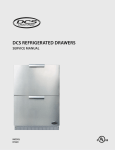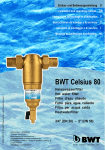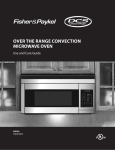Download DCS RF151 Service manual
Transcript
ICE MAker Service manual Models RF15I 1 CONTENTS 1. Introduction 1.1 Unit Specifications 1.2 Serial Nameplate 1.3 Before Servicing 1.4 After Servicing 1.5 Basic Refrigeration Tools 1.6 Installation 1.7 Electrical Requirements 1.8 Water Requirements 1.9 Gravity Drain 1.10 Drain Pump 1.11 Operation in “ON” Position 1.12 Operation in “CLEAN” Position 2. Sealed System 2.1 Introduction 2.2 Low Side Leaks 2.3 High Side Leaks 2.4 Restricted Capillary Tube 2.5 Access Valves 2.6 Pressure and Temperature 2.7 Re-charging 3. Sealed System Components 3.1 Hot Gas Valve 3.2 Evaporator 3.3 Compressor 3.4 Condenser 4. Valves 4.1 Drain Valve 4.2 Water Valve 5. System Components 5.1 Condenser Fan 5.2 Thermistors 5.3 Electronic Controller and Diagnostic LED 5.4 Cutter-Grid Transformer 6. Interior Components 6.1 Cutter-Grid 6.2 Reservoir 6.3 Circulation Pump 7. Wiring 7.1 Wiring Diagram/Connections 8. Ordering Parts 9. Ice Maker Storage - Outdoor Model 10. Restarting the Ice Maker 11. Troubleshooting Guide 12. Warranty 1 2 2 2 3 3 3 3 4 4 5 5 6 7 7 7 7 8 8 9 10 12 14 15 16 17 18 18 21 22 23 23 25 26 27 28 29 30 36 Introduction 1.1 Unit Specifications Table A: Ice Maker Unit Specifications Exterior Cabinet Dimensions (in) Height Width Depth 34-1/4 14-7/8 21-1/4 Shipping Weight (lbs) Electrical Requirements 100 120VAC/ 60 Hz Power Cord Length (ft) Compressor R-134a Refrigerant Charge (oz) Equalized Pressure System Refrigerant Control Temperature Control Condenser Fan Motor Controller UL 7 Piston type 5 72 psi at 77 degrees F Capillary tube Electronic Control with thermistor input 2.3 W 1300 RPM Electronic solid state sequence timer SA7230 Average Icemaking Capacity per 24 hours: At 50 degrees F water temperature: 70 degrees F ambient: 35 lb/day 80 degrees F ambient: 30 lb/day 90 degrees F ambient: 23 lb/day At 70 degrees F water temperature: 70 degrees F ambient: 32 lb/day 80 degrees F ambient: 27 lb/day 90 degrees F ambient: 20 lb/day Water and Drain Controls: Solenoid activated. Flow Controlled. • Water valve: 0.25 gpm • Drain valve: External tee fitting flow controlled Water Consumption: 16 gal/day continuous duty (not typical), 70 degrees F ambient max., 50 degrees F water max. 1.2 Serial Nameplate The serial nameplate is located on the inside of the unit, typically on the left liner side wall. The serial number will need to be given when inquiring about the unit or ordering parts. DO NOT REMOVE THE SERIAL NAMEPLATE FROM THE UNIT. See Figure 1.1 below for a sample serial tag with manufacturing date code logic. SERIAL NUMBER: 20080313119R 1.3 Before Servicing • • • • • • • • 2008 03 13 119 R year month day No. built that day Refrigeration Figure 1.1 Always disconnect power to any DCS product before attempting to service it. Always verify that power has been disconnected. If the unit has been running, use caution around the condenser, compressor, and copper tubing. These areas may be very hot. Use caution around the condenser fins and baseplate edges. These areas are sharp. Refrigerant is under high pressure. Always evacuate any system before attempting to work on it. Reasonable care and safe work methods should be practiced when working on any DCS product. Never work with energized electrical equipment in wet or damp areas. Use an appropriate work area and location when performing repairs. You will find that it is easier to repair undercounter units if they are set on a raised platform or workbench. Always wear protective safety glasses and gloves when working on any DCS product. Any refrigerant, whether CFC, HCFC, or HFC (R-12, R-22, or R-134a), must be recovered. Federal regulations prohibit the intentional venting or release of refrigerants during the service repair or disposal of an appliance. 2 Introduction 1.4 After Servicing After servicing the unit, whether at a site or service center, check the following: • • • MAKE CERTAIN THERE ARE NO LEAKS IN THE DRAIN OR WATER LINES. Check the water line, water valve, drain valve, and drain tubing for leaks. Make certain the Ice Maker functions properly by observing ice production and ice harvest cycles. Check for hollow ice slabs or ice slabs that will not release. Make certain the bin thermostat will turn the unit off. The best way to check this is to let the Ice Maker bin fill with ice. However, if time is restricted then use several ice cubes and place them on the bin thermostat’s capillary tube sleeve located on the side of the ice bin. The unit should shut down within a few minutes. After removing the ice, the unit should start at least five minutes later. 1.5 Basic Refrigeration Tools The following list contains SOME of the tools required for basic refrigeration repairs: 1. 2. 3. 4. 5. 6. 7. 8. 9. 10. 11. 12. 13. 14. 15. Hoses with R-134a couplers (must meet standards for handling R-134a refrigerant) Approved and certified recovery system for R-134a Manifold gage set for R-134a Charging cylinder with R-134a Weight scale (preferably in ounces to the nearest tenth of an ounce) Access valves Small and large tubing cutter Brazing torch Swaging tools Multimeter Leak detection equipment for detection of R-134a Standard hand tools (assorted Phillips and standard screwdrivers, sockets, allen wrenches, adjustable wrenches, etc.) Rivet gun and assorted rivets Drill motor and assorted metal drills Vacuum pump 1.6 Installation • • • • • Unit can be installed freestanding or enclosed. The front of the unit must be unobstructed for proper air circulation and operation at all times. Area should be ventilated with a temperature above 55 degrees F and below 90 degrees F for proper operation. Unit can be installed outdoors and away from the elements of nature. As the unit is rated for outdoor, it has added electrical protection and is UL tested and recognized for outdoor use. UNIT MUST BE ON A LEVEL SURFACE capable of supporting the loaded weight of the unit. For additional information, refer to the Owner’s Guide supplied with the unit. 1.7 Electrical Requirements • • WARNING ELECTRICAL SHOCK HAZARD Failure to follow these requirements could result in personal injury, electrical shock, or fire. 115 VAC, 60 Hz., single phase power is needed Use an outlet with a 15 amp circuit. A ground fault circuit interrupter (GFI) electrical receptacle is to be used to supply electrical power to the Ice Maker. 3 Introduction • • • Properly grounded outlet is required for this unit. It is recommended or your building code may require that a single circuit GFCI receptacle or breaker be used for this unit only. DO NOT USE AN EXTENSION CORD. Outdoor models must use a GFCI receptacle. 1.8 Water Requirements • • • • • • Use supplied water line fitting for water connection to the rear of the unit. Use cold, potable water supply only with pressure between 20 to 120 psi. Use 1/4 inch OD soft copper tubing. Plastic tubing can be used, but may leak with age. Use 1/4 inch saddle shut-off valve. Check to make sure valve complies with local codes. DO NOT USE SELF-PIERCING SADDLE VALVE OR LESS THAN 1/4 INCH SADDLE VALVE AS WATER FLOW WILL BE RESTRICTED. A quality system water filter or local water filter is recommended. A quality filter can remove particles as well as remove unpleasant taste and odors from water. Softened water is not recommended. Depending on mineral concentrations, this can produce cloudy white cubes that may stick together. The above materials can be found at most local plumbing supply stores or hardware stores. Use fittings that are specified for potable water. Follow the manufacturer’s installation instructions for water valves and water line hook-ups. Make certain the waterline and the valve do not leak prior to enclosing cabinet. 1.9 Gravity Drain NOTICE OBSERVE AND FOLLOW ALL LOCAL AND STATE CODES WHEN INSTALLING ICE MAKER. NOTICE A DRAIN PUMP MUST BE USED FOR ICE MAKER DRAIN. The drain fitting from the Ice Maker is for 5/8 inch OD tubing. This tubing can be routed to a gravity drain in the area shown in Figure 1.2 or to a remote gravity drain that is located below the Ice Maker. Be sure to check your local codes. Slope any long horizontal runs according to code to remote gravity drain for proper drainage. An air gap may be necessary for horizontal runs over four feet. Use thick wall tubing that will not kink easily when the Ice Maker is installed. PROPER ROUTING, SLOPING, AND SIZE OF DRAIN LINE IS IMPORTANT ESPECIALLY IF USING FLEXIBLE TUBING OR POOR ICE PRODUCTION WILL RESULT. If installing a standoff gravity drain, use Figure 1.2 for location. Standpipe can be up to three inches high above the floor. Route the tubing from the Ice Maker into drain pipe. See the Owner’s Guide for additional drain information. It may be necessary in some installations to wrap drain tubing with wrap-type insulation to prevent condensation on the drain tube. CONDENSATION CAN FORM ON THE DRAIN TUBING AND CAUSE SURROUNDING WATER DAMAGE. Figure 1.2 4 Introduction 1.10 Drain Pump DCS Drain Pump can be used to drain water when a gravity drain is not practical. Refer to drain pump instructions supplied with the drain pump for installation. As with the gravity drain, it may be necessary to wrap the drain tubing from the Ice Maker to the inlet of the drain pump with wrap-type insulation. CONDENSATION CAN FORM ON THE DRAIN TUBING AND CAUSE SURROUNDING WATER DAMAGE. 1.11 Operation - Selector Switch is in the “ON” Position IMPORTANT: The assumptions before proceeding are that water is supplied to the Ice Maker (see Section 1.8, Water Requirements), there is proper electrical power to the Ice Maker (see Section 1.7, Electrical Requirements), the drain is properly plumbed or the drain pump is operating properly, and both bin and evaporator thermistors are not defective. Input power must be applied at all times for proper operation. Any interrupt will lockout the compressor for no less than seven minutes and up to nine minutes and restart the mode of operation. Figure 1.3 below is the Timing Diagram/Operation for the electronic control. * Figure 1.3 Upon setting the switch to the “ON” position, the water solenoid will energize for one and a half minutes and then de-energize. When the bin thermistor senses temperature at or above the “start ice” setpoint, and the evaporator thermistor senses temperature at or above the “production” setpoint, the production cycle will begin. The circulation pump, condenser fan, and compressor relay will energize. When the evaporator thermistor senses temperature at or below the “harvest” setpoint, the harvest cycle will begin. The circulation pump and condenser fan outputs will be de-energized and the hot gas solenoid and the drain solenoid will energize. The drain solenoid will remain energized for 45 seconds and then de-energize, after which the water solenoid will energize for two minutes and then de-energize. Loads will remain in this state until the evaporator thermistor temperature rises to the “production” setpoint. Once the evaporator thermistor temperature is at or above the “production” setpoint, a new production cycle will begin. If at any time the bin thermistor senses a temperature at or below the “stop ice” setpoint, any production or 5 Introduction harvest cycle in process will continue until the harvest cycle is complete. Once complete, all loads will de-energize and remain so until the bin thermistor senses a temperature at or above the “start production” setpoint. A new production cycle will then begin. During the first production cycle only (the switch was previously in the “OFF” or “CLEAN” position), the evaporator thermistor temperature will be ignored until the circulation pump has run for two minutes. During all harvest cycles, the evaporator thermistor temperature cannot terminate the harvest cycle until the water solenoid is de-energized. The grid cutter output will always be energized during the harvest cycle, and for the first 35 minutes into the production cycle. If during any production or harvest cycle, the selector switch is put into the “CLEAN” position, any cycle in process will be immediately terminated and a clean cycle will occur. The unit will then repeat the entire above cycle. If during any production or harvest cycle, the selector switch is put into the “OFF” position, the cycle in process will be stopped and all loads will de-energize and remain so as long as the selector switch remains in the “OFF” position. If during any production or harvest cycle, the selector switch is taken out of the “ON” position, a lockout will be started during which the compressor relay will not re-energize regardless of a switch position. If during any production or harvest cycle, there is a power loss/interruption of greater than 25 milliseconds, a lockout delay will begin and the compressor relay will not re-energize upon reapplication of power until the lockout delay is complete. The lockout delay begins with the loss of power and is unaffected by duration of power loss. All other loads will operate normally during the lockout. The setpoints are as follows: • Stop ice: 35.0 degrees F +/- 2 degrees F • Start ice: 43.0 degrees F +/- 2 degrees F • Harvest: 11.0 degrees F +/- 2 degrees F • Production: 45.0 degrees F +/- 2 degrees F • Setpoint versus Temperature and Voltage (120VAC): +/- 3 degrees F 1.12 Operation - Selector Switch is in the “CLEAN” Position IMPORTANT: The assumptions before proceeding are that water is supplied to the Ice Maker (see Section 1.8, Water Requirements), there is proper electrical power to the Ice Maker (see Section 1.7, Electrical Requirements), the drain is properly plumbed or the drain pump is operating properly, and both bin and evaporator thermistors are not defective. The refrigeration system components, compressor, condenser fan, and hot gas valve, are never on in the clean cycle. Upon setting the selector switch to the “CLEAN” position during the production or harvest cycle, the clean cycle will immediately start, terminating the harvest or production cycle. Refer to the Timing/Operation Diagram in Figure 1.3. The following sequence will now occur: 1. LED indicator on the control will light for 10 seconds upon the start of the clean cycle. See Section 5.3, Electronic Controller, for LED location. 2. The water solenoid will energize for three minutes and then de-energize. The circulation pump will now energize. 3. After 30 minutes, the circulation pump will de-energize and the drain solenoid will energize. 4. After 75 seconds, the drain solenoid will de-energize and the water solenoid will energize. 5. After three minutes, the water solenoid will de-energize and the circulation pump will energize. 6. After 10 minutes, the circulation pump will de-energize and the drain valve will energize. 7. After 75 seconds, the drain solenoid will de-energize. The clean cycle is now complete. All loads will remain off as long as the selector switch remains in the “CLEAN” position and the power is not removed and reapplied. If at any time during a clean cycle the selector switch is moved from the “CLEAN” position, all loads except the drain solenoid will de-energize (this includes the “OFF” position). The drain solenoid will energize for 75 seconds and then de-energize. The unit will now operate normally according to whether it is in the “OFF” or “ON” position.1. 6 Sealed System 2.1 Introduction The following should always be practiced with any sealed system that has been opened. ONLY OPEN THE SEALED SYSTEM AS A LAST RESORT AND AS A FINAL DIAGNOSIS. Always check other areas of operation such as wiring, water supply, drain setup, proper air flow, etc. before opening up the sealed system. Many times these areas can resemble sealed system problems. The diagnosis of a sealed system can be determined by accurate pressure and temperature measurements. 1. Use a leak detection system that will detect R-134a refrigerant. Leaks need to be found on any leaking system BEFORE the repair takes place. 2. The drier must be replaced anytime the sealed system is opened. Always use a DCS drier. Failure to do so may cause repeated system failure in the future. 3. Limit time the system is opened. DO NOT EXPOSE THE OPEN SYSTEM FOR MORE THAN 15 MINUTES. This will prevent a sealed system failure. Leave replacement parts sealed and/or pressurized until ready to install. 4. The compressor must be replaced if there is a low side leak. Moisture has been drawn into the system if the unit has been running for an extended period of time. Be sure to flush the system with dry nitrogen gas and evacuate to 50 microns before re-charging (see Section 2.2, Low Side Leaks). 5. A new evaporator assembly must be ordered if the capillary tube is found to be plugged or severely restricted. Restrictions cannot be flushed out. 6. Be sure to purge the system after final brazing. This will flush out any air or moisture that may have entered the system before being absorbed into the refrigerant oil. IMPORTANT Testing of the electrical system, defrost system, controls, and air flow should be performed before entering any sealed system. What may first appear to be a system component failure may be only a simple control, air flow, electrical, or defrost system problem. 2.2 Low Side leaks Low side leaks consist of a break in the system at the evaporator, low side (suction) return line, or accumulator. If a leak is found in any of these areas, moisture has probably entered the system. The compressor and drier will have to be replaced and the system will need to be flushed thoroughly with nitrogen gas and evacuated to 50 microns before re-charging. 2.3 High Side Leaks High side leaks consist of a break in the system at the condenser, high side tubing, drier, or capillary tube. If a leak is found in any of these areas, the system can be flushed with nitrogen gas, evacuated to 50 microns, and re-charged. 2.4 Restricted Capillary Tube Moisture or other contaminants that enter the system can cause deposits in the system. These deposits will usually collect in the capillary tube and form a restriction that cannot be completely removed by flushing. If the capillary tube is found to be restricted, the evaporator, compressor, condenser, and drier should all be replaced. 7 Sealed System 2.5 Access Valves A temporary access valve can be used to service or evaluate the system. The access valve can be installed on the compressor’s process tube (this will also be a low pressure side). Be sure to cap off access valve while servicing. This will prevent contamination of the system and/or refrigerant from leaking. AFTER SERVICING, THE ACCESS VALVE SHOULD BE REMOVED. A pinch-off tool can be used to close the system to remove the access valve and then braze the hole for the access valve to seal the system. Be sure to leak check after brazing. 2.6 Pressure and Temperature There are a couple of ways to measure temperature of the evaporator plate: 1. Use a thermocouple to measure the temperature of the evaporator plate. The thermocouple must be secured to the evaporator when taking the measurement. The best and most accurate location for the thermocouple end is where the thermistor is secured to the evaporator. Allow anywhere from three to six degrees F of variation in measured temperatures if you measure on the plate because of the thermal conductivity of the thermistor body in comparision to the thermocouple. 2. If it has been determined that there is proper contact between the thermistor and evaporator plate, the thermistor resistance value can be corresponded to the temperature (see Table C in Section 5.2, Thermistors, for values). 3. If it has been determined that there is proper contact between the thermistor and the evaporator plate, the voltage at the thermistor terminals can be read. The voltage can be read while the unit is running by attaching test leads to thermistor terminals at the electronic control. The temperature to switch into harvest cycle is 11 degrees F and the corresponding voltage is 3.77V. The temperature to switch into the production cycle is 45 degrees F and the corresponding voltage is 2.88V. Slight variations in actual measurements can occur due to input voltage variations. NOTE: THE TEMPERATURE AND PRESSURE READINGS MUST BE TAKEN WITH THE UNIT ON AND WATER FLOWING OVER THE EVAPORATOR PLATE (IN THE PRODUCTION CYCLE). USE GAGE PRESSURE READINGS FROM THE COMPRESSOR’S PROCESS TUBE (LOW SIDE) ACCESS VALVE. Table B: Refrigeration Temperature-Pressure Chart for R-134a Degrees F Pressure (psi) R-134a Degrees F Pressure (psi) R-134a -12 1.1 36 31.3 -8 2.8 38 33.2 -4 4.5 40 35.1 0 6.5 42 37.0 2 7.5 44 39.1 4 8.5 46 41.1 6 9.6 48 43.3 8 10.8 50 45.5 10 12.0 52 47.7 12 13.1 56 52.3 14 14.4 60 57.5 16 15.7 64 62.7 18 17.0 68 68.3 20 18.4 72 74.2 22 19.9 76 80.3 24 21.4 80 86.8 26 22.9 84 93.6 28 24.5 88 100.7 30 26.1 92 108.2 32 27.8 96 116.1 34 29.5 100 124.3 8 Sealed System During production cycle, low side pressures will vary anywhere from 140 psi to 2 psi, depending at what point measurements are taken. High side pressures can range from 481 psi to 25 psi also depending at what point measurements are taken. In evaluating this system, the best point to determine if pressures are correct is at the end of the production cycle. This is the point where there is a thick slab formed on the evaporator and the evaporator thermostat is near cut-out temperature. Using Table B, convert temperature to a corresponding pressure. If low side pressure is below pressure in Table B, check for the following: 1. A system leak 2. Capillary tube is restricted 3. Insufficient compressor (does not pump properly) If low side pressure is above pressure in Table B, check for the following: 1. 2. 3. 4. 5. Restricted air flow Dirty condenser coil Leaking or energized hot gas valve Overcharged system Low side leak 2.7 Re-charging RE-CHARGING OF THE UNIT SHOULD BE DONE ONLY AFTER DIAGNOSING AND REPAIRING THE SYSTEM (see Section 2.1, Sealed System Introduction). Be sure to flush the system with dirty nitrogen gas and evacuate to 50 microns before re-charging. THE METHOD FOR RE-CHARGING THE UNIT IS BY WEIGHT USING VAPOR REFRIGERANT. Using manifold gage set-up, hook up charge hoses to the access valve on the compressor’s process tube. If any access valve is attached to the high side process tube, remove it and then seal the tube by brazing before charging. Charge the unit to five oz. (0.313 lbs.) of R-134a. After re-charging, check pressures. Refer to Table B for corresponding temperatures and pressures. If pressures or temperatures are incorrect, check the sealed system, recover the charge, repair, evacuate, and then re-charge. NOTE: It is not uncommon to have some condensation or a slight frost on the suction line. This may occur towards the end of the production cycle. Liquid refrigerant is not getting into the compressor if the unit was charged properly. It is important that the insulation remains on the suction line and the capillary tube together after any repair and that it is sealed at both ends. Repair any rips or tears as needed with vinyl tape. 9 Sealed System Components 3.1 Hot Gas Valve The hot gas valve is used to bypass the capillary tube and send warm vapor to the evaporator when opened during the harvest cycle. The valve is actuated by a solenoid that opens the valve when energized and closes when de-energized. The valve seats using gravity so the valve must remain vertical to fully close. The valve can fail by either being stuck in the open or stuck in the closed position. When stuck fully or partially opened, the valve will not seat and seal causing leak-by. This will result in long ice production cycles and higher than normal low side pressures. A stuck closed valve will not allow the valve to open which will keep the Ice Maker in the harvest mode. A contaminated system or damage to the valve body will cause any of these failures. Care in keeping the system clean, handling of the valve, keeping the valve cool during brazing, and evacuation of the system before charging must be done to prevent damage and eventual failure of the valve. A quick way to check the valve to see that it opens and closes freely (with the system still sealed) is to repeatedly energize and deenergize the solenoid and listen for the valve opening and closing. You should be able to hear a distinct “click” of the valve piston moving in the bore if the valve is opening and closing. If you cannot hear this “click” then the valve is stuck and will need to be replaced. The solenoid coil itself can be checked by measuring resistance across the electrical terminals. A good solenoid coil will have a resistance reading of 380-390 ohms. Removing the Hot Gas Valve: 1. Disconnect power, water line, and drain line. If a drain pump is used, it will need to be disconnected and removed. 2. Remove the back panel and lower shroud (see Figure 3.3 ). 3. Remove the grill by removing the two or four screws (depending on grill style) and disconnecting the three wires to the rocker switch (see Figure 3.4). 4. Remove the drain valve. 5. Remove the water valve. 6. Take out the two screws that secure the top of the electrical bracket located in the front of the mechanical area (see Figure 3.5). 7. Remove the six screws that secure the baseplate to the cabinet on the bottom of the unit (see Figure 3.6). 8. Gently slide the mechanical out the back of the unit just enough to gain access to the hot gas valve and drier assembly (see Figure 3.7). 9. Install system access valve(s) and recover refrigerant. After recovering, be sure to cap off the access valve to prevent contamination of the system. 10. Disconnect the wires at the solenoid, remove the solenoid-retaining clip, and remove the solenoid (see Figure 3.1). 11. Unbraze the brazed union upstream of the hot gas valve (see Figure 3.2). Be sure to cap off after tubing has cooled. 12. Unbraze and remove the capillary tube from the drier assembly. 13. Unbraze the drier assembly at the end of the condenser (see Figure 3.1). Be sure to cap off after cooling. Solenoid retainer Brazed joint (tee fitting) Drier assembly brazed joint Hot gas solenoid Hot gas valve Evaporator bypass tube brazed joint Figure 3.1 10 Figure 3.2 Sealed System Components Black with white stripe wire Back panel Black with red stripe wire Black (hot) wire Figure 3.4 Lower shroud Figure 3.3 Remove the six screws on the bottom of the unit to slide out the mechanical assembly. Remove these two screws for the electrical bracket to slide out the mechanical assembly. Figure 3.5 Figure 3.6 Installing the Hot Gas Valve: Figure 3.7 1. Bend hot gas valve tubing similar to the one being replaced. DO NOT KINK TUBING OR OVERSTRESS TUBING AT VALVE JOINTS. 2. Braze in the new drier assembly and then the capillary tube. 3. APPLY A HEAT SINK OR A DAMP CLOTH ON THE VALVE BODY TO KEEP HEAT AWAY. Be sure to keep heat sink or water from entering the tubing. Failure to keep the valve body cool will result in a leaky valve. 4. Braze the hot gas valve tube (from the side of the valve) into the tee on the drier assembly. 5. Braze the hot gas valve tube (from the bottom of the valve) into the evaporator bypass tube. 6. Cool the brazed joints with a damp cloth. 7. Remove the heat sink or damp cloth from the valve body. 8. Check for leaks using dry nitrogen gas and a leak detection system. 9. Flush the system and re-charge. 10. Reassemble reversing steps 1 through 9. 11 Sealed System Components 3.2 Evaporator The evaporator uses evaporating refrigerant to remove heat from the water that flows over the evaporator plate to form an ice slab. The ice slab will simply slide down the evaporator plate onto the cutter-grid during harvest. The evaporator plate will over time have a build-up of mineral deposits. The evaporator will NOT need to be replaced due to the mineral deposits. However, these deposits must be removed periodically for proper Ice Maker performance. The evaporator must also be free of nicks and scratches. A nice polished and smooth evaporator will allow the Ice Maker to perform correctly, giving the best performance by allowing the ice slab to slide freely and allowing the water to have proper evaporator to water contact. If nicks and scratches are found, replacement is not needed. Simply remove the nicks and scratches with fine sanding material and then use a polish for stainless steel. If the evaporator has a leak, it should be replaced. A leak detection device will confirm a leaking evaporator assembly. REMEMBER, IF A LEAK IN THE EVAPORATOR, ACCUMULATOR, OR LOW SIDE TUBING IS FOUND, THE COMPRESSOR, DRIER, AND HOT GAS VALVE WILL NEED TO BE REPLACED. The temperature control thermistor sets on the bottom of the evaporator plate on a copper bracket. This bracket should be checked at the solder joint. Any cracks will break the proper thermal conductivity between the evaporator plate and the thermistor and result in a long production cycle with a thick slab on the plate. The thermistor should be tightly secured and have full contact to the copper bracket or thermal conductivity again will be sacrificed. Removing the Evaporator: 1. 2. 3. 4. 5. 6. 7. 8. 9. 10. 11. 12. 13. 14. 15. 16. 17. 18. 19. 20. 21. 22. 23. 24. 25. Disconnect power, water line, and drain line. If a drain pump is used, it will need to be disconnected and removed. Remove the door from the front of the unit. Remove the escutcheon panel. Remove the cutter-grid (see Section 6.1, Cutter-Grid). Remove the ice deflector. Remove the reservoir (see Section 6.2, Reservoir). Remove the circulation pump (see Section 6.3, Circulation Pump), hose, and distributor. Remove the evaporator thermistor fastened on the bottom of the evaporator with a stainless hex head or Phillips screw. Remove the four screws securing the evaporator plate. Remove the back panel and lower shroud (see Figure 3.3). Remove the bin sensing tube with the bin thermistor remaining inside it. It is not necessary to remove the bin thermistor from the sleeve. Remove through the opening in the back of the liner. Remove the putty and the water line from the opening in the back of the liner. Remove the grill by removing the two or four screws (depending on grill style) and disconnecting the three wires to the rocker switch. Remove the drain valve. Remove the water valve. Take out the two screws that secure the top of the electrical bracket located in the front of the mechanical area (see Figure 3.5). Remove the six screws that secure the baseplate to the cabinet on the bottom of the unit (see Figure 3.5). Gently slide the mechanical out the back of the unit just enough to gain access to the assembly (see Figure 3.6). Install the access valve and recover refrigerant. After recovering, be sure to cap off the access valve to prevent contamination of the system. Remove the cap from the back of the compressor. Disconnect the starter relay and overload behind the compressor electrical cap by pulling off the starter and then the overload. You will not need to disconnect the wires. Unbraze and remove the capillary tube from the drier assembly. Unbraze the hot gas valve tube at the evaporator bypass tube (see Figure 3.2). Unbraze and remove the drier assembly at the condenser (see Figure 3.1). Unbraze and remove the suction line at the compressor (see Figure 3.8). 12 Sealed System Components 26. Unbraze the hot gas discharge line at the compressor (see Figure 3.8). 27. Remove the compressor by removing the two lock-nuts on the mounting plate of the compressor. Lift the compressor off of the carriage bolts (see Figure 3.8). 28. Install the four rubber grommets in the bottom of the new compressor and install the two sleeves where the carriage bolts will be located. Mount the new compressor and install the two washers and lock-nuts and tighten to 4 in-lbs. DO NOT REMOVE THE RUBBER PLUGS AT THE TUBE STUBS ON THE COMPRESSOR AT THIS TIME. 29. Remove the insulation tube on the evaporator tubing harness. 30. Remove the evaporator from the front of the unit. The evaporator will need to be tilted 90 degrees down and then the tubing harness with the accumulator will fit through the opening in the liner. Installing the Evaporator: Reverse the removal procedure (see above) for installation. Remove the plugs from the compressor right before brazing. Make certain that the suction line and tubing harness insulation tube are installed and sealed. Also, check the thermistor to make sure it has full contact and is secure. Be sure to check for leaks, flush the system thoroughly, and evacuate to 50 microns. Weight charge the system (see Section 2.7, Re-charging). Hot gas discharge line Process tube Suction line Compressor lock-nut Process tube (high side) Drier assembly Figure 3.8 13 Sealed System Components 3.3 Compressor The compressor is the heart of the refrigeration system. However, it also relies on other parts of the system to function. Make certain that the other parts of the system are functioning correctly before determining that the compressor is faulty. IMPORTANT The compressor is protected from power interruption with a start delay built into the control to prevent high pressure startup (see Section 1.11, Operation - Selector Switch in the “ON” Position). DO NOT MISTAKE THIS FOR A FAULTY COMPRESSOR. The following must also be observed before concluding the compressor is faulty: 1. Low high side pressures, warm evaporator plate, cool condenser coil, or little or very low current draw from the unit will indicate a faulty compressor. 2. Check for continuity between the compressor terminals and the shell or chassis ground of the compressor. If continuity is found, the compressor is faulty and will need to be replaced. 3. Check for resistance between all compressor terminals. The resistance will vary from terminal to terminal and from compressor to compressor due to age and use. If no resistance is found, the compressor is faulty and will need to be replaced. Removal: 1. Disconnect power, water line, and drain line. If a drain pump is used, it will need to be disconnected and removed. 2. Remove the back panel and lower shroud (see Figure 3.3). 3. Remove the grill by removing the two or four screws (depending on grill style) and disconnecting the three wires to the rocker switch. 4. Remove the drain valve (see Figure 4.1). 5. Remove the water valve (see Figure 4.2). 6. Take out the two screws that secure the top of the electrical bracket located in the front of the mechanical area (see Figure 3.4). 7. Remove the six screws that secure the baseplate to the cabinet on the bottom of the unit (see Figure 3.5). 8. Gently slide the mechanical out the back of the unit just enough to gain access to the drier assembly (see Figure 3.6). 9. Install sealed system access valve(s) and recover refrigerant. After recovering, be sure to cap off the access valve to prevent contamination of the system. 10. Remove the cap from the back of the compressor. 11. Disconnect the compressor overload and starter relay at the compressor by pulling off. You will need to disconnect the two wires from the old overload and starter relay and then connect the new one. The red (hot) wire goes on the overload and the white (neutral) wire will go on the starter. 12. Unbraze and remove the capillary tube from the drier assembly. 13. Unbraze the tube from the hot gas valve at the tee fitting on the drier assembly (see Figure 3.1). 14. Unbraze and remove the drier assembly. 15. Unbraze and remove the suction line at the compressor (see Figure 3.8). 16. Unbraze the hot gas discharge line at the compressor (see Figure 3.8). 17. Remove the compressor by removing the two lock-nuts on the mounting plate of the compressor (see Figure 3.8). Lift the compressor off of the carriage bolts. 14 Sealed System Components Installation: 1. Install the four rubber grommets in the bottom of the new compressor and install the two sleeves where the carriage bolts will be located. Mount the new compressor and install the three washers and lock nuts and tighten to 45 in-lbs. DO NOT REMOVE THE RUBBER PLUGS AT THE TUBE STUBS ON THE COMPRESSOR AT THIS TIME. 2. Install and braze new drier assembly to condenser. Then install and braze the capillary tube and the hot gas valve tube. 3. Remove the plug for the hot gas line at the compressor. Install and braze the hot gas line to the compressor. 4. Remove the plug for the process tube on the compressor. Install and braze in the process tube. Be sure to cap off the end to prevent any contamination. 5. Remove the plug for the suction line on the compressor. Install and braze in the suction line from the evaporator. BE SURE TO REINSTALL THE SUCTION LINE AND TUBING HARNESS INSULATION TUBES. 6. Reinstall compressor overload and then the starter. 7. Reinstall compressor cap. 8. Reverse steps 1 through 7 of removal process for remaining installation. 9. See Section 2.7, Re-charging, for re-charging information. 3.4 Condenser The condenser is a steel tube serpentine with copper alloy fins, which removes heat from hot, high pressure vapor from the compressor. The most common trouble is lack of airflow from either a restricted intake or exhaust opening in the front of the unit. Lint, dust, hair, and dirt build-up needs to be removed from the condenser periodically to allow the unit to perform properly. It is possible that the condenser might need replacement because of an unrepairable leak or a restriction that cannot be flushed out. System high side pressures and temperatures will verify if this is the case. Removing the Condenser: 1. Disconnect power, water line, and drain line. If a drain pump is used, it will need to be disconnected and removed. 2. Remove back panel and lower shroud (see Figure 3.1). 3. Remove the grill by removing the two or four screws (depending on the grill style) and disconnecting the three wires to the rocker switch. 4. Remove the drain valve (see Section 4.1, Drain Valve). 5. Remove the water valve (see Section 4.2, Water Valve). 6. Take out the two screws that secure the top of the electrical bracket located in the front of the mechanical area (see Figure 3.5). 7. Remove the six screws that secure the baseplate to the cabinet on the bottom of the unit (see Figure 3.5). 8. Gently slide the mechanical out the back of the unit enough to gain access to the condenser coil and fan shroud (see Figure 3.6). 9. Install sealed system access valve(s) and recover refrigerant. After recovering, be sure to cap off the access valve to prevent contamination of the system. 10. Remove the fan by removing the two nuts on the fan mounting bracket at the baseplate. The fan wire leads can be left connected. Set the fan assembly to the side of the mechanical. 11. Remove the three nuts retaining the side of the fan shroud. Remove the fan shroud. 12. Unbraze the capillary tube from the drier assembly. 13. Unbraze the hot gas valve tube at the tee on the drier assembly (see Figure 3.1). 14. Unbraze and remove the drier assembly. 15. Unbraze the hot gas line from the compressor at the top of the condenser coil (see Figure 3.8). Installing the Condenser: Reverse the removal procedure (see above). Be sure to thoroughly flush the system and evacuate to 50 microns before weight charging. If contamination was found or determined, the evaporator should also be replaced at this time. 15 System Components 4.1 Drain Valve The drain valve drains water that is left in the reservoir after ice production. The valve will only be open for a fixed time of 45 seconds during the beginning of the harvest cycle. The drain valve fails by allowing water to flow into the drain during the ice production cycle (leak-by). This can be caused by a foreign particle(s) or build-up of mineral deposits that will not allow the valve to fully seat or has caused damage to the seat of the valve. Periodic cleaning of the Ice Maker will keep build-up off the valve allowing it to work properly and should be done before further evaluation of the valve. Symptoms of this include thin or no ice slab (depending on severity of leak) and, more noticeably, water drainage through to the drain during ice production cycle (do not mistake this for reservoir run-off water or melted ice drain water from the ice bin). The drain valve should be replaced if it is found to be leaking. The drain valve solenoid actuator can also possibly fail. Test the solenoid by checking the resistance. A resistance of 50-65 ohms should be found. If no resistance is found, the drain valve will need to be replaced. Removing the Drain Valve: 1. Drain water in the reservoir by removing the drain plug or switching to the “CLEAN” switch position and then to the “OFF” position. Replace the drain plug, if this method is used, after the water has been drained. 2. Disconnect power, water line, and drain line. If a drain pump is used, it will need to be disconnected and removed. 3. Remove the back panel and lower shroud (see Figure 3.3). 4. Remove the brown wire and white wire at the drain valve terminals. 5. Loosen the hose clamps on each side of the drain valve (see Figure 4.1). 6. Remove the two screws securing the drain valve (see Figure 4.1). 7. Remove the drain valve. Installing the Drain Valve: Reverse the removal procedure for installation (see above). It is important to keep the valve clean during installation to assure proper performance. After installation, make certain the hose clamps are secure and that the valve or tubing does not leak. This can be done by adding water to the reservoir and observing for any leaks from the tubing connections or the valve itself. Also, at this time, make certain that the drain tee-fitting flow restrictor is in place (see Figure 4.2). Reposition as needed or order replacement. Hose clamps Screw Drain valve Drain tee-fitting Figure 4.1 Drain flow restrictor in this location 16 Figure 4.2 Sealed System Components 4.2 Water Valve The water valve supplies water to the reservoir for producing ice. The valve opens for one and a half minutes during initial start up or power up of the unit and opens for two minutes at each harvest cycle after the drain valve has closed. The valve has a built-in screen in the water supply fitting. This screen will filter out any large particles and, over time, these particles will accumulate and restrict water supply. If this is found, simply clean the screen with a toothbrush to remove the particles. DO NOT REMOVE THE SCREEN FROM THE VALVE. To check the water valve: 1. Check the solenoid actuator for resistance. If no resistance is found, the valve will need to be replaced. 2. Check to see if the valve will seat properly. Foreign particles that may have passed the filter could damage the seat of the valve. To make sure the valve is seating, make sure power is disconnected to the unit, hook up the water supply, turn on the water supply, and see if there is any water flowing in the water lines. If water is present and flowing, the valve will need to be replaced. 3. Check the flow rate of the reservoir water line. Using a stopwatch or a watch with a second hand, see what amount of time it takes to fill up a one quart container. The time should be 60 seconds to get the 0.25 gpm specification of the valve. • If it takes substantially less than 60 seconds, check the water supply pressure to make certain it is not above 120 psi static pressure. If it is not, the metering orifice of the valve has been damaged or changed and the valve will need to be replaced. • If it takes substantially more than 60 seconds, check the water supply pressure to make certain it is not below 20 psi static pressure. If it is not, make certain the valve screen filter is clean. If the filter is clean and pressure is above 20 psi, the valve is defective and will need to be replaced. Removing the Water Valve: 1. 2. 3. 4. 5. 6. Disconnect power, water line, and drain line. Remove the back panel and lower shroud (see Figure 3.3). Remove the blue wire and white wire at the water valve terminals. Loosen the reservoir water supply line compression nut from the bottom of the water valve. Remove the two screws securing the water valve to the flange of the cabinet (see Figure 4.3). Remove the water valve. Installing the Water Valve: Reverse the removal procedure for installation (see above). Make certain that the reservoir water line is in the reservoir inside the unit and there are no water leaks anywhere after installation. Two screws that secure the water valve to the cabinet flange. Inlet water screen Supply line compression nut Figure 4.3 17 System Components 5.1 Condenser Fan The condenser fan is used to force air over the condenser coil. The fan will only run during ice production cycle and turn off in ice harvest cycle. To check the condenser fan: • • • • Make sure motor shaft turns freely. This can be done by rotating the fan blade by hand and observing any excessive resistance. Axial motor shaft movement (thrust) is typical. Check for resistance between terminals. If no resistance found, replace the condenser fan. Check for continuity between terminals and fan casing. If continuity is found, replace the condenser fan. Check current draw. Typical current draw will be 0.15 amp without fan resistance. If current draw is 0.19 amp or more, check for resistance in air movement or objects touching the fan blade. If this is not found, replace the condenser fan. Removing the Condenser Fan: 1. Disconnect power, water line, and drain line. If a drain pump is used, it will need to be disconnected and removed. 2. Remove the back panel and lower shroud (see Figure 3.3). 3. Remove the grill by removing the two screws and disconnecting the three wires to the rocker switch. Be sure to mark where these wires go for reassembly (see Figure 3.4). 4. Remove the drain valve. 5. Remove the water valve. 6. Take out the two screws that secure the top of the electrical bracket located in the front of the mechanical area (see Figure 3.5). 7. Remove the six screws that secure the baseplate to the cabinet on the bottom of the unit (see Figure 3.7). 8. Gently slide the mechanical out the back of the unit enough to gain access to the condenser fan (see Figure 3.7). 9. Remove the two nuts that secure the condenser fan. 10. Disconnect the neutral white wire lead (black ribbed wire) and hot wire lead (black smooth wire) from the wire harness. 11. Remove the condenser fan. Installing the Condenser Fan: Reverse the removal procedure for installation (see above). 5.2 Thermistors This unit utilizes two thermistors for reading temperatures for input to the electronic control. Each thermistor has a different function for input to the electronic control. Evaporator thermistor: The evaporator thermistor is secured to the underside of the evaporator. The location of the thermistor allows it to give voltage input to the electronic control. This input is processed through the electronic control to switch the Ice Maker into the production or harvest cycles. The thermistor must be tightly secured to the evaporator plated copper bracket for proper heat transfer. 18 System Components The following will happen in the event of a thermistor failure: 1. If the evaporator thermistor fails, all loads will be shut off and the unit will not run. 2. If the evaporator thermistor senses temperature outside of 0-140 degrees F, all loads will be shut off and the unit will not run. 3. The control LED will blink three times every five seconds. The thermistor can be checked by use of a multimeter with the ability to read resistance. To check the thermistor: 1. Disconnect and remove thermistor from unit. 2. Use a reference temperature point that is know (such as an ice bath) and measure the resistance across the wire leads. 3. Compare the recorded resistance with Table C. If measured resistance falls outside the resistance given in Table C within 4% of the value, the thermistor is bad and will need to be replaced. Table C: Resistance versus Temperature Chart Temperature (C) Temperature (F) Resistance (K-OHMS) -15 5 11.350 -10 14 8.918 -5 23 6.700 0 32 5.630 5 41 4.520 10 50 3.652 15 59 2.970 20 68 2.430 25 77 2.000 If the thermistor has been tested and is found to be good, check the temperature of the evaporator plate and the resistance of the thermistor. If the temperature of the evaporator plate does not correspond to a proper resistance from the thermistor, check for a proper and secure connection of the thermistor to the evaporator plate bracket. Removing the evaporator thermistor: 1. 2. 3. 4. 5. 6. 7. 8. 9. 10. Remove any ice and drain the reservoir by pulling the drain plug. Disconnect power, water line, and drain line. Remove the back panel and lower shroud (see Figure 3.3). Disconnect the evaporator thermistor connector at the electronic controller. Remove the escutcheon panel from inside the unit. Remove the cutter-grid (see Section 6.1, Cutter-Grid). Remove the ice deflector. Remove the reservoir (see Section 6.2, Reservoir). Remove the evaporator thermistor by removing the screw securing it. Feed the thermistor wire out through the opening in the back of the unit. Installing the evaporator thermistor: Reverse the removal procedure for installation (see above). Be sure to thoroughly tighten the screw holding the thermistor for proper bracket to thermistor contact. 19 System Components Bin Thermistor: The bin thermistor is made up of a soft copper tube body and placed inside a plated copper sensing tube. This plated tube is then secured to the side of the Ice Maker ’s bin to detect the ice bin level. The bin thermistor gives voltage input to the electronic control. This input is processed through the electronic control to switch the Ice Maker into stop making ice or start making ice. THE THERMISTOR MUST BE FULLY INSERTED INTO THE PLATED SENSING TUBE FOR PROPER DETECTION. You will typically receive an assembly with the thermistor and plated tube already assembled. IMPORTANT Once the bin thermistor detects to stop making ice, the electronic control will continue in ice production or harvest until a harvest cycle is complete (see Section 1.11, Operation - Selector Switch in the “ON” Position). The following will happen in the event of a thermistor failure: 1. If the bin thermistor fails, all loads will be shut off and the unit will not run. 2. If the bin thermistor senses temperature outside of 25-140 degrees F, all loads will be shut off and the unit will not run. 3. The control LED will blink two times every five seconds. The thermistor can be checked by use of a multimeter with the ability to read resistance. To check the thermistor: 1. Disconnect and remove thermistor from unit. 2. Use a reference temperature point that is know (such as an ice bath) and measure the resistance across the wire leads. 3. Compare the recorded resistance with Table C. If measured resistance falls outside the resistance given in Table C within 4% of the value, the thermistor is bad and will need to be replaced. Removing the Bin Thermistor and Sleeve: 1. 2. 3. 4. 5. 6. 7. 8. 9. 10. 11. 12. Remove any ice and drain the reservoir by pulling the drain plug. Disconnect power, water line, and drain line. Remove the back panel and lower shroud (see Figure 3.3). Disconnect the bin thermistor connector at the electronic controller. Remove the escutcheon panel from inside the unit. Remove the cutter-grid (see Section 6.1, Cutter-Grid). Remove the ice deflector. Remove the reservoir (see Section 6.2, Reservoir). Remove the bin thermistor and sleeve assembly by removing the screws securing it to the bin of the Ice Maker . Feed the thermistor wire out through the opening in the back of the unit. Remove the sensing tube from the unit through the opening in the back. The bin thermistor will slide out of the sleeve. Installing the Bin Thermistor: Reverse the removal procedure for installation (see above). Be sure to thoroughly tighten the screw holding the thermistor for proper bracket to thermistor contact. 20 System Components 5.3Electronic Controller and Diagnostic LED The electronic control can be replaced without removal of the unit from the front of the unit. For electronic control functions, see Section 1.11, Operation - Selector Switch in the “ON” Position. Evaporator thermistor connector Power wire harness connector Bin thermistor connector Diagnostic LED Figure 5.1 Diagnostic LED: • • • • • No LED light: Operations are normal. LED on for 10 seconds then off: Start of the clean cycle. LED flashes two times every five seconds: Bin thermistor out-of-range. LED flashes three times every five seconds: Evaporator thermistor out-of-range. LED flashes four times every five seconds: Both bin and evaporator thermistors are out-of-range. Removing the Electronic Control: 1. Remove the front grill and disconnect the rocker switch wire (see Figure 3.4). 2. Disconnect the power wire harness connector, bin thermistor connector, and evaporator thermistor connector from the electronic control (see Figure 5.1). 3. Remove the Phillips head screw that secures the electronic control to the electrical bracket (see Figure 5.2). 4. The electronic control will then slide slightly forward to release from the bracket tab and then down (see Figure 5.3). Electronic control rear retaining tab Electronic control retaining screw Figure 5.2 Figure 5.3 21 System Components 5.4 Cutter-Grid Transformer The cutter-grid transformer is used to step down the voltage to the cutter-grid to 12VAC. The transformer is ON only from the start of a harvest cycle to 35 minutes from the start of the production cycle. The transformer remains off at all other times. The transformer itself can be checked by applying 120VAC to the marked 120V (for the hot lead) and COM (neutral lead) side of the transformer and reading the 12V side using a multimeter. If no readout is found or readout is below 10VAC, replace the transformer. Removing the Transformer: 1. 2. 3. 4. 5. 6. Disconnect power, water line, and drain line. If a drain pump is used, it will need to be disconnected and removed. Remove the back panel and lower shroud (see Figure 3.3). If a drain pump has been installed, it will need to be removed. Remove the two Phillips head screws that secure the transformer to the electrical bracket (see Figure 5.4). Mark and remove the four wires to the transformer. Remove the transformer. Installing the Transformer: Reverse the removal procedure for installation (see above). Make certain all wire connections are secure and in the correct location. Refer to the unit’s wiring diagram to verify (see Section 7, Wiring). Transformer screws Figure 5.4 22 INTERIOR COMPONENTS 6.1 Cutter-Grid The cutter-grid is used to cut cubes from the ice slab formed on the evaporator. It uses low voltage, 12VAC from the transformer, to heat the wires. Wires are warm to the touch of a hand when not under the load of a slab of ice. The cutter-grid is on only from the start of a harvest cycle to 35 minutes from the start of the production cycle (see Section 1.1, Operation - Selector Switch in “ON” Position). There is no electrical repair for the cutter-grid. It will have to be replaced as an assembly. If mineral deposits have built-up on the cutter-grid wires or frame, use Ice Maker cleaner to remove these deposits and to improve cutter-grid performance. To electronically test the cutter-grid: • • Check the resistance at the cutter-grid’s plug on the outside terminals (NOTE: The middle terminal is not used). If the resistance between the terminals of the plug is 5.0-5.9 ohms, the cutter-grid is good. At any other resistance readings, it will need to be replaced. Check for continuity between terminals and the cutter-grid’s stainless steel frame. If continuity is found, check for wires that are not on the insulators. Removing the Cutter-Grid: 1. 2. 3. 4. Remove the escutcheon panel from inside the unit. Unplug the cutter-grid from the receptacle on the side of the liner (see Figure 6.1). Remove the four screws that secure the cutter-grid to the liner (see Figure 6.1). Remove the cutter-grid. Cutter-grid receptacle Make certain that wires are away from the path of the ice slab. Cutter-grid assembly Cutter-grid screws Escutcheon panel mounting Figure 6.1 Installing the Cutter-Grid: 1. Reinstall the cutter-grid with the four screws. 2. Plug the cutter-grid into the receptacle on the side of the liner. Route the plug wire between the reservoir and liner (see Figure 6.1). This will keep it away from the path of an ice slab. 3. Reinstall the escutcheon panel. Adjustment to the cutter-grid from the front screws may be necessary to align the escutcheon panel. 6.2 Reservoir The reservoir retains the water needed to produce an ice slab. It will hold a maximum of three quarts of water. Anything over three quarts will be drained in the reservoir’s overflow standpipe. Anytime the reservoir is removed, it should be cleaned with ice Maker cleaner, soap, and warm water. Be sure to rinse the reservoir before reinstalling and clear out the drain screen when sanitizing the reservoir. 23 INTERIOR COMPONENTS Removing the Reservoir: 1. 2. 3. 4. 5. 6. 7. Remove the escutcheon panel from the inside of the unit. Remove the cutter-grid (see Figure 6.1). Remove the four screws that secure the ice deflector. Remove the ice deflector. Drain the reservoir by removing the drain plug located on the bottom of the reservoir. Remove the two screws and spacers that secure the reservoir (see Figure 6.2). Remove the reservoir by lifting the drain tube off the reservoir and away from the circulation pump (see Figures 6.3 and 6.4). Installing the Reservoir: 1. 2. 3. 4. 5. 6. 7. 8. 9. Slide the circulation pump into the reservoir. Insert the reservoir drain tube fitting to the drain tube in the back of the liner. Tilt the reservoir forward and line up the screw holes in the reservoir with those of the liner. Insert the spacer to the outside of the reservoir and then the screw and plastic washer to the inside of the reservoir. Repeat for the other side. Route the water line from the circulation pump between the liner and the reservoir and through the clamp attached to the evaporator. This will keep it away from the path of the ice slab (see Figure 6.5). Reinstall the ice deflector. Reinstall the cutter-grid. Plug the cutter-grid into the receptacle on the side of the liner. Route the plug wire between the reservoir and liner. This will keep it away from the path of the ice slab. Reinstall the escutcheon panel. Adjustment to the brackets may be necessary to align the escutcheon panel. Remove the two screws and spacers at the reservoir. Reservoir Gently lift reservoir off drain tube. Figure 6.2 Figure 6.3 Lower the reservoir to clear the circulation pump. Make certain that the water line is in the clamp and away from the path of the ice slab. Otherwise, the ice slab may hang-up. Figure 6.4 24 Figure 6.5 INTERIOR COMPONENTS 6.3 Circulation Pump The circulation pump is used to circulate the water in the reservoir over the evaporator. The circulation pump will run only during ice production cycle and turn off in ice harvest cycle and also when called on for the clean cycle. The pump is a centrifugal impeller type pump. The pump and motor are an assembly that cannot be repaired separately. To check the circulation pump (with the pump removed): • • • • • Make sure motor shaft turns freely. This can be done by rotating the pump’s drive shaft and observing any excessive resistance. Axial motor shaft movement (thrust) is typical. Check for resistance between the terminals. If no resistance is found, replace the circulation pump. Check for continuity between the hot and neutral terminals and the pump’s motor casing. If continuity is found, replace the circulation pump. Check current draw. Typical current draw will be 0.36 amp without pump resistance. If excessive current draw is found, check the pump’s impeller for foreign particles or severe build-up of mineral deposits. The circulation pump can run dry without pump damage. Removing the Circulation Pump: 1. 2. 3. 4. 5. 6. 7. 8. 9. Disconnect power to the Ice Maker. Remove the escutcheon panel from inside the unit. Remove the cutter-grid (see Section 6.1, Cutter-Grid). Remove the ice deflector. Remove the reservoir (see Section 6.2, Reservoir). Unplug the circulation pump at the receptacle at the top of the circulation pump (see Figure 6.6). Disconnect the water line attached to the circulation pump (see Figure 6.6). Remove the two screws that secure the circulation pump (see Figure 6.6). Remove the circulation pump. Installing the Circulation Pump: Reverse the removal procedure for installation (see above). Circulation pump plug Screws Circulation pump Water line Figure 6.6 25 WIRING Figure 7.1: Ice Maker Wiring Diagram 26 Ordering Parts The following information will need to be given when inquiring about service parts: 1. 2. 3. 4. Model and serial number located on the serial nameplate (see Section 1.2, Serial Nameplate) Color of the model Metal or plastic grill Type of door To order parts, call or write: Fisher & Paykel Appliances, Inc. Attention: DCS Customer Care 5900 Skylab Road Huntington Beach, CA 92647 phone: 888.936.7872 www.dcsappliances.com 27 Ice Maker Storage - Outdoor Models Storing the Ice Maker: If the Ice Maker is to be moved, not used for an extended period of time, or will be in an area that will be near freezing temperatures - below 37 degrees F, it is necessary to remove the remaining water in the icemaking system. CAUTION ALL WATER MUST BE DRAINED AND REMOVED TO PREVENT ICE MAKER DAMAGE AND POSSIBLE WATER DAMAGE TO THE SURROUNDING AREA IN FREEZING CONDITIONS. THESE DAMAGES ARE NOT COVERED UNDER WARRANTY. WARNING DO NOT USE ANTI-FREEZE OR OTHER SOLUTIONS AS A SUBSTITUTION FOR PROPERLY DRAINING THE ICE MAKER. Cleaning the Ice Maker for Storage: Cleaning the ice Maker will prevent mold and mildew growth as well as sanitize the unit for storage or when it is put back into service. 1. 2. 3. 4. 5. 6. Remove all ice from the ice storage bin. Pull the reservoir drain plug to drain reservoir. Reinstall the drain plug after all of the water has drained. Add Ice Maker cleaning solution to Ice Maker ’s reservoir. Switch the rocker switch in the grill to “CLEAN” position. The clean cycle will complete in 50 minutes. Draining and Removing Water from System: 1. Turn off the water supply to the Ice Maker. 2. Disconnect the water supply fitting at the inlet of the water valve. 3. Switch rocker switch to “CLEAN” for about one minute. This will energize and open the water valve and remove most of the water from the valve and the outlet water line to the reservoir. 4. Switch rocker switch to “OFF” position. This will energize and open the drain valve to drain the reservoir and the Ice Maker drain system. 5. Unplug the unit from the electrical outlet. 6. Remove back panel. 7. Disconnect the water valve’s outlet water line to the reservoir and drain the remaining water left in the water line trap area. 8. Reconnect water valve outlet water line and tighten compression nut to a watertight seal. 9. Reinstall the back panel. 10. Clean and dry the ice storage bin. 11. Prop the door open for air circulation and to prevent mold and mildew. 12. Leave water supply line disconnected or, if reconnect, leave it shut off. DO NOT turn the water on and allow water to enter the valve. Draining Water for Optimal Drain Pump Life: 1. Remove the drain pump from the Ice Maker (refer to drain pump installation instructions). 2. Drain the water in the drain pump’s reservoir by turning the pump upside down and allowing water to drain through the pump’s inlet and vent tube fittings. 3. After all water is drained, reinstall the drain pump. Make certain all tubing is installed and all hose clamps are tight (refer to drain pump installation instructions). 28 RESTARTING THE ICE Maker 1. 2. 3. 4. 5. 6. With the rocker switch in the “OFF” position, plug the unit into an electrical outlet. Reconnect or turn on the water supply line. Reconnect the drain tubing if removed. Turn the rocker switch to the “ON” position. Check the water inlet, drain lines, and fittings for any water leaks. Check drain pump (if equipped) operation by pouring approximately two quarts of water into the ice storage bin. The drain pump should activate and discharge water (refer to drain pump installation instructions). Check for water leaks at all hose connections. 29 Troubleshooting Guide PROBLEM Unit does not operate. POSSIBLE CAUSE CORRECTION 1. The unit is unplugged. Plug in the unit. 2. Breaker is tripped or fuse is blown. Reset breaker or replace fuse. Check to make sure there is not a short in the electrical circuit. 3. Ice Maker selector switch is in the “OFF” Set the rocker switch on the grill of the position. Ice Maker to the “ON” position. 4. The evaporator and/or bin thermistors are out of specification. Test the thermistor in question (see Section 5.2, Thermistors). Replace any thermistor that is out of specification. 1. The unit has just been started and it has been less than six hours. Ice produced when the unit is initially started will melt off in the bin. Ice will accumulate in the bin. In six hours, there can be a few cubes in the bin. This is normal operation. 2. Typical ice production cycle can take Check the unit in 24 hours for ice accuup to one and a half hours. Initial startup mulation in the bin. cycles can be longer. Unit operates but does not produce any ice. 3. The selector switch is in the “OFF” or “CLEAN” position. Set the rocker switch on the grill of the Ice Maker to the “ON” position. 4. Build up of deposits on evaporator plate. See “Cleaning Your Ice Maker” section for cleaning the unit for proper operation. 5. Distributor tube is restricted or not installed correctly. See “Cleaning Your Ice Maker” section for cleaning the unit for proper operation. 6. Grid-cutter is unplugged. Plug in the grid cutter so that ice slabs can be cut into cubes. 7. No water in the reservoir. Make sure that the reservoir drain plug is installed. Check the water line to the unit to make sure it is on and that there are no restrictions or kinks in the line. Check all filters to make sure they are not restricted or plugged. 8. Inadequate drain system. Restriction in drain lines will cause ice in the bin to melt. If using a gravity drain, make certain there are no kinks or restrictions in the drain lines. If using a drain pump, check the inlet screen, discharge line, and vent line for any build-up or restrictions. 9. Condenser fan air flow is restricted. Make certain the grill in the front of the unit is free and open for proper air circulation. Check and clean the condenser coil by removing the grill in the front of the unit. Clean the condenser with a vacuum and brush attachment. 30 Troubleshooting Guide PROBLEM POSSIBLE CAUSE CORRECTION 10. Room and/or water temperature is too warm. Move the unit to an area where ambient temperature is below 90 degrees F. The unit should not be placed next to a heat source such as an oven. Check for cold water connection. 11. Leaking drain valve. See “Cleaning Your Ice Maker” section for cleaning the unit. This will also dissolve and flush out foreign material in the drain valve causing it to leak. If this does not stop the drain valve from leaking, the drain valve will need to be replaced. Unit operates but does not produce any ice. 12. Evaporator thermistor does not have Check to see that the evaporator thermsufficient contact with evaporator or out- istor is secured properly to the evaporaof-range. tor. If secured, check resistance value with Table C in Section 5.2, Thermistors. 13. Leak in sealed system. Check for any leaks. If leak found, repair, evacuate, and re-charge unit. 1. Low ice consumption. Ice is slowly melting in the ice bin and will affect the size of the ice cubes. This is normal operation. When the ice bin needs to be replenished, cubes will return to regular size. 2. Not enough water in reservoir. Make sure that the reservoir drain plug is installed properly. Check the water line to the unit to make sure there are no restrictions or kinks in the line. Check all filters to make sure they are not restricted or plugged. 3. Unit is freestanding. Ice cubes can be anywhere from 3/8 to 1/2 inch thick when freestanding. Make sure back panel is installed if you continue to use in freestanding position. Ice cubes are too small (less than 1/2 inch thick). 4. Distributor tube is restricted. See “Cleaning Your Ice Maker” section for cleaning the unit for proper operation. 5. Build-up of deposits on evaporator plate. See “Cleaning Your Ice Maker” section for cleaning the unit for proper operation and cube size. 6. Inadequate drain system. Restriction in drain lines will cause ice in the bin to melt to a thinner cube. If using a gravity drain, make certain there are no kinks or restrictions in the drain lines. If using a drain pump, check the inlet screen, discharge line, and vent line for any build-up or restrictions. 31 Troubleshooting Guide PROBLEM POSSIBLE CAUSE CORRECTION 7. Leaking drain valve See “Cleaning Your Ice Maker” section for cleaning the unit. This will also dissolve and flush out foreign material in the drain valve causing it to leak. 8. Room temperature is too cold. Move to an area where temperature is above 55 degrees F. 1. Ice slab not releasing. See “Cleaning Your Ice Maker” section for cleaning the unit for proper operation and cube size. 2. Condenser fan air flow is restricted. Make certain the grill in the front of the unit is free and open for proper air circulation. Check and clean the condenser coil by removing the grill in the front of the unit. Clean the condenser with a vacuum and brush attachment. 3. Room temperature is too warm. Move to an area where temperature is below 90 degrees F. Ice cubes are too small (less than 1/2 inch thick). Ice cubes are too big (greater than 3/4 inch thick). 4. Evaporator thermistor does not have Check to see that the evaporator thermsufficient contact with evaporator or out- istor is secured properly to the evaporaof-range. tor. If secured, check resistance with Table C in Section 5.2, Thermistors. Hollow ice slab. Ice is not clear. 1. Distributor tube is restricted. See “Cleaning Your Ice Maker” section for cleaning the unit for proper operation. 2. Build-up of deposits on evaporator plate. See “Cleaning Your Ice Maker” section for cleaning the unit for proper operation and cube size. 3. Low water level in reservoir. Make sure that the reservoir drain plug is installed properly. Check the water line to the unit to make sure there are no restrictions or kinks in the line. Check all filters to make sure they are not restricted or plugged. 4. Leak in the sealed system. Check for any leaks. If leak found, repair, evacuate, and re-charge unit. 1. Low water level in reservoir. Make sure that the reservoir drain plug is installed properly. Check the water line to the unit to make sure there are no restrictions or kinks in the line. Check all filters to make sure they are not restricted or plugged. 2. Softened water supply. Make certain the water line is not connected to the water softener. 3. Room temperature is too cold. Move the unit to an area where room temperature is above 55 degrees F. 32 Troubleshooting Guide PROBLEM POSSIBLE CAUSE CORRECTION 1. Low water level in reservoir. Make sure that the reservoir drain plug is installed properly. Check the water line to the unit to make sure there are no restrictions or kinks in the line. Check all filters to make sure they are not restricted or plugged. 2. Distributor tube is restricted. See “Cleaning Your Ice Maker” section for cleaning the unit for proper operation. 3. Build-up of deposits on evaporator plate. See “Cleaning Your Ice Maker” section for cleaning the unit for proper operation. 4. Inadequate drain system. Restriction in drain lines will cause ice in bin to melt. If using a gravity drain, make certain there are no kinks or restrictions in the drain lines. If using a drain pump, check the inlet screen, discharge line, and vent line for any build-up or restrictions. 5. Condenser fan air flow is restricted. Make certain the grill in the front of the unit is free and open for proper air circulation. Check and clean the condenser coil by removing the grill in the front of the unit. Clean the condenser with a vacuum and brush attachment. Low ice production. Unit is running and has run over a 48 hour period but there is little ice accumulation in bin. 6. Faulty drain pump installation or faulty If drain pump is installed, - drain disdrain pump. charge, vent line, pump is not level, or a faulty drain pump can cause drain pump outlet power to trip off momentarily which turns off the Ice Maker and then reinitializes when the drain pump outlet power is restored. Unit continues to run and produce ice. Cutter-grid is not cutting the ice slab. 1. Ice bin is not full. The unit will automatically shut down when ice reaches the sensing tube. 2. Ice bin is full. The unit will automatically shut down when ice reaches the sensing tube AND has completed the harvest of the ice slab. 3. Ice Maker is not level. Use a level to check the unit for level from side-to-side and front-to-back. 4. Room temperature is too warm. Move the unit to an area where room temperature is below 90 degrees F. 5. Bin thermistor is out-of-range. Check bin thermistor resistance value with that of Table C in Section 5.2, Thermistors. 1. The selector switch is not in the “ON” position. Set the rocker switch on the grill of the Ice Maker to the “ON” position. 33 Troubleshooting Guide PROBLEM Cutter-grid is not cutting the ice slab. POSSIBLE CAUSE 2. The grid-cutter is not plugged into the receptacle. Remove the escutcheon panel and plug cutter-grid into the receptacle on the side of the line. 3. Time to cut through the slab. It can take up to 35 minutes to cut through a harvested ice slab. This is normal operation. 1. Ice consumption is low. Use the ice in the bin frequently. Ice will stick together if left in an insulated bin over long periods of time. 2. Room temperature is too warm. Move the unit to an area where temperature is below 90 degrees F. 1. The Ice Maker is not level. Use a level to check the unit for level from side-to-side and front-to-back. 2. Room temperature is too warm. Move the unit to an area where temperature is below 90 degrees F. 3. Ice deflector is not in place or secured properly. Check to see that the ice deflector is in place and secured below the cutter-grid. 4. Bin level sensing tube needs adjusted. You can adjust the bin level sensing tube by simply pressing directly down on the tube five inches from the front of the tube to get a desired bin level. 1. The Ice Maker is not level. Use a level to check the unit for level from side-to-side and front-to-back. 2. Room temperature is too cold. Move the unit to an area where temperature is above 55 degrees F. 3. The selector switch is not in the “ON” position. Set the rocker switch on the grill of the ice Maker to the “ON” position. 1. Inadequate drain system. Restriction or improperly installed drain lines will cause water to back up into the ice bin. Make certain there are no kinks or restrictions in the drain lines. If necessary, consult a qualified plumber. 2. Foreign material in ice bin drain. Foreign material is restricting or blocking the ice bin drain located at the right rear corner of the ice bin. The drain will need to be cleared. 1. Drain pump tubing kinked or restricted. Check inlet, discharge, and vent line tubing for any kinks or restrictions and repair as necessary. 2. Inlet screen to the drain pump is restricted or blocked. Clean the inlet screen to the drain pump. 3. Drain pump and/or the Ice Maker are not level. Check and level, if necessary, the drain pump as well as the Ice Maker. 1. Vent line to the drain pump is restricted or kinked. Check the vent line for any restrictions or kinks and repair as necessary. Ice cubes are sticking together. Ice level is too high. Ice level is too low. Water keeps backing up into the ice bin (gravity drain). Water keeps backing up into the ice bin (drain pump). The drain pump cycles on and off erratically. CORRECTION 34 Troubleshooting Guide PROBLEM The drain pump cycles on and off erratically. POSSIBLE CAUSE CORRECTION 2. Discharge line is restricted or kinked. Check the discharge line and connection to the desired drain for any restrictions or kinks and repair as necessary. 3. The drain pump is not level. THE DRAIN PUMP MUST BE LEVEL. Check for level on the top of the drain pump case and adjust the tubing or use shims to level. 35 WARRANTY Limited Warranty When you purchase any new DCS Refrigeration Product, you automatically receive a One Year Limited Warranty covering parts and labor for servicing within the 48 mainland United States, Hawaii, Washington, D.C. and Canada. In Alaska the Limited Warranty is the same except that you must pay to ship the Product to the service shop or for the service technician’s travel to your home. Products for use in Canada must be purchased through the authorized Canadian distribution channel to ensure regulatory compliance. You receive an additional Four Year Limited Warranty (for a total of Five Years) covering parts for the sealed refrigeration system (compressor, evaporator, condenser, filter dryer, and connecting tubing) within the 48 mainland United States, Hawaii, Washington, D.C. and Canada. In Alaska the Limited Warranty for the sealed refrigeration system is the same except that you must pay to ship the Product to the service shop or the service technician’s travel to your home. Fisher &Paykel Undertakes to Repair without cost to the owner either for material or labor any part of the Product, the serial number of which appears on the Product, which is found to be defective. In Alaska, you must pay to ship the Product to the service shop or for the service technician’s travel to your home. If we are unable to repair a defective part of the Product after a reasonable number of attempts, at our option we may replace the part or the Product, or we may provide you a full refund of the purchase price of the Product (not including installation or other charges). This warranty extends to the original purchaser and any succeeding owner of the Product for products purchased for ordinary single-family home use. All service under this Limited Warranty shall be provided by Fisher & Paykel Appliances Inc. or its Authorized DCS Service Agent during normal business hours. Limited Warranty How Long Does this Limited Warranty Last? Our liability under this Limited Warranty expires One Years from the date of purchase of the Product by the first consumer. Our liability for repair of defects in any sealed refrigeration system (compressor, evaporator, condenser, filter dryer, and connecting tubing) extends an additional Four Years, for a total of Five Years from the date of purchase of the Product by the first consumer. Our liability under any implied warranties, including the implied warranty of merchantability (an unwritten warranty that the Product is fit for ordinary use) also expires One Year (or such longer period as required by applicable law) from the date of purchase of the Product by the first consumer. Some states do not allow limitations on how long an implied warranty lasts, so this limit on implied warranties may not apply to you. This Warranty Does Not Cover A. Service calls that are not related to any defect in the Product. The cost of a service call will be charged if the problem is not found to be a defect of the Product. For example: 1. Correct faulty installation of the Product. 2. Instruct you how to use the Product. 3. Replace house fuses, reset circuit breakers, correct house wiring or plumbing, or replace light bulbs. 4. Correct fault(s) caused by the user. 5. Change the set-up of the Product. 6. Unauthorized modifications of the Product. 36 WARRANTY 7. Noise and vibration that is considered normal e.g. drain sounds, regeneration noises and user warning beeps. 8. Correcting damage caused by pests e.g. rats, cockroaches etc. 9. Used in commercial applications. B. Defects caused by factors other than: 1. Normal domestic use or 2. Use in accordance with the Product’s Use and Care Guide. C. Defects to the Product caused by accident, neglect, misuses, fire, flood or Act of God. D. The cost of repairs carried out by non-authorized repairers or the cost of correcting such unauthorized repairs. E. Travel Fees and associated charges incurred when the product is installed in a location with limited or restricted access. (i.e. airplane flights, ferry charges, isolated geographic areas). F. Normal recommended maintenance as set forth in the Product’s Use and Care Guide. If you have an installation problem contact your dealer or installer. You are responsible for providing adequate electrical, exhausting and other connection facilities. We are not responsible for consequential or incidental damages (the cost of repairing or replacing other property damaged if the Product is defective or any of your expenses caused if the Product is defective). Some states do not allow the exclusion or limitation of incidental or consequential damages, so the above limitation or exclusion may not apply to you. How to get service Please read this Use and Care Guide. If you then have any questions about operating the Product, need the name of your local DCS Authorized Service Agent, or believe the Product is defective and wish service under this Limited Warranty, please contact your dealer or call us at: TOLL FREE 1-888-936-7872 or contact us through our web site: www.dcsappliances.com You may be required to provide reasonable proof of the date of purchase of the Product before the Product will be serviced under this Limited Warranty. Commercial use This warranty applies to appliances used in residential applications; it does not cover their use in commercial situations. No other warranties This Limited Warranty is the complete and exclusive agreement between you and Fisher & Paykel Appliances Inc. regarding any defect in the Product. None of our employees (or our Authorized Service Agents) are authorized to make any addition or modification to this Limited Warranty. Warrantor: Fisher & Paykel Appliances, Inc. If you need further help concerning this Limited Warranty, please call us at the above number, or write to: Fisher & Paykel Appliances, Inc. 5900 Skylab Road, Huntington Beach, CA 92647 This Limited Warranty gives you specific legal rights, and you may also have other rights which vary from state to state. Fisher & Paykel Appliances Inc. is a leading manufacturer of premium quality cooking and specialty appliances under the Fisher & Paykel and DCS brands. 37 NOTES 38 NOTES 39 NOTES 40 Fisher & Paykel Appliances, Inc. 5900 Skylab Road, Huntington Beach, CA 92647 Customer Care: 888.936.7872 Fax: 714.372.7003 www.dcsappliances.com As product improvement is an ongoing process, we reserve the right to change specifications or design without notice. P/N 243198 Rev. A Litho in USA 10/2008