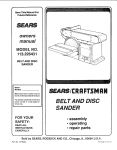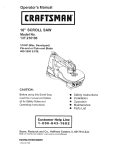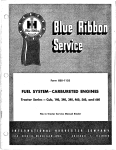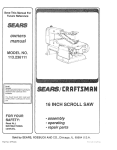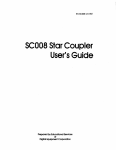Download Craftsman 113.236400 Owner`s manual
Transcript
/_
Save This Manual
_-'_
For Future Reference
MODEL NO.
113.236400
SCROLL
SAW
Variable Speed
With Stand
Serial
Number
Model and serial numbers
may be found attached at rear
of saw.
You should record both model
and serial number in a safe
ptace for future use.
®
CONTRACTOR
SERIES
20" VARIABLE
SPEED
SCROLL SAW
FOR YOUR
SAFETY
- assembly
,, operating
* repa=r parts
8
READ ALL
iNSTRUCTIONS
CAREFULLY
I
...)
Sears, Roebuck
Pa_ No. SP5498
J
J
and Co. Hoffman
Estates,
iL
60179
U.S.A.
P nnted in Taiwan
TOOLS
within one year from the date of
THE UNITED STATES, and
free of charge.
' commercial or rental purposes, warranty will apply for ninety days from
.:the:date of purchase,
-_This warranty
.
applies only while this product is in the United States.
you specific legal rights and you may also have other rights which vary from state
Sears, Roebuck and Co., D817 WA Hoffman Estates, IL. 60179
safety instructions for scroll saw
WHEN INSTALLING
-Safety is a combination of Common sense, staying a|ed
"and knowing how your scroll saw works. Read this manualto understand this saw.
Safety Signal
OR MOVING
AVOID DANGEROUS ENVIRONMENT.
THE SAW
Use the saw in
a dry, indoor place, protected from rain. Keep work area
wel! lighted.
Words
DANGER: means if the safety information is not followed
someone will be seriously injured or killed.
To avoid injury from unexpected saw movement:
WARNING: means if the safety information is not followed
-someone could be seriously injured or killed.
• Always get help before moving the saw. The saw with
stand, weighs 135 pounds. You could strain your back
or the saw could fall on you.
• Put the saw on a firm level surface where there is
• T_m saw off and unplug cord before moving the saw.
CAUTION: means if the safety information is not followed
someone may be injured.
BEFORE
USINGTHE
SAW
[ WARNING: TO avoid mistakes that could cause I
t setious permanent injury, do not plug the saw in
] until the following steps are completed.
!
., Assembly and alignment. (See pages 7 - 14).
-. Leamtlie_:use_ and:function of the speed control ONOFE ik'iiob_;beVe|:_10Ckkdbb,=blade holders, blade supp0rt;
h0ia:a0wn,blade:tension -knob, and blade
guard,(Seepages
i4_-1i5) ,;-;
......... i_ _ _- - ' _..
- Review ahdUhderstandatt,S_,fety_irist_cti0'ns!ar_d
opei ;_
ating:procedures in:this hladuai.-:
_ :::. : _
:i: ,:
• Review 0f the maintenance :instrQctioi_s for this saw.
(Seep,_ge_9):• :::'
"
: : :_
Read the warning label below, found on the base of the
saw.
plenty of room for handling and properly supporting the
workpiece.
o Support the saw so the table is level and the saw does
not rock.
• Boll the stand to the floor if it tends to slip, walk, or slide
during operations like cutting long heavy boards, or
when using an auxiliary table.
NEVER STAND ON TOOL. Serious injury could occur it
the tool tips or you accidentally hit the cutting tool. Do not
store anything above or near the tool where anyone
might stand on the tool to reach them.
To avoid injury or death from electrical shock:
, GROUND THE SAW. This saw has an approved 3 conductor cord and a 3-prong grounding type plug. Use
...........
grounded outlets rated 120 volts. 15
amperes (amps). The green conductor in the cord is the
grounding wire. To avoid electrocution, NEVER connect the green wire to a live terminal.
• Make sure your fingers do not touch the plug's metal
prongs when plugging or unplugging the saw,
Before Each Use:
Inspect your saw.
DISCONNECT THE SAW. To avoid injury from accidental starting, unplug the saw, turn the switch "OFF" and
lock the switch before changing the setup or removing
covers, guards or blade.
_' i _
i_ _ ..... _i .....
:
CHECK FOR DAMAGED PARTS. Check for:
• UsethiS scroll s#,w to cut only wo0d, wo0diike products,
plastics and nonferrous: metals ....
.
• Alignment of moving pads.
• Binding of moving parts.
° Broken parts.
° Stable mounting and
- Any other conditions
works.
that may affect the way the saw
if any part is missing,
electrical part doesn't
the saw, REPLACE
before using the saw
in working order.
bent or broken in any way, or any
work properly, turn off and unplug
damaged, missing or failed parts
again, Keep Guards In Place and
MAINTAIN TOOLS WITH CARE. Keep the saw clean for
best and safest performance. Follow instructions under
"Maintenance",
REMOVE ADJUSTING KEYS AND WRENCHES from
toot before turning it on.
To avoid injury from jams, slips or thrown pieces:
- Choose the right size and style blade for the material
and the type of cutting you ptan todo.
° USE ONLY RECOMMENDED ACCESSORIES. (See
page 20). Consult this owners manual for recommended accessories. Fot]ow the instructionsthat come
with the accessories. The. use of improper accessories
may cause risk of injury to person.
- Make sure the blade teeth point downward, toward the
table.
• Make sure the b_ade tension is properly adjusted,
= Make sure the bevel lock knob is tight and no parts
have excessive play.
• To avoid accidental blade contact, minimize blade
breakage and provide maximum blade support, always
adjust the blade hold-down and blade guard to just
clear the workpiece,
• KEEP WORK AREA CLEAN. Cluttered areas and
benches invite accidents. Floor must not be slippery.
CAUTION: This :Saw:i_ NOT designed for cutting
ferrous metals like it0n 0r steel When cutting nonferrous metals (brass, copper and aluminum, etC.),
metal shavings can react with wood dust and start
a fire. To avoid this:
• Disconnect any type of dust collecting hose from
the saw.
• Remove al| traces
around the saw.
of wood dust from on and
• Remove all metal shavings from on or around the
saw before sawing wood again.
Dress for safety
Any power saw can throw foreign objects into the eyes.
This can cause permanent eye damage. Wear safety
goggles (not glasses) that comply with ANSI Z87.1
(Shown on package). Everyday eyeglasses have only
impact resistant lenses. They are not safety glasses.
Safety goggles are available at Sears Retail Stores.
Glasses or goggles not in compliance with ANSI Z87.1
could seriously hurt you when they break.
• Do not wear loose cJothJng, gloves, neckties or jewelry
(rings, wristwatches). They can :get caught and draw
you into moving pads.
• Wear nons}ip footwear,
° Tie back lor_ghair.
• Roll tong sleeves above the elbow.
To avoid burns or other fire damage, never use the saw
near flammable liquids, vapors or gases.
° Noise levels vary widely, To avoid possible hearing
damage, wear ear plugs or muffs when using saw for
hours at a time.
PLAN AHEAD TO PROTECT
HANDS, FACE AND EARS:
• For dusty operations, wear a dust mask along with the
safety goggles.
YOUR
EYES,
KNOW YOUR SAW, Read and understand the owners
manual and labels affixed to the too!. Learn its application
and limitations as well as the specific potential hazards
peculiar to this tool.
To avoid injury from accidental sontact with moving parts,
don't do layout, assembly, or setup work on the saw while
any parts are moving.
AVOID ACCIDENTAL STARTING. Make sure switch is
"OFF" before plugging saw into a power outlet.
Plan Your Work.
• USE THE RIGHT TOOL. Don_ force too! or attachment
to do a job it was not designed to do.
Inspect _'our Workpiece.
Make sure there are no nails or foreign objects in the par_
of the workpiece to be cut.
Use extra caution with large, very small or awkward
workpieces:
• Never use this toot to finish pieces too smelt to hotd by
hand.
, Use extra supports (tables, saw horses, blocks, etc.) for
ar_yworkpieces large enough to tip when not held down
to the table top.
-Never use artother person as a substitute for a table
extension, or as additional support for a workpiece or to
help teed, support or puff the workpiece
safetyinstructions
for scroll saw
When c[itt _g:irreg;u|adY-shaped workpieces plan your
work sO it Will dot pii_ch the blade. A piece:of, molding,
-f0i; examp'le must lay flat orbe held bya f_ture Or jig
Before starting Your cut watch the saw while it runs. If it
makes an unfamiliar noise or vibrates a lot, stop immediately Turn the saw off. Unplug the saw. Do not restart
that Will not let :ittW st, rock oi slip whilebeihg cut,
, P_e_:sUpport
round:materiai such as dowel rods, or
until lindingand correcting the problem.
KEEP CHILDREN AWAY. Keep al_ visitors
tul_ing__ey_have _ tendency to roll during a cut, _using
the bl_e to bite. To avoid this, always use a "V" block.
-Cut onlyone workpiece at a time.
, Clear, everything except the workpiece
tance from: the :saw. Make sure bystanders are clear o!
: the Saw and workpiece.
DON'T FORCE TOOL. It wil! do the job better and safer at its
designed rate. Feed the workpiece into the saw blade only
fast enough to let it cut without bogging down or binding.
and related
- Support devices off the table before turning the saw on.
Plan the way you will hold the workpiece from start
to finish.
Before freeing any jammed material:
* Push switch "OFF".
Do not hand hold pieces so small that your fingers will go
under the work hold down. Use jigs or fixtures to hold the
work and keep your hands away from the blade.
.........
all moving parts to stop.
o Unplug the saw.
When backing up the workpiece, the blade may bind
in the kerr (cut). This is usually caused by sawdust
clogging up the kerr. If this happens:
- Turn switch "OFF".
Avoid awkward operations and hand positions where a sudden slip could cause fingers or hand to move into the blade.
Don't Overreach. Keep good footing and balance.
Keep your face and body to one side oI sawb{ade, out of
line-with a possible thrown piece:
, Wait for allmoving
- Remove workpiece with blade from the table, Remove
blade from workpiece.
Avoid awkward operations and hand positions where a sudden slip could cause fingers or hand to move into the blade.
DON'T OVERREACH. Keep good footing and balance.
Keep your face and body to one side of the blade, out of
line with a possible thrown piece if the blade should break.
cause
SAW IS RUNNING
a severe
parts to stop.
° Unplug the saw
o Remove the blade from the blade holders.
SECURE WORK. Use clamps to hold work when practical. It!s often safer than using your hand, and frees both
hands to operate the too!.
WHENEVER
a safe dis-
Before removing loose pieces from the table, turn
saw off and wait for all moving parts to stop.
BEFORE
LEAVING
THE SAW
Wait for all moving parts to stop.
MAKE WORKSHOP CHILD PROOF. Unplug the saw.
Lock the shop or on/off knob. Store the key away from
children and others not qualified to use lhe tool.
injury,
•
i! rl
electrical connections
In the event
DANGER: To avoid electrocution:
1. Use only identical replacement parts when seP
vicing. Servicing should be performed by a
qualified service technician.
2. Do not use in rain or where floor is wet.
This tool
is intended
for indoor
residential use
only.
t WARNING Do not permit fingers to touch the
I minals of plug when installing or removing
I plug toot from the outlet,
I If power cord is worn or cut, or damaged in
I way, have it replaced immediately.
of a malfunction
or breakdown,
grounding
provides a path of least resistance for electnc current to
reduce the risk of electric shock. This tool is equipped
with an electric cord having an equipment grounding conductor and a grounding
plug, as shown. The plug must
be plugged
into a matching
outlet that is properly
installed and grounded in accordance
with all local codes
and ordinances.
ter- I
the
i
any
I
NOTE: The plug supplied on your too! may not fit into the
outlet you are planning to use. Your local electrical Code
may require slightly different power cord plug.connections. It these differences exist refer to and make the
-proper adjustments per your local code before your tool
is pluggea in and turned on.
Do not modify the plug provided. If it wil not tit lhe outlet.
have the proper outlet installed by a qualified electrician.
A temporary adapter may be used to connect this plug to
a 2-pole outlet as shown, if a properly grounded outlet is
not available.
This temporary
adapter should be used
only until a properly grounded outlet can be installed by a
qualified electrician. The green colored rigid ear. tug and
the like, extension from the adapter must be connected
to
a permanent
box.
ground
such as a properly
grounded
outlet
Improper connection of the equipment grounding conductor can result in a risk of electric shock. The conductor with insulation having an outer surface that is green
with or without yellow stripes is the equipment grounding
conductor. If repair or replacement of the electric cord or
plug is necessary, do not connect the equipment-grounding conductor to a live terminal.
If the grounding instructions are not completely understood, or if you are in doubt as to whether the tool is properly grounded check with a qualified electrician or service
)ersonnel,
WARNING: If not properly grounded, this tool can
cause an electrical shock, particularly when used
in damp locations, in proximity to plumbing, or out
of doors. If an electrical shock occurs there is the
potential of a secondary hazard, such as your
hands contacting the sawblade.
Motor Safety Protection
\
\
O
Grounding
Prong
:
ate voltage for your model and a 15-amp branch circu t
with a 15-amp time delay fuse or circuit breaker. Using
the wrong size fuse can damage the motor.
2. This motor has an electronic control that regulates the
speed and prov des overload protection to the motor, if
the motor fails to start after about 2 seconds push the
Speed Control Knob "OFF'. Check that the blade
moves freely up and down by rotating the motor using
a screwdriver in the slot in the end of the motor shaft. It
the blade is free, try starting the motor again, if the
motor still will not start, refer to the "Motor Troubleshooting Chart".
3. If the motor should stall during cutting, push the Speed
Control Knob to the "OFF" position and unplug the tool.
Check that the blade is free. Free the blade, if necessary. Plug in the power cord The motor may now be
restarted.
NOTE: If the internat overload protector has been
tripped, pushing the Speed Control Knob "OFF" will
reset it.
3-Prong Plug
Properly
Grounded
Outlet
•
!. Connect this too! to a power source with the appropri-
4. Most motor troubles may be traced to loose or incorrect connections, overload, low voltage (such as small
size wire in the supply circuit) or to overly long supply
circuit wire. Always check the connections the toad
and the supply circuit whenever motor doesn't work
well. Check wire sizes and length with the Wire Size
Chart.
Wire Sizes
NOTE: Make sure the proper extension cord is used and
is in good condition,
Green
Grounding
3-Prong
Plug
Make sure this
is Connected
to a Known
_"
\
Adapter
2-Prong
Outlet
The use of any extension cord wi!l cause some loss ot
power. To keep this to a minimum and to prevent overheating and motor bum-out, use the table shown to
determine the minimum wire size (A.W.G_) extenston
cord.
Use 0nly 3_wire extension cords which have 3-prong
grounding type plugs and 3-pole receptacles which
accept the tools plug.
!
Extension
Cord
Length
__
NOTE:
The adapter
illustratedis
use only if you already
have
a properly
grounded
2oprongfor
outlet.
0-50 Ft.
!
t
Wire Sizes Required for
(A.W,G.)
_[
16
glossary of erms for woodworking
t
m
!. Kerr - the Slotcut by the blade,
i
.
2. Leading Edge - the edge of the workpiece which =s
pushed into the blade first.
5. Blade Tooth Set - the distance that the edge ot the
sawblade tooth is bent {or set) outward from the side of
the blade_
3. Sawblade Path -the area of the workpiece directly in
line with and moving toward the sawblade edge.
6. Trailing Edge - the workpiece
sawblade.
4. Bevel Cut - the ability to tilt the table to make angle
cuts, An angle cutting operation made through the face
of the board
7. Workpiece- the item on which the cutting operation is
being pedormed.
edge test cut by the
table of contents
Warranty Information ..................................................
2
Safety Instructions For Scroll Saws ........................... 3
Electrical Information..................................................
4
Glossary of Terms for Woodworking .......................... 5
Unpacking & Checking Contents ............................... 6
Assen_ly and Alignment ............................................ 7
Assembling Stand ..................................................
7
Mounting Saw to Stand .......................................... 8
Installing Blade Box ............................................... 8
Setting the Table for Horizontal or Bevel Cutting,.. 9
Aligning Bevel Indicator ......................................... 9
Removing or Replacing Blades ........................... 11
Installing Plain End Blades .................................. 12
Installing Pin End Blades ..................................... 12
Adjusting Blade Guide ......................................... 13
Adjusting Hold-Down Foot ................................... 13
Adjusting Guide Post ...........................................
Adjusting Dust Blower ..........................................
Adjusting Blade Guard .........................................
Quick Change Upper Blade Holder ......................
Getting to Know Your Scroll Saw .............................
On-Off Knob .........................................................
Choice of Blade and Speed .................................
Basic Saw Operation ................................................
Making Interior Scroll Cuts ...................................
Maintenance ...........................................................
Replacing Motor Brushes ....................................
Recommended Accessories ....................................
Troubleshooting .......................................................
Wiring Diagram ........................................................
Repair Parts .............................................................
Service Information ..................................................
unpacking and checking contents
TOOLS
NEEDED
/_
CD.8,.._,o.
_QUARE
'_
_ _ -,
9116 ' WRENCH
(2 REQUIRED}
t3mm
#2
PHILLIPS
SCREWDRIVER
WRENCH
(2
OR
5DCKET
REQUIRED)
Remove the protective oil that is applied to the table top
and edgesof thetable. Use any ordinan/householdtype
grease and spot remover.
I
use gasoline, naptha or similar highly volatile
t WARNING: TO avoid fire or health hazard, never t
solvents.
Apply a coat of automobile wax to the table.
Wipe all parts thoroughly with a clean, dry cloth.
Table of Loose Parts
Qty.
A
B
C
D
E
F
G
H
J
K
L
20" Scroll Saw (completely assembled) ............
Box, Blade .........................................................
Top, Stand .........................................................
Leg, Right Front .................................................
Leg, Left Front ...................................................
Stiffener, Front ...................................................
Stiffener, Side ....................................................
Stiffener, Rear ...................................................
Leg, Left Rear ....................................................
Leg, Right Rear .................................................
Owner's Manual .................................................
1
1
1
1
1
1
2
1
1
1
1
M
Bag of Loose Pads (containing the following) ... 1
N Foot, Leveling 3/8 ....................................... 4
O Grommet .....................................................
2
P Knob, Blade Change ................................... 1
Q Lockwasher, Ext M8 .................................... 4
R Lockwasher, M8 ........................................ 32
S Nut, Hex 3/8-16 ........................................... 8
T
Nut, Hex M8 x t .25 ................................... 34
U Screw, Hex M8 x 1.25 x 16 ....................... 34
V Screw, Hex M8 x 1.25 x 30 ......................... 2
W Rod, Blade Change ..................................... 1
X Wrench, Hex "L". ......................................... 1
Y Wrench, "T" Handle ..................................... 1
Z Saw Blade ...............................................
10
._
M
o
\_i/
S
T
p
u
o
I_
v
W
.=__J
x
Z
13
13
13
14
14
15
15
16
19
t9
19
20
20
20
21
24
unpacking
and checking contents
WARNING: For your own safety, never connect
plug to power source outlet until all assembly
steps are complete, and you have read and understand the safety and operating instructions.
Separate all parts from packaging materials and check
each item with illustration and "Table of Loose Parts".
Make certain all items are accounted for before discarding any packaging material.
WARNING: This saw is heavy. To avoid back
Injury, or Injury from falling saw, get help whenever you have to Uft or move the saw.
Ing, do not attempt to assemble the Scroll Saw,
I WARNING: To avoid injury, if any parts are missplug in the power cord, or turn the switch 'ON'
until the missing parts are obtained and Installed
corre 'ti,y.,.............
,ll
assembly and alignment
.............................
ASSEMBLING
STAND
1. Fromthe loose parts bag, find the following hardware:
* Hex Head Bolt, M8 x 16 .................................... 32
* Lockwasher M8 ................................................ 32
* Hex Nut M8 .......................................................
32
* Grommet .............................................................
2
" Hex Nut 3/8-16 ................................................... 8
Leveling Foot ......................................................
4
_
©
M 8x !6
M8 HEX NUT
HEX HEAD BOL I- M8 LOCKWASHER
O
GROMMET
* Indicates item is shown actual size.
HEX NUT3/8-16
LEVEUNG FOOT
2. From the loose parts, find the following items:
A
B
C
D
E
F
G
H
Stand Top ..........................................................
Front Leg, Right .................................................
Front Leg, Left ...................................................
Rear Leg, Right .................................................
Rear Leg, Left ....................................................
Front Stiffener ....................................................
Rear Stiffener ....................................................
Side Stiffener .....................................................
1
1
1
1
1
1
1
2
3. Assemble the stand as follows.
4. Laythe standtop upside downon the floor. Attachthe
legs to the inside.ol the top as shown. Use four (4)
bolts, nuts and Iockwashers for each leg. Hand
tighten the hex nuts.
5. Attach the front, rear, and two side stiffeners to the
legs. Two (2) bo_s, nuts and lockwashers are used at,
each end of the stiffeners to attach them to the legs.
Hand tighten the hex nut.
6. Install one 3/8-16 hex nut on each leveling foot and
place through hole in the bottom of each leg, as
shown. Install second 3/8,16 hex nut on each foot
and tighten all nuts securely with a 9/16" wrench.
CAUTION: Use the leveling feet for leveling only.
Do not use for height adjustment. Extend each
foot only far enough to level the Stand.
7: Set stand in an upright position, With stand resting
level on floor, fighten al! hardware with 13mm wrenches
or sockets.
®
aSSembiy+ an d alignrnent
MOUNTING
......
•....
MSX30
HEX HEAD BOLT
THE SAW TO THE STAND
+
Y.+:i:i_:Fromihb loose parts bag, 1ind the following items:
:_
: : *+Hex:Head Bolt:,M8 x30 ..................
...... 2
* Hex Head Bolt, M8 x 16 ..................... :............ ,..2
M8X16
HEX HEAD BOLT
+++B_e Box+......,.........:............................
i.......:+ol
•
" M8 Rex Nut ..... ,........... .........,+...+..,..+...+..+.-+
..... 2
* External Lockwashers, M8 ............ _................... 4
* indicates item is shown actual size.
O
©
EXTERNAL
LOCKWASHER
M8 HEX NUT
I Injury or Injury from falling saw, get help wherv
I WARNING: This saw Is heavy. To avoid back !
lever youneedto lift or move the saw,
2; Carefully Uftand position the Scroll Saw on top of the
stand. Lineupthe rear mounting holes inthe saw with
tt_e _01esat the narrow end of the stand, Use two (2)
M8 x 30 bolts, external tooth lockwashers and he>_
nuts to attach the rear end of the Scroll Saw to the
stand. -Hand tighten only.
HEX HEAD
BOLT
3: Line up the front mount ing holes+ Use two (2) M8 x 16
boltsand external tooth Iockwashers from the under" side of the stand to mount the front end of the Scroll
Saw, Tighten all four bolts securely using _3rnrn
wrenches.
::
,
•
,
;_+INSTALLING
:
i
BLADE BOX
:
I
.
i
+ _+
+ i; Line up 5 boSSes 0f=ihebox Withthe holes located on
the dght side of the stand topas stlown: :Have the
hinge Side toward the saw.. -+
2. Openthe lid. From inside the box, press down on the
top of each boss to begin lilserting each boss into_ a
hole;
3, Continue pressing each boss alittle at a time, until the
box is seated against the stand top+ -
INSTALLING
!
GROMMETS
1. Find the two (2) grommets lnthe k)ose parts. Insert
theseintothe two holes at the right front comerof the
stand top+
2. Place the "T" handle wrench and theblade change
rod in these grommets to store them for future use.
BLADE CHANGE
ROD
\
/
\
GROMMETS
"T" HANDLE
WRENCH
BLADE BOX
WARNING: For your own safety, never connect
plug to power source OUtlet untll all assembly
steps a_e complete, and you have read and understand the safety and operating instructions,
Familiarize yourself with thecontr0fs and feaiures of this
Scroll SaW indicated
in illustration.
::
DO NOT LIFT SAW
BY THIS ARM
UPPER
BLADE
HOLDER
_ADEE GUARD
DE
SUPPORT
HOLD-DOWN
:VEL LOCK KNOB
_.VEL
_._...SPEED
CONTROL
SCALE
KNOB
i
SETTING THE TABLE
OR BEVEL CUTTING
i
FOR HORIZONTAL
1. The Scroll Saw work table can be tilted to the right
up lo 450 for bevel cutting and up to 34° to the left
by removing 90° stop bolt and nut.
2, A bevel scale is provided under the work table as a
convenient reference for setting the approximate
table angle for bevel cutting.
lEVEL
900 STOP
AND NUT
SCALE
BOLT
When greater precision is required, make trial cuts
and adjust the table as necessary for your requirements.
TO ALIGN THE
BEVEL INDICATOR
1. Loosen the table bevel lock knob and move the table
untiJ it is approximately perpendicular, or at a right
angle, to the blade.
/
/
/
/
/
provided.
3. Remove hold-down by iooseningthe screwtolhe
of hold-down foot.
rear
SUPPORT
/
4. Use a small square to check the angle between the
table and the blade. If the space between the square
and the blade is not uniform, the table must be
adjusted,
5. Loosen the bevel lock knob and adjust tabte until the
space between the square and theblade is unifo;m.
Tighten the bevel lock knob.
The table should now be approximately 90oto the
blade,
10
/
/
SCREW "--_"
HOLD-DOWN
SCREW
TABLE
STOP
BOL T
Adjust 90° stop bolt and lower hex nut until head of bolt
rests against underside of table. Lock upper hex nut
against lower hex nut using 13ram wrenches.
HEX
iiiiiiiii,
_
,
NUTS
,,i,l.lmlll
6. Loosenthe screw holding the bevelscaie pointerand
adjust pointer to 0°, Tighten screw.
Remember, the bevel scale isa convenic nt guide, but
should not be relied upon for precision.
\
EVEL
Reassemble the blade support and hold down.
_CALE
POINTER
Make trial cuts in scrap wood to determine ff your
angle settings are correct. Adjust the table as required.
!
BLADE
REMOVING
!
OR REPLACING
BLADES
movement, always unplug the saw before InstallIng, removing, or replacing the blade.
TENSION
KNOB
I
t. Unplug power cord from outlet.
2. Remove table insert. (Push up from underside of
table.)
3. Release blade tension by turning blade tension knob
counterclockwise.....
iii
4+ Insert the blade change rod through the hole above _GE
the blade holder, and loosen the hex socket screw of
the blade holder with the "T" wrench.
ROD
BLADE
TENSION
5_ Remove blade from upper blade holder.
"T" WRENCH
11
KNOB
assembly and a|ignrnent
6. Loosen the lower blade holder hex socket screw in
INSTALLING
PLAIN
END
BLADES
NOTE: Saw comes set up for plain end blades. If you
are going lo use pin end blades, refer tot he instructions
under "installing Pin End Blades" below.
/
"T" WRENCH
1. install the new blade through the insert hole in the
table, and into the lower blade holder. Position the
lowerend of the blade in the lower blade holder, at the
bOttom of the blade clamp and against the hex socket
screw.
//
/
BLADE
_
CHANGE
LOWER
BLADE HOLDER
ROD
2. Tighten the hex socket screw using the "T" wrench,
while holding the blade change rod in position.
NOTE:
-3. Use the same procedure to install the blade into the
upper blade holder, Before tightening the socket hex
screw, adjust the position of the upper blade holderby
turning the blade tension knob until the end of the
blade is near the top of the blade holder.
_1
TEETH
LOWER BLADE
HOLDER
POINTING
DOWN
I\\
BLADE CLAMP
\
SC REW
4, Remove the "T" wrench and the blade change rod
from the blade holder.
5: Tighten the blade tension k,7ob (clockwise) until the
blade is tensioned.
6. Reinstall thetable insertwith the slot toward the front
of the table.
BLADE CHANGE ROD
i
INSTALLING
PIN END
i
BLADES
NOTCHES
NOTE_ For pin end blades_the clamp part of the blade
holders needs to be repositioned.
1. Release blade tension byturning blade knobcounterclockwise.
'V"
2. Use the "T" handle wrench to remove the he×socket
screw and clamp from the upper blade holder. Reinstall the clamp so that the square boss goes into the
recess inthe blade holder and the"V" notches line up.
SQUARE
BOSS
BLADE CLAMP
ii
3. Tighten the hex socket screw,
SQUARE
UPPER
BOSS
RECESS
BLADE
i
SQUARE
4. Repeat this procedure on the lower blade holder.
,
SQUARE
HOLDER
i
,
i
i
RECESS
\
5. install t he blade throughthe insert opening. Have the
teeth pointing down. Engagethe pinintothe"V" notch
of the lower blade holder.
6, Pull up on the blade and engage the upper pin in the
notch of the upper blade holder.
7, Follow the tensioning procedure for plain end blades
to comptete the installation.
12
BLADE CLAMP
LOWER BLADE
HOLDER
ADJUSTING
BLADE
GUIDE
The blade may be supported from the rear and held in
line to prevent excessive bending while cutting, Accurate work and minimum blade breakage, especially with
thin blades, depends on proper adjustment of the blade
guide.
SUPPORT SCREW
The socket head screw holds the blade guide to the
blade guide bracket. The guide should be adjusted
forward until the 'V'-slot barely touches the rear edge oi
the blade with 'C'-Arm in its top position. Then tighten
screw. The blade should not rub in the slot while run ning
free. Excessive friction work hardens the back edge of
the blade and reduces blade life. Pressure on the work
HOLD-DOWN
SCREW
will push the blade back against the guide while cutting,
ADJUSTING
WORK HOLD-DOWN
FOOT
The purpose of the work hold-down foot is to hold the
work against the table sothat it is less likelyto liftwith the
up stroke of the blade. It should lie flat on the work with
the front prongs straddling the blade.
WORK
The work hold-down foot is attached to the blade guide
bracket.
The height of the work hold-down foot is
adjusted by loosening the work hold-down knob and
moving the guide post up or down.
HOLD-DOWN
KNOB
iUIDE
When the table is tilted, the work hold-down foot can be
adjusted by loosening the screw and adjusting the foot
to the same angle as the table. The work hold-down foot
should always be adjusted as close to the work as
possible,
ADJUSTING
DUST
BLOWER
.ADJUSTMENT
SCREW
BLOWER
The dust blower may be moved to direct air to the most
effective point on the cutting line by loosening screw.
NOTE:
guard.
This same screw is used to adjust the blade
ADJUSTING
BLADE GUARD
The blade guard should always be adjusted parallel to
the saw blade, Loosening screw to reposition guard.
Retighten screw when guard is in the correct position.
I3
POST
REMOVE SCREW
. assembly and alignment
WITH "T" WRENCH r_
(L0ckKnob With Screw)
This access0ry is supplied in the loose parts bag. it
enables the user to remove the upper portion of the
blade quickly when making interior cuts in a workpiece.
ROD
i.1Remove the hex socket screw in the upper blade
•
t!
holder with the "T wrench; use the blade change rod
for additional support,
INSTALL
QUICK CHANGE
UPPER BLADE HOLDER
KNOB
2_ Replace the screw with the quick release blade knob
and reinstall blade.
i
i
i
\-.._
i
i
getting to know your scroll saw
1 TENSION KNOB
BLADE HOLDER
GUARD
•BLADE SUPPORT
_. WORK HOLD-DOWN
BEVEL
_- 4 LOCK KNOB
BEVEL SCALE
POINTER
SWIVEL
6 SPEED
_ KNOB
CONTROL/ON-OFF
LOCK
1. TENSION KNOB - Tightening the knob (clockwise)
will increase the tension on the blade. Loosening it
(counterclockwise) will decrease the tension.
5. BEVEL SCALE - Shows degree blade is tilted for
bevel cutting.
6. SPEED CONTROL/ON-OFF KNOB- For speedcontrol Setting, refer to the "Choice of Blade and Speed"
table. Thegn- Off Knob has a locking feature. THIS
FEATURE 1S INTENDED TO HELP PREVENT UNAUTHORIZED USE BY CHILDREN AND OTHERS.
2. WORK HOLD-DOWN AND BLADE SU PPORT- Provides added control of workpiece, protection for operator and support for the blade.
3. BLADE HOLDERS - Retain and position the blade.
7. TABLE SWIVEL LOCK - Allows table to be tilted at
compound angles and locked in position.
4. BEVEL LOCK KNOB - Loosening knob allows blade
and housing assembly to tilt up to 45 ° right and 35 ° left
for bevel Cuts.
8. BLADE GUARD - Defines area of moving blade.
14
ON-OFF
KNOB
1. To turn machine 'ON', place fingers on Speed Con_
trol!On-Off Knob and pull out.
NOTE: A hesitation before blade movement, after
machine is turned 'ON', is a normal condition ol this
saw,
,=
i
, illll
ii
2. Toturnmachine'OFF',pushin
SpeedControl/On-Off
Knob.
NEVER LEAVE THE MACHINE UNATTENDED UNTIL IT HAS COME TO A COMPLETE
STOP.
The variable speed control may be adjusted to the
approximate speeds identified on the control panel.
Suggested speeds are identified under "Choice of
Blade and Speed". Turn the control knob clockwise
(/"'_
) to increase strokes per minute and counterClockwise (,_,"_) to reduce the strokes per minute.
H,=H==,H,,,,I
m,i
=H
3. To lock knob in 'OFF' position, install a padlock
through the post above the knob as illustrated, and
lock the padlock. (Padlock is not supplied with the
saw.)
WARNING: For your own safety, always push
the knob 'OFF' when machine Is not in use.
Also, in the event of a power failure (all of your
lights go out), push knob 'OFF'. 'LOCKOUT'
your knobwitha padlock asshown.
This will
prevent the machine from starting up again
when the power comes back on.
15
,i i[=[
=
=1
3. Use: a blade that will have at least 2 teeth in the material at all times.
1: Use a finer tooth blade for cutting thin workpieces,
When a smoother Cut is required, for hard materials, or
when using slower saw speeds.
4. Use thin narrow blades for tight radius work, and thick,
wide blades for large curves and straight cuts.
Listed below are examples of some blades and their intended uses:
Teeth/Inch
Width
Thickness
'1
20
_
Speed
Application
i
i
'
15
.110"
.012"
.018"
12.5
.038"
.016"
600-1200
Close radius cutting in materials 3/32" to 1/2" thick.
Good for hard and soft wood, bone, horn, plastics, etc.
11.5
.053"
.110"
.018"
.018"
1200-2000
For hard and soft woods and woodlike products 3/t6"
and up.
t0
i
i i p ill
.029"
'
400-600
Tight radius work; 3/32" to 1/8" wood veneer, wood,
bone, fiber, plastics, non-ferrous metals, etc.
| .i
basic saw operations
BEFORE
• USE ONLY RECOMMENDED ACCESSORIES. (See
page 20). Consult this Owner's manual for recommended accessories. Follow the instructions that come
with the accessories. The use ot improper accessories
may cause risk of injury to persons.
EACH USE:
Inspect your saw.
DISCONNECT THE SAW. To avoid injury from accidental starting, unplug the saw. push the switch "OFF' and
lock the switch before changing the setup or removing
covers, guards or blade.
• Make sure the blade teeth point downward, toward the
table.
CHECK DAMAGED PARTS. Check for:
• Make sure the blade tension is properly adjusted.
• alignment of moving parts.
• Make sure the bevel lock knob is tight and no parts
have excessive play.
• To avoid accidental blade contact, minimize blade
breakage and provide maximum blade support, always
adjust the blade hold-down and blade guard to just
clear the workpiece.
• KEEP WORK AREA CLEAN. Cluttered areas and
benches invite accidents. Floor must not be slippery.
': binding of moving parts.
• broken parts:
• stable mounting, and
o any other conditions that may affect the way the saw
WOrkS,
:
If any part is missing, bent or broken in any way, or any
electrical part doesn't work properly, turn off and unplug
the saw. REPLACE damaged, missing or failed parts
before using the saw again.
MAINTAIN TOOLS WITH CARE.
To avoid bums or other fire damage, never use the saw
near flammable liquids, vapors or gases.
PLAN AHEAD TO PROTECT
HANDS, FACE, EARS
Keep the saw clean for the best and safest performance.
Follow instructions for lubricating.
REMOVE ADJUSTING KEYS AND WRENCHES from
too! before turning it on.
YOUR
EYES,
KNOW YOUR SAW. Read and understand the owners
manual and labels affixed to the tool. Learn its applications and limitations as well as the specific potential haz-
To avoid injury from jams, slips or thrown pieces.
ards peculiar to this tool.
To avoid injury from accidental contact with moving parts,
don't do layout, assembly or setup work on the saw while
any parts are moving.
- Choose the right size and style blade for the material
and the type of cutting you plan to do.
16
your work so it will not pinch the blade. A piece of
molding, for example, must lay flat or be held by a
fixture or iig that will not let it twist, rock or slip while
being cut.
AVOID ACCIDENTAL STARTING. Make sure switch is
"OFF" before plugging saw into a power outlet.
Plan your work.
• USE THE RIGHT TOOL. Don't force tool or attachment to do a job it was not designed to do.
Properly support round material such as dowel rods,
or tubing. They have a tendency to roll during a :cut,
causing the blade to "bite',. To avoid this, always use
a "V" block.
• Use this scroll saw to cut only wood, wood like
products, plastics and non-ferrous metals.
CAUTION: ThiS saw is N_.O_T
deslgned for cutting
ferrous metals like iron or steel, When cutting
non-ferrous metals (brass, copper and aluminum, etc.), metal shavings can react with wood
dust and start a fire. To avoid this:
.
Disconnect any dust collecting hose from the
saw.
-
• Clear everything except the workpiece and related
support devices off the table before turning the saw
on.
Plan the way you will hOld the workplece from start
to finish.
Do not hand hold pieces so smalt that your fingers wil_go
underthework hold-down. Use jigs orfixturesto holdthe
work and keep your hands away from the blade.
• Remove all traces of wood dust from inside the
saw.
•
Cut only one workpiece at a time.
Remove all traces of metal dust from on or
around the saw before sawing wood again.
SECURE WORK.
Use clamps to hold work when
practical, lt'soften safer than using your hand, and frees
both hands to operate the tool.
Dress for safety.
Any power tool can throw foreign objects into the eyes.
This can cause permanent eye damage. Wear safety
goggles (not glasses) that comply with ANSI Z87.1
(shown on package). Everyday eyeglasses have only
impact resistant lenses. They are not safety glasses.
Safety goggles are available at Sears retail catalog
stores. Glasses or goggles not in compliance with ANSI
Z87.1 could seriously hurt you when they break.
Avoid awkward operations and hand positions where a
sudden slip could cause fingers or hand to move intothe
blade.
• Do not wear loose clothing, gloves, neckties or jewelry (rings, wrist watches). They can get caught and
draw you into moving parts.
WARNING: Don't Betfamiliarity (gained from frequent use of your saw) cause a careless mistake.
A careless fraction of a second is enough to
cause a severe injury.
DON'TOVERREACH.
Keep good footing and batance.
Keep your face and body to one side of blade, out of line
with a possible thrown piece ifthe blade should break..
WHENEVER
• Wear nonslip footwear.
• Tie back long hair.
SAW IS RUNNING
Before starting your cut, watch the saw while it runs. If
it makes an unfamiliar noise or vibrates a for, stop
immediately. Turn the saw off. Unplug the saw. Do not
restart until finding and correcting the problem.
• Roll long sleeves above the elbow.
• Noise levels vary widely: To avoid possible hearing
damage, wear ear plugs or muffs when using saw for
hours at a time.
KEEP CHILDREN AWAY. Keep all visitors a safe
distance from the saw. Make sure bystanders are clear
of the saw and workpiece.
• For dusty operations, wear a dust mask along withthe
safety goggles.
DON'T FORCE TOOL. it wilt do the job better and safer
at its designed rate. Feed the workpiece into the saw
blade only fast enough to let it cut without bogging down
or binding.
Inspect your workplece
Make sure there are no nails or foreign objects inthe part
of the workpiece to be cut.
Use extra caution with large, very small or awkward
workpieces:
Before freeing any jammed material:
• Never use thistoolto finish piecestoo smaltto hold bY
hand.
,
Lock the switch.
-
Unplug the saw.
o Push switch "OFF".
• Use extra supports (tables, saw horses, blocks, etc.)
for any workpieces large enough to tip when not held
down to the table top.
• Wait for all moving parts to stop.
When backing up the workpiece, the blade may bind
in the kerr (cut). This is usually caused by sawdust
clogging up the kerr. If this happens:
• NEVER use another person as a substitute for a table
extension, or as additional support for a workpiece or
to help feed, support or pull the workpiece.
• When cutting irregularly shaped workpieces,
• Push switch "OFF',
plan
17
Lock the switch.
i
. OPERATION
i
i
OF YOUR SCROLL
i
u|
SAW
PLEASE, read and understand the following items about
your scroll saw before attempting to use the saw.
10. When choosing a blade to use with your scroll saw,
consider the following carefully,
1. Do not force workpiece intothe blade, Allow the saw
to cut the workpiece by .guiding the wood into the
blade.
• Very fine, narrow blades should be used to scroll
cut in thin wood 1;4 inch thick or less.
2. The blade teeth cut wood ONLYon the down stroke.
• Most blade packages state'the size or thickness
of wood which that blade is intended to cut, and
the minimum radius which can be cut with that
blade.
• To cut wood over 1t4 inch thick, use wider blades.
3. You must guide the wood into the blade slowly
because the teeth of the blade are very small and
they can only remove wood when they are on the
down stroke.
• Wider blades can't cut curves as tight or small as
thinner blades.
4. There is a learning curve for each person using this
saw. Dudng that period of time, it is expected that
some blades willbreak until you learn how to use the
saw and receive the greatest benefitfro mthe blades.
• Narrower blades work well only on thinner wood
material.
11. When selecting the cutting speed, keep the lo Ilowing in mind:
5. Best results are achieved when cutting wood less
than one inch thick.
• Slower speeds are generally more effective than
faster speeds, especially when using thin blades
and making intricate cuts.
6. When cutting wood thicker than one inch the user
mustguide the wood very, very slowly intothe blade,
and take extra care not to bend or twist the blade
while cutting in order to maximize blade life.
7. Teeth on scroll saw blades wear out and as such
• To find the best speed, start at a slow speed and
gradually increase the speed until the optimum
cutting rate is achieved.
must be replaced frequently for best cutting results.
Scroll saw blades generally stay sharp for 1t2 hour
to 2 houm of cutting.
12.This saw uses 5 inch long, plain end or pin type
blades. See your Sears Catalog or Retail Store for
accessory blades.
8 To get accuratecuts; be prepared tocompensate for
the tendency of the blade tofollow the wood grain as
you are cutting.
13. Blades wear faster when cutting plywood, which is
very abrasive, when sawing wood which is thicker
than the 3/4 inch, and when sawing hardwood, or
when side pressure is placed on the blade.
9. This scroll saw is intended to cut wood, wood like
materials, or non-ferrous metal.
18
MAKING
INTERIOR
SCROLL
CUTS
1. One of the features of th{s saw is that it can be used
to make scroll cuts on the interiorof a board without
1J4" HOLE IN
WORKPIECE
CENTERED OVE
HOLE tN TABLE
breaking or cutting into the outline or perimeter of the
board.
WARNING:
TO avoid injury from accidental
starting, always turn switch "OFF" and lock
switch before removing or replacing the blade.
2. To make interior cuts in a board, remove the scroll
saw blade as explained in the Assembly section.
3. Drill a 1/4" hole in the board you will use to make
interior cuts.
4. Place the board on the saw table with the hole in the
board over the insert hole in the table.
5. install blade through hole in board and adjust blade
tension.
6. When finished making the interior scroll cuts, simply
remove the blade from the blade holders, as described in the Assembly section, and remove the
board from the table.
maintenance
MOTOR
WARNING:
For your own safety, push control
knob 'OFF' and remove plug from power source
outlet before maintaining or lubricating your saw.
If the power cord, motor cord or sensor cord, isworn, cut
or damaged in any way, have it replaced immediately.
Do not attempt to oi! the motor bearings or service the
motor internal parts.
GENERAL
An occasional coat of past wax on the work table will
allow the wood being cut to glide smoothly across the
work surface.
REPLACING
MOTOR BRUSHES
The carbon brushes that come with this saw are de*
signed to give long service life. When one of both
brushes becorne shorter than 1/4", replace both brushes.
1. Remove the brush cap using a 1/4" flat blade screwdriver.
NOTE: The brushes are spring loaded and may push
against the cap as it releases.
2. Installt he new brush assembly and reinstalithe brush
cap.
3. Use the cap to push the spring and brass end of the
assembly into the rectangular hole as the cap is
tightened. Be sure that the brush cap is fully seated
in the brush holder,
BRUSH
4. Repeat the procedure for the other brush.
BRUSH
19
CAP
the following accessories
Sears may recommend other accessories not listed in
the manual. See your nearest Sears store or Catalog
department for other accessoires.
Do not use any accessory unless you have received and
read complete instructions for its use.
[ WARNING: For your own safety, push control knob 'OFF' and remove plug I
I from power source outlet before troubleshooting your scroll saw.
Problem
Breaking Blades
Probable Cause
Remedy Suggested
1. Wrong tension.
2. Over working blade.
3. Wrong blade application.
1. Adjust blade tension
2. Reduce feed rate.
3. Use narrow blades for cutting thin wood, wide
blades for thicker wood.
4. Avoid side pressure on blade. Feed work slowly.
5. Use slower speeds for thin blades.
E
4. Twisting blade in wood.
5, Using the wrong speed.
Motorwitl not run.
L
-
i
.
1. Defective cord or plug.
2. Defective motor or control
board.
1. Replace defective parts before using saw again.
2. Consult Sears Service. Any attempt to repair
this control board or motor may create a HAZARD
unless repair is done by a qualified service
technician. Repair service is available at your
nearest Sears Store.
Vibrat_n/Noise
t. Improper mounting of saw. " t. See mounting instructions in this manual for
NOTE: There wJl!always
prope r mounting technique.
be some v_ration
2. Unsuitable mounting
2. The heavier your work bench is, the less vibration
present when thesaw
surface,
will occur. A plywood workbench wilt not be as
good as the same size solid lumber. Use
is running because of
l
reciprocatingblade
I
:
common sense in choosing a mounting surface.
and arms,
3. Loose table.
3. Tighten table lock knob.
:
4. Loose motor mounting.
4. Tighten motor mounting screws.
wiring diagram
SENSOR
CONNECTION
WARNING: To avoid electrocution or fire, repair
electrtcals only with recommended service parts,
and reassemble exactly as originally received
when new.
GREEN
GROUND
LEADS
MOTOR
WHITE
2O
repair parts
PARTSUST
FOR CRAFTSMAN 20 INCH SCROLL
MODEL 113.236490
SAW
FIGURE 1
19
1
2
3
\
11
13
8
Key
NO.
Part
No.
Description
ii
1
2
3
4
5
6
7
8
9
10
11
12
13
14
15
16
17
18
19
820331
820332
820366
820481
820368
STD840812
STD852008
STD835016
820371
STD54t037
803835-1
820369
820370
820487
820367
820410
820336
820733
820333
*
*
*
*
i
i
u i
II,HI,
Lid, Blade Box
Box, Blade
Top, Stand
Leg, Left Rear
Leg, Right Rear
Nut, Hex M8 x 1.25
Lockwasher, M8
Screw, Hex Hd. M8 x 1.25-t6
Stiffener, Rear
Nut, Hex 3/8-16
Foot, leveling
Stiffener, Side
Stiffener, Front
Leg, Right Front
Leg, Left Front
Grommet
Wrench, Hex 4ram
Rod, Blade Change
Wrench, T Handle
Standard Hardware Item - may be purchased locally,
21
pARdi LIST FOR CRA_MAN
:_: _::
i
MODEL 11
20 INCH SCROLL
SAW
6
s
I
k
54
\
2O
/
16
2
52
53
\
51
Figure 2
22
PARTS LiST FOR CRAFTSMAN 20 iNCH SCROLL
MODEL 113.236400
SAW
FIGURE 2
NO,
Part
No.
1
2
3
4
5
6
7
8
9
10
11
820230
820394
820242-2
820349
820298
820299
813249-27
820307
819246
STD852004
46-57436-3
12
820380
13
14
15
16
17
18
19
20
STD852006
820305
820304
813249-127
6O044
820773
820315
820379-1
21
22
23
24
25
26
9-26877
820316
813249-131
820317
820314
820379-2
27
820382
Key
Part
No.
Description
No.
Arm, "C"
Bearing, Tapered Roller
Ring, Retaining 11-100
Support, Arm
Table
Insert, Table
Pin, Roll 2 x 6
Knob, Holder
Clamp, Cord
* Lockwasher, M4
* Screw, Pan Cross
M4 x 0.7x 6
Screw, Soc. Cap
M6 x t.0 x 25
* Lockwasher, M6
Knob, Blade Tension
Support, Blade Holder
Pin, Roll 5 x 14
Ring, Retaining
Pin, Blade Tension
Holder, Upper Blade
Screw, Soc. Cap
M5x 0.8x8
1" Blade
Clamp, Upper Blade
Pin, Roll 5 x 25
Clamp, Lower Blade
Holder, Lower Blade
Screw, Soc. Cap
MSx O.8x 16
Screw, Soc. Set
MBx 1.25 x 8
Description
............Nut, M10 x 1.5 x 60
i
iiiiiiiif
28
29
30
31
32
33
34
35
36
37
38
39
40
41
42
820237-4
820330
82O306
819293
820323
820483
STD851005
820301
820300
820352
820302
820420
820303
820380-2
43
44
45
46
47
48
49
820396
820409
820308
STD852005
820351
820407
820343
5O
820379
51
53
54
820297
814596-1
820318
820245-1
55
820334
Washer, M5 x 19 x 1.2
Tubing, Plastic
Shaft, Hold-Down
Grommet
Cord, Power
PkJg,
cap
* Washer, M5 x 11.5 x 1.0
Support, Hold-Down
Nozzle
Guard, Blade
Guide, Blade
Nut, Square M5 x 0.8
Holder, Work
Screw, _x_. Cap
M6 x 1.0 x 18
Trunnion, Rear
Pin, Arm
Trunnion, Front
* Lockwasher, M10
Knob, Table
Washer, MIO
Basesem y
(See Figure 3)
2
Screw,Soc.Cap
M5 x 0.6-6
Retainer, Bearing
Washer, Spring
Shaft, Arm
Screw, Soc. Set
M6 x 1.0 x 12
Knob, Blade Change
* Standard Hardware Item - May be purchased iocatly.
1" Stock Item - May be secured through the Hardware
Department of most Sears Retai! Stores or Catalog
Order Houses.
23
,,,,
J
120 INCH SCROLL
SAW
MODEL 113,236400
58
/
/
!
!
/
57
13
15
16
31
18
45
44
23
36
Flgum 3
24
&
PARTS
LiST FOR CRAFTSMAN 20 iNCH SCROLL
MODEL 113.236400
SAW
FIGURE 3
Key! Pa.
Key
No.
No 1, ........
No.,
............
.... Descr!ptlon
!l
!
2
3
4
5
6
7
8
9
10
11
12
13
14
15
16
17
18
!9
20
21
22
23
24
25
26
820405
STD852006
STD835080
STD840812
820395
820309
STD852004
46-57529-3
820249-3
820380-2
820343
820774
820240-1
STD852005
820363
820362
46-57436-3
820335
820365
820361
820329
836743-1
820422
STD840407
820482
820409
27
28
29
30
31
820495
820495-1
820245-1
820603
820397-1
!
i
Bott, Hex M10 x 1.5 x 60
* Lockwasher, M6
" Screw, Hex M8 x 1.25 x 80
* Nut, Hex M8 x 1.25
Support, Table
Pointer, Bevel
* Lockwasher, M4
* Screw, Pan Cross M4 x.0.7 x
Screw, Hex M6 x 1.0 x 25
Screw, Soc. Cap M6 x t .0 x 18
Base
Switch
Screw, Pan Cr. M5 x 0.8 x 10
* Lockwasher, M5
Gasket, Foam
Cover, Front
* Screw, Pan Cr. M4 x 0.7 x 8
Post, Lock
Knob, Control
Board, Control
Cover, Electronics
Screw, Pan Cr. M4 x 0.7 x 20
Spacer, 4.5 x 8 x 14
* Nut, Hex M4 x 0.7
Clamp, Cord
Pin, Arm
(Reference, See Fig. 2)
Spacer, Nylon 8 x 12 x I
Spacer, Nylon 8 x 12 x 4
Screw, Soc. Set M6x 1.0 x 12
Link w/Bearings
Spacer, 8 x 12 x 4
Pa_
No.
,Descrlp,tlon-
iii
32
33
34
35
36
37
38
39
40
41
42
43
44
45
46
47
48
49
50
820358
820245-2
820322
820324
820428
819293
820327
820325
820602
820357
169123-8
820401
46-57509-3
STD840610
820353
805641-9
820360
820604
820239-2
51
820239-1
52
53
54
820344
820345
820330
55
56
57
58
820347
46-57477-3
820346
820230
--
SP5498
Counterbalance, Vertical
Screw, Soc. Set M6 x 1.0 x 8
Brush and Spring
Cap, Brush
Cover, Drive
Grommet
Disc, Encoder
Cover, Encoder
Board, Encoder
Cover, Cord
Relief, Strain
Screw, Pan Hd. M3 x 0.5-6
* Screw, Pan Hd M4 x 0.7-25
Nut, M6 x 1.0
Motor, Complete
Ring, Retaining 11-420
Shaft, Counterbalance
Counterbalance, w/Bearings
Screw, Soc, Cap
M8 x 1.25 x 30
Screw, Soc. Cap
M8 x 1.25 x 20
Mount, Pump
Housing, Pump
Tubing, Plastic
(Reference, See Fig. 2)
Retainer, Boot
* Screw, Pan Cr. M4 x 0.7 x 12
Boot, Pump
Arm, "C"
(Reference, See Fig. 2)
Owner's Manual (Not lttus.)
Standard Hardware Item - May be purchased locally.
25
.........
]
CONTRACTOR SERmES
20" VARIABLE SPEED
SCROLL SAW
MODEL NO.
113.236400
SCROLL SAW
Variable Speed
With Stand
For the repair or replacement parts you need
Call 7 am - 7 pro, 7 days a week
1-800-366-PART
(1-800-368-7278)
For in-home major brand repair service
Col{ 24 hours a day, 7 days a week
1-800-4-RIEPAIR
(1-800-473-7247)
The modei number of your
Scroll Saw will be found
attached at the rear of saw.
When requesting service or
ordering parts, always provide
the following info rmation:
For the location of a
Sears Repair Service Center in your area
OalJ24 hours a day, 7 days a week
For information on purchasinga Sears
Maintenance Agreement or to inquire
about an existing Agreement
Calf 9 am - 5 pro, Monday-Saturday
1-800-827-6655
• Product Type
-Model Number
• Part Number
• Part Description
SEARS
America's
Sears Roebuck
Part No. SP5498
===If=
1-800-488-1222
Repair
and Co., Hoffman
Sp_tists
Estates,
Form No, SP5498-3
IL. 60179
U.S.A.
Printed in Taiwan I0/96