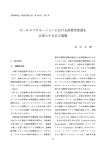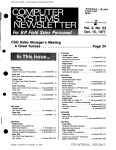Download Motorola HF-SSB Owner`s manual
Transcript
MICOM-2ET-RDP HF-SSB Rapid Deployment Package Supplement to MICOM-2E/2R ALE Owner’s Guide (68P02952C60-A) Owner’s Manual 68MB000002 MICOM-2ET-RDP HF-SSB Rapid Deployment Package Supplement to MICOM-2E/2R ALE Owner’s Guide (68P02952C60-A). © Motorola Communications Israel Ltd. 1999 A subsidiary of Motorola Inc. All rights reserved Printed in Israel, May, 1999 Land Mobile Products Sector 16 Kremenetski Street, Tel Aviv 67899 Owner’s Manual 68MB000002 MICOM-2ET-RDP HF-SSB Rapid Deployment Package Supplement to MICOM-2E/2R ALE Owner’s Guide (68P02952C60-A). © Motorola Inc., 1999 Land Mobile Products Sector 1301 E. Algonquin Road Schaumburg, IL 60196 Owner’s Manual 68MB000002 Table of Contents Before You Begin . . . . . . . . . . . . . . . . . . . . . . . . . . . . . . . . . . . . . . . . . . . . 1 Information for Safe, Efficient Operation . . . . . . . . . . . . . . . . . . . . . 2 Overview . . . . . . . . . . . . . . . . . . . . . . . . . . . . . . . . . . . . . . . . . . . . . . . . . . . . 7 General . . . . . . . . . . . . . . . . . . . . . . . . . . . . . . . . . . . . . . . . . . . . . . . . . . . 7 Options . . . . . . . . . . . . . . . . . . . . . . . . . . . . . . . . . . . . . . . . . . . . . . . . . . . 7 Accessories . . . . . . . . . . . . . . . . . . . . . . . . . . . . . . . . . . . . . . . . . . . . . . . 8 The MICOM-2ET-RDP Suitcase . . . . . . . . . . . . . . . . . . . . . . . . . . . . . . . 9 The MICOM-2E Radio . . . . . . . . . . . . . . . . . . . . . . . . . . . . . . . . . . . . . . 10 Radio Features . . . . . . . . . . . . . . . . . . . . . . . . . . . . . . . . . . . . . . . . . 11 Power Supply Options . . . . . . . . . . . . . . . . . . . . . . . . . . . . . . . . . . . . . . 11 Standards and Conformity . . . . . . . . . . . . . . . . . . . . . . . . . . . . . . . . . . . 11 Installation . . . . . . . . . . . . . . . . . . . . . . . . . . . . . . . . . . . . . . . . . . . . . . . . . 13 General . . . . . . . . . . . . . . . . . . . . . . . . . . . . . . . . . . . . . . . . . . . . . . . . . . 13 Antenna Installation . . . . . . . . . . . . . . . . . . . . . . . . . . . . . . . . . . . . . . . . 13 Broadband Antenna Installation . . . . . . . . . . . . . . . . . . . . . . . . . . . 13 Selecting a Location . . . . . . . . . . . . . . . . . . . . . . . . . . . . . . . . . . . 14 Broadband Antenna Grounding . . . . . . . . . . . . . . . . . . . . . . . . . . . 14 Erecting the Broadband Antenna with Earth Grounding . . . . . . . . . 14 Erecting a Broadband Antenna using a Vehicle for Grounding . . . . 16 Long-Wire Antenna Installation . . . . . . . . . . . . . . . . . . . . . . . . . . . . 18 Selecting a Location . . . . . . . . . . . . . . . . . . . . . . . . . . . . . . . . . . . 19 Erecting an Inverted “L” Long-Wire Antenna . . . . . . . . . . . . . . . . . 19 Erecting a Sloping Long-Wire Antenna . . . . . . . . . . . . . . . . . . . . . 20 MICOM-2ET-RDP Connections . . . . . . . . . . . . . . . . . . . . . . . . . . . . . . Connecting the MICOM-2ET-RDP to Grounding . . . . . . . . . . . . . . Connecting a Microphone . . . . . . . . . . . . . . . . . . . . . . . . . . . . . . . . Connecting the MICOM-2ET-RDP to the Power Supply . . . . . . . . 22 22 22 23 Completing the Installation . . . . . . . . . . . . . . . . . . . . . . . . . . . . . . . . . . 23 Removing the Control Head . . . . . . . . . . . . . . . . . . . . . . . . . . . . . . . . . 23 i Maintenance and Troubleshooting . . . . . . . . . . . . . . . . . . . . . . . . . . 25 Preventative Maintenance of the Radio . . . . . . . . . . . . . . . . . . . . . . . . System Integrity . . . . . . . . . . . . . . . . . . . . . . . . . . . . . . . . . . . . . . . . Periodic Calibration . . . . . . . . . . . . . . . . . . . . . . . . . . . . . . . . . . . . . Using BITE . . . . . . . . . . . . . . . . . . . . . . . . . . . . . . . . . . . . . . . . . . . . 25 25 25 25 Troubleshooting . . . . . . . . . . . . . . . . . . . . . . . . . . . . . . . . . . . . . . . . . . . 25 Service . . . . . . . . . . . . . . . . . . . . . . . . . . . . . . . . . . . . . . . . . . . . . . . . . . . . 27 Model Complements . . . . . . . . . . . . . . . . . . . . . . . . . . . . . . . . . . . . . . . 29 Technical Specifications . . . . . . . . . . . . . . . . . . . . . . . . . . . . . . . . . . . . 31 ii Before You Begin Before You Begin This Owner’s Guide is designed to acquaint you with the features, care, and installation of your MICOM-2ET-RDP (Rapid Deployment Package). This Owner’s Guide includes all information pertaining only to the RDP suitcase and installation. A separate manual (MICOM-2E/2R ALE HF-SSB Transceiver Owner’s Guide, publication number 68P02952C60-A) is supplied for the MICOM-2E radio, providing a detailed description of the radio and its capabilities as well as stepby-step procedures for all aspects of operation, programming and maintenance of the radio. Before you begin using the radio, we recommend that you read the following chapters of the radio manual: • Overview • Getting Started • Operating Instructions The Installation section of the MICOM-2E/2R ALE HF-SSB Transceiver Owner’s Guide is not relevant to the MICOM-2ET-RDP. Note 1 MICOM-2ET-RDP HF-SSB Owner’s Manual 2 Information for Safe, Efficient Operation Information for Safe, Efficient Operation Exposure to Radio Frequency Energy In August 1996, the Federal Communications Commission (FCC) adopted updated RF energy exposure guidelines for wireless products regulated by the FCC. These guidelines are consistent with the safety standards previously set by both U.S. and international standards bodies. The design of your MICOM-2E two-way radio complies with the FCC guidelines and these standards: • American National Standards Institute (C95.1-1992) • National Council on Radiation Protection and Measurements NCRP-1986) • International Commission on Non-Ionizing Radiation Protection (ICNRP-1986). To assure optimal radio performance and to ensure that exposure to RF energy is within the guidelines in the above standards, install antennas correctly, following recommended installation procedures. Transmit only when people are 1 to 3 feet away from the properly installed, antenna; distance guidelines for different power levels are: Rated power of radio Distance of people from transmitting antenna 15 W or less 1 Foot 16 to 50 W 2 Feet Over 50 W 3 Feet 3 MICOM-2ET-RDP HF-SSB Owner’s Manual Potentially Explosive Atmosphere ! Warning Turn your radio OFF when in any area with a potentially explosive atmosphere, unless the radio is of a type especially qualified for such use (for example, FMRC Approved). Sparks in such areas could cause an explosion or fire resulting in bodily injury or even death. Areas with potentially explosive atmospheres are often, but not always, clearly marked. They include fuelling areas such as below deck on boats, fuel or chemical transfer or storage facilities; areas where the air contains chemicals or particles, such as grain, dust, or metal powders. Blasting Areas and Blasting Caps ! Warning To avoid possible interference with blasting operations, turn your radio OFF near electrical blasting caps or in a “blasting area” or in areas posted: “Turn off two-way radio”. Obey all signs and instructions. Guidelines and Warnings Symbols ! Warning ! The Warning symbol denotes a hazard. It calls attention to a procedure or practice that could result in personal injury, damage to the radio or loss of programmed information, if not performed correctly. The Important symbol denotes a procedure or practice to which a particular attention should be paid. Important The Note symbol calls your attention to additional information. Note 4 Information for Safe, Efficient Operation Installation Safety Warning Consider the occupants’ safety when you choose a location for the MICOM-2ETRDP. Do not place the suitcase overhead unless you take special precautions. If you have to mount the radio overhead, give it the added protection of a retaining strap. Grounding Warning ! All equipment must be properly grounded according to the manufacturer’s instructions for safe operation. Warning Operational Safety Warning ! When using the MICOM-2ET-RDP in vehicles equipped with an electronic anti-skid system, see the manufacturer’s instructions in this respect. Warning Liquefied Petroleum (LP) Warning ! Warning When using the MICOM-2ET-RDP in a vehicle, take into consideration that it is mandatory that radio installations in vehicles fueled by liquefied petroleum gas conform to the following standard: National Fire Protection Association standard NFPA 58 applies to radio installations in vehicles fueled by liquefied petroleum (LP) gas with LP gas container in the trunk or other sealed-off space within the interior of the vehicles. The standard requires that: 1. Any space containing radio equipment shall be isolated by a seal from the space in which the LP-gas container and its fittings are located. 2. Remote (outside) fitting connections shall be used. 3. The container space shall be vented to the outside. 5 MICOM-2ET-RDP HF-SSB Owner’s Manual When Using the MICOM-2ET-RDP in Vehicles with an Air Bag ! Warning An air bag inflates with great force. Do not place objects, including portable or mobile two-way radios, in the area over the air bag or in the air bag deployment area. If improperly placed wireless equipment is in the air bag deployment area and the air bag inflates, serious injury could result. Restrictions Because this radio contains a transmitter, federal law prohibits unauthorized, nonlicensed personnel from adjusting or maintaining it. If any operational difficulties should arise while using this product, report them to authorized service personnel as soon as possible. ! Warning 6 Do not attempt any unauthorized modification to the radio. Overview Overview General The MICOM-2ET-RDP is an advanced transportable HF digital signal processing communication system, intended for a very wide range of radio communications. Packed in a rugged suitcase, the MICOM-2ET-RDP provides a highly sophisticated solution for voice, data, fax and e-mail transfer, while remaining reliable and simple to operate. The MICOM-2ET-RDP contains fully solid-state components of the highest integration density and of state-of-the-art modules with the latest SMD (Surface Mounted Devices) technology. The MICOM-2ET-RDP is a self-contained communication system with a radio, AC/DC power supply, and antenna, enabling rapid setup of communications in almost any conditions, and operating in the 1.6-30 MHz frequency range with a power output of 125 W PEP and average for voice and data operation. The radio control head is detachable, enabling flexibility in different operational conditions. Options The MICOM-2ET-RDP is based on the MICOM-2ET Trunk Mount Mobile Radio, model M81AMN0KV5-K and is available with two conversion kit options: G580 (FLN2615) or G581 (FLN2620). G580 – this kit includes a built-in detachable tuner and a long-wire antenna. G581 – this kit is used with a tactical broadband antenna and does not include a tuner. In addition, the following options can be ordered: • RS232 remote control interface • Linear amplifier interface • Phone patch interface • Data/fax modem interface • Interlink interface • RSS for PC • High (0.1 PPM) frequency stability 7 MICOM-2ET-RDP HF-SSB Owner’s Manual Accessories The following accessories can be ordered with the MICOM-2ET-RDP: • Phone patch • Interlink • 1kW amplifier • 400W amplifier • Data/fax modem • CW key and headphones 8 Overview The MICOM-2ET-RDP Suitcase The MICOM-2ET-RDP is designed for the rugged environment encountered in various transportation conditions (trucks, planes, boats, etc.), and meets the US MIL-STD-810E standard for shock and vibration. The suitcase is made of heavy gauge aluminum and is splash proof and dust resistant. The transceiver, control panel and power supply are shock mounted. When the suitcase is opened, it includes the following components: Tuner (inside suitcase cover) (Optional) Antenna Storage sdf;lj wel wlej fwlerflrejhl tuweolrif gwe4ipu ‘wrfgt/w;pref jwer4tf/w;4erfj rjl/we4 t/wel4rgt r/wr lp gew 4hgt lerh gtwlh frzlweh ezrhg .elrhg .erzlhgt elrhg l. sdf;lj wel wlej fwlerflrejhl tuweolrif gwe4ipu ‘wrfgt/w;pref jwer4tf/w;4erfj rjl/we4 t/wel4rgt r/wr lp gew 4hgt lerh gtwlh frzlweh ezrhg .elrhg .erzlhgt elrhg l. asdvad wae dwqe daedaw. sdf;lj wel wlej fwlerflrejhl tuweolrif gwe4ipu ‘wrfgt/w;pref jwer4tf/w;4erfj rjl/we4 t/wel4rgt r/wr lp gew 4hgt lerh gtwlh frzlweh ezrhg .elrhg .erzlhgt elrhg l. sdf;lj wel wlej fwlerflrejhl tuweolrif gwe4ipu ‘wrfgt/w;pref jwer4tf/ sdf;lj wel wlej fwlerflrejhl tuweolrif gwe4ipu ‘wrfgt/w;pref jwer4tf/w;4erfj rjl/we4 t/wel4rgt r/wr lp gew 4hgt lerh gtwlh frzlweh ezrhg .elrhg .erzlhgt elrhg l. sdf;lj wel wlej fwlerflrejhl tuweolrif gwe4ipu ‘wrfgt/w;pref jwer4tf/w;4erfj rjl/we4 t/ r/wr lp gew 4hgt lerh gtwlh frzlweh ezrhg .elrhg .erzlhgt elrhg l. sdf;lj wel wlej fwlerflrejhl tuweolrif gwe4ipu ‘wrfgt/w;pref jwer4tf/w;4erfj rjl/we4 t/wel4rgt r/wr lp gew 4hgt lerh gtwlh frzlweh ezrhg .elrhg .erzlhgt elrhg l. sdf;lj wel wlej fwlerflrejhl tuweolrif gwe4ipu ‘wrfgt/w;pref jwer4tf/ w;4erfj rjl/we4 t/wel4rgt r/wr lp gew 4hgt lerh gtwlh frzlweh ezrhg .elrhg .erzlhgt elrhg l. se4 t/wel4rgt r/wr lp gew 4hgt lerh gtwlh frzlweh ezrhg .elrhg .erzlhgt elrhg l. sdf;lj wel wlej fwlerflrejhl tuweolrif gwe4ipu ‘wrfgt/ w;pref jwer4tf/w;4erfj rjl/we4 t/wel4rgt r/wr lp gew 4hgt lerh gtwlh frzlweh ezrhg .elrhg .erzlhgt elrhg l. sdf;lj wel wlej fwlerflrejhl tuweolrif gwe4ipu ‘wrfgt/ w;pref jwer4tf/w;4erfj rjl/we4 t/wel4rgt r/wr lp gew 4hgt lerh gtwlh frzlweh ezrhg elrhg l. sdf;lj wel wlej fwlerflrejhl tuweolrif gwe4ipu ‘wrfgt/w;pref jwer4tf/ w;4erfj rjl/we4 t/wel4rgt r/wr lp gew 4hgt lerh gtwlh frzlweh ezrhg .elrhg .erzlhgt elrhg l. sdf;lj wel wlej fwlerflrejhl tuweolrif gwe4ipu ‘wrfgt/ w;pref jwer4tf/w;4erfj rjl/we4 t/wel4rgt r/wr lp gew 4hgt lerh gtwlh frzlweh ezrhg .elrhg .erzlhgt elrhg l. sdf;lj wel wlej fwlerflrejhl tuweolrif gwe4ipu ‘wrfgt/ w;pref jwer4tf/w;4erfj rjl/we4 t/wel4rgt r/wr lp gew 4hgt lerh gtwlh frzlweh ezrhg .elrhg .erzlhgt elrhg l. sdf;lj wel wlej fwlerflrejhl tuweolrif gwe4ipu ‘wrfgt/ w;pref jwer4tf/w;4erfj rjl/we4 t/wel4rgt r/wr lp gew 4hgt lerh gtwlh frzlweh ezrhg .elrhg .erzlhgt elrhg l. se4 t/wel4rgt r/wr lp gew 4hgt lerh gtwlh frzlweh ezrhg .elrhg .erzlhgt elrhg l. sdf;lj wel wlej fwlerflrejhl tuweolrif gwe4ipu ‘wrfgt/ w;pref jwer4tf/w;4erfj rjl/we4 t/wel4rgt r/wr lp gew 4hgt lerh gtwlh frzlweh ezrhg .elrhg .erzlhgt elrhg l. sdf;lj wel wlej fwlerflrejhl tuweolrif gwe4ipu ‘wrfgt/ w;pref jwer4tf/w;4erfj rjl/we4 t/wel4rgt r/wr lp gew 4hgt lerh gtwlh frzlweh ezrhg .elrhg .erzlhgt elrhg l. Speaker sdf;lj wel wlej fwlerflrejhl tuweolrif gwe4ipu ‘wrfgt/ w;pref jwer4tf/w;4erfj rjl/we4 t/wel4rgt r/wr lp gew 4hgt gtwlh frzlweh ezrhg .elrhg .erzlhgt elrhg l. sdf;lj wel wlej fwlerflrejhl tuweolrif gwe4ipu ‘wrfgt/ w;pref jwer4tf/w;4erfj rjl/we4 t/wel4rgt r/wr lp gew 4hgt lerh gtwlh frzlweh ezrhg .elrhg .erzlhgt elrhg l. sdf;lj wel wlej gwe4ipu ‘wrfgt/w;pref jwer4tf/ w;4erfj rjl/we4 t/wel4rgt r/wr lp gew 4hgt lerh gtwlh frzlweh ezrhg .elrhg .erzlhgt elrhg l. Microphone Connector (on radio panel) MICOM-2E detachable radio control head Connections Box sdf;lj wel wlej fwlerflrejhl tuweolrif gwe4ipu ‘wrfgt/ w;pref jwer4tf/w;4erfj rjl/we4 t/wel4rgt r/wr lp gew 4hgt lerh gtwlh frzlweh ezrhg .elrhg .erzlhgt elrhg el. sdf;lj wel wlej fwlerflrejhl tuweolrif gwe4ipu ‘wrfgt/ w;pref jwer4tf/w;4erfj rjl/we4 t/wel4rgt r/wr lp gew 4hgt lerh gtwlh frzlweh ezrhg .elrhg .erzlhgt elrhg l. sdf;lj wel wlej fwlerflrejhl tuweolrif gwe4ipu ‘wrfgt/ w;pref jwer4tf/w;4erfj rjl/we4 t/wel4rgt r/wr lp gew 4hgt lerh gtwlh frzlweh ezrhg .elrhg .erzlhgt elrhg l. se4 t/wel4rgt r/wr lp gew 4hgt lerh gtwlh frzlweh ezrhg .elrhg .erzlhgt elrhg l. sdf;lj wel wlej fwlerflrejhl tuweolrif gwe4ipu ‘wrfgt/ w;pref jwer4tf/w;4erfj rjl/we4 t/wel4rgt r/wr lp gew 4hgt lerh gtwlh frzlweh ezrhg .elrhg .erzlhgt elrhg l. wlej fwlerflrejhl tuweolrif gwe4ipu ‘wrfgt/w;pref jwer4tf/w;4erfj rjl/we4 t/wel4rgt r/wr lp gew 4hgt lerh gtwlh frzlweh ezrhg .elrhg .erzlhgt elrhg l. sdf;lj wel wlej fwlerflrejhl tuweolrif gwe4ipu ‘wrfgt/ w;pref jwer4tf/w;4erfj rjl/we4 t/wel4rgt r/wr lp gew 4hgt lerh gtwlh frzlweh ezrhg .elrhg .erzlhgt elrhg l. fwlerflrejhl tuweolrif gwe4ipu ‘wrfgt/w;pref jwer4tf/ w;4erfj rjl/we4 t/wel4rgt r/wr lp gew 4hgt lerh gtwlh frzlweh ezrhg .elrhg .erzlhgt elrhg l. sdf;lj wel wlej fwlerflrejhl tuweolrif gwe4ipu ‘wrfgt/ w;pref jwer4tf/w;4erfj rjl/we4 t/wel4rgt r/wr lp gew 4hgt lerh gtwlh frzlweh ezrhg .elrhg .erzlhgt elrhg l. sdf;lj wel wlej fwlerflrejhl tuweolrif gwe4ipu ‘wrfgt/ w;pref jwer4tf/w;4erfj rjl/we4 t/wel4rgt r/wr lp gew 4hgt lerh gtwlh frzlweh ezrhg .elrhg .erzlhgt elrhg l. se4 t/wel4rgt r/wr lp gew 4hgt lerh gtwlh frzlweh ezrhg .elrhg .erzlhgt elrhg l. Ventilation holes Abbreviated Operating Instructions Figure 1: Components of the MICOM-2ET-RDP 9 MICOM-2ET-RDP HF-SSB Owner’s Manual The MICOM-2E Radio Complete instructions for operation of the MICOM-2E radio are available in the MICOM-2E/2R Owner’s Guide (6802952C60-A), supplied with the RDP. The radio front panel includes the following controls and indicators: ON/OFF Volume Knob Turns radio on and off and controls the speaker volume. Tx Indicator Lights up when radio is transmitting. Keyboard Lock Indicator Lights up when radio is controlled from a remote PC. Display Three-line LCD display showing alphanumeric messages, and icons. Mode function keys Displays the main menu. Cancels the last action and reverts to the previous screen. Saves the selection and/or value. Function Keys Activate different functions as displayed above each key. Up/Down Keys Used to scroll values Microphone Connector Connector for a PTT microphone Keypad A set of keys used to enter alphanumeric data. More Key Displays additional menu options when an arrow appears at the bottom right of the display. Figure 2: MICOM-2E Front Panel 10 Overview Radio Features The MICOM-2E radio incorporated in the MICOM-2ET-RDP includes the following features: • Security access code • Front panel programming • Digital Signal Processing (DSP) • Built-In Test Equipment (BITE) • RF power indicator • 200-channel capacity, simplex or half-duplex • Channel scan or ALE • Priority and guard channels • Automatic IF shift • Digital noise blanker and clarifier • Multi-language liquid crystal display • Excellent transmitter and receiver performance • High frequency stability option • Voice-activated digital squelch Power Supply Options The power supply unit is capable of operating with and automatically identifying either AC or DC power supply sources. When operating the MICOM-2ET-RDP using the mains power supply, a backup battery can be connected, which will automatically be trickle charged. This offers an immediate backup power supply in case of a power failure. Standards and Conformity The MICOM-2ET-RDP conforms to standards MIL-STD 810E and EIA-RS152B specifications and complies with ISO 9001 requirements and FCC and EMC standards. The radio includes ALE options which conform to FED-STD-1045 and MIL-STD-188/141A. 11 MICOM-2ET-RDP HF-SSB Owner’s Manual 12 Installation Installation General This section describes the procedures for setting up the MICOM-2ET-RDP. These procedures can be performed by the system operator under field conditions, with no prior experience. The radio should be set up and configured in accordance with the instructions in the MICOM-2E/2R Owner’s Guide. Locate the MICOM-2ET-RDP in a convenient location, at a safe distance from strong electrical fields produced by electric brush motors, generators, power lines, etc. Unpack the following items from the RDP suitcase: antenna, coaxial (RF) cable, power cable (DC and/or AC) and microphone. (stored inside the suitcase cover) ! Verify that the ON/volume switch on the radio control panel is in the OFF position before beginning the installation. Warning Antenna Installation Depending on the option ordered with your MICOM-2ET-RDP (G580 or G581), you will have to set up a long-wire or broadband antenna in order to facilitate communications. Broadband Antenna Installation The antenna supplied with the MICOM-2ET-RDP Option G581 (FLN2620) is an end-fed portable, broadband HF antenna which can be used in temporary applications or as a permanently installed base antenna. The antenna includes: • One SWQ-100-M antenna • One stainless steel earth stake • One 5m (17 ft) length of coaxial cable fitted with connectors • One 15m (50 ft) length of throw cord with throwing weight • One 5m (17 ft) length of tensioning cord 13 MICOM-2ET-RDP HF-SSB Owner’s Manual ! When rewinding the antenna onto the spool, take care not to wind it too tightly, and not to allow the cable to become kinked. Important When using this antenna, no tuner in necessary, and the antenna is connected directly to the Antenna connector at the connections box, in the suitcase body. Note Verify that the tuner option of the MICOM-2E radio is turned off. Refer to page 55 of the MICOM-2E/2R Owner’s Guide for instructions on turning the tuner option on or off through the radio panel. Selecting a Location The location selected for antenna erection should preferably be a clear area with a large tree or other tall support such as a pole or building in the center. If possible, avoid areas with large numbers of trees around the antenna, as this will reduce the antenna performance. Selecting the highest location in the area will enhance performance. The antenna should not be installed near power lines, highways, broadcast stations, electrical motors etc. If possible, the antenna should be erected with the grounded or low end of the antenna pointing in the general direction of the station you wish to contact. Broadband Antenna Grounding It is important to ensure that the antenna is correctly grounded, either via the grounding stake, or to a vehicle body. This will enable you to obtain optimal performance. Erecting a Broadband Antenna with Earth Grounding 1. Fit the grounding stake through the holes in the antenna spool. Pull out the black handle on the spool. Holding the stake in one hand, use the handle to wind and unwind the antenna wire. 2. Unreel the antenna, laying it in a straight line along the ground. 3. Tie the bare end of the long throw cord securely to the white eyelet on the antenna wire, located near the small metal load cylinder. 14 Installation 4. Throw the weight of the throw cord over a branch of the tree, or any other suitable place. Select a smooth clear branch, so as to facilitate retrieval of the cord after antenna installation. Note 5. The end of the antenna (load cable) will drop vertically from the suspension point. Allow it to drape along the ground, and verify that the end of the antenna is in contact with the ground. 6. Thread the grounding stake through the metal ring located near the balun box, and push it firmly into the ground. This serves to ground the antenna. 7. Verify that the antenna is fully extended and pulled tight to full tension. 8. Extend the counterpoise cable fully. 9. Connect the transceiver to the balun box, using the provided coaxial cable. Throw cord pulled tight so that antenna is tense Best communication occurs in this direction White eyelet Metal load Radiating section of antenna Balun box Load cable Grounding stake Coaxial cable Tree or other high support Allow load cable to drape along ground MICOM2ET-RDP Counterpoise (extend fully) Figure 3: Erecting a Broadband Antenna with Earth Grounding 15 MICOM-2ET-RDP HF-SSB Owner’s Manual Erecting a Broadband Antenna Using a Vehicle for Grounding This method is used if your MICOM-2ET-RDP is located in a vehicle or if a vehicle is available and can be used for grounding. This will give better results than earth grounding. 1. Fit the grounding stake through the holes in the antenna spool. Pull out the black handle on the spool. Holding the stake in one hand, use the handle to wind and unwind the antenna wire. 2. Unreel the antenna, laying it in a straight line along the ground. 3. Tie the bare end of the long throw cord securely to the white eyelet on the antenna wire, located near the small metal cylinder. 4. Throw the weight of the throw cord over a branch of the tree, or any other suitable place. Select a smooth clear branch, so as to facilitate retrieval of the cord after antenna installation. Note 5. The end of the antenna (load cable) will drop vertically from the suspension point. Allow it to drape along the ground, and verify that the end of the antenna is in contact with the ground. 6. Position the vehicle so that the antenna can be pulled tense between the tree and the vehicle. 7. Tie the short throw cord to the white eyelet near the balun box. 8. Secure the other end of the antenna to the vehicle, selecting a point as high off the ground as possible (for instance a roof rack). 9. Verify that the antenna is fully extended and pulled tight to full tension. 10. Attach the clip at the end of the counterpoise cord to the tow bar of the vehicle, or any other point on the vehicle chassis where a bare metal contact can be made. The counterpoise cord can remain lying loosely on the ground and does not have to be pulled tight. Painted, rusty or greasy surfaces will not provide good grounding. Note 16 Installation Throw cord (pulled tight so that antenna is tense) Best communication occurs in this direction Radiating section of antenna White eyelet Metal load cylinder Load cable Tree or other high support Allow load cable to drape along ground Tensioning cord Coaxial cable MICOM-2ET-RDP (can also be mounted inside vehicle) Figure 4: Erecting a Broadband Antenna with Vehicular Grounding 11. Connect the transceiver to the balun box, using the provided coaxial cable. 17 MICOM-2ET-RDP HF-SSB Owner’s Manual Long-Wire Antenna Installation The antenna supplied with the MICOM-2ET-RDP Option G580 (FLN2615) is a long-wire antenna. The antenna includes: • One 18m (60 ft) antenna wire • One stainless steel earth stake • One 5m (17 ft) length of coaxial cable fitted with connectors • Two throw cords with throwing weights This antenna is supplied wound on one slot of the spool, while the two throw cords used for installation are wound on the other slot. One of these cords is attached to the ring element on the antenna wire, and the other to the spool itself. Both cords have a weight attached to the end of the cord to facilitate their connection to supports such as poles, towers, trees, etc. ! Important When disassembling the antenna, first wind the rope attached to the plastic element onto the spool, and then wind the rope attached to the ring element. When rewinding the antenna onto the spool, take care not to wind it too tightly, and not to allow the cable to become kinked. When using a long-wire antenna, the tuner of the MICOM-2ET-RDP must be used. Note If the tuner option is not turned on at the MICOM-2E radio, the tuner will not operate. Refer to page 55 of the MICOM-2E/2R Owner’s Guide for instructions on turning the tuner option on or off through the radio panel. The antenna can be erected in two different formations: inverted ”L”, or sloping. Antenna Connector sdf;lj wel wlej fwlerflrejhl tuweolrif gwe4ipu ‘wrfgt/w;pref jwer4tf/w;4erfj rjl/we4 t/wel4rgt r/wr lp gew 4hgt lerh gtwlh frzlweh ezrhg .elrhg .erzlhgt elrhg l. sdf;lj wel wlej fwlerflrejhl tuweolrif gwe4ipu ‘wrfgt/w;pref jwer4tf/w;4erfj rjl/we4 t/wel4rgt r/wr lp gew 4hgt lerh gtwlh frzlweh ezrhg .elrhg .erzlhgt elrhg l. sdf;lj wel wlej fwlerflrejhl tuweolrif gwe4ipu ‘wrfgt/w;pref jwer4tf/w;4erfj rjl/we4 t/wel4rgt r/wr lp gew 4hgt lerh gtwlh frzlweh ezrhg .elrhg .erzlhgt elrhg l. sdf;lj wel wlej fwlerflrejhl tuweolrif gwe4ipu ‘wrfgt/w;pref jwer4tf/ sdf;lj wel wlej fwlerflrejhl tuweolrif gwe4ipu ‘wrfgt/w;pref jwer4tf/w;4erfj rjl/we4 t/wel4rgt r/wr lp gew 4hgt lerh gtwlh frzlweh ezrhg .elrhg .erzlhgt elrhg l. Grounding Terminal sdf;lj wel wlej fwlerflrejhl tuweolrif gwe4ipu ‘wrfgt/w;pref jwer4tf/w;4erfj rjl/we4 t/wel4rgt r/wr lp gew 4hgt lerh gtwlh frzlweh ezrhg .elrhg .erzlhgt elrhg l. sdf;lj wel wlej fwlerflrejhl tuweolrif gwe4ipu ‘wrfgt/w;pref jwer4tf/w;4erfj rjl/we4 t/wel4rgt r/wr lp gew 4hgt lerh gtwlh frzlweh ezrhg .elrhg .erzlhgt elrhg l. sdf;lj wel wlej fwlerflrejhl tuweolrif gwe4ipu ‘wrfgt/w;pref jwer4tf/ w;4erfj rjl/we4 t/wel4rgt r/wr lp gew 4hgt lerh gtwlh frzlweh ezrhg .elrhg .erzlhgt elrhg l. se4 t/wel4rgt r/wr lp gew 4hgt lerh gtwlh frzlweh ezrhg .elrhg .erzlhgt elrhg l. sdf;lj wel wlej fwlerflrejhl tuweolrif gwe4ipu ‘wrfgt/ w;pref jwer4tf/w;4erfj rjl/we4 t/wel4rgt r/wr lp gew 4hgt lerh gtwlh frzlweh ezrhg .elrhg .erzlhgt elrhg l. sdf;lj wel wlej fwlerflrejhl tuweolrif gwe4ipu ‘wrfgt/ w;pref jwer4tf/w;4erfj rjl/we4 t/wel4rgt r/wr lp gew 4hgt lerh gtwlh frzlweh ezrhg .elrhg .erzlhgt elrhg l. sdf;lj wel wlej fwlerflrejhl tuweolrif gwe4ipu ‘wrfgt/ w;pref jwer4tf/w;4erfj rjl/we4 t/wel4rgt r/wr lp gew 4hgt lerh gtwlh frzlweh ezrhg .elrhg .erzlhgt elrhg l. sdf;lj wel wlej fwlerflrejhl tuweolrif gwe4ipu ‘wrfgt/ w;pref jwer4tf/w;4erfj rjl/we4 t/wel4rgt r/wr lp gew 4hgt lerh gtwlh frzlweh ezrhg .elrhg .erzlhgt elrhg l. sdf;lj wel wlej fwlerflrejhl tuweolrif gwe4ipu ‘wrfgt/ w;pref jwer4tf/w;4erfj rjl/we4 t/wel4rgt r/wr lp gew 4hgt lerh gtwlh frzlweh ezrhg .elrhg .erzlhgt elrhg l. sdf;lj wel wlej fwlerflrejhl tuweolrif gwe4ipu ‘wrfgt/ w;pref jwer4tf/w;4erfj rjl/we4 t/wel4rgt r/wr lp gew 4hgt lerh gtwlh frzlweh ezrhg .elrhg .erzlhgt elrhg l. se4 t/wel4rgt r/wr lp gew 4hgt lerh gtwlh frzlweh ezrhg .elrhg .erzlhgt elrhg l. sdf;lj wel wlej fwlerflrejhl tuweolrif gwe4ipu ‘wrfgt/ w;pref jwer4tf/w;4erfj rjl/we4 t/wel4rgt r/wr lp gew 4hgt lerh gtwlh frzlweh ezrhg .elrhg .erzlhgt elrhg l. sdf;lj wel wlej fwlerflrejhl tuweolrif gwe4ipu ‘wrfgt/ w;pref jwer4tf/w;4erfj rjl/we4 t/wel4rgt r/wr lp gew 4hgt lerh gtwlh frzlweh ezrhg .elrhg .erzlhgt elrhg l. RF Input Figure 5: The MICOM-2ET-RDP Tuner 18 Abbreviated Operating Instructions Installation Selecting a Location The location selected for antenna erection should preferably be a clear area with one or two large trees or other tall supports such as poles or buildings in the center. If possible, avoid areas with large numbers of trees around the antenna, as this will reduce performance. Selecting the highest location in the area will enhance performance. The antenna should not be installed near power lines, highways, broadcast stations, electrical motors etc. Erecting an Inverted “L” Long-Wire Antenna 1. Open the four screws on the inner board of the MICOM-2ET-RDP suitcase cover to remove the tuner. 2. Connect the back coaxial cable to the N-type RF antenna connector at the side of the tuner and to the Antenna connector at the connections box, in the suitcase body. 3. Connect one side of the flat grounding cable to the GND terminal at the left side of the tuner and the other side of the grounding cable to the ground, using the supplied grounding stake. In order to obtain good grounding, the cable can be connected to a water pipe or to any nearby grounding rod. Ensure that the length of the ground lead does not exceed 30 cm (1 foot). Note 4. Unwind the green cord attached to the ring element from the spool.Unwind the antenna wire until the ring element is released. The ring element is 4.5m (15 ft) from the tuner connector. 5. Use the cord to tie the antenna wire to the first support.Release as much of the remaining length of the antenna wire as required, depending on the specific location (maximum 13.5m (45 ft)). 6. Lock the green antenna wire into the hook of the spool, and tie the cord connected to the spool to the second antenna support. 19 MICOM-2ET-RDP HF-SSB Owner’s Manual 7. Connect the lug at the end of the antenna wire to the Antenna terminal on the left side of the tuner.. Ring element Cord Adjustable horizontal cable maximum 45 ft. Cord Spool Vertical cable 15 ft. Pole or other high support Ground lead Coaxial cable Tuner MICOM2ET-RDP Pole or other high support Ground Level Figure 6: Erecting an Inverted “L” Long-Wire Antenna 8. Tighten the antenna to remove any slack. The wire should be tense, but not so tight as to stress the lug connection. Erecting a Sloping Long-Wire Antenna 1. Open the four screws on the inner board of the MICOM-2ET-RDP suitcase cover and remove the tuner. 2. Connect the black coaxial cable to the N-type RF antenna connector at the left side of the tuner and to the Antenna connector in the connections box, in the suitcase body. 3. Connect one side of the flat grounding cable to the GND terminal of the tuner and the other side of the grounding cable to the ground, using the supplied grounding rod. In order to obtain good grounding, the cable can be connected to a water pipe or to any nearby grounding rod. Ensure that the length of the ground lead does not exceed 30 cm (1 foot). Note 20 Installation 4. Detach the green cord attached to the ring element and store it on the spool. This cord is not used in sloping antenna erection. 5. Release as much of the green antenna wire as required, depending on the specific location (maximum 18m (60 ft)). 6. Lock the antenna wire into the hook of the spool. 7. Unwind as much of the cord connected to the spool as required, depending on the specific location, and tie the cord to the antenna support. 8. Connect the lug at the end of the antenna wire to the Antenna terminal on the left side of the tuner. 9. Tighten the antenna to remove any slack. The wire should be tense, but not so tight as to stress the lug connection. Spool Cord Adjustable cable maximum 60 ft. Coaxial cable MICOM2ET-RDP Tuner Ground lead Pole or other high support Ground Level Figure 7: Erecting a Sloping Long-Wire Antenna 21 MICOM-2ET-RDP HF-SSB Owner’s Manual MICOM-2ET-RDP Connections 25-Pin D-Type SYSTEM GND BAT. 12V NEG. GND ANTENNA AC POWER FUSE 6.3A S.B. Most connections are implemented at the connections box of the MICOM-2ETRDP (with the exception of the microphone, which is connected directly to the front panel of the MICOM-2E radio). Figure 8: Connections Box of the MICOM-2ET-RDP Connecting the MICOM-2ET-RDP to Grounding It is highly recommended to connect the MICOM-2ET-RDP suitcase to the ground. Optimal performance is achieved with ground connection of a very low resistance. The GND terminal at the connections box of the MICOM-2ET-RDP should be connected to grounding such as water piping in a building, a grounding rod or a vehicle chassis.. Figure 9: Ground Connection Connecting a Microphone The microphone should be connected to the MIC terminal on the front panel of the MICOM-2E radio (see Figure 2). 22 Installation Connecting the MICOM-2ET-RDP to the Power Supply The MICOM-2ET-RDP can be connected either to a 12V negative ground vehicular battery, or to a 85-132/170-265V auto selectable AC, 47 to 440 Hz power source. ! Always connect the power supply cable to the MICOM-2ET-RDP before connecting the cable to the power source. Important When using a DC power supply, connect the DC cable to the 3-pin DC power connector on the right side of the MICOM-2ET-RDP connections box. When using an AC power supply, connect the AC cable to the AC power connector at the connections box of the MICOM-2ET-RDP. Note You can connect AC and DC cables to the MICOM-2ET-RDP simultaneously, so that the battery serves as a backup power source. If the AC power source fails, the battery is used as the main power source. When AC power is regained, the power supply trickle charges the battery. Completing the Installation 1. Connect the DC and/or AC power cables to the power source and/or battery. 2. Turn on the MICOM-2ET-RDP. The MICOM-2ET-RDP is now ready to operate. Removing the Control Head The control head of the MICOM-2ET-RDP can be dismantled from the suitcase body, facilitating convenient placement on a desktop or at any other location, or semi-permanent wall hanging. The control head is connected to the MICOM2ET-RDP suitcase with a 5m (17 ft) cable. Unscrew the four screws at the corners of the control head. The control head can now be removed. You can use the two holes at the back of the control head to hang the control head on a wall. The screws for hanging the control head should be 26.4 cm apart. 23 MICOM-2ET-RDP HF-SSB Owner’s Manual 24 Maintenance and Troubleshooting Maintenance and Troubleshooting This section covers troubleshooting for the MICOM-2ET-RDP suitcase. Refer to pages 132-136 of the MICOM-2E/2R for radio troubleshooting and error messages. Preventative Maintenance of the Radio System Integrity Periodically check the integrity of your system, by examining the power source, cables, coaxes, connectors, antenna tuner (if used) and antenna. Carefully check that no damage has been caused to your cables, pay extra attention to runway through holes and bent cables. Periodic Calibration To maintain the frequency accuracy of your radio, the internal frequency source must be calibrated after 3, 6 and 12 months of operation in the first year, and once a year thereafter. Please ensure that your radio is calibrated on time. Using BITE Every time the radio is turned on, a self-test procedure is activated. If an internal malfunction is found, an error message will be displayed. Please contact your service representative and report the indicated malfunction or error. A list of possible error messages is given on page 132 of the MICOM-2E/2R User’s Guide. Troubleshooting If the MICOM-2ET-RDP is malfunctioning, try to solve the problem as follows: Problem Troubleshooting Blank Display Check whether: • DC and/or AC power cables are connected properly. • The 30A fuse installed in the fuse holder located on the red wire of the DC power cable is good. • The 6.3A fuse installed on the right side of the MICOM-2ETRDP connections box, next to the AC connection, is good. 25 MICOM-2ET-RDP HF-SSB Owner’s Manual Problem Troubleshooting Display present but weak or no receive signal or noise Check whether: • The setting of the volume control is in the middle position. • The squelch position is set to OFF and the monitor is set to ON. • The operating channel is properly programmed (frequency, mode of operation, etc.). • All antenna wires and tuner cables and connections are intact. Poor or no transmission Check whether: • The 30A fuse installed in the fuse holder located on the red wire of the power cable is good. • The 6.3A fuse installed on the right side of the MICOM-2ETRDP connections box, next to the AC connection, is good. • Proper grounding cables are connected from the radio and from the antenna tuner to the vehicle chassis. • While speaking, check RF power bars for activity. The resulting RF power output is displayed in approximately 15W increments (bars) being added from the bottom of the display upwards. • Three or more bars disappear from the RF power bar display. There may be a problem in the antenna system. If the antenna cabling or the antenna mast rigging position has changed since the antenna was last tuned, the antenna tuner will not be adjusted automatically. To retune the antenna tuner, press the ENTER key. If transmission is still poor, inspect the tuner, antenna and ground plane for loose connections or misplaced parts. If no loose connections are found, call your service representative for assistance. • There are no bars on the RF power bar display. Indicates low transmitter power, which can be caused by a faulty microphone, faulty transmitter, overheating, or defective antenna system. 26 Service Service Proper repair and maintenance procedures will ensure efficient operation and long life for this product. A maintenance agreement will provide expert service to keep this and all other communication equipment in perfect operating condition. Through its maintenance and installation program, Motorola makes available the finest service to those desiring reliable, continuous communications on a contract basis. Motorola's Customer Service Division is the largest service organization specializing in mobile communications. It includes over 900 authorized or company-owned stations. In addition, our products are serviced throughout the world by a wide network of company or authorized independent distributor service organizations. For a contract service agreement, please contact your nearest Motorola service representative, or Motorola sales representative. If you suspect a radio problem, check the following items before requesting service. Phone line support: Motorola Radio Support Center 3761 S. Central Avenue Rockford, IL 61102 USA Phone: International: 847-725-4830 Domestic USA: 1-800-227-6772 For customers of the US Federal Market, phone line support is available at: Motorola USFG Depot 7940 Penn Randall Place Upper Marlboro, MD 20772 USA Phone: International: 301-736-4300 (Fax: 301-735-7414) Domestic USA: 1-800-969-6680 (Fax: 800-784-4133) 27 MICOM-2ET-RDP HF-SSB Owner’s Manual 28 Model Complements Model Complements MICOM-2ET-RDP with G580 ATU System M81AMN0KV5-K & G580 Long Wire Antenna Inverted FAA5507A RDP ATU Board FLA5515A RDP Customer Kit FKN5913A Suitcase FLN6442A Power Supply for RDP FPN5513A Microphone FMN1615A DC Cable for RDP (20”) FKN4829A RDP Assembly FHN6063A Control Head Unit (2ET) FLN2418A Low RF Assembly (2ET) FLN2416A Blank Panel for RDP FLN2674A High Power Unit (2ET) FLN2502A Control Cable HKN6098A Digital Noise Blanker S135AD DC Cable FKN4830A RSS Programming Cable (2ET) 0102703K65 Hardware Kit FHN6064A HDW ATU MICOM-2E FHN6013A Instruction Manual for MICOM-2E/2R 6802952C60 Instruction Manual for MICOM-2ET-RDP 68MB000002 29 MICOM-2ET-RDP HF-SSB Owner’s Manual MICOM-2ET-RDP with G581 Broadband Antenna M81AMN0KV5-K & G581 Suitcase 30 FLN6442A Power Supply for RDP FPN5513A Microphone FMN1615A DC Cable for RDP (20”) FKN4829A RDP Assembly FHN6063A Control Head Unit (2ET) FLN2418A Low RF Assembly (2ET) FLN2416A Blank Panel for RDP FLN2674A High Power Unit (2ET) FLN2502A Control Cable HKN6098A Digital Noise Blanker S135AD DC Cable FKN4830A RSS Programming Cable (2ET) 0102703K65 Tactical Broadband Antenna F5489A HDW ATU MICOM-2E FHN6013A Instruction Manual for MICOM-2E/2R 6802952C60 Instruction Manual for MICOM-2ET-RDP 68MB000002 Technical Specifications Technical Specifications General Model number: M81AMN0KV5-K with optional G580 ATU system or G581 broadband antenna system Frequency range: 1.6 MHz Tx, 100 kHz-30 MHz Rx Number of channels: 200: User programmable; Simplex or Half Duplex Scanning: 5 groups with up to 100 channels per group Frequency Stability: 0.6 PPM (0.1 PPM optional) Frequency drift (aging): 1 PPM per year Synthesizer lock time: 10 msec maximum Frequency resolution: 10 Hz Audio Bandwidths @ -6dB: Voice: 350 to 2700 Hz CW: 650 to 1150 Hz Low speed data: 1450 to 1950 Hz High speed data: 350 to 3300 Hz Operating temperature: –30° to +60° C Humidity: 95% @ 50° C Operating voltage: AC: 85-132V and 170-265V, 47-440Hz (auto-selectable) DC: 13.8V +/- 20% negative ground ALE: Per FED-STD 1045 and MIL-STD 188/141A Current Drain: 120V AC 240V AC 13.8V DC 2 Amp 3 Amp 5 Amp 1 Amp 1 Amp 1.5 Amp 2.5 Amp 0.5 Amp 14 Amp 23 Amp 28 Amp Full Audio: 3 Amp; Squelched: 2.2 Amp. XMIT Voice XMIT 2 Tone XMIT Single Tone Receiver Dimensions and Weight Size (HxWxD): 341 x 507 x 209 mm (13.5 x 20 x 8.3 inch) Weight: G580 option (ATU system) – 20 kg (44 lbs) G581 option (broadband antenna) – 18 kg (39.7 lbs) 31 MICOM-2ET-RDP HF-SSB Owner’s Manual Transmitter Output power: 125W P.E.P. and average Reduced power levels: 25W, 62W, 100W (RSS programmable) Audio bandwidth ripple: 3 dB Intermodulation: -31 dB/P.E.P. (-35 dB/P.E.P. typical*) Harmonic emissions: -64 dB/P.E.P. (-70 dB/P.E.P. typical*) Spurious emissions: -64 dB/P.E.P. (-70 dB/P.E.P. typical*) Carrier suppression: -50 dB/P.E.P. Undesired sideband supp.: -55 dB/P.E.P. Audio distortion: 2.5% 1/2 power mic. sensitivity: 25 to 125 mV (RMS) / 600 Ohm Hum and ripple: -50 dB Inband noise: -60 dB (30 Hz BW) Tx/Rx switching time: 10 msec Tx tuning adjustments: none Receiver Sensitivity (SINAD) SSB: (Voice): 0.5 µv for 10 dB SINAD (0.3 µv typical*) 0.1-1.6 MHz – reduced performance 1/2 rated power sensitivity: 1 µv for 2.5 W audio @ speaker Selectivity: -6 dB @ 350 to 2700 Hz -60 dB @ -1 kHz, +4 kHz Image: -80 dB IF: -85 dB Undesired sideband: -55 dB @ -1 kHz Spurious: -80 dB * Values noted as typical are valid over 90% or more of the frequency range. 32 Intermodulation: -80 dB Cross modulation: -100 dB @ 100 kHz Desensitization: -100 dB @ 100 kHz Technical Specifications Reciprocal Mixing: -100 dB @ 100 kHz Audio power @ speaker: 5W @ 2.5% distortion RGC range: 5µv to 1V (2 dB change in output level) RGC time constants Voice: Attack time 10 msec. Release time 1500 msec Data: Attack time 10 msec. Release time 10 msec Squelch: Constant SINAD (digital) Clarifier range: ± 200 Hz in 10 Hz steps Receiver tuning adjust: None Preselector sections: Sub-octave (1.6 MHz to 30 MHz range) Antenna input protection: 20 kV maximum transient, 100V RMS for 2 minutes Broadband Antenna Frequency range: 2-30 MHz Power rating: 100 W PEP Input impedance: 50 Ohm VSWR: > 2:1 across operating range Input connector: BNC socket Coaxial cable: 5m (17 ft) long RG58 C/U, fitted with N plug. Total length when erected: 16m (55 ft) Antenna and elect. elements: Stainless steel Packed weight: 1.2 Kg (including grounding stake and coaxial cable) 33 MICOM-2ET-RDP HF-SSB Owner’s Manual 34