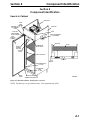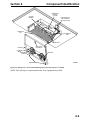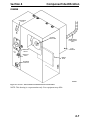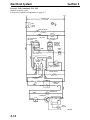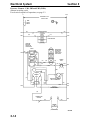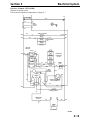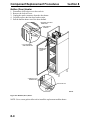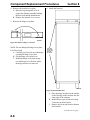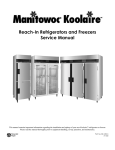Download Victory Reach-In Service manual
Transcript
Reach-In Refrigerators and Freezers Service Manual Part No. 80-0899-3 Rev. A 11/96 Safety Notices Procedural Notices As you work on the Reach-In, be sure to pay close attention to the safety notices in this manual. Disregarding the notices may lead to serious injury and/or damage to the Reach-In. As you work on the Reach-In, be sure to read the procedural notices in this manual. These notices supply helpful information which may assist you as you work. Throughout this manual, you will see the following types of safety notices: Throughout this manual, you will see the following types of procedural notices: WARNING Text in a Warning box alerts you to a potential personal injury situation. Be sure to read the Warning statement before proceeding, and work carefully. CAUTION Text in a Caution box alerts you to a situation in which you could damage the reach-in. Be sure to read the Caution statement before proceeding, and work carefully. Important Text in an Important box provides you with information that may help you perform a procedure more efficiently. Disregarding this information will not cause damage or injury, but it may slow you down as you work. NOTE: Text set off as a Note provides you with simple, but useful, extra information about the procedure you are performing. We reserve the right to make product improvements at any time. Specifications and design are subject to change without notice. Table of Contents Section 1 - General Information Model and Serial Numbers................................................................................................... 1-1 Warranty Registration ....................................................................................................................... 1-2 Coverage............................................................................................................................ 1-2 Section 2 - Installation References Dimensions ............................................................................................................................. 2-1 Clearance Requirements....................................................................................................... 2-2 Electrical Requirements........................................................................................................ 2-3 Section 3 - Maintenance Interior and Exterior Cleaning ............................................................................................ 3-1 Light Bulb Replacement ....................................................................................................... 3-1 Condenser Cleaning .............................................................................................................. 3-1 Section 4 - Component Identification Reach-In Cabinet................................................................................................................... 4-1 Refrigerator Electrical Control Box....................................................................................................... 4-2 Evaporator Assembly Self-Contained............................................................................................................. 4-3 Remote ........................................................................................................................ 4-4 Refrigeration System Self-Contained............................................................................................................. 4-5 Remote ........................................................................................................................ 4-6 Freezer Electrical Control Box....................................................................................................... 4-7 Evaporator Assembly ........................................................................................................ 4-8 Refrigeration System Self-Contained............................................................................................................. 4-9 Remote ...................................................................................................................... 4-10 i Section 5 - Electrical System Electrical Sequence of Operation Refrigerators - Self-Contained R1, R2, R3................................................................................................................... 5-1 RS1, RS2, RS3 ............................................................................................................ 5-1 Refrigerators - Remote RR1, RR2, RR3........................................................................................................... 5-2 Freezers - Self-Contained F1, F2, F3 .................................................................................................................... 5-2 FS1, FS2, FS3.............................................................................................................. 5-2 Freezers - Remote FR1, FR2, FR3 ............................................................................................................ 5-3 Wiring Diagrams Wiring Diagram Legend.................................................................................................... 5-4 Refrigerators - Self-Contained R1, R2, R3................................................................................................................... 5-5 RS1, RS2, RS3 - Evaporator Fans Wired Direct......................................................... 5-6 RS1, RS2, RS3 - Evaporator Fans Wired Through Door Switch ............................... 5-7 Refrigerators - Remote RR1, RR2, RR3........................................................................................................... 5-8 Freezers - Self-Contained F1 (50/60 Hz) .............................................................................................................. 5-9 F2 (50/60 Hz) and F3 (50 Hz)................................................................................... 5-10 F3 (60 Hz) ................................................................................................................. 5-11 FS1 and FS2 .............................................................................................................. 5-12 FS3 ............................................................................................................................ 5-13 Freezers - Remote FR1, FR2 (50/60 Hz), FR3 (50 Hz) .......................................................................... 5-14 FR3 (60 Hz)............................................................................................................... 5-15 Section 6 - Refrigeration System Refrigeration Tubing Diagrams Refrigerators - Self-Contained R1, R2, R3 and RS1, RS2, RS3 .................................................................................. 6-1 Freezers - Self-Contained F1, F2, F3 (R-404A) and FS1, FS2, FS3 (R-502) Without Liquid Injection Valve.... 6-2 FS1, FS2, FS3 (R-402B) With Liquid Injection Valve ............................................... 6-3 Refrigerators and Freezers- Remote RR1, RR2, RR3 and FR1, FR2, FR3 .......................................................................... 6-4 ii Section 6 - Refrigeration System (cont.) Refrigeration Specifications Refrigerators - Self-Contained R1, R2, R3 (R-134A) .................................................................................................. 6-5 RS1, RS2, RS3 (R-402B)............................................................................................ 6-5 RS1, RS2, RS3 (R-22) ................................................................................................ 6-6 Refrigerators - Remote RR1, RR2, RR3........................................................................................................... 6-6 Freezers - Self-Contained F1, F2, F3 (R-404A).................................................................................................... 6-7 FS1, FS2, FS3 (R-402B) ............................................................................................. 6-7 FS1, FS2, FS3 (R-502)................................................................................................ 6-8 Freezers - Remote FR1, FR2, FR3 ............................................................................................................ 6-8 Control Specifications and Diagnostics High Pressure Cutout (HPCO) .......................................................................................... 6-9 Liquid Injector Valve (R-402B Freezer Only) .................................................................. 6-9 Refrigerant Conversion Procedures Refrigerators - RS1, RS2, RS3 - Converting R-402B to R-22........................................ 6-10 Freezers - FS1, FS2, FS3 - Converting R-502 to R-402B............................................... 6-11 Refrigerant Recovery/Evacuating and Recharging Refrigerant Recovery/Evacuation ................................................................................... 6-13 Charging Procedures ....................................................................................................... 6-14 System Contamination Cleanup ...................................................................................... 6-15 Replacing Pressure Controls Without Removing Refrigerant Charge ............................ 6-17 Filter Driers ..................................................................................................................... 6-19 Total System Refrigerant Charges Refrigerators - Self-Contained .................................................................................. 6-20 Refrigerators - Remote .............................................................................................. 6-20 Freezers - Self-Contained.......................................................................................... 6-20 Freezers - Remote...................................................................................................... 6-20 Refrigerant Re-Use Policy............................................................................................... 6-21 Charging R-402B (HP81) Using Charging Cylinders..................................................... 6-22 Refrigerant Definitions.................................................................................................... 6-22 Questions and Answers R-402B (DuPont SUVA HP81) ................................................................................ 6-23 HFC Refrigerant ........................................................................................................ 6-24 iii Section 7 - Diagnostics and Component Function/Specification/ Check Procedures Service Diagnostic Chart Reach-In Does Not Run .................................................................................................... 7-1 Cabinet Does Not Maintain Proper Temperature.............................................................. 7-2 Compressor Does Not Operate.......................................................................................... 7-3 Condensation on Cabinet and/or Floor.............................................................................. 7-3 Door(s) Difficult to Open .................................................................................................. 7-3 Component Function/Specifications/Check Procedures Main On/Off Switch.......................................................................................................... 7-4 Relay.................................................................................................................................. 7-4 Temperature Control Specifications .............................................................................................................. 7-4 Refrigerator Sensing Bulb Location............................................................................ 7-5 Freezer Sensing Bulb Location ................................................................................... 7-5 Light/Fan Switch(es) Self-Contained Refrigerator - Fan Motor Wiring Change .......................................... 7-6 Defrost End and Fan Delay Thermostat ............................................................................ 7-7 Automatic Defrost Time Clock ......................................................................................... 7-7 Defrost Heater (Calrod Heater) ......................................................................................... 7-9 Mullion (Door Frame) Heater ........................................................................................... 7-9 Mullion (Door Frame) Heater Switch ............................................................................. 7-10 Drain Tube Heater ........................................................................................................... 7-10 Condensate Vaporizer Pan .............................................................................................. 7-10 Diagnosing Compressor and Start Components Electrically General ............................................................................................................................ 7-11 External Overload Check ................................................................................................ 7-11 Start Relay Check............................................................................................................ 7-11 Compressor Windings ..................................................................................................... 7-12 Capacitor Check .............................................................................................................. 7-12 Section 8 - Component Replacement Procedures Accessing Evaporator Assembly .......................................................................................... 8-1 Evaporator Fan(s) ................................................................................................................. 8-2 Evaporator Defrost (Calrod) Heater ................................................................................... 8-3 Mullion (Door) Heater .......................................................................................................... 8-4 Drain Tube Heater ................................................................................................................ 8-5 Door Gasket(s) ....................................................................................................................... 8-6 Reversing Door Swing and Adjusting Door Tension Solid Door ......................................................................................................................... 8-7 Glass Door....................................................................................................................... 8-10 Temperature/Humidity Chart for Condensation on Glass Doors .................................. 8-12 iv Section 1 General Information Section 1 General Information Model and Serial Numbers • • • When requesting information from your area Manitowoc distributor, or directly from Manitowoc Equipment Works, you will need to provide the model and serial numbers of the reach-in unit. Units assembled at the customer site have separate sets of model and serial numbers on the cabinet and the refrigeration unit. Factory-assembled reach-in units have only one model number and one serial number. CABINET MODEL/SERIAL NUMBER PLATE REFRIGERATION SYSTEM MODEL/SERIAL NUMBER PLATE COMPRESSOR CABINET MODEL/SERIAL NUMBER PLATE CONTROL BOX SV1514 Figure 1-1: Model Number and Serial Number Locations This service manual covers the following current models: Cabinets Separate Refrigeration System Separate Factory-Assembled Reach-In Units3 Refrigerators Freezers Solid Glass Solid Door(s) Door(s) Door(s) CRS1 CRG1 CFS1 CRS2 CRG2 CFS2 Refrigerators2 Freezers Solid Glass Remote SelfRemote SelfDoor(s) Door(s)1 Contained Contained AV1S AV1G RR1 R1 FR1 F1 AV2S AV2G RR2 R2 FR2 F2 AV3S AV3G RR3 R3 FR3 F3 1 Glass door cabinets are available for refrigerators only. Do not install a freezer system into a glass door cabinet. 2 Use only current model refrigerator head sections (R1, R2, R3) with current model glass door cabinets. Older model head sections (RS1, RS2, RS3) cannot be used with current model glass door cabinets. 3 Three-door factory-assembled units are not available. This service manual also covers the following older models: Cabinets Separate Refrigeration System Separate Solid Doors Efficient-Seeä Glass Door(s) Refrigerators Freezers AV1* AV2* AV3* AV1*G AV2*G AV3*G RS1 RS2 RS3 FS1 FS2 FS3 * Door material: A = Aluminum, B = Black Clad Vinyl, S = Stainless Steel 1-1 General Information Section 1 Warranty Registration If the refrigeration system and cabinet were purchased as separate components, a warranty registration card is required for each component. NOTE: The additional three (3) year evaporator coil warranty does not apply to parts such as fan motors, defrost elements, housings, electrical wiring or controls that are attached to the evaporator coil. If a factory-assembled reach-in unit was purchased, one warranty registration card covers the entire unit. LABOR A labor allowance is provided to repair or replace defective components for two (2) years from the date of original installation. Warranty coverage begins on the installation date of the refrigeration system and cabinet or the reach-in unit. If the warranty registration card(s) is not returned, Manitowoc will use the date of sale to the Manitowoc distributor as the first day of warranty coverage. Coverage Read the warranty bond that came with the unit(s) for a detailed explanation of warranty parts and labor coverage, and warranty exclusions. Contact your local Manitowoc distributor, or Manitowoc Equipment Works if you need further warranty information. PARTS 1. Manitowoc warrants the Refrigeration System and Reach-in Cabinet against defects in materials and workmanship, under normal use and service for two (2) years from the date of original installation. 2. The evaporator coil and compressor are covered by an additional three (3) year (five year total) warranty beginning on the date of the original installation. 1-2 ADDITIONAL WARRANTIES An Extended Parts and Labor Warranty is available for purchase which covers the Reach-In Refrigerator/Freezer for a third year. Contact your local Manitowoc distributor to verify whether a Reach-In Third Year Warranty is applicable. EXCLUSIONS The following items are not included in the Refrigeration System/Reach-In Cabinet warranty coverage: 1. Normal maintenance, adjustments and cleaning (including defrosting evaporator coils). 2. Interior cabinet light bulb. 3. Repairs due to unauthorized modifications to the Refrigeration System/Reach-In Cabinet or the use of non-standard parts without prior, written approval from Manitowoc Equipment Works. 4. Damage caused by improper installation of Refrigeration System/Reach-in Cabinet as outlined in the Installation Instructions, electrical supply, water supply or drainage; floods, storms, or other acts of God. Section 1 5. Premium labor rates due to holidays, overtime, etc.; travel time; flat rate service call charges; mileage and miscellaneous tools and material charges not listed on the payment schedule. Additional labor charges resulting from the inaccessibility of the Refrigeration System/Reach-In Cabinet are also excluded. 6. Parts or assemblies subjected to misuse, abuse, neglect or accidents. 7. Damage to the interior of cabinet or Refrigeration System as a result of storing open acidic food containers. 8. Claims for special, indirect or consequential damages including, without limitation, food spoilage or product loss. General Information 9. The Manitowoc Refrigeration System and Manitowoc Reach-In Cabinet are designed for use only with each other. No warranty coverage applies when a Manitowoc Refrigeration System or Reach-In Cabinet is used in conjunction with other products. AUTHORIZED WARRANTY SERVICE To comply with the provisions of the warranty, a refrigeration service company, qualified and authorized by your Manitowoc distributor, or a Contracted Service Representative must perform the warranty repair. 1-3 General Information THIS PAGE INTENTIONALLY LEFT BLANK 1-4 Section 1 Section 2 Installation References Section 2 Installation References See Reach-In Installation Manual for complete installation information Dimensions SINGLE DOOR MODEL AV1 26.00 TWO DOOR MODEL AV2 52.00 6.00 SIDE CLEARANCE 6.00 SIDE CLEARANCE 12.00 TOP CLEARANCE 12.00 TOP CLEARANCE RECESSED HANDLES RECESSED HANDLE 78.50 78.50 84.50 67.50 84.50 67.50 6.00 SIDE CLEARANCE 6.00 SIDE CLEARANCE 6.00 6.00 SIDE VIEW ALL MODELS THREE DOOR MODEL AV3 32.00 78.00 6.00 SIDE CLEARANCE 12.00 TOP CLEARANCE 30.00 12.00 TOP CLEARANCE 1.88 RECESSED HANDLES 78.50 84.50 67.50 6.00 SIDE CLEARANCE 6.00 SIDE CLEARANCE 6.00 SV1085 NOTE: Caster height is 5.00”. Figure 2-1: Cabinet Dimensions 2-1 Installation References Section 2 Clearance Requirements Check the Reach-In unit for proper clearance from walls, boxes, or other objects. The clearances given below are minimums. • • 6” (15 cm) at the back and each side 12” (30 cm) above the condensing unit CAUTION If the minimum clearances are not maintained, cooling capacity will be reduced. This may lead to product loss and premature component failure. 2-2 WARNING Reach-In units are susceptible to tipping. Never move a Reach-In unit with the door(s) open. Always use two people to move a Reach-In unit. Air Temperature Entering Condenser Minimum Maximum 50°F (10°C) 110°F (43.3°C) Section 2 Installation References Electrical Requirements CAUTION All wiring must conform to local, state, and national codes. CAUTION Never use an extension cord. Current Self-Contained Models Description/Model # One Door Refrigerator R1 CRS1 CRG1 Two Door Refrigerator R2 CRS2 CRG2 Three Door Refrigerator R3 One Door Freezer F1 CFS1 Two Door Freezer F2 CFS2 Description/Model # Three Door Freezer F3 Voltage/Phase/Cycle 115/60/1 115 and 208-230/60/1 220-240/50/1 115/60/1 115 and 208-230/60/1 220-240/50/1 115/60/1 115 and 208-230/60/1 220-240/50/1 115/60/1 115 and 208-230/60/1 220-240/50/1 115/60/1 115 and 208-230/60/1 220-240/50/1 Total Amps 6.0 3.4 2.8 9.4 5.8 4.7 12.0 6.9 6.8 10.6 5.7 7.2 12.8 7.8 8.0 Maximum Fuse Size 15 15 15 15 15 15 15 15 15 15 15 15 20 15 15 Voltage/Phase/Cycle 115 and 208-230/60/1 220-240/50/1 Min. Circuit Amps 11.2 12.1 Maximum Fuse Size 15 15 NOTE: These ratings assume the listed Self-Contained Refrigeration System is installed and operating with the appropriate cabinet. NOTE: Refrigerators have the same ratings with solid or glass doors. NOTE: 208/230/60/1 Reach ins must have a neutral (4 wires total) to power the cabinet light, door heaters, and drain line heater. Older Self-Contained Models Description/Model # One Door Refrigerator RS1 Two Door Refrigerator RS2 Three Door Refrigerator RS3 One Door Freezer FS1 Two Door Freezer FS2 Voltage/Phase/Cycle 115/60/1 220-240/50/1 115/60/1 220-240/50/1 115/60/1 220-240/50/1 115/60/1 220-240/50/1 115/60/1 220-240/50/1 Total Amps 7.9 3.7 9.6 4.8 10.6 5.6 11.7 4.9 13.8 6.3 Maximum Fuse Size 15 15 15 15 15 15 15 15 20 15 Description/Model # Three Door Freezer FS3 Voltage/Phase/Cycle 115 and 208-230/60/1 220-240/50/1 Min. Circuit Amps 13.1 12.1 Maximum Fuse Size 15 15 2-3 Installation References Section 2 Remote Model Refrigerators Voltage of Evaporator Section Power Cord N.E.M.A. Plug Configuration Total Amperage Evaporator Section Only Supplied Voltage for Liquid Line Solenoid Remote Condensing Unit Power Supply Evaporator Section Model Number RR1 RR2 RR3 115/60/1 115/60/1 115/60/1 5-15P 5-15P 5-15P 1.8 Amps 3.2 Amps 3.8 Amps 115/60/1 115/60/1 115/60/1 Separate Power Supply Refer to condensing unit manufacturer for specifications Remote Model Freezers Voltage of Evaporator Section Power Cord N.E.M.A. Plug Configuration Amperage Evaporator Section Only Supplied Voltage for Liquid Line Solenoid Remote Condensing Unit Power Supply 2-4 Evaporator Section Model Number FR2 FR3 115/60/1 115 and 208-230/60/1 5-15P No Power Cord Hard Wired Total Amps Total Amps Min. Circuit Amps 10.9 6.8 14.3 Max. Fuse Size 15 115/60/1 115/60/1 115/60/1 FR1 115/60/1 5-15P Separate Power Supply Refer to condensing unit manufacturer for specifications Section 3 Maintenance Section 3 Maintenance Interior and Exterior Cleaning • • Use mild hand soap and warm water to clean the Reach-In cabinet interior and exterior surfaces. Use a government-approved, food grade classified cleaner with a mineral oil base to remove aluminum oxide deposits (white, powdery spots) from interior aluminum surfaces. Condenser Cleaning A dirty condenser restricts airflow, resulting in excessively high operating temperatures. This reduces efficiency and shortens component life. The washable aluminum filter is designed to catch dust, dirt, lint and grease. This helps keep the condenser clean. SIDE PANEL CAUTION Never use steel wool; strong acids, or abrasive cleaners to clean any Reach-In cabinet interior or exterior surface CAUTION Acidic products and products containing vinegar must be stored in sealed containers to prevent acid damage to the interior of the Reach-In cabinet and the evaporator coil. Light Bulb Replacement FILTER FILTER BRACKET LOCK RAIL SV1485 Figure 3-1: Washable Aluminum Filter NOTE: Older model Reach-Ins do not use a washable aluminum filter. 1. Unscrew and remove the protective cover over the light bulb. 2. Unscrew and remove the spent light bulb. 3. Install a new 40 watt appliance light bulb. Be sure it is screwed in securely. 4. Install the protective cover over the light bulb. Be sure it is screwed in securely. 3-1 Maintenance Section 3 4. Use a fin comb to straighten any bent fins. WARNING Disconnect the electric power to the ReachIn before cleaning the condenser. CONDENSER CAUTION The condenser fins are sharp. Use care when cleaning them. CLEANING PROCEDURE Use this procedure to clean the condenser once a month: 1. Clean the filter with a mild soap and water solution. 2. Clean the outside of the condenser with a soft brush or a vacuum with a brush attachment. Clean from top to bottom, not side to side. Be careful not to bend the condenser fins. 3. Shine a flashlight through the condenser to check for dirt between the fins. If dirt remains: A. Blow compressed air through the condenser from the inside. Be careful not to bend the fan blades. B. Use a commercial condenser coil cleaner. Follow the directions and cautions supplied with the cleaner. Repeat step 3 until all dirt is removed. 3-2 FIN COMB “COMB” UP AND DOWN ONLY SV1515 Figure 3-2: Using a Fin Comb 5. Carefully wipe off the fan blades and motor with a soft cloth. Do not bend the fan blades. If the fan blades are excessively dirty, wash with warm, soapy water and rinse thoroughly. CAUTION If you are cleaning the condenser fan blades, cover the fan motor to prevent water damage. Section 4 Component Identification Section 4 Component Identification Reach-In Cabinet BACK BRACE FRONT PANEL ASSEMBLY INSTRUMENT LOCK RAIL ASSEMBLY, 1 DOOR SIDE PANEL HINGE DOOR PIVOT HINGE ASSEMBLY WITHOUT SPRING DRAIN TUBE ASSEMBLY WITH SCREWS DOOR, COMPLETE ASSEMBLY SIDE PANEL FILTER THERMOMETER COLOR DISPLAY DOOR LOCK ASSEMBLY WITH KEYS LIGHT/FAN SWITCH SHELF PILASTER 48” FILTER BRACKET LOCK RAIL DOOR BREAKER STRIP, 61.5” LONG DOOR BREAKER STRIP, 22” LONG DOOR GASKET DOOR PIVOT HINGE ASSEMBLY WITH SPRING SV1244 Figure 4-1: Reach-In Cabinet - Refrigerator or Freezer NOTE: This drawing is a representation only. Your equipment may differ. 4-1 Component Identification Section 4 Refrigerator HIGH PRESSURE CUT OUT START COMPONENTS TEMPERATURE CONTROL MULLION HEATER TOGGLE SWITCH MAIN ON/OFF SWITCH TERMINAL BOARD MALE WIRING CONNECTOR SV1240 Figure 4-2: Refrigerator - Self-Contained or Remote Electrical Control Box NOTE: This drawing is a representation only. Your equipment may differ. 4-2 Section 4 Component Identification TEMPERATURE CONTROL CAP TUBE CAP TUBE ASSEMBLY LIGHT RECEPTACLE, LIGHT COVER AND LIGHT BULB, 40 WATT EVAPORATOR COIL VACUUM RELIEF TUBE ACCUMULATOR DRAIN FITTING STUD AND NUT DRAIN PAN FAN MOTOR MOUNT FAN GUARD FAN BLADE FAN MOTOR THUMBSCREW SV1516 Figure 4-3: Refrigerator - Self-Contained Refrigeration System Evaporator Assembly NOTE: This drawing is a representation only. Your equipment may differ. 4-3 Component Identification Section 4 TEMPERATURE CONTROL CAP TUBE CAP TUBE ASSEMBLY LIGHT RECEPTACLE, LIGHT COVER AND LIGHT BULB, 40 WATT EVAPORATOR COIL VACUUM RELIEF TUBE DRAIN FITTING STUD AND NUT DRAIN PAN FAN MOTOR MOUNT FAN MOTOR FAN GUARD FAN BLADE THUMBSCREW SV1518 Figure 4-4: Refrigerator - Remote Refrigeration System Evaporator Assembly NOTE: This drawing is a representation only. Your equipment may differ. 4-4 Section 4 Component Identification START COMPONENTS FAN MOTOR FAN SHROUD CAP TUBE ASSEMBLY FAN BLADE CONDENSER VACUUM RELIEF VALVE SERIAL NUMBER PLATE SERIAL NUMBER PLATE CONDENSING UNIT FASTENER COMPRESSOR ASSEMBLY DRIER SERVICE CORD FAN GUARD FAN MOTOR MOUNTING BRACKET SV1519 Figure 4-5: Refrigerator - Self-Contained Refrigeration System Compressor Assembly NOTE: This drawing is a representation only. Your equipment may differ. 4-5 Component Identification Section 4 MODEL/SERIAL NUMBER PLATE MODEL/SERIAL NUMBER PLATE MAIN ON/OFF SWITCH CABINET VACUUM RELIEF VALVE MODEL/SERIAL NUMBER PLATE ELECTRICAL CONTROL BOX DOOR HEATER ON/OFF SWITCH MODEL/SERIAL NUMBER PLATE POWER CORD SV1522 Figure 4-6: Refrigerator - Remote Refrigeration System Head Section NOTE: This drawing is a representation only. Your equipment may differ. 4-6 Section 4 Component Identification FREEZER HIGH PRESSURE CUT OUT AUTOMATIC DEFROST TIMER WIRING HARNESS TO DRAIN HEATER (MALE) START COMPONENTS TEMPERATURE CONTROL MAIN ON/OFF SWITCH TERMINAL BOARD MALE WIRING CONNECTOR SV1239 Figure 4-7: Freezer - Self-Contained or Remote Electrical Control Box NOTE: This drawing is a representation only. Your equipment may differ. 4-7 Component Identification Section 4 TEMPERATURE CONTROL CAP TUBE LIGHT RECEPTACLE DEFROST END AND FAN DELAY THERMOSTAT LIGHT COVER AND LIGHT BULB, 40 WATT CALROD HEATER VACUUM RELIEF TUBE EVAPORATOR COIL CALROD CLIP DRAIN PAN FAN MOTOR FAN GUARD FAN MOTOR MOUNT FAN MOTOR BLADE THUMBSCREW SV1517 Figure 4-8: Freezer - Self-Contained or Remote Refrigeration System Evaporator Assembly NOTE: This drawing is a representation only. Your equipment may differ. 4-8 Section 4 Component Identification START COMPONENTS EXPANSION VALVE FAN GUARD VACUUM RELIEF VALVE FAN SHROUD LIQUID INJECTION VALVE CONDENSER FAN BLADE SERIAL NUMBER PLATE SERIAL NUMBER PLATE COMPRESSOR ASSEMBLY FAN MOTOR DRIER SERVICE CORD (F1, F2, FS1 AND FS2 ONLY) FAN MOTOR MOUNTING BRACKET SV1521 Figure 4-9: Freezer - Self-Contained Refrigeration System Compressor Assembly NOTE: This drawing is a representation only. Your equipment may differ. 4-9 Component Identification Section 4 MODEL/SERIAL NUMBER PLATE MODEL/SERIAL NUMBER PLATE MAIN ON/OFF SWITCH CABINET VACUUM RELIEF VALVE ELECTRICAL CONTROL BOX DOOR HEATER ON/OFF SWITCH MODEL/SERIAL NUMBER PLATE MODEL/SERIAL NUMBER PLATE POWER CORD SV1522 Figure 4-10: Freezer - Remote Refrigeration System Head Section NOTE: This drawing is a representation only. Your equipment may differ. 4-10 Section 5 Electrical System Section 5 Electrical System Electrical Sequence of Operation Refrigerators - Self-Contained R1, R2, R3 For wiring diagram, see page 5-5 Refrigerators - Self-Contained RS1, RS2, RS3 For wiring diagram, see pages 5-6 and 5-7 COOLING CYCLE With the main ON/OFF switch in the ON position, the current flows, energizing the evaporator fan motors. COOLING CYCLE With the main ON/OFF switch in the ON position, the current flows, energizing the evaporator fan motor(s). Current also flows through the closed contacts of the temperature control, energizing the condenser fan motor and the compressor. Important On early production RS1, RS2 and RS3 models, the evaporator fan motor(s) are wired through the fan/light switch. Refer to page 7-6 for modification instructions. OFF CYCLE When the temperature control senses the proper temperature, it opens, shutting off the refrigeration system. The refrigeration system remains off until the temperature control senses approximately 38°F (3.3°C). (This also keeps the evaporator defrosted.) At that time, the temperature control closes and starts the refrigeration system. Current also flows through the closed contacts of the temperature control, energizing the condenser fan motor and the compressor. OFF CYCLE When the temperature control senses the proper temperature, it opens, shutting off the refrigeration system. The refrigeration system remains off until the temperature control senses approximately 38°F (3.3°C). (This also keeps the evaporator defrosted.) At that time, the temperature control closes and starts the refrigeration system. 5-1 Electrical System Section 5 Refrigerators - Remote - RR1, RR2, RR3 For wiring diagram, see page 5-8 Freezers - Self-Contained - F1, F2, F3 For wiring diagram, see pages 5-9, 5-10, 5-11 COOLING CYCLE With the main ON/OFF switch in the ON position, the current flows, energizing the evaporator fan motors. COOLING CYCLE With the main ON/OFF switch in the ON position, the current flows, energizing the automatic defrost time clock. Current also flows through the closed contacts of the temperature control, energizing the liquid line solenoid valve. The increase in suction pressure causes the contacts on the low pressure switch to close, energizing the refrigeration system. Current also flows through the closed contacts of the temperature control, energizing the condenser fan motor(s) and the compressor. OFF CYCLE When the temperature control senses the proper temperature, it opens, shutting off the liquid line solenoid valve. The drop in suction pressure causes the low pressure switch to open, de-energizing the refrigeration system. The refrigeration system remains off until the temperature control senses approximately 38°F (3.3°C). (This also keeps the evaporator defrosted.) At that time, the temperature control closes and starts the refrigeration system. With contact N closed on the automatic defrost time clock, current will flow through the normally open (N.O.) light/fan switch contacts (with the door closed). When the evaporator coil temperature reaches 30 to 35°F (-1.1 to 1.7°C), the defrost end and fan delay thermostat closes, energizing the evaporator fans. DEFROST CYCLE At preset times on the automatic defrost time clock, the contacts switch to defrost the evaporator. Contact N opens, de-energizing the evaporator fan motor(s). Contact #4 opens, de-energizing the refrigeration system. Contact #1 closes, energizing the evaporator defrost heater. As the evaporator temperature rises, the defrost end and fan delay thermostat opens to terminate the defrost cycle. Contact #1 opens, de-energizing the defrost heater. Contacts N and #4 close, energizing the refrigeration system. OFF CYCLE When the temperature control senses the proper temperature, it opens, shutting off the refrigeration system. 5-2 Section 5 Freezers - Self-Contained - FS1, FS2, FS3 For wiring diagram, see pages 5-12 and 5-13 Important The FS3 freezer is a dual voltage reach-in. The electrical controls are identical to the FS1 and FS2 freezers. COOLING CYCLE With the main ON/OFF switch in the ON position, the current flows, energizing the automatic defrost time clock. Current also flows through the high pressure cut-out switch, energizing the relay. With contact #4 closed, current flows through the normally open (N.O.) relay contacts, and with the temperature control closed, the refrigeration system starts. With contact N closed on the automatic defrost time clock, current flows through the normally open (N.O.) light/fan switch contacts (with the door closed). When the evaporator coil temperature reaches 30 to 35°F (-1.1 to 1.7°C), the defrost end and fan delay thermostat closes, energizing the evaporator fans. DEFROST CYCLE At preset times on the automatic defrost time clock, the contacts switch to defrost the evaporator. Contact N opens, de-energizing the evaporator fan motor(s). Contact #4 opens, de-energizing the refrigeration system. Contact #1 closes, energizing the evaporator defrost heater. As the evaporator temperature rises, the defrost end and fan delay thermostat opens to terminate the defrost cycle. Contact #1 opens, de-energizing the defrost heater. Contacts N and #4 close, energizing the refrigeration system. OFF CYCLE When the temperature control senses the proper temperature, it opens, shutting off the refrigeration system. Electrical System Freezers - Remote - FR1, FR2, FR3 For wiring diagram, see pages 5-14 and 5-15 COOLING CYCLE With the main ON/OFF switch in the ON position, the current flows, energizing the automatic defrost time clock. Current also flows through the closed contacts of the temperature control, energizing the liquid line solenoid valve. The increase in suction pressure closes the contacts on the low pressure switch, energizing the refrigeration system. With contact N closed on the automatic defrost time clock, current flows through the normally open (N.O.) light/fan switch contacts (with the door closed). When the evaporator coil temperature reaches 30 to 35°F (-1.1 to 1.7°C), the defrost end and fan delay thermostat closes, energizing the evaporator fans. DEFROST CYCLE At preset times on the automatic defrost time clock, the contacts switch to defrost the evaporator. Contact N opens, de-energizing the evaporator fan motor(s). Contact #4 opens, de-energizing the refrigeration system. Contact #1 closes, energizing the evaporator defrost heater. As the evaporator temperature rises, the defrost end and fan delay thermostat opens to terminate the defrost cycle. Contact #1 opens, de-energizing the defrost heater. Contacts N and #4 close, energizing the refrigeration system. OFF CYCLE When the temperature control senses the proper temperature, it opens, shutting off the liquid line solenoid valve. The drop in suction pressure causes the low pressure switch to open, de-energizing the refrigeration system. 5-3 Electrical System Section 5 Wiring Diagrams The following pages contain electrical wiring diagrams. Be sure you are referring to the correct diagram for the refrigerator or freezer Reach-In unit which you are servicing. Wiring Diagram Legend The following symbols are used on all of the wiring diagrams: TB Terminal Board Connection ( ) Wire Number Designation (The number is marked at each end of the wire) >> >> Multipin Connection (Cabinet Side) >> (Refrigeration System Side) ↑ Direction of Electrical Flow 5-4 Section 5 Electrical System Refrigerators - Self-Contained - R1, R2, R3 (Shown in cooling cycle) For electrical sequence of operation, see page 5-1. L1 L2 (N) SEE SERIAL PLATE FOR VOLTAGE MAIN ON/OFF SWITCH (56) DOOR HEATER SWITCH (71) (53) (70) TB30 LIGHT/FAN SWITCHES TWO ON R2 THREE ON R3 (69) DOOR 1 DOOR 2 DOOR 3 NO TB30 OPTIONAL GLASS DOOR LIGHT SWITCH NC EVAPORATOR FAN MOTORS TWO ON R2 THREE ON R3 (68) DOOR 2 NO TERMINATES AT PIN CONNECTION NC NO DOOR 3 TB31 DOOR 1 DOOR HEATERS TWO ON R2 THREE ON R3 (66) TB31 NO (72) NC (55) (65) (54) TB31 TB32 TB30 CABINET LIGHT TEMPERATURE CONTROL TB30 (41) CONDENSER FAN (46) TB31 OVERLOAD C (46) COMPRESSOR (CSIR) R1 & R2 MODELS S (52) R S S START CAPACITOR S START RELAY SLIDES ONTO START AND RUN TERMINALS 1 2 (51) M (74) TO TEMP CONTROL SEE ABOVE (46) TB31 START CAPACITOR COMPRESSOR (52) S C R3 COMPRESSOR WIRING ONLY (75) R (51) OVERLOAD S M L START RELAY (74) TB31 SV1523 5-5 Electrical System Section 5 Refrigerators - Self-Contained - RS1, RS2, RS3 Evaporator Fans Wired Direct (Shown in cooling cycle) For electrical sequence of operation, see page 5-1. L2 (N) L1 SEE SERIAL PLATE FOR VOLTAGE MAIN ON/OFF SWITCH DOOR HEATER SWITCH TB30 TB31 LIGHT/FAN SWITCHES TWO ON R2 THREE ON R3 DOOR HEATERS TWO ON R2 THREE ON R3 DOOR 1 DOOR 2 DOOR 1 NO DOOR 3 NC TB30 EVAPORATOR FAN MOTORS ONE ON R1 TWO ON R2 AND R3 DOOR 2 NO NC TB31 DOOR 3 NO NC TB31 TB32 TB30 HIGH PRESSURE CUT OUT CABINET LIGHT RELAY TB30 TB31 1 0 4 6 TEMPERATURE CONTROL TB30 RS1 AND RS2 MODELS CONDENSER FAN START CAPACITOR C S R OVERLOAD COMPRESSOR TB31 RS3 MODELS START RELAY CONDENSER FAN (52) C S R (51) OVERLOAD COMPRESSOR (76) 2 S START RELAY (CURRENT TYPE) 1 M (75) START CAPACITOR 5-6 (74) SV1533 Section 5 Electrical System Refrigerators - Self-Contained - RS1, RS2, RS3 Evaporator Fans Wired Through Door Switches (Shown in cooling cycle) For electrical sequence of operation, see page 5-1. Important The evaporator fan motor wiring needs to be modified. See page 7-6. L2 (N) L1 SEE SERIAL PLATE FOR VOLTAGE MAIN ON/OFF SWITCH DOOR HEATER SWITCH DOOR HEATERS TWO ON R2 THREE ON R3 LIGHT/FAN SWITCHES TWO ON R2 THREE ON R3 DOOR 1 DOOR 2 DOOR 1 NO DOOR 3 NC EVAPORATOR FAN MOTORS ONE ON R1 TWO ON R2 AND R3 DOOR 2 NO NC DOOR 3 NO NC TB32 HIGH PRESSURE CUT OUT CABINET LIGHT RELAY 1 0 4 6 TEMPERATURE CONTROL RS1 AND RS2 MODELS CONDENSER FAN START CAPACITOR C S R OVERLOAD COMPRESSOR RS3 MODELS START RELAY CONDENSER FAN C S R OVERLOAD COMPRESSOR 3 L 2 Refrigerators - Remote - RR1, RR2, RR3 START CAPACITOR 1 START RELAY (CURRENT TYPE) SV1237 5-7 Electrical System Section 5 (Shown in cooling cycle) For electrical sequence of operation, see page 5-2. L2 (N) L1 SEE SERIAL PLATE FOR VOLTAGE MAIN ON/OFF SWITCH (56) DOOR HEATER SWITCH (53) TB30 (71) (70) DOOR HEATERS TB31 DOOR 1 DOOR 2 DOOR 3 DOOR 1 TB30 (69) NO NC OPTIONAL GLASS DOOR LIGHT SWITCH (68) DOOR 2 NO NC NO TERMINATES AT PIN CONNECTION DOOR 3 NO (72) NC (55) (54) TB31 TB32 CABINET LIGHT (66) (65) TB30 TB30 TB31 EVAPORATOR FAN MOTORS ONE ON RR1 TWO ON RR2 AND RR3 TEMPERATURE CONTROL TB31 (41) (83) (84) LIQUID LINE SOLENOID (NOT SUPPLIED) 5-8 SV1524 Section 5 Electrical System Freezers - Self-Contained - F1 (50/60 Hz) (Shown in cooling cycle) For electrical sequence of operation, see page 5-2. L2 (N) L1 SEE SERIAL PLATE FOR VOLTAGE MAIN ON/OFF SWITCH (56) DRAIN LINE HEATER (59) TB30 DOOR HEATER (68) TB30 (60) (70) TB31 TB31 DOOR LIGHT/FAN SWITCH NO TB30 NC (69) EVAPORATOR FAN MOTORS (73) (65) (66) CABINET LIGHT TB36 (72) (55) (54) TB31 TB32 TIMER RELEASE SOLENOID TB33 BLUE COOLING RED 3 DEFROST 1 2 (71) 3 DEFROST END AND FAN DELAY THERMOSTAT 4 1 N 2 BLACK X (50) (49) (57) TB30 TB31 TB35 TB31 DEFROST HEATER (44) CONDENSER FAN TEMPERATURE CONTROL TB35 (78) COMPRESSOR (74) C R S RUN CAPACITOR (75) (79) (81) OVERLOAD R (76) (80) (78) START RELAY TO TEMP CONTROL SEE ABOVE 2 S S 1 (77) START CAPACITOR COMPRESSOR START CAPACITOR (52) C (46) 5 R F1 (50HZ) COMPRESSOR WIRING ONLY S R (51) (75) OVERLOAD (74) S M L TB35 START RELAY SV1525 5-9 Electrical System Section 5 Freezers - Self-Contained - F2 (50/60 Hz) and F3 (50 Hz) (Shown in cooling cycle) For electrical sequence of operation, see page 5-2. L2 (N) L1 SEE SERIAL PLATE FOR VOLTAGE MAIN ON/OFF SWITCH (56) DRAIN LINE HEATER (59) TB30 (60) DOOR 1 (68) TB30 (70) DOOR 2 LIGHT/FAN SWITCHES TWO ON F2 THREE ON F3 TB31 DOOR HEATERS TWO ON F2 THREE ON F3 DOOR 3 DOOR 1 TB30 EVAPORATOR FAN MOTORS THREE ON F2 FOUR ON F3 NO NC (69) TB31 DOOR 2 NO NC DOOR 3 (73) NO (65) (66) TB36 (72) NC CABINET LIGHT (55) (71) (54) TB31 TB32 TB33 TIMER RELEASE SOLENOID BLUE COOLING 3 DEFROST N RED 3 2 2 DEFROST END AND FAN DELAY THERMOSTAT 4 1 1 BLACK X (49) (50) TB35 TB31 (44) DEFROST HEATER (57) TB30 TB31 TEMPERATURE CONTROL (78) (78) (62) CONDENSER FANS ONE ON F2 TWO ON F3 RUN CAPACITOR (F2 ONLY) (61) (74) COMPRESSOR (75) RUN CAPACITOR (79) (81) S R R C R *OVERLOAD (76) (80) (78) START RELAY 5 2 1 S S (77) START CAPACITOR SV1526 5-10 Section 5 Electrical System Freezers - Self-Contained - F3 (60 Hz) (Shown in cooling cycle) For electrical sequence of operation, see page 5-2. L2 L1 N 208-230V 115V (48) (46) (47) MAIN ON/OFF SWITCH (49) (56) DRAIN LINE HEATER (59) TB30 (60) TB31 DOOR 1 (68) TB30 (70) DOOR 2 TB31 DOOR HEATERS (115V) DOOR 3 LIGHT/FAN SWITCHES DOOR 1 NO NC (69) TB30 EVAPORATOR FAN MOTORS (208-230V) DOOR 2 NO NC DOOR 3 (73) NO (65) CABINET LIGHT TB36 (72) NC (55) (54) TB31 TB32 TB33 TIMER RELEASE SOLENOID COOLING BLUE RED DEFROST (71) N 3 DEFROST END AND FAN DELAY THERMOSTAT 4 1 BLACK X 2 (49) (50) TB35 (57) TB30 DEFROST HEATER (44) TEMPERATURE CONTROL (208-230V) (78) CONDENSER FANS (62) (61) RUN CAPACITOR COMPRESSOR (75) R C (79) (81) R S R *OVERLOAD (76) (78) (77) (80) START RELAY 5 2 1 S S START CAPACITOR TB35 SV1527 5-11 Electrical System Section 5 Freezers - Self-Contained - FS1, FS2 (Shown in cooling cycle) For electrical sequence of operation, see page 5-3. L1 L2 (N) SEE SERIAL PLATE FOR VOLTAGE MAIN ON/OFF SWITCH DRAIN LINE HEATER DOOR 1 DOOR HEATERS TWO ON FS2 DOOR 2 LIGHT/FAN SWITCHES TWO ON FS2 DOOR 1 EVAPORATOR FAN MOTORS TWO ON FS1 THREE ON FS2 NO NC DOOR 2 CABINET LIGHT NO NC TIMER RELEASE SOLENOID COOLING 3 DEFROST 1 2 3 DEFROST END AND FAN DELAY THERMOSTAT 4 1 N 2 X DEFROST HEATER HIGH PRESSURE CUT OUT 1 0 TEMPERATURE CONTROL RELAY 4 6 CONDENSER FAN COMPRESSOR C R M S OVERLOAD L START RELAY S START CAPACITOR SV1531 5-12 Section 5 Electrical System Freezers - Self-Contained - FS3 (Shown in cooling cycle) For electrical sequence of operation, see page 5-3. L1 L2 208230V N 115V MAIN ON/OFF SWITCH DRAIN LINE HEATER (115V) LIGHT/FAN SWITCHES DOOR 1 DOOR HEATERS (115V) DOOR 1 NO NC DOOR 2 DOOR 2 NO DOOR 3 NC EVAPORATOR FAN MOTOR (208-230V) CABINET LIGHT (115V) DOOR 3 NO NC TIMER RELEASE SOLENOID (208-230V) COOLING DEFROST NO NC 4 1 N 3 DEFROST END AND FAN DELAY THERMOSTAT X 2 DEFROST HEATER (208-230V) HIGH PRESSURE CUT OUT NO TEMPERATURE CONTROL NC RELAY (115V) 230V CONDENSER FANS RUN CAPACITOR PROTECTOR POTENTIAL RELAY 1 5 2 R C S 2 START CAPACITOR COMPRESSOR TERMINAL BOARD SV1532 5-13 Electrical System Section 5 Freezers - Remote - FR1, FR2 and FR3 (50 Hz) (Shown in cooling cycle) For electrical sequence of operation, see page 5-3. L1 L2 (N) SEE SERIAL PLATE FOR VOLTAGE MAIN ON/OFF SWITCH (56) DRAIN LINE HEATER (59) TB30 (60) DOOR 1 (68) (70) TB31 TB30 DOOR 2 TB31 DOOR HEATERS DOOR 3 LIGHT/FAN SWITCHES TWO ON FR2 THREE ON FR3 DOOR 1 EVAPORATOR FAN MOTORS TWO ON FR1 THREE ON FR2 FOUR ON FR3 NO (69) NC TB30 DOOR 2 NO NC DOOR 3 (73) NO CABINET LIGHT (66) (65) TB36 (54) (55) (72) NC TB31 TB32 TB33 COOLING 3 DEFROST TB35 1 2 (71) 1 N 3 DEFROST END AND FAN DELAY THERMOSTAT 4 2 X (50) TB35 (57) TB30 TB31 TB31 DEFROST HEATER (44) TEMPERATURE CONTROL TB31 (83) (84) LIQUID LINE SOLENOID (NOT SUPPLIED) SV1528 5-14 Section 5 Electrical System Freezers - Remote - FR3 (60 Hz) (Shown in cooling cycle) For electrical sequence of operation, see page 5-3. L1 L2 (N) 208-230V 115V (46) (48) (47) MAIN ON/OFF SWITCH (56) DRAIN LINE HEATER (59) (60) TB30 DOOR 1 (68) TB30 DOOR 2 (70) TB31 TB31 DOOR HEATERS 115V DOOR 3 LIGHT/FAN SWITCHES DOOR 1 NO TB30 (69) NC EVAPORATOR FAN MOTORS 208-230V DOOR 2 NO NC DOOR 3 (73) NO CABINET LIGHT (66) (65) TB36 (72) NC (55) (54) TB31 TB32 TIMER RELEASE SOLENOID TB33 COOLING 3 DEFROST 1 TB35 2 (71) 1 N 3 TB30 DEFROST END AND FAN DELAY THERMOSTAT 4 2 X (49) (50) (57) TB35 DEFROST HEATER (44) TEMPERATURE CONTROL (84) (83) TB31 LIQUID LINE SOLENOID (NOT SUPPLIED) SV1529 5-15 Electrical System THIS PAGE INTENTIONALLY LEFT BLANK 5-16 Section 5 Section 6 Refrigeration System Section 6 Refrigeration System Refrigeration Tubing Diagrams Refrigerators - Self-Contained - R1, R2, R3 and RS1, RS2, RS3 CAP TUBE EVAPORATOR HEAT EXCHANGER ACCUMULATOR COMPRESSOR CONDENSER DRIER SV1534 6-1 Refrigeration System Section 6 Freezers - Self-Contained - F1, F2, F3, and FS1, FS2, FS3 Without Liquid Injection Valve HEAT EXCHANGER EXPANSION VALVE EVAPORATOR COMPRESSOR CONDENSER DRIER SV1535 6-2 Section 6 Refrigeration System Freezers - Self-Contained - FS1, FS2, FS3 With Liquid Injection Valve HEAT EXCHANGER EXPANSION VALVE EVAPORATOR CONDENSER COMPRESSOR LIQUID INJECTION VALVE SV1536 6-3 Refrigeration System Refrigerators and Freezers - Remote - RR1, RR2, RR3 and FR1, FR2, FR3 6-4 Section 6 Section 6 Refrigeration System Refrigeration Specifications MODEL Ambient Temperature Around Cabinet Temperature Control Setting % Run Time: Solid Door Glass Door Average Interior Cabinet Temperature Suction Pressure: Cut-in (psig) Cut-out (psig) Discharge Pressure (psig) (Last 1/3 of cycle) Heat of Rejection Air Conditioning Peak Compressor Refrigerant Charge MODEL Ambient Temperature Around Cabinet Temperature Control Setting Maximum % Run Time: Average Interior Cabinet Temperature Suction Pressure: Cut-in (psig) Cut-out (psig) Discharge Pressure (psig) (Last 1/3 of cycle) Heat of Rejection Air Conditioning Peak Compressor Refrigerant Charge Self-Contained Refrigerators Using R-134a No Load (empty cabinet) / Door Heaters On /No Door Openings R1 R2 R3 50°F 100°F 50°F 100°F 50°F 100°F 10°C 37.8°C 10°C 37.8°C 10°C 37.8°C 3.0 3.0 3.0 3.0 3.0 3.0 20% 24% 38°F 3.3°C 56% 61% 38°F 3.3°C 27% 31% 38°F 3.3°C 55% 69% 38°F 3.3°C 24% 30% 38°F 3.3°C 55% 69% 38°F 3.3°C 35 10 35 15 38 2 38 15 35 8 35 15 65-70 160-175 65-75 180-195 80-90 180-195 2500 3100 1/4 HP 8 oz. 3800 4700 1/3 HP 11 oz. 6100 7500 1/2 HP 13 oz. Self-Contained Refrigerators Using R-402B (HP81) No Load (empty cabinet) / Door Heaters On /No Door Openings RS1 RS2 RS3 60°F 100°F 60°F 100°F 60°F 100°F 15.6°C 37.8°C 15.6°C 37.8°C 15.6°C 37.8°C 3.5 3.5 3.5 3.5 3.5 3.5 19% 38°F 3.3°C 53% 38°F 3.3°C 29% 38°F 3.3°C 66% 38°F 3.3°C 27% 38°F 3.3°C 60% 38°F 3.3°C 66 29 88 52 70 36 91 52 75 28 76 41 180-200 340-360 180-200 340-360 195-215 295-320 3100 3700 1/4 HP 10 oz. 3600 4300 1/3 HP 10.5 oz. 4500 5800 1/2 HP 14.5 oz. 6-5 Refrigeration System MODEL Ambient Temperature Around Cabinet Temperature Control Setting Maximum % Run Time: Average Interior Cabinet Temperature Suction Pressure: Cut-in (psig) Cut-out (psig) Discharge Pressure (psig) (Last 1/3 of cycle) Heat of Rejection Air Conditioning Peak Compressor Refrigerant Charge MODEL Ambient Temperature Around Cabinet Minimum BTU/Hour Rating at 30°F/-1.1°C Evaporator Compressor Refrigerant Compatibility Type of Expansion Valve Required 6-6 Section 6 Self-Contained Refrigerators Using R-22 No Load (empty cabinet) / Door Heaters Off / No Door Openings RS1 RS2 RS3 60°F 100°F 60°F 100°F 60°F 100°F 15.6°C 37.8°C 15.6°C 37.8°C 15.6°C 37.8°C 7 7 5.5 5.5 5.5 5.5 19% 38°F 3.3°C 62% 38°F 3.3°C 29% 38°F 3.3°C 66% 38°F 3.3°C 27% 38°F 3.3°C 69% 38°F 3.3°C 66 29 66 37 70 36 70 43 75 28 76 41 160-175 270-285 160-175 270-285 195-215 295-320 3100 3700 1/4 HP 10 oz. 3600 4300 1/3 HP 10.5 oz. 4500 5800 1/2 HP 14.5 oz. Remote Refrigerators Using R-134A, R-22, R-402B, R404A, R-507 No Load (empty cabinet) / Door Heaters On / No Door Openings RR1 RR2 RR3 100°F 100°F 100°F 37.8°C 37.8°C 37.8°C 2500 3800 6300 1/3 HP 1/2 HP 3/4 HP The evaporators have pressure ratings compatible with: R-134A, R-22, R-402B, R404A, R-507 Internally Equalized Section 6 MODEL Ambient Temperature Around Cabinet Temperature Control Setting % Run Time: Average Interior Cabinet Temperature Suction Pressure: Cut-in (psig) Cut-out (psig) Discharge Pressure (psig) (Last 1/3 of cycle) Heat of Rejection Air Conditioning Peak Compressor Refrigerant Charge MODEL Ambient Temperature Around Cabinet Temperature Control Setting Maximum % Run Time: Average Interior Cabinet Temperature Suction Pressure: Cut-in (psig) Cut-out (psig) Discharge Pressure (psig) (Last 1/3 of cycle) Heat of Rejection Air Conditioning Peak Compressor Refrigerant Charge Refrigeration System Self-Contained Freezers Using R-404a No Load (empty cabinet) / Door Heaters On / No Door Openings F1 F2 F3 50°F 100°F 50°F 100°F 50°F 100°F 10°C 37.8°C 10°C 37.8°C 10°C 37.8°C 3.0 3.0 3.0 3.0 3.0 3.0 17% 0°F -17.8°C 70% 0°F -17.8°C 28% 0°F -17.8°C 79% 0°F -17.8°C 29% 0°F -17.8°C 70% 0°F -17.8°C 34 15 38 15 38 15 38 20 34 15 34 15 155-170 300-320 145-160 280-295 145-165 290-310 4100 5400 3/4 HP 13 oz. 5800 7700 1 HP 23 oz. 10400 13600 1-1/2 HP 31 oz. Self-Contained Freezers Using R-402B (HP81) No Load (empty cabinet) / Door Heaters Off / No Door Openings FS1 FS2 FS3 60°F 100°F 70°F 100°F 60°F 100°F 15.6°C 37.8°C 21.1°C 37.8°C 15.6°C 37.8°C 3 3 3 3 3 3 35% 0°F -17.8°C 79% 0°F -17.8°C 55% 0°F -17.8°C 79% 0°F -17.8°C 34 14 34 14 34 16 35 18 36 18 180-195 290-305 180-195 270-290 270-290 3200 4000 1/2 HP 15 oz. 5100 6400 3/4 HP 20 oz. 45% 0°F -17.8°C 77% 0°F -17.8°C 7200 8600 1 HP 25 oz. 6-7 Refrigeration System MODEL Ambient Temperature Around Cabinet Temperature Control Setting Maximum % Run Time: Average Interior Cabinet Temperature Suction Pressure: Cut-in (psig) Cut-out (psig) Discharge Pressure (psig) (Last 1/3 of cycle) Heat of Rejection Air Conditioning Peak Compressor Refrigerant Charge MODEL Ambient Temperature Around Cabinet Minimum BTU/Hour Rating at -10°F/-23.3°C Evaporator Compressor Refrigerant Compatibility Type of Expansion Valve Required 6-8 Section 6 Self-Contained Freezers Using R-502 No Load (empty cabinet) / Door Heaters Off / No Door Openings FS1 FS2 FS3 60°F 100°F 70°F 100°F 70°F 100°F 15.6°C 37.8°C 21.1°C 37.8°C 21.1°C 37.8°C 3.25 3.25 5.5 5.5 3.25 3.25 35% 0°F -17.8°C 79% 0°F -17.8°C 55% 0°F -17.8°C 79% 0°F -17.8°C 34 14 34 14 34 16 35 18 36 18 160-175 270-285 180-195 270-285 270-290 3200 4000 1/2 HP 15 oz. 5100 6400 3/4 HP 20 oz. 45% 0°F -17.8°C 77% 0°F -17.8°C 7200 8600 1 HP 20 oz. Remote Freezers Using R-134A, R-22, R-402B, R404A, R-507 No Load (empty cabinet) / Door Heaters On /No Door Openings FR1 FR2 FR3 100°F 100°F 100°F 37.8°C 37.8°C 37.8°C 3900 5100 9000 3/4 HP 1 HP 1-1/2 HP The evaporator distributor is compatible with: R-402A, R402B, R404A, R-507 Externally Equalized The evaporators have pressure ratings compatible with: R-134A, R-22, R-402B, R404A, R-507 Internally Equalized Section 6 Refrigeration System Control Specifications and Diagnostics High Pressure Cutout (HPCO) if applicable FUNCTION The high pressure cutout control turns the Reach-In unit off if it is subjected to excessive high side pressure. This control is normally closed (N.C.) and opens on a rise in pressure. SPECIFICATIONS Cut-out 440 psig +/- 10 Cut-in Manual reset (below 300 psig) CHECK PROCEDURE 1. Set the ON/OFF switch to OFF. 2. Reset the HPCO if tripped. 3. Hook a voltmeter in parallel across the HPCO, leaving the wires attached. 4. Connect the manifold gauges. 5. Disconnect the condenser fan motor. 6. Set the ON/OFF switch to ON. 7. Lack of air flowing through the condenser will cause the HPCO to open. Watch the high pressure gauge. Record the pressure at which the cut-out occurs. Liquid Injection Valve (FS1, FS2, FS3 with R-402B [HP81] Only) FUNCTION The liquid injection valve injects saturated vapor into the suction line of the compressor. This is done to keep the discharge line temperature below 245°F (118°C). SPECIFICATIONS Valve Settings 237°F (+3°F/-2°F) 114°C (+1.6°C/-1.1°C) VALVE FAILS CLOSED Measure the temperature of the discharge line at the sensor bulb. If the temperature rises above specifications and the control does not open, replace the control. VALVE FAILS OPEN Suction pressure will be higher than normal. Liquid refrigerant flowing through the valve will “flash off,” causing frost on the suction line. REPLACEMENT Replace the HPCO if: 1. The control will not reset. NOTE: High side pressure must be below 300 psig to enable the manual reset. 2. The control does not open at 440 psig +/- 10. 6-9 Refrigeration System Section 6 Refrigerant Conversion Procedures Refrigerators - RS1, RS2, RS3 Converting R-402B to R-22 CAUTION Use only R22 as a retrofit refrigerant. Other replacement refrigerants may cause poor performance and/or component failure. Equipment Modification Requirements Component Change Required Compressor None - No oil change Required Capillary Tube None High Pressure Cutout None Fan Cycling Control None (air-cooled) Heat Exchanger None Electrical Wiring None Branch Circuit Fuse None Size Air-Cooled None Condenser Evaporator None Refrigerant Charge Same amount as old R-402B charge PERFORMANCE AFTER CONVERSION • Operating discharge (high side) pressure Air-cooled models will run 20-70 psig lower than with R-402B • Operating suction (low side) pressure Will run 0-20 psig lower than with R-402B • Interior cabinet temperature - remains the same as with R-402B Refer to R-22 specification chart on page 6-6. PROCEDURE 1. Recover R-402B refrigerant from the Reach-In in accordance with local and national governing laws. 2. Refer to the “Equipment Modification Requirements” chart on this page. 3. Remove and replace the liquid line filter drier. Use only a Manitowoc-approved OEM filter drier. NOTE: The compressor oil does not require changing. 4. Evacuate the Reach-In. (For procedure, refer to page 6-13.) 5. Charge the Reach-In with R-22 refrigerant. The system charge is identical to the R-402B (HP 81) charge listed on the model/serial number tag. NOTE: Charge with liquid only into the high side of the Reach-In. Use the weighing in method or “Dial-a-Charge.” Refer to page 6-14. 6. Remove the R-402B (HP 81) labels from the compressor and near the front of the control box. Do not remove the model/serial number tags. 7. Attach a conversion label next to each serial number plate and next to the service valves or the front of the control box. Important Write the service company name and conversion date on each label. 8. Start the Reach-In. Verify that it operates properly. 6-10 Section 6 Freezers- FS1, FS2, FS3 (with Copeland compressors) Converting R-502 to R-402B CAUTION Use only R-402B (HP 81) as a retrofit refrigerant. Other replacement refrigerants may cause poor performance and/or component failure. Equipment Modification Requirements Component Change Required Compressor None - No oil change Required Expansion Valve-TXV None High Pressure Cutout None Fan Cycling Control None (air-cooled) All Solenoid Valves None Heat Exchanger Refer to FS1, FS2 special instructions Electrical Wiring None Branch Circuit Fuse None Size Air-Cooled None Condenser Evaporator None Refrigerant Charge Same amount as old R-502 charge PERFORMANCE AFTER CONVERSION • Operating discharge (high side) pressure Air-cooled models will run 10-30 psig higher than with R-502 • Operating suction (low side) pressure Will run 1-3 psig higher than with R-502 • Interior cabinet temperature - remains the same as with R-502 Refrigeration System PROCEDURE 1. Recover R-502 refrigerant from the Reach-In in accordance with local and national governing laws. 2. Refer to the “Equipment Modification Requirements” chart on this page. On FS1 and FS2 models, remove the heat exchanger prior to recharging. See next page. 3. Remove and replace the liquid line filter drier. Use only a Manitowoc-approved OEM filter drier. NOTE: The compressor oil does not require changing. 4. Evacuate the Reach-In. (For procedure, refer to page 6-13.) 5. Charge the Reach-In with DuPont SUVAâHP81 refrigerant. The system charge is identical to the R-502 charge listed on the model/serial number tag. NOTE: Charge with liquid only into the high side of the Reach-In. Use the weighing in method or “Dial-a-Charge.” Refer to page 6-14. 6. Remove the R-502 labels from the compressor and near the front of the control box. Do not remove the model/serial number tags. Continued on next page... Refer to R-402B (HP 81) specification chart on page 6-5. 6-11 Refrigeration System 7. Attach a SUVAâHP81 conversion label (Part #8134983) next to each serial number plate and next to the service valves or the front of the control box. Figure 6-1: DuPont SUVAâHP81 Conversion Label IMPORTANT This reach-in is converted to DuPont SuvaâHP81 (R402B) Refrigerant in accordance with Manitowoc guidelines. REFRIGERANT CHARGE The SuvaâHP81 charge remains the same as R-502 charge specified on the serial plate. ELECTRICAL/PRESSURE RATINGS All electrical and pressure ratings listed on serial plate remain the same. Service Co. _____________________________ Month _________________ Year ___________ Manitowoc Ice, Inc. 8134983 Important Write the service company name and conversion date on each label. 8. Start the Reach-In. Verify that it operates properly. Section 6 HEAT EXCHANGER REMOVAL (FS1 and FS2 models only) CAUTION Remove the entire system charge before proceeding. 1. Remove the insulation from the suction line liquid heat exchanger assembly. The liquid line has been soldered to the suction line for about 15” (38 cm). 2. Starting from the evaporator end, carefully remove the liquid line from the suction line. Use a pliers and a low flame torch. 3. Insulate the suction line. Run the removed liquid line along the outside of the suction line insulation. TO COMPRESSOR FILTER DRIER REINSULATE AFTER UNSOLDERING LIQUID LINE FROM CONDENSER FROM EVAPORATOR DO NOT REINSULATE AFTER UNSOLDERING SUCTION LINE TO EXPANSION VALVE REMOVE (UNSOLDER ENTIRE HEAT EXCHANGER APPROX. 15”) SV1538 Figure 6-2: Heat Exchanger Removal 6-12 Section 6 Refrigeration System Refrigerant Recovery/Evacuation and Recharging Refrigerant Recovery/Evacuation Do not purge refrigerant to the atmosphere. Capture refrigerant using recovery equipment. Follow the manufacturer’s recommendations. Important Manitowoc Ice, Inc assumes no responsibility for the use of contaminated refrigerant. Damage resulting from the use of contaminated refrigerant is the sole responsibility of the servicing company. Important Replace the liquid line drier before evacuating and recharging. Use only a Manitowoc (O.E.M.) liquid line filter drier to prevent voiding the warranty. CONNECTIONS 1. Suction side of the compressor through the suction service valve. 2. Discharge side of the compressor through the discharge service valve. SELF-CONTAINED RECOVERY/ EVACUATION 1. Place the main ON/OFF toggle switch in the OFF position. 2. Install manifold gauges, charging cylinder/scale, and recovery unit or twostage vacuum pump. MANIFOLD LINE SET OPEN BACKSEATED LOW SIDE SERVICE VALVE CHARGING CYLINDER OPEN BACKSEATED HIGH SIDE SERVICE VALVE VACUUM PUMP/ RECOVERY UNIT OPEN CLOSED SV1404A Figure 6-3: Recovery/Evacuation Connections 3. Open (backseat) the high and low side Reach-In service valves. 4. Perform recovery or evacuation: A. Recovery: Operate the recovery unit as directed by the manufacturer’s instructions. B. Evacuation prior to recharging: Pull the system down to 250 microns. Then, allow the pump to run for an additional half hour. Turn off the pump and perform a standing vacuum leak check. NOTE: Check for leaks using a halide or electronic leak detector after charging the Reach-In. 5. Follow the Charging Procedures on the next page. 6-13 Refrigeration System Charging Procedures Important The charge is critical on all Manitowoc Reach-In units. Use a scale or a charging cylinder to ensure the proper charge is installed. 1. Be sure the main ON/OFF toggle switch is in the OFF position. MANIFOLD LINE SET CLOSED FRONTSEATED LOW SIDE SERVICE VALVE OPEN BACKSEATED HIGH SIDE SERVICE VALVE Section 6 2. Close the vacuum pump valve, the low side service valve, and the low side manifold gauge valve. 3. Open the high side manifold gauge valve and the high side service valve. 4. Open the charging cylinder and add the proper refrigerant charge (shown on nameplate) through the discharge service valve. 5. Let the system “settle” for 2 to 3 minutes. 6. Place the main ON/OFF toggle switch in the ON position. 7. Close the high side on the manifold gauge set. Add any remaining vapor charge through the suction service valve (if necessary). NOTE: Manifold gauges must be removed properly to ensure that no refrigerant contamination or loss occurs. CHARGING CYLINDER VACUUM PUMP/ RECOVERY UNIT CLOSED OPEN SV1404B Figure 6-4: Charging Connections 6-14 8. Make sure that all of the vapor in the charging hoses is drawn into the Reach-In before disconnecting the charging hoses. A. Run the Reach-In in cooling mode. B. Close the high side service valve at the Reach-In. C. Open the low side service valve at the Reach-In. D. Open the high and low side valves on the manifold gauge set. Any refrigerant in the lines will be pulled into the low side of the system. E. Allow the pressures to equalize while the Reach-In is running. F. Close the low side service valve at the Reach-In. G. Remove the hoses from the Reach-In and install the caps. Section 6 Refrigeration System System Contamination Cleanup GENERAL This section describes the basic requirements for restoring contaminated systems to reliable service. Important Manitowoc Ice, Inc assumes no responsibility for the use of contaminated refrigerant. Damage resulting from the use of contaminated refrigerant is the sole responsibility of the servicing company. DETERMINING SEVERITY OF CONTAMINATION System contamination is generally caused by either moisture or residue from compressor burnout entering the refrigeration system. Inspection of the refrigerant usually provides the first indication of system contamination. Obvious moisture or an acrid odor in the refrigerant indicates contamination. If either condition is found, or if contamination is suspected, use a Total Test Kit from Totaline or a similar diagnostic tool. These devices sample refrigerant, eliminating the need to take an oil sample. Follow the manufacturer’s directions. If a refrigerant test kit indicates harmful levels of contamination, or if a test kit is not available, inspect the compressor oil. 1. Remove the refrigerant charge from the Reach-In. 2. Remove the compressor from the system. 3. Check the odor and appearance of the oil. 4. Inspect the suction and discharge lines at the compressor for burnout deposits. 5. If no signs of contamination are present, perform an acid oil test. Check the chart below to determine the type of cleanup required. Contamination/Cleanup Chart Symptoms/Findings No symptoms or suspicion of contamination Moisture/Air Contamination symptoms • Refrigeration system open to atmosphere for prolonged periods • Refrigeration test kit and/or acid oil test shows contamination • Leak in water-cooled condenser • No burnout deposits in open compressor lines Mild Compressor Burnout symptoms • Oil appears clean but smells acrid • Refrigeration test kit or acid oil test shows harmful acid content • No burnout deposits in open compressor lines Severe Compressor Burnout symptoms • Oil is discolored and smells acrid • Refrigeration test kit or acid oil test shows harmful acid content • Burnout deposits found in the compressor and lines, and in other components Required Cleanup Procedure Normal evacuation/recharging procedure Mild contamination cleanup procedure Mild contamination cleanup procedure Severe contamination cleanup procedure 6-15 Refrigeration System MILD SYSTEM CONTAMINATION CLEANUP PROCEDURE 1. Replace any failed components. 2. If the compressor is good, change the oil. 3. Replace the liquid line drier. Section 6 NOTE: If the contamination is from moisture, use heat lamps during evacuation. Position them at the compressor, condenser and evaporator prior to evacuation. SEVERE SYSTEM CONTAMINATION CLEANUP PROCEDURE 1. Remove the refrigerant charge. 2. Remove the compressor. 3. Remove the liquid line drier. 4. Replace the TXV. 5. Wipe away any burnout deposits from suction and discharge lines at compressor. 6. Sweep through the open system with dry nitrogen. Important Dry nitrogen is recommended for this procedure. This will prevent CFC release. Important Refrigerant sweeps are not recommended, as they release CFC’s into the atmosphere. 4. Follow the normal evacuation procedure, except replace the evacuation step with the following: A. Pull vacuum to 1000 microns. Break the vacuum with dry nitrogen and sweep the system. Pressurize to a minimum of 5 psi. B. Pull vacuum to 500 microns. Break the vacuum with dry nitrogen and sweep the system. Pressurize to a minimum of 5 psi. C. Change the vacuum pump oil. D. Pull vacuum to 250 microns. Run the vacuum pump for 1/2 hour on selfcontained models, 1 hour on remotes. NOTE: You may perform a standing vacuum test to make a preliminary leak check. You should use an electronic leak detector after system charging to be sure there is no leak. 5. Charge the system with the proper refrigerant to the nameplate charge. 6. Operate the Reach-In unit. 6-16 7. Install a new compressor and new start components. 8. Install a suction line filter-drier (with acid and moisture removal capability) of adequate size. Place the filter drier as close to the compressor as possible. 9. Install access valves at the inlet and outlet of the suction line drier. 10. Install a new liquid line drier. Continued on next page... Section 6 11. Follow the normal evacuation procedure, except replace the evacuation step with the following: A. Pull vacuum to 1000 microns. Break the vacuum with dry nitrogen and sweep the system. Pressurize to a minimum of 5 psi. B. Change the vacuum pump oil. C. Pull vacuum to 500 microns. Break the vacuum with dry nitrogen and sweep the system. Pressurize to a minimum of 5 psi. D. Change the vacuum pump oil. E. Pull vacuum to 250 microns. Run the vacuum pump for 1/2 hour on selfcontained models, 1 hour on remotes. NOTE: You may perform a standing vacuum test to make a preliminary leak check. You should use an electronic leak detector after system charging to be sure there is no leak. 12. Charge the system with the proper refrigerant to the nameplate charge. 13. Operate the Reach-In unit for one hour. Then, check the pressure drop across the suction line filter-drier. A. If the pressure drop is less than 1 psi, the filter-drier should be adequate for complete cleanup. B. If the pressure drop exceeds 1 psi, change the suction line filter-drier and the liquid line drier. Repeat Steps 8 through 13 until the pressure drop is acceptable. 14. Operate the Reach-In unit for 48-72 hours. Then, remove the suction line filter-drier and change the liquid line drier. 15. Follow normal evacuation procedures. Refrigeration System Replacing Pressure Controls Without Removing Refrigerant Charge This procedure reduces repair time and cost. Use it when any of the following components require replacement, and the refrigeration system is operational and leak-free. • High Pressure Cut-Out Control • High Side Service Valve • Low Side Service Valve This is a procedure. Important required in-warranty repair 1. Disconnect power to the Reach-In unit. 2. Follow all manufacturer’s instructions supplied with the pinch-off tool. Position the pinch-off tool around the tubing as far from the pressure control as possible. (See Figure 6-5 on next page.) Clamp down on the tubing until the pinch-off is complete. WARNING Do not unsolder a defective component. Cut it out of the system. Do not remove the pinch-off tool until the new component is securely in place. 3. Cut the tubing of the defective component with a small tubing cutter. 4. Solder the replacement component in place. Allow the solder joint to cool. 5. Remove the pinch-off tool. 6. Re-round the tubing. Position the flattened tubing in the proper hole in the pinch off tool. Tighten the wingnuts until the block is tight and the tubing is rounded. (See Figure 6-5 on next page.) NOTE: The pressure controls will operate normally once the tubing is re-rounded. Tubing may not re-round 100%. 6-17 Refrigeration System Section 6 FIG. A - “PINCHING OFF” TUBING TYPICAL PRESSURE CONTROL SHOWN “PINCH-OFF” TOOL USED HERE SEE FIG. A AND FIG. B FIG. B - RE-ROUNDING TUBING SV1406 Figure 6-5: Using Pinch-Off Tool 6-18 Section 6 Filter-Driers The size of the filter-drier is important. Using an improperly sized filter-drier will cause the Reach-In unit to be improperly charged with refrigerant. Refrigeration System Important Driers are covered as a warranty part. Drier must be replaced any time the system is opened for repairs. Manitowoc driers are compatible with CFC, HCFC, and HFC refrigerants. 6-19 Refrigeration System Section 6 Total System Refrigerant Charges Important Refer to the Reach-In serial number tag to verify the system charge. REFRIGERATORS - SELF-CONTAINED Model R1 R2 R3 CRS1 CRS2 CRG1 CRG2 RS1 RS2 RS3 RS1 RS2 RS3 Charge 8 oz. 11 oz. 13 oz. 8 oz. 11 oz. 8 oz. 11 oz. 10 oz. 10.5 oz. 14.5 oz. 10 oz. 10.5 oz. 14.5 oz. Refrigerant RR1 RR2 RR3 Model F1 F2 F3 CFS1 CFS2 FS1 FS2 FS3 CFS1 CFS2 FS1 FS2 FS3 R-134A R-134A R-134A R-402B R-22 REFRIGERATORS - REMOTE Model FREEZERS - SELF-CONTAINED Charge 15 oz. 20 oz. 25 oz. 15 oz. 20 oz. 15 oz. 20 oz. 25 oz. 15 oz. 20 oz. 15 oz. 20 oz. 31 oz. Refrigerant R-4O4A R-4O4A R-402B R-402B R-502 FREEZERS - REMOTE Charge and Refrigerant Evaporator pressure ratings are compatible with: R-134A R-22 R402B R-404A R507 Refrigerant charge varies depending on installation variables Model FR1 FR2 FR3 1 Charge and Refrigerant Evaporator pressure ratings are compatible with: R-134A1 R-221 R402B R-404A R507 Refrigerant charge varies depending on installation variables R-134A and R-22 are not compatible with model FR3. 6-20 Section 6 Refrigerant Re-Use Policy Manitowoc recognizes and supports the need for proper handling, re-use, and disposal of, CFC and HCFC refrigerants. Manitowoc service procedures require recapturing refrigerants, not venting them to the atmosphere. It is not necessary, in or out of warranty, to reduce or compromise the quality and reliability of your customers’ products to achieve this. Important Manitowoc Ice, Inc assumes no responsibility for use of contaminated refrigerant. Damage resulting from the use of contaminated, recovered, or recycled refrigerant is the sole responsibility of the servicing company. Manitowoc approves the use of: 1. New Refrigerant • Must be of original nameplate type. 2. Reclaimed Refrigerant • Must be of original nameplate type. • Must meet ARI Standard 700 (latest edition) specifications. Refrigeration System 3. Recovered or Recycled Refrigerant • Must be recovered or recycled in accordance with current local, state and federal laws. • Must be recovered from and re-used in the same Manitowoc product. Re-use of recovered or recycled refrigerant from other products is not approved. • Recycling equipment must be certified to ARI Standard 740 (latest edition) and be maintained to consistently meet this standard. • Recovered refrigerant must come from a “contaminant-free” system. To decide whether the system is contaminant free, consider: • Type(s) of previous failure(s) • Whether the system was cleaned, evacuated and recharged properly following failure(s) • Whether the system has been contaminated by this failure • Compressor motor burnouts and improper past service prevent refrigerant re-use. • Refer to “System Contamination Cleanup” on page 6-15 to test for contamination. 4. “Substitute” or “Alternative” Refrigerant • Must use only Manitowoc-approved alternative refrigerants. • Must follow Manitowoc-published conversion procedures. 6-21 Refrigeration System Charging R-402B (HP81) Using Charging Cylinders 1. Charge the cylinder with R-402B (HP81). 2. Read the pressure indicated on the charging cylinder gauge. 3. Using the R-502 scale, rotate the charging cylinder to the pressure listed below. Pressure Reading on the Gauge 75-81 82-90 91-100 101-109 110-119 120-129 130-138 139-148 149-159 160-169 170-179 180-190 191-200 201-211 212-220 Rotate Dial to R-502 Scale 110 120 130 140 150 160 170 180 190 200 210 220 230 240 250 Section 6 Refrigerant Definitions RECOVER To remove refrigerant, in any condition, from a system and store it in an external container, without necessarily testing or processing it in any way. RECYCLE To clean refrigerant for re-use by oil separation and single or multiple passes through devices, such as replaceable core filter-driers, which reduce moisture, acidity and particulate matter. This term usually applies to procedures implemented at the field job site or at a local service shop. RECLAIM To reprocess refrigerant to new product specifications (see below) by means which may include distillation. A chemical analysis of the refrigerant is required after processing to be sure that product specifications are met. This term usually implies the use of processes and procedures available only at a reprocessing or manufacturing facility. Chemical analysis is the key requirement in this definition. Regardless of the purity levels reached by a reprocessing method, refrigerant is not considered “reclaimed” unless it has been chemically analyzed and meets ARI Standard 700 (latest edition). NEW PRODUCT SPECIFICATIONS This means ARI Standard 700 (latest edition). Chemical analysis is required to assure that this standard is met. 6-22 Section 6 Refrigeration System Questions and Answers R-402B (DUPONT SUVA HP81) 1. Is R-402B flammable? No. It is U.L. and ASHRAE classified as “practically non-flammable.” The same rating is given to R-22 and R-502. R-402B has an ignition temperature of 1185°F (641°C), which makes it less flammable than R-22, at 1169°F (632°C). 2. Is R-402B toxic? The EPA exposure limit rating for R-402B is 1000 ppm, the highest rating given by the EPA for a refrigerant. R-402B carries the same rating as R-12, R-22 and R-502. 3. Is a special compressor oil required with R-402B? No. Manitowoc products use standard mineral or alkylbenzene compressor oil with R402B, the same as R-22 and R-502. 4. How do I leak-check a system containing R-402B? Standard soap bubbles, halide torches, and standard electronic leak detectors work. 5. Do I have to recover R-402B? Yes. Like other refrigerants, government regulations require recovering R-402B. 6. Will R-402B separate if I have a leak in the system? No. Like R-502, the degree of separation is too small to detect. 7. How do I charge a system with R-402B? The same as R-502. Manitowoc recommends charging only liquid refrigerant into the high side of the system. 8. Can I put R-402B into R-502 Reach-In freezers? Yes. R-402B refrigerant can be used as an alternative replacement refrigerant in Manitowoc R-502 Reach-In freezers. Contact your Manitowoc distributor for a field conversion kit. 9. Where can I purchase R-402B? DuPont refrigerants, including SUVA products, are available through more than 1,300 authorized distributors in the U.S. 10. Is special equipment required to service R-402B? No. Standard refrigeration gauges, hoses, recovery systems, driers, vacuum pumps, etc. are compatible with R-402B. 6-23 Refrigeration System HFC REFRIGERANT Manitowoc uses R-404A and R-134A HFC refrigerants with ozone depletion potential (ODP) factors of zero (0.0). R-404A is used in Reach-In freezers and R-134A is used in Reach-In refrigerators. 1. What compressor oil does Manitowoc require for use with HFC refrigerants? Manitowoc products use Polyol Ester (POE) type compressor oil. It is the lubricant of choice among compressor manufacturers. 2. What are some of the characteristics of POE oils? They are hygroscopic, which means they have the ability to absorb moisture. POE oils are 100 times more hygroscopic than mineral oils. Once moisture is absorbed into the oil, it is difficult to remove, even with heat and vacuum. POE oils are also excellent solvents, and tend to “solvent clean” everything inside the system, depositing material where it is not wanted. 3. What do these POE oil characteristics mean to me? You must be more exacting in your procedures. Take utmost care to prevent moisture from entering the refrigeration system. Keep oil containers and compressors capped at all times to minimize moisture entry. Before removing the system charge to replace a faulty component, be sure you have all of the needed components at the site. Refrigeration systems and compressors with POE oil should not be left open to the atmosphere for more than 15 minutes. Remove new system component plugs and caps just prior to brazing. Be prepared to connect a vacuum pump immediately after brazing. 6-24 Section 6 4. Are there any special procedures required if a POE system is diagnosed with a refrigerant leak? For systems found with positive refrigerant system pressure, no special procedures are required. For systems found without any positive refrigerant pressure we will assume moisture has entered the POE oil. After the leak is found and repaired, the compressor oil must be changed. The compressor must be removed and at least 95% of the oil drained from the suction port of the compressor. Use a “measuring cup” to replace the old oil with exactly the same amount of new POE oil such as Mobil EAL22A. Remember, care must be taken to prevent moisture from getting into the refrigeration system during refrigeration repairs. 5. How do I leak-check a system containing HFC refrigerant? Use equipment designed for HFC detection. Do not use equipment designed for CFC detection. Consult leak detection equipment manufacturers for their recommendations. Also, standard soap bubbles will work with HFC refrigerants. 6. Does Manitowoc use a special liquid line filter-drier with HFC refrigerants? Yes. Manitowoc uses an ALCO “UK” series filter-drier for increased filtration and moisture removal. During a repair, Manitowoc recommends installing the drier just before hooking up a vacuum pump. Continued on next page... Section 6 Refrigeration System 7. Is other special equipment required to service HFC refrigerants? 9. Will R-404A or R-134A separate if there is a leak in the system? No. Standard refrigeration equipment such as gauges, hoses, recovery systems, vacuum pumps, etc., are generally compatible with HFC refrigerants. Consult your equipment manufacturer for specific recommendations for converting existing equipment to HFC usage. Once designated (and calibrated, if needed) for HFC use, the equipment should be used only with HFC refrigerants. No. Like R-502, the degree of separation is too small to detect. 10. How do I charge a system with HFC refrigerant? The same as R-502. Manitowoc recommends charging only liquid refrigerant into the high side of the system. 8. Do I have to recover HFC refrigerants? Yes. Like other refrigerants, government regulations require recovering HFC refrigerants. 6-25 Refrigeration System THIS PAGE INTENTIONALLY LEFT BLANK 6-26 Section 6 Section 7 Diagnostics Section 7 Diagnostics Service Diagnostic Chart Symptom Reach-In does not run Possible Cause Main ON/OFF switch is in the OFF position Circuit breaker is tripped or fuse is blown Voltage is too low (Freezers Only) (Freezers Only) (Freezers Only) Reset the breaker or replace the fuse Correct the electrical service so it does not vary more than +/-10% High pressure cut-out (HPCO) control has tripped • Condenser is dirty • Refrigerant was overcharged • • • High side refrigerant line or component is plugged • • Condenser fan motor is not running • • HPCO control is defective • Clearance around the unit is insufficient • Condenser air is recirculating/ ambient temperature is above specification • Expansion valve (TXV) does not limit suction pressure • Liquid injection valve is overfeeding • Defrost end/ fan delay thermostat is defective Relay has de-energized • HPCO control has tripped • Coil on relay is defective • • (Freezers Only) Corrective Action Set the switch to the ON position • Automatic defrost time clock is defective • • • • • • • Clean the condenser Evacuate and recharge the system Repair the line or replace the drier, evacuate and recharge the system Check the motor electrically, replace if defective Check the control, replace if defective See Clearance Requirements on page 2-2 Make sure air temperature at the condenser inlet is within specification Replace the TXV See Liquid Injection Valve on page 6-9 Check the control, replace if defective Check the control Measure the voltage at the coil, replace if defective Check the clock, replace if defective 7-1 Diagnostics Symptom Cabinet does not maintain proper temperature Section 7 Possible Cause Temperature control problem • Control setting is incorrect • Control is defective Condenser coil is dirty Evaporator coil is frozen • Air flow is restricted Corrective Action • Set the control to the desired setting • Check the control, replace if defective Clean the condenser • • Refrigerant charge is low • • Vacuum relief is leaking • • Evaporator drain line is not trapped/no water in trap Evaporator fan motor is not running • • Door is open/gasket is not sealing properly • (Refrigerators Only) • • (Refrigerators Only) • Cap tube is incorrectly positioned Cap tube is restricted (Freezers Only) • Insufficient number of defrost settings (Freezers Only) • Calrod defrost heater is not energizing • Refrigeration problem 7-2 • • Arrange product for proper interior air flow, check the evaporator coil for debris Find and repair any leaks, replace the drier, evacuate and recharge the system Check for leaks, repair or replace as necessary Check the trap Check: • fan motor • light/fan switch • automatic defrost time clock (freezers only) • defrost end/fan delay thermostat (freezers only) Close door, repair or replace gasket as necessary Reposition the cap tube Check the tube, repair or replace as necessary • Defrost the evaporator coil, then add another defrost cycle pin to the automatic defrost time clock • Check the automatic defrost and the calrod heater Refer to Refrigeration Specifications on page 6-5 Section 7 Diagnostics Symptom Compressor does not operate Possible Cause Wiring problem NOTE: Eliminate all possible causes under “Unit Does Not Run” on page 7-1 before diagnosing the compressor. Start relay is defective Start capacitor is defective Compressor is defective Overload open • Condenser is dirty • Refrigerant was overcharged • High side refrigerant line or component is plugged Condensation on cabinet and/or floor • Condenser fan motor is not running • Voltage is too low Glass door is sweating Mullion heater problem • Switch is de-energized • Heater is defective Door(s) difficult to open Trap is outside of the condensate drain pan Gasket on door or head section is not sealing properly Condensate vaporizer is de-energized No vacuum relief valve installed Vacuum relief valve is not functioning Incorrect or defective casters Corrective Action Check for and correct any incorrect wiring and loose or open connections Check the start relay, replace if necessary Check the start capacitor, replace if necessary Check the compressor, replace if necessary • • • Clean the condenser Evacuate and recharge Repair the line or change the drier, evacuate and recharge • Check the motor electrically, replace if defective • Correct the electrical service so it is within +/-10% of nameplate rating at startup Reduce the relative humidity in the installation location; see chart on page 8-12 • • Energize the switch Check the heater, replace if defective Move the trap inside the drain pan area Repair or replace gasket as necessary Check the vaporizer Install vacuum relief valve Check the component, replace if defective Test caster locks, no more than two may swivel; contact the factory for further assistance 7-3 Diagnostics Section 7 Component Function/Specifications/Check Procedures Main On/Off Switch FUNCTION Switches power to the reach-in on and off. SPECIFICATIONS Double pole single throw (DPST) CHECK PROCEDURES 1. Check for proper line voltage (+/- 10%). 2. Inspect the switch for proper wiring. 3. Inspect the terminals for clean, tight connections. 4. Check across the switch terminals with a voltmeter. Replace the switch if you do not obtain the results below: Switch Position On Off Voltage 0 line Relay (if applicable) FUNCTION De-energizes the compressor if the high pressure cut-out switch were to open CHECK PROCEDURES 1. Disconnect power to the reach-in. 2. Disconnect wires from the relay and check continuity at the terminals . Replace the relay if you do not obtain the results below: Terminals 4 and 6 (contact normally open) 0-1 (coil) 7-4 Continuity no yes Temperature Control FUNCTION Opens and closes to start and stop the compressor and condenser fan(s) to maintain a constant cabinet temperature. SPECIFICATIONS Refrigerator 12° to 45° 16° differential Freezer -20° to +10° 10° Differential CHECK PROCEDURES If the reach-in continues to run in the cooling cycle: 1. Turn the temperature control to the warmest setting. 2. Hook a voltmeter across the temperature control terminal leads. 3. If the voltmeter reads line voltage, the control has opened and is functioning normally. If the control fails to open, replace it. If the reach-in does not run: 1. Disconnect electrical power supply. 2. Turn the temperature control to the coldest setting. 3. Isolate the temperature control and hook an ohmmeter across the terminals. 4. If the ohmmeter registers continuity, the control is good. See Service Diagnostic Chart, “Reach-In Does Not Run” on page 7-1. If there is no continuity, replace the control. See next page. Section 7 Diagnostics REFRIGERATOR SENSING BULB LOCATION All reach-in refrigerators must have the sensing bulb installed in the evaporator coil, regardless of the original thermostat bulb location. Failure to do so will cause the evaporator coil to frost up. FREEZER SENSING BULB LOCATION All reach-in freezers must have the cap tube mounted without coils or kinks, to sense the air temperature entering the evaporator coil. Angle the cap tube as you insert the sensing bulb. Insert the sensing bulb exactly 6” into the evaporator coil. When replacing a thermostat, be sure to seal the hole in the top of the cabinet through which the sensing bulb is inserted. CAP TUBE EVAPORATOR FINS DETAIL “A” 5 3/4” (RS1) 7 1/2” (RS2) CAP TUBE SHOULD NOT TOUCH EVAPORATOR TUBING 8” (R1, 2, 3/RS1, 2, 3) 12 3/4” (RS3) CAP TUBE FINS NOTE: PINCH FINS AROUND CAP TUBE AND RTV AROUND OUTER EDGE OF CAP TUBE DETAIL “B” SV1425 Figure 7-1: Sensing Bulb Location 7-5 Diagnostics Section 7 Light/Fan Switch(es) FUNCTION for refrigerators (R1, R2, R3, RS1, RS2, RS3, RR1, RR2, RR3) Turns the interior cabinet light on as the reach-in door is opened. FUNCTION for freezers (F1, F2, F3, FS1, FS2, FS3, FR1, FR2, FR3) Turns the evaporator fans off and the interior cabinet light on as the reach-in door is opened. CHECK PROCEDURES 1. Check for proper line voltage (+/- 10%). 2. Inspect the switch for proper wiring. 3. Inspect the terminals for clean, tight connections. 4. Check across the switch terminals with a voltmeter. Replace the switch if you do not obtain the results below: 7-6 N.O. Contacts 0 line The evaporator fan(s) must run continuously, including while the door is open. Otherwise, frost will form on the evaporator coil. For models BEFORE serial number: Model RS1 RS2 RS3 SPECIFICATIONS Push button switch (2 circuit) Door Position Closed Open SELF-CONTAINED REFRIGERATOR FAN MOTOR WIRING CHANGE The evaporator fan motor(s) on the units listed below must be modified. N.C. Contacts line 0 Serial Number 931080000 930580000 930380000 1. Unplug the fan motor wire from terminal board connection #8. 2. Plug it into terminal board connection #1. For models AFTER serial number: Model RS1 RS2 RS3 Serial Number 931080000 1. Disconnect evaporator fan lead #65 from the terminal board and plug it in to connection TB30. 2. Disconnect evaporator fan lead #66 from the terminal board and plug it in to connection TB31. Section 7 Diagnostics Defrost End and Fan Delay Thermostat (Freezers Only) FUNCTION Terminates the defrost cycle, and delays the start of the evaporator fan(s) after defrost. Automatic Defrost Time Clock (Freezers Only: F1, F2, F3, FS1, FS2, FS3, FR1, FR2, FR3) FUNCTION Initiates the defrost cycle at preset times to prevent evaporator frost buildup. SPECIFICATIONS Model F1 FR1 F2 FR2 F3 FR3 FS2 FS3 FS1 (After 920880000) FS1 (Before 920880000) N.C. Position 30°F (-1.1°C) 30°F (-1.1°C) 30°F (-1.1°C) 35°F (1.7°C) 35°F (1.7°C) N.O. Position 80°F (26.7°C) 50°F (10°C) 50°F (10°C) 55°F (12.8°C) 80°F (26.7°C) CHECK PROCEDURES 1. Hook a voltmeter across the N.O. terminals. If, during the defrost cycle, the bimetal disc does not open when the evaporator reaches the specified temperature, replace the thermostat. 2. Hook a voltmeter across the N.C. terminals. If, after the defrost cycle, the bimetal disc does not close when the evaporator coil reaches the specified temperature, replace the thermostat. CHECK PROCEDURES 1. Inspect the terminals for clean, tight connections. 2. Verify that correct line voltage is at terminals X and 3. Voltage at Terminals X and 3 Correct Line Voltage None Action If 24-hour dial is not turning, replace automatic defrost time clock Restore line voltage 3. Hook a voltmeter across the switch terminals. Verify the readings below. If you do not get these readings, replace the defrost timer: Cycle Cooling Start of Defrost Terminals 2 and 4 3 and N 3 and 1 2 and 4 3 and N 3 and 1 Expected Reading 0 volts - closed 0 volts - closed Line volts - open Line volts - open Line volts - open 0 volts - closed Continued on next page... 7-7 Diagnostics Section 7 FREEZER DEFROST TIMER SETTINGS To set the time, grasp the knob in the center of the inner two-hour dial. Turn it counterclockwise to rotate the outer dial. Line up the current time of day on the outer dial with the time pointer. 24 HOUR DIAL The freezer defrost timer is preset for three defrost cycles every 24 hours. To add and/or change defrost times: 1. Remove the pins from the outer (large) dial. 2. Insert the pins into the desired time slots. 3. Adjust the defrost times to maintain equal operational periods between defrosts. 2 HOUR DIAL CAUTION Leave at least one hole between adjacent pins. ADJUSTING DEFROST SAFETY TERMINATION The defrost cycle is normally terminated by a thermodisc. It is automatically terminated if a system malfunction occurs. The backup defrost termination is preset at the factory for a 30-minute defrost cycle. Normally, no adjustment is needed. TIMER DIAL SV1080 Figure 7-2: Freezer Defrost Timer 7-8 The backup safety defrost length can be reset by pressing down on the inner pointer and rotating until it is aligned with the desired safety time. Section 7 Diagnostics Defrost Heater (Calrod Heater) (Freezers Only) FUNCTION Defrosts the evaporator coil and warms the drain pan to allow any moisture to drain out. Mullion (Door Frame) Heater FUNCTION Prevents condensation (sweating) on cabinet and door surfaces. SPECIFICATIONS* SPECIFICATIONS* Model Volt Amp Watt F1, FS1, FR1 115 5.22 600 F2, FS2, FR2 115 11.4 1430 F3, FS3, FR3 208/230 6.3 1440 *Listed ohm values are at room temperature. Ohm 18-24 8-12 34-39 CHECK PROCEDURES 1. Turn off the electric power to the reach-in freezer. 2. Disconnect the leads to the defrost heater and check across with an ohmmeter. See Specifications (above) for ohm values. Results of Check Continuity and ohm value within specifications No continuity Ohm value not within specifications Action Element is OK Replace the element Replace the element See page 8-3 for replacement procedures. Heater Type Ohm Reading (+/- 10%) 3.5 Watt/120 Volt 295 3.5 Watt/240 Volt 1172 5.0 Watt/120 Volt 205 5.0 Watt/240 Volt 820 *Listed ohm values are at 77°F (25°C). NOTE: All replacement mullion heaters and all mullion heaters after serial number 951170022 are 5.0 watts. CHECK PROCEDURES 1. Turn off the electric power to the reach-in. 2. Disconnect the mullion heater leads. Check with an ohmmeter. See Specifications (above) for ohm values. Results of Check Continuity and ohm value within specifications No continuity Ohm value not within specifications Action Heater is OK Replace the heater Replace the heater See page 8-4 for replacement procedures. CONDENSATION ON GLASS DOORS Glass door refrigerators use two-pane reflective, non-heated glass (NHG). Condensation will form on the glass if the unit is installed in a high humidity area. Atmospheric conditions vary depending on specific operating conditions. Use the chart below as a guideline when selecting an installation space. Room Temperature Relative Humidity 70°F/21.1°C 76% 75°F/23.9°C 72% 80°F/26.7°C 69% 85°F/29.4°C 67% 90°F/32.2°C 65% *Based on interior cabinet temperature of 38°F/3.3°C. 7-9 Diagnostics Section 7 Mullion (Door Frame) Heater Switch (Refrigerator Only) NOTE: On a freezer, the door heater wire is connected directly to the power supply. It will be on any time the main power supply switch is on. FUNCTION Energizes mullion heaters to prevent condensation (sweating) on cabinet and door surfaces. SPECIFICATIONS Single pole single throw (SPST) CHECK PROCEDURES 1. Check for proper line voltage (+/- 10%). 2. Inspect the switch for proper wiring. 3. Inspect the terminals for clean, tight connections. 4. Check across the switch terminals with a voltmeter. Replace the switch if you do not obtain the results below: Switch Position On Off Voltage 0 line Drain Tube Heater (Freezer Only) FUNCTION Prevents frost and ice from accumulating in the drain tube. SPECIFICATIONS* Heater Type Ohm Reading 10 Watt/120 Volt 1200 - 1343 10 Watt/240 Volt 5400 - 6600 *Listed ohm values are at 77°F (25°C). CHECK PROCEDURES 1. Turn off the electric power to the reach-in freezer. 2. Disconnect the leads to the drain tube heater. Check with an ohmmeter. See Specifications (above) for ohm values. Results of Check Continuity and ohm value within specifications No continuity Ohm value not within specifications Action Heater is OK Replace the heater Replace the heater See page 8-5 for replacement procedures. Condensate Vaporizer Pan FUNCTION Vaporizes evaporator condensate if a floor drain is unavailable. SPECIFICATIONS 120 volts, 1.3 amps CHECKOUT PROCEDURES 1. Verify that power is supplied to the unit. 2. Check the heater amps. If the reading is not as specified above, replace the heater. 7-10 Section 7 Diagnostics Diagnosing Compressor and Start Components Electrically General Perform the following tests, in sequence, using a quality calibrated volt-meter. Important Refer to the proper wiring diagram during each test. 1. Verify that the electric power to the reach-in at compressor start-up is +/- 10% of the line voltage rating. 2. Verify that the following control components are in the closed position if the compressor does not try to start: • Main ON/OFF switch • High pressure cutout control • Temperature control • Relay • Defrost time clock contact #4 (freezer only) WARNING Disconnect electric power to the reach-in and the electric service switch box before proceeding with the following steps. External Overload Check Check the continuity of the external overload protector. If the compressor has an internal overload protector, skip this test. 1. Disconnect the overload wires from other components. 2. Check the continuity of the overload protector: Results of Check Continuity No continuity No continuity at room temperature Start Relay Check CURRENT RELAY 1. Disconnect the wires from the start relay. If the relay must be moved, keep it upright. 2. Check continuity at the contact terminals. Refer to wiring diagram for terminal identification. Results of Check Continuity No continuity Action Replace the relay Relay is OK 3. Check continuity at the relay coil terminals. Refer to wiring diagram for terminal identification. Results of Check Continuity No continuity Action Relay is OK Replace the relay POTENTIAL RELAY 1. Disconnect the wires from the start relay. 2. Check continuity between terminals 1 and 2. (Normally open) Results of Check Continuity No continuity Action Replace the relay Relay is OK 3. Check the continuity between terminals 5 and 1. (Coil) Results of Check Continuity No continuity Action Relay is OK Replace the relay Action Overload protector is OK Allow the compressor to reach room temperature and check again Replace the overload protector 7-11 Diagnostics Section 7 Compressor Windings NOTE: The compressor must be at room temperature. 1. Disconnect the wires from the compressor terminals. 2. Check the resistance between terminals C and R: Results of Check Resistance No resistance Action See step 5 below 1. Verify external overload is closed. 2. Run winding is open; replace compressor. 3. Check the resistance between terminals C and S: Results of Check Resistance No resistance Action See step 5 below Start winding is open; replace compressor 4. Check the resistance between terminal C and the compressor shell: Results of Check Resistance No resistance Action compressor is grounded; replace compressor compressor is not grounded - OK 5. Check the resistance of the windings. The resistance reading between terminals S and R should equal the readings between terminals C and R, and terminals C and S added together: S to R = C to R + C to S 7-12 Capacitor Check Capacitors may show visual evidence of failure, such as a bulged terminal end or a ruptured membrane. However, do not assume a capacitor is good just because there are no visual signs of failure. An effective test is to disconnect the leads from the capacitor and connect them to a known good capacitor. Use a capacitor analyzer when checking a suspect capacitor. Follow the instructions supplied with the analyzer. If these capacitor tests prove satisfactory but the compressor still fails to start, replace the start relay. The new start relay will eliminate any faulty electrical characteristics, such as improper pick-up or drop-out, which cannot be determined by the tests. If the new start relay fails to correct the problem, consider the compressor inoperative due to internal defects. Replace the compressor. Section 8 Component Replacement Procedures Section 8 Component Replacement Procedures Accessing Evaporator Assembly 1. 2. 3. 4. 5. Disconnect electrical power to the reach-in. Remove the two screws on the drain tube. Lift up on the refrigeration section until the evaporator drain clears the drain tube. Turn the drain tube to the left. Loosen the thumb screws on the front of the evaporator drain pan. Lower the drain pan. 4. LOOSEN THUMB SCREWS 2. LIFT REFRIGERATOR SYSTEM UP 3. TURN DRAIN TUBE 1. LOOSEN SCREWS SV1245 Figure 8-1: Accessing Evaporator Assembly 8-1 Component Replacement Procedures Section 8 Evaporator Fan(s) 1. 2. 3. 4. 5. Disconnect electrical power to the reach-in. Lower the evaporator drain pan (see page 8-1). Unplug the fan motor. Remove the evaporator fan bracket screws. Pull the fan blade off the motor shaft and remove the fan motor from the bracket. FAN MOTOR FAN BLADE TO BE DISCONNECTED BEFORE DISASSEMBLY EVAPORATOR FAN GAURD BRACKET EVAPORATOR HOUSING SV1246 Figure 8-2: Evaporator Fan(s) 8-2 Section 8 Component Replacement Procedures Evaporator Defrost (Calrod) Heater (Freezer Only) 1. 2. 3. 4. Disconnect electrical power to the reach-in. Lower the evaporator drain pan (see page 8-1). Unplug the calrod heater at the terminal board and the automatic defrost timer. Carefully pull out the clips and remove the calrod heater. 3. UNPLUG CALROD HEATER CALROD HEATER 4. REMOVE CLIPS SV1249 Figure 8-3: Evaporator Defrost (Calrod) Heater 8-3 Component Replacement Procedures Section 8 Mullion (Door) Heater 1. 2. 3. 4. 5. Disconnect electrical power to the reach-in. Remove the lock rail cover. Unplug the spade connectors from the door heater. Carefully remove the four door breaker strips. Pull the mullion heater out of the door channel. 1. DISCONNECT ELECTRICAL POWER SUPPLY 3. UNPLUG HEATER TERMINALS 5. PULL DOOR HEATER DOWN THROUGH HOLE 2. REMOVE THREE SCREWS AND COVER 4. REMOVE ALL FOUR BREAKER STRIPS INSTALLATION TOOL SV1247 Figure 8-4: Mullion (Door) Heater NOTE: Use a screen gasket roller tool to install the replacement mullion heater. 8-4 Section 8 Component Replacement Procedures Drain Tube Heater 1. Disconnect electrical power to the reach-in. 2. Loosen the mounting screws on the drain cover at the rear of the cabinet. Remove the cover. 3. Unplug the drain line heater. 4. Remove the clamp securing the clear plastic tube to the drain tube. 5. Remove the two mounting screws that fasten the drain tube to the inner liner wall. 6. Pull the drain tube down and forward, pulling the extension out of the rear cabinet wall. NOTE: Do not try to repair or replace the drain heater. Replace the entire assembly only. 2. LOOSEN SCREWS AND REMOVE DRAIN TUBE COVER BACK PANEL EVAPORATOR DRAIN PAN DRAIN SLEEVE DRAIN TUBE ASSEMBLY 6. PULL DOWN 3. DISCONNECT HEATER CONNECTIONS 4. DISCONNECT HOSE CLAMP 5. REMOVE TWO SCREWS SV1250 Figure 8-5: Drain Tube Heater 8-5 Component Replacement Procedures Section 8 Door Gasket(s) 1. 2. 3. 4. 5. Open the door. Firmly grasp the door gasket in one of the top corners with both hands. Slowly pull the gasket out of the slotted groove. Continue until the gasket is removed. To install the replacement door gasket, start snapping it into the groove at the top of the door. Work the gasket evenly down both sides and then across the bottom. CAUTION Do not stretch or bind the gasket. 2. REMOVING GASKET GASKET 3. REINSTALL GASKET STARTING HERE SIDE VIEW OF DOOR INSIDE OF DOOR SV1251 Figure 8-6: Door Gasket(s) 8-6 Section 8 Component Replacement Procedures Reversing Door Swing and Adjusting Door Tension Solid Door 2. Remove the door. NOTE: To adjust the door tension only, see step 8 of this procedure, page 8-9. Important Release door spring tension before removing the door. 1. Release door spring tension A. Insert a small Phillips screwdriver (the same diameter as the holes) into the spring housing. B. Remove the tension pin and unload the spring by backing off on the Phillips screwdriver. Important Do not release or remove the screwdriver after removing the tension pin. A. Remove the pivot pin from the bottom hinge assembly. B. Slide the door off the bottom hinge and remove it. 3. Remove the hinge brackets from the cabinet. Install the screws without the brackets. NOTE: Use short screws in the blank holes, and long screws to fasten the hinge. SPRING HINGE TURN TOWARD HANDLES TO ADJUST NOTE: The tension pin on some early production models was pushed in, rather than screwed in. You can just pull it out. C. Move the tension pin in the hinge one space at a time to release the spring tension. NOTE: Be careful not to damage the threads in the tension pin adjustment holes. SV1156 HANDLES SPRING HINGE TURN TOWARD HANDLES TO ADJUST SV1227 Figure 8-7: Release Door Spring Tension Figure 8-8: Spring Hinges Continued on next page... 8-7 Component Replacement Procedures 4. Remove the lockrail cover plate. A. Raise the top front panel cover to expose the channel assembly holding the door lock and the thermometer. B. Remove the lockrail cover screws. Section 8 6. Install the brackets. 5. Remove the hinge cover plate. SV1155 Figure 8-9: Remove Hinge Cover Plate NOTE: Do not damage the hinge cover plate. It will be reused. A. Carefully peel away the two-sided tape securing the hinge cover plate. B. Flip the hinge cover plate over. C. Install the hinge cover plate (using two-sided tape) over the hole where the hinge bracket was removed. FLAT EDGE OF BRACKET TO BE FLUSH WITH SIDE OF CABINET SV1154 Figure 8-10: Install Brackets A. Place the hinge brackets on the cabinet so the flat edge of the brackets face the outer edge of the cabinets. B. Install the pivot pin (removed in Step 2) into the top door bracket. C. Remove the pivot pin from the bottom door bracket. Continued on next page... 8-8 Section 8 Component Replacement Procedures 8. Adjust the door spring tension. 7. Install the door. SPRING HINGE TURN TOWARD HANDLES TO ADJUST 1 2 7 9 10 6 5 8 HANDLES 3 4 2 1 SV1228 Figure 8-11: Door Hinge Assembly Key Number 1 2 3 4 5 6 7 8 9 10 Description Pivot Pin Lockwasher Bracket Plate Assembly Spring Housing Assembly Spring Housing Tension Pin Bracket Spring Washer Spacer Spring Housing Pivot Pin A. Verify that the door hinge is properly assembled. B. Slide the door up into the top pivot pin and let the door rest against the bottom bracket. C. Install the bottom bracket pivot pin. SPRING HINGE TURN TOWARD HANDLES TO ADJUST SV1227 Figure 8-12: Adjust Door Spring Tension A. Tighten the spring tension by turning the tension pin, one hole at a time, with a Phillips screwdriver. B. After you begin feeling tension, turn the pin one more full turn. Do not overtighten the spring. Do not tighten more than 1-1/2 turns after you feel tension. Important Do not release or remove the screwdriver after removing the tension pin. C. Screw (or slide) the tension pin into a threaded hole. D. Verify that the door swings freely and closes by itself. 8-9 Component Replacement Procedures Glass Door To reverse the door swing, you will need the proper top and bottom hinge bracket assemblies. Order the appropriate hinge assembly kit below to reverse the door swing: Desired Swing Right-hand swing Left-hand swing Section 8 8. Remove and reconfigure the top plastic hinge sleeve, torque rod, and hold-open arm stud on door as shown. RIGHT HAND SWING Kit Number K00328 K00329 9.50” (24.13 CM) TO MIDDLE OF SWITCH BUMPER LEFT HAND SWING TOP PLASTIC HINGE SLEEVE 1. Release the door tension by turning the door tension adjustment screw clockwise. 2. Remove the door. See Door Removal on page 8-11. 3. Use a 1/2” wrench to remove the top hinge pin from the bracket assembly. Remove the top hinge bracket. TORQUE ARM NOTE: The top hinge bracket assembly is not reused. However, save the mounting screws for use with the new hinge brackets. 4. Remove the torquemaster from the bottom hinge assembly. Perform the Door Sag Adjustment, page 8-11, to allow you to access the mounting screw. 5. Remove the bottom hinge bracket. NOTE: The bottom hinge bracket assembly is not reused. However, save the mounting screws for use with the new hinge brackets. 6. Remove the hole plugs from the new mounting holes. Install new hole plugs into the old mounting holes. 7. Install new top and bottom hinge brackets. Refer to Steps 3, 4 and 5 if necessary. 8-10 HOLD OPEN ARM STUD HOLD OPEN ARM STUD SV1227 Figure 8-13: Reversing Door Swing 9. Mount the door switch bumper as shown. 10. Install the door. See Door Installation on page 8-12. Section 8 Component Replacement Procedures TENSION ADJUSTMENT Use hand tools only for this procedure. 1. Completely release the door tension by turning the door tension adjustment screw clockwise. 2. Open the door approximately 2-3 inches. 3. Without touching the door, slowly turn the door tension adjustment screw clockwise until the door closes. 4. Turn the screw two more complete revolutions. NOTE: This is the factory tension setting. If desired, you may slightly increase or decrease the tension setting. DOOR SAG ADJUSTMENT Use hand tools only for this procedure. Important The reach-in cabinet must be level before beginning the adjustment. DISTANCE “A” DISTANCE “B” Turn the door sag adjustment screw clockwise to increase or counterclockwise to decrease dimension B to visually match dimension A. NOTE: Dimension A is not adjustable. DOOR REMOVAL WARNING To prevent personal injury and/or cabinet damage, perform this procedure with two people, each capable of lifting 75 lb. (34 kg). 1. Release the door tension by turning the door tension adjustment screw counterclockwise. 2. Use needle nose pliers to remove the safety snap ring from the top pin shaft. 3. Use a standard screwdriver to carefully pry the outer shaft retainer from the torquemaster. 4. Lift the door up and out of the torquemaster. Do not lower the door yet. 5. Align the hold-open arm stud on the door with the key hole on the hold-open arm. Disengage the door from the hold-open arm. 6. Lower the door to disengage it from the top hinge bracket pin. SAFETY SNAP RING SV1502 Figure 8-14: Door Sag Adjustment 8-11 Component Replacement Procedures Section 8 DOOR INSTALLATION WARNING To prevent personal injury and/or cabinet damage, perform this procedure with two people, each capable of lifting 75 lb. (34 kg). 1. Be sure the top and bottom hinge brackets are securely mounted to the cabinet. 2. Be sure the top hinge pin and the torquemaster are properly mounted to the hinge brackets. 3. Use a standard screwdriver to carefully pry the outer shaft retainer from the torquemaster. 4. Slide the door up into the top hinge pin bracket. 5. Align and engage the hold-open arm stud on the door with the key hole on the holdopen arm. Do not lower the door yet, or you will bend the hold-open arm. 6. Lift up on the door and slide it into the torquemaster on the bottom hinge bracket. 7. Install the safety snap ring on the top pin shaft. 8. Install the outer shaft retainer on the torquemaster. 9. Adjust the door as necessary. See Tension Adjustment and/or Door Sag Adjustment, both on page 8-11. 8-12 BOTTOM HINGE BRACKET TORQUEMASTER DOOR SAG ADJUSTMENT HOLD OPEN ARM KEYHOLE TORQUEMASTER MOUNTING SCREW DOOR TRAVEL (TENSION) ADJUSTMENT SHAFT RETAINER SV1503 Figure 8-14: Bottom Hinge Bracket Assembly Temperature/Humidity Chart for Condensation On Glass Doors Glass door refrigerators use two-pane reflective, non-heated glass (NHG). Condensation will form on the glass if the unit is installed in a high humidity area. Atmospheric conditions vary depending on specific operating conditions. Use the chart below as a guideline when selecting an installation space. Room Temperature Relative Humidity 70°F/21.1°C 76% 75°F/23.9°C 72% 80°F/26.7°C 69% 85°F/29.4°C 67% 90°F/32.2°C 65% *Based on interior cabinet temperature of 38°F/3.3°C.