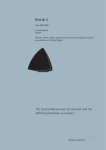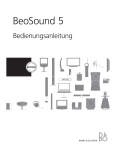Download Bang & Olufsen BeoLab 2 Specifications
Transcript
BeoLab 9 Guide WARNING: To reduce the risk of fire or electric shock, do not expose this appliance to rain or moisture. Do not expose this equip ment to dripping or splashing and ensure that no objects filled with liquids, such as vases, are placed on the equipment. To completely disconnect this equipment from the AC Mains, disconnect the mains plug from the wall socket. The disconnect device shall remain readily operable. The lightning flash with arrowhead symbol within an equilateral triangle, is intended to alert the user to the presence of un insulated “dangerous voltage” within the product’s enclosure that may be of sufficient magnitude to constitute a risk of electric shock to persons. The exclamation point within an equilateral triangle is intended to alert the user to the presence of important operating and main tenance (servicing) instructions in the literature accompanying the product. Contents This Guide describes how to set up a pair of loudspeakers and prepare them for use. The Guide provides useful information when you set up the loudspeakers for the first time, and later, if you have to move or rearrange your setup. Follow the instructions in this Guide carefully. Daily use, 4 Information about how to use the loudspeakers, about the built-in protection system, and how to clean the loudspeakers. Set up the loudspeakers, 5 Important information to consider before setting up the loudspeakers. Cable connections, 6 Information about the sockets, switches, cables, and how to connect the loudspeakers to your system. Adapt your loudspeakers to your room, 8 Find out about the POSITION switch, and how to set it in order to adapt each loudspeaker to its surroundings (bass alignment). 3 Daily use 4 The indicator light is positioned behind the exposed speaker membrane in the acoustic lens. When you have finished setting up the loudspeakers as described on the following pages, connect the entire system to the mains supply. The indicators light up in red, indicating that the loudspeakers are in standby, ready to be used. The loudspeakers are designed to be left in standby mode when not in use. Switching on and off When you switch on your system, the loud speakers switch on simultaneously, and the indicator lights turn green. When you switch the system off again the loudspeakers also switch to standby. Cleaning the loudspeaker Clean dusty surfaces using a dry, soft cloth. If necessary, remove grease stains or persistent dirt with a soft, lint-free cloth which you have dipped in lukewarm water and wrung firmly. Never use a vacuum cleaner to clean the exposed speaker membrane in the acoustic lens. However, the front cloth may be cleaned with a vacuum cleaner with a brush nozzle, and set to the lowest level. Never use alcohol or other solvents to clean any parts of the loudspeaker! NOTE! Prolonged listening at high volume levels may cause hearing damage. Loudspeaker protection Each loudspeaker is equipped with a thermal protection system which prevents damage from overheating. If an error occurs – or the speaker units become overheated – the system auto matically switches the loudspeaker to standby, and the indicator light turns yellow. To restore the sound: >Disconnect the loudspeaker from the mains supply. >Allow the system time to reset or cool down (approximately 3–5 minutes). >Reconnect the loudspeaker to the mains supply. Should the problem persist, contact your Bang & Olufsen retailer. Set up the loudspeakers The loudspeakers must be placed standing upright on the base on a firm and level surface. We recommend that you follow this procedure when you set up the loudspeakers: – Disconnect your system from the mains supply. – Connect your loudspeakers and set the switch marked LINE–RIGHT–LEFT on each loudspeaker as explained in ‘Cable connections’ (pp. 6–7). – Set the switch marked FREE–WALL– CORNER to the correct setting on each loudspeaker. This is explained in ‘Adapt the loudspeakers to your room’ (pp. 8–9). – Connect your entire system to the mains supply again. 5 Cautions – Make sure that the loudspeakers are placed and connected in accordance with the instructions in this Guide. To prevent injury, use Bang & Olufsen approved stands and wall brackets only! – The loudspeakers can only be switched off completely by disconnecting them from the mains supply. Therefore, connect the loud speakers to an easily accessible wall socket. – Do not attempt to open the loudspeakers. Leave such operations to qualified service personnel! – The loudspeakers are designed for indoor use in dry, domestic environments only, and for use within a temperature range of 10–40º C (50–105º F). – For optimum sound quality, do not place the loudspeakers enclosed in a small space, and never place anything directly in front of the loudspeakers. – Place the loudspeakers with the front facing your favourite listening position. Cable connections 6 The sockets and the two switches are located on the rear of the loudspeaker. Remove the cover to get access to the sockets and switches. The loudspeakers can be used with Bang & Olufsen audio, video and link systems. They may also be connected to non-Bang & Olufsen systems. FREE WALL CORNER For specific information about the sockets on your system, refer to the Guide enclosed with the system. POWER LINK LINE RIGHT LEFT Connection panel FREE–WALL–CORNER switch This switch has three settings. Which setting to use depends on the placement of the loudspeakers. This is explained in ‘Adapt the loudspeakers to your room’ (pp. 8–9). LINE–RIGHT–LEFT switch This switch has three settings. Set the switch to RIGHT or LEFT, when connecting the loudspeakers to a Bang &Olufsen system. Set the switch to LINE when connecting the loudspeakers to a non-Bang & Olufsen system. POWER LINK sockets These sockets are used for connection to a Bang & Olufsen system. However, if the switch marked LINE–RIGHT–LEFT is set to LINE, you may use one of the Power Link sockets to connect the loudspeaker to a non-Bang & Olufsen system. ~ Socket for connection to the mains supply. Connection to Bang & Olufsen systems Use Bang & Olufsen Power Link cables to connect the loudspeakers to your system. Set the LINE–RIGHT–LEFT switch to RIGHT and LEFT (the right and left sound channel), respectively. Connection to non-Bang & Olufsen systems Use a special adapter with an ordinary phono/ RCA plug in one end, and a DIN-plug in the other (‘Cable for line signal’ – optional accessory, available from your Bang & Olufsen retailer). Set the LINE–RIGHT–LEFT switch to LINE. The supplied plug and mains cord are specially designed for the product. Do not change the plug and if the mains cord is damaged, you must buy a new one from your Bang & Olufsen retailer. 7 Power Link Mk 3 LEFT LEFT RIGHT 1 RIGHT 2 Cover for the connection panel: To remove the cover, grip it along the left and right edges – as indicated by the two arrows. Securing the cables: For safety reasons, the mains lead must be fastened to the loudspeaker. To do so, tug the mains lead behind the small bracket on the connection panel. Then run all cables behind the clamp, and tighten the two screws. When you have made all the connections and secured the cables, fasten the cover again by inserting the four pegs on the rear of the cover into the corresponding holes on the loudspeaker. Power Link cables: The cables must be of the type which are marked with a triangle on the plug. Do not use any of the old type of Power Link cables, as this will cause noise, and thus not give optimum sound quality! Power Link connections: These connections carry both the right and left sound signals. Therefore, you can: 1 Run a Power Link cable from your Bang & Olufsen system directly to each loudspeaker. Or 2 Run a Power Link cable from your Bang & Olufsen system to the first loudspeaker, and then run another Power Link cable to the next loudspeaker. This will often help to minimise cable clutter. Adapt the loudspeakers to your room 8 How to measure? The distances referred to are measured as shown here (the loudspeaker seen from above). The loudspeakers may be placed almost anywhere in you room. However, the most natural sound is obtained if they are set up as explained on these pages. The Acoustic Lens Technology system ensures better balance in the high tone frequencies coming directly from each loudspeaker, and the sound reflected by the room. The system also ensures correct tonal balance in the whole area in front of the loudspeaker. The FREE–WALL–CORNER switch When a loudspeaker is placed in a corner or close to a wall, the bass level is boosted compared to the bass level from a loudspeaker placed in a more free-standing position. To remove this excessive bass boost, set the switch marked FREE–WALL–CORNER to ensure that the bass level suits the placement of the loudspeaker. The appropriate switch setting depends on the distance from the loudspeaker to the walls and corners of the room. Use the guidelines mentioned here, and the illustration and the examples on the next page, when deciding which of the three POSITION switch setting to select – on each loudspeaker. FREE Use this setting if the loudspeaker is placed more than 20 cm (8") from the wall, and no closer to a corner than 65 cm (26") – shown by the large light grey area in the illustration on the next page. Acoustic Lens Technology – manufactured under license from Sausalito Audio Works. WALL Use this setting if the loudspeaker is placed less than 20 cm (8") from the wall, and no closer to a corner than 65 cm (26") – shown by the grey areas along the walls in the illustration on the next page. CORNER Use this setting if the loudspeaker is placed in a corner – shown by the dark grey areas in the illustration on the next page. 9 FREE Position zones: The three settings (FREE–WALL–CORNER) corresponds to the position zones marked in different shades of grey shown here. The position zones and the examples shown below, are meant as guidelines – you may, of course, set the switch to any of the three settings you prefer. WALL CORNER If you have a BeoLab 2 subwoofer setup … As explained in the BeoLab 2 Guide, the subwoofer has a setup switch which can be set to 1, 2 or 3. The settings of this switch will adapt the output from BeoLab 2 to the sensitivity levels of different loudspeakers. Example 1: The loudspeakers are placed in one end of the room, but not against the back wall, and not near the side walls. Therefore, the switch should be set to FREE on both loudspeakers. Example 2: One loudspeaker is placed against the wall, and the other is placed in a corner. Therefore, the left loudspeaker should be set to WALL, and the right loudspeaker should be set to CORNER. Example 3: As in example 2, one loudspeaker is placed against the wall, and the other is placed in a corner. The shape of the room has no influence on which setting to select. Therefore, the left loudspeaker should be set to WALL, and the right loudspeaker should be set to CORNER. If you set up a pair of BeoLab 9 loudspeakers in a system with BeoLab 2, we recommend that you set the BeoLab 2 SETUP switch to 1. 10 Waste Electrical and Electronic Equipment (WEEE) – Environmental protection Electrical and electronic equipment, parts and batteries marked with this symbol must not be disposed of with normal household wastage; all electrical and electronic equipment, parts and batteries must be collected and disposed of separately. When disposing of electrical and electronic equipment and batteries by use of the collection systems available in your country, you protect the environment, human health and contribute to the prudent and rational use of natural resources. Collecting electrical and Technical specifications, features and the use thereof are subject to change without notice. 3507912 Version 1.0 1211 electronic equipment, batteries and waste prevents the potential contamination of nature with the hazardous substances which may be present in electrical and electronic products and equipment. Your Bang & Olufsen retailer will advise you of the correct way of disposal in your country. If a product is too small to be marked with the symbol, it will appear in the User Guide, on the Guarantee certificate, or on the packaging. For the US-market only! NOTE: This equipment has been tested and found to comply with the limits for a class B digital device, pursuant to part 15 of the FCC Rules. These limits are designed to provide reasonable protection against harmful interference in a residential installation. This equipment generates, uses and can radiate radio frequency energy and, if not installed and used in accordance with the instructions, may cause harmful interference to radio communications. However, there is no guarantee that interference will not occur in a particular installation. If this equipment does cause harmful interference to radio or television reception, which can be determined by turning the equipment off and on, the user is encouraged to try to correct the interference by one or more of the following measures: – Reorient or relocate the receiving antenna. – Increase the separation between the equipment and receiver. – Connect the equipment into an outlet on a circuit different from that to which the receiver is connected. – Consult the retailer or an experienced radio/TV technician for help. For the Canadian market only! This class B digital apparatus meets all requirements of the Canadian InterferenceCausing Equipment Regulations. This product is in conformity with the provisions of the Directives 2004/108/EC and 2006/95/EC. All Bang & Olufsen products comply with applicable environmental legislation throughout the world.