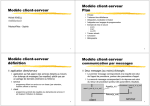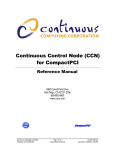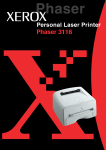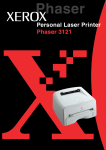Download Saferhomee HB-G100 Series User manual
Transcript
HB-G100 Series User Manual for Intelligent Burglar Alarm Host Ningbo Saferhome Electronics Co., Ltd. We are honoured that you have chosen our security products. Thanks for your wise selection. To make full use of its performance and ensure stable operation of the host, please carefully read this User Manual before operating the host. For any questions, please don don’’t hesitate to consult our Customer Service Department or agents. Table of Contents I. Definition............................................................................2 II. Operating Precautions..........................................................4 III. Main Characteristics and Functions...................................4 IV. Name and Usage of Main Components..............................6 V. System Installation.............................................................11 VI. Operating Instructions......................................................12 VII. How to Program Alarm Host.............................................18 VIII. Add/Delete Detectors and Remote Controllers................27 IX. Main Technical Specifications.........................................30 X. XI. Standard Configuration List..............................................31 Lists of Optional Parts....................................................31 XII. Failure Troubleshooting.....................................................32 XIII. Programming Set-up and Other Operating Commands....33 1 Introduction HB-G100 Series Intelligent Burglar Alarm Host is an intelligent long-range wireless transmission alarm system. This system adopts advanced microprocessor as control core and has voice prompts, easy to install and operate. It can learn codes of 5 remote controllers and 120 HB-T001 Series solar-powered wireless active infrared detectors, all of which constitute a complete long-range wireless alarm service system. Defense zones 1-8 are mixed wired/wireless defense zones, and defense zone 1 (numbered 000) is a tamper zone intended for the host. When a transmitting detector is triggered in certain zone, it will transmit alarm information immediately to the alarm host via wireless technology. After receiving alarm information, the host will give out an alarm sound, and display defense zone number and dial pre-set telephone numbers. Besides, this system can also perform remote control over the host via phone to arm/disarm the host. This system requires no wires and covers a large defense area, which is widely applied in workshops, enterprises and business units, schools and other large and medium-scale places. I. Definition Arm It refers to the state (also called alert state) in which the system can receive any alarm signal. Disarm It refers to the state (alert deactivation state) in which the system can not receive any common alarm signal. Defense Zone It refers to the zone which is guarded by a detector which generates an alarm input signal that can trigger the alarm system. This signal can be wired or wireless. Emergency Defense Zone It refers to the zone in which the system can receive an alarm input signal in any state. It is also called 24-hour defense zone. Doorbell Defense Zone It refers to the zone in which the host only gives out doorbell “Ding- Dong” for 5 seconds and then stops giving out sounds, and the indicator lamp works in the same way in arm/disarm state. Shielded Defense Zone It refers to the zone (not including emergency defense 2 zone) in which the host can receive shielded signals, and can not receive any alarm signal temporarily. Full Arm It refers to the state in which all alarm detectors in full arming zone or part arming zone enter into alert state. Partial Arm It refers to the state in which all alarm detectors in part arming zone enter into alert state. User Password It refers to the password through which user can arm/disarm zones. Set-up Password It refers to the password used for user set-up. Entry Time After receiving alarm information, user alarm host does not alarm immediately, and after a period of time, it will alarm. This period of time is called entry time or delayed alarm time. Leaving Time After receiving arming command, user alarm host does not enter into arming mode immediately, and after a period of time, it will enter into arming mode. This period of time is called leaving time or delayed arming time. Ringing Times It refers to times of ringing the phone when users dial a fixed phone number or SIM card number connected to the host for remote set-up. Dialling Times It refers to times of dialling preset user phone numbers when the host gives out an alarm in fixed phone alarm mode or mobile phone alarm mode. Siren Duration After triggering on-the-spot alarm, the alarm host begins to count immediately. Once the preset period of time expires, the alarm host will stop alarming, and terminate transmitting alarm output signal. This preset period of time is called siren duration. Phone Alarm Mode It refers to the mode in which user alarm host can automatically dial pre-set informed telephone numbers when an alarm occurs, users can arm/disarm the host through the alarm receiving phone, and the alarm host can automatically check whether phone line is cut off. On-site Alarm Mode It refers to the mode in which user alarm host can neither automatically dial alarm phones nor check if phone line is cut off, but can alarm on the spot. 3 II. Operating Precautions � Please carefully read this User Manual and pay more attention to labels and directions on the alarm host before operation. Check whether all wire connections are correct and then turn the host on so as to avoid any damage to the host. � The alarm host has no explosion-proof function, which cannot be directly installed in Class I, II or III hazardous locations (i.e. locations where ignitable concentration of flammable, explosive vapor/gas, dust or fiber exists), otherwise, it may cause any hazard. � Please don’t disassemble the alarm host at will so as not to cause accidents or damage the apparatus. � If failure occurs during operation, please hold the warranty card to approach our client service centre or agents timely. � Please periodically perform test to identify and debug failures in time so as to avoid system failure. III. Main Characteristics and Functions � The wireless defense zone can automatically learn code with remote control. And it is easy and fast to expand system capacity. There are 120 defense zones in total, which are numbered 000-119 respectively. Each defense zone can learn code with a detector. Defense zones 1-8(numbered 000-007)are mixed wired/wireless defense zones, and defense zone 1(numbered 000)is a tamper zone intended for the host. � Using password authentication for set-up ensures stable and reliable operation. Voice prompt makes it real easy to use. � Each detector can be used to serve fully armed zone, partially armed zone, emergency zone, doorbell zone and shielded zone according to user requirements. � The system can preset 2 groups of telephone numbers for informing users of 4 security threats and 2 groups of telephone numbers of the alarm receiving centre. The telephone numbers of the alarm receiving centre must be fixed telephone numbers, which can be dialled preferably when an alarm is triggered under telephone alarm mode. � � Alarm or failure information can be displayed on the digital display. The dialling times can be set. � External 12V backup battery input. � Call Pickup: Whether or not telephones connected with the alarm are busy, the alarm host will take up the line and send alarm information to users in an accurate and timely way. � Compatible with dual-tone multi-frequency signaling, it can dial 14-digit telephone numbers. � It can get access to any pre-set telephone number and can set monitoring, arming, disarming and on-the-spot-alarm by entering user password. � The alarm information of any detector can be memorized, and the alarm information stored in the host can be erased once the relevant defense zone is rearmed or the host is reset. � It can prerecord a 3-second voice message, so automatic voice responds to the alarm when an alarm occurs. � Entry time, leaving time and alarm sound duration can be set. � There is sound prompt or LED indication when telephone line is cut-off, alarm host or detector is under low power, the system is subject to strong light interference. � DC 12V/0.5A alarm output is provided to connect the siren or control other devices. � All settings can be stored in a memory unit, so they can not be lost when power failure occurs. 5 IV. Name and Usage of Main Components Keyboard Panel 1、Keyboard 1) “RUN” Indicator: “RUN” Indicator blinks when the keyboard is connected to the host, which means the keyboard is well connected with the host. 2) “SET”Indicator: When “SET”Indicator lights up, that means the host is getting into set-up mode. A correct password is required for entering into set-up mode. In this mode, users can modify alarm mode and alarm time, and set alarm informed telephone numbers etc. 3) “SIGNAL” Indicator: When “SIGNAL” Indicator lights up, that means the host is getting into learning mode. In this mode, users can add/delete wireless detectors, or modify attributes of defense zones, but can not receive alarm signals. 4) “FULL ARM” Indicator: When “FULL ARM” Indicator lights up, that means the host gets ready for receiving alarm signals from all defense zones within the system and giving out alarm. 5) “PA RT ARM” Indicator: When “PA RT ARM” Indicator lights up, that means the 6 host gets ready for receiving alarm signals from partially armed zones within the system and giving out alarm. 6) “RECORD” Indicator: In set-up mode, users can prerecord a voice message to play back at the time when a call is answered to respond to an alarm. When a voice message is recorded, “RECORD” Indicator will light up. 7) “SHIELD ” Indicator: When the host receives shielded signals, “SHIELD ” Indicator will light up, which means the host can not receive any alarm signal in a short time except alarm signals from emergency zones. 8) “ALARM” Indicator: When any detector connected to the host sends an alarm signal, “ALARM” Indicator will light up, and display defense zone No. where an alarm is triggered. 9) “Low Voltage ” Indicator: When the voltage of the built-in battery of any detector connected to the host is too low, “Low Voltage ” Indicator will light up and display the defense zone No. 10) “Battery Damage” Indicator: When the built-in battery of any detector connected to the host is damaged, “Battery Damage” Indicator will light up and display the defense zone No. 11) “Invalid” Indicator: When any infrared detector (active wireless infrared detector) connected to the host can not work properly due to non-calibration or damage, “Invalid” Indicator will light up. When any detector (magnetic door detector) can not work properly due to failure to close for a long time or damage, “Invalid” Indicator will light up. 12)“Light Disturbance” Indicator: When any detector connected to the host can not work properly due to strong light disturbance, “Light Disturbance” Indicator will light up. 13) “Telephone Alarm” Indicator: When “Telephone Alarm” Indicator lights up, that means the host is armed under telephone alarm mode. When an alarm occurs, the host will dial alarm informed telephones. 14) “Telephone Line Cut-off” Indicator: When “Telephone Line Cut-off” Indicator lights up, that means the external telephone line is not well connected or cut off, and the system will give out voice prompt “The telephone line is cut off” once per 7 minute. 15) “Emergency Zone” Indicator: “Emergency Zone” Indicator will light up only when set-up is performed for an emergency zone. Once emergency zone set-up is completed, the indicator is not turned on even when an alarm occurs. 16) “Doorbell Zone” Indicator: “Doorbell Zone” Indicator will light up when set-up is performed for a doorbell zone. Once doorbell zone set-up is completed, the indicator is not turned on even when an alarm occurs. 17) 0~9 Number Key: 0~9 Number Key is used to enter parameters and password when the alarm host is under set-up mode or signal learning mode. 18) #:“##”key acts as “ENTER” key or is used for confirmation. 19) *: Set attribute of defense zone 20) F1 Key: F1 key acts as“Partial Arm”key. Press F1 key to enter into“Partial Arm” mode. Note: If the host is under“Full Arm”mode, disarm the host and then press F1 key to enter into“Partial Arm”mode. 21) F2 Key: F2 key acts as“Full Arm”key. Press F2 key to enter into“Full Arm”mode. 22) F3 Key: F3 key acts as “Disarm” key. Press F3 key, and then the host will give the prompt “Please enter user password”. Enter correct user password and then enter“#” key to enter into disarm mode. 23) F4 Key:: F4 key acts as “Emergency Alarm” key. Press F4 key to trigger an alarm. 24) A, B, C Key: The functions of A and C keys are not defined temporarily. B key is used for set-up of linkage module manufactured by our support company. Installation & Wiring Diagram of Engineering Host (See 2、Installation the Diagram Below) 8 Installation & Wiring Diagram of Engineering Host 9 ① Mains Supply Input: The alarm host adopts AC 220V±10% 50Hz input, and the input terminal is connected in series with a 0.5A fusion tube. ② External Backup Battery Input: The host adopts DC12V7Ah external backup battery input. ③ External Siren Output: A DC 12V siren (current: <0.6A) can be connected to the alarm host. ④ Local Call Phone Line Socket: It is used to connect with local call phone line (also called outside line). The local call phone line connected with this socket is not allowed to connect with phone or other communication device in parallel. ⑤ User Phone Socket: User phones shall be connected with user phone socket by a double-ended phone line. To take up phone line, user phones must be led out from user phone socket of the alarm host. ⑥ RS485: The keyboard, wireless receiver and network module adopt RS485 communication. The head and end of line must have 120 ohm resistor to achieve reliable communication. Note: Some of our products are equipped with 120 ohm resistor. ⑦ Wired Defense Zone Input: Z1~Z8 represents input of defense zone 1-8, which respectively corresponds to defense zone number 000~007. Defense zone 000 is a tamper zone intended for the host, which is applicable to connect emergency alarm buttons. When there is any wired zone in alarm host system, defense zones 000~007 are not allowed to learn code with wireless detectors. ⑧ Several Connection Methods of Wired Detectors: Z terminal is the positive terminal of alarm signal return from wired defense zone. GND is the negative terminal of alarm signal return. Wired defense zones can be used together with wired detectors to achieve short circuit/cut-off alarm functions. If a wired detector is operating under open circuit conditions, its loop shall be connected in parallel with a 2.7KΩ resistor. If a wired detector is operating under short circuit conditions, its loop shall be connected in series with a 2.7KΩ resistor. If the defense zone loop is not used, it shall be connected in parallel with a 2.7KΩ EOL (End of Line) resistor. If several wired detectors are required, they can be connected in series, in parallel, or combination of both. 10 Connection Principle: The normally open detector shall be connected in parallel with a 2.7KΩ resistor, while the normally closed detector shall be connected in series with a 2.7KΩ resistor. Detector1 Detector2 Detector 3 Detector1 Detector2 Detector 3 B B C C 2.7k 2.7k Connection of several normally open detectors Connection of several normally closed detectors Mixed connection of normally open detectors and normally closed detectors V. System Installation 1. Basic Requirements of System Installation Design ① During installation, suitable types and models of detectors should be adopted according to user ’s requirements for defense areas. ② The installation location, angle and height of detectors shall be determined according to the effective defense zone of detectors and site conditions. The detectors shall be installed in hidden locations as much as possible which must be in compliance with defense requirements and installation specifications. ③ The wire shall be hidden from normal view as much as possible to prevent trace wire from being damaged. Open wire shall be fed into a wire duct to prevent wire 11 from damaged by mouse or other rodents. ④ The type and specification of detectors and cables in each defense zone should be labeled on construction drawings (The usage of each wire within a cable shall be marked). ⑤ All construction drawings should be archived for facilitating maintenance of the host system. 2. System Installation and Debugging Installation of Alarm Host — —The alarm host shall be installed in a hidden position, and its external siren shall not be covered with any materials to ensure an audible alarm sound. — — The alarm host has no explosion-proof function, which cannot be directly installed in Class I, II or III hazardous locations (i.e. locations where ignitable concentration of flammable, explosive vapor/gas, dust or fiber exists), otherwise, it may cause any hazard. ——The alarm host shall not be close to devices with high electromagnetic radiation such as TV, air conditioner, computer and microwave oven to avoid influencing receiving effect. — — To ensure reliable operation of the alarm host, DC12V7Ah battery is recommended as backup power if power failure often occurs or power failure takes a long time in some areas. ——To get good receiving effect, please fully stretch out the receiving antenna. VI. How to Add/Delete Remote Controllers and Detectors This alarm host adopts code matching technology to add detectors and remote control. The host can learn codes with 5 remote controllers and 120 detectors. There are 120 defense zones in total, among which defense zone 000 is a tamper zone 12 intended for the host, and defense zones 000-007 are mixed wired/wireless defense zones in which it is not recommended to install wireless detectors. (I) Add/Delete Remote Controllers The host can learn codes with 5 remote controllers, which are numbered 10, 11,12,13,14 respectively. To add/delete remote controllers, please follow the following procedures: 1. Add Remote Controller (Take Remote Controller 10 for example) Step 1: Enter “# # #”, and then the alarm host gives out a voice prompt that “Please enter a pre-set password”. Step 2: Enter password “112233” and “#” after password, and then the alarm host gives out a voice prompt that “The alarm host is entering into adjustment mode” (“112233” is a factory default password for the host and can be modified. ). Step 3: Set the host when the “SET” indicator of the host lights up. Step 4: Enter “12*48 ” and “#” after password, and then the alarm host gives out a voice prompt “The alarm host is entering into code learning mode” (Note: The host interface will display “b” when you enter “*”. ). Step 5: Enter “10” (remote controller No.) and “#” after 10, and then the host gives out a voice prompt “Press remote controller “ARM”key ”. Step 6: Press remote controller “Full Arm” key, and then the host gives a voice prompt “Ding”, which means the host have successfully learnt code with the remote controller. “Full Arm” Key: Press “Full Arm” key to enter into “Full Arm” mode. The function of “Full Arm” key is the same as that of F2 shortcut key on the keyboard 13 panel of the host. “Disarm” Key: Press “Disarm” key to disarm the host (except for shielded zone, doorbell zone and emergency zone). The function of “Disarm” key is the same as that of F3 shortcut key on the keyboard panel of the host. Emergency Key: Press Emergency Key to activate emergency alarm whether the host is in Arm mode or Disarm mode. The function of Emergency Key is the same as that of F4 shortcut key on the keyboard panel of the host. “Partial Arm” Key: Press “Partial Arm” key to enter into “Partial Arm” mode. The function of “Partial Arm” key is the same as that of F1 shortcut key on the keyboard panel of the host. 【 Note 】 a. Remote controllers shall be added in accordance with the same procedure. b. To let the host learn codes of remote controllers continuously, enter 11 and # after 11 when the host completes learning the code of the first remote controller, and then press “Arm” key to let the host learn the code of the next remote controller until the host completes learning codes of all remote controllers. 2. Delete Remote Controllers (Take Remote Controller 10 for example example)) The first five steps of deleting a remote controller are the same as those of adding a remote controller. Step 6: Press “#” key again, and the host gives out a voice prompt “Ding”, which means a remote controller is successfully deleted. 【Note】a. Remote controllers which have been added can be deleted in accordance with the same procedure. b. To let the host delete codes of remote controllers continuously, enter 11 and # after 11 when the host deletes the code of the first remote controller, and then press “#” key to let the host delete the code of the next remote controller until the host deletes codes of all remote controllers. c. To delete all remote controllers in a shortcut way, please follow the following steps: 14 The first four steps of deleting a remote controller are the same as those of adding a remote controller. Step 5: Enter 19 and # after 19, and then the host gives out a voice prompt “Delete all remote controllers”. Step 6: Press “#” key again, and then the host gives out a voice prompt “Ding”, which means a remote controller is successfully deleted. (I) Add/Delete Detectors The host can learn codes with 120 detectors. There are 120 defense zones (numbered 000-119), among which defense zone 000 is a tamper zone intended for the host, and defense zones 000-007 are mixed wired/wireless defense zones in which it is not recommended to install wireless detectors. To add/delete detectors and modify attributes of defense zones with detectors, please follow the following procedures: 1. Add Detectors (Take Defense Zone 010 for example) Step 1: Enter “# # #”, and then the host gives out a voice prompt “Please enter a pre-set password”. Step 2: Enter password “112233” and “#” after password, and then the alarm host gives out a voice prompt“The alarm host is entering into adjustment mode” (“112233” is a factory default password for the host and can be modified. ). Step 3: Set the host when “SET” indicator of the host lights up. Step 4: Enter “12*48 ” and “#” after password, and then the alarm host gives out a voice prompt “The alarm host is entering into code learning mode” (Note: The host interface will display “b” when you enter “*”. ). Step 5: Enter “010” (defense zone No.) and “#” after 010, and then the host gives out a voice prompt “Now, the host is serving a fully armed zone. Please activate a detector” (After a voice prompt, the detector will be activated, and then the host will give out a voice prompt “Ding”, which means the detector is successfully added). To continue to add a detector, for example a detector for defense zone 011, please enter “011” and “#” after 011. 15 【Note】 a. Detectors (numbered 000-119) shall be added in accordance with the same procedure. b. To let the host learn codes of detectors continuously, enter 011 and # 11 after the host completes learning the first detector, and then activate the next detector to let the host learn the code of the next detector until the host completes learning codes of all detectors. 2. Delete Detectors (Take the Detector in Defense Zone 010 for example) The first four steps of deleting a detector are the same as those of adding a detector, so please refer to the first four steps of the procedure for adding a detector. Step 5: Enter “010” and “#”, and then the host gives out a voice prompt “This defense zone has exited”, which means the detector in defense zone 010 has been deleted. Press “#” key and then follow the voice prompt “Delete a detector”to Step 6: delete the detector. 【Note 】 a. Detectors (numbered 000-559) shall be added in accordance with the same procedure. b. To delete codes of detectors continuously, enter 011 and # after the code of the first detector is deleted, and then the host will give out a voice prompt“This defense zone has exited”, and finally press “#” key to delete the detector until all detectors are deleted. c. To delete all detectors in a shortcut way, please follow the following steps: The first four steps of deleting a detector are the same as those of adding a detector, so please refer to the first four steps of the procedure for adding a detector. Step 5: Enter “909” and “#”, and then the host will give out a voice prompt “Delete all detectors”. Step 6: Press “#” key in the keyboard panel, and after about 5 seconds, the host will give out a voice prompt “Ding”, which means a detector has been deleted. 3. Modify Attributes of Defense Zones with Detectors (Take defense zone 010 for example) The first four steps of modifying the attribute of a defense zone are the same as 16 those of adding a detector, so please refer to the first four steps of the procedure for adding a detector. Step 5: Enter “010” and “*”, and then the host will give out a voice prompt “Now, the host is serving a fully armed zone. Please enter the attribute of the defense zone”(The attribute of all defense zones is set to“Fully Armed Zone”as default. To modify the attribute of defense zone 010 from doorbell zone to fully armed zone, enter “010” and “*”, and then the host will give out a voice prompt “The host is serving a doorbell zone now. Please enter the attribute of the defense zone”. ). Step 6: Enter“4” and “#”, and then the host will give out a voice prompt “Now, the host is serving a doorbell zone” (1# fully armed zone, 2# partially armed zone, 3# emergency zone, 4# doorbell zone, 5# shielded zone ). 【Note】a. The attributes of other defense zones shall be modified in accordance with the same procedure. b. To modify the attributes of defense zones continuously, enter 011* after theattribute of the first defense zone is modified, and then the host will give out avoice prompt “The host is serving a fully armed zone now. Pleaseenter the attribute of the defense zone” (1# fully armed zone, 2# partially armed zone, 3# emergency zone, 4# shielded zone, 5# doorbell zone). Precautions 1. Each wireless code (including remote control code and detector code) is not learned twice by the same alarm host. For changing the first defense zone into the second defense zone, delete the code for the first defense zone first. 2. Once the remote control or detectors transmit alarm signals, the alarm host will give out sound prompt, which signifies code learning is successfully completed. After code learning is successfully completed, necessary recheck shall be performed to check if code learning is successfully completed. 3. If there is no correct operation for successive 30 minutes, the system will automatically exit set-up mode. 17 Reasons for Failing to Learn Codes Coding Redundancy: If the wireless code currently required to be learned by the alarm host has exited in the alarm host, that is, this code has been learned by the alarm host, it can not be learned again by the alarm host. If the alarm host requires learning this code, the existing code in the alarm host shall be deleted. Wrong type of wireless code: Any of the following cases would lead to failure to learn code: The code of detectors is transmitted when the alarm host learns code with remote control, or the code of remote control is transmitted when the alarm host learns code with detectors. Besides, detectors generally can transmit 7 types of special codes respectively related to Low Voltage, Low Voltage Recovery, Anti-tamper, Invalid Operation, Invalid Operation Recovery, Light Disturbance, Light Disturbance Recovery. Before detectors transmit any code, please confirm if codes transmitted by detectors are normal codes, because special codes are not learned by the alarm host. VII. How to Program Alarm Host 1. Programming Precautions ① During programming set-up, user alarm host shall be kept under disarm mode as much as possible to prevent alarm signals from triggering an interrupt. ② At every step of set-up, the alarm host will give out voice prompt. During voice prompt, any input is invalid. Please enter a command after voice prompt. During set-up, if any input is wrong, please enter“0#” to cancel operation and return to the previous step. 2. Factory Default Settings 1) User Password: 123456 2) Set-up Password: 112233 3) Alarm Mode: On-site Alarm Mode 4) Siren Volume: Max. 5) Playing Content: Siren 18 6) Dialling Times: 5 7) Siren Duration: 30 minutes 8) Leaving Time: 5 seconds 9) Entry Time: 0 second 10) Ringing Times Set via Remote Control: 9 times 11) Defense Zone Attribute: Full Arm 3. Detailed Programming Operation of Alarm Host All programming operations below shall be performed in set-up mode. The Procedure for Entering into Set-up Mode: Step 1: Enter “# # #” through the keyboard panel of the host — — Users can hear a voice prompt “Please enter the preset password”, and the “SET ”indicator lights up. Step 2: Enter A A A A A A # through the keyboard panel of the host ——The format of user password is AAAAAA, and the factory default password is “112233”. If user password is correct, users can hear a voice prompt “The alarm host is entering into adjustment mode”. And then users can continue with the next step. If user password is wrong, the system will exit set-up mode, and at the same time, the set-up indicator goes out. Note: As mentioned above, the following programming operations shall be performed after the host enters into set-up mode. If any error occurs during set-up, enter 0# (the system gives out a voice prompt “Back”) to the previous step. Once set-up is completed, enter 0 # 0 # to exit set-up mode (the system gives out voice prompt “Back-Exit Set-up”). 1) Select Alarm Mode ① Command Function: Telephone Alarm Mode Command Grammar: 1 # Function Description: This command enables the host to work under telephone alarm mode and to cancel all alarm information displayed on the host. Operating Steps: “###”(Please enter the preset password)+ “112233#”(The host enters into adjusting mode)+“1#”(The host is fully armed, and telephone alarm mode is activated). 19 ② Command Function: On-site Alarm Mode Command Grammar: 3# Function Description: This command enables the host to work under on-site alarm mode in which the host can not dial any telephone and check outside line, as well as to cancel all alarm information. Operating Steps: “###”(Please enter the preset password)+ “112233#”(The host enters into adjusting mode ) +“3#” ( The host is fully armed, and on-site alarm mode is activated). 2) Local Disarm Mode Command Function: Local Alarm Command Grammar: 2# Function Description: This command serves to disarm the host and exit SET mode. Operating Steps: “###”(Please enter the preset password)+ “112233#”(The host enters into adjusting mode)+“2#”(Disarm the host). 3) Clear Failure Information Command Function: Clear Failure Information Command Grammar: 4# Function Description: This command serves to clear failure information, which is mainly applicable to manually clear troubleshooting information. Operating Steps: “###”(Please enter the preset password)+ “112233#”(The host enters into adjusting mode)+“4#” (Clear abnormal indication). 4) Command Function: Modify Preset Password Command Grammar: 8 # A A A A A A # B B B B B B # B B B B B B #. “A A A A A A” is a preset old 6-digit password, and “BBBBBB” is a new 6-digit password. Once the preset old password is modified, the preset old password will be automatically invalid. To enter into SET mode again, users must enter the new password. Operating Steps: “###”(Please enter the preset password)+“112233#”(The host enters into adjusting mode)+“8#”(Please enter the preset password)+“112233#” (Please enter a new password)+“BBBBBB#” (Please enter the new password 20 again)+“BBBBBB#”. If you have forgotten the preset password indiscreetly, you shall contact our customer service centre or your local distributor for help. 5) Command Function: Modify User Password Command Grammar: 9 # A A A A A A # B B B B B B # B B B B B B #. “A A A A A A” is an old 6-digit user password, and “B B B B B B” is a new 6-digit user password. Once user password is modified, the old user password will be automatically invalid. To enter into set-up mode again, users must enter the new password. Operating Steps: “###”(Please enter the preset password)+“112233#”(The host enters into adjusting mode)+“8#”(Please enter user password)+“123456#” ( Please enter a new password ) +“BBBBBB#” ( Please enter the new password again)+“BBBBBB#”. If you have forgotten user password indiscreetly, you shall contact our customer service centre or your local distributor for help. 4. How to Set Phone ① Command Function: Set Informed Phone Numbers Operation Code: 2 groups of user phone numbers (fixed phone or cell phone) represented by 10, 11 respectively can be set. 2 groups of phone numbers of the alarm receiving centre (fixed phone) represented by 17, 18 respectively can be set (charge for access to 110 network). Function Description: Set/delete informed phone numbers to ensure alarm information can be transmitted by dialling the preset fixed phone numbers when the host gives out an alarm. 【Note】If the informed phone numbers are local fixed phone numbers, a local area code is not required for dialling informed phone numbers. 1. Set Informed Phone Numbers Fox example: Set the first group of informed user phone number For the first two steps, please refer to the above mentioned procedure in SET mode. 21 Step 3: Enter “10” (10 represents informed phone number) and “#”, and then the host will give out a voice prompt “Please enter an informed phone number”. Step 4: Enter a preset phone number and “#” to finish the set-up. (If the input phone number is wrong, delete it and then enter a correct phone number. For more details, please refer to “How to delete informed phone numbers”. ). 【Note】a. To add the next group of phone number, please enter “11 #”, and then the phone number and “#” until all informed phone numbers have been added (User phone numbers are represented by 10 and 11 while the phone numbers of the alarm receiving centre are represented by 17 and 18. ). b. When an alarm occurs, the host will dial the phone numbers of the alarm receiving centre preferably. The phones of the alarm receiving centre can only be fixed phones. 2. Delete informed phone numbers Fox example: Delete the first group of informed user phone number For the first two steps, please refer to the above mentioned procedure in SET mode. Step 3: Enter “10” (10 represents informed phone number) and “#”, and then the host will give out a voice prompt “Please enter an informed phone number”. Step 4: Press “#” key again, and then the host gives out a voice prompt“Ding”, which means the informed phone number has been deleted. 【Note】a. All other informed phone numbers shall be deleted in accordance with the above mentioned procedure (The informed user phone numbers are represented by 10 and 11 while the phone numbers of the alarm receiving centre are represented by 17 and 18.). b. To delete informed phone numbers continuously, please enter 11 and # after the first informed phone number is deleted, and then press “#” key when the host gives out a voice prompt “Please enter the informed phone number” to delete the informed phone number until all informed phone numbers are deleted. c. To delete all informed phone numbers in a shortcut way, please follow the following steps: 22 For the first two steps, please refer to the above mentioned procedure in SET mode. Step 3: Enter 19 and #, and then the host will warn users through voice message to delete all informed phone numbers”. Step 4: Press “#” key again, and then the host will indicate a remote controller has been successfully deleted. ② Command Function: Set Ringing Times by Remote Control Function Description: “D D” is ringing times (05-15) set to determine when the alarm host will enter into long distance set-up mode. “D D” must be a 2-digit number. When ringing times reaches a pre-set value, the alarm host will enter into long-distance set-up mode. Set-up shall be done according to long distance set-up table. Operating Steps: “###”( Please enter the preset password)+“112233#”(The host enters into adjusting mode)+“37#”(Please enter ringing times)+“09#”(The host gives out a voice prompt “Ding” to indicate ringing times has been successful set up). ③ Command Function: Set Dialling Times Function Description: “D D” is dialing cycle number (01-99) and must be a 2-digit number. Dialing cycle refers to a cycle during which the alarm host dials phone numbers from first to last when an alarm occurs or the system reports the alarm. Operating Steps: “###”(Please enter the preset password)+“112233#”(The host enters into adjusting mode)+“38#”(Please enter dialling times)+“05#”(The host gives out a voice prompt “Ding” to indicate ringing times has been successful set up). 5. Set Alarm Sound Volume ① Command Function: Select on-site alarm volume Command Grammar: 2 4 # , 2 5 # , 2 6 # , 2 7 # Function Description: Press 2 4 # to select the small on-site alarm volume; 23 Press 2 5 # to select the medium on-site alarm volume; Press 2 6 # to select the large on-site alarm volume Press 2 7 # to select the maximum on-site alarm volume Operating Steps: “###”(Please enter the preset password)+“112233#”(The host enters into adjusting mode)+“27#”(for trial listening of alarm volume of the host). Note: Once this set-up is finished, the preset alarm volume will be automatically modified. ② Command Function: Set on-site alarm volume to mute Function Description: If on-site alarm volume is set to mute, in phone alarm mode, the horn can not sound an alarm, and the alarm sound output terminal can not output alarm sound, but informed user phone numbers can be dialled to transmit alarm information, and a normal prompt sound is given out when a remote controller is working, an alarm occurs due to phone line cut-off, or the power supply voltage is too low. Note: a. When alarm volume is set to any level in accordance with the last step, the mute function will be automatically cancelled. b. Mute alarm is only applicable to phone alarm mode, because there is no mute function in on-site alarm mode. 6. Record ① Command Function: Record Command Grammar: 3 0 # Record # Function Description: Press 3 0 #, and then “ RECORD ” Indicator on the keyboard panel lights up. Speak into the microphone built into the alarm host cabinet to record your desired voice (Recording time is 2-3 seconds). The previously recorded voice message will be replaced by newly recorded voice message, and the newly recorded content can be stored permanently and is not lost when power supply is cut off. 24 ② Command Function: Audition the Record Command Grammar: 3 1 # Function Description: Press 3 1 #, and then 2-3 seconds of record will be played from the built-in speaker of the host. 7. Select Playing Content ① Command Function: Select playing the record Command Grammar: 3 2 # Function Description: After receiving an alarm call, you will hear the voice message prerecorded in the host, and then you can follow the prompts to perform other operations. ② Command Function: Select playing the siren Command Grammar: 3 3 # Function Description: After receiving an alarm call, you will hear the siren, and then you can follow the prompts to perform other operations. Note: When any function of ① and ② is selected, the other function will be automatically invalid. 8. Set Various Time Parameters ① Command Function: Set siren duration Command Grammar: 3 4 # D D # Function Description: “D D” refers to siren duration (01-99 minutes) and must be a 2-digit number. After the alarm host sounds an alarm, the system will automatically turn off siren and disable siren output once siren duration reaches a preset value, but the indicator in the defense zone where an alarm occurs is on continuously until the defense zone is disarmed. Operating Steps: “###”(Please enter the preset password)+“112233#”(The host enters into adjusting mode)+“34#”(Please enter siren duration)+“10#”(The host gives out a voice prompt “Ding” to indicate siren duration has been successfully set up). 25 ② Command Function: Set leaving time Command Grammar: 3 5 # D D # Function Description: “D D” refers to leaving time, also called delayed ARM time and must be a 2-digit number (00-99 minutes). Within the leaving period of time, the alarm host gives out a short “Beep” sound every 1 second, and you must leave defense zones during the time period. Operating Steps: “###”( Please enter the preset password)+“112233#”(The host enters into adjusting mode)+“35#”(Please enter leaving time)+“05#”(The host gives out a voice prompt “Ding” to indicate leaving time has been successfully set up). ③ Command Function: Set Entry Time Command Grammar: 3 6 # D D # Function Description: “D D” refers to entry time, also called delayed alarm time and must be a 2-digit number (00-99 seconds). If you break into an armed defense zone, the alarm host does not sound an alarm when you disarm the defense zone by remote control or phone for local calls within the entry period of time. If you do not disarm the defense zone within the entry period of time, the alarm host will automatically sound an alarm once the pre-set entry time expires. Within the entry period of time, the alarm host gives out a “Beep” sound every 1 second. Operating Steps: “###”(Please enter the preset password)+“112233#”(The host enters into adjusting mode)+“36#”(Please enter entry time)+“00#”(The host gives out a voice prompt “Ding” to indicate entry time has been successfully set up). ④ Command Function: Set ringing times Command Grammar: 3 7 # D D # Function Description: “D D” refers to ringing times (05-15) within which the host can automatically pick up the call. Operating Steps: “###”( Please enter the preset password)+“112233#”(The host enters into adjusting mode)+“37#”(Please enter ringing times)+“09#”(The host gives out a voice prompt “Ding” to indicate ringing times has been successfully set up). 26 ⑤ Command Function: Set dialling times Command Grammar: 3 8 # D D # Function Description: “D D” refers to dialing times (01-99), namely how many times the host dials phone numbers according to a list of preset phone numbers. Note: This set-up does not apply when the host dials phone numbers of the alarm receiving centre. Operating Steps: “###”( Please enter the preset password)+“112233#”(The host enters into adjusting mode)+“38#”(Please enter dialling times)+“05#”(The host gives out a voice prompt “Ding” to indicate dialling times has been successfully set up). 9. Set Security ID Command Grammar: 40 # D DDD # Function Description: This alarm host will transmit alarm information to the alarm receiving centre when an alarm is triggered under phone alarm mode. The alarm host adopts Ademco Contact ID protocol to transmit information. XXXX is a 4-digit host ID set by users. VIII. Operating Instructions This host has two types of passwords, namely user password and set-up password. User password is only used to arm/disarm the host, perform phone remote control & monitoring, as well as play back siren and record. Set-up password enables the host to enter into set-up/learning mode. Press ### + set-up password + # to enter into set-up/learning mode. 1. Arm/Disarm 1. Arm/Disarm by external keyboard of the alarm host. Press F1 key on the keyboard to enter into “Partial Arm” mode. Press F2 to enter into enter into “Full Arm” mode. Note: You can switch from “Full Arm” mode to “Partial Arm” mode by disarming the alarm host and then pressing F1 key. To disarm the alarm host, please press F3 key and then enter the correct user password. 27 2. Modify Alarm Mode and Arm/Disarm in SET Mode Enter # # # A A A A A A # to enter into set-up mode and modify alarm mode. ① Arm the host in phone alarm mode Enter 1 # to arm in phone alarm mode and exit set-up mode. ② Arm in on-site alarm mode Enter 3 # to arm in on-site alarm mode and exit set-up mode. “A A A A A A ” refers to a 6-digit set-up password. The factory default set-up password is “112233”. Once arm is completed, the host will automatically exit set-up mode and is under leaving state. If leaving time is not set up, the host will enter into arm mode immediately, and the indicator for the corresponding defense zone and “ARM” indicator will light up. ③ Disarm Enter 2 #, and then the host will automatically disarm. This disarm operation does not cause detector alarm information and failure information to be deleted. Once the above mentioned arm/disarm operation is completed, the system will automatically exit set-up mode. 3: Arm/Disarm by Remote Control Press the “Full Arm” key on the remote control, and then your alarm host will indicate through voice prompts that you are entering into full arm mode. Press the “Partial Arm” key on the remote control, and then your alarm host will indicate through voice prompts that you are entering into partial arm mode. Press the “Disarm” key on the remote control, and then your alarm host will indicate through voice prompts that the host is being disarmed. 4: Remote arm/disarm by fixed phone or mobile phone Please refer to relevant operation procedures in “Alarm Receiving Operation” and “Remote Set-up”. 2. Alarm Operation Anti-theft Operation: Before you leave your residence or work place, please follow any of 28 arm/disarm methods in "Arm/Disarm Operation" to arm the alarm host and to ensure the system is on alert. The alarm host will automatically alarm according to the pre-set alarm procedure as soon as someone breaks into a defense area. Emergency Alarm (or Help) If any emergency circumstance such as robbery occurs in your residence or workplace, the system will enter into alarm mode whether the alarm host is in arm mode or in disarm mode when pressing the “Emergency Button” key on the remote control panel or pressing corresponding alarm switch. Trigger the Alarm System in the Shielded Defense Zone When any defense zone is set to shielded defense zone, if an alarm is triggered in this zone, all defense zones except for emergency defense zones will be shielded, and the alarm host does not sound an alarm when any alarm is triggered in other defense zones. 3. Alarm Receiving Operation In phone alarm mode, upon receipt of alarm call, you can hear a 5-second siren or record after picking up the phone. At this time, users can selectively enter the following commands through the phone keyboard: 1# Arm (Set to Full Arm) 2# Disarm 3# Activate on-site siren at the maximum volume level 0#0# Exit Alarm Receiving Mode For example: Once receipt of alarm phone, you can hear 5-second siren or record after picking up the phone. Enter 1 # through the keyboard of the alarm receiving phone to rearm the host. Enter 2 # to exit on-site alarm mode to enter into disarm mode in which other informed phone numbers can not dialed. Enter 3 # to activate on-site siren at the maximum volume level. Enter 0 # 0 # to exit alarm receiving mode, and then the alarm host will cut off phone line. If you can not perform any valid operation within 30-second wait time, the alarm host will automatically cut off phone line and then continue to dial other groups of informed 29 phone numbers. 4. Remote Set-up Call the phone numbers pre-set for the user alarm host through fixed phone or mobile phone in other areas, and then the user alarm host will automatically pick up the phone after receiving several rings (program default: 9 times ) and at the same time you can hear a voice prompt “Welcome to Use Hengbo Security Product”. And then you can enter # # # through the keyboard of fixed phone or mobile phone, and then you can hear a voice prompt “Please enter user password”. Enter A A A A A A #. “A A A A A A ” is a 6-digit user password (The factory default user password is 123456, which can be modified by users). If user password is wrong, the system will automatically cut off phone line and exit set-up mode. If user password is correct, please selectively enter the following commands after 30 seconds. 1# Arm (Set to Full Arm) 2# Disarm 3# 0#0# Activate on-site siren at the maximum volume level Exit Alarm Receiving Mode For example: Once user password is correct, you will hear a short “Beep” prompt, and then the system will wait for receiving commands in the next 30 seconds. At this time, you can enter operating commands through the keyboard of a long-distance fixed phone or cell phone. Enter 1 # to arm the alarm host. Enter 2 # to disarm the alarm host. Enter 3 # to activate on-site siren immediately. Enter 0 # 0 # to exit set-up mode. If users can not perform any valid operation within 30-second wait time, the alarm host will automatically cut off phone line. IX. Main Technical Specifications 1. User Alarm Host Operating Voltage: AC220V±10% 50Hz Operating Current: Standby Current: ≤100mA (for connecting a keyboard), Alarm Current: ≤350mA 30 Operating Conditions: -10-55℃ Relative Humidity: 40-70% Dial Mode: Double Audio Frequency High Frequency Group Level: -7±2dBm Low Frequency Group Level: -9±2dBm Pick-up Resistance: ≤300Ω External Backup Battery: DC12V7Ah Dimension: 265×260×80(mm) 2. Wireless Remote Controller Operating Voltage: 12V 27mA Standby Current: ≤ 5uA Alarm Current: ≤13.5mA Transmitting Power: ≥10 mW Dimension: 35×61×14(mm) X. Standard Configuration List Standard Configuration List of Alarm Host User Manual 1 Warranty Card User Alarm Host 1 2.7K End-of-Line Resistor External Keyboard 1 Rod Antenna 1 8 1 XI. List of Optional Parts 1. Solar-Powered Active Infrared Detector 2. Wireless Passive Infrared Detector 3. Wireless Remote Controller 4. Lead Battery 12V7Ah 5. Network Commutation Module (HB-WT-1) 6. Linkage Module(HB-LD-120) 31 XII. Failure Troubleshooting Failure Symptom Reason Power plug is not “RUN” Indicator does not properly connected, or light up when powered on socket has no power Failure Recovery Method Check power plug or socket Enter correct user password or User password is wrong, The host fails to enter into contact local distributor for or is modified or set-up mode recovering password. forgotten. Telephone extension should be Outside line is connected connected in parallel with the in parallel with telephone The alarm host dials telephone output terminal of the extension or phone wrongly when alarming. alarm host, or enter correct code without internet access is back to phone arm mode through adopted. standard phone device. The end of line resistors The alarm host alarms of the alarm host are not Install end of line resistors according immediately when powered installed or become to operating instructions. on or armed. loose. LED “Invalid” Indicator The detector for this lights up and displays defense zone is not Re-calibrate the detector. defense zone number. calibrated. LED “Low Power” The voltage of the battery Indicator lights up and of the detector for this Replace the battery of the detector. displays defense zone defense zone is too low. number. LED “Light Interference” The detector for this zone Check if the detector is properly Indicator lights up and is subject to strong light installed and adjust the installation displays defense zone interference. location. number In phone alarm mode, Check phone line for local calls to “Phone Cut-off” indicator phone line for local calls ensure the line is well connected, or lights up. is not well connected or replace the line. is cut off. 32 LED “Power Failure” indicator lights up and displays defense zone number. The remote distance of remote control becomes shorter. User password is wrong. When the ringing times reaches the pre-set value under long-distance operation mode, dialling sound can be heard from the phone. The battery of the detector for this defense Replace the battery zone is damaged. The voltage of the battery Replace the battery is low. User password is modified or forgotten. The phone picked up by the alarm host has an anti-theft switch, so the system wrongly judges the phone is illegally used when the alarm host simulates picking up the phone. Please contact local distributor for recovering password. Close the “Anti-theft” function of the phone. XIII. Programming Set-up and Other Operating Commands List of Operating Commands for Common Users 0#0# 1# 2# 3# 4# 8# A A A A A A # B B B BBB# BBBBBB# 9 #AAAAAA # B BB BBB# BBBBBB# 10#CCCCCC# 11#CCCCCC# 12#CCCCCC# 13#CCCCCC# 10## Exit set-up mode Arm in phone alarm mode Disarm Arm in on-site alarm mode Clear all failure information Modify set-up password (AAAAAA is an old password; BBBBBB is a new password) Modify user password (AAAAAA is an old password; BBBBBB is a new password) Add the first group of informed phone numbers Add the second group of informed phone numbers Add the third group of informed phone numbers Add the fourth group of informed phone numbers Delete the first group of informed phone numbers 33 11## Delete the second group of informed phone numbers Delete the third group of informed phone numbers Delete the fourth group of informed phone numbers Delete all phone numbers Select small alarm volume Select medium alarm volume Select large alarm volume Select maximum alarm volume Select mute alarm Record Playback Select playing the record Select playing the siren Set siren duration(DD=01-99 seconds) Set leaving time(DD=01-99 seconds) Set entry time(DD=01-99 seconds) Set ringing times in other areas (DD=05-15 times) Set dialling times (DD=03-99 times) Set the host ID 12## 13## 19## 24# 25# 26# 27# 28# 30# 31# 32# 33# 34#DD# 35#DD# 36#DD# 37#DD# 38#DD# 40# D D # Alarm Receiving Operation 0 # 0# 1# 2# 3# Exit alarm receiving mode Arm the host immediately Disarm the host immediately Activate on-site siren at maximum volume level Remote Set-up 0#0# 1# 2# 3# Exit set-up mode Arm the host immediately Disarm the host immediately Activate on-site siren at maximum volume level 34 Warning: Limits of This Security System As an advanced hi-tech anti-theft system, although this product can reduce and prevent the occurrence of theft, robbery and fire and thus reduce loss, we can not guarantee no above-mentioned accidents happen or no personal casualty and property loss happens. And we invite you to understand that any alarm system, whether it is used for business or home use, may wrongly alarm or fail to alarm because of different reasons. Therefore, we remind you to pay attention to the following possible reasons: 1. 2. The system is not arme d becaus e of carelessnes s. Users or installation personnel’s misunderstanding of user manual or improper operation may result in system failure . 3. An intruder intrudes the place where is beyond the defense areas or has technical capacity to pass by the alarm detector or make it malfunction. The passive infrared detector can only detect an intruder breaking into any area mentioned in Detector Installation Instructions, but can not detect a body in motion or intruder behind walls, inside ceilings, floor, as well as behind closed doors, glass partition walls, glass doors or glass windows. Users shall select a suitable detector according to different security requirements. 4. The detection sensitivity of passive infrared detectors can automatically vary according to ambient temperature. When the ambient temperature of defense areas exceeds 32 ℃, the detection performance of infrared detectors (detection distance) will reduce as ambient temperature rises. It is recommended to carefully check its operating status of this detector under ambient temperature to confirm if the detector operates according to safety precautions. If necessary, reasonable adjustment shall be done. 5. There is no power supply, or the battery has aged or is damaged. 6. The alarm siren is installed at the other side of the closed door, so it may not be able to warn people or wake up the sleeper. 7. There is something wrong with telephone line which transmits alarm signals to 35 the alarm center, or other lines are busy, so that alarm information can not be transmitted in time. 8. The alarm system does not alarm when someone intrudes or there is an emergency alarm. The most common reason is that the alarm system does not get properly maintained. Like other electrical equipments, this equipment may be subject to electronic component damage. Therefore, users shall routinely check and maintain the system. 9. Other Unpredicted Reasons. If you do not agree to the above-mentioned terms, you can return the product to us within 3 days from purchase date provided no man-made damage occurs, and we will refund you all money. Otherwise, you will be deemed to have agreed to the above-mentioned terms. User Warning: The alarm equipment can not substitute for insurance, so you must be careful to insure your life and property. This user manual is subject to our interpretation and all functions are subject to change without notice. 36