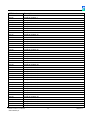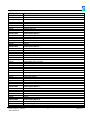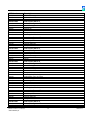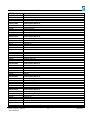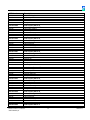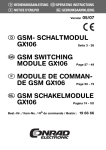Download Maxiflex M124xA User`s manual
Transcript
Maxiflex T2 CPU’s M124xA User’s Manual DATE May 2002 June 2002 March 2004 Nov 2009 REVISION 1 2 3 4 COMMENTS Initial Issue DIT Table updated, and corrections made Error on page 50 - Bit 12 used to set subscription block Reference to M1242 T2E CPU removed SOFTWARE COPY AVAILABLE This manual is available in printed form or in Adobe Acrobat pdf format. The pdf file is named UMM124XAR04.pdf COPYRIGHT AND PROTECTIVE NOTICES 1. The Copyright of this document and the associated drawings, is the property of Omniflex and is issued on condition that it is not copied, reprinted or reproduced or transmitted in any form or by any means, electronically, photocopying, mechanical or otherwise, nor its contents disclosed, either wholly or in part, without the consent in writing of, or in accordance with the conditions of a contract with Omniflex. 2. The publication of information in the document does not imply freedom from patent or other protective rights of Omniflex or others. 3. Although every intention is made to ensure that performance figures and data are accurate the company reserves the right to alter without notice any product or specification. Performance figures and data must therefore be specifically confirmed by the company before they become applicable to any tender, order or contract. 4. In the case of electrical components, enough data is included in the drawings to allow maintenance of the equipment. However, if component availability or substitution information is required please consult the factory for assistance, as it is impossible to include data on every component in this document. 5. This product is sold without liability for consequential loss of any description. Maxiflex T2 CPU User Manual UMM124XBR04.pdf 2 -© Omniflex SCOPE This User Manual provides information on how to install, configure and use the Maxiflex T2 CPU. Programming features specific to these products are included in this manual. This manual does not cover the fundamentals of the EziForth programming language. This manual covers the following product Models: Model Description M1240B M1241B T2 CPU with RS232/485 Serial Port T2C CPU with RS232/485 Serial Port and Conet/c Twisted Pair Network Port. T2M CPU with RS232/485 Serial Port and Conet/m Radio Network Port. M1243B Maxiflex T2 CPU User Manual UMM124XBR04.pdf 3 -© Omniflex Introduction The MAXIFLEX T2 range of CPU’s is designed specifically for industrial telemetry and remote I/O applications, combining powerful industrial network communications features with ease of use. All I/O and configuration data variables are automatically accessible through up to 65000 Data Interchange Registers in a single virtual “Data Interchange Table”, allowing the implementation of Remote I/O systems “out of the box”. Conventional remote I/O systems can be implemented without the need for any programming, although the inclusion of programming capability in the T2 with the powerful EziForth programming language allows sophisticated local control functions to be performed. Following the ISO OSI 7-layer model, this CPU includes a versatile inter-network routing capability for communicating over multiple networks, in very large geographically spread installations. This capability allows many dissimilar network types to be linked to create a seamless factory “intranet”, quite often without the need to lay special network cabling. Many other features such as a built-in real-time clock, battery backup for temporary dynamic data, and a MODBUS or Conet/s equipped RS232/485 serial port are standard in these products. Powerful features such as automatic I/O module recognition and scanning, remote programming, and a powerful Remote Data Subscription Service, all contribute to making the T2 CPU a “plug-and-work” product that dramatically reduces system engineering time. Maxiflex T2 CPU User Manual UMM124XBR04.pdf 4 -© Omniflex Table of Contents 1. GENERAL DESCRIPTION ..........................................................................................................8 1.1 LED Indicators:................................................................................................................ 8 1.2 Serial Port: (applicable to all T2 CPUs).......................................................................... 9 1.3 Programming Port: (applicable to all T2 CPUs) ............................................................. 9 1.4 Conet/c Network Port: (only applicable to M1241B T2C CPU) ..................................... 9 1.5 Conet/m Network Port: (only applicable to M1243B T2M CPU).................................. 10 2. Installing the T2 CPU .................................................................................................................11 2.1 Connecting the Internal Battery .................................................................................... 11 2.2 Installing the T2 CPU on the Maxiflex base ................................................................. 11 2.3 Connecting the Programming port (all models):........................................................... 12 2.4 Connecting the Serial port (all models): ....................................................................... 12 2.5 Connecting the Conet/c network port (M1241B CPU only): ........................................ 12 2.6 Connecting the Conet/m network port (M1243B CPU only): ....................................... 13 2.7 Applying power for the first time ................................................................................... 13 3. T2 CPU’s and the MAXIFLEX Architecture ...............................................................................15 3.1 System Architecture ...................................................................................................... 15 3.2 CPU Functions .............................................................................................................. 15 3.2.1 Real-Time Clock ...............................................................................................................15 3.2.2 I/O Scanning .....................................................................................................................15 3.2.3 I/O Module Management ..................................................................................................15 3.2.4 FORTH User Program ......................................................................................................15 3.2.5 Data Interchange Table (DIT)...........................................................................................17 3.2.6 Subscription Service .........................................................................................................17 3.2.7 Network Routing Service ..................................................................................................17 3.2.8 Communications Status Monitoring..................................................................................17 3.2.9 Serial Port Protocol Selection...........................................................................................17 3.2.10 Remote Programming.....................................................................................................17 4. Configuring a T2 CPU................................................................................................................18 4.1 Using OMNISET or DITview to configure the T2 CPU................................................. 18 4.1.1 OMNISET..........................................................................................................................18 4.1.2 DITview .............................................................................................................................18 4.1.3 Connecting OMNISET with the CPU................................................................................18 4.2 Configuring the Programming Port............................................................................... 19 4.3 Addressing a Module through the Programming Port.................................................. 19 4.3.1 No Address set..................................................................................................................20 Maxiflex T2 CPU User Manual UMM124XBR04.pdf 5 -© Omniflex 4.3.2 Local CPU .........................................................................................................................20 4.3.3 Intelligent Module in I/O Slot.............................................................................................20 4.3.4 Local Network ID (using Offset)........................................................................................20 4.3.5 Direct/Global Network ID ..................................................................................................20 4.4 Configuring the Real-time Clock ................................................................................... 21 4.5 Configuring the Serial Port............................................................................................ 21 4.5.1 MODBUS Slave Protocol..................................................................................................21 4.5.1.1. Default MODBUS (ASCII 9600 baud Slave) Mode ........................................... 21 4.5.1.2. Standard MODBUS Slave Protocol Mode......................................................... 21 4.5.1.3. Modbus Data Register Mapping ........................................................................ 22 4.5.1.4. Modbus Compressed DIT Addressing .............................................................. 22 4.5.2 Conet/s (Peer-to-peer) Protocol .......................................................................................23 4.5.2.1. Default Conet/s Mode (19200 baud) ................................................................. 23 4.5.2.2. Standard Conet/s Protocol Mode ...................................................................... 23 4.5.3 Custom User Protocol Mode ............................................................................................23 4.6 Configuring the Conet/c Network Port (available on the M1241B T2C CPU only.) .... 24 4.7 Configuring the Conet/m Network Port (available on the M1243B T2M CPU only.)... 24 4.8 Configuring the T2 CPU as a Network Router ............................................................. 24 4.9 Programming the T2 CPU in EziFORTH...................................................................... 25 5. The Data Interchange Table explained .....................................................................................26 5.1 DIT Table Layout........................................................................................................... 26 5.2 CPU Dynamic Data DIT Range .................................................................................... 26 5.3 I/O Slots 1 to 15 DIT Range.......................................................................................... 27 5.4 CPU Static Data DIT Range: ........................................................................................ 27 6. I/O Module Management & Scanning Explained ......................................................................28 6.1 The I/O Module Manifest............................................................................................... 28 6.1.1 Configuring an I/O Manifest using Omniset .....................................................................28 6.1.1.1. Automatic Manifest Configuration...................................................................... 28 6.1.1.2. Manual Manifest Configuration .......................................................................... 28 6.1.2 Checking the Status of installed modules ........................................................................29 6.1.3 I/O Status Indication..........................................................................................................29 6.2 Automatic I/O Scanning ................................................................................................ 29 7. The Subscription Service Explained..........................................................................................31 7.1 Introduction to Subscriptions ........................................................................................ 31 7.2 Setting up subscriptions................................................................................................ 31 7.3 Number of subscriptions allowed.................................................................................. 33 7.4 Subscription Application Example ................................................................................ 33 8. Appendix: T2 CPU Detailed DIT Layout:...................................................................................35 8.1 T2 CPU Dynamic Data Area DIT Register Assignment............................................... 35 Maxiflex T2 CPU User Manual UMM124XBR04.pdf 6 -© Omniflex 8.2 T2 CPU Static Configuration Data Area DIT Register Assignment ............................. 45 Table of Figures Figure 2.1: Layout of the 7I/O Master Base.................................................................................... 11 Figure 3.1 T2 CPU System Architecture......................................................................................... 16 Figure 6.1 - I/O DIT Address Map for T2 CPU ............................................................................... 30 Figure 7.1 The Magazine Subscription Analogy............................................................................. 31 Table of Tables Table 1.1 Front Panel LED Indicators............................................................................................... 9 Table 2.1: Pin allocation of DB-9 connector on program cable and FCC-68 socket on M124xA . 12 Table 2.2: Pin allocation of serial port connector on M124xA CPU. .............................................. 12 Table 2.3: Pin allocation of Conet port connector on the M1241B CPU........................................ 13 Table 2.4: Pin allocation of Conet/m port connector on the M1243B CPU.................................... 13 Table 4.1: Serial Port default Address switch settings ................................................................... 22 Table 4.2: Conet Port Address switch settings (M1241B T2C)...................................................... 24 Table 5.1: DIT Address Map of the T2 CPU:.................................................................................. 26 Table 7.1 Subscription Configuration Information .......................................................................... 33 Table 7.2 Subscription Block Data Example................................................................................... 34 Maxiflex T2 CPU User Manual UMM124XBR04.pdf 7 -© Omniflex 1. GENERAL DESCRIPTION Serial Port Connector Conet Port Connector Serial Port Dipswitch Conet Port DIP switch Programming Connector Port Figure 3.1: View of the M1241B T2C CPU 1.1 LED Indicators: LED Legend LED Colour CPU OK GREEN I/O OK GREEN RUN GREEN BATT RED SERIAL Rx Maxiflex T2 CPU User Manual UMM124XBR04.pdf YELLOW Description ON - CPU is healthy OFF or Flashing – CPU Faulty or no power applied ON - I/O Module status healthy and I/O Manifest is configured. FLASHING – I/O Manifest is configured but disagrees with installed hardware. OFF – I/O Manifest is not configured. ON – User application software program is running. OFF – No User application software is running Flashing – Terminal interaction with CPU ON – Internal battery is LOW or not connected. OFF – Internal battery is healthy. ON – data is being received on serial port OFF – serial port receiver is idle 8 -© Omniflex SERIAL Tx NETWORK Rx (Except M1240B T2 CPU) NETWORK Tx (Except M1240B T2 CPU) RED YELLOW RED NETWORK TOKEN (M1241B T2C only) GREEN NETWORK ACTIVITY (M1243B T2M only) GREEN ON – serial data is being transmitted on serial port OFF – serial port transmitter is idle ON – network data is being received OFF – network receiver is idle ON – network data is being transmitted OFF – network transmitter is idle ON – network not connected or setup incorrectly OFF – network not connected or setup incorrectly FLASHING EVENLY – network is connected (speed of flash indicates token rate) ON – There is activity on the radio network. OFF – The radio network is not active. Table 1.1 Front Panel LED Indicators 1.2 Serial Port: (applicable to all T2 CPUs) The serial port connects the T2 CPU to other serial devices, depending on the application. Connection can be either RS232 or RS485. The serial port can be configured for one of three protocols: a) Modbus protocol (Slave device) is available on this port allowing easy connection to other third party products such as DCS systems, SCADA systems and PLC’s. b) Conet/s protocol (peer-to-peer) is available on this port for integration into Conet Intranets. Conet/s connection allows seamless network connection between devices with full network capability such as report-by-exception, time-stamped event streams and remote programming. The full-duplex nature of the Conet/s protocol makes efficient use of the serial channel. With the use of modems or other virtual circuits, efficient wide area networks can be easily constructed. c) User Protocol. This setting gives full control of the serial port to an application program running on the T2 CPU. This allows custom protocols to be written in EZIFORTH and downloaded to the CPU for maximum flexibility. Applications such as creating output for a local printer, communicating with an operator display panel, or communicating with a third party device using a proprietary protocol, are possible. 1.3 Programming Port: (applicable to all T2 CPUs) The programming port is an RS232 port that implements the Conet/s protocol. This port is used for software configuration, interrogation and program downloads using a Microsoft Windows compatible PC, Laptop or Handheld computer. 1.4 Conet/c Network Port: (only applicable to M1241B T2C CPU) This port provides the connection to the Conet network. Conet/c is a true peer-to-peer local area network (LAN) that allows fast secure data transfer over long distances (up to 10km) using a conventional twisted pair of wires. Maxiflex T2 CPU User Manual UMM124XBR04.pdf 9 -© Omniflex 1.5 Conet/m Network Port: (only applicable to M1243B T2M CPU) This port provides the connection to the Conet/m radio network. Cone/m is a true peer-topeer Local Area Network (LAN) designed specifically for operation over radio systems. The CPU incorporates an MSK radio modem and CSMA access protocols to allow a peerto-peer network to be constructed using conventional VHF/UHF radios. Maxiflex T2 CPU User Manual UMM124XBR04.pdf 10 -© Omniflex 2. Installing the T2 CPU 2.1 Connecting the Internal Battery Before installing the CPU, the battery jumper must be inserted to connect the internal battery supply in the CPU. The CPU is shipped from the factory without the jumper connected to preserve the battery life. The battery jumper can be found at the base of the Maxiflex Bus connector at the rear of the CPU module. Use long nose pliers or tweezers to correctly place the jumper over the posts. 2.2 Installing the T2 CPU on the Maxiflex base Install the T2 CPUs into the CPU position ONLY of a Maxiflex Base. CPU’s must only be installed and removed from the base with the power off. Refer to the Maxiflex bases General Instructions for more detail on base layout, module insertion and module removal. Please refer to Figure 2.1 for the CPU position. Figure 2.1: Layout of the 7I/O Master Base Maxiflex T2 CPU User Manual UMM124XBR04.pdf 11 -© Omniflex 2.3 Connecting the Programming port (all models): Connect the T2 CPU to a standard PC compatible serial port using the OMINFLEX supplied standard programming cable (Part Number M1831A supplied separately). If another cable is to be used, the following connections will apply: Signal Name DB-9 FCC-68 Pin No. Rx Data from T2 2 4 Tx Data to T2 3 1 Ground Reference 5 2 All other pins are reserved and must not be connected. Table 2.1: Pin allocation of DB-9 connector on program cable and FCC-68 socket on M124xA 2.4 Connecting the Serial port (all models): The selection of either RS232 or RS485 is accomplished by specific wiring of the serial port connector. No internal links need be changed to select between RS232 and RS422/485. NOTE: The pinout of the T2 CPU differs from the previous models of Maxiflex CPU’s. When upgrading from a previous model please ensure that the correct serial port wiring is used. Pin number 1 2 3 4 5 6 7 8 9 Communication Standard RS232 RS485 Do not connect Rx Data + (In) Rx Data (In) Rx Data – (In) Tx Data (Out) Do not connect Do not connect Tx Data+ (Out) Ground Ground Do not connect Vcc RTS (Out) Do not connect CTS (In) Do not connect Do not connect Tx Data – (Out) Table 2.2: Pin allocation of serial port connector on M124xA CPU. NOTE: The RTS and CTS handshaking lines are available for applications that require it. It is not a requirement of the CPU to use handshaking. In most applications connecting handshaking lines is not required. 2.5 Connecting the Conet/c network port (M1241B CPU only): The CPU should be connected to network using the C6169 Conet Termination Board and interconnecting cable. Maxiflex T2 CPU User Manual UMM124XBR04.pdf 12 -© Omniflex Pin number 2 5 8 1, 3, 4, 6, 7 and 9 Description Signal + Cable screen (S) Signal No connection Table 2.3: Pin allocation of Conet port connector on the M1241B CPU 2.6 Connecting the Conet/m network port (M1243B CPU only): OMNIFLEX supplies pre-made interface cables for a number of radios, that greatly simplifies the installation process of the radio. Consult you OMNIFLEX representative for availability of a cable to suit the radio of your choice. Pin number 1 2 3 4 5 6 7 8 9 10 11 12 13 14 15 Description M (Push-To-Talk input of radio) M_COM (Push-To-Talk return/ground of radio) Rx+ (Rx Data + or audio ouput) Tx+ (Tx Data/Mic Input+ CH_SEL_5 (Channel Select logic inputs must have pullup resistors if used on the radio) CH_SEL_4 CH_SEL_3 CH_SEL_2 E (Carrier Detect/Squelch Output. The output from the radio should be an open collector output) E_COM (Radio Power Supply – typically +12V) Rx- (Rx Data - or ground if unbalanced) Tx- (Tx Data/Mic Input Return or Ground if unbalanced) RESET (Can be used as a channel programming strobe or as a sixth Channel Select Line) CH_SEL_COM (Ground) CH_SEL_1 Table 2.4: Pin allocation of Conet/m port connector on the M1243B CPU 2.7 Applying power for the first time Once the T2 CPU has been installed into a Maxiflex rack, apply power and the CPU OK LED will turn ON and remain steady ON until power is removed. If the CPU OK LED remains OFF, then check the power connections to the PSU module and that the LED indication of the PSU module is normal. Refer to the Installation Guide of the PSU module to verify it’s correct connection. The I/O OK LED will only turn ON at first power up if the I/O Modules for this system have been configured, and the correct I/O modules are installed on the base. Maxiflex T2 CPU User Manual UMM124XBR04.pdf 13 -© Omniflex If the I/O module configuration does not match the actual I/O modules installed, then this LED will flash. If no I/O modules are configured for the rack then the I/O OK LED will remain off. The RUN LED will only turn ON at first power up if the CPU has a user application installed set to begin operating at startup. When shipped from the factory, there is no user application installed and the LED will remain OFF. Note that if the BATT LED is ON at this time then check that the battery jumper has been inserted correctly (refer to Section 4. Installation). If the jumper appears to be correct and the BATT LED is still ON, then the battery level is low and the battery needs to be replaced. Please consult your OMNIFLEX distributor to arrange battery replacement. Maxiflex T2 CPU User Manual UMM124XBR04.pdf 14 -© Omniflex 3. T2 CPU’s and the MAXIFLEX Architecture 3.1 System Architecture A diagram of the MAXIFLEX System Architecture is shown in Figure 3.1 This diagram shows the T2 CPU in a system with a Programmable Network Interface Module (NIM) and a conventional I/O Module (IOM). NIM’s and IOM’s can be arranged in any order in the available I/O Module slots of the system. 3.2 CPU Functions The T2 CPU contains the following functions: 3.2.1 Real-Time Clock These CPU’s have a real-time clock as a standard function. This clock has the following features: ♦ Battery-backed to retain real time while power is off. ♦ Resolution to 10 milliseconds ♦ Current Time available in the Data Interchange Table ♦ Last Power up Time available in the Data Interchange Table ♦ Last Power Down Time available in the Data Interchange Table 3.2.2 I/O Scanning This function is responsible for the scanning of conventional I/O modules installed on Maxiflex base, sorting the data into convenient tables according to type of I/O (Analogue or Digital; Input or Output) and reading/writing this data to/from the CPU’s Data Interchange Table (DIT) for easy access from any of the network ports. 3.2.3 I/O Module Management This function is responsible for continuously monitoring all slots of the Maxiflex I/O base, keeping track of the currently installed module types. This function also maintains a copy of the intelligent I/O module configuration data in the CPU, allowing I/O modules to be changed without the need to reconfigure them. 3.2.4 FORTH User Program While not necessary in the majority of applications, due to the rich set of other features in this CPU, the FORTH programming language can be used to customise any part of the system to suit the application, from simple data scaling, to complex custom serial port protocols. The Forth program has access to the following features in the CPU: ♦ Direct access to all Data Interchange Tables in the system ♦ Direct access to the serial port for custom protocols ♦ 8 independent timers with a resolution of 10 milliseconds ♦ Remotely programmable Maxiflex T2 CPU User Manual UMM124XBR04.pdf 15 -© Omniflex Maxiflex T2 CPU User Manual UMM124XBR04.pdf SLOT 0 CPU SLOT 1 PNIM APPLICATION LAYER SLOT 2 I/O APPLICATION LAYER USER PROGRAM USER PROGRAM PRESENTATION LAYER PRESENTATION LAYER 0 64000 4000 + 0 4000 + 3000 I/O PROCESSING PRESENTATION LAYER 8000 + 0 16 Figure 3.1 T2 CPU System Architecture Dynamic Static Dynamic Static Dynamic DIT DIT DIT DIT DIT 3249 65499 4000 + 2999 4000 + 3999 8000 + 2999 I/O SCANNING I/O ACCESS AND NETWORK LAYER CONET DATA LINK LAYER CONET/S DATA LINK LAYER Modbus or CONET/S DATA LINK LAYER NIM SPECIFIC DATA LINK LAYER PORT 0 CONET PORT PORT 1 PROG PORT PORT 2 SERIAL PORT PORT 0 CONET PORT TO OTHER SLOTS MAXIFLEX SYSTEM ARCHITECTURE -© Omniflex 3.2.5 Data Interchange Table (DIT) The Data Interchange Table in the CPU is the crossroads for data. Any exchange of data between functions in the CPU and with the outside world takes place through the DIT. The DIT is an array of 16 bit registers accessible from any function or communications port in the system for the purpose of interchanging data. The DIT is used to hold Configuration Information for the CPU and Dynamic Data to be read in real-time. 3.2.6 Subscription Service Central to many applications involving communications across networks is the need to replicate data between nodes on the network. This feature provides an easy to use but powerful data replication service between DIT’s in the system, whether they are local or remote. This service provides change-of-state detection and error reporting for optimum performance and reliability. 3.2.7 Network Routing Service Many systems are constructed of multiple networks to overcome the difficulties of topology or communication protocol conversion. The Routing service provides a means to seamlessly interconnect these networks into an integrated intranet so that any node in the system may be globally addressed from any other with no regard for its physical location. The T2 CPU can act as a router in these systems, automatically routing data packets seamlessly between nodes on different networks. 3.2.8 Communications Status Monitoring The Data Interchange Table contains a group of communication status registers that may be used for diagnostic purposes. These registers monitor communications activity on each port. The local and global addresses for each port may also be accessed from this group of registers. 3.2.9 Serial Port Protocol Selection The in-built serial port on the T2 CPU comes equipped with three protocol options as standard: 1. Modbus Slave can be selected for easy interconnection of Maxiflex I/O to third party systems such as Distributed Control System’s, SCADA software, or Master Programmable Logic Controllers. 2. Conet/s protocol can be selected to interconnect Maxiflex systems over wide areas using the RS232 port. This full duplex protocol provides full peer-to-peer communications capability to allow multiple local networks systems to be interconnected into a single intranet. This efficient protocol retains the full capability of the Conet networking technology including remote programming and the ability to run data subscriptions in both directions simultaneously 3. Custom protocol implemented in the FORTH programming language 3.2.10 Remote Programming Every CPU is equipped with a dedicated programming port that is equipped with the Conet/s protocol. Using the network routing function and convenient table configuration, it is possible to configure/program every node in a Maxiflex intranet from a single programming port. This function significantly reduces system downtime and improves maintenance efficiency and therefore life-cycle costs. Maxiflex T2 CPU User Manual UMM124XBR04.pdf 17 -© Omniflex 4. Configuring a T2 CPU 4.1 Using OMNISET or DITview to configure the T2 CPU Most of the features available on the T2 CPU are easily accessible and can be configured with the minimum of effort by writing to Registers in the DIT in the CPU. The best method to manually configure a T2 CPU is to use either the Microsoft Windows95/98/NT/2000 compatible OMNISET or DITView utilities through the programming port of the CPU. It is possible to configure a T2 CPU through any of its communications ports that have access to the DIT, using any software capable of writing to the DIT of the CPU. The DIT register is given in section 5. 4.1.1 OMNISET The OMNISET configuration utility is available free of charge for the purpose of configuring a wide range of OMNIFLEX products, including this range of CPU’s. A Template File compatible with the particular model of CPU is required, and is supplied with OMNISET. Check for the latest available version on the OMNIFLEX Resource Centre CD or web site (www.omniflex.com) 4.1.2 DITview The DITview utility is an enhanced version of OMNISET, and allows programming directly over a Conet/c network, and provides the ability to edit and create custom Template files. DITview is supplied as part of the CONET EXPLORER SUITE, which is required for programming of the T2 CPU using EziForth, and must be purchased separately. Wherever reference to OMNISET is made throughout this text, DITview may be used. 4.1.3 Connecting OMNISET with the CPU To setup the T2 CPU through the programming port using OMNISET or DITview, follow this procedure: 1. Plug the programming cable into the programming port of the CPU and into a spare serial port on your PC. 2. Ensure that the OMNISET software utility is running on your Laptop or PC. (For more information on the installation and operation of OMNISET, please consult the Help File shipped with the software.) 3. Ensure the correct COM port is selected in OMNISET. (DITview uses a different method via the CONET server. See the help for this product for further information.) 4. Open the template file named “011001nn(M124xA).dvx” supplied with OMNISET. (The nn is replaced with the revision number of the latest available dvx file). 5. Ensure that the Target Address is set to “Local CPU”. This is shown in the centre of the status bar of OMNISET/DITview. 6. The Product Information Group should now be properly displayed. The Alive Counter (DIT Register 23) should be counting up to indicate that the CPU is “Alive” and connected to the PC. Maxiflex T2 CPU User Manual UMM124XBR04.pdf 18 -© Omniflex 7. You are now ready to view or change any of the parameters in the T2 CPU, and to view the internal dynamic data in the Maxiflex System. 4.2 Configuring the Programming Port This port is dedicated to the Programming and Configuration of the T2 CPU and CONET systems, and requires no configuration to communicate with the CPU to which it is attached (or its I/O modules). This port is permanently configured for the Conet/s protocol (operating at 19,200 baud, 8 data bits, no parity, 1 stop bit.) The only parameter configurable in the CPU for the Programming Port is its Global Address. It is possible to interrogate and program other remote network nodes in the system from this programming port via any network port in the Maxiflex Base. The Network Routing Table needs to be properly configured to use this function. See Section 4.7 When addressing remote nodes, the Programming Port’s Global Address is used to ensure that the reply is returned to the programming port. Being used. The CPU is shipped with the Programming Port Global Address set to 254. (See the “Setup Programmers Global Address” Group in OMNISET/DITview.) This global address must be reassigned if remote programming in the system is to be done from more than one location at the same time. If more than one CPU is connected in a network, they would all have the default global address 254 (unless changed by the user on installation.) In this case, the reply from a programming transaction would be returned to ALL programming ports set to this Global Address. This is no problem if programming is only ever done at one CPU at a time. In order to allow programming to be conducted simultaneously at more than one CPU in a system at a time, each Programming Port should be assigned a unique Global Address. Set a unique Global Address of each CPU Programming Port to be used simultaneously in the system starting at 254 in descending order (254, 253, 252 etc,) These Global Address’s assigned to the programming ports are then not available for use by other nodes in the system. 4.3 Addressing a Module through the Programming Port The first step when starting to configure a module in a Maxiflex System with a T2 CPU is to select the address of the module. In Omniset, select the module to be addressed as follows: From the pull-down menu select “Remote”, then “Target Address…”. (Depending upon the dvx file being used, this menu item may say “File Target Address…” or “Group Target Address”. These variations are explained in the Omniset Help file, and are not relevant to the selection of the Target Address as discussed here.) A Selection Window as shown below will be displayed: Maxiflex T2 CPU User Manual UMM124XBR04.pdf 19 -© Omniflex Select the required Address as described below: 4.3.1 No Address set Select this option only if you are setting the Group Target Address, and you require the Group to take its address from the File Address setting. This option is only useful when setting the Group Target Address. 4.3.2 Local CPU Select this option to communicate directly with the CPU to which the programming tool is connected. 4.3.3 Intelligent Module in I/O Slot Select this option to communicate with an intelligent I/O module (such as a Programmable Network Interface Module – PNIM) on the same base as the CPU to which the programming tool is connected. Enter the Slot number in the text box provided. 4.3.4 Local Network ID (using Offset) This option uses the network routing facility in the CPU to communicate with remote nodes through the programming port of the CPU. Select this option to communicate with another node connected to a network that is connected to this CPU. Set the Network Address to the local Network ID for the target node (as set on the Address switch) and set the Network Offset to the Offset as calculated for that network. The model M1241 T2C (Conet port equipped) CPU is shipped with a default routing table configured. This allows you to address other nodes on the Conet Port network immediately using network offset 127. If Network Routing has been configured in the CPU using the ConetRouterWizard spreadsheet, then refer to the spreadsheet for the corresponding network offset to be used, or use the allocated Global Addresses as described below. 4.3.5 Direct/Global Network ID If the CPU to which you are connected has had its Network Routing Table configured, then all nodes in the system will have been allocated Global Addresses (in the range 127 to 254). Use this option to select any target node in the system using its Global Address. Maxiflex T2 CPU User Manual UMM124XBR04.pdf 20 -© Omniflex 4.4 Configuring the Real-time Clock To set real-time clock, write the current time and date to the correct Data Interchange Table Registers. The clock will run immediately from this time. 4.5 Configuring the Serial Port The serial port on the T2 CPU comes equipped with a number of protocols. The required protocol including any address selection is made by the correct selection of the switches on the Serial Port Switch (the right hand switch inside the front cover of the CPU under the serial port DB9 connector) combined with the Serial Port register settings in the CPU. Follow the instructions below to set the required protocol mode: 4.5.1 MODBUS Slave Protocol 4.5.1.1. Default MODBUS (ASCII 9600 baud Slave) Mode To select this mode, switch 7 to “OFF” and 8 to “ON” on the serial port address switch. This port is then configured as a MODBUS slave port operating in MODBUS ASCII mode at 9600 baud with 7 data bits, no parity and 2 stop bits. Switches 1 to 5 of the serial port address switch set the Modbus communications Slave address used to access the T2 CPU through this serial port. The internal software settable parameters for this function have no influence on the operation of the port when switch 8 is on. This mode allows foolproof communications to be established quickly and easily. 4.5.1.2. Standard MODBUS Slave Protocol Mode The full range of options for the Modbus Slave protocol is settable through OMNISET/DITview in the “Setup Serial Port” group, including ASCII and RTU mode, Baud Rate, Parity, number of Data bits and Stop bits etc. To select this mode, switch SW7 and SW8 of the serial port address switch to OFF. Switches 1 to 5 of the DIP switch set the communications address used to access the T2 CPU through this serial port. Maxiflex T2 CPU User Manual UMM124XBR04.pdf 21 -© Omniflex Example of Serial Port DIP switch setting 1 2 3 4 5 6 7 8 ON [ White square indicates position of switch lever ] Switches 1-5 = ID This is set as a binary number with Switch 1 the least significant bit, and Switch 5 the Most significant bit. In this example an address of 2 is selected. Switch 6 reserved. (always leave switched off) Switch 7 Default Conet/s (19200 baud) Protocol Select. Switch on to set Conet/s default mode of operation In this example this switch is shown OFF. Switch 8: Default Modbus ASCII (9600 baud) Protocol Selection Switch 8 ON = Modbus ASCII slave at 9600 baud (Data bits: 7;Parity: none; Stop bits: 1) Switch 8 OFF = Internal protocol configuration In this example, the Switch 8 is shown in the ON position to set the serial port to its default configuration of MODBUS Slave Ascii at 9600.baud. Set as shown, (switches 2 and 7 on) the serial port will operate as a Modbus ASCII slave port at 9600 baud, and will respond to the slave address of 2. Table 4.1: Serial Port default Address switch settings 4.5.1.3. Modbus Data Register Mapping A facility of the Modbus Protocol provides the ability to map the Modbus Data types (such as coils and holding Registers) to specific areas of the CPU’s DIT. See the DIT Layout (see section 5.1) and the dvx Template file help for more details. 4.5.1.4. Modbus Compressed DIT Addressing An additional feature provided for the Modbus Protocol is “Compressed DIT addressing”. The standard layout of the Data Interchange Table provides 4000 registers for each Module Slot on a Maxiflex base (see section 5.1). Some Modbus Master devices are pre-programmed with a maximum allowable range of 10,000 holding registers. This makes it impossible to access the DIT registers in I/O slots from Slot 3 onwards (DIT addresses 12,000 upwards). This feature allows the user to select a smaller number of registers for access from Modbus in each slot, allowing the Modbus holding register addressing to be compressed to fit into the 10,000 holding register limit imposed. The CPU slot must always be allocated 4000 registers, and so the I/O module in Slot 1 must start at address 4000. If the start address for this Maxiflex T2 CPU User Manual UMM124XBR04.pdf 22 -© Omniflex module is set to anything other than 4000, then this compressed DIT addressing feature is disabled (factory default). To use this feature, write the value 4000 into the module 1 Start Address parameter (at DIT address 64,080), and then fill in the table with the subsequent start addresses required. For example if the value 4100 is written to the Module 2 Start Address parameter (DIT address 64081), then only 100 registers from Slot 1 will be accessible through the Modbus port (from 4000 to 4099), regardless of the number of registers actually used by the module in this slot. CAUTION: This compression applies only to the addressing used by the Modbus Master when accessing the data. DIT registers accessed through other ports are unaffected by this configuration. This feature should be used with caution because the register address seen through the Modbus Port will be different from the normal register address as used by Omniset through the programming port example. 4.5.2 Conet/s (Peer-to-peer) Protocol 4.5.2.1. Default Conet/s Mode (19200 baud) To select this mode switch 7 to “ON” and 8 to “OFF” on the serial port address selection switch. This port is then configured as a Conet/s port operating at 19200 baud (with 8 data bits, no parity and 1 stop bits.) Switches 1 to 5 of the address switch set the communications address used to access the T2 CPU through this serial port. The internal software settable parameters for this port have no influence on the operation of the port when switch 7 is on, and switch 8 is off. This mode allows foolproof Conet/s communications to be established quickly and easily. 4.5.2.2. Standard Conet/s Protocol Mode The baud rate of the Conet/s protocol is settable through OMNISET/DITview in the “Setup Serial Port” group in this mode. In this mode, switch 7 and 8 of the serial port address switch must be OFF. Switches 1 to 5 of the DIP switch set the communications address used to access the T2 CPU through this serial port. 4.5.3 Custom User Protocol Mode In order to use this advanced feature of the T2 CPU, the “User” Protocol type must be configured in the “Setup Serial Port” configuration group of the Template file, and a custom protocol driver must have been downloaded to the T2 CPU. Both SW7 and SW8 must be switched off on the serial port configuration switch. Consult the factory for available protocols, or for assistance in writing your own protocol in EZIFORTH. In this mode, the configuration switches 1-5 are unassigned by the T2 CPU, and may be used by the custom serial protocol software downloaded. Maxiflex T2 CPU User Manual UMM124XBR04.pdf 23 -© Omniflex 4.6 Configuring the Conet/c Network Port (available on the M1241B T2C CPU only.) The Conet/c Port selection switch is located on the left inside the front door of the CPU (under the Conet DB9 connector). Use this switch to configure the Node address of the CPU on the Conet network and the desired CONET baud-rate (Normal or Slow). Communications Protocol Conet Address switch setting Conet (Normal mode): Baud rate: 62,500 baud Switches 1-7: Conet ID 1 2 3 4 5 6 7 8 ON (Set in binary Switch 1 = LSB Switch 7 = MSB) Switch 8: Baud Rate Switch 8 OFF = 62.5 kBaud [Switch shown set to Address 2, Normal baud rate] Conet (Slow mode): Baud rate: 7,800 baud Switches 1-7: Conet ID 1 2 3 4 5 6 7 8 Switch 8: Baud ON Switch 8 ON = 7.8 kBaud [Switch shown set to Address 2, Slow baud rate] Table 4.2: Conet Port Address switch settings (M1241B T2C) Each node on the Conet/c network should be allocated a unique address in sequence, starting at 1. Please refer to the Conet Installation Guide and Conet Protocol Datasheet for more information on the CONET network. 4.7 Configuring the Conet/m Network Port (available on the M1243B T2M CPU only.) The Conet/m Port selection switch is located on the left inside the front door of the CPU (under the Conet/m DB15 connector). Use this switch to configure the Node address of the CPU on the Conet/m network. Each node on the Conet/m network should be allocated a unique address in sequence, starting at 1. This address is set in binary with Switch 1 = Least Significant Bit, and Switch 8 = Most Significant bit. This allows an address range of 1 to 255. 4.8 Configuring the T2 CPU as a Network Router Many systems are constructed of multiple networks to overcome the difficulties of topology or communication protocol conversion. The Network Routing Service in this CPU provides a means to seamlessly interconnect these networks into an integrated “intranet” so that any node in the system may be globally addressed from any other with no regard for its physical location. The T2 CPU must be configured to act as a router in these systems, automatically routing data packets seamlessly between nodes on different networks. Maxiflex T2 CPU User Manual UMM124XBR04.pdf 24 -© Omniflex The T2 CPU is configured as a network router by writing the configuration into the Network Routing Table group of registers in the Data Interchange Table. The values to write are obtained from the “ConetRouterWizard” Excel spreadsheet. Enter the network layout into a table in the spreadsheet, and the spreadsheet will then allocate all Global Addresses for the intranet, as well as calculating the Network Router Table values to be written to each Router in the system. The procedure to follow is explained in full in the spreadsheet. 4.9 Programming the T2 CPU in EziFORTH Please refer to the separate M124xA T2 CPU Programmer’s Guide. Maxiflex T2 CPU User Manual UMM124XBR04.pdf 25 -© Omniflex 5. The Data Interchange Table explained 5.1 DIT Table Layout The Data Interchange Table (or DIT) in the T2 CPU’s provides access to up to 65,500 16-bit data registers used for reading and writing all configuration and dynamic data in the CPU and all of its I/O modules. Some of these registers reside in the CPU itself, while the balance are accessed through the CPU as if they are registers in the CPU. These registers form part of what is called the “extended” DIT. The following table shows the address map of the DIT table for an entire MAXIFLEX system as viewed from the T2 CPU. It is possible to access registers in each of the I/O modules directly as if they are registers in the CPU using the addressing scheme shown below: Maxiflex Master Rack Maxiflex Slot: CPU Dynamic Data Space CPU Config Data Space I/O Slot 1 I/O Slot 2 I/O Slot 3 I/O Slot 4 I/O Slot 5 I/O Slot 6 I/O Slot 7 DIT Start Address: 0 64000 4000 8000 12000 16000 20000 24000 28000 DIT End Address: 3999 65499 7999 11999 15999 19999 23999 27999 31999 Maxiflex Expansion Rack Maxiflex Slot: DIT Start Address: DIT End Address: I/O Slot 8 I/O Slot 9 I/O Slot 10 I/O Slot 11 I/O Slot 12 I/O Slot 13 I/O Slot 14 I/O Slot 15 32000 36000 40000 44000 48000 52000 56000 60000 35999 39999 43999 47999 51999 55999 59999 63999 Table 5.1: DIT Address Map of the T2 CPU: 5.2 CPU Dynamic Data DIT Range While the address range allocated to the CPU covers 4000 DIT Registers, the T2 CPU currently supports only 3250 DIT registers. The remaining DIT registers from 3251 to 3999 are not available and therefore cannot be used for data storage. These 3250 DIT registers reside in the memory of the CPU module itself and have the fastest access time of all areas. This area of the DIT is typically used to store dynamic, real time data. Maxiflex T2 CPU User Manual UMM124XBR04.pdf 26 -© Omniflex 5.3 I/O Slots 1 to 15 DIT Range These DIT register ranges provide direct access to the I/O Modules installed in the MAXIFLEX rack. 4000 DIT registers are allocated per slot. Typically, I/O modules will use only a small portion of this allocated space. The datasheet for each I/O Module defines the DIT registers allocated on each module. These registers on the I/O module datasheet will be shown numbered from 0. To access a DIT register in an I/O module, simply add the DIT register number given in the I/O module datasheet to the DIT Start Address applicable to its I/O Slot (from the table above). DO NOT attempt to read data from the unallocated area of the DIT space, because the results will be indeterminate. The access time from these areas of the DIT are slower than from the CPU Dynamic Data Area (DIT addresses 0 – 3999) An Example: If an M1581B Modbus NIM module is present in I/O Slot 1 and a M1431A 8VC ISO module is present in I/O Slot 2 then access their respective DIT data as follows: M1581B NIM Module: To read the Alive Counter of the NIM module, which is DIT register 23 in the DIT layout of the NIM module, add 4000, which is the DIT Start address for any module in I/O Slot 1. Therefore, by reading DIT register 4023 of the T2 CPU, you will read the Alive Counter of the NIM module fitted in I/O Slot 1. M1431A 8VC ISO Module: To set the Input Type of Channel 1 on this VC module, you need to write data to DIT register 17 of the 8VC module. As the module is in I/O Slot 2, you must add 8000 to any DIT number you wish to access in this module. This means that by writing to DIT register 8017 of the T2 CPU, you are in fact writing to register 17 of the 8VC module fitted in I/O Slot 2. 5.4 CPU Static Data DIT Range: This DIT area is used to store configuration data for the functions supported in the T2 CPU, such as Serial Port set up and Network Routing Table information etc. This Configuration area is stored in non-volatile memory in the CPU, and does not utilise the internal battery. This means that this data will still be valid even when the on-board battery is LOW or is being changed. There is a free area available in this section for the User to store application specific configuration that will remains fixed for the life of the application. Writing to this area of the DIT is slower than accessing the Dynamic DIT area, and continuous writing to this area during normal system operation should be avoided. Maxiflex T2 CPU User Manual UMM124XBR04.pdf 27 -© Omniflex 6. I/O Module Management & Scanning Explained The T2 CPU automatically identifies the I/O module types installed in a Maxiflex system. This information is used for two purposes: 1. Checking of the presence of the correct I/O modules in a system. 2. Automatic scanning of these I/O modules. 6.1 The I/O Module Manifest You can configure a T2 CPU with the required list of I/O modules for the system. This list is called the I/O manifest. Once an I/O manifest has been configured, the CPU will continuously monitor the presence of the I/O modules against this list, and report any discrepancies. This information is available in the DIT for monitoring by a remote device, and by indication on the front panel of the CPU. 6.1.1 Configuring an I/O Manifest using Omniset There are two ways to configure a T2 CPU with the required manifest: 6.1.1.1. Automatic Manifest Configuration To configure the T2 automatically, follow this procedure: 1. Power up the system with the required I/O modules installed in their correct positions. 2. Select the “Setup I/O Manifest” Group in OMNISETor DITview. 3. The Manifest table as stored in the dvx file will be displayed. 4. Press the “Read Current Group” button to read the CPU’s current status to the screen. 5. Check the first item in the group – the I/O Manifest Key. Change this key to “Unlocked” if it is “Locked”. 6. Press the “Write Current Group” button to write the “Unlocked” value to the T2 CPU. 7. Wait for a few seconds for the T2 CPU to update its information and then press the “Read Current Group” button. Changing the value of this item to “Unlocked” causes the T2 CPU to automatically adjust the manifest table to reflect the currently installed I/O modules. Check that the list matches the modules installed in the system and is the required list of modules. 8. Change the I/O Manifest Key back to “Locked”, and press the “Write Current Group” button to write this information to the T2 CPU. This then freezes this list of modules in the manifest table. 6.1.1.2. Manual Manifest Configuration To configure the T2 manually follow this procedure: 1. Select the “Setup I/O Manifest” Group in OMNISETor DITview. 2. The Manifest table as stored in the dvx file will be displayed. Maxiflex T2 CPU User Manual UMM124XBR04.pdf 28 -© Omniflex 3. Press the “Read Current Group” button to read the CPU’s current status to the screen. 4. Check the first item in the group – the I/O Manifest Key. Change this key to “Locked” if it is “Unlocked”. 5. Press the “Write Current Group” button to write the “Locked” value to the T2 CPU. 6. Write the required module type to each item in the I/O list. 7. Press the “Write Current Group” button to write this information to the T2 CPU. This sets the list of modules in the manifest table. 6.1.2 Checking the Status of installed modules Once the I/O manifest has been set and “locked”, check the I/O module configuration by following this procedure: 1. Change to the “I/O Module Status” Group. 2. This list shows the currently installed list of modules, and will change dynamically as I/O modules are removed and installed. The “I/O Bit Status” register identifies the mismatches between this list and the I/O manifest just created. Each bit set to 1 indicates a mismatch in the corresponding module position. Bit 16 represents the summary of all other bits in the word. If all 15 modules match, (showing 0), then bit 16 will be 0. If any of the modules does not match, then this bit will be set to 1. 6.1.3 I/O Status Indication The I/O OK indicator on the front of the module reports the status of the I/O modules as follows: If the manifest is “unlocked”, then the I/O OK indicator will be OFF. If the manifest is “locked” and the installed modules matches this list, then the I/O OK light will be ON. If the manifest is “locked” and the installed modules do NOT match this list, then the I/O OK light will be flashing. 6.2 Automatic I/O Scanning Input status information is automatically read from the Input modules and stored in the CPU’s Dynamic Data area of the DIT Table. Output status information is automatically read from Dynamic Data area of the DIT Table and written to the relevant output modules. By placing the I/O dynamic data into the CPU’s DIT, access to the system I/O from the network will be optimised. This is because similar types of data are grouped together reducing the number of network read/write requests, and because the CPU’s dynamic data area is the fastest area to read/write. The table below identifies the DIT register locations in the CPU’s Dynamic Data Area of the DIT where the I/O scanning stores/retrieves its data. Maxiflex T2 CPU User Manual UMM124XBR04.pdf 29 -© Omniflex Master Rack I/O Slot: Expansion Rack 1 2 3 4 5 6 7 8 9 10 11 12 13 14 15 Analogue Outputs 110 126 142 158 174 190 206 222 238 254 270 286 302 318 334 No of Registers 16 16 16 16 16 16 16 16 16 16 16 16 16 16 16 Analogue Inputs 350 366 382 398 414 430 446 462 478 494 510 526 542 558 574 No of Registers 16 16 16 16 16 16 16 16 16 16 16 16 16 16 16 Digital Outputs 590 592 594 596 598 600 602 604 606 608 610 612 614 616 618 No of Registers 2 2 2 2 2 2 2 2 2 2 2 2 2 2 2 620 622 624 626 628 630 632 634 636 638 640 642 644 646 648 2 2 2 2 2 2 2 2 2 2 2 2 2 2 2 Digital Inputs No of Registers Figure 6.1 - I/O DIT Address Map for T2 CPU Notes: 1. 16 registers are allocated for each analogue I/O Slot. Each analogue value is stored as a 16 bit number. The scale of this value is dependent upon the type of I/O module being read, and it configuration. 2. Digital I/O is packed into two DIT registers per I/O Slot, with each Digital value representing 1 bit. 3. When a module is installed into the system, it will be detected by the CPU in seconds and then automatically scanned according to its module type. No special configuration is required for this to occur. 4. Digital Modules are scanned every 10ms. 5. Analogue Modules are scan rate = (10.n + 10) milliseconds, where n is the number of analogue modules installed on the Master and Expander Bases. Eg 3 installed analogue modules will be scanned every 40ms, 15 Ananlogue modules will be scanned every 160ms. Maxiflex T2 CPU User Manual UMM124XBR04.pdf 30 -© Omniflex 7. The Subscription Service Explained 7.1 Introduction to Subscriptions Central to many applications involving communications across networks is the need to replicate data between nodes on the network. Examples include a SCADA system acquiring data from remote telemetry units in the field; or a point-to-point telemetry application, where inputs are transmitted from one location to outputs at another location. In all these cases, the traditional method is for a controlling master node to poll the slave nodes regularly for data in case something has changed. This crude method is an inefficient use of the limited network bandwidth, and is inherently slow in typical and worst case update times. It also limits the number of master nodes in the system to one. The Maxiflex T2 CPU provides a far superior mechanism to accomplish this commonly used function through its Subscription Service. This Service operates as follows: The node requiring the data sets up a subscription with the source node, very much like you would subscribe to a magazine through your newsagent. You establish a magazine subscription by telling the newsagent which magazine you want, your home address, and how often you want it, and then the newsagent takes the responsibility on himself to send you the magazine whenever a new issue becomes available. Request subscription Subscriber August issue Newsagent September issue October issue etc... Figure 7.1 The Magazine Subscription Analogy. In the same way, the T2 CPU’s Subscription Service allows the CPU (acting as a node on the network) to subscribe to a range of DIT registers on a remote node. The remote node will then send the data at an agreed time interval, plus, if required, when the data changes state. The receiving node expects these regular updates, and will flag an error if the subscribed data is interrupted for any reason. 7.2 Setting up subscriptions Just like the magazine subscription, the receiving CPU is responsible for setting up and maintaining subscriptions with other nodes to replicate data across the network. The advantages of using subscriptions over regular polling mechanisms are as follows: Maxiflex T2 CPU User Manual UMM124XBR04.pdf 31 -© Omniflex 1. Only one message is required on the network for a data update as opposed to two in a Request/Reply polling method. This reduces network overhead allowing more data throughput on the network. 2. The regular data updates can be much slower than the response time required for the system by using change-of-state detection. The Source node will send data immediately there is a change of state, providing the optimum system response, without the need to have a fast regular update time. This reduces network overhead allowing more/faster data throughput on the network when something does change. 3. On peer-to-peer networks multiple subscriptions can be configured between nodes in different directions, each of which would operate independently of any other. This provides far more flexibility than typical Poll/Response Master/Slave methods. Subscription Setup Registers Setup Message Data Sink Regular Data updates The Receiving Node Data Source The Sending Node The node acting as a data “source” (the sending node) requires no user configuration to participate in a subscription contract with another node. The node acting as data “sink” (the receiving node) is configured by the user for the required data. The “sink” node then automatically manages the subscription including sending the requests to the data source, and managing errors in the process. Maxiflex T2 CPU User Manual UMM124XBR04.pdf 32 -© Omniflex The following table shows the information required to configure a subscription: ITEM DESCRIPTION VALID RANGE Change-of-State Required This sets whether the subscription data block will be sent when any data in the block changes. Yes/No Update time This is the time between regular updates of data that will be sent whether the data has changed or not. 1 – 120 seconds Local Port Number This is the Network Port number on the network module in the local (receiving) system to which the network containing the remote (source) node is connected. This item is only required if a local network ID is specified for the Source Node Address, otherwise it should be set to 0. 0–3 On the T2 CPU: 0 = CPU network port 2 = CPU Serial Port Refer to the relevant module user manual for port numbers on modules in other I/O slots. Destination DIT Start Address This is the DIT register address where the data will start to be written in this CPU acting as the data sink. 0 – 65535 Source Node Address This is the network address of the sending or source node from which the required data originates. Local network addresses: 1 – 126 This can be expressed as a local network address plus the local slot and port to which the network is connected, or it can be expressed as a global network address if network routing is configured in the CPU. Global network addresses: 127 – 254 Source DIT Start Address This is the DIT register address of the first register in the block of registers to be sent from the source node. 0 – 65535 Data Range This is the number of 16 bit DIT registers that will be transferred in the subscription 1 – 120 Table 7.1 Subscription Configuration Information 7.3 Number of subscriptions allowed There is a limit to the number of subscriptions that a T2 CPU can receive, and a limit to the number of subscriptions that it can send. The T2 CPU can be configured to receive subscriptions from a maximum of 32 other nodes and can send subscriptions to a maximum of 8 other receiving nodes. In other words each T2 CPU can act as data sink for 32 subscriptions, and data source for 8 subscriptions simultaneously. 7.4 Subscription Application Example Refer to the diagram of a simple network below: Inputs PSU M124xB Node Address 5 Outputs PSU M124xB Node Address 2 Node 2 subscribes to data from Node 5 CONET Maxiflex T2 CPU User Manual UMM124XBR04.pdf 33 -© Omniflex Remote node 5 on the CONET network has digital information in DIT registers 620 to 627. The Central Node 2 needs to monitor these digital inputs. A regular update time of every 10s is quite satisfactory to determine that the remote system is still connected and functioning if nothing changes, but the data should be sent immediately if any of the digital inputs changes state. Node 2 is the Destination node (it sets up the subscription and receives the data). Node 5 is the sending node, and requires no user configuration to participate in the subscription process. Fill in the following data into one of the eight subscription blocks in the Subscription Table in the T2 CPU of Node 2 to configure this function: NAME VALUE DESCRIPTION Change of State Required Yes The data will also be sent whenever any bit the DIT registers in the range 620-627 changes. Update Time 10 The regular updates can be 10 seconds apart. Local Port Number 0 The CONET network is Port 0 on the CPU Destination DIT Start Address 100 This is the DIT Address where we want to start writing the received data. Source Node Address 5 The local CONET ID on the Conet network Source DIT Start Address 620 The Source Data start at DIT address 620 Data Range 8 We require 8 DIT registers to be sent Table 7.2 Subscription Block Data Example When configured, Node 2 automatically requests a subscription with the following data from Node 5 on the Conet network connected to the CPU: Node 5 undertakes to send the contents of its own DIT registers 620 to 627 over the network to node 2 whenever any of the registers changes, or every 10s if no change occurs in that time. The information will be placed in node 2's DIT registers 100 to 107. Node 2 can monitor the status of the subscription by monitoring the relevant bit in the Subscription Status DIT register. If this bit is clear then the subscription is operating successfully. If this bit is set, then the subscription has failed and received data is not valid, or the subscription has not been correctly set. Maxiflex T2 CPU User Manual UMM124XBR04.pdf 34 -© Omniflex 8. Appendix: T2 CPU Detailed DIT Layout: 8.1 T2 CPU Dynamic Data Area DIT Register Assignment (DIT Registers 0 – 3999) DIT Number Description 0 – 23 T2 CPU System Information 0 Product Code Unique Number in BCD format that reflects the type of product as follows: 0110 – M1240B T2 CPU 0111 – M1241B T2C CPU 0113 – M1243B T2M CPU 1 2 3 4-7 8-21 21 DIT Revision Number Version Number of the DIT Layout supported by the CPU. Kernel Version Number Version number of the CPU Kernel. BCD format. Supported Services Flags Network related services supported by the Kernel: Bit 0: DIT service Bit 1: Subscription service Bit 2: Queue service Bit 3: Datagram service Bit 4: Routing service Bit 5: Reserved Bit 6: Programming service Bit 7: Reserved Bits 8-15: Reserved Bits set indicate which service is supported. Tag Name User configurable string of DIT registers in ASCII format. The user is able to write up to 8 ASCII characters into these DIT registers (two characters per register) to uniquely identify each CPU. This Tag Name is used by OMNISET to verify that the correct CPU is being communicated with. This Tag Name must match the Tag Name set in OMNISET to allow the configuration to be changed. RESERVED Maxiflex Slot Number This register holds the slot in which this module is located. As a CPU is always in the CPU slot, this number is always 0. Maxiflex T2 CPU User Manual UMM124XBR04.pdf 35 -© Omniflex DIT Number 22 23 24 – 31 24 25 26 27 28 29 30 31 32 – 39 Description System Register Indicates the following conditions current in the CPU: Bit 0: Application program HALTED (0) or RUNNING (1) Bit 1: CPU Battery HEALTHY (0) or LOW (1) Bit 2: I/O Manifest HEALTHY (0) or ERROR (1) Bit 3: I/O Manifest Key UNLOCKED (0) or LOCKED(1) Bits 4-7 Auto-scanning OFF (0000) or ON (1111) Bits 8-15: Reserved Alive Counter Free running counter in the CPU. Useful for communications diagnostics. While this register is incrementing, the Operating System is running. If this register is static, the CPU has halted or communications has failed. Current Real Time Clock (RTC) Data The current date and time on the CPU. RTC Current Year RTC Current Month RTC Current Date RTC Current Day RTC Current Hour RTC Current Minute RTC Current Second RTC Current Millisecond Power Down Real Time Clock (RTC) Data 32 The time the CPU was last powered down. RTC Power Down Year 33 34 35 36 37 38 39 RTC Power Down Month RTC Power Down Date RTC Power Down Day RTC Power Down Hour RTC Power Down Minute RTC Power Down Second RTC Power Down Millisecond 40 – 47 40 41 42 43 44 45 46 47 Power Up Real Time Clock (RTC) Data The time the CPU was last powered up. RTC Power Up Year RTC Power Up Month RTC Power Up Date RTC Power Up Day RTC Power Up Hour RTC Power Up Minute RTC Power Up Second RTC Power Up Millisecond Maxiflex T2 CPU User Manual UMM124XBR04.pdf 36 -© Omniflex DIT Number Description 48 49 Power Supply Status (applies to M1152 Power Supply only) Bit 0 – Mains supply DISCONNECTED (0) or CONNECTED (1) Bit 1 – Temperature Sensor DISCONNECTED (0) or CONNECTED (1) Bit 2 – Battery Level Alarm HEALTHY (0) or ALARM (1) When the measured battery level falls below the Alarm level configured in the Setup M1152 PSU module group, this status goes to ALARM. If the current battery voltage is above the Alarm level, then the status is HEALTHY. Bit 3 – Battery Level Critical NOT CRITICAL (0) or CRITICAL (1) When this status indicates CRITICAL, then the battery voltage has fallen below the Critical battery level configured in the Setup M1152 PSU group. This condition means that the battery requires urgent replacement. Battery Level (when M1152 Power Supplies are used) measured in tenths of a volt 50 – 65 I/O Module Status 50 I/O Manifest Status This is a bit map of the current I/O module status. The bit structure is as follows: 15 14 13 12 11 10 9 8 7 6 5 4 3 2 1 0 I/O Slot 1 I/O Slot 2 I/O Slot 3 I/O Slot 4 I/O Slot 5 I/O Slot 6 I/O Slot 7 I/O Slot 8 I/O Slot 9 I/O Slot 10 I/O Slot 11 I/O Slot 12 I/O Slot 13 I/O Slot 14 I/O Slot 15 Global I/O Status BIT If a bit is set for I/O Slot n then the module installed in that I/O Slot does not match the module configured. Refer to DIT 64051 for configuration of I/O modules. The Global Status BIT is set if any of the I/O Slot bits are set. It can be used as an I/O System Integrity flag. Maxiflex T2 CPU User Manual UMM124XBR04.pdf 37 -© Omniflex DIT Number 51 Description 52 Scanned Module ID for I/O Slot 1 Every I/O and NIM module has a unique Module ID code that identifies it on the Maxiflex Rack. The ID code of the I/O or NIM module for this slot is displayed in this register. Scanned Module ID for I/O Slot 2 53 54 Scanned Module ID for I/O Slot 3 Scanned Module ID for I/O Slot 4 55 56 Scanned Module ID for I/O Slot 5 Scanned Module ID for I/O Slot 6 57 58 Scanned Module ID for I/O Slot 7 Scanned Module ID for I/O Slot 8 59 60 Scanned Module ID for I/O Slot 9 Scanned Module ID for I/O Slot 10 61 62 63 64 65 66 – 67 Scanned Module ID for I/O Slot 11 Scanned Module ID for I/O Slot 12 Scanned Module ID for I/O Slot 13 Scanned Module ID for I/O Slot 14 Scanned Module ID for I/O Slot 15 RESERVED 68 69 Subscription Block Status Bits Subscriptions 1-16 Subscription Block Status Bits Subscriptions 17-32 70 – 78 Networking Information Status Information for the available network ports on the CPU hardware. 70 71 72 73 74 75 Programming Port Inactivity A seconds counter that is reset to zero every time there is active communications on the Programming Port. If there is no valid communications, the counter is incremented every second. Serial Port Inactivity A seconds counter that is reset to zero every time there is active communications on the Serial Port. If there is no valid communications, the counter is incremented every second. Network Port Inactivity A seconds counter that is reset to zero every time there is active communications on the Network Port. If there is no valid communications, the counter is incremented every second. Programming Port ID This is the ID setting of the Programming Port – fixed at 65400 Serial Port Local ID The local ID setting for the Serial Port as set on the Serial Port dipswitch, swtiches 1 to 6. Serial Port Global ID Maxiflex T2 CPU User Manual UMM124XBR04.pdf 38 -© Omniflex DIT Number Description Global ID of the CPU on the Serial Port. Only applies if the Network Routing Table is configured to include this port. Note that as the default Network Routing Table does not include this port, the default Global ID setting is set to 255 which is an invalid Global ID. 76 Network Port Local ID This is the local ID setting on the Network Port Dipswitch, switches 1 to 7. 77 Network Port Global ID Global ID of the CPU on the Network Port. The default Network Routing Table includes this port at a Network offset of 127. This the Global ID for the CPU equals the network offset of 127 + Local ID in the default case. 78 Serial Port dipswitch setting 79 Network Port dipswitch setting 80 - 87 System Timers CPU count down timers decremented by the Operating System until zero is reached. Values entered are decremented by 1 every 10 milliseconds. For example, enter 100 to time for 1 second. The largest timer available is 655350 ms or about 11 minutes. 80 81 82 83 84 85 86 87 88 – 109 110 – 349 System Timer 0 System Timer 1 System Timer 2 System Timer 3 System Timer 4 System Timer 5 System Timer 6 System Timer 7 RESERVED Raw Analogue Output Data Area Raw Analogue Output values written to this data area are copied to corresponding Maxiflex Analogue Output modules automatically by the CPU. Individual analogue output channels are referenced by I/O Slot and Channel number for easy access. 16 Channels are allocated per I/O Slot. The following formula may be used to access output channels: Output DIT = 110 + (channel-1) + (I/O_Slot –1) * 16 Refer to Appendix 3 for the data format required to drive Analogue Output Modules. 110 - 125 Raw Analogue Output Data for I/O Slot 1, Channels 1-16 110 111 112 113 Raw Analogue Output for I/O Slot 1, Channel Raw Analogue Output for I/O Slot 1, Channel Raw Analogue Output for I/O Slot 1, Channel Raw Analogue Output for I/O Slot 1, Channel Maxiflex T2 CPU User Manual UMM124XBR04.pdf 39 1 2 3 4 -© Omniflex DIT Number Description 114 115 116 Raw Analogue Output for I/O Slot 1, Channel 5 Raw Analogue Output for I/O Slot 1, Channel 6 Raw Analogue Output for I/O Slot 1, Channel 7 117 118 119 120 121 122 123 124 125 Raw Analogue Output for I/O Slot 1, Channel Raw Analogue Output for I/O Slot 1, Channel Raw Analogue Output for I/O Slot 1, Channel Raw Analogue Output for I/O Slot 1, Channel Raw Analogue Output for I/O Slot 1, Channel Raw Analogue Output for I/O Slot 1, Channel Raw Analogue Output for I/O Slot 1, Channel Raw Analogue Output for I/O Slot 1, Channel Raw Analogue Output for I/O Slot 1, Channel 126 – 141 Raw Analogue Output Data for I/O Slot 2, Channels 1-16 142 – 157 Raw Analogue Output Data for I/O Slot 3, Channels 1-16 158 – 173 Raw Analogue Output Data for I/O Slot 4, Channels 1-16 174 – 189 Raw Analogue Output Data for I/O Slot 5, Channels 1-16 190 – 205 Raw Analogue Output Data for I/O Slot 6, Channels 1-16 206 – 221 Raw Analogue Output Data for I/O Slot 7, Channels 1-16 222 – 207 Raw Analogue Output Data for I/O Slot 8, Channels 1-16 238 – 253 Raw Analogue Output Data for I/O Slot 9, Channels 1-16 254 – 269 Raw Analogue Output Data for I/O Slot 10, Channels 1-16 270 – 285 Raw Analogue Output Data for I/O Slot 11, Channels 1-16 286 – 301 Raw Analogue Output Data for I/O Slot 12, Channels 1-16 302 – 317 Raw Analogue Output Data for I/O Slot 13, Channels 1-16 318 – 333 Raw Analogue Output Data for I/O Slot 14, Channels 1-16 334 – 349 Raw Analogue Output Data for I/O Slot 15, Channels 1-16 350 – 589 8 9 10 11 12 13 14 15 16 Raw Analogue Input Data Area The Raw Analogue Input values of Maxiflex Analogue Input modules can be read from this data area. Individual analogue input channels are referenced by I/O Slot and Channel number for easy access. 16 Channels are allocated per I/O Slot. The following formula may be used to read input channels: Input DIT = 350 + (channel-1) + (I/O_Slot –1) * 16 Refer to Appendix 3 for the data formats available from Maxiflex Analogue Input Modules. NOTE: The Raw data for a given I/O Slot will clear to zero if there is no input module installed in that I/O Slot. Maxiflex T2 CPU User Manual UMM124XBR04.pdf 40 -© Omniflex DIT Number Description 350 – 365 Raw Analogue Input Data for I/O Slot 1, Channels 1-16 350 351 352 353 Raw Analogue Input for I/O Slot 1, Channel Raw Analogue Input for I/O Slot 1, Channel Raw Analogue Input for I/O Slot 1, Channel Raw Analogue Input for I/O Slot 1, Channel 1 2 3 4 354 355 356 357 358 359 360 361 362 363 Raw Analogue Input for I/O Slot 1, Channel Raw Analogue Input for I/O Slot 1, Channel Raw Analogue Input for I/O Slot 1, Channel Raw Analogue Input for I/O Slot 1, Channel Raw Analogue Input for I/O Slot 1, Channel Raw Analogue Input for I/O Slot 1, Channel Raw Analogue Input for I/O Slot 1, Channel Raw Analogue Input for I/O Slot 1, Channel Raw Analogue Input for I/O Slot 1, Channel Raw Analogue Input for I/O Slot 1, Channel 5 6 7 8 9 10 11 12 13 14 364 365 Raw Analogue Input for I/O Slot 1, Channel 15 Raw Analogue Input for I/O Slot 1, Channel 16 366 – 381 Raw Analogue Input Data for I/O Slot 2, Channels 1-16 382 – 397 Raw Analogue Input Data for I/O Slot 3, Channels 1-16 398 – 413 Raw Analogue Input Data for I/O Slot 4, Channels 1-16 414 – 429 Raw Analogue Input Data for I/O Slot 5, Channels 1-16 430 – 445 Raw Analogue Input Data for I/O Slot 6, Channels 1-16 446 – 461 Raw Analogue Input Data for I/O Slot 7, Channels 1-16 462 – 477 Raw Analogue Input Data for I/O Slot 8, Channels 1-16 478 – 493 Raw Analogue Input Data for I/O Slot 9, Channels 1-16 494 – 509 Raw Analogue Input Data for I/O Slot 10, Channels 1-16 510 – 525 Raw Analogue Input Data for I/O Slot 11, Channels 1-16 526 – 541 Raw Analogue Input Data for I/O Slot 12, Channels 1-16 542 – 557 Raw Analogue Input Data for I/O Slot 13, Channels 1-16 558 – 573 Raw Analogue Input Data for I/O Slot 14, Channels 1-16 574 – 589 Raw Analogue Input Data for I/O Slot 15, Channels 1-16 590 – 619 Raw Digital Output Data Area The Raw Digital Output values for Maxiflex Digital Output modules can be written to this data area for output to the modules. The data is in packed bit form such that a single DIT register comprises 16 channels of an output module. 32 channels (or 2 DIT registers) are allocated per I/O Slot starting from DIT 590. Maxiflex T2 CPU User Manual UMM124XBR04.pdf 41 -© Omniflex DIT Number Description The Bit representation for each channel is provided below. 590 – 591 Raw Digital Output Data for I/O Slot 1 590 Raw Digital Output Data for I/O Slot 1, Channels 1 - 16 Output channels 1 to 16 are packed into this DIT register as shown: 15 14 13 12 11 10 9 8 7 6 5 4 3 2 1 0 Channel 1 Channel 2 Channel 3 Channel 4 Channel 5 Channel 6 Channel 7 Channel 8 Channel 9 Channel 10 Channel 11 Channel 12 Channel 13 Channel 14 Channel 15 Channel 16 If Bit n is 1, then Output channel n is ON If Bit n is 0, then Output channel n is OFF 591 Raw Digital Output Data for I/O Slot 1, Channels 17 - 32 Output channels 17 to 32 are packed into this DIT register as shown: 15 14 13 12 11 10 9 8 7 6 5 4 3 2 1 0 Channel 17 Channel 18 Channel 19 Channel 20 Channel 21 Channel 22 Channel 23 Channel 24 Channel 25 Channel 26 Channel 27 Channel 28 Channel 29 Channel 30 Channel 31 Channel 32 If Bit n is 1, then Output channel n is ON If Bit n is 0, then Output channel n is OFF 592-593 Raw Digital Output Data for I/O Slot 2 594-595 Raw Digital Output Data for I/O Slot 3 596-597 Raw Digital Output Data for I/O Slot 4 598-599 Raw Digital Output Data for I/O Slot 5 600-601 Raw Digital Output Data for I/O Slot 6 602-603 Raw Digital Output Data for I/O Slot 7 Maxiflex T2 CPU User Manual UMM124XBR04.pdf 42 -© Omniflex DIT Number Description 604-605 Raw Digital Output Data for I/O Slot 8 606-607 Raw Digital Output Data for I/O Slot 9 608-609 Raw Digital Output Data for I/O Slot 10 610-611 Raw Digital Output Data for I/O Slot 11 612-613 Raw Digital Output Data for I/O Slot 12 614-615 Raw Digital Output Data for I/O Slot 13 616-617 Raw Digital Output Data for I/O Slot 14 618-619 Raw Digital Output Data for I/O Slot 15 620 – 649 Raw Digital Input Data Area The Raw Digital Input values scanned by Maxiflex Digital Input modules can be read from this data area. The data is in packed bit form such that a single DIT register comprises 16 channels of an input module. 32 channels (or 2 DIT registers) are allocated per I/O Slot starting from DIT 620. The Bit representation for each channel is provided below. NOTE: The Raw data for a given I/O Slot will clear to zero if there is no input module installed in that I/O Slot. 620 – 621 Raw Digital Input Data for I/O Slot 1 620 Raw Digital Input Data for I/O Slot 1, Channels 1 - 16 Input channels 1 to 16 are packed into this DIT register as shown: 15 14 13 12 11 10 9 8 7 6 5 4 3 2 1 0 Channel 1 Channel 2 Channel 3 Channel 4 Channel 5 Channel 6 Channel 7 Channel 8 Channel 9 Channel 10 Channel 11 Channel 12 Channel 13 Channel 14 Channel 15 Channel 16 If Bit n is 1, then Input channel n is ON If Bit n is 0, then Input channel n is OFF 621 Raw Digital Input Data for I/O Slot 1, Channels 17 – 32 Input channels 17 to 32 are packed into this DIT register as shown: Maxiflex T2 CPU User Manual UMM124XBR04.pdf 43 -© Omniflex DIT Number Description 15 14 13 12 11 10 9 8 7 6 5 4 3 2 1 0 Channel 17 Channel 18 Channel 19 Channel 20 Channel 21 Channel 22 Channel 23 Channel 24 Channel 25 Channel 26 Channel 27 Channel 28 Channel 29 Channel 30 Channel 31 Channel 32 If Bit n is 1, then Input channel n is ON If Bit n is 0, then Input channel n is OFF 622-623 Raw Digital Input Data for I/O Slot 2 624-625 Raw Digital Input Data for I/O Slot 3 626-627 Raw Digital Input Data for I/O Slot 4 628-629 Raw Digital Input Data for I/O Slot 5 630-631 Raw Digital Input Data for I/O Slot 6 632-633 Raw Digital Input Data for I/O Slot 7 634-635 Raw Digital Input Data for I/O Slot 8 636-637 Raw Digital Input Data for I/O Slot 9 638-639 Raw Digital Input Data for I/O Slot 10 640-641 Raw Digital Input Data for I/O Slot 11 642-643 Raw Digital Input Data for I/O Slot 12 644-645 Raw Digital Input Data for I/O Slot 13 646-647 Raw Digital Input Data for I/O Slot 14 648-649 Raw Digital Input Data for I/O Slot 15 650 – 3249 User Data Area 3250 – 3999 Reserved Not available on M123xA versions of T2 CPUs. Maxiflex T2 CPU User Manual UMM124XBR04.pdf 44 -© Omniflex 8.2 T2 CPU Static Configuration Data Area DIT Register Assignment (DIT Registers 64000 – 65499) This DIT area is maintained in the CPU as non-volatile memory. Data content is retained even if the onboard battery is low or being replaced. All configuration of T2 functions is therefore implemented here so that configuration is not lost during power down. In addition, there are some registers available for the User to place some configuration parameters for application programs. DIT Number Description 64000 - 64014 User’s Application Name These registers are reserved to allow the user to enter the name of the application programmed into this CPU. This is a programming aid to the user only and this information is not used by the CPU 64015 User’s Application Version Number These registers are reserved to allow the user to enter the Revision of the application programmed into this CPU. This is a programming aid to the user only and this information is not used by the CPU The conventional format for this register is to store the Major Version as two hex characters, and Minor Version as two hex characters. Eg: Version 2.12 would be stored in this register as the hex number 0212. 64016 – 64047 64048 RESERVED Backup Battery Alarm Thresholds (M1152 PSU Only) The upper byte holds the Battery Voltage “Critical” Threshold (in tenths of a volt) The lower byte holds the Battery Voltage “Alarm” Threshold (in tenths of a volt) 64049 Battery Test Interval (M1152 PSU Only) The CPU will perform a battery test at regular intervals if an M1152 PSU is fitted to the Rack. This item selects the interval time period in tens of seconds. The default test interval is 10 minutes (default value = 60). 64050 - 64065 I/O Manifest Configuration The I/O Manifest is the list of I/O modules required for the system. This is where the particular I/O Manifest for the Maxiflex system is setup. The Module ID for each module in every slot must be entered here for each slot. The CPU will cross check this manifest against the modules actually installed in the Maxiflex system and the I/O OK LED will turn ON if hardware correlates with the manifest otherwise it will remain OFF. In addition the I/O Manifest Status register will be updated. 64050 64051 I/O Manifest Key This register locks the I/O Manifest setup according to the I/O Manifest below. The logic is as follows: If bit 0 = 0 then the I/O Manifest is not locked and the I/O Manifest is configured with the current installation of I.O Modules. If bit 0 = 1, then the I/O Manifest is locked and any deviation between the I/O Manifest and installed I/O modules is flagged in DIT 50 I/O Manifest Status. Set the Module ID for the module installed in I/O Slot 1 Maxiflex T2 CPU User Manual UMM124XBR04.pdf 45 -© Omniflex DIT Number Description 64052 64053 64054 Set the Module ID for the module installed in I/O Slot 2 Set the Module ID for the module installed in I/O Slot 3 Set the Module ID for the module installed in I/O Slot 4 64055 64056 64057 64058 64059 64060 64061 64062 64063 64064 64065 Set the Module ID for the module installed in I/O Slot 5 Set the Module ID for the module installed in I/O Slot 6 Set the Module ID for the module installed in I/O Slot 7 Set the Module ID for the module installed in I/O Slot 8 Set the Module ID for the module installed in I/O Slot 9 Set the Module ID for the module installed in I/O Slot 10 Set the Module ID for the module installed in I/O Slot 11 Set the Module ID for the module installed in I/O Slot 12 Set the Module ID for the module installed in I/O Slot 13 Set the Module ID for the module installed in I/O Slot 14 Set the Module ID for the module installed in I/O Slot 15 64072 - 64079 Modbus Data Register Mapping(Modbus Serial Port only) This function is only applicable when the Serial Port is being used as a Modbus Slave port. This next set of registers are used to define the ranges of registers assigned as “Holding Registers”, “Input Registers”, “Coils” and “Input Status” registers as defined in the Modbus protocol. 64072 64073 64074 64075 64076 64077 64078 64079 This allows the position and number of registers in the DIT assigned to these Modbus data types. Holding Register Start DIT Holding Register End DIT Input Register Start DIT Input Register End DIT Coil Start DIT Coil End DIT Input Status Start DIT Input Status End DIT 64080 - 64094 Modbus Compressed DIT Addressing(Modbus Serial Port only) This function is only applicable when the Serial Port is being used as a Modbus Slave port. Some third party Modbus Master devices cannot address the full range of DIT registers i.e. 1 – 64549 Holding Registers. In most cases the Modbus Master does require to access all of these registers – in fact it is typically a much smaller amount of registers required per I/O Slot. It is therefore possible to reduce the normal address space allocated per I/O Slot from 4000 to a more suitable number. The remaining DIT registers are then excluded from the address space thus allowing the Modbus Master to access all required I/O within its limited address range. This is accomplished by specifying a User start address for each I/O Slot as indicated below. 64080 User Start Address for I/O Slot 1 I/O Slot 1 will always start from 4000 and cannot be changed. Maxiflex T2 CPU User Manual UMM124XBR04.pdf 46 -© Omniflex DIT Number Description 64081 64082 64083 64084 64085 64086 64087 64088 64089 64090 64091 64092 64093 Set this register to 4000 to enable the User I/O Slot Address Table. Set to this register to 0 to disable the User I/O Slot Address Table and revert to the full addressing scheme. User Start Address for I/O Slot 2 User Start Address for I/O Slot 3 User Start Address for I/O Slot 4 User Start Address for I/O Slot 5 User Start Address for I/O Slot 6 User Start Address for I/O Slot 7 User Start Address for I/O Slot 8 User Start Address for I/O Slot 9 User Start Address for I/O Slot 10 User Start Address for I/O Slot 11 User Start Address for I/O Slot 12 User Start Address for I/O Slot 13 User Start Address for I/O Slot 14 64094 64095 User Start Address for I/O Slot 15 RESERVED 64096 RESERVED 64097 Programmer’s Global Address This register sets the Global ID of the programmer PC or Laptop so that it is possible to remotely program other devices connected to the network port of the local CPU via the Programming Port. This value is usually set to 254 as a default but may be changed by the user if desired. 64098 RESERVED 64099 – 64100 Serial Port Configuration 64099 RTS/CTS Timeout If RTS/CTS handshaking is enabled, then the transmitter will assert RTS when it is ready to transmit. If CTS is asserted before the timeout period in this register, then transmission will commence. If CTS is not asserted, then the transmission will be aborted. Handshaking is enabled by setting bit 12 of register 64100. Maxiflex T2 CPU User Manual UMM124XBR04.pdf 47 -© Omniflex DIT Number Description 64100 Serial Port Setup This register sets up the communications parameters for the serial port on the CPU.The format of this register is as follows: 15 14 13 12 11 10 9 8 7 6 5 4 3 2 1 0 Stop bits Parity Data bits Baud Rate Not Used Half/Full Duplex RTS/CTS Handshaking Transmission Mode Protocol Stop Bits: Parity: Data Bits: Baud: 1 = 1 stop bit, 0 = 2 stop bits 00 = none, 01 = odd, 10 = even 1 = 8 data bits, 0 = 7 data bits 0000 = 300 baud 0001 = 600 baud 0010 = 1200 baud 0011 = 2400 baud 0100 = 4800 baud 0101 = 9600 baud 0110 = 19200 baud 0111 = 38400 baud RTSCTS Handshaking: 1 = ON, 0 = OFF Transmission Mode: 1 = ASCII, 0 = RTU(Binary) Protocol: 00 = Reserved 01 = Modbus 10 = User Protocol 64101 – 64150 Network Routing Table These registers contain the data that allows the T2 CPU to route packets across networks e.g. routing a packet from a Modbus network connected to the serial port, to a Conet network connected to the Conet port. An MS Excel Spreadsheet is used to generate the data for this table. This spreadsheet is available from Omniflex if the user requires to route messages with the T2 CPU. 64101 64102 Setup for Network 1 The default setting for this register is 64768 when no User routing table has been configured. If a routing table has been configured and the User wishes to revert back to the default setting, he may simply write zero to this register and the default settings will be invoked Setup for Network 2 64103 64104 Setup for Network 3 Setup for Network 4 64105 Setup for Network 5 Maxiflex T2 CPU User Manual UMM124XBR04.pdf 48 -© Omniflex DIT Number Description 64106 64107 64108 Setup for Network 6 Setup for Network 7 Setup for Network 8 64109 64110 64111 64112 64113 64114 64115 64116 64117 64118 64119 64120 64121 64122 Setup for Network 9 Setup for Network 10 Setup for Network 11 Setup for Network 12 Setup for Network 13 Setup for Network 14 Setup for Network 15 Setup for Network 16 Setup for Network 17 Setup for Network 18 Setup for Network 19 Setup for Network 20 Setup for Network 21 Setup for Network 22 64123 64124 Setup for Network 23 Setup for Network 24 64125 64126 Setup for Network 25 Setup for Network 26 64127 64128 Setup for Network 27 Setup for Network 28 64129 64130 Setup for Network 29 Setup for Network 30 64131 64132 64133 64134 Setup for Network 31 Setup for Network 32 Setup for Network 33 Setup for Network 34 64135 64136 64137 64138 64139 64140 64141 64142 64143 64144 64145 64146 64147 64148 Setup for Network 35 Setup for Network 36 Setup for Network 37 Setup for Network 38 Setup for Network 39 Setup for Network 40 Setup for Network 41 Setup for Network 42 Setup for Network 43 Setup for Network 44 Setup for Network 45 Setup for Network 46 Setup for Network 47 Setup for Network 48 Maxiflex T2 CPU User Manual UMM124XBR04.pdf 49 -© Omniflex DIT Number Description 64149 64150 64151 – 65199 Setup for Network 49 Setup for Network 50 Reserved 64200 – 64247 Subscription Blocks Table These registers contain the data that allows the T2 CPU to subscribe to data on another device on the network. The subscription mechanism allows this CPU to “subscribe” to a block of data on another device on the network. That block of data will be written automatically to the specified location on this CPU on a regular basis as well as on a change of state of the remote data. Up to 32 subscriptions may be setup on any T2 CPU as the recipient. (A CPU acting as a data source node may only be requested for up to 8 subscription data blocks from other devices on the network. Data source nodes require no user set up and operate transparently.) A Status register monitors the performance of subscriptions, and if communication is lost with the remote node, then an alarm can be generated. 64200-64205 64200 64201 64202 64203 64204 64205 Subscription Block 1 SUBSCRIPTION TYPE AND TIME Bits 0-6: Sets the update interval for the subscription in seconds Bit 7: Change of State: (0=Change of State Disabled; 1=Change of State enabled) Bit 12: Subscription Enable Bit (0= Subscription Disabled; 1=Subscription Enabled) Local Port Number Set the Port Number on this CPU System through which the remote node can be found. Local Start DIT Set the start address of the destination DIT block in this CPU where you would like the remote data to be written. Remote ID Set the local ID of the remote node from which data is required. Remote Start DIT Set the Start Register Number in the remote node where the source data is located. Range Set the number of DIT registers to be transferred in the subscription (64 maximum) 64206-64211 Subscription Block 2 64206 64207 64208 64209 64210 64211 Subscription Type and Time Local Port Number Local Start DIT Remote ID Remote Start DIT Range 64212-64217 Subscription Block 3 64212 64213 64214 64215 Subscription Type and Time Local Port Number Local Start DIT Remote ID Maxiflex T2 CPU User Manual UMM124XBR04.pdf 50 -© Omniflex DIT Number Description 64216 64217 Remote Start DIT Range 64218-64223 Subscription Block 4 64218 64219 64220 64221 64222 64223 Subscription Type and Time Local Port Number Local Start DIT Remote ID Remote Start DIT Range 64224-64229 Subscription Block 5 64224 64225 64226 64227 64228 64229 Subscription Type and Time Local Port Number Local Start DIT Remote ID Remote Start DIT Range 64230-64235 Subscription Block 6 64230 64231 64232 64233 64234 64235 Subscription Type and Time Local Port Number Local Start DIT Remote ID Remote Start DIT Range 64236-64241 64236 64237 64238 64239 64240 64241 Subscription Block 7 Subscription Type and Time Local Port Number Local Start DIT Remote ID Remote Start DIT Range 64242-64243 Subscription Block 8 64242 64243 64244 64245 64246 64247 Subscription Type and Time Local Port Number Local Start DIT Remote ID Remote Start DIT Range 64248-64253 Subscription Block 9 64248 64249 64250 64251 64252 64253 Subscription Type and Time Local Port Number Local Start DIT Remote ID Remote Start DIT Range 64254-64259 Subscription Block 10 64254 64255 64256 Subscription Type and Time Local Port Number Local Start DIT Maxiflex T2 CPU User Manual UMM124XBR04.pdf 51 -© Omniflex DIT Number Description 64257 64258 64259 Remote ID Remote Start DIT Range 64260-64265 Subscription Block 11 64260 64261 64262 64263 64264 64265 Subscription Type and Time Local Port Number Local Start DIT Remote ID Remote Start DIT Range 64266-64271 Subscription Block 12 64266 64267 64268 64269 64270 64271 Subscription Type and Time Local Port Number Local Start DIT Remote ID Remote Start DIT Range 64272-64277 Subscription Block 13 64272 64273 64274 64275 64276 64277 Subscription Type and Time Local Port Number Local Start DIT Remote ID Remote Start DIT Range 64278-64283 64278 64279 64280 64281 64282 64283 Subscription Block 14 Subscription Type and Time Local Port Number Local Start DIT Remote ID Remote Start DIT Range 64284-64289 Subscription Block 15 64284 64285 64286 64287 64288 64289 Subscription Type and Time Local Port Number Local Start DIT Remote ID Remote Start DIT Range 64290-64295 64290 64291 64292 64293 64294 64295 Subscription Block 16 Subscription Type and Time Local Port Number Local Start DIT Remote ID Remote Start DIT Range 64296-64301 Subscription Block 17 64296 64297 Subscription Type and Time Local Port Number Maxiflex T2 CPU User Manual UMM124XBR04.pdf 52 -© Omniflex DIT Number Description 64298 64299 64300 64301 Local Start DIT Remote ID Remote Start DIT Range 64302-64307 Subscription Block 18 64302 64303 64304 64305 64306 64307 Subscription Type and Time Local Port Number Local Start DIT Remote ID Remote Start DIT Range 64308-64313 Subscription Block 19 64308 64309 64310 64311 64312 64313 Subscription Type and Time Local Port Number Local Start DIT Remote ID Remote Start DIT Range 64314-64319 Subscription Block 20 64314 64315 64316 64317 64318 64319 Subscription Type and Time Local Port Number Local Start DIT Remote ID Remote Start DIT Range 64320-64325 64320 64321 64322 64323 64324 64325 Subscription Block 21 Subscription Type and Time Local Port Number Local Start DIT Remote ID Remote Start DIT Range 64326-64331 Subscription Block 22 64326 64327 64328 64329 64330 64331 Subscription Type and Time Local Port Number Local Start DIT Remote ID Remote Start DIT Range 64332-64337 64332 64333 64334 64335 64336 64337 Subscription Block 23 Subscription Type and Time Local Port Number Local Start DIT Remote ID Remote Start DIT Range 64338-64343 Subscription Block 24 64338 Subscription Type and Time Maxiflex T2 CPU User Manual UMM124XBR04.pdf 53 -© Omniflex DIT Number Description 64339 64340 64341 64342 64343 Local Port Number Local Start DIT Remote ID Remote Start DIT Range 64344-64349 Subscription Block 25 64344 64345 64346 64347 64348 64349 Subscription Type and Time Local Port Number Local Start DIT Remote ID Remote Start DIT Range 64350-64355 Subscription Block 26 64350 64351 64352 64353 64354 64355 Subscription Type and Time Local Port Number Local Start DIT Remote ID Remote Start DIT Range 64356-64361 Subscription Block 27 64356 64357 64358 64359 64360 64361 Subscription Type and Time Local Port Number Local Start DIT Remote ID Remote Start DIT Range 64362-64367 64362 64363 64364 64365 64366 64367 Subscription Block 28 Subscription Type and Time Local Port Number Local Start DIT Remote ID Remote Start DIT Range 64368-64373 Subscription Block 29 64368 64369 64370 64371 64372 64373 Subscription Type and Time Local Port Number Local Start DIT Remote ID Remote Start DIT Range 64374-64379 64374 64375 64376 64377 64378 64379 Subscription Block 30 Subscription Type and Time Local Port Number Local Start DIT Remote ID Remote Start DIT Range 64380-64385 Subscription Block 31 Maxiflex T2 CPU User Manual UMM124XBR04.pdf 54 -© Omniflex DIT Number Description 64380 64381 64382 64383 64384 64385 Subscription Type and Time Local Port Number Local Start DIT Remote ID Remote Start DIT Range 64386-64391 Subscription Block 32 64386 64387 64388 64389 64390 64391 Subscription Type and Time Local Port Number Local Start DIT Remote ID Remote Start DIT Range 65000-65499 User allocated Space This area of the Static Configuration area of the DIT can be used by EZIFORTH programs to store static configuration information that the user wishes to retain during power failures. Maxiflex T2 CPU User Manual UMM124XBR04.pdf 55 -© Omniflex