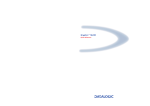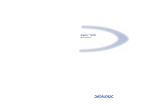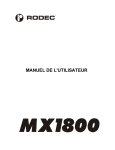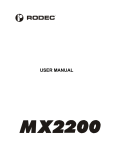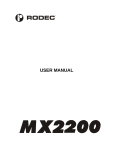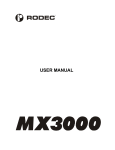Download Channel Plus SVS-88 Installation manual
Transcript
PERFORMANCE MULTI-ROOM AUDIO & VIDEO Installation Manual SVS-88 - + - + - + 1 2 3 4 5 6 Audio Preset 7 8 9 Video Cancel 0 AV Off Func Enter True Switching 8x8 Matrix Model SVS-88 Linear Corporation 2055 Corte del Nogal Carlsbad, CA 92009, USA 760-438-7000 800-999-5225 Fax: 760-931-1340 www.channelplus.com © 2004 Linear Corporation, Carlsbad, CA, USA revision date 02/04A Thank you for purchasing the SVS-88. The SVS-88 is a crosspoint switching matrix. It allows 8 audio/video inputs to be switched to 8 unique audio/video outputs with virtually no switching loss. The matrix is controlled via a pushbutton front panel, easy to use IR, or RS-232 interface. The unit provides broadcast quality switching of S-Video, analog stereo/audio and coaxial digital audio signals (or composite video). The SVS-88 provides maximum flexibility for both home and commercial applications allowing fewer peripheral components to provide consistently high quality audio/video throughout the installation. This operation manual is divided into sections based on the complexity of your application. For most installations, Basic Operation will be sufficient. This section describes how to use the front panel as well as programming a learning infrared remote with a few useful IR commands. Advanced Operation will detail how to access the large array of commands using the RS-232 port and a control device such as a PC, AMX or Crestron controller. Also, the Advanced Operation section will detail the use of additional IR commands for more complex routing functions. Be careful when unpacking the SVS-88. This electronic unit is susceptible to damage from dropping or placing heavy objects on top of it. Save the original package and all enclosed packing material in case the unit needs to be returned. Damage due to shipping in cartons other than the original package is not covered under the warranty. Any modifications or improper use of the SVS-88 will void the warranty. Please read all information and instructions concerning this system before installing. Please call Linear with questions or concerns about the SVS-88. We are happy to assist you with any problems you may be experiencing. If you are unsure of any aspect of your installation, please contact one of our technicians at Linear. DECLARATION OF CONFORMITY THIS DEVICE COMPLIES WITH PART 15 OF THE FCC RULES. OPERATION IS SUBJECT TO THE FOLLOWING TWO CONDITIONS : (1) THIS DEVICE MAY NOT CAUSE HARMFUL INTERFERENCE. (2) THIS DEVICE MUST ACCEPT ANY INTERFERENCE RECEIVED, INCLUDING INTERFERENCE THAT MAY CAUSE UNDESIRED OPERATION. ANY CHANGE OR MODIFICATION TO THIS DEVICE WITHOUT THE PERMISSION OF CHANNELPLUS MAY VOID THE USER'S AUTHORITY TO OPERATE THIS EQUIPMENT . 1 Important Safety Instructions Read these Instructions. CAUTION RISK OF ELECTRICAL SHOCK DO NOT OPEN Keep these Instructions. CAUTION: DO NOT REMOVE COVER. NO USER SERVICEABLE PARTS INSIDE. REFER SERVICING TO QUALIFIED SERVICE PERSONNEL. Heed all Warnings. The lightning flash with arrowhead symbol, within an equilateral triangle, is intended to alert you to the presence of uninsulated "dangerous voltage" within the product's enclosure that may be of sufficient magnitude to constitute a risk of electrical shock to persons. Follow all Instructions. Do not use this Apparatus near Water. The exclamation point within an equilateral triangle is intended to alert you to the presence of important operating and maintenance (servicing) instructions in the literature accompanying the appliance. Clean only with a Dry Cloth. Do not block any Ventilation Openings. Install in accordance with the manufactures instructions. Do not install near any heat sources such as radiators, heat registers, stoves or other apparatus (including amplifiers) that produce heat. Do not defeat the safety purpose of the grounding type plug. A grounding type plug has two blades and a third grounding prong. The third prong is provided for your safety. If the provided plug does not fit into your outlet, consult an electrician for replacement of the obsolete outlet. Protect the power cord from being walked on or pinched particularly at plugs, convenience receptacles and the point where they exit from the apparatus. Only use attachments/accessories specified by the manufacturer. Unplug this apparatus during lightning storms or when unused for long periods of time. Refer all servicing to qualified service personnel. Servicing is required when the apparatus has been damaged in any way, such as power supply cord or plug is damaged, liquid has been spilled or objects have fallen into the apparatus, the apparatus has been exposed to rain or moisture, does not operate normally or has been dropped. 2 2 WARNING: There are no user serviceable parts inside. Refer all servicing to qualified service personnel. WARNING: To reduce risk of fire or electric shock, do not expose the SVS-88 to extreme heat, extreme cold, moisture or water. This apparatus should not be used near water - for example, near a bathtub, washbowl, kitchen sink, laundry tub, in a wet basement, or near a swimming pool, etc. Do not allow foreign objects to get into the enclosure. If the unit is exposed to moisture, or a foreign object gets into the enclosure, immediately disconnect the power cord from the wall. Take the unit to a qualified service person for inspection and the necessary repairs. The SVS-88 operates off power sources 100 to 240 VAC. It may also be operated at 50/60 Hz line frequency. The unit is autosensing for power configuration. The appliance should be situated so that its location or position does not interfere with its proper ventilation. For example, the appliance should not be situated on a bed, sofa, rug, or similar surface, that may block the ventilation openings; or placed in a built-in installation, such as a bookcase or cabinet that may impede the flow of air through the ventilation openings. Care should be taken so that objects do not fall into and liquids are not spilled into the inside of the appliance. The SVS-88 is designed for set top usage only. The SVS-88 must be placed on a fixed, level surface strong enough to support its weight. Connect the SVS-88 to the power outlet only with the supplied 3-prong grounded power supply cord or an exact equivalent. The cable should be connected to a properly grounded 3-conductor wall outlet. Do not modify the supplied cable in any way. Extension cords must be rated for adequate current. Power cord for countries other than North America not included. Do not route the power cord where it can be crushed, pinched, bent at severe angles, exposed to heat, or damaged in any way. If the cord shows any sign of wear or damage, immediately stop using it and obtain a proper replacement from a qualified service agency or from the Linear service department. If the SVS-88 shows signs of improper operation, or if it has been dropped or damaged in any way, immediately disconnect the power cord from the power outlet. Contact the Linear technical service department and speak to a qualified service technician to determine if the unit needs to be returned to Linear for repair. See the back of this manual for futher information regarding returning SVS-88 units. 3 3 SVS-88 Front Panel Route both Audio & Video Enter IR program mode (code required) Route Audio only Input Up/Down to be routed to the currently displayed output (enter button required to execute) Execute a predefined preset sequence (programming required) Route Video only Cancel a front panel operation Complete entry of data input Turn a selected output off SVS-88 88 - + IR receiving/ IR teaching window 88 - + - + 1 2 3 4 5 6 Audio Preset 7 8 9 Video Cancel 0 Volume Up/Down of current displayed output AV Off Func Enter Display next output Up/Down SVS-88 Rear Panel Direct connection for IR Input when using distribution expansion 8 Serial No. RS-232 RS-485 Expansion Bus (for future products) Right line level stereo audio Inputs/Outputs Left line level stereo audio Inputs/Outputs Coaxial digital audio (or composite video) Inputs/Outputs S-Video or composite video (with adapter) Inputs/Outputs 4 E x a m p le o f h o w to c o n n e c t y o u r e q u ip m e n t IN P U T 1 V C R A U D IO L IN P U T 2 D V D S -V ID E O O U T O U T R A U D IO L O U T R IN P U T 3 D IG IT A L O U T P U T (C O A X IA L ) S -V ID E O O U T S T E R E O S A T -1 D IG IT A L O U T P U T (C O A X IA L ) S -V ID E O O U T IN P U T 5 C A M E R A V ID E O (U S IN G S -V ID E O IN P U T 4 O U T A D A P T E R ) A U D IO L O U T R IN P U T 6 C A B L E D IG IT A L O U T P U T (C O A X IA L ) S -V ID E O O U T IN P U T S O U T P U T 5 V C R A U D IO L IN R O U T P U T 6 A /V R C V R S -V ID E O IN A U D IO L IN R D IG IT A L IN P U T (C O A X IA L ) O U T P U T 7 S -V ID E O IN P L A S M A D IG IT A L IN P U T (C O A X IA L ) O U T P U T 3 M O N IT O R D V R D IG IT A L IN P U T (C O A X IA L ) O U T P U T 4 S -V ID E O IN (U S IN G V ID E O S -V ID E O IN A D A P T E R ) 5 O U T P U T 8 A M P L IF IE R S -V ID E O IN A U D IO L IN R Zone Outputs Master Bedroom Family Room speakers TV plasma surround sound Source Inputs Living Room speakers TV satellite Kitchen cable box speakers Kid's Room speakers security cameras AMP Channel Plus SVS-88 Dining Room stereo speakers DVD Basement VCR surround sound TiVo 6 plasma Basic Operation Switching Sources Using the Front Panel There are two ways to switch audio and video inputs together to an output. Input - Output + The first way uses the A/V button along with the keypad. 2b 1 2 3 3b 4 5 - + 7 8 - + 3a 2a 0 Volume A/V Func 6 Audio Preset 9 Video Cancel Off Enter 1 1) Press the A/V button. When this button is pressed, the input and output displays will go blank. 2) Select the input number through the keypad such as 01 for input number 1. As you input the numbers they will show up on the Input LED. 3) Select the output number through the keypad such as 04 for output number 4. As you input the numbers they will show up on the Output LED. The SVS-88 will automatically enter this and switch input number 1 to output4. The second method uses the Input and Output keys under the LED displays. 1) Select the output number you wish to change by pressing the - and + keys under the Output LED Input Output (the Input LED will show 1 2 - + - + the current input switched - + to that output). Volume 2) Select the input number you wish to route to the output by pressing the and + keys under the Input LED. 3) Press the Enter key to switch and save the selection. 1 2 3 A/V Func 4 5 6 Audio Preset 7 8 9 Video Cancel 3 Off Enter A/V Func Audio Preset Video Cancel Off Enter 0 To switch audio only to an output. 1) Press the Audio button. 2) Select the input number through the keypad such as 03 for input number 3. 3) Select the output number through the keypad such as 07 for output number 7. Input - Output + - + - + Volume 7 3b 1 2b 2 3 4 5 6 7 8 9 3a 0 2a 1 To switch video only to an output. 1) Press the Video button. 2) Select the input number through the keypad such as 02 for input number 2. 3) Select the output number through the keypad such as 08 for output number 8. Input - Output + - + - + Volume 2b 1 2 3 A/V Func 4 5 6 Audio Preset 3b 7 8 9 Video Cancel 3a 0 Off Enter 2a The SVS-88 will automatically enter this and switch video input number 2 to output 8. To turn an output off 1) Press A/V, Audio or Video button to select function to be turned off. 2) Select output number through the keypad such as 08 for output number 8. 3) Press the Off button to turn that selected function of the selected output off. Input - Output + 1 2 3 1a A/V Func 4 5 6 1b Audio Preset 9 1c Video Cancel 3 Off Enter - + 2b 8 - + 2a 0 1 2 3 A/V Func 4 5 6 Audio Preset 7 8 9 Video Cancel Off Enter Volume To control volume 1) Press the Volume - or + buttons to decrease or increase volume to the displayed output. (0=off) 2) View volume level in the Input window. view Input - Output + 1 - + - + 0 Volume Note: If at any point you make an error, you can press the cancel button and start over. 8 The basic operation of the SVS-88 supports four IR commands (additional IR commands described in the Advanced Operation section of the manual), Input UP and Down, as well as Volume Up and Down. These commands are specific to the output for which they are programmed. For example, you can have one IR learning remote in the theater (let’s say Output number 3) and a different learning remote in the bedroom (Output number 7). Each remote will enable you to scan through the installed inputs as well as adjust the volume independently from one another. Programming IR Learning Remote To program your IR learning remote, you must first select the IR teaching command from the front panel keypad of the SVS-88. To do this press “FUNC” (Function), “FC” will appear on the display. Next, input the number “44” and "Enter". The display will read “tE” (Infrared Teach Mode) and the current output number. Example: Press - FUNC 4 4 ENTER Using the “Output -/+”, select the output you wish to program with an IR command. Place your Learning Infrared Remote into program mode (refer to your IR remote for details on how to accomplish this). Place the IR receive LED approximately 1 to 2 inches from the IR emitter on the front panel. Select one of the four buttons you wish to program to that output, “Input -/+” or “Volume -/+". Each time one of these buttons is pressed, the IR command associated to that button is broadcasted out of the IR teaching window located on the SVS-88 front panel. This process may be repeated as many times as necessary until all of the required commands have been learned. Example: Theater Remote -Press - OUTPUT + (until output 03 is displayed) Place learning remote's IR receiver in front of the IR teaching window and press "INPUT +" (the command for “Input +" has been broadcast to the learning IR remote). Note: If no command is selected within a few minutes, the SVS-88 will automatically exit the Infrared Teach Mode and return to displaying an Output with its associated Input. Once you have completed the process of teaching your IR learning remote the desired IR commands, you can exit the IR teaching mode on the SVS-88. To do this press “FUNC” (Function), “FC” will appear on the display. Next, input the number “46” followed by “Enter”. The display will show the last used input and output. . Example: Press - FUNC 4 6 ENTER 9 Advanced Operation Accessing Switches for Baud Rate and Unit ID Should it be required to change the default Baud Rate or SVS-88 ID Code, ONLY AUTHORIZED SERVICE PERSONNEL should perform changes to the internal switch settings. When making switch setting changes, THE POWER SOURCE MUST BE TURNED OFF AND THE POWER CORD REMOVED PRIOR TO ACCESSING THE SVS-88. To access the internal switch, remove the hardware (8 screws) from the top cover and lift off the cover. Setting the SVS-88 Baud Rate (switches 1-3) The RS-232 baud rate is set by an internal bank of switches. The switch bank is located in the vicinity of the RS-232 connector. Factory default is 9600 baud. The following are the settings required for various baud rates: O F F O F F 4800 Baud O F F O F F 9600 Baud O F F 57600 Baud O F F 19200 Baud O F F 115200 Baud 38400 Baud O F F 230400 Baud 460800 Baud NOTE: For rocker-style DIP switches, dark area indicates depressed half of switch. For slidestyle DIP switches, dark area indicates switch direction. For example, in the 4800 baud setting at left, slide-style switches would all be switched toward "off". The SVS-88 operates at 8 bits, no parity and 1 stop bit. A null modem cable is required to communicate to the SVS-88. The RS-232 connector on the rear panel is a male 9-pin D-Sub with the following connections: Description Transmit Receive Ground Pin Number Pin 3 Pin 2 Pin 5 Transmit (Pin 3) Receive (Pin 2) Ground (Pin 5) 10 Setting the SVS-88 ID Code (switches 4-7) The SVS-88 has an ID code which allows up to 16 (0 through 15) units to operate together. The SVS-88 ID code is set by the same bank of switches as the baud rate. The following shows the switch setting for these codes. Factory default is Unit . No. 0 O F F Unit No. 0 Unit No. 1 Unit No. 6 Unit No. 7 Unit No. 12 Unit No. 13 O F F Unit No. 3 O F F Unit No. 8 O F F Unit No. 4 O F F O F F Unit No. 9 Unit No. 5 Unit No. 10 Unit No. 11 O F F O F F O F F O F F Unit No. 2 O F F O F F O F F O F F O F F O F F Unit No. 14 Unit No. 15 Once changes have been made, replace the cover and assure that all 8 screws are securely in place. ATTACH THE POWER CORD AND RE-APPLY POWER ONLY AFTER VERIFYING THAT THE COVER IS PROPERLY IN PLACE WITH ALL OF THE ASSOCIATED HARDWARE. 11 RS-232 Commands Controlling the SVS-88 via the RS-232 port is done using a text based command set (ASCII). The response from the SVS-88 either as a response or on power-up is also text based. The commands and their associated responses can be programmed into any control system (i.e. Crestron, AMX, etc.) If you would like to setup or change the operational characteristics of the SVS-88 and you are not using a control system, any terminal program can be used; One is available free of charge on our web site www.ChannelPlus.com. On power-up the SVS-88 will output the current operational settings of the unit. Any time the unit has power removed and reapplied, the current operational settings will be listed. The following is the default for the SVS-88. If any settings are changed during operation, they will be reflected in the data. NOTE: All messages sent to the SVS-88 and received by the SVS-88 end with a carriage return (ASCII 0D). This will not be reflected in the examples. In addition, all messages sent to the SVS-88 are case sensitive. The response from the SVS-88 on power-up: MXxx-Model No. = SVS-88 MXxx-Serial No. = 0A000004 MXxx-Video=08 to 08 MXxx-Video=07 to 07 MXxx-Video=06 to 06 MXxx-Video=05 to 05 MXxx-Video=04 to 04 MXxx-Video=03 to 03 MXxx-Video=02 to 02 MXxx-Video=01 to 01 MXxx-Audio=08 to 08 MXxx-Audio=07 to 07 MXxx-Audio=06 to 06 MXxx-Audio=05 to 05 MXxx-Audio=04 to 04 MXxx-Audio=03 to 03 MXxx-Audio=02 to 02 MXxx-Audio=01 to 01 MXxx-Volume 08 to 32 MXxx-Volume 07 to 32 MXxx-Volume 06 to 32 MXxx-Volume 05 to 32 MXxx-Volume 04 to 32 MXxx-Volume 03 to 32 MXxx-Volume 02 to 32 MXxx-Volume 01 to 32 MXxx-Sensitivity 08 set to 32 MXxx-Sensitivity 07 set to 32 MXxx-Sensitivity 06 set to 32 MXxx-Sensitivity 05 set to 32 MXxx-Sensitivity 04 set to 32 MXxx-Sensitivity 03 set to 32 MXxx-Sensitivity 02 set to 32 MXxx-Sensitivity 01 set to 32 MXxx-Balance 08 set to 49 12 MXxx-Balance 07 set to 49 MXxx-Balance 06 set to 49 MXxx-Balance 05 set to 49 MXxx-Balance 04 set to 49 MXxx-Balance 03 set to 49 MXxx-Balance 02 set to 49 MXxx-Balance 01 set to 49 MXxx-Hardware revision = 02.00 MXxx-Software revision = 01.00 MXxx-Welcome from Channel Plus The xx in the response or in the command (i.e. MXxx) is the unit ID number. This is set via the ID selection switches previously described (default is ID 00.) When a command is sent to the SVS-88 a response will always return. The response will only occur upon the completion of the task requested. For example, if a request is made that all outputs be set with a specific input, the acknowledgement of that command will not be sent until all of the routes have been made. If a command is not recognized, the data required is out of range or the data is invalid, the SVS-88 will respond with a verbose description of the problem: MXxx-PARDON! MXxx-Output number is too high MXxx-Error found in configuration etc. The following is a list of commands available on the SVS-88. Further on in the manual, each command will be described as well as its corresponding response from the SVS-88. In addition, an example will be included to better help understand the command. The examples to follow use the default for the unit ID number (00). Audio Commands MXxxAiioo MXxxAiio#,o#,o# MXxxAAii MXxxAFoo MXxxAMoo MXxxAPiibb MXxxAPAbb MXxxAUoobb MXxxAUAbb MXxxAYoo MXxxAZoo MXxxZ50ooww MXxxZ51 MXxxZ17y - route an audio input to an output. - route an audio input to multiple outputs. - route an audio input to all outputs. - turn off audio output. - mute/unmute audio toggle for output. - adjust audio input sensitivity in 0.5 dB steps. - adjust all audio inputs sensitivity in 0.5 dB steps. - adjust audio output volume in 2 dB steps (in Linear) - adjust all outputs to volume level in 2 dB steps (in Linear) - adjust output volume up one step. - adjust output volume down one step. - set/read a maximum volume level for an output. - get the maximum output volume levels for all outputs. - set volume controls as Linear or Logarithmic. Video Commands MXxxViioo MxxxViio#,o#,o# MXxxVAii MXxxVFoo - route a video input to be sent to a particular output. - route a video input to multiple outputs. - route a video input to all outputs. - turn off video output. 13 Digital Commands MXxxDiioo MxxxDiio#,o#,o# MXxxDAii MXxxDFoo MXxxZ53y MXxxZ54y - route a digital input to be sent to a particular output. - route a digital input to multiple outputs. - route a digital input to all outputs. - turn off digital output. - attach or detach digital from audio routes. - attach or detach digital from video routes. A/V/D Commands MXxxBiioo MxxxBiio#,o#,o# MXxxBAii MXxxBFoo - route A/V/D input to be sent to a particular output. - route A/V/D input to multiple outputs. - route A/V/D input to all outputs. - turn off A/V/D output. Status Commands MXxxS MXxxSAoo MXxxSVoo MXxxSDoo MXxxSBoo MXxxSAPoo MXxxSAUoo MXxxSAMoo - return the settings of the SVS-88. - return the routing of a single or all audio outputs. - return the routing of a single or all video outputs. - return the routing of a single or all digital outputs. - return the routing of a single or all A/V/D outputs. - return the audio sensitivity levels for an input or inputs. - return the audio volume level for an output or outputs. - return the mute status of an output or outputs. Preset Commands MXxxZ26ppssiioo MXxxZ27ppss MXxxZ28ppss MXxxZ29ppssiioo MXxxZ30ppss MXxxZ31ppss MXxxZ32ppssiioo MXxxZ33ppss MXxxZ34ppss MXxxZ35ppssiioo MXxxZ36ppss MXxxZ37ppss MXxxZ38ppssoovv MXxxZ39ppss MXxxZ40ppss MXxxZ44ppssiivv MXxxZ45ppss MXxxZ46ppss MXxxZ47pp MXxxZ48pp MXxxZ49pp MXxxZ55pp - set audio preset. - read audio preset. - clear audio preset. - set digital preset. - read digital preset. - clear digital preset. Note: Using commands - set a video preset. other than those listed can - read video preset. inadvertently disable the - clear video preset. unit. If this happens you - set A/D/V preset. may need to reset the unit - read A/D/V preset. - clear A/D/V preset. to factory defaults. - set volume preset. - read volume preset. - clear volume preset. - set input sensitivity preset. - read input sensitivity preset. - clear input sensitivity preset. - save current SVS-88 settings as preset. - show settings of a preset. - run a preset. - delete a preset. Miscellaneous Commands MXxxZ13y MXxxZ21 MXxxZ06 MXxxZ56rr MXxxZ98 MXxxZ99 MXxxR95 - enable or disable front panel. - either verbose or “OK” acknowledgement messages. - return the product model number. - number of IR rounds for programming learning remote. - soft reset of SVS-88. - verify presence of SVS-88. - reset the SVS-88 to factory defaults. 14 Audio Commands MXxxAiioo - Route an audio input to an output. xx = unit ID number (00 – 15, default = 00) ii = input number (00 – 08, 00 = off) oo = output number (01 – 08) Example: MX00A0103 - Route audio input 1 to audio output 3. The response from the SVS-88 will be: MX00-Audio=01 to 03 MXxxAiio#,o#,o#… - Route an audio input to multiple outputs. xx = unit ID number (00 – 15, default = 00) ii = input number (00 – 08, 00 = off) o# = output number (01 – 08, maximum of 8) Example: MX00A0103,05,08 - This will send audio input 1 to outputs 3, 5 and 8. The response from the SVS-88 will be: MX00-Audio=01 to 03 MX00-Audio=01 to 05 MX00-Audio=01 to 08 MXxxAAii - Route an audio input to all outputs. xx = unit ID number (00 – 15, default = 00) ii = input number (00 – 08, 00 = off) Example: MX00AA03 - Route audio input 3 to all outputs. The response from the SVS-88 will be: MX00-Audio=03 to 08 MX00-Audio=03 to 07 MX00-Audio=03 to 06 MX00-Audio=03 to 05 MX00-Audio=03 to 04 MX00-Audio=03 to 03 MX00-Audio=03 to 02 MX00-Audio=03 to 01 MXxxAFoo - Turn off an audio output. 15 xx = unit ID number (00 – 15, default = 00) oo = output number (01 – 08) Example: MX00AF01 - Turn off audio on output 1 (this routes input 0 to output 1) The response from the SVS-88 will be: MX00-Audio=00 to 01 MXxxAMoo - Mute/unmute audio toggle for output. xx = unit ID number (00 – 15, default = 00) oo = output number (01 – 08) Example: MX00AM01 - Turn off audio on output 1 (this sets volume level of input 1 to -64 dB assuming it was not already muted.) The response from the SVS-88 will be: MX00-Output 01 is Muted Example: MX00AM01 - Return output 1 audio to its previous setting (in this example -0 dB, assuming it was not already unmuted.) The response from the SVS-88 will be: MX00-Volume 01 to 32 MXxxAPiibb - Adjust audio input audio sensitivity in 0.5 dB steps. xx = unit ID number (00 – 15, default = 00) ii = input number (00 – 08, 00 = off) bb = volume level (00 = low volume -16 dB, 32 = pass through 0 dB, 48 = high volume +8 dB) Example: MX00AP0331 - This will adjust the input audio sensitivity to -0.5 dB on output number 03. The response from the SVS-88 will be: MX00-Sensitivity 03 set to 31 MXxxAPAbb - Adjust all audio inputs sensitivity in 0.5 dB steps. xx = unit ID number (00 – 15, default = 00) bb = volume level (00 = low volume -16 dB, 32 = pass through 0 dB, 48 = high volume +8 dB) Example: MX00APA31 - This will adjust the input audio sensitivity to -0.5 dB on all outputs. 16 The response from the SVS-88 will be: MX00-Sensitivity 08 set to 31 MX00-Sensitivity 07 set to 31 MX00-Sensitivity 06 set to 31 MX00-Sensitivity 05 set to 31 MX00-Sensitivity 04 set to 31 MX00-Sensitivity 03 set to 31 MX00-Sensitivity 02 set to 31 MX00-Sensitivity 01 set to 31 MXxxAUoobb - Adjust audio output volume in 2 dB steps (in Linear). xx = unit ID number (00 – 15, default = 00) oo = output number (01 – 08) bb = volume level (00 = low volume -64 dB, 32 = pass through 0 dB, 48 = high volume +32 dB) Example: MX00AU0331 - This will adjust the output volume to -2 dB on output number 03. The response from the SVS-88 will be: MX00-Volume 03 to 31 MXxxAUAbb - Adjust audio output volume in 2 dB steps (in Linear). xx = unit ID number (00 – 15, default = 00) bb = volume level (00 = low volume -64 dB, 32 = pass through 0 dB, 48 = high volume +32 dB) Example: MX00AUA31 - This will adjust the output volume to -2 dB on all outputs. The response from the SVS-88 will be: MX00-Volume 08 to 31 MX00-Volume 07 to 31 MX00-Volume 06 to 31 MX00-Volume 05 to 31 MX00-Volume 04 to 31 MX00-Volume 03 to 31 MX00-Volume 02 to 31 MX00-Volume 01 to 31 MXxxAYoo - Adjust output volume up one step. xx = unit ID number (00 – 15, default = 00) oo = output number (01 – 08) Example: MX00AY03 - This will adjust the output volume to 0 dB on output number 03 (assuming previous setting was -2 dB). 17 The response from the SVS-88 will be: MX00-Volume 03 to 32 MXxxAZoo - Adjust output volume down one step. xx = unit ID number (00 – 15, default = 00) oo = output number (01 – 08) Example: MX00AZ03 - This will adjust the output volume to -2 dB on output number 03 (assuming previous setting was 0 dB). The response from the SVS-88 will be: MX00-Volume 03 to 31 MXxxZ50ooww - Set/read a maximum volume level for an output. If a volume command is given for a level above this maximum, the SVS88 will set the volume to the maximum level available. xx = unit ID number (00 – 15, default = 00) oo = output number (01 – 08) ww = volume level (00 = low volume -64 dB, 32 = pass through 0 dB, 48 = high volume +32 dB) Example: MX00Z500340 - This will set the maximum output volume to +16 dB on output number 03. The response from the SVS-88 will be: MX00-Max Out Level for 03 = 40 Example: MX00Z5003 - This will read the maximum output volume set on output number 03. The response from the SVS-88 will be: MX00-Max Out Level for 03 = 40 MXxxZ51 - Get the maximum output volume levels for all outputs. xx = unit ID number (00 – 15, default = 00) Example: MX00Z51 - This will return the maximum output volume on all outputs (assuming all outputs have been set to the maximum available volume level, 00 = low volume -64 dB, 32 = pass through 0 dB, 48 = high volume +32 dB.) The response from the SVS-88 will be: MX00-Max Out Level for 08 = 48 18 MX00-Max Out Level for 07 = 48 MX00-Max Out Level for 06 = 48 MX00-Max Out Level for 05 = 48 MX00-Max Out Level for 04 = 48 MX00-Max Out Level for 03 = 48 MX00-Max Out Level for 02 = 48 MX00-Max Out Level for 01 = 48 MXxxZ17y - Set/read volume control as linear or logarithmic. Linear volume controls give a range of -64 db to +32 db in 2 db steps. Logarithmic volume controls give a more natural audio taper on the control with a range of -96 dB to +11 dB. xx = unit ID number (00 – 15, default = 00) y = 0 = linear, 1 = logarithmic (default = 0) The following table shows the actual audio level compared to the matrix volume level for each of the two formats: Linear 0 1 2 3 4 5 . . . 29 30 31 32 . . . 48 Logarithmic -64 dB -62 dB -60 dB -58 dB -56 dB -54 dB -6 dB -4 dB -2 dB 0 dB +32 dB 0 1 2 3 4 5 . . . 29 30 31 32 . . . 48 -96 dB -77 dB -66 dB -58 dB -52 dB -47 dB -2.5 dB -1.5 dB -0.5 dB 0 dB +11 dB Example: MX00Z171 - This will set the volume control as logarithmic. The response from the SVS-88 will be: MX00-Volume is Logarithmic Example: MX00Z17 - This will read the current volume control setting (if set to 0 the response will be Linear, if set to 1 the response will be Logarithmic). The response from the SVS-88 will be: MX00-Volume is Linear 19 Video Commands MXxxViioo - Route a video input to an output. xx = unit ID number (00 – 15, default = 00) ii = input number (00 – 08, 00 = off) oo = output number (01 – 08) Example: MX00V0103 - Route video input 1 to video output 3. The response from the SVS-88 will be: MX00-Video=01 to 03 MXxxViio#,o#,o#… - Route a video input to multiple outputs. xx = unit ID number (00 – 15, default = 00) ii = input number (00 – 08, 00 = off) o# = output number (01 – 08, maximum of 8) Example: MX00V0103,05,08 - This will send video input 1 to outputs 3, 5 and 8. The response from the SVS-88 will be: MX00-Video=01 to 03 MX00-Video=01 to 05 MX00-Video=01 to 08 MXxxVAii - Route a video input to all outputs. xx = unit ID number (00 – 15, default = 00) ii = input number (00 – 08, 00 = off) Example: MX00VA03 - Route audio input 3 to all outputs. The response from the SVS-88 will be: MX00-Video=03 to 08 MX00-Video=03 to 07 MX00-Video=03 to 06 MX00-Video=03 to 05 MX00-Video=03 to 04 MX00-Video=03 to 03 MX00-Video=03 to 02 MX00-Video=03 to 01 MXxxVFoo - Turn off a video output. xx = unit ID number (00 – 15, default = 00) 20 oo = output number (01 – 08) Example: MX00VF01 - Turn off video output 1 (this routes input 0 to output 1) The response from the SVS-88 will be: MX00-Video=00 to 01 21 Digital Commands MXxxDiioo - Route a digital input to an output. xx = unit ID number (00 – 15, default = 00) ii = input number (00 – 08, 00 = off) oo = output number (01 – 08) Example: MX00D0103 - Route digital input 1 to digital output 3. The response from the SVS-88 will be: MX00-Digital=01 to 03 MXxxDiio#,o#,o#… - Route a digital input to multiple outputs. xx = unit ID number (00 – 15, default = 00) ii = input number (00 – 08, 00 = off) o# = output number (01 – 08, maximum of 8) Example: MX00D0103,05,08 - This will send digital input 1 to outputs 3, 5 and 8. The response from the SVS-88 will be: MX00-Digital=01 to 03 MX00-Digital=01 to 05 MX00-Digital=01 to 08 MXxxDAii - Route a Digital input to all outputs. xx = unit ID number (00 – 15, default = 00) ii = input number (00 – 08, 00 = off) Example: MX00DA03 - Route digital input 3 to all outputs. The response from the SVS-88 will be: MX00-Digital=03 to 08 MX00-Digital=03 to 07 MX00-Digital=03 to 06 MX00-Digital=03 to 05 MX00-Digital=03 to 04 MX00-Digital=03 to 03 MX00-Digital=03 to 02 MX00-Digital=03 to 01 MXxxDFoo - Turn off a digital output. xx = unit ID number (00 – 15, default = 00) 22 oo = output number (01 – 08) Example: MX00DF01 - Turn off digital output 1 (this routes input 0 to output 1) The response from the SVS-88 will be: MX00-Digital=00 to 01 MXxxZ53y - Attach or detach digital from audio routes. xx = unit ID number (00 – 15, default = 00) y = 0 = detach digital from audio routes, 1 = attach digital to audio routes (default = 1) Example: MX00Z530 - Detach digital from audio routes. The response from the SVS-88 will be: MX00-Digital will not switch with audio Example: MX00Z53 - Return the status of digital attachment to audio routes (the following example assumes y = 1.) The response from the SVS-88 will be: MX00-Digital will switch with audio MXxxZ54y - Attach or detach digital from video routes. xx = unit ID number (00 – 15, default = 00) y = 0 = detach digital from video routes, 1 = attach digital to video routes (default = 0) Example: MX00Z540 - Detach digital from video routes. The response from the SVS-88 will be: MX00-Digital will not switch with video Example: MX00Z54 - Return the status of digital attachment to audio (the following example assumes y = 1.) The response from the SVS-88 will be: MX00-Digital will switch with video 23 Audio/Video/Digital Commands MXxxBiioo - Route an A/V/D input to an output. xx = unit ID number (00 – 15, default = 00) ii = input number (00 – 08, 00 = off) oo = output number (01 – 08) Example: MX00B0103 - Route A/V/D input 1 to A/V/D output 3. The response from the SVS-88 will be: MX00-A/V=01 to 03 MXxxBiio#,o#,o#… - Route an A/V/D input to multiple outputs. xx = unit ID number (00 – 15, default = 00) ii = input number (00 – 08, 00 = off) o# = output number (01 – 08, maximum of 8) Example: MX00B0103,05,08 - This will send an A/V/D input 1 to outputs 3, 5 and 8. The response from the SVS-88 will be: MX00-A/V=01 to 03 MX00-A/V=01 to 05 MX00-A/V=01 to 08 MXxxBAii - Route an A/V/D input to all outputs. xx = unit ID number (00 – 15, default = 00) ii = input number (00 – 08, 00 = off) Example: MX00BA03 - Route A/V/D input 3 to all outputs. The response from the SVS-88 will be: MX00-A/V=03 to 08 MX00-A/V=03 to 07 MX00-A/V=03 to 06 MX00-A/V=03 to 05 MX00-A/V=03 to 04 MX00-A/V=03 to 03 MX00-A/V=03 to 02 MX00-A/V=03 to 01 MXxxBFoo - Turn off an A/V/D output. xx = unit ID number (00 – 15, default = 00) 24 oo = output number (01 – 08) Example: MX00BF01 - Turn off A/V/D output 1 (this routes input 0 to output 1) The response from the SVS-88 will be: MX00-A/V=00 to 01 25 Status Commands MXxxS - Return the settings of the SVS-88. This command requests the SVS-88 to return the output status of the audio and video outputs, as well as the volume and sensitivity. xx = unit ID number (00 – 15, default = 00) Example: MX00S - This will request the current settings of the SVS-88 (digital routes will be included if not attached to audio or video.) The response from the SVS-88 will be: MX00-Video=08 to 08 MX00-Video=07 to 07 MX00-Video=06 to 06 MX00-Video=05 to 05 MX00-Video=04 to 04 MX00-Video=03 to 03 MX00-Video=02 to 02 MX00-Video=01 to 01 MX00-Audio=08 to 08 MX00-Audio=07 to 07 MX00-Audio=06 to 06 MX00-Audio=05 to 05 MX00-Audio=04 to 04 MX00-Audio=03 to 03 MX00-Audio=02 to 02 MX00-Audio=01 to 01 MX00-Volume 08 to 32 MX00-Volume 07 to 32 MX00-Volume 06 to 32 MX00-Volume 05 to 32 MX00-Volume 04 to 32 MX00-Volume 03 to 32 MX00-Volume 02 to 32 MX00-Volume 01 to 32 MX00-Sensitivity 08 set to 32 MX00-Sensitivity 07 set to 32 MX00-Sensitivity 06 set to 32 MX00-Sensitivity 05 set to 32 MX00-Sensitivity 04 set to 32 MX00-Sensitivity 03 set to 32 MX00-Sensitivity 02 set to 32 MX00-Sensitivity 01 set to 32 MX00-Balance 08 set to 49 MX00-Balance 07 set to 49 MX00-Balance 06 set to 49 MX00-Balance 05 set to 49 MX00-Balance 04 set to 49 MX00-Balance 03 set to 49 MX00-Balance 02 set to 49 MX00-Balance 01 set to 49 26 MXxxSAoo - Return the status of a single or all audio outputs. xx = unit ID number (00 – 15, default = 00) oo = output number (01 – 08) Example: MX00SA01 - Return the status of audio output 1. The response from the SVS-88 will be: MX00-Audio=01 to 01 Example: MX00SA - Return the status of all audio outputs. The response from the SVS-88 will be: MX00-Audio=08 to 08 MX00-Audio=07 to 07 MX00-Audio=06 to 06 MX00-Audio=05 to 05 MX00-Audio=04 to 04 MX00-Audio=03 to 03 MX00-Audio=02 to 02 MX00-Audio=01 to 01 MXxxSVoo - Return the status of a single or all video outputs. xx = unit ID number (00 – 15, default = 00) oo = output number (01 – 08) Example: MX00SV01 - Return the status of video output 1. The response from the SVS-88 will be: MX00-Video=01 to 01 Example: MX00SA - Return the status of all video outputs. The response from the SVS-88 will be: MX00-Video=08 to 08 MX00-Video=07 to 07 MX00-Video=06 to 06 MX00-Video=05 to 05 MX00-Video=04 to 04 MX00-Video=03 to 03 MX00-Video=02 to 02 MX00-Video=01 to 01 MXxxSDoo - Return the status of a single or all digital outputs. xx = unit ID number (00 – 15, default = 00) oo = output number (01 – 08) 27 Example: MX00SD01 - Return the status of digital output 1. The response from the SVS-88 will be: MX00-Digital=01 to 01 Example: MX00SD - Return the status of all digital outputs. The response from the SVS-88 will be: MX00-Digital=08 to 08 MX00-Digital=07 to 07 MX00-Digital=06 to 06 MX00-Digital=05 to 05 MX00-Digital=04 to 04 MX00-Digital=03 to 03 MX00-Digital=02 to 02 MX00-Digital=01 to 01 MXxxSBoo - Return the status of a single or all A/V/D outputs. xx = unit ID number (00 – 15, default = 00) oo = output number (01 – 08) Example: MX00SB01 - Return the status of A/V output 1 (if digital is not attached to either audio or video, its status will also be returned.) The response from the SVS-88 will be: MX00-Video=01 to 01 MX00-Audio=01 to 01 Example: MX00SB - Return the status of all A/V outputs. The response from the SVS-88 will be: MX00-Video=08 to 08 MX00-Video=07 to 07 MX00-Video=06 to 06 MX00-Video=05 to 05 MX00-Video=04 to 04 MX00-Video=03 to 03 MX00-Video=02 to 02 MX00-Video=01 to 01 MX00-Audio=08 to 08 MX00-Audio=07 to 07 MX00-Audio=06 to 06 MX00-Audio=05 to 05 MX00-Audio=04 to 04 MX00-Audio=03 to 03 MX00-Audio=02 to 02 MX00-Audio=01 to 01 28 MXxxSAPoo - Return the audio sensitivity levels for an input or inputs. xx = unit ID number (00 – 15, default = 00) oo = output number (01 – 08) Example: MX00SAP01 - Return the audio sensitivity level of audio input 1. The response from the SVS-88 will be: MX00-Sensitivity 01 set to 32 Example: MX00SAP - Return the audio sensitivity level of all audio inputs. The response from the SVS-88 will be: MX00-Sensitivity 08 set to 32 MX00-Sensitivity 07 set to 32 MX00-Sensitivity 06 set to 32 MX00-Sensitivity 05 set to 32 MX00-Sensitivity 04 set to 32 MX00-Sensitivity 03 set to 32 MX00-Sensitivity 02 set to 32 MX00-Sensitivity 01 set to 32 MXxxSAUoo - Return the audio volume level for an output or outputs. xx = unit ID number (00 – 15, default = 00) oo = output number (01 – 08) Example: MX00SAU01 - Return the audio volume level for output 1. The response from the SVS-88 will be: MX00-Volume 01 to 32 Example: MX00SAU - Return the status of all audio outputs. The response from the SVS-88 will be: MX00-Volume 08 to 32 MX00-Volume 07 to 32 MX00-Volume 06 to 32 MX00-Volume 05 to 32 MX00-Volume 04 to 32 MX00-Volume 03 to 32 MX00-Volume 02 to 32 MX00-Volume 01 to 32 MXxxSAMoo - Return the mute status of an output or outputs. xx = unit ID number (00 – 15, default = 00) oo = output number (01 – 08) 29 Example: MX00SAM01 - Return the mute status for output 1 (a route from input 00 to an output is not considered muted, a muted output is ONLY set using the MXxxAMoo command.) The response from the SVS-88 will be: MX00-Output 01 is Muted Example: MX00SAM - Return the mute status of all audio outputs. The response from the SVS-88 will be: MX00-Output 08 is not Muted MX00-Output 07 is not Muted MX00-Output 06 is not Muted MX00-Output 05 is not Muted MX00-Output 04 is not Muted MX00-Output 03 is not Muted MX00-Output 02 is not Muted MX00-Output 01 is Muted 30 Preset Commands The SVS-88 allows 16 presets, which you can use for doing a routing configuration with a single command. The following section describes how these presets are built and stored in the SVS-88. Each preset has a number (01-16) and a subnumber (01-32) for each function type – functions include audio routes, video routes, digital routes, A/V/D routes, volume settings and sensitivity settings. When a preset is run, all the routes (function type sub-numbers) are executed by the matrix. Each A/V/D output can be changed in a single preset. The following is a sample layout of a preset. The command to set this is to the right. Preset No 1: audio sub-no:1 audio sub-no:2 audio sub-no:3 video sub-no:1 video sub-no:2 video sub-no:3 audio 01 to 01 audio 02 to 05 audio 04 to 01 video 01 to 01 video 02 to 08 video 03 to 07 (MX00Z2601010101) (MX00Z2601020205) (MX00Z2601030401) (MX00Z3201010101) (MX00Z3201020208) (MX00Z3201030307) When preset number 1 is run, the SVS-88 will route the audio and video as shown above. Any preset sub-number route can be deleted without affecting the other preset routes by using the appropriate “clear preset” command. MXxxZ26ppssiioo - Set audio preset. xx = unit ID number (00 – 15, default = 00) pp = preset number (01 – 16) ss = preset sub-number (01 – 08) ii = audio input number oo = audio output number Example: MX00Z2601010305 - Set audio preset number 01, sub-preset 01, to route input 03 to output 05. The response from the SVS-88 will be: MX00-audio preset 0101 set 03 to 05 MXxxZ27ppss - Read audio preset. xx = unit ID number (00 – 15, default = 00) pp = preset number (01 – 16) ss = preset sub-number (01 – 08) Example: MX00Z270101 - Read audio preset number 01, sub-preset 01. 31 The response from the SVS-88 will be: MX00-audio preset 0101 set 03 to 05 MXxxZ28ppss - Clear audio preset. xx = unit ID number (00 – 15, default = 00) pp = preset number (01 – 16) ss = preset sub-number (01 – 08) Example: MX00Z280101 - Clear audio preset number 01, sub-preset 01. The response from the SVS-88 will be: MX00-audio preset 0101 cleared MXxxZ29ppssiioo - Set digital preset. xx = unit ID number (00 – 15, default = 00) pp = preset number (01 – 16) ss = preset sub-number (01 – 08) ii = audio input number oo = audio output number Example: MX00Z2901010305 - Set digital preset number 01, sub-preset 01, to route input 03 to output 05. The response from the SVS-88 will be: MX00-digital preset 0101 set 03 to 05 MXxxZ30ppss - Read digital preset. xx = unit ID number (00 – 15, default = 00) pp = preset number (01 – 16) ss = preset sub-number (01 – 08) Example: MX00Z300101 - Read digital preset number 01, sub-preset 01. The response from the SVS-88 will be: MX00-digital preset 0101 set 03 to 05 MXxxZ31ppss - Clear digital preset. xx = unit ID number (00 – 15, default = 00) pp = preset number (01 – 16) ss = preset sub-number (01 – 08) Example: MX00Z310101 - Clear digital preset number 01, sub-preset 01. 32 The response from the SVS-88 will be: MX00-digital preset 0101 cleared MXxxZ32ppssiioo - Set video preset. xx = unit ID number (00 – 15, default = 00) pp = preset number (01 – 16) ss = preset sub-number (01 – 08) ii = audio input number oo = audio output number Example: MX00Z3201010305 - Set video preset number 01, sub-preset 01, to route input 03 to output 05. The response from the SVS-88 will be: MX00-video preset 0101 set 03 to 05 MXxxZ33ppss - Read video preset. xx = unit ID number (00 – 15, default = 00) pp = preset number (01 – 16) ss = preset sub-number (01 – 08) Example: MX00Z330101 - Read video preset number 01, sub-preset 01. The response from the SVS-88 will be: MX00-video preset 0101 set 03 to 05 MXxxZ34ppss - Clear video preset. xx = unit ID number (00 – 15, default = 00) pp = preset number (01 – 16) ss = preset sub-number (01 – 08) Example: MX00Z340101 - Clear video preset number 01, sub-preset 01. The response from the SVS-88 will be: MX00-video preset 0101 cleared MXxxZ35ppssiioo - Set A/D/V preset. xx = unit ID number (00 – 15, default = 00) pp = preset number (01 – 16) ss = preset sub-number (01 – 08) ii = audio input number oo = audio output number 33 Example: MX00Z3501010305 - Set A/D/V preset number 01, sub-preset 01, to route input 03 to output 05. The response from the SVS-88 will be: MX00-A/D/V preset 0101 set 03 to 05 MXxxZ36ppss - Read A/D/V preset. xx = unit ID number (00 – 15, default = 00) pp = preset number (01 – 16) ss = preset sub-number (01 – 08) Example: MX00Z360101 - Read A/D/V preset number 01, sub-preset 01. The response from the SVS-88 will be: MX00-A/D/V preset 0101 set 03 to 05 MXxxZ37ppss - Clear A/D/V preset. xx = unit ID number (00 – 15, default = 00) pp = preset number (01 – 16) ss = preset sub-number (01 – 08) Example: MX00Z370101 - Clear A/D/V preset number 01, sub-preset 01. The response from the SVS-88 will be: MX00-A/D/V preset 0101 cleared MXxxZ38ppssoovv - Set volume preset. xx = unit ID number (00 – 15, default = 00) pp = preset number (01 – 16) ss = preset sub-number (01 – 08) oo = volume output number vv = volume setting (00 - 48) Example: MX00Z3801010332 - Set volume preset number 01, sub-preset 01, to 32 (0 dB) on output 03. The response from the SVS-88 will be: MX00-volume preset 0101 set 03 to 32 MXxxZ39ppss - Read volume preset. xx = unit ID number (00 – 15, default = 00) pp = preset number (01 – 16) ss = preset sub-number (01 – 08) 34 Example: MX00Z390101 - Read volume preset number 01, sub-preset 01. The response from the SVS-88 will be: MX00-volume preset 0101 set 03 to 32 MXxxZ40ppss - Clear volume preset. xx = unit ID number (00 – 15, default = 00) pp = preset number (01 – 16) ss = preset sub-number (01 – 08) Example: MX00Z400101 - Clear volume preset number 01, sub-preset 01. The response from the SVS-88 will be: MX00-volume preset 0101 cleared MXxxZ44ppssiivv - Set input sensitivity preset. xx = unit ID number (00 – 15, default = 00) pp = preset number (01 – 16) ss = preset sub-number (01 – 08) ii = input number vv = volume sensitivity setting (00 - 48) Example: MX00Z4401010332 - Set input sensitivity preset number 01, subpreset 01, to 32 (0 dB) on input 03. The response from the SVS-88 will be: MX00-sensitivity preset 0101 set 03 to 32 MXxxZ45ppss – Read input sensitivity preset. xx = unit ID number (00 – 15, default = 00) pp = preset number (01 – 16) ss = preset sub-number (01 – 08) Example: MX00Z450101 - Read input sensitivity preset number 01, subpreset 01. The response from the SVS-88 will be: MX00-sensitivity preset 0101 set 03 to 32 MXxxZ46ppss - Clear input sensitivity preset. xx = unit ID number (00 – 15, default = 00) pp = preset number (01 – 16) ss = preset sub-number (01 – 08) 35 Example: MX00Z460101 - Clear input sensitivity preset number 01, subpreset 01. The response from the SVS-88 will be: MX00-sensitivity preset 0101 cleared MXxxZ47pp - Save current SVS-88 settings as preset. xx = unit ID number (00 – 15, default = 00) pp = preset number (01-16) Example: MX00Z4701 - Save current SVS-88 settings as preset 01. The response from the SVS-88 will be: MX00-Preset 01 saved MXxxZ48pp – Show settings of a preset. xx = unit ID number (00 – 15, default = 00) pp = preset number (01-16) Example: MX00Z4801 - Show current SVS-88 settings defined to preset 01 (the display of a defined preset may be extensive, including up to 8 preset items of each function type, i.e. audio, video, digital, etc.) The response from the SVS-88 will be: MX00-digital preset 0101 set 02 to 01 MX00-video preset 0101 set 03 to 05 MXxxZ49pp - Run a preset. xx = unit ID number (00 – 15, default = 00) pp = preset number (01-16) Example: MX00Z4901 - Run a defined preset (the execution of a defined preset may be extensive, including up to 8 preset items of each function type, i.e. audio, video, digital, etc.) The response from the SVS-88 will be: MX00-Digital=02 to 01 MX00-Video=03 to 05 MXxxZ55pp - Delete a preset. xx = unit ID number (00 – 15, default = 00) 36 pp = preset number (01-16) Example: MX00Z5501 - Delete a defined preset (this will delete all sub-numbers within the preset as well) The response from the SVS-88 will be: MX00-Preset 01 cleared 37 Miscellaneous Commands MXxxZ13y - Enable or disable front panel. xx = unit ID number (00 – 15, default = 00) y = 0 = disabled, 1 = enabled (default = 1) Example: MX00Z130 - Set the front panel to be disabled (once this has been set, only the output number can be changed using the front panel.) The response from the SVS-88 will be: MX00-Front Panel is Disabled Example: MX00Z13 - Return the status of the front panel (the following example assumes y = 1.) The response from the SVS-88 will be: MX00-Front Panel is Enabled MXxxZ21y - Select either verbose or “OK” acknowledgement messages. xx = unit ID number (00 – 15, default = 00) y = 0 = verbose, 1 = “MXxx-OK” (default = 0) Example: MX00Z210 - Set the serial acknowledgements of the SVS-88 as verbose (full text messages), when set to “OK”, status messages and data requests will still return a verbose response. The response from the SVS-88 will be: MX00-Response will be full Example: MX00Z21 - Return the status of the serial acknowledgement type from the SVS-88. The response from the SVS-88 will be: MX00-OK will be the response MXxxZ06 - Return the product model number. xx = unit ID number (00 – 15, default = 00) Example: MX00Z06 - Return the product model number. The response from the SVS-88 will be: 38 MX00-Model No. =SVS-88 MXxxZ56rr - Number of IR rounds for programming learning remote. xx = unit ID number (00 – 15, default = 00) rr = IR transmit rounds (04 – 99, default = 09) Example: MX00Z5604 - Set the number of rounds to be broadcast from the SVS-88 when programming a learning remote (some remotes require a minimum number of rounds when being taught IR commands.) The response from the SVS-88 will be: MX00-IR will repeat 04 times Example: MX00Z56 - Return the number of rounds to be broadcast from the SVS-88 when programming a learning remote (the following assumes the default of 9 rounds.) The response from the SVS-88 will be: MX00-IR will repeat 09 times MXxxZ98 - Soft reset the SVS-88. xx = unit ID number (00 – 15, default = 00) Example: MX00Z98 - Execute a soft reset on the SVS-88, the results would be similar to removing and reapplying power. The response from the SVS-88 will be: MX00-Model No. = SVS-88 MX00-Serial No. = 0A000004 MX00-Video=08 to 08 MX00-Video=07 to 07 MX00-Video=06 to 06 MX00-Video=05 to 05 MX00-Video=04 to 04 MX00-Video=03 to 03 MX00-Video=02 to 02 MX00-Video=01 to 01 MX00-Audio=08 to 08 MX00-Audio=07 to 07 MX00-Audio=06 to 06 MX00-Audio=05 to 05 MX00-Audio=04 to 04 MX00-Audio=03 to 03 MX00-Audio=02 to 02 MX00-Audio=01 to 01 MX00-Volume 08 to 32 MX00-Volume 07 to 32 39 MX00-Volume 06 to 32 MX00-Volume 05 to 32 MX00-Volume 04 to 32 MX00-Volume 03 to 32 MX00-Volume 02 to 32 MX00-Volume 01 to 32 MX00-Sensitivity 08 set to 32 MX00-Sensitivity 07 set to 32 MX00-Sensitivity 06 set to 32 MX00-Sensitivity 05 set to 32 MX00-Sensitivity 04 set to 32 MX00-Sensitivity 03 set to 32 MX00-Sensitivity 02 set to 32 MX00-Sensitivity 01 set to 32 MX00-Balance 08 set to 49 MX00-Balance 07 set to 49 MX00-Balance 06 set to 49 MX00-Balance 05 set to 49 MX00-Balance 04 set to 49 MX00-Balance 03 set to 49 MX00-Balance 02 set to 49 MX00-Balance 01 set to 49 MX00-Hardware revision = 02.00 MX00-Software revision = 01.00 MX00-Welcome from Channel Plus MXxxZ99 - Verify presence of SVS-88. xx = unit ID number (00 – 15, default = 00) Example: MX00Z99 - Verify the presence of the SVS-88. The response from the SVS-88 will be: MX00-SVS88 OK MXxxR95 - Reset SVS-88 to factory defaults. xx = unit ID number (00 – 15, default = 00) Example: MX00R95 - Reset SVS-88 to factory defaults. The response from the SVS-88 will be: MX00-EEPROM has been reset MX00-Model No. = SVS-88 MX00-Serial No. = 0A000004 MX00-Video=08 to 08 MX00-Video=07 to 07 MX00-Video=06 to 06 MX00-Video=05 to 05 MX00-Video=04 to 04 MX00-Video=03 to 03 MX00-Video=02 to 02 MX00-Video=01 to 01 MX00-Audio=08 to 08 MX00-Audio=07 to 07 40 MX00-Audio=06 to 06 MX00-Audio=05 to 05 MX00-Audio=04 to 04 MX00-Audio=03 to 03 MX00-Audio=02 to 02 MX00-Audio=01 to 01 MX00-Volume 08 to 32 MX00-Volume 07 to 32 MX00-Volume 06 to 32 MX00-Volume 05 to 32 MX00-Volume 04 to 32 MX00-Volume 03 to 32 MX00-Volume 02 to 32 MX00-Volume 01 to 32 MX00-Sensitivity 08 set to 32 MX00-Sensitivity 07 set to 32 MX00-Sensitivity 06 set to 32 MX00-Sensitivity 05 set to 32 MX00-Sensitivity 04 set to 32 MX00-Sensitivity 03 set to 32 MX00-Sensitivity 02 set to 32 MX00-Sensitivity 01 set to 32 MX00-Balance 08 set to 49 MX00-Balance 07 set to 49 MX00-Balance 06 set to 49 MX00-Balance 05 set to 49 MX00-Balance 04 set to 49 MX00-Balance 03 set to 49 MX00-Balance 02 set to 49 MX00-Balance 01 set to 49 MX00-Hardware revision = 02.00 MX00-Software revision = 01.00 MX00-Welcome from Channel Plus 41 Infrared Commands In addition to the basic IR commands described earlier, specific routes and even button presses can be taught to an IR learning remote. For example, you can have your IR learning remote in the theater learn each of the front panel buttons, enabling full control of the SVS-88 front panel via remote. Advanced Commands for IR Learning Remote To program your IR learning remote, you must first select the advanced IR teaching command from the front panel keypad of the SVS-88. To do this press “FUNC” (Function), “FC” will appear on the display. Next, input the number “45” followed by “Enter”. The display will read “tE 00” (Infrared Teach Mode). Example: FUNC 4 5 ENTER Place your Learning Infrared Remote into program mode (refer to your IR remote for details on how to accomplish this). Place the IR receive LED on the remote approximately 1 to 2 inches from the IR emitter on the front panel. Select one of the commands from the following list to program into the remote, followed by the “ENTER” key. As soon as the “ENTER” key is pressed, the selected IR command is broadcast out the IR teaching window located on the SVS-88 front panel. The actual transmission from the IR teaching window to the IR learning remote is very short (9 rounds of data), so be certain the remote is waiting for the code prior to pressing the “ENTER” key. This process may be repeated as many times as necessary until all of the required commands have been learned. Data is entered in sequence for each IR code you wish to program. The data input will always be represented by three sets of codes. Some commands only require the command number, and some only require the command number followed by the output or input number, regardless, the input must always be filled with “00” to complete the data sequence. The first set of digits is the IR Command number. The next set of digits usually identifies the Output or Zone Number (00 = all outputs, otherwise, 01 to 08 for Zones or Outputs 1 through 8) or the Input or Source Number (00 to 08, 00 = Off). The last set of digits typically identifies the Input or Source Number (00 to 08, 00 = Off). Again, remember to enter “00” as fill if this data is not required. 42 Front Panel Commands As the individual digits are entered for each command, they will be displayed on the front panel. As the second set of numbers are input, the command number will move from one set of displays on the right to the other displays on the left, and remain there until the “ENTER” button is pressed. The SVS-88 Unit Number will not be seen while the command data is being entered. Again, the command will be sent to the learning remote as soon as the “ENTER” key is pressed. Example: Teaching Front Panel Button 5 Press - 0 5 for front panel button number 5 (tE - 05 is displayed). Press - 0 0 for all outputs (05 - 00 is displayed). Press - 0 0 for required data entry as no input is necessary (05 - 00 is displayed). Place the learning remote's IR receiver in front of the IR teaching window and select the new associated “Front Panel Button 5” button on the IR learning remote. Press - ENTER (the command for “Front Panel Button 5” has been broadcast to the learning IR remote). The following list is the available learnable IR commands on the SVS-88. yy = 00 = front panel zero button 01 = front panel one button 02 = front panel two button 03 = front panel three button 04 = front panel four button 05 = front panel five button 06 = front panel six button 07 = front panel seven button 08 = front panel eight button 09 = front panel nine button 10 = front panel A/V button 11 = front panel Audio button 12 = front panel Video button 13 = front panel Off button 14 = front panel Function button 15 = front panel Preset button 16 = front panel Enter button 17 = front panel Cancel button 18 = front panel Input button – 19 = front panel Input button + 20 = front panel Output button – 21 = front panel Output button + 22 = front panel Volume button – 23 = front panel Volume button + 43 Output Commands These commands are output specific and must include the output number. Example: Teaching Mute for Output 3 Press - 3 9 for mute/unmute (tE - 39 is displayed). Press - 0 3 for output number 3, 00 cannot be used as these commands are zone specific (39 - 00 is displayed). Press - 0 0 for required data entry as no input is necessary (39 - 00 is displayed). Place the learning remote's IR receiver in front of the IR teaching window and select the new associated “Mute Output 3” button on the IR learning remote. Press - ENTER (the command for “Mute Output 3” has been broadcast to the learning IR remote). 24 = output Volume down 25 = output Volume up 39 = output Mute/Unmute (toggle) A/V Commands Example: Teaching Route A/V Input 2 to Output 5 Press - 3 6 for zone A/V input selection (tE - 36 is displayed). Press - 0 5 for output number 5, 00 cannot be used as these commands are zone specific (36 - 05 is displayed). Press - 0 2 for Input number 2 (36 - 02 is displayed). Place the learning remote's IR receiver in front of the IR teaching window and select the new associated “Route A/V Input 2 to Output 5” button on the IR learning remote. Press - ENTER (the command for “Route A/V Input 2 to Output 5” has been broadcast to the learning IR remote). 36 = zone A/V input selection 37 = zone audio input selection 38 = zone video input selection 39 = zone digital input selection 44 Preset Commands Example: Teaching Preset 3 Select Press - 4 2 for preset number 3 (tE - 42 is displayed). Press - 0 0 for required data entry as no input is necessary (42 - 00 is displayed). Press - 0 0 for required data entry as no input is necessary (42 - 00 is displayed). Place the learning remote's IR receiver in front of the IR teaching window and select the new associated “Preset 3 Select” button on the IR learning remote. Keep in mind, prior to executing a preset, you must first save a configuration to that preset number. Press - ENTER (the command for “Preset 3 Select” has been broadcast to the learning IR remote). 40 = Preset 1 41 = Preset 2 42 = Preset 3 43 = Preset 4 44 = Preset 5 45 = Preset 6 46 = Preset 7 47 = Preset 8 48 = Preset 9 49 = Preset 10 50 = Preset 11 51 = Preset 12 52 = Preset 13 53 = Preset 14 54 = Preset 15 55 = Preset 16 Routing All Commands Example: Teaching Route Audio Only from Input 7 to all Outputs Press - 6 2 for audio only routing (tE - 62 is displayed). Press - 0 7 for input 7, 00 would turn all audio only outputs off (62 - 07 is displayed). Press - 0 0 for required data entry as no input is necessary (62 - 00 is displayed). Place the learning remote's IR receiver in front of the IR teaching window and select the new associated “Route Audio Only Input 7 to all Outputs” button on the IR learning remote. 45 Press - ENTER (the command for “Route Audio Only Input 7 to all Outputs” has been broadcast to the learning IR remote). 61 = audio & video 62 = audio only 63 = video only 64 = digital only NOTE: If no command is selected within a few minutes, the SVS-88 will automatically exit the Infrared Teach Mode and return to displaying an Output with its associated Input. Once you have completed the process of teaching your IR learning remote the desired IR commands, you can exit the IR teaching mode on the SVS-88. To do this press “FUNC” (Function), “FC” will appear on the display. Next, input the number “46” followed by “Enter”. The display will return to displaying an Output with its associated Input. Example: Press - FUNC 4 6 ENTER 46 Presets Programming Presets from the Keypad Presets are useful for setting the system for predefined configurations (i.e. theater DVD, family room theater, etc.) Presets can both be programmed and executed from the front panel. The SVS-88 can hold a total of 16 presets. When programming a preset from the front panel, the SVS-88 takes and saves a snapshot of the configuration of the unit at that moment. The snapshot includes audio, digital and video routes as well as the volume for each output. To make specific modifications to a preset, you must use the appropriate serial commands previously discussed. To program a preset, you must first select the preset programming mode from the front panel keypad of the SVS-88. To do this, press “FUNC” (Function), “FC” will appear on the display. Next, input the number “47” followed by “Enter”. The display will read “PE” (Preset Programming Mode). Example: FUNC 4 7 ENTER Next, select a preset number (01 – 16) followed by “Enter”. Make sure you take note of the configuration programmed for each preset. Once “Enter” is pressed, the current settings for the SVS-88 will be assigned to that preset number. Example: 01 ENTER Executing Presets from the Keypad To execute a preset from the front panel, you must select the preset mode from the front panel keypad of the SVS-88. To do this press “PRESET”, “PE” will appear on the display. Next, input the preset number to execute followed by “Enter”. The display will read “PE” (Preset Selection Mode). In the following example, preset number 01 will be executed once the input key is pressed. Example: PRESET 01 ENTER 47 Troubleshooting Display: Routed an audio input to an output, but the display didn’t show the new route. √ – The display on the front panel only reflects the video route, the audio route is not represented. Display: The front panel display is off. √ – Verify power is applied. If power is applied, have a service technician check fuse at power connector. Audio: There is no volume for a selected output. √ – Make sure volume level is not set to 0 from the front panel. √ – Make sure the route is to the correct output. √ – Verify audio source as input. √ – If using RS-232 port, make sure the output was not muted. Audio: Volume is higher on certain outputs. √ – Check output volume level from front panel, typical setting is 32 (0 dB). √ – If using RS-232 port, check input sensitivity settings. √ – Check cables. Video: No video on output. √ – Verify the route is to the correct output. √ – Verify video source as input. √ – Check cables. Digital Audio: Routed an audio input to an output, but the digital didn’t follow the route. √ – If using RS-232 port, make sure the digital has not been detached from the audio, refer to the Digital Commands section of the manual. √ – Make sure a composite source being used on a digital input is not being routed to that digital output. √ – Check cables. RS-232: SVS-88 is not responding to serial messages, not even with MX00PARDON! √ – Verify that a carriage return (ASCII 0D) is the last character in the message sent. √ – Verify that the SVS-88 baud rate is the same as that in the system controller or terminal software. In addition to the correct baud rate, the data must be sent with 8 data bits, 1 stop bit and no parity. √ – All messages are case sensitive, make sure commands are sent in upper case. Presets: Preset programmed via RS-232 will not execute completely. √ – Make sure preset sub-numbers are used sequentially, any gap between numbers will terminate the preset at that point during execution. 48 . Warranty Linear Corporation, Inc. warrants this product to be free from defects in materials and workmanship for a period of one year from the date of purchase or Linear will repair, or at it's option, replace the defective product. To obtain warranty service, call Linear for a return product authorization (RPA) number and return the product prepaid to Linear Corporation, 2055 Corte Del Nogal, Carlsbad, CA 92009, Attention: Customer Service. Please put the RPA number on the outside of the carton. Any implied warranty arising from the sale of the product including implied warranties of merchantability and fitness for the purpose are limited to the warranty stated above. Linear shall not be responsible for losses or damages or expenses, whether direct, consequential or incidental arising from the use of or the inability to use this product. Some states do not allow limitations on how long the implied warranty lasts or the exclusion or limitation or incidental or consequential damages, so the above limitations and exclusions may not apply to you. This warranty gives you specific legal rights, and you may have other rights, which may vary from state to state. Trademarks are the property of their respective companies. 49 Electrical Specification (Minimum) Input Voltage Range: 100-240 VAC 50/60Hz Power Consumption: 65W Maximum Audio/Video Nominal Input/Output Levels: Audio and Video 1Vpp Audio/Video Shutdown Levels: Audio and Video +/- 3Vpp Mechanical Specification (Minimum) Dimensions: W16 ¾” x H3 ½” x D13 ¾” Weight: 16 lbs. (Unboxed) 18 lbs. (Boxed) Connector Types (Input, Output, Power ...): S-Video - Mini-Din Stereo Audio - RCA Coaxial Digital Audio - RCA RS-232 - 9 pin D-Sub RS-485 Expansion Port - RJ-12 (qty. 2) Direct IR Input - 3.5mm Jack Power Cord Connector - EIC-320 (Power Cord for countries other than North America not included) Miscellaneous Regulatory Certifications: UL 6500-2001 (UL Standard for Safety) CAN/CSA-E60065-00 (Canada Standard for Safety) CENELEC EN 60065 – 2002 (CE Standard for Safety) CENELEC EN 55022 (RFI Characteristics) CENELEC EN 55024 (Immunity Characteristics Limits) CENELEC EN 61000-3-2 (Electromagnetic Compatibility – Harmonic Current Emissions) CENELEC EN 61000-3-2 (Electromagnetic Compatibility – Limitation of Voltage Fluctuations) 50 Linear Corporation 2055 Corte del Nogal Carlsbad, CA 92009, USA 760-438-7000 800-999-5225 Fax: 760-931-1340 www.channelplus.com © 2004 Linear Corporation, Carlsbad, CA, USA