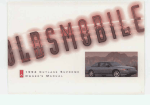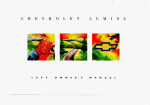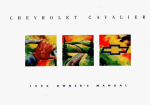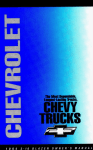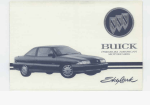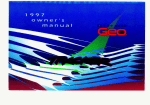Download Chevrolet 1994 Cavalier Owner`s manual
Transcript
1994 CAVALIER O W E R ' S MANUAL O C h e v r o l e t Cavalier I I994 Owner’s Manual Table of Contents Part I Seats & Restraint Systems.................. 1.,1 Part 2 Features & Controls............................. Part 3 Comfort Controls& Audio Systems.... 91 Part 4 Your Driving and the Road Part 5 Part 6 Part 7 8 Part 41 ................ 107 Problems on the Road....................... 127 Maintenance Schedule...................... 203 Customer Assistance Information.... 221 Includes “Reporting Safety Defects” on page 224 Part 9 Service Station Information.... Last Page Printed in USA 10234005 B First Edition Y Important Notes About this Manual Please keepthis manual in your Chevrolet, so it will be there if you ever need it when you’re on theroad. If you sell the vehicle, please leavethis manual in it so the new owner can useit. This manual includesthe latest information at the time it was printed. We reserve the right to make changes inthe product after that time without further notice. Vote to Canadian Owners ?orvehicles first sold in Canada, substitutethe name “GeneralMotors of Canada Limited” for Chevrolet Motor Iivision whenever it appearsin this manual. ?orCanadian OwnersWho Prefer a French Language Manual: lux proprietaires canadiens:Vous pouvez vous procurer un exemplaire de ce guide en francaischez votre :oncessionaire ou au DGN Marketing Services Ltd., 1500 Bonhill Road, Mississauga, Ontario L5T 1C7. ’ublished by Chevrolet Motor Division General Motors Corporation 0 Copyright 1993 General 2 General Motors, GM and the GM emblem, the word Chevrolet, the Chevrolet emblemand the name Cavalier are registered trademarks of General Motors Corporation. The word Delco is a registered trademark of General Motors Corporation. Motors Corporation, Chevrolet Motor Division. All rights reserved. The Heritage of Chevrolet ..................... , , Fii I II The dynamic William C. ‘%illy”Durant shifted gearsfrom making carriages to making cars, forming half of the team that gave birth to Chevrolet. The 1957 Chevy started a romance with the American public-and was poweredby an I available &el-injected V8. I I I I I I '60s automotive excitement included Chevrolet landmarks like the Corvette Sting Ray, thesporty Camaro, and powerplants like the legendary 327 V8. Your new Chevrolet continuesa tradition of quality and value. Using Your 7994 Chevrolet Owner’s Manual Part 1: Seats & Restraint Systems This part tells you howto use your seats and safety belts properly. Many people readtheir owner’s manual from beginning to end when Part 2 Features & Controls they first receive their new vehicle. This This part explains howto startand will help youlearn about the operate your Chevrolet. features and controls for your vehicle. Part 3: Comfort Controls& Audio In this manual, you’ll find that Systems pictures and words work together This part tells you howto adjust the to explain things quickly. There are nine parts with thumb-tabbed ventilation and comfort controls and how to operate your audio system. pages in this manual. Each part begins Part 4 Your Driving and the Road with a brief list of contents, so you can usually tellat a glanceif that part Here you’ll find helpfulinformation and contains the information you want. tips about the road and how to drive under different conditions. You can bend the manual slightly to reveal the tabs that help you find apart. Part 5: Problems on the Road This part tells youwhat to doif you have a problem while driving, such as a flat tire or engine overheating. Part 6:Service & Appearance Care Here the manual tells you howto keep your Chevroletrunning properly and looking good. Part 7: Maintenance Schedule This part tells youwhen to perform vehicle maintenance and what fluids and lubricants to use. i I Part 8: Customer Assistance Information This part includes important information about reporting safety defects and gives you detailsabout the “Roadside Assistance” program.You will also findcustomer satisfaction phone numbers (including customer satisfaction numbers forthe hearing and speech impaired)as well as the mediation/ arbitration procedure. We’ve also included ordering information for service publicationsin this part. Part 9: Index Here’s an alphabetical listingbf almost every subjectin this manual. You can use it to quickly find something you want to read. Service Station Information: This isa quick referenceof service information. You can find it on thelast page of this manual. Safety Warnings and Symbols You will find a number of safety cautions in this book. We use a box with gray backgroundand the word CAUTION to tell youabout things that could hurt you if you were to ignore the warning. I How to Use this Manual In thegray caution area, we tell you what the hazard is. Then we tell you what to do to help avoid or reduce the hazard. Please read these cautions. If you don’t, you or others could be hurt. You will also find a circle with a slash through it in this book. This safety symbol means: Don’t Don’t do this Don’t let this happen Vehicle Damage Warnings Also, in this book you will find these notices: NOTICE: These mean there is something that could damage your vehicle. In the notice area, we tell youabout something that can damage your vehicle. Manytimes, this damage would not be covered byyour warranty, and it could be costly. But the notice will tell you what to do to help avoidthe damage. When you readother manuals, you might see CAUTION and NOTICE warnings in different colorsor in different words. You’ll also see warning labelson your vehicle. They use yellow forcautions, blue for notices and the words CAUTION or NOTICE. Vehicle Symbols These are some of the symbols you will find on your vehicle.For example, these symbols are used on an original battery: Caution Possible lnjuty Protect Eyes by Shielding Caustic BatteryAcid Could Cause Burns These symbols are important for you and your passengers whenever your vehicle is driven: These symbols haveto dowith your lights: Fasten SafetyBelts Master Lighting Switch Turn SignalDirection Door LocklUnlock HazardWarningFlashers A Power Window Headlight High Beam Avoid Sparks or Flames Parking Lights Spark or Flame Could Explode Battery pf U How to Use this Manual These symbols are on some of your controls: These symbols are used on warning and indicator lights: Here are some other symbols youmay see: Windshield Wipers Engine Coolant Temperature Fuse Windshield Washer Trunk Release Battery Charging System Lighter Windshield Defroster Fuel Rear WindowDefogger p3 Horn Engine Oil Pressure Speaker Ventilating Fan Brake Hood Release Anti-Lock Brakes Part I Seats & Restraint Systems H e r e YOU’II find information about the seatsin your Chevrolet and how . You to use your safety belts properly can also learn about some things you shouldnot do with safetybelts. Seats and Seat Controls ............................................................................................ Safety Belts................................................................................................................ How to Wear Safety Belts Properly .......................................................................... Driver Position.......................................................................................................... Safety Belt Use During Pregnancy........................................................................... Right Front Passenger Position................................................................................ Rear Seat Passengers ................................................................................................ Rear Safety Belt Comfort Guides............................................................................. Center Passenger Position........................................................................................ Children ..................................................................................................................... Smaller Childrenand Babies .................................................................................... Child Restraints ......................................................................................................... Larger Children......................................................................................................... Safety Belt Extender .................................................................................................. Replacing Safety Belts After a Crash ........................................................................ 12 17 20 21 24 25 25 27 29 30 30 31 38 40 40 Seats & Restraint Systems Stas and Stat Controls This section tellsyou about the seatshow to adjust thern-and &a about reclining seatbacks and head restraints. Manual Front Seat ikclining Front Seafbsck 3'0 adjust the seatback, lift the lever or]. tlhe outer side uf the sed mdmove the Sieathack to where you want it. Release. tlhe lever to lo& the seatback. Pull up 0n the kmr and the seat will go to an Upright position. B;ut don't have a seatback reclinedit Y'Dur vehicle ismoving. Move the lever under the front seat to unlock it. Slidethe seat to where you want it. Then releasethe lever and try to move the seat with your body, to make sure the seat is lockedinto place. m = m 12 I 1 Head Restraints Head restraints are fixed on some vehicles and adjustable on others. Slide an adjustable head restraint up or down so that the topof the restraint is closest to the topof your ears. This position reduces the chance of a neck injuryin acrash. On some models,the head restraints tilt forward and rearward also. I:s & F lraint Systems C - - Manual 4-WayAdjustWe Drker’s Seat (opnouj Fmni Seatback LaRches There are two levers at the front of the seat. The left lever adjusts the seat forward arrd back. The right lever adjusts the angle of the frontof the seat. To Adjust the Seat%Forward and Rearward Movement: Lift the left leverup and adjust the sed forward or back.Then release the lever and try to move the seat to be certain that it is locked inplace. To Raise or Lower the Frontof the In 2-door models, the &oatseatback folds forwardto let people get into the seat: Lift the right lever, and lean forward or backward. (%DOOR MODELS) back seat. Your seatbackwill move back and forth freely, unless YQU come to a sudden stop. Then it will lock in place. There’s onetime the seatback may not fold without some help fmm you: That’s if your vehicleis parked going down a fairly steep hill. To fold a front seatback forward, push the seatback towardthe rear as you lift this latch. Then the seatback will fold forward. The latch must be down for the seat to w o k properly. ‘‘.‘.B“ ”&q p & .-C c & ; p k .r Easy-Enfry Seaf (RS 2-DOOR AND 2-24 MODELS) The right front seat of your vehicle makes it easy to get in and out of the rear seat. When you push down on therear latch and tilt the right front seatback fully forward,the whole seat will slide forward. After someone gets into the rear seat area, move the right front seatback to its original position.Then move the seat rearward until it locks. To getout, again tilt the seatback fully forward. Splif Fold-Down Rear Seaf (OPTION) To Open: Pull forwardon theseat tab. To Close: Push the seatback upitsto originalposition. Push the seatback solidlyup against the back plateto ensure that theinertial latch hooks. Folding Rear Seaf (WAGON) To add more cargo room, your rear seatback can be easily folded down. Be sure to check your seatback latches now and then by pushing the seatback back and forth. If they do not latch properly, have them checked by your dealer. Remember to keep safety belts clear of seat hinges and latches so they are not damaged when you raise and lower the seatback. Seats & Restraint Systems To Lower the Split Folding Rear Seat: 2. Push down on the filler panel and the seatback so they lock into a level 1. There is a release leveron the side of position. each seat. Pull the release lever forward and pull the seatback forward and down. 1 ... 16 To Raise theSplit Folding Rear Seat: 1. Push downon the edge of the seatback and pull up the filler panel. 2. Lift the seatback until it loclts in place. Push back and forth on the Seatback to be sure it is locked in place. Safety Belts: They’re For Everyone n This part of the manual tells you howto use safety belts properly.It also tells you some things you should not do with safety belts. This figure lightsup as a reminder to buckle up. (See Safety Belt Warning Light in the Index.) In many states and Canadian provinces, the law says to wear safety belts. Here’s why: They work. You never know if you’ll bein a crash. If you do have a crash, you don’t know if it will bea bad one. A few crashes are mild, and some crashes can be so serious that even buckled up a person wouldn’t survive. But most crashes are in between. In many of them, people who buckleup can survive and sometimes walk away. Without belts they could have been badly hurt or killed. After more than 25 years of safety belts in vehicles, the facts are clear. In most crashes buckling up does matter ... a lot! Seats & Restraint Systems Why Safety Belts Work When you ride inor on anything, you go as fast as it goes. 1. For example, if the bike is going 10 mph (16 km/h). so is the child. 4. Put someone on it. ' 8 . 18 2. When the bike hits the block, it stops. But thechild keeps going! 3. Take the simplest vehicle. Suppose it's just a seat on wheels. 5. Get itup to speed. Then stop the 6. The person keeps goinguntil stopped vehicle. The rider doesn't stop. by something. In a real vehicle, itcould be the windshield ... HereAre Questions Many People Ask About Safety Belts - the Answers ... 7. or the instrument panel : 8. or the safety belts! systems only- so they workwith With safety belts,. you slow down as the & ~ ‘m&t&sQp, v6Kicle d & ~ i ; ~ & ! h&. safety belts,not instead of them. Every air bag system ever offered for You stop over more distance, and your sale has required the use of safety strongest bones take theforces. That’s belts. Evenif you’re in a vehicle that why safety belts makesuch good sense. has air bags, you still haveto buckle up to get the most protection. That’s true notonly in frontal collisions, but especially in side and other collisions. and Q: If I’m a good driver, andI never drive f a r from home,why should I Q: Won’t I be trapped in the vehicle wear safety belts? after an accident if I’m wearinga safety belt? A You may be an excellent driver,but if you’re in anaccident - even one A: You could be -whether you’re that isn’t your fault-you and your wearing a safety belt ornot. But you passengers can behurt. Being a good can easily unbucklea safety belt, driver doesn’t protectyou from even if you’re upside down. And things beyond yourcontrol, such as your chanceof being conscious 4 bad drivers. Most accidents occur during and after an accident, so you within 25 miles (40 km)of home. can unbuckle and get out, is much ” And the greatest number of serious greater if you are belted. injuries and deaths occur at speeds Q: Why don’t theyjust putin air bags of less than 40 mph (65 lun/h). so people won’t haveto wear safety Safety beltsare for everyone. belts? A: Air bags are in some vehicles today and will bein more of them in the future. But theyare supplemental I-I ~~ Seats & Restraint Systc First, you’ll want to know which restraint systems your vehicle has. We’ll start with the driver position. Vehicles First SoldIn Canada Safety Belt Warninglight When the key is turned to Run or Start, a chimewill come on for about eight seconds to remind peopleto fasten their safety belts, unless the driver’s safety belt is already buckled. The safety belt light will also comeon and stay on for 20 seconds, then itwill flashfor an additional 55 seconds. If the driver’s belt is already buckled,neither the chime nor thelight will comeon. 8 8 8 20 How To Wear SafetyBelts Properly Adults This section is only for peopleof adult size. Be aware that there are special things to know about safety belts and children. And there are different rules for smaller children and babies. If a child will be riding in your Chevrolet, seethe section after this one,called Children. Follow those rules for everyone’sprotection. Was your Chevroletfirst sold, when new, in Canada? (If it was, a sticker on the driver’s door will say “conformsto ...” all applicable Canada motor vehicle etc.) If so, then therest of Part 1 does not apply to your vehicle. To learn how to use your safetybelts, please read the Owner’s Manual Safety Belt Supplement.It comes with every new Chevroletfirst sold in Canada. Driver Position This section describes the driver’s restraint system. Automatic Lap-Shoulder Belt This safety beltis called “automatic” because you don’t have to buckle up when you getinto your vehicle. And you don’t have to unbuckle when you get out. Just get into your vehicle. Then close and lock the door. Adjust the seat (to see how, see Seats in the Index) so you can situp straight. 21 ... - Seats & Restraint Systems I The safety belt locltsif there’s a sudden stop or a crash. It’s possiblethat anautomatic belt could keep you from fully opening a door. That can happenif the door was slammed shut very hard. Just close the door allthe way, then slowly open it. If that doesn’t fix it, then your Chevrolet needs service. We hope you’ll always keep your The lap belt should be wornas low on automatic belt buckled. However,you :he hips as possible. In a crash, this lpplies forceto thestrong pelvic bones. may need to unbuckle it inan emergency. 2nd you’d be less likely to slide under :he lap belt.If you slid under it, thebelt would apply forceat your abdomen. rhis could cause serious or even fatal njuries. The shoulder belt should go Iver the shoulder and acrossthe chest. rhese parts of the body are best ableto .ake belt restraining forces. 22 To unbuckle the automatic belt, just push the button on the buckle. '1 To reattach the automaticbelt: 1. Close and lock the door. 2. Adjust the seat (to see how, see Seats in theIndex) so you can sit up straight. 3. Pick up the latch plate and pull the belt across you. Don't let it get twisted. 1. Push the latch plate into thebuckle until it cliclts. Pullup on the latch plate to make sure it is secure. QI: What's wrong with this? A,:The shoulder belt is too loose. It won't give nearly as much protectior this way. Q: What's wrong with this? A: The belt is buclded inthe wrong place. I i 23 I . Q: What’s wrong with this? A: The shoulder belt is worn under the ani. It should be worn over the shoulder at all times: ... 24 . .. ,... Q: What’s wrong with this? A: The beltis twisted acrossthe body. Safety Belt Use During Prepncy Safety belts work for everyone, including pregnant women. Like all occupants, they are more likelyto be seriously injured if they don’twear safety belts. A pregnant woman should wear lapa shoulder belt, and the lap portion should be worn as low as possible throughout the pregnancy. The best wayto protect the fetus is to protect the mother. When a safety belt is worn properly, it’s more’likelythat the fetus won’t be hurt ina crash. For pregnant women,as for anyone,the key to making safety belts effective is wearing them properly. I I Seats & Restraint Systems Pear Seat Outside Passenger Dositions Lap-Shoulder Belt The positions nextto thewindows have ap-shoulder belts. Here's howto wear me properly. 1. Pick up the latch plate and pull the belt across you. Don't let it get twisted. 2.Push the latch plate into the buckle until it clicks. If the belt stops beforeit reaches the buckle, tiltthe latch plate and keep pulling until you can buckle it. Pull up on the latch plate to make sure it is secure. If the belt is not long enough,see Safety Belt Extender at theend of this section. Make sure the release button on the buckle is positionedso you would be able to unbuckle the safety belt quickly if you ever had to. To make the lap part tight, pull down on the buckle end of the belt as you pull up on the shoulder part. The lap part of the belt should be worn To unlatch the belt, just push the low and snugon thehips, just touching button on the buckle. the thighs. In a crash, this applies force to thestrong pelvic bones. And you’dbe Rear Safety Belt Comfort Guides less likelyto slide under the lap belt. If for Children and Small Adults you slid under it, thebelt would apply force at your abdomen. This could cause Your vehicle may be equipped with rear serious or even fatal injuries. The shouldershoulder belt comfort guides. This belt should go over the shoulder and feature will provide added comfortfor across the chest. These parts of the bod3 children who have outgrown child are best able to take belt restraining forces. restraints and for small adults. The The safety beltlocla if there’s a sudden comfort guides pullthe shoulder belts stop or a crash. away from the neck and head. (This feature is not availableon vehicles with a convertibletop.) Seats & Restraint Systems There is one guide for each outside passenger positionin the rear seat. You will find them tucked in betweenthe seatback and the interior body, about half-way downthe edge of the seatback. Here is how youshould install the comfort guideon the shoulder belts: 1. Pull the elastic cordout from between the edge of the seatback and the interior body to remove the guide from its storage clip. . I 28 2. Slide the guide under and past the belt. The elastic cord must beunder the belt. Then, place the guide over the belt, and insert the two edges of the belt into the slots of the guide. 3. Be sure that thebelt is not twisted and it lies flat. The elastic cord must be under the belt and the guide on top. r 4. Buckle the belt around thechild, and make sure that both the lap belt and the shoulder belt are secured properly. Makesure that theshoulder belt crosses the shoulder. See Safety Belts, Rear Seat Passengers in the i Index. To remove and store thecomfort guides, just perform these steps in reverse order. Squeeze the belt edges together so that you can take them out from the guides. Pull the guide upward to expose its storage clip, and then slide the guide onto theclip. Rotate the guide and clip inward and in between the seatback and the interior body, leaving only the loop of elastic cord exposed. ICenter Passenger Position Lap Belt If your vehiclehas a rear bench seat, someone can sit in thecenter position. When you sit in a center seating position, you have alap safety belt, which has no retractor. To make the belt longer, tilt the latch plate and pull it along the belt. Seats & Restraint Systems Smaller Childrenand Babies To make the belt shorter, pull its free end as shown until the belt issnug. Buckle, positionand release it thesame way as the lap part of a lap-shoulder belt. If the belt isn’t long enough, see Safety Belt Extender at the end of this section. Make sure the release button on the buckle is positioned so you would be able to unbuckle the safety belt quickly if you ever hadto. IChildren Everyone in a vehicle needs protection! That includes infantsand all children smaller than adult size. In fact, the law in every state in the United States and in every Canadian province says children up to some agemust be restrained whilein a vehicle. IChild Restraints Be sure to follow the instructions for the restraint. You may find these instructions on the restraint itself or in a booklet, or both.These restraints use the belt systemin your vehicle,but the child also has to be secured within the restraint to help reduce the chance of personal injury. The instructions that come with the infant or child restraint will show you howto do that. Accident statistics show that children are safer if they are restrained in the rear rather than thefront seat. We at General Motors therefore recommend that you put your child restraint in the rear seat unless the child is aninfant and you’re the only adult in the vehicle. In that case, you mightwant to secure the restraint in the front seat where you can keep an eye on the baby. Wherever you installit, be sure to secure the child restraint properly. Keep in mind that anunsecured child restraint can move around in a collision or sudden stop and injure people in the vehicle. Be sure toproperly secure any child restraint in your vehicle- even when no child is in it. 31 Seats & Restraint Systems Top Strap If your child restraint has a top strap, it should be anchored. If you need to have an anchor installed, you can ask your Chevrolet dealer to put it in for you.If you want to install an anchor yourself, your dealer can tell you how to doit. For cars first sold in Canada, child restraints with a top strapmust be anchored according to Canadian Law. Your dealercan obtain the hardware kit and install it for you, or you may install it yourself using the instructions provided in the kit. Use the tether hardwarekit available from the dealer. The hardwareand installation instructions were specifically designed for this vehicle. Securing a Child Restraint ina Rear Outside Position You’ll be usingthe lap-shoulder belt. See the earlier sectionabout the top strap if the child restraint has one. 1. Put the restraint on the seat. Follow the instructions for the child restraint. 2. Secure the child in the child restraint as theinstructions say. 3. Pick up the latch plate, and run the lap and shoulder portions of the vehicle’s safety beltthrough or around the restraint. The child restraint instructions will show you how. Tiltthe latch plate to adjust the belt if needed. If the shoulder belt goes infront of the child’s face or neck, put it behind the child restraint. 4.Buckle the belt. Makesure therelease button is positioned so you would be able to unbuckle the safety belt quickly if you ever hadto. I I 1 5. To tighten the belt, pull up on the shoulderbeltwhileyou push down on the child restraint. 6. Push and pull the child restraint in Securing a Child Restraint the in different directionsto be sure it is Center Rear Seat Position secure. When you securea child restraint in a To remove the child restraint, just center seating position, you’llbe using unbuckle the vehicle’s safety beltand the lap belt. let it go back allthe way. The safety belt See the earlier sectionabout the top will move freely againand be ready to strap if the child restraint has one. work foran adult or larger child passenger. Seats & Restraint Systems 1, Make the belt as long as possible by tilting the latch plate and pulling it along the belt. 2. Put the restraint on theseat. Follow the instructions for the child restraint. 3. Secure the child in the child restraint as the instructions say. 34 different dtlrectionsto be sure it is secure. If the child restraint isn’t secure, turn thelatch plate over and buckle it again. Then seeif it is secure. If it isn’t, securethe restraint in a different place inthe vehicle and contact the child restraint maker for their advice about how to attach the child restraint properly. 4. Run the vehicle’s safety belt through To remove the child restraint, just or around the restraint. The child unbuckle the vehicle’s safety belt.It will restraint instructionswil show you how. be readyto work for anadult or larger 5. Buckle the belt. Make sure the child passenger. release button is positioned so you would be ableto unbuckle the safety belt quickly if you ever hadto. 6. To tighten the belt, pull its free end while you push down onthe child restraint. Securing a Child Restraint inthe Right Front Seat To use a child restraint here, you will need a special infant/childseat attaching belt and thehardware that goes with it. See the earlier section about the top strap if the child restraint has one. Your dealer can get this and install the hardware for you. It's free. The special belt is GM Part Number 12340286. Your dealer can find the correct hardware in the accessory sectionof the GM Parts Catalog Seats & Restraint Systems I Once the special hardware is installed, 2. Snap one hook of the infant/child seat attaching belt near the floor at please follow the instructions with it door side of the seat. the and these steps: 1. Unbuckle the automatic lap-shoulder belt by pushing the button on the buckle. It will stay on thedoor, ready to be rebuckledfor use by adults or older children. 3. Put the belt's special latch plate into the vehicle's safety belt buckle. P 4. You can makethe belt longer by tilting the buckle and pulling it along the belt. 5. Put the restrainton the seat.Follow the instructionsfor the child restraint. 6. Secure the child in the child restraint as the instructionssay. 7. Run the belt through or around the child restraint. The child restraint instructions will show you how. 8. Put thehook on the free endthrough the slot in the latch plate. 9. To make it tight, pull the belt while you push downon the child restraint. If the belt won't staytight, switch it end forend. IO. Push and pull the child restraint in different directionsto be sure it is secure. To remove the infant/child seat restraint: 1. Push the buttonon the safety belt buckle and remove the special latch plate. Leave the latch plate on the special belt. 2. Push the spring on the hook near the door and remove the special belt. Put the belt awayin a safe place in your vehicle, so it won’t flyaround in a crash and injure someone. Remember to reattach the automatic belt again, oncethe child restraint is removed. Be sure it isn’t twisted. Larger Children Children who have outgrown child restraints should wearthe vehicle’s safety belts. If you have the choice, a child shouldsi1 next to a window so the child can wear a lap-shodder belt and get the additional restraint a shoulder beltcan provide. Accident statistics show that children are safer if they are restrained in the rem seat. But theyneed to use the safety belts properly. Children who aren’t buckled up can be thrown out in a crash. children who aren’t buckledup can strike other people who are. I Q: What if ,ab .child . .: ..:is w earing ais lapshouldetbelt, tjdi the s& .$, I -, ’ small that the shoulder beltis very close to the child’s face or neck? A: Move the child toward the center of the vehicle, but be sure that the shoulder belt still is on thechild’s shoulder, so that in a crash the child’s upper bodywould have the restraint thatbelts provide. If the child is so small that the shoulder belt is still very closeto the child’s face or neck,you might want to place the child in thecenter seat position, the one that has only a lap belt. See Rear Safety Belt Comfort Guides in the Index. Wherever the child sits, thelap portion of the belt should beworn low and snug on the hips, just touching the child’s thighs. This applies belt forceto the child’s pelvic bones in a crash. Seats & Restraint Systems 4 Safety BeltEaeder If the vehicle’s safety belt will fasten around you, you should useit. The automatic lap-shoulder belt has plenty of extra length builtin, so it will fasten around almost all people. But if a safety belt isn’t long enough to an fasten, your dealer will order you extender. It’s free. When you go to in order it, take the heaviest coat you will wear, so the extender will be long enough for you.The extender will be just for you,and just for the seat in your vehicle that you choose. Don’t let someone else useit, and use it only for the seat it is madeto fit. To wear it, just attach it to the regular safety belt. Checking Your Restraint Systems Now and then, make sure all your belts, buckles, latch plates,retractors, anchorages and reminder systemsare working properly.Look for any loose parts or damage. If you see anything that might keep arestraint system from doing its job, have it repaired. Replacing Safety Belts AjFer a Crash If you’ve had acrash, do you need new belts? After a very minor collision, nothing may be necessary.But if the belts were stretched, as they would beif worn during a more severe crash, then you need new belts. If belts are cut or damaged, replace them. Collision damagealso may mean you will need to have safety beltor seat parts repaired or replaced. New parts and repairs may be necessary evenif the belt wasn’t being used at thetime of the collision. S Q: What’s wrong with this? A: The belt is torn. Torn or frayed belts may not protect you in a crash. They can rip apart under impact forces. If a belt istorn orfrayed, get a newone right away. ........;\? Keys............................................................................................................................ 42 Locks .......................................................................................................................... 43 Glove .................................................................................................................. 47 H e r e you can learn about the . . Box ....................................................................................................................... 50 Ignition many standard and' optional Starting Your Engine................................................................................................. 51 features on your Chevrolet. and 52 Engine Coolant Heater.............................................................................................. information on starting. shifiing and 53 Automatic Transaxle................................................................................................. braking; Also explained are the ................................................................. 56 Manual Transaxle ................................... i instrument panel and the:warning systems that tell youif everything is Parking Brake.......................................................... 1.................................................. 58 ................. 58 Shfiing intoPark .................................................................................... working properly-and what to do 62 Windows ..... .............................................................................................................. if you have a problem . Turn Signal/Multifunction Lever.............................................................................. 63 Headlights ............................................. .I. ................................................. .:............-65 Interior Lights............................................................................................................ 67 Windshield Wipers..................................................................................................... 68 Windshield Washer................................................................................. .l ................. 69 Cruise Control........................................................................................................... 70 Mirrors ....................................................................................................................... 72 Ashtrays and Lighter................................................................................................. 75 Sunroof ...................................................................................................................... 75 Instrument Panel....................................................................................................... 80 ..................................................................... 84 Warning Lights, Gages and Indicators Features & Controls ?heignition keysare for the ignition IdY. :he door keys are for the doors and all Ither locks. Vhen a new Chevroletis delivered, the lealer removes the plugs from the keys, nd gives them to the first owner. Iach plug has a code on it thattells our dealer or a qualified locksmith .owto maleextra keys. Keepthe plugs I a safe place.If you lose your keys, ou'll be able to have newones made asily using these plugs. NOTICE: Your Chevrolet hasa number of new features that can help preventtheft. But you can have a lot of trouble getting into your vehicleif you ever lock your keys inside. You may even have to damage your vehicleto get in. So be sure you haveextra keys. ~ rhere areseveral waysto lock and d o c k your vehicle. From the Outside: Use your door ley. From the Inside: To lock the door, pullthe sliding lockin$ lever back. To unlock the door, push the sliding locking lever forward. Automatic Door Locks Power Door Locks You can lock or unlock all doors of your vehicle fromthe driver or passenger door lockswitch. On 4-door models,the switch on each rear door works onlythat door’s lock.It won’t lock (or unlock) all of the doors-that’s a safety feature. w w w 44 Just close yourdoors and turn on the ignition. If you have an automatic transaxle, all of the doors will lock when you move your shift lever out of P (Park) or N (Neutral). If you have a manual transaxle, all of the doors will lock when the vehicle goesabout 8 mph (13 l d h ) . If someone needsto get out while the vehicle isrunning, have that person use the manual or power lock. When the door is closed again,it will lock automatically whenyou move your shift leverout of P (Park) or N (Neutral). If you have a manual transaxle, the doors will lock whenthe vehicle reaches about 8 mph (13 M h ) . All doors will automatically unlock when the key isturned to the OFF position. If you don’t want the doors to automatically unlock whenthe key is turned to the OFF position, you can remove the Automatic Door Unlock fuse. Forfuse location, see the Index under Fuse Usage. Leaving Your Vehicle If you are leaving the vehicle, open your door and set the locks from inside. Then get out and close the door. Features & Controls Remote Trunk Release (OPTION) Pull upwardon the remote release handle, located on thefloor near the left side of the driver’s seat, to release the trunk lid. Lockout Feature: The remote trunk release is equipped with a lockout feature to help prevent unauthorized entry into the trunkwhen the vehicle is unattended. The switch is located on the inside of the trunklid, mounted to the trunklid latch. To turn thelockout on, slide the switch all the way to the right until it clicks. When the lockout is on, themechanical remote trunk release will not release the trunk lid. However,the trunklid can still be openedwith the key. To turn thelockout off, slide the switch all the way to the left. Liftgate Lock (WAGON) To unlock the liftgate fromthe outside, insert the door l e y and turn it clockwise. Then lift up the bottom of the liftgate. Be sure thereare no overhead obstructions before you open the liftgate. You could slamthe liftgate into something and break the glass. Remote Liltgate Release(WAGON) Glove Box Press the yellow liftgate releasebutton located in the glove box to release the liftgate. The automatic transaxle must be in P (Park) or N (Neutral) for the liftgate lock releaseto work. With amanual transaxle, the parking brakemust be set. To open, pinch the handle. neft Vehicle theft is big business, especially in some cities.Although your Chevrolet has anumber of theft deterrent features, we know that nothing we put on it can make it impossible to steal. However, there are ways you can help. Illuminated EntryExit System When you liftthe handle of either front door, the lights inside your vehicle will go on. (On thewagon, the rear compartment light willnot go on when the doors are opened.) These lights will go off after about 40 seconds, orwhen the ignition isturned on. For two minutes after you remove the key fromthe ignition, the lights inside Trunk Lock your vehicle will stayon for about 15 To unlockthe trunkfrom the outside, seconds to provide an illuminated exit. insert the door keyand turn it. The illuminated entry/exit system is deactivated when the dome light lever is moved to theOFF position. I 45--- Features & Controls Key in the rgnition Parking at Night Parking Lots If you walk away from your vehiclewith the keys inside, it’s an easy target for joy riders or professional thieves- so don’t do it. When youpark your Chevroletand open the driver’s door, you’ll hear a chime reminding youto remove your ley from the ignition and take it with you. Always do this. Your steering wheel will be locked,and so will your ignition. If you havean automatic transaxle, taking your key out also locks your transaxle. And rememberto lock the doors. Park in a lightedspot, close all windows and lock your vehicle. Remember to keep your valuablesout of sight. Put them in a storage area, or take them with you. If you park in a lotwhere someone will be watching your vehicle, it’s best to lock it up and take your keys. Butwhat if you have to leave your ignition key? What if you have to leave something valuable in your vehicle? Put your valuables in a storage area, like yourtrunk or glove box. Lock allthe doors except the driver’s. Then take thedoor key with you. 48 New Khicle ‘Break-in" NOTICE: Convenience Net (OPTION) Trunk Cargo Anchors(OPTION) Your vehicle may havea convenience net. You’ll see itjust inside the back wall of the trunk. Putsmall loads, like grocery bags,behind the net. It can help keep them from falling overduring sharp turnsor quickstarts and stops. Unclip a corner of the convenience net to fit larger objectsbehind the net, then reclip it to secure them in place. The net isn’t for larger, heavier loads. Store them in the trunk as far forward as you can. You can unhook the net so that itwill lie flat whenyou’re not using it. If your vehiclehas fold-down rear seats, you’ll findtwo or four anchors on the back wall of your trunk. You can use these anchors to tie down lighter loads. They preventthings from shifting during sudden stops, turnsand maneuvers. These anchors are not for heavierloads. Store thoseitems as far forward inthe trunk as possible. Your modern Chevroletdoesn’t need an elaborate “break-in.” But it will perform better in the long run if you followthese guidelines: Don’t drive at any one speed fast or slow -for the fist 500 miles (804 km) . Don’t make fullthrottle starts. Avoid making hardstops for the first 200 miles (322 km)or so. During this time your newbrake linings aren’t yetbroken in. Hard stops with new linings can mean premature wear and earlier replacement. Follow this “brealring-in” guideline every time you get newbrake linings. Features & Controls RUN A warning chime w ill sound if you open the driver’s door whenthe ignition is off and the key isin the ignition. Run: An “on” position to which the switch returns .after youstart your engine and release’the syitch.The switch staysin the Run position when the engine is running. But even when the engine isnot running, you can use Run to operate your electrical power accessories, andto display some histrument panel WarningJights. With the ignition keyin theignition switch, youcan turn the switch to five Stark Starts theengine. Whenthe positions: engine starts, release the key. The ignition switchwill return toRun for Accessory: An “on” position in which normal driving. you c m operate your electrical power accessories. Press in the ignition switch Note that even if the engine is not as you turn thetop of it toward you. running, the positions Accessory and Lock The only positiopin which you can Run are “qd’positions’thatallow you remove the key. This locks your steering to operate your electrical accessories, such as .the radio. wheel, ignition and transaxle. Off: ,Unlocksthe steering wheel, ignition and transaxle, but does not send electrical power to any accessories. Use this position if your vehicle must be pushed or towed, but never try to push-start your vehicle. .Ignition Switch 50 I . NOTICE: If your key seemsstuck in Lock and you can’tturn it,be sure it is allthe way in. If it is, thenturn thesteering wheel le&’andright while youiurh the key hard. But turn thekey only with your hand. Using a tool to force it could breakthe key orthe ignition switch.If none of this works, then your vehicle needs service. Starting YourEngine Key Release Button (MANUAL TRANSAXLE) Follow the proper steps to start the engine. Automatic Transaxle: Move your shift leverto P (Park) orN (Neutral). Your enginewon’t start in any other position - that’s a safety feature. To restart when you’re already moving, use N (Neutral) only. NOTICE: The ignitionkey cannot be removed Don’t try to shift to P (Park) if your from the ignition unlessthe key release Chevrolet is moving.If you do, you button is used. could damagethe transaxle. Shift To Remove the Key: to P (Park) only when your vehicle Turn the key to theOff position. Press is stopped. the key release button while turning the key from Off to Lock.Keeping your Manual Transaxle: finger on the button,pull the key Hold the clutch pedal to thefloor, then straight out. shift your gear selectorto N (Neutral) while starting theengine. Your vehicle won’t start if the clutch pedal is not all the way down-that’s a safety feature. To start your engine: 1. Without pushingthe accelerator pedal, turn your ignitionkey to Start. When the engine starts, let go ofthe key. The idle speed will go down as your engine getswarm. NOTICE: Holding yourkey in Start for longer than 15 seconds at a time will cause your battery to be drained much sooner. And the excessive heat can damage yourstarter motor. 2. If your engine still won’tstart (or starts but then stops), it could be flooded with too much gasoline. Try pushing your accelerator pedalall the way to thefloor and holding itthere as you hold the key in Start for about three seconds. If the vehicle starts briefly but then stopsagain, do the same thing, but thistime keepthe pedal down for five orsix seconds. This clearsthe extra gasoline from the engine. n Features & Controls NOTICE: Your engineis designed to work with the electronics in your vehicle. If you add electricalparts or accessories, you could change the way the fuel injection system operates. Before adding electrical equipment, check with your dealer. If you don’t, your engine might not perform properly.If you ever haveto I have your vehicle towed, see the part (OPTION) of this manual that tells how to do it without damaging your vehicle. See In very cold weather, 0°F (-18°C) or Towing Your Vehicle in theIndex. colder, the engine coolant heater can help. You’ll get easier starting and better fuel economyduring engine warm-up. Usually, the coolant heater should be plugged in a minimumof four hours prior to starting your vehicle. To use the coolant heater: NOTICE: 1. Turn off the engine. If you drivetoo quickly through 2. Open the hood and unwrap the deep puddles orstanding water, electrical cord. water can come in through your engine’s air intake and badly damage 3.Plug it into a normal, grounded your engine.If you can’t avoid deep 110-volt outlet. puddles or standing water, drive through them very slowly. Engine Coolant Heater (Engine Block Heater) Driving Through Deep Standing Water NOTICE: After you’ve usedthe coolant heater, be sure to store the cord as it was beforeto keep it away from moving engineparts. If you don’t, it could be damaged. How long shouldyou keep the coolant heater plugged in? The answer depends on theweather, the kind of oil you have, and some other things. Instead of trying to list everything here, we ask that you contact a Chevrolet dealer in the areawhere you’ll be parking your vehicle. The dealer can give youthe best advice forthat particular area. .Automatic Transaxle Your automatic transaxle has a shift lever locatedon theconsole between the seats. There are several different positions for your shift lever.In this manual, these are referred to by the commonly used symbols in the right column below: Park P . Reverse R Neutral N Drive D Second 2 First 1 Park P (Park): This locks yourfront wheels. It’s the best position to use when you start your engine because your vehicle can’t move easily. . Features & Controls Ensure the shift lever is fully in P (Park) range before starting the engine. Your Chevrolethas a brake-transaxle shift interlock. You have to fully apply your regular brakesbefore you can shift from P (Park) when the ignition ley is in the Run position. If you cannot shift out of P (Park), ease pressure on the shift lever-push the shift lever allthe way into P (Park) and also release the shift leverbutton asyou maintain brake application. Then move the shift lever into thegear youwish. See the Index under Shifting Out of P (Park). Reverse R (Reverse): Use this gear to back up. NOTICE: Shifting to R (Reverse)while your vehicle is moving forward could damage yourtransaxle. Shift to R only after your vehiclehas stopped. To rock your vehicle back and forth to get out of snow, ice or sand without damaging yourtransaxle, see the Index under I f You’reStuck: In Sand, Mud, Ice or Snow. 54 Forward Gears Neutral N (Neutral):In thisposition, your engine doesn’tconnect with the wheel: To restart when you’re already moving, use N (Neutral) only. Also, use N wher your vehicle is being towed. NOTICE: Damage to your transaxle caused by shifting out of P (Park) or N (Neutral) with the engine racing isn’t covered by your warranty. D (Drive): This positionis for normal driving. 2 (Second Gear):This positiongives you more powerbut lower fuel economy You canuse 2 on hills. It can help contro your speed as you go down steep mountain roads, but thenyou would also want to use your brakesoff and on I .. NOTICE: Don’t drive in 2 (Second Gear) for more than 5 miles (8 km), or at speeds over 55 mph (88 km/h), or you can damage your transaxle. Use D as much as possible. Don’t shift into 2 unless you are going slowerthan 65 mph (105 km/h), or you can damage your engine. I L 55=== Features & Controls 1 (First Gear): This position gives you even more power(but lower fuel economy) than 2. You can use it on very steep hills, or in deep snow or mud. If the selector lever isput in 1, the transaxle won’t shift into first gearuntil the vehicle is going slowly enough. 1 3 5 2 4 R NOTICE: If your front wheels can’t rotate, don’t try to drive. This might happen if you were stuck in very deep sand or mud or wereup against a solid object. You could damage yourtransaxle. Also, if you stop when going uphill, don’t hold your vehiclethere with only the accelerator pedal. This could overheat and damagethe transaxle. Use your brakes or shift into P (Park) to hold your vehicle in positionon a hill. 3.1L V6 Engine: Maximum engine speedis limited to protect driveline components from improper operation. Manual Transale There are seven different positions: N Neutral 1 First Gear 2 Second Gear 3 Third Gear 4 Fourth Gear 5 Fifth Gear R Reverse This is your shiftpattern. Here’s how to operate your transaxle: 1 (First Gear):Press the clutch pedal and shift into 1. Then, slowly let up on the clutch pedalas you press the accelerator pedal. You can shift into 1 when you’re going less than 20 mph (32 km/h) . If you’ve come to a complete stop and it’s hard to shift into 1, put the shift leverin N (Neutral) and let up on the clutch. Press the clutch pedal backdown. Then shift into 1. 2 (Second Gear):Press the clutch pedal as you let up on the accelerator pedal and shift into 2. Then, slowly let up on the clutch pedal as you press the accelerator pedal. 3 , 4 and 5 (Third, Fourth and Fifth Gears): Shift into 3 , 4 and 5 the same way you do for 2. Slowly letup on the clutch pedal as you press the accelerator pedal. To Stop: Let up on the accelerator pedal and press the brake pedal. Just before the vehicle stops, press the clutch pedal and the brake pedal, and shift to N (Neutral). N (Neutral): Use this position when you start oridle your engine. R (Reverse): To back up, press down the clutch pedal and shift into R (Reverse).Let up on the clutch pedal slowly whilepressing the accelerator pedal. SHIFT Shift Light(MANUAL TRANSAXLE) If you have a manual transaxle, you have a SHIFT light. This lightwill show you when to shift to thenext higher gear for best fuel economy. When this light comes on, you can shift to the next higher gearif weather, road and traffic conditions let you. For the best fuel economy,accelerate NOTICE: Shift to R (Reverse) only after your slowly and shift whenthe light comeson vehicle is stopped. Shifting to R While you accelerate,it is normal for the (Reverse) while your vehicle is light to go on andoff if you quickly change moving could damage your transaxle. the position of the accelerator. Ignore the SHIFT light when you downshift. Also, use R (Reverse), along with the parking brake, for parking your vehicle. Shift Speeds (MANUAL TRANSAXLE) This chart shows when to shift to the next higher gear for best fuel economy. Acceleration Shift Speeds: 1stto 2nd 17 mph (27 k w h ) 2nd to 3rd 30 mph (48 km/h) 3rd to 4th 39 mph (63 ltm/h) 4th to 5th45 mph (72 ltm/h) If your speeddrops below 20 mph (32 l d h ) , or if the engine isnot running smoothly, you should downshift to the next lower gear.You may have to downshift two or more gears to keep the engine running smoothly or for good performance. NOTICE: If you skip morethan one gear when you downshift, orif you racethe engine when you downshift, you can damage the clutch or transaxle. Features & Controls Shijling Into C(P JJ (Park) (AUTOMATIC TRANSAXLE MODELS ONLY) J Parking Brake The parking brake lever is located between the bucket seats. To Set the Parking Brake: Hold the brake pedal down and pull up on theparking brake lever. If the ignition is on, the brake system warning light will come on. To Release the Parking Brake: Hold the brake pedal down. Pullthe parking brake lever up until you can press the release button. Hold the release button in as you move the brake lever allthe way down. NOTICE: Driving with the parking brake on can cause your rear brakes to overheat. You may have to replace them, and you could also damage other parts of your vehicle. 1. Hold the brake pedal downwith your right foot and set the parking brake. Leaving Yqur. Vebjcle W@h:,.the ., . :. . . . Engine Runriing .-‘j! ,. position likethis: Hold in the button on thelever, and push the lever all the way toward the frontof your vehicle. 3. Move the ignition keyto Lock. 4. Remove the key and take itwith you. If you can walk away from your vehicle with the ignition key in your hand, your vehicle isin P (Park). , Torque Lock(AUTOMATICRWVSAXLE) If you are parking on a hill and you (AUTOllrlATIC TRANSAXLEMODELS ONLY) don’t shift yourtransaxle into P (Park) properly, the weight of the vehicle may put toomuch forceon theparking pawl in the transaxle. You may findit difficult to pull the shift leverout of P (Park). This is called “torque lock.” To prevent torque lock, set the parking brake and then shift into P (Park) properly before you leavethe driver’s seat. To find out how, seeShifting Into P (Park) in the Index. When you are ready to drive, move the shift leverout of P (Park) BEFORE you release the parking brake. If “torque lock” doesoccur, you may need to have another vehicle push yours If you have to leave your vehicle with a little uphillto take some of the the engine running, be sure your vehicle pressure fromthe transaxle, so you can is in P (Park) and your parking brakeis pull the shift leverout of P (Park). firmly set before you leave it. After you’ve movedthe shift lever into theP (Park) position, hold the regular brake pedal down. Then, see if you can move the shift lever away from P (Park) without first pushing the button. If you can, itmeans that theshift lever wasn’t fully locked into P (Park). ’ 2. Move the shift lever into theP (Park) , ’ Features & Controls Shifting Out of P (Park) (AUTOMATIC TRANSAXLE) Your Cheyrolet hasa brake-transaxle shift interlock.You have to fully apply your regular brakesbefore you can shift from P (Park) when the ignition is in the Run position. Seethe Index under Automatic Transaxb. If you cannot shift out of P (Park), ease pressure on the shift lever-push the shift lever all the way into P (Park) and also release the shift lever button onfloor shift console modelsas you maintain brake application. Then move the shift lever into thegear you wish. (Pressthe shift lever button before moving the shift lever on floorshift console models.) If you ever holdthe brake pedal down but still can’t shiftout of P (Park), try this: 1. Turn the key to OFF. 2. Apply and hold the brake untilthe end of Step 4. 3. Shift to N (Neutral). 4. Start thevehicle andthen shift to the drive gear youwant. 5. Have the vehicle fixed as soon as you Can. Parking Your Vehicle (MANUAL TRANSAXLE) Before you getout of your vehicle,put your manual transaxle in R (Reverse) and firmly applythe parking brake. . Parking Over Things That Burn Engine Exhaust Running YourEngine while You’re Parked (AUTOMATIC TRANSAXLE) It’s better not to park with the engine running. But if you ever haveto, here are some things to know. Follow the proper steps to be sure your vehicle won’t move. SeeShifting Into P (Park) in the Index. Features & Controls i Le I h? Windows Power Windows (OPTION) Power Window Lock-Out Switch On a vehiclewith manual windows, use the window crank to open and close each window. With powerwindows, switches on the center console control each of the windows when the ignition is on. In addition, in 4-door models, each rear passenger door has a control switch for its own window. The driver’s windowswitch has an Auto Down feature. The driver’s window can be opened a small amount by pushing the switch markedAUTO to the first detent. When the switch is fully pressed, the window will go down all the way. To stop thewindow whileit is lowering, press the switch forward, then release. To raise the window, pressand hold the switch forward. (OPTION) Dn 4-door models,this switch disables the rear passenger power windows. Push the switch forwardto lock the windows. Push the switch backto unlock the windows. Horn Tilt Steering Wheel (OPTION) You can sound the hornby pressing the A tilt steering wheel allows youto adjust thesteering wheel beforeyou drive. You canalso raise it to the highest levelto give your legs more room when you exit and enter the vehicle. To tilt the wheel, holdthe steering wheel and pull the lever. Movethe steering wheel to a comfortable level, then release the lever to lock the wheel in place. horn pad on your steering wheel. Turn Signul/MuiJicnction Lever The lever onthe left sideof the steering column includes your: Turn Signal and Lane Change Indicator Headlight High-LowBeam Changer Parking Lights Cruise Control (Option) Flash-to-Pass Feature (except in Canada) Features & Controls Operation of Lights LLJ’ n Although your vehicle’s lighting system (headlights,parking lights, foglamps, side marker lightsand taillights) meets all applicable federal lighting requirements, certain states and provinces may applytheir own lighting regulations that may require special attention before you operate these lights, For example, some jurisdictions may Turn Signal and Lane Change require that you operate your lower Indicator beam lightswith fog lamps at all times, The turn signal has two upward (for or that headlights beturned on whenever you must use your windshield Right) and two downward (for Left) positions. These positions allow youto wipers. In addition, most jurisdictions signal aturn or a lane change. prohibit driving solelywith parking To signal aturn, move the lever allthe lights, especiallyat dawn or dusk. It is recommended that you checkwith your way up or down. Whenthe turn is finished, the lever willreturn own state or provincial highway automatically. authority for applicable lighting regulations. A greenarrow on the instrument panel will flash in the direction of the turnor lane change. I) To signal alane change, just raise or lower the lever until the green arrow starts to flash. Holdit there until you complete yourlane change. The lever will return by itself when you releaseit. As you signal aturn or a lane change, if the arrows don’t flash but just stay on, a signal bulb may be burned out and other drivers won’tsee your turn signal. If a bulbis burned out, have yourdealer replace it to help avoidan accident. If the green arrows don’t goon at all when you signal a turn, check the fuse (see the Index under Fuses G Circuit Breakers) and for burned-out bulbs. I 1c m Headlights I'urn the band marked turn on: Parking Lights Side Marker Lights Taillights License Plate Lights I'urn the band marked turn off the lights. . -:a-to PC to -:a-to OFF to Turn the band marked turn on: Headlights Parking Lights Side Marker Lights Taillights License Plate Lights Turn theband marked turn off the lights. -a-go to to Dayfime Running Lights ( D M ) Indicator Light (CANADA ONLY) [f your vehicle wasfirst sold, when new, in Canada, you will havethis light on the instrument panel. It goes on whenever the Daytime Running Lights we on. -n- to OFF to Dayfime Running Lights (CANADA ONLY) The Canadian federal government has decided that Daytime Running Lights (DRL) are a useful feature, in that DRL can make your vehicle more visible to pedestrians and other drivers during daylight hours. DRL are required on new vehicles soldin Canada. Features & Controls The high beam headlights will come on at reduced brightness in daylight when: The ignition ison The headlight switchis off, and The parkingbrake is released. When youturn on your headlights, the DRL will switch off and the exterior lights will comeon. When youturn off the headlights, the exterior lights will go out and the high beamswill change to the reduced brightness of DRL again. The DRL indicator light on the instrument panel will goon whenever the DRL are on. This light means that only the DRL are on. When youturn on your exterior lights, this light will go out. Of course, you may still turn on the headlights any timeyou need to. To idle your vehiclewith the DRL off, set theparking brake.The DRL will stay off until you releasethe parking brake. Flash-to-Pass (EXCEPT CANADA) Headlight High-Low Beam Changer J To change the headlights from low beam to high or high to low, pullthe turn signal lever allthe way toward you. Then release it. When the high beams are on, a blue lighton the instrument panel alsowill be on. Flash-to-Passlets you use your high beam headlights to signal a driverin front of you that you want to pass. To use it, pull the turn signal lever toward you, then release. If Your Headlights Are Off Your high beam headlights will turn on. They’ll stay on as long as you hold the lever there. Release the lever to turn them off. If Your Headlights Are On: Flash-to-Pass doesnot operate when your headlights are on. Use the lever to change between highand low beams. \ - E Instrument Panel Intensity Control 1Dome Light To turn on thedome light, movethe You can brighten or dim the instrument 1lever allthe way up. panel lights by moving the control lever 1[n theDOOR position the illuminated up or down. :ntry/exit system is activated. To turn 3ff all interior lights, move the lever to OFF. ro Replace the Bulb: Grasp the center front andcenter rear 1portion of the housing and squeeze jFirmly but gently. The housing should 1pop off. 1[f this doesn’t work, you may need to 1use a small, flat-head screwdriverunder 1the side of the housing to help pry it off. I Reading Light(OPTION) This light comeson when you open either front door or move the dome light leverto DOME. You can turn on either reading light by pressing the depression in either light’s lens. To Replace theBulb Use a small, flat-head screwdriverunder the side of the housing to help pry it off. Features & Controls . .. .. .. . .:. . . . . . .. ...._ . . . . .. . . . .. ... ... . . . a 1 . . .. a ' .. ., . . . . 1 _ . . . . .. . . Rear Compartment Light(WAGON) Mindshield Wipers To turn on therear compartment light, press the buttonlocated on the light. To Replace the Bulb Grasp the center front and center rear portion of the housing and squeeze firmly but gently. The housing should pop off. If this doesn't work, you may needto use a small, flat-head screwdriverunder the side of the housing to help pry it off. fou control the windshield wipersby noving the stalk with the wiper symbol In it up or down. For a Single Wiper Cycle: ?ush the stalk down to MIST until the vipers start, thenlet go. The wipers will ;top after one cycle. For more cycles, lold the stalk down on MIST longer. For Steady Wiper Cycles: vlove the stalk up to either I (Low) or [I (High), depending on thewiper ;peed you want. To Turn Wipers Off: vlove the stalk to OFF. Remember that damaged wiper blades may prevent you from seeing well enough to drive safely. To avoid damage, be sure to clear iceand snow from the wiper blades before using them. If they're frozen to the windshield, carefully loosenor thaw them. If your blades do become damaged, get new blades or blade inserts. Heavy snow or ice can overload your wipers. A circuit breaker will stop them until the motor cools. Clear awaysnow or ice to prevent an overload. c II\ Intermittent Windshield Wipers 1Windshield Washer (OPTION) t If your vehiclehas intermittent windshield wipers, you can set the wiper speed fora long or short delay between wipes.This can be very useful in light rain or snow. Move the stalk to DEL, then rotate the band marked DELAY to choose the delay youwant. Rotate the band up for shorter delay times between wiper cycles. Rotate the band down for longelr delay times between wiper cycles. For a single wiper cycle,push the stalk to MIST, then let go. 1 Standard Wipers: To spray washer fluid on the windshield, pullthe stalk with the wipe] symbol on it toward you one time. When you release the stalk the washers will stop, but thewipers will keep going 1in low until you move the wiper control 1to OFF. Intermittent Windshield Wipers: If you have intermittent windshield wipers, after each wash cycle ends the wipers willresume the delay speed you were using before.If you had no speed selected, the wipers will stop. I 1 4 1 1 Driving without washer fluidcan be dangerous. A bad mud splash can block your vision.You could hit another vehicle or go off the road. Check your washer fluid level often. Features & Controls NOTICE: When using concentrated washer fluid, followthe manufacturer’s instructions for adding water. Don’t mix water with ready-touse washer fluid. Water can cause the solution to freeze and damage your washer fluidtank and other parts of the washer system. Also, water doesn’t clean as well as washer fluid. *Fill yourwasher fluid tank only % full when it’s very cold.This allows for expansion, which could damage the tankif it is completely full. *Don’t use radiator antifreeze in your windshieldwasher. It can damage yourwasher system and paint. co&ol &&? (OPTION) With cruise control, you can maintain a speed of about 25 mph (40 km/h) or more without keeping yourfoot on the accelerator. This can really helpon long trips. Cruise control does not work at speeds below about 25 mph (40 km/h). When you apply yourbrakes, or the clutch pedal,the cruise control shuts off. To Set Cruise Control 1. Move the cruise control switch to ON. 2. Get up to the speed you want. To Increase speed While Using Cruise Control 3.Push in the SET button at the end of the lever and release it. 4. Take your footoff the accelerator pedal. There are two ways to go to a higher speed. Here’sthe first: 1. Use the accelerator pedalto get to the higher speed. 2. Push the button at the end of the lever, then release the button and the I I accelerator pedal. You’ll now cruise at the higher speed. To Resume a Set Speed Suppose you set your cruise controlat a Here’s the second way to go to a higher speed: desired speedand then you apply the brake or clutch pedal. This, ofcourse, Move the cruise switch fromON to shuts off the cruise control. But you R/A. Hold it there until you get up to don’t need to reset it. Once you’re going the speed you want, and then release about 25 mph (40 k w h ) or more, you the switch. can movethe cruise control switch from To increase your speed in very small ON to R/A (which stands for Resume/ amounts, move the switch to R/A for Accelerate) for about half a second. less than half a secondand then You’ll go right backup toyour chosen release it. Each timeyou do this, your vehicle will goabout 1mph (1.6km/h) speed and stay there. faster. If you hold the switch at R/A longer than half a second,the vehicle will keep going faster until you release the switch or apply the brake or clutch pedal. You could bestartled and even lose control. So unless you want to go faster, don’t hold the switch at R/A. Features & Controls To Reduce Speed While Using Cruise Control There are two waysto reduce your speed while using cruise control: Push in the buttonat the end of the lever until youreach the lower speed you want, thenrelease it. To slow downin very small amounts, push the button for lessthan half a second. Each time youdo this, you’ll go 1mph (1.6 km/h) slower. Passing Another Vehicle While Using Cruise Control Use the accelerator pedalto increase your speed. When you take your footoff the pedal, your vehicle will slow down to the cruise control speed you set earlier. Using Cruise Controlon Hills How well your cruise control will work on hills depends upon your speed, load, and the steepness of the hills. When going up steep hills, you may have to step on the accelerator pedalto maintain your speed. When going downhill, you may haveto brake or shift to a lower gearto keep your speed down. Of course, applyingthe brake or clutch pedaltakes you out of cruise control. Many drivers findthis to be too, much trouble and don’t use cruise control on steep hills. To Get Out of Cruise Control There are several waysto turnoff the cruise control: Step lightly on the brake pedal, or push the clutch pedal, if you have a manual transaxle; OR Move the cruise switch to OFF. To Erase Cruise Speed Memory When youturn off the cruise control or the ignition, your cruise control set speed memory is erased. Inside Manual DaylNight Rearview Mirror To reduce glare from lights behind you, move the lever toward youto thenight position. #- I Convex Outside Mirror Remote Control Mirror Your right side mirroris convex. A convex mirror’s surface is curved so you can see more fromthe driver’s seat The driver sideoutside mirror should be adjusted with the control lever onthe door so that you just seethe side of your vehiclewhen you ‘aresitting in a comfortable driving position. Adjust this mirror by hand so that you just see the side of your vehiclewhen you are sitting in a comfortable driving position. Features & Controls . . ..- I SUR visors Cup Holder To block out glare, you can swing down the visors. To use the cup holder, slide it out from the dash. Use the right side for larger containers. Ashtrays and lighter Rear Ashtray To cleanthe rear console-mounted To open the center console ashtray, lift ashtray, open it, push down on the the lid. snuffer and pull it out. To clean the ashtray, pull up on the LIFT tab along the left edge. NOTICE: To use the lighter, just push it in all the way and let go. When it’s ready, it will Don’t put papers and other things that burn into your ashtrays. If you pop back out by itself. do, cigarettes or other smoking materials could setthem on fire, NOTICE: causing damage. Don’t hold a cigarette lighterin with your hand while itis heating. If you do, it won’t be ableto back away fromthe heating element when it’s ready. That can male it overheat, damagingthe lighter and the heating element. ~wzroof(OPTION) rhe sunroof includes a glass panel that )pens for ventilationand is completely removable, and an air deflectorthat mures a smooth flow of air. Features & Controls ro Open the Sunroof: EW,down on the latchrelease handle and then push it forward and up until tlhe glass panel locksinto place. 76 ro Remove the Sunroof Glass Panel:. With the.sunroaf open, press up on the glass .releasetab; located inside the latch release handle. ,I Li€t the pane1 up-ahd aut. The air deflector w ill automatically pap up. . Store the glass panel inthe special storage bag in the trunk. 4. If you havethe optional fold-down rear seat, you can secure the storage bag containingthe glass panelto the trunk anchors using the straps provided. 77"' Features & Controls To Install the Sunroof Glass Panel: 1. Center the glass panel uprighton the weatherstrip. Then line up the hinges on the panel with the slots in the roof opening. 2. Push forward on the rear edge of the glass while loweringthe panel. Do not force a hinge if it binds in a slot. Reposition the glass panel and start again. 3.Push the glass releasetab and engage the latch with the striker. Close the panel. NOTICE: Roof Luggage Carrier (WAGON, OPTION) If you havethe optional luggage carrier, you can load things on top of your vehicle. The luggage carrier has slats attached to the roof, side rails, and tiedowns. Loading cargothat weighs more than 125 pounds (57 kg) on the luggage carrier may damage your vehicle. When you carry large things, never let them hang over the rear or the sides of your vehicle. Load your cargoso that it rests on the slats and does not scratch or damage the vehicle. Put thecargo against the side rails and fasten it securely to the luggage carrier. Don’t exceed the maximum vehicle capacity when loading your Chevrolet. For moreinformation on vehicle capacity and loading, see the Index under Loading Your Vehicle. To prevent damage or loss of cargo as you’re driving, check now and then to make sure the luggage carrier and cargo are still securelyfastened. ~~ Features & Controls 80 The Instrument PanelYour Information System Your instrument panel is designed to let you know at a glance howyour vehicle is running. You’ll know how fast you’re going, how much fuel you’re using, and many other things you’ll need to drive safely and economically. The main components of your instrument panel are: 1. Side Vent 2. Instrument Panel Intensity Control 3.Turn Signal/Multifunction Lever 4. Hazard Warning Flashers Switch 5. Instrument Cluster 6. Ignition Switch 7. Windshield Wipermasher Controls 8. Interior Light Control 9. Audio System 10. Center Vents 11. Cup Holder 12. Side Vent 13. Glove Box 14. Climate Controls and Rear Window Defogger 15. Parking Brake Lever 16. Ashtray/Lighter 17. Gearshift Lever 18. Horn 19. Tilt Steering Wheel Lever (Option) 20. Fuse Panel 21. Hood Release Lever Features & Controls 2.2L L4 CLUSTER CAVALIER CHECK Instrument Panel Clusters Your Chevrolet is equipped with one of these instrument panel clusters, which include indicator warning lights and gages that areexplained on the following pages.Be sure to read about those thatapply to theinstrument panel cluster for your vehicle. E ,$ ' F,' & TEMP Speedometer and Odometer Your speedometer lets you see your speed in both miles perhour (mph) and kilometers perhour (ltm/h). Your odometer shows how far your vehicle has been driven,in either miles (used in the U.S.) or kilometers (used in Canada). 1 Tamper Resistant Odometer Your Chevrolethas a tamper resistant odometer. If you see silver lines between the numbers, you'll knowthat someone has probably triedto turn it back, so the numbers may not be true. You may wonder what happens if your vehicle needs a newodometer installed. I 3.1L V6 CLUSTER E If the new one can be set to the mileage total of the old odometer, then it must be. But if it can’t, then it’s set at zero and a label must be put on the driver’s door to show the old mileage reading when the new odometer was installed. Trip Odometer (3.I L v6 ENGINE) Tachometer(3.1L v6 ENGINE) The trip odometer can tell you how far The tachometer displays the engine speed in revolutions perminute (rpm). your vehicle has been driven since you last set the tripodometer to zero. NOTICE: To set the tripodometer to zero, press Do not operate the engine with the the knob to theright of it. tachometer in thered area, or engine damage may occur. Features & Controls 4 fi 260 WarningLights, Gages and Indicators This section describes the warning lights and gages that may beon your vehicle. Thepictures will help you locate them. Warning lightsand gages can signal that something is wrong before it becomes serious enough to cause an expensive repair or replacement. Paying attention to your warning lights and gages could also saveyou or others from injury. Warning lights goon when there may be or is a problemwith one of your vehicle’s functions. As you will seein the details on the next few pages,some warning lights comeon briefly when you turn theignition key just to let you lmow they’re working.If you are 0 ’& 8 familiar with this section, you should \ not be alarmed whenthis happens. Gages can indicate when there may be E or is a problemwith one of your 93 vehicle’s functions. Often gages and warning lights worktogether to let you know when there’s a problemwith your FUEL ONLY vehicle. When one of the warning lights comes on and stays on when you are driving, Fuel Gage or when one of the gages showsthere When the ignition is on, your fuel gage may be a problem, check the section that tells youwhat to doabout it. Please tells youabout how much fuel you have left. Whenthe indicator nearsE (Empty), follow the manual’s advice. Waiting to you still have a little fuel left, but you do repairs can be costly- and even should get more soon. dangerous. So please getto know your warning lights and gages. They’re a big Here are four things that some owners ask about. None of these show a help. problem with your fuel gage: At the gas station, the gas pump shuts off before the gage reads I: (Full). It takes a little more or less fuelto fill up than thegage indicated. For example, the gage may have indicated the tank was half full, but itactually took a little more or less than half the tank’s capacity to fill the tank. The gage movesa little when you turn a corner or speed up. The gage doesn’t go backto E when you turn off the ignition. For your fueltank capacity, see Service Station Informationon the last page of this manual. I80 1 - 110- hgine Coolant Temperature Gage With the ignition in theRun position, this gage shows the engine coolant temperature. If the gage pointer moves into thered area, your engine is too hot! It means that your engine coolant has overheated. If you have been operating your vehicleunder normal driving conditions, you should pull off the road, stop your vehicle and turn off the engine as soon as possible. HOT COOLANT CAN BURN YOU BADLY! In Problems on the Road, this manual shows what to do. See the Index under Engine Overheating. Low Coolant Warning Light (3.1L V6 ENGINE) If this light comes on and stays on, your system is lowon coolant and the engine may overheat. See the Index under Coolant and have your vehicle serviced as soon as you can. Features & Controls I CHECK m closer to the floor. It may take longer to stop. If the light is still on, have the vehicle towed for service.(See Towing Your Vehicle in the Index.) II L Charging SystemLight 9rake Sysfem Warning Light The charging system light will come on briefly when you turn on theignition and the engine is not running, as a check to show you it is working. Then it should go out. If it stays on, or comes Ion while youare driving, you may have a problemwith the electrical charging system. It could indicate that you have a loosegenerator drive belt, or another electrical problem. Haveit checked right away. Driving whilethis light is on could drain your battery. If you must drive ashort distance with the light on, be certain to turnoff all your accessories,such as theradio and air conditioner. tour Chevrolet’s hydraulicbrake ;ystem is divided into two parts. If one )art isn’t working,the otherpart can ;till workand stop you. For good )raking,though, you need both parts vorlting well. [f the warning light comeson, there zould be a brake problem. Have your brake system inspected right away. rhis light should come on as you start the vehicle. If it doesn’t come on then, have it fixed so it will be readyto warn you if there’s a problem. [f the light comeson while youare jriving, pulloff the road and stop zarefully. You may notice that thepedal .s harder to push. Or, thepedal may go I ... 86 The brake system warning light will also come on when you set your parking brake, and it will stay on if your parking brake doesn’t release fully.If it stays on after your parkingbrake is fully released, it means you havea brake problem. If the regular brake system warning light is alsoon, you don’t have anti-lock brakes and there’s a problemwith your regular brakes. See Brake System Warning Light earlier inthis part. If the anti-lock brake system warning light ever flashes, your anti-lock brake system is still workingbut needs service as soon as possible. Anti-Lock Brake System Warning Light With anti-lock, this light will comeon when you start your engine and it will stay on for three seconds. That’s normal. If the light doesn’t come on, have it fixed so it will be readyto warn you if there is a problem. If the light stays on, turn theignition off. Or, if the light comeson and stays on when you’re driving, stop assoon as possible and turn the ignition off. Then start theengine again to reset the system. If the light still stays on, or comes on again while you’re driving, your Chevroletneeds service. If the regular brake system warning light isn’t on, you still have brakes, but you don’t have anti-lock brakes. I SHIFT \ Shift Light(MANUAL TRANSAXLE) This light comeson when you need to shift to the next higher gear. Seethe Index under Manual Transaxle. ~~ Features & Controls NOTICE: I CHECK - 1 Malfunction lndicatorLamp (Check Engine Light) A computer monitors operation of your fuel, ignition and emission control systems. This light should come on when the ignition is on, but the engine is not running, as a check to show you it is working.If it does not come on at all,have itfixed right away. If it stays on, or it comes on while you are driving, the computer is indicating that you have a problem. You should take your vehiclein for service soon. ... 88 If you keep driving your vehicle with this light on, after a whilethe emission controls won’t work as well, your fuel economy won’t be as good and your engine may not run as smoothly. This could lead to costly repairs not coveredby your warranty. Liftgate Ajar Light(WAGON) This light will comeon if the liftgate is not fully closed. Have your vehicle serviced if this light comeson and stays on after the liftgate is closed. r c NOLANT CHECK OAGES D)(8, I If you make a hard stop, the light may come on fora moment. This is normal. ’ J \ Check GagesLight Oil Warning Light (2.2~~4 ENGINE) This light will come on briefly when yo1 are starting theengine. If the light comes on and stays on while youare driving, check your various gages to see if they are in the warning zones. This lightwill also comeon when the fuel level is low,1to 3 gallons (3.8 to liters) If you havea low engine oil pressure Iroblem, this light will stayon after yob start your engine, or come on when you ue driving. Thisindicates that your mgine isnot receiving enough oil.The mgine could be low on oil, or couldhaw some other oil problem. Haveit fixed immediately. The oil light couldalso come on in two other situations: When the ignition is on but the engin is not running, the light will come on as a test toshow you it is working, but thelight will goout when you turn theignition to Start. If it doesn’l come on with the ignition on, you may have a problem with the fuse or bulb. Haveit fixed right away. NOTICE: Damage to your engine from neglected oil problems can be costly and is not covered by your warranty. Features & Controls \ \ e oil PfeSSUI'e Gage (3.7L V6 ENGINE) The oil pressure gage shows the engine oil presure in psi (pounds per square inch) when the engine is running. Canadian vehicles indicate pressure in 1tPa. Oilpressure may varywith engine speed, outside temperature, and oil viscosity, but readings abovethe red warning zone indicate the normal operating range. A reading in thered zone may be caused by a dangerously low oil level or other problem causing low oilpressure. Have your vehicle serviced immediately. NOTICE: Damage to your engine from neglected oil problemscan be costly and is not covered by your warranty. Part 3 Comfort Controls & Audio Systems I n this part you'llfind out how to operate the comfort control systems and audio systems offered with your Chevrolet. Be sure to read about the particular system supplied with your vehicle. Climate Control System............................................................................................ 92 Air Conditioning System.......................................................................................... 93 Rear Window Defogger ............................................................................................. 95 Setting the Clock ....................................................................................................... 97 AM/FM Stereo Radio................................................................................................ 97 AM/FM Stereo Radio with Cassette Tape Player.................................................... 99 AM/FM Stereo Radio with Compact Disc Player.. ................................................ 101 Understanding Radio Reception............................................................................. 104 Care of Your Cassette Tape Player ......................................................................... 104 Care of Your Compact Discs.................................................................................. 105 Fixed MastAntenna ................................................................................................ 105 Comfort Controls& Audio Systems IClimate Control System Nith this system, youcan control the rentilation and heating in your vehicle. four vehicle also has theflow-through Jentilation system describedlater in this rection. Lever Controls: The upper lever :hanges the functions of your system. rhe lower lever changesthe temperature If the air coming through the system. Slide the upper control lever to OFF to :urn off the system. 3f: Sets the fan speed. To select the :orce of air you want, turn theknob. VENT: Use when outside temperatures are mild and little heating or coolingis needed. Air flow is through the instrument panel outlets. Set the lower lever to the temperature desired. B/L (Bi-Level):Use on cool, but sunny days. Thissetting brings in the outside air, but directs it in two ways. Cool air is directed to the upper portion of your body through the instrument panel outlets, and slightly warmerair is directed through the heater ducts and defroster vents. At times, this temperature difference may be more apparent than others. HTR (Heater): This setting brings heated air through the heater ducts, and some through the windshield defroster vents. If you havethe optional engine coolant heater and use it during cold weather, 0°F (-18°C) or lower, your heating system will more quickly provide heat because the engine coolant is already warmed. See the Index under Engine Coolant Heater. BLEND: This setting divides the air flow equally betweenthe heater duets and the windshield defroster vents. DEF (Defrost):This setting directs most air through the windshield defroster vents, and some through the heater ducts. Defogging Windows To defog the windows, slidethe lower lever to HOT, set the upper lever to DEF and turn thefan control to HI. Air Conditioning System (OPTION) The air conditioner and heater work best if you keep your windows closed while usingthem. Your vehiclealso has the flow-throughventilation system described later in this section. Lever Controls:The upper lever changes the functions of your system. The lower lever changesthe temperature of the air coming through the system. Slidethe upper control lever to OFF to turn off the system. 3f: Selects the fan speed. To select the force of air you want, turn theh o b . The fan is always running unless the upper lever is moved to OFF. Air Conditioning The upper lever has threeair conditioner settings. On very hot days, open the windows long enough to let hot inside air escape. This reduces the amount of work your air conditioner's compressor will haveto do,which should help fuel economy. A/C (Air Conditioning): Press this button to enable the air conditioner compressor. The indicator light will glow when the button ispressed. Press the buttonagain to turnoff the air conditioner compressor. The air conditioner compressor operates automatically (and thelight glows) when in the MAX setting, or in the DEF (Defrost) setting when the outside temperature is higherthan about 40°F (4.5"C). Below 40°F (4.5"C), the light will glowin thesesettings, but the compressor will not turn on. MAX (Maximum): Use for maximum cooling. This setting recirculates much of the air inside your vehicleso it maximizes fuel economyand your air conditioner's performance. VENT: Use on pleasant days when little heating or cooling isneeded, to direct outside air into thevehicle. In this setting, the air flow is through the instrument panel outlets. B/L (Bi-Level): Use on cool, but sunny days. This setting brings in the outside air, butdirects it in two ways. Coolair is directed to theupper portion of your body through the instrument panel outlets, and slightly warmer air is directed to the lower portion of your body through the heater ducts and defroster vents. At times, this temperature difference may be more apparent thanothers. Comfort Controls & Audio Systems HTR (Heater): Use this setting to direct most of the air flow through the heater ducts, and some through the windshield defroster vents. If you have the optional engine coolant heater and use it during cold weather, 0°F (-18°C) or lower, your heating system will more quickly provideheat because the engine coolant is already warmed. Seethe Index under Engine Coolant Heater. BLEND: This setting divides the air flow equally betweenthe heater ducts and the windshield defroster vents. DEF (Defrost):This setting directs most air through the windshield defroster vents, and some through the heater ducts. ... 94 Defogging Windows with theAir Conditioning System Slide the lower lever to HOT. To defog the windshield, set the upper lever to DEF and turn thefan control to HI. To defog the side windows,set the upper lever to B/L, the fan control to HI, and press the A/C button. Aim the side vents toward the side windows. For increased air flow to the side vents, close the center vents. Do not attacha temporary vehicle license across the defogger gridon the rear window. NOTICE: Rear Window Defogger (owlonr) The rear window defogger uses a warming gridto remove fog fromthe rear window. Press thebutton and ill glow. The defogger an indicator lightw will turn off automatically after about 10 minutes of use. If you turn it on again, the defogger willoperate for about five minutes only. You can also turn the defogger off by pressing the button again, or by turning off the ignition. Don’t use a razor blade or something else sharp on the inside of the rear window. If you do, you could cut ordamage the warming grid, and the repairs wouldn’t be covered by your warranty. W U Flow-Through Ventilation System Your Chevrolet’s flow-through ventilation systemlets outside air into the vehiclewhen it ismoving. Outside air willalso enter thevehicle when the heater or the air conditioning fan is running. 95 ‘ I . . Comfort Controls & Audio Systems Audio Systems Ventilation Tips Keep the hood and front air inlet free of ice, snow, or anyother obstruction (such as leaves). The heater and defroster will work farbetter, reducing the chance of fogging the inside of your windows. In cold weather,turn the blower fan to HI for afew moments before driving off. This helps clearthe intake ducts of snow and moisture, and reduces the chance of fogging the inside of your windows. Keep the air path under the front seats clear of objects. This helps airto circulate throughout your vehicle. The following pages describethe audio systems available for your Chevrolet, and how to get the best performance from them. Please readabout the system in your vehicle. Hearing damage from loud noise is almost undetectable until it istoo late. Your hearing canadapt to higher volumes of sound. Sound that seems normal can be loudand harmful to your hearing. Take precautionsby adjusting the volume controlon your radio to a safe sound level before your hearing adapts to it. To help avoid hearing loss or damage: Adjust the volume controlto the lowest setting. Increase volume slowly until you hear comfortably and clearly. NOTICE: Before you add any sound equipment to your vehicle- like a tape player, CB radio, mobile telephone or two-way radio - be sure you can add whatyou want. If you can, it’s very important to do it properly. Added sound equipment may interfere withthe operation of your vehicle’s engine, DelcoB radio or other systems, and even damage them. And, your vehicle’s systems may interfere withthe operation of sound equipment that has been added improperly. So, before adding sound equipment, check with your dealerand be sure to check Federal rules covering mobile radio and telephone units. 1 If- 7 1 pwR-VOL TREBLE TUNE BASS - c VSEEKA II I'LSCANA 1 2 3 4 s E T I No matter which audio system you have in your vehicle, setting the clock is easy. 1. With the ignition on and the radio on or off, press SET. The SET indicator will appear on thedigital screen for five seconds. 2. You must begin to set the clock to the correct hour and minute during those five seconds. If your audio system doesnot have a CD player: Press VSEEK to set the hour. Press SEEKA to set theminute. If your audio system has a CD player: Press SCAN to set the hour. Press VSEEK to decrease minutes or SEEKA to increase minutes. . AMIFM Stereo Radio R The digital displayindicates information on time or radio station frequency, the AM or FM radio band, whether the station is in stereo, and other radio functions. PWR-VOL (Power-Volume):With the ignition on, rotate theupper knob to turn thesystem on and off, and to control the volume. Press the upper knob to change between the clock and the radio station frequency displayedwhen the radio is on, and todisplay the time when the ignition is off. behind the upper knob adjusts the right/left speaker balance. TUNE: Rotate the lower knob to tune in radio stations. AM/FM: Press the lower knob to change betweenAM and FM bands. F R (Fade): The control ring behind the lower knob adjusts the fronthear speaker balance. TREBLE: Slide this lever up to increase treble, ordown to decrease it. If a station is weak or noisy, reduce the treble. L (Balance): The control ring Comfort Controls& Audio Systems BASS: Slide this lever up to increase bass, or down to decrease it. SEEK A: Press to seek and stop on the next station higher or lower on the radio band. SCAN: Press both SEEK buttons together to listen for a few seconds to the next station on the AM or FM band; the scan willcontinue every few seconds to the next station on the AM or FM band. The radio will scan upward if you press SEEKA first and downward if you press V SEEK first. Whenthe radio is scanning stations, the word SCAN will appear on the digital display. Press eitherof the SEEK buttons or the PWR-VOL knob to cancel SCAN and select a station. To Preset Radio Stations: The four pushbuttons under the digital display can be usedto preset up to 14 radio stations (seven AM and seven FM stations). 1. Tune in the desired station. 2. Press SET. The word SET will appear on the digital screen for five seconds. 3.While SET is displayed, pressone of the four pushbuttons. Whenever you press this button again, the preset station will betuned in. 4. Repeat steps 1-3 for eachof the four AM and four FM stations. Up to three additional stations on each band may be presetby “pairing” pushbuttons: 1. Tune in the desired station. 2. Press SET, and within five seconds press any two adjacent pushbuttons at the same time. Whenever you press these buttons again, the preset station will betuned in. - PWR-VOL TREBLE AM/FM Stereo Radio with Cassette Tape Player The digital displayindicates information on time or radiostation frequency, the AM or FM radio band, whether the station is in stereo, and other radio functions. PWR-VOL (Power-Volume):With the ignition on, rotate theupper lmob to turn thesystem on and off, and to control the volume. PROG-RCL (Program-Recall): Press the upper knob to change betweenthe clock and radio station frequency TREBLE: Slide this lever up to increase treble, or downto decrease it. If a station is weakor noisy, reduce the treble. BASS: Slide this lever up to increase bass, or down to decrease it. VSEEKA: Press to seek and stop on the next station higher or lower onthe radio band. SCAN: Press both SEEK buttons together to listen for a few seconds to the next station on theAM or FM band; the scan will continue every few seconds to the next station on the AM displayed when the radio is on, to display the time when the ignition is off, or FM band. The radio will scan upward if you press and to change sidesof the tape when a SEEKA first and downward if you cassette is playing. press VSEEK first. When the radio is R L (Balance):The control ring scanning stations, theword SCAN will behind the upper knob adjusts the appear on the digital display. right/left speaker balance. Press either of the SEEK buttons or the TUNE Rotate the lower knob to tune PWR-VOL knob to cancel SCAN and in radio stations. select a station. AM/FM: Press the lower knob to To Preset Radio Stations: change betweenthe AM and FM bands. The fourpushbuttons under the digital F R (Fade): The control ring behind display can be used to preset up to 14 the lower knob adjusts the fronthear radio stations (seven AM and seven FM speaker balance. stations). Comfort Controls & Audio Systems 1. Tune in the desired station. 2. Press SET. The word SET will AUTO DNR: This unit is equipped with an automatic Dynamic Noise appear on the digital display for five Reduction systemthat reduces background hiss onAM or FM radio seconds. broadcasts, as well as on cassette tapes. 3.While SET is displayed, pressone of the four pushbuttons. Whenever you Cassette Tape Player press thisbutton again, the preset With the power on, insert a tape into station will be tuned in. the cassette door. Do not use tapes that 4. Repeat steps 1-3 for eachof the four are longer than 45 minutes on each side. AM and four FM stations. When the left arrowis lit, selections Up to three additional stations on each listed on the topside of the cassette are band may be preset by “pairing” playing. Whenthe right indicator arrow pushbuttons: is lit, selections listedon the bottom side of the cassette are playing. To 1. Tune in the desired station. change sidesof the tape, press the 2. Press SET, and within five seconds upper control knob (PROG) while the press any two adjacentpushbuttons cassette is playing.The tape player at the same time. Wheneveryou press automatically begins playing the other these buttons again, the preset side when it reaches the end of the tape. station will be tuned in. Fast Forward Press the button with the arrow pointing inthe same direction that the tape is playing. To stop fast forward, pressthe STOP-EJECT button. Reverse: Press the button with the arrow pointingin the opposite direction that thetape is playing. Tostop reverse, press the STOP-EJECTbutton. STOP-EJECT:To stop playing atape, fully pressthis button (the cassette will be partially ejected,and the radio will begin playing). Comfort Concr 5 & Audio Systems 4. Repeat steps 1-3 for each of five AM and five FM stations. Compact Disc Player Many of the controls for the radio also have functions for the compact disc player, as explained here. Don’t use mini-discs that are called singles. Theywon’t eject. Use only fullsize compact discs. 1. Turn the PWR-VOL knob to turnon the power. 2. Insert a disc part-wayinto theslot, with the label side up. The player will pull it in. Within a fewseconds, the disc should play. If the disc comes backout and/or Err appears on the display: The disc may be upside down. The disc may be dirty, scratched or wet. There may be too much moisture in the air (wait about one hour and try again). The player may betoo hot, or the road may be too rough forthe disc to play. As soon as things get backto normal, the disc should play. 102 While a disc is playing,the CD indicator is displayed on the digital screen, as is the clock. RCL (Recall): Press this button once to see which track is playing. Press again whilethe track number is still displayed to see how long your selection has been playing. Thetrack number also will be displayed whenthe volume, bass, or treble is changedor a newtrack starts toplay. COMP (Compression):Pressing this button makes softand loud passages more equal in volume.Press again to resume normal play. RDM (Random): Press to play tracks in random, rather than sequential, order. This feature remains activeuntil the RDM button is pressed again. REV (Reverse): Press and holdto rapidly reverse the disc. Releaseto resume playing. FWD (Fast Forward): Press and hold to rapidly advancethe disc. Release to resume playing. SCAN: Press this button to sample ten seconds of each track. Press againto stop scanning. PREV (Previous): Press to play a track again. If you keep pressingthe PREV button, thedisc will keep backing up to previous tracks. NEXT: Press to advance to thenext track. If you keep pressingthe NEXT button, thedisc will keep advancingto other tracks. When Finished with the Compact Disc Player: If you turn off the radio, or turn off the ignition, the disc will stay in the player 2. Turn the ignition on. 3. Rotate the PWR-VOL knob to turn the radio off. 4. Press station preset buttons 1 and 4 at thesame time and hold until "- - -" shows on thedisplay. You now have only 15 seconds between each of the following steps. 5. Press SET and 000 will appear on the display. 6. Press SCAN until the first digit of your code appears. 7. Press SEEK until the second and third digits of your codeappear. CD Player Anti-Theft Feature Delco LOC II@is a security feature that 8. Press the TUNE knob (000 will appear on thedisplay). can be usedor ignored. If you ignore it, the radio will play normally. If you use 9. Press SCAN until the fourth digit of your code appears. it, your radiocannot be turned on if it is stolen. These instructions will tell you IO. Press SEEK until the fifth and sixth how to enter a secret codeinto the radio. digits of your code appear. If battery power is lost for any reason, the 11. Press the TUNE knob (rEP will secret codemust be entered again before appear for five seconds,then 000 ) . your audio system can be turned on. 12.Repeat steps 6 through 10. Then To Set the Anti-Theft System: press the TUNE knob again. SEC 1. Write down any six-digitnumber and keep it in a safe place. This is your secret code. and start again when you turn on the ignition or thePWR-VOL button. The disc will begin playing at thepoint where it had been stopped. ST-PL (Stop-Play): Press to stop the disc player; the radio will play. Press again to play the disc (the player will start playing the disc where it had stopped earlier). EJCT (Eject):Press to eject the disc; the radio will play. The disc willstart at track 1 when you reinsert it.EJCTworks even whenthe radio or theignition isoff. will appear, indicating that Delco LOC I P is set, and your radio is secure. If "- - -" appears, the steps were not successful and you must repeat the entire procedure. To Disable the Anti-Theft System: Enter your secret code by following these steps (you will have only15 seconds between each step). 1, Turn the ignition on and the radio off, then press station preset buttons 1 and 4. SEC will appear, showing the radio is secure. 2. Press SET and 000 will appear on the display. 3.Press SCAN until the first digit of your secret codeappears. 4.Press SEEK until the second and third digits of your codeappear. 5. Press the TUNE knob (000 will appear on thedisplay). 6. Press SCAN until the fourth digit of your codeappears. 7. Press SEEK until the fifth and sixth digits of your codeappear. I03 Comfort Controls& Audio Systems 8. Press the TUNE knob. If the display Understanding Radio Reception shows "- - -,"the radio is unsecured FM Stereo and will play again.If the display FM Stereo will giveyou the best sound, shows SEC, the steps were not but FM signals will reach only about 10 successful andthe numbers didnot to 40 miles (16 to 65 l a ) . Tall buildings match the secret code. or hills can interfere with FM signals, If you lose or forget your code, see yourcausing the sound to come and go. dealer. AM If you lose battery power, when the AM stations is battery is reconnected the radio will not The range for most greater than for FM, especially at night. ill appear. Follow turn onand IX)C w steps 1-8for disabling your system,and The longer range, however,can cause the time will appearif you are successful. stations to interfere with each other, AM can also pickup noise from things If SEC appears, the numbers did not like storms and power lines.To lower match andYOUKunit is still locked. this noise, try reducing the treble level. Care of Your Cassette Tape Player A tape player that is not cleaned regularly is subject to reduced sound quality, ruining the cassette, or damaging the mechanism. Tape cassettes that arenot properly stored in their plastic cases away from contaminants, direct sunlight,and extreme heat may not operate properly and couldcauseprematurefailure of the tape player. Your tape player shouldbe cleaned monthly or with every15 hours of use, as regular maintenance. If you notice a reduction in sound quality,try a good cassette to see if the tape or the tape player is at fault. If the second cassette results in no improvement in sound I' l l .," quality, try cleaning the tapeplayer. Proper tape player cleaningshould be done with a wiping action nonabrasive cleaner cassette. To properly clean your tape player, you should follow the directions on the cleaning cassette. Cassettes are subject to wear and the sound quality may degrade over time. Always verifythat thecassette tape is in good condition before obtaining service on your tape player. c. Fixed Mast Antenna Care of Your Compact Discs Handle discs carefully. Store them in their original cases or other protective cases and away fromdirect sunlight and dust. If the surface of a disc is soiled, dampen a clean, soft cloth in a mild, neutral detergent solution and clean it, wiping fromthe center to theedge. Be sure never to touch the signal surface when handling discs. Pickup discs by grasping the outeredges or the edge of the hole and the outeredge. The fixed mast antenna canwithstand most car washes without being damaged. If the mast should ever become slightlybent, you can straighten it out by hand. If the mast is badly bent, as itmight beby vandals, you should replace it. Check everyonce in a whileto be sure the mast is still tightened to the fender. Notes Part 4 Your Driving and the Road H e r e you’ll find information about driving on different kinds of roads and in varying weather conditions. We’ve alsoincluded many other usefultips on driving. .. .................................................................................................... Defensive Drlvmg 108 Drunken Driving ..................................................................................................... 108 Control of a Vehicle Braking ................................................................................................................. 110 Anti-Lock Brakes................................................................................................. 111 Steering . Tips . ......................................................................................................... 113 Steermg m Emergencies....................................................................................... 114 115 Passing .................................................................................................................. Driving at Night ...................................................................................................... 117 Driving in theRain .................................................................................................. 118 City Driving............................................................................................................. 119 Freeway Driving...................................................................................................... 120 Before Leavingon a LongTrip ............................................................................... 121 Hill and Mountain Roads........................................................................................ 122 .. Winter Drnmg ......................................................................................................... 123 Recreational Towing ................................................................................................ 125 Towing aTrailer ...................................................................................................... 126 107 . . . . . . . . . ~ Your Driving and the Road Defensive Driving Just how much alcoholis too much if a IDrunken Driving person plans to drive? Ideally,no one The best adviceanyone can give about Death and injury associatedwith should drink alcohol and then drive. driving is: Drive defensively. drinking and driving is a national But if one does, then what’s “too Please start with a veryimportant safety tragedy. It’s the number one contributor much”? It can be a lot less than many to the highway death toll, claiming device in your Chevrolet: Bucldeup. might think. Although it depends on thousands of victims every year. (See Safety Belts in theIndex.) each person and situation, here is some Alcohol takes away three things that general information on the problem. Defensive driving reallymeans “be anyone needs to drive a vehicle: ready for anything.” On city streets, The Blood AlcoholContent (BAC) of Judgment rural roads, or freeways, it means someone who is drinking depends upon “always expectthe unexpected.” Muscular Coordination four things: Assume that pedestrians or other Vision How much alcohol isin thedrink. drivers are going to be careless and Police records show that almost half of The drinker’s body weight. make mistakes. Anticipate what they all motor vehicle-related deaths involve The amount of food that is consumed might do.Be ready for their mistaltes. alcohol - a driver, a passenger or before and during drinking. Rear-end collisionsare about themost someone else, such as a pedestrian, had The length of time it has taken the preventable of accidents. Yet they are been drinking.In most cases,these drinker to consume the alcohol. common. Allowenough following deaths are theresult of someone who distance. It’s the best defensive driving was drinking and driving. About 20,000 maneuver, in bothcity and rural motor vehicle-related deaths occur each driving. You never knowwhen the year becauseof alcohol, and thousands vehicle in front of you is going to brake of people are injured. or turn suddenly. Drinking That WIN Resuit in a BAC of -05% in the Time Shown 3 HOURS 2 HOURS 1 HOUR According to theAmerican Medical Association, a 180-pound (82 kg) person who drinks three 12-ounce (355 ml) bottles of beer in an hour will end up with a BAC of about 0.06 percent. The person would reach the same BAC by drinking three 4-ounce (120 ml) glassesof wine or three mixed drinks if each had 1H ounces (45 ml) of a liquor like whiskey, ginor vodka. It’s the amount of alcohol that counts. For example,if the same person drank three double martinis (3 ounces or 90 ml of liquor each) within an hour, the person’s BAC would be close to 0.12 percent. A person who consumes food just before or during drinking will have a slightly lowerBAC level. 100 120 140 160 180 200 220 240 BOQYWEIGHT IN POUNDS rhe law in most U.S. states sets the legal limitat a BAC of 0.10 percent. In Canada the limit is 0.08 percent, and in some other countries it’s lower than that. The BAC will be over0.10 percent after three to six drinks (in one hour). Of course, as we’ve seen, it depends on how much alcohol isin the drinks, and how quicklythe person drinks them. But it’s veryimportant to keep in mind that theability to drive is affected well below a BAC of 0.10 percent. Research shows that thedriving skillsof many people are impaired at a BAC approaching 0.05 percent, and that the effects are worse at night. All drivers are impaired at BAC levels above0.05 percent. Statistics show that thechance of being inan accident increases sharply for drivers who have aBAC of 0.05 percent or above. A driverwith a BAC level of 0.06 percent (three beers in one hour for a 180-pound or 82 kg person) has doubled his or her chance of having an accident. At a BAC level of0.10 percent, the chance of that driver having an accident is six times greater; at a level of 0.15 percent, the chances are twenty-five times greater! And, the body takes about anhour to rid itself of the alcohol in one drink. No amount of coffee or number of cold showers will speed that up. “I’ll becareful” isn’t the right answer. What if there’s an emergency, a needto take sudden action, as when a child darts into thestreet? A person with a higher BAC might not be able to react quickly enough to avoid the collision. There’s something else about drinking and driving that many people don’t know. Medical research shows that alcohol in a person’s system can make crash injuries worse. That’s especially Your Driving and the Road true for brain, spinal cordand heart injuries. That means that if anyone who has been drinking-driver or passenger is in a crash, the chance of being killedor permanently disabledis higher than if that person hadnot been drinking. And we’ve already seen that the chance of a crash itself is higher for drinking drivers. - Bruking Braking action involvesperception time and reaction time. First, you have to decide to push on the brake pedal. That’sperception Then you haveto bring up your foot and do it. That’s reaction the. Average reaction timeis about 3/4 of a I second. But that’sonly an average. It of a might be less with one driver and as You have three systems that make your long as two or three seconds or more vehicle go where you wantit to go. They with another. Age, physical condition, alertness, coordination, and eyesight all are the brakes, the steering and the play a part. So do alcohol, drugs and accelerator. All three systems haveto do frustration. But evenin 3/4 of a second, their work at theplaces wherethe tires a vehicle movingat 60 mph (100 km/h) meet the road. travels 66 feet (20 m). That could be a Sometimes, as when you’re driving on lot of distance in an emergency, so snow or ice, it’s easyta ask moreof keeping enough space between your those control systems than thetires and vehicle and others is important. road can provide. That means you can lose control af your vehicle. the. Condrol Khkk And, of course, actual stopping distances vary greatlywith the surface of the road (whether it’s pavement or gravel); the condition of the road (wet, dry, icy); tire tread; and thecondition of your brakes. Avoid needless heavy braking. Some people drive in spurts -heavy acceleration followedby heavy braking - rather thankeeping pacewith traffic. This is a mistake. Your brakes may not have timeto cool between hardstops. i l l wear out much faster if Your brakesw you do a lot of heavy braking. If you keep pace with the traffic and allow realistic followingdistances, you will eliminate a lot of unnecessary braking. That means better braking and longer brake life. If your engine everstops while you’re driving, brake normallybut don’t pump your brakes. If you do, the pedal may get harder to push down. If your engine stops, you will still have some power brake assist. But you will useit when you brake. Once the power assist is used up, it may take longer to stopand the brake pedal will be harderto push. L -- 20 10 9nti-Lock Brakes (ABS) Your Chevrolet has an advanced dectronic braking systemthat will help prevent skidding. rhis light on the instrument panel will 30 on when you start your vehicle. When you start your vehicle, or when you begin to drive away, you may hear a momentary motoror clicking noise. Your Driving and the Road L- And you may evennotice that your brake pedal moves a little while this is going on. This isthe ABS system testing itself. If there’s a problem with the anti-lock brake system, the anti-lock brake system warning light will stayon or flash. See Anti-lock Brake System Warning Light in the Index. Here’s how anti-lock works. Let’s say the road is wet. You’re driving safely. Suddenly an animal jumps out in front of you. You slam on the brakes. Here’s what happens with ABS. A computer senses that wheels are slowing down.If one of the wheels is about to stop rolling, the computer wil1 separately workthe brakes at each fro]nt wheel and at therear wheels. The anti-lock systemcan change the brake pressure fasterthan any driver could.*Thecomputer is programmedto make the most of availabletire and road conditions. You can steer around the obstacle while braking hard. As you brake, your computer keeps receiving updates on wheel speed and controls braking pressure accordingly. Remember: Anti-lockdoesn’t change the time you need to get your foot up to the brake pedal. If you get too close to the vehicle in front of you, you won’t have timeto apply your brakesif that vehicle suddenly slows or stops. Always leave enough room up ahead to stop, even though you have anti-lockbrakes. To Use Anti-Lock Don’t pump the brakes. Just hold the brake pedal down andlet anti-lock work for you.You may feel the system working, or you may notice some noise, but this is normal. Braking in Emergencies Use your anti-lock braking system when you need to. With anti-lock, you can steer and brake at the same time. In many emergencies,steering can help you more than even the very best braking. Power Steering If you lose powersteering assist because the engine stops or the system is not functioning, you can steer but it will take much more effort. Steering Tips accelerate. Both control systems steering and acceleration - have to do Driving on Curves their work where the tires meet the It’s important to take curves at a road. Adding the sudden acceleration reasonable speed. can demand too much of those places. You can lose control. A lot of the “driver lost control” accidents mentioned on the news What should you do if this ever happen on curves. Here’s why: happens? Ease up on the accelerator pedal, steer the vehicle the way you Experienced driver orbeginner, each of us is subject to thesame laws of physics want it to go, and slow down. when driving on curves. The traction of Speed limit signsnear curves warn that the tires against the road surface makes you should adjust your speed. Of it possible forthe vehicle to change its course, the posted speeds are based on path when you turn the front wheels. If good weather and road conditions. there’s no traction, inertia will keep the Under less favorableconditions you’ll vehicle going in thesame direction. If want to go slower. you’ve evertried to steer a vehicle on If you need to reduce your speedas you wet ice, you’ll understand this. approach a curve, do itbefore you enter The traction you can get in a curve the curve, while yourfront wheels are depends on the condition of your tires straight ahead. and the road surface, the angle at which Try to adjust your speed so you can the curve is banked, and your speed. While you’re in a curve, speed is the one “drive” through the curve. Maintain a reasonable, steady speed. Wait to factor you can control. accelerate until you are out of the curve, Suppose you’re steering through a and thenaccelerate gently into the sharp curve. Then you suddenly straightaway. Your Driving and the Road P . . Steering in Emergencies There are times when steering can De more effectivethan braking. For example, you come over a hill and find a truck stopped in your lane, or a car suddenly pullsout fromnowhere, or a child darts outfrom betweenparked cars and stops right in front of you. You can avoid these problems by braking if you can stop in time. But sometimes you can't; there isn't room. That's the time for evasive action - steering around theproblem. Your Chevroletcan perform very wellin emergencies likethese. First apply your brakes. It is better to remove as much speed as you can from a possible collision. Then steer around the problem, to the left or right depending on thespace available. An emergency likethis requires close attention and a quick decision.If you are holding the steering wheel at the recommended 9 and 3 o'clock positions, you can turnit a full 180 degrees very quickly without removing either hand. But you haveto act fast,steer quickly, and just as quickly straighten the wheel once you have avoidedthe object. The fact that such emergency situations are always possibleis a goodreason to practice defensive drivingat all times and wear safetybelts properly. IOff-Ruad Recovery You may find sometimethat your right lvheels have dropped off the edge of a soad onto theshoulder while you're hiving. :f the level of the shoulder is only ;lightly belowthe pavement, recovery ;hould be fairly easy. Easeoff the iccelerator and then, if there is nothing n the way, steer so that your vehicle itraddles the edge of the pavement. You :an turn thesteering wheel up to 1/4 urn until the right front tire contacts he pavement edge.Then turn your ;teeringwheel to go straight down the toadway. Passing The driver of a vehicle about to pass another ona two-lane highwaywaits for just theright moment, accelerates, moves around thevehicle ahead, then goes backinto theright lane again. A simple maneuver? Not necessarily! Passing another vehicle on a two-lane highway isa potentially dangerous move, sincethe passing vehicle occupiesthe same lane as oncoming traffic for several seconds. A miscalculation, an error in judgment, or a brief surrender to frustration oranger can suddenlyput the passing driver face to face withthe worst of all traffic accidents - the head-on collision. So here are some tips for passing: “Drive ahead.” Look down the road, to thesides, and to crossroads for situations that might affect your passing patterns. If you have any doubt whatsoever about making a successful pass, wait fora better time. Watch for trafficsigns, pavement markings, and lines.If you can seea sign up ahead that might indicate a turn or an intersection, delay your pass. A broken center line usually indicates it’sall right to pass (providing the road ahead isclear). Never cross a solid lineon your sideof the lane or a double solidline, even if the road seems emptyof approaching traffic. Do not get too close to thevehicle you want topass while you’re awaiting an opportunity. For one thing, following too closely reduces your area of vision, especiallyif you’re following a larger vehicle. Also, you won’t haveadequate space if the vehicle ahead suddenly slowsor stops. Keep back a reasonable distance. When it looks likea chance to pass is coming up,start to accelerate but stay in the right lane and don’t gettoo close. Time your move so you will be increasing speedas thetime comes to move into theother lane. If the way is clear to pass, you will have a “running start” thatmore than makes up for the distance you would loseby dropping back. Andif something happens to cause you to cancel your pass, you need only slow down and drop back again and wait foranother opportunity. If other cars are lined up to pass a slow vehicle, wait yourturn. But take care that someone isn’t tryingto pass you as you pull out topass the slow vehicle. Remember to glance over your shoulderand check the blind spot. Check your mirrors, glance over your shoulder, and start your left lane change signal before movingout of the right lane to pass. When youare far enough aheadof the passed vehicle to see its frontin your inside mirror, activate your right lane change signal and move backinto theright lane. (Remember that your right outside mirror is convex. The vehicle you just passed may seemto be farther away from youthan it really is.) Try not to pass more than onevehicle at a time on two-lane roads. Reconsider before passingthe next vehicle. Don’t overtake a slowly moving vehicle too rapidly. Eventhough the brake lightsare not flashing, it may be slowing down orstarting to turn. Your Driving and the Road If you’re being passed, make it easy for thefollowing driverto get aheadof you. Perhaps you can easea little to the right. Skidding In a skid, a driver can lose controlof the vehicle. Defensive drivers avoid most skidsby taking reasonable care suited to existing conditions, and by not “overdriving” those conditions. But skids are always possible. Let’s reviewwhat driving experts say The three types of skids correspondto about what happens whenthe three your Chevrolet’s three control systems. control systems (brakes, steering and In the braking skid your wheelsaren’t acceleration) don’t have enough friction rolling. In the steering or cornering where the tires meet the road to do skid, too much speed or steeringin a what the driver has asked. curve causestires to slip and lose In any emergency, don’t give up. Keep cornering force. And in the acceleration trying to steer and constantly seekan skid too much throttle causes the escape route or area of less danger. driving wheels to spin. A cornering skidand an acceleration skid are best handled by easing your foot offthe accelerator pedal. If your vehicle starts toslide, ease your foot off the accelerator pedal and quickly steer the way you want the vehicle to go. If you start steering quickly enough, your vehicle may straighten out. Always be ready fora second skidif it occurs. Loss of Control Of course, traction is reduced when water, snow, ice, gravel,or other material is on the road. For safety, you’ll want to slow down andadjust your drivingto these conditions. It is important to slow down on slippery surfaces because stopping distance will be longer and vehicle control more limited. While driving on a surface with reduced traction, try your bestto avoid sudden steering, acceleration, or braking (including engine braking by shifting to a lower gear). Any sudden changes could cause the tires to slide. You may not realize the surface is slippery until your vehicle is skidding. Learn to recognize warning clues-such as enough water, ice or packed snow on the road to make a “mirrored surface” - and slow down when you have any doubt. Remember: Any anti-lock braking system (ABS) helps avoid onlythe braking slid. your eyes to readjust to thedark. When you are faced with severe glare(as from a driverwho doesn’t lower the high beams, or a vehiclewith misaimed headlights), slow down a little. Avoid staring directly into theapproaching lights. Keep your windshieldand all the glass Night Vision on your vehicle clean-inside and out. No one can see as well at night as in the Glare at night is made much worse by dirt on the glass. Eventhe inside of the daytime. But as we get olderthese glass can build up a filmcaused by dust. differences increase. A 50-year-old Dirty glass makes lights dazzle and driver mayrequire at least twice as flash more than clean glass would, much light to see the same thing at malting the pupils of your eyescontract night as a 20-year-old. repeatedly. What you do in the daytime can also affect your night vision. Forexample, if Remember that your headlights lightup far less of a roadway whenyou are in a you spend the day in brightsunshine turn or curve. Keepyour eyes moving; you are wise to wear sunglasses.Your that way, it’s easier to pick out dimly eyes will have lesstrouble adjusting to lighted objects. Just asyour headlights night. But if you’re driving,don’t wear sunglasses at night. They maycut down should be checked regularlyfor proper aim, so should your eyes be examined on glare fromheadlights, but they also regularly. Some drivers suffer from make a lot of things invisible. night blindness - the inability to see in You can be temporarily blindedby approaching lights. It can take a second dim light-and aren’t even aware of it. or two, or even severalseconds, for Slow down, especially on higher speed roads. Your headlights can light up only so much road ahead. In remote areas, watch for animals. If you’re tired, pull off the road in a safe placeand rest. Driving at Night Night driving ismore dangerous than day driving.One reason is that some drivers are likely to be impaired - by alcohol or drugs, with night vision problems, or by fatigue. Here are some tips on night driving. Drive defensively. Don’t drink and drive. Adjust your inside rearview mirror to reduce the glare fromheadlights behind you. Since youcan’t see as well, you may need to slow downand keep more space between you and other vehicles. 7 Your Driving and the Road Driving in the Rain Rain and wet roads can mean driving trouble. On a wet road you can’tstop, accelerate or turn as well because your tire-to-road traction isn’t as good as on dry roads. And, if your tires don’t have much tread left, you’ll get even less traction. It’s always wiseto go slower and be cautious if rain starts tofall while you are driving. The surfacemay get wet suddenly when your reflexes are tuned fordriving on dry pavement. The heavier the rain, the harder it is to see. Even if your windshield wiper blades are in good shape, a heavy rain can make it harder to see road signsand traffic signals, pavement markings,the edge of the road, and even people walking. It’s wise to keep your wiping equipment in good shape and keep your windshield washer tank filled. Replace your windshield wiperinserts when they show signs of streaking or missingareas on the windshield, or when strips of rubber start toseparate from the inserts. Driving too fast through large water puddles or even goingthrough some car washes can cause problems, too. The water may affect yourbrakes. Try to avoid puddles. Butif you can’t, try to slow down before youhit them. Your Driving and the Road Treat a green lightas a warning signal. A traffic lightis there because the corner is busyenough to need it. When a light turns green, and just before you start to move, checkboth ways for vehicles that have not cleared the intersection or may be running the red light. Freeway Driving ~ Mile for mile, freeways(also called thruways, parkways, expressways, turnpikes, or superhighways)are the safest of all roads. But they havetheir own special rules. The most important advice on freeway driving is: Keepup with traffic and keep to theright. Driveat thesame speed most of the other drivers are driving. Too-fast or too-slow driving breaks a smooth trafficflow. Treat the left lane on a freeway as a passing lane. At the entrance there is usually a ramp that leads to thefreeway. If you have a clear view ofthe freeway as you &ive along the entrance ramp, you should begin to check traffic.Try to determine where you expect to blend with the I20 . I r n flow. Tryto merge into thegap at close to theprevailing speed. Switchon your turn signal, check yourmirrors and glance over yourshoulder as often as necessary. Tryto blend smoothlywith the traffic flow. Once you are on the freeway, adjust your speedto theposted limit orto the prevailing rate if it’s slower. Stayin the right lane unless you want to pass. Before changinglanes, check your mirrors. Then use your turn signal. Just before you leave the lane, glance quickly over yourshoulder to make sure there isn’t another vehicle in your “blind” spot. Once you are moving on the freeway, make certain you allow a reasonable following distance. Expect to move slightly slowerat night. When youwant to leave the freeway, move to theproper lane well in advance. If you miss your exitdo not, under any circumstances, stop and back up. Drive on to the next exit. The exit ramp can be curved, sometimes quite sharply. The exit speed is usuallyposted. Reduce your speed according to your speedometer, not to your senseof motion. After driving forany distance at higher speeds, you maytend to think you are going slowerthan you actuallyare. Before Leaving ona Long Trip Make sure you’re ready. Try to be well rested. If you must start when you’re not fresh - such as after a day’s work - don’t plan to make too many miles that first part of the journey. Wear comfortable clothing and shoes you can easily drive in. Is your vehicle readyfor a longtrip? If you keep it serviced and maintained, it’s ready to go. If it needs service, have it done before starting out.Of course, you’ll findexperienced and able service experts in Chevrolet dealerships all across North America. They’ll be ready and willing to help if you need it. Here are some things you can check before atrip: Windshield Washer Fluid Is the reservoir full?Are all windowsclean inside and outside? Wiper Blades:Are they in good shape? Fuel, Engine Oil, Other Fluids:Have you checked all levels? Lights: Are they all working? Arethe lenses clean? Tires: They are vitally important to a safe, trouble-free trip. Is the tread good enough for long-distance driving? Arethe tires all inflated to the recommended pressure? Weather Forecasts:What’s the weather outlook along yourroute? Should you delay yourtrip a short time to avoid a majorstorm system? Maps: Do you have up-to-date maps? Highway Hypnosis Is there actually such a condition as “highway hypnosis”? Or is it justplain falling asleep at thewheel? Call it highway hypnosis, lackof awareness, or whatever. There is something about aneasy stretch of road with the same scenery, along with the hum of the tires on the road, the droneof the engine, and the rush of the wind against the vehicle that can make you sleepy.Don’t let it happen to you! If it does, your vehicle can leave the road in less than a second, and you could crash and be injured. What can you do about highway hypnosis? First, be aware that it can happen. Then here aresome tips: Make sure your vehicle is well ventilated, with a comfortably cool interior. Keep your eyes moving.Scan the road ahead and to the.sides. Check your rearview mirrors and your instruments frequently. If you get sleepy, pulloff the road into a rest, service, or parking area and take a nap, get some exercise,or both. For safety, treat drowsiness on the highway as anemergency. a Your Driving and the Road Hill and Mountain Roads Driving on steep hills or mountains is different from drivingin flat or rolling terrain. If you drive regularlyin steep country, or if you’re planningto visit there, here are some tips that canmake your trips safer and more enjoyable. Keep your vehicle in goodshape. Check all fluid levelsand also the brakes, tires, cooling system and transaxle. These parts can work hard on mountain roads. Know how to go down hills.The most important thing to know is this: let your enginedo some of the slowing down. Shift to a lower gearwhen you go down asteep or long hill. Know howto go uphill. You may want to shift down to a lower gear. The lower gearshelp cool your engine and transaxle, and you can climb the hill better. Stay in your own lane when driving on two-lane roadsin hills or mountains. Don’t swing wideor cut across the center of the road. Drive at speeds that let you stay in your ownlane. As you go over the topof a hill, be alert. There could be somethingin your lane, like a stalled car oran accident. You may see highway signson mountains that warn of special problems. Examplesare long grades, passing or no-passing zones, a falling rocks area, or winding roads.Be alert to these and take appropriate action. 4 Winter Driving Here are some tips for winter driving: Have your Chevroletin good shape for winter. Be sure your engine coolant mix iscorrect. You may want to putwinter emergency suppliesin your trunk. Include an ice scraper, a smallbrush or broom, a supply of windshield washer fluid, a rag, somewinter outer clothing, a small shovel, a flashlight, a red cloth, and a coupleof reflective warning triangles. And, if you will be driving under severe conditions, include a small bag of sand, a pieceof old carpet or a couple of burlap bags to help provide traction. Be sure you properly secure these items in your vehicle. Driving on Snowor Ice Most of the time, those places wnere your tires meet the road probably have good traction. However, if there is snow or ice between your tires and the road, you can have a very slippery situation. You’ll have a lot less traction or “grip” and will needto be very careful. What’s the worst time forthis? “Wet ice.” Very cold snow or ice can be slick and hard to drive on. But wet ice can be even more trouble because may it offer the least traction of all. Youcan get “wet ice”when it’s about freezing (32°F; OOC) and freezing rain beginsto fall. Tryto avoid drivingon wet ice until salt and sand crews can get there. Your Driving and the Road Whatever the condition - smooth ice, packed, blowing or loose snow-drive with caution. Accelerate gently. Try not to break the fragile traction. If you accelerate too fast, the drive wheels will spin and polishthe surface under the tires even more. Your anti-lock brakes improve your ability to make a hardstop ona slippery road. Even though you have the antilock braking system, you’ll want to begin stopping soonerthan you would on dry pavement. SeeAnti-lock in the Index. Allow greater following distanceon any slippery road. Watch for slipperyspots. The road might be fine until youhit a spot that’s covered with ice. On an otherwise clearroad, ice patches may appear in shaded areas wherethe sun can’t reach: around clumpsof trees, behind buildings, or under bridges. Sometimes the surface of a curve or an overpass may remain icy whenthe surrounding roads are clear. If you see a patch of ice aheadof you, brake before you are on it. Try not to brake while you’re actuallyon the ice, and avoid sudden steering maneuvers. I . . I24 I f You’re Caught in a Blizzard If you are stopped by heavy snow, you could be in a serioussituation. You should probably stay with your vehicle unless you know for surethat you are near help and you can hike throughthe snow. Here are some thingsto do to summon help and keep yourself and your passengers safe:Turn on your hazard flashers. Tiea red cloth to your vehicle to alert police that you’ve been stopped by the snow. Put on extra clothing or wrap a blanket around you. If you have no blankets or extra clothing, make body insulators from newspapers, burlap bags, rags, floor mats - anything you can wrap around yourselfor tuck under your clothingto keep warm. You can run the engine to keep warm, but be careful. Run your engine only as long as you must. This saves fuel. When you run the engine, malteit go a little faster than just idle. That is, push the accelerator slightly. This uses less fuel for the heat that you get and it keeps the battery charged. You will need a well-charged battery to restart the vehicle, and possibly for signaling later on with your headlights. Letthe heater run for awhile. Then, shut theengine off and close the window almost allthe way to preserve the heat. Start the engine againand repeat this only when you feel really uncomfortable from the cold. But do it as little as possible. Preservethe fuel as long asyou can. To help keepwarm, you can get out of the vehicle and do some fairly vigorous exercises everyhalf hour or so until help comes. Towing Your Vehicle from the Front ~~ Recreational Towing If your vehiclehas a manual transaxle, you can tow your vehicle behind another vehicle for useat your destination. Be sure to use proper towing equipment designed for recreational towing. Followthe instructions for the towing equipment. Tow your vehiclewith all four wheels on the ground. Follow these steps: 1. Set the parking brake. 2. Turn the ignition keyto OFF to unlock the steering wheel.OFF will also preventthe automatic door locks from locking. 3. Shift yourmanual transaxle to N (Neutral). 4. Release the parking brake. NOTICE: Make sure that thetowing speed does not exceed55 mph (90 l m ) , or your vehicle could be badly damaged. Your Driving andthe Road n 0 Towing Your Vehicle from the Rear I NOTICE: Do not tow your vehicle fromthe rear. Your vehiclecould be badly damaged and the repairs would not be coveredby your warranty. TowingA Trailer Your Chevrolet isneither designed nor intended to tow a trailer. Part 5 Problems on the Road H e r e you’ll find what to do about someproblems that can occur on the road . Hazard Warning Flashers....................................................................................... Jump Starting .......................................................................................................... Towing Your Vehicle.............................................................................................. Engine Overheating................................................................................................. If a Tire Goes Flat................................................................................................... Changing a Flat Tire................................................................................................ Compact Spare Tire ................................................................................................ If You’re Stuck: In Sand, Mud, Ice or Snow......................................................... 128 128 132 136 145 146 151 152 Problems on the Road Jump Starting If your battery hasrun down, you may want to use another vehicle and some jumper cables to start your Chevrolet. But please followthe steps below to do it safely. Move the switch to the right to male your front and rear turn signal lights Your hazard warning flashers let you flash on andoff. warn others. They also let police know you have a problem. Yourfront and rear Your hazard warning flashers work no matter what position yourkey is in, and turn signal lights will flash on and off. even if the key isn’t in. To turn off the flashers, move the switch to the left. When the hazard warning flashersare on, your turn signals won’t work. Hazard Warning Flashers Other Warning Devices If you carry reflective triangles, you can set one up at the side of the road about 300 feet (100 m) behind your vehicle. NOTICE: 2. Get the vehicles. close enoughso the jumper cables can reach, Ijut be suke the vehicles aren’t touching each Ignoring these steps could result in other. If they are, it could cause a costly damageto your vehiclethat ground connectionyou don’t want. wouldn’t be coveredby your You wouldn’t be ableto startyour warranty. Trying to startyour Chevrolet, and the bad grounding Chevrolet by pushing or pullingit could damagethe electrical systems. could damage your vehicle, even if You could be injuredif the vehicles roll. you have a manual transaxle. And if Set the parking brakefirmly on each you have an automatic transaxle, it vehicle. Put anautomatic transaxle in won’t start thatway. P (Park) or a manual transaxle in N (Neutral). To Jump Start Your Chevrolet: 3.Turn off the ignition on both vehicles. Turn off all lightsthat aren’t 1. Check the othervehicle. It must have needed, and radios. Thiswill avoid a 12-volt battery with a negative sparks and help saveboth batteries. ground system. And it could save your radio! NOTICE: If the othersystem isn’t a 12-volt system witha negative ground, both vehicles can be damaged. NOTICE: If you leave your radio on, it could be badly damaged.The repairs wouldn’t be covered byyour warranty. 4. Open the hoods and locate the batteries. Find the positive (+) and negative (-) terminals on each battery. Problems on the Road 5. Check that thejumper cables don’t have looseor missing insulation. If they do, you could get ashock. The vehicles could be damaged,too. Before you connect the cables, here are some basicthings you should know. Positive (+) will go to positive (+) and negative (-) will go to negative (-) or a metal enginepart. Don’t connect (+) to (-) or you’ll get a short that would damagethe battery and maybe other parts, too. 6. Connect the red positive (+) cable to the positive (+) terminal of the vehicle with the dead battery. Use a remote positive (+) terminal if the vehicle has one. ~~ 7. Don’t let the otherend touch metal. 9. Attach the cable at least 18 inches Connect it to thepositive (+) terminal of the good battery. Usea remote positive (+) terminal if the vehicle has one. 8. Now connect the black negative (-) cable to the good battery’s negative(-) terminal. Don’t let the otherend touch anything until the next step. The other end of the negative cable doesn’t go to thedead battery. It goer to a heavy unpainted metal part on the engine of the vehicle withthe dead battery. (45 cm) away fromthe dead battery, but not near engineparts that move. The electrical connection is just as good there, but thechance of sparks getting backto thebattery is much less. IO. Now start thevehicle with the good battery and run the engine fora while. 11. Try to start thevehicle with the dead battery. If it won’t start after a few tries, it probably needs service. 12. Remove the cables in reverse order to prevent electricalshorting. Take care that they don’t touch each other orany other metal. Problems on the Road A B ITowing Your Vehicle Try to have aGM dealer or a xofessional towing servicetow your Zhevrolet. The usual towing equipment S: :A)Sling-type towtruck :B)Wheel-lift tow truck C) Car carrier f your vehicle has been changedor nodified sinceit was factory-newby ldding aftermarket items like fog lamps, iero skirting, or special tires and uheels, these instructions and llustrations may not be correct. Before youdo anything, turn on the lazard warning flashers. . I I32 When you call, tellthe towing service: That your vehiclecannot be towed from the front with sling-type equipment. That, if you have the 2-24, your vehicle cannot be towed fromthe front or rear with sling-type equipment. That your vehiclehas front-wheel drive. The make, model,and year of your vehicle. Whether you can still move the shift lever. If there was an accident, what was damaged. When the towing servicearrives, let the tow operator know that this manual contains detailed towinginstructions and illustrations. The operator may want to see them. When your vehicleis being towed, have the ignition key off. The steering wheel should be clampedin a straight-ahead position, with a clamping device designed for towing service.Do not use the vehicle’s steering column lock for this. The transaxle should be in N (Neutral) and the parking brake released. Don’t have your vehicle towedon the front wheels, unless you must. If the vehicle must be towed on the front wheels, don’t go more than 35 mph (56 k d h ) or farther than 50 miles (80 lun) or your transaxle will be damaged.If these limits must be exceeded,then thefront wheels haveto be supported on a dolly. Towing from the Front-Vehicle Hookup Before hookingup to a tow truck, be sure to read all the information in Towing Your Vehicle earlier in this section. 1. Attach T-hook chains into theslots in the bottom of the floor pan, just behind the front wheels, on both sides. Problems on the Road NOTICE: NOTICE: Do not tow with sling-type equipment or fascia damage will occur. Use wheel-lift or car carrier equipment. Additional ramping may be required for car carrier equipment. Use safety chains and wheel straps. Towing a vehicle over rough surfaces could damagea vehicle. Damage can occur from vehicle to ground or vehicleto wheel-lift equipment. To help avoid damage, install a towing dolly and raise vehicle until adequate clearance is obtained betweenthe ground 2. Attach a separate safety chainaround and/or wheel-lift equipment. the outboard end of each lower Do not attach winch cables or J-hooks control arm. to suspension components when using car carrier equipment. Always use T-hooks insertedin the T-hook slots. Towing from the Rear- Vehicle Hook-up Before hooking up to a tow truck, be sure to read all the information in Towing Your Vehicle earlier in this section. Also be sure to use the proper hook-up for your particular vehicle. All Models: 1. Attach T-hook chains on bothsides in the slotted holes in thebottom of the frame rail just ahead of the rear wheels. 2. Position lower slingcrossbar directly I- -24Model: under the rear bumper. I NOTICE: I Do not tow with sling-type equipment or rear bumper valance will be damaged.Use wheel-lift or car carrier equipment. Additional ramping may berequired for car carrier equipment. Use safety chains and wheel straps. ~~ ote: The ignition must be in the Off Isition to keep automatic door locks 3m locking during tow. 135 1 1 - r Problems on the Road All Models: NOTICE: Towing a vehicle over rough surfaces could damage a vehicle. Damage can occur from vehicleto ground or vehicle to wheel-lift equipment. To help avoid damage, install a towing dolly and raise vehicle until adequate clearance is obtained betweenthe ground and/or wheel-lift equipment. Do not attach winch cables or J-hooks to suspension components when using car carrier equipment. Always use T-hooksinserted in theT-hook slots. I I 3.Attach a separate safety chain to each side of the axle inboardof the spring. Engine Overheating You will find acoolant temperature gage on your Chevrolet’sinstrument panel. If Steam Is Coming From Your Engine I NOTICE: If your engine catches fire because you keep driving with no coolant, your vehiclecan be badly damaged. The costly repairs would not be covered by your warranty. I f No Steam Is Coming From your Engine If you get the overheat warning but see or hear no steam, the problem may not be too serious. Sometimes the engine can get alittle too hot when you: Climb a long hillon a hot day. Stop after high speed driving. Idle for long periodsin traffic. If you get the overheat warning with no sign of steam, try this for a minute or so: 1. If you have an air conditioner, turn it Off. 2.Turn on your heater to full hot at the highest fan speed and open the windows as necessary. 3.Try to keep your engine under load (in a drive gearwhere the engine runs slower). (2.2L L4 ENGINE) If you no longer havethe overheat When you decideit’s safe to lift the warning, you can drive. Just to be safe, hood, here’s what you’ll see: drive slowerfor about tenminutes. If (A) Coolant recovery tank the warning doesn’t come backon, you (B) Radiator pressure cap can drive normally. (C)Electric engine fan If the warning continues, pull over, stop, andpark your vehicle right away. If there’s still no sign of steam, you can idle the engine for two or three minutes while you’re parked, to see if the warning stops. But then, if you still have the warning, TURN OFF THE ENGINE ANDGET EVERYONE OUT OF THE VEHICLE until it cools down. You may decide not to lift the hood but to get service help right away. If the coolant insidethe coolant recovery tank is boiling, don’t do anything else until it cools down. h d i r t g system I37 Problems on the Road NOTICE: Engine damage fromrunning your engine without coolant isn’t covered by your warranty. The coolant level should be at or above FULL COLD. If it isn’t, you may have a leak inthe radiator hoses, heater hoses, radiator, water pump or somewhere elsein the cooling system. If there seems to be no leak, check to see if the electric enginefan is running. If the engine is overheating, the fan should be running. If it isn’t, your vehicle needs service. coohg Sy&n (3.1L V6 ENGINE) When you decide it’s safe to lift the hood, here’s what you’ll see: (A) Coolant surgetank with pressure cap (B) Electric engine fan If the coolant insidethe coolant surge tank is boiling, don’tdo anything else until it cools down. ’ I . . 138 I ’ . I . _ I NOTICE: Engine damagefrom running your engine without coolant isn’t covered by your warranty. The coolant level should beat or above FULL COLD.If it isn’t, youmay have a leak in theradiator hoses, heater hoses, radiator, water pump or somewhere elsein thecooling system. If there seems to be no leak, checkto running. see if the electric engine fan is If the engine is overheating,the fan should berunning. If it isn’t, your vehicle needs service. Howlo Add Coolant to the Coolant Recovery Tank-2.2L f.4 Engine If you haven’t founda problem yet,but the coolant level isn’t at or abovethe FULL COLDmark, add a 50/50 mixture of clean water (preferably distilled) and a proper antifreezeat the coolant recovery tank. (See Coolant in the Index for more informationabout the proper coolant mix.) Problems on the Road I InNOTICE: I coldweather, water can freeze and crack the engine, radiator, heater core and other parts. Use the recommended coolant. When the coolant inthe coolant recovery tank is at or above the FULL COLD mark, start your vehicle. If the overheat warningcontinues, there's one more thing you can try. You can add the proper coolantmix directly to the radiator but be sure the cooling system is cool beforeyou do it. I I 2.2L ] How to Add Coolant to the 2.21 14 Engne at the Radiator 1. You can remove the radiator pressure cap when the cooling system, including the radiator pressure cap and upper radiator hose, is no longer hot. Turn thepressure cap slowly to the left until it first stops. (Don’t press down while turning the pressure cap.) If you hear a hiss, wait for that tostop. A hiss means there is still some pressure left. n I 2.2L 2. Then keep turning the pressure cap, but now push down as you turn it. Remove the pressure cap. 3.Fill the radiator with the proper mix, up to thebase of the filler neck. Problems on the Road I II- 4. Then fill the coolant recovery tank to FULL COLD. m . 4 142 m 5. Put the cap back on the coolant recovery tank, but leave the radiator pressure cap off. 6. Start theengine and let it run until you can feel the upper radiator hose getting hot. Watch out for the engine fan. 7. By this time the coolant level inside the radiator filler neck may be lower. If the level is lower,add more of the proper mix through the filler neck until the level reachesthe base of the filler neck. II R 8. Then replace the pressure cap. At anj time duringthis procedure if coolant begins to flow out of the filler neck, reinstall the pressure cap. Be sure the arrows on pressure cap line up like this. How to Add Coolant to the 3.7L V6 €ngine at the Coolant SurgeTank If you haven't found a problem yet,but the coolant levelisn't at orabove the FULL COLD mark, add a 50/50 mixture of clean water (preferably distilled)and a proper antifreezeat thecoolant surge tank, but be sure the cooling system, including the coolant surgetank pressure cap, is cool before youdo it. (SeeCooZuni in the Index for more information about the proper coolant mix.) NOTICE: In cold weather, water can freeze and crack the engine, radiator, heater core and other parts. So use the recommended coolant. Problems on the Road 1. You can remove the coolant surge tank pressure cap when the cooling system, includingthe coolant surge tank pressure cap and upper radiator hose, is no longer hot. Turn the pressure cap slowly to theleft until it first stops. (Don't press down while turning the pressure cap.) If you hear a hiss, wait for that to stop. A hiss means there is still somepressure left. 2. Then keep turning the cap, but now push down as you turn it. Remove the pressure cap. 3. Fill the coolant surge tank with the proper mix, up to the FULL COLD mark. 4. With the coolant surge tank pressure 5. By this time, the coolant level inside cap off, start theengine and let it run until you can feel the upper radiator hose getting hot. Watch out for the engine fan. the coolant surge tank may be lower. If the level is lower,add more of the proper mix to thecoolant surge tank until the level reaches the FULL COLD mark. 6. Then replace the pressure cap. Be sure thearrows on the pressure cap line up like this. Ifa Tire Goes Flat It’s unusual for a tire to “blow out” while you’re driving, especiallyif you maintain your tires properly. If air goes out of a tire, it’s much more likelyto leak out slowly. But if you should ever have a blowout^" here are afew tips about what to expect and what to do: Problems on the Road If a front tire fails, the flat tire will create a drag that pulls the vehicle toward that side. Take your foot off the accelerator pedal and grip the steering wheel firmly. Steer to maintain lane position, then gently brake to a stop well out of the traffic lane. A rear blowout, particularlyon a curve, acts much like a skidand may require the same correction you’d usein a skid. In anyrear blowout, remove yourfoot from the accelerator pedal. Get the vehicle under control by steering the way you want the vehicle to go. It may be very bumpyand noisy, but you can still steer. Gently brake to a stop, well off the road if possible. If a tire goes flat, the next section shows how to use your jackingequipment to change a flattire safely. Changing a Flat Tire If a tire goes flat, avoid further tire and wheel damageby driving slowlyto a level place.Turn on your hazard warning flashers. The following steps will tell youhow to use the jack and change atire. The equipment you’ll need is in the trunk or rear area. . 1. If you have carpeting, pull it back from the floor of the trunkor rear area. 2. Turn thecenter retainer nut on the compact spare tire housing counterclockwiseto remove it, then lift the tire cover. You will find the jacking instructions label on the underside of the tire cover. . 3. If your vehicle is equippedwith a spare tire housing lid hook, pull the front of the lid up and hook it to the rear upper edge of the trunk. 4. Remove the wing boltsecuring the compact spare tire, spacer and wheel wrench by turning it counterclockwise. Then lift off the spacer and remove the spare tire. 5. Your vehicle mayuse a foam tray, or a bracket and wing bolt, for storing the jack and the tools. Remove the bolt securing the jack by turning it counterclockwise.Then remove the jack. Or, remove the jack and the wheel wrench from the foam tray. I Problems on the Road 5. Remove the band around thejack. Turn the jack handle cloclnvise to raise the jack head a few inches. For 2-24Models: On 2-24 models, a cover plate must be removed to access the wheel nuts. Remove the cover plate usingthe flat end of a wheel wrench. 7. Using the wheel wrench, remove the plastic cap nuts and loosen all the wheel nuts. Don’t remove the wheel nuts yet. ~~ ~ ~~ 9. Position the jack under the vehicle. 8. Near each wheel wellis a notch in Raise the jack headuntil it fits firmly into thenotch in the vehicle's frame nearest the flat tire. Do not raise the vehicle yet. Put thecompact spare tire near you. the frame which the jack headfits in (A).The front notch is 9" (23 cm) back from the rear wheel well.The rear notch is 8" (20 cm) forward from the rearwheel well.If your vehicle has flared side moldings, both front and rear notches are 18" (46 cm) from the wheel wells. NOTICE: Raising your vehiclewith the jack improperly positioned will damage the vehicle or may allow the vehicle to fall off the jack. Be sure tofit the jack lift headinto theproper location before raisingyour vehicle. 10. Raise the vehicle by rotating the jack handle cloclnvise. Raisethe vehicle far enough off the ground so there isenough room forthe spare tire to fit. 11. Remove all of the wheel nuts and,if you have a wheel cover, use your fingers to carefully pry the wheel cover fromthe wheel. Then take off the flat tire. NOTICE: Do not jack or lift the vehicle using the oil pan. Pans could crack and begin to leak fluid. I 149 I Problems on the Road F J 14. Lower the vehicle by rotating the jack handle counterclockwise. Lower the jack completely. 13. Replace the wheel nuts with the rounded end of the nutstoward the wheel. Tighten each nut by hand until the wheel is held against the hub. 12. Remove anyrust or dirt from the wheel bolts, mounting surfaces and spare wheel. Placethe spare on the mounting surface. the wheel cover and plastic capnuts in the trunk orrear area untilyou have the flat tire repaired or replaced. Compact Spare Tire Although the compact spare was fully inflated when your vehicle was new, it can lose air after a time. Check the I I C E : inflation pressure regularly.It should be Wheel covers won’tfit on your compact 60 psi (420 1cPa). After installingthe spare. If you try to put a wheel cover compact spare on your vehicle, you on your compact spare, you could should stop as soon as possibleand damage the cover or the spare. make sure your spare tire is correctly to inflated. The compact spare is made 16. Store the flat tire in the compact perform well at posted speed limitsfor spare tire compartment,and secure distances up to 3,000 miles (5 000 lcm), with the wing bolt and extension. so you can finish yourtrip and have Store the jack and wheel wrench in your full-sizetire repaired or replaced their compartment, also. where you want. Of course, it‘s bestto tire as The compact spare is for temporary use replace your spare with a full-size only. Replacethe compact spare tire with soon as you can. Your spare willlast longer and be in goodshape in case you a full-sizetire as soon as you can. See Compact Spare Tire next in this section. need it again. I 15. Tighten the wheel nuts firmly in a criss-cross sequence, as shown. NOTICE: Don’t try to put a wheel coveron your compact spare tire. It won’t fit. Store Don’t take your compact spare through an automatic car wash with guide rails.The compact spare can get caught on the rails. That can damage the tire and wheel, and maybe other parts of your vehicle. 151 Problems on the Road Rocking your vehicle to get it out: First, turn your steering wheel left and right. That will clear the area around your front wheels. Then shift backand forth between R (Reverse) and a fonGard gear (or with a manual transaxle, between First or Second gear and Reverse), spinning the wheels as little as possible. Releasethe accelerator pedal while youshift, and press lightly on the accelerator pedal when the transaxle is in gear. If that doesn’t get you out after a few tries, you may need to be towedout. If you do need to be towed out, see Towing Your Vehicle in the Index. Don’t use yourcompact spare on some other vehicle. And don’t mix your compact spare or wheel with other wheels or tires. They won’t fit. Keep yourspare and its wheel together. NOTICE: Tire chains won’t fit your compact spare. Using them will damageyour vehicle and destroy the chains too. Don’t use tire chains on your compact spare. I f You’re Stuck: In Sand, Mud, Ice or Snow What youdon’t want to do when your vehicle is stuck is to spin your wheels. The method known as “rocking” can help you get out when you’re stuck, but you must use caution. NOTICE: Spinning your wheelscan destroy parts of your vehicleas well as the tires. If you spin the wheels too fast while shifting yourtransaxle back and forth, you can destroy your transaxle. Part 6 Service and Appearance Care Service ..................................................................................................................... Fuel .......................................................................................................................... Hood Release........................................................................................................... Engine Oil ................................................................................................................ Air Cleaner.............................................................................................................. Automatic Transaxle Fluid..................................................................................... H e r e you will find information Manual Transaxle Fluid.......................................................................................... about the care of your Chevrolet. This part begins with service and Engine Coolant........................................................................................................ ............................................................................................... fuel information. and then it shows Power Steering Fluid ........................................................................................ how to check important fluid and Windshield Washer Fluid Brakes ...................................................................................................................... lubricant levels. There is also technical information about your Battery ..................................................................................................................... Bulb Replacement.................................................................................................... vehicle. anda section devotedto Windshield Wiper Blade Replacement ................................................................... . its appearance care Loading Your Vehicle ............................................................................................. Tires ......................................................................................................................... Appearance Care ..................................................................................................... Vehicle Identification Number (VIN).................................................................... Add-on Electrical Equipment ................................................................................ Fuses 8I Circuit Breakers........................................................................................ Capacities 81Specifications .................................................................................... Fluids 81Lubricants ................................................................................................ Replacement Bulbs.................................................................................................. Engine Specifications.............................................................................................. Normal Maintenance Replacement Parts ............................................................... 154 154 158 162 165 167 169 170 i73 173 174 176 176 179 180 181 187 194 195 195 198 199 200 202 f!B Service & Appearance Care You should keepa record with all parts receipts and list the mileage and the date of any service work you perform. See Maintenance Record in the Index. Service Your Chevrolet dealer knows your vehicle bestand wants you to be happy with it. We hope you’ll goto your dealer for all your serviceneeds. You’ll get genuine GM parts and GM-trained and supported service people. We hope you’ll want to keep your GM vehicle all GM.Genuine GM parts have one of these marks. Doing Your Own Service Work If you want to do some of your own service work, you’ll want to get the proper Chevrolet ServiceManual. It tells you much moreabout how to service your Chevrolet than this manual can. To orderthe proper servicemanual, see Service Publicationsin the Index. . I I . I54 Fuel Use regular unleaded gasolinerated at 87 octane or higher. It should meet specifications ASTM D4814 in the U.S. and CGSB 3.5-92 in Canada. These fuels should have the proper additives, so you should not have to add anything to thefuel. In the U.S. and Canada, it’s easyto be sure you get the right kind of gasoline (unleaded). You’ll see “UNLEADED” right on the pump. And only unleaded nozzles will fitinto your vehicle’s filler neck. NOTICE: Be sure the posted octane is at least 87. If you try to do your own service work without knowing enough about If the octane is lessthan 87, you may get a heavy knocking noise when you it, your vehicle could be damaged. drive. If it’s bad enough, it can damage your engine. If you’re using fuelrated at 87 octane or higher and you stillhear heavy knocking, your engine needs service. But don’t worry if you hear a little pinging noisewhen you’re accelerating or driving up a hill. That’s normal, and you don’t haveto buy a higher octane fuel to get rid of pinging. It’s theheavy, constant knock that means you have a problem. What about gasoline with blending materials that contain oxygen (oxygenates),such asMTBE or alcohol? MTBE is “methyl tertiary-butylether.” Fuel that is no more than 15% MTBE is fine for your vehicle. Ethanol is ethyl or grain alcohol. Properly-blended fuelthat is no more than 10%ethanol is fine for your vehicle. Methanol is methyl or wood alcohol. Fuel that is morethan 5% methanol is bad for your vehicle. Don’t use it. Itcan corrode metal parts in your fuel systemand also damage plasticand rubber parts. That damage wouldn’t be covered under your warranty. And even at 5% or less, there must be “cosolvents” and corrosion preventers in this fuel to help avoid these problems. Gasolines for Cleaner Air Your use of gasoline with deposit control additives will help prevent deposits from formingin your engine and fuel system.That helps keep your engine in tuneand your emission control system working properly.It’s good for your vehicle, and you’ll be doing yourpart for cleanerair. Many gasolinesare now blended with oxygenates. General Motors recommends that you use gasolines with these blending materials, suchas MTBE and ethanol. By doing so, you can help cleanthe air,especially in those parts of the country that have high carbon monoxide levels. In addition, some gasoline suppliersare now producing reformulated gasolines. These gasolines are specially designed to reduce vehicle emissions. General Motors recommendsthat you use reformulated gasoline.By doing so, you can help clean the air, especiallyin those parts of the country that have high ozone levels. You should ask your service station operators if their gasolines contain deposit control additives and oxygenates, and if they have been reformulated to reduce vehicle emissions. . . Service & Appearance Care Fuels in Foreign Countries If you plan on driving inanother country outside the U.S. or Canada, unleaded fuel may behard to find. Do not use leaded gasoline.If you use even one tankful, your emission controls won’t workwell or at all. With continuous use, spark plugscan get fouled, the exhaust system can corrode, and your engine oil can deteriorate quickly. Your vehicle’s oxygen sensor will be damaged. Allof that means costly repairs that wouldn’t be covered by your warranty. To check on fuel availability, ask an auto club, or contact a major oil company that does business in the country where you’ll be driving. You can also write usat thefollowing address for advice.Just tell us where you’re going and give your Vehicle Identification Number (VIN). General Motors Overseas Distribution Corporation North American Export Sales (NAES) 1908 Colonel Sam Drive Oshawa, Ontario L1H 8P7 Filling Your Tank “el Capacity: 15.2 U.S. Gallons 77.5 L). Use unleaded fuel only. The cap is behind a hinged dooron the sight side of your vehicle. To take off the cap,turn it slowly to the eft (counterclockwise). Be careful not. tospill gasohe: Clean gasoline frompainted surfaces as soon as possible. See Cleaning the Outside of Your Chevrolet in theIndex. When youput thecap back on, turn it to theright until you hear at least three clicks. NOTICE: I While refueling,hang the cap inside the fuel door. If you need a newcap, be sure to get the right type. Your dealercan get one for you.If you get the wrong type, it may not fit or have proper venting, and your fueltank and emissions system might be damaged. Checking ntings Under the Hood The following sections tell you howto check fluids, lubricants and important parts underhood. Service & Appearance Care t Hood Release To open the hood, first pullthe hood release handle insidethe vehicle. Lift the hood, release the hood prop Then go to the front of the vehicle and push the secondary hood release handle from its retainer and put the hood prop into the slot in the hood. Use the prop to the right. rod sleeve when handlingthe prop rod. Before closing the hood, be sure all the filler capsare on properly. Then lift the hood to relieve pressure onthe hood prop. Remove the hood prop fromthe slot in the hood andreturn theprop to its retainer. Then just let the hood down and close it firmly. Service & Appearance Care 2.21 L4 Engine CODE^) When you openthe hood, you’ll see: 1. Engine CoolantRecovery Tank 2. Power Steering Fluid Reservoir 3. Automatic Transaxle Fluid Dipstick (if equipped) 4.Brake Fluid Reservoir 5. Hydraulic Clutch Fluid Reservoir(if equipped) 6. Windshield Washer Fluid Reservoir 7. Battery 8. Air Cleaner 9. Engine Oil Dipstick, Engine Oil Fill Cap IO. Thermostat Housing Pressure Cap 3.7L V6 Engine (CODE TI When you open the hood, you’ll see: 1. Coolant SurgeTank 2. Power Steering Fluid Reservoir 3.Automatic Transaxle Fluid Dipstick (if equipped) 4. Brake Fluid Reservoir 5. Hydraulic Clutch Fluid Reservoir (if equipped) 6. Battery 7. Windshield Washer Fluid Reservoir 8. Air Cleaner 9. Engine Oil Fill Cap IO. Engine Oil Dipstick Service & Appearance Care Engine Oil When to Add Oi/ If the oil warning lighton the instrument panel comeson, it means you need to check your engine oil level right away. For more information, see Engine Oil Warning Lightin the Index. You should check your engine oil level regularly; this is an added reminder. It’s agood idea to check your engine oil 2.2L L4: Checking Engine Oil every time you get fuel. In orderto get an accurate reading,the oil must be warm and the vehicle must be on level ground. Turn off the engine and give the oil a few minutes to drain back into the oil pan. If you don’t, theoil dipstick might not show the actual level. To Check Engine Oil Pull out the dipstick and cleanit with a paper towel or cloth, then push it back in all the way. Remove it again, keeping the tip lower, and checkthe level. 3.1L V6: Checking Engine Oil If the oil is at or below the ADD line, then you’ll needto add some oil. But you must use the right kind. This section explains what kindof oil to use. For crankcase capacity, seeCapacities and Specifications in the Index. NOTICE: Don’t addtoo much oil. If your engine has so much oilthat the oil level gets above the cross-hatched area that shows the proper operating range, your engine could be damaged. Just fill it enough to put the level somewhere in the proper operating range. Push the dipstick allthe way back in when you’re through. RECOMMENDED SAE VlSCOSlTy GRADE ENGINE OILS FOR BEST FUEL ECONOMYAND COLD STARTING, SELECT THE LOWEST SAE VISCOSITY GRADEOIL FORTHEEXPECTEDTEMPERATURERANGE. HOT YNE, 2.2L L4: Adding Engine Oil 3.1 L V6: Addlng Engine Oil ”F ’C What Kind of Oil to Use tlOO t38 Beginning midyear 1993, oils of the ?roper quality for your vehicle will be .dentifiedwith this new “starburst” iymbol. The “starburst” symbol ndicates that theoil has been certified ~y the American Petroleum Institute (API), and is preferred for use in your gasoline engine. fou should look for this on the front of :he oilcontainer, and use only oilsthat iisplay this new symbol. fou should also use the proper viscosit) ail for your vehicle, as shown in the following chart: As shown in the chart,SAE 5W-30 is best for your vehicle. However, you can +80 t27 +60 t16 +40 t4 4-20 -1 0 LOOK FOR ONE OF THESE LABELS 1 -18 SAE 5W-30 PREFERRED COLD WEATHER IF NEITHER SAE 5W-30 NOR SAE 10W-30 GRADE OILS AREAVAILABLE,SAE 30 GRADE MAY BE USED AT TEMPERATURES ABOVE 40 DEGREES F (4 DEGREES c). DO NOT USE SAE 1OW-40, SAE 2OW-50 OR ANY OTHER GRADE OIL NOT RECOMMENDED. Service & Appearance Care use SAE 1OW-30 if it’s going to be 0°F (-18°C) or above. These numbers on an oil container show its viscosity, or thickness. Donot use other viscosity oils, such as SAE 1OW-40 or SAE 20W-50. If you cannot find oilswith the new “starburst” symbol on the front of the container, you should look for and use oils containing the following three things: SH or SG “SH” or “SG” must be on the oil NOTICE: container, either by itself or combined ’ If you use oils that do not have with other quality designations, such as “SWCD,” “SH,SG,CD,” “SG/CD,” etc. either the “starburst”symbol or an These letters show American Petroleum API SH or SG designation, you can cause engine damagenot covered Institute (API) levels of quality. by your warranty. SAE 5W-30 Energy Conserving I1 GM Goodwrench@oil (in Canada, GM Oils with these words on the Engine Oil) meets allthe requirements container will help you save fuel. for your vehicle. These three things are usually included in a doughnut shaped logo (symbol)on most containers. If you cannot find oils €ngine Oil Additives with the “starburst”symbol, you should Don’t add anything to your oil. Your look for oilswith the doughnut shaped Chevrolet dealer is readyto advise if symbol, containing the threethings you think something should be added. noted above. I . I64 When to Change Engine Oi/ See if any one of these is true for you: Most tripsare less than 4 miles (6 km). It’s below freezingoutside and most trips are less than 10 miles (16 km). The engine is at low speed mostof the time (as in door-to-door delivery, or in stop-and-go traffic). Most trips are through dusty places. If any one of these is true for your vehicle, then you need to change your oil and filter every 3,000 miles(5 000 km) or 3 months -whichever comes first. If none of them is true, change the oil every 7,500 miles (12 500 km) or 12 months -whichever comesfirst. Change the filter at thefirst oil change and at every other oil change afterthat. Engine Coolant Heater (Engine Block Heater) An engine coolantheater can be a big help if you haveto park outside in very cold weather, 0°F (-18°C) or colder. If your vehicle hasthis option, see Engine Coolant Heater in theIndex. What to Do with Used Oil Did you know that used engine oil contains certain elements that may be unhealthy for your skin and could even cause cancer? Don’tlet used oil stay on skin your skin for very long. Clean your and nails with soap and water, or a good hand cleaner. Washor properly throw away clothingor rags containing used engine oil. (See the manufacturer’s warnings about the use and disposal of oil products.) Used oil can be a real threat.,t.othe environment. If you change yourown oil, be sure to drain all free-flowing oil from the filter before disposal. Don’t ever dispose of oil by putting it in the trash, pouring it on the ground, into sewers, orinto streams or bodies of water. Instead, recycle it by taking it to a place that collects used oil.If you have a problem properly disposing of your used oil,ask your dealer, a service station or a local recycling center for help. Air Cleaner Refer to theMaintenance Scheduleto determine when to replace the air filter. See Scheduled Maintenance Services in the Index. NOTICE: If the air cleaner isoff, a backfire can causea damaging engine fire. And, dirt can easily get into your engine, whichwill damage it. Always havethe air cleanerin place when you’re driving. I Service & Appearance Care 2.2L L4: Air Filter Replacement To check or replace the filter, remove the two wingnuts and lift the cover. Be sure to reinstall the air cleaner filter and replace the cover tightly. 3.1 L V6 (Except2-24):Air Filter Replacement 3.1 L V6 (2-24):Air Filter Replacement To check or replacethe filter, remove the three wing nuts and lift the cover. Be sure to reinstali the air cleaner filter and replace the cover tightly. three clips and removethe cover. Be sure to reinstall the air cleaner filter and replacethe cover tightly. To check or replacethe filter, unclipthe IAutomatic Transaxle Fluid 1 When to Check and Change A goodtime to check your automatic transaxle fluid levelis when the engine oil is changed. Refer to the Maintenance Schedule to determine when to change your fluid. See Scheduled Maintenance Services in theIndex. How to Check Because this operation can be a little difficult, you maychoose to have this done at your Chevrolet dealership Service Department. If you do it yourself, be sure to follow all the instructions here, or you could get a falsereading on the dipstick. ~. , ,' NOTICE: Too much or too little fluid can damage your transaxle.Too much can mean that some of the fluid could come out and fall on hot engine parts or exhaust system, starting a fire. Be sure to get an accurate reading if you check your transaxle fluid. Wait at least 30 minutes before checking the transaxle fluid levelif you have been driving: When outside temperatures are above 90°F (32°C). At high speedfor quite a while. In heavy traffic- especially in hot weather. To get the right reading, the fluid should be at normal operating temperature, which is 180°Fto 200°F (82°C to 93°C). Get the vehicle warmedup by driving about 15 miles (24 lun) when outside temperatures are above 50°F (10.C). If it's colder than 50°F (lOOC), you may have to drive longer. To check the fluid level Park your vehicle on a level place. With the parking brake applied, place the shift lever in P (Park). With yourfoot on the brake pedal, move the shift leverthrough each gear range, pausing for about three seconds in each range. Then, position the shift leverin P (Park). Let the engine run atidle forthree to five minutes. Then, without shuttingoff the engine, follow these steps: 1. Pull out thedipstick and wipe it with a clean rag orpaper towel. 2.Push it back in all the way, wait three seconds and then pull it back out again. 3. Check both sides of the dipstick, and read the lower level. The fluid level must be in thecross-hatched area. 4.If the fluid level isin theacceptable range, push the dipstick back in all the way. Service & Appearance Care How to Add fluid 2.2L L4: Checking Automatic Transaxle Fluid 3.1L V6: Checking Automatic Transaxle Fluid . 168 Refer to the Maintenance Scheduleto determine what kind of transaxle fluid to use. See Recommended Fluids and Lubricants in the Index. If the fluid level is low, add only enough of the proper fluidto bring the level into the cross-hatched area on the dipstick. 1. Pull out thedipstick. 2. Using a long-neck funnel,add enough fluid at thedipstick hole to bring it to the proper level. It doesn’ttake much fluid, generally less than a pint (0.5L). Don’t overfill. We recommend you use only fluid labeled DEXRONo-111 or DEXRONB-HE, because fluids withthat label are made especially for your automatic transaxle. Damage caused by fluid other than DEXRONO-I11 or DEXRONB-IIE is not covered by your new vehicle warranty. After adding fluid, recheckthe fluid level as described under How to Check. When the correct fluid levelis obtained, push the dipstick back in all the way. 2.2L L4: Adding Automatic Transaxle Fluid 3.1L V6: Adding Automatic Transaxle Fluid 4. If the fluid levelis where it should be, Manual TransaxleFluid push the dipstick back in all the way and flip the handle down. If the fluid level is low, addmore fluid as described in the next steps. When to Check A goodtime to have it checked iswhen the engine oil is changed. However, the fluid in your manual transaxle doesn't require changing. How to Check Because this operation can be alittle difficult, you maychoose to have this done at a Chevroletdealership Service Department. If you do it yourself, besure to follow all the instructions here, or you could get a falsereading on thedipstick. NOTICE: Too much or too little fluid can damage yourtransaxle. Too much can mean that some of the fluid could comeout and fall on hot' engine parts or exhaust system, starting a fire.Be sure to get an accurate reading if you check your transaxle fluid. How to Add Fluid Check the fluid level onlywhen your engine isoff, the vehicle is parkedon a level placeand the transaxle is cool enough for you to rest your fingerson the transaxle case. Then, follow these steps: 1. The manual transaxle dipstick is located belowthe brake master cylinder near the rear of the transaxle case. Flip the handle up and then pull out the dipstick and clean it with a ragor paper towel. 2. Push it back in allthe way and remove it. 3.Check both sides of the dipstick and read the lower level.The fluid level must be betweenthe ADD and FULL marks. (Note: Fluid may appear at the bottom of the dipstick even when the fluid level is severalpints low.) Here's how to add fluid. Referto the Maintenance Schedule to determine what kind of fluid to use. See Recommended Fluids and Lubricants in the Index. 1. Remove the dipstick. 2. Add fluidat thedipstick hole. Add only enough fluid to bring the fluid level up to the FULL mark on the dipstick. 3.Push the dipstick back in all the way; then flip the handle down to lock the dipstick in place. ~~ ~ Service & Appearance Care fluid. SeeOwner Checks andServices and Recommended Fluids and Lubricants in the Index. How to Check You do not need to check the fluid level unless you suspect a clutch problem. To check the fluid level,take the cap off. If the fluid reaches the step inside the reservoir, the fluid level iscorrect. What to Use Use a mixture of one-half clean water (preferably distilled) and one-half antifreeze that meets “GM Specification 1825-M,” which won’t damage aluminum parts. You can also use a recycled coolant conforming to GM Specification 1825-M witha complete coolant flush and refill. If you use this mixture, you don’t needto add anything else. IHydraulic Clutch The hydraulic clutchin your vehicleis self-adjusting. The clutch master IEngine Coolunt cylinder reservoir is filled with hydraulicThe following explains your cooling clutch fluid. system and howto add coolant whenit It isn’t a good idea to “topoff” your is low.If you have a problem with clutch fluid. Adding fluid won’t correct engine overheating, seeEngine a leak. Overheating in the Index. A fluid loss inthis system could The proper coolant for your Chevrolet will: indicate a problem. Havethe system Give freezing protection down to -34°F inspected and repaired. (-37°C). Give boiling protectionup to 262°F When to Check and What to Use (128°C). Refer to theMaintenance Scheduleto determine how oftenyou should check the fluid level in your clutch master cylinder reservoir and for the proper Protect against rust and corrosion. Help keep the proper engine temperature. Let the warning lights workas they should. 170 NOTICE: If you use an improper coolant mix, your engine could overheat and be badly damaged.The repair cost wouldn't be coveredby your warranty. Too muchwater in the mix can freeze and crackthe engine, radiator, heater core and other parts. Adding Coolant-2.2L 14 Engine To Check Coolant When your engineis cold, the coolant level should beat FULL COLD, or a little higher. When your engine is warm, the level should beat FULL COLD or higher. To Add Coolant If you need morecoolant, add the proper mix at the coolant recovery tank. ~ ~~ ~~ ~ Service & Appearance Care Radiator Pressure Cap NOTICE: Adding Coolant-3. IL V6 Engine To Check Coolant When your engine is cold,the coolant level should beat FULL COLD, or a little higher. To Add Coolant If you need more coolant, addthe proper mix at the surge tank. D lI D I72 Your radiator cap is a15 psi (105 kPa) pressure-type cap and must be tightly installedto prevent coolant loss and possible engine damage from overheating. Besure the arrows on the cap line up with the overflow tube on theradiator filler neck. When you replace your radiator pressure cap, aGM cap is recommended. Thermostat Engine coolant temperatureis controlled by a thermostat inthe engine coolant system. The thermostat stops the flow of coolant through the radiator until the coolant reaches a preset temperature. When you replace your thermostat,an AC@thermostat is recommended. What to Add Refer to theMaintenance Schedule to determine what kind of fluid to use. See Recommended Fluids and Lubricants in the Index. NOTICE: IPower Steering Fluid How To Check Power Steering Fluid Unscrew the cap and wipe the dipstick with a clean rag. Replacethe cap and completely tightenit. Then remove the cap againand look at thefluid levelon the dipstick. When the engine compartment is hot, the level should benear the H mark. When the engine compartment is cool, the level should benear the C mark. When adding power steering fluid or maltinga complete fluid change, always usethe proper fluid. Failure to use the proper fluidcan cause leaks and damage hosesand seals. IWindshield WasherFluid ro AM Open the cap labeled WASHER FLUID ONLY. Add washer fluid until the bottle is full. Service & Appearance Care fluid. Adding brake fluid won’t correct a leak. If you add fluid when your linings are worn, then you’ll havetoo much fluid when you get new brake linings. You should add (or remove) brake fluid, as necessary, only when workis done on thebrake hydraulic system. NOTICE: When using concentrated washer fluid, followthe manufacturer’s instructions for adding water. Don’t mix water with ready-touse washer fluid. Water can cause the solution to freeze and damage your washer fluidtank and other parts of the washer system. Also, water doesn’t cleanas well as washer fluid. Fill your washer fluidtank only % full when it’s very cold. This allows for expansion, which could damage the tankif it is completely full. Don’t use radiator antifreeze in your windshield washer.It can damage your washer system and paint. IBrakes Brake Master Cylinder Your brake master cylinder is here.It is filled with DOT-3 brake fluid. There are only two reasons whythe brake fluid level in your master cylinder might go down. The first isthat the brake fluid goes downto an acceptable level during normal brake lining wear. When new liningsare put in, the fluid level goes back up.The other reason is that fluid is leakingout of the brake system. If it is, you should have your brake system fixed, sincea leak means that sooner or later your brakes won’t work well, or won’t workat all. So, it isn’t agood idea to “topoff” your brake When your brake fluid falls to a low level, your brake warning light will come on. See Brake System Warning Light in the Index. What to Add When you do need brake fluid, use only DOT-3 brake fluid- such as Delco Supreme 11@(GM Part No.1052535). I Use new brake fluid from a sealed container only, and always cleanthe brake fluid reservoircap before removing it. NOTICE: DOT-5 silicone brake fluid can damage your vehicle. Don’t use it. Don’t letsomeone put in the wrong kindof fluid. For example, just a few drops of mineral-based oil, such as engine oil, in your brake system can damage brake system parts so badly that they’ll have to be replaced. Brake fluid can damagepaint, so be carefulnot to spill brake fluid on your vehicle.If you do, wash it immediately. SeeAppearance Cave in the Index. OF I I Brake Wear Your Chevrolethas front disc brakes and rear drum brakes. Disc brake pads have built-in wear indicators that make a high-pitched warning sound when the b&[email protected], Your rear drum brakes don’t have wear indicators, but if you ever hear a rear worn and new‘pads are needed: .The the rear brake sound may comeand go or be heard all brake rubbing noise, have the time your vehicle is moving (except linings inspected.Also, the rear brake drums should be removedand when you are pushing on thebrake inspected each timethe tires are pedal firmly). removed forrotation or changing. When you have the front brakes replaced, have the rear brakes inspected,too. Brake linings should always be replaced as complete axlesets. ~ ‘ Brake Pedal Travel NOTICE: Continuing to drive with worn-out brake pads could resultin costly brake repair. Some driving conditionsor climates may cause a brake squealwhen the brakes are first applied or lightly applied. This doesnot mean something is wrong with yourbrakes. See your dealerif the brake pedal does not return to normal height, orif there is a rapid increasein pedal travel. This could be a sign of brake trouble. Brake Adjustment Every time you make a moderate brake stop, your disc brakesadjust for wear.If you rarely make a moderate or heavier stop, then your brakes mightnot adjust correctly. If you drivein thatway, then -very carefully- make a few moderate brake stops about every 1,000 miles (1600 lun), so your brakeswil adjust properly. Service & Appearance Care If your brake pedal goesdown farther than normal, yourrear drum brakes may need adjustment. Adjust them by backing up and firmly applyingthe brakes a few times. Replacing Brake System Pa& The braking systemon a modern vehicle is complex.Its many parts hawe to be of top quality and work well together if the vehicle is to have really Contact your dealerto learn howto good braking. Vehicles we design and Every new Chevrolethas a Delco prepare your vehicle for longer storage test have top-qualityGM brake parts in Freedom* battery. You never haveto periods. them, as your Chevrolet does when it is add water to one of these. When it’s time fora new battery, we recommend a new. When you replaceparts of your Delco Freedom* battery. Get one that braking system-for example, when has the catalog number shownon the your brake linings wear downand you original battery’s label. have to have newones put in - be sure you get newgenuine GM replacement parts. If you don’t,your brakesmay no Vehicle Storage longer work properly. For example,if If you’re not going to drive your vehicle someone puts in brake linings th,atare for 25 days ormore, take off the black, wrong for your vehicle, the balance negative (-) cable from the battery. This between yourfront and rear brakes can will help keep yourbattery from change, for the worse. The braking running down. performance you’ve come to expect can change in manyother ways if someone puts in the wrong replacementbrake parts. Battery Halogen Bulbs Headlight Bulb Replacement 2. Pull out thebulb assembly. 3. Disconnect the bulb base fromthe For the type of bulb, see the Index socket by lifting the plastic locking under Replacement Bulbs. tab. 1. Turn the lock ring clockwiseuntil the 4. Snap a new bulb into the socltet. flanges alignwith the slots in the housing. Then pull the ring back from 5. Replace the bulb assemblyby the housing. reversing steps 1-3. Taillight Bulb Replacement For the type of bulb, see the Index under Replacement Bulbs. 4-Door Models: 1, If your vehicle has a convenience net at theback of the trunk,remove it and pull the carpet away from the rear of the trunk.Next remove the four wingnuts. 177 1 _ _ ~ Service & Appearance Care 2-Door Models: 1. Pull the carpet back from the corner and remove the plastic wing nuts. If you have the optional convenience net, first unhook the netfrom the retainer and remove the retainer knob. Both 4-DOOr and 2-Door Models: 2. From outside the vehicle, gently pull back on the taillight housing. 3.Press the bulb housing release lever and turn thehousing 1/6 turn countercloclnvise to remove it. 4. To removethe bulb, push in and turn it countercloclnvise. 5. Push in the new bulband turn it cloclnvise. 6. Reverse all steps to reassemble the taillight housing. Wagon: 1. Open the liftgate. 2. Remove the two Torxs screws. 3. Pull back gentlyon thetaillight i.To remove the bulb, push the bulb in, housing. 4. Press the bulb housing tab, rotate the housing counterclockwise% turn and remove it. and rotate it counterclockwise. 5. Push in the new bulband turn it cloclnvise. 7. Reverse allsteps to reassemble the taillight housing. Windshield Wiper Blade Replacement Replacement blades come in different types and are removed in different ways. Here’s howto remove the type with a release clip: 1. Pull the windshield wiperarm away from the windshield. 2. Lift the rele-ase clip with a screwdriver and pull the blade assembly off the wiper arm. 3.Push the new wiper blade securely on the wiper arm. Service & Appearance Care The other label isthe Certification label, found on the rear edge of the driver's door. It tellsyou the gross weight capacity of your vehicle, calledthe GVWR (Gross Vehicle Weight Rating). The GVWR includes the weight of the vehicle, all occupants, fuel and cargo. Never exceed the GVWR for your vehicle, or the Gross Axle Weight Rating (GAWR) for either the front or rear axle. I Two labels on your vehicle show how And, if you do have a heavy load, you nuch weight it may properly carry. The should spread itout. Don't carry more than 132 lbs. (60 kg) in yourtrunk, or rire-Loading Information label found If you put things inside your vehicle 88 lbs. (40 kg) in your wagon's rear In the rear edge of the driver's door like suitcases, tools, packages, or area. .ells youthe proper size, speed rating anything else- they will goas fast as md recommended inflation pressures the vehicle goes.If you have to stop or or the tires on your vehicle. It also turn quicltly, or if there is a crash, :ives you important information about they'll keep going. .he number of people that can bein four vehicle andthe total weight that rou can carry. This weightis called the Jehicle Capacity Weightand includes .heweight of all occupants, cargo, and 111 nonfactory-installed options. Loading Your Vehicle Tires We don’t make tires. Your new vehicle comes with high qualitytires made by a leading tire manufacturer. These tires are warranted by the tire manufacturers and their warranties are delivered with every new Chevrolet.If your spare tire is a different brand than your roadtires, you will have a tire warranty folder from each of these manufacturers. Service & Appearance Care Inflation-Tire Pressure The Tire-Loading Information label which ison the rear edge of the driver’s door shows the correct inflation pressures for your tires, when they’re cold. Cold means your vehiclehas been sitting for at least three hours or driven no more than a mile. NOTICE: Don’t let anyone tell youthat underinflation or overinflation is all right. It’s not. If your tires don’t have enough air (underinflation) you can get: Too much flexing Too much heat Tire overloading Bad wear Bad handling Bad fuel economy. If your tires have too much air (overinflation),you can get: Unusual wear Bad handling Rough ride Needless damage from road hazards. When to Check Check yourtires once a month or more. Don't forget your compactspare tire. It should be at 60 psi (420 1tPa). How to Check Use a good quality pocket-type gageto check tire pressure. Simply lookingat the tires will not tell youthe pressure, especially if you have radialtires which may look properly inflated even if they're underinflated. If your tires have valve caps, besure to put them back on. They help prevent leaks by keeping out dirt and moisture. x \ Tire lnspectionand Rotation To make yourtires last longer, have them inspected and rotated at the mileages recommendedin the Maintenance Schedule. SeeScheduled Maintenance Services in the Index. Use this rotation pattern. After the tires have been rotated, adjust the frontand rear inflation pressure as shown on theTire-Loading Information label. Makecertain that all wheelnuts are properly tightened. SeeWheel Nut Torque in theIndex. Service & Appearance Care Buying New Tires To find out what kind and sizeof tires you need, look at the Tire-Loading Information label. The tires installedon your vehicle when it was new had a Tire Performance Criteria Specification (TPC Spec) TREAD WEAR INDICATORS number on each tire’s sidewall. When you get newtires, get ones withthat same TPC Spec number.That way, your When It’s Time for New Tires vehicle will continue to have tiresthat 3ne way to tell when it’s time for new are designed to give proper endurance, ;ires isto check the treadwear handling, speed rating, traction, ride ndicators, which willappear when your and other things during normal service ;ires have only%Z inch (1.6mm) or less on your vehicle.If your tires havean allIf tread remaining. season tread design, the TPC number llou need a newtire if: will be followed bya “MS” (for mud m You can see the indicators at three or and snow). more placesaround the tire. If you ever replace your tires with those m You can see cord or fabric showing not having a TPC Spec number, make through the tire’s rubber. sure they are the same size, load range, The tread or sidewall is cracked, cut speed rating and construction type or snagged deep enoughto show cord (bias, bias-belted or radial)as your or fabric. original tires. The tire has a bump, bulge or split. The tire has a puncture,cut, orother damage that can’t be repaired well because of the size or locationof the damaEe. B B Uniform Tire Qualify Grading The following information relates to the system developedby the United States National Highway Traffic Safety Administration which grades tires by treadwear, traction and temperature performance. (This applies only to vehicles soldin the United States.) Treadwear The treadwear grade is a comparative rating based on the wear rate of the tire when tested under controlled conditions on a specifiedgovernment test course. For example, a tire graded 150 would wear one anda half (1Yz) times as well on the government course as a tire graded 100. The relative performance of tires depends upon the actual conditions of their use, however, and may depart significantly fromthe norm due to variations in driving habits, service practices and differences in road characteristics and climate. Traction-A, B, C The traction grades, from highestto lowest are: A, B, and C. They represent the tire’s abilityto stop on wet pavement as measured under controlled conditions on specified governmenttest surfaces of asphalt and concrete. A tire marked C may have poor traction performance. Warning: The traction grade assigned to this tire is based on braking (straightahead) traction tests and does not include cornering (turning) traction. Temperature-A, B, C The temperature grades are A (the highest), B, and C, representing the tire’s resistance to the generation of heat andits ability to dissipate heat when tested under controlled conditions on a specified indoor laboratory test wheel. Sustained high temperature can cause the material of the tire to degenerate and reduce tire life, and excessive temperature can lead to sudden tire failure. The grade C corresponds to a level of performance which all passengercar tires must meet under theFederal Motor Vehicle Safety Standard No. 109. Grades B and A represent higher levelsof performance on the laboratory test wheel than the minimum required by law. Warning: The temperature grade for this tire is established for a tire that is properly inflatedand not overloaded. Excessive speed, underinflation, or excessive loading, either separately or in combination, can cause heat buildup and possible tire failure. These grades are molded on the sidewalls of passenger car tires. While the tires available as standard or optional equipment on General Motors vehicles may varywith respect to these grades, all such tires meet General Motors performance standards and have beenapproved for use on General Motors vehicles. All passenger type (P Metric) tires must conform to Federal safety requirements in addition to these grades. 1 Service & Appearance Care Wheel Alignment andTire Balance Wheel Replacement The wheels on your vehiclewere Replace any wheel that is bent, cracked aligned and balanced carefullyat the or badly rusted. If wheel nuts keep factory to give you the longest tire life coming loose,the wheel, wheelbolts, and best overall performance. and wheel nuts should be replaced.If the wheel leaks air, replace it (except In most cases, you will not need to have some aluminum wheels, which can your wheels aligned again. However, if sometimes be repaired). See your you notice unusual tire wear or your vehicle pullingone way or the other, the Chevrolet dealerif any of these conditions exist. alignment may need to be reset. If you Your dealerwill know the kind of wheel notice your vehicle vibratingwhen you need. driving on a smooth road, your wheels may need to be rebalanced. Each new wheel should havethe same load carrying capacity,diameter, width, offset, and be mounted the same way as the one it replaces. If you need to replace any of your wheels, wheelbolts, or wheel nuts, replace them only with new GM original equipment parts. This way, you will be sure to have the right wheel, wheel bolts, and wheel nuts for your Chevrolet model. I The NOTICE: wrong wheelcan also cause problems with bearing life,brake cooling, speedometer/odometer calibration, headlight aim, bumper height, vehicle ground clearance, and tire or tire chain clearance to the body and chassis. I Used Replacement Wheels Tire Chains . . . NOTICE: If your Chevrolet has P195/70R14, P195/65R15 or P205/60R15 size tires, don’t use tire chains; they can damage your vehicle.If you have other tires, use tire chains only where legaland only when you must. Use only S A E Class “S” type chains that are the proper size for your tires. Install them on the front tires and tighten them as tightly as possible with the ends securely fastened. Drive slowly and follow the chain manufacturer’s instructions. If you can hearthe chains contacting your vehicle, stop and retighten them. If the contact continues, slow down until it stops. Driving too fast with chains on will damage your vehicle. Uppearance Care Remember, cleaningproducts can be hazardous. Some are toxic. Others can burst into flame if you strike a match or get them on a hot part of the vehicle. Some are dangerous if you breathe their fumes in a closed space. When you use anything froma container to clean your Chevrolet, besure to follow the manufacturer’s warnings and instructions. And alwaysopen your doors or windowswhen you’re cleaning the inside. I87 Service & Appearance Care Never use these to clean your vehicle: Gasoline Benzene Naphtha Carbon Tetrachloride Acetone Paint Thinner Turpentine Lacquer Thinner Nail Polish Remover They can all behazardous - some more than others - and they can all damage your vehicle,too. NOTICE: Don’t use anyof these unless this manual says you can. In many uses, these will damage your vehicle: Alcohol Laundry Soap Bleach Reducing Agents Cleaning the Inside of Your Chevrolet Use a vacuumcleaner often to get rid of dust and loose dirt. Wipe vinyl or leather with a clean, damp cloth. Your Chevrolet dealerhas two GM cleaners, a solvent-typespot lifter and a foam-type powdered cleaner. They will clean normalspots and stains very well. Do not use them on vinyl or leather. Here are some cleaningtips: Always read the instructions on the cleaner label. Clean up stains as soon as you can before they set. Use a clean clothor sponge, and change to a cleanarea often. A soft brush may be usedif stains are stubborn. Use solvent-type cleaners in a wellventilated area only. If you use them, don’t saturate thestained area. If a ring forms afterspot cleaning, clean the entire area immediately or it will set. Using Foam-TypeCleaner on Fabric Vacuum and brush the area to remove any loose dirt. Always clean a whole trim panel or section. Mask surrounding trim along stitch or welt lines. Mix Multi-Purpose Powdered Cleaner following the directions on the container label. Use suds only and apply with a clean sponge. Don’t saturate thematerial. Don’t rub it roughly. As soon as you’ve cleanedthe section, use a spongeto remove the suds. Rinse the section with a clean, wet sponge. Wipe off what’s left with a slightly damp paper towel or cloth. Then dry it immediately with a blow dryer or a heat lamp. , Fabric hotection Non-Greasy Stains NOTICE: Such as catsup,coffee (black), egg, Your Chevrolet has upholsterythat has Be careful with a hair dryer or heat fruit juice, milk, softdrinks, wine, fruit, been treated with Scotchgard’” Fabric lamp. You could scorchthe fabric. Protector, a 3M product. ScotchgardTM vomit, urine and blood. protects fabrics by repelling oil and Carefully scrape off excess stain, then water, which are the carriers of most Wipe with a clean cloth. sponge the soiled area with cool stains. Even withthis protection, you water. still needto clean your upholstery often If a stain remains, followthe foamUsing Solvent-Type Cleaneron to keep it looking new. type instructions described earlier. Fabric Further information on cleaningis If an odor lingers after cleaning vomit First, see if you have to use solvent-type available by calling 1-800-433-3296 (in or urine, treat the area with a . cleaner at all. Somespots and stains Minnesota, 1-800-642-6167). waterhaking soda solution: 1 will clean off better with just water and teaspoon (5 ml) of baking soda to 1 mild soap. cup (250 ml) of lukewarm water. Special Cleaning Problems If you need to use a solvent: If needed, clean lightlywith solventGreasy or Oily Stains Gently scrape excess soil fromthe type cleaner. trim materialwith a clean, dull knife Such as grease, oil,butter, margarine, shoe polish, coffeewith cream, chewing Combination Stains or scraper. Use verylittle cleaner, gum, cosmetic creams, vegetable oils, Such as candy, ice cream, mayonnaise, light pressureand clean cloths wax crayon, tar andasphalt. (preferably cheesecloth). Cleaning chili sauce and unknown stains. should start at the outside of the Carefully scrape off excess stain. Carefully scrapeoff excess stain, then stain, “feathering” toward the center. Follow the solvent-type instructions clean with cool water and allow to Keep changingto a clean sectionof described earlier. drythe cloth. Shoe polish,wax crayon, tar and If a stain remains, cleanit with When you clean a stain from fabric, asphalt will stain if left ona vehicle solvent-type cleaner. immediately drythe area with an air seat fabric. They should be removed hose, hair dryer, or heat lamp to help as soon as possible. Be careful, prevent a cleaning ring. (See the because the cleaner will dissolve them previous NOTICE.) and may cause them to spread. 189 I Service & Appearance Care Cleaning Vinyl Use warm water and a clean cloth. Rub with a clean, damp cloth to remove dirt. You may haveto do it more than once. Things liketar, asphalt and shoe polish will stain if you don’t get them off quickly. Use a clean cloth and a solvent-type vinylcleaner. Cleaning theTop of the Instrument Panel Use only mildsoap and water to clean the topsurfaces of the instrument panel. Sprayscontaining silicones or waxes may cause annoying reflections in thewindshield and even makeit difficult to see through the windshield under certain conditions. 1 Ckaning the Cupholder If beverages get spilledon your cupholder, it may become difficultto operate. The slider mechanismcan become cloggedwith pop, coffee, etc. To clean and return thecupholder to 190 normal operation, simply spraya waterbased cleaner (such as Glass Plus@or Windex@)on thetracks of the slider mechanism, andthen slide the cupholder in and out until normal operation is regained. Holda paper towel under the cupholder to catch any excess cleaner which could drip on your carpet or seats. Care of Safety Belts Keep belts cleanand dry. Glass Glass should be cleaned often. GM Glass Cleaner (GM Part No. 1050427) or a liquid household glass cleanerwill remove normal tobacco smokeand dust films. Don’t use abrasive cleanerson glass, because they may cause scratches. Avoid placing decalson the inside rear window, since they may haveto be scraped off later. If abrasive cleanersare used on the inside of the rear window, an electric defogger element may be damaged. Any temporary license should not be attached across the defogger grid. ICleaning the Outsideof the Windshield and Wiper Blades If the windshield is not clear after using the windshield washer, or if the wiper blade chatters when running, wax or other material may be on the blade or windshield. Clean the outside of the windshield with GM Windshield Cleaner, Bon-Ami Powder@ (GMPart No. 1050011).The windshield is cleanif beads do not form when you rinse it with water. Clean the blade by wiping vigorously with a cloth soakedin full strength windshield washer solvent. Then rinse the blade with water. Wiper blades should be checked on a regular basisand replaced when worn. soaps. Don’t usecleaning 8 @o&-that contain acid or abrasives. cleaning agents should be flushed promptly and not allowed to dry on the surface, or they couldstain. Dry the finish with a soft, clean chamois or a100% cotton towel to avoid surfacescratches and water spotting. High pressure carwashes may cause water to enter your vehicle. 3 1 Finish Care NOTICE: Machine compounding or aggressive polishingon a basecoat/clearcoat. paint finish may dull the finish or leave swirl marks. Rxtured-Surjace Bumper Covers WLAND RS MODELS) Cleaning with a brush, a soft terry cloth or a commercial carwash is Occasional waxing or mild polishing of recommended for normaldirt. Never your Chevroletmay be necessaryto use a wirebrush or abrasives. remove residue fromthe paint finish. You can get GM approved cleaning Avoid applyingwax or polishto the The paint finishon your vehicle products from your dealer. textured-surface bumper covers. To provides beauty,depth of color, gloss remove wax,a commercially available Your Chevrolet has a ‘Lbasecoat/clearcoat” retention and durability. paint finish. The clearcoat gives more wax solvent shouldbe used. Tarand Oil depth and gloss to thecolored basecoat. Remover (GM Part No.1050172) is also Washing YourVehicle Always use waxes and polishes that are recommended. It’s also recommended The best wayto preserve your vehicle’s non-abrasive and made for a for cleaning difficultsoils like road tar finish is to keep it clean by washing it and oil. Also recommended are solventbasecoat/clearcoat paint finish. often with lukewarm or coldwater. type fabric cleaners suchas GM Part No. 1050214. Don’t wash your vehiclein the direct rays of the sun. Don’t use strong soaps or chemical detergents.Use liquid hand, dish or carwashing (mild detergent) Cleuning tbe Outside of Your Chevrolet 191 ... Service & Appearance Care To clean white bumper covers, firstuse Tar and Oil Remover. If the dark areas are still visible,whiten with White Sidewall Tire Cleaner,such as GM Part No. 1050174. Finish Careof T d r e d SurJace Bumper Covers To touch up any smallspots after regular washing,use a solvent-type fabric cleanersuch as GM Part No. 1050214 and a clean, dry cloth. To help maintain bumper covers, after washing use a cleaner/protectant like GM/Armor All" Part No. 1052919. IAluminum wheels (IfSo Equipped) Your aluminum wheels have a protective coating similarto the painted surface of your vehicle.Don't use strong soaps, chemicals, chrome polish, abrasive cleaners or abrasive cleaning brushes on them because you could damage this coating. After rinsing thoroughly, a waxmay be applied. NOTICE: If you havealuminum wheels, don't use an automatic vehicle washthat has hard silicon carbide cleaning brushes. These brushes can take off the protective coating. IWeatherstrips Silicone greaseon weatherstrips will make them last longer, sealbetter, and not stick or squeak. Apply silicone grease with a cleancloth at least every six months. During very cold,damp weather more frequent application may be required. (See Recommended Fluids G. Lubricants in the Index.) Sheet Metal Damage If your vehicleis damaged and requires sheet metal repair or replacement, make sure the body repairshop applies anticorrosion material to theparts repaired or replaced to restore corrosion protection. IForeign Material Calcium chlorideand other salts, ice melting agents, road oil and tar, tree Your Chevrolet dealerhas a GM White sap, bird droppings, chemicals from Sidewall Tire Cleaner. Youcan use a industrial chimneys, and other foreign stiff brush with the cleaner. When applyinga tire dressing always take matter can damage your vehicle's finish care to wipe off any overspray or splash if they remainon painted surfaces.Use from painted surfaces. Petroleum- based cleaners that are marked safe for painted surfaces to remove foreignmatter. products may damagethe paint finish. Tires Finish Damage Any stone chips, fractures or deep scratches in the finish should be repaired right away. Bare metal will corrode quickly and may developinto a major repair expense. Minor chipsand scratches can be repaired with touch-up materials available from your dealer other or service outlets. Larger areas of finish damage can be correctedin your dealer's bodyand paint shop. Underbody Mahtenanm . : Chemical PaintSpotting Some weatherand atmospheric Chemicals used for ice and snow removal and dust control can collect on conditions can create a chemical fallout. Airborne pollutants can fallupon and the underbody. If these are not attack painted surfaceson your vehicle. removed, accelerated corrosion(rust) This damage cantake two forms: can occur on theunderbody parts such blotchy, ringlet-shaped discolorations, as fuel lines, frame,floor pan, and exhaust system even though they have and small irregulardark spots etched into thepaint surface. corrosion protection. Although no defect in the paint job At least every spring, flush these causes this, Chevrolet will repair,at no materials fromthe underbody with plain water. Clean anyareas where mud charge to theowner, the surfaces of new vehicles damagedby this fallout and other debris can collect. Dirt condition within 12 months or 12,000 packed in closed areas of the frame should be loosened before being flushed. miles (20 000 km)of purchase, whichever comesfirst. Your dealer oran underbody vehicle washing systemcan do this for you. Service & Appearance Care Engine ldenfificafion The eighth character in your VIN is the engine code. This code will help you identify your engine, specifications,and replacement parts. SASE Ikhicle Identification Number This isthe legal identifier for your Chevrolet. It appears on a plate inthe front corner of the instrument panel, on the driver's side. You can see it if you look through the windshield from outside your vehicle.The VIN also appears on the Vehicle Certification and Service Parts labels and the certificates of title and registration. C O A T - C L E A ~ COAT W4--1382 09382 2 0 K .I Service Parts Identification Label You'll find this label on your spare tire cover or on the inside of your trunk lid. It's very helpfulif you ever needto order parts. On this label is: your VIN, the model designation, paint information, and a list of all production options and special equipment. Be sure thatthis label is not removed from the vehicle. NOTICE: Don’t add anything electricalto your Chevrolet unless you check with your dealer first. Some electrical equipment can damage your vehicle and thedamage wouldn’t be covered by your warranty. Some The fuse panelis located under the add-on electrical equipment can lower left sideof the instrument panel. keep other components from working as they should. To identify and check fuses, refer to the Fuse Usage chart. Fuses & Circuit Breakers Look at thesilver-colored band inside the fuse.If the band is brokenor melted, replace the fuse. Be sure you replace a bad fuse witha new one of the identical size and rating. The wiring circuits in your vehicleare protected fromshort circuits by a combination of fuses, circuitbreakers, and fusible thermal links in the wiring itself. This greatly reduces the chance of damage caused by electrical problems. I95 Service & Appearance Care Fuse INST LPS ECM DR UNLK CIG LTR RDO 2 GAUGES Rating (AMP.) 5 10 10 15 10 10 PIUTURN HTR-A/C 15 25 WIPER F/P RDO 1 CTSY 25 10 WDO CRUISE TURN-B/U S/LP FTP ACC HDLP 30 1Vse Usage 196 10 15 10 15 20 20 30 20 Circuitry Instrument Panel Lamps Electronic Control Module, FuelInjectors Automatic Door Unlock (Removeto Disable) Cigarette Lighter, GloveBox Light Radio Power Gages, Audio Warning System, Cluster Telltales, TCC, Rear Defogger Relay, BrakeTransaxle Shift Interlock, Multiport Fuel Injection Park and Turn Lamps Heater and A/C Power, Daytime Running Lights (Canada),Anti-Lock Brakes Windshield Wipers Fuel Pump Radio Memory, Digital Clock Interior Lights, Horn, Power Locks, Audible Warning System, Remote Liftgate Release, Check Oil Light Power Window (Circuit Breaker) Cruise Control Turn Signal, Back-Up Lamps Stop Lamps, Hazard Flashers Flash-To-Pass Power Locks, Rear Window Defogger (Circuit Breaker) Headlamp (Circuit Breaker) Headlight Wiring Windshield Wipers The headlight wiring is protectedby a circuit breakerin the fuseblock. An electrical overloadwill cause the lights to go on andoff, orin some cases to remain off. If this happens, have your headlight system checked right away. To access the headlight circuit breaker, squeeze the plastic clip togetherand remove. The windshield wiper motor is protected by a circuit breakerand a fuse. If the motor overheats due to heavy snow, etc., thewiper will stop until the motor cools. If the overload is caused by some electrical problem, have it fixed. Power Windows and Other Power Options Circuit breakersin thefuse panel protect the power windowsand other power accessories. Whenthe current load istoo heavy, the circuit breaker opens and closes, protectingthe circuit until the problem is fixed. Service & Appearance Care Capacities & Specifications Engine Crankcase.......................................................................................... 4.0 quarts 3.80 L When changing filter, up to0.5 quart (0.5 liter) more oil may be needed. Automatic Transaxle .................................................................................... Pan Removal and Replacement................................................................... 4.0 quarts 3.80 L After Complete Overhaul........................................................................... 6.9 quarts 6.60 L When draining or replacing torque converter, morefluid may be needed. Manual Transaxle ......................................................................................... Complete Drainand Refill ........................................................................... 2.0 quarts 1.90 L Cooling System ............................................................................................. 2.2L L4 ......................................................................................................... 11.7 quarts 11.1L 3.1L V6 ......................................................................................................... 14.2 quarts 13.5 L Refrigerant (R-12),Air Conditioning ........................................................ 2.25 pounds 1.02 kg Not all air conditioning refrigerants are the same.If the air conditioning system in your vehicle needs refrigerant, be sure the proper refrigerant is used. I f you’re not sure, ask your Chevrolet dealer. For additional information,see your “Warranty and Owner Assistance Information” booklet. Fuel Tank ..................................................................................................... .15.2 gallons 57.5 L Power Steering Pump Only ................................................................................................... 1.00 pint 0.50 L Complete System......................................................................................... 2.25 pints 1.25 L Tire Pressures, Sizes .................................................................................... See Tire-Loading Information labelon driver’s door. Wheel Nut Torque ....................................................................................... 100 pound-feet 140 Nom NOTE: All capacities are approximate. When adding, be sure to fill to theappropriate level,as recommended in this manual. , Fluids & Lubricants ITEM APPLICATION GM PART NUMBER SIZE Antifreeze Coolant...................................... .Year-Round Antifreeze for (3.8 L) 1 gal. Coolant Mixtures ........................................ 1052753 (Ethylene Glycol Base) 14 oz. 1052497 Chassis Lubricant (Grease Gun Insert) ..... General Chassis Lube, etc. ........................... (397 8) (0.5 L) 16 oz. Delco Supreme 1l@ Brake Fluid ................ Brake Systemand Clutch Master Cylinder... 1052535 Automatic Transmission Fluid.................... Automatic Transaxle (1.0 L) 32 oz. 12346143 DEXRON@-I11.................................................................................................................... 32 oz. (1.0 L) 12345881 DEXRONa-IIE .................................................................................................................. (1.0 L) 32 oz. 12345349 Synchromesh Transmission Fluid .............. Manual Transaxle ......................................... 16 oz. (0.5 L) GM Hydraulic Fluid .................................... Clutch Master Cylinder................................. 12345347 Engine Oil .................................................... Engine Lubrication ....................................... See the Index under Engine Oil. your dealer for advice ............................. 1052367 16 oz. (0.5 L) GM Engine Oil Supplement (E.O.S.) ........ See Hood, Trunk and Door Hinges Engine Oil .................................................... Windshield Washer Solvent........................ Windshield Washer Fluid Steering System ................................. 1050017 32 oz. (1.O L) Power Steering Fluid................................... Power 1052884 16 oz. (0.5 L) DielectricSiliconeGrease ........................... Weatherstrips ................................................ 12345579 1oz. (0.028 kg) Spray-A-Squeak Silicone Lubricant........... General Purpose SiliconeLubricant, Weatherstrips ................................................ 1052276 (aerosol) 4.5 oz (127 g) 1052277 12 02. (0.35 L) I Replacement Bulbs OUTSIDE LIGHTS BULB Back-up Lights .......................................................................... Front Parkinflurn Signal Lights ............................................ Center High Mount Stoplight Inside (Carpet Covered) ......................................................... Inside (Pedestal Mount) ........................................................ Outside .................................................................................... Halogen Headlights HigWLow Beam ..................................................................... Front Side Marker Lights ......................................................... Rear Side Marker Lights ........................................................... StopiTaiVTurn Signal Lights (Coupe) ..................................... Stopflurn Signal Lights (Sedan) ............................................. Taillights (Sedan) ...................................................................... Trunk Light ............................................................................... Wagon: Rear Side Marker Lights ............................................. . 200 1156 2357NA 1141 1156 577 9004 194 24 2057 2057 194 912 194 INSIDE LIGHTS BULB Dome Light Wagon Rear Compartment and Base ..................................... 562 Dome/Reading Light Front ....................................................................................... 168 Rear ......................................................................................... 194 Heater & A/C Control .............................................................. 74 High-Beam Indicator ................................................................ 194 Indicator Lights 194 Brake. Oil. Turn Signals ......................................................... Charge. Malfunction Indicator. Fasten Safety Belts. Temp.. 168 Tailgate Ajar .............................................................................. 37 PRNDL ...................................................................................... 74 Glove Box .................................................................................. 194 561 Wagon: Rear Compartment Light ............................................ Service & Appearance Care Engine Specifications VIN Engine Code ..................................................................... Type .......................................................................................... Displacement ........................................................................... Compression Ratio ........,.................... ... ........... ........................ Firing Order ............................................................................. Thermostat Temperature ......................................................... 2.2L L4 4 14 2.2 Liters 8.85:1 1-3-4-2 195°F (91°C) Normal Maintenance ReplacementParts Air Cleaner Element 2.2L L4 ..................................................................................... AC Type A-1172C 3.1L V6 ................................................................................... AC Type A-1098C 2-24 ..................................................................................... AC Type A-925C Engine Oil Filter 2.2L L4 .................................................................................... AC Type PF-47 3.1L V6 ....................... ,..................... .... .... .............................. AC Type PF-47 PCV Valve AC Type CV-9OOC 2.2L L4 .................................................................................... 3.1L V6 ................................................................................... AC Type CV-892C Spark Plugs 2.2L L4 .................................................................................... AC Type 041-908 Gap: 1.52 mm (0.060 inch) 3.1L V6 ................................................................................... AC Type R44LTSM Gap: 1.14 mm (0.045 inch) I . . 1 202 3.1L V6 T V6 3.1 Liters 8.80:1 1-2-3-4-5-6 195°F (91OC) Part 7 Maintenance Schedule T h i s part covers the maintenance Section Introduction . Your required for your Chevrolet A Word About Maintenance ........................................................................... vehicle needs these services to Your Vehicleand theEnvironment................................................................. retain itssafety. dependability and How This Part is Organized ............................................................................ . emission control performance A. Scheduled Maintenance Services Using Your Maintenance Schedule ................................................................. Selecting the Right Schedule........................................................................... Schedule I ......................................................................................................... Schedule I1 ....................................................................................................... Explanation of Scheduled Maintenance Services........................................... B. Owner Checks& Services At Each Fuel Fill.............................................................................................. At Least Once a Month ................................................................................... Have you purchased the At Least Twice a Year ....................................................................................... GM Protection Plan? At LeastOnce a Year....................................................................................... The Plan supplements your new C.Periodic Maintenance Inspections.............................................................. vehicle warranties . D.Recommended Fluids& Lubricants ........................................................... See your Chevrolet dealer for details. E.Maintenance Record..................................................................................... 204 204 204 205 205 206 208 210 212 213 213 214 216 217 219 203 I . 1 Maintenance Schedule Your Vehicle andthe Environment Proper vehiclemaintenance not only helps to keep your vehiclein good A Word About Maintenance working condition, but also helps the We at General Motors want to help you environment. All recommended keep your vehiclein good working condition. But we don’t know exactly maintenance procedures are important. how you’ll driveit. You may drive very Improper vehicle maintenance or the short distances only a fewtimes a week. removal of important components can significantly affectthe quality of the air Or you may drive longdistances all the we breathe. Improper fluid levelsor time in very hot, dusty weather. You even the wrong tire inflation can may use your vehiclein malting increase the level of emissions from deliveries. Or you may driveit to work, your vehicle.To help protect our to do errands or in many other ways. environment, and to help keep your Because of all the different ways people vehicle in good condition, please use their GM vehicles, maintenance maintain your vehicle properly. needs vary. You may even need more frequent checks and replacements than How This Part is Organized you will findin theschedules in this part. So please read this part and note The remainder of this part is divided how you drive.If you have any into five sections: questions on how to keep your vehicle “Section A: Scheduled Maintenance in good condition, see your Chevrolet Services” showswhat to have done and dealer, the place manyGM owners how often. Some of these services can choose to have their maintenance work be complex,so unless youare technically done. Your dealercan be relied upon to qualified and have the necessary use proper parts and practices. equipment, you should let your dealer’s service department or another qualified service center do these jobs. B B 204 If you are skilled enoughto do some work on your vehicle, you will probably want to get the service information GM publishes. You will find alist of publications and how to get them in this manual. See Service Publications in the Index. “Section B: Owner Checksand Services” tells youwhat should be checked whenever youstop for fuel. It also explains what you can easily do to help keep your vehiclein good condition. “Section C: Periodic Maintenance Inspections” explains important inspections that your Chevroletdealer’s service department or another qualified service center should perform. “Section D: Recommended Fluidsand Lubricants” lists some products GM recommends to help keep your vehicle properly maintained. These products, or their equivalents, should be used whether you do thework yourself or have it done. “Section E: Maintenance Record” provides a placefor you to record the maintenance performed on your vehicle. Whenever any maintenance is performed, be sureto write it down in this section. This will help you determine when your next maintenance should be done. In addition, it is a good idea to keep your maintenance receipts. They maybe needed to qualify your vehicle for warranty repairs. Section A: Scheduled Maintenance Services Selecting theRight Schedule First you’llneed to decide whichof the two schedules is right for your vehicle. Here’s how to decide whichschedule to follow: Using Your Maintenance Schedule I Schedule Is any one of these true for your This section tells you the maintenance vehicle? services youshould have done and when you should schedule them. Your Most trips areless than 4 miles Chevrolet dealer knows your vehicle (6 l a ) . best and wants you to be happy with it. Most trips areless than 10 miles If you go to your dealer for your service (16 km) when outside temperatures needs, you’ll lmowthat GM-trained and are below freezing. supported service people will perform The engine is atlow speedmost of the the work using genuine GM parts. time (as indoor-to-door delivery, or in These schedules are for vehicles that: stop-and-go traffic). carry passengers and cargo within You operate your vehiclein dusty recommended limits. You will find areas. these limits on your vehicle’sTireIf any one (or more) of these is truefor Loading Information label. See your driving, followSchedule I. Loading Your Vehicle in theIndex. Schedule I1 are driven on reasonable road surfaces within legal driving limits. Follow Schedule I1 only if none of the above conditions is true. use the recommended unleaded fuel. See Fuel in the Index. Maintenance Schedule Schedule I Follow ScheduleI if your vehicle is MAINLY driven underone or more of the following conditions: When most trips are less than 4 miles (6 km). When most trips are less than 10 TO BE SERVICED ITEM See Explanation of Scheduled Maintenance miles (16 ltm) and outside Nom Services following SchedulesI and 11. temperatures remain below freezing. When most trips include extended idling and/or frequent low-speed I 2 ILubrication Chassis I operation, as in stop-and-go traffic. When operating industy areas. I 4 I EngineAccessoryDrive Belt(s) Inspection* I Schedule I should also be followedif the vehicle is used for delivery service, police, taxi or other commercial applications. * = An Emission Control Service. t = The US.Environmental Protection Agency or the California Air Resources Board has determined that thefailure to perform this maintenance item will not nullify the emission warranty or limit recall liability prior tothe completion of vehicle useful life. General Motors, however, urges that all recommended maintenance servicesbe performed at the indicated intervals and the maintenance be recorded in “SectionE: Maintenance Record.” WHEN TO PERFORM Miles (kilometers)or Months (whicheveroccurs first). Every other oil change. I Every 30,000 Miles (50 000 km)or 24 Months. I The services shownon this chart up to60,000 miles (100 000 km)should be performed after 60,000 miles at the same intervals. MILES (000) 3 1 6 1 9 112115118121 124127130133136139142145148151 154157160 KILOMETERS (000) . I 1 . 11 . 1 I I 1.1 1.1 I I I I I 1 . 11 . 1 I I . I I 1.1 I I I I 1.1 ' I I 1.1 I I . I I I I I I I I I I I I I I I I I I I C 207 Maintenance Schedule Schedule /I Follow ScheduleI1 ONLY if noneof the driving conditions specified in Schedule I apply. WHEN TO PERFORM TEM TO BE SERVICED Explanation of Scheduled Maintenance No' SeeServices following SchedulesI and 11. Miles (kilometers)or Months (zuhichever occursfirst). 2 I Chassis Lubrication I Everv 7.500 Miles (12 500 lun) or 12 Months. 12 I I * = An Emission Control Service. t = The U S . Environmental Protection Agency or the CaliforniaAir Resources Boardhas determined that the failure to perform this maintenance item will not nullify the emission warranty or limit recall liability prior to the completion of vehicle useful life. General Motors, however, urges that all recommended maintenance services be performed at the indicated intervals and the maintenance be recorded in "Section E: Maintenance Record." Fuel Tank, Cap & Lines1nspection"t Every 30,000 Miles (50 000 km). r I The servicesshown on this chart up to 60,000 miles (1 00 000 km) should be performed after 60,000 miles at the same intervals. MILES (000) 5 17.5 I 10 I 15 I 20 (22.51 25 I 30 I 35137.5140 KILOMETERS (000) 8 112.5116 I 25 I 32137.51 40 I 50 I 56 162.5164 I 45 I 50 152.51 55 I 60 I 75183.5187.5(92 I 100 . Maintenance Schedule Explanation of Scheduled Maintenance Services Following are explanations of the services listed in ScheduleI and Schedule 11. The proper fluids and lubricants to use are listed in Section D. Make sure whoever servicesyour vehicle uses these. All parts should be replacedand all necessaryrepairs done before you or anyone else drivesthe vehicle. ITEM NO. SERVICE 4. Engine Accessory DriveBelt(s) Inspection * - Inspect the belt (s) for cracks, fraying, wear and proper tension. Replace as needed. (Belts Always use SH or SG Energy can have many small cracks in Conserving I1 oils of proper viscosity. individual ribswithout affecting The “SH” or “SG” designation may performance.) be shown alone or in combination with others, such as “SH/CD,” “SH, 5. Cooling System Service*- Drain, SG, CD,” “SG/CD,” etc. To flush and refill the system with new determine the preferred viscosity for or approved recycledcoolant your vehicle’s engine (e.g., SAE 5Wconforming to GM Specification 30 or SAE 10W-30),see Engine Oil 1825M. Keep coolant at the proper in the Index. mixture as specified. SeeCoolant in the Index. This provides proper 2. Chassis Lubrication- Lubricate freeze and boil protection, corrosion the suspension and steering linkage. inhibitor level and maintains proper Lubricate the transaxle shift linkage. engine operating temperature. 3. Tire and Wheel Rotation and Inspect hoses and replace if they are Inspection - For proper wear and cracked, swollen or deteriorated. maximum tire life, rotate your tires Tighten screw-type hose clamps. following the instructions in this Clean the outside of the radiator and manual. See Tires, Inspection G air conditioning condenser. Wash the Rotation in the Index. Check the pressure cap and neck. tires for uneven wearor damage. If To help ensure proper operation, we you see irregular orpremature wear, check the wheel alignment. Check for recommend a pressure testof both the cooling system andthe pressure cap. damaged wheels also. 1. Engine Oil and Filter Change* - 8. Spark Plug Replacement (P.2L 6, Transaxle Service- For manual Code 4 engine only)* - Replace transaxles, fluid doesn’t require spark plugswith the proper type. changing. SeePeriodic Maintenance See Replacement Parts in the Inspections in the Index. For Index. automatic transaxles, changeboth the fluid and filter every15,000 miles 9. Spark Plug WireInspection*t (25 000 km)if the vehicle is mainly Inspect forburns, cracks or other driven under one or moreof these damage. Checkthe boot fit at the conditions: coils and at the spark plugs. Replace wires as needed. In heavy city trafficwhere the outside temperature regularly reaches 90°F I O . Exhaust Gas Recirculation (EGR) (32°C) or higher. System Inspection (2.2L Code4 engine only)*? - Conduct the In hilly or mountainous terrain. EGR system serviceas described in Uses such as found in taxi, police car the service manual. To purchase a or delivery service. service manual, seeService If you do not use your vehicleunder Publications in the Index. any of these conditions, change both 1 1. Air Cleaner Filter Replacement*‘ the fluid and filter every100,000 miles - Replace every30,000 miles (166 000 lun). (50 000 km)or more oftenunder 7. Spark Plug Replacement (Except dusty conditions. Ask your dealer 2.2L Code 4 engine)*- Replace for the proper replacement intervals spark plugs with the proper type. See for your driving conditions. Replacement Parts in the Index. 12. Fuel Tank,Cap and Lines Inspection’#t- Inspect fueltank, cap and lines (including fuel rails and injection assembly) for damage or leaks. Inspect fuel cap gasket for an even filler neck imprint or any damage. Replaceparts as needed. Periodic replacement of the fuel filter isnot required. NOTE: To determine your engine’s displacement and code, seeEngine Identification in the Index. * = An EmissionControl Service. t = The U.S. Environmental Protection Agency or the CaliforniaAir Resources Board has determined that the failure to perform this maintenance itemwill not nullify the emission warrantyor limit recall liability prior to the completion of vehicle useful life. General Motors,however, urges that all recommended maintenance services be performed at the indicated intervals and the maintenance be recorded in “SectionE: Maintenance Record.” Maintenance Schedule Section B: Owner Checks and Services h t e d below are owner checks and services which should be performed at the intervals specified to help ensure the safety, lependability and emission control performance of your vehicle. 3e sure any necessary repairsare completed at once. Whenever any fluidsor lubricants are added to your vehicle, makesure hey are the proper ones, as shown in Section D. \t Each h e / (It is important for you or a service station attendant to perform these underhood checks ateach fuel fill.) CHECK OR SERVICE Engine Oil Level Engine Windshield Washer Fluid Level necessary. See I I I 1 WHAT TO DO Check the engine oil level and addthe proper oil if necessary. SeeEngine Oil in the Index for further details. Check the engine coolant leveland add the proper coolant mix if necessary. See Coolant in the Index details. further for Check the windshield washer fluid level in the windshield washer tank and add the proper fluidif WindshieldWasher Fluid in the Index for further details. CHECK OR SERVICE WHAT TO DO TireInflation Check tire inflation. Make sure they are inflated to the pressures specified on theTire-Loading Information label located onthe rear edge of the driver’s door. See Tires in the Index for further details. Cassette Deck Clean cassette deck. Cleaning should be done every15 hours of tape play. SeeAudio Systems in the Index for further details. At Least Twice a Year CHECK WHAT TO DO OR SERVICE Hydraulic Clutch Check the fluid level in the clutch reservoir. See Hydraulic CZutch Huid in the Index. A fluid loss System Inspection in this system could indicate a problem. Have the system inspected and repaired at once. 213 I . Maintenance Schedule At Leasf Once a Year - CHECK OR SERVICE Key Lock Cylinders Body Lubrication - Starter Switch Bralte-Transaxle Shift Interlock BTSI (Automatic Transaxle) z A WHAT TO DO Lubricate the key lock cylinders withthe lubricant specified in Section D. Lubricate all bodydoor hinges, rear compartment or tailgate. Also lubricate all hinges and latches, including those for thehood, glove boxdoor, console door and any folding seat hardware. Section D tells vou what to use. CAUTION: When you are doingthis check, the vehicle could move suddenly. If it does, you or others could be injured. Follow the steps below. 1. Before you start, be sure you have enough room around the vehicle. 2. Firmly applyboth the parking brake (see Parking Brake in the Index if necessary) and the regular brake. NOTE: Do not use the accelerator pedal,and be ready to turnoff the engine immediatelyif it starts. 3.On automatic transaxle vehicles, try to start the engine in each gear. Thestarter should work only in P (Park) or N (Neutral).If the starter worlts in any other position, your vehicle needs service. On manual transaxle vehicles, put the shift lever inN (Neutral), push the clutch down halfway and try to start theengine. Thestarter should workonly when the clutch is pushed down the all way to the floor. If the starterworlts when the clutch isn’t pushed allthe way down, your vehicle needs service. CAUTION: When you are doing this check, the vehicle could move suddenly. If it does, you or others could be injured. Follow the steps below. 1. Before you start, be sure you have enough room around the vehicle. It should be parked on a level surface. 2. Firmly applythe parking brake (see Parking Brake in the Index if necessary), NOTE: Be ready to apply the regular brake immediately if the vehicle beginsto move. 3.With the engine off,turn thekey to the RUN position, but don’t start theengine. Without applying the regular brake, try to move the shift lever out of P (Park) with normal effort.If the shift lever movesout of P (Park),your vehicle’s BTSI needs service. I CHECK OR SERVICE WHAT TO DO ~~ Steering Column Lock Parking Brake and Automatic Transaxle P (Park) Mechanism Check ~~ ~ While parked, and with the parking brake set, try to turn the key to LOCK in each shift lever position. With an automatic transaxle, the key should turn toLOCK only when the shift lever is in P (Park). With a manual transaxle, the key should turn to LOCK only when the shift lever is inR (Reverse). On vehicles with a key release button, try to turn the key to LOCK without pressing the button. The key should turn toLOCK only with the key button depressed. On all vehicles,the key should come out only in LOCK. Turn the steering wheel to theleft and to theright. It should only lockwhen turned to the right. CAUTION: When you are doing thischeck, your vehicle could beginto move. You or others could be injured and property could be damaged. Make sure there is room in frontof your once should the vehicle vehicle in caseit begins to roll. Be readyto apply the regular brake at begin to move. Park on a fairly steep hill, with the vehicle facing downhill. Keeping yourfoot on the regular brake, set the parking brake. To check the parking brake: Withthe engine running and transaxle in N (Neutral),slowly remove footpressure from the regular brake pedal. Do this until the vehicle is heldby the parking brake only. To check the P (Park) mechanism’sholding ability: Shiftto P (Park). Then release allbrakes. At least every spring, use plain water to flush any corrosivematerials from the underbody. Take care to clean thoroughly anyareas where mud and other debris can collect. Maintenance Schedule Section C: Periodic Maintenance Inspections Listed below are inspections and services which should be performed at least twice a year (for instance, eachspring and fall). You should let JourGM dealer’s service department or other qualified service center do these jobs. Make sure any necessary repairs are completed at once. INSPECTION OR SERVICE WHAT SHOULD BE DONE ~ Restraint Systems Steering, Suspension and Front-WheelDrive Axle Bootand Seal InsDection Exhaust System Inspection Throttle Linkage Inspection Manual Transaxle Brake System Inspection . 2 1 6 ~~~~~~ 11 Now and then, make sure all your belts, bucltles, latch plates,retractors, anchorages and reminder systems are worlting properly. Look for any loose parts or damage. If you see anything that might keep arestraint system from doing its job, have it repaired. Inspect the front and rear suspension and steering system for damaged, loose or missing parts, signs of wear, or lackof lubrication. Inspect the power steering lines and hoses for proper hookup, binding, leaks, cracks, chafing,etc. Clean and then inspect the drive axle boot seals for damage, tears or leakage. Replace sealsif necessary. Inspect the complete exhaust system. Inspectthe body near the exhaust system. Look for broken, damaged, missing or out-of-positionparts as well as open seams, holes, loose connections, or other conditions which could cause a heat build-upthe in floor pan or could let exhaust fumes into thevehicle. SeeEngine Exhaust in the Index. .Inspect the throttle linkage for interferenceor binding, and for damaged or missing parts. Replace parts as needed. Check the transaxle fluid level; addif needed. See Manual Transaxle in the Index. A fluid loss may indicate a problem. Checkthe system and repair if needed. Inspect the complete system. Inspect brake lines and hoses for proper hook-up, binding, leaks, cracks, chafing, etc. Inspect disc brake pads for wear and rotors for surface condition. Also inspect drum brake linings for wear and cracks. Inspect other brake parts, including drums, wheel cylinders, calipers, parking brake, etc. Check parking brake adjustment. You may need to have your brakes inspected more often if your driving habits or conditions result in frequent braking. NOTE: A low brake fluid level can indicate worn disc brake pads which may need to be serviced. Also, if the brake system warning light stayson or comes on, something may be wrong with the brake system. SeeBrake System Warning Lightin the Index. If your anti-lock brake system warning light stayson, comes on or flashes, somethingmay be wrong with the anti-lock brake system. SeeAnti-Lock Brake System Warning Light in the Index. Maintenance Schedule Section D: Recommended Fluids and Lubricants VOTE: Fluids and lubricants identified below by name, part number or specificationmay be obtained from your GM dealer. ~~ ~ FLUID/LUBRICANT USAGE ~~~~ Engine Oil API serviceSH or SG Energy ConservingI1 oils of the proper viscosity. The“SH” or “SG” designation may be shown alone or in combination with others, such as “SH/CD,” “SH,SG,CD,”“SG/CD,” etc. To determine the preferred viscosity for your vehicle’s engine, see Engine Oil in the Index. Engine Coolant 50/50 mixture of water (preferably distilled) and good quality ethylene glycolbase antifreeze (GM Part No. 1052753 or equivalent) conforming to GM Specification 1825M or approved recycled coolant conforming to GM Specification 1825M. Hydraulic Brake System Hydraulic Clutch System Delco Supreme 110 Brake Fluid (GM Part No. 1052535 or equivalent DOT-3 brake fluid). ~ Hydraulic Clutch Fluid (GM Part No. 12345347 or equivalent). Power Steering System GM Hydraulic Power Steering Fluid (GM Part No. 1052884 or equivalent). ~ ~~~ Manual Transaxle Synchromesh Transmission Fluid (GM Part No. 12345349 or equivalent). Automatic Transaxle DEXRONo-I11 or DEXRONs-IIE Automatic Transmission Fluid. Key Lock Cylinders Manual Transaxle Shift Linkage Lubricate with Multi-Purpose Lubricant (GM Part No. 12345120) or synthetic SAE 5W-30 engine oil. Chassis lubricant (GM Part No, 1052497 orequivalent) or lubricant meeting requirements of NLGI Grade 2, Category LB or GC-LB. Maintenance Schedule USAGE FLUlD/LUBRICANT Automatic Transaxle Shift Linkage Engine oil. Clutch Linkage Pivot Points Engine oil. Chassis Lubrication Chassis lubricant (GM Part No. 1052497 or equivalent) or lubricant meeting requirements of NLGI Grade 2, Category LB or GC-LB. Windshield Washer GM Optikleen@Washer Solvent (GMPart No. 1051515) or equivalent. Solvent Hood Latch Assembly a. Pivots and Spring a. Engine oil. Anchor b. Release Pawl b. Chassis lubricant (GM Part No. 1052497 or equivalent) or lubricant meeting requirements of NLGI Grade 2, Category LB or GC-LB. Hood and Door Hinges, Fuel Door Hinge, Rear Compartment Lid Hinges, Wagon Tailgate Engine oilor Lubriplate Lubricant (GM Part No. 1050109). Hinge, Rear Folding seat Weatherstrips Dielectric SiliconeGrease (GM Part No. 12345579or equivalent). jee RepZacement Parts in the Index for recommended replacementfilters, valves and spark plugs. Section E: Maintenance Record After the scheduled services are performed, recordthe date,odometer reading and who performedthe service in thecolumns indicated. When completingthe Maintenance Performed column, insert the numbers from the Schedule I or Schedule I1 maintenance charts which correspond to themaintenance performed. Also,you should retain all maintenance receipts. Your owner information portfolio is a convenient place to store them. DATE ODOMETER READING SERVICED BY MAINTENANCE PERFORMED Maintenance Schedule DATE 220 ODOMETER READING SERVICED BY MA/WENA/UC€PERFORMED Part 8 Customer Assistance Information H e r e you will find out how to contact Chevrolet if you need assistance. This partalso tells you how to obtain service publications and howto report any safety Customer Satisfaction Procedure ........................................................................... 222 Customer Assistance for Hearing or Speech Impaired .........................................223 BBB Auto Line-Alternative Dispute Resolution Program....................................223 224 Reporting Safety Defects........................................................................................ Chevrolet RoadsideAssistance Program................................................................ 225 Service Publications................................................................................................ 227 Customer Assistance Information Customer Sati#action Procedure Your satisfaction and goodwill are important to your dealer and Chevrolet. Normally, any concern withthe sales transaction or the operation of your vehicle will be resolved by yo11:r-dealer’s Sales or Service Departments Sometimes, however, despitethe best intentions of all concerned, misunderstandings can occur If your concern has not been resolve(to your satisfaction, the following steps should be taken: STEP ONE - Discuss your concern with a memberof dealership management. Normally, concerns can be quicltly resolved at that level. If the matter has already been reviewed with the Sales, Service, or Parts Manager, contact the owner of the dealership or the General Manager. STEP TWO- If after contacting a member of dealership management, it appears your concerncannot be resolved by the dealership without further help, contactthe Chevrolet Customer Assistance Centerby calling 1-800-222-1020. In Canada, contact GM of Canada Customer Assistance Center in Oshawaby calling 1-800-263-3777 (English) or 1-800-263-7854 (French). In Mexico, call (525) 254-3777. In Puerto Rico or U.S. Virgin Islands, call 1-809-763-1315. In allother overseas locations, contact GM North American Export Sales in Canadaby calling 1-905-644-4112. For prompt assistance, please havethe following information availableto give the Customer Assistance Representative: Your name, address, home and business telephone numbers Vehicle Identification Number (This is available from the vehicle registration or title, or the plate at the left top of the instrument panel and visible through the windshield.) Dealership name and location Vehicle delivery date and present mileage Nature of concern We encourage you to call the toll free number listed previously in orderto give your inquiry promptattention. However, if you wish to write Chevrolet, write to: Chevrolet Motor Division Chevrolet Customer Assistance Center P. 0. Box 7047 Troy, MI 48007-7047 Refer to your Warranty and Owner Assistance Information booklet for addresses of Canadian and GM Overseas offices. When contacting Chevrolet, please remember that your concern w l ilikely be resolved in thedealership, using the dealership's facilities, equipment and personnel. That is why we suggest you follow Step Onefirst if you have a concern. Customer Assistance for the Hearing or Speech Impaired (TW To assist owners who have hearing difficulties, Chevrolethas installed special TDD (Telecommunication Devices forthe Deaf) equipment at its Customer Assistance Center. Any hearing or speech impaired customer who has access to a TDDor a conventional teletypewriter (TTY) can communicate with Chevrolet by dialing: 1-800-TDD-CHEV. (TDDusers in Canada can dial 1-800-263-3830.) program is available freeof charge to customers who currently own or lease a GM vehicle. If you are not satisfied after following the Customer Satisfaction Procedure, Both Chevrolet and your Chevrolet you may contact the BBB using the tolldealer are committed to making sure free telephone number, or write them at you are completely satisfiedwith your the following address: new vehicle.If a situation arises where BBB AUTO LINE you feel yourconcern has notbeen Council of Better Business Bureaus adequately addressed, our experience 4200 Wilson Boulevard has shown that theCustomer Satisfaction Procedure described earlier Suite 800 Arlington, VA 22203 in this section is very successful. Telephone: 1-800-955-5100 There may be instances where an To file a claim, you will be asked to impartial third-party can assist in provide your name and address, your arriving at a solution to a disagreement vehicle identification number (VIN), regarding vehiclerepairs or and a statement of the natureof your interpretation of the New Vehicle Limited Warranty. To assist in resolving complaint. Eligibility is limited by vehicle ageand mileage, and other these disagreements Chevrolet factors. voluntarily participates in BBB AUTO We prefer you utilizethe Customer LINE. Satisfaction Procedure before youresort BBB AUTOLINE is an out-of-court to AUTO LINE,but you may contact program administered by the Better the BBB at any time. The BBB will Business Bureau systemto settle attempt to resolve the complaint serving disputes between customers and as an intermediary between you and automobile manufacturers. This Chevrolet. If this mediation is GM Participation in'BZ9.B AUTO LINE- Al'ternutive Resolution Program* Customer Assistance Information unsuccessful, an informal hearingwill be scheduled where eligiblecustomers may present their case to an impartial third-party arbitrator. The arbitrator will make a decision which you may accept or reject. If you accept the decision, GM will be bound by that decision. The entire dispute resolution procedure should ordinarily take about forty days fromthe time you file a claimuntil a decisionis made. Some state laws mayrequire you to use this program before filing a claim with a state-run arbitration program or inthe courts. For further information, contact the BBB at 1-800-955-5100 orthe Chevrolet Customer AssistanceCenter at 1-800-222-1020. REPORTING SAFETY DEFECTS TO THE UNITED STATES GOVEI"ENT If you believethat your vehiclehas a defect which couldcause a crash or could cause injury or death, you should immediately informthe National Highway Traffic SafetyAdministration (NHTSA), in addition to notifying General Motors. If NHTSA receives similarcomplaints, it may open an investigation, and if it finds that a safety defectexists in a group of vehicles, it may order a recall and remedy campaign. However, NHTSA cannot become involved in individual problems between you, your dealer, orGeneral Motors. "This program maynot be available in all states, To contact NHTSA, youmay either call depending on state law.Canadian owners refer the Auto Safety Hotline toll-free at to your Warranty and Owner Assistance 1-800-424-9393(or 366-0123 in the informationbooklet. General Motors reserves Washington, D.C. area) or write to: the right to change eligibility limitations and/or to discontinue its participation in this program. NHTSA U.S. Department of Transportation Washington, D.C. 20590 You can also obtain other information about motor vehicle safety fromthe Hotline. REPORTlRTG SAFETY DEFECTS TO THE CMDWG0W-M If you live in Canada, and you believe that your vehiclehas a safety defect, you should immediately notify Transport Canada, in addition to notifying General Motors of Canada Limited. You may write to: Transport Canada Box 8880 Ottawa, Ontario K1G 3J2 24-Hour Roadside Assistance Number 4 REPORTING SAFETY DEFECTS TO GENERAL MOTORS: In addition to notlfying NHTSA (or Transport Canada) in a situation like this, we certainly hope~ 0 ~ notify ~ 1 1us. Please call us at 1-800-222-1020, or write: Chevrolet Motor Division Chevrolet Customer Assistance Center P. 0.Box 7047 Troy, MI 48007-7047 In Canada, please callus at 1-800-263-3777 (English) or 1-800-263-7854 (French). Or,write: General Motors of Canada Limited Customer Assistance Center 1908 Colonel Sam Drive Oshawa, Ontario L1H 8P7 IChevrolet Roadside Assistance Program I‘o enhance Chevrolet’s strong commitment to customer satisfaction, Chevrolet is excited to announce the establishment of the Chevrolet/Geo Roadside Assistance Center.As the owner of a 1994 Chevrolet/Geo, your membership in Roadside Assistance is free. Roadside Assistance is available 24 hours a day,365 days a year,by calling 1-800-CHEV USA (1-800-243-8872). This toll-free number will provide you over-the-phone roadside assistance with minor mechanical problems.If your problem cannot be resolved overthe phone, our advisors have accessto a nationwide network of dealerrecommended service providers. The following servicesare available: Towing Locltsmith Tire repair Glass replacement Rental car or taxi Additional services as necessary Courtesy Transportation Customer Assistance Information Chevrolet/Geo offers Courtesy Transportation for customers needing warranty service. Courtesy Transportation will be offeredin conjunction withthe coverage provided by the Bumper-to-Bumper New Vehicle Limited Warrantyto retail purchasersof 1994 Chevrolet/Geo passenger carand light duty trucks. Courtesy Transportation includes: One way shuttle ride for any warranty repair. Up to $30 maximum daily vehicle rental allowance for any overnight warranty repairup to 5 days. Up to $30 maximum daily cab,bus, or other transportation allowance in lieu of rental for any overnight warranty repair up to 5 days. Up to $10 daily fuel allowance for rides providedby another person (i.e., friend, neighbor, etc.) in lieu of rental for any overnight warranty repair up to 5 days. Note: All CourtesyTransportation arrangements will be administeredby your Chevroiet/Geo dealership service management. Claim amounts should reflect all actual costs. Chevrolet/Geo Courtesy Transportation is not part of the Bumper-to-BumperNew Vehicle Limited Warranty. Chevrolet/Geo reserves the right to make any changes or discontinue Courtesy Transportation at any timewithout notification. For additional program details contact your Chevrolet/Geo dealer.In Canada, please consult yourGM dealer for information on Courtesy Transportation. The Roadside Assistance Center uses companies that will provide you with quality and priority sevice. When roadside services are required, our advisorswillexplainanypayment obligations that may be incurred for utilizing outside services. For prompt assistancewhen calling, please havethe following availableto give to the advisor: Vehicle Identification Number License plate number Vehicle color Vehicle iocation Telephone number whereyou can be reached Vehicle mileage? Description of problem Please referto the Roadside Assistance brochure inside your owner information portfolio for full program details. Cambia# Roadside Assistance Vehicles purchasedin Canada havean extensive Roadside Assistance program accessible from anywherein Canada or the U.S.A. Please referto the separate brochure providedby the dealer or call 1-800-268-6800for emergency services. Service Publications Information on how to obtain Product Service Publications and Indexes as described below is applicable only in thc fifty U.S.states (and the District of Columbia) and only forcars and light trucks with GVWR less than 10,000 pounds ( 4 536 kg). In Canada, information pertaining to Product Service Bulletinsand Indexes can be obtained by writing to: General Motors of Canada Limited Service Publications Department 1908 Colonel Sam Dr. Oshawa, Ontario L1H 8P7 Chevrolet regularly sends its dealers useful servicebulletins about Chevrolet products. Chevrolet monitors product performance in the field. We then prepare bulletins for servicing our products better. Now, you can get these bulletins too. I Bulletins covervarious subjects. Some pertain to theproper use and care of your vehicle. Some describe costly repairs. Others describe inexpensive repairs which, if done on time with the latest parts, may avoid future costly repairs. Some bulletins tell a technician how to repair a newor unexpected condition. Others describe aquicker way to fix your vehicle. They can help a technician service your vehiclebetter. Most bulletins apply to conditions affecting a smallnumber of cars or trucks. Your Chevroletdealer or a qualified technician may haveto determine if a specificbulletin applies to your vehicle. What You’ll Find inthe Index: A list of all PSP’s publishedby Chevrolet in a model year(1990 or later). PSP’s covering all modelsof Chevrolet vehiclesare listed inthe same index. Ordering information so you can buy the specific PSP’s you may want. Price information for the PSP’s you may want to buy. How You Can Get an Index: Indexes are published periodically. Most of the PSP’s which could potentially applyto the most recent Chevrolet modelswill be listedin the most recent publication for that model Individual PSP’s year. This means you may want to wait until the end of the model year before If you don’t want to buy all the PSP’s issued by Chevrolet for all models in the ordering an index, if you are interested in buying PSP’s pertaining to a current model year, youcan buy individual PSP’s, such as thosewhich may pertain model year caror truck. to a particular model. To do this, you Some PSP’spertaining to a particular will first need to see our index of PSP’s. model year vehicle may be published in It provides a varietyof information. later years, and these would be listedin Here’s what you’ll find in theindex and the later year’s index. When you order how you can get one: an index for a model year that is not Customer Assistance Information over yet, we’ll send you the most recently published issue. Check the ordering form for indexes for earlier model years. Cut out theordering form, fillit out, and mail it in. We will then see to it that an index is mailed to you. There is no charge for indexes for the 1990-1994 model years. 228 Toll-Free Telephone Number Chevrolet Senrr’ce Publications If you want an additional ordering form for an index or a subscription, just call toll-free and we’ll be happyto send you one. Automated recording equipment will take your name and mailing address. The number to call is 1-800-551-4123. A VERY IMPORTANT REMINDER: These PSP’s are meant for technicians. They are not meant for the“do-ityourselfer.” Technicians have the equipment, tools, safety instructions, and know-how to do a job quicklyand safely. You can get these by using the order form. Chevrolet Division service manuals are intended for use by professional, qualifiedtechnicians. Attempting repairs or service without the appropriate training, tools and equipment could cause injury to you or others and damage to your vehiclethat may cause it not to operate properly. 1994 CHEVROLET SERVICE PUBLICATIONS ORDERING INFORMATION The folloWng publications covering the operation and servicing of p u r vehicle canbe purchased by filling out the Service Publications Order Form in thisbook and mailing it with your check, money order or credit card information toHelm, Incorporated (address listed below). CURRENT PUBLICATIONSFOR 1994 CHEVROLET CAVALIER SERVICE MANUALS PRODUCT SERVICE PUBLICATIONS Product Service Publications (PSP’s), are bulletins, letters and articlesService Manuals have the diagnosis, repair and overhaul information publishedfor trained dealer service personnel. See Service Publica- on engines, transmission, axle, suspension, brakes, electrical, steertions listed previouslyin this section. ing, body, etc. A cumulative indexis published quarterlyduring the current model Price Number Form year. The indexes list allPSP’s published by Chevroletin the model year. Model 1994 Chevrolet Cavalier . . . . . . . . . . . . . ST-366-94 TBA” PSP Index NOTE: Please specify specialbody or engine typeson order form. Form Year Price Write informationin the Form Number column. For example: Turbo, 1994 PSPI-94.. . . . . . . . . . . . . . . . . . . . . . . . . . . . . . Free Convertible. Free 1993 PSPI-93.. . . . . . . . . . . . . . . . . . . . . . . . . . . . . . ‘Price tobe announced ata laterdate. Call 1-800-782-4356fotfurtherinformation. ............................ Free 1990-92 PSPI-90-92 NOTE Form Numbers for individual Product Service Publications may OWNER’S INFORMATION be foundin the PSP Index.Prices are M.00for the firstPSP and $2.00 Owner publications are written directly for owners and intended to profor each additionalPSP on the same order. vide basic operational information about the vehicle. PSP Bound Bulletin Book (Complete Year Bulletins) 1994 Chevrolet Cavalier Owner’s Manual PriceNumberForm Description Year 1991 All PSP’S . . . . . . . . . . . . . . . . . . . .40.00 PSP-91-4 In Portfolio:Includes Fbrtfolio, Owner’sManualand Warranty Booklet. PSP-90-4 40.00 1990 All PSP’S . . . . . . . . . . . . . . . . . . . . 1994 Chevrolet Cavalier In-Portfolio . . . . . .lo233995 $15.00 NOTE: For 1992Model Year and Later, Product Service Publications Without Portfolio:Includes Owner’s Manual. (PSP’s) can only be purchased individually. 1994 Chevrolet Cavalier Without Portfolio .lo234005 $10.00 For subscription informationcall Helm, Incorporated. MODEL ORDER FORMS Address CURRENT 81PAST Service Publications model Chevrolet past current available and are for vehicles. To request anmodel Detroit, please form, order specify and year name of vehicle. all inquiries to: HELM, INCORPORATED PO. 07130 Box MI 48207 For information and inquiries call: 1-800-782-4356 CHEVROLET SERVICE PUBLICATIONS ORDER FORM MAIL TO: NOTE: Please complete form below (Print or Type) and Post Office Box 07130, Detroit, Michigan 48207 ORDER TOLL FREE 1-800-782-4356 (Monday-Friday 8:OO A.M.-6:00 P.M. EST) PUBLICATION FORM NUMBER* VEHICLE MODEL DESCRIPTION ITEM NAME YEAR ST-366-94 Service Manual Chevrolet Cavalier 1994 10233995 Owner's Manual In-Portfolio Chevrolet Cavalier 1994 Owner's Manual Without-Portfolio Chevrolet Cavalier !:E$* QTY. ~~~~ ~ 10234005 1994 I I 0 (CUSTOMER MasterCard Discover VISA Card (AITENTION) 0 (STREET ADDRESS-NO P.O. (STATE) BOX NUMBERS) (APT. (CITY) AREA DAYTIME TELEPHONE NO. CODE * :Prices TBA* * $15.00 $10.00 I NOTE: Dealers and Companies please provide dealer or company name, and Check orMoney also the name of the personto whose attention the shipment should be sent. Order payable to U.S.A.please write to the above address for quotation. Helm, Inc. (USA For purchases outside funds only - do not send cash.) NAME) TOTAL PRICE ~ NO.) (ZIP CODE) ( are subject to change without notice and without incurring obligation. Orders for Individual Product Service Publications cannot be filled without the appropriate bulletin numbers. These numbers may befound in the p s p Index, your $4.00; each additionalPSP costs $2.00. first Product Service Publication costs "'Price to be announced at a later dale. Ca l 1-800-782-4356 for further information. 0 Account Number: Expiration Date mo/yr: I - TOTAL MATERIAL Handling Charge Canadian Postage GRAND TOTAL r l I I I $3.50 I I II 1 Check here if your billing address is different from your shipping address shown. n (CUSTOMER SIGNATURE) NOTETOCANADIAN CUSTOMERSAll listed prices arequoted in US. funds. Canadian residents are to makechecks payable in U.S. funds. T O cover Canadian postage, add $11.50 plus theU.S. Handling Charge. Requests (Or ITlanUalS printed in French shouldbe directed to Canadian General Motors dealerships. Please allow adequatetime for postal service. Orders cannot be returned without prior authorization. A restocking fee may apply. .I Index Care of Audio Systems.................. 104 Radio Reception.Understanding.. 104 Setting the Clock ............................. 97 Automatic Door Loclts ...................... 44 Automatic Lap-Shoulder Belt (see Safety Belts) Automatic Transaxle.......................... 53 Adding Fluid................... 168.198.199 Brake-Transaxle Shift Interlock.......................... .54.60 Checking Fluid.............................. 167 Shifting ............................................53 Starting Your Engine......................51 A B S (Anti-LockBrakes) ............... 111 Adding Brake Fluid............................. 174.199 Electrical Equipment........... 52.96.195 Engine Coolant................139.143.170 Engine Oil........................ 162,198,199 Hydraulic Clutch Fluid .......... 170,199 Power Steering Fluid ...... 173,198,199 Sound Equipment ........................... 96 Transaxle Fluid Automatic ..................... 168,198,199 Manual .......................... 169,198,199 Windshield Washer Fluid .............. 173 Air Cleaner Filter...................... 165,202 Battery............................................. 176 Air Conditioner .................................. 93 Jump Starting ................................128 Alcohol. Driving Underthe Battery Warning........................ 130.176 Influence of .................................... 108 Battery Warning Light.......................86 Alcohol in Gasoline .........................155 Blizzard. Caught In a ....................... 124 ........... 192 Block Heater. Engine.................. 52. 165 Aluminum Wheels, Cleaning Antenna ............................................ 105 Blowout. Tire ................................... 145 Antifreeze .....................137,170,198,199 Brake Anti-Lock Brake System.................. 111 Adjustment .................................... 175 Warning Light.................................. 87 Fluid ........................................ 174.199 Appearance Care.............................. 187 Master Cylinder ............................. 174 Ashtrays & Lighter ............................ 75 Parking.............................................58 Audio Systems ...................................96 Pedal Travel.................................... 175 AM/FM Stereo Radio...................... 97 Rear ................................................175 AM/FM Stereo Radio with Cassette Warning Light..................................86 Player ............................................ 99 Wear Indicators-Front Brakes .... 175 AM/FM Stereo Radio with Compact Brake System Warning Light ............. 86 Disc Player.................................. 101 Brake-Transaxle ShiftInterlock ... 54.60 Brakes. Anti-Lock............................ 111 Bralcing ............................................. 110 Bralcing in Emergencies ................... 113 Braking Technique........................... 110 Break-In. New Vehicle....................... 49 Buckling Up (see Safety Belts) Bulb Replacement Headlight ................................177,200 Taillight................................... 177,200 Capacities and Specifications........ 198 Carbon Monoxide in Exhaust ........................... 45,47,61,124 Cassette Tape Player (seeAudio Systems) Center Console Ashtray..................... 75 Center Passenger Position ................. 29 Chains, Tire ...............................152,187 Changing a Flat Tire ........................ 146 ....... 86 Charging System Warning Light “Check Engine” Light........................ 88 “Check Gages” Light......................... 89 Checking Brake Fluid ....................................174 Engine Coolant....................... 137,170 Engine Oil Level............................ 162 Hydraulic Clutch........................... 170 Power Steering Fluid..................... 173 Safety Belt Systems......................... 40 Transaxle Fluid Automatic .................................... 167 Manual ................................ ........ 169 233 ,. Checking Things Underthe Hood .. 157 Ventilation ....................................... 95 Chemical Paint Spotting.................. 193 Clock. Setting the ............................... 97 Child Restraints.................................. 31 Clutch, Hydraulic Children and Safety Belts.............30.38 170,199 Adding Fluid........................... Checking Fluid.............................. 170 Cigarette Lighter................................ 75 Circuit Breakers& Fuses ................ 195 Comfort Controls City Driving.,.................................... 119 .................93 Air Conditioning System Cleaner. Air............................... 165.202 Compact Disc Player (see Audio Systems) Cleaning Compact Spare Tire ......................... 151 Aluminum Wheels......................... 192 Control of a Vehicle ......................... 110 Antenna ......................................... 105 Convenience Net................................ 49 Bumpers......................................... 191 Convex Outside Mirror...................... 73 Cassette Player .............................. 104 Coolant ............................................. 170 Compact Discs............................... 105 Checking & Adding ........137,140,143, Cupholder ...................................... 190 170,198,217 Fabric ............................................. 188 Low Coolant Warning Light........... 85 Glass .............................................. 190 Proper Mixture to Use .... 139,143,170 Inside of Your Chevrolet............... 188 Safety WarningsAbout .........138, 139, Instrument Panel ........................... 190 140,143,144,159,171,172 Outside of Your Chevrolet............ 191 Temperature Gage........................... 85 Safety Belts.................................... 190 Cruise Control.................................... 70 Scotchgard TM Fabric Protection ... 189 Cup Holder ......................................... 74 189 Curves, Drivingon ........................... 113 Special Problems........................... Textured-Surface Bumper Covers 191 Customer Assistance Information... 22 1 Underbody Maintenance............... 193 Vinyl............................................... 190 Daytime Running Lights................. 65 Warnings ........... 188,189,190,191,192 Dead Battery: Whatto Do ............... 128 Waxing ........................................... 191 Defects, Safety (see Safety Defects) Weatherstrips................................. 192 Defensive Driving............................ 108 White Sidewall Tires..................... 192 Defogger, Rear Window ..................... 95 Windshield and Wiper Blades ....... 190 Defogging Your Windows.......92,94,95 Climate Control System ..................... 92 Defrosting................................. 92,94,95 234 Dome Light ........................................ 67 Door Locks......................................... 43 Downshifting ......................... 55.57. 122 Driver Position................................... 21 . . Drnmg ..............................................107 At Night .........................................117 City................................................. 119 Controlling aSlid ......................... 116 Defensively .................................... 108 Drunken ......................................... 108 Freeway.......................................... 120 Hill and Mountain ......................... 122 In a ForeignCountry..................... 156 In the Rain ..................................... 118 Long Distance ...............................121 Loss of Control.............................. 116 On Curves...................................... 113 Passing ........................................... 115 Through Deep Standing Water....... 52 Winter Driving............................... 123 Drunken Driving .............................. 108 asy-Entry Seat ............................... 15 EElectrical Equipment, Adding ...52,96, 195 Emergencies, Braking...................... 113 Emergencies on the Road ................ 127 Emergencies, Steering in.................114 Emergency Starting.......................... 128 Emergency Towing.......................... 132 Engine BlockHeater ................... 52,165 Engine CoolantHeater ...............52,165 Engine Coolant (see Coolant) Gage ................................................. 84 Engine CoolantTemperature Warning In Foreign Countries ..................... 156 F a b r i c Cleaning Gage (see Coolant) 154 Requirements................................. (see Appearance Care) Engine Exhaust Dangerous Gas in .......... 45.47.61. 124 Fan Warnings....... 129.130.137.138.159 Fuse Usage ....................................... 196 Filling the Fuel Tank................. 156.198 Fuses & Circuit Breakers................ 195 Parking withthe Engine Running .................................... 59.61 Filter. Oil................................... 164,202 Engine Identification ....................... 194 Finish Care ....................................... 191 G a g e s Coolant Temperature ...................... 85 Engine Oil ........................................ 162 Finish Damage................................. 193 Fuel .................................................. 84 164 Flashers, Hazard Warning ............... 128 Additives........................................ Flash-To-Pass Oil Pressure ..................................... 90 ..................................... 66 89 Check Oil Light............................... Tachometer...................................... 83 Checking &Adding ........ 162.198.199 Flat Tire............................................ 145 Gasoline ........................................... 154 .................................. 51 Flooded Engine Crankcase Capacity....................... 198 Gasoline Tank, Filling Your..... 156,198 Disposing of Used Oil ................... 165 Fluid Brake ....................................... 174, 199 Gas Station Information .................. 240 164 Energy Conserving........................ Capacities ...................................... 198 Gear Positions 164.202 Filter ....................................... .................... 170. 199 Hydraulic Clutch (see Shifting the Transaxle) Pressure Gage .................................. 90 Power Steering................ 173,198,199 Gearshift Lever Starburst ........................................ 163 (see Shifting the Transaxle) Transaxle Warning Light.................................. 89 167,198,199 Glove Box........................................... 47 Automatic..................... 164 When to Change ............................ 169,198,199 Graphic Equalizer (seeAudio Systems) .......................... Manual 136 Engine Overheating......................... Windshield Washer................ 177,199 Engine Specifications....................... 202 199 Halogen Bulbs ........................ 176, 200 & Lubricants ......................... Fluids Engine. Starting ................................. 51 Folding Rear Seats ............................. 15 Hazard Warning Flashers ................ 128 Automatic Transaxle ....................... 51 Manual Transaxle ............................ 51 Foreign Material............................... 192 Head Restraints.................................. 13 Ethanol in Gasoline ......................... 155 Freeway Driving............................... 120 Headlight & Taillight, Removingand Replacing ................................ 177,200 French LanguageManual .................... 2 Expectant Mothers. Use of Safety Fuel ................................................... 154 .......................................... 65 Headlights Belts ................................................. 24 Alcohol in Fuel.............................. 155 Flash-To-Pass .................................. 66 Expressway Driving......................... 120 156, 198 .................................. High-Low Beam Changer............... 66 Capacity Extender. Safety Belt......................... 40 Replacement Bulb.................. 177,200 Exhaust Warnings..........45,47,61,124 Exterior Appearance 156, 198 Filling Your Tank Wiring ................... ............................................ 197 (see Appearance Care) ........................ 155 Heater (see Comfort Controls) Fuels with Alcohol 235 1 .. Heater. Engine Block.................. 52.165 High Beams........................................ 66 Jack. Tire ........................................ 146 Highway Hypnosis........................... 121 Jump Starting ................................... 128 Hill and Mountain Roads ................ 122 Hood Release ................................... 158 K e y Release Button .......................... 51 Warning. Overheated Engine........ 159 Keys ....................................................42 Horn ................................................... 63 64 Hot Engine. Safety Warnings.. 138. 139. L a n e Change Indicator .................... 140.143.144.159.171. 172 Lap-Shoulder Safety Belt ................... 21 How to Use Manual ............................. 6 Front ........................................... 20,25 Rear .................................................. 26 Hydraulic Clutch....................... 170.199 Hydroplaning ...................................119 Use by Children .......................... 30'38 14 Latches, Seatback .............................. Identification Number. Vehicle...... 194 Liftgate Ajar Light.........................................88 ........................ 59.61 Idling Your Engine Lock ................................................. 46 If You're Stuck: In Sand. Mud. Ice or Lock Release.................................... 47 Snow .............................................. 152 Ignition Safety Warning................................ 47 Key ................................................... 48 Lighter ................................................ 75 Key Release Button ......................... 51 Lights Positions .......................................... 50 Daytime Running Lights ................. 65 Illuminated Entry System.................. 45 Dome/Map ...................................... 67 Indicator Lights (see Warning Lights) Flash-To-Pass .................................. 66 Headlights........................................ Infant Restraint (see Child Restraints) 65 Instrument Panel Intensity Control Inflation. Tires.................................. 182 .. 67 Inside Rearview Mirror...................... 72 Rear Compartment.......................... 68 Instrument Panel ............................... 81 Removing & Replacing Bulbs.. 177, 200 Replacement Bulbs........................ 200 Instrument Panel Clusters.............82.83 Taillights ................................. 177,200 Instrument Panel Intensity Control .......................................... 67 Turn Signal ...................................... 64 Warning Lights................................ 84 Instrument PanelWarningLights ..... 84 ittent Windshield Wipers ........ 69 Loading Your Vehicle ................. 79,180 .'95iP Locks .................................................. 43 Long Distance Driving..................... 121 128 Low Battery ...................................... Low Oil Pressure Warning ................ 89 Luggage Carrier .................................. 79 Maintenance Record ..................... 219 Maintenance Schedule..................... 203 Malfunction Indicator Lamp (Check Engine Light)...................... 88 Manual Front Seat ............................. 12 Manual Sunroof................................. 75 Manual Transaxle Adding Fluid................... 169,198,199 Checking Fluid.............................. 169 Shifting ............................................ 56 Starting Your Engine...................... 51 Master Cylinder. Brake....................174 Methanol in Gasoline ...................... 155 Mileage Indicator (see Odometer G Speedometer) Mirrors Convex Outside ............................... 73 Inside Manual Day/Night ............... 72 Manual Adjust................................. 72 Manual Remote Control.................. 73 Mountain Driving ............................ 122 N e w Vehicle Break-In Requirements................................... 49 Night Driving................................... 117 Octane Requirements (see Fuel Requirements) Odometer & Speedometer ................. 82 Oil. Engine ....................................... 162 Pressure Gage.................................. 90 Quality ........................................... 163 Starburst ........................................ 163 Thickness ....................................... 163 Used Oil ......................................... 165 When to Add ................................. 162 When to Change ............................ 164 Oil Warning Light.............................. 89 Operation of Lights ............................ 64 Outside Rearview Mirrors................. 73 Overheated Engine .......................... 136 Overheated Engine Coolant Warning Gage ................................................. 85 Owner Checks& Services ............... 212 Owner’s Manual. Howto Use ............. 6 Polishing and Waxing (see Appearance Care) Power Door Locks .................i.........;. 44 Power Steering Fluid......... 173,198,199 Power Windows................................. 62 Power Window Lock-out Switch...... 62 Pregnancy, Use of Safety Belts During .............................................. 24 Problems on theRoad ...................... 127 Publications (seeService Publications) Radiator Overheating (see Overheated Engine) Radiator Pressure Cap ..................... 172 Radio (seeAudio Systems) Reading Light..................................... 67 Rear Safety Belt Comfort Guides......27 Rear Seat, Split Fold-Down............... 15 Rearview Mirrors............................... 72 Rear Window Defogger ...................... 95 Reclining Seatbacks........................... 12 paint Spotting. Chemical................ 193 Recommended Fluids & Park. ShiftingInto ........................ 51.58 Lubricants ....................................... 217 Recreational Towing........................ 125 Parking Over ThingsThat Burn ................... 60 Replacement Bulbs.......................... 200 Torque Lock .................................... 59 Replacement Fuses.......................... 196 With the Engine Running..... 54.59. 61 Replacement Parts ........................... 202 Parking Brake..................................... 58 Replacement, Windshield Wiper..... 179 Passenger Belts (see Safety Belts) Replacing Safety Belts....................... 40 Passing ........................................ 72. 115 Replacing Tires................................. 184 Replacing Wheels............................. 186 Periodic Maintenance Inspections ..................................... 2 16 Reporting Safety Defects................. 224 Restraints. Child................................. 31 Roads. Hill and Mountain............... 122 ................. 54.152 Rocking Your Vehicle Roof Luggage Carrier ......................... 79 Rotation. Tire................................... 183 SAdults afety Belts....................................... .............................................. 17 20 Automatic Lap-Shoulder Belt......... 21 Care ................................................ 190 Center Passenger Position.............. 29 Checking .......................................... 40 Children ...................................... 30, 38 Child Restraints............................... 31 Child Restraints-How to Install Them ............................................. 32 Child Restraints, Where to Put .. 31,35 Cleaning ......................................... 190 27 Comfort Guides, Rear..................... Driver Position................................ 21 Extender........................................... 40 How to Wear ................................... 20 Passenger Belts................................ 25 Pregnancy, Use During................... 24 Questions & Answers .................... 19,23,24,39,40 Rear Safety Belts............................. 26 Rear Seat Passengers ...................... 25 Replacement .................................... 40 Right Front, Adult Passenger.......... 25 Smaller Children and Babies .......... 30 Top Strap ......................................... 32 237 Index a mI Torn ................................................. 40 Twisted ............................................ 24 Vehicles First Sold in Canada.........20 Warning Light............................. 17.20 Why You Should Wear Safety Belts ............................................... 18 Safety Defects. Reporting ................224 Scheduled Maintenance Services.... 205 Seat Belts (see Safety Belts) Seat Controls Easy-Entry ....................................... 15 Head Restraints ............................... 13 Manual 4-Way Adjustable............... 14 Manual Front Seat .......................... 12 Manual Reclining Seatbaclc............12 Seat. Split Fold-Down Rear............ 15 Seats. Split Folding. Rear Wagon... 15 Seatbaclc Latches............................. 14 Service Parts Identification Label ... 194 Service Publications......................... 227 Service Station Information ............ 240 Setting the Clock................................ 97 Setting the Trip Odometer ................ 83 Shift Light..................................... 57.87 Shifting Into P (Park) ........................ 58 Shifting Out of P (Park) .................... 60 Shifting the Transaxle Automatic Transaxle ....................... 53 Manual Transaxle............................ 56 Signaling Turns .................................. 64 Skidding ........................................... 116 Snow or Ice. DrivingOn ................. 123 238 . Snowstorm. If You’re Caught in a.. 124 Sound Equipment. Adding................ 96 Sound Systems (see Audio Systems) Spare Tire. Compact........................ 151 Specifications and Capacities .......... 198 Speed Control (see Cruise Control) Speedometer & Odometer................. 82 Trip Odometer................................. 83 Stains. Removing .....?....................... 189 Starting Your Engine......................... 5 1 Automatic Transaxle.......................53 Manual Transaxle............................ 56 Starting Your Vehicleif the Battery is Dead (seeJump Starting ) Steering In Emergencies .............................. 114 Off-Road Recovery........................ 1 14 Tips ................................................ 113 Steering Wheel, Tilt........................... 63 Stereo Sound Systems (see Audio Systems) Storing Your Vehicle....................... 176 Stuck, If You Are ............................. 152 Sunroof ............................................... 75 Sun Visors .......................................... 74 T achometer ...................................... 83 Taillight Bulb Replacement...... 177,200 Tape Player (seeAudio Systems) Technical Facts & Specifications Bulbs .............................................. 200 Electrical Equipment. Add-on ............................. 52.96. 195 Fluid Capacities& Types ....... 198.199 Fuses & Circuit Breakers..............195 Service Parts Identification Label..194 Vehicle Identification Number (VIN) .......................................... 194 Temperature Gage ............................. 85 Theft ...................................................47 Thermostat ....................................... 172 Tilt Steering Wheel ............................ 63 Time. Setting the ................................ 97 Tires ..................................................181 Buying New................................... 184 Chains..................................... 152.187 Flat. Changing............................... 146 Inflation ......................................... 182 Inspection & Rotation .................. 183 Loading .......................................... 182 Pressure ......................................... 182 Quality Grading............................. 185 Spare. Compact ............................. 151 Tread Wear Indicators .................. 184 Wheel Alignmentand Tire Balance ....................................... 186 Wheel Replacement....................... 186 When to Replace Wheels............... 186 Winter Drivingand Tires ....... 123.187 Top Strap............................................ 32 Torque Lock .......................................59 Towing a Trailer............................... 126 Towing Your Vehicle ................ 125.132 . Liftgate Ajar..................................... 88 85 Low Coolant .................................... Vehicle Damage Warnings .................. 8 hnsaxle. Automatic .................................................... 89 Oil Vehicle Identification Number (see Automatic Transaxle) 194 Safety Belt .................................. 17. 20 ............................................. (VIN) rransaxle. Manual Upshift Indicator ........................ 57. 87 Vehicle Loading .......................... 79. 180 (see Manual Transaxle) 176 Washer. Windshield.................... 69.173 Vehicle Storage ................................ rransmission. Automatic Vehicles First Soldin Canada ........... 20 Weight (see Automatic Transaxle) Ventilation .......................... 92.93.95. 96 Gross Axle Rating (GAWR) ......... 180 Transmission. Manual Gross Vehicle Rating (GVWR)..... 180 VIN ................................................... 194 (see Manual Transaxle) 83 Visor Vanity Mirror........................... 74 q e e l Alignment and Tire Balance..186 Trip Odometer ................................... Wheel Covers. Howto Remove....... 149 Trunk ............................................. 45. 46 Wheel Nuts ....................................... 149 Trunk Cargo Anchors........................ 49 Wagon 151.198 Trunk Convenience Net.................... 49 Folding.Rear Seats .......................... 15 Wheel Nut Torque .................... Wheel Replacement ......................... 186 47 Ajar Trunk/Liftgate Release. Lockout.. 46.Light ........................... 88 Liftgate Turn Signal Indicator......................... 64 Liftgate Lock ................................... 46 Windows 62. 197 Power ........................................ Turn SignaVMultifunction Lever...... 63 Liftgate ReleaseButton ................... 47 Standard .......................................... 62 Cruise Control................................. 70 Rear Compartment Light ................ 68 Windshield Washer..................... 69. 173 Headlight High/LowBeam ............. 66 Roof Luggage Carrier ...................... 79 68. 197 Turn & Lane ChangeIndicator ......64 Taillight Bulb Replacement... 177. 200 Windshield Wipers...................... 190 Cleaning ......................................... Warning Flashers.Hazard ............... 128 Unleaded Gasoline ......................... 154 Warning Lights................................... 84 Windshield Wiper Blade Replacement .................................. 179 Upholstery Care ............................... 188 Anti-Lock Brake System ................. 87 Winter Driving ................................. 123 Upshift Indicator Light ................. 57.87 Battery ............................................. 86 Driving On Snow or Ice ................ 123 Urban Driving .................................. 119 Brake ................................................ 86 If Your Vehicle isStuck in Deep Charging System ............................. 86 Snow .................................... 124.152 Check Coolant................................. 85 If You’re Caughtin a Blizzard ...... 124 Check Engine................................... 88 Check Gages.................................... 89 Wrecker Towing............................... 132 Check Oil......................................... 89 . - . Trailer Towing.................................. -a n r ILO T7 Service Station Information Windshield Washer Fluid See Page 173 Battery The Delco Freedom03battery needs no water. See Page 176 Transaxle Fluid Automatic: See Page 167 Manual: See Page 169 Hood Release See Page 158 Cooling System Check and add coolant at the coolant recovery or coolant surge tank. The fluid should be at or slightly above the FULL COLD mark. See Page 170 Engine Oil See Page 162 Cold Tire Pressure See Tire-LoadingInformation label on the driver’s door. See Page 182 Spare Tire Pressure Compact Spare:60 psi (420 1tPa) See Page 151 Fuel Capacity: 15.2 U.S. Gal. (57.5 L) Use unleaded gas only, 87 octane or higher. See Page 154 WE SUPPORT VOLUNTARY TECHNICIAN CERTIFICATION THROUGH National Institute for AUTOMOTIVE SERVICE EXCELLENCE .. I994 Owner’s Manual Supplement This information replaces the air conditioning refrigerant specifications on page 198 of the 1994 Chevrolet Cavalier Owner’s Manual. If your Cavalier has air conditioning,the system could be filled with R-12or R-134a refrigerant. These refrigerants are not interchangeable. If service is required, please referto therefrigerant charge label underthe hood for refrigerant charge typeand quantity.