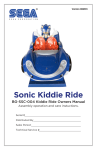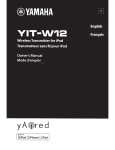Download Avery 3700LP User`s manual
Transcript
3700LP Bench Scale Series User’s Manual EUROPEAN COUNTRIES WARNING This is a Class A product. In a domestic environment this product may cause radio interference in which the user may be required to take adequate measures. CAUTION Risk of electrical shock. Do not remove cover. No user serviceable parts inside. Refer servicing to qualified service personnel. Weigh-Tronix reserves the right to change specifications at any time. 10/16/06 3700LP_U.P65 PN 43018-0018C e2 Printed in USA 2 3700LP Bench Scale Series User’s Manual Table of Contents Table of Contents .............................................................................. 3 Specifications..................................................................................... 4 Introduction ........................................................................................ 5 Unpacking and Setup ........................................................................ 5 Front Panel ........................................................................................ 6 Operation ........................................................................................... 6 Performing a Weighment ............................................................. 6 Printout Output ............................................................................. 7 Operation of the Optional Footswitch ........................................... 8 Sleep Mode and Power Down Timer ............................................ 8 Battery Information ............................................................................ 9 Maintenance ...................................................................................... 9 RS-232 Protocols ............................................................................... 9 RS-232 Protocol Tables ............................................................... 9 Diagnostics Menu ............................................................................ 13 Installing the Display Mounting Bracket ........................................... 15 3700LP Bench Scale Series User’s Manual 3 Specifications Capacity and Dimensions Construction Model Capacity LB (kg) Dimensions Resolution LB (g) 3730LP 10 (5) 10.4” x 10.4” x 2.5” .002 (1) 3730LP 25 (10) 10.4” x 10.4” x 2.5” .005 (2) 3730LP 50 (25) 10.4” x 10.4” x 2.5” .01 (5) 3732LP 100 (50) 14” x 14” x 2.9” .02 (10) 3732LP 250 (100) 14” x 14” x 2.9” .05 (20) 3734LP 100 (50) 18” x 18” x 3.1” .02 (10) 3734LP 250 (100) 18” x 18” x 3.1” .05 (20) Aluminum base on 10”x10” model or mild steel base on 14”x14” and 18”x18” models. Stainless steel shroud. Display Backlit LCD display with six .5” tall digits. Housed in a 6” aluminum alloy extrusion. Display can be attached to base with supplied aluminum display bracket and secured with magnetic strips. Can also be remotely mounted with 7’ of included cable. Units of measure lb, kg, g or oz. Front panel switching between units of measure (Note: only two units active at any one time). Keys Power Internal resolution Power supply Overload Battery recharge time Output Operating environment Agencies Options Units, Print and Zero. 120 VAC ±10% - 15%, 60 Hz. (UL/CUL) 100,000 internal counts of resolution. Internally mounted on models 3732LP and 3734LP. Wall mounted on model 3730LP. Up to 200% of scale rated capacity. 6 hours when powered down. Bidirectional RS-232 with selectable baud rates from 1200 to 19.2K. 41°F to 104°F (5°C to 40°C). 10 to 95% relative humidity, non-condensing. NTEP C.O.C. # 02-069, CW&M AM#5507 (5000div class III) Factory installed battery: Up to 20 hours of continuous operation with backlight turned on. When used with the display backlight turned off or in auto mode, battery operation is extended up to 75 hours of operation. Internally mounted, sealed lead acid gel cell battery provides up to 500 discharge/recharge cycles. Battery fully recharges in 6 hours by plugging the scale into an AC outlet. Scale can be used while recharging. (Not available on 3730LP model) Distributor installed battery kit – (Not available on 3730LP Models) Auto power off – Two power saving modes can be configured to turn the backlight off or shut down the scale after inactivity to preserve battery life. Ball top kit – (Not available on 3730LP Models) Display swivel bracket kit 12” pole display kit Footswitch for zero or print (factory installed)– With 4 ft. or 10 ft. long cable assembly. 230 VAC operation – 230 VAC ±10% - 15%, 50 Hz 4 3700LP Bench Scale Series User’s Manual Introduction The 3700LP Series is made up of several sizes and capacities of low profile bench scales. These scales have heavy duty bases, stainless steel, wraparound shrouds and easy to see and operate display panels that can be mounted on the unit or remotely, by cable. See Specifications for all the options and models which are available. This manual covers the following: • Introduction to the 3700LP family • Unpacking and setup • Front Panel • Operation • Maintenance Major sections of the manual are separated by black bar headers as seen above (Introduction). Subheadings appear in the left column along with important notes, tips and warnings. If you have any problems with your scale, contact your local Avery WeighTronix distributor. Unpacking and Setup Unpack your 3700 scale and inspect it for shipping damage. Report any damage to your shipping company immediately and save all packing materials. Place the unit on a stable, level surface. Look at the bubble level under the stainless steel shroud as you adjust the threaded feet to level the scale. Tighten the jam nuts up against the scale base once the scale is level. Plug the display cable into the proper connector on the back of the scale. Plug the power cord into the proper connector on the back of the scale. Only plug this unit into a properly grounded, easily accessible outlet of the proper voltage. Injury or damage to the unit may occur if the unit is not properly grounded. If your unit is battery powered, charge the battery for 6 hours and disconnect from the charger before using the scale. Battery life depends on usage of the backlight and other factors. The 10” x 10” scales do not have the battery option. If you have a printer or other peripheral device, plug it into the proper connector on the back of the scale. 3700LP Bench Scale Series User’s Manual 5 Front Panel The front panel consists of the display window, annunciator labels, and three operation keys; PRINT, UNITS, and ZERO. See Figure 1. Figure 1 Front panel The display has five LCD weight digits and annunciators. The display is backlit for greater visibility. The center-of-zero annunciator lights up when the scale is within ¼ graduation of zero. The center-of-zero, lb and kg annunciator labels are indicated as active when the annunciators appear to their left in the display window. In Figure 1, the annunciators show the scale is at zero weight and in the lbs unit of measure. The key functions are listed below: PRINT Press this key to send serial data to a peripheral printer or other device. If there is motion on the scale, CANT is displayed and no printing will occur. UNITS Press this key to toggle between available units of measure. If the scale is configured to limit the scale to just one unit of measure, the display will show CANT if you try to switch the unit of measure. ZERO Press this key to zero the weight display. If there is motion on the scale, CANT is displayed and the zero request is ignored. Operation Performing a Weighment To perform a weighment, follow these steps: 1. Remove all weight from the scale and press the ZERO key. Display should show 0 weight. 2. Place the item to be weighed on the scale. Display shows the weight. 3. Remove the item and repeat steps 1 and 2 for each item. 6 3700LP Bench Scale Series User’s Manual Printing Output If your system is configured for printing of weights and you have a printer properly connected to the scale, the printer will print the weight information either • after the weight is stable or • after the item is removed from the scale, depending on the configuration settings. See the Service Manual for information on configuring the scale. For detailed printing protocol information, see the section titled RS-232 Protocols. Serial Connector Pin-out DE-9 Female Scale Pin Name Direction 1. JMP 1 2. TXD OUT 3. RXD IN 4. JMP 1 5. SG 6. JMP 1 7. JMP 2 8. JMP 2 9. NC - Date information is supplied by the printer, not by the 3700. If your printer does not have date capabilities, the printout will not show the date. Output depends on the printer and paper/label stock being used. Figure 2 shows a sample printout on a papertape printer (such as the WP-234) when time and date are installed. If time and date are not present in the printer, just the weight and unit of measure are printed. 10/07/03 28.01 lb Figure 2 Papertape sample printout Figure 3 shows a sample printout from a label printer (such as the Zebra LP2844) on 1.2" x .85" label stock. This sample shows the date. If your printer is not equipped with time and date capability, the date will not be present. Figure 3 Small label sample printout (1.2" x .85") 3700LP Bench Scale Series User’s Manual 7 Figure 4 Large barcode label sample printout (4" x 2.25") Figure 4 shows a sample printout with barcode on 4" x 2.25" label stock. This sample shows time and date. If your printer is not equipped with time and date, they will not be present. Operation of the Optional Footswitch If you have the optional footswitch attached to the scale you can use it to zero the scale or print a weighment, depending on how the scale is configured. To zero the scale with the footswitch, empty the scale and press the footswitch. The scale display will show 0 weight. To print a weighment with the footswitch, place the item on the scale, wait for the weight to stabilize and press the footswitch. The printer will print the weighment. Sleep Mode and Power Down Timer If the scale is equipped with the battery option, the scale can be shut off by pressing and holding the ZERO key for approximately five seconds. The sleep timer should only be used on battery equipped scales. The SLEEP timer can be set to NONE (default for non-battery units), 5 (default for battery equipped units), 30, or 60 minutes. If a value other then NONE is chosen then after the selected time period with no scale or button activity several electronic functions will go to sleep to save battery power. The display will show SLEEP and pressing any key will wake-up the scale. The power down timer, if configured, will shut off the scale completely after approximately 1 hour of sleep. To power up the scale from this state you must either press the ON button located near the connections on the back of the scale or unplug and then plug-in the power cord. 8 3700LP Bench Scale Series User’s Manual Battery Information The battery powered units must be charged prior to use. Plug in the AC cord to charge an installed battery. A drained battery will charge in about six hours. With approximately one hour of use left in the battery, the display will flash LOBAT every 15 seconds. Maintenance There is little to do to maintain this scale. • Keep the platter clean • Regularly check calibration with a test weight • Do not use water on the base. A cloth dampened with cleaner is sufficient for wiping the surface. RS-232 Protocols The serial data format is - 1 Start bit - 7 Data bits (8 with no parity) - 1 Parity bit - 1 Stop bit There are three types of RS-232 output protocol: Computer commands and scale responses are upper and lowercase character strings. - (CR) is an ASCII carriage return - (LF) is an ASCII line feed - (ETX) is an ASCII end of text - x is a weight digit (0-9) See RS-232 Protocol Tables, with accompanying legend and notes, for protocol code. RS-232 Protocol Tables Type of Protocol 1. Standard ProBench 2. NCI Model 3835 3. Model 8213 Displayed as NCI (Default) 3835 8213 The default baud rate is 9600, 8 data bits, no parity. Legend: The following symbols are used in protocol tables. p ............................. Polarity of weight “-” for negative “ ” (space character for positive) [CR] ........................ ASCII carriage return [LF] ......................... ASCII line feed [ETX] ...................... ASCII end of text [HL] ......................... H = high scale status byte. L = low scale status byte. [STATUS] ............... Toledo scale status byte [CONFIDENCE] ...... Toledo confidence test status byte 3700LP Bench Scale Series User’s Manual 9 Notes: Numbers 1 - 4 below are referenced in the protocol tables under NOTES: 1. The decimal point position may be different depending on selected capacity and division. 2. A space character is added to bring character count to the same as capacities with a decimal point. 3. A status byte is sent if the scale is in motion, under zero, over capacity or the scale is at center-of-zero. ProBench Scale Status Byte Formats High Order Byte [H] BIT: 7 6 5 4 3 2 1 0 In motion At zero Not used Not used Always = 1 Always = 1 Always = 0 Parity bit Low Order Byte [L] BIT: 7 6 5 4 3 2 1 0 Under Cap. Over Cap. Not used Not used Always = 1 Always = 1 Always = 0 Parity 10 3700LP Bench Scale Series User’s Manual NCI Protocol Displayed as "NCI" Command Possible Scale Response Units W<CR> <LF>XXX.XXlb<CR><LF>[HL]<CR><ETX> <LF>XXX.XXkg<CR><LF>[HL]<CR><ETX> <LF>XXX.XXoz<CR><LF>[HL]<CR><ETX> <LF>_XXXXg_<CR><LF>[HL]<CR><ETX> Pounds Kilograms Ounces Grams Z<CR> <LF>[HL]<CR><ETX> Zeros scale S<CR> <LF>[HL]<CR><ETX> Scale Status All other <LF>?<CR><ETX> Model 8213 Protocol Notes 1 1 1 2 Bad command Displayed as "8213" Command Possible Scale Response Units W <STX>XXX.XX<CR> <STX>XXX.XX<CR> <STX>XXX.XX<CR> <STX>0XXXXX<CR> <STX>?[STATUS]<CR> Pounds Kilograms Ounces Grams 1 1 1 2 3 H <STX>XXXX.XX<CR> <STX>XXXX.XX<CR> <STX>XXXX.XX<CR> <STX>0XXXXXX<CR> <STX>?[STATUS]<CR> Pounds Kilograms Ounces Grams 1 1 1 2 3 Z <STX>?[STATUS]<CR> 3700LP Bench Scale Series User’s Manual Notes Zeros scale 11 Model 3835 Protocol Displayed as "3835" Command Possible Scale Response Units W<CR> <LF>p0XX.XXLB<CR>[HL]<ETX> <LF>p0XX.XXKG<CR>[HL]<ETX> <LF>p0XX.XXOZ<CR>[HL]<ETX> <LF>p00XXXXG_<CR>[HL]<ETX> Pounds Kilograms Ounces Grams Z<CR> No response Zeros scale S<CR> <LF>[HL]<CR> Scale Status All other <LF>?<CR> 12 Notes 1 1 1 2 Bad command 3700LP Bench Scale Series User’s Manual Diagnostics Menu There is a diagnostics menu that user’s may access to help diagnose scale problems. Follow these steps to access and move through the diagnostics menu shown in Figure 4. 1 Press and hold the PRINT key until DIAG is displayed. 2. Press the UNITS key. . . DISP is displayed. This is the display test. 3. Press the UNITS key to perform the display test. . . Display shows DISP when the test is done. You can skip from one menu item to the next. Press the ZERO key to scroll through the list until you find the item you want, then press UNITS to access the test or information 4. Press the ZERO key to scroll to the next diagnostic menu item, RA. . . RA is displayed. This stands for the RAM test. Press the UNITS key to perform the test. PASS or FAIL will be briefly displayed, then RA will be displayed. 5. Use the UNITS and ZERO keys and continue through the menu as necessary for your diagnostic issue. The list on the next page lists each item and what they mean. Figure 4 Diagnostics menu structure 3700LP Bench Scale Series User’s Manual 13 DISP Shows version and revision of program, followed by a segment test and countdown. RA Performs a nondestructive test of all locations of RAM in the processor and displays PASS or FAIL. RO Performs a checksum of all ROM locations in the processor. This value is compared with a value stored in ROM and displays PASS or FAIL. I/O Install a loopback connector with transmit and receive jumped together on the RS-232 output connector. The display will show PASS or FAIL. HRESA Displays ten times normal resolution with AZT enabled and the most significant digit of weight not shown. Press TEST to stop this test. HRESN Displays ten times normal resolution with AZT disabled and most significant digit of weight not shown. Press TEST to stop this test. CAP Displays the calibrated capacity and division size of the scale. UNITS Displays the current unit of measure selection(s). LOC-G Shows the local gravity compensation value. CAL-G Shows the gravity compensation value for the Fairmont, MN manufacturing site. The following are viewable configuration settings. None can be changed: 14 FILTR Filter setting - FAST, SLOW BACLT Backlight setting - ON, OFF, AUTO BAUD Baud rate setting - 1200 to 19.2K PROT RS-232 protocol setting AUTOP Autoprint setting - OFF, AUTO1, AUTO2 E-INP External input setting - ZERO or PRINT SLEEP Sleep setting - NONE, 5, 30, 60 minutes P-OFF Power off setting - ON, OFF SEAL Seal setting - SEALED, UNSEALED 3700LP Bench Scale Series User’s Manual Installing the Display Mounting Bracket Parts The display mounting kit includes the hardware necessary to attach the remote display to the scale base. For the 100 to 250 lb capacity 14 x 14 inch bases, use the bracket shown in Figure 5 (PN1067-17224). Scales are shown disassembled for clarity only. They do not have to be disassembled to install the brackets. Figure 5 Mounting bracket (100-250 lb, 14 x 14 inch base) For the 10-50 lb, 10 x 10 inch bases, use the bracket shown in Figure 6. Attach the two parts with supplied screws, lockwashers and nuts before continuing to instructions on next page. Figure 6 Mounting bracket (10-50 lb, 10 x 10 inch bases) 3700LP Bench Scale Series User’s Manual 15 Installation For both styles of brackets, follow these steps to install the mounting bracket and attach the display: 1. Disconnect the power and display cables and turn the scale upside down. 2. Place a cable twisty (supplied on original display assembly) thru the two holes on the vertical side of the display bracket so that the ends point toward the back of the sloped display mounting surface. Twist once to hold in place until ready to secure the excess display cable. (See Figures 5 and 6 for mounting drawings.) 3. Place the display mounting bracket on the scale base, aligning the holes in the bracket with the proper holes in the baseplate. 4. Secure the bracket to the baseplate with the two 10-32 screws provided (100-250 lb bases) or the feet (10-50 lb bases). 5. Pull the protective paper from the back of the two magnetic strips. Apply one to the center of the mounting bracket and the other to the center of the back of the display. 6. Reconnect the display cable. Route the cable towards the front of the scale away from the channel and loop in the cable clips located in appropriate places underneath the scale base. Be sure there is no interference with the movement of the weighing platform. 7. With minimal slack in the cable, secure the remaining excess cable within the v-shaped valley of the bracket and secure with the tie wrap. Be sure that there is sufficient cable available to allow the display to attach to the front of the bracket with the magnetic strips. 8. Inspect the display cable and twisty to insure there is no interference with the live weighing portion of the scale. 9. Return the scale to normal operating position. 10. Position the display housing on the bracket so the two magnetic strips connect. See Figure7. Figure 7 Mounting the display 11. Reconnect power to the scale and check for proper operation. 16 3700LP Bench Scale Series User’s Manual 3700LP Bench Scale Series User’s Manual 17 18 3700LP Bench Scale Series User’s Manual 3700LP Bench Scale Series User’s Manual 19 Avery Weigh-Tronix USA 1000 Armstrong Dr. Fairmont, MN 56031 USA Telephone: 507-238-4461 Facsimile: 507-238-4195 e-mail: [email protected] www.wtxweb.com Avery Weigh-Tronix UK Foundry Lane Smethwick, West Midlands England B66 2LP Tel: +44 870 90 34343 Fax: +44 121 224 8183 Email: [email protected] Web site:www.averyweigh-tronix.com Weigh Bar® is a registered trademark of Avery Weigh-Tronix and may be registered in certain jurisdictions. All brands and product names used within this document are trademarks or registered trademarks of their respective holders. Avery Weigh-Tronix Canada, ULC 217 Brunswick Boulevard Pointe Claire, QC H9R 4R7 Canada Telephone: 514-695-0380 Toll free: 800-561-9461 Facsimile: 514-695-6820 www.weigh-tronix.ca