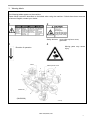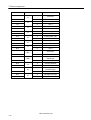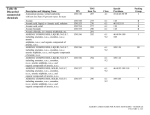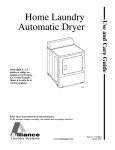Download Brother BAS-6150 Service manual
Transcript
Service Manual BAS-6200,6220,6150 BAS-620,622,615 Please read through this manual before adjustment of the machine. AUTOMATIC LOCKSTITCH POCKET WELT SEWER AUTOMATIC LOCKSTITCH SLANT POCKET WELT SEWER Thank you very much for buying a BROTHER sewing machine. Before using your new machine, please read the safety instructions below and explanations given in the instruction manual. The nature of industrial sewing machine requires operators to be always exposed to the hazard to themselves, because they have to work very close to moving parts such as the needle and thread take-up lever. Prior to using, be sure to be well informed of instructions for safe and correct operation of the machine by experts and/or instructors. SAFETY INSTRUCTIONS 1 Safety indications and their meanings This instruction manual and the indications & symbols labeled on the machine are provided to ensure safe operation of this machine and to prevent hazards from an operator and/or other people. The meanings of these indications and symbols are given below. Indications DANGER The instructions following this term indicate situations where negligence of the instructions will almost certainly result in death or severe injury. CAUTION The instructions following this term indicate situations where negligence of the instructions to operation could cause hazards to the material and body. Symbols ..... This symbol ( ) indicates what an operator must be careful of. The picture inside the triangle indicates the nature of the caution that must be observed. (For example, the symbol on the left means "beware of injury".) ...... This symbol ( ) indicates what you must not do. ...... This symbol ( ) indicates what you must do. The picture inside the circle indicates what must be done. (For example, the symbol on the left means "you must set the ground connection".) BAS-6200,6220,6150 i 2 Notes on safety DANGER Wait at least 5 minutes after turning off the power switch and disconnecting the power cord from the wall outlet before opening the face plate of the control box. Touching areas where high voltages are presant can result in severe injury. CAUTION Requirements for environment Use the machine in an area free of the impact from sources of strong electrical noise such as high-frequency welders. Sources of strong electrical noise may cause problems with correct operation of the machine. Any fluctuations in the power supply voltage should be within ±10% of the rated voltage for the machine. Voltage fluctuations greater than this range may cause problems with correct operation of the machine. The power supply capacity should be greater than the requirements for electrical consumption of the machine. Insufficient power supply capacity may cause problems with correct operation of the machine. The air supply capacity should be greater than the requirements for air consumption of the machine. Insufficient air supply may cause problems with correct operation of the machine. The ambient temperature during use should be within the range from 5 C° to 35C° Temperature lower or higher than this range may cause problems with correct operation of the machine. The relative humidity in operation should be within the range from 45% to 85% and no dew formation should occur in any device. Excessive dry or humid environment and dew formation may cause problems with correct operation of the machine. Avoid exposure to direct sunlight in operation. Exposure to direct sunlight may cause problems with correct operation of the machine. When an electrical storm occurs, turn off the power and plug off the power cord. Lightening may cause problems with correct operation of the machine. Do not use the machine outdoors. Installation Machine installation should be carried out only by a qualified technician. Contact your Brother dealer or a qualified electrician for any electrical wiring. The machine weighs 222.5kg(BAS6200,6220) or 225kg(BAS-6150). The installation should be carried out by two persons or more. Do not plug in the power cord before the installation is completed. Unintended press on the foot switch may cause injury. Be sure to connect ground. Insecure grounding may cause problems with correct operation and a serious electrical shock. BAS-6200,6220,6150 ii Be sure to wear protective goggles and gloves when handling lubricating oil or grease so that no oil or grease gets into your eyes or onto your skin. Do not eat or drink lubrication oil or grease in order not to have vomiting or diarrhea. Keep oil and grease out of the reach of children. Install the machine well apart from sources of strong electrical noise such as high-frequency welding equipment. Otherwise, incorrect machine operation may result. Place the leveling sheet on the sound floor and secure the machine with casters so that it will not move. CAUTION Sewing The machine should be operated only by operators who have been trained for safety operation. Do not let children access to the machine. Do not touch any of the moving parts nor press any objects against the machine in operation. Any touch or press may cause damage to the machine or injury to human body. The machine should not be used for any other application than sewing. Do not put objects or a screwdriver in the exhaustion outlet or inside the machine. Accidental touch on an area with high voltage may cause electrical shock. Be sure to wear protective goggles when operating the machine. Otherwise, a broken needle may get in your eyes and cause injury. Do not damage, process, heat, and apply excessive force to the power cord or other wiring cords. Breakage of the power cord and other wiring cords may cause fire or electric shock. Turn off the power on the following occasions. Otherwise, unintended press on the foot switch may cause injury. • When replacing a needle • When not operating the machine and leaving it unattended Turn off the power switch when the control unit is subject to water or chemicals. Continuous operation of the control unit subjected to water or chemicals may cause fire or electrical shock. Do not operate the machine where an aerosol product (air spray) is used or where oxygen is being administered. Turn off the power switch when incorrect operation and abnormal sound or smell are noticed. Contact your Brother dealer or a qualified technician. Attach all safety devices before using the machine. Operation without safety device may cause injury. Contact your Brother dealer or a qualified technician when the machine is in trouble. Cleaning Turn off the power switch before cleaning. Unintended press on the foot switch may cause injury. Disconnect the air hoses from the air supply and wait for the needle on the pressure gauge to drop to "0" before carrying out inspection, adjustment and repair of any parts which use the pneumatic equipment. Be sure to wear protective goggles and gloves when handling lubricating oil or grease so that no oil or grease gets into your eyes or onto your skin. Do not eat or drink lubrication oil or grease in order not to have vomiting or diarrhea. Keep oil and grease out of the reach of children. BAS-6200,6220,6150 iii Maintenance and inspection Be sure to turn off the power switch when the machine is raised. Unintended press on the foot switch may cause injury. If safety devices are once detached, reattach them to the original position. Make a check to confirm that they are in proper function. Turn off the power switch and pull off the plug by holding not of the cord but of the plug for the following occasions. Otherwise, unintended press on the foot switch may cause injury. Loss and others due to remodeling the machine are excluded from the scope of warranty. • maintenance, adjustment, and repairment • replacement of consumable parts such as the rotary hook, knife, lamp, etc. When adjustment has to be done with the power switch and air supply on, pay enough attention to safety. Detach the air tube of air source and set the pointer of the pressure gauge to [0] for inspection, adjustment, and repair of air using devices. Do not put scissors, needles, threads, tools on the table when the machine is set upright. Falling down of them may cause damage to the machine or injury to human body. Ask your Brother dealer or a qualified technician for electrical maintenance and inspection. BAS-6200,6220,6150 iv 3 Warning labels The following labels appear on the machine. Please follow instruction described on the labels when using the machine. If labels have been removed or become illegible, contact your dealer. 1 2 Safety devices: cover, take-up lever cover, guard bar 3 4 Moving parts may cause injury. Direction of operation Cover Take-up lever cover 1 4 4 2 3 4 Guard bar 4 4 4 (BAS-6200) W0293Q BAS-6200,6220,6150 v CONTENTS CONTENTS 1. Part names................................................................................................................................ 1-1 1-1. BAS-6200 (6220) .................................................................................................................................................. 1-1 1-2. BAS-6150 ............................................................................................................................................................. 1-2 2. Before adjustment ..................................................................................................................... 2-1 2-1. How to open the main plate .................................................................................................................................. 2-1 2-2. How to mount the needle ...................................................................................................................................... 2-2 2-3. How to raise the head........................................................................................................................................... 2-2 3. Basic adjustment....................................................................................................................... 3-1 3-1. Needle and rotary hook related............................................................................................................................. 3-2 3-1-1. Replacement of the needle clamp ................................................................................................................ 3-2 3-1-2. Timing adjustment of encounter ................................................................................................................... 3-3 3-1-3. Clearance adjustment of the needle and the rotary hook ............................................................................. 3-5 3-1-4. Clearance adjustment between the rotary hook and the needle plate.......................................................... 3-6 3-1-5. Clearance adjustment between the rotary hook and the bobbin case opener .............................................. 3-6 3-2. Thread tension...................................................................................................................................................... 3-7 3-2-1. Adjustment of thread tension........................................................................................................................ 3-7 3-2-2. Adjustment of the operational scope of the thread take up spring................................................................ 3-7 3-2-3. Adjustment of resilience of the thread take up spring................................................................................... 3-8 3-2-4. Adjustment of operational timing of the thread take up spring...................................................................... 3-8 3-2-5. Adjustment of thread tension releasing ........................................................................................................ 3-9 3-3. Thread trimming.................................................................................................................................................. 3-10 3-3-1. Replacement and adjustment of upper thread trimming related ................................................................. 3-10 3-3-2. Adjustment of lower thread trimming .......................................................................................................... 3-11 3-3-3. Replacement and adjustment of lower thread trimming related.................................................................. 3-12 3-4. Carriage feed ...................................................................................................................................................... 3-16 3-4-1. Height adjustment of the carriage feed....................................................................................................... 3-16 3-4-2. How to detach the carriage feed and replacement of the rubber................................................................ 3-16 3-4-3. Width adjustment of the carriage feed ........................................................................................................ 3-17 3-5. Flap clamp .......................................................................................................................................................... 3-19 3-5-1. Adjustment of the flap stopper and the flap gauge ..................................................................................... 3-19 3-5-2. Position adjustment of the flap sensor (lens).............................................................................................. 3-20 3-5-3. Flap sensor (amplifier) setting .................................................................................................................... 3-21 3-6. Corner knife ........................................................................................................................................................ 3-23 3-6-1. Detachment and replacement of the corner knife....................................................................................... 3-23 3-6-2. Fine adjustment of the corner knife ............................................................................................................ 3-24 3-6-3. Standard position of the corner knife (Adjustable type (BAS-6200 and 6220 Standard)) ........................... 3-25 3-6-4. Adjustment of the corner knife for slant stitch (BAS-6220) ......................................................................... 3-25 3-6-5. Replacement of the corner knife table ........................................................................................................ 3-26 BAS-6200,6220,6150 vi CONTENTS 3-7. Binder related......................................................................................................................................................3-27 3-7-1. Adjustment of the cloth guide......................................................................................................................3-27 3-7-2. Adjustment of the binder .............................................................................................................................3-28 3-8. Middle knife related .............................................................................................................................................3-29 3-8-1. Replacement of the middle knife and pressure adjustment ........................................................................3-29 3-8-2. Position where the middle knife comes down .............................................................................................3-31 4. Attachment and adjustment of other devices..............................................................................4-1 4-1. Bar stacker ............................................................................................................................................................4-1 4-1-1. Adjustment....................................................................................................................................................4-2 4-1-2. Adjustment for mode switching .....................................................................................................................4-3 4-2. Lower thread detection..........................................................................................................................................4-4 4-2-1. Attachment....................................................................................................................................................4-4 4-2-2. Adjustment and cleaning...............................................................................................................................4-5 4-2-3. Amplifier setting ............................................................................................................................................4-5 5. Gauge replacement ...................................................................................................................5-1 6. Disassembly, assembly and adjustment.....................................................................................6-1 6-1. Corner knife mechanism .......................................................................................................................................6-1 6-1-1. How to detach the corner knife unit ..............................................................................................................6-1 6-1-2. Disassembly and assembly of the corner knife unit ......................................................................................6-2 6-1-3. Tension adjustment of the timing belt............................................................................................................6-3 6-1-4. Adjustment of the corner knife base (BAS-6200 and 6220) ..........................................................................6-3 6-1-5. Parallelism adjustment between the corner knife unit and the feeder...........................................................6-4 6-1-6. Adjustment of the cylinder.............................................................................................................................6-5 6-1-7. Home position of the corner knife .................................................................................................................6-6 6-2. Feeding device......................................................................................................................................................6-7 6-2-1. How to detach the feeding device.................................................................................................................6-7 6-2-2. How to detach the pulley board ....................................................................................................................6-8 6-2-3. How to detach gears and belts .....................................................................................................................6-9 6-2-4. Assembly of the feeding device ..................................................................................................................6-10 6-2-5. Tension adjustment of the timing belt..........................................................................................................6-12 6-2-6. Parallelism adjustment of the feed bar........................................................................................................6-12 6-2-7. Adjustment of the home position sensor and the over run sensor ..............................................................6-13 6-2-8. Adjustment of the cam lever .......................................................................................................................6-14 6-3. Carriage feed and flap device .............................................................................................................................6-15 6-3-1. Disassembly of the carriage feed................................................................................................................6-15 6-3-2. Assembly of the carriage feed ....................................................................................................................6-16 6-3-3. Parallelism adjustment between the carriage feed and the binder..............................................................6-17 6-3-4. Adjustment of the flap clamp.......................................................................................................................6-18 BAS-6200,6220,6150 vii CONTENTS 6-4. Main body ........................................................................................................................................................... 6-19 6-4-1. Height adjustment of the table.................................................................................................................... 6-19 6-4-2. Height adjustment of the sub table ............................................................................................................. 6-19 6-4-3. Replacement of the emergency stop switch ............................................................................................... 6-20 6-5. Air related ........................................................................................................................................................... 6-21 6-5-1. Air plumbing drawing.................................................................................................................................. 6-21 6-5-2. Manifold...................................................................................................................................................... 6-22 6-5-3. Adjustment of the speed controller ............................................................................................................. 6-22 6-5-4. Adjustment of the regulator ........................................................................................................................ 6-23 6-5-5. Shuttle valve (BAS-6200 and 6220) ........................................................................................................... 6-23 6-6. Upper shaft and needle bar swing board related ................................................................................................ 6-24 6-6-1. Detachment of the face plate...................................................................................................................... 6-24 6-6-2. Detachment of the upper shaft motor ......................................................................................................... 6-25 6-6-3. Detachment of the needle bar rocker base................................................................................................. 6-26 6-6-4. Disassembly of the needle bar rocker base................................................................................................ 6-27 6-6-5. Detachment of the upper shaft ................................................................................................................... 6-28 6-6-6. Assembly of the upper shaft and the needle rocker base........................................................................... 6-29 6-6-7. Adjustment of the needle down position..................................................................................................... 6-32 6-6-8. Adjustment of the needle rocker home position sensor (BAS-6200 and 6220) .......................................... 6-33 6-6-9. Adjustment of the sewing sensor................................................................................................................ 6-34 6-6-10.Adjustment of the middle knife drive connecting rod .................................................................................. 6-35 6-7. Lower shaft related ............................................................................................................................................. 6-36 6-7-1. How to take down the head ........................................................................................................................ 6-36 6-7-2. Detachment of the lower shaft.................................................................................................................... 6-37 6-7-3. Detachment of the rotary hook base........................................................................................................... 6-38 6-7-4. Disassembly of the rotary hook base ......................................................................................................... 6-39 6-7-5. Assembly of lower shaft related.................................................................................................................. 6-40 7. Electric component .................................................................................................................... 7-1 7-1. Directions for adjustments .................................................................................................................................... 7-1 7-2. Composition of the control box ............................................................................................................................. 7-2 7-3. Control circuit block diagram................................................................................................................................. 7-3 7-4. Power supply related .......................................................................................................................................... 7-11 7-4-1. Fuses ......................................................................................................................................................... 7-11 7-4-2. Circuit protector of the bobbin winding motor ............................................................................................. 7-12 7-4-3. Transformation of the power supply voltage ............................................................................................... 7-13 7-5. PCB related ........................................................................................................................................................ 7-14 7-5-1. Functions of PCBs...................................................................................................................................... 7-14 7-5-2. PROM......................................................................................................................................................... 7-14 7-5-3. Replacement of PCBs ................................................................................................................................ 7-15 7-5-4. Data backup ............................................................................................................................................... 7-19 7-6. Sensor related .................................................................................................................................................... 7-23 7-6-1. Position ...................................................................................................................................................... 7-23 7-6-2. Function and connection lists ..................................................................................................................... 7-24 BAS-6200,6220,6150 viii CONTENTS 7-7. Harness related...................................................................................................................................................7-31 7-7-1. Harness connection table ...........................................................................................................................7-31 7-7-2. Harness connecting pin number table.........................................................................................................7-35 7-8. Servo motor related.............................................................................................................................................7-49 7-8-1. Replacement of the servo motor.................................................................................................................7-49 7-8-2. Replacement of the servo driver .................................................................................................................7-49 7-8-3. Error code list of the servo driver ................................................................................................................7-50 7-9. Sensor check mode ............................................................................................................................................7-52 7-10. Dipswitch.............................................................................................................................................................7-54 7-11. Memory switch ....................................................................................................................................................7-56 7-11-1.How to set memory switch ..........................................................................................................................7-56 7-11-2.Memory switch list ......................................................................................................................................7-57 7-12. Error code ...........................................................................................................................................................7-58 8. Troubleshooting .........................................................................................................................8-1 8-1. Troubles and measures.........................................................................................................................................8-1 8-2. Requests and solutions .......................................................................................................................................8-10 BAS-6200,6220,6150 ix 1. Part names 1. Part names 1-1.BAS-6200 (6220) (1) (20) (19) (1) (18) (2) (3) (4) (17) (5) (6) (16) (7) (8) (15) (10) (9) (14) (11) (13) (12) W0188Q (1) Marking light (8) Flap clamp (Flap specifications) (15) Guard bar (Option) (2) Binder (9) Carriage feed (16) Stacker (Option) (3) Operation panel (10) Air gun (17) Cloth receiver (Flap specifications) (4) Cloth supporter (11) 3-pedal switch (18) Cover (5) Table R (12) Caster (19) Change needle bar cylinder (BAS-6220) (6) Emergency stop switch (13) Table L (20) Cotton stand (7) Power switch (14) Pedal (Stacker specifications) BAS-6200,6220,6150 1-1 1. Part names 1-2.BAS-6150 (1) (15) (1) (14) (2) (3) (4) (5) (13) (6) (7) (12) (8) (11) (9) (10) W0189Q (1) Marking light (6) Power switch (11) Table L (2) Binder (7) Flap clamp (Flap specifications) (12) Guard bar (Option) (3) Control panel (8) Carriage feed (13) Stacker (Option) (4) Table R (9) 3-pedal switch (14) Cover (5) Emergency stop switch (10) Caster (15) Cotton stand switch BAS-6200,6220,6150 1-2 2. Before adjustment 2. Before adjustment Caution Turn off the power before the operation. Otherwise, unintended press on the foot switch may cause injury. Detach the air tube of air source and set the pointer of the pressure gauge to [0] for inspection, adjustment, and repair of air using devices. Do not put scissors, needles, threads, tools on the table when the machine is set upright. Falling down of them may cause damage to the machine or injury to human body. 2-1.How to open the main plate (1) (2) (3) W0190Q Pull up plunger (1) and lock it, then open main plate (2). [Note] Open or close main plate (2) with binder (3) held up by hand not to touch the needle when binder (3) is in down position. Binder (3) goes down when the power or air supply is OFF. BAS-6200,6220,6150 2-1 2. Before adjustment 2-2.How to mount the needle <BAS-6200,6150> <BAS-6220> (2) (2) (2) (1) (2) (1) Long groove Long groove W0191Q W0192Q 1. Rotate the pulley to lift the needle bar to the highest position. 2. Pull up the plunger and lock it, and then open the main plate. 3. Loosen set screw (1). 4. Thrust needle (2) up straight with its long groove facing to the inside, then fasten up set screw (1). 2-3. How to raise the head (5) (2) (1) (3) (4) (6) (7) W0193Q 1. Lift up cloth slide plate (1) and turn it to be perpendicular. 2. Dismount pivot pin (2) from the sub table. 3. Pull and turn shaft stopper (3) located at the rear and lower end, and lock it. 4. Dismount hook (5) from support metal fitting (4) at lower front, and raise the machine. 5. Detach catch clip (6) and oil pan (7). W0194Q BAS-6200,6220,6150 2-2 3. Basic adjustment 3. Basic adjustment Caution Maintenance and inspection of the machine should be performed only by technicians who have been properly trained. If safety devices are once detached, reattach them to the original position. Make a check to confirm that they are in proper function. Turn off the power switch and pull off the plug by holding not of the cord but of the plug for the following occasions. Otherwise, unintended press on the foot switch may cause injury. Loss and others due to remodeling the ma-chine are excluded from the scope of warranty. • maintenance, adjustment, and repair • replacement of consumable parts such as the rotary hook, knife, lamp, etc. When adjustment has to be done with the power switch and air supply on, pay enough attention to safety. Detach the air tube of air source and set the pointer of the pressure gauge to [0] for inspection, adjustment, and repair of air using devices. BAS-6200,6220,6150 3-1 Do not put scissors, needles, threads, tools on the table when the machine is set upright. Falling down of them may cause damage to the machine or injury to human body. Ask your Brother dealer or a qualified technician for electrical maintenance and inspection. 3. Basic adjustment 3-1.Needle and rotary hook related 3-1-1. Replacement of the needle clamp <BAS-6150 and 6200> (2) (1) W0195Q (3) W0196Q W0198Q 1. Loosen flat head screw (1) and detach center knife (2). (Refer to “3-8. Center knife related”) 2. Detach the needle and replace needle clamp. 3. Attach the needle. 4. Loosen fastening screw (3) and rotate the needle bar to adjust it so that the needle down position falls on the middle of the needle hole. 5. Attach center knife (2). [Note] Insert center knife (2) to the deepest position. * Adjust the height of the needle bar after the replacement in reference to “3-1-2. Timing adjustment of encounter”. <BAS-6220> W0199Q Unscrew the set screw and replace the needle clamp. * Adjust the height of the encounter after the replacement in reference to “3-1-2. Timing adjustment of encounter”. BAS-6200,6220,6150 3-2 3. Basic adjustment 3-1-2. Timing adjustment of encounter <BAS-6150 and 6200> <BAS-6220> (3) (1) (4) (A) (2) W0200Q W0201Q W0203Q 1. Rotate the pulley to put the needle bar to the lowest position. 2. Adjust the heights of bottom surface of needle clamp (1) and of the needle plate according to the size A below: Size A = 22.3 mm (Ascending height 2.4 mm *) = 21.9 mm (Ascending height 2.8 mm *) = 21.4 mm (Ascending height 3.5 mm *) <BAS-6150 and 6200> Loosen fastening screw (2) to adjust it. <BAS-6220> Unscrew set screw (3) and adjust the height of fastening screw (4). * Numerals of 2.4, 2.8 and 3.5 indicate distances which the needle bar ascends from the bottom until the needle contacts with the rotary hook. Locations with larger numbers will have less stitch skips (Average : 2.4). However, too much ascending distances can cause insufficient thread tension or stitch skips. BAS-6200,6220,6150 3-3 3. Basic adjustment (5) Needle (6) 1.0 - 1.5mm 24.7mm W0204Q W0204Q W0206Q 3. Turn the pulley further to adjust the clearance between the bottom surface of the needle clamp and the needle plate to be 24.7 mm. * At this position, the needle and the rotary hook encounters each other. (This position is fixed in any ascending distances of 2.4, 2.8 or 3.5.) 4. Loosen set screw (6) and rotate the rotary hook to align rotary hook blade top (5) with the center of the needle. * Take off the needle plate while adjusting. 5. Confirm that the distance between the upper edge of the needle hole and the rotary hook blade top is 1.0 to 1.5 mm. BAS-6200,6220,6150 3-4 3. Basic adjustment 3-1-3. Clearance adjustment of the needle and the rotary hook Needle Rotary hook blade top 0.05mm 0.05mm 0.05mm W0207Q W0208Q (A) (B) (3) (2) (1) (D) (C) (3) (C) (C) W0209Q (2) 1. Loosen fastening screws (A), (B) and (C), then loosen bolt (D). 2. Let rotary hook base (1) move to right and left so that the clearance between the needle and rotary hook blade top be 0.05 mm. 3. Fasten screws (A), (B), (C) and bolt (D) tightly after the adjustment. (Note) Fasten set screw (C) at the position where lower shaft gear (2) touches lightly with gear guide plate (3). Fasten set screw (C) so as not to change the tightening force of set screw (C) lower shaft gear (2). Adjust the position of the lower thread trimming cylinder if needed. (Refer to “33-2. Adjustment of lower thread trimming”) BAS-6200,6220,6150 3-5 3. Basic adjustment 3-1-4. Clearance adjustment between the rotary hook and the needle plate 0.6 - 0.9mm (3) 0.6 - 0.9mm (1) (2) W0210Q W0211Q Loosen screw (1) and let the rotary hook (2) up and down so that the clearance between rotary hook (2) and needle plate (3) be 0.6 to 0.9 mm. 3-1-5. Clearance adjustment between the rotary hook and the bobbin case opener 0.2mm (2) (1) (3) W0212Q Loosen bolt (1) and let the bobbin case opener (2) move to right and left to adjust the clearance between rotary hook (3) and bobbin case opener (2). Set the clearance between rotary hook (3) and bobbin case opener (2) to be 0.2 mm when bobbin case opener (2) is pulled far most to the direction of arrow. BAS-6200,6220,6150 3-6 3. Basic adjustment 3-2.Thread tension 3-2-1. Adjustment of thread tension W0213Q W0214Q Adjust the lower thread tension first, then adjust the upper thread tension. 3-2-2. Adjustment of the operational scope of the thread take up spring 5-10mm (1) Small (2) Large 5-10mm (4) (3) W0215Q W0216Q The standard operational scope of thread take up spring L (1) and R (2) is 5 to 10 mm. Loosen fastening screws (3) (right and left) and rotate thread take up spring stoppers (4) (right and left) for the adjustment. BAS-6200,6220,6150 3-7 3. Basic adjustment 3-2-3. Adjustment of resilience of the thread take up spring (1) 0.15 - 0.35N (7) (6) (5) (8) (1) Tighten (2) (2) (9) Loosen (6) W0217Q W0218Q The standard resilience of thread take up spring L (1) and R (2) is 0.15 to 0.35N respectively. <Thread take up spring L (1)> 1. Open the face plate. 2. Loosen fastening screw (5). 3. Loosen knob (6) and rotate thread tension core (7) for the adjustment. 4. Tighten fastening screw (5) first, then tighten knob (6). <Thread take up spring R (2)> 1. Loosen set screw (8). 2. Loosen knob (6) and rotate adjustment knob (9) for the adjustment. 3. Tighten fastening screw (8) first, then tighten knob (6). 3-2-4. Adjustment of operational timing of the thread take up spring (11) (1),(2) (11) (10) Faster (10) Slower (6) W0219Q W0220Q The standard position for operational timing of thread take up spring L (1) and R (2) is the intermediate position of moving range of thread take up spring guide. 1. Loosen fastening screw (11). 2. Loosen knob (6) and rotate thread take up spring guides (10) (right and left) for the adjustment. 3. Tighten fastening screw (11) first, then tighten knob (6). BAS-6200,6220,6150 3-8 3. Basic adjustment 3-2-5. Adjustment of thread tension releasing (2) (1) W0221Q Loosen nut (2) of cylinder (1) to adjust the position of cylinder (1). * Adjust the position of the thread tension releasing cylinder so that the thread tension plate can open completely and the upper thread should get no stress when the cylinder moves. And also the thread tension plate should close completely and hold down the upper thread when the cylinder returns. BAS-6200,6220,6150 3-9 3. Basic adjustment 3-3.Thread trimming 3-3-1. Replacement and adjustment of upper thread trimming related (7) (8) (1) (2) (4) (6) (3) (5) 1.5 - 2.0mm W0222Q W0223Q 1. Loosen set screw (1) and detach the thread trimming unit. 2. Detach parts in this order: Adjusting bolt (2), Thread holding plate (3), Upper knife guide (4), Movable knife (5), Fixed knife (6). 3. Replace thread retention plate (3), movable knife (5) and fixed knife (6) with appropriate parts that fit required gauges (needle widths). 4. Attach those parts and confirm that movable knife (5) moves smoothly. <Height adjustment of the movable knife> Adjust the position of movable knife so that the clearance between the bottom face of the movable knife and the needle plate be 1.5 to 2.0 mm at its lowest point. Loosen nut (7) and rotate thread trimming collar (8) for the adjustment. BAS-6200,6220,6150 3-10 3. Basic adjustment 3-3-2. Adjustment of lower thread trimming Carry out the following adjustment after a move of the rotary hook base. (2) (4) (1) (1) (2) (3) W0224Q Adjust the position of the movable knife so that thread trimmer lever (1) and stopper (2) should touch the knife on standby. And also the movable knife should not touch a bobbin case while thread trimming. Loosen set screw (3) and rotate eccentric shaft of the cylinder (4) for the adjustment. (1) (1) 27.6mm 27.6mm W0225Q W0226Q Confirm that the movable knife sits in the position described above on standby. Loosen fastening screw (1) for the adjustment. BAS-6200,6220,6150 3-11 3. Basic adjustment 3-3-3. Replacement and adjustment of lower thread trimming related Whet stone Fixed knife Fixed knife Fixed knife Needle plate W0227Q W0228Q Refer to the illustration above to sharpen the fixed knife. Movable knife can not be sharpened with regular whet stones. Replace it with new one when the cutting gets uneasy. <Adjustment of vertical position of the movable knife> (1) (7) (2) (3) (4) (6) (5) W0229Q Loosen set screw (4) of set screw collar (3) and fastening screw (6) of thread trimmer lever (5) to move movable knife lever (7) up and down for the adjustment. so that movable knife (1) touches movable knife bracket (2) lightly. * Pinch the movable knife lever (7) between set screw collar (3) and thread trimmer lever (5) so as to avoid swaying. [Note] • If movable knife (1) is set lower than movable knife bracket (2): Makes thread trimming mechanism constrained and can cause shut down. Thread trimming becomes clumsy. • If movable knife (1) is set upper than movable knife bracket (2): Can cause thread trimming failures. The movable knife hits the bed, which can cause shut down. Lower thread retention error will be given. BAS-6200,6220,6150 3-12 3. Basic adjustment <Adjustment of setting position of the movable knife> (3) (1) (1) (2) W0230Q 1. Rotate the pulley by hand to move bobbin case opener (1) to the deepest position toward the direction of arrow. 2. Adjust the clearance between the top of movable knife (2) and rotary hook stopper (3) to be in the range of 0.05 to 0.20 mm and tighten fastening screw (4). [Note] Hitting rotary hook stopper (3) by movable knife (2) or too wide clearance can cause thread trimming failures. BAS-6200,6220,6150 3-13 3. Basic adjustment <Adjustment of the lower thread retaining spring> Double needled-machines can not continue sewing if lower threads are not retained after thread trimming. Be sure to adjust this lower thread retaining spring precisely. (1) (3) (2) (4) (2) 7mm W0231Q 0.5mm W0232Q W0234Q 1. Set the height of the lower thread retaining spring to be 7 mm. 2. Adjust the clearance between movable knife bracket (1) and lower thread retaining spring (2) to be 0.5 mm and tighten fastening screw (3). 3. Arrange lower thread retaining spring (2) so that its top would closely contact with the back side of movable knife (4) attached to the holder. * If they are not closely contacted, it can cause stitch skips or thread come-offs. * Those troubles are more frequent in cases that the lower thread is relatively thinner compared to the upper thread. [Note] • If the lower thread retention is too strong: Causes stitch skips or thread come-offs at the sewing start-up. • If the lower thread retention is too weak or deviated: Causes stitch skips at the sewing start-up. BAS-6200,6220,6150 3-14 3. Basic adjustment <Basic formation of the movable knife and the lower thread retaining spring> 27.6mm 27.6mm W0235Q W0225Q 35 - 45mm (2) (1) W0236Q W0237Q In basic formation, the top of the hook unit of movable knife and the top of lower thread retaining spring should contact each other at a point. In this formation, the movable knife sits in the position described in the upper right figure above. Loosen fastening screws (1) and (2) on the thread trimming lever for the adjustment. [Note] • The position of movable knife has to be adjusted in the range of ± 0.5 to 1.0 mm from the basic formation above. If it is set forward (rotary hook side, in case smaller than the size described above) : Insufficient thread tension or upper thread trimming failures occur in extreme positioning. Lower thread retention declines after thread trimming. Causes stitch skips or thread come-offs at the sewing start-up. The remains of upper thread hanging out of the needle hole will be shorter after thread trimming. Especially in the right side, snips of upper thread will remain around the movable knife, and it can cause extremely short trimming of upper thread. • If the movable knife is set backward (in case larger than the size described above) : Upper thread trimming failures occur. Lower thread trimming failures also occur in extreme positioning. Lower thread retention declines after thread trimming. Causes stitch skips or thread come-offs at the sewing start-up. The remains of upper thread hanging out of the needle hole will be longer after thread trimming. If it gets so long that can not be absorbed by the pretension, lower thread retention will decline. Appropriate length range of the remains of upper thread, which is hanging out of the needle hole after thread trimming, is 35 to 45 mm. BAS-6200,6220,6150 3-15 3. Basic adjustment 3-4.Carriage feed 3-4-1. Height adjustment of the carriage feed (3) (2) Shaft (1) 22mm W0238Q Adjust the height of the top end of carriage feed(1), when it is up, to be 22 mm from the slide plate. Loosen nut (2) and rotate the shaft of cylinder (3) for the adjustment. 3-4-2. How to detach the carriage feed and replacement of the rubber (5) (1) (8) (9) (2) (10) (4) (7) (11) (6) (3) W0239Q 1. Detach air hoses from both of cylinder for folding plate (1) and cylinder for carriage feed (2). * BAS-6200 and 6220 models have no air leakage even if the hose is detached from the valve. 2. Unscrew shoulder screw (3). 3. Hold up flap clamp blade (4), and move carriage feed (5) to the direction of arrow to detach it from lever (6). 4. Detach fastening screw (7), then replace carriage feed rubber (with the stainless plate)(8). 5. Insert stopper & positioning plate (9) between the top of adjusting bolt (10) and carriage feed spring (11) when attaching the carriage feed. BAS-6200,6220,6150 3-16 3. Basic adjustment 3-4-3. Width adjustment of the carriage feed (2) (2) 0.5 - 1.0mm (1) W0241Q The clearance between binder (1) and carriage feed (2) is 0.5 to 1.0 mm. 1. On the operation panel, choose program menus of “do not use both folding plates” and “use both flap clamps”. 2. Press down the foot forward switch (the center foot switch in default setting) until binder (1) goes down and stays there. * Putting a piece of white paper beneath the carriage feed can improve the visibility of the space between binder (1) and carriage feed (2). 3. If the space is identified, press down the foot backward switch (the left foot switch in default setting) until carriage feed (2) goes up and stays there. <BAS-6200 and 6220> (4) (5) (3) Lever W0242Q 4. Push up the required lever of direction stopper to release the locking. [Note] Be sure never to release both levers of inside and outside stoppers at the same time. If both are released, the adjustment might be disabled, and even causes a danger of sudden move of the carriage feed when it is filled with air. 5. Turn knob (3) to adjust the width of the carriage feed. If the lever of outside stopper (4) is released: Turning knob (3) to the right moves stopper (4) toward the inside and makes the width narrower. If the lever of inside stopper (5) is released: Turning knob (3) to the right moves stopper (5) toward the outside. 6. Repeat the operation above until the distance between binder (1) and carriage feed (2) becomes 0.5 to 1.0 mm. After the adjustment, press down the lever of stopper to lock it. * Give the same adjustment to each carriage feed on the right and left. BAS-6200,6220,6150 3-17 3. Basic adjustment <BAS-6150> (3) (5) (4) W0243Q 4. Loosen set screw of set collar (3) for the adjustment. 5. Pinch carriage feed lever (5) between set collars (3) and (4) so as to fix it. BAS-6200,6220,6150 3-18 3. Basic adjustment 3-5.Flap clamp 3-5-1. Adjustment of the flap stopper and the flap gauge <Flap stopper> Put the flap on flap stopper (1) to fix the sewing position. Loosen the fastening screw to adjust the position. <Flap gauge: Long type> (1) (2) (3) W0244Q Hold up flap gauge (2) to change the setting hole to use. The distance between holes is 5 mm. Loosen nut (3) for fine adjustment. <Flap gauge: Short type> (1) (3) (2) (2) (3) W0245Q Loosen fastening screw (3) of flap gauge (2) for the adjustment. Change the direction of flap gauge (2) if needed in use. BAS-6200,6220,6150 3-19 3. Basic adjustment 3-5-2. Position adjustment of the flap sensor (lens) Be sure to adjust the position of the flap sensor after the gauge is replaced. (1) W0246Q 1. Press down the foot switch a few times until the flap goes down and stays there. 2. Press the emergency stop switch and turn to the right to reset it. * The feeding motor becomes free and the feeder can be moved manually. 3. Adjust the position so that the light emitted from the flap sensor is reflected on the reflection seal when the carriage feed passes under the flap sensor. Hold the knob of the sensor holder and slide it for the adjustment. Choose the position where the amplifier gives the maximum value. 4. If the reflection is faint, loosen adjusting bolt (1) and adjust the rotating direction as well. BAS-6200,6220,6150 3-20 3. Basic adjustment 3-5-3. Flap sensor (amplifier) setting (3) LED display (with back light) (1) Jog switch (4) Selection of detection output incicator lamp (2) Mode selection switch (5) Detection output action indicator lamp (orange color) W0247Q (1) Jog switch Change values by pushing down to (+) or (-) side. (2) Mode selection switch [RUN]: Set to this position in the normal detective condition. [SET]: Set to this position for setting the sense degree. (3) LED display The current reflection light amount is displayed with numbers from 0 to 4090 when the mode selection switch is set to [RUN]. The current threshold value (limit value to decide ON/OFF of the sensor) is displayed with numbers from 0 to 4090 when the mode selection switch is set to [SET]. (4) Selection of detection output Which one of detection output 1 or 2 is selected is indicated. Rotation of the jog switch can change 1 to 2 and vise versa. For this equipment, output 1 is used. (5) Detection output action indicator lamp LED is turned on when the sensor is ON. For this equipment, the indicator 1 shows the sensor condition. <Threshold value setting> Perform the following adjustment for left and right sensors. 1. Dismount the cover for the sensor amplifier and set the mode selection switch to [SET]. Confirm the detection output is selected to be [1]. 2. The current threshold value is displayed in LED screen. (Set the value 300.) Decrease the value (200 - 300) when the reflected light is not strong enough and a detection error occurs. 3. Set the mode selection switch to [RUN]. 4. Mount the cover for the sensor amplifier. BAS-6200,6220,6150 3-21 3. Basic adjustment <Normal display> Set the mode selection switch to “RUN” except for amplifier setting. The current reflection light amount is displayed within the range from 0 to 4090. Larger values mean larger amount of light. In above case, pushing down on the jog switch changes the display to the percentage (0 to 999 %) to the threshold value. If the light amount is equal to the threshold value, 100 % will be displayed. The next pushing down on the switch changes the display to the reflection light amount. Set to this display normally. <Threshold value display> Sets the threshold value to decide the limit of the flap in flap detection. Larger reflections than this value will be judged to be out of the flap, and smaller reflections will be on the flap. If the lens is adjusted correctly, the reflection on the flap is 100 or fewer, and on the reflection tape it is 500 or more. The threshold value is set to 300 (factory setting) for this case. For some reason, if the reflection level stays insufficient even after lens adjustments or reflection tape cleanings, it is impossible to perform stable flap detection. The following procedures are required to change the threshold value then: 1. Set the mode selection switch to “RUN”. 2. Turn the jog switch to (+) or (-) side to change the output value to “1”. 3. Set the mode selection switch to “SET”. 4. Turn the jog switch to (+) or (-) side to change the value. The target value has to be smaller than the minimum value on the whole reflection tape, but still larger than values on the flap. 5. Set the mode selection switch to “RUN”. BAS-6200,6220,6150 3-22 3. Basic adjustment 3-6.Corner knife [Note] Be careful not to cut fingers etc. with the corner knife. 3-6-1. Detachment and replacement of the corner knife <Adjustable type (BAS-6200 and 6220 Standard)> (4) (2) (4) (3) (b) (1) (a) W0251Q W0252Q W0253Q 1. Detach corner knife base (2) by pulling it forward with lock spring (1) down. 2. Loosen adjusting bolts (3) (two pieces) and detach corner knife (4). 3. Replace corner knives (4) (two pieces) with new ones and fix them with adjusting bolts (3). [Note] Push out corner knives so that the end surface (a) to fit onto surface (b). 4. Attach corner knife base (2) to the cylinder. <Fixed type (BAS-6150 Standard)> (3) (3) (1) (2) W0254Q 1. Loosen set screw (1) and detach the corner knife base. 2. Loosen fastening screw (2) and replace corner knife (3). Attach corner knife (3) so that its end surface fits onto the surface of the corner knife base. BAS-6200,6220,6150 3-23 3. Basic adjustment 3-6-2. Fine adjustment of the corner knife Stitch length direction Cutting length direction Width direction W0255Q <Adjustable type (BAS-6200 and 6220 Standard)> (1) W0256Q (2) W0257Q 1. Use the operation panel to adjust the stitch length direction. 2. Loosen adjusting bolt (1) to adjust the width direction. 3. Loosen adjusting bolt (2) and shift the corner knife along the arc to adjust the cutting length direction. <Fixed type (BAS-6150 Standard)> (1) 1. Use the operation panel to adjust the stitch length direction. 2. Loosen adjusting bolt (1) and move the cylinder to adjust the difference in the width direction. BAS-6200,6220,6150 3-24 3. Basic adjustment 3-6-3. Standard position of the corner knife (Adjustable type (BAS-6200 and 6220 Standard)) W0259Q W0260Q To set the corner knife to the standard position, align the corner knife pedestal with adjusting holes on the corner knife base. Adjusting holes may vary according to the gauges or knives. 3-6-4. Adjustment of the corner knife for slant stitch (BAS-6220) Cutting length direction Deviation W0261Q According to the deviation amount set on the operation panel, change the cutting lengths of right and left corner knives. Change corner knives to match wider deviations. Refer to the table below for the combination of corner knives. 0 Gauge 8 10 12 14 16 18 20 1 2 A&A A&A 3 B&B B&B B&B C&C C&C Deviation 4 5 6 7 A&B A&B 8 10 11 12 B&C B&C C&D C&D BAS-6200,6220,6150 3-25 9 C&E C&E 3. Basic adjustment 3-6-5. Replacement of the corner knife table W0262Q 1. Pull the carriage feed forward fully. 2. Open the main plate to detach it. 3. Pull out the corner knife table with holding it slanted, and replace it. BAS-6200,6220,6150 3-26 3. Basic adjustment 3-7.Binder related 3-7-1. Adjustment of the cloth guide Resilience of spring Stroke Height Align Align Binder Width 0.5 - 1.5mm Cloth guide Binder W0263Q Adjust it after replacement of gauges or according to sewing materials. <Right and left positioning> To set to the standard position, align the needle groove of the binder with the outside surface of the cloth guide. Loosen the adjusting bolt to adjust the width of the cloth guide. <Height> Adjust the distance between the cloth guide and the binder to be 0.5 to 1.5 mm. Loosen the nut and rotate the adjusting bolt for the adjustment. <Resilience of the spring> Too weak resilience of the spring can cause welting cloths unsettled or needle breakage. Too strong resilience of the spring can cause catching of welting cloths. Rotate the adjusting bolt for the adjustment. <Stroke> Adjust the cloth guide so as not to hit the needle holder even when the holder moves. Loosen the nut and rotate the adjusting bolt for the adjustment. BAS-6200,6220,6150 3-27 3. Basic adjustment 3-7-2. Adjustment of the binder Needle Cloth guide Parallel Parallel W0264Q W0265Q W0266Q (2) (6) (1) (4) (5) (3) W0267Q <Feeding direction> Loosen adjusting bolt (1) to adjust the binder so that it parallels to the side edge of the needle plate. <Horizontal> Loosen nut (2) of the cam follower to adjust the binder so that its bottom face parallels to the cloth slide plate. <Height> Adjust the distance between the bottom face of the binder and the cloth slide plate to be 0.5 mm when the binder has come down. Loosen nut (3) of the cylinder and rotate the rod for the adjustment. <Plate spring board F> Adjust the back end of the cloth guide to be behind the needle.Loosen adjusting bolt (4) of the plate spring board F for the adjustment. <Centering> Adjust the needle groove on the back end of binder bottom to be the center point of the needle.Loosen adjusting bolt (5) on the gauge mounting plate for the adjustment. <Rattle prevention of the main plate> Loosen nut (6) on the closed main plate and rotate the adjusting bolt for the adjustment. BAS-6200,6220,6150 3-28 3. Basic adjustment 3-8.Center knife related 3-8-1. Replacement of the center knife and pressure adjustment <How to detach the center knife (upper knife)> (1) (2) (3) W0268Q Let center knife drive connecting rod (1) go up. [Note] Be careful of the descent of center knife (2). Loosen fastening screws (3) and remove center knife (2). <Replacement of the fixed knife> (3) (2) (5) (1) (4) (6) W0269Q (4) 1. Open cloth slide plate (1). 2. Loosen fastening screw (2) in the rear part. 3. Unscrew fastening screw (3) on the near side and detach needle plate (4). 4. Unscrew shoulder screws (5) (two pieces) and replace fixed knife (6). BAS-6200,6220,6150 3-29 W0270Q 3. Basic adjustment <Pressure adjustment of the center knife (upper knife) and the fixed knife> (C) (B) (D) (A) (E) W0271Q 1. Replace the center knife with a center knife jig A (Attachment). 2. Loosen fastening screw B and rotate the pulley to make the center knife jig A go down. 3. Adjust the center knife jig A so that it closely contacts with the fixed knife at face E . (Rotate C and slide D) Tighten the fastening screw in this state. * Try to move the center knife jig A up and down widely to confirm that the center knife jig A would not sit on the fixed knife and that no space lies between the center knife jig A and face E. <How to attach the center knife (upper knife)> (2) (1) 5mm (2) (3) W0272 1. W0273Q Loosen fastening screw (1) and replace upper knife (2). [Note] Press the upper knife to the deepest position for the attachment. 2. Rotate the upper shaft pulley and confirm the upper knife (2) goes up 5 mm high from needle plate (3) when the upper knife reaches the highest point. BAS-6200,6220,6150 3-30 3. Basic adjustment 3-8-2. Position where the center knife comes down The table below shows the standard position. Choose “Center knife correction” in the operation panel menu for fine adjustment. W0274Q Gauge Size of A (mm) 8 7.3 10 6.8 12 6.1 12 10.5 14 9.9 16 9.3 18 15.4 20 14.9 BAS-6200,6220,6150 3-31 4. Attaching and adjustment of other devices 4. Attachment and adjustment of other devices 4-1.Bar stacker Advanced edition or popular edition can be chosen for the bar stacker. Modes can be changed in advanced edition bar stackers. Refer to the manual for its installation or setting. <Advanced edition> <Popular edition> W0274Q W0275Q BAS-6200,6220,6150 4-1 4. Attachment and adjustment of other devices 4-1-1. Adjustment (1) (2) (6) (3) A (7) (5) (4) W0279Q 1. Adjust it so that brushing pipe (2) is aligned with clamp link (3) when cylinder (1) is returned. Clamp link (3) also should reach below sub-table so that a cloth can cover it. Loosen adjusting bolt (4) and rotate cylinder holder (5) for the adjustment. * For popular edition stackers, the distance A between brushing pipe (2) and clamp link (3) has to be 10 mm in addition to the adjustment above. Loosen set screw (6) for the adjustment. 2. Take notice that brushing pipe (2) does not hit sub-table when it is moving. Loosen adjusting bolt (7) and move the stacker up and down for the adjustment. [Note] Brushing pipe (2) and clamp link (3) do not reach below sub-table if the stacker is set too high. (8) (10) (12) (11) (9) W0277Q 3. For advanced edition stackers, adjust it so that clamper link (9) presses rubber plate(10) firmly when cylinder (8) is returned. Loosen adjusting bolt (11) and rotate cylinder holder (12) for the adjustment. 4. Adjust the speed controller of the air valve for smooth movement of links. BAS-6200,6220,6150 4-2 4. Attaching and adjustment of other devices 4-1-2. Adjustment for mode switching <7 steps (with moving stack board)> W0278Q <6 steps (with fixed stack board)> W0279 <Switching to 6 step mode> (4) (2) (1) (3) W0280Q 1. Attach stopper block (1) by bolt (2). 2. Attach stopper collar (3). 3. With air filled, rotate bolt (2) to adjust the standby position of the fixed roller link (4). 4. On the operation panel, change the operation mode of the stacker to “1”. BAS-6200,6220,6150 4-3 4. Attachment and adjustment of other devices 4-2.Lower thread detection 4-2-1. Attachment (9) (4) (8) (5) (4) (6) (8) (7) (3) (2) (5) (1) (1) (14) (13) (10) (12) (11) W0281Q 1. Let the left part of fiber cable (1) through vinyl tube [950 mm] (2), and the right part through tube [700 mm] (3) respectively. 2. Entwiset fiber cable (1) until its tip reaches the bottom of side lens (4). 3. Attach air hose [850 mm] (6) to the left and [800 mm] (7) to the right of hose nipple (8), then attach side lens (4) to sensor holder (5). BAS-6200,6220,6150 4-4 4. Attaching and adjustment of other devices 4. Attach sensor holder (5) to the rotary hook base so that the jut on its sensor bottom fits in the positioning hole on the rotary hook base. 5. Attach amplifier (9) to DIN rail (10) (Optional part in BAS-6150 model) on the head. Joint the connector to No.P14 connector on the control box. 6. Pick up the fiber cable [Left side] (1), insert the light emission side fiber (with black sleeve) to the upper side of the amplifier [BL side] (9), and also insert the light receiving side fiber (with gray sleeve) to the lower side of the amplifier. Then pick up the right side fiber cable and insert it in the same way. 7. Replace blanking plate (12) and valve (13) of manifold (11). 8. Insert 2 air hoses of (6) and (7) to union (14), then connect it to the port No. 1A of manifold (11). * Lead those air hoses and fiber cables under the rotary hook base to pass through the space between oil pans. 4-2-2. Adjustment and cleaning (6) (1) (5) (3) (4) (4) (2) W0282Q <Adjustment> Adjust as follows with the power on : 1. Put an empty bobbin dedicated to lower thread detection (1) and adjust it so that its reflective surface (2) reflects the light. 2. Adjust the position of sensor holder (3) to where the value of the amplifier gets higher than 2000. Rotate adjusting screw (4) to adjust the vertical position. After the adjustment is completed, spread screw locking glue on the A part to fix it. Loosen fastening screw (5) to adjust the horizontal position. <Lens cleaning> Be sure to clean lens (6) of the sensor every day to keep its sensitivity using air guns etc., or by wiping it with soft cloth. 4-2-3. Amplifier setting Refer to “3-5-3. Flap sensor (amplifier) setting”. BAS-6200,6220,6150 4-5 5. Gauge replacement 5. Gauge replacement 1. Detach the cloth slide plate. (Refer to “2-3. How to raise the head”) W0197Q 2. Detach the needle plate. (Refer to <Replacement of the fixed knife> of “3-8-1. Replacement of the center knife and pressure adjustment”) W0202Q 3. Detach the upper thread trimming and replace the needle clamp. (Refer to “3-1-1. Replacement of the needle holder”) <BAS-6200,6150> <BAS-6220> W0240Q BAS-6200,6220,6150 5-1 5. Gauge replacement 4. Replace the movable knife, fixed knife and thread holding plate. (Refer to “Replacement and adjustment of upper thread trimming related”) W0281Q 5. Raise the head. (Refer to “2-3. How to raise the head”) 6. Detach the oil pan. (Refer to “2-3. How to raise the head”) 7. Adjust the clearance between the needle and the rotary hook blade top. (Refer to “3-1-3. Clearance adjustment of the needle and the rotary hook”) W0282Q 8. Adjust the position of the lower thread trimming cylinder. (Refer to “3-3-2. Adjustment of lower thread trimming”) W0293Q BAS-6200,6220,6150 5-2 5. Gauge replacement 9. Put back the oil pan and the head. 10. Attach a new needle plate. 11. Attach the cloth slide plate. Some gauges also require replacement of the cloth slide plate. 12. Replace the binder. (Refer to “How to set double and single welting” of the manual) * Replacement steps of BAS-6200 and 6220 models differ from that of BAS-6150 model. W0308Q 13. Adjust the opening width of the corner knife. (Refer to “3-6-2. Fine adjustment of the corner knife”) W0312Q 14. Change the width of the cloth guide. (Refer to “3-7-1. Adjustment of the cloth guide”) W0341Q BAS-6200,6220,6150 5-3 5. Gauge replacement 15. Adjust the width of the carriage feed. (Refer to “3-4-3. Width adjustment of the carriage feed”) W1351Q 16. Adjust the position of the flap sensor. (Refer to “3-5-2. Position adjustment of the flap sensor”) W0355Q 17. Change the gauge setting on the operation panel. Choose “Gauge setting” in the system setting menu in BAS-6200 and 6220 models, and choose “Gauge width” in the environmental setting menu in BAS-6150 model. BAS-6200,6220,6150 5-4 6. Disassembly, assembly and adjustment 6. Disassembly, assembly and adjustment 6-1.Corner knife mechanism 6-1-1. How to detach the corner knife unit W0283Q (1) W0284Q It will become easy to work if the corner knife table is removed. (Refer to “3-6-5. Replacement of the corner knife table”) 1. Detach the corner knife. 2. Detach the cloth slide plate. 3. Disconnect all parts connected to the corner knife unit such as air hoses and connectors. 4. Support the rail board (1) from below and detach the adjusting bolt, then dismount the corner knife unit. [Note] Operate those works by two or more persons due to the heavy weight of the corner knife unit. BAS-6200,6220,6150 6-1 6. Disassembly, assembly and adjustment 6-1-2. Disassembly and assembly of the corner knife unit (1) (2) (3) (6) (4) (4) (7) (5) (6) (9) (8) W0285Q <Disassembly> Disassemble in the following order: Belt holder (1) X pulley base B (2) Cylinder assy on the right (5) Pulse motor X assy (3) Cylinder support L (6) Cylinder assy on the left (4) Linear guide (7) Cylinder support R (8) Fixing block (9) <Assembly> Assembly goes in reverse order to disassembly. Follow the below for position adjustment: A. Align linear guide (7) with the mating face of the rail board. B. Align cylinder support L (6) with the top face of carriage on the linear guide. C, D. Align the top face of cylinder support R (8) with the fixing block (9), and also align the right side of it with the shoulder. E. Align the back side of the left cylinder assy (4) with the front face of carriage on the linear guide. F. Align the back side of the right cylinder assy (5) with the front face of fixing block (9). BAS-6200,6220,6150 6-2 6. Disassembly, assembly and adjustment 6-1-3. Tension adjustment of the timing belt (1) (3) (2) W0286Q The deflection should be 10 ± 1 mm to the power of 10 N pushing at the center of the timing belt. Loosen adjusting bolts (1) (4 pieces), rotate adjusting bolt (2) and move X pulley base B (3) to adjust it. * Adjust the deflection to be 65 ± 5 Hz if a belt tension meter (Clavis type) is used. 6-1-4. Adjustment of the corner knife base (BAS-6200 and 6220) (4) (1) (5) (3) (1) (2) (4) (3) (2) (5) W0287Q 1. Align the top face of connecting block (1) to the same height with the tip of cylinder rod (2). 2. Loosen adjusting bolt (3) to align leading edges of connecting blocks (1) on the left and right. 3. Spread a screw locking glue on clamping screws (4) (4 pieces on one side), and attach those screws to corner base (5) then rotate them back respectively by 90 degrees from the contact point with connecting block (1). After the attachment is completed, confirm that corner knife base (5) can slide smoothly without rattle. BAS-6200,6220,6150 6-3 6. Disassembly, assembly and adjustment 6-1-5. Parallelism adjustment between the corner knife unit and the feeder Align the centers of the center knife and the corner knife. Also align the corner knife parallel to the feeder’s moving direction. (4) (5) (4) (A) (6) Center knife (2) (3) (1) W0288Q 1. Put a needle(2) on the carriage feed(1). * Adjust the needle tip to be aligned with the center line A of the center knife. 2. Adjust the center of the corner knife(3) to be aligned with the center line of the center knife in both the farthest position and the closest position to the needle hole. Loosen adjusting bolts (4) (4 pieces) by about a half turn and rotate eccentric pin (5) for the adjustment. * BAS-6150 model does not have the eccentric pin. Pat on the rail board(6) or somehow to adjust the position for the model. BAS-6200,6220,6150 6-4 6. Disassembly, assembly and adjustment 6-1-6. Adjustment of the cylinder (1) (3) (1) (2) W0289Q <Adjustment of the damper> Adjust it so that the impact on the stroke end of the cylinder can be reduced. Rotate screw (1) back by one turn from its full close position. <Adjustment of the sensor position (BAS-6200 and 6220)> Adjust the sensor position so that the cylinder movement can be watched steadily. Loosen screws of each sensor and adjust those positions so that lower sensor (2) turns on when the cylinder rod goes down, and that upper sensor (3) turns on when the rod goes up. BAS-6200,6220,6150 6-5 6. Disassembly, assembly and adjustment 6-1-7. Home position of the corner knife <Position of the corner knife on fixed side> (1) 149mm (2) W0291Q Adjust the clearance between the corner knife tip on fixed side and the needle down position to be 149 mm. Loosen adjusting bolts (1) (2 pieces), then hold adjusting bolt (2) down and rotate it to right and left for the adjustment. <Home position of the corner knife on movable side> (1) (2) (3) W0292Q 1. Turn off the power and turn on the dip switch B-8 on the main PCB. 2. Turn on the power. For BAS-6200 and 6220 models, follow the instructions on the operation panel for the adjustment. For BAS-6150 model, adjust as follows: Operations are the same in all models but the instructions on the operation panel differ among them. 3. The operation panel shows a message of “C.H.P”. Set the distance between two corner knives to 0 mm then press “ENTER”. 4. The operation panel shows a message of “STrT” blinking. Press the start switch. 5. The motor starts and the operation panel shows a message of “SnSr”. Loosen fastening screw (1) and adjust sensor dog (2) to the direction of arrow as illustrated. Fix sensor dog (2) in the position where sensor (3) changes to ON from OFF. Press “ENTER”. 6. The operation panel shows a message of “STrT” blinking. Press the start switch and the home position detection of the corner knife will be performed. 7. Turn off the power and turn off the dip switch B-8 on the main PCB. BAS-6200,6220,6150 6-6 6. Disassembly, assembly and adjustment 6-2.Feeding device 6-2-1. How to detach the feeding device (2) (1) W0294Q 1. Detach air hoses and cables. 2. Detach the cloth slide plate and sub table R. 3. Detach adjusting bolt (1) and adjusting bolts (2) (4 pieces) and dismount feeding device from the main body. BAS-6200,6220,6150 6-7 6. Disassembly, assembly and adjustment 6-2-2. How to detach the pulley board (2) (1) (8) (10) (9) (6) (7) (4) (3) (11) (5) W0295Q Detach in the following order: Cover (1) Rear cover (2) Belt holder (3) Runner flex (4) Carriage feed bracket (5) Adjusting bolt (6) Nut (7) Feed bracket cover R (9) Pulley setting bracket (10) Feed bracket cover L (8) Linear guide (11) BAS-6200,6220,6150 6-8 6. Disassembly, assembly and adjustment 6-2-3. How to detach gears and belts (1) (5) (3) (2) (4) W0296Q 1. Detach servo motor (1) with its setting plate. 2. Loosen set screw (2) of the timing pulley. 3. Detach retaining ring (3). 4. Tap on pulley shaft (4) at retaining ring (3) side to pull it out. [Note] Gear box (5) makes a set with the hub. Do not disassemble it. BAS-6200,6220,6150 6-9 6. Disassembly, assembly and adjustment 6-2-4. Assembly of the feeding device 3mm (14) (13) (11) (4) (2) (9) (1) (10) (6) (5) (12) (3) (8) (7) (4) (16) (15) (A) (B) (14) (15) (17) (17) (18) W0297Q 1. Adjust the distance between servo motor (1) and servo motor gear (2) to be 3 mm. 2. Assemble in the following order: Pulley shaft (3) Timing pulley (7) Feed bar base (4) Key 5x35 (5) Timing belt (8) Retaining ring (9) Key 5x30 (6) 3. Attach gear box (10) to pulley shaft (3) and adjust its direction so as not to rattle, then fix it with set screw (11). * Put the tool through the hole on feed bar base (4). 4. Fix timing pulley (7) with set screws (12) (2 pieces). 5. Grease servo motor gear (2). Attach servo motor setting plate (13) to feed bar base (4) together with servo motor (1). Adjust servo motor gear (2) and the gear of gear box (10) to be meshed closely, and fix with adjusting bolts (14) (4 pieces). * Excess pressure on gears may cause frictional wear. 6. Put one of linear guide (15) on the mating face A of feed bar base (4) and the mating face B of carriage feed bracket (17) to fix them. Keep moving carriage feed bracket (17) to fix the other linear guide (15) with adjusting bolt (16) and (18). After the attachment, confirm that carriage feed bracket (17) can move smoothly. BAS-6200,6220,6150 6-10 6. Disassembly, assembly and adjustment (27) (26) (19) (21) (22) (20) (25) (23) (24) 7. Attach in the following order: Pulley setting bracket (19) Nut (20) Feed bracket cover L (21) Belt holder (23) Feed bracket cover R (24) Rear cover (26) Cover (27) Runner flex (25) BAS-6200,6220,6150 6-11 W0298Q Adjusting bolt (22) 6. Disassembly, assembly and adjustment 6-2-5. Tension adjustment of the timing belt (2) (1) (4) (3) W0299Q The deflection should be 10 mm to the power of 30 N pushing at the center of the timing belt. Loosen adjusting bolts (2) (2 pieces) and nut (3) to rotate adjusting bolt (4) for the adjustment. * Adjust the deflection to be 38 ± 0.5 Hz if a belt tension meter (Clavis type) is used. 6-2-6. Parallelism adjustment of the feed bar Adjust the feed bar so that it moves parallel to the binder or the corner knife. * Be sure to adjust it every time the feeding device is detached. (A) (B) (C) (C) (1) (A) (1) (D) 136mm (2) W0300Q 1. Loosen adjusting bolts A (4 pieces) to adjust the parallelism between the right and left of the carriage feed. 2. Loosen adjusting bolts B (4 pieces) to adjust the parallelism between the fore and back of the feeding device. Adjust the height of feed bar base (1) and sub table (2) to be 136 mm. 3. Loosen adjusting bolts C (4 pieces) and D (4 pieces) to adjust the needle direction in the feeding device. Adjust the feeding direction to be square to the upper shaft of the machine. BAS-6200,6220,6150 6-12 6. Disassembly, assembly and adjustment 6-2-7. Adjustment of the home position sensor and the over run sensor (4) (1) (3) (3) (2) (2) W0301Q 1. Turn off the power and turn on the dip switch B-7 on the main PCB. 2. Turn on the power. For BAS-6200 and 6220 models, follow the instructions on the operation panel for the adjustment. For BAS-6150 model, adjust as follows: Operations are the same in all models but the instructions on the operation panel differ among them. 3. The operation panel shows a message of “H.P”. Slightly loosen the screw fixing the sensor setting plate (1) (home position sensor) to keep its free movement, then shift the plate to the right end. 4. Press “ENTER”. The operation panel shows a message of “STrT”. 5. Move the carriage feed by hand and adjust the back side marker (3) on folding plate (2) to be aligned with the needle down position. * For easier operation, let out the air then lift up the flap clamp and the binder by hand. 6. Push the start switch. The carriage feed moves forward by 290 mm and the operation panel shows a message of “H.P.S”. 7. Move sensor setting plate (1) from the right to the left and fix it in a position where the sensor turns into on from off. 8. Press “ENTER”. The operation panel shows a message of “E.o”. 9. Slightly loosen the screw fixing the sensor setting plate (1) to keep its free movement, then shift the plate to the left end. BAS-6200,6220,6150 6-13 6. Disassembly, assembly and adjustment 10. Press “ENTER”. The operation panel shows a message of “STrT”. 11. Press the start switch. The carriage feed moves backward by 290 mm and the operation panel shows a message of “E.o.S”. 12. Move sensor setting plate (4) from the left to the right and fix it in a position where the sensor turns into off from on. 13. Press “ENTER”. The operation panel shows a message of “STrT”. 14. Press the start switch. After the home position detection, the carriage feed moves to the recess position. 15. Turn off the power and turn off the dip switch B-7 on the main PCB. 6-2-8. Adjustment of the cam lever (2) (3) (4) (1) W0302Q 1. Loosen set screw (1). 2. With cam lever (2) pulled down, tighten the upper nut (3) at the power of 1.5 Nm. Also tighten the lower nut (4) to prevent loosing. 3. Fix the fastening rod by set screw (1). BAS-6200,6220,6150 6-14 6. Disassembly, assembly and adjustment 6-3.Carriage feed and flap device 6-3-1. Disassembly of the carriage feed (6) (5) (8) (14) (11) (10) (7) (13) (9) (2) (1) (12) (4) (3) W0303Q 1. Detach the carriage feed. (Refer to “3-4-2. How to detach the carriage feed and replacement of the rubber”) 2. Detach shoulder screw (1), flat head screws (2) (2 pieces) and flap clamp (3). 3. Detach in the following order: Auxiliary plate (4) Folding plate (8) Retaining ring (5) Pin (6) Spring holder plate (9) Link holding spring (11) Cylinder support bracket (7) Connecting spring (10) Carriage feed rubber (12) Link shaft (14) BAS-6200,6220,6150 6-15 Holder plate (13) 6. Disassembly, assembly and adjustment 6-3-2. Assembly of the carriage feed Assembly goes in reverse order to disassembly. (3) (6) (5) A (4) (4) (1) (2) (5) W0304Q (7) (1) (8) W0305Q BAS-6200,6220,6150 6-16 6. Disassembly, assembly and adjustment 1. Spread grease on both the groove of carriage feed (1) and link shaft (2). 2. Adjust the position of folding plate (3) to satisfy the following conditions: Loosen fastening screw (6) of link lever (5) for the adjustment. Does not stick out from carriage feed (1) when the cylinder is pulled back. The length A measured from carriage feed (1) is about 3 mm (2 mm or shorter if using 8 mm gauges) when the cylinder is pushed out. Joint (4) and link lever (5) do not stick out from the carriage feed when the cylinder is pushed out. 3. Adjust carriage feed (1) so that it swings smoothly without rattle. Loosen adjusting bolt (7) to adjust collar (8). 4. Use the speed controller of the air valve to adjust the moving speed of the flap clamp or the carriage feed. 6-3-3. Parallelism adjustment between the carriage feed and the binder [Note] Before the following operations, be sure to complete the adjustment described in “6-2-6. Parallelism adjustment of the feed bar” every time the feeding device is detached. (2) (1) (2) W0306Q Loosen adjusting bolts (3) (2 pieces) to adjust carriage feed (1) and binder (2) to be parallel each other. * For BAS-6200 and 6220 models, loosen clamping screws (4) (4 pieces), then loosen adjusting bolts (3) (2 pieces). After this adjustment, slightly tighten clamping screws (4) (4 pieces). Previous to this, spread a screw locking glue on the clamping screws (4) (4 pieces). Once the position is fixed by clamping screws (4) (4 pieces), it never changes even if adjusting bolts (3) (2 pieces) are loosened. BAS-6200,6220,6150 6-17 6. Disassembly, assembly and adjustment 6-3-4. Adjustment of the flap clamp (3) (7) (5) (6) (2) (1) 0.5mm (4) W0307Q 1. Loosen flat head screws (1) (2 pieces) to move flap clamp (2), and adjust it to be parallel to the carriage feed. 2. Loosen fastening screws (5) (4 pieces) to adjust flap clamp blade (3) to be parallel to folding plate (4). 3. Loosen nut (6) to move joint (7) and adjust the distance between flap clamp blade (3) and folding plate (4) to be 0.5 mm. BAS-6200,6220,6150 6-18 6. Disassembly, assembly and adjustment 6-4.Main body 6-4-1. Height adjustment of the table W0309Q 1. Detach the cloth slide plate and raise the head. 2. Loosen the adjusting bolt to adjust the table top to be parallel to the bed. 6-4-2. Height adjustment of the sub table (1) (3) (6) (2) (5) (4) (4) (5) W0310Q 1. Adjust set screw (1) and table spacers (2) (3 pieces) so that sub table R (3) is aligned with the bed of the machine. 2. Loosen adjusting bolts (4) (8 pieces) to move sub table bracket (5) so that sub table L (6) is aligned with the bed of the machine. BAS-6200,6220,6150 6-19 6. Disassembly, assembly and adjustment 6-4-3. Replacement of the emergency stop switch W0311Q 1. Rotate the red lever behind the frame to detach the contact block. 2. Detach the harness. 3. Detach the nut and replace the switch. BAS-6200,6220,6150 6-20 6. Disassembly, assembly and adjustment 6-5. Air related 6-5-1. Air plumbing drawing W1350Q (1) Lower thread detection (13) (Welting cloth blow) (BAS-6200 and 6220) (50) Vacuum device (2) Lower thread trimming (14) Flap R (51) Waist presser (3) Upper thread trimming (15) Folding plate R (52) Dart expander (4) Upper thread release (BAS-6200 and 6220) (16) Folding plate L (53) Roller stacker device (5) Timing plate (17) Flap L (6) Center knife (18) Double / single welt selector (BAS-6200 and 6220) (7) Thread supply (19) Carriage feed L (8) Binder ascent (20) Carriage feed LR (BAS-6200 and 6220) (9) Binder descent (21) Carriage feed R (10) Corner knife L (12) Corner knife R (30, 31) Needle bar change (BAS-6220) BAS-6200,6220,6150 6-21 6. Disassembly, assembly and adjustment 6-5-2. Manifold (1) (2) W0313Q The air is supplied from port B when magnetic valve (1) is OFF or when manual operation switch (2) is not pushed down. The air is supplied from port A when magnetic valve (1) is ON or when manual operation switch (2) is pushed down. 6-5-3. Adjustment of the speed controller (1) (2) (1) (2) W0314Q Loosen nut (1) and rotate knob (2) to adjust the moving speed of the cylinder. Turning the knob to the direction L (right) makes it slower, and turning to R (left) makes it faster. The valve A or B controls the port A or B respectively. BAS-6200,6220,6150 6-22 6. Disassembly, assembly and adjustment 6-5-4. Adjustment of the regulator * The indicator of the regulator responds only when the air is supplied. <A Type> (1) <B Type> (2) (3) W0315Q Purpose Valve No. Type Pressure Filter regulator - A 0.5 Mpa Upper thread trimming (BAS-6200 and 6220) 3 A 0.3 Mpa Corner knife (BAS-6200 and 6220) 11, 12 A 0.3 Mpa Carriage feed (BAS-6200 and 6220) 19, 21 B 0.3 Mpa For the type A, push up handle (1) then rotate it. For the type B, loosen nut (2) then rotate knob (3). 6-5-5. Shuttle valve (BAS-6200 and 6220) W0316Q The air with higher pressure is always chosen to be supplied to “OUT” side. This switches the pressure of the carriage feed into 2 levels. BAS-6200,6220,6150 6-23 6. Disassembly, assembly and adjustment 6-6.Upper shaft and needle bar swing board related 6-6-1. Detachment of the face plate (6) (8) (4) (7) (3) (1) (2) (5) 1. W0317Q Detach in the following order: Adjusting bolts (1) (2 pieces) Shoulder screw (2) Face plate open/close switch connector (4) Thread supply cylinder (3) Clamp (5) 2. Remove the bolt (6) one of the upper and lower sides. 3. Open the main plate and detach bolts (7) (3 pieces) to detach face plate (8). BAS-6200,6220,6150 6-24 6. Disassembly, assembly and adjustment 6-6-2. Detachment of the upper shaft motor (3) (2) (1) W0318Q Detach motor cover (1). Loosen the screw of upper shaft coupling (2). Detach motor bracket (3). [Note] Never loosen adjusting bolts with X marks. In case they have been unscrewed, align the direction of the upper shaft with the motor shaft, then attach them again with positioning collars. BAS-6200,6220,6150 6-25 6. Disassembly, assembly and adjustment 6-6-3. Detachment of the needle bar rocker base (3) (10) (7) (4) (5) (6) <BAS-6150> (9) (1) <BAS-6200,6220> (11) (12) (2) (8) W0319Q (13) W0320Q 1. Detach in the following order: Needle (1) Center knife (2) Thread take-up lever cover (3) 2. Loosen set screws (5) (2 pieces). 3. Detach in the following order: Thread take-up lever shaft (6) Thread take-up lever (7) Center knife drive connecting rod (9) Rubber cap (4) (2 pieces) Upper thread trimming device (8) Arm cover (10) 4. Loosen screw (11) to detach needle bar rocker base (12). * For BAS-6200 and 6220 models, the detachment can be easier if a wedge etc. is driven into the cutting of needle bar rocker connecting rod (13) to widen the space. BAS-6200,6220,6150 6-26 6. Disassembly, assembly and adjustment 6-6-4. Disassembly of the needle bar rocker base <BAS-6150 and 6200> (4) (2) (6) (3) (1) (5) W0321Q 1. Detach in the following order: Knife bar guide (1) Center knife drive connecting rod (2) Knife bar guide (3) Knife bar (4) 2. Loosen screw (5) of the needle bar holder to detach needle bar (6). <BAS-6220> (2) (4) (3) (6) (1) (7) (5) (8) W0322Q 1. Detach in the following order: Knife bar guide (1) Knife bar (4) Center knife drive connecting rod (2) Knife bar guide (3) Spring cover (5) Needle bar stopper spring (6) (2 pieces) 2. Push down set levers (7) (2 pieces) of the needle bar holder and extract needle bar (8) down below. BAS-6200,6220,6150 6-27 6. Disassembly, assembly and adjustment 6-6-5. Detachment of the upper shaft (5) (2) (4) (4) (3) (1) W0323Q 1. Detach timing belt (1). * Pulling timing belt (1) with string etc. while rotating the upper shaft can make the detachment easier. 2. Loosen screws in the following order: Thread take-up lever crank screws (2) (2 pieces) Center knife drive eccentric wheel screws (3) (2 pieces) Upper shaft timing pulley screws (4) (2 pieces) 3. Detach upper shaft (5). BAS-6200,6220,6150 6-28 6. Disassembly, assembly and adjustment 6-6-6. Assembly of the upper shaft and the needle rocker base Assembly goes in reverse order to disassembly. (4) (2) (3) (1) W0324Q (5) (6) (10) <BAS-6150> (9) (7) <BAS-6200,6220> (8) W0325Q BAS-6200,6220,6150 6-29 6. Disassembly, assembly and adjustment 1. Adjust the screw position of upper shaft (1) as described above. Press upper shaft (1) lightly with Center knife drive eccentric ring (2) so as the shaft direction not to be shaky. Attach coupling (3) so that it touches pulley (4). 2. Attach knife bar conductor (6) for smooth movement of knife bar (5). 3. Press needle bar rocker base (7) lightly with needle bar rocker connecting rod (8) (Pinch sleeve (9) in BAS-6150 models) so as its shaft direction not to be shaky. * Fasten screw (10) after the adjustment described in “6-6-7. Adjustment of the needle down position” is completed. <BAS-6220> (14) (16) (15) (13) (12) (11) W0326Q 4. Adjust the change needle device as follows under the condition that the air is supplied and the cylinder rod is sticking out halfway. Loosen set screw (16) to move support plate (14) and set screw collar (15), to align base line (12) of slide block (11) with end surface of the needle bar base (13). BAS-6200,6220,6150 6-30 6. Disassembly, assembly and adjustment W0327Q W0328Q The above left describes a view with the needle bar pumping, and the right describes a view with the bar stopped. BAS-6200,6220,6150 6-31 6. Disassembly, assembly and adjustment 6-6-7. Adjustment of the needle down position (2) (1) W0329Q Move the needle bar rocker base to adjust the needle down position so that the needle is aligned with the center of the needle hole. * For BAS-6200 and 6220 models, fix fulcrum shaft (1) with set screw (2) before adjustment. Loosen screws of the needle bar rocker connecting rod (Pinch sleeve (9) in BAS-6150 models) for the adjustment. (Refer to “6-6-6. Assembly of the upper shaft and the needle rocker base”) * For BAS-6200 and 6220 models, be sure to loosen set screw (2) after the adjustment. * For BAS-6150 and 6200 models, correct the direction of the needle bar after the adjustment. (Refer to “3-1-1. Replacement of the needle clamp”) Then also adjust the height of the needle bar. (Refer to “3-1-2. Timing adjustment of encounter”) BAS-6200,6220,6150 6-32 6. Disassembly, assembly and adjustment 6-6-8. Adjustment of the needle rocker home position sensor (BAS-6200 and 6220) (4) (1) (2) (3) W0330Q 1. Rotate coupling (1) by hand to adjust the needle down position to be aligned with the needle hole center. 2. Slightly loosen screw (3) so that home position dog (2) can move. 3. Turn on the power. 4. Rotate home position dog (2) to put it closer to sensor (4), and fasten screw (3) to fix it where the LED of sensor (4) illuminates. [Note] Be careful with the live power supply. BAS-6200,6220,6150 6-33 6. Disassembly, assembly and adjustment 6-6-9. Adjustment of the sewing sensor The sewing sensor includes needle up sensor (1) and synchronizing sensor (2). (1) (2) (3) W0331Q <Adjustment of the needle up position> (1) (4) (5) W0332Q Detach motor cover (5). Rotate the pulley to move thread take-up lever (4) to the highest position. Loosen screw (5) to put sensor (1) at the center of notch (3) of the sensor dog. <Adjustment of the stop position> (8) (2) (7) (6) W0333Q Adjust the stop position so that base line (8) of the pulley is aligned with the center point between two marks (9) on the motor cover. Loosen screw (10) of synchronizing sensor (2) for the adjustment. BAS-6200,6220,6150 6-34 6. Disassembly, assembly and adjustment 6-6-10. Adjustment of the center knife drive connecting rod (7) 4mm (4) (5) (10) (2) 45mm (6) (1) (8) (3) (2) (3) 5mm (9) (5) 5mm (9) W0334Q Adjust as follows so that the end of the center knife sits 5 mm high from the needle plate in the highest position within the center knife movement after the descent from its standby position. 1. Loosen nut (1) to adjust the distance between crank (2) and screw (3) to be 5 mm. 2. Loosen nut (4) of the damper to adjust the position of stopper (5) so that damper top (6) sticks out by 4 mm. 3. Loosen nut (7) to adjust the distance between the bottom face of stopper (5) and the bottom face of face plate shaft bearing (8) to be 45 mm. 4. Lift up center knife drive connecting rod (9) to touch the bottom face of damper stopper (5). [Note] Be careful with the center knife coming down. 5. In this condition, rotate the pulley to move the center knife to the highest position within the center knife movement. Loosen bolt (10) and move crank (2) to adjust the height of the end of the center knife to be 5 mm from the needle plate. BAS-6200,6220,6150 6-35 6. Disassembly, assembly and adjustment 6-7.Lower shaft related Take down the head from the main body before the disassembly or the adjustment of the lower shaft device. 6-7-1. How to take down the head (3) (2) (1) (5) (4) W0335Q 1. Detach all connectors connecting the head and the control box, and detach all air hoses on the head. 2. Detach adjusting bolt (3) connecting the arm of head (1) and feeder base support (2). 3. Detach oil pan (4). 4. Detach head (1) from sub frame (5). Hoist head (1) with a crane etc. to take it down. [Note] Be sure to use a crane etc. to hoist the head due to its heavy weight. Also be careful with its handling due to its unstableness. BAS-6200,6220,6150 6-36 6. Disassembly, assembly and adjustment 6-7-2. Detachment of the lower shaft (2) W0336Q (1) (3) (7) (3) (6) (3) (3) (5) (4) W0337Q 1. Detach oiling pipe (1) and drain the oil from oil tank (2). 2. Lay down the head. [Note] Be careful not to deform parts on the back side of the head such as center knife cylinder. 3. Detach timing belt. (Refer to “6-6-5. Detachment of the upper shaft”) 4. Loosen set screws (3) (4 pieces) of the spiral gear. 5. Detach in the following order: Fastening screw (4) 6. Spring (5) Oil plunger (6) Loosen set screws (7) (2 pieces) of the ball bearing bush to detach the lower shaft. BAS-6200,6220,6150 6-37 6. Disassembly, assembly and adjustment 6-7-3. Detachment of the rotary hook base (7) (1) (2) (8) (3) (4) (5) (8) (5) 1. (6) W0338Q Detach in the following order: Movable knives (1) (2 pieces) Opener of the right side rotary hook base (2) Joint of the lower thread trimming cylinder (3) Tube clip (5) (2 pieces) Oiling terminal (4) Oil tube (6) 2. Loosen fastening screws (7) (2 pieces). 3. Unscrew fastening screws (8) (2 pieces). BAS-6200,6220,6150 6-38 6. Disassembly, assembly and adjustment 6-7-4. Disassembly of the rotary hook base (7) (7) (6) (6) (8) (4) (8) (4) (9) (9) (3) (3) (1) (2) (1) (2) (5) (5) 1. Detach springs (1) (2 pieces). 2. Loosen fastening screws (2) (2 pieces) and set screws (3) (4 pieces). 3. Detach movable knife levers (4) (2 pieces). 4. Loosen set screws (5) (4 pieces). 5. Detach in the following order: Rotary hooks (6) (2 pieces) Inner rotary hooks (7) (2 pieces) Opener lever shafts (8) (2 pieces) Opener levers (9) (2 pieces) BAS-6200,6220,6150 6-39 W0339Q 6. Disassembly, assembly and adjustment 6-7-5. Assembly of lower shaft related Assembly goes in reverse order to disassembly. (4) (2) (5) (1) (1) (3) W0340Q 1. Adjust the position of lower shaft (1) so that plunger groove (3) on lower shaft (1) overlaps oil plunger (2). 2. Attach bush (4) and slide it to the direction of arrow. Attach pointed set screw (5) so as to fit the groove on lower shaft (1). 3. Attach opener lever shafts (6) (2 pieces) so as its direction not to be shaky. 4. Refer to the following pages for the adjustment after the assembly is completed: 3-1-3. Clearance adjustment of the needle and the rotary hook 3-1-4. Clearance adjustment between the rotary hook and the needle plate 3-1-5. Clearance adjustment between the rotary hook and the bobbin case opener 3-3-2. Adjustment of lower thread trimming 3-3-3. Replacement and adjustment of lower thread trimming related BAS-6200,6220,6150 6-40 7. Electric component 7. Electric component Danger Wait at least 5 minutes after turning off the power switch and disconnecting the power cord from the wall outlet before opening the face plate of the control box. Touching areas where high voltages are present can result in severe injury. 7-1.Directions for adjustments Be careful about following matters when giving an inspection or adjustment with the face plate of the control box open. [ Causing electric shocks ] Big capacitors can keep high voltages more than 5 minutes after the power off, depending on circumstances. Wait at least 5 minutes after turning off the power before the following operations. • Opening or closing of the control box • Replacement of fuses • Replacement of the main board • Connecting or disconnecting of connectors • Replacement of PROM • Measurement of the resistance (Continuity test) • Other operations in which an operator touches the inside of the control box. Some inspections require to turn on the power with the control box open to measure voltages. In such cases, be sure never to touch other parts than that to be measured during the operation. And also be careful about that high voltages are remaining for 5 minutes after turning off the power. [ Causing injuries ] Be careful not to be caught by the cooling fan whirling when the power is on. Be careful not to cut hands or fingers with metal parts in the heat sink or lids when connecting or disconnecting connectors or in measurements. BAS-6200,6220,6150 7-1 7. Electric component 7-2.Composition of the control box A. Main PCB ........................Fixed in the box and can be seen in front of the operator who opens the box. This controls the whole machine and includes 3 kinds of PROMs. Pulse motor driving circuits (needle swing, corner knife and roller stacker) are on board. B. Power supply PCB...........Fixed on the bottom plate. Supplies the inverter power for machine motor driving, and control voltages (+24V, +30V, +55V (all DC)). C. Switching power supply ...Fixed in the near side on the power supply PCB. voltages respectively (+5V, ±12V (all DC)). Supplies control D. Servo driver .....................Fixed on the upper left part in the box. Drives the AC servo motor to move the carriage feed back and forth. E. Conversion transformer ...Converts the primary voltage into the required one by the machine. For the primary voltage, single phase 200 V, 220 V, 240 V, 380 V, 400 V or 415 V can be chosen. F. Noise filter .......................Fixed on top of the left side in the box. supply line. Reduces the noise on the power G. Optional PCB ...................An optional PCB for extension required by some optional devices is fixed on the right side of the box. (A) (D) (F) (E) (G) (C) (B) W0342Q BAS-6200,6220,6150 7-2 7. Electric component 7-3.Control circuit block diagram <BAS-6200,6220> BAS-6200,6220,6150 7-3 7. Electric component W0343Q BAS-6200,6220,6150 7-4 7. Electric component BAS-6200,6220,6150 7-5 7. Electric component W0344Q BAS-6200,6220,6150 7-6 7. Electric component <BAS-6150> BAS-6200,6220,6150 7-7 7. Electric component W0233Q BAS-6200,6220,6150 7-8 7. Electric component BAS-6200,6220,6150 7-9 7. Electric component W0290Q BAS-6200,6220,6150 7-10 7. Electric component 7-4. Power supply related Be sure to turn off the power supply switch before replacement of power supply related parts. If an operation with the power turned on is required, be sure not to touch any parts with high voltages or to short-circuit by mistake. 7-4-1. Fuses The following fuses are located on the power supply PCB. F2 F7 F3 F104 F4 F6 F5 F7 W0345Q Fuse No. F1, 2 Type Glass tube fuse 6 A / 250 V F3 Glass tube fuse 5 A / 250 V (Quick blow) F4 Glass tube fuse 6 A / 125 V F5 Glass tube fuse 5 A / 125 V F6 Glass tube fuse 5 A / 125 V Glass tube fuse 2 A / 125 V Glass tube fuse 2 A / 250 V (Not replaceable) F7 F104 Purpose Inverter power supply to drive the machine motor (Primary side) Inverter power supply to drive the machine motor (Secondary side) Power supply to drive the 5-phase pulse motor (For needle swing and corner knife) Power supply to drive the 2-phase pulse motor (For roller stacker) Power supply for magnetic valve Power supply for sensor Power supply for bobbin winding motor Voltage AC 210 V Inverter power supply to drive the machine motor * Fuses are not replaceable. Change the PCB if necessary. DC 300 V BAS-6200,6220,6150 7-11 DC 30 V DC 55 V DC 30 V DC 24 V DC 24 V 7. Electric component For replacement of fuses, refer to the table below describing each status when it blows. replace with a fuse of the same capacity and kind. Fuse No. F1, 2 F3, 104 F4 F5 F6 F7 7-4-2. Be sure to Status of abnormality [E-211] is displayed when the power is turned on. The machine motor does not rotate when sewing, and [E-210] is displayed. [E-552] is displayed when the power is turned on. The pulse motor to drive corner knives does not work, and [E-800] is displayed. The pulse motor to drive needle rocker does not work, and [E-205] is displayed. [E-551] is displayed when the power is turned on. The pulse motor for roller stackers does not rotate. [E-550] is displayed when the power is turned on. The magnetic valve does not work. When the power is turned on, [E-301] which indicates overrun error of the feeding is displayed. The bobbin winding motor does not rotate. Circuit protector of the bobbin winding motor (1) W0346Q The protector (1) breaks the circuit when an excess tension is sustained in thread winding or when the motor locks with tangled threads on the bobbin winder shaft. To recover from this, push protector (1) after a brief interval. winding is not too strong. Confirm that the tension of thread BAS-6200,6220,6150 7-12 7. Electric component 7-4-3. Transformation of the power supply voltage (1) W0347Q W0348Q The voltage for the machine can be changed to 200, 220, 240, 380, 400 or 415 V. To change the voltage, use the connecting tap on the primary side of the transformer. and switch the other one for the change. The breaker (1) sometimes need to be changed according to the voltage or the region. table below. Voltage (V) Breaker capacity Part number (Product name) *1 200, 220, 240 10 A S47900000 (Breaker M10A) *2 380, 400, 415 5A S52437000 (Breaker M5A) BAS-6200,6220,6150 7-13 Fix the P0V Refer to the 7. Electric component 7-5.PCB related 7-5-1. Functions of PCBs Part PCB Main PCB Function Sign on PROM User interface MN-** Communication with the panel SE-** Control of the machine head MT-** Control of the clamp and the binder Control box Control of the corner knife Control of the stacker Control of optional devices Power supply PCB Power supply for drive sources (DC +55 V, +30 V, +24 V) Driving of the machine motor N/A Switching power supply Power supply for controls (DC +5 V, ±12 V) N/A Control of the LCD PL-** (Fixed on the power supply PCB) Operation panel * Panel LCD PCB Communication with the main PCB Communication with external Clock management Panel SW PCB Control of the operation panel switching N/A represents the version. 7-5-2. PROM * PROM versions can be checked on the operation panel as well. Refer to the followings to show it: BAS-6200 and 6220: “PROM version display” in “Chapter 8 System configuration” of the manual BAS-6150: “ROM version display” in “Chapter 7 Environmental setting” of the manual * PROMs are upgraded irregularly. Since former data (sewing conditions and system configurations) may be initialized by force when PROMs are replaced depending on the combination of versions old and new, be sure to record former data. Take notes of the sewing conditions and the system configurations, referring to the procedure in “7-5-4. Data backup”. BAS-6200,6220,6150 7-14 7. Electric component 7-5-3. Replacement of PCBs [Note] Do not pull at the harness when disconnecting connectors due to the fear of snapping. <Main PCB> Since the data is kept on the main PCB, reconfiguration of those data is needed after replacement of the PCB. Be sure to record the sewing conditions and the system configurations referring to the procedure in “7-5-4. Data backup”. 1. Open the control box and disconnect all connectors wired on the main PCB. 2. Detach the main PCB from spacers (7 pieces). 3. Take off PROMs (3 pieces) from the detached main PCB, and reattach them to a new main PCB. * Be careful of direction of the PROM. 4. Attach the main PCB to spacers (7 pieces). * Be careful not to bend the board as much as possible. 5. Connect all connectors as they were. 6. Turn on the dip switch B-7 and B-8 on the main PCB, then turn on the power supply. * The memory is initialized here. 7. Input the gauge size, date and time according to the instruction on the display. All the data are initialized here. 8. Turn off the power supply. Turn off the dip switch B-7 and B-8, then turn on the power supply again. 9. Press the start switch. The clamp home positioning is performed. 10. Input the data kept before the PCB replacement referring to the procedure below respectively: BAS-6220 and 6200: “Chapter 3 Settings” and “Chapter 8 System configuration” of the manual BAS-6150: “Chapter 3 Settings” and “Chapter 7 Environmental setting” of the manual BAS-6200,6220,6150 7-15 7. Electric component W0349Q NO. Connected to Connected to NO. P1 Main power supply P19 Main valve P2 Pulse motor for corner knife P20 Bar stacker valve P3 Pulse motor for needle rocker P21 Corner knife home position, Cylinder sensor P4 Not in use P22 Single/double welt sensor P5 Pulse motor for roller stacker P23 Change needle valve P6 Not in use P24 Vacuum valve P7 Fan P25 Dart valve P8 Servo driver for feeding P26 Waist valve P9 Feeding sensor P27 Face plate switch P10 Operation panel P28 3-Pedal foot switch (Right) P11 Emergency stop switch P29 3-Pedal foot switch (Left, middle) P12 Sewing sensor P30 Inverter P13 Thread breakage sensor P31 Not in use P14 Lower thread detection P32 Roller valve P15 Flap sensor P33 Not in use P16 Binder up/down cylinder sensor P34 Not in use P17 Needle swing original position sensor P35 Not in use P18 Light marker BAS-6200,6220,6150 7-16 7. Electric component <Power supply PCB> (3) (2) (1) W0350Q 1. Open the control box and disconnect all connectors wired on the main PCB. 2. Unscrew short fastening screws (1) (5 pieces) and long fastening screw (2), and detach the power supply PCB with its aluminum board. Detach switching power supply (3) and reattach it to a new power supply PCB. 3. Attach the power supply PCB to the control box and connect all connectors as they were. BAS-6200,6220,6150 7-17 7. Electric component <Replacement of the operation panel LCD PCB (BAS-6200 and 6220)> (3) (2) (1) (4) W0351Q 1. Open the operation panel and disconnect all connectors wired on the LCD PCB (1). 2. Unscrew fastening screws (4 pieces) and detach LCD PCB (1). Detach PROM (2) and reattach it to a new LCD PCB. 3. Attach the LCD PCB and connect all connectors as they were. 4. Turn on the power supply and adjust the contrast of the LCD display. Open the cover (3) on the right side of the operation panel and rotate volume (4) with a fine cross-point screwdriver etc. to adjust it. BAS-6200,6220,6150 7-18 7. Electric component <Replacement of the panel PCB (BAS-6150)> (2) (1) (5) (3) (4) W0352Q 1. Open the operation panel and disconnect all connectors wired on the panel PCB. 2. Detach M4 fastening screw (1), M3 short fastening screws (2) (2 pieces), M3 Long fastening screws (3) (2 pieces) and board pressors (4) (2 pieces). 3. Take off PROM (5) from the detached panel PCB and reattach it to a new panel PCB. 4. Attach the panel PCB and connect all connectors as they were. 7-5-4. Data backup * Follow the procedure below to record the sewing conditions and the system configurations (Environmental setup in BAS-6150 models). [Sewing condition setting] Sets conditions about sewing with the machine. [System configuration] (Environmental setup in BAS-6150 models) Sets general actions of the machine necessary for the operation. * Programs may not be recalled due to some errors of the machine. Make it a habit to record the program. BAS-6200,6220,6150 7-19 7. Electric component 1. Press “PROGRAM” (“SELECT” in BAS-6150 model) key and write down all contents in the program No. 1 to 20 (No. 1 to 10 in BAS-6150 model) shown on each screen. * No need to record programs not in use. W0353Q W0354Q The cycle program has 10 types with the number of 1 to 10 (5 types in BAS-6150 model). Record the contents of each cycle program on memorandums etc. * No need to record programs not in use. W1385Q 2. Hold “ENTER” key down and press “PROGRAM” (“SELECT” in BAS-6150 model) key. The screen below will be displayed. W1386Q BAS-6200,6220,6150 7-20 7. Electric component 3. Record the settings shown on the screen described below on memorandums etc. (1) Gauge setting ([ 0 ] [ GAUG ] in BAS-6150 model) W1387Q (2) Feeding speed setting ([ 8 ] [ SETS ], [ 9 ] [ STKS ], [ 10 ] [ DWLS ], [ 11 ] [ ENDS ] in BAS-6150 model) W1388Q (3) Foot switch setting ([ 17 ] [ SSAS ], [ 19 ] [ AUTS ], [ 20 ] [ STRW ], [ 22 ] [ FTPG ] in BAS-6150 model) W1389Q (4) Stacker setting ([ 40 ] [ STKM ], [ 41 ] [ STK1 ], [ 42 ] [ STK2 ], [ 43 ] [ STK3 ], [ 44 ] [ STK4 ], [ 45 ] [ STK5 ], [ 46 ] [ STK6 ], [ 47 ] [ STK7 ], [ 48 ] [ STK8 ] in BAS-6150 model) W1390Q BAS-6200,6220,6150 7-21 7. Electric component (5) Upper thread trimming knife setting ([ 23 ] [ UTRL ], [ 24 ] [ UTRT ], [ 25 ] [ UTDL ] model) in BAS-6150 W1391Q (6) Lower thread trimming knife setting ([ 26 ] [ BTFC ], [ 27 ] [ BTCL ] in BAS-6150 model) W1392Q (7) Center knife setting ([ 12 ] [ CTOS ], [ 13 ] [ CTOE ] in BAS-6150 model) W1393Q (8) Corner knife setting ([ 1 ] [ CORL ], [ 2 ] [ CORP ], [ 3 ] [ CRUW ], [ 4 ] [ CRDW ], [ 15 ] [ CROS ], [ 16 ] [ CROE ], [ 14 ] [ CROD ] in BAS-6150 model) W1394Q BAS-6200,6220,6150 7-22 7. Electric component 7-6.Sensor related 7-6-1. Position (6) (1) (3) (10) (9) (8) (7) (2) (14) (5) (16) (11) (15) (12) (17) (13) (4) W0366Q 1 Machine needle up sensor 11 Single/double welt sensor (BAS-6200 and 6220 models) 2 Machine synchronizing sensor 12 Flap sensor (Optional in BAS-6200 model and 6150 model) 3 Machine upper thread breakage sensor (Optional in BAS-6150 model) 13 Corner knife home position sensor 4 Machine lower thread detection sensor (Option) 14 Backward corner knife up sensor (BAS-6200 and 6220 models) 5 Needle swing original position sensor (BAS-6200 and 6220 models) 15 Backward corner knife down sensor (BAS-6200 and 6220 models) 6 Face plate open/close switch 16 Forward corner knife up sensor (BAS-6200 and 6220 models) 7 Feed original position sensor 17 Forward corner knife down sensor (BAS-6200 and 6220 models) 8 Feed overrun sensor (Forward) 9 Feed overrun sensor (Backward) 10 Binder sensor (BAS-6200 and 6220 models) BAS-6200,6220,6150 7-23 7. Electric component 7-6-2. Function and connection lists Refer to “Chapter 8 System configuration” (“Chapter 7 Environmental setup” in BAS-6150 model) of the manual for how to switch to the sensor check mode. 1. Machine needle up sensor A photo sensor to detect the needle up of the machine. When in malfunctions of this sensor such as disconnection or maladjustment, [E-200] or [E-201] will be displayed. Refer to “6-6-9. Adjustment of the sewing sensor” for the adjustment. Connector P12 2. Pin No. Signal name Sensor check mode display Status 1 +5 V 2 Needle up signal ON Needle up 3 K OFF Other than needle up Machine synchronizing sensor A photo sensor for the synchronization of the machine. When in malfunctions of this sensor such as disconnection or maladjustment, [E-200], [E-202] or [E210] will be displayed. Refer to “6-6-9. Adjustment of the sewing sensor” for the adjustment. Connector P12 Pin No. Signal name 4 +5 V Sensor check mode display 5 Synchronize ON/OFF Switches ON and OFF of the mode with every turn of the pulley 6 K 0 to 24 Changes from 0 to 24 with one counterclockwise turn of the pulley (Will be reset to 0 when the needle up sensor turns on) Status BAS-6200,6220,6150 7-24 7. Electric component 3. Machine upper thread breakage sensor A photo sensor to detect the upper thread breakage of the machine. This watches thread movements between slits when sewing to detect the upper thread breakage. When in malfunctions of this sensor such as disconnection or maladjustment, [E-600], [E-601] or [E602] will be displayed. The upper thread breakage function can not be set on the operation panel if the recognition signal (the short circuit between the No. 1 and No. 2 pins) does not exist. Connector Pin No. Signal name 1 P13 4. Sensor check mode display Status 2 ±0 V 4 Upper thread breakage on the left ON Thread fluctuation exists 5 ±0 V OFF Thread fluctuation does not exist 6 Upper thread breakage on the left * 7 ±0 V The existence of a thread can be recognized by detecting these ON/OFF signals intermittently when sewing. Machine lower thread detection sensor A photoelectric sensor in optical fiber system, to detect the remains of the lower thread in the machine. This recognizes that the remains of the lower thread is excessively small when it detects the reflection from the bobbin (special bobbin for lower thread detection) in sewing. When in malfunctions of this sensor such as disconnection or maladjustment, or when a special bobbin for lower thread detection was not used here, the errors of [E-610], [E-611] or [E-612] may not be displayed even if the lower thread has run out, or in reverse, they may be displayed despite enough thread remains. The lower thread detection can not be set on the operation panel if the recognition signal (the short circuit between the No. 1 and No. 2 pins) does not exist. Refer to “4-2. Lower thread detection” for the adjustment. Connector P14 Pin No. Signal name 1 Recognition signal 2 ±0 V 3 +24 V 4 Lower thread remains on the right 5 ±0 V ON Lower thread does not exist (The reflection is detected) * 6 +24 V OFF Lower thread exists (The reflection is not detected) 7 Lower thread remains on the right * 8 ±0 V Sensor check mode display The emptiness of the lower thread can be recognized when the light is reflected on 2 flat faces on the bobbin. BAS-6200,6220,6150 7-25 Status 7. Electric component 5. Needle rocker home position sensor A magnet sensor for the home position detection of the needle rocker motor. When in malfunctions of this sensor such as disconnection, [E-205] will be displayed during positioning or at the sewing start. In maladjustment cases, the needle bar after the home position detection will be slanted and not vertical. If the recognition signal (the short circuit between the No.1 and No.2 pins) does not exist, the needle rocker and needle feed settings can not be set on the operation panel, and also the needle bar can not be retained by the motor. Refer to “6-6-8. Adjustment of the needle rocker home position sensor” for the adjustment. Connector P17 6. Pin No. Signal name 1 Recognition signal 2 ±0 V 3 +24 V 4 Needle rocker home position ON Sensor dog is detected ON 5 ±0 V OFF Sensor dog not detected OFF Sensor check mode display Sensor LED status Status Face plate open/close switch This switch is for the status detection of the face plate. When in malfunctions of this sensor such as disconnection or maladjustment, [E-207], [E-208] or [E209] will be displayed. Connector P27 7. Pin No. Signal name 1 Face plate 2 ±0V Sensor check mode display Status ON Face plate closed OFF Face plate open Feed original position sensor A magnet sensor for the feed original position detection of the feeder. When in malfunctions of this sensor such as disconnection, the feeder will be moved to the forward limitation during the positioning, and [E-301] will be displayed. In maladjustment cases, the feeder may move forward to collide mechanically and display [E-303]. Refer to “6-2-7. Adjustment of the home position sensor and the over run sensor” for the adjustment. Connector P9 Pin No. Signal name Sensor check mode display Status Sensor LED status 1 +24 V 2 Feed original position ON Sensor dog is detected ON 3 ±0 V OFF Sensor dog not detected OFF BAS-6200,6220,6150 7-26 7. Electric component 8. Feed overrun sensor (Forward) A magnet sensor for the feed overrun detection in the forward side. When in malfunctions of this sensor such as disconnection, [E-301] will be displayed even if the feeder is not in the overrun position. Refer to “6-2-7. Adjustment of the home position sensor and the over run sensor” for the adjustment. Connector P9 9. Pin No. Signal name Sensor check mode display Status Sensor LED status 7 +24 V 8 Feed OV - OFF Normal ON 9 ±0 V ON Overrun OFF Feed overrun sensor (Backward) A magnet sensor for the feed overrun detection in the backward side. When in malfunctions of this sensor such as disconnection, [E-302] will be displayed even if the feeder is not in the overrun position. In maladjustment cases, [E-302] may also be displayed when the feeder has moved to the recess position. Refer to “6-2-7. Adjustment of the home position sensor and the over run sensor” for the adjustment. Connector Pin No. P9 10. Signal name Sensor check mode display Status Sensor LED status 4 +24 V 5 Feed OV + OFF Normal ON 6 ±0 V ON Overrun OFF Binder sensor A cylinder sensor for the binder up/down detection. When in malfunctions of this sensor such as disconnection, [E-901] will be displayed at the start of the positioning. Connector P16 Pin No. Signal name Sensor check mode display Sensor LED status 1 +24 V 2 Binder ON Binder down ON 3 ±0 V OFF Binder up OFF BAS-6200,6220,6150 7-27 Status 7. Electric component 11. Single/double welt sensor A magnet sensor for the single/double welt detection. If the sensor recognizes a hole within the detection area when the binder has been placed, the cloth is identified to be single welted, and if not, it is identified to be double welted. When in malfunctions of this sensor such as disconnection, the width of the carriage feed is always set to the width for single welt. Connector P22 12. Pin No. Signal name Sensor check mode display Status Sensor LED status 3 +24 V 4 Single/double welt ON Double welt ON 5 ±0 V OFF Single welt OFF Flap sensor (Option) A photoelectric sensor in optical fiber system, to detect the end position of the flap. This recognizes the flap position by the reflection from folding plates, since the reflection does not reach if a flap exists and that teaches if the flap exists or not when sewing flaps. When in malfunctions of this sensor such as disconnection or maladjustment, [E-400] to [E-405] will be displayed in flap sewing. If the recognition signal (the short circuit between the No. 1 and No. 2 pins) does not exist, the flap sewing settings can not be set on the operation panel. Refer to “3-5. Flap clamp” for the adjustment. Connector P15 Pin No. Signal name 1 Recognition signal 2 ±0 V 3 +24 V 4 Left flap 5 ±0 V ON Flap does not exist (Reflection exists) 6 +24 V OFF Flap exists (Reflection does not exist) 7 Right flap 8 ±0 V Sensor check mode display Status BAS-6200,6220,6150 7-28 7. Electric component 13. Corner knife home position sensor A magnet sensor for the original position detection of the pulse motor which controls the length of the corner knife. When in malfunctions of this sensor such as disconnection or maladjustment, [E-800] will be displayed during the positioning of the corner knife. Refer to “6-1-7. Home position of the corner knife” of Chapter 6 for the adjustment. Connector Pin No. Sensor check mode display Sensor LED status Status 1 +24 V 2 C knife original position ON Sensor dog detected ON 3 ±0 V OFF Sensor dog not detected OFF P21 14. Signal name Backward corner knife up sensor A cylinder sensor to detect the ascent of the backward corner knife (movable knife). When in malfunctions of this sensor such as disconnection or maladjustment, [E-804] will be displayed during the corner knife operations. Refer to “6-1-6. Adjustment of the cylinder” of Chapter 6 for the adjustment. Connector P21 15. Pin No. Signal name Sensor check mode display Status Sensor LED status 4 +24 V 5 Backward C knife upper ON Knife up ON 6 ±0 V OFF Knife down OFF Backward corner knife down sensor A cylinder sensor to detect the descent of the backward corner knife (movable knife). When in malfunctions of this sensor such as disconnection or maladjustment, [E-805] will be displayed during the corner knife operations. Connector P21 Pin No. Signal name Sensor check mode display Sensor LED status 7 +24 V 8 Backward C knife lower ON Knife down ON 9 ±0 V OFF Knife up OFF BAS-6200,6220,6150 7-29 Status 7. Electric component 16. Forward corner knife up sensor A cylinder sensor to detect the ascent of the forward corner knife (fixed knife). When in malfunctions of this sensor such as disconnection or maladjustment, [E-806] will be displayed during the corner knife operations. Connector P21 17. Pin No. Signal name 10 +24 V 11 Forward C knife upper ON Knife up ON 12 ±0 V OFF Knife down OFF Sensor check mode display Status Sensor LED status Forward corner knife down sensor A cylinder sensor to detect the descent of the forward corner knife (fixed knife). When in malfunctions of this sensor such as disconnection or maladjustment, [E-807] will be displayed during the corner knife operations. Connector P21 Pin No. Signal name 13 +24 V 14 Forward C knife lower ON Knife down ON 15 ±0 V OFF Knife up OFF Sensor check mode display Status Sensor LED status BAS-6200,6220,6150 7-30 7. Electric component 7-7.Harness related 7-7-1. Harness connection table Refer to “7-3. Control circuit block diagram” and “7-7-2. Harness connecting pin number table” for details. <Abbreviations for PCBs> M PCB = Main PCB D PCB = Power supply PCB AVR = Switching power supply PL PCB = Panel LCD PCB PS PCB = Panel SW PCB PM = Pulse motor Harness Connection origin Connection end Loose connection or breaking of wire cases Outlet (Power supply switch) → Breaker The power supply of the machine can not be turned on. 1 Power supply SW3P set 2 Power supply SW2P set 3 Breaker NF harness Breaker Noise filter 4 NF-T harness Noise filter Transformer 5 T-P PCB harness B Transformer D PCB P1 Nothing is displayed on the panel. The machine motor does not rotate. [E-211] at turning on the power 6 T-P PCB harness A Transformer D PCB P2 Corner knife PM does not work [E-800] Needle swing PM does not work [E-205] Stacker roller PM does not rotate Magnetic valve for air does not work Magnet sensor does not work [E-550] or [E-301] at turning on the power 7 Servo power harness Transformer Servo driver LED of the servo driver does not light up [E-303] at turning on the power 8 AVR harness Transformer AVR CN1 The machine does not work Nothing is displayed on the panel 9 Machine motor power harness D PCB P4 Machine motor [E-210] during the machine operation 10 Inverter harness D PCB P3 M PCB P30 The machine motor does not rotate [E-211] at turning on the power BAS-6200,6220,6150 7-31 7. Electric component Harness 11 Main power harness Connection origin Connection end D PCB P5 M PCB P1 Loose connection or breaking of wire cases Corner knife PM does not work [E-800] Needle swing PM does not work [E-205] Stacker roller PM does not rotate Magnetic valve for air does not work Magnet sensor does not work [E-301] at turning on the power AVR CN2 LCD or LED does not light up LCD back light does not light up 12 Bobbin winding harness D PCB P6 Bobbin winding motor Bobbin winding motor does not rotate 13 Corner knife power harness M PCB P2 Corner knife PM Corner knife PM does not work [E-800] 14 Needle rocker power harness M PCB P3 Needle rocker PM Needle rocker PM does not work 15 Roller PM power harness M PCB P5 Roller PM Roller PM does not work 16 Servo harness M PCB P8 Servo driver CN1A, 1B Feeder does not move [E-303] Servo motor Feeder does not move [E-303] 17 Motor power harness [E-205] during the feeder positioning Servo driver UVWE 18 Encoder harness Servo driver displays [AL. 52] Servo driver Servo motor CN2 19 Area sensor harness 20 Area sensor 21 Panel harness Servo driver displays [AL. E6] Feeder does not move [E-303] Servo driver displays [AL. 16] M PCB P9 Feeding sensor [E-301] [E-302] at turning on the power [E-300] during the feed home positioning M PCB P10 PL PCB P3 LCD or LED does not light up LCD back light does not light up 22 Panel SW harness PL PCB P1 PS PCB P1 Switches on the operation panel do not work LED in the switch does not light up 23 Panel inverter harness PL PCB P2 Inverter PCB LCD back light does not light up CN1 24 EMSW harness M PCB P11 Emergency stop switch [E-502] BAS-6200,6220,6150 7-32 7. Electric component Harness 25 Machine sensor harness Connection origin Connection end M PCB P12 Machine sensor Loose connection or breaking of wire cases [E-201] is displayed after a few rotation of the machine motor in feeding [E-200] [202] during rotation of the machine motor 26 Thread breakage sensor harness M PCB P13 Thread breakage sensor PCB [E-600 to 602] is detected by mistake in sewing Upper thread breakage detection can not be set 27 Lower thread detection sensor M PCB P14 Lower thread detector sensor Lower thread emptiness can not be detected Lower thread detection can not be set 28 Flap sensor M PCB P15 Flap sensor Flap sewing [E-400 to E-405] Flap sewing can not be set 29 Binder sensor M PCB P16 Binder up/down cylinder sensor [E-901] at the start of positioning 30 Needle swing home position sensor M PCB P17 Needle swing home position sensor [E-205] at the start of positioning or sewing Light marker Light marker does not light up 31 Light marker harness M PCB P18 Needle swing setting is disabled Color does not change 32 Main valve harness M PCB P19 Magnetic valve for whole system Cylinder does not work (No. 1 to 21) 33 Bar stacker harness M PCB P20 Magnetic valve for stacker (No. 40 to 43) Cylinder for the stacker does not work Stacker setting is disabled Stacker in wrong operation mode Corner knife sensor [E-800] in the corner knife positioning M PCB P22 Single/double welt sensor Clamp is fixed with the width of single welt and does not change Needle bar valve harness M PCB P23 Magnetic valve for needle change (20, 21) Needle bar does not change even in bias sewing Vacuum valve harness M PCB P24 Magnetic valve for vacuum (50) (Option) Cylinder for vacuum does not change Magnetic valve for dart presser (52) (Option) Cylinder for dart does not change 34 Corner knife sensor harness 35 Corner knife cylinder sensor 36 Corner knife home position sensor 37 Single/double welt sensor 38 39 40 Dart valve harness M PCB P21 M PCB P25 BAS-6200,6220,6150 7-33 [E-804 to 807] in ascent or descent of the corner knife Vacuum setting is disabled Dart setting is disabled 7. Electric component Harness 41 Waist valve harness Connection origin Connection end Loose connection or breaking of wire cases M PCB P26 Magnetic valve for waist presser (52) (Option) Cylinder for the waist presser does not change Waist presser setting is disabled 42 Face plate SW harness M PCB P27 Face plate open/close switch [E-207 to E-209] 43 Foot SW harness M PCB P28 Start switch Start switch does not work M PCB P29 (Foot SW right) Forward or backward switch does not work 44 3-Pedal foot SW 45 Roller valve harness Forward, backward switch (Foot SW middle, left) M PCB P32 Magnetic valve for the roller up/down (53) (Option) Cylinder for the roller up/down does not change Roller stacker setting is disabled BAS-6200,6220,6150 7-34 7. Electric component 7-7-2. Harness connecting pin number table Refer to “7-3. Control circuit block diagram” for details. 1. Power supply SW3P set (S52472) Terminal side Breaker side Black Black White White Switch Red Green / Yellow Terminal side Breaker side Black Black Switch White Green / Yellow 4. 5. E (Ground) Power supply SW2P set (S52968) White 3. 200 V, 220 V, 240 V, 380 V, 400 V, 415 V - Green / Yellow 2. Voltage (AC) Green / Yellow Voltage (AC) 200V, 220V, 240V, 380V, 400V, 415V E (Ground) Breaker NF harness (S52175) Breaker side Noise filter Black Black White White Voltage (AC) 200 V, 220 V, 240 V, 380 V, 400 V, 415 V NF-T harness (S52476) Noise filter Transformer Voltage (AC) 1 (3) P0V 3 (4) 200 V, 220 V, 240 V, 380 V, 400 V, 415 V T-P PCB harness B (S52441) Transformer D PCB P1 (5) 1 (6) 2 Voltage (AC) 210 V 3 E 4 E (Ground) BAS-6200,6220,6150 7-35 7. Electric component 6. 7. 8. T-P PCB harness A (S52440) Transformer D PCB P2 Voltage (AC) (9) 1 38 V (10) 2 0V (11) 3 21 V (12) 4 0V (13) 5 18 V (14) 6 0V Servo power harness (S52442) Transformer Servo driver Voltage (AC) (5) L1, L11 210 V (6) L2, L21 0V AVR harness (S52439) Transformer AVR CN1 Voltage (AC) 1 2 (7) 3 100 V 4 (8) 9. 5 0V Machine motor power harness (S52446) D PCB P4 Machine motor Signal 1 1 U 2 2 V 3 3 W E 4 E BAS-6200,6220,6150 7-36 7. Electric component 10. 11. Inverter harness (S52444) D PCB P3 M PCB P30 Signal / Voltage (DC) 1 1 P8V 2 2 S0V 3 3 N8V 4 4 VS 5 5 RYout 6 6 KAISEI 7 7 +5 V 8 8 IPMoff 9 9 UP 10 10 VP 11 11 WP 12 12 UN 13 13 VN 14 14 WN 15 15 IPMFo Main power harness (S52443) D PCB P5 AVR CN2 M PCB P1 Signal / Voltage (DC) 4 12 +5 V 6 11 ±0 V 1 5 +12 V 2 4 ±0 V 3 3 -12 V 1 1 +55 V 7 2 +55 V 2 9 ±0 V 8 10 ±0 V 3 8 +30 V 9 16 +30 V 4 7 ±0 V 10 15 ±0 V 5 6 +24 V 11 14 +24 V 16 13 ±0 V BAS-6200,6220,6150 7-37 7. Electric component 12. 13. Bobbin winding harness (S52459) D PCB P6 Bobbin winding motor Signal 1 1 +24 V 2 2 ±0 V Corner knife power harness (S52453) M PCB P2 Corner knife PM Signal 1 1 A 2 2 B 3 3 C 4 4 D 5 5 E 6 14. Needle rocker power harness (S52466) M PCB P3 Needle rocker PM Signal 1 1 A 2 2 B 3 3 C 4 4 D 5 5 E 6 15. Roller PM power harness (S52466) M PCB P5 Roller PM Signal 1 1 PMOUT1 2 2 PMOUT2 3 3 PMOUT3 4 4 PMOUT4 5 5 PMCOM1 6 6 PMCOM2 BAS-6200,6220,6150 7-38 7. Electric component 16. Servo harness (S52445) M PCB P8 Servo driver CN1A Signal / Voltage CN1B A2 8 CR- B3 18 INP- A4 13 PG B4 3 PP A5 12 NG B5 2 NP A6 7 LB B6 17 LBR A7 6 LA B7 16 LAR Plate Shielded A1 1 LG B1 15 EMG B2 5 SON- A3 18 ALM A8 10 SG B8 20 SG 3 Wire connection 13 Plate 17. Shielded Motor power harness (S52448) Servo driver Servo motor Signal U 1 U V 2 V W 3 W E 4 E BAS-6200,6220,6150 7-39 7. Electric component 18. Encoder harness (S52447) Servo driver CN2 Servo motor Signal 19, 20 7 P5 11, 12 8 LG 7 1 MR 17 2 MRR 6 4 MD 16 5 MDR 9 3 BT 1 8 LG Plate 9 Shielded 19. Area sensor harness (S52451) 20. Area sensor (S52452) Area sensor harness Area sensor M PCB P Relay Relay Sensor Signal / Voltage 1 1 1 ORG (Brown) +24 V 2 2 2 ORG (Black) ORG 3 3 3 ORG (Blue) ±0 V 4 4 4 OVR+ (Brown) +24 V 5 5 5 OVR+ (Black) OVR+ 6 9 9 OVR+ (Blue) ±0 V 7 6 6 OVR- (Brown) +24 V 8 7 7 OVR- (Black) OVR- 9 8 8 OVR- (Blue) ±0 V BAS-6200,6220,6150 7-40 7. Electric component 21. 22. Panel harness (S52458) M PCB P10 PL PCB P3 Signal / Voltage (DC) 1 1 ±0 V 2 2 ±0 V 3 3 ±0 V 4 4 ±0 V 5 5 RXD 6 6 DSR 7 7 TXD 8 8 DTR 9 9 EMLED 10 10 +12 V 11 11 +12 V 12 12 +12 V 13 13 -12 V 14 14 +5 V 15 15 +5 V 16 16 +5 V Panel SW harness (S52477) PL PCB P1 PS PCB P1 Signal / Voltage (DC) 1 1 +5 V 2 2 EMLED 3 3 COM0 4 4 COM1 5 5 COM2 7 7 SW0 8 8 SW1 9 9 SW2 10 10 SW3 11 11 SW4 12 12 SW5 13 13 LED0 14 14 LED1 6 15 BAS-6200,6220,6150 7-41 7. Electric component 23. 24. Panel inverter harness (S40455) PL PCB P2 Inverter PCB CN1 Voltage (DC) 1 1 ±0 V 2 2 +12 V M PCB P11 EMSW Signal 1 1 N. C 2 2, 4 COM 3 3 N. O EMSW harness (S52461) 25. Machine sensor harness (S52449) 26. M PCB P12 Needle up Synchronous Signal / Voltage (DC) 1 3 +5 V 2 1 NUP 3 2 K 4 3 +5 V 5 1 SYNC 6 2 K Thread breakage sensor harness (S52462) M PCB P13 Thread breakage sensor PCB 1 2 Signal / Voltage (DC) Recognition Wire connection ±0 V 3 1 +5 V 4 2 Thread breakage left 6 3 Thread breakage right 7 4 ±0 V 5 BAS-6200,6220,6150 7-42 7. Electric component 27. Lower thread detection sensor (S52469) M PCB P14 Sensor PCB Signal / Voltage (DC) 1 Recognition Wire connection 2 28. ±0 V 3 BL (Brown) +24 V 4 BL (Black) Lower thread detection left 5 BL (Blue) ±0 V 6 BR (Brown) +24 V 7 BR (Black) Lower thread detection right 8 BR (Blue) ±0 V Sensor Signal / Voltage (DC) Flap sensor (S52454) M PCB P15 1 Recognition Wire connection 2 29. 30. ±0 V 3 FL (Brown) +24 V 4 FL (Black) Flap detection left 5 FL (Blue) ±0 V 6 FR (Brown) +24 V 7 FR (Black) Flap detection right 8 FR (Blue) ±0 V Binder sensor (S52461) M PCB P16 Sensor Signal 1 Binder (Brown) +24 V 2 Binder (Black) Binder up/down detection 3 Binder (Blue) ±0 V Needle rocker home position sensor (S52467) M PCB P17 Sensor 1 2 Signal / Voltage (DC) Recognition Wire connection ±0 V 3 (Brown) +24 V 4 (Black) Needle rocker home position detection 5 (Blue) ±0 V BAS-6200,6220,6150 7-43 7. Electric component 31. Light marker harness (S52463) M PCB P18 Relay 1 1 Red marker 2 Green marker 3 +5 V 1 Red marker 2 Green marker 3 +5 V 1 Red marker 2 Green marker 3 +5 V Marker 4 (Reserved) 1 Red marker 3 +5 V Marker 5 (Reserved) 1 Red marker 3 +5 V Marker 1 (Sewing end point) 2 3 4 Marker 2 (Center point) 5 6 7 8 9 Marker 3 (Sewing startup point) 10 11 12 13 32. Signal / Voltage (DC) Main valve harness (S52450) M PCB P19 SMC B7 Signal / Voltage (DC) A Lower thread detection blow C +24 V A Lower thread trimming C +24 V A Upper thread trimming C +24 V A Upper thread releasing C +24 V A Timing plate C +24 V A Center knife C +24 V A Thread supply C +24 V A Binder upper C +24 V A Binder lower C +24 V A (Reserved) C +24 V 1 A8 A7 A8 B6 A8 2 3 A6 4 A8 B5 B3 A5 B3 B4 B3 A4 B3 B2 A3 A2 A3 5 6 7 8 9 10 BAS-6200,6220,6150 7-44 7. Electric component M PCB P19 SMC B1 Signal / Voltage (DC) A Corner knife backward C +24 V A Corner knife forward C +24 V A (Welting cloth blow) C +24 V A Flap right C +24 V A Folding plate right C +24 V A Folding plate left C +24 V A Flap left C +24 V A Single/double welt switching A C +24 V A Single/double welt switching B C +24 V A Carriage feed left C +24 V A Carriage feed pressure apply C +24 V A Carriage feed right C +24 V 11 A3 A1 A3 A9 A13 B9 A13 A10 A13 B10 B13 A11 B13 12 13 14 15 16 17 B11 18A B13 A12 18B A15 B12 B15 19 A14 20 B15 B14 B15 21 BAS-6200,6220,6150 7-45 7. Electric component 33. Bar stacker harness valve (S52471) M PCB P20 SMC B1 40 A1 A2 41 A1 B2 42 A1 A3 43 A1 A4 B4 Signal / Voltage (DC) A Middle clamp C +24 V A Sweep C +24 V A Outer clamp C +24 V A Table C +24 V Recognition Wire connection ±0 V 34. Corner knife sensor harness (S52724) 35. Corner knife home position sensor (S52723) 36. Corner knife cylinder sensor (S52722) Sensor harness Sensor Signal / Voltage M PCB P21 Relay Relay Sensor 1 1 1 ORG (Brown) +24 V 2 6 6 ORG (Black) Home position detection 3 11 11 ORG (Blue) ±0 V 4 2 2 LU (Brown) +24 V 5 7 7 LU (Black) Cylinder backward upper detection 6 12 12 LU (Blue) ±0 V 7 3 3 LD (Brown) +24 V 8 8 8 LD (Black) Cylinder backward lower detection 9 13 13 LD (Blue) ±0 V 10 4 4 RU (Brown) +24 V 11 9 9 RU (Black) Cylinder forward upper detection 12 14 14 RU (Blue) ±0 V 13 5 5 RD (Brown) +24 V 14 10 10 RD (Black) Cylinder forward lower detection 15 15 15 RD (Blue) ±0 V BAS-6200,6220,6150 7-46 7. Electric component 37. Single/double welt sensor (S52455) M PCB P22 Sensor Signal 3 WELT (Brown) +24 V 4 WELT (Black) Single/double welt detection 5 WELT (Blue) ±0 V 1 2 38. Needle bar valve harness (S52470) M PCB P23 1 30 2 1 31 4 5 6 39. SMC Signal / Voltage (DC) A Needle change 1 C +24 V A Needle change 2 C +24 V Recognition Wire connection ±0 V Vacuum valve harness (S52983) M PCB P24 SMC Signal / Voltage (DC) 1 2 Recognition Wire connection 3 50 4 40. ±0 V C +24 V A Vacuum Dart valve harness (S52981) M PCB P25 SMC Signal / Voltage (DC) 1 2 Recognition Wire connection 3 51 4 41. ±0 V C +24 V A Dart presser Waist valve harness (S52982) M PCB P26 SMC Signal / Voltage (DC) 1 2 3 4 Recognition Wire connection ±0 V 52 C +24 V A Waist presser BAS-6200,6220,6150 7-47 7. Electric component 42. Face plate SW harness (S52468) D PCB P27 Face plate SW Signal voltage (DC) 1 1 SW 2 2 ±0 V 43. Foot SW harness (S52457) 44. 3-Pedal foot SW (S52960) 45. M PCB M PCB Relay Relay P28 P29 1 1 1 2 2 2 3 3 1 4 4 2 5 5 3 6 6 4 7 7 5 8 8 6 9 9 7 10 10 8 11 11 9 12 12 10 13 13 11 14 14 12 15 15 Foot switch Right SW Signal / Voltage N. O Start SW COM ±0 V Chassis Left SW Middle SW E (Ground) N. O Backward SW COM ±0 V N. O Forward SW COM ±0 V Roller valve harness (S52984) M PCB P32 SMC Signal / Voltage (DC) 1 2 Recognition Wire connection ±0 V 3 4 5 6 7 6 8 53 C +24 V A Roller up/down BAS-6200,6220,6150 7-48 7. Electric component 7-8.Servo motor related 7-8-1. Replacement of the servo motor Refer to “6-2. Feeding device”. 7-8-2. Replacement of the servo driver [Note] Wait at least 5 minutes after turning off the power switch and disconnecting the power cord from the wall outlet before the replacement of the servo driver. Servo amplifiers do not work unless their parameters are set. Confirm that the parameters are set on the servo amplifier before its replacement. The servo amplifier with parameters set has a seal attached on the lower part of its side panel. And it also displays [620 A] on the driver’s LED for 2 seconds when turning on the power switch. W0367Q 1. Detach the servo harness (CN1A, CN1B) and the encoder harness (CN2) connected to the driver. 2. Open the cover on the lower part of the driver, and detach motor power harnesses (U, V, W, E). 3. Detach servo power harnesses (L1, L2). 4. Detach the green connector D. * Do not detach lines of L11 and L21. 5. Replace the servo driver. 6. Detach the green connector F from the new servo amplifier. 7. Reattach all harnesses as they were. positions. * Take notice that connectors CN1A or CN1B (servo harness) and CN2 (encoder harness) have the same shapes each other. Be sure to put terminals or connectors to the right BAS-6200,6220,6150 7-49 7. Electric component 7-8-3. Error code list of the servo driver Error codes [AL. **] will be displayed on the driver’s LED when the feeding motor error [E-303] occurs. The meanings of those error codes and check items are the followings: <Error code list of the servo driver> Error code Description Check item & corrective action AL. 10 Insufficient voltage 1. Low power voltage (the voltage between L1 and L2 is 160 V or less) 2. Short break of the power occurred 3. The power was restored immediately after its turning off 1. Errors still occur after detachment of CN1A, 1B and 2 → Replace the driver 1. Connector CN2 is dropped out 2. Encoder harness is not working 3. Malfunction of the encoder → Replace the motor 1. Errors still occur after detachment of CN1A, 1B and 2 → Replace the driver 1. Connector of the encoder harness on motor side is dropped out 2. Encoder harness is not working 1. Power supply line (L1 or L2) and motor power line (U, V or W) contacted 2. Power supply line (L1 or L2) or motor power line (U, V or W) is degraded → Replace the power supply line (L1 or L2) or motor power line AL. 12 Memory is abnormal 1 AL. 13 Clock is abnormal AL. 15 Memory is abnormal 2 AL. 16 Encoder is abnormal 1 AL. 17 PCB is abnormal 2 AL. 19 Memory is abnormal 3 AL. 20 Encoder is abnormal 2 AL. 24 Earth fault of motor power line AL. 25 Absolute position lost 1. Voltage drop of capacitor in the encoder → Replace the motor AL. 30 Regeneration is abnormal 1. Beyond the regenerative power limit → Turn off the machine power and leave it for about 5 minutes 2. Excess power voltage (the voltage between L1 and L2 is 260 V or more) 3. Malfunction of regenerative register or regenerative transistor → Replace the driver 1. Malfunction of the encoder → Replace the driver 2. Abnormal parameters of the driver → Replace the driver 1. Contact or earth fault of motor power line (U, V or W) 2. Errors still occur after detachment of CN1A, 1B and 2 → Replace the driver 3. Wrong detection of overcurrent by noise AL. 31 AL. 32 Overspeed Overcurrent BAS-6200,6220,6150 7-50 7. Electric component Error code Description Check item & corrective action AL. 33 Excess power voltage 1. Excess power voltage (The voltage between L1 and L2 is 260 V or more) 2. Malfunction of built-in regenerative register → Replace the driver 1. Servo harness is not working 2. Servo harness includes noise 3. Malfunction of the main PCB AL. 35 Command pulse is abnormal AL. 37 Parameter is abnormal 1. [620 A] is not displayed when turning on the power → Replace the driver AL. 45 Main circuit elements are overheated 1. Replace the driver AL. 46 Motor is overheated 1. Ambient temperature around the motor is over 40 degrees Celsius 2. Abnormal setting of the motor 3. Malfunction of thermal protector of the motor → Replace the driver 1. Feeder hit an obstacle 2. Wrong connection of motor power line (U, V or W) 3. Malfunction of the encoder → Replace the driver 1. Wrong connection or disconnection of motor power harness 2. Insufficient torque caused by insufficient power supply 3. Feeder hit an obstacle 4. Malfunction of the encoder → Replace the driver AL. 50 Overload AL. 51 AL. 52 Margin of error is too high 8. 8. 8. 8 Watch dog 1. Replace the driver AL. E6 Emergency stop 1. Bad connection or disconnection of servo harness BAS-6200,6220,6150 7-51 7. Electric component 7-9.Sensor check mode * Checks and displays each status of sensors or switches when an error occurs. This enables to judge the origin of troubles to be abnormal motions of the machine or to be malfunction of sensors or switches. * Refer to “Chapter 8 System configuration” (“Chapter 7 Environmental setup” in BAS-6150 model) of the manual for details. * In some errors, it may be impossible to reach the sensor check mode. In such cases, turn on the dip switch (DIPSW) B-6 with the power supply turned off, then turn on the power supply. This enables to jump into the sensor check mode directly. Display Description Status DSW-A DIPSW A Not implemented DSW-B DIPSW B From the left, 12345678 0: OFF 1: ON DSW-C DIPSW C From the left, 12345678 0: OFF 1: ON FOOT SW Foot switch From the left, Backward, Forward and Start SW 0: OFF FACE SW Face plate switch OFF: Open ON: Close EMCY SW Emergency stop switch OFF: Switch OFF ON: Switch ON EMCY NC Emergency stop switch OFF: 1: ON NORMAL CLOSE EMCY NO Emergency stop switch OFF: NORMAL OPEN NLUP Needle up signal ON: Needle up OFF: Other than needle up SYNC Synchronizing signal ON/OFF: Synchronizing signal 24 slits per revolution Value: 0 to 24 Count number of the slit. 24 counts per forward rotation of the pulley. Clears to 0 with a needle up signal NSWG ORG Needle swing original position sensor ON: Sensor ON OFF: Sensor OFF FEED OVR+ Feed overrun sensor (Backward) ON : Sensor OFF: Sensor ON = Overrun OFF = Normal FEED ORG Feed original position sensor ON : Sensor ON OFF: Sensor OFF FEED OVR- Feed overrun sensor (Forward) ON : Sensor ON OFF : Sensor OFF = Normal 210V Voltage 210 V 210 V system power supply voltage 55V Voltage 55 V 55 V system power supply voltage 30V Voltage 30 V 30 V system power supply voltage 24V Voltage 24 V 24 V system power supply voltage THBRK Upper thread breakage sensor Left/Right = Overrun ON: Light shielded OFF: Light transmitted BAS-6200,6220,6150 7-52 7. Electric component Display BBTHR FLAP Description Status Lower thread detector sensor Left/Right ON : Reflection from bobbin exists = Lower thread empty Flap sensor Left/Right ON : Reflection from folding plate exists = Flap exists OFF: No reflection= Lower thread remaining OFF: No reflection= Flap does not exist WELT Single/double welt sensor ON: Sensor ON = Double welt BINDER Binder ON: Sensor ON = Binder down OFF: Sensor OFF = Single welt OFF: Sensor OFF = Binder up STKR1, 2 Not in use ROLLER Not in use CORM ORG Corner knife home position sensor ON: Sensor ON OFF: Sensor OFF CORM LU Corner knife cylinder backward upper sensor ON: Corner knife up OFF: Corner knife down CORM LD Corner knife cylinder backward lower sensor ON: Corner knife down OFF: Corner knife up CORM RU Corner knife cylinder forward upper sensor ON: Corner knife up OFF: Corner knife down CORM RD Corner knife cylinder forward lower sensor ON: Corner knife down OFF: Corner knife up NSW ERR Needle swing PM overcurrent signal ON: Error OFF: Normal SERVO ERR Carriage feed servo error ON: Servo error OFF: Normal BAS-6200,6220,6150 7-53 7. Electric component 7-10.Dipswitch [Note] • Be sure to turn off the power supply before changes of dipswitches. • Changes of dipswitches during the power is on will not be effective until the next switch-on of the power supply. • There are 2 dipswitches on the main PCB (B and C). W0368Q DIP-SW B No. Description OFF ON Initial value 1 Clamp type setting Standard (220 mm) Long (250 mm) OFF 2 Knife and holder of the Corner knife Adjustable (Standard edition) Fixed (Popular edition) OFF 3 Presence of lower feeding device Not equipped Equipped OFF 4 Not in use OFF 5 Not in use OFF 6 Sensor check Deactivated Activated OFF 7 Feeding sensor adjustment Deactivated Activated OFF 8 Corner knife sensor adjustment Deactivated Activated OFF When the above 7 and 8 are both ON, adjustments will be done in the following order: Memory initialization → Feeding sensor adjustment → Corner knife sensor adjustment. BAS-6200,6220,6150 7-54 7. Electric component DIP-SW C No. Description OFF ON Initial value 1 Not in use OFF 2 Not in use OFF 3 Not in use OFF 4 Not in use OFF 5 Error handling Activated 6 Sets correction quantity of the needle upper stop position 6 7 8 Deactivated Initial value OFF OFF OFF OFF Initial value OFF ON Delay by 1 slit OFF 7 8 OFF OFF OFF ON OFF Delay by 2 slits ON ON OFF Delay by 3 slits OFF OFF ON Same with the initial value ON OFF ON Gain by 1 slit OFF ON ON Gain by 2 slits ON ON Gain by 3 slits ON BAS-6200,6220,6150 7-55 OFF 7. Electric component 7-11. Memory switch * * Memory switches can be set separately from dipswitches. Memory switches are available in PROMs with version “MN-B” or later. 7-11-1. How to set memory switch 1. Press down both “ESC” key and “ENTER” key (no need to press any key in BAS-6150 model), and turn on the power supply. 2. Press the start switch to perform the home position detection. 3. Hold “ENTER” key down and press “PROGRAM” (“SELECT” in BAS-6150 model) key. * The system configuration screen (Environmental setup screen in BAS-6150 model) will be displayed. * For BAS-6150 model, operate in the same way with ordinary environmental setup. (Refer to “Chapter 7 Environmental setup” of the manual.) W1395Q ) and press “ENTER” key. 4. Select the memory switch icon ( 5. Move the cursor to the required item using left/right arrow keys, and change the setting using up/down arrow keys. W0370Q 6. After all settings are completed, press “ENTER” key. BAS-6200,6220,6150 7-56 7. Electric component 7-11-2. Memory switch list No. Description 1 Center knife moves up and down once in the first home position detection after the power on. (Preventing deviation of the center knife) Be careful not to be hurt. Deactivated Activated OFF Timing to display “Face plate open error” Displays when the face plate opens Displays when the feed starts to move with the face plate open OFF Operation to move from the recess position to the standby position (Preventing wrong operations) Press “FEED” key Hold “FEED” key down and press “ENTER” key OFF Mode of the carriage feed movement with stacker operating (Preventing tucking down of cloths) Starts to move when the cloth is held Starts to move after releasing the cloth OFF Binder up at the home position detection (Preventing interference of the feed with 8 mm gauges) Deactivated Activated OFF Automatic feed home positioning Deactivated at the cloth position in every 50 sewing works (PROM Version C or later) Activated OFF (61) 2 (62) 3 (63) 4 (64) 5 (65) 6 (66) OFF ON Initial value 7 Not in use OFF 8 Not in use OFF 9 Not in use OFF 10 Not in use OFF 11 Not in use OFF 12 Not in use OFF 13 Not in use OFF 14 Not in use OFF 15 Not in use OFF 16 Not in use OFF In the No. column, numbers in ( ) indicate environmental parameter numbers in BAS-6150 model. For example, (61) means No. 61 memory switch 1 and displayed as [SW1]. BAS-6200,6220,6150 7-57 7. Electric component 7-12. Error code * With malfunctions of harness, check the wiring or falling off of pins referring to “7-7-2. Harness connecting pin number table”. * With malfunctions of needle swing PM or Corner knife PM, the normal resistance between each adjacent 2 lines (Black-Red / Red-Orange / Orange-Yellow / Yellow-Blue / Blue-Black) of the 5 lines is 1.5 Ω. If there is any line with 0 Ω , there must be a malfunction of the motor. * For how to check in the sensor check mode, refer to “Chapter 8 System configuration” (“Chapter 7 Environmental setup” in BAS-6150 model) of the manual. Error code Description Corrective action, cause and check item Ref. Sensor check mode E-100 Start SW has been pressed down when turning on power supply • Release start SW and press reset SW - • Malfunction of start SW Screen 1 FOOT SW • Malfunction of foot switch harness • Release forward SW and press reset SW - Screen 1 FOOT SW • Malfunction of forward SW • Malfunction of foot switch harness • Release backward SW and press reset SW - Screen 1 FOOT SW • Malfunction of backward SW • Malfunction of foot switch harness • Release emergency stop SW and press reset SW • Malfunction of emergency stop SW • Malfunction of EMSW harness • Adjust synchronizing and needle up sensor so that needle stops in about the middle every time • Malfunction of needle up sensor • Malfunction of synchronizing sensor • Malfunction of the machine sensor harness • Wrong settings on DSWC-6 to 8 • Upper shaft of the machine is too heavy • Malfunction of the machine motor E-101 E-102 E-103 E-200 Forward SW has been pressed down when turning on power supply Backward SW has been pressed down when turning on power supply Emergency stop SW has been pressed down when turning on power supply Needle upper stop error of the machine Screen 1 EMCY SW/NC/NO Screen 1 NLUP SYNC BAS-6200,6220,6150 7-58 7. Electric component Error code Description Corrective action, cause and check item E-201 The machine is not positioned at needle up position (Warning) • Rotate the pulley to move to needle up position • Malfunction of needle up sensor Abnormality of synchronizing sensor or the machine motor <If the motor rotates> E-202 • Malfunction of synchronizing sensor • Malfunction of the machine sensor harness Ref. Sensor check mode Screen 1 NLUP Screen 1 SYNC <If the motor does not rotate> E-203 Normal rotation error of the machine at needle bar change • Upper shaft of the machine is too heavy • Malfunction of the machine motor Same as E-202 Screen 1 SYNC Same as E-202 Screen 1 SYNC <If the motor rotates> Screen 1 • Malfunction of needle rocker home position sensor NSWGORG • The phase of feed home position dog is lagged by 180 degrees (Only in BAS-6220 model) E-204 Reverse rotation error of the machine at needle bar change (Only in BAS-6220 model) E-205 Needle rocker home detecting error <If the motor does not rotate> E-206 E-207 Overcurrent error of needle rocker motor Face plate opened when the machine was not in operation • Malfunction of needle rocker home position sensor harness • Malfunction of rocker home power harness • Malfunction of rocker home power harness • Heavy feeling in trying to rotate upper shaft of the machine • Malfunction of needle rocker power harness • Malfunction of needle rocker power harness • Malfunction of main PCB • Close face plate <Errors still occur after closing face plate> • E-208 Face plate opened in sewing Screen 1 FACE SW Malfunction of face plate SW Same as E-207 BAS-6200,6220,6150 7-59 Screen 1 NSWGERR Screen 1 FACE SW 7. Electric component Error code Description Corrective action, cause and check item E-209 Face plate opened when feeder is moving Same as E-208 Screen 1 FACE SW E-210 Machine motor error • Upgrade PROM to version MT-C or later - • Upper shaft of the machine is too heavy • Malfunction of the machine motor • Primary side voltage is too high, or too low • Malfunction of T-P PCB harness B, or no wire connection • Malfunction of power supply PCB IPM of power supply PCB is abnormal • Malfunction of inverter harness • Malfunction of power supply PCB Relay on power supply PCB is abnormal • Malfunction of inverter harness • Malfunction of power supply PCB (sound with relay ON can not be heard when turning on the power) Synchronizing sensor is abnormal • Malfunction of synchronizing sensor Screen 1 • Malfunction of machine sensor harness SYNC Feeder home position detecting error • Malfunction of area sensor Screen 1 • Malfunction of area sensor harness FEED ORG • Malfunction of gear in carriage feed servo motor • Feed is in forward overrun position • Malfunction of area sensor • Malfunction of area sensor harness • Fuse F6 is blown • Malfunction of T-P PCB harness A • Main power harness • Turn ON the memory switch No.6 (Turn ON the enviroronmental parameter No.66 in BAS-6150 model) • Feed is in backward overrun position • Malfunction of area sensor • Malfunction of area sensor harness • Refer to the error displayed on driver E-211 E-212 E-213 E-220 E-300 E-301 E-302 E-303 Abnormal power supply voltage (300 V) of the machine motor Feed forward overrun error Feed backward overrun error Feed motor is abnormal Ref. Sensor check mode Screen 1 210V - Screen 1 FEED OVR- Screen 1 FEEDOVR+ 8-3 BAS-6200,6220,6150 7-60 7. Electric component Error code Description Corrective action, cause and check item E-400 Wrong detection of right flap front edge (Recognized the flap position to be forward than the sewing start position) • Flap is put forward than the sewing start position • Maladjustment of flap sensor amplifier (Too high threshold value) • Maladjustment of flap sensor lens • Dirt or damage on reflection tape of folding plate • Malfunction of flap sensor Ref. Sensor check mode Screen 1 FLAP E-401 Wrong detection of left flap front edge (Ditto) Ditto Ditto E-402 Wrong detection of right flap front edge (Failed to recognize the front edge of flap within the sewing boundary) • Sewing started without flap setting Screen 1 • Maladjustment of flap sensor amplifier (Too low threshold value) FLAP E-403 Wrong detection of left flap front edge (Ditto) Ditto E-404 Wrong detection of right flap back edge (Failed to recognize the back edge of flap within the sewing boundary) • Flap is put backward than the sewing end position • Dirt or damage on reflection tape of folding plate E-405 Wrong detection of left flap back edge (Ditto) Ditto E-500 Emergency stop switch was pressed • E-501 Emergency stop switch was pressed during sewing Ditto E-502 Emergency stop switch is not connected Ditto Screen 1 FLAP Ditto Release emergency stop SW and press reset SW Screen 1 • Defective connection with emergency stop SW Screen 1 • Malfunction of EMSW harness • Bad electrical contact of emergency stop SW EMCY SW EMCY NC/NO E-503 Emergency stop switch was pressed while feeding • Release emergency stop SW and press reset SW E-550 Abnormal voltage in 24 V system • Fuse F6 is blown Screen 1 • Primary side voltage is too low, or too high 24V Abnormal voltage in 30 V system • Fuse F5 is blown Screen 1 • Primary side voltage is too low, or too high 30V E-551 BAS-6200,6220,6150 7-61 7. Electric component Error code Description Corrective action, cause and check item E-552 Abnormal voltage in 55 V system • Fuse F4 is blown Screen 1 • Primary side voltage is too low, or too high 55V Abnormal rise in primary side voltage • Primary side voltage is too high Screen 1 Abnormal drop in primary side voltage • Primary side voltage is too low Screen 1 • More than one fuses are blown Full voltage Upper thread breakage in both right and left <Normal detection> Screen 2 • Upper thread breakage THBRK • No lower thread is coming up (Lower thread is running idle) E-553 E-554 E-600 Ref. Sensor check mode Full voltage <Wrong detection> • Maladjustment of upper thread breakage sensor • Wrong threading • Malfunction of upper thread breakage sensor • Malfunction of thread breakage sensor harness • Insufficient needle number setting for upper thread breakage detection E-601 Thread breakage in right upper thread Ditto Ditto E-602 Thread breakage in left upper thread Ditto Ditto E-610 Bobbin thread is running out in both right and left bobbins <Normal detection> Screen 2 • BBTHR Lower thread is empty <Wrong detection> • Maladjustment of lower thread detection sensor amplifier (Too low threshold value) • Maladjustment of lower thread detection sensor lens E-611 Right bobbin thread is running out Ditto Ditto E-612 Left bobbin thread is running out Ditto Ditto E-620 Bobbin counter has reached to the limit • Press reset SW - E-700 Main PROM is not mounted • Mount PROM - • PROM is set in wrong direction • Malfunction of panel harness - BAS-6200,6220,6150 7-62 7. Electric component Error code Description Corrective action, cause and check item Ref. Sensor check mode E-701 Sewing PROM is not mounted • Mount PROM - - • PROM is set in wrong direction E-702 Motor PROM is not mounted Ditto - - E-703 CPLD of main PCB is abnormal • Replace main PCB - - E-710 Memory access error • Replace main PCB - - E-711 Program data corrupted • Press reset SW, then input program data again - - • Replace main PCB E-712 Cycle program data is corrupted Ditto - - E-713 General parameter data is corrupted Ditto - - E-714 Counter data is corrupted Ditto - - E-730 Too short seam length • - - E-731 Too long seam length Ditto - - E-732 Sewing data error • - - E-733 Flap sewing data error Ditto E-800 Corner knife home position detection error <If the motor rotates> Screen 2 • Maladjustment of corner knife home position sensor CORM ORG • Malfunction of corner knife home position sensor Press reset SW, then input allowable number for sewing Press reset SW, then reconfigure allowable data for sewing <If the motor does not rotate> E-801 Overcurrent error of corner knife motor • Malfunction of corner knife sensor harness • Malfunction of corner knife power harness • Malfunction of pulse motor • Malfunction of corner knife power harness • Malfunction of pulse motor • Malfunction of main PCB BAS-6200,6220,6150 7-63 - 7. Electric component Error code Description Corrective action, cause and check item Ref. Sensor check mode E-802 Corner knife movement error • Pulse motor can not move to the corner knife position indicated by program - - E-803 Corner knife remains raised • Knife is caught by something mechanically • Maladjustment of cylinder sensor • Upper and lower air piping are in reverse connection each other • Insufficient cut by center knife (Corner knife does not reach the top limit) E-804 E-805 E-806 E-807 E-900 E-901 E-902 Backward corner knife rising operation error • Maladjustment of cylinder sensor • Malfunction of valve harness (No. 11) Backward corner knife lowering operation error • Maladjustment of cylinder sensor Forward corner knife rising operation error • Screen 2 CORM LU CORM RU Screen 2 CORM LU Screen 2 CORM LD Insufficient cut by center knife (Corner knife does not reach the top limit) Screen 2 CORM RU • Maladjustment of cylinder sensor • Malfunction of valve harness (No. 12) Forward corner knife lowering operation error • Maladjustment of cylinder sensor Binder is lowered • Air is empty Screen 2 • Maladjustment of cylinder sensor BINDER • Malfunction of valve harnesses (No. 8 and 9) • Air piping are in reverse connection each other (No. 8 and 9) • Maladjustment of cylinder sensor Screen 2 • Malfunction of valve harnesses (No. 8 and 9) BINDER • Air piping are in reverse connection each other (No. 8 and 9) • Maladjustment of cylinder sensor Screen 2 • Malfunction of valve harnesses (No. 8 and 9) BINDER • Air piping are in reverse connection each other (No. 8 and 9) Binder lowering error Binder rising error Screen 2 CORM RD BAS-6200,6220,6150 7-64 8. Troubleshooting 8. Troubleshooting 8-1.Troubles and measures Trouble Upper thread breakage Lower thread breakage Check point (1) Is the needle bent, or the needle tip obtuse ? (1) Change the needle. (2) Is the needle attached correctly ? (2) Attach the needle in the right direction. (3) Is the threading of the upper thread correct ? (3) Refer to “How to thread an upper thread”. (4) Is the tension of the upper thread too high ? (4) Refer to “Sewing tension”. (5) Is the tension of the thread take up spring too low ? (5) Refer to “Thread take up spring tension”. (6) Is the clearance between the rotary hook and the bobbin case opener proper ? (6) Refer to “Timing adjustment of a needle and the rotary hook”. (7) Are there any flashes on the lower thread tension adjustment screw of the bobbin case ? (7) Remove the flash with files. (8) Is the height of the needle bar proper ? (8) Refer to “Timing adjustment of a needle and the rotary hook”. (9) Is the timing set properly (too low ) ? (9) Increase the timing. (Refer to “Timing adjustment”) (10) Is the thread too weak ? (10) Change the thread. Decrease the stitching speed. (11) Is the needle located in the center of the needle groove ? (11) Refer to “Binder adjustment”. (12) Are there any flaws on the needle groove of the binder ? (12) Buff it. (13) Are there any flaws on the cloth guide ? (13) Buff it. (14) Are there any flaws on the needle hole of the needle plate or on the rotary hook stopper ? (14) Buff it. (15) Are there any flaws on the thread guide ? (15) Buff it. (16) Does the thread come out smoothly without any stoppages ? (16) Check if the tension of the threader or of the tension disc is proper, and if there is a flaw on the thread guide. Refer to “How to thread an upper thread” and “Thread tension releasing related”. (1) Is the threading of the lower thread correct ? (1) Refer to “How to thread a lower thread”. (2) Is the tension of the lower thread proper ? (2) Adjust the tension properly. (3) Are there any greasy stains or lint on the bobbin case ? (3) Remove the lint and wipe off the stains carefully. BAS-6200,6220,6150 8-1 Measures 8. Troubleshooting Upper thread can not be cut in thread trimming, Or, upper thread can not be picked up Lower thread can not be cut in thread trimming (1) Is the movable knife picking up the 2 threads evenly ? (1) Adjust its position of attachment . (2) Is the stop position of the needle bar too low ? (2) Refer to “Adjustment of the upper shaft sensor” (3) Is the height of the upper thread trimming position too high ? (3) Adjust the position of the movable knife so that it comes down 1.5 to 2 mm lower than the needle plate. (4) Is the thread retention spring so tight that the movable knife is pushing in ? (4) Adjust the thread retention spring with bending it slightly. (5) Is the thread retention spring so loose that the blade pressure of the movable knife is insufficient. ? (5) Adjust the thread retention spring with bending it slightly. (6) Is the sharpness of the movable or fixed knife degraded ? (6) Buff it, or replace it with a new one. (7) Is the lower knife cutting the upper thread ? (7) Readjust it referring “Adjustment of the lower thread trimming” and “Adjustment of the machine sensor”. (8) Is the sub tension of the upper thread too high ? (8) Drive the adjustment screw to reduce the sub tension. (9) Does the tension disc open correctly ? (9) Refer to “Adjustment of the thread tension releasing”. (10) Is the thread supply working properly ? (10) Replace the part with a proper one if it troubles. (11) Is the air regulator for the upper thread trimming is adjusted to be 0.3 MPa ? (except for BAS-6150 model). (11) Refer to “Adjustment of the regulator”. (12) Are gauge sizes of the movable knife, fixed knife and thread retention plate proper ? (12) Refer to “Replacement of the upper thread trimming”. (13) Are there any flashes on the movable knife ? (13) Buff it, or replace it with a new one. (1) Is the adjustment of the lower thread trimming cylinder proper ? (1) Refer to “Adjustment of the lower thread trimming”. (2) Is the movable knife attached in the proper position ? (2) Refer to “Adjustment of the lower thread trimming”. (3) Is the movable knife dedicated to piping ? (3) Replace it with a piping dedicated movable knife. Refer to “How to detach the movable and fixed knives”. (4) Is the movable or fixed knife abraded away ? (4) Buff it, or replace it with a new one. Refer to “How to sharpen the fixed knife”. BAS-6200,6220,6150 8-2 8. Troubleshooting Lower thread does not come up at the start of sewing (Lower thread can not be retained) Meandering seams Stitch skipping (1) Is an idling protection spring attached to the rotary hook ? (1) Insert an idling protection spring. (2) Is the bobbin idling ? (2) Expand the spring to increase its tension. (3) Is the movable knife for the lower thread trimming retaining the lower thread ? (3) Refer to “Adjustment of the lower thread trimming”. (4) Is the upper thread retained firmly ? (4) Refer to the measures of above description in “Upper thread can not be cut in thread trimming, or, upper thread can not be picked up”. (5) Is the thread supply working properly ? (5) Replace the part with problems. (1) Is the needle bent, or the needle tip obtuse ? (1) Change the needle. (2) Is the carriage feed pressing the material firmly ? (2) Adjust the height and angle of the binder. (Refer to “Binder adjustment”) Replace it with a carriage feed rubber C assembly (thin type). (3) Is the binder pressing the material ? (3) Adjust the height and angle of the binder. (Refer to “Binder adjustment”) (4) Is the material guide pressing the material ? (4) Adjust the height of the material guide. (Refer to “Adjustment of the material guide”) (1) Is the binder pressing the material ? (1) Adjust the height and angle of the binder. (Refer to “Binder adjustment”) (2) Is the material guide pressing the material ? (2) Adjust the height of the material guide. (Refer to “Adjustment of the material guide”) (3) Is the needle bent, or the needle tip obtuse ? (3) Change the needle. (4) Is the clearance between the needle and the rotary hook blade too wide ? (4) Adjust the clearance to be 0.05 mm or less. (Refer to “Clearance adjustment between the needle and the rotary hook”) (5) Is the needle attached correctly ? (5) Refer to “How to attach the needle”. (6) Is the threading correct ? (6) Refer to “Timing adjustment between the needle and the rotary hook”. (7) Are there thread chips piled up around the rotary hook ? (7) Clean up around the rotary hook. (8) Is the folding plate hitting the needle ? (8) Shorten the folding length of the folding plate. (9) Is the pinch sleeve on the rotary hook base tightened ? (9) Change the pinch sleeve if it can not be tightened by the adjustment. (10) Is the height of the needle bar proper ? (10) Refer to “Timing adjustment between the needle and the rotary hook”. (11) Is the timing set properly (too low ) ? (11) Increase the timing. (Refer to “Timing adjustment”) (12) Is the needle size proper ? (12) Change the needle size. BAS-6200,6220,6150 8-3 8. Troubleshooting Thread can not be tightened Shrinkage by sewing (1) Is the threading of the upper thread correct ? (1) Refer to “How to thread an upper thread”. (2) Is the upper thread off the tension disc ? (2) Refer to “How to thread an upper thread”. (3) Is the binder pressing the material ? (3) Adjust the height and angle of the binder. (Refer to “Binder adjustment”) (4) Is the tension and the working range of the thread take up spring proper ? (4) Refer to “Thread tension related”. (5) Is the tension of the upper thread too weak ? (5) Refer to “Thread tension related”. (6) Is the tension of the lower thread too weak ? (6) Refer to “Thread tension related”. (7) Does the tension disc open or close normally ? (7) Refer to “Adjustment of the thread tension releasing”. (8) If using flap sewing, is the carriage feed rubber too thick ? (8) Replace it with a thinner carriage feed rubber. Refer to “Detachment of the carriage feed and replacement of its rubber”. (1) Is the material stretchy ? (1) Set the needle swing for the start of sewing. (Except for BAS-6150 model) Set the needle feeding for standard sewing. (Except for BAS-6150 model) (2) Is the binder tilted forward ? (2) Adjust the height and angle of the binder. (Refer to “Binder adjustment”) (3) Is the tension of the upper or lower thread too high ? (3) Reduce the tension. Refer to “Thread tension related”. (4) Is the upper thread supply smooth ? (4) Check if the threading and the tension disc are adjusted properly, and if there is a flaw on the thread guide. Refer to “How to thread an upper thread” and “Thread tension releasing related”. (5) Is the needle size proper ? (5) Change the needle size. (6) Is the center knife sharp enough ? (6) Readjust the blade pressure. Refer to “Blade pressure adjustment of the center knife”. Change the movable knife or the fixed knife. BAS-6200,6220,6150 8-4 8. Troubleshooting Needle breakage (1) Is the needle attached correctly ? (1) Refer to “How to attach the needle”. (2) Is the timing between the needle and the rotary hook proper ? (2) Refer to “Timing adjustment of the needle and the rotary hook”. (3) Is the width of the material guide adjusted ? (3) Refer to “Adjustment of the material guide”. (4) Is the needle touching the material guide ? (4) Refer to “Adjustment of the material guide”. (5) Is the welting cloth or its flap too thick ? (5) Increase the gauge size. (6) Is the needle too fine ? (6) Change the needle size. (7) Is the material guide pressing the flap firmly ? (7) Adjust the height of the material guide. Refer to “Adjustment of the material guide”. (8) Does the moving range of the needle swing stay inside the needle hole ? (8) Readjust the needle down position. Refer to “Adjustment of the needle down position”. (9) Is the folding plate jutted out too much ? (9) Shorten the folding length of the folding plate. Refer to “Assembly of the carriage feed”. Is the sensitivity of the sensor proper ? (1) Refer to “Adjustment of the upper thread breakage sensor”. Is the stitch number set for the detection too low ? (2) Increase the stitch number for the detection. (Refer to “Setting of programs Upper thread breakage monitoring”) (3) The lower thread does not come up. (3) Refer to the measures of above description in “Lower thread does not come up at the start of sewing”. (4) Is the upper thread slacken ? (4) Roll up the thread to tense it. (5) Is the thread out of the sensor range ? (5) Put the thread through the photo sensor. (6) Is the sensor covered with dust or dirt ? (6) Clean it up. Malfunction of the upper thread breakage sensor (Does not abort with the thread breakage) (1) Is the sensitivity of the sensor proper ? (1) Refer to “Adjustment of the upper thread breakage sensor”. (2) Is the upper thread detection activated ? (2) Set up the function on the panel. Upper thread breakage can not be set (1) Is the thread breakage sensor harness connected correctly ? (1) Check if P13 on the main PCB is inset firmly. (Confirmation of jumper cables) (1) Malfunction of the upper thread breakage sensor (Aborts when the (2) thread is not broken) BAS-6200,6220,6150 8-5 8. Troubleshooting (1) Is the lower thread detection activated ? (1) Set up the function on the panel. (2) Is the starting position for the lower thread winding proper ? (2) Refer to “How to wind the lower thread”. (3) Is the sensitivity setting of the sensor amplifier proper ? (3) Refer to “Adjustment of the lower thread detector sensor”. (4) Is the lens of the fiber unit unclean ? (4) Wipe off the dirt on the lens carefully. (5) Is the bobbin suitable for the lower thread detection ? (5) Replace it with a bobbin suitable for the lower thread detection. (6) Is the bobbin case suitable for the lower thread detection ? (6) Replace it with a bobbin case suitable for the lower thread detection. (7) Is the reflective surface of the bobbin unclean ? (7) Clean up the dirt on the reflective surface with air guns etc. (8) Is the spool in the bobbin uneven ? (8) Refer to “How to wind the lower thread”. (9) Is the connection of the fiber proper ? (9) Check the connection between the fiber unit and the sensor amplifier. Lower thread detector sensor worked when the thread is remaining in the bobbin (1) Is the sensitivity setting of the sensor amplifier proper ? (1) Refer to “Adjustment of the lower thread detector sensor”. (2) Is the direction of the lens correct ? (2) Refer to “Adjustment of the lower thread detector sensor”. Lower thread detection can not be set (1) Is the lower thread detection sensor connected correctly ? (1) Check if P14 on the main PCB is inset firmly. (Confirmation of jumper cables) The needle does not stop at the stopping position. Is the adjustment of the needle up sensor or the synchronized sensor proper ? (1) Refer to “Adjustment of the machine sensor”. Perform the correction of the stopping position with settings of DSWC 6 to 8. Lower thread detector sensor does not work when no thread is remaining in the bobbin (1) At the end of sewing, carriage feed pauses for a moment before it moves to the corner knife position BAS-6200,6220,6150 8-6 8. Troubleshooting (1) Is the binder pressing it tightly ? (1) Reduce the binder pressure using the panel. (2) Does the binder have any flashes ? (2) Buff it, or replace it with a new one. (3) Is the binder adjusted properly ? (3) Adjust the height and angle of the binder. (Refer to “Binder adjustment”) (4) Is the welting cloth caught in the material guide ? (4) Refer to “Adjustment of the material guide”. (5) Is the thickness of the carriage feed rubber proper ? (5) Replace it with a thinner carriage feed rubber. Refer to “Detachment of the carriage feed and replacement of its rubber”. (6) Is the folding plate adjusted properly ? (6) Refer to “Assembly of the carriage feed” (7) Is the interlining cloth put upside down ? (7) Put it with the adhesive side down. (8) Is the carriage feed width adjusted properly ? (8) Refer to “Adjustment of the carriage feed width”). (1) Are the right and left widths of the carriage feed even to the binder ? (1) Adjust them to be even. Refer to “Adjustment of the carriage feed width”. (2) Is the carriage feed width too wide for the binder ? (2) Adjust the clearance between the binder to be within 0.5 to 1 mm. Refer to “Adjustment of the carriage feed width”. (3) Is the binder parallel to the carriage feed ? (3) Refer to “Parallelism of the carriage feed”. (4) Is the needle groove of the binder in the alignment with that of the needle plate ? (4) Refer to “Binder adjustment”. (5) Is the needle located in the center of the needle hole ? (5) Refer to “Binder adjustment”. (6) Are right and left folding lengths of the folding plate equal ? (6) Adjust the both sides to be equal. Refer to “Assembly of the carriage feed”. Is the setting for the corner knife operation correct ? (1) Deactivate the folding plate and the flap clamp in the setting of the corner knife operation. (2) Is the corner knife cutting too much ? (2) Refrain from using the corner knife in areas within 0.5 mm from seams. Corner knife position in its lengthwise direction does not match (1) Is the cutting length of the center knife sufficient ? (1) Increase the cutting length of the center knife. Refer to “Down (ascending) position of the center knife”. Corner knife position in its horizontal direction does not match (1) Is the top of the corner knife aligned with the center of the center knife ? (1) Adjust mounting of the cylinder. Refer to “Assembly of the corner knife device”. Corner knife position is not stabilized (1) Is the blade abraded away ? (1) Replace the knife with a new one. (2) Is the supply pressure of the air too low ? (2) Refer to “Adjustment of the regulator”. Welting cloth does not accompany the material Right and left widths of the welting cloth are uneven Corner knife cuts (1) the rising part of the welting cloth BAS-6200,6220,6150 8-7 8. Troubleshooting Center knife position is not stabilized (1) Are the voltage and the air pressure normal ? (1) Reset them correctly. (2) Is it used in a cold region ? (2) Set the memory switch 1 to ON (Cold region mode). Center knife does not cut well (1) Is the center knife abraded away ? (1) Buff it, or replace it with a new one. (2) Does the fixed knife have nicked edge ? (2) Replace it with a new one. (3) Is the knife holder adjusted properly ? (3) Readjust it using a jig. Refer to “Blade pressure adjustment of the center knife”. (4) Does the knife mesh entirely with the fixed knife at its lowest position ? (4) Readjust it using a jig. Refer to “Blade pressure adjustment of the center knife”. Stitches are misaligned in N back or V back sewing in flap sewing (1) Is the flap pressed by the material guide firmly ? (1) Adjust the height of the material guide. Refer to “Adjustment of the material guide”. Starting position of flap sewing is misaligned (1) Is the adjustment of the flap correction data finished ? (1) Perform the setting of the correction data. (2) Is the lens of the flap sensor covered with dust ? (2) Clean it up with air guns or brushes etc. (3) Is the reflection tape unclean ? (3) Clean it up with clothes etc. (4) Is the flap set in the right position ? (4) Readjust the positions of the flap gauge and the marking light. (5) Is the material easy to be misaligned ? (5) Use the needle swing function. Flap can not be set (1) Is the flap sensor connected correctly ? (1) Check if P15 on the main PCB is inset firmly. (Confirmation of jumper cables) After sewing is completed, welting cloth or flap gets stuck in the flap clamp before the material is sent to the stacker side (1) Is the memory SW4 set to ON ? (1) Set the memory SW4 to ON. (2) Is the descending speed of the flap clamp too fast ? (2) Adjust the valve 13 and 16. Material can not be stacked (1) Is the material placed between the 2 bars ? (1) Refer to “Adjustment” of the bar stacker. (2) Is the speed controller adjustment of the valve proper ? (2) Adjust it with the speed controller. (3) Is the setting of the stacker sequence (timer) proper ? (3) Set it on the panel. (1) Did it overrun forward [E-301] ? (1) Set the memory SW6 to ON. (2) Is the feed overrun sensor of backward adjusted properly ? (2) Refer to “Adjustment of the home position sensor and the overrun sensor”. Feed overruns BAS-6200,6220,6150 8-8 8. Troubleshooting Cylinders in each part are slow in movements (1) Is the air mixed with water ? (1) Remove the water, or attach a dryer. (2) Is the air pressure fluctuated ? (2) Increase the capacity of the compressor. Program can not be revised (1) Is it in the program lock mode ? (1) Press ESK and PROGRAM simultaneously to cancel the lock when turning on the power BAS-6200,6220,6150 8-9 8. Troubleshooting 8-2.Requests and solutions Request Increase the cycle time Solution Remarks Increase the feeding speed. Change the setting of the movement timer. Adjust the speed controller of the cylinder. Perform the overlapping operation for bagging cloth sets. Change the setting for foot switches. Change the movements of the binder and the carriage feed. Increase the stitching speed. Change the settings for the closing stitch and the stitching pitch. Change the base point to the further one. Increase (decrease) the feeding speed Select the carriage feed icon to change the moving speed of the Be careful since carriage feed to the starting point of sewing, or to the corner excessive knife position. speed can Press ENTER and PROGRAM simultaneously to show the be system setting. Then change the moving speed to the material dangerous. set position, stacker position, stand-by position or recess position in the system setting. Move the needle backward with the material pressed Set the pick up mode by the following procedure: Select the carriage feed icon, and turn ON the pick up mode icon among items shown. Confirm the stitching position before the start of sewing Press ENTER and PROGRAM simultaneously to show the in the foot switch menu. system setting, and select Change the language Press ENTER and PROGRAM simultaneously to show the system setting, and select the language setting to change it. Bring down the binder temporarily Press FEED to move the carriage feed back. Using a roller stacker in combinatio n is recommend ed for fear of hooking the welting cloth by the needle. Hold ENTER down and step on the forward foot switch. (Stepping again on the forward foot switch with holding down ENTER will bring up the binder.) Set the movement with thread breakage cases to stop after finishing the sewing Select the icon of the upper thread breakage monitor, and set the after-thread breakage movement mode to 1. Create similar programs Use program copy and paste. Change colors of marking lamps Select the marking light icon, and change the movement mode number. Stretch darts finely for sewing Using a dart stretching device or a vacuum device is recommended. Option BAS-6200,6220,6150 8-10 8. Troubleshooting Show the history of errors Turn on the power while pressing ENTER and ESC simultaneously to start up the machine in the SE mode. And press ENTER and PROGRAM simultaneously to show the system setting, and select . Sew smaller things than the bar stacker can manage Use a roller stacker device in combination. Option Hold the waist of trousers Using a waist presser device is recommended. Option Keeping off of showing errors when opening the face plate <BAS-6200 and 6220 models> Turn on the power while pressing ENTER and ESC simultaneously to start up the machine in the SE mode. Then press ENTER and PROGRAM simultaneously to show the system setting, and select . Set the memory SW2 to ON. <BAS-6150 model> Hold [ENTER] key down and press [SELECT] key to enter the environmental setting mode. Set the parameter 62 to ON. Avoid confusing the thread trimming switch and the FEED switch <BAS-6200 and 6220 models> Turn on the power while pressing ENTER and ESC simultaneously to atart up the machine in the SE mode. Then press ENTER and PROGRAM simultaneously to show the system setting, and select . Set the memory SW3 to ON. <BAS-6150 model> Set the parameter 63 to ON. Set the automatic start of sewing to follow the descent of the binder BAS-6200: System setting - Foot SW – Automatic start setting BAS-6150: Set the environmental parameter 19 to ON. Change the time for the automatic start BAS-6200: System setting - Foot SW - Time setting of automatic start BAS-6150: Set the environmental parameter 20 to ON. Set the operation so as to be progressed by just pressing a foot switch Change the start switch pedal Reduce the number of stepping on foot switches Press ENTER and PROGRAM simultaneously to show the system setting, and select the foot switch. Then the start switch pedal can be changed here. Turning ON the timer foot switch will set the operation to be progressed by just pressing a foot switch. Any of the following measures can be taken: (1) Set the carriage feed so that it returns after sewing. (2) Set the carriage feed so that it goes down immediately after its return. (3) Set the automatic ON and OFF to the vacuum device. (4) Bring down the right and left carriage feeds simultaneously. (5) Use the automatic start function. Perform an operation test to the bar stacker Press ENTER and PROGRAM simultaneously to show the . system setting, and select the stacker Press . BAS-6200,6220,6150 8-11 Can be set within 0.09 to 9.9 seconds. 8. Troubleshooting Perform an operation test to the roller stacker Select the roller stacker icon and press the test switch. Fix the panel so as not be changed Turn on the power while pressing ESK and PROGRAM simultaneously to set the program lock. Standing operation in sewing Using a spacer for standing operation is recommended. Increase the speed of the stacker Adjust the speed controller. Option Use the 6 step mode. BAS-6200,6220,6150 8-12 SERVICE MANUAL BROTHER INDUSTRIES, LTD. 15-1, Naeshiro-cho, Mizuho-ku, Nagoya 467-8561, Japan. Phone: 81-52-824-2177 Printed in Japan 151-620, 622, 615 I3030828 2003.03.W_ (1)