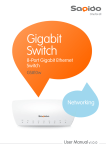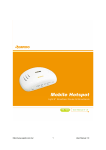Download Sapido HF-3205 User manual
Transcript
Dump Switch 5 Port Smart Fast Ethernet Switch HF-3205 Networking User Manual v1.0.0 FCC Statement Federal Communication Commission Interference Statement This equipment has been tested and found to comply with the limits for a Class B digital device, pursuant to Part 15 of the FCC Rules. These limits are designed to provide reasonable protection against harmful interference in a residential installation. This equipment generates, uses and can radiate radio frequency energy and, if not installed and used in accordance with the instructions, may cause harmful interference to radio communications. However, there is no guarantee that interference will not occur in a particular installation. If this equipment does cause harmful interference to radio or television reception, which can be determined by turning the equipment off and on, the user is encouraged to try to correct the interference by one of the following measures: Reorient or relocate the receiving antenna. Increase the separation between the equipment and receiver. Connect the equipment into an outlet on a circuit different from that to which the receiver is connected. Consult the dealer or an experienced radio/TV technician for help. FCC Caution 1. The device complies with Part 15 of the FCC rules. Operation is subject to the following conditions: 2. This device may not cause harmful interference, and this device must accept any interference received, including interference that may cause undesired operation. 3. FCC RF Radiation Exposure Statement: The equipment complies with FCC RF radiation exposure limits set forth for an uncontrolled environment. This equipment should be installed and operated with a minimum distance of 20 centimeters between the radiator and your body. 4. This Transmitter must not be co-located or operating in conjunction with any other antenna or transmitter. 5. Changes or modifications to this unit not expressly approved by the party responsible for compliance could void the user authority to operate the equipment. IMPORTANT NOTE FCC Radiation Exposure Statement: This equipment complies with FCC radiation exposure limits set forth for an uncontrolled environment. This equipment should be installed and operated with minimum distance20cm between the radiator & your body. http://www.sapido.com.tw/ 2 User Manual v1.0.0 CE Mark Warning This is a class B product. In a domestic environment, this product may cause radio interference, in which case the user may be required to take adequate measures. National Restrictions Frequency range - 2400.0 - 2483.5 MHz Country Bulgaria France Italy Luxembourg Norway Russian Federation Country Reason/remark General authorization required for outdoor use none and public service. Military Radiolocation use. Refarming of the 2.4 Outdoor use limited to 10 GHz band has been ongoing in recent years to mW e.i.r.p. within the allow current relaxed regulation. Full band 2454-2483.5 MHz implementation planned 2012. If used outside of own premises, general none authorization is required. General authorization required for network and none service supply (not for spectrum). This subsection does not apply for the Implemented geographical area within a radius of 20 km from the centre of Ny-Ålesund. none Only for indoor applications. Note: Please don’t use the product outdoors in France CE Statement of Conformity Our product has been tested in typical configuration by Ecom Sertech Corp and was found to comply with the essential requirement of "Council Directive on the Approximation of the Laws of the Member Sates relating to Electromagnetic Compatibility" (89/336/EEC; 92/31/EEC; 93/68/EEC). The Declaration of Conformity can be found at the Sapido regional website. www.sapidotech.de CE Information of Disposal The electric and electronic equipment or unit which is labeled with crossed-out wheeled bin may not be disposed of with household waste. This mark is based on European Directive 2002/96/EC (for Waste Electric and Electronic Equipment=WEEE). Please take it to the designated collection facilities. We will ensure the proper recycling, reuse and other forms of recovery of WEEE. WEEE has the potential effects on the environment and human health as a result of the presence of hazardous substances. You can contribute to eliminate these effects by your cooperation. http://www.sapido.com.tw/ 3 User Manual v1.0.0 TABLE OF CONTENTS 1 GETTING TO KNOW THE SWITCH 5 1.1 Introduction 1.2 Key Features 1.3 The Front Panel 1.3.1LEDs status 1.4 The Rear Panel 1.4.1Power Connector 1.4.2Network Ports 1.4.3Cabling 1.4.4QoS Switch 5 5 6 6 7 7 7 7 7 2 USEFUL TIPS 9 2.1 Prior to Installation 2.2 Half- and Full-Duplex 2.3 Auto-Negotiation 9 9 9 3 PRODUCT SPECIFICATIONS http://www.sapido.com.tw/ 11 4 User Manual v1.0.0 1 Getting to know the Switch 1.1 Introduction The Fast Ethernet Switch is equipped with 5 100Mbps copper ports and each port provides a max speed of 200Mbps and a Full-Duplex, Collision Free Bandwidth. It’s a multi-speed, versatile network device that combines Fast Ethernet, and Ethernet ports in a single device. This device meets RoHS compliance. It saves power with Green Ethernet technology. 1.2 Key Features Supports Auto-Negotiation on each TP port Supports 2047byte maximum packet length Supports Green Ethernet Link-On and Cable Length Power Saving: The switch provides detection of cable length and adjustment of power required for the detected cable length. This feature provides high performance with minimum power consumption Link-Down Power Saving:The switch implements link-down power saving on a per-port basis, greatly cutting power consumption when the network cable is disconnected greatly cutting power consumption when the network cable is disconnected IEEE 802.3az Energy Efficient Ethernet (EEE) supported: Energy Efficient Ethernet (EEE) ability for 100Base-TX in full duplex operation, and supports 10Base-Te for 10Base-T in full/half duplex, which can reduce power consumption during periods of low link utilization Provides Store-and-Forward switching scheme Supports Auto-MDI/MDI-X function Supports IEEE 802.3x Flow-Control for Full-Duplex operation Back-Pressure function supports for Half-Duplex operation 2K-entry lookup MAC address table Loop detection:If a loop is detected, the switch will drive the external LEDs and buzzer alarm Supports QoS(Quality of Service)function http://www.sapido.com.tw/ 5 User Manual v1.0.0 1.3 The Front Panel 1.3.1 LEDs status Information about the Switch’s activity is displayed through its LEDs, shown as below. LED Function Color Status Description Green On Power is being applied to this product Power x1 Power indication Red Port x 5 Blinking Loop detected On Connected at 10/100Mbps Ethernet port activity and loop Green Blinking 10/100Mbps Tx/Rx activity status Blinking Loop detected http://www.sapido.com.tw/ 6 User Manual v1.0.0 1.4 The Rear Panel 1.4.1 DC QoS Mode Input Switch Power Connector The power connector is designed to be used with the power adapter included in the product package. 1.4.2 Network Ports The Switch is equipped with five RJ-45 ports that support network speeds of 10/100Mbps. 1.4.3 Cabling 100Mbps - To transmit at 100Mbps requires Cat. 5 cabling. 10Mbps - When transmitting at 10Mbps, Cat. 3, 4 or 5 TP cabling with RJ-45 sockets can be used. Port Type Cable Type Connector 100BASE-TX Cat.5 TP RJ-45 10BASE-T Cat. 3, 4 or 5 TP RJ-45 Note: Cat. 5 TP cable recommended whenever installing new cabling. 1.4.4 QoS Switch The Switch button can setup two mode of QoS function. You must restart the power after switch the button Normal model http://www.sapido.com.tw/ 7 User Manual v1.0.0 Port 1 -> Normal Priority ( Red ) Port 2 -> Normal Priority ( Yellow ) Port 3 -> Normal Priority ( Yellow ) Port 4 -> Normal Priority ( Green ) Port 5 -> Normal Priority ( Green ) Auto control mode Port 1 -> Most High Priority ( Red ) Port 2 -> More High Priority ( Yellow ) Port 3 -> More High Priority ( Yellow ) Port 4 -> High Priority ( Green ) Port 5 -> High Priority ( Green ) http://www.sapido.com.tw/ 8 User Manual v1.0.0 2 Useful Tips 2.1 Prior to Installation Before installing the switch and connecting network devices, it is important to plan the network's layout. Things you should consider include: .Dedicated Bandwidth: File servers and other high-traffic hardware will have better and improved performance if they have their own dedicated 10Mbps, or 100Mbps bandwidth. .Full-Duplex: Determine which devices support Full-Duplex connections. .Fast Ethernet: Make sure rules for cable lengths and categories are followed. .Auto-Negotiation: Devices with different speeds may be easily swapped when the other end of the cable is fixed to a port with Auto-Negotiation. 2.2 Half- and Full-Duplex The switch supports both Half- and Full-Duplex modes for 10BASE-T and 100BASE-TX. .In Half-Duplex mode: Data cannot be transmitted and received at the same time. Attached devices must finish transmitting data before they can receive data. .In Full-Duplex mode: Data can be transmitted and received at the same time. However: .Full-Duplex transmission is only possible between two devices with a dedicated link (e.g., Switch-Switch, Switch-PC) .Both devices must have Full-Duplex capability .Both devices must be set to Full-Duplex (e.g. Auto-Negotiation – Auto-Negotiation, Non-Auto-Negotiation to Non-Auto-Negotiation) The 10/100Mbps ports on the switch detect and set the line's operating mode by using their Auto-Negotiation function. 2.3 Auto-Negotiation Every 10/100Mbps port on the switch has a built-in "Auto-Negotiation" function. This technology allows each port to automatically sense and set the best possible speed as soon as a connection with another network device is established (usually at Power “On” or Reset). Evaluating Auto-Negotiation Capability: if attached device is: The switch will automatically set its TP ports to operate at: 100Mbps no Auto-Negotiation 100Mbps (100BASE-TX, Half-Duplex) 100Mbps with Auto-Negotiation 200Mbps (100BASE-TX, Full-Duplex) http://www.sapido.com.tw/ 9 User Manual v1.0.0 10Mbps no Auto-Negotiation 10Mbps (10BASE-T, Half-Duplex) 10Mbps with Auto-Negotiation 20Mbps (10BASE-T, Full-Duplex) Note: If the attached device is set to a fixed mode (ex: Forced Full-Duplex) it will not operate as an Auto-Negotiation device. http://www.sapido.com.tw/ 10 User Manual v1.0.0 3 PRODUCT SPECIFICATIONS Item Specification Key Components Chipset Realtek RTL8305N (5-port MAC with 5-port PHY) Ethernet Interfaces Standards Ethernet Port IEEE 802.3 10Base-T Ethernet IEEE 802.3u 100Base-TX Fast Ethernet IEEE 802.3x Flow Control 5 x 10Base-T/100Base-TX Ethernet ports Supports Auto-MDI/MIDX and Auto-Negotiation Supports 10Base-T: Category 3、4 or 5 TP Supports 100Base-TX : Category 5 TP Transfer Mode Store-and-Forward MAC Address Table 2K-entry lookup table with 4-way associative hash algorithm Bandwidth 10BASE-T: 10/20Mbps (half/full duplex) 100BASE-TX: 100/200Mbps (half/full duplex) Forwarding/Filtering Rate 14881 packets/second per port @ 10Mbps maximum 148810 packets/second per port @ 100Mbps maximum Switch Fabric 1Gbps Jumbo Frame Supports maximum 2047bytes packet length Green Ethernet Link-On and Cable Length Power Saving Link-Down Power Saving IEEE 802.3az Energy Efficient Ethernet (EEE) Miscellaneous LED Indicators Power x 1 Port Link/Act/Loop x 5 Operating Temp. 0 to 40C (32 to 104 F) Storage Temp. -20 to 70C (-4 to 158 F) Operation Requirement Operating Humidity 10% to 85% Non-Condensing Storage Humidity 5% to 90% Non-Condensing Power Supply Power Adapter DC5V/0.4A Dimensions 118(L) x 70(W) x 25(H) mm http://www.sapido.com.tw/ 11 User Manual v1.0.0