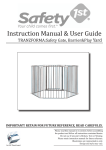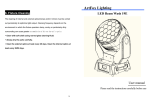Download Safety 1st Melody Garden Instruction manual
Transcript
Instruction Manual & User Guide Melody Garden 2 in 1 Activity Centre Please read this manual in its entirety before assembling the product and follow all instructions contained herein. Please retain instruction manual for future reference. An IGC Dorel brand Illustrations are representative only. Design and style may vary. 2 Instruction Manual & User Guide BEFORE ASSEMBLING THIS WALKER, PLEASE READ AND UNDERSTAND THE INSTRUCTIONS AND ENSURE THAT THEY ARE FOLLOWED AT ALL TIMES. INCORRECT ASSEMBLY COULD MAKE THE WALKER UNSAFE. RETAIN THESE INSTRUCTIONS IN A SAFE PLACE FOR FUTURE REFERENCE. WARNINGS WARNING NEVER leave child unattended and always - keep child in view while using walker. WARNING- STAIR HAZARD: avoid serious injury or death. Block stairs and steps securely before using walker. Use only on flat surfaces free of objects that could cause the unit to tip over. Never use near stairs, thresholds, hills, roadways or pools. To avoid burns, keep the child away from hot liquids, stoves, radiators, space heaters, fireplaces, barbeques and similar hazards. Prepare rooms to prevent collisions with glass, windows and furniture. Do not carry or adjust the walker while a child is in it. Do not lift the walker by the tray, toy tray or toys. To reduce the chance of the child slipping out of the seat, check that both feet are touching the floor. This walker is intended for one child only. Do not suspend strings, such as hood strings or pacifier cords, on the walker or attach strings to toys. String can wrap around a child’s neck and cause choking. The walker & toys must be assembled by an adult. Check that the walker is fully erected and that the frame has locked in place before placing a child in the walker. Discontinue use of the walker when the child can stand unaided or walk unassisted. #11390 – Melody Garden 2 in 1 Activity Centre Instruction Manual & User Guide WARNINGS (cont) Regularly inspect the walker for any part that is loose, broken, torn or missing. Attend to the problem as soon as it is noticed. Do not use until baby can sit up by their self. To avoid danger of suffocation, keep any plastic bags away from babies and children. Plastic bags can block nose and mouth and prevent breathing. Bags are not toys. Please dispose of waste packaging thoughtfully. Only use the walker if your child can support their body weight with their legs, weight between 6kgs and 12kgs, and is less than 80cms high. Do not use the walker if it is damaged or broken. Clean the friction strips regularly with a damp cloth to maintain stopping performance. This product is not intended for commercial use. #11390 – Melody Garden 2 in 1 Activity Centre 3 Instruction Manual & User Guide Component list: 4 Square pin close up Square slots to fit square pins Round holes to fit round pins Base Eound pin close up Legs x 4 Large nuts x 4 Back Front Tray Toy trays x 2 Toys x 5 Elevated part of seat pad needs to be aligned with most elevated area of the seat ring when assembled Back of the seat Front of the seat Indent Seat Ring Seat Pad #11390 – Melody Garden 2 in 1 Activity Centre holes Instruction Manual & User Guide Assembling your Activity Centre ASSEMBLING THE ACTIVITY CENTRE Press each leg button and insert the leg firmly into the mounting hole at the Mounting holes base as per Figure 1. Legs with square pins enter the square holes at the base, as per Figure 2. Legs with round pins enter the round holes at the base, as per Figure 1 Figure 3. Square shaped hole Round shaped hole Click Click Base Figure 2 Figure 3 Connect the legs to the upper tray, as per Figure 4 so that the screws on the upper tray stick through the holes on the top of the legs. Put the assembly on its side, as per Figure 5 and connect the four large plastic nuts on the protruding threads by tightening them clockwise, as per Figure 6 and Figure 7. Figure 4 #11390 – Melody Garden 2 in 1 Activity Centre Figure 5 Figure 6 Figure 7 5 Instruction Manual & User Guide Assembling your Activity Centre (cont.) Inserting the tabs on the seat pad into slots located around the seat ring, as per Figure 8. Slide tabs through holes and insert the seat to the upper tray, as per Figure 9. Elevated side of seat pad fabric must match with elevated side of seat ring Underside of seating Seat Make sure the four tabs found on the ‘white’ seat ring are secured under the tray Back Elevated side of seat ring Front Figure 8 Figure 9 TO ATTACH THE TOYS 6 The toy tray requires two AA batteries (not included). Use a Philips head screwdriver to unfasten battery cover, insert batteries and replace cover as per Figure 10. Insert and snap the toy trays into upper tray at designated cavities as per Figure 11. To release the toy tray lay the activity centre upside down and press the yellow tabs underneath the toy tray firmly. #11390 – Melody Garden 2 in 1 Activity Centre Instruction Manual & User Guide Assembling your Activity Centre (cont.) Battery removal and replacement must be carried out by an adult. Batteries should be inserted with the correct polarity, observing (+) and (-) marks on the batteries and product. Only use batteries of the same or equivalent type to those recommended. Avoid short-circuiting the terminals in the battery compartment, or the battery terminals. Do not mix old (used) and new batteries, or batteries of different types, for example: alkaline and rechargeable. Remove exhausted batteries from walker. Battery leakage and corrosion can damage this walker. Remove the batteries if storing product for long periods of non-use. Dispose of exhausted batteries, and never dispose of batteries in a fire. Never attempt to recharge non-rechargeable batteries. Figure 10 #11390 – Melody Garden 2 in 1 Activity Centre Figure 11 7 Instruction Manual & User Guide Assembling your Activity Centre (cont.) Insert toys into the designated cavities as per Figure 12, and be sure they are securely connected. Toy B comes with a small ‘C’ shaped plastic part which securely holds the toy underneath the main tray. Place the ‘C’ shaped clip at the end of Toy B to secure it in its designated hole, as per Figure 13. ‘C’ shaped plastic clip slides underneath the tray to secure toy B Figure 12 Figure 13 TO USE THE MUSIC FUNCTION Bee button On/off switch Switch the music function on by activating the ‘on/off’ switch. Keyboards Select the multi-music by pushing the Bee to the left and right, Drum button as per Figure 14. The keyboards and drum button also plays various music when pressed. Figure 14 TO ADJUST THE SEAT HEIGHT 8 The activity centre can be adjusted to 3 different height levels. Make sure all legs are adjusted to the same height level when adjusting the height of the seat. Adjust one leg at a time. Press leg button located on each leg, as per Figure 15 (1). Raise or lower the leg to the desired position, as per Figure 15 (2). Make sure each leg securely clicks into the slot at the mounting hole base. #11390 – Melody Garden 2 in 1 Activity Centre Instruction Manual & User Guide Assembling your Activity Centre (cont.) Figure 15 TO USE THE ROCKING FUNCTION Pull the rocking bar down, as per Figure 16. To retract the rocking bar press the buttons on each leg’s base and push the rocking bar up, as per Figure 17. To stop rocking action pull out both stoppers at the rocking bar and extend fully, as per Figure 18. Press button Rocking bar Push bar up Figure 16 Figure 17 To stop rocking, pull stop. To start rocking, push stopper inside. Stoppers Figure 18 #11390 – Melody Garden 2 in 1 Activity Centre 9 Instruction Manual & User Guide Assembling your Activity Centre (cont.) TO SWIVEL THE SEAT 10 Line the red knob with the indent in the white seat ring, as per Figure 19. Lift and rotate the red knob in position, as per Figure 20. To unlock the swivel seat, rotate red knob in position, as per Figure 21. Red knob Seat Red knob Seat Indent in seat ring Indent in seat ring Figure 19 Figure 20 (seat in un-locked position) Figure 21 (seat in locked position) #11390 – Melody Garden 2 in 1 Activity Centre Instruction Manual & User Guide Notes Please tape or staple your receipt here for safekeeping and future reference. #11390 – Melody Garden 2 in 1 Activity Centre 11 Instruction Manual & User Guide Product care and maintenance Always store the unit in a clean and dry place. Do not use abrasives or detergents on the unit’s surfaces. Scuff marks can be removed with mild soap and warm water. Dry with a soft towel. Regularly check all bolts to ensure they are tight. Damaged components should be replaced as required. Replacement parts are available from the IGC Dorel Customer Service Department. Clean the friction strips regularly with a damp cloth to maintain stopping performance. Customer service Please contact our Customer Service Department if you experience a problem with this product or require assistance: AUSTRALIAN CUSTOMERS NEW ZEALAND CUSTOMERS Email [email protected] [email protected] Web www.igcdorel.com.au www.igcdorel.com.au Phone 1 (03) 8311 5300 (09) 276 1040 Address 655-685 Somerville Road 7 A Hotunui Drive, Sunshine West, Vic, 3020 Mt Wellington Auckland, 1060. Phone 2 1300 809 526 (local call cost) 0800 628 000 (Toll Free) Hours 8:30 am – 4:30 pm, Monday to Friday 9:00 am – 4:00 pm, Monday to Friday Postal IGC Dorel Pty Ltd P.O. Box 1260 Sunshine West, Victoria, 3020 Australia IGC Dorel New Zealand P.O. Box 82377 Highland Park Mt Wellington New Zealand Guarantee This product carries a twelve month guarantee to rectify manufacturing defects. It does not cover problems arising from accidental damage or product misuse. Specifications are subject to change without notice. Copy or reproduction without permission is prohibited. © 2010 IGC Dorel Pty Ltd. All Rights Reserved. www.igcdorel.com.au 12 #11390 – Melody Garden 2 in 1 Activity Centre