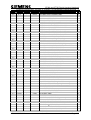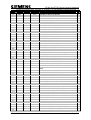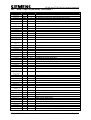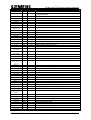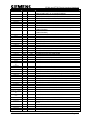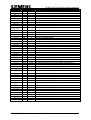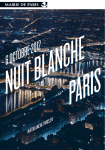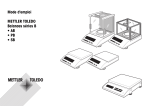Download ST900 & ST750 HANDSET HANDBOOK
Transcript
ST900 and ST750 Family Handset Handbook Siemens Plc Mobility Division Traffic Solutions Sopers Lane Poole, Dorset BH17 7ER United Kingdom +44 (0)1202 782000 http://www.siemens.co.uk/traffic Handset Handbook for the Siemens Type 900 and 750 Family of Traffic Contro llers PREPARED: Andy White / Paul Cox / Ruth Davis FUNCTION: Engineering Manager / Lead Firmware Engineer / Technical Author Part Number 667/HH/32900/000 Issue 2 3 4 5 6 7 8 9 Change Ref TS004349 TS004417 TS004917 TS005115 TS005217 TS005637 TS006244 TS006625 Date February 2008 March 2008 February 2009 June 2009 February 2010 August 2010 October 2011 July 2012 © Siemens plc 2012 – All rights reserved. The information contained herein is the property of Siemens plc and is supplied without liability for errors or omissions. No part may be reproduced or used except as authorised by contract or other written permission. The copyright and the foregoing restriction on reproduction and use extend to all media in which the information may be embodied. The names of products of third parties named in this document may be trademarks of their respective owners. 667/HH/32900/000 Issue 9 Page 1 ST900 and ST750 Family Handset Handbook SAFETY WARNING In the interests of health and safety, when using or servicing this equipment the following instructions must be noted and adhered to: (i) Only skilled or instructed personnel with relevant technical knowledge and experience, who are also familiar with the safety procedures required when dealing with modern electrical/electronic equipment, are to be allowed to use and/or work on the equipment. All work shall be performed in accordance with the Electricity at Work Regulations 1989 or the relevant local, state and government regulations. (ii) Such personnel must take heed of all relevant notes, cautions and warnings in this Handbook and any other Document or Handbook associated with the equipment including, but not restricted to, the following: (a) The equipment must be correctly connected to the specified incoming power supply. (b) The equipment must be disconnected / isolated from the incoming power supply before removing any protective covers or working on any part from which the protective covers have been removed. (c) In the event of any person working elsewhere on the junction the Mains Supply to the controller must be switched off and the master switch locked in the ‘off’ position. WARNING Removing the Electricity Board Fuse or Switching off the Controller switch or the Manual Panel Signals On/Off switch does not guarantee isolation of the equipment. 667/HH/32900/000 Issue 9 Page 2 ST900 and ST750 Family Handset Handbook WARNING These controllers require specific configuration to enable them to function correctly when installed. The configuration process is a complex activity. It should only be carried out by persons who are adequately trained, have a full understanding of the needs of the county or region where the controller is to be used, and are experienced in the tasks to be undertaken. Safety Warning - Lithium Battery The Controller contains a Lithium battery. Do not short circuit, recharge, puncture, take apart, incinerate, crush, immerse, force discharge or expose to temperatures above the declared operating temperature range of the product, otherwise there is a risk of fire or explosion.. Batteries should be handled and stored carefully to avoid short circuits. Do not store in disorderly fashion, or allow metal objects to be mixed with stored batteries. Keep batteries between -30°C and 35°C for prolonged storage. The batteries are sealed units which are not hazardous when used according to these recommendations. Do not breathe vapours or touch any internal material with bare hands. Battery disposal method should be in accordance with local, state and government regulations. In many countries, batteries should not be disposed of into ordinary household waste. They must be recycled properly to protect the environment and to cut down on the waste of precious resources. There are various RJ45 connectors used to connect to Lamp Switch and I/O cards in the controller. These are not Ethernet ports and should not be connected to other equipment, including PCs. 667/HH/32900/000 Issue 9 Page 3 ST900 and ST750 Family Handset Handbook TABLE OF CONTENTS 1 INTRODUCTION .................................................................................................. 6 1.1 1.2 1.3 1.4 1.5 1.6 Overview................................................................................................................................ 6 Contact Us ............................................................................................................................. 6 Related Documents ............................................................................................................... 6 Document Revision History ................................................................................................... 7 Abbreviations ......................................................................................................................... 8 Document Structure............................................................................................................... 9 2 CONTROLLER OPERATION ............................................................................. 10 2.1 2.2 2.3 2.4 2.5 The Controller ...................................................................................................................... 10 Processor Card LEDs.......................................................................................................... 11 Starting the Controller.......................................................................................................... 12 Changes from the ST800/ST700 Controllers (PB800)........................................................ 13 Controller Self-Test.............................................................................................................. 14 3 USING THE HANDSET ...................................................................................... 15 3.1 3.2 3.3 3.4 3.5 3.6 3.7 3.8 3.9 3.10 3.11 3.12 3.13 3.14 Connecting the Handset ...................................................................................................... 15 Handset Interface ................................................................................................................ 16 Access Levels...................................................................................................................... 17 Command Format................................................................................................................ 18 Handset Error Codes........................................................................................................... 19 Handset Command Memories............................................................................................. 20 Controller Input Simulation .................................................................................................. 20 Handset Displays................................................................................................................. 21 Handset Display Sizes......................................................................................................... 21 Full Screen Display.............................................................................................................. 22 Handset Types..................................................................................................................... 23 Standalone Pedestrian Controller’s Configuration Data...................................................... 26 Procedure for Serial Configuration Loading ........................................................................ 26 IC4 View Differences ........................................................................................................... 28 4 THE FAULT LOG................................................................................................ 30 4.1 4.2 4.3 4.4 4.5 4.6 4.7 Introduction .......................................................................................................................... 30 Viewing the Fault Log .......................................................................................................... 30 Clearing the Fault Log ......................................................................................................... 30 Historic Rolling Log.............................................................................................................. 31 Fault Log Data Cross-Reference......................................................................................... 35 Description of the Fault Log Flags....................................................................................... 36 Soft Errors............................................................................................................................ 68 5 MAINTENANCE AND MONITORING COMMANDS........................................... 69 5.1 5.2 5.3 5.4 5.5 5.6 5.7 5.8 Initialisation Commands ...................................................................................................... 69 Fault Log Commands .......................................................................................................... 69 Facilities / Equipment Configured........................................................................................ 70 Identities and Issue States .................................................................................................. 72 Lamp Supply Commands .................................................................................................... 73 Dim/Bright Facility................................................................................................................ 75 Test Facilities....................................................................................................................... 76 Status Commands ............................................................................................................... 78 6 INPUT AND OUTPUT......................................................................................... 80 6.1 6.2 6.3 6.4 6.5 6.6 6.7 I/O Layout ............................................................................................................................ 80 Configuring the Standalone Pedestrian Controller.............................................................. 80 Basic I/O Commands........................................................................................................... 81 Detector Fault Monitoring (DFM) Commands ..................................................................... 82 Call Cancel .......................................................................................................................... 83 U/D Commands ................................................................................................................... 84 SDE/SA Commands ............................................................................................................ 84 7 MASTER TIME CLOCK / CABLELESS LINKING COMMANDS......................... 87 7.1 7.2 Setting the Real Time Clock ................................................................................................ 87 Setting a Number of Real Time Clocks ............................................................................... 87 667/HH/32900/000 Issue 9 Page 4 ST900 and ST750 Family Handset Handbook 7.3 7.4 7.5 7.6 7.7 Real Time Clock Commands............................................................................................... 88 Timetable Commands ......................................................................................................... 90 Timetable ‘Holiday Clock’ Commands................................................................................. 93 Cableless Link Facility (CLF) Configuration Commands..................................................... 95 Cableless Link Facility (CLF) Maintenance Commands ..................................................... 97 8 GENERAL TIMING COMMANDS ....................................................................... 98 8.1 8.2 8.3 8.4 8.5 8.6 8.7 8.8 8.9 8.10 8.11 8.12 8.13 8.14 8.15 Fundamental Timings .......................................................................................................... 98 Pedestrian Clearance Period............................................................................................... 99 Pedestrian and Cycle Crossing Demands......................................................................... 101 Standalone Pedestrian Stream Timings............................................................................ 102 All-Red Extensions ............................................................................................................ 103 Phase Delays..................................................................................................................... 103 Special Conditioning Commands ...................................................................................... 104 Fixed Time Mode ............................................................................................................... 104 VA Operation Timings ....................................................................................................... 105 Manual Mode / Manual Panel............................................................................................ 106 UTC ................................................................................................................................... 107 Local Linking...................................................................................................................... 108 Hurry Call........................................................................................................................... 109 Priority Configuration Commands ..................................................................................... 110 Priority Maintenance Commands ...................................................................................... 112 9 LAMP MONITORING........................................................................................ 114 9.1 9.2 9.3 9.4 9.5 9.6 9.7 9.8 9.9 Lamp Monitoring Maintenance Commands....................................................................... 114 Sensor and Aspect Numbers............................................................................................. 116 Commissioning .................................................................................................................. 117 Monitoring Learning........................................................................................................... 117 Resolving Lamp Faults ...................................................................................................... 119 RLM Faults ........................................................................................................................ 120 Simulating Lamp Loads ..................................................................................................... 121 Lamp Monitoring Configuration Commands...................................................................... 122 Miscellaneous LMU Commands........................................................................................ 126 10 ON-STREET CONFIGURATION ...................................................................... 128 10.1 General Description........................................................................................................... 128 10.2 On-Street Configuration Commands ................................................................................. 129 11 DELETED / REDUNDANT FACILITIES AND COMMANDS ............................. 131 11.1 11.2 11.3 11.4 11.5 11.6 11.7 Old T400 Pelican Handset Commands ............................................................................. 131 Old Fault Log Commands.................................................................................................. 132 Old Master Time Clock Commands .................................................................................. 132 Old Cableless Link Facility Commands............................................................................. 133 Old Timing Commands...................................................................................................... 133 Old Status Commands ...................................................................................................... 133 Miscellaneous Commands ................................................................................................ 134 12 HANDSET COMMAND SUMMARY.................................................................. 135 13 INDEX............................................................................................................... 141 14 APPENDIX – ENGINEERING COMMANDS..................................................... 161 14.1 14.2 14.3 14.4 14.5 General .............................................................................................................................. 161 ENG Command Explanations............................................................................................ 161 “ENG” Code List (Sorted by ‘Description’)......................................................................... 163 “ENG” Code List (Sorted by ‘Code’) .................................................................................. 167 Phase Sequence Steps ..................................................................................................... 215 Note that the Index appears before the appendix and starts on page .................... 141 LAST PAGE ........................................................................................................... 217 667/HH/32900/000 Issue 9 Page 5 ST900 and ST750 Family Handset Handbook 1 INTRODUCTION 1.1 Overview Access to the traffic controllers’ timings and status information is gained by entering commands on an approved handset and interpreting the response on the display. This handbook assumes that the user is familiar with the information provided in the General Handbook for the controller. These are listed in section 1.3. This document lists all the handset command mnemonics for the firmware (PB801) used on the ST900 and ST750 families of traffic controllers. The document has been sub-divided in to several sections, each covering a different part of the handset system and how the handset is used to access information within the controller. A summary of each section is given on page 9. In a printed copy of this handbook for Installation and Maintenance Engineers, the optional appendix (section 14) may be omitted. It contains details on the handset commands typically only required by Configuration Engineers, i.e. print up to, but not including page 161. 1.2 Contact Us If you have any comments on this handbook, or need any further information, you can contact us at [email protected]. 1.3 Related Documents The following documents are referred to in the text of this handbook and may be useful for reference. 667/HB/32900/000 ST900 Family General Handbook 667/HE/33900/000 Installation, Commissioning and Maintenance Handbook for the ST900 Controller 667/HE/32900/000 Installation, Commissioning and Maintenance handbook for the ST900 ELV Controller 667/HB/32750/000 ST750ELV General Handbook (includes Installation, Commissioning and Maintenance) 667/HB/33750/000 ST750 General Handbook (includes Installation, Commissioning and Maintenance) 667/HB/32921/007 667/HH/32900/000 Handbook Supplement for monitoring Helios CLS (NLM) Signals [using an “LED Lamp Switch” Card] Issue 9 Page 6 ST900 and ST750 Family Handset Handbook 1.4 Document Revision History Issue 1 Summary of the Changes First revision. 2 • Section 1.4 “Document Revision History” added. • The commands KTE/KTR/KTD have been modified; new Lamp Monitor diagnostics added in PB801 issue 6 (ref 0003636). • Minor corrections and document repaginated for clarity. 3 • Warning on the configuration process added. 4 Changes for the ST750 and ST750ELV Controllers, including • Description of FLF 21 / FLD 7:12 added for the ST750ELV • Description of FLF 30 added for the ST750 and ST750ELV • Description of FLF 45 and 46 added for the ST750 Other significant changes: • Changes to the KLV and KLT handset commands. • New fault code FLF 56 added (related to KLT). • 3.2 & 3.11: Improvements to the Handset types and interface sections. • Lamp monitoring configuration commands moved from 9.1 to 9.8. The following problem reports were also implemented: • 0003827: Changes to the SLL command for PB801 issue 7. • 0004038: Correction to ENG 52, UTCAIN • 0004051: Description of PDD made clearer • 0004125: More information added to FLF 9:255 LSPF • 0004160: Add FLF 2:251 (PHS incompatible) • 0004401: Description of ENG 227 modified (PHP compatibility) • 0004491: Add more notes on FLF 11 for faulty config PROM. • 0004786: Low limit warning added to LBT/LDT. 5 Changes for “LED Lamp Switch” (also see 667/HB/32921/007). Other significant changes: • New command “LED”; extinguish the mimic LEDs on LSLS Cards (ref 0002949). • New fault log flag “FLF 61:255 TKE!” (ref 0005012) The following problem reports were also implemented: • 0004896: IPS can also be used on outputs; not clear in the handbook • 0004897: LBT in section 5.5 should refer to FLF 17 • 0005037: KEV can now calibrate the lamp supply voltage reading • 0005039: KLT and KLV changed to allow independent Dialight and Futurit profiles • 0005166: Add words about High Dim causing unexpected load increases (9.5.3) • 0005198: DFA setting also controls the state of the input when an I/O card fails • 0006492: Improved words relating to FLF 2:253 6 Section 4.6 improved to identify major faults and ‘auto-reset’ faults (ref 0008348) and explicitly list all the fault data bytes used by FLF 3 (CORR), FLF 5 (CFT), FLF 22 (RLM) and FLF 33 (LOUT). The following problem reports were also implemented: • 0004929: KES to show reason for no current reading (page 115) • 0003981 and 0006843: New PMV values (page 101) 7 Various formatting changes plus inclusion of changes for PB801 issue 11: • 0008551: Problem with KDP:2 fixed in PB801 issue 11 (page 75) • 0009101: FAC 21:00000100 added (page 71) • 0009368: Replace ‘Major Fault’ with ‘Shutdown’ in section 4.6. • 0009571: Improvements to the KTR display (page 127) • 0009588: Silux profile added to KLV and KLT (pages 123 & 124) • 0009790: Added ‘[RLM:0]’ to the list of KES flags (page 115) • 0009792: Interaction between the KLT and RLM commands (125) • 0009933: Various minor changes to add ST750LED. 667/HH/32900/000 Issue 9 Page 7 ST900 and ST750 Family Handset Handbook Issue 1.5 Summary of the Changes 8 Changes for PB801 issue 12 and other minor changes: • 0009129 & 0009649: Added new handset command “CFF”. • 0009219: No. Conditioning Timers increased from 96 to 480. • 0011335: FLF 3 and FLF 2:20 reports with ‘fail to part-time’. 9 Changes for PB801 issue 13 and other minor changes: • 0015877: Added profile KLT s:8. • 0015795: Improve the wording for FLF17 and the LST mnemonic. Abbreviations AC .............. Alternating Current CLF............. Cableless Linking Facility DC .............. Direct Current DFM............ Detector Fault Monitor ELV............. Extra Low Voltage EPROM ...... Erasable Programmable Read Only Memory FT ............... Fixed Time GPS............ Global Positioning System HPU............ High Power Unit (for ELV Controllers) I/G............... Intergreen I/O............... Input/Output IC4.............. Intersection Configurator version 4 IMU............. Integral Monitoring Unit LED ............ Light Emitting Diode LMU............ Lamp Monitor Unit LRT............. Light Rail Transit LSLS........... Low Voltage / Serial Lamp Switch LV ............... Low Voltage (Mains) mA .............. milliamps MOVA......... Microprocessor Optimised Vehicle Actuation mS .............. milliseconds MTCS ......... Master Time Clock System OMU ........... Outstation Monitor Unit OTU............ Outstation Transmission Unit PCB ............ Printed Circuit Board PHS ............ Phase Bus Serial Interface Card PROM......... Programmable Read Only Memory RAM ........... Random Access Memory RLM............ Red Lamp Monitoring RMS ........... Remote Monitoring System rms ............. Root Mean Square ROW........... Right Of Way RTC ............ Real Time Clock SA............... Speed Assessment SDE ............ Speed Discrimination Equipment SDE/SA Speed Discrimination Equipment / Speed Assessment ST750......... ‘Siemens Type 750’ Family of Traffic Controllers ST800......... ‘Siemens Type 800’ Family of Traffic Controllers ST900......... ‘Siemens Type 900’ Family of Traffic Controllers STC ............ Siemens Traffic Controls UTC ............ Urban Traffic Control VA............... Vehicle Actuated ZXO ............ Zero Cross Over 667/HH/32900/000 Issue 9 Page 8 ST900 and ST750 Family Handset Handbook 1.6 Document Structure The document has been sub-divided in to several sections, each covering part of the handset system and how the handset is used to access information within the controller... Section 2 describes the Controller and its power-up sequence. It also highlights some of the main differences between the handset commands on this controller family and the ST800 and ST700 controllers. Section 3 deals with how to connect the Handset to the controller and how to enter commands. Section 4 is concerned with how to examine the Fault Log, the meaning of each fault flag and how to clear the faults. Section 5 describes the other commands used to Maintain and Monitor the operation of the controller, i.e. the facilities and equipment configured, issue states, lamp supply, test facilities and status information such as current mode and stage. Section 6 is concerned with the Input and Output and the associated commands and facilities, including DFM, SDE/SA, Call/Cancel and U/D. Section 7 describes how to set the Time and the other commands associated with the master time clock, including the Timetable and the Cableless Link Facility (CLF). Section 8 details the handset commands used by each of the modes of operation of the controller, i.e. VA, fixed time, etc., as well as other facilities which affect the timings of the controller such as phase delays. Section 9 covers commissioning and maintaining the Lamp Monitor, including the red lamp monitor and how to simulate lamp loads for test purposes. Section 10 covers the On-Street Configuration Facility that allows junctions to be configured on the street using handset commands (not available in the UK). Section 11 has been included to describe what has happened to many T400 handset commands not described in the previous sections, i.e. why some of them have been deleted and why the others should no longer be required. Section 12 contains a complete Summary of all the handset commands accepted by the traffic controller. Section 13 is the Index which can also be used as a quick reference guide since each mnemonic listed in alphabetic order includes a short description, and each command appears a second time under its associated facility. For example, the commands associated with the call/cancel facility are listed under ‘C’ for ‘Call / Cancel’ as well as the commands themselves being listed under ‘D’ for ‘DCL’ and ‘DCN’. Section 14 is an Optional Appendix containing details on the Engineering Commands used mainly by Configuration Engineers. 667/HH/32900/000 Issue 9 Page 9 ST900 and ST750 Family Handset Handbook 2 CONTROLLER OPERATION 2.1 The Controller The figures below show an ST900 and an ST900 ELV controller in a 6U 19-inch rack. Other versions of the controller are also available. See the General Handbooks of the controllers for further information (see section 1.3 for details). Note that a standard UK Mains Distribution Unit is shown. Other variations of the distribution unit are available. LSLS Card LPU PHS Card ST4S (x 8) Main Processor Card Gemini2 Handset Connector 667/HH/32900/000 Issue 9 Page 10 ST900 and ST750 Family Handset Handbook 2.2 Processor Card LEDs There are four LED indicators on the front of the main processor card, described below. The top one is green and is labelled ‘PP’ for power present. This LED will flash giving a heartbeat indication that the controller is running normally. If it does not illuminate, there is no power to the main processor card. Check that controller is powered and that the power connector is inserted into the processor card. The other LEDs are red and identify various fault conditions. The top red LED is labelled ‘SE’ for System Error. This will illuminate during the power-up sequence and then will normally be extinguished when the controller is running normally with no faults present in its fault log. Section 4 starting on page 30 describes how to examine the fault log. The middle red LED is labelled ‘BE’ for Bus Error. This LED should only illuminate if the processor has problems executing the firmware, e.g. when the firmware PROM is missing. This LED is not fitted on the ST750 main processor card. The bottom red LED is labelled ‘WD’ for Watchdog. This LED will be illuminated when the ‘hardware watchdog circuit’ times-out. Note that when the firmware detects a serious fault, it will extinguish the signals and deliberately stop ‘kicking’ the hardware watchdog so that it times-out and reinforces the signals off (or flashing) state. 667/HH/32900/000 Issue 9 Page 11 ST900 and ST750 Family Handset Handbook 2.3 Starting the Controller When the controller is initially powered up, the controller performs various internal checks before starting normal operation. While these checks are being performed, the green heartbeat LED will flicker and the red system error LED will remain on. If these tests fail, it would point to a serious fault on the main processor card and the card should be replaced. The controller repeatedly writes the error message to the handset display at 1200 baud (7 data bits, even parity). No other handset operations can take place: RAM FAULT RAM read/write test fail NEED 512KB OF RAM More RAM is required by this firmware DPR RAM FAULT RAM read/write test fail (PHP Dual Port RAM) PRG PROM FAULT Program PROM fail XTL FAULT CPU and RTC crystal check fail NO ST900 PHS DPR RAM test executed on the PHS DPR area has failed. PHS FAILURE The PHS interface has failed. PHS IS INCOMPATIBLE The PHS is not compatible with the controller firmware. ST700 NOT SUPPORTED This version of firmware does not support the ST700. Following the above internal checks, the controller will go on to check the contents of its battery backed RAM, e.g. the fault log and checksum on the configuration data, before attempting to switch on the signals. Once the controller is running normally, it will extinguish the red system error LED and the green heartbeat LED will flash. If the red system error LED remains illuminated, a handset can be connected and the fault log can be checked to see what errors exist. The fault log is described in section 4 starting on page 30. For example, if this is the first time the controller has been powered, it will raise various memory faults (FLF 11:255 MEM) and a warning to say that (apparently) new firmware has been fitted (FLF 16:255 NEWF). In this case, just enter RFL=1 and power the controller off and back on to clear these faults Alternatively, if the configuration PROM has just been changed (and “FLF 15:255 DIFC” is logged) enter the TKE, LRN, CNN initialisation commands and power the controller off and back on to load the configuration data into RAM. 667/HH/32900/000 Issue 9 Page 12 ST900 and ST750 Family Handset Handbook 2.4 Changes from the ST800/ST700 Controllers (PB800) For those people familiar with the ST800 and ST700 Traffic Controllers, the following points in particular should be noted. • The maximum number of I/O Ports supported by the firmware has been increased from 12 to 31, increasing the number of I/O Lines from 96 to 248. • The ST900, ST900ELV and ST750ELV controllers support the new Serial I/O Cards and Intelligent Detector Backplanes. They do not support ST800 Expansion I/O Cards on the Extended System Bus, nor do they support the I/O on the CPU Card (indeed these 16 inputs and 4 outputs are not fitted on the ST900 version of the CPU Card). The ST750ELV controller has one 24/4 Serial I/O Card built-in. • The ST750 controller is very similar to the ST700 controller. It uses I/O built-in to its CPU Card and supports up to one ST800 Expansion I/O Card. It does not support the Serial I/O Cards and Intelligent Detector Backplanes of the other controllers. • Integral SDE/SA should now be used by default. It no longer requires the /102 PLD. The SDE/SA Card on the Extended System Bus is still supported by the ST900 family of controllers, but should only be needed if the SoundMark Interface is required. • The ST750ELV and ST900ELV controllers use intelligent lamp switch cards (LSLS) with full voltage monitoring on each output. Current and voltage monitoring is provided on each output so that any output may be used for any signal colour. • Built-in drivers for pedestrian ‘audible’ devices are available on the stand-alone pedestrian controllers ST750 (both streams) and ST750ELV (first stream only). • The version of firmware residing in the PHS, LSLS and I/O cards can be viewed using the new commands PHS, VLS and VIO. • DFM Faults on the individual I/O lines no longer appear in the Fault Log Data (FLD) and should be interrogated using the DSF handset command, which also displays the I/O Line Number and Name as well as indicating whether the input failed active (1) or inactive (0). • The ‘Reset DFM’ facility (RDF=1 for example) will now clear the DFM fault flag (FLF12) and extinguish the System Error LED. • The ‘Automatic Reset’ option of Bus Priority DFM Facility (PDR) has been improved so that a number of activations can be specified; on the N’th activation the fault is automatically cleared and that activation is allowed. • The handset now auto-detects Eight Data Bits with No Parity Bit (8N), as well as continuing to support Seven Data Bits with an Even Parity Bit (7E) at 1200, 9600 and 19200 bps. • Level 2 (PME) and Level 3 (Pushbutton) Access Timeout Periods are restarted if Level 2/3 data is changed (including RFL=1 for example) or the PME access code is re-entered. • The new CID handset command displays the firmware version (as entered on the IC4 Admin Screen) ‘desired’ by the configuration currently running a controller 667/HH/32900/000 Issue 9 Page 13 ST900 and ST750 Family Handset Handbook (the EM number and issue of the configuration is still visible using the CIC handset command). • 2.5 The version of firmware required by a configuration is checked by the firmware before it is loaded and the existing configuration is erased. An “FLF 21:255 CPAT” fault is logged if the new configuration requires a later version of firmware. The version required by the configuration which it has failed to load can be seen using the new CIE handset command. Controller Self-Test The Self-Test facility can be used to check the hardware fitted to the controller, even without a configuration loaded. It has been designed for use in production and on the street by installation / maintenance engineers. It is a completely separate function provided by the firmware with faults displayed on the handset directly; they do not affect the fault log (described in section 4). The handset command mnemonics described in this document are not used. Self-Test is initiated by holding down the Level-3 access button while switching the controller’s power on. The button should be released once the green heartbeat LED starts to flash. The green heartbeat LED continues to flash during the Self-Test unless a fault is detected, when the red system error LED illuminates. A handset connected displays information about the checks it is performing, such as the firmware issue and the lamp supply voltage, both dim and bright, and details any faults found. This text is always output at 1200 baud, using 7 data bits and even parity and the display device must be 20 characters wide by 4 lines high or larger. Normal operation of the traffic controller is not affected in any way. When the power is switched off and back on again after the Self-Test, normal operation resumes as though nothing has happened. For more information on the Self-Test facility, refer to the installation and maintenance documents for the specific controller (listed in section 1.3): 667/HH/32900/000 Issue 9 Page 14 ST900 and ST750 Family Handset Handbook 3 USING THE HANDSET 3.1 Connecting the Handset The handset should be plugged into the 25 way D-Type connector on the front of the main processor card. See section 2.1 for details of where the main processor card is located and section 3.2 for specifics on the connection. If the handset port is already occupied by a serial cable to another unit installed in the cabinet, do not unplug that cable, but plug the handset into that unit and it should provide a transparent handset link through to the controller. For example, connecting a handset to the Siemens Gemini unit and typing the command “XXC” will connect through to the traffic controller. The controller normally communicates at 1200 baud using 7 data bits with one even parity bit and one stop bit. However it can also operate at 9600 or 19200 baud, or with 8 data bits, no parity bit and one stop bit;. So that the controller can determine the baud rate and word size of the handset being used, the ‘return’, ‘enter’ or ‘CR/LF’ key should be pressed a number of times until ‘SIEMENS’ is displayed. IMPORTANT Since the controller waits until it is sure of the baud rate used by the handset, i.e. until ‘return’ has been keyed a number of times, the controller does not generate a prompt automatically on connection of a handset. This can ‘confuse’ older single-line display handsets for example; see section 3.11.2. Also note that it is possible to inform the controller of the size of the handset being used, i.e. the number of characters that it can display on one line. This is described on page 21. 667/HH/32900/000 Issue 9 Page 15 ST900 and ST750 Family Handset Handbook 3.2 Handset Interface Type RS232C CCITT V24 and V28 Method of Connection Controller - Cannon DP 25-way female socket connector Terminal Device - Cannon DP 25-way male plug connector Pin Allocation Pin 1 Pin 2 Pin 3 Pin 4 Pin 5 Pin 6 Pin 7 Pin 9 Pin 10 Pin 18 Pin 19 Pin 20 - - Î Í Î Í Í TD RD RTS CTS DSR - - Î DTR Protective ground Transmit data ..................................... (from terminal to controller) Received data .................................... (from controller to terminal) Request to send ........................... (used for hardware flow control) Clear to send................................ (used for hardware flow control) Data set ready................................... (set active by the controller) Signal ground 5V supply (see below) 5V supply (see below) 5V supply return 5V supply return Data terminal ready........ (used to detect the presence of a handset) Pins 9 and 10 are connected to the controller’s 5-Volt logic supply (protected by a 500mA fuse) and can supply a maximum of 300mA (total). Baud Rate 1200, 9600 or 19200 Baud – Auto-detected* Bit Format The Bit format may be either of the following – Auto-detected* START BIT (SINGLE BIT) 1 (LSB 2 • 3 • 4 • 5 • 6 • START BIT (SINGLE BIT) 1 (LSB 2 • 3 • 4 • 5 • 6 • 7 MSB) 7 • 8 MSB) PARITY (EVEN) STOP BIT (SINGLE BIT) PARITY (NONE) STOP BIT (SINGLE BIT) Mode Full duplex, Hardware Handshaking (using RTS and CTS) Character Set ISO Alphabet No. 5 (ASCII) * Auto-Detection of the Baud Rate and Bit Format is provided for normal handset mnemonic-based communications only. The unsolicited messages generated by the power-up checks (2.3), Self-Test (2.5) and ‘Soft Errors’ (4.7) are always transmitted using 1200 Baud, 7 Data Bits with Even Parity. 667/HH/32900/000 Issue 9 Page 16 ST900 and ST750 Family Handset Handbook 3.3 Access Levels There are defined five levels of access to the controller: Level 1 ........ Manual Control via the Manual Panel. (Police and Traffic Wardens) Level 2 ........ Modify level 2 data items using a handset which may be sited remotely, e.g. at an Instation, and communicates with the controller via a RMS or UTC system. (Local Authority Traffic Engineer or Service Engineer, onsite or remotely via an OMU or OTU for example) Level 3 ........ To change certain safety critical timings using a handset on-site and to initialise the Controller after the Configuration EPROM has been changed. (Local Authority Traffic Engineer or Service Engineer on-site) Level 4 ........ Changing the Controller Configuration using the Configurator IC4 Level 5 ........ Changing the Controller Firmware PROM This handbook describes how to use the handset to view and modify data within the traffic controller and therefore is not concerned with access levels ‘4’ or ‘5’. A single letter or number identifies the access level required by each handset command: Code Access Level Description R Read only The data cannot be changed O Open access The data can always be changed 2 Level 2 The PME security code needs to be entered first 3 Level 3 The button on the CPU card also needs to be pressed X Level 3+ Command used for on-street configuration, see section 10 To enable Level-2 access, enter the appropriate PME security code as described in information supplied separately to each user. Level-2 access will remain enabled for approximately 20 minutes or until the handset is unplugged. Entering the PME security code again or changing any Level-2 or Level-3 data will give another 20 minutes of Level-2 or Level-3 access. Thus, while the user is actively modifying data (e.g. timings) the access level will not expire until no changes have been made for 20 minutes. To enable Level-3 access, first enable Level-2 access then press and release the Level-3 button on the main processor card situated just above the handset connector to confirm to the controller that the operator is on-site. There are two alternative ways of gaining Level-3 access, designed for when the handset is extended to the manual panel so that only the manual panel door needs to be opened. 1) If the ‘lamp test’ button on the manual panel is pressed within 30 seconds of entering the PME security code, Level-3 access is granted. 2) If the PME security code and ‘LEV=3↵’ are entered within 2 minutes of opening the manual panel door, Level-3 access is granted. Note that ‘LEV’ shows the access level ‘2’ or ‘3’ obtained, ‘0’ for none, or ‘X’ during on-street configuration mode (section 10). 667/HH/32900/000 Issue 9 Page 17 ST900 and ST750 Family Handset Handbook 3.4 Command Format All operator commands commence with a three-character command code indicating the parameter to be monitored or changed. This ‘mnemonic’ is normally an abbreviation of the associated parameter making them easier to remember, for example, entering the mnemonic ‘TOD’ displays the ‘Time Of Day’ on the handset. Following the three-character mnemonic may be one index or two indices. After the mnemonic and the indices (if any), the controller will display the current value of the parameter. A colon ‘:’ is used to separate this from the mnemonic and indices. For example, there is one minimum green time per phase, therefore the mnemonic ‘MIN’ uses one index to identify the phase and then displays the minimum green time for that phase. Keystrokes Display MIN A↵ MIN A:5 Another example is the mnemonic ‘IGN’ that accesses the phase intergreens. These are specified on a ‘phase to phase’ basis and so this command requires two indices, one to specify the ‘from’ phase and the other to specify the ‘to’ phase. Therefore, to view the current value of the intergreen from Phase A to Phase B, the following command would be entered and then the result would be displayed: Keystrokes Display IGN A B↵ IGN A B:5 To modify the value, the full command can be entered followed by an equal sign ‘=’ and the new value required. NOTE: Keystrokes Display IGN A B=6↵ IGN A B:6 Write access may need to be obtained before data can be modified (see page 17) and most commands have configurable range limits to limit the range of values that can be entered. Once a command has been entered and the result is being displayed, the ‘+’ and ‘-’ keys can be used to display the information for the next or previous index. In the previous examples, the intergreen from Phase A to Phase B was explicitly requested, however the indices may be omitted and the ‘+’ key used to scroll through the information starting with the first value: Keystrokes Display IGN↵ IGN A A:NC + IGN A B:5 + IGN A C:7 - IGN A B:5 Once the required parameter is displayed, the value can be modified by simply entering ‘=’ and the new value, without needing to re-enter the mnemonic and the indices: 667/HH/32900/000 Keystrokes Display IGN↵ IGN A A:NC + IGN A B:5 = IGN A B= 6 IGN A B=6 ↵ IGN A B:6 Issue 9 Page 18 ST900 and ST750 Family Handset Handbook 3.5 Handset Error Codes If the command entered contains an error, the command is re-displayed up to the point at which the error was detected and one of the following error code letters is displayed. For example, on an eight phase controller (Phases A to H), entering the following command results in the error message shown. In this case, the index ‘I’ is outside of the permitted range of values (Error Code ‘*R’). Keystrokes Display IGN I A↵ IGN I*R Error Code Name *A Access Level *B System Busy *C Not Configured *F Fixed Index The + and - keys are not applicable to current command. *I Inaccessible The facility to which the command relates is not accessible, i.e. controller not configured to provide the facility or communications to that integral card have failed, e.g. Integral OTU or SDE. *L Lights On The command will not be accepted until the signals are switched off using the signals’ on/off switch on the manual panel. *M Mnemonic Not Recognised The three-character command mnemonic is not recognised. *N Non-conflicting Phases Phases specified in the proceeding intergreen command (IGN) are non-conflicting and this cannot be changed to conflicting and with the intergreen time specified using the handset. *P Premature End Of Line *R Range Error The preceding value is out of range; i.e. is outside of the limits defined for that command. *S Syntax Error Invalid character detected at the point immediately preceding the asterisk. *V Invalid Current Address An ‘=‘, ‘+’ or ‘-’ operation has been attempted but no valid handset command is currently being displayed. *W Write Protected Modification of the information specified in preceding command not permitted. The information is read only. *X Wrong Stream Type An attempt has been made to change data on a stand-alone pedestrian stream with a command that is only applicable to intersection streams, or vice versa. Also see the description of the ‘!’ character below… Description Access level for this command has not been enabled. See section 3.3. The handset system is still busy storing the data from the previous command in to checksum protected RAM. The facility to which the command relates is not available on this controller. The command line contains insufficient data, i.e. additional index or value input required. The controller will display an exclamation mark ‘!’ after an index if the command is not applicable to the type of stream to which the index applies, for example: ‘IGN A! C:0’ where the command is only applicable to intersection phases but phase A is a phase in a stand-alone stream, or ‘PAR 1!:0’ where the command is only applicable to stand-alone streams but stream 1 is an intersection stream. 667/HH/32900/000 Issue 9 Page 19 ST900 and ST750 Family Handset Handbook 3.6 Handset Command Memories It is possible to store up to 10 handset commands in the controller’s memory, so that they can be recalled with just a couple of key presses. To store a command, firstly enter the command in the normal way, pressing ‘↵’ as normal so the result is displayed. Then enter two dots and any number ‘0’ to ‘9’ to specify one of the ten memories to store the command in. The handset may then be used to enter any other commands, and even unplugged and replaced. For example, to store the fault log scan commands in commands memories ‘1’ and ‘2’, enter the following keystrokes: Display Key Strokes FFS↵ (first command) FFS END OF LOG .. (two dots to store) 1 (in memory #1) FFS END OF LOG FDS↵ (second command) FDS END OF LOG .. (two dots to store) .. 2 (in memory #2) .. FDS END OF LOG To recall a stored command, just enter one dot this time and followed by the same number ‘0’ to ‘9’ as used to store the command. So, to use the above commands to scan the fault log when the controller system error LED is illuminated, enter the following keystrokes: Display Key Strokes .1 (recall memory #1) FFS 18:255 PDFM + (next fault, if any) FFS END OF LOG .2 (recall memory #2) FDS 32:00000001 + (next fault, if any) FDS END OF LOG In this example, the controller fault flag 18 is set indicating a fault has been reported by the priority detector fault monitoring facility, and the fault data indicates the priority unit that has failed. The fault is described in detail on page 50. The command buffers remain intact over normal power failures and are only cleared by a change of the configuration PROM. To explicitly clear a command memory, press ‘↵’ so that only the prompt is displayed, then enter two dots and the number of the memory to be cleared. 3.7 Controller Input Simulation While the contents of an I/O port are being displayed using the ‘IOP’ handset command, pressing the keys ‘0’ to ‘7’ will simulate the operation of the eight input lines on that port. This facility does not require any access level to be enabled. The pulse, which lasts for 200mS, is inserted after any input inversions, i.e. pulse is always ‘active’, but before the handset and MTCS filter arrays. Any programming/conditioning to prevent these inputs will also prevent this input simulation. 667/HH/32900/000 Issue 9 Page 20 ST900 and ST750 Family Handset Handbook 3.8 Handset Displays In addition to the rather ‘static’ displays described so far, the controller is in general constantly updating any display. For example, entering TOD displays the current time of day and this is updated as the time increments: Display Keystrokes TOD↵ Mon05MAR07 15:24:35 Mon05MAR07 15:24:36 Mon05MAR07 15:24:37 ... Note that although not clear from the above diagram, the new display will appear on the same line as the original, thus overwriting the old display, and not on the following line as the diagram may imply. Also note that due to the restricted display width, the controller has dropped the mnemonic from the display. If the above example were repeated on a wider screen handset terminal, the following would be displayed. See page 21 for more information about display widths. TOD:Mon 05-MAR-07 15:24:35 Functions whose data values change more often than once a second may not be accurately reflected on the handset display. For example, if IOP is used to display detector activations on an I/O port, very short activation of input may not appear on the handset display. 3.9 Handset Display Sizes The traffic controller has been designed to work with a variety of different types of handset terminals. Compatible handsets are listed in section 3.11 starting on page 23. It defaults to a 20-character display width to suit the more popular 20-character by 4-line handsets. This allows many commands to display more information than could be displayed on the single line 14-character handsets that used to be the norm. It also makes it less likely that the mnemonic is dropped to make room for the index and value. A 14-character handset can still be used since most of these handsets allowed the display to be scrolled left and right in order to view longer displays. Alternatively, the display width can be explicitly limited to 14 characters by entering the open-access command ‘WID=14↵’. The command ‘WID=80↵’can be used to increase the display width used by the controller to a maximum of 80 characters. Increasing the display width allows even more information to be displayed on a single line, and is particularly useful when viewing the historic rolling log for example (see page 31). 667/HH/32900/000 Issue 9 Page 21 ST900 and ST750 Family Handset Handbook 3.10 Full Screen Display The handset system provides the option for a full screen status display showing the states of the lights and the I/O ports, and the displays from 10 handset commands, all updated simultaneously. If a PC or other VT100 compatible terminal / terminal emulator are being used as a handset, it is possible to enable the controller’s full screen status display. To inform the controller that the handset being used is large enough, the WID command is again used, but the value is ‘WID=80x25↵’. Once this has been enabled, pressing the ‘$’ (dollar) key toggles the full screen status display ON and OFF. The status display splits the screen in two, with the top half displaying status information while the bottom half continues to function as a normal handset terminal. While the full status display is active, pressing the ‘"’ (double-quotes) key suspends normal handset operations and displays the 10 handset commands which have been stored in the command memories, see page 20. Pressing any key to start a new handset command switches off the handset command memories and restores normal handset operation, although the status information at the top of the screen is still updated. Although the full screen status display can be used with any baud rate, it obviously functions much better at higher baud rates. A B C D E F G H I J K L M N O P Q R S T U V W X Y Z A2B2C2D2E2F2 AR S1 S2 NRM R – 0 – 0 0 0 0 0 S3 S4 S5 MAN A - - - 0 - - - - S6 S7 Aw F/T G 0 – 0 - - - - - HC Hi PM V/A 0:00000000 5:00000000 10:00000000 5:00000000 20:00000000 CAB A1 A2 A3 CLF 1:00000000 6:00000000 11:00000000 6:00000000 21:00000000 SIGNALS OFF DIM 2:00000000 7:00000000 12:00000000 7:00000000 22:00000000 25:00000000 28:00000000 3:00000000 8:00000000 13:00000000 8:00000000 23:00000000 26:00000000 29:00000000 4:00000000 9:00000000 14:00000000 9:00000000 24:00000000 27:00000000 30:00000000 ================================================================================ 0) TOD:Tue 06-MAR-07 15:45:14 1) STS 0:VA-SETA S1-3 SDE 2) SPH A:MIN EXT+ MAX 3) SPH B:DEM 4) SPH C:MIN EXT MAX 5) SPH D:DEM SEQ 6) > 7) > 8) > 9) > ================================================================================ MAX F:30 MIN MIN A:5 Note that if a VT100 compatible terminal is being used, regardless of whether the full screen status display has been enabled or not, the cursor keys are correctly interpreted by the controller. The uparrow and down-arrow keys are particularly useful as they can be used to recall any one of the last 5 commands that have been entered. The recalled command can be re-submitted with or without modification, after it has been rejected due to a range error or an access level error for example. 667/HH/32900/000 Issue 9 Page 22 ST900 and ST750 Family Handset Handbook 3.11 Handset Types 3.11.1 Portable Handset Types The controller will function with any terminal device capable of displaying ASCII text connected to the controller’s handset port (section 3.2 on page 16). The following portable terminal devices are available: 667/4/13296/000 Old Oyster handset [No longer recommended] 667/4/13296/001 TechTerm 667/4/13296/002 Oyster handset [Larger Screened] In addition, any computer with a standard serial connection (as described in section 3.2, page 16) and standard terminal software can be used. 3.11.2 Oyster (Single Line Displays) Older handsets tended to have a display that only contained one line of text. These are still supported by the controller, but with some limitations. They cannot, for example, be used to monitor the progress of the Controller SelfTest because it generates text designed for a display containing at least four lines of 20 characters each in order to provide sufficient diagnostic information. For more details on the Controller Self-Test, refer to the Installation and Maintenance handbook for the controller. If the handset being used has only a single-line display of less than 20 characters, refer to section 3.9 on page 21. The old-style single-line Oyster handsets used the initial prompt to choose between its two speeds of 300 or 1200 baud. Since this initial prompt is no longer generated, the Oyster handset must be explicitly told to use 1200 baud before any other keys will function. The first two keys on the top row select 300 and 1200 baud as detailed by the legend printed above them. Therefore, to select 1200 baud, simply press the ‘BS’ (backspace) key on the Oyster handset after it has powered up. Once the baud rate has been selected, the handset will send any key presses to the controller, which will initially be used by the controller to determine the baud rate. Therefore the ‘BS’ key should be pressed a number of times to firstly select 1200 baud; the controller will use subsequent key presses to determine the baud rate used by the handset. Also, by pressing ‘BS’ rather than ‘return’, no prompt is generated after the ‘SIEMENS’ banner and thus this remains on the screen. 667/HH/32900/000 Issue 9 Page 23 ST900 and ST750 Family Handset Handbook 3.11.3 Oyster 4/80 This section describes how to set up the Oyster 4/80 terminal for use as a handset. These settings are the same for many other types of traffic controller. 1) Connect the terminal to a controller. 2) Press ‘Cntrl’ and then ‘CR’, this starts the set-up function. 3) For each option, press ‘Y’ to step through the different settings until the required one is displayed, then press ‘N’ to select that setting as detailed below: Handset Display User Action Required BAUD=1200 CHANGE ? Press ‘Y’ until ‘1200’ is displayed, Then press ‘N’. WORD=7D+E+1 STOP CHANGE ? Press ‘Y’ until ‘7D+E+1 STOP’ is displayed, Then press ‘N’. LINE MODE CHANGE ? Press ‘Y’ until ‘LINE MODE’ is displayed, Then press ‘N’. FOUR LINE MODE CHANGE ? Press ‘Y’ until ‘FOUR LINE MODE’ is displayed, Then press ‘N’. FLASHING OFF CHANGE ? Press ‘Y’ until ‘FLASHING OFF’ is displayed, Then press ‘N’. KEY REPEAT OFF CHANGE ? Press ‘Y’ until ‘KEY REPEAT OFF’ is displayed, Then press ‘N’. MAKE CHANGES PERMANENT Y/N ? Press ‘Y’ to save the settings. ARE YOU SURE ? Press ‘Y’ to confirm saving the settings. 4) The required settings for communications with most STC traffic equipment have now been saved. 5) If at any time ‘Ctrl’ is pressed, continue to press ‘N’ until the normal display is returned. 667/HH/32900/000 Issue 9 Page 24 ST900 and ST750 Family Handset Handbook 3.11.4 TechTerm This section describes how to set up the TechTerm terminal for use as a handset. These settings are the same for many other types of Traffic Controller. To enter the set parameters mode, simultaneously hold the CTRL and SHIFT keys while pressing F1. To move through the possible values for this parameter, press F1. To move through the list of parameters, press F2 to move forward or F3 to move backward. Both F4 and F5 return to terminal mode. Exiting by pressing F5 will provide an opportunity to save the selected values in the built-in non-volatile memory. Press F4 to exit without saving the settings. Exiting without saving the settings will leave any new setting in effect only until power is removed. The terminal may be returned to the delivered configuration by applying power while simultaneously holding the CTRL, SHIFT and F1 keys. After the “SAVING DATA” message has appeared, the keys can be released. The procedure returns all of the parameters and the programmable function keys to the delivery configuration. Any changes made to the parameters and characters previously programmed into the function keys will be lost. PARAMETER OPTIONS (recommended settings are in bold) BAUD 300-600-1200-2400-4800-9600 DATA BITS PARITY 7-8 EVEN-ODD-MARK-SPACE-IGNORE DISPLAY PE ENABLE-DISABLE REPEAT * SLOW-FAST-DISABLE ECHO ENABLE-DISABLE HANDSHAKE ENABLE-DISABLE SELF TEST ENABLE-DISABLE POWER SAVER ENABLE-DISABLE* Battery operated units only 3.11.5 TYCO Terminal The TYCO terminal plugs into the MODEM port. To activate the interface, enter the command MDM=204<enter> and then switch the controller OFF and ON again. Contact Siemens Poole for further information. 667/HH/32900/000 Issue 9 Page 25 ST900 and ST750 Family Handset Handbook 3.12 Standalone Pedestrian Controller’s Configuration Data These configurations are available on the IC4 CD. Other configurations may be produced by Siemens Poole in order to meet the particular requirements of an area or of one particular site. These configurations need to be customised for particular installations using the handset, using the information in the Special Instructions of the configuration printout. The commands to customise the controller are described in this handbook and in the Special Instructions. These allow facilities such as kerbside and on-crossing detectors and speed discrimination/assessment to be enabled or disabled. However, the fundamental lamp sequence (i.e. flashing green-man, red-man or blackout clearance periods) cannot be changed using the handset and is fixed in each of the default configurations. The procedure for loading the configuration data into the controller without using a PROM is given below… 3.13 Procedure for Serial Configuration Loading The following procedure should be used to send a new configuration from a PC to the controller. Note that IC4 will refuse to send a configuration to the controller if the controller is already running the same EM number and issue. Rather than loading the configuration data in to the controller after it has been installed using a PC on the street, the configuration data could be loaded while the controller is still in the Field Service Centre and, provided the battery isolators are removed, this configuration data will still be present in the battery backed-up RAM when the controller is installed. Step 1 Connect a standard RS232 serial cable to a PC serial communications port, e.g. COM1 or COM2. Connect the 25-way male connector of the cable to the controller’s handset port on the main processor card. Step 2 If IC4 is not already running, start the application in the usual way, e.g. from the Windows Start Menu. Note that loading a configuration into a controller does not require the IC4 dongle. Step 3 From the IC4 menu, choose ‘Options’ and select ‘Controller Communications’. Step 4 Set the ‘Port Number’ to match the communications port where the serial cable was connected and select ‘Ok’. The other options on this screen should not need changing from their default values. Step 5 Now select the ‘Send Configuration’ line from the ‘Controller’ option on the menu. This will take you through the following steps to send a configuration to the controller. Step 6 IC4 will now display a dialog box where the required configuration data file can be selected. 667/HH/32900/000 Issue 9 Page 26 ST900 and ST750 Family Handset Handbook Step 7 IC4 will now attempt to establish communications with the controller. If this fails, try the following: • Check that the correct port number is specified in the options. • Disconnect the cable from the controller for at least 5 seconds and then re-connect it and try again. • Try communicating with the controller using a normal hand-held handset. • Try communicating with the controller using a standard terminal application on the same PC. Step 8 If communications could be established, IC4 will display a dialogue showing the EM number of the configuration about to be downloaded. Choose the ‘Load’ option to continue. Step 9 In order to perform the configuration load, the controller needs to be given the level 2 access command (PME) and the level 3 initialisation commands (TKE, LRN, CNN) otherwise the controller will not accept the new configuration. IC4 opens a dialogue window into which these commands can be entered. Check that the controller accepts the commands in the response part of the window. Note that the level 3 access button on the front of the controller’s CPU card will need to be pressed before the level 3 commands are entered. Also, the initialisation commands will be rejected with a ‘*L’ error while the signals on/off switch on the manual panel is in the ‘on’ position. Step 10 IC4 will send the configuration to the controller (which shouldn’t take more than a minute or so). Step 11 Once loading is complete, another dialogue will appear asking for the level 2 access command (PME) to be entered and then the level 3 button to be pressed again. Once IC4 has told the controller to use this new configuration data, the controller should be switched off and back on. If a configuration PROM was fitted to the controller, it should be removed while the power is switched off. If one of the default stand-alone pedestrian configurations was loaded, the controller will need ‘customising’ using the handset as described in the special instructions pages of the print-out of the configuration before the signals are switched on. 667/HH/32900/000 Issue 9 Page 27 ST900 and ST750 Family Handset Handbook 3.14 IC4 View Differences Once a controller has been configured by IC4 many items of configured data can be altered "on the street" via a handheld maintenance terminal. The IC4 View Differences facility enables the combined handset altered/configured data from the controller to be compared with the original configuration that was loaded in to the controller, or even a modified version of it. You also have the option of uploading the original IC4 configuration file from the controller itself. The Refresh button initiates communication with the controller to upload the configured/handset altered data to the PC. If the EM number of the configured controller data differs from that of the selected IC4 configuration file a warning message appears but the procedure may be continued if required. Any differences between the data from the Controller, and the IC4 configuration selected when selecting the View Differences option, are displayed in the different tabs, depending on the type of data. Junction data includes parameters and timings that cannot be modified via the maintenance terminal; such differences indicate that the configuration loaded in the controller is not exactly the same as the IC4 file used for the comparison, e.g. that the IC4 file has been modified after the configuration has been loaded in to the controller. Handset data includes data that may be modified via the maintenance terminal. Each difference listed in the IC4 Handset Data window can be treated in one of three ways: 667/HH/32900/000 Issue 9 Page 28 ST900 and ST750 Family Handset Handbook a) Downloaded to the controller (Update Controller), i.e the value listed in the IC4 column is sent to the controller and is treated as if it had been updated using a handset command. b) Merged into IC4 (Update IC4), i.e the value listed in the Controller column is put into the IC4 .8SD file and saved and therefore will appear on the IC4 screen. c) Ignored. The ‘Print to File’ button will write the differences displayed on the screen to a text file (with the 8TX extension by default). An example of such a file is shown below: IC4 View Differences Report IC4 Handset Data Item Mnemonic IC4 Data 373 209 209 209 209 DFS DSI DSI DSI DSI 19 1 0 1 1 1 2 1 3 0 18 18 18 18 Controller Data 1 48 48 48 48 Description DFM DFM DFM DFM DFM Suspended Inactive Time Inactive Time Inactive Time Inactive Time IC4 Junction Data Item Mnemonic IC4 Data Controller Data Description Controller Data Description Other Data Item Mnemonic IC4 Data 258 259 BSA BSR 0 0 14 44 BST Advance (Week Number) BST Retard (Week Number) For more information on the View Differences facility, refer to the Help within the IC4 package itself. 667/HH/32900/000 Issue 9 Page 29 ST900 and ST750 Family Handset Handbook 4 THE FAULT LOG 4.1 Introduction The controller’s fault log holds all the currently active faults. When the controller detects a fault, it sets the associated fault flag (to a non-zero value, usually 255) and may also set additional fault log data bytes. If any fault log flags are set, the red system error LED is illuminated. In addition to the above fault log which holds the currently active faults, the traffic controller also contains a time stamped historic rolling log which records the time and date that various events occurred, such as when faults were detected. 4.2 Viewing the Fault Log To display the currently active fault flags, enter ‘FFS↵’ (fast fault scan), and for the fault data, enter ‘FDS↵’ (fast data scan). The ‘+’ and ‘-’ keys can then be used to scroll through the active faults. When there are no more faults, ‘FFS END OF LOG’ is displayed. For backwards compatibility, the ‘FLF’ (fault log flags) and ‘FLD’ (fault log data) handset commands still exist. 4.3 Clearing the Fault Log Entering ‘RFL=1’ will reset the fault log of any active faults which no longer exist and extinguish the red system error LED on the main processor card providing no faults still exist. Note that the historic rolling log is not cleared by entering RFL=1. This MUST ONLY be used after all fault log entries have been investigated. If the RFL display on the handset changes to a ‘0’ after having been entered as a ‘1’ and the error LED is also extinguished, all known faults will have been cleared and the fault log will have been reset. If the RFL display on the handset changes to a ‘0’ after having been entered as a ‘1’ and the error LED is not extinguished, the controller believes the fault still exists and the fault log will still display the active fault. If the RFL display on the handset changes to a ‘2’ after having been entered as a ‘1’, the controller needs to be switched off and back on before the fault can be cleared. Under these circumstances, the error LED will not be extinguished and the fault log will still display this fault until the power is switched off and back on. 667/HH/32900/000 Issue 9 Page 30 ST900 and ST750 Family Handset Handbook 4.4 Historic Rolling Log The traffic controller contains a time stamped historic rolling log that records the time and date that various events occurred. A time stamped entry is added to the log when: • the controller is initialised, e.g. when a new configuration PROM is fitted, • the power is switched off and back on, and whether a Self-Test was performed, • when any FLF fault is set, e.g. ‘MEM FLF 11:255, FLD 5:00000010’ • when any FLF fault is cleared, e.g. ‘MEM FLF 11:0’ • when the lamp monitor is reset, • when any lamp fails or is replaced, • when any detector input fails DFM, when it next changes state, and when the fault is eventually cleared, Note that this rolling log is not cleared when a new controller configuration is loaded or when the firmware PROM is changed. As long as the contents of the batterybacked RAM are preserved, the historic rolling log will remain intact. The historic rolling log can be viewed on any size of handset, although it is easier to read on a larger device such as a laptop PC using ‘WID=80’ (see page 21). To view the historic rolling log, enter the command ‘LOG↵’. When ‘LOG↵’ is first entered, the most recent entry is displayed. While the most recent entry is being displayed, the display is automatically updated to show the most recent entry in the log when a new fault occurs. To move through the historic log, use the normal ‘+’ and ‘-’ keys. The controller remembers your last position in the log, so if you type ‘LOG↵’ again after using another command, it will return you to your last position in the log. To return to the end of the log, press <SPACE>. If the ‘+’ key is then used, the most recent entries are displayed as before, but if the ‘-’ key is used, the log can be viewed in the reverse direction, starting with the oldest entry still present in the rolling log. If the power is switched off and back on, or the handset is disconnected, the next time that ‘LOG↵’ is entered, the most recent entry is always displayed. The following sections describe the meaning of the entries in the historic rolling log. 667/HH/32900/000 Issue 9 Page 31 ST900 and ST750 Family Handset Handbook 4.4.1 Historic Rolling Log – Start-up and Shutdown Events POWER ON....................This event is recorded every time the controller starts, e.g. when the power is restored, unless a Self-Test is requested. POWER OFF..................This event is recorded when the controller’s mains power is switched off or is too low. POWER OFF?................This event is recorded when the power-up code (see KPU) is not one of the recognised values. CPU RESET..................This event is recorded when the software restarts but had no warning that the power was going to fail, i.e. the main processor has been reset but no warning of a power failure was received. If the controller is running normally and has not reported a ‘PBUS FLF 2:5’ fault, both processors have been reset not just the main processor. SELF TEST..................This event is recorded when a Self-Test has been performed. SHUTDOWN(SW) ...........‘SHUTDOWN(SW)’ is logged when the software detects an unexpected event. The rolling log will also attempt to record ERROR:BADnnnnn the ‘BADnnnnn’ error number. See section 4.7 starting on page 68 for more details. 4.4.2 Historic Rolling Log – Lamp Monitor Learning LMU RESET..................This event is recorded when the lamp monitor is reset, either manually (e.g. KLR=1) or automatically (e.g. following controller initialisation). LMU BRI LRNT ...........This event is recorded when the lamps have been learnt in the bright state and the KML=1 auto-learn facility (section 9.4) switches the supply dim. LMU DIM LRNT ...........This event is recorded when the lamps have been learnt in the dim state and the KML=1 auto-learn facility switches the supply bright. LMU ALL LRNT ...........This event is recorded when all the lamps have been learnt using the KML=1 auto-learn facility. LMU KML TMOUT .........This event is recorded when the KML=1 auto-learn facility times-out before all the lamp loads have been learnt. 667/HH/32900/000 Issue 9 Page 32 ST900 and ST750 Family Handset Handbook 4.4.3 Historic Rolling Log – Fault Log Entries CONTROL'R INI ........ This event is recorded when the controller has been initialised, e.g. after the configuration PROM has been changed and the initialisation codes have been entered. MMMM FLF nn:vvv .... When the value of fault flag ‘nn’ changes, an entry is placed in the rolling log showing the new value ‘vvv’. Therefore, a non-zero value normally indicates that a fault has been detected and a value of zero indicates that the fault has been cleared. The rolling log also shows the three or four character abbreviation or mnemonic ‘MMMM’ to help identify the meaning of the fault flag. FLD nn:ddd............... If the value of a fault flag or the contents of any associated fault log data changes, the fault flag record (above) and all FLD nn:bbbbbbbb the associated fault log data bytes are recorded in the rolling log. Each fault log data byte is displayed in either decimal or binary depending on which is the most appropriate. Alternatively, the data of some faults is displayed in a much more user-friendly form, as shown below: CORR FLF 3:255 ...... See page 39 for the complete description of ‘FLF 3’. A/RED STKON............. Phase ‘A’ ‘Red’ detected on when requested off. A/AMB NOTON............. Phase ‘A’ ‘Amber’ not detected on when requested. A/GRN CH1/2............. Phase ‘A’ ‘Green’ detected half-cycling. (ALL OFF)................. All signals appear off. A-D NOTON................. None of aspects on phases ‘A’ to ‘D’ appear on. PLUS OTHERS............. Displayed if more faults than those listed were detected. CFT FLF 5:255 ........ See page 43 for the complete description of ‘FLF 5’. A+C+F+G+H................. List of conflicting phases that were requested to appear. DFM DFM DFM DFM DFM DFM DFM DFM Lnn L16 L17 L17 L17 L18 L18 L18 XXXXX ........ See page 47 for the complete description of DFM faults. AC30M ........ I/O Line 16 detected permanently active for 30 minutes. IN8H .......... I/O Line 17 detected permanently inactive for 8 hours. CHNGD ........ I/O Line 17 changed state after being reported faulty. CLEAR ........ The DFM fault on I/O Line 17 has been cleared. KERBF ........ I/O Line 18 has failed the kerbside test procedure. KERBP ........ I/O Line 18 subsequently passed the kerbside test. KERBC ........ The kerbside test fault on I/O Line 18 has been cleared. RLM FLF 22:3 .......... See page 53 for the complete description of ‘FLF 22’. A/RLM1 SET............... First red lamp fault on phase ‘A’ confirmed. A/RLM2 SET............... Second red lamp fault on phase ‘A’ confirmed. A/RLM2 CLR............... Second red lamp fault on phase ‘A’ cleared. A/RLM1 CLR............... First red lamp fault on phase ‘A’ cleared. A/RLM CLR................. First and second red lamp fault on phase ‘A’ cleared. 667/HH/32900/000 Issue 9 Page 33 ST900 and ST750 Family Handset Handbook LAMP FLF 55:255 .... See page 64 for the complete description of ‘FLF 55’. A/Amber 49W............. Phase ‘A’ ‘Amber’ has lost 49W of load, e.g. one lamp has failed. A/Amber 0W............... Phase ‘A’ ‘Amber’ is now missing 0W of load; the fault has been cleared, e.g. the failed lamp has been replaced. A/Amber+49W............. Phase ‘A’ ‘Amber’ has unexpectedly gained 49W of load. S33/A1 20W............... Sensor ‘33’, aspect pattern ‘1’, has lost 20W of load. Section 9.2 covers sensor and aspect pattern numbers. 229-231V(230) ........ Shows the minimum, maximum and average lamp supply voltage seen by the software (for diagnostic purposes). UTCF FLF 60:255 .... See page 66 for the complete description of ‘FLF 60’. These events record which UTC Force Bit was stuck active UTC F3 AC200S and for approximately how long. NB: 'F3' (in the example) represents the UTC Force Bit that forces stage 3, which may be given a different identifier on the UTC I/O interface. 4.4.4 Historic Rolling Log – Miscellaneous Entries DOOR OPEN..................These events are logged when either the manual panel or main cabinet door is opened. See IC4 help on the special DOOR CLOSED conditioning mnemonic ‘DOORSW1’ for more information. END OF LOG................This point marks the end of the rolling log. Press ‘+’ to view the log starting at the newest entry or press ‘-’ to view the log starting at the oldest entry still residing in the log. Press ‘Space’ to jump to the end of the rolling log. ENTRY DELETED .........The old entry that was being displayed has just been deleted in order to make room for a new entry that has just been added in to the rolling log. Press ‘+’ to view the newest entry or press ‘-’ to view the oldest entry still residing in the log. LOG CORRUPT? ...........This marks the point in the log after which (if using the ‘+’ key) the contents of the log may be corrupt. If on power-up the firmware detects a corruption in the log, will insert this event to act as a warning, rather than erase the log. {TT:AABBCC} .............If the contents of a record in the rolling log are not recognised by the firmware, e.g. because they are corrupt, the type (TT) and the 3 data bytes (AA, BB and CC) of the record are displayed in hexadecimal (for engineering use only). EMPTY RECORD(S).....If the rolling log has become corrupt, it may contain a number of empty records. This is displayed when one or more empty records are reached in the rolling log. Press ‘+’ or ‘-’ to continue viewing the rolling log. 667/HH/32900/000 Issue 9 Page 34 ST900 and ST750 Family Handset Handbook 4.5 Fault Log Data Cross-Reference The table below shows the fault log flags that include additional fault data, and is sorted in order of the fault log data allowing the associated fault flag to be found. All the fault flags of the controller are described in detail on the following pages… Fault Log Data FLD 0 to FLD 2 Description Not Currently Used Fault Log Flag FLD 3 Relay Tests Failed FLF 4 RLAY FLD 4 Watchdog Tripped FLF 8 WDOG FLD 5 Memory Fault FLF 11 MEM FLD 6 SDE/SA Board Operating Failure FLF 20 SDEF FLD 7 to FLD 9 Configuration / Firmware Not Compatible FLF 21 CPAT FLD 10 to FLD 12 Phase Bus Processor Checks Fail FLF 2 PBUS FLD 13 LSLS Power Failure FLF 9 LSPF FLD 14 LSLS Lamp Supply Failure FLF 17 LSUP FLD 15 LSLS Major Internal Fault FLF 42 LSMF FLD 16 to FLD 17 Limit Green Watchdog FLF 25 LGRN FLD 18 Special Conditioning – General Fault 1 FLF 27 SCF1 FLD 19 Special Conditioning – General Fault 2 FLF 28 SCF2 FLD 20 to FLD 31 No Longer Used (previously used by FLF12) (FLF 12 DFM) FLD 32 Priority DFM Failure FLD 33 to FLD 49 Not Currently Used FLD 50 to FLD 65 Conflict Detected FLD 66 to FLD 71 Not Currently Used FLD 72 to FLD 73 Audio/Tactile Signal Check, Stuck Closed FLF 45 AUDC FLD 74 to FLD 75 Audio/Tactile Signal Check, Stuck Open FLF 46 AUDF FLD 76 to FLD 77 CPU Crystal Frequency Wrong FLF 48 FREQ FLD 78 to FLD 79 Expansion I/O Card Missing or Wrong Type FLF 13 IOB FLD 80 Stand-alone Pedestrian Stream Link Fail FLF 53 LINK FLD 81 Integral TC12-OTU Fault FLF 58 ANCL FLD 82 Integral OMU (IMU) Fault FLF 59 IMU FLD 83 to FLD 90 Red Lamp Fault FLF 22 RLM FLD 91 PHS / LSLS Card Missing FLF 43 LSLS FLD 92 to FLD 127 Correspondence Failure FLF 3 CORR FLF 18 PDFM FLF 5 CFT FLD 128 to FLD 129 Not Currently Used FLD 130 to FLD 153 Faulty LSLS Output FLF 33 LOUT FLD 154 to FLD 249 Not Currently Used 667/HH/32900/000 Issue 9 Page 35 ST900 and ST750 Family Handset Handbook 4.6 Description of the Fault Log Flags The table starting over the page describes the meaning of each of the fault flags. The fault causes the signals to be extinguished. These faults are typically logged while there appear to be problems with the incoming mains supply to the controller, such as voltage too low. When the fault is cleared, the signals will restart through the Start-Up Sequence. As for ‘Signals Off’, except the signals will flash if the lamp supply is present but below a configured threshold and ‘Fail to Part-Time’ is configured to flash the signals. Manual Reset is required to clear the Fault Log Flag, typically using the RFL handset command (see section 4.3). May require switching the power to the controller OFF and ON if the check is only performed on power-up. The Fault Log Flag is automatically cleared when the controller confirms that the fault condition has ceased. The handset command RFL may have no effect on the Fault Log Flag. MANUAL RESET This fault does not extinguish the signals by default, although it can (if required) be configured to switch the signals off or shutdown. AUTOMATIC RESET SIGNALS REMAIN ON SIGNALS OFF The fault always causes the controller to shutdown to signals off or hardware fail flash. Manual Reset is always required; typically using the handset command RFL and switching the power to the controller OFF and ON (see section 4.3). SIGNALS OFF / FLASH SHUTDOWN In the ‘Flag’ column is the Fault Flag’s indentifying number. Under this number is an indication as to whether the fault causes the controller to shutdown and whether manual invention is required. These indications are explained below. Refer to the text in the Description of the Fault Flag for details. 667/HH/32900/000 Issue 9 Page 36 ST900 and ST750 Family Handset Handbook Description 0 FLF 0 – Not Currently Used 1 FLF 1 – Not Currently Used 2 FLF 2 – Phase Bus Processor Checks Fail SHUTDOWN Flag PBUS FLF 2:N, FLD 10:X, FLD 11:Y, FLD 12:Z The controller will switch off the signals and log a fault if a fault is detected by (or with) the phase bus processor. The values 1 to 9 are used to identify failed integrity checks and should only be generated by faults on the main processor card, therefore try replacing it. FLF 2:1 – Phase Bus Processor RAM fault FLF 2:2 – Phase Bus Processor Firmware PROM checksum fault FLF 2:3 – Incompatible configuration FLF 2:4 – Phase Bus Processor configuration checksum fault FLF 2:5 – Message time-out (main processor temporarily stopped) FLF 2:6 – Unknown message from main processor FLF 2:7 – Phase Bus Processor internal software fault FLF 2:8 – Phase Bus Processor Hardware Incompatible FLF 2:9 – Controller / Phase Bus Processor Incompatible The values 10 to 19 are used to identify failed hardware integrity checks and should only be generated by faults on the lamp switch cards or the ribbon cable to the cards. FLF 2:10 – Lamp switch card fault, e.g. not enough cards fitted FLD 10 – 1 = Data latch test failed FLD 11 – 1 = Addressing test failed FLD 12 – 1 = ADC tests failed The fault FLF 2:10, FLD 10:0, FLD 11:0, FLD 12:1 will be logged if the variant of the Lamp Switch Card does not match the KLV setting (page 123). For other faults, try replacing each card in turn. Also consider using the ‘SelfTest’ facility that will test any number of cards fitted (see the Installation, Commissioning and Maintenance Handbook for details on the Self-Test) FLF 2:13 – Unexpected red current fault, i.e. current detected by the smaller ‘last red’ current transformer (not fitted in most controllers) while the red aspect was off. FLF 2 continues overleaf… 667/HH/32900/000 Issue 9 Page 37 ST900 and ST750 Family Handset Handbook Flag 2 Description FLF 2 – Phase Bus Processor Checks Fail (continued) (CONT.) The values 20 to 29 are used by the secondary safety checking facilities provided by the phase bus processor. Normally the main processor should detect, confirm and report the following types of faults before the phase bus processor so these faults should never appear. If one of these faults were logged, it would imply that the main processor has missed the fault, possibly due to a configuration error. FLF FLF FLF FLF FLF FLF FLF 2:20 2:21 2:22 2:23 2:24 2:25 2:26 – – – – – – – Correspondence fault (see FLF 3 if Fail to Part-Time is configured) Half cycle correspondence fault Conflict fault (e.g. phases with intergreen both at green) Any green fault (not currently used) Last red fault ZXO missed fault Audible/Tactile fault (e.g. conflicting phases not at red) The following fault is always reported by the phase bus processor when it is instructed to shut down when the main processor finds a serious fault, but not recorded in the fault log. If it does appear in fault log, it would imply a fault with the main processor card. FLF 2:30 – Shutdown message from main processor The following fault is generated by the phase bus processor if communications from the main processor cease, but the main processor is still requesting Relay B is switched ON. It implies a failure of the main processor card. FLF 2:31 - No requests but Relay B On Fault log values of 200 or above are generated by the main processor when it detects a problem with either the PHP or PHS Phase Bus Processor and would normally point to a problem on the main processor card. Similar faults may be detected on start-up and result in a text error message being output on the handset rather than a fault log entry; those are detailed in section 2.3. FLF FLF FLF FLF FLF FLF 2:200 2:251 2:252 2:253 2:254 2:255 – – – – – – PHP Dual port RAM memory fault PHS Phase Bus firmware is incompatible Monitor Validation tests failed * PHP Phase Bus firmware is incompatible ** Comms with the PHP (LV) or PHS (ELV) have ceased PHP Phase Bus Processor not detected on power-up * The monitor validation system verifies the operation of the phase bus processor by inverting a selection of the voltage monitor signals on the lamp switch cards, therefore a failure of this test may be due to a faulty main processor card or one of the lamp switch cards or the inter-connecting cables. On an ST900ELV Controller with more than one LSLS Card, the fault may also be caused by a faulty lamp supply transformer (AC logic power to one LSLS card may be reversed causing its ZXO to be out of phase). ** The SIC handset command shows the PHP firmware version. Check the document 667/SU/32900/000 for the latest compatibility information. For example, from PB801 issue 7 onwards, the controller insists that PB815 issue 4 (or later) is fitted. 667/HH/32900/000 Issue 9 Page 38 ST900 and ST750 Family Handset Handbook Flag SHUTDOWN (Typically) 3 Description FLF 3 – Correspondence Failure CORR FLF 3:255, E/GRN CH1/2 The main processor has detected a mismatch between the requested and actual states of the signals on the street. May also be referred to as an ‘Equivalence’ or ‘Compliance’ fault. The Self-Test facility may be able to cast more light on the problem. Typically such faults will be configured to shutdown the traffic controller and the signals will switch off (or hardware fail flash), but other configuration options are available. If ‘Fail to Part-Time’ is not configured, the operation is as follows: The controller will always shutdown when a fault with a green output is confirmed. Faults with red, amber and switched sign outputs can be configured to do the same or just log a fault (see ENG 228). In the latter case, RFL=1 will always clear the fault from the log, but the fault will be re-reported if it is detected again by the controller. If ‘Fail to Part-Time’ is configured, the operation is as follows: The stream will immediately move to its part-time state when a fault with a green output is confirmed. Faults with red, amber and switched sign outputs can be configured to do the same or just log a fault. While in this part-time failure state, a fault confirmed with a green output will always cause shutdown, whereas faults with red and amber outputs can be configured to shutdown or just log a fault. Correspondence Faults confirmed while already in the part-time failure state may be confirmed by the Phase Bus Processor and FLF 2:20 logged for example, rather than FLF 3. Continued overleaf… 667/HH/32900/000 Issue 9 Page 39 ST900 and ST750 Family Handset Handbook Flag 3 Description FLF 3 – Correspondence Failure (continued) (CONT.) Rolling Log (LOG) The rolling log will always attempt to summarise the fault, rather than displaying all 36 bytes of fault log data (see overleaf). The following messages may therefore appear in the rolling log: CORR FLF 3:255, (ALL OFF) None of the signals are illuminated, check the lamp supply connections. CORR FLF 3:255, E-H NOTON The given group of four phases was not illuminated; check the lamp supply fuses as each fuse protects four phases (except fail flashing and ELV controllers). CORR FLF 3:255, A/RED STKON The output for the given phase and colour is ‘stuck on’, i.e. the solid-state switch for the output has not switched OFF, the voltage monitors for that output are faulty, or there is a ‘short-circuit’ in the street cabling between this and another output that is ON. CORR FLF 3:255, B/AMB NOTON The output for the given phase and colour is ‘not on’, i.e. the solid-state switch for the output has not switched ON, the voltage monitors for that output are faulty, or the lamp supply to that output has failed. CORR FLF 3:255, C/GRN CH1/2 The output for the given phase and colour is half-cycling, i.e. is ON for one half cycle but not the other because the output switch itself is half-cycling, or one of the voltage monitor channels for that output is faulty. CORR FLF 3:255, … PLUS OTHERS The LOG will list up to eight individual correspondence fault entries, but if more than eight individual faults have been detected, ‘PLUS OTHERS’ will be displayed after the last. Continued overleaf… 667/HH/32900/000 Issue 9 Page 40 ST900 and ST750 Family Handset Handbook Flag 3 Description FLF 3 – Correspondence Failure (continued) (CONT.) Fault Data (FLD) The fault log data bytes FLD 92 to FLD 127 detail the requested states of all the signals and the actual states detected by the voltage monitors. One binary bit per phase, where ‘1’ indicates requested or detected ‘ON’. For example, if phase E green is half cycling, the fault data would show: HGFEDCBA FLD 92:00111001 FLD 93:00111001 FLD 94:00111001 FLD 95:00100010 FLD 96:00100010 FLD 97:00100010 FLD 98:11000100 FLD 99:11010100 FLD 100:11000100 – – – – – – – – – Requested reds Phases H…A, e.g. Phases A,D,E,F at Red Actual reds H…A – channel 1 monitors (+ve) Actual reds H…A – channel 2 monitors (-ve) Requested ambers Phases H…A, e.g. Phase B & F Ambers ON Actual ambers H…A – channel 1 monitors (+ve) Actual ambers H…A – channel 2 monitors (-ve) Requested greens Phases H…A, e.g. Phases C,G,H at Green Actual greens H…A – channel 1 monitors (+ve) Actual greens H…A – channel 2 monitors (-ve) FLD FLD FLD FLD FLD FLD FLD FLD FLD PONMLKJI 101:XXXXXXXX 102:XXXXXXXX 103:XXXXXXXX 104:XXXXXXXX 105:XXXXXXXX 106:XXXXXXXX 107:XXXXXXXX 108:XXXXXXXX 109:XXXXXXXX – – – – – – – – – Requested reds Phases P…I Actual reds P…I – channel 1 monitors (+ve) Actual reds P…I – channel 2 monitors (-ve) Requested ambers Phases P…I Actual ambers P…I – channel 1 monitors (+ve) Actual ambers P…I – channel 2 monitors (-ve) Requested greens Phases P…I Actual greens P…I – channel 1 monitors (+ve) Actual greens P…I – channel 2 monitors (-ve) FLD FLD FLD FLD FLD FLD FLD FLD FLD XWVUTSRQ 110:XXXXXXXX 111:XXXXXXXX 112:XXXXXXXX 113:XXXXXXXX 114:XXXXXXXX 115:XXXXXXXX 116:XXXXXXXX 117:XXXXXXXX 118:XXXXXXXX – – – – – – – – – Requested reds Phases X…Q Actual reds X…Q – channel 1 monitors (+ve) Actual reds X…Q – channel 2 monitors (-ve) Requested ambers Phases X…Q Actual ambers X…Q – channel 1 monitors (+ve) Actual ambers X…Q – channel 2 monitors (-ve) Requested greens Phases X…Q Actual greens X…Q – channel 1 monitors (+ve) Actual greens X…Q – channel 2 monitors (-ve) FLD FLD FLD FLD FLD FLD FLD FLD FLD FEDCBAZY 119:XXXXXXXX 120:XXXXXXXX 121:XXXXXXXX 122:XXXXXXXX 123:XXXXXXXX 124:XXXXXXXX 125:XXXXXXXX 126:XXXXXXXX 127:XXXXXXXX – – – – – – – – – Requested reds Phases F2…Y Actual reds F2…Y – channel 1 monitors (+ve) Actual reds F2…Y – channel 2 monitors (-ve) Requested ambers Phases F2…Y Actual ambers F2…Y – channel 1 monitors (+ve) Actual ambers F2…Y – channel 2 monitors (-ve) Requested greens Phases F2…Y Actual greens F2…Y – channel 1 monitors (+ve) Actual greens F2…Y – channel 2 monitors (-ve) 667/HH/32900/000 Phase E Green: Actual state (+ve) does not match Requested state Issue 9 Page 41 ST900 and ST750 Family Handset Handbook Description 4 FLF 4 – Relay Tests Failed SHUTDOWN Flag RLAY FLF 4:255, FLD 3:XXXXXXXX The relay tests try to detect lamp supply relay faults while the controller is operating normally with the lamp supply ON. By opening just the relay under test, the lamp supply should still switch off unless that relay or its drive circuits are faulty. If the lamp supply is not switched off, this fault is raised. Note: If any relay is stuck open circuit, the lamp supply fault (FLF17 page 49) will detect no lamp supply. The fault log data will indicate the faulty relay: FLD 3:00000001 – Relay A appears to be stuck short circuit FLD 3:00000010 – Relay B appears to be stuck short circuit FLD 3:00000100 – SSR appears to be stuck short circuit * FLD 3:00001000 – Hardware Fail Flash fault ** * May be reported if no lamps are connected to the controller ** Check the HFF setup of the controller. Reported on an ST900 ELV Controller if: - HFF is configured, but only 1 LSLS card is fitted - HFF is configured, but LSLS #1 has been switched off by Relay A test - HFF is not configured, but LSLS #1 not switched off by Relay A. 667/HH/32900/000 Issue 9 Page 42 ST900 and ST750 Family Handset Handbook Description 5 FLF 5 –Conflict Detected SHUTDOWN Flag CFT FLF 5:255, C+G The main processor has extinguished the signals because it was about to illuminate conflicting aspects of the given phases, phase C and G in this example, which have been configured as conflicting, i.e. there is a fault in the configuration. This check includes green/amber conflicts as well as green/green conflicts. The first 4 bytes of fault data show the conflicting phases: FLD 50:01000100 – Conflicting phases H…A FLD 51:00000000 – Conflicting phases P…I FLD 52:00000000 – Conflicting phases X…Q FLD 53:00000000 – Conflicting phases F2…Y The next 12 fault data bytes show the requested lamp states: FLD 54:00111001 – Requested reds H…A FLD 55:00100010 – Requested ambers H…A FLD 56:11000100 – Requested greens H…A FLD 57:11100000 – Requested reds P…I FLD 58:00000000 – Requested ambers P…I FLD 59:00000000 – Requested greens P…I FLD 60:00000000 – Requested reds X…Q FLD 61:00000000 – Requested ambers X…Q FLD 62:00000000 – Requested greens X…Q FLD 63:00000000 – Requested reds F2…Y FLD 64:00000000 – Requested ambers F2…Y FLD 65:00000000 – Requested greens F2…Y SIGNALS OFF AUTOMATIC RESET 6 FLF 6 – No ZXO detected NZXO FLF 6:255 The controller cannot synchronise to the mains’ zero cross over signal and thus has extinguished all the signals. Check the connections from the back of the power distribution unit to the back of the first lamp switch card (ST900 Mains Controller only) and check that the first lamp switch card is connected to the main processor card (all controller types). This fault will be automatically cleared when the controller has successfully synchronised to the mains. 667/HH/32900/000 Issue 9 Page 43 ST900 and ST750 Family Handset Handbook Flag SIGNALS REMAIN ON MANUAL RESET 7 Description FLF 7 – Real Time Clock Needs Setting RTC FLF 7:255 This flag is set when: • the controller is first powered up to indicate that the real time clock needs setting to the correct time, • the RAM battery support is detected as faulty on power-up, see FLF 50, since this also supports the real time clock device on the main processor card, • the contents of the real time clock device appear to be corrupt, or • the controller has been without mains power for longer than the configured power fail time, see PFT. Use the handset command TOD to set the clock. See section 7.1 starting on page 87 for more information on setting the clock. 8 FLF 8 – Watchdog Tripped SHUTDOWN Note that the controller will always attempt to keep the real time clock running for the historic rolling log rather than resetting back to the default time of ‘01-JAN-90 00:00:00’ when this fault is detected. WDOG FLF 8:255, FLD 4:XXXXXXXX The watchdog systems on the controller have detected a fault: FLD 4:00000001 – Hardware watchdog timed-out FLD 4:00000010 – TWD command entered on handset FLD 4:00000100 – 20ms execution count incorrect FLD 4:00001000 – 200ms execution count incorrect FLD 4:00010000 – ZXO/peak execution count incorrect FLD 4:00100000 – Main Processor clock frequency fault FLD 4:01000000 – Free time is too low; see the FRE command FLD 4:10000000 – 200ms routines have stopped FLD 4:X-XXXX-X - Treat these faults as a faulty main processor card. 667/HH/32900/000 Issue 9 Page 44 ST900 and ST750 Family Handset Handbook Flag SIGNALS OFF AUTOMATIC RESET 9 Description FLF 9 – LSLS Power Failure LSPF FLF 9:255, FLD 13:XXXXXXXX Records which LSLS cards appear to power down during a Mains Break or Brownout or are not detected on power-up. Automatically cleared when the card returns to normal operation. The fault is not logged during ‘normal’ mains breaks. If the fault is logged, check whether mains supply is very low or whether LSLS card is faulty. FLD 13:00000001 – LSLS 1 missing or faulty FLD 13:00000010 – LSLS 2 missing or faulty …through to… FLD 13:00100000 – LSLS 6 missing or faulty Check the Status LEDs on all the LSLS Cards (see 667/HE/32900/000), e.g. - LED-A Red continuous = Major Fault; LSLS Card has failed. - LED-A & LED-B yellow continuous = low logic power (held reset). - LED-A OFF, LED-B flashing = Normal operation or awaiting start. If either of the top two bits are set, one or more of the lamp switch cards have reported problems with ZXO (typically due to repetitive mains interruptions) or low power, for example: FLD 13:01000001 – LSLS 1 has reported no ZXO FLD 13:10000001 – LSLS 1 has reported low power 10 FLF 10 – Not Currently Used 667/HH/32900/000 Issue 9 Page 45 ST900 and ST750 Family Handset Handbook Flag () SHUTDOWN 11 Description FLF 11 – Memory Fault MEM FLF 11:255, FLD 5:XXXXXXXX The controller has detected a memory fault. The fault data indicates the failed area(s): FLD 5:00000001 – Program PROM checksum failure A full check of the program PROM is always performed on every power-up and a fault would normally result in the message being repeatedly output on the handset, see page 12. The above fault is raised by the background check of the program PROM and thus would imply an intermittent fault with the program PROM or the main processor card. FLD 5:00000010 – Configuration PROM failure This fault will not normally extinguish the signals. It is raised when the configuration PROM checksum is incorrect. This fault will be raised and will always extinguish the signals whenever the controller needs to load configuration data but no PROM is fitted, e.g. on first time power-up or following a corruption of the configuration data held in RAM. This fault will not be raised if the configuration data has been loaded directly through the handset using IC4 since the controller insists that the configuration PROM is removed. This fault will not be raised if the 'NoProm' IC4 option is specified because this option allows the configuration PROM to be removed once the controller is running normally. This option is usually enabled by selecting the default data file 'NoProm.8DF' on the IC4 Modes and Facilities screen and is enabled in the standard stand-alone ped configurations for example. The controller may treat a faulty PROM as if no PROM fitted is fitted because it is not always possible to distinguish between the two conditions. Therefore, the controller may not log a fault or extinguish the signals when a new configuration PROM is fitted and that PROM is faulty (although see FLF 61 on page 67). After attempting to load a new configuration, always check the CIC and CRC values match the IC4 printout to ensure that the correct PROM has been inserted and the correct configuration has been loaded in to the controller. FLD FLD FLD FLD 5:00000100 5:00001000 5:00010000 5:00100000 – – – – RAM read/write test failure RAM junction data corrupt RAM timings data corrupt RAM rolling log and date/time store corrupt These RAM faults may be generated on first time power-up since the RAM is empty. Corruptions reported on other power-ups point to a problem with the RAM battery support (see FLF 50) while corruptions during normal operation point to problems with the main processor card. FLD 5:01000000 – Configuration image loaded into RAM is corrupt The configuration image fault is only generated if the configuration loaded directly through the handset port into RAM, using IC4, was corrupt. This fault can be cleared by RFL=1 and is only raised to act as a warning that the configuration load failed. 667/HH/32900/000 Issue 9 Page 46 ST900 and ST750 Family Handset Handbook Description 12 FLF 12 – DFM Failure SIGNALS REMAIN ON MANUAL RESET Flag DFM L95 IN12H Detector fault monitor failure, i.e. the given I/O line has been stuck active or inactive for longer than the configured time. The handset command ‘DSF’ identifies the faulty I/O lines, see page 82. The fault also appears in the rolling log; see section 4.4 on page 31. 13 FLF 13 –I/O Card Missing or Wrong Type SIGNALS REMAIN ON AUTOMATIC RESET When RFL=1 is entered to clear the fault log, it will automatically initiate a kerbside test. If the kerbside detector passes this test, the FLF entry is cleared and a ‘DFM L11 KERBC’ entry is placed in the rolling log. IOB FLF 13:255, FLD 78:XXXXXXXX, FLD 79:XXXXXXXX The controller is not able to detect all the I/O cards that are required by this configuration and so has logged this fault. Also see the command ‘IOB’. The fault will be automatically cleared when the card is detected. While a card is faulty, all inputs from the card will appear open-circuit, except those configured to be forced active/inactive on a DFM failure (see DFA on page 82). FLD 79:00000010 …through to… FLD 79:10000000 …and… FLD 78:00000001 …through to… FLD 78:10000000 – I/O Card address 1 has failed or is the wrong type – I/O Card address 7 has failed or is the wrong type – I/O Card address 8 has failed or is the wrong type – I/O Card address 15 has failed or is the wrong type If the communications LED on the I/O card is still flashing, it is likely that the card type does not match that required by the configuration. Check the IC4 printout. SHUTDOWN 14 FLF 14 – On-Street Configuration Mode Active CFGM FLF 14:255 The on-street configuration facility allows the engineer on the street to alter configuration items that would normally be fixed in the configuration PROM in order to configure simple junctions using only the handset. This facility is not available in the UK. See section 10 starting on page 128 for more information. 667/HH/32900/000 Issue 9 Page 47 ST900 and ST750 Family Handset Handbook Flag SHUTDOWN 15 Description FLF 15 – Configuration PROM Changed DIFC FLF 15:255 On power-up, the controller has detected that the configuration PROM fitted is different to that used previously to initialise the controller and thus has logged this fault and not illuminated the signals. If a new configuration PROM has just been inserted, use the initialisation commands (TKE, CNN and LRN – see page 69) to load the new configuration data into the controller’s RAM. NOTE: The fault FLF 15 will not be raised if the checksum on the new PROM is faulty; see FLF 11:255 / FLD 5:00000010 on page 46. The fault FLF15 may also be logged if the old configuration PROM is left in the socket when a new configuration is loaded through the handset port directly from IC4. In this case: 1. Enter the command RFL=1 2. Switch the controller’s power OFF 3. Remove the old configuration PROM, and 4. Switch the controller back ON. SHUTDOWN 16 FLF 16 – Program PROM changed NEWF FLF 16:255 On power-up, the controller has detected that the program (or ‘firmware’) PROM has been changed and so the configuration PROM has been reloaded into RAM and the lamps remain off until RFL=1 has been entered. May also be raised if the RAM contents are corrupt, e.g. on first time powerup or after a long mains break. 667/HH/32900/000 Issue 9 Page 48 ST900 and ST750 Family Handset Handbook Description 17 FLF 17 – Lamp Supply Failure SIGNALS OFF / FLASH AUTOMATIC RESET Flag LSUP FLF 17:255, FLD 14:X0XXXXXX While the supply is confirmed as faulty (see below), the controller will extinguish all the traffic signals. RFL=1 has no effect on this fault. The fault will be automatically cleared when the supply is restored and the traffic signals will illuminate using the defined start-up sequence. If the traffic signal sequence has been restarted due to short dips in the lamp supply, due to short mains supply brownouts for example, time-stamped FLF 17 fault occurrence and clearance events will be recorded in the historic rolling log. Alternatively, if the mains supply voltage falls very low, POWER OFF/POWER ON events will be logged instead. Important If the signals are switched off after this fault has been raised (using the manual panel signals on/off switch for example), the fault will not be cleared until the signals are switched back on and the controller can confirm that the lamp supply has been restored. Also check that FLF17 is not marked as an ‘Act Flag’ on the IC4 page “Fault Log Flags” because this will prevent the controller from switching on the supply and checking that the voltage has recovered. LV Controllers The lamp supply has dropped below the configurable thresholds LBT/LDT (see page 73), e.g. low incoming mains supply voltage or ruptured fuse. On these controllers, FLD 14 is not used. ELV Controllers The lamp supply on one or more LSLS cards is outside the required voltage bands, or is simply not present (e.g. fuse blown). The fault data identifies the LSLS cards on which the fault has been found, e.g. FLD 14:00000001 for LSLS #1 and FLD 14:00111111 for all 6. If the top bit is also set (e.g. FLD 14:10XXXXXX), the lamp supply is too high. Check the fuses on the HPU if all the cards from that HPU are marked as faulty. If all cards are faulty, check the lamp supply reading, using the ‘KEV’ handset command (see page 73). If the reading appears significantly different from the nominal supplies 48V (bright) or 27.5V (dim), carefully measure the incoming mains supply to the controller and consider changing the ‘tap’ on the lamp supply transformer if the measured voltage does not match the ‘tap’ used. For example, if the lamp supply (KEV) appears high and the mains voltage is also high, e.g. between 240V and 250V, but the mains input is connected to the 230V tap on the transformer, consider moving the mains input to the 240V tap. 667/HH/32900/000 Issue 9 Page 49 ST900 and ST750 Family Handset Handbook Flag Description FLF 18 – Priority DFM Failure SIGNALS REMAIN ON MAN / AUTO RESET 18 PDFM FLF 18:255, FLD 32:XXXXXXXX 19 FLF 19 – SDE/SA Card Failure The controller has detected a DFM fault on the (bus) priority unit(s) identified in the fault log data. SIGNALS REMAIN ON MANUAL RESET SDEP FLF 19:255 20 FLF 20 – SDE/SA Card Operating Failure SIGNALS REMAIN ON MANUAL RESET This fault can be configured to automatically clear from the fault log using the ‘auto-reset’ option, see the PDR command. SDEF FLF 20:255, FLD 6:XXXXXXXX On power-up, the controller has not been able to detect the SDE/SA card that is required by this configuration. The SDE/SA card has detected an internal fault and shutdown. FLD FLD FLD FLD FLD 6:00000001 6:00000010 6:00000100 6:00001000 6:00010000 667/HH/32900/000 – – – – – Background PROM check failed Shared RAM read/write check failed Working RAM tests failed Configuration data (from the controller) faulty Background checks not completed in time. Issue 9 Page 50 ST900 and ST750 Family Handset Handbook Flag SHUTDOWN 21 Description FLF 21 – Configuration and Controller are Not Compatible CPAT FLF 21:255, FLD 7:N, FLD 8:X, FLD 9:Y If the configuration data and the controller are not compatible, this fault will be set and the signals will be extinguished. Many of these compatibility faults are usually caused by the configuration data requiring a later issue of firmware than is fitted. Check that the firmware fitted is the same or a later issue than that specified in the ‘Controller And Firmware Type’ field on the Administration page of the IC4 printout, and shown by the ‘CIE’ handset command (see page 72). FLD 7 identifies the source of the incompatibility, with additional information held in FLD 8 and FLD 9. FLD 7:1 – Compatibility Number FLD 8:X – Firmware PROM Compatibility Number FLD 9:Y – Configuration PROM Compatibility Number FLD 7:2 – Unknown Facility Requested In The Facilities Table FLD 8:X – Facility Number FLD 9:Y – Value See ‘FAC’ on page 71 FLD 7:3 – Unknown Configuration Item FLD 8:X – Item Identity Given By X + Y x 256 FLD 9:Y / (for engineering use only) FLD 7:4 – Invalid Configuration Data FLD 8:X – Item Identity Given By X + Y x 256 FLD 9:Y / (for engineering use only) FLD 7:5 – Invalid Lamp Sequence Command FLD 8:X – Phase (where zero represents phase A) FLD 9:Y – Command FLD 7:6 – Invalid Conditioning Command FLD 8:X – Command Code (for engineering use only) FLD 7:7 – Conditioning Timer Out of Range FLD 8:X – Timer Number Given By X + Y x 256 FLD 9:Y / (for engineering use only) FLD 7:8 – Attempted Access Outside Conditioning Array FLD 8:X – Offset Given By X + Y x 256 FLD 9:Y / (for engineering use only) Continued overleaf… 667/HH/32900/000 Issue 9 Page 51 ST900 and ST750 Family Handset Handbook Flag 21 Description FLF 21 – Configuration / Firmware Not Compatible (Continued) (Cont) FLD 7:9 – Invalid Controller Base Time Date Parameters FLD 8:X – Day (Only 1st January supported initially) FLD 9:Y – Month FLD 7:10 - Requested facility is disabled by the EPLD. FLD 8:XXX – PLD variant as shown by the command ‘PLD’ 8:0 – Variant /000, or 8:101 – Variant /101 for example. FLD 9:Y – Error code, where… 9:0 – Unrecognised PLD variant. 9:1 – Lamp monitoring not permitted. 9:2 – Integral SDE/SA not permitted. 9:3 – Only stand-alone pedestrian streams permitted. The required feature (as indicated by FLD 9) is not permitted on this version of the controller. The handset command ‘PLD’ (page 73) lists the types (variants) of EPLD. FLD 7:11 - Conditioning attempted access outside extended fetch array FLD 8:X – Offset given by X + Y x 256 FLD 9:Y / (for engineering use only) FLD 7:12 – Feature is not permitted. FLD 8:X – Hardware Code (for engineering use only) FLD 9:Y – Error code as for FLF 7:10 (EPLD) above. The required feature is not permitted on this version of the ST750ELV controller. For example, ‘FLD 9:3’ will be logged if the configuration contains an intersection stream and the controller is an ST750ELV stand-alone pedestrian controller. FLD 7:99 - Configuration requires a later version of controller firmware. FLD 8:0 – Not used FLD 9:0 – Not used If the fault FLD 7:99 is logged, then the configuration requires a later version of controller firmware. The version of firmware required by the configuration is shown in the CIE handset command (see page 72). The new configuration has not been loaded into memory. The old configuration should still be present in memory. Use RFL=1 to clear this fault and return the controller to normal working (with the old configuration) or fit the correct firmware PROM. 667/HH/32900/000 Issue 9 Page 52 ST900 and ST750 Family Handset Handbook Flag 22 Description FLF 22 – Red Lamp Fault LAMP FLF 55:255, A/Red 49W, RLM FLF 22:1, A/RLM1 SET The lamp monitor has detected a red lamp fault (also see FLF 55) which affects the controller’s operation, i.e. Red Lamp Monitoring is configured. FLF 22:1 – 1st red lamp fault confirmed. FLF 22:3 – 2nd red lamp fault confirmed. The actions and reset options are configurable: In the UK, a second red lamp fault on a vehicle phase is typically configured to inhibit the conflicting pedestrian phase(s), except on a Part Time stream or stand-alone pedestrian stream where the fault is configured to extinguish all the signals. Outside the UK, second red lamp faults can be configured to force the stream to its flashing part-time state. A first red lamp fault, or a second red lamp fault that only inhibits the appearance of phases, can be configured for automatic or manual clearance. If red lamp faults extinguish or flash the stream, clearance of the fault always requires manual reset; refer to section 9.6. In the historic rolling log, entries of the form listed below will follow the ‘FLF 22’ red lamp monitor fault flag entry, rather than the FLD fault data bytes. These entries identify whether a first (RLM1) or second (RLM2) red lamp fault has been confirmed (SET) or cleared (CLR) on that phase: A/RLM1 SET – When a first red lamp fault occurs on the phase. A/RLM2 SET – When a second red lamp fault occurs. A/RLM2 CLR – When the second red lamp fault is cleared, but a first red lamp fault is still present on the phase. A/RLM1 CLR – When the first red lamp fault on the phase is cleared. A/RLM CLR – When both the first and second red lamp faults are cleared simultaneously, leaving no red lamps faults on that phase. The fault log data indicates on which phases the red lamp failures have occurred: FLD 83:00000001 – 1st red lamp fail on phase A FLD 83:00000011 – 2nd red lamp fail on phase A FLD 83:00000100 – 1st red lamp fail on phase B FLD 83:00001100 – 2nd red lamp fail on phase B This continues for the rest of the bits in FLD 83: FLD 83:00XX0000 – 1st/2nd red fails on phase C FLD 83:XX000000 – 1st/2nd red fails on phase D Similarly, FLD 84-90 identify failures on the rest of the phases. Continued overleaf… 667/HH/32900/000 Issue 9 Page 53 ST900 and ST750 Family Handset Handbook Flag 22 Description FLF 22 – Red Lamp Fault (Continued) (Cont) Red Lamp Fault Log Data: FLD 83:000000XX – 1st/2nd red fails on phase A FLD 83:0000XX00 – 1st/2nd red fails on phase B FLD 83:00XX0000 – 1st/2nd red fails on phase C FLD 83:XX000000 – 1st/2nd red fails on phase D FLD FLD FLD FLD 84:000000XX 84:0000XX00 84:00XX0000 84:XX000000 – – – – 1st/2nd red fails on phase E 1st/2nd red fails on phase F 1st/2nd red fails on phase G 1st/2nd red fails on phase H FLD FLD FLD FLD 85:000000XX 85:0000XX00 85:00XX0000 85:XX000000 – – – – 1st/2nd red fails on phase I 1st/2nd red fails on phase J 1st/2nd red fails on phase K 1st/2nd red fails on phase L FLD FLD FLD FLD 86:000000XX 86:0000XX00 86:00XX0000 86:XX000000 – – – – 1st/2nd red fails on phase M 1st/2nd red fails on phase N 1st/2nd red fails on phase O 1st/2nd red fails on phase P FLD FLD FLD FLD 87:000000XX 87:0000XX00 87:00XX0000 87:XX000000 – – – – 1st/2nd red fails on phase Q 1st/2nd red fails on phase R 1st/2nd red fails on phase S 1st/2nd red fails on phase T FLD FLD FLD FLD 88:000000XX 88:0000XX00 88:00XX0000 88:XX000000 – – – – 1st/2nd red fails on phase U 1st/2nd red fails on phase V 1st/2nd red fails on phase W 1st/2nd red fails on phase X FLD FLD FLD FLD 89:000000XX 89:0000XX00 89:00XX0000 89:XX000000 – – – – 1st/2nd red fails on phase Y 1st/2nd red fails on phase Z 1st/2nd red fails on phase A2 1st/2nd red fails on phase B2 FLD FLD FLD FLD 90:000000XX 90:0000XX00 90:00XX0000 90:XX000000 – – – – 1st/2nd red fails on phase C2 1st/2nd red fails on phase D2 1st/2nd red fails on phase E2 1st/2nd red fails on phase F2 In each case the two bits identified by ‘XX’ above indicate: 00 – No red lamp faults 01 – 1st red lamp fault confirmed on that phase 11 – 2nd red lamp fault confirmed on that phase 667/HH/32900/000 Issue 9 Page 54 ST900 and ST750 Family Handset Handbook Description 23 FLF 23 – Pedestrian Controller Fault (Special Conditioning) SIGNALS REMAIN ON MANUAL RESET Flag PED FLF 23:N The controller, using special conditioning, has detected a fault with the pedestrian inhibit signal to a separate pedestrian controller. FLF 23:1 – The inhibit signal was sent to the Pedestrian Controller, but no inhibit confirm signal was replied. FLF 23:2 – The inhibit signal was lifted and a pedestrian demand was present, but after a delay time, the vehicle green confirm signal was not replied, or did not persist while the inhibit signal was active. FLF 23:4 – The vehicle green confirm signal disappeared for longer than the delay time. Two or more faults detected result in the sum of the 2 faults being logged, e.g. ‘FLF 23:1’ and ‘FLF 23:2’ would result in ‘FLF 23:3’. 24 FLF 24 – LRT Fault (Special Conditioning) SIGNALS REMAIN ON MANUAL RESET The delay time mentioned is equal to the sum of the intergreen to the pedestrian phase, the pedestrian phase green time and the intergreen back to the vehicle phase. LRT FLF 24:N The controller, using special conditioning, has detected a fault with LRT (Light Rail Transit) Interrogator/Decoder. 25 FLF 25 – Limit Green Watchdog (Special Conditioning) SIGNALS REMAIN ON MANUAL RESET FLF 24:1 – 1st Interrogator/Decoder Fault FLF 24:2 – 2nd Interrogator/Decoder Fault. FLF 24:3 – 1st and 2nd Interrogator/Decoder Faults. LGRN FLF 25:255, FLD 16:XXXXXXXX, FLD 17:XXXXXXXX Special conditioning has detected a limit green watchdog fault for the mode identified by the fault log data. The other bits and FLD17 are currently unused. FLD FLD FLD FLD 16:00000001 16:00000010 16:00000100 16:00001000 667/HH/32900/000 – – – – Fixed Time Mode CLF Mode Priority Mode Emergency Vehicle Mode Issue 9 Page 55 ST900 and ST750 Family Handset Handbook Flag Description FLF 26 – Hurry Call Monitor Fault (Special Conditioning) SIGNALS REMAIN ON MANUAL RESET 26 HURY FLF 26:N 27 FLF 27 – Special Conditioning – General Fault 1 Special conditioning has detected a fault with hurry call mode: FLF 26:1 – Hurry Call Request active for too long FLF 26:2 – Hurry Call Mode active for too long SIGNALS REMAIN ON MANUAL RESET 28 FLF 28 – Special Conditioning – General Fault 2 SCF2 FLF 28:255, FLD 19:XXXXXXXX 29 FLF 29 – Special Conditioning – Request Fail Flash SHUTDOWN SCF1 FLF 27:255, FLD 18:XXXXXXXX SIGNALS REMAIN ON MANUAL RESET FLF 26:3 – Hurry Call Request and Mode Faults This fault flag is available for use by special conditioning. Refer to the configuration’s Special Instructions for details on why Special Conditioning has raised this fault. For example, the Special Conditioning in the standard ST750ELV pedestrian configurations set FLF 27 if the audible monitor inputs do not match the expected state of the audible outputs. In this case, the Special Conditioning also extinguishes the signals. This fault flag is available for use by special conditioning. Refer to the configuration’s Special Instructions for details on why special conditioning has raised this fault. FLSH FLF 29:255 Special Conditioning has requested shutdown to hardware fail flashing; i.e. it has detected a serious fault that requires the controller to extinguish all the signals and switch on the built-in hardware fail flasher (if enabled). 667/HH/32900/000 Issue 9 Page 56 ST900 and ST750 Family Handset Handbook Flag SHUTDOWN 30 Description FLF 30 – ST750 / ST750ELV Configuration / Hardware Mismatch T750 FLF 30:255 This fault is raised and the signals remain off if the type of controller requested by the configuration does not match the controller type. Configurations are created for one specific type of controller (as specified by the ‘Hardware’ field on the IC4 Administration page) and will only run on that specified type of controller; e.g. a configuration created for an ST750 will only run on an ST750 controller. NOTE: If this fault is reported on an ST750ELV Controller, also check the communications between the main processor card and the ST750ELV IO/PSU Module. SHUTDOWN 31 to 32 33 FLF 31 to 32 – Not Currently Used FLF 33 – LSLS Outputs Faulty LOUT FLF 33:N FLF 33:1 - Over current detected (short circuit to return or earth?) FLF 33:2 - Background test failed (short circuit to adjacent output?) Fault data contains one bit per LSLS output (four bytes per LSLS card) FLD 130 = LSLS #1 Outputs 1-8 FLD 131 = LSLS #1 Outputs 9-16 FLD 132 = LSLS #1 Outputs 17-24 FLD 133 = LSLS #1 Outputs 25-32 FLD 134 = LSLS #2 Outputs 1-8 …through to… FLD 153 = LSLS #6 Outputs 25-32. LSLS#1: LSLS#2: LSLS#3: LSLS#4: LSLS#5: LSLS#6: FLD FLD FLD FLD FLD FLD 32....25 133:XXXXXXXX 137:XXXXXXXX 141:XXXXXXXX 145:XXXXXXXX 149:XXXXXXXX 153:XXXXXXXX FLD FLD FLD FLD FLD FLD 24....17 132:XXXXXXXX 136:XXXXXXXX 140:XXXXXXXX 144:XXXXXXXX 148:XXXXXXXX 152:XXXXXXXX FLD FLD FLD FLD FLD FLD 16.....9 131:XXXXXXXX 135:XXXXXXXX 139:XXXXXXXX 143:XXXXXXXX 147:XXXXXXXX 151:XXXXXXXX FLD FLD FLD FLD FLD FLD 8......1 130:XXXXXXXX 134:XXXXXXXX 138:XXXXXXXX 142:XXXXXXXX 146:XXXXXXXX 150:XXXXXXXX In the rolling log the fault data will be interpreted as shown in this example: LSLS1/32 (K/AMB) – LSLS#1, output 32 (which is assigned to Phase K amber aspect) is faulty The fault FLF 33:1 ‘over current detected’ may be caused by too many or incompatible signals being fitted (see the /SU/ document), a faulty signal, a short circuit to earth or a faulty LSLS Card. 667/HH/32900/000 Issue 9 Page 57 ST900 and ST750 Family Handset Handbook Flag FLF 34 to 37 – Not Currently Used SIGNALS REMAIN ON MANUAL RESET FLF 38 – No Dim/Bright Changes NDIM FLF 38:255 39 FLF 39 – Too Many Dim/Bright Changes SIGNALS REMAIN ON MANUAL RESET 34 to 37 38 Description DIM+ FLF 39:255 SHUTDOWN 40 to 41 42 SHUTDOWN 43 No dim/bright changes were detected in a 24 hour period although dimming is configured, see KDP on page 75. If either FLF38 (NDIM) or FLF39 (DIM+) are set, the controller will force the signals into the bright state. Both faults can be cleared by ‘RFL=1’, but will be re-reported if the fault is detected again. The number of dim/bright changes detected in a 24-hour period exceeds the configured limit, see KDL. If either FLF38 (NDIM) or FLF39 (DIM+) are set, the controller will force the signals into the bright state. Both faults can be cleared by ‘RFL=1’, but will be re-reported if the fault is detected again. FLF 40 to 41 – Not Currently Used FLF 42 – LSLS Major Internal Fault LSMF FLF 42:255, FLD 15:00XXXXXX An LSLS card has confirmed a major internal fault and shut down. The fault data identifies the card; e.g. FLD 15:00000010 = Replace the second LSLS Card. FLF 43 – LSLS Card Missing LSLS FLF 43:255, FLD 91:00XXXXXX Indicates loss of communications from LSLS cards during normal operation. The fault data identifies the card; e.g. FLD 91:00000010 = Second LSLS Card. 667/HH/32900/000 Issue 9 Page 58 ST900 and ST750 Family Handset Handbook Flag SHUTDOWN 44 Description FLF 44 – Lamp Switch Card Fault LSC FLF 44:N The controller will not illuminate the signals but log a fault on power-up if a problem with the lamp switch cards is detected. Self-Test may also help diagnose any problems detected. Note: LV Controllers only. For ELV Controllers, refer to LSLS faults. FLF 44:1 – Faulty Lamp Switch Cards. Basic problem with the lamp switch cards, e.g. first and third cards found but no second card. FLF 44:2 – Four Phase Card In Wrong Position The controller can only support one four-phase lamp switch card and it must be the only card fitted or the last card fitted after a number of eight-phase cards. FLF 44:3 – Not Enough Cards Fitted To few cards are fitted to support this configuration, e.g. nine real phases are configured but only one eight phase card is fitted, or five real phases are configured but only one four phase card is fitted. FLF 44:4 – Four Phase Card Required The configuration requires a single four-phase lamp switch card but an eightphase card has been detected. 667/HH/32900/000 Issue 9 Page 59 ST900 and ST750 Family Handset Handbook Flag SHUTDOWN 45 Description FLF 45 – ST750 Audible/Tactile Signal Switch is Stuck Closed AUDC FLF 45:255, FLD72:XXXXXXXX The ST750 controller has detected that one (or more) of the audible/tactile monitors on the two audible/tactile channels has detected a voltage when there should be none, e.g. one of the switches in the circuit may be stuck closed. The fault log data identifies the reason for the fault: FLD 72:00010001 – The first switch appears to be stuck closed. This switch is controlled in parallel to the lamp supply relay A and thus is checked during the relay test. FLD 72:00000010 – The monitor part way through the first channel’s circuits has detected a voltage when there should not be any. The second switch (controlled by the main processor) may have been shortcircuited. FLD 72:00100000 – As above but on the second audible/tactile channel. FLD 72:00000100 – The monitor at the output of the first channel has detected a voltage when there should not be any. The third switch (which is controlled in parallel to the green triac) may have been shortcircuited, or a voltage from another source has been detected on the output. FLD 72:01000000 – As above but on the second audible/tactile channel. (FLD73 is currently unused) SHUTDOWN 46 FLF 46 – ST750 Audible/Tactile Signal Failed AUDF FLF 46:255, FLD74:XXXXXXXX The ST750 controller has detected that one (or more) of the audible/tactile supply has failed or the audible/tactile switches appear to be stuck opencircuit. Check the fuse F1 and the 24v DC supply on the processor card. The fault log data identifies the reason for the fault: FLD 74:00000010 – The monitor part way through the first channel’s circuits has not detected a voltage when the preceding two switches were closed. FLD 74:00100000 – As above but on the second audible/tactile channel. FLD 74:00000100 – The monitor at the output of the first channel has not detected a voltage when all the switches on the channel were closed. FLD 74:01000000 – As above but on the second audible/tactile channel. (FLD75 is currently unused) 667/HH/32900/000 Issue 9 Page 60 ST900 and ST750 Family Handset Handbook Flag Description FLF 47 – Not Currently Used 48 FLF 48 – CPU Crystal Frequency Wrong SHUTDOWN 47 FREQ FLF 48:255, FLD 76:XX, FLD 77:YY On a previous power-up, the controller has detected a crystal fault and repeatedly output a message on the handset and will not illuminate the signals, see page 12. On this power-up, no such fault has been detected; however, the controller still does not illuminate the signals until the operator has cleared the fault. The crystal check compares the main processor’s operating speed with the real time clock device. From this, the controller can calculate the main processor’s clock speed, initially 16MHz, although 25MHz is an option for the future. If the measured speed is more than 0.1% out, a fault is reported. The fault log data shows the measured clock speed in the form XX.YY MHz, e.g. 16.12MHz would be recorded as ‘FLD 76:16, FLD 77:12’. If the real time clock device is not functioning, or the main processor’s operating speed appears to be more than 40MHz, both fault log data bytes will contain ‘255’ and FLF 49 will also be set. N/A 49 FLF 49 – RTC Chip Failure RTCH FLF 49:255 Always set in conjunction with FLF48. The crystal check confirmed a fault with the real time clock device, i.e. its seconds register did not change. 667/HH/32900/000 Issue 9 Page 61 ST900 and ST750 Family Handset Handbook Description 50 FLF 50 – RAM Battery Faulty On Power-Up SIGNALS REMAIN ON MANUAL RESET Flag BATT FLF 50:255 On power-up, the controller examines RAM battery support voltage and will log this fault if it appears too low, even if both the RAM and the real time clock device (also supported by the battery) appear to be intact. Note that the processor card is usually fitted with a 3V lithium battery and a Super-Cap capacitor. The Super-Cap on its own is capable of supporting the RAM for several hours once charged to enable the lithium battery to be changed without losing the contents of the RAM. Therefore, the fault is only logged when both the battery and the Super-Cap are flat (or not fitted) to explain why faults may have been detected in the RAM or in the clock on the same power-up. If a new main processor card is powered up for the first time with no lithium battery fitted, this fault will be logged since the Super-Cap will have discharged while the card has not been powered. It will take several minutes for the Super-Cap to charge enough to satisfy the battery test so the fault will not be cleared by ‘RFL=1’ and power off/on until a good lithium battery is fitted. If required by the customer, the controller can function without a lithium battery, relying solely on the ‘Super-Cap’. In these cases, the controller should be left powered for about 15 minutes to allow the Super-Cap to charge, e.g. while the other installation checks are being performed, and then the fault can be cleared. 667/HH/32900/000 Issue 9 Page 62 ST900 and ST750 Family Handset Handbook Description 51 FLF 51 – SDE/SA Not Enabled SIGNALS OFF MANUAL RESET Flag SDEN FLF 51:255 A stand-alone pedestrian controller will report this fault on power-up and not illuminate the signals when the SDE/SA facility is not enabled correctly. This could be because a peripheral SDE/SA card is fitted but either: • SDE/SA is not configured, • Integral SDE/SA is configured, or • SDE/SA has been disabled using the ‘SDS’ handset command. The controller will also raise this fault and keep the signals switched off if SDE/SA is configured (see ‘SDS’) but at least one stream has none of its SDE/SA assessors allocated to physical inputs (see ‘IOA’). This fault will therefore be raised when any default stand-alone pedestrian configuration is loaded (see section 3.12) since by default these configurations enable SDE/SA but have no SDE/SA assessors allocated to physical inputs. • If SDE/SA is not required on any streams, enter ‘SDS=0’ to disable the facility (and do not fit an SDE/SA card). • If SDE/SA is required on a stream, ensure that all the required assessors are allocated to physical inputs using the ‘IOA’ handset command. • If SDE/SA is required on one stream but not on another, disable SDE/SA on stream ‘n’ using the handset command ‘SDD n=1’. 52 FLF 52 – SDE/SA Data Changed By Handset SIGNALS REMAIN ON MANUAL RESET Also see section 6.7 SDE/SA Commands. SDED FLF 52:255 On a stand-alone pedestrian controller, the SDE/SA facility can be configured using various handset commands (see section 6.7 starting on page 84). This fault is raised when any configuration data is changed until the controller is powered off and back on and the controller begins using the new data. This fault is automatically cleared by switching the power off and back on; RFL=1 does not need to be entered. While this fault is active, SDE/SA extensions will be forced active on all configured phases for safety. Note: This fault is also set when the I/O commands IOA or IPS are used on SDE/SA inputs configured on Serial I/O Cards or Intelligent Detector Backplanes. 667/HH/32900/000 Issue 9 Page 63 ST900 and ST750 Family Handset Handbook Description FLF 53 – Local Link PV1 Fail Active or Inactive Timer has Expired LINK FLF 53:255, FLD 80:XXXXXXXX 54 FLF 54 – Lamp Monitor Internal Data Corruption SHUTDOWN 53 SIGNALS REMAIN ON MANUAL RESET Flag The PV1 input on the stand-alone stream identified in the fault log data has either been active longer than the time specified by LKA or inactive longer than the time specified by LKI. While this fault is active, the pedestrian phase on that stand-alone stream will be prevented from appearing and the cabinet alarm will be illuminated. LMUF FLF 54:255 The lamp monitor has detected an internal data corruption and stopped. If red lamp monitoring is configured, 2nd red lamp faults will be forced active on all configured phases. This fault should be treated in the same way as a memory corruption fault, see FLF 11, except the lamp monitor need only be reset (using ‘KLR=1’) to clear the fault. SIGNALS REMAIN ON AUTOMATIC RESET FLF 55 – Any Lamp failure LAMP FLF 55:255, A/Red 49W 56 FLF 56 – Lamp Monitor Configuration Changed SIGNALS REMAIN ON MANUAL RESET 55 LMUC FLF 56:255 The lamp monitor has detected a lamp fault. Use the command ‘KLD’ to view the lamp faults in detail rather than FLD or FDS. In the above example, phase A red has lost 49 watts. See section 9.5 starting on page 119 for information about resolving lamp faults. Where a fault has been detected on sensors that cannot easily be interpreted as a phase and colour, the sensor and aspect numbers are shown. For example, “S33/A1 20W” indicates that a 20 watt drop in load has been confirmed on sensor 33 while aspect pattern 1 is illuminated. See section 9.2 on page 116 for more information on aspect numbers. [From PB801 issue 7 onwards] The lamp monitor has detected a change to its configuration data and needs to be reset. Use the handset command KLR to reset the lamp monitor (which will automatically clear this fault) and refer to section 9.3. Examples of the configuration data that if changed will trigger this fault are the KDP (page 75) and KLT (page 124) handset commands. 667/HH/32900/000 Issue 9 Page 64 ST900 and ST750 Family Handset Handbook Description 57 FLF 57 – Not Currently Used 58 FLF 58 – Integral TC12-OTU Fault SIGNALS REMAIN ON MANUAL RESET Flag ANCL FLF 58:255, FLD 81:XXXXXXXX A fault has been detected by (or with) the integral TC12 OTU card (also known as the ancillary processor card, hence the abbreviation ‘ANCL’). The fault log data identifies the reason for the fault: FLD 81:00000001 – Automatically set when the integral OTU has any fault in its fault log. Use the GLF (or GFS) commands to examine the OTU fault log. FLD 81:00000010 – The integral OTU has appeared to fail or is not connected. RFL=1 will clear this fault if the OTU is now running. If the OTU card fails, it may have logged either a ‘soft error’ or a ‘hard error’. These can be examined using the commands ‘OTS’ and ‘OTH’ and the values relayed to Siemens Engineering if the fault persists. The following faults cannot be cleared by RFL=1 alone, and most require the OTU facility to be restarted by either: • Changing the value of the OTU fitted flag (OTF), • Powering the controller off and back on, • Reinitialising the OTU using the initialisation commands. FLD 81:00001000 – Shared RAM corruption. FLD 81:00010000 – The shared RAM format used by the fitted OTU is not compatible with the traffic controller’s firmware. FLD 81:00100000 – The OTU has been detected but one is not supposed to be fitted (i.e. OTF is set to zero). 667/HH/32900/000 Issue 9 Page 65 ST900 and ST750 Family Handset Handbook Description 59 FLF 59 – Integral London IMU Fault SIGNALS REMAIN ON Flag IMU FLF 59:255, FLD 82:XXXXXXXX The controller has detected a fault with the IMU card. MANUAL RESET AUTOMATIC RESET The fault log data identifies the reason for the fault: FLD 82:00000010 – The IMU has appeared to fail or is no longer connected. This fault will clear automatically if the IMU is now running normally. Note that this bit is set temporarily when the IMU reboots. FLD 82:00010000 – The shared RAM format used by the fitted IMU is not compatible with the traffic controller’s firmware. FLD 82:10000000 – The ‘type’ of IMU is not known by this controller firmware – incompatibility fault. All the other bits in the byte are not used. If the IMU card fails, it may have logged either a ‘soft error’ or a ‘hard error’. These can be examined using the commands ‘OMS’ and ‘OMH’ and the values relayed to Siemens Engineering if the fault persists. 60 FLF 60 – UTC Force Bit Watchdog Failure SIGNALS REMAIN ON MANUAL RESET The incompatibility faults will require power off/on to restart the interface to the IMU card and then manual reset using RFL=1. UTCF FLF 60:255 The controller has confirmed that a UTC Force Bit has been stuck active for more than the configured timeout period – see the command UWD. While the force bit remains active, UTC mode will be disabled (on all streams). An entry will be added to the Historic Rolling Log indicating which Force bit and how long it was stuck active (see section 4.4.3). When the Force Bit goes inactive, UTC mode will be allowed again. The FLF 60 fault flag remains set until manually cleared by RFL=1. Important: When a MOVA unit is connected to the free-standing UTC interface this check should be manually disabled by entering the command UWD=0. The check is automatically disabled when ‘Serial MOVA’ is used. If the check is not disabled, it will generate faults during periods of light traffic flow when MOVA legitimately holds the same stage for a long period. 667/HH/32900/000 Issue 9 Page 66 ST900 and ST750 Family Handset Handbook Flag SHUTDOWN 61 Description FLF 61 – Initialisation Did Not Occur TKE! FLF 61:255 [From PB801 issue 8 onwards] This fault warns the user that no initialisation has taken place even though the initialisation commands (section 5.1 on page 69) have been entered and the power switched off/on. Check that a new valid Configuration PROM has been fitted. Note that a request to initialise the controller will be rejected if the Configuration PROM has not been changed or the Configuration PROM appears faulty (see FLF11 on page 46). Use RFL=1 and power off/on to clear this fault flag. 62 FLF 62 – Not Currently Used 63 FLF 63 – Not Currently Used 667/HH/32900/000 Issue 9 Page 67 ST900 and ST750 Family Handset Handbook 4.7 Soft Errors A ‘Soft Error’ occurs when an unexpected event is detected by the software. When a ‘soft error’ has been triggered, the controller is immediately shutdown and the signals are extinguished. The error code is output repeatedly to the handset at 1200 baud (7 data bits, even parity) and no other handset operations can take place. The error code also logged in the Rolling Log, see section 4.4.1. If the controller’s power is switched off and back on, the controller will attempt to start normally. Error Codes Details BAD00001 These error codes are generated by microprocessor exception and usually indicate a problem with the main processor card. The typical causes and recommendations are listed below: BAD00003 BAD00004 BAD00008 BAD00009 BAD0000A BAD0000C BAD0000D • Poor connections to devices on the CPU card such as PROMs and PLDs – Ensure all removable devices are properly fitted and not suffering from damage or corrosion. • Contamination by water or chemical – Inspect the board for evidence of this. • Dry joint – Gently flex the PCB. A dry joint may suddenly create a problem due to temperature change or mechanical input. If this is a repeat fault or affects more than one site then consider any external events such as personnel on site or weather extreme, etc. If the problem continues, replace the CPU card and return it to Siemens Poole for further investigations and repair. BAD00005 This error occurs when the mathematics in the Lamp Monitor fail, usually because it is configured to monitor the signals using original incandescent or fluorescent tube characteristics but LED Signals have been fitted. Refer to the Technical Bulletin TB 41-0075 (issued 2002) for more details. Check the KLT handset command (page 124) to determine the type of signals that should be fitted to each sensor. At the time of writing, the ST900 and ST750 LV Controllers cannot monitor Nearside Pedestrian LED Signals and Demand Accepted LED Indicators. They can monitor LED Signals that mimic the load of incandescent signals, such as Helios LED and those fitted with an LMF module. With an “LED Lamp Switch Card”, ST900LED and ST750LED Controllers can monitor Helios CLS without an LMF module (see the KLV/KLT commands). ST900ELV and ST750ELV Controllers can monitor some types of LED Signals; see the KLT handset command on page 124. BAD00555 Triggered by the test handset command TSE (section 5.7). All others Initially treat these in the same way as the BAD00001 error (above). However, if the same error code occurs a second time: • Check the Technical Bulletins to see whether problem has been reported before. If not, • Contact Siemens Poole for further advice. 667/HH/32900/000 Issue 9 Page 68 ST900 and ST750 Family Handset Handbook 5 MAINTENANCE AND MONITORING COMMANDS The section details all the handset commands that may be used during maintenance of the controller, including commands used to monitor the functions of the controller. 5.1 Initialisation Commands DESCRIPTION AND REMARKS TKE TKE = <Value> 3 LRN LRN = <Value> CNN CNN = <Value> The correct numeric codes are contained in information supplied separately to each user. These initialisation commands can only be used to request that the controller loads the data from a new configuration PROM into the controller’s RAM, also see the description of ‘FLF 15’. The commands will be ignored (see FLF 61) unless the configuration PROM has been changed to avoid the possibility of inadvertently overwriting changes made using the handset to timings held in the RAM. After attempting to load a new configuration, always check the CIC and CRC values match the IC4 printout to ensure that the correct PROM has been inserted and the correct configuration has been loaded in to the controller. 5.2 Fault Log Commands The fault log is described in more detail in section 4 starting on page 30. DESCRIPTION AND REMARKS FFS FFS <Fault Flag 0 to 63> : <Value 0 to 255> R View the fault log flags using the Fault Flag Scan which only shows fault flags which are set followed by a short abbreviation of the name of the fault to help identify it. Also displays the handset command which should be used to view the fault log data (if not FDS) i.e. FFS 12:255 DFM, see DSF FFS 21:255 CPAT, see CIE FFS 55:255 LAMP, see KLD This command is an improvement on the original FLF command (11.2). FDS FDS <Fault Data 0 to 249> : <Value 00000000 to 11111111> R View the fault log data using the Fault Data Scan. Similar to FFS in that it only displays fault data bytes which are not all zeroes. This command is an improvement on the original FLD command (11.2). 667/HH/32900/000 Issue 9 Page 69 ST900 and ST750 Family Handset Handbook DESCRIPTION AND REMARKS RFL RFL : <Value 0 to 2> 2 Used to Reset the Fault Log using ‘RFL=1’; see section 4.3 on page 30. LOG LOG↵ R View the time-stamped historic rolling log. See section 4.4, which starts on page 31, for more information on this log. 5.3 Facilities / Equipment Configured DESCRIPTION AND REMARKS IOB IOB <Card Number 0 to 15>: <0=Not required, 1=Required> 2 Indicates which I/O Boards should be fitted. Range is either 0-2 for Expansion I/O cards, or 1-15 for Serial I/O cards (and detector backplanes). Used by the controller to ensure that the minimum number of I/O cards are fitted, checked continuously and cleared automatically. Must match the number required, i.e. ‘IOB X:0’ means I/O card with address ‘X’ will not be used. To use an I/O card configured by the IC4 configuration that initially contained no required I/O lines, enter IOB Y=1 (where Y is the address of the card), power off the controller, fit the new I/O card, power on the controller. Check the LEDs on the I/O card illuminate correctly and no I/O card faults are present in the Fault Log (FLF 13). LED LED : <Mode 0 (Off), 1 (On-Default) or 2 (Auto)> O Controls the operation of the Mimic LEDs on the LSLS Card: 0 = Always Off; use LED=1 to turn the LEDs back on 1 = Always On; the default setting 2 = Auto; Mimic LEDs switch off when the cabinet door is closed* (* Assumes an optional door switch is fitted) OMF OMF : <Integral OMU Fitted> 2 If set to ‘1’, an integral OMU should be Fitted. Also known as the IMU, IRM or integral facilities processor. It is automatically set to ‘1’ if the controller detects the card. If the OMU card is no longer required, enter ‘OMF=0’. OTF OTF : <Integral OTU Fitted> 3 If set to ‘1’, an integral OTU should be Fitted. This is normally set-up in the configuration data and should not need to be changed. OTO OTO <Unit 0 or 1> <0> : <Control Bit 0 to 23, or 255> OTO <Unit 0 or 1> <1> : <Output Line 0 to 247, or 255> 2 OTU Output command can be used to ‘pass’ the state of up to two UTC control-bits from the Integral OTU to one of the spare controller outputs. 667/HH/32900/000 Issue 9 Page 70 ST900 and ST750 Family Handset Handbook DESCRIPTION AND REMARKS FAC FAC <Facility Number 0 to 59> : <Binary> R FACilities table where a non-zero value indicates that the configuration is requesting (or allowing) the specified facility: FAC 0:00000000 - (No longer used) FAC 1:00000000 - (No longer used) FAC 2:00000001 - Red lamp monitoring requested FAC 3:00000001 - RTC load from UTC signal (TS2) FAC 4:00000001 - Optional phase requests in manual mode FAC 5:00000001 - Base time CLF facility requested FAC 6:00000000 - (No longer used) FAC 7:00000001 - Call/cancel facility requested FAC 8:00000000 - (No longer used) FAC 9:00000001 - Linked fixed time facility requested FAC 10:00000001 - Manual step-on mode requested FAC 11:00000000 - (No longer used) FAC 12:00000000 - (No longer used) FAC 13:00000001 - U/D facility requested FAC 14:00000000 - (No longer used) FAC 15:00000001 - Integral OTU facility requested FAC 16:00000001 - Integral OMU facility requested FAC 17:00000001 - Red lamp monitoring requested FAC 18:00000001 - Allow level 3 items to be downloaded (non UK only) FAC 19:00000000 - (No longer used) FAC 20:00000001 - Software Fail to flashing facility requested 00000010 - Hardware Fail to flashing requested (ST900ELV) FAC 21:00000001 - Auxiliary lamp sequencing commands allowed 00000010 - Modified operation for early phase termination 00000100 - RUN instruction to update conditioning timer status. FAC 22:00000001 - On-street configuration mode allowed (non UK only) FAC 23:00000001 - Fixed time to current maximum’s mode requested FAC 24:00000001 - Ripple change facility has been requested FAC 25:00000001 - Integral SDE/SA has been requested FAC 26:00000001 - ST750 controller required (also see FLF 30) 00000010 - ST750ELV controller required (also see FLF 30) 667/HH/32900/000 Issue 9 Page 71 ST900 and ST750 Family Handset Handbook 5.4 Identities and Issue States DESCRIPTION AND REMARKS PIC PIC : <Text> R Program Identity Code number. Normal response is ‘PB’ followed by a 3-digit number to identify the part, followed by the issue number. SIC SIC : <Text> R Secondary (phase bus) processor Identity Code number. Normal response is ‘PB’ followed by a 3-digit number to identify the part, followed by the issue number. For the mains controller only. PHS PHS : <firmware version> R Firmware part number and issue in the PHS (Phase Bus Processor – Serial) CIC CIC : <Text> R Configuration Identity Code number. Normal response is ‘EM’ followed by the 5-digit manufacture number then the issue number. Note that this command shows the identity of the configuration loaded into RAM and thus does not show the identity of a new configuration PROM until it has been loaded using the initialisation commands. CID CID : <firmware version> R Firmware version (part number and issue) ‘desired’ by the IC4 configuration currently loaded. CIE CIE : <firmware version> R Firmware version (part number and issue) in the IC4 configuration that has failed to load due to a compatibility error (see FLF 21:255 on page 51). CRC CRC : <Eight Digit Hexadecimal Number> R Displays the configuration data’s CRC or ‘checksum’ as shown on the Administration page of the IC4 print-out, whether the configuration was loaded from a configuration PROM or loaded through the handset port. As with CIC, this command shows the checksum of the configuration that has been loaded into RAM. It does not show the checksum of a new PROM until it has been loaded using the initialisation commands. Use the command ‘CRC’ rather than ENC 4 to ENC 7 to view the checksum of the loaded configuration as ENC will always attempt to read the contents of a configuration PROM, even if one is not fitted. Note: This command displays the checksum of the original data from IC4; the value will not change when the controller timings are modified via the handset for example. The commands ENG 241/242 can be used to view the checksums of the data held within the controller’s memory. 667/HH/32900/000 Issue 9 Page 72 ST900 and ST750 Family Handset Handbook DESCRIPTION AND REMARKS PLD PLD : <Variant number and text> R Displays the variant part of the part number of the Programmable Logic Device installed in the CPU card, e.g. PB821/000 or /101, as well as a brief description of the facilities allowed by that variant of PLD, e.g. PLD:000 PLD:101 PLD:102 PLD:121 PLD:122 LMU BASIC LMU+SDE SINGLE PED PED ONLY LMU enabled LMU disabled (no longer used) Single pedestrian stream only Stand-alone pedestrian streams only If a PLD variant ‘NNN’ is not recognised, one of the following will be displayed: PLD:NNN BASIC? PLD:NNN RESTRICTED? Also see the description of FLF 21 (CPAT) on page 51. VIO VIO <I/O Card 1-15> : <firmware version> R Firmware version (part number and issue) in each serial I/O card and backplane (addresses 1 to 15) VLS VLS <LSLS Card 1-6> : <firmware version> R Firmware version (part number and issue) in each LSLS card (addresses 1 to 6) 5.5 Lamp Supply Commands DESCRIPTION AND REMARKS KEV KEV : <volts> 3 Electrical Volts displays the lamp supply voltage in volts. From PB801 issue 8 onwards, this reading can be calibrated on an LV Controller (ST900 or ST750). If the value displayed differs from the measured RMS voltage, enter the correct value, e.g. “KEV=230”. KLV KLV : <Lamp Supply Voltage Type: 0 to 6> 3 The configured Lamp Supply Voltage Type. This command is described in more detail on page 123 in the lamp monitor section. 667/HH/32900/000 Issue 9 Page 73 ST900 and ST750 Family Handset Handbook DESCRIPTION AND REMARKS LBT LBT : <45 to 255 volts> [Not ELV] 3 Low lamp supply Bright Threshold used to determine when the supply has dropped too low. The lamps are extinguished when the lamp supply drops below ‘LBT’ volts for ‘LSF’ mains cycles and the fault FLF17 is logged after ‘LST’ seconds. FLF17 is detailed on page 49. The values shown by LBT, LBH, LDT and LDH are ignored on the ST750ELV and ST900ELV controllers because these controllers use their own built-in ELV limits. IMPORTANT: The LBT and LDT thresholds should not be set lower than 100V on a 200-240V controller or 45V on a 100-120V controller because lamp monitoring will be suspended below these voltages. LBH LBH : <0 to 255 volts> [Not ELV] 3 Low lamp supply Bright Hysteresis used to determine when the supply has been restored. The lamps automatically restart when the lamp supply has risen above ‘LBT+LBH’ volts for ‘LSN’ seconds. LDT LDT : <45 to 255 volts> [Not ELV] 3 Low lamp supply Dim Threshold is used for the same purpose as LBT, except that LDT is used when the lamp supply has been dimmed LDH LDH : <0 to 255 volts> [Not ELV] 3 Low lamp supply Dim Hysteresis is used for the same purpose as LBH, except that LDH is used when the lamp supply has been dimmed. 3 LSF LSF : <1 to 25 mains cycles, i.e. 20 to 500ms at 50Hz> Low lamp supply Switch ofF time specifies over how many mains cycles the controller confirms that the supply has actually dropped too low. IMPORTANT: This value is defaulted to four mains cycles (80mS) and should not be modified without first consulting Siemens. LSN LSN : <1 to 255 seconds> 3 Low lamp supply Switch oN time specifies over how many seconds the controller confirms that the supply has risen back above the threshold plus the hysteresis. Also see LST (below). LST LST : <0 to 255 seconds> 3 Low Lamp Supply Fault Time specifies the delay before the fault FLF17 is logged (detailed on page 49). The fault will be automatically cleared when the controller confirms that the supply has been restored. The default values for LSN and LST are four seconds. If the FLF17 fault is logged on a normal power breaks, the LST value may be set too low. If LST is set to 255, no fault is logged (not recommended). If the LST value is set the same or lower than the LSN value, time-stamped FLF17 events will be recorded in the historic rolling log when a supply dip causes the traffic signal sequence to restart. If the LST value is set higher than the LSN value, these events may not be logged on a short supply dip, even if the signal sequence restarts. 667/HH/32900/000 Issue 9 Page 74 ST900 and ST750 Family Handset Handbook DESCRIPTION AND REMARKS 3 RRT RRT : <Idle (0), Requested (1), Running(2)> Request Relay Test using ‘RRT=1↵’ will initiate a test of the lamp supply relays. The test will only be performed if the signals are on and normally takes 2 minutes to complete (since the relays are checked once a minute), but may take longer if the controller has to retry a test. Note that a relay test is automatically requested every power-up and at 3am every night (configurable). ‘RRT:2’ is displayed while the test is running (automatically or manually initiated), which returns to ‘RRT:0’ when it is complete. The fault flag ‘FLF 4’ will be set and the lamps extinguished if a fault is detected, see page 42. 5.6 Dim/Bright Facility DESCRIPTION AND REMARKS KDP KDP : <Dimming Present? (0, 1 or 2)> 2 Is Dimming Present on this controller? Set to ‘0’ if dimming is disabled, i.e. the signals are to remain bright. Set to ‘1’ if dimming is required. The lamp monitor (if enabled) will need to learn the lamp loads in both dim and bright and will ensure that at least one dim/bright change occurs every 24 hours otherwise FLF 38 is set (see page 58). Set to ‘2’ if dimming is required but no checking is required. Use this option when the solar cell sometimes does not operate due to bright street lighting or when the selected dim voltage is too close to the bright voltage for the controller to confirm the dim/bright change. IMPORTANT: Always reset the lamp monitor (KLR=1) after enabling or disabling dimming using this command. IMPORTANT: Do not use the ‘KDP:2’ setting on ST900LED or ST900ELV Controllers (i.e. controllers monitoring LED signals directly) with firmware prior to PB801 issue 11 (or PB800 issue 27 on ST800). DOV DOV : <Override to Bright? (0 or 1)> 2 Dim Override forces the lamps to the bright state. KDL KDL : <0 to 255 changes> 2 Dimming Limit set the maximum number of dim/bright changes allowed in any 24-hour period. The lamp monitor will log a fault (FLF 39) if it detects more changes than configured by this command. KDB KDB : <State 0, 1 or 2> R Dim/Bright state shows the dim/bright state confirmed by the lamp monitor, where 0=no change yet, 1=dim, and 2=bright. Also see sections 8.11 and 8.12 for the ‘SO’ input dimming type command ‘DIT’. 667/HH/32900/000 Issue 9 Page 75 ST900 and ST750 Family Handset Handbook 5.7 Test Facilities DESCRIPTION AND REMARKS PHD PHD <Phase A to F2> : <Continuous demand (1) > 2 Introduce an operator Phase Demand for the specified phase. The demand is inserted continuously until explicitly cleared, e.g. ‘PHD A=0’. PHE PHE <Phase A to F2> : <Continuous extension (1) > 2 Introduce an operator Phase Extension for the specified phase. The extension request is inserted continuously until explicitly cleared, e.g. ‘PHE A=0’. LMP LMP <Phase A to F2> : <Colour 1 (red), 2 (amber) to 3 (green) or 0> 3 Initiates the LaMP test for maintenance and fault-finding purposes only and will only function if the signals are initially switched off using the switch on the manual panel. For example, enter ‘LMP A=1’ to illuminate phase A red only. Press any key to stop the test and extinguish the signal. WARNING USE WITH EXTREME CARE. THE RISKS TO ROAD USERS AND PEDESTRIANS SHOULD BE ANALYSED AND APPROPRIATE PROTECTIVE MEASURE TAKEN, WHICH MAY INCLUDE SIGNAGE OR COVERING OF THE SIGNALS. TWD TWD : <Trip Request> 3 Trip WatchDog – ‘TWD=1’ stops the main processor kicking the hardware watchdog to test that it then times out and extinguishes the signals. Alternatively, entering ‘TWD=2’ stops the main processor kicking the software watchdog to the second (phase bus) processor to test that it can also extinguish the signals. WARNING CAUSES IMMEDIATE SHUTDOWN AND THEREFORE MUST NOT BE USED UNDER ANY CIRCUMSTANCES TO TEST EQUIPMENT WITH SIGNALS ON AND CONTROLLING TRAFFIC. TSE TSE 3 Trip Soft Error – For Engineering Use Only MUST NOT BE USED UNDER ANY CIRCUMSTANCES TO TEST WARNING EQUIPMENT WITH SIGNALS ON AND CONTROLLING TRAFFIC. TCS TCS 3 Trip Check Sum – For Engineering Use Only MUST NOT BE USED UNDER ANY CIRCUMSTANCES TO TEST WARNING EQUIPMENT WITH SIGNALS ON AND CONTROLLING TRAFFIC. 667/HH/32900/000 Issue 9 Page 76 ST900 and ST750 Family Handset Handbook DESCRIPTION AND REMARKS FRE FRE 0 : <Current Free Time> FRE 1 : <Second Lowest Free Time> FRE 2 : <Lowest Free Time> 2 Displays the controller’s FREe processor time as a percentage to give an indication of how heavily loaded it is, i.e. how complex the configuration and special conditioning is. ‘FRE 0’ is updated every 200ms and gives a live indication of the processor load. If this value consistently falls below 20%, consult Siemens Engineering in Poole. The lowest value seen in ‘FRE 0’ is automatically stored in ‘FRE 2’, while the second lowest value is stored in ‘FRE 1’. These values show the lowest values since the last power-up or since they were manually reset back to ‘100%’ using ‘FRE 2=100’. KPU KPU 0 : <Last Power-up Type: 1 to 3 (below), or 0 (first time power-up)> KPU 1 : <Count of Power-ups following Normal Power Down> KPU 2 : <Count of Power-ups following Software Errors> KPU 3 : <Count of Power-ups following Unexplained Shut Downs> 2 Power Up codes show the number of times the controller has been powered off and back on, since the first time it was powered up or since the value was reset using this command. TMA TMA : <Access Code> 3 Test Mode Access code. Enter ‘TMA=252’ to freeze the traffic controller to allow it to be single stepped, see TMC and TMT. Will return ‘TMA:0’ if the facility is not running. The default operation of this facility ensures that it can only be enabled if the signals are switched off using the manual panel switch. This test facility freezes the entire controller, including the real time clock, while still allowing the handset to function so that the state of the controller can be examined in detail. TMC TMC : <Count-down> Test Mode Countdown. 2 Once the controller has been frozen using TMA above, the controller can be requested to run for a number of seconds before freezing again. For example, entering ‘TMC=10’ will allow the controller to run for 10 seconds, and while it is running, the display will decrement, showing ‘9’, ‘8’, etc., until it returns to ‘0’. TMT TMT : <Timer Value> Test Mode Timer 2 Automatically runs a ‘stopwatch’ timer showing exactly how long the controller has been allowed to run. While the controller is actually running and not frozen, this value increments. To reset the timer, simply enter ‘TMT=0’. Tip! While either ‘TMC’ or ‘TMT’ are being displayed, press the space bar and the controller will run for one second; e.g. press it three times in quick succession and the controller will run for three seconds and then freeze again. 667/HH/32900/000 Issue 9 Page 77 ST900 and ST750 Family Handset Handbook 5.8 Status Commands DESCRIPTION AND REMARKS R STS STS <Stream 0 to 7> : <Mode> <Stage> <Status> Status of the Stream displays information such as the current mode and stage and whether minimum or maximum green timers are running. The ‘mode’ information will be one of the following: ‘FIXTIME’ – fixed time mode is running ‘VA-SETx’ – VA mode is running, using alternate maxset ‘x’ ‘FT-SETx’ – Fixed time to current (i.e. maxset ‘x’) maximums ‘CLFp,gg’ – CLF mode is running CLF plan ‘p’ and group ‘gg’ ‘MANUAL ’ – Manual mode is running ‘HURRYx ’ – Hurry call mode is running and unit ‘x’ is active ‘UTC-Fxx’ – UTC mode is running and stage ‘xx’ is being forced ‘PARTIME’ – Part-time mode is running ‘STARTUP’ – Start-up mode is running ‘STEP-ON’ – Manual step-on mode is running ‘EM/VEHx’ – Emergency vehicle mode is running and unit ‘x’ is active ‘PRIVEHx’ – Priority vehicle mode is running and unit ‘x’ is active ‘VAP-MAX’ – VA mode running ‘MAX’ timings (stand-alone ped. stream) ‘FVP-MEX’ – Fixed Vehicle Period mode running ‘MEX’ timings ‘MODExx ’ – Mode ‘xx’ is running; e.g. failure mode 0 Note that if more than one unit is active ‘+’ is displayed instead of the unit number, e.g. ‘HURRY+’. For stand-alone streams, the ‘MAX’/‘MEX’ indications will be: ‘PV ’ – when UTC PV (or its pedestrian window) is active, ‘PV1’ – when local link PV1 (or its pedestrian window) is active, ‘CLF’ – when IFN influences 8 and 9 are active. The ‘stage’ information shows the current stage, e.g. ‘S2’, or the previous and next stages during a stage to stage mode, e.g. ‘S2-3’. The ‘status’ information will show either: ‘MIN’ if any minimum green timers are running ‘FVP’ if the fixed vehicle period is running during FVP mode ‘MAX’ if any maximum green timers are running ‘A/R’ while an all-red hold is active ‘RLM’ while any red lamp monitoring delay is running ‘DFZ’ while any phase delay is running ‘PBT’ while any minimum clearance period is running ‘CMX’ while any extendable clearance period is running ‘CDY’ while any clearance delay period is running ‘CRD’ while any clearance red period is running ‘PAR’ while any pedestrian all-red period is running ‘SDE’ if any speed clearance requests have been actioned 667/HH/32900/000 Issue 9 Page 78 ST900 and ST750 Family Handset Handbook DESCRIPTION AND REMARKS R SPH SPH <Phase A to F2> : <Status> Status of a Phase displays information such as whether the phase is demanded or whether its minimum green timer is running. If the display width has been reduced to 14 characters (see page 21), eight binary bits are displayed. If the display width is still set to at least 20 characters wide, instead of the binary information, text is displayed when the bit would have been set to ‘1’, otherwise ‘---’ is displayed in its place: SPH A:MIN EXT+ MAX DLY (when at right of way) SPH A:DEM RLMI SEQ DLY (when not at right of way) This format also shows one extra piece of information ‘RLMI’ which shows when red lamp monitoring has inhibited the phase. Each bit or abbreviation indicates the phase is… 00000001 00000010 00000100 00001000 00010000 00100000 01000000 10000000 – – – – – – – - DEM EXT+ MIN EXT MAX DLY SEQ - Phase is being demanded* Phase extension requested Timing minimum green period Phase extension being timed off Timing maximum green period Timing leading or lagging phase delay Timing lamp sequence set, e.g. red/amber time Not currently used * Note that if the controller is running any mode other than VA, a demand may be inserted by that mode (e.g. fixed time to current maximums) or the street demand may require further processing by the mode before being accepted (e.g. CLF mode). 667/HH/32900/000 Issue 9 Page 79 ST900 and ST750 Family Handset Handbook 6 INPUT AND OUTPUT 6.1 I/O Layout The traffic controller firmware can use up to 31 I/O ports (numbered 0 to 30) giving 248 I/O lines (numbered 0 to 247), although these numbers may be limited by the controller type. Each I/O port normally contains 8 input lines (for detectors and pushbuttons, etc.) or 8 output lines (for UTC reply bits, etc.), although there are only 4 outputs on the 24 Input / 4 Output variant of the Serial I/O Card. The I/O card number is set by a rotary switch on each card. Always refer to the works specification / IC4 printout for the I/O used by a particular installation. 6.2 Configuring the Standalone Pedestrian Controller The signals of the stand-alone pedestrian controller should not be switched on until all of the appropriate facilities have been configured (or disabled) using the handset as described in configuration’s special instructions. The I/O is no exception. The I/O will be allocated via the Configurator, as normal for the controller, however these allocations will be to the ‘logical’ I/O lines. The Configurator may initially deallocate several less frequently used inputs and outputs. If these ‘logical’ I/O lines, i.e. functions, are required, they must be allocated to physical I/O lines. Logical I/O lines initially enabled can be de-allocated if not required to free up their physical I/O lines. For example, if one of the configured vehicle detectors, pushbuttons, kerbside or oncrossing detectors is not required, e.g. a kerbside detector on input 12, that input may be de-allocated by setting ‘IOA 12=255’. This frees up input 12 so another logical input may use it, e.g. an on-crossing detector on I/O line 48 may be moved to this physical I/O line using ‘IOA 48=12’. In the above example, the commands to re-arrange the I/O using IOA and review the changes using IOR would be: IOA12=255↵ IOA 12 BKBS1:255 IOA 48 BONC3:12 IOA48=12↵ IOR 12:48 BONC3 IOR12↵ IOR 48:NONE IOR48↵ Tip! After using the IOA command to re-arrange the I/O, always use the IOR command to review the I/O allocations. Use IOR to check that each physical I/O line has been assigned the required logical I/O line (i.e. the required logical function) or that ‘NONE’ is displayed if the physical I/O line is not used. Note that almost all I/O commands access the logical I/O lines. Only IOP, IOR and CUD access the physical I/O lines. 667/HH/32900/000 Issue 9 Page 80 ST900 and ST750 Family Handset Handbook 6.3 Basic I/O Commands Note: The firmware will display the function of each I/O line, i.e. the mnemonic configured on IC4 after the I/O line number on many handset commands. For example, if ‘AX’ is the ‘name’ assigned to I/O line 0, ‘DET 0 AX:2’ would be displayed. DESCRIPTION AND REMARKS DET DET <Logical I/O Line 0 to 247> <Function>: <Force Request 0 to2 > Force the DETector’s state to either ‘Not Operated’ (0), ‘Operated’ (1) or ‘Normal Operation’ (2). Can also be used to force the states of output lines as well as the state of detector inputs. 2 Setting any I/O line to 99, e.g. ‘DET 0=99’, returns that I/O line and all the others back to normal operation, i.e. to ‘2’. Note that DFM is automatically suspended to avoid it timing out while a detector is being forced inactive (0) or active (1) by DET. IOA IOA <Logical I/O Line 0 to 247> <Function> : <Physical I/O Line 0 to 247> I/O Line Allocation. Displays the function and physical mapping of each logical I/O line on the controller. 3 The function is displayed as the mnemonic used on the Configurator (read only). The physical I/O line number can be changed to ‘move’ the I/O line (0-247) or to disable it using 255 (input forced inactive) or 254 (input forced active). IOR IOR <Physical I/O Line 0 to 247> : <Logical I/O Line 0 to 247> <Function> I/O Line Review. Displays the function and logical mapping of each physical I/O line on the controller. R The function is displayed as the mnemonic used on the Configurator. Where several functions, i.e. logical I/O lines, have been mapped to the same physical input I/O line, these are displayed in order. IOP IOP <I/O Physical Port Number 0 to 30> : <Binary> Displays the I/O Physical port states as the inputs enter the controller before any processing (except U/D) is performed, or as the outputs leave the controller. R Inputs: 0=Open-Circuit; 1=Closed-Circuit Outputs: 0=De-energised; 1=Energised Each I/O port displays the information for 8 I/O lines, with the first (lowest I/O line number) input appearing on the right, e.g. if the input lines 2, 3, 4 and 7 were closedcircuit, the following would be displayed for I/O port 0. IOP 0:10011100 7......0 Note that detector inputs can be simulated while IOP is viewing an input port using the keys ‘0’ to ‘7’, see section 3.7 on page 20. IOL IOL <I/O Logical Port Number 0 to 30> : <Binary> I/O Logical Port displays the state of the 8 lines on each logical I/O port. R It shows the state of the input after any IOA mapping, IPS inversion or forcing of the input has been applied, so ‘1’ indicates input active. Note: Where the I/O has been rearranged using IOA, IOL shows the I/O lines in their original IC4 positions. IPS IPS <Logical I/O Line 0 to 247> <Function>: <(0 or 1; 1=Inverted)> I/O Pin Sense indicates that the controller should invert the specified I/O line. 2 Inputs are closed-circuit for detect by default; set IPS to ‘1’ for open-circuit for detect. Logic '1' on an output energises the relay output by default; set IPS to ‘1’ to invert this. 667/HH/32900/000 Issue 9 Page 81 ST900 and ST750 Family Handset Handbook IPX 6.4 DESCRIPTION AND REMARKS IPX <I/O Line Number 0 to 247> : <0.0 to 31.8 seconds> Detectors that extend the phase green period, on-crossing detector inputs and pushbutton, cycle detector and kerbside detector inputs can all be assigned individual extension times using IPX, see sections… 8.2 ‘Pedestrian Clearance Period’ on page 99. 8.9 ‘VA Operation Timings’ on page 105. 8.3 ‘Pedestrian and Cycle Crossing Demands’ on page 101. 3 Detector Fault Monitoring (DFM) Commands DESCRIPTION AND REMARKS DSF DSF < I/O Line Number 0 to 247> : <0=Failed Inactive, 1=Failed Active> R A Detector’s State on Failure. Indicates whether an input has failed DFM stuck inactive or active. Auto-scans to only show the failed I/O lines. Also displays the name of the I/O line assigned in IC4. Also see FFS 12:255 on page 69. ADF ADF : <Request> 2 Accept Detector Faults by entering ‘ADF=1’ and extinguish cabinet alarm lamp thereby permitting indication of any further detector faults. To re-establish fault monitoring for detectors accepted as faulty and to re-illuminate the cabinet alarm, the DFM facility should be reset, either by using the RDF command (see below) or by simply entering RFL=1. ENG122 can be used to view accepted DFM faults. DFA DFA <I/O Line Number 0 to 247> : <Action Code 0 to 2> 2 Detector Fault Action – whether the detector’s state should be forced when the detector is reported as faulty by DFM or the I/O Card fails (see FLF 13). 0 – override to inactive 1 – override to active 2 – use current input state. Note that on kerbside inputs, if kerbside testing is configured, the input is forced active regardless of the DFA setting. DFS DFS <I/O Line Number 0 to 247> : <Suppress Monitoring (1) > 2 DFM Suppress disables monitoring on the specified detector. DGP DGP <I/O Line Number 0 to 247> : <DFM Group 0 to 7> 2 DFM GrouP for the specified detector or 255 if not monitored. 667/HH/32900/000 Issue 9 Page 82 ST900 and ST750 Family Handset Handbook DESCRIPTION AND REMARKS DSA DSA <DFM Group 0 to 7> <DFM Alt. Set 0 to 3> : <Active Fail Time> 2 DFM Set Active times for the specified DFM group (see DGP above) and timeset in the range 0 to 254 minutes, or disables monitoring of the active state by setting the time to 255. DFM Alternative Set 0 = Normal DFM time set DFM Alternative Set 1 = DFM Alternative time set B (ALTDFMB) DFM Alternative Set 2 = DFM Alternative time set C (ALTDFMC) DFM Alternative Set 3 = DFM Alternative time set D (ALTDFMD) DSI DSI <DFM Group 0 to 7> <DFM Alt. Set 0 to 3> : <Inactive Fail Time> 2 DFM Set Inactive times for the specified DFM group and timeset in the range 0 to 254 hours, or disables monitoring of the inactive state by setting the time to 255. DTO DTO : <Request Time Override (1) > 2 DFM Times Override sets all the DFM times to 1 minute for test purposes while the command is set to ‘1’. Note that faults reported while DTO is set to ‘1’ do not appear in the historic rolling log. PBG PBG <DFM Group 0 to 7> : <Used By Push Buttons (1)> 2 Push Button DFM Groups, i.e. which DFM groups are used to monitor push-buttons (1) and which are used to monitor vehicle detectors (0). Currently this information is only used by the London IMU. RDF RDF : <Request DFM Reset (1) > 2 Reset Detector Faults so that detectors which have changed state since the fault was reported are no longer forced (see DFA) and no longer illuminate the cabinet alarm. RDF=1 clears the faults from the logs and extinguishes the System Error LED (assuming no faults remain). RFL=1 can also be used to reset detector faults and remove entries from the fault logs. 6.5 Call Cancel DESCRIPTION AND REMARKS DCL DCL <Unit Number 0 to 7> : <0 to 255 seconds> 2 Detector Call/cancel calL period. DCN DCN <Unit Number 0 to 7> : <0 to 255 seconds> 2 Detector Call/cancel caNcel period. 667/HH/32900/000 Issue 9 Page 83 ST900 and ST750 Family Handset Handbook 6.6 U/D Commands DESCRIPTION AND REMARKS CUD CUD <U/D Unit Number 0 to 7> : <Physical I/O Line Number 0 to 247, or 255> 2 Configures the U/D unit to pre-process the specified I/O line (the ‘A’ loop) using the uni-direction algorithm, so only vehicles travelling in the correct direction are detected. In order to determine direction, a second detector (the ‘U’ loop) is required and this should be connected to the very next I/O line number. Note that IOP and IOL show the processed state of the ‘A’ loop, i.e. if the ‘U’ loop is activated first, the ‘A’ loop will remain inactive as seen by IOP, even if the input to the controller is actually activated. UDT UDT <U/D Unit Number 0 to 7> : <U/D Time-out 0 to 254 or 255> 2 Specifies the U/D Time-out value in units of 10 seconds. If either loop remains active for longer than this time, the ‘A’ loop is forced active so that the controller sees a demand. Setting the time to 255 disables the time-out option. 6.7 SDE/SA Commands DESCRIPTION AND REMARKS SCT SCT <Phase A to F2> : <0 to 50 seconds> 3 Speed Clearance Time for the specified intersection vehicle phase. NOTE: It is a UK requirement that on stand-alone pedestrian streams, the vehicle to pedestrian all-red period is fixed at three seconds if SDE/SA is configured. The SCT value is ignored. SCI SCI <Index 0 or 3> : <Binary> R Speed Clearance extending Intergreen where each binary bit indicates that the particular phase has a clearance request active during the current stage to stage movement. SCI 0:HGFEDCBA – Phases A to H SCI 1:PONMLKJI – Phases I to P SCI 2:XWVUTSRQ – Phases Q to X SCI 3:FEDCBAZY – Phases Y and Z, and A2 to F2 SCR SCR <Index 0 or 3> : <Binary> R Speed Clearance Request active where each binary bit indicates that the particular phase has a clearance request active. The display format is similar to SCI above. 667/HH/32900/000 Issue 9 Page 84 ST900 and ST750 Family Handset Handbook DESCRIPTION AND REMARKS SEA SEA <Index 0 or 3> : <Binary> R Speed Extension timers Active. Each binary bit indicates that the SDE/SA extension timer is activated for that particular phase. The display format is similar to SCI above. SPE SPE <Assessor Number> : <Loops> <Ext> <Speed (mph & kph)> R Displays the loop activations and the calculated Speed in both miles per hour and kilometres per hour for the requested SDE/SA assessor. It will also display ‘E’ if and when this assessor is generating an extension. The loop activations will display: --if neither loop is occupied, O-when only the first loop (the ‘a’ loop) is occupied, -Owhen both loops are occupied, and --O when only the second loop (the ‘b’ loop) is occupied, --when both loops are unoccupied again. This command allows internal SDE/SA to be commissioned without needing a SoundMark test set. However, if peripheral SDE/SA has been configured, this command will just display ‘SPE n:External’. If SDE/SA is not configured or it has been disabled by command SDS, this command will display ‘SPE n:Disabled’. SDS SDS : <Value 0 to 2> - <‘None’/‘SA’/‘SDE’> <‘INT’/‘EXT’> 3 SDE Select displays the selected type of high-speed vehicle detection: 0 = None, SDE/SA disabled. 1 = SA, Speed Assessment configured. 2 = SDE, Speed Discrimination configured (also see SAT). Following the value 0 to 2, the handset will display as text the type of high speed vehicle detection configured, if any, and a read only indication of whether the SDE/SA is provided internally by the main processor or externally by the peripheral SDE/SA card. Use this command on a stand-alone pedestrian controller to enable or disable the facility as required. SDD SDD <Stream 0 to 7> : <1 to disable SDE/SA on this stream> 3 SDE/SA Disabled on the specified stream. Use this command on a stand-alone pedestrian controller to disable SDE/SA on individual streams when SDE/SA is required on others. Also see FLF 51 (SDEN) on page 63. 667/HH/32900/000 Issue 9 Page 85 ST900 and ST750 Family Handset Handbook DESCRIPTION AND REMARKS SAT SAT <Assessor Number 0 to 31> : <Value 1 to 3> (<Phase>,<Type>) 3 SDE Assessor Type can be used to display and alter (stand-alone pedestrian controllers only) the type of each SDE assessor, where: 1 = Double SDE Assessor (‘Doub’) 2 = Triple Inner Assessor (‘Tinn’) 3 = Triple Outer Assessor (‘Tout’) If SA is configured using SDS, ‘4’ will be displayed, but if neither SDE nor SA is configured, ‘0’ will be displayed. After the value, the handset will also display the (first) phase associated with that assessor and the type as text, e.g. ‘SAT 0:1 (A,Doub)’. If one or more SDE/SA assessors in a stand-alone pedestrian controller default configuration are not required, their inputs can be de-allocated using the IOA handset command like any other inputs (see page 80). If no SDE/SA assessors are required, SDE/SA should also be disabled using SDS=0 (see above). (This command replaces the T400 Pelican command SDT) 667/HH/32900/000 Issue 9 Page 86 ST900 and ST750 Family Handset Handbook 7 MASTER TIME CLOCK / CABLELESS LINKING COMMANDS 7.1 Setting the Real Time Clock To synchronise a controller to the rest of a mains synchronised system, use the following procedure: Synchronising a controller within a mains synchronised system should not be attempted during hours of peak electricity supply usage (0700 hrs to 0900 hrs and 1630 hrs to 1900 hrs). 1) Go to the nearest controller that is already set to system time. From this controller accurately set a watch (preferably a digital watch) to the system time. 2) Then proceed to the controller to be set. 3) Ensure the controller to be set has mains frequency as its synchronising source (handset command CTS = 0). Then set the time accurately from the watch using the TOD command. 4) Return to first controller and re-check watch time against it. If there is significant drift, re-synchronise watch to controller time and return to the controller just set up and reset its time as in step 3 above. 5) If a number of controllers are to be set to system time, always return to the ‘base time’ controller in between going to each controller to be set to prevent any cumulative error. 7.2 Setting a Number of Real Time Clocks This procedure details how to set-up a small number of controllers to the same mains synchronised time. This is particularly important if the controllers use the CLF (cableless link facility). To eliminate time deviations between controllers due to mains’ frequency drift occurring during the synchronisation of multiple controller systems, all controllers in the system must be synchronised to a mains frequency reference source at an identical time. This time must be at a point in the future which will allow the real time clocks for all the controllers to have been set up. To achieve this use the following procedure on each controller: 1) Set up the time at which the changeover from crystal to mains frequency reference source is to occur. This time must be set far enough ahead to allow the real time in all the controllers to be set in the system. Use the handset commands: MST 0 = day required (0=Saturday to 6=Friday) MST 1 = hours required MST 2 = minutes required MST 3 = seconds required 2) Now set the master time clock reference source to crystal with changeover to mains at time set by MST command using the handset command CTS = 1. Check that after four seconds, it remains at 1. 667/HH/32900/000 Issue 9 Page 87 ST900 and ST750 Family Handset Handbook 3) Now set up the master time clock using TOD as accurately as possible with a digital watch. 4) This procedure should be repeated on all controllers in the system, setting up the master time clock against the digital watch and ensuring that the changeover time from crystal to mains reference source as set up in step 1 are identical. Ensure that all controller real time clocks have been set up before the changeover time is reached. 7.3 Real Time Clock Commands DESCRIPTION AND REMARKS TOD TOD : <Time and/or Date> 2 Time Of Day command can be used to view or set the clock. When viewing the time of day using the default display width of 20 characters or wider (see page 21), the display shows the date, time and day of the week all on one line. If the display width has been reduced to 14 characters, the ‘+’ key can be used to view the date and then the day of the week. To set the clock, simply type ‘=’ and the required date or time with no separators, e.g. ‘=12JUL12↵’ and ‘=1135↵’. CTS CTS : <Timing Source 0 to 2> 2 Clock Timing Source set to (0) Mains or (2) Crystal Synchronisation. Alternatively, the clock can be initially set to crystal synchronisation and then switch over to mains’ synchronisation when the time specified by MST is reached. See page 87 for more information. MST MST 0 : <0 (Sat) to 6 (Fri)> MST 1 : <0 to 23 hours> MST 2 : <0 to 59 minutes> MST 3 : <0 to 59 seconds> 2 Mains Synchronisation Time, i.e. the time at which this and the other controllers in the area should switch from crystal synchronisation (CTS:1) to mains synchronisation (CTS:0) so that they are all running the same time. PFT PFT 0 : <0 to 30 days> PFT 1 : <0 to 23 hours> PFT 2 : <0 to 59 minutes> 2 Power Fail Time – if the controller is powered off for longer than this time, on power restoration fault FLF7 is set in the fault log and CLF disabled until the time is re-entered. 667/HH/32900/000 Issue 9 Page 88 ST900 and ST750 Family Handset Handbook DESCRIPTION AND REMARKS CKA CKA : <Date 0 to 31> <Month JAN to DEC> <Year 00 to 99> 2 ClocK to Advance by one hour at 2am on this date for daylight saving. Enter ‘CKA=25MAR07↵’ for example to set the date or ‘CKA=0↵’ cancel the option (the display will show ‘CKA:00-XXX-00’). Once actioned, the date is automatically adjusted to find the same day in the following year so that it does not need to be set-up every year. Only when the required date is moved to the following week will the date need to be changed manually. The controller will display ‘CKA:BSA IN USE’ if the week number system has been set-up using WEK and BSA below. CKR CKR : <Date 0 to 31> <Month JAN to DEC> <Year 00 to 99> 2 ClocK to Retard (be put back) by one hour at 2am on this date for daylight saving. Once actioned, the date is adjusted as for CKA above. The controller will display ‘CKR:BSR IN USE’ if the week number system has been set-up using WEK and BSR below. WEK WEK : <Week Number: 1 to 52> 2 Sets the WEeK number for use in conjunction with BSA and BSR to control advancing the clock for daylight saving. This ‘week system’ method is an alternative to ‘date system’ method used with the CKA and CKR commands. BSA BSA : <Week Number: 1 to 52, or 0> 2 British Summer time Advance sets the week on which the controller’s clock should be put forward one hour. Also see ‘WEK’ above. BSR BSR : <Week Number: 1 to 52, or 0> 2 British Summer time Retard sets the week on which the controller’s clock should be put back one hour. Also see ‘WEK’ above. CKS CKS: <Clock synchronisation time> 2 Displays the time and date of the last GPS ClocK Synchronisation. When viewing the last synchronisation time using a display width of 20 characters or wider, the display shows the date and time of day on the one line. If the display width has been reduced to 14 characters, the ‘+’ key can be used to view the date and then the day of the week. Entering ‘CKS=1↵’ or ‘CKS=0↵’ will set this time back to midnight on January 1st 1990, causing the controller to immediately attempt to resynchronise its clock to the received GPS messages. CKM CKM: <GPS clock message> 2 GPS ClocK Monitor command is used to display the last message from the GPS receiver. This will indicate if the controller is getting valid GPS clock synchronisation times. The format of the display will be as follows: CKM:$GPRMC,hhmmss,status Where: ‘hhmmss’ = time of day And: ‘status’ = A (available) or V (not available) 667/HH/32900/000 Issue 9 Page 89 ST900 and ST750 Family Handset Handbook 7.4 Timetable Commands DESCRIPTION AND REMARKS SWS SWS <Time-switch Event 0 to 31> : <Active (1) or Inactive (0)> 2 Time-SWitch Settings displays the state of each time-switch event, either active or inactive. Can also be used to override a time-switch event until the next timetable event (or CCP is used). TDY TDY <Day Code 0 to 15> : <Text Description> R Timetable DaY codes displays the configured codes as follows: ‘Sun’, ‘Mon’… if the day code just selects a single day. ‘XSu’, ‘XMo’… if the day code selects all but one particular day, e.g. ‘everyday except Sunday’ or ‘everyday except Monday’. ‘WEK’, ‘WKD’ or ‘WND’ if everyday (all week), every weekday or just the weekends (Saturday and Sunday) are selected, respectively. If the days selected by the day code do not match any of those above, the display is of the form ‘MTWTFSS’, e.g. if only Monday, Wednesday and Friday are selected, ‘M-W-F-’ is displayed. TTB TTB <Entry 0 to 63> : <Day Code> <Time> <Operation> 2 This TimeTaBle command displays and modifies the same time-switch table as TSW, but on a wide screen will display the whole entry on one line. For example, if entry 0 started plan 0 at 8am all week the display would be ‘TTB 0:7(WEK) 08:00:00 1 0’. Using this command it is possible to change the day code, the whole time or the two operation codes in one command, i.e. TTB N = <Day Code>↵, or TTB N = <Hours> <Minutes> <Seconds>↵, or TTB N = <Operation Code> <Additional Operation Code Parameter>↵ TSW TSW <Entry 0 to 63> <Second Index 0 to 5> : <Value 0 to 255> 2 Time-SWitch settings contain 64 ‘timetable’ entries numbered 0 to 63, identified by an ‘N’ in the following descriptions. Each entry consists of 6 items that are described below. If any of the items are out of range, the controller ignores the whole timetable entry. Note: If no time-switch events are specified for the current day, the last event on the previous day will continue to run. For example, the controller will still be running plan 1 today if plan 1 was the last plan called for yesterday and there are no time-switch events specified for today. The controller will not revert to ‘isolated’ unless a specific timeswitch entry to ‘isolate’ the controller is specified for today. 667/HH/32900/000 Issue 9 Page 90 ST900 and ST750 Family Handset Handbook DESCRIPTION AND REMARKS TSW TSW N 0 : <Day Code> (<Abbreviation>) (CONT) This first item specifies on which day or days the timetable event applies. Day Codes 0 to 15 specify a normal day or normal days of the week, e.g. ‘TSW N 0:3 (TUE)’ since code 3 is usually configured to mean just on Tuesdays, see TDY. Day Codes 16 to 99 are ‘Special Days’ see TSD (page 94). If ‘Special Holiday Periods’ are configured using TSH (page 93) then: Day Codes 0 to 15 only run outside these holiday periods. Day Codes 100 to 115 only run within these holiday periods. Day Codes 200 to 215 run regardless of holiday periods. TSW N 1 : <0 to 23 hours> TSW N 2 : <0 to 59 minutes> TSW N 3 : <0 to 59 seconds> The above items specify at which time the timetable event applies. TSW N 4 : <Operation Code 0 to 4> TSW N 5 : <Additional Operation Code Parameter> These last two items specify the operation that should be carried out. The valid Operation Codes are described on the following page… 667/HH/32900/000 Issue 9 Page 91 ST900 and ST750 Family Handset Handbook DESCRIPTION AND REMARKS TSW Timetable Operation Codes: (CONT) TSW N 4 : 0 TSW N 5 : <Don’t Care> The operation code ‘0’ tells the controller to isolate, i.e. drop out of CLF (cableless link facility) mode, returning to VA mode for example. TSW N 4 : 1 TSW N 5 : <CLF Plan Number 0 to 15> The operation code ‘1’ tells the controller to start the CLF plan specified by ‘TSW N 5’. TSW N 4 : 2 TSW N 5 : <Time-Switch Parameter Number 0 to 31> The operation code ‘2’ tells the controller to select the time-switch parameter specified by ‘TSW N 5’. TSW N 4 : 3 TSW N 5 : <Time-Switch Event Number 0 to 31> The operation code ‘3’ tells the controller to introduce the time-switch event specified by ‘TSW N 5’, without affecting any other time-switches. Note that when introducing time-switch events such as maximum green or DFM timesets, the controller automatically cancels the previous alternate time-switch; i.e. if timeset B was running when timeset C was introduced, time-switch for timeset B will automatically be cancelled. TSW N 4 : 4 TSW N 5 : <Time-Switch Event Number 0 to 31> The operation code ‘4’ tells the controller to cancel (i.e. ‘clear’ or ‘reset’) the time-switch event specified by ‘TSW N 5’, without affecting any other time-switches. Note: If the time-switch event to be cancelled is a maximum green or DFM timeset, the controller automatically cancels whichever timeset event is active. Therefore, to revert to timeset A, the timetable entry can request to cancel the event for the first alternate timeset, i.e. timeset B, even if another timeset is actually active. 667/HH/32900/000 Issue 9 Page 92 ST900 and ST750 Family Handset Handbook 7.5 Timetable ‘Holiday Clock’ Commands DESCRIPTION AND REMARKS TSH TSH <Entry 0 to 31> <0=Start / 1=End> : <Date DDMMMYY> 2 The Timetable Special Holiday table defines up to 32 periods between the specified start and end dates (inclusive) where different time-switch events are executed, e.g. during school holidays. For example: TSH 0 0:30-MAR-07 and TSH 0 1:10-APR-07 These define a period from March 30th 2007 until April 10th 2007 inclusive where different time-switch events run. Time-switch events with the normal day codes, i.e. those in the range 0 to 15 (see TDY) would not run on the days during these special holiday periods. Add 100 to the day code in ‘TSW N 0’ (to give day codes in the range 100 to 115) on time-switch events that are to run only on days during these special holiday periods. Add 200 to the day code in ‘TSW N 0’ (to give day codes in the range 200 to 215) on time-switch events that are to run regardless of special holiday periods. Therefore: Day Codes During a Holiday Period Outside all Holiday Periods 0 to 15 Ignored Actioned 100 to 115 Actioned Ignored 200 to 215 Actioned Actioned Notes: Dates should be entered without the display ‘-’ separator, for example by typing ‘TSH 0 0=30MAR07↵’. The two digit year field is assumed to be in the range 1970 to 2069, i.e. ‘00’ to ‘69’ = 2000 to 2069 and ‘70’ to ‘99’ = 1970 to 1999. To clear entry ‘N’ in the TSH table, simply enter ‘TSH N 0=0↵’. If either the start date or the end date for an entry in TSH is invalid, or the end date precedes the start date, that entry is ignored. 667/HH/32900/000 Issue 9 Page 93 ST900 and ST750 Family Handset Handbook DESCRIPTION AND REMARKS TSD TSD <Entry 0 to 63> : <Date DDMMMYY> <Day Code 0 to 99> 2 The Timetable Special Days table defines up to 64 various dates when the normal timetable events should not be run, e.g. public holidays. On the specified date, the specified day code replaces the normal day code for that day. Day Codes Above 15 If the specified day code is not one of the normal timetable day codes in the range 0 to 15, only time-switch entries that use that exact day code number run on that date. For example ‘TSD 0:25-DEC-XX 20’ would mean that only timeswitch events with day code ‘20’ would run on December 25th every year. Day Codes 0 to 15 If the specified day code is one of the normal day codes that runs on just one day of the week (see TDY), the specified date is effectively turned into the specified day of the week. For example ‘TSD 0:28-MAY-07 1’ specifies that 28th May 2007 (which was a Bank Holiday Monday) should actually run the timetable as though it was a Sunday (since day code 1 is normally the configured day code for Sunday). Therefore, on 28th May 2007, the controller would not run the normal time-switch events for Monday, but instead would run the normal timeswitch events for Sunday, i.e. If Monday 28th May 2007 is outside all the holiday periods specified by TSH, time-switch entries with a day code of ‘1’ (Sunday outside a holiday period), ‘7’ (Everyday outside a holiday period), ‘201’ (Every Sunday) or ‘207’ (Everyday) will run. However, if Monday 28th May 2007 is within one of the holiday periods specified by TSH, time-switch entries with a day code of ‘101’ (Sunday within a holiday period), ‘107’ (Everyday within a holiday period), ‘201’ (Every Sunday) or ‘207’ (Everyday) will run. Notes: Dates should be entered without the ‘-’ display separator, for example by typing ‘TSD 0=28MAY07 20↵’. The two digit year field is assumed to be in the range 1970 to 2069, i.e. ‘00’ to ‘69’ = 2000 to 2069 and ‘70’ to ‘99’ = 1970 to 1999. To clear entry ‘N’ in the TSD table, simply enter ‘TSD N=0↵’. 667/HH/32900/000 Issue 9 Page 94 ST900 and ST750 Family Handset Handbook 7.6 Cableless Link Facility (CLF) Configuration Commands Note: The CLF facility will only be correctly synchronised to other controllers in the area if the time is set correctly. If the base time includes the date, e.g. midnight on the 1st January, the date must also be set correctly. The real time clock commands are described on page 88. DESCRIPTION AND REMARKS CYC CYC <CLF Plan 0 to 15> : <0 to 254 seconds or 255 disables plan> 2 CYCle time for the specified CLF plan, where 255 disabled the plan. PLT PLT <CLF Plan 0 to 15> <CLF Group 0 to 31> : <0 to 255 seconds> 2 Plan Time for the specified CLF plan and group, i.e. the time within the cycle that this group comes into effect, where any value larger than the cycle time disables that CLF group for that plan. Note: These times are specified as an offset from the start of the CLF cycle and that each stream will run a different CLF group, governed by which stages the group affects. This also means that the CLF groups can be defined in any order. Also note that two or more CLF groups which affect the same stream should not be given the same plan time as only one of them will be actioned, i.e. ensure that each group runs for at least one second before the next group is introduced. PLE PLE <CLF Plan 0 to 15> : <0 to 254 seconds or 255 for anytime> 2 Plan Entry time for the specified CLF plan, i.e. the normal point in the cycle where this plan is required to start. While the controller is waiting for this point in the cycle to arrive, it will normally revert to VA mode. The value ‘255’ indicates that this CLF plan can start at any point in its CLF cycle. PLX PLX <CLF Plan 0 to 15> : <0 to 254 seconds or 255 for anytime> 2 Plan eXit time for the specified CLF plan, i.e. the normal point in the cycle where this plan is required to finish. The controller will keep running this plan while is waiting for this point in the cycle to arrive. If the plan is being terminated because a higher priority mode is requested, e.g. a hurry call or manual mode, the plan terminates immediately and the new mode is allowed. The value ‘255’ indicates that this CLF plan can exit at any point in its CLF cycle. OFF OFF <CLF Plan 0 to 15> <Time Part 0 or 1> : <0 to 255 secs/mins> 2 CLF OFFset from the base time (e.g. 2am) for the specified CLF plan. Depending on the configuration, the time may be specified in minutes and seconds, i.e. OFF <Plan> 0 : <0 to 59 seconds> OFF <Plan> 1 : <0 to 255 minutes> or just seconds, i.e. OFF <Plan> 0 : <0 to 255 seconds> PLI PLI <CLF Plan 0 to 15> : <CLF Influence Set 0 to 15> 2 Plan Influence set used by the specified CLF Plan, i.e. which CLF influence set does this plan run. 667/HH/32900/000 Issue 9 Page 95 ST900 and ST750 Family Handset Handbook DESCRIPTION AND REMARKS IFS IFS <CLF Inf. Set 0 to 15> <CLF Group 0 to 31> : <Stage 0 to 31> 2 InFluence Stage, i.e. which stage (and thus which stream) does this group affect in the CLF influence set. IFN 2 IFN <CLF Inf. Set 0 to 15> <CLF Group 0 to 31> : <Function 0 to 9> Influence FuNction, i.e. what function does this group perform in this CLF influence set. Each function code is described below : 0 – Isolate the whole stream to unrestricted VA such that phase MAXs have no effect (IFS specifies any stage in the stream). 1 – Apply a non-demand dependent force for stage specified by IFS. 2 – Apply a demand dependent force for stage specified by IFS. 3 – Hold the current stage (IFS specifies any stage in the stream). 4 – Prevent all stage moves except to the stage specified by IFS, if demanded and providing no extensions exist for terminating phases. Functions 5 to 7 should no longer be required: 5 – Apply a further non-demand dependent force for the stage specified by IFS, in addition to the force already present. 6 – Apply a further demand dependent force for the stage specified by IFS, in addition to the force already present. 7 – Ignore groups output and continue with previous influence (IFS specifies any stage in the stream). Functions 8 and 9 apply to stand-alone pedestrian streams only: 8 – Inhibit Pedestrian Phase (IFS specifies any stage in the stream). 9 – Allow Pedestrian Phase (IFS specifies any stage in the stream). 667/HH/32900/000 Issue 9 Page 96 ST900 and ST750 Family Handset Handbook 7.7 Cableless Link Facility (CLF) Maintenance Commands DESCRIPTION AND REMARKS CPL CPL : <CLF Plan 0 to 15> R Current CLF PLan is displayed. Use RPL to request a different plan. RPL RPL : <CLF Plan 0 to 15, or 255 to request ‘isolate’> 2 Requested CLF PLan displays the plan requested by the timetable and can be used by the operator to request a different plan until the next timetable event (or CCP is used). CCP CCP : <Request (1) > 2 Call Current Plan, i.e. when ‘CCP=1’ is entered, the controller re-scans the timetable and re-establishes the current CLF plan and time-switch events. Used to restore the controller back to ‘normal operation’ after RPL or SWS have been used for example. SGT SGT : <Request (1) > 2 Synchronise Group Time, i.e. reset the CLF plan back to time zero when ‘SGT=1’ is entered. CCT CCT : <seconds> R Current Cycle Time shows the incrementing cycle time for the CLF plan which is currently running. CGR CGR <Stream 0 to 7> : <CLF Group 0 to 31> R Current CLF GRoup is displayed for the specified stream. CGT CGT <Stream 0 to 7> : <seconds> R Current CLF Group Time remaining, counting down to the end of the current group, i.e. how long before the next group is due to start. R MTS MTS : <Binary> Monitor Time Status comprises an eight digit binary display in which the significance of each used bit is as follows: MTS:00000001 MTS:00000010 MTS:00010000 MTS:00100000 MTS:01000000 MTS:10000000 667/HH/32900/000 – – – – – – CLF mode not configured CLF mode disabled by special conditioning UTC FM (fallback mode) bit active No valid time, e.g. FLF 7 set CLF isolated Invalid plan called (cycle time either 0 or 255) Issue 9 Page 97 ST900 and ST750 Family Handset Handbook 8 GENERAL TIMING COMMANDS 8.1 Fundamental Timings DESCRIPTION AND REMARKS MIN MIN <Phase A to F2> : <0 to 255 seconds> 3 MINimum green time for the specified phase. MTV MTV <Phase A to F2> : <0 to 255 seconds> R Minimum green Threshold Values, i.e. the lower limit, below which a minimum green time cannot be set. CFZ CFZ <Phase A to F2> : <List Of Phases> R Conflicting phases (FZ) displays the phases that are configured to conflict with the specified phase. IGN IGN <Losing Phase> <Gaining Phase> : <0 to 199 seconds or ‘NC’> 3 The minimum InterGreeN time between the first phase losing right of way and the second phase gaining right of way, or ‘NC’ if the phases are not conflicting. The smallest intergreen allowed between two phases is not only limited by the configured lowered limit, see ITV, but also by the red/amber time of the gaining phase. Thus the smallest intergreen to any traffic phase is normally 2 seconds. This command cannot be used to change the intergreen times between phases in stand-alone pedestrian streams, see PAR and PIT on page 102. Also see PBT, CMX, CDY and CRD on page 99 for details on the pedestrian clearance period on both intersection and stand-alone pedestrian streams. ITV ITV <Losing Phase> <Gaining Phase> : <0 to 199 seconds> R Intergreen Threshold Values, i.e. the lower limit, below which an intergreen time cannot be set. RLT RLT <Losing Phase> <Gaining Phase> : <0 to 255 seconds> 3 Red Lamp monitoring Time, i.e. the time added to the intergreen time to delay the phase gaining right of way, usually a pedestrian phase, when the phase losing right of way, usually a traffic phase, has one or more red lamps missing (only if red lamp monitoring has been enabled). Not applicable to phases in stand-alone pedestrian streams. IGS IGS : <0 to 255 seconds> 3 InterGreen on Start-up normally specifies the delay from the end of the amber leaving period to the other phases appearing at green. 667/HH/32900/000 Issue 9 Page 98 ST900 and ST750 Family Handset Handbook DESCRIPTION AND REMARKS 3 RAT RAT <Phase A to F2> : <0 to 255 seconds> Red Amber Time for the specified phase. Note that depending on how the lamp sequence for the phase has been configured, the red amber period may not use the RAT time, i.e. it may specify 2 seconds explicitly or the phase may not have a red/amber aspect, e.g. pedestrian or green arrow phases. Also note that any intergreen times to this phase must be as long or longer than the red/amber time otherwise the value will be rejected with a range error (*R). LAT LAT <MaxSet 0 to 7> <Phase A to F2> : <0.0 to 31.8 seconds> 3 Leaving Aspect (or ‘leaving amber’) Time for the specified phase during the specified maxset, where maxset 0 equates to maxset A and maxset 7 equates to maxset H. Note that depending on how the lamp sequence for the phase has been configured, the leaving amber period may not use the LAT time. It may specify 3 seconds explicitly, be a pedestrian phase and use ‘PBT’ or the phase may not have a leaving aspect at all, e.g. a green arrow. 8.2 Pedestrian Clearance Period DESCRIPTION AND REMARKS 3 PBT PBT <Phase A to F2> : <0 to 255 seconds> Pedestrian Blackout Time for the specified phase. Note that depending on how the lamp sequence for the phase has been configured, this period may show a flashing green man rather than blackout or PBT may not be used by the specified phase at all. For pedestrian signals with on-crossing detectors, i.e. with CMX set to a non-zero value, PBT defines the minimum clearance period after which the extendable CMX period starts. Also note that pedestrian phase may be configured to show a red-man rather than blackout during the clearance period (e.g. near-sided pedestrian signals). In this case, the minimum red clearance period will be governed by the handset command IGN if that is larger than PBT plus the vehicle red/amber time. (These values are ignored on Pelican crossings, see PIT) IPX IPX <I/O Line Number 0 to 247> : <0.0 to 31.8 seconds> 3 InPut eXtension time for the specified input line. On-crossing detector inputs can each be given individual extension times using IPX. The clearance period that is extendable by the on-crossing detectors is controlled by the CMX handset command. Also see section 6.3 Basic I/O Commands on page 81. 667/HH/32900/000 Issue 9 Page 99 ST900 and ST750 Family Handset Handbook DESCRIPTION AND REMARKS 3 CMX CMX <Phase A to F2> : <0 to 255 seconds> Clearance MaXimum time for the specified pedestrian phase. After the PBT minimum clearance period, the pedestrian clearance period can be extended up to the time specified by CMX by the on-crossing detectors before running a clearance delay CDY. Set CMX to zero if no on-crossing detectors are fitted and the phase will just run the fixed period determined by PBT with both the CMX and CDY periods ignored. (These values are ignored on Pelican crossings, see PIT) CDY CDY <Phase A to F2> <Change Type 0 to 1> : <0 to 3 seconds> 3 Clearance DelaY for the specified pedestrian phase runs when the CMX period finishes due to either the on-crossing detectors going inactive (gap change) or because it has ran to its defined maximum (max change). If the CMX time is set to zero, i.e. no extendable period, these times are ignored. CDY p 0 – gap change delay CDY p 1 – max change delay (These values are ignored on Pelican crossings, see PIT) CRD CRD <Phase A to F2> : <0 to 3 seconds> 3 Clearance ReD period for the specified pedestrian phase specifies the all-red period after the black-out clearance periods PBT, CMX and CDY before any conflicting phases are allowed to appear. The CRD values are ignored if the extendable period shows red-man not blackout. For intersections, CRD specifies the minimum all-red period. If IGN is set larger than PBT plus CRD plus the vehicle red/amber time, it will govern the all-red period between the pedestrian phase and the vehicle phase, even if CMX is set to 0, i.e. no on-crossing detectors. (These values are ignored on Pelican crossings, see PIT) 667/HH/32900/000 Issue 9 Page 100 ST900 and ST750 Family Handset Handbook 8.3 Pedestrian and Cycle Crossing Demands DESCRIPTION AND REMARKS IPX 3 IPX <I/O Line Number 0 to 247> : <0.0 to 31.8 seconds> InPut eXtension time for the specified input line. Pushbutton inputs, cycle detector inputs and kerbside detector inputs can each be given individual extension times using IPX. Also see section 6.3 Basic I/O Commands on page 81. PDX PDX <Phase A to F2> : <1.0 to 5.0 seconds typically> 2 Pedestrian Demand eXtension. When all of the kerbside detectors are released and their IPX extension times have expired, the pedestrian demand is held for this period before being cancelled. PDD PDD <phase> : <0 to 3 seconds typically> 2 Pedestrian Demand Delay time delays the servicing of a push-button (or cycle demand) for the pedestrian phase to try to prevent conflicting vehicle phases terminating the instant the pushbutton is pressed, e.g. with Fixed Vehicle Periods or a Pre-Timed Max. The delay is not normally applied in VA mode, but is applied in all other modes. The delay does not delay demands from UTC 'D' bits, nor does it delay the illumination of the wait indicator. See the General Handbook for details. CIL CIL : <1 = Prevent Simultaneous Pedestrian Greens> 2 Cross Inhibit Linking prevents both streams of a dual crossing appearing at pedestrian green at the same time, one will be forced to wait until the other has completed the pedestrian movement. PMV PMV : <Integer value, see below> 2 Pedestrian MoVement options; each bit controls a pedestrian demand feature. The value of zero is the default and recommended value for most configurations. Consult Siemens in Poole if more information is required. Briefly, the features are: 1: Next stage decision to include demands for type 1/3 phases in current stage. 2: Don’t hold stage to allow type 2/3 phases to appear in current stage. 4: Don’t insert demands that force a stage change when RLM inhibits are cleared. And to disable new features included in PB801 issue 9 onwards: 8: Force optional phases in the start-up stage with no start-up demand to ROW. 16: Don't demand alternate stage if demanded phase can't appear in current stage. If two or more features are required, enter the sum. E.G. ‘5’ enables features 1 and 4. 667/HH/32900/000 Issue 9 Page 101 ST900 and ST750 Family Handset Handbook 8.4 Standalone Pedestrian Stream Timings DESCRIPTION AND REMARKS PAR PAR <stream number> <change type> : <1 to 3 seconds> 3 The Pedestrian All Red period defines the duration of the all red period between the vehicle phase amber leaving period and the pedestrian phase appearing at green for each different change type as follows: PAR n 0 – Gap change in VA mode PAR n 1 – Max change (or extension inhibit by UTC ‘SC’ bit). PAR n 2 – FVP mode PAR n 3 – UTC controlled change (UTC ‘PV’ vehicle inhibit) PAR n 4 – Link controlled change (‘PV1’ local link inhibit or CLF influences 8 and 9, see IFN) Where n = stand-alone pedestrian stream number, or n! = intersection stream (values are ignored, use IGN instead) NOTE: It is a UK requirement that the all red time is overridden to 3 seconds if SDE or SA is configured (i.e. SDS is non-zero) and one or more SDE/SA assessors are configured on a phase in the stream. PIT PIT <stream number> <intergreen step 0 to 3> : <seconds> 3 Pelican Intergreen Time defines the intergreen period between the pelican pedestrian phase and the pelican vehicle phase on the specified stand-alone pedestrian stream: PIT n 0 – Vehicle steady red / pedestrian flashing green PIT n 1 – Vehicle flashing amber / pedestrian flashing green PIT n 2 – Vehicle flashing amber / pedestrian steady red PIT n 3 – When leaving the quiescent all-red state (if configured), the vehicle phase appears at flashing amber (with the ped. phase remaining at red) for the time specified by “PIT n 3” before appearing at green. Where n = stand-alone pedestrian stream number or n! = intersection stream (values are ignored) (These values are ignored on Puffin and Toucan crossings) Note: All the other timings for stand-alone pedestrian streams are accessed using the normal handset commands, e.g. Use ‘MIN’ for the phases’ minimum green times (see section 8.1). Use ‘PBT’ and ‘CMX’ for the ped’ clearance period (see section 8.2). Use ‘MAX’ for the vehicle maximum green time (see section 8.9). Also see section 8.11 ‘UTC’ and section 8.12 ‘Local Linking’ for the commands associated with the UTC PV and local link PV1 inputs. 667/HH/32900/000 Issue 9 Page 102 ST900 and ST750 Family Handset Handbook 8.5 All-Red Extensions DESCRIPTION AND REMARKS REX REX <Stream 0 to 7> : <0.0 to 31.8 seconds> 2 All Red Extension time for the specified stream. RMX RMX <Stream 0 to 7> : <0 to 255 seconds> 2 All Red MaXimum time for the specified stream, normally timed from the point at which the first phase is about to start its red to green sequence. 8.6 Phase Delays DESCRIPTION AND REMARKS DFZ DFZ <Delay Number 0 to 119> : <Phase A to F2> 2 Delay phase (abbr. ‘FZ’), i.e. the specified delay affects this phase. DMF DMF <Delay Number 0 to 119> : <Stage 0 to 31, or 255> 2 Delay Move From the specified stage, i.e. the specified delay only comes into affect on the move from the DMF stage to the DMT stage. DMT DMT <Delay Number 0 to 119> : <Stage 0 to 31, or 255> 2 Delay Move To the specified stage, i.e. the specified delay only comes into affect on the move from the DMF stage to the DMT stage. 2 DPG DPG <Delay Number 0 to 119> : <0 to 255 seconds> Delay Phase Green, i.e. how long to prolong (or delay) the phase specified by DFZ on the movement from the stage specified by DMF to that specified by DMT. If the phase is leaving right of way during the stage movement defined for this delay, DPG specifies how long to keep the phase at green after the stage movement starts; i.e. it prolongs the appearance of the phase. If the phase is gaining right of way during the stage movement defined for this delay, DPG prevents it from appearing for the specified time after the stage movement starts; i.e. it delays the appearance of the phase. 667/HH/32900/000 Issue 9 Page 103 ST900 and ST750 Family Handset Handbook 8.7 Special Conditioning Commands Special conditioning can be used to provide a wide range of facilities. Refer to the work specification for details of what Special Conditioning facilities have been provided on a particular controller. DESCRIPTION AND REMARKS CDT CDT <Timer Number 0 to 479> : <0 to 255 or 0.0 to 31.8 seconds> 2 Special ConDitioning Timers. CFE CFE <Facility Number 0 to 63> : <0 (Disabled) or 1 (Enabled)> 3 Conditioning Facility Enable. CFF CFF <Flag Number 0 to 1023> : <0 or 1> 2 Conditioning Facility Flags. The following sections describe the handset commands associated with each of the modes of the traffic controller (except CLF, which starts on page 95 in the Master Time Clock section)… 8.8 Fixed Time Mode DESCRIPTION AND REMARKS FIX FIX <Stage 0 to 31> : <0 to 255 seconds> 2 FIXed time period for the specified stage, i.e. how long the stage should run for, excluding the intergreens, etc., during fixed time mode. NOTE: ‘Fixed Time to Current Maximums’ uses the commands MAX, MBX, etc., to govern its timings as its name suggests and ‘linked fixed time’ uses the command LFT. FTS FTS <Stage 0 to 31> : <Next Stage 0 to 31> X Fixed Time Sequence for the specified stage tells the controller which stage to run next. LFT LFT <Stage Combination 0 to 31> : <0 to 255 seconds> 2 Linked Fixed Time period for the specified combination of stages on a multi-stream controller. For Fixed Vehicle Period (FVP) mode, see MEX overleaf… 667/HH/32900/000 Issue 9 Page 104 ST900 and ST750 Family Handset Handbook 8.9 VA Operation Timings DESCRIPTION AND REMARKS PEV PEV <Stream Number 0 to 7> : <Setting 0 to 2> 3 Pedestrian Enable Vehicle actuated (VA) mode: 0 = Fixed Vehicle Period operation (VA mode disabled) 1 = VA mode enabled (manual panel can select VA or FVP mode) 2 = VA mode enabled and requested (FVP mode disabled) This command is only available on stand-alone pedestrian streams. Enter ‘PEV <s> = 0↵’ for each stream number <s> to disable VA mode and request FVP operation if no vehicle detectors are fitted. Also see PTM which enables and disables pre-timed maximums. Important (This command replaces the T400 Pelican command VAD) EXT EXT <Phase A to F2> : <0.0 to 31.8 seconds> 2 Green EXTension time for the specified phase. Values are rounded up to the next even decimal; e.g. 1.5s is rounded up to 1.6s. Also see IPX below… IPX IPX <I/O Line Number 0 to 247> : <0.0 to 31.8 seconds> 3 InPut eXtension time for the specified input line. Detectors that extend the phase green period can be assigned individual extension times using IPX, in which case the time for the phase should be configured to zero using EXT. If the EXT time is non-zero, the IPX and EXT times will be added together. Also see section 6.3 ‘Basic I/O Commands’ on page 81. MAX MAX <Phase A to F2> : <0 to 255 seconds> 2 MBX MAXimum vehicle green time for the specified phase. MCX If alternate maxsets are used at different times of day, the ‘MAX’ command accesses the maximum green times that are used during maxset A, with the ‘MBX’, ‘MCX’ and MDX ‘MDX’ times used during maxsets B, C and D respectively. MEX MEX <Phase A to F2> : <0 to 255 seconds> 2 MFX On intersection streams, these commands specify the MaXimum green MGX times for the specified phase during maxsets E to H. MHX On a stand-alone pedestrian stream, these commands specify the fixed vehicle period when running FVP mode. The ‘MEX’ times are used during maxset A, with the ‘MFX’, ‘MGX’ and ‘MHX’ times used during maxsets B, C and D respectively. PTM PTM <Phase A to F2> : <Enabled (1) or Disabled (0)> 2 Enables and disables Pre-Timed Maximum on the requested vehicle phase, i.e. the maximum green timer starts when the phase gains right of way, regardless of whether there is an opposing demand present. Can be used on intersection phases as well as stand-alone pedestrian phases. 667/HH/32900/000 Issue 9 Page 105 ST900 and ST750 Family Handset Handbook DESCRIPTION AND REMARKS 2 PTX PTX <Phase A to F2> : <0 to 10 seconds typically> Pre-Timed Maximum eXtra period for the specified vehicle phase. If the opposing demand is inserted after the normal pre-timed maximum period (see PTM and MAX) has expired, the maximum green timer is restarted with this time period. This stops the specified phase terminating the instant an opposing demand is inserted if vehicle extensions are present. Instead, the phase will remain at right of way for this period (unless the extensions cease earlier). Since this facility provides a delay between pressing the pedestrian pushbutton and the vehicle phase terminating just like normal VA mode, the PDD pedestrian demand delay time is not applied. PWN PWN <Stage 0 to 31> : <0 to 255 seconds> 2 Pedestrian WiNdow period runs along side the maximum green times and can be used to prevent demand dependant pedestrian phases appearing towards the end of a stage, when the maximum green times are close to expiring. Also see TYG. Important 8.10 This window period is started when an opposing demand starts the maximum green timer of a phase running in the stage, except in UTC mode when it always starts at the beginning of the stage. Manual Mode / Manual Panel DESCRIPTION AND REMARKS MND MND : <Manual Disabled> 2 MaNual mode Disabled if this command is set to ‘1’. To enable manual mode, enter ‘MND=0’. STP STP <Stage Combination 0 to 31> : <0, or 1 to 255 seconds> 2 Manual SteP-on time for the specified stage combination. ‘0’ means the controller remains in the stage until a new stage is requested on the manual panel. Any other value defines how long the controller should remain in the stage before automatically moving on to the next stage. MPA MPA <MPA Function 0 to 3> : <Manual Panel AUX button> 3 Manual Panel Allocation of specific functions to the spare manual panel SW buttons and AUX indicators. The four functions are: MPA 0 – Dim Override – forces signals to bright when pressed. MPA 1 – Computer Control LED – lit if any UTC PV bit is active. MPA 2 – Local Link Disable – disables PV1 on all standalone streams. MPA 3 – Remote Reconnect – sets the UTC ‘RR’ reply bit. Use the following values to assign a function to a spare button/indicator: ‘MPA n=18’ SW1 button and AUX1 LED provide function ‘n’ ‘MPA n=19’ SW2 button and AUX2 LED provide function ‘n’ ‘MPA n=5’ SW3 button and AUX3 LED provide function ‘n’ ‘MPA n=255’ Function ‘n’ not allocated to any button or LED 667/HH/32900/000 Issue 9 Page 106 ST900 and ST750 Family Handset Handbook DESCRIPTION AND REMARKS LPT LPT : <Request (0 or 1)> 2 LamP Test for the manual panel cabinet alarm indicator. Entering ‘LPT=1’ illuminates the light for 3 seconds. The following commands may be useful if a manual panel is not fitted: CCI CCI <Stream 0 to 7> : <UTC Active> (see page 107) R LLD LLD <Stream 0 to 7> : <1 = Disable Local Link> (see page 108) 2 PEV PEV <Stream Number 0 to 7> : <Setting 0 to 2> (see page 105) 3 PHD PHD <Phase A to F2> : <Continuous demand (1)> (see page 76) 2 PHE PHE <Phase A to F2> :<Continuous extension (1)> (see page 76) 2 RDF RDF : <Request DFM Reset (1) > (see page 82) 2 RMR RMR : <1 = Set the UTC RR Bit> (see page 107) 2 8.11 UTC DESCRIPTION AND REMARKS DIT DIT : <0 = UTC Dim Override or 1 = Local Link Dim Request> 2 Specifies the Dimming Type for the ‘SO’ input, i.e. whether this input is a UTC ‘override to bright’ input or a local link ‘dim request’ input. UIE UIE <Stream 0 to 7> : <0 to 255 seconds> 2 UTC Inhibit Extensions period for the specified stand-alone pedestrian stream defines the window time after the PV bit is de-activated during which the vehicle extensions are inhibited and the pedestrian demands are allowed. NOTE: Re-applying the PV bit during the window has no effect on its period, i.e. vehicle extensions are still inhibited and pedestrian demands are still serviced. CCI CCI <Stream 0 to 7> : <UTC Active> R Computer Control Indication for the specified stand-alone pedestrian stream shows a non-zero value while the UTC PV bit is active. TOT TOT : <Computer Control LED Operation 0 or 1> 2 If the UTC Take Over Type is set to ‘0’, the computer control LED on the manual panel (see MPA 1) is only illuminated if a PV control bit is active on at least one of the stand-alone pedestrian streams. If it is set to ‘1’, the computer control LED is illuminated when the TC/TO control bit is active, even if no PV bit is actually active. 667/HH/32900/000 Issue 9 Page 107 ST900 and ST750 Family Handset Handbook DESCRIPTION AND REMARKS DIT DIT : <0 = UTC Dim Override or 1 = Local Link Dim Request> 2 Specifies the Dimming Type for the ‘SO’ input, i.e. whether this input is a UTC ‘override to bright’ input or a local link ‘dim request’ input. RMR RMR : <1 = Set the UTC RR Bit> 2 ReMote Reconnect will set the UTC RR bit (if so configured) Ensure that this flag is set back to zero on leaving the site. UWD UWD : <12 - 30 (120 – 300 secs) , 255 > 2 The UTC force bit WatchDog timeout period; if any UTC Force bit remains active for longer than this configured period, FLF 60 (UTCF) is set and UTC mode is disabled. UTC mode is allowed again once the force bit goes inactive. The default is 20; a timeout period of 200 seconds. The value 255 disables the check. IMPORTANT: The check needs to be manually disabled (using UWD=255) on controllers where MOVA is using the free-standing UTC interface. 8.12 Local Linking DESCRIPTION AND REMARKS DIT DIT : <0 = UTC Dim Override or 1 = Local Link Dim Request> 2 Specifies the Dimming Type for the ‘SO’ input, i.e. whether this input is an UTC ‘override to bright’ input or a local link ‘dim request’ input. LLD LLD <Stream 0 to 7> : <1 = Disable Local Link> 2 Local Link Disable will disable the PV1 facility on the specified standalone pedestrian stream. LKD LKD <Stream 0 to 7> : <0 to 255 seconds> 2 LinK Delay time for the specified stand-alone pedestrian stream. LKW LKW <Stream 0 to 7> : <0 to 255 seconds> 2 LinK Window time for the specified stand-alone pedestrian stream. LKO LKO <Stream 0 to 7> : <1 to 255 seconds, 0 = No override timer> 2 LinK Override time for the specified stand-alone pedestrian stream provides the facility described in MCE0125 where the pedestrian phase is allowed to appear if the PV1 signal is active for longer than the override time but no fault is logged. The override mode can be selected using LKM. 667/HH/32900/000 Issue 9 Page 108 ST900 and ST750 Family Handset Handbook DESCRIPTION AND REMARKS LKM LKM 0 = 1 enables self-resetting LinK override (LKO) timer Mode: 2 LKM 0:0 - When the override timer expires, the controller will disable the PV1 input and revert to normal operation with the pedestrian phase no longer inhibited. It will only resume PV1 control when PV1 is released and then re-asserted. LKM 0:1 - When the override timer expires, the controller will run the pedestrian delay and window periods and then return to PV1 operation (inhibiting the pedestrian). The override timer will then restart if required (see LKM 1). LKM 1 = 1 enables demand dependant LinK override timer Mode: LKM 1:0 - The override timer is started when both PV1 and the vehicle green are active, regardless of whether there is a demand for the pedestrian phase. LKM 1:1 - The override timer is started when PV1 and the vehicle green and a pedestrian demand are all active. LKA LKA <Stream 0 to 7> : <1 to 255 minutes, 0 = No fail active time> 2 LinK Active fail time for the specified stand-alone pedestrian stream. LKI LKI <Stream 0 to 7> : <1 to 255 minutes, 0 = No fail inactive time> 2 LinK Inactive fail time for the specified stand-alone pedestrian stream. The link active fail time (LKA) and a link inactive fail time (LKI) provide the facility described in MCE0145. If the PV1 input remains active or inactive for longer than these times, a fault is logged and the pedestrian phase is inhibited until the fault is cleared. A short pulse on the PV1 input will restart the link fail timers preventing them expiring but will not release PV1 control. 8.13 Hurry Call DESCRIPTION AND REMARKS DHC DHC <Unit Number 0 to 7> : <0 to 255 seconds> 2 Delay Hurry Call; i.e. delay implementing the hurry call following activation of the input. HHC HHC <Unit Number 0 to 7> : <0 to 255 seconds> 2 Hold Hurry Call; i.e. how long to hold the called stage. PHC PHC <Unit Number 0 to 7> : <0 to 255 seconds> 2 Prevent Hurry Call for this period, timed from the start of the hurry call stage. Further activations of the hurry call request are ignored until after this time. SHC SHC <Unit Number 0 to 7> : <Status 0 to 3> R Status of Hurry Call specified, where the values indicate: 0 – Hurry call inactive 1 – Forcing hurry call stage 667/HH/32900/000 2 – Holding hurry call stage 3 – Timing hurry call delay Issue 9 Page 109 ST900 and ST750 Family Handset Handbook 8.14 Priority Configuration Commands DESCRIPTION AND REMARKS PUP PUP <Unit Number 0 to 7> <Phase A to F2> : <Yes(1) or No(0)> R Priority Unit’s Phase, i.e. displays a ‘1’ if the phase is assigned to this priority unit, otherwise ‘0’ is displayed. PUT PUT <Unit Number 0 to 7> : <Priority (1) or Emergency (2)> R Priority Unit Type, either (bus) priority or emergency vehicle. PDE PDE <Unit Number 0 to 7> <Alt Set 0 to 3*> : <Enable?> 2 Priority Demand Enable, i.e. if set to zero, the priority unit is disabled during that alternate timeset. PFD PFD <Unit Number 0 to 7> : <0 to 255 seconds> 2 The Priority unit’s First Delay time PSD PSD <Unit Number 0 to 7> : <0 to 255 seconds> 2 The Priority unit’s Second Delay time. PSA PSA <Unit Number 0 to 7> <Phase A to F2> : <Allow?> 2 Priority Strategy: Allowed demands, i.e. if set non-zero, a VA demand for the phase is allowed when the unit is making its priority moves. PSE PSE <Unit Number 0 to 7> <Phase A to F2> : <Enforce?> 2 Priority Strategy: Enforced demands, i.e. if set non-zero, a demand is introduced for the phase when the unit is making its priority moves. PRI PRI <Unit Number 0 to 7> <Alt Set 0 to 3*> : <0-1> 2 Revertive Demands to Start Inhibit Timer if set to non-zero PVI PVI <Unit Number 0 to 7> <Alt Set 0 to 3*> : <0 to 255 seconds> 2 Priority Vehicle Inhibit time for the priority unit during the alternate timeset. PVE PVE <Unit Number 0 to 7> <Alt Set 0 to 3*> : <0.0 to 31.8 seconds> 2 Priority Vehicle Extension time for the priority unit’s priority phase during the alternate timeset. PVM PVM <Unit Number 0 to 7> <Alt Set 0 to 3*> : <0 to 255 seconds> 2 Priority Vehicle Maximum green time for the specified priority unit’s priority phase during the specified alternate timeset. PRE PCA PRE <Unit Number 0 to 7> <Alt Set 0 to 3*> : <Reversion Enabled?> The Priority Reversion demand is Enabled for the specified priority unit during the specified alternate timeset. PCA <Unit Number 0 to 7> <Alt Set 0 to 3*> : <0 to 255 seconds> 2 2 Priority Compensation time for phase A for the specified priority unit 667/HH/32900/000 Issue 9 Page 110 ST900 and ST750 Family Handset Handbook DESCRIPTION AND REMARKS during the specified alternate timeset. PCB xxx PF2 The commands PCB, PCC, PCD, to PCZ should be used to access the compensation times for phases B, C, D, to Z, and the commands PA2, PB2, PC2, to PF2 should be used to access the compensation times for phases A2, B2, C2, to F2. PMT PMT <Unit Number 0 to 7> : <0 to 255 in 10 second units> 2 Priority Monitor Time for the specified priority unit in the range 0 to 2550 seconds. If the priority input is active for longer than this period, the input is ignored. For priority inputs, a priority DFM fault (FLF 18 on page 50) is set. PVG PVG <Unit Number 0 to 7> : <0 to 255 seconds> 2 Priority Vehicle Gap time (or interrupt period) for the specified priority unit. This is the number of seconds that the priority input must be inactive before the controller treats the input as inactive for priority DFM purposes. PDR PDR <Unit Number 0 to 7> : <0 to 255> 2 Priority DFM self-Reset enabled if set non-zero. Zero means manual reset. 1 or 255 means Automatic Reset when input goes inactive. Any other value specifies the N’th activation on which the fault will be cleared and a priority demand accepted, e.g. the value of 16 should be used to clear the fault after the 15th activation, allowing the 16th activation to demand the priority unit (TR2500A recommendation if automatic reset used). 667/HH/32900/000 Issue 9 Page 111 ST900 and ST750 Family Handset Handbook DESCRIPTION AND REMARKS PUI PUI <Unit Number 0 to 7> : <00 to FF> 2 Priority Units Inhibited after the priority unit’s phase has gained right of way. This command encodes the eight priority units using two hexadecimal digits, four units encoded by each digit: PUI 3:E8 UNITS: 0 1 2 3 4 5 6 7 8 9 A B C D E F 7 YES YES YES YES YES YES YES YES 6 YES YES YES YES YES YES YES YES 5 YES YES YES YES YES YES YES YES 4 YES YES YES YES YES YES YES YES 0 1 2 3 4 5 6 7 8 9 A B C D E F 3 YES YES YES YES YES YES YES YES 2 YES YES YES YES YES YES YES YES 1 YES YES YES YES YES YES YES YES 0 YES YES YES YES YES YES YES YES In the above example, ‘PUI 3:E8’ means that priority unit 3 inhibits units 7, 6, 5, and 3. Priority Alt Sets 0 runs when timeset A or E is running, set 1 when B or F, etc… 8.15 Priority Maintenance Commands DESCRIPTION AND REMARKS PVU PVU <Unit Number 0 to 7> : <Binary> R Priority Vehicle Unit’s status for the specified priority unit where each binary bit has the following meaning if set to a ‘1’ rather than ‘0’: 00000001 00000010 00000100 00001000 00010000 00100000 01000000 10000000 – – – – – – – – 667/HH/32900/000 Minimum green Period running on Priority Phase VA Demand for Priority Phase or VA extensions Priority Demand/Revertive Demand Stored Priority Extension Timer Running Normal Max. Expired on Phase Priority Max. Timer Running Inhibit Period Timer Running Any Other Priority Demands Present Issue 9 Page 112 ST900 and ST750 Family Handset Handbook DESCRIPTION AND REMARKS R PVP PVP <Phase A to F2> : <Binary> Priority Vehicle Phase information, i.e. the state of the specified phase where each binary bit has the following meaning if set to a ‘1’: 00000001 00000010 00000100 00001000 00010000 00100000 01000000 10000000 – – – – – – – – VA demand or extension timer running Priority demand stored or extension present Normal maximum timer running Compensation period timer running Priority maximum timer running Request for compensation for this phase This phase inhibited Priority demands present for other phases PVS PVS <Stage 0 to 31> : <Binary> R Priority Vehicle Stage information, i.e. the state of the specified stage where each binary bit has the following meaning if set to a ‘1’: 00000001 00000010 00000100 00001000 00010000 00100000 01000000 10000000 PIA – – – – – – – – At least one phase in this stage is in minimum green VA request active for one of the phases in this stage Priority request active for one of the phases in this stage Max. timer running for one of the phases in this stage Unused Priority max. running for one of the phases in this stage Compensation timer running for one of the phases… A priority demand exists that is not served by the phases in this stage PIA : <Binary> R Priority Inhibit timers Active. If a binary bit is set to a ‘1’, it means that the inhibit timer for the appropriate priority unit is running, where the position of the bit identifies the units 7 to 0:PIA:XXXXXXXX 7......0 PDS PDS : <Binary> R Priority Demand/extension Status. If a binary bit is set to a ‘1’, it means that there is a priority demand or priority extension request present for the appropriate priority unit, where the position of the bit identifies the units 7 to 0:PDS:XXXXXXXX 7......0 PIU PIU : <Binary> R Priority: Inhibited Units. If a binary bit is set to a ‘1’, it means that the appropriate priority unit is currently being inhibited, where the position of the bit identifies the units 7 to 0:PIU:XXXXXXXX 7......0 667/HH/32900/000 Issue 9 Page 113 ST900 and ST750 Family Handset Handbook 9 LAMP MONITORING Note that to keep compatibility with the T400 and the TC12 OTUs lamp monitors, most of the controller’s lamp monitor handset commands still start with the letter ‘K’. 9.1 Lamp Monitoring Maintenance Commands DESCRIPTION AND REMARKS KLR KLR : <Request> Lamp monitor Reset can be requested using ‘KLR=1↵’. This clears all lamp faults and restarts learning on all sensors. 3 This should not be used to clear normal lamp faults since replacing the faulty lamps should automatically clear the lamp fault log entry. To emphasise this, ‘KLR=1↵’ will not function if KRD (see below) should be used. KML KML : <phase/colour or sensor/aspect> <percentage learnt> Monitor the lamp monitor Learning the lamp loads. Enter ‘KML=1’ to initiate the auto-learn facility. Also see page 117. KEV KEV : <volts> 3 R Electrical Volts displays the lamp supply voltage in volts. From PB801 issue 8 onwards, this reading can be calibrated on an LV Controller (ST900 or ST750). If the value displayed differs from the measured RMS voltage, enter the correct value, e.g. “KEV=230”. 667/HH/32900/000 Issue 9 Page 114 ST900 and ST750 Family Handset Handbook DESCRIPTION AND REMARKS KES KES <Sensor 1 to 48> : <current> <phase/colour> Electrical Sensor displays the current being read in milliamps, and if possible, which phase and colour this applies to. R NOTE: Even if there is current passing through the sensor, the controller may decide that it is inappropriate to monitor the current at this time, e.g. while the supply voltage is out of range or the combination of aspects that are illuminated is not monitored. Prior to PB801 issue 9, “0mA” will be displayed, but from PB801 issue 9 onwards, a message such as ‘Lamps Off’ will be displayed, e.g. “KES 1:----mA LampsOff”. Message LampsOff Meaning Monitoring has been suspended while the lamp supply is off or very low; see the KEV handset command above. Suspend This sensor is configured not to monitor the pattern of aspects that are illuminated, or it is waiting to allow the switch on surge to dissipate. Examples: Traffic red/amber, ped black-out, flashing periods, etc. HiLoKEV Monitoring has been suspended on this sensor while the supply voltage is too low or too high; see the KEV handset command above. [KLE:0] The lamp monitor is disabled; see the KLE command (page 126). [KLT:0] Monitoring has been disabled on this sensor; see the KLT handset command (page 124). [RLM:0] This sensor is on a pedestrian stream disabled by the RLM handset command, e.g. “RLM 1=0” (page 125). NotMon Not Monitored; Monitoring on this sensor has been disabled or is not configured correctly. Check the setting selected by the KLT handset command for example. CLS:R+W Monitoring with an on-board LV sensor has been suspended while both LED Red Man and Wait Signals are illuminated; see the KLT handset command (page 124). On a wide display (see WID), the lamp supply voltage (in volts) and learnt load (in watts) will also be displayed. While the sensor is learning a load change or dim/bright change, the learnt load will freeze and be followed by a question mark, e.g. '150W?'. KES <sensor>:<current> <voltage> <phase/colour>:<learnt load> KEL KEL <Sensor 1 to 48> <Aspect 0 to 6> : <watts> <phase/colour> Electrical Load displays the learnt load for each Aspect Pattern* of each sensor in watts, and if possible, which phase and colour this applies to. R Note that the load shown for fluorescent tubes and LED Signals can be much higher than the actual power taken by those signals since it is calculated assuming that the current is sinusoidal and in phase with the supply voltage. * See section 9.2 on page 116 for information on ‘Aspect Patterns’. KLD KLD <Sensor 1 to 48> <Aspect 0 to 6> : <watts> <phase/colour> Lamp fault Data (or Load Dropped) automatically scans through showing any active lamp faults and then displays the missing load in watts, and if possible, which phase and colour this applies to. 3 Entering ‘=0↵’ can be used to clear erroneous lamp faults, except those red lamps used for Red Lamp Monitoring; see section 9.5.2 on page 119. KRD KRD : <Request> Red lamp fail Delete is used when a 2nd red lamp failure has extinguished the traffic signals. See page 120. 667/HH/32900/000 Issue 9 3 Page 115 ST900 and ST750 Family Handset Handbook 9.2 Sensor and Aspect Numbers 9.2.1 Sensor Numbers The lamp monitor can be configured to use up to 48 sensors to monitor various signals attached to the controller. These sensors are numbered as follows: ST900 (Mains) Intersection Traffic Controllers L/S Card 4 L/S Card 3 L/S Card 2 L/S Card 1 25 Y 17 Q 9 I 1 A 26 Z 18 R 10 J 2 B 27 A2 19 S 11 K 3 C 28 B2 20 T 12 L 4 D 29 C2 21 U 13 M 5 E 30 D2 22 V 14 N 6 F 31 E2 23 W 15 O 7 G 32 F2 24 X 16 P 8 H 45 Ext13 41 Ext9 37 Ext5 33 Ext1 46 Ext14 42 Ext10 38 Ext6 34 Ext2 47 Ext15 43 Ext11 39 Ext7 35 Ext3 48 Ext16 44 Ext12 40 Ext8 36 Ext4 ST750P 5 6 7 8 33 34 35 36 37 38 39 40 A A C C Ext1 Ext2 Ext3 Ext4 Ext5 Ext6 Ext7 Ext8 On the ST900 (Mains) intersection traffic controller, the 32 internal sensors on the lamp switch cards (numbered 1 to 32) monitor the 32 phases A to F2. Sensors 33 to 48 are general-purpose external sensors, four on each lamp switch card. On the ST750 stand-alone pedestrian controller, the two vehicle phases A and C each have two internal sensors so that two approaches can be separately monitored. The external sensors can be configured to monitor additional approaches and the pedestrian phases. NOTE: On the ST750ELV and ST900ELV controllers the allocation of sensors is flexible. Refer to the IC4 printout for details. 9.2.2 Aspect Patterns Each sensor is configured with a particular monitor type that specifies the colours it should monitor. These colours are assigned aspect pattern numbers and each sensor can monitor up to 7 different aspect patterns numbered 0 to 6. The table below shows the assignments between the aspect pattern numbers and the colours monitored for a typical 3 aspect signal, a typical 2 aspect signal with wait and a single aspect indicators such as green arrows and regulatory signs. Aspect Pattern 0 1 2 3 4 5 6 3 Aspect Signal 2 Aspect Signal with Wait Red Green Amber Flashing Part-Time State - Red (while waits are off) Green Red and Wait illuminated Flashing Part-Time State (Wait Only)* Single Aspect Indicator Off On - * The controller calculates the wait lamp faults from the ‘Red Only’ and ‘Red and Wait’ lamp fault results. 667/HH/32900/000 Issue 9 Page 116 ST900 and ST750 Family Handset Handbook 9.3 Commissioning Powering up the controller for the first time will automatically start the lamp monitor learning the junction. IMPORTANT: If the controller has been previously powered up in a depot with the signals switched ON, then the lamp monitor should be manually reset so it can learn the signals that are actually fitted on-street. To be sure that each controller output has been learnt, at least 3 complete cycles should be allowed. Note: some controllers may have outputs (phases) which only appear under certain conditions. The commissioning engineer may decide to force these to appear (where possible) to ensure they are learnt before leaving the site. Once an output has been learnt, the LMU will commence monitoring automatically. During the learning cycle, the commissioning engineer should walk around the junction pressing any pedestrian push buttons that have wait indicators with them, and checking that there are no lamp failures already present on the junction. Any failed lamps should be replaced and the learning restarted (KLR=1). When the lamp monitor has learnt an output, the command ‘KEL’ will display the learnt load in watts, making it easy to verify that the lamp monitor has correctly learnt the output. For example, if there are three signals heads connected to phase A, and each is fitted with standard 230V 50W halogen lamps, the expected load learnt would be somewhere around 150W, e.g. KEL 1 0:155W A/Red 9.4 Monitoring Learning To monitor how learning is progressing, use the ‘KML’ command. The KML shows when the lamp monitor is learning a particular phase and colour (with the ‘percentage learnt’ incrementing accordingly). While no lamp loads are being learnt, the command automatically cycles through the phases and colours that still have not been learnt. The different KML displays are described below: KML:LMU Disabled Lamp monitoring has not been enabled in the configuration. KML:A/Red 0% Phase A’s Red is 0% learnt, i.e. the lamp monitor has not seen phase A red illuminated. KML:A/Green 50% Phase A’s Green is 50% learnt, i.e. the lamp monitor has learnt the current in either dim or bright but learning is not complete until the lamp monitor has learnt the current in both states. KML:A/Amber 25% Phase A’s Amber is 25% learnt, i.e. the lamp monitor has started to learn the current but the colour has not yet been illuminated for long enough. 667/HH/32900/000 Issue 9 Page 117 ST900 and ST750 Family Handset Handbook KML:Awaiting D/B The lamp monitor has finished learning all the currents in the present dim or bright state and is waiting for a change to the other state in order to complete the learning process. Also see KDP (page 75). KML:A/Red 100% The lamp monitor has completely learnt phase A’s Red. KML:S33/A1 0% The external sensor number 33, aspect pattern 1 has not yet been learnt. Most configurations will be defaulted to provide spare sensors that can be used to monitor regulatory signs, which can only be learnt and monitored during bright. If no signs are fitted, the lamp monitor will happily learn zero current. KML:Complete Learning is complete; i.e. the lamp monitor has successfully learnt all of the currents of the junction. If lamp diming is required but learning is marked as complete even though no dim/bright changes have occurred, check the KDP setting (page 75). Entering ‘KML=1↵’ may assist the learning process. Warning Use with care – Dim signals may be difficult for the traffic to see during daylight hours! While KML=1 is active: • The controller will insert artificial demands for all phases (except those configured with no demand on power-up) in an attempt to ensure that all of the aspects that the lamp monitor needs to learn do appear. • The controller will override the solar cell and force the signals dim when all the lamps have been learnt in bright and vice versa, so that the lamp monitor can continue the learning process. This will not occur with the KDP settings ‘KDP:0’ and ‘KDP:2’ (see page 75). • Entries are placed in the time-stamped historic rolling log to show when the lamp monitor learnt the lamp loads (see section 4.4.2). When learning is complete, or ‘KML=0↵’ is entered, or KML times out after 20 minutes, the artificial demands and the override on the solar cell will cease. 667/HH/32900/000 Issue 9 Page 118 ST900 and ST750 Family Handset Handbook 9.5 Resolving Lamp Faults 9.5.1 Lamp Failures When a lamp fault occurs, fault flag 55 is set (see page 64) and KLD indicates the missing load on which phase and colour, e.g. KLD 1 0:49W A/Red The rolling log also records the date and time of the failure; see section 4.4.3. When a subsequent lamp fault on the same sensor and colour is confirmed, the load dropped value in ‘KLD’ and the rolling log will increase to show the total load dropped, e.g. from ‘A/Red 50W’ to ‘A/Red 100W’ when a second 50W lamp fails. 9.5.2 Lamp Replacements When the failed signals are replaced, the ‘KLD’ value for the total load dropped will decrease and the new smaller value will be recorded in the rolling log. When all the failed signals have been replaced, the rolling log will show the load dropped as zero, e.g. ‘A/Red 0W’. The lamp monitor must be given time to confirm any bulb replacement before the fault is automatically cleared from the log. A lamp fault may not be cleared automatically if there has been a mismatch between load that has been reported as failed and the replacement load. This may occur if the current initially increased due to a transformer fault for example. The fault will also not clear automatically if the load dropped exceeds 255 watts, due to a feeder failure for example. In these cases, it is necessary to issue a KLR=1 command to fully reset the lamp monitor and then follow the normal commissioning sequence as described in section 9.3 starting on page 117. There is an alternative procedure that saves time but this must only be used if it is fully understood and, in the interests of safety, this requires Level-3 access and will not clear red lamp faults used for Red Lamp Monitoring. While viewing the KLD fault log entry, if the lamps can be seen to be working correctly and KEL has been checked to ensure that the lamp monitor has correctly learnt the load, the KLD fault log entry can be cleared by simply entering ‘=0↵‘. 9.5.3 Unexpected Load Increase If a sensor confirms an unexpected increase in the load when no lamp failures have been logged, an event such as ‘A/Red+49W’ is added to the rolling log, but FLF 55 and KLD are not set. If, for example, one lamp was not working when the lamp monitor was last reset and this lamp has only now been replaced then ‘A/Red+49W’ will be logged. In these cases, reset the lamp monitor again as instructed in section 9.3 on page 117. 667/HH/32900/000 Issue 9 Page 119 ST900 and ST750 Family Handset Handbook If LED Signals are being monitored and all signals appeared to be working when the lamp monitor was commissioned, then it would imply that the signal is faulty and is consuming more power than before. A typical fault is when the LED Signal remains Bright when the controller switches the supply Dim. Check that the dim lamp supply (KEV) is below 160V (LV) or 30V (ELV) with a normal mains supply input. Visually inspect the signals on this phase/colour for possible damage and to ensure that the brightness of the signal changes as the controller switched between the Bright and Dim voltages. If this does not identify the faulty signal, consider swapping the individual signals with others at the site and monitor where the fault ‘moves to’ to identify the faulty signal. 9.6 RLM Faults If the lamps have been extinguished, e.g. because two red lamp failures have been confirmed on a part-time or stand-alone pedestrian stream, refer to section 9.6.2. 9.6.1 RLM Faults; Signals Still Illuminated Where the controller lamps are still illuminated, the normal lamp replacement sequence of locating and replacing the failed lamp will suffice. ‘RFL=1↵’ may be required to clear the red lamp monitor fault (FLF 22) if first or second red lamp failures have been configured as ‘Only Cleared by Manual Reset’. 9.6.2 RLM Faults that Extinguish the Signals When the controller has extinguished the signals on a part-time or stand-alone pedestrian stream due to a second red lamp fault, the following procedure should be used… 1) Check the fault log (KLD) for entries and replace any lamps in the red aspects that are faulty. 2) Enter ‘KRD=1↵‘ to temporarily remove the second red lamp fault. In effect this tells the lamp monitor to ‘forget’ that it confirmed the second red lamp fault and re-instate the previous learnt load and fault status, e.g. just a single missing lamp. Important If the fault was detected while the controller was still initially learning the junction, also enter ‘KLR=1↵’ to reset the lamp monitor and restart learning. KRD=1 can also be achieved by simply holding down the level 3 push-button for 10 seconds if no handset is available. 3) The lamps should switch on and perform the normal start-up sequence and, providing that there are not two red lamps missing anymore, remain on. 4) Check that all red lamps are operating correctly. The second red lamp faults will be re-instated and the signals extinguished three minutes after entering ‘KRD=1↵’ if the reds are not illuminated within this time. 667/HH/32900/000 Issue 9 Page 120 ST900 and ST750 Family Handset Handbook If the extinguished stream or streams do not start-up automatically, this may be due to one or more of the following. Note that the controller will probably be configured to run a standard 7-second blackout period before illuminating the lights starting with the amber leaving period. a) A part-time controller may remain blacked-out in part-time mode due to the time of day. b) ‘RFL=1↵’ may be required to clear the red lamp monitor fault (FLF 22) if the second red lamp failure has been configured as ‘Only Cleared by Manual Reset’. c) The controller’s power may need to be switched off and back on because it cannot restart the stream due to the way it has been configured, e.g. not all the phases in the stream are blacked-out. 9.7 Simulating Lamp Loads If it is required to run a controller configured for red lamp monitoring without lamp loads, the lamp supply should be switched OFF on the manual panel before entering ‘KLR=1↵’ to reset the lamp monitor and ‘RFL=1↵’ to clear the RLM faults. This allows the controller to run with the signals switched off. Alternatively, the controller can simulate lamp loads with the signals switched on. Entering the Level-3 ‘SLA’ access code will attempt to start the lamp load simulator facility. This access code will immediately be cleared back to zero and no simulated lamp loads will be introduced if any of the following conditions are true: • If the lamp monitor is not enabled. • If the lamp monitor has failed. • If any sensor has learnt a load higher than its configured threshold. Once the simulated lamp loads are running, the access code will be automatically cleared, terminating the simulation, when any of the following events occur: • Any sensor detects a real current. • The power is switched off for more than 60 seconds. These checks ensure that the simulated lamp loads are never used on the street where real lamps have been connected. When the simulation starts, the lamp monitor is automatically reset so that the new simulated loads can be learnt and any old lamp faults are cleared. Similarly, when the simulation ends, the lamp monitor is again reset. The ‘Simulated Lamp Loads’ can be changed using the handset command ‘SLL’ (also Level-3). For mains (LV) working, each phase and colour will initially have a simulated load of 200W, which can then be reduced to150W to simulate a lamp fault using this handset command. The default for ELV is 40W to simulate four 10W signals. 667/HH/32900/000 Issue 9 Page 121 ST900 and ST750 Family Handset Handbook DESCRIPTION AND REMARKS SLA SLA : <Access Code> 3 Simulated Lamps Access is used to enter the access code that starts the simulated lamp loads facility. If the display returns to ‘SLA:0’, the facility has refused to start, either because lamp monitoring is not enabled or because real lamp loads are connected. SLL SLL <Phase A to F2> <Colour ‘R’, ‘A’, or ‘G’> : <0 to 255 watts> 3 Simulated Lamp Load for the specified phase and colour. The default value and display format depend on the controller type: SLL A R:200W ...........................KLV:0-1 (Mains controllers) SLL A R:4.0 ...............................KLV:2 (ELV controllers; all LED) SLL A R:200W (4.0) ..................KLV:3-6 (Refer to page 123) From PB801 issue 7 onwards: • Simply enter ‘=1’ to simulate one lamp load, or ‘=2’ for two, etc. Since the default load is 4 lamps, enter ‘=3’ to simulate one failure. • To simulate a specific number of watts, enter ‘=5W’ for example. • For LED signals, the facility creates a simulated current based on the KLT load type, e.g. 10W for each LED signal. • On ELV controllers, the display shows the number of signals being simulated rather than the number of watts, e.g. ‘SLL A R:4.0’. • On LV controllers with LED signals (KLV>2 and KLT≠255) the facility assumes ‘200W’ still requires just four signals so it displays ‘SLL A R:200W (4.0)’ and simulates a load of just 40W. Prior to issue 7, the display shows 200 (for LV) or 40 (for ELV) so enter ‘=150’ or ‘=30’ to simulate one lamp failure for example. 9.8 Lamp Monitoring Configuration Commands DESCRIPTION AND REMARKS KLC KLC : <1 to 255 seconds> 2 Lamp Confirm time defines the number of seconds of illumination over which the Lamp Monitor confirms any lamp failure or replacement. NOTE: For Red Lamp Monitoring, see the handset command ‘RLS’ on page 123. 667/HH/32900/000 Issue 9 Page 122 ST900 and ST750 Family Handset Handbook DESCRIPTION AND REMARKS RLS RLS : <0=Slow, 1=Special, 2=Fast if 2 or less lamps, …> Defines the first Red Lamp Speed (confirmation time) setting. The ‘slow’ confirmation time defaults to 3 seconds and ‘fast’ is fixed at <500ms. Red Lamp Monitoring is a compromise between finding lamp faults quickly to ensure safe operation of the traffic signals and not reporting spurious lamp faults, which could cause the signals to be extinguished or pedestrian phases to be inhibited inappropriately. Therefore, to improve the robustness of the Controller, the speed at which a first red lamp fault is confirmed can be adjusted. This setting only applies to first red lamp faults on Intersection streams. The following red lamp faults are always confirmed quickly: • First red lamp faults on stand alone pedestrian streams. • Second red lamp faults on any type of Controller. • ‘Feeder failures’ on any type of Controller. The settings are: RLS:0 – ‘Slow Always’ (default) RLS:1 – ‘Special’ The first red lamp fault will be confirmed quickly if it initially appears that two (or more) lamps have failed simultaneously. Otherwise, the fault is confirmed slowly (as RLS:0). RLS:2 – ‘Fast if only 2 lamps fitted’ The speed that a first red lamp fault is confirmed on a particular red aspect depends on the number of red lamps fitted on that red. A first red lamp fault will be confirmed quickly if only 2 lamps are fitted. If more lamps are fitted, the lamp monitor will be more cautious when confirming the first red lamp fault. RLS:N (where 2<N<9) – ‘Fast if only N lamps fitted’ As for RLS:2, except the lamp fault is confirmed quickly if ‘N’ lamps or less are fitted. For example, RLS:4 means fast if 4 or less, slow if more than 4. RLS:9 – ‘Fast always’. KLV KLV : <Lamp Supply Voltage Type: 0 to 8> 3 The configured Lamp Supply Voltage Type. This single value configures the whole controller to expect signals of a particular type. The following table shows the options available. Value KLV:0 KLV:1 KLV:2 KLV=3 KLV=4 KLV=5 KLV=6 KLV=7 KLV=8 Description 200-240V (incandescent) 100-120V (incandescent) 48V (ST900ELV & ST750ELV only) 230V Siemens/Dialight ‘Helios CLS (NLM)’ Traffic 230V Siemens/Dialight ‘Helios CLS (NLM)’ Traffic and Ped*** 230V Siemens/Futurit ‘Helios CLS (NLM)’ Traffic 230V Siemens/Futurit ‘Helios CLS (NLM)’ Traffic and Ped*** 230V Siemens SILUX 1.230d Traffic 230V Siemens SILUX 1.230d Traffic and Ped*** *** See the KLT command for the differences between KLV=3 and KLV=4 (etc.). Changing the value will result in a lamp monitor reset and relearn. ‘KLV:2’ is specific to the ST900ELV and ST750ELV Controllers. If the command KLV=3 (or higher) is used, always review all the KLT settings afterwards and refer to the handbook 667/HB/32921/007. Note: ‘Incandescent’ includes fluorescent tubes as well as LED signals that simulate an incandescent lamp load, e.g. ‘Helios CLS+LMF’ and ‘Helios LED’ Signals. 667/HH/32900/000 Issue 9 Page 123 ST900 and ST750 Family Handset Handbook DESCRIPTION AND REMARKS KLT KLT <Sensor 1 to 48> : <Load type 0-255> 3 Load Type for each lamp monitor sensor. All these values are set up by IC4, or may be changed if KLV=3 (or higher) is entered, and can be viewed and modified using this handset command. Changing a KLT value will result in the fault “FLF 56:255 LMUC” being set to act as a warning. This fault will be cleared when a lamp monitor reset and relearn is requested using KLR=1. The currently defined types are shown in this table. The types available depend on the controller type (ELV or LV), the firmware issue and the version of the LED Signal; refer to the handbook 667/SU/32900/000 for version compatibility information. Note: Prior to PB801 issue 7, this value was ignored on an ST900 (LV) Controller. KLT 0 9 × * ** ELV LV Signal Types 9 9 Monitoring Disabled 9 × Siemens Helios ELV 1 9 Siemens / Dialight Helios CLS (NLM) * × 9 2 × Siemens LED Demand Indicator 9 3 × Siemens LED Near-Side Puffin, Toucan, etc. 9 4 × Siemens ELV LED Reg. Sign 9 5 × Siemens LED Wait 9 6 × AGD LED Near-Side Pedestrian (etc.) 9 7 × AGD LED Demand Indicator 9 8 × Siemens LED Low-Power Near-Side Puffin, Toucan, etc. 9 Siemens / Futurit Helios CLS (NLM) * 10 × 9 230V Siemens SILUX 1.230d LED Signals 11 × 9 Original ** 255 × Refer to the handbook 667/SU/32900/000 for version compatibility information. Monitoring of these signal types on this controller type is not possible. These values are for Helios CLS (with No LMF Module) using KLV=3 (or higher) and an “LED Lamp Switch” PCB; see the handbook 667/HB/32921/007 for more details. ‘Original’ includes HI lamps, Helios LED, Helios CLS+LMF and fluorescent tubes. Only this Load Type uses the IC4 configured ‘Bulb Watts’ value. *** If an on-board sensor is configured to monitor pedestrian Red and Wait with an “LED Lamp Switch” PCB, the following applies: • The 'KLT s:255' option allows the controller to monitor two incandescent Pedestrian Red Man Signals and two 40/60W Wait lamps. This is the default when KLV = 3, 5 or 7 is entered on an ST900LED Controller. • The ‘KLT s:0’ option disables monitoring of the pedestrian phase. This is the default when KLV = 3, 5 or 7 is entered on an ST750LED Controller. • With other KLT values, monitoring of the Pedestrian Red LED Signals will only occur while the Waits are OFF and monitoring of the Waits will be disabled allowing LED Waits to be fitted. KES will display "CLS:R+W" while both the Red and Wait signals are illuminated. This is the default when KLV = 4, 6 or 8 is entered. For all other sensor types, the setting applies to all colours monitored by that sensor. IMPORTANT: All signals monitored by a particular sensor must be of the same type, i.e. require the same KLT value. Do not fit different signal types on the same sensor. On a wide screen terminal device (see WID), this command also shows the phase and colours monitored by this sensor. 667/HH/32900/000 Issue 9 Page 124 ST900 and ST750 Family Handset Handbook DESCRIPTION AND REMARKS ELV ELV : <0 (None), 1 (Waits), 2 (All Ped Signals)> 3 Defines the ELV (Extra Low Voltage) setting on the ST750 pedestrian traffic controller, which has the ability to drive the pedestrian waits or all the pedestrian signals at the ‘extra low voltage’ of 48v rms (nominally). This setting is not used on the other types of controller. ELV:0 – All signals are driven at the normal mains lamp supply from the controller (even if external transformers are used to actually drive the lamps) ELV:1 – The controller is driving the wait lamps directly at 48V AC. ELV:2 – The controller is driving all the pedestrian signals (red, green and wait on phases B and D) at 48V AC, e.g. near-side signals* As well as changing the links and fuses on the ST750 power distribution and lamp switch card (as described on its heat-sink), the firmware also needs to be informed of the required setting. The lamp monitor will be automatically reset when the ELV setting is changed so it is ready to learn the lamp loads correctly. * The ST750 is currently unable to lamp monitor LED Near-Side Signals. On other controllers, the ‘ELV’ handset command is read-only and (from PB801 issue 7 onwards) responds with: ELV:NO............ST900 ELV:YES..........ST750ELV and ST900ELV [Prior to PB801 issue 7, the display would always show ELV:0 on these controllers] 3 RLM RLM <Stream 0 to 7> : <Number Of RLM Channels 0 to 4> Defines the number of Red Lamp Monitored channels on each standalone pedestrian stream, i.e. the number of lamp monitor sensors that perform Red Lamp Monitoring on the vehicle phase of that stream. ‘RLM 0:2’ and ‘RLM 1:2’ – Dual controller each with two channels. ‘RLM 0:4’ and ‘RLM 1:0’ – Single controller with four channels. This command is only available on stand-alone pedestrian streams and will only be accepted if the Signals On/Off Switch is in the OFF position. If the ‘RLM’ command is used to change the number of channels, the lamp monitor will be automatically reset in order to clear any old lamp faults and make it ready to learn the new lamp loads when the signals are switched back on. If the number of red lamp monitor channels is reduced, the sensors that are no longer used for red lamp monitoring will still perform normal lamp monitoring if loads are connected. So that the sensors performing red lamp monitoring can be easily identified, commands such as KEL will show the monitored colour as ‘RLMRed’ rather than ‘Red’. From PB801 issue 11 onwards, if a sensor is disabled by the KLT command, the number of channels shown by the RLM command will be reduced accordingly. If ‘RLM 1=0↵’ is entered on a dual controller to set the number of RLM channels on the second stream to zero, the second stream is extinguished, but no fault is raised. This allows a dual configuration to be converted in to a single. 667/HH/32900/000 Issue 9 Page 125 ST900 and ST750 Family Handset Handbook 9.9 Miscellaneous LMU Commands The following Lamp Monitoring handset commands are also available, but should not be needed during normal commissioning or maintenance operations. DESCRIPTION AND REMARKS 3 KLE KLE : <Enabled (1) or Disabled (0)> Lamp monitoring Enabled indicates whether the lamp monitor has been enabled or disabled. CAUTION: Disabling the lamp monitor will generate second red lamp failures if red lamp monitoring is configured and thus may extinguish all the signals on the street. If the handset responds with ‘*I’, the Lamp Monitoring facility may have been disabled by the PLD. KAS KAS <Sensor 1 to 51> <Aspect 0 to 6> : <Binary> R Aspect Status for the sensor and aspect. Each bit set to ‘1’ signifies: 00000001 00000010 00000100 00001000 00010000 00100000 – – – – – – Waiting to learn the aspect in the dimmed state Waiting to learn the aspect in the bright state Waiting to see the aspect for the first time Waiting for a dim/bright change-over Confirming a load change (or initial learning) Confirming a dim/bright change KLS KLS : <Binary> R Learn Status displays the overall learnt status, i.e. the combined display from all the KAS displays (right most 4 bits only). KLM KLM : <State 6, 7 or 8> R LaMp state shows the lamp supply state confirmed by the lamp monitor, where 6=lamps off, 7=lamps on, and 8=change being confirmed. KTE KTE : <Options 0 to 5> 2 Trace Enable controls whether diagnostic trace records (see KTR) are recorded. This facility was added in PB801 issue 6. The following options are available. KTE=0 – No trace records are created; logging disabled. KTE=1 – Trace records are always created; permanent enable. KTE=3 (default) – Trace records are created until any lamp failure is confirmed so that the operation of the lamp monitor just prior to the failure is captured. Logging is suspended while any lamp fault is present. The logging resumes when the lamp fault is cleared. KTE=5 – Same as KTE=3, except that logging does not resume when the fault is cleared to help investigate intermittent faults for example. 667/HH/32900/000 Issue 9 Page 126 ST900 and ST750 Family Handset Handbook DESCRIPTION AND REMARKS KTR KTR <Sensor 1 to 48> <Record 0 to 49> : <Information> R A new record is created for a sensor whenever the current, learnt load or phase/colour (aspect number) changes significantly. Each Trace Record shows the following information, with an example below. KTR ss rr:Aa *day hh:mm:ss iiiimA vvvV wwwWxy P/Col KTR 2 0:A0 *Mon 12:00:00 1124mA 240V 270WB? B/Red The content of each shaded ‘field’ is described below. Ss ..... Sensor number. The records for each sensor are kept separate. Type “KTR 2↵” to start viewing the records for sensor 2 for example. Rr ..... Record number. Information is first stored in record 0, then record 1, etc. When record 49 has been used, the contents of record 0 (etc.) are overwritten with more recent data. To get the whole history for a sensor, scroll through all 50 (049) records and then use the timestamp fields (or asterisk if available) to locate the most recent record. Aa ..... Aspect Pattern number being monitored by the sensor, i.e. the colour being monitored. Refer to section 9.2 for more information. * ....... An asterisk marks the most recent record [NB1]. day hh:mm:ss…The day of the week [NB1] and time of day when the record was created. Suspended, KTE:n…If this is logged instead of the following measurements, logging was suspended by the KTE value, e.g. while a lamp fault is logged [NB1]. imA ... The current measured in milliamps (see KES). vV ..... The lamp supply measured in volts (see KEV) [NB2]. wW ..... The learnt load in watts (see KEL). x ....... The Dim/Bright learnt state. “WD” or “WB” indicates that the learnt load was learnt in either Dim or Bright as appropriate. “W?” indicates that the dim/bright state has not yet been confirmed. y ....... This flag displays ‘?’ while the controller is learning or confirming any change (see KAS), e.g. “100WB?” indicates that the controller had learnt the load as 100W in Bright, but is currently confirming a change. When the change is confirmed, a new record will be created showing the new learnt load. P/Col…Displays the phase and colour monitored by the sensor and aspect pattern (if applicable). NB1: The features ‘*’, ‘day’ and ‘Suspended’ were added in PB801 issue 11. NB2: ELV voltages may be displayed without a decimal point, e.g. “481V” for 48.1V. 667/HH/32900/000 Issue 9 Page 127 ST900 and ST750 Family Handset Handbook 10 ON-STREET ON-STREET CONFIGURATION 10.1 General Description If enabled by the configuration PROM, this facility allows the engineer on the street to configure simple junctions. Using handset commands detailed later in this section, the engineer can alter fundamental items such as the number of phases, the phase types, the number of stages and which phases appear in each stage. When a controller configured with this facility is first powered-up, it will not illuminate the signals, but wait to be configured. A second access code must be entered before any on-street configuration commands can be used. This command is ‘SAC’ and is a level 3 command that can only be entered if the signals’ off/on switch is in the ‘off’ position. The controller can then be configured using the on-street configuration commands as well as all the normal handset commands, e.g. ‘MIN’, ‘MAX’, etc. When the controller has been configured, the command ‘CFG’ should be entered and the power switched off and back on. The configuration can then be checked with the signals initially still switched off. To modify the configuration, switch off the signals using the signals on/off switch on the manual panel and enter the ‘SAC’ command again. This will automatically reboot the controller back into on-street configuration mode. To restart the controller running the modified configuration, the ‘CFG’ command should be entered again and the power switched off and back on. The correct numeric codes for ‘SAC’ and ‘CFG’ will be supplied separately to each user on request. 667/HH/32900/000 Issue 9 Page 128 ST900 and ST750 Family Handset Handbook 10.2 On-Street Configuration Commands DESCRIPTION AND REMARKS SAC SAC : <Access Code> 3 On-Street Configuration’s Access Code, see description on the previous page. CFG CFG : <Access Code> X ‘On-Street ConFiGuration complete’ command, see description on the previous page. FAZ FAZ : <1 to 26 phases> X Number of phases, including any dummy phases. Note: the maximum number of phases that can be configured is limited by the number of phases initially configured in the original configuration. STG STG : <2 to 32 stages> X Number of StaGes, including any all-red stages. FZT FZT <Phase A to F2> : <Lamp Sequence Set 0 to 7> X Phase (FZ) Type, i.e. the lamp sequence set used by each phase. X TYG TYG <Gaining Types 1, 2 or 3> : <Phases> Different Types of Gaining right of way i.e. which optional phases are assigned to the three types of gaining right of way. For example, ‘TYG 1:CDE’ indicates that phases C, D and E are configured as ‘type 1’, i.e. appear in the stage only if a demand was present when the controller started the stage to stage move. Type 2 phases will appear when a demand is detected at any point during the stage. Type 3 phases are similar to type 2 phases, except the phase will not appear if the window time for the stage has expired (also see PWN) FZA FZA <Phase A to F2> : <Phase A to F2> X Phase (FZ) Associated with the specified phase. See FZL. FZL FZL <Phase A to F2> : <Leaving Type 0, 1 or 2> X Phase (FZ) Leaving type, i.e. the leaving type of the specified phase. Leaving Type 0 is the normal leaving type; i.e. the phase leaves right of way when the stage finishes. Leaving Types 1 and 2 are normally only used for green arrows, so that the green arrow extinguishes when the associated phase, see FZA, gains (type 1) or leaves (type 2) right of way. Tip! These commands can be used on any controller, not just those with the facility enabled, to view this normally read-only information. 667/HH/32900/000 Issue 9 Page 129 ST900 and ST750 Family Handset Handbook DESCRIPTION AND REMARKS FFZ FFZ <Stage 0 to 31> : <Phases> X Fixed phases (FZ) in the specified stage. OFZ OFZ <Stage 0 to 31> : <Phases> X All the phases in the specified stage including Optional phases. IGN IGN <Phase> <Phase> : <Seconds or ‘NC’> X InterGreeN time from one phase to the next. For on-street configuration, this command has been enhanced so that the engineer can also enter ‘IGN A B=NC↵’, for example, to make phases A and B non-conflicting. AM1 AM1 <Stage 0 to 31> <Stage 0 to 31> : <Stage or 200, 201 or 255> X Alternate Move set 1 defines the alternative or prevented moves for the selection of modes set-up in the configuration, while ‘AM2’ accesses the second set of alternate moves for a different selection of modes. If the value is a stage, it specifies the required alternative move. For example, ‘AM1 2 1:3’ configures the controller to move to stage 3 instead of making the move from stage 2 to 1. The value of ‘200’ prohibits the move; i.e. the controller should not make the configured move and should not attempt to look for another other stage movements. The value of ‘201’ ignores the move; i.e. the controller should not make the configured move but should look for another movement. The value of ‘255’ allows the stage movement. AM2 AM2 <Stage 0 to 31> <Stage 0 to 31> : <Stage or 200, 201 or 255> X Alternate Move set 2 is similar to ‘AM1’, except that it accesses set 2; i.e. is used by a different set of modes. FTS FTS <Stage 0 to 31> : <Next Stage 0 to 31> X Fixed Time Sequence for the specified stage specifies the required next stage when the controller is running Fixed Time mode. AFZ AFZ : <Phases> X Arterial reversion: the phase or phases (FZ) demanded in the absence of any other demands at the junction. AST AST <Stream> : <Stage 0 to 31> X Arterial reversion: the Stage demanded in the absence of any other demands at the junction. Tip! These commands can be used on any controller, not just those with the facility enabled, to view this normally read-only information. 667/HH/32900/000 Issue 9 Page 130 ST900 and ST750 Family Handset Handbook 11 DELETED / REDUNDANT FACILITIES AND COMMANDS This section describes why certain T400 handset commands have been deleted and which new commands have replaced them, as well as those commands which should not be required any more, but have been kept for backwards compatibility. 11.1 Old T400 Pelican Handset Commands DESCRIPTION AND REMARKS FIO FIO <Index 0 to 139> : <I/O Line 0 to 95 or 255(disable)> 2 The Function Input/Output allocation command – use IOA (section 6.2) FVA FVA <Stream 0 to 3> : <20 to 60 seconds> 2 Fixed Vehicle Period Time Sets A to D – use MEX etc. (section 8.9) HKD HKD <Stream 0 to 3> : <1.0 to 2.0 seconds> 2 Hold Kerbside Detector handset command – use IPX (section 8.3) HPB HPB <Stream 0 to 3> : <1.0 to 2.0 seconds> 2 Hold Push Button handset command – use IPX (section 8.3) PGT PGT <Stream 0 to 3> : <3 to 15 seconds> 3 Pedestrian Green Time handset command – use MIN as normal. SAS SAS < Stream 0 to 3> : <No. of SDE/SA assessors being used 0 to 15> 3 Number of SDE/SA Assessors – see section 6.7. VAD VAD <Stream 0 to 3> : <0 to 4> 3 VA mode Disable – use PEV and PTM (section 8.9) VAE VAE <Stream 0 to 3> : <0 to 4seconds> 2 Pelican VA Green Extension time – use EXT or IPX (section 8.9) VAM VAM <Stream 0 to 3> : <6 to 15> 3 Pelican VA Green Minimum time – use MIN as normal. VAX VAX <Stream 0 to 3> : <10 to 60 seconds> 2 Pelican VA Green MaXimum time – use MAX as normal (section 8.9) WTI WTI <Demand Source 0 to 4> : <Value 0 to 1> 2 Deleted. Special conditioning is required if the wait indicator should not be illuminated with certain demand sources. 667/HH/32900/000 Issue 9 Page 131 ST900 and ST750 Family Handset Handbook 11.2 Old Fault Log Commands DESCRIPTION AND REMARKS FLF FLF <Fault Flag 0 to 63> : <Value 0 to 255> R View the specified Fault Log Flag. Normal response would be a value of zero for no fault, or a number other than zero when a fault is present. The commands FLF and FLD have been effectively replaced by FFS and FDS; see section 4 starting on page 30. FLD FLD <Fault Data 0 to 249> : <Value 00000000 to 11111111> R View the specified Fault Log Data byte; see FLF above. FLT FLT <Fault Flag 0 to 63> : <Time, Day and Week Number> R FauLt Time displays the time of day of when the specified fault flag was last set (even if it has subsequently been cleared). The time that faults became set is also recorded in the historic rolling log making this command virtually redundant. 11.3 Old Master Time Clock Commands DESCRIPTION AND REMARKS STM STM 0 : <0 (Sat) to 6 (Fri)> STM 1 : <0 to 23 hours> STM 2 : <0 to 59 minutes> STM 3 : <0 to 59 seconds> STM 4 : <1 to 31 day of month, or 0> STM 5 : <1 to 12 month number, or 0> STM 6 : <0 to 99 year> 2 Set TiMe can still be used on the controller to set-up the time and day of week before entering ‘CKL=1’ as on the T400, although it is much easier to simply enter the date and time directly using TOD, see page 88. STM has been extended to also allow the date to be set-up. However, if either the ‘day of month’ or the ‘month’ fields are ‘0’, the date is not changed in case the operator failed to notice these extra entries. CKL CKL : <1> 2 Request ClocK Load can still be used with STM to set the clock, although it is much easier to simply enter the date and time directly using TOD, see page 88. DAY DAY : <0 to 6> R Views the controller’s current DAY of week value. TOD now displays the time, the date and the day of the week. 667/HH/32900/000 Issue 9 Page 132 ST900 and ST750 Family Handset Handbook 11.4 Old Cableless Link Facility Commands DESCRIPTION AND REMARKS IFA IFA <CLF Inf. Set 0 to 7> <CLF Group 0 to 31> : <Function & Stage> to The four T400 influence sets IFA to IFD are no longer provided. The controller now automatically determines which IFN influences affect which streams from the IFS value. IFD PRS PRS : <Enable (1) or Disable (0) 2 2 Automatic Plan Re-entry Switch allowed the CLF group times to be altered and then, after the delay set by PRD had expired automatically, re-introduced the current plan. Since group times now specify offsets in a separately configured cycle time, there is no need for this facility and thus these two commands have been deleted. PRD PRD <Time Part 0 to 1> : <0 to 255 seconds/minutes> 2 Deleted, see PRS. 11.5 Old Timing Commands DESCRIPTION AND REMARKS AMX AMX <Phase A to F2> : <0 to 255 seconds> 2 Alternate MaXimum green time accesses the same information as MBX. DMV DMV <Delay Number 0 to 59> : <00 to FF – Stage Movement> 2 Phase Delay MoVement commands had to be modified to allow stage numbers up to 31 to be specified – see DMF and DMT on page 103. LMX LMX <Stream 0 to 7> : <0 to 255 seconds> 2 LMU MaXimum all red time was introduced by a 2nd red lamp fail pending signal from the LMU unit. Red lamp monitoring is now fully built-in and does not require a 2nd red lamp fail pending signal. PIR PIR <Timer Number 0 to 479> : <0 to 255 or 0.0 to 31.8 seconds> 2 Pedestrian Inhibit Release times accesses the same information as CDT, i.e. the special conditioning timer values – see page 104. SIE 2 SIE <Stream 0 to 7> : <0.0 to 31.8 seconds> Supplementary Intergreen Extension time defined the all red period due to 1st red lamp fail signal from the LMU unit. Red lamp monitoring is now fully built-in and uses RLT to specify delays between phases on a 1st red lamp failure. 11.6 Old Status Commands 667/HH/32900/000 Issue 9 Page 133 ST900 and ST750 Family Handset Handbook DESCRIPTION AND REMARKS CST CST <Stream 0 to 7> : <0 to 31 Current Stage> R Displays the Current Stage on each stream or the next stage during a stage movement. The handset command STS displays the status of each stream, which includes displaying the current stage or the previous and next stage during a stage movement. MOD MOD <Stream 0 to 7> : <Mode Number> R Displays the current operating MODe on each stream as a decimal number. The handset command STS displays the status of each stream, which includes displaying the current mode as text. STA STA : <Status Information> R Displays STAtus information on the first 16 phases and was used by a Ferranti OMU connected to the controller’s 141 port. 11.7 Miscellaneous Commands DESCRIPTION AND REMARKS CPT CPT : <1 to request> 2 Request a Conflict PROM Test on the next power-up – the new controllers do not have a conflict PROM. DFD DFD : <1 to 255 hours, 0 = 1 minute> 2 Detector Fault monitoring Delay set the single DFM time for the old DFM facility. The new DFM facility assigns detectors to one of up to eight DFM groups and allows alternate timesets, see DSA and DSI. KAC KAC <Sensor 1 to 23> <0=current, 1=voltage> : <value> R This handset command displays the ADC counts for the current or the voltage of the given sensor, replaced by KES and KEV. KLP KLP <Sensor 1 to 23> <Aspect 0 to 6> : <Text> R This handset command displays lamp faults with phase information, replaced by KLD. 667/HH/32900/000 Issue 9 Page 134 ST900 and ST750 Family Handset Handbook 12 HANDSET HANDSET COMMAND SUMMARY This table lists all the commands available with a short description. Note: Ranges show the maximum range permitted. The actual range available may be reduced by configuration data. O=OPEN, R=READ ONLY, 2=LEVEL 2, 3=LEVEL 3, X=ON-STREET CONFIGURATION ° Ø CODE INDEX1 INDEX2 DATA DESCRIPTION ADF 1 ACCEPT DETECTOR FAULT(S) 2 AFZ PHASES ARTERIAL REVERSION (PHASES) X AM1 STAGE STAGE 0-255 ALT MOVE SET 1 (0-31=STAGE, 200=PROHIB) X AM2 STAGE STAGE 0-255 ALT MOVE SET 2 (201=IGNORE, 255=ALLOW) X AMX PHASE 0-255 SECOND MAX PERIOD 2 AST STR’M 0-31 ARTERIAL REVERSION (STAGE) X BAS 0-3 SELECT MEMORY DISP. BASE 2 BSA 0-52 SET BST ADVANCE WEEK 2 BSR 0-52 SET BST RETARD WEEK 2 CCI 0-7 UTC ACTIVE R CCP 1 RESTORE CLF OPERATION 2 CCT CURRENT CLF CYCLE TIME R CDT 0-479 0-255 CONDITIONING TIMERS (MAY BE 0.0-31.8) 2 CDY PHASE 0-1 0-3 PEDESTRIAN CLEARANCE DELAY 3 CFE 0-63 0-1 CONDITIONING FACILITY ENABLES 3 CFF 0-1023 0-1 CONDITIONING FACILITY FLAGS 2 CFG 0-255 ONSTREET CONFIGURATION COMPLETE X CFZ PHASE CONFLICTING PHASES R CGR STR’M CURRENT CLF GROUP R CGT STR’M CURRENT CLF GROUP TIME R CIC CONFIGURATION PROM IDENTITY CODE R CID VERSION FIRMWARE VERSION DESIRED BY IC4 R CIE VERSION FIRMWARE VERSION THAT FAILED TO LOAD R CIL 0-1 CROSS INHIBIT LINKING 2 CKA DATE CLOCK ADVANCE DATE (DAYLIGHT SAVING) 2 CKL 1 LOAD MASTER TIME CLOCK 2 CKM GPS CLOCK MONITORING R CKR DATE CLOCK RETARD DATE (DAYLIGHT SAVING) 2 CKS TIME LAST GPS CLOCK SYNCHRONISATION TIME 2 CMX PHASE 0-255 PEDESTRIAN CLEARANCE MAX TIME 3 CNN 0-255 CONTROLLER RESET COMMAND 3 CPL CURRENT PLAN R CPT NO CONFLICT PROM ANYMORE CRC EIGHT DIGIT CHECKSUM R CRD PHASE 0-3 PEDESTRIAN CLEARANCE RED PERIOD 3 CST STR’M CURRENT STAGE IN STREAM R CTS 0-2 SELECT MST SYNC SOURCE 2 CUD 0-7 0-247, 255 ASSIGN U/D UNIT TO AN INPUT LINE 2 CYC 0-15 0-255 CLF PLAN CYCLE TIME 2 DAY MASTER TIME CLOCK DAY R DBG RESERVED FOR ENGINEERING USE ONLY 3 DCL 0-7 0-255 DET. CALL DELAY PERIOD 2 DCN 0-7 0-255 DET. CANCEL DELAY PERIOD 2 DET 0-95 0-2,99 DETECTOR INPUT SETTING 2 DFA 0-247 0-2 DETECTOR FAULT ACTION 2 DFD USE DSA AND DSI DFS 0-247 0-1 DET. FAULT MONITOR DISABLE 2 DFZ 0-119 PHASE PHASE TO BE DELAYED 2 DGP 0-247 0-7,255 ASSIGN INPUT LINE TO A DFM GROUP 2 DHC 0-7 0-255 HURRY CALL DELAY PERIOD 2 667/HH/32900/000 Issue 9 Page 135 ST900 and ST750 Family Handset Handbook O=OPEN, R=READ ONLY, 2=LEVEL 2, 3=LEVEL 3, X=ON-STREET CONFIGURATION ° Ø CODE INDEX1 INDEX2 DATA DESCRIPTION DIT 0-1 DIMMING TYPE 2 DMF 0-119 STAGE PHASE DELAY MOVE FROM STAGE 2 DMT 0-119 STAGE PHASE DELAY MOVE TO STAGE 2 DMV USE DMF/DMT DOV 0-1 DIM OVERRIDE 2 DPG 0-119 0-255 PHASE DELAY PERIOD 2 DSA 0-7 T/SET 0-255 DFM SET ACTIVE FAILURE 2 DSF 0-247 DETECTOR STATE ON FAILURE R DSI 0-7 T/SET 0-255 DFM SET INACTIVE FAILURE 2 DTO 0-1 DFM TIME OVERRIDE 2 ELV 0-2 ST700 EXTRA LOW VOLTAGE SETTING 3 ENC ADDR DISPLAY CONFIG. PROM DATA R ENG CODE OFFS. DISPLAY ENG. CODE MEMORY R ENM ADDR DISPLAY IMU SHARED MEMORY R ENO ADDR DISPLAY OTU SHARED MEMORY R ENR ADDR DISPLAY RAM MEMORY DATA R ENS ADDR DISPLAY SDE SHARED MEMORY R EXT PHASE 0-31.8 PHASE EXTENSION PERIOD 2 FAC 0-59 FACILITIES TABLE R FAZ 2-32 NUMBER OF PHASES X FDS 0-249 FAULT DATA SCAN R FFS 0-63 FAULT FLAG SCAN R FFZ STAGE PHASES FIXED PHASES IN THE STAGE X FIO USE IOA FIX STAGE 0-255 FIXED TIME STAGE PERIOD 2 FLD 0-249 FAULT LOG DATA R FLF 0-63 FAULT LOG FLAG R FLT 0-63 FAULT LOG TIME (TIME FLAG WAS LAST SET) R FRE 0-2 0-100 FREE PROCESSOR TIME 2 FTS STAGE STAGE FIXED TIME SEQUENCE X FVA-D USE MEX TO MHX FZA PHASE PHASE ASSOCIATED PHASE X FZL PHASE 0-2 PHASE LEAVING TYPE X FZT PHASE 0-7 PHASE TYPE (I.E. WHICH LAMP SEQUENCE SET) X HHC 0-7 0-255 HURRY CALL HOLD PERIOD 2 HKD USE IPX HPB USE IPX IFA-D USE IFN/IFS IFN 0-15 0-31 0-9 GROUP INFLUENCE FUNCTION CODE 2 IFS 0-15 0-31 STAGE GROUP INFLUENCE AFFECTED STAGE 2 IGN PHASE PHASE 0-199 PHASE INTERGREEN PERIOD 3 IGS 0-199 STARTING INTERGREEN PERIOD 3 IMU SWITCH HANDSET TO TfL IMU IOA 0-247 0-247, 255 I/O LINE RE-ALLOCATION 3 IOB 0-15 0-1 I/O BOARD 0-15 FITTED (IF 1) 2 IOL 0-30 LOGICAL I/O PORT STATUS R IOP 0-30 I/O PORT STATUS R IOR 0-247 REVIEW LOGICAL FUNC’S ON PHYSICAL I/O LINE R IPS 0-247 0-1 I/O LINE SENSE:0=NORM,1=INVERTED 2 IPX 0-247 0.0-31.8 INPUT EXTENSION TIMES 3 ITV PHASE PHASE INTERGREEN THRESHOLD VALUE R KAC USE KES/KEL KAS SENS ASP LMU ASPECT STATUS R KDB LMU CONFIRMED DIM/BRIGHT STATE R KDL 0-255 LMU DIM/BRIGHT LIMIT 2 667/HH/32900/000 Issue 9 Page 136 ST900 and ST750 Family Handset Handbook O=OPEN, R=READ ONLY, 2=LEVEL 2, 3=LEVEL 3, X=ON-STREET CONFIGURATION ° Ø CODE INDEX1 INDEX2 DATA DESCRIPTION KDP 0-2 LMU DIM/BRIGHT PRESENT 2 KEL SENS ASP LMU LEARNT LOAD R KES SENS LMU CURRENT SENSOR READING R KEV LMU LAMP SUPPLY VOLTAGE R KLC 1-255 LMU CONFIRM TIME 2 KLD SENS ASP 0 LMU FAULT LOG DATA (LOAD DROPPED) 3 KLE 0-1 LMU ENABLE 3 KLM LMU CONFIRMED SUPPLY STATE R KLP USE KLD KLR 1 LMU RESET 3 KLS LMU LEARN STATUS R KLT SENS 0-255 LMU LOAD TYPE 3 KLV 0-6 LAMP SUPPLY VOLTAGE TYPE 3 KML 0-1 LMU MONITOR LEARNING 3 KPU 0-3 0-255 POWER-UP DIAGNOSTICS 2 KRD 1 RED LAMP FAULT DELETE 3 KTE 0-5 LMU TRACE ENABLE (DIAGNOSTIC INFO) 2 KTR SENS 0-49 LMU TRACE RECORD (DIAGONISTIC INFO) R LAT 0-7 PHASE 0.0-31.8 VARIABLE AMBER LEAVING TIME 3 LBH 0-255 LOW LAMP SUPPLY – BRIGHT HYSTERESIS 3 LBT 0-255 LOW LAMP SUPPLY – BRIGHT THRESHOLD 3 LDH 0-255 LOW LAMP SUPPLY – DIM HYSTERESIS 3 LDT 0-255 LOW LAMP SUPPLY – DIM THRESHOLD 3 LEV 0,2,3,X ACCESS LEVEL OBTAINED 2 LFT 0-31 0-255 STAGE COMBINATION DURATION 2 LKA STR’M 0-255 LINK ACTIVE FAIL TIME 2 LKD STR’M 0-255 LINK DELAY TIME 2 LKI STR’M 0-255 LINK INACTIVE FAIL TIME 2 LKM 0-1 0-1 LINK OVERRIDE TIMER MODE 2 LKO STR’M 0-255 LINK OVERRIDE TIME 2 LKW STR’M 0-255 LINK WINDOW TIME 2 LLD STR’M 0-1 LOCAL LINK DISABLE 2 LMP PHASE 1-3 ILLUMINATE PHASE ASPECT 3 LMX USE RLT LOD RESERVED – DO NOT USE LOG TIMESTAMPED HISTORIC ROLLING LOG R LPT 0-1 MANUAL PANEL LAMP TEST 2 LRN 0-255 CONTROLLER RESET COMMAND 3 LSF 1-25 LAMP SUPPLY OFF CONFIRM TIME (20MS) 3 LSN 1-255 LAMP SUPPLY ON CONFIRM TIME (SECS) 3 LST 0-255 LAMP SUPPLY REPORT FAILURE CONFIRM TIME 3 MAX PHASE 0-255 MAX PERIOD TIMESET A 2 MBX PHASE 0-255 MAX PERIOD TIMESET B 2 MCX PHASE 0-255 MAX PERIOD TIMESET C 2 MDM 204 ALLOWS TYCO INTERFACE TO BECOME ACTIVE O MDX PHASE 0-255 MAX PERIOD TIMESET D 2 MEX PHASE 0-255 MAX PERIOD TIMESET E (FIX VEH PERIOD SET A) 2 MFX PHASE 0-255 MAX PERIOD TIMESET F (FIX VEH PERIOD SET B) 2 PHASE 0-255 MAX PERIOD TIMESET G (FIX VEH PERIOD SET 2 MGX C) PHASE 0-255 MAX PERIOD TIMESET H (FIX VEH PERIOD SET 2 MHX D) MIN PHASE 0-255 PHASE MIN PERIOD 3 MND 0-1 MANUAL PANEL DISABLE 2 MOD STR’M CURRENT OPERATING MODE R 667/HH/32900/000 Issue 9 Page 137 ST900 and ST750 Family Handset Handbook O=OPEN, R=READ ONLY, 2=LEVEL 2, 3=LEVEL 3, X=ON-STREET CONFIGURATION ° Ø CODE INDEX1 INDEX2 DATA DESCRIPTION MPA 0-3 0-255 MANUAL PANEL ALLOCATION 3 MST 0-3 DATA SET MST SYNC CHANGE TIME 2 MTS MASTER TIME SWITCH STATUS R MTV PHASE MINIMUM GREEN THRESHOLD VALUE R OFF PLAN 0-1 0-255 GROUP OFFSET TIME 2 OFZ STAGE PHASES PHASES IN STAGE (INC. OPTIONAL PHASES) X OMF 0-1 INTEGRAL OMU (IMU) FITTED 2 OMH INTEGRAL OMU HARD ERROR CODE R OMS 0-2 INTEGRAL OMU SOFT ERROR CODES R OTF 0-1 INTEGRAL OTU FITTED 3 OTH INTEGRAL OTU HARD ERROR CODE R OTO 0-1 0-1 0-255 ALLOCATE AN INTEGRAL OTU OUTPUT BIT 2 OTS 0-2 INTEGRAL OTU SOFT ERROR CODES R PA2 UNIT T/SET 0-255 PHASE A2 COMPENSATION TIME 2 PAR STR’M 0-4 0-3 PEDESTRIAN ALL RED (SECONDS) 3 PB2 UNIT T/SET 0-255 PHASE B2 COMPENSATION TIME 2 PBG 0-7 0-1 IDENTIFY PUSH-BUTTON DFM GROUPS 2 PBT PHASE 0-255 PED BL’OUT/FL’ING GRN TIME (SEC) 3 PCx UNIT T/SET 0-255 PHASE A TO PHASE Z COMPENSATION TIME 2 PC2 UNIT T/SET 0-255 PHASE C2 COMPENSATION TIME 2 PD2 UNIT T/SET 0-255 PHASE D2 COMPENSATION TIME 2 PDD PHASE 0-255 PEDESTRIAN DEMAND DELAY TIME (SECONDS) 2 PDE UNIT T/SET 0-1 PRIORITY DEMAND ENABLE 2 PDR UNIT 0-255 PRI. DFM SELF-RESET ENABLE 2 PDS DISP. PRIORITY DEM/EXTS R PDX PHASE 0.0-31.8 PEDESTRIAN DEMAND EXTENSION (SECONDS) 2 PE2 UNIT T/SET 0-255 PHASE E2 COMPENSATION TIME 2 PEV STR’M 0-2 PEDESTRIAN ENABLE VA MODE 3 PF2 UNIT T/SET 0-255 PHASE F2 COMPENSATION TIME 2 PFD UNIT 0-255 FIRST PRIORITY DELAY TIMER 2 PFT 0-2 DATA RTC POWER FAIL LIMIT TIME 2 PGT USE MIN PHC 0-7 0-255 HURRY CALL PREVENT PERIOD 2 PHD PHASE 0-1 MANUAL PHASE DEMAND 2 PHE PHASE 0-1 MANUAL PHASE EXTENSION 2 PHS FIRMWARE VERSION IN PHS R PIA PRIORITY INH. TIMER STATUS R PIC PROGRAM PROM ID CODE R PIR 0-479 0-255 CONDITIONING TIMERS (MAY BE 0.0-31.8) 2 PIT STR’M 0-3 0-255 PELICAN INTERGREEN TIME (SECONDS) 3 PIU PRIORITY UNITS INHIBITED R PLD PLD VARIANT AND ENABLED FACILITIES R PLE PLAN 0-255 PLAN ENTRY TIME 2 PLI PLAN 0-15 PLAN INFLUENCE SELECTION 2 PLT PLAN GROUP 0-255 PLAN-GROUP TIME SETTINGS 2 PLX PLAN 0-255 PLAN EXIT TIME 2 PME CODE MAINTENANCE ACCESS O PMT UNIT 0-255 PRIORITY MONITOR TIME (0s-2550s) 2 PMV 0-31 PED. MOVEMENT ALGORITHM 2 PRE UNIT T/SET 0-1 PRIORITY REV. DEM. ENABLE 2 PRI UNIT T/SET 0-1 REVERTIVE DEMANDS TO START INHIBIT TIMER 2 PSA UNIT PHASE 0-1 PRIORITY : VA DEMANDS ALLOWED 2 PSD 2 UNIT 0-255 PRIORITY 2ND DELAY TIMER PSE UNIT PHASE 0-1 PRIORITY : VA DEMANDS ENFORCED 2 PTM PHASE 0-1 PRE-TIMED MAXIMUM ENABLE 2 667/HH/32900/000 Issue 9 Page 138 ST900 and ST750 Family Handset Handbook O=OPEN, R=READ ONLY, 2=LEVEL 2, 3=LEVEL 3, X=ON-STREET CONFIGURATION ° Ø CODE INDEX1 INDEX2 DATA DESCRIPTION PTX PHASE 0-255 PRE-TIMED MAXIMUM EXTRA PERIOD 2 PUI UNIT 0-FF PRIORITY UNITS TO BE INH. 2 PUP UNIT PHASE PRIORITY UNIT PHASE R PUT UNIT PRIORITY UNIT TYPE R PVE UNIT T/SET 0.0-31.8 PRIORITY EXTENSION TIME 2 PVG UNIT 0-255 DET. INTERRUPT PERIOD 2 PVI UNIT T/SET 0-255 INHIBIT TIME PERIOD 2 PVM UNIT T/SET 0-255 PRIORITY MAXIMUM TIME 2 PVP PHASE PRIORITY VEH. UNIT STATUS R PVS STAGE PRIORITY VEH. STAGE STAT. R PVU UNIT PRIORITY VEH. UNIT STATUS R PWN STAGE 0-255 PED. WINDOW PERIOD 2 RAT PHASE 0-255 PHASE RED/AMBER TIME 3 RDF 1 RESET DETECTOR FAULT MON. 2 RET RESERVED – DO NOT USE REX STR’M 0-31.8 ALL-RED EXTENSION PERIOD 2 RFL 1 RESET FAULT LOG 2 RLM STR’M 0-255 NUMBER OF RLM CHANNELS ENABLED 3 RLS 0-9 (FIRST) RED LAMP SPEED 2 RLT PHASE PHASE 0-255 RLM EXTEND INTERGREEN TIME 3 RMR 0-1 REMOTE RECONNECT DISABLED/ENABLED 2 RMX STR’M 0-255 ALL-RED MAXIMUM PERIOD 2 RPL 0-15, 255 REQUEST NEW CLF PLAN 2 RRT 1 REQUEST LAMP SUPPLY RELAY TEST 3 SAC 0-255 ON-STREET CONFIGURATION ACCESS CODE 3 SAT 0-31 1-3 SDE ASSESSOR TYPE 3 SCI 0-3 EXTRA CLEARANCE STATUS R SCR 0-3 EXTRA CLEARANCE REQUEST R SCT PHASE 0-50 SDE/SA EXTRA CLEAR. TIME 3 SDD STR’M 0-1 SDE/SA DISABLED ON STREAM 3 0-2 TYPE OF HIGH SPEED VEHICLE DETECTION 3 SDS REQ. SDT USE SAT SEA 0-3 SPEED EXTENSION STATUS R SGT 1 RESET CLF CYCLE (GROUP TIME) 2 SHC 0-7 HURRY CALL STATUS R SIC SECONDARY (PHP) PROC. FIRMWARE VERSION R SIE USE RLT SLA 0-255 SIMULATED LAMP LOADS ACCESS CODE 3 SLL PHASE R,A,G 0-255 SIMULATED LAMP LOADS 3 SPE 0-31 SDE/SA SPEED AND LOOP ACTIVATIONS R SPH PHASE STATUS OF A PHASE R STA CONTROLLER STATUS MESSAGE R STG 2-31 NUMBER OF CONFIGURED STAGES X STM 0-6 DATA SET MASTER TIME CLOCK (INC DATE) 2 STP 0-31 0-255 MANUAL STEP-ON TIME 2 STS STR’M STATUS OF A STREAM R SWS 0-31 0-1 SWITCH FACILITY 2 TCS 3 TRIP CHECK SUM – ENGINEERING USE ONLY TDY 0-15 TIMETABLE DAY TYPES R TKD USE PDX TKE 0-255 CONTROLLER RESET COMMAND 3 TMA 0-255 CONTROLLER TEST MODE (ACCESS) 3 TMC 0-255 CONTROLLER TEST MODE (COUNTDOWN) 2 TMT 0-255 CONTROLLER TEST MODE (TIMER) 2 667/HH/32900/000 Issue 9 Page 139 ST900 and ST750 Family Handset Handbook O=OPEN, R=READ ONLY, 2=LEVEL 2, 3=LEVEL 3, X=ON-STREET CONFIGURATION ° Ø CODE INDEX1 INDEX2 DATA DESCRIPTION TOD TIME/DATE MASTER TIME CLOCK SETTING 2 TOT 0-1 TC/TO UTC BIT TAKE OVER TYPE 2 TSD 0-63 DATE+D/C SPECIAL DAYS (D/C = DAY CODE) 2 TSE 3 TRIP SOFT ERROR – ENGINEERING USE ONLY TSH 0-31 0-1 DATE SPECIAL HOLIDAY PERIODS 2 TSW 0-63 0-5 DATA TIME SWITCH TIMETABLE (OLD FORMAT) 2 TTB 0-63 DATA TIME SWITCH TIMETABLE (NEW FORMAT) 2 1 or 2 TRIP WATCHDOG 3 WARNING – CAUSES IMMEDIATE SHUTDOWN TWD CONSEQUENTLY MUST NOT BE USED UNDER ANY CIRCUMSTANCES TO TEST EQUIPMENT WITH SIGNALS ON AND CONTROLLING TRAFFIC. TYG 1-3 PHASES GAINING PHASE TYPES X UDP RESERVED – DO NOT USE UDT 0-7 0-255 U/D TIMEOUT (IN 10 SECOND UNITS) 2 UIE STR’M 0-255 UTC INHIBIT EXTENS’N PERIOD (STANDALONE) 2 USE RESERVED – DO NOT USE UWD 0-2550s UTC WATCHDOG 2 VAD USE PEV/PTM VAE USE EXT/IPX VAM USE MIN VAX USE MAX TO MDX VIO 1-15 FIRMWARE VERSION IN EACH SERIAL I/O CARD R VLS 1-6 FIRMWARE VERSION IN EACH LSLS CARD R WEK 1-52 WEEK SETTING 2 WID 14 - 80x24 HANDSET DISPLAY WIDTH O 667/HH/32900/000 Issue 9 Page 140 ST900 and ST750 Family Handset Handbook 13 INDEX INDEX — * — *A, *R, etc… (Handset Error Codes)..................................................................................... 19 — . — . and .. (Handset Command Memories) ................................................................................ 20 — A — Access Levels ....................................................................................................................... 17 Activate TYCO Controller (MDM).......................................................................................... 25 ADF (Accept Detector Faults) ............................................................................................... 82 AFZ (Arterial Revertive Phases) ......................................................................................... 129 All Red Extension Time (REX)................................................................................................... 102 Maximum Time (RMX) .................................................................................................. 102 Pedestrian All-Red Period..........................................................................see ‘Pedestrian’ Status Hold Enable (ENG21) ............................................................................................. 169 Hold In Progress (ENG20) ...................................................................................... 169 Hold Intergreen Extension Loops Cleared (ENG47) ............................................... 173 Hold Intergreen Extension Loops Occupied (ENG46) ............................................ 173 Hold Intergreen Extension Number (ENG23).......................................................... 170 Hold Request (ENG22) ........................................................................................... 170 Hold Timers (ENG164)............................................................................................ 187 AM1, AM2 (Alternate Moves) .............................................................................................. 129 AMX (Alternative Maxset) ................................................................................................... 132 Arterial Reversion Phases (AFZ) ................................................................................................................ 129 Stages (AST)................................................................................................................. 129 AST (Arterial Revertive Stage)............................................................................................ 129 Audible/Tactiles Error Counters (ENG226 196) ...................................................................................... 198 Fault Log Flags (FLF45 and FLF46) ............................................................................... 60 Relay Testing of First Switch (ENG229) ....................................................................... 202 — B — BAS (Engineering Display Base) ........................................................................................ 160 Battery Support Fault Flag (FLF50) .......................................................................................................... 62 BSA (Clock Advance Week Number) ................................................................................... 89 BSR (Clock Retard Week Number) ...................................................................................... 89 — C — Cableless Link Facility CLF Demands (ENG93)................................................................................................ 178 CLF Exit Timer (ENG219) ............................................................................................. 196 CLF Keeps (ENG94) ..................................................................................................... 178 CLF Restricts (ENG95) ................................................................................................. 179 Cableless Link Facility Configuration Commands Cycle Time (CYC) ........................................................................................................... 95 Influence Function (IFN).................................................................................................. 96 667/HH/32900/000 Issue 9 Page 141 ST900 and ST750 Family Handset Handbook Influence Stages (IFS) .................................................................................................... 96 Offset Time (OFF) ........................................................................................................... 95 Plan Entry Time (PLE) .................................................................................................... 95 Plan Exit Time (PLX)....................................................................................................... 95 Plan Influence Set (PLI) .................................................................................................. 95 Plan Times (PLT) ............................................................................................................ 95 Cableless Link Facility Maintenance Commands Call Current CLF Plan (CCP) .......................................................................................... 97 Request CLF Plan (RPL) ................................................................................................ 97 Synchronise Group Time (SGT)...................................................................................... 97 Cableless Link Facility Status CLF Demands, Forces, Keeps and Restricts (ENG92 to ENG95)................................ 178 CLF Mode Status (MTS) ................................................................................................. 97 Current CLF Group Number (CGR) ................................................................................ 97 Current CLF Group Time (CGT) ..................................................................................... 97 Current CLF Plan (CPL).................................................................................................. 97 Current Cycle Time (CCT) .............................................................................................. 97 Entry and Exit Timer Status (ENG218 and ENG219) ................................................... 195 FM Override (MTS) ......................................................................................................... 97 Pedestrian Inhibits (ENG192) ....................................................................................... 194 Call/Cancel Call Period (DCL) ............................................................................................................ 83 Cancel Period (DCN) ...................................................................................................... 83 Complimentary Outputs (ENG40) ................................................................................. 172 Outputs (ENG39) .......................................................................................................... 172 State Of Each Unit (ENG96) ......................................................................................... 179 Timers (ENG164) .......................................................................................................... 187 CCI (Computer Control Indication).............................................................................. 106, 107 CCP (Call Current CLF Plan)................................................................................................ 97 CCT (Current Cycle Time) .................................................................................................... 97 CDT (Conditioning Timers) ................................................................................................. 103 CDY (Clearance Delay) ...................................................................................................... 100 CFE (Conditioning Facility Enable) ..................................................................................... 103 CFF (Conditioning Facility Flags)........................................................................................ 103 CFG (On-Street Configuration Complete)........................................................................... 128 CFZ (Conflicting Phases)...................................................................................................... 98 CGR (Current CLF Group Number) ...................................................................................... 97 CGT (Current CLF Group Time) ........................................................................................... 97 Checksums .......................................................................................................... see ‘Memory’ CIC (Configuration Identity Code)......................................................................................... 72 CID (Configuration Identity Desired) ..................................................................................... 72 CIE (Configuration Identity Error).......................................................................................... 72 CIL (Cross Inhibit Linking)................................................................................................... 101 CKA (Clock Advance Date)................................................................................................... 89 CKL (Clock Load)................................................................................................................ 131 CKM (GPS Clock Monitor) .................................................................................................... 89 CKR (Clock Retard Date)...................................................................................................... 89 CKS (GPS Clock Synchronisation) ....................................................................................... 89 Clock ................................................................................. also see ‘Cableless Linking Facility’ Advance Week (BSA) ..................................................................................................... 89 Fault Flag (FLF7) ............................................................................................................ 44 Power Fail Time .............................................................................................................. 44 Retard Date (CKR).......................................................................................................... 89 Retard Week (BSR) ........................................................................................................ 89 Clock, Daylight Saving Date Method (CKA and CKR) ......................................................................................... 89 Week Number Method (BSA, BSR and WEK) ................................................................ 89 667/HH/32900/000 Issue 9 Page 142 ST900 and ST750 Family Handset Handbook Clock, Displaying the Time and Date using TOD.................................................................. 88 Clock, GPS Clock Synchronisation (CKS).......................................................................................... 89 Diagnostic Counters (ENG253)..................................................................................... 207 Monitor Messages (CKM) ............................................................................................... 89 Clock, Hardware Faults Crystal Frequency Wrong (FLF48).................................................................................. 61 On Power-Up .................................................................................................................. 12 RTC Chip Failure (FLF49)............................................................................................... 61 Clock, Power Fail Time ......................................................................................................... 88 Clock, Setting the Time Mains Sync. Time (MST)................................................................................................. 88 Timing Source (CTS) ...................................................................................................... 88 Timing Source (ENG226 7)........................................................................................... 196 Using Just TOD............................................................................................................... 88 Using STM and CKL ..................................................................................................... 131 Clock, Timetable Active Conditioning Flags (ENG45) .............................................................................. 173 Active DFM TimeSet (ENG196) .................................................................................... 194 Active Maximum Green TimeSet (ENG51) ................................................................... 174 Special Days (TSD)......................................................................................................... 94 Special Holidays (TSH) ................................................................................................... 93 Time-Switch Entries (TSW)............................................................................................. 90 Time-Switch Entries (TTB) .............................................................................................. 90 Time-Switch Settings (SWS)........................................................................................... 90 Timetable Day Codes (TDY) ........................................................................................... 90 Clock, UTC Time Clock Confirm Flag (ENG238) ................................................................ 205 Clock, UTC Time Clock Sync. Flag (ENG237) ................................................................... 204 CMX (Clearance Maximum Time)......................................................................................... 99 CNN (Initialisation Command) .............................................................................................. 69 Compliance Checking ............................................................ see ‘Correspondence Checking’ Conditioning ...................................................................................... see ‘Special Conditioning Configuration PROM Bad PROM Fault Flag (FLF11) ....................................................................................... 46 Changed Fault Flag (FLF15)........................................................................................... 48 Checksum (CRC) ............................................................................................................ 72 Configured Facilities (FAC) ............................................................................................. 71 Firmware Version Desired (CID) ..................................................................................... 72 Identity Code and Issue (CIC)......................................................................................... 72 Incompatible Fault Flag (FLF21) ..................................................................................... 51 Loading the Configuration through the Handset Port...................................................... 26 Permitted Facilities (PLD) ............................................................................................... 73 Conflicts Display Of Conflicting Phases (CFZ) .............................................................................. 98 Fault Flag (FLF5) ............................................................................................................ 43 Correspondence Checking Actual Lamp States (Negative) (ENG226 44) ............................................................... 197 Actual Lamp States (Positive) (ENG226 32)................................................................. 197 Confirm Counter (ENG226 133).................................................................................... 197 Confirm Counter For Monitor Only Faults (ENG226 135) ............................................. 198 Confirm Counter Maximum Value (ENG226 137)......................................................... 198 Confirmed Monitor Only Faults (ENG228) .................................................................... 201 Stuck On Flashing Greens (ENG226 180).................................................................... 198 CPL (Current CLF Plan)........................................................................................................ 97 CPT (Request Conflict PROM Test) ................................................................................... 133 CRC (Checksum).................................................................................................................. 72 CRD (Clearance All Red Period) ........................................................................................ 100 667/HH/32900/000 Issue 9 Page 143 ST900 and ST750 Family Handset Handbook CST (Current Stage) ........................................................................................................... 133 CTS (Clock Timing Source) .................................................................................................. 88 CUD (Configure U/D Loops) ................................................................................................. 84 CYC (CLF Cycle Time) ......................................................................................................... 95 Cycle Detectors..................................................................................................see ‘Detectors’ — D — DAY (Current Day Of Week) ............................................................................................... 131 DCL (Call/Cancel Call Period) .............................................................................................. 83 DCN (Call/Cancel Cancel Period)......................................................................................... 83 DET (Detector Forcing)......................................................................................................... 81 Detector Extensions Configuring (IPX)....................................................................................... 82, 99, 100, 105 States (ENG248)........................................................................................................... 206 Timers (ENG164) .......................................................................................................... 187 Detector Fault Monitoring Accepted DFM Faults (ENG122) .................................................................................. 182 Accepting Faults (ADF) ................................................................................................... 82 Action On Failure (DFA).................................................................................................. 82 Active Times (DSA)......................................................................................................... 83 Disable Monitoring (DFS)................................................................................................ 82 Fault Flag (FLF12) .......................................................................................................... 47 Fault State (ENG266).................................................................................................... 210 Group Allocation (DGP) .................................................................................................. 82 Inactive Times (DSI)........................................................................................................ 83 Override Times (DTO)..................................................................................................... 83 Push-Button Groups (PBG)............................................................................................. 83 Reset / Clear Faults (RDF)...................................................................................... 83, 106 State On Failure (DSF) ................................................................................................... 82 TimeSet Active (ENG196)............................................................................................. 194 Detector Status Extended Inputs (ENG248) ........................................................................................... 206 Inputs Active (ENG25) .................................................................................................. 170 Inputs Inactive (ENG24)................................................................................................ 170 Last Filtered Inputs (ENG26) ........................................................................................ 170 Monitor I/O Ports (IOP/IOL)............................................................................................. 81 Detectors.................................................................................................. also see ‘Pedestrian’ Demands......................................................................................................... see ‘Phases’ Forcing Operation (DET)................................................................................................. 81 Inverting I/O (IPS) ........................................................................................................... 81 Re-allocating I/O Lines (IOA/IOR)................................................................................... 81 Simulating Inputs using IOP............................................................................................ 20 Uni-Directional Configure U/D Loops (CUD) ..................................................................................... 84 U/D Time-Out (UDT) ................................................................................................. 84 DFA (Detector Fault Action).................................................................................................. 82 DFD (DFM Delay – Use DSA and DSI)............................................................................... 133 DFM Fault log (ENG285 to ENG287) .................................................................................... 213 DFS (Suppress DFM) ........................................................................................................... 82 DFZ (Phase Delay’s Phase) ............................................................................................... 103 DGP (DFM Group Allocation) ............................................................................................... 82 DHC (Hurry Call Delay Time).............................................................................................. 109 Dim/Bright Configured (KDP)............................................................................................................ 75 Dimming Type (DIT).............................................................................................. 107, 108 667/HH/32900/000 Issue 9 Page 144 ST900 and ST750 Family Handset Handbook Fault On No Changes (FLF38)........................................................................................ 58 Fault On Too Many Changes (FLF39) ............................................................................ 58 Maximum Number Of Changes (KDL) ............................................................................ 75 Override to Bright (DOV)................................................................................................. 75 State Confirmed (KDB) ................................................................................................... 75 State Requested By Software (ENG189)...................................................................... 193 State Requested By Solar Cell (ENG226 12) ............................................................... 196 DIT (Dimming Type).................................................................................................... 107, 108 DMF (Phase Delay Move From) ......................................................................................... 103 DMT (Phase Delay To From) .............................................................................................. 103 DMV (Phase Delay Movement – Replaced by DMF and DMT) .......................................... 132 DOV (Dim Override).............................................................................................................. 75 DPG (Phase Delay Time) ................................................................................................... 103 DSA (DFM Active Times) ...................................................................................................... 83 DSF (Detector’s State on Failure)......................................................................................... 82 DSI (DFM Inactive Times)..................................................................................................... 83 DTO (DFM Time Override).................................................................................................... 83 DUSC Serial Interface bits (ENG269)................................................................................. 210 — E — ELV (ST750 Extra Low Voltage Setting)............................................................................. 124 ELV (ST750ELV and ST900ELV) ............................................................................ see ‘LSLS’ ENC (PROM Contents) ....................................................................................................... 160 ENG (Controller RAM Contents) ......................................................................................... 160 Enhanced Serial Port Active (ENG252) .............................................................................. 207 ENM (OMU Contents) ......................................................................................................... 160 ENO (OTU Contents).......................................................................................................... 160 ENR (Working RAM Contents) ........................................................................................... 160 ENS (SDE/SA Contents)..................................................................................................... 160 Equipment Configured .......................................................................................................... 70 Equivalence Checking ........................................................... see ‘Correspondence Checking’ Error Codes........................................................................................................................... 19 ESP Debug (ENG275) .......................................................................................................... 212 Exclamation mark ! (Wrong Stream Type) ............................................................................ 19 EXT (Phase Extension Time).............................................................................................. 104 Extensions ................................................................................... see ‘Detectors’ and ‘Phases’ Extra Low Voltage Signals on ST750 (ELV) ....................................................................... 124 — F — FAC (Facilities Configured)................................................................................................... 71 Facilities Configured ............................................................................................................. 70 Fail Flashing Fault Flag (FLF29) .......................................................................................................... 56 Fault Log Clearing Using RFL=1..................................................................................................... 30 Current Fault Data (ENG153) ....................................................................................... 185 Current Fault Flags (ENG152) ...................................................................................... 185 Description of Entries ...................................................................................................... 36 Displaying (FFS and FDS) .............................................................................................. 30 Fault Data Cross-Reference ........................................................................................... 35 Fault Flag Details ............................................................................................................ 36 Handset Commands ....................................................................................................... 69 Historic Rolling Log (LOG) .............................................................................................. 31 System Error LED ..................................................................................................... 11, 12 667/HH/32900/000 Issue 9 Page 145 ST900 and ST750 Family Handset Handbook System Error LED Status (ENG176)............................................................................. 192 Time-stamped (FLT) ..................................................................................................... 131 FAZ (Number Of Phases) ................................................................................................... 128 FDS (Fast Data Scan)..................................................................................................... 30, 69 FFS (Fast Fault Scan)..................................................................................................... 30, 69 FFZ (Fixed Phases in Stages) ............................................................................................ 129 FIO (Function Input/Output – Replaced by IOA)................................................................. 130 Firmware Bad PROM Fault Flag (FLF11) ....................................................................................... 46 Bad PROM On Power-Up ............................................................................................... 12 Changed Fault Flag (FLF16)........................................................................................... 48 Firmware Identity Code and Issue LSLS Card (VLS) ............................................................................................................ 73 Main Processor (PIC)...................................................................................................... 72 PHP Phase Bus Processor (SIC).................................................................................... 72 PHS Phase Bus Processor (PHS) .................................................................................. 72 Serial I/O (VIO)................................................................................................................ 73 FIX (Fixed Time Period)...................................................................................................... 104 Fixed Time Mode Fixed Time Forces (ENG99) ......................................................................................... 179 Fixed Time Period (FIX) ................................................................................................ 104 Fixed Time Sequence (FTS) ................................................................................. 104, 129 Fixed Time To Current Maximums Active (ENG239) .................................................... 205 Linked Fixed Time Period (LFT).................................................................................... 104 Timers (ENG164) .......................................................................................................... 187 Fixed Vehicle Period ..................................................................see ‘Phase Maximum Greens’ FLD (Fault Log Data) .......................................................................................................... 131 FLF (Fault Log Flags) ......................................................................................................... 131 FLT (Fault Log Time) .......................................................................................................... 131 FRE (Free Time) ................................................................................................................... 77 Free Time Display Free Time (FRE) ................................................................................................ 77 Number Of Times At Zero (ENG175)............................................................................ 192 Watchdog Fault (FLF8) ................................................................................................... 44 FTS (Fixed Time Sequence)....................................................................................... 104, 129 Full Screen Status Display.................................................................................................... 22 FVA to FVD (Fixed Vehicle Period – Use MEX to MHX) .................................................... 130 FZA (Associated Phases) ................................................................................................... 128 FZL (Leaving Phase Types)................................................................................................ 128 FZT (Phase Type)............................................................................................................... 128 — H — Handset Access Levels ................................................................................................................. 17 Command Format ........................................................................................................... 18 Connected (ENG118).................................................................................................... 182 Connecting ...................................................................................................................... 15 Display Width (WID)........................................................................................................ 21 Enhanced Serial Port Active (ENG252) ........................................................................ 207 Error Codes..................................................................................................................... 19 Full Screen Display ......................................................................................................... 22 Loading the Configuration through the Handset Port...................................................... 26 Memories ........................................................................................................................ 20 Oyster Terminals....................................................................................................... 23, 24 HHC (Hurry Call Hold Time) ............................................................................................... 109 HKD (Hold Kerbside Detector – Use IPX)........................................................................... 130 667/HH/32900/000 Issue 9 Page 146 ST900 and ST750 Family Handset Handbook Holiday Clock ........................................................................................................... see ‘Clock’ HPB (Hold Push Button – Use IPX) .................................................................................... 130 Hurry Call Delay Time (DHC)......................................................................................................... 109 Fault Flag (FLF26) .......................................................................................................... 56 Hold Time (HHC)........................................................................................................... 109 Prevent Time (PHC)...................................................................................................... 109 Status (SHC) ................................................................................................................. 109 Timers (ENG164) .......................................................................................................... 187 — I — I/O Cards Configured (IOB) ............................................................................................................. 70 Connections .................................................................................................................... 80 Fault Flag (FLF13) .......................................................................................................... 47 I/O cards good (ENG290) ............................................................................................. 213 Raw Serial I/O (ENG291).............................................................................................. 213 I/O Line Allocation Review (IOR) .......................................................................................... 81 IFA to IFD (CLF Influence Sets – Replaced by IFN and IFS) ............................................. 132 IFN (CLF Influence Function)................................................................................................ 96 IFS (CLF Influence Stage) .................................................................................................... 96 IGN (Intergreen Time)................................................................................................... 98, 129 IGS (Start-Up Intergreen Time)............................................................................................. 98 IMU Fault Flag (FLF59) .......................................................................................................... 66 Unit Fitted (OMF) ............................................................................................................ 70 Initialisation Commands (TKE, LRN, CNN) .................................................................... 67, 69 Initialisation Did Not Occur (FLF 61)..................................................................................... 67 Inputs and Outputs......................................................................... see ‘Detectors’ or ‘Outputs’ Integral OTU ..............................................................................................................see ‘UTC’ IOA (I/O Line Allocation) ....................................................................................................... 81 IOB (I/O Cards Fitted) ........................................................................................................... 70 IOL (Logical I/O Ports) .......................................................................................................... 81 IOP (I/O Ports) ...................................................................................................................... 20 IOP (Physical I/O Ports)........................................................................................................ 81 IOR (I/O Line Allocation Review) .......................................................................................... 81 IPS (I/O Pin Sense)............................................................................................................... 81 IPX (Input Extensions) .................................................................................... 82, 99, 100, 105 ITV (Intergreen Time Thresholds)......................................................................................... 98 — K — KAC (ADC Counts – Use KES and KEL) ............................................................................ 133 KAS (Lamp Monitor Aspect Status) .................................................................................... 125 KDB (Dim/Bright State) ......................................................................................................... 75 KDL (Dimming Limit)............................................................................................................. 75 KDP (Dimming Present)........................................................................................................ 75 KEL (Lamp Monitor Learnt Load)........................................................................................ 114 Kerbside Detectors ............................................................................................see ‘Detectors’ KES (Lamp Monitor Current Readings) .............................................................................. 113 KEV (Lamp Supply Voltage) ......................................................................................... 73, 113 KLC (Lamp Monitor Confirm Time) ..................................................................................... 121 KLD (Lamp Fault Data) ....................................................................................................... 114 KLE (Lamp Monitoring Enabled)......................................................................................... 125 KLM (Lamp Supply State)................................................................................................... 125 KLP (Lamp Faults – Use KLD)............................................................................................ 133 667/HH/32900/000 Issue 9 Page 147 ST900 and ST750 Family Handset Handbook KLR (Lamp Monitor Reset) ................................................................................................. 113 KLS (Lamp Monitor Learn Status) ...................................................................................... 125 KLT (Load Type) ................................................................................................................. 123 KLV (Lamp Supply Voltage Type)......................................................................................... 73 KML (Monitor Lamp Monitor Learning) ............................................................................... 113 KPU (Power-Up Information) ................................................................................................ 77 KRD (Reset Red Lamp Fault) ............................................................................................. 114 KTE (Lamp Monitor Trace Enable) ..................................................................................... 125 KTR (Lamp Monitor Trace Records)................................................................................... 126 — L — Lamp Monitor Basic Operation ....................................................also see ‘Red Lamp Monitor’ Any Lamp Fault (FLF55) ................................................................................................. 64 Aspect and Sensor Numbers ........................................................................................ 115 Config Changed Fault (FLF56) ....................................................................................... 64 Current Readings (KES) ............................................................................................... 113 Enabled (KLE)............................................................................................................... 125 Extra Low Voltage Signals on ST750 (ELV) ................................................................. 124 Lamp Supply Voltage (KEV) ......................................................................................... 113 Learning Monitoring (KML)............................................................................................ 113 Load Dropped (KLD) ..................................................................................................... 114 Load Learnt (KEL)......................................................................................................... 114 Load Type (KLT) ........................................................................................................... 123 Reset (KLR) .................................................................................................................. 113 Lamp Monitor, Simulating Lamp Loads Access Command (SLA)............................................................................................... 121 Simulated Loads (SLL).................................................................................................. 121 Lamp Monitor, Xtra Information ADC Test Readings (ENG227 224) .............................................................................. 201 Aspect Status (KAS) ..................................................................................................... 125 Confirm Time (KLC) ...................................................................................................... 121 Current Readings – External (ENG227 176)................................................................. 200 Current Readings – On-Board (ENG227 110) .............................................................. 200 Diagnostic Trace Enable (KTE)..................................................................................... 125 Diagnostic Trace Records (KTR) .................................................................................. 126 First Red Lamp Fault Confirm Speed (RLS) ................................................................. 122 Flashing Problems (ENG231) ....................................................................................... 202 Internal Data Corruption (FLF54) .................................................................................... 64 Lamp Supply State (KLM) ............................................................................................. 125 Last Red Current (ENG227 44 and 76)......................................................................... 199 Learn Status (KLS)........................................................................................................ 125 Lamp Supply .................................................. also see ‘Dim/Bright’, ‘Relay Testing’ and ‘ZXO’ Bright Hysteresis (LBH)................................................................................................... 74 Bright Threshold (LBT).................................................................................................... 74 Confirm Report Failure Time (LST)................................................................................. 74 Confirm Time (Off) (LSF) ................................................................................................ 74 Confirm Time (On) (LSN) ................................................................................................ 74 Dim Hysteresis (LDH) ..................................................................................................... 74 Dim Threshold (LDT)....................................................................................................... 74 Extra Low Voltage Signals on ST750 (ELV) ................................................................. 124 Fault Flag (FLF17) .......................................................................................................... 49 Low Lamp Supply Information (ENG235) ..................................................................... 204 Present (ENG67)........................................................................................................... 177 Signals Off From Conditioning (ENG146) ..................................................................... 184 State Expected (ENG177)............................................................................................. 192 State Requested (ENG188) .......................................................................................... 193 667/HH/32900/000 Issue 9 Page 148 ST900 and ST750 Family Handset Handbook Voltage (KEV) ......................................................................................................... 73, 113 Voltage Type (KLV)......................................................................................................... 73 Lamp Switch Card Faults................................................................................................ 37, 38 Lamp Switch Card Faults (FLF 44) ....................................................................................... 59 Lamp Test (LMP) .................................................................................................................. 76 LAT (Leaving Aspect Time) .................................................................................................. 99 LBH (Lamp Supply Bright Hysteresis) .................................................................................. 74 LBT (Lamp Supply Bright Threshold).................................................................................... 74 LDH (Lamp Supply Dim Hysteresis) ..................................................................................... 74 LDT (Lamp Supply Dim Threshold) ...................................................................................... 74 LED mnemonic (LSLS Mimic LEDs) ..................................................................................... 70 LED Signals Error Code BAD00005 .................................................................................................... 68 Handbook (667/HB/32921/007) ........................................................................................ 6 KLT Setting (Load Type) ............................................................................................... 123 KLV Setting (Controller Type) ....................................................................................... 122 Unexpected Load Increase ........................................................................................... 119 LEDs Computer Control LED (MPA)....................................................................................... 106 LSLS Status LEDs .......................................................................................................... 45 Manual Panel Indications (ENG 62).............................................................................. 176 Processor Card LEDs ..................................................................................................... 11 System Error LED ........................................................................................ see ‘Fault Log’ LEV (Access Level)............................................................................................................... 17 LFT (Linked Fixed Time Period) ......................................................................................... 104 LKA (Link Active Fail Time)................................................................................................. 108 LKD (Link Delay Time)........................................................................................................ 108 LKI (Link Inactive Fail Time) ............................................................................................... 108 LKM (Link Override Timer Mode)........................................................................................ 108 LKO (Link Override Time) ................................................................................................... 108 LKW (Link Window Time) ................................................................................................... 108 LLD (Local Link Disable)............................................................................................. 106, 108 LMP (Lamp Test) .................................................................................................................. 76 LMX (LMU Maximum Time – Replaced by RLT) .......................................................... 98, 132 Local Link.........................................................................................................see ‘Pedestrian’ LOG (Historic Rolling Log) .............................................................................................. 31, 70 Logical I/O Port No (IOL) ...................................................................................................... 81 Low Voltage Pedestrian Signals on ST750 (ELV) .............................................................. 124 LPT (Cabinet Alarm Test) ................................................................................................... 106 LRN (Initialisation Command) ............................................................................................... 69 LRT Fault Flag (FLF 24) ....................................................................................................... 55 LSF (Low Lamp Supply Off Time)......................................................................................... 74 LSLS Card Missing (FLF 43) .................................................................................................... 58 Firmware Version (VLS).................................................................................................. 73 Major Fault (FLF 42) ....................................................................................................... 58 Mimic LED Control (LED)................................................................................................ 70 Output Faulty (FLF33)..................................................................................................... 57 Power Failure (FLF9) ...................................................................................................... 45 LSN (Low Lamp Supply On Time) ........................................................................................ 74 LST (Low Lamp Supply Configured Reporting Time) ........................................................... 74 — M — Manual Mode/Panel Cabinet Alarm Control (DFM) (ENG119) ...................................................................... 182 Cabinet Alarm Control (Special Conditioning) (ENG147) ............................................. 184 667/HH/32900/000 Issue 9 Page 149 ST900 and ST750 Family Handset Handbook Cabinet Alarm Test (LPT) ............................................................................................. 106 Computer Control Indication (CCI)........................................................................ 106, 107 Door Switch (ENG265).................................................................................................. 210 Local Link Disable (LLD) ....................................................................................... 106, 108 Manual Mode Disable (MND)........................................................................................ 106 Manual Mode Forces (ENG98) ..................................................................................... 179 Manual Mode Operating (ENG77) ................................................................................ 178 Manual Mode Selected (ENG72) .................................................................................. 178 Manual Panel Allocation (MPA) .................................................................................... 106 Manual Panel Inputs (ENG63) ...................................................................................... 177 Manual Panel Outputs (ENG62) ................................................................................... 176 Manual Step-On Forces (ENG195)............................................................................... 194 Manual Step-On Time (STP)......................................................................................... 106 Manual Step-On Timers (ENG164)............................................................................... 187 Pedestrain Stream VA Enable (PEV)............................................................................ 106 Remote Reconnect (RMR).................................................................................... 106, 107 Selected Mode (ENG76) ............................................................................................... 178 Selected Mode Active (ENG271) .................................................................................. 211 Switch Not In ‘Normal’ Position (ENG56)...................................................................... 175 Master Time Clock ................................................................................................... see ‘Clock’ MAX (Phase Maximum Green Time) .................................................................................. 105 MDM (Activate TYCO Controller).......................................................................................... 25 Memory Background Checking (ENG230).................................................................................. 202 Fault Flag (FLF11) .......................................................................................................... 46 Faults On Power-Up........................................................................................................ 12 Junction Data Checksum (ENG241) ............................................................................. 205 Timing Data Checksum (ENG242)................................................................................ 205 MIN (Minimum Green Time).................................................................................................. 98 MND (Manual Mode Disable).............................................................................................. 106 MOD (Current Mode) .......................................................................................................... 133 Modes Available Modes (ENG60)............................................................................................. 176 Current Internal Mode Number (ENG107) .................................................................... 181 Current Mode (STS)........................................................................................................ 78 Disabled Per Stream (ENG150).................................................................................... 185 Higher Priority Modes Active (ENG270)........................................................................ 211 Monitor Validation Error Confirm Counter (ENG226 131)........................................................................... 197 Fault Log Flag (FLF2) ..................................................................................................... 38 Pulse Counter (ENG235) .............................................................................................. 204 MOVA ........................................................................................................................see ‘UTC’ MPA (Manual Panel Allocation) .......................................................................................... 106 MST (Mains Sync. Time) ...................................................................................................... 88 MTS (CLF Status) ................................................................................................................. 97 MTV (Minimum Green Time Thresholds).............................................................................. 98 MxX (Phase Maximum Green Time .................................................................................... 105 — N — NC (Non-Conflicting)......................................................................see ‘IGN (Intergreen Time)’ — O — OFF (CLF Offset Time) ......................................................................................................... 95 OFZ (Phases in Stages) ..................................................................................................... 129 OMF (Integral OMU Fitted) ................................................................................................... 70 667/HH/32900/000 Issue 9 Page 150 ST900 and ST750 Family Handset Handbook OMH and OMS (Integral OMU Error Codes) ........................................................................ 66 OMU Connected (ENG273).................................................................................................... 211 On-Crossing Detectors ....................................................... see ‘Pedestrian Clearance Period’ On-Street Configuration Access Code (SAC) ...................................................................................................... 128 Commands.................................................................................................................... 128 Configuration Completed Command (CFG).................................................................. 128 Fault Flag (FLF14) .......................................................................................................... 47 OTF (Integral OTU Fitted)..................................................................................................... 70 OTH and OTS (Integral OTU Error Codes)........................................................................... 65 OTO (Allocate Output bit) ..................................................................................................... 70 OTU ...........................................................................................................................see ‘UTC’ Outputs Forcing Outputs (DET) .................................................................................................... 81 Monitoring Operation (IOP) ............................................................................................. 81 Outputs Active (ENG43)................................................................................................ 173 Re-allocating I/O Lines (IOA) .......................................................................................... 81 Oyster Terminals............................................................................................................. 23, 24 — P — PAR (Pedestrian All Red) ................................................................................................... 101 Part-Time Requested (ENG55)........................................................................................... 174 PBG (Push-Button DFM Groups).......................................................................................... 83 PBT (Pedestrian Blackout Time)........................................................................................... 99 PCA (Priority Compension time for phase) ......................................................................... 110 PDD (Pedestrian Demand Delay Time) .............................................................................. 100 PDE (Priority Demand Enable) ........................................................................................... 109 PDR (Priority DFM Reset enabled) ..................................................................................... 110 PDS (Priority Demand/Extension Status) ........................................................................... 112 PDX (Pedestrian Demand Extension)................................................................................. 100 Pedestrian Audibles ............................................................................................ see ‘Audibles’ Pedestrian Clearance Period Clearance Period (PBT, CMX, CDY and CRD)............................................................... 99 Clearance Period Active (ENG260 to ENG263)............................................................ 209 Delay Period Active (ENG262)...................................................................................... 209 Extendable Clearance Period Active (ENG261) ........................................................... 209 On-Crossing Detector Checking (ENG259) .................................................................. 209 On-Crossing Detectors Active (ENG257)...................................................................... 208 On-Crossing Detectors Faulty (ENG258)...................................................................... 208 Red Period Active (ENG263) ........................................................................................ 209 Pedestrian Demands ......................................................................also see ‘Phase Demands’ Demands For Pedestrian Phases (ENG197) ................................................................ 195 Demands Which Do Not Light The Wait Indicator (ENG184) ....................................... 193 Kerbside Detector Fault Log Flag (FLF12)...................................................................... 47 Kerbside Inputs Active (ENG255) ................................................................................. 208 Local Link Demands (ENG183) .................................................................................... 193 Pedestrian Demand Delay (PDD) ................................................................................. 100 Pedestrian Demand Delay Timers (ENG164) ............................................................... 187 Pedestrian Demand Extension (PDX)........................................................................... 100 Pedestrian Demand Extension Timers (ENG164) ........................................................ 187 Pedestrian Movement Options (PMV)........................................................................... 101 Push-Button / Kerbside Demands (ENG256)................................................................ 208 Pushbutton, Cycle and Kerbside Extensions (IPX) ....................................................... 100 Push-Buttons Active (ENG254)..................................................................................... 208 Wait Indicator Control (ENG29 and ENG216)....................................................... 171, 195 667/HH/32900/000 Issue 9 Page 151 ST900 and ST750 Family Handset Handbook Pedestrian Window Local Link Active (LKA) ................................................................................................. 108 Local Link Delay Time (LKD) ........................................................................................ 108 Local Link Inactive (LKI)................................................................................................ 108 Local Link Override (LKO)............................................................................................. 108 Local Link Override Timer (LKM) .................................................................................. 108 Local Link Window (LKW) ............................................................................................. 108 Pedestrian Window Time (PWN) .................................................................................. 105 Pedestrian Window Timers (ENG164) .......................................................................... 187 UTC Inhibit Extensions (UIE) ........................................................................................ 107 Pedestrian, Stand-Alone Pedestrian Controller Configuring the Controller ............................................................................................... 26 Cross Inhibit Linking (CIL)............................................................................................. 101 Extra Low Voltage Signals on ST750 (ELV) ................................................................. 124 Fault Flag (FLF 23) ......................................................................................................... 55 Local Link ................................................................................................ 64, 106, 108, 194 Old T400 Commands .................................................................................................... 130 Pedestrian All Red (PAR).............................................................................................. 101 Pedestrian All Red Change Type (ENG180)................................................................. 192 Pedestrian All Red Period Active (ENG264) ................................................................. 209 Pelican Intergreen Time (PIT) ....................................................................................... 102 Red Lamp Monitors (RLM)............................................................................................ 124 VA Mode Enable (PEV)................................................................................................. 104 Pelican .............................................................................................................see ‘Pedestrian’ PEV (Pedestrian Enable Vehicle) ....................................................................................... 104 PEV (Stand-Alone Pedestrian Stream VA Enable) ............................................................. 106 PFD (Priority First Delay) .................................................................................................... 109 PFT (Power Fail Time).......................................................................................................... 88 PGT (Pelican Green Time – Use MIN) ............................................................................... 130 Phase Bus Processor Compatibility Numbers (ENG227 0).............................................................................. 199 Fault Flag (FLF2) ............................................................................................................ 37 FLF2 – Phase Bus Processor Checks Fail ..................................................................... 37 Full Fault Data (ENG234).............................................................................................. 203 Identity Code and Issue (PHS)........................................................................................ 72 Identity Code and Issue (SIC) ......................................................................................... 72 Message Code (ENG227 14)........................................................................................ 199 Miscellaneous Counters (ENG235)............................................................................... 204 Monitor Validation .......................................................................... see ‘Monitor Validation’ Running State (ENG227 16) ......................................................................................... 199 Watchdog (ENG227 15)................................................................................................ 199 ZXO Missed (ENG227 18) ............................................................................................ 199 Phase Conflict Checking..................................................................................... see ‘Conflicts’ Phase Correspondence Checking ......................................... see ‘Correspondence Checking’ Phase Delay Delay Time (DPG)......................................................................................................... 103 Delay Timers (ENG164)................................................................................................ 187 Delayed Phase (DFZ) ................................................................................................... 103 On Move From Stage (DMF)......................................................................................... 103 On Move To Stage (DMT)............................................................................................. 103 Phase Demands Combined – Op/Inf (ENG159)....................................................................................... 187 FAZDEM (ENG16) ........................................................................................................ 168 Insert Demand (PHD).............................................................................................. 76, 106 Latched Demands (ENG27).......................................................................................... 171 Pedestrian Demands................................................................. see ‘Pedestrian Demands’ Per Mode (ENG2) ......................................................................................................... 167 667/HH/32900/000 Issue 9 Page 152 ST900 and ST750 Family Handset Handbook Phases Enabled (ENG243)........................................................................................... 205 Requests Combined (ENG160) .................................................................................... 187 Requests Per Mode (ENG155) ..................................................................................... 186 Unlatched Demands (ENG28) ...................................................................................... 171 VR Demands Present (ENG100) .................................................................................. 179 Phase Extensions Extended Inputs (ENG248) ........................................................................................... 206 Extension Loops Cleared (ENG31)............................................................................... 171 Extension Loops Occupied (ENG30) ............................................................................ 171 Extension Time (EXT) ................................................................................................... 104 Extension Time (IPX) ...................................................................................................... 82 Extension Timers (ENG164) ......................................................................................... 187 Extension Timers Active (ENG42) ................................................................................ 173 Insert Extensions (PHE).......................................................................................... 76, 106 SDE Extension Inhibits (ENG149) ................................................................................ 184 Phase Inhibits Blacked-Out By Red Lamp Monitoring (ENG187)......................................................... 193 Prevented By Conditioning (ENG32) ............................................................................ 171 Prevented By Red Lamp Monitoring (ENG215) ............................................................ 195 Prevented By Timetable (ENG65)................................................................................. 177 Prevented By UTC (ENG190) ....................................................................................... 194 Restricted – Op/Inf (ENG158) ....................................................................................... 187 Restricted – Op/Inf Combined (ENG158)...................................................................... 187 Restricted – VR (ENG103)............................................................................................ 180 Restricted – Working Data (ENG15) ............................................................................. 168 Phase Intergreens Intergreen Time (IGN) ............................................................................................. 98, 129 Intergreen Time On Start-Up (IGS) ................................................................................. 98 Intergreen Time Thresholds (ITV) ................................................................................... 98 Intergreen Timers (ENG164)......................................................................................... 187 Intergreen Timers Expired (ENG244) ........................................................................... 206 Red Lamp Monitoring Time (RLT)................................................................................... 98 Red Lamp Monitoring Timers Active (ENG211)............................................................ 195 Red Lamp Monitoring Timers Expired (ENG246) ......................................................... 206 Phase Keep Status Keep At Right Of Way (ENG17).................................................................................... 169 Keep At ROW – Op/Inf (ENG156)................................................................................. 186 Keep At ROW – Op/Inf Combined (ENG161) ............................................................... 187 Keep At ROW – VR (ENG101) ..................................................................................... 180 Keep Overrides – Op/Inf (ENG157) .............................................................................. 186 Keep Overrides – Op/Inf Combined (ENG162)............................................................. 187 Keep Overrides – VR (ENG102) ................................................................................... 180 Phase Lamp Sequence Commands (ENG1)....................................................................................................... 166 Leaving Aspect Time (LAT)............................................................................................. 99 Pedestrian Blackout Time (PBT)..................................................................................... 99 Red/Amber Time (RAT) .................................................................................................. 98 Sequence Timers (ENG164)......................................................................................... 187 Which Lamp Sequence Set (FZT)................................................................................. 128 Phase Maximum Greens Maximum Green Time (MAX, MBX, etc…) ................................................................... 105 Maximum Green Timers (ENG164) .............................................................................. 187 Maximum Green Timers Active (ENG38)...................................................................... 172 Pedestrian Window ...................................................................... see ‘Pedestrian Window’ Pre-Timed Maximum (PTM & PTX) .............................................................................. 105 Pre-Timed Maximum Extra Period Active (ENG272) .................................................... 211 Stand-Alone Pedestrian Fixed Vehicle Periods (MEX, MFX, etc…) ............................. 105 667/HH/32900/000 Issue 9 Page 153 ST900 and ST750 Family Handset Handbook Phase Minimum Greens Minimum Green Time (MIN)............................................................................................ 98 Minimum Green Time Thresholds (MTV)........................................................................ 98 Minimum Green Timers (ENG164) ............................................................................... 187 Minimum Green Timers Active (ENG37)....................................................................... 172 Phase Number Of (FAZ) ..................................................................................................... 128 Phase Right Of Way Status Against Each Phase (ENG35)....................................................................................... 172 At No Right Of Way (ENG10)........................................................................................ 167 At Right Of Way (ENG33) ............................................................................................. 172 Changing To No Right Of Way (ENG124) .................................................................... 182 Changing To Right Of Way (ENG154) .......................................................................... 185 Gaining Right Of Way (ENG247) .................................................................................. 206 Gaining Right Of Way Delayed (ENG12 and ENG14) .................................................. 168 Given Right Of Way (ENG11) ....................................................................................... 167 Losing Right Of Way (ENG13) .............................................................................. 168, 207 Lost Right Of Way (ENG245)........................................................................................ 206 Phases Enabled (ENG243)........................................................................................... 205 Phase Stage Relationship Phases in Stages (Fixed) (FFZ) .................................................................................... 129 Phases in Stages (Including Optional) (OFZ) ............................................................... 129 Phase Status Display Requested On Triacs (ENG226 16) ................................................................. 196 Display Table (i.e. Colours) (ENG108).......................................................................... 181 Display When Signals Switched Off (ENG235)............................................................. 204 Present Flashing States (ENG268)............................................................................... 210 Present Lamp States (ENG194) ................................................................................... 194 Terminating On A Gap (ENG126) ................................................................................. 182 Terminating With Extensions Active (ENG125) ............................................................ 182 Timing Status (SPH) ....................................................................................................... 79 Phase Types Associated Phases (FZA) ............................................................................................. 128 Gaining Right Of Way Types (TYG).............................................................................. 128 Lamp Sequence Set (FZT)............................................................................................ 128 Leaving Phase Types (FZL).......................................................................................... 128 PHC (Hurry Call Prevent Time)........................................................................................... 109 PHD (Insert Phase Demands) ...................................................................................... 76, 106 PHE (Insert Phase Extensions) .................................................................................... 76, 106 PHS (Phase Bus Processor)................................................................................................. 72 PIA (Priority Inhibit Timers Active) ...................................................................................... 112 PIC (Program Identity Code)................................................................................................. 72 PIR (Conditioning Timers – Use CDT)........................................................................ 103, 132 PIT (Pelican Intergreen Time)............................................................................................. 102 PIU (Priority Units Inhibited)................................................................................................ 112 PLD (PLD Variant and Permitted Facilities).......................................................................... 73 PLE (CLF Plan Entry Time) .................................................................................................. 95 PLI (Plan Influence Set) ........................................................................................................ 95 PLT (CLF Plan Times) .......................................................................................................... 95 PLX (CLF Plan Exit Time) ..................................................................................................... 95 PME (Maintenance Engineer Access Code)......................................................................... 17 PMT (Priority Monitor Time) ................................................................................................ 110 PMV (Ped Movement options) ............................................................................................ 101 Power-Up Information (KPU) ................................................................................................ 77 PRD and PRS (CLF Plan Re-entry Switch – Deleted) ........................................................ 132 PRE (Priority Reversion enabled) ....................................................................................... 110 Pre-Timed Max Extra Period (PTX) .................................................................................... 105 Pre-Timed Maximum (PTM & PTX) .................................................................................... 105 667/HH/32900/000 Issue 9 Page 154 ST900 and ST750 Family Handset Handbook Pre-Timed Maximum Extra Period Active (ENG272) .......................................................... 211 PRI (Revertive Demands Start Inhibit Timer)...................................................................... 110 Priority Vehicle Compensation Time Current Times (ENG131) .............................................................................................. 183 Phases Skipped Or Curtailed (ENG137)....................................................................... 184 Timers (ENG164) .......................................................................................................... 187 Priority Vehicle Demands Active Inputs (ENG130) ................................................................................................ 183 Allowed Demands (PSA)............................................................................................... 109 Compension Time for Phase (PSA. PSD… etc) ........................................................... 110 Current Priority Demands (ENG132) ............................................................................ 183 Current Priority Demands Or Extensions (PDS and ENG117) ............................. 112, 181 Current Priority Extensions (ENG133) .......................................................................... 183 Delay Timer Expired (ENG170) .................................................................................... 192 DFM Self Reset (PDR).................................................................................................. 110 Enforced Demands (PSE)............................................................................................. 110 Extension and Maximum Timers (ENG164).................................................................. 187 Extension Time (PVE)................................................................................................... 110 First Delay Time (PFD) ................................................................................................. 109 Inhibit Time (PVI) .......................................................................................................... 110 Latched Priority Demands (ENG143)............................................................................ 184 Mac Green Time (PVM) ................................................................................................ 110 Monitor Time (PMT) ...................................................................................................... 110 Priority Demand Enable (PDE) ..................................................................................... 109 Priority Units Inhibited (PUI).......................................................................................... 111 Priority Vehicle Gap (PVG) ........................................................................................... 110 Reversion Demand Enabled (PRE) .............................................................................. 110 Revertive Demand Latched (ENG144) ......................................................................... 184 Second Delay Time (PSD) ............................................................................................ 109 Priority Vehicle DFM Fault Flag (FLF18) .......................................................................................................... 50 Inhibited Units (ENG116) .............................................................................................. 181 Priority Vehicle Inhibits Currently Active Timers (PIA)........................................................................................ 112 Currently Inhibited Units (PIU) ...................................................................................... 112 Inhibit Currently Enabled (ENG134).............................................................................. 183 Inhibit Timers (ENG164) ............................................................................................... 187 Priority Vehicle Status Information Phase Status (PVP) ...................................................................................................... 112 Stage Status (PVS) ....................................................................................................... 112 Unit Status (PVU).......................................................................................................... 111 Priority Vehicle Units Phase Associated With Unit (PUP) ............................................................................... 109 Type Of Units (PUT)...................................................................................................... 109 Program PROM ................................................................................................. see ‘Firmware’ PSA (Priority Strategy Allowed demands) .......................................................................... 109 PSD (Priority Second Delay)............................................................................................... 109 PSE (Priority Strategy Enforced demands)......................................................................... 110 PTM (Pre-Timed Maximum Enable).................................................................................... 105 PTX (Pre-Timed Maximum Extra Period XE "Pre-Timed Max Extra Period (PTX)" ).......... 105 Puffin................................................................................................................see ‘Pedestrian’ PUI (Priority Units Inhibited)................................................................................................ 111 PUP (Priority Unit’s Phase)................................................................................................. 109 Push Buttons Latched demand (ENG284) .......................................................................................... 213 Push-Buttons .....................................................................................................see ‘Detectors’ PUT (Priority Unit Type)...................................................................................................... 109 667/HH/32900/000 Issue 9 Page 155 ST900 and ST750 Family Handset Handbook PVE (Priority Vehicle Extension time)................................................................................. 110 PVG (Priority Vehicle Gap) ................................................................................................. 110 PVI (Priority Vehicle Inhibit time) ........................................................................................ 110 PVM (Priority Vehicle Max green time) ............................................................................... 110 PVP (Priority Vehicle Phase Status) ................................................................................... 112 PVS (Priority Vehicle Stage Status).................................................................................... 112 PVU (Priority Vehicle Unit’s Status) .................................................................................... 111 PWN (Pedestrian Window Time) ........................................................................................ 105 — R — RAT (Phase Red/Amber Time) ............................................................................................. 98 RDF (Reset Detector Faults) ........................................................................................ 83, 106 Real Time Clock....................................................................................................... see ‘Clock’ Red Lamp Monitor .............................................................................. also see ‘Lamp Monitor’ Blacked-Out Phases (ENG187) .................................................................................... 193 Fault Flag (FLF22) .......................................................................................................... 53 First Red Delay Time (RLT) ............................................................................................ 98 First Red Delay Timers Active (ENG211) ..................................................................... 195 First Red Delay Timers Expired (ENG246) ................................................................... 206 Inhibited Phases (ENG215) .......................................................................................... 195 Inhibited Stages (ENG240) ........................................................................................... 205 Number Of Lamp Faults (ENG232)............................................................................... 203 Pedestrian RLM Channels (RLM) ................................................................................. 124 Reset Red Lamp Fault (KRD) ....................................................................................... 114 Relay Testing Fault Flag (FLF4) ............................................................................................................ 42 Request (RRT) ................................................................................................................ 75 Status Information (ENG229)........................................................................................ 202 Reversion............................................................................................. see ‘Arterial Reversion’ REX (All Red Extension Time) ............................................................................................ 102 RFL (Reset Fault Log) .................................................................................................... 30, 70 Ripple Change Change Active (ENG249).............................................................................................. 207 Configured (FAC) ............................................................................................................ 71 Stages Terminated (ENG250)....................................................................................... 207 RLM (Red Lamp Monitor) ................................................................................................... 124 RLS (First Red Lamp Fault Confirm Speed) ....................................................................... 122 RLT (1st Red Lamp Time) ..................................................................................................... 98 RMR (Remote Reconnect).......................................................................................... 106, 107 RMX (All Red Maximum Time)............................................................................................ 102 RPL (Request CLF Plan) ...................................................................................................... 97 RRT (Relay Test) .................................................................................................................. 75 — S — SAC (On-Street Configuration’s Access Code) .................................................................. 128 SAS (Number of SDE/SA Assessors – Deleted) ................................................................ 130 SAT (SDE Assessor Type) ................................................................................................... 86 SCI (SDE/SA Extending Intergreen) ..................................................................................... 84 SCR (SDE/SA Clearance Requests) .................................................................................... 84 SCT (SDE/SA Clearance Times) .......................................................................................... 84 SDD (SDE/SA Disabled on Stream) ..................................................................................... 85 SDE/SA Card Inaccessible (ENG123) ........................................................................................ 182 Clearance Requests (SCR)............................................................................................. 84 Clearance Times (SCT) .................................................................................................. 84 667/HH/32900/000 Issue 9 Page 156 ST900 and ST750 Family Handset Handbook Extending Intergreen (SCI) ............................................................................................. 84 Extensions Active (SEA) ................................................................................................. 85 Extra I/G Demand (ENG127) ........................................................................................ 183 FLF 19 – SDE/SA Card Not Found ................................................................................. 50 FLF 20 – SDE/SA Card Operating Failure ...................................................................... 50 FLF 51 – SDE/SA Not Enabled....................................................................................... 63 FLF 52 – SDE/SA Data Changed By Handset................................................................ 63 Integral SDE/SA Configured (FAC 25)............................................................................ 71 SDE Assessor Type (SAT).............................................................................................. 86 SDE Extension Inhibits (ENG147) ................................................................................ 184 Speed and Loop Activations (SPE)................................................................................. 85 Speed Detection / Assessment Configured (SDS).......................................................... 85 Speed Detection / Assessment Disabled on Stream (SDD) ........................................... 85 SDS (Select SDE/SA) ........................................................................................................... 85 SEA (SDE/SA Extensions Active) ......................................................................................... 85 Self-Test facility..................................................................................................................... 14 Serial I/O Firmware Version (VIO) .................................................................................................. 73 SGT (Synchronise Group Time) ........................................................................................... 97 SHC (Hurry Call Status)...................................................................................................... 109 SIC (Secondary Processor Identity Code) ............................................................................ 72 SIE (Supplementary Intergreen Extension – Replaced by RLT)................................... 98, 132 Simulated Lamp Loads ............................................................................... see ‘Lamp Monitor’ SLA (Simulate Lamp Loads – Access) ............................................................................... 121 SLL (Simulated Lamp Loads) ............................................................................................. 121 Solar Cell Input ................................................................................................ see ‘Dim/Bright’ SPE (SDE/SA Speed)........................................................................................................... 85 Special Conditioning Cabinet Alarm Control (ENG147).................................................................................. 184 Conditioning Array (ENG151) ....................................................................................... 185 Conditioning Facility Enable (CFE) ............................................................................... 103 Conditioning Facility Flags (CFF).................................................................................. 103 Conditioning Timers Time Value (CDT) ................................................................................................... 103 Timers (ENG164) .................................................................................................... 187 Timers Active (ENG58) ........................................................................................... 175 Timers Active Last Time (ENG59)........................................................................... 175 Timers Just Terminated (ENG50) ........................................................................... 174 Fault Flags (FLF23 – 29)................................................................................................. 55 Faults Active (Combination) (ENG169)......................................................................... 191 Faults Active (Flashing) (ENG168) ............................................................................... 191 Scratch Pad (ENG167) ................................................................................................. 190 Signals Off From Conditioning (ENG146) ..................................................................... 184 SPH (Status Of A Phase)...................................................................................................... 79 ST750 Audible/Tactile Fault (FLF 45)......................................................................................... 60 Audible/Tactile Signal Fault (FLF 46).............................................................................. 60 ST750 Configuration / Hardware mismatch (FLF 30) ..................................................... 57 STA (OMU Status Information) ........................................................................................... 133 Stack Frame (ENG233) ...................................................................................................... 203 Stages Alternate Moves (AM1 and AM2) .................................................................................. 129 Arterial Reversion (AST) ............................................................................................... 129 Configured Number (STG) ............................................................................................ 128 Current Stage (STS) ....................................................................................................... 78 Phases in Stages (Fixed) (FFZ) .................................................................................... 129 Phases in Stages (Including Optional) (OFZ) ............................................................... 129 667/HH/32900/000 Issue 9 Page 157 ST900 and ST750 Family Handset Handbook Stages, Status of At Right Of Way (ENG33) ............................................................................................. 172 Current Stage (ENG105)............................................................................................... 180 Demands (ENG16)........................................................................................................ 168 Demands Combined (ENG159) .................................................................................... 187 Demands Per Mode (ENG2) ......................................................................................... 167 Indirect Restrictions (ENG19) ....................................................................................... 169 Keep At ROW – Op/Inf (ENG156)................................................................................. 186 Keep At ROW – Op/Inf Combined (ENG161) ............................................................... 187 Keep At ROW – VR (ENG101) ..................................................................................... 180 Keep Overrides – Op/Inf (ENG157) .............................................................................. 186 Keep Overrides – Op/Inf Combined (ENG162)............................................................. 187 Keep Overrides – VR (ENG102) ................................................................................... 180 Next Stage (ENG104) ................................................................................................... 180 Prevented By Conditioning (ENG32) ............................................................................ 171 Prevented By Red Lamp Monitoring (ENG240) ............................................................ 205 Prevented By Timetable (ENG65)................................................................................. 177 Requests Combined (ENG160) .................................................................................... 187 Requests Per Mode (ENG155) ..................................................................................... 186 Restricted – Op/Inf (ENG158) ....................................................................................... 187 Restricted – Op/Inf Combined (ENG158)...................................................................... 187 Restricted – VR (ENG103)............................................................................................ 180 Restricted – Working Data (ENG15) ............................................................................. 168 Suggest Stage (ENG18) ............................................................................................... 169 To Keep Right Of Way (ENG17) ................................................................................... 169 VR Demands Present (ENG100) .................................................................................. 179 Status Information.............................................................also look under the various facilities Ferranti OMU Status Command (STA) ......................................................................... 133 Full Screen Status Display .............................................................................................. 22 Modes and Stages (STS)................................................................................................ 78 Phases (SPH) ................................................................................................................. 79 STG (Number Of Stages) ................................................................................................... 128 STM (Set Time)................................................................................................................... 131 STP (Manual Step-On Time) .............................................................................................. 106 STS (Status Of A Stream)..................................................................................................... 78 Switch Sign Status (ENG41)............................................................................................... 173 SWS (Time-Switch Setting) .................................................................................................. 90 — T — Tactiles – Pedestrian Tactile Indication .............................................................. see ‘Audibles’ TCS....................................................................................................................................... 76 TDY (Timetable Day Codes)................................................................................................. 90 Test Mode Access (TMA).................................................................................................................. 77 Countdown (TMC)........................................................................................................... 77 Timer (TMT) .................................................................................................................... 77 Timers Seconds Values (ENG164) ........................................................................................... 187 Status Values (ENG165)............................................................................................... 189 Timetable ................................................................................................................. see ‘Clock’ TKE (Initialisation Command) ............................................................................................... 69 TMA (Test Mode Access) ..................................................................................................... 77 TMC (Test Mode Countdown)............................................................................................... 77 TMT (Test Mode Timer) ........................................................................................................ 77 TOD (Time Of Day) ............................................................................................................... 88 TOT (UTC Take Over Type) ............................................................................................... 107 667/HH/32900/000 Issue 9 Page 158 ST900 and ST750 Family Handset Handbook Toucan .............................................................................................................see ‘Pedestrian’ TSD (Timetable Special Days).............................................................................................. 94 TSE For Engineering Use Only............................................................................................. 76 TSH (Timetable Special Holidays) ........................................................................................ 93 TSW (Time-Switch Entries)................................................................................................... 90 TTB (Time-Switch Entries).................................................................................................... 90 TWD (Trip Watchdog) ........................................................................................................... 76 TYCO .................................................................................................................................... 25 Debug (ENG276) .......................................................................................................... 212 Last received message (ENG277) ................................................................................ 212 Last transmitted message (ENG278)............................................................................ 212 TYG (Gaining Right Of Way Types).................................................................................... 128 — U — UDT (U/D Time-Out Value) ................................................................................................... 84 UIE (UTC Inhibit Extensions) .............................................................................................. 107 UTC Accepted Inputs (ENG52) ............................................................................................. 174 Conditions Influences (ENG53)..................................................................................... 174 DFM Group faults (ENG280)......................................................................................... 212 Extension Inhibit SC Bit (ENG182) ............................................................................... 193 FM Override (MTS) ......................................................................................................... 97 Force Bit Watchdog Failure (FLF60)............................................................................... 66 Force bit Watchdog Timeout period (UWD) .................................................................. 107 Force Bits Active (ENG48) ............................................................................................ 173 Force Bits Present Flag (ENG54) ................................................................................. 174 Inhibit Extensions (UIE)................................................................................................. 107 Integral OTU Allocate Output bit (OTO).......................................................................................... 70 Configured (OTF) ...................................................................................................... 70 Fault Flag (FLF58) .................................................................................................... 65 Serial MOVA Enhanced Serial Port Active (ENG252) .................................................................. 207 MOVA Force and Confirm Bits (ENG269)............................................................... 210 Take Over Type (TOT).................................................................................................. 107 Time Clock Confirm Flag (ENG238) ............................................................................. 205 Time Clock Sync. Flag (ENG237) ................................................................................. 204 UTC PV Input ........................................................................................................ 107, 194 UWD (UTC Force bit WD Timeout period).......................................................................... 107 — V — VAD (VA Mode Disable – Use PEV and PTM) ................................................................... 130 VAE (VA Extension Time – Use EXT or IPX)...................................................................... 130 VAM (VA Minimum Time – Use MIN).................................................................................. 130 VAX (VA Maximum Time – Use MAX to MDX) ................................................................... 130 VIO (Firmware Version I/O card and backplane) .................................................................. 73 VLS (Firmware Version LSLS card)...................................................................................... 73 — W — Wait Indicators ................................................................................ see ‘Pedestrian Demands’ Watchdog Fault Flag (FLF8) ............................................................................................................ 44 Limit Green Fault Flag (FLF25)....................................................................................... 55 Trip Watchdog (TWD) ..................................................................................................... 76 667/HH/32900/000 Issue 9 Page 159 ST900 and ST750 Family Handset Handbook WEK (Week Number) ........................................................................................................... 89 WID (Display WIDth)....................................................................................................... 21, 22 Window Time ..................................................................................... see ‘Pedestrian Window’ WTI (Wait Indicator Illumination Control – Deleted)............................................................ 130 — Z — ZXO Fault If Not Synchronised Or Not Present (FLF6) ........................................................... 43 Missed ZXO’s – Phase Bus Processor’s Flag (ENG227 18) ........................................ 199 Missed ZXO’s – Total Count Of (ENG235) ................................................................... 204 Phase Bus Processor Synchronised (ENG226 4)......................................................... 196 667/HH/32900/000 Issue 9 Page 160 ST900 and ST750 Family Handset Handbook 14 APPENDIX – ENGINEERING COMMANDS 14.1 General The following engineering commands have been included to enable access to more comprehensive status information than that generally available from the standard handset commands. Most of these commands are only of use to Siemens Engineering. However the ENG command does allow the configuration and maintenance Engineers access to additional status information not available from the standard handset commands. The ‘ENG’ command is detailed more thoroughly in the rest of this section. DESCRIPTION AND REMARKS BAS BAS : <Base Type 0 to 3> 2 Number BASe used by the engineering commands: BAS:0 BAS:1 BAS:2 BAS:3 – – – – Single byte displayed in hexadecimal (two digits) Single byte displayed in binary (eight bits) Single byte displayed in decimal (0 to 255) Four bytes displayed in binary (32 bits) ‘BAS:3’ is particularly useful since it displays 32 bits simultaneously and thus allows the status of all 32 phases or stages to be examined when used with various ENG codes. If the display device is not wide enough, the base will revert to eight binary bits. ENG ENG <Code> <Offset> : <RAM Contents> R Displays particular engineering items in the controller’s memory. ENC ENC <Address 0 to 7FFFF> : <PROM Contents> R Displays the contents of the configuration PROM. In particular, the locations ‘ENC 4’ to ‘ENC 7’ hold the four byte checksum for the PROM. ENR ENR <Address 0 to 3FFFF> : <RAM Contents> R Displays the contents of the working RAM. ENS ENS <Address 0 to 7FF> : <RAM Contents> R Displays the contents of the shared RAM on the SDE/SA card. ENO ENO <Address 0 to FFF> : <RAM Contents> R Displays the contents of the shared RAM on the integral OTU card. ENM ENM <Address 0 to FFF> : <RAM Contents> R Displays the contents of the shared RAM on the integral OMU card. 14.2 ENG Command Explanations This section gives an explanation on what each of the codes used in the ‘ENG’ handset command means. The ‘Code’ column identifies the ‘ENG’ code number used to access that particular item of information. It also identifies the display base, ‘BAS:n’, which is best suited to each particular engineering command, or ‘(ANY)‘ if display base is not critical as just a non-zero value in the byte indicates the condition. 667/HH/32900/000 Issue 9 Page 161 ST900 and ST750 Family Handset Handbook The ‘Description’ column shows the mnemonic, the title and then the format of the information. The mnemonic is the name used within the controller’s software and is only included here as an aid to memory. It should not be entered on the handset. Those ENG commands which are best suited to ‘BAS:3’, i.e. 32 binary bits, usually show the status of all 32 phases, i.e. one bit per phase set to ‘1’ if the condition is true. This will be written in the following form in this section so that it identifies of the order of the phases A to Z, followed by A2 to F2, starting at the right-hand side: ENG 2 8:FEDCBAZY XWVUTSRQ PONMLKJI HGFEDCBA | | \ / F2 A2 PHASES Z THROUGH TO A Alternatively, the command may show the status of all 32 stages, i.e. one bit per stage, numbered 0 to 31, again starting at the right-hand side. ENG 2 12:10987654 32109876 54321098 76543210 | \ / \ / \ | 31 29 20 19 10 9 0 ‘BAS:3’ is only available if the display device is wide enough, see ‘WID’ on page 21. If the display is not wide enough, the controller will automatically revert to ‘BAS:1’, i.e. just one byte (eight binary bits) is displayed instead of 32 bits. If a 32-bit item is being viewed one byte at a time, the order in which the controller’s Motorola processor stores the individual bytes within the four byte / 32-bit item becomes important since the ENG command looks directly at each byte: BAS=3 BAS:3 ENG 2 ENG 2 BAS=1 BAS:1 ENG 2 ENG 2 ENG 2 ENG 2 ENG 2 8 8:FEDCBAZY XWVUTSRQ PONMLKJI HGFEDCBA 8 8:FEDCBAZY 9:XWVUTSRQ 10:PONMLKJI 11:HGFEDCBA Note that the IC4 Controller Emulator runs on an Intel processor that stores its bytes the other way round, i.e. ENG ENG ENG ENG 667/HH/32900/000 2 2 2 2 8:HGFEDCBA 9:PONMLKJI 10:XWVUTSRQ 11:FEDCBAZY Issue 9 Page 162 ST900 and ST750 Family Handset Handbook 14.3 “ENG” Code List (Sorted by ‘Description’) MNEMONIC CODE DFMFLT 122 UTCAIN 52 ALTDFM 196 ALTMAX 51 AVLMDE 60 ESP_MOVA_Fo 269 rc CABCTL 119 CABLMP 147 CCOUTF 40 CCSTT 96 CCOUTT 39 CURPLN 85 CLFDEM 93 ENT_TIM_CTR 218 L EXIT_TIM_CT 219 RL CLFFRC 92 CLFKEP 94 CLFINH 192 CLFRST 95 OICDEM 159 OICKEEP 161 OICKEOR 162 OICREQ 160 OICREST 163 CNDARY 151 CNDTMA 58 CNDPRV 59 CNDTER 50 LMPMON_conf 232 irmed_drops cor_errors_ 228 confirmed CURCOM 131 MODE 107 CURSTG 105 ROWFAZ 33 DFMLOG 285 DFMDSF0 286 DFMDSF1 287 DFM_FAULT_S 266 TATE DFMINH 116 DISMDE 150 DOORSWI 265 DSRACC 118 dprcpy 227 ENHRLM 211 ESP_Active 252 ESPORT 275 XIGNDM 127 FLDATA 153 FLFLGS 152 667/HH/32900/000 OFFSET 0-11 0-11 0 0 0-15 0 0 0 0-7 0 0 0-3 DESCRIPTION ACCEPT DETECTOR FAULT(S) see also H/S command ADF ACCEPTED UTC INPUTS ALTERNATE DFM TIME SET SELECTED FLAGS ALTERNATIVE MAX. GREEN SELECT FLAGS AVAILABLE MODE TABLE BITS TO/FROM SERIAL MOVA/DUSC UNIT CABINET ALARM CONTROL CABINET ALARM LAMP CONTROL CALL/CANCEL COMPLIMENTARY OUTPUTS CALL/CANCEL STATE NO. CALL/CANCEL TRUE OUTPUTS CLF CURRENT PLAN NO. CLF DEMAND CLF ENTRY TIMER CONTROL INDICATION CLF EXIT TIMER CONTROL INDICATION 0-3 0-3 0-3 0-3 0-3 0-3 0-3 0-3 0-3 0-255 0-59 0-59 0-59 CLF FORCE CLF KEEP CLF PEDESTRIAN INHIBIT WORD CLF RESTRICT COMBINED PHASE DEMAND COMBINED PHASE KEEP COMBINED KEEP OVERRIDE COMBINED PHASE REQUEST COMBINED PHASE RESTRICTION CONDITIONING ARRAY CONDITIONING TIMERS ACTIVE CONDITIONING TIMERS ACTIVE ON LAST 200Ms CONDITIONING TIMERS JUST TERMINATING CONFIRMED LAMP FAULTS CORRESPONDENCE ERRORS CONFIRMED 0-7 0-3 0 0-3 CURRENT COMPENSATION TIME (PRIORITY UNITS) CURRENT MODE CURRENT STAGE CURRENTLY ACTIVE PHASES/STAGES DFM FAULTS - FAILED DFM FAULTS - FAILED INACTIVE DFM FAULTS - FAILED ACTIVE DFM FAULT STATE 0-7 0-7 DFM INHIBIT (PRIORITY UNITS) DISABLED MODES ON STREAMS DOOR SWITCH INDICATION DSR ACCEPTED STATE DUAL PORT RAM COPY ENHANCED RLM PHASE DELAYS RUNNING ENHANCED SERIAL PORT ACTIVE ESP DEBUG INFORMATION EXTRA I/G FOR PHASE BY SDE FAULT LOG DATA (CURRENT LOG) FAULT LOG FLAGS (CURRENT LOG) 0 0-1 0-1 0-127 0-63 Issue 9 Page 163 ST900 and ST750 Family Handset Handbook MNEMONIC FLAFLF FLFCOM CODE 168 169 OFFSET 0-7 0-7 PVD1EX FTCCMPL FTCM_acive pbusflt GPIPX IO_cards_ok GPS_clock_c ounters HIPRMD HLDENA HLDELC HLDELO HLDON HIGNO HLDREQ INHENA GPIN0 GPIN1 INTERGREENS _EXPIRED JNCchecksum KBSACT LMPDIM PRSFLS LMPMON_flas hing_config _fault LMPON FAZCMD LPSPRD LSTINP PBNLAT LNKINH MNCMPL MANCND MANIND MANMOP MANSEL SRMMSK MTCINF NOTAUT background_ checksum_co unter MTCDEL NXTSTG FRETIM ONCDOK OMURUN ONCBAD ONCACT GPOUT SBYENB 170 99 239 234 248 290 253 0 0-3 270 21 47 46 20 23 22 134 24 25 244 0-3 0 0 0-3 0-3 0-3 0-7 0-11 0-11 241 255 189 268 231 HIGHER PRIORITY MODE ACTIVE HOLD ENABLE HOLD I/G EXTENSION LOOPS CLEARED HOLD I/G EXTENSION LOOPS OCCUPIED HOLD IN PROGRESS HOLD INTERGREEN EXTENSION FACILITY NO HOLD REQUEST INHIBIT ENABLE (PRIORITY UNITS) INPUT PORT DATA SET TO 0 INPUT PORT DATA SET TO 1 INTERGREENS EXPIRED JUNCTION DATA CHECKSUM 0 188 1 67 26 284 191 98 63 62 77 72 187 45 56 230 0 0-15 0 0-11 65 104 175 259 273 258 257 43 55 0-3 0 0 667/HH/32900/000 DESCRIPTION FAULT LOG FLAGS THAT CAUSE FLASHING FAULT LOG FLAGS THAT CAUSE SPECIAL CONDITIONING FLAG TO BE SET FIRST PRIORITY DELAY TIMER EXPIRED FLAG FIXED TIME COMPEL FIXED TIME TO CURRENT MAXIMUMS ACTIVE FULL PHASE BUS FAULT DATA GENERAL PURPOSEINPUTS EXTENDED GOOD I/O CARDS GPS CLOCK COUNTERS 0-1 0-3 0-7 0-2 0 0 0-1 0 0-3 0-11 0-7 KERBSIDE INPUTS ACTIVE LAMP DIM/BRIGHT REQUEST (FFH=DIM) LAMP FLASHING STATES LAMP MONITOR FLASHING CONFIGURATION FAULT LAMP ON/OFF REQUEST (FFH=ON) LAMP SEQUENCE COMMAND TABLE LAMP SUPPLY IS PRESENT LAST FILTERED INPUTS LATCHED PUSH BUTTONS LOCAL LINK PED DEMAND AND EXTN INHIBIT MANUAL COMPEL MANUAL CONTROLS TABLE INPUT DATA MANUAL INDICATIONS TABLE MANUAL MODE OPERATIVE FLAG MANUAL MODE SELECTED FLAG MASK TO DISABLE PHASES MASTER TIME CLOCK INFLUENCE MODE SELECT SWITCH NOT IN AUTO POSITION MONITOR CRC ROUTINES MTC DELETED PHASES/STAGES NEXT STAGE NUMBER OF TIMES FREE TIME WAS SET TO ZERO ON CROSSING DETECTOR CHECKING OMU AVAILABLE FLAG ON CROSSING DETECTOR FAULTY ON CROSSING DETECTORS ACTIVE OUTPUT PORT DATA PART TIME ENABLE FLAG Issue 9 Page 164 ST900 and ST750 Family Handset Handbook MNEMONIC PEDNOWAIT CODE 184 OFFSET 0-3 PARTMA CDYTMA CRDTMA CMXTMA PBTTMA PEDBUT WTCTRL LLDMD 264 262 263 261 260 29 216 183 0-3 0-3 0-3 SCINH 182 0-3 pbuso pbus FAZDIS EXTLCL EXTLOC EXTTMA OIKEEP MXAFAZ OIDEM OIKEOR OIREQ OIREST FAZSTU FZREST TONORW TORW PHASE_ENABL ES GIVNRW LMUINH MINFAZ ATNORW SKPCUR TERGAP FZTMEX GAINRW GAIRWD LOSERW LOSERWD ROWFAZ FAZDEM FZKEEP LOSING_PHAS ES GAINING_PHA SES PRSLMP PTXTMA VPRVNT 235 226 108 31 30 42 156 38 2 157 155 158 35 15 124 154 243 194 272 32 0-8 PRIDEM PRLTCH PRIEXT PRIINP 132 143 133 130 0-7 0-7 0-7 0-7 11 215 37 10 137 126 125 12 14 13 251 33 16 17 245 0-31 0-3 0-3 0-3 0-55 0-3 0-55 0-55 0-55 0-55 0-31 0-3 0-3 0-3 0-3 0-3 0-3 0-3 0-28 0-3 0-3 0-3 0-3 0-3 0-3 0-3 0-3 247 667/HH/32900/000 DESCRIPTION PEDESTRIAN DEMANDS WHICH DO NOT LIGHT WAIT INDICATORS (SET UP IN CONDITIONING) PEDESTRIAN ALL RED TIMER ACTIVE PEDESTRIAN CLEARANCE DELAY PERIOD ACTIVE PEDESTRIAN CLEARANCE RED PERIOD ACTIVE PEDESTRIAN EXTENDABLE CLEARANCE PERIOD ACTIVE PEDESTRIAN MINIMUM CLEARANCE PERIOD ACTIVE PEDESTRIAN WAIT INDICATOR CONTROL PEDESTRIAN WAIT LAMP STATE PELICAN LOCAL LINK PEDESTRIAN DEMANDS (SET UP IN CONDITIONING) PELICAN UTC VEHICLE EXTENSION INHIBIT (SET UP IN CONDITIONING) PHASE BUS DATA NOT CLEARED BY POWER OFF/ON PHASE BUS INTERFACE ITEMS PHASE DISPLAY TABLE PHASE EXTENSION LOOPS CLEARED PHASE EXTENSION LOOPS OCCUPIED PHASE EXTENSION TIMERS ACTIVE PHASE KEEP PHASE MAX. GREEN TIMERS ACTIVE PHASE MOVEMENT DEMANDS PER MODE PHASE OVERRIDE PER MODE PHASE REQUEST PER MODE PHASE RESTRICTION PER MODE PHASE STATUS TABLE PHASE/STAGE RESTRICTIONS ENG15 0-3 ENG15 4-3 PHASES CHANGING TO NO RIGHT OF WAY PHASES CHANGING TO RIGHT OF WAY PHASES ENABLED PHASES GIVEN RIGHT OF WAY PHASES INHIBITING BY RLM PHASES IN MINIMUM GREEN PERIOD PHASES NOT AT RIGHT OF WAY PHASES SKIPPED OR CURTAILED (PRIORITY UNITS) PHASES TERMINATING ON A GAP PHASES TERMINATING WITH EXTENSIONS PRESENT PHASES TO GAIN RIGHT OF WAY PHASES TO GAIN RIGHT OF WAY DELAYED PHASES TO LOSE RIGHT OF WAY PHASES TO LOSE RIGHT OF WAY DELAYED PHASES/STAGES AT RIGHT OF WAY PHASES/STAGES DEMANDED ENG16 0-3 / 4-3 PHASES/STAGES TO KEEP R.O.W ENG17 0-3 / 4-3 PHASES WHICH LOST RIGHT OF WAY PHASES WHICH MAY GAIN RIGHT OF WAY 0-3 PRESENT STREET LAMP STATES ENG194 0-3 /4-3/ 8-3 PRE-TIMED MAXIMUM EXTRA PERIOD ACTIVE PREVENT PHASE/STAGE FROM CONDITIONING ENG32 03/ 4-3 PRIORITY DEMAND PRIORITY DEMAND LATCH PRIORITY EXTENSION PRIORITY INPUT ACTIVE Issue 9 Page 165 ST900 and ST750 Family Handset Handbook MNEMONIC CODE PRSTAT 117 PBKLAT 256 PBNACT 254 SIOCP 291 RTCONF 238 CNGTYP 180 relaytest 229 REVLCH 144 RIPCNG 249 RLM_DELAYS_ 246 EXPIRED SCRTCH 167 OFFSET 0 0-7 0-7 DESCRIPTION PRIORITY STATUS PUSH BUTTON AND KERBSIDE LATCH PUSH BUTTON DEMANDS ACTIVE RAW SERIAL I/O REAL TIME CLOCK CONFIRM FLAG RED TO GREEN CHANGE TYPE FOR PELICAN PEDS RELAY TEST INFORMATION REVERTIVE PRIORITY DEMAND LATCH RIPPLE CHANGE ACTIVE RLM DELAY TIMERS EXPIRED SDEXOP SDINAC SSWMDE SSWACT SOFCND stack_frame SWLMPS STFIRS LMUSTG RIPSTG SPCMPL SBYENB SUGSTG SWHDIS SYSLED TCSYCF TMRSEC 149 123 76 271 146 233 177 19 240 250 195 55 18 41 176 237 164 TMRSTU 165 SAY_checksu m TYCODB TYCORX TYCOTX UNLPUF UTCINF DFMGRP_FAUL TS UTCFRC UTCFOP UTCINH VRDMND VRKOVR VRKEEP LATCHD VRREST UNLTCH 242 SCRATCH PAD WORKING AREA (REFER TO HANDBOOK FOR OFFSETS) SDE EXTENSION INHIBIT SDE/SA CARD INACCESSIBLE SELECT SWITCH MODE SELECT SWITCH MODE ACTIVE SIGNALS OFF FROM CONDITIONING STACK DUMP ON FATAL ERROR SOFTWARE LAMP STATE FLAG STAGE INDIRECT RESTRICTIONS STAGES INHIBITED BY RED LAMP MONITORING STAGES TERMINATED BY THE RIPPLE CHANGE STEP ON COMPEL 195 0-3/4-3 STANDBY ENABLED FLAG SUGGESTED STAGE (PER STREAM) SWITCHED SIGN TABLE SYSTEM ERROR LED STATUS (BIT4 – 1=LED ON 0=OFF) TIME CLOCK UTC SYNC FLAG TIMER SECONDS VALUE FOR TIMERS SPECIFIED BY TIMER MAP TIMER STATUS FOR TIMERS SPECIFIED BY TIMER MAP (REFER TO HANDBOOK FOR OFFSETS) TIMING DATA CHECKSUM 276 277 278 197 53 280 TYCO DEBUG INFORMATION TYCO RECEIVE BUFFER, LAST RECEIVED MESSAGE TYCO TRANSMIT BUFFER, LAST TRANSMITTED MSG UNLATCHED PUFFIN DEMANDS UTC CONDITIONS UTC ‘DF’ BIT FOR EACH DFM GROUP 48 54 190 100 102 101 27 103 28 667/HH/32900/000 0-3 0 0 0-7 0 0 0-3 0-3 0-7 0-7 0-7 0 0-255 0-3 0 0-3 0 0-3 0-3/4-3 0-3/4-3 0-3/4-3 0-3/4-3 0-3/4-3 0-3/4-3 UTC FORCE BITS UTC FORCE BITS PRESENT UTC PEDESTRIAN AND EXTENSION INHIBIT WORD VR DEMANDS PHASE/STAGE VR KEEP OVERRIDE PHASE/STAGE VR KEEP VRKOVR PHASE/STAGE VR LATCHED DEMANDS FOR PHASES/STAGES VR RESTRICT PHASE/STAGE VR UNLATCHED DEMANDS FOR PHASES/STAGES Issue 9 Page 166 ST900 and ST750 Family Handset Handbook 14.4 “ENG” Code List (Sorted by ‘Code’) CODE 1 BAS:1 DESCRIPTION FAZCMD – Lamp Sequence Command Table ENG 1 0:XXXXXXXX – Commands for Phase A ENG 1 1:XXXXXXXX – Commands for Phase B ENG 1 2:XXXXXXXX – Commands for Phase C ········································· ENG 1 31:XXXXXXXX – Commands for Phase F2 Where each 00000001 – 00000010 – 00000100 – 00001000 – 00010000 – 00100000 – 01000000 – 10000000 – bit indicates the following: Lamps Off Go To Standby Start-up Sequence Timer Expired Go To Red Go To Green Light Wait Indicator Request Green Note that a phase may have the ‘Request Green’ flag set even though it may never actually go to green. The request for green informs the controller that this phase may gain right of way and that all of the intergreen times to this phase need to be checked. When all of the intergreens have expired, the ‘Request Green’ flag is cleared from here and the appropriate bit is set in INTERGREENS_EXPIRED (ENG 244). Also see page 215. 667/HH/32900/000 Issue 9 Page 167 ST900 and ST750 Family Handset Handbook CODE 2 BAS:3 DESCRIPTION OIDEM – Phase And Stage Movement Demands Per Mode Phase/Stage Demands For each mode: FT: ENG 2 ENG 2 8:FEDCBAZY XWVUTSRQ PONMLKJI HGFEDCBA 12:10987654 32109876 54321098 76543210 VA: ENG 2 ENG 2 16:FEDCBAZY XWVUTSRQ PONMLKJI HGFEDCBA 20:10987654 32109876 54321098 76543210 CLF: ENG 2 ENG 2 24:FEDCBAZY XWVUTSRQ PONMLKJI HGFEDCBA 28:10987654 32109876 54321098 76543210 Manual: ENG 2 ENG 2 32:FEDCBAZY XWVUTSRQ PONMLKJI HGFEDCBA 36:10987654 32109876 54321098 76543210 Hurry: ENG 2 ENG 2 40:FEDCBAZY XWVUTSRQ PONMLKJI HGFEDCBA 44:10987654 32109876 54321098 76543210 UTC: ENG 2 ENG 2 48:FEDCBAZY XWVUTSRQ PONMLKJI HGFEDCBA 52:10987654 32109876 54321098 76543210 P/Time: ENG 2 ENG 2 56:FEDCBAZY XWVUTSRQ PONMLKJI HGFEDCBA 60:10987654 32109876 54321098 76543210 S/Up: ENG 2 ENG 2 64:FEDCBAZY XWVUTSRQ PONMLKJI HGFEDCBA 68:10987654 32109876 54321098 76543210 FVP: ENG 2 ENG 2 72:FEDCBAZY XWVUTSRQ PONMLKJI HGFEDCBA 76:10987654 32109876 54321098 76543210 StepOn: ENG 2 ENG 2 80:FEDCBAZY XWVUTSRQ PONMLKJI HGFEDCBA 84:10987654 32109876 54321098 76543210 Em/Veh: ENG 2 96:FEDCBAZY XWVUTSRQ PONMLKJI HGFEDCBA ENG 2 100:10987654 32109876 54321098 76543210 Prior: ENG 2 104:FEDCBAZY XWVUTSRQ PONMLKJI HGFEDCBA ENG 2 108:10987654 32109876 54321098 76543210 Pel/VA: ENG 2 112:FEDCBAZY XWVUTSRQ PONMLKJI HGFEDCBA ENG 2 116:10987654 32109876 54321098 76543210 10 BAS:3 ATNORW – Phases Not At Right Of Way ENG 10 0:FEDCBAZY XWVUTSRQ PONMLKJI HGFEDCBA See page 215. 11 BAS:3 GIVNRW – Phases Given Right Of Way ENG 11 0:FEDCBAZY XWVUTSRQ PONMLKJI HGFEDCBA A bit set to ‘1’ indicates that the phase is either moving to right of way (ENG 154 – ‘TORW’) or is at right of way (ENG 33 – ‘ROWFAZ’). Also see page 215. 667/HH/32900/000 Issue 9 Page 168 ST900 and ST750 Family Handset Handbook CODE 12 BAS:3 DESCRIPTION GAINRW – Phases To Gain Right Of Way ENG 12 0:FEDCBAZY XWVUTSRQ PONMLKJI HGFEDCBA A bit set to ‘1’ indicates that this phase may gain right of way during the current stage movement, but that it is currently running a gaining phase delay. (Also see ENG 247 – ‘GAINING_PHASES’ and page 215) 13 BAS:3 LOSERW – Phases To Lose Right Of Way ENG 13 0:FEDCBAZY XWVUTSRQ PONMLKJI HGFEDCBA A bit set to ‘1’ indicates that this phase is to lose right of way during the current stage movement, but that it is currently running a losing phase delay. Also see ENG 245 – ‘LOSING_PHASES’ and page 215. 14 GAIRWD – Phases To Gain Right Of Way Delayed BAS:3 ENG 14 0:FEDCBAZY XWVUTSRQ PONMLKJI HGFEDCBA A bit set to ‘1’ indicates that this phase may gain right of way during the current stage movement and its gaining phase delay (if any) has expired. See page 215. 15 BAS:3 FZREST – Phase/Stage Restrictions ENG 15 0:FEDCBAZY XWVUTSRQ PONMLKJI HGFEDCBA ENG 15 4:10987654 32109876 54321098 76543210 A ‘1’ means that the phase or stage is deleted and is the combination of OICREST (ENG163) and STGIRS (ENG19). 16 BAS:3 FAZDEM – Phases/Stages Demanded ENG 16 0:FEDCBAZY XWVUTSRQ PONMLKJI HGFEDCBA ENG 16 4:10987654 32109876 54321098 76543210 A ‘1’ means that the phase or stage is demanded when considering the next stage to move to. For example, if PMV is set to zero, the demands for Type 1 phases in the current stage will be excluded. 667/HH/32900/000 Issue 9 Page 169 ST900 and ST750 Family Handset Handbook CODE 17 BAS:3 DESCRIPTION FZKEEP – Phase/Stages To Keep Right Of Way ENG 17 0:FEDCBAZY XWVUTSRQ PONMLKJI HGFEDCBA ENG 17 4:10987654 32109876 54321098 76543210 A ‘1’ means that the phase or stage is to keep right of way when considering the next stage move. As well as taking into account extensions, this also indicates which phases are currently moving to right of way and those which are running min green timers, i.e. - any phases in GAINING_PHASES (ENG 247) which are also in PHASE_ENABLES (ENG 243) - any phases in TORW (ENG 154) - any phases in MINFAZ (ENG 37) - any phases in OICKEEP (ENG 161) which are not in OICKEOR (ENG 162) 18 BAS:2 SUGSTG – Suggested Stage ENG 18 0:N – Suggested stage for stream 0 ENG 18 1:N – Suggested stage for stream 1 ········································· ENG 18 7:N – Suggested stage for stream 7 Contains the number of the stage that the controller is considering moving to at a particular point in time. 19 BAS:3 STGIRS – Stage Indirect Restrictions ENG 19 0:10987654 32109876 54321098 76543210 A ‘1’ indicates that this stage may not be considered as a stage to move to when the controller is deciding which stage to move to because the move has been configured as an ignore for example. 20 (ANY) HLDON – Hold In Progress ENG 20 0:N – Hold in progress on stream 0 ENG 20 1:N – Hold in progress on stream 1 ········································· ENG 20 7:N – Hold in progress on stream 7 A non-zero value indicates that a hold intergreen (all red extension) is in progress on that stream. 21 (ANY) HLDENA – Hold Enable ENG 21 0:N – Hold enabled on stream 0 ENG 21 1:N – Hold enabled on stream 1 ····································· ENG 21 7:N – Hold enabled on stream 7 A non-zero value indicates that the hold intergreen is enabled on that stream. 667/HH/32900/000 Issue 9 Page 170 ST900 and ST750 Family Handset Handbook CODE 22 (ANY) DESCRIPTION HLDREQ – Hold Request ENG 22 0:N – Hold request is present on stream 0 ENG 22 1:N – Hold request is present on stream 1 ················································ ENG 22 7:N – Hold request is present on stream 7 A non-zero value indicates that a hold intergreen request is present on that stream. 23 BAS:2 HIGNO – Hold Intergreen Extension Facility Number ENG 22 0:N – Unit active on stream 0 ENG 22 1:N – Unit active on stream 1 ···································· ENG 22 7:N – Unit active on stream 7 If ‘N’ is non-zero, it indicates the hold intergreen unit that is active during the current stage to stage move on the specified stream. 24 GPIN0 – Input Port Data Set To One When Inactive BAS:1 ENG 24 0:XXXXXXXX – Inputs inactive on port 0 ENG 24 1:XXXXXXXX – Inputs inactive on port 1 ·············································· ENG 24 30:XXXXXXXX – Inputs inactive on port 30 A ‘1’ indicates that that I/O line on the port was seen inactive during the previous 200ms. 25 GPIN1 – Input Port Data Set To One When Active BAS:1 ENG 25 0:XXXXXXXX – Inputs Active on port 0 ENG 25 1:XXXXXXXX – Inputs Active on port 1 ············································ ENG 25 30:XXXXXXXX – Inputs Active on port 30 A ‘1’ indicates that that I/O line on the port was seen active during the previous 200ms. 26 BAS:1 LSTINP – Last Filtered Inputs ENG 26 0:XXXXXXXX – Inputs Active on port 0 ENG 26 1:XXXXXXXX – Inputs Active on port 1 ············································ ENG 26 30:XXXXXXXX – Inputs Active on port 30 A ‘1’ indicates that that I/O line on the port was active at the end of the last 200mS cycle. 667/HH/32900/000 Issue 9 Page 171 ST900 and ST750 Family Handset Handbook CODE DESCRIPTION 27 LATCHD – VR Latched Demands For Phases/Stages BAS:3 ENG 27 0:FEDCBAZY XWVUTSRQ PONMLKJI HGFEDCBA ENG 27 4:10987654 32109876 54321098 76543210 A ‘1’ indicates that there is a latched demand for the associated phase or stage, i.e. a demand present which can not normally be cleared until the phase/stage gains right of way. These demands may have been generated by various facilities. Also see: ENG 29 – PEDBUT ENG 100 – VRDMND ENG 184 – PEDNOWAIT 28 BAS:3 ENG 197 – UNLPUF ENG 216 – WTCTRL ENG 256 – PBKLAT UNLTCH – VA Unlatched Demands For Phases/Stages ENG 28 0:FEDCBAZY XWVUTSRQ PONMLKJI HGFEDCBA ENG 28 4:10987654 32109876 54321098 76543210 A ‘1’ indicates that there is an unlatched demand for the associated phase or stage, e.g. a demand which may cease before the phase gains right of way. Normally only generated by special conditioning or call/cancel units. 29 BAS:3 PEDBUT – Pedestrian Wait Indicator Control ENG 29 0:FEDCBAZY XWVUTSRQ PONMLKJI HGFEDCBA A bit set to ‘1’ indicates that the firmware is requesting the wait indicator to be illuminated. Also see: ENG 27 – LATCHD ENG 100 – VRDMND ENG 184 – PEDNOWAIT 30 BAS:3 ENG 197 – UNLPUF ENG 216 – WTCTRL ENG 256 – PBKLAT EXTLOC – Phase Extension Loops Occupied ENG 30 0:FEDCBAZY XWVUTSRQ PONMLKJI HGFEDCBA A bit set to ‘1’ indicates that one or more of the detectors associated with the phase have been seen active during the previous 200ms sample period. 31 BAS:3 EXTLCL – Phase Extension Loops Cleared ENG 31 0:FEDCBAZY XWVUTSRQ PONMLKJI HGFEDCBA A bit set to ‘1’ indicates that one or more of the detectors associated with the phase were still active at the end of the previous 200ms sample period. 32 BAS:3 VPRVNT – Prevent Stage/Phase From Conditioning ENG 32 0:FEDCBAZY XWVUTSRQ PONMLKJI HGFEDCBA ENG 32 4:10987654 32109876 54321098 76543210 667/HH/32900/000 Issue 9 Page 172 ST900 and ST750 Family Handset Handbook CODE 33 BAS:3 DESCRIPTION ROWFAZ – Phases/Stages At Right Of Way ENG 33 0:FEDCBAZY XWVUTSRQ PONMLKJI HGFEDCBA ENG 33 4:10987654 32109876 54321098 76543210 A bit set to ‘1’ indicates that the phase/stage is at right of way. Also see page 215. 35 BAS:1 FAZSTU – Displays The Phase’s Status ENG 35 0:XXXXXXXX – Status of Phase A ENG 35 1:XXXXXXXX – Status of Phase B ······································· ENG 35 31:XXXXXXXX – Status of Phase F2 Where each 00000001 – 00000010 – 00000100 – 00001000 – 00010000 – 00100000 – 01000000 – 10000000 – 37 BAS:3 38 BAS:3 bit indicates the following: At Right Of Way Changing to No Right Of Way At No Right Of Way Changing to Right Of Way Stand-by / part-time state Not Used Not Used Not Used MINFAZ – Phases In Minimum Green Period ENG 37 0:FEDCBAZY XWVUTSRQ PONMLKJI HGFEDCBA MXAFAZ – Phases Max Green Timer Active ENG 38 0:FEDCBAZY XWVUTSRQ PONMLKJI HGFEDCBA A bit set to ‘1’ indicates that the maximum green timer for the phase is currently active. Also see ENG 272 – PTXTMA. 39 BAS:1 CCOUTT – Call Cancel True Outputs ENG 39 0:XXXXXXXX Where each bit indicates the following: 00000001 – Output for Call/Cancel Unit 0 is Active 00000010 – Output for Call/Cancel Unit 1 is Active ·················································· 10000000 – Output for Call/Cancel Unit 7 is Active 40 BAS:1 CCOUTF – Call/Cancel Complimentary Outputs ENG 40 0:XXXXXXXX Where each bit indicates the following: 00000001 – Output for Call/Cancel Unit 0 is Inactive 00000010 – Output for Call/Cancel Unit 1 is Inactive ···················································· 10000000 – Output for Call/Cancel Unit 7 is Inactive 667/HH/32900/000 Issue 9 Page 173 ST900 and ST750 Family Handset Handbook CODE DESCRIPTION 41 SWHDIS – Switched Sign Table (ANY) ENG 41 0:N – Sign 0 is active ENG 41 1:N – Sign 1 is active ····························· ENG 41 7:N – Sign 7 is active A non-zero value indicates that the switched sign is active. 42 BAS:3 EXTTMA – Phase Extension Timers Active ENG 42 0:FEDCBAZY XWVUTSRQ PONMLKJI HGFEDCBA A bit set to ‘1’ indicates that the extension timer or the extension input(s) for that phase are active. 43 BAS:1 45 BAS:1 GPOUT – Output Port Data ENG 43 0:XXXXXXXX – Outputs Active on port 0 ENG 43 1:XXXXXXXX – Outputs Active on port 1 ············································· ENG 43 30:XXXXXXXX – Outputs Active on port 30 MTCINF – Master Time Clock Influence ENG 45 0:76543210 – MTCF7 through to MTCF0 A bit set to ‘1’ indicates which master time clock flags are operative/set. These flags are used in special conditioning to allow construction of time dependant conditioning. 46 BAS:1 HLDELO – Hold Intergreen Extension Loops Occupied ENG 46 0:76543210 – Loop 7 through to loop 0 A bit set to ‘1’ indicates that the all-red extension input has been seen active during the previous 200ms-sample period. 47 BAS:1 HLDELC – Hold Intergreen Extension Loops Cleared ENG 47 0:76543210 – Loop 7 through to loop 0 A bit set to ‘1’ indicates that the all-red extension input was still active at the end of the previous 200ms-sample period. 48 BAS:3 UTCFRC – UTC Force Bits ENG 48 0:10987654 32109876 54321098 76543210 A bit set to ‘1’ indicates force bit active for that stage (31 through to 0). 667/HH/32900/000 Issue 9 Page 174 ST900 and ST750 Family Handset Handbook CODE 50 BAS:3 DESCRIPTION CNDTER – Conditioning Timers Just Terminated ENG 50 0:10987654 32109876 54321098 76543210 – 31 to 0 ENG 50 4:32109876 54321098 76543210 98765432 – 63 to 32 ENG 50 8:54321098 76543210 98765432 10987654 – 95 to 64 ························································· ENG 50 56:98765432 10987654 32109876 54321098 – 479 to 448 A bit set to ‘1’ indicates that the particular timer has just terminated. For a complete list of the Conditioning Timers, refer to ENG 58. 51 BAS:1 ALTMAX – Alternative Max Green Select Flag ENG 51 0:XXXXXXXX Where each 00000001 – 00000010 – 00000100 – 00001000 – 00010000 – 00100000 – 01000000 – 10000000 – 52 BAS:1 bit has the following significance: 1st alternate max green set active (MAXSETB) 2nd alternate max green set active (MAXSETC) 3rd alternate max green set active (MAXSETD) 4th alternate max green set active (MAXSETE) 5th alternate max green set active (MAXSETF) 6th alternate max green set active (MAXSETG) 7th alternate max green set active (MAXSETH) UTC forcing MAXSETB on a Pelican UTCAIN – Accepted UTC Inputs ENG ENG ENG ENG 52 52 52 52 0:XXXXXXXX 1:XXXXXXXX 2:XXXXXXXX 3:XXXXXXXX – – – – UTC UTC UTC UTC Control Control Control Control Word Word Word Word 1 2 3 4 A ‘1’ indicates that the controller has debounced that UTC control bit and the TC bit (if configured) is active. 53 BAS:1 54 (ANY) 55 BAS:1 UTCINF – UTC Conditions Influences ENG 53 0:76543210 – UTC Switch facilities 7 to 0 UTCFOP – UTC Force Bits Present Flag ENG 54 0:11111111 ENG 54 0:00000000 => => Force bits are present No force bits present SBYENB – Standby Enabled Flag ENG 55 0:76543210 A bit set ‘1’ indicates that part-time mode is being requested on that particular stream (0 to 7). 667/HH/32900/000 Issue 9 Page 175 ST900 and ST750 Family Handset Handbook CODE 56 (ANY) DESCRIPTION NOTAUT – Mode Select Switch Not In ‘NORMAL’ Position ENG 56 0:N A non-zero value indicates that the ‘VA’, the ‘FT’ or the ‘MANUAL’ buttons on the manual panel are currently selected. A zero value indicates that the ‘NORMAL’ button is currently selected. 58 BAS:3 CNDTMA – Conditioning Timers Active ENG ENG ENG ENG ENG ENG ENG ENG ENG ENG ENG ENG ENG ENG ENG 58 58 58 58 58 58 58 58 58 58 58 58 58 58 58 0:10987654 4:32109876 8:54321098 12:76543210 16:98765432 20:10987654 24:32109876 28:54321098 32:76543210 36:98765432 40:10987654 44:32109876 48:54321098 52:76543210 56:98765432 32109876 54321098 76543210 98765432 10987654 32109876 54321098 76543210 98765432 10987654 32109876 54321098 76543210 98765432 10987654 54321098 76543210 98765432 10987654 32109876 54321098 76543210 98765432 10987654 32109876 54321098 76543210 98765432 10987654 32109876 76543210 98765432 10987654 32109876 54321098 76543210 98765432 10987654 32109876 54321098 76543210 98765432 10987654 32109876 54321098 – – – – – – – – – – – – – - 31 to 0 63 to 32 95 to 64 127 to 96 159 to 128 191 to 160 223 to 192 255 to 224 287 to 256 319 to 288 351 to 320 383 to 352 415 to 384 447 to 416 479 to 448 A bit set to ‘1’ indicates that the particular timer is active. 59 BAS:3 CNDPRV – Conditioning Timers Active on Last 200ms Cycle ENG 59 0:10987654 32109876 54321098 76543210 – 31 to 0 ENG 59 4:32109876 54321098 76543210 98765432 – 63 to 32 ENG 59 8:54321098 76543210 98765432 10987654 – 95 to 64 ························································· ENG 59 56:98765432 10987654 32109876 54321098 – 479 to 448 A bit set to ‘1’ indicates that the particular timer was active on last 200ms cycle. For a complete list of the Conditioning Timers, refer to ENG 58. 667/HH/32900/000 Issue 9 Page 176 ST900 and ST750 Family Handset Handbook CODE 60 BAS:1 DESCRIPTION AVLMDE – Available Mode Table ENG ENG ENG ENG ENG ENG ENG ENG ENG ENG ENG ENG ENG ENG 60 60 60 60 60 60 60 60 60 60 60 60 60 60 0:XXXXXXXX 1:XXXXXXXX 2:XXXXXXXX 3:XXXXXXXX 4:XXXXXXXX 5:XXXXXXXX 6:XXXXXXXX 7:XXXXXXXX 8:XXXXXXXX 9:XXXXXXXX 10:XXXXXXXX 11:XXXXXXXX 12:XXXXXXXX 13:XXXXXXXX - Not Used Fixed Time Vehicle Actuated CLF (see handset command MTS) Manual Hurry Urban Traffic Control Part time Start up Not Used Manual Step On Mode Manual Panel Select Mode Switch Emergency Vehicle Bus Priority A mode is not available if any bit is set to a ‘1’. Note that ‘00010000’ is set by the special conditioning mnemonics ‘FTCONT’, ‘VACONT’, etc. to disable the required mode. 62 BAS:1 MANIND – Manual Indications Table A bit set to ‘1’ indicates that the appropriate LED on the Manual Panel is illuminated. The actual description of the function of the LED depends on the type of manual panel fitted, either Intersection or Stand-alone Pedestrian. ENG ENG ENG ENG ENG ENG ENG ENG 62 62 62 62 62 62 62 62 0:00000001 0:00000010 0:00000100 0:00001000 0:00010000 0:00100000 0:01000000 0:10000000 Intersection Normal Mode Manual Mode Fixed Time Mode VA Mode CLF Mode Auxiliary LED 3 Awaiting Command Hurry Call Active Stand-alone Ped. Stream 0 CPD Stream 0 CVE Stream 0 VA Mode Stream 0 FVP Mode DFM Reset Confirm Auxiliary LED 3 Not Used Not Used ENG ENG ENG ENG ENG ENG ENG ENG 62 62 62 62 62 62 62 62 1:00000001 1:00000010 1:00000100 1:00001000 1:00010000 1:00100000 1:01000000 1:10000000 All Red Confirm Button 1 Confirm Button 2 Confirm Button 3 Confirm Button 4 Confirm Button 5 Confirm Prohibited Move High Priority Mode Not Used Stream 1 CPD Not Used Not Used Stream 1 CVE Not Used Not Used Stream 1 FVP Mode ENG ENG ENG ENG ENG ENG ENG ENG 62 62 62 62 62 62 62 62 2:00000001 2:00000010 2:00000100 2:00001000 2:00010000 2:00100000 2:01000000 2:10000000 Button 6 Confirm Button 7 Confirm Auxiliary LED 1 Auxiliary LED 2 Not Used Not Used Not Used Cabinet Alarm Not Used Stream 1 VA Mode Auxiliary LED 1 Auxiliary LED 2 Not Used Not Used Not Used Cabinet Alarm 667/HH/32900/000 Issue 9 Page 177 ST900 and ST750 Family Handset Handbook CODE 63 BAS:1 DESCRIPTION MANCND – Manual Controls Table Input Data A bit set to ‘1’ indicates that the appropriate input on the Manual Panel has been pressed (and latched if applicable). The actual description of the function of the input depends on the type of manual panel fitted, either Intersection or Stand-alone Pedestrian. 65 BAS:3 ENG ENG ENG ENG ENG ENG ENG ENG 62 62 62 62 62 62 62 62 0:00000001 0:00000010 0:00000100 0:00001000 0:00010000 0:00100000 0:01000000 0:10000000 Intersection Normal Mode Manual Mode Fixed Time Mode VA Mode CLF Mode Spare Switch 3 Not Used Signals On/Off Stand-alone Ped. Stream 0 CPD Stream 0 CVE Stream 0 VA/FVP Not Used DFM Reset Button Spare Switch 3 Not Used Signals On/Off ENG ENG ENG ENG ENG ENG ENG ENG 62 62 62 62 62 62 62 62 1:00000001 1:00000010 1:00000100 1:00001000 1:00010000 1:00100000 1:01000000 1:10000000 All Red Button Stage 1 Button Stage 2 Button Stage 3 Button Stage 4 Button Stage 5 Button Not Used Signals On/Off Not Used Stream 1 CPD Not Used Not Used Stream 1 CVE Not Used Not Used Signals On/Off ENG ENG ENG ENG ENG ENG ENG ENG 62 62 62 62 62 62 62 62 2:00000001 2:00000010 2:00000100 2:00001000 2:00010000 2:00100000 2:01000000 2:10000000 Stage 6 Button Stage 7 Button Spare Switch 1 Spare Switch 2 Lamp Test Button Door Switch Not Used Signals On/Off Not Used Stream 1 VA/FVP Spare Switch 1 Spare Switch 2 Lamp Test Button Door Switch Not Used Signals On/Off MTCDEL – MTC Deleted Phases/Stages ENG 65 0:FEDCBAZY XWVUTSRQ PONMLKJI HGFEDCBA ENG 65 4:10987654 32109876 54321098 76543210 A ‘1’ indicates that the phase/stage has been deleted by the master time clock, i.e. the timetable. 67 (ANY) LPSPRD – Lamp Supply is Present ENG 67 0:N A zero value indicates that the lamp supply has dropped below the low lamp supply threshold, see LBT etc. This value will remain unchanged while the lamp supply is switched off (using signals on/off switch for example). It is only updated while the lamp supply is switched on and voltage can be measured. Also see ‘ENG 177 – SWLMPS’ which indicates whether the lamp supply is switched on or off. 667/HH/32900/000 Issue 9 Page 178 ST900 and ST750 Family Handset Handbook CODE 72 (ANY) DESCRIPTION MANSEL – Manual Mode Selected Flag ENG 72 0:N A non-zero value indicates that Manual Mode has been selected on the manual panel. 76 BAS:2 SSWMDE – Select Switch Mode ENG 76 0:N Shows the mode requested by the manual panel, i.e. ENG ENG ENG ENG 76 76 76 76 0:0 0:1 0:2 0:3 – – – – Normal Fixed Time Mode VA Mode CLF Mode Also see ‘ENG 271 - SSWACT’ which indicates whether the above mode is actually running on each of the streams. 77 (ANY) MANMOP – Manual Mode Operational Flags ENG 77 0:N A non-zero value indicates that manual mode is operational on at least one stream. 92 BAS:3 CLFFRC – CLF Forces ENG 92 0:FEDCBAZY XWVUTSRQ PONMLKJI HGFEDCBA ENG 92 4:10987654 32109876 54321098 76543210 A ‘1’ indicates that the phase/stage is being forced by the Cableless Link Facility. 93 BAS:3 CLFDEM – CLF Demands ENG 93 0:FEDCBAZY XWVUTSRQ PONMLKJI HGFEDCBA ENG 93 4:10987654 32109876 54321098 76543210 A ‘1’ indicates that the phase/stage is being demanded by the Cableless Link Facility. 94 BAS:3 CLFKEP – CLF Keeps ENG 94 0:FEDCBAZY XWVUTSRQ PONMLKJI HGFEDCBA ENG 94 4:10987654 32109876 54321098 76543210 A ‘1’ indicates that the phase/stage is to keep right of way for the Cableless Link Facility. 667/HH/32900/000 Issue 9 Page 179 ST900 and ST750 Family Handset Handbook CODE 95 BAS:3 DESCRIPTION CLFRST – CLF Restricts ENG 95 0:FEDCBAZY XWVUTSRQ PONMLKJI HGFEDCBA ENG 95 4:10987654 32109876 54321098 76543210 A ‘1’ indicates that the phase/stage is being prevented by the Cableless Link Facility. 96 BAS:2 CCSTT – Call/Cancel State ENG 96 0:N – State of Call/Cancel Unit 0 ENG 96 1:N – State of Call/Cancel Unit 1 ········································ ENG 96 7:N – State of Call/Cancel Unit 7 Where ‘N’ has the following meanings: 0 – Unit idle 1 – Input inactive (Unit idle) 6 – Timing call delay 7 – Timing call delay (restarted timer) 8 – Output active (Unit idle) 10 – Input and Output active 13 – Timing cancel delay 15 – Timing cancel delay (restarted timer) 98 BAS:3 MNCMPL – Manual Compel ENG 98 0:FEDCBAZY XWVUTSRQ PONMLKJI HGFEDCBA ENG 98 4:10987654 32109876 54321098 76543210 A ‘1’ indicates that the phase/stage is being requested in manual control for the stage button pressed. 99 BAS:3 FTCMPL – Fixed Time Compel ENG 99 0:FEDCBAZY XWVUTSRQ PONMLKJI HGFEDCBA ENG 99 4:10987654 32109876 54321098 76543210 A ‘1’ indicates that the phase/stage is being requested by fixed time mode. 100 VRDMND – Vehicle Responsive: Demands Present BAS:3 ENG 100 0:FEDCBAZY XWVUTSRQ PONMLKJI HGFEDCBA ENG 100 4:10987654 32109876 54321098 76543210 A ‘1’ indicates that the phase/stage is being demanded and includes demands from all sources when running in VA mode. Also see: ENG 27 – LATCHD ENG 29 – PEDBUT ENG 184 – PEDNOWAIT 667/HH/32900/000 Issue 9 ENG 197 – UNLPUF ENG 216 – WTCTRL ENG 256 – PBKLAT Page 180 ST900 and ST750 Family Handset Handbook CODE DESCRIPTION 101 VRKEEP – Vehicle Responsive: Phases to Keep at ROW BAS:3 ENG 101 0:FEDCBAZY XWVUTSRQ PONMLKJI HGFEDCBA ENG 101 4:10987654 32109876 54321098 76543210 A ‘1’ indicates that the phase/stage should be kept at right of way due to VA or SDE extensions. 102 BAS:3 VRKOVR – Vehicle Responsive: Keep Override ENG 102 0:FEDCBAZY XWVUTSRQ PONMLKJI HGFEDCBA ENG 102 4:10987654 32109876 54321098 76543210 A ‘1’ indicates that the phase/stage should no longer be kept at right of way since its maximum green timer has expired. 103 BAS:3 VRREST – Vehicle Responsive: Restrictions (Prevents) ENG 103 0:FEDCBAZY XWVUTSRQ PONMLKJI HGFEDCBA ENG 103 4:10987654 32109876 54321098 76543210 A ‘1’ indicates that the phase/stage should be prevented from appearing at right of way (by special conditioning). 104 BAS:2 NXTSTG – Next Stage ENG 104 0:N – The next stage for stream 0 ENG 104 1:N – The next stage for stream 1 ········································· ENG 104 7:N – The next stage for stream 7 The values seen here are the same as those seen by the ‘STS’ handset command. 105 BAS:2 CURSTG – Current Stage ENG 105 0:N – The current stage for stream 0 ENG 105 1:N – The current stage for stream 1 ············································ ENG 105 7:N – The current stage for stream 7 The values show the current stage active on the specified stream (as seen by the STS handset command). Note that ‘255’ is displayed while the stream is between stages during a stage move. 667/HH/32900/000 Issue 9 Page 181 ST900 and ST750 Family Handset Handbook CODE DESCRIPTION 107 MODE – Displays Current Mode Number BAS:2 ENG 107 0:N – The current mode for stream 0 ENG 107 1:N – The current mode for stream 1 ··········································· ENG 107 7:N – The current mode for stream 7 Where ‘N’ shows the current mode, i.e. 0 1 2 3 4 5 6 7 = = = = = = = = Not Used Fixed Time VA CLF Manual Hurry UTC Part Time 8 9 10 11 12 13 14 15 = = = = = = = = Start Up Pelican FVP mode Not Used Not Used Emergency Vehicle Priority Pelican VA mode Not Used Note that Fixed Time to Current Maximums mode currently uses VA mode although the manual panel and the handset commands MOD and STS so the mode as Fixed Time. 108 BAS:1 FAZDIS – Phase Display Table ENG 108 0:XXXXXXXX – Colours for Phase A ENG 108 1:XXXXXXXX – Colours for Phase B ·········································· ENG 108 31:XXXXXXXX – Colours for Phase F2 Where each 00000001 – 00000010 – 00000100 – 00001000 – 00010000 – 00100000 – 01000000 – 10000000 – 116 (ANY) bit indicates the following: Flashing Green Flashing Amber Flashing Red Not Used Green Amber / Wait Indicator Red Not Used DFMINH – DFM Inhibit (Priority Units) ENG 116 0:N – Priority Unit 0 Disable By DFM ENG 116 1:N – Priority Unit 1 Disable By DFM ············································ ENG 116 7:N – Priority Unit 7 Disable By DFM A non-zero value indicates that the specified priority unit has been disabled due to a fault being detected by the priority DFM system. 117 BAS:1 PRSTAT – Priority Status ENG 117 0:76543210 A bit set to ‘1’ indicates that there is a demand (or extensions) present for the priority unit (number 7 through to 0). 667/HH/32900/000 Issue 9 Page 182 ST900 and ST750 Family Handset Handbook CODE DESCRIPTION 118 DSRACC – DSR Accepted State (ANY) ENG 118 0:N A non-zero value indicates that the handset has been plugged in. 119 BAS:1 CABCTL – Cabinet Alarm Control ENG 119 0:XXXXXXXX A bit set to ‘1’ indicates which facility has requested the cabinet alarm (on the manual panel) indicator to be on. 00000001 – DFM fault (and not accepted, see ADF) 00001000 – Priority DFM fault 00010000 – Pelican local link failure Also see ‘ENG 147 – CABLMP’ which indicates when special conditioning has requested the indicator on. 122 BAS:1 DFMFLT – Accepted DFM Faults ENG 122 0:XXXXXXXX – I/O Port 0 ENG 122 1:XXXXXXXX – I/O Port 1 ································ ENG 122 30:XXXXXXXX – I/O Port 30 A bit set to ‘1’ indicates that a DFM fault has been ‘accepted’ on that input bit on that port, also see the handset command ADF. 123 (ANY) SDINAC – SDE/SA Card Inaccessible ENG 123 0:N A non-zero value indicates that the SDE/SA card is not accessible. 124 BAS:3 TONORW – Phases Changing To No Right Of Way ENG 124 0:FEDCBAZY XWVUTSRQ PONMLKJI HGFEDCBA A bit set to ‘1’ indicates that the phase is currently changing from ‘at right of way’ to ‘not at right of way’. Also see page 215. 125 BAS:3 FZTMEX – Phase Terminating With Extensions Active ENG 125 0:FEDCBAZY XWVUTSRQ PONMLKJI HGFEDCBA A bit set to ‘1’ indicates that the phase has just terminated with its extension timer still running. 126 BAS:3 TERGAP – Phases Terminating On A Gap ENG 126 0:FEDCBAZY XWVUTSRQ PONMLKJI HGFEDCBA A bit set to ‘1’ indicates that the phase has just terminated and its extension timer was not running. 667/HH/32900/000 Issue 9 Page 183 ST900 and ST750 Family Handset Handbook CODE DESCRIPTION 127 XIGNDM – Extra I/G Demand For Phase By SDE BAS:3 ENG 127 0:FEDCBAZY XWVUTSRQ PONMLKJI HGFEDCBA A bit set to ‘1’ indicates that an SDE extra clearance request is active on that phase. 130 PRIINP – Priority Input Active (ANY) ENG 130 0:N – Priority Unit 0 ENG 130 1:N – Priority Unit 1 ····························· ENG 130 7:N – Priority Unit 7 A non-zero value indicates that the priority unit’s input is currently active. 131 BAS:2 CURCOM – Current Compensation Times ENG 131 0:N – Phase A ENG 131 1:N – Phase B ······················· ENG 131 31:N – Phase F2 The value displayed for each phase is the compensation time that is currently being applied, i.e. being timed off. Note that the value displayed shows the required time and thus does not decrement. 132 (ANY) PRIDEM – Priority Demands ENG 132 0:N – Priority Unit 0 ENG 132 1:N – Priority Unit 1 ····························· ENG 132 7:N – Priority Unit 7 A non-zero value indicates that there is a demand for the priority unit. 133 PRIEXT – Priority Extensions (ANY) ENG 133 0:N – Priority Unit 0 ENG 133 1:N – Priority Unit 1 ····························· ENG 133 7:N – Priority Unit 7 A non-zero value indicates that there is a priority extension active for the priority unit. 134 (ANY) INHENA – Inhibit Enable ENG 134 0:N – Priority Unit 0 ENG 134 1:N – Priority Unit 1 ····························· ENG 134 7:N – Priority Unit 7 A non-zero value indicates that there is a priority inhibit timer should be enabled for the priority unit. 667/HH/32900/000 Issue 9 Page 184 ST900 and ST750 Family Handset Handbook CODE DESCRIPTION 137 SKPCUR – Phases Skipped Or Curtailed BAS:3 ENG 137 0:FEDCBAZY XWVUTSRQ PONMLKJI HGFEDCBA – Unit 0 ENG 137 4:FEDCBAZY XWVUTSRQ PONMLKJI HGFEDCBA – Unit 1 ······················································· ENG 137 28:FEDCBAZY XWVUTSRQ PONMLKJI HGFEDCBA – Unit 7 A bit set to ‘1’ indicates the demanded phases that were skipped or extended phases that were curtailed, due to the priority movement of the priority unit. 143 (ANY) PRLTCH – Priority Demand Latched ENG 143 0:N – Priority Unit 0 ENG 143 1:N – Priority Unit 1 ····························· ENG 143 7:N – Priority Unit 7 A non-zero value indicates that there is a priority demand latched for the priority unit. 144 (ANY) REVLCH – Revertive Priority Demand Latch ENG 144 0:N – Priority Unit 0 ENG 144 1:N – Priority Unit 1 ····························· ENG 144 7:N – Priority Unit 7 A non-zero value indicates that a revertive demand for the priority unit has been latched. 146 (ANY) SOFCND – Signals Off From Conditioning ENG 146 0:N A non-zero value indicates that special conditioning has requested that the signals should be switched off. Note that when special conditioning no longer requests the signals to be switched off, i.e. when this flag is cleared, the signals will switch on through the defined start-up sequence. 147 (ANY) CABLMP – Cabinet Alarm Lamp Control ENG 147 0:N A non-zero value indicates that special conditioning has requested that the cabinet alarm should be lit. Also see ‘ENG 119 – CABCTL’ which indicates when the software has requested the indicator on. 149 BAS:3 SDEXOP – SDE Extensions Inhibit Mask ENG 149 0:FEDCBAZY XWVUTSRQ PONMLKJI HGFEDCBA A bit set to ‘1’ indicates that special conditioning is inhibiting the SDE extension on that phase. 667/HH/32900/000 Issue 9 Page 185 ST900 and ST750 Family Handset Handbook CODE DESCRIPTION 150 DISMDE – Disabled Modes On Streams BAS:1 ENG ENG ENG ENG ENG ENG ENG ENG ENG ENG ENG ENG ENG ENG 150 150 150 150 150 150 150 150 150 150 150 150 150 150 0:76543210 1:76543210 2:76543210 3:76543210 4:76543210 5:76543210 6:76543210 7:76543210 8:76543210 9:76543210 10:76543210 11:76543210 12:76543210 13:76543210 – – – – Not Used Fixed Time Vehicle Actuated CLF Manual Hurry Urban Traffic Control Part time Start up Not Used Manual Step On Mode VA/FT/CLF Selected On Man’ Panel Emergency Vehicle Bus Priority A bit set to ‘1’ indicates that special conditioning has disabled the mode on that particular stream (0-7). 151 (ANY) CNDARY – Special Conditioning Array ENG 151 0 ... Special conditioning items are overlaid on this array so that the values can be read and written to from special conditioning. 152 BAS:2 FLFLGS – Fault Log Flags (Current Log) ENG 152 0:N – Fault log flag 0 ENG 152 1:N – Fault log flag 1 ································ ENG 152 63:N – Fault log flag 63 This array indicates currently active faults (or those that were detected as active on power-up and will not be re-tested until the next power-up). Whilst faults are set in this array, the corresponding fault log entry (as displayed on the handset using FLF or FFS) cannot be cleared, see section 4 starting on page 30. 153 BAS:1 FLDATA – Fault Log Data (Current Log) ENG 153 0:XXXXXXXX – Fault log data byte 0 ENG 153 1:XXXXXXXX – Fault log data byte 1 ············································· ENG 153 249:XXXXXXXX – Fault log data byte 249 The fault log data (FLD/FDS) associated with the fault log flags described in ENG 152. PB801: FLD20 – FLD31 no longer store DFM faults. 154 BAS:3 TORW – Phases Changing To Right Of Way ENG 154 0:FEDCBAZY XWVUTSRQ PONMLKJI HGFEDCBA A bit set to ‘1’ indicates that the phase is currently changing from to right of way. Also see page 215. 667/HH/32900/000 Issue 9 Page 186 ST900 and ST750 Family Handset Handbook CODE DESCRIPTION 155 OIREQ – Phase And Stage Requests Per Mode BAS:3 Phase/Stage requests for each mode: FT: ENG 155 ENG 155 8:FEDCBAZY XWVUTSRQ PONMLKJI HGFEDCBA 12:10987654 32109876 54321098 76543210 VA: ENG 155 ENG 155 16:FEDCBAZY XWVUTSRQ PONMLKJI HGFEDCBA 20:10987654 32109876 54321098 76543210 CLF: ENG 155 ENG 155 24:FEDCBAZY XWVUTSRQ PONMLKJI HGFEDCBA 28:10987654 32109876 54321098 76543210 Manual: ENG 155 ENG 155 32:FEDCBAZY XWVUTSRQ PONMLKJI HGFEDCBA 36:10987654 32109876 54321098 76543210 Hurry: ENG 155 ENG 155 40:FEDCBAZY XWVUTSRQ PONMLKJI HGFEDCBA 44:10987654 32109876 54321098 76543210 UTC: ENG 155 ENG 155 48:FEDCBAZY XWVUTSRQ PONMLKJI HGFEDCBA 52:10987654 32109876 54321098 76543210 P/Time: ENG 155 ENG 155 56:FEDCBAZY XWVUTSRQ PONMLKJI HGFEDCBA 60:10987654 32109876 54321098 76543210 S/Up: ENG 155 ENG 155 64:FEDCBAZY XWVUTSRQ PONMLKJI HGFEDCBA 68:10987654 32109876 54321098 76543210 FVP: ENG 155 ENG 155 72:FEDCBAZY XWVUTSRQ PONMLKJI HGFEDCBA 76:10987654 32109876 54321098 76543210 StepOn: ENG 155 ENG 155 80:FEDCBAZY XWVUTSRQ PONMLKJI HGFEDCBA 84:10987654 32109876 54321098 76543210 Em/Veh: ENG 155 96:FEDCBAZY XWVUTSRQ PONMLKJI HGFEDCBA ENG 155 100:10987654 32109876 54321098 76543210 Prior: ENG 155 104:FEDCBAZY XWVUTSRQ PONMLKJI HGFEDCBA ENG 155 108:10987654 32109876 54321098 76543210 Pel/VA: ENG 155 112:FEDCBAZY XWVUTSRQ PONMLKJI HGFEDCBA ENG 155 116:10987654 32109876 54321098 76543210 156 BAS:3 OIKEEP – Phase And Stage Keeps Per Mode Phases/stages to keep right of way, e.g. due to VA extension timers, for each mode. Format as for ENG 155 (OIREQ). 157 BAS:3 OIKEOR – Phase And Stage Keep Overrides Per Mode Phases/stages with keeps overridden, e.g. due to max timers expiring, for each mode. Format as for ENG 155 (OIREQ). 667/HH/32900/000 Issue 9 Page 187 ST900 and ST750 Family Handset Handbook CODE DESCRIPTION 158 OIREST – Phase And Stage Restrictions Per Mode BAS:3 Phases/stages restricted, e.g. by special conditioning or the master time clock, for each mode. Format as for ENG 155 (OIREQ). 159 BAS:3 OICDEM – Operational Influences Combined Phase Demands ENG 159 0:FEDCBAZY XWVUTSRQ PONMLKJI HGFEDCBA ENG 159 4:10987654 32109876 54321098 76543210 Operational influences (OIDEM) combined using the modes actually running on each of the streams. 160 BAS:3 OICREQ – Operational Influences Combined Phase Request ENG 160 0:FEDCBAZY XWVUTSRQ PONMLKJI HGFEDCBA ENG 160 4:10987654 32109876 54321098 76543210 Operational influences (OIREQ) combined using the modes actually running on each of the streams. 161 BAS:3 OICKEEP – Operational Influences Combined Phase Keeps ENG 161 0:FEDCBAZY XWVUTSRQ PONMLKJI HGFEDCBA ENG 161 4:10987654 32109876 54321098 76543210 Operational influences (OIKEEP) combined using the modes actually running on each of the streams. 162 BAS:3 OICKEOR – Operational Influences Combined Keep Override ENG 162 0:FEDCBAZY XWVUTSRQ PONMLKJI HGFEDCBA ENG 162 4:10987654 32109876 54321098 76543210 Operational influences (OIKEOR) combined using the modes actually running on each of the streams. 163 BAS:3 OICREST – Operational Influences Combined Restrictions ENG 163 0:FEDCBAZY XWVUTSRQ PONMLKJI HGFEDCBA ENG 163 4:10987654 32109876 54321098 76543210 Operational influences (OIREST) combined using the modes actually running on each of the streams. 164 BAS:2 TMRSEC – Timer Seconds Array ENG 164 ENG 164 Etc... 667/HH/32900/000 0:N – Seconds left in timer 0 1:N – Seconds left in timer 1 Issue 9 Page 188 ST900 and ST750 Family Handset Handbook CODE DESCRIPTION These timers are used by various facilities within the controller and are allocated as follows: 0 32 64 96 128 160 192 224 232 240 248 256 264 272 280 285 317 325 333 341 349 357 365 397 429 461 469 725 757 789 821 853 885 917 949 981 1013 1045 1077 1109 1141 to to to to to to to to to to to to to to to to to to to to to to to to to to to to to to to to to to to to to to to to to 31 = 32 Phase minimum green timers 63 = 32 Phase green extension timers 95 = 32 Phase green maximum timers 127 = 32 Phase delay timers 159 = 32 Phase lamp sequencing timers 191 = 32 Phase intergreen timers 223 = 32 Phase secondary intergreen timers 231 = 8 Hurry call delay timers 239 = 8 Hurry call hold timers 247 = 8 Hurry call prevent timers 255 = 8 Call/Cancel timers 263 = 8 Priority extension timers 271 = 8 Priority maximum timers 279 = 8 Priority inhibit timers 284 = 5 Internal timers 316 = 32 Phase priority compensation timers 324 = 8 Fixed time timers 332 = 8 Pedestrian window timers 340 = 8 Hold intergreen maximum timers 348 = 8 Hold intergreen extension timers 356 = 8 Supplementary intergreen ext. timers 364 = 8 Supplementary intergreen max. timers 396 = 32 Conditioning timers 0 to 31 428 = 32 Conditioning timers 32 to 63 460 = 32 Conditioning timers 64 to 95 468 = 8 Manual step-on timers 724 = 256 Input extension timers 756 = 32 Push-button demand extension timers 788 = 32 Pedestrian demand delay timers 820 = 32 Conditioning timers 96 to 127 852 = 32 Conditioning timers 128 - 159 884 = 32 Conditioning timers 160 – 191 916 = 32 Conditioning timers 192 – 223 948 = 32 Conditioning timers 224 – 255 980 = 32 Conditioning timers 256 – 287 1012 = 32 Conditioning timers 288 – 319 1044 = 32 Conditioning timers 320 – 351 1076 = 32 Conditioning timers 352 to 383 1108 = 32 Conditioning timers 384 to 415 1140 = 32 Conditioning timers 416 to 447 1172 = 32 Conditioning timers 448 to 479 Also see ‘ENG 165 – TMRSTU’ which shows the sub-seconds and status flags for each timer. 667/HH/32900/000 Issue 9 Page 189 ST900 and ST750 Family Handset Handbook CODE DESCRIPTION 165 TMRSTU – Timer Status Array BAS:1 ENG 165 ENG 165 Etc... 0:XXXXXXXX – Status of timer 0 1:XXXXXXXX – Status of timer 1 This array holds the sub-seconds and status flags for each of the timers described in ENG 164 where each bit has the following meaning: -----000 -----001 -----010 -----011 -----100 = = = = = Timer Timer Timer Timer Timer sub-seconds sub-seconds sub-seconds sub-seconds sub-seconds value value value value value 0.0 0.2 0.4 0.6 0.8 seconds seconds seconds seconds seconds 001----- = Timer active flag 010----- = Timer held flag 100----- = Timer expired flag 667/HH/32900/000 Issue 9 Page 190 ST900 and ST750 Family Handset Handbook CODE DESCRIPTION 167 SCRTCH – Scratch Pad For Special Conditioning BAS:1 OR BAS:2 This area is used special conditioning for its scratch bits, etc., which have been allocated as follows: ENG 167 ENG 167 0:76543210 – Scratch Bits: SCRT0 to SCRT7 1:54321098 – Scratch Bits: SCRT8 to SCRT15 ENG 167 ENG 167 2:76543210 – Rough Bits: ROUGH0 to ROUGH7 3:54321098 – Rough Bits: ROUGH8 to ROUGH15 The following blocks can either be accessed as scratch bits, 1SCRT0, etc., which are best viewed using BAS:1, or as scratch bytes, 1SCRTCH0, etc., which are best viewed using BAS:2 ENG ENG ENG ENG ENG ENG ENG ENG ENG ENG ENG ENG ENG ENG ENG ENG ENG ENG ENG ENG ENG ENG ENG ENG ENG ENG ENG ENG ENG ENG ENG ENG 167 167 167 167 167 167 167 167 167 167 167 167 167 167 167 167 167 167 167 167 167 167 167 167 167 167 167 167 167 167 167 167 4:76543210 5:54321098 6:32109876 7:10987654 8:98765432 9:76543210 10:54321098 11:32109876 12:10987654 13:98765432 14:76543210 15:54321098 16:32109876 17:10987654 18:98765432 19:76543210 20:54321098 21:32109876 22:10987654 23:98765432 24:76543210 25:54321098 26:32109876 27:10987654 28:98765432 29:76543210 30:54321098 31:32109876 32:10987654 33:98765432 34:76543210 35:54321098 – – – – – – – – – – – – – – – – – – – – – – – – – – – – – – – – SCRATCH BITS 1SCRT0 to 1SCRT7 1SCRT8 to 1SCRT15 1SCRT16 to 1SCRT23 1SCRT24 to 1SCRT31 1SCRT32 to 1SCRT39 1SCRT40 to 1SCRT47 1SCRT48 to 1SCRT55 1SCRT56 to 1SCRT63 1SCRT64 to 1SCRT71 1SCRT72 to 1SCRT79 1SCRT80 to 1SCRT87 1SCRT88 to 1SCRT95 1SCRT96 to 1SCRT103 1SCRT104 to 1SCRT111 1SCRT112 to 1SCRT119 1SCRT120 to 1SCRT127 1SCRT128 to 1SCRT135 1SCRT136 to 1SCRT143 1SCRT144 to 1SCRT151 1SCRT152 to 1SCRT159 1SCRT160 to 1SCRT167 1SCRT168 to 1SCRT175 1SCRT176 to 1SCRT184 1SCRT184 to 1SCRT192 1SCRT192 to 1SCRT199 1SCRT200 to 1SCRT207 1SCRT208 to 1SCRT215 1SCRT216 to 1SCRT223 1SCRT224 to 1SCRT231 1SCRT232 to 1SCRT239 1SCRT240 to 1SCRT247 1SCRT248 to 1SCRT255 or or or or or or or or or or or or or or or or or or or or or or or or or or or or or or or or BYTES 1SCRTCH0 1SCRTCH1 1SCRTCH2 1SCRTCH3 1SCRTCH4 1SCRTCH5 1SCRTCH6 1SCRTCH7 1SCRTCH8 1SCRTCH9 1SCRTCH10 1SCRTCH11 1SCRTCH12 1SCRTCH13 1SCRTCH14 1SCRTCH15 1SCRTCH16 1SCRTCH17 1SCRTCH18 1SCRTCH19 1SCRTCH20 1SCRTCH21 1SCRTCH22 1SCRTCH23 1SCRTCH24 1SCRTCH25 1SCRTCH26 1SCRTCH27 1SCRTCH28 1SCRTCH29 1SCRTCH30 1SCRTCH31 Continued overleaf... 667/HH/32900/000 Issue 9 Page 191 ST900 and ST750 Family Handset Handbook CODE DESCRIPTION 167 Following that block of 32 scratch bytes (256 scratch bits) is a second identically structured block giving even more scratch bits and bytes... (CONT.) ENG ENG ENG ENG ENG ENG ENG ENG ENG ENG ENG ENG ENG ENG ENG ENG ENG ENG ENG ENG ENG ENG ENG ENG ENG ENG ENG ENG ENG ENG ENG ENG 168 (ANY) 167 167 167 167 167 167 167 167 167 167 167 167 167 167 167 167 167 167 167 167 167 167 167 167 167 167 167 167 167 167 167 167 36:76543210 37:54321098 38:32109876 39:10987654 40:98765432 41:76543210 42:54321098 43:32109876 44:10987654 45:98765432 46:76543210 47:54321098 48:32109876 49:10987654 50:98765432 51:76543210 52:54321098 53:32109876 54:10987654 55:98765432 56:76543210 57:54321098 58:32109876 59:10987654 60:98765432 61:76543210 62:54321098 63:32109876 64:10987654 65:98765432 66:76543210 67:54321098 – – – – – – – – – – – – – – – – – – – – – – – – – – – – – – – – SCRATCH BITS 2SCRT0 to 2SCRT7 2SCRT8 to 2SCRT15 2SCRT16 to 2SCRT23 2SCRT24 to 2SCRT31 2SCRT32 to 2SCRT39 2SCRT40 to 2SCRT47 2SCRT48 to 2SCRT55 2SCRT56 to 2SCRT63 2SCRT64 to 2SCRT71 2SCRT72 to 2SCRT79 2SCRT80 to 2SCRT87 2SCRT88 to 2SCRT95 2SCRT96 to 2SCRT103 2SCRT104 to 2SCRT111 2SCRT112 to 2SCRT119 2SCRT120 to 2SCRT127 2SCRT128 to 2SCRT135 2SCRT136 to 2SCRT143 2SCRT144 to 2SCRT151 2SCRT152 to 2SCRT159 2SCRT160 to 2SCRT167 2SCRT168 to 2SCRT175 2SCRT176 to 2SCRT184 2SCRT184 to 2SCRT192 2SCRT192 to 22CRT199 2SCRT200 to 2SCRT207 2SCRT208 to 2SCRT215 2SCRT216 to 2SCRT223 2SCRT224 to 2SCRT231 2SCRT232 to 2SCRT239 2SCRT240 to 2SCRT247 2SCRT248 to 2SCRT255 or or or or or or or or or or or or or or or or or or or or or or or or or or or or or or or or BYTES 2SCRTCH0 2SCRTCH1 2SCRTCH2 2SCRTCH3 2SCRTCH4 2SCRTCH5 2SCRTCH6 2SCRTCH7 2SCRTCH8 2SCRTCH9 2SCRTCH10 2SCRTCH11 2SCRTCH12 2SCRTCH13 2SCRTCH14 2SCRTCH15 2SCRTCH16 2SCRTCH17 2SCRTCH18 2SCRTCH19 2SCRTCH20 2SCRTCH21 2SCRTCH22 2SCRTCH23 2SCRTCH24 2SCRTCH25 2SCRTCH26 2SCRTCH27 2SCRTCH28 2SCRTCH29 2SCRTCH30 2SCRTCH31 FLAFLF – Fault Log Flags Active To Cause Flashing ENG 168 0:N A non-zero value indicates that a fault is set in the fault log, which has been configured to extinguish the signals and switch on the fail flasher. Note that the firmware just extinguishes the signals. Special conditioning is required to actually switch on the fail flasher if required. 169 (ANY) FLFCOM – Fault Log Flags Combination Set ENG 169 0:N A non-zero value indicates that faults are set in the fault log which have been configured to perform special events controlled by special conditioning, e.g. to return a modified controller fault ‘CF’ reply bit. 667/HH/32900/000 Issue 9 Page 192 ST900 and ST750 Family Handset Handbook CODE DESCRIPTION 170 PRD1EX – 1st Priority Delay Timer Expired Flag BAS:1 ENG 170 0:76543210 A bit set to ‘1’ indicates the priority units on which 1st delay timers have expired. 175 BAS:2 FRETIM – Number Of Times Free Time Was Set To Zero ENG 175 0:N Displays the number of times that the processor free time, as seen by FRE0, has dropped to 0%. Used internally to set the watchdog fault FLF 8. 176 (ANY) SYSLED – System Error LED Status ENG 176 0:N A non-zero value indicates that the system error LED is requested to be on, i.e. there is an active fault in the fault log. 177 (ANY) SWLMPS – Software Lamp State Flag ENG 177 0:N A non-zero value indicates the software expects the lamp supply to be on. This normally matches the ‘LMPON’ requested state except for slight delays in switching the lamp supply relays on and off and during a relay test (see ‘RRT’) when ‘SWLMPS’ will show the supply switching off temporarily. Also see: ‘ENG 67 – LPSPRD’ which indicates whether the lamp supply is present, i.e. is not too low, and ‘ENG 188 – LMPON’ which indicates the lamp supply state requested by the software. 180 BAS:2 CNGTYP – Red To Green Change Type For Pelican Ped ENG 180 0:N – Change type for stream 0 ENG 180 1:N – Change type for stream 1 ······································ ENG 180 7:N – Change type for stream 7 This array is set up by the vehicle responsive module to indicate which type of stage change is in progress on the pelican stream. The values are used by the lamp sequencing module to select the appropriate PAR all red time: Value 0 1 2 3 4 667/HH/32900/000 Stage Change Type Gap change in VA mode MAX change in VA mode FVP mode UTC active Local link/CLF window active Issue 9 Page 193 ST900 and ST750 Family Handset Handbook CODE DESCRIPTION 182 SCINH – Pelican UTC Vehicle Extension Inhibit BAS:3 ENG 182 0:FEDCBAZY XWVUTSRQ PONMLKJI HGFEDCBA A bit set to ‘1’ indicates that the UTC vehicle Extension Inhibit (SC) is active on the vehicle phase of a stand-alone pedestrian stream. Set up by Special Conditioning. 183 LLDMD – Pelican Local Link Pedestrian Demands BAS:3 ENG 183 0:FEDCBAZY XWVUTSRQ PONMLKJI HGFEDCBA Where a bit set to ‘1’ indicates a local link pedestrian demand for that particular phase. 184 BAS:3 PEDNOWAIT – Ped. Demands Which Do Not Light The Waits ENG 184 0:FEDCBAZY XWVUTSRQ PONMLKJI HGFEDCBA A bit set to ‘1’ indicates a pedestrian demand (from special conditioning) that does not light the wait indicator on that phase. Also see: ENG 27 – LATCHD ENG 29 – PEDBUT ENG 100 - VRDMND 187 BAS:3 ENG 197 – UNLPUF ENG 216 – WTCTRL ENG 256 – PBKLAT RLMMSK – Phase Masked Out By Red Lamp Monitoring ENG 187 0:FEDCBAZY XWVUTSRQ PONMLKJI HGFEDCBA A bit set to ‘0’ indicates that the phase has been blacked-out following a 2nd red lamp fault. Also see ‘ENG 215 – LMUINH’ for phases inhibited by red lamp monitoring. 188 (ANY) LMPON – Lamp On/Off Request ENG 118 0:N A non-zero value indicates that the software is requesting the lamp supply should be switched on. Also see: ‘ENG 67 – LPSPRD’ which indicates whether the lamp supply is present, i.e. is not too low, and ‘ENG 177 – SWLMPS’ which indicates whether the lamp supply is switched on or off. 667/HH/32900/000 Issue 9 Page 194 ST900 and ST750 Family Handset Handbook CODE DESCRIPTION 189 LMPDIM – Lamp Dim/Bright Request (ANY) ENG 189 0:N A non-zero value indicates that the software is requesting the lamp supply to be dimmed. 190 UTCINH – UTC Pedestrian And Extension Inhibit BAS:3 ENG 190 0:FEDCBAZY XWVUTSRQ PONMLKJI HGFEDCBA A bit set to ‘1’ indicates that demands and extensions for that phase are inhibited, normally used by the pelican PV bit. 191 BAS:3 LNKINH – Local Link Ped. Demand And Extension Inhibit ENG 191 0:FEDCBAZY XWVUTSRQ PONMLKJI HGFEDCBA As ‘ENG 190 – UTCINH’, except this is due to the local link PV1 input. 192 BAS:3 CLFINH – CLF Pedestrian Inhibit ENG 192 0:FEDCBAZY XWVUTSRQ PONMLKJI HGFEDCBA A bit set ‘1’ indicates that the pedestrian phase has been inhibited by the CLF inhibit pedestrian phase influence. 194 BAS:3 PRSLMP – Present Street Lamp States ENG 194 0:FEDCBAZY XWVUTSRQ PONMLKJI HGFEDCBA – Reds ENG 194 4:FEDCBAZY XWVUTSRQ PONMLKJI HGFEDCBA – Ambers ENG 194 8:FEDCBAZY XWVUTSRQ PONMLKJI HGFEDCBA – Greens A bit set to ‘1’ indicates that the phase and colour has been requested on. Also see “ENG 268 – PRSFLS”. Note that this information will reflect any flashing state as occurring on the street and if the signals are switched off, the display will be all zeros. 195 BAS:3 SPCMPL – Step On Compel ENG 195 0:FEDCBAZY XWVUTSRQ PONMLKJI HGFEDCBA ENG 195 4:10987654 32109876 54321098 76543210 A bit set to ‘1’ shows the demanded phases (usually none) and stages (usually the next stage) used by the manual step-on facility. 667/HH/32900/000 Issue 9 Page 195 ST900 and ST750 Family Handset Handbook CODE DESCRIPTION 196 ALTDFM – Alternative DFM Timeset Selected Flags BAS:1 ENG 196 0:00000XXX This item shows which alternate DFM timeset is currently active: 00000000 00000001 00000010 00000100 197 BAS:3 – – – – DFM DFM DFM DFM timeset timeset timeset timeset A B C D is is is is active active active active UNLPUF – Unlatched Puffin Phased Demands ENG 197 0:FEDCBAZY XWVUTSRQ PONMLKJI HGFEDCBA A bit set to ‘1’ indicates that there is an unlatched ‘Puffin’ demand for that pedestrian phase, i.e. a demand processed using kerbside detector inputs and/or a pedestrian demand delay. Also see: ENG 27 – LATCHD ENG 29 – PEDBUT ENG 100 - VRDMND 211 BAS:3 ENG 184 – PEDNOWAIT ENG 216 – WTCTRL ENG 256 – PBKLAT RLM_DELAY_STATE – Enhanced RLM Phase Delays Running ENG 211 0:FEDCBAZY XWVUTSRQ PONMLKJI HGFEDCBA A bit set to ‘1’ indicates that the red lamp monitoring facility is currently delaying the phase. 215 BAS:3 LMUINH – Phases Inhibited By Red Lamp Monitoring ENG 215 0:FEDCBAZY XWVUTSRQ PONMLKJI HGFEDCBA A bit set to ‘1’ indicates that the red lamp monitoring facility is currently inhibiting the phase. Also see ‘ENG 240 – LMUSTG’ for the stages inhibited and ‘ENG 187 – RLMMSK’ for phases blacked out by red lamp monitoring. 216 BAS:3 WTCTRL – Wait Indicator Control ENG 216 0:FEDCBAZY XWVUTSRQ PONMLKJI HGFEDCBA A bit set to ‘1’ indicates the phase’s wait indicator is being requested on, either by special conditioning or by the firmware. However, demands handled by PBKLAT do not appear in WTCTRL. Also see: ENG 27 – LATCHD ENG 29 – PEDBUT ENG 100 – VRDMND 667/HH/32900/000 ENG 184 – PEDNOWAIT ENG 197 – UNLPUF ENG 256 – PBKLAT Issue 9 Page 196 ST900 and ST750 Family Handset Handbook CODE DESCRIPTION 218 ENT_TIM_CTRL – CLF Entry Timer Control Indication BAS:2 ENG 218 0:N This value shows the state of the CLF entry timer: ENG 218 0:0 – Entry timer is idle ENG 218 0:1 – Entry timer is active ENG 218 0:2 – Entry timer has terminated 219 BAS:2 EXIT_TIM_CTRL – CLF Exit Timer Control Indication ENG 219 0:N This value shows the state of the CLF exit timer: ENG 219 0:0 – Exit timer is idle ENG 219 0:1 – Exit timer is active ENG 219 0:2 – Exit timer has terminated 226 pbus – Phase Bus Interface Items (VARIOU This ENG code contains various items to do with the main processor’s interface to the phase bus processor. S) Many items are only of use to Siemens Engineering, however some may be useful and these are explained below: 226.4 pbus.synchronised_to_ZXO (ANY) ENG 226 4:N A non-zero value indicates that the phase bus processor has synchronised to the mains’ zero crossover signal. 226.7 pbus.allow_mains_sync_RTC (ANY) ENG 226 7:N A zero value indicates that the real time clock has been forced to run crystal synchronisation (even though mains’ synchronisation is required by CTS) due to the phase bus processor losing mains’ synchronisation. It will automatically revert to mains’ synchronisation once the phase bus processor has successfully re-synchronised to the mains. 226.12 pbus.dim_requested (ANY) ENG 226 12:N A non-zero value indicates that the solar cell is requesting that the lamps should be dimmed. 667/HH/32900/000 Issue 9 Page 197 ST900 and ST750 Family Handset Handbook CODE DESCRIPTION 226.16 pbus.requested_triacs BAS:3 ENG 226 16:FEDCBAZY XWVUTSRQ PONMLKJI HGFEDCBA – Reds ENG 226 20:FEDCBAZY XWVUTSRQ PONMLKJI HGFEDCBA – Ambers ENG 226 24:FEDCBAZY XWVUTSRQ PONMLKJI HGFEDCBA – Greens A bit set to ‘1’ indicates that the triac (and thus the LED on the front of the lamp switch cards) has been requested on. 226.32 pbus.actual_lamps_pos BAS:3 ENG 226 32:FEDCBAZY XWVUTSRQ PONMLKJI HGFEDCBA – Reds ENG 226 36:FEDCBAZY XWVUTSRQ PONMLKJI HGFEDCBA – Ambers ENG 226 40:FEDCBAZY XWVUTSRQ PONMLKJI HGFEDCBA – Greens A bit set to ‘1’ indicates that the signal was detected as on during the positive mains half cycle. 226.44 pbus.actual_lamps_neg BAS:3 ENG 226 44:FEDCBAZY XWVUTSRQ PONMLKJI HGFEDCBA – Reds ENG 226 48:FEDCBAZY XWVUTSRQ PONMLKJI HGFEDCBA – Ambers ENG 226 52:FEDCBAZY XWVUTSRQ PONMLKJI HGFEDCBA – Greens A bit set to ‘1’ indicates that the signal was detected as on during the negative mains half cycle. 226. pbus.mon_val_error_count 131 ENG 226 131:N BAS:2 This item is the error counter used to confirm a fault with the monitor validation system. It is incremented when a test fails and decremented when a test passed. Note that the item is in fact a two-byte word held in offsets 130 and 131. Therefore, on the simulator running on an Intel processor use ENG 226 130 instead. 226. pbus.cor_off_error_count 133 ENG 226 133:N BAS:2 This item is the error counter used to confirm a correspondence (or ‘equivalence’ fault) which has been configured to switch off the signals. It is incremented when a test fails and decremented when a test passed. Note that the item is in fact a two-byte word held in offsets 132 and 133. Therefore, on the simulator running on an Intel processor use ENG 226 132 instead. 667/HH/32900/000 Issue 9 Page 198 ST900 and ST750 Family Handset Handbook CODE 226. DESCRIPTION pbus.cor_mon_error_count 135 ENG 226 135:N BAS:2 This item is the error counter used to confirm a correspondence (or ‘equivalence’ fault) that is configured to be monitored, but not to switch off the signals; i.e. a fault is logged only. It is incremented when a test fails and decremented when a test passed. Note that the item is in fact a two-byte word held in offsets 134 and 135. Therefore, on the simulator running on an Intel processor use ENG 226 134 instead. 226. pbus.cor_max_error_count 137 ENG 226 137:N BAS:2 This item is the largest value recorded in either of the correspondence error counters described previously. Note that the item is in fact a two-byte word held in offsets 136 and 137. Therefore, on the simulator running on an Intel processor use ENG 226 136 instead. 226. 180 pbus.bad_flashing_greens ENG 226 180:FEDCBAZY XWVUTSRQ PONMLKJI HGFEDCBA BAS:3 Non UK facility only - A bit set to ‘1’ indicates that the phase green has been detected stuck on when it should be flashing. These aspects will remain on steady for the rest of their flashing period. 226. pbus.aud_mon1_errors and aud_mon2_errors 196 BAS:2 ENG ENG ENG ENG 226 226 226 226 196:N 197:N 198:N 199:N – – – – Monitor Monitor Monitor Monitor 1 1 2 2 – – – – Channel Channel Channel Channel 1 2 1 2 These counters count the total number of times that any sample has not matched the expected state. Also see the fault flags FLF45 and FLF46. 227 dprcpy – Dual Port RAM Copy (VARIOU The Dual Port RAM is the area of shared memory between the controller’s main processor and the phase bus processor used to S) pass messages between the two. This item allows the messages received from the phase bus processor to be examined. Many items are only of use to Siemens Engineering, however some may be useful and these are explained below: 667/HH/32900/000 Issue 9 Page 199 ST900 and ST750 Family Handset Handbook CODE DESCRIPTION 227.0 dprcpy.compatibility BAS:2 ENG 227 0:X ENG 227 1:Y These items show the phase bus processor’s major (X) and minor (Y) compatibility numbers. Currently the only value of 'X' accepted by the main processor is '1'. The value of 'Y' indicates the optional features available in the phase bus processor firmware. If the compatibility values are not correct, FLF 2:253 is logged, see page 38. 227.14 dprcpy.rep.message_code BAS:2 ENG 227 14:N This item shows the message code number. The only valid message code currently expected by main processor is ‘10’ otherwise the message is ignored and the counter in ENG 235 is incremented. 227.15 dprcpy.rep.watchdog BAS:2 ENG 227 15:N This item is incremented by the phase bus processor in each message to show that it is still functioning; otherwise the main processor would ignore the message and increment the counter in ENG 235. 227.16 dprcpy.rep.state BAS:2 ENG 227 16:N This item shows the running state of the phase bus processor. Currently defined states are: 1 2 3 4 – – – – Start-up mains averaging Start-up waiting for go from main processor Start-up fast config check System active 227.18 dprcpy.rep.zxo_missed (ANY) ENG 227 18:N A non-zero value indicates that the phase bus processor ‘missed’, i.e. did not detect, the mains zero crossover signal on the previous mains cycle. Also see ENG 235 14. 667/HH/32900/000 Issue 9 Page 200 ST900 and ST750 Family Handset Handbook CODE DESCRIPTION 227.44 dprcpy.rep.curr_red1 BAS:2 ENG 227 44:N – Phase A ENG 227 45:N – Phase B ······················· ENG 227 75:N – Phase F2 These values show the last red current readings for the first channels of phases A to F2. The value would normally be ‘255’ if one or more lamps were connected. 227.76 dprcpy.rep.curr_red2 BAS:2 ENG 227 76:N – Phase A ENG 227 77:N – Phase B ························ ENG 227 107:N – Phase F2 These values show the last red current readings for the second channels of phases A to F2. The value would normally be ‘255’ if one or more lamps were connected. 227. dprcpy.rep.tot_curr 110 BAS:2 ENG 227 110/1:N – Sensor 1 (Normally Phase A) ENG 227 112/3:N – Sensor 2 (Normally Phase B) ·············································· ENG 227 172/3:N – Sensor 32 (Normally Phase F2) These 16-bit words show the live current readings taken on each of the 32 on-board sensors where a count of 217 is normally equivalent to 1 Amp rms. Unlike KES (which only shows the readings actually processed by the lamp monitor) these readings are taken continuously, regardless of the state of the signals. 227. dprcpy.rep.analog 176 BAS:2 ENG ENG ENG ENG ENG ENG ENG ENG ENG ENG 227 227 227 227 227 227 227 227 227 227 176/7:N 178/9:N 180/1:N 182/3:N 184/5:N 186/7:N 188/9:N 190/1:N 192/3:N 194/5:N – – – – – – – – – – Sensor 33 Sensor 34 Sensor 35 Sensor 36 Not Used Sensor 37 Sensor 38 Sensor 39 Sensor 40 Not Used 196/7:N 198/9:N 200/1:N 202/3:N 204/5:N 206/7:N 208/9:N 210/1:N 212/3:N – – – – – – – – – Sensor 41 Sensor 42 Sensor 43 Sensor 44 Not Used Sensor 45 Sensor 46 Sensor 47 Sensor 48 These 16-bit words show the live current readings taken on each of the 16 external sensors where a count of 217 is normally equivalent to 1 Amp rms. Unlike KES (which only shows the readings actually processed by the lamp monitor) these readings are taken continuously, regardless of the state of the signals. Note: On the ST700, the readings for sensors 37 to 40 are returned as ENG 227 76, 77, 78 and 79. 667/HH/32900/000 Issue 9 Page 201 ST900 and ST750 Family Handset Handbook CODE 227. DESCRIPTION dprcpy.rep.adc_test 224 BAS:2 These values show the results from the ADC tests which the phase bus processor has performed on each of the lamp switch cards at both the positive and negative mains peaks. The data starts at offset 244 with the negative peak readings for the first lamp switch card: ENG 227 224/5:N – Test 0.0v – Card 0 – Negative Peak ENG 227 226/7:N – Test 2.5v – Card 0 – Negative Peak ENG 227 228/9:N – Test 5.0v – Card 0 – Negative Peak The positive peak readings for this card start at: ENG 227 230/1:N – Test 0.0v – Card 0 – Positive Peak And ENG ENG ENG the 227 227 227 readings for the other three 236/7:N – Test 0.0v – Card 1 248/9:N – Test 0.0v – Card 2 260/1:N – Test 0.0v – Card 3 cards start at: – Negative Peak – Negative Peak – Negative Peak 228 cor_errors_confirmed – Correspondence Errors Confirmed BAS:3 ENG 228 0:FEDCBAZY XWVUTSRQ PONMLKJI HGFEDCBA – Reds ENG 228 4:FEDCBAZY XWVUTSRQ PONMLKJI HGFEDCBA – Ambers ENG 228 8:FEDCBAZY XWVUTSRQ PONMLKJI HGFEDCBA – Greens A bit set ‘1’ indicates that a correspondence fault has been logged against that phase and colour, but the controller has been configured to continue normal operation, i.e. problems with the reds, ambers or switched signs, but not the greens. Also see the description of FLF 3 on page 39. 667/HH/32900/000 Issue 9 Page 202 ST900 and ST750 Family Handset Handbook CODE DESCRIPTION 229 relaytest – Relay Test Information BAS:2 This item displays information about the progress of the lamp supply relay test; see FLF 4 on page 42. ENG ENG ENG ENG ENG ENG ENG ENG ENG ENG ENG ENG ENG ENG ENG 229 229 229 229 229 229 229 229 229 229 229 229 229 229 229 0:N – Same as the RRT handset command 1:N – Relay test state* 2:N – Error counter used to confirm a fault 4:N \ Countdown timer used to time to the next 5:N / relay test (units are 1/5th of a second) 6:N \ First lamp supply reading 7:N / 8:N \ Second lamp supply reading 9:N / 10:N \ Third lamp supply reading 11:N / 12:N – ST700 audible error counter** 13:XXXXX11X \ Audible samples: bits 1 and 2 14:XXXXX11X > should be ‘1’ in all samples. 15:XXXXX11X / (Best viewed using BAS:1) * The commonly displayed states are detailed below: 1 – SSR test is next, waiting on the timer 2 – SSR test is next, confirming signals on 6 – Relay A test is next, waiting on the timer 7 – Relay A test is next, confirming signals on 11 – Relay B test is next, waiting on the timer 12 – Relay B test is next, confirming signals on 16 – Relay test complete, idle state ** The first switch in the audible/tactile circuits of the ST700 is controlled in parallel to relay A and thus is also checked during the relay test of relay A. If it appears to be stuck closed, the fault “FLF 45:255, FLD 72:00010001” will be logged. 230 BAS:2 background_checksum_counter – Monitor CRC Routines ENG ENG ENG ENG 230 230 230 230 0:N 1:N 2:N 3:N – – – – Firmware PROM Configuration PROM RAM junction config. Data RAM timing config. Data Each byte counter is incremented after each block of either PROM or RAM within each particular area has been read by the background checksum routines. 231 BAS:2 LMPMON_flashing_config_fault ENG 231 0:N This item counts the number of times monitoring of a flashing aspect by one or more of the sensors had to be aborted because too many were flashing simultaneously. 667/HH/32900/000 Issue 9 Page 203 ST900 and ST750 Family Handset Handbook CODE DESCRIPTION 232 LMPMON_confirmed_drops – Confirmed Lamp Faults BAS:2 ENG 232 2:N – Sensor 1, i.e. Phase A ENG 232 4:N – Sensor 2, i.e. Phase B ······································ ENG 232 64:N – Sensor 32, i.e. Phase F2 These values show the number of load drops that the lamp monitor has confirmed on each phase’s red, i.e. how many times the lamp monitor has confirmed a drop in current. The red lamp monitor uses this information to help it distinguish between a 1st and a 2nd red lamp failure; i.e. two or more confirmed drops in current will generate a 2nd red lamp fault. Note that the red lamp monitor will also generate a 2nd red lamp fault if the load dropped, i.e. the value in KLD, is more than 150% of configured maximum size of any red lamp. 233 BAS:0 stack_frame – Stack Dump On Fatal Error ENG ENG ENG ENG 233 233 233 233 2:NN – Most significant byte 3:NN 4:NN 5:NN – Least significant byte The four-byte value above is normally the address of the offending instruction. This item is only of use by Siemens Engineering following a serious internal error. 234 BAS:2 pbusflt – Full Phase Bus Fault Data ENG 234 0:N – Fault Code (Same as FLF 2) ENG 234 1:N – Fault Data Byte 0 (Same as FLD 10) ENG 234 2:N – Fault Data Byte 1 (Same as FLD 11) ENG 234 3:N – Fault Data Byte 2 (Same as FLD 12) ENG 234 4:N – Fault Data Byte 3 (Not recorded in FLD) ······················································· ENG 234 20:N – Fault Data Byte 19 (Not recorded in FLD) ENG 234 21:N – Fault Checksum This item holds the complete fault information message received from the phase bus processor since only the fault code and the first three bytes of fault data are actually recorded in the controller’s fault log. This extra information is only of use to Siemens Engineering. 667/HH/32900/000 Issue 9 Page 204 ST900 and ST750 Family Handset Handbook CODE DESCRIPTION 235 pbuso – Phase Bus Data Not Cleared By Power Off/On BAS:2 This item contains various pieces of information that are not initialised on power off/on (unlike ‘pbus’ see ENG 226). The first three items are counters that are incremented when... ENG 235 0:N – monitor validation is pulsed ENG 235 1:N – any message (valid or not) is received from the phase bus processor ENG 235 2:N – the mains peak interrupt runs The following items display information about the low lamp supply facility... ENG 235 3:N – Non-zero when lamp supply is too low. ENG 235 4:N \ Supply restoration confirmation timer ENG 235 5:N / incremented every mains cycle. ENG 235 6:N \ Supply failure confirmation timer again ENG 235 7:N / incremented every mains cycle. The following items are count the number of messages received from the phase bus processor with... ENG 235 ENG 235 8:N \ Watchdog counter did not change. 9:N / ENG 235 10:N \ Update in progress, e.g. main processor ENG 235 11:N / slow to accepted the message. ENG 235 12:N \ Unknown message code. ENG 235 13:N / ENG 235 14:N \ ZXO indicated as missed. ENG 235 15:N / The following item shows the requested lamp states just before the signals were switched off for any reason and thus may contain useful information if the controller has switched off after detecting a fault. This item is best displayed using ‘BAS:3’... ENG 235 16:FEDCBAZY XWVUTSRQ PONMLKJI HGFEDCBA – Reds ENG 235 20:FEDCBAZY XWVUTSRQ PONMLKJI HGFEDCBA – Ambers ENG 235 24:FEDCBAZY XWVUTSRQ PONMLKJI HGFEDCBA – Greens 237 (ANY) TCSYCF – Time Clock UTC Sync. Flag ENG 237 0:N A non-zero value indicates that the UTC clock sync. Input has just been accepted. Normally this flag drives the confirm bit directly if configured, but this item allows special conditioning to detect when the bit would have been set and thus return a modified confirm bit instead. 667/HH/32900/000 Issue 9 Page 205 ST900 and ST750 Family Handset Handbook CODE DESCRIPTION 238 RTCONF – Real Time Clock Confirm Flag (ANY) ENG 238 0:N A non-zero value indicates that the UTC ‘clock confirm time’ has been reached. Normally this flag drives the confirm bit directly if configured, but this item allows special conditioning to detect when the bit would have been set and thus return a modified confirm bit instead. 239 BAS:1 FTCM_active – Fixed Time To Current Maximums Active ENG 239 0:76543210 A bit set to ‘1’ indicates that Fixed Time to Current Maximums is active on that stream (0-7). Note that Fixed Time to Current Maximums actually uses VA mode although the manual panel and the handset commands MOD and STS show the mode as Fixed Time. 240 BAS:3 LMUSTG – Stages Inhibited By Red Lamp Monitoring ENG 240 0:10987654 32109876 54321098 76543210 A bit set to ‘1’ indicates that red lamp monitoring has inhibited all the phases; see ENG 215, in that stage. 241 BAS:0 JNC_checksum – Junction Data Checksum ENG ENG ENG ENG 241 241 241 241 0:XX 1:XX 2:XX 3:XX This four-byte item is the checksum for the junction configuration data held in the battery backed RAM. This data is not normally changeable using the handset (except when on-street configuration is enabled). 242 BAS:0 SAY_checksum – Timing Data Checksum ENG ENG ENG ENG 242 242 242 242 0:XX 1:XX 2:XX 3:XX This four-byte item is the checksum for the timing configuration data held in the battery backed RAM. Data within this area can be changed using the handset 243 BAS:3 PHASE_ENABLES – Phases Enabled ENG 243 0:FEDCBAZY XWVUTSRQ PONMLKJI HGFEDCBA A bit set to ‘1’ indicates that the phase is either fixed in the current stage, or is demand dependant and a demand has been accepted, and the phase is not inhibited by the red lamp monitor. Also see page 215. 667/HH/32900/000 Issue 9 Page 206 ST900 and ST750 Family Handset Handbook CODE DESCRIPTION 244 INTERGREENS_EXPIRED – Intergreens Expired BAS:3 ENG 244 0:FEDCBAZY XWVUTSRQ PONMLKJI HGFEDCBA A bit set to ‘1’ indicates that the intergreen timers have finished for that phase and remains set while any red lamp monitor delays are being timed off or the phase is not to appear, i.e. is not in PHASE_ENABLES. Also see page 215. 245 LOSING_PHASES – Phases Which Lost Right Of Way BAS:3 ENG 245 0:FEDCBAZY XWVUTSRQ PONMLKJI HGFEDCBA A bit set to ‘1’ indicates that the phase lost right of way during the stage movement. Like ENG 13, this information is set-up as the controller decides to make the stage move, but, unlike ENG 13, this item remains set until the next stage change. 246 RLM_DELAYS_EXPIRED – RLM Delay Timers Expired BAS:3 ENG 246 0:FEDCBAZY XWVUTSRQ PONMLKJI HGFEDCBA A bit set to ‘1’ indicates that the red lamp monitor delay timer has expired (also see ENG 244). The bit is cleared when the phase is sent to green and thus it may only be set briefly. Also see page 215. 247 BAS:3 GAINING_PHASES – Phases Which May Gain Right Of Way ENG 247 0:FEDCBAZY XWVUTSRQ PONMLKJI HGFEDCBA A bit set to ‘1’ indicates that the phase may gain right of way during the current stage movement. The bit is set at the start of the stage movement. It remains set until the phase actually starts to move to right of way, e.g. starts its red/amber period or the phase can no longer appear because the controller has now moved to a stage which no longer contains the phase. Also see page 215. 248 BAS:1 GPIPX – General Purpose Inputs Extended ENG 248 0:XXXXXXXX – Extended inputs on port 0 ENG 248 1:XXXXXXXX – Extended inputs on port 1 ··············································· ENG 248 30:XXXXXXXX – Extended inputs on port 30 A bit set to ‘1’ indicates that, that I/O line on the port is currently active, i.e. similar to ‘ENG 25 – GPIN1’, or that the input has been active and is currently running the extension time configured on that input using the handset command IPX. The bit is cleared when the input goes inactive and the extension time, if any, has expired. 667/HH/32900/000 Issue 9 Page 207 ST900 and ST750 Family Handset Handbook CODE DESCRIPTION 249 RIPCNG – Ripple Change Active BAS:1 ENG 249 0:76543210 A bit set to ‘1’ indicates that a ripple change is currently active on that stream (0-7). The bit is set when the controller makes the first stage change while one stage change is already in progress and remains set until the controller finally resides in a stage. 250 BAS:3 RIPSTG – Stages Terminated By The Ripple Change ENG 250 0:10987654 32109876 54321098 76543210 A bit set to ‘1’ indicates that the controller has terminated that stage during the current ripple stage. It is used internally to check that all the stage moves from these stages to the suggested stage are not restricted since, to the street, it may look like the controller has performed any one of these stage moves. 251 LOSRWD – Phases To Lose Right Of Way Delayed BAS:3 ENG 251 0:FEDCBAZY XWVUTSRQ PONMLKJI HGFEDCBA A bit set to ‘1’ indicates that this phase is to lose right of way during the current stage movement and its losing phase delay (if any) has expired, in which case the phase would normal lose right of way immediately and the bit would not be seen set. The bit will only remain set if the phase is configured as termination type 1 or 2 and the phase is waiting until its associated phase gains or leaves right of way. Also see ENG 245 – ‘LOSING_PHASES’ and page 215. 252 (ANY) ESP_Active – Enhanced Serial Port Active ENG 252 0:N A non-zero value indicates that the enhanced serial link to a Siemens OMU unit is active. 253 BAS:2 GPS_clock_counters These four-byte counters are incremented when... ENG ENG ENG ENG ENG ENG ENG ENG ENG ENG 253 253 253 253 253 253 253 253 253 253 667/HH/32900/000 0:N 3:N 4:N 7:N 8:N 11:N 12:N 15:N 16:N 19:N \ / \ / \ / \ / \ / a GPS clock synchronisation is performed. a GPS time message is received with valid status. a GPS time message is received but the status is invalid (e.g. poor reception) a bad message is received (checksum does not match) a character is received from the GPS unit. Issue 9 Page 208 ST900 and ST750 Family Handset Handbook CODE DESCRIPTION 254 PBNACT – Push-button Demands Active BAS:3 ENG 254 0:FEDCBAZY XWVUTSRQ PONMLKJI HGFEDCBA Only for phases with kerbsides or ped demand delay. Push-button unlatched demands seen with active kerbside inputs which will result in an unlatched demand. 255 BAS:3 KBSACT – Kerbside Inputs Active ENG 255 0:FEDCBAZY XWVUTSRQ PONMLKJI HGFEDCBA A bit set to ‘1’ indicates that one or more kerbside inputs (or their extensions) are active on that phase. Note: This information is only set-up for phases with kerbside detectors or pedestrian demand delays. 256 BAS:3 PBKLAT – Push-button and Kerbside Latch ENG 256 0:FEDCBAZY XWVUTSRQ PONMLKJI HGFEDCBA Push-button/kerbside latch. Set when PBNACT set and cleared when KBSACT cleared and pedestrian demand extension (PDX) expires. Also set while PBNLAT is set (PB801 only). This item illuminates the wait indicators but does not demand the phase. Also see: ENG 197 – UNLPUF 257 BAS:3 ONCACT – On-crossing Detectors Active ENG 257 0:FEDCBAZY XWVUTSRQ PONMLKJI HGFEDCBA A bit set to ‘1’ indicates that one or more on-crossing detectors for the phase are active. The bit is cleared when all of the detectors assigned to the phase go inactive and their extension times have expired. 258 BAS:3 ONCBAD – On-crossing Detector Faulty ENG 258 0:FEDCBAZY XWVUTSRQ PONMLKJI HGFEDCBA A bit set to ‘1’ indicates that one or more of the configured detectors on this phase have not been seen active since the last pedestrian clearance period. The clearance period is therefore being forced to run to its maximum. Also see ‘ENG 259 – ONCDOK’ following... 667/HH/32900/000 Issue 9 Page 209 ST900 and ST750 Family Handset Handbook CODE DESCRIPTION 259 ONCDOK – On-crossing Detector Checking BAS:1 ENG 259 0:0000XXXX – inputs for phase A ENG 259 1:0000XXXX – inputs for phase B ········································ ENG 259 31:0000XXXX – inputs for phase F2 A bit since clear phase 260 BAS:3 set to ‘1’ indicates that the detector has been seen active the end of the previous clearance period. If a bit is still when the clearance period starts, ONCBAD is set for the and the clearance period is forced to run to its maximum. PBTTMA – Pedestrian Minimum Clearance Period Active ENG 260 0:FEDCBAZY XWVUTSRQ PONMLKJI HGFEDCBA A bit set to ‘1’ indicates that the PBT pedestrian minimum clearance period is running for that phase. The bit is cleared when this period is no longer running. 261 CMXTMA – Pedestrian Extendable Clearance Period Active BAS:3 ENG 261 0:FEDCBAZY XWVUTSRQ PONMLKJI HGFEDCBA A bit set to ‘1’ indicates that the CMX pedestrian extendable clearance period is running for that phase. The bit is cleared when this period is no longer running. 262 CDYTMA – Pedestrian Clearance Delay Period Active BAS:3 ENG 262 0:FEDCBAZY XWVUTSRQ PONMLKJI HGFEDCBA A bit set to ‘1’ indicates that the CDY pedestrian clearance delay period is running for that phase. The bit is cleared when this period is no longer running. 263 CRDTMA – Pedestrian Clearance Red Period Active BAS:3 ENG 263 0:FEDCBAZY XWVUTSRQ PONMLKJI HGFEDCBA A bit set to ‘1’ indicates that the CRD pedestrian clearance red period is running for that phase. The bit is cleared when this period is no longer running. 264 BAS:3 PARTMA – Pedestrian All Red Timer Active ENG 264 0:FEDCBAZY XWVUTSRQ PONMLKJI HGFEDCBA A bit set to ‘1’ indicates that the Pedestrian All Red timer is active for that phase. The bit is cleared when this timer is no longer running. 667/HH/32900/000 Issue 9 Page 210 ST900 and ST750 Family Handset Handbook CODE DESCRIPTION 265 DOORSW1 – Door Switch Indication (ANY) ENG 265 0:N Zero indicates that the manual panel door or main cabinet door is open, or that no door switch mechanism is fitted. A non-zero value indicates that a switch is fitted and the doors are closed. 266 DFM_FLT_STATE – Detector Fault Monitoring Fault State BAS:1 ENG 266 0:00XX00XX – inputs for I/O line 0 ENG 266 1:00XX00XX – inputs for I/O line 1 ··········································· ENG 266 247:00XX00XX – inputs for I/O line 247, where: 00000001 00000011 00010000 00110000 268 BAS:3 = = = = DFM time-out fault has been reported The input has subsequently changed state Kerbside test fault has been logged The kerbside test has subsequently passed. PRSFLS – Lamp Flashing States ENG 268 0:FEDCBAZY XWVUTSRQ PONMLKJI HGFEDCBA – Reds ENG 268 4:FEDCBAZY XWVUTSRQ PONMLKJI HGFEDCBA – Ambers ENG 268 8:FEDCBAZY XWVUTSRQ PONMLKJI HGFEDCBA – Greens A bit set to ‘1’ indicates that the phase and colour has been requested to flash. Also see “ENG 194 PRSLMP”. 269 BAS:1 ESP_MOVA_Forc – Bits to/from a Serial MOVA/DUSC unit ENG 269 0:0000000X – ‘TO’ bit. ENG 269 1:87654321 – Force Bits F1 to F8 ENG 269 2:65432109 – Force Bits F9 to F16 3:43210987 - Force Bits F17 to F24 4:21098765 - Force Bits F25 to F32 5:0000000X - CRB Bit 6:87654321 - Confirm Bits 61 to 68 7:65432109 - Confirm Bits 69 to 616 8:43210987 - Confirm Bits 617 to 624 9:21098765 - Confirm Bits 625 to 632 667/HH/32900/000 Issue 9 Page 211 ST900 and ST750 Family Handset Handbook CODE DESCRIPTION 270 HIPRMD – Higher Priority Mode Active BAS:1 ENG ENG ENG ENG ENG ENG ENG ENG ENG ENG ENG ENG ENG ENG ENG ENG 270 270 270 270 270 270 270 270 270 270 270 270 270 270 270 270 0:76543210 1:76543210 2:76543210 3:76543210 4:76543210 5:76543210 6:76543210 7:76543210 8:76543210 9:76543210 10:76543210 11:76543210 12:76543210 13:76543210 14:76543210 15:76543210 – – – – – – – – – – – – – – – – (Mode 0 – not used) Fixed Time Mode VA Mode CLF Mode Manual Mode Hurry Call Mode UTC Mode Part Time Mode Start up Mode FVP Mode Step On Mode Select Switch Mode Emergency Vehicle Mode Bus Priority Mode Pelican VA Mode (Mode 15 – not used) A bit set to ‘1’ indicates that the mode is disabled or a higher priority mode is running on that stream (0-7). Therefore a ‘0’ usually implies that the mode can run or is running on that stream. 271 BAS:1 SSWACT – Select Switch Mode Active ENG 271 0:76543210 A bit set to ‘1’ indicates that the mode selected by the manual panel is actually running on the corresponding stream (0-7). Also see ‘ENG 76 – SSWMDE’ which indicates which mode has been selected. 272 PTXTMA – Pre-Timed Maximum Extra Period Active BAS:3 ENG 272 0: FEDCBAZY XWVUTSRQ PONMLKJI HGFEDCBA A bit set to ‘1’ indicates that the PTX time for the phase (see page 106) is currently running. Note that ENG 38 (MXAFAZ) will also show that the maximum green timer for the phase is active. 273 BAS:1 OMURUN – OMU Available Flag ENG 273 This item is set TRUE when an OMU is connected. When an OMU is connected the code stores away information into the Shared RAM area. 667/HH/32900/000 Issue 9 Page 212 ST900 and ST750 Family Handset Handbook CODE DESCRIPTION 275 ESPORT – ESP Debug Information (20 bytes) BAS:2 ENG 275 Offset 0 Offset 4 Offset 5 Offset 6 received Offset 7 Offset 8 Offset 9 Offset 10 Offset 11 Offset 12 Offset 13 Offset 14 Offset 15 Offset 16 Offset 17 Offset 18 Offset 19 276 BAS:2 : : : : total number no. of times no. of times no. of times : : : : : : : : : : : : : no. no. no. no. no. no. no. no. no. no. no. no. no. of of of of of of of of of of of of of of bytes read ESP has been started first byte is not Start Of Message a too short or too long message has been times the message checksum has been wrong times a message has stopped part way through ... (internal errors) messages with unknown type received ping messages received handset messages received status requests received faults requests received MOVA messages received UPDL message blocks received UPDL message blocks rejected messages with the same Message count UPDL Telegram messages processed TYCODB – TYCO Debug Information (6 bytes) ENG 276 Offset 0 : indicates whether the TYCO interface has been requested Offset 1 : 0 means receive state is idle; 1 means a partial messages has been received; 2 means the whole message has been received, start and end characters detected. Offset 2 : indicates path taken in reading and writing characters. 1 & 4 indicate bad channel number; 2 & 5 indicate channel hasn’t been initialised; 3 & 6 indicate success. Offset 3 : total number of bytes received for the current message Offset 4 : total number of bytes read Offset 6 : total number of bytes sent. 277 BAS:2 TYCORX – TYCO Receive Buffer, last received message (100 bytes) ENG 277 This item holds the message being received and processed. 278 TYCOTX – TYCO Transmit Buffer, last transmitted message (100 bytes) BAS:2 ENG 278 This item holds the message to be transmitted. 280 BAS:1 DFMGRP_FAULTS – UTC ‘DF’ bit for each DFM group ENG 280 0:76543210 1 byte. Bit 0 = DFM Group 0, to Bit 7 = DFM Group 7. A bit set to 1 = One or more detectors on that group have failed. 667/HH/32900/000 Issue 9 Page 213 ST900 and ST750 Family Handset Handbook CODE DESCRIPTION 284 PBNLAT - Latched Push-Buttons BAS:3 ENG 284 0:FEDCBAZY XWTUTSRQ PONMLKJI HGFEDCBA Only for phases with kerbsides or ped demand delay, and only available with PB801. Push-button inputs active without kerbside active, which will result in a latched demand. Also see: ENG 254 – PBNACT 285 ENG 256 – PBKLAT DFMLOG – DFM Faults (1 = Failed) (as FLD20-31 on PB800) One byte per I/O port (0-30) and one bit per I/O line. Bit set to ‘1’ = Input failed DFM. 286 DFMDSF0 – DFM Faults (0= failed inactive) One byte per I/O port (0-30) and one bit per I/O line. Bit set to ‘0’ = Input failed DFM stuck inactive. 287 DFMDSF1 – DFM Faults (1= failed active) One byte per I/O port (0-30) and one bit per I/O line. Bit set to ‘1’ = Input failed DFM stuck active. 290 IO_cards_ok – Good I/O Cards 16-bit Bit0 = Bit2 = Bit3 = Bit 14 291 item; Bit set to 1 = card is responding, e.g. serial I/O card#1 or expansion I/O card#0. serial I/O card#3 or expansion I/O card#2. serial I/O card#4 (only). = serial I/O card#15 (only). SIOCP – Raw Serial I/O 6 bytes per I/O card, starting with I/O card #1. For each card, 4 bytes = Input ports (0-3), 2 bytes = Output ports (0-1). 0 = Card #1, Input Port 0 (1 = Open Circuit) 1 = Card #1, Input Port 1 2 = Card #1, Input Port 2 (see below) 3 = Card #1, Input Port 3 4 = Card #1, Output Port 0 5 = Card #1, Output Port 1 6 = Card #2, Input Port 0 …through to… 89 = Card #15, Output Port 1 For the detector backplane type of Serial I/O card, Input Port 2 is connected to the Detector Card Master Fault outputs (if provided) as follows: Bit Bit Bit Bit Bit Bit Bit Bit 0: 1: 2: 3: 4: 5: 6: 7: 667/HH/32900/000 Master Master Master Master Master Master Master Master Fault Fault Fault Fault Fault Fault Fault Fault Normally Normally Normally Normally Normally Normally Normally Normally Open Detector Card #1 Open Detector Card #2 Open Detector Card #3 Open Detector Card #4 Closed Detector Card #1 Closed Detector Card #2 Closed Detector Card #3 Closed Detector Card #4 Issue 9 Page 214 ST900 and ST750 Family Handset Handbook 14.5 Phase Sequence Steps The diagram on the following page describes the various states a phase goes through before appearing at right of way and then returning to no right of way. It shows the interaction between several ENG items described in the previous section. It does not include any information on how the controller determines the ‘next stage’ which actually controls which phases are to gain or lose right of way. The ‘next stage’ algorithm used by the firmware is described in the General Handbook. This information should only be used as a guide as each version of the controller firmware may operate slightly differently. The diagram starts at the top with a phase at no right of way. When a stage change is initiated, this phase may gain right of way if it resides in the destination (the ‘next’) stage. Regardless of whether the phase will actually appear, it starts ‘moving’ through the various states on its way to right of way. The major steps in the sequence are highlighted. When the phase ‘moves’ from one step to the next, the appropriate bit for the phase is removed from one item and set in the next. For example, when the phase starts to gain right of way, the phase moves from ATNORW to GAINRW, i.e. the bit for the phase is removed from ATNORW and is set in GAINRW. Once the phase has started this process and is either fixed in the stage or demanded the firmware will ensure that the phase keeps right of way (ENG 17 FZKEEP). The controller may be allowed to make another stage change while this phase is still gaining right of way, but this phase must also reside in any new destination stage that is chosen. Eventually the phase will start moving to right of way and then appear at green, or the controller will move to a stage which does not include the phase, if there is no demand for the phase or the phase is inhibited for example. If the phase has been given right of way and then the controller moves to a stage that does not include the phase, the phase will lose right of way and eventually end up back at no right of way. 667/HH/32900/000 Issue 9 Page 215 ST900 and ST750 Family Handset Handbook State and Conditions for Movement R.O.W.* STATE ATNORW (ENG 10) at no R.O.W. 1 When the next stage includes this phase, go to 2. GAINRW (ENG 12)† 2 at no R.O.W. When the phase delay (if any) expires, go to 3. GAIRWD (ENG 14)† 3 at no R.O.W. Actioned immediately (go immediately to 4) 4 ‘Request Green’ set in FAZCMD (ENG 1) at no R.O.W. When the intergreens expire, go to 5. 5 INTERGREENS_EXPIRED (ENG 244)† at no R.O.W. When the configured RLM delay expires, go to 6. If no delay and in PHASE_ENABLES, go to step 7. 6 RLM_DELAYS_EXPIRED (ENG 246)† at no R.O.W. If in PHASE_ENABLES (ENG 243), go to 7 7 ‘Go Green’ set in FAZCMD (ENG 1)† at no R.O.W. Actioned immediately (go immediately to 8) 8 TORW (ENG 154)† and GIVNRW (ENG 11) Gaining R.O.W. When the lamp sequence finishes, go to 9 9 ROWFAZ (ENG 33) and GIVNRW (ENG 11) at R.O.W. When the phase is not in the next stage, go to 10 LOSERW (ENG 13)† 10 at R.O.W. When the phase delay (if any) expires, go to 11 LOSRWD (ENG 251)† 11 at R.O.W. When the phase leaving type condition is met, go to 12 12 ‘Go Red’ set in FAZCMD (ENG 1)† at R.O.W. Actioned immediately (go immediately to 13) 13 TONORW (ENG 124) Leaving R.O.W. When the lamp sequence finishes, go back to the top. † Short activations may not appear on the handset 667/HH/32900/000 Issue 9 * Abbreviation for ‘Right Of Way’ Page 216 ST900 and ST750 Family Handset Handbook Note: The Index for this document is located in section 13 (starting on page 141), which is before the Appendix on the Engineering commands. LAST PAGE OF THE HANDSET HANDBOOK 667/HH/32900/000 Issue 9 Page 217