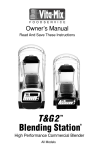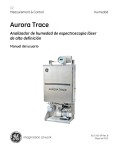Download Vita-Mix 120 VAC Models Specifications
Transcript
Vita-Mix Corporation ® Use and Care Manual Read and Save These Instructions MIX’N MACHINE TM Frozen Treat Mixer MIX‘N MACHINETM ADVANCE F O O D S E R V I C E MIX‘N MACHINETM All Models Important Safeguards 1. Read all instructions. 2. To protect against risk of electrical shock, do not put motor enclosure in water or other liquid. 3. Close adult supervision is necessary when machine is used by or near children. Children should be supervised to ensure that they do not play with the appliance. This appliance is not intended for use by persons (including children) with reduced physical, sensory or mental capabilities, or lack of experience and knowledge, unless they have been given supervision or instruction concerning use of the appliance by a person responsible for their safety. 4. Make sure the machine is sitting or mounted solidly on a sturdy surface or wall before using. 5. Unplug the power cord from the wall outlet when the Vita-Mix® machine is not in use, before disassembling, putting on or taking off parts, and before cleaning, other than washing the agitator. 6. Never contact moving parts. 7. Do not operate any machine with a damaged cord or plug, if the machine malfunctions, or has been dropped or damaged in any manner. In the US and Canada, call Vita-Mix Technical Support, 800-886-5235 at once for examination, repair, possible replacement, or electrical or mechanical adjustment. If you live outside the United States or Canada, contact your local Vita-Mix Distributor, or telephone the Vita-Mix International Division at +1.440.782.2450 or email [email protected] for a distributor in your country. 8. Do not use attachments not recommended or sold by Vita-Mix Corporation. Doing so will void the warranty. ALTERATION OR MODIFICATION OF THIS PRODUCT IN ANY FORM IS NOT SUPPORTED AND AS SUCH MAY RESULT IN BODILY INJURY. 9. Do not use outdoors. 10. Do not let the power cord hang over edge of table or counter. 11. Do not place the machine on or near a hot gas or electrical burner, in a heated oven, or allow machine to touch hot surfaces. External heat sources can damage the machine. 12. Keep hands, utensils and other items away from the agitator while motor is running to prevent the possibility of severe personal injury and/or damage to the Vita-Mix machine. 13. Always keep splash guard in place while running. 14. When using the optional foot pedal control (for applicable models) make sure it is grounded and located where it will not be activated unintentionally. When the machine is not in use, turn OFF the power switch so the unit cannot accidentally be started with the foot pedal. 2 Important Safeguards 15. CAUTION: For applicable models, the light in the front panel start/stop switch, when lit, indicates the power is ON and machine could start. Turn power OFF or unplug the machine before touching movable parts. Shut OFF power switch at night or whenever machine will be left unattended. Enjoy the safety of this grounded machine. The Vita-Mix machine’s U.S. power cord comes equipped with a three-prong (grounding) plug which mates with a standard three-prong wall outlet (Figure A). This cord will vary for countries outside the United States. Adapters (Figure B) are available for two-prong outlets. Do not cut or remove the third (ground) prong from the plug or power cord. Consult your electrician if you are not sure if the wall outlet is grounded through the building wiring. With a properly grounded two-prong wall outlet, ground the machine by attaching the tab on the adapter to the wall outlet cover by means of the screw in the center of the cover (Figure B). Figure A Figure B WARNING! THREE-PRONG ADAPTERS ARE NOT TO BE USED IN CANADA. Save These Instructions IMPORTANT NOTES The instructions appearing in this Use and Care Manual cannot cover every possible condition and situation that may occur. Common sense and caution must be practiced when operating and maintaining any applicance. 3 CONTROL PANEL IMPORTANT NOTES Vita-Mix® machines come with several different control options. Please be sure you are following the instructions for your model. MOUNTING KITS: Mounting Kits, with detailed instructions, are available for both the countertop and wall mount Mix’n Machines.TM See Parts Lists on page 17 and 19 for kit details. Indicator Light Power Switch Actuator Agitator Mix’n Machine Advance Timer Model Pre-programmed with one pre-set blending cycle. COUNTERTOP ON/OFF Power Switch. This is a lighted switch. When light is lit, power is ON. Located on the front of the machine, the ON/OFF switch controls the power to the machine. While plugged in, switch to ON to ready the machine for blending. Shut OFF the power switch at night or whenever the machine will be left unattended. START Actuator. The actuator starts the agitator and begins a pre-set timed blending cycle when the machine is ON. Push the actuator to activate a timed blending cycle. The machine will shut off automatically at the end of the pre-set time. AGITATOR. When the machine is turned ON and the actuator is pushed, the agitator spins and mixes the product and other ingredients. (See page 12 for available agitators.) LED Indicator Light. The LED light blinks when a blending program is 4 seconds from completion so that excess product can be spun off the agitator. The blinking light will get progressively faster to indicate that the program cycle is almost complete. When a new program is installed using a programming chip, the light blinks to indicate acceptance. 4 6 Program Dial Pulse Switch Indicator Light Power Switch OFF ON MIX’N MACHINE ADVANCE Actuator Agitator Mix’n Machine Advance Programmable Model Pre-programmed with six blending options and pulse switch. COUNTERTOP ON/OFF Power Switch. This is a lighted switch. When light is lit, power is ON. Located on the front of the machine, the ON/OFF switch controls the power to the machine. While plugged in, switch to ON to ready the machine for blending. Shut OFF the power switch at night or whenever the machine will be left unattended. START Actuator. The actuator starts the agitator and begins a blending cycle when the machine is ON. Push the actuator to activate a program setting. The machine will shut off automatically at the end of the program setting. AGITATOR. When the machine is turned ON and the actuator is pushed, the agitator spins and mixes the product and other ingredients. (See page 12 for available agitators.) PROGRAM Dial. The PROGRAM dial allows user to select a number of pre-programmed settings. Machine will shut off automatically at the end of the program. Program is activated only when the power switch is ON. See page 10 for programming details. PULSE Switch. The PULSE switch starts the agitator and can be used to quickly refresh product. Depress the switch and hold down as long as needed. The PULSE switch can only be used when the power switch is ON. LED Indicator Light. The LED light blinks when a blending program is 4 seconds from completion so that excess product can be spun off the agitator. The blinking light will get progressively faster to indicate that the program cycle is almost complete. When a new program is installed using a programming chip, the light blinks to indicate acceptance. 5 CONTROL PANEL IMPORTANT NOTES Vita-Mix® machines come with several different control options. Please be sure you are following the instructions for your model. MOUNTING KITS: Mounting Kits, with detailed instructions, are available for both the countertop and wall mount Mix’n Machines.TM See Parts Lists on page 17 and 19 for kit details. Variable Speed Dial Power Switch Agitator Foot Pedal (sold separately) Mix’n Machine Advance Variable Speed Model COUNTERTOP ON/OFF Power Switch. Located on the front of the machine, the ON/OFF switch controls the power to the machine and starts the agitator. While plugged in, switch to ON to start blending and OFF to stop blending. AGITATOR. When the machine is turned ON, the agitator spins and mixes the product and other ingredients. (See page 12 for available agitators.) VARIABLE SPEED Dial. The VARIABLE SPEED dial allows user to select continuously variable motor speeds. Dial is activated only when the power switch is ON. FOOT PEDAL Control (sold separately). The FOOT PEDAL allows the user handsfree power activation. Press and hold for ON. Release for OFF. (Refer to the Foot Pedal’s Instructions sheet, which is included with the pedal, for detailed operating directions.) Place the foot pedal where it will not be activated unintentionally. The foot guard is an additional design feature that helps prevent unintentional use of the foot pedal. 6 Power Switch Power Switch Agitator Wall Mount Foot Pedal (sold separately) Countertop Mix’n Machine Standard Model COUNTERTOP ON/OFF Power Switch. Located on the front of the machine, the ON/OFF switch controls the power to the machine and starts the agitator. While plugged in, switch to ON to start blending and OFF to stop blending. AGITATOR. When the machine is turned ON, the agitator spins and mixes the product and other ingredients. (See page 12 for available agitators.) WALL MOUNT ON/OFF Power Switch. Located on the front of the machine, the ON/OFF switch controls the power to the machine and starts the agitator. While plugged in, switch to ON to start blending and OFF to stop blending. AGITATOR. When the machine is turned ON, the agitator spins and mixes the product and other ingredients. (See page 12 for available agitators.) FOOT PEDAL Control (sold separately). The FOOT PEDAL allows the user handsfree power activation. Press and hold for ON. Release for OFF. (Refer to the Foot Pedal’s Instructions sheet, which is included with the pedal, for detailed operating directions.) Place the foot pedal where it will not be activated unintentionally. The foot guard is an additional design feature that helps prevent unintentional use of the foot pedal. 7 GENERAL INSTRUCTIONS The Mix’n MachineTM combines a durable motor with different styles of agitators. By rapidly moving the cup up and around the agitator, a thorough mixing job can be accomplished. Some combinations may take more time depending on additives, product temperature, technique, and desired consistency of finished product. Due to the difference of recipes, your results may also vary. Programmable Model The basic settings of the six PRE-SET buttons for the Mix’n Machine Advance Programmable Model are detailed below. These programs, numbered 1 through 6, are blending cycles designed for the most commonly made desserts. Selecting one of the PRE-SET programs will run the machine for a full cycle. The machine will stop by itself when the cycle is complete. A cycle varies in speed and length. Your machine’s PRESET options may differ due to program revisions or if your machine was programmed specifically for your business. DIAL SETTING DESSERT TYPE RUN TIME DESCRIPTION 1 Easy-to-blend frozen dessert with whole mix-in candies, cookies, etc. Starts LOW (17%), ramps to MED-HIGH (60%) for 10 seconds, then ramps to HIGH (100%) for 4 seconds 2 Easy-to-blend frozen dessert with chunks of candies, cookies, etc. mixed throughout Quickly ramps up to HIGH (100%), decreases to MED-HIGH (67%) for 5 seconds, then decreases to MED-LOW (36%) :16 3 Frozen dessert with syrups that require extended blending time (i.e., thick milkshakes and malts) Runs on LOW (20%) :20 4 Hard-to-blend frozen dessert with syrups or mix-ins that require little blending time Starts LOW (17%) and quickly ramps to HIGH (100%) for 12 seconds :14 5 Hard-to-blend frozen dessert with whole mix-in candies, cookies, etc. Ramps up to HIGH (84%) for 10 seconds, then ramps to HIGH (100%) for 6 seconds :16 6 Hard-to-blend frozen dessert with chunks of candies, cookies, etc. mixed throughout Starts MED (40%) and quickly ramps to HIGH (100%) for 16 seconds :20 :16 Note: A 3-second delay is added to the end of each program’s run time to allow time for the operator to remove the cup from the agitator before a new program is selected. Mix’n Machine Blending Procedures (All Models) 1. Put product (ice cream, yogurt, etc.) into a sturdy serving cup along with ingredients such as liquid flavoring, and mix-ins such as candy, cookies, fruit or other condiments. 2. For units with a Removable Agitator: push the agitator up onto the shaft until it snaps into place. 3. Plug the machine into the nearest outlet (if unplugged). 4. Place a cup guard on the cup (See Figure 1). Hold the cup (and lid or collar) securely in your hand (from the side, not from the bottom) 8 Disposable Lid Permanent Collar *Cup guards are sold through foodservice equipment distributors. Figure 1 and reach under the splash guard. Move the cup under the agitator and lift up so the agitator touches the bottom of the cup. See Figure 2. 5. Turn the machine ON to activate the agitator. Follow instructions based on the specific model: • For Mix’n Machine Advance Programmable Model: Press the ON/OFF power switch to ON. Activate a program by selecting the desired setting on the dial. While holding the cup securely in your hand, use your fingers to push the START Actuator (located behind the agitator) to activate a programmed blending cycle. See Figure 3. • For Mix’n Machine Advance Timer Model: Press the ON/OFF power switch to ON. While holding the cup securely in your hand, use your fingers to push the START Actuator (located behind the agitator) to activate a pre-set timed blending cycle. See Figure 3. • For Mix’n Machine Advance Variable Speed Model: Select the desired setting on the SPEED dial. While holding the cup securely in one hand, use the other hand to press the ON/OFF power switch to ON to activate the agitator. Depending on ingredients, start on a lower setting, then switch to a higher setting once the mixture begins processing. • For Mix’n Machine Standard Model (Countertop and Wall Mount): While holding the cup securely in one hand, use the other hand to press the ON/OFF power switch to ON to activate the agitator. 6. With a swirling motion, gradually move the cup up and down around the spinning agitator and completely around all sides of the cup. (If ice cream is hard, this should be done slowly.) Develop your own technique for the desired consistency of the finished product. The agitator will do some chipping and breaking of the solids. However, it is not intended to completely pulverize ingredients as solid chunks are expected to be evident in the final product. See Figure 4. Notes: • Should the cup be hard to hold, either move the agitator into the mix more slowly or start with softer ice cream. Do not continue to operate if you are having trouble holding the cup. • Both the permanent agitator and the removable agitator are designed to reduce the possibility of damage when contacting a paper cup. However, they should not be forced or held solidly against the side or bottom of the cup. The hard ice cream agitator is specially designed to CONTINUED ON PAGE 10 ON OFF ADVANCE PROGRAMMABLE ICE CREAM MIXER Figure 2 ON OFF ADVANCE PROGRAMMABLE ICE CREAM MIXER Figure 3 ON OFF ADVANCE PROGRAMMABLE ICE CREAM MIXER Figure 4 9 CONTINUED FROM PAGE 9 mix the product aggressively and thoroughly, so use of a Indicator Light cup holder or sturdy cup is recommended to prevent the agitator from going through the side of the cup. 7. Swirl the cup around the agitator to produce a pleasing product appearance and to avoid leaving a hole in the center of the mixture. Before removing the cup, allow excess mixture to be thrown off the agitator and be caught by the cup or lid/collar. Follow machine shut-off instructions based on the specific model: • For Mix’n Machine Advance Programmable Model: The machine will shut off automatically at the end of the programmed cycle. When the program is within 4 seconds of completion, the LED Indicator light will blink so preparation can begin to remove the cup from the agitator. Figure 5 The blinking light will get progressively faster to indicate that the program cycle is almost complete and the machine will shut off. This provides an indication, so that excess product can be spun off the agitator. See Figure 5. • For Mix’n Machine Advance Timer Model: The machine will shut off automatically at the end of the preset time. When the program is within 4 seconds of completion, the LED Indicator light will blink so preparation can begin to remove the cup from the agitator. The blinking light will get progressively faster to indicate that the program cycle is almost complete and the machine will shut off. This provides an indication, so that excess product can be spun off the agitator. See Figure 5. • For Mix’n Machine Advance Variable Speed Model: Press ON/OFF power switch to OFF to stop the machine. See Figure 6. Figure 6 • For Mix’n Machine Standard Model (Countertop and Wall Mount): Press ON/OFF power switch to OFF to stop the machine. See Figure 6. 8. Press the ON/OFF switch to OFF when not in use. To use the PULSE switch to refresh drinks and desserts (Advance Programmable Model only): Make sure the power is ON. Move the cup under the agitator and lift up so the agitator touches the bottom of the cup. Depress the PULSE switch to start the agitator. With a swirling motion, gradually move the cup up and down over the spinning agitator and completely around all sides of the cup. Swirl the cup around the agitator to produce a pleasing product appearance and to avoid leaving a hole in the center of the mixture. Before removing the cup, allow excess mixture to be thrown off the agitator and be caught by the cup or lid/collar. Release the switch to stop the agitator. ON OFF ADVANCE PROGRAMMABLE ICE CREAM MIXE ON OFF 10 PROGRAMMING The Mix’n MachineTM Advance Programmable Model is pre-programmed with six blending options. The Mix’n Machine Advance Timer Model is preprogrammed with one pre-set timed blending cycle. The programs can be customized by using a programming chip or programmer software kit available from Vita-Mix Corporation. Call your distributor or Customer Service for more information. Although your machine comes from the factory pre-set with program(s), follow these instructions when using a custom programming chip. Programming with a Custom Chip 1. Turn the power to the machine ON using the ON/OFF switch located on the front of the Programming Port machine. 2. Facing the front of the machine, locate the Front programming port on the right side panel. Insert the custom programmed chip with the silver contact bars up. 3. Within 5 seconds, the six PRE-SET PROGRAMS will be re-programmed. The LED Indicator light on the front of the machine will blink when the program is accepted. If the LED light does not blink, remove the programmed chip and see note below. 4. Remove the programming chip, return it to the original package and store in a safe, easily accessible spot. Resetting the PRE-SET Programs to the Original Factory Settings 1. Turn the power to the machine OFF using the ON/OFF switch located on the front of the machine. 2. Hold down the PULSE button while turning the power back ON using the ON/OFF switch. IMPORTANT NOTE PROGRAMMING CHIP: If the above programming steps are taken and the LED light does not blink or the custom programming does not appear with the first blend cycle, turn the chip 180˚ (side-toside) and try again. 11 AGITATORS CAUTION! SHOCK HAZARD. Unplug the machine before making any adjustments to the Agitator Shaft. Permanent Soft Ice Cream Agitator – Made of durable NSF-accepted Acetal, this non-metal agitator can be pushed up against the inside of paper or plastic cups with no damage to the cup. Aggressive/Permanent Hard Ice Cream Agitator – The rounded fins of this specially designed NSF-accepted stainless steel agitator efficiently and aggressively mix hard ice cream product at 5˚F / -15˚C scooping temperature. Use of a sturdy cup (i.e., durable paper or plastic, metal) is recommended. Removable/Reusable Agitator – Made of durable NSF-accepted Acetal, this rigid removable and reusable agitator cleans easily and is ideal for preventing flavors, colorings and potential allergens from being transferred from serving to serving. IMPORTANT NOTE See pages 17 or 19 for kit options for converting from either of the Permanent Agitators to a Removable Agitator or from a Removable Agitator to either of the Permanent Agitators. 12 SPLASH GUARD Because of their unique designs, the splash guards catch the product thrown from the agitator and shield the operator during mixing. On the countertop units, the splash guard pivots up and down to prevent thin drinks or desserts from splashing the operator. On the wall mount units, the splash guard slides up and down riding on top of either a removable or disposable cup guard. It will not restrict the circular and up and down motion required for fast, efficient mixing. Both splash guards remove easily for cleaning. See page 14 for details. Splash Guard Countertop Machine Splash Guard Standard Wall Mount Machine 13 CARE AND CLEANING Permanent Agitators 1. Fill a durable square or rectangular container to within 1 in. / 3 cm from the top with hot (110˚F / 43˚C) water containing mild liquid detergent (1 oz. per qt. / 30 ml per Ltr.). The container must be deep enough to submerge the entire agitator and the shaft. 2. Hold the container up around the agitator and shaft, all the way up to the bottom of the motor chamber, and turn the machine on. Run for about 15 seconds. Repeat several times. Make sure all portions of the shaft which contact food have been submerged. (Moving Splash Guard must be removed for this cleaning operation.) 3. Repeat step 2, except use rinse water. 4. Repeat step 2, except use an approved 100 ppm sanitizing solution and cleaner and run agitator and shaft under solution for a minimum of two minutes. 5. Resanitize at the start of the day. Removable/Reusable Agitator 1. Remove agitator from machine. Wash in warm soapy water. 2. Rinse clean. 3. Sanitize as necessary. 4. Dry and reassemble. NOT recommended for dishwasher. Excessive commercial dishwasher heat may slightly bend the removable agitator which could cause unbalance when blending. Housing 1. Unplug the machine. 2. Remove the Splash Guard and wash in warm soapy water. Rinse clean and sanitize as necessary. Do not use any abrasive material or paper towels which would scratch the surface. Also avoid cleaners which contain ammonia (most window cleaners contain ammonia). NOT recommended for dishwashers. Countertop Models only: To remove the Splash Guard, squeeze the sides until clear of the top pivot pins and pull the guard out. To mount the Splash Guard, squeeze the sides and place onto the top pivot pins. The guard should sit on the bottom pivot pins. Wall Mount Models only: To remove the moving Splash Guard, squeeze the travel rods together and slide the guard down. To mount the moving Splash Guard, slide the Splash Guard up over the rods until they snap in place. To clean the travel rods, wipe with a damp cloth. Do not remove the rods from the mixer. 14 3. All stainless steel surfaces may be cleaned and disinfected with a commercial cleaning solution. However, do not spray any water or other fluids into the motor chamber. Do not use excess liquid around the switches, motor protector, or cord entry hole. Abrasive cleaners may leave noticeable changes in the surface finish. Make sure all areas in and around the motor enclosure and machine are dry before plugging the machine back in. 4. Switches may become sticky from use. Unplug the machine and use a damp cloth, moistened with water and a mild detergent, to clean around the edges of the switch paddles until they function freely. Work the switches back and forth a few times to loosen any dried residue under switch. Leaving switches sticky will damage or burn out the switches. Clean carefully, using caution not to allow water or other liquids to infiltrate the switch. Dry with a soft cotton cloth. Make sure switches are dry before plugging the machine back in. IMPORTANT NOTES CLEANING AND SANITIZING PRODUCTS: • Do not use abrasive cleaning agents or concentrated bleach when cleaning. • Do not use any cleaners containing Quatinary Sanitizers on polycarbonate components. • Follow cleaner/sanitizer manufacturer’s specifications and instructions. • Local codes should be followed for cleaning/sanitizing equipment. 15 PARTS LIST Mix’n Machine Advance and Mix’n Machine Standard Countertop Models Item # 30019 30003 30018 30023 30015 Part Permanent Soft Ice Cream Agitator Removable/Reusable Agitator (10 pack) Aggressive/Permanent Hard Ice Cream Agitator Agitator Shaft – for countertop models Splash Guard – for countertop models 30019 30003 30023 30018 30015 16 Kits Sold Separately: 80 Conversion Kit (Permanent Soft/Hard Ice Cream Agitator To Removable/Reusable Agitator) 81 Conversion Kit (Removable/Reusable Agitator To Permanent Soft Ice Cream Agitator) 30006 Conversion Kit (Removable/Reusable Agitator To Aggressive/Permanent Hard Ice Cream Agitator) 15668 Wall and Counter Sure-SupportTM Mounting Kit – for countertop models only 1240 Replacement Feet (4 pack) 30000 Guarded Air-Activated Foot Control – for 120V Advance Variable Speed and Standard models 30002 Guarded Air-Activated Foot Control – for 220-240V Advance Variable Speed and Standard models 80 81 30000 & 30002 30006 1240 15668 17 PARTS LIST Mix’n Machine Standard Wall Mount Model Item # 30019 30003 30018 30034 30029 Part Permanent Soft Ice Cream Agitator Removable/Reusable Agitator (10 pack) Aggressive/Permanent Hard Ice Cream Agitator Agitator Shaft – for wall mount models Splash Guard – for wall mount models 30019 30003 30018 30034 30029 18 Kits Sold Separately: Item # Part 80 Conversion Kit (Permanent Soft/Hard Ice Cream Agitator To Removable/Reusable Agitator) 30004 Conversion Kit (Removable/Reusable Agitator To Permanent Soft Ice Cream Agitator) 30005 Conversion Kit – must be used with #30034 – sold separately (Removable/Reusable Agitator To Aggressive/Permanent Hard Ice Cream Agitator) 30000 Guarded Air-Activated Foot Control – for 120V model 30002 Guarded Air-Activated Foot Control – for 220-240V model 1234 Stand-off Mounting Kit – for wall mount models only 1245 Drip Tray Kit – for wall mount models only 30004 80 NOTE: Must be used with #30034 - sold separately 30000 & 30002 1234 30006 1245 19 TROUBLESHOOTING 1. Problem: • Machine will not run • Machine will not run when START Actuator or ON/OFF power switch is activated Solution #1: Double-check to make sure power cord is firmly plugged into power outlet and that you have power to the outlet. Solution #2: Check ON/OFF power switch to make sure the switch is in the ON position. Solution #3: Check to make sure switches are clean and moving freely. Solution #4: Check the reset breaker to see if it has tripped. See page 21. 2. Problem: • Machine is running irregularly • Setting selected starts the wrong program Solution #1: Reset the machine to its original factory settings or reprogram with a custom programming chip. See page 11. Solution #2: Try plugging machine into a new outlet. 3. Problem: • Loose or misaligned shaft • Vibration noise Solution: 1. Unplug the machine. 2. Make sure the shaft extension is threaded tight onto the motor shaft with the slinger centered and square. 3. To tighten a loose shaft, remove the cap and hold the motor shaft with a screwdriver in the slot on the top end. Turn the agitator with your hand until tight. If tools must be used to hold the shaft extension, be sure to protect it from being scratched as that would reduce its cleanability. 4. If the shaft is still misaligned, rotate the shaft by hand while holding a marking pen close to the lower end. The first spot to touch and leave a mark is the side of the shaft most out of alignment. Lay the machine on its back (remove the plastic agitator to avoid breakage) and gently tap the marked side of the shaft with a rubber mallet. Repeat the process until the marking pen leaves a mark most of the way around the shaft and the unit runs smooth. Regulate your mallet taps to move the shaft towards the center without overshooting. If you cannot fix your machine, call Vita-Mix Technical Support at 800-886-5235, or 440-235-0214. If outside the United States and Canada, contact your local Vita-Mix Distributor or telephone the Vita-Mix International Division at +1.440.782.2450 or email [email protected] for a distributor in your country. 20 MOTOR PROTECTION The Mix’n Machine is equipped with a reset breaker mounted on the motor enclosure. See Figures 1 and 2. Should the motor be kept from turning (locked rotor) or otherwise be overloaded, the breaker will trip. If this occurs, make sure the motor is free to rotate and wait a short period for it to cool down before pushing the reset breaker and restarting the motor. Never remove or bypass the reset breaker. Reset Breaker Figure 1. Countertop Machine (side view) Reset Breaker Figure 2. Standard Wall Mount Machine (front view) 21 MODELS & WARRANTY Models Mix’n Machine Advance Programmable, Timer and Variable Speed Countertop Model Numbers: VM0805, VM0805B, VM0806A, VM0806B, VM0807A, VM0807B Mix’n Machine Standard Countertop Model Numbers: VM0800, VM0800A, VM0801, VM0801A, VM0132 Wall Mount Model Numbers: VM0802, VM0802A, VM0804, VM0804A, VM0133 Limited Parts Only Warranty Mix’n Machine Advance – 3 Years Programmable, Timer and Variable Speed Countertop models. These machines are guaranteed to operate satisfactorily for a period of three (3) years from the date of purchase, when used in accordance with the instruction manual. Mix’n Machine Standard – 5 Years Countertop and Wall Mount models. These machines are guaranteed to operate satisfactorily for a period of three (5) years from the date of purchase, when used in accordance with the instruction manual. These guarantees do not apply in cases of tampering, misuse, abuse, fire, flooding, or other abnormal conditions. Cosmetic changes, such as discoloration of parts of the product in the hands of the user or the effects of the use of abrasive cleaners will not be warranted or considered defects. The cleaning or removal of food products along with any damage caused by allowing them to build up is not covered by these warranties. These warranties further exclude distortion, wear or breakage of the splash guard, mixing agitator or agitator drive shaft extension, actuator switch rod or switch rod seal, and damage to the foot control caused by water or other contaminants. The intended purpose for which these guarantees apply is the mixing of miscellaneous food items into soft serve ice cream or other condiments of similar viscosity in individual cups for retail sale. All parts are warranted against defects in materials and workmanship. The splash guard, mixing agitator or agitator drive shaft extension, actuator switch rod or switch rod seal, and foot control are not included in the warranties. For warranty service, return the defective machine, components or accessories prepaid to Vita-Mix Corporation or its local service station: 1. Evidence of Purchase and Date 2. Description of problem 3. Complete name, return address and phone number Your machine will be repaired or replaced (with equivalent equipment) at the option of the Vita-Mix Corporation and returned, at owner’s expense, in first class operating condition to the sender. Parts and labor will be at no charge when in accordance with all the conditions in these warranties. Do not return the splash guard with the machine. Make sure all returned items are well packaged. Vita-Mix Corporation may, at its option, require the return of the defective parts. Replacing parts yourself per instructions provided will not void or reduce your warranty. However, Vita-Mix Corpporation will not pay for labor not provided directly by Vita-Mix Corporation. Before returning this product, contact Technical Support: 800-886-5235 to receive a “Return Authorization” Number. Any return without an “RA” number will not be processed and will be returned. Outside the US, contact your local Vita-Mix Distibutor. These limited warranties are in lieu of any other warranty expressed or implied. No representative or any other person is authorized to make any other warranty or to assume any liability not strictly in accordance with the foregoing. These limited warranties give you specific legal rights which may vary from state to state. Proof of purchase may be required to prove date of purchase. Outside the United States and Canada, other warranties may apply. Call or check with your local Vita-Mix Distributor for details or telephone the Vita-Mix International Division at 1.440.782.2450 or email [email protected]. In case of shipping damage, notify the shipper or carrier immediately. Outside the United States and Canada, contact your local Vita-Mix Distributor. 22 SPECIFICATIONS leave 6 in. / 15.24 cm for clearance 24 in. / 60.9 cm any agitator 24 in. / 60.9 cm any agitator 16.5 in. / 41.9 cm any agitator 16.5 in. / 41.9 cm any agitator 8.25 in. / 20.9 cm 10 in. / 25.4 cm 8.75 in. / 22 cm 7.25 in. / 18.5 cm Wall Mount Countertop Dimensions: Countertop Models Machine dimensions: 24 in. / 60.9 cm High x 10 in. / 25.4 cm Wide x 8.25 in. / 20.9 cm Deep Case dimensions: 27 in. / 68.6 cm High x 10.2 in. / 25.9 cm Wide x 12 in. / 30.5 cm Deep Shipping weight: Advance Models: 20 lbs. / 9.1 kg; Standard Models: 27 lbs. / 12.2 kg Wall Mount Models Machine dimensions: 16.5 in. / 41.9 cm High x 7.25 in. / 18.5 cm Wide x 8.75 in. / 22 cm Deep Case dimensions: 14.4 in. / 36.6 cm High x 10 in. / 25.4 cm Wide x 18.9 in. / 48 cm Deep Shipping weight: 19 lbs. / 8.6 kg Motor Speed: Advance Models: 500 RPM to 3000 RPM bare motor speed Standard Models: 60 Hz: 3440 RPM bare moter speed; 50 Hz: 2840 RPM bare motor speed Power Requirements: Advance Models: Volts: 120 VAC Amps: 2.0 Hz: 50/60 Standard Models: Volts: 120 VAC Amps: 2.6 Hz: 50/60 When applicable: NSF ® Volts: 220-240 VAC Watts: 150-180 Hz: 50/60 Volts: 100 VAC (Japan) Watts: 100 Hz: 50/60 Volts: 220-240 VAC Watts: 285-325 Hz: 50/60 Volts: 100 VAC (Japan) Amps: 2.6 Hz: 50/60 N ✓ RoHS Please recycle this item in accordance with local laws and regulations. 23 To see the complete line of Vita-Mix products, visit www.vitamix.com/foodservice VITA-MIX® CORPORATION Foodservice Division 8615 Usher Road, Cleveland, Ohio 44138-2103 USA ©2007 Vita-Mix Corporation. No part of this publication may be reproduced or transmitted in any form or by any means or stored in a database or retrieval system without the written permission of the Vita-Mix Corporation. Printed in U.S.A. XMM001 09/07