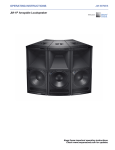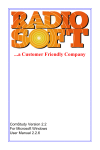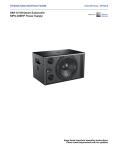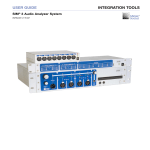Download Meyer Sound M'elodie M Series Operating instructions
Transcript
OPERATING INSTRUCTIONS M SERIES M’elodie™ UltraCompact High-Power Curvilinear Array Loudspeaker Keep these important operating instructions. Check www.meyersound.com for updates. DECLARATION OF CONFORMITY ACCORDING TO ISO/IEC GUIDE 22 AND EN 45014 Operation is subject to the following two conditions: (1) this device may not cause harmful interference, and (2) this device must accept any interference received, including interference that may cause undesired operation. European Contact: Your local Meyer Sound dealer or Meyer Sound Germany, GmbH. Carl Zeiss Strasse 13, 56751 Polch, Germany. Telephone: 49.2654.9600.58 Fax: 49.2654.9600.59 Environmental specifications for Meyer Sound Electronics products Operating temperature Non-operating temperature Humidity Operating altitude Non-operating altitude Shock Vibration o of N European Office: Meyer Sound Lab. GmbH Carl Zeiss Strasse 13 56751 Polch, Germany Rheinlan UV d Made by Meyer Sound Laboratories Berkeley, California USA 0°C to +45°C -40°C to +75°C to 95% at 35°C to 4600 m (15,000ft) to 6300 m (25,000ft) 30 g 11 msec half-sine on each of 6 sides 10 Hz to 55 Hz (0.010 peak-to-peak excursion) C rt . conforms to the following Product Specifications Safety: EN60065: 2002 IEC60065: 2001 EMC: EN55103-1: 1997 emission1 EN55103-2: 1997 immunity2 Office of Quality Manager Berkeley, California USA June 1, 2006 In c declares that the product Product Name: M’elodie loudspeaker Product Options: All The product herewith complies with the requirements of the Low Voltage Directive 73/23/EEC and the EMC Directive 89/336/EEC. a, Manufacturer’s Address: 2832 San Pablo Avenue Berkeley, CA 94702-2204, USA Supplementary Information T Manufacturer’s Name: Meyer Sound Laboratories Inc. h A e ri c m US Pending ©2006 Meyer Sound. All rights reserved. M’elodie™ UltraCompact High-Power Curvilinear Array Loudspeaker Operating Instructions The contents of this manual are furnished for informational purposes only, are subject to change without notice, and should not be construed as a commitment by Meyer Sound Laboratories Inc. Meyer Sound assumes no responsibility or liability for any errors or inaccuracies that may appear in this manual. Except as permitted by applicable copyright law, no part of this publication may be reproduced, stored in a retrieval system, or transmitted, in any form or by any means, electronic, mechanical, recording or otherwise, without prior written permission from Meyer Sound. M’elodie, MICA, MAPP Online Pro, GuideALink, Galileo, Compass, RMS, REM, and all alphanumeric product names are trademarks of Meyer Sound. Meyer Sound, Meyer Sound MAPP Online, TruPower, SIM, QuickFly and MILO are registered trademarks of Meyer Sound Laboratories Inc. (Reg. U.S. Pat. & TM. Off.). All third-party trademarks mentioned herein are the property of their respective trademark holders. Printed in the U.S.A. Part Number: 05.152.005.01 A ii SYMBOLS USED These symbols indicate important safety or operating features in this booklet and on the chassis: Dangerous voltages: risk of electric shock Important operating instructions Frame or chassis Protective earth ground Pour indiquer les risques résultant de tensions dangereuses Pour indequer important instructions Masse, châssis Terre de protection Zu die gefahren von gefährliche spanning zeigen Zu wichtige betriebsanweisung und unterhaltsanweisung zeigen Rahmen oder chassis Die schutzerde Para indicar voltajes peligrosos. Instrucciones importantes de funcionamiento y/o manteniento Armadura o chassis Tierra proteccionista IMPORTANT SAFETY INSTRUCTIONS 1. Read these instructions. 2. Keep these instructions. 3. Heed all warnings. 4. Follow all instructions. 5. Do not use this loudspeaker near water. 6. Clean only with dry cloth. 7. Do not block any ventilation openings. Install in accordance with Meyer Sound's installation instructions. 8. Do not install near any heat sources such as radiators, heat registers, stoves, or other apparatus that produce heat. 9. Do not defeat the safety purpose of the groundingtype plug. A grounding-type plug has two blades and a third grounding prong. The third prong is provided for your safety. If the provided plug does not fit into your outlet, consult an electrician for replacement of the obsolete outlet. 10. Protect the power cord from being walked on or pinched, particularly at plugs, convenience receptacles, and the point where they exit from the loudspeaker. The AC mains plug or appliance coupler shall remain readily accessible for operation. 11. Only use attachments/accessories specified by Meyer Sound. 12. Use only with the caster rails or rigging specified by Meyer Sound, or sold with the loudspeaker. Handles are for carrying only. 13. Unplug this loudspeaker during lightning storms or when unused for long periods of time. 14. Refer all servicing to qualified service personnel. Servicing is required when the loudspeaker has been damaged in any way, such as when the power-supply cord or plug has been damaged; liquid has been spilled or objects have fallen into the loudspeaker; rain or moisture has entered the loudspeaker; the loudspeaker has been dropped; or, when for undetermined reasons, the loudspeaker does not operate normally. CAUTION: To reduce the risk of electric shock, do not expose this loudspeaker to rain or moisture. Do not install the loudspeaker in wet or humid locations without using weather protection equipment from Meyer Sound. iii SAFETY SUMMARY English - - - - - - To reduce the risk of electric shock, disconnect the loudspeaker from the AC mains before installing audio cable. Reconnect the power cord only after making all signal connections. Connect the loudspeaker to a two-pole, three-wire grounding mains receptacle. The receptacle must be connected to a fuse or circuit breaker. Connection to any other type of receptacle poses a shock hazard and may violate local electrical codes. Do not install the loudspeaker in wet or humid locations without using weather protection equipment from Meyer Sound. Do not allow water or any foreign object to get inside the loudspeaker. Do not put objects containing liquid on or near the unit. To reduce the risk of overheating the loudspeaker, avoid exposing it to direct sunlight. Do not install the unit near heat-emitting appliances, such as a room heater or stove. This loudspeaker contains potentially hazardous voltages. Do not attempt to disassemble the unit. The unit contains no userserviceable parts. Repairs should be performed only by factorytrained service personnel. - - - Deutsch - - Français - - - iv Pour réduire le risque d’électrocution, débrancher la prise principale de l’hautparleur, avant d’installer le câble d’interface allant à l’audio. Ne rebrancher le bloc d’alimentation qu’après avoir effectué toutes les connections. Branchez l’haut-parleur dans une prise de courant à 3 dérivations (deux pôles et la terre). Cette prise doit être munie d’une protection adéquate (fusible ou coupe-circuit). Le branchement dans tout autre genre de prise pourrait entraîner un risque d’électrocution et peut constituer une infraction à la réglementation locale concernant les installations électriques. Ne pas installer l’haut-parleur dans un endroit où il y a de l’eau ou une humidité excessive. Ne pas laisser de l’eau ou tout objet pénétrer dans l’haut-parleur. Ne pas placer de r´cipients contenant un liquide sur cet appareil, ni à proximité de celui-ci. Pour éviter une surchauffe de l’haut-parleur, conserver-la à l’abri du soleil. Ne pas installer à proximité d’appareils dégageant de la chaleur tels que radiateurs ou appareils de chauffage. Ce haut-parleur contient des circuits haute tension présentant un danger. Ne jamais essayer de le démonter. Il n’y a aucun composant qui puisse être réparé par l’utilisateur. Toutes les réparations doivent être effectuées par du personnel qualifié et agréé par le constructeur. - - - Um die Gefahr eines elektrischen Schlages auf ein Minimum zu reduzieren, den Lautsprecher vom Stromnetz trennen, bevor ggf. ein Audio-Schnittstellensign alkabel angeschlossen wird. Das Netzkabel erst nach Herstellung aller Signalverbindungen wieder einstecken. Der Lautsprecher an eine geerdete zweipolige DreiphasenNetzsteckdose anschließen. Die Steckdose muß mit einem geeigneten Abzweigschutz (Sicherung oder Leistungsschalter) verbunden sein. Der Anschluß der unterbrechungsfreien Stromversorgung an einen anderen Steckdosentyp kann zu Stromschlägen führen und gegen die örtlichen Vorschriften verstoßen. Der Lautsprecher nicht an einem Ort aufstellen, an dem sie mit Wasser oder übermäßig hoher Luftfeuchtigkeit in Berührung kommen könnte. Darauf achten, daß weder Wasser noch Fremdkörper in das Innere den Lautsprecher eindringen. Keine Objekte, die Flüssigkeit enthalten, auf oder neben die unterbrechungsfreie Stromversorgung stellen. Um ein Überhitzen dem Lautsprecher zu verhindern, das Gerät vor direkter Sonneneinstrahlung fernhalten und nicht in der Nähe von wärmeabstrahlenden - Haushaltsgeräten (z.B. Heizgerät oder Herd) aufstellen. Im Inneren diesem Lautsprecher herr-schen potentiell gefährliche Spannungen. Nicht versuchen, das Gerät zu öffnen. Es enthält keine vom Benutzer reparierbaren Teile. Reparaturen dürfen nur von ausgebildetem Kundenienstpersonal durchgeführt werden. Español - - - - - Para reducir el riesgo de descarga eléctrica, desconecte de la red de voltaje el altoparlante antes de instalar el cable de señal de audio. Vuelva a conectar la alimentacion de voltaje una vez efectuadas todas las interconexiones de señalizacion de audio. Conecte el altoparlante a un tomacorriente bipolar y trifilar con neutro de puesta a tierra. El tomacorriente debe estar conectado a la protección de derivación apropiada (ya sea un fusible o un disyuntor). La conexión a cualquier otro tipo de tomacorriente puede constituir peligro de descarga eléctrica y violar los códigos eléctricos locales. No instale el altoparlante en lugares donde haya agua o humedad excesiva. No deje que en el altoparlante entre agua ni ningún objeto extraño. No ponga objetos con líquidos encima de la unidad ni cerca de ella. Para reducir el riesgo de sobrecalentamiento, no exponga la unidad a los rayos directos del sol ni la instale cerca de artefactos que emiten calor, como estufas o cocinas. Este altoparlante contiene niveles de voltaje peligrosos en potencia. No intente desarmar la unidad, pues no contiene piezas que puedan ser repardas por el usuario. Las reparaciones deben efectuarse únicamente por parte del personal de mantenimiento capacitado en la fábrica. CONTENTS INTRODUCTION 1 CHAPTER 1: Introducing the M’elodie™ Loudspeaker 3 Advanced M’elodie Technology Integrated Amplifier and Processing Truck-Smart and Rig-Ready Total System Approach 3 3 4 5 CHAPTER 2: Power Requirements 7 AC Power Distribution Looping and Cabling Power Connector Wiring Conventions Voltage Requirements Current Requirements Electrical Safety Issues 7 7 8 8 9 10 CHAPTER 3: Amplification and Audio Audio Input Amplification and Protection Circuitry M’elodie Interconnections Cabling The Limiting System Low- and Mid-Frequency Limiters High-Frequency Limiter Cooling System CHAPTER 4: RMS™ Remote Monitoring System Understanding the RMS module Service LED (Red) Service Button Wink LED (green) Reset Button Activity LED (Green) User Interface CHAPTER 5: Line Arrays and System Integration How Line Arrays Work M’elodie Curvilinear Array High Frequencies Mid to Low Frequencies Designing a Line Array System High-Frequency Design Strategies Low-Frequency Design Strategies Optimizing and Equalizing the Array High-Frequency Equalization Strategies Low-Frequency Strategies Using M’elodie as Sidefill or Downfill with MICA™ Curvilinear Arrays Using Meyer Sound Processors to Drive and Optimize the Array Using Digital Signal Processors Using M’elodie with Subwoofers 11 11 12 12 12 12 12 12 13 15 15 16 16 16 16 16 16 17 17 17 17 17 18 18 19 19 19 19 20 21 21 22 v Using M’elodie with the 700-HP Subwoofer Using M’elodie with the 600-HP Subwoofer CHAPTER 6: System Design and Integration tools Meyer Sound MAPP Online Pro™ SIM® 3 Measurement System Source Independent Measurement Technique Applications CHAPTER 7: QuickFly® Rigging M’elodie GuideALinks Front GuideALinks The MG-M’elodie Multipurpose Grid Using the MG-M’elodie for Ground-Stacking The MTF-MICA/M’elodie Transition Frame MCF-M’elodie Caster Frame APPENDIX A: Optional Rain Hood Installing the M’elodie Quick-Clip Rain Hood vi 22 22 23 23 24 24 24 25 25 25 26 27 27 28 31 31 APPENDIX B: Optional VEAM Multipin Connector 32 APPENDIX C: M’elodie Specifications and Dimensional Drawings 33 INTRODUCTION INTRODUCTION These operating instructions provide important information about the form, features, function, and specifications of the M’elodieTM ultracompact high-power curvilinear array loudspeaker. In addition to power requirements and audio characteristics, the book also covers fundamental line array design, useful software tools, and rigging options for M’elodie. Chapter 1: Introducing M’elodie provides a general description of M’elodie and its capabilities and functionality. Chapter 2: Power Requirements discusses power distribution, and voltage and current requirements, as well as electrical safety issues. Chapter 3: Amplification and Audio will help you understand and harness the power of the M’elodie amplifier. Amplifier specifications, connectivity, limiting, and cooling system components are all covered. Chapter 4: RMS™ Remote Monitoring System introduces the RMS communication module, which is installed in the M’elodie amplifier to make use of Meyer Sound’s RMS remote monitoring system. Chapter 5: Line Arrays and System Integration will walk you through the integration of M’elodie in mid-high or fullrange line array systems. Chapter 6: System Design and Integration Tools introduces two comprehensive tools, Meyer Sound MAPP Online Pro™ and SIM 3®, that can assist you with the acoustical and functional requirements of system design and optimization. Chapter 7: QuickFly® Rigging shows the QuickFly rigging components available for use with M’elodie, including the MG-M’elodie top grid and MCF-M’elodie caster frame. You'll get an overview on arraying M’elodie loudspeakers in flown or ground-stacked configurations. HOW TO USE THIS MANUAL As you read this manual, you’ll find figures and diagrams to help you understand and visualize what you’re reading. You’ll also find icons that flag important information or warn you against improper or potentially harmful activities. These icons include: A NOTE identifies an important piece of information relating to the topic under discussion. A TIP offers a helpful tip relevant to the topic at hand. A CAUTION gives notice that an action can have serious consequences and could cause harm to equipment or personnel, delays, or other problems. Information and specifications are applicable as of the date of this printing. Updates and supplementary information are posted on the Meyer Sound website at: http://www.meyersound.com You may contact Meyer Sound Technical Support at: Tel: +1 510 486.1166 Fax: +1 510 486.8356 E-mail: [email protected] Appendix A: Optional Rain Hood discusses the procedure for installing the optional M’elodie rain hood used in weather-protected versions. Appendix B: Optional VEAM Multipin Connector includes information on the optional factory-installed VEAM Connector. Appendix C: Specifications and Dimensional Drawings provides detailed acoustic and electrical specifications for M’elodie, along with detailed dimensional drawings. 1 INTRODUCTION 2 CHAPTER 1 CHAPTER 1: INTRODUCING THE M’ELODIE LOUDSPEAKER The self-powered M’elodie ultracompact high-power curvilinear array loudspeaker is a member of the popular MILO® family of loudspeakers. Its extended high-frequency headroom gives it a smooth sound over its wide operating frequency range of 70 Hz to 18 kHz. This headroom combines with a 100-degree horizontal coverage pattern to provide detailed resolution of delicate transient information across a broad coverage area. Figure 1.1. M’elodie ultracompact high-power wide coverage curvilinear array loudspeaker M’elodie is ideal for creating high-power arrays with a very small footprint for applications that do not require the power and throw distance of the MICA™ compact highpower curvilinear array loudspeaker, or where reduced size and weight are advantageous. With its easy-to-use and versatile QuickFly rigging, M’elodie is equally suited to touring, rental, and fixed installation applications. High power-to-size ratio, low profile, and ease of use makes it an outstanding performer in corporate AV applications, and ideal for smaller venues such as theatres, ballrooms, and clubs. In spite of its small size, M’elodie produces a peak output of 131 dB SPL with exceptionally flat phase and frequency response, making it capable of filling much larger spaces than one might expect. M’elodie is designed to integrate smoothly and easily with other Meyer Sound products. For example, while M’elodie can be used as a main system, individual M’elodie cabinets work well for under-balcony coverage and frontfill. Since its sound and rigging are designed to pair seamlessly with MICA, M’elodie is an excellent downfill or sidefill complement to a MICA main system for tours playing a variety of venues. Available QuickFly rigging, which features captive GuideALinks™ for maximum flexibility and safety, makes it easy to create standalone arrays as well as add M’elodie as downfill to a MICA array. In fact, M’elodie can be a key component of a total Meyer Sound system solution. ADVANCED M’ELODIE TECHNOLOGY The M’elodie loudspeaker is a self-powered, three-way design featuring drivers designed and manufactured at Meyer Sound’s Berkeley, California, factory. The low/low-mid section features two high-power, neodymium-magnet, 8-inch cone drivers with 1.5-inch voice coils, created to meet the power requirements of the system. The drivers are a proprietary design employing neodymium magnets for higher efficiency and power handling with reduced weight. The lowest frequency range is reproduced by these high-power drivers working in tandem, each powered by a dedicated amplifier channel. To assure the smoothest response in the critical midrange and crossover region, M’elodie incorporates a complex active crossover design. For low frequencies, both drivers work together, but in the low-mid frequencies only one of the two 8-inch drivers is active. This technique eliminates interference between the drivers that would otherwise occur at shorter wavelengths, while at the same time maintaining optimal polar and frequency response characteristics at the crossover frequency. The high-frequency section uses a 1.2-inch exit, 3-inch diaphragm compression driver with a neodymium magnet, powered by a dedicated amplifier channel. The output of the driver is coupled to a 100-degree (horizontal coverage) constant-directivity horn through a custom REM™ manifold. The REM is a patented coupling device that introduces driver output to the horn throat across a very short path, effectively controlling the dispersion characteristics, but with dramatically reduced distortion in comparison to other techniques. INTEGRATED AMPLIFIER AND PROCESSING As a self-powered loudspeaker, M’elodie incorporates a high-power, 3-channel, class AB/H power amplifier and sophisticated control circuitry housed within the cabinet, dramatically simplifying setup and installation. Supply power distribution to the array, connect a line level signal, and it’s ready — leaving you to focus on design implementation instead of installation. The M’elodie loudspeaker’s on-board amplifier delivers 1275 watts total burst power (2550 watts peak). Dedicated limiters protect and extend the life of the drivers at very high levels and prevent severe non-linear circumstances. M’elodie is available in custom color finishes, allowing it to blend in with any environment. A weather-protected version with wood-treated enclosure and rain hood is also available to safeguard the user panel and connectors from the elements. 3 CHAPTER 1 Figure 1.2. M’elodie amplifier This modular, field-replaceable amplifier/processing package also incorporates Meyer Sound’s Intelligent AC™ power supply, which automatically adjusts for any line voltage worldwide and provides both soft turn-on and transient protection. M’elodie is fitted standard with Meyer Sound’s exclusive RMS interface, allowing you to monitor and troubleshoot an entire RMS-equipped Meyer Sound system remotely from your PC notebook or desktop system. NOTE: In order to use RMS, you will need Meyer Sound’s optional RMS software, interface card, and a PC running Windows® 2000/XP or higher. NOTE: Complete acoustical and electrical specifications are covered in Appendix C. TRUCK-SMART AND RIG-READY M’elodie’s QuickFly rigging employs rugged, reliable and user-friendly components that remain captive in transit. Custom front and rear GuideALinks at the cabinet corners couple the units for flying, stacking, or transporting in stacks while still in splayed positions. This enables M’elodie arrays to go from being stored in the truck to being fully rigged and back again in minutes. A slot and convenient pinned knob allow each link to be quickly and easily moved and pinned for arraying or storage with no risk of fingers or hands getting caught between cabinets. Figure 1.3. The MG-M’elodie multipurpose grid can be used both for flying and ground-stacking M’elodie cabinets To enable optimum acoustical performance, the rear links of the M’elodie enclosure permit 12 splay angles in onedegree increments from zero to 11 degrees. Because rigging connections are rigid, the array tilt is easy to adjust, often eliminating the need for a pull-back strap in flown configurations. Rigging accessories for M’elodie include the MG-M’elodie top grid. This multipurpose grid is designed for flying M’elodie arrays and can also be used to facilitate groundstacking. The MTF-MICA/M’elodie transition frame allows M’elodie to be configured as downfill for MICA loudspeakers in complex systems. In addition, the MTF-MICA/M’elodie allows the integration of 600-HP compact high-powered subwoofers in a flown or ground-stacked M’elodie array using the MG-MICA multipurpose grid. 4 CHAPTER 1 TOTAL SYSTEM APPROACH M’elodie integrates seamlessly with other Meyer Sound products. With compatible acoustical and performance characteristics and dedicated QuickFly rigging hardware, M’elodie, MICA, MILO, and other Meyer Sound selfpowered loudspeakers can provide you with everything you need to design and implement systems for optimum performance in venues of any size or shape. TIP: Meyer Sound MAPP Online Pro acoustical prediction software allows you to quickly determine the coverage, frequency response, impulse response, and maximum output of arrayed M’elodie loudspeakers as well as useful rigging information. Figure 1.4. Ground-stacked M’elodie cabinets In addition to smooth integration with MICA, M’elodie can be supplemented with Meyer Sound subwoofers for extended low-frequency bandwidth and headroom. M’elodie arrays can be deployed in combination with 700-HP (Figure 1.6) ultrahigh-power subwoofers flown in a separate array or ground-stacked, extending the system frequency response down to 30 Hz. The MCF-M’elodie caster frame is designed for transporting stacks of multiple units and facilitate the use of forklifts. A range of rugged protective transport covers is available. M’elodie is also truck-smart. When transporting blocks of up to five M’elodie cabinets using the MCF-M’elodie caster frame, the dimensions are ideal for both U.S. and European trucks. Figure 1.6. The 700-HP ultrahigh-power subwoofer The 600-HP compact high-power subwoofer (Figure 1.7) makes an ideal complement in applications where the power and features of the 700-HP are not needed, or when the subwoofers are flown in the same array with M’elodie. The 600-HP is a compact high-power dual 15inch subwoofer that can be flown or ground-stacked with M’elodie using the MTF-MICA/M’elodie transition frame. In addition, M’elodie can be used in combination with other Meyer Sound subwoofers, such as the 650-P high-power subwoofer. Figure 1.5. MCF-M’elodie caster frame supporting five M’elodie cabinets 5 CHAPTER 1 Figure 1.7. The 600-HP high-power subwoofer M’elodie is supported by Meyer Sound’s MAPP Online Pro acoustical prediction program and the Galileo™ loudspeaker management system. Once a M’elodie system is designed and installed, its performance can be confirmed using a SIM 3 audio analyzer system. 6 CHAPTER 2 CHAPTER 2: POWER REQUIREMENTS Looping Audio Input LOOPING AND CABLING10k Ω Balanced y iv it k et All audio components (self-powered loudspeakers, mixing consoles, processors, etc.) must be properly connected to the AC power distribution, preserving AC line polarity and connecting earth ground such that all grounding points are connected to a single node or common point using the same cable gauge as the neutral and line(s) cable(s). NOTE: Improper grounding connections between loudspeakers and the rest of the audio system may produce noise, hum, and/or serious damage to the input/output stages in the system’s electronic equipment. CAUTION: Before applying AC to any Meyer Sound self-powered loudspeaker, be sure that the voltage potential difference between neutral and earth ground is less than 5 V AC. Figure 2.1 shows a sample three-phase AC distribution system, with the load between loudspeakers distributed among the three phases and all of the loudspeakers connected to common neutral and earth-ground points. Blue ! Firmware A Remote AC POWER DISTRIBUTION RMS3 ct in es R W rv ic e M’elodie loudspeakers use a PowerCon 3-pole AC mains system with locking connectors to prevent accidental disconnection. Two female inlets (one colored blue and the Input Loop other gray) are provided. To loop Network units, simply attach a cable from the gray connector of the first loudspeaker system to the blue connector of the looped unit. (Figure 2.2). Se Self-powered and ultracompact, M’elodie combines advanced loudspeaker technology with equally advanced power capabilities. Understanding the loudspeaker’s power distribution, voltage, and current requirements, as well as electrical safety issues, is critical to the safe and correct operation and deployment of M’elodie. M’elodie uses a PowerCon® power connector with a loop output and complies with worldwide product safety standards. Monitor System AC INPUT RATING 115/230V~ 50-60 Hz AC LOOP OUTPUT 115/230V~ 50-60 Hz 5A RMS @115V~ 2.5A RMS @230V~ 1500W BURST MAX 10A RMS @115V~ 12.5A RMS @230V~ Class 1 Wiring Gray Figure 2.2. PowerCon input and loop out AC connectors CAUTION: A 10-foot blue power connector cable is provided with M’elodie loudspeakers. This cable is rated for 15 amps. When using it, do not loop more than two M’elodie loudspeakers from the loop out connector when connected at 115 V, and not more than six when driven at 230 V. CAUTION: If you replace the cable shipped with the loudspeaker, ensure that you select the correct power plug for the AC power in the area in which you use the M’elodie loudspeaker. In addition, the connector must be rated for the load of all the M’elodies looped to the same power plug. TIP: A cable-mount gray loop out connector is provided with M’elodie loudspeakers to make loop-out cables. Additional short looping cables are available from Meyer Sound. Figure 2.1. A sample AC power distribution block diagram 7 CHAPTER 2 The blue connector serves as the input for all the units looped in that circuit and it is rated to 20 amps maximum. Please make sure never to exceed 20 amps on any single connector. Please refer to Table 2.1. Table 2.1: Maximum looping capabilities for M’elodie Circuit Breaker/ Connector Rating 115 V AC 230 V AC 100 V AC 15 amps 2 Looped-out (3 Total) 6 Looped-out (7 Total) 2 Looped-out (3 Total) 20 amps 4 Looped-out (5 Total) 9 Looped-out (10 Total) 3 Looped-out (4 Total) CAUTION: Do not exceed the current capability of the 20-amp M’elodie loudspeaker AC connector. When looping always take into account the current draw of all the speakers in the circuit, including the first unit. NOTE: For best performance, the AC cable voltage drop should not exceed 10 volts, or 10 percent at 115 volts and 5 percent at 230 volts. CAUTION: When creating AC cables and distributions systems it is important to preserve AC line polarity and connect earth ground on both sides of the cable. M’elodie loudspeakers require a ground connection. Always use a grounded outlet and plug. It is very important that the system be properly grounded in order to operate safely and properly. VOLTAGE REQUIREMENTS When AC power is applied to the M’elodie loudspeaker, the Intelligent AC power supply automatically selects the correct operating voltage, allowing M’elodie to be used internationally without manually setting voltage switches or jumpers. In addition to selecting the operating voltage, the Intelligent AC power supply performs the following protective functions to compensate for hostile conditions on the AC mains: ■ Suppresses high-voltage transients up to several kilovolts ■ Filters common mode and differential mode radio frequencies (EMI) POWER CONNECTOR WIRING CONVENTIONS ■ Sustains operation temporarily during low-voltage periods The M’elodie loudspeaker requires a grounded outlet. Use the AC cable wiring diagram below (Figure 2.3) to create power connectors. ■ Provides soft-start power-up, eliminating high inrush current The M’elodie loudspeaker operates safely and without audio discontinuity if the AC voltage stays within either of two operating windows at 50 or 60 Hz: ■ 85 to 134 volts ■ 165 to 264 volts Figure 2.3. AC cable color code If the colors referred to in the diagrams don’t correspond to the terminals in your plug, use the following guidelines: ■ Connect the blue wire to the terminal marked with an N or colored black. ■ Connect the brown wire to the terminal marked with an L or colored red. ■ Connect the green and yellow wire to the terminal marked with an E or colored green or green and yellow. NOTE: For units shipped with VEAM allin-one multipin connector, please refer to Appendix B for AC Power pin out. 8 M’elodie can withstand continuous voltages up to 275 volts and allows any combination of voltage to GND (that is neutral-line-ground or line-line-ground). CAUTION: Continuous voltages higher than 275 volts can damage the unit. CHAPTER 2 TIP: Since M’elodie does not require a dedicated neutral, it can tolerate elevated voltages from ground and can be connected between line-line terminals in a 120 V 3-phase Wye system. This results in 208 V AC between lines (nominal) and will therefore draw less current for the same output power compared to operating M’elodie from 120 V AC (line-neutral). Make sure that the voltage remains within M’elodie’s recommend operating window (180 V AC to 250 V AC). The ground terminal must always be used for safety and the line to ground voltage should never exceed 250 V AC (typically there will be 120 V AC from line to ground in the above example). After applying AC power, the proper operating voltage is automatically selected, but the system is muted. During the next three seconds the following events occur: 1. The main power supply slowly ramps on. 2. The green Active LED on the user panel lights up, indicating that the system is enabled and ready to pass audio signals. CAUTION: If the Active LED does not illuminate or if the system does not respond to audio input after 10 seconds, remove AC power immediately. Verify that the voltage is within the proper range. If the problem persists, please contact Meyer Sound or an authorized service center. If voltage drops below the low boundary of either safe operating range (brownout), M’elodie uses stored energy to continue functioning briefly, and shuts down only if voltage does not rise above the low boundary before M’elodie’s storage circuits are depleted. How long M’elodie will continue to function during brownout depends on the amount of voltage drop and the audio source level during the drop. If the voltage increases above the upper boundary of either range, the power supply rapidly turns off to prevent damage to the unit. NOTE: If voltage fluctuates within either operating range, automatic tap selection stabilizes the internal operating voltage. This tap selection is instantaneous, and there are no audible artifacts. If M’elodie shuts down due to either low or high voltage, its power supply automatically turns on again after three seconds if the voltage has returned to either normal operating window. If the M’elodie loudspeaker does not turn back on after 10 seconds, remove AC power immediately (see previous Caution). NOTE: It is recommended that the supply be operated in the rated voltage windows at least a few volts away from the turn on/off points. This ensures that AC voltage variations from the service entry — or peak voltage drops due to cable runs — do not cause the amplifier to cycle on and off. CURRENT REQUIREMENTS The M’elodie loudspeaker presents a dynamic load to the AC mains, which causes the amount of current to fluctuate between quiet and loud operating levels. Since different cables and circuit breakers heat up at varying rates, it is essential to understand the types of current ratings and how they correspond to circuit breaker and cable specifications. The maximum long-term continuous current is the maximum rms current during a period of at least ten seconds. It is used to calculate the temperature increase in cables, in order to select a cable size and gauge that conforms to electrical code standards. It is also used to select the rating for slow-reacting thermal breakers. The burst current is the maximum rms current during a period of approximately one second, used to select the rating of most magnetic breakers and to calculate the peak voltage drop in long AC cables according to the formula: V pk (drop) = I pk x R (cable total). This rating is also used to calculate the looping capabilities of M’elodie. The ultimate short-term peak current is used to select the rating of fast-reacting magnetic breakers Use Table 2.2 below as a guide when selecting cable gauge size and circuit breaker ratings for your operating voltage. Table 2.2: M’elodie Current Ratings Current Draw 115 V AC 230 V AC 100 V AC Idle current .680 A rms .360 A rms .760 A rms Max. long-term continuous (>10 sec) 2.3 A rms 1.2 A rms 2.6 A rms Burst current (1 sec) 4 A rms 2 A rms 4.5 A rms Ultimate shortterm peak 13 A pk 6.5 A pk 15 A pk CAUTION: When looping M’elodie loudspeakers, always take into account the current draw of all the speakers looped in the circuit, including the first unit, to select the cable gauge that will avoid voltage drops. 9 CHAPTER 2 NOTE: For best performance, the AC cable voltage drop should not exceed 10 volts, or 10 percent at 115 volts and 5 percent at 230 volts. Make sure that even with the AC voltage drop, the AC voltage always stays in the operating windows. The minimum electrical service amperage required by a M’elodie system is the sum of each loudspeaker’s maximum long-term continuous current. An additional 30 percent above the minimum amperage is recommended to prevent peak voltage drops at the service entry. ELECTRICAL SAFETY ISSUES Pay close attention to these important electrical and safety issues. CAUTION: In the unlikely event that the circuit breakers on the loudspeaker’s user panel trip (the white center buttons pop out), disconnect the AC power cable. Do not reset the breakers with the AC connected. Contact Meyer Sound for repair information. CAUTION: The M’elodie loudspeaker requires a ground connection. Always use a grounded outlet and plug. CAUTION: Do not use a ground-lifting adapter or cut the AC cable ground pin. 10 CAUTION: Do not exceed the current capability of the 20-amp M’elodie loudspeaker AC connector. When looping always take into account the current draw of all speakers in the circuit, including the first unit. CAUTION: Ensure that the power plug is appropriate for the AC power at the site where you will operate the M’elodie loudspeaker. In addition, the connector must be rated for the total load of all M’elodie loudspeakers looped to the same power plug. CHAPTER 3 CHAPTER 3: AMPLIFICATION AND AUDIO More than just a self-powered loudspeaker, M’elodie uses sophisticated amplification and protection circuitry and an advanced limiting system to produce consistent and predictable results in any system design. This chapter will help you understand and harness the power of the M’elodie loudspeaker’s amplifier and audio systems. Audio signals can be daisy-chained using the loop output connector on the user panel of the M’elodie loudspeaker (Figure 3.1). A single source can drive multiple M’elodie loudspeakers with a paralleled input loop, creating an unbuffered hard-wired loop connection. Looping Audio Input 10k Ω Balanced AUDIO INPUT The M’elodie loudspeaker presents a 10 kOhm balanced input impedance to a three-pin XLR connector with the following connections: Loop Network Figure 3.1. Rear panel audio input connectors ■ Case — Earth (AC) ground and chassis CAUTION: Shorting an input connector pin to the case can form a ground loop and cause hum. Pins 2 and 3 carry the input as a differential signal; pin 2 is hot relative to pin 3, resulting in a positive pressure wave when a positive signal is applied to pin 2. Pin 1 is connected to earth through a 220 kOhm, 1000 pF, 15 V clamp network. This ingenious circuit provides virtual ground lift at audio frequencies, while allowing unwanted signals to bleed to ground. Use standard audio cables with XLR connectors for balanced signal sources. Make sure that pin 1 (shield) is always connected on both ends of the cable. Telescoping grounding schemes are not recommended. y et A ct iv it k in es rv Se ■ Pin 3 — Signal ( - ) R e When driving multiple M’elodie loudspeakers in an array, RMS3 make certain that the source device can drive the total load Remote Monitor System impedance presented by the paralleled input circuit of the array. The source device must be capable of producing AC INPUT RATING AC LOOP OUTPUT 50-60 Hz 115/230Vto ~ 50-60 Hz 20 !dBV (10 115/230V volts~rms into 600 ohms) in order produce the maximum peak SPL over the operating bandwidth of the loudspeaker. ic ■ Pin 2 — Signal ( + ) Input W ■ Pin 1 — 220 kOhm to chassis and earth ground (ESD and RF clamped) Firmware To avoid distortion, make sure the source device provides 5A RMS @115V ~ 10A RMS @115V~ an adequate2.5A drive circuit design for the total paralleled load RMS @230V~ 12.5A RMS @230V~ 1500W BURST MAX Class 1 Wiring impedance presented by the array. The input impedance for a single M’elodie loudspeaker is 10 kOhms. To calculate the load impedance of the array, divide 10 kOhms by the number of paralleled loudspeakers in the array. If n represents the number of M’elodie loudspeakers in an array, paralleling the inputs of n M’elodie loudspeakers will produce a balanced input load of 10 kOhms divided by n. NOTE: Most source devices are safe for driving loads no smaller than 10 times the source’s output impedance. CAUTION: Ensure that all cabling carrying signal to M’elodie loudspeakers in an array is wired correctly: Pin 1 to Pin 1, Pin 2 to Pin 2, and so forth, to prevent the polarity from being reversed. Any number of M’elodie loudspeakers (even one) in the array with reversed polarity will result in severe degradation in frequency response and coverage. For example, cascading an array of 10 M’elodie loudspeakers produces an input impedance of 1,000 ohms, or 10 kOhms divided by 10. The source device should have an output impedance of 100 ohms or less. This is also true when connecting M’elodie loudspeakers in parallel (loop out) with other self-powered Meyer Sound loudspeakers (e.g., MICA, 700-HP, 600-HP, or 650-P). TIP: If abnormal noises such as hissing and popping are produced by the loudspeaker, disconnect the audio cable from the loudspeaker. If the noise stops, most likely the problem is not with the loudspeaker. Check the audio cable, source, and AC power to pinpoint the problem. NOTE: Meyer Sound’s Galileo™ loudspeaker management system and LD-3 compensating line driver are highly recommended when driving systems using multiple loudspeakers. These processors, in addition to maintaining signal integrity for long cable paths, offer independent outputs and filters to help you integrate sub-systems and optimize M’elodie array performance. 11 CHAPTER 3 THE LIMITING SYSTEM NOTE: For details on the M’elodie loudspeaker’s audio input characteristics and amplification, see Appendix C. Low- and Mid-Frequency Limiters The M’elodie loudspeaker’s left and right 8-inch cone drivers are powered by separate amplifier channels, each with a detector but routed to one limiter; the limiter tracks both channels and uses the higher of the two values to engage. By limiting both amplifier channels equally, any anomalies in the frequency range shared by the drivers are eliminated during limiting. The lower limit LED on the user panel Looping Audio indicates limiting activity for Input these two drivers. When the 10k Ω Balanced level for both low channels returns to normal — below the limiter’s threshold — the limiter will cease operation. AMPLIFICATION AND PROTECTION CIRCUITRY M’elodie is powered by Meyer Sound MP-1/M’elodie amplifier modules in a three-channel amplifier configuration with a total power of 1275 watts (2550 watts peak). The MP-1/ M’elodie amplifier utilizes complementary-power MOSFET output stages (class AB/H). All the specific functions for the M’elodie loudspeaker such as crossover points, frequency and phase response, and driver protection are determined by the control card installed in one of the MP-1/M’elodie amplifier modules. high-frequency LED (yellow) low-frequency LED (yellow) Loop Network Figure 3.4: The limit LEDs on the user panel indicate high-frequency and low-frequency limiter activity ct iv it y High-Frequency Limiter et k es in W R Se rv ic e CAUTION: Please note that M’elodie and other Meyer Sound loudspeakerInput amplifiers are different. Specific functions for each model, such as crossover points, frequency and phase correction and driver protection are determined by the control cards installed inside the amplifier. Do not exchange amplifiers between M’elodie and other Meyer Sound loudspeakers. RMS3 Firmware CABLING The M’elodie system uses three separate cables and connectors per cabinet for the AC line current, signal, and RMS data. However, the three can be consolidated to create a “multi-cable” by looming them together for quick connection to each cabinet. 12 A The 3-inch diaphragm, high-frequency compression driver Remo e M oby na i tsingle o r channel Syste m its own detector. The is tpowered with upper Limit LED is used to indicate any limiting activity for M’ELODIE INTERCONNECTIONS the high-frequency driver. When engaged, the limiter not AC INPUT RATING AC LOOP OUTPUT only prevents signal Hz protects the driver, but also115/230V ~ 50-60 Hz peaks The two 4-ohm, 8-inch, low-frequency cone drivers115/230V are ~ 50-60 ! MP-1 channels of from causing excessive distortion in the amplifier channel, each powered with 500 watts from two the three-channel M’elodie amplifier. The 3-inch diaphragm, preserving headroom and maintaining smooth frequency response at high levels. When the level returns to normal 8-ohm, high-frequency compression driver is powered with — below the limiter’s threshold — the limiter will cease 275 watts from the third MP-1 channel. operation. All Meyer Sound loudspeakers are tested and shipped with the drivers in correct alignment. If a driver needs be@115V~ 5Ato RMS 10A RMS @115V~ 2.5A RMS @230V~ 12.5A RMS @230V~ replaced, make sure the replacement is reinstalled with the CAUTION: The limit LEDs indicate 1500W BURST MAX Class 1 Wiring when the correct polarity. safe power level is exceeded. If any channel on a system of M’elodie loudspeakers begins to limit before reaching the required sound pressure level CAUTION: Failure to connect a replacement (SPL), consider adding more loudspeakers to satisfy driver using the proper polarity will result the SPL requirements. This will avoid exposing the in severe degradation in frequency and phase drivers on that channel to excessive heat and/or response and can harm the drivers and amplifier. excursion, reducing the life-span of the drivers. CHAPTER 3 M’elodie is performing within its acoustical specifications and operating at a normal temperature if the limit LEDs are lit for no longer than two seconds, and then go off for at least one second. If an LED remains on for longer than three seconds, that channel enters hard limiting, with the following negative consequences: ■ Increasing input level will not increase volume. ■ Distortion increases due to clipping and nonlinear driver operation. ■ The lifespan of the driver is reduced because it is subjected to excessive heat and/or excursion, and eventual damage over time may occur. NOTE: The limiting circuitry utilizes optical limiters that add no noise and have no effect on the signal when the limiter is not engaged and the LED is inactive. CAUTION: To keep the heatsink from getting too hot, ensure proper ventilation around the loudspeaker. When the heatsink temperature decreases to 65° C (145° F), the On/Temp LED changes from red to green. CAUTION: If loudspeakers in a system begin to shut down due to excessive heatsink temperatures before reaching the required SPL, consider adding more loudspeakers to satisfy the SPL requirements. TIP: The RMS remote monitoring system can be used monitor the temperature of the heatsinks. COOLING SYSTEM The M’elodie amplifier modules rely solely on natural convection for cooling. The heatsinks used in the amplifier modules allow natural convection cooling from air flowing over the heatsink. The efficient design of the amplifier and heatsink profile helps keep the temperature on the amplifier low even when the loudspeakers are being used at high ambient temperature, in tightly packed conditions, and/or at high continuous levels. If the temperature of the heatsink reaches 75° C (167° F), the On/Temp. LED on the rear panel turns from green (On) to red (Temp.). The unit continues to operate normally even if the On/Temp LED is red, but this is an indication that the unit is reaching its maximum dissipation. A reduction of the SPL is recommended at this point. NOTE: In the highly unlikely event that the heatsink temperature reaches 95˚ C (203° F), the M’elodie loudspeaker automatically shuts down until AC power is removed to allow the heatsink to cool down. If the M’elodie loudspeaker shuts down again after cooling and reapplying AC power, contact Meyer Sound for repair information. CAUTION: The heatsink can reach temperatures of up to 95° C (203° F) during extreme, high-level operation for extented periods of time. Use caution when approaching the rear of the cabinet. 13 CHAPTER 3 14 CHAPTER 4 CHAPTER 4: RMS REMOTE MONITORING SYSTEM RMS is a real-time monitoring system that connects Meyer Sound self-powered loudspeakers with a Windows-based PC at the sound mix position or other location. Optional RMS software delivers extensive status and system performance data from every installed loudspeaker. M’elodie is RMS-ready and fitted standard with an RMS communication board installed in its user panel. RMS allows the monitoring of amplifier voltages, limiting activity, power output, temperature, driver status, warning alerts, and other key data for up to 62 loudspeakers without a network repeater. Data is updated two to five times per second. Figure 4.1. Commissioning a M’elodie loudspeaker using RMS. NOTE: Optional loudspeaker Mute and Solo functions are helpful for acoustic setup or troubleshooting. A jumper is installed in the RMS communication board inside the M’elodie amplifier to enable Mute and/or Solo functionality. To use these features, the software needs to be enabled. Back and forth communication between the RMS software and the M’elodie makes identifying and matching loudspeakers and icons easy. Pressing the “service” button on the M’elodie loudspeaker’s RMS module will help quickly identify the M’elodie in the RMS software window; an icon corresponding to its Node Name will appear on screen. In addition, clicking on the icon’s Wink command will turn on the LED labeled “Wink” on the M’elodie’s RMS module. This way any M’elodie can be easily identified from the RMS software. NOTE: The RMS software allows you to disable Mute and Solo functions to eliminate any chance of an operator error (a muting error, for example). However, these functions can be disabled permanently by removing the jumper in the RMS communication board. Looping Audio Input 10k Ω Balanced Figure 4.2. M’elodie RMS icon UNDERSTANDING THE RMS MODULE NOTE: RMS does not control AC power. M’elodie’s user panel contains an RMS communications Input Loopin Figure 4.3. module, as shown y iv it et k Firmware A Remote Monitor System Figure 4.3. The RMS communications module AC INPUT RATING ! RMS3 ct in es R W rv ic e Network Se Loudspeakers are identified on the network by Node Names assigned during a one-time “commission” into the RMS database that resides on your computer (as a part of the software), as shown in Figure 4.1. This information is permanently retained on each RMS communication board and in the computer RMS database until you modify it. Loudspeaker View labels can be modified at any time, allowing you to customize how you view the data. AC LOOP OUTPUT ~ 50-60 Hz 115/230V ~ 50-60 115/230V The RMS module hasHzthree LEDs and two buttons. Their functions are described on the following page. NOTE: The LEDs and buttons on RMS communication board shown in Figure 4.3 are used exclusively5Aby RMS, 10A RMS @115V~ RMS @115Vand ~ have no effect on the acoustical 12.5A RMS @230V~ 2.5Aelectrical RMS @230Vactivity ~ and/or of the M’elodie loudspeaker Class 1 Wiring 1500W BURST MAX itself — unless Mute or Solo is enabled at the board and from the RMS software. 15 CHAPTER 4 Service LED (Red) Activity LED (Green) The Service LED blinks every two seconds to indicate that the network hardware is operational, but the loudspeaker is not installed (commissioned) on the network. When the loudspeaker has been commissioned the Activity LED will flash continuously. When the Activity LED is unlit the loudspeaker has not been installed on the network. NOTE: The Service LED indicates that the loudspeaker is not commissioned on the network and has no effect on the acoustical and/or electrical activity of the M’elodie loudspeaker itself. The loudspeaker must be commissioned on a network using the RMS software for the service LED to stop blinking. When a loudspeaker has been installed on the network, the Service LED will be unlit and the Activity LED will flash continuously. NOTE: When continuously lit, the Service LED indicates that the loudspeaker has had a local RMS hardware failure. In this case, the RMS communication board may be damaged and you should contact Meyer Sound Technical support. USER INTERFACE The RMS software features an intuitive, graphical Windows user interface. As mentioned earlier, each loudspeaker appears on the computer’s color monitor as a View in the form of a status icon, bar graph meter, or text meter (numerical values), depending on your preferences. Each View contains loudspeaker identification information and data from the amplifier, controller, drivers and power supply of that particular unit. System status conditions cause changes in icon and bar graph indicators, alerting the operator to faults or excessive levels. The views are moveable and are typically arranged on the screen to reflect the physical layout of the loudspeakers. You can design a screen “panel” of icons or meters, as shown in Figure 4.4, and save it on the computer’s hard drive, with the panel conveniently named for a unique arrangement or performer. Service Button Pressing the Service Button will display an icon on the corresponding loudspeaker display on the RMS screen. When used in combination with the Reset Button, the card will be decommissioned from the network and the red Service LED will blink. Wink LED (green) When lit, the Wink LED indicates that an ID signal has been sent from the host station computer to the loudspeaker. This is accomplished using the Wink button on the loudspeaker Icon, Meter or Text views in the RMS monitoring program. Figure 4.4. The RMS user interface Reset Button Pressing the Reset Button will cause the firmware code within the RMS card to reboot. However, the commissioning state of the card will not change (this is stored in flash memory). When used in combination with the Service Button, the card will be decommissioned from the network and the red Service LED will blink. 16 If the loudspeaker installation pattern changes completely, a new screen panel can be built. If a different subset of installed loudspeakers will be used for a subsequent show, only selected loudspeakers need to appear on the monitoring screen for that performance. NOTE: For more information on RMS, please refer to the RMS User Guide included with the software, or visit www.meyersound.com. CHAPTER 5 CHAPTER 5: LINE ARRAYS AND SYSTEM INTEGRATION HOW LINE ARRAYS WORK Line arrays achieve directivity through constructive and destructive interference. For example, consider one loudspeaker with a single 12-inch cone radiator in an enclosure. The loudspeaker’s directivity varies with frequency: When the wavelengths being reproduced are larger than the driver at low frequencies, it is omnidirectional; as the frequency increases (and the wavelength is comparable to the size of the driver), directivity narrows. Above about 2 kHz, it becomes too beamy for most applications, which is why practical system designs employ crossovers and multiple elements to achieve controlled directivity across the audio band. Stacking two of these loudspeakers one atop the other and driving both with the same signal results in a different radiation pattern. At common points on-axis, there is constructive interference, and sound pressure increases by 6 dB relative to a single unit. At other points off-axis, path length differences produce cancellation, resulting in a lower sound pressure level. In fact, if you drive both units with a sine wave, there will be points where the cancellation is complete, which can be shown in an anechoic chamber. This is destructive interference, sometimes referred to as combing. A typical line array comprises a line of loudspeakers carefully spaced so that constructive interference occurs on-axis of the array, and destructive interference (combing) is aimed to the sides. While combing has traditionally been considered undesirable, line arrays use combing to positive effect: to control the directivity. M’ELODIE CURVILINEAR ARRAY The M’elodie loudspeaker employs a combination of drivers to enable you to optimize both coverage and directivity in a M’elodie line array system. To achieve optimal results, it is important to understand how these components work together. In the horizontal pattern of an array of M’elodies, these horns work to produce a wide 100-degree coverage; in the vertical, however, Meyer Sound’s REM technology provides narrow coverage in order to: ■ Minimize destructive interference between adjacent elements ■ Promote coupling to throw longer distances As more elements are arrayed in a vertical column, they project mid- and high-frequency energy more effectively through coupling. The amount of energy can then be controlled using the relative splay between the elements: ■ Wide angles: Curving a line array can aid in covering a broader vertical area. ■ Narrow angles: Straightening a line array provides a longer throw and coverage that more closely matches that of the mid-low frequencies. Mid to Low Frequencies For the mid to low frequencies, line arrays must be coupled together to narrow their vertical coverage and project mid and low energy to the far field. The directional control of the array depends on the length of the array (number of elements). Directional control is achieved when the length of the array is similar or larger than the wavelength of the frequencies being reproduced by the array. As frequencies get lower and wavelengths get longer, the number of cabinets has a critical effect on the directional control. The number of array elements is very important: the more M’elodie loudspeakers used, the more directional the vertical beamwidth becomes at the lower frequencies. However, at low frequencies the splay angle between cabinets has little effect since the total length is not modified substantially. High Frequencies For high frequencies, M’elodie uses a very precise Constant Q horn — developed using Meyer Sound’s anechoic chamber — which provides a consistent beamwidth of coverage in the horizontal plane. 17 CHAPTER 5 6 M’elodie Cabinets 12 M’elodie Cabinets 18 M’elodie Cabinets ■ Vertical Splay Angles. Changing the splay angles between cabinets has a significant impact on vertical coverage for the high frequencies, with the result that narrower vertical splay angles produce a higher Q vertical beamwidth, while wider splay lowers the Q at high frequencies. In general, the splay angles do not affect the vertical coverage at lower frequencies. ■ Horizontal Coverage. Horizontal coverage for a single M’elodie array can be considered constant regardless of the number of array elements or the angles between them. TIP: When more than one array is used, the angle between line arrays in the horizontal plane can be changed to meet additional design requirements (for example, more horizontal coverage, avoid wall reflections, etc.). 125 Hz 6 M’elodie Cabinets 12 M’elodie Cabinets With two different technologies (low-frequency cone radiators and high-frequency horn) built into each M’elodie cabinet, achieving these goals becomes a multi-step process, with different strategies: ■ Lower and higher frequencies ■ Long throws and short throws 18 M’elodie Cabinets 250 Hz Figure 5.1. MAPP Online Pro predictions of 6-, 12-, and 18-cabinet M’elodie line arrays at 125 Hz (top) and 250 Hz shows how directionality increases with length of array. Designing a Line Array System Designing and deploying a line array system will typically have the following objectives: ■ Even horizontal and vertical coverage ■ Uniform SPL ■ Uniform frequency response ■ Sufficient SPL and headroom for the application To achieve these objectives, fine-tuning a design for a M’elodie array is dependent on three factors: ■ Number of Array Elements. Determining the number of elements to use is critical. The number of elements drastically affects the SPL and headroom available from the system as well as the uniformity of coverage in both SPL and frequency response. The number of elements profoundly effects the directivity at lower frequencies. 18 NOTE: MAPP Online Pro, covered Chapter 6 of this manual, is the tool of choice to enable you to make accurate and comprehensive predictions for optimal coverage(s) during the design phase. High-Frequency Design Strategies Planning for high-frequency coverage is a matter of deciding the number of elements and fine-tuning the splay angles between cabinets. The number of elements does not necessarily have a significant impact on SPL at high frequencies (it will at low frequencies), but can profoundly affect vertical coverage and throw capabilities of the array. For the far field, a smaller mechanical splay angle between cabinets achieves superior throw through better coupling to compensate for energy lost over distance. The longer the throw needed, the more elements needed with smaller angles at the top of the array. In the near- to mid-field, larger splay angles are used to increase vertical coverage. CHAPTER 5 Low-Frequency Design Strategies While wave guides provide isolated control over various mid- to high-frequency coverage areas, the low-frequency section of a M’elodie array still requires mutual coupling — with equal amplitude and phase — to achieve better directionality. Low-frequency directionality is less dependent on the array’s relative splay angles and more dependent on the number of elements of the array. At low frequencies, the more elements in the array (the longer the array), the more directional the array becomes, providing more SPL and headroom in this range. The directional control of the array is achieved when the length of the array is similar or larger than the wavelength of the frequencies being reproduced by the array. Optimizing and Equalizing the Array Once the design (number of elements, vertical splay angles and horizontal splay angles between arrays) has been designed using MAPP Online Pro, you can effectively optimize the array by driving it with multiple equalization channels, or zones. Typically arrays are divided into two or three zones, depending the design and size of the array. maintained in all the low-frequency filters. Different lowfrequency equalization settings in the same array will degrade the desired coupling effect. For the same reason, severe gain tapering is not recommended for line arrays, since adjusting various zones with an overall amplitude control for each results in the following: 1. The length of the line array column is effectively shortened 2. Directionality decreases at low frequencies. 3. Low-frequency headroom decreases. Figure 5.2 shows a series of MAPP Online Pro predictions based on an example M’elodie system design. Please note that small vertical splay angles on the upper part of the array are used to cover longer distances, while greater angles in the lower elements to increase vertical coverage for shorter distances. 125 Hz 250 Hz To optimize and EQ the array, different strategies are used for: ■ High frequencies - long throws - short throws 500 Hz ■ Low frequencies High-Frequency Equalization Strategies For the far field, air absorption plays a critical role. The longer the distance, the greater the attenuation at high frequencies. In this zone, high frequencies generally need a correction to compensate for energy lost over distance; the correction needed is usually proportional to the distance and high-frequency air absorption. In the near- to mid-field, the air absorption is not nearly as critical; in this zone, high frequencies need little or no additional correction. TIP: If your M’elodie line array uses a third zone for short throws, high frequencies there may need to be attenuated to more appropriate near-field levels. 1 kHz 2 kHz 4 kHz 8 kHz Low-Frequency Strategies Although the array can (and usually should) be zoned for implementing different equalization curves for high frequencies, similar or identical equalization should be Figure 5.2. MAPP Online Pro plots (above right) illustrate the vertical directivity characteristics of the array (above left), with a section view of the venue superimposed. 19 CHAPTER 5 The block diagram below (Figure 5.3) shows one method of driving this example array, along with subwoofers (not in the MAPP Online Pro predictions). CAUTION: This example is not meant to be used as a template for your own system designs. Acoustical characteristics, physical constraints, audio content, audience, and other relevant factors should always be uniquely weighed into your own applications on a project basis. USING M’ELODIE AS SIDEFILL OR DOWNFILL WITH MICA CURVILINEAR ARRAYS The M’elodie loudspeaker’s acoustical characteristics promote seamless integration with MICA when used as downfill in MICA curvilinear arrays (via the MTF-MICA/ M’elodie transition frame), as well as when M’elodie arrays are being used as sidefills along with MICA main arrays. Understanding the differences and similarities between the two loudspeakers is very important for designing and for fine-tuning system coverage. For a combined MICA/M’elodie array, the design will be dependent on three factors: ■ Number and Type of Array Elements. Determining the number of elements of each type to use is critical. The number of elements drastically affects the uniformity of coverage of both SPL and frequency response. The number of longer-throw, higher SPL elements (MICA) and downfill (M’elodie) needs to be carefully selected. ■ Vertical Splay Angles. Changing the splay angles between cabinets has a significant impact on vertical coverage, with the result that narrower vertical splay angles produce a higher Q vertical beamwidth and longer throw in the top elements (MICA), while wider splay lowers the Q at high frequencies for coverage on the lower elements (M’elodie). ■ Horizontal Coverage. The horizontal coverage of the MICA and M’elodie sections can be considered fairly constant, regardless of the number of array elements on each section or the angles between them. LEFT CLUSTER (12) M'elodie ROGHT CLUSTER (12) M'elodie LEFT SUBWOOFERS ( 6) 6 0 0 - H P R I G HT S U B W O O F E R S (6) 600- HP PROCESSOR GALILEO 616 OU T 1 OU T 2 OU T 3 OU T 4 OU T 5 Main Left 1 IN OU T 6 Main Right 2 IN OU T 7 Subwoofers 3 IN OU T 8 4 IN OU T 9 5 IN OU T 10 6 IN OU T 11 OU T 12 OU T 13 OU T 14 OU T 15 OU T 16 FRONT FILLS ( 5) M1 D Figure 5.3. Sample block diagram of a M’elodie array 20 CHAPTER 5 Using Meyer Sound Processors to Drive and Optimize the Array The Galileo 616 loudspeaker management system and the LD-3 compensating line driver are specifically designed to allow you to follow these optimization strategies: ■ The array can be divided in zones. ■ The atmospheric correction capabilities of these processors compensates for the air absorption of the air at high frequencies. Each section allows different correction settings according to the distance of each section’s intended coverage. ■ The processors effectively manage low-frequency buildup in the array and correct all zones of the array with the same correction at low frequencies. In addition to their unique atmospheric correction for high frequencies and their low-frequency compensation capabilities, these Meyer Sound processors feature: ■ Low-pass and high-pass filters with minimal phase shift that can effectively integrate subwoofers with M’elodie arrays. ■ Robust output line drivers that easily drive Meyer Sound self-powered systems over long cable runs. Figure 5.4. The LD-3 air attenuation compensating line driver NOTE: The MILO or M1D setting in the LD-3’s Array Correction section can be used effectively with M’elodie, adjusting the Array Size for the equivalent length of the array. For example, the length of 6 M’elodies is approximately equivalent to 8 M1Ds or 4 MILOs. The size relationship is not exact, so you may need to adjust the Array Size number up or down for the best result. The Galileo loudspeaker management system is a hardware/software system providing all of the facilities required to drive and align sound reinforcement systems, and offering fixed low latency across each output. The Galileo 616 is a 2U, 6-input/16-output fully digital matrix processor. Compass software provides comprehensive control of the Galileo 616 via a graphical user interface (GUI) running on a remote computer, or controlled directly from the processor front panel. Designed as the perfect complement to Meyer Sound’s self-powered loudspeakers and interfacing directly with the SIM 3 audio analyzer, the Galileo system includes digital delay lines as well as digital implementations of popular features developed over years by Meyer Sound for its acclaimed analog processors, including air absorption compensation filters, array correction, and equalization from the CP-10 and VX-1. Figure 5.5. Galileo 616 Loudspeaker Management System For more information on Galileo and its Compass control software, please visit www.meyersound.com. Using Digital Signal Processors Full-range signals may be applied to Meyer Sound’s selfpowered loudspeakers because they have built-in active crossover circuits; external crossovers and digital signal processors (DSP) are optional and should be used very carefully due to phase shifts that can cause cancellations. If DSP is used, all zones in a M’elodie array as well as the subwoofers should be fed from the same DSP in order to keep their delay time the same. Otherwise you may experience phase shift differences among the M’elodie loudspeakers in the array and between M’elodie loudspeakers and the subwoofers. In addition, you should verify the delay time between channels: Some DSPs may develop channel-to-channel variations in delay when the DSP is near maximum throughput, which becomes more likely as the number of filters the DSP is using increases. In no case should a filter higher than 2nd order be used to optimize the interaction between the M’elodie array and the subwoofers. The additional phase shift introduced deteriorates the impulse response and higher roll-off does not improve crossover interaction. TIP: Some filters on the Galileo and LD-3 are parabolic filters with minimal phase shift, designed specifically to optimize the interaction between M’elodie and subwoofers; most commercially available DSP devices have no presets to emulate these minimum-phase parabolic filters. In addition, if the loudspeakers are going to be driven directly from the DSP, verify that the outputs of the processor have the driving capabilities to drive the total load presented by the loudspeakers connected to it. Please refer to the Audio Input section on page 11 of this manual. 21 CHAPTER 5 NOTE: When precise array design, subwoofer integration, DSP and delay systems, and compensation for acoustical conditions all come into play, measurement and correction tools are a must. Meyer’s SIM 3 measurement system, Galileo, LD-3, CP-10 parametric equalizer and the VX-1 program equalizer are highly recommended. USING M’ELODIE WITH SUBWOOFERS A M’elodie system will provide full bandwidth frequency range down to 70 Hz. The height of the array (number of cabinets) will determine the total SPL available and how much low frequency energy can be provided, proportional to the upper-frequency spectrum. If higher SPL is necessary, or the program content requires additional low-frequency energy (e.g., the reinforcement of popular music), then subwoofers should be used to augment your M’elodie loudspeaker array(s). Meyer Sound subwoofers such as 700-HP, 600-HP, and 650-P can achieve frequency response down to the 30 to 36 Hz range, extending the system response appreciably and increasing the acoustic power of the system in the lowest frequencies. The ideal ratio of M’elodie loudspeakers to subwoofers depends on three factors: 1. Array configuration (number of elements and angles) 2. Placement of the subwoofers — whether they are flown or ground-stacked 3. Frequency content of the signal being reproduced by the system For most applications, two M’elodie loudspeakers for each ground-stacked subwoofer yields good results in frequency response and headroom. Using higher ratios (for example, three M’elodie cabinets for one subwoofer) should be done carefully since this can have negative consequences, decreasing the headroom in the low frequencies and exposing the drivers in the subwoofers to excessive levels. these filters reduces the area of overlap and minimizes the interaction and possible cancellations between subsystems. NOTE: Full-range signals may be applied to Meyer Sound’s self-powered loudspeakers and subwoofers because they have built-in active crossovers. However, the use of external filters — like the ones in the Galileo and LD-3 — is optional, and should be handled very carefully to minimize phase shifts that can cause cancellations and deteriorate the impulse response of the system. Using M’elodie with the 700-HP Subwoofer A M’elodie array can be deployed in combination with Meyer Sound 700-HP subwoofers in applications where high SPL is necessary, or the program content requires additional low-frequency energy. For these applications, the features of the 700-HP are desirable — ultrahigh power and response down to 30 Hz. The 700-HP can be ground-stacked under a flown M’elodie array or next to a M’elodie ground-stacked array. In addition, the 700-HP subwoofers can be flown in a straight array next to the M’elodie array using the optional MRK-700 rigging kit and the MTG-700 top grid. NOTE: When loudspeakers and subwoofers are physically separated by more than 4 feet — or delay must be used between them — a measurement system such as SIM should be used to determine the correct delay and polarity. Using M’elodie with the 600-HP Subwoofer A M’elodie array can be deployed in combination with Meyer Sound 600-HP subwoofers in applications where the 600-HP’s compact size and versatile M’elodie-compatible flying capabilities are more desirable than the extended low frequency output and other features of the 700-HP. The 600-HP extends the range of the system down to 36 Hz. NOTE: The limit LEDs indicate when the safe power level is exceeded. If the subwoofers used in the system begin to limit before reaching the required SPL at low frequencies, consider adding more subwoofers to satisfy the SPL requirements without exposing the drivers to excessive heat and/ or excursion — and eventual damage. 600-HP subwoofers with the optional MRF-600 can be flown on the same array as M’elodie by using the MGM’elodie multipurpose top grid to fly the 600-HP and the MTF-MICA/M’elodie to transition to the M’elodie array. The 600-HP can also be flown in an array next to M’elodie. In addition, 600-HP subwoofers can be ground-stacked under a flown M’elodie array, next to a M’elodie array, or in the same ground-stacked array via the transition frame. Using the filters in Galileo and LD-3 helps to easily integrate and optimize your M’elodie arrays with subwoofers. The use of high-pass filters may augment array headroom by removing lower frequencies near the unit’s lower operating range, while low-pass filters can remove unwanted midlow frequencies reproduced by the subwoofers. The use of NOTE: When loudspeakers and subwoofers are physically separated by more than 4 feet — or delay must be used between them — a measurement system such as SIM should be used to determine the correct delay and polarity. 22 CHAPTER 6 CHAPTER 6: SYSTEM DESIGN AND INTEGRATION TOOLS Meyer Sound offers two comprehensive tools to assist you with the acoustical and functional requirements of system design and optimization. This chapter introduces you to MAPP Online Pro, Meyer Sound’s powerful online acoustical prediction tool, and SIM 3, a robust instrumentation package for system measurement, analysis, and more. NOTE: To use MAPP Online Pro, you will need to register by clicking the “Apply for MAPP Online Pro” button on the Web page listed previously, or the “MAPP Online Pro” button on www.meyersound.com. After registration and upon approval, an email will be sent to you with a user name and password along with the URL where you can download MAPP Online Pro. Online instructions will guide you through the download and setup process. MEYER SOUND MAPP ONLINE PRO Based on a patented method, MAPP Online Pro is a powerful, cross-platform, Java-based application for accurately predicting the coverage pattern, frequency response, impulse response, and maximum SPL output of single or arrayed Meyer Sound loudspeakers. When a prediction is requested, data are sent over the Internet to a high-powered server at Meyer Sound running a sophisticated acoustical prediction algorithm using high-resolution, complex (magnitude and phase) polar data. Predicted responses are returned over the Internet and displayed on the local computer in color. With MAPP Online Pro, you can: Figure 6.1. MAPP Online Pro is an intuitive, powerful system design tool Residing on the user’s local computer, the Java client application facilitates configuring arrays of a wide variety of Meyer Sound products and, optionally, defining the environment in which they will operate, including air temperature, pressure, humidity, and the location and composition of walls. In addition CAD (DXF) files can be imported directly for accurate venue definition. You can find more information as well as apply for MAPP Online Pro at: ■ Run multiple “what if” scenarios in minutes to refine your system design for best coverage of the intended audience area ■ Clearly see interactions among loudspeakers to help minimize destructive interference by re-aiming the loudspeakers or adjusting the position ■ Place microphones anywhere in the sound field and predict the frequency response, impulse response, and sound pressure at the microphone position ■ Plan an entire portable or fixed loudspeaker system and determine delay settings for fill loudspeakers ■ Use virtual Galileo equalization to predetermine the correct control settings for best system response ■ Gain valuable load information about the array to determine rigging capacities, front to back weight distribution, as well as center of gravity of the array ■ Export images to help generate explanatory presentation materials for clients www.meyersound.com/mapponlinepro 23 CHAPTER 6 The key to MAPP Online Pro’s value is the accuracy of its predictions. Performance predictions for each Meyer Sound loudspeaker found in MAPP Online Pro are based on a model of that product built from 360 1/48th-octave–band measurements taken with a SIM audio analyzer in our anechoic chamber. The extreme consistency found from cabinet to cabinet in Meyer Sound products guarantees that the predictions MAPP Online Pro makes from this highresolution data will closely match actual performance. For touring, MAPP Online Pro allows fast and accurate planning of system deployment for each venue on the tour, including both coverage and rigging information. Sound system designers for fixed installations can inform clients with understandable graphic illustrations and detailed statistics on how a proposed system will perform. The designer then arrives at the installation prepared with a wealth of information that ensures the system will satisfy their requirements “out of the box,” including basic system delay and equalization settings. MAPP Online Pro’s accurate, high-resolution predictions eliminate unexpected coverage problems and minimize onsite adjustments. MAPP Online Pro client software is upgraded continually in order to add new Meyer Sound products to the database and enhance user features. Most upgrades are downloaded automatically when logging on to a MAPP Online Pro session. The MAPP Online Pro database includes nearly all current Meyer Sound products, including all M Series fullrange and subwoofer cabinets. MAPP Online Pro is compatible with Windows, Linux®, Unix®, and MacOS® (10.4 and higher) operating systems. Additional system requirements and recommendations are listed on the MAPP Online Pro Web page. SIM 3 MEASUREMENT SYSTEM The SIM 3 audio analyzer system includes a selection of hardware options, microphones, and accessory cables. The SIM audio analyzer system is optimized for making audio frequency measurements of an acoustical system with a resolution of up to 1/48th of an octave; the high resolution enables you to apply precise electronic corrections to adjust system response using frequency and phase (time) domain information. Source Independent Measurement Technique The SIM 3 audio analyzer implements the Meyer Sound source independent measurement technique, a dualchannel method that accommodates statistically unpredictable excitation signals. Any excitation signal that encompasses the frequency range of interest (even intermittently) may be used to obtain highly accurate measurements of acoustical or electronic systems. For example, concert halls and loudspeaker systems may be characterized during a musical performance using the program as the test signal, allowing you to: ■ View measurement data as amplitude versus time (impulse response) or amplitude and phase versus frequency (frequency response) ■ Utilize a single-channel spectrum mode ■ View frequency domain data with a logarithmic frequency axis ■ Determine and internally compensate for propagation delays using SIM 3 Delay Finder function Applications The main application of the SIM 3 audio analyzer is loudspeaker system testing and alignment. This includes: ■ Measuring propagation delay between the subsystems to set correct polarities and set very precise delay times ■ Measuring variations in frequency response caused by the acoustical environment and the placement and interaction of the loudspeakers to set corrective equalization ■ Optimizing subwoofer integration ■ Optimizing loudspeaker arrays The analyzer can also be used in the following applications: ■ Microphone calibration and equalization ■ Architectural acoustics ■ Transducer evaluation and correction ■ Echo detection and analysis ■ Vibration analysis ■ Underwater acoustics 24 CHAPTER 7 CHAPTER 7: QUICKFLY RIGGING M’elodie loudspeakers feature Meyer Sound’s QuickFly rigging system with rugged, reliable and simple components. QuickFly facilitates deploying the loudspeakers in a variety of applications. M’elodie is designed to be rigged using professional components, and its custom front and rear GuideALinks rigidly couple the individual M’elodie enclosures for flying, stacking, or transporting in stacks while still in various splayed positions. The rigid connections created by the QuickFly rigging hardware allow easy adjustment of the array tilt, eliminating the need for pull-back straps in flown configurations. This chapter gives an overview of rigging and accessories. For complete information on load ratings and how to set up and use the rigging accessories, refer to the MG-M’elodie Assembly Guide at www.meyersound.com. CAUTION: All Meyer Sound products must be used in accordance with local, state, federal and industry regulations. It is the owner’s and/or user’s responsibility to evaluate the reliability of any rigging method for their application. Rigging should be carried out only by experienced professionals. CAUTION: Always use properly rated rigging hardware. CAUTION: It is important to inspect rigging hardware regularly and replace worn or damaged components immediately. Figure 7.1 M’elodie front and rear GuideALinks CAUTION: Always use M’elodie quick release pins (5/16" x 0.63")to secure each GuideALink. The knobs are for moving the links up and down and avoid rotation of the links. Front GuideALinks In use, the front links are used as the pivot point, and the splay between enclosures is introduced with the rear links. To stow the front link, the knob is moved all the way up in the slot. M’ELODIE GUIDEALINKS The M’elodie loudspeaker’s captive QuickFly rigging hardware features rigid GuideALinks contained within recessed guides in the bottom front and rear corners of the enclosure. A slot and convenient pinned knob allow each link to be moved and pinned using quick release pins, for arraying and storage. In use, the front links are used as the pivot point, and the splay between enclosures is introduced with the rear links. Figure 7.2. M’elodie front GuideALinks 25 CHAPTER 7 The rear GuideALinks permit 12 splay angles between 0 and 11 degrees in 1-degree increments. The GuideALink has four rows each with 3 columns. The splay angle between cabinets increases by one degree as the GuideAlink is pinned in adjacent positions from front to back and top to bottom. �� �� �� ��� �� �� �� ��� �� �� �� �� NOTE: Optimal acoustical performance for a M’elodie array is achieved by using the adequate number of units as well as selecting the specific angles between cabinets to fill the requirements of a venue. Use the design guidelines in Chapter 5 to design systems and MAPP Online Pro to verify designs and get rigging information. THE MG-M’ELODIE MULTIPURPOSE GRID The MG-M’elodie multipurpose grid allows multiple M’elodie curvilinear array loudspeakers to be flown or ground-stacked in numerous configurations. CAUTION: For complete information on load ratings and how to set up the MG-M’elodie and other M’elodie rigging accessories, please use the MG-M’elodie Assembly Guide (part number 05.152.034.01) available on www.meyersound.com. Figure 7.3. M’elodie GuideALink (shown removed from frame) A small label on the end frame serves as a guide to pin positions in the GuideALink, to help locate the find the desired angle as the knob moves up the frame. In the bottom position, the splay angle between cabinets is 0 degrees. As you move the knob upwards, the angle increases to 11 degrees. To stow the link, the knob is moved all the way up in the slot. The MG-M’elodie grid can accommodate a variety of pickup configurations using its four side pick-up points and/or the nine center pick-up points. �� � � � � Figure 7.5. MG-M’elodie multipurpose grid is used to fly a M’elodie array The MG-M’elodie grid can be rotated to allow you to fly M’elodie loudspeakers in two positions with respect to the grid. The “rear flown” position (M’elodie is closer to the rear of the grid) is most useful for achieving superior uptilt in the grid and the “front flown” position (M’elodie is closer to the front of the grid) helps achieving more downtilt. Figure 7.4. Use the frame label as a guide when setting angles CAUTION: As part of the regular inspection and maintenance procedure for M’elodie loudspeakers, check each captive GuideALink knob pin to ensure they are tight by turning them counterclockwise by hand. If a pin turns, it must be reset into the link using Loctite® 290, and be allowed to cure for 48 hours and retested before the loudspeaker is flown. 26 The MG-M’elodie has four captive grid links, each grid link has 3 positions. In flown configurations, the first M’elodie loudspeaker in the array can be connected to the MG-M’elodie grid at 0°, -5°, and -10° depending on the combination of the grid links position. In addition, the grid links can be stowed for transport. CHAPTER 7 MAXIMUM DOWN-TILT MAXIMUM UP-TILT LOAD RATINGS GROUND STACK FRONT LINK STOW 5:1 1550 lbs 702 kg (25 M’elodie) STOW 7:1 DO NOT EXCEED 1116 lbs +/- 60 DEG. 506 kg GRID TILT (18 M’elodie) CAUTION: DO NOT EXCEED LOAD RATING PRECAUTION: NO EXCEDER LIMITE DE CARGA ATTENTION: N'EXCEDEZ PAS L'ESTIMATION DE CHARGE VORSICHT: UBERSTEIGEN SIE NICHT LAST BEWERTUNG FRONT LINK REAR LINK RESULT ANGLE B B A A B B 0º -5º -10º SEE MG-M’ELODIE ASSEMBLY GUIDE FOR ADDITIONAL LOAD RATINGS AND RIGGING SAFETY INFORMATION. -5º MG-M’ELODIE B A 0° 11 9 6 3 0 MAXIMUM DOWN-TILT MAXIMUM UP-TILT LOAD RATINGS GROUND STACK FRONT LINK STOW 5:1 1550 lbs 702 kg (25 M’elodie) REAR LINK RESULT ANGLE B B A A B B 0º -5º -10º SEE MG-M’ELODIE ASSEMBLY GUIDE FOR ADDITIONAL LOAD RATINGS AND RIGGING SAFETY INFORMATION. -5º STOW 11 GROUND STACK REAR LINK MG-M’ELODIE 9 Berkeley, CA B A 0º 6 B A In addition to its flown capabilities, the MG-M’elodie grid forms a secure base for ground-stacking. For groundstacking, secure the bottom M’elodie enclosure to the MG-M’elodie grid using the captive GuideALinks and red (or blue) quick release pins. The grid allows two positions for the rear link. The bottom position is used to achieve angles from 0 to +11 degrees (uptilt) while the top position is used to achieve angles from -5 degrees (downtilt) to +6 degrees with respect to the grid. STOW 7:1 DO NOT EXCEED 1116 lbs +/- 60 DEG. 506 kg GRID TILT (18 M’elodie) CAUTION: DO NOT EXCEED LOAD RATING PRECAUTION: NO EXCEDER LIMITE DE CARGA ATTENTION: N'EXCEDEZ PAS L'ESTIMATION DE CHARGE VORSICHT: UBERSTEIGEN SIE NICHT LAST BEWERTUNG FRONT LINK Using the MG-M’elodie for Ground-Stacking Berkeley, CA B A 0º B A STOW GROUND STACK REAR LINK 3 B A 0 -5° LOAD RATINGS STOW STOW -5º GROUND STACK REAR LINK MG-M’ELODIE Berkeley, CA 11 B A 0º 9 6 B A 5:1 1550 lbs 702 kg (25 M’elodie) 7:1 DO NOT EXCEED 1116 lbs +/- 60 DEG. 506 kg GRID TILT (18 M’elodie) STOW MAXIMUM DOWN-TILT GROUND STACK FRONT LINK CAUTION: DO NOT EXCEED LOAD RATING PRECAUTION: NO EXCEDER LIMITE DE CARGA ATTENTION: N'EXCEDEZ PAS L'ESTIMATION DE CHARGE VORSICHT: UBERSTEIGEN SIE NICHT LAST BEWERTUNG SEE MG-M’ELODIE ASSEMBLY GUIDE FOR ADDITIONAL LOAD RATINGS AND RIGGING SAFETY INFORMATION. B A FRONT LINK REAR LINK RESULT ANGLE B B A A B B 0º -5º -10º MAXIMUM UP-TILT 3 0 Figure 7.7. Ground-stacking M’elodie THE MTF-MICA/M’ELODIE TRANSITION FRAME MAXIMUM DOWN-TILT MAXIMUM UP-TILT LOAD RATINGS GROUND STACK FRONT LINK STOW 5:1 1550 lbs 702 kg (25 M’elodie) STOW 7:1 DO NOT EXCEED 1116 lbs +/- 60 DEG. 506 kg GRID TILT (18 M’elodie) CAUTION: DO NOT EXCEED LOAD RATING PRECAUTION: NO EXCEDER LIMITE DE CARGA ATTENTION: N'EXCEDEZ PAS L'ESTIMATION DE CHARGE VORSICHT: UBERSTEIGEN SIE NICHT LAST BEWERTUNG FRONT LINK REAR LINK RESULT ANGLE B B A A B B 0º -5º -10º SEE MG-M’ELODIE ASSEMBLY GUIDE FOR ADDITIONAL LOAD RATINGS AND RIGGING SAFETY INFORMATION. B A -5º STOW GROUND STACK REAR LINK MG-M’ELODIE Berkeley, CA A 0º A B B -10° When using M’elodie enclosures as downfill with a MICA array, the MTF-MICA/M’elodie transition frame is used between the lowest MICA and the top M’elodie. The MTFMICA/M’elodie can also be used to transition from 600-HP subwoofers (fitted with MRF-600 rigging frames) to M’elodie when flown or groundstacked to deploy a single array. 11 9 6 3 0 Figure 7.6. MG-M’elodie grid’s link combinations In addition, the up and down tilt of the MG-M’elodie and the array hung underneath can be adjusted using chain motors, or differing lengths of steel or span set. CAUTION: Always use red button pins (5/16" x 0.875") or blue button pins (used in M1Ds, 5/16" x 1.25") to secure each grid link to the MGM’elodie. Avoid using the black button pins (5/16” x 0.63”) since they are shorter and will not lock in place. Figure 7.8. An array with MICA and M’elodie using the MTF-MICA/M’elodie transition frame 27 CHAPTER 7 MCF-M’ELODIE CASTER FRAME The MCF-M’elodie Caster Frame (Figure 7.11) allows you to transport stacks of up to five M’elodie enclosures. The M’elodie GuideALinks connect the enclosures securely to the frame, allowing the convenient transport of straight or splayed stacks of M’elodie. The steel frame surrounding the board facilitates the use of forklifts. Figure 7.9. 600-HP and M’elodie in the same flown array Figure 7.11. M’elodie caster frame CAUTION: For complete information on load ratings and how to set up the Transition Frame please use the MG-M’elodie Assembly Guide (part number 05.152.034.01) available on www.meyersound.com. Whether you’re deploying or striking an array, the MCFM’elodie can temporarily support its weight — making it easy to assemble or disassemble the array in stacks of up to five M’elodies. Figure 7.10. 600-HP and M’elodie in the same ground-stacked array Figure 7.12. Transporting M’elodie using the MCF-M’elodie caster frame 28 A B -10º B A A B CHAPTER 7 11 9 6 3 0 CAUTION: Do not exceed five M’elodie cabinets high to avoid tipping over the stack. Use position 5 11 9 6 3 0 11 CAUTION: Avoid moving the M’elodie stack in the front-to-back direction of the loudspeakers (the long side); always move the stack sideways to avoid tipping it over. 9 6 3 0 11 9 6 3 0 Figure 7.14. First M’elodie at 0 degrees (straight-up) with respect to the MCF-M’elodie 11 9 6 3 0 11 9 Use position 0 6 3 0 11 9 6 3 0 Figure 7.15. First M’elodie at -5 degrees (downtilted) with respect to the MCF-M’elodie Figure 7.13. The M’elodie stack should only be moved sideways when being transported on the MCF-M’elodie caster frame The M’elodie GuideALinks allow multiple transport angles with the MCF-M’elodie caster frame. TIP: The MG-M’elodie can travel installed on top of a M’elodie stack. ■ Use the 5 position on the M’elodie rear GuideALink to get the first M’elodie with respect to the caster frame at 0 degrees. This setting is preferred when all M’elodies are at 0 degrees. ■ Use the 0 position to downtilt the first M’elodie with respect to the caster frame, to compensate if the rest of the M’elodies in the stack have severe angles. 29 CHAPTER 7 Figure 7.15. Transporting M’elodie enclosures with the MG-M’elodie installed on the top of the stack CAUTION: When using the MCF-M’elodie caster frame to ground-stack M’elodie loudspeakers, make sure all four caster wheels are blocked to prevent the stack from rolling away. Other rigging accessories, as well as a range of rugged protective transport covers, are available. For more information, please visit www.meyersound.com. 30 APPENDIX A APPENDIX A: OPTIONAL RAIN HOOD In weather-protected versions, a rain hood is included to safeguard the user panel and connectors from the elements. INSTALLING THE M’ELODIE QUICK-CLIP RAIN HOOD 1. Check the rain hood to assure that the gasket material is firmly attached along all the inner edges. If not installed, install the gasket to the rain hood; do not install the gasket to the user panel. 2. Holding the rain hood at a slight angle away from the enclosure, rotate the top (long) edge of the hood into the slot in the user panel. Push the hood upward into the slot until it stops. 3. Move the hood toward the enclosure until it makes contact and its side edges are within the pin receiving holes on the left and right sides of the user panel. Press in to compress the foam against the enclosure. 4. Holding the rain hood in place, insert the black button pins (5/16" x 0.63") one at a time into their mating holes on the two sides of the user panel. Once the pins are inserted, check that they are locked. 5. To remove the rain hood, reverse steps 4 through 2. 31 APPENDIX B APPENDIX B: OPTIONAL VEAM MULTIPIN CONNECTOR The M’elodie loudspeaker requires a grounded outlet. It is very important that the system be properly grounded in order to operate safely and properly. Figure B.1 illustrates correct wiring for the creation of power cables and distribution systems for M’elodie loudspeakers shipped from the factory with the VEAM multipin connector. line (brown) ground (green/yellow) neutral (blue) Figure B.1. VEAM multipin connector power pin-out Figure B.2. VIM-4 module, front (top) and rear (bottom) 32 For complete wiring conventions and pin-outs for AC, audio, and RMS connections please refer to the Meyer Sound document VEAM Cable Wiring Reference (PN 06.033.113). In addition, Meyer Sound offers the VIM-4 (VEAM interface module) with four VEAM connectors in the front and a single-phase IEC 309 32-amp connector in the rear to distribute power, audio, and RMS to M’elodie loudspeaker systems fitted with VEAM connectors. APPENDIX C APPENDIX C: M'ELODIE SPECIFICATIONS AND DIMENSIONAL DRAWINGS ACOUSTICAL Note: The low-frequency power response of the system will increase according to the length of the array. Operating frequency range 70 Hz - 18 kHz Note: Recommended maximum operating frequency range. Response depends upon loading conditions and room acoustics. Free field frequency response 76 Hz - 16 kHz ±4 dB Phase response 1.5 kHz - 16 kHz ±30° Maximum peak SPL 131 dB Note: Measured free field with 1/3-octave frequency resolution at 4 meters. Note: Free field, measured with music referred to 1 meter. Dynamic range >110 dB Horizontal coverage 100° Vertical coverage Varies, depending on array length and configuration Acoustical crossover 1100 Hz Note: At this frequency, the transducers produce equal sound pressure levels. TRANSDUCERS Low/low-mid frequency Two 8" cone drivers with neodymium magnets Nominal impedance: 4 Ω Voice coil size: 1.5" Power handling capability: 600 W (AES); 900 W peak Note: Power handling is measured under AES standard conditions: both transducers driven continuously for two hours with band limited noise signal having a 6 dB peak-average ratio. Peak power handling is measured with both transducers driven for 100 milliseconds with pink noise signal having a 12 dB peak-average ratio. Note: To eliminate interference at shorter wavelengths, the two 8-inch drivers work in combination at lower frequencies (70 Hz - 320 Hz). At mid frequencies (320 Hz - 1100 Hz) only one cone driver is active to maintain optimal polar and frequency response characteristics. High frequency 3" compression driver Nominal impedance: 8 Ω Voice coil size: 3" Diaphragm size: 3" Exit size: 1.2" Power handling capability: 180 W (AES); 360 W peak Note: Power handling is measured under AES standard conditions: transducer driven continuously for two hours with band limited noise signal having a 6 dB peak-average ratio. Peak power handling is measured with transducer driven for 100 milliseconds with pink noise signal having a 12 dB peak-average ratio. Note: The driver is coupled to a 100-degree-horizontal constant-directivity horn through a proprietary acoustical combining manifold (REM). 33 APPENDIX C AUDIO INPUT Type Differential, electronically balanced Max. common mode range ±15 V DC, clamped to earth for voltage transient protection Connectors Female XLR input with male XLR loop output or VEAM all-in-one connector (integrates AC, audio, and network) Input impedance 10 kΩ differential between pins 2 and 3 Wiring Pin 1: Chassis/earth through 220 kΩ, 1000 pF, 15 V clamp network to provide virtual ground lift at audio frequencies Pin 2: Signal + Pin 3: Signal Case: Earth ground and chassis DC Blocking Differential DC blocking up to max common mode voltage CMRR >50 dB, typically 80 dB (50 Hz – 500 Hz) RF filter Common mode: 425 kHz Differential mode: 142 kHz TIM filter <80 kHz, integral to signal processing Nominal input sensitivity 0 dB V (1 V rms, 1.4 V pk) continuous is typically the onset of limiting for noise and music. Input level Audio source must be capable of producing +20 dBV (10 V rms, 14 V pk) into 600 Ω in order to produce maximum peak SPL over the operating bandwidth of the loudspeaker AMPLIFIERS Amplifier type Three-channel complementary MOSFET output stages (class AB/H) Output power 1275 W (three channels; 2 x 500 W, 1 x 275 W); 2550 W peak Note: Amplifier wattage rating based on the maximum unclipped burst sine-wave rms voltage that the amplifier will produce for at least 0.5 seconds into the nominal load impedance: 45 V rms low channels and 47 V rms high channel. Peak power based on the maximum unclipped peak voltage that the amplifier will produce for at least 100 milliseconds into the nominal load impedance: 63 V peak low channels and 67 V peak high channel. THD, IM TIM < .02% Load capacity 4 Ω low and mid; 8 Ω high channels Cooling Convection cooled AC POWER AC power connector PowerCon with looping output or VEAM Voltage selection Automatic, two ranges, each with high-low voltage tap (uninterrupted) Safety agency rated operating voltage 95 V AC – 125 V AC, 208 V AC - 235 V AC, 50/60 Hz Turn on/turn off points 85 V AC - 134 V AC; 165 V AC - 264 V AC Current Draw Idle current .680 A rms (115 V AC), .360 A rms (230 V AC), .760 A rms (100 V AC) Max. long-term continuous current (>10 sec) 2.3 A rms (115 V AC); 1.2 A rms (230 V AC); 2.6 A rms (100 V AC) Burst Current (<1 sec) 4 A rms (115 V AC), 2 A rms (230 V AC), 4.5 A rms (100 V AC) Note: AC power cabling must be of sufficient gauge so that under burst current RMS conditions, cable transmission losses do not drop voltage below specified operating range at the speaker. Ultimate Short-Term Peak Current Draw 13 A pk (115 V AC), 6.5 A pk (230 V AC), 15 A pk (100 V AC) Inrush Current 10 A pk (115 and 100 V AC), 18 A pk (230 V AC) RMS NETWORK Equipped with two-conductor twisted-pair network, reporting all operating parameters of amplifiers to system operator’s host computer. 34 APPENDIX C PHYSICAL Enclosure Premium birch plywood Finish Black textured Protective grille Powder-coated, hex-stamped steel, black mesh Rigging QuickFly rigging with four captive GuideALinks in the bottom corners of two aluminum and steel end frames, secured with quick-release pins Dimensions 28.54 w x 9.19 h x 12.75 d (724.84 mm x 233.31 mm x 323.85 mm) Weight Weight 62 lbs (28.12 kg) 6.30 [160.02 mm] 9.19 [233.31 mm] 7.08 [179.91 mm] 4.10 [104.14 mm] 26.48 [672.52 mm] 28.54 [724.84 mm] 12.75 [323.85 mm] 35 APPENDIX C 36 Meyer Sound Laboratories Inc. 2832 San Pablo Avenue Berkeley, CA 94702 www.meyersound.com T: +1 510 486.1166 F: +1 510 486.8356 © 2006 Meyer Sound Laboratories Inc. 05.152.005.01 A