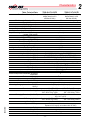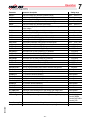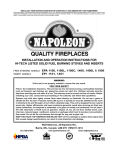Download Aurora TRIO-27.6-TL-OUTD-US Instruction manual
Transcript
Italy Facility Via S. Giorgio, 642 52028 Terranuova Bracciolini Italy +39 055 9195 1 Camarillo Facility 740 Calle Plano Camarillo, California, 93012 United States 805-987-8741 INSTRUCTION MANUAL FOR THE INSTALLER TRIO-20.0-TL / TRIO-27.6-TL 000001DG TRIO-20.0-27.6-TL-OUTD-Installer manual EN Rev D (M000001DG) http://www.power-one.com TRANSLATION OF THE ORIGINAL INSTRUCTIONS IMPORTANT SAFETY INSTRUCTIONS This manual contains important safety instructions that must be followed during installation and maintenance of the equipment. SAVE THESE INSTRUCTIONS! This manual must be considered as an integral part of the equipment, and must be available at all times to everyone who interacts with the equipment. The manual must always accompany the equipment, even when it is transferred to another user. Operators are under an obligation to read this manual and strictly follow the instructions given in it, because Power-One cannot be held responsible for damage caused to people or property, or for damage to the equipment, if the conditions described below are not complied with. The customer is under an obligation to keep the industrial secret, and therefore the following documentation and its annexes non may not be tampered with or modified, reproduced or transferred to third parties, without the authorization of Power-One. -1- 1 1 - Introduction and general information Conditions of warranty and supply Warranty conditions are described in an appropriate certificate supplied with the equipment. Moreover, the warranty conditions are understood to be valid if the Client observes what is described in this manual; any conditions deviating from those described below must be explicitly agreed upon in the purchase order. Power-one declares that the tool complies with legal provisions in force in the European Economic Community and releases statements of compliance (may be consulted on the www.power-one.com website or by sending a request to Service Power-One). Exclusions from the supply Power-one declines any responsibility in case standards for correct installation are not adhered to and it is not liable for systems upstream or downstream of the equipment supplied by it. It is absolutely prohibited to make modifications to the equipment. The Customer is entirely responsible for any modifications made to the system. It is not possible to provide the multitudes of installations and environments in which the tool will be installed; for this it is necessary to checked for: adequate spaces, adapted to accept the tool; air noise produced as a function of the environment; any conditions of flammability. 000002BG Power-one CANNOT be held responsible for defects or malfunctions as a result of: improper use of the tool; alterations due to transportation or special environmental conditions; lack of or improper maintenance; tampering or poor repairs; use or installation done by non-qualified people. Power-one CANNOT be held responsible for disposal of: displays, cables, batteries, accumulators etc. It is necessary that the Client provides, according to standards in force in the country of installation, disposal of such substances that are potentially harmful to the environment. -2- Introduction and general information Contents 1 1 - Introduction and general information.................................................................................................... 2 Conditions of warranty and supply......................................................................................................................2 Exclusions from the supply...................................................................................................................2 Contents..................................................................................................................................................................3 Reference number index.......................................................................................................................................6 Graphical representation of references...............................................................................................................6 The document and who it is for ...........................................................................................................................7 Purpose and structure of the document................................................................................................7 List of annexes .....................................................................................................................................7 Staff characteristics...............................................................................................................................7 Symbols and signs.................................................................................................................................................8 Field of use, general conditions ..........................................................................................................................9 Intended or allowed use........................................................................................................................9 Limits of the field of use.........................................................................................................................9 Improper or disallowed use ..................................................................................................................9 2 - Characteristics............................................................................................................................. 10 General conditions...............................................................................................................................................10 Models and range of equipment.........................................................................................................................11 Identification of the equipment and the manufacturer.........................................................................11 Wiring Box components......................................................................................................................................13 Standard / -S2 Version........................................................................................................................13 -S2X / -S2F Version.............................................................................................................................14 Principal wiring box components ........................................................................................................15 Characteristics and technical data.....................................................................................................................16 Tightening torques...............................................................................................................................18 Overall dimensions..............................................................................................................................18 Bracket dimensions.............................................................................................................................19 Efficiency curves..................................................................................................................................................20 Power Derating.....................................................................................................................................................21 Power reduction due to environmental conditions..............................................................................21 Power reduction due to the input voltage............................................................................................21 Characteristics of a photovoltaic generator......................................................................................................23 Strings and Arrays...............................................................................................................................23 Description of the equipment..............................................................................................................................24 Operating diagram...............................................................................................................................24 Connection of several inverters together............................................................................................25 Notes on the sizing of the system.......................................................................................................25 Functionality and components of the equipment ...............................................................................26 Topographic diagram of the equipment...............................................................................................28 Protective devices................................................................................................................................................30 Anti-Islanding.......................................................................................................................................30 Ground fault in the photovoltaic panels...............................................................................................30 String fuses..........................................................................................................................................30 Overvoltage surge arresters................................................................................................................30 Further protective devices...................................................................................................................30 000003DG 3 - Safety and accident prevention................................................................................................. 31 Safety instructions and general information ....................................................................................................31 Hazardous areas and operations .......................................................................................................................32 Environmental conditions and risks.....................................................................................................32 Signs and Labels.................................................................................................................................32 Thermal hazard ..................................................................................................................................33 Clothing and protective devices for staff.............................................................................................33 -3- Introduction and general information 1 Residual risks.......................................................................................................................................................34 Table of residual risks..........................................................................................................................34 4 - Lifting and transport.................................................................................................................... 35 General conditions...............................................................................................................................................35 Transport and handling .....................................................................................................................35 Lifting...................................................................................................................................................35 Unpacking and checking ....................................................................................................................35 List of supplied components................................................................................................................36 Kit of recommended spare parts.........................................................................................................37 Weight of the equipment units.............................................................................................................38 000003DG 5 - Installation.................................................................................................................................... 39 General conditions ..............................................................................................................................................39 Environmental checks.........................................................................................................................40 Installations above 2000 metres.........................................................................................................40 Installation position..............................................................................................................................41 Wall mounting.......................................................................................................................................................42 Operations preparatory to PV generator connection.......................................................................................43 Checking the correct polarity of the strings.........................................................................................43 Checking of leakage to ground of the photovoltaic generator............................................................43 Choice of differential protection downstream of the inverter...............................................................43 Configuration of single or parallel-connected input channels.......................................................................45 Configuration of parallel-connected channels.....................................................................................45 Configuration of independent channels (default configuration).............................................................45 Channel configuration examples.........................................................................................................46 Input connection to the PV generator (DC side)...............................................................................................47 Connection of inputs on the Standard and S2 models.......................................................................47 Connection of inputs on the S2F / S2X model....................................................................................48 Procedure for installing quick fit connectors.......................................................................................49 String protection fuses (-S2F / S2X models only).............................................................................................50 Sizing of fuses.....................................................................................................................................50 Grid output connection (AC side).......................................................................................................................52 Characteristics and sizing of the line cable.........................................................................................52 Load protection switch (AC disconnect switch)..................................................................................53 Connection to the AC side terminal board..........................................................................................53 Communication card............................................................................................................................................54 Connections to the communication card..........................................................................................................55 Serial Communication Connection (RS485).......................................................................................55 Procedure for connection to a monitoring system..............................................................................56 Monitoring system via serial (RS485) ................................................................................................57 Monitoring system via Radiomodule...................................................................................................58 Configurable relay connection.............................................................................................................58 Connecting environmental sensors ....................................................................................................60 Specifications of environmental sensors.............................................................................................60 Connection diagrams for environmental sensors...............................................................................61 Remote control connection.................................................................................................................62 5 V auxiliary output connection...........................................................................................................62 SD card................................................................................................................................................62 Grid standard setting of the country and language display............................................................................63 Grid standard of the country and display language saving.................................................................64 Installing the Wiring Box cover...........................................................................................................................65 -4- Introduction and general information 1 6 - Instruments.................................................................................................................................. 66 General conditions ..............................................................................................................................................66 Display and keypad..............................................................................................................................................67 Description of symbols and display fields...........................................................................................67 Description of the keypad....................................................................................................................68 7 - Operation...................................................................................................................................... 69 General conditions ..............................................................................................................................................69 Monitoring and data transmission.....................................................................................................................70 User interface mode............................................................................................................................70 Types of data available........................................................................................................................70 Commissioning.....................................................................................................................................................71 Display access and settings................................................................................................................73 Dynamic behaviour of the display.......................................................................................................74 LED behaviour......................................................................................................................................................75 Specifications on the behaviour of the LEDs......................................................................................76 Insulation fault LED.............................................................................................................................76 Description of the menus....................................................................................................................................77 Using the panel buttons.......................................................................................................................77 Statistics menu....................................................................................................................................78 Settings menu......................................................................................................................................80 Info menu.............................................................................................................................................87 AUTOTEST procedure conforming to standard CEI 0-21................................................................................89 Performing the tests that may be conducted using the menu appearing on the display...................89 Turning off the inverter........................................................................................................................................92 Standard Wiring Box Version..............................................................................................................92 Wiring Box Versions S2, S2F and S2X...............................................................................................93 8 - Maintenance................................................................................................................................. 94 000003DG General conditions ..............................................................................................................................................94 Routine maintenance..........................................................................................................................95 Troubleshooting...................................................................................................................................95 Alarm Messages..................................................................................................................................95 Dismantling the inverter....................................................................................................................................102 Dismantling the inverter.....................................................................................................................102 Dismantling the Wiring Box...............................................................................................................103 Resetting the time remaining to change the grid standard...........................................................................104 Associating a “new component” after replacement......................................................................................105 Replacing the string fuses (versions S2F / S2X)............................................................................................106 Replacing the back-up battery..........................................................................................................................107 Verification of ground leakage .........................................................................................................................108 Behaviour of a system without leakage............................................................................................108 Behaviour of a system with leakage.................................................................................................109 Measuring the insulation resistance of photovoltaic generator...................................................................110 Storage and dismantling ..................................................................................................................................111 Storage of the equipment or prolonged stop.................................................................................... 111 Dismantling, decommissioning and disposal.................................................................................... 111 -5- Introduction and general information Reference number index 01, bracket 02, wiring box 03, inverter 04, cover 05, clamp screw 06, handles 07, connector screws 08, front cover 09, communication card 10, service cable glands 11, DC cable glands 12, jumpers 13, DC input terminal board 14, AC+DC disconnect switch 15, DC overvoltage surge arresters 16, AC cable gland 17, AC output terminal board 18, AC overvoltage surge arresters 1 19, Input connectors (MPPT1) 20, Input connectors (MPPT2) 21, anti-condensation valve 22, string fuses 23, display 24, keypad 25, LED panel 26, heatsink 27, locking screw Graphical representation of references - 26 25 01 09 13 12 06 CARD AURORA STANDARD / S2 COM CARD PO WE R AL 10 11 14 17 16 10 11 14 AR M GF I ESC TR UP IO DO WN EN TER 03 09 04 15 21 16 13 12 18 02 05 CARD COM CARD S2X / S2F 27 10 22 14 17 16 000003DG 09 07 10 08 -6- 19 20 14 21 16 Introduction and general information The document and who it is for 1 Purpose and structure of the document This operating and maintenance manual is a valid guide that will enable you to work safely and carry out the operations necessary for keeping the equipment in good working order. List of annexes In addition to this operating and maintenance manual, (if applicable or on request) the following attached documentation are available: - declaration of conformity - quick installation guide - warranty WARNING: Part of the information given in this document is taken from the original documents of the suppliers. This document contains only the information considered necessary for the use and routine maintenance of the equipment. Staff characteristics The customer must make sure the operator has the necessary skill and training to do his/her job. Staff in charge of using and maintaining the equipment must be skilled, aware and mature for the described tasks and must have the reliability to correctly interpret what is described in the manual. For Safety reason only a qualified electrician, who has received training and / or has demostrated skills and knowledge in construction and in operation of this unit, can install this inverter. The installation is done by qualified installers and/or licensed electrician according to the applicable local code regulations 000004BG The employment of a person who is NOT qualified, is drunk or on narcotics, has a prosthetic mitral valve or a pacemaker is strictly forbidden. The customer is civilly liable for the qualification and mental or physical condition of the persons who interact with the equipment. They must always use the personal protective equipment provided for by the laws of the country of destination and whatever is provided by their employer. -7- Introduction and general information Symbols and signs 1 Table: Symbols In the manual and/or in some cases on the equipment, the danger or hazard zones are indicated with signs, labels, symbols or icons. This points out that it is mandatory to consult the manual or original document, which must be available for future use and must not be damaged in any way. Generic hazard - Important safety information. This points out operations or situations in which staff must be very careful. Hazardous voltage - This points out operations or situations in which staff must be very careful due to hazardous voltage. Hot parts - This points out a hazard due to the presence of heated areas or in any case areas that have hot parts (danger of burns). This points out that the examined area must not be entered or that the described operation must not be carried out. IP20 IP65 This points out that the equipment must not be worked on by anyone with a pacemaker, prosthetic mitral valve or prosthesis with electronic circuits. This points out that it is mandatory to carry out the described operations using the clothing and/or personal protective equipment provided by the employer. This indicates the degree of protection of the equipment according to IEC standard 70-1 (EN 60529 June 1997). Point of connection for grounding protection. This indicates the allowed temperature range 5 This indicates the risk of electric shock. Time need to discharge stored energy: 5/10 minutes Respectively direct current and alternating current Isolating transformer present or not present Positive pole and negative pole of the input voltage (DC) 000006EG This indicates the centre of gravity of the equipment. -8- Introduction and general information Field of use, general conditions 1 Power-One accepts no liability for damage of any kind that may arise from incorrect or careless operations. The equipment must not be used for uses that do not fall within the intended field of use. The equipment MUST NOT be used by inexperienced staff, or by experienced staff to carry out operations on the equipment that are not in accordance with what is described in this manual and in the attached documents. Intended or allowed use This equipment is a multi-string inverter designed to: transform a direct electric current (DC) coming from a photovoltaic generator (PV) into an alternating electric current (AC) Suitable for being fed into the national grid. Limits of the field of use The inverter can be used only with photovoltaic modules that do not require one of the poles to be grounded. The operating current dispersed during normal operation must not exceed the limits specified in the technical specifications. Only one photovoltaic generator can be connected to the input of the inverter (do not connect batteries or other sources of power supply) The inverter can be connected to the electricity grid in qualified countries only. The inverter can be used only if all the technical characteristics are observed. Improper or disallowed use 000007AG IP65 THE FOLLOWING ARE STRICTLY FORBIDDEN: • Installing the equipment in environments with particular flammability conditions or in adverse or disallowed environmental conditions (temperature and humidity).. • Using the equipment with the safety devices not working or disabled. • Using the equipment or parts of the equipment by connecting it to other machines or equipment, unless expressly provided for. • Modifying the operating parameters that are not accessible to the operator and/or parts of the equipment to vary the performance or change its insulations. • Cleaning with corrosive products that may corrode parts of the equipment or generate electrostatic charges. • Using or installing the equipment or parts of it without having read and correctly interpreted the contents of the operating and maintenance manual. • Warming or drying rags and clothes on parts at temperature. Besides being dangerous, this would compromise the ventilation and cooling of the components. -9- 2 2 - Characteristics General conditions The description of the characteristics of the equipment allows its main components to be identified, to refine the technical terminology used in the manual. The Characteristics chapter contains information about the models, the composition of the equipment, the characteristics and technical data, the overall dimensions and the identification of the equipment. This manual should be read in chronological order as established by the manufacturer and the reader assumes responsibility for failure to do so. All the information is given considering each time that the information of the preceding chapters has been acknowledged. 000008BG In some cases, there may be a need to separately document the operation of the software or attach supplementary documentation to this manual for more qualified professional persons. - 10 - Characteristics Models and range of equipment 2 The specific models of multi-string inverter that this manual is about are divided into two groups according to the maximum output power (20 kW or 27.6 kW). For inverters of equal output power, the variant between the various models is the layout of the wiring box 02. The choice of model of inverter must be made by a qualified technician who knows about the installation conditions, the devices that will be installed outside the inverter and possible integration with an existing system. • 20 kW three-phase MODELS TRIO-20.0-TL-OUTD-400 TRIO-20.0-TL-OUTD-S2-400 TRIO-20.0-TL-OUTD-S2F-400 TRIO-20.0-TL-OUTD-S2X-400 • 27.6 kW three-phase MODELS TRIO-27.6-TL-OUTD-400 TRIO-27.6-TL-OUTD-S2-400 TRIO-27.6-TL-OUTD-S2F-400 TRIO-27.6-TL-OUTD-S2X-400 Identification of the equipment and the manufacturer The technical data shown in this manual do not in any case replace those shown on the labels attached to the equipment. The labels attached to the equipment must NOT be removed, damaged, dirtied, hidden, etc. 000009CG N.B. The labels must NOT be hidden with objects and extraneous parts (rags, boxes, equipment, etc.); they must be cleaned regularly and kept visible at all times. - 11 - Characteristics 2 In addition to the label showing the specifications of the inverter, there are two part identification labels for the inverter and wiring box. These labels list the following information: Power-One TRIO-XX.X-XX-XXXX-XXX-XXX Inverter model Inverter Part Number P/N:PPPPPPPPPPP SN:SSSSSSSSSS WK:WW/YY Inverter Serial Number XXXXXXXXX Q1 Week/Year of manufacture If the service password is required, please use the details shown on the top label (inverter) 000009CG N.B. The labels must NOT be hidden with objects and extraneous parts (rags, boxes, equipment, etc.); they must be cleaned regularly and kept visible at all times. - 12 - Characteristics Wiring Box components 2 For both models of inverter 03 (20 kW or 27.6 kW), three wiring box 02 are available with different layouts. Standard / -S2 Version TRIO-XX.X-TL-OUTD: Standard version wiring box TRIO-XX.X-TL-OUTD-S2: S2 wiring box version, like the basic version but with AC+DC disconnect switch 14 Standard 09 S2 Version 13 12 Communication card 09 M MOR CARD 13 12 M MOR CARD COM CARD COM CARD a05 a01 M MOR CARD COM CARD 10 11 17 16 10 11 14 17 16 10 11 21 16 10 11 14 21 16 000083AG Table: electrical system components Ref. 09 10 11 12 13 14 16 17 19 20 21 a01 a05 Description communication card service cable glands DC cable glands jumpers DC input terminal board AC+DC disconnect switch AC cable gland AC output terminal board Input connectors (MPPT1) Input connectors (MPPT2) anti-condensation valve Switch for setting parallel-connected or independent input channels Rotary switches for setting the country and the language of the display - 13 - 2 Characteristics -S2X / -S2F Version TRIO-XX.X-TL-OUTD-S2F: S2F wiring box version, with snap-together connectors, string fuses 22 and AC+DC switch 14. TRIO-XX.X-TL-OUTD-S2X: S2X wiring box version, more complete version with quick fit connectors, string fuses 22, DC overvoltage surge arresters 15, AC overvoltage surge arresters 18 and AC+DC disconnect switch. Versione S2F 09 13 12 Versione S2X 09 15 13 12 18 Communication card M MOR CARD CARD COM CARD COM CARD a05 a01 10 22 10 14 17 16 22 14 17 16 M MOR CARD COM CARD 10 19 20 14 10 21 16 19 20 14 21 16 000083AG Table: electrical system components Ref. 09 10 11 12 13 14 15 16 17 18 19 20 21 22 a01 a05 Description communication card service cable glands DC cable glands jumpers DC input terminal board AC+DC disconnect switch DC overvoltage surge arresters AC cable gland AC output terminal board AC overvoltage surge arresters Input connectors (MPPT1) Input connectors (MPPT2) anti-condensation valve string fuses Switch for setting parallel-connected or independent input channels Rotary switches for setting the country and the language of the display - 14 - Characteristics Principal wiring box components 2 AC+DC switch 14 (wiring box S2 / S2F / S2X) Model: Telergon TFV1031E25501 or equivalent AC side Voltage Utilisation category Current 415 V AC AC22A 50A ON DC side (per individual input channel) Voltage Utilisation category 1000 V DC DC21B OFF 10 38m Current 40A String fuses 22 (wiring box S2F / S2X) The standard string protection fuses installed on the inverter have the following features: Voltage Rating Type 1000 V DC Max. 20A gPV m m m B A A B DC-/+ DC+/- A IN 2 DC-/+ PE D D DC 15 surge arresters (wiring box S2X) The DC surge arresters installed for each input channel are type Dehn DG M YPV SCI 1000 FM (or equivalent), each composed of three interchangeable cartridges, type DG MOD PV SCI 500 (A) and DG MOD PV 500 (B). In the event of damage to the surge arresters caused by atmospheric agents, spare part kits may be ordered quoting code KIT SURGE DC SIDE TRIO AC 18 surge arresters (wiring box S2X) The AC surge arresters installed are type Dehn DG M TT 275 FM (or equivalent), composed of four interchangeable cartridges, type DG MOD 275 (D) and DG MOD NPE (C). In the event of damage to the surge arresters caused by atmospheric agents, spare part kits may be ordered quoting code KIT SURGE AC SIDE TRIO L3 N 000083AG L2 D L1 C A DC+/- IN 1 - 15 - Characteristics Characteristics and technical data Table: Technical Data Input Rated Input Power (Pdcr) Maximum Input Power (Pdcmax) Rated Input Voltage (Vdcr) Input Activation Voltage (Vstart) Input operating range (Vdcmin...Vdcmax) Input voltage interval for MPP Maximum Input Power for each MPPT Input voltage Range for Operation at rated power with Configuration of the MPPTs in parallel DC Power Limitation for each MPPT with Independent Configuration of MPPT at Pacr, max unbalance example Absolute Maximum Input Voltage (Vmax,abs) Power derating vs. Input voltage (parallel or independent MPPT configuration) Number of Independent MPPTs Maximum current for each MPPT Number of Pairs of DC Connections at Input Type of Input DC Connectors Input protection Reverse Polarity Protection Input Overvoltage Protection - Varistors Input Overvoltage Protection - DIN rail surge arrester (-S2X version) Short Circuit Input Current Isolation Control Input-ground capacity that can be borne without leakage protection DC disconnect switch (-S2, -S2F and -S2X versions) Fuses (-S2F and -S2X versions) Output AC connection to the Grid Rated output voltage (Vacr) Output Voltage Range (Vacmin...Vacmax) Rated Output Power (Pacr) Maximum Output Power (Pacmax) 000047CG Maximum apparent Output Power (Sacmax) Maximum Output Current (Iacmax) Rated Output Frequency (fr) Output Frequency Range (fmin...fmax) 2 TRIO-20.0-TL-OUTD TRIO-27.6-TL-OUTD 20750 Wp 22700 Wp 28600 Wp 31000 Wp 620 V 360 V (adj. 250...500 V) 0.7 x Vstart...950 V 200...950V 12000 W 440...800 V 16000 W 500...800 V 12000 W 16000 W [480V≤VMPPT≤800V] [500V≤VMPPT≤800V] the other channel: Pdcrthe other channel: Pdcr12000W [350V≤VMPPT≤800V] 16000W [400V≤VMPPT≤800V] 1000 V 1000 V Linear Derating From MAX to Null [800V ≤ Vmppt ≤ 950V] 2 25.0 A 32.0 A 1 for each MPPT 1 for each MPPT (Basic and -S2 version) (Basic and -S2 version) 4 for each MPPT 5 for each MPPT (-S2F / -S2X version) (-S2F / -S2X version) Tool Free PV Connector WM / MC4 (Screw Terminal Block on Standard and -S2 versions) Yes, from limited current source 2 for each MPPT 3 (Class II) for each MPPT 30.0 A 40.0 A In accordance with the local standard (0.12uF/kW) * 20kW = (0.12uF/kW) * 27.6kW = 2.4uF 3.3uF 40 A / 1000 V gPV / 1000 V / Max. 20A Three phase 3W or 4W+PE 400 Vac 320...480 Vac (1) 20000 W 27600 W 22000 W (3) 30000 W (4) 22000VA The rated power Pacr is also guaranteed with cos(fi) = 0.9 33.0 A - 16 - 30000 VA The rated power Pacr is also guaranteed with cos(fi) = 0.9 50 Hz 47...53 Hz (2) 45.0 A Characteristics Table: Technical Data Rated Power Factor (Cosphiacr) Total Harmonic Distortion of Current Type of AC Connections Output protection Anti-islanding Protection Maximum AC Overcurrent protection Output Overvoltage Protection - Varistors Output Overvoltage Protection - DIN Rail surge arrester (-S2X version) Operating performance Maximum Efficiency (ηmax) Weighted Efficiency (EURO/CEC) Power Input Threshold Stand-by Consumption NIght-time Consumption NIght-time Consumption (Reactive Power) Inverter Switching Frequency Communication Wired Local Monitoring (opt.) Remote Monitoring (opt.) Wireless Local Monitoring (opt.) User Interface Environmental Ambient Temperature Storage Temperature Relative Humidity Noise Emission Maximum Operating Altitude Environmental pollution classification for external environment Environmental Category Physical Environmental Protection Rating Cooling system Overvoltage Category in accordance with IEC 62109-1 Dimensions (H x W x D) Weight Packaging Dimensions (H x W x D) Full Packaging Weight 000047CG Mounting System Exposure to UV rays Safety Safety Class Isolation Level Marking TRIO-20.0-TL-OUTD > 0.995 (adj. ± 0.9, or fixed by display down to ± 0.8 with max 22 kVA ) 2 TRIO-27.6-TL-OUTD > 0.995 (adj. ± 0.9, or fixed by display down to ± 0.8 with max 30 kVA ) < 3% Screw terminal board, maximum cross-section 35 mm2 In accordance with the local standard 34.0 A 4 4 (Class II) 98.2% 98.0% / 98.0% 40 W < 8W <1W 110 VAR 15.8 kHz PVI-USB-RS485_232 (opt.), PVI-DESKTOP (opt.) PVI-AEC-EVO (opt.), AURORA-UNIVERSAL (opt.) PVI-DESKTOP (opt.) with PVI-RADIOMODULE (opt.) Graphic Display -25...+60°C /-13...140°F with derating above 45°C/113°F -40...80°C (-40...+176°F) 0...100% condensing < 50 db(A) @ 1 m 2000 m / 6560 ft 3 External IP 65 Natural II (DC input) III (AC output) 1061 x 702 x 292 mm 41.7” x 27.6” x 11.5” Standard e -S2: 67kg / 147lb Standard e -S2: 72 kg / 158 lb -S2F / S2X: 75 kg / 165 lb -S2F / S2X: 80 kg / 176 lb 737 x 800 x 1200 mm 29” x 31.5” x 47.2” Standard e -S2: 79kg / 174lb Standard e -S2: 84 kg / 185 lb -S2F / S2X: 87 kg / 191 lb -S2F / S2X: 92 kg / 202 lb Wall bracket Plastic covers suitable for outdoor use. Exposure to UV rays (in accordance with UL 746C) I Transformerless CE - 17 - Characteristics Table: Technical Data Safety and EMC Standard TRIO-20.0-TL-OUTD 2 TRIO-27.6-TL-OUTD EN 50178, EN 62109-1, AS/NZS3100, AS/NZS 60950, EN610006-2, EN61000-6-3, EN61000-3-11, EN61000-3-12 1. The AC voltage range may vary depending on specific country grid standard 2. The Frequency range may vary depending on specific country grid standard 3. Limited to 20000 W for Germany 4. Limited to 27600 W for Germany Remark. Features not specifically listed in the present data sheet are not included in the product Tightening torques To maintain the IP65 protection of the system and for optimal installation, the following tightening torques must be used: AC cable gland 16 PG36 7.5 Nm Service cable glands 10 M25 5.0 Nm Service cable glands 10 M20 2.7 Nm DC cable glands 11 M25 (basic and S2 versions) 5.0 Nm Wiring box 02 2.4 Nm 2 DC input terminal board 13 50 mm (basic and S2 versions only) 6.0 Nm AC output terminal board 17 35 mm2 2.5 Nm Quick fit connectors MC4 or Weidmuller 2.5 Nm Overall dimensions The overall dimensions are expressed in mm and in inches 70 2 m m - 2 7 - 18 - ” 1 ,5 1 2 9 2 m m 000047CG 1061 mm - 41,8” ,6” Characteristics 2 Bracket dimensions 501mm 19.72’’ 301mm 11.85’’ 101mm 3.97’’ 0 The overall dimensions are expressed in mm and in inches 991.91mm 39.05’’ 978.9mm 38.54’’ 730.41mm 28.75’’ 554.9mm 21.84’’ 21mm 0.82’’ 0 581mm 22.87’’ 382.63mm 15.06’’ 000047CG 25mm 0.98’’ - 19 - 164.36mm 6.47’’ 18mm 0.7’’ 0 Characteristics Efficiency curves 2 The equipment was designed in compliance with energy conservation standards, to avoid waste and unnecessary leakage. The manufacturer has taken into due consideration the current energy saving standards in Italy. Graphs of the efficiency curves of all the models of inverter described in this manual are shown below. The efficiency curves are linked to technical parameters that are continually being developed and improved and should therefore be considered approximate. TRIO-20.0-TL-OUTD-400 TRIO-20.0-TL-OUTD-S2-400 TRIO-20.0-TL-OUTD-S2F-400 TRIO-20.0-TL-OUTD-S2X-400 100 99 98 97 96 95 94 93 500 Vdc 92 620 Vdc 91 800 Vdc 90 0% 10% 20% 30% 40% 50% 60% 70% 80% 90% 100% % of Rated Output Power TRIO-27.6-TL-OUTD-400 TRIO-27.6-TL-OUTD-S2-400 TRIO-27.6-TL-OUTD-S2F-400 TRIO-27.6-TL-OUTD-S2X-400 100 99 98 97 96 95 94 93 500 Vdc 000048BG 92 620 Vdc 91 800 Vdc 90 0% 10% 20% 30% 40% 50% 60% % of Rated Output Power - 20 - 70% 80% 90% 100% Characteristics Power Derating 2 In order to allow inverter operation in safe thermal and electrical conditions, the unit automatically reduces the value of the power fed into the grid. Power derating can take place due to adverse environmental conditions or due to unsuitable input voltage values. The conditions for power reduction due to environmental conditions and input voltage can also occur at the same time, but the power reduction will always relate to the lower value measured. Power reduction due to environmental conditions The power reduction value and the inverter temperature at which it occurs depend on the ambient temperature and on many operating parameters. Example: input voltage, grid voltage and power available from the photovoltaic field. The inverter can therefore reduce the power during certain periods of the day and according to the value of these parameters. In any case, the inverter guarantees the maximum output power even at high temperatures, provided the sun is not shining directly on it. Power reduction due to the input voltage The graphs show the automatic reduction of supplied power when input voltage values are too high or too low. TRIO-20.0-TL-OUTD-400 TRIO-20.0-TL-OUTD-S2-400 TRIO-20.0-TL-OUTD-S2F-400 TRIO-20.0-TL-OUTD-S2X-400 TRIO 20.0kW- Pout vs. Vin ParallelI Input 25000 Pout[ W] 20000 15000 10000 5000 0 0 100 200 300 400 500 000048BG Vin[ V] - 21 - 600 700 800 900 1000 Characteristics 2 TRIO 20.0kW- Pin and Pout vs. Vin1/Vin2 (max channel unbalance) Independent Input 25000 20000 P[ W] 15000 10000 5000 0 0 100 200 300 400 500 600 700 800 900 1000 900 1000 Vin[ V] Pin1 (8750Wmax) vs. Vin1 Pin2 (12000Wmax) vs. Vin2 Poutv s.V in TRIO-27.6-TL-OUTD-400 TRIO-27.6-TL-OUTD-S2-400 TRIO-27.6-TL-OUTD-S2F-400 TRIO-27.6-TL-OUTD-S2X-400 TRIO 27.6kW- Pout vs. Vin ParallelI input 30000 25000 P [W] 20000 15000 10000 5000 0 0 100 200 300 400 500 600 700 800 Voltage [V] TRIO 27.6kW- Pin and Pout vs. Vin1/Vin2 (max channel unbalance) Independent Input 30000 25000 P[ W] 20000 15000 10000 5000 000048BG 0 0 100 200 300 Pin1 (12800Wmax) vs. Vin1 Pin2 (16000Wmax) vs. Vin2 Poutv s.V in - 22 - 400 500 Voltage [V] 600 700 800 900 1000 Characteristics Characteristics of a photovoltaic generator 2 A PV generator consists of an assembly of photovoltaic panels that transform solar radiation into DC electrical energy and can be made up of: Strings: X number of PV panels connected in series Array: group of X strings connected in parallel Strings and Arrays In order to considerably reduce the cost of installing a photovoltaic system, mainly associated with the problem of wiring on the DC side of the inverter and subsequent distribution on the AC side, the string technology has been developed. A photovoltaic panel consists of many photovoltaic cells mounted on the same support. • A string consists of a certain number of panels connected in series. • An array consists of two or more strings connected in parallel. Large photovoltaic systems can be made up of several arrays, connected to one or more inverters. By maximizing the number of panels inserted into each string, it is possible to reduce the cost and complexity of the connection system of the photovoltaic system. CELL PANEL STRING + ARRAY + _ _ 000011BG The current of each array must fall within the limits of the inverter. To work, the inverter must be connected to the national electricity grid since its operation can be equated to a current generator that supplies power in parallel with the grid voltage. That is why inverters cannot support the grid voltage (islanding). - 23 - Characteristics Description of the equipment 2 This equipment is a multi-string inverter that converts direct electric current from a photovoltaic generator into alternating electric current and feeds it into the national grid. Photovoltaic panels transform energy from the sun into direct current (DC) electrical energy (through a photovoltaic field, also called photovoltaic (PV) generator; in order to use it it is necessary to transform the type of alternating current into “AC”. This conversion, known as DC to AC inversion, is made efficiently without using rotating parts and only through static electronic devices. In order to allow inverter operation in safe thermal and electrical conditions, in the event of adverse environmental conditions or unsuitable input voltage values, the unit automatically reduces the value of the power fed into the grid. This way the solar energy system compensates for the energy drawn from the utilities connected to the grid to which it is linked. The solar energy system therefore powers all connected electrical devices, from lighting to household appliances, etc. When the photovoltaic system is not supplying sufficient power, the power needed to ensure normal operation of the connected electrical devices is drawn from the national grid. If, on the other hand, excess power is produced, this is fed directly into the grid, so becoming available to other consumers. In accordance with local and national regulations, the power produced can be sold to the grid or credited towards future consumption, so bringing about a saving of money. Operating diagram Inverter Distributor 000012CG PV generator - 24 - Grid company Characteristics Connection of several inverters together 2 If the photovoltaic system exceeds the capacity of a single inverter, it is possible to make a multiple connection of inverters to the system, with each one connected to a suitable section of the photovoltaic field, on the DC side, and connected to the grid on the AC side. Each multi-string inverter will work independently of the others and will supply the grid with the maximum power available from its section of photovoltaic panels. Notes on the sizing of the system Decisions about how to structure a photovoltaic system depend on a certain number of factors and considerations to make, such as for example, the type of panels, the availability of space, the future location of the system, energy production goals over the long term, etc. 000012CG A configuration program that can help to correctly size the photovoltaic system is available on the web site of Power-One (www.power-one. com). - 25 - Characteristics Functionality and components of the equipment 2 Analogue inputs External analogue sensors for monitoring the environmental conditions (temperature, sunlight, etc.) can be connected to the inverter. The analogue sensors are set directly from the display menus. Configurable relay The inverter has a configurable switching relay that can be used in various operating conditions set in the dedicated menu. A typical application example is the closing of the contact when an alarm occurs. Remote switching on/off This control can be used to switch the inverter on/off through an external (remote) control. This function must be enabled in the menu, and if activated, the switching on of the inverter depends on the external switching on/off control as well as being dictated by the presence of the normal parameters that allow the inverter to connect to the grid. Feeding reactive power into the grid The inverter is able to produce reactive power and can therefore feed it into the grid through the setting of the phase shift factor. Feed-in management can be controlled directly by the grid company through a dedicated RS485 serial interface or set on the display, or through the Aurora Manager LITE configuration software. The feed-in management methods vary according to the country of installation and the relevant grid companies. For detailed information about the parameters and characteristics of this function, please contact Power-One directly. Limiting the active power fed into the grid The inverter, if enabled and set using the display or the Aurora Manager configuration software, can limit the amount of active power fed into the grid by the inverter to the desired value (expressed as a percentage). 000013BG Monitoring string inputs (versions S2F / S2X only) If enabled from the display or through the Aurora Manager LITE configuration software, the inverter can monitor and display the voltage and current of each individual string input. It also checks the status of the string fuses 22 (both positive and negative) and generates a warning in the event of a fault (visible on the display). - 26 - Characteristics 2 Monitoring surge arresters (S2X versions only) The inverter monitors the status of the surge arresters (both AC and DC) and generates a warning in the event of a fault (visible on the display). Data transmission and control The inverter or a grid of inverters may also be monitored remotely through an advanced communications system based on an RS-485 serial interface. The range of optional Power-One devices that may be connected to the communication line permit monitoring of the device either locally, or remotely via the internet. As another option, it is possible to use a radio monitoring system by installing a “PVI-RADIOMODULE” radio card on the inverter to use a remote terminal for displaying the data, connected wirelessly. Radiomodule The PVI-RADIOMODULE card is an accessory which may be used to add a radio communication line to the inverter. It may be used in parallel with the RS-485 line for data transmission to the monitoring device. 000013BG SD card This is used for updating the firmware (functionality implemented in a future revision of the firmware). - 27 - Characteristics Topographic diagram of the equipment 2 000014BG The diagram shown is a topographic diagram of the operation of the inverter. The main blocks are the input DC-DC converters (called “boosters”) and the output inverter. Both the DC-DC converters and the output inverter operate at a high switching frequency and so enable a compact size and relatively light weight to be achieved. Each of the input converters is dedicated to a separate array with independent maximum power point tracking (MPPT) control. This means that the two arrays can be installed with different positions and orientation. Each array is controlled by an MPPT control circuit. The two trackers can be configured (when required) in parallel, to handle power and/or current levels higher than those a single tracker can handle. This version of inverter is transformerless, meaning it has no galvanic isolation between input and output, which enables a further increase in conversion efficiency. The inverter is already equipped with all the necessary protective devices for safe operation in compliance with the regulations, even without an isolation transformer. The inverter is controlled by two independent DSPs (Digital Signal Processors) and a central microprocessor. The connection to the electricity grid is therefore controlled by two independent computers, in full compliance with electrical standards regarding system powering and safety. The operating system performs the operation of communicating with the relevant components to carry out data analysis. All this guarantees optimal operation of the entire unit and high efficiency in all insolation and load conditions, always in full compliance with the relevant directives, standards and provisions. - 28 - 000014BG - 29 - -S2 VERSION - IN2 + - IN1 + - IN2 + - IN1 STANDARD VERSION IN2(-) IN2(+) IN1(-) IN1(+) IN2(-) IN2(+) IN1(-) IN1(+) + OVP MONITORING CURRENT READING µP DC/DC DSP CONTR. µP LINE FILTER * CONTROL CIRCUIT INVERTER (DC/AC) PVI-RADIO MODULE (OPT) DC/AC DSP CONTR. GRID PARALLEL RELAY PMU_RS485 PE IN1D(-) *IN2E(-) IN2D(-) IN2C(-) IN2B(-) IN2A(-) *IN2E(+) IN2D(+) IN2C(+) IN2B(+) IN2A(+) *IN1E(-) * not present on TRIO-20.0-TL -S2F VERSION CURRENT READING PT 1000 IN2 IN MODE AN 2 AN 1 PMU PC SERVICE OR NORMAL GRID STANDARD SETTING ON/OFF EXT 4...20mA / 0...10V adj 4...20mA / 0...10V adj WIRING BOX CIRCUIT * an expansion slot for future implementation of new communication systems is available SD CARD ALARM REMOTE CONTROL PC_RS485 C N.O N.C GND +R GND - T/R + T/R GND N L3 N L3 L1 L2 L2 L1 - T/R PT 100 - IN2 MPPT2 (DC/DC) BULK CAPS + T/R IN2 + - IN1 MPPT1 (DC/DC) IN1C(-) CURRENT READING * not present on TRIO-20.0-TL IN1 OVP MONITORING OVP MONITORING -S2X VERSION CURRENT READING CURRENT READING IN1 + IN1B(-) IN1A(-) *IN1E(+) IN1D(+) IN1C(+) IN1B(+) IN1A(+) *IN2E(-) IN2D(-) IN2C(-) IN2B(-) IN2A(-) *IN2E(+) IN2D(+) IN2C(+) IN2B(+) IN2A(+) *IN1E(-) IN1D(-) IN1C(-) IN1B(-) IN1A(-) *IN1E(+) IN1D(+) IN1C(+) IN1B(+) IN1A(+) -S2 VERSION 1 PE N, S N L3 L2 L1 N L3 L2 L1 2 -S2F VERSION 1 INVERTER 2 WIRING BOX L3, S L2, S L1, S -S2X VERSION L1, S PE N, S L3, S L2, S L1, S PE N, S L3, S L2, S Characteristics 2 Characteristics Protective devices 2 Anti-Islanding In the event of a local grid outage by the electricity company, or when the equipment is switched off for maintenance operations, the inverter must be physically disconnected safely, to ensure protection of people working on the grid, all in accordance with the relevant national standards and laws. To prevent possible islanding, the inverter is equipped with an automatic protective disconnection system called “Anti-Islanding”. Ground fault in the photovoltaic panels This inverter must be used with panels connected with “floating” connections, that is, with positive and negative terminals without ground connections. An advanced ground fault protection circuit continuously monitors the ground connection and disconnects the inverter when a ground fault is detected. The ground fault condition is indicated by a red LED on the front panel. String fuses In the S2F / S2X versions, string fuses 22 that protect the equipment from currents above the limit value, independently for each string, are pre-installed inside the wiring box 02. The sizing of the fuses must be carefully considered during installation. Overvoltage surge arresters As additional protection to prevent damage caused by lightning discharges and electrostatic induction phenomena, DC overvoltage surge arresters 15 and AC overvoltage surge arresters 18 are integrated inside the wiring box 02 (S2X versions). 000015BG Further protective devices The inverter is equipped with additional protective devices to guarantee safe operation in any circumstance. These protective devices include: - Continuous monitoring of the grid voltage to ensure the voltage and frequency values stay within operating limits; - Control of internal temperatures to automatically limit the power if necessary to ensure the unit does not overheat (derating). The numerous control devices produce a replete structure to guarantee totally safe operation. - 30 - 3 3 - Safety and accident prevention Safety instructions and general information The equipment has been manufactured in accordance with the strictest accident-prevention regulations and supplied with safety devices suitable for the protection of components and operators. For obvious reasons, it is not possible to anticipate the great number of installations and environments in which the equipment will be installed; it is therefore necessary for the customer to appropriately inform the manufacturer about particular installation conditions. Power-one accepts no liability for failure to comply with the instructions for correct installation are cannot be held responsible for the systems upstream or downstream of the equipment it has supplied. It is essential to provide operators with correct information. They must therefore read and comply with the technical information given in the manual and in the attached documentation. TRAINING The instructions given in the manual do not replace the safety devices and technical data for installation and operation stuck on the product, and they certainly do not replace the safety regulations in force in the country of installation and common sense rules. The manufacturer is willing to train staff, at its premises or on site, in accordance with conditions to be set out in the contract. 1 2 Do not use the equipment if you find any operating anomalies. Avoid temporary repairs. All repairs should be carried out using only genuine spare parts, which must be installed in accordance with their intended use. 000016AG Liabilities arising from commercial components are delegated to the respective manufacturers. - 31 - Safety and accident prevention Hazardous areas and operations 3 Environmental conditions and risks The equipment can be installed outdoors, but only in environmental conditions that do not prevent its regular operation. These conditions are reported on the thecnical data and on installation chapter. Power-One CANNOT be held responsible for disposal of the equipment: displays, cables, batteries, accumulators, etc., and therefore the customer must dispose of these substances, which are potentially harmful to the environment, in accordance with the regulations in force in the country of installation. The same precautions should be adopted for dismantling the equipment. The equipment is not equipped to operate in environments that have particular flammability or explosive conditions. The customer and/or installer must appropriately train operators or anyone who may come near the equipment, and highlight, if necessary with notices or other means, the hazardous areas or operations at risk if required: magnetic fields, hazardous voltages, high temperatures, possibility of discharges, generic hazard, etc. Signs and Labels The labels attached to the equipment must absolutely NOT be removed, damaged, dirtied, hidden, etc. 000017CG The labels must be cleaned regularly and kept visible at all times, that is, they must NOT be hidden with objects and extraneous parts (rags, boxes, equipment, etc.) The technical data shown in this manual do not in any case replace those shown on the labels attached to the equipment. - 32 - Safety and accident prevention Thermal hazard 10 min 3 WARNING: removal of guards or covers is allowed only 10 minutes after the voltage has been removed; ; this is to let components cool down and allow any electrostatic charges and parasitic voltages to be discharged. When the equipment has just been switched, it may have hot parts, as a result of overheating of the surfaces at temperature (e.g.: transformers, accumulators, coils, etc.) so be careful where you touch. In the event of fire, use CO2 foam extinguishers and use auto extraction systems to fight fire in closed environments. Clothing and protective devices for staff Power-One has eliminated sharp edges and corners, but in some cases it is not possible to do anything, and we therefore advise wearing the clothing and personal protective devices provided by the employer. Staff must not wear clothes or accessories that can start fires or generate electrostatic charges or, in gener, clothing that can impede personal safety. All operations on the equipment should be performed with suitably insulated clothes and instruments. E.g.: Insulated gloves (class 0, category RC) Maintenance operations must be carried out with the equipment disconnected from the grid and from the photovoltaic generator. Staff must NOT go near the equipment with bare feet or wet hands. The maintenance technician must in any case make sure no one else can switch on or operate the equipment during the maintenance operations, and must report any anomaly or damage due to wear or ageing so that the correct safety conditions can be restored. The installer or maintenance technician must always pay attention to the work environment, so that it is well lit and has sufficient spaces to ensure they have an escape route. 000017CG In the installation, consider or make sure the noise emitted based on the environment is not such that it exceeds thresholds allowed by law (less than 80 dBA). - 33 - Safety and accident prevention Residual risks 3 Despite the warnings and safety systems, there are still some residual risks that cannot be eliminated. These risks are listed in the following table with some suggestions to prevent them. Table of residual risks SUGGESTED REMEDY Noise pollution due to installation in unsuitable environments or where staff work permanently. Reassess the environment or the place of installation. Suitable local ventilationthat does not cause overheating of the equipment and is sufficient not to create discomfort to people in the room. Restore suitable ambient conditions and air the room. External weather conditions, such as water seepage, low temperatures, high humidity, etc. Maintain ambient conditions suitable for the system. Overheating of surfaces at temperature (transformers, accumulators, coils, etc. ) can cause burns. Also be careful not to block the cooling slits or systems of the equipment. Use suitable protective equipment or wait for the parts to cool down before switching on the equipment. Inadequate cleaning: compromises cooling and does not allow the safety labels to be read. Clean the equipment, labels and work environment adequately. Accumulation of electrostatic energy can generate hazardous discharges. Ensure the devices have discharged their energy before working on them. Inadequate training of staff. Ask for a supplementary course. During installation, temporarily mounting the equipment or its components may be risky. Be careful about and disallow access to the installation area. Accidental disconnections of the quick-fit connectors with the equipment in operation, or wrong connections, may generate electric arcs Be careful about and disallow access to the installation area. 000018BG RISK ANALYSIS AND DESCRIPTION - 34 - 4 General conditions 4 - Lifting and transport Some recommendation apply only to large size product or multiple small size packings. Transport and handling Transport of the equipment, especially by road, must be carried out with by suitable ways and means for protecting the components (in particular, the electronic components) from violent shocks, humidity, vibration, etc. During handling, do not make any sudden or fast movements that can create dangerous swinging. Lifting Power-One usually stores and protects individual components by suitable means to make their transport and subsequent handling easier, but as a rule it is necessary to turn to the experience of specialized staff in change of loading and unloading the components. Where indicated and/or where there is a provision, eyebolts or handles, which can be used as anchorage points, are inserted and/or can be inserted. The ropes and means used for lifting must be suitable for bearing the weight of the equipment. Do not lift several units or or parts of the equipment at the same time, unless otherwise indicated. 000019CG Unpacking and checking We remind you that the packaging elements (cardboard, cellophane, staples, adhesive tape, straps, etc.) may cause cuts and/or injuries if not handled with care. They should be removed by suitable means and not left in the hands of irresponsible people (e.g., children). The components of the packaging must be disposed on in accordance with the regulations in force in the country of installation. When you open the package, check that the equipment is undamaged and make sure all the components are present. If you find any defects or damage, stop unpacking and consult the carrier, and also promptly inform the Service Power-One. - 35 - Lifting and transport List of supplied components 4 Table: Components supplied with the equipment Components available for all models Quantity Connector for connecting the configurable relay 2 Connector for the connection of the communication and control signals 4 L-key, TORX TX20 1 Two-hole gasket for M25 signal cable glands and cap 2+2 Two-hole gasket for M20 signal cable glands and cap 1+1 Jumpers for configuration of the parallel input channels 2 Bracket for wall mounting 1 Bolts and screws for wall mounting User manual and CD-ROM 10 + 10 1+1 000020CG Components available for the S2F/S2X models only Quantity Female quick fit connectors 8 (20 kW) 10 (27.6 kW) Male quick fit connectors 8 (20 kW) 10 (27.6 kW) Fuses gPV - 1000V DC (may be preinstalled on the inverter) 16 (20 kW) 20 (27.6 kW) - 36 - Lifting and transport Kit of recommended spare parts 4 A list of spare parts that are compatible with the TRIO inverter and in stock at the Power-One warehouse is given below. Description Quantity TRIO HANDLING KIT Kit of handles and eyebolts for lifting the inverter part 4 handles 2 eyebolts KIT 10 FUSES 8A Kit of 8A fuses (gPV - 1000Vdc) 10 KIT 10 FUSES 10A Kit of 10A fuses (gPV - 1000Vdc) 10 KIT 10 FUSES 12A Kit of 12A fuses (gPV - 1000Vdc) 10 KIT 10 FUSES 15A Kit of 15A fuses (gPV - 1000Vdc) 10 KIT SURGE DC SIDE TRIO Kit of spare cartridges for DC side surge arresters 4 (Dehn PN. 952051) 2 (Dehn PN. 952015) KIT SURGE AC SIDE TRIO Kit of spare cartridges for AC side surge arresters 3 (Dehn PN. 952010) 1 (Dehn PN. 952050) 000020CG Code - 37 - Lifting and transport Weight of the equipment units Table: Weights Mass weight in kg Lifting points 4 Minimum rope height Holes or Eyebolts UNI2947 n°# INVERTER unit TRIO-20.0: 60 kg TRIO-27.6: 65 kg 4 1.200 M 12 mounting kit with handles 06 and eyebolts (to order) WIRING BOX unit Basic / -S2: 7 kg -S2F / -S2X: 15 kg 2 - - If the package is stored correctly, it can withstand a maximum load of 5 pieces of equipment. DO NOT stack with equipment or products other than those indicated. NO 000020CG M12 - 38 - 5 5 - Installation General conditions Installation of the equipment is carried out based on the system and the place in which the equipment is installed; therefore, its performance depends on the correctness of the connections. Staff authorised to carry out the installation must be specialised and experienced in this job; they must also have received suitable training on equipment of this type. The operation must be carried out by specialised staff; it is in any case advisable to comply with what is written in this manual and adhere to the diagrams and attached documentation. For Safety reason only a qualified electrician, who has received training and / or has demostrated skills and knowledge in construction and in operation of this unit, can install this inverter. The installation is done by qualified installers and/or licensed electrician according to the applicable local code regulations The connection of an inverter energy system to an electrical installation connected to the electricity distribution network shall be approved by the appropriate electrical distributor. 000021CG The installation must be carried out with the equipment disconnected from the grid and from the photovoltaic generator. - 39 - Installation 5 The installation must be carried out with the equipment disconnected from the grid (power disconnect switch open) and with the photovoltaic panels shaded or isolated. Environmental checks OK OK NO OK NO OK OK NO NO • Consult the technical data to check the environmental parameters to be observed (degree of protection, temperature, humidity, altitude, etc.) • Do not expose to direct sunlight to avoid unwanted power derating due to an increase in the internal temperature of the inverter. • Do not install in small closed rooms where air cannot circulate freely. • To avoid overheating, always make sure the flow of air around the inverter is not blocked. • Do not install in places where gases or flammable substances may be present. • Do not install in rooms where people live or where the prolonged presence of people or animals is expected, because of the noise (about 50dB(A) at 1 m) that the inverter makes during operation. • Avoid electromagnetic interference that can compromise the correct operation of electronic equipment, with consequent situations of danger. Installations above 2000 metres On account of the rarefaction of the air (at high altitudes), particular conditions may occur that should be considered when choosing the place of installation: • Less efficient cooling and therefore a greater likelihood of the device going into derating because of high internal temperatures. • Reduction in the dielectric resistance of the air that, in the presence of high operating voltages (DC input), can create electric arcs (discharges) that can reach the point of damaging the inverter. As the altitude increases, the failure rate of some electronic components increases exponentially because of cosmic radiation. 000022AG All installations at altitudes of over 2000 metres must be assessed case by case considering the aforesaid criticalities. - 40 - Installation Installation position NO NO OK NO When choosing the place of installation, comply with the following conditions: • Install on a wall or strong structure suitable for bearing the weight. • Install in safe, easy to reach places. • If possible, install at eye-level so that the display and status LEDs can be seen easily. • Install at a height that considers the heaviness of the equipment. If this condition is not complied with, it can create problems in the event of servicing unless suitable means are provided to carry out the operation. • Install vertically with a maximum inclination of +/- 5°. If this condition is not complied with, the inverter could go into temperature derating because of the worsening of heat dissipation. • To carry out maintenance of the hardware and software of the equipment, remove the covers on the front. Check that there are the correct safety distances for the installation that will allow the normal control and maintenance operations to be carried out. • Comply with the indicated minimum distances. 80 cm 50 cm 5 50 cm 50 cm OK • For a multiple installation, position the inverters side by side. OK • If the space available does not allow this arrangement, position the inverters in a staggered arrangement as shown in the figure so that heat dissipation is not affected by other inverters. 000022AG NO - 41 - Installation Wall mounting 5 10 x Ø 10 mm • Position the bracket 01 perfectly level on the wall and use it as a drilling template. • Drill the 10 holes required using a drill with 10mm bit. The holes must be about 70mm deep. • Fix the bracket to the wall with the 10 wall anchors, 10mm in diameter, supplied. • Hook on the wiring box 02 by inserting the head of the rear screws in the slots in the bracket, remove the front cover and make all the necessary connections. N.B. It is not necessary to install the inverter 03 at this stage. • Unscrew the connector screws 07 and remove the cover 04 so that you can reach the connector between the wiring box and the inverter. Put the cover in the special pocket provided at the back of the wiring box. • Hook the inverter to the bracket by inserting the head of the rear screws in the slots as shown in the figure. To make lifting easier, handles 06 or eyebolts (M12) can be attached to the side holes provided. 01 03 04 02 27 06 05 • Join the two parts by tightening the coupling screw 05 working from the lower part of the wiring box. 000023CG • Once the parts are connected, screw in the two connector screws 07 situated inside the wiring box. • Anchor the inverter to the bracket, tightening the locking screw 27 located on the lower side. 07 08 04 05 - 42 - Installation Operations preparatory to PV generator connection 5 Checking the correct polarity of the strings Using a voltmeter, check that the voltage of each string observes the correct polarity and falls within the input voltage limits accepted by the inverter (see technical data). If the voltage without load of the string is near the maximum value accepted by the inverter, it must be borne in mind that with low ambient temperatures the string voltage tends to increase (in a different way according to the photovoltaic module used). In this case, it is necessary to carry out a check of the sizing of the system and/or a check on the connections of the modules of the system (e.g.: number of modules in series higher than the design number). Checking of leakage to ground of the photovoltaic generator Measure the voltage present between positive and negative pole of each string with respect to ground. If a voltage is measured between an input pole and ground, it may be that there is a low insulation resistance of the photovoltaic generator and the installer will have to carry out a check to solve the problem. Do not connect the strings if a leakage to ground has been found because the inverter might not connect to the grid. 000024AG Choice of differential protection downstream of the inverter All Power-One Aurora string inverters marketed in Europe are equipped with a device for protection against ground faults in accordance with the safety standard set in Germany by Standard VDE V 0126-1-1:2006-02 (please refer to section 4.7 of the Standard). In particular, Power-One Aurora inverters are equipped with a redundancy on the reading of the ground leakage current sensitive to all components of both direct and alternating current. Measurement of the ground leakage current is carried out at the same time and independently by 2 different processors: it is sufficient for one of the two to detect an anomaly to trip the protection, with consequent separation from the grid and stopping of the conversion process. There is an absolute threshold of 300 mA of total leakage current AC+DC with protection tripping time at a max. of 300 msec. In addition, there are another three tripping levels with thresholds respectively at 30 mA/sec, 60 mA/sec and 150 mA/sec to cover the “rapid” changes in fault current induced by accidental contact with leaking live parts. The max. tripping times are progressively shortened as the speed of change in the fault current increases and, starting from the 300 msec/ - 43 - Installation 5 max for the 30 mA/sec change, they are shortened respectively to 150 msec and 40 msec for 60 mA and 150 mA changes. It should in any case be noted that the integrated device only protects the system against ground faults that occur upstream of the AC terminals of the inverter (namely towards the DC side of the photovoltaic system and consequently towards the photovoltaic modules). The leakage currents that can occur in the AC section between the draw/feed in point and the inverter are not detected and require an external protection device. For protection of the AC line, on the basis of the aforesaid with regard to the differential protection integrated in Power-One Aurora inverters, it is not necessary to install a type B ground fault interrupter. In accordance with article 712.413.1.1.1.2 of Section 712 of IEC Standard 64-8/7, we hereby declare that, because of their construction, Power One Aurora inverters do not inject ground fault direct currents. 000024AG The use of an AC type circuit breaker with differential thermal magnetic protection with tripping current of 300 mA is advisable so as to prevent false tripping, due to the normal capacitive leakage current of photovoltaic modules. - 44 - Installation Configuration of single or parallel-connected input channels 5 All versions of the inverter are equipped with two input channels (therefore with double maximum power point tracker MPPT) independent of each other, which can however be connected in parallel using a single MPPT. Strings of photovoltaic modules having the same type and number of panels in series must be connected to each single channel; they must also have the same installation conditions (in terms of orientation to the SOUTH and inclination from the horizontal plane). When connecting the two input channels in parallel, the aforesaid requirements must be observed with the benefit of being able to use the full power that can be supplied by the inverter on a single channel. Whereas the double MPPT structure allows the management of two photovoltaic generators that are independent of each other (one for each input channel) and can differ from each other in installation conditions, type and number of photovoltaic modules connected in series. A necessary condition so that the two MPPTs can be used in independent mode is for the photovoltaic generator connected to each of the inputs to have a power lower than the power limit of the single input channel and a maximum current lower than the current limit of the single input channel. 1 2 All the input parameters that must be observed for correct operation of the inverter are shown in the “technical data” table. Configuration of parallel-connected channels 13 12 M MOR CARD COM CARD a01 This configuration involves the use of the two input channels (MPPT) connected in parallel. This means that the jumpers 12 between the two channels (positive and negative) of the DC input terminal board 13 must be installed and that the switch a01 situated on the communication card 09 must be set to “PAR” (see user interface). Configuration of independent channels (default configuration) 13 12 M MOR CARD 000025CG COM CARD This configuration involves the use of the two input channels (MPPT) in independent mode. This means that the jumpers 12 between the two channels (positive and negative) of the DC input terminal board 13 must not be installed and that the switch a01 situated on the communication card 09 must be set to “IND” (see user interface). a01 - 45 - Installation Channel configuration examples PV generator characteristics 000025CG The photovoltaic generator consists of strings having a different number of modules in series from each other. The photovoltaic generator consists of strings that have different installation conditions from each other. MPPT configuration MPPT configuration has to be INDEPENDENT 5 Notes A NECESSARY condition so that the two MPPTs can be used in independent mode is for the photovoltaic generator connected to each of the inputs to have a power lower than the power limit of the single input channel AND a maximum current lower than the current limit of the single input channel. The photovoltaic generator consists A NECESSARY condition so that the two of strings having the same number MPPTs can be used in independent mode is for of modules in series as each other. the photovoltaic generator connected to each The photovoltaic generator consists Possibility of the inputs to have a power lower than the of strings that have the same instalof choosing power limit of the input channel AND a maxilation conditions, that is to say, all between the mum current lower than the current limit of the the strings have the same inclination configuration input channel. from the horizontal and the same with MPPT as An ADVISABLE (*) condition so that the two orientation to the SOUTH. INDEPENDENT MPPTs can be connected in parallel is for the The photovoltaic generator conor photovoltaic generator connected to the two nected to each of the inputs has a PARALLEL inputs to consist of strings made by the same power lower than the power limit number of modules in series and for all the of the input channel AND a current modules to have the same installation condilower than the current limit of the tions. input channel. (*) This condition is advisable from the point of view of the energy production of the system, not from the point of view of inverter operation. The photovoltaic generator consists A SUFFICIENT (*) condition so that the two of strings having the same number MPPTs must be used in parallel mode is for of modules in series as each other. the photovoltaic generator connected to each The photovoltaic generator consists of the inputs to have a power higher than the of strings that have the same instalpower limit of the single input channel OR a lation conditions, that is to say, all MPPT configumaximum current higher than the current limit the strings have the same inclination ration of the single input channel. from the horizontal and the same has to be PARAn ADVISABLE (**) condition so that the two orientation to the SOUTH. ALLEL MPPTs can be connected in parallel is for the The photovoltaic generator conphotovoltaic generator connected to the two nected to each of the inputs has a inputs to consist of strings made by the same power higher than the power limit number of modules in series and for all the of the input channel OR a current modules to have the same installation condihigher than the current limit of the tions. input channel. (*) This condition is sufficient from the point of view of the energy production of the system, not from the point of view of inverter operation. (**) This condition is advisable from the point of view of the energy production of the system, not from the point of view of inverter operation. - 46 - Installation Input connection to the PV generator (DC side) 5 Once the preliminary checks have been made and it has therefore been verified that there are no problems on the photovoltaic system, and once the channel configuration has been chosen (parallel or independent), the inputs can be connected to the inverter. The connections can also be made with the wiring box 02 detached from the inverter 03 that can be connected later for commissioning. When working with the wiring box 02 detached, pay particular attention to outdoor installations, where the coupling connector must always be protected by installing the cover 04 on its housing. The DC side connections are different according to the wiring box used: The basic and S2 models use cable glands whereas the S2F /S2X models uses quick fit connectors (one for each pole of each string). On the basic and S2 versions, the connection in parallel of the strings (array composition) must take place upstream of the input in the inverter and must be made by technicians during installation. The S2F / S2X version accepts direct connection of the single strings, with connectors accessible from the outside of the wiring box 02. To prevent electrocution hazards, all the connection operations must be carried out with the AC+DC disconnect switch 14 open and locked. Connection of inputs on the Standard and S2 models 000025CG 13 12 11 14 11 14 For these two models, connection with the DC input terminal board 13 is made by inserting the cables in the DC cable glands 11. The maximum accepted cable cross-section ranges from 10 to 17 mm, whereas each individual terminal of the terminal board accepts a cable with cross-section of up to 50 mm2. Unscrew the cable gland, remove the cover, insert the cable of suitable cross-section and connect it to the terminals on the DC input terminal board 13. Once the connection to the terminal board is complete, screw in the cable gland firmly and check the tightness. - 47 - Installation Connection of inputs on the S2F / S2X model 13 12 5 For string connections using the S2F / S2X wiring box, the quick fit connectors (multicontact or weidmuller) situated at the bottom of the mechanism are used. For each input channel, there are two groups of connectors: • Input connectors (MPPT1) 19 with codes 1A, 1B, 1C, ... • Input connectors (MPPT2) 20 with codes 2A, 2B, 2C, ... Connect all the strings included in the design of the system and always check the tightness of the connectors. 22 14 If some string inputs are not used, check that there are covers on the connectors and install them if they are missing. This operation is necessary for the tightness of the inverter and to avoid damaging the free connector that could be used at a later date. 19 20 14 000025CG In these versions of the wiring box, you MUST directly connect the individual strings coming into the inverter (do not make field switchboards for parallel strings). This is because the string fuses 22, situated on each input, are not sized to take strings in parallel (array). This operation can cause damage to the fuse and consequently malfunctioning of the inverter. - 48 - Installation Procedure for installing quick fit connectors 5 On the inverter models that provide quick coupling connectors, these can be provided in two different types: 4 - 6 mm 2 6 - 7.5 mm WEIDMULLER The installation of Weidmuller connectors does not require special tools. - Strip the end of the cable to which you are going to attach the connector (after making sure it conforms to the limits of the connector). - Insert the cable in the connector until you hear a locking “click”. - Fully tighten the knurled ring nut for optimum locking. 5.5 - 7.5 mm WARNING: To prevent damage to the equipment, pay particular attention to the polarities when wiring the cables. 4 - 6 mm 2 12 mm MULTICONTACT (or equivalent) The installation of Multicontact connectors requires crimping that must be carried out using a suitable tool. - Strip the end of the cable to which you are going to attach the connector (after making sure it conforms to the limits of the connector). - Attach the terminal to the conductor using the special crimping pliers. - Insert the cable with terminal into the connector until you hear the click that indicates the terminal is locked inside the connector. - Firmly tighten the cable gland to finish the operation. 000026BG 5.5 - 9 mm - 49 - Installation String protection fuses (-S2F / S2X models only) 5 Sizing of fuses 22 Correctly sizing the string fuses 22 to be used for protection against return currents is very important since it can significantly reduce the risk of fire and damage to the PV generator. A “return current” can be generated in the event of a fault and relevant short-circuit at the ends of one or more PV modules of the system; this condition can cause all the current supplied by the strings not involved in the fault, but connected to the same input channel, to pass through the faulty string. Reverse polarity may cause severe damages. Please check the polarity before connecting each string! Each input is equipped with gPV fuses: make sure that fuse current rating is suitable for the PV panels that are being installed. Instruction on how to check string polarity and for proper fuse sizing are available in the installation manual (www.power-one.com) Reverse polarity may cause severe damages. Please check the polarity before connecting each string! Each input is equipped with gPV fuses: make sure that fuse current rating is suitable for the PV panels that are being installed. Instruction on how to check string polarity and for proper fuse sizing are available in the installation manual (www.power-one.com) The following 2 conditions must be taken into account when sizing the string fuses 22: 1. The current rating of the fuse (Irated) may not exceed the maximum rating of the fuse to be used in series with the string (maximum series fuse rating), specified in the technical data of the PV modules, in agreement with standard IEC 61730-2 Irated < Maximum series fuse rating 000042CG 2. The rating of the fuse (Irated) must be determined according to the string current and the manufacturer’s sizing guidelines in order to avoid unforeseen failures. As a general guide, based on the short-circuit current (Isc) of the PV modules, the fuse rating may be calculated from the following formula: Irated > (1.4 ≈ 1,5)*Isc The fuse selected must be the standard commercial size closest to the result obtained. - 50 - Installation 5 The fuse selected according to the formula described above must take into account adjustments and derating factors such as: - Increase in the effective incident radiation at the installation site - Increase in Isc as a result of high temperature in the PV module - Thermal derating of the fuse - Maximum return current of the installed PV modules Power-One can supply fuse kits of different values Code Description Quantity KIT 10 FUSES 8A Kit of 8A fuses 10 KIT 10 FUSES 10A Kit of 10A fuses 10 KIT 10 FUSES 12A Kit of 12A fuses 10 KIT 10 FUSES 15A Kit of 15A fuses 10 000042CG For effective calculation taking real installation conditions into account, refer to the documents supplied by the fuse manufacturer. - 51 - Installation Grid output connection (AC side) 5 For the connection of the inverter to the grid, you can choose between a star connection (3 phases + neutral) and a delta connection (3 phases). In any case, connection of the inverter to ground is mandatory. The cable you use can be 5-pole (star configuration) or 4-pole (delta configuration) and must pass through the AC cable gland 16 to make the connections to the AC output terminal board 17. 14 17 16 The connections can also be made with the wiring box 02 detached from the inverter 03 that can be connected later to be put in service. When working with the wiring box 02 detached, pay particular attention to outdoor installations, where the coupling connector must always be protected by installing the cover 04 on its housing. Characteristics and sizing of the line cable The cross-section of the AC line conductor must be sized in order to prevent unwanted disconnections of the inverter from the grid due to high impedance of the line that connects the inverter to the power supply point; In fact, if the impedance is too high, it causes an increase in the AC voltage that, on reaching the limit set by the country of installation, causes the inverter to switch off. max 35 mm 2 20 ÷ 32 mm The table shows the maximum length of the line conductor based on the cross-section of this conductor: Cross-section of the line conductor (mm2) 10 16 25 35 Maximum length of the line conductor (m) TRIO-20.0-TL-OUTD 42m 70m 100m 138m TRIO-27.6-TL-OUTD 30m 50m 78m 98m 000027AG The values are calculated considering an energy loss along the line (in rated power conditions) not exceeding 1%. - 52 - Installation Load protection switch (AC disconnect switch) 5 To protect the AC connection line of the inverter, we recommend installing a device for protection against over current and leakage with the following characteristics: Type Voltage/Current rating Magnetic protection characteristic Type of differential protection Differential sensitivity Number of poles TRIO-20.0-TL-OUTD TRIO-27.6-TL-OUTD Automatic circuit breaker with differential thermal magnetic protection 40A/400V 63A/400V B/C B/C A/AC A/AC 300mA 300mA 3/4 3/4 Connection to the AC side terminal board To prevent electrocution hazards, all the connection operations must be carried out with the disconnect switch downstream of the inverter (grid side) open and locked. N R S T 17 M MOR CARD Before connecting the inverter to the national grid, the standard of the country must be set. To do this, turn the two rotary switches a05 following the table shown in the relevant chapter. 000027AG COM CARD For all models, connection with the AC output terminal board 17 is made by inserting the cables in the AC cable gland 16. The maximum accepted cable cross-section ranges from 20 to 32 mm, whereas each individual terminal of the terminal board accepts a cable with cross-section of up to 35 mm2. Unscrew the cable gland, remove the cover, insert the cable of suitable cross-section and connect the conductors (Neutral, R, S, T and Ground) to the terminals on the AC output terminal board 17. The connection of the inverter to the grid can be with three wires (delta configuration) or with four wires (star configuration). Be careful not to change round one of the phases with neutral! Once the connection to the terminal board is complete, screw in the cable gland firmly and check the tightness. - 53 - Installation Communication card a01 5 a20 a19 a02 a18 a17 a03 a16 a04 M MOR CARD COM CARD a05 a15 a14 a06 a13 a12 a07 000028CG Ref. Ref. manual inverter a01 S5 a02 J16 a03 J11 e J14 a04 A1 a05 S7 e S8 a06 J1 a07 S3 a08 S1 a09 J2 a10 J3 a11 J4 a12 a13 a14 a15 a16 a17 a18 a19 a20 S2 S4 J7 e J8 J10 J5 e J6 J9 S6 J12 BT1 a08 a09 a10 a11 communication card 09 Description Switch for setting parallel-connected or independent input channels Connector for the installation of WIFI modules (NOT ACTIVE) Connectors for radiomodule card installation Housing for memory card SD CARD Rotary switches for setting the standard of the country and the language of the display Ethernet port (NOT ACTIVE) Switch for setting analogue sensor 1 to Volts or mA Switch for setting analogue sensor 2 to Volts or mA Connection to the multi-function relay Connectors for environmental sensors: AN1, AN2, PT100, PT1000, tachymeter (wind version only) and power supply for environmental sensors (24 V DC) Connection of the RS485 (PC) line, RS485 (PMU) line, of the auxiliary 5V and of the remote ON/OFF Switch for setting the termination resistance of the RS485 (PMU) line Switch for setting the termination resistance of the RS485 (PC) line Connection of the RS485 (PC) line on RJ45 connector RS485 (PC) communication card housing Connection of the RS485 (PMU) line on RJ45 connector RS485 (PMU) communication card housing Switch for setting the inverter in normal or service mode Inverter data memory card housing Battery housing - 54 - Installation Connections to the communication card 5 Each cable that must be connected to the communication card 09 must go through the three service cable glands 10. • One of size M25 that accepts a cable with cross-section of between 10mm and 17mm. Two-hole gaskets are supplied for insertion in the cable gland, which allow two separate cables with cross-section of up to 6mm to go through. • Two of size M20 that accept a cable with cross-section of between 7mm and 13mm. Two-hole gaskets are supplied for insertion in the cable gland, which allow two separate cables with cross-section of up to 5mm to go through. 10 Serial Communication Connection (RS485) There are two RS485 communication lines on the inverter: PC - dedicated line for connecting the inverter to monitoring devices or for making the daisy-chain connection (“in-out”) of several inverters. The line can also even accept power management controls. PMU (power management unit) - dedicated line for power management by the power distributor in the country where the inverter is installed. Cables connecting the RS485 line (PC) and RS485 line (PMU) may use two different types of connection: M MOR CARD COM CARD • Connection of the conductors using the terminal connectors a11 (+T/R, -T/R, GND COM and SH) The LNK connection must be used for connecting the shielding boot(s) of the cable(s). a11 PC -T/R SH PC +T/R +5V OUT R ON/OFF PMU +T/R GND COM PMU -T/R J4 • Connessione dei conduttori con connettori RJ45 a12 The RJ45 connectors (A) and (B) available for the RS485 communication, are equivalent to each other and can be used interchangeably for the arrival or for the output of the line in realising the daisy chain connection of the inverters. M MOR CARD COM CARD a14 000028CG a16 J5 PMU J6 PMU J7 PC J8 The same is true for connections made using the terminal connectors a11. PC - 55 - 5 Installation 1 8 1 8 Table: crimping scheme connectors RJ45 Pin N° 1 2 3 4 5 6 7 8 TOP FRONT Use a connector with metal body to provide cable shield continuity! - T/R +T/R A GND COM B Function not used not used +T/R not used -T/R not used GND COM not used For long distance connections, the connection on terminal connector is preferable using a shielded twisted pair cable with characteristic impedance of Z0=120 Ohm like the one shown in the following table: Signal Positive data Negative data Reference Symbol +T/R -T/R GND COM Pair A A B Cable 1 2 1+2 Shield continuity must be provided along the communication line using the SH terminal and must be grounded at a single point. Procedure for connection to a monitoring system Connect all the units of the RS485 chain in accordance with the “daisychain” arrangement (“in-out”) observing the correspondence between signals, and activate the termination resistance of the communication line in the last element of the chain by switching switch a12 or a13 (to ON position) being careful to switch the switch of the serial line used (PC or PMU). a12 = ON a13 = ON a12 = OFF a13 = OFF a12 = OFF a13 = OFF PC / PMU CARD COM CARD a13 ON PC OFF S4 000028CG S2 OFF - 56 - ON PMU 120 TERM. a12 Installation a13 ON PC OFF S4 COM CARD S2 OFF ON PMU 120 TERM. M MOR CARD a12 5 If a single inverter is connected to the monitoring system, activate the termination resistance of the communication line by switching switch a12 or a13 (to ON position). Set a different RS485 address on each inverter of the chain. No inverter should have “Auto” as its address. An address can be chosen freely from out of 2 to 63. The address on the inverter is set through the display and the pushbutton panel (see relevant chapter). We recommend not exceeding a length of 1000m for the communication line. No more than 62 inverters can be connected to the same RS485 line. a13 ON PC OFF S4 COM CARD S2 OFF ON PMU 120 TERM. M MOR CARD a12 When using an RS-485 connection, if one or more inverters are added later to the system, you must remember to return to OFF position the switch of the termination resistance used (PC or PMU) of the inverter that was previously the last one of the system. Each inverter is dispatched with two (2) as the predefined RS485 address and with switch for setting termination resistance a12 or a13 to OFF position. Monitoring system via serial (RS485) The RS485 line can be connected to various monitoring devices that can be in local or remote mode: • Local monitoring from PC with PVI-USB-RS485_232 adaptor and Aurora Communicator software • Local monitoring from remote display with PVI-DESKTOP device • Remote monitoring with PVI-AEC-EVO monitoring system and Portal P1 For local monitoring, Power-One recommends connecting its PVI-USBRS485_232 adaptor between the first unit of the daisy-chain and the computer. Equivalent devices found on the market can also be used for the same purpose, but, bearing in mind that they have never been specifically tested, Power-One cannot guarantee correct operation of the connection. Please note that these devices may also require an external termination impedance, whereas this is not necessary with the Aurora PVI-USBRS485_232. 000028CG RS485/PC PVI-USB-RS485_232 PVI-Desktop PVI-AEC-EVO RS485/PMU Gestore rete - 57 - Installation Monitoring system via Radiomodule 5 The radiomodule card is an accessory used to replace the RS485 line for data transmission to the monitoring device. M MOR CARD COM CARD The radiomodule card is installed vertically on the communication card 09 by connecting the two a03 connectors. In turn, wiring ending with an antenna installed outside the wiring box is connected to the radiomodule: The part of the wiring box where the antenna will be installed will be in place of one of the service cable glands 10 of size M20. Monitoring is carried out using PVI-DESKTOP software. Configurable relay connection The inverter has a multi-function relay a09, whose switching can be configured. It can be connected with normally open contact (being connected between the NO terminal and the common contact C) and with normally closed contact (being connected between the NC terminal and the common contact C). This contact can be used in four different operating configurations that can be set in the dedicated menu. CARD COM CARD a09 1 5 Operating modes C NO 6 NC 2 000028CG ALARM NC = Normally closed C = Common contact NO = Normally open • Production: the relay switches whenever a connection to (and therefore a disconnection from) the grid occurs. So if the NO (or NC) contact is chosen, the contact will stay open (or closed) until the inverter is connected to the grid; once the inverter connects to the grid and starts to export power, the relay switches state and therefore closes (or opens). When the inverter disconnects from the grid, the relay contact returns to its position of rest, namely open (or closed). - 58 - Installation 5 • Alarm: the relay switches whenever there is an alarm on the inverter (Error). No switching occurs when there is a Warning. So if the NO (or NC) contact is chosen, the contact will stay open (or closed) until the inverter reports an error; once the inverter reports an error, the relay switches state and therefore closes (or opens). The contact remains switched from its rest condition until normal operation is restored. • Alarm (configurable): the relay switches whenever there is an alarm (Error) or a Warning, which have been previously selected by the user through the dedicated menu. If the NO (or NC) contact is chosen, the contact will stay open (or closed) until the inverter reports an error or a warning out of those selected from the menu; once the inverter displays an error or a warning out of those selected, the relay switches state and therefore closes (or opens) the contact. The relay remains switched from its rest condition until the alarm or warning has disappeared. • Crepuscular: the relay usually switches when the voltage from the photovoltaic generator exceeds/falls below the threshold set for grid connection. If the NO (or NC) contact is chosen, the contact will stay open (or closed) until the inverter has an input voltage higher than the one selected for grid connection. The contact remains switched from its rest condition for as long as the inverter is switched on (even if not connected to the grid). This mode is useful for disconnecting large output transformers that could have unnecessary consumption during the night. The operating mode can be selected by going to SETTINGS → Alarms The device to be connected to the relay can be of different types (light, sound, etc) but must comply with the following requirements: Alternating current Maximum Voltage: 240 Vac Maximum Current: 1 A Direct current Maximum Voltage: 30 Vdc Maximum Current: 0.8 A 000028CG Cable requirements External diameter: from 5 to 17 mm Conductor cross-section: from 0.14 to 1.5 mm2 - 59 - Installation Connecting environmental sensors External sensors for monitoring environmental conditions can be connected to the connectors of the environmental sensors a10: The sensor cables are connected to communication card 09 through the terminal connectors supplied. CARD COM CARD a10 AN1 - Analogue sensor 1 connection AN2 - Analogue sensor 2 connection PT100 - Connection of a PT100 temperature sensor PT1000 - Connection of a PT1000 temperature sensor J RTD1 RTD2 RTD3 PT100 24V GND V mA Setting of the connected analogue sensors must be carried out by setting the following values in the relevant menu: - GAIN - OFFSET - Unit of measure +WTACH A2 PT1000 AN1 A1 RTD1 RTD2 RTD3 -WTACH A1 A2 COM COM 5 a07 S3 M MOR CARD COM CARD AN2 S1 V mA a08 For each analogue sensor, AN1 and AN2, it is also necessary to set the switch, a07 or a08, to select whether the reading is in Volts or mA. Each sensor model has precise configuration values that must be set meticulously. If the analogue sensors require an external power supply, use terminals 24V (positive) and GND (negative) on connector a10. Specifications of environmental sensors Tables with the technical data of the main sensors marketed by Power-One are shown below: 000028CG Model PVI-AEC-IRR PVI-AEC-IRR-T Type Irradiation sensor Irradiation sensor with integrated cell temp. sensor PVI-AEC-RAD-13TC Irradiation sensor PVI-AEC-RAD-13-TC-T Irradiation sensor with integrated cell temp. sensor PVI-AEC-CONV-T100 PT100/0...10V converter PVI-AEC-T1000-INTEGR Ambient temperature sensor with integrated converter PVI-AEC-WIND-COMPACT Wind speed sensor PVI-AEC-PYR-1300 Pyranometer (0...1300W/m2) PVI-AEC-T100-ADH Adhesive PT100 module temperature sensor (back cell) PVI-AEC-T1000-BOX PT1000 ambient temperature sensor Gain 120 Irradiation: 120 Cell temp.: 10.869 130 Irradiation: 130 Cell temp.: 11.507 15 10 Offset 0 Irradiation: 0 Cell temp.: -20 0 Irradiation: 0 Cell temp.: -26.1 -50 -50 Unit of Measurement W/mq Irradiation: W/m2 Cell temp.: °C W/m2 Irradiation: W/m2 Cell temp.: °C °C a 0...10V °C 5 65 N/A 0 0 N/A m/s W/m2 N/A N/A N/A N/A - 60 - 5 Installation Model Output signal PVI-AEC-IRR PVI-AEC-IRR-T PVI-AEC-RAD-13TC PVI-AEC-RAD-13-TC-T PVI-AEC-CONV-T100 PVI-AEC-T1000-INTEGR PVI-AEC-WIND-COMPACT PVI-AEC-PYR-1300 PVI-AEC-T100-ADH 0...10Vdc 0...10Vdc 0...10Vdc 0...10Vdc 0...10Vdc 0...10Vdc 0...10Vdc 0...20mA 3-wire connection on terminals: RTD1PT100 RTD2PT100 RTD3PT100 3-wire connection on terminals: RTD1PT1000 RTD2PT1000 RTD3PT1000 PVI-AEC-T1000-BOX Power supply needed (24Vdc) YES YES YES YES YES YES YES YES NO TRIO 20/27.6 compatibility YES YES YES YES YES YES YES NO YES EVO compatibility YES YES YES YES YES YES YES YES YES NO YES YES Connection diagrams for environmental sensors Connection diagrams for the main sensors marketed by Power-One are shown below: For non-conventional installations or additional information about the connections, please contact the technical support department. PVI-AEC-T1000-INTEGR PVI-AEC-WIND-COMPACT N.C. A1/A2 -Vcc_Heat GND (external) +Vcc_Heat 24V 24V (external) A1/A2 GND A1/A2_RTN A1/A2_RTN (Wind speed) PVI-AEC-T1000-BOX RTD1PT1000 (PT_RTN) RTD2PT1000 Ground (PT_SENSE) RTD3PT1000 (PT_ALIM) PVI-AEC-T100-ADH A2 N.C. A1 24V (Irradiance) (PT_RTN) 24V RTD2PT100 (PT_SENSE) RTD3PT100 (PT_ALIM) - 61 - PVI-AEC-RAD-13TC PVI-AEC-IRR A1/A2 (temperature) RTD1PT100 000028CG PVI-AEC-RAD-13-TC-T PVI-AEC-IRR-T GND A1/A2_COM GND A1/A2_COM Installation Remote control connection CARD COM CARD a11 1 15 PC -T/R PC +T/R SH R ON/OFF GND +5V OUT PMU +T/R 16 PMU -T/R 2 5 The connection and disconnection of the inverter to and from the grid can be controlled through an external control. The function must be enabled in the relevant menu. If the remote control function is disabled, the switching on of the inverter is dictated by the presence of the normal parameters that allow the inverter to connect to the grid. If the remote control function is operating, besides being dictated by the presence of the normal parameters that allow the inverter to connect to the grid, the switching on of the inverter also depends on the state of the R ON/OFF terminal compared to the GND terminal present on the connector a11 of the communication card 09. When the R ON/OFF signal is brought to the same potential as the GND signal (i.e. by making a short circuit between the two terminals of the connector), this causes the inverter to disconnect from the grid. The remote control OFF condition is shown on the display. The connections of this control are made between the “R ON/OFF” input and “GND”. Since this is a digital input, there are no requirements to be observed as regards cable cross-section (it only needs to comply with the sizing requirement for passing cables through the cable glands and the terminal connector). 5 V auxiliary output connection There is an auxiliary 5 V output on connector a11. The maximum allowed absorption by this auxiliary supply voltage is 100 mA. The inverter is equipped with a slot for insertion of an SD Card memory. The maximum size of the SD Card is 4 GB. The SD Card is not supplied with the inverter; the functionalities of the SD Card will be implemented with subsequent versions of the Firmware of the communication card. 000028CG SD card - 62 - Installation Grid standard setting of the country and language display 5 There are different grid parameters (dictated by the electricity distributor) according to the country in which the inverter is installed. Setting the grid standard for the country of installation is a necessary operation before commissioning, and the installer must know the correct standard to be configured. The inverter is configured using the rotary switches a05. Before turning the rotary switches, make sure the inverter is switched off! CARD COM CARD a05 789A 789A BCDE F 012 F 012 BCDE 2 3456 1 At the same time as the grid standard is set, the language of the display menus is also set. Table: country standard and language Switch Country Grid Standard 1 2 3456 1 2 9A BCD F 01 78 E F 01 78 E 9A BCD 23 4 56 23 4 56 000028CG The table below shows which country grid standard and menu language are assigned to the various positions of the rotary switches a05 0 0 0 0 0 0 0 0 0 0 0 0 0 1 1 1 1 1 1 1 1 1 1 8 F 0 1 4 5 6 8 9 A B C D E F 0 1 2 3 4 5 6 7 8 9 8 F NON-ASSIGNED GERMANY VDE 0126 @ 400V UL1741 @ 480V Three Phase ENEL @ 400V SPAIN @ 400V UK – G59 @ 400V IRELAND @ 400V AUSTRALIA @ 400V ISRAEL @ 400V GERMANY – BDEW @ 400V FRANCE @ 400V BENELUX @ 400V GREECE @ 400V PORTUGAL @ 400V CORSICA @ 400V HUNGARY @ 400V CHINA @ 400V KOREA @ 380V TAIWAN @ 400V CHECA Republic @ 400V GERMANY-VDE AR-N-4105@400V CEI-021 @ 400V EXTERNAL Prot. CEI-021 @ 400V INTERNAL Prot. Reserved Reserved Display language ENGLISH GERMAN ENGLISH ITALIAN SPANISH ENGLISH ENGLISH ENGLISH ENGLISH GERMAN FRENCH FRENCH ENGLISH ENGLISH FRENCH ENGLISH ENGLISH ENGLISH ENGLISH ENGLISH GERMAN ITALIAN ITALIAN The standard for the Italian grid which must be set during installation is 1 -8 (ENEL CEI-021 @ 400V EXTERNAL Prot.) - 63 - Installation Set Country 5 The predefined setting is 0 / 0 and means no grid standard is selected and the display language is English (in this case, the “Set Country” message will appear on the display). If a position of switches not assigned on the display 23 is selected, “Invalid Selection” appears. Grid standard of the country and display language saving The settings become fixed after 24 hours of operation of the inverter (it does not need to be connected to the grid, and only needs to be powered). The time remaining before the settings become fixed can be seen in the dedicated menu, and a notice appears if the time has expired. Once the settings are fixed, turning the rotary switches will produce no effect. In this condition, only the language can be changed through the dedicated menu. 000028CG At any time and for any reason, the ENGLISH language of the display menu can be set by simultaneously pressing the “ESC” and “ENTER” buttons for at least 3 seconds. - 64 - Installation Installing the Wiring Box cover 5 When you have finished connecting and configuring the inverter, and before you start it up, you must install the Wiring Box cover. IP65 During installation of the cover, perform the operations listed in order and use the specified torque for tightening the 6 screws (show in the technical data section) to maintain the inverter’s IP level Insert the 6 anchoring screws and give them a few turns. Then tighten the screws, following the order and torque shown. 1 6 3 4 5 2 000196AG When you have finished installing the Wiring Box cover you may start up the inverter. - 65 - 6 6 - Instruments General conditions One of the first rules for preventing damage to the equipment and to the operator is to have a thorough knowledge of the INSTRUMENTS. We therefore advise you to read this manual carefully. If you are not sure about anything or there is discrepancy in information, please ask for more detailed information. Do not use the equipment if: - you do not have suitable qualifications to work on this equipment or similar products; - you are unable to understand how it works; - you are not sure what will happen when the buttons or switches are operated; - you notice any operating anomalies; - there are doubts or contradictions between your experience, the manual and/or other operators. 000029AG Power-One cannot be held responsible for damage to the equipment or the operator if it is the result of incompetence, insufficient qualifications or lack of training. - 66 - Instruments Display and keypad 6 Description of symbols and display fields The operating parameters of the equipment are displayed through the display 23: warnings, alarms, channels, voltages, etc. During operation, the display behaves dynamically, which allows some information to be displayed cyclically (see relevant chapter). b1 - Indicates the transmission and reception of data through the RS485 line. b2 - Indicates the presence of the RS485 communication line. b3 - Reports the presence of a line of radio communication (Radiomodule card installed) b4 - Indicates the presence and enablement of the bluetooth communication line (NOT available). b5 - Indicates the presence and enablement of the WiFi communication line.(NOT available) b6 - Reports a derating of active power for the input voltage out of range or power limitation imposed by the grid or display operator b7 - Reports a derating of power due to high internal temperature b8 - Instantaneous power generated for the grid b9 - MPPT SCAN function activated 23 b10 - Lines of text for the cyclical display of inverter parameters, error codes and the menu navigation DC AC b13 - Displays the energy produced over a day. b12 - Displays the total energy produced since installation of the inverter. b11 - Graph of the power fed into the grid (from 0 to 100%). The time scale is settable to 8/16/24 hours 000030CG b18 - Indicates the circuit part for conversion from DC to AC. b20 - Output current from the highlighted phase. At the end of the display of the currents the grid frequency (Hz) is displayed. b21 - Connection to the grid: Inverter not connected Inverter connected b19 - Output voltage of the highlighted phase b22 - Status of the grid voltage: Icon not present: no grid voltage Flashing icon: grid voltage present but outside the parameters set by the grid standard DC Icon present: grid voltage present and within the parameters set by the grid standard AC b17 - Indicates the DC/DC input circuit part (Booster) b16 - Input current (DC) b15 - Input voltage (DC) b14 - Indicates that the PV generator voltage is higher than the Vstart of the inverter. b24 - Indicates the channel which refers to the values of voltage and input current displayed. In the case of independent channels the display parameters is cyclic (channel 1 or 2)v - 67 - Instruments Description of the keypad 6 Through the combination of LED panel 25 buttons, under the display 23, values can be set or data can be displayed by scrolling them. Some LEDs are also shown on the keypad 24 for status conditions. 12 DC AC 13 POWER ALARM GFI ESC UP DOWN ENTER 14 While pressing the ENTER key the cyclic display parameters can be: Locked Cyclic This allows you to confirm the operation or to enter the set data item. This allows you to read the data on the display by scrolling downwards, or to decrease the set value to correct it during data entry. This allows you to read the data on the display by scrolling upwards, or to increase the set value to correct it during data entry. This allows you to exit a mode. The “GFI” (ground fault) LED indicates that the inverter has detected a ground fault on the DC side of the photovoltaic generator. When this fault is detected, the inverter immediately disconnects from the grid and the relevant error warning appears on the LCD display. Indicates that the inverter has detected an anomaly. The type of problem is shown on the display. Indicates that the inverter is working correctly. This LED flashes while the grid is being checked when the unit is commissioned. If a valid grid voltage is measured, the LED stays on continuously, provided there is sufficient sunlight to activate the unit. If not, the LED continues to flash until there is sufficient sunlight for activation. During this phase, the LCD display shows the “Waiting for sun….” message. 000030CG In their various possible multiple combinations, the LEDs can indicate conditions that are different from the original single one; see the various descriptions given in the manual. In their various possible multiple combinations, the buttons allow you to obtain actions that are different from the original single one; see the various descriptions given in the manual. - 68 - 7 7 - Operation General conditions Before checking the operation of the equipment, it is necessary to have a thorough knowledge of the INSTRUMENTS chapter and the functions that have been enabled in the installation. The equipment operates automatically without the aid of an operator; operating state is controlled through the instruments. The interpretation or variation of some data is reserved exclusively for specialized and qualified staff. The incoming voltage must not exceed the maximum values shown in the technical data in order to avoid damaging the equipment. Consult the technical data for further details. 000031AG Even during operation, check that the environmental and logistic conditions are correct (see installation chapter). Make sure that the said conditions have not changed over time and that the equipment is not exposed to adverse weather conditions and has not been isolated with foreign bodies. - 69 - Operation Monitoring and data transmission 7 As a rule, the inverter operates automatically and does not require special checks. When there is not enough solar radiation to supply power for export to the grid, (e.g. during the night) it disconnects automatically and goes into stand-by mode. The operating cycle is automatically restored when there is sufficient solar radiation. At this point, the luminous LEDs on the LED panel 25 will indicate this state. User interface mode The inverter is able to provide information about its operation through the following instruments: • Warning lights (luminous LEDs) • LCD display for displaying operating data • Data transmission via dedicated RS-485 serial line. Data may be collected by a PC (using signal converter PVI-USB-RS485_232) or a data logger with an RS-485 port (PVI- DESKTOP / PVI-AEC-EVO). Contact Service Power-One should you have any doubts as to device compatibility. Types of data available The inverter provides two types of data, which are usable through the relevant interface software and/or through the display 23. Real-time operating data Real-time operating data can be transmitted on request through the communication lines and are not recorded in the inverter. For data transmission to a PC, the free software supplied with the inverter can be used (please check at www.power-one.com for more updated versions). 000032CG Internally stored data The inverter internally stores a set of data that are necessary for processing statistical data and an error log with time marking. - 70 - Operation Commissioning 7 Do not place objects of any kind on the inverter during operation! Do not touch the heatsink while the inverter is operating! Some parts may be very hot and cause burns. b1 b2 b3 b4 b6 b5 b7 b8 23 b9 b17 b10 b19 DC AC b11 NOTE: Before proceeding with commissioning, make sure you have carried out all the checks and verifications indicated in the section on preliminary checks. Vin < Vstart Vin > Vstart 000033CG Vgrid OK b13 b12 b15 b14 b16 b21 b18 b22 b20 The inverter commissioning procedure is as follows: • Put the DC disconnect switch 14 in ON position. If there are two separate external disconnect switches (one for DC and the other for AC), first close the AC disconnect switch and then the DC disconnect switch. There is no order of priority for opening the disconnect switches. • When the inverter has power, the first check performed is the one relating to the input voltage: - If the DC input voltage is lower than the Vstart voltage (voltage required to begin the inverter’s grid connection) the b14 icon remains off and the “Waiting for the sun” message is displayed b10. - If the DC input voltage is higher than the Vstart voltage the b14 icon is displayed and the inverter goes to the next stage of the controls. In both cases the voltage levels and input current are displayed in the b15 and b16 fields. • The inverter performs a control of grid parameters. The b22 icon, which represents the grid distribution, can have different statuses: - Not present, if the mains voltage results as absent. - flashing, if the mains voltage is present but outside the parameters dictated by the standard of the country of installation. - Turns on, if the mains voltage is present and within the parameters dictated by the standard of the country of installation. In this condition, the inverter starts the sequence of grid connection. This verification can take several minutes (from a minimum of 30 seconds up to several minutes), depending on grid conditions and settings relative to the standard of the country - 71 - Operation DC DC AC Inverter not connected to the grid DC AC Inverter connected to the grid DC AC 7 • At this point the b17 icon will flash, this indicates the start-up of the DC-DC circuit (booster) part. This icon will remain permanently switched on when the DC-DC will be operating at steady state (the flashing of the icon usually lasts a few seconds). Immediately after this, the b18 icon, which indicates the AC-DC circuit (inverter) part, will also behave normally. • Immediately after this the grid connection will start. During this phase the icons will be displayed in sequence on the b21 board until the connection of the inverter. After the inverter is connected, the icons on the whole line b21 will come on steady. If the inverter disconnects from the grid, the icons of the left side (cable and plug) of the line b21 will stay on. • Once the connection sequence has been completed, the inverter starts to operate and indicates its correct operation by making a sound and by the green LED coming on steady on the LED panel 25. This means there is sufficient solar radiation to feed power into the grid. DC AC POWER ALARM GFI ESC UP DOWN ENTER BEEP • If the checking of the grid does not give a positive result, the unit will repeat the procedure until all the parameters that allow connection to the grid (grid voltage and frequency, insulation resistance) are within the range. During this procedure, the green LED flashes. 000033CG Once the inverter has been started for the first time the wiring box must be configured by means of the dedicated Aurora Manager LITE software. - 72 - Operation Display access and settings 7 After the commissioning of the inverter, it is possible/necessary to set the configuration of the inverter by accessing the “Account Settings” from the display. The following are the main adjustable parameters (see the section dedicated to the “Menu descriptions”) • Date and Time: These must be set for the inverter to operate and store its log data correctly • Address RS485: settings required in the case of system monitoring using the RS485 board • Vstart: setting required in the case it is requested by the configuration during the system requirement phase (“Vstart” parameter) • MPPT scan: allows you to carry out a search for the maximum power point with sensitivity and adjustable time intervals (“MPP” parameter). • Analogue inputs setting (where present): allows you to set the parameters of the analogue sensors connected as the input (“Analogue Inputs”). • Input Strings (where present): setting necessary to carry out checks on the status of the fuses and on the current imbalance of the strings present in the input (“Fuse control” parameters). • Reactive power input setting (where present): setting necessary to manage the reactive power input into the grid in different ways (“Reactive Power parameter”) 000033CG • Limitation active power setting (where present): setting necessary to set a limit on active power output of the inverter (“Power reduction” parameter) - 73 - Operation Dynamic behaviour of the display 7 • If the MPPT scan function is enabled, icon b9 will be shown on the display. See configuration in the MPPT settings menu section. This icon will flash during scanning. DC AC • During operation, the following values are displayed in rotation: - Voltage and current (b15 and b16) from the PV generator. According to the configuration or model of the inverter, the voltages and currents of one or both channels (or of the single strings) will be displayed. The input channel considered is indicated by the value entered on icon b14. - Voltage and current (b19 and b20) on the various phases. According to the model of inverter, the voltages and currents of one (1) or three phases (1,2,3) will be displayed. The phase considered is shown on the right side of the voltage and current values. At the end of the aforesaid display, the grid frequency will be indicated in field b20 and the line voltage will be indicated in field b19. At the same time, the main readings made by the inverter will be displayed in rotation on the graphic display b10. 000033CG • Display of the power graph b11 The histogram includes 16 horizontal units and 20 vertical units. The period of time is represented by the horizontal axis of the graph and can be set by the user to 8, 16 or 24 hours; therefore, each horizontal unit can represent 30, 60 or 120 minutes. The vertical axis represents the maximum power derating and therefore 100% corresponds to this outgoing exported power value. Finally, bear in mind that the power value expressed by each column of the graph represents the average value of the power during the period relating to the horizontal unit. - 74 - Operation LED behaviour = LED on = LED flashing = LED off (x) = Any one of the conditions described above Status of the LEDs green: yellow: red: green: yellow: red: green: yellow: red: green: yellow: red: green: yellow: red: 000034BG green: yellow: red: green: yellow: red: green: yellow: red: 7 The following table shows all the possible combinations of activation of the LEDs, situated on the LED panel 25 in relation to the operating state of the inverter. Table: LED behaviour Operating state Night mode (auto switch-off of the inverter) Inverter initialization (loading of settings and wait for grid check) Notes The inverter is in night time switch-off mode (input voltage 70% less than the start-up voltage set for both inputs). This is a transition state due to the checking of the operating conditions. During this phase, the input power is sufficient and the inverter checks the conditions necessary for connection to the grid (for example: value of the input voltage, value of the insulation resistance, etc.). The inverter is The machine is operating normally. During this phase, the connected and feeds inverter automatically carries out a research and analysis power into the grid of the maximum power point (MPP) available from the photovoltaic generator. (x) Anomaly in the The inverter indicates that too low an insulation resistance (x) insulation system of the (R iso) has been detected (presence of a leakage to photovoltaic generator ground of the PV generator) and feeds the power extracted from the photovoltaic generator into the grid. The problem may be connected with an insulation fault in the PV modules or in the connections (DC side). We have: Whenever the control system of the inverter detects an Anomaly (warning: W anomaly (W) or fault (E) in the operation of the monitored warning codes) system, the yellow LED comes on steady and a message Error (error: E warning indicating the type of problem found appears on the display codes) 23. The error can be inside or outside the inverter (see Alarm messages). Internal ventilation Indicates an operating anomaly in the internal ventilation. anomaly This does not cause much of a problem to the inverter because the fan starts only at high temperatures combined with high output powers. Disconnection from the Indicates that the grid voltage for allowing the inverter to grid connect to the grid is not present. The inverter shows the No Vac message on the display. Failure to link the wiring Indicates that the installed wiring box (only if replacing the box or the display card inverter) was already associated with another inverter and to the control card of that it cannot be associated with the new inverter. the inverter. - 75 - Operation Specifications on the behaviour of the LEDs 7 Next to each state of the inverter, indicated through the steady or intermittent lighting of the relevant LED, a message that identifies the operation it is carrying out or the detected fault/anomaly is also shown on the display 23, section b10, (see relevant chapter). b23 b10 23 POWER ALARM GFI ESC UP DOWN ENTER 25 In the event of malfunctioning, it is extremely dangerous to try to eliminate the fault personally. The instructions given below must be strictly followed; if you do not have the experience and necessary qualification to work safely, please contact a specialized technician. Insulation fault LED What to do after an insulation fault warning When the red LED comes on, first try to reset the warning through the multi-function button ESC on the LED panel 25. If the inverter duly reconnects to the grid, the fault was due to temporary phenomena. We advise having the system inspected by the installer or a specialized technician if this malfunctioning occurs frequently. 000035CG If the inverter does not reconnect to the grid, make it safe by isolating it (by means of the disconnect switches) on the both the DC side and the AC side, and then contact the installer or an authorized service centre to have the photovoltaic generator fault repaired. - 76 - Operation Description of the menus 7 The display 23 has a section b10 (graphic display) for moving through the menu using the buttons of the LED panel 25. Section b10 consists of 2 lines with 16 characters per line and can be used to: • display the operating state of the inverter and the statistical data; • display the service messages for the operator; • display the alarm and fault messages for the operator; • changing the settings of the inverter. b23 b10 23 POWER ALARM GFI ESC UP DOWN ENTER 25 Using the panel buttons • The UP and DOWN buttons of the LED panel 25 are used to move around a menu or to increase/decrease the settable values. • The ESC button allows access to the three main sub-menus, STATISTICS, SETTINGS and INFORMATION. This allows you to return to the previous sub-menu while moving through the menus. 000035CG • The ENTER button allows access to the required sub-menu while moving though the menus and allows the main menu scroll mode to be changed (icons b23 are activated): CYCLIC: Cyclic display of the main parameters of the inverter. LOCKED: Display locked on the screen you want to monitor continuously. - 77 - Operation Statistics menu 7 Selecting STATISTICS from the three main sub-menus gives access to: STATISTICS 1. 2. 3. 4. 5. 6. 7. 8. Lifetime Partial Today Last 7 days Last month Last 30 days Last 365 days User Period 1. Lifetime This section of the menu allows you to display the Total statistics: • Time: Total operating time • E-tot: Total energy produced • Val. : Total production value, calculated with the currency and conversion coefficient set in the relevant section of the SETTINGS menu • CO2: Amount of CO2 saved compared to fossil fuels 2. Partial This section of the menu allows you to display the partial statistics: • Time: Partial operating time • E-par: Partial energy produced • PPeak: Peak power value • Val. : Partial production value, calculated with the currency and conversion coefficient set in the relevant section of the SETTINGS menu • CO2: Partial amount of CO2 saved To reset all the counters of this sub-menu, press the ENTER button for more than 3 seconds. At the end of this time, you will hear a sound repeated 3 times. 000035CG 3. Today This section of the menu allows you to display the daily statistics: • E-day: Daily energy produced • Ppeak: daily peak power value • Val. : Daily production value, calculated with the currency and conversion coefficient set in the relevant section of the SETTINGS menu • CO2: Amount of CO2 saved daily 4. Last 7 days This section of the menu allows you to display the statistics for the last 7 days: • E-7d: Energy produced over the last 7 days • Val. : Value of production for the last 7 days, calculated with the currency and conversion coefficient set in the relevant section of the SETTINGS menu • CO2: Amount of CO2 saved over the last 7 days - 78 - Operation 7 5. Last month This section of the menu allows you to display the statistics for the last month: • E-mon: Energy produced during the current month • Val. : Value of production for the last month, calculated with the currency and conversion coefficient set in the relevant section of the SETTINGS menu • CO2: Amount of CO2 saved during the current month 6. Last 30 days This section of the menu allows you to display the statistics for the last 30 days: • E-30d: Energy produced over the last 30 days • Val. : Value of production for the last 30 days, calculated with the currency and conversion coefficient set in the relevant section of the SETTINGS menu • CO2: Amount of CO2 saved over the last 30 days 7. Last 365 days This section of the menu allows you to display the statistics for the last 365 days: • E-365: Energy produced over the last 365 days • Val. : Value of production for the last 365 days, calculated with the currency and conversion coefficient set in the relevant section of the SETTINGS menu • CO2: Amount of CO2 saved over the last 365 days 000035CG 8. User period This section of the menu allows the statistics for a period selected by the user to be displayed: Once the start and end dates for the period have been set, the following data are available: • E: Energy produced during the selected period • Val. : Value of production for the selected period, calculated with the currency and conversion coefficient set in the relevant section of the SETTINGS menu • CO2: Amount of CO2 saved during the selected period - 79 - Operation Settings menu 7 When SETTINGS is selected from the three main sub-menus, the first screen for the password is displayed in the display. The default password is “0000”. This can be changed using the display buttons, always following the same procedure: • Use ENTER to scroll the digits (from left to right) • Use ESC to return to the previous digit (from right to left) • Press ESC several times to return to the previous menus • Use DOWN to progressively scroll the numerical scale downwards (from 9 to 0) • Use UP to progressively scroll the numerical scale upwards (from 0 to 9) After entering the password, press ENTER to access the information gathered in this section: SETTINGS Password 0000 1. 2. 3. 4. 5. 6. 7. 8. (*) 9. 10. 11. 12. 13. 14. 15. 16. (**) Address Display Set Service New PW Cash Time Language Vstart Set Autotest Alarm Remote Control UV Prot. Time MPPT Reactive power Power reduction Analog Inputs Fuse Control 000035CG (*) Available for the Italian standard only. Refer to the section on this topic in the manual. (**) Available only in S2F / S2X versions - 80 - Operation 7 1. Address This section of the menu allows you to set the address for the serial communication of single inverters connected to the RS485 line. The addresses that can be assigned are 2 to 63. Use the UP and DOWN buttons to scroll the numerical scale. At present, the ‘AUTO’ selection cannot be used 2. Display Set This section of the menu allows you to set the characteristics of the display: • Light: setting of the mode and adjustment of the brightness of the display Mode: On: Light always on Off: Light always off AUTO: Automatic light control. The light comes on whenever a button is pressed and stays on for 30 sec, after which it gradually goes out. Intensity: adjustment of display brightness (scale from 1 to 9) • Contrast: adjustment of display contrast (scale from 1 to 9) • Buzzer: button sound setting On: the sound of the buttons is activated Off: the sound of the buttons is deactivated 3. Service This section of the menu is reserved for installers. To access this, it is necessary to have a dedicated password which may be obtained from the website https://registration.power-one.it. Before connecting to the site, make sure you have all the information required to calculate your password: Inverter model Serial Number and Week of Production Update field When you have a password you can set the parameters in the menu. Due to the variation of the above mentioned parameters it is possible that the disconnection from the grid does not take place if the values exceed those mentioned in the standards of the country of installation. If these parameters exceed the standard values, install an interface protection, external to the inverter, which is compliant with the requirements of the country of installation. 000035CG The table below shows the parameters and the range of values that may be set: - 81 - Operation Parameter description Setting range Grid Over-voltage (OV) threshold (extended range) Unom … Unom x 1.3 Grid Under-voltage (UV) threshold (extended range) 10V … Unom Grid Over-Frequency (OF) threshold (extended range) Fnom … Fnom + 5Hz Grid Under-Frequency (UF) threshold (extended range) Fnom - 5Hz … Fnom Grid Over-voltage (OV) threshold (strict range) Unom … Unom x 1.3 Grid Over-voltage (OV) threshold (measure of the averagevalue of the Unom … Unom x 1.3 mains voltage) Set U< Grid Under-voltage (UV) threshold (strict range) 10V … Unom Set F> Grid Over-Frequency (OF) threshold (strict range) Fnom … Fnom + 5Hz Set F< Grid Under-Frequency (UF) threshold (strict range) Fnom - 5Hz … Fnom Set Uconn> Max voltage admissible during grid pre-connection phase Unom … Unom x 1.3 Set Uconn< Min voltage admissible during grid pre-connection phase 10V … Unom Set Fconn> Max frequency admissible during grid pre-connection phase Fnom … Fnom + 5Hz Set Fconn< Min frequency admissible during grid pre-connection phase Fnom - 5Hz … Fnom Set Time U>> Intervention time of Over Voltage (U>>) protection 0 … 327670mS Set Time U<< Intervention time of Under Voltage (U<<) protection 0 … 327670mS Set Time F>> Intervention time of Over Frequency (F>>) protection 0 … 327670mS Set Time F<< Intervention time of Under Frequency (F<<) protection 0 … 327670mS Set Time U> Intervention time of Over Voltage (U>) protection 0 … 327670mS Set Time U< Intervention time of Under Voltage (U<) protection 0 … 327670mS Set Time F> Intervention time of Over Frequency (F>) protection 0 … 327670mS Set Time F< Intervention time of Under Frequency (F<) protection 0 … 327670mS Set time conn 1 Time lag, of grid parameters control, before connection 0 … 65535mS Set time conn 2 Time lag, of grid parameters control, before connection after grid fault 0 … 65535mS Disable U>> U>> protection threshold disabling Enable/Disable Disable U<< U<< protection threshold disabling Enable/Disable Disable F>> F>> protection threshold disabling Enable/Disable Disable F<< F<< protection threshold disabling Enable/Disable Disable U> U> protection threshold disabling Enable/Disable Disable U> (10Min) U> (10Min) protection threshold disabling Enable/Disable Disable U< U< protection threshold disabling Enable/Disable Disable F> F> protection threshold disabling Enable/Disable Disable F< F< protection threshold disabling Enable/Disable U> (10Min) Der. Enabling of power derating due to high average grid voltage value Enable/Disable Slow Ramp Enabling gradual power immission into the grid after connection Enable/Disable OF Derating Selection of power derating mode due to high value of grid frequency 0 Derating disable 1 Derating BDEW 2 Derating VDE-AR-N 3 Derating CEI Reset Country S. Allow to unlock the selection of the grid standard via rotary switches Accept boards Allow to associate a new inverter board (when replacing) 000035CG Parameter Set U>> Set U<< Set F>> Set F<< Set U> Set U> (10Min) 7 - 82 - Operation 7 4. New PW This section of the menu allows you to change the password for accessing the settings menu (default 0000). We ADVISE you to be very careful in memorizing the new password. If the Password is misplaced, it will not be possible to access the inverter, since there is no Reset function for security reasons. 5. Cash This section of the menu allows you to set the name of the currency and the value given to 1 kWh of energy produced. The correct setting of these parameters allows you to display the actual earning/saving given by the system. • Name: the chosen value is set (default is Euro) • Val/KWh: indicates the cost/incentive of 1 KWh expressed in the chosen currency (default is 0.50). 6. Time Allows you to set the current date and time (daylight saving time not included) 7. Language Allows you to set the required menu language 8. Vstart Set This section of the menu allows you to set the Vstart voltage (separately for both channels if they are configured in independent mode), to adapt it to the requirements of the system. 000035CG We advise changing the activation voltage only if really necessary and to set it to the correct value: the photovoltaic generator sizing instrument available on the Internet site of Power-One indicates whether it is necessary to change the Vstart and the value to set. 9. Alarm This section of the menu allows you to set the switching of a relay contact (available as a normally open contact – N.O. – and also as a normally closed contact – N.C.). This contact can be used, for example, to: activate a siren or a visual alarm, control the disconnect device of an external transformer, or control an external device. Maximum ratings of the alarm contact: 240Vac/1A and 30Vdc/0.8A The switching of the relay can be set in 4 different modes: • PRODUCTION: the relay switches when the inverter connects to the grid. • ALARM: the relay switches when there is an alarm (code E). • ALARM (conf.): the relay switches if there are alarms (code E) or warnings (code W) chosen by the user from a list (the list may also show choices that are not envisaged for the specific model). • CREPUSCULAR: the relay switches only when it exceeds the input voltage set for connection to the grid. - 83 - Operation 7 10. Remote Control This section of the menu allows you to enable/disable the connection/ disconnection of the inverter to/from the grid through the relevant control signal (R ON/OFF). • Disable: the connection/disconnection of the inverter to/from the grid is dictated by the input (voltage from the photovoltaic generator) and output (grid voltage) parameters of the inverter. • Enable: the connection/disconnection of the inverter to/from the grid is dictated by the state of the R ON/OFF signal compared to the GND signal as well as by the input (voltage from the photovoltaic generator) and output (grid voltage) parameters of the inverter. 11. UV prot. Time This section of the menu allows you to set the time for which the inverter stays connected to the grid after the input voltage has dropped below the Under Voltage limit (set at 70% of Vstart). Power-One sets the time at 60 sec. The user can set it at from 1 to 3600 sec. Example: with the UV Prot.time set at 60 seconds, if the Vin drops below 70% of Vstart at 9:00, the inverter stays connected to the grid (taking power from it) until 9:01. 000035CG 12. MPPT This section of the menu allows you to set the parameters of the maximum power point search (MPPT) function. This function is useful when there are shadowed areas on the PV generator that can create several maximum power points in the work curve. • MPPT amplitude: the amplitude of the interference introduced in DC is chosen through the setting of this parameter to establish the optimal working point. There are 3 settings to choose from (LOW, MEDIUM, HIGH). The default setting is MEDIUM. • Multi-max scan: through the setting of this parameter, you can enable/ disable the scan, decide the frequency with which the scan is carried out and override it manually. Enable/Disable: Enables/Disables the scan for identifying the maximum power point of the system. • Scan Interval: this allows you to set the interval of time between scans. It must be borne in mind that, the shorter the interval between scans, the greater will be the loss of production due to the fact that, during the scan, energy is transferred to the grid but not at the maximum power point. Each scan takes 2 seconds. • Manual Scan: Allows you to start (asynchronously to the periodicity set through the Scan Interval) the manual scanning of the photovoltaic generator for peak point tracking. 13. Reactive power This section of the menu may be used to manage the input of reactive power to the grid. There are 5 possible types of management: • No regulation: no regulation of reactive power. To enable this mode, select Enable and then OK (using the UP / DOWN arrows) • Fixed cos-phi: Sets power factor to a fixed value. To enable this mode, - 84 - Operation 7 select Enable and then OK (using the UP / DOWN arrows). When enabled, Set value will appear on the display permitting you to set the value of Cos-Phi (either Over or Under excited from 1.000 to 0.800) • Cos-phi = f(P): Power factor as a function of active power generated by the inverter. To enable this mode, select Enable and then OK (using the UP / DOWN arrows). When it has been enabled, Use def curve will appear on the display, allowing you to set the following control curve: Cos-phi (Over excited) (*) The curve may be edited using the Aurora Manager LITE configuration software 0.85 0.9 0.95 1 0.95 0.9 0.85 Cos-phi (Under excited) 0.20 .3 0.4 0.50 0.6 .7 0.8 0.9 1 P/Pn • Q = f(U): Reactive power as a function of the grid voltage measured by the inverter. To enable this mode, select Enable and then OK (using the UP / DOWN arrows). When it has been enabled, Use def curve will appear on the display, allowing you to set the following control curve (*): Q/Pn (*) The curve may be edited using the Aurora Manager LITE configuration software 0.36 0.3 0.2 0.1 0 -0.1 -0.2 -0.3 -0.36 220 210 230 240 250 Vout 14. Power reduction This section of the menu may be used to adjust the limits on active power which the inverter can input to the grid by setting the percentage of rated power at which the limit should be tripped. If it is set to 100%, the default maximum power is restored, which in some standards in certain installation countries may be 110% of rated power. 000035CG 15. Analogue Inputs This section of the menu allows you to set the analogue sensors connected at the input (AN1 and AN2) Setting of Gain: Allows you to set the gain of the sensor Setting of Offset: Allows you to set the offset of the sensor Setting of Unit of M.: Allows you to set the unit of measure of the sensor For further details, specifications and connection diagrams of compatible Power-One sensors, consult the Installation chapter. - 85 - Operation 7 SENSORS PT100 AND PT1000 (can be directly connected to the corresponding analogue input; the PT100/PT1000 inputs of the acquisition card do not require the configuration of gain and offset) • PVI-AEC-T100-ADH: adhesive PT100 sensor for module temperature measurement • PVI-AEC-T100-BOX: PT100 sensor for ambient temperature measurement in IP65 container. • PVI-AEC-T1000-BOX: PT1000 sensor for ambient temperature measurement in IP65 container. 000035CG 16. Fuse control (wiring box S2F / S2X) This section of the menu may be used to set string input settings (wiring box S2F / S2X), enable string test during first installation and set the Input strings. • String test: enables/disables the test of string polarity during initial installation • Setting Str.: enables/disables the presence of input strings. If you enable input strings, you will also enable the control of out of balance string currents and the status of their protective fuses. - 86 - Operation Info menu 7 Selecting INFO from the three main sub-menus gives access to: INFO 1. 2. 3. 4. 5. 6. Part No. Serial No Firmware Country Select. Analog Inputs Fuse Control 1. Part No. May be used to display the model code and the T.ID code identifying the inverter’s hardware level. 2. Serial No. Allows you to display the serial number of the equipment. 000035CG 3. Firmware Allows you to display the revision of the firmware installed in the equipment and the “update version” field required to request a second level password for the Utility menu (along with the Serial Number and Week of Production). 4. Country Select. Allows you to display information regarding the grid standard set with the rotary selectors. • Actual value: Displays the set grid standard. • New value: If the position of the rotary switches is changed (a new grid standard is therefore selected) during operation, the new standard selected will be displayed but will be made effective only after the equipment has been switched off and then on again and only if the time remaining for carrying out this operation has not expired (24h of operation). • Set new value: Allows you to confirm/set the new grid standard set in the “New value” section of the previous menu. When this function is used, there will be no correspondence between the standard selected on the display and the position of the rotary selectors. • Residual time: Displays the time remaining in which it is still possible to set a new grid standard. When the time expires, “Locked” will be displayed, which indicates it is not possible to change the grid standard again. - 87 - Operation 7 5. Analogue Inputs Allows you to display the reading of the measurements associated with the two analogue inputs A1/A2. 000035CG 6. Fuse control (only -S2F / -S2X versions) • Strings: Displays the voltage and the state of the strings present at the input of the equipment. A string can be in one of the following states: OK, OFF (damaged) and ABS (absent) • Currents: Displays the current and the state of the strings present at the input of the equipment. A string current can be in one of the following states: OK, UNB (unbalanced current) and ABS (absent) - 88 - Operation AUTOTEST procedure conforming to standard CEI 0-21 7 The autotest in accordance with the CEI-021 grid standard may be started using the menu on the display or using an RS485/USB converter with the dedicated interface software (Aurora Communicator). The conditions required to perform the Autotest are: • You must have set grid standard CEI-021. • You must not intervene in any way while the test is underway • You must check that the device has a stable network connection. Performing the tests that may be conducted using the menu appearing on the display 000036BG In the SETTINGS section of the Autotest menu, select the type of test the device is to start, from the following: OV Test – parameters: U>>R, U>>S, U>>T ; U>R, U>S, U>T ; U> (10Min)R, U> (10Min)S, U> (10Min)T Disconnection from the distribution grid due to “Over-voltage” UV Test – parameters: U<<R, U<<S, U<<T : U<R, U<S, U<T Disconnection from the distribution grid due to “Under-voltage” OF Test – parameters: F>> and F> Disconnection from the distribution grid due to “Over-frequency” UF Test – parameters: F<< and F< Disconnection from the distribution grid due to “Under-frequency” Go to the SETTINGS > Autotest > menu U>> R U>> S U>> T U<< R U<< S U<< T F>> F<< U>(10min) R U>(10min) S U>(10min) T U> R U> S U> T U< R U< S U< T F> F< If one of the protections is disabled (by the utility menu) N/A (not applicable) will appear next to the name of the test. - 89 - Operation 7 While the test is being performed, the set limits will be gradually increased/reduced (depending on the type of test) until the threshold at which the inverter is disconnected from the grid is reached. Autotest methods are as stated by current legislation. The start of the test is shown on the display with the message “Test in progress” Test in corso ..... At the end of the test, when the inverter has disconnected from the grid, the results and values of the test performed will appear on the display. You can move from one screen to another using the UP/DOWN arrow keys. Details of the data available in each screen are provided below: Screen 1 of 3 03 Inverter serial number 02 Parameter tested (E.g.: U>>) 01 Screen number 123456 XXX Test: OK 1/3 04 Test result Screen 2 of 3 03 Inverter serial number 02 Parameter tested (E.g.: U>>) 01 Screen number 123456 YYYY Y XXX 2/3 ZZZZZ 04 Value of the grid parameter detected when the protection was tripped 05 Measured protection tripping time Screen 3 of 3 03 Inverter serial number 02 Parameter tested (E.g.: U>>) 01 Screen number 123456 YYYY Y XXX 3/3 ZZZZZ 000036BG 04 Protection tripping value 05 Set protection tripping time The test results should be considered valid on the basis of the following tolerances, as reported in the applicable legislation: - 90 - Operation • ≤ 5 % for voltage thresholds • ± 20 mHz for frequency thresholds • ≤ 3 % ± 20 ms for tripping times 7 000036BG Press ESC to go to the Autotest menu again, from which you may select the next test to be performed. - 91 - Operation Turning off the inverter 7 Some parts may be very hot and could cause burns. Some inverter parts may be subject to voltages that could be hazardous for the operator. Before performing any work on the inverter, follow the procedure for turning off the inverter. Standard Wiring Box Version • Disconnect any power supplies that may be connected to the configurable relay. • Switch off the DC switch on the outside of the inverter. Under this condition the wiring box has hazardous voltages, identified by the colour ORANGE (400V AC). Green areas may be freely accessed. • Disconnect grid voltage (by switching off the protective device upstream of the inverter) . Under these conditions the wiring box does not have any hazardous voltages and all areas may be freely accessed. 000179AG Wait enough time for it to discharge before performing any operations on the inverter - 92 - Operation Wiring Box Versions S2, S2F and S2X 7 • Put the AC+DC switch14 in the OFF (open) position. Under this condition the wiring box has hazardous voltages, identified by the colours RED (up to 1000 V DC) and ORANGE (400V AC). Green areas may be freely accessed. • Disconnect any power supplies that may be connected to the configurable relay. • Disconnect input strings. The OFF switch may be used to disconnect the strings without any danger of creating an arc discharge. Under this condition the wiring box has hazardous voltages, identified by the colour ORANGE (400V AC). Green areas may be freely accessed. • Disconnect grid voltage (by switching off the protective device upstream of the inverter) . Under these conditions the wiring box does not have any hazardous voltages and all areas may be freely accessed. 000179AG Wait enough time for it to discharge before performing any operations on the inverter - 93 - 8 8 - Maintenance General conditions Checking and maintenance operations must be carried out by specialized staff assigned to carry out this work. Maintenance operations must be performed with the apparatus disconnected from the grid (power switch open) and the photovoltaic panels obscured or isolated, unless otherwise indicated. For cleaning, DO NOT use rags made of filamentary material or corrosive products that may corrode parts of the equipment or generate electrostatic charges. Avoid temporary repairs. All repairs should be carried out using only genuine spare parts. The maintenance technician is under an obligation to promptly report any anomalies. DO NOT allow the equipment to be used if problems of any kind are found, and restore the normal conditions correctly or otherwise make sure that this is done. 000037CG Always use the personal protective equipment provided by the employer and comply with the safety conditions of the Accident prevention chapter. - 94 - Maintenance Routine maintenance 8 Scheduled maintenance operations are not mandatory, but are recommended to preserve the efficiency of the PV plant. We recommend that maintenance operations be carried out by qualified personnel or by the personnel of Power-One (as set forth in a maintenance contract). The periodicity of the maintenance operations may vary in accordance with local environmental conditions and the installation Table: routine maintenance Annual visual inspection • Check that the inverter is operating correctly, and that no fault alarms are present • Ensure all the labels and safety symbols are visible • Test the integrity of the cables, connectors, and plugs external to the inverter • Check that the environmental conditions have not changed drastically since the installation of the system Annual operations • Check that cable glands and connection block screws are tight • Check that the wiring box cover is properly closed • If no monitoring system is present, check the history log of alarms and errors using the instructions given in the manual in order to look for recent malfunction warnings Annual cleaning • Clean the equipment; in particular the bottom grille of the wiring box and the heat sink Troubleshooting Follow the table shown in the following paragraph in order to understand and resolve warning (Wxxx) and error (Exxx) messages displayed by the inverter The operations carried out on the inverter in order to identify and resolve malfunctions may be carried out only by the organization that carried out the installation or by qualified personnel Alarm Messages GFI 000038DG b23 b10 23 ESC UP DOWN ENTER 25 The equipment is able to indicate errors/warnings on the display only if the input voltage is higher than the Vdcmin voltage (POWER LED flashing or on; see operation chapter). The messages and their codes are indicated on the highlighted part b10 of the display 23. - 95 - Maintenance Display Message Display Codes Alarm Ground Fault Red LED Ground Fault The alarm is generated when a ground leakage current is detected in the DC section of the system. The alarm is accompanied by the lighting up of the red LED on the front of the inverter. Degauss error --- Degaussing state fail Input OC E001 Input Overcurrent The alarm appears when the inverter You must check whether the composition of the PV generator input current exceeds the set overcurrent allows an input current that exceeds the maximum threshold threshold. allowed by the inverter and that the configuration of the (independent or parallel) inputs is carried out correctly. If the configuration of the PV generator and the setting of the input channels are suitable, contact thePower-one Service Input OV E002 Input Overvoltage This alarm is indicated when the inverter input voltage (coming from the PV generator) exceeds the operating threshold. The alarm is triggered before reaching the absolute threshold beyond which the inverter will be damaged. When the inverter input voltage exceeds the Over Voltage threshold, the inverter will not start because of the generation of the alarm. No Parameters E003 Internal Parameters Error The main microcontroller is unable to This is an error inside the inverter that cannot be checked correctly initialize the two DSPs (booster externally. If the problem persists (after switching the inverter stage and inverter stage). off and then on again), contact the Power-one Service. This is usually due to communication problems on the internal bus of the inverter. Bulk OV E004 Bulk Overvoltage Error inside the inverter. The alarm is raised when the voltage at the ends of the bulk capacitors exceeds the Over Voltage threshold. Comm.Error E005 Internal cation Error The alarm occurs when there are Error inside the inverter that cannot be checked externally. communication problems between the If the problem persists (after switching the inverter off and control devices inside the inverter. then on again), contact the Power-one Service. Output OC E006 Output Overcurrent The alarm appears when the inverter Error inside the inverter that cannot be checked externally. output current exceeds the output If the problem persists (after switching the inverter off and overcurrent threshold of the inverter. then on again), contact the Power-one Service. IGBT Sat E007 IGBT Saturation The alarm appears when one of the Once the error appears, the inverter attempts to resume active devices of the inverter is in normal operation. If the error occurs sporadically, it may be saturation state. caused by a sharp transition of the grid voltage or the input voltage but is not attributable to inverter malfunctioning. If the error is associated with an internal fault, it will continue to appear, and you must therefore contact the Power-one Service. Solution Internal Error Error inside the inverter If possible, measure the insulation resistance using a megohmmeter positioned between the photovoltaic field (positive terminal short-circuited to the negative pole) and ground. If the measured value is less than 1 megaohm, the photovoltaic generator must be checked by a technician/ installer to identify and eliminate the problem. If the measured value is greater than 1 megaohm and the error warning continues to be present, contact the Powerone Service. Measure the input voltage in the inverter with a voltmeter. If it is higher than the maximum voltage of the operating interval, the alarm is real and you must check the configuration of the PV generator. If it is lower than the maximum voltage of the operating interval, the alarm is caused by an internal malfunctioning and you must contact the Power-one Service The alarm can be caused by causes external to the inverter: an excessive inverter input voltage can be detected as a bulk overvoltage condition. In this case, it is advisable to check the inverter input voltage and, if this value is near the input OV threshold, reexamine the configuration of the photovoltaic generator. The alarm can be caused by causes internal to the inverter, and in this case, you must contact the Power-one Service. Error inside the inverter that cannot be checked externally. If the problem persists (after switching the inverter off and then on again), contact the Power-one Service. 000038DG Internal error E009 Cause 8 - 96 - 000038DG Maintenance 8 Bulk Low E010 Low Bulk Voltage The alarm can be caused by causes external to the inverter: a low inverter input voltage (just above the activation voltage) that is not accompanied by sufficient availability of power from the photovoltaic generator (typical condition of periods of insufficient irradiation). Ramp Fail E011 Bulk ramp timeout Error inside the inverter regarding the Error inside the inverter that cannot be checked externally. time for starting steady state operation If the problem persists (after switching the inverter off and of the DC-DC circuit part (Booster). then on again), contact the Power-one Service. DcDc Fail E012 Booster module error revealed by Inverter Error inside the inverter regarding the Error inside the inverter that cannot be checked externally. operation of the DC-DC circuit part If the problem persists (after switching the inverter off and (Booster). then on again), contact the Power-one Service. Wrong Mode E013 Wrong Input Mode (parallel instead of independent) The alarm is generated only when the inverter is configured with parallel inputs. In this particular configuration, the inverter carries out the input voltage check of each of the two channels, and the alarm is raised if the two voltages differ by more than 20Vdc. Make sure the setting of the "IN MODE" switch has been intentionally positioned on "PAR" and that the jumpers have been inserted between the two input channels. If the configuration of the inverter is correct, check that the input strings have the usual number of panels in series, of the usual make and with the same inclination/orientation. If both the configuration of the inverter and the characteristics of the PV generator comply with the specifications, contact the Power-one Service. Over Temp. E014 Overtemperature External temperature above 60°C. This parameter also depends on the power that the inverter must supply since the measurement of the temperatures is carried out internally and is affected by the heat dissipated by the components of the inverter. Wait for the temperatures to which the inverter is exposed to return within operating range and for the inverter to cool down If the problem persists (once the ambient temperature has returned within the range), contact the Power-one Service. You must remember to wait for the time necessary to allow the inverter to cool down. Bulk Cap Fail E015 Bulk Capacitor Fail Error inside the inverter regarding a Error inside the inverter that cannot be checked externally. problem in the bulk capacitors. If the problem persists (after switching the inverter off and then on again), contact the Power-one Service. Inverter Fail E016 Inverter module error revealed by Booster The alarm is generated when a problem Error inside the inverter that cannot be checked externally. is detected in the inverter circuit part If the problem persists (after switching the inverter off and (DC/AC). then on again), contact the Power-one Service. Start Timeout E017 Inverter Error inside the inverter regarding the Error inside the inverter that cannot be checked externally. module start- time for starting steady state operation If the problem persists (after switching the inverter off and up timeout of the DC-AC circuit part (Inverter). then on again), contact the Power-one Service. Ground Fault E018 Leakage current fail The alarm is generated when, during normal operation of the inverter, a ground leakage current is detected in the DC section of the system. The alarm is accompanied by the lighting up of the red LED on the front of the inverter. The inverter may even also generate the E018 alarm message for AC leakage currents associated with the capacitive nature of the photovoltaic generator compared to ground. If possible, measure the insulation resistance using a megohmmeter positioned between the photovoltaic field (positive terminal short-circuited to the negative pole) and ground. If the measured value is less than 1 megaohm, the PV generator must be checked by a technician/installer to identify and eliminate the problem. If the measured value is greater than 1 megaohm and the error warning continues to be present, contact the Powerone Service. Self Test Error 3 E019 Leakage current sensor selftest fail Before connecting to the grid, the inverter carries out an autotest that regards the leakage current sensor. The test is carried out by “forcing” a current of known value in the leakage current sensor: the microprocessor compares the read value with the known value. The error is generated if the comparison between the read value and the known value during the test is not within the allowed tolerance. This is an error inside the inverter that cannot be checked externally. If the problem persists (after switching the inverter off and then on again), contact the Power-one Service. By its nature, the alarm appears only before connection to the grid. - 97 - If the error warning appears sporadically, it can be attributed to causes external to the inverter (insufficient irradiation, and therefore little power available from the PV generator) . If the problem appears systematically even in conditions of high solar radiation and with input voltage significantly higher than the activation voltage, contact the Power-one Service. Maintenance Self Test Error 1 E020 Booster relay Before connecting to the grid, the self-test fail inverter carries out some internal tests. One of these tests regards the correct operation of the booster relay. The test is carried out by “forcing” the switching of the relay and checking its functionality. The error is generated if a problem is found with the operation of the relay. This is an error inside the inverter that cannot be checked externally. If the problem persists (after switching the inverter off and then on again), contact the Power-one Service. By its nature, the alarm appears only before connection to the grid. Self Test Error 2 E021 Inverter relay Before connecting to the grid, the self-test fail inverter carries out a test that regards the operation of the inverter relay. The test is carried out by “forcing” the switching of the relay and checking its functionality. The error is generated if a problem is found with the operation of the relay. This is an error inside the inverter that cannot be checked externally. If the problem persists (after switching the inverter off and then on again), contact the Power-one Service. By its nature, the alarm appears only before connection to the grid. Self Test Error 4 E022 Relay selftest timeout Time taken to execute the autotest Error inside the inverter that cannot be checked externally. carried out on the relays of the DC_AC If the problem persists (after switching the inverter off and circuit part (inverter) is too long. This then on again), contact the Power-one Service. may indicate a problem associated with the aforesaid relays. DC inj error E023 Dc-Injection out of range The error is generated if the direct If the grid voltage is strongly distorted, report this anomaly component of the current supplied to to the grid company for the resolution of the problem the grid exceeds the threshold of 0.5% If there is an inverter fault, contact the Power-one Service. of the rated operating current. In any case, the inverter does not stop because of the E023 error, but tries to connect to the grid again. Sporadic repetition of the error is a sign of large grid distortions or sudden changes in irradiation, whereas systematic repetition of the error warning will be a sign of an inverter fault. Internal error E024 Riso Low 000038DG 8 E025 (not shown on the display) Internal Error Error inside the inverter Error inside the inverter that cannot be checked externally. If the problem persists (after switching the inverter off and then on again), contact the Power-one Service. Low insulation resistance If possible, measure the insulation resistance using a megohmmeter positioned between the photovoltaic field (positive terminal short-circuited to the negative pole) and ground (as described in the relevant section: "checking the ground insulation of the PV generator"). If the measured value is less than 1 megaohm, the photovoltaic generator must be checked by a technician/installer to identify and eliminate the problem If the measured value is greater than 1 megaohm and the error warning continues to be present, contact the Powerone Service. Before connecting to the grid, the inverter measures the insulation resistance of the PV generator compared to ground. If the insulation resistance measured by the inverter is less than 1 Mohm, the inverter does not connect to the grid and shows the “Riso Low” error. The causes may be: - Damaged PV panel(s). - Junction box(es) of the panels not properly sealed, so allowing water and/or damp seepage; - Problems in the connections between panels (not perfectly connected); - Poor quality cable junctions; - Presence of unsuitable (trigger voltage lower than the characteristics of the PV generator strings) or damaged overvoltage surge arresters outside the inverter in the DC section. - Presence of damp inside the field panel, if there is one. (Damp increases leakage and can therefore be the cause of a reduction in insulation resistance). Vref Error E026 Bad internal reference voltage Wrong measurement of the reference Internal error that cannot be checked externally. If the voltage inside the equipment problem persists (even after switching the inverter off and then on again), contact the Power-one Service. Error Meas V E027 VGrid Measures Fault Error in the internal measurement of the grid voltage (imposed by regulations) to have a measurement redundancy (2 measurements on the same parameter carried out by two different circuits). - 98 - This is an error inside the inverter that cannot be checked externally. If the problem is persistent (even after switching the inverter off and then on again), contact the Power-one Service. Maintenance Error Meas F E028 FGrid Measures Fault Error in the internal measurement of the grid frequency (imposed by regulations) to have a measurement redundancy (2 measurements on the same parameter carried out by two different circuits). This is an error inside the inverter that cannot be checked externally. If the problem is persistent (even after switching the inverter off and then on again), contact the Power-one Service. Error Meas Z E029 ZGrid Measures Fault Error in the internal measurement of the insulation resistance of the PV generator compared to ground (imposed by regulations) to have a measurement redundancy (2 measurements on the same parameter carried out by two different circuits). Error inside the inverter that cannot be checked externally. The error occurs if the internal measurement is carried out before connection to the grid) If the problem is persistent (even after switching the inverter off and then on again), contact the Power-one Service. Error Meas Ileak E030 ILeak Measures Fault Error in the internal measurement (carried out when the inverter is connected to the grid) of the leakage current of the DC side (PV generator) compared to ground (imposed by regulations) to have a measurement redundancy (2 measurements on the same parameter carried out by two different circuits). This is an error inside the inverter that cannot be checked externally. If the problem is persistent (even after switching the inverter off and then on again), contact the Power-one Service. Error Read V E031 Wrong V Measure Measurement of the internal voltage at This is an error inside the inverter that cannot be checked the ends of the output relay out of range. externally. If the problem appears repeatedly, you must There is too great a difference in voltage contact the Power-one Service. between the input and the output of the output relay. Error Read I E032 Wrong I Measure Measurement of the output voltage This is an error inside the inverter that cannot be checked unbalance (carried out between the externally. If the problem appears repeatedly, you must three phases) out of range (only in contact the Power-one Service. three-phase models). UTH E033 Under Temperature Temperature outside the inverter below Wait for the temperatures to which the inverter -25°C is exposed to return within operating range. If the problem persists, contact the Power-one Service. You must remember to wait for the time necessary to allow the inverter to warm up. Interlock fail E034 IGBT not ready Error inside the inverter Error inside the inverter that cannot be checked externally. If the problem persists (after switching the inverter off and then on again), contact the Power-one Service. Remote Off E035 (not shown on the display) Waiting remote ON The inverter has been switched off remotely (remote OFF) and remains in waiting state for the signal that will switch it on again (remote ON). Switch on the inverter remotely. If the unit does not switch on, disable the remote on/off function and switch the equipment off completely and then switch it on again. If the problem persists (after re-enabling the Remote ON/ OFF function from the display), contact the Power-one Service. E036 Average Vout out of range The average grid voltage value (every 10 minutes) does not fall within the allowed ranges. The grid voltage at the point connected to the inverter is too high. This may be caused by a grid impedance that is too high. Towards the end of the timeout, the inverter limits the power to check whether the grid voltage stabilizes within the normal parameters. If this does not happen, the inverter disconnects from the grid. Check the grid voltage at the inverter connection point. If the grid voltage diverges from the range because of grid conditions, ask the grid company to adjust the grid voltage. If the grid company authorizes a change to the inverter parameters, arrange the new limits with the Power-one Service. Vout Avg error 000038DG 8 - 99 - Maintenance 000038DG Riso Low 8 E037 Low insulation resistance (amorphous mode only) This error can appear only if the “Amorphous” mode is enabled. This function is enabled only in inverters equipped with grounding kit and is used to monitor the voltage at the ends of the grounding resistor. The error appears when the voltage at the ends of the resistor connected between ground and pole of the photovoltaic generator exceeds 30V for more than 30 minutes or 120V for more than one second. Check for the presence and correct contacting of the two terminals of the grounding resistor installed inside the inverter. If possible, measure the insulation resistance using a megohmmeter positioned between the PV field (positive terminal short-circuited to the negative pole) and ground (as described in the operation chapter). If the measured value is less than 1 megaohm, the photovoltaic generator must be checked by a technician/ installer to identify and eliminate the problem. If the measured value is greater than 1 megaohm and the error warning continues to be present, contact the Powerone Service. Mid Bulk OV E038 Mid bulk OV Error inside the inverter Error inside the inverter that cannot be checked externally. If the problem persists (after switching the inverter off and then on again), contact the Power-one Service. Sun Low W001 (Low input voltage during switch-on on of the inverter) Insufficient irradiation. Wrong configuration of the PV generator or a configuration “at the limit” as regards the minimum input voltage of the inverter. Check the inverter input voltage. If it does not exceed the Vstart, check that there is sufficient irradiation and that the composition of the system is correct. If it exceeds the Vstart, contact the Power-one Service. Input UV W002 (Low input voltage during switch-off) Insufficient irradiation Wrong configuration of the photovoltaic generator or a configuration “at the limit” as regards the minimum input voltage of the inverter. Check the inverter input voltage. If it does not exceed the Vstart, check that there is sufficient irradiation and that the composition of the system is correct. If it exceeds the Vstart, contact the Power-one Service. Grid Fail W003 Grid Fail (grid voltage parameters outside the limits) This error warning appears when, during normal operation of the inverter, the grid parameters fall outside the limits set by the grid company. No grid voltage (after the warning, the inverter goes on "No Vac") Unstable grid voltage (downwards and upwards) Unstable grid frequency Check the grid voltage on the inverter. If absent, check for the absence of grid voltage on the supply. If the voltage tends to rise (when the inverter is connected), it means there are high line or grid impedances. Check the grid voltage on the supply as well; if it is high, it means there is a high grid impedance. In this case, ask the grid company to adjust the grid voltage. If the grid company authorizes a change to the inverter parameters, arrange the new limits with the Power-one Service. If the voltage at the supply point is much lower than that measured on the inverter, the line must be adjusted (invertercounter). If the grid voltage and frequency fall within the limits (even when the inverter is connected to the grid), contact the Power-one Service. Table fail W009 Empty Wind Table Fan Fail W010 (not shown on the display) Fan Fail This error appears when there is malfunctioning of the fan(s) inside the inverter. In this condition, the yellow LED on the front panel flashes. Bulk UV W011 Bulk Undervoltage Reading of the internal voltage on the bulk capacitors carried out when the inverter is connected to the grid. Battery low W012 Low internal clock battery voltage Internal battery for maintenance of Replace the battery with the inverter completely switched off the date/time settings is discharged or (disconnect AC side and DC side) and be sure to observe damaged. the correct polarity. Clk fail W013 Internal clock The alarm appears when the time This is an error inside the inverter that cannot be resolved fail shown on the display differs by more with external operations. If the alarm is persistently repeated, than 1 minute from the internal time of contact the Power-one Service. the microprocessors and indicates clock circuit malfunctioning. (wind models only) - 100 - Error inside the inverter that cannot be resolved with external operations. If the alarm is persistently repeated, contact the Power-one Service. (Alarm not shown on the display; there is only a flashing yellow LED) Maintenance 8 W017 Fuse-control board fail (DC string fail) Fuse(s) on the fuse boards is/are Using a multimeter, check the condition of the fuses (situated damaged. on the fuse boards). Replace any open fuses and check that the input current on the string(s) does not exceed the rating of the fuses (if string parallels have been made outside the inverter). If there are no damaged string fuses and the inverter continues to display the alarm message, check whether the settings to be made through the Aurora Manager software are correct (presence or absence of one or more input strings). SPD DC protection open W018 SPD DC protection open Overvoltage surge arresters situated on Look at the inspection window present on each surge the DC side are damaged. arrester (DC side). If it is red, the surge arrester is damaged and the cartridge must be replaced. If the alarm status continues to be present even though all the surge arresters have a green inspection window, contact the Power-one Service. SPD AC protection open W019 SPD AC protection open Overvoltage surge arresters situated on Look at the inspection window present on each surge the AC side are damaged. arrester (AC side). If it is red, the surge arrester is damaged and the cartridge must be replaced. If the alarm status continues to be present even though all the surge arresters have a green inspection window, contact the Power-one Service. 000038DG Jbox fail - 101 - Maintenance Dismantling the inverter 8 The inverter is composed of an Inverter part and a Wiring Box which may be dismantled separately. The paragraphs that follow describe dismantling procedures. Perform the steps for “Turning off the inverter” before dismantling one or both inverter parts. Dismantling the inverter Procedure for dismantling the inverter part only: • Slacken the 6 screws holding the cover of the Wiring Box • Slacken the two screws on connector 07 inside the Wiring Box AURORA • Slacken the lock screw 27 on the underside POW ER ALA RM GFI ESC • Separate the two parts, unscrewing the screw holding them together 05 UP DOW TR N ENT ER IO • Lift and remove the inverter part, releasing it from the bracket • If the Wiring Box is to remain installed on the bracket separately from the inverter part, install the cap 04 to protect the coupling connector. • Put the Wiring Box cover back in place and tighten the 6 screws holding it in place 07 02 04 000177AG 05 - 102 - Maintenance Dismantling the Wiring Box Procedure for dismantling the Wiring Box only: • Slacken the lock screw 27 on the underside • Slacken the 6 screws holding the cover of the Wiring Box AURORA • Remove all connecting cables coming from outside the box. • Slacken the two screws on connector 07 inside the Wiring Box PO WE R • Separate the two parts, unscrewing the screw holding them together 05 AL AR M GF I ES C UP DO WN TR EN TE R IO • Remove the Wiring Box, detaching it from the bracket • Put the Wiring Box cover back in place and tighten the 6 screws 05 27 000177AG 07 - 103 - 8 Maintenance Resetting the time remaining to change the grid standard 8 From the time a valid grid standard is entered and the inverter is turned on, a period of 24 hours is available to modify the grid standard setting. The 24 hours are counted only when the inverter is turned on. Check that the date and time are set correctly. Otherwise it may not be possible to access the “Service” menu to reset the timer. After this period of time the system will block changes to the standard; and it will be necessary to carry out the following procedure to reset the remaining time and obtain another 24 hours to select a new grid standard: Settings 1. Access the “SETTINGS” menu by entering the first-level password (default 0000) Service 2. Access the “Service” sub-menu by entering the second-level password The password to access the “Service” menu can be obtained by registering at the site https://registration.power-one.it. Before accessing the site it will be necessary to locate the information utilized to compute the password: Inverter model Serial number and week of manufacture Update field The “Update” field is available only if the firmware of the inverter has been previously updated. If not available leave the field blank when requesting the password The password obtained is valid for a period of 15 days 3. Select “Reset Country S.” to reset the 24 hours of operation in which the grid standard may be modified.. 000206AG Reset Country S. - 104 - Maintenance Associating a “new component” after replacement NEW SYSTEM PART REFUSED! 8 The two parts that comprise the equipment (inverter and wiring box) are logically associated with one another. When the parts are dissociated from one another due to the wiring box or inverter being replaced (perhaps because of a failure, etc.), a message is displayed to indicate that the new component must be associated with the original part. The association of the parts comprising the inverter is carried out as follows: Settings 1. Access the “SETTINGS” menu by entering the first-level password (default 0000) Time 2. Set the date and time in the “Date/Time” sub-menu Service 3. Access the “Service” sub-menu by entering the second-level password The password to access the “Service” menu can be obtained by registering at the site https://registration.power-one.it. Before accessing the site it will be necessary to locate the information utilized to compute the password: Inverter model Serial number and week of manufacture Update field The “Update” field is available only if the firmware of the inverter has been previously updated. If not available leave the field blank when requesting the password The password obtained is valid for a period of 15 days. Accept Boards 4. Select “Accept Boards” to associate the two parts of the device 000205AG Once the above steps have been carried out the association of the two parts is concluded and the inverter will resume its normal operation automatically. - 105 - Maintenance Replacing the string fuses (versions S2F / S2X) 8 Replacing the string protection fuses in inverter versions S2F/S2X may be necessary when: 1. Adjusting the fuse rating in relation to the type of PV panel utilized 2. The fuse is damaged Replacing the fuse is carried out by means of the specific fuse carrier which makes it simple to extract the fuse and correctly position the new fuse when it is inserted. String fuse replacement procedure: 1. Disconnect the strings by opening the AC+DC disconnect switch and thereafter the quick fit input connectors. By opening the AC+DC disconnect switch alone, the DC input voltage is still present on the fuse boards. 2 2. Remove the fuse to be replaced by grasping the fuse carrier handle 3. Raise the fuse holding clip and extract the fuse from the carrier at the same time 4. Insert the new fuse into the carrier 5. Install the fuse carrier inside the wiring box 000207AG 3 Check that the fuse carrier is flush with the fuse board once the fuse carrier is installed. - 106 - Maintenance Replacing the back-up battery 8 The back-up battery may need to be replaced when: 1. An error message is displayed 2. The date and time settings are reset a20 The battery is of the CR2032 type and is installed on the communication board, but is accessible only by removing the protective plastic cover installed over the DC high-voltage sections. Back-up battery replacement procedure: CARD COM CARD 1. Disconnect the strings by opening the AC and DC disconnect switches external to the inverter (versions base/S2) or the AC+DC disconnect switch (versions S2F/S2X) and thereafter the quick fit input connectors. By opening the AC+DC disconnect switch alone (versions S2F/S2X), the DC input voltage is still present on the communication board. 2. Remove the plastic cover installed over the communication board 3. Remove the battery to be replaced 4. Install the new battery taking care to handle it with insulating gloves to ensure it is not discharged and respecting the polarity displayed on the communication board silkscreen 4 0˚ ~3 5. Replace the plastic cover over the communication board 000208AG 6. Reconnect the input strings (versions S2F/S2X) and turn the inverter on - 107 - 8 Maintenance Verification of ground leakage In the presence of anomalies or report of ground fault (where provided), there may be a ground leakage from the PV generator (DC side). To check this, measure the voltage between the positive pole and ground and between the negative pole (of the PV generator) and ground using a voltmeter whose input accepts a voltage of at least 1000 Volts. Behaviour of a system without leakage Due to the capacitive effect of the PV generator, during the first moments that the voltmeter is connected between one of the two poles and ground, it will measure a voltage of about Voc/2, which will tend to stabilize to around 0V if there is no ground leakage, as shown in the graph below: The internal resistance of the voltmeter tends to zero the voltage present on the PV generator due to the capacitive effect. V +Vs t Voc -Vs How to make the measurement: (-) (+) 000040BG Volt - 108 - 8 Maintenance Behaviour of a system with leakage If the voltage measured between one of the two poles and ground does not tend to 0V and stabilizes on a value, there is a ground leakage from the PV generator. Example: When the measurement is made between positive pole and ground, a voltage of 200V is measured. V 200 V t 300 V This means that if the system is made up of 10 modules in series and each one supplies 50V, the leakage can be located between the 4th and 5th PV module. Va Vb 1 2 3 4 5 6 7 50 V 50 V 50 V 50 V 50 V 50 V 50 V (+) 8 50 V 9 50 V 10 50 V (-) 000040BG Va = voltage measured between + pole and = 200V Vb = voltage measured between - pole and = 300V In all measurements with , the ground of the inverter is indicated. - 109 - Maintenance Measuring the insulation resistance of photovoltaic generator 8 To measure the insulation resistance of the PV generator compared to ground , the two poles of the PV generator must be short-circuited (using a suitably sized switch). IG _ + Once the short-circuit has been made, measure the insulation resistance (Riso) using a megohmmeter positioned between the two shorted poles and ground (of the inverter). _ IG + Mega Inverter -TL MODELS (transformerless). If the measured insulation resistance (Riso) is less than 1Mohm the inverter does not connect to the grid due to a low insulation of photovoltaic generator respect to ground. -I MODELS (with high frequency transformer). If the measured insulation resistance ( Riso in case of input poles floating respect to ground or QF=1 if the one of input poles is grounded) is less than 0.2Mohm the inverter does not connect to the grid due to a low insulation of photovoltaic generator respect to ground. 000043CG The insulation resistance is affected by the environmental conditions the PV generator is in (E.g.: photovoltaic module wet from dump or rain), and therefore the measurement must be made immediately after the anomaly - 110 - Maintenance Storage and dismantling 8 Storage of the equipment or prolonged stop If the equipment is not used immediately or is stored for long periods, check that it is correctly packed and contact Power-One for storage instructions. The equipment must be stored in well-ventilated indoor areas that do not have characteristics that might damage the components of the equipment. Restarting after a long or prolonged stop requires a check and, in some cases, the removal of oxidation and dust that will also have settled inside the equipment if not suitably protected. Dismantling, decommissioning and disposal Power-One CANNOT be held responsible for disposal of the equipment: displays, cables, batteries, accumulators, etc., and therefore the customer must dispose of these substances, which are potentially harmful to the environment, in accordance with the regulations in force in the country of installation. If the equipment is dismantled, in order to dispose of the products that it is composed of, you must adhere to the regulations in force in the country of destination and in any case avoid causing any kind of pollution. Dispose of the various types of materials that the parts of the equipment consist of in dumps that are suitable for the purpose. Table: disposal of components 000039AG COMPONENT MATERIAL OF CONSTRUCTION Frame, brackets, supports................................................................................................ Arc-welded steel FE37 Casing or covers.................................................................................................................................ABS, plastic Paint and........................................................................................................................................... RAL ............. Gaskets and seals............................................................................................................. Rubber / Teflon / Viton Electrical cables.......................................................................................................................... Copper / Rubber Polyethylene / Nylon.......................................................................................................................... Conduits Back-up battery .................................................................................................................. Nickel / Lead/ Lithium - 111 -