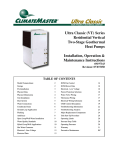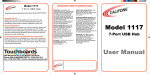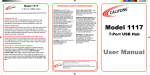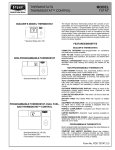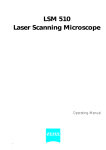Download Bryant TSTATBBN2S01-C Unit installation
Transcript
GT-X 50YBV Ultra High Efficiency Vertical Two-Stage Geothermal System INSTALLED BY: Installation, Operation & Maintenance Instructions Revision: 07/21/05D TABLE OF CONTENTS Model Nomenclature 2 Electrical Data 13 Storage 2 Blower Speed Selection 14 Physical Data 3 Blower Performance Table 16 Pre-Installation 3 Electrical - Low Voltage 16 Physical Dimensions 4 Freeze Protection Selection 16 Unit Installation 5 Water Valve Wiring 17 Duct System 5 Electrical Wiring Schematic 17 Water Connections 6 Thermostat Wiring 18 Condensate Drain 6 CXM Control Description 19 Ground Loop Application 7 Troubleshooting Information 22 Flushing 7 Troubleshooting Analysis 23 Antifreeze 8 Major Replacement Components 26 Open Loop/Well Water Installation 9 Unit Start-Up Procedure 26 Water Quality Standards 10 Operating Limits 26 Hybrid Loop/Well Applications 10 Operating Pressures 28 Hot Water Generator 11 Pressure Drop Table 28 Electrical - Line Voltage 13 Warranty 31 GENERAL INFORMATION Model Nomenclature 1 2 3 4 5 6 7 8 9 10 11 12 5 0 Y B V 0 3 6 L L A 3 5 1 SERIES: SIZE: YBV = VERTICAL UPFLOW TWIN 036 042 048 060 072 PACKAGING: 1 = SINGLE PACK (DOMESTIC) REVISION LEVEL: 5 = CURRENT REVISION AIR FLOW CONFIGURATION: OPTION RETURN L R LEFT RIGHT DISCHARGE FILTER TOP TOP 1.000" 1.000" CONTROLS: L = CXM W/ICM VOLTAGE: 3 = 208V, 230V/1PH/60Hz HEAT EXCHANGER OPTIONS: A = COPPER WATER COIL, E-COATED AIR COIL B = COPPER WATER COIL, HOT WATER GENERATOR, E-COATED AIR COIL J = CUPRO-NICKEL WATER COIL, E-COATED AIR COIL K = CUPRO-NICKEL WATER COIL, HOT WATER GENERATOR, E-COATED AIR COIL Rev.: 04/18/04D Inspection Upon receipt of the equipment, carefully check the shipment against the bill of lading. Make sure all units have been received. Inspect the carton or crating of each unit, and inspect each unit for damage. Assure the carrier makes proper notation of any shortages or damage on all copies of the freight bill and he completes a common carrier inspection report. Concealed damage not discovered during unloading must be reported to the carrier within 15 days of receipt of shipment. If not filed within 15 days, the freight company can deny the claim without recourse. Note: It is the responsibility of the purchaser to file all necessary claims with the carrier. Notify the Customer Service of all damage within fifteen (15) days of shipment. Introduction GT-X Geothermal Heat Pump units are typically installed in a floor level closet, basement, or in a small mechanical room. The installation site chosen for these units must allow adequate clearance for maintenance and servicing of the unit without its removal from the installation location. Storage CAUTION: DO NOT store or install units in corrosive environments or in locations subject to temperature or humidity extremes (e.g., attics, garages, rooftops, etc.). Corrosive conditions and high temperature or humidity can significantly reduce performance, reliability, and service life. Always move units in an upright position. Tilting units on their sides may cause equipment damage. Equipment should be stored in its shipping carton in a clean, dry area. Store units in an upright position at all times. Stack vertical units a maximum of 2 units high. DO NOT remove equipment from shipping cartons until equipment is required for installation. Unit Protection Cover units on the job site with either shipping cartons, vinyl film, or an equivalent protective covering. Cap the open ends of pipes stored on the job site. In areas where painting, plastering, or spraying has not been completed, all due precautions must be taken to avoid physical damage to the units and contamination by foreign material. Physical damage and contamination may prevent proper start-up and may result in costly equipment cleanup. Examine all pipes, fittings, and valves before installing any of the system components. Remove any dirt or trash found in or on these components. Page 2 Pre-Installation Installation, operation and maintenance instructions are provided with each unit. Before unit start-up, read all manuals and become familiar with the unit and its operation. Thoroughly check the system before operation. To avoid equipment damage, DO NOT use these units as a source of heating or cooling during the construction process. The mechanical components and filters used in these units will quickly become clogged with construction dirt and debris which may cause system damage. Prepare units for installation as follows: 1. Compare the electrical data on the unit nameplate with ordering and shipping information to verify the correct unit has been shipped. To avoid the release of refrigerant into the atmosphere, the refrigerant circuit of this unit must be serviced only by technicians who meet local, state and federal proficiency requirements. 2. Keep the cabinet covered with the shipping carton until installation is complete and all plastering, painting, etc., is finished. 3. Verify refrigerant tubing is free of kinks or dents and that it does not touch other unit components. 4. Inspect all electrical connections. Connections must be clean and tight at the terminals. All refrigerant discharged from this unit must be recovered WITHOUT EXCEPTION. Technicians must follow industry accepted guidelines and all local, state and federal statutes for the recovery and disposal of refrigerants. If a compressor is removed from this unit, system refrigerant circuit oil will remain in the compressor. To avoid leakage of compressor oil, the refrigerant lines of the compressor must be sealed after it is removed. Remove Fan Motor shipping bracket in rear of Air Handler compartment. Table 1. Physical Data MODEL Fan Wheel (Dia. X Width), in. Fan Motor & HP No. Refrigerant Circuits Compressors No. Coaxial Heat Exchangers 036 042 048 060 11 X 10 9X7 11 X 10 ECM - 1/2 ECM - 1/2 ECM - 1 2 2 2 ECM - 1 2 2 - Scroll 2 - Rotary 072 2 2 - Scroll 2 2 2 2 2 R - 22 Charge (Sys A / Sys B), oz 40 / 40 57 / 59 62 / 62 54 / 54 58 / 58 Water Connection Size (fpt swivel) 1" 1" 1" 1" 1" Air Coil Length x Height, in. 20 X 24 24 X 24 24 X 32 24 X 36 24 X 36 Filter - 1" ElectroStatic (Std.) 24 x 24 27 x 31 27 x 31 27 x 35 27 x 35 Weight - Operating (lbs.) 225 275 305 385 450 Weight - Packaged (lbs.) 235 285 315 395 All units have txv expansion devices, 20 ga sheet metal, and 7/8" & 1-1/8" electrical knockouts. All units have dual 1" Swivel water connections (4 total) 460 Rev.: 8/07/04D HWG utilizes 1/2" fpt water connections and is available only on circuit A. All units have 3/4" fpt condensate drain connections. Page 3 INSTALLATION Physical Dimensions Legend 1 2 3 4 5 6 7 8 9 10 Water Inlet for Circuit A - 1" FPT Swivel Connection Water Inlet for Circuit B - 1" FPT Swivel Connection Water Outlet for Circuit A - 1" FPT Swivel Connection Water Outlet for Circuit B - 1" FPT Swivel Connection Condensate - 3/4" FPT Connection Hot Water Generator Inlet for Circuit A - 1/2" FPT Hot Water Generator Outlet for Circuit A - 1/2" FPT Low voltage thermostat knockout for 1/2" conduit External Pump Power lmockout for 1/2" conduit Unit power knockout for 3/4" conduit Overall Cabinet Abbreviations CAP BSP CSP WCP Control Access Panel Blower Service panel Compressor Service panel Water Circuit Access Panel Water Connections Discharge Connection duct flange installed (±0.10 in) Model A B C D E Width Depth Height Supply Depth Supply Width 25 51 1/2 036 inches 25 mm 635 042 inches 28 1/8 048 inches 28 1/8 mm mm 060 inches 28 1/8 mm 072 714 714 714 inches 28 1/8 mm 714 635 1308 28 1/8 59 1/2 714 1511 28 1/8 59 1/2 714 1511 28 1/8 63 3/8 714 1610 28 1/8 63 3/8 714 1610 13 15/16 13 15/16 354 354 F 456 456 456 456 Water Out Water In Condensate 5 1/2 1 3/4 6 S T U HWG Power Supply Ext Pump Low Voltage 22 5/8 Return Connection using std deluxe filter rack (±0.10 in) R 12 1/8 V W Z Return Height 9 5/8 8 2 73 225 64 140 44 152 575 308 244 203 51 48 552 552 2 7/8 8 7/8 2 1/8 5 3/4 1 1/2 6 1/4 22 5/8 12 1/8 9 5/8 8 2 1 7/8 24 5/8 29 3/8 203 1 7/8 Y Return Width 356 21 3/4 21 3/4 127 130 448 73 225 54 146 38 159 575 308 244 51 48 626 746 5 5 1/8 17 5/8 2 7/8 8 7/8 2 1/8 5 3/4 1 1/2 6 1/4 22 5/8 12 1/8 9 5/8 8 2 1 7/8 24 5/8 29 3/8 127 130 448 73 225 54 146 38 159 575 308 244 203 51 48 626 746 33 3/8 5 5 1/8 17 5/8 2 7/8 8 7/8 2 1/8 5 3/4 1 1/2 6 1/4 22 5/8 12 1/8 9 5/8 8 2 1 7/8 24 5/8 127 130 448 73 225 54 146 38 159 575 308 244 203 51 48 626 848 5 5 1/8 17 5/8 2 7/8 8 7/8 2 1/8 5 3/4 1 1/2 6 1/4 22 5/8 12 1/8 9 5/8 8 2 1 7/8 24 5/8 33 3/8 127 130 448 73 225 54 146 38 159 575 308 244 203 51 48 626 Vertical unit shipped with deluxe duct collar/filter rack extending from unit 2.75" and is suitable for duct connection. Discharge flange is field installed Page 4 2 1/2 Q 17 5/8 67 8 7/8 P 127 67 2 7/8 N 5 1/8 67 14 M 5 17 15/16 17 15/16 2 5/8 456 L 140 17 15/16 17 15/16 2 5/8 456 K 5 1/2 67 5 J 1 17 15/16 17 15/16 2 5/8 456 H Electrical Knockouts Hot Water Generator 25 17 15/16 17 15/16 2 5/8 456 G Water and Condensate 848 Rev.: 11/20/01 b INSTALLATION The installation of geothermal heat pump units and all associated components, parts and accessories which make up the installation shall be in accordance with the regulations of ALL authorities having jurisdiction and MUST conform to all applicable codes. It is the responsibility of the Installing Contractor to determine and comply with ALL applicable codes and regulations. Figure 1a. Vertical unit mounting General Unit Location Locate the unit in an indoor area that allows easy removal of the filter and access panels, and has enough space for service personnel to perform maintenance or repair. Provide sufficient room to make water, electrical and duct connection(s). If the unit is located in a confined space, such as a closet, provisions must be made for return air to freely enter the space by means of a louvered door, etc. Any access panel screws that would be difficult to remove after the unit is installed should be removed prior to setting the unit. These units are not approved for outdoor installation and, therefore, must be installed inside the structure being conditioned. Do not locate in areas where ambient conditions are not maintained with 40-100°F and up to 75% relative humidity. Vertical Units Location and Access Vertical Units are typically installed in a floor level closet, basement, or in a small mechanical room. Install units with adequate clearance to allow maintenance and servicing. Conform to the following guidelines when selecting unit location: 1. Provide adequate clearance for filter replacement and drain pan cleaning. Do not block filter access with piping, conduit or other materials. Refer to the unit catalog for Vertical Unit Dimensions. 2. Provide access for fan and fan motor maintenance and for servicing the compressor and coils without removing the unit. Note: GT-X compressor and refrigerant circuit service requires that left side access be provided. 3. Provide an unobstructed path to the unit within the closet or mechanical room. Space should be sufficient to allow removal of the unit, if necessary. 4. Provide access to water valves and fittings and screwdriver access to the unit side panels, discharge collar and all electrical connections. Setting Vertical Units Vertical units are available in left or right air return configurations. Vertical units should be mounted level on a vibration absorbing pad or extruded polystyrene slightly larger than the base to provide isolation between the unit and the floor. It is not necessary to anchor the unit to the floor (see Figure 1a). Air Pad or extruded polystyrene Duct System A field installed air outlet bracket is provided on vertical units to facilitate duct connection. A flexible connector is recommended for both discharge and return air duct connections on metal duct systems. Uninsulated duct should be insulated with a minimum of one-inch duct insulation. Application of the unit to uninsulated ductwork in an unconditioned space is not recommended as the unitʼs performance will be adversely affected. If the unit is connected to existing ductwork, a previous check should have been made to assure the ducts have the capacity to handle the air required for the unit. If ducting is too small, as in the replacement of heating only systems, larger ductwork should be installed. All existing ductwork should be checked for leaks and repaired as necessary. The duct system should be sized to handle the design airflow quietly. To maximize sound attenuation of the unit blower, the supply and return plenums should include internal duct liner of glass fiber or be of ductboard construction for the first few feet. If air noise or excessive air flow is a problem, the airflow can be changed. See the Blower Performance and Fan Speed sections for further instruction. Air Coil To obtain maximum performance, the air coil should be cleaned before start-up. A 10% solution of dishwasher detergent and water is recommended for both sides of coil, a thorough water rinse should follow. Water Connections The GT-X Heat Exchanger water connections are swivel piping fittings that accept a 1" Male Pipe Thread (MPT) connector. The swivel connector has a rubber gasket seal similar to a garden hose gasket, which when mated to the flush end of any 1" threaded pipe provides a leak-free seal without the need for thread sealing tape or compound. Check to insure that the rubber seal is in the swivel connector prior to attempting any connection (the rubber seals are shipped attached the swivel connector). DO NOT OVERTIGHTEN or leaks may occur. Page 5 Figure 1b. Typical Ductwork Detail Condensate Drain Internally insulate supply duct for first 4’ [1.2m] each way to reduce noise Use turning vanes in supply transition Flexible canvas duct connector to reduce noise and vibration Rounded return transition Rev 3/27/00 Internally insulate return transition duct to reduce noise Each unit utilizes a condensate hose inside the cabinet as a trapping loop, therefore an external trap is not necessary. Figure 5 shows typical condensate connections. Each unit must be installed with means to flush or blowout the condensate drain line. Do not install units with a common trap and/or vent. Install a vent in the condensate line of any application which may allow dirt or air to collect in the line. Always vent when the application requires a long, horizontal run. When some sagging in the condensate line may be anticipated (as in a long line of plastic pipe) or when “double trapping” may occur. Also vent when large units are working against higher external static pressure that other units connected to the same condensate main since this may cause poor drainage for all units on the line. Figure 3. Loop Piping using a manifold To make the connection to a ground loop system, mate the brass loop connection against the rubber gasket in the swivel connector, and thread the female locking ring onto the pipe threads, while maintaining the brass connector in the desired direction (see Figure 2). Tighten the connectors by hand to provide a leak proof joint. When connecting to an open loop (ground water) system, thread any 1" MPT fitting (PVC or copper) into the swivel connector and tighten in the same manner as noted above. The open and closed loop piping system must include pressure/temperature taps for serviceability. P/T Plugs Optional Accessory Manifold Figure 4. Well Piping using a individual connections Figure 2. The Female Locking Ring is threaded onto the pipe threads which holds the male pipe end against the gasket, and seals the joint. HAND TIGHTEN ONLY! DO NOT OVERTIGHTEN! Swivel Nut Hand Tighten Only! Do Not Over tighten! Stainless steel snap ring Gasket Figure 5. Typical drain connection P/T port Brass Adaptor Never use flexible hoses smaller than 1" inside diameter on the unit and limit hose length to 10 ft. per connection. Check carefully for water leaks. Figure 3 shows a manifold being used in an earth loop application. Flow (pressure drop) and temperature measurements in the configuration will represent the total flow going through both coaxes regardless of which refrigerant circuits are active. Figure 4 illustrates a well system using individual connections. Flow and temperature measurements will represent each refrigerant circuit. Page 6 GROUND LOOP APPLICATION Piping Installation Flushing the Earth Loop The typical closed loop ground source system is shown in Figure 10. All earth loop piping materials should be limited to only polyethylene fusion in inground sections of the loop and galvanized or steel fitting should not be used at any time due to their tendency to corrode. All plastic to metal threaded fittings should be avoided as well due to their potential to leak in earth coupled applications and a flanged fitting substituted. P/T plugs should be used so that flow can be measured using the pressure drop of the unit heat exchanger in lieu of other flow measurement means. Earth loop temperatures can range between 25-110°F and 2.25 to 3 gpm of flow per ton of cooling capacity is recommended in these applications. Upon completion of the ground loop piping, pressure test the loop to assure a leak free system. Horizontal Systems: Test individual loops as installed. Test entire system when all loops are assembled. Once piping is completed between the unit, flow center and the ground loop (Figure 10), final purging and charging of the loop is needed. A flush cart (at least a 1.5 hp pump) is needed to achieve adequate flow velocity in the loop to purge air and dirt particles from the loop itself. Antifreeze solution is used in most areas to prevent freezing. All air and debris must be removed from the earth loop piping system before operation. Flush the loop with a high volume of water at a high velocity (2 fps in all piping), both directions. The steps below must be followed for proper flushing. Fill loop with water from a garden hose through flush cart before using flush cart pump to ensure an even fill. Once full, do not allow the water level in the flush cart tank to drop below the pump inlet line or air can be pumped back out to the earth loop. Try to maintain a fluid level in the tank above the return tee so that air can not be continuously mixed back into the fluid. 50 psi surges can be used to help purge air pockets by simply shutting off the return valve going into the flush cart reservoir. This "dead heads" the pump to 50 psi. To purge, dead head the pump until maximum pumping pressure is reached. Open the return valve and a pressure surge will be sent through the loop to help purge air pockets from the piping system. Notice the drop in fluid level in the flush cart tank. Note: If air is purged from the system, the level will drop only 1-2 inches in a 10" diameter PVC flush tank (about a half gallon) since liquids are incompressible. If the level drops more than this, flushing should continue since air is still being compressed in the loop fluid. Do this "dead head" procedure a number of times. Vertical U-Bends and Pool Loop Systems: Test Vertical U-bends and pond loop assemblies prior to installation with a test pressure of at least 100 psi. Table 2. Approximate Fluid Volume (gal.) per 100' of Pipe Pipe Size Copper 1" 4.1 1.25" 6.4 1.5" 9.2 1" 3.9 3/4" IPS SDR11 2.8 1" IPS SDR11 4.5 1 1/4" IPS SDR11 8.0 1 1/2" IPS SDR11 10.9 2" IPS SDR11 18.0 Rubber Hose Polyethylene Volume 1 1/4" IPS SCH40 8.3 1 1/2" IPS SCH40 10.9 2" IPS SCH40 17.0 Unit Heat Exchanger Typical Flush Cart Tank 10" diam x 3 ft When the fluid level is dropping less than 1-2" in a 10" diameter tank the flow can be reversed. Finally the dead head test should be checked again for an indication of air in the loop. This fluid level drop is your only indication of air in the loop. 1.0 10.0 Table 3. Antifreeze Percentages by Volume Type Minimum Temperature for Freeze Protection 10°F 15°F 20°F 25°F Methanol 25% 21% 16% 10% 100% USP food grade Propylene Glycol 38% 30% 22% 15% Page 7 Antifreeze may be added before, during or after the flushing procedure. However, depending upon which time is chosen, antifreeze could be wasted when emptying the flush cart tank. See antifreeze section for more details. Loop static pressure will fluctuate with the seasons. Pressures will be higher in the winter months than during the cooling season. This fluctuation is normal and should be considered when charging the system initially. Run the unit in either heating or cooling for a number of minutes to condition the loop to a homogenous temperature. This is a good time for tool cleanup, piping insulation etc. Then final flush and pressurize the loop to a static pressure of 40-50 psi (winter) 15-20 psi (summer). the minimum expected entering loop temperature, the leaving loop temperature would be 25-22°F and freeze protection should be at 15°F (30°F-15°F=15°F). All alcohols should be premixed and pumped from a reservoir outside of the building when possible or introduced under water level to prevent fuming. Initially calculate the total volume of fluid in the piping system using Table 2. Then use the percentage by volume shown in Table 3 for the amount of antifreeze. Antifreeze concentration should be checked from a well mixed sample using a hydrometer to measure specific gravity See Flow Controller IOM for more information. After pressurization, be sure to remove the plug in the end of the Grundfos loop pump motor(s) to allow trapped air to be discharged and to insure the motor housing has been flooded. This is not required for Taco circulators. Insure the loop flow center provides adequate flow through the unit by checking pressure drop across the heat exchanger and comparing it to the figures shown in Table 11. Freeze Protection Setting Antifreeze In areas where minimum entering loop temperatures drop below 40°F or where piping will be routed through areas subject to freezing, anti-freeze is needed. Alcohols and glycols are commonly used as antifreezes, however your local territory manager should be consulted for the antifreeze best suited to your area. Freeze protection should be maintained to 15°F below the lowest expected entering loop temperature. For example, if 30°F is Figure 10. Typical Closed Loop System. Page 8 CXM or DXM Control: When an antifreeze is selected, the FP1 jumper (JW3) should be clipped to select the low temperature (Antifreeze 10°F) setpoint to avoid nuisance faults. See Freeze Protection Selection. Shut off valves should be included in case of servicing. Boiler drains or other valves should be "teeʼd" in the line to allow acid flushing of just the heat exchanger. Pressure temperature plugs should be used so that flow and temperature can be measured. The water freezestat should be wired. Piping materials should be limited to PVC SCH80 or copper. Note: Due to the pressure and temperature extremes, PVC SCH40 is not recommended. OPEN LOOP - WELL WATER SYSTEMS Water Quality Water Control Valve Water quality should be plentiful and of good quality. Table 4 shows recommended water quality guidelines. The unit can be ordered with either a copper or cupronickel water heat exchanger. Copper is recommended for closed loop systems and open loop ground water systems that are not high in mineral content or corrosiveness. In conditions anticipating heavy scale formation or in brackish water, a cupro-nickel heat exchanger is recommended. In ground water situations where scaling could be heavy or where biological growth such as iron bacteria will be present, a closed loop system is recommended. Heat exchanger coils may over time lose heat exchange capabilities due to a build up of mineral deposits inside. These can be cleaned only by a qualified service mechanic as acid and special pumping equipment are required. Note: Desuperheater coils can likewise become scaled and possibly plugged. In areas with extremely hard water, the home owner should be informed that the heat exchanger may require occasional acid flushing. Note the placement of the water control valve. Always maintain water pressure in the heat exchanger by placing water control valves at the outlet of the unit to prevent mineral precipitation. Pilot operated or slow closing valveʼs solenoid valves are recommended to reduce water hammer. If water hammer persists, a mini-expansion tank can be mounted on the piping to help absorb the excess hammer shock. Insure that the total "VA" draw of the valve can be supplied by the unit transformer. For instance the slow closing valve can draw up to 35VA. This can overload smaller 40 or 50 VA transformers depending on the other controls employed. A typical pilot operated solenoid valve draws approximately 15VA. Note the wiring diagram in Figure 20. Expansion Tank Use a closed, bladder-type expansion tank to minimize mineral formation due to air exposure. The expansion tank should be sized to handle at least one minute run time of the pump to prevent premature pump failure using its drawdown capacity rating. The pump should be sized to the homeʼs domestic water load (5-9 gpm) plus the heat pump water load. Discharge water from the unit is not contaminated in any manner and can be disposed of in various ways, depending on local building codes, i.e. recharge well, storm sewer, drain field, adjacent stream or pond, etc. Most local codes forbid the use of sanitary sewer for disposal. Consult your local building and zoning department to assure compliance in your area. Flow Regulation Flow regulation can be accomplished by two methods. Most water control valves have a flow adjustment built in. By measuring the pressure drop through the unit heat exchanger flow rate can be determined and compared to Table 9. Since the pressure is constantly varying two pressure gauges might be needed. Simply adjust the water control valve until the desired flow of 1.5 to 2 gpm per ton is achieved. Secondly a flow control device may be installed. The devices are typically an orifice that is designed to allow a specified flow rate. These are mounted on the outlet of the water control valve. On occasion these valves can produce a velocity noise that can be reduced by applying some back pressure. This is accomplished by slightly closing the leaving isolation valve of the well water setup. Freeze Protection Setting CXM or DXM Control: When well water is used, the FP1 jumper (JW3) should be NOT be clipped, but should be left in the factory position of water setting (30°F). See Freeze Protection Selection. Figure 11. Typical Well Water/Open Loop System Page 9 Table 4. Water Quality Standards Acidity pH Total Hardness Iron Oxides Iron Bacteria Corrosiveness Brackish 7 to 9 range for copper. Cupro-nickel may be used in the 5-9 range. Calcium and magnesium carbonate should not exceed 20 grains per gallon (350 ppm) Less than 1 ppm No level allowable Max Allowable Level Coax Mtl Ammonia, Ammonium hydroxide 0.5 ppm Cu Ammonium chloride, Ammonium nitrate 0.5 ppm Cu Ammonium Sulfate 0.5 ppm Cu Chlorine/Chlorides 0.5 ppm CuNi Hydrogen Sulfide (rotten egg smell) None Allowable Use Cupro-nickel heat exchanger when concentrations of calcium or sodium chloride are greater than 125 ppm are present. (Seawater is approximately 25,000 ppm) Note: To convert ppm to grains per gallon, divide by 17. Hardness in mg/l is equivalent to ppm HYBRID GROUND LOOP/WELL WATER SYSTEMS The GT-X dual refrigerant circuits with individual water connections for each, allows each refrigerant circuit to utilize a different ground source and benefit from a dramatically shortened earth loop as illustrated in Figure 12. For instance a 4 ton unit can utilize a 2.5 ton earth loop on circuit 1 and well or city water on circuit 2. The earth loop is used as first stage with the well or city water source used as the second circuit. Using the well as second stage greatly reduces the amount of earth loop required and limits the well or city water usage. Note: City water rates should be examined for feasibility before installation. City water should not be used as a source in areas where water temperatures fall below 45°F. ClimateMaster should be consulted Figure 12. Typical Hybrid Loop/Well system Page 10 when sizing earth loops for this application because of the increased runtime on the earthloop. Traditional loop sizing will be inadequate and can result in poor performance and possibly complete failure of the system. Pete's plugs should be installed on both systems to facilitate servicing. Standard water flows can be utilized on each circuit 2.25 - 3 gpm /ton for earth loops and 1.52 per ton well/city water. Each circuit should have the appropriate freezestat setting. Be sure circuit A is Earth Loop and circuit B is Well Setting or City. The Ground Loop and Well System sections should be consulted for further details. HOT WATER GENERATOR The HWG (Hot Water Generator) or desuperheater option provides considerable operating cost savings by utilizing excess heat energy from the heat pump to help satisfy domestic hot water requirements. The HWG is active throughout the year, providing virtually free hot water when the heat pump operates in the cooling mode or hot water at the COP of the heat pump during operation in the heating mode. Actual HWG water heating capacities are provided in the appropriate heat pump performance data. All heat pumps equipped with the HWG option include a built-in water to refrigerant heat exchanger to eliminate the need to open and tie into the heat pumpʼs refrigerant circuit in the field. The control circuit is also built in. Figure 14 is a typical example of HWG water piping connections on an GT-X unit with a built-in pump. Using a concentric or coaxial hot water tank connection fitting eliminates the need to tie into the hot water tank cold water piping (See Figure 16). Typically a single tank of at least 52 gallons is used to limit installation costs and space. However, a dual tank, as shown in Figure 15, is the most efficient system providing the maximum storage and temperate source water to the desuperheater. Using a concentric hot water tank connection fitting eliminates the need to tie into the hot water tank water piping. In high liming areas (hardness>100ppm or 6 grains per gallon) the alternative piping scheme in Figure 16 may be used to eliminate the possible scaling of the smaller cross-sectioned area of the concentric fitting. It is always advisable to use water softening equipment on domestic well water systems to reduce the liming potential and lengthen equipment life. In extreme water conditions, it may be wise to not use the HWG option since the probable cost of frequent maintenance may offset or exceed any savings. Installation The HWG aquastat is set at 125°F and is located on the HWG heat exchanger “Water In” line. If the HWG is connected incorrectly or if circulation is reversed, the aquastat will sense leaving water temperature and prevent HWG operation. UNDER NO CIRCUMSTANCES DISCONNECT OR REMOVE THE HWG AQUASTAT! Full load conditions could drive hot water tank temperatures far above desirable temperature levels if the aquastat has been disconnected or removed. The heat pump, water piping, pump, and hot water tank should be located where the ambient temperature does not fall below 50°F. Keep water piping lengths at a minimum – DO NOT use a one way length greater than 50 feet. All installations must be made in accordance with local codes. The installer is responsible for knowing the local requirements, and for performing the installation accordingly. Figure 14. Typical GT-X HWG Installation Cold Inlet Domestic Cold Supply Hot Outlet to home Shut-off Valve with Waste Vent at high point Upper element to 120 - 130°F Shut-off Valve Powered Water Heater Insulated water lines 5/8” OD 50 ft maximum Lower element to 100-110°F Tee and drain Page 11 lower elements and thermostats, the lower element should be turned down to 100°F or lowest setting, while the upper element should be adjusted to 120°F. Depending upon the specific needs of the customer, you may want to adjust the upper element differently. On tanks with a single thermostat, lower the thermostat setting to 120°F or the “LOW” position. Figure 15. GT-X HWG Double Tank Installation Hot Outlet to house Cold Inlet Shut Off Valves with Waste Vent at high point Hot Outlet Cold Inlet from Domestic supply Upper element to 130°F (or owner preference) 6. Powered Water Heater Lower element to 120°F Unpowered Replace access cover(s) and restore power or fuel supply. Initial Start-Up Water Heater Tee and Drain Insulated water lines - 5/8” OD 50 ft maximum 1. Make sure all valves in the HWG water circuit are full open. 2. Turn on the heat pump and allow it to run for 10-15 minutes. 3. Turn the heat pump and heat pump power supply “OFF” and CONNECT POWER TO THE HWG PUMP as shown in Figure 17. Water Tank Preparation 1. Turn off power or fuel supply to the hot water tank. 2. Connect a hose to the drain valve on the water tank. 3. Shut off the cold water supply to the water tank. 4. Open the drain valve and open the pressure relief valve or a hot water faucet to drain tank. 5. In an existing tank, once drained the tank should be flushed with cold water until the water leaving the drain hose is clear and free of sediment. 6. Close all valves and remove the drain hose. 7. Install HWG water piping. On units with the internally mounted pump, connect the pump power lead as instructed on the lead tag. 4. The HWG pump should not run if the compressor is not running. 5. The temperature difference between the water entering and leaving the HWG coil should be approximately 10°F. 6. Allow the unit to operate for 20 to 30 minutes to ensure it is functioning properly. Figure 16. GT-X HWG Alternative Piping HWG Water Piping 1. Using at least 5/8" O.D. copper, route and install the water piping, valves and air vent as shown in Figures 14, 15, or 16. When used, the air vent MUST be at the high point of the HWG water piping. 2. Insulate all HWG water piping with no less than 3/8" wall closed cell installation. 3. Open both shut off valves and make sure the tank drain valve is closed. Water Tank Refill 1. Open the cold water supply to the tank. 2. Open a hot water faucet to vent air from the system until water flows from the faucet, then close. 3. Depress the hot water tank pressure relief valve handle to ensure there is no air remaining in the tank. 4. Inspect all work for leaks. 5. Before restoring the power or fuel supply to the water heater, adjust the temperature setting on the tank theremostat(s) to ensure maximum utilization of the heat available from the refrigeration system and conserve the most energy. On tanks with both upper and Page 12 Figure 16. Alternate GT-X HWG Piping ELECTRICAL-LINE VOLTAGE All field installed wiring, including electrical ground, must comply with the National Electrical Code as well as all applicable local codes. WARNING To avoid possible injury or death due to electrical shock, open the power supply disconnect switch and secure it in an open position during installation. Refer to the unit wiring diagrams for fuse sizes and a schematic of the field connections which must be made by the installing (or electrical) contractor. Consult the unit wiring diagram located on the inside of the compressor access panel to ensure proper electrical hookup. CAUTION: Use only copper conductors for field installed electrical wiring. Unit terminals are not designed to accept other types of conductors. All final electrical connections must be made with a length of flexible conduit to minimize vibration and sound transmission to the building. Table 5. Electrical Data Compressor Model Sys A RLA Sys B LRA RLA LRA Fan Fan HWG Loop Total Minimum Max Max Min Motor Motor Pump Pump FLA Circuit Fuse Fuse Wire HP FLA Amps Amps Amps Ampacity USA Can AWG Maximum Wire Length (ft.) 036 7.1 38 7.1 38 1/2 4.3 0.4 4.0 22.9 24.7 30 30 10 70 042 10.0 42 10.7 47 1/2 4.3 0.4 4.0 29.4 32.1 40 40 8 90 048 10.7 47 11.4 54 1.0 7.0 0.4 4.0 33.5 36.3 45 45 6 120 060 13.6 67 13.6 67 1.0 7.0 0.4 4.0 38.6 42.0 50 50 6 110 072 15.0 73 15.0 73 1.0 7.0 0.4 4.0 41.4 45.2 50 50 6 100 Rev.: 03/30/01B All units rated Voltage of 208-230/60/1. All units Min/Max Voltage of 187/253. HACR breaker in USA only. All fuses Class RK-5. Wire length based on one way measurement with 2% Voltage drop and wire size based upon 60°C copper conductors. General Line Voltage Wiring Figure 17. Line Voltage Field Wiring Pump Circt Brkr Be sure the available power is the same voltage and phase as that shown on the unit serial plate. Line and low voltage wiring must be done in accordance with local codes or the National Electric Code, whichever is applicable. Unit Power Connection Line voltage connection is made by connecting the incoming line voltage wires to the “L” side of the contactor as shown in Figure 16. Consult Table 5 for correct wire and fuse size. Transformer Compressor A Contactor Compressor B Contactor with ground (see Elect. Table for wire and Brkr. size) PR Source Pump L1 L2 Ground HWG External Loop Power Connection Blk Yellow 208 Volt Operation ICM2 Controller Install HWG Pump Power after insuring water is in HWG circuit CXM Control - B HWG Pumping Wiring Low Voltage Connector All 208-230 volt units are factory wired for 230 volt. The transformers may be switched to 208V operation as illustrated on the wiring diagram. CXM Control - A External Loop Pump(s) 208-230/60/1 4 Amp Max. Low Voltage Connector If the unit is to be used with an external loop pump, the pump(s) will be connected to the loop pump terminals in the unit electrical box as shown in Figure 17. The pumps will automatically be cycled as required by the unit. Install HWG Pump power wires on HWG Pump power block after insuring water is in HWG circuit. Page 13 ECM FAN MOTOR The ECM fan is controlled by an interface board that converts thermostat inputs and field selectable CFM settings to signals used by the ECM motor controller. Units manufactured before July 2005 have version I (P/N 69243707). Units manufactured after July 2005 have version II (P/N 17B0019N01). Fan speeds are selected with jumpers for version I or via a nine position DIP switch for version II. To take full advantage of the ECM motor features, a multi-stage thermostat should be used (2-stage heat/2-stage cool or 3-stage heat/2-stage cool). Note: Power must be off to the unit for at least three seconds before the ECM motor will recognize a speed change. The motor will recognize a change in the CFM Adjust or dehumidification mode settings while the unit is powered. There are four different airflow settings from lowest airflow rate (speed tap 1) to the highest airflow rate (speed tap 4). The charts below indicate settings for both versions of the ECM interface board, followed by detailed information for each setting. Cooling settings: The cooling setting determines the cooling (normal) CFM for all units with ECM motor. Cooling (normal) setting is used when the unit is not in dehumidification mode. This setting also determines the heating CFM for GT-G (50YC) and GT-X (50YB) units. Tap 1 is the lowest CFM setting, while tap 4 is the highest CFM setting. To avoid air coil freeze-up, tap 1 may not be used if the dehumidification mode is selected. Consult specifications catalog for the specific unit series and model to correlate speed tap setting to airflow in CFM. Heating settings: The heating setting determines the heating CFM for GT-PX (50YD) and GT-PG (50YE) units. This setting is not used for GT-G (50YC) and GT-X (50YB) units. Tap 1 is the lowest CFM setting, while tap 4 is the highest CFM setting. Consult specifications catalog for the specific unit series and model to correlate speed tap setting to airflow in CFM. Auxiliary/Emergency Heat settings: The auxiliary/ emergency heat setting determines the CFM when the unit is in auxiliary heat or emergency heat mode. This setting is used for residential units with internal electric heat. When auxiliary electric heat is energized (i.e. compressor and electric heat), the greater of the auxiliary/emergency or heating setting will be used. A “G” (fan) signal must be present from the thermostat for electric heat to operate. Consult the specifications catalog for the specific unit series and model to correlate speed tap setting to airflow in CFM. Page 14 CFM Adjust settings: The CFM adjust setting allows four selections. The NORM setting is the factory default position. The + or – settings adjust the airflow by +/- 15%. The +/- settings are used to “fine tune” airflow adjustments. The TEST setting runs the ECM motor at 70% torque, which causes the motor to operate like a standard PSC motor, and disables the CFM counter. Dehumidification Mode settings: The dehumidification mode setting provides field selection of humidity control. When operating in the normal mode, the cooling airflow settings are determined by the cooling tap setting above. When dehumidification is enabled there is a reduction in airflow in cooling to increase the moisture removal of the heat pump. Consult specifications catalog for the specific unit series and model to correlate speed tap to airflow in CFM. The dehumidification mode can be enabled in two ways. 1. Constant Dehumidification Mode: When the dehumidification mode is selected (via DIP switch or jumper setting), the ECM motor will operate with a multiplier applied to the cooling CFM settings (approx. 20-25% lower airflow). Any time the unit is running in the cooling mode, it will operate at the lower airflow to improve latent capacity. The “DEHUM” LED will be illuminated at all times. Heating airflow is not affected. NOTE: Do not select dehumidification mode if cooling setting is tap 1. 2. Automatic (Humidistat-controlled) Dehumidification Mode: When the dehumidification mode is selected (via DIP switch or jumper setting) AND a humidistat is connected to terminal DH (version II) or HUM (version I), the cooling airflow will only be reduced when the humidistat senses that additional dehumidification is required. The DH (or HUM) terminal is reverse logic. Therefore, a humidistat (not dehumidistat) is required. The Thermidistat output operates in reverse logic, and is compatible with the dehumidifcation mode. The “DEHUM” LED will be illuminated only when the humidistat is calling for dehumidification mode. Heating airflow is not affected. NOTE: Do not select dehumidification mode if cooling setting is tap 1. ECM FAN MOTOR Table 6: ECM Board Tap Settings Cooling settings: 50YB,YC,YD,YE units* Version II Version I 17B0019N01 69243707 DIP Switch Tap HP CFM Setting Jumper SW1 SW2 1 1 ON ON 2 2 ON OFF 3 3 OFF ON 4 4 OFF OFF *50YB & YC units use the same settings for both cooling (normal) CFM and heating CFM. Heating settings: 50YD, YE units* Version II Version I 17B0019N01 69243707 DIP Switch Tap DELAY Setting Jumper SW3 SW4 1 1 ON ON 2 2 ON OFF 3 3 OFF ON 4 4 OFF OFF *This table not used for 50YB, YC units. CFM Adjust settings: 50YB,YC,YD,YE Version II Version I 69243707 17B0019N01 Tap CFM Adj DIP Switch Setting Jumper SW7 SW8 TEST 1 ON ON 2 ON OFF + 3 OFF ON NORM 4 OFF OFF Dehum Mode settings: 50YB,YC,YD,YE Version I Version II 69243707 17B0019N01 Tap Dehumid DIP Switch Setting Jumper SW9 NORM pins 1,2 ON OFF Dehumid pins 2,3 Figure 18a: ECM Version II Interface Layout Y2 O W G G G R Thermostat Input LEDs C G A L Y1 G Figure 18b: ECM Version I Interface Layout A L G R 1/4" Spade Connections to CXM or DXM Board Aux/Emerg Heat settings: 50YB,YC,YD,YE Version II Version I 17B0019N01 69243707 DIP Switch Tap AUX CFM Setting Jumper SW5 SW6 1 1 ON ON 2 2 ON OFF 3 3 OFF ON 4 4 OFF OFF Y1 Y2 1/4" Spade Connections to CXM or DXM Board A L O W1 EM C Thermostat Input LEDs R TB1 CFM Counter 1 flash per 100CFM LED's CFM J01 6 TB01 1 2 3 4 5 Y ECM Motor Low Voltage Connector Norm (+) (–) Test 4 3 2 1 CFM Adjust Aux CFM Hum 7 8 9 10 Y2 Y1 G O W1 EM NC C R CFM CFM Counte 1 flash per 1 ECM Motor Low Voltage Connector Dehumidification LED 4 3 2 1 4 3 2 Norm 1 1 2 HP CFM Delay 2 3 Dehumid J1 DEHUM AL1 S1 SW1 SW2 SW3 SW4 SW5 SW6 SW7 SW8 SW9 OFF ON G A Dehumidification LED Y2 Y1 G O W C R DH AL1 A Thermostat Connections Thermostat Connections Fan Speed Selection Jumpers Page 15 ECM FAN MOTOR Table 6. Blower performance table and fan speed selection Model Max ESP (in wg) Normal Mode Fan Motor (hp) 036 0.5 1/2 042 0.5 1/2 048 0.75 1 Tap Setting 4 3 2 1 4 3 2 1 4 3 2 1 Dehumid Mode Htg & Normal Clg Stg 2 Stg 1 Fan Stg 2 Stg 1 Fan 1290 1200 1110 1020 1450 1400 1300 1190 1720 1600 1480 1360 710 660 610 560 800 770 720 660 950 880 810 750 650 600 560 510 730 700 650 600 860 800 740 680 1010 940 870 550 520 480 650 600 560 1130 1090 1010 620 600 560 730 700 650 1340 1250 1150 740 690 630 860 800 740 Aux CFM Setting 4 2150 1180 1080 1680 920 1080 3 2000 1100 1000 1560 860 1000 2 1850 1020 930 1440 800 930 1 1700 940 850 4 2250 1280 1130 1760 1000 1130 072 0.75 1 3 2130 1210 1070 1660 940 1070 2 2000 1140 1000 1560 890 1000 1 1900 1080 950 Bold figures indicate factory settings, setting on all models. These values represent Left return models. For right return units move the CFM adj from (norm) to the (+) setting. During Auxiliary operation the CFM will run at the higher of the HP or AUX settings. Airflow is controlled within ± 5% up to Max ESP shown with wet coil and with 1" throwaway filter. Standard 1" electrostatic filter will add 0.15 in wg when clean. When Dehumidification mode is selected, HP CFM setting must be 4, 3, or 2 only. All units ARI/ISO/ASHRAE 13256-1 rated at maximum external static. 060 0.75 1 Aux Emerg Mode 4 3 2 1 4 3 2 1 4 3 2 1 1290 1200 1110 1020 1450 1400 1300 1190 1720 1600 1480 1360 4 3 2 1 4 3 2 1 2150 2000 1850 1700 2250 2130 2000 1900 Rev.: 07/06/05D Electrical - Low Voltage Thermostat Connections Water Freeze Protection - FP1 The thermostat should be wired directly to the ICM2 control board as shown in Figure 19. Consult the Thermostat section for specific wiring. The CXM/DXM control allows the field selection of source fluid freeze protection points. The factory setting of FP1 is set for water (30°F). In earth loop applications jumper JW3 (FP1- antifreeze 10°F) should be clipped as shown in Figure 20 to change the setting to 10°F, a more suitable temperature when using antifreezes in colder earth loops. Figure 19. Low Voltage Field Wiring Pump Circt Brkr Air Coil Freeze Protection - FP2 Transformer Compressor A Contactor Compressor B Contactor with ground (see Elect. Table for wire and Brkr. size) PR Source Pump Figure 20. Changing FP1-Freeze Protection Setpoint L1 L2 The Air coil freeze protection is factory set at 30°F and should not need adjusting. Ground HWG Blk Yellow CXM Control - B Low Voltage Connector Page 16 CXM Control - A Low Voltage Connector External Loop Pump(s) 208-230/60/1 4 Amp Max. ICM2 Controller Install HWG Pump Power after insuring water is in HWG circuit Clip this JW3FP1 jumper for anti-freeze systems CXM PCB Accessory Connections Thermostat Selection and Wiring A terminal paralleling the compressor contactor coil have been provided on the CXM/DXM control of the GT-X line. "A" has been provided to control accessory devices, such as water valves, electronic air cleaners, humidifiers, etc. Note: This terminal should be used only with 24 volt signals and not line voltage signals. This signal operates with the compressor contactor. See Figure 21 or the wiring schematic for details. Figure 23a: Thermidistat (Carrier TSTATCCPRH01) (Bryant TSTATBBPRH01) TSTAT CCPRH01 or BBPRH01 ECM2 Board Y2 Y/Y2 Y1 Y1/W2 W1 W/W1 Figure 21. Accessory Wiring A Terminal Strip C 24VAC A Typical Water Valve Water Solenoid Valves O/W2 G G R R DH or Hum C DHum L When using solenoid valves on ground water installations. Figure 21 illustrates a typical well water control valve wiring which will limit wasted water during a lockout condition. A slow closing valve may be required to prevent water hammer. When using an AVM -Taco Slow Closing valves on GT-X Series equipment Figure 22 wiring should be utilized. The valve takes approximately 60 seconds to open (very little water will flow before 45 seconds) and it activates the compressor only after the valve is completely opened (by closing its end switch). Only relay or triac based electronic thermostats should be used with the AVM valve. When wired as shown, the valve will operate properly with the following notations: 1 - The valve will remain open during a unit lockout. 2 - The valve will draw approximately 25-35 VA through the “Y” signal of the thermostat. Note: This can overheat the anticipators of electromechanical thermostats. Therefore only relay or triac based thermostats should be used. Figure 22. Well Water AVM Valve Wiring Y GT-X C O C Humidifier Solenoid Valve (24VAC) Outdoor Sensor Hum B S1 S2 Rev.: 12/29/04D Figure 23b: Non-Programmable Thermostat (Carrier TSTATCCN2S01) (Bryant TSTATBBN2S01) ECM2 Board TSTAT CCN2S01 or BBN2S01 Y2 Y/Y2 Y1 Y1 W1 W/W1 A O O G G R R C C L 2 3 1 Y C Heater Switch Thermostat AVM Taco Valve Rev.: 07/18/05D Note: 1. Thermostat DIP switches must be configured for heat pump. 2. Thermostat control configuration options must be set-up to activate "G" call when there is a "W" call in order for electric heat to operate correctly. 3. Thermostat should be configured for two-stage operation for units with ECM fan motor to take advantage of the ECM features. Page 17 Electrical Schematic Page 18 CXM Control Description Retry Mode - If the control is attempting a retry of a fault, the status LED will slow flash (slow flash = one flash every 2 seconds) to indicate the control is in process of retrying. Features • Anti-short cycle protection • High and Low pressure cutouts NOTE: In the following field configuration options, jumper wires should be clipped ONLY when power is removed from the CXM control. • Water Coil freeze protection • Air Coil freeze protection Water Coil Freeze Protection Limit Setting - Jumper 2 (JW3-F12 Low Temp) provides field selection of temperature limit setting for FP1 to be 30°F or 10°F. • Random Start • Unit Performance Sentinel • Over/Under Voltage protection Not Clipped = 30°F. Clipped = 10°F. • Diagnostic LED • Intelligent Reset Air Coil Freeze Protection Limit Setting - Jumper 3 (JW2-FP2 Low Temp) provides field selection of temperature limit setting for FP2 to be 30°F or 10°F. • Condensate Overflow sensor Not Clipped = 30°F. Clipped = 10°F. • Test Mode Alarm Relay Setting - Jumper 1 (JW1-AL2 Dry) provides field selection of Alarm Relay terminal AL2 to be jumpered to 24Vac or to be dry (no connection). • Reset Lockout at unit or disconnect • Electric Heat Outputs • Accessory Water Valve Connection Not Clipped = AL2 connected to R. Clipped = AL2 dry contacts (no connection). • Optional LonWorks Control Field Selectable Inputs DIP Switches Test Mode - Test Mode allows the service personnel to check the operation of the control in a timely manner. By momentarily shorting the test terminals, the CXM control enters a 20 minute Test Mode period in which all time delays are sped up 15 times. Upon entering Test Mode, the Status LED will flash a code representing the last fault. For Diagnostic ease at the thermostat, the alarm relay will also cycle during test mode. The Alarm relay will cycle on and off similar to the status LED to indicate a code representing the last fault, at the thermostat. Test mode can be exited by shorting the test terminals for 3 seconds. Unit Performance Sentinel Disable - Dip Switch 1 provides field selection to disable the UPS feature: On = Enabled. Off = Disabled. Stage 2 - Dip Switch 2 provides selection of whether compressor has an on delay. If set to stage 2, the compressor will have a 3 second delay before energizing. Also, if set for stage 2, the alarm relay will NOT cycle during test mode: On = Stage 1. Off = Stage 2. Table 7. LED & Alarm Relay Operations Description of Operation LED Alarm Relay Normal Mode On Open Normal Mode with UPS Warning On Cycle (closed 5 sec., Open 25 sec.) Off Open Slow Flash Open CXM is non-functional Fault Retry Lockout Fast Flash Closed Over/Under Voltage Shutdown Slow Flash Open (Closed after 15 minutes) Test Mode - No fault in memory Flashing Code 1 Cycling Code 1 Test Mode - HP Fault in memory Flashing Code 2 Cycling Code 2 Test Mode - LP Fault in memory Flashing Code 3 Cycling Code 3 Test Mode - FP1 Fault in memory Flashing Code 4 Cycling Code 4 Test Mode - FP2 Fault in memory Flashing Code 5 Cycling Code 5 Test Mode - CO Fault in memory Flashing Code 6 Test Mode - Over/Under Flashing Code 7 shutdown in memory Test Mode - UPS in memory Flashing Code 8 Cycling Code 6 Special Notes and Examples: -Slow Flash = 1 flash every 2 seconds -Fast Flash = 2 flashes every 1 second -Flash code 2 = 2 quick flashes, 10 sec. pause, 2 quick flashes, 10 sec. pause, etc. Cycling Code 7 Cycling Code 8 Page 19 Safety Features The following safety features are provided to protect the compressor, heat exchangers, wiring and other components from damage caused by operation outside of design conditions. Anti-Short Cycle Protection- The control features a 5 minute anti-short cycle protection for the compressor. Note: The 5 minute anti-short cycle also occurs at power up. Random Start - The control features a random start upon power up of from 5-80 seconds. Fault Retry - In Fault Retry mode, the Status LED begins slow flashing to signal that the control is trying to recover from a fault input. The CXM control will stage off the outputs and then “try again” to satisfy the thermostat "Y" input call. Once the thermostat input calls are satisfied, the control will continue on as if no fault occured. If 3 consecutive faults occur without satisfying the thermostat "Y" input call, then the control will go to Lockout mode. The last fault causing the lockout will be stored in memory and can be viewed by going into test mode. Lockout - In Lockout mode, the Status LED will begin fast flashing. The compressor relay is turned off immediately. Lockout mode can be soft reset via the thermostat “Y” input or can be hard reset via the disconnect. The last fault causing the lockout will be stored in memory and can be viewed by going into test mode. Lockout with Emergency Heat - While in Lockout mode, if W becomes active, then Emergency Heat mode will occur. High Pressure Switch - When the High Pressure Switch opens due to high refrigerant pressures, the Compressor relay is de-energized immediately since the High Pressure Switch is in series with the compressor contactor coil. The High Pressure Fault recognition is immediate as well. High Pressure Lockout Code = 2 Example: 2 quick flashes, 10 sec pause, 2 quick flashes, 10 sec. pause, etc. Low Pressure Switch - The Low Pressure Switch must be open and remain open for 30 continuous seconds during "on" cycle to be recognized as a Low Pressure fault. If the low pressure switch is open for 30 seconds prior to compressor power up it will be considered a low pressure (loss of charge) fault. The Low Pressure Switch input is bypassed for the initial 60 seconds of a compressor run cycle. Low Pressure Lockout Code = 3. thermistor temperature must be below the selected freeze protection limit setting for 30 continuous seconds during a compressor run cycle to be recognized as a FP1 fault. Page 20 Water Coil Freeze Protection (FP1) - The FP1 The FP1 input is bypassed for the initial 60 seconds of a compressor run cycle. FP1 Lockout Code = 4. Air Coil Freeze Protection (FP2) - The FP2 thermistor temperature must be below the selected freeze protection limit setting for 30 continuous seconds during a compressor run cycle to be recognized as a FP2 fault. The FP2 input is bypassed for the initial 60 seconds of a compressor run cycle. FP2 Lockout Code = 5. Condensate Overflow - The Condensate Overflow sensor must sense overflow levels for 30 continuous seconds to be recognized as a CO fault. Condensate Overflow will be monitored at all times. CO Lockout Code = 6. Over/Under Voltage Shutdown - An Over/Under Voltage condition exists when the control voltage is outside the range of 19Vac to 30Vac. Over/Under Voltage Shutdown is self resetting in that if the voltage comes back within range of 19Vac to 30Vac for at least 0.5 seconds, then normal operation is restored. This is not considered a fault or lockout. If the CXM is in over/under voltage shutdown for 15 minutes, the alarm relay will close. Over/Under Voltage Shutdown Code = 7. Unit Performance Sentinel-UPS (patent pending) - The UPS feature warns when the heat pump is operating inefficiently. A UPS condition exists when: a) in heating mode with compressor energized, if FP2 is greater than 125°F for 30 continuous seconds, or b) in cooling mode with compressor energized, if FP1 is greater than 125°F for 30 continuous seconds, or FP2 is less than 40°F for 30 continuous seconds. If a UPS condition occurs, the control will immediately go to UPS warning. The status LED will remain on as if the control is on Normal mode. (see"LED and Alarm Relay Operation Table" ). Outputs of the control, excluding LED and Alarm Relay, will NOT be affected by UPS. The UPS condition cannot occur during a compressor off cycle. During UPS warning, the alarm relay will cycle on and off. The cycle rate will be On for 5 seconds, Off for 25 seconds, On for 5 seconds, Off for 25 seconds, etc. Unit Performance Sentinel Warning Code = 8. Diagnostic Features The Status LED on the CXM control advises the serviceman of the current status of the CXM control. The status LED can display either the current CXM mode or the last fault memory if in test mode. See Table 7 for a complete listing of codes. Unit Operation Description PowerUp - The unit will not operate until all the inputs and safety controls are checked for normal conditions. Note: The compressor will have a 5 minute anti-short cycle delay at power-up. Standby - In Standby mode, Y and W inputs are not active. Inputs O and G may be active. Compressor will be off. Heating Stage 2 - To enter Heating Stage 2 mode, W becomes active (Y already active). The Compressor relay remains on. EH1 is turned on immediately. With continuing Heating Stage 2 demand, EH2 will turn on after 10 minutes. The EH2 will not turn on in heating (or will turn off if already on) if loop temperature is above approximately 50°F (FP1 >45°F). Emergency Heat - In Emergency Heat mode, W becomes active while Y is not active. EH1 is turned on immediately. With continuing Emergency Heat demand, EH2 will turn on after 5 minutes. The FP1 and FP2 temperatures do not effect emergency heat operation. ICM2 Control Board The GT-X also employs an ICM2 board that features: Cooling - To enter Cooling mode, Y and O become active. The first time after power-up that there is a call for compressor, the compressor will follow a 5 to 80 second random start delay. There will also be a 5 min compressor anti-short cycle protection time as well. After the random start delay, the compressor relay is energized. On all subsequent compressor calls, the random start delay is omitted. • Thermostat terminal connections • Thermostat signal diagnostic LED's • Airflow selection • Airflow LED (100 cfm per flash) • Dehumidification Mode Jumper Heating Stage 1 - To enter Heating Stage 1 mode, Y becomes active. The first time after power-up that there is a call for compressor, the compressor will follow a 5 to 80 second random start delay. There will also be a 5 min compressor anti-short cycle protection time as well. After the random start delay, the compressor relay is energized. On all subsequent compressor calls, the random start delay is omitted. Table 8. Fault Description Table Fault Fault LED Code Fault Condition High Pressure Switch 2 HP Open Instantly Low Pressure Switch or LOC 3 LP open for 30 continuous seconds before or during a call (bypassed for first 60 seconds) Freeze Protection Coax - FP1 4 FP1 below Temp limit for 30 continous seconds (bypassed for first 60 seconds of operation) Freeze Protection Air Coil - FP2 5 Condensate overflow 6 Over/Under Voltage Shutdown 7 (Autoreset) FP2 below Temp limit for 30 continous seconds (bypassed for first 60 seconds of operation) Sense overflow (grounded) for 30 continous seconds "R" power supply is <19VAC or >30VAC Page 21 Troubleshooting Information General CXM board troubleshooting in general is best summarized as simply varifying inputs and outputs. After this process has been varified, confidence in board operation is confirmed and the trouble must be else where. Below are some general guidelines required for developing training materials and procedures when applying the CXM control. The thermistor resistance should be measured with the connector removed so that only the impedance of the thermistor is measured. If desired this reading can be compared to the chart shown in the thermistor section of this manual based upon the actual termperature of the thermistor clip. An ice bath can be used to check calibration of a thermistor if needed. Field Inputs Outputs All inputs are 24VAC from the thermostat.and can be varified using a volt meter between C and Y, G, O, W. See the I/O Reference table below. The compressor relay is 24VAC and can be varified using a voltmeter. The fan signal is passed through the board to the external fan relay. The alarm relay can either be 24VAC as shipped or dry contacts (measure continuity during fault) for use with DDC by clipping the J1 jumper. Electric heat outputs are 24VDC ground sinking and require a voltmeter set for DC to varify operation. See the I/O Reference table below. Sensor Inputs All sensor inputs are "paired wires" connecting each component with the board. Therefore continuity on pressure switches, and the condensate switch can be checked at the board connector. Test Mode Test mode can be entered for 20 minutes by shorting the test pins. Table 9. CXM Input/Output Reference Table Connection R C Y W O G AL1 AL2 A BR BRG CC CCG HP LP FP1 FP2 RV CO 24VDC W1 W2 Page 22 Input or Output I I I I O O O O O O O I I I I O I O O O Description 24 VAC 24 VAC (grounded common) Connect to thermostat - Y output call for compressor Connect to thermostat - W output call for Htg2 or Emerg Ht Connect to thermostat - 0 output call for reversing valve with cooling Connect to thermostat - G output call for fan Connect to thermostat fault light - 24VAC or dry alarm Alarm Relay 24VAC or dry Output for water solenoid valve - paralleled with compressor contactor coil Connection for blower relay-direct connect from G Blower relay common connection Connection for compressor contactor Compressor contactor common connection High Pressure Switch input terminals Low Pressure Switch input terminals Water Coil Freeze Protection Thermistor Input Air Coil Freeze Protection Thermistor Input Reversing Valve Output Terminals - direct connect from "O" Condensate overflow input terminals 24 VDC supply to electric heat module Output terminal for stage 1 electric heat Output terminal for stage 2 electric heat TROUBLE ANALYSIS After completing the preliminary checks described above, be sure to inspect for other obvious problems such as leaking connections, broken or disconnected wires, etc. Preliminary Trouble Inspection WARNING If everything appears to be in order, but the unit still fails to operate properly, refer to the following Troubleshooting Chart. HAZARDOUS VOLTAGE! DISCONNECT ALL ELECTRIC POWER INCLUDING REMOTE DISCONNECTS BEFORE SERVICING. Failure to disconnect power before servicing can cause severe personal injury or death. Troubleshooting Chart The Troubleshooting Chart that follows is provided to serve as an aid for identifying malfunctions that may occur. Within the chart are three columns: If operational difficulties are encountered, be sure to perform the preliminary checks before referring to the Troubleshooting Chart. 1 The Problem column describes what the unit is doing. 2 The Cause column identifies the most likely sources of the problem. • Verify that the unit is receiving electrical supply power. 3 • Make sure the fuses in the fused disconnect switches are intact. The Correction column describes what should be done to correct the problem. Start CXM Functional Troubleshooting Chart Did Unit Attempt to Start? No Check Main power (see power problems) Yes Did Unit Lockout at Start-up? No See “ Unit short cycles” Yes Yes Unit Short Cycles? No fault shown Check fault LED code on control board See HP Fault See LP/LOC Fault See FP1 Fault Replace CXM No See “ Only Fan Runs” See “ Only Comp Runs” Yes Yes Only Fan Runs? See FP2 Fault See Condensate Fault See Over/ Under Voltage No Only Compressor Runs? No See “ Does No not Operate in Clg” Did unit lockout Yes after a period of operation? No Does unit operate in cooling? Yes Unit is OK! ‘See Performance Troubleshooting’ for further help Page 23 Functional Troubleshooting Fault Main power Problems Htg Clg Possible Cause X HP Fault-Code 2 High pressure Solution X Green Status LED Off X Reduced or no water flow in cooling X Water Temperature out of range in Bring water temp within design parameters cooling X Reduced or no Air flow in heating Check Line Voltage circuit breaker and disconnect Check for line voltage between L1 and L2 on the contactor Check for 24VAC between R and C on CXM/DXM Check primary/secondary voltage on transformer Check pump operation or valve operation/setting Check water flow adjust to proper flow rate Check for dirty air filter and clean or replace Check fan motor operation and airflow restrictions Dirty Air Coil- construction dust etc. Too high of external static. Check static vs blower table X X X Air Temperature out of range in heating Bring return air temp within design parameters Overcharged with refrigerant Check superheat/subcooling vs typical operating condition table Bad HP Switch Insufficient charge Check switch continuity and operation. Replace Check for refrigerant leaks X X LP/LOC Fault-Code 3 X X Low Pressure/Loss of Charge X Compressor pump down at startup Check charge and start-up water flow FP1 Fault - Code 4 X Reduced or no water flow Check pump operation or water valve operation/setting in heating Plugged strainer or filter. Clean or replace. X Inadequate anti-freeze level Check antifreeze density with hydrometer X Improper temperature limit setting (30°F vs 10°F) Clip JW3 jumper for antifreeze (10°F) use Water Coil low temperature limit Check water flow adjust to proper flow rate X Water Temperature out of range Bring water temp within design parameters X X Bad thermistor Reduced or no Air flow in cooling Check temp and impedance correlation per chart Check for dirty air filter and clean or replace Check fan motor operation and airflow restrictions Too high of external static. Check static vs blower table X Air Temperature out of range Too much cold vent air? Bring entering air temp within design parameters X Improper temperature limit setting (30°F vs 10°F) Normal airside applications will require 30°F only X X Bad thermistor Check temp and impedance correlation per chart X X Blocked Drain Check for blockage and clean drain X X X Improper trap Poor Drainage X Moisture on sensor X Under Voltage Check trap dimensions and location ahead of vent Check for piping slope away from unit Check slope of unit toward outlet Poor venting. Check vent location Check for moisture shorting to air coil Check power supply and 24VAC voltage before and during operation. Check power supply wire size Check compressor starting. Need hard start kit? X FP2 fault - Code 5 Air Coil low temperature limit Condensate Fault-Code 6 Over/Under VoltageCode 7 (Auto resetting) X Check 24VAC and unit transformer tap for correct power supply voltage X X Over Voltage Check power supply voltage and 24VAC before and during operation. Check 24VAC and unit transformer tap for correct power supply voltage Unit Performance Sentinel-Code 8 X X No Fault Code Shown Unit Short Cycles Only Fan Runs Page 24 Heating mode FP2>125°F Check for poor air flow or overcharged unit. Cooling Mode FP1>125°F OR FP2< 40°F Check for poor water flow, or air flow X X No compressor operation See "Only fan operates" X X Compressor Overload Check and Replace if necessary X X X X X X Control board Dirty Air Filter Unit in "Test Mode" X X Unit selection X X Compressor Overload Reset power and check operation Check and Clean air filter Reset power or wait 20 minutes for auto exit. Unit may be oversized for space. Check sizing for actual load of space. Check and Replace if necessary X X Thermostat position Insure thermostat set for heating or cooling operation X X Unit locked out Check for lockout codes. Reset power. X X Compressor Overload Check compressor overload. Replace if necessary. X X Thermostat wiring Check thermostat wiring at heat pump. Jumper Y and R for compressor operation in test mode. Functional Troubleshooting (cont.) Only Compressor Runs X X Thermostat wiring Check G wiring at heat pump. Jumper G and R for fan operation. X X Fan motor relay Jumper G and R for fan operation. Check for Line voltage across BR contacts. X X Fan motor Check for line voltage at motor. Check capacitor X X Thermostat wiring X Reversing Valve X Thermostat setup X Thermostat wiring X Thermostat wiring Check fan power enable relay operation (if present) Unit Doesn't Operate in Cooling Check thermostat wiring at heat pump. Jumper Y and R for compressor operation in test mode. Set for cooling demand and check 24VAC on RV coil and at CXM/DXM board. If RV is stuck, run high pressure up by reducing water flow and while operating engage and disengage RV coil voltage to push valve. Check for 'O' RV setup not 'B' Check O wiring at heat pump. Jumper O and R for RV coil 'Click'. Put thermostat in cooling mode. Check for 24VAC on O (check between C and O); check for 24VAC on W (check between W and C). There should be voltage on O, but not on W. If voltage is present on W, thermostat may be bad or wired incorrectly. Performance Troubleshooting Performance Troubleshooting Insufficient capacity/ Not cooling or heating Htg Clg Possible Cause X X X properly High Head Pressure Replace or clean Reduced or no Air flow Check for dirty air filter and clean or replace in heating Check fan motor operation and airflow restrictions Too high of external static. Check static vs blower table Check for dirty air filter and clean or replace Check fan motor operation and airflow restrictions Too high of external static. Check static vs blower table Check supply and return air temperatures at the unit and at distant duct registers if significantly different, duct leaks are present Check superheat and subcooling per chart Check superheat and subcooling per chart. Replace. Perform RV touch test Check location and for air drafts behind stat Recheck loads & sizing check sensible clg load and heat pump capacity X Reduced or no Air flow in cooling X X Leaky duct work X X X X X X X Low refrigerant charge Restricted metering device Defective Reversing Valve Thermostat improperly located X X Unit undersized X X Scaling in water heat exchanger X X X Solution Dirty Filter Perform Scaling check and clean if necessary Inlet Water too Hot or Cold Check load, loop sizing, loop backfill, ground moisture. Reduced or no Air flow in heating Check for dirty air filter and clean or replace Check fan motor operation and airflow restrictions Reduced or no water flow in cooling Inlet Water too Hot Air Temperature out of range in heating Check pump operation or valve operation/setting Check water flow adjust to proper flow rate Check load, loop sizing, loop backfill, ground moisture. Scaling in water heat exchanger Unit Overcharged Non-condensables insystem Restricted metering device Reduced water flow in heating Perform Scaling check and clean if necessary Check superheat and subcooling. Reweigh in charge Vacuum system and reweigh in charge Check superheat and subcooling per chart. Replace. Check pump operation or water valve operation/setting Plugged strainer or filter. Clean or replace. Check water flow adjust to proper flow rate Too high of external static. Check static vs blower table X X X Low Suction Pressure X X X X X X X X X Water Temperature out of range Bring water temp within design parameters X Reduced Air flow in cooling X Air Temperature out of range X Insufficient charge Check for dirty air filter and clean or replace Check fan motor operation and airflow restrictions Too high of external static. Check static vs blower table Too much cold vent air? Bring entering air temp within design parameters Check for refrigerant leaks X Too high of air flow Check fan motor speed selection and airflow chart X X Poor Performance Too high of air flow X Unit oversized See 'Insufficient Capacity' Check fan motor speed selection and airflow chart Recheck loads & sizing check sensible clg load and heat pump capacity X Low discharge air temperature in heating High humidity Bring return air temp within design parameters Page 25 UNIT START UP Operating Limits Environment – This unit is designed for indoor installation ONLY. Power Supply – A voltage variation of +/– 10% of nameplate utilization voltage is acceptable. Starting Conditions Determination of operating limits is dependent primarily upon three factors: 1) return air temperature 2) water temperature and 3) ambient temperature. When any one of these factors is at minimum or maximum levels, the other two factors should be at normal levels to ensure proper unit operation. GT-X Units – Units start and operate in an ambient of 45°F with entering air at 45°F, entering water at 32°F and both air and water at the stated flow rates of ISO/ ASHRAE/ARI 13256-1 for initial winter start-up. Extreme variations in temperature and humidity and corrosive water or air will adversely affect unit performance, reliability and service life. Notes: Table 10. Operating Limit 1. 2. These are not normal or continuous operating conditions. It is assumed that winter start-up is to bring the building space up to occupancy temperatures. Voltage utilization range complies with ARI Standard 110. GT-X Air Limits Cooling Min. Ambient Air Rated Ambient Air Max. Ambient Air Min. Entering Air Rated Entering Air db/wb Max. Entering Air db/wb 45°F 80°F 100°F 50°F 80/67°F 110/83°F 45°F 70°F 85°F 40°F 70°F 80°F 30°F 50-90°F 110°F 20°F 30-60°F 90°F Water Limits Min. Entering Water Normal Entering Water Max. Entering Water Heating BEFORE POWERING UNIT, check the following: φ φ φ φ φ φ φ φ φ High voltage is correct and matches nameplate Fuses, breakers and wire size correct Low voltage wiring complete Piping completed and water system cleaned and flushed Air is purged from closed loop system Isolation valves are open, water control valves or loop pumps wired Condensate line open and correctly pitched Transformer switched to lower voltage tap if needed Air coil cleaned Page 26 φ HWG pump disconnected unless piping is completed and air has been purged φ Blower rotates freely – shipping support has been removed φ Blower speed correct (taps on correct pins) φ Air filter is clean and in position φ Service/access panels are in place φ Return air temperature is between 40-80°F in heating and 50-110°F in cooling φ CXM field selectable options such as thermistor settings are correct e. Refer to Table 11. Check the difference in temperature of supply and return water temperature, usually referred to as Delta-T Water. If Delta-T Water is outside the range shown in table 11, check cooling refrigerant pressure in table 13. Verify correct water flow by comparing unit pressure drop across the heat exchanger versus the data in Table 12. Heat of rejection can be calculated and compared to the specification catalog. Start up Procedure WARNING When the disconnect switch is closed, high voltage is present in some areas of the electrical panel. Exercise caution when working with energized equipment. 1. Turn thermostat fan position to “ON”. Blower should start. 2. Balance air flow at registers. 3. Adjust all valves to their full open position. Turn on the line power to all heat pump units. 4. Operate unit in cooling cycle. Room temperature should be approximately 45-100°F DB. For Start-up check, loop water temperature entering the heat pumps should be between 40°F and 90°F. 5. Two factors determine the operating limits of a GT-X System– (a) return air temperature, and (b) water temperature. When any one of these factors is at a minimum or maximum level, the other factor must be at normal levels to ensure proper unit operation. f. Check air temperature drop across the coil when compressor is operating. Air temperature should drop between 15°F and 25°F. g. Turn thermostat to “OFF” position. A hissing noise indicates proper functioning of the reversing valve. 6. a. Turn thermostat to lowest setting and set thermostat switch to “HEAT” position. a. Adjust the unit thermostat to the coolest position. Slowly reduce thermostat setting until the compressor activates. b. Slowly turn thermostat to a higher temperature until the compressor activates. b. Check for cool air delivery at the unit grille within a few minutes after the unit has begun to operate. c. Check for warm air delivery at the unit grille within a few minutes after the unit has begun to operate. Note: Units have a five minute time delay in the control circuit that can be eliminated on the CXM PCB as shown below in Figure 24. See controls description for detailed features of the control. d. Check the temperature of both supply and discharge water. Refer to Table 11. If temperature is within range, proceed with test. If temperature is outside operating range, check heating refrigerant pressures in Table 13. c. Verify that the compressor is on and that the water flow rate is correct by measuring pressure drop through the heat exchanger using the Peteʼs plugs and comparing to Table 12. d. Check the elevation and cleanliness of the condensate lines. Dripping may be a sign of a blocked line. Check that the condensate trap includes a water seal. e. Check air temperature rise across the coil when compressor is operating. Air temperature should rise between 20°F and 30°F. Heat of extraction can be calculated and compared to specification catalog. f. Check for vibration, noise, and water leaks. 7. If unit fails to operate, perform Troubleshooting analysis. If the check described fails to reveal the problem and the unit still does not operate, contact a trained service technician to ensure proper diagnosis and repair of the equipment. 8. When testing is complete, set system to maintain desired comfort level. 9. BE CERTAIN TO FILL OUT AND FORWARD ALL WARRANTY REGISTRATION PAPERS TO THE MANUFACTURER. Figure 24. Test Mode Pins Short test pins together to enter Test Mode and speed-up timing and delays for 20 minutes CXM Board Operate the heat pump in the heating cycle immediately after checking cooling cycle operation. Allow five (5) minutes between tests for pressure to equalize or cycle the reversing valve to equalize. Note: If performance during any mode appears abnormal, refer to the troubleshooting section. To obtain maximum performance the air coil should be cleaned before start-up. A 10% solution of dishwasher detergent and water is recommended. Page 27 Table 11. Water Temperature Change Through Heat Exchanger Water Circuits Headered Together For Closed Loop: Ground Source or Delta-T Rise (Clg) 4.5 - 6 ¡F Delta-T Drop (Htg) 2 - 4 ¡F Delta-T Rise (Clg) 9 - 12 ¡F Delta-T Drop (Htg) 4 - 8 ¡F Water Circuits Not Headered Together Delta-T Delta-T Rise (Clg) Drop (Htg) 9 - 12 ¡F 4 - 8 ¡F Cooler/Boiler systems at 3 gpm/ton For Open Loop: Ground Water systems 10 - 13 ¡F 5 - 8 ¡F 20 - 26 ¡F 10 - 17 ¡F 20 - 26 ¡F Water Flow Rate (GPM) One Circuit Active Both Circuits Active at 1.5 gpm/ton 10 - 17 ¡F Rev.: 1/30/01M Table 12. Water Pressure Drop Table Single Circuit Model 036 042 048 060 072 GPM 2 3 4 6 3 4 5 7 3 4 6 8 4 5 7 10 4 6 8 12 Both Circuits Pressure Drop (psi) 30¡F 1.2 2.1 3.4 6.6 0.6 0.9 1.3 2.3 0.6 0.9 1.8 2.9 0.9 1.3 2.3 4.2 0.9 1.8 2.9 5.7 50¡F 1.1 1.9 3.1 6.2 0.6 0.9 1.2 2.1 0.6 0.9 1.7 2.7 0.9 1.2 2.1 3.9 0.9 1.7 2.7 5.3 70¡F 1.0 1.8 2.9 5.7 0.5 0.8 1.1 2.0 0.5 0.8 1.5 2.5 0.8 1.1 2.0 3.6 0.8 1.5 2.5 4.9 GPM 90¡F 0.9 1.7 2.7 5.4 0.5 0.8 1.1 1.9 0.5 0.8 1.4 2.3 0.8 1.1 1.9 3.4 0.8 1.4 2.3 4.6 4 6 8 12 6 8 10 14 6 8 12 16 8 10 14 20 8 12 16 24 Both Circuits w/ access manifold Pressure Drop (psi) 30¡F 1.2 2.1 3.4 6.6 0.6 0.9 1.3 2.3 0.6 0.9 1.8 2.9 0.9 1.3 2.3 4.2 0.9 1.8 2.9 5.7 50¡F 1.1 1.9 3.1 6.2 0.6 0.9 1.2 2.1 0.6 0.9 1.7 2.7 0.9 1.2 2.1 3.9 0.9 1.7 2.7 5.3 70¡F 1.0 1.8 2.9 5.7 0.5 0.8 1.1 2.0 0.5 0.8 1.5 2.5 0.8 1.1 2.0 3.6 0.8 1.5 2.5 4.9 GPM 90¡F 0.9 1.7 2.7 5.4 0.5 0.8 1.1 1.9 0.5 0.8 1.4 2.3 0.8 1.1 1.9 3.4 0.8 1.4 2.3 4.6 4 6 8 12 6 8 10 14 6 8 12 16 8 10 14 20 8 12 16 24 Pressure Drop (psi) 30¡F 1.8 3.2 4.9 9.4 1.6 2.2 2.9 4.5 1.5 2.2 3.9 6.0 2.0 2.8 4.8 8.8 1.9 3.7 6.0 12.3 50¡F 1.7 3.0 4.6 8.7 1.5 2.1 2.7 4.2 1.4 2.0 3.6 5.6 1.9 2.6 4.5 8.2 1.8 3.5 5.6 11.5 70¡F 1.6 2.8 4.3 8.1 1.4 1.9 2.5 3.9 1.3 1.9 3.4 5.2 1.8 2.5 4.2 7.6 1.7 3.2 5.2 10.6 90¡F 1.5 2.6 4.0 7.6 1.3 1.8 2.4 3.7 1.2 1.8 3.2 4.9 1.6 2.3 3.9 7.1 1.6 3.0 4.9 10.0 Rev.: 10/31/00B Table 13. Unit operating pressures and temperatures Cooling** - without HWG active Entering Water Suction Discharge Water Flow Pressure Pressure Super- Temp ¡F GPM/ton PSIG PSIG heat Heating - without HWG active Water Air Suction Discharge Water Air Sub- Temp Temp* Pressure Pressure Super- Sub- Temp Temp* cooling Rise ¡F Drop ¡F DB PSIG PSIG heat cooling Drop ¡F DB Rise ¡F 34-39 37-43 40-46 50-60 53-62 55-65 71-82 73-85 76-88 85-95 90-100 95-105 167-186 172-191 177-196 180-210 185-215 190-220 205-230 210-238 215-242 220-260 225-265 230-270 12-16 12-16 12-16 10-17 10-17 10-17 14-19 14-19 14-19 18-28 18-28 18-28 1-4 1-4 1-4 1-5 1-5 1-5 1-5 1-5 1-5 2-5 2-5 2-5 7.6-8.4 4.8-5.6 3.4-4.2 10.8-11.9 6.7-8.1 5.1-5.9 14.0-15.2 9.0-10.2 6.7-7.9 14.4-16.6 10.8-12.4 7.2-8.3 14-20 16-22 16-22 23-29 24-30 25-31 28-34 30-37 31-38 32-39 33-41 35-42 1.5 75-85 90-105 25-40 12-20 21-24 21-26 30 2.3 74-84 80-95 25-40 11-18 13-16 21-26 3.0 73-83 70-85 25-40 10-16 6-11 21-26 1.5 75-85 125-155 12-20 10-18 20-23 20-25 50 2.3 74-84 120-142 12-20 9-16 12-15 20-25 3.0 73-83 115-138 12-20 8-14 8-12 20-25 1.5 75-85 179-198 9-16 8-15 19-22 19-24 70 2.3 74-84 168-186 9-16 8-14 12-17 19-24 3.0 73-83 158-175 9-16 8-12 7-12 19-24 1.5 75-85 229-251 9-17 8-15 18-21 17-23 90 2.3 74-84 218-241 9-17 8-14 10-14 17-23 3.0 73-83 208-230 9-17 8-12 6-11 17-23 1.5 77-87 280-320 8-15 10-25 17-20 15-20 110 2.3 76-86 270-310 8-15 10-24 9-13 15-20 3.0 75-85 260-300 8-15 10-22 5-10 15-20 HWG should be disabled for accurate chart comparison. *Based on Nominal 400 cfm per ton airflow and 70¡F EAT htg and 80/67¡F EAT cooling. **Cooling air and water numbers can vary greatly with changes in humidity. Subcooling is based upon the head pressure at compressor service port. Page 28 Page 29 Page 30 Page 31 Please refer to the Carrier Installation, Operation and Maintenance Manual for operating and maintenance instructions. Rev.: 6/03 Part No.: CA185 NOTE: Some states or Canadian provinces do not allow limitations on how long an implied warranty lasts, or the limitation or exclusions of consequential or incidental damages, so the foregoing exclusions and limitations may not apply to you. This warranty gives you specific legal rights, and you may also have other rights which vary from state to state and from Canadian province to Canadian province. Carrier Corporation. • Customer Service • 7300 SW 44th Street • Oklahoma City, Oklahoma 73179 • (405) 745-2920 OBTAINING WARRANTY PERFORMANCE Normally, the dealer or service organization who installed the products will provide warranty performance for the owner. Should the installer be unavailable, contact any Carrier recognized distributor, dealer or service organization. If assistance is required in obtaining warranty performance, write or call: LIMITATION OF LIABILITY Carrier shall have no liability for any damages if Carrierʼs performance is delayed for any reason or is prevented to any extent by any event such as, but not limited to: any war, civil unrest, government restrictions or restraints, strikes, or work stoppages, fire, flood, accident, shortages of transportation, fuel, material, or labor, acts of God or any other reason beyond the sole control of Carrier. CARRIER EXPRESSLY DISCLAIMS AND EXCLUDES ANY LIABILITY FOR CONSEQUENTIAL OR INCIDENTAL DAMAGE IN CONTRACT, FOR BREACH OF ANY EXPRESS OR IMPLIED WARRANTY, OR IN TORT, WHETHER FOR CARRIER’S NEGLIGENCE OR AS STRICT LIABILITY. LIMITATION OF REMEDIES In the event of a breach of the Limited Express Warranty, Carrier will only be obligated at Carrierʼs option to repair the failed part or unit, or to furnish a new or rebuilt part or unit in exchange for the part or unit which has failed. If after written notice to Carrierʼs factory in Oklahoma City, Oklahoma of each defect, malfunction or other failure, and a reasonable number of attempts by Carrier to correct the defect, malfunction or other failure, and the remedy fails of its essential purpose, Carrier shall refund the purchase price paid to Carrier in exchange for the return of the sold good(s). Said refund shall be the maximum liability of Carrier. THIS REMEDY IS THE SOLE AND EXCLUSIVE REMEDY OF THE BUYER OR PURCHASER AGAINST CARRIER FOR BREACH OF CONTRACT, FOR THE BREACH OF ANY WARRANTY OR FOR CARRIER’S NEGLIGENCE OR IN STRICT LIABILITY. Limitation: This Limited Express Warranty is given in lieu of all other warranties. If, notwithstanding the disclaimers contained herein, it is determined that other warranties exist, any such express warranty, including without limitation any express warranties or any implied warranties of fitness for particular purpose and merchantability, shall be limited to the duration of the Limited Express Warranty. This Limited Express Warranty applies to Carrier Residential Geothermal products manufactured on or after June 9, 2003 (Carrier Geothermal Units with serial numbers beginning with 2403 or later), and is not retroactive to any products produced prior to June 9, 2003 (Carrier Geothermal Units with serial numbers beginning with 2303 and earlier). Carrier is not responsible for: (1) The costs of any fluids, refrigerant or system components supplied by others, or associated labor to repair or replace the same, which is incurred as a result of a defective part covered by Carrierʼs Limited Express Warranty; (2) The costs of labor, refrigerant, materials or service incurred in diagnosis and removal of the defective part, or in obtaining and replacing the new or repaired part; (3) Transportation costs of the defective part from the installation site to Carrier, or of the return of that part if not covered by Carrierʼs Limited Express Warranty; or (4) The costs of normal maintenance. This warranty does not cover and does not apply to: (1) Air filters, fuses, refrigerant, fluids, oil; (2) Products relocated after initial installation; (3) Any portion or component of any system that is not supplied by Carrier, regardless of the cause of the failure of such portion or component; (4) Products on which the unit identification tags or labels have been removed or defaced; (5) Products on which payment to Carrier, or to the ownerʼs seller, is in default; (6) Products subjected to improper or inadequate installation, maintenance, repair, wiring or voltage conditions; (7) Products subjected to accident, misuse, negligence, abuse, fire, flood, lightning, unauthorized alteration, misapplication, contaminated or corrosive air or liquid supply, operation at abnormal air or liquid temperatures or flow rates, or opening of the refrigerant circuit by unqualified personnel; (8) Mold, fungus or bacteria damages; (9) Corrosion or abrasion of the product; (10) Products supplied by others; (11) Products which have been operated in a manner contrary to Carrierʼs printed instructions; (12) Products which have insufficient performance as a result of improper system design or improper application, installation, or use of Carrierʼs products; or (13) Electricity or fuel costs, or any increases or unrealized savings in same, for any reason whatsoever. To make a claim under this warranty, parts must be returned to Carrier in Oklahoma City, Oklahoma, freight prepaid, no later than ninety (90) days after the date of the failure of the part; if Carrier determines the part to be defective and within Carrierʼs Limited Express Warranty, Carrier shall, when such part has been either replaced or repaired, return such to a factory recognized distributor, dealer or service organization, F.O.B. Carrier, Oklahoma City, Oklahoma, freight prepaid. The warranty on any part repaired or replaced under warranty expires at the end of the original warranty period. GRANT OF LIMITED EXPRESS WARRANTY Carrier warrants its residential geothermal products, purchased and retained in the United States of America and Canada, to be free from defects in material and workmanship under normal use and maintenance as follows: (1) 50YB, 50YC and 38WQS heat pump units built or sold by Carrier (“Carrier Geothermal Units”) for five (5) years from the Warranty Inception Date (as defined below); (2) Auxiliary electric heaters and geothermal pumping modules built or sold by Carrier, when installed with Carrier Geothermal Units, for five (5) years from the Warranty Inception Date (as defined below); (3) Sealed refrigerant circuit components of Carrier Geothermal Units (which components only include the compressor, refrigerant to air/water heat exchangers, reversing valve body and refrigerant metering device) for ten (10) years from the Warranty Inception Date (as defined below). The “Warranty Inception Date” shall be the date of original unit installation, or six (6) months from date of unit shipment from Carrier, whichever comes first. It is expressly understood that unless a statement is specifically identified as a warranty, statements made by Carrier Corporation, a Delaware corporation, (“Carrier”) or its representatives, relating to Carrierʼs products, whether oral, written or contained in any sales literature, catalog or agreement, are not express warranties and do not form a part of the basis of the bargain, but are merely Carrierʼs opinion or commendation of Carrierʼs products. EXCEPT AS SPECIFICALLY SET FORTH HEREIN, THERE IS NO EXPRESS WARRANTY AS TO ANY OF CARRIER’S PRODUCTS. CARRIER MAKES NO WARRANTY AGAINST LATENT DEFECTS. CARRIER MAKES NO WARRANTY OF MERCHANTABILITY OF THE GOODS OR OF THE FITNESS OF THE GOODS FOR ANY PARTICULAR PURPOSE. ® CARRIER CORPORATION LIMITED EXPRESS WARRANTY/LIMITATION OF REMEDIES AND LIABILITY FOR RESIDENTIAL GEOTHERMAL PRODUCTS PREVENTIVE MAINTENANCE Water Coil Maintenance – (Direct Ground Water Applications Only) If the installation is performed in an area with a known high mineral content (125 P.P.M. or greater) in the water, it is best to establish with the owner a periodic maintenance schedule so the coil can be checked regularly. Consult the well water applications section of this manual for a more detailed water coil material selection. Should periodic coil cleaning be necessary, use standard coil cleaning procedures which are compatible with either the heat exchanger material or copper water lines. Generally, the more water flowing through the unit the less chance for scaling therefore 1.5 gpm per ton is recommended as a minimum flow. Water Coil Maintenance – (Other Water Loop Applications) Generally water coil maintenance is not needed however, if the installation is located in a system with a known high dirt or debris content, it is best to establish with the owner a periodic maintenance schedule so the coil can be checked regularly. These dirty installations are a result of the deterioration of iron or galvanized piping or components in the system or open cooling towers requiring heavy chemical treatment and mineral buildup through water use. Should periodic coil cleaning be necessary, use standard coil cleaning procedures which are compatible with both the heat exchanger material and copper water lines. Generally, the more water flowing through the unit, the less chance for scaling, however flow rates over 3 gpm per ton can produce water (or debris) velocities that can erode the heat exchanger wall and ultimately produce leaks. Filters – Filters must be clean to obtain maximum performance. They should be inspected every month under normal operating conditions and be replaced when necessary. Units should never be operated without a filter. Condensate Drain – In areas where airborne bacteria produce a slime in the drain pan, it may be necessary to treat chemically with an algaecide every three months or so to minimize the problem. The condensate pan may also need to be cleaned periodically to assure indoor air quality. The condensate drain can pick up lint and dirt, especially with dirty filters. Inspect the drain twice a year to avoid the possibility of overflow. Fan Motors - All units have lubricated fan motors. FAN MOTORS SHOULD NEVER BE LUBRICATED UNLESS OBVIOUS, DRY OPERATION IS SUSPECTED. Periodic maintenance oiling is not recommended because it will result in dirt accumulating on excess oil and cause eventual motor failure. Air Coil – The air coil must be cleaned to obtain maximum performance. Check once a year under normal operating conditions and, if dirty, brush or vacuum clean. Care must be taken not to damage the aluminum fins while cleaning. CAUTION: Fin edges are sharp. Hot Water Generator Coils – See water coil maintenance for ground water units. If the domestic water is hard or not chemically softened the high temperatures of the desuperheater will tend to "lime up" even quicker than the water coil and may need more frequent inspections. Cabinet - Do not allow water to stay in contact with the cabinet for long periods of time to prevent corrosion of the cabinet sheet metal. Generally the cabinet is set up from the floor a few inches for prevention. The cabinet can be cleaned using a mild detergent. Refrigerant System - To maintain sealed circuit integrity, do not install service gauges unless unit operation appears abnormal. Reference the operating chart for pressure and temperatures. Verify that air and water flow rates are at proper levels before servicing the refrigerant circuit. E RT IF I ED TO AR S R TE U E WA RC WIT H R EA T P U MP S 0 H A 69197346 A O G FA MA N U CT U R E R S IN LY MP *69197346* I CO C Washable high efficiency electrostatic filters, when dirty, can exhibit a very high pressure drop for the fan motor and reduce air flow resulting in poor performance. With ICM2 fan motors, excessive fan watts will be used as well. It is especially important to provide consistent washing of these filters (in opposite direction of the normal air flow) once per month using a high pressure wash similar to that found at self-serve car washes. I ST A N DA R D 33 7300 S.W. 44th Street Oklahoma City, OK 73179 Phone: 405-745-2920 Fax: 405-745-6620 The manufacturer works continually to improve its products. As a result, the design and specifications of each product at the time for order may be changed without notice and may not be as described herein. Please contact the manufacturer's Customer Service Department at 1-405-745-2920 for specific information on the current design and specifications. Statements and other information contained herein are not express warranties and do not form the basis of any bargain between the parties, but are merely the manufacturerʼs opinion or commendation of its products. © LSB 2000 Rev.: 7/21/05D