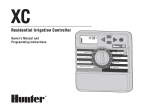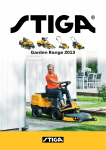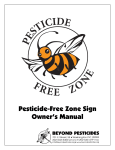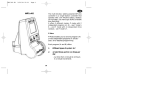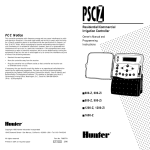Download Champion Irrigation Products C-9 User manual
Transcript
CHAMPION C-6 & C-9 IRRIGATION CONTROLLERS Expandable to 12 & 15 Zones Indoor & Outdoor Models USER MANUAL CHAMPION C-6 & C-9 CONTROLLERS Your Champion C-6 (or C-9) controller provides the convenience of automatic watering and the flexibility to make the most of our precious water resources. Your controller was designed to be easy to program and operate. Please refer to this guide to learn the best way to install and use your controller. Contact Champion Technical Support at (800) 33-CHAMP [800-332-4267] if you have any questions. The Champion C-6 and Champion C-9 controllers are available with 6 & 9 zones, respectively. Controllers can be expanded, with modules, to include up to 15 zones. Controllers are available in controller boxes, for outdoor applications. They have 3 independent programs, A, B, and C, of which any one can be used for the lawn, one for shrubs, and one program for a drip system. Other features and benefits of these controllers are listed below. FEATURES & BENEFITS • • • • • • • • • • • • • • • • Lifetime calendar for watering on ODD or EVEN days, conforming to local water restrictions OFF/RAIN switch position to stop watering on rainy days Three (3) MANUAL RUN options – o ALL MANUAL with Program A, then B, then C o Run just Program A or B or C o Run an individual zone only Four (4) START TIMES for each program o Can be used for newly seeded lawns, new sod, or during hot weather Flexible watering schedules: water on specific days of the week, water every x number of days or water on odd or even days of the month Water from 1 minute to 1 hour in 1-minute increments and 1 hour to 12 hours in tenminute increments % Watering (water budgeting) allows increases of up to 200% or decreases to 10% valve run times without reprogramming - great for water conservation Factory set (default) program to water every zone daily for 10 minutes starting at 5:00 a.m. Internal switch (SW2) will allow Program C to run at the same time as Programs A or B (drip system application) RAIN terminal for rain sensor shut-off Automatic circuit protection skips shorted zones and displays them in the LCD display Tests all zones for a short Internal lithium battery backs up the calendar and programs for up to 7 years RESET switch for resetting the controller back to the factory set default program Run times count down during the run cycle Skip days count down as the day(s) pass 2 CHAMPION C-6 & C-9 CONTROLLERS TABLE OF CONTENTS FEATURES & BENEFITS..........................................................................................................................................2 INSTALLATION...........................................................................................................................................................4 Indoors.......................................................................................................................................................................4 Outdoors....................................................................................................................................................................4 Mounting Your Controller .........................................................................................................................................4 Wiring Your Valves....................................................................................................................................................5 Wiring Your Controller .............................................................................................................................................5 AUTOMATIC SPRINKLER SYSTEMS....................................................................................................................6 PROGRAMMING YOUR CONTROLLER ...............................................................................................................7 Programs A, B, & C ..................................................................................................................................................7 Setting the Current Calendar Time, Month, Day, & Year.........................................................................................8 Factory Set/Default Program ....................................................................................................................................8 Setting a Watering Schedule......................................................................................................................................9 Setting Start Times.....................................................................................................................................................9 Setting Watering Days ...............................................................................................................................................9 Setting Run Times ....................................................................................................................................................10 Efficient Run Times..................................................................................................................................................11 Important Programming Notes................................................................................................................................11 OPERATING YOUR CONTROLLER.....................................................................................................................12 Automatic Operation ...............................................................................................................................................12 Manual Operation ...................................................................................................................................................12 FEATURES................................................................................................................................................................13 OFF/RAIN ...............................................................................................................................................................13 % Watering/Water Budgeting..................................................................................................................................13 Zone Test .................................................................................................................................................................13 Reset Button.............................................................................................................................................................13 SS2 (Switch #2).......................................................................................................................................................13 Internal Lithium Battery ..........................................................................................................................................14 Automatic Circuit Surge Protection ........................................................................................................................14 PROGRAM INFORMATION ...................................................................................................................................15 SOLUTIONS TO COMMON PROBLEMS.............................................................................................................16 3 CHAMPION C-6 & C-9 CONTROLLERS INSTALLATION Indoors Install your controller indoors, near a standard 110v AC outlet. The outlet should not be controlled by a switch or share the same circuit with a garage door opener, electric dryer, or other large appliance or inductive motor. The location should be protected from moisture and temperatures exceeding 120° Fahrenheit. Outdoors Your Champion C-6 (or C-9) controller includes a weatherproof power cord. If you want to hard wire your controller to conduit, the factory installed power cord can be easily removed. 1. Disconnect power to the controller. 2. Open the controller box door. 3. Remove the four screws around the black cover. 4. Remove the black cover. 5. Cut the white and black wires just above the connectors. 6. Remove ground (green) wire. 7. Connect the new ground wire to the controller. 8. Turn off the circuit breaker for the 110V hot lead. 9. Attach the white wire to the 110V neutral lead. 10. Attach the green wire to the ground lead. 11. Use moisture resistant wire nuts or grease caps to secure the connections. 12. Reinstall black cover and screws. NOTE: Use a professional electrician if you are not comfortable with the direct wiring of your controller. Electrical codes may vary from location to location. Please check your local codes before beginning work. When installed outdoors, utilizing a standard electrical outlet, plug grounded power cord into recommended ground fault circuit interrupter (GFIC) with a weatherproof cover to prevent possible shock/ short circuit. Provide a water drip loop for the power cable, to insure water will not flow directly into the power outlet / receptacle. NOTE: Add a u-lock, padlock, or combination lock to controller box for added security for outdoor installations. Mounting Your Controller 1. Screw one of the supplied #8 screws into the wall at eye level. Leave 1/4" of the screw head extending from the surface. 2. Use an anchor bolt for drywall or masonry. 3. Slip the buttonhole opening on the back of the controller box over the screw head. 4. Open the controller box door. 4 CHAMPION C-6 & C-9 CONTROLLERS 5. Open the controller panel door. 6. Install two more screws from the front, through the holes at the bottom of the box. Wiring Your Valves Use color-coded 18 gauge (16 or 14 gauge can also be used) plastic jacketed sprinkler wire to connect the controller to your valves. If you plan to bury the wire, use a route that will not be disturbed later by digging. Each valve has two wires. 1. Use either of the wires for power and the remaining wire for common. 2. Connect the common wires from all the valves to one of the color-coded sprinkler wires (usually the white wire). See fig. 1 3. Connect the other wire from each valve to a single color-coded wire. 4. Use moisture resistant wire nuts or grease caps to secure the connections. Wiring Your Controller 1. Open the controller panel door. 2. Using a small screwdriver, attach the common wire to a terminal marked “COM”. Attach the wire to the right side of the screw, under the clip, or wrap the wire around the screw before tightening. 3. Attach the wire for zone #1 to the terminal marked “1”. 4. Attach the remaining zone wires in the same manner. See fig. 2 CAUTION: Wire only one valve to each terminal to avoid damage. Fig 2 5 CHAMPION C-6 & C-9 CONTROLLERS NOTE: Zone wires come in from the bottom of the controller, below the terminal modules. Champion C-6 (and C-9) controllers include universal multiple common terminals. If you are connected to one common, you are connected to all commons. Your white (common) wire only needs to connect to one common terminal “COM”. In any one of the terminal blocks. The additional “C” terminals are for your convenience, should you have common wires coming from multiple locations (such as front and back yard). Adding Modules Your Champion C-6 (or C-9) controller can operate as many as 15 zones. Zones can be added to your controller by adding modules. Each module adds three zones. If you have a six (6) zone controller, you can add up to 3 additional modules. To add modules: 1. Open the controller panel door. 2. Add module to controller box using the three screws provided with the module. 3. Connect harness to the back of the control panel, just below previous connector. 4. Verify the jumper, located on the bottom corner of the back of the controller panel, is set to 15. Pump Start and Master Valve 1. Attach the wire from the pump start relay or master valve to the “MV” terminal. 2. Attach the other wire to the common “COM” terminal. 3. To prevent damaging your pump in the event that the default program turns on, attach a jumper wire from any unused zone terminal to any operating zone terminal. This way, the pump will not operate against a closed system. Rain Sensor A rain sensor can be connected to your Champion C-X (X represents the number of zones) controller to automatically stop watering when it rains. When a rain sensor is not used, the looped wire must remain connected between the “Rain/COM” and ”OV” terminals. To install a rain sensor: 1. Remove the looped wire between the “OV” and “Rain/COM” terminals. 2. Connect the rain sensor wire to the “Rain/COM” terminal. 3. Connect the other wire to the “OV” terminal. AUTOMATIC SPRINKLER SYSTEMS There are three components of an automatic sprinkler system. The controller (brain), automatic valves (zones), and sprinklers. The controller tells the valves when, and how long to supply water to the sprinklers. Each valve controls a group of sprinklers known as a zone. Each valve is connected to a numbered terminal in the controller marked 1, 2, up to 15 for the zone number. The valves operate in numerical order within each program (sometimes called a cycle). Each program can have one or more valve(s) assigned to it. Each program requires three basic instructions as follows: • What days to water – called Water Days Programs can water one or many days a month. Each valve assigned to the program(s) will water on the day(s) the program(s) is set to water. • What time of day to water – called Start Times 6 CHAMPION C-6 & C-9 CONTROLLERS Each program can be assigned one or up to four start times. The valves assigned to the program(s) will water in sequencial order at each start time. For example, if Program A has an 8 AM start time, the first valve assigned to Program A will begin to water at 8 AM. The next valve will water when the first valve’s Run Time is complete. • How long to water – called Run Time Each valve needs to be assigned a Run Time. This will determine how long the valve will water. When a program is set to run, the valves assigned to the program will water for the assigned Run Time, beginning with the first valve. Subsequent valves will water in sequencial order after the previous valve is done. Following is a sample program and its respective sequence: Program Settings Corresponding Sequence Program A Start Times: 6 AM, 8 PM Every other day, valves 1 through 4 will water at the following times: Water Days: Skip 1 day Valve 1 – 6:00 – 6:05 AM Valve 2 – 6:05 – 6:10 AM Valve 3 – 6:10 – 6:20 AM Valve 4 – 6:20 – 6:30 AM Assigned Valves: 1, 2, 3 and 4 Run Times: 1 & 2 – 5 minutes 3 & 4 – 10 minutes Valve 1 – 8:00 – 8:05 PM Valve 2 – 8:05 – 8:10 PM Valve 3 – 8:10 – 8:20 PM Valve 4 – 8:20 – 8:30 PM PROGRAMMING YOUR CONTROLLER Programs A, B, & C Your controller allows you to set three independent programs: A, B, and C. Each program can have its own set of start times, run times and watering days. Use these programs to satisfy the different watering needs of your landscape. For example, you may use program A to water the lawn in the morning every other day for ten minutes. Use program B for example, to water shrubs on Tuesdays and Saturdays for thirty minutes. Use program C for example for drip system watering, once a week for four hours. CAUTION: Be careful to avoid setting a start time for one program that will begin while another program is still watering unless using SW2 (see page 13). Erratic operation of the controller may result from overlapping programs. 7 CHAMPION C-6 & C-9 CONTROLLERS Setting the Current Calendar Time, Month, Day, & Year Start programming your controller by setting the CALENDAR • TIME [current time A.M. or P.M.] • MONTH [01 = Jan., 02 = Feb., and so on] • DAY [day of the month] • YEAR [98=1998, 00=2000, and so on]). 1. Turn the rotary dial to the TIME position. The display will read '12:00 A.M.' (for initial setting only). 2. Set the current time by pushing the UP or DOWN button until the correct time is shown in the display. 3. Turn the dial to MONTH and set the current month. 4. Turn the dial to DAY and set the current day of the month. 5. Turn the dial to YEAR and set the current year. The calendar extends for 100 years, going far beyond what is needed, and is accurate for the life of the controller (including leap years). With the internal lithium battery, all programs and current time will be retained for up to seven (7) years or longer even with occasional power interruptions. When the calendar is set, the current day of the week will have a bracket around it. For example, [W] will have a bracket around it on Wednesdays. Factory Set/Default Program For easy programming, your Champion C-X controller is shipped from the factory with a backup default program (Program A). Every zone is assigned ten (10) minute run times. The program is scheduled to water every day at 5:00 A.M. You can override the default program with your own. However, in the event that the AC power is off and the backup lithium battery (7 to 9 year life) is no longer functioning, the default program will override your Program A. 8 CHAMPION C-6 & C-9 CONTROLLERS Setting A Watering Schedule Programs A, B, and C can each have their own set of start times, run times, and watering days. Set the Program switch to A, B, or C to modify these settings. Use these programs to satisfy the different watering needs of your landscape. First determine what you would like to do with Program A. Use Program Information chart on page 15. To water your lawns for example, decide the number of start times needed (generally one or two), and the duration of watering (generally fifteen minutes or less per zone unless rotors or impacts are used). The total length of watering time will be equal to the sum of the watering times for all the operating zones. NOTE: Watering should be done very early in the morning to assure adequate water pressure, less wind dispersal, diminished chance of leaf burn, and reduced evaporation. Watering at night can promote fungus growth. Setting Start Times 1. Move the PROGRAM switch to the ‘A’ position, to begin editing program A. Move the switch to B or C, to edit these programs respectively. 2. Turn the rotary dial to START TIMES position 1 to begin editing the 1st start time. 3. To set START TIME 1 (factory set/default is set at 5:00 AM for start time 1 for program A) push the UP (to advance) or DOWN (to recede) buttons to change the displayed time. 4. Set dial to START TIME 2 to set a second start time, if desired. Repeat for START TIMES 3 & 4. 5. Generally second waterings are set for the afternoon so be sure to check that the correct A.M. or P.M. indicator is shown in the LCD display. 6. Push the OFF button to cancel a START TIME. NOTE: Start Times are retained in memory. Push the ON button to reset the START TIMES. Setting Watering Days To water on specific days of the week: 1. Move the PROGRAM switch to the ‘A’ position, to begin editing program A. Move the switch to B or C, to edit these programs respectively. 2. Rotate the dial to the SET DAYS position in the WATER DAYS segment of the dial. S M T W T F S (Sunday through Saturday) are the seven days of the week shown in the display. 3. Use the UP and DOWN arrow buttons to advance through the days of the week. 4. Use the ON button to select an irrigation day. The selected day(s) will be shown with brackets. For example, if you want the schedule to water on Wednesdays, then use the arrow buttons to scroll to the “W” and then click on the ON button. 5. To turn off a day, select the day and then press the OFF button. 9 CHAMPION C-6 & C-9 CONTROLLERS NOTE: If Mondays, Wednesdays, and Fridays are selected, the display would show: S [M] T [W] T [F] S To water every other x number of days: 1. Move the PROGRAM switch to the ‘A’ position, to begin editing program A. Move the switch to B or C, to edit these programs respectively. 2. Rotate the dial to SKIP DAYS. 3. With this setting you can skip watering from one (1) to thirty (30) days or set at 0 to water everyday. 4. If you set SKIP 1 DAY(S) you will water every other day, if you set SKIP 2 DAY(S) you will water every third day, and so on, up to skipping 30 days (often used on orchards and vineyards). To water on ODD or EVEN days of the calendar only: 1. Move the PROGRAM switch to the ‘A’ position, to begin editing program A. Move the switch to B or C, to edit these programs respectively. 2. Rotate the dial to SKIP DAYS. 3. Set SKIP DAYS to 00. 4. Rotate the dial to ODD/EVEN. 5. Push the UP or DOWN arrow to toggle between ODD and EVEN settings in the LCD display. Setting Run Times 1. Move the PROGRAM switch to the ‘A’ position, to begin editing program A. Move the switch to B or C, to edit these programs respectively. 2. Move the rotary dial to the ZONE RUN TIME segment of the dial so that it points to zone one (1), or to the zone you are editing. 3. Determine how long you want the sprinklers to water. 4. Use the UP (to increase) or DOWN (to decrease) arrow buttons to set the run time. 5. Repeat for each zone. • • • • • A zone is also known as a station. Each zone can run from 1 to 60 minutes in 1-minute increments, and from 1 hour to 12 hours in 10-minute increments (generally for drip systems). Make sure the run times for the zones you are not using are set to OFF by pressing the OFF button while the rotary dial is pointing to that zone. Recommended runtimes depend on the type of sprinklers (impacts: 30 - 45 minutes, pop-ups: 10 - 15 minutes) and the type of vegetation (see EFFICIENT RUN TIMES in the next section for more detail). Each zone can only be assigned to one program. Zone 1 for example, cannot be assigned to Program A and again to Programs B or C. 10 CHAMPION C-6 & C-9 CONTROLLERS CAUTION: Make sure programs do not overlap. Add up the combined run times for all zones in Program A and add that to Program A's START TIME to determine the earliest START TIME for Program B. For example, if START TIME 1 for Program A is set to 4:00 A.M. and Zone 1 runs for 10 min., Zone 2 for 25 min., and Zone 3 for 30 minutes (all in Program A) then the combined total run time is 65 minutes, therefore Program B should not start until 65 minutes or more past 4:00 A.M., so the first available START TIME for Program B would be 5:05 A.M. Efficient Run Times An efficient run time depends upon several factors: • type of plants being watered • temperature • humidity • soil type • slope of landscape • type of sprinklers For most lawns, the amount of water needed per week ranges from about 2" in hot climates down to 1/2" in cooler climates. Trees and shrubs have deeper root structures and require long slow watering, which can best be applied by shrub sprays, a bubbler, or a drip system. High humidity reduces water demands. If your soil is sandy, or you are watering on a slope, water frequently with short run times. Clay soil holds water better, so water less often and use short run times. For more precise guidelines, check with a local nursery or gardening service regarding your specific needs. To learn the rate at which your sprinklers apply water, do a "Can Test". Place several 1 lb. coffee cans or other similar size containers evenly across your lawn. Run your sprinklers until the average water depth in the containers reach 1". Record the run time. Divide 60 minutes by the time you measured to determine the average inches per hour your sprinklers distribute (e.g. with 30 min. fill time, 60 min. ÷ 30 min. = 2 inches per hour). Use this information to plan your watering schedule. Plants need more water during hot weather months and less during cold weather months. Use your controller's WATER BUDGETING (%) feature to make easy, one-step seasonal adjustments to your run times. Important Programming Notes • • • The start of watering is delayed on either automatic or manual runs on every zone/valve and the Master Valve/Pump Start by ten (10) seconds. The advantage of this 10-second delay is the demand for electrical current does not come on all at the same time if 2 zones or the pump start come on simultaneously. It also allows time to do a visual check of your zones to see if they are watering properly. The red LED in the lower left corner of the faceplate label lights at the start of a program in AUTO, MANUAL, or TEST mode and stays on while AC current is being supplied to any zone/terminal (a program is running). 11 CHAMPION C-6 & C-9 CONTROLLERS OPERATING YOUR CONTROLLER Automatic Operation 1. Zones will turn ON automatically according to the START TIMES, WATER DAYS, and ZONE RUN TIMES that you set, so long as the rotary dial is not pointing to the OFF/RAIN position. NOTE: While the controller is watering, the display will show the active zone number, the corresponding program the zone has been programmed into, and the remaining run time. Manual Operation There are three ways to turn on your sprinklers manually (right now): PRESET ALL PROGRAM WATERING: 1. With the rotary dial in the ALL MANUAL position, push the RUN button. Zones 1 to 6 (or up to 15 depending on your controller) will water the time you set in ZONE RUN TIME in Program A, then B, then C. Remember each zone can only be assigned to one of the three programs A, B, or C. PRESET INDIVIDUAL PROGRAM WATERING: 1. With the rotary dial in the ALL MANUAL position, push the desired Program A, B, or C button to water just the zones in that program the preset run times you programmed - remember the 10 second delay before the sprinklers start watering. MANUAL WATERING A SINGLE ZONE: 1. Move the rotary switch to the zone you want to water. 2. Push the RUN button to water the zone for the same amount of time you have already programmed. 3. Move the dial back to the ALL MANUAL position. 4. To water the zone more/less than the programmed run time, slide the program switch to the program that the zone is in. 5. Use the UP (to increase) or DOWN (to decrease) buttons to enter the time you want to water. 6. Move the program switch back to the RUN position. 7. Press the RUN button. 8. Move the dial back to the ALL MANUAL position. 9. After watering, reprogram the zone run time to the time you want to keep. NOTE: To stop watering at any time push the OFF button, while rotary dial is set to ALL MANUAL position. 12 CHAMPION C-6 & C-9 CONTROLLERS FEATURES OFF/RAIN Use the OFF/RAIN setting to keep valves from turning ON when it is raining or for any other reason, without reprogramming your controller. 1. Turn the rotary dial to the OFF/RAIN position. 2. The time and all programs will be retained, but electricity will not turn valves ON. 3. Turn the rotary dial back to the ALL MANUAL position to resume automatic watering. % Watering/Water Budgeting With this function, you can alter your zone run times to match the moisture demand based on the current weather. If it is hot and dry, you can increase the run time or if it is cold and damp, you can decrease the programmed run time by simply changing the %. The default is 100%. At 100%, the zones will water the exact time you entered into the program. 1. Use the UP and DOWN arrow buttons to adjust the percentage between 10% and 200% in 10% increments. 2. If the percentage is adjusted, a % will be shown on the display to indicate a percentage adjustment. 3. As an example, if you had ten (10) minutes on zone 1 and set % watering at 50 %, zone 1 would water for five (5) minutes. This is the easiest way to change the length of time you water. With % watering, zone run times can go as short as 10% of one (1) minute (equivalent to six seconds) for nursery application or newly seeded lawns. Zone Test To begin Zone Test: 1. Push the UP and DOWN arrows at the same time. 2. The zone test starts with zone 1 and checks if there is a bad zone, a short on the wires, or a faulty solenoid. 3. The test has a ten (10) second delay then counts down 30 seconds in the LCD. 4. The test will continue with zone 2, 3, etc… 5. If a short exists, a bad zone # will be indicated on the LCD. 6. If multiple zones are shorted, the bad zones will be indicated in the LCD. 7. Bad zones will be skipped in the watering cycle and reported until fixed. Reset Button To reset / erase all the programs you entered: 1. Turn rotary dial to the ALL MANUAL position. 2. Push the RESET button with a pen tip. 3. Your controller will now contain only the factory-preset program. 4. You can reprogram the CALENDAR and any new programs you wish. SS2 (Switch #2) SS2 allows zones in Program C to run at the same time as zones in Programs A or B when it is set to S. In the I position, the programs run in chronological order. 13 CHAMPION C-6 & C-9 CONTROLLERS Internal Lithium Battery An internal lithium battery is supplied with your controller. The expected life of the battery is up to seven (7) or more years. The battery backs up the customer entered programs and time and date in the event of a temporary AC power failure. In the event of a power loss, program Start Times and Start Days and valve Run Times do not have to be re-entered. The battery will not however, power up the controller. 120VAC 50/60 Hz power is required to power up the controller. Automatic Circuit Surge Protection No fuse is required with this controller. It is state-of-the-art technology with automatic circuit surge protection, automatic restart, and override of a shorted zone. These features can give you greater confidence that you can go away on vacation and your yard will get watered. NOTE: Programs can run past midnight (i.e. long drip system programs). The exception to this is if WATER DAYS are set to ODD/EVEN. In this case, any remaining program run time will be canceled at midnight so as not to be in violation of any water restrictions. 14 CHAMPION C-6 & C-9 CONTROLLERS PROGRAM INFORMATION STATION RUN TIMES STATION No. LOCATION STATION RUN TIME PGM PGM PGM C A B 1 2 3 4 5 6 START TIMES START TIME 1 START TIME 2 START TIME 3 START TIME 4 PGM A PGM B PGM C WATERING DAYS S M T W PGM A PGM B PGM C 15 T F S SKIP DAYS CHAMPION C-6 & C-9 CONTROLLERS SOLUTIONS TO COMMON PROBLEMS PROBLEM One valve does not turn on, all others work correctly. POSSIBLE CAUSES & SOLUTIONS 9 9 9 9 9 All valves do not turn on 9 9 9 9 9 One valve won't shut off Display shows: AC Display retaining: ZONE #X 9 9 9 9 9 9 Start times not correct 9 Make sure valve wires are not broken Test valve with known good solenoid Make sure watering time is not set to OFF for that valve Check the flow control on valve is not adjusted to off Make sure solenoid port is not clogged in valve - clean with paper clip Make sure controller has power and is not running on battery only Check that the outlet and transformer are working Make sure controller program switch is set to RUN. Make sure program watering time is set Check common wire and make sure there are no breaks Make sure the water pressure is correct Manually close flow adjustment screw Make sure valve is clean and not broken Check that AC power is on, then check that the transformer is working (use a multimeter). Check wiring connections at the valve, at the controller and in between. The wire to the flashing station and common wire are shorted. Make sure solenoid is not shorted. A good solenoid has 15-35 ohms resistance. There could be an overlap of start times between programs A, B, & C. Set Start Time to a different time in one program. For further assistance, call Champion's Customer Service department at (800) 33-CHAMP between 8:00 AM - 4:30 PM PST. VOLTAGE SPECIFICATION TRANSFORMER INPUT: 120VAC 50/60 Hz CONTROLLER OUTPUT: 24VAC 15VA/625 mA (Indoor) 30VA/1250 mA (Outdoor) OPERATING TEMPERATURE: 32OF - 140OF BACKUP BATTERY: Replaceable 3 volt Lithium (Panasonic CR2032) WARRANTY: Limited 3 year (please attach receipt or installation invoice to the owners manual for future reference) 16