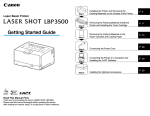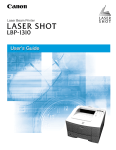Download Velodyne DIGITAL DRIVE SMS-1 Specifications
Transcript
Secrets Product Review Velodyne SMS-1 Digital Drive Subwoofer Management System Part I December, 2005 Roger Welch Introduction When Velodyne launched the Digital Drive series of subwoofers, they created a near perfect bass solution in a box. The combination of a high-powered, low distortion subwoofer, coupled with sophisticated digital servo-control and parametric EQ allowed the sub to be seamlessly integrated with virtually any system and in any listening room. Specifications: • • • • • • • • • • • • • • • Operating Frequency Range: 15 Hz - 200 Hz THD: < 1% Digital Phase: 0° to 180° (variable in 15° increments) High-Pass Crossover: 80 Hz (6 dB/octave slope) Low Pass Crossover: 15 Hz - 199 Hz (adjustable) 6 dB/octave initial, to 48 dB/octave ultimate Subsonic Filter: 15 Hz - 35 Hz (adjustable) 12 dB/octave initial, to 48 dB/octave ultimate Polarity: Adjustable (+/-) Auto On/Off: Yes Inputs: Balanced (XLR), Line-level (RCA), Speaker-level EQ Outputs: Line-level (RCA), Balanced (XLR) Other Outputs: Thru-put (RCA), High-Pass (RCA) (fixed at 80 Hz) Crossover Bypass: Yes Dimensions: 2.0" H x 16.5" W x 6.5" D Weight: 17 Pounds MSRP: $749 USA Velodyne Acoustics www.velodyne.com While there was great convenience in having all this functionality in the one box, Velodyne recognized that many of the unique design features of the Digital Drive system (excluding the digital servo), could be extracted and released as a standalone product, enabling owners of a wide range of other subwoofer makes and models to benefit from DSP (Digital Signal Processing) technology without having to invest in a whole new subwoofer. Most subwoofers suffer from problems caused by the room into which their subwoofer is installed. The laws of physics dictate that the room will tend to emphasize some frequencies compared to others due to a combination of the effects of boundary gain, room gain, and room modes. Everyone’s room is different, and it is a sad fact of life that the bigger and better the subwoofer you use, the worse the problems can seem. Historically, you could fix some of the issues by engaging the services of a professional audio calibrator using expensive instrumentation to optimize the placement of the subwoofer(s) and/or employ some serious room treatments. Unfortunately, these seldom proved totally acceptable or effective, due to aesthetic or practical constraints, meaning that sub-optimal performance was all too often the norm. DIY attempts without proper instrumentation were always liable to be even more hit-ormiss. With the advent of digital equalization - while it is still important to find a good position for a subwoofer - it is now possible to compensate to a large extent for less-than-ideal subwoofer placements. Some dedicated DIY enthusiasts have already discovered and used a number of discrete tools to achieve an equalized in-room response, but the lack of integration makes the process time-consuming and laborious. The newly released Velodyne SMS-1 now offers this capability to the more mainstream subwoofer owner in a user-friendly, integrated package. The Design The SMS-1 consists of a slim black box that can be placed on any spare shelf of your equipment stand. It is also supplied with optional rack-mount ears, allowing installation in a standard 19" rack. Front panel controls consist of the on/off switch and buttons for volume. A small illuminated LCD display panel provides visual feedback for the main operating functions, and there is an XLR socket that allows the supplied measurement microphone to be conveniently connected. On the rear panel, working from right to left, there is a 12V DC power socket to which you connect the supplied wall wart power supply. A small terminal block provides highlevel connections from your speaker terminals if you choose this method of connection, as well as a 12V trigger input. Next is a pair of Input RCA jacks for connecting to the input signal. One of these can be connected to the receiver or SSP's sub-output jack (mono), or the pair can alternatively connect to the stereo L&R outputs from a preamp. The Output RCA jacks may optionally be used to supply a stereo signal back to the power amplifier to drive the main L&R speakers. This is subject to a fixed high-pass crossover filter within the SMS-1 at 80 Hz with a 6 dB/octave slope using a conventional analog crossover circuit. The Thru RCA sockets allow the unaltered input signal to be passed to another device downstream. An example might be another daisy-chained SMS-1 controlling a second sub. The EQ Output RCA sockets are where the sine-sweep test signal is generated and should be connected to a spare analog input on the receiver or SSP. Next come three LFE Output RCA sockets that can be used to connect up to three subwoofers. Each produces an identical signal. Composite and S-Video TV outputs are provided, one of which should be connected to a TV or other display device for visualizing the EQ curves and accessing the menu structure. There is a 9-pin RS232 input socket to allow serial control by Crestron/AMX-type universal remote controls as well as the ability to upload software upgrades using a PC. The 9-pin RS232 output socket allows a second daisy-chained SMS-1 to be controlled as a slave by the first (master) unit. An external IR remote sensor may optionally be connected via a 3.5mm jack. Finally, there are three XLR jacks, allowing an alternate place to connect the microphone, another LFE input, and an LFE output. Internally, all the inputs are summed to create a single channel (mono) signal. This is converted to digital using a 20-bit A/D converter. The heart of the device is a Texas Instruments TMS320LF2407 DSP chip running proprietary Velodyne software, hand-coded in assembler language for speed. This takes the digital signal, performs all the sweepgeneration, digital filtering, phase control and video-display functions, generating a modified mono digital signal which is converted back to analog and fed to the three RCA and one XLR LFE outputs from the device. Software is stored in flash memory and can be updated via the RS232 input socket using a PC and mouse extension cable. Software upgrades can be downloaded from the Velodyne website and arrive in a self-extracting *.zip file. All parameters are retained in non-volatile memory. Click Here to Go to Part II. © Copyright 2005 Secrets of Home Theater & High Fidelity Go to Table of Contents for this Issue Go to Home Page About Secrets Register Terms and Conditions of Use Secrets Product Review Velodyne SMS-1 Digital Drive Subwoofer Management System Part II December, 2005 Roger Welch Set-up The SMS-1 can be connected to an existing system in several different ways. I chose to evaluate it for this review in the configuration that I believe will be most commonly used. That is to control a single subwoofer in an A/V system, driven at line-level from the suboutput jack of the SSP/receiver which performs all the bass management. The manual provides step by step instructions that lead you through the set-up process, although a certain amount of practice is needed to fully master some of the functions. The balanced measurement microphone (supplied) is connected to the XLR microphone jack on the front (or rear) panel, and placed on the back of your chair close to where your head would be when listening to music or watching movies. Next, either a coaxial RCA composite cable (supplied) or S-Video cable is connected to the video output jack on the rear panel, and the other end to the TV or other display device. A stereo coaxial cable (supplied) is also connected to the EQ output jack on the rear panel, and from there to a spare analog input on the receiver/SSP. This is used by the SMS-1 to generate the test sweeps used to measure the system response. Finally, the sub pre-out from the receiver/SSP is connected to the input of the SMS-1, and one of the LFE outputs is connected to the subwoofer. Since the SMS-1 performs the functions so much better in the digital domain, it is advisable to disable any functions on the subwoofer that modify the signal. For example, the phase control should be set to 0° and any low-pass crossover disabled or set to the maximum available frequency position. You then turn on the receiver/SSP, the SMS-1, the subwoofer, the TV, and settle down with the remote control. For this review, the partnering equipment was my Theta David II DVD player, Theta Casablanca III SSP, Krell power amps, and Martin Logan speakers. The subwoofer I used was an early SVS 20-39 PC Plus in its native 20 Hz tune. I used an XLR balanced connection from the SSP to the SMS-1, and a single RCA cable from the SMS-1 to the sub. I connected the EQ Output from the SMS-1 to a spare analog input on the SSP which I configured for stereo use with bass management. I kept the 63 Hz, 24 dB/octave crossover and slope settings that I normally use in the SSP with my floor-standing main speakers. The initial screen of the OSD is shown below. It tells you the current subwoofer volume setting (00-99) and which preset (there are six to choose from) is currently selected. Pressing Menu and/or 1-2-3-4-5 on the remote control (shown below) brings up the sweep test screen OSD. With the sweep test screen displayed, the SMS-1 generates a continuous series of sine wave sweeps from 15 Hz to 200 Hz, repeating every 3 seconds or so. The measurement microphone then listens to the response at the listening position and plots the overall inroom response of the system on the screen. It may be necessary to adjust the receiver/SSP volume control and/or the gain control on the subwoofer to obtain a trace around the required 80 dB level and correctly balanced between what the subwoofer and main speakers are producing. Secrets Product Review Velodyne SMS-1 Digital Drive Subwoofer Management System Part III December, 2005 Roger Welch I had previously determined what I felt was the best position for the subwoofer using a good deal of trial and error, just listening by ear. This turned out to be between my front left speaker and the center channel. I had also calibrated the relative subwoofer level using Video Essentials and a Radioshack SPL meter. Until the arrival of the SMS-1, this was the best that I could achieve. I could hear that the response was not flat, but there was little I could do about it. The SMS-1 demonstrated all too clearly the lumpiness of the response with peaks at around 22 Hz and 40 Hz, as well as dips at 50 Hz and 85 Hz, as shown below in the screen shot. Since several of the peaks and dips in this response are significantly above the crossover frequency (63 Hz), the SMS-1 will be powerless to do anything about them because it can only influence what the subwoofer produces. The first stage in improving the sub’s performance was to get it positioned in the optimum location. One traditional method of finding this is to play a bass-heavy CD with the sub located in the main listening position and then crawl round the room on hands and knees, listening for a place where the bass is tightest. With the SMS-1 you can make this process a little more scientific (and less embarrassing) by placing the sub in the listening position and just moving the microphone to potential sub positions while the SMS-1 generates test sweeps and measures the room response. Some examples of my experimental positions were the front left corner, rear left corner, just inside the RH front speaker, and halfway down the right hand wall. Using the SMS-1 in this way demonstrated the huge difference that room placement makes to the response, sometimes by moving only a few inches, and eliminated the guesswork involved in finding an optimum position. A digital camera to capture the different screenshots for later comparison is also a good idea. Boosting dips in the response using EQ is best avoided because it tends to eat up headroom from the subwoofer’s amplifier and/or lead to premature compression when the sub is pushed hard. So, instead, you should reduce the peaks. The best placement is generally where there are fewest significant dips. If this is not a practical location, then you can choose the next best and so on. I chose to relocate the sub just inside my right front speaker. Returning the microphone to the back of my chair, I then re-verified that the response was the same with the sub and microphone positions reversed. I next turned the main speakers back on and proceeded to smooth the response around the crossover frequency using the polarity, phase and low-pass crossover controls on the SMS-1. These can be found on the second OSD screen page which is entered by selecting NEXT. This screen initially looks quite complicated, but if you restrict yourself to making changes in the Setup column only to start with, these get copied automatically across all the presets. Later on, when you get more adventurous, you can start changing settings for each individual preset. I mentioned earlier that the SMS-1 can be connected into an existing setup in several different ways. For example, where the front left/right speakers are full range, the system may sound best if they receive a full range signal and the sub merely fills in the extreme bass where the main speakers naturally start to roll off. Achieving a seamless transition between the sub and main speakers in this scenario requires the sub’s low pass crossover frequency and slope to be perfectly mated to the natural in-room roll off from the main speakers. This is an area where the SMS-1 excels because it provides precise control over both parameters. Moreover, this is performed in the digital domain and will typically be more accurate than the equivalent analog crossover circuit in most subwoofers. The SMS-1 allows the low-pass crossover to be precisely set in 1 Hz steps in the range 15 Hz to 199 Hz. By default, it is set to 80 Hz. The filter slope can be set to values of 6, 12, 18, 24, 30, 36, 42 or 48 dB/octave, with a default setting of 24 dB/octave. I chose to disable the Low-Pass Crossover in the SMS-1 by setting it to OFF, leaving my SSP to supply a suitably low-pass filtered subwoofer signal. However, this is by no means prescriptive. The tools are there to be used, and in some circumstances it may be desirable to use the LPC in the SMS-1 in conjunction with that in the SSP. The excellent article Bass Management Woes: Trouble on the Slopes gives some reasons why this may be necessary, and although it is probably not the right fix for the problem, the SMS-1 may still be able to help. You can set a suitable subsonic filter frequency to help protect the subwoofer from trying to reproduce signals below its design limits. By default, this is set to 15 Hz with a 24dB/octave slope, but you can set the frequency in the range 15 Hz to 35 Hz, and the slope can be 6, 12, 18, 24, 30, 36, 42 or 48 dB/octave. I decided to set it to 20 Hz to match the tuning point of the sub and left the default slope alone. I then tried both settings for polarity (+/-) followed by each phase setting from 0° to 180° in 15° steps, using the TEST key on the remote control to flick to the sweep screen and check the response each time. I was looking for settings that gave the flattest sweep response around the crossover frequency region (63 Hz). I finally settled on polarity + and phase 90° settings to obtain a basic system response. So far, so good. There was already some improvement from my original response and I had yet to apply any equalization. Click Here to Go to Part IV. © Copyright 2005 Secrets of Home Theater & High Fidelity Go to Table of Contents for this Issue Secrets Product Review Velodyne SMS-1 Digital Drive Subwoofer Management System Part IV December, 2005 Roger Welch Equalization There are a number of different approaches to digital room correction in use these days. Some of the more sophisticated techniques used in modern receivers and SSPs attempt to reduce the extended decay times at the room’s modal frequencies by subtly modifying the original signal (modal equalization). Other more traditional methods involve flattening the magnitude of the frequency response using parametric EQ filters. The SMS-1 adopts the latter approach. I have seen some recent research suggesting that, below 100 Hz, the ear is so insensitive to extended decay times, modal equalization is only worthwhile in really extreme cases. Flattening the magnitude response below 100 Hz may actually be all that is required. This is a contentious area with rival manufacturers making claims as to which approach is best. There may even be some merit in using a combination of the SMS-1 to tame the extreme low bass while letting your receiver or SSP's room correction deal with the remainder of the frequency range. The important thing to realize about equalization is that you can usually only achieve a flat response within a relatively small listening area. Move even a small distance outside that area and your nicely equalized system may actually produce even more lumpy bass than you started with. Using two or more carefully placed subwoofers can sometimes help in these cases. However, you may still have to compromise and put up with a slightly bumpy response in order to achieve an acceptably wide listening area. The SMS-1 incorporates an 8-band digital parametric equalizer. Each equalizer slider can apply a cut of up to -13dB, or alternatively, a boost of up to +6 dB. The sliders move in steps of 0.5dB at a time. When set to factory defaults, the sliders act at standard 1/3 octave frequencies (20, 25, 32, 40, 50, 63, 80 and 100 Hz). It is most important to use the EQ boost capability cautiously. A +6 dB boost will require the subwoofer amplifier to quadruple its power output at that frequency. This will limit the overall headroom available and may be sufficient to cause amplifier clipping and/or driver overload when played at very high levels. Realizing that there are some customers who will not want to get into the intricacies of the manual EQ set-up straight away, Velodyne equipped the SMS-1 with a couple of automated EQ set-up modes to minimize the effort required. In order to use the simplest of these, the Self-EQ mode, you strictly only need to hook up the microphone to the SMS-1 and the LFE output to the subwoofer. However, I would always recommend connecting the video output to your TV as well. That way, you can monitor the sweep level on-screen to ensure it is not too low, or flat-lining along the top of the plot. You can then adjust the subwoofer gain to compensate accordingly. To engage the Self-EQ mode, all you do is press the sequence 3-2-1 on the remote control while at the initial OSD display. The display will change to the sweep screen as follows. The EQ sliders are reset to the standard 1/3 octave frequencies, and the SMS-1 then perform 25 sweeps, moving individual sliders up or down to try and achieve a flat response. Since the ear typically struggles to discern variations smaller than ± 3 dB at these low frequencies, the SMS-1 stops moving sliders when the response is within these limits. When it has finished, it saves the settings and returns to the initial OSD page. Note that only the subwoofer output is in play during Self-EQ. No EQ Output signal is sent to the receiver/SSP, so the main speakers produce nothing. My system response following Self-EQ appeared as follows. That represents a further incremental improvement, and if I didn’t want to venture any further into the set-up process, I could just decide to leave it at that. Click Here to Go to Part V. © Copyright 2005 Secrets of Home Theater & High Fidelity Go to Table of Contents for this Issue Go to Home Page About Secrets Register Terms and Conditions of Use Secrets Product Review Velodyne SMS-1 Digital Drive Subwoofer Management System Part V December, 2005 Roger Welch The next level of automation is called Auto-EQ. This is engaged from the sweep screen by placing the cursor on the Manual field and pressing Select on the remote. Again, the sliders get reset to default 1/3 octave frequencies and the SMS-1 starts to move them up or down over 25 sweeps, trying to flatten the response to within ± 3 dB limits. With AutoEQ, both the subwoofer and main speakers are in play, making for more accurate results around the crossover region. Mine were as follows. Note that this demonstrates a potential risk with either of the automated setup processes. The SMS-1 had chosen to apply a +6 dB boost at 20 Hz to try and raise the response where the sub is naturally starting to roll off. Applying such a powerful boost at a low frequency like this would be very likely to exceed the sub's capabilities, for very little actual improvement in bass extension. After using either of the automated EQ set-up processes, it is a good idea to apply a sense check to the settings and manually correct anything obviously unwise such as this. The final method of applying EQ is to do the job entirely manually, giving you total control and flexibility. You can place the cursor on each individual slider using the remote control and move it up/down in level. By pressing Select on a slider, you can then move it left/right to change the center frequency at which the filter is applied. This works in 1 Hz steps in the range 15 Hz to 120 Hz. You can even stack sliders on top of each other to increase the amount of boost/cut available at a particular frequency. The warning about not exceeding your sub’s capabilities applies even more if you are stacking boosts. You can use the Set +/- buttons to adjust the Q (width) of the filter which determines the range of frequencies over which the slider acts. By default, all the sliders have a Q value of 4.3 which corresponds to 1/3 octave. Setting Q higher restricts the effect to a narrower band of frequencies up to a maximum value of 20.0 (equivalent to slightly narrower than 1/12 octave). Narrowing a filter is useful to reduce the area of overlap between two closely adjacent sliders which might otherwise fight each other. Lower values of Q work over wider frequency ranges, right down to a very low minimum value of 0.3 (equivalent to about 3.5 octaves). A single slider with a low Q can be used to control broader peaks or dips. The level (L), frequency (F) and width (Q) of the currently selected slider are shown at the bottom right of the screen. While the automated EQ modes are perfect for the user who wants quick results with minimum effort, they are no substitute for careful manual set-up which will always give the best results. For me, the single greatest feature of the SMS-1 is that you can instantly see on-screen the effect of every minor parameter change that you make, allowing you to target the real problems both quickly and accurately. My final results using manual EQ were as follows. From experience, I know that the 85 Hz dip in my room cannot be corrected by applying an EQ boost even if I were to set my crossover higher and use the SMS-1 to attempt it. So I just choose to live with that until I can employ some other room treatments to correct the problem. Other than that, I am very happy with the smoothness of the response that I have achieved, despite the fact I have had to use a couple of fairly strong boosts in the 50 Hz – 60 Hz range. Up to now, I have only used the global Setup preset parameters to configure the SMS-1. Every time you change these settings, they are copied automatically into Presets 1-5. You can later override any of those settings with different values in each of the presets. These include EQ slider settings, crossovers, subsonic filter, polarity, and phase. You can arrange entirely different setups for music and movies on two different presets if you so wish. Click Here to Go to Part VI. © Copyright 2005 Secrets of Home Theater & High Fidelity Go to Table of Contents for this Issue Go to Home Page Secrets Product Review Velodyne SMS-1 Digital Drive Subwoofer Management System Part VI December, 2005 Roger Welch There are just a few more features worthy of mention on the third OSD page, as shown below. Having configured the Setup column of global parameters, you can Lock them so you won't accidentally change them. As well as all the settings mentioned so far, each preset can have its own default Volume and Contour settings. Contour is effectively an additional ninth parametric EQ filter which can be used to boost (or cut) a single band around a specific frequency. For example, with the factory default settings, Preset 1 (Action/Adventure) has its default volume raised to make the sub slightly "hot". The boost of +5 dB applied around 35 Hz gives an additional kick to certain special effects. The precise values used in each of the presets are entirely up to you, and any of them can be changed to suit your own tastes. Preset 6 is treated differently, because all the equalization is disabled. By flicking back and forth on the remote between Preset 6 and the equalized settings in one of the other presets, you can easily hear the difference that the equalization is making. Night Mode can be toggled on/off by pressing a button on the remote. This function limits the amount of deep bass produced by the sub for neighbor-friendly viewing late at night. This is not just a crude fixed bass-cut filter. Rather, it tracks the signal level and only starts to apply any cut when the signal is above a certain level. The Night Mode Volume setting here determines the threshold at which the dynamic compression starts to be engaged. I found the default setting of 30% a little too aggressive in practice and it may be worth increasing this value slightly to make the effect more subtle if you want to use the feature. The Sound In my listening tests, I couldn’t assign any particular character to the basic sound of the SMS-1 itself. It is essentially neutral. However, when flicking back and forth to preset 6 (EQ disabled), the difference which the EQ is making can be clearly heard. I play classical church organ, so I know what the bottom octave of a 32 ft organ stop should sound like. One of the problems I encountered in playing organ recordings with my sub previously was that the room gain in my modest-sized listening room led to that bottom octave being overblown. In a real church or cathedral acoustic, those lowest notes produce an effect that is more felt than heard. Reproducing that in the home is always going to be a tall order, but with the SMS-1 taming the peaks in my original room response, some of the effect can be realized without setting the whole room throbbing unrealistically. The dip in my original system response between 45 Hz and 63 Hz showed up very clearly in rock music by killing much of its drive and energy. Bass guitar and piano low notes sounded rather thin and anemic. With the SMS-1 boosting the dips, the presentation became much more believable with the bass lines now far easier to follow. While the SMS-1 effects are generally easier to hear with music, action films also benefit from the greater bass detail. Eliminating the response peaks means that the subwoofer level can be increased overall to bring it into better balance with the other speakers, making the bass clearer and more distinct. With the modal peaks gone, dialog is still intelligible, while music stands out better over explosions and other sound effects. During some listening tests conducted at -10 dB below reference level with the Master and Commander DVD, I discovered that the SMS-1 could push my subwoofer beyond its limits. During the opening battle scene (chapter 4, 10:32), Russell Crowe’s Jack Aubrey character shouts, "Fire", and several loud cannon shots follow. I found that I could play this sequence fine with Preset 4 (Jazz/Classical) or 6 (No EQ), but if I engaged Preset 1 (Action/Adventure), there were unmistakable signs of distress from the sub and I had to back off. This is by no means the fault of the SMS-1. Even without it, I could have produced a similar effect by running the sub too hot. Nor is it a criticism of the sub, since every sub has a finite limit beyond which it is not sensible to push it. It is simply the case that the combination of the EQ boosts correcting dips in the response, taken together with Preset 1 which runs the with a +5 dB contour boost at 35 Hz, proved too much. The manual contains several warnings to this effect. Before letting rip with one of these demanding soundtracks, it would be prudent to set your master volume initially low, and increase it cautiously until you are confident that your subwoofer can take it all in its stride. Conclusions The SMS-1 is a serious audio processor at a reasonable price tag, and if you consider buying one, you probably already have a good subwoofer. The SMS-1 will simply let you unleash its full potential. When it becomes time to upgrade to a newer, bigger sub, the SMS-1 will still be around to help integrate it. The ability to upgrade the software means it is unlikely to become obsolete anytime soon. It can therefore be viewed as good value and a sound long term investment. This product has a very useful box of tricks. It will tell you things about your system and room that you never knew before, and it provides you with a set of tools from which you can select the most appropriate to fix your specific problems. This is a great example of a product where the whole is far greater than the sum of its parts. Once you get one, I guarantee you’ll wonder how you ever managed without it. - Roger Welch – © Copyright 2005 Secrets of Home Theater & High Fidelity Go to Table of Contents for this Issue Go to Home Page About Secrets Register Terms and Conditions of Use