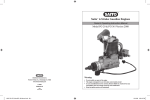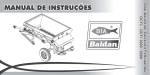Download Camco HEAVY DUTY SERIES INDEX DRIVES 1150E Service manual
Transcript
Model101 Rot aryI ndexPackagi ngMachi ne Mach.No.W101101 Table of Contents Main Bill of Materials………………………………………..…...………..3 Machine Control Operation……………………………………...………..5 Base Unit…………………………………………………………...……...15 Cup Place Station…………………………………………….…...………40 Fill Station…………………………………………………………...…….47 Foil Place Station..………………………………………………...………51 Heat Seal Station…………………………………………..……...………55 Unload Station…………………………………………………….....……59 Air Electrical………………………………………………………………63 Tooling Package…………………………………………………………...66 Perimeter Guarding……………………………………………………....68 Gearing and Lubrication..………………………………………...……...72 Appendix A - Electrical…………………………………………...……....73 Appendix B -Camco Indexer……………………………..………………78 Warranty and Parts………………………………………..…...……….101 2 Bill of Material - Manufactured Assembly Part No.: 101-119-2950 Unit Description: Machine - Complete Model: Single Lane - Small, Liquid Fill Release Date: 8/4/2009 0:00 ITEM QTY. PART NO. DESCRIPTION 1 1 000-000-0002 Machine Base B.O.M. 2 1 101-001-0006 Station 01Cup Load B.O.M. 3 1 101-002-0006 Station 02 Fill B.O.M. 4 1 101-004-0001 Station 04 Foil Place B.O.M. 5 1 101-005-0004 Station 05 Seal B.O.M. 6 1 101-006-0001-A Station 06 Unload B.O.M. 7 1 101-008-0005 Electric/Pnuematic Package B.O.M. 8 1 101-009-2950 Tooling Pack B.O.M. 9 1 000-010-0006-A Perimeter Guard B.O.M. 3 4 Machine Control Touch Screen Temperature Controller Machine Power On Cycle Start Cycle Stop E-Stop Reset Machine Cycle Speed Zone On/OFF (filler/foil place/heater) Emergency Stop 5 Main Controls: Powering Up: Ensure lower guards and perimeter guards are in place. Plug power into the machine and connect the air pressure. Turn the power switch to the “ON” position. The touch screen should come on and will indicate "Power Off." Now press the green "E-Stop Reset" button on the panel above the "Emergency Stop." Indicator should now read “Powering Up” and “E-Stop Reset” button should now be lit up green. Next, verify that the machine is in Auto or Manual Mode. Manual vs. Auto Mode: Select “Manual” or “Auto” on the touch screen. When in “Manual” mode, press and hold “Cycle Start” to cycle the table. When you release “Cycle Start” the table will stop. This is useful for slowly positioning and timing the machine, or for troubleshooting a particular process during a cycle. When in “Auto” mode, press “Cycle Start” once to start cycling the table and “Cycle Stop” to stop cycling the table. When you press “Cycle Stop” the machine will continue briefly until the heater head rises off of the table. This is to prevent the heater head staying down on a container and seal. Cycle Speed: Set the Machine Cycle Speed with the dial. Actual speed is indicated on the touch screen. Note: This number will not change unless the machine is in motion either “Manual” or “Auto.” This indicator is a measured cycle rate and the machine must be running to measure the rate. 6 Optimum cycle speed is determined by a variety of factors. During run-off you should have been given optimum cycle speeds. However, a good rule of thumb is, the faster the machine, the higher the temperature and/or the greater the pressure needed for quality seals. Speed may also be dictated by the filling process. Optimum settings for various products and various container styles may be stored in the Recipe menu of the touch screen HMI. Note: Recipes stored do not change the machine, they are for reference only. Operating the Machine: Load cups into the cup drop station. Ensure that the cup drop cams are adjusted to release a cup immediately after the cup pocket on the dial plate stops under the cup drop. If the cup drops too late the sensor underneath will not have read that there is a cup and as such the filler will not be signaled to perform, and the foil will not be placed on the container. For more information on adjusting the cup drop cams see the section on the cup load 101-001-0006. Place foils into the machine. Remember to place foils into the machine upside down as they will be rotated down onto the container. Turn the “Zone 1 ON/OFF” to the ON position. This will enable the filler to perform, it will enable the foil place to perform and will turn on the temperature controller. You will immediately get a fault showing on the touch screen for “Zone 1 Temp fault.” The temperature controller is factory set to send an alarm when it is 35 or more Degrees above or below the target temperature. Wait for the temperature to reach the target and then hit the “Fault Reset” button on the touch screen. The optimum temperature setting should have been given to you during run-off. Generally speaking the cup and seal manufacturers will have the specs for sealing the containers, but this may also vary on operating conditions and cycle speed. 7 How to set the Temperature: Example: 80 Degrees = F 80 or 200 Degrees = F200 etc. The two buttons on the right of the display set the temperature. If the temperature is flashing then the heater control is in tuning mode. There is an alarm on the heater that when the actual temperature falls outside a given range then it sends a fault to the control panel that stops the machine. Wait for the temperature to come back up and reset the fault and restart the machine. The green digital display indicates the target temperature. The red digital display indicates the actual temperature. It takes about 20-30 minutes for the heater to reach the preset temperature. CAUTION: It takes about 2 hours for the heater to cool off after the machine has been shut down. The faster the machine is running the higher the temperature that you want for consistently good seals. Touch Screen Menus: There are four main menus on the touch screen. 8 Manual Screen Menu Items: You may only use the “Manual Screen” options, if the machine is “In Manual Mode” If the machine is “In Auto Mode” they will have no effect. Prime/ Purge: If you have a Wilpack Packaging factory installed filler, this will turn the rotary valve, actuate the piston to dispense product, turn the rotary valve again and return the piston thereby drawing product up to be dispensed on the next cycle. This is useful for initially priming the filler for the first run or for purging the filler after a run is complete. This is also useful for testing and adjusting fill volume. “Filler Ret’d” and “Adv. Filler”: “Filler Ret’d” puts the piston in the position where product is waiting to be dispensed. “Adv. Filler” puts the piston in the position where product has been dispensed and is ready to draw product back into the tube from the hopper/source. “Rot. At Fill” and “Rot. To Dispense”: “Rot. At Fill” positions the rotary valve so that product can be drawn up into the tube for dispensing. “Rot. To Dispense” positions the rotary valve so that product can be dispensed. Foil Place Menu Items: “Turn Vac. On” and “Turn Vac. Off” toggle the vacuum for the foil place station. To go back to the Main Screen touch the button that indicates so. 9 Maintenance Screen Menu Items In this area is the “Suck Back Time.” This is the interval between the return of the piston and the closing of the rotary valve. Timing this correctly for viscous products will suck a portion of the product from the dispensing nozzle back into the filler so that it does not drip on the dial plate or container sealing surfaces in between fill operations. Touching the actual time brings up an input screen for changing the time. Note: that you cannot put in a value exceeding the indicated values on screen. When completed, press the “ENT” button to close the input screen. Alarm Screen Menu Items The Alarm Screen is a review of the last 7 faults or alarms, when they occurred and what the alarm was. This can be useful for troubleshooting. 10 Recipe Screen Menu Items * Note: the flashing red text reads…”changing a recipe has no effect on the machine” This area is for reference only. There is room for up to 10 recipes. Use “Prev Recipe” and “Next Recipe” to toggle between recipes. If you touch a recipe category name, an input screen will appear to change the name of that category. If you touch a recipe value, an input screen will appear to change the value of the category. 11 Machine Operation Basics Home Position: Proximity Sensor Cam Arm If looking at the underside of the machine from the eject side, look for the Cam Arm and the proximity sensor located nearby. When the arm is back far enough to interact with the proximity sensor (the sensor will be lit up) then the machine is in “Home Position.” Cup drop Sensor In “Home Position” the machine is looking for a cup with the cup drop sensor located just under the dial plate where the cup drops. If the machine does not detect a cup in place while the machine is in “Home Position” then the for the next 6 cycles the machine logic will always assume there is not cup in that index, and as such will not tell the filler to perform, and will not place a foil. Adjust the cup drop to ensure a cup falls into the pocket just as the table stops moving and it should be read when the machine reaches “Home Position” “Home Position” also tells the foil place station to turn the vacuum on for the next foil. However if there was no cup detected in the pocket that is currently one index away from 12 the foil place station, then the logic will override this and not allow the foil to be picked up. There is no sense placing a foil if there is no cup. Foil Place Proximity Sensor: If looking at the underside of the machine from the foil place and heat seal side of the machine you should see a proximity sensor that interacts with the foil place shaft. Foil Place Shaft Proximity Sensor When the foil place shaft moves down and triggers the Proximity Sensor then that tells the vacuum holding the foil to turn off, thereby dispensing the foil onto the container. If there is another cup in the next index then the vacuum will turn back on when the “Home Position” is reached. 13 Foil Place and Table Detent Airflow Sensors Table Detent Airflow Sensor (The larger of the two) Foil Place Airflow Sensor (The smaller of the two) The foil place sensor detects airflow when there is a vacuum created and holding a foil. If air is flowing then it indicates a foil was not picked up (maybe the stack was empty) or a foil fell off before the vacuum was shut off (maybe the vacuum was too weak). Regardless, if there is supposed to be a vacuum and there is airflow it will create a fault. Determine the cause and reset the fault on the HMI prior to cycling the machine again. The Table Detent sensor measures airflow coming up through the support of the dial plate. There is constant air pressure on the table. If the table comes out of detent, then air flows and this triggers a fault that immediately shuts the machine off. This is to prevent the machine from jamming and an additional safety feature. If the table comes out of detent rotate it back into detent. There is only one position that the table can be in and you should be able to feel it go back into detent. You may need to wiggle it into position. Once this is done, reset the fault on the HMI before cycling the machine again. 14 Bill of Material - Manufactured Assembly Part No.: 000-000-0002 Unit Description: Base Unit Model: Universal Release Date: 10/1/2009 0:00 ITEM QTY. PART NO. 1 2 3 4 5 6 7 8 1 1 1 1 1 1 1 1 000-000-A000-A 000-000-B000 000-000-C000 000-000-A001 000-000-A004 000-000-A005 000-000-A006 000-000-A008-B DESCRIPTION Base Sub-Ass'y. Drive Sub-Ass'y. Cam Sub-Ass'y. Cup Load Sub-Ass'y. Foil Place Sub-Ass'y. Seal Sub-Ass'y. Unload Sub-Ass'y. Electrical Panel Sub-Ass'y. B.O.M. B.O.M. B.O.M. B.O.M. B.O.M. B.O.M. B.O.M. B.O.M. 15 16 Base Unit 000-000-A000-A The Base Unit consists of 4 legs and the frame with base and top units. The three stainless steel sides are held on with the P4 detents and the two sides #14 are held in place with a bolt. Notice that Item 10 (Qty 2), is the last piece to be fitted over the other two sides. 17 Bill of Material - Manufactured Assembly Part No.: 000-000-A000-A Unit Description: Base Unit Model: Universal Release Date: 8/31/2009 0:00 ITEM QTY. PART NO. 1 2 3 4 5 6 7 8 9 10 11 12 13 14 1 1 1 1 1 1 1 2 1 1 1 1 1 2 000-0001 000-0396 000-0397 000-0418 000-0419 000-0513 000-1531 000-1532 000-1533 000-1534 000-1536 000-1537 000-1538 000-1539 DESCRIPTION Dial Plate Blank Leg Leg Upper Splash Guard Lower Splash Guard Rear Cover Front Panel Bracket Leg Leg Base Plate Top Plate Top Cover Side Cover 18 Bill of Material - Purchased Assembly Part No.: 000-000-A000-A Unit Description: Base Unit Model: Universal Release Date: 8/31/2009 0:00 ITEM QTY. PART NO. P1 P2 P3 6 4 2 P00-0036 P00-0071 P00-0072 DESCRIPTION Spring Stop Leg Threaded Insert 19 Base Unit 000-000-B000 Drive Sub Assembly The Camco Drive unit and Baldor Motor are the central drive units of the machine. The center shaft protruding up-wards from the motor is fitted with a air seal. Should the dial be broken loose from its home position, the detents, P7, disengage, and the air pressure switch (not-shown) senses the loss of pressure. This pressure switch (not-shown) can only be reset in the home position. Again, this is a single position on the dial. Rotate the dial until the home position is achieved and the air sensor will de-activate. Press the Green Start button on the Control Panel to re-start machine. Also, Item 3, houses the sensor for the release of the foil from the sucker cup on the foil place station. Item P5, shows the sensor for the home position of the machine. 20 Bill of Material - Manufactured Assembly Part No.: 000-000-B000 Unit Description: Base Unit Model: Universal Release Date: 04/22/03 ITEM QTY. PART NO. 1 2 3 4 5 6 7 8 9 10 1 1 2 1 1 1 1 1 1 1 000-0417 000-0604 000-0656 000-0959 000-0960 000-0961 000-0962 000-0963 000-0982 000-1554 Drive Sub Assembly DESCRIPTION Indexer Support Bracket Mount Prox. Bracket Dial Plate Riser Hub Detent Cap Retaining Ring Indexer Gaslet 21 Bill of Material - Purchased Assembly Part No.: 000-000-B000 Unit Description: Base Unit Model: Universal Release Date: Drive Sub Assembly 4/22/2003 0:00 ITEM QTY. PART NO. DESCRIPTION P1 PA P3 P4 P5 P6 P7 P8 P9 P10 P11 1 1 1 1 2 1 3 1 1 1 1 P00-0001 P00-0012 P00-0016 P00-0018 P00-0037 P00-0038 P00-0039 P00-0050 P00-0051 P00-0052 P04-0009 Motor - 1/2 HP 56C Frame Indexer Chain Sprocket Proximity Sensor Chain Connector Spring Plunger Pipe Coupling Pipe Nipple Pressure Switch Rotary Elbow 22 Base Unit 000-000-C000 This is the lifting unit for the completed part unload station. The P5, sensor, (as noted in Base Unit, Camco Drive) reads at Item 6, on the cam arm. Item 10, is attached directly to the Camco Drive. Grease zirks are located on two (2) of the P1 (Pillow Block) locations. Clean and lubricate Item 5, Cam Paths, weekly. 23 Bill of Material - Manufactured Assembly Part No.: 000-000-C000 Unit Description: Base Unit Model: Universal Release Date: 04/22/03 ITEM QTY. PART NO. 1 2 3 4 5 6 7 8 9 10 1 1 1 1 1 1 1 1 1 1 000-0403 000-0407 000-0408 000-0427 000-0428 000-0429 000-0430 000-0440 000-0939 000-1008 DESCRIPTION Sub Plate Support Support Drive Shaft Cam - Compound Cam Arm Pivot Block Pivot Pin Drive Hub Coupler 24 Bill of Material - Purchased Assembly Part No.: 000-000-C000 Unit Description: Base Unit Model: Universal Release Date: 4/22/2003 0:00 ITEM QTY. PART NO. P1 P2 PA P4 P5 PA 2 2 1 1 1 1 P00-0003 P00-0005 P00-0017 P00-0019 P00-0020 P00-0029 DESCRIPTION Bearing - 4 Bolt Flange Flange Bearing Coupling Cam Follower Cam Follower Core Pin 25 Cup Load Sub Assembly 000-000-A001 The Cup Load Station is driven by this unit. The chain that is attached to the Camco Drive powers this station. The chain has an idler, P5, for take up of slack. Grease zirks are located at P4, and each of the four (4) P1 (Pillow Block), locations. 26 Bill of Material - Manufactured Assembly Part No.: 000-000-A001 Unit Description: Cup Load Sub Assembly Model: Universal Release Date: 04/22/03 ITEM QTY. PART NO. 1 2 3 4 5 6 1 1 1 1 1 2 000-0402 000-0405 000-0406 000-0416 000-0600 000-0921 DESCRIPTION Sub Plate - Cup Load Support - Cup Load Support - Cup Load Shaft - Cup Load Bearing Plate Miter Gear 27 Bill of Material - Purchased Assembly Part No.: 000-000-A001 Unit Description: Cup Load Sub Assembly Model: Universal Release Date: 04/22/03 ITEM QTY. PART NO. P1 P2 PA P4 P5 P6 P7 4 1 2 1 1 1 1 P00-0002 P00-0004 P00-0008 P00-0009 P00-0010 P00-0011 P00-0018 DESCRIPTION Bearing - 2 Bolt Fange Clamp Collar Miter Gear Idler Shaft Idler Sprocket Tensioner Sprocket 28 Foil Place Sub Assembly 000-000-A004 This eccentric drive raises and lowers the foil place suction cup. There are no height adjustments on this unit. 29 Bill of Material - Manufactured Assembly Part No.: 000-000-A004 Unit Description: Foil Place Sub Assembly Model: Universal Release Date: 4/22/2003 0:00 ITEM QTY. PART NO. 1 2 3 4 5 6 7 1 1 1 2 1 1 1 000-0413 000-0641 000-0649 000-0650 000-0651 000-0652 000-0956 DESCRIPTION Pivot Pin Lever Arm Eccentric Drive Cam Plate Lever Pivot Block Link 30 Bill of Material - Purchased Assembly Part No.: 000-000-A004 Unit Description: Foil Place Sub Assembly Model: Universal Release Date: 4/22/2003 0:00 ITEM QTY. PART NO. P1 P2 P3 PA P5 P6 P7 2 1 1 1 1 1 1 P00-0006 P00-0007 P00-0020 P00-0028 P00-0030 P00-0040 P00-0042 DESCRIPTION Flange Bearing Flange Bearing Cam Follower Core Pin Bushing Thrust Bearing Shoulder Screw 31 Heat Seal Sub Assembly 000-000-A005 This unit is driven by the base unit lift cam and raises and lowers the heat seal. There is no height adjustment on this unit. 32 Bill of Material - Manufactured Assembly Part No.: 000-000-A005 Unit Description: Heat Seal Sub Assembly Model: Universal Release Date: 4/22/2003 0:00 ITEM QTY. PART NO. 1 2 3 2 1 1 000-0421 000-0422 000-0423 DESCRIPTION Pivot Block - Seal Cam Arm -Seal Pivot Shaft - Seal 33 Bill of Material - Purchased Assembly Part No.: 000-000-A005 Unit Description: Heat Seal Sub Assembly Model: Universal Release Date: 4/22/2003 0:00 ITEM QTY. PART NO. P1 P2 P3 2 1 2 P00-0007 P00-0020 P00-0021 DESCRIPTION Flange Bearing Cam Follower Cam Follower 34 Unload Sub Assembly 000-000-A006 This unit is driven by the base unit lift cam and raises and lowers the unload shafts. There is no height adjustment on this unit. NOTE: Item 3 and Item 4 are used as a reset bar for the unload shafts. This unit may need to be raised or lowered for proper reset. 35 Bill of Material - Manufactured Assembly Part No.: 000-000-A006 Unit Description: Unload Sub Assembly Model: Universal Release Date: 4/22/2003 0:00 ITEM QTY. PART NO. 1 2 3 4 5 6 7 1 2 1 1 1 1 1 000-0431 000-0432 000-0433 000-0434 000-0435 000-0436 000-0437 DESCRIPTION Unload Block Unload Support Shaft Shaft Tie Reset Bar Drive Block Release Block Drive Yolk 36 Bill of Material - Purchased Assembly Part No.: 000-000-A006 Unit Description: Unload Sub Assembly Model: Universal Release Date: 4/22/2003 0:00 ITEM QTY. PART NO. P1 P2 P3 1 1 4 P00-0025 P00-0026 P00-0032 DESCRIPTION Linear Bearing Linear Bearing Retaining Ring 37 Bill of Material - Manufactured Assembly Part No.: 000-000-A008-B Unit Description: Electrical Panel Sub Assembly Model: Universal Release Date: 5/27/2010 0:00 ITEM QTY. PART NO. DESCRIPTION 1 2 3 5 6 7 1 1 1 1 1 1 000-1576 000-1540 000-1570 000-1569 000-1578 008-1601 Electrical Enclosure Sub Panel Control Panel Panel Bracket Fitting Plate 8' - 3/4" Flexible Conduit 38 Bill of Material - Purchased Assembly Part No.: 000-000-A008-B Unit Description: Electrical Panel Sub Assembly Model: Universal Release Date: 5/27/2010 0:00 ITEM QTY. PART NO. P2 1 P08-0051 DESCRIPTION Sup Panel 39 Cup Load 101-001-0006 To begin adjustments, remove the cup accumulation cylinders from the top of the load station. NOTE: The adjustment screws (Cup Drop Cams) are on one way bearings. (The screws only manually turn counter-clockwise and not clockwise). To adjust the screws for proper cup loading, point the leading edge of the screw (start point of the groove) towards the center of the cup. Each screw should have its leading edge pointing at the center of the cup. Place the cup in the adjusted screws and rotate the dial (using the dial jog feature on the control panel) and watch the cup drop cleanly into the hole in the dial. Note, the cup should be dropping level, if it is not level, then adjust individual screws until it is level. Confirm the sensor under the cup has activated. (Orange light indicated). The cup should drop into the hole in the dial just after the table stops. There is a short window of opportunity for the machine to read if there is a cup. If the cup drops just before the dial plate starts moving again, the sensor under the cup drop may not read there is a cup until after the Allen Bradley Computer has alread Replace accumulation cylinders into housing. 40 Bill of Material - Manufactured Assembly Part No.: 101-001-0006 Unit Description: Cup Load Model: Single Lane Fixed - Small - Adjustable Height Release Date: 9/29/2009 0:00 ITEM QTY. PART NO. 1 2 3 4 5 6 7 8 9 10 11 12 13 14 15 16 17 18 19 20 21 1 2 4 1 1 1 1 1 1 1 4 1 1 7 1 5 4 1 3 2 4 001-0443 001-0476 001-0508 001-0516 001-0529 001-0532 001-0533 001-0653 001-0943 001-0944 001-0945 001-0946 001-0947 001-0948 001-0949 001-0951 001-0952 001-1550 001-1525 001-1557 001-1600 DESCRIPTION Angle Mount Sensor Bracket Cup Drop Screw Support Plate Guard Guard - Stationary Guard - Adjustable Shaft Tensioner Bracket Drive Shaft Drive Pin Idler Pin Tensioner Pin Sprocket Adjustment Plate Upper Spacer Lower Spacer Idler Spacer Guide Rod Collar T-Nut 41 42 Bill of Material - Purchased Assembly Part No.: 101-001-0005-A Unit Description: Cup Load Model: Single Lane Fixed - Small Release Date: 9/29/2009 0:00 ITEM QTY. PART NO. P1 P2 P3 P4 P5 P6 P7 P8 P9 P10 P11 2 12 8 4 1 1 1 1 5 1 4 P01-0005 P01-0006 P01-0015 P01-0021 P01-0022 P01-0023 P01-0024 P01-0028 P01-0029 P01-0030 P01-0034 DESCRIPTION Bearing Bearing O" Ring (010) Roller Clutch #25 Stn. Stl. Connector Link #25 Stn. Stl. Chain Seal Pan Head Screw Retaining Ring Sensor Star Grip Knob 43 44 45 46 Bill of Material - Manufactured Assembly Part No.: 101-002-0006 Unit Description: Fill - .5- 4 Oz. Large Hopper Model: Single Lane Release Date: 5/27/2010 0:00 ITEM QTY. PART NO. 1 2 3 4 5 6 7 8 9 10 11 12 13 14 15 16 17 18 19 20 21 1 1 1 1 1 1 1 1 1 1 6 1 6 1 1 6 1 1 1 1 1 002-0572 002-0580 002-0969 002-0971 002-0972 002-0973 002-0974 002-0975 002-0980 002-0981 002-0990 002-0991 002-0992 002-0993 002-0994 002-1007 002-1558 002-1577 002-1603 002-1604 002-1438 DESCRIPTION Pivot Clamp Retainer Pin Base Pivot Mount Coupler Piston Straight Tube Cylinder Flange Valve Housing Mounting Plate Clamp Half Valve Spool Stud Nest Bottom Nest Top Nut Hopper Support Column Lid Hopper Gasket 47 48 Bill of Material - Purchased Assembly Part No.: 101-002-0006 Unit Description: Fill - .5- 4 Oz. Large Hopper Model: Single Lane Release Date: 5/27/2010 0:00 ITEM QTY. PART NO. P1 P2 P3 P4 P5 P6 P7 P8 P9 P10 P11 P12 P13 P14 P15 P16 P17 P18 P19 P20 P21 3 6 2 2 2 1 1 1 1 1 1 1 2 3 3 3 1 2 1 1 1 P02-0002 P02-0004 P02-0021 P02-0029 P02-0030 P02-0031 P02-0032 P02-0033 P02-0034 P02-0037 P02-0043 P02-0044 P02-0050 P02-0060 P02-0061 P02-0066 P02-0073 P02-0074 P02-0076 P02-0077 P02-0079 DESCRIPTION Clamp Gasket Cord Set "O" Ring "O" Ring Ball Grip Pin Air Cylinder Clevis Air Cylinder 90d Elbow Gasket Clamp PNP Switch Serrated Wing Nut Eye Bolt Clevis Pin Eccentric 'Reducer Star Grip Knob Gasket Clamp - 2 Solid End Cap 49 50 Bill of Material - Manufactured Assembly Part No.: 101-004-0001 Unit Description: Foil Place Model: Single Lane - Small Release Date: 2/12/2003 0:00 ITEM QTY. PART NO. 1 2 3 4 5 6 7 8 9 10 11 12 13 14 15 16 17 1 1 1 1 1 1 1 1 1 1 4 4 1 1 1 1 1 001-0443 004-0001 004-0399 004-0441 004-0442 004-0444 004-0445 004-0446 004-0531 004-0585 004-0587 004-0589 004-0592 004-0593 004-0791 004-0648 004-1552 DESCRIPTION Angle Mount Foil Over Plate Blank Shaft - Foil Place Shaft Bearing Block Vertical Mount Lift Block Guide Shaft Rose Cam Foil Place Guard Foil Place Tube Guide Rod Eccentric Key Rose Cam Spacer Vacuum Head Clevis Vacuum Fitting used in place of P6 for some applications 51 52 Bill of Material - Purchased Assembly Part No.: 101-004-0003 Unit Description: Foil Place Model: Single Lane - Small Release Date: 2/12/2003 0:00 ITEM QTY. PART NO. P1 P2 P3 P4 P5 P6 P7 P8 P9 P10 P11 P12 P13 P14 P15 P16 1 2 2 2 1 1 1 4 1 2 1 1 1 1 1 1 P00-0025 P00-0026 P00-0032 P00-0035 P01-0024 P04-0001 P04-0003 P04-0004 P04-0005 P04-0006 P04-0007 P04-0009 P04-0010 P04-0013 P04-0014 P04-0015 DESCRIPTION Linear Bearing Linear Bearing Retaining Ring Ball Plunger Seal Vacuum Cup Rod End Cam Follower Clamp Collar - ½" Bearing - ½" Cord Grip Rotary Elbow Vacuum Ejector Pressure Switch Branch Tee Recoil Tube 53 54 Bill of Material - Manufactured Assembly Part No.: 101-005-0004 Unit Description: Heat Seal Model: Single Lane - Small Release Date: 5/27/2010 0:00 ITEM QTY. PART NO. 1 2 3 4 5 6 7 8 9 10 11 12 13 14 15 1 1 1 1 1 1 1 1 1 1 1 1 1 1 3 005-0424 005-0425 005-0426 005-0448 005-0450 005-0452 005-0535 005-0563 005-1548 005-1555 005-1556 005-1571 005-1572 005-1575 020-1459 DESCRIPTION Cam Yoke Half Cam Yoke Half Heat Seal Tube Main Support Pivot Plate Clamp Support Ring Heat Seal Plate Shoulder Bolt Heater Head Wear Block Wear Block Cover Hinge Guard Magnet Bracket Spacer 55 56 Bill of Material - Purchased Assembly Part No.: 101-005-0004 Unit Description: Heat Seal Model: Single Lane - Small Release Date: 5/27/2010 0:00 ITEM QTY. PART NO. P1 P2 P3 P4 P5 P6 P7 P8 P9 P10 P11 P12 Not Shown Not Shown Not Shown 2 2 1 2 1 1 3 3 1 1 1 3 7' 1 1 P05-0003 P05-0007 P05-0008 P05-0009 P05-0011 P05-0012 P05-0013 P05-0015 P05-0026 P05-0029 P05-0028 008-3HWL6 P05-0011 P05-0031 DESCRIPTION Stn. Stl. Washer Linear Bearing Bushing Thrust Bearing Male Plug Shoulder Screw Compression Spring S.S.Shoulder Screw Magnetic Catch Heater (500w 240v) Thermal Couple S.S. Hex Head Cap Screw Thermocouple Lead Wire, Type J, Stranded 20AWG Male Plug for Thermocouple Female Plug for Thermocouple 57 58 Bill of Material - Manufactured Assembly Part No.: 101-006-0001-A Unit Description: Unload w/Boot Model: Single Lane - Small Release Date: 9/18/2005 0:00 ITEM QTY. 1 2 3 4 5 6 7 8 9 10 11 12 13 14 15 16 17 18 19 20 1 1 1 1 1 1 1 1 1 1 1 1 2 1 1 1 1 1 1 1 PART NO. 006-0439 006-0447 006-0506 006-0596 006-0603 006-0920 006-0964 006-0965 006-0985 006-0986 006-0988 006-0989 006-1123 006-1124 006-1125 006-1126 006-1127 DESCRIPTION See tooling pack See tooling pack See tooling pack Lift Shaft Pivot Column Eccentric Hub Lidder Cover Plate Pivot Shaft Bearing Riser Riser Boot Fitting Plug Cover Cover Clinch Screw Drive Bar Spring Bar Crank Arm Lever 59 60 Bill of Material - Purchased Assembly Part No.: 101-006-0001-A Unit Description: Unload w/Boot Model: Single Lane - Small Release Date: 9/18/2005 0:00 ITEM QTY. PART NO. P1 P2 P3 P4 P5 P6 PA P7 P8 P9 P10 1 2 2 1 1 1 1 2 1 1 1 P00-0004 P00-0035 P04-0006 P06-0004 P06-0005 P06-0006 P06-0007 P06-0008 P06-0009 P06-0010 P06-0011 DESCRIPTION Clamp Collar Ball Plunger Bearing - ½" Sleeve Bearing Sleeve Bearing Thrust Bearing Clamp Collar Spring Clamp Bellows Retaining Ring Lee Spring 61 62 Bill of Material - Manufactured Assembly Part No.: 101-008-0005 Unit Description: Electrical Pnuematic Model: Single Lane - Small Release Date: ITEM QTY. PART NO. P4 DESCRIPTION MATERIAL P4 FINISH SIZE P10 P11 P10 P16 P12 P1 P17 P2 P14 P7 P8 P13 P3 P5 & P6 & P9 & P15 Not Shown P20 P19 P18 P21 63 Bill of Material - Purchased Assembly Part No.: 101-008-0005 Unit Description: Electrical Pnuematic Model: Single Lane - Small Release Date: ITEM QTY. PART NO. P1 P2 P3 P4 P5 P6 P7 P8 P9 P10 P11 P12 P13 P14 P15 P16 P17 P18 P19 P20 P21 1 1 1 2 1 1 3 7 1 2 1 1 1 1 1 4 2 2 N/A N/A N/A P08-0001 P08-0002 P08-0003 P08-0004 P08-0005 P08-0006 P08-0008 P08-0012 P08-0013 P08-0061 P00-0052 P04-0013 P08-0060 P04-0010 P08-0064 P04-0012 P04-0014 P08-0062 P08-0052 P08-0053 P08-0054 DESCRIPTION Valve Manifold Filter/Regulator Regulator/Guage Multi Connector - Male Multi Connector - Female Fitting - Straight 1/4 x 3/8 Plug Bulkhead Adapter Filler Valve Table Detent Pressure Switch Foil Place Pressure Switch Fitting - Univ Female Elbow Vacuum Ejector Quick Disconnect Coupling Fitting Male Elbow Branch Tee 1/2" Poly tubing 1/4" Poly White Tubing 1/4" Poly Red Tubing 1/4" Poly Blue Tubing Not Shown Not Shown Not Shown Not Shown 64 65 Bill of Material - Manufactured Assembly Part No.: 101-009-2950 Unit Description: Tooling Pack Model: Single Lane -Small Release Date: 8/14/2009 0:00 ITEM QTY. PART NO. 1 2 3 4 5 6 7 8 9 10 11 12 13 1 1 1 1 1 1 1 1 1 1 1 1 1 009-1511 009-1516 009-1520 009-1521 009-1522 009-1523 009-1524 009-1526 009-1527 009-1529 009-1530 009-1533 009-1535 DESCRIPTION Unload Puck Ferrule Dial Plate Foil Over Plate Unload Shelf Sweep Arm Cup Drop Sleeve Cup Drop Plate Cup Drop Cover Cup Drop Ring Heat Seal Ring Setting Ring Camco Indexer Wrench Tooling Pack Designation: Container: 75 mm Winpak DP Series Seal: 75.5 mm Foil 66 101-009-2950 Tooling Pack Designation: Container: 75mm Winpak DP Series Seal: 75.5mm Foil 67 Bill of Material - Manufactured Assembly Part No.: 000-010-0006-A Unit Description: Perimeter Guard Model: Universal Release Date: 5/28/2010 0:00 ITEM QTY. PART NO. 1 2 3 4 5 6 7 8 2 1 1 1 1 2 4 4 010-1541 010-1542 010-1543 010-1573 010-1545 010-1546 010-1547 010-1549 DESCRIPTION Guard Bracket Plate Guard Bracket Plate Guard Bracket Plate Rear Guard Front Guard Side Guard Spacer Guard Bracket 68 69 Bill of Material - Purchased Assembly Part No.: 000-010-0006-A Unit Description: Perimeter Guard Model: Universal Release Date: 5/28/2010 0:00 ITEM QTY. PART NO. P1 P2 P3 P4 P5 P6 P7 1 4 4 4 16 16 16 P10-0018 P10-0019 P10-0020 P10-0021 P10-0022 P10-0023 P10-0024 DESCRIPTION Magnetic Switch Controller AWAX 26XXL Magnetic Switch MAK-4256-3 Magnetic Switch Sensor TK42-CD/2 Cord Grip Acorn Nut 1/4-20 Acorn Nut #8-32 Slotted Shoulder Screw 5/16 x 1/2 lg. 70 71 72 Apendix A Electrical. 73 Apendix B Camco Indexer Manual. 78 ® The Driving Force in Automation GENERAL SERVICE MANUAL INDEX DRIVES “WARNING” “WARNING” This is a controlled document. It is your responsibility to deliver this information to the end user of the CAMCO indexer. Failure to deliver this, could result in your liability for injury to the user or damage to the machine. For copies of this manual call your Customer Service Representative 800/645-5207. 79 Table of Contents Introduction ............................................................................................................2 How To Use Your Service Manual ..........................................................................2 Warranty ............................................................................................................2, 3 Interpretation of Index Drive Model Numbers ....................................................3, 4 Index Drive Service Data .......................................................................................4 Index Drive Lubrication Data .............................................................................4, 5 Inspection of Cam Followers .................................................................................5 Oil Seal Installation Recommendations .............................................................6, 7 Gear Reducer Service Data ..................................................................................7 Gear Reducer Lubrication Data .........................................................................8, 9 Overload Clutch ...................................................................................................10 General ................................................................................................................10 Lubrication ...........................................................................................................10 Trouble Shooting Guide ...........................................................................10, 11, 12 Recommended Input Configuration ...............................................................12, 13 Recommended Output Configuration ............................................................13, 14 Cam & Limit Switch Functions .............................................................................14 How to Order Parts ..............................................................................................15 How to Return Parts ............................................................................................16 Weights................................................................................................................17 Torques ..........................................................................................................18, 19 1 80 INTRODUCTION CAMCO Index Drives are engineered and manufactured to very high tolerances which necessitate careful inspection and maintenance. This manual will act as a general guide to lubrication, trouble shooting and general information about index drives. In addition to this General Service Manual CAMCO has other service manuals devoted to the specific model CAMCO index drive you are using. The specific model service manuals deal with disassembly and assembly of the major components. It also contains an exploded view of your index and a complete bill of materials for ordering spare or replacement parts or identifying parts. Some users of indexing drives have the facilities and trained personnel to accomplish service repair. You must determine the extent to which intricate servicing should be done in your own facility. When in doubt, CAMCO recommends that CAMCO trained servicemen make the repairs. HOW TO USE YOUR SERVICE MANUAL 1. Check the Table of Contents located in the front of the book. Page numbers are listed across from the subject. 2. This manual deals with general service and maintenance subjects. In addition to this manual you should have the specific model service manual. You may request a copy from your local CAMCO Sales Representative. If you do not know who your local representative is you can request a copy directly from the CAMCO by calling (847) 459-5200. Ask for Customer Service. 3. The Model Number Interpretation section will assist you in identifying the model you have and the characteristics of that drive 4. The Trouble Shooting Guide will help you diagnose common problems you might experience. 5. This manual will explain how to order parts or return an Index Drive to CAMCO for repair. IMPORTANT: The Bill of Materials listed in the specific model service manual is for a standard unit. If you feel you have a special unit, or are in doubt, please use the procdeures outlines in the “How to Order Parts” section. 6. Read all cautions and warnings prior to service or repair. 7. Read warranty prior to service or repair. WARRANTY Our products are warranted for one (1) year from the date of shipment to be free from defects in workmanship and materials The foregoing warranty is exclusive and in lieu of all other warranties, whether written or orally expressed or implied and there are no warranties of merchantability or fitness for particular use. 2 81 Our obligation under the foregoing is limited to replace free of charge, including the lowest transportation cost, but not including installation or any other charges, any part that our inspection shows to be defective provided that the part was properly installed, suitably maintained and not subject to misuse or abuse, and further provided that the defective parts are returned to our plant within one (1) year after delivery by us. Written permission for such return must first be obtained from CAMCO. A complete explanation is required of the alleged defects and circumstances. See the "How to Return for Repair" section of this manual. WARNINGS AND CAUTIONS Statements in this manual proceeded by the words warning or caution and printed in italics are very important. We recommend you take special notice of these during service or repair. WARNING Means there is the possibility of personal injury to yourself or others. CAUTION Means there is the possibility of damage to the CAMCO unit. INTERPRETATION OF INDEX DRIVE MODEL NUMBERS In an effort to better understand the type of Index Drive you have purchased, the complete model number as it appears on the name tag can be divided into five (5) main components. EXAMPLE: 250P4H20-270 250 P 4 H20(1) (2) (3) (4) 270 (5) 1. The basic CAMCO model series, usually the diameter of the cam follower circle (i.e. 250 means 2.5" diameter). 2. The type of cam and output configuration P = Parallel cam unit RA = Right angle cam unit RAD = Right angle cam / dial mounting output RD = Roller gear cam / dial mounting output RG = Roller gear cam unit RDM = Roller gear cam / dial mounting output / motorized E = Heavy duty right angle cam units / dial mounting 3. The number of stops. Four (4) stops means the output shaft will make four starts and stops during one complete 360 degree revolution. The angle of each segment of output rotation is derived by dividing 360 by the number of stops. EXAMPLE: 4 stops = 90 degree segments (4 total) 4. Cam follower size. The follower size is listed in 32nds of an inch. Example: 1: H20 = 20/32nds = .625 inch diameter followers Example: 2: H96 = 96/32nds = 3.00 inch diameter followers 3 82 5. Cam motion in degrees. The cam is divided into two basic parts, motion and dwell. Motion is the angular segment in which the cam does its work rotating the output shaft one complete stop. After motion is complete the cam is considered to be in dwell for the reminder of the 360 degree rotation. Dwell means there is no motion taking place at the output of the Index Drive even though the input shaft continues to rotate. Example: 270 degree motion means that during 270 degrees of input rotation the output shaft makes one index. During the remaining 90 degrees of input rotation the output does not move. IMPORTANT NOTE: Some CAMCO units are called "type 2" units. In this case the cam has two motion periods and two dwell periods on the cam. Example: 250P6H20-270 Type 2 (also shown as Type II ). For 135 degrees on input rotation the output shaft makes one index. During the next 45 degrees of input rotation the output does not move. For the next 135 degrees of input rotation the output makes a second index. During the next 45 degrees of input rotation the output does not move. In summary, two complete cycles of index and dwell are provided for one rotation of the input shaft. Therefore, 50RPM at the input (cam) shaft equals 100 indexes/minute. CAMCO'S MOST POPULAR INDEX DRIVE MODELS (250P, 387P, 512P, 662P, 900P, 1200P, 1800P) - (400RA, 401RA, 512RA, 662RA, 663RAD, 900RAD, 1200RAD) - (350RG, 500RG, 700RG) - (425RD, 800RD, 1301RD, 1801RD, 601RDM, 902RDM, 1305RDM) (E2000, E3000, E4000, E6100) This list is not complete but more representative of the model likely encounter for a typical application. INDEX DRIVE SERVICE DATA 1. The Index Drive oil level should be checked monthly and oil added as required to maintain proper level. 2. The oil should be changed as outlined in the lubrication section. 3. All grease fittings should be lubricated with the recommended grease once per month. 4. All index drive mounting bolts should be checked for tightness after three months of service and annually thereafter. 5. Cam followers should be inspected every 8000 hours of operation as outlined in its related section. INDEX DRIVE LUBRICATION DATA OIL LEVEL CAMCO Index Drives are furnished with a "bulls-eye" type oil level sight gauge. The oil level should be checked when the unit is stopped at which time the oil level should reach the center of the sightglass (see page 3 for estimated oil capacity). During oil changes this "bulls-eye" can be removed for cleaning. CAUTION: CAMCO units are shipped without oil. Be sure to fill prior to initial startup. 4 83 OIL CHANGE An oil change is required every 2000 hours of operation, or every six months whichever occurs first. Where operating conditions are severe, such as rapid rise and fall in temperature of the indexer housing (which is accompanied by sweating of the inside walls with a resulting formation of sludge), where operation is in moist and dusty atmospheres, or in the presence of chemical fumes, it may be necessary to change the oil in intervals of one to three months. NOTE: The magnetic drain plug should be visually inspected at this time for metallic chips that might indicate failure of one of the internal components. TYPE OF OIL - For a copy of interchangeable industrial lubricants please call: Lubricating oils should be high quality, well refined petroleum oils or synthethic lubricants with extreme pressure additives. They may be subjected to high operating temperatures, so the y must have good resistance to oxidation. These oils should meet the American Gear Manufactures Association (AGMA) standards, AGMA 4EP or AGMA 5 EP. Change the oil every 2000 hours of operation, or every six months whichever occurs first. The following is a list of CAMCO approved lubricants for use in CAMCO Index Drives. MOBILGEAR 630 (Mobil Oil) OMALA 220 (Shell Oil) SERVO INDEXER (SHC 634) NOTE: When the gear reducer and Index Drive have common oil as in the case of the 902RDM Index Drive with the R250 reducer, an AGMA #8 compound is recommended. One such lubricant is Mobil's 600 W SUPER CYLINDER OIL. * If you cannot locate the oil listed your supplier should be able to cross reference to another brand. For SCI (Servo-controlled Indexing) Indexers, use MOBIL SHC 634. NOTE: For lubricants used in Gear Reducers not sharing common oil with Index Drives see the GEAR REDUCER SERVICE SECTION. GREASE PACKED BEARINGS Bearings that are accessed by oil in the indexer reservoir require no additional maintenance. Bearings not lubricated by the oil in this way are normally packed with a high quality bearing grease. However, bearings that are not lubricated by the oil reservoir or by grease packing will require periodic greasing. Bearings of this type will be furnished with a grease fitting and should be greased with NGLI #3 bearing grease at least once per month. Do not overlube since the excess grease will eventually fall into the indexer oil reservoir. INSPECTION OF CAM FOLLOWERS The Cam followers should be inspected every 8000 hours of operation. Backlash at any station indicates worn or damaged cam followers. Any binding on rotation of the input shaft is an indication of broken cam followers. To inspect for excessive backlash, place the indexer in a dwell position and check for looseness by physically trying to force the dial or crank arm back and forth. If excessive looseness is found (.0015 at 6" radius) this indicates that replacement of the cam followers is required and the Index Drive should be returned to CAMCO for repair. Contact your nearest CAMCO representative for assistance if necessary. 5 84 INDEX DRIVE OIL CAPACITIES - EST. OIL CAP. (NORMAL MOUNTING POSITION)* MODEL NO. U.S. Metric MODEL NO. Metric 150RPP 300RPP U.S. ON LINE 2 1/2 Qt. 4 Qt. -----250P Quart 3/4 Qt. (liter) (.7) 387P 512P 2 Qt. 5 Qt. (1.9) (4.7) 500RPP 900RPP 10 Qt. 48 Qt. (9.5) (45) 662P 900P 10 Qt. 20 Qt. (9.5) (19) 950E 1150E CF CF (CF) (CF) 1200P 1800P 48 Qt. 95 Qt. (48.6) (90.3) 1550E 2050E CF 45 Gal (CF) (166 L) 350RG 500RG 1 1/2 Qt. 5 Qt. (1.4) (4.7) 2750E 700RG 75 Gal 10 Qt. 277 L) (9.5) 425RD 1301RD 2 Qt. 14 Qt. (1.9) (13.2) 800RD 601RDM 5 Qt. 2 Qt. (4.7) (1.9) *902RDM 400RA(B) 3 Qt. 1 Qt. (2.8) (.9) 1305RDM 1800RDM 9 Qt. 36 Qt. (8.5) (34.2) 512RA(CC) 663RAD(DR) 2 Qt. 4 Qt. (1.9) (3.8) 401RA(C) 662RA(CCM) 1 1/2 Qt. 6 Qt. (1.4) (5.7) 900RAD(GH) 6 Qt. (5.7) (2.4) (3.8) CF: CONSULT FACTORY *Normal mounting is output vertical on all models except the "Parallel series" in which normal mounting is output horizontal, even with input. OIL SEAL INSTALLATION RECOMMENDATIONS We recommend that all seals be replaced anytime the device is being disassembled regardless if they are damaged or not. Most damage to oil seals occurs at assembly when recommended seal installation procedures are not followed. 1. Check dimensions -- to be sure that shaft and bore diameters match those specified for the seal selected. 2. Check seal -- for damage that may have occurred prior to installation. A sealing lip that is turned back, cut or otherwise damaged should be replaced. 3. Check bore -- to see that the leading edge is deburred. A rounded corner of chamfer should be provided. 4. Check shaft -- remove surface nicks, burrs and grooves and look for sprial machine marks that can damage the seal lip. 5. Check shaft end -- remove burrs or sharp edges. The shaft end should be chamfered. 6 85 6. Check splines and keyways -- smooth any sharp edges and when necessary protect the seal lip with an assembly sleeve or shim stock. Round the edges of the spline or keyway as much as possible and lubricate with a hard, fibrous grease. 7. Check seal direction -- make sure that the new seal faces in the same direction as the original. Generally, the lip faces the lubricant or fluid to be sealed. 8. Prelubricate the sealing element -- before installation by wiping with lubricant being retained. 9. Use the correct installation tool -- press fitting tools should have outside diameter .010" smaller than the bore size. If possible, center of tool should be relieved so that pressure is applied only at the O.D. 10. Use proper driving force -- where possible, an arbor press; otherwise, a dead blow hammer to avoid popping the spring out of the seal. NEVER HAMMER DIRECTLY ON THE SURFACE OF THE SEAL. 11. Bottom out the tool or seal -- to avoid cocking of the seal in the bore. This also positions the seal correctly on the shaft. 12. Check for parts interference -- from other machine parts that might rub against the seal causing friction and damaging heat. GEAR REDUCER SERVICE DATA CAMCO Index Drives use three (3) basic makes of reducers. These are Cone Drive, Morse and CAMCO. The service data list below is intended to cover all three in a general manner. It is recommended that you refer to the lubrication bulletin pertaining to your particular model. (You may request a lubrication bulletin from our Customer Service department, Wheeling, Illinois (847) 459-5200). 1. The reducer oil level should be checked monthly and the recommended oil added as required to maintain the proper oil level. 2. The oil should be changed as outlined in the lubrication section. 3. All grease fittings should be lubricated with the recommended grease once per month. 4. The reducer , particularly finned areas and fan covers should be kept clean to allow maximum heat dissipation. (Excessive accumulation of dirt and grease will effect proper cooling of the unit). 5. All reducer and foundation bolts should be checked for tightness after three months of service and annually therafter. 6. A change in sound level or excessive vibration can indicate low oil level, abnormal loading or worn elements. 7. During operation, a worn gear may run hot. However, unless the temperature exceeds 200 degrees F. (93 degrees C) there is no cause for alarm. 7 86 GEAR REDUCER LUBRICATION DATA OIL LEVEL Most reducers are furnished with a "bulls eye" type sightglass or a pipe plug to indicate oil level. In either case an oil level tag is affixed to the reducer near the oil level indicator. Oil level should be checked with the unit stopped. Estimated oil capacities for standard reducers are listed on page 13. CAUTION: CAMCO ships all gear reducers without oil (except the 180SM, R225 and R260). Be sure to fill to proper level prior to startup. OIL CHANGE - WORM GEAR REDUCER LUBRICATION Lubricating oils used for gear redducers should be high quality, well refined petroleum or synthetic lubricants. These oils should meet the American Gear Manufactures Association (AGMA) standards, AGMA 7C & AGMA 8C. One such lubricating oil is Mobil's Mobil 600W Super Cylinder Oil. Change the oil every 2000 hours of operation, or every six months whichever occurs first. NOTE: Failure to comply with oil change intervals may void warranty. TYPE OF OIL Lubricating oils used for gear reducers should be high quality well refined petroleum oils. These oils should meet the American Gear Manufacturers Association (AGMA) standards #7C & #8C. Morse ED Series reducers use Mobil SHC 634 wormgear lubricant. See the lubrication bulletin provided with your particular reducer or request one from CAMCO. *For SCI (Servo Controlled Indexing) Reducers use AMOCO'S -- Synthogear EP220 EXXON'S -- Spartan Synthetic EP220 MOBIL'S -- SHC 634 or Mobilgear SCH 220. VISCOSITY Oils recommended for AGMA #7C & #8C compound must have a minimum viscosity index of 90 (see attached chart - page 9). GREASE PACKED BEARINGS Bearings that are at least partially submerged in oil or oiled by internal oil scoops do not require special maintenance. However, bearings that are not lubricated as above require grease lubrication. Grease fittings and internal retainers are furnished as required. They should be greased with NGLI #3 bearing grease at normal maintenance intervals. 8 87 OIL CAPACITY MODEL CAPACITY (liter) Morse 13ED Morse 15ED Morse 18ED Morse 20ED Morse 25ED Morse 40GSF 7200C 7250C 7300C 7350C 7400C 7500C 7600C 7 0z. 7.5 oz. 12 oz. 14 oz. 1 qt. 3 1/2 qt. 1 qt. 1 qt. 1 1/2 qt. 3 1/2 qt. 1 gal. 1 3/4 gal. 2 3/4 gal. (.2) (.2) (.4) (.4) (.9) (3.3) (.9) (.9) (1.4) (3.3) (3.8) (6.6) (10.4) MODEL CAPACITY Morse 18GSF Morse 20GSF Morse 25GSF Morse 30GSF Morse 35GSF 12 oz. 24 oz. 1 1/4 qt. 2 qt. 3 qt. (.4) (.7) (1.2) (1.9) (2.8) Morse 50GSF Morse 60GSF 1 3/4 gal. 3 3/4 gal. (6.6) (10.4) CAMCO 180SM 1 qt. (.9) CAMCO R200 CAMCO R250 1 qt. 1 1/2 qt. (.9) (1.4) NOTE: The above capacities are maximum. The capacity may vary depending upon the mounting position. RECOMMENDED LUBRICANTS FOR DOUBLE ENVELOPING WORM GEAR UNITS BRAND NAME Cyl. Oil #680 600 Cyl. Oil Cyl. Oil 680-7 ENLUBOL SCO-3400 CYLESSTIC TK-680 SENATE 460 Cyl. Oil #680 CYLESSO TK-680 KENDCO 155 COMP. KEYGEAR 610 600W SUPER Cyl. Oil SHC-634 SYNTHETIC Cyl. Oil #6 HECTOR 630S VALVATA J-680 HONOR Cyl. Oil 680 VISCOSITY INDEX 90 103 90 90 97 101 95 90 100 100 95 145 96 95 90 97 9 MANUFACTURER AMOCO OIL CO. CATO OIL & GREASE CO. CITIES SERVICE CO. ENGINEERED LUBRICANTS EXXON CO., USA GULF OIL CO., USA ILLINOIS OIL PRODUCTS IMPERIAL OIL LTD. KENDALL REFINING CO. KEYSTONE OIL MOBIL OIL CO. MOBIL OIL CO. PENNZOIL CO. PHILLIPS PETROLEUM CO. SHELL OIL CO. TEXACO 88 OVERLOAD CLUTCH GENERAL The CAMCO (plunger type) overload clutch is a reliable minimum service overload device requiring very little attention (in a semi-clean environment) during its service life. The environment is an important factor in the successful functioning of this device. A dusty or corrosive environment may require special preparation or attention. (Contact CAMCO for special modifications). High humidity, contaminants, or wash down applications may also require special protection. If rust forms within the clutch, it may act as a solid coupling and will not release under overload conditions, (See lubrication procedures). NOTE: For complete installation, operation and maintenance instructions, including component identification drawing, contact CAMCO. LUBRICATION Under normal conditions the overload clutch will not require lubrication on a scheduled basis but the overload clutch should be tested at least once every 6 months to be sure it is functioning properly. To do this the output member (sprocket, dial, pulley, shaft etc.) should be locked by mechanical means, then attempt to hand crank the reducer input shaft (or input shaft of the index drive if not reducer is used). By locking the output member the clutch should trip during index of the drive. If the clutch does not function you could break a follower or cam during normal operation. Therefore, the clutch should be taken apart, (as outlined in the "Clutch Installation, Operation and Maintenance Instruction Manual") (Note all warnings and cautions) cleaned and apply a light coat of Mobil grease 77 to the drive plate and mating surface of the clutch body. Also, lubricate the spring pockets with a light film of grease. CAUTION: Heavy lubrication in the spring pockets may lock the plunger, due to hydraulic pressure, preventing the clutch from disengagement. In dusty, corrosive, high humidity, contaminants or wash down environments, lubrication (as outlined above) should take place at least once every six (6) months or sooner if required. LONG TERM REDUCER/INDEXER STORAGE 1. Standard Shipping Procedure - Protection for Maximum Storage Duration of 30 Days. Most Indexers are run-in tested using a rust inhibiting oil, drained, painted with one coat of CAMCO metallic Blue, and all exposed shafting coated with a rust preventative prior to shipment. This procedure is intended to protect the Indexers during shipment and short term inside storage for a maximum period of thirty (30) days after shipment. 2. Long Term Storage (Indoors) for Periods up to One Year. (a) Fill the Indexers completely full with one of the lubricants shown on our indexer list of lubricants. (b) Rotate the reducer worm shaft until you have completed one revolution of the output. Rotate a least once per month to keep the seals from sticking to the wear rings and or shafts. (c) If it is not practical to rotate the input shafts periodically we recommend purchasing a set of oil seals to have on hand in the event of seal leakage at start-up. (d) Before putting the Indexers into service, lower the oil in the Indexers to the proper operating oil level. 10 89 3. Long Term Storage (Outdoors) for Periods up to One Year. Proceed as in (2) above with the following additions. (a) After filling the unit with oil, plug the breather hole with a pipe plug and wire the breather hole the unit. (b) Coat all exposed shafting with long term rust preventative. 4. Extended Storage periods Exceeding One Year. (a) Coat all exposed shafts with a long term rust preventative. (b) Place the unit in a heavy plastic bag and put approximately 1/2 oz. #260 "VPI" powder in the bag. Seal the bag air tight. (c) Crate the unit and cover the crate to keep out water. (d) Purchase a spare set of oil seals to have on hand at start-up. TROUBLE SHOOTING GUIDE CAMCO's warranty service costs are exceedingly low (.1% or less). Most service calls turn out to be something other than the indexer. This is why we discuss input and output connections in such detail. See recommended input and output sections. The following is a compilation of common problems and possible solutions which CAMCO has experienced with its Index Drives. CAMCO recommends that technicians experienced in index drives make repair. A full year warranty is given on any unit rebuilt by CAMCO. If the customer must rebuild the unit himself, he should refer to the individual service manual that applies to his model index drive. He should follow step by step procedures for disassembly and assembly as described in these manuals as well as cautions and warnings. NOTE: CAMCO will not Warranty any units rebuilt by the customer. SYMPTOM: CUSTOMER CLAIMS INDEXER IS INACCURATE 1. Check if unit stops in dwell. See our assembly drawings for keyway position in dwell. Also, refer to cycle cam and limit switch function in this manual. 2. Is the output shaft backlash-free in dwell? Be sure to disconnect all other devices from the indexer output including a CAMCO overload clutch. All indexer must be backlash-free in dwell (see Symptom: Looseness in Dwell). 3. How is the unit being checked? We use a computer controlled checking machine which checks each index against the theoretically perfect index. Call the factory for assistance. We keep in spection reports for Special Accuracy units (units which are required to be within closer toler ances than standard). SYMPTOM: LOOSENESS IN ONE DWELL 1. Followers are worn and need replaicing. 2. Follower wheel is damaged and needs rework or replacement. 11 90 SYMPTOM: LOOSENESS IN EACH DWELL 1. Camshaft is loose in bearings. Check for end play in input shaft. Adjust shims on bearing caps. See individual service manual for preload setting procedures. 2. Cam is loose on shaft. Usually repaired at factory. 3. Cam is broken. (This happens very seldom and is an indication of an overload application or a jam-up). 4. Unit was very heavily overloaded and all bearings loosened up. Rework required. 5. All followers are worn. Rebuilding by factory is best remedy. 6. Output shaft to follower wheel connection is loose. Factory is recommended. 7. Customer output member connection loose. Tighten output member and dowel in place. SYMPTOM: INDEXER IS NOISY 1. Check if output is backlash-free in dwell. 2. Check for excess looseness in motion. Cam or follower could be broken 3. Is indexer noisy or could it be the reducer? 4. Very often variable speed D.C. controls cause the input to pulsate and create noise. Adjust the Internal Resistance Compensation within control. 5. Are input and output connections backlash free? 6. Is the unit overloaded? Loads can change over a period of time due to wear. 7. Is the unit support (base) rigid? 8. The unit could be overheated and have loose preload. 9. Is unit with oil? Is oil used consistent with CAMCO specifications? (See Index Driv SYMPTOM: PREMATURE WEAR ON FOLLOWERS 1. Actual forces on the unit could be greater than calculated due to loose input or output. 2. Lack of oil or wrong oil used (See Lubrication section of Index Drive Service). 3. Frequent or severe overloads. 4. Improper input systems (where there is not a constant velocity input) will cause an erratic output or excessive output vibration. This will result in forces several times higher than calculated (see input recommendations). 5. Defective cam or follower wheel assembly.e Lubrication). 12 91 SYMPTOM: OUTPUT MOVEMENT IS ERRATIC AND VIBRATING 1. Input does not run at a constant velocity. The prime objective of a good input connection to an Index Drive is to maintain a constant shock free velocity (see input recommendations). Motor running too slow could also cause an erratic output. 2. Output connections loose flexing, or winding up. Check all connections (see recommended output connections). 3. Excessive friction drag on output. Disconnect indexer and investigate friction torque. 4. Unit is overloaded due to excessive speed or loads. Contact our Sales people and check data sheet application loads and speeds. Decrease speed. 5. Unit could be internally damaged. Check other symptoms. 6. Unit support is not ridgid. Check rigidity of index drive mount with an indicator. Stiffen support or decrease speed. RECOMMENDED INPUT CONFIGURATION The prime objective of a good input connection to an Index Drive is to maintain a constant shock-free velocity. Both the type of motor driving the indexer and the type of connection is of equal importance. Here we explain some of the advantages and disadvantages of these factors. 1. Wormgear reducers with a high reduction provide two features. First, the flywheel energy due to the high speed of the input. Secondly, the low efficiency of a wormgear reduces the effects of backdriving and thus prevents input speed fluctuations. 2. Timing belts may be used if a wormgear drive is not suitable because of low gear reduction or shaft arrangement requirements. Timing belts are desirable due to zero backlash and if properly sized they have a long life. Timing belts also provide a flywheel effect of the pulleys and are service free. (Note: Use tapered bushings in all pulleys and use a high service factor). The pulleys selected should be as large as possible to maximize the flywheel effect, and minimize belt flexing. 3. Zero backlash couplings are suitable, especially with tapered bushings. During installation, special care is required to assure alignment of the couplings. When selecting a coupling a high service factor must be used. Brands available are Thomas Coupling, Rexnord, Zurn Industries, etc. Some customers have been successful with rigid couplings, but alignment of shaft becomes critical. Shaft failures are common in thses situations. 4. Gears and chains are not very desirable and should be used only if no other method is possible. Gears should be set to minimum backlash and maximized in size. Unless enclosed and oil lubri cated, only slow speeds are acceptable. Chains stretch and have backlash. A larger sprocket size helps and some customers have been successful with self-adjusting idler arrangements. 5. Line shafting - Torsional windup is just as undesirable as backlash. CAUTION: Long slender line shafts, rubber insert couplings, long belts and spongy mountings will drastically increase actual torque demand which in turn again raises torsional windup. Breakage or severe vibration can result. 92 13 6. Permanent magnet motors fulfill two objectives, low cost and low inertia, but are at a disadvantage for flywheel energy. This is especially serious for large dial and reciprocating applications. CAMCO does not recommend operating permanent magnet motors below 1000RPM, and if loads are very heavy we would like to see 1500RPM or more. Failure to maintain these minimum speeds will result in erratic input speeds and unpredictable torque levels. 7. Air and hydraulic motors can cause considerable problems. The inherent low inertia of these motors and the resulting lack of adequate stored flywheel energy do not provide a reliable constant input velocity. RECOMMENDED OUPUT CONFIGURATION The objective of a good output connection to an Index Drive is to make torque levels predictable and limited in magnitude. A good connection is free of backlash and rigid. CAMCO recommends that a CAMCO output overload clutch be used with index drives whenever possible. This will prevent costly damage to the unit in the event of a jam-up and eliminate costly down time. Our preference for output connections is as follows and in this order: 1. Flange mountings are superior. A properly bolted and dowelled connection will provide a good connection for dials, sprockets, gears and overload clutches. CAMCO provides output flanges on most CAMCO indexers for this reason. 2. Zero backlash couplings are suitable, especially with tapered bushing. During installation, special care is required to assure alignment of the coupling. When selecting a coupling a high service factor must be used. Brands available are Thomas Coupling, Rexnord, Zurn Industries, etc. Some customers have been successful with rigid couplings, but alignment of shaft becomes critical. Shaft failures are common in these situations. 3. Timing belt drives if sized properly are an excellent drive. Unfortunately, proper sized means large and thus can seldom be used on higher speed applications. The timing belt drive tends to use up a significant amount of available index drive capacity. 4. Gears and chains are not very desirable and should be used only if no other method is possible. Gears should be set to minimum backlash and maximized in size. Unless enclosed and oil lubricated, only slow speeds are acceptable. Chains stretch and have backlash. Again, a larger sprocket size helps and some customers have been successful with self-adjusting idler arrangements. CAUTION: Torsional windup in line shafting is just as undesirable as backlash. Long slender line shafts, rubber insert couplings, long belts and spongy mountings will drastically increase actual torque demand which in turn again torsional windup. Breakage or severe vibration may result. 5. For the calculations on any Indexer or Oscillator drive application to be of any value, both the input and output connections must be "stiff" and free of backlash. This is as important as the sizing of the Index Drive itself. 14 93 HOW TO ORDER PARTS Please refer to Parts List applicable to your specific model as shown in the specific model service manual. This Parts List is for a standard Index Drive. If you feel your drive in nonstandard or you are in doubt you should contact CAMCO Customer Service (847) 459-5200 and request a bill of material for your specific unit (based on serial number). You may order parts by using the Standard Bill of Material even if your unit is nonstandard CAMCO's order entry people will review the closed order file based on the following information and supply you with the correct part. REQUIRED INFORMATION: 1. Original purchase order number (if available) 2. 3. Customer name (original purchaser of drive) Model number (located on name plate) 4. 5. Serial number (located on name plate) Approximate date of purchase CAM & LIMIT SWITCH FUNCTIONS THIS OPTION SERVES TWO PURPOSES: 1. Some customers desire an electrical signal somewhere during dwell in order to trigger another device such as a cyclinder, punch press, loader, etc. CORRECT KEYWAY POSITION 2. To signal the dwell position for a cycle on demand application. In cycling, the input is signaled FOR CAM AND LIMIT SWITCH ASSEMBLIES tostop somewhere in dwell position. This stopping may be done either by stopping the motor or using a clutch brake to disconnect the motor from indexer input. Either, these methods allow operation of the Index Drive near its rated capacity (shortest motion time) and, by controlling the time the indexer stops, give the customer his desired dwell time. CAUTION: There are several ways to misapply the limit switch. One of the most common problems is failure to stop the unit in dwell. Starting and stopping in motion may overload the indexer and open up the overload clutch (if supplied). The dwell position can be found by checking the indexer output for movement by means of an indicator or by observing the appropriate notes in our CAMCO assembly drawings. 15 94 Type 2 motions require double-lobe trip cams since one revolution of the input will produce 2 dwells. Type 2 units are typically used when a higher number of stops are required.Please remember that CAMCO cannot preset the trip cam. Every customer has different requirements which make standardization very difficult. Another potential problem is double indexing. This can happen if limit switch does not close the contacts for a sufficient peroid necessary to energize the holding relay. Higher speed operation or an improperly adjusted limit switch may cause this problem. TO ORDER PARTS contact CAMCO "ORDER ENTRY DEPARTMENT" Wheeling, Illinois Phone (847) 459-5200 or Fax (847) 459-3064. A. Describe the part required and the 14 digit part number as listed in the Standard Bill of Materials or a Special Bill of Materials pertaining to your specific unit (state which bill is being used, Standard or Special bill). B. Give as much of the above required information as possible. ON WARRANTY CAMCO will send replacement part freight prepaid via the most practical means. CAMCO will issue a "Returned Material Authorization Number" (RMA#) for the return defective parts for inspection. CAMCO will bill the customer for repair parts. When inspection of the returned parts has been completed and determined to be a warranty problem CAMCO will issue credit to the customer for the repair parts and freight charges. ON NON-WARRANTY Replacement or spare parts, with approved credit, are sent F.O.B.our plant Wheeling, Illinois. 16 95 HOW TO RETURN FOR REPAIR Please contact Customer Service Department in Wheeling, Illinois at (847) 459-5200 for a "Return Material Authorization" Number (RMA#). The following information is required of a unit for repair, conversion or warranty. 1. 2. 3. 4. 5. 6. 7. 8. 9. Purchase order number Customer name Customer billing address Customer shipping address Person to contact, upon inspection, with delivery and price. Telephone number Model number (located on name plate) Serial number (located on name plate) Description of defects, problems or circumstances. CAMCO "Customer Service Department" will assess repairs by phone and estimate inspection fees or repair costs. Non-warranty inspection fees will vary depending on the size of the unit and optional equipment mounted. These fees apply only if customer decides not to repair or replace subject unit. Please return CAMCO equipment only (remove sprockets, pulleys, etc). This will reduce the amount of disassembly time (saving customer cost on labor) and will provide faster evaluation for quoting price and delivery of repair or conversion. Package unit to protect it from weather or damage during shipping. Place the (RAM#) on the outside of the packaging for prompt service. Ship Warranty units via surface freight collect. Ship Non-Warranty units to CAMCO transportation prepaid. CAMCO will not accept collect shipments on non-warranty repairs Ship to: (CAMCO) Commercial Cam Co., Inc. 1444 South Wolf Road Wheeling, Illinois 60090 - USA Tel: 847-459-5200 Fax: 847-459-3064 Toll Free: 800-645-5207 E-MAIL: [email protected] Internet: http://www.thomasregister.com/camco 17 96 INDEXER WEIGHTS EFFECTIVE: 4/12/96 SUPERSEDES: 3/29/96 Model Right Angle Weight-Lbs. (Kg) Model Roller Gear Weight-Lbs. (Kg) 301RA 400RA 401RA 512RA 662RA 663RA 900RA 1200RA 15 33 55 80 160 130 220 850 350RG 500RG 600RG 700RG 601RDM 902RDM 1305RDM 1800RDM 425RD 800RD 1301RD 1801RD 35 350 390 400 70 130 305 1400 110 450 1000 2400 Model Parallel Weight-Lbs. (Kg) Model Heavy Duty Weight-Lbs (Kg) 250P 387P 512P 662P 900P 1200P 1800P 513PDO 18 55 135 430 750 1100 3000 700 E-2000 E-3000 E-4000 E-6100 E-8000 5000 5500 6000 18000 54000 Model Cambots Weights-Lbs (Kg) Model Mini Rollergear Weights-Lbs (Kg) 150RPP 300RPP 500RPP 900RPP 140LPP 240LPP 380LPP 4120LPP 45 110 300 575 55 80 200 340 32RG 40RG 50RG 70RG 80RG 2.8 6 18 25 65 Model Torq Gard Clutches Weights-Lbs (Kg) Model Overload Clutches Weights-Lbs (Kg) TG3 TG6 TG20 TG60 TG200 TG400 TG800 1.5 2 3.2 6 12 43 43 0.39 2.3 4 6 7.8 11 18 35 31 5 10 17 25 20 40 75 57 123 Model MISCELLANEOUS Weights-Lbs (Kg) Model MISCELLANEOUS Weights-Lbs (Kg) 180SM R225 R260 7300C 7350C 7400C 10 25 25 89 123 180 7500C 7600C 7700C 7800C 71000C Kebco 307 433 625 755 1625 7 (6.8) (15.0) (24.9) (36.3) (72.6) (59.0) (99.8) (385.6) (8.2) (24.9) (61.2) (195.0) (340.2) (499.0) (1360.8) (317.5) (20.4) (49.9) (136.1) (260.8) (24.9) (36.3) (90.7) (154.2) (0.7) (0.9) (1.5) (2.7) (5.4) (19.5) (19.5) (4.5) (11.3) (11.3) (40.4) (55.8) (81.6) (15.9) (158.8) (176.9) (181.4) (31.8) (59.0) (138.3) (635.0) (49.9) (204.1) (453.6) (1088.6) (2268.0) (2494.8) (2721.6) (8164.7) (24494.2) (1.3) (2.7) (8.2) (11.3) (29.5) (2.3) (4.5) (7.7) (11.3) (9.1) (18.1) (34.0) (25.9) (55.8) (139.3) (196.4) (283.5) (342.5) (737.1) (3.2) Note: Weights shown are shipping weights without oil. 18 97 TORQUE VALUES FOR LOCKNUTS TIGHTENING TORQUE FOR CAM FOLLOWER LOCKNUTS. Follower Thread Size Torque - Ft Lbs. (Nm) 7/16 (H14) #10-32 1.2 (1.5 Nm) 1/2 (H16) 1/4-28 3 (4) 5/8 (H20) 5/16-24 7.5 (10) 3/4 (H24) 7/16-20 20 (27) 7/8 (H28) 7/16-20 20 (27) 1 (H32) 5/8-18 50 (68) 1 1/8 (H36) 5/8-18 50 (68) 1 1/4 (H40) 3/4-16 80 (108) 1 1/2 (H48) 7/8-14 100 (135) 1 3/4 (H56) 1-14 150 (200) 2 (H64) 1 1/8-12 200 (270) 2 1/2 (H80) 1 1/4-12 250 (340) 3 (H96) 1 1/2-12 400 (540) 3 1/2 (H112) 1 3/4-12 650 (880) 4 (H128) 2-12 1100 (1490) Note: Torque values are for non-lubricated nuts, coated only with a residual film of oil, as received from the manufacturer. 19 98 RECOMMENDED TIGHTENING TORQUE VALUES FOR CAPSCREWS Bolt Size (UNF or UNC) Into Aluminum **Torque Ft/Lb (NM) Into Steel **Torque Ft/Lb (Nm) 1/4 5/16 5 9 (7 Nm) (12) 7 !4 (9 Nm) (19) 3/8 7/16 16 26 (22) (35) 25 40 (34) (54) 1/2 9/16 42 58 (57) (79) 65 80 (88) (108) 5/8 3/4 85 143 (115) (194) 110 220 (150) (298) 7/8 1 228 345 (310) (468) 350 530 (475) (720) 1 1/8 1 1/4 430 598 (583) (810) 660 920 (895) (1250) 1 1/2 1065 (1440) 1640 (2225) Note: Torque values are for non-lubricated capscrews, coated only with a residual film of oil, as received from the manufacture and a thread locking solution applied to the threads. CAMCO recommends "Loctite Removable Threadlocker 242" be applied to all fasteners and tapped holes at assembly 99 USA 6/99 0061 100 Warranty & Parts Warranty The Wilpack Machines are guaranteed on all machined parts by Wilpack against defects for a period of twelve months. All purchased components such as bearings, drive motor, gear box, etc. will be guaranteed to the customer as guaranteed to Wilpack. NOTE: If physical alterations or changes are made to the machine by anyone other than Wilpack, the warranty is immediately null and void unless written permission is given by Wilpack. This will insure our continuous high standards. Our warranty only extends to the original buyer and applies only to equipment that is installed in accordance to Wilpack recommendations. This warranty does not apply where Wilpack determines that any claimed defect arose from any misuse, neglect, improper installation, alteration, or because regular maintenance is not followed. Wilpack will not be responsible for system performance unless the containers and lids have been tested and approved by Wilpack in compatibility with the Wilpack packaging machine system. Wilpack will not be liable for any loss of profit (due to lack of personnel experience or knowledge), loss by reason of plant shutdown, non-operation or increased expense of operation, loss of product or materials, or other special or consequential loss or damage of any nature, and all claims for such loss or damage are expressly waived by Wilpack. Parts For replacement parts please contact: Wilpack Packaging 815-490-9235 [email protected] 101 Notes: 102 Notes: 103 104