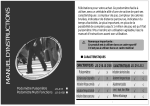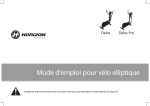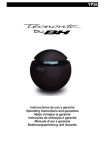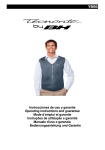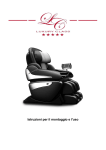Download BH FITNESS C5 Owner`s manual
Transcript
C5 Bike (H870) BH FITNESS C5 (H- 870) OWNER�S MANUAL BH FITNESS 20155 Ellipse, Foothill Ranch, CA 92610 Phone: 949-206-0330, 866-325-2339 (USA & Canada) Fax: 949-206-0013 Email: [email protected] Web: www.bhnorthamerica.com and www.bhfitness.com Issued: July 21, 2008 (v2) Please save these instructions for future use 1 C5 Bike (H870) IMPORTANT SAFETY INSTRUCTIONS User Safety 1. Users should pass a full medical examination before they begin an exercise program. Work at the recommended exercise level. Do not over exert yourself. If you feel any pain or discomfort, stop exercising immediately and consult your doctor. 2. Verify that all of the parts are attached and that the nuts, bolts, pedals and bar are correctly tightened before use. 3. Do no wear loose clothing or high heels. Tie up shoe laces. 4. The maximum weight of a user is 260 pounds (120 Kg). 5. Keep hands away from moving parts. 6. Supervise children at all times. Children are curious and vulnerable to accidents. Do not use the unit as a toy. Close supervision is necessary when this unit is used by or near children, invalids or disabled persons. 7. The owner is responsible for explaining safety instructions to each user. 8. The unit can only be used by one person at a time. Bike Safety For safety, maintain a minimum clearance around the unit. Maintain 18 inches on the front and on each side of the unit plus 24 inches at the rear of the unit. Install and use the unit on a flat, stable surface, with some type of protection for the floor or carpet. Do not place it alongside walls or furniture. Check the unit before each use. Please read all of the instructions before assembling or using this unit. To reduce the dangers and risk of electric shock always unplug the unit from its electrical power immediately after using, before cleaning, opening, disassembling or doing maintenance. WARNING: To reduce the risk of fire, electric shock, injury to persons or inflicting the harm of a burn: 1. Turn all the controls to the off position, prior to removing the electrical plug from the outlet. 2. The unit should never be left unattended when plugged in. Unplug the unit from the electrical power before leaving the room, when unused and before adding or removing parts. 3. Do not operate the unit under a blanket or pillow. Excessive heating can occur and cause fire, electric shock, injury to persons or inflicting the harm of a burn. 4. Close supervision is necessary when this unit is used by or near children, invalids or disabled persons. 5. Use the unit only as described in this manual. Only use attachments recommended by the manufacturer. 6. Never operate this unit if it has a damaged electrical cord or plug. Do not operate this unit if it is not working properly. Do not operate this unit if it has been dropped or damaged. Do not operate this unit if it has been dropped into water. Return the unit to a service center for examination and repair. 7. Do not pull or carry the unit by the electrical cord. Do not use the cord as a handle. 8. Keep the electrical cord away from heated surfaces. 9. Never operate the unit when the air openings are blocked. Keep the air openings free of lint, hair and the like. 10. Do not drop or insert any objects into any openings. 2 C5 Bike (H870) 11. Do not use outdoors. 12. Do not operate where aerosol (spray) products are being used or where oxygen is being administered. 13. Connect the unit to a properly grounded 110-120V, 15 or 20 Amp dedicated outlet only. Adapter Safety The Adapter may have a polarized plug (one blade is wider than the other). This plug will fit only one way into a polarized outlet. If the plug does not fully fit into the outlet, then reverse the plug. If it still does not fit then contact a qualified electrician to install the correct outlet. Do not change the plug in any way. Please save these instructions. GENERAL INFORMATION This appliance has been tested and it complies with standard EN957 under class H.A., suitable for semi-professional use. 3 C5 Bike (H870) ASSEMBLY GUIDE Fig 1 Fig 2 Fig 3 4 C5 Bike (H870) Fig 4 Fig 5 Fig 6 Fig 7 Fig 8 Fig 9 5 C5 Bike (H870) Fig 10 Fig 11 Fig 12 Fig 13 Fig 14 6 C5 Bike (H870) 1. ASSEMBLY INSTRUCTIONS Take the unit out of its box and make sure that all of the pieces are there: The assistance of a second person is advisable for the assembly work. (A) Main body; (B) handlebar stem; (C) Stabiliser bar with wheels; (D) Stabiliser bar with adjustable blocks; (E) Monitor with handlebar; (F) Bottle Holder; (G) and (H) Seat post covers; (I) Seat; (J) Seat base; (L) Left pedal; (R) Right pedal; (LL) Seat height adjustment knob; Bag of small parts containing: (c) Self tapping screw ST4.0x14; (d) Flatwashers M4x16; (e) Double ended spanner (wrench); (f) Box spanner (wrench) with screwdriver; Allen key 6 mm.; (g) Electrical Transformer 4. FITTING THE HANDLEBAR STEM C5 (Mod. H- 870) Connect the two terminals (O and P) figure 5, coming out of the handlebar stem (B) and the main body (A). Insert the handlebar stem (B) onto the boss on the main body (A) taking care not to pinch the cables. Fit the bolts (a) and flat washers, as shown in figure 5, align the handlebar stem and hand tighten. 5. FITTING THE BOTTLE HOLDER Figure 8. Release the screws (n) on the handlebar (B), position the bottle holder (F) and secure it by using the screws (n) removed previously. 2. FITTING THE STABILISER BARS 6. INSTRUCTIONS FOR FITTING THE SEAT Rest the main body on a wad of packaging, as shown in figure 2 (this will help with the assembly work). Take hold of the front stabiliser bar fitted with wheels (C). Remove the bolts (b) and their nuts and washers. Now line up the two red dots, as shown in figure 2, and refit the bolts (b), nuts and washers. Tighten securely. Next, take the finish trim piece for stabiliser (G) and rest it on the stabiliser bar with wheels (C) that you have just assembled. Attach the trim to the bottom using the plastic threaded screws (c) and flat washers (d). Next, rest the main body on a wad of packaging material (this makes assembly easier). Take the rear stabiliser with adjustable feet (D) and position it on the machine’s rear stand, insert the bolts (b) with the flat washers and nuts, tighten securely. Then take the finish trim piece for stabiliser (G) and rest it on the stabiliser bar with wheels (C) that you have just assembled. Attach the trim to the bottom using the plastic threaded screws (c) and flat washers (d), figure 3. Figure 9. Attach the seat (I) to the seat base (J) and tighten the nuts (Z). VERTICAL ADJUSTMENT. Figure 9. In order to raise or lower the Seat post, first loosen off the control knob (LL) on the Seat post a little by turning it in an counterclockwise direction, pull the control knob out and without releasing it, move the Seat post up or down. When it is at the right height gently release the knob and it will lock into a hole on the Seat post. Tighten it by turning the control knob (LL) in a clockwise direction. HORIZONTAL ADJUSTMENT. Figure 9. To adjust the Seat’s horizontal position, loosen the control knob (T) on the Seat’s horizontal bar and move the Seat, along with the bar, into the desired position, then tighten the control knob securely. 3. ATTACHING THE PEDALS TILTING THE SEAT. Figure 9. The Seat can be tilted backward or forward. Loosen off nut (Z) located under the Seat, tilt the Seat into the desired position and then retighten the nut securely. Do not adjust the tilt of the Seat while you are still sitting on it. Figure 4. The assembly instructions for the pedals must be followed to the letter, fitting these incorrectly could damage the screw thread on the pedal or the crank. Right and left refer to the position that the user adopts when sitting on the Seat to do the exercises. The right-hand pedal, marked with the letter (R), screws onto the right-hand crank (Q), also marked with an (R), in a clockwise direction. Tighten securely. The left-hand pedal, marked with the letter (L), screws onto the left-hand crank, also marked with an (L), in an counter clockwise direction. Tighten securely. 7 C5 Bike (H870) it is level. This is achieved by screwing the adjustable foot (U) up or down. 7. FITTING THE MONITOR MOVEMENT & STORAGE. C5 (Mod. H – 870).Bring the monitor (E) to the handlebar stem (B) figure 10, connect the two terminals (P / Q) coming out of the handlebar stem (B) and the monitor (E), figure 10. Insert the monitor (E) onto the handlebar stem (B), as shown in figure 10, making sure not to pinch any of the cables. Fit the bolts (s) along with the flat washers, making sure that the handlebar is aligned correctly, securely tighten all of the bolts on the handlebar stem including the bolts at the base which were left hand tight in step 4. Figure 13. The unit is equipped with wheels (V) to make it easier to move about. The two wheels at the front of the unit make it easier to place the unit in any chosen position. Store it in a dry place, preferably not subject to changes in temperature. LEVELLING BH RESERVES THE RIGHT TO MODIFY THE SPECIFICATIONS OF ITS PRODUCTS WITHOUT PRIOR NOTICE ELECTRICAL CONNECTION Insert the connector (m) on the transformer (g) into the connection hole (k) on the main body (A) (bottom, rear of the machine) and then plug the transformer into a 120 V electric power supply, Figure 14. Figure 12. Once the unit has been placed into its final position, make sure that it sits flat on the floor and that 8 C5 Bike (H870) CONSOLE OPERATION ELECTRONIC MONITOR (C5) 9 C5 Bike (H870) Fig 2 Fig 3 Fig 4 10 C5 Bike (H870) By pressing the RESET key the monitor will enter program selection status. Holding the RESET key down for 4 seconds will reset the monitor allowing you to select a new user by pressing the ▲/▼ and MODE keys. ELECTRONIC MONITOR To give you greater control over the exercise, this electronic monitor provides simultaneous readouts of speed/rpm, distance, exercise time, calories burnt and pulse rate. CHANGING FROM ONE WORK MODE TO ANOTHER SWITCHING ON Insert the jack (m) on the transformer (g) into the connection hole (k) on the main body (A) (bottom, rear of the machine) and then plug the transformer into a 110-120 V mains supply, Figure 14 on page 6. Transformer (Mod. H-870: 9V, 1 Amp). The monitor will switch on displaying the message U1 in the center of the screen. Select the user, between U1-U4, using the ▲/▼keys and then press the MODE key. After which the programs available on the monitor will appear. If at any time during exercise you press the START/STOP button then all of the unit’s functions will stop. Pressing the START/STOP button again will restart the machine. When working with the adapter, the monitor will switch off after the unit has been idle for 4 minutes, showing U1 on the display. Never leave the unit unattended when it is plugged in. Unplug it from the electric socket when not in use. This monitor allows you to work in 5 different modes: Manual, Program, User, Pulse (TARGET HR) and Steady Watt rate. In order to pass from one mode to another press the START/STOP button to stop the monitor, then press RESET and, with the help of the ▲/▼ buttons and MODE key, select the desired mode. MANUAL FUNCTION After entering your personal data the LEDs for the various programs will start flashing on the right hand side of the monitor. MANUAL, PROGRAM, USER, H.RC and WATT. Press the ▲/▼ keys to select the manual function and press MODE. Press the START / STOP key to start exercising and use the ▲/▼ keys to increase or decrease the exertion level. There are 16 exertion levels. If you press the START / STOP key while at the start screen, exercise will begin directly in manual mode. Important: Deposit electronic components in special containers, Fig. 1. Exercise level programming.If, after selecting manual mode, you press the MODE key the level window will start flashing. By pressing the ▲/▼ keys you can program a level for the exercise (between 1-16 levels). Select the level and press START / STOP to begin the exercise. MONITOR FUNCTIONS This electronic unit has seven function keys: RECOVERY, FAN ON/OFF, START / STOP; RESET, MODE; ▲; ▼. PULSE / THR is display at the top of the monitor. The center of the screen will simultaneously display the selected program level. There are three windows at the bottom of the display that indicate the SPEED / RPM; TIME; DISTANCE; WATTS / CALORIES. This monitor also has 1 manual program, 12 pre-set exertion level programs; 4 user defined program (U1U4); 4 Heart Rate Control programs and 1 steady watt rate program. With the monitor either stopped or working the SPEED / RPM and TIME / CALORIES and DISTANCE / WATT windows give alternate displays every 5 seconds. Programming a time limit.If, after selecting manual mode, you press the MODE key twice the time window will start flashing. By pressing the ▲/▼ keys you can program a time limit for the exercise (between 0-99 minutes). Select the time and press START / STOP to begin the exercise. The time will begin to count down until it reaches zero and the monitor will beep several times to advise you that you have reached the programmed value. Programming a distance limit.If, after selecting manual mode, you press the MODE key three times the distance window will start flashing. By pressing the ▲/▼ keys you can program a distance for your exercise (between 0.0 – 99.9 km). Select the distance and press START / STOP to begin the exercise. The distance will begin to count down until it reaches zero and the monitor will beep several times to advise you that you have reached the programmed value. STARTING THE FAN To switch the fan on or off, press the FAN ON/OFF key. Whenever you finish your exercise, make sure that the fan is switched off. 11 C5 Bike (H870) central area of the display. Select the desired level for this first stage using the ▲/▼ keys and then press MODE. Repeat this procedure to program all sixteen stages of the user program. Press and hold the MODE key down to exit the profile set up. Press START / STOP to start the exercise. To program time, distance, calories and/or pulse rate, go through the following procedure: Once you have defined the user program: Press the ▲/▼ keys to select the time. Press the MODE key to program the distance. Press MODE again to program the calories. Press the MODE key one last time to program the pulse rate. Press START / STOP to start the exercise. Programming a calorie limit.If, after selecting manual mode, you press the MODE key four times the calorie window will start flashing. By pressing the ▲/▼ keys you can program the calories for the exercise (between 0-9990 Cal.). Select the calories and press START / STOP to begin the exercise. The calories will begin to count down until they reach zero and the monitor will beep several times to advise you that you have reached the programmed value. Programming the HEART RATE.If, after selecting manual mode, you press the MODE key five times the PULSE window will start flashing. By using the ▲/▼ keys you can program the heart rate for the exercise (between 30-240 bpm). Select the heart rate and press START / STOP to begin the exercise. If the heart rate is equal to or higher than the target value, the monitor will beep several times to warn the user to pedal more slowly or reduce the exertion level. HEART RATE CONTROL PROGRAMS Calculate your maximum Heart Rate before starting to exercise. Do not exceed 85% of the maximum heart rate. • PROGRAM FUNCTION After entering your personal data the LEDs for the various programs will start flashing on the right hand side of the monitor. MANUAL, PROGRAM, USER, HRC and WATT. Press the ▲/▼ keys to select the PROGRAM function and press MODE. Press the ▲/▼ keys to select the program graph (1-12) that you wish to use and then press the ENTER key. Press START / STOP to start the exercise. By default the jump to the next column occurs every 328 feet (0.1 km) travelled. To program time, distance, calories and/or pulse rate, go through the following procedure: Once the program has been selected and before pressing the START / STOP key, press the MODE key to program the time using the ▲/▼ keys. In this case the time will be divided into sixteen stages. Press the ENTER key to program the distance. Press ENTER again to program the calories. Press the ENTER key one last time to program the pulse rate. Press START / STOP to start the exercise. You can vary the exertion level during the exercise by pressing the ▲/▼ keys. The maximum number of heartbeats that a person should not exceed is referred to as the maximum Heart Rate and this value drops with age. A simple formula to calculate this is to subtract your age, in years, from the number 220. The maximum Heart Rate should be kept between 65% and 85% for correct exercise; it is not advisable to go above 85%. 1. If you are 30 years of age, your maximum heart rate is 220 – 30 = 190 BPM (Beats Per Minute). 2. 190 x 0.65 = 123 BPM. 3. 190 X 0.85 = 161 BPM. Do not exceed 85%. • For safety reasons it is advisable to exercise at below 85% of the maximum heart rate. After entering your personal data the LEDs for the various programs will start flashing on the right hand side of the monitor. MANUAL, PROGRAM, USER, HRC and WATT. Press the ▲/▼ keys to select the H.R.C. function and press MODE. Next the Male ♂ / Female ♀ symbols will appear, Select using the ▼▲ keys and press MODE to confirm. Then Age will appear, select using the ▼▲ keys (between 1 to 99) and press MODE to confirm. It will now ask for your height, select using the ▼▲ keys between 40 to 78 inches (100 to 200 cm) and press MODE to confirm. Weight will appear, select using the ▼▲ keys (between 44 to 330 lb (20 to 150 kg) and press MODE to confirm. Select the target heart rate for the exercise. Use the ▲/▼ keys to select the desired option (55%, 75% 90% [DO NOT use 90%, DO NOT exceed 85%] or THR) and press the MODE key. The first three USER PROGRAM After entering your personal data the LEDs for the various programs will start flashing on the right hand side of the monitor. MANUAL, PROGRAM, USER, H.RC and WATT. Press the ▲/▼ keys to select the USER function and press MODE. The first column of the exercise level will start flashing to the left of the 12 C5 Bike (H870) represent the percentage with respect to maximum heart rate (220-age) and the fourth is used to specify the target heart rate manually. In the first three cases, the lower window on the display (TARGET H.R.) will show you the calculated value for your maximum heart rate level. If you choose THR then you should use the ▲/▼ keys to select the desired heart rate and then press ENTER. Press START / STOP to start the exercise. The exertion level will adjust automatically in accordance with the selected hart rate value. If the pulse rate is below the target value then the exertion setting will increase by one level every 30 seconds until it reaches the maximum 16. If the pulse rate is above the target value the monitor will give out warning beeps and reduce the exertion settings by one level every 15 seconds until it reaches the minimum 1. If the pulse rate still stays above the target value for more than 30 seconds the monitor will beep and stop in order to protect the user. To program time, distance, calories and/or pulse rate, go through the following procedure: Once the heart rate program has been selected and before pressing the START / STOP key, press the ENTER key to program the time limit using the ▲/▼ keys. Press ENTER again to program the distance. Press the ENTER key one last time to program the calories. Press START / STOP to start the exercise. Your hands must be placed on the pulse sensors (R) when using these programs. HAND-GRIP PULSE MEASUREMENT INSTRUCTIONS - USE STEADY WATT RATE PROGRAM TEST MEASUREMENTS: FITNESS PULSE Hand-grip On this model the pulse rate is measured by placing both hands on the sensors (R), located on the handlebar, as shown in Figure 2. When both hands are placed on the sensors the heart symbol on the right-hand side of the screen, marked PULSE, will begin to flash and after a few seconds a heart rate reading will be displayed. If both hands are not placed correctly as shown in Figure 3 then the pulse function will not work. If a «P» appears on the screen or the heart symbol does not flash, make sure that both hands are placed correctly on the sensors. TELEMETRIC PULSE RATE The monitor is equipped to receive signals from a telemetric pulse measurement system. The system comprises of a receiver (D) and a transmitter (chest band) Fig 4. This telemetric pulse rate system takes precedence over the Hand-grip pulse rate system when both are used together. See telemetric pulse rate instruction at the end of this manual. This electronic device is equipped with a recovery test function. This offers you the advantage of being able to measure how long it takes your heart rate to recover after having finished the exercise. Upon finishing the exercise leave your hands on the pulse sensors (R) and press the «Recovery» button, this will start a one minute countdown. Only the Time and Pulse rate function read-outs will remain displayed. The electronic device will measure your pulse rate during this minute. The heart rate recovery time will be displayed on the Heart rate line. If, at any time during this minute, you decide to abandon this test then press the «Recovery» button and this will take you back to the main screen. When the minute is up, the electronic device will work out the difference and your fitness rating will be displayed up on the screen: «F1, F2,..., F5, F6»; where «F1» is the best (fitness «Excellent») and «F6» the worst (fitness «Very Poor»). Pressing the RECOVERY button will take you back to the main screen, where the functions will be in the same mode as when the test began. The comparison between the worked heart rate and the recovery heart rate provides a fast, simple method of gauging how fit you are. Your fitness rating is a After entering your personal data the LEDs for the various programs will start flashing on the right hand side of the monitor. MANUAL, PROGRAM, USER, HRC and WATT. Press the ▲/▼ keys to select the WATT function and press MODE. By pressing the ▲/▼ keys you can program the watts to produce for the exercise (between 10-350 Watt). Select the watts and press START / STOP to begin the exercise. The exertion level for the exercise is self adjusting based on the speed and number of watts selected. Three symbols will help you with your training sessions: ▲ – Within the work margin, this indicates that the speed is too high and you should slow down. ▼ – Within the work margin, this indicates that the speed is too low and you should speed up. ------- This indicates that the watts being produced are outside the work limit (either too high or too low) so you should speed up or slow down accordingly. The monitor will beep several times to indicate this status. If the situation continues for more than three minutes, the monitor will give six beeps and then switch itself off, resetting the watt value back to zero. 13 C5 Bike (H870) guideline that shows you how fast your heart recovers after physical exertion. If you exercise regularly then you will see your fitness rating improve. The test does not work unless you have both hands placed on the sensors (R) (Hand-grips). In this case the message «F6» will appear on the screen at the end of the test. TROUBLESHOOTING GUIDE Problem: The display comes on but only the Time function works. Solution: a.- Make sure that the connection cable is connected. Problem: Display segments of a function read-out are not visible or error messages for a particular function appear. Solution: a.- Finish the exercise or unplug it from the 110-120 V electrical supply for 15 seconds and then plug it back in. b.- If the above steps do not help then replace the electronic monitor. Problem: The monitor does not switch on. Solution: a.- Check the 110-120 V electrical connection b.- Check the output connection from the transformer to the machine. C5 (Mod. H870) Transformer 9V, 1 Amp. c.- Check the cable connections described in the assembly section. Avoid leaving the electronic monitor in direct sunlight as this might damage the liquid crystal display. Similarly, do not expose it to water or impact. BH RESERVES THE RIGHT TO MODIFY THE SPECIFICATIONS OF ITS PRODUCTS WITHOUT PRIOR NOTICE 14 C5 Bike (H870) INSTRUCTIONS FOR THE TELEMETRIC PULSE SENSOR USE OF THE CHEST BAND (Pulse sensor) The chest band (optional extra) transmits the pulse rate by contact with the chest and sends signal to the display clock. PRECAUTION. Before beginning any exercise program, you should consult to your doctor and tell him about the intensity of the exercise. If you use a pacemaker do not use the band until you have consulted with your doctor. ASSEMBLY AND USE OF THE CHEST BAND The key to flawless heart rate measure-ment is putting the transmitter on correctly as described below. 1. Attach the chest transmitter (E) to the elastic belt (F). 2. Adjust the strap (F) to fit tightly and comfortable. 3. Secure the strap (F) around your chest, below the breasts and lock the buckle. 4. Without detaching the elastic strip (F), pull the transmitter away from your body exposing the two grooved areas that are located on the inside of the transmitter. Wet the grooved electrode areas with saliva, contact lens solution or any other saline solution. Return to its original position against your skin with the Polar text in a central up-right position. 5. After wetting the electrodes, do not slide the transmitter around on your body as this has the effect of drying the electrodes. It is recommend to wear the transmitter against bare skin to ensure successful operation. If a transmitter is worn over a shirt, the shirt has to be well wetted under the electrode area to ensure proper conductivity. Wear the band as high as possible just below the breast bone with the transmitter in the centre and the electrode contacts flat against the skin. Doing this correctly assures a correct reading of the heart beat. 15 C5 Bike (H870) HOW TO IMPROVE CONDUCTIVITY The technology used for the chest transmitters is based on measuring ECG signals operation, it is important for successful heart rate measurement that a proper electrical connection between the skin and the electrodes of Polar Transmitter can be established and maintained during exercise. Sometimes, dry skin or hairy chest can create a non-conductive layer between the electrodes and chest which prevents proper and reliable operation of transmitter. Conductivity can be easily improved through properly wetting properly the electrodes by water, saliva, contact lens solution or other saline solution. HOW TO GET A PROPER ECG SIGNAL FOR TRANSMITTER It is possible, however, that despite the above mentioned recommendation, the transmitter does not work well due to a slightly divergent ECG signal. ECG signal of some human beings can be so weak or the optimum location may vary that transmitter has to be moved slightly to left or right in order to get sufficient voltage difference for the proper operation of transmitter. Weak ECG signal can result from heart diseases, heart surgeries or natural characteristic of heart and the location of the body potential vectors. Important. Do not bend or stretch the electrode strips as this may permanently damage sensitive internal electronic components. Recommendation. If you have a sunken chest, the rubber electrodes may not make a good contact without additional pressure and the result will be intermittent readings. Adding a second chest band on the transmitter can solve this problem. Please remember that this pulsometre, just as all devices that do not use cables, can it be affected by electromagnetic interference. These can cause incorrect readings on your pulsometre. Sources of interference or situations that can cause incorrect readings are: - Your monitor picks up signals in a radius of approximately 30 inches (75 centimetres). If you are carrying out exercises too near to another person that is wearing a pulsometre, your screen can pick up their signal. To avoid maintain the appropriate distance. - Television set, computers, cellular telephones, lines of high tension and electric motors can produce Interference. If you observe an erratic reading move away from the interference source. Your pulsometre will then return to work correctly. It is important to place the chest band correctly to obtain a correct measure. CARE AND MAINTENANCE OF THE TRANSMITTER -To maintain proper level of operation, the transmitter has to be cleaned regularly after use with a mild soap and water solution. If you, however, want to disinfect your transmitter after use, a chlorine solution similar to that approved for pool swimming may be used. Please avoid untested disinfecting compounds, they may cause permanent damages to the transmitter. After disinfecting, transmitter should be cleaned by water or soap solution to avoid allergic reactions on skin. - After using, clean and dry your unit carefully. A weak signal can be due to dirt. - Do not expose your band to excessive heat or cold. - Do not leave your unit exposed to direct sunlight or in your car - Keep your unit in a well ventilated place. Note. Never use abrasives and other chemicals as they may cause permanent damages to the electrodes decreasing conductivity or durability. Storing of transmitter. It is highly recommended to store transmitter in cool and dry place to maximise the battery life. Before storage all moisture should be wiped off. FREQUENTLY ASKED QUESTIONS AND ANSWERS Question 1: Heart rate readings take a long time to appear. Answer 1: If the heart rate readings start appearing after you start perspiring, this is an indication that the transmitter electrodes weren’t initially wetted properly prior to commencing the exercise. Question 2: If there is no heart rate reading, please check the following things: 16 C5 Bike (H870) Answer 2: a) The transmitter should be placed on the rib cage just below the breasts with the word “Polar” facing out, reading right side up. b) With the transmitter in position and reasonably tight around the chest of the user, pull the transmitter away from the body and wet the electrodes with water, saliva, contact solution or other saline solution. c) If the readings still fail to appear, please have someone else try the transmitter on and see if that person can get it to work. d) The following medical conditions may create problems: •Premature ventricular contractions, tachy-cardia bursts, and arrythmias can result in strange or no heart rate readings. •If the customer has an implanted medical device such as a pacemaker, you must consult your physician prior to using the Polar Transmitter. e) The ECG signal perceived by transmitter is too weak for successful measurement. Heart diseases, heart surgeries or natural characteristics of a heart may result in weak ECG signals. In many cases, where a weak ECG signal is the reason for problems, the reliable operation can be obtained by moving transmitter a little bit to the left or right. Remember to rewet electrodes. f) Electromagnetic interference. Polar transmission can be affected by high power transmission lines or other such devices that generate powerful magnetic fields located in the area of equipment usage. If someone of your associates has a Polar heart rate monitor, if possible, borrow it for a while to check that unit works properly in the area of exercise equipment. If it does not and it works outside or another area of the house, the location is very difficult for wireless heart rate measurement and the equipment should be moved to another location. g) Receiver has broken down for some reason. Question 3: Irregular heart rate reading Answer 3: a) The most common reason for irregular readings especially at the beginning of exercise session is that there is no proper connection between skin and the electrodes of transmitter. To ensure a proper connection, electrodes should be wetted prior to exercising. b) Elastic strap is too loose allowing ransmitter to move during exercise. c) Ensure that there is no anyone else wearing a transmitter in the reception area of your receiver. If there are other transmissions close to you crosstalk may appear, unless you are using the coded Products Polar products. d) Pacemaker and other implanted devices may change the electrical characteristics and operation of heart so that transmitter detects several beats instead of one beat. e) Some people have a reversed ECG signal compared to normal a ECG signal possibly causing a transmitter to send two pulses for each heart beat. Please turn transmitter upside-down. f) Interferences. Electrical equipment such as monitors, motors, LED displays, transformers switches, cellular phones and etc. generate electromagnetic noise which may cause missing or extra pulses resulting in incorrect heart rate reading 17 C5 Bike (H870) C5 (H-870) 18 C5 Bike (H870) WARRANTY USA Warranty Warranties may vary in other countries. See your local BH Fitness Dealer. WARRANTY SUBMITTAL Please have the following information available when contacting your dealer or BH for warranty support. • A copy of the dated purchase receipt or credit card statement. • An explanation the problem/malfunction or parts that are missing or damaged. • Owner’s name, address and phone number. • Model (C5 Bike) and Serial Number (when available). Forward your information to BH North America by FAX: (949) 206-0013 E-mail: [email protected] Mail to: 20155 Ellipse, Foothill Ranch, California 92610, USA For troubleshooting assistance or to confirm your claim please phone: (949) 206-8152 (800) 475-7899 (USA only) (866) 325-2339 (USA & Canada) BH FITNESS extends the following exclusive, limited warranty, which shall apply only to the use of the device in the home, or Light commercial facilities (up to six hours per day for non-membership facilities). Any other use of the device shall void this warranty. FRAME – Lifetime (Home Warranty) BH Fitness warrants the Frame against defects in workmanship and materials for Lifetime from the date of original purchase, so long as it remains in the possession of the original owner for home use. PARTS – 5 Years (Home Warranty) BH Fitness warrants all original parts against defects in workmanship and materials for a period of Five years from the date of original purchase, so long as the device remains in the possession of the original owner for home use. LABOR – 1 Year (Home Warranty) BH Fitness shall cover the labor cost for the repair of the device for a period of One year from the date of original purchase, so long as the device remains in the possession of the original owner for home use. Labor warranty does not include the travel time and or expense that may result from the unit being outside of the seller or repair technician’s normal service zone. 19 C5 Bike (H870) EXCLUSIVE REMEDY The exclusive remedy for any of the above warranties shall be repair or replacement of defective parts, or the supply of labor to cure any defect, provided that labor shall be limited to One year. All labor shall be supplied by the local retailer and the product must be located within the retailer’s service area. Products located outside the retailer’s service area will not be covered by the labor warranty. EXCLUSIONS AND LIMITATIONS This warranty applies only to the original owner and is not transferable. This warranty is expressly limited to the repair or replacement of a defective Frame or defective part and is the sole remedy of the warranty. The warranty does not cover normal wear and tear. BH FITNESS expressly disclaims all other warranties, express or implied, including but not limited to all warranties of fitness for a particular purpose or of merchantability. This warranty gives you specific legal rights and your rights may vary from state to state. WARRANTY REGISTRATION Your warranty card must be completed and sent to BH FITNESS before a warranty claim can be processed. BH RESERVES THE RIGHT TO MODIFY THE PRODUCTS SPECIFICATIONS WITHOUT PRIOR NOTICE Please save these instructions for future use 20