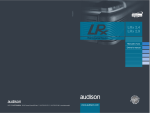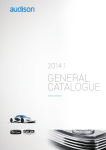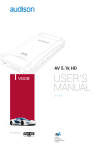Download Voce AV due Owner`s manual
Transcript
AV 5.1k OWNER’S MANUAL CAR AUDIO MULTICHANNEL AMPLIFIER Release 1.1 www.audison.eu OWNER’S MANUAL AV 5.1k / Index 1.INTRODUCTION ............................................................................................................................................03 2. PACKAGING CONTENTS...............................................................................................................................04 2.1 Available accessories ................................................................................................................................04 3. SAFE SOUND .................................................................................................................................................04 4.PRECAUTIONS ..............................................................................................................................................06 5.INSTALLATION ..............................................................................................................................................07 6. REAR PANEL .................................................................................................................................................08 6.1 How to connect power cables ..................................................................................................................08 6.2 How to replace the fuse ...........................................................................................................................09 6.3 How to connect the remote switch ...........................................................................................................09 6.4 Remote switching via SPK IN.................................................................................................................... 10 6.5 How to connect the Sub remote volume control ...................................................................................... 10 7. FRONT PANEL ............................................................................................................................................... 11 7.1 Input controls ............................................................................................................................................ 12 7.2 How to connect a source via PRE inputs .................................................................................................. 13 7.3 How to connect a source via the Speaker IN High-Level input .................................................................. 13 8. INPUT CONTROLS ........................................................................................................................................ 14 8.1 Control panel: switches and adjustments.................................................................................................. 14 8.2 Setting up filters........................................................................................................................................ 15 8.2.1 A Channels ......................................................................................................................................... 16 8.2.2 B Channels ......................................................................................................................................... 16 8.2.3 C Channels ......................................................................................................................................... 17 8.3 Example: Front + Rear + Sub with IN A - IN B - IN C inputs ..................................................................... 18 8.4 Example: Front + Rear + Sub with IN A and IN B inputs ........................................................................... 19 8.5 Example: Woofer + Mid HI + Sub with IN A inputs.....................................................................................20 8.6 Example: Woofer + Tweeter + Sub with SPK IN A inputs .......................................................................... 21 9. ACCESSORIES: AV bit IN .............................................................................................................................22 9.1 How to insert AV bit IN ..............................................................................................................................23 9.2 Front panel ............................................................................................................................................... 24 9.3 Control panel display.................................................................................................................................25 9.4 How to connect the amplifier equipped with AV bit IN to the system.........................................................26 9.5 How to configure AV bit IN ........................................................................................................................27 9.6 Full DA Example: Front + Rear + Sub with Audison bit Ten D processor...................................................28 9.7 Full DA Example: Woofer + Tweeter + Sub with Audison bit Ten D processor...........................................29 9.8 Full DA Example: Front + Rear + Sub with Audison bit One processor......................................................30 9.9 Full DA Example: Woofer + Tweeter + Sub with Audison bit One processor.............................................. 31 10. TECHNICAL SPECIFICATIONS .....................................................................................................................32 2 OWNER’S MANUAL AV 5.1k / 1 1. INTRODUCTION Coming directly from the know-how of the exceptional Thesis line, Voce components takes the experience of listening in the car to a new level of excellence. Project innovation, advanced design, benchmark performance; the synthesis of consolidated know-how applied to car audio systems. The Voce project was born to make Thesis sound quality available to a wider - but no less demanding - audience. The development of these components took advantage of the major innovations introduced while designing the Thesis line: analog and digital technologies combined using different classes of configuration for amplifiers, reduction of the main sources of non-linear distortion, linearization of acoustic and electric loads, control of cone and diaphragm resonance for speakers. To achieve these goals it was necessary to develop new circuit solutions, increase heat capacity, design new moulds for baskets and diaphragms and define new assembly procedures and quality control. A delicate balance of analysis and refinement led us to results exceeding our expectations and set a new benchmark for the category. THE AV 5.1k AMPLIFIERS PROJECT AV 5.1k, 1650 W (RMS) max, five-channels: with its hybrid design, it is the specialist amplifier for front + rear + subwoofer or multi-amplified front + subwoofer systems. Its high-quality AB Class output stage provides two channels with 250 W (RMS), combined with another pair of A class pure audio channels rated at 75 W (RMS), perfect for active two-way front speaker systems. The D Class mono section provides 1000 W (RMS) for a powerful subwoofer output. AV 5.1k also allows you to replace the analog input board with the digital one (AV bit IN). 3 OWNER’S MANUAL AV 5.1k / 2 2. PACKAGING CONTENT - AV 5.1k amplifier - Quick start guide -Warranty - nr.4 3,9 x 25mm / 0,15” x 0,99 self-tapping cross-headed fixing screws - N. 1 Allen wrench 0,118” - nr.1 100A AFS spare fuse. - CD ROM with: This Owner’s Manual (.pdf format) Test tracks TEST SIGNAL Track_01. sine sweep (10 min) Track_02. white noise (15 min) Track_03. pink noise (10 min) Track_04. sine wave 50 Hz - 0 dB (2 min) Track_05. sine wave 1 kHz - 0 dB (2 min) AV Amplifiers AV uno, AV due, AV quattro, AV 5.1k CD ROM Owner’s Manuals Manuali d’uso Rev. 2.0 2.1 AVAILABLE ACCESSORIES (not provided) AV bit IN M EN U DO W AV N UP EN IN AD Link OU - AV bit IN: AV amplifiers digital interface T IN AC Link OU - VCRA: SUB volume remote control 4 T TE R bit IN OWNER’S MANUAL AV 5.1k / 3 3. SAFE SOUND AUDISON AMPLIFIERS CAN BE PART OF A HIGH POWER AUDIO SYSTEM THAT CAN GENERATE VERY HIGH UNDISTORTED SOUND PRESSURE LEVELS. PLEASE REMEMBER THAT LONG EXPOSURE TO AN EXCESSIVELY HIGH SOUND PRESSURE LEVEL MAY DAMAGE YOUR HEARING; THEREFORE, PLEASE USE COMMON SENSE AND PRACTICE SAFE SOUND. Safety must be at the forefront while driving. The listening volume should never obscure the noise coming from the outside of your vehicle; you should be able to hear the sounds generated by your vehicle in order to promptly face any emergency situation. To achieve the best possible performance from your new components, we recommend you follow the instructions in this manual carefully. In order to design and create top level car hi-fi systems you need to understand automobile mechanical and electrical issues very well; if you think you lack the required knowledge or the proper tools, please consult with a specialized installer. A professional installation will ensure your system delivers all the performance you have paid for, without affecting the safety and reliability of your vehicle. This manual has been designed to provide you with the basic instructions required to install and use this product. However, the range of possible applications is very wide; to obtain further information, please contact your authorized Audison dealer or Audison service center. You can also send an e-mail directly to the following addresses: Italy - [email protected] Worldwide - [email protected] 5 OWNER’S MANUAL AV 5.1k / 4 4. GENERAL PRECAUTIONS • This symbol indicates that you have to pay attention to these instructions. Disregarding them might cause accidental harms or damage your amplifier. • Before installing the amplifier, make sure you carefully read and understand all instructions. • The vehicle electric system must have 12V DC voltage with negative to ground. Make sure your car has it in order to avoid any damages to your amplifier and to the vehicle. • Pre-plan the configuration of your new amplifier and the best wiring routes to ease installation. • Always wear protective eyewear when using tools that may generate splinters. • During installation, keep the amplifier in its packing as long as possible; this will protect it from damages. • Secure all auxiliary devices you built to install the components to the vehicle structure through brackets, screws, nuts and bolts; this insures stability and safety while driving. • The amplifier detachment while driving can damage the people in the vehicle and other cars. Secure the amplifier at best, paying utmost attention if installation is inside the passenger’s compartment. Do not carry out any installation inside the engine compartment. • Before installing the amplifier, turn off the source and all other electronic devices in the audio system for preventing any damages. • Make sure the location you chose for the components does not affect the correct functioning of the vehicle mechanic and electric devices. • Do not run the cables or install the amplifier next to electronic gearcases. • Use extreme caution when cutting or drilling the car plate, checking there are no electrical wiring or structural element underneath. • Before connecting the power cable to the amplifier, disconnect the negative lead ( - ) from the car battery. • Make sure power cable is not short circuited during installation and connection. • Power cable must have mechanically resistant and self-extinguishing insulation. Its section have a size corresponding with what is suggested in this manual. Avoid to run it over or through sharp edges or close to moving mechanical devices. Make sure it is well fixed all along its length. Block positive and negative cables just close to the amplifier respective power supply terminal blocks through a clamping screw. • Use rubber grommets to protect the wire if it runs in a hole of the plate or proper materials if it is close to heat-generating parts. • To ground the device ( - ) in the right way, use a screw in the vehicle chassis; scrape all paint or grease from the metal if necessary, checking with a tester that there is continuity between the battery negative terminal ( - ) and the fixing point. If possible, connect all components to the same ground point; this solution rejects most noise. • Route all signal cables away from power cables. • Never run cables outside the vehicle; you would not be protected against wear and in case of accidents. • When installing speakers and the cables that connect them, make sure that non-insulated parts never touch, even occasionally, the vehicle cutting parts. If they do, the amplifier protection is activated. • To prevent all problems, use very good quality cables, connectors and accessories, choosing them in Connection catalogue. • When installation is over, and before plugging the main power supply fuse, check the system wiring and make sure all connections were done in the right way. • Power amplifiers put an increased load on the battery and on its charging system. We recommend checking your alternator and battery condition to ensure they can handle the increased consumption. Standard electrical systems which are in good condition should be able to stand this extra load without problems but we recommend the use of an energy storage capacitor and/or a battery for high level audio systems. • Put a fuse and its insulated fuse holder 40 cm max. far from the battery positive terminal; connect one end of the power cable to it after connecting the other end to the amplifier. The fuse value must be 50% higher than the amplifier built-in one. In case the cable supplies several amplifiers, the fuse value will have to be 50% higher than the sum of the values of all other fuses in the amplifiers. • There must be good air circulation where the amplifier is installed; this area must not be affected by humidity, rain, external deposits or parts coming from the vehicle mechanical devices. Do not hinder in any way the cooling of the amplifier side fins • Install the amplifier in the vehicle parts where temperature is between 0°C (32°F) and 55°C (131°F). WARNING. When working in demanding conditions, the amplifier can reach temperatures of around 80 - 90°C (176 ÷ 194°F). Make sure it is not dangerously hot before touching it. • Periodically clean the amplifier without using aggressive solvents that might damage it. Dampen a piece of cloth with water and soap, wring it and clean the amplifier. Then use a piece of cloth dampened with water only; eventually clean the amplifier with a dry piece of cloth. • Remove dust and solid deposits from the heat sink side fins. Don’t use compressed air on the amplifier since it would push solid parts in the amplifiers. If necessary, please contact a specialised service centre for internal cleaning. Cooling system obstruction makes the amplifier go in safety mode. 6 OWNER’S MANUAL AV 5.1k / 5 5. INSTALLATION 220 mm / 8,66” External size 58 mm / 2,28” 470 mm / 18,50” Mounting size 198 mm / 7,8” How to mount 399 mm / 15,72” How to remove the panel Allen wrench 0,118” 7 self-tapping screw 3,9 x 25 mm / 0,15” x 0,99 OWNER’S MANUAL AV 5.1k / 6 6. REAR PANEL 1 BL AL 11 AR BATT GND REMOTE OUT IN CAP BR C(SUB) 10 SUB VOL. CONTROL 7 5 AV 5.1k 6 3 2 4 8 9 1. Protection fuse: 100 A; 2. Power (Ground): Terminal block for the amplifier power supply negative pole connection. Insert here the battery negative cable or wire connected to the vehicle chassis. The plug accepts cables up to 2 A.W.G. For better current transfer it is recommended to use cables with the maximum cross-section possible and in any case of the same cross-section of the cable connected to the positive pole; 3. Power (11-15 VDC): Terminal block for the amplifier 11÷15V DC power supply positive pole connection. Insert here the battery positive cable. The plug accepts cables up to 2 A.W.G. For better current transfer it is recommended to use cables with the maximum cross-section possible and in any case of the same cross section of the cable connected to the negative pole; 4. +CAP: Terminal for connecting the positive pole of an external super capacitor; 5. +/- Left A Speaker Out; 6. +/- Right A Speaker Out; 7. +/- Left B Speaker Out; 8. +/- Right B Speaker Out; 9. +/- SUB OUT Speaker; 10.Remote Sub Control: inputs for remote control of the VCRA Sub volume control (optional); 11.Remote IN/OUT: REMOTE IN: terminal for the remote cable coming from the device which turns on the amplifier. REMOTE OUT: terminal to launch the remote voltage to turn on other amplifier. The output voltage is 12V 50 mA. On this terminal the start-up control will be available for other devices even if Rem In is not in use and SPK INs (see 6.4) are in use for starting-up. 6.1 HOW TO CONNECT POWER CABLES BL AL AR BATT GND CAP REMOTE OUT IN BR C(SUB) SUB VOL. CONTROL L L :m Ø : ma in 1 M x 6 AX 26 m :2 m m AW m (5/8 G (1”) ”) AV 5.1k Fuse Holder Super Capacitor not provided not provided Battery Ground Ground 8 OWNER’S MANUAL AV 5.1k / 6 6.2 HOW TO REPLACE THE FUSE 100A ASF Fuse (provided) BL AL AR BATT GND REMOTE OUT IN CAP BR C(SUB) SUB VOL. CONTROL AV 5.1k 6.3 HOW TO CONNECT THE REMOTE SWITCH BL AL AR BATT GND REMOTE OUT IN CAP BR SUB VOL. CONTROL AV 5.1k REMOTE OUT to other amplifier REMOTE OUT 9 C(SUB) OWNER’S MANUAL AV 5.1k / 6 6.4 REMOTE SWITCHING VIA SPK IN SUB REMOTE VOL OUT IN CAP BR REMOTE OUT to other amplifier - L CH + A - R + SP (1.2 K IN - 20 CH V) L B + R - + CH - L + C - R OF IN C L IN + (IN A+ C B) IN A - 3C H IN B F ON R - PR EO U L T IN B (IN A) R PR FRONT EO UT AR T ON ON OF F REAR SUB AR T OEM SOURCE ON OFF SWITCH ON enables turning the product on from the SPEAKER IN CH A inputs 6.5 HOW TO CONNECT THE SUB REMOTE VOLUME CONTROL BL AL AR BATT GND CAP REMOTE OUT IN BR C(SUB) SUB VOL. CONTROL AV 5.1k VCRA Sub remote control 10 OWNER’S MANUAL AV 5.1k / 7 7. FRONT PANEL AV 5.1k IN C SPK IN (1.2 - 20V) CH A - L + - + - L + - CH C R + - L + - R + 5 6 L IN B IN C (IN A+B) R ON 9 ART (IN A) R OFF 4 IN B - PREOUT L CH B R IN A - 3CH PREOUT 3 1 2 8 ON ON OFF 7 1. IN A-3 CH: Channel A left and right analog inputs. Set the IN B switch to IN A, through this input you can drive channel B left and right inputs. Set the IN C switch to IN A+B, you can drive channel C through A and B inputs if active. 2. IN B - PREOUT: Analog inputs for channel B left and right. Depending on the configuration chosen these RCAs perform the PREOUT function by setting the IN B switch to PREOUT. 3. IN C: Mono channel C analog inputs. 4. SPK IN CH A: Channel A high-level left and right analog inputs. 5. SPK IN CH B: Channel B high-level left and right analog inputs. 6. SPK IN CH C: Channel C high-level left and right analog inputs. 7. ART (ON-OFF): Select ON to turn on the amplifier through the speaker power cable, if the source does not feature a 12V DC REMOTE OUT. Select OFF if REMOTE OUT from the source is available. 8. IN B PREOUT - ON: Set the switch to ON to drive channel B inputs with the signal coming from IN B inputs. Set the switch to PREOUT to drive channel B inputs with the signals coming from A inputs. In this configuration, IN B RCAs are transformed into the channel A PREOUT. 9. IN C ON - OFF: Set the switch to ON to drive channel C inputs with the signal coming from IN C inputs. Set the switch to OFF to drive channel C inputs with the signals coming from A+B inputs. 11 LNS= Line Noise Suppressor AUTOMATIC ON / OFF BAND LO HI HI OWNER’S MANUAL AV 5.1k / 7 7.1 INPUT CONTROLS 12 OWNER’S MANUAL AV 5.1k / 7 7.2 HOW TO CONNECT A SOURCE VIA PRE INPUTS - L CH + A - R + SP (1.2 K IN - 20 CH V) L B + R - CH + - L C + - R IN + (IN A+ C B) OFF IN C L ON IN A - 3C H IN B R - PR EO U L T IN B (IN A) R PR EO UT AR T ON ON OFF SUB FRONT REAR OEM SOURCE 7.3 HOW TO CONNECT A SOURCE VIA THE SPEAKER IN HIGH-LEVEL INPUT - L CH + A - R + SP (1.2 K IN - 20 CH V) L B + R - + CH - L + C - R IN + (IN A C +B) OFF ON IN C L IN A - 3C H IN B R -P RE OU L T R IN B (IN A) PR EO UT AR T ON ON OFF FRONT REAR SUB AR T OEM SOURCE ON OF F SWITCH ON enables turning the product on from the SPEAKER IN CH A inputs 13 OWNER’S MANUAL AV 5.1k / 8 8. INPUT CONTROLS 8.1 CONTROL PANEL: SWITCHES AND ADJUSTMENTS 12 ON CH A 3 TH 2 OVL SPK 14 5 100 200 60 300 50 500 x10 x1 HZ 2 5 CH C 3 4 1 2 5 1 4 1 2 5 3 8 9 11 HI PASS LO PASS LO PASS 130 250 80 650 400 50 1k2 300 1k 2k3 250 HZ CH A HI CH B 3 4 1 15 6 HI PASS AV 5.1k LEVELS (0.3 - 5V) 13 85 5k 135 50 150 HZ CH B FULL HZ CH C HI BAND FULL 4 115 60 LO 7 FULL 10 1. CH A LEVEL (0.3V - 5V): CH A input sensitivity. Set the knob to position 1. Use a CD as a source and increase the source volume until you hear distortion, then lower it slightly to eliminate distortion. Increase the amplifier CH A LEVEL to optimize the output signal without distortion. 2. CH B LEVEL (0.3V - 5V): CH B input sensitivity. Set the knob to position 1. Use a CD as a source and increase the source volume until you hear distortion, then lower it slightly to eliminate distortion. Increase the amplifier CH B LEVEL to optimize the output signal without distortion. 3. CH C LEVEL (0.3V - 5V): CH C input sensitivity. Set the knob to position 1. Use a CD as a source and increase the source volume until you hear distortion, then lower it slightly to eliminate distortion. Increase the amplifier CH C LEVEL to optimize the output signal without distortion. 4. PASS MODE (HI-FULL): Switch to select channel A filter type. Select FULL to get a full range output signal. Select HI to get an output signal to drive a MIDRANGE/TWEETER. In this case the output cut-off frequency should be set by adjusting the HI PASS knob (see section 5). 5. HI PASS XOVER (50 Hz - 500 Hz): Adjustment of the channel A high-pass filter cut-off frequency. By turning the knob it is possible to vary the cut-off frequency from 50 Hz to 500 Hz @ 12dB/Oct. 6. MULTIPLIER X1 - X10: Select X1 for a filter frequency range of 50 Hz-500 Hz for the channel A crossover. Select X10 for a filter frequency range of 500 Hz - 5 kHz for the crossover. 7. PASS MODE (HI-BAND - FULL): Switch to select channel B filter type. Select FULL to get a full range output signal. Select HI to get an output signal to drive a MIDRANGE/TWEETER. In this case the output cutoff frequency should be set by adjusting the HI PASS knob (see section 8). Select BAND to get an output signal to drive a MIDRANGE (see section 8/9). 8. HI PASS XOVER (50Hz - 1kHz): Adjustment of the channel B high-pass filter cut-off frequency. By turning the knob it is possible to vary the cut-off frequency from 50 Hz to 1KHz @ 12dB/Oct. 9. LO PASS XOVER (250Hz - 5kHz): Adjustment of the channel B low-pass filter cut-off frequency. By turning the knob it is possible to vary the cut-off frequency from 250Hz to 5KHz @ 12dB/Oct. 14 OWNER’S MANUAL AV 5.1k / 8 10.PASS MODE (LO-FULL): Switch to select channel C filter type. Select FULL to get a full range output signal. Select LO to get an output signal to drive mono SUBWOOFERS. In this case the output cut-off frequency should be set by adjusting the LO PASS knob (see section 11). 11.LO PASS XOVER (50 Hz-150 Hz): Adjustment of the channel C high-pass filter cut-off frequency. By turning the knob it is possible to vary the cut-off frequency from 50 Hz to 150 Hz @ 24dB/Oct. 12.POWER ON: The green LED indicates that the amplifier is on. If LEDs 12, 13, 14 and 15 are simultaneously lit, the amplifier will turn off and it will be necessary to contact a service centre. 13.THERMAL: The red LED indicates the amplifier temperature. It flashes at 60°C and the output power is limited by 1.5 dB. The flashing frequency increases around 70°C where the output power is limited by 3 dB. The LED lights up without flashing at about 80°C when the amplifier thermal protection starts operating. The amplifier will restart at about 70°C. 14.OVERLOAD: The orange LED indicates an output overload. It flashes when the output load drops below the minimum permitted, allowing the amplifier to operate at a lower power. If the load drops below about 0.5 Ω impedance, the LED will turn on without flashing and activate the amplifier protection. If when listening to music the sound stops for a while, check if the orange LED flashes; it means there was an overload. Turn the amplifier off and check speakers and wiring. 15.SPEAKER: The yellow LED indicates a fault in the speaker connection. It turns on when a speaker terminal short-circuits with the vehicle chassis. If when listening to music the sound stops for a while, check if the yellow LED flashes; it means there was a short-circuit between a speaker terminal and the vehicle chassis. Turn the amplifier off and check speakers and wiring. 8.2 SETTING UP FILTERS The AV 5.1k amplifier has a filter section versatile and completely independent between various sections. Once you choose a configuration you can easily adjust each pair of channels to your liking, allowing for a user-friendly set-up. Config. 1 A Ch B Ch Full Full Full Full Full Hi-Pass Full Hi-Pass C Ch Full Lo-Pass 2 Full 3 4 5 6 7 Full Band-Pass Full Band-Pass Lo-Pass Full Input Configuration It is possible to drive the whole amplifier with channel A left and right inputs, or refer to the table below: Lo-Pass A Ch Hi-Pass Full Full IN B IN (A) PREOUT 8 Hi-Pass Full Lo-Pass Hi-Pass Hi-Pass Full Hi-Pass Hi-Pass Lo-Pass 12 Hi-Pass Band-Pass Hi-Pass Band-Pass Full Lo-Pass PREOUT A IN B Ch A IN B=PRE OUT ON IN C IN (A+B) ON IN B PREOUT A IN IN (A+B) ON IN B PREOUT A IN A IN IN (A+B) ON PREOUT A IN B=PRE OUT C Ch MIX A+B IN MIX A+B IN C IN ON IN C IN (A) B IN ON IN C IN (A) PREOUT 11 ON IN B PREOUT 10 IN (A+B) IN (A) PREOUT 9 IN C B IN C SUB IN ON When using INPUT C with a stereo signal, an adder MIX A+B will be applied to C Ch SUB amplified output since the specific amplifier is monophonic. If you are already exploiting a mono signal, you can use either one of the two RCA connectors called C Ch. 15 OWNER’S MANUAL AV 5.1k / 8 1. A Channels HI PASS 200 100 HI PASS 60100 300 100 6050 200 500 300 200 HI PASS 6050 FULL HI PASS HI PASS 60100 200300 HI PASS 100 6050 6050 HZ HZ 50 200 500 300 HI FULL HI 100 FULL 200 HI PASS 200300 HI PASS 100 6050 6050 50 HZ HZ 200 500 300 HI FULL HI FULL 135 130 8050 250 1k 400 650 250 300 1k2 5k 2k3 605085 115 150 135 8050 HZ HZ 50 HZ LO PASS 400 1k CH B 130 x10 x1 x10 80130 250200 20 20 200 CH B CH B HI PASS 8050 HZ 50 250 1k 400 400 1k 1k 130 80130 CH B 250 8050 HZ 50 CH A CH A 20K 20K 20K Hz Hz Hz CH C CH C 200 CH C 2K 2K HI650 BAND1k2 FULL 20K 20K 20K 115135 Hz Hz Hz CH C CH C 50 HZ HZ 115 150 135 LO 50÷1k 50÷1k 50÷1k 2K 2K 2K 20 20 20 12 dB/Oct. 12 dB/Oct. 12 dB/Oct. 135 150 150 HZ LO LO 200 200 200 FULL 20 20 20 FULL FULL 200 200 200 2K 2K 2K 20 20 20 LO PASS 650 250 300 1k22k3 12 dB/Oct. dB/Oct. 12 dB/Oct. 500÷5k 2k3 500÷5k 5k 500÷5k LO PASS CH B 300 250 250 CH B CH B HZ FULL 115FULL LO PASS HZ HI BAND FULL 250 1k 400 1k LO 605085 5k HI 200 BAND FULL2K FULL LO PASS 2k3 5k HZ 150 85LO 6050 250 135 150 20 20 20 LO PASS 300 250 300650 400 1k HZ LO 60 85 HZ HZ HZ 50 dB/Oct. LO PASS 12 dB/Oct. 300 650 1k22k312 dB/Oct. 50÷500 LO PASS 50÷500 650 1k2 250 5k 50÷500 300 2k3 250400 HI PASS HZ 2K 2K FULL 2K LO PASS 200 HI PASS 130 8050 6050 CH C 5k HI BAND FULL 20 20 HI PASS x10 x1 x10 2k3 5k HZ 200 HZ HI BAND CH B CH B 20 HZ x10 HZ 115 LO PASS LO PASS 250400 HZ LO PASS HI650 BAND1k2 FULL 12 250 HI PASS 130 8050 300 250 1k 20 115 85 1k2 LO PASS HI PASS x10 CH x1 A 500 HZ FULL 60 85 x1 300 500 HI 2k3 CH A CH A HI PASS 60100 300650 1k2 650 250 HI PASS CH x1 A 500 HZ FULL 400 250 HI PASS x1 300 500 HI 80130 CH A CH A HI 100 FULL 200 Full Range Full Range Full Range LO PASS x10 x1 x10 CH x1 A 500 Full Range Full Range Full Range LO PASS 130 x1 300 500 HZ FULL HI HI HZ HZ 50 HI PASS x10 HZ 12 1k2 5k 2k3 HZ 50÷1k 50÷1k 50÷1k 5k 12 dB/Oct. 12 dB/Oct. 12 dB/Oct. 250÷5k 250÷5k 250÷5k HZ HI BAND FULL HI BAND FULL HI 200 BAND FULL2K 20 20 20 200 200 2K 2K 20K 20K 20K Hz Hz Hz 20 20 20 200 200 200 2K 2K 2K 20 20 20 2. B Channels Full Full Range Range HI PASS HI PASS LO PASS Full Range Full Range Range Full LO PASS 200 x10 130 60100 200300 80130 250400 300650 1k22k3 60 85 135 100 6050 200 500 300 x10 x1 x10 130 8050 250 1k 400 650 250 300 1k2 5k 2k3 85 6050 115 150 135 100 HI PASS HI PASS 6050 50 HZ 300 500 500 HZ FULL HI HI HZ FULL HI PASS HI 100 FULL 200 HI PASS 60100 200300 HI PASS 100 6050 6050 50 HZ 200 500 300 300 500 500 HZ FULL HI HI HZ FULL HI PASS HI 100 FULL 200 HI PASS 60100 200300 HI PASS 100 6050 6050 HI 50 HZ 200 500 300 300 500 HZ 500 HZ FULL HI FULL HI FULL x1 CH x1 A CH A CH A x10 x10 x1 x10 x1 CH x1 A CH A CH A 8050 50 400 1k 201k 20 300 250 200 250 200 CH B CH B 80130 250400 HI PASS 130 8050 8050 50 HZ HZ 1k HZ 20 20 CH B CH B CH B200 200 50 HZ 250 HZ 135 150 150 LO HZ LO FULL 115FULL 6050 CH C 5k HZ HI BAND FULL HI BAND FULL 50÷1k 135 115 50÷1k 2K 2K 2K 20K Hz 20K Hz 20K Hz 20 20 20 12 dB/Oct. 12 dB/Oct. dB/Oct. 12 20K 20K Hz Hz CH C CH C HI650 BAND1k2 FULL HZ HZ 50 HZ LO 20 20 20 LO LO 200 200 200 2K 2K 2K 20 20 20 MONO MONO 24 24 dB/Oct. dB/Oct. 12 dB/Oct. 50÷150 50÷150 50÷1k LO PASS 50÷500 85 6050 2k3 5k 2K 2K 200 200 200 FULL 85LO 60 85 1k2 5k 2k3 115 150 135 135 150 150 FULL 200 200 200 FULL 2K 2K 2K 20K Hz 20K Hz 20K Hz 20 20 20 200 200 200 2K 2K 2K 20 20 20 FULL LO PASS 1k22k3 12 dB/Oct. 1k2 5k 2k3 500÷5k 500÷5k HZ 2k3 300 5k 250 HZ 5k 250 HZ HI BAND FULL 20 20 HZ 20 20 HZ LO PASS 250 1k 400 1k CH C CH C HZ LO PASS 300650 HZ Hz Hz 50 20 LO PASS 250400 400 1k 20K 20K LO PASS LO PASS 12 HI PASS 8050 2K 6050 CH C LO PASS 300 250 250 HZ 2k3 5k 5k 2K HZ HI BAND FULL 650 250 300 HI PASS 130 8050 HZ HI BAND FULL HI PASS 130 HZ 50÷500 300650 1k22k3 50÷500 LO PASS 250 1k 400 400 1k 115 LO PASS dB/Oct. HI650 BAND12 FULL 1k2 12 dB/Oct. 250 HI PASS LO PASS LO PASS CH B 115 85 LO PASS HI PASS 130 80130 CH A CH A HZ HZ x10 x1 x10 CH x1 A HZ 1k2 650 HI PASS x10 x1 250 HI PASS Full Range Full Range Range Full 650 250 300 CH B CH B CH B 200 200 dB/Oct. 50÷1k 50÷1k 12 dB/Oct. 12 dB/Oct. dB/Oct. 12 250÷5k 250÷5k 500÷5k 12 dB/Oct. 50÷1k 250÷5k HI BAND FULL HI BAND 2K FULL 2K 20K 20K Hz Hz 20 20 20 16 200 200 200 2K 2K 2K 20K Hz 20K Hz Hz 20K 20 200 2K 20 OWNER’S MANUAL AV 5.1k / 8 3. C Channels Full Range HI PASS LO PASS 250 130 HI PASS HZ 1k 50 HZ 250 300 CH B CH B 20 200 130 250 1k 400 1k HZ CH B CH B 20 HI PASS 200 250 130 HZ HZ HZ 5k HI BAND FULL HI 2K BAND FULL 20K Hz LO PASS LO 200 FULL LO LO PASS 85 2K 20K Hz 20 20 115 115135 12 dB/Oct. CH C CH C 20 HZ 50 2K 2K 20K 20K Hz Hz 20 MONO 24 dB/Oct. 12 dB/Oct. 50÷150 50÷500 50÷1k 6050 200 200 200 2K 20 FULL LO PASS 60 85 5k 2k3 HZ 150 HZ CH 20 C 1k22k3 250 150 135 12 dB/Oct. 50÷1k 150 HZ LO FULL LO 200 FULL 2K 20K Hz 20 20 1k2 200 200 2K 2K 20K Hz 20K Hz 20 200 2K 20 1k22k3 300650 12 250 300 1k 400 1k 50 250 300 150 135 HZ 50 LO PASS 250400 80130 Hz 1k2 300650 650 HI PASS 8050 HI BAND FULL 650 50÷500 HZ 20K 12 LOdB/Oct. PASS 250400 50 CH C HZ LO PASS HI PASS 8050 6050 5k 2K 115135 60 85 5k 2k3 HI BAND FULL HI PASS 80130 HZ 250 Full Range LO PASS 1k22k3 300650 1k 400 Full Range Full Range 115 85 LO PASS 250400 80130 8050 Full Range LO PASS 1k2 650 CH B CH B dB/Oct. 5k 2k3 12 dB/Oct. 500÷5k 250 8.35kCOME HZ HZ COLLEGARE UNA SORGENTE TRAMITE L’INGRESSO 50÷1k 250÷5k ANALOGICO PREAMPLIFICATO. 12 dB/Oct. 12 dB/Oct. 500÷5k 50÷1k 250÷5k HI BAND FULL HI BAND FULL 20 200 2K Esempio: Due Vie, multiamplificato + SUB ingresso analogico. 20K Hz 20 200 2K 20K Hz 20 17 200 2K 20K Hz 20 200 2K 20 OWNER’S MANUAL AV 5.1k / 8 8.3 EXAMPLE: FRONT + REAR + SUB with IN A - IN B - IN C inputs AV 5.1k - L CH A + - R + IN A - 3CH IN C SPK IN (1.2 - 20V) - L CH B + - R + - CH C L + - R + IN B - PREOUT L L R R IN B IN C (IN A+B) OFF ART (IN A) ON PREOUT ON ON OFF Rear PREOUT R Sub PREOUT L R L Front PREOUT BL AL AR BATT GND REMOTE OUT IN CAP SOURCE BR C(SUB) SUB VOL. CONTROL AV 5.1k OPTIONAL REMOTE VOLUME CONTROL FRONT LEFT FRONT RIGHT SUBWOOFER 2Ω REAR LEFT REAR RIGHT SUBWOOFER AV 5.1k LEVELS (0.3 - 5V) ON CH A 3 TH 2 OVL SPK CH B 3 4 1 5 2 HI PASS 200 100 300 50 HI N.A. HZ 500 CH A FULL 50 4 5 LO PASS 2k3 300 1k 250 CH B HZ 115 85 135 60 5k HI BAND FULL Selected function LO PASS 1k2 650 400 HZ 1 REAR 250 130 80 2 5 HI PASS x10 x1 4 1 FRONT 60 CH C 3 50 CH C HZ LO 150 FULL Adjustment controls 18 System Start-up OWNER’S MANUAL AV 5.1k / 8 8.4 EXAMPLE: FRONT + REAR + SUB with IN A and IN B inputs AV 5.1k - L CH A + - R + IN A - 3CH IN C SPK IN (1.2 - 20V) - L CH B + - R + - CH C L + - R + IN B - PREOUT L L R R IN B IN C (IN A+B) OFF ART (IN A) ON PREOUT ON ON OFF Rear PREOUT R L R L SOURCE Front PREOUT BL AL AR BATT GND REMOTE OUT IN CAP BR C(SUB) SUB VOL. CONTROL AV 5.1k OPTIONAL REMOTE VOLUME CONTROL FRONT LEFT FRONT RIGHT SUBWOOFER 2Ω REAR LEFT REAR RIGHT SUBWOOFER AV 5.1k LEVELS (0.3 - 5V) ON CH A 3 TH 2 OVL SPK CH B 3 4 1 5 2 HI PASS 200 100 300 50 HI N.A. HZ 500 CH A FULL 50 4 5 LO PASS 2k3 300 1k 250 CH B HZ 115 85 135 60 5k HI BAND FULL Selected function LO PASS 1k2 650 400 HZ 1 REAR 250 130 80 2 5 HI PASS x10 x1 4 1 FRONT 60 CH C 3 50 CH C HZ LO 150 FULL Adjustment controls 19 System Start-up OWNER’S MANUAL AV 5.1k / 8 8.5 EXAMPLE: WOOFER + MID HI + SUB with IN A inputs AV 5.1k - L CH A + - R + IN A - 3CH IN C SPK IN (1.2 - 20V) - L CH B + - R + - CH C L + - R + IN B - PREOUT L L R R IN B IN C (IN A+B) OFF ART (IN A) ON PREOUT ON ON OFF Front PREOUT R L BL AL AR BATT GND REMOTE OUT IN CAP SOURCE BR C(SUB) SUB VOL. CONTROL AV 5.1k OPTIONAL REMOTE VOLUME CONTROL MID HI LEFT MID HI RIGHT SUBWOOFER 2Ω WOOFER LEFT WOOFER RIGHT SUBWOOFER AV 5.1k LEVELS (0.3 - 5V) ON CH A 3 TH 2 OVL SPK CH B 3 4 1 5 2 CH C 3 4 1 2 5 1 4 5 MID HI WOOFER HI PASS 200 100 300 60 50 HI N.A. HZ 500 HI PASS x10 x1 CH A FULL 50 LO PASS 250 130 HZ 2k3 300 1k 250 CH B HZ 115 85 135 60 5k HI BAND FULL Selected function LO PASS 1k2 650 400 80 50 CH C HZ LO 150 FULL Adjustment controls 20 System Start-up OWNER’S MANUAL AV 5.1k / 8 8.6 EXAMPLE: WOOFER + TWEETER + SUB with SPK IN A inputs AV 5.1k - L CH A + - R + IN A - 3CH IN C SPK IN (1.2 - 20V) - L CH B + - R + - CH C L + - R + IN B - PREOUT L L R R IN B IN C (IN A+B) OFF ART (IN A) ON PREOUT ON R ON OFF PRE OUT to other amplifier L SPEAKERS WIRE FRONT SOURCE BL AL AR BATT GND REMOTE OUT IN CAP BR C(SUB) SUB VOL. CONTROL AV 5.1k OPTIONAL REMOTE VOLUME CONTROL TWEETER LEFT TWEETER RIGHT SUBWOOFER 2Ω WOOFER LEFT WOOFER RIGHT SUBWOOFER AV 5.1k LEVELS (0.3 - 5V) ON CH A 3 TH 2 OVL SPK CH B 3 4 1 5 2 CH C 3 4 1 2 5 1 4 5 TWEETER WOOFER HI PASS 200 100 300 60 50 HI N.A. HZ 500 HI PASS x10 x1 CH A 50 LO PASS 250 130 HZ 2k3 300 1k 250 CH B FULL HZ 115 85 135 60 5k HI BAND FULL Selected function LO PASS 1k2 650 400 80 50 CH C HZ LO 150 FULL Adjustment controls 21 System Start-up OWNER’S MANUAL AV 5.1k / 9 9. ACCESSORIES: AV BIT IN AV bit IN M EN U D O W AV N U P EN IN AD Lin TE bi tI N R k OU T IN AC Lin k OU T Digital interface for all AV amplifiers. It allows a seamless digital connection with bit One and bit Ten D processors via the AD Link/AC Link connection. By inserting the AV bit IN “Digital Interface” into AV amplifiers, the digital signal in S/PDIF format, through the AD Link connection, leads directly to the high-quality internal D/A converters. After that, the signal becomes analog and is immediately amplified protecting it from deterioration over long distances. The result is high-quality music not reachable with any other analog system. AV bit IN ASC is the management interface, programmed to control all amplifier functions. The user can interact with the microprocessor which, without interfering with the sound, will adjust all possible settings. This section is dedicated to all those who want to exploit the unique features of this product. Some functions are automatic and transparent to the user, while others require intervention during installation and calibration or modification. Accessing ASC you will find a series of menus that will list all the specific entries on which you can intervene. 22 OWNER’S MANUAL AV 5.1k / 9 9.1 HOW TO INSERT AV BIT IN 2 1 3 4 5 WARNING: In particularly severe conditions the amplifier can reach temperatures between 80 and 90°C (176 ÷ 194°F). Make sure the temperature is not dangerous before touching it. 23 OWNER’S MANUAL AV 5.1k / 9 9.2 FRONT PANEL 1 AV bit IN IN 2 AD Link OUT IN AC Link OUT 1.AD Link: Digital audio bus that can transmit the signal of 8 channels. It exploits a Class 5 or 6 shielded cable for Ethernet networks normally used in computer networks. AD Link IN: RJ-45 input terminal to connect a digital signal coming from other AV amplifiers or other external devices equipped with AD Link (bit One / bit Ten D). AD Link OUT: RJ-45 terminal output for connection to external devices capable of receiving the AD Link digital signal (AV / TH amplifiers). 2.AC Link: It is composed of a digital bus and control signals for the management of the functions of the device to which it is connected. It provides the ability to build a digital network interacting with other devices provided with AC Link such as AV / TH amplifiers and digital audio processors. The RJ-12 terminated cable is a 6-pin cable, like the one normally used for digital telephone purposes, but it is not compatible with digital telephone technology. AC Link IN: RJ-12 input terminal for connection to the processor or other devices located upstream of the system (see 9.4). AC Link OUT: RJ-12 input terminal for connection to the processor or other devices located downstream of the system (see 9.4). The AC Link connection is able to provide power to the external device. AC Link-Remote IN: If an amplifier provided with AV bit IN is connected to bit Ten D processor, the amplifier can be turned on via the processor, without the use of the amplifier Remote-In. If another processor is used (bit One) or if there is a Thesis TH amplifier in the AC Link chain, the Remote-In function on the AC Link won’t be available. If in the AC Link chain there is an amplifier different from the AVs (Thesis TH), the Remote-In function on the AC Link has to be disabled. Set the AV bit IN AC Link Turn ON jumper to OFF as shown in the image below. ON OFF JMP1 ACLINK TURN ON U2 AV bit IN MENU DOWN UP ENTER WARNING: for AC Link / AD Link connections, only use the cables supplied with the products. Important: adjust the amplifier volumes to position 1 (5V RMS) when using the AV bit IN module. 24 OWNER’S MANUAL AV 5.1k / 9 9.3 CONTROL PANEL DISPLAY AV bit IN MENU 1 2 DOWN UP 4 ENTER 3 See 9.5: How to configure AV bit IN 1. AV bit IN STATUS DISPLAY: This is the visual element of the AV bit IN system with a 3-character backlit LCD. While operating it can display all configuration parameters stored in the amplifier during the installation. The following pages contain all the messages and statements that may appear on the display from time to time. 2. MENU: This button activates the AV bit IN and shows the first entry available. Each time you press this button while normally operating the amplifier, AV bit IN shows the first entry available and not the last entry on which you worked. At any point, if you press the MENU key you exit from AV bit IN management and automatically return to the home screen (default display) without saving your changes. Note: At any point, if you do not touch the keys for 5 seconds, AV bit IN will automatically return to the home screen (default display) without saving your changes. 3. ENTER: This button is used to: - Confirm the selected entry, - Save it, - Go to the next menu entry. 4. UP - DOWN: These buttons allow navigation through the available entries of various menus. Depending on the function, you can change the selection and then confirm by pressing the ENTER key. 25 26 Remote Out to AV amplifier Remote IN Use AC Link / AD Link cables supplied with the products. * ** Don’t connect the remote input signal to the amplifiers when using AV bit IN module. ** AV bit IN AV bit IN AD Link IN OUT AD Link IN OUT AC Link IN OUT AC Link IN OUT * * * * to other amplifier to other amplifier OWNER’S MANUAL AV 5.1k / 9 9.4 HOW TO CONNECT THE AMPLIFIER EQUIPPED WITH AV BIT IN TO THE SYSTEM OWNER’S MANUAL AV 5.1k / 9 9.5 HOW TO CONFIGURE AV bit IN Before starting the configuration of the amplifier or amplifiers equipped with an AV bit IN digital input module, set and finalize the processor (bit Ten D / bit One) that will interface with the system. The processor channels specialized in “Digital output / AC Link - AD Link” will interface with the amplifiers equipped with the AV bit IN input module, as shown in the following procedure. In the “CHANNEL MAP” of the bit Ten D PC software, the specialized channel with digital output are highlighted in green, while for the bit One it should be written down which output channels are assigned the digital format (AD Link - AC Link) during the “I/O Configuration Wizard”. Set the processor overall volume at a level of -45 dB, which does not endanger the system speakers during installation / adjustment. Before starting to configure the AV bit IN module and after setting the processor (bit Ten D / bit One), turn the sound system off and then on again using the DRC SRC knob. START *** MENU DOWN UP ENTER MENU UP or DOWN 2: To set AV bit IN for AV uno amplifier To set AV bit IN for AV due amplifier 4: 5: To set AV bit IN for AV quattro amplifier To set AV bit IN for AV 5.1k amplifier T P MENU 2 4 5 ENTER UP or DOWN Set Amplifier Type UP or DOWN a =A Channel ms = Mono/Stereo aMS ST MO ENTER ST: MO: UP or DOWN A Ch stereo Set A Channels Mode A Ch mono MENU UP or DOWN =B Channel ms = Mono/Stereo MS ST MO ENTER ST: MO: UP or DOWN B Ch stereo B Ch mono Set B Channels Mode (AV quattro - AV 5.1k) MENU Set ADLink Signal for the amplifier UP or DOWN a=A Channel a = Adress aA A Channels Mode: Stereo A Ch stereo mode address 1/2 A channels, A Channels Mode: Mono UP or DOWN A78 ENTER A 8 =B Channel = Adress B Channels Mode: Stereo a8: A Ch mono mode address 8 UP or DOWN ENTER MENU Set ADLink Signal for the amplifier B channels (AV quattro - AV 5.1k) of amplifier, see the digital B Ch stereo mode address 7/8 channels outputs on the “CHANNEL MAP” of the B Ch mono mode address 1 Audison processor (bit Ten D / bit One) B Ch mono mode address 8 PC software. UP or DOWN c=C Channel a = Adress UP or DOWN C 8 ENTER “CHANNEL MAP” of the Audison processor (bit Ten D / bit One) PC software. B Ch stereo mode address 1/2 B Channels Mode: Mono a see the digital channels A Ch stereo mode address 7/8 outputs on the A Ch mono mode address 1 MENU UP or DOWN a78: C Ch mono mode address 1 C 8 : C Ch mono mode address 8 MENU UP or DOWN =firmware Set ADLink Signal for the amplifier C channels (AV 5.1k) of amplifier, see the digital channels outputs on the “CHANNEL MAP” of the Audison processor (bit Ten D / bit One) PC software. View Firmware Version ENTER MENU Esample: Information displayed on the AV bit IN which is dedicated to the AV 5.1k amplifier. END 5 MENU DOWN UP ENTER 27 OWNER’S MANUAL AV 5.1k / 9 9.6 FULL DA EXAMPLE: FRONT + REAR + SUB with Audison bit Ten D processor AV bit IN AD Link IN OUT AC Link IN OUT DIGITAL OUT OPTICAL IN to other amplifier BL AL REMOTE OUT IN AR BATT GND CAP BR C(SUB) SUB VOL. CONTROL AV 5.1k FRONT LEFT FRONT RIGHT SUBWOOFER REAR LEFT REAR RIGHT SUBWOOFER AV 5.1k LEVELS (0.3 - 5V) ON CH A 3 TH 2 OVL SPK 1 CH B 3 4 5 FRONT 2 CH C 3 4 1 2 5 4 1 5 REAR AV bit IN MENU DOWN UP ENTER bit Ten D Configuration N.A. Selected function Adjustment controls 28 System Start-up OWNER’S MANUAL AV 5.1k / 9 9.7 FULL DA EXAMPLE: WOOFER + TWEETER + SUB with Audison bit Ten D processor AV bit IN AD Link IN OUT AC Link IN OUT DIGITAL OUT OPTICAL IN to other amplifier BL AL REMOTE OUT IN AR BATT GND CAP BR C(SUB) SUB VOL. CONTROL AV 5.1k TWEETER LEFT TWEETER RIGHT SUBWOOFER WOOFER LEFT WOOFER RIGHT SUBWOOFER AV 5.1k LEVELS (0.3 - 5V) ON CH A 3 TH 2 OVL SPK 1 CH B 3 4 5 2 1 CH C 3 4 5 2 4 1 5 TWEETER WOOFER AV bit IN MENU DOWN UP ENTER bit Ten D Configuration N.A. Selected function Adjustment controls 29 System Start-up OWNER’S MANUAL AV 5.1k / 9 9.8 FULL DA EXAMPLE: FRONT + REAR + SUB with Audison bit One processor AV bit IN AD Link IN OUT AC Link IN OUT DIGITAL OUT to other amplifier OPTICAL IN BL AL AR REMOTE OUT IN BATT GND CAP BR C(SUB) SUB VOL. CONTROL AV 5.1k FRONT LEFT FRONT RIGHT SUBWOOFER REAR LEFT REAR RIGHT SUBWOOFER AV 5.1k LEVELS (0.3 - 5V) ON CH A 3 TH 2 OVL SPK 1 CH B 3 4 5 FRONT 2 CH C 3 4 1 2 5 4 1 5 REAR AV bit IN MENU DOWN UP ENTER bit One Configuration N.A. Selected function Adjustment controls 30 System Start-up OWNER’S MANUAL AV 5.1k / 9 9.9 FULL DA EXAMPLE: WOOFER + TWEETER + SUB with Audison bit One processor AV bit IN AD Link IN OUT AC Link IN OUT DIGITAL OUT to other amplifier OPTICAL IN BL AL AR REMOTE OUT IN BATT GND CAP BR C(SUB) SUB VOL. CONTROL AV 5.1k TWEETER LEFT TWEETER RIGHT SUBWOOFER WOOFER LEFT WOOFER RIGHT SUBWOOFER AV 5.1k LEVELS (0.3 - 5V) ON CH A 3 TH 2 OVL SPK 1 CH B 3 4 5 2 CH C 3 4 1 5 2 4 1 5 TWEETER WOOFER AV bit IN MENU DOWN UP ENTER bit One Configuration N.A. Selected function Adjustment controls 31 System Start-up OWNER’S MANUAL AV 5.1k / 10 10. TECHNICAL SPECIFICATIONS POWER SUPPLY Power supply voltage: Idling current: Idling current when off: Consumption @ 14.4 VDC (Max Musical Power): 11 ÷ 15 VDC 3A 0.02 mA 110 A AMPLIFIER STAGE Distortion - THD (1k Hz @ 4Ω ) A, B Ch: Distortion - THD (100 Hz @ 4Ω), C (sub) Ch: Bandwidth (-3 dB) A, B Ch: Bandwidth (-3 dB) C (sub) Ch: S/N ratio (A weighted @ 1V) A, B Ch: S/N ratio (A weighted @ 1V) C (sub) Ch: Damping factor (1k Hz @ 4Ω) A, B Ch: Damping factor (100 Hz @ 4Ω) C (sub) Ch: Input sensitivity: Input impedance: Speaker-In sensitivity: Speaker-In impedance: Minimum load impedance A / B / C Ch: NOMINAL POWER (RMS) A + B + C Ch @ 12 VDC, THD 0,3%, 4Ω: 0.05 % 0.3 % 4 ÷ 60k Hz 7 ÷ 350 Hz 100 dB 87 dB 100 80 0.3 ÷ 5 V RMS 15k Ω 1.4 ÷ 24 V RMS 5k Ω 4Ω / 2Ω / 2Ω 50 W x 2 + 120 W x 2 + 500 W x 1 OUTPUT POWER (RMS) A + B + C ch @ 14.4 VDC, THD 1%: • 5 Ch: • 5 Ch: • 5 Ch: PRE OUT CEA SPECIFICATIONS 75 W x 2 (4Ω) + 140 W x 2 (4Ω) + 600 W x 1 (4Ω) 75 W x 2 (4Ω) + 140 W x 2 (4Ω) + 1000 W x 1 (2Ω) 75 W x 2 (4Ω) + 250 W x 2 (2Ω) + 1000 W x 1 (2Ω) FILTERS Hi-Pass Speaker Output Subsonic - Lo-Pass By-Pass Output power @ 4Ω, 1% THD+N, 14.4 V: 50÷150 off÷40 50÷150 Hz Hz Hz SN ratio (ref. 1W output): 75 W x 2 + 140 W x 2 + 600 W x 1 75 W Channels: 80 dBA 140 W Channels: 80 dBA 600 W Channels: 78 dBA SIGNALS INPUTS / FILTERS Inputs: FILTERS Outputs: Speaker Output A Ch Filters (Full / Hi-Pass): Hi-Pass B Ch Filters (Full / Hi-Pass / Band-Pass): Lo-Pass C Ch Filters (Full / Lo-Pass):50÷5k 50÷5k Hz By-Pass Hz Pre IN / Speakers IN Pre OUT Full Range 50 ÷ 5k Hz (2 range) @ 12 dB/Oct. 50 ÷ 1k Hz (Hi) / 250 ÷ 5k (Lo) @ 12 dB/Oct. 50 ÷ 150 Hz @ 24 dB/Oct. OTHER FUNCTIONS Remote IN: Remote OUT: Fuse (strip type): Remote SUB volume adj.: 7 ÷ 15 VDC - 1mA 12 VDC - 50mA 100 A (-50 ÷ +6) dB Speakers IN Turn-on (ART): Selectable SIZE / WEIGHT Max size (mm/inches): Weight (kg/lb): 220 x 470 x 58 / 8,66” x 18,50” x 2,28” 7.2 / 15.87 32 OWNER’S MANUAL All Specifications Subject to Change Without Notice AV 5.1k / www.audison.eu PART OF ELETTROMEDIA - 62018 Potenza Picena (MC) Italy - T +39 0733 870870 - F +39 0733 870880 - www.elettromedia.it 34