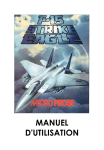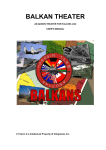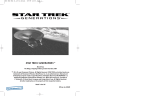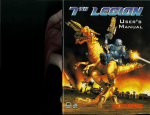Download Micro Prose MPI-500 Operating instructions
Transcript
Contents Important Safety Instructions Important Safety Instructions................................................................. 2-3 Contents and equipment ........................................................................ 4-6 Package Content...................................................................................... 4 Front Panel.............................................................................................. 4 Rear Panel............................................................................................... 4 The Remote Control.................................................................................. 5 Using the Remote control...........................................................................6 Batteries.................................................................................................. 6 Notes on Using Batteries........................................................................... 6 How To Connect Your Digital TV Receiver.................................................. 7 Basic Operation...................................................................................... 8-9 Power On/Off and Standby........................................................................ 8 Changing Channels.................................................................................. 8 Adjusting the Volume................................................................................ 8 TV sound Mode Selection.......................................................................... 8 Display Program Information..................................................................... 9 Adjusting Aspect Ratio…........................................................................... 9 Signal State............................................................................................. 9 Subtitle On/Off......................................................................................... 9 Viewing the EPG Information..................................................................... 9 Auxiliary Channel Selection....................................................................... 9 Menu Tree................................................................................................ 10 Using the On-Screen Display Menu......................................................11-16 Channel Menu................................................................................... 11-12 Option Menu...................................................................................... 12-14 Lock Menu......................................................................................... 14-16 FCC Customer Information...................................................................... 17 Trouble shooting......................................................................................18 Specification........................................................................................... 19 ATSC TV RECEIVER 1 WARNING TO PREVENT FIRE OR SHOCK HAZARD, DO NOT USE AN EXTENSION CORD, RECEPTACLE OR OTHER OUTLET UNLESS THE BLADES CAN BE TO PREVENT BLADE EXPOSURE. TO PREVENT FIRE OR SHOCK HAZARD. DO NOT EXPOSE THIS APPLIANCE. TO RAIN OR MOISTURE. TO PREVENT ELECTRICAL SHOCK, MATCH WIDE BLADE PLUG TO WIDE SLOT FULLY INSERTED. CAUTION RISK OF ELECTRIC SHOCK DO NOT OPEN This lightning flash with arrowhead symbol in an equilateral triangle alerts users to the presence of uninsulated dangerous voltage within the products enclosure that may be of sufficient magnitude to constitute a risk of electric shock to persons. Warning: To reduce the risk of electric shock, do not remove cover(or bark). No user serviceable parts inside. Refer servicing to qualified service personnel. The exclamation mark within an equilateral triangle alerts users to the presence of important operating and maintenance (servicing) instructions in the literature accompanying the appliance. This appliance should not be exposed to water and no object filled with liquid such as a vase should be placed on the unit. ATSC TV RECEIVER 2 1. Read Instructions-All the safety and operating instructions should be read before the appliance is Contents and Equipment operated. 2. Retain Instructions-The safety and operating instructions should be retained for future reference. 3. Heed Warnings-All warnings on the appliance and in the operating instructions should be adhered to. 4. Follow Instructions-All operating instructions should be followed. Package Contents 1. MPI-500 Receiver 2. User Manual 3. Remote Control 4. AV Connection Cable 5. AC Adapter 6. RF Coaxial Cable 5. Water and Moisture-The appliance should not be used near water. MPI-500 Receiver User Manual Remote Control AAA Batteries(x2) AV Connection Cable AC Adapter RF Coaxial Cable Front Panel 4 6. Cart and Stands-The appliance should only be used with a cart or stand that is recommended by 7. 8. 9. 10. 11. 12. 13. 14. 15. 16. 17. 18. 19. the manufacturer. Wall or Ceiling Mounting-The appliance should be mounted to a wall or ceiling only as recommended by the manufacturer. Ventilation-The appliance should be well situated so that its location or position does not interfere with its proper ventilation. Heat-This appliance should be placed away from heat sources such as radiators, heat registers and stoves. Power Sources-The appliance should only be connected to a power supply as described in the operating instructions or as marked on the appliance. Grounding or Polarization-Precautions should be taken. Power Cord Protection-Power supply cord should be routed so that it is not likely to be walked on, pinched by items placed upon it against the cord and its end. Cleaning-The appliance should be cleaned only as recommended by the manufacturer. Power Lines-An outdoor antenna should be located away from power lines. Outdoor Antenna Grounding-If an outside antenna is connected to the receiver , the antenna system must be grounded so as to provide against voltages and built-up static charges. Non-use Periods-The power cord of the appliance should be unplugged from the outlet when left unused for a long period of time. Object and Liquid Entry-Care should be taken so that objects do not fall, and liquids are not spilled into the enclosure through openings. Conditions Requiring Service-The appliance should be serviced by qualified service personnel when: The power-supply cord or the plug has been damaged. Objects have fallen on or liquid has been spilled into the appliance. The appliance has been exposed to rain. The appliance does not appear to operate normally or exhibits a marked change in performance. This appliance should not be exposed to water and no objects filled with liquids such as a vase should be placed on the unit. Where the MAINS plug or an appliance coupler is used as the disconnect device, the disconnect device shall remain readily operable. ATSC TV RECEIVER 1 2 5 3 1. STANDBY: toggles unit between on and standby mode. 2. MENU: Displays the main menu. 3. V+/-: Adjusts the volume level. 4. CH+/-: Changes channels up/ down. 5. OK: Selects a menu or confirms the selected operation. Rear Panel 1 2 3 4 5 1. IN: Receives the signal from antenna. 2. OUT: Supports a share antenna output. 3. AUDIO OUT (L/R): Two stereo channel audio output. 4. VIDEO OUT: Composite video output. 5. POWER IN: Connects to AC Adapter. 3 ATSC TV RECEIVER 4 The Remote Control Using the Remote Control POWER switches the STB ON/ STANDBY mode. MUTE Temporarily turns off sound volume. 0-9 Numerical keys Enters numeric values and selects the channel directly by entering its number. SIGNAL Displays the received signal strength. / Changes channels. Moves the cursor to the up/down menu option. INFO Displays the program information box in the screen. EXIT Exits a menu. MENU Opens up the menu or return to the previous menu. / Increases or decreases the volume. Moves the cursor to the left/right menu option. AUDIO Changes the audio. EPG Displays the simple TV Program guide. CC Chooses Close Caption. ATSC TV RECEIVER ENTER ENTER Enters and confirms any data to the STB in the menu system. This key is used to select the item. Press while viewing TV, the name and number of channels is displayed. When using the remote control, aim it at remote control sensor window on the unit, If there is an object between the remote control and the signal remote control sensor window on the unit, the remote control may not operate. Note: When using the remote control, please note: Do not strike or drop the remote. Do not expose the remote control to liquids and do not place it in humid environments. Do not install or place the remote control in direct sunlight. The heat may damage the remote control. If the remote control sensor window on the unit is in direct sunlight or strong light, the remote control may not operate normally. In this situation, change the light source or read just the angle of your unit, or operate the remote control from a location closer to the remote control sensor window on the display. Batteries You will need to install the supplied batteries into the remote control to make it operate following the instructions below. 1. Open the lid of the remote control battery compartment. 2. Insert two size-AAA batteries. Ensure that the batteries are inserted with the positive and negative terminals in the correct direction corresponding to the (+) and (-) marks in the battery compartment. 3. Install the lid of the remote control battery compartment. Notes on Using Batteries RATIO Changes the display aspect ratio. DASH Auxiliary select channel. 5 The use of the wrong type of batteries may cause chemical leaks and/or explosion. Please note the following: Always ensure that the batteries are inserted with the positive and negative terminals in the correct direction as shown in the battery compartment. Different types of batteries have different characteristics. Do not mix different types. Do not mix old and new batteries. Mixing old and new batteries will shorten battery life and/or cause chemical leaks from the old batteries. When batteries fail to function, replace them immediately. Chemicals which leak from batteries may cause skin irritation. If any chemical matter seeps out of the batteries, wipe it up immediately using a dry cloth. Due to varying storage conditions, the battery life for the batteries included with your unit may be shortened. If the remote control is not used for a long period of time, remove the batteries. ATSC TV RECEIVER 6 Basic Operation How To Connect Your Digital TV Receiver Power On/ Off and Standby TELEVISION After the power cord is plugged into a wall outlet, the unit will enter standby mode and the red indicator will be on. Turn off the unit AN TE NN A Press STANDBY button at the control panel, or POWER on the remote control once more, and the unit will turn off. 30 0 OH M AN TE NN A AU DI O VI DE O STANDBY Turn on the unit In standby mode, press STANDBY button at the control panel on the unit, or POWER button on the remote control. The unit will turn on and power indicator will light up in blue before picture appears. 2 Changing Channels MPI-500 DTV RECEIVER 2A POWER Using CH+ /- button on your unit or on the remote control to sequentially select the TV channels available in your channel list. To Antenna Using numerical buttons to directly input channel. Eg. To select channel 8, press 8 button on the remote control. To select channel 12, press 1 button and then 2 on the remote control. Using CH+ button to return to the previous channel. 3 Adjusting the Volume 1 Press V+ button on your unit or press VOL+ button on your remote control to increase volume. The volume indicator will increase in length as volume rises. Press V- button on your unit or press VOL- button on your remote control to decrease volume. The volume indicator will decrease in length as volume falls. Mute setting: 1. Press MUTE button on your remote control to temporarily cut off the sound. 2. Press MUTE button again, or VOL+/- to restore the sound. 1. Connect Digital TV Receiver to Antenna (Required) - Receiver must be connected to either a rooftop or attic installed antenna or a TV top Antenna. NOTE - If your Antenna connection is a Twin-Lead wire, you must purchase a 300 Ohm to 75 Ohm Transformer. Screw the Twin- leads onto the Transformer, then carefully plug the Transformed into the RF-IN Connection on the Rear of the MPI-500 Digital TV Receiver. 2. Connect Digital TV Receiver to Television Attach included RF connector cable to the RF OUT Connection on the Rear of the Digital TV Receiver Attach the other end of the RF Cable to the Antenna IN Connection on the rear of your Television. NOTE - If your Television is of an older type that does not have a round COAX connection, but instead has two 300 Ohm Screw Terminals, you will need to purchase a Balun Transformer. Attach it to the screw leads on the Television, and then attach the RF Cable to the other side of the Balun VOL+/- TV sound Mode Selection 2A. Composite AV connection Press AUDIO button to select Digital TV Sound mode. Note: Items available will depend on the TV sound system being broadcasted. For BEST PICTURE results, connecting the Receiver to a TV (That is equipped) Composite AV is recommended (Consult your Television Owners Manual for location, connections and Input Selection Feature to use such Signal Inputs.) 3. Connect Digital TV Receiver to Power Outlet Connect the External Power Adapter Pak to the Read POWER IN port on the MPI-500 Digital TV Receiver FIRST. Connect AC Cord end of External Power Pak to AC Wall Outlet ( Microprose Recommends using a Surge Protector Power Strip.) ATSC TV RECEIVER CH+/- 7 ATSC TV RECEIVER AUDIO 8 Menu Tree Display Program Information While viewing a program, press INFO button to display program information and press EXIT button to exit from this function. INFO Channel Scan Channel Add Channel Edit Manual Scan Channel Current Time Time Zone Clock Adjusting Aspect Ratio Press RATIO button on your remote control to select the image aspect ratio you prefer. RATIO Aspect Ratio Set by program Letter box cropped squeezed Language English Spanish French Press the button several times to cycle through various ratios. Signal State SIGNAL English Spanish French ACC DCC DCC Service DCC View CC Font Size Font Type Text Color Text Opacity BG Color BG Opacity Edge Color Edge Type Sleep Mode off 1 hour 2 hour 4 hour 8 hour Press SIGNAL button to display the received signal strength. Audio Language Option Caption Select Subtitle On/ Off Press CC button to display among CC1-4, Text1-4 and off. Press EXIT to exit the subtitle. Viewing the EPG( Electronic Program Guide ) information The Unit supports EPG function. You can press EPG button to navigate all TV programs you had saved. This function depends on program service support. Output Channel Lock System EPG Lock Auxiliary Channel Selection Password While viewing TV, press DASH button and then enter your desired channel number and station number for your wanted program. TV Rating-Children DASH ATSC TV RECEIVER Set Password Block Channel TV Rating-Children 9 ATSC TV RECEIVER On Off Age Fantasy Violence Age Dialogue Language Sex Violence 10 Using the On-Screen Display(OSD) Menu Manual Scan 1. Press or ENTER on the menu Manual Scan. 2. Press or to move to the specific channel. 3. You can view the signal strength meter to help you adjust your antenna system. 4. Press ENTER to add or delete the channel on your channel list. 5. Press ENTER or MENU to return to the previous menu. 1. Press MENU button to display the OSD menu. 2. Press MENU or EXIT to close the menu. 3. Use the or to highlight the desired content. 4. Use to scroll down to a corresponding function. 5. If no buttons are pressed, the menu closes automatically after 60 seconds. 6. Use or to scroll through to a corresponding function. Option Menu Clock Channel Menu Channel Scan 1. Press in the CHANNEL icon. 2. Press or ENTER to start channel scanning automatically. 3. If you want to stop the Channel Scan during scanning, press MENU or ENTER. 4. When Channel Scan is done, Completed Channel Scan screen will appear. 5. Press ENTER or MENU to return to the previous menu. Channel Add 1. The current time will be automatically set by DTV channel. 2. The correct time zone must be set for all other functions to work properly (Guide, Info, Channel banner, etc) 3. Press or ENTER on the menu Clock to highlight the Time Zone icon. 4. Press or to change the area you are in. 5. Time zone sequence : Eastern Central Mountain Pacific Alaska Hawaii New F. Land Atlantic 6. Press ENTER or MENU to return to the previous menu. Aspect Ratio 1. Go to Channel Add using or . 2. Press or ENTER to start adding the channels. 3. If a channel is already scanned by Channel Scan, or stored in channel list, it skips that channel. 4. If you press MENU or ENTER to stop this operation, the Canceled Channel Add screen will appear. 5. Press ENTER or MENU to return to the previous menu. 1. Press or ENTER on the menu Aspect Ratio to select the display mode. 2. Press or to select an available mode. 3. According the highlighted mode, the display format will be changed. 4. Press ENTER or MENU to return to the previous menu. Channel Edit Language 1. Press or ENTER on the menu Channel Edit. 2. Press or to move to the desired channel. 3. Press ENTER to add or delete the channel on your channel list. 4. Press ENTER or MENU to return to the previous menu. ATSC TV RECEIVER 1. Press or ENTER on the menu Language to change the menu language display. 2. Press or to select a menu language. 3. According the highlighted language, all the menu display will be changed. 4. LGDT1111 supports : English, Spanish, and French. 5. Press ENTER or MENU to return to the previous menu. 11 ATSC TV RECEIVER 12 Audio Language Sleep Mode 1. Press or ENTER on the menu Audio Language to select an available audio language. 2. Press or to select your default language. 3. Press ENTER or MENU to return to the previous menu. * If there are other audio languages, then the primary audio language of the channel will be heard. Caption Select 1. Go to Sleep Mode using or . 2. Press or ENTER to select Sleep Mode Options. 3. Select Off to turn off Automatic Sleep. 4. Select appropriate time to automatically turn off TV. 5. Press ENTER or MENU to return to the previous menu. Output Channel (Optional) 1. Go to Caption Select using or . 2. Press or ENTER to select Caption Options. 3. Go to ACC if you want to display EIA-608 Caption. 4. Go to DCC if you want to display EIA-708 Caption. 5. Select Standard to see DCC. 6. Select Custom, if you want to customize DCC look on DCC View Menu. 7. Press ENTER or MENU to return to the previous menu. 1. Go to Output Channel using or . 2. Press or ENTER to select Output Channel Options. 3. Select appropriate channel to TV. 4. Press ENTER or MENU to return to the previous menu. Lock Menu 1. Press MENU button. 2. Press or button on remote control to highlight the LOCK icon and press prompt window will appear. button. Password 3. Enter your 4-digit Password by pressing the NUMBER button on the remote control. The default code is 0000 and the MAGIC code is 7777. DCC View 4. If you enter Magic code, New Password prompt menu will appear. Enter and re-enter your new 4-digit password by pressing the NUMBER button on the remote control. 1. If DCC Custom Mode is selected, . 2. Press or ENTER to select DCC View Options. 3. Go to Font Size if you want to change font size of DCC Font. 4. Go to Font Type if you want to change font type of DCC Font. 5. Go to Text Color if you want to change text color of DCC Font. 6. Go to Text Opacity if you want to change text opacity of DCC Font. 7. Go to BG Color if you want to change background color of DCC Font. 8. Go to BG Opacity if you want to change background opacity of DCC Font. 9. Go to Edge Color if you want to change edge color of DCC Font. 10. Go to Edge Type if you want to change edge type of DCC Font. 11. Press ENTER or MENU to return to the previous menu. ATSC TV RECEIVER 13 ATSC TV RECEIVER 14 Lock System TV Rating - General 1. Press or button on the remote control to highlight Lock System and press ENTER or button to change setting. 1. Press or button on the remote control to highlight TV Rating - General and press ENTER or button to change setting. 2. Press or button on the remote control to highlight Age, Dialogue, Language, Sex or Violence, and press ENTER or button to change setting. Blocking menu window will appear. 3. Press or button on the remote control to select block level or unblocking. 2. If you want to use the rating control, On should be checked. Or If you do not want to use the rating control, Off should be checked. Set Password 1. Press or button on the remote control to highlight Set Password and press ENTER or button to change setting. Password prompt menu will appear. 2. Enter and re-enter your new 4-digit password by pressing the NUMBER button on the remote control. Block Channel 1. Press or button on the remote control to highlight Block Channel and press ENTER or button to change setting. Antenna Channels menu will appear. 2. Press or button on the remote control to highlight channel and press ENTER button to block or unblock channel. TV Rating - Children 1. Press or ENTER or 2. Press or ENTER or 3. Press or button on the remote controller to highlight TV Rating - Children and press button to change setting. button on the remote controller to highlight Age or Fantasy Violence and press button to change setting. Blocking menu window will appear. button on the remote control to select block level or unblocking. ATSC TV RECEIVER 15 ATSC TV RECEIVER 16 FCC Customer Information Trouble Shooting This device complies with Part 15 of the FCC Rules. Operation is subject to the following two conditions: (1) this device may not cause harmful interference, and (2) this device must accept any interference received, including interference that may cause undesired operation. Responsible Party: Microprose Systems, LLC. 1209 Orange Street Wilmington, DE 19801 1-888-694-7265 Trade Name: Microprose Type of Equipment: Digital Television Receiver Model No. MPI-500 MPI-500. Federal Communications Commission (FCC): This equipment complies with Part 15 of the FCC rules. This equipment generates, uses, and can radiate radio frequency energy and, if not installed and used in accordance with the instructions, may cause harmful interference to radio communications. However, there is no guarantee that interference will not occur in a particular installation. If this equipment does cause harmful interference to radio or television reception, which can be determined by removing and applying power to the equipment, the user is encouraged to try to correct the interference by one or more of the following measures: MPI-500 Reorient or replace the receiving antenna. Increase the separation between the equipment and receiver. Connect the equipment into an outlet on a circuit different from that which the receiver is connected. Consult the dealer or an experienced radio / TV technician for help. Shielded cables must be used with this unit to ensure compliance with the Class B FCC limits. CAUTION: Changes or modifications not expressly approved by the manufacturer responsible for compliance could void the user ATSC TV RECEIVER 17 ATSC TV RECEIVER 18 Specification Receiver Input Signal In Item Input Frequency Range RF Connector Type Modulation Format Channel Bandwidth Video Decoder Audio Decoder Specification 54 MHz ~ 807 MHz F Female Type 8VSB,QAM 6MHz MPEG-2 MP@HL Dolby AC3 2 Channels,MPEG Audio Receiver Output Item Video output Video Aspect Ratio Video Format Sampling frequency Audio Analog Audio output Digital Audio output Specification Composite(RCA) x1 Set By Program,Letter Box,Cropped,Sequeezed NTSC 32, 44.1, 48KHz L/R(RCA) 2Ch N/A General Power supply Specification ~100-240VAC, 50/60Hz DC 6V / 1.5A max 10Watts 255(L)x208(W)x42(H)mm 0.9kg Dimension Item Adaptor input Voltage Adaptor output Consumption Size Weight ATSC TV RECEIVER 19