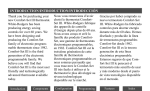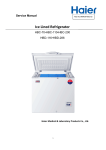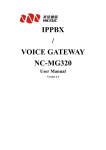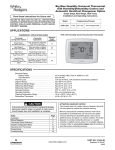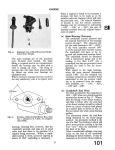Download Emerson 1F97-391 Operating instructions
Transcript
Thermostat/Humidifier Control Digital 7 Day Programmable Comfort-Set® 90 Series TM P R E M I U M 1F97-391 Installation and Operating Instructions Retain for Future Use Easy, Menu-Driven Set-Up and Programming 1 2 3 4 5 6 7 8 9 10 11 12 Premium options to customize the thermostat to fit your application. 17 16 15 14 13 INTRODUCTION Thank you for purchasing your new Comfort-Set 90 thermostat and humidifier control. WhiteRodgers has been producing energy saving controls for over 60 years. We have been designing and producing the ComfortSet family of electronic programmable thermostats since 1982. Comfort-Set 90 is the third generation of the electronic programmable family. We believe you will find that the Comfort-Set 90 is the most user friendly and technologically advanced thermostat and humidifier control available today. Introduction You will find information about thermostat buttons and display beginning on page 2. Installation/Configuration Introduction . . . . . . . . . . . . . . . . . . . . . . . . . . 1 Installation/Configuration . . . . . . . . . . . . . . . 4 Manual Operation and Programming . . . . 24 Features . . . . . . . . . . . . . . . . . . . . . . . . . . . . . 30 FAQs . . . . . . . . . . . . . . . . . . . . . . . . . . . . . . . . 38 Troubleshooting . . . . . . . . . . . . . . . . . . . . . . 42 Index . . . . . . . . . . . . . . . . . . . . . . . . . . . . . . . 46 Use the tabs at the bottom of the page to quickly locate sections 1 Programming Features FAQs Troubleshooting Index INTRODUCTION THE THERMOST AT B UTT ONS THERMOSTA BUTT UTTONS 7 Used to adjust the time backward, or to select the previous menu item. 14 Used to set/reset the filter and humidity maintenance timer. 8 Used to adjust the time forward, or to select the next menu item. 15 Sets the system mode (HEATing, OFF, COOLing, or AUTOmatic changeover). 2 (Red arrow) Raises temperature setting (99°F or 37°C maximum) 9 Used with TIME FWD /TIME BACK to set the current day and with HOLD to enter VACATION mode. 16 Used to adjust the clock one hour forward or back. 3 The yellow indicator glows when the system is operating. 10 Used to advance operation to the next program period. 4 This button (on top of the cover) lights the display. 11 Used to manually override programming to hold at a selected temperature. 5 Used to initiate or review thermostat programming. 12 Used to display humidity. See inside front cover for illustration showing button locations. 1 (Blue arrow) Lowers temperature setting (45°F or 7°C minimum) 6 Used with TIME to set the clock. FWD /TIME BACK 13 Selects fan operation (see The Display, figure 1 21 ). This button is also used to program the fan to run continuously during a program period. 2 17 Used to start or return to program operation. LAR GE LIGHTED (L CD) DISPLA Y LARGE (LCD) DISPLAY menu, the menu item name is shown, one PR GM MODE word at a time (PR PRGM MODE, EMR EMR, COOL FAN DELA OFF OFF, etc.). The thermostat display alternately shows the current time and the current temperature on the left side. The display also shows the temperature you have programmed or set on the right side of your screen. 19 CHECK B ATTER Y appears when the BA TTERY “AA” alkaline batteries are weak and Y appears should be replaced. BATTER TTERY when the thermostat is running on battery AT appears when power only. CHECK ST STA the thermostat detects certain problems STEM appears within itself. CHECK SY SYSTEM when the thermostat detects certain problems in the heating or humidity system. 18 Displays system mode (HEA HEA T , OFF HEAT OFF, O , HOLD COOL, AUT UTO HOLD, VACA or COOL HUMD HUMD). During programming displays the MOR, D AY, EVE, NHT time period (MOR, DA NHT) being programmed. In the configuration 18 19 20 21 CHECK BATTERY FAN AUTO HRS FAN AUTO HEAT F AM AM MON TUE WED THU FRI SAT SUN 24 23 HEAT F 25 MON TUE WED THU FRI SAT SUN 22 Figure 1. The Display 3 Introduction 21 Displays FAN ON when the fan is operating continuously. Displays FAN AUT O when the fan cycles with the UTO heating or cooling system. 22 Displays the setpoint temperature. In HUMD mode, shows humidity setpoint. 23 Alternately displays room temperature and time of day. In HUMD mode, shows actual humidity. 24 Shows the current day of the week. When programming, shows the day(s) being programmed. 18 CHECK BATTERY HRS 20 Indicates the length of time remaining in a temporary hold condition. Also indicates the length of time remaining in VACATION mode. 25 The word HEA T or COOL will appear HEAT above or below the setpoint if area 18 is needed to display other information. INSTALLATION AND CONFIGURATION This White-Rodgers Automatic Setback Digital Thermostat uses microcomputer technology to provide precise time, temperature and humidity control. This thermostat offers the flexibility to design heating and cooling programs that fit personal needs. This thermostat is adaptable to most 24 Volt residential forced air, hydronic (hot water or steam), electric heat systems. SPECIFICATIONS Model 1F97-391 7 Day Programming THERMAL D ATA DA ELECTRICAL D ATA DA Electrical Rating: 17 to 30 VAC, 50/60 Hz 0.05 to 1.5 Amps 1.5 Amps Maximum Total Load (All terminals combined) Standard Systems: Fuel: Gas, Oil, Electric Type: Heating/Cooling, Heat Only, Hot Water or Steam Systems, Cool Only Setpoint Temperature Range: 45° to 99°F (7° to 37°C) Setpoint Humidity Range: 10% to 45% Operating Ambient Temperature: 32° to 110°F (0° to 43°C) Operating Humidity Range: 90% non-condensing max. Shipping Temperature Range: -4° to 131°F (-20° to 55°C) 4 PRECAUTIONS ! ! CAUTION WARNING To pr event electrical shoc k and/ pre shock or equipment dama ge, discondamag nect electric po wer to system a pow att main fuse or cir cuit br eak er bo x circuit break eaker box until installa tion is complete complete.. installation Do not shor minals on shortt out ter terminals e or primar y contr ol to gas vvalv alv alve primary control test. Shor Shortt or incor incorrr ect wiring will dama ge ther mosta damag thermosta mostatt and could cause per sonal injur y and/ personal injury ge. or pr oper ty dama damag proper operty Do not use on cir cuits e xceeding circuits ex specified vvolta olta ge. Higher oltag volta ge will dama ge contr ol and oltag damag control could cause shoc k or fir e shock fire hazard. Ther mosta tion hermosta mostatt installa installation and all components of the system shall conf or m to Class II confor orm cir cuits per the NEC code circuits code.. ! WARNING Do not wire HM1 or HM2 from ther mosta olts) to HUM on thermosta mostatt (24 vvolts) ignition contr ol (120 vvolts). olts). control NOTE Read all instr uctions thor oughl y instructions thoroughl oughly bef or e be ginning installa tion. befor ore beginning installation. This thermostat is intended for use with a low voltage system. Do not use directly on a line voltage system unless an isolation relay/transformer is installed. Do not exceed the ratings shown in the Specifications section, preceding page. If in doubt about the electrical ratings of your heating/cooling system, have it inspected by a qualified heating and air 5 Installation/Configuration conditioning contractor or licensed electrician. All wiring must conform to local and national electrical codes and ordinances. This control is a precision instrument, and should be handled carefully. Rough handling or distorting components could cause the control to malfunction. INST ALLA TION AND CONFIGURA TION INSTALLA ALLATION CONFIGURATION ATTENTION! REMOVE OLD THERMOSTAT ATTACH BASE TO WALL This product does not contain mercury. However, this product may replace a unit which contains mercury. Do not open mercury cells. If a cell becomes damaged, do not touch any spilled mercury. Wearing nonabsorbent gloves, take up the spilled mercury with sand or other absorbent material and place into a container which can be sealed. If a cell becomes damaged, the unit should be discarded. Mercury must not be discarded in household trash. When the unit this product is replacing is to be discarded, place in a suitable container and return to White-Rodgers at 2895 Harrison Street, Batesville, AR 72501 for proper disposal. Shut off electricity at main fuse or circuit breaker box until installation is complete AND the jumper leads (fig. 10, page 17) on the back of the thermostat are configured properly. Remove packing material from the thermostat. Place fingers of one hand on the center top and bottom portion of the thermostat. Grasp the base in the other hand on top and bottom center and gently pull straight out. Forcing or prying on the thermostat will cause damage to the unit. Remove the front cover of the old thermostat. With wires still attached, remove wall plate from the wall. Identify each wire attached to the thermostat using one of the labels enclosed with the new thermostat. Disconnect the wires from the old thermostat one at a time. DO NOT let the wires fall back into the wall. Install the new thermostat using the following procedures. 6 Place the base over the hole in the wall where the wires come out and mark mounting hole locations base as a template. Drill 3/16” pilot holes, and install screw anchors in the wall. Run wires through hole in base and attach base to wall (see fig. 2, page 7). Insert the wires into the terminals on the base using the appropriate wiring diagram and tighten the terminal screws. CONFIGURING AND PROGRAMMING 4 Before the power is turned on, the thermostat must be configured to operate properly with the system. See CONFIGURATION on page 16 in this manual. 2 3 1 S1 S2 S3 HM1 W RH RC G Y 1 HM2 6 1 Mounting screws 2 Pull wires through this opening 3 Insert wires into terminal holes, then tighten screws 4 Screw anchors Figure 2 – Thermostat base 7 Installation/Configuration WIRING DIA GRAMS DIAGRAMS All wiring diagrams are for typical systems only. Refer to equipment manufacturers' instructions for specific system wiring information. H HM1 6 Y G W HM2 RC RH 1 3 2 W RH HM1 W RH RC G E Y HM2 6 L J I K 1 From heating system 2 From 24 VAC transformer 3 Red jumper wire (provided) For humidifier wiring see pages 14-15. See page 9 for letter identification. M NOTE: Ensure that RED RH/RC jumper wire (provided with thermostat) is connected between thermostat's RH and RC terminals for proper operation with this system. Figure 3 – Typical wiring diagram for heating only, single transformer system 8 LETTER IDENTIFICATION FOR WIRING DIAGRAMS A Humidifier System H Jumper Wire L Hot Side B Zone Valve I TRANSFORMER M Neutral Side C Cooling System J 24 VAC Side N HEATING TRANSFORMER D Fan Relay K 120 VAC Side O COOLING TRANSFORMER E Heating System P Jumper Wire (field-installed) 9 Installation/Configuration H HM1 6 Y G W HM2 RC RH 1 C D E 3 2 W L RH HM1 W RH RC G J 1 From heating system 2 From 24 VAC transformer 3 Red jumper wire (provided) 4 From fan relay 5 From cool system For humidifier wiring see pages 14-15. See page 9 for letter identification. I 4 G Y 5 Y HM2 6 K M NOTE: Ensure that RED RH/RC jumper wire (provided with thermostat) is connected between thermostat's RH and RC terminals for proper operation with this system. NOTE: For three-wire heat only system, connect terminals G, W and RH RH. For cool only system, connect terminals Y, G and RH RH. Figure 4 – Typical wiring diagram for heat only, cool only, & heat/cool single transformer system 10 H 6 HM1 Y G W HM2 RC RH 1 3 2 4 6 4 5 B W 1 HM1 W RH RC G 2 J 1 2 6 RH L From heating system From 24 VAC transformer (through zone valve) 3 Red jumper wire (provided) 4 From zone valve system For humidifier wiring see pages 14-15. See page 9 for letter identification. I HM2 6 K M NOTE: Thermostat must have batteries installed. NOTE: Ensure that RED RH/RC jumper wire (provided with thermostat) is connected between thermostat's RH and RC terminals for proper operation with this system. Figure 5 – Typical wiring diagram for heat only, three-wire, zone valve system 11 Installation/Configuration Y HM1 6 Y G HM2 W RC RH 1 L C D E 3 2 W J I K RH C R HM1 W RH RC G G Y 4 Y HM2 6 M L J 1 2 3 4 5 From heating system From 24 VAC heating transformer From 24 VAC cooling transformer From fan relay From cooling system O K M Figure 6 – Typical wiring diagram for heat/cool, two-transformer system For humidifier wiring see pages 14-15. See page 9 for letter identification. 12 5 HM1 6 Y G C D W HM2 RH RC 2 1 L R J I K HM1 W RH RC G M 1 From 24 VAC cooling transformer 2 From fan relay 3 From cooling system For humidifier wiring see pages 14-15. See page 9 for letter identification. Figure 7 – Typical wiring diagram for three-wire cooling system 13 Installation/Configuration C G Y Y HM2 6 3 1 HM1 6 Y G W HM2 RC RH HM HM1 W RH RC G A Y HM2 6 L J K I M NOTE: Two terminal choices (HM1 or HM2) are provided for humidifier control. When the humidity setting is higher than the room humidity: HM1 turns off the humidifier when the call for heat ends. HM2 powers the humidifier an additional 30 seconds after the call for heat ends to provide slightly more humidity output. 1 From humidity system See page 9 for letter identification. Most installers will use HM1 unless they feel more humidity is desirable. Figure 8 – Typical wiring diagram for 24V humidifier system 14 1 6 HM1 Y G W HM2 RC RH HM HM1 W RH RC G Y HM2 6 L Relay 90-290Q or equivalent J K I M A K 1 From humidity system See page 9 for letter identification. Figure 9 – Typical wiring diagram for 120V humidifier system 15 Installation/Configuration CONFIGURA TION CONFIGURATION JUMPERS Before turning power on to the system, the jumpers on the back of the thermostat must be configured to operate correctly with the system equipment. This thermostat is configured from the factory to operate a standard fossil fuel (gas, oil, etc.), forced hot air system with a single stage air conditioning compressor and fan. This is the correct configuration for any system that DOES NOT require the thermostat to energize the fan on a call for heat. If you have an electric heat or other system that REQUIRES the thermostat to control the fan, find and cut the jumper lead labelled W914 (see fig. 10). This will allow the thermostat to energize the fan instantly on a call for heat. If you are unsure if the system requires the thermostat to control the fan, contact a qualified heating and air conditioning service person. 16 A remote sensor can be used with this thermostat. To use a remote sensor, jumper W922 must be clipped (see fig. 10) and the REMT SEN option in the configuration menu must be set to ON. 1 2 W914 W922 1 Clip for remote sense 2 3-pin connector 3 Clip for electric heat Figure 10 – Jumper locations 17 Installation/Configuration 3 CONFIGURA TION MENU CONFIGURATION The configuration menu allows you to set thermostat operating characteristics to your system or personal requirements. To enter the menu, press TIME FWD and TIME BACK once at the same time. Press TIME FWD to advance through the menu options. Press arrow keys to change options. Either the installer or the operator may change shaded options. We recommend that other options be set by the installer. Step 1 Press Button(s) Displayed (Factory Default) Press or EMR (ON) OFF to select: COMMENTS Selects EMR option ON or OFF See page 32 TIME TIME BACK 2 TIME FWD SET CYCL HEAT (05) 02 - 40 Adjusts heat anticipation value (2 through 40) See page 20 3 TIME FWD SET CYCL COOL (12) 09 - 40 Adjusts cool anticipation value (9 through 40) See page 20 4 TIME FWD COOL FAN DELA OFF (01) 01 - 127 Adjusts cool fan-off delay (1 through 127 sec.) See page 20 5 TIME FWD COOL FAN DELA ON (04) 01 - 05 Adjusts cool fan-on delay (1 through 5 sec.) See page 20 6 TIME FWD COMP LOCK (OFF) ON 7 TIME FWD SYSTEM (HEAT-OFF-COOL-AUTO) HEAT-OFF, COOL-OFF, HEAT-OFF-COOL FWD 18 Selects compressor lockout ON or OFF (see NOTE) See page 21 Selects system switch choices for heat only, cool only, heat/cool or automatic changeover See page 21 CONFIGURA TION MENU (cont’ d) CONFIGURATION (cont’d) Adjusts temperature display higher or lower See page 32 8 TIME FWD 0˚F (0) 5 LO to 5 HI 9 TIME FWD (˚F) ˚C 10 TIME FWD BEEP (ON) OFF Turns beeper ON or OFF 11 TIME FWD REMT SEN (OFF) ON Selects remote sensor OFF or ON See page 21 12 TIME FWD PART LOCK (OFF) ON Selects partial keypad lockout OFF or ON See page 34 13 TIME FWD LOCK (OFF) ON Selects total keypad lockout OFF or ON See page 34 14 TIME FWD RH 20 LO to 20 HI Adjusts humidity display higher or lower See page 36 15 TIME FWD DRY (0) HI - LO Selects programmable automatic humidity reduction See page 37 16 PROGRAM Adjusts temperature display to ˚F or ˚C. Returns to normal operation RUN NOTE: COMP LOCK OFF permanently defeats the compressor lockout. Turn this feature off only if the system already provides for compressor short-cycle protection. 19 CONFIGURA TION CONFIGURATION ADJUSTABLE ANTICIPATION This option allows the cycle times in heating and cooling to be increased or decreased. The factory set values can be adjusted higher for longer cycles or lower for shorter cycles. The adjustment range for HEATING is from 2 to 40. The factory preset is 5. The adjustment range for COOLING is from 9 to 40. The factory preset is 12. The recommended initial setting for hydronic (hot water or steam) systems is 35. The cooling will not go below 9 because compressors require a longer cycle. The chart below shows how this adjustment range affects thermostat performance. HEATING COOL FAN-ON AND FAN-OFF DELAY This option allows a selection of a fanon delay of 1 to 5 seconds on a call for cool and 1 to 127 seconds of fan-off delay after the thermostat has satisfied the call for cool. A short delay to allow the A-coil to cool off before the fan turns on may be preferred. This also allows the COOLING Anticipation Value Cycle Length Differential Temperature Cycle Length Differential Temperature 2–8 Shorter 0.4–0.6˚F (0.2–0.3˚C) N/A N/A 9–20 Longer 0.6–1.0˚F (0.3–0.6˚C) Shorter 0.6–1.0˚F (0.3–0.6˚C) 21–40 Hydronic 1.0–1.6˚F (0.6–0.9˚C) Longer 1.0–1.6˚F (0.6–0.9˚C) These numbers are approximate and represent operation with a typical system. Actual temperature differentials and run times may vary widely based on your building and equipment, as well as outdoor temperature conditions. 20 CONFIGURA TION CONFIGURATION compressor and the fan to come on at slightly different times, which allows full power to the compressor on start up. The fan off delay allows the fan to continue running after the compressor has shut off. This distributes the cooling that would otherwise stay trapped in the air conditioning coils through the ducts. Ideally the timing would be set so the fan shuts off just as the cool air is exhausted. If this timing is set too long the fan may begin blowing warm air before it shuts off. Shortening the fan-off delay will prevent this. COMPRESSOR LOCKOUT This thermostat is designed with an optional compressor lockout feature. It is designed to protect the system against premature compressor failure by “locking out” the compressor for at least five minutes after each cycle. When the thermostat is in compressor lockout, the word COOL will flash on the display. During this period, the compressor will not be energized. Selecting COMP LOCK ON in the configuration menu (page 18, step 6) will enable this feature. DISABLING HEAT, COOL, OR AUTO MODES The automatic changeover feature of this thermostat can be disabled (automatic changeover allows the thermostat to switch between heating and cooling to maintain temperature). If this thermostat is controlling a heating-only or cooling-only system, the heat, cool, or auto modes can be disabled. 21 Installation/Configuration Lockout Bypass Option FOR QUALIFIED SERVICE TECHNICIANS’ USE ONLY. HOMEOWNERS SHOULD NOT USE THIS FEATURE DUE TO POSSIBILITY OF EQUIPMENT OR PROPERTY DAMAGE, OR PERSONAL INJURY. To override this feature for one cycle while testing thermostat operation, press SET TIME and SET DAY buttons at the same time. OPTIONAL REMOTE TEMPERATURE SENSE An optional remote sensor (part # F145-1328) can be attached to this thermostat and may be wired as far CHECK THERMOST AT OPERA TION THERMOSTA OPERATION away as 300 feet. The thermostat will use the temperature in the remote location as its room temperature display. This is an excellent feature if the thermostat is in a poor location for sensing temperature or the thermostat is in a separate room to prevent tampering. NOTE The remote sense feature will not work if the system does not provide 24V to the thermostat (example: heating-only system or 3-wire zone valves). To use a remote sensor, jumper W922 must be clipped (see figure 10) and the REMT SEN option in the configuration menu (on page 19) must be set to ON. After the thermostat is installed and configured, do the following to ensure proper operation. FAN OPERATION If your system does not have a G terminal connection, skip to “Heating System” section. 1. Turn power on to the system. 2. Press FAN until FAN ON is displayed. The fan should begin to operate. 3. Press FAN until FAN AUT UTO O is displayed. The fan should stop operating. HEATING SYSTEM 1. Press SYSTEM until HEA HEAT T is displayed. If the heating system has a standing pilot, ensure that it is lit. 2. Press to adjust thermostat 22 setting above room temperature. The heating system should begin to operate. 3. Press to adjust temperature below room temperature. The heating system should stop operating. HUMIDIFIER OPERATION CHECK NOTE: Humidifier will only operate when the furnace is running. T is 1. Press SYSTEM switch until HEA HEAT displayed. 2. Press until the setpoint is above the room temperature by a few degrees and the furnace starts running. 3. Press HUMIDITY % . The display will show the current humidity level in the room and the current humidity setpoint for approximately 10 seconds. 4. To check humidifier, press to CHECK THERMOST AT OPERA TION (cont’ d.) THERMOSTA OPERATION (cont’d.) HUMIDIFIER OPERATION CHECK (cont’d.) raise the humidity setpoint (45% maximum) above the room humidity level. The humidifier should operate. If the humidity in the room is above 45%, press to adjust the setting to 45% (the maximum setting) and hold the up arrow in for 5 seconds. The display will read ON and the humidifier will operate. This test will last for one heat cycle. The humidifier will then operate when the heat is running to maintain your humidity setting. COOLING SYSTEM ! WARNING To prevent compressor and/or property damage, if the outdoor temperature is below 50°F (10°C), DO NOT operate the cooling system. 1. Press SYSTEM until COOL is displayed. 2. Press to adjust thermostat setting below room temperature. The fan should come on (after the fan-on delay time, if any), followed by cold air circulation. There may be a 5 minute delay on compressor operation. 3. Press to adjust temperature setting above room temperature. The cooling system should stop operating, and the fan should stop running (after the fan-off delay time, if any). RESETTING THERMOSTAT The thermostat can be reset back to factory default programs and configuration options. Removing power from the thermostat will not reset it to the default settings. Before resetting the Installation/Configuration 23 thermostat, you may want to make note of the previously selected configuration options and programming. To reset the thermostat, press and release PROGRAM RUN , then press the FAN , TIME BACK and buttons at the same time. This will reset the thermostat to factory default programs and configuration. The display will momentarily go blank, then all segments on the display will momentarily be shown. The thermostat will then go into the HOLD mode and will maintain factory preset temperatures. PROGRAMMING MANU AL OPERA TION MANUAL OPERATION (Bypassing the Pr o g ram) Pro Your Comfort-Set 90 thermostat can be used to control temperature manually (without programming). For manual operation, press SYSTEM T or COOL to select HEA HEAT COOL, then press PROGRAM HOLD . Use or to set the temperature as desired. PR OGRAMMED OPERA TION PROGRAMMED OPERATION Planning Your Pr o g ram Pro The sample schedule (pages 26 & 27) shows the factory installed programs for heating and cooling. The heating and cooling programs are separate, and must be programmed individually. To use the factory program, set the clock and press PROGRAM RUN with the thermostat SYSTEM set to Hea Heatt , Cool Cool, or Auto uto. Fill out the blank schedules (pages 28 & 29) with the time and temperatures you want in your program. Fill in every space for your program. The same temperature can be repeated more than once if you do not want the temperature to change over several time periods. This is useful for homes or businesses that are occupied all day and only want a setback temperature at night. Entering Your Pr Pro o g ram k: Clock To Set the Cloc 1. Press PROGRAM RUN . 2. Press SET TIME . The display will show the hour. Use TIME FWD or TIME BACK to set to the current hour and AM/PM designation. 24 3. Press SET TIME again. The display will show minutes. Use TIME FWD or TIME BACK to set to the current minutes. 4. Press PROGRAM RUN . To Set the Da y: Day 5. Press SET DAY . The display will indicate a day of the week. Use TIME FWD or TIME BACK to set to the current day of the week. 6. Press PROGRAM RUN . o g ram To Set the Pr Pro am: T (for HEAT 7. Press SYSTEM to select HEA heating program) or COOL (for cooling program). 8. Press PROGRAM VIEW one time. The display will show MOR and the settings for time and temperature. 9. If you program Monday the first time you press PROGRAM VIEW it will be copied to the rest of the week. To program the other days of the week press ADV. /DAY until you reach the day you wish to change and follow Steps 10, 11 & 12. You can also copy the program from one day to another. To copy, press HOLD /COPY. The display will show COPY, and all the other days of week will be flashing. Press HOLD /COPY again to copy the day in to the rest of the week or press TIME FWD or TIME BACK until you reach the day you want to copy to and press HOLD /COPY. 10.Press TIME FWD or TIME BACK to set the time on the display as selected in your HEATING or COOLING Schedule. Be sure to check the AM or PM on the display. 11.Press the red or blue button to adjust the temperature to match your schedule. If you want the fan ON continuously during this period, press FAN . 12.Press PROGRAM VIEW one time. MOR on the display will change to DAY. Repeat steps 10 and 11 to enter time and temperature for this period. 25 Programming 13.Press PROGRAM VIEW to continue through the entire schedule, entering time and temperature for each period. When you are satisfied that your program matches your schedule, press PROGRAM RUN . Programming is now complete for this mode and your program is running. 14.To program the other mode, repeat the procedure from step 6. 7 Day Sample HEAT Program Schedule (Shows factory programming) 1 1 2 3 5 6 5 6 5 6 5 6 MON 6:00 AM 70°F (21°C) 8:00 AM 62°F (16°C) 5:00 PM 70°F (21°C) 10:00 PM 62°F (16°C) TUE 6:00 AM 70°F (21°C) 8:00 AM 62°F (16°C) 5:00 PM 70°F (21°C) 10:00 PM 62°F (16°C) WED 6:00 AM 70°F (21°C) 8:00 AM 62°F (16°C) 5:00 PM 70°F (21°C) 10:00 PM 62°F (16°C) THU 6:00 AM 70°F (21°C) 8:00 AM 62°F (16°C) 5:00 PM 70°F (21°C) 10:00 PM 62°F (16°C) FRI 6:00 AM 70°F (21°C) 8:00 AM 62°F (16°C) 5:00 PM 70°F (21°C) 10:00 PM 62°F (16°C) SAT 6:00 AM 70°F (21°C) 8:00 AM 62°F (16°C) 5:00 PM 70°F (21°C) 10:00 PM 62°F (16°C) SUN 6:00 AM 70°F (21°C) 8:00 AM 62°F (16°C) 5:00 PM 70°F (21°C) 10:00 PM 62°F (16°C) Morning (MOR) 2 Day (DAY) 3 Evening (EVE) 4 4 Night (NHT) 5 Start Time 6 Temperature 26 7 Day Sample COOL Program Schedule (Shows factory programming) 1 5 1 2 6 5 3 6 5 6 5 6 MON 6:00 AM 78°F (25°C) 8:00 AM 85°F (29°C) 5:00 PM 78°F (25°C) 10:00 PM 82°F (27°C) TUE 6:00 AM 78°F (25°C) 8:00 AM 85°F (29°C) 5:00 PM 78°F (25°C) 10:00 PM 82°F (27°C) WED 6:00 AM 78°F (25°C) 8:00 AM 85°F (29°C) 5:00 PM 78°F (25°C) 10:00 PM 82°F (27°C) THU 6:00 AM 78°F (25°C) 8:00 AM 85°F (29°C) 5:00 PM 78°F (25°C) 10:00 PM 82°F (27°C) FRI 6:00 AM 78°F (25°C) 8:00 AM 85°F (29°C) 5:00 PM 78°F (25°C) 10:00 PM 82°F (27°C) SAT 6:00 AM 78°F (25°C) 8:00 AM 85°F (29°C) 5:00 PM 78°F (25°C) 10:00 PM 82°F (27°C) SUN 6:00 AM 78°F (25°C) 8:00 AM 85°F (29°C) 5:00 PM 78°F (25°C) 10:00 PM 82°F (27°C) Morning (MOR) 2 Day (DAY) 3 Evening (EVE) 4 4 Night (NHT) 5 Start Time 6 Temperature 27 Programming 7 Day Personal HEAT Program Schedule 1 5 2 6 5 3 6 5 MON TUE WED THU FRI SAT SUN 1 Morning (MOR) 2 Day (DAY) 3 Evening (EVE) 4 Night (NHT) 5 Start Time 6 Temperature 28 4 6 5 6 7 Day Personal COOL Program Schedule 1 5 2 6 5 3 6 5 MON TUE WED THU FRI SAT SUN 1 Morning (MOR) 2 Day (DAY) 3 Evening (EVE) 4 Night (NHT) 5 Start Time 6 Temperature 29 Programming 4 6 5 6 FEATURES Thermostat Features: Pushbutton Backlight --------------- 31 Factory Preprogramming ----------- 31 Arm Chair Programming ----------- 31 Temporary Program Override ------ 31 Indefinite Program Hold (Bypassing the Program) -------- 31 Selectable Energy Management Recovery (EMR) ----------------- 32 Automatic Heat/Cool Changeover ------------------------ 32 Adjustable Temperature Display -- 32 Programmable Fan Control -------- 33 Programmable Vacation Time Temp ------------------------ 33 Daylight Savings Time Button ---- 33 Battery Back-up --------------------- 33 Keypad Lockout --------------------- 34 Thermostat Start-up after Power Loss ------------------------ 34 Compressor Short Cycle Protection -------------------------- 35 Air Filter Change-Out Indicator --- 35 System and Thermostat Diagnosis -------------------------- 35 30 Humidistat Features: Adjustable Humidity Display ------ 36 Humidifier Maintenance Indicator --------------------------- 36 Humidifier Control and Monitoring ------------------------ 37 Programmable Automatic Humidity Reduction ------------- 37 Pushb utton Bac klight Pushbutton Backlight The large numbers and letters on your LCD screen make it easy to see. In low light conditions, press the button on top of the thermostat and the display will light up for three seconds. For ten minutes after pressing the light button, pressing any other button will light the display for ten seconds. The display light uses power from the 3 “AA” alkaline batteries installed. Excessive use of the display light will reduce battery life. Factor y Pr e pr o g ramming actory Pre pro This thermostat has been programmed at the factory. The chart in the programming examples section lists these factory settings. If the times and temperatures are the same as your schedule, you may simply run the factory installed program by pressing PROGRAM RUN . Ar m Chair Pr o g ramming Arm Pro amming.. The thermostat uses 24 VAC power supplied by the system for normal operation. However, if the installed “AA” batteries are providing sufficient power, you can program the thermostat away from the wall. If the thermostat indicates low battery power (CHECK BATTERY), refer to the Battery Backup feature (page 33). Tempor ar y Pr o g ram Ov er ride emporar ary Pro Over erride ride.. Any time your program is running and you would like to override it for a specific amount of time, press or until the temperature you want is displayed. The display will indicate HOLD, and the number of hours remaining in the hold period will be indicated with the word HRS. To adjust the length of time for the override, press TIME FWD or TIME BACK . HOLD TILL will be displayed as well as the HOLD period expiration 31 Features time. Press TIME FWD or TIME BACK buttons until you reach the time you would like it to resume the program. The TIME FWD or TIME BACK buttons adjust the time in 15 minute increments. This programmed hold time has a 19 hour maximum and 15 minute minimum. Beyond 19 hours you may wish to use the vacation hold feature (page 33). If you need to, you can adjust the temperature up or down. Indefinite Pr o g ram Hold. Pro If you want to operate the thermostat to keep a set temperature without a program running, press PROGRAM HOLD . The or buttons can be used to raise or lower the temperature. The thermostat will hold the set temperature until you return to the program by pressing PROGRAM RUN . Selecta ble Ener gy Selectab Energ Mana gement R eco ver y (EMR) Manag Reco ecov ery EMR causes the thermostat to start operating the system early in order to make the building temperature reach your program setpoint at the time you specify. In heating, the thermostat will start 5 minutes early for every 1°F difference between the room temperature and the next programmed temperature. In cooling, the thermostat uses 15 minutes per °F. EXAMPLE: If the temperature in the room is 65°F and the thermostat is programmed for 70°F at 7 AM, the thermostat will start approximately 25 minutes early. The difference between the room temperature (65°F) and the setpoint (70°F) is 5°. 5° X 5 minutes per °F = 25 minutes. The setpoint on the display will actually change to display 70° about 25 minutes early. The maximum time the thermostat can start early in heating is 75 minutes. The maximum time the thermostat can start early in cooling is 3 hours and 45 minutes. Cooling can start earlier because it takes longer for cooling systems to reach the desired temperature. To select or deselect this feature, refer to the CONFIGURATION section (page 18, step 1). Automa tic Hea t/Cool Chang eo ver utomatic Heat/Cool Changeo eov If you have a heating/cooling system, the thermostat can be set to automatically switch the system from heating to cooling as needed. To set your thermostat to this operating mode, press SYSTEM button until AUTO is displayed on the screen. and buttons Pressing the at the same time will change the setpoint temperature displayed to the 32 setpoint of the other mode. This will allow you to modify both the HEAT and COOL setpoints to accommodate a HOLD condition while in Automatic Changeover mode. To adjust, refer to the Configuration section (page18, step 7). Adjusta b le Temper a tur e Displa y Adjustab empera ture Display The room temperature display can be adjusted to read higher or lower by following the configuration menu and adjusting the temperature to a higher or lower value. The thermostat is calibrated at the factory to display a very accurate room temperature, but due to various conditions and/or personal preference, you may wish to adjust the thermostat display higher or lower (up to 5°F). For example, if the thermostat displays a room temperature of 70° but you want it to display 73°, you can adjust it. To adjust, refer to the CONFIGURATION section (page 19, step 8). Pr o g ramma b le F an Contr ol Pro ammab Fan Control This feature allows you to have your fan operate continuously through one or more programmed time periods. This is useful if you want constant air circulation in your location during a specific time period. If you do not use this feature, the fan will cycle normally with the heating and cooling system. Pr o g ramma b le Vaca tion Time/ Pro ammab acation Temper a tur e Oper a tion. empera ture Opera The VACATION mode allows you to program the thermostat to hold a constant temperature for 1 to 29 days. At the end of the day and time you select, the thermostat will return to normal program operation. To program the number of days, press HOLD then press SET DAY . VACA HOLD TILL will be displayed. The display will also show DAYS (flashing) and the number 5. To change the number of vacation days, press TIME FWD or TIME BACK . Press or to set the temperature you wish to maintain while away. While still in the vacation mode, set the time you want the program to resume by pressing SET TIME once. The current time will display. Press TIME FWD to adjust the time in 15 minute increments. You may wish to select a few hours in advance of your expected return to allow time to reach the desired temperature. Your thermostat is now programmed to hold the temperature you selected through your vacation for HEAT, COOL, or AUTO. After 20 seconds the display will return to time/temperature alternation, and will display VACA. Pressing SET DAY again will activate the vacation mode settings. Pressing PROGRAM RUN cancels this feature and begins 33 Features running your normal program. Da ylight Sa vings Time Button. Daylight Savings One button adjustment allows you to change your thermostat clock between Standard Time and Daylight Savings time. Simply push the DAYLIGHT SAVINGS TIME button to advance the time forward one hour in the Spring. In the Fall, press the DAYLIGHT SAVINGS TIME button twice to fall back an hour. If you push it three times in a row (in less than 30 seconds) it will return to the original time setting. After clock adjustment, press PROGRAM RUN to resume your normal program. Ba tter y Bac k-Up Batter ttery Back-Up k-Up.. Three “AA” alkaline batteries allow the thermostat to maintain its program in the event of a power loss. They also operate the back light for viewing the display in low light conditions, and allow for armchair programming. CHECK BATTERY will be displayed when the batteries are low. To assure optimum performance, change batteries once a year or when CHECK BATTERY is displayed. When changing batteries, always replace all three batteries with new “AA” alkaline batteries (for optimum performance, we recommend Energizer® batteries). If the batteries must be changed frequently, it may indicate a problem with the system. Contact the heating/ cooling system manufacturer or a service person. Remember that excessive use of the display light will reduce battery life. Keypad Loc kout. Lock This security feature allows you to lock out the keypad to prevent unauthorized tampering with the program. Two levels of security are available, Total Keypad Lockout or Partial Keypad Lockout. Total Keypad Lockout renders all buttons inoperative. Partial Keypad Lockout allows only the or to operate for temporary temperature overrides. It also limits the temperature to the maximum heating and minimum cooling temperatures used in your program. This is especially useful in buildings where unscheduled events are common. Anyone can change the temperature, but only between the temperatures you set and only for two hours or the number of hours you specify if you set up your Hold Till timing (see Temporary Program Override, page 31). To select or deselect this feature, refer to the CONFIGURATION section (page 19, steps 12 and 13). 34 tup Ther mosta hermosta mostatt Star Startup After Total P o wer Loss Po Loss.. On installation, or when power is restored after a total power loss to the thermostat, your thermostat will automatically maintain a heating temperature of 62°F (16°C) and a cooling temperature of 85°F (29°C). A total loss of power will occur when you lose 24 VAC power to the thermostat, and you have no battery backup. If this happens, the thermostat display will go blank in about one minute after power loss. When power is restored, the thermostat will automatically return to the temperatures listed above. If this happens, set the clock and day of the week (use steps 1 through 6 from “Entering Your Program”, page 24), then select HEAT, COOL or AUTO using the SYSTEM . button, and press PROGRAM RUN to resume operation with your previously set program. Compressor Shor t-Cy c le Pr otection. Short-Cy t-Cyc Protection. Your thermostat can be configured to protect your system against premature compressor failure by “locking out” the compressor. This ensures that the compressor will stay off for at least five minutes on each cycle. When the thermostat is in compressor lock-out, the word COOL will flash. During this period, the compressor will not be energized. See installation and configuration, page 18, step 6. Air Filter Chang e-Out Indica tor Change-Out Indicator tor.. This feature allows the thermostat to display the words CHNG FLTR (change filter) after a set time of fan operation. This is a reminder to change or clean your air filter. The factory set interval for CHNG FLTR to be displayed is 200 hours of fan operation. This can be set anywhere from 0 to 1950 hours in 25 hour increments. A selection of 00 will cancel this feature. When CHNG FLTR is displayed, you can clear it by pressing the HUM/ FLTR SERVICE button. This resets the timer and starts counting the hours until the next filter change. The following steps will allow you to change the number of hours for filter change-out. 1. If you see CHNG FLTR on the display, press the HUM/FLTR SERVICE button once to reset the timer. If you do not see CHNG FLTR proceed to step 2. On a 7–Day thermostat, when the HUM/FLTR SERVICE button is pressed twice, the display will show the number of hours remaining before CHNG FLTR indicator will display. 35 Features 2. Press the HUM/FLTR SERVICE button. The display will show SET FILTER TIME and will show the number of hours to filter change. 3. Press TIME FWD or TIME BACK to change the time to your requirements. 4. Press PROGRAM RUN to return to the normal operating mode. NOTE: If unsure what interval to use between filter changes or cleaning, contact the manufacturer of your heating/cooling equipment. System and Ther mosta gnostics hermosta mostatt Dia Diagnostics gnostics.. The display will indicate CHECK SYSTEM if the room temperature does not rise within two hours of the call for heat. After two hours the thermostat will quit calling for heat for one minute (this allows some furnaces to reset) and call for heat again. It will repeat this sequence three times. If the temperature still does not rise, it will continue to call for heat. This normally indicates the heating system is not working correctly. You may wish to consult your furnace manufacturer or service person. The display will indicate CHECK STAT if one of the following occurs. • One of the buttons is stuck down or in. Check buttons, make sure nothing is pushing them in. • The thermostat sensor is not functioning. If using a remote sensor, check connections, wiring and power. • The humidity sensor is not functioning. After checking the above, press PROGRAM RUN to reset the display. If this does not clear the display, disconnect power and remove the batteries for five minutes. If these checks fail to solve the problem, the thermostat should be replaced. be set anywhere from 0 to 1975 hours in 25 hour increments. A selection of 00 will cancel this feature. Adjusta b le Humidity Displa y. Adjustab Display The room humidity display can be adjusted to read higher or lower by following the configuration menu and adjusting the humidity to a higher or lower value (up to 20% RH). The sensed humidity is calibrated at the factory. If you want to adjust it, refer to the CONFIGURATION section (page 19, step 14). When CHCK HUMD is displayed, you can clear it by pressing HUM/ FLTR SERVICE button. This resets the timer and starts counting the hours until the next humidifier maintenance. Humidifier tor Maintenance Indica Indicator tor.. This feature allows the thermostat to display the words CHCK HUMD (check humidifier) after a set time of humidifier operation. This is a reminder to maintain or clean your humidifier. The factory set interval for CHCK HUMD to be displayed is 100 hours of humidifier operation. This can 36 The following steps will allow you to change the number of hours for humidifier maintenance. 1. If you see CHCK HUMD on the display, press the HUM/FLTR SERVICE button once to reset the timer. Also display will show SET HUMD TIME and will show the number of hours to humidifier maintenance. 2. Press TIME FWD or TIME BACK to change the time to your requirements. 3. Press PROGRAM RUN to return to the normal operating mode. Humidifier Control and Monitoring When humidity key is pressed in the run mode the actual humidity will be displayed on the left side of the display. HUMD is displayed above the actual humidity. The humidity set point is displayed on the right side of the display. or key may be pressed to modify the humidity set point. Maximum displayed humidity is 80% RH and minimum displayed humidity is 10% RH. If the heating system is operating and there is a demand for humidity, then the humidifier will operate. If the demand for humidity is not satisfied for ten consecutive heat cycle operations, the display will show the word HUMD for one second and the word MX for one second signaling maximum possible humidity is reached with respect to the humidifier’s capability. Pr o g ramma b le Automa tic Pro ammab utomatic Humidity R eduction. Reduction. This feature automatically lowers humidity when the outside temperature drops. This is to prevent the interior windows/walls from reaching the dew point where water condenses on surfaces. To achieve automatic humidity reduction, the thermostat lowers the humidity when furnace cycles are long. When the furnace runs shorter cycles, it increases humidity. For suggested settings see table below. HI If your window insulation is poor, you need high humidity reduction. If your window insulation is good, you need low humidity reduction (factory setting). To adjust this feature, refer to the CONFIGURATION section (page 19, step 15). Selection of 0 will cancel this feature. 0 Poorly insulated homes or homes with a lot of condensation on windows/walls Factory default – no humidity reduction LO Well insulated homes requiring little humidity reduction 37 Features FAQs 1F97-391 1. My thermostat is reading in Celsius. How do I change it to Fahrenheit? Press PROGRAM RUN to make certain the thermostat is in the run program mode, then press TIME FWD and TIME BACK at the same time to enter the configuration menu. WN arrow to select °F, Press TIME FWD until you get to °C then press the UP or DO DOWN press PROGRAM RUN to return to normal operation. 2. The display shows the Y. ATTER TTERY word CHECK B BA What does it mean? Y symbol ATTER Y on the digital display indicates low batteries. The BATTER CHECK B TTERY TTERY BA (not blinking) indicates a loss of power (24 volts) from the heating and cooling equipment to the thermostat, or that the thermostat is operating on battery power only. 3. How do I bypass (not use) the program? STEM To bypass the program and operate the thermostat manually press the MODE SY SYSTEM button to select Heat or Cool (whichever you prefer) and press HOLD HOLD. Use the Temp Up wn buttons to set the thermostat on the temperature you want. The temperaor Temp Do Down ture setting you choose will be held until you manually change it using the Temp Up or wn buttons. The thermostat will remain in the HOLD mode when you change Temp Do Down temperature and maintain whatever temperature you set. If you decide to return to the program, press PROGRAM RUN to cancel the hold feature. 4. What functions do the connecting terminals have on the subbase? Typical terminals and functions: HM1=Humidifier System 6=Zone Valve G=Fan Relay W=Heating System RC= Power (Cooling) RH=Power (Heating) 38 Y=Cooling System HM2=Humidifier System FAQs 1F97-391 5. My furnace (air conditioning) cycles too fast (slow). Is there an adjustment? The 1F97-391 has a feature called Adjustable Heating and Cooling Cycle times (also called Anticipation) that allows you to increase or decrease the cycle times in heating and cooling. This is useful if you think your cycle times are too long or too short. The higher the number you select, the longer the cycle. The lower the number you select, the shorter the cycle. The 1F97-391 is adjusted in the configuration menu (see your installation instructions). The range of adjustment for HEATING is from 2 to 40. The factory Preset is 5. The range of adjustment for COOLING is from 9 to 40. The factory Preset is 12. The cooling will not go below 9 because compressors require a longer cycle. See page 20. 6. Why does the blower fan keep running after the system has shut off? Normally the blower will turn off within a few minutes after the call for heat or cool. The blower running after the system shuts off may indicate (1) the thermostat is set to FAN ON ON, (2) the fan has been programmed to run at that time period or (3) something has damaged the thermostat or equipment. If the thermostat display indicates FAN ON ON, press O , meaning the fan will cycle only with the the fan button once to set it to FAN AUT UTO GF AN (Program Fan), sometime during programequipment. If the display indicates PR PRG FAN GF AN (Program Fan), check all of the ming, the FAN button was pushed. To remove PR PRG FAN GF AN programmed times and temperatures. When you encounter PR PRG FAN AN, press the FAN button to remove it from that time period in the program. As a final test, set the thermostat O is not displayed. If the fan continues to run, to OFF OFF. Verify that FAN ON or FAN AUT UTO you may want to contact your heating and cooling service person for assistance. 39 FAQs FAQs 1F97-391 7. Do I have to program a stop time for each program period? There is no need to select a time to stop a programming period. Starting a new programming period will stop the previous program period. 8. My display light does not work. Can it be fixed or replaced? The display light in the 1F97-391 is not a replaceable item. The display light uses power from the batteries. If batteries are good, a replacement thermostat would be indicated. 9. Between Heating and Cooling seasons, I want to turn my system off. Will this change the program? STEM button until the Any time you wish to turn your system off, simply press SY SYSTEM display shows OFF OFF. This will not affect your thermostat’s programming in any way. To STEM button until HEA T , OFF O is turn the system back on, press SY SYSTEM HEAT OFF, COOL COOL, or AUT UTO displayed and press RUN. The system will begin operating according to the current thermostat program. 10. Do I have to reprogram my thermostat after I change the batteries? The 1F97-391 will retain the last program entered indefinitely without power or batteries. 40 FAQs 1F97-391 11. How can I get an extra copy of the Operating Manual for my thermostat? Visit our website at www.white-rodgers.com for operating manuals. 12. What do I do if my system is not working properly and I need service? Contact a Local Heating & Cooling service person or visit our website at www.white-rodgers.com to consult our “Where to Buy” Service/Dealer locator. 13. What does CHCK HUMD on the display mean and how do I reset it? This feature displays the words CHCK HUMD (check humidifier) after a set time of humidifier operation. This is a reminder to maintain or clean your humidifier. When CHCK HUMD is displayed, you can clear it by pressing the HUM/FL TR SER VICE HUM/FLTR SERVICE button. 14. When I push the Humidity button, it displays HUMD MX MX. What does this mean? HUMD MX indicates the humidifier has not reached the current humidity setting in the last 10 heating cycles. If the condition persists, a service person may recommend additional humidifier capacity. 41 FAQs TROUBLESHOOTING SYMPTOM POSSIBLE CAUSE CORRECTIVE ACTION No Heat/No Cool/No Fan (common problems) 1. Blown fuse or tripped circuit breaker. 2. Furnace power switch to OFF. 3. Furnace blower compartment door or panel loose or not properly installed. Replace fuse or reset breaker. 1. Pilot light not lit. 2. Thermostat not set to Heat. Re-light pilot. STEM button until Heat is displayed Press the SY SYSTEM and raise temperature above room temperature. Verify thermostat and system wires are securely attached. Many furnaces have safety devices that shut down when a lock-out condition occurs. If the heat works intermittently, contact the furnace manufacturer or local service person for assistance. No Heat 3. Loose connection to thermostat or system. 4. Furnace Lock-Out Condition. Heat may also be intermittent. 42 Turn switch to ON. Replace door panel in proper position to engage safety interlock or door switch. SYMPTOM POSSIBLE CAUSE CORRECTIVE ACTION No Heat (cont.) 5. Heating system requires service or thermostat requires replacement. STEM button until Heat is Diagnostic: Press the SY SYSTEM displayed and raise the setpoint above room temperature. Within a few seconds the thermostat should make a soft click sound. This sound usually indicates the thermostat is operating properly. If the thermostat does not click, try the reset operation by pressing the WN FAN CK, and the temperature DO DOWN AN, TIME BACK arrow at the same time. If the thermostat does not click after being reset, contact your heating and cooling service person or place of purchase for a replacement. If the thermostat clicks, contact the furnace manufacturer or a service person to verify the heating is operating correctly. No Cool 1. Thermostat not set to Cool. STEM button to Cool and lower Press the SY SYSTEM temperature below room temperature. Verify thermostat and system wires are securely attached. Same procedure as Diagnostic for No Heat condition except set the thermostat to Cool and lower the setpoint below the room temperature. There may be up to a 5 minute delay before the thermostat clicks in Cooling. 2. Loose connection to thermostat or system. 3. Cooling system requires service or thermostat requires replacement 43 Troubleshooting SYMPTOM POSSIBLE CAUSE CORRECTIVE ACTION Heat, Cool or Fan Runs Constantly 1. Possible short in wiring. 2. Possible short in thermostat. 3. Possible short in heat/cool/fan system. 4. Fan Switch is set to Fan On. Check each wire connection to verify they are not shorted or touching together. No bare wire should stick out from under terminal screws. Try resetting the thermostat as described in previous Corrective Actions. Also, if the FAN switch is set to the ON position, the blower fan will cycle continuously whether the heating or cooling system is running, move FAN switch to the AUTO position. If the condition persists, the manufacturer of your system or service person can instruct you on how to test the Heat/Cool system for correct operation. If the system operates correctly, replace the thermostat. Thermostat Setting and Thermostat Thermometer Disagree 1. Thermostat thermometer setting requires adjustment. The thermometer can be adjusted +/- 5 degrees. See Temperature Display Adjustment in the Configuration Menu Section. Thermostat Does Not Follow Program 1. AM or PM set incorrectly in program. 2. AM or PM set incorrectly on the clock. 3. Voltage spike or static discharge. 44 Check current clock and program settings including the AM or PM designations for each time period. If a voltage spike or a static discharge occurs, use the ACK Reset Operation by pressing FAN AN, TIME B BA CK, and WN arrow at the same time. the temperature DO DOWN SYMPTOM POSSIBLE CAUSE CORRECTIVE ACTION Blank Display and/or Keypad Not Responding 1. Voltage spike or static discharge. 2. Battery change required. Replace batteries and check heat/cool system for proper operation. If a voltage spike occurs, use the ACK Reset Operation by pressing FAN AN, TIME B BA CK, and WN arrow at the same time. the temperature DO DOWN The room Humidity display can be adjusted to read higher or lower by following the configuration menu and adjusting the humidity to a higher or lower value (up to 20% RH). To adjust the humidity display refer TION section (page 19, step to the CONFIGURA CONFIGURATION 14). How do I change the room Humidity display? 45 INDEX Adjustable Humidity Display ------ 36 Adjustable Temperature Display -- 32 Air Filter Change-out Indicator --- 35 Arm Chair Programming ----------- 31 Automatic Changeover ------------ 32 Automatic Humidity Reduction, Programmable --------------------- 37 Battery Back-Up --------------------- 33 Compressor Short-Cycle Protection -------------------------- 35 CONFIGURATION ------------------ 4 Configuration Menu Chart --------- 18 Copy ----------------------------------- 25 Daylight Savings Time Button ---- 33 Energy Management Recovery ---- 32 Fan Control, Programmable -------- 33 Factory Preprogrammed ------------ 31 FAQs ---------------------------------- 38 FEATURES -------------------------- 30 Humidifier Maintenance Indicator 36 INTRODUCTION -------------------- 2 Thermostat Buttons --------------- 2 Display ------------------------------ 3 Keypad Lockout --------------------- 34 Liquid Crystal Display -------------- 31 Operation Manual ----------------------------- 24 Programmed ----------------------- 24 Program Entering Your --------------------- 24 Indefinite Hold -------------------- 31 Planning Your --------------------- 24 Temporary Override -------------- 31 Styles ------------------------------- 24 PROGRAMMING ------------------ 24 Schedule Sample Programs ----------------- 26 Personal Programs ---------------- 28 Set Clock ------------------------------- 24 Day --------------------------------- 24 Program ---------------------------- 24 System and Thermostat Diagnosis -------------------------- 35 Thermostat Startup After Total Power Loss ------------------------ 34 Troubleshooting --------------------- 42 Vacation ------------------------------- 33 37-6459A 0339 Index NO TES NOTES NO TES NOTES The Emerson logo is a trademark and service mark of Emerson Electric Co. White-Rodgers is a division of Emerson Electric Co. Printed in U.S.A. PART NO. 37-6459A 0339