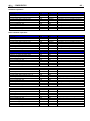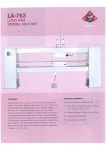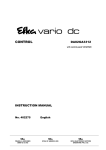Download Adler 767 Instruction manual
Transcript
dc1550 CONTROL DA321G5321 Instruction Manual - Putting into Service - Settings - Functional Description No. 402313 FRANKL & KIRCHNER GMBH & CO KG English EFKA OF AMERICA INC. EFKA ELECTRONIC MOTORS SINGAPORE PTE. LTD. Important Notes The particulars used in various figures and tables, such as type, program number, speed, etc., serve as examples. They may differ from those in your display. For current versions of the Instructions for Use and Lists of Parameters, necessary for operating EFKA drives in accordance with regulations, please refer to the EFKA web site www.efka.net, page "Downloads". On our web site you will also find the following supplementary instructions for this control: General instructions for use and programming Use with USB Memory Stick Use of the C200 compiler Adapter cords -3- - DA321G5321 CONTENTS Page 1 Range of Applications 6 1.1 6 Use in Accordance with Regulations 2 Scope of Supply 6 2.1 7 Special Accessories 3 Putting into Service 8 4 Setting and Putting into Service with the Aid of the Fast Installation Routine (SIR) 8 5 Setting the Basic Functions 10 5.1 Direction of motor rotation 5.2 Use of a HSM001 Hall Sensor Module or IPG... Pulse Encoder 5.3 Selection of the machine series 5.3.1 Use of the DA321G5321 as a replacement for DA720V/DA820V 5.3.1.1 Configuration instructions for high lift for walking foot for older Dürkopp Adler sewing machines (class 467/767) 5.3.2 Emergency run function for invalid machine select 5.3.3 Selection of machine model using parameter 290 5.4 Transmission Ratio 5.5 Positioning speed 5.6 Maximum Speed Compatible with the Sewing Machine 5.7 Maximum speed 5.8 Positions 5.8.1 Setting the Reference Position (Parameter 270 = 0 or 6) 5.8.2 Setting the Positions on the Control (Parameter 270 = 0 or 6) 5.8.3 Setting the Positions on the V810 Control Panel (Parameter 270 = 0 or 6) 5.8.4 Setting the Positions on the V820/V850 Control Panel (Parameter 270 = 0 or 6) 5.9 Display of the Signal and Stop Positions 5.10 Positioning shift 5.11 Braking Characteristics 5.12 Braking Power at Standstill 5.13 Starting Characteristics 5.14 Actual Speed Display 5.15 Operating Hours Counter 5.15.1 Set and Reset Operating Hours Counter 5.15.2 Total Operating Hours Display 10 10 11 11 6 Functions with or without Control Panel 23 6.1 6.2 6.2.1 6.3 6.3.1 6.3.2 6.3.3 6.3.4 6.3.5 6.4 6.4.1 6.4.2 6.4.3 6.4.4 6.4.5 6.4.6 6.5 23 23 24 25 25 25 26 26 26 26 27 27 27 27 27 28 28 Softstart Sewing foot lifting Sewing foot lifting on workstations with standing operator Start backtack Speed n3 at the Start of the Seam Stitch counting for start backtack Stitch Correction and Speed Release Double start backtack Single start backtack End backtack Speed n4 at the Seam End Stitch Counting for End Backtack Stitch correction of the double end backtack Double end backtack Single end backtack Backtack Synchronization Start ornamental backtack 12 12 12 13 13 13 14 14 16 17 17 18 19 20 20 20 20 20 21 22 22 -4- Instruction Manual 6.6 End ornamental backtack 29 6.7 Multiple backtack 29 6.8 Catch backtack 30 6.9 Triple end backtack 30 6.10 Intermediate backtack/Intermediate ornamental backtack 30 6.11 Backtack suppression / recall 31 6.12 Holding Power of the Stitch Regulator Solenoid 31 6.13 Reverse motor rotation 31 6.14 Machine run blockage 32 6.14.1 Run block (block 1 and 2) 32 6.14.2 Machine run block function 1 (safety function) parameter 283 = 1 32 6.14.3 Machine run block function 2 (safety function) parameter 283 = 2 33 6.15 Bobbin thread monitor 34 6.15.1 Input signals 34 6.15.2 Bobbin thread monitor function off (parameter 195 = 0) 34 6.15.3 Bobbin thread monitor without stop / sewing foot down after seam end (parameter 195 = 1) 34 6.15.4 Bobbin thread monitor with stop / sewing foot up after seam end (parameter 195 = 2) 34 6.15.5 Bobbin thread monitor with stop / sewing foot down after seam end (parameter 195 = 3) 35 6.15.6 Bobbin thread monitor with stitch counting (Parameter 195 = 4) 35 6.16 Needle cooling / undercutter 36 6.17 Function modules for outputs A / B / C 36 6.17.1 Function module A - no function 36 6.17.2 Switch stitch length (Function module A) 37 6.17.3 Single stitch with short stitch length(Function module A) 37 6.17.4 Lift / lower transport roller (Function module A) 37 6.17.5 Lift / lower material stop (Function module A) 39 6.17.6 Second thread tension (Function module A) 39 6.17.7 Edge trimmer manual (Function module A) 40 6.17.8 Edge trimmer automatic (Function module A) 40 6.17.9 Sewing foot high lift (Function module A) 42 6.17.10 Sewing foot pressure reduction (Function module A) 43 6.17.11 Handwheels in direction of rotation (Function module A) 43 6.17.12 Handwheel run against direction of rotation (Function module A) 43 6.17.13 Backtack suppression / backtack call (Function module A) 44 6.17.14 Single stitch backwards with stitch length switch(Function module A) 44 6.17.15 Speed limitation DB2000 (Function module A) 44 6.18 Function modules for outputs B and C 44 6.19 Speed limitation 44 6.19.1 Speed limitation DB2000/DB3000 44 6.19.2 Analogous speed limitation 45 6.19.3 Analog speed limitation with Speedomat 45 6.19.4 Setting the Speed Limitation Depending on High Lift with the V820/V850 Control Panel 45 6.19.5 Setting the Speed Limitation Depending on High Lift with the V810 Control Panel 46 6.20 Thread trimming operation 47 6.20.1 Thread trimmer 47 6.21 Thread tension release 47 6.21.1 Coupling of sewing foot, thread tension release, and thread tension reduction. 48 6.21.2 Coupling of thread tension reduction, high lift for walking foot, and Speedomat 48 6.22 Speed-dependent thread tension 48 6.23 Thread wiper/Short trimmer 49 6.24 Thread clamp 49 6.24.1 Thread clamp and sewing foot pressure reduction 49 6.24.2 Coupling of thread clamping with sewing foot lifting 49 6.25 Seam with Stitch Counting 50 6.25.1 Stitches for stitch counting 50 6.25.2 Stitch Counting Speed 50 6.25.3 Seam with Stitch Counting When Light Barrier Is On 50 6.26 Plugging 51 - DA321G5321 -5- 6.27 Free Seam and Seam with Light Barrier 6.28 Light barrier 6.28.1 Speed after Light Barrier Sensing 6.28.2 General Light Barrier Functions 6.28.3 Reflection Light Barrier LSM002 6.28.4 Automatic Start Controlled by Light Barrier 6.28.5 Light barrier filter for knitted fabrics 6.29 Switching function of inputs in2, in3, in5, in6, in8, in9 and i10 6.30 Key block 6.31 F1/F2 Function Key Assignment on the V810/V820/V850 Control Panels 6.32 Signals A1 and A2 6.33 Actuator 6.33.1 Digital actuator 6.33.2 Analog actuator 6.33.3 Frequency-controlled speed specification 6.34 Acoustic Signal 6.35 Masterreset 51 51 51 52 52 52 53 53 55 55 56 57 57 58 58 58 59 7 Signal Test 60 7.1 Signal Test Using the Incorporated Control Panel or the V810/V820/V850 7.1.1 Inputs to the control 7.1.2 Outputs of control 60 60 61 Instruction Manual -6- 1 Range of Applications The drive is suitable for lockstitch and chainstitch machines Dürkopp Adler, for different models. It can be operated with or without control panel. The easy-to use V810, V820 or V850 control panels extend the range of functions. Further control functions can be programmed using the Efka Compiler C200 software and the user-friendly V900 touchscreen panel. Stepping motor mode is also possible in combination with the Efka SM210A controller. 1.1 Use in Accordance with Regulations The drive is not an independently operating machine, but is designed to be incorporated into other machinery by specially trained personnel. It must not be put into service until the machinery into which it is to be incorporated has been declared in conformity with the provisions of the EC Directive (Appendix II, paragraph B of the Directive 89/392/EEC and supplement 91/368/EEC). The drive has been developed and manufactured in accordance with the relevant EC standards: IEC/EN 60204-31 Electrical equipment of industrial machines: Particular requirements for industrial sewing machines, sewing units and sewing systems. Operate the drive only in dry areas. ATTENTION When selecting the installation site and the layout of the connecting cable, the Safety Instructions must be followed with no exceptions. Particular attention should be paid to maintaining the proper distance from moving parts! 2 Scope of Supply Standard Scope of Supply 1 Direct current motor 1 Electronic control/Power supply unit 1 Actuator 1 Set of accessories (standard) consisting of: DC1550 DA321G5321/N208 EB301A B158 Plastic bag for B156 + documentation Option 1 1 Set of standard accessories consisting of: B156 Plastic bag for B156 and documentation Option 2 1 Set of standard accessories consisting of: and 1 Set of accessories consisting of: B159 Plastic bag for B159, documentation and motor mounting parts Z54 Pitman rod 400...700mm long Table mounting for EB3.. NOTE If there is no metallical contact between drive (motor) and machine head, the potential equalization cord supplied with the unit is to be wired from the machine head to the terminal provided on the control box! -7- - DA321G5321 2.1 Special Accessories The special accessories available ex works allow the augmentation and enhancement of functions, operating, connecting, and mounting options. Since the range of available components is continually expanded, we kindly ask you to contact us in case of need. Designation Control panel Variocontrol V810 Control panel Variocontrol V820 Control panel Variocontrol V850 Control panel Variocontrol V900 (only in conjunction with compiler programming) Reflection light barrier module LSM002 Hall sensor module HSM001 Pulse encoder IPG001 Interface EFKANET IF232-USB Adapter cord for the connection of light barrier module and/or Hall sensor module HSM001 and/or pulse encoder IPG001 and/or EFKANET Actuating solenoid type EM1.. (for e. g. sewing foot lifting, backtacking, etc.) Extension cable approx. 1000 mm long for commutation transmitter DC15.. Extension cable approx. 1000 mm long for Netz DC15.. line 2 Potential equalization cord 700 mm long, LIY 2.5 mm , gray, with spades on both sides Foot control type FB302B with three pedals for standing operation, with approx. 1400 mm connecting cable and plug Fitting piece for position transmitter Knee switch type KN3 (pushbutton) with cord of approx. 950 mm length without plug Knee switch type KN19 (pushbutton) with cord of approx. 450 mm length without plug Undertable mounting kit for DC15.. Undertable mounting kit (reinforced) for DC15.. Adapter cord to connect the DA321G... controller as a replacement for the DA82GA to Dürkopp Adler sewing machine models 367, 381, 382, 467, 767, 768, N291, 8967 Adapter cord to connect the DA321G... controller to Dürkopp Adler model 467, 767 sewing machines as a replacement for the DA720, DA820 Adapter cord to connect a knee switch with a 3-pin Hirschmann connector to the Western connector (RJ11) of the controller Sewing light transformer 9-contact SubminD male connector 9-contact SubminD female connector Half-shell housing for 9-contact SubminD 37-contact SubminD male connector, complete Single pins for 37-contact SubminD with strand of 50 mm length Material No. 5970153 5970154 5990159 5990161 6100031 6100032 6100033 7900081 1113229 Ask for available models 1113151 1113150 1100313 4170025 0300019 5870013 5870021 1113235 1113427 1113692 1113777 1113693 please indicate line voltage and sewing light voltage (6.3V or 12V) 0504135 0504136 0101523 1112900 1112899 Instruction Manual -8- 3 Putting into Service Before putting the control into service, the following must be ensured, checked and/or adjusted: The correct installation of the drive, position transmitter and accompanying devices, if necessary If necessary, the correct adjustment of the direction of motor rotation using parameter 161 The correct positioning speed using parameter 110 The correct maximum speed compatible with the sewing machine using parameter 111 Configuration of the positions The setting of the remaining relevant parameters Begin sewing in order to save the set values 4 Setting and Putting into Service with the Aid of the Fast Installation Routine (SIR) The Fast Installation Routine (SIR) passes through all parameters necessary for programming the functional sequence and the positions. Code 3112 E F-200 Input parameter 500 (call-up SIR) F-500 E >> Display of the select resistor F-280 E Enter machine model for the select resistor detected F-290 E Parameter for direction of motor rotation F-161 E Parameter for transmission ratio (Important! The transmission ratio should be determined and indicated as precisely as possible.) F-272 E F-170 E No Yes >> Setting the reference position Pos 0 P P End SIR The values can be varied by pressing key +/-. When the parameter is displayed on the V810 control panel, press the E key once more for the value to be displayed. KL2547 -9- - DA321G5321 Function Call-up of the Fast Installation Routine SIR Control (Sir) 500 Setting on the V810 control panel: Input code number 3112! Press the E key Select 500 Press the E key Press the >> key Press the E key the lowest parameter 2.0.0. of this level appears Parameter 5.0.0. displayed The character [o] appears and flashes Parameter 2.8.0 appears Parameter value of the select resistor detected, e.g. 1000, is displayed. +/- keys now do not work, parameter value cannot change Parameter 2.9.0. appears (functional sequence "thread trimming Press the E key operations") Parameter value 00 appears Press the E key Parameter value (machine model (mode) for the select resistor detected) can Press the +/- key be configured Parameter 1.6.1. appears (Direction of motor rotation) Press the E key Parameter value 1 appears Press the E key The parameter value can be changed Press the +/- key Parameter 2.7.2. appears (transmission ratio) Press the E key Parameter value 1000 appears Press the E key The parameter value can be changed Press the +/- key Parameter 1.7.0. appears (setting the reference position) Press the E key The character [o] appears and flashes Press the E key Upon pressing the E key once more the program returns to parameter 2.8.0! Press the P key twice The system exits the SIR routine Setting on the V820/V850 control panel: Input code number 3112! Press the E key Select 500 Press the E key Press the >> key the lowest parameter 2.0.0 of this level appears Parameter 5.0.0 displayed The character [o] appears and flashes Parameter 280 SEL 1000 appears (display of the select resistor e. g. 1000). +/- keys now do not work, parameter value cannot change Parameter 290 MkA 00 appears (machine model (mode) for the select Press the E key resistor detected) Parameter value for mode can be set Press the +/- key Parameter 161 drE 1 appears (Direction of motor rotation) Press the E key Parameter value 1 appears Press the E key Parameter 272 trr 100 appears (transmission ratio) Press the E key The parameter value can be changed Press the +/- key Parameter 170 SR1 appears (setting the reference position). the character Press the E key [o] appears and flashes Upon pressing the E key once more the program returns to parameter 2.8.0! Press the P key twice The system exits the SIR routine Instruction Manual - 10 - 5 Setting the Basic Functions 5.1 Direction of motor rotation Function with or without control panel Direction of motor rotation 161 = 0 161 = 1 Parameter (drE) 161 Clockwise motor rotation (look at the motor shaft) Counterclockwise motor rotation ATTENTION If the motor is mounted differently, e. g. at a different angle or with gear, make sure that the value set using parameter 161 corresponds to the direction of rotation. 5.2 Use of a HSM001 Hall Sensor Module or IPG... Pulse Encoder Connection and mounting schematic of a HSM001 Hall sensor module or IPG... pulse encoder ! Connection and mounting schematic of a HSM001 Hall sensor module or PG... pulse encoder together with a LSM002 light barrier module by means of adapter cord no. 1113229 ! Operation with HSM001 Hall sensor module Operation with IPG... pulse encoder - Get machine to the needle-up position. - Position bore for magnet such that the magnet is located approx. 15° after the sensor in the sense of rotation. - Get machine to the needle-up position. - Turn disk in the pulse encoder such that the leading edge will be located approx. 15° after the sensor on the board in the sense of rotation. - 11 - - DA321G5321 5.3 Selection of the machine series Function with or without control panel Display of the machine series Parameter (SEL) 280 The different machine models are characterized by resistors The following resistance values (tolerance are provided: 1%) Select resistor machine model 271*, 272*, 273*, 274*, 275* 100 205* 220 069*, 267*, 268*, 269*, 4180, 4280 680 367*, 381*, 382*, 467*, 767*, 768*, 867 1000 467, 767 as a replacement for DA720V/DA820V 4700 *) For these machine models, the parameter values are prepared. Before commissioning, the settings must always be checked for suitability for the machine in use. Select resistor is connected: Depending on the resistance detected, the special functions for this machine model and the different preset values are activated. If such a select resistor is connected, it can be read out from parameter 280. The resistance value is displayed directly in ohms on the control panel. It is not possible to change the value. Select resistor is not connected: If no select resistor is connected, the note A5 (emergency run) is displayed. After power on and entry of the code number, parameter 280 can be used to enter a select resistor value to be assumed. After input is complete parameter 401 = 1 must be used to store the input. Then the P key must be pressed twice and info A4 appears. After power is turned off and on again, the select-depending preset value for the corresponding machine model will be set. 5.3.1 Use of the DA321G5321 as a replacement for DA720V/DA820V The adapter enables the use of the DA321G controller on older Dürkopp Adler sewing machines in the 467/767 classes in which the RP20 was used as the high lift for walking foot potentiometer (built before 1998). The connection is detected by a selection resistor (4700 ) in the adapter. In order to activate appropriate preset values for the machine class, the corresponding mode must simply be selected with parameter 290. Order numbers for the adapter and the adapter cable for connection of the switch for high lift for walking foot can be found in the section Special Accessories. Instruction Manual - 12 - 5.3.1.1 Configuration instructions for high lift for walking foot for older Dürkopp Adler sewing machines (class 467/767) parameter Designation 501 High lift for walking foot - measurement value of potentiometer for minimum lift High lift for walking foot - measurement value of potentiometer for maximum lift Selecting the potentiometer used 0 = MP20 pot, standard on machines built in 1998 or later 1 = RP20 pot, standard on machines built before 1998 High lift for walking speed at maximum high RPM lift 502 503 MP2 117 n10 Unit max min Preset 255 0 255 0 1 0 Machinedependent Machinedependent 0 6000 400 Ind. Machinedependent Use parameter 503 = 1 to select the RP20 pot for machines up to 1998. Parameter 188 then has no effect. Parameter 501 is used to program the value for the minimum lift, and 502 for the maximum lift. Proceed as follows: 1x E 1x + 1x E 1x + 2x P 5.3.2 Select parameter 501! Set the handwheel for a minimum high lift for walking foot. Potentiometer value currently 114, with 112 stored. P F-501 114 112 Potentiometer value 114 taken. F-501 114 114 Next parameter displayed: potentiometer value currently 114, with 055 stored. F-502 114 055 Set handwheel for high lift for walking foot to maximum lift, current potentiometer value now 057. F-502 057 055 Potentiometer value 057 taken. F-502 057 057 End of programming. The maximum speed configured and the controller type are displayed. 3500 DA321G Emergency run function for invalid machine select If no valid value is detected by the controller for the machine select resistor, only emergency run functions are possible. All parameter settings and preset values are retained. V810 The display shows the information: Emergency functions due to invalid machine select InF A5 V820/V850 InF A5 Available emergency run functions - Speed limited to 1000 RPM - Machine run blockage - Sewing foot lifting when pedal released (-1, -2) 5.3.3 Selection of machine model using parameter 290 This drive with this controller is suitable for different sewing machines. The mode for the functional sequence required on the respective machine can be selected using parameter 290. The presets for different machines depend on the specific select resistor and vary based on the value selected here (mode). A tabular listing can be found in the parameter list. - 13 - - DA321G5321 NOTE If no valid select resistor is detected upon commissioning or after a master reset and parameter 290 = 0, no valid mode is selected. The maximum speed is limited to 1000 RPM (for R-select 200 Ω to 200 RPM), and thread trimmers and wipers are turned off. Only after changing the setting of the maximum speed and turning the thread trimmer and/or wiper on will these settings be permanently in effect. Exception: For R-select = 100 Ω, parameter 290 = 0 is a valid mode. 5.4 Transmission Ratio NOTE The transmission ratio must always be input, because only motors with integrated incremental transmitter will be used. The transmission ratio should be determined and set as precisely as possible! The transmission ratio between motor shaft and shaft of the sewing machine head must be input, so that the set speeds of parameters 110...117 correspond to the sewing speeds. Function with or without control panel Parameter Transmission ratio between motor shaft and machine shaft (trr) 272 The transmission ratio can be selected within a range of 150...40000 using parameter 272. Example: With a motor pulley diameter of 1.57 in and a sewing machine head pulley diameter of 3.15 in the value 500 can be calculated using the formula below. If the value 2000 has been selected in parameter 272, it follows that the motor pulley is double the size of the sewing machine head pulley. Value of parameter 272 = 5.5 Motor pulley diameter -------------------------------------------------------------------Machine pulley diameter x 100 Positioning speed Function with or without control panel Positioning speed Parameter (n1) 110 The positioning speed can be set using parameter 110 on the control within a range of 70...390 RPM. 5.6 Maximum Speed Compatible with the Sewing Machine The maximum speed of the machine is determined by the selected pulley and by the following settings: Set the maximum speed using parameter 111 (n2) The limitation of the maximum speed to the level typical for the application is set by the function "Direct entry of maximum speed limitation" (DED) (see instruction manual for controls on the series 221/321, general operation) Instruction Manual - 14 5.7 Maximum speed Function with or without control panel Maximum speed Parameter (n2) 111 NOTE See instruction manual of the sewing machine manufacturer for the maximum speed of the sewing machine. NOTE Select the pulley such that the motor runs at approx. 4000 RPM with max. number of stitches. 5.8 Positions Function with or without control panel Setting the reference position Setting the needle positions Selection according to position sensor Transmission ratio between motor shaft and machine shaft Parameter (Sr1) (Sr2) (PGm) (trr) 170 171 270 272 After setting parameter 270 at “1, 2, 3 or 4“, an angular degree must be selected using parameter 171, which determines the stop in position 2 or 1 after the sensor position. The transmission ratio must already have been input using parameter 272. For setting 270 = 6, only the reference position need be set. The angle values are specified accordingly, using the mode selected with parameter 290. - 15 - - DA321G5321 Connection of a sensor as a position transmitter (normally open contact function), e. g. light barrier to socket B18/7 The following settings must be made using parameter 270: 270 = 0 - The positions are generated using the transmitter incorporated in the motor and can be set using parameter 171. 270 = 1 - Setting the sensor to position 2. - Position 1 is set according to the angular degree setting by means of parameter 171. - Start measuring from leading edge position 2. - 0V at input B18/7 (inside of the window) - +5V at input B18/7 (outside of the window) 270 = 2 - Setting the sensor to position 2. - Position 1 is set according to the angular degree setting by means of parameter 171. - Start measuring from trailing edge position 2. - Input and output level as with setting "1" 270 = 3 - Setting the sensor to position 1. - Position 2 is set according to the angular degree setting by means of parameter 171. - Start measuring from leading edge position 1. - Input and output level as with setting "1" 270 = 4 - Setting the sensor to position 1. - Position 2 is set according to the angular degree setting by means of parameter 171. - Start measuring from trailing edge position 1. - Input and output level as with setting "1" 270 = 5 - No position sensor available. The drive stops unpositioned. The thread trimmer function is suppressed with this setting. 270 = 6 - The positions are determined by preset values. The reference position must be correctly set for this purpose. In machines with position sensors incorporated in the handwheel the reference position is determined by mechanical adjustment. In all other cases the reference position must be set (see chapter “Setting the Reference Position”) in order for the angles preset by machine select for positions 1 and 2 to be correct. If necessary, the preset values can be adapted as described in chapters “Setting the Positions”. 360° SEN +5V POS IN 0V POS2 OUT ST2/21 P2E P2A Pa 171 POS1 ST2 P1E ST2/20 P1A POS2 OUT ST2/21 P2E POS1 P2A Pa 171 P1E ST2/20 P1A POS1 OUT ST2/20 P1E P1A Pa 171 POS2 ST2/21 P2E P2A POS1 OUT P1E ST2/20 POS2 P1A Pa 171 ST2/21 P2E = 0V = high P2A 270 = 4 270 = 3 270 = 2 270 = 1 B18/7 0267/SEN-1-DA OUT (position window) = npn transistor (emitter to 0V) is conductive. The width of position window cannot be adjusted. Instruction Manual - 16 - Connection of a sensor as apposition transmitter (normally closed contact function), e. g. light barrier or proximity switch to socket B18/7 The following settings must be made using parameter 270: 270 = 0 - The positions are generated using the transmitter incorporated in the motor and can be set using parameter 171. 270 = 1 - Setting the sensor to position 2. - Position 1 is set according to the angular degree setting by means of parameter 171. - Start measuring from trailing edge position 2. - 0V at input B18/7 (inside of the window) - +5V at input B18/7 (outside of the window) 270 = 2 - Setting the sensor to position 2. - Position 1 is set according to the angular degree setting by means of parameter 171. - Start measuring from leading edge position 2. - Input and output level as with setting "1" 270 = 3 - Setting the sensor to position 1. - Position 2 is set according to the angular degree setting by means of parameter 171. - Start measuring from trailing edge position 1. - Input and output level as with setting "1" 270 = 4 - Setting the sensor to position 1. - Position 2 is set according to the angular degree setting by means of parameter 171. - Start measuring from leading edge position 1. - Input and output level as with setting "1" 270 = 5 - No position sensor available. The drive stops unpositioned. The thread trimmer function is suppressed with this setting. 270 = 6 - The positions are determined by preset values. The reference position must be correctly set for this purpose. In machines with position sensors incorporated in the handwheel the reference position is determined by mechanical adjustment. In all other cases the reference position must be set (see chapter “Setting the Reference Position”) in order for the angles preset by machine select for positions 1 and 2 to be correct. If necessary, the preset values can be adapted as described in chapters “Setting the Positions”. 360° SEN +5V POS IN 0V POS2 OUT ST2/21 P2E P2A Pa 171 POS1 ST2 P1E ST2/20 P1A POS2 OUT ST2/21 P2E P2A Pa 171 POS1 P1E ST2/20 P1A POS1 OUT P1E ST2/20 P1A Pa 171 POS2 ST2/21 P2E P2A POS1 OUT ST2/20 P1E P1A Pa 171 POS2 ST2/21 P2E = 0V P2A = high 270 = 4 270 = 3 270 = 2 270 = 1 B18/7 0267/SEN-2-DA OUT (position window) = npn transistor (emitter to 0V) is conductive. The width of position window cannot be adjusted. 5.8.1 Setting the Reference Position (Parameter 270 = 0 or 6) The angular positions necessary on the machine e.g. “needle down position“ or “thread lever up position“ are stored in the control. A reference position is needed in order to establish a relationship between position transmitter information and actual mechanical position. The reference position can difference according to the setting of the parameter, generally "Insertion point of the needle into the needle plate (EP)" (see parameter 290). The reference position must be set: for initial operation after replacing the motor after replacing the microprocessor - 17 - - DA321G5321 Setting the reference position on the control Input code number and select parameter 170! Press the E key Press the >> key Turn handwheel until rotating character o goes off on the display. By turning the handwheel, set the needle to the bottom dead center or the needle point to the height of the needle plate in the direction of rotation of the motor shaft, while needle is moving downward. Press the P key once Press the P key twice Display Display Display Sr1 P o (character o rotating) P Configuration of the zero point of the machine actual parameter number is displayed Exit programming at the technician level. Setting the reference position on the V810 control panel Input code number and select parameter 170! Press the E key Sr [o] Display Press the >> key PoS0 o (character o rotating) Display PoS0 Turn handwheel until rotating character Display o goes off on the display. Set the needle to the bottom dead Configuration of the zero point of the machine center by turning the handwheel. Press the P key once actual parameter number is displayed Press the P key twice Exit programming at the technician level. Setting the reference position on the V820/850 control panel Input code number and select parameter 170! Press the E key F-170 Sr1 [o] Display Press the >> key PoS0 o (character o rotating) Display PoS0 Turn handwheel until rotating character Display o goes off on the display. Set the needle to the bottom dead Configuration of the zero point of the machine center by turning the handwheel. Press the P key once actual parameter number is displayed Press the P key twice Exit programming at the technician level. If error message A3 (reference position not set) appears, repeat the above setting sequence! 5.8.2 Setting the Positions on the Control (Parameter 270 = 0 or 6) This setting must be set if no reference position was configured or the settings should be changed. Input code number and select parameter 171. [o] is displayed Press the E key P1E is displayed; set "position 1 On" on the handwheel Press the >> key P2E is displayed; set "position 2 On" on the handwheel Press the E key P1A is displayed; set "position 1 Off" on the handwheel Press the E key P2A is displayed; set "position 2 Off" on the handwheel Press the E key Exit programming at the technician level. Press the P key twice *) During turning, the position information is deleted and the angle of the position displayed in degrees 5.8.3 Setting the Positions on the V810 Control Panel (Parameter 270 = 0 or 6) This setting must be set if no reference position was configured or the settings should be changed. Call parameter 188! E F2 Press the E key! Press the F2 key! Actual display. F–171 [o] Instruction Manual - 18 >> + - E + - E + - E Press key >> (B key). Display of the 1st parameter value of position 1 P1E 000 If necessary, change parameter value by pressing key >> or +/- or by turning the handwheel P1E XXX Parameter value of position 2 appears on the display P2E 257 If necessary, change parameter value by pressing key >> or +/- or by turning the handwheel P2E XXX Parameter value of position 1A appears on the display P1A 070 If necessary, change parameter value by pressing key >> or +/- or by turning the handwheel P1A XXX Parameter value of position 2A appears on the display P2A 338 P2A XXX + - If necessary, change parameter value by pressing key >> or +/- or by turning the handwheel P P Press the P key twice! Settings are completed, exit programming! dA321G These values are saved when you begin sewing. They remain in effect even after turning the machine off! Storage without starting sewing is possible by using parameter 401! 5.8.4 Setting the Positions on the V820/V850 Control Panel (Parameter 270 = 0 or 6) This setting must be set if no reference position was configured or the settings should be changed. P 1 7 1 E F2 0 … 9 E 0 … 9 E 0 … 9 E 0 … 9 Display before programming! 4000 A parameter number blinks on the display F-XXX Input parameter number 171 ! F-171 The abbreviation of the parameter appears on the display F-171 Display of the 1st parameter value of position 1 (B key) P1E 000 If necessary, change parameter value by pressing keys +/- or 0...9 or by turning the handwheel. P1E XXX Parameter value of position 2 appears on the display P2E 257 If necessary, change parameter value by pressing keys +/- or 0...9 or by turning the handwheel. P2E XXX Parameter value of position 1A appears on the display P1A 070 If necessary, change parameter value by pressing keys +/- or 0...9 or by turning the handwheel. P1A XXX Parameter value of position 2A appears on the display P2A 338 If necessary, change parameter value by pressing keys +/- or 0...9 or by turning the handwheel. P1A XXX dA321G Sr2 [ o ] - 19 - - DA321G5321 P P Settings are completed, exit programming! 4000 dA321G NOTE When setting the positions by turning the handwheel, make sure that the displayed numerical value changes. The set values of the position are programmed at the factory. After setting the reference position, the machine is ready to operate. It is only necessary to change the settings for machines that deviate from the standard and/or for fine adjustment. The unit of the position values set is "degrees". 5.9 Display of the Signal and Stop Positions Function with or without control panel Parameter Display of positions 1 and 2 (Sr3) 172 The position settings can easily be checked by means of parameter 172. Select parameter 172 The control panel display shows "Sr 3" Turn handwheel according to the direction of motor rotation Segment Segment Segment Segment is turned on is turned off is turned on is turned off corresponds to position 1 corresponds to position 1A corresponds to position 2 corresponds to position 2A V810/V820/V850 control panel display Arrow above symbol "position 1" on key 4 (V810) / on key 7 (V820/V850) is displayed corresponds to position 1 Arrow above symbol "position 1" on key 4 (V810) / on key 7 (V820/V850) is displayed corresponds to position 1A Arrow above symbol "position 2" on key 4 (V810) / on key 7 (V820/V850) is displayed corresponds to position 2 Arrow above symbol "position 2" on key 4 (V810) / on key 7 (V820/V850) is displayed corresponds to position 2A If the control panel is connected, the positions will be displayed only on the control panel! Instruction Manual - 20 5.10 Positioning shift Function with or without control panel Parameter Positioning shift (PSv) 269 Parameter 269 can be used for fine adjustment of the stop position. By setting a value ≥0, the drive is positioned by the angle set here after the stop position configured with part 171. 5.11 Braking Characteristics Function with or without control panel Braking effect when varying the preset value Braking effect when varying the preset value Parameter 4 stages 5 stages (br1) (br2) 207 208 Parameter 207 regulates the braking effect between speed stages Parameter 208 influences the braking effect for the stop The following applies to all setting values: the higher the value, the stronger the braking reaction! 5.12 Braking Power at Standstill Function with or without control panel Braking Power at Standstill Parameter (brt) 153 This function prevents unintentional "wandering" of the needle at standstill. The effect can be checked by turning the handwheel. The braking power is effective at standstill - at stop in the seam - after the seam end The effect can be set The higher the set value, the stronger the braking power 5.13 Starting Characteristics Function with or without control panel Starting edge Parameter (ALF) 220 The drive acceleration dynamics can be adapted to the sewing machine characteristic (light/heavy). High setting value = high acceleration With a high starting edge setting and, in addition, possibly high braking parameter values on a light machine, the characteristic may appear coarse. In this case, one should try to optimize the settings. 5.14 Actual Speed Display Function with or without control panel Actual speed display Parameter (nIS) 139 - 21 - - DA321G5321 If parameter 139 = 1, the V810/820 display shows the following information: V810 V820/V850 During operation: The actual speed Example: 2350 revolutions per minute 2350 2350 At stop in the seam: The stop indication StoP StoP At standstill after trimming: On the V810, indication of the type of control On the V820/V850, indication of the set maximum speed and the type of control Example: 3300 revolutions per minute and type of control DA321G dA321G 3300 dA321G 5.15 Operating Hours Counter Function with or without control panel Parameter Acoustic Signal Service routine for total operating hours Service routine for operating hours before service Input of operating hours before service Selection of the output for flashing if the time until service is exceeded. (AkS) (Sr6) (Sr7) (Sr) (oSe) 127 176 177 146 147 The integrated operating hours counter records the time of motor operation. Downtimes are not recorded. Time recording accuracy is 1ms. There are two ways of operating hours counting. 1. Basic operating hours counting: 217 = 0 Operational mode: Operating hours counting 2. Service Hours Monitoring: 146 = >0 Operational mode: Number of operating hours before the next service. Input of operating hours before the next service. This value is compared to the operating hours counter. The hours are programmed in steps of 10, i. e. the lowest display of 001 corresponds to 10 hours (e. g. 055 = 550 hours). When the set number of operating hours are reached, the message "C1" will show on the display after each trimming operation. In addition, the speed indicator blinks on the control or on the V820/V850 control panel during operation or after drive standstill. Moreover, an acoustic signal is emitted when using a control panel if parameter 127 = 1. If parameter 147=11, output M11 (socket ST2/31) is prepared for displaying the reached number of pre-selected operating hours. Upon reaching the operating hours, a connected indicator lamp blinks continuously until the counter is reset. 176 In this service routine, the total operating hours can be read out according to the procedure example described below for parameter 177. 177 Display of operating hours since the last service. Display example of operating hours or hours since the last service and operating hours counter reset. Display on the control: Select parameter 177. Press the E key Press the >> key Press the E key Press the E key Press the E key Press the E key Press the E key Press the E key Press the E key Press the E key Sr7 ht 000 hh 000 Min 00 Sec 00 MS (hours /thousands letter symbol) hours /thousands display) (hours / hundreds letter symbol) (hours / hundreds display) (minutes letter symbol) (minutes display) (seconds letter symbol) (seconds display) (milliseconds letter symbol) Instruction Manual - 22 Press the E key Press the E key Press the E key Press the P key twice 000 rES e. g. 400 (milliseconds display) see chapter "Set and Reset Operating Hours Counter" The process will be repeated from the hours display. (sewing process can be started) Display on the V810 control panel: Select parameter 177. Press the E key Sr7 [°] Press the >> key hoUr Press the E key 000000 Press the E key Min Press the E key 00 Press the E key SEc Press the E key 00 Press the E key MSEc Press the E key 000 Press the E key rES F2 Press the E key Press the P key twice e. g. DA321G (hours letter symbol) (hours display) (minutes letter symbol) (minutes display) (seconds letter symbol) (seconds display) (milliseconds letter symbol) (milliseconds display) see chapter "Set and Reset Operating Hours Counter" The process will be repeated from the hours display. (sewing process can be started) Display on the V820/V850 control panel: Select parameter 177. Press the E key Press the >> key Press the E key Press the E key Press the E key Press the E key F-177 hoUr Min Sec MSEc rES Sr7 [°] 000000 00 00 000 F2 Press the P key twice e. g. 3500 DA321G (hours display) (minutes display) (seconds display) (milliseconds display) see chapter "Set and Reset Operating Hours Counter" (sewing process can be started) 5.15.1 Set and Reset Operating Hours Counter The number of hours has been reached (service necessary): Press the >> key or F2 once The operating hours counter is set to "0" and restarted. The number of hours has not yet been reached: Press the >> or F2 key 3 times The operating hours counter is set also to "0" and restarted. A value in parameter 177 has been changed: After displaying rES ..., when the E key is pressed again, SEt will then be displayed. If the changed value is to be saved, press the >> or F2 key 3 times. 5.15.2 Total Operating Hours Display In this service routine enabled using parameter 176, the total number of operating hours is displayed. The sequence of displayed values is as with parameter 177. The values can only be displayed, not varied. Therefore, letter symbols "rES" for "reset" and "SEt" for "set" will not appear. - 23 - - DA321G5321 6 Functions with or without Control Panel 6.1 Softstart Function with or without control panel Parameter Softstart On/Off Soft start on/off (using function key when using V820/V850) Softstart speed, Number of softstart stitches Number of softstart stitches (SSt) (-F-) (n6) (SSc) 134 008 = 1 115 100 The abbreviations set in parentheses ( ) are only visible if a V820/V850 control panel is connected! Functions: after power on at the beginning of a new seam speed pedal controlled and limited to (n6) lower speed of a parallel function prevailing (e. g. start backtack, stitch counting) stitch counting synchronized to position 1 suspension with pedal in position 0 (neutral) interruption by full heelback (position -2) When using the V820/V850 control panel, direct access by means of the function key (key 9) is possible. 6.2 Sewing foot lifting Function without control panel Control Automatic in the seam Automatic after thread trimming Segment 7 on Segment 8 on Function with control panel Automatic in the seam Automatic after thread trimming left-hand arrow above key On right-hand arrow above key On Key – (S4) V810 V820/V850 Key 3 Key 3 Key 6 Key 6 Function with or without control panel Automatic sewing foot lifting with pedal forward at the seam end, if light barrier or stitch counting is On Switch-on delay with pedal in position –1 Start delay after disabling the sewing foot lifting signal Time of full power of sewing foot lifting Duty ratio (ED) with pulsing Delay after thread wiping until sewing foot lifting Sewing foot lifting switch-on delay with thread wiper off Fast shutoff of the sewing foot lifting on/off Time monitoring of sewing foot lifting Upper limit ON period of sewing foot lifting 1...100 Mode for full sewing foot lifting engagement and holding power (parameter 203, 204 / 333, 334) Time of full power of sewing foot lifting Duty ratio (ED) with pulsing Parameter (AFL) 023 ((t2) (t3) (t4) (t5) (t7) (tFL) (FLS) (tFL) (EF-) (FLd) 201 202 203 204 206 211 216 297 298 332 (t4_) (t5_) 333 334 Foot is lifted: in the seam after thread trimming by heelback (position -1) or automatically (using the S4 key on the control, segment 7 lights up) or automatically (using key 3 on the V810 control panel) or automatically (using key 6 on the V820/V850 control panel) or push key for manual sewing foot lifting by heelback (position -1 or -2) or automatically (using the S4 key on the control, segment 8 lights up) or automatically (using key 3 on the V810 control panel) or automatically (using key 6 on the V820/V850 control panel) or push key for manual sewing foot lifting automatically by light barrier when pedal forwards, according to the setting of parameter 023 Instruction Manual - 24 - automatically by stitch counting when pedal forwards, according to the setting of parameter 023 Switch-on delay after thread wiper (t7) It is possible to prevent unintentional foot lifting before thread trimming when changing from pedal position 0 (neutral) to position -2 by setting a switch-on delay (t2) using parameter201. NOTE The maximum time the sewing foot can be permanently lifted is limited by parameter 297. After this time elapses, it is automatically lowered and can be lifted again by pushing the pedal (-1). After that time, the time limit starts again! Parameter 297 = 0 can be used to turn off the sewing foot monitoring. Holding power of the lifted foot The sewing foot is lifted by full power. Then the system switches automatically to partial power in order to reduce the load for the control and the connected solenoid. Set the duration of full power using parameter 203 and the partial holding power using parameter 204. ATTENTION If the holding power is set too high, the solenoid and the control may be permanently damaged. Please observe the permissible duty ratio (ED) of the solenoid and set the appropriate value according to the table below. Value Duty ratio (ED) 1 100 Effect 1 % low holding power 100% high holding power (full power) Sewing foot lowers: Press pedal to position 0 (neutral) Press pedal to position ½ (slightly forward) Release key for manual sewing foot lifting After the time limit elapses that is set with parameter 297. Upon pressing the pedal forward from lifted sewing foot, the start delay (t3) that can be set using parameter 202 becomes effective. See also: Chapter “Timing Diagrams“ in theList of Parameters! 6.2.1 Sewing foot lifting on workstations with standing operator Function with or without control panel Sewing foot lifting function for standing operation Parameter (FLS) 024 To avoid having to keep the pedal down for sewing foot lifting on workstations operated while standing, parameter 024 can be used to program the function as a flip-flop. If the sewing foot is lifted, it will be lowered after the pedal is briefly pressed. If it is lowered, it will be lifted. The function for automatic sewing foot lifting must be appropriately turned on (see section Sewing foot lifting). 024 = 0 024 = 1 024 = 2 024 = 3 Function Off Function on only in the seam Function on only at seam end Function on in the seam and at the seam end - 25 - - DA321G5321 6.3 Start backtack Function without control panel Single start backtack Double start backtack Start backtack Off Control Segment 1 on Segment 2 on Both segments off Function with control panel Single start backtack Double start backtack Start backtack Off V810/V820/V850 left-hand arrow above key On right-hand arrow above key On both arrows Off Function with or without control panel Stitch length during backtack Speed for start backtack can be interrupted by pedal 0 Start and end backtack can be interrupted by pedal in pos. 0 key E (S2) Key 1 Parameter (SLu) (n2A) (StP) 137 125 284 The start backtack starts by pressing the pedal forward at the beginning of the seam. From lifted foot the backtack is delayed by the time t3 (start delay after switching off the sewing foot lifting signal). The start backtack automatically runs at speed n3. If softstart is running parallel, the respective lower speed is prevailing. Parameter 284 can be used to determine whether an interruption of the start and end backtack is permitted. For ornamental backtacks parameter 284 has no effect. 284 = 0 The backtacks run automatically and are not interruptible. 284 = 1 The backtacks can be interrupted by returning the pedal to 0. For this setting, the speed setting of parameter 125 applies. After an interrupted start backtack, the pedal can be moved forward to continue the backtack, and pedal position –1 lifts the sewing foot while pedal position –2 stops the trimming process without an end backtack. Automatic lifting of the sewing foot does not take place if the backtack is interrupted. Parameter 137 can be used to select the stitch length (normal or long stitch) during the backtack. The display does not light up during the backtack. 137 = 0 The backtack is executed with a long stitch length. 137 = 1 The backtack is executed with a normal stitch length. Counting as well as turning the stitch regulator on and off is synchronized to position 1. The stitch regulator will be switched off after completion backwards section and the start backtack counter after a delay time t1. Then pedal control is returned. 6.3.1 Speed n3 at the Start of the Seam Function with or without control panel Speed for start backtack 6.3.2 Parameter (n3) 112 Stitch counting for start backtack Function with or without control panel Stitch counting forwards Number of stitches backward Parameter (c2) (c1) 000 001 When using a control panel, the function "HIT" can be used for quick information for the user. When the start backtack is turned on with key 1, the associated value is shown on the display for about 3 seconds. During this time, the value can be varied directly by pressing key + or -. Instruction Manual - 26 6.3.3 Stitch Correction and Speed Release Function with or without control panel Stitch correction time Delay until speed release after start backtack Parameter (t8) (t1) 150 200 Speed release after single and double backtack can be influenced by parameter 200 . In the case of slow backtack mechanisms it is possible to delay disabling of the stitch regulator in the single and double start backtack by the time t8 (start backtack stitch correction) and thereby prolong the backward section. This time-lag can be selected by means of parameter 150. 6.3.4 Double start backtack The forward section will be sewn for a number of stitches that can be set. Then the stitch regulator signal will be issued and the backward section will be executed. The number of stitches for the two sections can be set separately. 6.3.5 Single start backtack A configurable stitch count is used to give the backtack signal and finish the backward section. 6.4 End backtack Function without control panel Single end backtack Double end backtack End backtack Off Control Segment 3 on Segment 4 on Both segments off Function with control panel Single end backtack Double end backtack End backtack Off left-hand arrow above key On right-hand arrow above key On both arrows Off Function with or without control panel Stitch length during backtack Speed for end backtack can be interrupted by pedal 0 Start and end backtack can be interrupted by pedal in pos. 0 key + (S3) V810 V820/V850 Key 2 Key 4 Parameter (SLu) (n2E) (StP) 137 126 284 The end backtack starts either by heelback, by a seam with stitch counting at the end of counting, o, from the light barrier seam at the end of the light barrier compensating stitches. The stitch regulator is immediately enabled from machine standstill. After lowering the sewing foot, the switch-on point of the signal is delayed by the time t3 (start delay after switching off the sewing foot lifting signal). The first leading edge of position 1 counts as 0 stitch whenever the function is not started in position 1. The counting and turning off of the stitch regulator is synchronized at position 1. From full machine run, end backtack will be switched in only after having reached the speed n4 and synchronization to position 1. Parameter 284 can be used to determine whether an interruption of the start and end backtack is permitted. For ornamental backtacks parameter 284 has no effect. 284 = 0 The backtacks run automatically and are not interruptible. 284 = 1 The backtacks can be interrupted by returning the pedal to 0. For this setting, the speed setting of parameter 125 applies. After an interrupted end backtack, the pedal can be pushed forwards to continue the backtack; pedal position –1 lifts the sewing foot, or pedal position –2 ends the trimming process without an end backtack. Automatic lifting of the sewing foot does not take place if the backtack is interrupted. - 27 - - DA321G5321 Parameter 137 can be used to select the stitch length (normal or long stitch) during the backtack. The display does not light up during the backtack. 137 = 0 The backtack is executed with a long stitch length. 137 = 1 The backtack is executed with a normal stitch length. 6.4.1 Speed n4 at the Seam End Function with or without control panel End backtack speed 6.4.2 Parameter (n4) 113 Stitch Counting for End Backtack Function with or without control panel Stitch counting forwards Number of stitches backward Parameter (c3) (c4) 002 003 The stitches for end backtack backwards or forwards can be programmed and changed using the above parameters directly on the control or on a connected V810/V820/V850 control panel. When using a control panel, the function "HIT" can be used for quick information for the user. When the end backtack is turned on with key 2 (V810) or 4 (V820/V850), the associated value is shown on the display for about 3 seconds. During this time, the value can be varied directly by pressing key + or -. 6.4.3 Stitch correction of the double end backtack Function with or without control panel Stitch correction of the double end backtack Parameter (t9) 151 For a double end backtack, the activation time of the stitch regulator can be extended by selecting a stitch correction time (t9) using parameter 151. It does not apply to ornamental backtacks) 6.4.4 Double end backtack The backward section and/or end stitch condensing will be executed for a number of stitches that can be set. Then the stitch regulator will be disabled and the forward section and/or normal stitch condensing stitches will be executed. The number of stitches for the two sections can be set separately. After stitch counting (parameter 003) the trimming function will be initiated. During the entire operation the sewing speed is reduced to speed n4,. with the exception of the last stitch, which will be performed at positioning speed n1. In the case of slow backtack mechanisms it is possible to delay disabling of the stitch regulator in the single and double end backtack by the time t9 (end backtack stitch correction). 6.4.5 Single end backtack The stitch regulator signal will be issued and the backward section will be executed. During the last stitch the speed is reduced to positioning speed. Instruction Manual - 28 6.4.6 Backtack Synchronization Function with or without control panel Backtack synchronization for the end backtack on/off Backtack synchronization speed Parameter (nSo) (nrS) 123 124 If parameter 123 is on, the backtack speed will be switched to backtack synchronization speed one stitch before engaging and disengaging of the backtack solenoid. The backtack speed is released at the next position 2. If the synchronization speed that can be set by means of parameter 124 is higher than the backtack speed, the latter is maintained. Backtack synchronization applies only for the end backtack. 6.5 Start ornamental backtack Function without control panel Single start ornamental backtack Double start ornamental backtack Start ornamental backtack Off Control Segment 1 on Segment 2 on Both segments off Function with control panel Single start ornamental backtack Double start ornamental backtack Start ornamental backtack Off V810/V820/V850 left-hand arrow above key On right-hand arrow above key On both arrows Off Function with or without control panel Ornamental backtack stitch count forwards Ornamental backtack stitch count backwards Start backtacking speed Function "ornamental backtack" On/Off Start delay after disabling the sewing foot lifting signal Ornamental backtack stop time Last selected forward section on start ornamental backtack on/off key E (S2) Key 1 Parameter (SAv) (SAr) (n3) (SrS) (t3) (tSr) (Zrv) 080 081 112 135 202 210 215 The abbreviations set in parentheses ( ) are only visible if a V820/V850 control panel is connected! Difference from the standard start backtack: The drive stops for stitch regulator switching The stop time can be set After the backwards section of the backtack, there is another forwards backtack section with the same stitch count as the previous backward section, corresponding to the setting of parameter 215. The stitch count of the ornamental backtack can be set with separate parameters. Parameter 137 can be used to select the stitch length (normal or long stitch) during the backtack. The display does not light up during the backtack. 137 = 0 The backtack is executed with a long stitch length. 137 = 1 The backtack is executed with a normal stitch length. When using the V820/V850 control panel, direct access by means of the function key (key 9) is possible. Function with control panel Ornamental backtack On/Off Parameter (-F-) 008 = 2 - 29 - - DA321G5321 6.6 End ornamental backtack Function without control panel Control Segment 3 on Segment 4 on Both segments off Single end ornamental backtack Double end ornamental backtack End ornamental backtack Off Function with control panel left-hand arrow above key On right-hand arrow above key On both arrows Off Single end ornamental backtack Double end ornamental backtack End ornamental backtack Off Function with or without control panel key + (S3) V810 V820/V850 Key 2 Key 4 Parameter Ornamental backtack stitch count backwards Ornamental backtack stitch count forwards End backtacking speed Function "ornamental backtack" On/Off Start delay after disabling the sewing foot lifting signal Ornamental backtack stop time (SEv) (SEr) (n4) (SrS) (t3) (tSr) 082 083 113 135 202 210 The abbreviations set in parentheses ( ) are only visible if a V820/V850 control panel is connected! Difference from the standard end backtack: The drive stops for stitch regulator switching The stop time can be set The stitch count of the ornamental backtack can be set with separate parameters. Parameter 137 can be used to select the stitch length (normal or long stitch) during the backtack. The display does not light up during the backtack. 137 = 0 The backtack is executed with a long stitch length. 137 = 1 The backtack is executed with a normal stitch length. When using the V820/V850 control panel, direct access by means of the function key (key 9) is possible. Function with control panel Parameter Ornamental backtack On/Off 6.7 (-F-) 008 = 2 Multiple backtack Function with or without control panel Parameter Repetitions of the start backtack Repetitions of the end backtack (wAR) (wER) 090 091 After completion of the multiple backtack function, the configured stitch count for the forward or backward section of the start or end backtack is repeated according to the value selected with parameter 090/091 (value 0 = multiple backtack off). The function is possible with single or multiple backtacks. Seam direction Catch backtack Normal backtack Multiple backtack Instruction Manual - 30 6.8 Catch backtack Function with or without control panel Parameter Number of forward stitches of catch backtack Number of backward stitches of catch backtack (cb1) (cb2) 092 093 The catch backtack applies only to the start of the seam if double catch backtack is turned on, not for double start ornamental backtacks (value 0 = catch backtack off). The catch backtack function is only active if at least parameter 093 > 0. Seam direction Catch backtack Normal backtack Multiple backtack 6.9 Triple end backtack Function with or without control panel Triple end backtack Parameter (3Er) 060 The function applies if the double end backtack/end ornamental backtack is turned on and parameter 060 > 0. After the end of the double end backtack, the stitch count set with parameter 060 is sewn backwards again. Afterwards, the thread trimming process is executed corresponding to the setting of parameter 136. 6.10 Intermediate backtack/Intermediate ornamental backtack If an external key is pushed on the A/5-33 socket, the backtack solenoid can be turned on at any point in the seam and during a stop. Depending on the setting of parameter 135 and parameter 287, the corresponding speed limitation of parameter 288 or 289 is in effect. See List of Parameters chapter Connection Diagram! Function with or without control panel Counted manual backtack On/Off Forward section for intermediate ornamental backtack on/off Speed limitation DB3000 for manual backtack on/off Manual ornamental backtack speed limit Manual backtack speed limit Parameter (chr) (vct) (dbA) (n9) (n11) 089 096 287 288 289 Intermediate Backtack: As long as the key is held down, sewing runs backwards with speed limitation (parameter 289) or with the pedal, depending on the setting of parameter 287. In addition, parameter 089 can be used to select whether at the end of the manual backtack, release of the key immediately removes the speed limit (n11) or it is extended by a stitch count. 089 = 0 089 = 1...255 Manual backtack without extension of the speed limit Stitch count for extension of the speed limitation after end of the backtack Intermediate ornamental backtack: After pressing the appropriate key in the seam, the drive stops in position 1. The backtack solenoid is enabled. After expiration of the ornamental backtack stop period (parameter 210) and furthermore after the pedal is pushed forward, the drive runs at the ornamental backtack speed and stitches are counted as long as the key remains down. The drive stops again in position 1. The backtack solenoid turns off. - 31 - - DA321G5321 After expiration of the ornamental backtack stop period, the previously counted stitch count is repeated forward if this function is enabled with parameter 096=1. At the end of the count, the speed limit is cancelled. The entire sequence is performed with speed limit n9. 6.11 Backtack suppression / recall Effective in standard and ornamental backtack By pushing an external key on socket A/14-33, the next backtack sequence can be suppressed or called once. A response to the key press is indicated on the LED connected on socket A/24. The display goes off when the next backtack function is completed or the key has been pushed again. Upon pressing the key, Before the start of the seam in the seam Start Backtack On Start backtack off End backtack on End backtack off No backtack Backtack --- --- --- --- No backtack Backtack The double backtack is performed in the above cases. See List of Parameters chapter "Connection diagram"! 6.12 Holding Power of the Stitch Regulator Solenoid Function with or without control panel Time of full power Holding Power of the Stitch Regulator Solenoid Upper limit stitch regulator ON period Parameter (t10) (t11) (EV-) 212 213 299 The stitch regulator solenoid is engaged by full power. Then the system switches automatically to partial power in order to reduce the load for the control and the connected stitch regulator solenoid. Set the duration of full power using parameter 212 and the partial holding power using parameter 213. ATTENTION If the holding power is set too high, the solenoid and the control may be permanently damaged. Please observe the permissible duty ratio (ED) of the solenoid and set the appropriate value according to the table below. Value 1 100 Duty ratio (ED) Effect 1 % low holding power 100% high holding power (full power) 6.13 Reverse motor rotation Function with or without control panel Positioning speed Reverse motor position Switch-on delay of reverse motor rotation Reverse motor rotation On/Off Parameter (n1) (rd) (drd) (Frd) 110 180 181 182 The function "reverse motor rotation" is performed after trimming. When the stop position is reached, the drive stops for the duration of the switch-on delay of reverse motor rotation (parameter 181).. Then it turns at 100 RPM back to the position set with parameter 180. After the end of the reverse motor process, the thread wiper is activated for time t6. The motor reverse also takes place with the thread wiper off. Instruction Manual - 32 6.14 Machine run blockage ATTENTION This is not a safety function. The line voltage must still be switched off during maintenance and repair work. Function with or without control panel Parameter Sewing return after machine run blockage Working with the machine run block switch Machine run block function (PdO) (LOS) (LSP) 281 282 283 Parameter 281 is used to preselect how the drive is turned back on after the machine run block is lifted. 281 = 0 Back on immediately from any pedal position 281 = 1 Back on only when pedal in 0 position Parameter 282 is used to determine the effect of the run block switch. 282 = 0 N.O. (switch closed = machine run block on) 282 = 1 N.C. (switch open = machine run block on) The machine run block is toggled in its function with parameter 283. 283 = 0 Machine run block turned off 283 = 1 Machine run block function 1 (safety function) fastest possible stop without positioning 283 = 2 Machine run block function 2 (control function) with positioning to the currently configured position The machine run block function is enabled by connecting a switch to socket A/11-33. When using a control panel, an acoustic signal can be switched on and/or off by means of parameter 127. Display after enabling machine run blockage without control panel: Control display Display after enabling machine run blockage with control panel: Display on the V810 control panel! (Symbol blinking. If parameter 127 = 1, an acoustic signal sounds) Display on the V820/V850 control panel (Stop flashes. If parameter 127 = 1, an acoustic signal sounds) -StoP-Stop- In all variants of the machine run block function, sewing foot lifting is possible. Needle up/down and/or its variants are not possible, however. 6.14.1 Run block (block 1 and 2) If the machine run block input is active during machine standstill, the drive is stopped despite actuation of the pedal. Starting is only possible after the input is deactivated. 6.14.2 Machine run block function 1 (safety function) parameter 283 = 1 In start backtack: Fastest possible stop without positioning. The start backtack is interrupted. Trimming is not possible. After lifting of the machine run block, pedal > 1 continues the start backtack and the seam, or pedal –2 starts thread trimming. - DA321G5321 - 33 - In the free seam: Fastest possible stop without positioning. Trimming is not possible. After lifting of the machine run block, pedal > 1 continues the seam, or pedal –2 starts thread trimming. In stitch counting: Fastest possible stop without positioning. Stitch counting is interrupted. Trimming is not possible. After lifting of the machine run block, pedal > 1 continues the stitch counting, or pedal –2 starts thread trimming. During light barrier compensation stitches: Fastest possible stop without positioning. The light barrier compensation stitches are interrupted. Trimming is not possible. After lifting of the machine run block, pedal > 1 continues the light barrier compensating stitches, or pedal – 2 starts thread trimming. In the end backtack: Fastest possible stop without positioning. The end backtack is interrupted. Trimming is not possible. After lifting of the machine run block, pedal > 1 continues the end backtack, or pedal –2 starts thread trimming. 6.14.3 Machine run block function 2 (safety function) parameter 283 = 2 In start backtack, in stitch counting, and in light barrier compensation stitches: Stop in the selected position. Cutting without an end backtack with pedal –2 with machine run block active is possible. If cutting is done with run block active, a new seam is started after the machine run block is lifted. After lifting of the machine run block, pedal > 1 continues the start backtack or the stitch counting, or pedal – 2 starts thread trimming. in the free seam: Stop in the selected position. Cutting without an end backtack with pedal –2 with machine run block active is possible. If cutting is done with run block active, a new seam is started after the machine run block is lifted. After lifting of the machine run block, pedal > 1 continues the seam, or pedal –2 starts thread trimming. In the end backtack: The end backtack runs until the end with stop in the selected position. The start of the next seam is blocked. Cutting with pedal –2 with machine run block active is possible. After lifting of the machine run block, pedal -1 with thread trimming the seam process ends, if this was not yet done. If cutting is done with run block active, a new seam is started after the machine run block is lifted. During thread trimming: Thread trimming runs to its end. The start of the next seam is blocked. After the machine run block is lifted, the start of the next seam is released. Instruction Manual - 34 6.15 Bobbin thread monitor Function with or without control panel Parameter Stitch count for bobbin thread monitor (parameter 195 = 1 to 3) Stitch count A for bobbin thread monitor (parameter. 195 = 4) Stitch count B for bobbin thread monitor (parameter 195 = 4) Stitch count C for bobbin thread monitor (parameter 195 = 4) Bobbin thread monitor mode (cFw) (cA) (cb) (cc) (rFw) 085 086 087 088 195 If the bobbin thread monitor function is turned on (parameter 195 = 1 to 4), after power is turned on the display shows the controller type and the configured maximum speed for 1 second. Display of maximum speed: RPM (e. g. 4000 ) 4000 dA321G Control type Status display Then the bobbin thread monitor status display appears. Bobbin thread monitor stitch count: (e. g. 250 stitches) 250 --II-- At this point (after power-on) the stitch count can be set with the +/- keys in steps of 10. The functionDED (direct input of speed limit) is available after the first sewing start or trimming. 6.15.1 Input signals The form of the input signal can be used to distinguish which bobbin is empty. Right bobbin empty: Left bobbin empty: Left and right bobbins both empty: = continuous signal (on for at least 1 second) = Frequency 5 Hz, or about 100 msec long signal = Frequency 10 Hz, or about 50 msec long signal 6.15.2 Bobbin thread monitor function off (parameter 195 = 0) The bobbin thread monitor function is turned off. 6.15.3 Bobbin thread monitor without stop / sewing foot down after seam end (parameter 195 = 1) Upon detection of an input signal after the bobbin runs empty, the bobbin thread counter is activated and the bobbin thread monitor symbol appears on the display of the V810 or V820/V850 control panel. After the counter runs out, the V810 control panels shows a C for the left bobbin and/or D for the right bobbin. On the V820/V850 control panel, instead of the model name, another symbol for right, left, or both is displayed. The corresponding LEDs on the machine (right, left, or both) will continue to flash about 4 times per second. The displays will remain in place even after the input signal is no longer applied. After the thread trimming and after the counter runs down the sewing foot is not lifted. The sewing foot is only lifted after the pedal has been in the 0 position and then returned to its position. The displays are removed (the flashing frequency of 4 Hz is turned off) if, after the thread trimming and the following start of sewing, no input signal has come in after 14 stitches. The bobbin has therefore been replaced and the bobbin thread counter is reset to zero. 6.15.4 Bobbin thread monitor with stop / sewing foot up after seam end (parameter 195 = 2) Upon detection of an input signal after the bobbin runs empty, the bobbin thread counter is activated and the bobbin thread monitor symbol appears on the display of the V810 or V820/V850 control panel. After the counter runs out, the V810 control panels shows a C for the left bobbin and/or D for the right bobbin. On the V820/V850 control panel, instead of the model name, another symbol for right, left, or both is displayed. The corresponding LEDs on the machine (right, left, or both) will continue to flash about 4 times per second, and the drive stops. Automatic seam sections, such as seams with stitch counts or light barrier seams, will also be interrupted. These can be ended after the pedal is moved to the 0 position and then into a forwards position. - 35 - - DA321G5321 The following exceptions should be noted: If the bobbin thread monitor ends in a start backtack, then the start backtack will run to the end and then the drive will stop. If the bobbin thread monitor ends in an end backtack, the end backtack and trimming process will run to completion. After thread trimming, the sewing foot automatically lifts. The displays are removed (the flashing frequency of 4 Hz is turned off) if, after the thread trimming and the following start of sewing, no input signal has come in after 14 stitches. The bobbin has therefore been replaced and the bobbin thread counter is reset to zero. 6.15.5 Bobbin thread monitor with stop / sewing foot down after seam end (parameter 195 = 3) Upon detection of an input signal after the bobbin runs empty, the bobbin thread counter is activated and the bobbin thread monitor symbol appears on the display of the V810 or V820/V850 control panel. After the counter runs out, the V810 control panels shows a C for the left bobbin and/or D for the right bobbin. On the V820/V850/ control panel, instead of the model name, another symbol for right, left, or both is displayed. The corresponding LEDs on the machine (right, left, or both) will continue to flash about 4 times per second, and the drive stops. After thread trimming, the sewing foot is not lifted. The sewing foot is only lifted after the pedal has been in the 0 position and then returned to its position. The displays are removed (the flashing frequency of 4 Hz is turned off) if, after the thread trimming and the following start of sewing, no input signal has come in after 14 stitches. The bobbin has therefore been replaced and the bobbin thread counter is reset to zero. 6.15.6 Bobbin thread monitor with stitch counting (Parameter 195 = 4) To work with different bobbins and be able to use the bobbin thread monitor function, three stitch counts can be programmed (A, B, C; parameters 086, 087, and 088). Before initial commissioning of a controller, and after every update of the Flash program memory, these counters must be programmed. Programming during first commissioning (after Flash update) Call parameter 195; set to 4 (Display example for V820/V850) F 195 rFw 4 Press the P key twice! 3400 da321G 8 Press the 8 key (>1 Sec.). Bobbin symbol in display flashes. 3400 cA 00100 + Press the + key. Display flashes. 3400 b - -| |- - 8 Press the 8 key (<1 Sec.). Bobbin symbol in display flashes. 3400 cb + Press the + key. Display flashes. 3400 c - -| |- - 8 Press the 8 key (<1 Sec.). Bobbin symbol in display flashes. 3400 cc P P 00200 00300 Turn thread monitor function on/off Long actuation (>1 second) of a key connected to socket A/12 activates the thread monitor stitch counting (maximum 65,000 stitches) and the thread monitor display appears continually in the display. When the V820/V850 control panel is connected, key 8 can be used to initiate the same function. Pressing the key again turns the function back off. The function "Direct input of maximum speed" (DED) is only possible with the thread monitor function turned off, or in the seam. Selecting the stitch counter (A, B, or C) At the start of the seam, the stitch count can be selected by pressing the +/- keys on the control panel. The stitch counter last used and the counter values are retained even after the power is turned off. Instruction Manual - 36 Resetting the stitch counter (A, B, or C) Short actuation of the key (<1 sec.) sets the currently selected stitch counter to the value selected with the parameters 086, 087, or 088. Sequence with thread monitor function turned on During sewing, the counter value is decremented with each stitch, and the remaining number of stitches displayed. Once the end of the countdown is reached, the V810 indicates the left bobbin with the C symbol or D for the right bobbin. On the V820/V850, the end of the countdown is indicated by flashing of the symbols for the left and/or right bobbins on the display instead of the model designation. In addition, the LEDs provided for this function on the machine flash (flash frequency 4 Hz). The drive stops. Automatically sequenced seam sections such as seams with stitch counting or light barrier seams will be interrupted, except for the start and end backtacks. After the pedal is in the 0 position and a subsequent forwards actuation, the seam can be continued. It is necessary to adjust the number of stitches in such a way that the bobbin content is not completely exhausted by the end of the count. After replacing the bobbin, a short press on the key indicated above will reset the thread monitor counter to the starting value. The counter value remains stored after power--off and continues the the thread monitor count after power is restored.On the display of the controller, there is no display for the thread monitor. 6.16 Needle cooling / undercutter Function with or without control panel Parameter Needle cooling On/Off Switching speed for needle cooling on/off Power-off delay of needle cooling after stop Needle cooling / undercutter function (nk) (nnk) (dnk) (Fnk) 095 120 183 185 Parameter 185 can be used to program the function of the needle cooling / undercutter output. 185 = 1 Needle cooling is turned on during the entire sewing process. The power-fulfillment can be delayed after the stop (parameter 183). 185 = 2 The undercutter output is turned on when the pedal is pushed forward. 185 = 3 Needle cooling is turned off depending on the speed. The switching speed provided for this can be adjusted with parameter 120. When using the V820/V850 control panel, direct access by means of the function key (key 9) is possible. Function with control panel Parameter Needle cooling On/Off (-F-) 008 = 4 6.17 Function modules for outputs A / B / C The function modules A / B / C are used for the flexible programming of function sequences. The modules are each assigned one input, one output, and one LED. A signal on the inputs to the module influences, in addition to the reaction to the outputs assigned to them according to the table, things including the seam sequence, backtack, and speed limitation. Module Input / socket Output / socket LED (Output) / socket A in4 / A/8 M6 / A/30 M10 / A/29 B in1 / A/7 M16 / A/20 M11 / A/31 6.17.1 Function module A - no function Parameter 250 = 0, function module for output A is turned off. C in7 / A/9 M30 / A/15 M18 / A/22 - 37 - - DA321G5321 6.17.2 Switch stitch length (Function module A) Function with or without control panel Parameter Stitch length switching with output A Light barrier compensation stitches for long stitch length Light barrier compensation stitches for long stitch length Long stitch length with speed limitation Keep A after seam end or delete it Output A inverted/not inverted Speed limitation DB3000 (FMA) (LS) (cLS) (StL) (AFA) (Ain) (n11) 250 = 1 004 010 145 251 252 289 If output A is activated, the normal stitch length applies. LED A is off. Parameter 252 can be used to invert output A. After power-on, the normal stitch length is turned on, that is, output A = ON and LED A = OFF. After actuation of the A key, output A is turned off and LED A turned on. After the key is pressed again, the system is reset to the same state as after power-on. If the parameter 251 = 1, the power-on state is activated after thread trimming. If the seam end is initiated by the light barrier, the number of light barrier compensation stitches differs for long and normal stitch length (parameter 004/010).. If the stitch count is read out for the light barrier compensation stitches using the HIT function, the value is displayed depending on the stitch length selected. 6.17.3 Single stitch with short stitch length(Function module A) Function with or without control panel Parameter Single stitch with shortened stitch length (FMA) 250 = 4 With a key pressed after sewing starts, output A is turned on in the intermediate stop and with sewing foot down. A full rotation is carried out if the drive was first positioned in position 1. If the key is held down and the pedal is pressed forward after the single stitch, output A and LED A remain turned on. Sewing continues with a short stitch length until the key is pressed again or the end backtack and/or the thread trimmer turn off output A and LED A. If key A is pressed during sewing or sewing starts while the key is pressed, output A and LED A are turned on. If the key is pressed again or the end backtack or thread trimmer actuate, output A and LED A are turned off. Manual backtacking is not possible with output A turned on. During automatically sequenced seams with stitch count or light barrier, key actuation has no effect. power On Key A after sewing start; sewing foot down Press key A during sewing or first press key A and then start End backtack without thread trimmer Output A Off On for one turn LED A Off On Remark On, sewing with short stitch length On No manual backtack possible Off Off 6.17.4 Lift / lower transport roller (Function module A) Function with or without control panel Lift/lower transport roller (output A) Stitch count until transport roller lowered Stitch count delay from parameter 253 on/off Lifting of the transport roller depending on sewing foot lifting and backtack If high lift for walking foot is on, the transport roller remains raised/lowered Parameter (FMA (cA) (PLc) (FLk) (hPt) 250 = 5 253 260 261 262 Instruction Manual - 38 After power-on, output A and LED A are turned on. A key movement after power-on before sewing starts turns off output A and LED A. The next key actuation after power-on before sewing starts turns the transport roller function and thus LED A back on. Output A remains on (transport roller up). After sewing starts (with transport roller function turned on) after the start backtack is complete (with the start backtack turned off immediately with the start of the seam) the transport roller is lowered after an adjustable stitch count (parameter 253). The function of the configured stitches can be turned on and off with parameter 260. The counting process can be interrupted by pressing a key. The transport roller is lowered immediately. If the sewing foot is lifted with the transport roller down, the transport roller is also raised. After lowering of the sewing foot, the transport roller is lowered after the configured stitch count (parameter 253). The counting process can be interrupted by pressing a key. The transport roller is lowered immediately. If the stitch count is set to 0, the transport roller is immediately lowered with the sewing foot. If a manual backtack is carried out with the transport roller lowered, the transport roller rises immediately. After the end of the backtack, the roller is lowered immediately. If the key is pressed for the first time during the seam, the transport roller function is turned off. The transport roller is lifted and LED A goes out. This condition remains in effect (even after thread trimming) until the next time the key is pressed. A second press of the key switches the transport roller function back on. The transport roller lowers and LED A is turned on. With the start of the end backtack or the thread trimmer, the transport roller is raised. power On Key A Press key A again In start backtack After start backtack in the count *) Key A, after start backtack in the count *) After start backtack after the count *) Manual backtack Sewing foot up After sewing foot count in the count *) Key A after sewing foot count in the count *) Key A in the seam Key A again in the seam With end backtack and thread trimming After thread trimming, if previously the roller on After thread trimming, if previously the roller off Output A On Off On On On Off Off On On On Off On Off On On On LED A On Off On On On Off Off On On On Off On Off On On On Transport roller top down top top top down down top top top down top down top top top Sewing foot lifting down down down down down top down down down *) Stitch count until output A turned on (parameter 253). With parameter 261, the following functions can be set: 261 = 0 The transport roller is raised without sewing foot lifting and backtack. 261 = 1 The transport roller is raised with sewing foot lifting and backtack. 261 = 2 The transport roller is raised with sewing foot lifting. After lowering of the sewing foot, the transport roller is lowered again after the configured stitch count elapses (with parameter 253 and its activation corresponding to parameter 260) or after the key is pressed. 261 = 3 The transport roller is raised with the backtack. After completion of the backtack, the transport roller is immediately lowered again. If the transport roller is raised when the intermediate backtack is activated, it remains raised after the backtack is complete. Parameter 262 can be used to set the following function if the parameter 250 is set to "11" and 255 to "5", or parameter 250 is set to "5" and 255 to "11". 262 = 0 The transport roller remains lowered if high lift for walking foot is turned on. 262 = 1 The transport roller is lifted when high lift for walking foot is turned on. - 39 - - DA321G5321 6.17.5 Lift / lower material stop (Function module A) Function with or without control panel Parameter Raise/lower material stop (output A) Output A inverted/not inverted (FMA) (Ain) 250 = 6 252 The raising of the material stop is carried out by turning output A on. The material stop is active when output A is turned off. LED A lights when the lower material stop and/or output A is turned off. After power-on, output A is turned on and LED A are turned off. Parameter 252 can be used to invert output A. When a key is pressed, output A is turned off and LED A turned on. The material stop is then active. This condition also remains in effect after thread trimming and can only be deactivated again after another key is pressed or by turning the power off/on. If the sewing foot is lifted, the material stop is lifted. Output A is turned on and LED A remains on. If the sewing foot is lowered again, the material stop is also lowered. Output A is turned off and LED A remains on. The next time the key is pressed, the material stop is turned off. Output A is turned on and LED A turned off. This condition remains in effect even after the thread trimming process and can only be reactivated by pressing the key again. Output A power On Press key A, sewing foot up Press key A again, sewing foot up Press key A again, sewing foot down Sewing foot up After thread trimming and sewing foot up After thread trimming and sewing foot down On On On Off On On Off LED A Off On Off On On On On Material stop top top top down top top down Sewing foot lifting top top down top top down 6.17.6 Second thread tension (Function module A) Function with or without control panel Parameter Second thread tension (output A) Keep A after seam end or delete it Output A inverted/not inverted (FMA) (AFA) (Ain) 250 = 7 251 252 The second thread tension can be arbitrarily turned on or off, but not during automatically sequenced seam sections. After power-on, output A and LED A are turned off. Parameter 252 can be used to invert output A. When the first key is pressed, output A and LED A are turned on. When the first second is pressed, output A and LED A are turned off again. If the parameter 251 = 1, the power-on state is activated after thread trimming. Function sequence if power On Press key A Press key A again or thread trimming, if Parameter 251 = 1 Parameter 252 = 0 output A LED A Off Off On Off Off Off Parameter 252 = 1 output A LED A On Off On On On Off Instruction Manual - 40 6.17.7 Edge trimmer manual (Function module A) Function with or without control panel Parameter Edge trimmer manual (output A) Keep A after seam end or delete it (FMA) (AFA) 250 = 8 251 Activation of output A turns the edge trimmer on. If the setting of parameter 251 = 1, the edge trimmer is turned off after thread trimming. After power-on, the edge trimmer and LED A are turned off. By pressing key A, the edge trimmer can be turned on at any time (output A and LED A on). When the key is pressed again, the edge trimmer is turned off (output A and LED A off). If the parameter 251 = 1, the edge trimmer is activated after thread trimming, as well as after power-on. power On Press key A Press key A again After thread trimming if parameter 251 = 1 Output A Off On Off Off LED A Off On Off Off Remark Edge trimmer off Edge trimmer on Edge trimmer off Edge trimmer off 6.17.8 Edge trimmer automatic (Function module A) Function with or without control panel Parameter Edge trimmer automatic (Output A) Edge trimmer kept at seam end and before thread trimming or it is set as it is after power-on Stitch count until edge trimmer turned on Stitch count until edge trimmer turned off Coupling of the sewing foot lifting with the edge trimmer (FMA) (AFA) 250 = 9 251 (cA) (cA_) (kFk) 253 254 267 Activation of output A (M6 on socket A/30) turns the edge trimmer on. LED A is used as the display (M10 on socket A/29). The activation point of the edge trimmer is set using parameter 253 (stitch count). The duty ratio of the edge trimmer is set using parameter 254 (stitch count). Possible operating states: Automatic operation Semi-automatic operation Manual operation Parameter 253 >0, 254 >0, 251 = 0 253 >0, 254 = 0, 251 = 0 253 = 0, 254 >0, 251 = 0 253 = 0, 254 = 0,251 = 0 or parameter 251 = 1 251 = 1 251 = 1 251 = 1 251 = 0 251 = 1 The switch state of the edge trimmer remains that of before thread trimming. The switch state of the edge trimmer is set as it is after power on. 267 = 0 267 = 1 267 = 2 The state of the edge trimmer (on or off) remains unchanged during sewing foot lifting The edge trimmer is turned off when the sewing foot is lifted. The edge trimmer is turned off when the sewing foot is lifted and can be turned back on by pressing the key. - 41 - - DA321G5321 Automatic operation: Parameter 253 > 0, 254 > 0, 251 = 0 power On Press key A before the seam starts Press key A again before the seam starts Counting after seam starts pa. 253 End of counting pa. 253 End of counting pa. 254 End of counting pa. 254 Press key A Press key A After thread trimming Output A Off On Off Off On On Off On Off Off LED A Off On Off flashing On On Off On Off Off Remark Parameter 253 > 0, 254 = 0, 251 = 0 power On Press key A before the seam starts Press key A again before the seam starts Counting after seam starts pa. 253 End of counting pa. 253 End of counting pa. 254 = 0 Press key A After thread trimming Output A Off On Off Off On On Off Off LED A Off On Off flashing On On Off Off Remark Parameter 253 > 0, 254 = 0, 251 = 1 power On Press key A before the seam starts Press key A again before the seam starts Counting after seam starts pa. 253 End of counting pa. 253 End of counting pa. 254 = 0 Press key A After thread trimming Output A Off On Off Off On On Off Off LED A Off On Off flashing On On Off Off Remark Parameter 253 = 0, 254 > 0, 251 = 0 power On Press key A before the seam starts Press key A again before the seam starts Counting after seam starts pa. 253 = 0 Press key A Start of counting pa. 254 End of counting pa. 254 Press key A Press key A After thread trimming Output A Off On Off Off On On Off On Off Off LED A Off On Off Off On On Off On Off Off Remark Parameter 253 = 0, 254 > 0, 251 = 1 power On Press key A before the seam starts Press key A again before the seam starts Counting after seam starts pa. 253 = 0 Press key A End of counting pa. 253 End of counting pa. 254 End of counting pa. 254 Press key A After thread trimming Output A Off On Off Off On On On Off On Off LED A Off On Off Off On On On Off On Off Remark Interruption of count possible with key A Interruption of count possible with key A Turning on manually Turning off manually Semi-automatic operation: Interruption of count possible with key A Edge trimmer off only manually Turning off manually Interruption of count possible with key A Edge trimmer off only manually Turning off manually Trigger key on (special case) Turning on manually Turning off manually Trigger key on (special case) Turning on manually Instruction Manual - 42 Manual operation: Parameter 253 = 0, 254 = 0, 251 = 0 power On Press key A at seam start or in the seam Press key A at seam start or in the seam Press key A at seam start or in the seam After thread trimming Output A Off On Off On On LED A Off On Off On On Remark Parameter 253 = 0, 254 = 0, 251 = 1 power On Press key A at seam start or in the seam Press key A at seam start or in the seam Press key A at seam start or in the seam After thread trimming Output A Off On Off On Off LED A Off On Off On Off Remark 6.17.9 Sewing foot high lift (Function module A) Function with or without control panel High lift for walking foot with output A High lift walking speed high lift for walking foot ratcheting = 1 / temporary = 0 Run-out time of the high lift walking speed after high lift for walking foot is turned off. Minimum stitch count with high lift for walking foot If high lift for walking foot is on, the transport roller remains raised/lowered Parameter (FMA) (n10) (hPr) (thP) (chP) (hPt) 250 = 11 117 138 152 184 262 When key A is pressed, output A and LED A are turned on and thus brought to the maximum sewing foot lift. Turning on the solenoid valve is possible at any time. The maximum speed is limited to the high lift walking speed (DB2000). If the momentary speed is higher than the high lift walking speed, the drive brakes to the high lift walking speed before output A is turned on. When maximum high lift is disabled, output A and LED A are turned off immediately, but the speed limitation is only removed after a configurable amount of time (parameter 152). Three different modes can be selected with parameters: High Lift for Walking Foot Operational Mode Stored (parameter 138 = 1). The first time key A or a knee switch is pushed, output A is turned on, and it is turned off on the second time. High Lift for Walking Foot Operational Mode Not Stored (parameter 138 = 0, parameter 254 = 0). Output A is turned on as long as key A or a knee switch is pressed. High lift for walking foot with minimum stitch count (parameter 138 = 0, parameter 254 > 0). When key A or a knee switch is pressed, output A is turned on and remains turned on until the configured stitch count (parameter 254) has been counted down. When key A is pressed when the drive is not running, high lift is turned on, and remains turned on after sewing starts at least for the configured stitch count. Extension of the activation time is possible if the key remains pushed down past the end of the stitch counting. When the key is pressed during counting, counting is always started over. Parameter 262 can be used to set the following function if the parameter 250 is set to "11" and 255 to "5", or parameter 250 is set to "5" and 255 to "11". 262 = 0 The transport roller remains lowered if high lift for walking foot is turned on. 262 = 1 The transport roller is lifted when high lift for walking foot is turned on. When using the V820\V850 control panel, direct access by means of the function key (key 9) is possible! - 43 - - DA321G5321 Function with control panel high lift for walking foot ratcheting = 1 / temporary = 0 Parameter (-F-) 008 = 3 6.17.10 Sewing foot pressure reduction (Function module A) Function with or without control panel Sewing foot pressure reduction by external switch with output A Switching of full power and/or holding force of sewing foot lifting full power if sewing foot lifting is stored. Holding power if sewing foot lifting is stored. Parameter (FMA) (FLd) (t4_) (t5_) 250 = 12 332 333 334 After setting parameter 250 = 12, pressing the external key on input A (socket A/8) can be used to turn sewing foot pressure reduction on. If sewing foot lifting is stored, the full power and holding power behave according to the setting of parameter 332 and the subsequent pedal positions. Pedal position 0 Holding power according to setting of parameter 334 Pedal position >1 Holding power according to setting of parameter 334 Pedal position +1 Sewing foot is lowered Pedal position -1 Holding power according to setting of parameter 204 Pedal position -2 Holding power according to setting of parameter 204 332 = 0 332 = 1 For the function of sewing foot lifting, the settings of parameters 203 and 204 apply. If sewing foot lifting in the seam is stored, the solenoid is fully activated if parameter 333 is set and cycled with parameter 334. 6.17.11 Handwheels in direction of rotation (Function module A) Function with or without control panel Run of the handwheel in the direction of rotation by external switch on input A Increments for the run of the handwheel Speed for handwheel run Delay time until continuous handwheel run Function of sewing foot lifting during handwheel run Parameter (FMA) (ihr) (nhr) (dhr) (LFL) 250 = 13 263 264 265 266 After setting parameter 250 = 13, pressing the external key on input A (socket A/8) can be used to start the handwheel run corresponding to the setting of parameter 161. Parameter 263 can be used to select the number of increments for how long the handwheel should rotate after a short press of the key. Parameter 264 can be used to set the speed with which the handwheel should turn. Parameter 265 sets a delay time. If the key is pressed for shorter than the time set, the configured increments in parameter 263 count down. If the key press is longer than the delay time configured, a continuous handwheel run is carried out. Parameter 266 can be used to set the sewing foot lifting function. 266 = 0 The sewing foot lowers when the key is pressed during the handwheel run. 266 = 1 The sewing foot remains lifted while the handwheel is running if pedal is at –1 or automatic sewing foot lifting is set. When using a control panel, the parameters 293 and 294 can be used to assign the functions of the F1 and F2 keys. 293/294 = 8 When the F1/F2 key is pressed, run the handwheel in direction of rotation 293/294 = 9 When the F1/F2 key is pressed, run the handwheel against the direction of rotation 6.17.12 Handwheel run against direction of rotation (Function module A) Function with or without control panel Run of the handwheel against the direction of rotation by external switch on input A Parameter (FMA) 250 = 14 After parameter 250 = 14 is set, the handwheel runs in the opposite direction. All other parameters have the same function as in setting "13". Instruction Manual - 44 6.17.13 Backtack suppression / backtack call (Function module A) Function with or without control panel Backtack suppression / recall Parameter (FMA) 250 = 15 When the external key is pressed, the next backtack process can be suppressed or called one time. Confirmation of the key press is carried out with the LED. See also section Backtack suppression/backtack call. 6.17.14 Single stitch backwards with stitch length switch(Function module A) Function with or without control panel Single stitch backwards with stitch length switch Parameter (FMA) 250 = 16 With a key pressed after sewing starts, output A, LED A, and the backtack solenoid are turned on in the intermediate stop. The drive starts and is positioned in needle position 1. 6.17.15 Speed limitation DB2000 (Function module A) Function with or without control panel Speed limitation DB2000 Parameter (FMA) 250 = 17 Once input A is confirmed, the drive runs at a limited speed n10 (parameter 117) 6.18 Function modules for outputs B and C The functions for modules A/B/C are identical. The functions of the mode selected with parameter 250 (A), 255 (B), and/or 275 (C) are equivalent to those described in module A. If the same mode is selected in module B and/or C as in module A, the settings in module A take priority. The assignment of the inputs and outputs used to the modules are shown in tabular form in section "Function modules for outputs A / B / C". Assignment of parameter numbers to the functional modules Module B Module C (FMA) (FmB) (FmC) 255 275 (AFA) (AFB) (AFC) 256 276 (Ain) (Bin) (Cin) 257 277 (cA) (cB) (cC) 258 278 (cA_) (cB_) (cC_) 259 279 Module A 250 251 252 253 254 In mode 11, instead of 254/259/279, parameter 184 (chP) takes effect 6.19 Speed limitation 6.19.1 Speed limitation DB2000/DB3000 Function with or without control panel High lift walking speed (DB2000) Speed limitation (DB3000) Parameter (n10) (n11) 117 289 The control inputs on A/9 (DB2000) and A/10 (DB3000) limit speed to 2000 RPM and 3000 RPM respectively. The limited speeds can be changed with parameters 117 and 289. When the states of the control inputs change, the corresponding speed limit takes effect or is canceled with a delay of about 50 ms. NOTE When simultaneously using different speed limits, the maximum speed is limited the lower value. - 45 - - DA321G5321 6.19.2 Analogous speed limitation The maximum speed can be limited by an analog voltage on input A/3. The analog voltage is generated by a potentiometer connected as a voltage splitter. If no potentiometer is connected, the maximum voltage is applied to the input. A potentiometer for speed limitation on the controller is also possible. 6.19.3 Analog speed limitation with Speedomat The Speedomat function permits speed limitation depending on the configured lift height of the sewing foot (21 steps). The current value of the lift height is given to the controller by the position of a potentiometer (10k ) with a 60° turning angle that is coupled to the lift shaft. The maximum rotational angle of the lift shaft is 48° and move the potentiometer over a range of 9k (nmax = 4.5 V on socket A/3) to 1k (nlim = 0.5 V on socket A/3). For the connection options of the potentiometer, see section "Connection diagram". Function with or without control panel Parameter Maximum speed High lift walking speed High lift-dependent speed setting (n2) (n10) (hP) 111 117 188 It is possible to program the assignment of the speed limitation to the 21 high lift levels. Minimum high lift = maximum speed (n2) Maximum high lift = minimum speed (n10) Graduation of the examples below is as follows: Speed 3500 X X X X X upper speed break point 3200 X 3110 X 3020 X 2930 X 2840 X 2740 ----------------------------------------------------------- X 2650 X 2560 X 2470 X 2380 X 2280 X 2190 X 2100 X 2000 lower speed break pointX X X 01 02 03 04 05 06 07 08 09 10 11 12 13 14 15 16 17 18 19 20 21 Display example for parameter 188 on the V820/V850 control panel: ZZZZ stages XX AB YY Meaning of the values shown in the display Display of the level up to which the maximum speed is effective (upper break point). XX Display of the level from which the maximum speed is effective (lower break point). YY Display of the level set on the potentiometer. AB ZZZZ Speed resulting from the set high lift level. EEEE Outside of the speed range. 6.19.4 Setting the Speed Limitation Depending on High Lift with the V820/V850 Control Panel Determine maximum speed (n2) using parameter 111! Determine minimum speed (n10) using parameter 117! Call parameter 188! E Press the E key! F-188 hP [ o ] Instruction Manual - 46 F2 Press the F2 key! ZZZZ XX AB YY Set high lift for walking foot (potentiometer on the machine) to the level up to which full speed is to be maintained (upper break point). E New value of AB is taken over to XX. ZZZZ XX AB YY Set high lift for walking foot (potentiometer on the machine) to the level up to which full speed is to be maintained (lower break point). E New value of AB is taken over to YY. ZZZZ XX AB YY Press the P key once Actual parameter is displayed! Press the P key twice. Programming is complete! 6.19.5 Setting the Speed Limitation Depending on High Lift with the V810 Control Panel Call parameter 188! Press the E key! F2 Press the F2 key! Actual display. 1 1. 3200 F2 Press the F2 key! Previous values are displayed. 05 19 F2 Press the F2 key! 1 1. 3200 Set new value (level) with potentiometer on the machine. 0 8. 3200 Press the F2 key! 05 19 Press the E key! New value 08 (upper break point) is accepted! 08 Press the F2 key! 0 8. 3200 Set new value (level) with potentiometer on the machine. 1 7. 3200 Press the F2 key! 08 08 E Press the E key! New value 17 (lower break point) is accepted! 08 P Press the P key once. Display of current parameter number. or F–188 Press the P key twice. Exit programming. dA321G E F2 E F2 F2 P P hP [o] 08 17 These values are saved when you begin sewing. They remain in effect even after turning the machine off! NOTE If you set a value on the potentiometer, which is between the actual break points, both values will be overwritten when the E key is pressed. Only after that is it possible to program new lower and/or upper break point values. - 47 - - DA321G5321 6.20 Thread trimming operation Function with or without control panel Thread trimmer On/Off Thread wiper On/Off Parameter (FA) (FW) Function with control panel Thread trimmer On Thread wiper On Thread trimmer and thread wiper on. Thread trimmer and thread wiper Off. 013 014 V820/V850 Left arrow on Right arrow on Both arrows on both arrows Off Key 5 When a V820/V850 control panel is connected, the functions can also be switched on and off using key 5. Function with or without control panel Mode for thread trimming Thread trimmer activation angle Switch-off delay of thread tension release Switch-on delay angle of thread tension release Stopping time for thread trimming Activation delay angle of the thread trimmer Thread wiper time Delay after thread wiping until sewing foot lifting Parameter (FAr) (iFA) (FSA) (FSE) (tFA) (FAE) (t6) (t7) 136 190 191 192 193 194 205 206 The thread trimming operation is started when the pedal is fully back or automatically at the end of a counted seam section or automatically by light barrier detection after the compensation stitches count down. If the function "Trimming stitch backwards" is turned on (parameter 136 = 1), for a single end backtack or triple end backtack, the backtack solenoid stays turned on in position 2 until the stop. With the thread trimmer turned off, the drive stops in the reverse direction when the seam end has been reached. For thread trimming, different modes can be selected with parameter 136, e.g. trimming stitch forwards, backwards, with thread wiper, etc. Trimming stitch forwards and thread wiper function on. 136 = 0 Trimming stitch backwards and thread wiper function on. 136 = 1 Trimming stitch forwards with signal short thread trimmer on. Thread wiper function Off. 136 = 2 Trimming stitch forwards with output of signal for stitch shortening during the soft start and signal for short 136 = 3 136 = 4 trimmer function on. Thread wiper function Off. Trimming stitch forwards with output of signal for stitch shortening during soft start. Thread wiper function Off. 6.20.1 Thread trimmer Function with or without control panel Trimming speed Parameter (n7) 116 The thread trimming signal is turned on when the trimming speed is reached with incoming position 1 and after the set angle value is reached (parameter 190), but turned off no later than the stop in position 2. Parameter 193 can be used to set a stopping time for thread trimming, which disengages the drive for this time after position 1 has been reached. If position 2 is not reached due to mechanical error, the thread trimming signal is turned off after 10 sec. This protects a solenoid with a low permitted activation time from destruction. 6.21 Thread tension release Function with or without control panel full power time for thread tension release Holding force for thread tension release Thread tension release switch-off delay Switch-on delay angle of thread tension release Parameter (t14) (t15) (FSA) (FSE) 164 165 191 192 Instruction Manual - 48 - The thread tension release signal can be turned on with a delay relative to the thread trimmer. The delay is entered as an angular value in parameter 192. Shut-off takes place in position 2. However, the signal can be extended by the configurable time in parameter 191. Should position 2 not be reached due to mechanical error, the output is turned off after 10 sec. This protects a solenoid with a low permitted activation time from destruction. 6.21.1 Coupling of sewing foot, thread tension release, and thread tension reduction. Function with or without control panel Coupling of sewing foot, thread tension release, and thread tension reduction. Parameter (kFn) 196 Parameter 196 can be used to set the coupling of sewing foot, thread tension release, and thread tension reduction. Coupling of the sewing foot to the thread tension release and thread tension reduction in the seam and after 196 = 0 thread trimming off. Thread tension release and thread tension reduction in the seam during sewing foot lift on. 196 = 1 Thread tension release and thread tension reduction after thread trimming during sewing foot lift on. 196 = 2 Thread tension release and thread tension reduction in the seam and after thread trimming during sewing 196 = 3 foot lift on. When parameter 250, 255 is set and/or 275 = 7, thread tension reduction can be turned on/off at any time. The key functions are latching. 6.21.2 Coupling of thread tension reduction, high lift for walking foot, and Speedomat Function with or without control panel Coupling of thread tension reduction, high lift for walking foot, and Speedomat Parameter (kFh) 197 Parameter 197 can be used to set the coupling of thread tension reduction, high lift for walking foot , and Speedomat. 197 = 0 Coupling of thread tension reduction with high lift for walking foot and with the Speedomat off. 197 = 1 The key on socket A/7 is used to turn off thread tension reduction and turn on high lift for walking foot. The Speedomat has no effect. 197 = 2 When the high lift speed is reached by adjustment of the Speedomat, thread tension reduction is turned off. The key on socket A/7 has no effect 197 = 3 When the high lift speed is reached by adjustment of the Speedomat, thread tension reduction is turned off. The key on socket A/7 has the same effect as for Setting 1. When parameter 250, 255 is set and/or 275 = 7, thread tension reduction can be turned on/off at any time. The key functions are latching. 6.22 Speed-dependent thread tension Function with or without control panel Function of output M14 (ST2/26 Switching point for speed-dependent thread tension Parameter (MML) (nFS) 198 143 The "motor running" output (M14, socket A (ST2)/26) can be programmed for the function "Speed-dependent thread tension". The switching point depends on the speed selected with parameter 143. 198= 1 198= 2 198= 3 Motor running Thread tension on if the speed is higher than that set with parameter 143. Thread tension off if the speed is lower than that set with parameter 143. Thread tension on if the speed is lower than that set with parameter 143. Thread tension off if the speed is higher than that set with parameter 143. - 49 - - DA321G5321 6.23 Thread wiper/Short trimmer The thread wiper signal is turned on after position 2 is reached for a time set in parameter 205. After the thread wiper is turned off, a delay time set in parameter 206 still applies until the sewing foot can lift. If the thread wiper is turned off, the delay time for sewing foot lifting (parameter 206) does not apply. 6.24 Thread clamp 6.24.1 Thread clamp and sewing foot pressure reduction Functions Parameter Thread clamp functions Thread clamp activation angle (signal 1) Thread clamp deactivation angle (signal 1) Thread clamp activation angle (signal 2) Thread clamp deactivation angle (signal 2) Time of full power for the thread clamp Holding power for thread clamp 1...100% Sewing foot lifting - activation angle Sewing foot lifting - deactivation angle Sewing foot clocking 1 - 100% (FkL) (k1) (k1-) (k2) (k2-) (t12) (t13) (NF) (NF_) (t5_) 154 155 156 157 158 162 163 159 160 334 The thread clamp function can be selected by means of parameter 154. Immediately after power is turned on, the "Thread clamp" signal is blocked. The "Thread clamp" signal is output: if the sewing foot is lifted during reverse turning after the drive starts If the thread clamp function is activated, parameter 154 = <>0, it can be turned off directly with key 5 on the V820/V850 control panel (right arrow over key 5 is off). By programming parameter 014 = 0, it can also be turned of. The following settings are possible using parameter154: 154 = 0 Thread clamp Off 154 = 1 Thread clamp function: Use of values in parameters 155 to 158. The thread clamp (signal 1) turns on after the angle specified in parameter 155 is subtended and turns back off after the angle specified in parameter 156. If parameters 157 and 158 > 0, the thread clamp (signal 2) is again turned on and back off. Sewing foot pressure function: The sewing foot lifting turns on with clocking after the angle specified in parameter 159 (parameter 334) and turns back off after the angle set in parameter 160. 154 = 2...8 The thread clamp function is executed with a fixed angle specified If the setting of parameter 154 > 0, the speed is limited to 250 RPM. The setting of the angle is always relative to the reference point set with parameter 170. 6.24.2 Coupling of thread clamping with sewing foot lifting Function with or without control panel Coupling of thread clamping with sewing foot lifting Parameter (kFk) 199 Parameter 199 can be used to couple the thread clamp on the seam end with sewing foot lifting. The thread clamp stays on as long as the sewing foot lifting is turned on, but is automatically turned back off after about 1 minute. 199= 0 199= 1 Coupling Off Coupling on Instruction Manual - 50 6.25 Seam with Stitch Counting Function without control panel Parameter Stitch counting On/Off (StS) Function with control panel Stitch counting forwards On Stitch counting backwards On Stitch counting Off 015 V820/V850 Left arrow on Right arrow on both arrows Off Key 2 6.25.1 Stitches for stitch counting Function with or without control panel Number of stitches for the seam with stitch counting Parameter (Stc) 007 The stitches for stitch counting can be programmed and varied using the above parameters directly on the control or on a connected V810/V820/V850 control panel. For fast operator information (HIT) when using the V820/V850 control panel, the value of the function switched on using key 2 can be displayed for approx. 3 seconds. During this time, the value can be varied directly by pressing key + or -. 6.25.2 Stitch Counting Speed Function with or without control panel Stitch Counting Speed Speed mode for a seam with stitch counting Parameter (n12) (SGn) 118 141 A certain speed behavior for the stitch counting can be selected using parameter141. 141 = 0 Countdown at speed controlled by the pedal 141 = 1 Execution at fixed speed n12, when pressing the pedal forward (position >1) 141 = 2 Execution at limited speed n12, when pressing the pedal forward (position >1) 141 = 3 Automatic execution at fixed speed after having pressed the pedal once. The procedure can be interrupted by "heelback (-2)" 141 = 4 Automatic execution at fixed speed n1 after having pressed the pedal once. The procedure can be interrupted by "heelback (-2)" The sewing speed is reduced in each stitch depending on the actual speed (max. 11 stitches before the end of stitch counting), in order to be able to stop exactly at the end of counting. When the light barrier is on, free sewing will be performed after stitch counting. 6.25.3 Seam with Stitch Counting When Light Barrier Is On Function with or without control panel Light barrier On/Off Stitch counting On/Off Parameter (LS) (StS) 009 015 Function with control panel V820/V850 Light barrier On/Off Stitch counting On/Off Key 3 Key 2 When "stitch counting and light barrier function" is set, the number of stitches will be executed first, then the light barrier will be activated. - 51 - - DA321G5321 6.26 Plugging V820/V850 parameter Function with control panel Seam end in plug program execution (dkn) 322 = 3 The plugging function is only possible after seam programming (teach-in). Two seams are programmed, one forwards and one backwards. The end of the plugging process takes place after the pedal returns after starting the thread trimming process. 6.27 Free Seam and Seam with Light Barrier Function with or without control panel Positioning speed Upper limit of maximum speed Limited speed according to setting of parameter 142 Lower limit of maximum speed Speed mode free seam Parameter (n1) (n2) (n12) (n2_) (SFn) 110 111 118 121 142 Speed control for the free seam and the seam with light barrier can be selected with parameter 142. 142 = 0 Countdown at speed controlled by the pedal 142 = 1 Execution at fixed speed n12, when pressing the pedal forward (position >1) 142 = 2 Execution at limited speed n12, when pressing the pedal forward (position >1) 142 = 3 Only for the seam with light barrier: - Automatic execution at fixed speed after having pressed the pedal once. - The seam end is initiated by light barrier. - The procedure can be interrupted by heelback (-2). - If the light barrier is not on, speed as with parameter setting 142 = 0. When using a control panel, the maximum speed is displayed after power on and thread trimming and can be varied directly using the +/- keys on the control panel. The setting range lies between the values of parameters 111 and 121. 6.28 Light barrier The light barrier module LSM002 is provided as the light barrier, and is connected to socket B18. Furthermore, an external light barrier can be connected to socket A/13. Both light barrier inputs trigger the same function and can be turned on and/or off with the same parameters. Function with or without control panel Parameter Light barrier On/Off 009 Function with control panel V820/V850 Light barrier covered/uncovered On Light barrier uncovered/covered On Light barrier Off Right arrow on Left arrow on both arrows Off Key 3 6.28.1 Speed after Light Barrier Sensing Function with or without control panel Speed after Light Barrier Sensing Parameter (n5) 114 - 52 - Instruction Manual 6.28.2 General Light Barrier Functions Function with or without control panel Light barrier compensation stitches (for long stitch length) Number of light barrier seams Light barrier compensation stitches (for normal stitch length) Light barrier sensing uncovered/covered Start of sewing blocked/unblocked with light barrier uncovered Thread trimming at seam end by light barrier detection on/off Parameter (LS) (LSn) (cLS) (LSd) (LSS) (LSE) 004 006 010 131 132 133 After sensing the seam end, the compensating stitches are counted at light barrier speed. Suspension of the procedure with pedal in pos. 0 (neutral). Interruption of the procedure with pedal in pos. -2. The thread trimming operation can be disabled using parameter 133, regardless of the setting of key 5 on the V820/V850 control panel. Stop in the basic position. Programming of max. 15 light barrier seams depending on the setting of parameter 006 with stop in the basic position. Thread trimming after the last light barrier seam. Light barrier sensing uncovered or covered at the seam end can be selected using parameter 131. Start blockage with light barrier uncovered programmable using parameter 132. The light barrier compensating stitches can be programmed and varied using the above parameters directly on the control or on a connected control panel. For fast operator information (HIT) when using the V820/V850 control panel, the value of the function switched on using key 3 can be displayed for approx. 3 seconds. During this time, the value can be varied directly by pressing key + or -. The stitch count is always displayed according to the selected stitch length (parameter 004 or 010). 6.28.3 Reflection Light Barrier LSM002 Sensitivity setting: Set minimum sensitivity depending on the distance between light barrier and reflection area (turn potentiometer as far as possible to the left). Potentiometer directly on the light barrier module Mechanical orientation: Orientation is facilitated by a visible light spot on the reflection area. 6.28.4 Automatic Start Controlled by Light Barrier Function with or without control panel Delay of automatic start Automatic start On/Off Light barrier sensing uncovered Start of sewing blocked with light barrier uncovered Parameter (ASd) (ALS) (LSd) (LSS) 128 129 131 132 This function enables an automatic start of the sewing operation as soon as the light barrier senses the insertion of fabric. Prerequisites for the operation: Parameter 009 = 1 (Light barrier On). Parameter 129 = 1 (Automatic start On). Parameter 131 = 1 (Light barrier sensing uncovered). Parameter 132 = 1 (No start of sewing with light barrier uncovered). The pedal must be kept pressed forward at the seam end. For safety reasons this function is enabled only after a normal start of sewing. The light barrier must be covered as long as the pedal is in position 0 (neutral). Then press the pedal forward. This function is disabled when the pedal is no longer pressed forward after the seam end. - 53 - - DA321G5321 6.28.5 Light barrier filter for knitted fabrics Function with or without control panel Number of stitches of the light barrier filter Light barrier filter On/Off Light barrier sensing uncovered or covered Parameter (LSF) (LSF) (LSd) 005 130 131 The filter prevents premature enabling of the light barrier function when sewing knitted fabrics. Enabling/Disabling of the filter using parameter 130 The filter is not active if parameter 005 = 0 Adaptation to the mesh is possible by varying the number of filter stitches. Knitted fabrics sensing for light barrier detection light dark if parameter 131 = 0 Knitted fabrics sensing for light barrier detection dark light if parameter 131 = 1 6.29 Switching function of inputs in2, in3, in5, in6, in8, in9 and i10 Function with or without control panel Parameter Selection of the input function 241...249 With parameters 241, 242, 244, 245, 247, 248 and 249 for inputs in2, in3, in5, in6, in8, in9, and in10, the function of keys/switches connected to plug connectors ST2 and B4 can be selected. Parameter 241, 242, 244, 245, 247, 248, 249 =: 0 1 2 3 4 5 6 7 8 9 10 11 12 13 14 15 Input function blocked Needle up/down: Upon pressing the key, the drive runs from position 1 to the return position. This is independent of whether the return is turned on or off. If parameter 180 has a value of 0, the drive stops in position 2. If the drive is outside the slot of position 1, no movement is carried out for safety reasons. After power--on, the function is blocked until sewing starts. Needle up Upon pressing the key, the drive runs from position 1 to the return position. This is independent of whether the return is turned on or off. If parameter 180 has a value of 0, the drive stops in position 2. If the drive is outside the slot of position 1, no movement is carried out for safety reasons. After power--on, the function is blocked until sewing starts. Single stitch (basting stitch): Upon pressing the key, the drive performs one rotation from position 1 to position 1 If the drive is in the return position, it runs to position 1 upon pressing the key and from position 1 to position 1 each time the key is pressed again. Full stitch: Upon pressing the key, the drive performs a full rotation depending on the set stop position. Needle to position 2: When the key is pressed, the drive runs regardless of its position into position 2 or the return position. This function is also possible after power-on.Machine run blockage effective with open contact: Upon opening the switch, the drive stops in the pre-selected basic position. Machine run blockage effective with closed contact: Upon opening the switch, the drive stops in the pre-selected basic position. Machine run blockage effective with open contact (unpositioned): Upon opening the switch, the drive stops immediately unpositioned.. Machine run blockage effective with closed contact (unpositioned): Upon closing the switch, the drive stops immediately unpositioned. Run at automatic speed (n12): Upon pressing the key, the drive runs at automatic speed. The pedal is not used. Run at limited speed (n12): Upon pressing the key, the drive runs at limited speed. The pedal must be pressed forward. Sewing foot lifting with pedal in position 0 (neutral) High Lift for Walking Foot Operational Mode Not Stored : The signal “high lift for walking foot” is issued as long as the key is held down, and the drive runs with speed limitation (n10). high lift for walking foot ratcheting: The signal “high lift for walking foot” is issued upon briefly pressing the key, and the drive runs with speed limitation (n10). The operation is disabled upon pressing the key again. Sewing foot pressure - 54 16 Instruction Manual Intermediate backtack / intermediate stitch condensing: Upon pressing the key, the backtack or stitch condensing will be enabled anywhere in the seam and at standstill of the drive. 17 Stitch Regulator Suppression/Recall: Upon pressing the key, the backtack or stitch condensing operation will be suppressed or recalled once. 18 Thread tension reduction 19 Reset bobbin thread monitor: After inserting a full bobbin, the stitch counter is set to the configured value when the key is pressed. (Parameter 195=4) 20 Handwheel running in the direction of rotation: When the key is pressed, the drive runs (Parameter 161=0). 21 Handwheel running in the direction of rotation: When the key is pressed, the drive runs in the opposite direction (Parameter 161). 22 Switch stitch length 23 Transport roller 24 No function 25 DB2000: When the key is pressed, the drive runs with a fixed speed n10 (DB2000) 26 Input of speed limitation n11 (DB3000) 27 Input of speed limitation n10 (DB2000) 28 External light barrier: In this mode it is possible to initiate the seam end using a key, not the light barrier. But the light barrier function must be On. 29 Single stitch with stitch length switching 30 Emergency stop: After the key is pressed, the drive stops in position 2. The sewing foot is lifted. On the V820/V850, the run block symbol flashes; on the V810 "Stop" flashes. The drive functions are blocked. Only after power-off/on is the drive again ready to use. 31...38 No function 39 Switch to the next pattern in TEACH IN: Upon pressing the key, the program switches to the next pattern. 40 Switch back to the previous pattern TEACH IN: Upon pressing the key, the program switches to the previous pattern. 41...45 No function 46 Key for function module A 47 Key for function module B 48 Signal A1 is issued: Upon pressing the key, signal A1 is issued immediately. 49 Signal A1 switchable as flip-flop: Upon pressing the key, signal A1 is activated and deactivated when pressing the key again. 50 No function 51 Signal A2 is issued: Upon pressing the key, signal A2 is issued immediately. 52 Signal A2 switchable as flip-flop: Upon pressing the key, signal A2 is activated and deactivated when the key is pressed again. 53 No function 54 No function 55 Reversal of the direction of rotation 56 No function 57 No function 58 Intermediate backtack latching 59...77 No function 78 Switching of the high lift for walking foot function latching/keyed 79...88 No function - 55 - - DA321G5321 6.30 Key block Function with or without control panel Select the slide-in strip number for the V810 control panel (291 = 0, keys 1...4 are disabled) Select the slide-in strip number for the V820/V850 control panel (292 = 0, keys 1...0 are disabled) Selection of input function on the (A) "F1" key on the V810/V820/V850 control panels (293 = 0, key F1 is disabled) Selection of input function on the (B) "F2" key on the V810/V820/V850 control panels (294 = 0, key F2 is disabled) Disabling the P and E keys on the control panels and the P key on the control Disabling the keys + / - on the control panels and controller Disabling the keys E, +, - and >> on the control Parameter (810) 291 (820) 292 (tF1) 293 (tF2) 294 (EPE) (EPm) (ob) 326 327 328 To prevent unintended changes to important functions, settings of stitch counts (function HIT) or speeds (function DED), it is possible to disable the keys on the control panels (Variocontrol) and on the control pad of the controller. 6.31 F1/F2 Function Key Assignment on the V810/V820/V850 Control Panels Function with or without control panel Selection of input function on the (A) "F1" key on the V810/V820/V850 control panels Selection of input function on the (B) "F2" key on the V810/V820/V850 control panels Parameter (tF1) (tF2) 293 294 Parameters 293 and 294 can be used to select the following functions: 293/294 = 0 Input function blocked (key block) 1 Needle up/down: Upon pressing the key, the drive runs from position 1 to the return position. This is independent of whether the return is turned on or off. If parameter 180 has a value of 0, the drive stops in position 2. If the drive is outside the slot of position 1, no movement is carried out for safety reasons. After power--on, the function is blocked until sewing starts. 2 Needle up: Upon pressing the key, the drive runs from position 1 to the return position. This is independent of whether the return is turned on or off. If parameter 180 has a value of 0, the drive stops in position 2. If the drive is outside the slot of position 1, no movement is carried out for safety reasons. After power--on, the function is blocked until sewing starts. 3 Single stitch (basting stitch):Upon pressing the key, the drive performs one rotation from position 1 to position 1. If the drive is in position 2, it runs to position 1 upon pressing the key and from position 1 to position 1 each time the key is pressed again. 4 Full stitch: Upon pressing the key, the drive performs a full rotation depending on the stop position. 5 Needle to position 2: When the key is pressed, the drive runs regardless of its position into position 2 or the return position. This function is also possible after power-on.6 Output A if parameter 250 > 0 7 Output B if parameter 250 > 0 8 Handwheel running in the direction of rotation 9 Handwheel running in the direction of rotation 10...12 No function 13 High lift for walking foot operational mode not stored: The signal “high lift for walking foot” is issued as long as the key is held down, and the drive runs with speed limitation (n10). 14 High lift for walking foot operational mode stored (flip flop 1): The signal “high lift for walking foot” is issued upon briefly pressing the key, and the drive runs with speed limitation (n10). The operation is disabled upon pressing the key again. 15 No function 16 Intermediate Backtack: Upon pressing the key, the backtack will be enabled anywhere in the seam and at standstill of the drive. 17 Backtack suppression / recall: Upon pressing the key, the backtack will be suppressed or recalled once. 18 No function 19 Reset bobbin thread monitor: After inserting a full bobbin, the stitch counter is set to the configured value when the key is pressed. (if parameter 195= 4). Instruction Manual - 56 6.32 Signals A1 and A2 When using the V820/V850 control panel, direct access by means of the function key (key 9) is possible. Function with or without control panel Parameter Signal A1 and/or A2 On/Off with slide-in strip 1...4 (left-hand arrow = A1, right-hand arrow = A2) (-F-) Function with control panel Signal A1 On Signal A2 On Signals A1 and A2 On Signals A1 and A2 Off 008 = 5 V820/V850 Left arrow on Right arrow on Both arrows on Both arrows Off Key 8 Parameters 300-309, 330, 331 for A1 and 310-319, 335, 336 for A2 determine when and how long the signals are enabled or disabled, or other conditions take effect. When a V820/V850 control panel is used, signals A1/A2 can be assigned to a seam using key 8 (slide-in strips 6, 8, 9 and 10). Using parameter 300/310 it is possible to set which output (M1-M11 or VR) can be switched by A1/A2. Using parameter 301/311 it is possible to select if signal A1/A2 is effective until the seam end, stop at the seam end, over time or during stitch counting. 301/311 = 0 to end of seam (parameter 320) 301/311 = 1 Over time (parameter 304/305/314/315) 301/311 = 2 Until stop at the seam end 301/311 = 3 During stitch counting (parameter 308/309/318/319) 301/311 = 4 Puller function (parameter 309/319) Using parameter 302/312 it is possible to select if the signal A1/A2 shall be effective at the start of the seam, after light barrier sensing or at the seam end. 302/312 = 0 Signal at the beginning of the seam 302/312 = 1 Signal after light barrier sensing 302/312 = 2 Start of the signal when the drive stops at the seam end 302/312 = 3 Signal from light barrier covered at the start of the seam 302/312 = 4 Signal switchable only manually Using parameter 303/313 it is possible to select if the signals shall be activated with or without delay. 303/313 = 0 Without delay time 303/313 = 1 After a delay time (parameter 308/318) 303/313 = 2 After a stitch count (parameter 309/319) The delay time can be selected using parameter 304/314. The ON period can be selected using parameter 305/315. The speed mode can be set using parameter306/316 . The speed limitation is effective only when the signal is On. 306/316 = 0 Pedal controlled speed 306/316 = 1 Limitation to speed n9 (parameter 288) 306/316 = 2 Limitation to speed n11 (parameter 289) The function for A1/A2 can be enabled or disabled separately using parameter 307/317. Using parameter 308/318 it is possible to select if the signals shall be activated with or without delay stitch count 308/318 = 0 Without delay stitches 308/318 = 1 with delay stitches Separate stitch counts can be selected using parameter309/319. The switch-off moment can be set using parameter 320. 320 = 0 Signals effective until seam end 320 = 1 Signals effective until pedal has been pressed to pos. 0 (neutral) - 57 - - DA321G5321 Using parameter 330 for signal A1 and parameter 335 for signal A2, it is possible to select if these signals and sewing foot lifting shall be coupled or these signals and backtacking shall be coupled. 330/335 = 0 Coupling off 330/335 = 1 Coupling with sewing foot lifting 330/335 = 2 Coupling with backtacking 330/335 = 3 Coupling with sewing foot lifting and backtacking Signals A1/A2 can be inverted using parameter 331/336. Signals A1/A2 can be switched using the “F“ key on the V820/V850 control panel if parameter 008 is set accordingly. 6.33 Actuator The commands for the sewing process are inputted using the actuator which is connected to the pedal. EFKA offers two different functional variants. 1. Digital – works only in steps (e.g. EB301A). 2. Analog – Characteristic programmable, continuously variable, 12, 24, or 60 steps (e.g. EB401). Which actuator type is connected is automatically detected by the control. Instead of the built-on actuator another actuator can also be connected to socket B80. 6.33.1 Digital actuator Table: Coding of the Pedal Steps Pedal step -2 -1 0 ½ 1 2 3 4 5 6 7 8 9 10 11 12 D C B A H H H H H H H H L L L L L L L L H H H H L L L L L L L L H H H H L H H L L L H H H H L L L L H H L L H H H L L H H L L H H L L H Full heelback Slight heelback Pedal in pos. 0 (neutral) Pedal slightly forward Speed stage 1 Speed stage 2 Speed stage 3 Speed stage 4 Speed stage 5 Speed stage 6 Speed stage 7 Speed stage 8 Speed stage 9 Speed stage 10 Speed stage 11 Speed stage 12 (e. g. initiating the seam end) (e. g. sewing foot lifting) (e. g. sewing foot lowering) (n1) (n2) Pedal completely EB.. Actuator 2) Nominal voltage 5V, Imax 20 mA Instruction Manual - 58 Function with or without control panel Speed stage graduation Parameter (nSt) 119 The pedal characteristics (speed change from stage to stage) can be varied. Possible characteristic curves: - linear - progressive - highly progressive 6.33.2 Analog actuator Function with or without control panel Characteristic of the "analog pedal" Parameter (APd) 026 The effect of pedal actuation on the drive functions can be set using parameter 026: 026 = 0 026 = 1 026 = 2 026 = 3 026 = 4 026 = 5 Analog function off 12-level selected, like prior pedal function of the digital actuator. continuously variable 24-level 60-level (progressive) 60-level (progressive) 6.33.3 Frequency-controlled speed specification Instead of speed specifications using a target value sensor, this can also be done by applying a frequency to input C (B80/4). The frequency between 200 and 10,000 Hz determines the set value in the range bounded by parameters 110/111 (positioning speed/maximum speed). Start / stop takes place through input D (B80/7). Foot lifting and thread trimming take place via inputs A and B (B80/8 and 6) according to the table above. 6.34 Acoustic Signal Function with control panel Acoustic signal On/Off Parameter (AkS) 127 An acoustic signal which sounds in the following cases can be enabled by means of parameter 127: When the machine run blockage is On. - 59 - - DA321G5321 6.35 Masterreset Restoration of the preset values set at the factory. Operating and display example for V820 P 3 Press and hold the P key and turn power on 1 1 E 2 9 0 E - ... P P - 2 Input code number 3112 ... P P + C-3112 F-200 t1 Input parameter 290 F-290 Modus value will be displayed (e. g. 20) F-290 MkA 20 F-290 MkA 00 Set modus 0 by pressing the - key 1000 da321G F-290 MkA Ready to input the desired mode F-290 MkA 00 Input the desired mode (e. g. 20) by pressing F-290 MkA 20 P + C-0000 Parameter 200 will be displayed Press the P key twice! E the + key Press the P key twice to finish the reset 3400 da321G Instruction Manual - 60 - 7 Signal Test Function with or without control panel Parameter Input and output test 173 (Sr4) Function test of external inputs and transistor power outputs with connected actuators (e.g. solenoids and solenoid valves). 7.1 Signal Test Using the Incorporated Control Panel or the V810/V820/V850 7.1.1 Inputs to the control Select parameter 173. Control pad on controller: By actuating the keys or switches connected to inputs in1 to in10, the number of the input actuated appears on the display, e.g. i06. More than one switch and/or key may not be actuated at the same time. If more than one key or switch is activated at once, the number of the lowest-numbered input is displayed. If, for example, in3, in5, in6, in7 are actuated, i03 is displayed. Note: Checking of positions is described in chapter "Displaying the signal and stop positions". V810 control panel: The numbers of the inputs in1...in10, in11 (LSM), in12, and in13 appear individually on the LCD display. Here, too, several switches and/or keys may not be actuated at the same time. The signals "Light barrier, sensor (IPG... or HSM...), generator pulses 1 and 2, position 1 and 2" can be checked directly for functionality. The display is carried out using the arrows assigned to keys 2 to 4 in Display example for input 03 on the V810 control panel: i03 V820 control panel: The numbers of the inputs in1...in10, in11 (LSM), in12, and in13 appear individually on the LCD display. In addition, the active inputs are displayed by arrows over keys 1 through 6, even if multiple inputs are actuated at once. If more than one key or switch is activated at once, the number of the lowest-numbered input is displayed. If, for example, in3, in5, in6, in7 are actuated, 03 is displayed. The signals "Light barrier, positions, etc." are displayed by arrows above keys 8, 9, 0. 2-06 Display example for input 03 on the V820 control panel: in 03 V850 control panel: Like V820, but with somewhat more detailed display Display example for input 03 on the V850 control panel: V820/V850 Control Panel V810 Control Panel 1 KL2460 2 3 4 5 6 7 8 G2 9 + G1 TEST G1 IN9 IN10 TEST + IN1 IN2 IN3 IN4 IN5 IN6 IN7 IN8 ST2/06 : IN03 = ON G2 0 1 2 3 4 KL2461 NOTE If an input is active with open contact, the corresponding arrow lights up when the contact is open. If an input is active with closed contact, the corresponding arrow lights up when the contact is closed! - 61 - - DA321G5321 7.1.2 Outputs of control Select parameter 173. Select the desired output using the +/- keys. On the V810 control panel or on the built-in keypad in the control, the >> key is used to turn on the associated output, if it is connected and working. On the V820 control panel, instead of the >> key the key (lower right, at the outer edge) must be pressed. Display example for backtacking output on the V810 control panel: Display example for backtacking output on the V820 control panel: 2-34 oUt Display example for backtacking output on the V850 control panel: ST2/34 OUT: VR 2-34 oUt Assignment of outputs Display OUT VR OUT FL OUT 1 OUT 2 OUT 3 OUT 4 OUT 5 OUT 6 OUT 7 OUT 8 OUT 9 OUT 10 OUT 11 OUT 30 OUT 31 OUT 14 OUT 16 OUT 17 OUT 18 Function / Output Backtacking Sewing foot lifting M1 M2 M3 M4 M5 M6 M7 M8 M9 M10 M11 M30 M31 M14 M16 M17 M18 on socket A (ST2) 34 35 37 28 27 36 32 30 23 24 25 29 31 15 18 26 20 21 22 On the V810 control panel, OUT 1, for example, is displayed as M 01. vr vr - 62 For your notes: Instruction Manual - DA321G5321 For your notes: - 63 - FRANKL & KIRCHNER GMBH & CO KG SCHEFFELSTRASSE 73 – 68723 SCHWETZINGEN TEL.: +49-6202-2020 – FAX: +49-6202-202115 E-Mail: [email protected] – www.efka.net OF AMERICA INC. 3715 NORTHCREST ROAD – SUITE 10 – ATLANTA – GEORGIA 30340 PHONE: +1-770-457 7006 – FAX: +1-770-458 3899 – email: [email protected] ELECTRONIC MOTORS SINGAPORE PTE. LTD. 67, AYER RAJAH CRESCENT 05-03 – SINGAPORE 139950 PHONE: +65-67772459 – FAX: +65-67771048 – email: [email protected] 3(3)-151210-O (402313 DE)