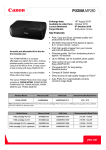Download Radio Shack Genex MK 2000 Owner`s manual
Transcript
21-1850.RC.fm Page 1 Tuesday, September 19, 2000 3:06 PM 14-Channel FRS Radio Please read before using this equipment. Owner’s Manual Mobile/Marine Use 21-1850.RC.fm Page 2 Tuesday, September 19, 2000 3:06 PM ˆ Contents Features ................................................................. FCC Statement ................................................ Mounting the Microphone Holder ..................... Mounting the Radio .......................................... Vehicle Mounting ...................................... Boat/RV Mounting ..................................... Operation ............................................................. Listening Safely .............................................. Traffic Safety ........................................... Selecting a Channel ....................................... FRS Frequencies .................................... Using the Quiet Feature ................................. Quiet Codes ............................................ 3 4 6 7 8 9 10 12 13 13 14 15 16 Care ...................................................................... 17 Replacing the Fuse ........................................ 17 Specifications ...................................................... 19 © 2000 RadioShack Corporation. All Rights Reserved. RadioShack and RadioShack.com are registered trademarks used by RadioShack Corporation. 2 21-1850.RC.fm Page 3 Tuesday, September 19, 2000 3:06 PM ˆ Features RadioShack welcomes you to the next generation of personal communication — the Family Radio Service (FRS). FRS is a new license-free, two-way, shortrange voice radio service that lets families and groups keep in touch with each other on specific reserved channels. Your 14-Channel FRS Radio is sealed inside the antenna’s water-resistant, magnetic-mount base for maximum range. All controls are located on the microphone for added convenience. Because of its convenient, compact size, you can mount it in a vehicle for mobile use, or on a boat for marine use. Efficient External Antenna — significantly improves range for car-to-car use providing ranges up to 3 miles. 500 mW — provides the maximum transmit power allowed for a mobile FRS, with 14 channels and 38 quiet codes. Temperature Stabilized — operates normally even in extreme temperatures (–4 °F to 122 °F or –20 °C to 50 °C). Features 3 21-1850.RC.fm Page 4 Tuesday, September 19, 2000 3:06 PM Handheld Microphone — lets you control all radio functions and includes a backlit display. Headset Jack — allows use of an external headset for hands-free operation. Versatile Antenna Mount — lets you attach the antenna base to a non-metallic surface for marine or camper use. PLL (Phase-Locked Loop) Controlled Circuitry — provides accurate and stable channel selection. Quiet Codes (Continuous Tone Control Squelch System) — reduces interference from other systems in the area that are operating on the same frequency. FCC STATEMENT This equipment complies with the limits for a Class B digital device as specified in Part 15 of FCC Rules. These limits provide reasonable protection against radio and TV interference in a residential area. However, your equipment might cause TV or radio interference even when it is operating properly. To determine whether your radio is causing the interference, turn it off. If the interference goes away, your 4 Features 21-1850.RC.fm Page 5 Tuesday, September 19, 2000 3:06 PM radio is causing it. Try to eliminate the interference by: • reorienting or relocating the receiving antenna • increasing the distance between the equipment and the radio or TV • moving your radio away from the receiver • contacting your local RadioShack store for help If you cannot eliminate the interference, the FCC requires that you stop using the radio. Important: Do not open your radio to make any internal adjustments. Your radio is set up to transmit a regulated signal on one of fourteen assigned frequencies. It is against the law to alter or adjust the settings inside. Adjustments or alterations to the radio must be made by a qualified technician using the proper test equipment. • Never open your radio’s case. • Never change or replace any radio components. Features 5 21-1850.RC.fm Page 6 Tuesday, September 19, 2000 3:06 PM MOUNTING THE MICROPHONE HOLDER Caution: Do not mount the radio’s microphone holder where it could damage or interfere with the operation of any passive restraint safety device (an airbag or seat belt). 1. Using the holder as a template, mark the positions for the screw holes. 2. At each marked position, drill a hole slightly smaller than the mounting screws. Caution: Be careful not to drill into anything behind the mounting surface. 3. Mount the holder using the supplied machine screws, spring washers, plain washers, and nuts. Microphone Holder Washers Screws 6 Features 21-1850.RC.fm Page 7 Tuesday, September 19, 2000 3:06 PM Notes: • If you cannot reach the area behind the mounting surface to attach the nuts to the machine screws, use the two supplied 1/8 inch (3 mm) self-tapping screws and plain washers. • You can attach the microphone holder using the supplied double-sided mounting tape. Caution: If you use double-sided tape to attach the microphone holder, select a location that is not exposed to high temperatures. MOUNTING THE RADIO For the best reception, place the antenna’s magnetic mount base as high as possible on top of your vehicle, or boat, in a vertical position and away from any source of electrical noise. Note: Choose a non-metallic surface when using screws to mount the base. Features 7 21-1850.RC.fm Page 8 Tuesday, September 19, 2000 3:06 PM Vehicle Mounting Cautions: • To reduce the risk of damage to your vehicle’s finish, read the vehicle manufacturer’s recommendations fully before you use a magnetically– mounted antenna. • Be sure the base and contact area are dry before you place the magnetically mounted antenna on the car surface. • Condensation trapped beneath the magnetic base can discolor the vehicle’s finish. We recommend that you occasionally remove the magnetic base from the vehicle by tilting the antenna’s base on its edge. Do not drag it across the vehicle’s surface, as this may scratch the vehicle’s finish. Use a soft cloth to wipe away any condensation that has formed under the base, then replace the base. • New paint must cure for a period of time before you can place equipment such as a magneticallymounted antenna on the finish. Check with the vehicle’s manufacturer or whoever painted the vehicle for their recommendations. 8 Features 21-1850.RC.fm Page 9 Tuesday, September 19, 2000 3:06 PM Insert the 12V DC cigarette-lighter plug into the vehicle’s cigarette-lighter socket. Place the microphone on the microphone holder. Boat/RV Mounting 1. Push from the bottom of the antenna to remove the rubber plugs from the two screw holes on the side of the antenna. Rubber Plugs Screw Holes 2. Using the antenna’s base as a template, mark the position for the mounting screw holes on the mounting surface. 3. At each marked position, drill a hole slightly smaller than the supplied mounting screws. Features 9 21-1850.RC.fm Page 10 Tuesday, September 19, 2000 3:06 PM 4. Mount the antenna base to the mounting surface using the supplied bolts, spring washers, plain washers, and nuts. Note: If you cannot reach the area behind the mounting surface to attach the nut on the bolts, use the supplied self-tapping screws and plain washers to secure the base unit. 5. Insert the 12V DC cigarette-lighter plug into the cigarette-lighter socket. 6. Place the microphone on the microphone holder. ˆ Operation OFF6VOL — Rotate to turn your radio on and off and adjust its volume. PTT (Push to Talk) — To transmit, hold down until appears, then speak into the microphone. Release PTT when you finish. 10 Operation 21-1850.RC.fm Page 11 Tuesday, September 19, 2000 3:06 PM OFF6VOL PTT SPKR MIC MON/ SHIFT CALL/ LOCK 8/ 9 QUIET CALL/LOCK — Hold down to sound a ring on all radi- os tuned to the same FRS channel (and quiet code, if one is used) as your radio. Important: The FCC does not allow you to send a continuous tone for more than 15 seconds at a time on FRS frequencies. Do not hold down CALL for more than 15 seconds. Note: If the radio does not work, hold down CALL while turning on the radio. The radio resets to channel 1 and quiet code 12, with the quiet feature disabled (see “Using the Quiet Feature” on Page 16). QUIET — press to eliminate interference from other radios which are not tuned to the same channel and quiet code as your radio. MON/SHIFT — Hold down to turn off auto-squelch and hear everything happening on a channel, including Operation 11 21-1850.RC.fm Page 12 Tuesday, September 19, 2000 3:06 PM weak transmissions. Release MON/SHIFT to turn autosquelch back on. 8/9 9 — Press to select a channel or hold down to rapidly change channels. The selected channel’s number appears. To lock or unlock the keypad, hold down MON/SHIFT and press CALL/LOCK. appears. QUIET and 8/ 9 will not operate while the keypad lock is on. Note: BUSY appears any time the radio receives a signal. You can connect an optional microphone or speaker with a 3/32-inch (2.5 mm) mini plug and a 1/8-inch (3.5 mm) plug into the microphone’s SPKR or MIC jacks. Or, you can connect an optional earphone with a 1/8inch plug to the microphone’s SPKR jack. LISTENING SAFELY To protect your hearing, follow these guidelines when you use an earphone. • Set the volume to the lowest setting before you begin listening. After you begin listening, adjust the volume to a comfortable level. 12 Operation 21-1850.RC.fm Page 13 Tuesday, September 19, 2000 3:06 PM • Do not listen at extremely high volume levels. Extended high-volume listening can lead to permanent hearing loss. • Once you set the volume, do not increase it. Over time, your ears adapt to the volume level, so a volume level that does not cause discomfort might still damage your hearing. Traffic Safety Do not use an earphone with your radio when operating a motor vehicle in or near traffic. Doing so can create a traffic hazard and could be illegal in some areas. Even though an earphone lets you hear some outside sounds when listening at normal volume levels, it still can present a traffic hazard. SELECTING A CHANNEL To manually select a channel, press 8 or 9. The selected channel number appears. To scan through the channels, hold down 8 or 9 for about 2 seconds. SCAN appears. The radio automatically scans through the channels and stops for about 4 seconds on each active channel. Press any key exOperation 13 21-1850.RC.fm Page 14 Tuesday, September 19, 2000 3:06 PM cept QUIET to select the desired channel, or press QUIET to return to the original channel setting. Once SCAN appears, the radio continues to scan through channels if you do not press a button. FRS Frequencies Channel Frequency (MHz) Channel Frequency (MHz) 1 462.5625 8 467.5625 2 462.5875 9 467.5875 3 462.6125 10 467.6125 4 462.6375 11 467.6375 5 462.6625 12 467.6625 6 462.6875 13 467.6875 7 462.7125 14 467.7125 14 Operation 21-1850.RC.fm Page 15 Tuesday, September 19, 2000 3:06 PM USING THE QUIET FEATURE The quiet feature eliminates interference from other radios which are not tuned to the same quiet code as your radio. When you set a quiet code (1–38) and turn on this feature, you can only communicate with users who have a radio set to the same channel and code as your radio. 1. Hold down QUIET until QUIET appears and the quiet code flashes. 2. Hold down 8 or 9 until you see the code number you want to use (see “Quiet Codes” on Page 17). 3. Press QUIET to store the code. To turn on the quiet feature, press QUIET so QUIET appears. To turn off the feature, press QUIET so QUIET disappears. Note: For the most effective communication, select a quiet code from 7 to 30. If you select a code outside that range, you must wait 1 to 2 seconds after holding down PTT before you start talking. Operation 15 21-1850.RC.fm Page 16 Tuesday, September 19, 2000 3:06 PM Quiet Codes Channel Frequency (Hz) Channel Frequency (Hz) 1 67.0 20 131.8 2 71.9 21 136.5 3 74.4 22 141.3 4 77.0 23 146.2 5 79.7 24 151.4 6 82.5 25 156.7 7 85.4 26 162.2 8 88.5 27 167.9 9 91.5 28 173.8 10 94.8 29 179.9 11 97.4 30 186.2 12 100.0 31 192.8 13 103.5 32 203.5 14 107.2 33 210.7 15 110.9 34 218.1 16 114.8 35 225.7 17 118.8 36 233.6 18 123.0 37 241.8 19 127.3 38 250.3 16 Operation 21-1850.RC.fm Page 17 Tuesday, September 19, 2000 3:06 PM ˆ Care Modifying or tampering with the radio’s internal components can cause a malfunction and invalidate its warranty. If your radio is not performing as it should, take it to your local RadioShack store for assistance. REPLACING THE FUSE The DC power adapter’s 2-amp fuse helps protect your adapter from power surges and short circuits. When that fuse blows, use the supplied spare fuse or a 2 amp glass fuse. Caution: Do not use a fuse with ratings other than those specified here. Doing so might damage your adapter. To replace the fuse: 1. Make sure the adapter is not connected to power and the radio is turned off. 2. Turn the adapter’s screw cap counterclockwise to remove it. Care 17 21-1850.RC.fm Page 18 Tuesday, September 19, 2000 3:06 PM 3. Remove the old fuse and inspect it. If it is not blown, reinsert it. If it is blown, insert the supplied spare fuse or a new fuse of the same type and rating. 4. Reinsert the screw cap and turn it clockwise until it is secure. 18 Care 21-1850.RC.fm Page 19 Tuesday, September 19, 2000 3:06 PM ˆ Specifications Transmitter RF Output ....................................................... 500 mW ERP General Number of Channels ....................................................... 14 RX Frequency Range .................. 462.5625–467.7125 MHz Power Supply ............................................. 12V DC 500 mA Operating Temperature ................................... –4° to 122°F (–20° to 50°C) Dimensions (HWD) Microphone ................................ 23/8 × 33/4 × 11/8 Inches (60 × 95 × 29 mm) Base Unit ........................33/4 × 13/4 Inches (95 × 44 mm) Specifications are typical; individual units might vary. Specifications are subject to change and improvement without notice. Specifications 19 21-1850.RC.fm Page 20 Tuesday, September 19, 2000 3:06 PM Limited Ninety-Day Warranty This product is warranted by RadioShack against manufacturing defects in material and workmanship under normal use for ninety (90) days from the date of purchase from RadioShack company-owned stores and authorized RadioShack franchisees and dealers. EXCEPT AS PROVIDED HEREIN, RadioShack MAKES NO EXPRESS WARRANTIES AND ANY IMPLIED WARRANTIES, INCLUDING THOSE OF MERCHANTABILITY AND FITNESS FOR A PARTICULAR PURPOSE, ARE LIMITED IN DURATION TO THE DURATION OF THE WRITTEN LIMITED WARRANTIES CONTAINED HEREIN. EXCEPT AS PROVIDED HEREIN, RadioShack SHALL HAVE NO LIABILITY OR RESPONSIBILITY TO CUSTOMER OR ANY OTHER PERSON OR ENTITY WITH RESPECT TO ANY LIABILITY, LOSS OR DAMAGE CAUSED DIRECTLY OR INDIRECTLY BY USE OR PERFORMANCE OF THE PRODUCT OR ARISING OUT OF ANY BREACH OF THIS WARRANTY, INCLUDING, BUT NOT LIMITED TO, ANY DAMAGES RESULTING FROM INCONVENIENCE, LOSS OF TIME, DATA, PROPERTY, REVENUE, OR PROFIT OR ANY INDIRECT, SPECIAL, INCIDENTAL, OR CONSEQUENTIAL DAMAGES, EVEN IF RadioShack HAS BEEN ADVISED OF THE POSSIBILITY OF SUCH DAMAGES. Some states do not allow limitations on how long an implied warranty lasts or the exclusion or limitation of incidental or consequential damages, so the above limitations or exclusions may not apply to you. In the event of a product defect during the warranty period, take the product and the RadioShack sales receipt as proof of purchase date to any RadioShack store. RadioShack will, at its option, unless otherwise provided by law: (a) correct the defect by product repair without charge for parts and labor; (b) replace the product with one of the same or similar design; or (c) refund the purchase price. All replaced parts and products, and products on which a refund is made, become the property of RadioShack. New or reconditioned parts and products may be used in the performance of warranty service. Repaired or replaced parts and products are warranted for the remainder of the original warranty period. You will be charged for repair or replacement of the product made after the expiration of the warranty period. This warranty does not cover: (a) damage or failure caused by or attributable to acts of God, abuse, accident, misuse, improper or abnormal usage, failure to follow instructions, improper installation or maintenance, alteration, lightning or other incidence of excess voltage or current; (b) any repairs other than those provided by a RadioShack Authorized Service Facility; (c) consumables such as fuses or batteries; (d) cosmetic damage; (e) transportation, shipping or insurance costs; or (f) costs of product removal, installation, set-up service adjustment or reinstallation. This warranty gives you specific legal rights, and you may also have other rights which vary from state to state. RadioShack Customer Relations, 200 Taylor Street, 6th Floor, Fort Worth, TX 76102 We Service What We Sell RadioShack Corporation Fort Worth, Texas 76102 21-1850 63-1185011-A00 09A00 Printed in Hong Kong