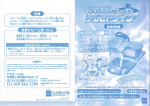Download Aiphone JO-1FD Specifications
Transcript
A JF-1MD JF-1FD HANDSFREE COLOR VIDEO INTERCOM AIPHO NE JF1MD Master monitor station Master monitor station Master monitor station Master monitor station Master monitor station JF-1FD AIPHO NE JF1M JF-1MD D Sub monitor station Sub monitor station Sub monitor station Sub monitor station Sub monitor station INSTALLATION & OPERATION MANUAL MANUEL D’INSTALLATION ET D’UTILISATION EINBAU- & BEDIENUNGSANLEITUNG MANUAL DE INSTALACION Y FUNCIONAMIENTO INSTALLATIE- EN BEDIENINGSHANDLEIDING -1- PRECAUTIONS General Prohibitions 17.Due to the environmental sound around the unit, it may hinder smooth communication, but this is not amalfunction. 18.If must be noted in advance that the LCD panel, though manufactured with very high precision techniques, inevitably will have a very small portion of the picture elements steadily lit or not lit at all, which is not considered a unit malfunction. 19.This product, being a control unit of door release, should not be used as a crimeprevention device. 20.If the talk button on the master and sub station is pressed at the same time while calling from door station etc., the conversation may be established in the three parties, but this is not a malfunction. 21.When talk continuously, the talk mode may be interrupted by the noise cut function regarding continuous talk as the noise, but this is not malfunction. 22.During the monitoring, the noise cut function does not work to hear outside sounds easily, the noise may be heard louder than communication. English Prohibition to Dismantle the Unit Prohibition on Subjecting the Unit to Water General Precautions WARNING (Negligence could result in death or serious injury to people) 1. High voltage is present internally. Do not open the case. Electric shock could result. 2. Do not dismantle or alter the unit. Fire or electric shock could result. 3. Do not connect any power source other than specified to terminals +,- nor install two power supplies in parallel to single input. Fire or damage to the unit could result. 4. Keep the unit away from water or any other liquid. Fire or electric shock could result. 5. Do not put any metal and flammable material into the unit through the openings. Fire, electric shock, or unit trouble could result. 6. When existing chime wires are used, it is possible that they contain AC voltage. Electric shock or unit damage could result. Ask a qualified technician. 7. Do not use DC power supply with a voltage other than specified. Fire or electric shock could result. 8. Do not connect any terminal on the unit to AC power lines. Fire or electric shock could result. 9. The unit is not of explosion-proof. Do not install or use near gases or flammable materials. Fire or explosion could result. PRECAUTIONS Mesures générales d'interdiction Français Interdiction de démonter l'appareil Interdiction d'exposer l'appareil à l'eau Précautions générales AVERTISSEMENT (Le non-respect de cet avertissement risque d'entraîner des blessures graves, voire mortelles) 1. L'intérieur de l'appareil est soumis à un courant de haute tension. Ne pas ouvrir le boîtier. Vous risqueriez de provoquer une décharge électrique. 2. Ne pas démonter ni modifier l'unité. Vous risqueriez de provoquer un incendie ou une décharge électrique. 3. Ne brancher aucune source d'alimentation autre que celle qui est spécifiée aux bornes +, - et ne pas installer deux blocs d'alimentation en parallèle sur une entrée unique. Vous risqueriez de provoquer un incendie ou d'endommager l'appareil. 4. Maintenir l'appareil à distance de toute source d'eau ou de tout autre liquide. Vous risqueriez de provoquer un incendie ou une décharge électrique. 5. 6. 7. 8. 9. CAUTION (Negligence could result in injury to people or damage to property) 1. Do not install or make any wire terminations while power supply is plugged in. It can cause electrical shock or damage to the unit. 2. Before turning on power, make sure wires are not crossed or shorted. Fire or electric shock could result. 3. When mounting the unit on wall, install the unit in a convenient location, but not where it could be jarred or bumped. Injury could result. 4. Do not put anything on or cover the unit with cloth, etc. Fire or unit trouble could result. 5. If LCD is punctured, do not allow contact with the liquid crystal inside. Inflammation could result. If necessary, gargle your mouth and clean your eyes or skin with clear water for at least 15 minutes, and consult your doctor. 6. For DC powered systems, use Aiphone power supply model specified with system. If non-specified product is used, fire or malfunction could result. 7. Do not install the unit in any of the following locations. Fire, electric shock, or unit trouble could result. *. Places under direct sunlight, or near heating equipment that varies in temperature. *. Places subject to dust, oil, chemicals, hydrogen sulfide (hot spring). *. Places subject to moisture and humidity extremes, such as bathroom, cellar, greenhouse, etc. *. Places where the temperature is quite low, such as inside a refrigerated area or in front of air-conditioner. *. Places subject to steam or smoke (near heating or cooking surfaces). *. Where noise generating devices such as dimmer switches, invertor electrical appliances, are closeby. ATTENTION (Le non-respect de cet avertissement risque d'entraîner des blessures ou des dégâts matériels) 1. Ne réaliser aucune connexion douille terminale de fil lorsque l'appareil est branché, sous peine de provoquer une décharge électrique ou d'endommager l'unité. 2. Avant de brancher le bloc d’alimentation, vérifier que les fils ne sont pas croisés ou en court-circuit. Vous risqueriez de provoquer un incendie ou une décharge électrique. 3. Pour fixer l'unité au mur, choisir un endroit adapté où elle ne risque pas de subir des secousses ou des chocs. Sinon, vous risquez de provoquer des blessures. 4. Ne pas placer d’objets sur l’appareil ni couvrir celui-ci avec un chiffon, etc. Vous risqueriez de provoquer un incendie ou un dysfonctionnement de l'appareil. 5. Si l'écran LCD est perforé, ne pas entrer en contact avec les cristaux liquides qu'il contient. Vous risqueriez de provoquer une inflammation. Si nécessaire, se laver et rincer les yeux ou la peau à grande eau pendant au moins 15 minutes et consulter votre médecin. 6. 7. Ne pas installer l'appareil à aucun des emplacements suivants pour éviter tout risque d'incendie, de décharge électrique ou d'endommagement de l'appareil. *. Endroits directement exposés à la lumière du jour ou à proximité d'une installation de chauffage soumise à des variations de température. *. Endroits exposés à la poussière, à la graisse et aux produits chimiques. *. Endroits où le degré d'humidité est élevé, tels qu'une salle de bains, une cave, une serre, etc. *. Endroits où la température est très basse, tels qu'une zone réfrigérée ou face à un climatiseur. *. Endroits exposés à la vapeur ou à la fumée (à proximité de plaques chauffantes ou de cuisson). *. Lorsque des appareils occasionnant des parasites se trouvent à proximité (interrupteur crépusculaire, onduleur, appareils électriques). GENERAL PRECAUTIONS 1. Keep the unit more than 1 m away from Radio or TV set. 2. Keep the intercom wires more than 30cm away from AC 100~240V lines. Noise and malfunction could result. 3. If the unit is down or does not operate properly, unplug or turn off power switch of JF-1MD and JF-1FD. 4. As to other manufacturer's devices, such as sensor, detectors, door releases, used with this system, comply with the Specifications and Warranty conditions manufacturers or venders present. 5. The unit turns inoperative during power failure. 6. All the units, except for door station, is designed for indoor use only. Do not use outdoor. 7. When the unit is subjected to strong magnetic field or electrical interference, noise can be heard during communication. This is not unit trouble, but a condition of the interference. 8. In areas where broadcasting station antennas are close by, the intercom system may be affected by radio frequency interference. 9. If a cellular phone is used close by, the unit may malfunction. 10.The unit is for wall-mount use only. For desktop applications, use desk stand. 11.When wall-mounted, the unit may become dusty. Clean with a soft cloth. 12.The unit case may become a warm with use, but this is not a unit malfunction. 13.Refrain from using the color monitor station in sunlit places. 14.In the night, due to lesser lighting on the object, the monitor sees more noise and the face becomes more difficult to see, but this is not malfunction. 15.At the gate or porch illuminated by fluorescent lamp, the picture may vary, but this is not a malfunction. 16.When outside temperature lowers sharply after rainfall, etc., the inside of camera may fog up slightly, causing a blurry picture, but this is not a malfunction. Normal operation will be restored when moisture evaporates. PRECAUTIONS GENERALES 1. Maintenir l'appareil à une distance de plus d'un mètre d'un poste de radio ou d'une télévision. 2. 3. 4. 5. 6. 7. 8. Dans les zones situées à proximité d'antennes émettrices radio, le système d'interphone risque d'être perturbé par des interférences radio. 9. L'utilisation d'un téléphone à proximité de l'appareil risque de provoquer des dysfonctionnements. 10.Cet appareil est exclusivement destiné à un montage mural. 11. 12. -2- 20. 21. 22. 13. 14. 15. 16. 17. 18. 19. 20. 21. 22. PRECAUCIONES Prohibiciones generales Español Prohibición de desmontar la unidad Prohibición de exponer al agua la unidad VORSICHTSMASSNAHMEN Allgemeine Verbote ADVERTENCIA (No seguir estas instrucciones podría provocar daños graves o incluso mortales) Deutsch 1. Alto voltaje en el interior. No abra la caja. Podría sufrir descargas eléctricas. 2. No desmonte ni modifique la unidad. Existe peligro de incendio o descargas eléctricas. 3. No conecte ninguna fuente de alimentación que no sean las especificadas a los terminales + y -, ni instale dos fuentes en paralelo a una única unidad. Podría provocar incendios o dañar la unidad. 4. Mantenga la unidad alejada del agua o cualquier otro líquido. Existe peligro de incendio o descargas eléctricas. 5. 6. 7. 8. 9. Verbot die Anlange zu zerlegen Verbote zum Schutz der Anlage vor Wasser Precauciones generales Allgemeine Vorsichtsmaßnahmen WARNUNG (Nichtbeachtung kann zu schweren oder lebensgefährlichen Verletzungen führen) 1. Im Geräteinneren befindet sich Hochspannung. Das Gehäuse nicht öffnen. Sonst besteht Stromschlaggefahr. 2. Geräte keinesfalls zerlegen oder Änderungen vornehmen. Sonst besteht Brandund/oder Stromschlaggefahr. 3. Keine andere Stromversorgung als die für die Anschlüsse + bzw. - vorgesehene anschließen und nicht zwei Stromversorgungen parallel an einen Eingang anschließen. Das kann zur Überhitzung und zur Beschädigung des Gerätes führen. 4. Geräte von Wasser oder anderen Flüssigkeiten fern halten. Sonst besteht Brandund/oder Stromschlaggefahr. 5. 6. 7. 8. 9. PRECAUCION (No seguir estas instrucciones podría causar daños físicos o materiales) 1. 2. 3. 4. 5. Si la LCD está perforada, evite el contacto con el cristal líquido en su interior. Podría sufrir una lesión. De ser necesario, haga gárgaras y lávese los ojos o la piel con agua limpia clarificada durante al menos 15 minutos, y consulte a su médico. 6. 7. No instale la unidad en ninguno de los siguientes lugares. Podrían producirse incendios, descargas eléctricas o daños a la unidad. *. Lugares expuestos directamente a la luz del sol o cerca de aparatos calefactores cuya temperatura pueda variar. *. Lugares en los que haya polvo, aceite o productos químicos. *. Lugares con mucha humedad, como cuartos de baño, sótanos, invernaderos, etc. *. Lugares en los que la temperatura sea demasiado baja, como dentro de un área refrigerada o enfrente de un aparato de aire acondicionado. *. Lugares expuestos al vapor o humo (cerca de superficies de calefacción o para cocinar). *. Donde esté cerca de dispositivos generadores de ruido, como dispositivos reguladores de voltaje o equipos eléctricos inversores. VORSICHT (Nichtbeachtung kann zu Verletzungen und zu Sachbeschädigungen führen) 1. Keine Verdrahtungsarbeiten ausführen, während die Anlage unter Spannung steht. 2. Vor dem Einschalten sicherstellen, dass alle Kabel korrekt angeschlossen und nicht kurzgeschlossen sind. Sonst besteht Brand- und/oder Stromschlaggefahr. 3. Geräte an geeigneten Stellen, geschützt vor Stößen oder Erschütterungen montieren. Es könnte sonst beschädigt werden. 4. Keine Gegenstände auf das Gerät legen und das Gerät nicht mit einem Tuch o. Ä. abdecken, da sonst Brandgefahr besteht bzw. das Gerät beschädigt werden könnte. 5. Bei Beschädigungen des LCD-Schirms, Berührung der im Inneren befindlichen Flüssigkristalle vermeiden. Es könnte sonst zu Entzündungen kommen. Wenn nötig, Mund, Augen bzw. Haut mit klarem Wasser mindestens 15 Minuten lang ausspülen und einen Arzt verständigen. 6. 7. Die Anlage nicht an den folgenden Stellen installieren, da sonst Brand- und/oder Stromschlaggefahr besteht bzw. das Gerät beschädigt werden könnte. *. Stellen, die direkter Sonnebestrahlung ausgesetzt sind bzw. sich neben Heizgeräten befinden, die große Temperaturschwankungen verursachen. *. Stellen, an denen die Anlage mit Staub, Öl oder Chemikalien in Berührung kommt. *. Stellen, die extremer Feuchtigkeit oder Nässe ausgesetzt sind, wie z.B. Bad, Kellerräume, Gewächshäuser usw. *. Stellen mit niedrigen Temperaturen, wie z.B. in gekühlten Räumen oder vor einer Klimaanlage. *. Stellen, die Dampf oder Rauch ausgesetzt sind (in der Nähe von Heizkörpern oder Herden). *. In der Nähe von Geräuschquellen wie zum Beispiel Dimmerschaltern und Wechselstrom-Elektrogeräten. PRECAUCIONES GENERALES 1. Mantenga la unidad a más de 1 metro de un aparato de radio o TV. 2. 3. 4. 5. 6. 7. 8. En las áreas próximas a antenas de radiodifusión, el sistema de intercomunicación puede sufrir interferencias debido a las frecuencias de las ondas de radio. 9. Es posible que la unidad no funcione correctamente debido a las interferencias de teléfonos móviles cercanos. 10.Esta unidad es para montaje mural solamente. Para el uso de sobremesa, use el soporte. 11. 12. 13. 14. 15. 16. 17. 18. 19. 20. 21. 22. ALLGEMEINE VORSICHTSMASSNAHMEN 1. Radio- und Fernsehgeräte mehr als 1 m von der Anlage entfernt halten. 2. 3. 4. 5. 6. 7. 8. In unmittelbarer Nähe von Sendemasten kann es durch Hochfrequenzstörungen zu Beeinträchtigungen der Anlage kommen. 9. Mobiltelefone, die in unmittelbarer Nähe der Anlage benutzt werden, können die Anlage stören. 10.Dieses Gerät ist ausschließlich für die Wandmontage konzipiert. Für Tischmontage bitte Tischständer verwenden. 11. 12. 13. 14. 15. 16. 17. 18. 19. VOORZORGSMAATREGELEN Algemeen verbod Verbod het toestel met water in contact te brengen -3- Nederlands Verbod het toestel te demonteren Algemene voorzorgsmaatregelen WAARSCHUWING 1 (niet-naleving kan de dood of ernstig lichamelijk letsel veroorzaken) 1. Binnenin is hoogspanning aanwezig. Open de behuizing niet. Dit kan een elektrische schok veroorzaken. 2. Demonteer of verander het toestel niet. Dit kan brand of een elektrische schok veroorzaken. 3. Sluit enkel de opgegeven voedingsbron aan op de aansluitingen + / -. Sluit ook geen 2 voedingen parallel aan. Dit kan brand of beschadiging van het toestel veroorzaken. 4. Houd het toestel uit de buurt van water of andere vloeistoffen. Dit kan brand of een elektrische schok veroorzaken. 5. 6. 7. 8. 9. 1 PACKAGE CONTENTS CONTENU DE L'EMBALLAGE PACKUNGSINHALT CONTENIDO DEL PAQUETE INHOUD VAN DE VERPAKKING AIPH ONE 2 3 4 5 JF-1MD OPGELET (niet-naleving kan lichamelijk letsel of materiële schade veroorzaken) 1. Installeer niet of sluit geen draden af terwijl de voeding is aangesloten. Dit kan een elektrische schok of schade aan het toestel veroorzaken. 2. Controleer of de draden niet gekruist of kortgesloten zijn voordat u de stroom inschakelt. Dit kan brand of een elektrische schok veroorzaken. 3. Wanneer het toestel op een muur wordt gemonteerd, dient dit te gebeuren op een geschikte plaats, waar geen personen of voorwerpen er tegenaan kunnen stoten of schuren. Dit kan lichamelijk letsel veroorzaken. 4. Plaats niets op het toestel en dek het niet af met een doek e.d. Dit kan brand of storingen veroorzaken. 5. Als het LCD-paneel wordt doorboord, dient u elk contact met de vloeibare kristallen te vermijden. Dit zou tot ontstekingen kunnen leiden. Indien nodig spoelt u de mond en reinigt u de ogen of de huid met schoon water gedurende minstens 15 minuten, en raadpleegt u een dokter. 6. 7. Installeer het toestel niet op één van de volgende plaatsen. Dit kan brand, een elektrische schok of storing van het toestel veroorzaken. *. Op een plaats in direct zonnelicht, of in de buurt van een verwarmingstoestel waar de temperatuur wisselt. *. Op een plaats met veel stof, olie of chemische producten. *. Op plaatsen die onderhevig zijn aan hoge vochtigheid, bijvoorbeeld badkamers, kelders, serres enz. *. Op plaatsen waar de temperatuur erg laag is, zoals in een koelzone of voor de airconditioning. *. Op plaatsen die blootstaan aan stoom of rook (nabij verwarmingstoestellen of kookfornuizen). *. Wanneer toestellen die ruis genereren, bijvoorbeeld dimmerschakelaars, elektrische toestellen met gelijkstroom-wisselstroomomzetter, in de omgeving staan. ALGEMENE VOORZORGSMAATREGELEN 1. Houd het toestel meer dan 1 m verwijderd van een radio of tv-toestel. 2. 3. 4. 5. 6. 7. 8. In zones in de buurt van zenders kan het intercomsysteem gestoord worden door de radiofrequentie. 9. Als er een GSM in de buurt van het toestel wordt gebruikt, kan dit storingen veroorzaken. 10.Het toestel is uitsluitend bedoeld voor montage op een muur. Voor gebruik op een tafel gebruikt u de tafelsteun. 11. 12. 13. 14. 15. 16. 17. 18. 19. 20. 21. 22. -4- Package contents 1. JF-1MD or JF-1FD 2. Mounting screws 3. Connector for optional features 4. Mounting bracket 5. INSTALLATION & OPERATION MANUAL English 内内内 1. JF-1MD ままま JF-1FD 2. まままま 3. ままままままままままままま 4. まままま 5. まままままままま Français 内内内 1. JF-1MD ままま JF-1FD 2. まままま 3. ままままままままままままま 4. まままま 5. まままままままま Deutsch 内内内 1. JF-1MD ままま JF-1FD 2. まままま 3. ままままままままままままま 4. まままま 5. まままままままま Español 内内内 1. JF-1MD ままま JF-1FD 2. まままま 3. ままままままままままままま 4. まままま 5. まままままままま Nederlands 2 Nederlands 内内内内 1. ままままままままままままままままままままままままままままままままま 2. The monitor station has switches on both sides. Allow at least 5 cm (2") of open space on either side. 3. Allow at least 15 cm (6") of vertical open space from the center of the mounting bracket upward in order to mount monitor station. INSTALLATION INSTALLATION EINBAU INSTALACIÓN INSTALLATIE 2-2 2-1 JF-DA 1 JF-1MD 2 AIPHON JF-1FD 6 E JF-1MD AIPHON E JF-1FD JF-1SD 3 2 JF-1MD / JF-1FD + 5 cm (2") English Wiring method Wire the units from station-to-station (daisy-chained). + 15 cm (6") Français 内内内内 Wire the units from station-to-station (daisy-chained). + 5 cm (2") Deutsch 内内内内 Wire the units from station-to-station (daisy-chained). Español 内内内内 Wire the units from station-to-station (daisy-chained). Nederlands 内内内内 Wire the units from station-to-station (daisy-chained). English Installation locations 1. Install the monitor station in a place where the screen is not exposed to direct sunlight. 2. The monitor station has switches on both sides. Allow at least 5 cm (2") of open space on either side. 3. Allow at least 15 cm (6") of vertical open space from the center of the mounting bracket upward in order to mount monitor station. 2-3 (x2) Français 内内内内 1. ままままままままままままままままままままままままままままままままま 2. The monitor station has switches on both sides. Allow at least 5 cm (2") of open space on either side. 3. Allow at least 15 cm (6") of vertical open space from the center of the mounting bracket upward in order to mount monitor station. JF-DA JF-DV A1 A2 JF-DVF Deutsch 内内内内 1. ままままままままままままままままままままままままままままままままま 2. The monitor station has switches on both sides. Allow at least 5 cm (2") of open space on either side. 3. Allow at least 15 cm (6") of vertical open space from the center of the mounting bracket upward in order to mount monitor station. JF-1MD JF-1FD A1 A2 S S B1 B2 L L B1 B2 + - + - L L 120 120 English Cable 1. Parallel or jacketed 2-conductor, mid-capacitance nonshielded cable is recommended. PVC jacket with PE (polyethylene) insulated conductors is recommended. 2. Never use individual conductors, twisted pair cable or coaxial cable. 3. When using a cable with unused conductors, it is suggested to terminate both ends of unused pair(s) with a 120Ω resistor. Español 内内内内 1. ままままままままままままままままままままままままままままままままま 2. The monitor station has switches on both sides. Allow at least 5 cm (2") of open space on either side. 3. Allow at least 15 cm (6") of vertical open space from the center of the mounting bracket upward in order to mount monitor station. -5- Français 内内内内 1. Parallel or jacketed 2-conductor, mid-capacitance nonshielded cable is recommended. PVC jacket with PE (polyethylene) insulated conductors is recommended. 2. Never use individual conductors, twisted pair cable or coaxial cable. 3. When using a cable with unused conductors, it is suggested to terminate both ends of unused pair(s) with a 120Ω resistor. A B C 3 Deutsch 内内内内 1. Parallel or jacketed 2-conductor, mid-capacitance nonshielded cable is recommended. PVC jacket with PE (polyethylene) insulated conductors is recommended. 2. Never use individual conductors, twisted pair cable or coaxial cable. 3. When using a cable with unused conductors, it is suggested to terminate both ends of unused pair(s) with a 120Ω resistor. 22AWG 165' 16' 245' Ø 1,0 mm 100 m 10 m 150 m 18AWG 330' 33' 490' MOUNTING MONTAGE MONTAGE MONTAJE MONTAGE 3-1 [1] JF-1MD JF-1FD Español 内内内内 1. Parallel or jacketed 2-conductor, mid-capacitance nonshielded cable is recommended. PVC jacket with PE (polyethylene) insulated conductors is recommended. 2. Never use individual conductors, twisted pair cable or coaxial cable. 3. When using a cable with unused conductors, it is suggested to terminate both ends of unused pair(s) with a 120Ω resistor. [2] [3] AIPH ONE JF -1M D 83,5 mm (3-5/16") [5] 1 Nederlands 内内内内 1. Parallel or jacketed 2-conductor, mid-capacitance nonshielded cable is recommended. PVC jacket with PE (polyethylene) insulated conductors is recommended. 2. Never use individual conductors, twisted pair cable or coaxial cable. 3. When using a cable with unused conductors, it is suggested to terminate both ends of unused pair(s) with a 120Ω resistor. 2 9mm (3/8") PS-1820 PS-1810DIN [2] 2-4 [3] [4] 83,5 mm (3-5/16") Wiring distance 通通通通 通通通通 通通通通 通通通通 English Mounting [1] Mounting screws (x2) [2] Mounting bracket [3] 1-gang box [4] Din rail 1. Press the RELEASE button (to insert or remove the wire). 2. Insert the cable into the terminal. [5] When a 1-gang box is not installed, the cable can be surface-run to the top or bottom of the unit. Cut the cable inlet to allow passage of the wiring into the unit. D JF-DA JF-DV JF-DVF M PS-1820 PS PS-1810 Ø 0,65 mm 50 m 5m 75 m B C AIPHON E JF-1MD JF-1MD SP IER-2 A S AIPHON E JF-1FD JF-1FD JF-1SD -6- Français 内内 [1] まままま(x2) [2] まままま [3] 1 まままままままままま [4] まままままま 1. まままままままままままままままままままままままままままままままま 2. ままままままままままままままままま [5] 1 まままままままままままままままままままままままままままままままま ままままままままままままままままままままままままままままままままま まままままままままま English Options Control external device connected with option connector. 1. Press the Option button. 2. Option connector contact closes, activating external device. Français 内内内内内 まままままままままままままままままままままままままままま 1. まままままままままままままま 2. Option connector contact closes, activating external device. Deutsch 内内 [1] まままま(x2) [2] まままま [3] 1 まままままままままま [4] まままままま 1. まままままままままままままままままままままままままままままままま 2. ままままままままままままままままま [5] 1 まままままままままままままままままままままままままままままままま ままままままままままままままままままままままままままままままままま まままままままままま Deutsch 内内内内内 まままままままままままままままままままままままままままま 1. まままままままままままままま 2. Option connector contact closes, activating external device. Español 内内内内内 まままままままままままままままままままままままままままま 1. まままままままままままままま 2. Option connector contact closes, activating external device. Español 内内 [1] まままま(x2) [2] まままま [3] 1 まままままままままま [4] まままままま 1. まままままままままままままままままままままままままままままままま 2. ままままままままままままままままま [5] 1 まままままままままままままままままままままままままままままままま ままままままままままままままままままままままままままままままままま まままままままままま Nederlands 内内内内内 まままままままままままままままままままままままままままま 1. まままままままままままままま 2. Option connector contact closes, activating external device. Nederlands 内内 [1] まままま(x2) [2] まままま [3] 1 まままままままままま [4] まままままま 1. まままままままままままままままままままままままままままままままま 2. ままままままままままままままままま [5] 1 まままままままままままままままままままままままままままままままま ままままままままままままままままままままままままままままままままま まままままままままま 3-2 JF-1MD / JF-1FD #1 #1 (BR) (RD) BR: Brown BR: Brun BR: Braun BR: Marrón BR: Bruin RD: Red RD: Rouge RD: Rot RD: Rojo RD: Rood -7- 4 WIRING CABLAGE VERDRAHTUNG CABLEADO BEDRADING 1 3 JF-1MD AIPH ONE 2 JF-1MD JF-1FD AIPH ONE JF-1FD AIPHO NE JF-DA JF-DA AIPHON E 2 JF-DV JF-DV A1 A2 1 AIPHONE JF-DVF BR: Brown Brun Braun (BR) Marrón Bruin (RD) RD: Red Rouge Rot Rojo Rood ON OFF 2 1 BR: Brown Brun Braun (BR) Marrón Bruin (RD) RD: Red Rouge Rot Rojo Rood ON OFF JF-DVF 5 2 OP NP PT EL-9S - + 2 NP + - JF-1SD 2 NP 2 - 2 NP 6 IER-2 DC 18 V 4 OP 1 + PS-1820 B1 B2 E SUB L DOOR L RELEASE + DC18V - 18V DC 2A 100V - 240V 50/60 Hz PS-1810DIN 230V AC N L IN 230V~ 50/60Hz NL 1A - + + 18V DC 1 A -8- English Wiring Insert wires securely into each terminal as shown. 1. Master monitor station JF-1MD 2. Sub monitor station JF-1FD, or audio sub station JF-1SD. 3. Video door station 4. Power supply +, - (DC 18V) 5. Optional door release EL-9S (AC 12V, 0.35A) or equivalent, requires a separate AC transformer. Run separate cables for audio/video and door release. Door release contact: AC/DC 24V, 0.5A (dry closure contact L, L). 6. Optional call extension speaker IER-2 1. Press-to-Talk setting switch: ON (PTT or VOX), OFF (VOX only) 2. Option connector; Contact: AC 24V, less than 1.6A DC 24V, less than 1.6A NP: Non-polarized Español 内内 Insert wires securely into each terminal as shown. 1. ままままままま JF-1MD 2. Sub monitor station JF-1FD, or audio sub station JF-1SD. 3. まままままままま 4. Power supply +, - (DC 18V) 5. Optional door release EL-9S (AC 12V, 0.35A) or equivalent, requires a separate AC transformer. Run separate cables for audio/video and door release. Door release contact: AC/DC 24V, 0.5A (dry closure contact L, L). 6. ままままままままままままままま IER-2 1. Press-to-Talk setting switch: ON (PTT or VOX), OFF (VOX only) 2. Option connector; Contact: AC 24V, less than 1.6A DC 24V, less than 1.6A NP: No polarizado Français 内内 Insert wires securely into each terminal as shown. 1. ままままままま JF-1MD 2. Sub monitor station JF-1FD, or audio sub station JF-1SD. 3. まままままままま 4. Power supply +, - (DC 18V) 5. Optional door release EL-9S (AC 12V, 0.35A) or equivalent, requires a separate AC transformer. Run separate cables for audio/video and door release. Door release contact: AC/DC 24V, 0.5A (dry closure contact L, L). 6. ままままままままままままままま IER-2 1. Press-to-Talk setting switch: ON (PTT or VOX), OFF (VOX only) 2. Option connector; Contact: AC 24V, less than 1.6A DC 24V, less than 1.6A NP: Non-polarisé Nederlands 内内 Insert wires securely into each terminal as shown. 1. ままままままま JF-1MD 2. Sub monitor station JF-1FD, or audio sub station JF-1SD. 3. まままままままま 4. Power supply +, - (DC 18V) 5. Optional door release EL-9S (AC 12V, 0.35A) or equivalent, requires a separate AC transformer. Run separate cables for audio/video and door release. Door release contact: AC/DC 24V, 0.5A (dry closure contact L, L). 6. ままままままままままままままま IER-2 1. Press-to-Talk setting switch: ON (PTT or VOX), OFF (VOX only) 2. Option connector; Contact: AC 24V, less than 1.6A DC 24V, less than 1.6A NP: niet gepolariseerd Deutsch 内内 Insert wires securely into each terminal as shown. 1. ままままままま JF-1MD 2. Sub monitor station JF-1FD, or audio sub station JF-1SD. 3. まままままままま 4. Power supply +, - (DC 18V) 5. Optional door release EL-9S (AC 12V, 0.35A) or equivalent, requires a separate AC transformer. Run separate cables for audio/video and door release. Door release contact: AC/DC 24V, 0.5A (dry closure contact L, L). 6. ままままままままままままままま IER-2 1. Press-to-Talk setting switch: ON (PTT or VOX), OFF (VOX only) 2. Option connector; Contact: AC 24V, less than 1.6A DC 24V, less than 1.6A NP: keine Polarität -9- 5 NAMES NOMS BEZEICHNUNGEN NOMBRES BENAMINGEN JF-1MD , JF-1FD [6] [1] [2] [10] [11] [12] 内内 [1] まままままままま(3.5 ままままままま) [2] まままままま [3] Open voice speaker [4] ままままま [5] ままままま [6] ままま [7] まままままままま [8] まままままままま [9] ままままままま [10] まままままま [11] まままままま [12] まままままま [13] Press-to-talk setting switch [14] ままままままままま Deutsch Español Nederlands Names [1] LCD (3-1/2" color) [2] POWER switch [3] Open voice speaker [4] Transmit LED [5] TALK button [6] Mic. [7] DOOR RELEASE button [8] Option button [9] MONITOR button [10] Screen brightness control [11] Receive volume control [12] Chime TONE volume control [13] Press-to-talk setting switch [14] Option connector English 内内 [1] まままままままま(3.5 ままままままま) [2] まままままま [3] Open voice speaker [4] ままままま [5] ままままま [6] ままま [7] まままままままま [8] まままままままま [9] ままままままま [10] まままままま [11] まままままま [12] まままままま [13] Press-to-talk setting switch [14] ままままままままま 内内 [1] まままままままま(3.5 ままままままま) [2] まままままま [3] Open voice speaker [4] ままままま [5] ままままま [6] ままま [7] まままままままま [8] まままままままま [9] ままままままま [10] まままままま [11] まままままま [12] まままままま [13] Press-to-talk setting switch [14] ままままままままま Français 内内 [1] まままままままま(3.5 ままままままま) [2] まままままま [3] Open voice speaker [4] ままままま [5] ままままま [6] ままま [7] まままままままま [8] まままままままま [9] ままままままま [10] まままままま [11] まままままま [12] まままままま [13] Press-to-talk setting switch [14] ままままままままま [7] [8] [9] [3] [13] [14] [4][5] [10] BRIGHT DARK SOMBRE DUNKEL OBSCURO DONKER BRIGHT LUMINEUX HELL BRILLANTE HELDER [11] RCV. MUTED MUET AUS SILENCIO GEDEMPT HIGH LAUT FORT ALTO HOOG [12] TONE MUTED MUET AUS SILENCIO GEDEMPT HIGH FORT LAUT ALTO LUID - 10 - OPERATIONS FONCTIONNEMENT BEDIENUNG OPERACIONES BEDIENING Deutsch 内内内内内内内内内内(内内内内内内) 1. Press CALL button. 2. Chime tone sounds, caller is seen on video monitor, and outside sound is heard. • Audio and video turns off after approx. 45 seconds if not answered. 3. まままままま 1 まままままままままままままままままままままままままま まままままままままままままま(ままま)まままままままままままままままま 4. Press TALK button once to end call. HINWEIS: 1. まま(まま)まま 1 まままままままままままま 2. Illuminator LED in door station turns on automatically in low light conditions. 1 2 3 4 Español 内内内内内内内内内内(内内内内内内) 1. Press CALL button. 2. Chime tone sounds, caller is seen on video monitor, and outside sound is heard. • Audio and video turns off after approx. 45 seconds if not answered. 3. まままままま 1 まままままままままままままままままままままままままま まままままままままままままま(ままま)まままままままままままままままま 4. Press TALK button once to end call. NOTAS: 1. まま(まま)まま 1 まままままままままままま 2. Illuminator LED in door station turns on automatically in low light conditions. 6 6-1 Nederlands 内内内内内内内内内内(内内内内内内) 1. Press CALL button. 2. Chime tone sounds, caller is seen on video monitor, and outside sound is heard. • Audio and video turns off after approx. 45 seconds if not answered. 3. まままままま 1 まままままままままままままままままままままままままま まままままままままままままま(ままま)まままままままままままままままま 4. Press TALK button once to end call. OPMERKINGEN: 1. まま(まま)まま 1 まままままままままままま 2. Illuminator LED in door station turns on automatically in low light conditions. Answering a door call (HANDS-FREE mode) English 1. Press CALL button. 2. Chime tone sounds, caller is seen on video monitor, and outside sound is heard. • Audio and video turns off after approx. 45 seconds if not answered. 3. Press TALK button momentarily, then communicate handsfree. Transmit LED lights when you talk, and goes off as you listen to caller (or hear outside sounds). 4. Press TALK button once to end call. NOTES: 1. Communication (video) ends automatically after approx. 1 minute. 2. Illuminator LED in door station turns on automatically in low light conditions. 6-2 Français 内内内内内内内内内内(内内内内内内) 1. Press CALL button. 2. Chime tone sounds, caller is seen on video monitor, and outside sound is heard. • Audio and video turns off after approx. 45 seconds if not answered. 3. まままままま 1 まままままままままままままままままままままままままま まままままままままままままま(ままま)まままままままままままままままま 4. Press TALK button once to end call. REMARQUES: 1. まま(まま)まま 1 まままままままままままま 2. Illuminator LED in door station turns on automatically in low light conditions. 1 4 - 11 - 2 3 5 English Answering a door call (PTT mode) 1. Press CALL button. 2. Chime tone sounds, caller is seen on video monitor, and outside sound is heard. Audio and video turns off after approx. 45 seconds if not answered. 3. Press and hold TALK button for 1 second or more to change to press-to-talk mode. If TALK button is pressed briefly (less than 1 second), communication ends. 4. To continue speaking using the press-to-talk mode, press TALK button for 1 second or more each time to talk, and release to listen to the caller. 5. Press TALK button momentarily to end. NOTES: Press-to-Talk setting switch located on back side of monitor station. ON (PTT or VOX), OFF (VOX only) Nederlands 内内内内内内内内内内(内内内内内内) 1. Press CALL button. 2. Chime tone sounds, caller is seen on video monitor, and outside sound is heard. Audio and video turns off after approx. 45 seconds if not answered. 3. Press and hold TALK button for 1 second or more to change to press-to-talk mode. If TALK button is pressed briefly (less than 1 second), communication ends. 4. To continue speaking using the press-to-talk mode, press TALK button for 1 second or more each time to talk, and release to listen to the caller. 5. ままままままままままままままままままま OPMERKINGEN: Press-to-Talk setting switch located on back side of monitor station. ON (PTT or VOX), OFF (VOX only) Français 内内内内内内内内内内(内内内内内内) 1. Press CALL button. 2. Chime tone sounds, caller is seen on video monitor, and outside sound is heard. Audio and video turns off after approx. 45 seconds if not answered. 3. Press and hold TALK button for 1 second or more to change to press-to-talk mode. If TALK button is pressed briefly (less than 1 second), communication ends. 4. To continue speaking using the press-to-talk mode, press TALK button for 1 second or more each time to talk, and release to listen to the caller. 5. ままままままままままままままままままま REMARQUES: Press-to-Talk setting switch located on back side of monitor station. ON (PTT or VOX), OFF (VOX only) 6-3 1 2 English Instant voice call function 1. Press CALL button. 2. Even without answering, door area can be seen and heard with video and audio (for approx. 45 seconds). Inside sound is not heard outside. Deutsch 内内内内内内内内内内(内内内内内内) 1. Press CALL button. 2. Chime tone sounds, caller is seen on video monitor, and outside sound is heard. Audio and video turns off after approx. 45 seconds if not answered. 3. Press and hold TALK button for 1 second or more to change to press-to-talk mode. If TALK button is pressed briefly (less than 1 second), communication ends. 4. To continue speaking using the press-to-talk mode, press TALK button for 1 second or more each time to talk, and release to listen to the caller. 5. ままままままままままままままままままま HINWEIS: Press-to-Talk setting switch located on back side of monitor station. ON (PTT or VOX), OFF (VOX only) Français 内内内内内内内内内内 1. Press CALL button. 2. Even without answering, door area can be seen and heard with video and audio (for approx. 45 seconds). Inside sound is not heard outside. Deutsch 内内内内内内内内内内 1. Press CALL button. 2. Even without answering, door area can be seen and heard with video and audio (for approx. 45 seconds). Inside sound is not heard outside. Español 内内内内内内内内内内 1. Press CALL button. 2. Even without answering, door area can be seen and heard with video and audio (for approx. 45 seconds). Inside sound is not heard outside. Español 内内内内内内内内内内(内内内内内内) 1. Press CALL button. 2. Chime tone sounds, caller is seen on video monitor, and outside sound is heard. Audio and video turns off after approx. 45 seconds if not answered. 3. Press and hold TALK button for 1 second or more to change to press-to-talk mode. If TALK button is pressed briefly (less than 1 second), communication ends. 4. To continue speaking using the press-to-talk mode, press TALK button for 1 second or more each time to talk, and release to listen to the caller. 5. ままままままままままままままままままま NOTAS: Press-to-Talk setting switch located on back side of monitor station. ON (PTT or VOX), OFF (VOX only) Nederlands 内内内内内内内内内内 1. Press CALL button. 2. Even without answering, door area can be seen and heard with video and audio (for approx. 45 seconds). Inside sound is not heard outside. - 12 - 6-4 1 English Entrance monitoring 1. Press MONITOR button. 2. The video monitor displays the image from door station and the incoming audio is heard. Sound from the inside is not outside. 3. Press MONITOR button again to end. NOTES: 1. To talk to door station during monitoring, momentarily press the TALK button. Press TALK button again to end communication. 2. The entrance monitoring turns off automatically after approx. 1 minute. To monitor the entrance again, press Monitor button again. 2 English Activating door release 1. Press DOOR RELEASE button. Hold to activate, release to de-activate. 2. Open door while release mechanism is activated. Français 内内内内内内 1. ままままままままままままま 2. The video monitor displays the image from door station and the incoming audio is heard. Sound from the inside is not outside. 3. ままままままままままままままままままま REMARQUES: 1. To talk to door station during monitoring, momentarily press the TALK button. Press TALK button again to end communication. 2. The entrance monitoring turns off automatically after approx. 1 minute. To monitor the entrance again, press Monitor button again. Français 内内内内内内 1. Press DOOR RELEASE button. Hold to activate, release to de-activate. 2. Open door while release mechanism is activated. Deutsch 内内内内内内 1. Press DOOR RELEASE button. Hold to activate, release to de-activate. 2. Open door while release mechanism is activated. Español 内内内内内内 1. Press DOOR RELEASE button. Hold to activate, release to de-activate. 2. Open door while release mechanism is activated. Deutsch 内内内内内内 1. ままままままままままままま 2. The video monitor displays the image from door station and the incoming audio is heard. Sound from the inside is not outside. 3. ままままままままままままままままままま HINWEIS: 1. To talk to door station during monitoring, momentarily press the TALK button. Press TALK button again to end communication. 2. The entrance monitoring turns off automatically after approx. 1 minute. To monitor the entrance again, press Monitor button again. Nederlands 内内内内内内 1. Press DOOR RELEASE button. Hold to activate, release to de-activate. 2. Open door while release mechanism is activated. 6-5 1 Español 内内内内内内 1. ままままままままままままま 2. The video monitor displays the image from door station and the incoming audio is heard. Sound from the inside is not outside. 3. ままままままままままままままままままま NOTAS: 1. To talk to door station during monitoring, momentarily press the TALK button. Press TALK button again to end communication. 2. The entrance monitoring turns off automatically after approx. 1 minute. To monitor the entrance again, press Monitor button again. 2 3 - 13 - Nederlands 内内内内内内 1. ままままままままままままま 2. The video monitor displays the image from door station and the incoming audio is heard. Sound from the inside is not outside. 3. ままままままままままままままままままま OPMERKINGEN: 1. To talk to door station during monitoring, momentarily press the TALK button. Press TALK button again to end communication. 2. The entrance monitoring turns off automatically after approx. 1 minute. To monitor the entrance again, press Monitor button again. 7 Español 内内内内内内内 0 まま 40 ま(+32 °F ま+104 °F) • ままままま • The video image may distort slightly when the DOOR RELEASE button is pressed. This is not a unit malfunction. まままままままままままままままままままま • まままま: まままままままままままままままままままま まままままままままままままままままままま ままままま • If there is a system malfunction, turn the power switch at the master station OFF and back ON again. If this does not solve the problem, unplug the DC power supply and contact a qualified technician for service. Nederlands 内内内内内内内 • ままままま 0 まま 40 ま(+32 °F ま+104 °F) • The video image may distort slightly when the DOOR RELEASE button is pressed. This is not a unit malfunction. • まままま: まままままままままままままままままままま まままままままままままままままままままま まままままままままままままままままままま ままままま • If there is a system malfunction, turn the power switch at the master station OFF and back ON again. If this does not solve the problem, unplug the DC power supply and contact a qualified technician for service. TECHNICAL PRECAUTIONS PRECAUTIONS TECHNIQUES TECHNISCHE VORSICHTSMASSNAHMEN PRECAUCIONES TÉCNICAS TECHNISCHE VOORZORGSMAATREGELEN English Technical precautions • Operating temperature: 0 °C to 40 °C (+32 °F to +104 °F) • The video image may distort slightly when the DOOR RELEASE button is pressed. This is not a unit malfunction. • Cleaning: Clean the units with a soft cloth dampened with a neutral household cleanser. Do not use an abrasive cleaner or cloth. • If there is a system malfunction, turn the power switch at the master station OFF and back ON again. If this does not solve the problem, unplug the DC power supply and contact a qualified technician for service. 8 SPECIFICATIONS SPECIFICATIONS TECHNISCHE DATEN ESPECIFICACIONES TECHNISCHE GEGEVENS Specifications • Power: • Current consumption: Français 内内内内内内内 • ままままま 0 まま 40 ま(+32 °F ま+104 °F) • The video image may distort slightly when the DOOR RELEASE button is pressed. This is not a unit malfunction. • まままま: まままままままままままままままままままま まままままままままままままままままままま まままままままままままままままままままま ままままま • If there is a system malfunction, turn the power switch at the master station OFF and back ON again. If this does not solve the problem, unplug the DC power supply and contact a qualified technician for service. • Calling: • Communication: • Video monitor: • Scanning lines: • Door release contact: • Dimensions: Deutsch 内内内内内内内 • ままままま 0 まま 40 ま(+32 °F ま+104 °F) • The video image may distort slightly when the DOOR RELEASE button is pressed. This is not a unit malfunction. • まままま: まままままままままままままままままままま まままままままままままままままままままま まままままままままままままままままままま ままままま • If there is a system malfunction, turn the power switch at the master station OFF and back ON again. If this does not solve the problem, unplug the DC power supply and contact a qualified technician for service. • Weight: - 14 - English DC 18V (JF-1MD, JF-1FD) (Max.) 450mA (JF-1MD) (Max.) 300mA (JF-1FD) Chime and image, approx. 45 seconds (HANDS-FREE) Approx. 60 seconds. (PTT) Press-to-talk, release to listen, approx. 60 seconds. 3-1/2" direct view TFT color LCD. 525 lines. AC/DC 24V, 0.5A (N/O dry closure contact L, L). 179(H) x 135(W) x 27(D) (mm). 7" H x 5-5/16" W x 1-1/16" D Approx. 430 g (0.95 lbs.) (JF1MD) Approx. 400 g (0.9 lbs.) (JF-1FD) 内内 • まま: • ままままま • まま: • ままま • まままま: • ままま: • ままままままま: • ままま • ままま 内内 • まま: • ままままま • まま: • ままま • まままま: • ままま: • ままままままま: • ままま • ままま 内内 • まま: • ままままま • まま: • ままま • まままま: • ままま: • ままままままま: • ままま • ままま Français DC 18V(JF-1MDまJF-1FD) (Max.) 450mA (JF-1MD) (Max.) 300mA (JF-1FD) Chime and image, approx. 45 seconds (HANDS-FREE) Approx. 60 seconds. (PTT) Press-to-talk, release to listen, approx. 60 seconds. 3-1/2" direct view TFT color LCD. 525 ま AC/DC 24V, 0.5A (N/O dry closure contact L, L). 179(まま)×135(ま)×27(まま) (mm) 7(まま)×5-5/16(ま)×1-1/16(まま) (ま まま) ま 430 g (0.95 lbs.) (JF-1MD) Approx. 400 g (0.9 lbs.) (JF-1FD) 内内 • まま: • ままままま • まま: • ままま • まままま: • ままま: • ままままままま: • ままま • ままま Deutsch DC 18V(JF-1MDまJF-1FD) (Max.) 450mA (JF-1MD) (Max.) 300mA (JF-1FD) Chime and image, approx. 45 seconds (HANDS-FREE) Approx. 60 seconds. (PTT) Press-to-talk, release to listen, approx. 60 seconds. 3-1/2" direct view TFT color LCD. 525 ま AC/DC 24V, 0.5A (N/O dry closure contact L, L). 179(まま)×135(ま)×27(まま) (mm) 7(まま)×5-5/16(ま)×1-1/16(まま) (ま まま) ま 430 g (0.95 lbs.) (JF-1MD) Approx. 400 g (0.9 lbs.) (JF-1FD) Nederlands DC 18V(JF-1MDまJF-1FD) (Max.) 450mA (JF-1MD) (Max.) 300mA (JF-1FD) Chime and image, approx. 45 seconds (HANDS-FREE) Approx. 60 seconds. (PTT) Press-to-talk, release to listen, approx. 60 seconds. 3-1/2" direct view TFT color LCD. 525 ま AC/DC 24V, 0.5A (N/O dry closure contact L, L). 179(まま)×135(ま)×27(まま) (mm) 7(まま)×5-5/16(ま)×1-1/16(まま) (ま まま) ま 430 g (0.95 lbs.) (JF-1MD) Approx. 400 g (0.9 lbs.) (JF-1FD) WARRANTY English Aiphone warrants its products to be free from defects of material and workmanship under normal use and service for a period of two years after delivery to the ultimate user and will repair free of charge or replace at no charge, should it become defective upon which examination shall disclose to be defective and under warranty. Aiphone reserves unto itself the sole right to make the final decision whether there is a defect in materials and/ or workmanship; and whether or not the product is within the warranty. This warranty shall not apply to any Aiphone product which has been subject to misuse, neglect, accident, or to use in violation of instructions furnished, nor extended to units which have been repaired or altered outside of the factory. This warranty does not cover batteries or damage caused by batteries used in connection with the unit. This warranty covers bench repairs only, and any repairs must be made at the shop or place designated in writing by Aiphone. Aiphone will not be responsible for any costs incurred involving on site service calls. GARANTIE Français Aiphone garantit que ses produits ne sont affecte's d'aucun défaut de matière ni de fabrication, en cas d'utilisation normale et de réparations conformes, pendant une période de deux ans après la livraison à l'utilisateur final, et s'engage à effectuer gratuitement les réparations nécessaires ou à remplacer l'appareil gratuitement si celui-ci présente un défaut, à la condition que ce défaut soit bien confirmé lors de l'examen de l'appareil et que l'appareil soit toujours sous garantie. Aiphone se réserve le droit exclusif de décider s'il existe ou non un défaut de matière ou de fabrication et si l'appareil est ou non couvert par la garantie. Cette garantie ne s'applique pas à tout produit Aiphone qui a été l'objet d'une utilisation impropre, de négligence, d'un accident ou qui a été utilisé en dépit des instructions fournies; elle ne couvre pas non plus les appareils qui ont été réparés ou modifiés en dehors de l'usine. Cette garantie ne couvre pas les piles ni les dégâts infligés par les piles utilisées dans l'appareil. Cette garantie couvre exclusivement les réparations effectuées en atelier. Toute réparation doit être effectuée a l'atelier ou a l'endroit precisé par écrit par Aiphone. Aiphone décline toute responsabilité en cas de frais encourus pour les dépannages sur site. Español DC 18V(JF-1MDまJF-1FD) (Max.) 450mA (JF-1MD) (Max.) 300mA (JF-1FD) Chime and image, approx. 45 seconds (HANDS-FREE) Approx. 60 seconds. (PTT) Press-to-talk, release to listen, approx. 60 seconds. 3-1/2" direct view TFT color LCD. 525 ま AC/DC 24V, 0.5A (N/O dry closure contact L, L). 179(まま)×135(ま)×27(まま) (mm) 7(まま)×5-5/16(ま)×1-1/16(まま) (ま まま) ま 430 g (0.95 lbs.) (JF-1MD) Approx. 400 g (0.9 lbs.) (JF-1FD) - 15 - GEWÄHRLEISTUNG WAARBORG Deutsch Die Gewährleistung beträgt 24 Monate. Diese erstreckt sich nicht auf natürlichen Verschleiß, fehlerhafte Installation, unsachgemäße Behandlung oder fremde Eingriffe an den Geräten. Erkennbare Mängel müssen unverzüglich nach Empfang der Ware, nicht erkennbare Mängel, unverzüglich nach deren Entdeckung, schriftlich geltend gemacht werden. Gewährleistungen bewirken keine Verlängerung der Gewährleistungsfrist. Mangelhafte Geräte sind mit Liefer- bzw. Rechnungsnachweis einzuschicken. Bei berechtigten Beanstandungen verpflichten wir uns, nach unserer Wahl, zur kostenlosen Nachbesserung oder Ersatzlieferung der Geräte. Ist die Mangelbehebung nach angemessener Frist nicht erfolgt, hat der Käufer Rücktrittsrecht. Weitere Ansprüche des Käufers sind ausgeschlossen.Soweit durch Ersatzpflicht nicht anders geregelt, ist unsere Haftung auf den vorhersehbaren, typischen Schaden begrenzt. Nederlands Aiphone waarborgt zijn producten tegen materiaal- en fabricagefouten bij normal gebruik en onderhoud gedurende een periode van twee jaar na levering aan de eindgebruiker en zal het product kosteloos herstellen of vervangen indien na onderzoek blijkt dat het defect en nog onder waarborg is. Aiphone behoudt zich het recht voor als enige definitief te bepalen of er al dan niet sprake is van een materiaal- en/of fabricagefout en of het product nog onder waarborg is. Deze waarborg geldt niet voor om het even welk Aiphone-product dat is blootgesteld aan verkeerd gebruik, verwaarlozing, een ongeval of verkeerde bediening en evenmin voor toestellen die buiten de fabriek zijn hersteld of gewijzigd. Deze waarborg geldt niet voor batterijen of schade veroorzaakt door batterijen die in het toestel zijn gebruikt. Deze waarborg dekt uitsluitend werkbankherstellingen en iedere herstelling moet worden uitgevoerd in de schriftelijk door Aiphone aangewezen winkel of werkplaats. Kosten die gepaard gaan met herstellingen ter plaatse kunnen niet worden verhaald op Aiphone. GARANTIA Español Aiphone garantiza que sus productos están libres de defectos de material y mano de obra, en uso y mantención normal, por un período de dos años despues de la entrega final al último usuario y reparará sin costo, o reemplazará sin cargo, si llegara a resultar defectuoso, mediante una inspección que determine que efectivamente está con defecto y en garantía. Aiphone se reserva para sí la facultad única de tomar la decisión final sobre si existe una falla en materiales y/o mano de obra, y si acaso el producto está o no cubierto dentro de la garantía. Esta garantía no se aplicará a ningún producto Aiphone que haya sido sometido a maltrato, negligencia, accidente, o usado de manera diferente a las instrucciones proporcionadas, o bien a unidades las cuales hayan sido arregladas o alteradas fuera de fábrica. Esta garantía no ampara baterías o el deterioro causado por baterías usadas en conjunto con el producto. La garantía cubre solo las reparaciones efectuadas en el mesón de trabajo y cualquier reparación debe ser efectuada en el taller o lugar designado por escrito por Aiphone. Aiphone no se responsabilizará por costos incurridos en cualquier llamada de servicio al sitio mismo en que se presente el defecto. This equipment has been tested and found to comply with the limits for a Class B digital device, pursuant to Part 15 of the FCC Rules. These limits are designed to provide reasonable protection against harmful interference in a residential installation. This equipment generates, uses, and can radiate radio frequency energy, and if not installed and used in accordance with the instructions, may cause harmful interference to radio communications. However, there is no guarantee that interference will not occur in a particular installation. If this equipment does cause harmful interference to radio or television reception, which can be determined by turning the equipment off and on, the user is encouraged to try to correct the interference by one or more of the following measures: • Reorient or relocate the receiving antenna • Connect the equipment into an outlet on a circuit different from that to which the receiver is connected. Increase the separation between the equipment and receiver. • Consult the dealer or an experienced radio/TV technician for help. http://www.aiphone.com/ AIPHONE CO., LTD., NAGOYA, JAPANAIPHONE CORPORATION, BELLEVUE, WA, USAAIPHONE S.A.S., WISSOUS CEDEX, FRANCE Printed In Japan - 16 -