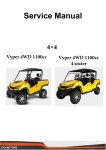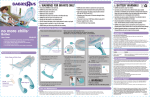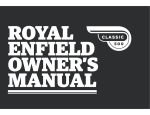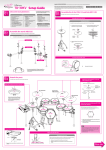Download American-Lincoln SR5730 Specifications
Transcript
SR5730 INSTRUCTIONS FOR USE Models 505-945, 505-946, 505-959 5/08 FORM NO. 56041764 TABLE OF CONTENTS Introduction ..................................................................................................... 4 Cautions and Warnings .................................................................................. 5 Symbols .......................................................................................................... 6 Specifications .............................................................................................. 8-9 Machine Preparation .............................................................................. 10-13 Controls ................................................................................................... 14-22 Lcd Display ....................................................................................... 15 Scrub Brush Switch .......................................................................... 16 Scrub Pressure Switch ..................................................................... 16 Squeegee/Vacuum Switch ................................................................ 17 Solution Flow Control Knob .............................................................. 18 Low Solution Indicator Light ............................................................. 18 High Recovery Indicator Light .......................................................... 18 Forward/Reverse Switch .................................................................. 19 Key Switch ....................................................................................... 19 Foot Pedal ....................................................................................... 19 Horn Button ...................................................................................... 19 Secondary Brake (Option) ............................................................... 20 Esp (Option) ..................................................................................... 21 Lights (Option) ................................................................................. 21 Hour Meter ........................................................................................ 21 Seat Adjustment Lever ..................................................................... 22 Seat Switch ....................................................................................... 22 Operating Instructions ............................................................................ 23-30 Pre-Start Checklist ............................................................................ 23 Filling The Solution Tank ................................................................... 23 Starting The Machine ........................................................................ 23 Transporting The Machine ................................................................ 23 Beginning The Cleaning Operation ................................................... 24 Machine Safety Features .................................................................. 24 Standard Scrubbing System ............................................................. 25 Esp (Recyling) Scrubbing System .................................................... 25 Helpful Hints For The Cleaning Operation ........................................ 26 Stopping The Cleaning Operation..................................................... 26 Post-Operation Checklist .................................................................. 27 Draining The Recovery Tank............................................................. 27 Cleaning And Inspecting The Machine ........................................ 28-29 Pre-Sweep Attachment (Option) ....................................................... 30 Maintenance ............................................................................................ 31-43 Maintenance Schedule ..................................................................... 31 Battery Charging ............................................................................... 33 Battery Removal ............................................................................... 34 Replacing Scrub Brushes ................................................................. 35 Replacing Pads................................................................................. 35 Squeegee Caster Adjustment ........................................................... 36 Squeegee Maintenance .................................................................... 36 Squeegee Blade Replacement ......................................................... 37 Drain Solution Tank ........................................................................... 37 Side Broom Belt ................................................................................ 37 Fuse Replacement....................................................................... 38-39 Cylindrical Scrub Brush Maintenance & Replacement ..................... 40 Cylindrical Scrub Deck Belt Maintenance & Replacement ............... 41 Side Squeegee Maintenance & Replacement .................................. 41 Hopper Maintenance ........................................................................ 42 Side Broom Replacement ................................................................. 43 Dual Side Brooms (Option) Operation & Maintenance ..................... 43 Troubleshooting ............................................................................................ 44 FORM NO. 56041764 - SR5730 - 3 INTRODUCTION This manual will help you get the most from your American-Lincoln automatic scrubber/dryer. Read it thoroughly before operating the machine. This product is intended for commercial use only. PARTS AND SERVICE Repairs, when required, should be performed by your Authorized American-Lincoln Service Center, who employs factory trained service personnel, and maintains an inventory of American-Lincoln original replacement parts and accessories. Call American-Lincoln for repair parts or service. Please specify the Model and Serial Number when discussing your machine. (Dealer, affix service sticker here.) NAMEPLATE The Model and Serial Number of your machine are shown on the Nameplate in the battery compartment. This information is needed when ordering repair parts for the machine. Use the space below to note the Model and Serial Number of your machine for future reference. Model _________________________________________ Serial Number ___________________________________ UNPACKING THE MACHINE When the machine is delivered, carefully inspect the shipping packaging and the machine for damage. If damage is evident, save the shipping carton (if applicable) so that it can be inspected. Contact the American-Lincoln Customer Service Department immediately to file a freight damage claim. Refer to the unpacking instruction sheet included with the machine to remove the machine from the pallet. 4 - FORM NO. 56041764 - SR5730 CAUTIONS AND WARNINGS SYMBOLS American-Lincoln uses the symbols below to signal potentially dangerous conditions. Always read this information carefully and take the necessary steps to protect personnel and property. DANGER! Is used to warn of immediate hazards that will cause severe personal injury or death. WARNING! Is used to call attention to a situation that could cause severe personal injury. CAUTION! Is used to call attention to a situation that could cause minor personal injury or damage to the machine or other property. Read all instructions before using. GENERAL SAFETY INSTRUCTIONS Specific Cautions and Warnings are included to warn you of potential danger of machine damage or bodily harm. * * * * * * * * * * * * * * * * * * * * * * WARNING! This machine shall be used only by properly trained and authorized persons. While on ramps or inclines, avoid sudden stops when loaded. Avoid abrupt sharp turns. Use low speed down hills. Clean only while ascending (driving up) the ramp. Keep sparks, flame and smoking materials away from batteries. Explosive gases are vented during normal operation. Charging the batteries produces highly explosive hydrogen gas. Charge batteries only in well-ventilated areas, away from open flame. Do not smoke while charging the batteries. Remove all jewelry when working near electrical components. Turn the key switch off (O) and disconnect the batteries before servicing electrical components. Never work under a machine without safety blocks or stands to support the machine. Do not dispense flammable cleaning agents, operate the machine on or near these agents, or operate in areas where flammable liquids exist. Do not clean this machine with a pressure washer. Only use the brushes provided with the appliance or those specified in the instruction manual. The use of other brushes may impair safety. CAUTION! This machine is not approved for use on public paths or roads. This machine is not suitable for picking up hazardous dust. Do not use scarifier discs and grinding stones. American-Lincoln will not be held responsible for any damage to floor surfaces caused by scarifiers or grinding stones (can also cause damage to the brush drive system). When operating this machine, ensure that third parties, particularly children, are not endangered. Before performing any service function, carefully read all instructions pertaining to that function. Do not leave the machine unattended without first turning the key switch off (O), removing the key and applying the parking brake. Turn the key switch off (O) and remove the key, before changing the brushes, and before opening any access panels. Take precautions to prevent hair, jewelry, or loose clothing from becoming caught in moving parts. Use caution when moving this machine in below freezing temperature conditions. Any water in the solution, recovery or detergent tanks or in the hose lines could freeze, causing damage to valves and fittings. Flush with windshield washer fluid. The batteries must be removed from the machine before the machine is scrapped. The disposal of the batteries should be safely done in accordance with your local environmental regulations. Do not use on surfaces having a gradient exceeding that marked on the machine. All doors and covers are to be positioned as indicated in the instruction manual before using the machine. SAVE THESE INSTRUCTIONS FORM NO. 56041764 - SR5730 - 5 6 - FORM NO. 56041764 - SR5730 FORM NO. 56041764 - SR5730 - 7 TECHNICAL SPECIFICATIONS POWER SUPPLY SR5730 (34”) SR5730 (38”) 36 volt (6-6 volt batteries) 340 AH or 370 AH 36 volt (6-6 volt batteries) 340 AH or 370 AH For machine to operate properly, voltage reading should fall within 32-40 vdc. CHARGER SR5730 (34” & 38”) 36 vdc output, 115V/60Hz or 230V/50Hz Input MOTORS, VACUUM 1 HP (.74 kw), 3 stage, tangential discharge MOTORS, BRUSH 1.7 hp (1.3kw) MOTOR, DRIVE 1.5 hp (1.1kw) WHEELS (1) Front 12.0” (31.8 cm) (2) rear 12.0” (31.8 cm) BRUSH SIZE SR5730 DISC (34”) SR5730 DISC (38”) SR5730 CYLINDRICAL (34”) 2-17” (43.2 cm) DIA. 2-19” (48.3 cm) DIA. 2-6” DIA. x 34” LONG SR5730 (34“) SR5730 (38”) 34” (86.4 cm) 38” (96.5 cm) CLEANING PATH BRUSH SPEED 300 RPM SOLUTION TANK 45 gallon (171 liter) RECOVERY TANK 45 gallon (171 liter) SPEED, TRANSPORT 5 MPH SPEED, SCRUBBING 2.5 MPH TURN RADIUS 56” (142.2 cm) U-TURN AISLE WIDTH 80” (203.2 cm) CLEANING RATE SR5730 (34”) SR5730 (38”) 37,000 sq. ft/hr (3426 sq. m/hr) 42,000 sq. ft/hr (3901 sq. m/hr) GRADE CLEANING 3° GRADE TRANSPORT 8° LENGTH 71.5” (181.6 cm) WIDTH SR5730 (34”) Machine Brush Housings Squeegee 33.5” (85 cm) 38.0” (96.5 cm) 42.0” (106.7cm) SR5730 (38”) Machine Brush Housings Squeegee 33.5” (85 cm) 41.0” (104.1 cm) 42.0” (106.7 cm) HEIGHT 51” (129.5 cm) HEIGHT W/OHG 80” (203.2 cm) WEIGHT SR5730 (34”) SR5730 (38”) 8 - FORM NO. 56041764 - SR5730 1800 lb. (817.2 kg) 1820 lb. (826.3 kg) FORM NO. 56041764 - SR5730 - 9 MACHINE PREPARATION Fig. 1 Your SR5730 battery machine has been shipped complete, but do not attempt to operate without reading the following instructions: UNPACKING AND ASSEMBLING MACHINE The SR5730 is shipped on a pallet covered by a plastic bag and fastened with four hold down brackets. 1. Remove plastic bag. 2. Unbolt lag screws located on each corner of machine. 3) Lift out bracket located on each corner of machine from slot in machine frame. 4) Remove rear squeegee and hose from under rear squeegee location. 6) Position a 11° and 36” ramp on base of pallet. 11 DEGREE 36 INCHES Fig. 2 10 - FORM NO. 56041764 - SR5730 MACHINE PREPARATION DISCONNECT TRACTION HARNESS CABLE BEFORE TOWING THE MACHINE METAL BAR BRAKE RELEASE LEVER Fig. 3 ELECTRICALLY ACTUATED MECHANICAL PARKING BRAKE Fig. 4 WARNING! Disconnect the traction harness before towing the machine. 7) The machine is shipped with a metal bar between the electrically actuated parking brake and the brake release lever to keep the electrically actuated parking brake disengaged. 8) Push machine down the ramp onto a flat surface. WARNING! Remove the metal bar to engage the electrically actuated mechanical parking brake. WARNING! BEFORE towing or pushing this machine, disconnect the traction harness and reinsert the metal bar used for shipping (or similar device) to deactivate the electromagnetic braking system. Failure to do so will result in premature wear of the friction disc or possible destruction of the braking system. 9) Connect rear squeegee hose and install squeegee blade as shown in manual. 10) Remove battery charger from under the seat in battery compartment (if applicable). 11) Install batteries. -Turn the key to the “O” position -Lift the hinged seat and cover, then disconnect seat switch and remove seat plate. -Use a battery lifting device with a 150 LB. (68KG) capacity to place the batteries battery compartment. -Install Battery wires as shown in manual. -Plug the polarized connector from the battery on into the 36 Volt plug provided. -Install scrub brushes as shown in the manual. -Lower seat and cover assembly. 12) Charge batteries as shown in the manual. Read battery manufacturer literature for battery care and maintenance. WARNING! Do not charge batteries on a concrete grounded surface. Hydrogen gas is formed during the charging operation and is explosive. Only charge batteries in a well ventilated area with the lid open. Avoid any smoking, open flame, or electrical sparks. FORM NO. 56041764 - SR5730 - 11 MACHINE PREPARATION REMOVE BATTERY FROM BOX Fig. 6 Fig. 5 UNPACKING BATTERY The batteries are shipped separately in six boxes as shown in figure 5. Open the boxes on a clean work surface and lift out the battery as shown in figure 6. 6 VOLT LEAD ACID BATTERY SAFETY LATCH BATTERY CONNECTOR WIRE BATTERY COMPARTMENT BATTERY SPACER (NARROW SIDE UP) BATTERY CONNECTOR BATTERY SPACER (NARROW SIDE UP) SIDE PANEL Fig. 7 Fig. 8 BATTERY INSTALLATION To install batteries lift the seat cover and secure safety latch in notch. Pull up on the side panel and remove to gain access to the battery compartment. Lower batteries using a 1000 lb. (454 KG) lifting mechanism to lift and install batteries into battery compartment placing battery spacers to stop from moving. Connect battery connector wires in series to batteries as shown in figure 8. WARNING! Do not leave charged batteries on concrete surface, they will discharge. 12 - FORM NO. 56041764 - SR5730 MACHINE PREPARATION Connect the battery connector assembly to battery as shown in figure 9. Plug the battery connector assembly from the battery to the machine connector assembly as shown in figure 10. Reinstall the side panel and then release the safety latch and lower the seat as shown in figure 11. CONNECTOR ASSEMBLY (TO BATTERY) Fig. 9 CONNECT BATTERIES Fig. 10 LOWER SEAT TO COVER BATTERIES Fig. 11 FORM NO. 56041764 - SR5730 - 13 CONTROLS 1. 2. 3. 4. 5. 6. 7. 8. 9. 10. 11. 12. 13. Solution Flow Knob Brush Switch (for cylindrical with dual side broom option, see Chapter 4) Low Solution Light (Left) High Recovery Light (Right) Scrub Pressure Switch Squeegee Vacuum Switch ESP Light Switch, Optional LCD Display Forward/Reverse Switch Key Switch Secondary Optional Brake Pedal (Bottom), Pedal Lock (Top) Horn Button, Optional Foot Throttle 8 1 9 3 2 5 4 7 6 12 11 Fig. 12 14 - FORM NO. 56041764 - SR5730 13 10 CONTROLS LCD DISPLAY SCREEN CONTROL BUTTON The SR5730 is equipped with an LCD display allowing the operator to monitor machine operation. The LCD display button is located in the center of the console to the right under the display. Pushing on the menu button enables the operator to view screen functions and monitor machine status and operation. When the key switch is turned on, screen 1 will automatically be displayed. Pressing the menu button will allow you to review screens 2 and 3. CONSOLE LCD DISPLAY MENU BUTTON Fig. 13 Fig. 14 SCREEN 1 SCREEN 2 SCREEN 3 Fig. 15 FORM NO. 56041764 - SR5730 - 15 CONTROLS SCRUB BRUSH SWITCH The scrub brush switch is located on the left side of the console to right of the solution control knob as shown in figure 16. Pushing the scrub brush switch to up position will raise the scrub deck to the top position, the scrub brushes will stop rotating, the water solenoid will de-energize and solution flow will stop. Pushing the scrub brush switch down will lower the scrub deck to the set down pressure. The squeegee will lower and the vacuum will activate. When the scrub brush and squeegee are on, they will be displayed as shown in figure 17. The brushes will not rotate until the foot throttle is depressed. Releasing the foot throttle will raise the scrub deck to the top position and the brushes will stop rotating. SCRUB PRESSURE SWITCH The scrub pressure switch is located on the left side of the console between scrub brush switch and the squeegee/vacuum switch as shown in figure 16. Pushing the scrub pressure switch up selects the next highest scrub setting available, increasing pressure. Selected pressure is displayed as a bar on the LCD control panel. Pressing the scrub pressure switch down selects the next lowest setting available, decreasing pressure as shown in figure 17. BRUSH SWITCH SCRUB PRESSURE SWITCH Fig. 16 BATTERY STATUS METER SCRUBBING DOWN PRESSURE SCRUB BRUSHES ON SOLUTION FLOW ON Fig. 17 16 - FORM NO. 56041764 - SR5730 DECK SCRUBBING PRESSURE METER SOLUTION FLOW METER CONTROLS SQUEEGEE/VACCUM SWITCH The squeegee vacuum switch is located on the left side of the console to the right of the scrub brush switch as shown in figure 18. Pushing the squeegee/vacuum switch up raises and turns off the vacuum. Pushing the squeegee/vacuum switch down lowers the squeegee and turns on the vacuum. When the vacuum is on, it is displayed as shown in figure 19. Pressing down on the foot throttle with the forward/reverse switch in the reverse position will raise the squeegee when it is down. The vacuum will turn off in 15 seconds after the squeegee is raised. SQUEEGEE VACUUM SWITCH Fig. 18 SQUEEGEE VACUUM ON Fig. 19 FORM NO. 56041764 - SR5730 - 17 CONTROLS SOLUTION FLOW CONTROL KNOB The solution flow control knob is located on the console to the left of the scrub brush switch as shown in figure 20. When solution flow is on, the flow rate will be displayed as a bar shown in figure 21. The solution control knob gives an output of 0-3 GPM with disc scrubbing and 0-1 GPM with cylindrical scrubbing. Turning the knob clockwise increased the amount of solution deposited. Turning the knob counterclockwise decreases the amount of solution deposited. Solution flow will stop when the brushes are off or the key is in the off position. LOW SOLUTION INDICATOR LIGHT The low solution amber indicator light is located on the left side above the switches on the console to the left of the high recovery indicator light as shown in figure 20. When the low solution indicator light illuminates the solution tanks need to be filled. HIGH RECOVERY INDICATOR LIGHT The high recovery red indicator light is located on the left side above the switches on the console to the right of the low solution indicator light as shown in figure 21. When the high recovery indicator light illuminates the recovery tank is full and needs to be drained and cleaned out. SOLUTION FLOW KNOB LOW SOLUTION LIGHT HIGH RECOVERY LIGHT Fig. 20 SOLUTION FLOW ON Fig. 21 18 - FORM NO. 56041764 - SR5730 CONTROLS FORWARD/REVERSE SWITCH The forward/reverse switch is located on the right side of the console to right side of the steering wheel as shown in figure 22. Pushing the forward/ reverse switch up will result in the machine moving forward when the foot throttle is depressed. Pushing the forward/reverse lever switch down will result in the machine moving backward when the foot throttle is depressed. KEY SWITCH The key switch turned to the right, the ”I” position, will activate all machine systems as shown in figure 23. FOOT PEDAL The foot pedal is located on the floor on the right side as shown in figure 24. Pressing the foot pedal down sets the machine in forward or reverse motion, the direction depending on the position of the forward/reverse switch. HORN BUTTON The horn button is located on the floor of the operator’s compartment to the right of the optional parking brake pedal as shown in figure 24. Pressing the button with the left foot will activate the horn. FORWARD REVERSE SWITCH KEY SWITCH Fig. 22 Fig. 23 HORN BUTTON FOOT PEDAL Fig. 24 FORM NO. 56041764 - SR5730 - 19 CONTROLS SECONDARY PARKING BRAKE (OPTION) The machine is equipped with an electrically actuated mechanical parking brake on the front drive wheel that is automatically engaged when the key is turned off or the drive wheel stops rotating. A secondary, mechanically actuated parking brake is available as an option as shown in figure 25. To set the secondary parking brake, press down the brake and then press the lock on the upper portion of the pedal. To unlock the parking brake, push on the upper portion of the pedal lock to release it. The foot brake is not a method for slowing machine travel or for stopping under normal conditions. This is accomplished by releasing the foot pedal. PEDAL LOCK BRAKE PEDAL Fig. 25 20 - FORM NO. 56041764 - SR5730 CONTROLS ESP SWITCH (OPTION) The ESP switch is located on the left side of the console in between the squeegee/vacuum switch and the light switch. The ESP switch transfers water from the recovery tank through a filter and into the solution tank. When the switch is in the down position the pump will operate when the high recovery light is illuminated. Clean the filter in the recovery tank when the tank is emptied. NOTE: Do not place clean water in the recovery tank when using the ESP option, the solution tank could become overfilled during operation. LIGHT SWITCH (OPTION) The light switch is located on the left side of the console to the left of the steering wheel as shown in figure 26. Pushing the light switch to the up position will illuminate the optional light located in the center on the front of the machine. Pushing the light switch to the down position will turn the light off. HOUR METER The hour meter is activated when the key switch is in the “on” position. Screen 2 on the LCD display shows total hours and panel screen display 3 shows total hours, brush hours and traction hours. This is useful for determining service intervals. LIGHT SWITCH ESP Fig. 26 HOUR METER Fig. 27 FORM NO. 56041764 - SR5730 - 21 CONTROLS SEAT ADJUSTMENT LEVER This lever is located on front to the seat to the left allowing the seat to be moved forward and back as shown in figure 28. SEAT SWITCH The seat switch is a interlock safety switch located on the underside the seat and is activated by the operator’s body weight while seated. The machine will stop immediately if there is no operator present in the seat. SEAT SWITCH SEAT ADJUSTMENT LEVER Fig. 28 22 - FORM NO. 56041764 - SR5730 OPERATING INSTRUCTIONS NOTE: Before starting, perform the pre-start checks. PRE-START CHECKLIST 1. Check controls for proper operation. 2. Make sure all controls are in the off position 3. Be sure foot throttle is in the neutral position 4. Check all flaps for damage or wear 5. Check scrub brushes for wear 6. Fill solution tank with water and detergent TO FILL SOLUTION TANK Remove the solution lid located on the back right side of the machine as shown in figure 30. Fill tank with 40 gallons of water and the correct mixture of American Lincoln Commercial cleaner for the job on hand, first making sure that the solution control knob is “OFF.” Place the lid back on the solution tank. TO START MACHINE 1. Release secondary parking brake (if equiped). 2. Turn key to “I” position. TO TRANSPORT MACHINE 1. Make sure the brushes and squeegees are in the up or raised position with all other controls in the off position. 2. Push the forward/reverse switch to desired position (up for forward and down for reverse) 3. Push down on the foot throttle to obtain desired travel speed, release foot throttle to stop. WARNING! Do not turn the steering wheel sharply when the machine is in motion. The sweeper is very responsive to movement of the steering wheel. Do not make sudden turns. SOLUTION TANK RECOVERY TANK Fig. 30 FORM NO. 56041764 - SR5730 - 23 OPERATING INSTRUCTIONS TO BEGIN THE CLEANING OPERATION 1. Lower brushes into position. DISC SCRUB DECK = NORMAL OR HEAVY CYLNDRICAL SCRUB DECK = ONE SETTING ONLY 2. Place the squeegee switch in the lower position. SQUEEGEE BLADE = LOWER 3. Move solution control knob to the desired setting and begin operation. SCRUBBING THE AVERAGE FLOOR WITH LIGHT TO MEDIUM SOILAGE In this operation, cleaning is accomplished in one pass, with simultaneous solution feed, scrubbing and dirty water pick up. The rate of solution feed and the speed of travel required will vary with floor condition. This knowledge will come with operator experience. MACHINE SAFETY FEATURES: SEAT SAFETY SWITCH - Machine will not move and parking brake will set if this switch is not activated. SPEED INTERLOCK - Maximum machine speed will be reduced while scrub brushes are in use. BRUSHES OFF IN NEUTRAL - Scrub brushes automatically disengage when machine is idle. PARKING BRAKE INTERLOCK - Parking brake will automatically set when foot pedal is released. AUTOMATIC RECOVERY VACUUM SHUT-OFF - Vacuum fans will shut down when recovery tank is full. DRAIN HOSE BRUSHES SQUEEGEE HOSE SQUEEGEE Fig. 31 24 - FORM NO. 56041764 - SR5730 OPERATING INSTRUCTIONS THE NON-RECYCLING OR STANDARD SCRUBBING MODE – FIGURE 32 During the scrubbing process, detergent solution water from the solution tank is fed to the solution line. There it is fed to the floor where two disc scrubbing brushes work to dislodge soil. After scrubbing, the dirty solution is vacuumed from the floor and discharged into the recovery tank. Sensors in each tank will indicate, by lights on the control panel, when the water in the solution tank is too low or when the water in the recovery tank is too high. ESP OPERATING MODE – FIGURE 33 During the scrubbing process, filtered water from the solution tank is fed to the solution line and then to the floor where two disc scrubbing brushes work to dislodge soil. After scrubbing, the dirty solution is vacuumed from the floor and discharged into the recovery tank. At intervals, a float switch activates the recycling pump, which sends filtered solution from the recovery tank to the solution tank. Fig. 32 SOLUTION TANK RECOVERY TANK STRAINER SOLUTION CONTROL VALVE SCRUB BRUSH SQUEEGEE FLOOR CONTACT Fig. 33 SOLUTION TANK SOLUTION CONTROL VALVE SOLUTION PUMP STRAINER RECOVERY TANK STRAINER SCRUB BRUSH SQUEEGEE FLOOR CONTACT FORM NO. 56041764 - SR5730 - 25 OPERATING INSTRUCTIONS SCRUBBING PATH * * * * * * Try to scrub in as straight a path as possible. Avoid bumping into posts or scraping the sides of the machine. When placing the machine in motion, avoid slamming the directional control pedal all the way forward suddenly. This is equivalent to starting out in “HIGH” and puts needless strain on the drive system. Periodically, turn the sweeping broom end for end to prevent the bristles from “settling” in one direction. Plan your sweeping and scrubbing in advance. Try to arrange long runs with minimum stopping and starting. Sweep debris from narrow aisles out into main aisle ahead of time. Do an entire floor, or section at on time. Pick up oversize debris before sweeping. Allow a few inches of overlap of sweep and scrub paths. This will eliminate leaving dirty patches. Don’t turn steering wheel to sharply when machine is in motion. The machine is very responsive to movement of the steering wheel; so avoid sudden turns. TO STOP THE CLEANING OPERATION Discontinue the cleaning operation when the low solution light or the high recovery light illuminates, this indicates the solution tank is empty or recovery tank is full. Discontinue the scrubbing cycle, put all controls in the forward position for transport and drive to the drain area. NOTE: After stopping, perform these post operation checks. Fig. 34 26 - FORM NO. 56041764 - SR5730 OPERATING INSTRUCTIONS POST-OPERATION CHECKLIST Check Battery Condition and recharge, if necessary. 1. Check all flaps for wear, damage and adjustment. 2. Drain and clean recovery tank. 3. Clean recovery tank screen and float. 4. Check scrub brushes for wear or damage. 5. Check rear and side squeegee for wear, damage and adjustment. DRAIN HOSE PLUG DRAIN HOSE PLUG DRAIN HOSE DRAIN HOSE Fig. 35 Fig. 36 DRAINING RECOVERY TANK Fig. 37 TO DRAIN RECOVERY TANK The drain hose for the recovery tank is located on the back of the machine. To drain the tank, remove and lower the hose and place in a suitable floor drain as shown in figure 37. Open the drain hose plug as shown in figure 35 and 36. IMPORTANT! Improper discharge of wastewater will damage the environment and is illegal. The U.S. Environmental Protection Agency has established certain regulations regarding discharge of wastewater. The local city and state regulations regarding wastewater discharge may be in effect in your area. Understand and follow the regulations in your area. Be aware of the environmental hazards associated with the substances you dispose of. FORM NO. 56041764 - SR5730 - 27 OPERATING INSTRUCTIONS When the draining operation is completed, flush the recovery drain hose as shown in figure 38. Clean the recovery tank and recovery tank screen as shown in figure 39. Close the drain hose plug, close recovery tank lid and clip the drain hose into place. Inspect the disc brushes and replace when bristles are reduced to 3/4 inch length as shown in figure 40 and 41. To order replacement brushes, see scrub brush options in this manual. (IF YOUR 5730 HAS CYLINDRICAL SCRUBBING, SEE CHAPTER 4.) RECOVERY TANK SCREEN RECOVERY TANK HOSE Fig. 39 Fig. 38 DISK SCRUB BUSHES SQUEEGEE PIN BRUSH BRISTLES SHOULD NOT BE LESS THAN 3/4” HIGH SIDE SQUEEGEE DISK SCRUB BRUSH Fig. 40 28 - FORM NO. 56041764 - SR5730 Fig. 41 OPERATING INSTRUCTIONS Inspect the rear and side squeegee blades for wear. If the wiping edge has become rounded, remove and reinstall so the unworn edge is now the wiping edge. This process can be repeated until all four edges are worn. If the squeegee blade has become rippled, it will need to be replaced. Inspect the inner flap on the rear squeegee for wear and to ensure it has not been torn or damaged. (IF YOUR 5730 HAS CYLINDRICAL SCRUBBING, SEE CHAPTER 4.) REAR SQUEEGEE SQUEEGEE BLADE Fig. 43 Fig. 42 SIDE SQUEEGEE Fig. 44 FORM NO. 56041764 - SR5730 - 29 OPERATING INSTRUCTIONS PRE-SWEEP (OPTION) The sweeper is designed to turn the broom on as it is lowered as shown in figure 45. To lower the broom release hand lever on right side. PRE-SWEEP FILTER BAG REPLACEMENT The filter bag should be checked every time the pre sweep is used and replaced when full as shown in figure 46. WARNING! There is a potential risk of the bag tearing and causing premature failure of the dust control motor and the main and side broom motor. HAND LEVER Fig. 45 SIDE BROOM REPLACE BAG WHEN FULL DUST CONTROL MOTOR MAIN AND SIDE BROOM MOTOR Fig. 46 30 - FORM NO. 56041764 - SR5730 MAINTENANCE EVERY 8 HOURS or DAILY operation check and clean/adjust if necessary: 1. All flaps for wear or damage 2. Clean recovery tank 3. Scrub brushes for wear or damage 4. Rear squeegee for wear or damage 5. Charge and check batteries 50 HOUR MAINTENANCE CHECKLIST: 6. Check battery electrolyte level 7. Lubricate steering bearing and pivot 100 HOUR MAINTENANCE CHECKLIST: 8. Clean solution tank For service assistance, consult your local American-Lincoln Distributor, For best performance, replace worn parts with genuine American-Lincoln parts. Refer all Maintenance and Service Requirements to Qualified Maintenance Personnel. Do not attempt to service this machine until you have read and understood all Safety Warnings associated with the equipment you are working on. 5, 6 8 PINCH POINT KEEP CLEAR WARNING PINCH POINT KEEP CLEAR WARNING 4 WARNING WARNING BATTERY BOX CAN SLIDE OFF FORK LIFT. MAY CAUSE SERIOUS PERSONAL INJURY OR PROPERTY DAMAGE. TIE SECURELY TO FORKS DURING TRANSPORT. DRIVE AND STOP WITH CAUTION. BATTERY COVER COULD CLOSE UNEXPECTEDLY AND CAUSE PERSONAL INJURY. Engage Safety Latch Before Working in this area. 7 1, 3 2 Fig. 47 FORM NO. 56041764 - SR5730 - 31 MAINTENANCE For safety, read and follow the service precautions below. Know the hazards associated with the equipment you are working on to prevent personal injury or damage to equipment. For service assistance, consult your nearest American-Lincoln dealer. For best performance replace worn parts with genuine American-Lincoln parts. Refer all maintenance and service requirements to qualified maintenance personnel. DO NOT attempt to service this machine until you have read and understand all safety warnings associated with the equipment you are working on. * * * * * * * * * * * WARNING! Maintenance and repairs must be done by authorized personnel only. Electrical repairs must be done by authorized personnel only. Consult your American-Lincoln Authorized Service Person to do service procedures. Use only genuine American-Lincoln parts. Always park on a level surface, turn key off, and engage parking brake before working on the machine to keep it from creeping or rolling. If towing or pushing is required, disconnect motor lead located on the terminal block on the bottom of the machine. Maintenance and repairs must be done by authorized personnel only. Always empty the solution tank and the recovery tank before doing any maintenance. Keep all fasteners tight. Keep adjustments according to the specifications as shown in the Service Manual for this machine. Always wear eye protection and protective clothing when working near batteries. Do not put tools or other metal objects across the topes of the batteries. NO SMOKING. To prevent damage to the machine, and discharge across the tops of the batteries, do not fill the batteries above the bottom of the tube in each cell. Wipe any acid from the machine or the tops of the batteries. Do not add acid to a battery after installation. Always wear eye protection and protective clothing when working near batteries. NO SMOKING. Always empty the hopper and disconnect the batteries before doing any maintenance. The hopper could fall and cause serious injury. Always engage the hopper safety arm before working under the hopper. To maintain the stability of this machine in normal operation, the overhead guard, or similar equipment installed by the manufacturer as original equipment should not be removed. If it becomes necessary to remove such equipment for repair or maintenance, this equipment must be reinstalled before machine is placed back in operation. 32 - FORM NO. 56041764 - SR5730 MAINTENANCE BATTERY CHARGING INSTRUCTION When the batteries are disconnected (i.e. charging, replacement), the microprocessor needs to be reset by turning the key switch on and raising the brush deck. When the red light comes on steady the batteries can be charged. 1. 2. 3. 4. 5. Lift seat cover, make sure safety latch is secure in notch. Insert charging plug into battery receptacle. Plug power cord into proper AC source. Follow the charging instructions provided on the charger. Maintain electrolyte level in batteries, check after charging. Add distilled water as needed. LIFT SEAT TO ACCESS BATTERIES - + + + + + - - + - + - + - BATTERY CHARGER Fig. 48 Fig. 49 SAFETY LATCH CONNECT BATTERIES Fig. 50 Fig. 51 FORM NO. 56041764 - SR5730 - 33 MAINTENANCE * * * * * * * WARNING! Do not remove the battery from the machine if there is waste in the solution tank. Hydrogen gas is formed during the charging operation and is explosive! Only charge batteries in a well-ventilated area with the lid open. Avoid any open flame or electrical sparks. Pulling out the charger plug, with the charger still on, will cause an arc and must be avoided. Batteries are heavy. Get help to lift the batteries. Always remove jewelry, wear protective clothing, and face protection when working near batteries. Lead acid batteries generate gases, which cause explosions. Keep sparks and flames away from batteries charge the batteries only in area with good ventilation. NO SMOKING! To prevent an explosion, disconnect the AC plug from the receptacle before connection or disconnection the DC plug on the charger. The battery box can slide off a forklift and cause severe personal injury or damage to equipment. Ensure that the battery box is properly secured to the forks of the forklift during transport, drive and stop with caution. LIFT SEAT TO ACCESS BATTERIES DISCONNECT BATTERIES Fig. 52 Fig. 53 DISCONNECT BATTERY CONNECTOR WIRE SAFETY LATCH BATTERY COMPARTMENT BATTERY CONNECTOR SIDE PANEL Fig. 54 BATTERY REMOVAL When removing batteries 1. Lift the seat cover making sure the safety latch is secure in the notch. 2. Remove the side panel to gain access to battery compartment. 3. Unplug the battery connector assembly from the battery to the machine connector assembly. 4. Disconnect the battery connector wires from the batteries. 5. Remove battery spacers holding batteries in place. 6. Use a 100 lb. (454 KG) lifting mechanism to lift and remove batteries. 34 - FORM NO. 56041764 - SR5730 Fig. 55 MAINTENANCE REPLACING THE SCRUB BRUSHES Replace Scrub Brushes when the bristles become worn to 3/4” as shown in figure 56 and 57. 1. 2. 3. 4. 5. 6. 7. Lower scrub brushes. Swing open side squeegees Lift scrub brushes The scrub brush is held in place by a ring. Pull the brush straight down to remove it. Push a new brush onto the scrub brush driver until it clicks in place. Lower Scrub Deck to the NORMAL position and check the brush for proper floor contact. Replace side squeegees. REPLACING PADS ON A PAD DRIVER Install a new pad when the old pad is worn or dirty. The pad driver assembly is removed and installed the same way a standard scrub brush is. (See replacing the scrub brushes) To change pad follow this procedure. 1. 2. 3. The pad driver is held in place by a ring. Pull the pad driver straight down to remove it. Remove the pad holder using the spring wire retainer. Replace the worn pad. DISK SCRUB BUSHES SQUEEGEE PIN BRUSH BRISTLES SHOULD NOT BE LESS THAN 3/4” HIGH SIDE SQUEEGEE DISK SCRUB BRUSH Fig. 56 Fig. 57 FORM NO. 56041764 - SR5730 - 35 MAINTENANCE SQUEEGEE CASTER WHEEL ADJUSTMENT Adjust if squeegee leaves water on floor. The wheels must be 3/16” (.476 cm) above the floor. 1. Set the parking brake. 2. Turn the key switch to the on position. 3. Put the Squeegee Blade Switch in the lower position. 4. Turn the key switch to the on position. This will turn off the vacuum fans. 5. Loosen the wheel brackets by turning the adjustment handles. 6. Adjust the wheels to 3/16” (.476 cm) above the floor. 7. Tighten the wheel brackets with the adjustment handles. MAINTENANCE FOR THE REAR SQUEEGEE To remove the squeegee, follow this procedure: 1. Remove the squeegee assembly by loosening the two knobs that attach the squeegee to the machine as shown in figure 59. Pull the squeegee assembly off. 2. Inspect the squeegee blade. 3. If the blade is worn, turn the blade so that a new edge is in the wiping position. 4. Reinstall squeegee assembly on the machine. NOTE: Toothed lock washers must be on top of support plate ADJUSTMENT CASTORS SQUEEGEE KNOB Fig. 58 36 - FORM NO. 56041764 - SR5730 Fig. 59 MAINTENANCE SQUEEGEE BLADE REPLACEMENT Replace if front or rear blades are worn or damaged. 1. Set the parking brake. 2. Turn the key to the on position. 3. Put the Squeegee Blade Switch in the lower position. 4. Turn the key switch to the off position. 5. Remove the rear squeegee assembly. 6. Loosen the strap clamp. 7. Remove the old blades. Push the new blades in until they are against the top of the squeegee. Retighten clamp TO DRAIN SOLUTION TANK Remove the cover from the solution tank, rotate the handle on the drain plug counterclockwise and then pull up as shown in figure 61. After the tank has drained, flush out with clean water and reinstall the plug. PRE SWEEP (OPTION) Main Broom Belt 1. Check belt tension adjustment as shown in figure 62. 2. Loosen idler pulley as shown in figure 63. 3. Move in slot in main frame. 4. Retighten. SIDE BROOM BELT 1. Check belt tension adjustment as shown in figure 64. 2. Loosen pulley and broom nut. 3. Force pulley and broom forward. 4. Retighten. SQUEEGEE CLAMP Fig. 60 PLUG Fig. 61 MAIL BROOM BELT Fig. 62 TO TIGHTEN BELT PUSH DOWN LOOSEN NUT TO ADJUST BELT PULL FORWARD TO TIGHTEN BELT SIDE BROOM BELT IDLER PULLEY LOOSEN NUT TO ADJUST BELT Fig. 63 Fig. 64 FORM NO. 56041764 - SR5730 - 37 MAINTENANCE FUSE REPLACEMENT To replace fuses, unscrew the four internal hex screws and remove the front cover as shown in figures 65 and 66. Check fuses with an amp meter to locate the blown fuse. Replace the fuse with one of exactly the same size as shown in figures 67 and 68. Replace the cover and tighten the internal hex screws. These fuses are manufactured by: Cooper-Bussmann, Inc., P.O. Box 14460, St. Louis, MO 63178-4460 Figure 67 Fuse Part No. 8-28-05019 (American-Lincoln) ACK-70 (Cooper Bussmann) Figure 68 Fuse Part Nos. 2-00-05861 (American-Lincoln/2 amp) ABC-2 (Cooper Bussmann/2 amp) 2-00-05860 (American-Lincoln/10 amp) ABC-10 (Cooper-Bussmann/10 amp) INTERNAL HEX SCREW FRONT COVER Fig. 65 Fig. 66 2 AMP FUSES 70 AMP FUSE FOR BATTERY SHORT CIRCUIT PROTECTION 10 AMP FUSES Fig. 67 38 - FORM NO. 56041764 - SR5730 Fig. 68 MAINTENANCE FUSES Fuse 1 Fuse 2 Fuse 3 Fuse 4 Fuse 5 Fuse 6 Fuse 7 Fuse 8 10 Amp Scrub Deck Actuator Fuse 10 Amp Scrub Deck Actuator Fuse 10 Amp Squeegee Actuator Fuse 10 Amp Squeegee Actuator Fuse 2 Amp Water Flow Control Valve Fuse 2 Amp Tank Float Switch Fuse 10 Amp Light and Horn Fuse 10 Amp Option Pump Fuse FU1 FU2 FU3 FU4 FU5 FU6 FU7 FU8 Fig. 69 WARNING! Replace fuses with the same size fuse to avoid damage to electrical components. Power Panel fuses are manufactured by: Cooper-Bussmann, Inc., P.O. Box 14460, St. Louis, MO 63178-4460 Fuse Part Nos. 2-00-05861 (American-Lincoln/2 amp) ABC-2 (Cooper Bussmann/2 amp) 2-00-05860 (American-Lincoln/10 amp) ABC-10 (Cooper-Bussmann/10 amp) FORM NO. 56041764 - SR5730 - 39 CYLINDRICAL MAINTENANCE MAINTAINING THE SCRUB DECK BRUSHES SIDE GUARD LATCH SCRUB DECK OPEN SIDE GUARD Figure 1 Figure 2 Locate the Side Guard Latch on the (operator’s) right side of the machine. Facing the side guard, push the latch to the right to release and open the guard. COVER PLATE KNOBS COVER PLATE Figure 3 Figure 4 Locate the Cover Plate on the scrub deck; loosen the knobs holding the plate in place by turning counterclockwise, then remove the cover. Firmly grasping one of the brushes, remove it for inspection*. Check the brushes for wear and damage. Remove any entangled debris. Turn the brush end-toend, line up knotches, and reinsert. Repeat with the second brush. NOTE: Rotating brushes will extend the life of the brush. Brushes should be replaced when bristles are worn to 3/4-inch length. (See scrub brush options in this chapter). Reattach cover and close side guard. *The manufacturer recommends using handprotection. Figure 5 40 - FORM NO. 56041764 - SR5730 CYLINDRICAL MAINTENANCE BELT MAINTAINING THE SCRUB DECK BRUSHES To access the scrub deck belt, open the left side guard, unscrew the hardware holding the cover panel, then remove panel. To set belt tension, slightly loosen the 2 bolts from behind the triagular metal piece in which they are set. Move this piece to tighten or loosen the belt, then reset bolts. Test tension and readjust until pressure reading is 2 lbs. To replace, loosen until belt is easily removed. Replace with new belt and follow same procedure as above. Reinstall cover and close side guard. COVER Figure 6 TO ADJUST TENSION Figure 7 MAINTAINING THE SQUEEGEES Open the right and left side guards as shown in figures 1 & 2. Inspect the side squeegee blades for wear and damage. If the wiping edge has become rounded, detach from guard by removing the screws from the squeegee strap. Turn so the unworn edge is now the wiping edge and reinstall. This process can be repeated until all four edges are worn. If the squeegee blade has become gouged or torn, it should be replaced.(The same rear squeegee is used on cylindrical and disc scrubbers - see Chapter 1.) SQUEEGEE STRAP SCREWS SQUEEGEE Figure 8 FORM NO. 56041764 - SR5730 - 41 CYLINDRICAL MAINTENANCE SCRUB DECK HOPPER Figure 9 MAINTAINING THE SCRUB DECK HOPPER Open the left side guard. The hopper, which slides in and out, is located behind the scrub deck. Remove the hopper and empty debris. Hose out remaining residue and reinsert behind deck. Close side guard. THE DUAL SIDE BROOM OPTION If you have chosen to equip your 5730 Cylindrical Scrubber with the dual side broom option, the brush control switch on the instrument panel will look slightly different. The switch will be a 3-way. When the top portion of the switch is depressed, the scrub brushes and side brooms are off; in the center position, the scrub brushes only are activated; and when the bottom of the switch is pressed, both the side brooms and the scrub brushes are put into operation. BRUSH SWITCH Figure 10 42 - FORM NO. 56041764 - SR5730 CYLINDRICAL MAINTENANCE THE DUAL SIDE BROOM OPTION (CON’T) Check the side brooms for wear and damage. The brooms are deliberately set at a downward angle (back-to-front) in order to enhance debris collection, rotating toward the center of the machine and throwing soil toward the hopper at the rear of the scrub deck. To adjust the brooms, turn the knob clockwise to raise or counterclockwise to lower. (See figure 12) To replace the brooms, remove the three nuts and bolts shown in figure 11, insert bolts through new broom and reinstall. Adjust with knob if necessary after replacing both brooms. SIDE BROOM HARDWARE Figure 11 SIDE BROOMS ADJUSTMENT Figure 12 ADJUSTMENT ROD ADJUSTING THE DECK The front-to-back tilt of the scrub deck is controlled by the adjustable rods on both sides of the machine. The rods can be adjusted in (to tilt back) or out (to tilt forward) by loosening the jam nut and turning the rod. The width of the front and rear brush pattern on the floor should be roughly equal at the middle down-pressure setting. Figure 13 FORM NO. 56041764 - SR5730 - 43 TROUBLESHOOTING Problem Probable Cause Poor Scrubbing 1. Worn scrub brushes. 2. Incorrect method of operation. 3. Wrong cleaning agent or mixture. 4. Poor solution distribution. 5. Brushes won’t turn. Water splashes from sides of scrub deck. 1. Scrub deck bumpers, poor contact with floor. 2. Squeegee blades worn or damaged. 3. Too much solution. 1. Broom jammed. 2. Hopper full. 3. Broom does not turn 4. Hopper not installed correctly. 5. Poor broom pattern. 6. Flaps worn. Poor sweeping (Option). Machine moves slow or erratically. 1. Battery charge low. 2. Brakes dragging. 3. Loose connection at foot pedal. 4. Overload of drive circuit. Machine does not move. Poor water pick up at squeegee Water spills from squeegee Squeegee leaves wet spots Squeegee makes excessive noise 44 - FORM NO. 56041764 - SR5730 1. Blown fuse. 2. Battery unplugged. 1. Recovery tank full 2. Squeegee is worn or damaged 3. Clogged suction hose or pick up tool 4. Loose connections between suction hose and squeegee 5. Vacuum motors not running 6. Plugged filter 7.Vacuum float cage clogged 8. Vacuum float shut off 9. Air leaks in suction hose and connection 10. Air leaks at recovery tank cover and/or manifold hose 11. Drain hose or drain plug leaking or not closed properly 1. Side squeegee blades have poor contact with floor 2. Squeegee blades worn or damaged 3. Too much solution being applied before making turns 4. Brushes rotating opposite direction 1. Lift actuator out of adjustment 2. Squeegee wheels out of adjustment 1. Blades worn or damaged Remedy 1. Replace brushes when scrub reaches worn zone. Brushes should be replaced when bristles worn to ¾”. 2. Check scrubbing procedure, brush pressure, type of cleaning agent and solution flow-all are important to the scrubbing process. 3. Use American-Lincoln recommended cleaning materials. 4. Check solution strainer and clean feed hoses for obstructions. Check valve control for proper operation. 5. Check wiring connections. 1. Readjust blades for proper contact. 2. Replace and adjust. 3. Shut off solution flow 5’ to 10’ before making turns. 1. Remove obstruction. 2. Empty. 3. Adjust or replace broom belts. Reset circuit breakers adjust broom micro switches. Repair loose wire connections. 4. Reinstall. 5. Adjust sweep pattern. 6. Repair or replace. 1. Change. 2. Adjust. 3. Repair. 4. Remove obstruction, put drive pedal in neutral. 5. Adjust. 1. Check fuse and replace if necessary. 2. Plug in battery. 1. Empty tank 2. Examine squeegee rubber blade for cuts or worn spots/replace if necessary 3. Disconnect suction hose from squeegee; flush squeegee and hose thoroughly 4. Check all hose connections for looseness or damage 5. Reset circuit breaker or repair loose connection 6. Clean filter element in vacuum manifold 7. Clean perforated metal thoroughly 8. Excessive foam build up; change cleaning chemical mixture (use A-L approved material) 9. Repair or replace hose and connections 10. Repair or replace seal and hose 11. Close, repair or replace drain plug in recovery tank 1. Readjust blades for proper contact 2. Replace and adjust blades 3. Shut off solution flow 5-10 feet pior to making turn 4. Check position of switches 1. Adjust 2. Adjust 1. Replace 14600 21st Avenue North Plymouth, MN 55447-3408 www.americanlincoln.com Phone: 800-331-7692 Fax: 877-877-2586 ©2008 American-Lincoln