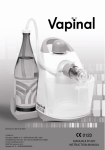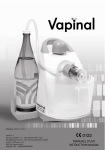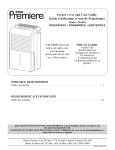Download Amcor WV 50 Owner`s manual
Transcript
Owner’s Manual For Models: WV 50 WV 100 WV 150 Featuring Digital Dual Zone Cooling Technology WV 50 WV 100 WV 150 It is important that you read these instructions before using your new purchase and we strongly recommend that you keep them in a safe place for future reference. Registration Form Thank you for purchasing you Amcor Wine Vault product. Please fill out and mail in the attached form, or register your product online. Product Information Model# _________________________ Serial #_______________________________ Date Purchased____________________ Store/Dealer Name: ____________________ Customer Information Name: _______________________________________________________________________ Address: _____________________________________________________________________ City, State, Zip_________________________________________________________________ Occupation: ___________________________________________________________________ Phone Number: ________________________________________________________________ Age: ■ Under 18 Marital Status: ■ 18-25 ■ Married ■ 26-30 ■ 31-35 ■ 36-50 ■ Over 50 ■ Single Reason for Choosing This Amcor Product: ■ Price ■ Amcor Product Reputation ■ Product Features ■ Product Quality ■ Salesperson Recommendation ■ Friend/Relative Recommendation ■ Warranty ■ Other This Product be Used in: ■ Business ■ Home How Did You Learn About This Product: ■ Advertising ■ In Store Demo ■ Personal Demo ■ Other Comments:___________________________________________________________________ ____________________________________________________________________________ ____________________________________________________________________________ ✃ Don’t forget to register your Amcor purchase online and view our broad selection of innovative products. www.amcorgroupusa.com Table of Contents Thank You ……………………………………………………… 2 Safety Instructions ……………………………………………… 3 Your Wine Vault ………………………………………………… 4 Installation …………………………………………………… 5-6 Installing in Cabinet or with Decorative Door ………………… 6 Temperature Settings ………………………………………… 7-8 Layout & Storage ……………………………………………… 9-11 Care & Maintenance ……………………………………………12 Troubleshooting …………………………………………………13 Limited Warranty ………………………………………………16 1 Thank You! Thank you for choosing the Amcor Wine Vault™ This Owners Manual is applicable for Amcor models WV-50, WV-100, WV-150 Wine Vault Models. Before using your Wine Vault, please carefully read this instruction manual to fully understand how to maximize this product's performance. The manual describes in detail options for storing your wine, and how to adjust the units dual zone temperauture, shelf positioning, and odor filter devices. For over 50 years, Amcor has specialized in indoor environmental control devices, and a broad array of innovative products such as portable air conditioners, air purifiers, shower products, and aroma therapy scent diffusers. These world class products have incorporated patented technologies, and beautiful industrial design styling for the home or office interiors. SPECIAL CAUTION: 1. The Wine Vault should not be plugged in for 48 hours, to insure refrigerant has settled properly 2. Do not store flammable or explosive chemicals in this unit 3. Storage of food and other consumable items should comply with local laws relating to food safety 4. Door should be kept locked, and keys kept safely away from children 5. These Wine Vaults are not designed for the storage of medicine or any medical products 6. Improper useof the grounded plug can result in the risk of electrical shock. If the power cord is defective, return the unit to Amcor. If your electrical outlet does not accept a grounded plug, consult with a licensed electrician 7. It is strongly recommended that you do not use an extension cord with any Amcor Wine Vault product 2 Safety Instructions 1. The parameter is subject to change without prior notice, the final data and circuit diagram is on rating label. Please pay attention to latest data. 2. Its common that there are drips on the glass door when humidity in the air is high or the temperature different largely between inside of the cabinet and the environment temperature. Rub it clear with dry soft cloth will be OK. 3. The film attached to the unit is to avoid scull and you can take it down if you do not like it. 4. It is normal to frost on the inter-backside of the cabinet. The frost will melt naturally when the cabinet stops working. 5. If the appliance is broken and not be used for ever, don’t throw it freely, send it to the recycle bin. IMPORTANT SAFETY INSTRUCTIONS • You must always observe some basic precautions when using your wine cabinet, including: Only use your wine cabinet for the use intended, as described in this guide. • Never unplug the wine cabinet by pulling on the power cord. Grip the plug firmly and pull straight out to remove from wall socket. • Immediately repair or replace any worn or damaged cord. Never use a cord that is split or which shows signs of wear along its length or on its ends. • Do not allow children to climb on, sit on or stand on the Wine Vault, nor hang from its shelves. They could damage the wine cabinet and injure themselves seriously. • Do not use an extension cord. DANGER - Risk of child entrapment Before you throw away your old refrigerator or freezer: 1. Take off the doors 2. Leave the shelves in place so that children may not easily climb inside. If the supply cord is damaged, it must be replaced by the manufacturer, its service agent or similarly qualified persons in order to avoid a hazard. Connecting To Power Supply The Wine Vault’s power cord is equipped with a plug which fits into any standard socket with grounded connection, to prevent any risk of shock. Have the power outlet checked by a qualified electrician to make sure it is actually grounded. If this is not the case, you must have it replaced with a socket which is suitably grounded. If the power cord is damaged, have it replaced by a qualified electrician to prevent any risk. If the wall socket is not equipped with an grounded connection, it is your responsibility and your duty to have it replaced with a suitably grounded wall socket, if the plug does not match your socket, you may have another fitted. Note 1. For your safety, Wine Vault must be correctly grounded 2. New electrical cables and plugs should be fitted by a qualified electrician. 3 Your Wine Vault 1. Removable top plate for installations under cabinets 2. Digital Control Panel for Dual Zone Temperature Settings 3. Durable Wine Vault Cabinet Construction 4. Sliding shelf 5. Storage shelf 6. Front Ventilation Base 7. Four Adjustable Feet 8. Hinge 9. Activated Charcoal Filter 10. Door 11. Free Ventilation Hole 4 Installation When you unpack your Wine Vault, make sure the unit is in perfect conditon by inspecting the unit from all angles. If the unit is damaged in any way, contact Amcor within 24 hours of receiving the unit. Check your unit to make sure you have all the parts: Wine Vault Parts List By Model WV-50 WV-100 WV-150 1-Wine Vault Cabinet 1-Wine Vault Cabinet 1-Wine Vault Cabinet 3-Wooden Shelves 5-Wooden Shelves 8-Wooden Shelves 1-Metal Handle Assembly Bag with 2 Keys 1-Metal Handle Assembly Bag with 2 Keys 1-Metal Handle Assembly Bag with 2 Keys 1-Carbon Filter Assembly Bag 1-Carbon Filter Assembly Bag 1-Carbon Filter Assembly Bag 1-Owners Manual 1-Owners Manual 1-Owners Manual If you wish to install your cabinet under a worktop, you will need to remove the top plate which is fixed from underneath by two front screws in the hinges and two screws behind in the angle brackets. Keep the two front screws if you wish to encase the unit under a worktop so as to fix it to the existing worktop (see diagrams page 4) Move the cabinet to where you want to install it. Make sure the place selected is: • Away from any source of heat • Not too damp (laundry room, utility room, bathroom, etc.) • On a stable level surface • Equipped with a power point (standard socket, rated voltage, 16A, connected to earth) Make sure the On/Off switch located on the right of the control panel is in the off position. Take out the power cord and connect it as shown in section 3. Check the power point supply (fuses in, fuse amperage, circuit breaker working. You can if you wish use another appliance to check the power supply.) Adjust the four feet underneath the cabinet (screwing them up or unscrewing them) so that your cabinet is level (it is advisable to use a spirit level). Slide the cabinet into its final position, leaving a space of between .75" and 2.25" between the wall and the rear wall of the cabinet, for installation under a worktop, fix the cabinet to the worktop using two screws in the top hinges (see XXXX). Do not obstruct the front ventilation grille. If Wine Vault is installed under countertop or in cabinet, it is reccomended that a ventilation hole be cut to allow for proper ventillation of the unit. A flush mount grill may be used in this case to prevent large objects from falling down vent opening. See diagram on Pg. 6 The Wine Vault should be installed in a place where the ambient temperature is between 72-78°F. If the ambient temperature is above or below recommended temperatures, the performance of the unit may be affected. For example, placing your unit in extreme cold or hot conditions may cause interior temperatures to fluctuate. The range of 40-65°F may not be reached. Remove protective shipping materials from inside the Wine Vault. Remove the protective paper from the charcoal filter that you will find in the accessories pack. From inside the cabinet, position the filter in the round box located in the top back of the cabinet. Arrange the shelves to suit your convenience (see section 6.) Wait 48 hours before switching the cabinet on so as to allow the fluids to settle. If you need to move the Wine Vault, do not tip over 45 degrees, and only tip towards the back of the unit. Make sure you can access the plug of the unit for servicing or moving when needed. 5 Installation minimum 22.6" 22.5" 22 .5" 23 23 .4" .5" 32"- 32.5" 4.25" Installing in Cabinet or with Decorative Door 1. Level the Unit inside the cabinet 3. Fix the facing of the kitchen cabinet on the door of unit (8 screws included) 2. Open the door or the unit at a 90° angle 4. Be sure the gasket is sealed properly 27 23 .5" .5" 27 .6" .6" 23 23 .4 "w 23 .4 "w ith it h 31 .3 31 " .3 " Air entry grid 79"2 minimum 33 lbs. 33 lbs. A mini A mini B mini feet screwed in feet unscrewed 103 32" 32" 36" 188 48" 48" 51.75" 270 63.5" 64" 67.5" Note: A= Body + Pedestal (3.5") + Feet (.75"~1.38") • All around the appliance must have 4" Effective Volume 6 Temperature Settings Set temperature for Lower Layer by adjusting +/- buttons Left Digital Display Set temperature for Upper Layer by adjusting +/- buttons Right Digital Display Compressor Indication LED ON/OFF Key Right Digital Display: Indicate the current temperature or preset temperature of upper layer. When +/- Key is pressed, display on the digital tube flashes, indicating the preset temperature. If no temperature setting operation occurs within five seconds, the system will automatically return to the display of ambient temperature in the storage cabinet, with the accuracy of 1°F. Malfunction Code Explanation: E2 Faults of upper layer’s cabinet temperature sensor. The sensor is short circuit or open circuit (10 seconds later the system will close and this code will display. The buzzer will tweet every 2 seconds). E9 is Superheating protection. After compressor operating 4 hours under any condition, When the upper layer sensor detects the cabinet temperature no less than 77°F, The buzzer will alarm and tweet every 2 seconds. When the detected cabinet temperature is >86°F, “E9” malfunction code will display. The Electrical Heating will close and compressor will go on working. (The buzzer will tweet every 2 seconds). When Upper layer sensor detects the cabinet Temperature reaches 70°F, the system will restart automatically and the temperature will display normally. Preset Temperature Adjusting Key for Upper Layer: Press this key to adjust the preset temperature of upper layer. Every time it is pressed, the preset temperature of upper layer is increased or decreased by 1°F. Temperature setting range is 54°F-72°F. Left Digital Display: Indicate the current temperature or preset temperature of lower layer. When +/- Key is pressed, display on the digital tube flashes, indicating the preset temperature. If no temperature setting operation occurs within five seconds, the system will automatically return to the display of ambient temperature in the storage cabinet, with the accuracy of 1°F. Malfunction Code Explanation: E3 Faults of lower layer' s cabinet temperature sensor. The sensor is short circuit or open circuit (10 seconds later the system will close and this code will display. The buzzer will tweet every 2 seconds). E8 is Supercooling protection. When the lower layer sensor detects the cabinet temperature reaches 37°F , the compressor will stop, but electrical heating keeps going on. “E8” malfunction code will display (the buzzer will tweet every 1 second). When the detected cabinet temperature is no less than 43°F, the system will restart automatically and the temperature will display normally. Preset Temperature Adjusting Key for Lower Layer: Press this key to adjust the preset temperature of lower layer. Every time it is pressed, the preset temperature of lower layer is increased or decreased by 1°F. Temperature setting range is 41°F-54°F. Compressor Indicator LED: This LED comes on while the compressor is operating, and goes out when the compressor stops operation. Electric Heating Indicator LED: This LED comes on during operation of electric heating device and goes out when electric heating device stops operation. 7 Temperature Settings TEST Key: If this Key is pressed in Standby state, the compressor and electric heating device will operate at the same time, and Compressor Indicator LED and Electric Heating Indicator LED will come on at the same time. When this key is released, the system returns to previous standby state. This key is invalid in operational state. Notes: 1. There should be at least 5-minute interval between compressor stopping and starting again. The compressor should operate for at least five minutes after it is started up and then its operation can be stopped depending on actual conditions. 2. The temperature indicating range of Digital Tube 1 and Digital Tube 2 is 32°F-99°F. When the temperature is below 32ºF in the storage cabinet, indicated temperature is 000, and when the ambient temperature is above 99°F in the storage cabinet, the indicated temperature is 99°F. 3. The difference of temperature displayed on Digital Tube 1 and Digital Tube 2 should be above 41°F. 4. The temperature setting range of upper layer (54°F -72°F) and lower layer (41°F-54°F) are effective when the ambient temperature is 90°F, otherwise it would be difficult to reach the lowest setting temperature of upper layer and lower layer. 5. The difference between display temperature and setting temperature is ±3°F, when the cabinet temperature is balanced. 8 Layout and Storage Your Wine Vault was designed to be flexible, to be able to adapt to your requirements. Many bottle may differ in size and dimensions. As such, the actual number of bottles you may be able to store may vary. WARNING: Shelves have protective notch feature which prevents shelf from rolling out of track when loaded or unloaded with wine bottles. Shelves should be gentoy rolled out to their maximum extension. However, do not pull shelves out with excessive force, as this may allow the shelf to jump out of the track, resulting in the shelf to drop to the floor, creating a hazardous situation. Different Types of Layout Storage Shelf Ref: AXL Storage Shelf Ref: AXM Capacity: 61 Bottles Max. Weight: 187 ibs. Capacity: 8 Bottles Max. Weight: 33 lbs. How To Use Your Storage Shelf (AXL) Fitting shelf brackets (read carefully if you intend to modify your cabinet's shelf positions) Storage Shelf To move a storage shelf, first remove all bottles, then move the shelf brackets and make sure to fit them back into slots as shown below: 9 Layout and Storage Sliding Shelf To move a sliding shelf, first remove all bottles, then remove the sliding shelf by sliding it towards you while lifting the front part. Remove the sliding guides from the walls, while making sure not to mix up the right and left guides. Then refit them as shown here: Then refit the sliding shelf as shown below: WARNING: Shelves have protective notch feature which prevents shelf from rolling out of track when loaded or unloaded with wine bottles. Shelves should be gently rolled out to their maximum extension. However, do not pull shelves out with excessive force, as this may allow the shelf to jump out of the track, resulting in the shelf to drop to the floor, creating a hazardous situation. 10 Layout and Storage Ball Bearing Shelf: To move a ball bearing shelf, first remove all bottles, loosen the screws on the shelf, slide out the shelf, remove the sliding guides from the walls, then refit them as shown below, and fix the screws. Recommendations Your cabinet was designed to store a maximum number of bottles in total security. We recommend that you observe the tips below to optimize loading. • Spread your bottles out as evenly as possible over the shelves, so that weight is not concentrated in one point. Also make sure your bottles do not touch the back of the cabinet, or the step at bottom. Also make sure that bottles are not all grouped together at the top or bottom of the cabinet. • Observe the loading instructions provided in section 6, according to the type of storage fixtures with which your cabinet is equipped, and never stack bottles on a sliding shelf. • Never try to pull out more than one sliding shelf at a time. PLEASE NOTE Before modifying your Wine Vault's original configuration in any way, be sure to ask your dealer for advice. 11 Care & Maintenance Cleaning Your Wine Vault • Turn off the power, unplug the appliance, and remove all intems including shelves • Wash the inside surfaces with warm water and baking soda solution. Solution should be 2 tablespoons of baking soda to a quart of water. • Wash the shelves with a mild detergent solution • Wash the outside cabinet with warm water and mild liwuid detergent. Rinse well and wipe dry with a clean soft cloth Power Failure • Most power failures are corrected within a few hours, and should not affect the temperature of your appliance if you minimize the numberof times you open the door. • If unit is unplugged, power lost, or turned off, you must wait 3-5 minutes before restarting the unit. If you attempt to restart your Wine Vault before this time delay, the Wine Vault may not start. • If the power is going to be off for a longer period of time, you need to take the proper steps to protect your contents. Moving Your Wine Vault • Remove all items • Securely tape down all loose items, shelves etc inside your appliance • Turn the adjsutable leg up to the base to avoid damage • Tape the door shut • Be sure the appliance stays secure in an upright position during transportation. Also protect the appliance with a blanket, or similar item. Energy Saving Tip The Wine Vault should be located in the coolest area of the room, away from heat producing appliances, and out of direct sunlight. 12 Troubleshooting START-UP Compressor does not start, even though the desired temperature is lower than the temperature in the room. 1. Check the wall socket by plugging in any type of electrical device, and make sure that the on/off button in pressed. 2. Press the TEST button and check that the two red and green indicator lights light up. (In the standby status). 3. If the compressor still does not start after steps 2 and 3, contact your dealer. Compressor Does Not Stop. 1. Place your hand on the condenser (metal screen at the back of your cabinet) to check its temperature Contact your dealer if cold. 2. If the condenser is hot, set the cold temperature as high as possible (as far as it will go clockwise) and make sure that the cold circuit operation indicator goes off. lf the compressor does not stop, unplug the cabinet and contact your dealer. DURING OPERATION Digital Tube display indicates a temperature below the temperature you set. 1. Check the temperature set-points. 2. Check that the red hot circuit operation indicator light is on. 3. Press the TEST button, and check that the two red and green indicator lights on the right side of the panel are on. lf either step 2 or 3 is incorrect contact your dealer. Digital Tube display indicates a temperature above the temperature you set. 1. Check the temperature set-points. 2. Check that the green cold circuit operation indicator light is on. 3. Press the TEST button, and check that the two red and green indicator lights on the right side of the panel are on. lf either step 2 or 3 is incorrect contact your dealer. Contact your dealer, if after adjusting set-points and testing hot and cold circuit indicator lights either of the two problems above are not corrected. NOTE: The refrigeration unit must only be serviced by a refrigeration technician, who must check the circuit for leaks before putting back into service. Any servicing of the electrical circuit must only be performed by an electrician. Whatever the case, if your cabinet does not seem to be operating normally, unplug it and call your dealer. 13 14 Don’t forget to register your Amcor purchase online, and view our broad selection of innovative products. www.amcorgroupusa.com 15 Wine Vault Warranty WHAT IS COVERED One Year Limited Warranty Amcor, Inc. (“Amcor”) warrants the original retail purchaser (“Purchaser”) purchasing in the United States that the Amcor product with which this warranty is enclosed is free from defects in materials and workmanship. Amcor’s sole obligation under this warranty is to replace, or at Amcor’s discretion, to repair, free of charge, all defective parts, for a period of one (1) year from date of original purchase. ANY IMPLIED WARRANTY OF MERCHANTABILITY IS SIMILARLY LIMITED TO ONE (1) YEAR FROM DATE OF ORIGINAL PURCHASE AND NO ACTION BASED UPON ANY IMPLIED WARRANTY OF MERCHANTABILITY OR OTHERWISE MAY BE COMMENCED AFTER EXPIRATION OF ONE (1) YEAR FROM DATE OF ORIGINAL RETAIL PURCHASE. Some states do not allow limitations on how long an implied warranty lasts, so the above limitation may not apply to you. For one year from the date of purchase by the original owner, AMCOR, will at its option, repair or replace any part of the unit, which proves to be defective in material or workmanship under normal use. During this period AMCOR will provide all parts necessary to correct such defects free of charge, so long as the unit has been installed and operated in accordance with the written instructions in the owner’s manual. In rental or commercial use, the warranty period is 90 days. The provisions of this warranty shall not apply to any product which in Amcor’s judgment has been: (1) subject to misuse or neglect. (2) damaged in an accident. (3) used for a purpose for which it was not designed, or (4) repaired or altered in any way that adversely affected its performance or reliability. WHAT IS NOT COVERED • Content losses of food or other, due to spoilage • Incidental or consequential damages. • Parts and Labor costs for the following will not be considered as warranty: Door Springs, and/or frames. Inner door panels, door rails and/or door supports. Light bulbs and/or plastic housing. Plastic cabinet liners. Punctured evaporator that voids the warranty on the complete sealed system. Repairs peformed by third party, other than Amcor. Service calls that do not involve defects in material or workmanship such as customer education, door reversal, or proper installation. Service calls that are related to external problems, such as abuse, misuse, inadequate electrical power, accidents, fire, floods, or acts of God. Replacement of house fuses or resetting circuit breakers. Failure of product if used for other than its intended purpose. Failure of product due to improper installation • This warranty does not apply outside the Continental USA. To obtain warranty service, the defective product or part must be shipped or delivered to Amcor. All postage, insurance and shipping charges are the responsibility of the Purchaser and are not included in this warranty. LIMITED SECOND THROUGH FIFTH YEAR WARRANTY For the Second through fifth year from the date of original purchase, AMCOR will provide a replacement compressor free of charge due to a failure. You are responsible for the service labor and freight charges. In rental or commercial use, the limited compressor warranty is one year and nine months. Cost to move the appliance to the servicers’ shop and back to the user’s home, as may be required, are the users responsibility. AMCOR NEITHER ASSUMES NOR AUTHORIZES ANY PERSON TO ASSUME FOR IT ANY OTHER (LIABILITY IN CONNECTION WITH ITS PRODUCTS, THERE ARE NO WARRANTIES WHICH EXTEND BEYOND THE DESCRIPTION ON THE FACE HEREOF. NO RESPONSIBILITY IS ASSUMED FOR INCIDENTAL OR CONSEQUENTIAL DAMAGES THAT MAY RESULT FROM THE USE OF AN AMCOR PRODUCT, NOR FOR THE DAMAGES DUE TO ACCIDENT, ABUSE, LACK OF RESPONSIBLE CARE, THE AFFIXING OF ANY UNAUTHORIZED ATTACHMENT, LOSS OF PARTS, OR USE AT A VOLTAGE OTHER THAN SPECIFIED. Some states do not allow the exclusion of limitation of incidental or consequential damages, so these limitations may not apply to you. Product: Amcor Wine Vault™ Model: WV 50, WV 100, WV 150 Date Purchased:_______________________________ Production Code:________ QUESTIONS? Call 866-361-2233 • www.amcorgroupusa.com Dear Customer: Please keep this warranty for your record. DO NOT return it. 16 000000 11/2007 Amcor disclaims all liabilities for defects or damages caused by use of replacement parts obtained from or by service at any service center other than Amcor’s authorized service center. This warranty gives you specific legal rights, and you may also have other rights which vary from state to state.