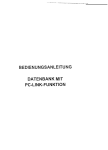Download ACTiSYS ACT-IR220L User`s manual
Transcript
Windows98 IRsetupforIR220~/22OL+/2lOL/2OOL Caution: To install JR driver for this SIR adapter in Windows98, please be sure no FIR adapter was installed previously. If the FIR adapter and driver were already installed, even you remove this FIR driver in ‘Device Manager’ and then install KR driver for this SIR adapter, it may not work properly. Connect ACT-IR%L serial adapter to the Corn port of desktop PC. If there is no IR window on the portable PC, another IR2xxL should be connected to the portable PC. 1. Go to “Comrol Panel” and double click on “Add pew Hardware”. 2. On the following screens, click on “Next” twice, then select ‘Wo, the device isn’t in the list”. And click on “next”. 3. Select ‘No I want to select Hardware from the list”, 4. Scroll down the menu and highlight ‘?nf?ared Devices”, then click on ‘Wext” twice. 5. Under ‘Rlanufacturers” Select “(Infrared COM port or dangle)“, and then in “Inf?ared Devices” Select “(Generic Infrared Serial Port or dongle)“. Click on “OK”. 6. At ‘?nfrared Transceive?, Select “ACTiSYS IR-22OL or ACTiSYS JRZOOL”. For ACT-I&Z 1 OL, Select “Generic Itiared Port” instead. Then click on “Next’“. 1 7. Select the COM port to which the Infrared device is physically connected. In most cases, choose COM2. Click on ‘Next”. 8. Follow the screen prompts until it asks you what default ports to use. Select “Use default ports (recommended)“. Click on ‘3Text”. 9. Click on “Finish”, The driver is installed successfully. 10. Please reboot your computer. 11. Please refer to ACT-IR ZOOL/ZZOL User’s Manual, “Setting Up” - Section B to continue installation. (Ver. l-0, 8-3 l-98) -~~~ r-w m--,,, w 44602. IrDa lnfrarot Adapter RS 232 - Drucker oder oder Laptop _ IrDA kompatibler lnfrarot Adapter .Y> : ?f Zum AnschM3 an die serielle Schnittsteile Unterbrechurrgs- und fehlerfreie Datenijbertragung .Zuver&issige Ubertragung der Daten bis zu 1 m Entfernung Einfache Installation und Handhabung Fur alle IrDA fahigen Gerate wie Drucker, Handys, Notebooks, Handhelds, eDAs, Digital Cameras.. . ~~abellange: 2m > l l l l IrDA compatible infrared adapter GB 0 hooked up at the serial port Interruption free, error free data transmission Accurate and fast data transmission up to 3 ft (1 m) Easy to set up and use . For all IrDA units like printers, mobile phones, notebooks, handhelds, PDAs, Digital Cameras.. . . Cable length: 2 m l l l l http://wwv.hama.de ACT-IR 200L/220L FCC & VCCI Compliance Statement This device complies with Part 15 of the FCC Rules. Operation is subject to the following two conditions: (l)This device may not cause harmful interference. and (2)this device must accept any interference received. including interference that may cause undesired operation. WARNING-FCC Regulations state that any unauthorized changes or modifications to this equipment not expressly approved by the manufacturer could void the user authority to operate this equipment Note:This equipment has been tested and found to comply with the limits for a Class B digital device. pursuant to Part 15 ofthe FCC RulesThis equipmentgenerates. uses. and can radiate radio frequency energy and. if not installed and used in accordance with the instructions. may cause harmful interference to radio communications. However. there is noguarantee that interference will nor occur in a particular installation. Ifthis equipment does cause harmful interference to radio or television reception. which can be determined by turning the equipment off and on. the user is encouraged to try to correct the interference by one or more ofthe following measures: -Increase the separation between the equipment and receiver. \ -Reorient or relocate the receiving antenna. -Connect the equipment into an outlet on a circuit different from that to which the receiver is connected. -Consult the dealer or an experienced radio/TV technician for help. This equipment is in the 2nd Class category (information equipment to be used in a residential area or an adjacent area thereto) and conforms to the standards set by the Voluntary Control Council For Interference by Data Processing Equipment and Electronic Office Machines aimed at preventing radio interference in such residential area. When used near a radio or TV receiver. it may become the cause,of radio interference.Read the instructions for correct handling. All indicated copyrights and trademarks in the pages ofthis Reference Guide are copyrights and trademarks oftheir respective corporations. Note: Must be used with shielded cable only. FOR YOUR RECORDS...... For your assistance in reporting this product in case of loss or theft. please record below the model number and serial number which are located on the bottom ofthe case. Please retain this information. Model Number Serial Number Date of Purchase . Place of Purchase All indicated copyrights and trademarks in the following pages are copyrights and trademarks oftheir respective corporations. -” 1.;, ;- .: . i---i. . -.. -1 -. _. ._-_ . . - . . , .-, - . - -.. ,s_.._. .,“., - -_ ._ _. _I, . ... ._ . _ ‘-,‘p<*y:.,r,,.. t-. \ * L . .: -.- - . .-. . . . . Congratu fations on purchasing the ACT-IR infrared wireless inletfuce products from ACTiSYS. The ACT-IR products enable jyou to build a wireless data highway between your convenient mobile devices andyour host computers. The compact IR head can be attached easily to any convenient location using Velcro. o IRZOOL attaches to the PC serial port connector and is compatible with multiple IR standards; ASK (5OOKHz) used by Sharp’s Wizard and Zaurus, Apple’s Newton, and IrDA- I .O (SIR) used.by many IrDA capable . notebook PCs, PDAs, etc. No external power needed! 0 IR22OL. attaches to the PC serial port connector and is IrDA- 1 .O (SIR) compatible that in most cases can reach an IR communication distance of 0 cm to 240 cm, by using serial-port power only. No external power needed! ACT-IR200L/IR220L This IR head can be attached to any convenient desktop location using two Velcro strips \r.hich can be attached to the back. along the edge of the t\\o lone sides. betu,em rubber pads. Notebook: IrDA Software: Printer: AcerNote 95OC/CX, AST Ascentia 95ON, Cannon Note PC, Compaq LTE, NEC Notebook PC, HP Omnibook lBM-Thinkpad 775, Gateway 2000-Liberty, Sharp PC, Toshiba PV 3000 And many more.... Windows 95-IR driver, HP-5MP LaserJet driver, Puma-Tranxit, Traveling Software-Laplink HP-SP, 6P Laser Printers. O’Neil. Extech Portable Printers Cellular phone: ASK-IR link Software: Dipital Camera: Nokia communicator 9000 Rupp Tech-Rupplynx, Sharp-Zaurus Link, Parra-Clipboard Link. Sony DSC-F 1, Sharp VE-LSS. Desktop PC: Handheld PUPDA: Pager: All models with the standard RS-232 port. LXE, Norand, Husky, Industrial Handheld PC. Zaurus, Psion3C, Newton 2000 Windows CE-HPC like HP 32OLX, etc NEC, Motorola. ---. _ ..- ..” _” , . --. _ --- _.-_--- _-- . --- --..- - 1. Locate a COM (serial) port on the back of your PC. Most COM ports use 9-pin male connectors. Note: If all of your PC’s COM ports are already used by a mouse and I or a modem, you must disconnect the modem or the mouse (both physical device and the corresponding software COM port connection) to vacate one COM port, or install an add-in board with additional COM ports. 2. insert the 9-pin ACT-IR200L/IRZZOL connector in the Q-pin COM port, as shown in the following diagram. If your PC has a 25-pin connector, you must use a 9-pin-to-25-pin converter, as shown in the following diagrak. k. ._ r- . +.. b, I_- _ :- ._.- t.. - - _ ,.I. B. Uhiows 95’.ZR Application I. Connect ACT-IR2xxL serial adapter to the desktop PC. Ifthere is no infrared window on the portable PC. another ACT-IR2OOL/ACTlR22OL should be connected to the portable PC. 2. a.) Download the free Windows 95 [R-Driver’s software from Microsoft’s web page at httpz//www.rnicrosoti.com b.) Insert the driver diskette into drive A or B. 3. Run A:\w95ir.ese or B:\95ir.ese. Windows 95 will make a subdirectory named “Msir20”and extract the files into this subdirectory. 4. Run C:\Msir20\setup.exe. 5. For ACT-I K?OOYACT-IR220L: Follow the prompts until you reach under “Manufacturers” Select “ACTISYS” and then in “Model” section. select “ACT-NOOK” or “ACT-IR220L”. Then go to step 7. 6. For ACT-IR220L only: Follow the screen prompts until you reach under “ManuiBcturers” Select’ “Standard Infrared Device” and then select “Built-in Infrared Port on Laptop or Desktop” under “Model” section. 7. Follow the screen prompts until it asks you to select a Communications Port. Choose COM2. 8. Follow the screen prompts again until it asks you what default ports to use. Use the following settings: The IR Printer Port: LPT3 9. Click on “Finish”. The driver is installed successfully. Enable Infrared communication and Windows 95 IR driver on tne portable PC: Aim the ACT-I R2xxL serial adapter to the portable PC infiared window. Double click the infrared icon in the Control Panel, and select “Option” and check “Enable infrared communication” . To automatically enable the infrared port when the computer is started, create a shortcut to Windows\System\irmon.exe in the Startup folder. t,‘-I 1: Setup “Direct Cable Connection” in Windows 95: If Windows 95 “Direct Cable Connection*’ program has not been activated in both PCs, please follow the instructions as Iisted below: I. Go to “Control Panel” and double click on “Add/Remove Programs” 2. Click. “Windows Setup” tab. 3. Highlight “Communications” and then click on “Details*’ 4. Check the “Dial-up Networking” and “Direct Cable Connection” boxes, then click “OK” 5. Click on “OK” under ‘Windows Setup” and follow the instructions on your screen. _._; ‘-, - . .“. ::. r? j” f-g p: _‘-’ Ire r.-, I’-., _ - .. . ., $ 4-e r;: a:-, k;;:. .’ ;3L ig.;;-. ,“:. ;:; : ‘:.( _, I.‘.t-- . : s,;. L(‘-,+..-. y.-,c- ::: ._ h-T-. iI‘; 1: ~--: 1 I ,P-.T’ When transferinga file. one computer has the abilit!. to”sharc” certain filesor the whole disk drive with the other computer. This is the “Host” computer. The computer that accesses the .-Host” computer is called the “Guest” computer. You have to setup w,hich computer is the “Host” and which one is the “Guest”. You also need to choose what files. director), or whole disk drive to share with the “Guest” computer. This gives the ‘*Host” computer control ofthe files the “Guest” computer can access. 1. Click “Start”. go to “Programs”. then “Accessories”. The”Accessories menu has the application “Direct Cable Connection”. and then choose this to setup the connection. 2. Click on “Change” and choose whether or not the computer you are using is the “Host” or the “Guest”. Click on “Nest”. 3. Set the serial cable to use “COM4”. Click “Finish” and “Close”. 4. To share files or the whole disk drive. you should go to “Windows Explorer”. It is usually found under the “Programs” menu when you click “Start”. 5. Click the mouse right button on anq’directory. files. or the whole disk drive that you may want to share with the other computer. From the menu choose “Sharing...“. 6. L;nder the “Sharing” index choose the “Shared As” option. It will usually use the name ofthe tile as the “Share Name” by default. Or you can choose to give it your own new file name. 7. You also have the choice to select “Full or Read- only access”. Then click on “OK”. 8. The shared files or drives will be represented by “a hand” holding the file or disk drive. IR wireless file transfer: 1. On the “Host” computer. go to “Direct Cable Connection”. and then click “Listen”. 2. On the “Guest” computer. go to ‘*Direct Cable Connection”. and click “Connection”. 3. You will see the display box that contains the shared files or directory ofthe “Host” computer. You can do fife transfer now. Before making a service call, Dlease check the followine: SYMPTOM PROBLEM Can not establish link (General) * ACT-IR device and IR ready device on the other side are not aligned properly @ Distance is not optimum. ACT-IlUOOW220L is @The power-saving feature in the connected to and takes notebook computer either stops power only from the or reduces power output from the serial port of the notebook signal lines of the serial port to the computer, not working or ACT-IR200L/220L devices, communication distance is e Certain notebook computer too short. requires you to set the Comm port to “Serial” or “Infrared”, especially when it has a built-in IR window. File Transfer between IR* The infrared communication is equipped PDA and ACT-IR interfered. device-attached host computer For example, something blocks stops before finishing up and out the infrared beam or the burst an error message appears. of strong light source, etc. REMEDY *Check to be sure units are properly aligned & leveled. @Check to keep optimum distance. @Set the “Power management” control to “Advanced” or “off’ to enable power supplied from computer serial port to ACTIR22OL/2OOL devices. * Go to the appropriate control panel specified in the user’s manual of your notebook computer and set the Comm port to “Infrared”. ) Check to find out the source of interference and eliminate it before trying again, Q ) If you were restoring data, simply try again.. b If you were doing backup, sometimes the PDA does not reset its flags and keeps stopping at the same position unless you press the RESET button once. Be very careful, DO NOT initialize (press ON key and RESET button at the same time) your PDA. Otherwise you may lose all your data. .____ -- .-- SYMPTOM Problem REMEDY 1 0 Software does not drive the h-DA o Make proper model # selection in the 1 controller chip on the motherboard. software as specified in your PC system 1 user’s manual. 0 Serial port is occupied and not e Make sure to disconnect modem, etc. / available for IR transmission. from the serial port to make it available for IR transmission. Type: Carrier: Sub-carrier: Communication distance: ACT-IR200WACT-IR220L Infrared radiation (peak wavelength : 850 to 1050nm) 500 KHz for SHAPR ASK-IR and ASK(37KHz) for TV remote spec.( IR200L only) IR200L . . . . . . . . . . . . . Between 0 cm and 80cm. For best results. between 20cm (7.9 in) and 60cm ( 1 fi 1 I .6 in) Between 0 cm and 250cm. For best results. IR220L . . . . . . . . . . . . . between 1 Ocm (3.95 in ) and 150cm(4tt 11.05 in). SHARP ASK-IR Transmission speed: Parity, bit: Data: Stop bit: Error check: 9600 bps to 38.4 K bps (IR200L only) Odd 8 bit 1 bit Check Sum Transmission speed: 9.6. 19.2. (38.4). 57.6. 115.2K bps (IR200W220L) None 8 bit 1 bit CRC IrDA-IR Parit), bit: Data: Stop bit: Error check: Serial interl‘ace: Signal level: Connector: Power source: Cable intertkce (to host computer) RS-232 level DB-9 f’emale connector PC RS-232 serial port Power consumption: 0.3OW ( I 1 mA max.) Operating temperature: 0°C to 40°C (32’ F to 104’ F) Dimensions( Inches): 2.0-L x 1.63-W x 0.62-H 51mm~41mmx16mm Weight: 2.0 02 (54 gr.) Accessories: User’s Manual Optional accessories: DB9/DB25 Converter. Windows 3.11 IR Software. Windows 95 ,IR Software. Pin assignments: P-in 2 3 4 1 5 1 I 7 I 1 8 1 Name Serial interface; DB9 female connector S y m b o l I/O Function RXD I Receive Data Input signal TXD 0 Transmit Data Output signal DTR 0 Data Terminal Readv For data link to build up and maintain 1 GND 1 Signal Ground 1 Reference ground (Ov) for all sisals Request to send I RTS I 0 ( Output signal from host computer Clear to Send I C’TS 1 1 I Input signal to host computer 1 8 : I : a. i : I. i : I. i : .I ; : I. ; : I : I. i : II. i : a. i : I : I : 8 . i : I : a : 1507 F&ton Place, Fremont CA’ 94539 - 7969, U.S.A. ase use a sepa for your yourfut fut registration registration form, form, to to offer offer yy special discount for purchase and mail you new product infortnation. Thank you very mmh ! . . N - - dk ._ I -. I. L. . , ~ : - I ii;- -I r i:. . Warranty Registration Form Last Name Mr. / Ms. Street I Phone : Position Company Name City State I . ZIP E-Mail : 1 I I First Purchased From Product Model No. Purchase Date Serial No. From where did you hear about us ? 1 In order to help us meet your future needs, please fill out the following. APPLICATIONS: SALES 1-1 FIELD SERVICE I-] ENGINEERING I] MANAGMENT .I-] OTHERAPPL: MAC: YOU OWN(Model Number): PC: ORGANIZER MODELS: WIRELESS MODEM: (WV): PC LINK (HNV): RF IR WIRELESS Comm. DEVICES: THE FOLLOWIIVG WARRANTY GIVES YOU SPEClFIC LEGAL RIGHTS. YOU MAY ALSO HAVE OTHER RIGHTS WHICH VARY FROM STATE TO STATE. ACTiSYS Corporation warrants to the first consumer purchaser, for a period of 1 year from the date of purchase, that this wireless interface (“the Product”) will be free from defective workmanship and materials, and agrees that it will, at its option. either repair the defect or replace the defecti1.e Product or part thereof at no charge to the purchaser for parts or for labor. This warranty does not apply to any appearance items of the Product, any consumable items such as paper, ink ribbon. or batteries supplied with the Product. or to any equipment or any hardware, software. firmware, or peripheral other than the Product. This warranty does not apply to any Product the exterior of which has been damaged or defected, which has been subjected to misuse, abnormal ‘service or handling. or which has been altered or modified in design, construction or interlacing. Tampering With Label Voids Warranty In order to enforce the rights under this limited warranty, the purchaser should mail, ship, or carry the Product, together with proof of purchase, to ACTiSYS . The limited warranty described above is in addition to whatever implied’warranties may be granted to purchaseri by law. To the extent permitted by applicable law. ALL IMPLIED WARRANTLES 1NCLUDlNG IHE WARRANTIES OF MERCHANT AEYLIIY AND FITNESS FOR USE ARE LIMITED TO A PERIOD OF I YEAR FROM THE DATE OF PURCHASE. Some states do not allow limitations on how long an implied warranty lasts, so the above limitation may not apply to you. I Neither the sales personnel of the seller nor any other person is authorized to make any warranties other than those described above, or to extend the duration of any warranties beyond the time period described above on behalf of ACTiSYS Corporation. _ _ _ -I- . . -- .,. . . ..:-. c + r. .I ..a. .I.-c ,. , The warranties described above shall be the sole and exclusive remedy available to the purchaser. Correction of defects, in the manner and for the period of time described above, shall constitute full satisfaction of all claims, whether based on contract,‘negligence, strict liability or otherwise. In no event shall ACTiSYS Corporation be liable, or in any way responsible, for any damages or defects in the Product which were caused by repairs or attempted repairs performed by anyone other than ACTiSYS technician. Nor shall ACTiSYS Corporation be liable or in any way responsible for any incidental or consequential economic or property damage. Some states do not allow the exclusion of incidental or consequential damages, so the above exclusion may not apply to you. * -. . .i-: 0 ACTEYS has provided “ Mobile Connectivity Solutions ” since 1989! @ We showed world’s first IrDA-ASK dual IR adapter in 1993! 0 Our IR adapters and software are already used for: Q IrDA equipped cellular phone 0 It-DA equipped medical devices 0 IrDA equipped notebook PC’s Q IrDA equipped printers 0 IrDA palmtop PC’s 0 IrDA digital cameras ACTiSYS Corporation 1507 F&on Place, Fremont, CA 94539- 7969 Tel (5 10)490-8024, Fax (5 IO) 6?3- 7268 Internet: irda-inf@ctisys corn, Homepage: http:hvww. actisys. corn