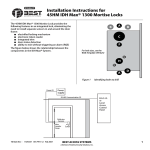Download BEST ACCESS SYSTEMS 35HW Service manual
Transcript
CREDITS/COPYRIGHT Copyright ©2000–2003 Stanley Security Solutions, Inc. and Stanley Logistics, Inc. All rights reserved. Printed in the United States of America. Information in this document is subject to change without notice and does not represent a commitment on the part of Stanley Security Solutions, Inc. The software described in this document are furnished under a license agreement or nondisclosure agreement. This publication is intended to be an accurate description and set of instructions pertaining to its subject matter. However, as with any publication of this complexity, errors or omissions are possible. Please call your BEST® distributor or Stanley Security Solutions, Inc., Best Access Systems at (317) 849-2250 if you see any errors or have any questions. No part of this manual and/or databases may be reproduced or transmitted in any form or by any means, electronic or mechanical, including photocopying, recording, or information storage and retrieval systems, for any purpose, without the express written permission of Stanley Security Solutions, Inc. This document is distributed as is, without warranty of any kind, either express or implied, respecting the contents of this book, including but not limited to implied warranties for the publication’s quality, performance, merchantability, or fitness for any particular purpose. Neither Stanley Security Solutions, Inc., nor its dealers or distributors shall be liable to the user or any other person or entity with respect to any liability, loss, or damage caused or alleged to be caused directly or indirectly by this publication. The Life Safety Code is a registered trademark of the National Fire Protection Association. Written and designed by Stanley Security Solutions, Inc. and Avalon Group, Inc., Indianapolis, Indiana. T60775 Rev C 1824430 ER-7991-6 October 2003 CONTENTS FIGURES VII GETTING STARTED 1–1 Introduction 1–1 Certifications and standards 1–1 IDH Max and electrified locks Mortise locks 1–2 Cylindrical locks 1–2 Accessories 1–2 Documentation package 1–1 1–3 Technical support 1–4 Support services 1–4 Telephone technical support 1–4 IDH MAX LOCKS FUNCTIONS AND PARTS 2–1 Function descriptions 2–2 IDH Max mortise functions 2–2 IDH Max cylindrical functions 2–4 Trim components 2–5 Proximity card reader and trim exploded diagram 2–5 Magnetic stripe swipe card reader and trim exploded diagram 2–8 Magnetic stripe insertion card reader and trim exploded diagram 2–11 Screw kits 2–13 Mounting screw kits 2–13 Upper escutcheon screw kits 2–13 Lower escutcheon screw kits 2–14 Access door screw kits 2–14 W Series Service Manual iii Contents Reader conversion 2–15 Mortise case exploded diagram Other mortise lock components 2–17 2–19 Cylindrical chassis exploded diagram Other cylindrical lock components 2–20 2–22 Panel interface module components diagram 2–23 ELECTRIFIED LOCKS FUNCTIONS AND PARTS Converting an existing trim style 3–1 3–1 Function descriptions 3–2 Electrified mortise functions 3–2 Electrified cylindrical functions 3–4 Trim components 3–4 Mortise sectional trim exploded diagram and parts list 3–5 Cylindrical sectional trim exploded diagram and parts list 3–6 J trim exploded diagram and parts list 3–7 M trim exploded diagram and parts list 3–8 Mortise case exploded diagram Other mortise lock components 3–9 3–11 Cylindrical chassis exploded diagram Other cylindrical lock components 8W components diagram 3–12 3–14 3–15 SERVICE AND MAINTENANCE FOR MORTISE LOCKS Replacing components for IDH Max Mortise Locks 4–1 4–2 Replacing components for electrified mortise locks 4–25 Removing components for electrified mortise locks 4–26 Removing the sectional trim and mortise case 4–26 Removing the J trim and mortise case 4–26 Removing the M trim and mortise case 4–26 Tasks for removing the components 4–27 Reinstalling components for electrified mortise locks 4–32 Reinstalling the sectional trim and mortise case 4–32 Reinstalling the J trim and mortise case 4–33 Reinstalling the M trim and mortise case 4–33 Tasks for reinstalling the trim 4–33 Changing the hand and bevel for mortise locks 4–40 Changing hand and bevel quick reference 4–40 Changing the hand only with the RQE switch 4–42 Changing the bevel only 4–42 Changing the hand and bevel with the RQE switch 4–42 Tasks for changing the hand and bevel 4–43 Adding the RQE switch to electrified mortise locks Reversing the solenoid when changing the function iv 4–49 4–50 W Series Service Manual Contents Replacing mortise case components 4–51 Replacing the solenoid 4–51 Replacing the RQE switch 4–52 Replacing the door status switch 4–53 Replacing the latch status switch 4–55 SERVICE AND MAINTENANCE FOR CYLINDRICAL LOCKS Replacing IDH Max Cylindrical Locks 5–1 5–2 Replacing components for electrified cylindrical locks 5–19 Adding the RQE switch to electrified cylindrical locks 5–25 Reversing the solenoid when changing the function 5–25 Replacing components for cylindrical locks 5–26 Removing and reinstalling the solenoid 5–26 Removing and reinstalling the RQE rose liner for cylindrical locks 5–26 Removing and reinstalling the door status switch and magnet assembly for IDH Max Cylindrical Locks 5–28 ADDITIONAL SERVICE AND MAINTENANCE FOR IDH MAX LOCKS 6–1 Replacing wire harnesses 6–2 Removing and reinstalling the sensor and solenoid wire harness Removing and reinstalling the reader wire harness 6–3 Removing and reinstalling the field wire harness 6–5 Replacing the control electronics circuit board Replacing the reader circuit board assembly 6–2 6–8 6–9 Replacing readers 6–11 Removing and reinstalling the magnetic stripe swipe card reader 6–11 Removing and reinstalling the magnetic stripe insertion card reader 6–13 Removing and reinstalling the proximity card reader assembly 6–14 Replacing the panel interface circuit board GLOSSARY A–1 INSTALLATION INSTRUCTIONS INDEX W Series Service Manual 6–17 B–1 C–1 v Contents vi W Series Service Manual FIGURES IDH MAX LOCKS FUNCTIONS AND PARTS Understanding mortise function drawings Understanding cylindrical function drawings 2–2 2–4 Location of the DIP switch on the control electronics circuit board Mortise lock components 2–15 2–19 Panel interface module components 2–23 ELECTRIFIED LOCKS FUNCTIONS AND PARTS Understanding mortise function drawings Understanding cylindrical function drawings Mortise lock components 3–2 3–4 3–11 Cylindrical lock components 3–14 SERVICE AND MAINTENANCE FOR MORTISE LOCKS Removing the core 4–3 Removing the knobs 4–4 Removing the levers 4–4 Removing the access door 4–5 Removing the inside escutcheon 4–6 Disconnecting the wire harnesses 4–7 Removing the outside escutcheon from the door 4–8 Removing the trim hole inserts and bushings from the door Removing the mortise case faceplate and cylinder Removing the mounting plates Removing the mortise case W Series Service Manual 4–9 4–10 4–11 4–11 vii Figures Disconnecting the field wire harness 4–12 Pulling the field wire harness through the door Reinstalling the wire transfer hinge Reinstalling the mortise case 4–13 4–14 4–15 Reinstalling the mounting plates 4–15 Reinstalling the cylinder and mortise case faceplate Reinstalling bushings and trim hole inserts 4–16 4–17 Feeding the reader wire harness connector through the door 4–18 Connecting the reader wire harness to the control electronics circuit board 4–19 Securing the escutcheon and completing the connections Reinstalling the knobs 4–21 Reinstalling the levers 4–22 Reinstalling the core 4–20 4–23 Reinstalling the access door 4–24 Location of the cylinder clamp screw (view from the edge of the door) Removing the cylinder 4–29 Removing the rose rings or escutcheon rings (sectional trim shown) Removing the mortise case 4–30 4–32 Reinstalling the mortise case Threading the set screw 4–28 4–34 4–37 Location of the cylinder clamp screw (view from the edge of the door) Explanation of the hand and bevel of the door 4–40 Turning over the hubs (IDH Max, LH RB orientation shown) 4–43 RQE switch assembly anatomy (LH orientation of RQE shown) Assembled RQE switch assembly 4–38 4–44 4–45 Turning over the hubs and cylinder clamp plate (IDH Max, LHRB orientation shown) 4–45 RQE switch and hub orientation (closeup) 4–46 Turning over the auxiliary bolt (closeup, IDH Max) Latchbolt with anti-friction latch lever in position 4–47 4–47 Turning over the latchbolt (closeup, IDH Max, LHRB orientation shown) RQE switch and hub orientation (closeup) Reversing the solenoid (IDH Max shown) 4–49 4–50 Removing and replacing the solenoid (IDH Max shown) RQE switch and hub orientation (closeup) 4–48 4–51 4–52 Replacing the door status switch for mortise locks (IDH Max shown) Replacing the latch status switch (IDH Max shown) Latchbolt with anti-friction latch lever in position 4–54 4–55 4–56 Positioning the tumbler spring (closeup, IDH Max, LHRB orientation shown) 4–56 viii W Series Service Manual Figures SERVICE AND MAINTENANCE FOR CYLINDRICAL LOCKS Removing the core and throw member (lever shown) Removing the keyed lever/knob (lever shown) Removing the plain lever 5–3 5–3 5–4 Removing the access door 5–4 Loosening the escutcheon and disconnecting the connections Removing the outside escutcheon from the door 5–5 Removing the bushings, trim hole inserts, and hub washers Removing the field wire harness 5–6 5–7 Pulling the field wire harness through the door Installing the wire transfer hinge 5–5 5–8 5–9 Adjusting the outside liner for the door thickness 5–10 Reinstalling the lock chassis and engaging the retractor in the latch 5–11 Reinstalling the through-bolts and RQE rose liner (IDH Max shown) 5–12 Reinstalling trim hole inserts, bushings, and hub washers 5–13 Feeding the reader wire harness connector through the wire hole 5–14 Connecting the reader wire harness to the control electronics circuit board 5–15 Securing the through-bolt escutcheon and completing connections Reinstalling the levers/knobs 5–17 Reinstalling the blocking plate and throw member 5–17 Reinstalling the core and throw member (lever shown) Reinstalling the access door 5–16 5–18 5–18 Removing the core and throw member (lever shown) Removing the keyed lever/knob (lever shown) Removing the plain lever/knob (lever shown) 5–20 5–20 Removing the inside rose with the spanner wrench Removing the two through-bolts 5–19 5–21 5–21 Removing the outside rose and liner assembly 5–22 Reinstalling the outside rose and liner assembly Reinstalling the inside rose and rose liner 5–22 5–23 Reinstalling the lever/knob (keyed lever shown) 5–24 Reinstalling the core and throw member (lever shown) 5–24 Removing and reinstalling the RQE rose liner (IDH Max shown) 5–27 Removing and reinstalling the door status switch and magnet assembly W Series Service Manual 5–28 ix Figures ADDITIONAL SERVICE AND MAINTENANCE FOR IDH MAX LOCKS Disconnecting and connecting the reader wire harness (cylindrical lock shown) 6–2 Removing the harness clamp 6–4 Connecting the wire harnesses to the control electronics circuit board Installing the screws for the control electronics circuit board 6–8 Removing and reinstalling the magnetic stripe swipe card reader Removing and replacing the proximity card reader x 6–6 6–13 6–15 W Series Service Manual 1 GETTING STARTED INTRODUCTION The W Series Service Manual contains essential information to help you maintain your IDH Max Locks and electrified locks. Throughout this manual, the term IDH Max is used to refer to 34HW/35HW EEL, EEU, NEL, NEU function locks and 83KW/93KW–85KW/95KW DDEL, DDEU function locks. Throughout this manual, the term electrified is used to refer to 34HW–37HW EWEL, EWEU, WWEL, WWEU, YEL, YEU function locks and 83KW/93KW– 85KW/95KW DEL, DEU function locks. CERTIFICATIONS AND STANDARDS IDH Max and electrified locks ■ ■ ■ ■ W Series Service Manual The 8KW/9KW and 34–37HW locks are UL listed for GYQS electrically controlled single point locks or latches. The 8KW/9KW and 34–37HW locks are approved by the California State Fire Marshal (CSFM) pursuant to section 13144.1 of the California Health and Safety Code. The 8KW/9KW locks are approved by the city of New York Board of Standards and Appeals under calendar number 730-89-SA. See CSFM listing number 4136-1175:103. The 34–37HW locks are approved by the city of New York Board of Standards and Appeals under calendar number 49-88-SA. See CSFM listing number 4136-1175:101. 1–1 Getting Started Mortise locks ■ ■ ■ ■ ■ ■ ■ ■ Cylindrical locks ■ ■ ■ ■ ■ ■ Accessories ■ ■ 1–2 The strike fits the standard door frame cutout as specified in ANSI A115.1. The lock case and faceplate dimensions fit the standard door preparation as specified in ANSI A115.1. The 34H/35H locks meet or exceed ANSI A156.13, Series 1000, Grade 1 Operational, and Grade 2 Security standards. The 36H/37H locks meet or exceed ANSI A156.13, Series 1000, Grade 1 Operational, and Grade 1 Security standards. The 34–37H locks are certified in the Builders Hardware Manufacturers Association Directory and comply with FF-HH-106C standard. The 34–37H locks are listed by Underwriter’s Laboratories for use on 3 Hr., A label doors. These locks also carry the C-UL mark. The 36H/37H locks conform to UL437 Standard for Key Locks, referencing door locks. The 36H/37H high security cylinder complies with ANSI Grade 1 Security and is UL listed (UL 437), both in Canada and the US. The cylinder also conforms to ANSI A156.5 mortise cylinder, Grade 1A. The 9K locks comply with ANSI A156.2, Series 4000 Grade 1 standards. The 9K locks are listed by Underwriter’s Laboratories for use on 3 Hr., A label single swinging doors (4′ x 10′ ), or pairs of doors 8′ wide and 10′ high. The chassis conforms to ANSI A115.2. The 8KS3 strike fits the standard door frame cutout as specified in ANSI A115.2. The #14 and #15 lever handles conform to California Administrative Code Title 19 and Title 24. The #14, #15, and #16 lever handles conform to the Illinois Accessibility Standard. The 8W599 transformer is UL listed. The 8WCON AC to DC converter full wave bridge rectifier is UL recognized. W Series Service Manual Getting Started DOCUMENTATION PACKAGE The following documentation is available to help you with the installation, start-up, and maintenance of your IDH Max Locks and electrified locks. The installation, assembly, and wiring instructions also can be ordered separately: Document Title Doc. No. Installation Instructions for 34HW/35HW IDH Max Mortise Locks T61843 Installation Instructions for 83KW/93KW–85KW/95KW T61842 IDH Max Cylindrical Locks Installation Instructions for 34H–37H Mortise Locks T61959 Door Wiring Instructions for Electrically-Operated Locks T61926 Wiring Instructions for 34H–37H Series Electrically-Operated Mortise Locks T61993 Installation Instructions for 9K Cylindrical Locks T56075 Installation Instructions for 8K Cylindrical Locks T56066 Wiring Instructions for Cylindrical Locks with Request-to-Exit T56090 The templates and specifications required for lock installations also can be ordered separately: Document Title Doc. No. W13 Template; Installation Specifications for 34HW–35HW IDH Max Mortise Locks T60776 W15 Template; Installation Template for 34HW–35HW IDH Max Mortise Locks T60772 W14 Template; Installation Specifications for T60777 83KW/93KW–85KW/95KW IDH Max Cylindrical Locks W16 Template; Installation Template for T60773 83KW/93KW–85KW/95KW IDH Max Cylindrical Locks W Series Service Manual H03 Template; Installation Specification for the 34H–37H Mortise Lock T61950 H04 Template; Hole Pattern Chart for 34H–37H Mortise Locks T61951 H06 Template; Installation Specifications for 38/39H Mortise Locks T61952 H09 Template; Installation Template for the 34H–37H Mortise Lock (A, B, C, D, H, S trim) T61954 H11 Template; Strike Specifications for 34H–37H Mortise Locks T61955 H12 Template; Installation Template for the 34H–37H Mortise Lock (J trim) T61956 H13 Template; Installation Template for the 34H–37H Mortise Lock (M & N trim) T61957 1–3 Getting Started Document Title Doc. No. H14 Template; Installation Specification for the 34H–37H Mortise Lock with Integrated Door Hardware (IDH) Option T61958 Template for 2 3/4″ Backset 6K, 7K, 8K, and 9K Cylindrical Locks with RQE T56091 K08 Template for Door and Frame Preparation for 63, 73, 83, 93K Locks T56052 K09 Template for Door and Frame Preparation for 63, 73, 83, 93K Locks T56053 K10 Template for Door and Frame Preparation for 64, 84, 94K Locks T56054 K11 Template for Door and Frame Preparation for 64, 84, 94K Locks T56055 K12 Template for Door Frame Preparation for 65, 85, 95K Locks T56056 K13 Template for Door Frame Preparation for 65, 85, 95K Locks T56057 K21 Template for Strike Specification for Cylindrical Locks T56060 The service manuals referred to in this manual can also be ordered separately: Document Title Doc. No. H Series Service Manual T61964 9K Series Service Manual T56082 8K Series Service Manual T56081 TECHNICAL SUPPORT Support services Telephone technical support When you have a problem with an IDH Max Lock or electrified lock, your first resource for help is the W Series Service Manual. If you cannot find a satisfactory answer, contact your local BEST representative. A factory-trained Certified Product Specialist (CPS) is available in your area whenever you need help. Before you call, however, please make sure you are where the hardware is located, and that you are prepared to give the following information: ■ what happened and what you were doing when the problem arose ■ what you have done so far to fix the problem. Best Access Systems Representatives provide telephone technical support for all W Series products. You may locate the representative nearest you by calling (317) 849-2250 Monday through Friday, between 7:00 a.m. and 4:00 p.m. eastern standard time; or visit the web page, www.BestAccess.com. 1–4 W Series Service Manual 2 IDH MAX LOCKS FUNCTIONS AND PARTS The following pages contain function descriptions for all IDH Max Locks. This chapter also includes exploded diagrams that show all field-serviceable mechanical parts, diagrams of trim and other miscellaneous parts, as well as function and trim conversion information. W Series Service Manual 2–1 IDH Max Locks Functions and Parts FUNCTION DESCRIPTIONS This section includes function descriptions grouped by the following function types: ■ IDH Max mortise ■ IDH Max cylindrical. IDH Max mortise functions The following lists describe how the latchbolt, outside lever, and inside lever operate for each IDH Max mortise function. Outside key Outside Figure 2.1 Inside Understanding mortise function drawings EEL–Electrically Locked–Fail Safe Latchbolt operated by: ■ inside lever/knob ■ outside lever/knob when electric power is removed from the solenoid ■ outside key Outside lever/knob locked by: ■ applying 12 VDC to the solenoid; remains locked only while power continues to be applied Outside lever/knob unlocked by: ■ removing 12 VDC from the solenoid Inside lever/knob is always unlocked 2–2 Latchbolt EEU–Electrically Unlocked–Fail Secure Latchbolt operated by: ■ inside lever/knob ■ outside lever/knob when electric power is applied to the solenoid ■ outside key Outside lever/knob locked by: ■ removing 12 VDC from the solenoid Outside lever/knob unlocked by: ■ applying 12 VDC to the solenoid; remains unlocked only while power continues to be applied Inside lever/knob is always unlocked W Series Service Manual IDH Max Locks Functions and Parts NEL–Electrically Locked–Fail Safe Latchbolt operated by: ■ inside lever/knob ■ outside lever/knob when electric power is removed from the solenoid Outside lever/knob locked by: ■ applying 12 VDC to the solenoid; remains locked only while power continues to be applied Outside lever/knob unlocked by: ■ removing 12 VDC from the solenoid Inside lever/knob is always unlocked W Series Service Manual NEU–Electrically Unlocked–Fail Secure Latchbolt operated by: ■ inside lever/knob ■ outside lever/knob when electric power is applied to the solenoid Outside lever/knob locked by: ■ removing 12 VDC from the solenoid Outside lever/knob unlocked by: ■ applying 12 VDC to the solenoid; remains unlocked only while power continues to be applied Inside lever/knob is always unlocked 2–3 IDH Max Locks Functions and Parts IDH Max cylindrical functions The following lists describe how the latchbolt, outside lever, and inside lever operate for each IDH Max cylindrical function. Latchbolt Outside key Outside Figure 2.2 Understanding cylindrical function drawings DDEL–Electrically Locked–Fail Safe Latchbolt operated by: ■ inside lever/knob ■ outside lever/knob when electric power is removed from the solenoid ■ outside key Outside lever/knob locked by: ■ applying 12 VDC to the solenoid; remains locked only while power continues to be applied Outside lever/knob unlocked by: ■ removing 12 VDC from the solenoid Inside lever/knob is always unlocked 2–4 Inside DDEU–Electrically Unlocked–Fail Secure Latchbolt operated by: ■ inside lever/knob ■ outside lever/knob when electric power is applied to the solenoid ■ outside key Outside lever/knob locked by: ■ removing 12 VDC from the solenoid Outside lever/knob unlocked by: ■ applying 12 VDC to the solenoid; remains unlocked only while power continues to be applied Inside lever/knob is always unlocked W Series Service Manual W Series Service Manual TRIM COMPONENTS PROXIMITY CARD READER AND TRIM EXPLODED DIAGRAM 4 3 5 6 8 14 13 11 19 18 16 20 22 24 25 2 17 Outside 23 7 10 9 1 1 2–5 Figure 2.3 Proximity card reader and trim exploded diagram 12 15 Inside IDH Max Locks Functions and Parts 21 23 IDH Max Locks Functions and Parts B54704 b 1 #15 outside lever assembly or ■ ■ ■ ■ ■ ■ ■ ■ c 1 #4 keyed knob or d DDEL not shown A35455 1 #4 outside knob assemblya or DDEU (1) Qty. Description NEL A35084 NEU Part No. 1 EEL Item Refer to Figure 2.3 and the table below to find the part you need or to convert the function of the lock. EEU Proximity card reader and trim parts list ■ ■ not shown B55168 1 #15 keyed lever handle ■ ■ 2 B64404 1 HID proximity card reader with antenna or ■ ■ ■ ■ ■ ■ not shown B64403 1 Motorola proximity card reader with antenna ■ ■ ■ ■ ■ ■ 3 B60321 1 Reader gasket ■ ■ ■ ■ ■ ■ ■ ■ ■ ■ ■ ■ ■ ■ ■ ■ 4 D62566 1 35HW outside escutcheon with key or not shown D62565 1 35HW outside escutcheon without key or not shown D62571 1 35HW outside escutcheon, for use with non-Best cores or ■ ■ not shown D62569 1 34HW outside escutcheon with key or ■ ■ ■ ■ not shown D62568 1 8KW/34HW outside escutcheon without key or not shown D62572 1 34HW outside escutcheon, for use with non-BEST cores or not shown D62567 1 9KW outside escutcheon not shown A60344 1 HID FCC label (affixed to the outside escutcheon) or ■ ■ ■ ■ ■ ■ not shown A60343 1 Motorola FCC label (affixed to the outside escutcheon) ■ ■ ■ ■ ■ ■ 5 A60317 2 Lens cover ■ ■ ■ ■ ■ ■ not shown A60318 2 Lens retaining ring ■ ■ ■ ■ ■ ■ 6 See page 2–13 4 Reader electronics mounting screw ■ ■ ■ ■ ■ ■ 7 A60324 1 Tape for mounting the sounder ■ ■ ■ ■ ■ ■ 8 B80902 1 Reader circuit board assembly ■ ■ ■ ■ ■ ■ 9 B61333 1 Reader wire harness ■ ■ ■ ■ ■ ■ 10 B63294 1 Harness clamp ■ ■ ■ ■ ■ ■ 11 A61429 2 Reader circuit board mounting screw ■ ■ ■ ■ ■ ■ 12 A61433 3 Bushing ■ ■ ■ ■ ■ ■ 13 A60725 1 Outside escutcheon gasket ■ ■ ■ ■ ■ ■ 14 B61439 2 Trim hole insert ■ ■ ■ ■ ■ ■ 15 B61326 1 Field wire harness ■ ■ ■ ■ ■ ■ 16 See page 2–13 4 Control electronics mounting screw ■ ■ ■ ■ ■ ■ 17 1805968 1 Cable clamp ■ ■ ■ ■ ■ ■ 18 B61327 1 Sensor and solenoid wire harness ■ ■ ■ ■ ■ ■ 19 B63022 1 Control electronics circuit board ■ ■ ■ ■ ■ ■ 20 C62104 1 35HW inside escutcheon or ■ ■ ■ ■ not shown C62103 1 8KW/34HW inside escutcheon or ■ ■ ■ ■ ■ ■ ■ ■ not shown C62102 1 9KW inside escutcheon 21 See page 2–14 1 Lower escutcheon screw ■ ■ ■ ■ ■ ■ 22 See page 2–13 1 Upper escutcheon screw ■ ■ ■ ■ ■ ■ 2–6 W Series Service Manual 1 #4 inside knob assemblya or b ■ ■ ■ ■ ■ ■ ■ DDEL ■ DDEU Qty. Description NEL C62520 NEU Part No. 23 EEL Item EEU IDH Max Locks Functions and Parts (23) A35454 1 #15 inside lever assembly or not shown B54707 1 # 4 plain knobc or ■ ■ not shown B55169 1 #15 plain lever handled ■ ■ 24 B62128 1 Access door ■ ■ ■ ■ ■ ■ 25 See page 2–14 1 Access door screw (TORX with post head) or ■ ■ ■ ■ ■ ■ 1 Access door screw (McGard head) (A61428) ■ ■ ■ ■ ■ ■ not shown See page 2–14 a. b. c. d. See the H Series Service Manual for other knob styles. See the H Series Service Manual for other lever styles. See the 8K Series Service Manual for other knob styles. See the 9K Series Service Manual for other lever styles. W Series Service Manual 2–7 W Series Service Manual MAGNETIC STRIPE SWIPE CARD READER AND TRIM EXPLODED DIAGRAM 16 Outside 4 3 2 5 6 8 13 11 20 19 18 22 24 25 14 17 23 7 15 10 12 9 1 1 2–8 Figure 2.4 Magnetic stripe swipe card reader and trim exploded diagram Inside IDH Max Locks Functions and Parts 21 23 IDH Max Locks Functions and Parts B54704 #4 outside knob assemblya or b 1 #15 outside lever assembly or 1 c ■ ■ ■ ■ ■ ■ ■ ■ #4 keyed knob or d DDEL not shown A35455 1 DDEU (1) Qty. Description NEL A35084 NEU Part No. 1 EEL Item Refer to Figure 2.4 and the table below to find the part you need or to convert the function of the lock. EEU Magnetic stripe swipe card reader and trim parts list ■ ■ not shown B55168 1 #15 keyed lever handle ■ ■ 2 B63269 1 Magnetic stripe swipe card reader ■ ■ ■ ■ ■ ■ 3 B60321 1 Reader gasket ■ ■ ■ ■ ■ ■ 4 D62566 1 35HW outside escutcheon with key or ■ ■ not shown D62565 1 35HW outside escutcheon without key or ■ ■ not shown D62571 1 35HW outside escutcheon, for use with non-BEST cores or ■ ■ not shown D62569 1 34HW outside escutcheon with key or ■ ■ not shown D62568 1 8KW/34HW outside escutcheon without key or ■ ■ ■ ■ ■ ■ not shown D62572 1 34HW outside escutcheon, non-BEST or not shown D62567 1 9KW outside escutcheon not shown 1773340 1 FCC label (affixed to the outside escutcheon) ■ ■ ■ ■ ■ ■ 5 A60317 2 Lens cover ■ ■ ■ ■ ■ ■ not shown A60318 2 Lens retaining ring ■ ■ ■ ■ ■ ■ 6 See page 2–13 4 Reader electronics mounting screw ■ ■ ■ ■ ■ ■ 7 A60324 1 Tape for mounting the sounder ■ ■ ■ ■ ■ ■ 8 B80901 1 Reader circuit board assembly ■ ■ ■ ■ ■ ■ ■ ■ 9 B61333 1 Reader wire harness ■ ■ ■ ■ ■ ■ 10 A61429 2 Reader circuit board mounting screw ■ ■ ■ ■ ■ ■ 11 B63294 1 Harness clamp ■ ■ ■ ■ ■ ■ 12 A61433 3 Bushing ■ ■ ■ ■ ■ ■ 13 A60725 1 Outside escutcheon gasket ■ ■ ■ ■ ■ ■ 14 B61439 2 Trim hole insert ■ ■ ■ ■ ■ ■ 15 B61326 1 Field wire harness ■ ■ ■ ■ ■ ■ 16 See page 2–13 4 Control electronics mounting screw ■ ■ ■ ■ ■ ■ 17 1805968 1 Cable clamp ■ ■ ■ ■ ■ ■ 18 B61327 1 Sensor and solenoid wire harness ■ ■ ■ ■ ■ ■ 19 B63022 1 Control electronics circuit board ■ ■ ■ ■ ■ ■ 20 D62104 1 35HW inside escutcheon or ■ ■ ■ ■ not shown D62103 1 8KW/34HW inside escutcheon or ■ ■ ■ ■ not shown D62102 1 9KW inside escutcheon 21 See page 2–14 1 Lower escutcheon screw ■ ■ ■ 22 See page 2–13 1 Upper escutcheon screw ■ ■ a ■ ■ ■ ■ ■ ■ ■ ■ ■ ■ ■ ■ ■ 23 C62520 1 #4 inside knob assembly or ■ ■ ■ ■ (23) A35454 1 #15 inside lever assemblyb or ■ ■ ■ ■ 1 c not shown B54707 W Series Service Manual # 4 plain knob or 2–9 #15 plain lever handled DDEL 1 DDEU Qty. Description NEL B55169 NEU Part No. EEL Item not shown EEU IDH Max Locks Functions and Parts ■ ■ 24 B62128 1 Access door ■ ■ ■ ■ ■ ■ 25 See page 2–14 1 Access door screw (TORX with post head) or ■ ■ ■ ■ ■ ■ not shown See page 2–14 1 Access door screw (McGard head) ■ ■ ■ ■ ■ ■ a. b. c. d. See the H Series Service Manual for other knob styles. See the H Series Service Manual for other lever styles. See the 8K Series Service Manual for other knob styles. See the 9K Series Service Manual for other lever styles. 2–10 W Series Service Manual W Series Service Manual MAGNETIC STRIPE INSERTION CARD READER AND TRIM EXPLODED DIAGRAM 10 6 13 12 16 18 14 19 8 3 2 11 17 17 15 5 4 1 1 2–11 Figure 2.5 Magnetic stripe insertion card reader and trim exploded diagram IDH Max Locks Functions and Parts 9 7 IDH Max Locks Functions and Parts B54704 #4 outside knob assemblya or b 1 #15 outside lever assembly or 1 c ■ ■ ■ ■ ■ ■ ■ ■ #4 keyed knob or d DDEL not shown A35455 1 DDEU (1) Qty. Description NEL A35084 NEU Part No. 1 EEL Item Refer to Figure 2.5 and the table below to find the find the part you need or to convert the function of the lock. EEU Magnetic stripe insertion card reader and trim parts list ■ ■ ■ ■ ■ ■ ■ ■ not shown B55168 1 #15 keyed lever handle 2 D62556 1 35HW outside escutcheon with key or not shown D62558 1 8KW/34HW outside escutcheon without key or not shown D62557 1 9KW outside escutcheon not shown 1773340 1 FCC label (affixed to the outside escutcheon) ■ ■ ■ ■ ■ ■ 3 B61646 1 Magnetic stripe insertion card readere ■ ■ ■ ■ ■ ■ not shown A61512 1 Adhesive strip for card slot ■ ■ ■ ■ ■ ■ 4 B61332 1 Reader wire harness ■ ■ ■ ■ ■ ■ ■ ■ ■ ■ 5 B61649 1 Harness clamp ■ ■ ■ ■ ■ ■ 6 See page 2–13 2 Reader electronics mounting screw ■ ■ ■ ■ ■ ■ 7 A61433 3 Bushing ■ ■ ■ ■ ■ ■ 8 B61439 2 Trim hole insert ■ ■ ■ ■ ■ ■ 9 B61326 1 Field wire harness ■ ■ ■ ■ ■ ■ 10 See page 2–13 4 Control electronics mounting screw ■ ■ ■ ■ ■ ■ 11 1805968 1 Cable clamp ■ ■ ■ ■ ■ ■ 12 B61327 1 Sensor and solenoid wire harness ■ ■ ■ ■ ■ ■ ■ ■ ■ ■ ■ ■ 13 B63022 1 Control electronics circuit board ■ ■ ■ ■ 14 D62104 1 35HW inside escutcheon or ■ ■ ■ ■ not shown D62103 1 8KW/34HW inside escutcheon or ■ ■ ■ ■ not shown D62102 1 9KW inside escutcheon 15 See page 2–14 1 Lower escutcheon screw ■ ■ ■ ■ ■ ■ 16 See page 2–13 1 Upper escutcheon screw ■ ■ ■ ■ ■ ■ 1 a ■ ■ ■ ■ ■ ■ ■ ■ 17 (17) C62520 A35454 #4 inside knob assembly or b 1 #15 inside lever assembly or c not shown B54707 1 # 4 plain knob or ■ ■ not shown B55169 1 #15 plain lever handled ■ ■ not shown C62520 1 #4 inside knob assemblya or ■ ■ ■ ■ 18 B62128 1 Access door ■ ■ ■ ■ ■ ■ 19 See page 2–14 1 Access door screw (TORX with post head) or ■ ■ ■ ■ ■ ■ not shown See page 2–14 1 Access door screw (McGard head) ■ ■ ■ ■ ■ ■ a. b. c. d. e. See the H Series Service Manual for other knob styles. See the H Series Service Manual for other lever styles. See the 8K Series Service Manual for other knob styles. See the 9K Series Service Manual for other lever styles. To order a weatherized card reader, use part number B61661. 2–12 W Series Service Manual IDH Max Locks Functions and Parts SCREW KITS Mounting screw kits Part number Reader Electronics Mounting Screw Kit 1838621 25 Control Electronics Mounting Screw Kit 1839300 Upper escutcheon screw kits 25 Part number Upper Escutcheon Screw for 1 3/4″ Thick Doors Kit 1846978 Upper Escutcheon Screw for 2″ Thick Doors Kit 1847018 Upper Escutcheon Screw for 2 1/4″ Thick Doors Kit 1847050 Upper Escutcheon Screw for 2 1/2″ Thick Doors Kit 1847091 Upper Escutcheon Screw for 2 3/4″ Thick Doors Kit 1847133 Upper Escutcheon Screw for 3″ Thick Doors Kit 1847175 Upper escutcheon screw for 1 3/4″ thick doors Upper escutcheon screw for 2″ thick doors Upper escutcheon screw for 2 1/4″ thick doors Upper escutcheon screw for 2 1/2″ thick doors Upper escutcheon screw for 2 3/4″ thick doors Upper escutcheon screw for 3″ thick doors Components Kit name W Series Service Manual Electronics board mounting screw Kit name Reader mounting screw Components 25 25 25 25 25 25 2–13 IDH Max Locks Functions and Parts Lower escutcheon screw kits Kit name Part number Lower Escutcheon Screw for 1 3/4″ Thick Doors Kit 1877702 Lower Escutcheon Screw for 2″ Thick Doors Kit 1877744 Lower Escutcheon Screw for 2 1/4″ Thick Doors Kit 1876557 Lower Escutcheon Screw for 2 1/2″ Thick Doors Kit 1876599 Lower Escutcheon Screw for 2 3/4″ Thick Doors Kit 1876630 Lower Escutcheon Screw for 3″ Thick Doors Kit 1876672 Access door screw kits 2–14 Lower escutcheon screw for 1 3/4″ thick doors Lower escutcheon screw for 2″ thick doors Lower escutcheon screw for 2 1/4″ thick doors Lower escutcheon screw for 2 1/2″ thick doors Lower escutcheon screw for 2 3/4″ thick doors Lower escutcheon screw for 3″ thick doors Components 10 10 10 10 10 10 Part number McGard Access Door Screw Kit 1839489 TORX Access Door Screw Kit 1839447 TORX access door screw Kit name McGard access door screw Components 10 25 W Series Service Manual IDH Max Locks Functions and Parts READER CONVERSION Mortise or cylindrical reader conversion If you want to convert the reader of an existing mortise or cylindrical IDH Max Lock, use the following table to determine the parts that you need. You will also need to replace the outside escutcheon gasket (A60725). This table includes only the parts that are different. Note: You do not need to change the position of the DIP switches on the control electronics circuit board. ■ ■ ■ By default, switches 1 through 5 are set to ON. These switches are for possible future applications. By default, switches 6 and 7 are set to ON for automatic baud rate detection. This setting lets you determine the baud rate for communication between the lock’s control electronics circuit board and the panel interface module by setting DIP switches on the panel interface circuit board. Switch 8 is set to ON only for locks with a magnetic stripe insertion card reader; it is set to OFF for locks with a magnetic stripe swipe card reader. DIP switch Figure 2.6 Location of the DIP switch on the control electronics circuit board Before you handle the circuit board or any component on the circuit Caution W Series Service Manual board, make sure that you are properly grounded using an electrostatic discharge (ESD) protection kit. Touching the circuit board without proper grounding can damage sensitive electronic components—even if you don’t notice any static discharge. 2–15 B63269 B64404 B64403 B80901 Reader circuit board Magnetic stripe swipe card reader HID proximity card reader with antenna Motorola proximity card reader with reader assembly Reader circuit board assembly for magnetic stripe swipe card readers B80902 Reader circuit board assembly for proximity card readers Motorola proximity card reader Part No. Description Card reader HID proximity card reader Part type Magnetic stripe card reader IDH Max Locks Functions and Parts ■ ■ ■ ■ ■ ■ Tasks to perform for converting readers: 1. Remove the inside and outside escutcheons from the door. For mortise instructions, see page 4–12. For cylindrical lock instructions, see page 5–7. 2. Remove the existing card reader: ■ To remove the magnetic stripe swipe card reader, see page 6–11. ■ To remove the proximity card reader, see page 6–14. 3. Install the replacement card reader: ■ To install the magnetic stripe swipe card reader, see page 6–12. ■ To install the proximity card reader, see page 6–15. 4. Reinstall the inside and outside escutcheons on the door. For mortise lock instructions, see page 4–20. For cylindrical lock instructions, see page 5–15. 2–16 W Series Service Manual IDH Max Locks Functions and Parts MORTISE CASE EXPLODED DIAGRAM 1 2 3 23 27 22 29 4 26 22 5 25 21 6 24 30 7 28 8 20 8 9 19 10 18 11 17 16 14 15 Figure 2.7 12 13 Mortise case exploded diagram (EEU function shown) W Series Service Manual 2–17 IDH Max Locks Functions and Parts Mortise case parts list Refer to Figure 2.7 and the table below to find the part you need. Note: These parts are used in all IDH Max mortise functions. Item 2–18 Part No. Qty. Description 1 A34087 5 Case cover mounting screw 2 D34316 1 Non-UL case cover 3 A34013 1 Retaining ring 4 A34072 1 Tumbler spring 5 A34068 1 Spacer 6 A35013 1 “E” Latch lever and pin assembly 7 A35021 1 Deadlocking “E” tumbler assembly 8 A34236 2 Wire strain relief 9 B61340 1 Case 10 A35022 1 Cylinder clamp plate 11 A61226 1 Auxiliary bolt spring 12 A18724 2 Case mounting screw 13 A61328 1 Door status switch 14 B34092 1 Auxiliary bolt 15 B61227 1 Latch status switch 16 A61329 1 Latch status switch lever 17 A61250 2 Latch status switch screw 18 A61337 1 Modified locking bar 19 B61331 1 Solenoid assembly 20 A62041 1 Mortise case spacer 21 A34065 1 Lower auxiliary spring (35HW) 22 B34020 2 Auxiliary return lever (35HW) 23 A34066 1 Upper auxiliary spring (35HW) 24 A61330 1 RQE switch assembly 25 B34043 1 Inside hub 26 B34003 1 Outside hub 27 B35248 1 Short hub lever and pin assembly 28 A34048 1 Stop pin (35HW) 29 A34081 1 Hub lever spring 30 B35019 1 Latchbolt (lever) (35HW) not shown B35018 1 Latchbolt (knob) (34HW) not shown A24248 1 UL label W Series Service Manual IDH Max Locks Functions and Parts OTHER MORTISE LOCK COMPONENTS 1 4 2 8 3 5 9 6 7 Figure 2.8 Other mortise lock components parts list Mortise lock components Refer to Figure 2.8 and the table below to find the part you need. Item Part no. Qty. Description 1 A18991 2 Mounting plate screw 2 B35030 1 Inside mounting plate 3 B35247 1 Outside mounting plate 4 not shown not shown B61341 B61342 B61343 1 Concealed cylinder for 1 3/4″ –2″ thick doorsa or 1 Concealed cylinder for 2 1/4″ –2 1/2″ thick doorsa or 1 Concealed cylinder for 2 3/4″ –3″ thick doorsa 5 B61224 1 Magnetized strike box 6 not shown C29553 C29552 1 Strike plate for LH/RHRB or 1 Strike plate for RH/LHRB 7 not shown A18724 A34450 2 Standard strike screw 2 Security strike screw 8 not shown A18722 A34454 2 Standard faceplate screw or 2 Security faceplate screw 9 B34099 1 Faceplate a. Required for EEU/EEL functions only. W Series Service Manual 2–19 15 14 13 12 4 5 11 10 9 8 Inside W Series Service Manual 6 4 7 5 3 2 1 Figure 2.9 Cylindrical chassis exploded diagram (9K DDEU function shown) Outside IDH Max Locks Functions and Parts 2–20 CYLINDRICAL CHASSIS EXPLODED DIAGRAM IDH Max Locks Functions and Parts Cylindrical chassis parts list Part no. Qty. Description DDEU DDEL Refer to Figure 2.9 and the table below to find the part you need or to convert the function of the lock. 1 B60207 1 Switch plunger ■ ■ 2 C60206 1 Inside hub assembly for RQE ■ ■ 3 B60217 1 Modified drive collar & non-keyed sleeve assembly (9KW) or ■ ■ not shown B60234 1 Modified drive collar & non-keyed sleeve assembly (8KW) ■ ■ 4 B55518 2 Lever return spring (9KW) or ■ ■ not shown B60420 2 Knob return spring (8KW) ■ ■ 5 B55504 2 Thrust plate ■ ■ 6 B60470 1 Wire protector cap ■ ■ 7 B54172 1 Chassis cover ■ ■ not shown A60765 1 ID label (affixed to the chassis cover) ■ ■ 8 C61034 1 DDEL solenoid or not shown C61033 1 DDEU solenoid 9 A60224 1 DDEL solenoid spring or not shown A60223 1 DDEU solenoid spring ■ 10 B60463 1 Chassis frame and retractor assembly ■ 11 A60531 1 Key release cam assembly or ■ not shown A60541 1 Key release cam assembly 12 C55515 1 Spring drive plate ■ ■ 13 A55687 1 Keyed sleeve and driver assembly (9KW) or ■ ■ not shown A60424 1 Keyed sleeve assembly (8KW) ■ ■ 14 D55571 1 Outside hub or ■ ■ not shown D56003 1 Outside hub, lost motion ■ ■ 15 A55505 2 Chassis screw ■ ■ Item W Series Service Manual ■ ■ ■ ■ ■ 2–21 IDH Max Locks Functions and Parts OTHER CYLINDRICAL LOCK COMPONENTS 1 2 3 4 5 7 6 7 8 9 10 Figure 2.10 Cylindrical lock components Other cylindrical lock components parts list 2–22 Refer to Figure 2.10 and the table below to find the part you need. Item Part no. 1 B34380 Qty. Description 1 ANSI plastic strike box 2 B25641 1 ANSI strike plate 3 A18724 2 Screw for ANSI strike 4 C54680 not shown C54684 1 1 Latch for 2 3/4″ backset Latch for 5″ backset 5 A25359 2 Latch screw 6 A60413 1 Door status switch and magnet assembly 7 A80775 2 Hub washer 8 B61049 1 Small RQE rose liner assembly 9 B55603 1 Small outside rose liner 10 B55557 2 Through-bolt screw W Series Service Manual IDH Max Locks Functions and Parts PANEL INTERFACE MODULE COMPONENTS DIAGRAM 1 2 Figure 2.11 Panel interface module components Panel interface module components parts list Refer to Figure 2.11 and the table below to find the part you need. Item Part no. Qty. Description 1 B63023 1 Panel interface electronics 2 B61038 1 PIE mounting rail 1 & 2 B61036 W Series Service Manual 2 Panel interface electronics and PIE mounting rail 2–23 IDH Max Locks Functions and Parts 2–24 W Series Service Manual 3 ELECTRIFIED LOCKS FUNCTIONS AND PARTS The following pages contain exploded diagrams for all electrified locks. These diagrams show all fieldserviceable mechanical parts. This chapter also includes function descriptions and function conversion information. CONVERTING AN EXISTING TRIM STYLE To convert a lock from one trim style to another, use the diagrams and tables provided to compare part numbers. Order the trim hardware accordingly. W Series Service Manual 3–1 Electrified Locks Functions and Parts FUNCTION DESCRIPTIONS This section includes function descriptions grouped by the following function types: ■ electrified mortise ■ electrified cylindrical. Electrified mortise functions The following lists describe how the latchbolt, outside lever/knob, and inside lever/knob operate for each electrified mortise function. Outside key Inside key Latchbolt Outside Figure 3.1 Warning! Understanding mortise function drawings Locks that secure both sides of the door are controlled by building codes and the Life Safety Code®. In an emergency exit situation, failure to quickly unlock the door could be hazardous or even fatal. EWEL–Electrically Locked–Fail Safe Latchbolt operated by: ■ inside lever/knob ■ outside lever/knob when electric power is removed from the solenoid ■ outside key Outside lever/knob locked by: ■ applying 24 VAC/VDC to the solenoid; remains locked only while power continues to be applied Outside lever/knob unlocked by: ■ removing 24 VAC/VDC from the solenoid Inside lever/knob is always unlocked 3–2 Inside EWEU–Electrically Unlocked–Fail Secure Latchbolt operated by: ■ inside lever/knob ■ outside lever/knob when electric power is applied to the solenoid ■ outside key Outside lever/knob locked by: ■ removing 24 VAC/VDC from the solenoid Outside lever/knob unlocked by: ■ applying 24 VAC/VDC to the solenoid; remains unlocked only while power continues to be applied Inside lever/knob is always unlocked W Series Service Manual Electrified Locks Functions and Parts WWEL–Electrically Locked–Fail Safe Latchbolt operated by: ■ inside or outside lever/knob when electric power is removed from the solenoid ■ inside or outside key Inside and outside lever/knob locked by: ■ applying 24 VAC/VDC to the solenoid; remains locked only while power continues to be applied Inside and outside lever/knob unlocked by: ■ removing 24 VAC/VDC from the solenoid YEL–Electrically Locked–Fail Safe Latchbolt operated by: ■ inside lever/knob ■ outside lever/knob when electric power is removed from the solenoid Outside lever/knob locked by: ■ applying 24 VAC/VDC to the solenoid; remains locked only while power continues to be applied Outside lever/knob unlocked by: ■ removing 24 VAC/VDC from the solenoid Inside lever/knob is always unlocked W Series Service Manual WWEU–Electrically Unlocked–Fail Secure Latchbolt operated by: ■ inside or outside lever/knob when electric power is applied to the solenoid ■ inside or outside key Inside and outside lever/knob locked by: ■ removing 24 VAC/VDC from the solenoid Inside and outside lever/knob unlocked by: ■ applying 24 VAC/VDC to the solenoid; remains unlocked only while power continues to be applied YEU–Electrically Unlocked–Fail Secure Latchbolt operated by: ■ inside lever/knob ■ outside lever/knob when electric power is applied to the solenoid Outside lever/knob locked by: ■ removing 24 VAC/VDC from the solenoid Outside lever/knob unlocked by: ■ applying 24 VAC/VDC to the solenoid; remains unlocked only while power continues to be applied Inside lever/knob is always unlocked 3–3 Electrified Locks Functions and Parts Electrified cylindrical functions The following lists describe how the latchbolt, outside lever/knob, and inside lever/knob operate for each electrified cylindrical function. Latchbolt Outside Inside View looking down at the top of the door Figure 3.2 Understanding cylindrical function drawings DEL–Electrically Locked–Fail Safe Latchbolt operated by: ■ inside lever/knob ■ outside lever/knob when electric power is removed from the solenoid ■ outside key Outside lever/knob locked by: ■ applying 24 VDC to the solenoid; remains locked only while power continues to be applied Outside lever/knob unlocked by: ■ removing 24 VDC from the solenoid Inside lever/knob is always unlocked DEU–Electrically Unlocked–Fail Secure Latchbolt operated by: ■ inside lever/knob ■ outside lever/knob when electric power is applied to the solenoid ■ outside key Outside lever/knob locked by: ■ removing 24 VDC from the solenoid Outside lever/knob unlocked by: ■ applying 24 VDC to the solenoid; remains unlocked only while power continues to be applied Inside lever/knob is always unlocked TRIM COMPONENTS Refer to the figures and tables that follow to find the part you need or to convert the function of the lock. 3–4 W Series Service Manual Electrified Locks Functions and Parts Mortise sectional trim exploded diagram and parts list Inside 1 6 7 1 2 2 3 5 4 3 Outside 5 Mortise sectional trim exploded diagram Item 1 (1) 2 not shown 3 4 5 (5) 6 not shown not shown not shown 7 Part no. Qty. Description A35454 B62520 A34131 B34544 A34129 B35029 A35455 A35084 B35101 B35103 B35103 B35105 1E74 1 1 2 2 2 1 1 1 1 1 2 2 1 #15 inside lever assemblya or #4 inside knob assemblya Rose ring for lever trim or Rose ring for knob trim Rosea Mounting plate assembly #15 outside lever assemblya or #4 outside knob assemblya Cylinder ring for 6-pin coreb or Cylinder ring for 7-pin coreb or Cylinder ring for 6-pin coreb or Cylinder ring for 7-pin coreb Cylindera with A06419 cam EWEU EWEL WWEU WWEL YEU YEL Figure 3.3 ■ ■ ■ ■ ■ ■ ■ ■ ■ ■ ■ ■ ■ ■ ■ ■ ■ ■ ■ ■ ■ ■ ■ ■ ■ ■ ■ ■ ■ ■ ■ ■ ■ ■ ■ ■ ■ ■ ■ ■ ■ ■ ■ ■ ■ ■ ■c ■c a. See the H Series Service Manual for other lever, knob, rose, and cylinder styles. b. Each cylinder ring requires one wavy washer, part number B34115. c. Requires two. W Series Service Manual 3–5 Electrified Locks Functions and Parts Cylindrical sectional trim exploded diagram and parts list 1 1 6 2 3 4 5 6 Figure 3.4 Cylindrical sectional trim exploded diagram Note: This trim configuration applies to both DEL and DEU function locks. Item Part no. 1 E55169 (1) B54707 Qty. Description 1 1 #15 plain lever handlea or #4 plain knobb 2 B55007 1 Large rosec 3 A55557 2 Through-bolt screw 4 C55555 1 Large inside rose linerc 5 B55601 1 Large outside rose and liner assemblyc 6 E55168 (6) B54704 1 1 #15 keyed lever handlea or #4 keyed knobb a. See the 9K Series Service Manual for other lever styles. b. See the 8K Series Service Manual for other knob styles. c. See the 9K Series Service Manual for other rose trim styles. The 8KW uses 9K rose trim. 3–6 W Series Service Manual Electrified Locks Functions and Parts J trim exploded diagram and parts list 3 7 Inside 1 8 9 1 2 2 3 4 6 5 Outside 6 J trim exploded diagram Item 1 (1) 2 not shown 3 not shown 4 5 6 (6) 7 8 not shown not shown 9 Part no. Qty. Description A35454 C62520 B34131 B34543 A35461 A35460 B35029 C34413 A35455 A35084 A35466 B35100 B35100 B35101 1E74 1 1 2 2 1 1 1 1 1 1 1 1 2 2 1 #15 inside lever assemblya or #4 inside knob assemblya Escutcheon ring for lever trim or Escutcheon ring for knob trim Inside escutcheon assembly or Inside escutcheon assembly Mounting plate assembly Outside escutcheon #15 outside lever assemblya or #4 outside knob assemblya J alignment plate Cylinder ring for 7-pin coreb or Cylinder ring for 6-pin coreb or Cylinder ring for 7-pin coreb Cylindera with A06419 cam EWEU EWEL WWEU WWEL YEU YEL Figure 3.5 ■ ■ ■ ■ ■ ■ ■ ■ ■ ■ ■ ■ ■ ■ ■ ■ ■ ■ ■ ■ ■ ■ ■ ■ ■ ■ ■ ■ ■ ■ ■ ■ ■ ■ ■ ■ ■ ■ ■ ■ ■ ■ ■ ■ ■ ■ ■ ■ ■ ■ ■ ■ ■ ■ ■ ■ ■c ■c a. See the H Series Service Manual for other lever, knob, and cylinder styles. b. Each cylinder ring requires one wavy washer, part number B34115. c. Requires two. W Series Service Manual 3–7 Electrified Locks Functions and Parts M trim exploded diagram and parts list 2 Inside 1 6 7 1 2 3 5 4 Outside 5 M trim exploded diagram Item 1 (1) 2 not shown 3 4 5 (5) 6 not shown not shown 7 EWEU EWEL WWEU WWEL YEU YEL Figure 3.6 Part no. Qty. Description A35454 C62520 A35494 A35496 B35249 C34445 A35455 A35084 B35100 B35100 B35101 1E7M4 1 1 1 1 1 1 1 1 1 2 2 1 #15 inside lever assemblya or #4 inside knob assemblya Inside escutcheon assembly or Inside escutcheon assembly Mounting plate assembly Outside escutcheon #15 outside lever assemblya or #4 outside knob assemblya Cylinder ring for 7-pin coreb or Cylinder ring for 6-pin coreb or Cylinder ring for 7-pin coreb Cylindera with A06419 cam ■ ■ ■ ■ ■ ■ ■ ■ ■ ■ ■ ■ ■ ■ ■ ■ ■ ■ ■ ■ ■ ■ ■ ■ ■ ■ ■ ■ ■ ■ ■ ■ ■ ■ ■ ■ ■ ■ ■c ■c a. See the H Series Service Manual for other lever, knob, and cylinder styles. b. Each cylinder ring requires one wavy washer, part number B34115. c. Requires two. 3–8 W Series Service Manual Electrified Locks Functions and Parts MORTISE CASE EXPLODED DIAGRAM 1 2 3 25 27 4 22 21 24 5 23 6 21 20 28 26 7 19 18 8 17 16 9 15 10 14 12 13 Figure 3.7 11 Mortise case exploded diagram (EWEU function shown) W Series Service Manual 3–9 Electrified Locks Functions and Parts Refer to Figure 3.7 and the table below to find the part you need or to convert the function of the lock. Item 1 2 3 4 5 6 7 8 9 not shown 10 11 12 13 14 15 16 17 18 19 20 21 22 23 24 25 26 27 28 not shown not shown not shown EWEU EWEL WWEU WWEL YEU YEL Mortise case parts list Part no. Qty. Description A34087 D34316 A34013 A34072 A34068 A35013 A35021 B35329 A35257 A35022 A34071 A18724 B34092 A61227 A61329 A61250 A34233 B60102 B62041 A34236 A34065 B34020 A34066 B34043 B34003 B35024 A34048 A34081 B35019 B35018 A24248 A60454 5 1 1 1 1 1 1 1 1 1 1 2 1 1 1 2 1 1 1 1 1 2 1 1 1 1 1 1 1 1 1 1 Case cover mounting screw Non–UL case cover Retaining ring Tumbler spring Spacer “E” latch lever and pin assembly Deadlocking “E” tumbler assembly Case Single-keyed cylinder clamp plate or Double-keyed cylinder clamp plate Auxiliary bolt spring Case mounting screw Auxiliary bolt Latch status switch Latch status switch lever Latch status switch screw Locking bar Solenoid and bridge rectifier assembly Mortise case spacer Wire strain relief Lower auxiliary spring (35H/37H) Auxiliary return lever (35H/37H) Upper auxiliary spring for (35H/37H) Inside hub Outside hub Short hub lever Stop pin (35H/37H) Hub lever spring Latchbolt assembly (35H/37H) or Latchbolt assembly (34H/36H) Label for electrified lock Label for wiring identification ■ ■ ■ ■ ■ ■ ■ ■ ■ ■ ■ ■ ■ ■ ■ ■ ■ ■ ■ ■ ■ ■ ■ ■ ■ ■ ■ ■ ■ ■ ■ ■ ■ ■ ■ ■ ■ ■ ■ ■ ■ ■ ■ ■ ■ ■ ■ ■ ■ ■ ■ ■ ■ ■ ■ ■ ■ ■ ■ ■ ■ ■ ■ ■ ■ ■ ■ ■ ■ ■ ■ ■ ■ ■ ■ ■ ■ ■ ■ ■ ■ ■ ■ ■ ■ ■ ■ ■ ■ ■ ■ ■ ■ ■ ■ ■ ■ ■ ■ ■ ■ ■ ■ ■ ■ ■ ■ ■ ■ ■ ■ ■ ■ ■ ■ ■ ■ ■ ■ ■ ■ ■ ■ ■ ■ ■ ■ ■ ■ ■ ■ ■ ■ ■ ■ ■ a ■ ■ ■ ■ a ■ ■ ■ ■ ■ ■ ■ ■ ■ ■ ■ ■ ■ ■ ■ ■ ■ ■ ■ ■ ■ ■ ■ ■ ■ ■ ■ ■ ■ ■ ■ ■ ■ ■ ■ ■ ■ ■ ■ ■ ■ ■ ■ ■ a. Requires two. 3–10 W Series Service Manual Electrified Locks Functions and Parts OTHER MORTISE LOCK COMPONENTS 4 1 2 3 10 5 9 6 8 7 Figure 3.8 Other mortise lock components parts list Item 1 2 not shown 3 not shown 4 not shown not shown 5 not shown 6 7 not shown 8 not shown 9 10 Mortise lock components Part no. Qty. Description A18991 B35030 A35028 B35247 B35027 B61234 B61235 B61236 A18722 A34454 D34099 A18724 A34450 C29553 C29552 B61224 B34380 2 1 1 1 1 1 1 1 2 2 1 2 2 1 1 1 1 Mounting plate screw Inside mounting plate for M or N trim Inside mounting plate for A, B, C, D, or J trim Outside mounting plate for M or N trim Outside mounting plate for A, B, C, D, or J trim Concealed cylinder for 1 3/4″ –2″ thick doors a Concealed cylinder for 2 1/4″ –2 1/2″ thick doorsa Concealed cylinder for 2 3/4″ –3″ thick doorsa Standard faceplate screw Security faceplate screw Faceplate for non-deadbolt function Standard strike screw Security strike screw Strike plate for LH/RHRB Strike plate for RH/LHRB Magnetized strike boxb 30HS4 strike box a. Required for EWEL, EWEU, WWEL, and WWEU functions only. b. For use with the door status switch. W Series Service Manual 3–11 15 Outside 14 13 12 4 5 11 10 6 9 Inside 2 8 W Series Service Manual 1 7 5 4 3 Figure 3.9 Cylindrical chassis exploded diagram (9K DEU function shown) Electrified Locks Functions and Parts 3–12 CYLINDRICAL CHASSIS EXPLODED DIAGRAM Electrified Locks Functions and Parts Cylindrical chassis parts list Part no. Qty. Description DEU DEL Item Refer to Figure 3.9 and the table below to find the part you need or to convert the function of the lock. 1 2 not shown 3 not shown 4 B60207 A55685 C60206 B60217 B60418 B55518 1 1 1 1 1 2 Switch plunger Inside hub assembly or Inside hub assembly for RQE Modified drive collar & non-keyed sleeve assembly (9KW) or Modified drive collar & non-keyed sleeve assembly (8KW) Lever return spring (9KW) or ■ ■ not shown 5 6 7 not shown B60420 B55504 B60470 B54172 A60227 1 2 1 1 1 Knob return spring (8KW) Thrust plate Wire protector cap Chassis cover ID label (affixed to the chassis cover) ■ ■ 8 not shown 9 not shown 10 11 C60231 C60232 A60223 A60224 B60463 A60531 1 1 1 1 1 1 DEU solenoid or DEL solenoid DEU solenoid spring or DEL solenoid spring Chassis frame and retractor assembly Key release cam assembly or ■ not shown 12 13 not shown not shown 14 A60541 C55515 A55687 A55725 A60424 D55571 1 1 1 1 1 1 Key release cam assembly Spring drive plate Keyed sleeve assembly (9K) or Keyed sleeve assembly (9K), for use with non-BEST cores or Keyed sleeve assembly (8K) Outside hub or not shown D56003 15 A55505 1 Outside hub, lost motion 2 Chassis screw W Series Service Manual ■ ■ ■ ■ ■ ■ ■ ■ ■ ■ ■ ■ ■ ■ ■ ■ ■ ■ ■ ■ ■ ■ ■ ■ ■ ■ ■ ■ ■ ■ ■ ■ ■ ■ ■ ■ ■ ■ ■ 3–13 Electrified Locks Functions and Parts OTHER CYLINDRICAL LOCK COMPONENTS 1 2 3 4 5 6 7 8 10 9 Figure 3.10 Cylindrical lock components Other cylindrical lock components parts list Refer to Figure 3.10 and the table below to find the part you need. Item Part no. Qty. Description 1 B34380 1 ANSI plastic strike box 2 B25641 1 ANSI strike plate 3 A18724 not shown A34450 4 B25640 1 Standard steel strike box 5 B25639 1 Standard strike plate 6 A25359 2 Standard strike screw 7 C54680 not shown C54684 3–14 2 Screw for ANSI strike 2 Security strike screw 1 Latch for 2 3/4″ backset 1 Latch for 5″ backset 8 A25359 2 Latch screw 9 B60221 1 Large RQE rose liner 10 B61049 1 Small RQE rose liner W Series Service Manual Electrified Locks Functions and Parts 8W COMPONENTS DIAGRAM 1 2 5 Figure 3.11 3 6 4 7 8W components diagram 8W components parts list Refer to Figure 3.11 and the table below to find the part you need. NomenItem clature W Series Service Manual Description 1 8W599 Transformer 2 8WCON AC to DC converter full wave bridge rectifier 3 8WMOV Metal oxide varistor 4 8WDTL Door transfer loop 5 8WBU-1-A Standard plate for RQE switch 6 8WBU-1-N Narrow plate for RQE switch 7 8WTCM Temperature control module 3–15 Electrified Locks Functions and Parts 3–16 W Series Service Manual 4 SERVICE AND MAINTENANCE FOR MORTISE LOCKS This chapter contains instructions for replacing IDH Max and electrified mortise components, and servicing and maintaining IDH Max and electrified mortise components. If you need to… See… Remove components to service the lock page 4–3 for IDH Max Locks page 4–26 for electrified Locks page 4–2 for IDH Max Locks page 4–25 for electrified Locks page 4–40 page 4–49 page 4–50 Replace a component Change the hand and/or bevel Add the RQE switch to an electrified lock Change the function from electrically-locked to electrically-unlocked or from electrically-unlocked to electrically-locked Replace a component inside the mortise case page 4–51 Change a reader, wire harness, or panel interface module Chapter 6 Note: When removing and replacing components, always test that the lock works properly when you’re finished. Caution Before you perform any maintenance on your lock, make sure that you remove power from the lock. Before you handle the circuit board or any Caution W Series Service Manual component on the circuit board, make sure that you are properly grounded using an electrostatic discharge (ESD) protection kit. Touching the circuit board without proper grounding can damage sensitive electronic components—even if you don’t notice any static discharge. 4–1 Service and Maintenance for Mortise Locks REPLACING COMPONENTS FOR IDH MAX MORTISE LOCKS To replace all of the components for IDH Max Mortise Locks, perform all of the tasks in the sections Removing components for IDH Max Mortise Locks and Reinstalling components for IDH Max Mortise Locks. Also use these sections to replace individual components. Use the following table to determine which tasks to perform. For the tasks in the column See these tasks to remove, see the section Removing components for IDH Max Mortise Locks, which starts on page 4–3. For the tasks in the column See these tasks to reinstall, see the section Reinstalling components for IDH Max Mortise Locks, which starts on page 4–13. To replace this component See these tasks to remove See these tasks to reinstall Core Task A (page 4–3) Task H (page 4–23) Inside and outside lever/knob Task B (page 4–4) Task G (page 4–21) Access door Task C (page 4–5) Task I (page 4–24) Outside escutcheon Task A through Task D (page 4–3 through page 4–6) Task E through Task I (page 4–17 through page 4–24) Mortise case faceplate and cylinder Task A through Task E (page 4–3 through page 4–10) Task D through Task I (page 4–16 through page 4–24) Mounting plates Task A through Task F (page 4–3 through page 4–11) Task C through Task I (page 4–15 through page 4–24) Mortise case Task A through Task G (page 4–3 through page 4–11) Task B through Task I (page 4–14 through page 4–24) Inside escutcheon Task A through Task H (page 4–3 through page 4–12) Task A through Task I (page 4–13 through page 4–24) 4–2 W Series Service Manual Service and Maintenance for Mortise Locks Removing components for IDH Max Mortise Locks Task A. To remove the core: Note: Only EEL and EEU function locks have a core. 1. Insert the control key into the core and rotate the key 15 degrees to the right. 2. Remove the core from the cylinder. Core Control key Outside of door Figure 4.1 W Series Service Manual Removing the core 4–3 Service and Maintenance for Mortise Locks Task B. To remove the inside and outside levers/knobs: 1. Remove the set screw cap and use a 1/8″ Allen wrench to remove the set screw from the inside lever/knob. 2. Remove the inside lever/knob, then the outside lever/knob and spindle assembly from the door. Set screw cap Set screw Outside of door Figure 4.2 Spindle Inside of door Removing the knobs Set screw Outside of door Figure 4.3 4–4 Spindle Inside of door Removing the levers W Series Service Manual Service and Maintenance for Mortise Locks Task C. To remove the access door: 1. Use the appropriate bit driver to remove the security screw from the access door. 2. Open the access door and remove it from the escutcheon. Security screw Inside of door Figure 4.4 W Series Service Manual Removing the access door 4–5 Service and Maintenance for Mortise Locks Task D. To disconnect the connections and remove the outside escutcheon: 1. Remove the upper and lower escutcheon screws from the inside escutcheon. Pull the inside escutcheon away from the door enough to expose the control electronics circuit board. Note: You can let the inside escutcheon dangle from the field wire harness while completing Task D through Task H. Inside escutcheon Upper escutcheon screw Lower escutcheon screw Inside of door Figure 4.5 4–6 Removing the inside escutcheon W Series Service Manual Service and Maintenance for Mortise Locks 2. Disconnect the three sensor connections and solenoid connection. 3. Disconnect the reader wire harness from the control electronics circuit board. Reader wire harness connector Control electronics circuit board Solenoid and sensor wire harness Inside escutcheon Sensor wires and solenoid wires Inside of door Figure 4.6 W Series Service Manual Disconnecting the wire harnesses 4–7 Service and Maintenance for Mortise Locks 4. Remove the outside escutcheon from the door. Caution When removing the outside escutcheon, make sure that the reader wire harness is not rubbed across any sharp edges or over any surface that could damage its sleeving or wire insulation. Reader wire harness connector Field harness & reader wire hole Outside escutcheon Outside of door Figure 4.7 4–8 Removing the outside escutcheon from the door W Series Service Manual Service and Maintenance for Mortise Locks 5. Remove the bushings and trim hole inserts from each side of the door. Trim hole insert Bushing Outside of door Trim hole insert Bushing Bushing Inside of door Figure 4.8 W Series Service Manual Removing the trim hole inserts and bushings from the door 4–9 Service and Maintenance for Mortise Locks Task E. To remove the mortise case faceplate and cylinder: Note: Only EEL and EEU function locks have a cylinder. 1. Unscrew the two faceplate screws and remove the faceplate from the mortise case. Save the screws. 2. Loosen the cylinder clamp screw, located inside the mortise case. 3. Turn the cylinder counterclockwise until you can remove it. Cylinder clamp screw (inside mortise case) Concealed cylinder Mortise case faceplate Outside of door Figure 4.9 4–10 Removing the mortise case faceplate and cylinder W Series Service Manual Service and Maintenance for Mortise Locks Task F. To remove the mounting plates: 1. Remove the two mounting plate screws from the inside of the door. Save the screws. 2. Remove the outside and inside mounting plates. Inside mounting plate Mounting plate screws Outside mounting plate Outside of door Figure 4.10 Removing the mounting plates Task G. To remove the mortise case: 1. Remove the two case mounting screws. 2. Remove the mortise case from the door. Case mounting screws Mortise case Inside of door Inside escutcheon Figure 4.11 Removing the mortise case W Series Service Manual 4–11 Service and Maintenance for Mortise Locks Task H. To remove the inside escutcheon: 1. Remove the wire transfer hinge from the door and door frame. 2. Pull the wires and splice connectors out of the holes or pockets in the door and frame. 3. Disconnect the leads. Access holes Field wire harness leads Field wires Splice connectors Door frame Wire transfer hinge Door Figure 4.12 Disconnecting the field wire harness 4. Remove the inside escutcheon from the door and pull the field wire harness out of the door. Caution 4–12 When removing the inside escutcheon, make sure that the field wire harness is not rubbed across any sharp edges or over any surface that could damage its sleeving or wire insulation. W Series Service Manual Service and Maintenance for Mortise Locks Reinstalling components for IDH Max Mortise Locks Task A. To pull the field wire harness through the door: 1. Feed the field wire harness (connected to the inside escutcheon) into the field harness & reader wire hole and down into the mortise cavity. 2. From the hinge edge of the door, fish the field wire harness through the door to the hinge mortise. Note: You can let the inside escutcheon dangle from the field wire harness while completing Task A through Task F. Hinge mortise Field harness & reader wire hole Field wire harness Inside of door Inside escutcheon Figure 4.13 Pulling the field wire harness through the door 3. Trim the four leads of the field wire harness. Leave sufficient length to connect to the wire transfer hinge. 4. Splice the power and communication field wiring to the four pairs of leads on the frame side of the hinge, following the hinge manufacturer’s instructions. W Series Service Manual 4–13 Service and Maintenance for Mortise Locks 5. Splice the four field wire harness leads (listed in the table below) to the door side of the hinge, matching each pair of leads to its corresponding field wire. Wire Color Ground Black 12 VDC Red Com+ Orange Com– Green 6. Insert the wires and splice connectors into the holes or pockets in the door and frame, being careful not to pinch the wires. Install the wire transfer hinge. Access holes Field wire harness leads Field wires Splice connectors Door frame Wire transfer hinge Door Figure 4.14 Reinstalling the wire transfer hinge Task B. To reinstall the mortise case: 1. Insert the mortise case into the mortise cavity, while feeding the sensor and solenoid wires into the mortise cavity and out the sensor & solenoid wire hole to the inside of the door. Note: The field wire harness should be routed above and behind the mortise case (depending on where the hole through the door meets the mortise cavity). 2. Make sure there are 3″ to 4″ of slack in the field wire harness to allow access to the control electronics circuit board in the inside escutcheon. 4–14 W Series Service Manual Service and Maintenance for Mortise Locks 3. Secure the mortise case with the case mounting screws. Mortise cavity Field wire harness Solenoid & sensor wire hole and wires Mortise case Inside of door Inside escutcheon Figure 4.15 Reinstalling the mortise case Task C. To reinstall the mounting plates: 1. Insert the outside mounting plate through the door and mortise case. 2. Position the inside mounting plate opposite the outside mounting plate and screw them securely in place. Do not overtighten the mounting plate screws. Overtightening may compress the mortise cavity and bind the locking mechanism. Caution Inside mounting plate Outside mounting plate Outside of door Figure 4.16 Reinstalling the mounting plates W Series Service Manual 4–15 Service and Maintenance for Mortise Locks Task D. To reinstall the cylinder and mortise case faceplate: Note: Install the cylinder for EEL and EEU function locks only. 1. Thread the concealed cylinder into the mortise case so that the groove around the cylinder head is even with the door surface. Adjust the cylinder depth plus or minus one turn so that the core, when installed in the cylinder, is flush with the outer surface of the escutcheon. A malfunction can occur if the cylinder is threaded in too far. Caution 2. Secure the cylinder in the mortise case with the cylinder clamp screw. 3. Secure the mortise case faceplate to the mortise case with the faceplate mounting screws. 4. Check the cylinder and lock for proper operation. Cylinder clamp screw (inside mortise case) Concealed cylinder Faceplate mounting screw Mortise case faceplate Outside of door Faceplate mounting screw Figure 4.17 Reinstalling the cylinder and mortise case faceplate 4–16 W Series Service Manual Service and Maintenance for Mortise Locks Task E. To connect the reader wire harness: 1. Insert the two trim hole inserts into the upper trim hole on each side of the door. 2. Insert the two bushings into the field harness & reader wire hole on each side of the door. Trim hole insert Bushing Outside of door Trim hole insert Bushing Bushing Inside of door Figure 4.18 Reinstalling bushings and trim hole inserts W Series Service Manual 4–17 Service and Maintenance for Mortise Locks 3. Insert a bushing into the sensor & solenoid wire hole on the inside of the door. 4. From the outside of the door, feed the reader wire harness connector through the field harness & reader wire hole. Field harness & reader wire hole Reader wire harness connector Outside escutcheon Outside of door Figure 4.19 Feeding the reader wire harness connector through the door 5. Temporarily rest the outside escutcheon on the door by inserting the trim studs into the stud holes. Note: You can temporarily install the outside lever/knob to hold the outside escutcheon in place. See Task G on page 4–21. 6. Connect the reader wire harness to the control electronics circuit board in the inside escutcheon. 7. Feed the solenoid and sensor wire harness from the control electronics circuit board, as well as the solenoid and sensor wires from the mortise case, through the large opening in the inside trim. Caution 4–18 When routing the reader wire harness, make sure the reader wire harness is not rubbed across any sharp edges or over any surface that could damage its sleeving or wire insulation. W Series Service Manual Service and Maintenance for Mortise Locks Caution When connecting the reader wire harness, make sure: ■ there are no loose wire connections where the wires are inserted into the reader wire connector ■ the reader wire harness connector is fully seated in its mating connector on the control electronics circuit board. Reader wire harness connector Control electronics circuit board Solenoid and sensor wire harness Inside escutcheon Large opening Sensor wires and solenoid wires Inside of door Figure 4.20 Connecting the reader wire harness to the control electronics circuit board W Series Service Manual 4–19 Service and Maintenance for Mortise Locks Task F. To secure the escutcheons and complete the connections: 1. Position the inside and outside escutcheons onto the door. 2. Making sure that the escutcheons do not pinch the wires, secure the escutcheons to the door—but do not tighten. Use the upper escutcheon screw at the top trim hole and the lower escutcheon screw at the bottom trim hole. Caution When routing the solenoid and sensor wire harness, the sensor wires, and the solenoid wires, make sure the wires are not rubbed across any sharp edges or over any surface that could damage their sleeving or wire insulation. 3. Make the solenoid connection and three sensor connections, and place the wires into the inside trim. Wire connection Color No. of wires No. of pins Solenoid Yellow 2 3 RQE Brn/Org 2 3 Shorting connection Purple 2 2 Door status sensor White 2 2 When making the sensor connections and solenoid connection, make sure: Caution ■ ■ there are no loose wire connections where the wires are inserted into the sensor and solenoid connectors the sensor and solenoid wire harness connector is fully seated in its mating connector on the control electronics circuit board. Inside escutcheon Upper escutcheon screw Make these connections. Lower escutcheon screw Inside of door Figure 4.21 Securing the escutcheon and completing the connections 4–20 W Series Service Manual Service and Maintenance for Mortise Locks Task G. To reinstall the inside and outside levers/knobs: For both knobs and levers 1. Unscrew the inside spindle one full turn to allow the spindles to turn freely. For knobs 1. From the outside of the door, insert the outside knob and spindle assembly into the lock. 2. Slide the inside knob onto the inside spindle and secure it with the set screw. 3. Push the set screw cap into the set screw hole. 4. Tighten the upper and lower escutcheon screws. 5. Turn the knobs to check that they operate smoothly. Set screw cap Set screw Outside of door Spindles Inside of door Figure 4.22 Reinstalling the knobs W Series Service Manual 4–21 Service and Maintenance for Mortise Locks For levers 1. With the handle pointing toward the door hinges, insert the outside lever and spindle assembly into the lock from the outside of the door. 2. Slide the inside lever onto the inside spindle and secure it with the set screw. 3. Tighten the upper and lower escutcheon screws. 4. Turn the levers to check that they operate smoothly. Set screw Outside of door Spindles Inside of door Figure 4.23 Reinstalling the levers 4–22 W Series Service Manual Service and Maintenance for Mortise Locks Task H. To reinstall the core (EEL and EEU only): 1. Insert the control key into the core and rotate the key 15 degrees to the right. 2. With the control key in the core, insert the core into the cylinder. Note: If the core does not insert easily into the cylinder, loosen the escutcheon screws and reposition the outside escutcheon. When the core is inserted fully, retighten the escutcheon screws. 3. Rotate the control key 15 degrees to the left and withdraw the key. The control key can be used to remove cores and to access doors. Provide adequate security for the control key. Caution Core Control key Outside of door Figure 4.24 Reinstalling the core W Series Service Manual 4–23 Service and Maintenance for Mortise Locks Task I. To reinstall the access door: 1. Making sure that the access door does not pinch any wires, insert the tabs of the access door into its mating slots and swing the door closed. 2. Use the appropriate bit driver to secure the access door with the security screw. Tighten firmly. Security screw Tabs Figure 4.25 Reinstalling the access door 4–24 W Series Service Manual Service and Maintenance for Mortise Locks REPLACING COMPONENTS FOR ELECTRIFIED MORTISE LOCKS To replace all of the components for electrified mortise locks, perform all of the tasks for your type of trim in the sections Removing components for electrified mortise locks and Reinstalling components for electrified mortise locks. Also use these sections to replace individual components. Use the following table to determine which tasks to perform. For the tasks in the column See these tasks to remove, see the section Removing components for electrified mortise locks, which starts on page 4–26. For the tasks in the column See these tasks to reinstall, see the section Reinstalling components for electrified mortise locks, which starts on page 4–32. To replace this component See these tasks to remove See these tasks to reinstall Levers/knobs Task A (page 4–27) Task H (page 4–39) Faceplate Task B (page 4–27) Task G (page 4–39) Cylinder Task B, Task C (page 4–27, page 4–28) Task F, Task G (page 4–37, page 4–39) Rose or escutcheon rings Task A, Task D (page 4–27, page 4–30) Task E, Task H (page 4–36, page 4–39) Roses (for sectional trim only) Task A, Task D, Task E (page 4–27, page 4–30, page 4–30) Task D, Task E, Task H (page 4–36, page 4–39) Escutcheons (for J trim) Task A through Task D, Task F (page 4–27 through page 4–30) Task C, Task E through Task H (page 4–35, page 4–36 through page 4–39) Escutcheons (for M trim) Task A through Task C, Task F (page 4–27 through page 4–28, page 4–31) Task C, Task F through Task H (page 4–35, page 4–37 through page 4–39) Mounting plates (for sectional trim) Task A, Task D through Task E, Task G Task B, Task D through Task E, Task H (page 4–27, page 4–30, page 4–31) (page 4–35, page 4–36, page 4–39) Mounting plates (for J trim) Task A through Task D, Task F, Task G (page 4–27 through page 4–30, page 4–31, page 4–31) Task B, Task C, Task E through Task H (page 4–35, page 4–35, page 4–36 through page 4–39) Mounting plates (for M trim) Task A through Task C, Task F, Task G (page 4–27 through page 4–28, page 4–31, page 4–31) Task B, Task C, Task F through Task H (page 4–35, page 4–35, page 4–37 through page 4–39) Mortise case (for sectional trim) Task A through Task E, Task G, Task H Task A, Task B, Task D through Task H (page 4–27 through page 4–30, (page 4–33, page 4–36 through page 4–31, page 4–32) page 4–39) Mortise case (for J trim) Task A through Task D, Task F through Task H (page 4–27 through page 4–30, page 4–31 through page 4–32) Task A through Task C, Task E through Task H (page 4–33 through page 4–35, page 4–36 through page 4–39) Mortise case (for M trim) Task A through Task C, Task F through Task H (page 4–27 through page 4–28, page 4–31 through page 4–32) Task A through Task C, Task F through Task H (page 4–33 through page 4–35, page 4–37 through page 4–39) W Series Service Manual 4–25 Service and Maintenance for Mortise Locks Removing components for electrified mortise locks The next three sections outline the tasks to perform in order to remove components for electrified mortise locks with different types of trim. Each section references the appropriate trim diagrams in Chapter 3 and the detailed instructions for each task found in Tasks for removing the components. Removing the sectional trim and mortise case Refer to the trim diagrams on page 3–5 and the detailed instructions for each task listed below. 1. Perform Task A. To remove the levers/knobs (page 4–27). 2. Perform Task B. To remove the mortise case faceplate (page 4–27). 3. Perform Task C. To remove the core and cylinder (page 4–28). 4. Perform Task D. To remove the rose rings (page 4–30). 5. Perform Task E. To remove the roses (page 4–30). 6. Perform Task G. To remove the mounting plates (page 4–31). 7. Perform Task H. To remove the mortise case (page 4–32). Removing the J trim and mortise case Refer to the trim diagrams on page 3–7 and the detailed instructions for each task listed below. 1. Perform Task A. To remove the levers/knobs (page 4–27). 2. Perform Task B. To remove the mortise case faceplate (page 4–27). 3. Perform Task C. To remove the core and cylinder (page 4–28). 4. Perform Task D. To remove the escutcheon rings (page 4–30). 5. Perform Task F. To remove the escutcheons (page 4–31). 6. Perform Task G. To remove the mounting plates (page 4–31). 7. Perform Task H. To remove the mortise case (page 4–32). Removing the M trim and mortise case Refer to the trim diagrams on page 3–8 and the detailed instructions for each task listed below. 1. Perform Task A. To remove the levers/knobs (page 4–27). 2. Perform Task B. To remove the mortise case faceplate (page 4–27). 3. Perform Task C. To remove the core and cylinder (page 4–28). 4. Perform Task F. To remove the escutcheons (page 4–31). 5. Perform Task G. To remove the mounting plates (page 4–31). 6. Perform Task H. To remove the mortise case (page 4–32). 4–26 W Series Service Manual Service and Maintenance for Mortise Locks Tasks for removing the components Task A. To remove the levers/knobs: 1. For knobs, remove the set screw cap. 2. Use a 1/8″ Allen wrench to remove the set screw from the inside lever/knob. 3. Remove the inside lever/knob, then the outside lever/knob and spindle assembly from the door. Lever Set screw Knob Faceplate screw Set screw Set screw cap Inside of door Lever & spindle assembly Faceplate Faceplate screw Outside of door Knob & spindle assembly Figure 4.26 Removing the levers/knobs and faceplate (Sectional trim, RH door shown) Task B. To remove the mortise case faceplate: Unscrew the two faceplate screws and remove the faceplate from the mortise case. Save the screws. W Series Service Manual 4–27 Service and Maintenance for Mortise Locks Task C. To remove the core and cylinder: Note: Only EWEL, EWEU, WWEL, and WWEU lock functions have a core and cylinder. 1. Insert the control key into the core and rotate the key 15 degrees to the right. Remove the core. 2. Loosen the cylinder clamp screw, located inside the mortise case. Cylinder clamp screw Lock case Figure 4.27 Location of the cylinder clamp screw (view from the edge of the door) 3. Using a narrow-bladed screwdriver, insert the blade into the figure-8 opening and back the cylinder set screw into the cylinder until the tip of the screw is below the threads of the cylinder. 4–28 W Series Service Manual Service and Maintenance for Mortise Locks 4. Insert the mortise cylinder wrench into the cylinder and turn it counterclockwise until you can remove the cylinder and cylinder ring. Cylinder ring Cylinder Mortise cylinder wrench Figure 4.28 Removing the cylinder 5. If the lock is double-keyed, repeat step 1 through step 3 on the other side of the door. W Series Service Manual 4–29 Service and Maintenance for Mortise Locks Task D. To remove the rose rings or escutcheon rings (for sectional trim and J trim only): 1. Insert the protrusion on the spanner wrench into the hole in the inside rose/escutcheon ring and rotate counterclockwise until you can remove the inside rose/escutcheon ring. Rose Rose ring Spanner wrench Figure 4.29 Removing the rose rings or escutcheon rings (sectional trim shown) 2. Repeat step 1 for the outside rose ring. Task E. To remove the roses (for sectional trim only): Pull the inside and outside roses off the door. 4–30 W Series Service Manual Service and Maintenance for Mortise Locks Task F. To remove the escutcheons (for J trim and M trim only): 1. Remove the upper and lower escutcheon screws. Note: The J escutcheon has only an upper escutcheon screw. 2. Remove the inside and outside escutcheons. Mounting plate screw Upper escutcheon screw Outside escutcheon Lower escutcheon screw Inside escutcheon Mounting plate screw Inside mounting plate Outside mounting plate Inside of door Figure 4.30 Outside of door Removing the escutcheons and mounting plates (M trim, RH door shown) Task G. To remove the mounting plates: 1. Remove the two mounting plate screws from the inside of the door. Save the screws. 2. Remove the outside and inside mounting plates. 3. For J trim, remove the J alignment plate. W Series Service Manual 4–31 Service and Maintenance for Mortise Locks Task H. To remove the mortise case: 1. Remove the two case mounting screws. 2. Remove the case from the door. Case mounting screws Figure 4.31 Removing the mortise case Reinstalling components for electrified mortise locks The next three sections outline the tasks to perform in order to reinstall components for electrified mortise locks with different types of trim. Each section references the appropriate trim diagrams in Chapter 3 and the detailed instructions for each task found in Tasks for reinstalling the components. Reinstalling the sectional trim and mortise case Refer to the trim diagram on page 3–5 and the detailed instructions for each task listed below. 1. Perform Task A. To reinstall the mortise case (page 4–33). 2. Perform Task B. To reinstall the mounting plates (page 4–35). 3. Perform Task D. To reinstall the roses (page 4–36). 4. Perform Task E. To reinstall the rose rings (page 4–36). 5. Perform Task F. To reinstall the cylinder (page 4–37). 6. Perform Task G. To reinstall the mortise case faceplate (page 4–39). 7. Perform Task H. To reinstall the levers/knobs (page 4–39). 4–32 W Series Service Manual Service and Maintenance for Mortise Locks Reinstalling the J trim and mortise case Refer to the trim diagram on page 3–7 and the detailed instructions for each task listed below. 1. Perform Task A. To reinstall the mortise case (page 4–33). 2. Perform Task B. To reinstall the mounting plates (page 4–35). 3. Perform Task C. To reinstall the escutcheons (page 4–35). 4. Perform Task E. To reinstall the escutcheon rings (page 4–36). 5. Perform Task F. To reinstall the cylinder (page 4–37). 6. Perform Task G. To reinstall the mortise case faceplate (page 4–39). 7. Perform Task H. To reinstall the levers/knobs (page 4–39). Reinstalling the M trim and mortise case Refer to the trim diagram on page 3–8 and the detailed instructions for each task listed below. 1. Perform Task A. To reinstall the mortise case (page 4–33). 2. Perform Task B. To reinstall the mounting plates (page 4–35). 3. Perform Task C. To reinstall the escutcheons (page 4–35). 4. Perform Task F. To reinstall the cylinder (page 4–37). 5. Perform Task G. To reinstall the mortise case faceplate (page 4–39). 6. Perform Task H. To reinstall the levers/knobs (page 4–39). Tasks for reinstalling the trim Task A. To reinstall the mortise case: 1. Slide the case into the door. 2. Install the two case mounting screws. W Series Service Manual 4–33 Service and Maintenance for Mortise Locks Case mounting screws Figure 4.32 Reinstalling the mortise case 4–34 W Series Service Manual Service and Maintenance for Mortise Locks Task B. To reinstall the mounting plates: 1. For J trim, position the J alignment plate on the outside of the door. For all other trim, go to step 2. 2. Install the outside and inside mounting plates. 3. Install the two mounting plate screws from the inside of the door. Mounting plate screw Upper escutcheon screw Outside escutcheon Cylinder ring Lower escutcheon screw Inside escutcheon Cylinder Mounting plate screw Inside mounting plate Outside mounting plate Inside of door Figure 4.33 Outside of door Reinstalling the mounting plates and escutcheons (M trim, RH door shown) Task C. To reinstall the escutcheons (for J trim and M trim only): 1. Position the inside and outside escutcheons on the door. 2. Install the upper and lower escutcheon screws from the inside of the door. Note: The J escutcheon has only an upper escutcheon screw. W Series Service Manual 4–35 Service and Maintenance for Mortise Locks Task D. To reinstall the roses (for sectional trim only): Position the inside and outside roses on the door. They should rest on the mounting plates. Cylinder ring Rose ring Cylinder Rose Inside mounting plate Rose Rose ring Outside mounting plate Inside of door Figure 4.34 Outside of door Reinstalling the roses and rose rings or escutcheon rings (sectional trim, RH door shown) Task E. To reinstall the rose rings or escutcheon rings (for sectional trim and J trim only): 1. For sectional trim, hold the roses in position so they are centered on the mounting plates. 2. Install the inside and outside rose rings or escutcheon rings onto the mounting plates. 4–36 W Series Service Manual Service and Maintenance for Mortise Locks Task F. To reinstall the cylinder and core: Note: Only EWEL, EWEU, WWEL, and WWEU lock functions have a core and cylinder. 1. If installing a new cylinder: a. From the outside of the cylinder, thread the slotted head of the set screw into the cylinder. See Figure 4.35. b. Using a narrow-blade screwdriver, insert the blade into the cylinder’s figure-8 opening and back the set screw into the cylinder until the tip of the set screw is below the threads of the cylinder. Slotted head of cylinder set screw Groove Figure-8 opening Cylinder Figure 4.35 Threading the set screw 2. Make sure that the cylinder ring are positioned on the cylinder. 3. With the mortise cylinder wrench inserted into the core hole, insert the cylinder assembly into the cylinder hole on the outside of the door. Rotate the mortise cylinder wrench clockwise until the cylinder ring is flush against the door. 4. Using a narrow-blade screwdriver, insert the blade into the figure-8 opening and tighten the cylinder set screw into the lock case. W Series Service Manual 4–37 Service and Maintenance for Mortise Locks 5. Tighten the cylinder clamp screw, located inside the mortise case. Cylinder clamp screw Lock case Figure 4.36 Location of the cylinder clamp screw (view from the edge of the door) 6. Insert the control key and core into the cylinder. Rotate the control key 15 degrees to the left and then remove the key. 7. If the lock is double-keyed, repeat step 1 through step 4 on the other side of the door. 4–38 W Series Service Manual Service and Maintenance for Mortise Locks Task G. To reinstall the mortise case faceplate: Position the faceplate on the lock and install the two faceplate screws. Lever Set screw Knob Faceplate screw Set screw Set screw cap Inside of door Lever & spindle assembly Faceplate Faceplate screw Outside of door Knob & spindle assembly Figure 4.37 Reinstalling the faceplate and the levers/knobs (sectional trim, RH door shown) Task H. To reinstall the levers/knobs: 1. From the outside of the door, insert the outside lever/knob and spindle assembly through the door. Note: For lever trim, position the lever so that the handle points toward the door hinges. 2. Install the inside lever/knob onto the inside spindle. 3. Use a 1/8″ Allen wrench to install the set screw on the inside lever/knob. 4. For knobs, install the set screw cap. 5. Turn the levers/knobs to check that they work smoothly. W Series Service Manual 4–39 Service and Maintenance for Mortise Locks CHANGING THE HAND AND BEVEL FOR MORTISE LOCKS This section describes how to change the hand and/or bevel of the lock. The section includes a quick reference, outlines of the tasks required to change the hand and/or bevel, and detailed instructions for each task. Each outline references the detailed instructions for each task found in Tasks for changing the hand and bevel, which starts on page 4–43. Changing hand and bevel quick reference Review the diagram below to understand the hand and bevel of the door. Left hand (LH) Outside Right hand (RH) Outside Left hand reverse bevel (LHRB) Right hand reverse bevel (RHRB) Figure 4.38 Explanation of the hand and bevel of the door 4–40 W Series Service Manual Service and Maintenance for Mortise Locks The following diagram and table show which components need to be turned over when changing the hand and bevel. See the sections that follow for instructions. Hubs Latchbolt Auxiliary bolt RQE switch Cylinder clamp plate Figure 4.39 Overview of changing the hand and bevel (IDH Max, LHRB orientation shown) ■ ■ ■ ■ B represents the latchbolt and auxiliary bolt. H represents the hubs. C represents the cylinder clamp plate assembly. R represents the request-to-exit switch. LH RH LHRB RHRB B/H/C/R B H/C/R LH B/H/C/R H/C/R B RH H/C/R B/H/C/R LHRB B B B/H/C/R RHRB H/C/R W Series Service Manual 4–41 Service and Maintenance for Mortise Locks Changing the hand only with the RQE switch Refer to the detailed instructions for each task that follows. 1. Remove the mortise case. See Removing components for IDH Max Mortise Locks on page 4–3 or Removing components for electrified mortise locks on page 4–26. 2. Perform Task A. To remove the mortise case cover and case spacer (page 4–43). 3. Perform Task B. To remove and turn over the hubs (page 4–43). 4. Perform Task C. To turn over the RQE switch (page 4–44). 5. Perform Task D. To reinstall the hubs (page 4–45). 6. Perform Task E. To turn over the cylinder clamp plate (page 4–46). 7. Perform Task F. To turn over the auxiliary bolt (page 4–46). 8. Perform Task G. To turn over the latchbolt (page 4–47). 9. Perform Task H. To reinstall the mortise case cover and case spacer (page 4–48). 10. Replace the mortise case. See Reinstalling components for IDH Max Mortise Locks on page 4–13 or Reinstalling components for electrified mortise locks on page 4–32. Changing the bevel only Refer to the detailed instructions for each task that follows. 1. Remove the mortise case. See Removing components for IDH Max Mortise Locks on page 4–3 or Removing components for electrified mortise locks on page 4–26. 2. Perform Task A. To remove the mortise case cover and case spacer (page 4–43). 3. Perform Task F. To turn over the auxiliary bolt (page 4–46). 4. Perform Task G. To turn over the latchbolt (page 4–47). 5. Perform Task H. To reinstall the mortise case cover and case spacer (page 4–48). 6. Replace the mortise case. See Reinstalling components for IDH Max Mortise Locks on page 4–13 or Reinstalling components for electrified mortise locks on page 4–32. Changing the hand and bevel with the RQE switch Refer to the detailed instructions for each task that follows. 1. Remove the mortise case. See Removing components for IDH Max Mortise Locks on page 4–3 or Removing components for electrified mortise locks on page 4–26. 2. Perform Task A. To remove the mortise case cover and case spacer (page 4–43). 3. Perform Task B. To remove and turn over the hubs (page 4–43). 4. Perform Task C. To turn over the RQE switch (page 4–44). 5. Perform Task D. To reinstall the hubs (page 4–45). 4–42 W Series Service Manual Service and Maintenance for Mortise Locks 6. If the lock is single-keyed, perform Task E. To turn over the cylinder clamp plate (page 4–46). 7. Perform Task H. To reinstall the mortise case cover and case spacer (page 4–48). 8. Replace the mortise case. See Reinstalling components for IDH Max Mortise Locks on page 4–13 or Reinstalling components for electrified mortise locks on page 4–32. Tasks for changing the hand and bevel Task A. To remove the mortise case cover and case spacer: 1. Set the mortise case on a flat surface. 2. For mortise cases with a plastic case spacer, remove the case spacer from the case. The plastic case spacer is tension mounted. For mortise cases with a metal case spacer, remove the case cover screw from the case spacer. Remove the case spacer. 3. Remove the case cover screws. There are five screws total. 4. Carefully remove the case cover. Many parts are spring loaded and may shift. Task B. To remove and turn over the hubs: 1. Remove the top hub from the case, maintaining the hub’s orientation. 2. Push the hub lever toward the side of the case and remove the bottom hub from the case. Maintain the hub’s orientation. 3. Turn over the hubs. Top hub Hub lever Figure 4.40 Turning over the hubs (IDH Max, LH RB orientation shown) W Series Service Manual 4–43 Service and Maintenance for Mortise Locks Task C. To turn over the RQE switch: 1. Pull the wire strain relief up and out of the case. 2. Tilt the RQE switch toward the middle of the case, then pull it up and out of the case. 3. Gently pull the switch bracket feet apart and remove the bracket from the switch. Wire strain relief Actuator button RQE switch & wire assembly Pivot point of the switch lever Switch bracket feet Figure 4.41 RQE switch assembly anatomy (LH orientation of RQE shown) 4. Reposition the switch lever. For RH/RHRB, the switch lever pivots at the bottom of the bracket (near the feet). For LH/LHRB, the switch lever pivots at the top of the bracket. 4–44 W Series Service Manual Service and Maintenance for Mortise Locks 5. Position the bracket so that the RQE actuator button is on the same end as the pivot point of the switch hub lever. Gently bend the bracket feet apart and slide the bracket forward on the switch until the bracket tabs enter the two switch mounting holes. Bracket tabs Switch mounting holes Switch bracket feet Figure 4.42 Assembled RQE switch assembly 6. Clamp the wires in the strain relief. Slide the strain relief into position on the case. It should lock into place. 7. Tilt the RQE switch forward and slide it into place in the case. Task D. To reinstall the hubs: 1. Push the hub lever toward the side of the case and slide the now bottom hub under the auxiliary levers. 2. Insert the now top hub onto the bottom hub. Top hub Auxiliary levers Cylinder clamp plate Hub lever Figure 4.43 Turning over the hubs and cylinder clamp plate (IDH Max, LHRB orientation shown) W Series Service Manual 4–45 Service and Maintenance for Mortise Locks Note: The flat side of the outside hub should be opposite the pivot point on the RQE switch, as shown in Figure 4.44. Pivot point on the RQE switch Flat side of the outside hub Figure 4.44 RQE switch and hub orientation (closeup) Task E. To turn over the cylinder clamp plate: If the lock is single-keyed, turn over the cylinder clamp plate and insert it in the case. See Figure 4.43. Note: The screw must be on the same side of the lock case as the mortise cylinder. Task F. To turn over the auxiliary bolt: 1. Remove the auxiliary bolt spring. 2. Remove the auxiliary bolt from the case and turn it over. 3. Insert the auxiliary bolt into the case. The angled portion of the bolt should be pushed through the front of the case and the feet should be resting in the slot. 4. Place the long, straight end of the auxiliary bolt spring into the hole on the auxiliary bolt. The center of the spring coil should rest around the screw post. 4–46 W Series Service Manual Service and Maintenance for Mortise Locks 5. Press the L-shaped end of the spring so that the center of the spring can slide to the bottom of the screw post. The spring tension should push the bolt toward the front of the case. L-shaped end of the auxiliary bolt spring Screw post Auxiliary bolt Figure 4.45 Turning over the auxiliary bolt (closeup, IDH Max) Task G. To turn over the latchbolt: 1. Slide the brass grommet on the latchbolt away from the U-shaped latchbolt rod support. Grasp the latchbolt by the square-shaped tail and pull the latchbolt up and out of the case. 2. Turn over the latchbolt and rotate the anti-friction latch lever into position. Place the latchbolt in the case. Latchbolt Anti-friction latch lever Figure 4.46 Latchbolt with anti-friction latch lever in position 3. Slide the brass grommet on the latchbolt away from the U-shaped latchbolt rod support. Rest the latchbolt rod into the U-shaped support. Release the grommet. It should snap into place. Note: If you can pull the square-shaped tail out of the rod support, the latchbolt is not placed properly. Reposition the latchbolt. W Series Service Manual 4–47 Service and Maintenance for Mortise Locks 4. Make sure that the tumbler spring rests against the “E” tumbler. Square-shaped tail of the latchbolt Brass grommet Latchbolt rod support Tumbler spring “E” tumbler Figure 4.47 Turning over the latchbolt (closeup, IDH Max, LHRB orientation shown) Task H. To reinstall the mortise case cover and case spacer: 1. Place the case cover on the mortise case. 2. For mortise cases with a plastic case spacer, install the five case cover screws. For mortise cases with a metal case spacer, install four of the case cover screws. Do not install the screw that holds the case spacer in place. 3. For mortise cases with a plastic case spacer, make sure that all of the wires exiting the mortise case are routed through the raised loop on the case spacer. Snap the plastic case spacer into position on the mortise case. Make sure that the wires are flat against the case and the connectors are routed toward the armored front of the case. Note: The plastic case spacer helps prevent pinching and nicking of the wires during installation of the trim. For mortise cases with a metal case spacer, position the case spacer on the mortise case and install the remaining case cover screw. 4–48 W Series Service Manual Service and Maintenance for Mortise Locks ADDING THE RQE SWITCH TO ELECTRIFIED MORTISE LOCKS To add an RQE switch to your mortise lock, perform the following steps. 1. Remove the mortise case. See Removing components for electrified mortise locks on page 4–26. 2. Remove the mortise case cover and spacer. See Task A. To remove the mortise case cover and case spacer: on page 4–43. 3. Remove the hubs from the case. Maintain the orientation of the hubs. 4. Make sure that the RQE switch components are oriented correctly. When installed, the pivot point on the RQE switch should be opposite the flat side of the outside hub, as shown in Figure 4.48. Note: If you need to change the orientation of the RQE switch, see step 3 through step 5, Task C. To turn over the RQE switch: on page 4–44. 5. Clamp the RQE switch wires or cable in the strain relief. Slide the strain relief into position on the case. It should lock into place. 6. Tilt the RQE switch forward and slide it into place in the case. 7. Reinstall the hubs. The flat side of the hub should be opposite the pivot point on the RQE switch. Pivot point on the RQE switch Flat side of the outside hub Figure 4.48 RQE switch and hub orientation (closeup) 8. Reinstall the mortise case cover and case spacer. See Task H. To reinstall the mortise case cover and case spacer: on page 4–48. 9. Reinstall the mortise case. See Reinstalling components for electrified mortise locks on page 4–32. W Series Service Manual 4–49 Service and Maintenance for Mortise Locks REVERSING THE SOLENOID WHEN CHANGING THE FUNCTION To change an electrically-locked function mortise lock to the corresponding electrically-unlocked function, or to change an electrically-unlocked function to the corresponding electrically-locked function, you must flip the solenoid. To flip the solenoid for mortise locks, perform the following steps. 1. Remove the mortise case. See Removing components for IDH Max Mortise Locks on page 4–3 or Removing components for electrified mortise locks on page 4–26. 2. Remove the mortise case cover and spacer. See Task A. To remove the mortise case cover and case spacer: on page 4–43. 3. Grasp the locking bar and rotate it. The solenoid plunger rotates with it. 4. Remove the locking bar from the solenoid pin. 5. Flip the solenoid and insert the pin of the solenoid plunger into the hole on the locking bar. Note: For IDH Max Locks, the solenoid rests in an opening in the case and is held in place by the case cover. For electrified locks, the solenoid has two feet that fit into two small holes in the case. When the feet are inserted properly, the solenoid is held in position. 6. Rotate the solenoid and locking bar into place. See Figure 4.49. Locking bar Solenoid pin Solenoid plunger Solenoid cable Bottom-right corner of the case Electrically-locked assembly Electrically-unlocked assembly Figure 4.49 Reversing the solenoid (IDH Max shown) 7. Make sure that the solenoid wires or cable is not pinched. 8. Reinstall the mortise case cover and case spacer. See Task H. To reinstall the mortise case cover and case spacer: on page 4–48. 9. Reinstall the mortise case. See Reinstalling components for IDH Max Mortise Locks on page 4–13 or Reinstalling components for electrified mortise locks on page 4–32. 4–50 W Series Service Manual Service and Maintenance for Mortise Locks REPLACING MORTISE CASE COMPONENTS Replacing the solenoid Removing the solenoid 1. Remove the mortise case. See Removing components for IDH Max Mortise Locks on page 4–3 or Removing components for electrified mortise locks on page 4–26. 2. Remove the mortise case cover and spacer. See Task A. To remove the mortise case cover and case spacer: on page 4–43. 3. Remove the wire strain relief from the case. 4. Open the wire strain relief and remove the solenoid wires or cable. 5. Grasp the locking bar and rotate it. The solenoid plunger will rotate with it. 6. Remove the locking bar from the solenoid pin. 7. Remove the solenoid from the case. Remember the orientation of the solenoid. 8. For electrified locks, carefully pry the bridge rectifier from the case. Remove any adhesive residue from the case. Locking bar Solenoid pin Solenoid plunger Solenoid cable Bottom-right corner of the case Electrically-locked assembly Electrically-unlocked assembly Figure 4.50 Removing and replacing the solenoid (IDH Max shown) Reinstalling the solenoid 1. Insert the new solenoid in the case. Note: For IDH Max Locks, the solenoid rests in an opening in the case and is held in place by the case cover. For electrified locks, the solenoid has two feet that fit into two small holes in the case. When the feet are inserted properly, the solenoid is held in position. 2. Insert the pin of the solenoid plunger into the hole on the locking bar. 3. Rotate the solenoid and locking bar into place. W Series Service Manual 4–51 Service and Maintenance for Mortise Locks 4. For electrified locks, place the bridge rectifier in the same position as the old one and glue it to the case using a gel-type adhesive that bonds plastic and metal. Hold the bridge rectifier in position for one minute to allow the adhesive to cure. 5. Make sure that the solenoid wires or cable is not pinched. 6. Clamp the solenoid wires or cable in the strain relief. Slide the strain relief into position on the case. It should lock into place. 7. Reinstall the mortise case cover and case spacer. See Task H. To reinstall the mortise case cover and case spacer: on page 4–48. 8. Reinstall the mortise case. See Reinstalling components for IDH Max Mortise Locks on page 4–13 or Reinstalling components for electrified mortise locks on page 4–32. Replacing the RQE switch Removing the RQE switch 1. Remove the mortise case. See Removing components for IDH Max Mortise Locks on page 4–3 or Removing components for electrified mortise locks on page 4–26. 2. Remove the mortise case cover and spacer. See Task A. To remove the mortise case cover and case spacer: on page 4–43. 3. Remove the wire strain relief from the case. 4. Open the wire strain relief and remove the RQE wires or cable. 5. Remove the hubs from the case. Maintain the orientation of the hubs. 6. Tilt the RQE switch forward and remove it from the case. Pivot point on the RQE switch Flat side of the outside hub Figure 4.51 RQE switch and hub orientation (closeup) 4–52 W Series Service Manual Service and Maintenance for Mortise Locks Reinstalling the RQE switch 1. Make sure that the new RQE switch components are oriented correctly. When installed, the pivot point on the RQE switch should be opposite the flat side of the outside hub, as shown in Figure 4.48. Note: If you need to change the orientation of the RQE switch, see step 3 through step 5, Task C. To turn over the RQE switch: on page 4–44. 2. Tilt the RQE switch forward and slide it into place in the case. 3. Clamp the RQE wires or cable in the strain relief. Slide the strain relief into position on the case. It should lock into place. 4. Reinstall the hubs. The flat side of the outside hub should be opposite the pivot point on the RQE switch. 5. Reinstall the mortise case cover and case spacer. See Task H. To reinstall the mortise case cover and case spacer: on page 4–48. 6. Reinstall the mortise case. See Task B. To reinstall the mortise case: on page 4–14 or Reinstalling components for electrified mortise locks on page 4–32. Replacing the door status switch W Series Service Manual Removing the door status switch 1. Remove the mortise case. See Removing components for IDH Max Mortise Locks on page 4–3 or Removing components for electrified mortise locks on page 4–26. 2. Remove the mortise case cover and spacer. See Task A. To remove the mortise case cover and case spacer: on page 4–43. 3. Remove the wire strain relief from the case. 4. Open the wire strain relief and remove the door status switch wires or cable. 4–53 Service and Maintenance for Mortise Locks 5. Remove the door status switch from the clamp. Top-right corner of the case Door status switch cable Strain relief Clamp Door status switch Armored front of the case Figure 4.52 Replacing the door status switch for mortise locks (IDH Max shown) Reinstalling the door status switch 1. Install the new door status switch in the clamp so that the door status switch rests just behind the armored front of the case. 2. Route the door status switch wires or cable as shown in Figure 4.52. 3. Clamp the door status switch wires or cable in the strain relief. Slide the strain relief into position on the case. It should lock into place. 4. Reinstall the mortise case cover and case spacer. See Task H. To reinstall the mortise case cover and case spacer: on page 4–48. 5. Replace the mortise case. See Reinstalling components for IDH Max Mortise Locks on page 4–13 or Reinstalling components for electrified mortise locks on page 4–32. 4–54 W Series Service Manual Service and Maintenance for Mortise Locks Replacing the latch status switch Removing the latch status switch 1. Remove the mortise case. See Removing components for IDH Max Mortise Locks on page 4–3. 2. Remove the mortise case cover and spacer. See Task A. To remove the mortise case cover and case spacer: on page 4–43. 3. Remove the wire strain relief from the case. 4. Open the wire strain relief and remove the latch status switch wire or cable. 5. Slide the brass grommet on the latchbolt away from the U-shaped latchbolt rod support. Grasp the latchbolt by the square-shaped tail and pull the latchbolt up and out of the case. Maintain the orientation of the latchbolt. 6. Pull the tumbler spring away from the “E” tumbler and lift the “E” tumbler out of the case. Strain relief Tumbler spring Latch status switch wire Latch lever “E” Tumbler Brass grommet Latchbolt Latch status switch Figure 4.53 Replacing the latch status switch (IDH Max shown) 7. Remove the latch status switch screws. 8. Remove the latch status switch assembly from the case. Move the latch lever as necessary to remove the cable. W Series Service Manual 4–55 Service and Maintenance for Mortise Locks Reinstalling the latch status switch 1. Install the new latch status switch assembly in the case. 2. Route the latch status switch wires or cable as shown in Figure 4.53. 3. Clamp the latch status switch wires or cable in the strain relief. Slide the strain relief into position on the case. It should lock into place. 4. Make sure that the latchbolt’s anti-friction latch lever is in position and place the latchbolt in the case. Latchbolt Anti-friction latch lever Figure 4.54 Latchbolt with anti-friction latch lever in position 5. Slide the brass grommet on the latchbolt away from the U-shaped latchbolt rod support. Rest the latchbolt rod into the U-shaped support. Release the grommet. It should snap into place. Note: If you can pull the square-shaped tail out of the rod support, the latchbolt is not placed properly. Reposition the latchbolt. 6. Install the “E” tumbler in the case. Make sure that the tumbler spring rests against the “E” tumbler. Latchbolt Latchbolt support “E” tumbler Tumbler spring Figure 4.55 Positioning the tumbler spring (closeup, IDH Max, LHRB orientation shown) 7. Reinstall the mortise case cover and case spacer. See Task H. To reinstall the mortise case cover and case spacer: on page 4–48. 8. Reinstall the mortise case. See Task B. To reinstall the mortise case: on page 4–14. 4–56 W Series Service Manual 5 SERVICE AND MAINTENANCE FOR CYLINDRICAL LOCKS This chapter contains instructions for replacing IDH Max and electrified cylindrical components, and servicing and maintaining IDH Max and electrified cylindrical components. If you need to… See… Remove components to service the lock page 5–3 for IDH Max Locks page 5–19 for electrified locks page 5–2 for IDH Max Locks page 5–19 for electrified locks page 5–25 page 5–25 Replace a component Add the RQE switch to an electrified lock Change the function from electrically-locked to electrically-unlocked or from electrically-unlocked to electrically-locked Replace the solenoid Replace the RQE rose liner Replace the door status switch and magnet assembly Change a reader, wire harness, or panel interface module page 5–26 page 5–26 page 5–28 Chapter 6 Note: When removing and replacing components, Caution Caution W Series Service Manual always test that the lock works properly when you’re finished. Before you perform any maintenance on your lock, make sure that you remove power from the lock. Before you handle the circuit board or any component on the circuit board, make sure that you are properly grounded using an electrostatic discharge (ESD) protection kit. Touching the circuit board without proper grounding can damage sensitive electronic components—even if you don’t notice any static discharge. 5–1 Service and Maintenance for Cylindrical Locks REPLACING IDH MAX CYLINDRICAL LOCKS To replace all of the components for IDH Max Cylindrical Locks, perform all of the tasks in the sections Removing components for IDH Max Cylindrical Locks and Reinstalling components for IDH Max Cylindrical Locks. Also use these sections to replace individual components. Use the following table to determine which tasks to perform. For the tasks in the column See these tasks to remove, see the section Removing components for IDH Max Cylindrical Locks on page 5–3. For the tasks in the column See these tasks to reinstall, see the section Reinstalling components for IDH Max Cylindrical Locks on page 5–8. To replace this component See these tasks to remove See these tasks to reinstall Core Task A (page 5–3) Task I (page 5–17) Keyed lever/knob Task A and Task B1 (page 5–3) Task I and Task J (page 5–16 and page 5–17) Plain lever/knob Task B2 (page 5–4) Task H (page 5–16) Access door Task C (page 5–4) Task J (page 5–18) Outside escutcheon Task A through Task D (page 5–3 through page 5–4) Task F through Task J (page 5–12 through page 5–18) RQE rose liner Task A through Task F (page 5–3 through page 5–6) Task D through Task J (page 5–11 through page 5–18) Lock chassis Task A through Task G (page 5–3 through page 5–6) Task B through Task J (page 5–10 through page 5–18) Inside escutcheon Task A through Task H (page 5–3 through page 5–7) Task A through Task J (page 5–8 through page 5–18) 5–2 W Series Service Manual Service and Maintenance for Cylindrical Locks Removing components for IDH Max cylindrical locks Task A. To remove the core and throw member: 1. Insert the control key into the core and rotate the key 15 degrees to the right. 2. Remove the core and throw member from the lever/knob. Throw member Core Control key Figure 5.1 Removing the core and throw member (lever shown) Task B1. To remove the keyed lever/knob: 1. Insert a flat blade screwdriver into the figure-8 core hole and into the lever/knob keeper. 2. Press the screwdriver blade in the direction of the arrow shown in Figure 5.2. Note: You will not be able to remove the lever if the screwdriver blade is inserted too far past the keeper. 3. Slide the lever off the sleeve. Insert the screwdriver here. Lever keeper Figure-8 core hole Figure 5.2 W Series Service Manual Removing the keyed lever/knob (lever shown) 5–3 Service and Maintenance for Cylindrical Locks Task B2. To remove the plain lever/knob: Insert the protrusion on the spanner wrench into the hole on the shaft of the lever, as shown in Figure 5.3. Slide the lever off the sleeve. Protrusion on the spanner wrench Figure 5.3 Lever shaft Removing the plain lever Task C. To remove the access door: 1. Use the appropriate bit driver to remove the security screw from the access door. 2. Open the access door and remove it from the inside escutcheon. Security screw Tabs Figure 5.4 Removing the access door Task D. To disconnect the connections and remove the outside escutcheon: 1. Remove the upper escutcheon and lower escutcheon screws from the inside escutcheon. Pull the inside escutcheon away from the door enough to expose the control electronics circuit board. Note: You can let the inside escutcheon dangle from the field wire harness while completing Task D through Task H. 2. Disconnect the three sensor connections and solenoid connection. 5–4 W Series Service Manual Service and Maintenance for Cylindrical Locks 3. Disconnect the reader wire harness from the control electronics circuit board. Reader wire harness connector Control electronics circuit board Sensor and solenoid wire harness Sensor wires and solenoid wire Large opening Inside escutcheon Inside of door Figure 5.5 Loosening the escutcheon and disconnecting the connections 4. Remove the outside escutcheon from the door. Caution When removing the outside escutcheon, make sure that the reader wire harness is not rubbed across any sharp edges or over any surface that could damage its sleeving or wire insulation. Reader wire harness connector Outside escutcheon Figure 5.6 W Series Service Manual Outside of door Removing the outside escutcheon from the door 5–5 Service and Maintenance for Cylindrical Locks Task E. To remove the bushings, trim hole inserts, and hub washers: Remove the bushings, trim hole inserts, and hub washers from each side of the door. Trim hole insert Bushing Hub washer Outside of door Bushing Trim hole insert Bushing Hub washer Inside of door Figure 5.7 Removing the bushings, trim hole inserts, and hub washers Task F. To remove the RQE rose liner: 1. Remove the through-bolts from the top and bottom holes in the RQE rose liner. 2. Slide the rose liner off the door. Task G. To remove the lock chassis: Slide the lock chassis out of the door. 5–6 W Series Service Manual Service and Maintenance for Cylindrical Locks Task H. To remove the inside escutcheon: 1. Remove the wire transfer hinge. 2. Pull the wires and splice connectors out of the holes or pockets in the door and frame. 3. Disconnect the leads. Access holes Field wire harness leads Field wires Splice connectors Door frame Figure 5.8 Wire transfer hinge Door Removing the field wire harness 4. Remove the inside escutcheon from the door and pull the field wire harness out of the door. Caution W Series Service Manual When removing the inside escutcheon, make sure that the field wire harness is not rubbed across any sharp edges or over any surface that could damage its sleeving or wire insulation. 5–7 Service and Maintenance for Cylindrical Locks Reinstalling components for IDH Max cylindrical locks Task A. To pull the field wire harness through the door: 1. Feed the field wire harness (connected to the inside escutcheon) into the field harness & RH/RHRB reader wire hole and down into the hole drilled through the door to the hinge mortise. 2. From the latch edge of the door, fish the field wire harness through the door to the hinge mortise. 3. Make sure there are 3″ to 4″ of slack in the field wire harness to allow access to the control electronics circuit board in the inside escutcheon. Note: You can let the inside escutcheon dangle from the field wire harness while completing Task B through Task E. Hinge mortise Field harness & RH/RHRB reader wire hole Field wire harness Inside of door Inside escutcheon Figure 5.9 Pulling the field wire harness through the door 4. Trim the four leads of the field wire harness. Leave sufficient length to connect to the wire transfer hinge. 5. Splice the power and communication field wiring to the four pairs of leads on the frame side of the hinge, following the hinge manufacturer’s instructions. 5–8 W Series Service Manual Service and Maintenance for Cylindrical Locks 6. Splice the four field wire harness leads (listed in the table below) to the four pairs of leads on the door side of the hinge, matching each pair of leads to its corresponding field wire. Wire Color Ground Black 12 VDC Red Com+ Orange Com– Green 7. Insert the wires and splice connectors into the holes or pockets in the door and frame, being careful not to pinch the wires. Install the wire transfer hinge. Access holes Field wire harness leads Field wires Splice connectors Door frame Wire transfer hinge Door Figure 5.10 Installing the wire transfer hinge W Series Service Manual 5–9 Service and Maintenance for Cylindrical Locks Task B. To adjust for the door’s thickness: 1. Determine the door’s thickness. 2. Pull the rose locking pin and rotate the outside rose liner until the proper groove on the through-bolt stud lines up with the hub face. Note 1: Make sure that the locking pin fully locks into the rose liner. Note 2: The lock fits doors 1 3/4″ to 2 1/4″ thick. (A spacer is available for 1 3/8″ doors.) 2 1/4″ groove 2″ 1 3/4″ Through-bolt stud Hub face Outside rose liner Rose locking pin Figure 5.11 Adjusting the outside liner for the door thickness 5–10 W Series Service Manual Service and Maintenance for Cylindrical Locks Task C. To reinstall the lock chassis and engage the retractor in the latch: 1. From the outside of the door, insert the lock chassis into the 2 1/8″ chassis hole, routing the solenoid wire through the notch. Make sure that the latch tube prongs engage the chassis frame and that the latch tailpiece engages the retractor. Caution Retractor Latch tube prong Latch tailpiece Latch tube prong Chassis frame Notch Chassis Inside of door Figure 5.12 Reinstalling the lock chassis and engaging the retractor in the latch Task D. To reinstall the RQE rose liner: 1. Place the RQE rose liner on the chassis, aligning the holes in the rose liner with the holes prepared in the door. Make sure that there is clearance for the solenoid wire between the RQE rose liner and the door. Caution 2. Install the through-bolts through the RQE rose liner and door in the top and bottom holes. W Series Service Manual 5–11 Service and Maintenance for Cylindrical Locks 3. Tighten the RQE rose liner on the door with the through-bolts. Through-bolt RQE wire RQE rose liner Solenoid wire RQE rose liner Inside of door Hub washer Figure 5.13 Reinstalling the through-bolts and RQE rose liner (IDH Max shown) Task E. To reinstall trim hole inserts, bushings, and hub washers: 1. Insert the two trim hole inserts into the upper trim hole on each side of the door. 2. For LH and LHRB doors Insert two bushings into the door status switch & LH/LHRB reader wire hole on each side of the door. For RH and RHRB doors Insert two bushings into the field harness & RH/RHRB reader wire hole on each side of the door. 3. Insert a bushing into the remaining wire hole on the inside of the door. 5–12 W Series Service Manual Service and Maintenance for Cylindrical Locks 4. On each side of the door, slide a hub washer over the chassis sleeve so it rests on the hub. Trim hole insert Bushing Hub washer Outside of door Bushing Trim hole insert Bushing Hub washer Inside of door Figure 5.14 Reinstalling trim hole inserts, bushings, and hub washers W Series Service Manual 5–13 Service and Maintenance for Cylindrical Locks Task F. To connect the reader wire harness: 1. For LH and LHRB doors From the outside of the door, feed the reader wire harness connector through the door status switch & LH/LHRB reader wire hole. For RH and RHRB doors From the outside of the door, feed the reader wire harness connector through the field harness & RH/RHRB reader wire hole. Reader wire harness connector Field harness & RH/RHRB reader wire hole Outside escutcheon Door status switch & LH/LHRB reader wire hole Outside of door Figure 5.15 Feeding the reader wire harness connector through the wire hole 2. Temporarily rest the outside escutcheon on the door by inserting the escutcheon studs into the trim holes. 3. Connect the reader wire harness to the control electronics circuit board in the inside escutcheon. Caution 5–14 When connecting the reader wire harness, make sure that: ■ there are no loose wire connections where the wires are inserted into the connectors ■ the connectors are firmly mated. W Series Service Manual Service and Maintenance for Cylindrical Locks 4. From the inside of the door, feed the sensor and solenoid wire harness from the control electronics circuit board, as well as the sensor wires and the solenoid wire, through the large opening in the inside escutcheon. Reader wire harness connector Control electronics circuit board Bushings Sensor and solenoid wire harness Sensor wires and solenoid wire Large opening Inside escutcheon Inside of door Figure 5.16 Connecting the reader wire harness to the control electronics circuit board Caution When routing the reader wire harness, make sure the reader wire harness is not rubbed across any sharp edges or over any surface that could damage its sleeving or wire insulation. Task G. To secure the escutcheons and complete the connections: 1. Position the inside and outside escutcheons onto the door. 2. Making sure that the escutcheon does not pinch the wires, secure the escutcheons to the door—but do not tighten. Use the upper escutcheon screw at the top escutcheon hole and the lower escutcheon screw at the bottom escutcheon hole. Caution W Series Service Manual When routing the sensor and solenoid wire harness, the sensor wires, and the solenoid wires, make sure the wires are not rubbed across any sharp edges or over any surface that could damage their sleeving or wire insulation. 5–15 Service and Maintenance for Cylindrical Locks 3. Make the solenoid connection and three sensor connections, and place the wires into the inside escutcheon. Wire connection Color No. of wires No. of pins Solenoid Yellow 2 3 RQE Brn/Org 2 3 Shorting connection Purple 2 2 Door status sensor White 2 2 When making the sensor connections and solenoid connection, make sure: Caution ■ ■ there are no loose wire connections where the wires are inserted into the connectors the connectors are firmly mated. Inside escutcheon Upper escutcheon screw Make these connections. Lower escutcheon screw Inside of door Figure 5.17 Securing the through-bolt escutcheon and completing connections Task H. To reinstall the inside and outside levers/knobs: Note: To use a core and throw member from a manufacturer other than BEST with a 9KW Lock, see the Installation Instructions for 9K Non-interchangeable Cores & Throw Members (T56093). Skip Step 4 and Step 5 of those instructions. 1. For the inside and outside knobs Push firmly on the knob until it is seated. For the inside and outside levers With the handle pointing toward the door hinges, push firmly on the lever until it is seated. 2. Tighten the upper and lower escutcheon screws. 5–16 W Series Service Manual Service and Maintenance for Cylindrical Locks 3. Turn the levers/knobs to check that they operate smoothly. Outside of door Figure 5.18 Reinstalling the levers/knobs Task I. To reinstall the core and throw member: 1. Install the blocking plate onto the throw member. You must use the blocking plate to prevent unauthorized access. Caution Core Blocking plate Throw member Figure 5.19 Reinstalling the blocking plate and throw member 2. Insert the control key into the core and rotate the key 15 degrees to the right. 3. Insert the throw member into the core. W Series Service Manual 5–17 Service and Maintenance for Cylindrical Locks 4. Insert the core and throw member into the lever/knob with the control key. Throw member Core Control key Figure 5.20 Reinstalling the core and throw member (lever shown) 5. Rotate the control key 15 degrees to the left and withdraw the key. Note: For 6-pin core users only, install the plastic spacer (supplied with permanent cores) instead of the blocking plate onto the throw member. The control key can be used to remove cores and to access doors. Provide adequate security for the control key. Caution Task J. To reinstall the access door: 1. Making sure that the access door does not pinch any wires, insert the tabs of the access door into its mating slots and swing the door closed. 2. Use the appropriate bit driver to secure the access door with the security screw. Tighten firmly. Security screw Tabs Figure 5.21 Reinstalling the access door 5–18 W Series Service Manual Service and Maintenance for Cylindrical Locks REPLACING COMPONENTS FOR ELECTRIFIED CYLINDRICAL LOCKS To replace all of the components for electrified cylindrical locks, perform all of the tasks in the sections Removing components for electrified cylindrical locks and Reinstalling components for electrified cylindrical locks. Also use these sections to replace individual components. Use the following table to determine which tasks to perform. For the tasks in the column See these tasks to remove, see the section Removing components for electrified cylindrical locks. For the tasks in the column See these tasks to reinstall, see the section Reinstalling components for electrified cylindrical locks. To replace this component See these tasks to remove See these tasks to reinstall Core Task A (page 5–19) Task D (page 5–24) Keyed lever/knob Task A through Task B1 (page 5–19 through page 5–20) Task C through Task D (page 5–24 through page 5–24) Plain lever/knob Task B2 (page 5–20) Task C (page 5–24) Inside rose and rose liner Task A through Task C (page 5–19 through page 5–21) Task B through Task D (page 5–23 through page 5–24) Outside rose and liner assembly Task A through Task D (page 5–19 through page 5–22) Task A through Task D (page 5–22 through page 5–24) Lock chassis Task A through Task D (page 5–22 through page 5–24) Removing components for electrified cylindrical locks Task A through Task D (page 5–19 through page 5–22) Task A. To remove the core: 1. Insert the control key into the core and rotate the key 15 degrees to the right. 2. Remove the core and throw member from the lever/knob. Throw member Core Control key Figure 5.22 Removing the core and throw member (lever shown) W Series Service Manual 5–19 Service and Maintenance for Cylindrical Locks Task B1. To remove the keyed lever/knob: 1. Insert a flat blade screwdriver into the figure-8 core hole and into the lever/knob keeper. 2. Press the screwdriver blade in the direction of the arrow shown in Figure 5.23. Note: You will not be able to remove the lever/knob if the screwdriver blade is inserted too far past the keeper. 3. Slide the lever/knob off the sleeve. Lever keeper Insert the screwdriver here. Figure-8 core hole Figure 5.23 Removing the keyed lever/knob (lever shown) Task B2. To remove the plain lever/knob: Insert the protrusion on the spanner wrench into the hole on the shaft of the lever/knob, as shown in Figure 5.24. Slide the lever/knob off the sleeve. Protrusion on the spanner wrench Lever shaft Figure 5.24 Removing the plain lever/knob (lever shown) 5–20 W Series Service Manual Service and Maintenance for Cylindrical Locks Task C. To remove the inside rose and rose liner: 1. Insert the solid, curved end of the spanner wrench in between the rose and the sleeve, as shown in Figure 5.25. Pry the rose until it pops off the liner. Inside rose Spanner wrench Sleeve Inside of door Figure 5.25 Removing the inside rose with the spanner wrench 2. Unscrew the two through-bolts, as shown in Figure 5.26. Save the through-bolts. Through-bolt Liner Through-bolt Inside of door Figure 5.26 Removing the two through-bolts 3. If there is an RQE rose liner, disconnect it. 4. Slide the liner off the sleeve. W Series Service Manual 5–21 Service and Maintenance for Cylindrical Locks Task D. To remove the outside rose and liner assembly: 1. Slide the chassis assembly out of the door. 2. Retract the rose locking pin, and rotate the rose and liner assembly counterclockwise until it is free from the hub. 3. Remove the rose and liner assembly from the sleeve. Retractor Sleeve Inside sleeve Rose and liner assembly Rose locking pin Retractor-side view of the chassis Rose and liner assembly Retractor Rose locking pin Head-on view of the rose and liner assembly from the inside sleeve side Figure 5.27 Removing the outside rose and liner assembly Reinstalling components for electrified cylindrical locks Task A. To reinstall the outside rose and liner assembly: 1. Retract the rose locking pin, and rotate the rose and liner assembly clockwise until the proper door thickness groove on the through-bolt stud lines up with the hub face. Rose and liner assembly Through-bolt stud Door thickness grooves Figure 5.28 Reinstalling the outside rose and liner assembly 2. Release the rose locking pin. It should lock into the rose liner. 5–22 W Series Service Manual Service and Maintenance for Cylindrical Locks 3. Install the lock chassis assembly from the outside of the door. Make sure the latch tabs engage the chassis frame and the latch tailpiece engages the retractor. Task B. To reinstall the inside rose and rose liner: 1. Align the holes in the liner with the holes prepared in the door. 2. Install the two through-bolts through the liner and door in the top and bottom holes. 3. Tighten the liner onto the door with the through-bolts. 4. If there is an RQE rose liner, connect it. 5. Install the rose. Rose liner Through-bolt Rose Through-bolt Inside of door Figure 5.29 Reinstalling the inside rose and rose liner W Series Service Manual 5–23 Service and Maintenance for Cylindrical Locks Task C. To reinstall the lever/knob: 1. For levers, position the lever so that the handle points toward the door hinges. 2. Slide the lever/knob onto the sleeve and firmly push on the lever/knob until it is seated. Sleeve Lever handle Figure 5.30 Reinstalling the lever/knob (keyed lever shown) 3. Turn the levers/knobs to check that they operate smoothly. Task D. To reinstall the core: 1. Insert the control key into the core and rotate the key 15 degrees to the right. 2. Using the control key, insert the core and throw member into the lever/knob. 3. Rotate the control key 15 degrees to the left and remove the key. Throw member Core Control key Figure 5.31 Reinstalling the core and throw member (lever shown) 5–24 W Series Service Manual Service and Maintenance for Cylindrical Locks ADDING THE RQE SWITCH TO ELECTRIFIED CYLINDRICAL LOCKS Because of the complex nature of this procedure, BEST recommends that you order a new cylindrical chassis and a RQE rose liner. Contact your BEST representative. Use the following part numbers when ordering a new cylindrical chassis and RQE rose liner. Chassis type Part number 8KW DEL 8KW DEU 9KW DEL 9KW DEL, non-IC 9KW DEU 9KW DEU, non-IC C60247 C60243 C60245 C60334 C60241 C60336 RQE rose liner Part number Small Large B61049 B60221 REVERSING THE SOLENOID WHEN CHANGING THE FUNCTION Because of the complex nature of this procedure, BEST recommends that you order a new cylindrical chassis. Contact your BEST representative. Use the following part numbers when ordering a new cylindrical chassis. W Series Service Manual Chassis type Part number 8KW DDEL 8KW DDEU 8KW DEL 8KW DEL (without RQE) 8KW DEU 8KW DEU (without RQE) 9KW DDEL 9KW DDEL, non-IC 9KW DDEU 9KW DDEU, non-IC 9KW DEL 9KW DEL (without RQE) 9KW DEL, non-IC 9KW DEL, non-IC (without RQE) 9KW DEU 9KW DEU (without RQE) 9KW DEU, non-IC 9KW DEU, non-IC (without RQE) C60783 C60781 C60247 C60246 C60243 C60242 C60787 C60791 C60785 C60789 C60245 C60244 C60334 C60333 C60241 C60240 C60336 C60335 5–25 Service and Maintenance for Cylindrical Locks REPLACING COMPONENTS FOR CYLINDRICAL LOCKS Removing and reinstalling the solenoid Because of the complex nature of this procedure, BEST recommends that you order a new cylindrical chassis. Contact your BEST representative. Use the part numbers listed in Reversing the solenoid when changing the function when ordering a new cylindrical chassis. Removing and reinstalling the RQE rose liner for cylindrical locks Removing the RQE rose liner 1. For IDH Max Locks ■ Remove the access door. See Task C. To remove the access door: on page 5–4. ■ Remove the inside lever/knob. See Task B1. To remove the keyed lever/knob: on page 5–3. ■ Remove the upper and lower escutcheon screws from the inside escutcheon. ■ Remove the inside hub washers. Note: You can let the inside escutcheon dangle from the field wire harness while completing this task. For electrified locks ■ Remove the inside lever/knob. See Task B2. To remove the plain lever/knob: on page 5–4. ■ Insert the solid, curved end of the spanner wrench in between the inside rose and the sleeve, as shown in Figure 5.25. Pry the rose until it pops off the liner. 2. Disconnect the RQE connector. 5–26 W Series Service Manual Service and Maintenance for Cylindrical Locks 3. Remove the through-bolts and the RQE rose liner. Through-bolt RQE wire RQE rose liner Solenoid wire RQE rose liner Inside of door Hub washer Figure 5.32 Removing and reinstalling the RQE rose liner (IDH Max shown) Reinstalling the RQE rose liner 1. Place the RQE rose liner on the chassis, aligning the holes in the rose liner with the holes prepared in the door. Make sure that there is clearance for the solenoid wire between the RQE rose liner and the door. Caution 2. Install the through-bolts through the RQE rose liner and door in the top and bottom holes. 3. Tighten the RQE rose liner on the door with the through-bolts. 4. Connect the RQE connector. 5. For IDH Max Locks ■ Reinstall the inside hub washer. ■ Reinstall the upper and lower escutcheon screws on the inside escutcheon. ■ Reinstall the inside lever/knob. See Task H. To reinstall the inside and outside levers/knobs: on page 5–16. ■ Reinstall the access door. See Task J. To reinstall the access door: on page 5–18. W Series Service Manual 5–27 Service and Maintenance for Cylindrical Locks For electrified locks ■ Install the rose. ■ Reinstall the inside lever/knob. See Task C. To reinstall the lever/knob: on page 5–24. Removing and reinstalling the door status switch and magnet assembly for IDH Max Cylindrical Locks Removing the door status and switch magnet assembly 1. Remove the inside lever/knob. See Task B1. To remove the keyed lever/knob: on page 5–3. 2. Remove the access door. See Task C. To remove the access door: on page 5–4. 3. Remove the upper and lower escutcheon screws from the inside escutcheon. Note: You can let the inside escutcheon dangle from the field wire harness while completing this task. 4. Disconnect the door status switch connector from the sensor and solenoid wire harness. 5. Remove the magnet from the hole in the door frame. Wire hole Magnet Door status switch Door jamb Inside of door Figure 5.33 Removing and reinstalling the door status switch and magnet assembly Reinstalling the door status and switch magnet assembly 1. Insert the new magnet in the hole in the door frame. 2. Insert the door status switch assembly into the door status switch hole in the edge of the door, feeding the connectors out the wire hole to the inside of the door. 5–28 W Series Service Manual Service and Maintenance for Cylindrical Locks 3. Connect the door status sensor connector and shorting connector to the sensor and solenoid wire harness. Wire connection Color No. of wires No. of pins Shorting connection Purple 2 2 Door status sensor White 2 2 4. Reinstall the upper and lower escutcheon screws on the inside escutcheon. 5. Reinstall the inside lever/knob. See Task H. To reinstall the inside and outside levers/knobs: on page 5–16. 6. Reinstall the access door. See Task J. To reinstall the access door: on page 5–18. W Series Service Manual 5–29 Service and Maintenance for Cylindrical Locks 5–30 W Series Service Manual 6 ADDITIONAL SERVICE AND MAINTENANCE FOR IDH MAX LOCKS This chapter contains instructions for replacing IDH Max components such as wire harnesses, card readers, and circuit boards. If you need to… See… Replace the sensor and solenoid wire harness Replace the reader wire harness Replace the field wire harness Replace the control electronics circuit board Replace a reader circuit board assembly Replace a card reader Replace the panel interface board page 6–2 page 6–3 page 6–5 page 6–8 page 6–9 page 6–11 page 6–17 Note: When replacing components, always test that the lock works properly when you’re finished. Caution Before you perform any maintenance on your lock, make sure that you remove power from the lock. Before you handle the circuit board or any Caution W Series Service Manual component on the circuit board, make sure that you are properly grounded using an electrostatic discharge (ESD) protection kit. Touching the circuit board without proper grounding can damage sensitive electronic components—even if you don’t notice any static discharge. 6–1 Additional Service and Maintenance for IDH Max Locks REPLACING WIRE HARNESSES Removing and reinstalling the sensor and solenoid wire harness Removing the sensor and solenoid wire harness 1. Remove the core and throw member. For mortise instructions, see Task A. To remove the core: on page 4–3. For cylindrical instructions, see Task A. To remove the core and throw member: on page 5–3. 2. Use the appropriate bit driver to remove the security screw from the access door. Open the access door and remove it from the inside escutcheon. 3. Remove the inside lever/knob. For mortise instructions, see Task B. To remove the inside and outside levers/knobs: on page 4–4. For cylindrical instructions, see Task B2. To remove the plain lever/knob: on page 5–4. 4. Remove the upper and lower escutcheon screws from the inside escutcheon. Pull the inside escutcheon away from the door enough to expose the control electronics circuit board. Note: You can let the inside escutcheon dangle from the field wire harness while completing this task. 5. Disconnect the three sensor connections and the solenoid connection. 6. Disconnect the sensor and solenoid wire harness from the control electronics circuit board. Reader wire harness connector Control electronics circuit board Solenoid and sensor wire harness Sensor wires and solenoid wire Large opening Inside escutcheon Inside of door Figure 6.1 6–2 Disconnecting and connecting the reader wire harness (cylindrical lock shown) W Series Service Manual Additional Service and Maintenance for IDH Max Locks Reinstalling the sensor and solenoid wire harness 1. Connect the sensor and solenoid wire harness to the control electronics circuit board. 2. Make the connections and reinstall the inside escutcheon. For mortise instructions, see Task F. To secure the escutcheons and complete the connections: on page 4–20. For cylindrical instructions, see Task G. To secure the escutcheons and complete the connections: on page 5–15. 3. Reinstall the inside lever/knob. For mortise instructions, see Task G. To reinstall the inside and outside levers/knobs: on page 4–21. For cylindrical instructions, see Task H. To reinstall the inside and outside levers/knobs: on page 5–16. 4. Reinstall the core and throw member. For mortise instructions, see Task H. To reinstall the core (EEL and EEU only): on page 4–23. For cylindrical instructions, see Task I. To reinstall the core and throw member: on page 5–17. 5. Making sure that the access door does not pinch any wires, insert the tabs of the access door into its mating slots and swing the door closed. Use the appropriate bit driver to secure the access door with the security screw. Tighten firmly. Removing and reinstalling the reader wire harness W Series Service Manual Removing the reader wire harness To replace a reader wire harness for the magnetic stripe swipe or proximity card reader, a new outside escutcheon gasket (A60725) is needed. 1. Remove the core and throw member. For mortise instructions, see Task A. To remove the core: on page 4–3. For cylindrical instructions, see Task A. To remove the core and throw member: on page 5–3. 2. Remove the inside lever/knob. For mortise instructions, see Task B. To remove the inside and outside levers/knobs: on page 4–4. For cylindrical instructions, see Task B2. To remove the plain lever/knob: on page 5–4. 3. Use the appropriate bit driver to remove the security screw from the access door. Open the access door and remove it from the inside escutcheon. 4. Remove the outside escutcheon from the door. For mortise instructions, see Task D. To disconnect the connections and remove the outside escutcheon: on page 4–6. For cylindrical instructions, see Task D. To disconnect the connections and remove the outside escutcheon: on page 5–4. 5. For magnetic stripe swipe or proximity card readers, remove the escutcheon gasket from the outside escutcheon and discard the gasket. 6–3 Additional Service and Maintenance for IDH Max Locks 6. Loosen the screw holding the harness clamp and remove the clip. Save the clip. Control electronics circuit board Reader wire harness Lower left mounting screw Harness clamp Figure 6.2 Removing the harness clamp 7. Disconnect the reader wire harness from the reader circuit board. Reinstalling the reader wire harness 1. Connect the reader wire harness to the reader circuit board. 2. Slide the harness clamp under the loosened screw. Tighten the screw. See Figure 6.2. 3. For magnetic stripe swipe and proximity card readers, peel away the protective backing from the edge of the escutcheon gasket and slide the gasket onto the upper escutcheon post. Press the gasket into place on the edge of the escutcheon so the reader circuit board is covered. 4. Connect the reader wire harness to the control electronics circuit board. For mortise instructions, see Task E. To connect the reader wire harness: on page 4–17. For cylindrical instructions, see Tighten the RQE rose liner on the door with the through-bolts. on page 5–12. 5. Reinstall the outside escutcheon. For mortise instructions, see Task F. To secure the escutcheons and complete the connections: on page 4–20. For cylindrical instructions, see Task G. To secure the escutcheons and complete the connections: on page 5–15. 6. Reinstall the inside lever/knob. For mortise instructions, see Task G. To reinstall the inside and outside levers/knobs: on page 4–21. For cylindrical instructions, see Task H. To reinstall the inside and outside levers/knobs: on page 5–16. 6–4 W Series Service Manual Additional Service and Maintenance for IDH Max Locks 7. Reinstall the core and throw member. For mortise instructions, see Task H. To reinstall the core (EEL and EEU only): on page 4–23. For cylindrical instructions, see Task I. To reinstall the core and throw member: on page 5–17. 8. Making sure that the access door does not pinch any wires, insert the tabs of the access door into its mating slots and swing the door closed. Use the appropriate bit driver to secure the access door with the security screw. Tighten firmly. Removing and reinstalling the field wire harness W Series Service Manual Removing the field wire harness 1. Remove the core and throw member. For mortise instructions, see Task A. To remove the core: on page 4–3. For cylindrical instructions, see Task A. To remove the core and throw member: on page 5–3. 2. Remove the inside and outside knobs/levers. For mortise instructions, see Task B. To remove the inside and outside levers/knobs: on page 4–4. For cylindrical instructions, see Task B1. To remove the keyed lever/knob: on page 5–3. 3. Use the appropriate bit driver to remove the security screw from the access door. Open the access door and remove it from the inside escutcheon. 4. Loosen the inside escutcheon and disconnect the connections. For mortise instructions, see Task D. To disconnect the connections and remove the outside escutcheon: on page 4–6. For cylindrical instructions, see Task D. To disconnect the connections and remove the outside escutcheon: on page 5–4. 5. For mortise locks, perform the following steps: ■ Remove the cylinder and mortise case faceplate. See Task E. To remove the mortise case faceplate and cylinder: on page 4–10. ■ Remove the mounting plates. See Task F. To remove the mounting plates: on page 4–11. ■ Remove the mortise case. See Task G. To remove the mortise case: on page 4–11. 6. Remove the inside escutcheon from the door. For mortise instructions, see Task H. To remove the inside escutcheon: on page 4–12. For cylindrical instructions, see Task H. To remove the inside escutcheon: on page 5–7. 7. Place the inside escutcheon on a flat surface. 8. Use a #1 Phillips head screwdriver to unscrew the lower-right circuit board screw and remove the field wire harness strain relief. Be careful not to touch the circuit board with the screwdriver and not to strip the screw. 6–5 Additional Service and Maintenance for IDH Max Locks Do not use a power screwdriver to remove or reinstall the circuit board screw. Caution 9. Disconnect the field wire harness from the control electronics circuit board. Connect field wire harness here. Connect reader wire harness here. Install strain relief here. Figure 6.3 Connecting the wire harnesses to the control electronics circuit board Reinstalling the field wire harness 1. Connect the field wire harness to the control electronics circuit board. See Figure 6.3. 2. Reinstall the field wire harness strain relief and install the circuit board screw. Try to start the circuit board screw without laying the strain relief flush against the control electronics circuit board. Then tighten the screw. Remember to reinstall the field wire harness strain relief. The lock may be damaged or not operate properly without the strain relief. Caution 3. Pull the field wire harness through the door and connect the field wire harness to the wire transfer hinge. For mortise instructions, see Task A. To pull the field wire harness through the door: on page 4–13. For cylindrical instructions, see Task A. To pull the field wire harness through the door: on page 5–8. 4. For mortise locks, perform the following steps: ■ Reinstall the mortise case. See Task B. To reinstall the mortise case: on page 4–14. ■ Reinstall the mounting plates. See Task C. To reinstall the mounting plates: on page 4–15. ■ Reinstall the cylinder and mortise case faceplate. See Task D. To reinstall the cylinder and mortise case faceplate: on page 4–16. 6–6 W Series Service Manual Additional Service and Maintenance for IDH Max Locks 5. Connect the reader wire harness to the control electronics circuit board. For mortise instructions, see Task E. To connect the reader wire harness: on page 4–17. For cylindrical instructions, see Tighten the RQE rose liner on the door with the through-bolts. on page 5–12. 6. Make the connections and reinstall the inside escutcheon. For mortise instructions, see Task F. To secure the escutcheons and complete the connections: on page 4–20. For cylindrical instructions, see Task G. To secure the escutcheons and complete the connections: on page 5–15. 7. Reinstall the inside lever/knob. For mortise instructions, see Task G. To reinstall the inside and outside levers/knobs: on page 4–21. For cylindrical instructions, see Task H. To reinstall the inside and outside levers/knobs: on page 5–16. 8. Reinstall the core and throw member. For mortise instructions, see Task H. To reinstall the core (EEL and EEU only): on page 4–23. For cylindrical instructions, see Task I. To reinstall the core and throw member: on page 5–17. 9. Making sure that the access door does not pinch any wires, insert the tabs of the access door into its mating slots and swing the door closed. Use the appropriate bit driver to secure the access door with the security screw. Tighten firmly. W Series Service Manual 6–7 Additional Service and Maintenance for IDH Max Locks REPLACING THE CONTROL ELECTRONICS CIRCUIT BOARD 1. Remove the field wire harness from the control electronics circuit board. Perform step 1 through step 9 in the section Removing the field wire harness on page 6–5. 2. Unscrew the three remaining control electronics screws from the control electronics circuit board. Save the screws. 3. Remove the control electronics circuit board and place it in an anti-static bag. 4. Position the control electronics circuit board in the inside escutcheon and secure it using three of the control electronics screws. Install all but the lower-right control electronics screw. Note: You do not need to change the positions of the DIP switches on the control electronics circuit board. ■ ■ ■ By default, switches 1 through 5 are set to ON. These switches are for possible future applications. By default, switches 6 and 7 are set to ON for automatic baud rate detection. This setting lets you determine the baud rate for communication between the lock’s control electronics circuit board and the panel interface module by setting DIP switches on the panel interface circuit board. Switch 8 is set to ON only for locks with a magnetic stripe insertion card reader; it is set to OFF for locks with a magnetic stripe swipe card reader. Connect field wire harness here. Connect reader wire harness here. Install control electronics screw here. Install control electronics screw here. Install strain relief here. Figure 6.4 Installing the screws for the control electronics circuit board 5. Reinstall the field wire harness. Perform step 1 through step 9 in the section Reinstalling the field wire harness on page 6–6. 6–8 W Series Service Manual Additional Service and Maintenance for IDH Max Locks REPLACING THE READER CIRCUIT BOARD ASSEMBLY To replace a reader circuit board assembly for the proximity card reader, the following new parts are needed: ■ reader circuit board assembly (B80902) ■ outside escutcheon gasket (A60725) ■ tape for mounting the sounder (A60324). To replace a reader circuit board assembly for the magnetic stripe swipe card reader, the following new parts are needed: ■ reader circuit board assembly (B80901) ■ outside escutcheon gasket (A60725) ■ tape for mounting the sounder (A60324). Removing and reinstalling the reader circuit board assembly Removing the reader circuit board assembly 1. Remove the core and throw member. For mortise instructions, see Task A. To remove the core: on page 4–3. For cylindrical instructions, see Task A. To remove the core and throw member: on page 5–3. 2. Remove the inside and outside knobs/levers. For mortise instructions, see Task B. To remove the inside and outside levers/knobs: on page 4–4. For cylindrical instructions, see Task B1. To remove the keyed lever/knob: on page 5–3. 3. Use the appropriate bit driver to remove the security screw from the access door. Open the access door and remove it from the inside escutcheon. 4. Remove the outside escutcheon. For mortise instructions, see Task D. To disconnect the connections and remove the outside escutcheon: on page 4–6. For cylindrical instructions, see Task D. To disconnect the connections and remove the outside escutcheon: on page 5–4. 5. Remove the escutcheon gasket from the outside escutcheon and discard the gasket. 6. Unscrew the two reader electronics mounting screws on the reader circuit board assembly and remove the harness clamp. Save the harness clamp and screws. 7. For locks with a magnetic stripe swipe card reader, disconnect the reader harness from the reader circuit board assembly. For locks with a proximity card reader, carefully pull the reader circuit board assembly straight out from the escutcheon and remove it. 8. Remove the reader circuit board from the outside escutcheon. 9. Insert a flat blade screwdriver under the sounder and turn it to remove the sounder from the outside escutcheon. W Series Service Manual 6–9 Additional Service and Maintenance for IDH Max Locks Reinstalling the reader circuit board assembly 1. For locks with a magnetic stripe swipe card reader, connect the reader harness to the reader circuit board and position the circuit board in the outside escutcheon. For locks with a proximity card reader, align the connectors on the back of the reader circuit board assembly with the reader pins. Press the board into place. 2. Loosely install the two reader electronics mounting screws. 3. Position the harness clamp under the left reader electronics mounting screw. Make sure the reader wire harness is positioned properly under the harness clamp. Tighten the screws. 4. Remove the backing from the adhesive tape and apply the tape to the back of the outside escutcheon. 5. Press the sounder in place on the tape. 6. Peel away the protective backing from the edge of the escutcheon gasket and slide the gasket onto the upper escutcheon post. Press the gasket into place on the edge of the escutcheon so the reader circuit board is covered. 7. Connect the reader wire harness to the control electronics circuit board. For mortise instructions, see Task E. To connect the reader wire harness: on page 4–17. For cylindrical instructions, see Tighten the RQE rose liner on the door with the through-bolts. on page 5–12. 8. Reinstall the outside escutcheon. For mortise instructions, see Task F. To secure the escutcheons and complete the connections: on page 4–20. For cylindrical instructions, see Task G. To secure the escutcheons and complete the connections: on page 5–15. 9. Reinstall the inside lever/knob. For mortise instructions, see Task G. To reinstall the inside and outside levers/knobs: on page 4–21. For cylindrical instructions, see Task H. To reinstall the inside and outside levers/knobs: on page 5–16. 10. Reinstall the core and throw member. For mortise instructions, see Task H. To reinstall the core (EEL and EEU only): on page 4–23. For cylindrical instructions, see Task I. To reinstall the core and throw member: on page 5–17. 11. Making sure that the access door does not pinch any wires, insert the tabs of the access door into its mating slots and swing the door closed. Use the appropriate bit driver to secure the access door with the security screw. Tighten firmly. 6–10 W Series Service Manual Additional Service and Maintenance for IDH Max Locks REPLACING READERS To replace a proximity card reader assembly, the following new parts are needed: ■ ■ proximity card reader (B64404 for HID; B64403 for Motorola) outside escutcheon gasket (A60725). To replace a magnetic stripe swipe card reader, the following new parts are needed: ■ ■ magnetic stripe swipe card reader (B63269) outside escutcheon gasket (A60725). To replace a magnetic stripe insertion card reader, the following new part is needed: ■ Removing and reinstalling the magnetic stripe swipe card reader magnetic stripe insertion card reader (B61646). Removing the magnetic stripe swipe card reader 1. Remove the core and throw member. For mortise instructions, see Task A. To remove the core: on page 4–3. For cylindrical instructions, see Task A. To remove the core and throw member: on page 5–3. 2. Remove the inside and outside knobs/levers. For mortise instructions, see Task B. To remove the inside and outside levers/knobs: on page 4–4. For cylindrical instructions, see Task B1. To remove the keyed lever/knob: on page 5–3. 3. Use the appropriate bit driver to remove the security screw from the access door. Open the access door and remove it from the inside escutcheon. 4. Remove the outside escutcheon. For mortise instructions, see Task D. To disconnect the connections and remove the outside escutcheon: on page 4–6. For cylindrical instructions, see Task D. To disconnect the connections and remove the outside escutcheon: on page 5–4. 5. Remove the escutcheon gasket from the outside escutcheon and discard the gasket. 6. Unscrew the two reader electronics mounting screws on the reader circuit board assembly and remove the harness clamp. Save the harness clamp and screws. Note: You can carefully set aside the reader circuit board and sounder affixed to the outside escutcheon. 7. Remove the four reader assembly mounting screws. Save the screws. W Series Service Manual 6–11 Additional Service and Maintenance for IDH Max Locks 8. Remove the magnetic stripe card reader assembly from the outside escutcheon, sliding the reader harness through the slot in the escutcheon. Note: To determine the read head track position for ordering a magnetic stripe swipe card reader, look at the back of the reader for the label that states, “This reader was factory set to reader magstripe track no. 1 2.” The track number is circled. If there is no label, the track number is 3. Reinstalling the magnetic stripe swipe card reader 1. Orient the magnetic stripe card reader assembly and insert the reader harness through the slot in the outside escutcheon. 2. Position the magnetic stripe card reader assembly on the reader gasket and install the four reader assembly mounting screws. 3. Connect the reader harness to the reader circuit board and position the circuit board in the outside escutcheon. 4. Loosely install the two reader electronics mounting screws. 5. Position the harness clamp under the left reader electronics mounting screw. Make sure the reader wire harness is positioned properly under the harness clamp. Tighten the screws. 6. Peel away the protective backing from the edge of the escutcheon gasket and slide the gasket onto the upper escutcheon post. Press the gasket into place on the edge of the escutcheon so the reader circuit board is covered. 7. Connect the reader wire harness to the control electronics circuit board. For mortise instructions, see Task E. To connect the reader wire harness: on page 4–17. For cylindrical instructions, see Tighten the RQE rose liner on the door with the through-bolts. on page 5–12. 8. Reinstall the outside escutcheon. For mortise instructions, see Task F. To secure the escutcheons and complete the connections: on page 4–20. For cylindrical instructions, see Task G. To secure the escutcheons and complete the connections: on page 5–15. 9. Reinstall the inside lever/knob. For mortise instructions, see Task G. To reinstall the inside and outside levers/knobs: on page 4–21. For cylindrical instructions, see Task H. To reinstall the inside and outside levers/knobs: on page 5–16. 10. Reinstall the core and throw member. For mortise instructions, see Task H. To reinstall the core (EEL and EEU only): on page 4–23. For cylindrical instructions, see Task I. To reinstall the core and throw member: on page 5–17. 11. Making sure that the access door does not pinch any wires, insert the tabs of the access door into its mating slots and swing the door closed. Use the appropriate bit driver to secure the access door with the security screw. Tighten firmly. 6–12 W Series Service Manual Additional Service and Maintenance for IDH Max Locks Removing and reinstalling the magnetic stripe insertion card reader Removing the magnetic stripe insertion card reader 1. Remove the core and throw member. For mortise instructions, see Task A. To remove the core: on page 4–3. For cylindrical instructions, see Task A. To remove the core and throw member: on page 5–3. 2. Remove the inside and outside knobs/levers. For mortise instructions, see Task B. To remove the inside and outside levers/knobs: on page 4–4. For cylindrical instructions, see Task B1. To remove the keyed lever/knob: on page 5–3. 3. Use the appropriate bit driver to remove the security screw from the access door. Open the access door and remove it from the inside escutcheon. 4. Remove the outside escutcheon. For mortise instructions, see Task D. To disconnect the connections and remove the outside escutcheon: on page 4–6. For cylindrical instructions, see Task D. To disconnect the connections and remove the outside escutcheon: on page 5–4. 5. Unscrew the two reader electronics screws on the card reader and remove the harness clamp. Save the harness clamp and screws. 6. Disconnect the reader wire harness from the circuit board on the card reader. 7. Remove the card reader. Reader harness Magnetic stripe swipe card reader assembly Slot Reader gasket Outside escutcheon Figure 6.5 W Series Service Manual Removing and reinstalling the magnetic stripe swipe card reader 6–13 Additional Service and Maintenance for IDH Max Locks Reinstalling the magnetic stripe insertion card reader 1. Position the card reader in the outside escutcheon and secure it with the two reader electronics screws. Do not tighten the left screw. 2. Connect the reader wire harness to the circuit board on the card reader. 3. Position the harness clamp under the left reader electronics screw. Tighten the screw. 4. Connect the reader wire harness to the control electronics circuit board. For mortise instructions, see Task E. To connect the reader wire harness: on page 4–17. For cylindrical instructions, see Tighten the RQE rose liner on the door with the through-bolts. on page 5–12. 5. Reinstall the outside escutcheon. For mortise instructions, see Task F. To secure the escutcheons and complete the connections: on page 4–20. For cylindrical instructions, see Task G. To secure the escutcheons and complete the connections: on page 5–15. 6. Reinstall the inside lever/knob. For mortise instructions, see Task G. To reinstall the inside and outside levers/knobs: on page 4–21. For cylindrical instructions, see Task H. To reinstall the inside and outside levers/knobs: on page 5–16. 7. Reinstall the core and throw member. For mortise instructions, see Task H. To reinstall the core (EEL and EEU only): on page 4–23. For cylindrical instructions, see Task I. To reinstall the core and throw member: on page 5–17. 8. Making sure that the access door does not pinch any wires, insert the tabs of the access door into its mating slots and swing the door closed. Use the appropriate bit driver to secure the access door with the security screw. Tighten firmly. Removing and reinstalling the proximity card reader assembly 6–14 Removing the proximity card reader assembly 1. Remove the core and throw member. For mortise instructions, see Task A. To remove the core: on page 4–3. For cylindrical instructions, see Task A. To remove the core and throw member: on page 5–3. 2. Remove the inside and outside knobs/levers. For mortise instructions, see Task B. To remove the inside and outside levers/knobs: on page 4–4. For cylindrical instructions, see Task B1. To remove the keyed lever/knob: on page 5–3. 3. Use the appropriate bit driver to remove the security screw from the access door. Open the access door and remove it from the inside escutcheon. 4. Remove the outside escutcheon. For mortise instructions, see Task D. To disconnect the connections and remove the outside escutcheon: on page 4–6. For cylindrical instructions, see Task D. W Series Service Manual Additional Service and Maintenance for IDH Max Locks To disconnect the connections and remove the outside escutcheon: on page 5–4. 5. Remove the escutcheon gasket from the outside escutcheon and discard the gasket. 6. Unscrew the two reader electronic mounting screws on the reader circuit board and remove the harness clamp. Save the harness clamp and screws. 7. Carefully pull the reader circuit board assembly straight out from the escutcheon. Note: You can carefully set aside the reader circuit board and sounder affixed to the outside escutcheon. 8. Unscrew the four bezel mounting screws. Save the screws. 9. Remove the proximity card reader assembly from the outside escutcheon. Slot Location of prongs Proximity card reader assembly Reader gasket Outside escutcheon Figure 6.6 Removing and replacing the proximity card reader Reinstalling the proximity card reader assembly 1. Orient the proximity card reader assembly and insert the pins through the slots in the outside escutcheon. 2. Position the proximity card reader assembly on the reader gasket and install the four bezel assembly mounting screws. 3. Align the connectors on the back of the reader circuit board assembly with the reader pins. Press the board into place. 4. Loosely install the two reader electronics mounting screws. W Series Service Manual 6–15 Additional Service and Maintenance for IDH Max Locks 5. Position the harness clamp under the left reader electronics mounting screw. Make sure the reader wire harness is positioned properly under the harness clamp. Tighten the screws. 6. Peel away the protective backing from the edge of the escutcheon gasket and slide the gasket onto the upper escutcheon post. Press the gasket into place on the edge of the escutcheon so the reader circuit board is covered. 7. Connect the reader wire harness to the control electronics circuit board. For mortise instructions, see Task E. To connect the reader wire harness: on page 4–17. For cylindrical instructions, see Tighten the RQE rose liner on the door with the through-bolts. on page 5–12. 8. Make the connections and reinstall the inside escutcheon. For mortise instructions, see Task F. To secure the escutcheons and complete the connections: on page 4–20. For cylindrical instructions, see Task G. To secure the escutcheons and complete the connections: on page 5–15. 9. Reinstall the outside escutcheon. For mortise instructions, see Task F. To secure the escutcheons and complete the connections: on page 4–20. For cylindrical instructions, see Task G. To secure the escutcheons and complete the connections: on page 5–15. 10. Reinstall the inside lever/knob. For mortise instructions, see Task G. To reinstall the inside and outside levers/knobs: on page 4–21. For cylindrical instructions, see Task H. To reinstall the inside and outside levers/knobs: on page 5–16. 11. Reinstall the core and throw member. For mortise instructions, see Task H. To reinstall the core (EEL and EEU only): on page 4–23. For cylindrical instructions, see Task I. To reinstall the core and throw member: on page 5–17. 12. Making sure that the access door does not pinch any wires, insert the tabs of the access door into its mating slots and swing the door closed. Use the appropriate bit driver to secure the access door with the security screw. Tighten firmly. 6–16 W Series Service Manual Additional Service and Maintenance for IDH Max Locks REPLACING THE PANEL INTERFACE CIRCUIT BOARD 1. Disconnect the connections running from the panel interface module to the wire transfer hinge and the connections from the panel interface module to the access control panel/reader interface. 2. Slide the panel interface circuit board out of the panel rail. 3. Slide the new panel interface circuit board into the panel rail. 4. Reconnect the connections running to the wire transfer hinge and the access control panel/reader interface. For instructions, see the appropriate installation instructions in Appendix B. 5. Set the DIP switches on the panel interface circuit board. For instructions, see the appropriate installation instructions in Appendix B. W Series Service Manual 6–17 Additional Service and Maintenance for IDH Max Locks 6–18 W Series Service Manual A GLOSSARY AC Anti-friction latch A latchbolt designed to reduce friction between the main latchbolt and strike. Armored front The mortise lock front and faceplate designed to prevent tampering with the cylinder clamp screw and case mounting screws. Auxiliary dead latch Backset Cam Card reader Core Current Cylinder A latch that prevents the latchbolt from being loided when the door is closed. See Loiding. The distance from the faceplate to the center of the cylinder or lever/knob. See Cylinder cam. A device that reads the information encoded on magnetic stripe cards or proximity cards. See Interchangeable core. The movement of electrons through a conductor, such as a wire, measured in amperes (amps or A). See Mortise cylinder. Cylinder cam A rotating part of a keyed cylinder that drives the deadbolt or latchbolt. Cylinder ring A metal ring that fits around the cylinder and protects it from tampering. The cylinder ring also spaces the cylinder out to the right position. DC Door bevel W Series Service Manual Alternating Current. Direct Current. The angle on the edge of a door. A–1 Glossary Door status sensor A sensor that monitors whether the door is open or closed. This sensor is used to detect a forced entry, or a door that is propped open. Electrified lock A lock that is locked or unlocked – usually from another location – by applying or removing electric power. Electric strike Escutcheon Faceplate Figure-8 Hand of door High edge of door bevel Interchangeable core Key override Latchbolt status sensor A surface-mounted plate that covers holes that were made in the door for knobs and cylinders. A finished part of a mortise lock that covers the armored front. See Armored front. The basic shape of the interchangeable core and its housing (door knob, cylinder, padlock, etc.). See also Interchangeable core. The swing direction of the door as viewed from the outside of the door. A right-handed (RH) door is hinged on the right and swings inward. A lefthanded (LH) door is hinged on the left and swings inward. If either of these doors swings outward, it becomes a right-hand reverse bevel (RHRB) door, or a left-hand reverse bevel (LHRB) door respectively. The edge of the door that is closer to the frame. A figure-8 shaped device that contains all mechanical parts for a masterkeyed system. The interchangeable core can be removed by a special control key and can be recombinated without disassembling the lock. See also Figure-8. An optional feature that enables an authorized user (in an emergency) to bypass all electronic locking features, and open the lock with a mechanical key. A sensor that monitors whether the latchbolt is extended or retracted. This sensor can be used in combination with the door status sensor to determine whether the door is fully secure. LED Light Emitting Diode. Indicates the status of the electronic lock to the user. Life Safety Code® A document, developed by the National Fire Protection Association (NFPA) that regulates building construction to prevent injury in case of fire. Code sections 2-4, and 5-2.1.5 apply to locks and latches. Lock function Loiding The way a lock operates. A burglary attack method that uses a credit card-like object. This object is inserted between the door and the frame to separate the latchbolt from the strike. Magnetic stripe card A credit-card shaped device to which data is encoded in the form of a magnetically encoded strip of tape. Mortise cylinder A threaded lock cylinder that screws directly into the lock case. A key-driven rotating cam, attached to the back, drives the locking mechanism. Mortise A–2 A switch-operated strike that releases the latchbolt, allowing the door to be opened. The switch is usually located separately from the door. A rectangular cavity cut into the edge of a door. Also can mean the act of making such a cavity. W Series Service Manual Glossary Mortise lock A lock that fits into a mortise. Other locks fit into bored holes or mount to a surface. See also Mortise. Removable core See Interchangeable core. Request-to-exit (RQE) A switch that allows the user to exit without setting off an alarm. Electrified and IDH Max Locks can be supplied with an internal request-to-exit switch. Turning the inside knob or lever actuates the switch and, when wired to an alarm system, sends a signal to disable or sound an alarm, start a timer, etc. Reverse bevel See Hand of door. Solenoid A component that operates the locking mechanism of the lock. Sounder The device in the lock that produces sound. The sounder annunciates when access is denied. Spanner wrench Swing Template V A wrench used to tighten a rose ring onto a door. See Hand of door. A precise, detailed hole pattern that serves as a guide for the mortising and drilling of doors and frames. Voltage or Volts. VAC Volts Alternating Current. VDC Volts Direct Current. Voltage Wire harness W Series Service Manual The force that causes electrons to flow through a conductor, measured in volts (V). A group of wires bundled together with connectors at either end. A–3 Glossary A–4 W Series Service Manual B INSTALLATION INSTRUCTIONS The following pages contain: ■ ■ ■ ■ ■ ■ W Series Service Manual Installation Instructions for 34HW–35HW IDH Max Mortise Locks Installation Instructions for 83KW/93KW–85KW/95KW IDH Max Cylindrical Locks Installation Instructions for 34H–37H Mortise Locks Wiring Instructions for 34HW–37HW Series Electrically-operated Mortise Locks Installation Instructions for 9K Cylindrical Locks Wiring Instructions for 8K and 9K Series Electrified Cylindrical Locks with Request-to-exit. B–1 Installation Instructions B–2 W Series Service Manual Installation Instructions for 34HW–35HW IDH Max Mortise Locks Overview Contents The 34HW–35HW IDH Max Mortise Lock provides the following features in an integrated lock, eliminating the need to install separate sensors in and around the door frame: ■ electrified locking mechanism ■ electronic token reader ■ integrated trim ■ door status detection ■ latchbolt status detection ■ ability to exit without triggering an alarm ■ compatibility with varied access control panels/ reader interfaces. Note: For a list of compatible access control panels/ reader interfaces, contact your local BEST representative. A panel interface module is provided with the lock. The panel interface module receives token data and lock sensor data from the lock through an RS-485 connection. It translates this data into parallel signals, which it sends to the access control panel/reader interface. The panel interface module also translates control signals received from the access control panel/reader interface and sends them to the lock. The figure below shows the relationship between the components in the IDH Max system. These installation instructions describe how to install, wire, and configure the components provided with your 34HW–35HW IDH Max Mortise Lock. The following topics are covered. Power (2) Site survey................................................................ 2 Components checklist............................................. 2 Special tools checklist ............................................. 3 Preparing the door and door jamb........................ 4 Installing the lock.................................................... 8 Completing the installation at the door.............. 13 Installing the panel interface module ................. 18 Testing the installation ......................................... 23 Troubleshooting the installation ......................... 24 Power supply RS-485 Communication (2) Panel interface module Card present (1) Sounder (2) Reader LED (2) Token data (2) Strike (2) RQE status (2) Door & latchbolt status or Door status (2) Communication tamper or Latchbolt status (2) Field wire harness Wire transfer hinge Lock Power (2) BEST ACCESS SYSTEMS Indianapolis, Indiana Access control panel/ reader interface Power supply 1 Installation Instructions for 34HW–35HW IDH Max Mortise Locks Site survey Components checklist Use the following survey to record information about the installation site. You need this information to determine field wiring needs, select a power supply, and determine how to prepare the door for the lock. Lock information Lock function: ❑ EEL–Electrically locked with key ❑ EEU–Electrically unlocked with key ❑ NEL–Electrically locked without key ❑ NEU–Electrically unlocked without key Power source for lock: ❑ Separate power supply ❑ Power provided through panel interface module Power source for panel interface module: ❑ Separate power supply ❑ Power provided through access control panel feet Distance of lock site from lock power source: Distance of lock site from panel interface module site: feet Door information Door handing and bevel: ❑ Left hand (LH) ❑ Left hand, reverse bevel (LHRB) ❑ Right hand (RH) ❑ Right hand, reverse bevel (RHRB) inches (1 3/4″ – 3″ ) Door thickness: Environment information Ambient temperature: ❑ Is within specifications. See the tables below. This product meets the following Locked Door Outdoor test requirements for ANSI/BHMA 156.25: Use the following checklist to make sure that you have the items necessary to install the components provided with your 34HW–35HW IDH Max Mortise Lock. Components provided in the box: ❑ Mortise case assembly ❑ Mortise case faceplate ❑ Inside escutcheon assembly with field wire harness ❑ Inside escutcheon access door ❑ Outside escutcheon assembly ❑ Inside and outside mounting plates ❑ Inside knob/lever ❑ Outside knob/lever & spindle assembly ❑ Cylinder assembly (for use with EEL and EEU functions only) ❑ Mortise screw package ❑ Trim hole insert package ❑ Plastic bushing package ❑ Escutcheon screw package ❑ Panel interface module ❑ Strike ❑ Strike box with magnet ❑ Spacer (for 6-pin cores) ❑ Bar code ID sticker (for your records) Other items you’ll need: ❑ Power supply for one IDH Max Mortise Lock (if you’re providing a separate power supply): regulated; 12 volts DC at 1.1 amps Note: If you intend to power more than one lock with the same power supply, calculate the amperage for the power supply by multiplying 1.1 by the number of IDH Max Mortise Locks (.85 by the number of IDH Max Cylindrical locks). ❑ Power supply for the panel interface module (if you’re providing a separate power supply): 12 volts DC at .1 amp ❑ Wire transfer hinge: 8 conductors min.; 28 AWG min. continued Side of door Range Inside +66°F to +74°F (+19°C to +23°C) Outside –31°F to +151°F (–35°C to +66°C) This product meets the following Full Indoor test requirements for ANSI/BHMA 156.25: Side of door Range Inside and outside +32°F to +120°F (0°C to +49°C) 2 BEST ACCESS SYSTEMS Indianapolis, Indiana Installation Instructions for 34HW–35HW IDH Max Mortise Locks Components checklist Special tools checklist ❑ Field wiring for power connections between the lock and power supply or the lock and panel interface module. If you’re powering the lock(s) through the panel interface module, calculate the total length of the power wire run by summing: ■ The distance from the power supply to the panel interface module. ■ The distance from the panel interface module to the first door. ■ If powering more than one door daisy-chained to the same power supply, add the total distance of the power runs between the doors. If you’re powering the lock(s) using a separate power supply, calculate the total length of the power wire run by summing: ■ The distance from the power supply to the first door. ■ If powering more than one door daisy-chained to the same power supply, add the total distance of the power runs between the doors. Refer to the table below to determine the minimum wire gauge based on the number of doors sharing the power supply and the total length of the wire run. Use the following checklist to make sure that you have the special tools necessary to install the components provided with your 34HW–35HW IDH Max Mortise Lock. ❑ Three (3) to four (4) foot, 3/8″ drill bit ❑ T15 TORX® bit driver‡ Maximum wire length based on no. of doors daisy-chained to power supply 1 door 2 doors 3 doors 4 doors Minimum wire gauge 250 feet 125 feet 75 feet 60 feet 18 AWG 400 feet 200 feet 130 feet 100 feet 16 AWG 600 feet 300 feet 185 feet 150 feet 14 AWG ❑ Field wiring for RS-485 communication connections between the lock and panel interface module (4000 feet maximum): Category 5, shielded twisted pair; 24 AWG min. ‡ TORX is a registered trademark of the Camcar Division of Textron. BEST ACCESS SYSTEMS Indianapolis, Indiana 3 Installation Instructions for 34HW–35HW IDH Max Mortise Locks Preparing the door and door jamb 1 Vert. centerline of lock Vert. centerline of strike Vert. centerline of door’s edge Horz. centerline of strike 1 Horz. centerline of lock Horz. centerline of knob/lever (38″ from floor recommended) Door jamb Door 2 Figure 1 Marking the centerlines 3 4 Installation template Note: If the door is a fabricated hollow metal door, determine whether it is properly reinforced to support the lock. If door reinforcement is not adequate, consult the door manufacturer for information on proper reinforcement. For dimensions for preparing metal doors, see the W13 Template—Installation Specifications for 34HW–35HW IDH Max Mortise Locks. On the door, measure and mark the height of the centerline of the knob/lever from the floor (38″ recommended). On both sides of the door, on the door’s edge, and on the door jamb, mark the horizontal centerline of the lock 1 1/2″ above the centerline of the knob/lever. Note: If the door is a LH or RH door, mark the inside of the door. If the door is a LHRB or RHRB door, mark the outside of the door. On the door’s edge and door jamb, mark the vertical centerline of the lock. Measure and mark the backset (2 3/4″ standard) from the vertical centerline on the door’s edge. On both sides of the door, mark the vertical centerline of the lock. On the door jamb, mark the horizontal centerline of the strike 3/8″ above the horizontal centerline of the lock. 2 Horizontal centerline of lock Horizontal centerline of knob/lever Mark centerlines Position template and mark drill points 1 Cut the W15 Template—Installation Template for 34HW–35HW IDH Max Mortise Locks along the dashed lines and align the horizontal and vertical arrows with the marked centerlines on the door. 2 Tape the template to the door. 3 Center punch the necessary drill points. Refer to the instructions on the template. Vertical centerline of lock Figure 2 4 Positioning the template BEST ACCESS SYSTEMS Indianapolis, Indiana Installation Instructions for 34HW–35HW IDH Max Mortise Locks Preparing the door and door jamb 3 Mortise for lock case and faceplate Lock faceplate mortise 1 Mortise the edge of the door for the lock case. Note: The mortise cavity depth of 4 5/8″ includes clearance for wiring behind the mortise case. 2 Insert the lock in the mortise cavity. 3 Mark the outline of the lock faceplate. 4 Remove the lock. Mortise to fit the faceplate. Lock case mortise Lock faceplate Lock case Door Figure 3 BEST ACCESS SYSTEMS Indianapolis, Indiana Mortising for the lock case and faceplate 5 Installation Instructions for 34HW–35HW IDH Max Mortise Locks Preparing the door and door jamb 4 Upper trim hole Field harness & reader wire hole Cylinder hole Through-bolt holes Knob/lever hole Sensor & solenoid wire hole Lower trim hole Inside of RH door Outside of RHRB door Figure 4a Drilling the RH and RHRB holes Upper trim hole Field harness & reader wire hole Through-bolt holes Cylinder hole Drill holes Caution: Check for the correct lock function, hand, and bevel before drilling. Drill the holes listed below: ■ upper and lower trim holes — 5/8″ diameter — through door ■ field harness & reader wire hole — 7/8″ diameter — through door — location based on handing ■ cylinder hole — 1 1/4″ diameter — from outside into mortise cavity — EEL and EEU functions only ■ upper and lower through-bolt holes — 3/8″ diameter — through door ■ knob/lever hole — 7/8″ diameter — through door ■ sensor & solenoid wire hole — 7/8″ diameter — from inside into mortise cavity, approximately 1″ deep Note 1: To locate the center of a hole on the opposite side of the door, drill a pilot hole completely through the door. Note 2: For holes through the door, it is best to drill halfway from each side of the door to prevent the door from splintering. Knob/lever hole Lower trim hole Sensor & solenoid wire hole Outside of LHRB door Inside of LH door Figure 4b Drilling the LH and LHRB holes 6 BEST ACCESS SYSTEMS Indianapolis, Indiana Installation Instructions for 34HW–35HW IDH Max Mortise Locks Preparing the door and door jamb 5 Drill hole for field wire harness Caution 1: Check with your local fire marshal before drilling a fire-rated door. Drilling through a fire-rated door may void the fire label. Caution 2: Be careful to drill straight through the door, making sure the drill does not break through the face of the door. 1 Remove the hinge nearest to the mortise cavity. 2 Using a three (3) to four (4) foot drill bit, drill a 3/8″ diameter hole through the upper back of the mortise cavity to the center of the nearest hinge mortise. Note: It may be easier to drill halfway from each side of the door. Hinge mortise Hole through door Upper back of mortise cavity Inside of door Figure 5 6 Drilling the hole for the field wire harness Prepare for wire transfer hinge and run field wiring 1 Drill a wire access hole through the frame side of the hinge mortise. 2 Drill holes (or pockets) for splice connectors in the frame and door. Refer to the hinge manufacturer’s specifications for the hole location. 3 De-burr the holes to prevent damage to the hinge leads. 4 Run the power field wiring from the location for the lock’s power supply to the location for the wire transfer hinge. 5 Run the communication field wiring from the location for the panel interface module to the location for the wire transfer hinge. Note: For an overview of the system, see the figure on page 1. For specifications for power and communication field wiring, see Components checklist, on page 2. 6 Pull the field wiring down the wall and through the access hole in the frame. Holes for splice connectors Field wiring (2 power & 2 communication) Door frame Figure 6 BEST ACCESS SYSTEMS Indianapolis, Indiana Door Preparing for the wire transfer hinge 7 Installation Instructions for 34HW–35HW IDH Max Mortise Locks Installing the lock 7 Mortise for strike box and strike plate 1 On the door jamb, locate the horizontal centerline of the strike (3/8″ above the centerline of the lock), as well as the vertical centerline of the strike. 2 Mortise the door jamb to fit the strike box and strike plate. Door jamb Figure 7 Mortising the door jamb for the strike box and strike plate 8 Hinge mortise Field harness & reader wire hole Pull field wire harness through door 1 Feed the field wire harness (connected to the inside trim) into the field harness & reader wire hole and down into the mortise cavity. 2 From the hinge edge of the door, fish the field wire harness through the door to the hinge mortise. Note: You can let the inside trim dangle from the field wire harness while completing tasks 9 through 13. Field wire harness Inside of door Inside trim Figure 8 8 Pulling the field wire harness through the door BEST ACCESS SYSTEMS Indianapolis, Indiana Installation Instructions for 34HW–35HW IDH Max Mortise Locks Installing the lock 9 Mortise cavity Install mortise case 1 Remove the faceplate from the mortise case. 2 Insert the mortise case into the mortise cavity, while feeding the sensor and solenoid wires into the mortise cavity and out the sensor & solenoid wire hole to the inside of the door. Note: The field wire harness should be routed above and behind the mortise case (depending on where the hole through the door meets the mortise cavity). 3 Make sure there are 3″ to 4″ of slack in the field wire harness to allow access to the control electronics circuit board in the inside trim. 4 Secure the mortise case with the case mounting screws. Field wire harness Sensor & solenoid wire hole and wires Mortise case Figure 9 10 Inside of door Inside trim Installing the mortise case Install mounting plates 1 Insert the outside mounting plate through the door and mortise case. 2 Position the inside mounting plate opposite the outside mounting plate and screw them securely in place. Caution: Do not overtighten the mounting plate screws. Overtightening may compress the mortise cavity and bind the locking mechanism. Inside mounting plate Outside mounting plate Outside of door Figure 10 Installing the mounting plates BEST ACCESS SYSTEMS Indianapolis, Indiana 9 Installation Instructions for 34HW–35HW IDH Max Mortise Locks Installing the lock 11 Case set screw (inside mortise case) 1 Concealed cylinder 2 Mortise case faceplate 3 4 Install cylinder and mortise case faceplate Note: Install the cylinder for EEL and EEU function locks only. Thread the concealed cylinder into the mortise case so that the groove around the cylinder head is even with the door surface. Adjust the cylinder depth plus or minus one (1) turn so that the core, when installed in the cylinder, is flush with the outer surface of the trim. Caution: A malfunction can occur if the cylinder is threaded in too far. Secure the cylinder in the mortise case with the case set screw. Secure the mortise case faceplate to the mortise case with the faceplate mounting screws. Check the cylinder and lock for proper operation. Outside of door Figure 11 Installing the cylinder and mortise case faceplate 10 BEST ACCESS SYSTEMS Indianapolis, Indiana Installation Instructions for 34HW–35HW IDH Max Mortise Locks Installing the lock 12 Install trim hole inserts and bushings 1 Insert the two trim hole inserts into the upper trim hole on each side of the door, as shown in Figure 12. 2 Insert two bushings into the field harness & reader wire hole on each side of the door, as shown in Figure 12. 3 Insert a bushing into the sensor & solenoid wire hole on the inside of the door, as shown in Figure 12. Trim hole insert Bushing Outside of door Note: You do not need to change the positions of the DIP switches on the control electronics circuit board located in the inside escutcheon. ■ By default, switches 1 through 5 are set to ON. These switches are for possible future applications. ■ By default, switches 6 and 7 are set to ON for automatic baud rate detection. This setting lets you determine the baud rate for communication between the lock’s control electronics circuit board and the panel interface module by setting DIP switches on the panel interface circuit board. (See page 21.) ■ Switch 8 is set to OFF for locks with a swipe-type magnetic stripe card reader, a proximity reader, or a keypad reader; it is set to ON only for locks with an insertion-type magnetic stripe card reader. Trim hole insert Bushings Inside of door Figure 12 Installing the trim hole inserts and bushings BEST ACCESS SYSTEMS Indianapolis, Indiana 11 Installation Instructions for 34HW–35HW IDH Max Mortise Locks Installing the lock 13 Connect reader wire harness 1 From the outside of the door, feed the reader wire harness connector through the field harness & reader wire hole. 2 Temporarily rest the outside trim on the door by inserting the trim studs into the stud holes. Note: You can temporarily install the outside knob/lever to hold the outside trim in place. See Task 15. 3 Connect the reader wire harness to the control electronics circuit board in the inside trim. 4 Feed the solenoid and sensor wire harness from the control electronics circuit board, as well as the solenoid and sensor wires from the mortise case, through the large opening in the inside trim. Caution 1: When routing the reader wire harness, make sure the reader wire harness is not routed across any sharp edges or over any surface that could damage its sleeving or wire insulation. Caution 2: When connecting the reader wire harness, make sure: ■ there are no loose wire connections where the wires are inserted into the reader wire connector ■ the reader wire harness connector is fully seated in its mating connector on the control electronics circuit board. Reader wire harness connector Reader wire harness connector Field harness & reader wire hole Control electronics circuit board Solenoid and sensor wire harness Inside trim Large opening Outside trim Sensor wires and solenoid wires Inside of door Outside of door Figure 13a Feeding the reader wire harness connector from the outside trim through the door 12 Figure 13b Connecting the reader wire harness to the control electronics circuit board BEST ACCESS SYSTEMS Indianapolis, Indiana Installation Instructions for 34HW–35HW IDH Max Mortise Locks Completing the installation at the door 14 Secure through-bolt trim and complete connections 1 Position the inside and outside trim onto the door. 2 Making sure that the trim does not pinch the wires, secure the trim to the door—but do not tighten. Use the combination mounting screw at the top trim hole and the standard mounting screw at the bottom trim hole. Caution: When routing the solenoid and sensor wire harness, the sensor wires, and the solenoid wires, make sure the wires are not routed across any sharp edges or over any surface that could damage their sleeving or wire insulation. 3 Make the solenoid connection and three sensor connections, and place the wires into the inside trim. Wire connection Color Inside trim Combination mounting screw Make these connections. No. of No. of wires pins Solenoid Yellow 2 3 RQE Brn/Org 2 3 Shorting connection Purple 2 2 Door status sensor White 2 2 Standard mounting screw Inside of door Caution: When making the sensor connections and solenoid connection, make sure: ■ there are no loose wire connections where the wires are inserted into the connectors ■ the connectors are firmly mated. Figure 14 Securing the through-bolt trim and completing connections BEST ACCESS SYSTEMS Indianapolis, Indiana 13 Installation Instructions for 34HW–35HW IDH Max Mortise Locks Completing the installation at the door 15 Set screw cap Set screw Outside of door Spindles Inside of door Figure 15a Installing the knobs Install inside and outside knobs/levers For both knobs and levers Unscrew the inside spindle one (1) full turn to allow the spindles to turn freely. For knobs 1 From the outside of the door, insert the outside knob and spindles assembly into the lockset. 2 Slide the inside knob onto the inside spindle and secure it with the set screw. 3 Push the set screw cap into the set screw hole. 4 Tighten the trim mounting screws. 5 Turn the knobs to check that they operate smoothly. For levers 1 With the handle pointing toward the door hinges, insert the outside lever and spindles assembly into the lock from the outside of the door. 2 Slide the inside lever onto the inside spindle and secure it with the set screw. 3 Tighten the trim mounting screws. 4 Turn the levers to check that they operate smoothly. Set screw Outside of door Spindles Inside of door Figure 15b Installing the levers 14 BEST ACCESS SYSTEMS Indianapolis, Indiana Installation Instructions for 34HW–35HW IDH Max Mortise Locks Completing the installation at the door 16 Install core (EEL and EEU only) 1 Insert the control key into the core and rotate the key 15 degrees to the right. 2 With the control key in the core, insert the core into the cylinder. 3 Rotate the control key 15 degrees to the left and withdraw the key. Caution: The control key can be used to remove cores and to access doors. Provide adequate security for the control key. Core Control key Inside of door Figure 16 Installing the core 17 Install access door 1 Making sure that the access door does not pinch any wires, insert the tabs of the access door into its mating slots and swing the door closed. 2 Use a T15 TORX bit driver to secure the access door with the security screw. Tighten firmly. Security screw Tabs Figure 17 Installing the access door BEST ACCESS SYSTEMS Indianapolis, Indiana 15 Installation Instructions for 34HW–35HW IDH Max Mortise Locks Completing the installation at the door 18 Access holes Field wire harness leads Field wires Splice connectors 1 Trim the four wires of the field wire harness, which you pulled through the hinge edge of the door in Task 8. Leave sufficient length to connect to the wire transfer hinge. 2 Splice the power and communication field wiring to the four pairs of leads on the frame side of the hinge, following the hinge manufacturer’s instructions. 3 Splice the four field wire harness wires (listed in the table below) to the four pairs of leads on the door side of the hinge, matching each pair of leads to its corresponding field wire. Wire transfer hinge Door frame Install wire transfer hinge Door Figure 18 Installing the wire transfer hinge Wire Color Ground Black 12 VDC Red Com+ Orange Com– Green 4 Insert the wires and splice connectors into the holes or pockets in the door and frame, being careful not to pinch the wires. Install the wire transfer hinge. 16 BEST ACCESS SYSTEMS Indianapolis, Indiana Installation Instructions for 34HW–35HW IDH Max Mortise Locks Completing the installation at the door 19 Install strike box and strike plate 1 Insert the strike box into the mortise in the door jamb. Place the strike plate over the strike box and secure the strike with the screws provided. 2 Check the position of the auxiliary bolt against the strike plate. Caution: The auxiliary bolt must make contact with the strike plate. The auxiliary bolt deadlocks the latchbolt and prevents someone from forcing the latch open when the door is closed. If the incorrect strike is installed, a lock-in can occur. Note: The recommended gap between the door and jamb is 1/8″ . Strike box with magnet Strike plate Door jamb Figure 19a Installing the strike box and strike plate 20 Install lock power supply (optional) If you are providing a separate power supply for the lock, instead of providing power via the panel interface module, connect the two power field wires (run from the wire transfer hinge) to the power supply. Make sure power (12 volts DC) and ground are connected properly. Follow the instructions provided by the power supply manufacturer. Do not plug in the power supply yet. Note: For specifications for the power supply, see Components checklist, on page 2. Strike plate Auxiliary bolt Figure 19b Positioning the strike BEST ACCESS SYSTEMS Indianapolis, Indiana 17 Installation Instructions for 34HW–35HW IDH Max Mortise Locks Installing the panel interface module 21 Peel the paper off the adhesive tape affixed to the back of the panel rail and press the panel rail into position. Note: Mount the panel interface module in the enclosure with the access control panel/reader interface, if possible. Adhesive tape 22 Figure 20 Mounting the panel interface module IDH Panel Interface OFF ON 1 ON JP2 3 4 5 SW1 6 7 8 8 J1 J3 1 J2 8 1 TPR DLS RQE STK 9 Wire Color Ground Black 12 VDC Red Com+ Orange Com– Green D0 D1 RED GRN BPR GND NC NC CP Figure 21a Panel interface circuit board 12V GND COM+ COM- 12V GND Connect to wire transfer hinge. Connect field wiring from wire transfer hinge to panel interface module 1 Connect the two communication field wires (run from the wire transfer hinge) to the COM+ and COM– terminals on the panel interface circuit board. Note: The field wire harness leads, connected to the door side of the wire transfer hinge, are described in the table below. 1 2 12V GND COM+ COM- 12V GND JP3 Mount panel interface module 2 If you are providing power to the lock through the panel interface module, connect the two power field wires (run from the wire transfer hinge) to the 12V and GND terminals on the panel interface circuit board. Note: JP2 and JP3, shown in Figure 21a, are used for manufacturing purposes only. 3 Connect the RS-485 shield wire to one of the GND terminals on J1. J1 Figure 21b Connecting field wiring from the wire transfer hinge 18 BEST ACCESS SYSTEMS Indianapolis, Indiana Installation Instructions for 34HW–35HW IDH Max Mortise Locks Installing the panel interface module 23 J3 Connect panel interface module to access control panel/reader interface With power removed from the panel interface circuit board and the access control panel/reader interface, connect the wiring between the panel interface circuit board and the access control panel. Refer to the table below. TPR DLS RQE STK Connect to access control panel/reader interface. Figure 22a Connecting to the access control panel/ reader interface Connecting to the access control panel/reader interface Terminals Description Related DIP switches TPR (on J3) Switch-like output to the access control panel/reader interface that is configured using DIP switch 8 to serve one of two possible functions: Option 1—Communication tamper output: Indicates the status of the communication connection between the panel interface circuit board and the lock’s control electronics circuit board. By default, the output is closed to indicate communication is OK and open to indicate communication has been interrupted. Option 2—Latchbolt status output: Indicates the state of the lock’s latchbolt status switch. By default, the output is closed to indicate the latchbolt status switch is closed. Note: The lock’s latchbolt status switch is closed when the latchbolt is extended. DIP switch 8 configures the function of this output. DIP switch 6 provides the ability to invert the signal. Switch-like output to the access control panel/reader interface that is configured using DIP switch 8 to serve one of two possible functions: Option 1—Door status & latchbolt status output: Indicates whether the door is secure (both the door status and latchbolt status switches are closed) or unsecure (one or both of these switches are open). By default, the output is closed to indicate the door is secure. Option 2—Door status output: Indicates the state of the lock’s door status switch. By default, the output is closed to indicate the door status switch is closed. Note: The lock’s door status switch is closed when the door is closed. DIP switch 8 configures the function of this output. DIP switch 5 provides the ability to invert the signal. Switch-like output to the access control panel/reader interface that indicates the status of the lock’s RQE switch. By default, the output is closed to indicate the RQE switch is closed. Note: The lock’s RQE switch is closed when the door knob/lever is turned, activating the switch. DIP switch 4 provides the ability to invert the signal. Input from the access control panel’s/reader interface’s strike relay, which provides the solenoid control signal. The access control panel/reader interface output usually has normally open (NO) and normally closed (NC) terminals, as well as a common terminal. The common and NO terminals should be connected to the two STK terminals on J3. To invert the operation, use the access control panel’s/reader interface’s common and NC terminals. The operation of the solenoid varies by lock function. See the W Series Service Manual (T60775). None Communication tamper output or Latchbolt status output DLS (on J3) Door status & latchbolt status output or Door status output RQE (on J3) Request-to-exit status output STK (on J3) Strike input continued BEST ACCESS SYSTEMS Indianapolis, Indiana 19 Installation Instructions for 34HW–35HW IDH Max Mortise Locks Installing the panel interface module Terminals Description Related DIP switches D0, D1, & CP (on J2) D0 is the Data 0 (Wiegand) or Strobe (ABA) token data output to the access control panel/reader interface. D1 is the Data 1 (Wiegand) or Data (ABA) output. D0 and D1 are capable of transmitting up to 250 feet. Note: The strobe signal is sometimes called ‘clock’. CP is the Card Present (ABA) output. The card present signal is low (0 volts DC) during output of ABA token data. None Input for the red and green LED control signal(s) from the access control panel/ reader interface. This input is configured using DIP switch 1 for either one-wire LED operation or two-wire LED operation. Two-wire LED operation: Connect the access control panel’s/reader interface’s red LED output to the RED terminal and the access control panel’s/ reader interface’s green LED output to the GRN terminal. The reader’s red LED turns on when the access control panel/reader interface provides 0 volts DC to the input for the red LED. The reader’s green LED turns on when the access control panel/reader interface provides 0 volts DC for the green LED. One-wire LED operation: Connect the access control panel’s/reader interface’s LED output to the RED terminal. The reader’s LEDs are controlled as shown below. DIP switch 1 configures this input for one-wire or twowire operation. Token data output RED & GRN (on J2) Reader LED input Input signal 0 volts DC 5 volts DC Not driven LED response Green LED ON Red LED ON Both LEDs OFF Note: The signals provided to the Reader LED input and the Sounder input must be greater than 3.5 volts DC to be interpreted as a 5 volts DC signal. Signals with voltage less than .8 volts DC are interpreted as 0 volts DC (connection to ground (GND). BPR & GND (on J2) Sounder input 12V & GND (on J1) Power input Input for the sounder control signal from the access control panel/reader interface. By default, the lock’s sounder turns on when the access control panel/reader interface closes the contact for the sounder, connecting the panel interface circuit board’s BPR terminal to ground (GND). DIP switch 7 provides the ability to invert the interpretation of the sounder input signal. Input for 12 volts DC at .1 amp power supply. Caution: To prevent damage and injury, connect the power supply after all other connections have been made. None D0 D1 RED GRN BPR GND NC NC J2 Connect to 12 VDC at .1 A supply. CP Connect to access control panel/reader interface. Figure 22b Connecting to the access control panel/ reader interface 20 V GND COM+ COM- 12V GND Note: The two NC terminals on J2 are not used. J1 Figure 22c Connecting to the power supply BEST ACCESS SYSTEMS Indianapolis, Indiana Installation Instructions for 34HW–35HW IDH Max Mortise Locks Installing the panel interface module 24 Set panel interface module DIP switches 2 3 6 Set and connect power supply SW1 5 Set DIP switches. 4 25 ON 1 Set the DIP switches on the panel interface circuit board. Refer to the table below. Default settings are shown in boldface. 7 8 1 Make sure that the output voltage of the power supply for the panel interface module and lock is set to 15 volts DC or lower. 2 Make the final power supply connections. 3 Adjust the power supply output voltage to 13.8 volts DC. Figure 23 Setting DIP switches Setting DIP switches Feature Option DIP Switch Setting Reader LED input configuration Provides the ability to select between one-wire and two-wire LED operation for the reader LED input. Two-wire operation Switch 1–ON One-wire operation Switch 1–OFF Baud rate selection Provides the ability to select the baud rate for communication between the panel interface circuit board and the lock’s control electronics circuit board. Note: To control the baud rate using DIP switches 2 and 3 on the panel interface circuit board, DIP switches 6 and 7 on the control electronics circuit board both must be set to ON (automatic baud rate detection). 38400 bps Switch 2–OFF Switch 3–OFF 19200 bps Switch 2–ON Switch 3–OFF 9600 bps Switch 2–OFF Switch 3–ON 2400 bps Switch 2–ON Switch 3–ON Request-to-exit (RQE) status output configuration Provides the ability to invert the request-to-exit (RQE) status signal. If DIP switch 4 is ON, the contact is closed when the door knob/lever is turned, activating the RQE switch. Normally-open (NO) Switch 4–ON Normally-closed (NC) Switch 4–OFF Door status & latchbolt status / Door status output configuration Provides the ability to invert the signal for this output. If DIP switch 8 is ON and DIP switch 5 is ON, the contact is closed when the door is secure (the door status switch & latchbolt status switch are closed). If DIP switch 8 is OFF and DIP switch 5 is ON, the contact is closed when the door is unsecured (the door status switch is closed). Normally-closed (NC) Switch 5–ON Communication tamper / Latchbolt status output configuration Provides the ability to invert the signal for this output. If DIP switch 8 is ON and DIP switch 6 is ON, the contact is closed when the communication connection between the panel interface circuit board and the lock’s control electronics circuit board is OK. If DIP switch 8 is OFF and DIP switch 6 is ON, the contact is closed when the latchbolt is extended (the latchbolt status switch is closed). Normally-closed (NC) Switch 6–ON Normally-open (NO) Normally-open (NO) Switch 5–OFF Switch 6–OFF continued BEST ACCESS SYSTEMS Indianapolis, Indiana 21 Installation Instructions for 34HW–35HW IDH Max Mortise Locks Installing the panel interface module Feature Option DIP Switch Setting Sounder input configuration Provides the ability to invert the interpretation of the sounder input signal. The normal input configuration interprets a closed contact as sounder ON. Normal input Switch 7–ON Inverted input Switch 7–OFF Function of TPR terminals and DLS terminals Provides the ability to determine the function of the TPR terminals and DLS terminals, as shown below. Option 1 Switch 8–ON Option 2 Switch 8–OFF 22 Configuration option Function of TPR terminals Function of DLS terminals Option 1 (Switch 8–ON) Communications tamper Door status & latch status Option 2 (Switch 8–OFF Latch status Door status BEST ACCESS SYSTEMS Indianapolis, Indiana Installation Instructions for 34HW–35HW IDH Max Mortise Locks Testing the installation Perform the following steps to test the installation. Also, perform any standard testing recommended by the manufacturer of the access control panel. If you encounter problems, see Troubleshooting the installation, on page 24. 1 Check the control electronics’ green status LED and the panel interface module’s green status LED. Both LEDs should be blinking, indicating that the communication connection between the panel interface circuit board and the lock’s control electronics circuit board is OK. 2 After performing any necessary programming for the lock and putting the door in a locked mode, use a valid token to access the lock. Confirm that the red reader LED, green reader LED, and sounder respond as expected. The lock should allow access, verifying that the solenoid is working. To check that the reader is working, view the lock’s event history and verify that the information recorded for the token is correct. 3 Use an invalid token to attempt to access the lock. Confirm that the red reader LED, green reader LED, and sounder respond as expected. The lock should deny access. 4 With the door armed, attempt to exit through the door. The request-to-exit (RQE) feature should let you exit without triggering an alarm by the access control panel. 5 Remove power from the lock and check whether the door remains locked or is unlocked. Verify that the lock fails safe or secure, according to its function. 6 With the door armed, hold the door open. Hold a magnet against the edge of the door, over the door status sensor, until the access control panel sees the door as closed. Then remove the magnet. Verify that the appropriate alarm response is triggered by the access control panel, indicating that the door status sensor is working. 7 With the door armed, hold the door open. Hold a magnet against the edge of the door, over the door status sensor, until the access control panel sees the door as closed. With the magnet in place, push in the latchbolt. Verify that the appropriate alarm response is triggered by the access control panel, indicating that the latchbolt status sensor is working. BEST ACCESS SYSTEMS Indianapolis, Indiana 23 Installation Instructions for 34HW–35HW IDH Max Mortise Locks Troubleshooting the installation To troubleshoot installation problems, refer to the table below. For more information, refer to the W Series Service Manual (T60775) and to the documentation provided by the manufacturer of the access control panel/reader interface. You notice . . . Possible causes include . . . You should . . . Control electronics’ green status LED and panel interface module’s green status LED are steadily on. Note: You can check the control electronic’s green status LED by removing the access door from the inside trim. You can see the reflection of the LED inside the upper-left corner of the trim. Communication between the lock’s control electronics circuit board and the panel interface circuit board has been interrupted. Make sure DIP switches 6 and 7 on the lock’s control electronics circuit board are both set to ON (automatic baud rate detection) or to the same positions as DIP switches 2 and 3 on the panel interface circuit board. Check the connections for all communication field wiring. Check the communication connections between the field wire harness and the wire transfer hinge. Control electronics’ green status LED is off. Power is not being supplied to the lock. Make sure that the lock’s power supply is connected to electrical service. Check the connections for all power field wiring to the lock. Check the power connections between the field wire harness and the wire transfer hinge. Panel interface module’s green status LED is off. Power is not being supplied to the panel interface module. Check the connections for power wiring between the panel interface module and the access control panel (or other power source). A ‘door forced’ alarm occurs when someone exits through the door. RQE wiring, and door status and/or latchbolt status wiring, is reversed between the panel interface module and the access control panel/reader interface. Refer to Connect panel interface module to access control panel/reader interface, on page 19, and correct the wiring problem. 24 BEST ACCESS SYSTEMS Indianapolis, Indiana © 2002 Best Lock Corporation dba Best Access Systems. T61843/Rev B 1852410 ER-7991-12 December 2002 Installation Instructions for 83KW/93KW– 85KW/95KW IDH Max Cylindrical Locks Overview Contents The 83KW/93KW–85KW/95KW IDH Max Cylindrical Lock provides the following features in an integrated lock, eliminating the need to install separate sensors in and around the door frame: ■ electrified locking mechanism ■ electronic token reader ■ integrated trim ■ door status detection ■ ability to exit without triggering an alarm ■ compatibility with varied access control panels/ reader interfaces. Note: For a list of compatible access control panels/ reader interfaces, contact your local BEST representative. A panel interface module is provided with the lock. The panel interface module receives token data and lock sensor data from the lock through an RS-485 connection. It translates this data into parallel signals, which it sends to the access control panel/reader interface. The panel interface module also translates control signals received from the access control panel/reader interface and sends them to the lock. The figure below shows the relationship between the components in the IDH Max system. These installation instructions describe how to install, wire, and configure the components provided with your 83KW/93KW–85KW/95KW IDH Max Cylindrical Lock. The following topics are covered. Power (2) Site survey................................................................ 2 Components checklist............................................. 2 Special tools checklist ............................................. 3 Preparing the door and door jamb........................ 4 Installing the lock and through-bolt trim ........... 10 Completing the installation at the door.............. 16 Installing the panel interface module ................. 18 Testing the installation ......................................... 23 Troubleshooting the installation ......................... 24 Power supply RS-485 Communication (2) Panel interface module Card present (1) Sounder (2) Reader LED (2) Token data (2) Strike (2) RQE status (2) Field wire harness Wire transfer hinge Access control panel/ reader interface Door status (2) Communication tamper (2) Lock Power (2) BEST ACCESS SYSTEMS Indianapolis, Indiana Power supply 1 Installation Instructions for 83KW/93KW–85KW/95KW IDH Max Cylindrical Locks Site survey Components checklist Use the following survey to record information about the installation site. You need this information to determine field wiring needs, select a power supply, and determine how to prepare the door for the lock. Lock information Lock function: ❑ DDEL–Electrically locked ❑ DDEU–Electrically unlocked Power source for lock: ❑ Separate power supply ❑ Power provided through panel interface module Power source for panel interface module: ❑ Separate power supply ❑ Power provided through access control panel Distance of lock site from lock power source: feet Distance of lock site from panel interface module site: feet Door information Door handing and bevel: ❑ Left hand (LH) ❑ Left hand, reverse bevel (LHRB) ❑ Right hand (RH) ❑ Right hand, reverse bevel (RHRB) Door thickness: inches (1 3/4″ – 2 1/4″ ; 1 3/8″ with spacer) Environment information Ambient temperature: ❑ Is within specifications. See the tables below. This product meets the following Locked Door Outdoor test requirements for ANSI/BHMA 156.25: Use the following checklist to make sure that you have the items necessary to install the components provided with your 83KW/93KW–85KW/95KW IDH Max Cylindrical Lock. Components provided in the box: ❑ Chassis with outside knob/lever and outside rose liner assembly ❑ Inside escutcheon assembly with field wire harness ❑ Inside escutcheon access door ❑ Inside rose liner with RQE feature ❑ Outside escutcheon assembly ❑ Inside knob/lever ❑ Throw member package ❑ Latch ❑ Door status switch & magnet assembly ❑ Plastic bushing package ❑ Hub washers ❑ Trim hole insert package ❑ Escutcheon screw package ❑ Panel interface module ❑ Strike package ❑ Bar code ID sticker (for your records) Other items you’ll need: ❑ Power supply for one IDH Max Cylindrical Lock (if you’re providing a separate power supply): regulated; 12 volts DC at .85 amps Note: If you intend to power more than one lock with the same power supply, calculate the amperage for the power supply by multiplying .85 by the number of IDH Max Cylindrical Locks (1.1 by the number of IDH Max Mortise Locks). ❑ Power supply for the panel interface module (if you’re providing a separate power supply): 12 volts DC at .1 amp ❑ Wire transfer hinge: 8 conductors min.; 28 AWG min. continued Side of door Range Inside +66°F to +74°F (+19°C to +23°C) Outside –31°F to +151°F (–35°C to +66°C) This product meets the following Full Indoor test requirements for ANSI/BHMA 156.25: Side of door Range Inside and outside +32°F to +120°F (0°C to +49°C) 2 BEST ACCESS SYSTEMS Indianapolis, Indiana Installation Instructions for 83KW/93KW–85KW/95KW IDH Max Cylindrical Locks Components checklist Special tools checklist ❑ Field wiring for power connections between the lock and power supply or the lock and panel interface module. If you’re powering the lock(s) through the panel interface module, calculate the total length of the power wire run by summing: ■ The distance from the power supply to the panel interface module. ■ The distance from the panel interface module to the first door. ■ If powering more than one door daisy-chained to the same power supply, add the total distance of the power runs between the doors. If you’re powering the lock(s) using a separate power supply, calculate the total length of the power wire run by summing: ■ The distance from the power supply to the first door. ■ If powering more than one door daisy-chained to the same power supply, add the total distance of the power runs between the doors. Refer to the table below to determine the minimum wire gauge based on the number of doors sharing the power supply and the total length of the wire run. Use the following checklist to make sure that you have the special tools necessary to install the components provided with your 83KW/93KW–85KW/95KW IDH Max Cylindrical Lock. ❑ Three (3) to four (4) foot, 3/8″ drill bit ❑ KD303 Drill jig ❑ T15 TORX® bit driver‡ Maximum wire length based on no. of doors daisy-chained to power supply 1 door 2 doors 3 doors 4 doors Minimum wire gauge 250 feet 125 feet 75 feet 60 feet 18 AWG 400 feet 200 feet 130 feet 100 feet 16 AWG 600 feet 300 feet 185 feet 150 feet 14 AWG ❑ Field wiring for RS-485 communication connections between the lock and panel interface module (4000 feet maximum): Category 5, shielded twisted pair; 24 AWG min. ‡ TORX is a registered trademark of the Camcar Division of Textron. BEST ACCESS SYSTEMS Indianapolis, Indiana 3 Installation Instructions for 83KW/93KW–85KW/95KW IDH Max Cylindrical Locks Preparing the door and door jamb 1 Installation template 1 Horizontal centerline of lock 2 Figure 1 Positioning the template 3 4 1 2 3 4 Position template and mark drill points Note: If the door is a fabricated hollow metal door, determine whether it is properly reinforced to support the lock. If door reinforcement is not adequate, consult the door manufacturer for information on proper reinforcement. For dimensions for preparing metal doors, see the W14 Template—Installation Specifications for 83KW/93KW–85KW/95KW IDH Max Cylindrical Locks. Note: If the door is a LH or RH door, mark the inside of the door. If the door is a LHRB or RHRB door, mark the outside of the door. For uncut doors and frames Measure and mark the horizontal centerline of the knob/lever (the centerline for the chassis hole) on the door and door jamb. Mark the vertical centerline of the door edge. Note: The recommended height from the floor to the centerline of the lock is 38″ . Fold the W16 Template—Installation Template for 83KW/93KW IDH Max Cylindrical Locks on the dashed line and carefully place it in position on the high side of the door bevel. Note: For steel frame applications, align the template’s horizontal centerline for the latch with the horizontal centerline of the frame’s strike preparation. Tape the template to the door. Center punch the necessary drill points. Refer to the instructions on the template. For doors with standard cylindrical preparation Fold the W16 Template—Installation Template for 83KW/93KW IDH Max Cylindrical Locks on the dashed line. Looking through the hole from the opposite side of the door, align the template so that you see the template outline of the 2 1/8″ diameter hole. Tape the template to the door. Center punch the necessary drill points. Refer to the instructions on the template. BEST ACCESS SYSTEMS Indianapolis, Indiana Installation Instructions for 83KW/93KW–85KW/95KW IDH Max Cylindrical Locks Preparing the door and door jamb 2 Drill holes and mortise for latch face 1 Drill the holes listed below: ■ upper and lower trim holes — 5/8″ diameter — through door ■ door status switch & LH/LHRB reader wire hole — 7/8″ diameter — through door ■ field harness & RH/RHRB reader wire hole — 7/8″ diameter — through door ■ door status switch hole — 1″ diameter — meets door status switch & LH/LHRB reader wire hole ■ solenoid wire hole — 3/8″ diameter — through door — before drilling chassis hole ■ chassis hole — 2 1/8″ diameter — through door — after drilling solenoid wire hole ■ latch hole — 1″ diameter — meets chassis hole Note 1: To locate the center of a hole on the opposite side of the door, drill a pilot hole completely through the door. Note 2: For holes through the door, it is best to drill halfway from each side of the door to prevent the door from splintering. 2 Mortise the edge of the door to fit the latch face. Field harness & RH/RHRB reader wire hole Upper trim hole Door status switch hole Door status switch & LH/ LHRB reader wire hole Latch hole Solenoid wire hole Chassis hole Latch face mortise Lower trim hole Inside of door Figure 2 BEST ACCESS SYSTEMS Indianapolis, Indiana Drilling holes and mortising for the latch face 5 Installation Instructions for 83KW/93KW–85KW/95KW IDH Max Cylindrical Locks Preparing the door and door jamb 3 Drill hole for field wire harness Hinge mortise Caution 1: Check with your local fire marshal before drilling a fire-rated door. Drilling through a fire-rated door may void the fire label. Caution 2: Drill carefully through the door, making sure the drill does not break through the face of the door. 1 Remove the hinge nearest to the door status switch hole. 2 Using a three (3) to four (4) foot drill bit, drill a 3/8″ diameter hole through the door, from the bottom of the door status switch hole to the center of the hinge mortise. Note: It may be easier to drill halfway from each side of the door. Hole through door Door status switch hole Inside of door Figure 3 Drilling the hole for the field wire harness 4 Holes for splice connectors Field wiring (2 power & 2 communication) Door frame Figure 4 6 Door Preparing for the wire transfer hinge Prepare for wire transfer hinge and run field wiring 1 Drill a wire access hole through the frame side of the hinge mortise. 2 Drill holes (or pockets) for the splice connectors in the frame and door. Refer to the hinge manufacturer’s specifications for the hole location. 3 De-burr the holes to prevent damage to the hinge leads. 4 Run the power field wiring from the location for the lock’s power supply to the location for the wire transfer hinge. Note: For an overview of the system, see the figure on page 1. For specifications for power and communication field wiring, see Components checklist, on page 2. 5 Run the communication field wiring from the location for the panel interface module to the location for the door transfer hinge. 6 Pull the field wiring down the wall and through the access hole in the frame. BEST ACCESS SYSTEMS Indianapolis, Indiana Installation Instructions for 83KW/93KW–85KW/95KW IDH Max Cylindrical Locks Preparing the door and door jamb 5 Install latch 1 Install the latch in the door. Note: The latch tube prongs should be centered and should project into the chassis hole. 2 Check that the door swings freely. Latch tube prong Latch Chassis hole Inside of door Figure 5 6 Installing the latch in the door Use drill jig to drill through-bolt holes (9KW only) Drill upper throughbolt hole. 1 Press the drill jig (KD303) onto the door, engaging it with the latch tube prongs. Make sure the front edge of the jig is parallel with the door edge. 2 Drill the through-bolt holes (5/16″ diameter) halfway into the door. 3 Turn the drill jig over and repeat steps 1 and 2 from the opposite side of the door. Note: Replace the drill jig after 10 door preparations. Latch tube prongs Drill lower throughbolt hole. Inside of door Figure 6 BEST ACCESS SYSTEMS Indianapolis, Indiana Installing the drill jig and drilling the through-bolt holes 7 Installation Instructions for 83KW/93KW–85KW/95KW IDH Max Cylindrical Locks Preparing the door and door jamb 7 Hinge mortise Pull field wire harness through door 1 Feed the field wire harness (connected to the inside trim) into the field harness & RH/RHRB reader wire hole and down into the hole drilled through the door to the hinge mortise. 2 From the latch edge of the door, fish the field wire harness through the door to the hinge mortise. 3 Make sure there are 3″ to 4″ of slack in the field wire harness to allow access to the control electronics circuit board in the inside trim. Note: You can let the trim dangle from the field wire harness while completing tasks 8 through 15. Field harness & RH/RHRB reader wire hole Field wire harness Inside of door Inside trim Figure 7 8 Pulling the field wire harness through the door BEST ACCESS SYSTEMS Indianapolis, Indiana Installation Instructions for 83KW/93KW–85KW/95KW IDH Max Cylindrical Locks Preparing the door and door jamb 8 Wire hole Install door status switch and magnet 1 On the door jamb, mark the drill point for the 1″ diameter magnet hole. This hole should be directly opposite the door status switch reader wire hole when the door is closed. 2 Drill a 1″ diameter hole for the magnet, at least 1 3/4″ deep. 3 Insert the magnet in the hole. 4 Insert the door status switch assembly into the door status switch hole in the edge of the door, feeding the connectors out the wire hole to the inside of the door, as shown in Figure 8. Magnet Door status switch Door jamb 9 Install strike box and strike plate Figure 8 Inside of door Installing the door status switch and magnet 1 In alignment with the center of the latchbolt, mortise the door jamb to fit the strike box and strike plate. 2 Insert the strike box and secure the strike with the two screws provided. 3 Check the position of the deadlocking plunger against the strike plate. Caution: The deadlocking plunger of the latchbolt must make contact with the strike plate, as shown in Figure 9b. The plunger deadlocks the latchbolt and prevents someone from forcing the latch open when the door is closed. Strike box Strike plate Deadlocking plunger Door jamb Strike plate Figure 9a Installing the strike box and strike plate Figure 9b Aligning the deadlocking plunger with the strike plate BEST ACCESS SYSTEMS Indianapolis, Indiana 9 Installation Instructions for 83KW/93KW–85KW/95KW IDH Max Cylindrical Locks Installing the lock & through-bolt trim 10 Knob/lever keeper Insert screwdriver blade here. 1 Insert the control key into the core and rotate the key 15 degrees to the right. 2 Insert a flat blade screwdriver into the figure-8 core hole and into the knob/lever. 3 Press the screwdriver blade in the direction of the arrow in Figure 10. Note: You cannot remove the knob/lever if the screwdriver blade is inserted too far past the keeper. 4 Slide the knob/lever off of the sleeve. Figure-8 core hole Figure 10 Removing the outside knob/lever 11 2 1/4″ groove 2″ 1 3/4″ Remove outside knob/lever Adjust for door thickness 1 Determine the door’s thickness. 2 Pull the rose locking pin and rotate the outside rose liner until the proper groove on the through-bolt stud lines up with the hub face. Throughbolt stud Hub face Note 1: Make sure that the locking pin fully locks into the rose liner. Note 2: The lockset fits doors 1 3/4″ to 2 1/4″ thick. (A spacer is available for 1 3/8″ doors.) Outside rose liner Rose locking pin Figure 11 Adjusting the rose liner for the door thickness 10 BEST ACCESS SYSTEMS Indianapolis, Indiana Installation Instructions for 83KW/93KW–85KW/95KW IDH Max Cylindrical Locks Installing the lock & through-bolt trim 12 Install lock chassis and engage retractor in latch Retractor Latch tube prong Latch tailpiece From the outside of the door, insert the lock chassis into the 2 1/8″ chassis hole, routing the solenoid wire through the notch. Caution: Make sure that the latch tube prongs engage the chassis frame and that the latch tailpiece engages the retractor. Latch tube prong Chassis frame Notch Chassis Inside of door Figure 12 Installing the lock chassis and engaging the retractor in the latch 13 Install through-bolts and RQE rose liner 1 Place the RQE rose liner on the chassis, aligning the holes in the rose liner with the holes prepared in the door. Caution: Make sure that there is clearance for the solenoid wire between the RQE rose liner and the door. 2 Install the through-bolts through the RQE rose liner and door in the top and bottom holes. 3 Tighten the RQE rose liner on the door with the through-bolts. Through-bolt RQE wire RQE rose liner Solenoid wire RQE rose liner Inside of door Figure 13 Installing the through-bolts and RQE rose liner BEST ACCESS SYSTEMS Indianapolis, Indiana 11 Installation Instructions for 83KW/93KW–85KW/95KW IDH Max Cylindrical Locks Installing the lock & through-bolt trim 14 Trim hole insert 1 Insert the two trim hole inserts into the upper trim hole on each side of the door, as shown in Figure 14. 2 For LH and LHRB doors Insert two bushings into the door status switch & LH/LHRB reader wire hole on each side of the door, as shown in Figure 14. For RH and RHRB doors Insert two bushings into the field harness & RH/RHRB reader wire hole on each side of the door. 3 Insert a bushing into the remaining wire hole on the inside of the door, as shown in Figure 14. 4 On each side of the door, slide a hub washer over the chassis sleeve so it rests on the hub. Bushing Outside of door Install trim hole inserts, bushings, and hub washers Hub Hub washer Trim hole insert Bushings Hub Inside of door Hub washer Figure 14 Installing the trim hole inserts, bushings, and hub washers 12 Note: You do not need to change the positions of the DIP switches on the control electronics circuit board located in the inside escutcheon. ■ By default, switches 1 through 5 are set to ON. These switches are for possible future applications. ■ By default, switches 6 and 7 are set to ON for automatic baud rate detection. This setting lets you determine the baud rate for communication between the lock’s control electronics circuit board and the panel interface module by setting DIP switches on the panel interface circuit board. (See page 22.) ■ Switch 8 is set to OFF for locks with a swipe-type magnetic stripe card reader, a proximity reader, or a keypad reader; it is set to ON only for locks with an insertion-type magnetic stripe card reader. BEST ACCESS SYSTEMS Indianapolis, Indiana Installation Instructions for 83KW/93KW–85KW/95KW IDH Max Cylindrical Locks Installing the lock & through-bolt trim 15 Reader wire harness connector Connect reader wire harness 1 For LH and LHRB doors From the outside of the door, feed the reader wire harness connector through the door status switch & LH/LHRB reader wire hole. For RH and RHRB doors From the outside of the door, feed the reader wire harness connector through the field harness & RH/RHRB reader wire hole. Caution: When routing the reader wire harness, make sure the reader wire harness is not routed across any sharp edges or over any surface that could damage its sleeving or wire insulation. 2 Temporarily rest the outside trim on the door by inserting the trim studs into the trim holes. 3 Connect the reader wire harness to the control electronics circuit board in the inside trim. Caution: When connecting the reader wire harness, make sure: ■ there are no loose wire connections where the wires are inserted into the reader wire connector ■ the reader wire harness connector is fully seated in its mating connector on the control electronics circuit board. 4 From the inside of the door, feed the solenoid and sensor wire harness from the control electronics circuit board, as well as the sensor wires and the solenoid wire, through the large opening in the inside trim. Field harness & RH/RHRB reader wire hole Outside trim Door status switch & LH/LHRB reader wire hole Outside of door Figure 15a Feeding the reader wire harness connector through the wire hole Reader wire harness connector Control electronics circuit board Solenoid and sensor wire harness Sensor wires and solenoid wire Large opening Inside trim Inside of door Figure 15b Connecting the reader wire harness to the control electronics circuit board BEST ACCESS SYSTEMS Indianapolis, Indiana 13 Installation Instructions for 83KW/93KW–85KW/95KW IDH Max Cylindrical Locks Installing the lock & through-bolt trim 16 Inside trim Combination mounting screw Make these connections. Secure through-bolt trim and complete connections 1 Position the inside and outside trim onto the door. 2 Making sure that the trim does not pinch the wires, secure the trim to the door—but do not tighten. Use the combination mounting screw at the top trim hole and the standard mounting screw at the bottom trim hole. Caution: When routing the solenoid and sensor wire harness, the sensor wires, and the solenoid wires, make sure the wires are not routed across any sharp edges or over any surface that could damage their sleeving or wire insulation. 3 Make the three (3) sensor connections and solenoid connection, and place the wires into the inside trim. Standard mounting screw Wire connection Color Inside of door Figure 16 Securing the through-bolt trim and completing connections No. of No. of wires pins Solenoid Yellow 2 3 RQE Brn/Org 2 3 Shorting connection Purple 2 2 Door status sensor White 2 2 Caution: When making the sensor connections and solenoid connection, make sure: ■ there are no loose wire connections where the wires are inserted into the connectors ■ the connectors are firmly mated. 14 BEST ACCESS SYSTEMS Indianapolis, Indiana Installation Instructions for 83KW/93KW–85KW/95KW IDH Max Cylindrical Locks Installing the lock & through-bolt trim 17 Install inside and outside knobs/levers Note: To use a core and throw member from a manufacturer other than BEST with a 9KW Lock, see the Installation Instructions for 9K Non-interchangeable Cores & Throw Members (T56093). Skip task 17 and task 18. 1 For the inside and outside knobs Push firmly on the knob until it is seated. For the inside and outside levers With the handle pointing toward the door hinges, push firmly on the lever until it is seated. 2 Tighten the trim mounting screws. 3 Turn the knobs/levers to check that they operate smoothly. Outside of door Figure 17 Installing the knobs/levers BEST ACCESS SYSTEMS Indianapolis, Indiana 15 Installation Instructions for 83KW/93KW–85KW/95KW IDH Max Cylindrical Locks Completing the installation at the door 18 Core Blocking plate Throw member Figure 18a Installing the blocking plate and throw member Throw member Core Control key Install core and throw member 1 Install the blocking plate onto the throw member. Caution: You must use the blocking plate to prevent unauthorized access. 2 Insert the control key into the core and rotate the key 15 degrees to the right. 3 Insert the throw member into the core. 4 Insert the core and throw member into the knob/lever with the control key. 5 Rotate the control key 15 degrees to the left and withdraw the key. Note: Be sure to insert the correct throw member into the core: 6-pin cores require the number “6” throw member; 7-pin cores require the number “7” throw member. Caution: The control key can be used to remove cores and to access doors. Provide adequate security for the control key. Figure 18b Installing the core 19 Install access door 1 Making sure that the access door does not pinch any wires, insert the tabs of the access door into its mating slots and swing the door closed. 2 Use a T15 TORX bit driver to secure the access door with the security screw. Tighten firmly. Security screw Tabs Figure 19 Installing the access door 16 BEST ACCESS SYSTEMS Indianapolis, Indiana Installation Instructions for 83KW/93KW–85KW/95KW IDH Max Cylindrical Locks Completing the installation at the door 20 Install wire transfer hinge 1 Trim the four wires of the field wire harness, which you pulled through the hinge edge of the door in Task 7. Leave sufficient length to connect to the wire transfer hinge. 2 Splice the power and communication field wiring to the four pairs of leads on the frame side of the hinge, following the hinge manufacturer’s instructions. 3 Splice the four field harness wires (listed in the table below) to the four pairs of leads on the door side of the hinge, matching each pair of leads to its corresponding field wire. Wire Color Ground Black 12 VDC Red Com+ Orange Com– Green Access holes Field wire harness leads Field wires Splice connectors Wire transfer hinge Door frame Door Figure 20 Installing the wire transfer hinge 4 Insert the wires and splice connectors into the holes or pockets in the door and frame, being careful not to pinch the wires. Install the wire transfer hinge. 21 Install lock power supply (optional) If you are providing a separate power supply for the lock instead of providing power via the panel interface module, connect the two power field wires (run from the wire transfer hinge) to the power supply. Make sure power (12 volts DC) and ground are connected properly. Follow the instructions provided by the power supply manufacturer. Do not plug in the power supply yet. Note: For specifications for the power supply, see Components checklist, on page 2. BEST ACCESS SYSTEMS Indianapolis, Indiana 17 Installation Instructions for 83KW/93KW–85KW/95KW IDH Max Cylindrical Locks Installing the panel interface module 22 Adhesive tape Mount panel interface module Peel the paper off the adhesive tape affixed to the back of the panel rail and press the panel rail into position. Note: Mount the panel interface module in the enclosure with the access control panel/reader interface, if possible. Figure 21 Mounting the panel interface module 18 BEST ACCESS SYSTEMS Indianapolis, Indiana Installation Instructions for 83KW/93KW–85KW/95KW IDH Max Cylindrical Locks Installing the panel interface module Com– Green 8 Orange 1 SW1 7 Com+ ON 6 Red 5 12 VDC JP3 4 Black OFF JP2 3 Color Ground Interface 2 Wire Panel 1 1 Connect the two communication field wires (run from the wire transfer hinge) to the COM+ and COM– terminals on the panel interface circuit board. Note: The field wire harness leads, connected to the door side of the wire transfer hinge, are described in the table below. IDH 12V GND COM+ COM- 12V GND Connect field wiring from wire transfer hinge to panel interface module ON 23 8 J1 J3 1 J2 8 1 TPR DLS RQE STK 9 D0 D1 RED GRN BPR GND NC NC CP Figure 22a Panel interface circuit board 2 If you are providing power to the lock through the panel interface module, connect the two power field wires (run from the wire transfer hinge) to the 12V and GND terminals on the panel interface circuit board. Note: JP2 and JP3, shown in Figure 22a, are used for manufacturing purposes only. 3 Connect the RS-485 shield wire to one of the GND terminals on J1. 12V GND COM+ COM- 12V GND Connect to wire transfer hinge. J1 Figure 22b Connecting field wiring from the wire transfer hinge BEST ACCESS SYSTEMS Indianapolis, Indiana 19 Installation Instructions for 83KW/93KW–85KW/95KW IDH Max Cylindrical Locks Installing the panel interface module 24 J3 TPR DLS RQE Connect panel interface module to access control panel/reader interface With power removed from the panel interface circuit board and the access control panel/reader interface, connect the wiring between the panel interface circuit board and the access control panel/reader interface. Refer to the table below. STK Connect to access control panel/reader interface. Figure 23a Connecting to the access control panel/ reader interface Connecting to the access control panel/reader interface Terminals Description Related DIP switches TPR (on J3) Switch-like output to the access control panel/reader interface that indicates the status of the communication connection between the panel interface circuit board and the lock’s control electronics circuit board. By default, the output is closed to indicate communication is OK and open to indicate communication has been interrupted. DIP switch 6 provides the ability to invert the signal. Set DIP switch 8 to ON. Switch-like output to the access control panel/reader interface that indicates the state of the lock’s door status switch. By default, the output is closed to indicate the door status switch is closed. Note: The lock’s door status switch is closed when the door is closed. DIP switch 5 provides the ability to invert the signal. Set DIP switch 8 to ON. Switch-like output to the access control panel/reader interface that indicates the status of the lock’s RQE switch. By default, the output is closed to indicate the RQE switch is closed. Note: The lock’s RQE switch is closed when the door knob/lever is turned, activating the switch. DIP switch 4 provides the ability to invert the signal. Input from the access control panel’s/reader interface’s strike relay, which provides the solenoid control signal. The access control panel/reader interface output usually has normally open (NO) and normally closed (NC) terminals, as well as a common terminal. The common and NO terminals should be connected to the two STK terminals on J3. To invert the operation, use the access control panel’s/reader interface’s common and NC terminals. The operation of the solenoid varies by lock function. See the W Series Service Manual (T60775). None D0 is the Data 0 (Wiegand) or Strobe (ABA) token data output to the access control panel/reader interface. D1 is the Data 1 (Wiegand) or Data (ABA) output. D0 and D1 are capable of transmitting up to 250 feet. Note: The strobe signal is sometimes called ‘clock’. CP is the Card Present (ABA) output. The card present signal is low (0 volts DC) during output of ABA token data. None Communication tamper output DLS (on J3) Door status output RQE (on J3) Request-to-exit status output STK (on J3) Strike input D0, D1, & CP (on J2) Token data output continued 20 BEST ACCESS SYSTEMS Indianapolis, Indiana Installation Instructions for 83KW/93KW–85KW/95KW IDH Max Cylindrical Locks Installing the panel interface module Terminals Description Related DIP switches RED & GRN (on J2) Input for the red and green LED control signal(s) from the access control panel/reader interface. This input is configured using DIP switch 1 for either one-wire LED operation or two-wire LED operation. Two-wire LED operation: Connect the access control panel’s/reader interface’s red LED output to the RED terminal and the access control panel’s/ reader interface’s green LED output to the GRN terminal. The reader’s red LED turns on when the access control panel/reader interface provides 0 volts DC to the input for the red LED. The reader’s green LED turns on when the access control panel/reader interface provides 0 volts DC for the green LED. One-wire LED operation: Connect the access control panel’s/reader interface’s LED output to the RED terminal. The reader’s LEDs are controlled as shown below. DIP switch 1 configures this input for one-wire or two-wire operation. Reader LED input Input signal 0 volts DC 5 volts DC Not driven LED response Green LED ON Red LED ON Both LEDs OFF Note: The signals provided to the Reader LED input and the Sounder input must be greater than 3.5 volts DC to be interpreted as a 5 volts DC signal. Signals with voltage less than .8 volts DC are interpreted as 0 volts DC (connection to ground (GND). BPR & GND (on J2) Sounder input 12V & GND (on J1) Power input Input for the sounder control signal from the access control panel/reader interface. By default, the lock’s sounder turns on when the access control panel/reader interface closes the contact for the sounder, connecting the panel interface circuit board’s BPR terminal to ground (GND). DIP switch 7 provides the ability to invert the interpretation of the sounder input signal. Input for 12 volts DC at .1 amp power supply. Caution: To prevent damage and injury, connect the power supply after all other connections have been made. None D0 D1 RED GRN BPR GND NC NC J2 Connect to 12 VDC at .1 A supply. CP Connect to access control panel/reader interface. Figure 23b Connecting to the access control panel/ reader interface 12V GND COM+ COM- 12V GND Note: The two NC terminals on J2 are not used. J1 Figure 23c Connecting to the power supply BEST ACCESS SYSTEMS Indianapolis, Indiana 21 Installation Instructions for 83KW/93KW–85KW/95KW IDH Max Cylindrical Locks Installing the panel interface module 25 ON 1 Set the DIP switches on the panel interface circuit board. Refer to the table below. Default settings are shown in boldface. Note: DIP switch 8 is used in IDH Max Mortise installations. Leave this switch set to ON. 2 3 4 5 Set DIP switches. Set panel interface module DIP switches SW1 6 7 8 26 Set and connect power supply 1 Make sure that the output voltage of the power supply for the panel interface module and lock is set to 15 volts DC or lower. 2 Make the final power supply connections. 3 Adjust the power supply output voltage to 13.8 volts DC. Figure 24 Setting DIP switches Setting DIP switches Feature Option DIP Switch Setting Reader LED input configuration Provides the ability to select between one-wire and two-wire LED operation for the reader LED input. Two-wire operation Switch 1–ON One-wire operation Switch 1–OFF Baud rate selection Provides the ability to select the baud rate for communication between the panel interface circuit board and the lock’s control electronics circuit board. Note: To control the baud rate using DIP switches 2 and 3 on the panel interface circuit board, DIP switches 6 and 7 on the control electronics circuit board both must be set to ON (automatic baud rate detection). 38400 bps Switch 2–OFF Switch 3–OFF 19200 bps Switch 2–ON Switch 3–OFF 9600 bps Switch 2–OFF Switch 3–ON 2400 bps Switch 2–ON Switch 3–ON Request-to-exit (RQE) status output configuration Provides the ability to invert the request-to-exit (RQE) status signal. If DIP switch 4 is ON, the contact is closed when the door knob/lever is turned, activating the RQE switch. Normally-open (NO) Switch 4–ON Normally-closed (NC) Switch 4–OFF Door status output configuration Provides the ability to invert the signal for the door status output. If DIP switch 5 is ON, the contact is closed when the door is closed (the door status switch is closed). Normally-closed (NC) Switch 5–ON Communication tamper configuration Provides the ability to invert the signal for the communication tamper output. If DIP switch 6 is ON, the contact is closed when the communication connection between the panel interface circuit board and the lock’s control electronics circuit board is OK. Normally-closed (NC) Switch 6–ON Sounder input configuration Provides the ability to invert the interpretation of the sounder input signal. The normal input configuration interprets a closed contact as sounder ON. Normal input Switch 7–ON Inverted input Switch 7–OFF 22 Normally-open (NO) Normally-open (NO) BEST ACCESS SYSTEMS Indianapolis, Indiana Switch 5–OFF Switch 6–OFF Installation Instructions for 83KW/93KW–85KW/95KW IDH Max Cylindrical Locks Testing the installation Perform the following steps to test the installation. Also, perform any standard testing recommended by the manufacturer of the access control panel. If you encounter problems, see Troubleshooting the installation, on page 24. 1 Check the control electronics’ green status LED and the panel interface module’s green status LED. Both LEDs should be blinking, indicating that the communication connection between the panel interface circuit board and the lock’s control electronics circuit board is OK. 2 After performing any necessary programming for the lock and putting the door in a locked mode, use a valid token to access the lock. Confirm that the red reader LED, green reader LED, and sounder respond as expected. The lock should allow access, verifying that the solenoid is working. To check that the reader is working, view the lock’s event history and verify that the information recorded for the token is correct. 3 Use an invalid token to attempt to access the lock. Confirm that the red reader LED, green reader LED, and sounder respond as expected. The lock should deny access. 4 With the door armed, attempt to exit through the door. The request-to-exit (RQE) feature should let you exit without triggering an alarm by the access control panel. 5 Remove power from the lock and check whether the door remains locked or is unlocked. Verify that the lock fails safe or secure, according to its function. 6 With the door armed, hold the door open. Hold a magnet against the edge of the door, over the door status sensor, until the access control panel sees the door as closed. Then remove the magnet. Verify that the appropriate alarm response is triggered by the access control panel, indicating that the door status sensor is working. BEST ACCESS SYSTEMS Indianapolis, Indiana 23 Installation Instructions for 83KW/93KW–85KW/95KW IDH Max Cylindrical Locks Troubleshooting the installation To troubleshoot installation problems, refer to the table below. For more information, refer to the W Series Service Manual (T60775) and to the documentation provided by the manufacturer of the access control panel/reader interface. You notice . . . Possible causes include . . . You should . . . Control electronics’ green status LED and panel interface module’s green status LED are steadily on. Note: You can check the control electronic’s green status LED by removing the access door from the inside trim. You can see the reflection of the LED inside the upper-left corner of the trim. Communication between the lock’s control electronics circuit board and the panel interface circuit board has been interrupted. Make sure DIP switches 6 and 7 on the lock’s control electronics circuit board are both set to ON (automatic baud rate detection) or to the same positions as DIP switches 2 and 3 on the panel interface circuit board. Check the connections for all communication field wiring. Check the communication connections between the field wire harness and the wire transfer hinge. Control electronics’ green status LED is off. Power is not being supplied to the lock. Make sure that the lock’s power supply is connected to electrical service. Check the connections for all power field wiring to the lock. Check the power connections between the field wire harness and the wire transfer hinge. Panel interface module’s green status LED is off. Power is not being supplied to the panel interface module. Check the connections for power wiring between the panel interface module and the access control panel (or other power source). A ‘door forced’ alarm occurs when someone exits through the door. RQE wiring and door status wiring is reversed between the panel interface module and the access control panel/ reader interface. Refer to Connect panel interface module to access control panel/reader interface, on page 20, and correct the wiring problem. 24 BEST ACCESS SYSTEMS Indianapolis, Indiana © 2002 Best Lock Corporation dba Best Access Systems. T61842/Rev B 1852379 ER-7991-12 December 2002 Installation Instructions for 34H–37H Mortise Locks Overview Lever 26 Escutcheon Cylinder Faceplate Spindle 3 Mark the vertical centerline of the cylinder and knob/lever on both sides of the door as measured from the vertical centerline on the door’s edge. 4 Mark the horizontal centerline of the strike on the door jamb 3/8" above the horizontal centerline of the lock. Center punch drill points Caution: Only center punch the holes required for the function and trim you are installing. Trim mounting plate Mortise case Figure 25—Exploded view of the mortise lock (M trim shown) 25 Figure 27—Punching the drill points Mark centerlines Caution: If the door is a fabricated hollow metal door, determine whether it is properly reinforced to support the lock. If door reinforcement is not adequate, consult the door manufacturer for information on proper reinforcement. Note: Prepare the door according to ANSI A115.1 before using these instructions. 1 Cut the template along the dotted line and align the horizontal and vertical arrows to the marked centerlines on the door. 2 Tape the template to the door. 3 Center punch the appropriate drill points. 27 Install strike plate Jamb Strike box Recommended door to jamb gap: 1/16" to 3/16" 2 3/4" backset Strike plate Vertical centerline of cylinder & knob/lever Centerline of strike 1 1/2" Horizontal centerline of lock Horizontal centerline of knob/lever 3/8" Jamb Vertical centerline of door edge and lock front Door Figure 28—Installing the strike plate Recommended height from floor — 38" Figure 26—Marking the centerlines 1 Mark the horizontal centerline of the lock on both sides of the door and on the door’s edge. 2 Mark the vertical centerline of the lock on the door edge. 1 Mortise the door jamb for the strike box and strike plate. When the strike box is not used, mortise the jamb deep enough to allow the latchbolt and deadbolt to fully extend. (See Installation Specifications for dimensions, template H03 and H11.) 2 Insert the strike box and secure the strike with screws provided. Caution: The auxiliary bolt must make contact with the strike plate. The auxiliary bolt deadlocks the latchbolt and prevents someone from forcing the latch open when the door is closed. If the incorrect strike is installed, a lock-in can occur. —Continued on the next page T61959/Rev A 1803887 ER-7991-19 June 2000 BEST ACCESS SYSTEMS Indianapolis, Indiana 1 28 29 Drill holes Note: Check the lock for the function, hand, and bevel before drilling. Optional: Change hand and bevel Check the hand and bevel of the mortise case before installing it in the door. Complete these steps if the lock hand or bevel needs to be changed. Hubs Latchbolt Turn knob hole Knob/lever hole Auxiliary bolt Mortise case Cylinder clamp plate Through-bolt holes (2) Figure 29—Hole pattern for inside of door Cylinder hole Figure 31—Changing the hand and bevel Emergency entrance 1 Put the mortise case on a level surface and remove its cover. 2 Complete one of the following three steps: To change the hand only (for example, from LH to RH) ▲ Turn over the latchbolt; auxiliary bolt; hubs, while keeping them together; and cylinder clamp plate, if applicable. To change the bevel only: (for example, from LH to LHRB) ▲ Turn over the latchbolt and auxiliary bolt. To change the hand and bevel (for example, from LH to RHRB) ▲ Turn over the hubs, while keeping them together; and cylinder clamp plate, if applicable. 3 Screw the cover back onto the mortise case. 4 Check to see if the lock works properly. Hotel indicator Forged trim holes (2) Figure 30—Hole pattern for outside of door 1 Mortise the edge of the door for the lock case and faceplate. 2 Drill only those holes required for the lock function and trim. See the Installation Specifications and Hole Pattern Chart for the hole requirements (templates H03 and H04). —Continued on the next page BEST ACCESS SYSTEMS Indianapolis, Indiana 2 30 To install the mounting plates: Install mortise case Note: For electrically-operated locks, see the instructions in Wiring Diagrams for Electrically-Operated Locks. Mortise cavity Location of the bevel adjusting screw 1 For J trim, position the J alignment plate on the outside of the door. For all other trim, go to step 2. 2 Install the outside and inside mounting plates. 3 Install the two (2) mounting plate screws from the inside of the door. Caution: Do not overtighten the mounting plate screws. Overtightening may compress the mortise cavity and bind the locking mechanism. To install the concealed cylinder (for N trim only): 1 With the mortise cylinder wrench inserted into the core hole, insert the cylinder into the cylinder hole on the outside of the door. Rotate the cylinder wrench clockwise until the groove around the cylinder head is even with the door surface. Caution: A malfunction can occur if the cylinder is threaded in too far. 2 Secure the cylinder in the mortise case with the cylinder clamp screw. Case mounting screws Faceplate mounting screws To install the escutcheons or roses: Mortise case Armored front Faceplate Figure 32—Installing the mortise case 1 Remove the faceplate from the lock. 2 If necessary, loosen the screws on the top and bottom of the lock case and adjust the bevel of the armored front to match the door bevel. Retighten the screws. 3 Install the mortise case into the mortise cavity. 4 Secure the mortise case in the door with the case mounting screws. Note: Do not put the faceplate back on yet. 1 Position the inside and outside escutcheons or roses on the door so they are centered on the mounting plates. 2 If there are escutcheon screws, install the upper and lower escutcheon screws from the inside of the door. Note: The J escutcheon only has an upper escutcheon screw. 3 If there are escutcheon or rose rings, use the spanner wrench to install the inside and outside rings onto the mounting plates. Note 1: To adjust the hotel indicator for hotel functions, see the Hotel Indicator Adjustment Instructions (T61960). Note 2: For complete instructions on installing the mortise cylinder, see the Mortise Lock Cylinder Instructions (T61972). To install the standard cylinder or high security cylinder: 31 Install mounting plates, escutcheons or roses, & cylinders High security cylinder High security ring Standard cylinder Through-bolts Cylinder clamp screw (inside) 1 Make sure that the washer, if present, and cylinder ring are positioned on the cylinder. Note: The high security cylinder does not have a washer. 2 With the mortise cylinder wrench inserted into the core hole, insert the cylinder assembly into the cylinder hole on the outside of the door. 3 For standard cylinders, rotate the mortise cylinder wrench clockwise until the cylinder ring is flush against the door. For high security cylinders, rotate the mortise cylinder wrench clockwise until the cylinder head touches the inside rim of the cylinder ring. Caution: A malfunction can occur if the cylinder is threaded in too far. 4 Secure the cylinder in the mortise case with the cylinder clamp screw. To install the faceplate: Secure the mortise case faceplate to the mortise case with the faceplate mounting screws. M escutcheon Mounting plate hub Trim mounting plate Figure 33—Installing the mounting plates, escutcheons, & cylinders —Continued on the next page T61959/Rev A 1803887 ER-7991-19 June 2000 BEST ACCESS SYSTEMS Indianapolis, Indiana 3 32 33 Install knobs or levers Install core For both levers and knobs 1E7J4 cylinder Cylinder face Unscrew the inside spindle one full turn to allow the spindles to turn freely. For levers 5C core 1 With the handle pointing toward the door hinges, put the outside lever and spindles into the lock from the outside of the door. 2 Slide the inside lever onto the tapered inside spindle. 3 Turn the set screw until it makes contact with the spindle. Then tighten the set screw approximately 3/4 of a turn. 4 Turn the levers to check that they work smoothly. Turn control key 15 degrees. Set screw 1C core Control key Figure 36—Installing the core 1 For 5C cores, slide the cylinder face down over the 5C core. For all other cores, go to step 2. 2 Put the control key into the core (or cylinder face) and turn the key 15 degrees clockwise. 3 Adjust the throw pins if needed, then put the core (and cylinder face) into the cylinder with the control key. 4 Turn the key 15 degrees counterclockwise and remove the key. Spindles Figure 34—Installing the levers For knobs 1 From the outside of the door, put the outside knob and spindles into the lock. 2 Slide the inside knob onto the tapered inside spindle. 3 Turn the set screw until it makes contact with the spindle. Then tighten the set screw approximately 3/4 of a turn. 4 Push the set screw cap into the set screw hole. 5 Turn the knobs to check that they work smoothly. Set screw cap Set screw Spindles Figure 35—Installing the knobs BEST ACCESS SYSTEMS Indianapolis, Indiana 4 Wiring Instructions for 34–37HW Series Electrically-operated Mortise Locks Wiring diagram The diagram below shows how to wire 34–37HW electrically-operated locks. Dashed wire lines represent components that MAY OR MAY NOT be required. 8WTCM Supplied with electrically-locked (EL) functions (optional on electrically-unlocked) and is used to minimize knob or lever temperature. Locate within 20 feet of the lock. Use only one 8WTCM per lock. White 8W599 Black Red 24 volts AC 60 Hz. out Blue 120 volts AC 60 Hz. in Ceiling 8WMOV Use this component on power wires to reduce electrical surges. White White Electrically-operated mortise lock case. Door monitoring switch wires are normally used with access control systems. Brown (common) Orange (Normally open) Green (Normally closed) RQE (Request-to-exit) wires are normally used with access control systems. 8WDTL Door transfer loop Run wires through the door or mount wires to the door surface with wire molding. To find the correct wire gauge for wire runs, see Figure 38 on the reverse side. Figure 37—Wiring diagram for the 34–37H electrically-operated lock Electrical requirements Parts List The following table describes the voltage and current specifications for the mortise lock, RQE switch, and door monitoring switch. The following table describes the parts illustrated in Figure 37. You may substitute most components with equivalent parts. Part number Description Unit Voltage 34H–37HW 24 volts AC or DC 0.75 amp RQE switch rating 30 volts DC 0.1 amp max. Door monitoring switch 30 volts DC max. 0.5 amp max./7.5 watts max. T61993/Rev – 18XXXXX ER7991-19 June 2000 Current 8W599 Transformer—24 volt AC, 40 volt-amps. See the examples under Installation Hints on the reverse side. 8WTCM Temperature control module 8WDTL Door transfer loop. You may substitute this with a power transfer hinge. 8WMOV Metal oxide varistor BEST ACCESS SYSTEMS Indianapolis, Indiana (Over) Minimum gauge wire chart for lock circuits The chart in Figure 38 helps you find the minimum wire gauge needed for a specific length wire run. It assumes that the lock circuit is made of two conductor cable. The chart also factors in a 15% voltage loss at 24 volts. Maximum lock current (in amps) 1.500 Do not use this chart for any plots made to this shaded area. 1.375 1.250 1.125 10 1.000 AW .875 12 .750 Example 14 .625 16 .500 .375 .250 18 20 AW AW G G wir AW wir G AW wir G AW wir G wir G wir e e e e e e .125 4000' 3500' 3000' 2500' 2000' 1500' 1000' 500' 0 Total footage of two conductor cable for lock circuit (in feet) Figure 38—Minimum gauge wire chart for lock circuits To find the correct gauge wire: Installation hints 1 Determine the maximum lock current and find that value on the left side of the chart. 2 Determine the total footage of cable to be used in the lock circuit and find that value at the bottom of the chart. 3 Locate the intersection of current and footage. The line above or to the right of the intersection shows what minimum gauge wire you need. 1 Wire gauge (or size) determines how efficiently the lock will operate. Consider wire gauge before installation. To find the recommended minimum wire gauge for all wire runs, see Figure 38. 2 Use wire of 20 AWG (gauge) or larger. We do not recommend using a smaller wire gauge than 20 AWG. 3 When wiring two or more locks to a single power supply, make sure that the power rating of the power supply is 1 ½ times greater than the sum of the lock’s power requirement. Example ▲ Lock current: 0.750 amp maximum ▲ Total wire run: 500 feet Example For two locks powered by one supply: Wire gauge needed: 16 AWG two conductor cable ▲ Note: For 12 volt locks, double the maximum lock current, then use that value on the left side of the chart. ▲ Lock 1 (30H) is rated at 24 volts, 0.75 amps—24 volts × 0.75 amps = 18 volt-amps Lock 2 (30H) is rated at 24 volts, 0.75 amps—24 volts × 0.75 amps = 18 volt-amps Choose a transformer with a rating of at least: (18 volt-amps + 18 volt-amps) × 1 ½ = 54 volt-amps T61993/Rev – 18XXXXX ER7991-19 June 2000 BEST ACCESS SYSTEMS Indianapolis, Indiana Installation Instructions for 9K Cylindrical Locks For factory prepared doors only 2 Inside rose Through-bolts Bore two holes and install latch 1 Bore a 2 1/8" diameter hole from both sides of the door, to the center of the door. 2 Drill a 1" diameter hole from the edge of the door that intersects the 2 1/8" hole. 3 Mortise the door edge for the latch face. 4 Install the latch and check the door swing. Latch tabs should project into the 2 1/8" diameter hole. See Figure 39 in task 3. Inside liner 3 Outside rose Latch Install boring jig and drill two 5/16” diameter holes Door edge 5/16” diameter Figure 37 Caution: If you use hollow metal doors, decide whether the doors are reinforced enough to support the lock. If door reinforcement is not adequate, consult the door manufacturer for information on proper reinforcement. Latch tabs Boring jig Simplified instructions 1 Install the latch so that the bevel on the latch bolt faces the strike. 2 Adjust the outside rose assembly so that the chassis is centered in the door. Install the chassis from the outside of the door. 3 Install the inside liner, through-bolts, rose, lever and strike. For field door preparation and detailed installation instructions, see the following tasks. 1 Position template Figure 39 1 Install the boring jig (KD303) onto the door and engage with latch tabs. Make sure the front edge of the jig is parallel with the door edge (see Figure 39). 2 Drill two 5/16" diameter holes halfway into the door. 3 Turn the boring jig over and repeat steps one and two from the opposite side of the door. Note: Replace the boring jig after ten door preparations. 4 High edge of door bevel Adjust lockset to door thickness One-half door thickness TEMP LATE Hub face Retractor Pull pin to rotate rose Hub face Figure 38 Door thickness grooves 1 Fold the template and place in position on the high edge of the door bevel (see Figure 38). 2 Mark the drill points. Note: Suggested height from floor to centerline of the lock is 40 5/16". If steel frames are used, the latch centerline must be in line with the center of the strike preparation. T56075/Rev – 1798029 ER-7991-1 Jan 2000 2 1/4" 2" 1 3/4" Figure 40 ■ Retract the rose locking pin and rotate the outside rose liner in or out until the proper door thickness groove on the through bolt stud, —Continued BEST ACCESS SYSTEMS Indianapolis, Indiana lines up with the hub face (see Figure 40 — blow-up). Note 1: Make sure the locking pin locks into the rose liner. Note 2: Locksets will fit doors 1 3/4" to 2 1/4" thick. (A spacer is available for 1 3/8" doors.) See the enlarged view for the correct rose adjustment for these thicknesses. 5 Caution: The deadlocking plunger of the latch bolt must not enter the strike plate. The plunger deadlocks the latch bolt and prevents forcing the latch when the door is closed. An excessive gap may reduce security and/or cause a improper operation of the latch bolt assembly. A maximum door gap of 1/8" is recommended. 2 Insert the strike box and secure the strike with screws provided (see Figure 43). Engage retractor in latch Door jamb Chassis frame Strike box Strike plate Latch tabs Latch tailpiece Retractor Chassis Figure 43 Figure 41 ■ With the latch in place, install the chassis from the outside. Make sure the latch tabs engage the chassis frame and the latch tailpiece engages the retractor (see Figure 41). 6 8 Install core Install liner, through-bolts, rose and lever 6-pin core & throw member ST BE Liner Chassis hub 7-pin core & throw member Inside liner Sleeve Rose Through -bolt Control key in core Figure 44 Figure 42 Note: For lead-lined locksets, slide the lead shield (not shown) over the sleeve and into the 2 1/8" hole. 1 Align the holes in the liner with the holes prepared in the door. 2 Install through-bolts through the liner and door in the top and bottom holes (see Figure 42). 3 Tighten the liner onto the door with the through-bolts. 4 Slide the rose over the sleeve, then press the rose onto the liner. The rose should fit closely to the door surface. 5 With the lever pointing toward the hinges, push the lever on firmly until seated. 7 1 Insert the proper throw member into the core (see Figure 44 — top). Six pin cores require the number “6” throw member; seven pin cores require the number “7” throw member. 2 Put the control key into the core and turn the key 15 degrees clockwise. 3 Put the core and throw member into the lever with the control key (see Figure 44 — bottom). 4 Turn the key 15 degrees counterclockwise and remove the key. Caution: Since the control key is a high-security key, make sure to keep it protected. Install strike plate 1 In alignment with the center of the latch bolt, mortise the door jamb to fit the strike box and strike plate. T56075/Rev – 1798029 ER-7991-1 Jan 2000 BEST ACCESS SYSTEMS Indianapolis, Indiana Wiring Instructions for 8K and 9K Series Electrified Cylindrical Locks with Request-to-exit Wiring diagram The diagram below shows how to wire 8K and 9K electrified locks. 8WCON AC to DC converter 24 volts AC 60 Hz. in 24 volts DC 60 Hz. out 8W599 Transformer 120 volts AC 60 Hz. in Ceiling 8WMOV Use this component on power wires to reduce electrical surges. RQE (Request-to-exit) wires 8WDTL Door transfer loop Brown (common) Orange (Normally open) Green (Normally closed) RQE (Request-to-exit) wires are normally used with access control systems. Run wires through the door or mount wires to the door surface with wire molding. To find the correct wire gauge for wire runs, see Figure 46 on the reverse side. Electrified cylindrical chassis — 9K shown with RQE Figure 45—Wiring diagram for 8K and 9K electrified locks (9K with RQE shown) Electrical requirements Parts list The following table describes the voltage and current specifications for the 8K and 9K locks, with RQE (REX) switch, and door monitoring switch. The following table describes the parts illustrated in Figure 45. You may substitute most components with equivalent parts. Unit Voltage Current Part number Description 8K (RQE not available) 24 volts DC 0.18 amp continuous duty 8W599 Transformer—24 volt AC, 40 volt-amps. See the examples under Installation Hints on the reverse side. 9K with and without RQE 24 volts DC 0.169 amp continuous duty 8WDTL Door transfer loop. You may substitute this with a power transfer hinge. RQE switch 30 volts DC maxi- 0.7 amp inductive mum 0.7 amp resistive 8WMOV Metal oxide varistor 8WCON AC to DC converter (full-wave bridge rectifier) T56090/Rev A 1800760 ER-7991-19 Mar 2000 BEST ACCESS SYSTEMS Indianapolis, Indiana (Over) Minimum gauge wire chart for lock circuits The chart in Figure 46 helps you find the minimum wire gauge needed for a specific length wire run. It assumes that the lock circuit is made of two conductor cable. The chart also factors in a 15% voltage loss at 24 volts. Maximum lock current (in amps) 1.500 Do not use this chart for any plots made to this shaded area. 1.375 1.250 1.125 10 1.000 AW Gw .875 12 .750 16 .500 .375 .250 18 20 ire AW Gw ire AW Gw AW ire Gw AW AW Gw 14 .625 ire ire Gw ire .125 Example 4000' 3500' 3000' 2500' 2000' 1500' 1000' 500' 0 Total footage of two conductor cable for lock circuit (in feet) Figure 46—Minimum gauge wire chart for lock circuits To find the correct gauge wire Installation hints 1 Determine the maximum lock current and find that value on the left side of the chart. 2 Determine the total footage of cable to be used in the lock circuit and find that value at the bottom of the chart. 3 Locate the intersection of current and footage. The line above or to the right of the intersection shows what minimum gauge wire you need. 1 Wire gauge (or size) determines how efficiently the lock will operate. Consider wire gauge before installation. To find the recommended minimum wire gauge for all wire runs, see Figure 46. 2 Use wire of 20 AWG (gauge) or larger. We do not recommend using a smaller wire gauge than 20 AWG. 3 When wiring two or more locks to a single power supply, make sure that the power rating of the power supply is 1 ½ times greater than the sum of the lock’s power requirement. Example ▲ Lock current: 0.169 amp maximum ▲ Total wire run: 1000 feet Example For two locks powered by one supply: Wire gauge needed: 20 AWG two conductor cable ▲ Note: For 12 volt locks, double the maximum lock current, then use that value on the left side of the chart. ▲ Lock 1 (8K) is rated at 24 volts, 0.18 amps—24 volts × 0.18 amps = 4.32 volt-amps Lock 2 (35H) is rated at 24 volts, 0.75 amps—24 volts × 0.75 amps = 18 volt-amps Choose a transformer with a rating of at least: (4.32 volt-amps + 18 volt-amps) × 1 ½ = 33.48 volt-amps T56090/Rev A 1800760 ER-7991-19 Mar 2000 BEST ACCESS SYSTEMS Indianapolis, Indiana C INDEX Numerics 8W components 3–15 A AC to DC converter 3–15 access door part drawings for 2–5, 2–8, 2–11 part numbers for 2–7, 2–10, 2–12 reinstalling 4–24, 5–18 removing 4–5, 5–4 access door screw part drawings for 2–5, 2–8, 2–11 part numbers for 2–14 adjusting door’s thickness 5–10 auxiliary bolt part drawings for 2–17, 3–9 part numbers for 2–18, 3–10 turning over 4–46 auxiliary bolt springs part drawings for 2–17, 3–9 part numbers for 2–18, 3–10 auxiliary return lever part drawings for 2–17, 3–9 part numbers for 2–18, 3–10 B bevel changing bevel only for non-deadbolt locks 4–42 changing hand and bevel with RQE switch 4–42 W Series Service Manual bushing part drawings for 2–5, 2–8, 2–11 part numbers for 2–6, 2–9, 2–12 reinstalling 4–17, 5–12 removing 4–9, 5–6 C cable clamp part drawings for 2–5, 2–8, 2–11 part numbers for 2–6, 2–9, 2–12 card reader A–1 case see mortise case case cover part drawings for 2–17, 3–9 part numbers for 2–18, 3–10 reinstalling 4–48 removing 4–43 case cover mounting screw part drawings for 2–17, 3–9 part numbers for 2–18, 3–10 case mounting screw part drawings for 2–17, 3–9 part numbers for 2–18, 3–10 certifications and standards 1–1 changing bevel only for non-deadbolt locks 4–42 hand and bevel with RQE switch 4–42 hand only with RQE switch 4–42 chassis part drawings for 2–20, 3–12 part numbers for 2–21, 3–13 reinstalling in the door 5–11, 5–23 removing from the door 5–6, 5–22 C-1 Index chassis cover part drawings for 2–20, 3–12 part numbers for 2–21, 3–13 chassis frame and retractor assembly part drawings for 2–20, 3–12 part numbers for 2–21, 3–13 chassis screw part drawings for 2–20, 3–12 part numbers for 2–21, 3–13 connecting reader wire harness 4–17, 5–12 sensor and solenoid wire harness 4–20, 5–15 control electronics circuit board part drawings for 2–5, 2–8, 2–11 part numbers for 2–6, 2–9, 2–12 reinstalling 6–8 removing 6–8 control electronics mounting screw part drawings for 2–5, 2–8, 2–11 part numbers for 2–13 conversion see reader conversion see trim conversion core definition of A–1 reinstalling 4–23, 4–37, 5–17, 5–24 removing 4–3, 4–28, 5–3 cylinder definition of A–1 part drawings for 2–19, 3–5, 3–7 to 3–8, 3–11 part numbers for 2–19, 3–5, 3–7 to 3–8, 3–11 reinstalling 4–16, 4–37 removing 4–10, 4–28 cylinder cam A–1 cylinder clamp plate part drawings for 2–17, 3–9 part numbers for 2–18, 3–10 turning over 4–46 cylinder ring definition of A–1 part numbers and drawings for 3–5, 3–8 cylindrical sectional trim 3–6 C-2 D DDEL chassis function conversion for 2–21 function description for 2–4 trim conversion for 2–6, 2–9, 2–12 DDEU chassis function conversion for 2–21 function description for 2–4 trim conversion for 2–6, 2–9, 2–12 DEL chassis function conversion for 3–13 function description for 3–4 trim conversion for 3–6 DEU chassis function conversion for 3–13 function description for 3–4 trim conversion for 3–6 disconnecting reader wire harness 4–6, 5–4 sensor and solenoid wire harness 4–6, 5–4 documentation package 1–3 door status switch part drawings for 2–17 part numbers for 2–18 reinstalling 4–54 removing 4–53 door status switch assembly part numbers and drawings for 2–22 reinstalling 5–28 removing 5–28 door transfer loop 3–15 door’s thickness, adjusting 5–10 E EEL case function conversion for 2–18 function description for 2–2 trim conversion for 2–6, 2–9, 2–12 EEU case function conversion for 2–18 function description for 2–2 trim conversion for 2–6, 2–9, 2–12 escutcheon definition of A–2 for J trim 3–7 for M trim 3–8 part drawings for 2–5, 2–8, 2–11 part numbers for 2–6, 2–9, 2–12 reinstalling inside escutcheon 4–20, 4–35, 5–15 reinstalling outside escutcheon 4–20, 4–35, 5–15 removing inside escutcheon 4–12, 4–31, 5–7 removing outside escutcheon 4–6, 4–31, 5–4 escutcheon ring part numbers and drawings for 3–7 reinstalling 4–36 removing 4–30 EWEL case function conversion for 3–10 function description for 3–2 trim conversion for 3–5, 3–7 to 3–8 EWEU case function conversion for 3–10 function description for 3–2 trim conversion for 3–5, 3–7 to 3–8 F faceplate definition of A–2 part numbers and drawings for 2–19, 3–11 reinstalling 4–16, 4–39 removing 4–10, 4–27 faceplate screw part drawings for 2–19, 3–11 part numbers for 2–19, 3–11 field replacement kits access door screws 2–14 lower escutcheon screws 2–14 reader electronics mounting screws 2–13 upper escutcheon screws 2–13 W Series Service Manual Index field wire harness part drawings for 2–5, 2–8, 2–11 part numbers for 2–6, 2–9, 2–12 pulling through the door 4–13, 5–8 reinstalling 6–6 removing 6–5 function conversion for DDEL chassis 2–21 for DDEU chassis 2–21 for DEL chassis 3–13 for DEU chassis 3–13 for EEL case 2–18 for EEU case 2–18 for EWEL case 3–10 for EWEU case 3–10 for NEL case 2–18 for NEU case 2–18 for WWEL case 3–10 for WWEU case 3–10 for YEL case 3–10 for YEU case 3–10 reversing the solenoid 4–50, 5–25 function description for DDEL chassis 2–4 for DDEU chassis 2–4 for DEL chassis 3–4 for DEU chassis 3–4 for EEL case 2–2 for EEU case 2–2 for EWEL case 3–2 for EWEU case 3–2 for NEL case 2–3 for NEU case 2–3 for WWEL case 3–3 for WWEU case 3–3 for YEL case 3–3 for YEU case 3–3 H hand, changing 4–42 harness clamp part drawings for 2–5, 2–8, 2–11 part numbers for 2–6, 2–9, 2–12 HID proximity card reader see proximity card reader W Series Service Manual hub lever and pin assembly part drawings for 2–17, 3–9 part numbers for 2–18, 3–10 hub lever spring part drawings for 2–17, 3–9 part numbers for 2–18, 3–10 hub washer part drawings for 2–22 part numbers for 2–22 hubs part drawings for 2–17, 2–20, 3–9, 3–12 part numbers for 2–18, 2–21, 3–10, 3–13 reinstalling 4–45 removing and turning over 4–43 I inside hub see hubs J J alignment plate 3–7 J trim part numbers and drawings for 3–7 reinstalling 4–33 removing 4–26 K key release cam assembly part drawings for 2–20, 3–12 part numbers for 2–21, 3–13 keyed knob see knob keyed lever see lever keyed sleeve assembly part drawings for 2–20, 3–12 part numbers for 2–21, 3–13 knob part drawings for 2–5, 2–8, 2–11, 3–5 to 3–8 part numbers for 2–6 to 2–7, 2–9, 2–12, 3–5 to 3–8 reinstalling 4–21, 4–39, 5–16, 5–24 removing 4–4, 4–27, 5–20 knob return spring part drawings for 2–20, 3–12 part numbers for 2–21, 3–13 L latch part drawings for 2–22, 3–14 part numbers for 2–22, 3–14 latch lever and pin assembly part drawings for 2–17, 3–9 part numbers for 2–18, 3–10 latch screw part drawings for 2–22, 3–14 part numbers for 2–22, 3–14 latch status switch part drawings for 2–17, 3–9 part numbers for 2–18, 3–10 latch status switch lever 2–17 part drawings for 2–17, 3–9 part numbers for 2–18, 3–10 latch status switch screw part drawings for 2–17, 3–9 part numbers for 2–18, 3–10 latchbolt part drawings for 2–17, 3–9 part numbers for 2–18, 3–10 turning over 4–47 lens covers part drawings for 2–5, 2–8 part numbers for 2–6, 2–9 lever part drawings for 2–5, 2–8, 2–11, 3–5 to 3–8 part numbers for 2–6 to 2–7, 2–9 to 2–10, 2–12, 3–5 to 3–8 reinstalling 4–21, 4–39, 5–16, 5–24 removing 4–4, 4–27, 5–20 lever return spring part drawings for 2–20, 3–12 part numbers for 2–21, 3–13 locking bar part drawings for 2–17, 3–9 part numbers for 2–18, 3–10 lower auxiliary spring see auxiliary bolt springs lower escutcheon screw part drawings for 2–5, 2–8, 2–11 part numbers for 2–14 C-3 Index M M trim part numbers and drawings for 3–8 reinstalling 4–33 removing 4–26 magnetic stripe insertion card reader part drawings for 2–11 part numbers for 2–12 reinstalling 6–14 removing 6–13 magnetic stripe swipe card reader part drawings for 2–8 part numbers for 2–9 reinstalling 6–12 removing 6–11 metal oxide varistor 3–15 mortise case part drawings for 2–17, 3–9 part numbers for 2–18, 3–10 reinstalling 4–14, 4–33 removing 4–11, 4–32 mortise case spacer part drawings for 2–17, 3–9 part numbers for 2–18, 3–10 reinstalling 4–48 removing 4–43 mortise sectional trim 3–5 Motorola proximity card reader see proximity card reader mounting plate part drawings for 2–19, 3–5, 3–7 to 3–8, 3–11 part numbers for 2–19, 3–5, 3–7 to 3–8, 3–11 reinstalling 4–15, 4–35 removing 4–11, 4–31 mounting plate screw part drawings for 2–19, 3–11 part numbers for 2–19, 3–11 N NEL case function conversion for 2–18 function description for 2–3 trim conversion for 2–6, 2–9, 2–12 NEU case function conversion for 2–18 function description for 2–3 trim conversion for 2–6, 2–9, 2–12 C-4 non-keyed sleeve assembly part drawings for 2–20, 3–12 part numbers for 2–21, 3–13 O outside escutcheon gasket part drawings for 2–5, 2–8 part numbers for 2–6, 2–9 outside hub see hubs outside rose and liner assembly part numbers and drawings for 3–6 reinstalling 5–22 removing 5–22 P panel interface board reinstalling 6–17 removing 6–17 panel interface electronics 2–23 panel interface module 2–23 part numbers and drawings for 8W components 3–15 for other cylindrical lock components 2–22, 3–14 for other mortise lock components 2–19, 3–11 for panel interface module 2–23 part numbers and drawings, case for electrified mortise case 3–9 to 3–10 for IDH Max mortise case 2–17 to 2–18 part numbers and drawings, chassis for electrified chassis 3–12 to 3–13 for IDH Max chassis 2–21 part numbers and drawings, trim for cylindrical sectional trim 3–6 for HID proximity card reader 2–5 to 2–6 for J trim 3–7 for M trim 3–8 for magnetic stripe insertion card reader 2–12 for magnetic stripe swipe card reader 2–9 for mortise sectional trim 3–5 for Motorola proximity card reader 2–6 PIE mounting rail 2–23 plain knob see knob plain lever see lever plate 3–15 proximity card reader part drawings for 2–5 part numbers for 2–6 reinstalling 6–15 removing 6–14 R reader circuit board assembly part drawings for 2–5, 2–8 part numbers for 2–6, 2–9 reinstalling 6–10 removing 6–9 reader circuit board mounting screw part drawings for 2–5, 2–8 part numbers for 2–6, 2–9 reader conversion 2–15 reader electronics mounting screw part drawings for 2–5, 2–8, 2–11 part numbers for 2–13 reader gasket part drawings for 2–5, 2–8 part numbers for 2–6, 2–9 reader wire harness connecting 4–17, 5–12 disconnecting 4–6, 5–4 part drawings for 2–5, 2–8, 2–11 part numbers for 2–6, 2–9, 2–12 reinstalling 6–4 removing 6–3 reinstalling access door 4–24, 5–18 bushings 4–17, 5–12 case cover 4–48 chassis 5–11 control electronics circuit board 6–8 core 4–23, 4–37, 5–17, 5–24 cylinder 4–16, 4–37 door status switch 4–54 door status switch assembly 5–28 escutcheon ring 4–36 faceplate 4–16, 4–39 field wire harness 6–6 W Series Service Manual Index hubs 4–45 inside escutcheon 4–20, 4–35, 5–15 J trim 4–33 knob 4–21, 4–39, 5–16, 5–24 lever 4–21, 4–39, 5–16, 5–24 lock chassis in the door 5–23 M trim 4–33 magnetic stripe insertion card reader 6–14 magnetic stripe swipe card reader 6–12 mortise case 4–14, 4–33 mortise case spacer 4–48 mounting plate 4–15, 4–35 outside escutcheon 4–20, 4–35, 5–15 outside rose and liner assembly 5–22 panel interface board 6–17 proximity card reader 6–15 reader circuit board assembly 6–10 reader wire harness 6–4 rose 4–36, 5–23 rose liner 5–23 rose ring 4–36 RQE rose liner 5–11, 5–27 RQE switch 4–53 sectional trim 4–32 sensor and solenoid wire harness 6–3 solenoid 4–51, 5–26 throw member 5–17 trim hole inserts 4–17, 5–12 removing access door 4–5, 5–4 bushings 4–9, 5–6 case cover 4–43 chassis 5–6 control electronics circuit board 6–8 core 4–3, 4–28, 5–3 cylinder 4–10, 4–28 door status switch 4–53 door status switch assembly 5–28 escutcheon ring 4–30 faceplate 4–10, 4–27 field wire harness 6–5 hubs 4–43 inside escutcheon 4–12, 4–31, 5–7 J trim 4–26 W Series Service Manual knob 4–4, 4–27, 5–3 to 5–4, 5–20 lever 4–4, 4–27, 5–3 to 5–4, 5–20 lock chassis from the door 5–22 M trim 4–26 magnetic stripe insertion card reader 6–13 magnetic stripe swipe card reader 6–11 mortise case 4–11, 4–32 mortise case spacer 4–43 mounting plate 4–11, 4–31 outside escutcheon 4–6, 4–31, 5–4 outside rose and liner assembly 5–22 panel interface circuit board 6–17 proximity card reader 6–14 reader circuit board assembly 6–9 reader wire harness 6–3 rose 4–30, 5–21 rose liner 5–21 rose ring 4–30 RQE rose liner 5–6, 5–26 RQE switch 4–52 sectional trim 4–26 sensor and solenoid wire harness 6–2 solenoid 4–51, 5–26 throw member 5–3 trim hole inserts 4–9, 5–6 retaining ring part drawings for 2–17, 3–9 part numbers for 2–18, 3–10 rose part numbers and drawings for 3–5 to 3–6 reinstalling 4–36, 5–23 removing 4–30, 5–21 rose liner part numbers and drawings for 2–22, 3–6 reinstalling 5–23 removing 5–21 rose ring part numbers and drawings for 3–5 reinstalling 4–36 removing 4–30 RQE rose liner part numbers and drawings for 3–14 reinstalling 5–11, 5–27 removing 5–6, 5–26 RQE switch adding to electrified cylindrical locks 5–25 adding to electrified mortise locks 4–49 changing the hand and bevel 4–42 changing the hand only 4–42 part drawings for 2–17 part numbers for 2–18 reinstalling 4–53 removing 4–52 turning over 4–44 S screw see access door screw see control electronics mounting screw see lower escutcheon screw see reader circuit board mounting screw see reader electronics mounting screw see upper escutcheon screw sectional trim 4–26, 4–32 sensor and solenoid wire harness connecting 4–20, 5–15 disconnecting 4–6, 5–4 part drawings for 2–5, 2–8, 2–11 part numbers for 2–6, 2–9, 2–12 reinstalling 6–3 removing 6–2 solenoid definition of A–3 part drawings for 2–17, 2–20, 3–12 part numbers for 2–18, 2–21, 3–13 reinstalling 4–51, 5–26 removing 4–51, 5–26 reversing for function conversion 4–50, 5–25 solenoid and bridge rectifier assembly 3–9 to 3–10 C-5 Index solenoid spring part drawings for 2–20, 3–12 part numbers for 2–21, 3–13 spacer part drawings for 2–17, 3–9 part numbers for 2–18, 3–10 spanner wrench definition of A–3 using 5–20 to 5–21 spring see auxiliary bolt springs see hub lever spring see knob return spring see lever return spring see solenoid spring see tumbler spring spring drive plate part drawings for 2–20, 3–12 part numbers for 2–21, 3–13 stop pin part drawings for 2–17, 3–9 part numbers for 2–18, 3–10 strike box part drawings for 2–19, 2–22, 3–11, 3–14 part numbers for 2–19, 2–22, 3–11, 3–14 strike plate part drawings for 2–19, 2–22, 3–11, 3–14 part numbers for 2–19, 2–22, 3–11, 3–14 strike screw part drawings for 2–19, 2–22, 3–11, 3–14 part numbers for 2–19, 2–22, 3–11, 3–14 support, technical 1–4 switch plunger part drawings for 2–20 part numbers for 2–21 T tape for mounting the sounder part drawings for 2–5, 2–8 part numbers for 2–6, 2–9 technical documentation package 1–3 technical support 1–4 temperature control module 3–15 through-bolt screw part drawings for 2–22, 3–6 part numbers for 2–22, 3–6 throw member 5–3, 5–17 C-6 thrust plate part drawings for 2–20, 3–12 part numbers for 2–21, 3–13 transformer 3–15 trim conversion for DDEL chassis 2–6, 2–9, 2–12 for DDEU chassis 2–6, 2–9, 2–12 for DEL chassis 3–6 for DEU chassis 3–6 for EEL case 2–6, 2–9, 2–12 for EEU case 2–6, 2–9, 2–12 for EWEL case 3–5, 3–7 to 3–8 for EWEU case 3–5, 3–7 to 3–8 for NEL case 2–6, 2–9, 2–12 for NEU case 2–6, 2–9, 2–12 for WWEL case 3–5, 3–7 to 3–8 for WWEU case 3–5, 3–7 to 3–8 for YEL case 3–5, 3–7 to 3–8 for YEU case 3–5, 3–7 to 3–8 trim hole insert part drawings for 2–5, 2–8, 2–11 part numbers for 2–6, 2–9, 2–12 reinstalling 4–17, 5–12 removing 4–9, 5–6 tumbler assembly part drawings for 2–17, 3–9 part numbers for 2–18, 3–10 tumbler spring part drawings for 2–17, 3–9 part numbers for 2–18, 3–10 WWEL case function conversion for 3–10 function description for 3–3 trim conversion for 3–5, 3–7 to 3–8 WWEU case function conversion for 3–10 function description for 3–3 trim conversion for 3–5, 3–7 to 3–8 Y YEL case function conversion for 3–10 function description for 3–3 trim conversion for 3–5, 3–7 to 3–8 YEU case function conversion for 3–10 function description for 3–3 trim conversion for 3–5, 3–7 to 3–8 U upper auxiliary spring see auxiliary bolt springs upper escutcheon screw part drawings for 2–5, 2–8, 2–11 part numbers for 2–13 W wire harnesses A–3 wire protector cap part drawings for part numbers for wire strain relief part drawings for part numbers for 2–20, 3–12 2–21, 3–13 2–17, 3–9 2–18, 3–10 W Series Service Manual


















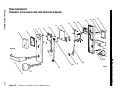


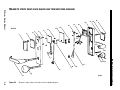


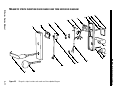



























































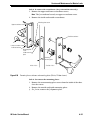





































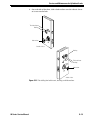































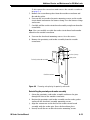













































































![B.A.S.I.S. G Service Manual [T63300]](http://vs1.manualzilla.com/store/data/006016632_1-3a9c260c4bb4c6128d680c6e76b28a8d-150x150.png)
![H Series Service Manual [T61964B]](http://vs1.manualzilla.com/store/data/007250209_1-ffc47db44ab35de2d6a65a65368d3859-150x150.png)