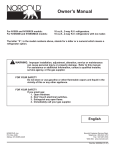Download 30XA/30XW PRO-DIALOG Control
Transcript
30XA/30XW PRO-DIALOG Control 30XA 30XW Operation and maintenance instructions Contents 1 - SAFETY CONSIDERATIONS................................................................................................................................................ 3 1.1 - General....................................................................................................................................................................................... 3 1.2 - Avoid electrocution................................................................................................................................................................... 3 2 - GENERAL DESCRIPTION..................................................................................................................................................... 3 2.1 - General....................................................................................................................................................................................... 3 2.2 - Abbreviations used................................................................................................................................................................... 3 3 - HARDWARE DESCRIPTION................................................................................................................................................ 4 3.1 - General....................................................................................................................................................................................... 4 3.2 - Electrical supply to boards....................................................................................................................................................... 4 3.3 - Light emitting diodes on boards.............................................................................................................................................. 4 3.4 - The sensors................................................................................................................................................................................. 4 3.5 - The controls................................................................................................................................................................................ 5 3.6 - Connections at the user’s terminal block............................................................................................................................... 5 4 - Setting up the PRO-DIALOG control.................................................................................................................. 7 4.1 - User interface general features................................................................................................................................................ 7 4.2 - General navigation architecture.............................................................................................................................................. 8 4.3 - “Group Display” screens.......................................................................................................................................................... 9 4.4 - Description of the main menu................................................................................................................................................. 9 4.5 - Table description..................................................................................................................................................................... 11 4.6 - Time schedule table................................................................................................................................................................. 13 4.7 - Re-initialisation of the display............................................................................................................................................... 13 4.8 - Translation of the display and the control............................................................................................................................ 14 4.9 - Unit start/stop control............................................................................................................................................................ 14 5 - PRO-DIALOG CONTROL OPERATION......................................................................................................................... 15 5.1 - Start/stop control..................................................................................................................................................................... 15 5.2 - Unit stop function................................................................................................................................................................... 15 5.3 - Evaporator water pump control............................................................................................................................................ 15 5.4 - Water flow switch..................................................................................................................................................................... 16 5.5 - Heating/cooling selection....................................................................................................................................................... 16 5.6 - Control point........................................................................................................................................................................... 16 5.7 - Demand limit........................................................................................................................................................................... 18 5.8 - Current limitation................................................................................................................................................................... 18 5.9 - Night mode............................................................................................................................................................................... 18 5.10 - Capacity control.................................................................................................................................................................... 18 5.11 - Head pressure control.......................................................................................................................................................... 18 5.12 - Determining the lead circuit................................................................................................................................................ 18 5.13 - Circuit loading sequence...................................................................................................................................................... 19 5.14 - Master/slave assembly.......................................................................................................................................................... 19 5.15 - Optional heat reclaim module............................................................................................................................................. 19 5.16 - Water condenser pump control............................................................................................................................................ 20 5.17 - Energy management option . .............................................................................................................................................. 20 5.18 - Evaporator heater option..................................................................................................................................................... 20 5.19 - Free cooling option............................................................................................................................................................... 21 5.20 - Optional hydronic kit............................................................................................................................................................ 21 5.21 - Black box function................................................................................................................................................................ 21 5.22 - Option for high condensing temperatures ........................................................................................................................ 21 5.23 - Maximum condenser leaving water temperature = 45°C (option)................................................................................... 21 6 - DIAGNOSTICS - TROUBLESHOOTING.......................................................................................................................... 22 6.1 - General..................................................................................................................................................................................... 22 6.2 - Displaying alarms.................................................................................................................................................................... 22 6.3 - Resetting alarms...................................................................................................................................................................... 22 6.4 - Alarm codes............................................................................................................................................................................. 23 7 - CIRCUIT CAPACITY LOADING SEQUENCE............................................................................................................... 27 7.1 - Dual circuit - balanced capacity loading............................................................................................................................... 27 7.3 - Triple circuit - balanced capacity loading............................................................................................................................. 27 7.2 - Dual circuit - priority given to one circuit............................................................................................................................ 27 7.4 - Triple circuit - priority given to one circuit........................................................................................................................... 27 The cover graphics are solely for illustration and forms no part of any offer for sale or any sale contract. The manufacturer reserves the right to change the design at any time without notice. 1 - SAFETY CONSIDERATIONS 2 - GENERAL DESCRIPTION 1.1 - General 2.1 - General Installation, start-up and servicing of equipment can be hazardous if certain factors particular to the installation are not considered: operating pressures, presence of electrical components and voltages and the installation site (elevated plinths and built-up up structures). Only properly qualified installation engineers and highly qualified installers and technicians, fully trained for the product, are authorised to install and start-up the equipment safely. During all servicing operations all instructions and recommendations which appear in the installation and service instructions for the product, as well as on tags and labels fixed to the equipment and components and accompanying parts supplied separately, must be read, understood and followed. • Apply all standard safety codes and practices. • Wear safety glasses and gloves. • Use the proper tools to move heavy objects. Move units carefully and set them down gently. Pro-Dialog is a system for controlling dual- or triple circuit 30XA air-cooled liquid chillers or 30XW water-cooled chillers. Pro-Dialog controls compressor start-up needed to maintain the desired heat exchanger entering or leaving water temperature. It controls the operation of the fans (air-cooled units) to maintain the correct condensing pressure in each circuit. Safety devices are constantly monitored by Pro-Dialog to ensure their safe operation. Pro-Dialog also gives access to a Quick Test program covering all inputs and outputs. 1.2 - Avoid electrocution Only personnel qualified in accordance with IEC (International Electrotechnical Commission) recommendations may be permitted access to electrical components. It is particularly recommended that all sources of electricity to the unit be shut off before any work is begun. Shut off the main power supply at the main circuit breaker or isolator. IMPORTANT: This equipment uses and emits electromagnetic signals. Tests have shown that the equipment conforms to all applicable codes with respect to electromagnetic compatibility. RISK OF ELECTROCUTION: Even when the main circuit breaker or isolator is switched off, certain circuits may still be energised, since they may be connected to a separate power source. RISK OF BURNS: Electrical currents cause components to get hot either temporarily or permanently. Handle power cable, electrical cables and conduits, terminal box covers and motor frames with great care. All Pro-Dialog controls can work in accordance with three independent modes: • Local mode: the machine is controlled by commands from the user interface. • Remote mode: the machine is controlled by volt-free contacts. • CCN mode: the machine is controlled by commands from the Carrier Comfort Network (CCN). In this case, a data communication cable is used to connect the unit to the CCN communication bus. The operating mode must be chosen with the Start/Stop button described in section 4.9.1. When the Pro-Dialog system operates autonomously (Local or Remote mode) it retains all of its own control capabilities but does not offer any of the features of the CCN network. 2.2 - Abbreviations used In this manual, the refrigeration circuits are called circuit A, circuit B and circuit C. The following abbreviations are used frequently: CCN : Carrier Comfort Network CCN mode : Operating type: CCN EXV : Electronic Expansion Valve LED : Light Emitting Diode LEN : Sensor Bus (internal communication bus linking the basic board to the slave boards) Local-Off : Operating type: Local Off Local-On : Operating type: Local On mode Local-Schedule: Operating type: Local On following a time schedule Master mode : Operating type: master unit (master/ slave assembly) Remote mode : Operating type: by remote contacts SCT : Saturated Condensing Temperature SST : Saturated Suction Temperature 3 - HARDWARE DESCRIPTION 3.3 - Light emitting diodes on boards 3.1 - General All boards continuously check and indicate the proper operation of their electronic circuits. A light emitting diode (LED) lights on each board when it is operating properly. • The red LED flashing for a 2 second period on the NRCP-BASE board indicates correct operation. A different rate indicates a board or a software failure. • The green LED flashes continuously on all boards to show that the board is communicating correctly over its internal bus. If the LED is not flashing, this indicates a LEN bus wiring problem. • The orange LED of the master board flashes during any communication via the CCN bus. Control board 1 4 1 2 3 5 When the unit is energised, all boards must flash in a synchronised way. If a board does not flash at the same time as the others, verify its connection at the LEN bus. 3.4 - The sensors 7 6 Legend 1 CCN connector 2 Red LED, status of the board 3 Green LED, communication bus LEN 4 Orange LED, communication bus CCN 5 PD5 basic board 6 Remote customer control connection contacts 7 Master board customer connection relay outputs Pressure sensors Two types of electronic sensors are used to measure the following pressures in each circuit: • Discharge gas pressure (high pressure type) • Suction pressure (low pressure type) • Oil pressure (high pressure type) • Economizer pressure (high pressure type) The control system consists of a PD5-BASE board, TCPM boards for compressor control, PD-AUX boards for fan control or a three-way valve for water-cooled units, and an NRCP2-BASE board for units equipped with energy management option or heat reclaim option. All boards communicate via an internal LEN bus. The PD5-BASE boards continuously manage the information received from the various pressure and temperature probes, and incorporates the program that controls the unit. These electronic sensors deliver 0 to 5 V d.c. The economizer and oil pressure sensors are connected to the TCPM board and, like the others, are measured by the basic board or the auxiliary board for circuit C. The user interface is a touch screen. It is connected to the main basic board and gives access to a full array of control parameters. Oil pressure sensors These sensors are located at the oil pressure port of each compressor. 3.2 - Electrical supply to boards Suction pressure sensors They measure the low-pressure side of each circuit. All boards are supplied from a common 24 V a.c. supply referred to earth. CAUTION: Maintain the correct polarity when connecting the power supply to the boards, otherwise the boards may be damaged. In the event of a power supply interrupt, the unit restarts automatically without the need for an external command. However, any faults active when the supply is interrupted are saved and may in certain cases prevent a circuit or unit from restarting. Discharge pressure sensors These are on the high pressure side of each circuit. They are used to control head pressure or high pressure load shedding. Economizer pressure sensors These sensors measure the intermediate pressure between high and low pressure. They are used to control the economizer performance. Heat reclaim condenser outlet pressure sensors These optional sensors (for air-cooled units with heat reclaim option) permit control of the load in the heat reclaim mode. Thermistors These all have similar characteristics. Evaporator entering and leaving water temperature sensor The evaporator entering and leaving water temperature sensors are installed in the entering and leaving side water box. Discharge gas sensor This sensor is used to control the discharge gas temperature, and permits control of the discharge superheat temperature. It is located in the discharge line of each compressor. Suction gas sensor This sensor is used to control the suction gas temperature. It is located in the suction line of each compressor. Motor sensor This is used to control the motor temperature of each compressor. Condenser entering/leaving water temperature sensor These sensors measure the entering and leaving water temperatures in water-cooled units or air-cooled units with the heat reclaim option. Temperature setpoint reset sensor This is an optional 4-20 mA sensor (energy management option) which can be installed remotely from the unit. It is used to reset the setpoint on the unit. Outdoor temperature sensor Mounted on the control box of air-cooled units only. It is used for start-up, setpoint temperature reset and frost protection control. Master/slave assembly temperature control The optional water temperature sensor can be used for master/slave assembly control. 3.5 - The controls Evaporator pumps The controller can regulate one or two evaporator pumps and takes care of the automatic changeover between pumps. Condenser pump In water-cooled units the controller can regulate a condenser pump. Electronic expansion valve (EXV) The EXV is used to adjust the refrigerant flow to changes in the operating conditions of the machine. To adjust the refrigerant flow, a piston moves constantly up or down to vary the cross-section of the refrigerant path. This piston is driven by an electronically controlled linear stepper motor. The high degree of accuracy with which the piston is positioned ensures that the flow of refrigerant is precisely controlled. The water flow switch configuration This permits automatic control of the minimum water flow setpoint of the water flow switch. The oil heater Air-cooled units have one oil heater for each circuit. They are only controlled if the compressor is not operating and in accordance with the outside temperature. Evaporator heater In air-cooled units this optional control protects the evaporator (and the pipe heater for units without pump) against freezing if the unit is off. An optional board is required. 3.6 - Connections at the user’s terminal block 3.6.1 - General description The contacts below are available at the user’s terminal block on the PD5-BASE board (see figure of the control board). Some of them can only be used if the unit operates in remote operating type (Remote mode). The following table summarises the connections at the user’s terminal block. COOLING ONLY UNITS Description Connector/channel Board Remarks Evaporator pump 1 control J2A / Ch19 Terminal PD5-BASE The control can regulate one or two evaporator pumps, and automatically change over between the two pumps. Evaporator pump 2 control J2A / Ch20 PD5-BASE The control can regulate one or two evaporator pumps, and automatically change over between the two pumps. Water flow switch configuration control J2B / Ch21 PD5-BASE Permits configuration of the water flow switch. If the configuration is not correct, an alarm is generated. Oil heater control (air-cooled units only) J2C / Ch22-23 of the PD5-BASE board or Ch10 of the TCPM board PD5-BASE for units without economizer, TCPM for the others Only controlled if the compressor is not operating. Depends on the outside temperature. Condenser pump control (water-cooled units only) J2C/Ch22 PD5-BASE Allows control of the condenser pump of each circuit. Alarm relay output J3 / Ch24 PD5-BASE Indicates alarms Alert relay output J3 / Ch25 PD5-BASE Indicates alerts Operation or ready-to-start relay output J3 / Ch26 PD5-BASE Indicates if the unit is ready to start or operates. Contact 1: Start/stop J4 / Ch11 32-33 PD5-BASE This contact is used to control unit start/stop. It is only taken into consideration, if the unit is in the remote operating mode (Remote mode). Contact 2: Second setpoint selection J4 / Ch12 65-66 PD5-BASE This contact is only taken into consideration, if the unit is in the remote operating mode (Remote mode). Contact 3: Demand limit selection 1 J4 / Ch13 63-64 PD5-BASE See the description in section 3.6.4. Contact 3 bis: Demand limit selection 2 Ch9 NRCP2-BASE This contact is only present if the energy management option is used (see section 3.6.3). User safety loop input J4 / Ch10 only with energy management option NRCP2-BASE This contact is used for user safety loops that require a unit shut down if it is closed. This contact is only present, if the energy management option is used. Contact 4: Heat reclaim option Free cooling option J4 / Ch14 PD5-BASE Heat reclaim option: this contact is used to signal to the control that the heat reclaim option is present. Free cooling option: this contact is used to block the operation of the free cooling option. Contact 4: Heating/cooling mode selection (water-cooled Heat Machine units only) J4 / Ch14 PD5-BASE This contact is not taken into consideration when the unit is in Remote mode. Contact 5: Pump operation status J5C / Ch18 PD5-BASE If this contact is open, while the pump is controlled to On, an alarm is tripped. Contact 6: Water flow switch J5B / Ch17 PD5-BASE If this contact is open when the unit is operating, an alarm is tripped. Connection to CCN J12 PD5-BASE An RS-485 bus is used for connection to the CCN. - Pin 1: signal + - Pin 2: ground - Pin 3: signal - 3.6.2 - Volt-free setpoint selection This volt-free contact permits selection of the second setpoint. The setpoints can be modified in the setpoint table. Contact 2 Cooling CSP 1 CSP2 Open Closed Heating HSP1 Open HSP2 Closed 3.6.3 - Volt-free demand limit contact with energy management option For units with the energy management option the demand limit contact 3bis is located on the NRCP2-BASE board and contact 3 is on the PD5-BASE board. Demand limit is now multiplexed. Contact 3 Contact 3 bis Capacity 100% Open Open lim_sp1 Closed Open lim_sp2 Open Closed lim_sp3 Closed Closed 3.6.4 - Volt-free demand limit contact without energy management option For units without energy management option, contact 3 is located on the PD5-BASE board. Contact 3 Capacity 100% Open lim_sp1 Closed 4 - Setting up the PRO-DIALOG control 4.1 - User interface general features It is recommended to use a pen for the navigation via the touch screen. It prevents screen maintenance and allows more precision during the selections. The main interface is a touch screen interface. The menu or action selection is made by pressing directly on the screen. This allows display and modification of certain operating parameters. NOTE: All images shown for the interface in this document are for illustration purposes. They show English texts that can be translated into local languages. To select the display language, see section 4.4.7. DESCRIPTION OF THE MAIN NAVIGATION AND OPERATION BUTTONS Returns to the previous screen Displays the default screen (“Group Display” screen) Displays the main screen Displays the next screen Displays the previous screen Accepts the current action Rejects the current action Cancels the current action Removes the data in the value modification dialog box Adds a point to one of the “Group Display” screens Removes a point from one of the “Group Display” screens Reduces/increases the value Displays the previous/following item Displays the previous/following page Forces a point Cancels the forcing of a point Displays the value modification dialog box for a point Alarm indication light Start/stop control button 4.2 - General navigation architecture 4.3 - “Group Display” screens 4.3.1 - Characteristics The interface allows the user to personalise up to eight “Group Display” schreens. Each screen contains up to nine parameters. These parameters are selected from the unit points and permit display of the name, value and description of the point. By default five screens are set up at the factory to permit quick access to the unit parameters such as entering water temperature, leaving water temperature, current unit capacity, active setpoint, outside air temperature, discharge and suction pressure etc. Fig. 1 - Example of the first default “Group display” (see note in section 4.1) At start-up or after a long inactive period the interface goes to the first “Group Display” screen. Adding a point to the “Group Display” In the main menu select one of the buttons Status, Setpoint, Schedule or Maint. Then select the table that contains the point to add. Select the point to launch the dialogue box. In this box press the add button: Use the navigation buttons to select the “Group Display” and then choose the position. To add the point and return to the “Group Display” press the validation button: Fig. 3 - Addition of a point in a “Group Display” (see note in section 4.1) Remove a point from the “Group Display” In the dialogue box for the point press the button: The navigation between the screens is via the buttons at the bottom of the screen. 4.3.2 - Personalisation The user can personalise these screens by adding or removing points. If a point is pressed, a dialogue box appears that contains the buttons to remove or force the point. 4.4 - Description of the main menu The button gives access to the main menu. Fig. 4 - Main menu Fig. 2 - Dialogue box for a “Group Display” point (see note in section 4.1) 4.4.1 - Description of the table sub-menus The following buttons allow access to the status, service, setpoint, maintenance and configuration tables. Simply select the table you want to display. 4.4.1.1 - Status sub-menu GENUNIT: This table contains the general unit operating parameters, such as the operating status, the current alarms, the unit capacity or the setpoint. CIRCA_AN, CIRCB_AN, CIRCC_AN: These tables contain the circuit parameters with an analogue value, such as suction and discharge pressures, suction and discharge motor temperatures or EXV position. CIRCA_D, CIRCB_D, CIRCC_D: These tables contain the circuit variables with a discrete input/output, for example fan output, compressor output or oil level. STATEGEN: This table contains the general unit status parameters, for example the water entering and leaving temperatures, the pump status and the alert or alarm output status. RECLAIM: This table contains the heat reclaim option parameters, for example the heat reclaim condenser water entering and leaving temperatures. MODES: This table permits the display of the operating modes that are activated. STRTHOUR: This table permits the display of the number of operating hours and the number start-ups for the compressors and pumps. FANHOURS: This table permits the display of the number of operating hours for the fans. FREECOOL: This table contains the parameters for the free cooling option, for example the estimated cooling capacity. QCK_TST1 et QCK_TST2: These tables permit the manual test of different unit parts, such as the various valves, the fans or the EXVs. SERV_TST: This table permits the manual test of the unit; it is not used in Europe. 4.4.1.2 - Setpoint table This table permits the modification of the setpoints, for example the water temperature setpoints. 4.4.1.3 - Service sub-menu The tables in this menu are protected by a service password and may only be changed by a Carrier service technician. FACTORY: This table contains the main unit configuration, such as the size and the options. This configuration is entered at the factory. FACTORY2: This table contains the detailed unit configuration. This configuration is automatically generated in accordance with the values in the table FACTORY. SERVICE1: This table contains the main unit operating parameters, for example the medium used or the superheat or approach setpoints. CP_UNABL: This table permits manual deactivation of one or several compressors. UPDTHOUR: This table permits updating of the operating hours in the table STRTHOURS when the software application of the main board is reloaded. UPDHRFAN: This table permits updating of the operating hours in the table FANHOURS when the software application of the main board is reloaded. MAINTCFG: This table permits updating of the values in the preventive maintenance table SERMAINT. 4.4.1.4 - Sub-menu Maint The tables in this sub-menu are for the Carrier service technicians. LOADFACT: This table permits the display of the parameters associated with the unit capacity control, for example the current values for 30% and 100%. FANCTRL: This table permits the display of the of the parameters associated with fan control, such as the saturated condensing temperature control point. M_MSTSLV: This table permits the display of the of the parameters associated with master/slave control. DEFROSTM: This table permits the display of the parameters associated with the defrost function. LAST_POR: This table permits the display of the history of the last power cuts on the control. PRLIMIT: This table allows the user to find out the compressor operating limits, in heating mode only. BOARD_PN: This table allows the user to find out the serial numbers of the slave boards and the configuration of the compressor boards. SERMAINT: This table permits the display of the time remaining before the next preventive maintenance operations. EXV_CTRL: This table permits the display of the parameters associated with the EXV control, such as suction and discharge overheat temperatures. CUR_PHAS: This table permits the display of the current per phase of the three compressors. OCCDEFCM: This table and the associated sub-tables permit the display of the unit occupation periods. 4.4.1.5 - Sub-menu Config. The tables in this sub-menu are for the Carrier service technicians. CTRL_ID: This table allows the user to find out the software version for the unit. DISPCONF: This table allows the selection of the language and the unit type for the remote interface. USER: This table allows control of the different user parameters such as the compressor loading type or the validation of the pumps. MST_SLV: This table permits unit configuration in master/slave mode. CFG_TAB1-8: These tables permit manual configuration of the display groups. Direct modification of these tables without going through the procedure described section 4.3.2 is not recommended. BRODEFS: This table permits the activation of the broadcast function and the configuration of the summer/winter time function. OCCDEFCS: This table and the associated sub-tables permit the configuration of the time schedules, but it is recommended to use the schedule menu (section 4.4.2). HOLIDAY: This table permits the configuration of the holiday periods. ALARMDEF: This table permits the configuration of the network (POC) alarms. 4.4.2 - Schedule The following button allows the display of the time schedule tables. OCC1PO1S: This time schedule table permits the configuration of the unit operating and shut-down time schedules. OCC2PO2S: This time schedule table permits the configuration of the time schedules for the use of setpoints 1 and 2. 4.4.3 - Alarms The following button permits the user to display the active unit alarms. ALARHIST: This table allows access to the history of all alarms. ALARHIS2: This table allows access to the history of the process type alarms. ALAM_CUR: This table allows access to the current alarms. 10 4.4.4 - Reset The following button permits cancelling the current alarms. Activates the backlighting mode. Calibrates the touch screen. To carry out the calibration, press the circle at the top left, then the circle at the bottom right. Thise function is protected by the service password. 4.4.5. Time The following button permits the user to modify the time and date for the unit. 4.4.6 - Attach The following button permits updating the tables, languages and the type font in the unit. Updating is required each time the control software has been loaded. 4.4.7 - Setup The following button permits access to the parameter setting and configuration of the interface. Fig. 5 - Interface configuration menu (see note in section 4.1) Configures the customer and service passwords. All passwords are made up of four digits. The service password allows the user read/write access in all tables. The customer password allows the user read/write access in the available tables, except the service configuration tables. Read/write access is possible for the configuration of the interface except for the password menu and for the CCN menu. Displays the Ctrl-ID table that contains information such as the software version, the operating mode and the interface mode. Modifies the CCN data (address, communication speed) when the interface is in CCN mode. 4.4.8. - Login/Logout The following button permits display of the dialogue box “Login”. After that simply enter the 4-digit password. The button then changes to “Logout”. Two access levels are possible, the limited mode and the total mode. The following button allows disconnection and return to the read only mode. If the interface is not used for 15 minutes, it is automatically disconnected. 4.5 - Table description 4.5.1 - Reading a point The buttons described in section 4.4.1 permit access to the service status, setpoint etc. tables. Once a sub-menu has been selected, the list of tables is displayed (see note in section 4.1): Set the parameter for the time and date format and the unit type to be used. Select the language and type font to be used. Adjust the contrast of the LCD screen. To increase the contrast, press button: To reduce the contrast, press button: 11 The selection of the required table permits the display of all points present in this table (see note in section 4.1): The buttons and display of the previous or next points. permit the 4.5.2 - Modification of a point 4.5.2.1 - Writing a point The Setpoint, Service and Configuration tables are accessible in write mode. Example: Setpoint table (see note in section 4.1): The following button permits access to the modification dialogue box (see note in section 4.1): To validate the selection use the button: IMPORTANT: The new value of point csp 2 is only transmitted to the control after quitting the Setpoint table. After one of the following quit buttons is pressed the following dialogue box is displayed (see note in section 4.1): ATTENTION: The new value of point csp2 (and any other point modified in this table) is transmitted to the control after this window has been validated. 4.5.2.2 - Forcing a point This concerns the Status and Maintenance tables. Example: Genunit table (see note in section 4.1): When “Cooling setpoint 2” is selected (in English - see note in section 4.1), the following dialogue box appears: 12 When the point “CCN chiller start/stop” is selected (see note in section 4.1), the following window appears: Each line represents a time schedule. The letters M-T-W... S-S represent the days of the week and the H the holidays; the tick indicated under the days shows that they are selected. The time schedules on the right of the screen define the selected time schedule range. 4.6.2 - Modification When a line has been selected, after the password has been entered, the following screen appears (see note in section 4.1): The following button permits access to the Forcing dialogue box (see note in section 4.1): The days in the time schedule program are indicated at the top of the screen and selectable by clicking the square below. The time schedules can be modified with the arrow buttons. The arrow buttons on the left permit changing the hours, those on the right permit changing the minutes. To validate the program press the button: To validate the selection use the button: In this case the new point value is directly transmitted to the control. ATTENTION: As for the write mode of the points, the modifications in the time schedule program are only applied after quitting the table and validating a confirmation screen (see section 4.5.2.1). 4.6 - Time schedule table 4.7 - Re-initialisation of the display 4.6.1 - Description The time schedule tables are accessible from the main menu. Two tables are available (see section 4.4.2). After one of these two tables has been selected, the following screen appears (see note in section 4.1): To re-initialise the display with the factory parameters leave the finger pressed on the screen when it is switched on. When the screens goes white, remove the finger from the screen. The following dialogue box appears (see note in section 4.1): To confirm the modification touch the screen above for 10 seconds. 13 4.8 - Translation of the display and the control After the selection an acceptance window is displayed. The 30XA/30XW control allows the user two different languages: English and an optional language loaded at the factory in accordance with the destination country of the unit. Fig. 7 - Acceptance window (see note in section 4.1) The language selection is made in the Setup => Language menu. When the new language is selected, a new interface update for the control is necessary as all texts are effectively updated. 4.9 - Unit start/stop control 4.9.1 - Description The main interface includes a start/stop button that allows: • shutting down the machine, • selecting an operation mode. 4.9.2 - Starting up and operation type selection The unit is started up by pressing the start/stop button. The window below appears. Fig. 6 - Unit start-up screen (see note in section 4.1) The unit start-up screen (Fig. 6) allows the selection of the operation type. Local on Local start: The unit is in the local control mode and allowed to start. Local schedule Clock-controlled local operation: the unit is in local control mode. If the period is occupied, it is allowed to start. If the unit run time schedule is in unoccupied mode, it is kept shut down until the next occupied period. CCN mode CCN: The unit is controlled by CCN commands. Remote mode Remote: the unit is controlled by external contacts. Master mode Master unit: the unit operates as a master unit in a master/ slave assembly (only displayed if the unit is configured for master/slave control). 14 4.9.3 - Shutting down the unit in local mode Shut-down is confirmed by the following window. Fig. 8 - Unit shut-down screen (see note in section 4.1) 5 - PRO-DIALOG CONTROL OPERATION 5.1 - Start/stop control The table below summarises the unit control type and stop or go status with regard to the following parameters. • Operating type: this is selected using the start/stop button on the front of the user interface. • Remote start/stop contacts: these contacts are used when the unit is in remote operating type (Remote mode). • CHIL_S_S: this network command relates to the chiller start/stop when the unit is in CCN control (CCN mode). Variable forced to disable: the unit is halted. Variable forced to Enable: the unit runs in accordance with schedule 1. Active operating type Local- Local- Local- Remote CCN Master CHIL_S_S Off On Schedule mode mode mode - - - - - - - - - - - - - - Active - - - - - - - - Active - - - - - - - Active - - - - - - Active - - - - - - - Active - Off - - - - Active - - - - - - - Active - - - - - - Active - - - - - - Active - Active Off - - - - - Active - - Active - - - - - - - Active - - - - - - - Active - - - - - - - Active - On - - - - - Active - - - - - - Active - - - - - - Active On •Start/Stop schedule: occupied or unoccupied status of the unit as determined by the chiller start/stop program (Schedule 1). • Master control type. This parameter is used when the unit is the master unit in a two chiller lead/lag arrangement. The master control type determines whether the unit is to be controlled locally, remotely or through CCN (this parameter is a Service configuration). • CCN emergency shutdown: if this CCN command is activated, it shuts the unit down whatever the active operating type. • General alarm: the unit is totally stopped due to failure. Parameter status Remote Master unit Start/stop CCN General start/stop control schedule emergency alarm contact type mode shut-down - - - Active - - - - - Yes - - - - - - - Unoccupied - - Off - - - - - - Unoccupied - - - - - - - - - Unoccupied - - - Local Unoccupied - - Off Remote - - - - Remote Unoccupied - - - CCN - - - - CCN Unoccupied - - - - - Disabled No - - Occupied Disabled No On - Occupied Disabled No - - Occupied Disabled No - Local Occupied Disabled No On Remote Occupied Disabled No - CCN Occupied Disabled No 5.2 - Unit stop function This function controls the unit compressor capacity reduction. If there is an alarm or a demand to stop it forces the compressors to the minimum capacity and waits for the slide valve to position itself correctly. The waiting time depends on the currents measured and on the compressor type. This stop sequence is not followed, if a water heat exchanger frost protection or low suction temperature alarm exists. Once the circuit minimum capacity has been reached, a pumpdown session is started to protect the evaporator against frost, based on the outside temperature. For units operating at a high outside temperature or without the evaporator heater option, this pumpdown session is not required. Once the circuit has stopped, the EXV waits for the equalisation of the pressures or one minute, before it closes completely. 5.3 - Evaporator water pump control The unit can control one or two evaporator water pumps. The pumps are turned on when this option is configured (see User Config sub-menu) and when the unit is in one of the on modes described above or in delay mode. Since the minimum value for the delay at start-up is 1 minute (configurable between 1 and 15 minutes), the pump will run for at least one minute before the first compressor starts. The pump is kept running for 20 seconds after the unit goes to stop mode. Control type Unit status - - Local Local Remote Remote CCN CCN Local Remote Remote CCN CCN Local Local Remote CCN Local Remote CCN Off Off Off Off Off Off Off Off Off Off Off Off Off On On On On On On On It is turned off, if the unit is shut down due to an alarm, unless the fault is a frost protection fault. The pump can be started in particular operating conditions when the evaporator heater is active. See section 5.14 for the particular evaporator pump control for the follower unit (master/slave assembly). If two pumps are controlled and the reversing function has been selected (see User 1 configuration), the control tries to limit the pump run time delta to the configured pump changeover delay. If this delay has elapsed, the pump reversing function is activated, when the unit is running. During the reversing function both pumps run together for two seconds. If a pump has failed and a secondary pump is available, the unit is stopped and started again with this pump. The control provides a means to automatically start the pump each day at 14.00 hours for 2 seconds when the unit is off. If the unit is fitted with two pumps, the first pump is started on odd days and the second pump is started on even days. Starting the pump periodically for few seconds increases the life-time of the pump bearings and the tightness of the pump seal. 15 5.4 - Water flow switch 5.5 - Heating/cooling selection The new controller is configurable. The configuration depends on the unit size and is made at the start-up. If the measured flow rate in the water loop is lower than the configured flow rate, an alarm condition shuts off the unit. For water-cooled units configured in the Heat Machine mode, heating/cooling selection can be controlled in various ways, depending on the active operating type: • locally at the unit using the HC_SEL item on default screen 1, • remotely via the heating/cooling selection contact, if the unit is in the Remote mode operating type, • via a CCN network command, if the unit is in the CCN operating type. Parameter status On/off status Control type Off - On Local On Local On Remote On Remote On CCN On CCN Heating/cooling selection in local mode - Cooling Heating - - - - 5.6 - Control point The control point represents the water temperature that the unit must produce. In cooling mode the evaporator outlet water is controlled by default, but the evaporator inlet water can also be controlled (requires a Service configuration modification). In heating mode (water-cooled units only), the condenser outlet water is controlled by default, but the condenser inlet water can also be controlled (requires a Service configuration modification). Control point = active setpoint + reset 16 Heating/cooling contact HC_SEL in local mode - - - - - - On cooling - On heating - - Cooling - Heating Operating mode Cooling Cooling Heating Cooling Heating Cooling Heating 5.6.1 - Active setpoint Two setpoints can be selected. Usually, the second cooling setpoint is used for unoccupied periods. Depending on the current operation type, the active setpoint can be selected by choosing the item in the table Status => Genunit, with the volt-free user contacts, with network commands or with the setpoint timer program (schedule 2). The following tables summarise the possible selections depending on the control types (local, remote or network) and the following parameters: •Setpoint select in local control: item “Setpoint select” in the table Status => Genunit permits selection of the active setpoint, if the unit is in local operating type. • Control contacts 2: status of control contact 2. •Schedule 2 status: schedule for setpoint selection. LOCAL OPERATING MODE Parameter status Heating/cooling Local setpoint Ice storage Ice storage Schedule 2 operating mode selection configuration* contact status* status Cooling csp 1 - - - Cooling csp 2 - - - Cooling auto Activated Open Unoccupied Cooling auto Activated Closed Unoccupied Cooling auto - - Occupied Cooling auto Deactivated - Unoccupied Heating hsp 1 - - - Heating hsp 2 - - - Heating auto - - Occupied Heating auto - - Unoccupied REMOTE OPERATING MODE Parameter status Heating/cooling Local setpoint Ice storage Ice storage Control operating mode selection configuration* contact status* contact 2 Cooling csp control - - - Cooling - - - csp 1 (open) Cooling - - - csp 2 (closed) Cooling - Activated - Open Cooling - Activated Open Closed Cooling - Activated Closed Closed Heating - - - Open Heating - - - Closed NETWORK OPERATING MODE Parameter status Heating/cooling Ice storage Ice storage Schedule 2 operating mode configuration* contact status* status Cooling - - - Occupied Cooling - - - Unoccupied Cooling - Activated Open Unoccupied Cooling - Activated Closed Unoccupied Heating - - - Occupied Heating - - - Unoccupied Active setpoint Cooling setpoint 1 Cooling setpoint 2 Ice storage setpoint Cooling setpoint 2 Cooling setpoint 1 Heating setpoint 2 Heating setpoint 1 Heating setpoint 2 Heating setpoint 1 Heating setpoint 2 Active setpoint Control setpoint Cooling setpoint 1 Cooling setpoint 2 Cooling setpoint 1 Ice storage setpoint Cooling setpoint 2 Heating setpoint 1 Heating setpoint 2 Active setpoint Cooling setpoint 1 Cooling setpoint 2 Ice storage setpoint Cooling setpoint 2 Heating setpoint 1 Heating setpoint 2 * Only with energy management option In the three cases the reset parameters, i.e. slope, source and maximum value, are configurable in the Setpoint menu. Reset is a linear function based on three parameters. • A reference at which reset is zero (outdoor temperature or ∆T - no reset value). • A reference at which reset is maximum (outdoor temperature or ∆T - full reset value). • The maximum reset value. % Building load Reset example in cooling mode for the outside temperature Reset value 5.6.2 - Reset Reset means the active setpoint is modified so that less machine capacity is required (in cooling mode the setpoint is increased, in heating mode it is decreased). This modification is in general a reaction to a drop in the load. For the Pro-Dialog control system, the reset source can be configured in the menu Status => User: it can be provided either by the outdoor temperature (gives a measure of the load trends for the building) or by the return water temperature (∆T - gives an average building load) or by the reset setpoint (only available with the energy management option). In response to a drop in outdoor temperature or to a drop in ∆T, the cooling setpoint is normally reset upwards to optimise unit performance: Outdoor temperature (OAT) Evaporator ΔT Legend A Maximum reset value B OAT or ΔT for zero reset C OAT or ΔT for full reset D Building load 17 5.7 - Demand limit 5.10 - Capacity control The demand limit is used to restrict the unit power consumption. The Pro-Dialog control system allows limitation of the unit capacity, using one of two methods: • by means of user-controlled volt-free contacts. The units without energy management option only have one contact (control contact 3). The units equipped with energy management option permit three demand limit levels (2 contacts). The unit capacity can never exceed the limit setpoint activated by these contacts. The limit setpoints can be modified in the Setpoint table. • by means of a demand limit setpoint output on the energy management board. The demand limit value in night mode is selectable, if the value is below the selected limit. A limit value of 100% means that the unit can use all capacity stages. This function adjusts the capacity using the compressor slide valve to keep the heat exchanger water temperature at its setpoint. The control system continuously takes account of the temperature error with respect to the setpoint, as well as the rate of change in this error and the difference between entering and leaving water temperatures, in order to determine the optimum moment at which to add or withdraw capacity. ATTENTION: In certain conditions, the power consumption of water-cooled units can exceed the demand limit threshold to protect the compressors. 5.8 - Current limitation This function is used via the demand limit function, if current limitation is selected in the menu Config => User. This function will be disabled if the unit operates in master/ slave mode, if it is controlled by a System Manager or if the night mode is active. Current limitation procedure: If this function is active, the control calculates the sum of the compressor currents to obtain the total compressor current. If this value exceeds the defined limit, the control commands a reduction of the compressor load, until it is below the limit again. Before loading a capacity stage, the control estimates the future compressor current total and ensures that it does not exceed the limit. The current limit is the product of the two parameters below: • The current that corresponds to 100% capacity (CURR_FUL in the menu Config => User). • The active limit determined either by contact 3 or by the CCN network (DEM_LIM), displayed in the table GENUNIT. The current limit is displayed in the table GENUNIT (CURR_LIM). 5.9 - Night mode The night period is defined (see menu Config => User) by a start time and an end time that are the same for each day of the week. During the night period the number of fans operating can be reduced, if the current operating conditions permit this. Moreover the unit capacity may be limited (but a minimum capacity value can be configured). 18 In addition, the high pressure or low pressure unloading functions can also affect the temperature control accuracy. Compressors are started and stopped in a sequence designed to equalise the number of start-ups (value weighted by their operating time). 5.11 - Head pressure control The head pressure is controlled by a maximum of ten fans. As an option, a variable-speed controller can control between one and four fans. The head pressure is independently controlled by each circuit, based on the saturated condensing temperature value. It is not necessary to re-enter the head pressure setpoint, as the control constantly adjusts the setpoint to ensure optimal performance and short-circuit protection of the fans. 5.11.1 - Air-cooled units The condensing pressure of each circuit is generated by ten fans maximum. As an option, a speed variator can be used to control between one and four fans. The condensing pressure is independently controlled in each circuit, based on the saturated condensing temperature. It is not necessary to re-enter the condensing setpoint, as the control permanently adjusts its setpoint to guarantee optimal performance and anti-short-cycle protection of the fans. 5.11.2 – Water-cooled units Condensing pressure control is assured, if the three-way valve option is selected. The saturated condensing temperature is controlled based on a user configurable fixed setpoint. The three-way valve control can be configurated by the service department. 5.12 - Determining the lead circuit This function controls the start/stop sequence of the three refrigerant circuits called A, B and C. The circuit authorised to start first is the lead circuit. Two methods can be configured by the user in the menu Config => User. • Auto mode: the control system determines the lead circuit to equalise the operating time of each circuit (value weighted by the number of start-ups of each circuit). This way the circuit with the least operating hours always starts first. • Circuit A, B or C as lead circuit: the circuit selected is always the leader. It is the first to start and the last to stop. 5.13 - Circuit loading sequence This function determines in which order the capacity in each circuit must be modified. It is controlled by starting and stopping the compressors and using the slide valve. There are two sequence types that can be configured by the user via CCN or via the user interface: • Balanced circuit loading: the control tries to maintain an identical loading value for all circuits, whether the unit is loaded or unloaded. • Loading with priority given to one circuit: the control fully loads the lead circuit, before starting the other circuits. If the load decreases, the lag circuits are unloaded first. Staged loading by circuit will be selected if one of these configurations occurs: • one circuit is shut down due to a breakdown, • one circuit is in capacity override mode, • the other circuits are shut down or fully charged. To find out more about the capacity loading and unloading sequence, see section 7 “Capacity loading sequence“. 5.14 - Master/slave assembly Two Pro-Dialog units can be linked to produce a master/ slave assembly. The two machines are interconnected over the CCN bus. All parameters required for the master/slave function must be configured through the menu config => MST_SLV. If the heat exchanger leaving water temperature is controlled, master/slave operation requires the connection of a temperature probe on the common manifold. This probe is not required, if the entering water temperature is controlled, or if the installation is a series type system (the water inlet is via the slave unit and the water outlet to be controlled is that of the master unit). The master/slave assembly can operate with constant or variable flow. In the case of variable flow each machine must control its own water pump and automatically shut down the pump, if the cooling capacity is zero. For constant flow operation the pumps for each unit are continuously operating, if the system is operating. The master unit can control a common pump that will be activated, when the system is started. In this case the slave unit pump is not used. All control commands to the master/slave assembly (start/ stop, setpoint, heating/cooling operation, load shedding, etc.) are handled by the unit which is configured as the master, and must therefore only be applied to the master unit. They will be transmitted automatically to the slave unit. The master unit can be controlled locally, remotely or by CCN commands. Therefore to start up the assembly, simply validate the Master operating type (Master mode) on the master unit. If the Master has been configured for remote control then use the remote volt-free contacts for unit start/stop. The slave unit must stay in CCN operating type continuously. To stop the master/slave assembly, select Local Off (Localoff) on the master unit or use the remote volt-free contacts if the unit has been configured for remote control. One of the functions of the master unit (depending on its configuration) may be the designation, whether the master or slave is to be the lead machine or the follower. The roles of lead machine and follower will be reversed when the difference in running hours between the two units exceeds a configurable value, ensuring that the running times of the two units are automatically equalised. The changeover between lead machine and follower may take place when the assembly is started up, or even whilst running. The running time balancing function is not active if it has not been configured: in this case the lead machine is always the master unit. The lead machine will always be started first. When the lead machine is at its full available capacity, start-up delay (configurable) is initialised on the follower. When this delay has expired, and if the error on the control point is greater than 1.7 K, the follower unit is authorised to start and the pump is activated. The follower will automatically use the master unit active setpoint. The lead machine will be held at its full available capacity for as long as the active capacity on the follower is not zero. When the follower unit receives a command to stop, its evaporator water pump is turned off with 20 seconds delay. In the event of a communication fault between the two units, each shall return to an autonomous operating mode until the fault is cleared. If the master unit is halted due to an alarm, the slave unit is authorised to start without prior conditions. 5.15 - Optional heat reclaim module For all air-cooled units equipped with water heat reclaim condenser only, this option requires the installation of an additional NRCP2 type board. This board allows control of: • A heat reclaim condenser pump, • A heat reclaim condenser heater, • Two motorised valves to shut off the air condenser (one for each circuit), • Two solenoid drain valves for the air condenser (one for each circuit), • Two motorised valves to shut off the water condenser (one for each circuit), • Two solenoid drain valves for the water condenser (one for each circuit). Selecting the heat reclaim mode can be done with either the local interface or remotely with the (recl_sw) contact or by CCN. The heat reclaim function is active when: the heat reclaim entering water temperature is lower than the heat reclaim setpoint, minus half of the heat reclaim dead band. The heat reclaim function is not active when: the heat reclaim entering water temperature is higher than the heat reclaim setpoint, plus half of the heat reclaim dead band. In the dead band the function remains in its active mode. The default value of the dead band is 4.4 K. This value can be modified by Carrier Service. 19 Changeover procedure from cooling mode to heat reclaim mode: • Start-up of the condenser pump. • Verification of the condenser flow switch control contact. If this remains open after one minute of condenser pump operation, the circuit remains in cooling mode and an alarm will be activated. • As soon as the saturated condensing temperature reaches 30°C, the pumpdown sequence is activated. • Pumpdown: opening of the water condenser water inlet valve and closing of the air condenser air valves 3 seconds later. (Attention: The motorised valves take about 90 seconds to reach their stop.) • After two minutes the heat reclaim function is effective. 5.16 - Water condenser pump control This control only applies to air-cooled units units equipped with the heat reclaim module option or to water-cooled units. 5.16.1 - Air-cooled units equipped with heat reclaim option Pump start-up procedure: If heat reclaim has been selected, and the reclaim temperature corresponds to the demand, the delay between two heat reclaim sessions has passed and the two circuits have not failed during the last changeover in the heat reclaim mode, the pump is started up after the compressor has started. 5.16.2 - Water-cooled units The condenser water pump is activated, if this item is configured and if the unit is in the on mode or start-up delay mode. The pump switches off, if the unit has shut down due to an alarm, except in the case of a frost protection fault. 5.17 - Energy management option This option requires the installation of an additional NRCP2 type board. This board permits access to the following functions: • Reset via 4-20 mA control: see section 5.6.2. • Ice storage contact: if ice storage control has been configured (menu Config => User), this contact permits activation of the ice storage setpoint. • User safety loop input: this contact is used for the customer safety loops that require a unit shut-down if it is closed. • Occupation control override contact: if this contact is closed, the unit enters the occupied mode. • Demand limit setpoint contact and output: see sections 3.6.4 and 5.7. This option also permits display of the following data: • Current unit capacity via 0-10 V output • Operating status, compressors A, B and C • Unit ready to start • Unit completely stopped • Unit in operation 5.18 - Evaporator heater option In air-cooled units only, this option requires an additional 8xDO type board. It permits control of four shut-off valves (two per circuit) and an evaporator heater that allows protection of the evaporator against frost, when the unit has shut down. One or two thermistors permit control of the correct heater operation. NRCP2 board connections - energy management option Description Connector/ channel Type Remarks Outside temperature J6 / Ch02 Analogue input Active setpoint reset via outside temperature control. See chapter 5.6.2. 4-20 mA setpoint control reset J7A / Ch05 4-20 mA analogue input Active setpoint reset. See chapter 5.6.2. 4-20 mA setpoint control reset J7B / Ch06 4-20 mA analogue input Active setpoint reset via unit capacity control. See chapter 5.6.2. Occupation control override J4 / Ch08 Numerical input If the contact is closed, the unit goes into occupied mode Demand limit J4 / Ch09 Numerical input See chapters 3.6.4. and 5.6. User safety loop J4 / Ch10 Numerical input Permits immediate unit shut-down Ice storage J4 / Ch11 Numerical input Unit capacity J8 / Ch07 Analogue output 0-10 V output Status compressor A J2A / Ch17 Numerical output Output set to “On” if compressor A is operating Status compressor B J2A / Ch18 Numerical output Output set to “On” if compressor B is operating Status compressor C J2A / Ch19 Numerical output Output set to “On” if compressor C is operating Unit ready to start J2B / Ch23 Numerical output Output set to “On” if the unit ist ready to start Unit completely stopped J3 / Ch24 Numerical output Output set to “On” if the unit has completely stopped due to an alarm Unit in operation J3 / Ch25 Numerical output Output set to “On” if the unit is in operation 20 5.19 - Free cooling option 5.20 - Optional hydronic kit In air-cooled units only, this option permits direct use of the outside temperature to cool the water circuit without using the compressors. This system works only, if the outside temperature is lower than the water circuit temperature. This option requires an additional 4xAI 8xDO board. It permits replacing the pressure gauges by electronic pressure sensors. The direct-expansion free cooling system uses the principle of the natural migration of the refrigerant from the evaporator to the condenser. The fans and a refrigerant pump ensure the transfer of the liquid refrigerant from the condenser to the evaporator, which explains the very low power consumption. The free cooling option is only available on two-circuit units. It requires an additional electronic expansion valve (EXV) board controlling two free-cooling EXVs as well as two AUX2 boards (8 DOs) that control the operation of the motorised mechanical cooling-free cooling changeover valves and the operation of the refrigerant pump. If the evaporator heater option and the free cooling option are combined, the free cooling option controls the valves of the evaporator heater option directly. Moreover the evaporator heater is directly controlled by an AUX2 board of the free cooling option. The AUX2 board of the evaporator heater option is then no longer used. The free cooling option permits automatic operation and combined operation of mechanical cooling (compressor operation) and free cooling. Each refrigerant circuit can operate independently. Possible combinations: • two circuits in mechanical cooling, • two circuits in free cooling, • one circuit in mechanical cooling and one circuit in free cooling. Three criteria decide if free cooling is used or not: • the temperature difference between the outside air temperature and the controlled water temperature: the threshold is configurable by user parameter (USER table, item free_dt), • the maximum operating time in free cooling, when the water temperature setpoint is not reached (USER table, item fc_tmout), • contact 4, terminal J4 ch14 permits the customer to keep the unit in mechanical cooling. The hydronic kit allows access to the following functions: • pressure before and after the evaporator • pressure before and after the pump filter • evaporator flow rate • evaporator capacity The flow rate is calculated from the pressure difference between the evaporator inlet and outlet and the evaporator pressure drop curves. The capacity is calculated from the flow rate, from the water constant and from the temperature difference between the entering and leaving evaporator water temperature. The flow rate and capacity calculations are not carried out, if the unit is configured for brine. These values are only given as guidelines and should not be regarded as precise values. If there is a risk of pump cavitation, an alert is activated. 5.21 - Black box function The Pro-Dialog control registers the values of several predefined variables every 5 seconds. If an operation alarm appears, the control saves a data set of 80 registrations (75 preceding the alarm and 5 following it), for a duration of 7 minutes of unit operation. Each registration is associated with a time schedule defined in hours, minutes and seconds. The control can store a maximum of six data sets in the memory. They can be recovered by a Carrier service technichian, using a winDCT tool that permits recovery and later removal of the data sets from the unit. 5.22 - Option for high condensing temperatures For water-cooled units only, this option allows an increase of the maximum condensing threshold. This means that the saturated condensing temperature can reach a maximum of 68°C, compared with a maximum of 53°C for units that are not equipped with this option. 5.23 - Maximum condenser leaving water temperature = 45°C (option) For water-cooled units only, this option allows the user to limit the condenser leaving water temperature to 45°C. When the condensing temperature reaches 44°C, the increase in the compressor loading is stopped. When the temperature exceeds 45°C, the compressor is unloaded. 21 6 - DIAGNOSTICS - TROUBLESHOOTING 6.1 - General The Pro-Dialog control system has many fault tracing aid functions. The local interface and its various menus give access to all unit operating conditions. If an operating fault is detected, an alarm is activated and an alarm description is stored in the Alarm menu. 6.2 - Displaying alarms The alarm LED on the interface (see section 4.1) gives an immediate display of the unit status. • A flashing LED shows that the unit is operating but there is an alarm. • A steady LED shows that the unit has been shut down due to a fault. The ALAM_CUR table in the Alarms menu (see section 4.4.3) on the main interface displays up to 10 fault codes that are active on the unit (in case of a total disconnection from the slave boards). 6.3 - Resetting alarms When the cause of the alarm has been corrected the alarm can be reset, depending on the type, either automatically on return to normal, or manually when action has been taken on the unit. Alarms can be reset even if the unit is running. This means that an alarm can be reset without stopping the machine. In the event of a power supply interrupt, the unit restarts automatically without the need for an external command. However, any faults active when the supply is interrupted are saved and may in certain cases prevent a circuit or a unit from restarting. A manual reset must be carried out from the main interface and requires pushing the Reset button in the main menu. A confirmation must then be carried out. The alarm LED then goes off and confirms the reset. 22 6.4 - Alarm codes Alarm No. GENUNIT code* Description of the alarm text 1 th-01 Evaporator entering water thermistor fault 2 th-02 Evaporator leaving water thermistor fault 4 th-07 Condenser leaving water thermistor fault THERMISTOR FAULTS 3 7 th-06 th-08 8 th-09 10 th-11 9 11 12 13 14 15 16 17 th-10 th-12 th-13 th-14 th-15 th-16 th-17 th-18 18 th-19 19 th-21 21 th-24 20 th-22 Condenser entering water thermistor fault Heat reclaim condenser entering water thermistor fault Reset type Action taken by the control Probable cause Automatic if the temperature measured by the sensor returns to normal Unit shuts down Defective thermistor As above As above Unit shuts down As above As above None None As above As above None As above Common water master/slave thermistor fault Unit returns to stand-alone mode As above Outside temperature sensor fault As above Suction gas temperature sensor fault, circuit A As above Suction gas temperature sensor fault, circuit B Suction gas temperature sensor fault, circuit C Discharge gas temperature sensor fault, circuit A Discharge gas temperature sensor fault, circuit B Discharge gas temperature sensor fault, circuit C Condenser subcooling temperature sensor fault, circuit A As above As above As above As above As above As above As above Economizer gas temperature sensor fault, circuit A As above Deactivation of the economizer function by closing the economizer EXV As above Economizer gas temperature sensor fault, circuit C As above 27 Pr-02 Discharge transducer fault, circuit B 29 Pr-04 Suction transducer fault, circuit A 33 34 35 36 37 38 39 40 Pr-08 Pr-10 Pr-11 Pr-12 Pr-13 Pr-14 Pr-15 Pr-16 41 Pr-17 42 Pr-18 43 Pr-19 46 Pr-24 47 Pr-25 48 Pr-26 51 Pr-29 49 * Pr-27 As above Liquid refrigerant temperature sensor fault, free cooling option, circuit B Discharge transducer fault, circuit A Pr-07 As above As above Pr-01 32 As above No action, simply warning 26 Pr-06 Unit returns to air-cooled mode As above As above PRESSURE TRANSDUCERS 31 Circuit C shuts down As above As above As above Pr-05 Circuit B shuts down As above Evaporator heater status return thermistor fault Liquid refrigerant temperature sensor fault, free cooling option, circuit A 30 Circuit A shuts down As above Ambient temperature sensor fault th-30 Pr-03 Circuit C shuts down As above As above 24 28 Circuit B shuts down Unit returns to air-cooled mode As above th-31 Circuit A shuts down As above As above Economizer gas temperature sensor fault, circuit B 25 Unit shuts down Condenser subcooling temperature sensor fault, circuit B th-25 th-26 As above Heat reclaim condenser leaving water thermistor fault As above 22 23 Unit returns to air-cooled mode As above Discharge transducer fault, circuit C Suction transducer fault, circuit B Suction transducer fault, circuit C Heat reclaim pumpdown transducer, circuit A Heat reclaim pumpdown transducer, circuit B Oil pressure transducer, circuit A Oil pressure transducer, circuit B Oil pressure transducer, circuit C Economizer pressure transducer, circuit A Economizer pressure transducer, circuit B Economizer pressure transducer, circuit C Upstream pressure transducer, free cooling pump, circuit A Upstream pressure transducer, free cooling pump, circuit B No action, simply warning As above As above As above Deactivation of the free cooling mode, circuit A As above As above As above Deactivation of the free cooling mode, circuit B As above Automatic, if the voltage transmitted by the sensor returns to normal Circuit A shuts down Transducer fault or installation fault As above As above Circuit B shuts down As above As above Circuit C shuts down Circuit A shuts down As above As above As above As above As above As above As above As above As above Circuit B shuts down Circuit C shuts down Return to air-cooled mode As above Circuit A shuts down Circuit B shuts down Circuit C shuts down As above As above As above As above Downstream pressure transducer, free cooling pump, As above circuit A Downstream pressure transducer, free cooling pump, As above circuit B Fault, water pressure transducer 1 (before the evaporator) Automatic Fault, water pressure transducer 2 (after the evaporator) As above Fault, water pressure transducer 4 (after the filter) As above As above As above As above As above As above As above As above As above As above As above Deactivation of the free cooling mode, circuit A As above As above Deactivation of the free cooling mode, circuit B As above Deactivation of the free cooling mode, circuit B As above Deactivation of the free cooling mode, circuit A As above Alert - the values read by the hydronic kit function are not reliable. Transducer defective or installation fault As above As above As above Fault, water pressure transducer 3 (before the filter) As above As above Low water pressure Automatic Alert - the unit continues to operate Water loop pressure too low. Risk of pump cavitation. As above As above Alarm code in GENUNIT table 23 6.4 - Alarm codes (cont.) Alarm No. GENUNIT code* Description of the alarm text 53 Co-a1 Communication loss with compressor A board 54 Co-b1 Communication loss with compressor B board 56 Co-e1 Communication loss with EXV A board COMMUNICATION WITH SLAVE BOARDS 55 57 58 59 Co-c1 Co-e2 Co-e3 Co-f1 Communication loss with compressor C board Communication loss with EXV B board Communication loss with EXV C board Communication loss with fan 1 board Reset type Action taken by the control Probable cause Automatic if the communication is re-established Compressor A shuts down Bus installation fault or defective slave board As above Compressor C shuts down As above Compressor B shuts down As above Circuit A shuts down As above As above As above 60 Co-f2 Communication loss with fan 2 board As above 62 Co-o1 Communication loss with free cooling 1 board As above 61 63 64 65 66 Co-f3 Co-o2 Co-o3 Co-o4 Co-o5 PROCESS FAULTS Communication loss with fan 3 board Communication loss with free cooling 2 board Communication loss with energy management board As above As above As above Communication loss with heat reclaim board As above Communication loss with auxiliary board 6 Circuit B shuts down Circuit C shuts down Circuit A shuts down, if there are more than 4 fans per circuit, if not circuits B and C shut down As above As above As above As above As above As above Circuit B shuts down As above Circuits A and B shut down As above Circuit C shuts down Circuit C shuts down Unit continues to operate, but the functions linked to the board are deactivated As above As above As above Return to air-cooled mode As above Automatic, if the same alarm has not tripped during the last 24 hours, if not manual Unit shuts down. Start-up of the condenser pump, if the unit has shut down. Lack of water flow or defective thermistor As above As above Unit continues to operate, but the functions linked to the board are deactivated As above 67 P-01 Evaporator frost protection 68 P-02 Condenser frost protection, circuit A 69 P-03 Condenser frost protection, circuit B As above As above 72 P-06 Low suction temperature, circuit B As above As above As above 74 P-08 High superheat, circuit A Manual Circuit A shuts down As above 71 73 75 76 77 78 79 80 P-05 P-07 P-09 P-10 P-11 P-12 P-13 P-14 Low suction temperature, circuit A Low suction temperature, circuit C High superheat, circuit B High superheat, circuit C Low superheat, circuit A Low superheat, circuit B Low superheat, circuit C Customer safety loop fault 81 P-28 Control box thermostat or power supply phase reversal 82 P-29 System Manager communication fault 83 P-30 Master/slave communication fault 85 P-68 87 P-70 84 86 88 89 90 91 92 93 94 95 * 24 P-67 P-69 P-71 P-72 P-84 P-85 P-86 P-75 P-76 P-77 Automatic, if the saturated economizer temperature and the saturated discharge temperature are above 4.4°C Automatic, if the temperature returns to normal and the outside temperature is below 10°C and if the same alarm has not tripped during the last 24 hours As above Manual Manual Manual Manual Manual Circuit shuts down. Start-up of the condenser pump, if the unit has shut down. Compressor capacity increase or unloading stopped, depending on the temperature value As above Circuit B shuts down Circuit C shuts down Circuit A shuts down Circuit B shuts down Circuit C shuts down Automatic, if the same alarm has Unit shuts down not tripped during the last 24 hours Automatic, when the contact closes again Unit shuts down Automatic, when communication is re-established Unit returns to stand-alone mode Manual Circuit A shuts down As above - Low oil pressure, circuit B Manual Circuit B shuts down Maximum oil filter pressure differential, circuit A Manual Circuit A shuts down Low oil pressure, circuit A Low oil pressure, circuit C Maximum oil filter pressure differential, circuit B Maximum oil filter pressure differential, circuit C High oil filter pressure drop, circuit A High oil filter pressure drop, circuit B High oil filter pressure drop, circuit C Low oil level, circuit A Low oil level, circuit B Low oil level, circuit C Alarm code in GENUNIT table Manual Manual Manual Manual Manual Manual Manual Manual Manual Circuit C shuts down Circuit B shuts down Circuit C shuts down None None None Circuit A shuts down Circuit B shuts down Circuit C shuts down Discharge pressure transducer defective, refrigerant leak or low condenser water temperature Pressure sensor, EXV blocked or lack of refrigerant As above As above As above As above As above As above - Control box poorly ventilated or poor electrical connection CCN bus installation defective As above Pressure sensor or wiring defective or oil filter badly installed As above As above As above As above As above As above As above As above Oil level too low or oil level detector defective As above As above 6.4 - Alarm codes (cont.) Alarm No. GENUNIT code* Description of the alarm text Reset type Action taken by the control Probable cause 96 MC-nn Configuration error, master chiller 1 to nn Automatic, when the master configuration returns to normal or when the unit is no longer in master/slave mode Unit cannot start in master/slave mode - 97 FC-n0 No factory configuration Automatic, when the configuration is entered Unit cannot start Manual Unit cannot start The unit size has not been configured 98 FC-01 No.1 to nn Illegal factory configuration 99 P-31 Unit CCN emergency stop Manual Unit shuts down 101 P-33 Evaporator 2 pump fault As above As above 103 P-34 Heat reclaim operation failure, circuit A Manual PROCESS FAULTS (cont.) 100 102 P-32 P-15 Evaporator 1 pump fault Condenser flow fault Manual Automatic 104 P-35 Heat reclaim operation failure, circuit B Manual 105 P-37 Automatic 106 P-38 Circuit A: condensing pressure outside compressor range 107 P-39 108 P-40 109 P-41 110 P-43 112 P-73 114 P-78 115 117 116 Unit shut-down except if there is a second pump that can take over Unit shuts down Circuit A returns to air-cooled mode The unit size has been configured with an incorrect value Network command Pump overheating or poor pump connection As above Defective sensor - Circuit B returns to air-cooled mode - Circuit A shuts down Defective transducer Circuit B: condensing pressure outside compressor range Automatic Circuit B shuts down As above Circuit C: condensing pressure outside compressor range Automatic Circuit C shuts down As above Low saturated suction temperature override repetitions, circuit A None As above Low saturated suction temperature override repetitions, circuit B Automatic, if no override has occurred for 30 minutes None As above Low saturated suction temperature override repetitions, circuit C Automatic, if no override has occurred for 30 minutes Automatic, if no override has occurred for 30 minutes None As above Manual Unit shuts down High discharge gas temperature, circuit A Manual Circuit A shuts down Pump overheats or poor pump connection P-79 High discharge gas temperature, circuit B Manual Circuit B shuts down P-81 Low economizer pressure or suction valve closed, circuit A Manual Circuit A shuts down P-80 118 P-82 119 P-83 120 P-87 121 122 Pump fault, condenser 1 High discharge gas temperature, circuit C Manual Circuit C shuts down Defective transducer, max condensing temperature setpoint too low or refrigerant charge too high As above As above Defective transducer or installation fault. In watercooled units without economizer the suction valve may be closed Low economizer pressure or suction valve closed, circuit B Manual Circuit B shuts down Low economizer pressure or suction valve closed, circuit C Manual Circuit C shuts down As above Slide valve not controllable, circuit A Manual None, simply warning P-88 Slide valve not controllable, circuit B Manual None, simply warning Defective or incorrectly wired solenoid valves or defective current transformer P-89 Slide valve not controllable, circuit C Manual None, simply warning As above 123 P-90 Flow controller configuration fault Manual Unit is not allowed to restart Defective or incorrectly wired flow controller 124 P-91 Flow controller fault Conditional if at least one compressor operates, otherwise automatic Unit shuts down Evaporator pump defect or water flow switch defect 125 P-94 Fault during free cooling operation, circuit A The three first times automatic, the 4th time manual Deactivation of the free cooling mode, circuit A De-energising of the free cooling pump 126 P-95 Fault during free cooling operation, circuit B The three first times automatic, the 4th time manual Deactivation of the free cooling mode, circuit B De-energising of the free cooling pump 127 P-97 Water heat exchanger temperature sensor reversed Manual Unit shuts down Sensors of the evaporator reversed in cooling mode or of the water condenser in heating mode * As above As above Alarm code in GENUNIT table 25 6.4 - Alarm codes (cont.) Alarm No. GENUNIT code* Description of the alarm text Reset type Action taken by the control Probable cause 128 Sr-nn Service maintenance alert No. nn Manual - Preventive maintenance date has passed 129 V0-xx Fault, variable speed controller, circuit A Manual or automatic Speed controller fault or alert The circuit continues to operate, the speed controller slows down the motor. The circuit shuts down. 130 V1-xx Fault, variable speed controller, circuit B As above As above As above 131 V2-xx Fault, variable speed controller, circuit C As above As above As above 132-01 A1-01 Compressor A1 fault No. 1 See compressor alarm sub-code 132-nn A1-nn Compressor A1 fault No. nn See compressor alarm sub-code 133-01 B1-01 Compressor B1 fault No. 1 See compressor alarm sub-code 133-nn B1-nn Compressor B1 fault No. nn See compressor alarm sub-code 134-01 C1-01 Compressor C1 fault No. 1 See compressor alarm sub-code 134-nn C1-nn Compressor C1 fault No. nn See compressor alarm sub-code MAINTENANCE ALARM COMPRESSOR FAULT Pro-Dialog user display alarm code Alarm text and CCN message description Reset type Probable cause XX-01* Compressor XX: motor temperature too high Manual Motor/wiring fault XX-03* Compressor XX: high pressure switch protection XX Manual Coil fouled, lack of condenser flow, condenser valve blocked, fan circuit fault, high entering air or condenser water temperature COMPRESSOR ALARM SUB-CODE XX-02* Compressor XX: motor temperature outside the range Manual XX-04* Current consumption too high Manual XX-06* Compressor XX: phase L1 lost Manual XX-08* Compressor XX: phase L3 lost Manual XX-05* XX-07* XX-09* XX-10* XX-11* XX-12* XX-13* XX-14* XX-15* Compressor XX: locked rotor Compressor XX: phase L2 lost Compressor XX: low current alarm Current increase fault during the star-delta passage on compressor XX Manual Manual Manual Manual As above As above Defective contactor or capacity fault Incorrect wiring or no power for the delta contactor Compressor XX: phase reversal Manual - Compressor XX: MTA configuration fault Compressor XX: incorrect configuration switch Manual Manual XX-18* Compressor XX: critical software error (UL 1998) Manual 26 Power supply wiring fault, verify the three phases Incorrect wiring or defective contactor or TCPM board Manual Manual * XX = A1, B1, C1 Mechanical compressor fault, motor fault or defective compressor slide valve Manual Compressor XX: motor stop impossible Compressor XX: switch modification detected XX-19* - Compressor XX: contactor fault XX-16* XX-17* Probe defective or incorrect wiring Compressor XX: power supply cut during operation of compressor XX Automatic, saved in the alarm history Compressor XX: critical error on two current parameters Manual (UL 1998) Incorrect wiring or defective contactor MTA configuration incorrect or defective TCPM board Configuration switch S1 incorrect wiring or defective TCPM board As above Verify that power supply cuts have occurred Power network noise or defective TCPM board Power network noise or defective TCPM board 7 - CIRCUIT CAPACITY LOADING SEQUENCE 7.1 - Dual circuit - balanced capacity loading 7.2 - Dual circuit - priority given to one circuit Loading sequence (%) Lead circuit Lag circuit 0 0 30 0 35 0 40 0 45 0 50 0 55 0 60 0 65 0 70 0 70 30 70 35 70 40 70 45 70 50 70 55 70 65 70 70 75 70 75 75 80 75 80 80 85 80 85 85 90 85 90 90 95 90 95 95 100 95 100 100 100 100 Loading sequence (%) Lead circuit Lag circuit 0 0 30 0 35 0 40 0 45 0 50 0 55 0 60 0 65 0 70 0 75 0 80 0 85 0 90 0 95 0 100 0 100 30 100 35 100 40 100 45 100 50 100 55 100 60 100 65 100 70 100 75 100 80 100 85 100 90 100 95 100 100 Unloading sequence (%) Lead circuit Lag circuit 100 100 100 95 95 95 95 90 90 90 90 85 85 85 85 80 80 80 80 75 75 75 75 70 70 70 70 65 65 65 65 60 60 60 60 55 55 55 55 50 50 50 50 45 45 45 45 40 40 40 40 35 40 30 40 0 35 0 30 0 0 0 Unloading sequence (%) Lead circuit Lag circuit 100 100 100 95 100 90 100 85 100 80 100 75 100 70 100 65 100 60 100 55 100 50 100 45 100 40 100 35 100 30 95 30 90 30 85 30 80 30 75 30 70 30 70 0 65 0 60 0 55 0 50 0 45 0 40 0 35 0 30 0 0 0 7.3 - Triple circuit - balanced capacity loading 7.4 - Triple circuit - priority given to one circuit Loading sequence (%) Lead circ. Lag circ. 1 Lag circ. 2 0 0 0 30 (15) 0 0 35 0 0 40 0 0 45 0 0 50 0 0 55 0 0 60 0 0 65 0 0 70 30 (15) 0 70 35 0 70 40 0 70 45 0 70 50 0 70 55 0 70 60 0 70 65 0 70 70 0 70 70 30 (15) 70 70 35 70 70 40 70 70 45 70 70 50 70 70 55 70 70 60 70 70 65 70 70 70 75 70 70 75 75 70 75 75 75 80 75 75 80 80 75 80 80 80 85 80 80 85 85 80 85 85 85 90 85 85 90 90 85 90 90 90 95 90 90 95 95 90 95 95 95 100 95 95 100 100 95 100 100 100 Loading sequence (%) Lead circ. Lag circ. 1 Lag circ. 2 0 0 0 30 (15) 0 0 35 0 0 40 0 0 45 0 0 50 0 0 55 0 0 60 0 0 65 0 0 70 0 0 75 0 0 80 0 0 85 0 0 90 0 0 100 0 0 100 30 (15) 0 100 35 0 100 40 0 100 45 0 100 50 0 100 55 0 100 60 0 100 65 0 100 70 0 100 75 0 100 80 0 100 85 0 100 90 0 100 100 0 100 100 30 (15) 100 100 35 100 100 40 100 100 45 100 100 50 100 100 55 100 100 60 100 100 65 100 100 70 100 100 75 100 100 80 100 100 85 100 100 90 100 100 95 100 100 100 Unloading sequence (%) Lead circ. Lag circ.1 Lag circ. 2 100 100 100 100 100 95 100 95 95 95 95 95 95 95 90 95 90 90 90 90 90 90 90 85 90 85 85 85 85 85 85 85 80 85 80 80 80 80 80 80 80 75 80 75 75 75 75 75 75 75 70 75 70 70 70 70 70 70 70 65 70 65 65 65 65 65 65 65 60 65 60 60 60 60 60 60 60 55 60 55 55 55 55 55 55 55 50 55 50 50 50 50 50 50 50 45 50 45 45 45 45 45 45 45 40 45 40 40 40 40 40 40 40 35 40 40 30 (15) 40 40 0 40 35 0 40 30 (15) 0 35 0 0 30 (15) 0 0 0 0 0 Unloading sequence (%) Lead circ. Lag circ.1 Lag circ. 2 100 100 100 100 100 95 100 100 90 100 100 85 100 100 80 100 100 75 100 100 70 100 100 65 100 100 60 100 100 55 100 100 50 100 100 45 100 100 40 100 100 35 100 100 30 (15) 100 95 30 (15) 100 90 30 (15) 100 85 30 (15) 100 80 30 (15) 100 75 30 (15) 100 70 30 (15) 100 65 0 100 60 0 100 55 0 100 50 0 100 45 0 100 40 0 100 35 0 100 30 (15) 0 95 30 (15) 0 90 30 (15) 0 85 30 (15) 0 80 30 (15) 0 75 30 (15) 0 70 30 (15) 0 65 0 0 60 0 0 55 0 0 50 0 0 45 0 0 40 0 0 35 0 0 30 (15) 0 0 0 0 0 (15)Minimum capacity for standard water-cooled units (without option for high condensing temperature) 27 Order No. 13453-76, 09.2008. Supersedes order No.: 13453-76, 03.2008. Manufacturer reserves the right to change any product specification without notice. Manufactured by: Carrier SCS, Montluel, France. Printed in the Netherlands.