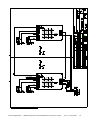Download Ernst Nagel Foldnak 80 Technical data
Transcript
Foldnak 80/100 Trimmer 100 Operations manual/ Service instruction ENGLISH Foldnak 80/100 Trimmer 100 © Ernst Nagel GmbH 9965043 Operations manual Foldnak 80-100 Trimmer 100.doc Rev.1.3 23.10.2006 2 Content Safety precautions ............................................................................................................................................. 5 Important! Please pay attention ......................................................................................................................... 5 Intended Use ..................................................................................................................................................... 6 Foldnak 80/100 .............................................................................................................................................. 6 Trimmer 100................................................................................................................................................... 6 Description and technical details ....................................................................................................................... 6 Foldnak 80/100 .............................................................................................................................................. 6 Trimmer 100................................................................................................................................................... 6 Technical data Foldnak 80/100...................................................................................................................... 7 Technical data Trimmer 100 .......................................................................................................................... 8 Installation and operation of Foldnak 80/100 .................................................................................................... 9 Sequence of switching on .............................................................................................................................. 9 Settings of the function keys............................................................................................................................ 10 Maintenance and cleaning............................................................................................................................... 10 Menu table of Foldnak 80/100 ......................................................................................................................... 11 Submenu 1 ...................................................................................................................................................... 12 Paper format ................................................................................................................................................ 12 Adjust ........................................................................................................................................................... 12 Reset Counter .............................................................................................................................................. 12 Operation mode ........................................................................................................................................... 12 Delivery ........................................................................................................................................................ 12 Trimmer ........................................................................................................................................................ 12 Offset (of cutting width) ............................................................................................................................ 12 Trimmer modes ........................................................................................................................................ 12 STOP-Pos. ............................................................................................................................................... 12 Settings Foldnak 80/100 .............................................................................................................................. 13 Customized Formats (C-Formats)............................................................................................................ 13 Language.................................................................................................................................................. 13 Dimensions............................................................................................................................................... 13 Service...................................................................................................................................................... 13 Speed ....................................................................................................................................................... 13 Clearing .................................................................................................................................................... 13 Additional mechanical corrections at the Foldnak ....................................................................................... 13 Different stapling heads ................................................................................................................................... 14 Hohner.......................................................................................................................................................... 14 ISP Stitching & Bindery Products................................................................................................................. 15 Rapid ............................................................................................................................................................ 15 Nagel ............................................................................................................................................................ 15 Adjusting the stapling head .......................................................................................................................... 15 Clincher exchange (except at Rapid-SH)..................................................................................................... 15 Selection of staples and driver blade............................................................................................................... 16 Change from flat to loop staples ...................................................................................................................... 16 Block stapling................................................................................................................................................... 16 Error messages ............................................................................................................................................... 17 Functional Errors / SH Exchange .................................................................................................................... 18 The wire uncoils too fast .............................................................................................................................. 18 Paper jam at the Foldnak infeed .................................................................................................................. 18 Paper jam ..................................................................................................................................................... 18 Reset the over current fuse / also Trimmer.................................................................................................. 18 Reset to factory settings............................................................................................................................... 18 Exchange Nagel-stapling head / remove jammed staples........................................................................... 18 Nagel stapling head functional test .............................................................................................................. 18 Booklet shears at the stitching ..................................................................................................................... 18 Layout of Foldnak 80/100 ................................................................................................................................ 19 Sequence description of the Foldnak 80/100 .................................................................................................. 20 © Ernst Nagel GmbH 9965043 Operations manual Foldnak 80-100 Trimmer 100.doc Rev.1.3 23.10.2006 3 Operation of Trimmer 100................................................................................................................................ 21 Adjustments of the Trimmer in the Foldnak menu ....................................................................................... 21 Setting up the cutting width ...................................................................................................................... 21 Trimmer modes ........................................................................................................................................ 21 Stop-Pos................................................................................................................................................... 21 Trimmer errors ................................................................................................................................................. 22 Waste drawer full ......................................................................................................................................... 22 Poor cutting quality....................................................................................................................................... 22 Booklets are not cut through ........................................................................................................................ 22 Knife doesn’t reach the TDC........................................................................................................................ 22 Knife doesn’t stop at the TDC (runs continuously) ...................................................................................... 22 Main motor doesn’t run ................................................................................................................................ 22 Further possible mechanical adjustments at the Trimmer 100........................................................................ 22 Layout of Trimmer 100..................................................................................................................................... 23 Sequence of Trimmer 100 ............................................................................................................................... 24 Service ............................................................................................................................................................. 25 Submenu Foldnak Actuators........................................................................................................................ 25 Submenu Foldnak Sensors.......................................................................................................................... 26 Submenu Trimmer Actuators ....................................................................................................................... 27 Submenu Trimmer Sensors ......................................................................................................................... 27 Accessories ..................................................................................................................................................... 28 Layout of connectors on PCB .......................................................................................................................... 29 Adjustment data............................................................................................................................................... 29 Circuit diagram................................................................................................................................................. 30 DECLARATION OF CONFORMITY................................................................................................................ 34 Glossary/ abbreviations ................................................................................................................................... 35 History.............................................................................................................................................................. 35 © Ernst Nagel GmbH 9965043 Operations manual Foldnak 80-100 Trimmer 100.doc Rev.1.3 23.10.2006 4 Safety precautions 1. Please read this instruction carefully and completely before operating the machine. 2. Please make sure the mains voltage is suitable and the outlet has a proper earth connection. 3. Repairs have to be carried out by trained Nagel technicians only. 4. Disconnect the machine from the mains while servicing it. 5. Attention! The Trimmer comprises a razor sharp knife which could cause severe injury. When removing a paper jam act with caution. 6. Use original Nagel consumables and spare parts only. 7. Lay the cables in a way that no dangers arise. 8. Install the machine in a dry room on leveled and solid ground. And within easy reach. 9. Block the breaks after putting the machines in place. 10. Safety precautions must not be removed or bypassed. 11. Replace fuses with the same type and rating. 12. Users with long hair need to keep safe distance to turning parts. 13. Close lids that they don’t fall. 14. Don’t open lid during operation this could cause paper jams. 15. Connect the machines with the provided screws. It is not allowed that they can be disconnected w/o tools. 16. Allow at least 20 seconds to pass between attempts to switch on the unit, otherwise the software may be damaged. 17. When changing plug connections, always switch off the machines! 18. Work careful at the leaf springs. They consist of thin sheet metal and could cause injury through incautious contact. Important! Please pay attention - change of paper format: see „paper format“, page 12. - small formats: see „paper format“, page 12. - clincher exchange: page 15. © Ernst Nagel GmbH 9965043 Operations manual Foldnak 80-100 Trimmer 100.doc Rev.1.3 23.10.2006 5 Intended Use Foldnak 80/100 Intended use is the stapling and folding of booklets within the in “Technical data” documented limits. Trimmer 100 Intended use is the inline face trimming of booklets within the in “Technical details” documented limits. Description and technical details Foldnak 80/100 The Foldnak 80/100 is designed to make booklets. The sheets to be used for it can be supplied as a collated set by hand or through a collator. Another option is to feed the Foldnak with single sheets through a RoboFeeder. If you use thicker paper please keep in mind the physical limits. You might have to reduce the size of the stack. 2.5 mm equals 25 sheets of 80 gsm paper. The Foldnak has four different processing methods: - saddle stitching and fold - block stitching - block stitching and fold - fold only, also asymmetric Trimmer 100 The Trimmer can trim the inline face of booklets. © Ernst Nagel GmbH 9965043 Operations manual Foldnak 80-100 Trimmer 100.doc Rev.1.3 23.10.2006 6 Technical data Foldnak 80/100 Max. output (cuts) per hour (depends on format) Paper format max. Paper format min. with 2 stapling heads Max. height of stack (booklet) Max height of stack (corner stitching) Clincher Possible stapling head (=SH) positions Number of SH, standard (max.) Staple types Loop staples Capacity of staples Delivery Corner-/ block stitching Infeed belts Collator online Integrated accumulating station LCD Display Trimmer online Automatic jogger Counter Automatic triggering Monitoring stock of staples Power supply Sound power level Operating conditions HxWxD (cm) not packed Weight (kg) © Ernst Nagel GmbH Foldnak 100 Hohner 3,000 Foldnak 100 ISP Foldnak 100 M2 Foldnak 80 Rapid 3,000 3,000 2,500 364 x 521 mm 14.33 x 20.50 inch 105 x 140 mm 4.14 x 5.5 inch 2,5 mm/ 0.10 inch 364 x 521 mm 14.33 x20.50 inch 105 x 140 mm 4.14 x 5.5 inch 2,5 mm/ 0.10 inch 364 x 521 mm 14.33 x20.50 inch 150 x 140 mm 5.90 x 5.5 inch 2,5 mm/ 0.10 inch 364 x 461 mm 14.33 x 18.15 inch 140 x 210 mm 5,5 x 8.27 inch 2,5 mm/ 0.10 inch 3,0 mm/ 0.12 inch 3,0 mm/ 0.12 inch 3,0 mm/ 0.12 inch 3,0 mm/ 0.12 inch yes any yes any yes any 2 (4) yes with 4 SH 88.563-88.5 ; or with 2 SH 124 [mm] 2 (4) 2 (4) 2 (4) wire wire cartridge yes (optional) app. 65,000 yes yes no app. 65,000 yes yes 26/6, 26/8 S, loop staple 26/6 yes 210 yes yes no 5,000 yes yes yes yes yes yes yes yes yes yes yes yes yes yes yes yes yes yes yes yes yes yes yes yes yes yes yes yes yes yes yes yes yes yes yes yes yes yes 230 V 50 Hz 0.8 kW or 115 V 60 Hz 0.8 kW < 75 dB(A) ± 5% with Trimmer 10 to 35 degree Celsius 35 to 85 % RH, non condensing without/with delivery 115x72x118/186 230 not packed 260 packed 230 V 50 Hz 0.8 kW or 115 V 60 Hz 0.8 kW < 75 dB(A) ± 5% with Trimmer 10 to 35 degree Celsius 35 to 85 % RH, non condensing without /with delivery 115x72x118/186 230 not packed 260 packed 230 V 50 Hz 0.8 kW or 115 V 60 Hz 0.8 kW < 75 dB(A) ± 5% with Trimmer 10 to 35 degree Celsius 35 to 85 % RH, non condensing without /with delivery 115x72x118/186 230 not packed 260 packed 230 V 50 Hz 0.8 kW or 115 V 60 Hz 0.8 kW < 75 dB(A) ± 5% with Trimmer 10 to 35 degree Celsius 35 to 85 % RH, non condensing without /with delivery 115x72x118/186 205 not packed 235 packed 9965043 Operations manual Foldnak 80-100 Trimmer 100.doc Rev.1.3 23.10.2006 7 Technical data Trimmer 100 Max. output (cuts) per hour: Max. booklet length, folded: Min. booklet length, folded: Max. cutting width (standard): Max. cutting width (longer knife): Max. height of stack: Max. trim margin: Adjustment of paper format: Delivery: Waste monitoring: Power supply: Sound power level: Operating conditions: HxWxD not packed (cm): Weight not packed: Weight packed: © Ernst Nagel GmbH 3000/h 260.5 mm 74 mm 320 mm 364 mm 60 sheets with 80 gsm 15 mm fully automatic yes yes 115 Volt 60 Hz 650 Watt, or 230 Volt 50 Hz 650 Watt < 75 dB(A) ± 5% with Foldnak 10 to 35 degree Celsius, 35 to 85 % RH, non condensing 106 x 72 x 51/112 without/with delivery 160 kg 180 kg 9965043 Operations manual Foldnak 80-100 Trimmer 100.doc Rev.1.3 23.10.2006 8 Installation and operation of Foldnak 80/100 Preparation of the stapling heads: to avoid uncoiling or tangling up of the wire during transport, the wire was pinched off. That means only few stitches can be made until the wire is threaded again. Both Foldnak and Trimmer have an additional mains switch close to the power inlet. If the machine is not in use for a longer period of time, please switch it off with this switch. Welcome !!! FK xxx TR yyy Shortly after switching the Foldnak on the display shows the loaded S/W version: xxx shows the Foldnak and yyy the Trimmer software version. This might be a helpful piece of information for your service technician. After power up the display shows in the upper line the operation mode, the finishing mode and the counter. The lower line shows the name and the size of the selected format in inch or cm, e.g. A3 and 420.0 x 297.0. Man. A3 Power switch Status LED Saddle 0000 420.0x297.0 Display Back key F1 Control keys up/down Enter key F2 F3 Function keys F1, F2, F3 The Foldnak 80/100 and a possibly connected Trimmer are controlled via the four control keys and the three function keys. Please hit the enter key to go into the main menu. Scroll up and down with the Main menu 0 two direction keys. The upper line shows the higher menu level permanently. Paper format The line underneath changes its contents and displays the submenus with every hit of a direction key. If you have reached the desired submenu, please hit the enter key again to select it. It is then displayed in the upper line. Paper format 0e A3 420.0x297.0 The chapter “Menu table of Foldnak 80/100“ includes the complete structure, to make orientation within the menu easier. With the back key you can arrive at a higher level. This equals one column to the left in the menu table. To ease repeated adjustments the Foldnak memorizes the last path in the menu. That means you can reach the same submenu through repeated pressing of the enter key. Terminating plug Depending on the configuration, that means which machines are assembled, the fitting terminating plug must be plugged in into the last element. For Foldnak and Trimmer plug with parts no. 2710198, for SP+ 2958571. S8 Attention! S8 needs Software-Version 2.23 or higher to run at the Foldnak! Sequence of switching on First switch on the SP+ (if existing). Wait until the LED becomes green. Then the Trimmer can be switched on, then the Foldnak. For the RoboFeeder it is unimportant when it is powered up. © Ernst Nagel GmbH 9965043 Operations manual Foldnak 80-100 Trimmer 100.doc Rev.1.3 23.10.2006 9 Settings of the function keys The default settings of the function keys F1, F2, F3 are as follows: F1 = Staple position F2 = Fold position F3 = Language Each function key can be overwritten with a new function out of the menu table. In order to do this, go to the desired submenu and hold the function key which is supposed to be overwritten for more than 3 seconds. The LCD displays “function key stored”. There is an option to replace the function key labels with customized ones. It should be done by trained personnel. Maintenance and cleaning If the clinchers or stapling heads (=SH) are polluted visibly, they need to be cleaned. At least: at every wire roller change the clinchers and SH are to be cleaned, see SH-manual. When changing the wire roller all further jobs required by the maker need to be carried out, like greasing and cleaning. Remove regularly staple and paper remnants. They can cause troubles. © Ernst Nagel GmbH 9965043 Operations manual Foldnak 80-100 Trimmer 100.doc Rev.1.3 23.10.2006 10 Menu table of Foldnak 80/100 0 Main Menu 1 Paper Format Adjust Reset Counter Mode Delivery Trimmer Settings 2 ? (e.g. after a change from inch to cm) metric/inch: CD | CD A5 | Statement (5.5x8.5 in) A4 | Executive (7.25x10.5 in) A3 | Letter (8.5x11 in) A3+ | Legal (8.5x14 in) SRA3 | Tabloid (11x17 in) C1-mm | C1-inch … (C2 to C4) C5-mm | C5-inch Width +/-0.0 * Length +/-0.0 * Staple +/-0.0 * Fold +/-0.0 * Sure? S8 RoboFeeder Manual-Start Saddle Block Block+Fold Fold only Staple test Delay +/-00 Offset 00 Not connected Bypass Mode Trim Mode SP+ in-line Paper Stop 00 C-Formats (=Customized Formats) Language Dimension Service Speed Clearing 4 display in inch: see table below C1-mm to C5-mm Length Width C1-inch to C5-inch Length Width English German French Spanish Dutch Italian metric inch Paper stop offset T-Finger Side guide Staple Stop Fold Stop Staple Pos. Fold Pos. Total counter 0000000000 Staple head Wire Staples Rapid Actuators FA1 to FA30 Sensors FS1 to FS41 Actuat. Trimmer TA1 to TA11 Sensors Trimmer TS1 to TS7 000.0 * 000.0 * 00.00 ** 00.00 ** +/-0.0 * +/-0.0 * +/-0.0 * +/-0.0 * +/-0.0 * +/-0.0 * Set: 0000 booklet open side guides drop out * display in mm: 0.1 = 1/10 mm display in inch: 01 = 1/256 inch © Ernst Nagel GmbH 0000 3 ** 1.50 = 1 1/2 inch 9965043 Operations manual Foldnak 80-100 Trimmer 100.doc Rev.1.3 23.10.2006 11 Submenu 1 Paper format Attention! Before every change of format check stapling head position. Danger of collision! Small format: remove leaf springs from the side guides! Below a width of 152mm with a stapling head distance of 75mm. After operating in small format reattach the leaf springs tight and parallel to the side guides. Smallest format (A6): install the kit for the smallest format (A6), see the manual enclosed the kit. Remove support plate of S 8, mount attachment infeed funnel and infeed funnel left and right. Use the special paper downholders. Predefined formats like A5, A4, A3 or customized C-formats are selectable. Inch formats like Statement, Executive, Letter, Legal and Tabloid are selectable after the dimensions have been changed from metric to inch. Adjust Width + + Adjust If you notice during the jogging procedure that the paper seems to bee too large or too small it is possible to adjust width and length of the format setting. Staple and fold position are also adjustable. You have to enter the deviation from the basic setting. Adjust the +/- first by using the up/down keys and confirm it with Adjustment of fold position the enter key. Search by using the up/down keys the correct value (for each digit) and confirm it with the enter key. The enter key moves the cursor one position to the right. Adjustment of staple position It is recommended first to adjust the position of the fold and then to adjust the position of the staples. 1a +/-0.0 Reset Counter After having confirmed the question “sure?” you can reset the batch counter. Operation mode Here you can set if the paper is coming from a S8, a RoboFeeder or is fed manually. Also the finishing mode of a booklet or a block is set in this submenu. Delivery In order to improve the booklet stream on the delivery the delay time of the delivery belts is adjustable. The adjustment of the delivery in the menu is only possible, if the delivery is directly connected with the Foldnak. At the Trimmer it is adjustable with the potentiometer, at the SP+ it is not adjustable. Trimmer Offset (of cutting width) Offset defines the width of the waste. Trimmer modes You can set a tick mark to tell the Foldnak that a Trimmer is connected. You can tell the machine the same way what is supposed to be done with the booklet. Not trimmed in the bypass mode or trimmed. STOP-Pos. The delay of the belts can be adjusted. This can be necessary if a booklet jumps back from the trim stop. © Ernst Nagel GmbH 9965043 Operations manual Foldnak 80-100 Trimmer 100.doc Rev.1.3 23.10.2006 12 Settings Foldnak 80/100 Attention! Adjusting the Foldnak-parameter during operation may cause disruptions! Customized Formats (C-Formats) Definition of customized formats. Minimal: 105 x 140/ 4.14 x 5.50, Maximal: 364 x 521/ 14.33 x 20.50 resp. 461/ 18.15 [mm/inch]. Choose a C-Format and press enter twice. Search by using the up/down keys the correct value (for each digit) and confirm it with the enter key. If the length is choosen, it jumps to the menu item width. Finish it with the back key. To select a customized format it needs to be choosen in the paper format menu. See paragraph “paper format”. Check stapling head position! Language The selection of different languages is possible. Dimensions Here you can change from metric to imperial dimensions. The display will show a question mark after a change. It means you need to choose a paper format. There is a differentiation between fine and rough adjustment. In the menutable it is marked with one * and two ** asterics. In the fine adjustment means 0.1 = 1/256 inch, rough adjustment means 01 = 1 inch. See little table below the menu table. Service This part is password protected and meant for the use of service technicians only. Attempting to perform repair and replacement procedures w/o proper training may cause machine damage or operator injury. Speed The speed of the Foldnak can be set for S8-operation (sets per hour): S8: with SP+: slow: medium: fast: continuous 1,000 compulsory (will be improved) 500-1,100 / 1,000 range / recommended initial value 1,200-1,800 / 1,600 range / recommended initial value 1,900-3,000 / 2,300 range FK100 / recommended initial value 2,000-2,500 / 2,300 range FK80/ recommended initial value It is recommended to start e.g. in the medium speed with the initial value of 1,600 and than to increase it. Speed of the Foldnak, RF-operation (sheets/hour): slow and medium: up to 6,000 fast: above 6,000 The maximum of the FK depends on paper type and format and amout of pages of the booklets. Clearing There are three choices: a) booklet, that means stitch and fold, b) open the side guide and c) eject, that means only folding. If an error occurs, the Foldnak jumps automatically to this menu item. Additional mechanical corrections at the Foldnak The clearance between the fold rollers can be adjusted w/o tools. The knurled screw needs to be loosened, see arrow in the picture. For sensitive paper rather set a wider clearance, that means to turn the screw in the direction of the infeed. It is important to set the lever on both sides similar. The pressure of the fold rollers can be reduced for sensitive paper. And it can be set subtler by using a weaker spring. The pressure must not be increased, because a thicker booklet may not pass the fold rollers. © Ernst Nagel GmbH 9965043 Operations manual Foldnak 80-100 Trimmer 100.doc Rev.1.3 23.10.2006 13 Different stapling heads The stapling heads (except ISP) can be put in in any position. But they can cause problems in the area of the folding knife finger. That is in the range between 94 to 110 mm and 244 to 260 mm. Please read the manufacturers handbook carefully. You get hints on feeding the stitch wire into the head, preventive maintenance and repair. In the case of a malfunction, please call your Nagel dealer. For small formats: remove leaf springs! Below a width of 152 mm with a stapling head distance of 75 mm. Hohner Please use wire #25, order no. 6170110. Stapling head: order no. 2660223. The clinchers (lower arrow) can be adjusted with the alignment tool (upper arrow) to the stapling heads. For this purpose turn the leaf spring sideways (left photo), take out the former and insert the alignment tool. Now you can move the clincher sideways, until the marking in the middle aligns with the nose. The stapling head can be aligned through lowering. The machine must be switched off. Disconnect manually the stapling head clutch. For this purpose open the little lid and push at the place which is marked with arrow 1 in the picture below. Put an Allen key 4 mm as shown with arrow 2 into the motor shaft and turn the hexagon socket screw clockwise (arrow 3). After the adjustment turn it further until the stapling head clutch opens again. The stapling heads are now at the top dead center. 2 1 3 © Ernst Nagel GmbH 9965043 Operations manual Foldnak 80-100 Trimmer 100.doc Rev.1.3 23.10.2006 14 ISP Stitching & Bindery Products The stapling heads have fixed positions. The clincher can be easily aligned to the stapling head by lowering them, see Hohner stapling heads. Please use wire #25, order no. 6170110. Stapling head: order no. 2660225. Rapid For adjusting the distance unscrew the 4 hexagon socket screws with SW 3 and move the stapling head to the required position. Loosen the knurled screw of the clincher and align the clincher. Please use only Nagel cartridges with the order no 2660800. Stapling head: order no. 2660801. Nagel Alignment of the clinchers as described above with lowered stapling heads. For simple and precise adjustment of the 80 mm distance between 2 Nagel-SH’s it is recommended to use the alignment tool Nagel SH. Also it can be used for aligning clincher to stapling head, for all distances. Alignment tool Nagel SH: 2660199. Please use original Nagel staples with the order numbers: 26/6: 627 2060 26/8S: 627 2081 Ri 26/6: 627 4062 Stapling head (complete): order no. 2660100, assembly stapling head without adapter FK 100: 2660106. Adjusting the stapling head For the adjustment of the SH also the wire rollers must be aligned with the stapling heads. It can be enough to turn the wire guides. Clincher exchange (except at Rapid-SH) See SH-manual. Draw out the clincher pusher (4) downward, turn clincher (1) in clincher box (3) up and draw out of the holding pin (2). Push new clincher in the holding pin and turn it to the clincher box center. Reinsert clincher pusher. Attention! When inserting the clincher pusher it must go into the slot of the clincher. If the clincher pusher remains under the clincher it destroys the clincher during operation. © Ernst Nagel GmbH 9965043 Operations manual Foldnak 80-100 Trimmer 100.doc Rev.1.3 23.10.2006 15 Selection of staples and driver blade For very hard sheets or thick paper blocks (above 15 sheets 80 gsm) it is recommended to use 26/8S staples and the flat driver blade. Change from flat to loop staples To change from flat staples to loop staples the driver needs to be exchanged, if the flat driver blade is installed. See SH-change (Hohner: page 14, Nagel: page 18). For a change from loop staples to flat staples the driver doesn’t need to be exchanged, unless very hard sheets or thick paper blocks are processed (above 15 sheets 80 gsm). Block stapling The paper block is jogged against the staple stop when block stapling. That means the unstapled side of the block is the leading edge. Please consider this orientation, when loading the collator. A sheet metal ramp which guides the block into the transport belt after the fold rollers needs to be installed. The side guides are opened automatically in order to allow the block to be deflected into the transport belt. To insert the ramp remove the upper belt (fig. 2 and 3), then insert the ramp with both narrow guide fingers in the table. Push the ends down (fig.4). After finishing, put the belt back in its place. 1 3 © Ernst Nagel GmbH 9965043 Operations manual Foldnak 80-100 Trimmer 100.doc 2 4 Rev.1.3 23.10.2006 16 Error messages In case of an error you have four options, described in the menu item ”clearing” in the chapter “Settings” (p.13). Each error message has to be confirmed by pressing the Backspace key. DOOR OPEN Close the door. CHECK --- > See feeder e.g. S8 or RoboFeeder. ERROR home position Check if paper remainder is in the machine. Remove it. Check slotted optical sensor home position of stitching and fold stops FS27 and FS8. Check if spindles of staple stop and fold stop run smoothly. Check encoder FS32, FS33 and slotted optical sensor of the side guide. ERROR pos. T.-Finger (=position transport finger) Check Encoder FS30 and FS31 and slotted optical sensor FS25. COLLISION S.H. change papersize! (collision stapling head - change paper format) Decrease stapling head distance. ERROR pos. staple stop Check FS27, check if spindle runs smoothly. ERROR pos. fold stop Check FS28, check if spindle runs smoothly. ERROR ref. T.-Finger (reference transport finger) Check FS25, encoder FS30 and FS31. Check if delivery belt runs smoothly. ERROR ref. side guide Check FS26, encoder FS32 and FS33. Check if side guides run smoothly. ERROR ref. staple stop Check FS27. Check if spindle runs smoothly. ERROR ref. fold stop Check FS28. Check if spindle runs smoothly. PAPER JAM infeed Check speed of belt of S8 and RoboFeeder. The desired value amounts 60m/min. Check the slotted optical sensor FS1. PAPER JAM not at foldstop The sheets didn’t leave sensor FS4. Check T-Finger. ERROR Trimmer/ SP+ Paper jam at the Trimmer, or waste drawer is full. STAPLES empty !!! Refill it. TRIMMER not connected! Check connection. ERROR folding Sheets didn’t leave sensor FS4. Check clutch FA4. ERROR feed slower! Reduce the speed of S8/ RoboFeeder. Maybe in the Trimmer menu “SP+ in line” is choosen wrongly. Paper too long for Block-mode Not possible with this size. © Ernst Nagel GmbH 9965043 Operations manual Foldnak 80-100 Trimmer 100.doc Rev.1.3 23.10.2006 17 Functional Errors / SH Exchange 1 The wire uncoils too fast Tighten the spring with the adjusting ring (fig.1). Paper jam at the Foldnak infeed Possible reasons: The speed of the belt of the RF/S8 is too fast. The desired value of the belt amounts 60 m/min. The alignment of the machines is too inexact. The lateral format rods in the RF/S8 are too wide open. Paper jam Attention! Don’t move the side guides by hand, they can be damaged. In case of paper jam always empty via the menu (clearing). 2 Reset the over current fuse / also Trimmer After a jam or a power outage it could be that the starting torque of the main motor is insufficient to start against a closed wrap spring clutch. The stapling heads and folding knife (Trimmer: knife bar) are not in their home position. The over current fuse could will interrupt the power in order to protect the stalled motor. First return the stapling heads and knife to their home positions (page 14, fig. 2 & 3), use the provided long Allen key. Open the main cover. Then reset the fuse (fig.2, arrow) through pushing it. 3 2 Reset to factory settings Hold function key #3 for more than 3 seconds upon power up of the machine. The memory of the Foldnak will be over written with the factory settings. Attention! You will lose your customized formats and settings. You have to select language and type of stapling head again. Default language = English. Default stapling head = Nagel. Exchange Nagel-stapling head / remove jammed staples Switch the machine off. Remove all staples. Disconnect the SH clutch manually (page 14, fig.1). Put the long Allen key through the opening in the front casing into the motor shaft (page 14, fig.2 & 3). Turn it clockwise until the SH bar is approx. in the middle. Unfasten the SH from the back with the long Allen key (fig.3). Remove jammed staples (fig.4). Mounting of Stapling head (SH) Attach the driver in the right direction: the number must be visible. Assemble the SH from the back. Turn the SH bar to the top with the long Allen key. Insert staples. Accomplish the stapling head functional test. 4 Nagel stapling head functional test Push the spring of the SH down. Each time a staple must fall out. Booklet shears at the stitching If very thick booklets with glossy cover sheets shear at the staples, you can turn the 2 knurled screws (a) anti-clockwise to reduce the pressure. If it doesn’t help the 2 knurled screws (b) can be turned clockwise to lift the infeed belt. The 2 knurled screws of each pair should be turned approximately the same. © Ernst Nagel GmbH 9965043 Operations manual Foldnak 80-100 Trimmer 100.doc a b Rev.1.3 23.10.2006 18 Layout of Foldnak 80/100 Side view FS1 FS4 FA29 FA30 FA1 FA27 FA28 FS28 FS30 FS31 FS27 FA4 FA3 FA2 Top view FA23 FA24 FS25 FS32, FS33 FS26 © Ernst Nagel GmbH FA25, FA26 9965043 Operations manual Foldnak 80-100 Trimmer 100.doc Rev.1.3 23.10.2006 19 Sequence description of the Foldnak 80/100 After power up, the Foldnak references its stops and guides. Staple stop, fold stop and side guides are moved to their outermost position until they reach the slotted optical sensors. The stepper motors are reversed until the desired format is reached. The accurate position is controlled by encoders. The main motor will be started via the solid state relays FA2 after the Foldnak has received a start signal. The infeed rollers, fold rollers are turning. At the same time the solenoid of the staple stop is activated. The stop is in its upper position. As soon as the infeed sensor FS1 detects the trailing edge of an incoming stack of paper, the transport finger is started. This will drive the stack against the staple stop. The exact position of the finger is controlled by encoder FS32/33. Depending on the selected speed the set is jogged once or several times through opening and closing of side guides and T-Finger. During folding the side guides are moving to the set width of the format. The stapling stroke is triggered by wrap spring clutch FA3. The side guides are opened. The staple stop is deactivated. The transport finger transports the stack from the stapling to the fold position. The accuracy is controlled by encoder FS32/3. The side guides are closed. Wrap spring clutch FA4 triggers a fold stroke, after the slotted optical sensor FS4 has detected that the fold position is reached. To the RoboFeeder operation In the accumulation mode the transport finger is in front of the stack and drives the sheets against the back stop. After the last sheet has been accumulated the direction of the finger is reversed and the stack moved towards the staple stop. © Ernst Nagel GmbH 9965043 Operations manual Foldnak 80-100 Trimmer 100.doc Rev.1.3 23.10.2006 20 Operation of Trimmer 100 Power switch Status LED Trimming On-Off and Reset Cutting width bigger Cutting width smaller Delivery potentiometer The Trimmer is mainly controlled from the Foldnak. The cutting width can be either changed from the Trimmer or the Foldnak. The set value can be read off at the back of the Trimmer. Adjustments of the Trimmer in the Foldnak menu Setting up the cutting width The width of cutting can be chosen. Trimmer modes Through ticking off in the menu the Foldnak receives the information, whether a Trimmer is present, whether the booklet should only pass through or if it should be trimmed. Stop-Pos. The delay of the belts can be adjusted. This can become necessary if a booklet jumps back from the side guide. Please keep in mind: at a high speed a too big delay can cause paper jam. For thin booklets with sensitive sheets the delay should be minimal. © Ernst Nagel GmbH 9965043 Operations manual Foldnak 80-100 Trimmer 100.doc Rev.1.3 23.10.2006 21 Trimmer errors In case of a disruption the red LED gleams. After fixing the problem it must be confirmed by pressing the bypass-key (=Trimming OFF). Waste drawer full Empty the drawer. Then confirm the error. Poor cutting quality If the knife is dull the lower sheets can be pulled into the cutting clearance. Similar symptoms arise if the cutting clearance is too little. Solution: sharpen the knife respectively increase the cutting clearance. Booklets are not cut through If the knife stops during cutting, proceed as described: Toggle the service switch in the Trimmer. It is difficult to reach and therefore this must be done by a servicetechnician. Insert an Allen key 4 mm from the back into the motor shaft. Turn it clockwise, until the booklet is cut through and the knife is again in the top dead center position. Remove the Allen key. Toggle the service switch. Knife doesn’t reach the TDC The reason can be a dull knife, a power failure, or another disruption. Let a technician bring the knife to the TDC, as described above. Knife doesn’t stop at the TDC (runs continuously) Check whether the service switch is still active (after a repair). I II operation: service: Main motor doesn’t run If the motor is blocked the motor overload switch activates. It is at the paper outlet side of the Trimmer. It can be reset by pressing. Further possible mechanical adjustments at the Trimmer 100 The pressure on the outfit belt can be raised by turning the two black knurled screws (see arrow) clockwise. It can be necessary for thick booklets or a glossy front sheet. For sensitive sheets it is recommended to lower it. © Ernst Nagel GmbH 9965043 Operations manual Foldnak 80-100 Trimmer 100.doc Rev.1.3 23.10.2006 22 Layout of Trimmer 100 Side view TS3 TS4 TS2 TA3 TS7 TA1 TA10/11 TS5 TS6 TA4 TA2 © Ernst Nagel GmbH 9965043 Operations manual Foldnak 80-100 Trimmer 100.doc Rev.1.3 23.10.2006 23 Sequence of Trimmer 100 It is important to switch on the Trimmer first. This allows the Foldnak to recognize it. Double check in the Foldnak menu, that the Trimmer is selected. After being switched on the Trimmer is referencing the booklet stop. The stop is moved to its outermost position until it reaches the slotted optical sensor TS6. The gear motor TA10/11 is reversed until the desired format is reached. The accurate position is controlled by the encoder TS7. The main motor will be started via the solid state relays TA2 after the Trimmer has received a start signal from the Foldnak. The infeed belts are turning. At the same time the solenoid TA1 of the booklet stop is activated. The stop is now in its upper position. The clutch TA3 of the out feed belt is started as well. As soon as both switches TS2 at the booklet stop are closed the out feed belt TA3 is stopped and a knife stroke is triggered via wrap spring clutch TA4. The knife has almost returned to its upper position (TDC) when it deactivates the paper stop solenoid TA1 and starts the out feed belt TA3 via the slotted optical sensor TS4. The booklet is then transported onto the delivery TA5. An optical sensor TS3 controls the exit of the Trimmer. An additional optical sensor TS5 controls the height of the waste in the waste paper drawer. © Ernst Nagel GmbH 9965043 Operations manual Foldnak 80-100 Trimmer 100.doc Rev.1.3 23.10.2006 24 Service It is possible to check every actuator and sensor from the service submenu. Submenu Foldnak Actuators Description FA1 FA2 FA3 FA4 FA5 FA6 FA7 FA8 FA9 FA10 FA11 FA12 FA13 FA14 FA15 FA16 FA17 FA18 FA19 FA20 FA21 FA22 FA23 FA24 FA25 FA26 FA27 FA28 FA29 FA30 FA31 SOLENOID MAIN MOTOR STAPLE FOLD AUX1 ERR S8 AUX2 AUX3 AUX4 AUX5 AUX6 AUX7 DELIVERY RELAY 1 RELAY 2 ERROR LED GREEN LED LED3 LED4 LED5 LED6 LED7 LED8 FINGER FORW. FINGER BACKW. SIDEGUIDE CLOSE SIDEGUIDE OPEN STAPLEPOS CLOSE STAPLE POS OPEN FOLD POS CLOSE FOLD POS OPEN ENDURANCE RUN Pins Signal Solenoid Staple stop Main motor via SSR Clutch CB6 Stapling Clutch CB5 Folding Error FK at S8 Input sensor at S8 Trimmer error at S8 ----Delivery Connector on PCB J18 J18 J18 J18 J19 J19 J19 J19 J19 J19 J19 J19 Error LED Error LED Error LED Error LED Error LED Error LED Error LED Error LED J20 J20 J20 J20 J20 J20 J20 J20 1: GND; 2: 3 V 3: GND; 4: 3 V 5: GND; 6: 3 V 7: GND; 8: 3 V 9: GND; 10: 3 V 11: GND; 12: 3 V 13: GND; 14: 3 V 15: GND; 16: 3 V 1, 11 coil 1; 2, 12 coil 2 1: GND; 2: GND; 3: GND; 4: GND; 1: GND; 2: GND; 3: GND; 5: 24 V 6: 24 V 7: 24 V 8: 24 V 9: 24 V 10: 24 V 11: 24 V 8: GND; 16: 24 V 3, 13 coil 1; 4, 14 coil 2 5, 15 coil 1; 6, 16 coil 2 7, 17 coil 1; 8, 18 coil 2 Continuous run -- GND = Ground SSR = Solid state relay © Ernst Nagel GmbH 9965043 Operations manual Foldnak 80-100 Trimmer 100.doc Rev.1.3 23.10.2006 25 Submenu Foldnak Sensors Description FS1 INPUT Connector on PCB J29 FS2 FS3 FS4 FS5 FS6 FS7 FS8 FS9 FS10 FS11 FS12 FS13 FS14 FS15 FS16 FS17 FS18 FS19 FS20 FS21 FS22 FS23 FS24 FS25 OPTICAL SENSOR STAPLE POS FOLD POS AUX1 S8 START AUX2 S8 ERROR AUX3 AUX4 AUX5 TP ERROR DOOR 24V AUX7 AUX8 BUTTON 1 BUTTON 2 BUTTON 3 BUTTON 4 BUTTON 5 BUTTON 6 BUTTON 7 BUTTON 8 STAPLE 1 STAPLE 2 STAPLE 3 STAPLE 4 REF. FINGER J29 J29 J29 J22 J22 J22 J22 J22 J22 J22 J22 J21 J21 J21 J21 J21 J21 J21 J21 J26 J26 J26 J26 J27 FS26 FS27 FS28 FS29 FS30 FS31 FS32 FS33 FS34 FS35 FS36 FS37 FS38 FS39 FS40 FS41 REF. SIDEGUIDE REF. STAPLE REF. FOLD DOOR CONTACT ENC.T-FINGER A ENC.T-FINGER B ENC.SIDEGUIDE A ENC.SIDEGUIDE B ENCODER 3 A ENCODER 3 B ENCODER 4 A ENCODER 4 B ENCODER 5 A ENCODER 5 B ENCODER 6 A ENCODER 6 B Trimmer/SP+ Staples empty Staples empty Staples empty Staples empty J27 J27 J27 J28 J1 J1 J2 J2 --------- Pins Signal 1: Collector IR-Transistor; 4: Anode IR-LED; 2,3: GND --16: VCC; 18: V0; 20: GND 1: high; 2: low (24 V) 3: high; 4: low (24 V) 10: 24 V 12: 24 V 1: Make-contact to pin 2 (GND) 3: Make-contact to pin 4 (GND) 5: Make-contact to pin 6 (GND) 7: Make-contact to pin 8 (GND) 9: Make-contact to pin 10 (GND) 11: Make-contact to pin 12 (GND) 13: Make-contact to pin 14 (GND) 15: Make-contact to pin 16 (GND) 1: Make-contact to pin 5 (GND) 2: Make-contact to pin 6 (GND) 3: Make-contact to pin 7 (GND) 4: Make-contact to pin 8 (GND) 1: Collector IR-Trans.; 2,3: GND; 4 Anode IR-LED 6: VCC; 8:GND; 10: V0 12: VCC; 14:GND; 16: V0 18: VCC; 20:GND; 22: V0 3: Make-contact to pin 4 (GND) 1: VCC; 2: V01 3: V02; 4: GND 1: VCC; 3: V01 2: V02; 4: GND --------- IR = Infrared Trans. = Transistor © Ernst Nagel GmbH 9965043 Operations manual Foldnak 80-100 Trimmer 100.doc Rev.1.3 23.10.2006 26 Submenu Trimmer Actuators Description TA1 TA2 TA3 TA4 TA5 TA6 TA7 TA8 TA9 TA10 TA11 PAPER STOP MAIN MOTOR OUTPUT BELT TRIM STOKE DELIVERY ERROR RELAY 1 ERROR RELAY 2 ERROR LED GREEN LED PAPERSTOP large PAPERSTOP small Solenoid SSR Gear motor Gear motor Connector on PCB J18 J18 J18 J18 J19 J9 J9 J20 J20 J9 J9 Pins Signal 1: GND; 5: 24 V 2: GND; 6: 24 V 3: GND; 7: 24 V 4: GND; 8: 24 V 8: GND; 16: 24 V 1: Make-contact to pin 5 (GND) 2: Make-contact to pin 6 (GND) 1: GND; 2: 3 V 3: GND; 4: 3 V 3: +24 V; 7: -24 V 3: -24 V; 7: +24 V Submenu Trimmer Sensors Description TS1 TS2 TS3 OFFLINE-START PAPER STOP OUTPUT IR-LED Connector on PCB J22 J27 J27 TS4 TS5 TS6 TS7 KNIFE TOP POS. WASTE FULL REF. FORMAT ENCODER J27 J29 J27 J1 © Ernst Nagel GmbH Pins Signal 7: 24 V; 8: GND 22: Make-contact to pin 20 (GND) 1: Collector IR-Trans.; 2,3: GND; 4: Anode IR-LED 6: VCC; 8: GND; 10: V0 17, 19: 24 V; 18: V0; 20: GND 12: VCC; 14: GND; 16: V0 1: VCC; 2: V01; 3: V02; 4: GND 9965043 Operations manual Foldnak 80-100 Trimmer 100.doc Rev.1.3 23.10.2006 27 Accessories Downholder attachment, FK 80 and 100: parts no. 2660389. The attachment serves to hold the paper down, if the pile fans out too much and therefore doesn’t enter straight. Leaf spring FK 100: parts no. 2660392. Leaf spring FK 80: parts no. 2660393. The leaf springs prevent paper jam in the cut-outs. The cut-outs are necessary for little formats. Leaf spring RoboFeeder at the Foldnak: parts no. 2760832. For RF-operation at a high number of sheets with high feeding speed. (> 5.000 sheets/hour). Loop driver blade for Nagel-SH: for loop and flat staples. Up to 15 sheets or until the staples bend. Parts no. 2958418. Flat driver blade for Nagel-SH: for flat staples. Recommendable for very hard sheets and thick paper blocks (above 15 sheets 80 gsm). Parts no. 2660256. Stapling heads and staples Hohner: wire #25. Order no. 6170110. Stapling head: order no. 2660223. ISP Stitching & Bindery Products: wire #25. Order no. 6170110. Stapling head: order no. 2660225. Rapid: Nagel-cartridge. Order no. 2660800. Stapling head: order no. 2660801. Nagel-staples order no’s: 26/6: 627 2060 26/8S: 627 2081 for very hard sheets or thick paper blocks (above 15 sheets 80 gsm) Ri 26/6: 627 4062 (=loop staples). Nagel stapling head M2 (complete): order no. 2660100, assembly stapling head M2 without adapter for FK 100: 2660106. Alignment tool Nagel SH: 2660199. For simple and precise adjustment of the 80 mm distance between 2 Nagel-SH’s. And for aligning clincher to stapling head, for all distances. Parts for change to smallest format A6 Infeed funnel for small formats right: 2660750, infeed funnel for small formats left: 2660751, fastener infeed funnel: 2660752. © Ernst Nagel GmbH 9965043 Operations manual Foldnak 80-100 Trimmer 100.doc Rev.1.3 23.10.2006 28 Layout of connectors on PCB J29 J26 J21 J20 J25 J28 J11 J32 J23 (J12) J7 J24 J10 (J17) JP6 JP7 JP1 JP2 JP3 JP4 JP5 J13 J14 J15 J16 J30 J8 J9 J18 J19 Adjustment data Format Staple position Fold position Transport finger Side guide Staple stop Fold stop © Ernst Nagel GmbH 9965043 Operations manual Foldnak 80-100 Trimmer 100.doc Rev.1.3 23.10.2006 29 Circuit diagram © Ernst Nagel GmbH 9965043 Operations manual Foldnak 80-100 Trimmer 100.doc Rev.1.3 23.10.2006 30 © Ernst Nagel GmbH 9965043 Operations manual Foldnak 80-100 Trimmer 100.doc Rev.1.3 23.10.2006 31 © Ernst Nagel GmbH 9965043 Operations manual Foldnak 80-100 Trimmer 100.doc Rev.1.3 23.10.2006 32 © Ernst Nagel GmbH 9965043 Operations manual Foldnak 80-100 Trimmer 100.doc Rev.1.3 23.10.2006 33 KONFORMITÄTSERKLÄRUNG DECLARATION OF CONFORMITY DÉCLARATION DE CONFORMITÉ Ernst Nagel GmbH Breitwiesenstr. 21 70565 Stuttgart Germany Wir/ We/ Nous: erklären in alleiniger Verantwortung, dass das Produkt/ declare under our sole responsibility that the product/ déclarons sous notre seule responsabilité que le produit Foldnak 80/100 – Trimmer 100 auf das sich diese Erklärung bezieht, in Übereinstimmung ist mit den Bestimmungen der EU Richtlinien/ to which this declaration relates is in conformity with the essential requirements of EEC directives/ auquel se réfère cette déclaration est en conformité avec les exigences essentielles des directives de la communauté européenne 89/336/EEC 89/392/EEC 73/23/EEC und Änderungen/ and amendments/ et amendements und Änderungen/ and amendments/ et amendements und Änderungen/ and amendments/ et amendements unter Anwendung der folgenden harmonisierten Normen/ by applying the following harmonized standards/ en appliquant les normes harmonisées suivantes EN 60204-1 prEN 1010 EN 60950 EN 55022 EN 55024 EN 61000-3-2 EN 61000-3-3 06.93 10.99 08.92, + A1 + A2 + A3 + A4 + A11 09.98 Klasse B/ class B/ classe B 09.98 04.95 + A1 + A2 + A14 01.95 Jahr der Anbringung der CE-Kennzeichnung/ Year of affixing the CE marking/ L' an de l' application de la marque CE: 2006 Stuttgart, 15. März 2006 Ort und Datum/ Place and date/ Lieu et date © Ernst Nagel GmbH Geschäftsführer/ Managing Director/ Gérant 9965043 Operations manual Foldnak 80-100 Trimmer 100.doc Rev.1.3 23.10.2006 34 Glossary/ abbreviations FK = Foldnak FA = Foldnak actuator FS = Foldnak sensor GND = Ground HxWxD = height x width x depth IR = infrared RF = RoboFeeder RH = relative humidity SH = stapling head SSR = Solid state relay TDC = top dead center TA = Trimmer actuator TS = Trimmer sensor T-Finger = transport finger History Rev. 0.1 Rev. 0.2 Rev. 0.3 Rev. 0.4 Rev.1 Rev.1.1 Rev.1.2 Rev.1.3 15.03.2006 13.04.2006: Picture, Trimmer actuators 13.06.2006: Page 11 FS32/33 in FS30/31 02.08.2006: Trimmer new, many changes and additions, adjusted to layout of German Operations manual; software version FK 4.43 05.09.2006: pages 25-27 tables completed; p.7+13 paper format min. software version FK 5.xx, p.10 Maintenance and cleaning 11.09.06: p.18 booklet shears; p.15+28 alignment tool SH, Clincher-exchange, p.9 Sequence of switching on, p.5 Safety precautions 8, 16,17, 18 28.09.06: p.12 reattach the leaf springs; p.28 loop driver blade: + flat staples; flat driver blade: ring and flat staples; p.30 product …-Trimmer 100; clinch->clincher 23.10.06: p.30-32 inserted: circuit diagram page 1-3 (2660450); p.33 inserted blank page; p.28 Smallest format kit -> Parts for change to smallest format A6, + listing of parts © Ernst Nagel GmbH 9965043 Operations manual Foldnak 80-100 Trimmer 100.doc Rev.1.3 23.10.2006 35 Ernst Nagel GmbH D - 70565 Stuttgart, Germany Inland 0711 78078 11 Export +49 711 78078 21 Telefax +49 711 78078 10 www.ernstnagel.com