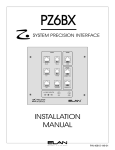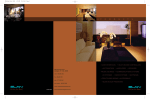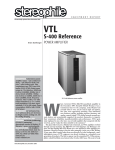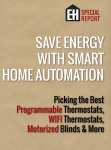Download Elan Z-600 Installation manual
Transcript
SERIES II PreAmp Controller INSTALLATION AND HOMEOWNERS MANUAL ELAN HOME SYSTEMS INSTALLATION MANUAL SERIES II TABLE OF CONTENTS SECTION 1 Introduction Congratulations and Thank You . . . 1.1 Feature Overview . . . . . . . . . . 1.2 Z•630 Specs. . . . . . . . . . . . . . . 1.3 Z•630 Front Panel Adjustments 1.4 Z•630 DIP Switch Settings . . . . . . . . . . . . . . . . . . . . . . . . . . . . . . . . . . . . . . . . . . . . . . . . . . . . . . . . . . . . . . . . . . . . . . . . . . . . . . . . . . . . . . . . . .3 .6 .8 .9 .9 SECTION 2 Z 630 Users Guide 2.1 Feature Definitions . . . . . . . . . . . . . . . . . . . . . . . . . .10 2.2 Using the Z•030 HandHeld Remote Control . . . . . . . .10 2.3 Factory Default Key Functions . . . . . . . . . . . . . . . . . .11 Z•Series Applications 2.4 Independent Zones . . . . . . . . . . . . . 2.5 One Zone, Two Rooms w/Keypads . 2.6 Creating Zones with Sub-Zones . . . . 2.7 Setting up a “Wide Coverage” Zone . 2.8 The Z•025 Audio Detect Module . . . 2.9 The Z•025 in a Zone with a Sub-Zone 2.10 Commercial Application . . . . . . . . . . . . . . . . . . . . . . . . . . . . . . . . . . . . . . . . . . . . . . . . . . . . . . . . . . . . . . . . . . . . . . . . . . . . . . . . . . . . . . . . . . . . . .12 .13 .14 .15 .16 .17 .18 SECTION 3 Z•Series System Design 3.1 Designing a System . . . . . . . . . . . . . . . . . . . . . . . . . .19 3.2 System Wire Management . . . . . . . . . . . . . . . . . . . . .20 3.3 Z•Series System and Wire Requirements . . . . . . . . . .21 SECTION 4 Z•630 Connections 4.1 Source Connections . . . . . . . . . . . . . . . . . . . . . . . . .22 4.2 Sharing Sources . . . . . . . . . . . . . . . . . . . . . . . . . . . .22 4.3 IR Emitter Connections . . . . . . . . . . . . . . . . . . . . . . .23 4.4 IR “ALL” Port Connections . . . . . . . . . . . . . . . . . . . . .24 4.5 System Keypad Specifications . . . . . . . . . . . . . . . . . .25 4.6 Z•PAD Connections . . . . . . . . . . . . . . . . . . . . . . . . . .26 4.7 Z•Pads with Z•025s . . . . . . . . . . . . . . . . . . . . . . . . . .27 4.8 Using the PZ6 Precision Panel . . . . . . . . . . . . . . . . . .28 4.9 Multiple Z•630 System Connections . . . . . . . . . . . . . .30 4.10 Connecting a Z•600 to the Z•630 . . . . . . . . . . . . . . . .34 4.11 Connecting a Z•600 to Multiple Z•630s . . . . . . . . . . . .35 SECTION 5 Z•System Troubleshooting 5.1 5.2 5.3 5.4 Page 2 Keypad Operation . . Infrared . . . . . . . . . . Audio Source Control Telecomm . . . . . . . . . . . . . . . . . . . . . . . . . . . . . . . . . . . . . . . . . . . . . . . . . . . . . . . . . . . . . . . . . . . . . . . . . . . . . . . . . . . . . . . . . . . . . . . . . . . . . . . . .36 .37 .37 .38 © ELAN Home Systems 2002 • All rights reserved. 3/02 ELAN HOME SYSTEMS INSTALLATION MANUAL SERIES II CONGRATULATIONS AND THANK YOU You have purchased the highest quality multi-zone controller on the market today––the Z•630 PreAmp Controller. We at ELAN Home Systems are proud of this precision component and are pleased you have chosen this ELAN product as the cornerstone to your audio system. Crafted to be the de facto standard in its class, the Z•630’s circuit design, small footprint and robust peformance are the latest in technology and should provide you with years of superior audio performance. The Z•630 is also available in a rack mount version––the Z•631. As a manufacturer, ELAN strives to provide you with excellent service after the sale. If you have any questions or comments concerning the performance, installation or features of the Z•630 PreAmp Controller, please call the ELAN Technical Support Department at 1 (859) 269-7760. We are at your service. Please take a few minutes to read this manual thoroughly. It will help you fully understand and successfully integrate the capabilities and features of your Z•630 PreAmp Controller with your existing audio system and speakers. ELAN Home Systems designs and manufactures the industry’s most complete line of multi-room audio/video systems and components. For free product information write to us at: ELAN Home Systems Product Information 2428 Palumbo Drive Lexington, Kentucky 40509 Look for these other Z•Series Products: Z•880 Video Controller Z•600/601 Comm Controller Z•660/661 Multi-Channel Power Amplifier Z•300/301 Two-Channel Power Amplifier Z•FAN Modular Cooling Component Z•100 and Z•150 Intelligent Keypads Z•Power Manager Page 3 © ELAN Home Systems 2002 • All rights reserved. 3/02 ELAN HOME SYSTEMS INSTALLATION MANUAL SERIES II Page 4 © ELAN Home Systems 2002 • All rights reserved. 3/02 ELAN HOME SYSTEMS INSTALLATION MANUAL SERIES II FEDERAL COMMUNICATIONS COMMISSION (FCC) NOTICE: This device complies with Part 15 of the FCC Rules. Operation is subject to the following conditions: (1) This device may not cause harmful interference and (2) this device must accept any interference received, including interference that may cause undesired operation. Page 5 © ELAN Home Systems 2002 • All rights reserved. 3/02 ELAN HOME SYSTEMS INSTALLATION MANUAL SERIES II SECTION 1 - INTRODUCTION 1.1- FEATURE OVERVIEW The Z•630 Preamp Controller enables you to independently listen to and control up to six different audio sources (i.e. Tuner, CD, Tape Deck and the audio signals from your VCR, DVD and Satellite Receiver) in three distinct listening areas, or “zones”. As many as three Z•630s may be used to expand your system to twelve zones. VIA! Panel, Keypad, or IR Controllable Whether it’s from a hand-held remote control, an ELAN in-wall Keypad, or VIA! Touch Panel, the Z•630 Keypad/Infrared interface allows you to easily select a source, adjust the volume, and enjoy sound in any room of your home. Add multiple Touch Panels, Keypads, or IR Receivers for maximum flexibility. EQ, Loudness, and Spacial Enhancement Just as you have your own listening preferences, each room in your home also has its own distinct acoustical characteristics. The Z•630 allows you to custom-tailor the bass, treble, loudness contour and spatial sound enhancement for each zone independently. Once set, these parameters are retained in the Z•630’s flash memory. Independently Routed IR Outputs Source-specific IR output ports enable multiple components of the same make and model to be utilized in your system simultaneously. Want the audio from three DSS receivers available throughout your home? No problem. The ELAN Z•630 will let you change channels on one without changing the channel on the others. Bi-D Directional Communication The Z•630 communicates with - and receives feedback from VIA! Panels and ZPADS. These features inform you of which source is currently selected, volume level, mute, Do-Not-Disturb, EQ settings, and more! Buffered Source Loop-TThrough Outputs Every source input on the Z•630 has an accompanying buffered Loop Output. These loop outputs enable any of the sources plugged into the Z•630 to be shared with other devices such as a Surround Sound Processor or an existing stereo receiver. The loop outputs are also used to connect your six sources to a additional Z•630s. Monaural Capable In how many rooms of your house do you actually sit between two perfectly placed speakers and listen to music? The Family Room? Sure. The Master Bedroom? Maybe. * Requires an ELAN Z•100 keypad ** Impedance matching volume controls required Page 6 Adding single speakers with volume controls in the kitchen, bathrooms, garage, hallways, outdoor patio . . . wherever, is a breeze with the Z•630. The buffered Zone Outputs enable you to combine the Left and Right audio signals from any selected source and send it to a power amplifier. Now, from just one amp channel**, you can truly enjoy ‘housewide’ entertainment in stereo and/or mono simultaneously anywhere in the home. © ELAN Home Systems 2002 • All rights reserved. 3/02 ELAN HOME SYSTEMS INSTALLATION MANUAL SERIES II 1.1 - FEATURE OVERVIEW - CONT. Music-O On-H Hold The Music-On-Hold output jack provides an easy way to send music from the Z•630 to the ELAN Z•600 Comm Controller or any phone system that has a music-on-hold input. What is a Z•600 Comm Controller? Keep reading... Page, Doorbell, and Telephone Interrupt The Z•630 Pre-Amp Controller is the perfect system for restaurants, cafes and pubs - as well as residential systems. Its three zones can can distribute different music for different atmospheres in the main dining area, private dining area and waiting or bar area. With its special microphone paging capabilities you can page waiting diners in the bar area while the rest of the establishment listens to uninterrupted music. At home, the music may be muted when the phone rings, when the doorbell is pressed, or when a page is issued using a touch-tone telephone. Made in the USA Designed by ELAN Home Systems’ pro audio engineering staff and manufactured in our Lexington, Kentucky facility, the highest quality control standards have been implemented to ensure a superior product that will provide years of listening enjoyment. Z•Series . . . The System The Z•Series components (Z•630, Z•600 Comm Controller, Z•880 Video Switcher, and either the Z•300 or Z•660 power amplifiers) may be seamlessly integrated to create a high-quality and user-friendly system. Additionally, the Z•600 will become an essential part of your housewide tele-communications network, able to distribute whole-house Paging and Door Chime audio through your in-wall or inceiling speakers, and mute the system when the phone rings. The Z•600 also features Phoneto-Phone Intercom, 2-Way Door Station communications, Door Latch and Relay activation from your telephones, Caller-On-Hold, and Music Mute - as well as other features designed to enhance your lifestyle. Complete your Z• Series system with the ELAN Z•660 MULTI-CHANNEL POWER AMPLIFIER or Z•300 TWO CHANNEL POWER AMPLIFIER. With six channels, each delivering 60 Watts, the Z•660 is the ultimate in power, sound quality and flexibility for housewide audio distribution. If a high-power, 2 ohms stable amplifier is what your critical listening, home theater or outdoor zones require, the 150 Watt-per-channel*** Z•300 is just the ticket. *** Rated 150WPC into a 2 Ohm load Page 7 © ELAN Home Systems 2002 • All rights reserved. 3/02 ELAN HOME SYSTEMS INSTALLATION MANUAL SERIES II 1.1 - Z 630 FEATURE OVERVIEW - CONT. FRONT VIEW MUSIC ON HOLD OUTPUT GAIN PAGE/DOORBELL SENSE LEVEL PAGE/DOORBELL INPUT GAIN REAR VIEW Source-Specific IR Output Ports VIA! Panel, Keypad, or IR Sensor input, plus IR Loop IN/OUT IR “ALL” Output (not-Source Specific) 12VDC Remote Out Source Inputs with Buffered Source (Loop) Outputs Zone-Specific PreAmp Outputs IN/OUT for Music-On-Hold and Page & Doorbell 1.2 - Z 630 SPECIFICATIONS FREQUENCY RESPONSE....................20Hz to 20kHz, +/-2.5dB CHANNEL SEPARATION.....................................70dB Minimum INPUT IMPEDANCE..................................................24.3k Ohms VOLUME RANGE...........................-80dB to 0dB, 2dB Step Size SIGNAL-TO-NOISE...................................>95dB, 1V RMS Input, A-weighted 1kHz MUTE ATTENUATION.............................................95dB, Typical MAXIMUM OUTPUT LEVEL........................................2.3V RMS TOTAL HARMONIC DISTORTION.... ......... .01%, 300mV Input, 100Hz to 10kHz MAXIMUM INPUT LEVEL.......................2.0 V RMS @ Clipping, 1% Harmonic Distortion TYPICAL INPUT LEVEL.............300mV to 2V RMS (Line Level) REMOTE OUTPUT.................................12 VDC @ 100mA Max. KEYPAD DC OUTPUT.................................10.6 VDC @ 300mA DIMENSIONS (HxWxD) Freestanding.........................................1.75” x 17” x 8” Rackmount............................................1.75” x 19” x 8” BASS/TREBLE GAIN LEVEL.................+/-12dB, 2dB Step Size Page 8 © ELAN Home Systems 2002 • All rights reserved. 3/02 ELAN HOME SYSTEMS INSTALLATION MANUAL SERIES II 1.3 - Z 630 FRONT PANEL ADJUSTMENTS MUSIC ON HOLD OUTPUT GAIN PAGE/DB INPUT GAIN PAGE/DB SENSE LEVEL Z630 DIP SWITCHES Music-On-Hold Output Gain Adjustment Page/Doorbell Sense Level Adjustment Adjusts the Music-On-Hold output level of Source #1 going to the Music-On-Hold input on a phone system or the ELAN Z•600 Comm Controller. Adjusts the sensitivity level needed to automatically trigger a page from a powered microphone (see Z•630 Commercial Application, page 18). Page/Doorbell Input Gain Adjustment NOTE: This pot should be turned all the way off when using the Z•600 Comm Controller. Adjusts the input level of the Page and Doorbell signal being received from the ELAN Z•600 Comm Controller (see Connecting a Z•600 Comm Controller to the Z•630, page 34). Also used to adjust the input level of a powered microphone plugged into the PAGE & DB input (see Z•630 Commercial Application, page 18). Source Status LED Indicators SOLID WINKING Indicates the source selected in a zone. Indicates that the zone is in “DO-NOT-DISTURB”. 1.4 - Z 630 DIP SWITCH SETTINGS Chassis Chassis Chassis Chassis Page 9 1 (MAIN) 2 3 4 = = = = Dip Dip Dip Dip 4 4 4 4 - DOWN DOWN UP UP Dip 5 - DOWN Dip 5 - UP Dip 5 - DOWN Dip 5 - UP CHASSIS CONFIG. CHASSIS CONFIG. 4 and 5. CHASSIS CONFIGURATION DIP SWITCHES. Factory Default - Both DOWN (Chassis 1 / MAIN). ZONE 3 VAR / FIX 3. ZONE 3 VAR / FIXED (Factory Default, VAR––Down Position) Changes the output of Zone 3 from VARIABLE to FIXED (see Creating Zones with Sub-Zones, page 14) ZONE 2 VAR / FIX 2. ZONE 2 VAR / FIXED (Factory Default, VAR–Down Position) Changes the output of Zone 2 from VARIABLE to FIXED (see Creating Zones with Sub-Zones, page 14) ZONE 1 VAR / FIX 1. ZONE 1 VAR / FIXED (Factory Default, VAR–Down Position) Changes the output of Zone 1 from VARIABLE to FIXED (see Creating Zones with Sub-Zones, page 14) (Zones 1-3) (Zones 4-6) (Zones 7-9) (Zones 10-12) © ELAN Home Systems 2002 • All rights reserved. 3/02 ELAN HOME SYSTEMS INSTALLATION MANUAL SERIES II SECTION 2 - Z 630 USER’S GUIDE 2.1 FEATURE DEFINITIONS SPATIAL ENHANCEMENT (ENH) • In whole-house system design it is rare indeed that in-wall speakers can be placed to create an ideal stereo listening area (i.e. an equilateral triangle between the listener and the speakers, with the speakers placed at ear level). To compensate for these imbalances, the SPATIAL ENHANCEMENT feature widens the stereo soundstage, giving the listener increased stereo separation between left and right channels. • The ENH feature can be turned on or off independently in each zone. To reset, press EQ FLAT. WHOLE-HOUSE MUSIC (WHM) • After turning on a zone and selecting a source, activating the WHOLE-HOUSE MUSIC feature (WHM ON) will turn on all the other zones in the house to the source you have selected. • When in WHM mode, all the zones are “grouped”. Change your source selection in one zone, and all the other zones will follow; change tracks or radio stations in one zone, and all the other zones will follow. Volume control in each zone remains independent. • Deactivating the WHM feature (WHM OFF) simply “un-groups” all zones, permitting each zone to once again act independently of each other. WHM OFF does not “turn off” any of the zones, it just deactivates the wholehouse music feature. 2.2 USING THE Z 030 HAND HELD REMOTE CONTROL DO-NOT-DISTURB (DND) • If your system includes an ELAN Z•600 COMM CONTROLLER, placing a zone in DND will bar PAGE & DOOR CHIME audio from that zone. It will also disable the TELEMUTE AND WHM feature for that zone. • Each zone can be independently placed in DND. • If a zone is in DND, the Z•630 Source Select LED for that zone will wink. If your system includes ELAN Z•100 keypads, the Power LED on the keypad will wink if a zone is in DND. LOUDNESS (LOUD) • When listening to music at low levels, the human ear perceives a loss in both low and high frequencies. Activating the LOUDNESS contour compensates for this loss by boosting the Bass and Treble. • The LOUDNESS feature can be turned on or off independently in each zone. To reset, press EQ FLAT. Page 10 © ELAN Home Systems 2002 • All rights reserved. 3/02 ELAN HOME SYSTEMS INSTALLATION MANUAL SERIES II Page 11 © ELAN Home Systems 2002 • All rights reserved. 3/02 ELAN HOME SYSTEMS INSTALLATION MANUAL SERIES II SECTION 3 - Z SERIES SYSTEM DESIGNS AND APPLICATIONS 3.1 SETTING UP INDEPENDENT ZONES Separate zones provide you with totally independent source and system control in each zone. Stereo zones are appropriate in rooms where the listening area is centrally located between the two speakers (i.e. Family Room, Master Bedroom.) Mono zones are often used in rooms where there is no stationary listening area (i.e. Kitchens, Decks & Patios, Exercise Rooms, etc). Depending on the size of the room, mono zones can be wired for one, two, or more speakers. In the scenario below, Zones 1 & 2 are stereo and Zone 3 is a mono zone with two speakers. All speakers in each zone are being powered at 60 WPC by the ELAN Z•660 Multi-Channel Power Amplifier. Y - Cord Figure 3.1 - Setting Up Independent Zones WE RECOMMEND.... Both the Z•630 PreAmp Controller and the Z•660 MultiChannel Power Amplifier are equipped with REMOTE AUDIO MUTE circuitry. Connecting the Z•630 REMOTE OUT to the Z•660 REMOTE IN (as shown above) will eliminate any residual noise (hiss) that may be heard through the speakers when the system is off, and will also Page 12 eliminate potential “pops” through the speakers should power be removed from the system (i.e. power outage). All that is required for this connection is a “mini-plug” patch cable. (NOTE: Should a zone be ON when power is removed, a “pop” may be heard through the speakers in that zone.) © ELAN Home Systems 2002 • All rights reserved. 3/02 ELAN HOME SYSTEMS INSTALLATION MANUAL SERIES II 3.2 ONE ZONE (TWO ROOMS • Excellent for rooms with common, open areas. • Provides source select and system control from both rooms (these functions are not, however, independent) IN STEREO W/KEYPADS) • Room 1 and Room 2 can be set to different turn on levels (via gain pots on the Z•660), but the VOL UP/DOWN on either keypad will affect both rooms. INSTALLATION TIP: A jumper located on the back of the Z•025 Sensing/ Relay Module can enable a special feature called “Zone Mute Relay”. When enabled, both keypads in this scenario can independently mute the speakers in each room when the MUTE button on the keypad is pressed. NOTE: In this scenario, zone-designating dip switches on both Z•100’s will be set to Zone 1. (see Z•Pad installation manual for details) Figure 3.2 - A Z•630 and Z•660 distributing audio to two separate rooms in stereo within a single zone. Page 13 © ELAN Home Systems 2002 • All rights reserved. 3/02 ELAN HOME SYSTEMS INSTALLATION MANUAL SERIES II 3.3 CREATING ZONES WITH SUB-ZONES The dip switches located on the front of the Z•630 enable you to easily configure zones with sub-zones. When moved to the UP position, these zone-specific dip switches disable the VOLUMEUP/VOLUME DOWN buttons on the keypad and independently “FIX” the output level for each zone at maximum. Should the volume on a keypad be turned all the way down, no level would be available at any of the sub-zone’s volume controls. By setting the output level to FIXED, audio will always be present at the volume controls. This configurations does, however, require that a volume control be installed in the main zone as well. SUB-ZONE CONTROL In this scenario below, Zone 1 is a stand-alone; Zone 2 is a stereo zone with a stereo sub-zone; and Zone 3 is a mono zone with three mono sub-zones. Note that the dip switches for Zones 2 and 3 have been moved to the UP or “FIXED” position. When the dip switches are in the DOWN or “VARIABLE” position, pressing VOLUME UP/VOLUME DOWN on the keypad would not only raise or lower the volume in the main zone, but would also affect the volume levels in other rooms that are a part of that zone (sub-zones). Make sure to maintain proper impedance loads at the amplifier. In this diagram, Zone 2 would require impedance matching stereo volume controls set at 2x, and Zone 3 would require impedance matching mono volume controls set at 2x (assuming all speakers are 8 ohms). NOTE: Set Dip Switches 2 and 3 to the UP position to FIX the line outputs of zones 2 and 3 Figure 3.3 Page 14 Y - Cord - A three zone system utilizing volume controls in the sub-zones. © ELAN Home Systems 2002 • All rights reserved. 3/02 ELAN HOME SYSTEMS INSTALLATION MANUAL SERIES II 3.4 SETTING UP A “WIDE COVERAGE” OR “UTILITY ” ZONE (ONE ZONE CONSISTING OF MULTIPLE SPEAKERS RUN IN MONO UTILIZING IMPEDANCE MATCHING VOLUME CONTROLS). The scenario below is excellent for providing background music, paging and door chime in secondary areas that do not require stereo or high-volume listening, i.e. hallway, laundry room, utility room, garage. Below, only one Z•660 channel is being used for four speakers. Coverage can be extended to even more rooms by using a second Z•660 channel (with a single patch cord, take the line output of channel 1 and send it to the line input of channel 2). NOTE: In the Figure below, Dip Switch #1 (Zone 1 VAR/FIX) on the Z•630 has been set to the UP or “FIXED” position, which disables the Z•PAD’s VOL UP / DOWN keys. This configuration provides a full-strength line level signal to the amplifier and a generous amount of speakerlevel power to the volume controls for use at any time. If you choose not to listen to music in any given location, simply turn the Volume Control(s) all the way down. Z 660 AMP Z 630 PRE Set DIP Switch 1 to the UP(or “FIXED”) position. Set the Impedance Magnification settings as follows: 4x position if utilizing 8 Ohm speakers. 8x position if utilizing 4 Ohm speakers. Figure 3.4 - Using ELAN VMO Volume Controls to distribute audio (in mono) to four separate rooms within one zone. Page 15 © ELAN Home Systems 2002 • All rights reserved. 3/02 ELAN HOME SYSTEMS INSTALLATION MANUAL SERIES II 3.5 THE Z 025 AUDIO DETECT MODULE The Z•025 is a speaker-level sensing module that plugs directly onto the back of the Z•100 keypad. When installed, it automatically detects and routes the speaker-level signal from either the Z•System or a local source to the speakers in that zone. In the scenario below, the speaker-level output from a TV is automatically routed to the in-wall speakers when the TV is turned on. Should the TV be turned off (or if any source select button on the keypad in this zone is pressed), the Z•025 will automatically switch back to the Z•System. This scenario works just as well with a local stereo receiver. (See the Z•PAD Homeowner’s/Installation Manual for detailed wiring information.) NOTE: See page 27 for a detailed wiring diagram. PLAN AHEAD DURING PRE-WIRE If you intend on using a Z 025 in a room, make sure your amplifier, speaker, and audio wiring from your “local” source are run to the KEYPAD location. The Z•025 also allows for the connection of the Page & Doorbell Override control signal from a Z•600 Comm Controller. This permits ELAN Page and Doorbell audio to pass through into the zone even if you are currently listen- ing to a local source. The Z•025 will automatically switch to the Page and/or Doorbell signal when it is sensed, then switch back to the local source audio when the Page and/or Doorbell has ended. Figure 3.5 - Utilizing a Z 025 to override the speaker-level distributed audio feed when a local source (TV) is activated. Page 16 © ELAN Home Systems 2002 • All rights reserved. 3/02 ELAN HOME SYSTEMS INSTALLATION MANUAL SERIES II 3.6 THE Z 025 IN A ZONE WITH A SUB-ZONE PLAN AHEAD DURING PRE-WIRE If you intend on using a Z 025 in a room, make sure your amplifier, speaker, and audio wiring from your “local” source are run to the KEYPAD location. Set DIP Switch #1 on the Z 630’s front panel to the UP or “FIXED” position. The Z•025 also enables the connection of the Page & Doorbell Override control signal from a Z•600 Comm Controller. This permits ELAN Page and Doorbell audio to be heard in the zone wether you are listening to the distributed audio system or a local source. The Z•025 will automatically pass the Page and/or Doorbell signal when it is detected, then switch back to the original audio source when the Page and/or Doorbell has ended. Figure 3.6 - Z•Series connections enabling a MAIN Zone and a Sub-Zone to reproduce audio from Zone 1 of the Z•630, speaker-level audio from the “local” TV, as well as ELAN Page and Doorbell audio. Page 17 © ELAN Home Systems 2002 • All rights reserved. 3/02 ELAN HOME SYSTEMS INSTALLATION MANUAL SERIES II 3.7 UTILIZING THE Z SERIES SYSTEM COMMERCIAL APPLICATIONS IN The Z•630 Page & Doorbell Input can be used with a powered (line-level) microphone making it a natural for zoned audio distribution in restaurants, cafes, pubs, offices and warehouses where paging (in addition to multi-source/ multi-zone music), is desired. table is ready...”) is activated. Source equipment, Z•Series components, keypads, and volume controls can be located in a back room or behind the bar for easy access to source control, level adjustments, and paging. In the example below, a restaurant is set up for three zones. Both dining areas receive uninterrupted music from independent sources, while the Bar/Waiting Area receives music from a third independent source which will be interrupted whenever a page (“Jones party of three, your NOTE: Always be sure to maintain the minimum load specification of the amplifier. Multiple Impedance Magnifying volume controls may be necessary (minimum load on the volume control is 4 Ohms; minimum load on the amplifier is 8 Ohms. IMPORTANT NOTE: Always maintain an 8 Ohm load at the amplifier. If more than one pair of 8 Ohm speakers is to be connected in parallel to a given amplifier’s output, Impedance Magnifying volume controls must be utilized. INSTALLATION TIP:In Zones where you would not like the Paging signal to interrupt the music (i.e. a restaurant’s dining area), be sure to press DND (DoNot-Disturb) on the keypad in that zone . Figure 3.7 - A typical three zone system installed in a restaurant. Zone 1 has DND disabled, while Zones 2 and 3 have DND enabled so the partons will not hear the Paging. Additionally, Impedance Magnifying volume controls are used to enable two pairs of 8 Ohm speakers to be connected in parallel and still show the amp an 8 Ohm load. Page 18 © ELAN Home Systems 2002 • All rights reserved. 3/02 ELAN HOME SYSTEMS INSTALLATION MANUAL SERIES II SECTION 4 4.1 DESIGNING Z SERIES SYSTEM DESIGN GUIDELINES A SYSTEM Home Run ALL Wiring All wire runs in a Z•System are “home run”; meaning that every keypad, every speaker or volume control, every telephone line or coax cable path, has its own dedicated wire run pulled back to the main ELAN components location or ELAN Wire Management Center (BINT2000, AV/EC BASIC1 or BASIC2). Plan for the FUTURE Pulling wire to every keypad, audio, coax and telephone location, even if these devices will not be installed right away, will save considerable time & money (not to mention holes in the drywall) in the future. Rule of Thumb: Wherever you don’t pull wire during the pre-wire phase will be exactly where the customer would like something installed three months from now! Map the System Sit down with the floor plan and decide the number (and the location) of zones and sub-zones. Include the number, type and location of speakers, the number and location of keypads, IR receivers and volume controls, as well as the number and location of all telephone and coax wall plates. If using a wire management center like the ELAN BINT2000 to pull all of your wiring to, try to install it in an easily accessible and centrally located part of the home. Rooms and Zones A ‘zone’ is simply a specified listening area. A zone can consist of one room or many rooms. A single Z•630 system provides you with three zones; as many as four Z•630 chassis may be linked to create systems containing as many as twelve zones. Deciding which rooms will have music–– and therefore speakers, keypads and/or volume controls––should be planned out carefully in advance. Sub-Z Zones Creating a sub-zone off a main zone is an efficient way to distribute audio to rooms that you’d ‘like’ to have music in, but don’t quite rate (economically speaking) as zones unto themselves (i.e. a Master Bath attached to the Master Bedroom, or a Breakfast Nook area near the Kitchen). The Z•630 provides you with the flexibility to configure sub-zones in a number ways. The volume in a ‘zone’ is usually controlled by a keypad which increases or decreases the variable zone outputs that the Z•630 sends to an amplifier. In sub-zones, however, it may not be economical to add additional keypads, so you may choose to use volume controls instead. A dip switch located on the back of the Z•630 can be set to “fix” the variable zone outputs at maximum. This will disable the volume up/down buttons at the keypad, and give you maximum output to the volume control at all times. Page 19 © ELAN Home Systems 2002 • All rights reserved. 3/02 ELAN HOME SYSTEMS INSTALLATION MANUAL SERIES II 4.1 DESIGNING A SYSTEM - CONT. Monaural (Mono) When it comes to house-wide audio distribution, there may actually be more applications for mono listening areas than stereo. Kitchens, patios, decks, hallways, bathrooms, laundry rooms––any room where you are not going to be sitting comfortably between a pair of speakers - may all benefit from being wired in mono. Single or multiple speakers wired in a mono configuration simply means that you are getting both the left and right channel information through one speaker––it does not mean that you are getting poorer sound. It is also a great way to cut costs without compromising quality and providing full sound in locations where the use of two speakers isn’t justified or practical. Zone and Sub-Z Zone Scenarios The buffered zone outputs on the Z•630 make it easy to configure stereo or mono zones and sub-zones. If you are also using ELAN’s Z•660 Multi-Channel Power Amplifier, its buffered inputs and loop outputs may be combined with those of the Z•630, give you virtually limitless zone configuration options. On pages 12 through 18 in this manual, we have provided seven unique zone configuration scenarios which show different ways to create zones and subzones. These Sub-Zones may be configured for stereo or mono operation, and may utilize keypads and/or volume controls. 4.2 SYSTEM WIRE MANAGEMENT Wire management is extremely important in all multi-room systems, but even more so when the wiring for Audio, Video, and Telephone are all being run back to one system that does it all––the ELAN Z•Series. Use of the ELAN BINT2000 Wire Management Center and TBK2000 Telephone Punchdown Block is a convenient, cost-effective way to house and terminate the bulk of the structured wiring in a new home. Once all the wires are terminated at this location, only a few wire runs––in a nice, neat snake––need to be pulled back to the “head-end” or main equipment location. Also note that the BINT2000, with its mounting pan and built-in power strip, is the ideal location for housing a video modulator and any RF distribution amplifiers or splitters that may be incorporated into your distributed entertainment system. The BINT2000 mounts easily in any standard stud bay. Page 20 © ELAN Home Systems 2002 • All rights reserved. 3/02 ELAN HOME SYSTEMS INSTALLATION MANUAL SERIES II 4.3 Z SERIES SYSTEM AND WIRING REQUIREMENTS (VSE/VSO/VMO) (x4) DSC2000/DS1500/1550 Figure 4.3 - ELAN Z Series system wiring. Page 21 © ELAN Home Systems 2002 • All rights reserved. 3/02 ELAN HOME SYSTEMS INSTALLATION MANUAL SERIES II SECTION 5 - 5.1 Z 630 CONNECTIONS SOURCE CONNECTIONS In a multiple Z•630 systems, the buffered source loop outputs are used to send the source signal from the MAIN Z•630 to the AUX Z•630s. #2 5.2 SHARING SOURCES The Z•630’s buffered source loop outputs enable you to share any source connected to the Z•630 with other devices such as a Surround Sound Processor or A/V Receiver (i.e. in the diagram below, the CD player is accessible in all zones, as well as in the main media room or home theater). Page 22 NOTE: 1. ALL system connections should be made with the components unplugged. 2. Never remove power from the system if any zone is on. 3. Simply duplicate the connections shown if utilizing additional Z•630s. 4. See page 9 for multiple Z•630 DIP Switch settings. NOTE: 1. ALL system connections should be made with the components unplugged. 2. Never remove power from the system if any of the zones are on. 3. Simply duplicate the connections shown if utilizing additional Z•630s. 4. See page 9 for multiple Z•630 DIP Switch settings. © ELAN Home Systems 2002 • All rights reserved. 3/02 ELAN HOME SYSTEMS INSTALLATION MANUAL SERIES II 5.3 IR EMITTER CONNECTIONS The Z•630’s source-specific IR output ports enable independent IR control of all six sources. NOTE: These six IR outputs are routed, enabling identical components to be utilized independently. Each IR output port corresponds to a specific source input number (i.e. source input 1 = IR port 1, etc.). An IR emitter (ELAN IR2040) should be plugged in to the appropriate IR port and paced over the IR receiver window on the corresponding source. Different sources may have different IR signal strengths. Sources whose remote’s feature high-output may require you to slightly offset the Emitter from the component’s window. When using sources of the same make or model number, “masking” the IR emitter may be necessary to prevent the output of one IR emitter from reaching the other source components. Single Z 630 IR Emitter Connections Multiple Z 630 IR Emitter Connections Figure 5.3 - Using the Z•630’s IR LOOP IN/OUT to “daisy-chain” multiple chassis together and to enable source components to be shared by all zones. NOTE: See page 9 for multiple Z•630 DIP Switch settings. Page 23 © ELAN Home Systems 2002 • All rights reserved. 3/02 ELAN HOME SYSTEMS INSTALLATION MANUAL SERIES II 5.4 IR “ALL” PORT CONNECTIONS Controlling Additional Components Although the Z•630 can directly select and control up to six sources, a seventh source (i.e. an A/V Receiver) may be controlled via the Z•630’s ALL port IR Pass-Thru feature. Additionally, if multiple Z•630s are used, the “IR ALL” ports on the AUX Z•630s may be utilized to control additional source components from any zone on any chassis. Page 24 In the scenario below, the A/V Receiver may select any of the sources it is “sharing” with the Z•630 using the receiver’s original hand-held remote––or a learning remote which has been programmed to control the receiver, the source components, and the ELAN Z•630. © ELAN Home Systems 2002 • All rights reserved. 3/02 ELAN HOME SYSTEMS INSTALLATION MANUAL SERIES II 5.5 SYSTEM KEYPAD SPECIFICATIONS The specifications below apply to the following ZPAD combinations (when utilizing the Z•630’s internal power supply to power the Keypads): a. b. Z•100 Single-gang Keypad only Z•100 Single-gang Keypad and Z•150 Direct Access Keypad with IR Receiver NOTE: An outboard power supply may be utilized to power additional ZPADS if desired. Call ELAN Tech Support for power supply specifications. Maximum Maximum Maximum Maximum number number number number of of of of Keypads per zone Keypads per Z•630 Z•630s per system Keypads per system 2 6 4 24 NOTE: If utilizing Z•025 Audio Detect Modules (see page 27) an external 12VDC plug-in power supply (ELAN Z•027) must be used. Each ELAN 12VDC plug-in power supply will power up to three Z•025s. A maximum of six Z•025s per Z•630 (24 per quad Z•630 system) may be used. Pin# 1 2 3 4 5 6 7 8 Z•630 IR Input Jack Zone 1, 4, 7,10 Zone 2, 5, 8,11 Zone 3, 6, 9,12 RS485 + RS485 +12VDC Ground PAGE Control Color Code Blue White/Blue Orange White/Orange Green White/Green Brown White Brown Zone 1/4/7/10 Z•100 Zone 2/5/8/11 Z•100 Zone 3/6/9/12 Z•100 White/Blue White/Blue White/Blue White/Orange White/Orange White/Orange Green Green Green White/Green White/Green White/Green Brown Brown Brown Z 630 / Z PAD Connection Reference Table Z 630 / IR Sensor Connection Reference Table Z•630 Function Zone 1, 4, 7,10 IR Zone 2, 5, 8,11 IR Zone 3, 6, 9,12 IR RS485 + RS485 +12VDC Ground PG & DB Control Page 25 Z•630 Wire Color Key Zone 1, 4, 7,10 RC3000 Zone 2, 5, 8,11 IRC3000 Zone 3, 6, 9,12 IRC3000 Blue Send (Data) White/Blue Send (Data) Orange Send (Data) White/Orange Green White/Green +12VDC +12VDC +12VDC Brown Ground Ground Ground White Brown © ELAN Home Systems 2002 • All rights reserved. 3/02 ELAN HOME SYSTEMS INSTALLATION MANUAL SERIES II 5.6 Z PAD CONNECTIONS Both the Z•630 and the ELAN Z•PADs utilize the RJ-45 quick connect plugs. To save time and eliminate potential termination problems, we strongly recommend the use of ELAN’s pre-terminated RJ45-to-Pigtail cable, the C45P RJ-45 Interface Cable. Independent runs of 22/24 gauge, 4 twisted-pair telephone wire (or standard CAT5) are used to connect to the C45P plugged into each Z•PAD and the C45P at the Z•630. INSTALLATION TIP ELAN recommends the use of the PZ6 Precision Panel for quick and easy Z System wire terminations. See the PZ6 Manual and page 28 of this document for details Page 26 © ELAN Home Systems 2002 • All rights reserved. 3/02 ELAN HOME SYSTEMS INSTALLATION MANUAL SERIES II 5.7 Z PADS WITH Z 025S INSTALLATION TIP ELAN recommends the use of the PZ6 Precision Panel for quick and easy Z System wire terminations. See the PZ6 Manual and page 28 of this document for details ELAN Z 027 12VDC Regulated Power Supply Page 27 © ELAN Home Systems 2002 • All rights reserved. 3/02 ELAN HOME SYSTEMS INSTALLATION MANUAL SERIES II 5.8 USING THE PZ6 Z SERIES PRECISION PANEL ELAN’s PZ6 Precision Wall Plate enables ‘plug-and-play’ installation of Z•Series Multi-Source/Multi-Zone systems. The PZ6 was designed with the custom installer in mind, and meets the design goal of cutting hours off of every Z•Series installation while assuring that all system wire runs and Z• Series components are connected properly first time, every time. FEATURES Front Panel RJ45 Jacks Accommodate the connection of every ELAN Z•Series component, including a dual Z•630 sixzone system (two PZ6s may be linked to accomodate a quad Z•630 system). ELAN's new line of Essential Cables include 1 and 2 meter RJ45-toRJ45 interconnects that make all component connections plug-and-play. No “Butt-Splicing” The PZ6 completely eliminates the need to interconnect ELAN Z•Series components. Previously, numerous 'butt-splices' were required to connect Page 28 the Z•630 PreAmp Controller, the Z•600 Comm Controller and the Z•880 Video Controller so that they could 'talk' to each other. Now, the PZ6’s circuit board does all of that for you. Standard 110 Punchdown Block The rear panel features a standard 110 punchdown connector for every Z•Series wire run, including Z•PADs, Z•025 modules, Door Speaker Assemblies, Relays, Volume Control Overrides, Telephone and even a punchdown connector that will interface with VIA! LCD Touch Panel Precision Wall Plates. Clearly Labeled Connections The PZ6’s front panel is clearly silkscreened to make the connection of Z•Series components quick and easy. The rear panel PC board is labeled with the name and function of each punchdown connection. To make things even easier, a rear panel color-code overlay is included with each PZ6. Just match up every Z•PAD and Door Speaker Assembly wire to the corresponding connector and punch it down! © ELAN Home Systems 2002 • All rights reserved. 3/02 ELAN HOME SYSTEMS INSTALLATION MANUAL SERIES II 5.8 THE PZ6 Z SERIES PRECISION PANEL- CONT. Gold-plated Binding Posts The PZ6 also features twelve gold-plated 5-way binding post for professional speaker wire terminations. For clean, ‘no-short’ connections, ELAN recommends the use of its "BLACKJACK" goldplated Banana plugs, which are accepted on both sides of the PZ6’s binding posts. +12VDC Inputs Two +12VDC Inputs are provided on the front of the PZ6 to enable Z•025 & VCO relay control. Simply plug in ELAN's Z•027 power supply and the PZ6 automatically routes the power to the appropriate punchdown terminals. RCA-to-F Barrel Connectors for Video Eight RCA-to-F barrel connectors enable easy connection of all your coax wire runs to the Z•880 Video Controller or other video distribution components. Page 29 © ELAN Home Systems 2002 • All rights reserved. 3/02 ELAN HOME SYSTEMS INSTALLATION MANUAL SERIES II 5.9 MULTIPLE Z 630 SYSTEM CONNECTIONS 1. Decide which Z•630 will be your MAIN (Zones 1-3) and which chassis will be AUXILIARY (Zones 4-6, 7-9, 1012). 5. IR emitters for each source should be connected to the corresponding outputs on the “MAIN” Z•630’s IR output ports. (See IR EMITTER CONNECTIONS on page 23). 2. Peel back the Lexan strip on the front panel of the AUXILIARY Z•630(s), and assign chassis ID numbers to the AUX units using DIP Switches #4 and #5. (See page 9 for the appropriate Chassis ID settings for each Z•630. NOTE: The “MAIN” Z•630’s #4 and #5 DIP Switches should remain in the DOWN position. 6. Use ELAN C4545 RJ45-to-RJ45 interconnects to link each each of the Z•630’s IR LOOP IN/OUT ports together. 3. If not utilizing a PZ6 Precision Panel, connect RS485+/connections between all the Z•630s in the system. (See details on page 26). 4. Source components should be connected to the MAIN Z•630 first, then looped out from the MAIN Z•630 to the AUX Z•630s (see SOURCE CONNECTIONS on page 22). Page 30 7. Keypads, VIA! Panels, and/or IR Receivers are connected as follows: Zones 1-3 to CHASSIS 1(MAIN). Zones 4-6 to CHASSIS 2. Zones 7-9 to CHASSIS 3 Zones 10-12 to CHASSIS 4 (See pages 25 and 26 for more detailed information). 8. Connect the Zone Outputs of each Z•630 to the amp channels dedicated to each zone (not shown). © ELAN Home Systems 2002 • All rights reserved. 3/02 ELAN HOME SYSTEMS INSTALLATION MANUAL SERIES II 5.9 MULTIPLE Z 630 SYSTEM CONNECTIONS - CONT. RS-4 485 / P&DB CONNECTIONS (ONLY NECESSARY WHEN NOT USING A PZ6 ). NOTE: Only 4 wires (RS-485 +/-, PAGE & DOORBELL CONTROL, and GROUND) need to be tied together between the Z 630’s WHEN NOT USING A PZ6. The P&DB Control wires are to be paralleled together and connected to pin 1 of the Z 600 Comm Controller. Page 31 © ELAN Home Systems 2002 • All rights reserved. 3/02 ELAN HOME SYSTEMS INSTALLATION MANUAL SERIES II 5.9 MULTIPLE Z 630 SYSTEM CONNECTIONS - CONT. LINKING TWO PZ6 PRECISION PANELS TOGETHER TO ACCOMMODATE THREE OR FOUR Z 630 CHASSIS. PZ6 #1 The new version of the PZ6 enables the 485+/-, PAGE & DOORBELL CONTROL, as well as the PZ6’s GROUNDs to be linked. NOTE: The PZ6s must have production dates later than 2/19/02. This configuration enables the connection of as many as four Z 630 chassis as well as the neat and clean termination of all associated Z Series system wiring. GROUND If three or four Z 630 chassis will be linked using two PZ6s, the diagram to the right details the connections of the RS485+, RS485 -, Z 600Page/Doorbell, and Ground between the two PZ6s. P&DB GROUND P&DB PZ6 #2 Page 32 © ELAN Home Systems 2002 • All rights reserved. 3/02 ELAN HOME SYSTEMS INSTALLATION MANUAL SERIES II 5.9 MULTIPLE Z 630 SYSTEM CONNECTIONS - CONT. LINKING TWO PZ6 PRECISION PANELS TOGETHER TO ACCOMMODATE A THREE OR FOUR CHASSIS Z SYSTEM. Z 600 Z 630 #1 (Zones 1-3) Z 630 #2 (Zones 4-6) CAT 5 (See page 32) When linking two PZ6s together to support a multiple chassis Z 630 system with a single Z 600 Comm Controller, PZ6 #2’s Z 600 RJ-45 jack inputs are not used. Z 630 #3 (Zones 7-9) Z 630 #4 (Zones 10-12) Page 33 © ELAN Home Systems 2002 • All rights reserved. 3/02 ELAN HOME SYSTEMS INSTALLATION MANUAL SERIES II 5.10 CONNECTING A Z 600 COMM CONTROLLER TO THE Z 630 (NO PZ6) There are three connections which must be made to link the Z 600 to the Z 630: 1. Page and Doorbell Override Control This connection must be made so the Z 630 will mute whatever audio signal is currently playing in each zone and permit the Page and Doorbell audio signal to be passed through. 2. Page and Doorbell Audio* The Page and Doorbell audio output of the Z 600 must be connected to the Page and Doorbell audio input on the Z 630. ( * a single stereo interconnect cable may be used to connect both the Page and Doorbell as well as Music-On-Hold signals). 3. Music-On-Hold (MOH)* The Music-On-Hold output from the Z 630 sends a summed mono signal from Source 1 to the MOH input on the Z 600. For example, if you have a tuner connected to the Z 630’s Source 1 input (and the Tuner is left ON all the time), whenever a caller is placed on hold they will automatically hear the audio from the Tuner in the tele phone headset until the call is taken off Hold again. ( * a single stereo interconnect cable may be used to connect both the Page and Doorbell as well as MusicOn-Hold signals). NOTE: The above mentioned connections may be quickly and easily terminated using the PZ6 Precision Panel . Page 34 © ELAN Home Systems 2002 • All rights reserved. 3/02 ELAN HOME SYSTEMS INSTALLATION MANUAL SERIES II 5.11 CONNECTING THE Z 600 COMM CONTROLLER TO MULTIPLE Z 630S (NO PZ6) 1. In a multiple Z 630 system, the Page and Doorbell Output of the Z 600 must be “Y’d” to the Page and Doorbell Input of all the Z 630s. 3. The Page and Doorbell Control wire from the Z 600 connects to all of the Z 630s. 2. ONLY the MAIN Z 630’s Music-On-Hold Output should be sent to the Z 600’s MOH Input. NOTE: The above mentioned connections may be quickly and easily terminated using the PZ6 Precision Panel . Page 35 © ELAN Home Systems 2002 • All rights reserved. 3/02 ELAN HOME SYSTEMS INSTALLATION MANUAL SERIES II SECTION 6 - Z SYSTEM TROUBLESHOOTING GUIDE ELAN “O N-S S ITE ” T ECHNICAL SUPPORT 1(800) 622-E ELAN (3256) 6.1 KEYPAD OPERATION NOTE: When troubleshooting Keypads, always make sure the keypad’s DIP switches are set properly, and the switches are firmly seated in either the UP or DOWN position. SYMPTOM POSSIBLE CAUSE WHAT TO DO • 1. White/Green (+12V) and/or Brown wire (GND) not connected or shorted 1. Confirm connections (see pages 25 & 26) 2. Maximum number of keypads per zone or per Z•630 has been exceeded 2. See pg. 25 for system maximums Keypad controls Z630 & sources, System LED is lit, but source LED will not track sources, no Mute LED 1. RS485+/- connections at keypad improperly wired 1. Confirm connection (see pages 25 & 26) 2. DIP switch setting may be incorrect (Keypad / Z•630) 2. Confirm DIP configuration (see pages 9) • Keypad LEDs are lit, but will not control Z•630 or sources 1. White/Blue wire (IR send) connected incorrectly (or not at all) 1. Confirm connection (see pages 25 & 26) • Z•100 power LED is lit, but no other LEDs. Keypad controls the wrong zone. 1. The White/Blue wire from the Z•100 is connected to the wrong Z•630 zone IR wire 1. Confirm wiring (see pages 25 & 26) 2. The Z•100 dip switch is set to the wrong zone 2. Confirm dip switch setting (see Z•PAD installation manual) Press any key on the Z•100 or Z•150, power LED flashes red, does not stay on or turn green, keypad controls the right zone, but no LED feedback 1. The Z•100 dip switch is in ELAN Series HD mode 1. Set dip switch to proper zone setting (see Z•PAD Installation Manual) 2. RS485+/- connections at keypad improperly wired 2. Confirm wiring (see pages 25 & 26) No keypad LEDs, keypad controls proper zone 1. Z•630 MAIN/AUX DIP switch set to wrong position 1. See pg. 9 for DIP switch settings 2. Z•100 DIP switch settings incorrect 2. See pg. 9 for DIP switch settings • • • Keypad totally inoperable (no functions, no LEDs) • Unable to control volume from keypad, preamp output is full blast 1. Zone output on Z•630/MCU is set to “FIXED” 1. See pg. 9 • System LED on the Z•100 in a zone in a constant slow wink 1. Zone is in Do-Not-Disturb 1. Press *, MUTE on the Z•100 or DND on the Z•030 hand-held remote (see pages 10) Page 36 © ELAN Home Systems 2002 • All rights reserved. 3/02 ELAN HOME SYSTEMS INSTALLATION MANUAL SERIES II 6.2 INFRARED SYMPTOM POSSIBLE CAUSE WHAT TO DO • No IR pass-thru, IR indicator LED 1. The IR tube connector is not plugged in correctly (tab up) to the Z•150 1. See Z•PAD installation manual 2. The White/Blue wire (IR Send) from the Z•100 to the Z•630 is not connected 2. Confirm connection (see pages 25 & 26) 1. IR window is being flooded. 1. Cut out a small circle of paper and place it behind the IR window of the keypad or other IR receiver. If the flooding is severe, double up on the thickness of the paper. always on orange • Power LED on the Z•100 and IR activity LED on Z•630 are flickering orange. Keypad/IR receiver in that zone may be inoperable or have intermittent operation. If the LEDs flash on their own, the IR tube in the Z•150, or another IR receiver in that zone, is probably being flooded by ambient light. To confirm this, place your hand over the IR receiver in that zone. If the flashing stops, you have confirmed that it is being flooded. If flooding persists, the interference may be inductive, i.e. caused by the keypad’s proximity to a light dimmer. In this instance, the keypad or dimmer may have to be moved, or the dimmer may be swapped out for a higher quality unit with better shielding. 6.3 AUDIO SOURCE CONTROL SYMPTOM POSSIBLE CAUSE WHAT TO DO • No audio from one or more source, 1. Sources may be plugged into the loop out jacks instead of the source input jacks 1. Plug sources into source input jacks (see pg. 22) Single Z•630 system 1. IR emitter plugged into wrong IR output port 1. Make sure the source’s IR port position matches that of the source’s audio input position Multiple Z•630 system 2. If not above, see page 23 for more info 2. Confirm above. See page 23 for more info 1. RS485+/- connection between the two Z•630s not made or mis-wired. 1. See pages 31& 32 all other functions on keypads and Z•630 seem operable • Unable to control source(s) from keypad • In a multiple Z•630 system––no Wholehouse Music feature, System ON/OFF turns on/off one Z•630 but no the other. Page 37 © ELAN Home Systems 2002 • All rights reserved. 3/02 ELAN HOME SYSTEMS INSTALLATION MANUAL SERIES II 6.4 TELECOMM SYMPTOM POSSIBLE CAUSE WHAT TO DO • No Music-On-Hold 1. Source #1 is not on 1. Turn on Source #1 2. The MOH output level on the Z•630 or the MOH input level on the Z•600 is turned down 2. Adjust levels (see pg. 26 in the Z•600 manual and pg. 8 in this manual) 1. Zone is in Do-Not-Disturb 1. Press *, MUTE on the Z•100 or DND on the Z•030 hand-held remote (see pg. 10) 2. Page/DB output from Z•600 not plugged into Page/DB input on Z•630 -and3. The Page & Doorbell control wire between the Z•630 and the Z•600 is not connected 2. Connect Page/DB output from Z•600 to Page/DB input on Z•630 (see pg. 34) 1. Z•630 Page/DB input level adjustment or Z•600 Page/DB output level turned all the way down 1. Increase Page/DB gain adjustment on Z630 (see pg. 8). 2. Page/DB output from Z•600 not plugged into Page/DB input on Z•630 2.Connect Page/DB output from Z•600 to Z•630 Page/DB input (see pg 34) • No Page or Door Chime audio (music does not mute when page or doorbell is activated) • No Page or Door Chime audio (music mutes when page or doorbell is activated) 3. Connect Page & Doorbell control wire (see pg. 34) • There is a 3 second delay before the music comes back on after a page, ---ORSystem will not come out of Page 1. The sense level adjustment on the front of the Z•630 is turned up 1. Turn the sense level adjustment all the way down (see pg. 8) • (Mic Application) Page cuts out while speaking 1. Sense level adjustment set too low 1. Turn up Sense level adjustment • (Mic Application) Page triggering on its own 1. Sense level adjustment set too high 1. Turn down Sense level adjustment • Page/Doorbell too loud or too low 1. Page/DB output level adjustment on the Z•600 and/or Page/DB input level adjustment on the Z•630 is not set properly 1. Adjust Page/DB output level on 600 and/or Page/DB input level on Z•630 (see pg. 26 in the Z•600 manual or pg. 8 in this manual) • No Page or Door Chime audio when all zones are off and a Page or Door Chime is initiated 1. The remote out of the Z•630 is connected to an amplifier with a power up delay 1. Disconnect the Remote Out to the amplifier and leave amp on, or replace amplifier with one that does not have a power up delay (such as the ELAN Z•660) Page 38 © ELAN Home Systems 2002 • All rights reserved. 3/02 ELAN HOME SYSTEMS INSTALLATION MANUAL SERIES II 630 PREAMP CONTROLLER Limited Warranty ELAN HOME SYSTEMS, L.L.C. (“ELAN”) warrants the Z•630 PreAmp Controller manufactured by it to be free from defects in materials and workmanship for two (2) years from the date of purchase. If within the applicable warranty period above purchaser discovers such item was not as warranted above and promptly notifies ELAN in writing, ELAN shall repair or replace the items at the company’s option. This warranty shall not apply (a) to equipment not manufactured by ELAN, (b) to equipment found to have been installed by other than an authorized ELAN installer, (c) to installed equipment which is not installed to ELAN’s specifications, (d) to equipment found to have been repaired or altered by others than ELAN, (e) to equipment found to have been subjected to negligence, accident, or damage by circumstances beyond ELAN’s control, including, but not limited to, lightning, flood, electrical surge, tornado, earthquake, or any other catastrophic events beyond ELAN’s control, or to improper operation, maintenance or storage, or to other than normal use of service. With respect to equipment sold by, but not manufactured by ELAN, the warranty obligations of ELAN shall in all respects conform and be limited to the warranty actually extended to ELAN by its supplier. The foregoing warranties do not cover reimbursement for labor, transportation, removal, installation, or other expenses which may be incurred in connection with repair or replacement. Except as may be expressly provided and authorized in writing by ELAN, ELAN shall not be subject to any other obligations or liabilities whatsoever with respect to equipment manufactured by ELAN or services rendered by ELAN. THE FOREGOING WARRANTIES ARE EXCLUSIVE AND IN LIEU OF ALL OTHER EXPRESSED AND IMPLIED WARRANTIES EXCEPT WARRANTIES OF TITLE, INCLUDING BUT NOT LIMITED TO IMPLIED WARRANTIES OF MERCHANTABILITY AND FITNESS FOR A PARTICULAR PURPOSE. Page 39 © ELAN Home Systems 2002 • All rights reserved. 3/02