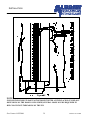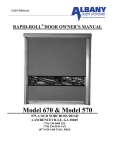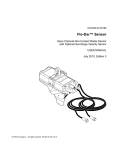Download Albany 570 User manual
Transcript
USER MANUAL RAPID-ROLL® DOOR OWNER’S MANUAL Model 670 & Model 570 975-A OLD NORCROSS ROAD LAWRENCEVILLE, GA 30045 (770) 338-5000 TEL (770) 338-5034 FAX (877) 925-2468 TOLL FREE ARCHITECTURAL Architectural Drawing of the 570 & 670 Rapid Roll Door Models. Part Number 6410T0006 2 Release 9/7/2004 ARCHITECTURAL Table of Contents STATEMENT OF WARRANTY RAPID ROLL® MODELS 670 .................................................................4 SAFETY PRACTICES ....................................................................................................................................5 PACKING LIST ...............................................................................................................................................6 RAPID ROLL® MODEL 570/670 INSTALLATION ......................................................................................7 FRAME AND GENERAL INSTALLATION .............................................................................................7 COUNTER-BALANCE SPRING INSTALLATION AND CABLE ROUTING..........................................12 STANDARD BOTTOM BEAM................................................................................................................12 BOTTOM BEAM EQUIPPED WITH SELF-REPAIRING DEVICE™ OPTION. ..................................16 BOTTOM BEAM EQUIPPED WITH RAPID RESET™ OPTION. (Model 670 Only) ..........................19 SPRING TENSIONING AND DOOR BALANCE .......................................................................................19 MAINTENANCE AND INSPECTION.........................................................................................................22 DAILY INSPECTION................................................................................................................................22 QUARTERLY INSPECTION....................................................................................................................22 RAPID ROLL DOOR 570/670 MAINTENANCE CHECKLIST ............................................................23 INSPECTIONS...........................................................................................................................................24 PULLEY INSPECTION.............................................................................................................................26 CABLE DRUM INSPECTION..................................................................................................................26 SELF-REPAIRING DEVICE™ BOTTOM BEAM TYPE .......................................................................26 BRAKE ADJUSTMENT ...........................................................................................................................27 OPTION INSTALLATION AND OPERATION ..........................................................................................28 CHAIN DRIVE INSTALLATION.............................................................................................................28 CONTACTLESS SAFETY EDGE™ (C.S.E.) .............................................................................................30 MECHANICAL INSTALLATION............................................................................................................30 ELECTRICAL INSTALLATION ..................................................................................................................31 ADJUSTMENTS .......................................................................................................................................32 FULL ROLL COVER & MOTOR COVER INSTALLATION ....................................................................34 FULL VISION PANEL™REPLACEMENT .................................................................................................35 MANUAL DISENGAGEMENT ..................................................................................................................40 MANUAL DISENGAGEMENT ...................................................................................................................41 MANUAL HOIST INSTALLATION ............................................................................................................43 MANUAL HOIST WITH DISCONNECT INSTALLATION .....................................................................44 WINDBAR INSTALLATION .......................................................................................................................46 STRAPPED WINDBAR INSTALLATION ..............................................................................................46 STRAPLESS WINDBAR INSTALLATION ................................................................................................49 AIR CIRCULATION SYSTEM ....................................................................................................................51 MECHANICAL INSTALLATION............................................................................................................51 ELECTRICAL INSTALLATION ..............................................................................................................52 AIR FLOW ADJUSTMENTS ...................................................................................................................53 RAPID ROLL® MODEL 570/670 INSTALLATION CHECKLIST.............................................................55 Part Number 6410T0006 3 Release 9/7/2004 PACKING LIST STATEMENT OF WARRANTY RAPID ROLL® MODELS 670 EXCLUSIVE FIVE YEAR WARRANTY ON ROLLTEX FABRIC AND BALANCE/TENSIONING SPRINGS Albany International warrants to the original owner of the door that the ROLLTEX and TENSIONING SPRINGS will be free of defects in materials and workmanship for a period of FIVE (5) YEARS from the date of shipment. ONE YEAR WARRANTY ON MECHANICAL AND ELECTRICAL COMPONENTS Albany Door Systems warrants to the original owner of the door that the mechanical and electrical components will be free of defects in material and workmanship for a period of twelve (12) months from the date of shipment. Only defects brought to the attention of Albany Door Systems during the warranty period will be covered by this warranty. Albany Door Systems will replace any component parts found to be defective upon inspection by an Albany Door Systems representative. This warranty does not cover damage caused by collision or other abuse of the product. Adjustments made to the Control Panel or to the mechanical operation of the door without the authorization of Albany Door Systems will void this warranty. The replacement provisions shall be the limit of Albany Door Systems responsibility under this warranty and Albany Door Systems shall not be responsible for any other losses or damages due to the operation of any door or parts covered by this warranty. No other oral or written representations made by Albany Door Systems or its agents are a part of this warranty unless specifically set forth in writing by an authorized Albany Door Systems official. THE ABOVE SET FORTH WARRANTY IS SELLER'S SOLE WARRANTY. SELLER MAKES NO OTHER WARRANTY OF ANY KIND WHATSOEVER, EXPRESSED OR IMPLIED. ALL IMPLIED WARRANTIES OF MERCHANTABILITY AND FITNESS FOR A PARTICULAR PURPOSE WHICH EXCEED THE AFORESTATED OBLIGATION ARE HEREBY DISCLAIMED BY SELLER AND EXCLUDED FROM THIS AGREEMENT. USW1RR.95 WARNING DO NOT INSTALL, OPERATE, OR SERVICE THIS PRODUCT UNLESS YOU HAVE READ AND UNDERSTAND THE SAFETY PRACTICES, WARNINGS, INSTALLATION, AND MAINTENANCE INSTRUCTIONS CONTAINED IN THIS MANUAL. INSTALLATION SAFETY PRACTICES WARNING THOROUGHLY READ THESE SAFETY PRACTICES PRIOR TO INSTALLING, OPERATING, OR SERVICING A HIGH-SPEED, RAPID ROLL® DOOR. FAILURE TO FOLLOW THESE SAFETY PRACTICES MAY RESULT IN PROPERTY DAMAGE, PERSONNEL BODILY INJURY, OR DEATH. 1. Do not operate a Rapid Roll® Door while you are under the influence of drugs or alcohol. 2. Do not use the door if any parts appear to be broken or damaged. 3. Stay clear of the door while it is operating. 4. Keep hands and feet clear of the door at all times. 5. Do not drive through the door opening unless door is completely open. 6. Maintain a clear door opening at all times. Keep the door opening free of any obstructions. 7. Remove power at the fused disconnect during all electrical or mechanical service. OSHA requires a disconnect to be properly tagged and locked out during all maintenance or service of equipment. 8. All electrical troubleshooting or service must be performed by a qualified electrician or service person and must meet all applicable local, state, federal, international, and other governing agency codes. 9. USE EXTREME CAUTION when it is necessary to service the control panel while it is energized. 10. If you have any questions, please contact your local Albany service provider for assistance. Otherwise contact Albany International at 1-877-925-2468 for information on your local distributor. All bolts, fasteners, and electrical connections must rechecked and tightened while installing the door. Part Number 6410T0006 5 Release 10/15/2004 INSTALLATION PACKING LIST Before beginning the installation, thoroughly inspect the crate to ensure all necessary components are there. The following list applies to a standard Model 570/670 door (no optional parts are indicated). • • • • • • • • Left Hand and Right Hand Side Frames with attached Covers (2 sets) Top Roll Assembly with attached Drive Unit (1) Electrical Control Panel (1) Reversing Photocells (1 set) Pressure Switch Enclosure w/ attached Retractile Cord (1 set) Counter Balance Springs (2) Cables (2) Assembly Hardware: (2) top pulley brackets (2) intermediate pulley brackets (8) bolts, axle bearing brackets, 3/8”-16 (4) locking pins, side frame cover Part Number 6410T0006 6 Release 10/15/2004 INSTALLATION RAPID ROLL® MODEL 570/670 INSTALLATION FRAME AND GENERAL INSTALLATION Step 1. Unpack crate and inventory parts, comparing against the packing list in the front of this manual, to verify all parts are on site. Step 2. Using a tape measure, determine the actual door width by measuring the width gauge on the top roll assembly (Figure 1). Apply this measurement to the actual door opening. Mark the floor on each side of the opening to indicate the inside position of the side frame assemblies. FIGURE 1 Part Number 6410T0006 7 Release 10/15/2004 INSTALLATION Step 3. Verify that the opening is plumb and that the floor slab is level. If they are not, shimming and adjustments to the side frames must be made to accomplish this during door installation. Refer to approval drawings for this door to confirm drive side mounting (left or right-hand). Step 4. Remove side frames from crate (one at a time) and erect them into position against the wall at the pre-marked locations on the floor. Step 5. Plumb the side frames and temporarily secure them to the wall using C-clamps. (Figure 2) Step 6. Using an approved lifting device, place a lifting strap around the top roll assembly, lift and remove from shipping crate as indicated by Figure 3. Slide the operator onto the stub axle, Figure and attach to the top roll assembly with the supplied hardware. Or it can be added after the top roll assembly is bolted to the side frames Raise the top roll assembly into position and lower it slowly onto the top of both side frames. Using supplied 3/8” –16 bolts, fasten the side frame top plates to axle bearing plates using the three-corner bolt holes (Figure 4). NOTE POSITION THE LIFTING DEVICE AND STRAPS ACCORDINGLY AS THE DOOR WILL BE HEAVIER ON THE DRIVE SIDE IF YOU ATTACHED THE DRIVE BEFORE LIFTING INTO PLACE. DO NOT REMOVE THE LIFTING DEVICE UNTIL THE DOOR IS PERMANENTLY ATTACHED TO WALL. NOTE THE NEXT STEP INVOLVES INSTALLING THE TOP PULLEY BRACKETS. PRIOR TO DOING SO, ENSURE THE DRIVE UNIT IS ATTACHED (Figures 5A and 5B) AND THE BRAKE IS NOT RELEASED. FIGURE 2 Part Number 6410T0006 Step 7. In order to allow clearance for installing the top pulley brackets, the door fabric must be lowered a maximum of two feet. Tie a rope around the top roll, leaving approximately two feet of slack (Figure 5) 8 Release 10/15/2004 INSTALLATION FIGURE 3 FIGURE 4 FIGURE 5 Part Number 6410T0006 9 Release 10/15/2004 INSTALLATION Slide Motor onto Keyed Stub axle. Figure 5A Attach Limit sprocket to stub axle via bolt, bend tab up to secure. Attach “L” bracket mounted on motor to header assembly Figure 5B Part Number 6410T0006 10 Release 10/15/2004 INSTALLATION Step 8. Cut the plastic straps that are tied around the top roll assembly and bottom beam. Allow the door curtain to drape down a maximum of two feet. Step 9. Install the top pulley brackets on both side frames using the four remaining 3/8”-16 bolts and the two center bolt holes in the side frame top clamping plates. (Figure 4) Step 10. Release the brake by pulling down on the brake release lever (Figure 6). Rotate the top roll assembly until the slots in both cable drums are accessible through the openings in the axle bearing brackets (Figure 7). Reengage the brake by releasing the brake disengagement lever. Both cable drum slot should have the same orientation. Do not hang the cable straight down when the door is in the full up position. FIGURE 6 Part Number 6410T0006 11 Release 10/15/2004 INSTALLATION Correct Incorrect FIGURE 7 NOTE: the counter balance spring and cable installation section below is divided into two sections based on the bottom-beam type. Reference the section that is applicable to your installation. NOTE! : WITH 0-WRAPS THE CABLE DOES NOT HANGS STRAIGHT DOWN FROM THE CABLE DRUM. IT STILL HAS ¼ TO ½ OF A WRAP ON THE CABLE DRUM. IT SHOULD NEVER HANG STRAIGHT DOWN FROM THE CONNECTION POINT TO THE CABLE DRUM. COUNTER-BALANCE SPRING INSTALLATION AND CABLE ROUTING STANDARD BOTTOM BEAM Part Number 6410T0006 12 Release 10/15/2004 INSTALLATION A. Starting on one side, install a counter balance spring into one side frame by hooking the spring tang in the side frame bottom plate bracket and standing it upright inside the side frame. B. Each spring has a tag indicating the door serial number, spring size, number of pre-wraps on cable drums, and spring pre-stretch distance. Using a tape measure, determine and mark the inside of the side frame to indicate the pre-stretch point of the spring. C. Clamp the intermediate pulley bracket in an upright position with center hole placed at the pre-stretch point (Figure 8). D. Unroll cables and lay out to full length. Ensure that they are not twisted and there are no kinks in the cable itself. Starting on one side (left-hand or right-hand), attach the looped end of the cable to the cable drum at the attachment point (Figure 7). E. Starting at the cable drum feed the other end of cable from front to back going underneath the cable drum and around. Place the stated number of pre-wraps on the cable drum as indicated on the spring tag. Ensure the cable is run in the cable grooves, in order, with none of the grooves being skipped or crossed (Figure 9). NOTE: WITH 0-WRAPS THE CABLE DOES NOT HANG STRAIGHT DOWN FROM THE CABLE DRUM. IT STILL HAS ¼ TO ½ OF A WRAP ON THE CABLE DRUM. IT SHOULD NEVER FROM THE CABLE DRUM. FIGURE 8 Part Number 6410T0006 FIGURE 9 13 Release 10/15/2004 INSTALLATION NOTE:REFERENCE FIGURE 10 WHILE PERFORMING THE NEXT 4 STEPS. INSTALL CABLES AND SPRINGS ONE SIDE AT A TIME. FIGURE 10 F. Thread the cable through the intermediate pulley clamped to the side frame. Pull all of the cable slack through. G. Thread the cable over the top pulley from back to front. Pull all of the cable slack through. H. Thread the cable under the bottom pulley from front to back. Pull all of the cable slack through. I. Thread the end of the cable up through both U-bolt wire rope clips on the appropriate end on the bottom beam (Figure 10 Detail A). Pull cable taught and tighten down bolts on both clips. See notes below. NOTE DO NOT TRIM EXCESS CABLE AT THIS TIME. CABLE LENGTH MAY REQUIRE FURTHER ADJUSTMENTS WHEN CHECKING FOR PROPER COUNTER BALANCING OF DOOR. Part Number 6410T0006 14 Release 10/15/2004 INSTALLATION NOTE PRESTRETCH ON THE SPRING TAG IS A STARTING POINT AND MAY NEED TO BE EITHER INCREASED OR DECREASED TO ACHIEVE PROPER BALANCE. AFTER THIS IS ACHIEVED, USE A PERMANENT MARKER TO WRITE THE SPRING TAG INFORMATION ON THE INSIDE OF THE SIDE FRAME FOR FUTURE REFERENCE. NOTE IGUS CHAIN ADJUSTMENT. (FIGURE 11) – THE IGUS CHAIN SHOULD BE ADJUSTED WITH THE DOOR IN THE CLOSED POSITION. THIS IS TO PREVENT IT FROM BECOMING ENTANGLED AND CAUSING BREAKAGE TO THE CHAIN. THE IGUS CHAIN SHOULD BE ADJUSTED SO THAT THE LOOP IS APPROXIAMTELY 2-3 INCHES ABOVE THE GROUND WITH THE DOOR IN THE CLOSED POSITION. RUN THE DOOR TO FULL OPEN POSITION AND BACK TO THE FULL CLOSED POSITION TO ENSURE PROPER TRAVEL OF THE IGUS CHAIN FOR DOOR OPERATION. FIGURE 11 Part Number 6410T0006 15 Release 10/15/2004 INSTALLATION BOTTOM BEAM EQUIPPED WITH SELF-REPAIRING DEVICE™ OPTION. A. Starting on one side, install a counter balance spring into one side frame by hooking the spring tang in the side frame bottom plate bracket and standing it upright inside the side frame. B. Each spring has a tag indicating the door serial number, spring size, number of pre-wraps on cable drums, and spring pre-stretch distance. Using a tape measure, determine and mark the inside of the side frame to indicate the pre-stretch point of the spring. NOTE USING A PERMANENT MARKER, WRITE THE SPRING TAG INFORMATION ON THE INSIDE OF THE SIDE FRAME FOR FUTURE REFERENCE. C. Clamp the intermediate pulley bracket in an upright position with center hole placed at the pre-stretch point (Figure 8). D. Unroll cables and lay out to full length. Ensure that they are not twisted and there are no kinks in the cable itself. Starting on one side (left-hand or right-hand), attach the looped end of the cable to the cable drum at the attachment point (Figure 7). E. Starting at the cable drum, feed the other end of cable from front to back going underneath the cable drum and around. Place the stated number of pre-wraps on the cable drum as indicated on the spring tag. Ensure the cable is run in the cable grooves, in order, with none of the grooves being skipped or crossed (Figure 9). Part Number 6410T0006 16 Release 10/15/2004 INSTALLATION NOTE: REFERENCE FIGURE 12 WHILE PERFORMING THE NEXT 7 STEPS. INSTALL CABLES AND SPRINGS ONE SIDE AT A TIME. FIGURE 12 F. Thread the cable through the intermediate pulley bracket clamped to the side frame. Pull all of the cable slack through. G. Thread the cable over the top pulley from back to front. Pull all of the cable slack through. H. Thread the cable under the bottom pulley from back to front. Pull all of the cable slack through. I. Pull the cable taught up to the cable clamp block on the appropriate side of the bottom beam. Mark the cable at this point where it matches up with the cable clamp block. (Figure 13) J. Remove the #10-24 bolt holding the cable clamp in the block. Thread the cable up through the middle hole of the cable clamp until the mark on the cable is above the clamp. Feed the end of the cable back Part Number 6410T0006 17 Release 10/15/2004 INSTALLATION down through the outside hole. Pull all slack out cable at this time. K. Tighten both set screws (#10-24) on cable clamp. L. Install the cable clamp back in the block and tighten the bolt. Ensure that clamp is able to swivel freely in the block. FIGURE 13 Part Number 6410T0006 FIGURE 14 18 Release 10/15/2004 INSTALLATION BOTTOM BEAM EQUIPPED WITH RAPID RESET™ OPTION. (Model 670 Only) For the model 670, the door size or wind load may cause the door design t exceed a practical limit to this technique. In this case, the Rapid Reset System (RRS) may be used. The mechanical installation is the same as the SRD. The Self Repair Device (SRD) option should be selected for interior doors or in exterior applications where there are no heavy winds. The Rapid Reset System (RRS) option should be selected on exterior applications where there may be heavy winds. The Rapid Reset System (RRS) works as follows: 1. Upon impact, a shock sensor located in the bottom beam will signal the door to stop immediately. The driver should stop upon impact and then move away from the door opening. 2. A blinking amber light on the control panel will indicate that the door is in need of being reset. A sticker on the control panel will indicate the steps necessary to reset the door. The steps are as follows: A. Return the fabric completely into the side frame guide. Either moving the bottom beam manually back and forth to allow the curtain to slide back into the side frames, or open the side frame covers and re-insert the curtain, to accomplish this task B. Push and hold the reset button for 3-5 seconds until the reset light goes out. The door has been reset and is ready for operation. Refer to the electrical manual for wiring details. The model 670 design with the Rapid Reset System (RRS) is available with one or two wind bars ( one per side). All wind bars must have straps to insure that in the event of impact, the wind bar will remain in the channel. Strappless wind bars are not available with the RRS option. Wind bars are not available with the Self Repair Device (SRD). NOTE The door should have an additional 4 inches in height for the wind bar to clear the door opening with door equipped with the RRS. SPRING TENSIONING AND DOOR BALANCE Step 1. Loosen the C-clamp and allow the intermediate pulley bracket to hang free. Step 2. Using a come-a-long or similar joining tool, stretch the spring up to the middle hole of the intermediate pulley bracket. Place the spring’s tang inside of the pulley bracket, insert bolt in the center Part Number 6410T0006 19 Release 10/15/2004 INSTALLATION hole, and tighten the lock nut (Figure 14). Step 3. Remove come-a-long and perform steps 11 through 13 for the other side of the door. Step 4. When the counter balance system has been fully installed, disengage gearbox and manually move door over its entire range of motion. Larger size doors (i.e. 14’ wide x 14’ high) may require the assistance of a lifting device to manually move. NOTE WHEN MANUALLY RE-POSITIONING DOOR, DO NOT PULL ON THE REVERSING EDGE YELLOW VINYL; UTILIZE THE ALUMINUM BOTTOM BEAM INSTEAD. Step 5. When the counter balance system has been verified to function properly, trim excess cable above the cable clamps (on bottom beam) on both sides of the door. Step 6. Ensure both side frames are plumb and door is level at this time by placing a level on the top roll assembly. Shim either side frame as required to accomplish this. Step 7. Using proper anchoring hardware for this application, weld or through bolt the side frames in position. If welding, a 2-inch weld every 12 inches is recommended. If bolting in place, there are anchor holes located on the backside at the top and the bottom of each side frame (Figure 1). Anchor both side frames to the floor. Step 8. Mount the pressure switch enclosure on the bottom beam using the hardware and holes provided. Attach the retractile cord using the cable clamp on the bottom beam and the other to the drive side frame (Figure 15). Insert clear plastic tube onto nipple on pressure switch enclosure (Figure 16). Step 9. Close both side frame covers and secure them using the four locking pins provided (Figure 17 Model 670 doors)(Figure 18 for Model 570 doors). FIGURE 15 Part Number 6410T0006 20 Release 10/15/2004 INSTALLATION FIGURE 16 FIGURE 17 FIGURE 18 Part Number 6410T0006 21 Release 10/15/2004 INSTALLATION MAINTENANCE AND INSPECTION WARNING REMOVE ALL POWER AT THE FUSED DISCONNECT DURING ALL ELECTRICAL OR MECHANICAL SERVICING. DISCONNECT MUST BE PROPERLY LOCKED OUT DURING MAINTENANCE OR SERVICE OF EQUIPMENT. DAILY INSPECTION 1. Run through a full door cycle (open/close) and ensure smooth operation. Verify that the door is not jammed or hanging up. 2. Check the door fabric and door frame for any visible damage or unusual wear. Refer to the maintenance checklist for more details. 3. Check all actuators for proper operation. If applicable, verify the automatic operation of the door. Refer to the maintenance checklist for more details. 4. Check the operation of reversing photocells and pneumatic reversing edge. QUARTERLY INSPECTION 1. Inspect all hardware for proper tightness. Any loose hardware should be tightened. It is recommended to apply a thread locker compound to any bolts that are consistently coming loose. I.e. Loctite 242 (blue.) Refer to the maintenance checklist for more details. 2. Observe both open and close door limits. Ensure that a proper floor seal is intact when door is fully closed. There should be no visible light seen between reversing edge and floor. Ensure that the door stops above door opening, but does not travel up into top roll when it is fully open. If limits are out of adjustment, re-adjust according the procedure outlined in the electrical startup manual.* 3. Inspect cables and pulleys and other quarterly items on the maintenance checklist for unusual wear. Ensure that the either cable is not slack, misaligned or fraying. Replace worn or damaged components as necessary. * Or All★star™ manual depending on control system type. Part Number 6410T0006 22 Release 10/15/2004 INSTALLATION RAPID ROLL DOOR 570/670 MAINTENANCE CHECKLIST MAINTAINENCE ITEM/ REFERENCE PERIOD ACTION / EM / EM /6.2 / EM D D C/A C/A D C Steel/Rope Cables /5.4.1 Cable Attachment Bolts /4.2 Cable Drum /5.4.3 Spring / Spring Attachment /4.2 Balance System /4.3 Q Q Q Q Q C/R C/A C C C/A / EM / EM / EM / EM Q Q Q Q Q D C C C/A C C/A C/R / EM / EM / EM / EM / EM D D D D D C C C/A C/A C/A D D Q Q Q D D D Q D Q C C/A C C/A C/A C/A C C C/L C C Q Q Q Q C/A C/A C/A C/A REVERSING / STOPPING FUNCTIONS Photoeyes Reversing Edge Contactless Safety Edge Emergency Stop TENSION SYSTEM CONTROL PANEL Disconnect Switch Enclosure Electrical Connections Interlock Timers Warning Lights / Horns / EM ACTUATORS Pushbuttons Pull Switches Radio Controls Motion Detectors Floor Loop Detector DOOR FABRIC / SIDEFRAMES Door Fabric Fabric Tracking Bottom Beam End Brackets / 4.2 Mounting Fasteners Bearings & Locking Collars Windbar System / 6.9 Vision Panels / 6.5 Sideframe Locking Pins / Bolts /4.3 Hinges Bottom Beam Profile Doors Seals DRIVE UNIT Disengagement Brake Limit Switches / SettingsChain Drive C = CHECK Q=QUARTERLY / 6.7 /5.5 / EM /6.1 A= ADJUST D=DAILY Part Number 6410T0006 F = FILL L = LUBRICATE EM=ELECTRICAL MANUAL 23 R = REPLACE Release 10/15/2004 INSTALLATION INSPECTIONS WIRE ROPE INSPECTION All wire ropes will wear out eventually and gradually lose work capability throughout their service life. That’s why periodic inspections are critical. Applicable industry standards such as ASME B30.2 for overhead and gantry cranes or federal regulations such as OSHA refer to specific inspection criteria for varied applications. Three purposes for inspection Regular inspection of wire rope and equipment should be performed for three good reasons: • • • It reveals the rope’s condition and indicates the need for replacement. It can indicate if you’re using the most suitable type of rope. It makes possible the discovery and correction of faults in equipment or operation that can cause costly accelerated rope wear. How often All wire ropes should be thoroughly inspected at regular intervals. The longer it has been in service or the more severe the service, the more thoroughly and frequently it should be inspected. Be sure to maintain records of each inspection. Appoint a qualified person to inspect Inspections should be carried out by a person who has learned through special training or practical experience what to look for and who knows how to judge the importance of any abnormal conditions the may discover. It is the inspector’s responsibility to obtain and follow the proper inspection criteria for each application inspected. What to look for Here’s what happens when a wire breaks under tensile load exceeding its strength. It’s typically recognized by the “cup and cone” appearance at the point of failure. The necking down of the wire at the point of failure to form the cup and cone indicates failure has occurred while the wire retained its ductility. This is a wire with a distinct fatigue break, It’s recognized by the square end perpendicular to the wire. This break was produced by a torsion machine that’s used to measure the ductility. This break is similar to wire failures in the field caused by fatigue. Part Number 6410T0006 24 Release 10/15/2004 INSTALLATION A wire rope that has been subjected to repeated bending over sheaves under normal loads. This results in fatigue breaks in individual wires – these breaks are square and usually in the crown of the strands. An example of fatigue failure of a wire rope subjected to heavy loads over small sheaves. The breaks in the valleys of the strands are caused by “stand nicking.” There may be crown breaks, too. Here you see a single strand removed from a wire rope subjected to “strand nicking.” This condition is a result of adjacent strands rubbing against one another. While this is normal in a rope’s operation, high loads, small sheaves, or loss of core support can accentuate the nicking. The ultimate result will be individual wire breaks in the valleys of the strands. Typical evidence of wear and abuse Sudden release of tension and the resulting rebound of rope can cause a “birdcage”. These strands and wires will not be returned to their original positions. The rope should be replaced immediately. A typical failure of a rotary drill line with a poor cutoff practice. These wires have been subjected to continued peening, causing fatigue type failures. A predetermined, regularly scheduled cutoff practice can help eliminate this type of problem. This is localized wear over an equalized sheave. The danger here is that it’s invisible during the rope’s operation, and that’s why you need to inspect this portion of an operating rope regularly. The rope should be pulled off the sheave during inspection and bent to check for broken wires. This is a wire rope with a high strand – a condition in which one or more strands are worn before adjoining strands. This is caused by improper socketing, seizing, kinks or doglegs. At top, you see a close-up of the concentration of wear. At bottom, you see how it recurs every sixth strand in a 6 strand rope. A kinked wire rope is shown here, It’s caused by pulling down a loop in a slack line during handling, installation or operation, Note the distortion of the strands and individual wires. This rope must be replaced. Part Number 6410T0006 25 Release 10/15/2004 INSTALLATION Here’s a wire rope that has jumped a sheave. The rope “curled” as it went over the edge of the sheave. When you study the wires, you’ll see two types of breaks here: tensile “cup and cone” breaks and shear breaks that appear to have been cut on an angle. Drum crushing is caused by small drums, high loads and multiple winding conditions. PULLEY INSPECTION Check the cable pulleys for excessive wear on the inside of the groove. The cable should not be wearing of the insides of the pulleys. If there is excessive wear then there may be a pulley misalignment. The misalignment should be corrected and the pulleys replaced. CABLE DRUM INSPECTION Check the cable drums for excessive wear. The grooves on the cable drums should be well defined and deep enough so the cable tracks in the grooves and does not overlap on itself. If the grooves are worn to the extent they do not retain the cable then the cable drums should be replaced. SELF-REPAIRING DEVICE™ BOTTOM BEAM TYPE Optional. A steel cable remains attached to the bottom beam allowing it to swing away if struck. The tension on the cable will automatically pull the bottom beam back into place. NOTE SITUATIONS MAY ARISE WHERE THE DOOR FABRIC HAS NOT COMPLETELY RESET INTO THE SIDE FRAMES AFTER THE DOOR HAS BEEN IMPACTED OR PUSHED. IT THIS CIRCUMSTANCE, SIMPLY GRAB HOLD OF THE FABRIC BY HAND AND PULL (OR PUSH) UNTIL IT IS COMPLETELY SEATED INSIDE THE SIDE FRAMES. Part Number 6410T0006 26 Release 10/15/2004 INSTALLATION BRAKE ADJUSTMENT The motor brake is located inside the fan cover compartment of the motor. It can be accessed by removing the fan cover. Refer to Figure 28 while following this procedure. WARNING MAKE SURE THE DOOR IS POWERED DOWN AND LOCKD OUT BEFORE REMOVING THE FAN COVER. THIS IS TO ASSURE THAT THE MOVING MOTOR PARTS ARE NOT EXPOSED WHILE THIS PROCEDURE IS BEING PERFORMED. Steps: 1. Remove the fan cover 2. Loosen nut referred to in Figure 28 as item 6. 3. Set the air gap “T” (referred to Figure 28) to 0.3mm by adjusting the screw referred to in Figure 28 as item 5. 4. Tighten nut (referred to in Figure 28 as item 6) to lock in the gap setting. 5. Verify that the gap “X” (referred to Figure 28) is a minimum of 1.0mm by adjusting the nut shown. Perform this procedure whenever the gap “T” grows above 0.45mm. 10mm NUT FIGURE 28 Part Number 6410T0006 27 Release 10/15/2004 INSTALLATION OPTION INSTALLATION AND OPERATION CHAIN DRIVE INSTALLATION This option adds a bracket and chain drive sprockets to remote the standard drive unit out in front of the door top roll. It is used in applications with limited side room clearance. This option is not available with an All★ ★Star™ drive unit. NOTE REFERENCE FIGURE 29 WHILE PERFORMING THIS PROCEDURE. FIGURE 29 Part Number 6410T0006 28 Release 10/15/2004 INSTALLATION 1. Mount the chain drive bracket to the side frame using the (4) 3/8-16 nuts and existing studs on axle bearing bracket. 2. Attach the chain sprocket, 28mm diameter bore, to the stub axle and tighten set screw. 3. Mount the drive unit to the chain drive bracket using the (4) M16 x 30mm hex head bolts. Ensure chain tensioner bracket (“L” bracket) is in between gear reducer and chain drive bracket. 4. Attach the other chain sprocket to the output shaft of the gearbox and tighten setscrew. 5. Attach the chain around both chain sprockets and connect the two ends of the chain together using the chain connection link. 6. Loosen slightly M16 x 30mm bolts. Apply tension to the chain by turning the center bolt (on the chain tensioner, 3/8 -16 x 2.5” hex head bolt) clockwise until chain is tightened. Tighten locknut on bolt. Re-tighten M16 x 30mm bolts. 7. Attach the chain bracket cover to the other side of the chain bracket. Part Number 6410T0006 29 Release 10/15/2004 INSTALLATION CONTACTLESS SAFETY EDGE™ (C.S.E.) MECHANICAL INSTALLATION This patented reversing feature utilizes through beam photocells that are mounted on retractable stainless steel tubes located on each end of the bottom beam. The photocells travel 6” below the leading edge during door travel and reverse the door immediately when an object is detected before edge strikes object. FIGURE 30 Part Number 6410T0006 30 Release 10/15/2004 INSTALLATION PACKING LIST • • Cable chain, (2 pieces, length dependent upon height of door) LH & RH C.S.E. guide bar assemblies NOTE REFERENCE FIGURE 30 WHILE PERFORMING THIS PROCEDURE. WARNING ENSURE THE DOOR COUNTER BALANCE SYSTEM HAS BEEN INSTALLED AND PROPERLY TENSIONED PRIOR TO PERFORMING THIS PROCEDURE. 1. Place the bottom beam of the door at an accessible height (i.e. four feet off the ground). Thread photocell cable through the plastic cable chain starting at the end, which contains the female chain link. Perform this step for both photocells. 2. Locate the pre-installed male clips on the C.S.E. guide bars. Attach one end of the cable chain to this male clip. 3. Remove the rubber stops from the top end of each guide bar. Slide the guide bars up into the white polyethylene guides located on each end bracket. The photocells will be facing into the door opening, towards each other. See Figure 30 for proper orientation. 4. Re-install rubber stops to the top ends of both guide bars. 5. Feed the photocell cables through the pre-installed female cable chain clips inside the side frames. 6. Manually move the C.S.E. guide bars up and down to verify smooth operation. 7. Disengage the gearbox (or release brake if equipped with an All★Star™ pulse encoder drive unit), and lower the door slowly until it is fully closed. The cable chains should loop down freely without coming in contact with anything inside the side frames. If this is the case, then cable chain links must be removed until proper length is achieved. 8. Slowly lift the door until it is completely open. When the door is at its top limit, the cable chain should not be taught. ELECTRICAL INSTALLATION Wire photocells according to the appropriate electrical schematics for your door. The wire terminations inside the control panel will be same for either a standard PLC or All★Star™ setup. The C.S.E. system itself is controlled by a photo amplifier box, which is pre-wired from the factory inside the control panel. Reference drawing # LFX14CSE for a standard PLC and drawing # ALLCSE for an All★Star™ control panel. Part Number 6410T0006 31 Release 10/15/2004 INSTALLATION ADJUSTMENTS Adjustments to the photo amplifier box will be required at installation of the C.S.E. and may also require periodic adjustments. (See Figure 31) 1. Activate door and stop it at a central location (i.e. 5 feet off the ground) using the EMERGENCY STOP button. 2. Ensure the range selector switch is in the up position (long range). 3. Ensure the operation selector switch is in the bottom position (light operated). 4. Ensure green power LED and the red relay activated LED are on. If the relay activated LED if off, then rotate the gain knob clockwise until it turns on. At this point, turn the knob slightly more to ensure a stable operation. 5. Place an object (i.e. tool) underneath the door reversing edge to break the photocell beam. The red relay activated LED should turn off. If it does not, then rotate gain knob counter clockwise until LED turns off. Rotate the gain knob back clockwise until it turns on. At this point, rotate the knob slightly more to ensure a stable operation. 6. Check photocell operation again to ensure it is functioning properly. When finished making adjustments, pull out EMERGENCY STOP button. NOTE TELCO IF RED RELAY ACTIVATED LED IS NOT ON, THEN THE DOOR WILL OPEN AND STAY IN THE OPEN POSITION UNTIL THIS CONDITION IS CLEARED. NOTE THE CSE’S ARE “T” MARKED ON FOR THE TRANSMITTER AND A “R” FOR THE RECIEVER FIGURE 31 Part Number 6410T0006 32 Release 10/15/2004 INSTALLATION FRONT COVER INSTALLATION NOTE REFERENCE FIGURE 32 WHILE PERFORMING THIS PROCEDURE. FIGURE 32 1. Attach front cover mounting brackets to both axle bearing brackets utilizing pre-tapped holes in bearing brackets. 2. Lift the cover into place in front of both mounting brackets. 3. Align all pre-tapped holes in cover and mounting brackets and secure cover using the four supplied 5/16-18 cap screws. Part Number 6410T0006 33 Release 10/15/2004 INSTALLATION FULL ROLL COVER & MOTOR COVER INSTALLATION NOTE REFERENCE FIGURE 33 WHILE PERFORMING THIS PROCEDURE. FIGURE 33 1. Attach full roll cover mounting brackets to the axle bearing brackets. 2. Lift the cover into place in front of the mounting brackets. 3. Align the pre-tapped holes in mounting brackets and secure cover using the six supplied #14 x ½” screws. 4. Attach and secure the end plates to the full roll cover using the ten supplied #8 x 5/8” hex head screws. 5. Attach motor cover to full roll cover (open side up). The flap on the motor cover will attach to the backside of the full roll cover. 6. Secure bottom of motor cover to wall using supplied “L” bracket. Part Number 6410T0006 34 Release 10/15/2004 INSTALLATION FULL VISION PANEL™REPLACEMENT WARNING REMOVE ALL POWER AT THE FUSED DISCONNECT DURING ALL ELECTRICAL OR MECHANICAL SERVICING. DISCONNECT MUST BE PROPERLY LOCKED OUT DURING MAINTENANCE OR SERVICE OF EQUIPMENT. The Full Vision Panel™ consists of a 24” clear PVC panel the runs the entire width of the door. It is attached to the fabric approximately four to five feet off the floor. This option is not available on a 670 with a Self-Repairing Device™ or an Impact Release System™. REMOVE EXISTING FULL VISION PANEL™ 1. Ensure the door is in the fully closed position. Remove power to control panel at the disconnect switch. 2. Open both side frame covers. 3. Remove cable tension from the bottom beam. 4. There are two suggested methods available to accomplish this: a. Using a chain pull and starting on one FIGURE 34 side, pull the spring up to remove tension from the cables. Remove the bolt that supports the spring tang inside the intermediate pulley bracket. Remove tension from the spring until it is fully relaxed. Perform the procedure on both springs. b. Using a chain pull on each side, pull the spring up to remove tension on the cables. Remove the bolts that support the spring tangs inside the intermediate pulley brackets. Both springs will remain tensioned, while the cables are slack, throughout the Full Vision Panel™ replacement procedure. 5. Remove Velcro strips from the front side of the door fabric (Figure 34). Part Number 6410T0006 35 Release 10/15/2004 INSTALLATION FIGURE 35 Pull the bottom hinge pin out of the clips (Figure 35). In order to prevent damage to these parts, support the bottom door panel and bottom beam during this step. This will prevent them from dropping to the floor. Pull the top hinge pin out of clips. This will allow the removal of the “old” existing Full Vision Panel™. INSTALL REPLACEMENT FULL VISION PANEL™ Thread the hinge pin between the clips on the bottom door panel and the Full Vision Panel™ (Figure 35). Lay both pieces on a clean, level surface and align the clips. NOTE ENSURE TO INSTALL THE VELCRO STRIPS ON THE FULL VISION PANEL™ ON THE SAME SIDE AS THE VELCRO FOR THE BOTTOM DOOR PANEL. WHEN INSTALLED THE VELCRO STRIPS SHOULD BE ON THE FRONT SIDE OF THE DOOR PANEL. Part Number 6410T0006 36 Release 10/15/2004 INSTALLATION Before threading the hinge pin, ensure the Full Vision Panel™ is centered with respect to the door panel. Lubricate the clips and/or hinge pin with a small amount of light oil (or similar lubricant). This will help facilitate the threading procedure. Thread the hinge pin between the loops in the clips. The clips, from each panel, should be alternately spaced and threaded accordingly. d. Push the plastic hinge pin in as far as possible. It should travel about three to five feet before becoming difficult to push. 1) To obtain a better grip on the hinge pin, use a pair of pliers to push the hinge pin in short increments. Be careful not to bend the hinge pin, which could weaken it. 2) If the hinge pin becomes jammed on one of the clips, pull it back a short distance, twist it slightly, and resume pushing. Once it becomes extremely difficult to continue pushing the hinge pin, using a pair of needle nose pliers, pull it out and away from the clips as shown in Figure 36. Form hinge pin into a large loop and thread back into the clips as shown in Figure 36. Continue threading the hinge pin through the remaining clips to the end of the panel. Pull slack out of the hinge pin and draw the loop down until it is Figure 37. Repeat this looping process as required to facilitate threading of the pin. FIGURE 36 Part Number 6410T0006 37 Release 10/15/2004 INSTALLATION Figure 37 Part Number 6410T0006 38 Release 10/15/2004 INSTALLATION Figure 38 NOTE ENSURE THE HINGE PIN DOES NOT BECOME TWISTED AS THE SLACK IS PULLED OUT. DEPENDING ON THE DOOR PANEL WIDTH, SEVERAL LOOPS MAY BE REQUIRED TO HELP FACILITATE THREADING OF THE PIN. Part Number 6410T0006 39 Release 10/15/2004 INSTALLATION When the hinge pin is completely threaded through the entire length of the clips, loop it back through the clips for six to eight inches, then back to the end again. Cut off excess on each end of the pin (Figure 37). Install a width support between the side frames. a. Measure the distance between the inside edge of rear windbar channel. Cut a wooden board (i.e. 2x4) length to the distance measured in the previous step plus 3/8”. Wedge the board inside the rear C-channel at the same height that the clips are located on the top door panel. The board will be used as a support when aligning the clips between the Full Vision Panel™ and the top door panel. If necessary, secure the board to the side frames to prevent movement. Using an approved lifting device (i.e. forklift), lift the bottom beam, bottom door panel, and attached Full Vision Panel™ off the floor. The lifting device is being utilized to support the weight of the entire bottom panel assembly while allowing the installer to the clips on both top and Full Vision Panel™. Ensure the velcro strips are facing the front of the door panel. Clamp the Full Vision Panel™ to the board (in several places) to assist in supporting the weight and to keep the clips aligned (Figure 38). NOTE WHILE SUPPORTING THE FULL VISION PANEL™ AND BOTTOM BEAM, IT IS IMPERATIVE THAT THEY ARE KEPT AS SMOOTH AND STRAIGHT AS POSSIBLE. WRINKLES IN THE JOINT BETWEEN THE FULL VISION PANEL™ AND BOTTOM DOOR PANEL MAY WEAKEN THE LOWER HINGE PIN. WRINKLES IN THE DOOR PANEL ITSELF MAY CAUSE CREASES TO DEVELOP WHICH CAN ULTIMATELY AFFECT THE DOOR OPERATION. Thread the hinge pin through on clips both Full Vision Panel™ and top door panel (drawing #FVP0005). Remove clamps and wooden board. Re-apply tension to the bottom beam. Reinstall bolts into intermediate pulley brackets (at center bolt hole position), and slowly release chain pull tension on springs. If tension to the springs has been completely removed, then refer to the spring installation and cable routing section. Reattach velcro strips above and below Full Vision Panel™. Close side frame covers and secure. Re-apply power to control panel and actuate door several times to ensure a smooth operation. Part Number 6410T0006 40 Release 10/15/2004 INSTALLATION MANUAL DISENGAGEMENT The manual disengagement lever assembly allows the drive unit brake to be released remotely. Two lever assemblies may be installed on the motor. The flexible cables of the assemblies allow them to be mounted at various positions on the same side of the wall as the drive unit or can can be mounted remotely on the opposite side of a wall. KEY TO FIGURE 39: Note: Assembly part number = 8220050 (does not include items 3 or 4) 1.Disengagement Handle 2. Cable, flexible with sheath. 3. Motor brake disengagement lever. Washer. Mounting Bolts Figure 39 Part Number 6410T0006 41 Release 10/15/2004 INSTALLATION Figure 39A Part Number 6410T0006 42 Release 10/15/2004 INSTALLATION MANUAL HOIST INSTALLATION This option eliminates the drive unit and allows the door to be operated manually via a manual hoist. NOTE REFERENCE FIGURE 40 WHILE PERFORMING THIS PROCEDURE. Mount manual hoist housing on wall a few inches below stub axle on drive side of door. Place supplied small key in keyway and attach the #41B12 sprocket to shaft on manual hoist housing. Tighten set screw to secure sprocket in place. Place supplied larger key in keyway on stub axle and attach the #41B54 sprocket onto stub axle. While ensuring it is in line with the #41B12 sprocket, tighten set screw on sprocket. Thread the #41 roller chain around both sprockets. Adjust size of chain to enable it to ride securely on both sprockets by removing links as necessary. Secure the chain by joining the end links together. Thread the hand chain through the chain guide holes and over the pocket wheel. Secure the chain by joining the end links together. Mount hand chain locking plate on wall approximately five feet above the floor. NOTE IT IS RECOMMENDED TO ALWAYS HAVE THE CHAIN ENGAGED INTO THE CHAIN KEEPER AFTER THE DOOR IS OPENED. THIS PREVENTS THE DOOR FROM DRIFTING. Figure 40 Part Number 6410T0006 43 Release 10/15/2004 INSTALLATION MANUAL HOIST WITH DISCONNECT INSTALLATION This option allows disengagement of the gearbox while allowing the door to be operated via a manual hoist. The manual hoist itself has a disconnect feature (mechanical and electrical) that allows it to spin freely when operating the door with a drive unit. NOTE REFERENCE FIGURE 41 WHILE FOLLOWING THIS PROCEDURE. Mount manual hoist housing on wall a few inches below stub axle on desired side of door. Note: this will be on the opposite side from the door operator (if supplied). Place supplied small key in keyway and attach the #41B12 sprocket to shaft on manual hoist housing. Tighten set screw to secure sprocket in place. Place supplied larger key in keyway on stub axle and attach the #41B54 sprocket onto stub axle. While ensuring it is in line with the #41B12 sprocket, tighten set screw on sprocket. Thread the #41 roller chain around both sprockets. Adjust size of chain to enable it to Figure 41 Part Number 6410T0006 44 Release 10/15/2004 INSTALLATION ride securely on both sprockets by removing links as necessary. Secure the chain by joining the end links together. Thread the hand chain through the chain guide holes and over the pocket wheel. Secure the chain by joining the end links together. Mount disengagement lever approximately five feet above the floor. Thread steel cable (supplied) through hole in engage coupling lever (located on hoist housing). Run cable through end of spring attachment (on disengagement lever) and secure using cable clamp (supplied). To engage the manual hoist, the lever should be in the down position. Wire electrical interlock switch as indicated by the electrical schematics provided with the door. This switch will wire in place where a “crank switch” is indicated on the drawings. If adding a manual hoist with disconnect to a previously installed door, ensure jumper clip (from factory) is removed from the terminals where the interlock switch is going to be connected. Part Number 6410T0006 45 Release 10/15/2004 INSTALLATION WINDBAR INSTALLATION GENERAL A windbar is a hollow aluminum tube that runs the entire width of the door to provide additional wind resistance to the door fabric. It runs up and down in vertically mounted C-channels attached to both side frames. This tube is lifted by either straps (for strapped type) or rubber windbar hooks attached to the bottom beam (strapless type). For strapped type windbars, only one windbar per side (front or back) is permitted. The strapless option allows for up to three windbars per side. When using multiple windbars on one side of a door, rubber spacers are installed on the ends of the tubes for noise reduction. Each windbar per side will reduce the door full open position by 4 inches. WARNING REMOVE ALL POWER AT THE FUSED DISCONNECT DURING ALL ELECTRICAL OR MECHANICAL SERVICING. DISCONNECT MUST BE PROPERLY LOCKED OUT DURING MAINTENANCE OR SERVICE OF EQUIPMENT. STRAPPED WINDBAR INSTALLATION NOTE: REFERENCE FIGURE 42 WHILE PERFORMING THIS PROCEDURE. Figure 42 Part Number 6410T0006 46 Release 10/15/2004 INSTALLATION Ensure the side frame covers are closed. Close the door fabric completely. Attach the two windbar strap attachment blocks to the top of each windbar strap bracket using the supplied #10-32 x ¾” cap screws (view A-A). Do not fully tighten the screws at this time. Measure from the top edge of the bottom beam assembly to the top edge of the windbar channel on each side frame cover. Mark the centerline of this dimension on the inside of each windbar channel. Insert the windbar from the top of the windbar channel. Lower the windbar and align the center of the bar to the centerline marks made in Step #3 (view B-B). Attach C-clamps to the windbar channels to allow them to rest at this position. Position the windbar straps between the door fabric and the windbar at this time. For rear windbar mount, simply run the straps over the top to the backside of the door. NOTE WHEN INSTALLING THE WINDBAR STRAPS, REMOVE ANY TWISTS AND ENSURE THAT NO FRAYING OCCURS IN THE WINDBAR STRAPS. DO NOT CUT WINDBAR STRAPS UNTIL WINDBARS ARE COMPLETELY INSTALLED. Working with one strap at a time, loop the outside right-hand strap around the bottom of the windbar and bring it up to the strap bracket. Keeping the strap taught around the windbar, feed the end of the strap through the right-hand strap clamp block, from front to back. Tighten down the #10-32 x ¾” cap screws on the strap clamp (view A-A). For rear windbar mount, the clamping blocks are located on each side of the width gauge (Figure 43). Follow this procedure for the three remaining straps and clamps. Figure 43 Remove the C-clamps from the windbar channels and place a level across the center of the windbar. Level the windbar and adjust straps accordingly. Disengage the gearbox by rotating red handle counter clockwise or disengage the brake by pulling down Part Number 6410T0006 47 Release 10/15/2004 INSTALLATION on the brake release lever (All★star™ with pulse encoder drive unit). Manually move the door to the fully open position. Ensure the windbar is lifted by the straps and remains inside the windbar channel. Check the windbar level again and adjust the straps again if necessary. Cut the excess strap at least 3 to 6 inches from the clamps. Re-engage the drive unit brake. Part Number 6410T0006 48 Release 10/15/2004 INSTALLATION STRAPLESS WINDBAR INSTALLATION NOTE REFERENCE FIGURES 44, 45, 46 WHILE PERFORMING THIS PROCEDURE. NOT AVIALIBLE WITH SRD OR RRS OPTIONS Ensure the side frame covers are closed. Close the door fabric completely. Insert the windbar from the top of the windbar channel and slowly lower it onto the windbar stops located inside the C-channel (view A-A). For a rear windbar, install the windbar into the C-channel at the cut out provided at the tops of the side frames. If more than one windbar per side, install remaining windbars stacking them one on top of another (spacers placed on the ends of each windbar will prevent them from knocking together when the door is opened). There are windbar stops welded inside the C-channel to evenly space the windbars when the door is fully closed. FIGURE 44 Part Number 6410T0006 49 Release 10/15/2004 INSTALLATION FIGURE 45 Figure 46 Part Number 6410T0006 50 Release 10/15/2004 INSTALLATION AIR CIRCULATION SYSTEM MECHANICAL INSTALLATION NOTE: REFERENCE FIGURE 47 WHILE PERFORMING THIS PROCEDURE. FIGURE 52 FIGURE 47 Locate the pre-drilled mounting holes on the top roll assembly. Lift ACS unit into place in front the door top troll assembly. Attach ACS unit to door using supplied ¼ – 20 bolts (4 per ACS unit). Part Number 6410T0006 51 Release 10/15/2004 INSTALLATION ELECTRICAL INSTALLATION CAUTION ELECTRICAL SHOCK HAZARD. DISCONNECT POWER SOURCE WHENEVER SERVICING UNIT. WARNING TO REDUCE THE RISK OF FIRE OR ELECTRICAL SHOCK, DO NOT USE THIS FAN WITH ANY SOLID STATE SPEED CONTROL DEVICE. Ensure the correct voltage, as marked on the unit, is used. Provide electrical disconnect and wire according to ACS wiring diagram (Figure 48). Size disconnect according to actual ACS wiring diagrams supplied with door. FIGURE 48 Note A separate fused 3 phase circuits must be provided for ACS unit to provide for proper protection. Part Number 6410T0006 52 Release 10/15/2004 INSTALLATION Connect the proper size cables (supplied by other) to the pigtail leads in the junction boxes. Run wires for switch controls back to the main control panel. AIR FLOW ADJUSTMENTS With the ACS operating and the door in its full open position, check to see that nothing is obstructing the airflow at the discharge nozzle. Find the air stream split location. Hold a handkerchief, by a corner, approximately 12” above the floor. Gently move the handkerchief back and forth in the doorway. Make sure the air is being directed to both the inside and outside. (See Figure 49). The split location is indicated when the handkerchief is vertical with minimal or no fluttering. FOR INTERIOR MOUNTING – the split location should be approximately 3” outside the doorway and 12” above the floor. (See Figure 50) FOR EXTERIOR MOUNTING – the split location should be approximately 6” outside the doorway and 12” above the floor. (See Figure 51) If the split location does not conform to the above the specifications, the air directional vanes in the outlet nozzle may be adjusted. FIGURE 49 FIGURE 50 FIGURE 51 AIR DIRECTIONAL VANES ADJUSTMENT Adjustment may be made by grasping each vane with pliers or channel locks and twisting. To prevent scratching of the aluminum vanes, a rag or paper may be placed between the pliers jaws and the vanes. If the nozzle vanes will not move, remove the ACS cover and loosen the vane mounting screws located Part Number 6410T0006 53 Release 10/15/2004 INSTALLATION on each end of the unit. Always disconnect the power source before removing the cover. MAINTENANCE AND CLEANING WARNING THE MOTOR HAS INTERNAL SELF-RESETTING OVERLOAD PROTECTION. ALWAYS DISCONNECT THE POWER SOURCE BEFORE SERVICING. To keep your ACS operating at peak efficiency, semi-annual cleaning of the blower wheels and housings is recommended. Remove dust and dirt build-up from the blower wheels and housings. The motor is totally enclosed and permanently lubricated. Part Number 6410T0006 54 Release 10/15/2004 PACKING LIST RAPID ROLL® MODEL 570/670 INSTALLATION CHECKLIST Door Serial No. __________ Date of Installation __________ Installer’s Name ________________________ Enduser________________________________ Company _____________________________ _______________________________________ City ___________________ State ______ City ____________ State______ Zip________ Phone No. ______________ MECHANICAL: Crate fully unpacked. Verified door parts against packing list. No parts are missing and they are undamaged. Door top roll assembly attached to side frames. Side frames are plumb and door top roll assembly is level. Door secured to wall along side frames. Side frames anchored to floor. Counter balance system installed and tensioned properly. Door does not bind in any position and has free movement over the entire range of motion. ELECTRICAL: Fused disconnect installed and properly wired to control panel. Three phase power available at control panel. Control panel mounted at serviceable height. Drive unit, door limit switches, gearbox disconnect switch, and brake motor kill switch properly wired to control panel. Door actuators installed and properly wired to control panel (i.e. pushbuttons, pullswitches, floor loops, etc.). Door reversing photocells and pneumatic reversing edge properly installed and functioning. Proper phase rotation verified. Door limits properly set. Gearbox breather plug installed. All actuators tested and function properly. Door has been cycled at least 10 times to verify proper operation. Notes:______________________________________________________________________________________ ___________________________________________________________________________________________ ____________________________________________________ FAX COMPLETED FORM TO ALBANY INTERNATIONAL SERVICE DEPARTMENT AT (770) 338-5034. INSTALLATION NOTES DOCUMENT TITLE 670 Owner’s Manual DOCUMENT NUMBER 6410T0005 ISSUE DATE 2004-06-01 DOOR MODEL(S) 570/670 ELECTRONIC FILE 670-570Owners Manual.DOC ASSEMBLY Owners Manual REPLACES ORIGINATOR Rick Walton / Andrew Wojcik MANAGER APPROVAL/DATE Part Number 6410T0006 56 N/A Release 10/15/2004