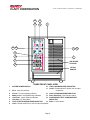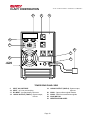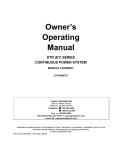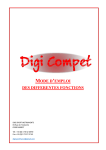Download Clary Corporation DT1000RET Specifications
Transcript
Owner’s Operating Manual DT SERIES CONTINUOUS POWER SYSTEM MODELS COVERED: DT800 DT800R DT1000 DT1000R DT1250 DT1250R DT1500 DT1500R DT2000 DT2000R CLARY CORPORATION 1960 S. Walker Avenue Monrovia, California 91016 Telephone 626-359-4486 800-44 CLARY Fax. 626-305-0254 World Wide Web HTTP: // WWW.CLARY.COM E-Mail SALES @ CLARY.COM Information contained herein is the property of Clary Corporation, is proprietary, confidential, and not to be disclosed, disseminated or used except for the purpose provided by CLARY CORPORATION P/N 510-11697 REV F THE CONTINUOUS POWER COMPANY TABLE OF CONTENTS TITLE PAGE TABLE OF CONTENTS 2 INTRODUCTION 3 TECHNICAL DESCRIPTION 4 PACKAGING 6 PHYSICAL DESCRIPTION 7 SUMMARY OF INDICATORS AND CONTROLS 11 INSTALLATION 12 OPERATION 13 SIGNALS AND INTERFACING 14 SPECIFICATIONS 15 CARE AND MAINTENANCE 17 SERVICE AND REPAIR 18 WARRANTY 19 THE CONTINUOUS POWER COMPANY INTRODUCTION It will enhance your understanding of the product and its functions. Read this handbook carefully in the order it is presented prior to operating your unit. This will save you time and effort in your installation and application. The illustrations will also familiarize you with this unit’s operating modes and indications. Always operate the unit within the guidelines and specifications given to maximize the unit's efficiency and lifetime. Also, your understanding of the product is essential in providing you years of service for your continuous power requirements. This unit has been manufactured and tested to meet specific safety standards. It meets UL and FCC requirements and complies with safety performance standards. C ongratulations! You have selected the highest quality protection for your continuous power needs. This unit offers a quiet and compact package with superior performance you can depend on. You now own a DT Series Continuous Power System (CPS) which is an all Digital Technology product manufactured by Clary Corporation, the first name in uninterruptible power system (UPS) reliability. The Continuous Power System is the highest order in the hierarchy of UPS products. When power problems occur, there can be no compromising the reliability of your power solution. The DT Series Continuous Power System is your complete power solution. This Users Manual is provided with your new DT Series unit. IMPORTANT SAFETY INSTRUCTIONS, SAVE THESE INSTRUCTIONS This manual contains important safety instructions that should be followed during installation and maintenance of the UPS and batteries. Be aware of the following symbols and their meaning as they appear throughout the manual: This symbol indicates that dangerous voltage constituting a risk of electrical shock is present within the unit. ! This symbol indicates that there are important operating and maintenance instructions in the literature accompanying this unit. CAUTION RISK OF ELECTRIC SHOCK DO NOT OPEN ! Reorient the receiving antenna. Relocate the UPS with respect to the receiver. Move the UPS away from the receiver. Plug the UPS into a different outlet so that the UPS and receiver are on different branch circuits. If necessary, the user should consult the dealer or an experienced radio/television technician for additional suggestions. The user may find the following booklet prepared by the Federal Communications Commission helpful: "How To Identify and Resolve Radio-TV Interference Problems" This booklet is available from the U.S. Government Printing Office, Washington, DC 20402, Stock No. 004000003454. This equipment generates and uses radio frequency energy and if not installed and used properly in strict accordance with the manufacturer's instructions, may cause interference to radio and television reception. All units in this manual have been tested and found to comply with the limits for a Class A computing device in accordance with the specifications in Subpart J of Part 15 of FCC Rules, which are designed to provide reasonable protection against such interference in a commercial installation. However, there is no guarantee that interference will not occur in a particular installation. If this equipment does cause interference to radio and television reception, which can be determined by turning the equipment off and on, the user is encouraged to try to correct the interference by one or more of the following measures: Page 3 THE CONTINUOUS POWER COMPANY TECHNICAL DESCRIPTION T he Digital Technology (DT) Series Continuous Power System (CPS) is a revolutionary new concept in total power protection and management. The DT Series is a microprocessor-based UPS that now allows the user to set most of the control feature parameters. By directly linking a personal computer to the DT Series RS232 port, frequency settings and operation, alarm signals, load switching, fan operation, etc. can all be programmed to meet specific application requirements. The DT Series in a true on-line, continuous power UPS. In the tradition of Clary products, the DT Series generates the same high quality and proven reliability to provide the best power protection available for today’s critical applications. In keeping with state-of-the-art design, the power electronics are completely governed by an on-board microprocessor. Given the powerful memory capability of today’s microcontrollers, this microprocessor has evolved the UPS into an all-inone complete power distribution and monitoring center. Not only is your critical load insured of the most reliable and constant power available, but the user may now continuously track status of the supply components that keep the entire system operational. Production downtime can now be virtually eliminated by knowing exactly what patterns the supply utility power maintains and by knowing exactly the condition and life expectancy of the battery reserve. Reference the block diagram for a simplified explanation of the system’s operation. The AC utility source is connected to the power and micro electronics when the input switch is closed. The input line is filtered, power factor corrected and rectified for enhanced performance without disturbing other equipment that may share the same utility circuit. The microprocessor controls an Inverter Generator that produces a low harmonic, AC sinewave for continuous power applications. When the input AC utility line fails, the battery circuit within this system takes over to ensure continuous power. Only until properly rated power is returned, does the microprocessor reconnect the input source back into the system. The microprocessor is directly tied to an external RS232 connector port. This allows the user to monitor and even set some of the operating parameters. With a simple link to a personal computer using the DT-UPS software program, you can actually view, on your monitor, the event history of the power distribution system with the DT Series unit as the central hub. More sophisticated users may implement the optional SNMP package to accomplish full Network Power Management. Page 4 THE CONTINUOUS POWER COMPANY DB-9 CONTACTS DB-9 RS232 MICROPROCESSOR CONTROLLER UTILITY INPUT COMMON MODE CHOKE VOLTAGE WINDOW DETECTOR POWER FACTOR CORRECTOR RECTIFIER EMERGENCY CUTOFF SWITCH + DC RAILS AC INVERTER GENERATOR STANDBY BATTERY CHARGER BYPASS LINE FIGURE 1: DT SERIES BLOCK DIAGRAM COMMON MODE CHOKE LOAD THE CONTINUOUS POWER COMPANY PACKAGING Y our CPS has been carefully packaged to withstand most abuse sustained during shipment. The packing material has been specifically designed to protect this system for normal handling, using most shipping carriers. If there is significant damage to the carton, or if there is any physical damage to this unit, report this to your carrier. These units are encapsulated in a protective wrap that comes apart once the product is removed from ! Page 6 the shipping carton. Save all packing material for future use. Take extra precaution when removing or returning it to the box. Because this unit contains a battery, it can be quite heavy. Never attempt to unpackage the equipment unassisted. The packaging also contains important information on use and care as well as valuable warranty information. Read all materials before storing this literature with your other valuable product documents. THE CONTINUOUS POWER COMPANY PHYSICAL DESCRIPTION T his section will point out and illustrate the various indicators, functions and controls of the DT Series UPS. Pictured is the front view of the system, then followed by the rear view. The important attributes of the DT Series unit are numbered to assist you in locating them on your machine and also to fully explain its function and how it relates to system operation. Numbers on the drawing will correspond to the operating component’s name at the bottom with a brief identification. In the next section, a complete explanation of all numbered items will be enhanced to ensure you have a full understanding of the operation of this system. 1 2 9 10 8 7 3 DT Series Load I Cold Start Load II Alarm Silent/ Test 5 Visual indicators used on the front panel are long lasting, very efficient, light emitting diodes (LED). When operating the push-button switches, always hold the switch in for at least two seconds to insure function confirmation. This feature has been implemented into the system design to avoid inadvertent operation of any of the user-available functions. The rear panel has been engineered with the user’s multiple applications in mind. Two of the output receptacles have been rotated to allow attachment of a plug-in transformer without hanging over the back of the unit or interfering with another outlet. Two load outputs are provided with three receptacles per output. The outputs can be independently switched on or off. The power cord has been permanently attached to prevent faulty interconnections that are typical problems that surface after a few months of sustained operation. 6 All DigitalContinuous Power System AC In 100% Overload 100% Alarm Inverter 0% Battery Level Load Level AIR INTAKE, COOLING 11 12 14 13 4 15 RACKMOUNT FRONT PANEL VIEW 1 2 3 4 5 6 7 8 9 SYSTEM POWER SWITCH 10 INPUT AC LINE FUSE 11 AC In - Input line indicator Inverter - Inverter operating indicator 12 Battery Level - Charge/discharge indicators 13 Load Level - Output capacity indicators 14 Cold Start - DC start switch COLD START ACKNOWLEDGE INDICATOR 15 Load I - Enable switch for top row of output receptacles LOAD I ACKNOWLEDGE INDICATOR Load II - Enable switch for bottom row of output receptacles LOAD II ACKNOWLEDGE INDICATOR Alarm Silent/Test - Dual function switch ALARM SILENT/TEST ACKNOWLEDGE INDICATOR Alarm - Fault indicator Page 7 THE CONTINUOUS POWER COMPANY I 14 10 12 9 11 1 II 13 7 8 15 4 3 5 AIR INTAKE, COOLING 6 LIFTING HANDLE TOWER FRONT PANEL VIEW 1 SYSTEM POWER SWITCH 10 11 3 4 5 6 7 8 9 AC In - Input line indicator Inverter - Inverter operating indicator 12 Battery Level - Charge/discharge indicators 13 Load Level - Output capacity indicators 14 Cold Start - DC start switch COLD START ACKNOWLEDGE INDICATOR 15 Load I - Enable switch for top row of output receptacles LOAD I ACKNOWLEDGE INDICATOR Load II - Enable switch for bottom row of output receptacles LOAD II ACKNOWLEDGE INDICATOR Alarm Silent/Test - Dual function switch ALARM SILENT/TEST ACKNOWLEDGE INDICATOR Alarm - Fault indicator Page 8 THE CONTINUOUS POWER COMPANY 17 20 21 23 18 LOAD 1 120VAC OUTPUT DC INPUT COM 1 INPUT COM 2 LOAD 2 22 19 RACKMOUNT REAR PANEL VIEW 16 17 18 19 INPUT - AC Line cord and plug DC INPUT - Auxiliary battery connector 120VAC OUTPUT (LOAD 1)- System output, top row 120VAC OUTPUT (LOAD 2)- System output, bottom row 20 21 22 23 Page 9 COM 1 - Open-collector signal contacts COM 2 - RS232 communications signals COOLING FAN IDENTIFICATION LABEL 16 THE CONTINUOUS POWER COMPANY 21 20 18 19 RS232 17 16 23 22 2 LIFTING HANDLE TOWER REAR PANEL VIEW 2 16 17 18 INPUT AC LINE FUSE INPUT - AC Line cord and plug DC INPUT - Auxiliary battery connector 120VAC OUTPUT (LOAD 1)- System output, left row 19 20 21 22 23 120VAC OUTPUT (LOAD 2)- System output, right row COM 1 - Open-collector signal contacts COM 2 - RS232 communications signals COOLING FAN IDENTIFICATION LABEL Page 10 THE CONTINUOUS POWER COMPANY SUMMARY OF INDICATORS AND CONTROLS SYSTEM POWER SWITCH - The main control switch that engages utility power to the entire unit. By activating this switch it initializes normal operation. INPUT AC LINE FUSE - The input line protection device to limit excessive current draw to the system. AC In - The utility input indicator that identifies status of the line voltage. If the line voltage is within the specified range, it will remain lit. If the AC input is out of range, this indicator will flash in 1 to 2 second intervals. Inverter - This indicator identifies the status of the regenerated, conditioned protected output power. This indicator will stay ON as long as protected power is available from the power inverter generator. Battery Level - This is the battery status bar graph. During normal operation, this bar graph will show the charging of the battery; all indicators lit will represent a fully charged battery. During battery operation, this bar graph represents a discharge meter indicating less battery time available as each light goes OFF. Load Level - This is the system output capacity status bar. The number of lights on the graph indicate an approximate percentage of system full load. All lights being ON would indicate full load. Cold Start - A momentary push-button switch to activate the system in the event no utility power is available. The system will be allowed to start up by using power from its internal battery. Depress this switch, the indicator above it will light, and hold it in until the audible alarm beeps once. The system will maintain a load depending upon the condition of the battery. Load I - A momentary push-button switch that toggles the output LOAD I AC output outlets at the rear panel. Unless the unit is powered up using the Cold Start switch, the output load will normally be connected to the inverter generator output. The indicator above the switch will be ON to represent this. The output can be disconnected by depressing the switch. While the switch is depressed, the indicator will blink to represent transition. Once the indicator stops blinking, the switch can be released for a successful transition. Load II - A momentary push-button switch that works identical to LOAD I except it corresponds to the LOAD II AC output receptacles at the rear panel. Alarm Silent/Test - A momentary push-button switch that controls two different functions depending on the mode of operation. In the normal mode of operation, if this switch is depressed and held in, the above indicator will blink. Once it stops blinking, the unit will perform an internal 1 to 2 minute battery check. Once the test is completed, if the battery is below standards, the system will indicate that the battery needs replacing. The system will not run this battery test unless the battery is detected to be fully charged. During battery or abnormal operation, an audible alarm will accompany this mode. By depressing this switch, the adjacent indicator will blink. When it stops blinking, the alarm will be silenced. Once the fault or reason for the alarm is corrected, this audible alarm condition will automatically reset. The audible alarm can be re-enabled during abnormal conditions by pressing and holding the switch again. NOTE - All switches must be held in for at least two seconds to engage their function. This is to prevent any inadvertent switch operation. Alarm - This is a fault indicator that will light in the event that the inverter generator is non-operable. This could be due to an overtemperature situation or an inverter malfunction. INPUT - The six foot power cord used to supply utility power to the system. DC INPUT - The auxiliary battery input connector to add optional batteries for extended backup time. 120VAC OUTPUT (Load I & Load II) - The output groupings that can be independently controlled by the corresponding front panel switch. During normal operation, inverter generator power is supplied at these outlets. COM 1 - A DB-9 subminiature, female connector that outputs the open-collector signal contacts that generate a low state during utility interrupt, low battery and inverter off conditions. COM 2 - A DB-9 subminiature, female connector that outputs true RS232 communications signals. COOLING FAN - The cooling device necessary to maintain operation without defect. This cooling fan draws air directly across the internal heatsink. IDENTIFICATION LABEL - The model number and serial number of the system is located here. Always refer to this information when corresponding with the factory. Page 11 THE CONTINUOUS POWER COMPANY INSTALLATION I f the unit is to be stored, it is recommended to refresh the internal battery at least once every 90 days. To do this, plug the system in, position the power On/Off switch to "ON" and allow the unit to idle for at least 24 hours. The DT unit is designed for installation in a protected environment. Models ending in R may be installed in a 19" rack system. The system is lightweight and can be easily moved. Some important points to consider when positioning a unit for operation: A properly rated (preferably dedicated) outlet is accessible for the six foot power cord supplied with the unit. It is not recommended to modify the supplied cord in any way nor should an extension cord of any kind be used. The cord paths in the system installation should remain clear of foot traffic or anything else that may disturb permanent connection. The installation site should maintain an ambient air temperature of less than 104oF (40oC). When the environment for the system remains cooler during operation, there is less stress on the batteries and the internal electronics. The air inlets, vents and fan should not be obstructed or blocked in any way. The more breathing space the system has, the cooler it operates. The air should remain free from excessive dust and chemical fumes. The front panel, for models ending in R, is designed to fit in a standard 19" rack. This panel fills a 3½ inch slot. Guide Rails or slides are recommended to support the unit's mainframe. This system weighs in excess of 50 pounds, front panel mounting is not intended to support the entire unit. The system has pre-tapped aluminum slide bars available to accept some standard slide configurations. Contact the factory for optional slide kits and accessories if assistance is required in properly mounting in a rack. Once a location has been selected and the unit is installed, it is ready for operation. Allow at least 8 hours, after the system is first installed, to fully charge the internal battery to a maximum state. Page 12 THE CONTINUOUS POWER COMPANY OPERATION O nce the system has been properly installed, it is ready to operate. The following procedures will explain how to start-up the system while plugged into rated electrical power and also how to start-up with no AC power available. Normal Operation on AC Start-Up: • Verify that the unit is plugged into properly rated electrical power. • Position the System Power Switch to the ON position. The system will proceed through about a three second diagnostic where all the lights will sequence ON then OFF. The AC IN light will flash several times and the audible alarm will give a short burst. The AC IN light will then stay ON and the battery level meter will light to at least an 80% level. The INVERTER light will come ON. and power will be available at all the output receptacles. The LOAD I and LOAD II will come ON. Actual load may be connected at any time during this procedure, however power is only available when the light above either of the LOAD switches is ON continuously. Battery Operation after AC Start-Up: • Unplug the unit from the standard wall outlet. The AC ON light will flash at two to three second intervals. Within 5 seconds, the audible alarm will sound at half-second intervals. • Push and hold in the ALARM SILENT/TEST switch until the audible alarm is inhibited. If operation were to continue in this mode, the BATTERY LEVEL meter would start to turn OFF, one light at a time starting from the top. Once the last light is left and the preprogrammed battery availability time (usually about 2 minutes) is reached, the alarm will sound in a constant tone. Had the alarm been previously silenced, it would still re-enable to alert the user of limited operation. This alarm can also be silenced as before. If the unit is allowed to operate further, it will time out and shut off completely. If power were to return, the unit will automatically restart and return to the condition it was in at the moment it went into Battery Mode. DC Start Operation (Cold Start) If no utility power is available at the time backup power is required, the unit may be started to accomplish abbreviated tasks. The limitations of the battery prevent extended operations at full load. • Position the System Power Switch to the ON position. • Push and hold in the COLD START switch until the audible alarm beeps. The unit will start up similarly to normal AC start-up except the AC IN LED will continue to flash. The LOAD outputs will come up in the OFF mode when using the COLD START feature. Loading the System The system can be loaded up to full rated load. As load is applied, the LOAD METER will start to turn ON. Once full load is achieved, the full LOAD METER should be lit. As additional load is applied, the top red OVERLOAD LED will come ON. If too much overload is applied, the audible alarm will sound. If this increased load is not removed within five seconds, the unit will discontinue output operation and latch into an alarm condition. The audible alarm will continue to sound and the ALARM LED will light. Reducing the load and cycling the System Power Switch OFF then ON can reset the system. Programming the Outputs: The outputs on startup can be programmed ON or OFF. The default mode is programmed to turn both load circuits ON whenever you power up the UPS on AC startup. They will stay energized until you turn OFF the UPS, the batteries run down during a power outage or if the appropriate load button is pressed. To program both loads to be OFF when the UPS is turned ON: • Turn the UPS OFF. • Turn the UPS ON while pressing and holding the ALARM SILENT/TEST switch. • The UPS will come ON with both loads OFF and will remember this setting each time the unit is turned ON. To program both loads to come ON: • Turn the UPS OFF. • Turn the UPS ON while pressing and holding both LOAD I and LOAD II switches (this definitely requires both hands). The UPS will remember this combination the next time it is powered ON. To program LOAD I or LOAD II to come ON individually at startup: • Turn the UPS OFF. • Turn the UPS ON while pressing and holding either LOAD I or LOAD II switches. The UPS will remember this combination the next time it is powered ON. Page 13 THE CONTINUOUS POWER COMPANY SIGNALS AND INTERFACING orderly shutdown has been accomplished. The system may be configured to shutdown by simply shorting pins 6 and 7. Contact the factory for configuration details. Com 2 is a true RS232 communications signal port. On rackmount units, this port is on a removable plate which can be substituted with an optional SNMP card. Below is the pin out of the two connectors with their default assignments: t the rear of the unit are two DB-9, subminiature, female connectors. These are provided for communications links to a computer or sophisticated monitoring device. COM 1 provides open collector type contact closures that typically signal Utility Interrupt, Low Battery and Inverter Active conditions. A system shutdown feature is also available on this port. Applying a +5-12V signal across the appropriate pins will cause the system to shutdown in battery mode. This conserves the battery life once an A OPEN-COLLECTOR CONNECTOR 2- UTILITY INTERRUPTED SIGNAL 3- INVERTER ACTIVE SIGNAL 4- COMMON SIGNAL RETURN 5- LOW BATTERY SIGNAL 6- + UPS SHUTDOWN 7- - UPS SHUTDOWN LOW BATTERY INVERTER ACTIVE UTILITY INTERRUPTED 1 5 DB-9F RS232 CONNECTOR 6 2- RECEIVING DATA (RX) 3- TRANSMITTING DATA (TX) 6- DATA SET READY 5- SIGNAL GROUND 9 + SYSTEM SHUTDOWN - COM 1: OPEN-COLLECTOR CONNECTOR GND LOW BATTERY RX TX INVERTER ACTIVE DB-9F 1 5 UTILITY INTERRUPTED 5 3 2 +9V DB-9F 6 9 1KΩ 6 8 + SYSTEM SHUTDOWN DSR COM 1: DRY CONTACT CLOSURE (OPTION) CONNECTOR Page 14 COM 2: RS232 CONNECTOR THE CONTINUOUS POWER COMPANY SPECIFICATIONS ELECTRICAL DESIGN Input Standard Features Power Factor Corrected, Digital Regenerative™ On-Line, Sinewave Inverter Powers Load Continuously Extended Brownout Protection Designed for Non-linear Loads Continuous Operation on -20%,+12% Line Automatic Bypass RS232 Data Interface Software Selectable Output Frequency AC Output Switch Auxiliary Battery Connector Rear Mounted Ground Stud Optional SNMP Interface Specifications UL Design FCC Class A IEEE 587/ANSI C62.41 MTBF In Excess of 100,000 Hours Typical Recharge Time to 85% Capacity at 100% Load 8 Hours Voltage 120VAC +10%, -20% (without Battery discharge) Power Factor Corrected IAW MIL STD. 1399 Sec. 300 Frequency 45 to 65Hz Current See Model Selection Guide Output Voltage 120VAC ± 3% Frequency 50Hz / 60Hz (software select) Line Sync (software select) Current See Model Selection Guide Crest Factor Ratio (Non-linear load and less than 5% THD) Typical @50% Load @75% Load @100% Load Total Harmonic Distortion (THD) 3% Typ; 5% Max. (@100% Non-linear load) Dynamic Response ±4% for 100% Step Load Change, 0.5 Millisecond Recovery Time Overload 110% for 10 Minutes; 200% for 0.5 Seconds Efficiency (UPS) 88% Typ. Up to 4.8:1 Up to 3.2:1 Up to 2.4:1 CONTROLS AND INDICATORS Visual Indicators Sequenced LEDs Single LED Battery Back-up See Model Selection Guide UPS Protection Input and Output Short Circuit; Input and Output Overload; Excessive Battery Discharge ENVIRONMENTAL o o o Front Panel Controls Power On, Cold Start Fault Silence, Battery Test AC Output On/Off Audible Alarms Utility Interrupt, Inverter Failure Overload, Low Battery RS232 Data Interface (DB-9F) Full Interactive, Remote Computer Monitoring and Control of UPS Functions. o Operating Temperature 32 F to 104 F (0 C to 40 C) Humidity 0% to 95% Non-condensing Altitude Sea Level to 10,000 Feet Audible Noise 39-42 dBA at Five Feet Battery Level, Load Level AC Input, Inverter On, Fault Fault Silent, AC Output, Cold Start, Replace Battery Compatible with Systems Enhancement UPS Monitor & Control Software MECHANICAL Input (6’ Line Cord) See Model Selection Guide Open-Collector (DB-9F) Allows Alarm Function Monitoring Output (Qty.) (6) NEMA Type 5-15R outlets Optional SNMP Interface (RJ45 or BNC) Allows Full Control and Monitoring Over Network Connection. DT2000R (4) NEMA Type 5-20R outlets Cooling Low Velocity, Temperature Controlled Reversible Forced Air Dimensions See Model Selection Guide Weight See Model Selection Guide Specifications subject to change without notice. Page 15 2/97 THE CONTINUOUS POWER COMPANY MODEL SELECTION GUIDE MODEL NUMBER DESCRIPTION DT800 DT1000 DT1250 DT1500 DT2000 Nominal VA (Max Watts) Input Current Amps Output Current Amps Input Plug 800 (560) 1000 (700) 1250 (875) 1500 (1050) 2000 (1400) 5.7 7.2 8.8 10.7 14.3 6.7 8.3 10.4 12.5 16.7 5-15P 5-15P 5-15P 5-15P 5-20P 10.5/22 5/17 7/21 5/17 5/18 30 (14) 30 (14) 42 (19) 42 (19) 55 (25) NEMA Type Battery Backup Time Minutes @100%/@50% Load Weight lbs(kg) Dimensions HxWxD in(cm) Rackmount Tower 3.5 x 19 x 16 (9 x 48 x 41) 9.3 x 7 x 16.25 (24 x 18 x 41.3) Page 16 5.25 x 19 x 23 (9 x 48 x 58) 9.3 x 7 x 20.25 (24 x 18 x 51.4) THE CONTINUOUS POWER COMPANY CARE AND MAINTENANCE T his device is designed to be maintenance-free. It can be cleaned with a damp cloth or nonabrasive cleanser. WARNING: Do not use ACETONE-BASE cleaning solutions. Keep cleaning solutions out of the electrical receptacles on this device. Be sure filters, vents and fans are kept free from accumulation of dust, dirt or lint. Below is a simple maintenance schedule that will assist you in keeping the system at its peak level of performance and also minimizing potential premature failures. Your system contains sealed maintenance-free batteries. When situated in the proper environment, with the proper charging and limited cycling, these batteries can last many years. WARNING: Never attempt to service batteries. High voltage exists within the unit which could cause electrical shock. Servicing of batteries should be performed or supervised by personnel knowledgeable of batteries and the required precautions. Keep unauthorized personnel away from batteries. When replacing batteries, use the same number and type batteries. CAUTION - Do not dispose of battery or batteries in a fire. The battery may explode. CAUTION RISK OF ELECTRIC SHOCK DO NOT OPEN CAUTION - Do not open or mutilate the battery or batteries. Released electrolyte is harmful to the skin and eyes. It may be toxic. CAUTION - A battery can present a risk of electrical shock and high short circuit current. The following precautions should be observed when working on batteries. 1. Remove watches, rings, or other metal objects. 2. Use tools with insulated handles. 3. Wear rubber gloves and boots. 4. Do not lay tools or metal parts on top of batteries. 5. Disconnect the charging source prior to connecting or disconnecting battery terminals. 6. Determine if the battery is inadvertently grounded. If inadvertently grounded, remove source of ground. Contact with any part of a grounded battery can result in electrical shock. The likelihood of such shock will be reduced if such grounds are removed during installation and maintenance. The internal rechargeable battery is recyclable. At the end of its useful life, under various state and local laws, it may be illegal to dispose of this battery into the municipal waste stream. Check with the factory for details in your area for recycling options or proper disposal. ! RECOMMENDED PREVENTATIVE MAINTENANCE SCHEDULE TIME TASK TOOLS REQ’D Every 6 mo. Test battery operation, check back-up time None Every 12 mo. Thoroughly clean unit Vacuum, brush Every 42 mo. Replace battery 3/8 Hex Nut Driver Every 72 mo. Replace cooling fan Screwdriver Page 17 INITIAL; THE CONTINUOUS POWER COMPANY SERVICE AND REPAIR Y our DT Series CPS is backed by one of the finest customer service teams available. Write or call them at any time to obtain more information about your unit. The RMA number issued to you should appear on the outside of the carton, if the unit is returned, or on any correspondence regarding your unit. When shipping a unit back to the factory, try to use the original packing container and shipping materials. The Service Department cannot take responsibility for any unit damaged in return shipment. All units must be returned prepaid to: Clary Corporation 1960 S. Walker Avenue Monrovia, CA 91016 1-800-551-6111 If a problem should occur, it is important that you obtain a Return Material Authorization (RMA) number from the Service Department to process any unit returned to the factory. In consulting the factory, always have the unit model number and serial number at hand. This information is located on the identification label and is essential in retrieving your unit’s performance and history record. Clary Corporation DT Service Center 1960 S. Walker Avenue Monrovia, CA 91016 Page 18 THE CONTINUOUS POWER COMPANY NOT USED Page 19