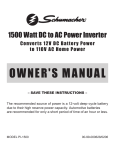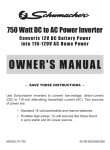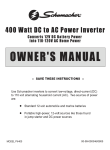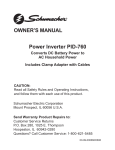Download Schumacher PIF-760 Instruction manual
Transcript
Instruction Manual Model PSI-2000 2000 Watt DC to AC Power Inverter Converts 12V DC Battery Power Into 110-120V AC Home Power The recommended source of power is a 12-volt deep-cycle battery due to their high reserve power capacity. Automotive batteries are recommended for only a short period of time of an hour or less. Save These Instructions Questions? Call Customer Service, 7 am – 4:30 pm Central Standard Time: 1-800-621-5485 DSR Professional Products Schumacher Electric Corporation 801 Business Center Drive Mount Prospect, IL 60056 Send Warranty Product Returns to: Schumacher Electric Corporation 1025 E. Thompson, Hoopeston, IL 60942-0280 0099000597/1006 The advanced surge capacity of the PSI-2000 power inverter gives it the means to start most electrical devices including: color televisions, TV/VCR/DVD combinations, small microwaves, refrigeration electric coolers, small air conditioners. Warning: Handling the cord on this product or cords associated with accessories sold with this product, may expose you to lead, a chemical known to the State of California to cause cancer and birth defects or other reproductive harm. Wash hands after handling. A. Before Using PSI-2000 It is important to know the continuous wattage of the device you plan to use with the inverter. The PSI-2000 must be used with devices drawing 2000 watts or less. If the wattage is not marked on the device, an estimate can be made by multiplying the AC input current (Amps) by the AC voltage (110V). If a device will not operate properly when first connected to the inverter, turn the inverter rocker switch ON (I), OFF (O), and ON (I) again in quick succession. If this procedure is not successful, it is likely that the PSI-2000 inverter does not have the required capacity to operate the device in question. Devices like TVs, fans or electric motors require additional power to start (commonly known as the “starting or peak power”). The PSI-2000 can supply a momentary surge in wattage; however even devices rated less than the maximum 2000 watts can exceed the inverters surge capability and cause an automatic overload shutdown. Important: Make sure you connect your inverter to a 12-volt power supply only. Connecting to another voltage including any AC power source, will result in damage. Make sure the device you are using is compatible with a modified sine wave inverter. • Install in negative ground applications only. • Do not try extending or otherwise changing the 12-volt power cord of your inverter. • Incorrect operation of your inverter may result in damage and personal injury. Electrical current on a 110-volt circuit can be very dangerous. Attention: Always run a test to establish whether the inverter will operate a particular piece of equipment or device. In the event of a power overload, the inverter is designed to automatically shut down. This safety feature prevents damaging the inverter while testing devices and equipment within the 2000-watt range. B. fastening the PSI-2000 to a flat surface For convenience, the PSI-2000 can be fastened to a flat surface, horizontally or vertically. The area where the inverter is to be fastened must be dry, well ventilated and away from any combustible products or fumes. C. Two, 110V GFCI AC Outlets D. Two Pairs, 12-Volt Power Cords E. Two, High Speed Cooling Fans – keeps inverter cool. The speed of the fan is faster as the load increases. Fan does not run when inverter turned off. 1. Turn off the PSI-2000. 2. Place the back of the PSI-2000 with the mounting bracket against a secure and flat surface. F. Analogic Output Power Display shows 110V AC continuous power consumed. 3. Attach the inverter to the flat surface using corrosion resistant screws. G. Two, Po s i t i ve B at te r y C a b l e Terminals (Red) – accepts positive connector cable. Inverter Features: A. ON/OFF Rocker Switch – Turns inverter on and off. H. Two, Negative Bat ter y Cable Terminals (Black) – accepts negative connector cable. B. LED Indicator Light – (Green = power ON, Red = Overload, interruption in power). I. Ground Terminal – grounds inverter to reduce electrical shock. C.Grounding the PSI-2000 To avoid electrical shock, it is necessary to ground the PSI-2000 Inverter as well as the device powering it. The inverter should be grounded using #8 AWG copper wire (not included). 4. Holding the wire in place, screw the hex nut on the threaded screw extension and then screw on the last hex nut to secure the wire connection. Note: Do not turn on the inverter or the power source until the inverter and the power source are grounded. 5. Using the other washer and hex nut, secure the opposite end of the wire and attach it appropriately so the inverter is grounded correctly. 1. Turn off the PSI-2000. a. Vehicle – connect to the chassis or unpainted frame part or engine block of vehicle. b. Boat – connect to boat grounding system. c. Fixed location – connect to a ground rod or other appropriately rated ground. 2. Locate the chassis ground screw underneath the negative terminal on the left side of the inverter. Unscrew the two hex nuts and one washer. 3. Strip the insulation of the wire back 1.5 inches and in between the two washers, wrap the bare end of the #8 AWG copper wires around the threaded screw extension. D. Connecting inverter cables Connecting inverter cables to 12V battery or 12V power source 1. Keep hands, hair, clothing and jewelry clear of battery terminals. The inverter and the power source must be in the OFF mode. Inverter Connection: 1. Locate the positive and negative plastic terminals located on the left side of the inverter. Using a flathead or standard screwdriver, unscrew the positive (red) and negative (black) terminal screws just enough to be able to insert the bare end of the connector cables. 2. Wear protective eye (safety glasses) and clothing protection. 3. Connect the negative (black) inverter terminal cable to the power source or negative (-) battery terminal. Connect the positive (red) inverter terminal cable to the power source or positive (+) battery terminal. Make sure the connections are secure. 2. Insert the bare end of the positive (red) cable into the positive terminal and bare end of the negative (black) cable into the negative terminal. Tighten each terminal screw so the cable cannot come loose. E. Note: Failure to make the correct connections will result in blown fuses and permanent damage to the inverter. Connecting Your PSI-2000 To Turn ON: 1. Push the rocker switch, located on the right side, to the “ON” (I) position. The LED indicator light should glow GREEN verifying the inverter is receiving power and can deliver power to your device. (A brief audio alarm may sound or red LED may flash. This is normal.) To Turn OFF: 1. Push the rocker switch, located on the right side, to the “OFF” (O) position. 2. Turn on the power source or device to be powered. 4. Wait for the inverter to be cool to the touch before disconnecting it from the power source. 2. Turn off the power source and the device. 3. Disconnect inverter from power source and device. Note: If more than two devices are to be powered, start one device at a time to avoid a power surge and overloading the inverter. The surge load of each device should not exceed 2000 watts. You can use an extension cord from the inverter to the device without significantly decreasing the power being generated by the inverter. For best operating results, the extension cord should be no longer than 50 feet. Note: The PSI-2000 inverter and device should always be unplugged when not in use. F. Using GFCI Outlet The GFCI (Ground Fault Interrupter) must be tested before each use. To test: 1. Turn the inverter ON. The PSI-2000 includes two, "GFCI" (Ground Fault Circuit Interrupter) outlets located on the right side of the inverter. The purpose of a GFCI outlet is to quickly stop the flow of electricity in the event a ground fault occurs on the device plugged into the inverter’s GFCI outlet. Use only a 3-prong grounded plug when using the GFCI outlet. 2. Push the "Reset" button located on the GFCI receptacle, first to assure normal GFCI operation. 3. Plug a nightlight (with an "ON/OFF" switch) or other product (such as a lamp) into the GFCI receptacle and turn the product "ON." Note: The GFCI outlet could have been shipped in the “tripped” position. It needs to be “reset” to ensure safe electrical operation. The inverter needs to be ON, connected to a power source and a device plugged into the inverter to reset. To reset: press the “TEST” button (stops flow of electricity to outlet) on the outlet face. Next, press the “RESET” button (restores flow of electricity to outlet) on the outlet face. 4. Push the "Test" button located on the GFCI receptacle. The nightlight or other product should go "OFF." 5. Push the "Reset" button, again. The light or other product should go "ON" again. Note: If the light or other product remains "ON" when the "Test" button is pushed, the GFCI is not working properly and should not be used. Call Customer Service. G.LEDs and Audio Alarm Green – Power On voltage source between 12 volts and 14 volts. Red Light and/or Audio Alarm Current Overload – Red LED glows for a short time and inverter shuts down. Current load too high for inverter. Reduce current demand. Temperature Overload – Red LED glows for a short time and inverter shuts down. Provide ample ventilation for inverter to restart. Voltage Overload – Red LED glows and inverter shuts down. Voltage range of 15.5V ± 0.5V DC too high for inverter. Voltage exceeding 16 volts may damage the inverter. Reduce voltage range to 12 volts to 14 volts. Analogic Output Power Display - shows AC continuous power consumed. Five lights indicate half of the continuous output power and ten lights indicate full continuous power consumption. When the inverter is OFF, no lights appear. Voltage Shortage – Alarm sounds indicating voltage is getting low (10.5V ± 0.3V DC). Inverter shuts down and red light glows when voltage falls below 10.0V ± 0.3V DC. Inverter needs Using the Inverter to Operate a TV or Audio Device The inverter is shielded and filtered to minimize signal interference. Despite this, some interference may occur with your television picture, especially with weak signals. Below are some suggestions to try and improve reception. Try coiling the television power cord and the input cables running from the 12 -volt power source to the inverter. Affix one or several "Ferrite Data Line Filters" to the television power cord. Ferrite Data Line Filters can be purchased at most electronic supply stores including Radio Shack - Part Number 273-105. Make sure the television antenna produces a clear signal under normal operating conditions (i.e., at home plugged into a standard 110V AC wall outlet). Also, ensure that the antenna cable is adequately shielded and of good quality. Attention: You may hear a "buzzing" sound being emitted from inexpensive sound systems when operated with the inverter. This is due to ineffective filters in the sound system. This problem can only be resolved by purchasing a sound system with a higher quality power supply. Try altering the positions of the inverter, antenna cables, and television power cord. Add an extension cord from the inverter to the TV so as to isolate its power cord and antenna cables from the 12-volt power source. H. Blown Fuse Attention: Although it is not necessary to disconnect the inverter when starting the engine, it may briefly cease to operate as the battery voltage decreases. When the inverter is not supplying power, it draws a very low amperage from the battery. The inverter may be left connected to the battery for up to three hours. It is recommended that the inverter always be disconnected when not in use. A blown fuse is usually caused by reverse polarity or a short circuit within the device or equipment being operated. If the fuse blows, take the inverter to a qualified technician for repair. Power Source Your average automobile or marine battery will provide an ample power supply to the inverter for 30 to 45 minutes even when the engine is off. The actual length of time the inverter will function depends on: Safety Features The LED Indicator light will turn from GREEN to RED and the inverter will automatically turn itself off when: 1. Age and condition of the battery. 1. The power input from the battery drops to approximately 10 volts. (When the power input drops to approximately 10.5 volts, an alarm will sound for an extended period). 2. Power demand being placed by the equipment being operated with the inverter. If you decide to use the inverter while the engine is off: turn OFF the device plugged into the inverter before starting the engine. Start the engine every hour and let it run for approximately 10 minutes to recharge the battery. 2. The power input from the battery exceeds 15.5 volts. 3. The continuous load demand from the equipment or device being operated exceeds 2000 watts. How Do Power Inverters Work? There are two stages involved in transforming 12-volt DC (or battery) power into 110V AC (household voltage): 4. The case temperature exceeds 140 ºF. Attention: The PSI-2000 is fitted with cooling fans that run as needed while the inverter is operating. If the cooling fans are unable to maintain a cool enough temperature for safe operation, the inverter will automatically shut down. If the inverter automatically shuts down or a continuous audible alarm is heard: STAGE 1: The PSI-2000 power inverter uses a DC to DC transformer to increase the 12-volt DC input voltage from the power source to 145-volts DC. STAGE 2: The inverter then converts the 145-volts DC into 110-volts AC (household voltage) using advanced MOSFET transistors in a full bridge configuration. A "modified sine wave" waveform is generated by this conversion. 1. Turn the inverter rocker switch to the OFF (O). 2. Determine the source of the problem, and resolve it before continuing to use the inverter. I.important safety measures Precautions to keep in mind before and while using your power inverter: • While in use, make sure there are several inches of clearance around the top and sides of the inverter. • Do not use the inverter near flammable materials. • For the most effective use, place the power inverter on a flat surface. • Do not place or install the inverter in areas such as battery or engine compar tments where fumes or gases may accumulate. • Keep the inverter dry. • DO NOT allow it to come into contact with rain or moisture. • DO NOT operate the inverter if you, the inverter, the device being operated or any other surfaces that may come in contact with any power source are wet. Water and many other liquids can conduct electricity, which may lead to serious injury or death. • Only connect the power inverter to a 12-volt battery. Connecting to a 6V or 16V battery will cause damage to the inverter. • Only connect the power inverter to a 12-volt battery with the supplied 12-volt power cords. Make sure the cord connections to the inverter are tight. • Do not place the inverter on or near heating vents, radiators or other sources of heat. • Do not modify the positive and negative cables or plug in any way. • Do not place the inverter in direct sunlight. The ideal air temperature for operation is between 30º and 105ºF. • Make sure the power consumption of the device or equipment you want to operate is compatible with the capacity of the inverter, and does not exceed 2000 watts. • Keep the inverter well ventilated in order to properly disperse heat generated while it is in use. • If you are using the power inverter to operate battery charger, monitor the temperature of the battery charger for about 10 minutes. If the battery charger becomes abnormally warm, disconnect it from the inverter immediately. • If you hear a continuous alarm or automatic shut down, turn the inverter OFF immediately. Do not restart the inverter until the source of the problem has been identified and corrected. • Disconnect the inverter when not in use in order to avoid battery drain. • If you are powering the inverter with an automobile or marine battery, start the engine every 30 to 45 minutes and let it run for about 10 minutes to recharge the battery. J. Troubleshooting PROBLEM: Low or No Output Voltage Reason/Solution PROBLEM: Audible Alarm On All The Time Reason/Solution 1. Poor contact at terminals. Unhook and rehook the 12-volt connections. 1. Input voltage below 11 volts. Recharge or replace battery to maintain adequate power input. 2. Using incorrect type of voltmeter to test output voltage. Use a true RMS reading meter. 2. Poor or weak battery condition. Recharge or replace battery. PROBLEM: Device Does Not Work Reason/Solution PROBLEM: Red LED On Reason/Solution 1. Device does not turn on. Try turning the inverter ON, then OFF, then ON again. Contact the device manufacture for start up surge and/or if the device is compatible with a modified sine wave. An inverter producing a larger power out-put may be required. 1. Battery voltage below 11 volts. Recharge or replace battery. 2. Equipment being operated is drawing too much power. Use a higher capacity inverter or do not use this equipment. 3. Inverter is too hot (thermal shut down mode). Allow inverter to cool. Check for adequate ventilation. Reduce the load on the inverter to rated continuous power output. 2. Inverter may be defective. See warranty and call customer service. K. SPECIFICATIONS Maximum Continuous Power............................................................... 2000 watts Surge Capability (Peak Power)............................................................4000 Watts No Load Current Draw.................................................................................< 0.8A Wave form..............................................................................Modified Sine Wave Input Voltage Range....................................................................... 10.5V–15V DC AC outlets..................................................................................... Two, 110V GFCI Limited Warranty Schumacher Electric Corporation warrants your inverter to be free from defects in material and workmanship, excepting abuse or misuse, for a period of two years from the date of sale to the original user or consumer purchaser. If your inverter malfunctions or fails within the 24-month warranty period because of a defect in material or workmanship, we will repair it without charge or replace it. This warranty is in lieu of all other express warranties. The duration of any implied warranty, including but not limited to, any implied warranty of merchantability or fitness for a particular purpose made in respect to your inverter, is limited to the period of the express warranty set forth above. For warranty service, return inverter as well as proof of purchase to the factory or a designated agent: Schumacher Electric Corporation Warranty Service Department 1025 Thompson, Hoopeston, IL 60942 Phone: 800-621-5485 (Hours: 7 a.m. - 4:30 p.m. CST) You will be responsible for all insurance and freight or other transportation charges to the factory or point of repair. We will return your inverter freight prepaid if repair is covered under warranty. Your inverter should be properly packed to avoid damage in transit since we will not be responsible for any such damage. In no event shall Schumacher Electric Corporation be liable for consequential damages. Some states do not allow limitations on the length of the implied warranty or the exclusion or limitations of incidental or consequential damages, so the above limitations or exclusions may not apply to you. This warranty gives you specific legal rights and you may also have other rights which may vary from state to state. Schumacher Website: www.batterychargers.com