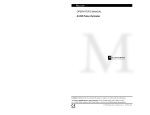Download Mallinckrodt NPB-190 Service manual
Transcript
SERVICE MANUAL NPB-190 Pulse Oximeter Caution: Federal law (U.S.) restricts this device to sale by or on the order of a physician. To contact Mallinckrodt’s representative: In the United States, call 1.800.635.5267 or 314.654.2000; outside of the United States, call your local Mallinckrodt representative. 1999 Mallinckrodt Inc. All rights reserved. 0123 033925E-0599 Mallinckrodt, Inc. 675 McDonnell Boulevard P.O. Box 5840 St. Louis, MO 63134 Tel 314.654.2000 Toll Free 1.800.635.5267 Nellcor Puritan Bennett 4280 Hacienda Drive Pleasanton, CA 94588 USA Mallinckrodt Europe BV Hambakenwetering 1 5231 DD’s-Hertogenbosch The Netherlands Tel +31.73.6485200 Nellcor Puritan Bennett is a wholly owned subsidiary of Mallinckrodt Inc. Nellcor and Nellcor Puritan Bennett are trademarks of Mallinckrodt Inc. To obtain information about a warranty, if any, for this product, contact Mallinckrodt Technical Services or your local Mallinckrodt representative. Purchase of this instrument confers no express or implied license under any Mallinckrodt patent to use the instrument with any sensor that is not manufactured or licensed by Mallinckrodt. Durasensor, and Oxisensor II, are trademarks of Mallinckrodt Inc. Covered by one or more of the following U.S. Patents and foreign equivalents: 4,621,643; 4,653,498; 4,700,708; 4,770,179; 4,869,254; Re.35.122; 4,928,692; 4,934,372; 5,078,136; and 5,368.224. TABLE OF CONTENTS List of Figures List of Tables Table Of Contents ....................................................................................... List Of Figures......................................................................................... List Of Tables.......................................................................................... Section 1: Introduction ............................................................................... 1.1 Manual Overview.......................................................................... 1.2 NPB-190 Pulse Oximeter Description.......................................... 1.3 Power-On Self Test...................................................................... 1.4 Related Documents...................................................................... Section 2: Routine Maintenance................................................................ 2.1 Cleaning ....................................................................................... 2.2 Periodic Safety and Functional Checks ....................................... 2.3 Battery.......................................................................................... Section 3: Performance Verification ......................................................... 3.1 Introduction .................................................................................. 3.2 Equipment Needed ...................................................................... 3.3 Performance Tests....................................................................... 3.4 Safety Tests ................................................................................. Section 4: Audible Alarm Settings & Service Menu................................. 4.1 Introduction .................................................................................. 4.2 Audible Alarm Settings................................................................. 4.3 Service Menu ............................................................................... Section 5: Troubleshooting ....................................................................... 5.1 Introduction .................................................................................. 5.2 How To Use This Section............................................................. 5.3 Who Should Perform Repairs ...................................................... 5.4 Replacement Level Supported..................................................... 5.5 Obtaining Replacement Parts ...................................................... 5.6 Troubleshooting Guide................................................................. 5.7 Error Codes.................................................................................. Section 6: Disassembly Guide................................................................... 6.1 Introduction .................................................................................. 6.2 Prior to Disassembly .................................................................... 6.3 Fuse Replacement ....................................................................... 6.4 Monitor Disassembly.................................................................... 6.5 Monitor Reassembly .................................................................... 6.6 Battery Replacement.................................................................... 6.7 Power Entry Module (PEM) Removal/Installation ........................ 6.8 Power Supply Removal/Installation.............................................. 6.9 Display PCB Removal/Installation................................................ 6.10 UIF PCB Removal/Installation...................................................... 6.11 Alarm Speaker Removal/Installation............................................ Section 7: Spare Parts ................................................................................ 7.1 Introduction .................................................................................. Section 8: Packing For Shipment .............................................................. 8.1 General Instructions ..................................................................... iii v vi 1-1 1-1 1-1 1-2 1-3 2-1 2-1 2-1 2-1 3-1 3-1 3-1 3-1 3-9 4-1 4-1 4-1 4-2 5-1 5-1 5-1 5-1 5-1 5-1 5-2 5-7 6-1 6-1 6-1 6-2 6-3 6-4 6-5 6-6 6-7 6-9 6-10 6-11 7-1 7-1 8-1 8-1 iii Table of Contents 8.2 Repacking in Original Carton ....................................................... 8.3 Repacking in a Different Carton................................................... Section 9: Specifications............................................................................ 9.1 General ........................................................................................ 9.2 Electrical....................................................................................... 9.3 Physical Characteristics ............................................................... 9.4 Environmental .............................................................................. 9.5 Alarms .......................................................................................... 9.6 Factory Default Settings ............................................................... 9.7 Performance ................................................................................ Appendix (Serial Port Interface Protocol)................................................. A1 Introduction .................................................................................. A2 Enabling the Serial Port................................................................ A3 Connecting to the Serial Port ....................................................... A4 Real-Time Printout ....................................................................... A5 Nurse Call .................................................................................... Technical Supplement ................................................................................ S1 Introduction .................................................................................. S2 Oximetry Overview....................................................................... S3 Circuit Analysis............................................................................. S4 Functional Overview..................................................................... S5 AC Input ....................................................................................... S6 Power Supply PCB Theory of Operation...................................... S7 Battery.......................................................................................... S8 User Interface PCB (UIF) ............................................................. S9 Front Panel Display PCB and Controls ........................................ S10 Schematic Diagrams.................................................................... iv 8-1 8-3 9-1 9-1 9-1 9-2 9-2 9-2 9-2 9-3 A-1 A-1 A-1 A-1 A-2 A-5 S-1 S-1 S-1 S-3 S-3 S-3 S-4 S-5 S-5 S-8 S-9 Table of Contents LIST OF FIGURES Figure 1-1: NPB-190 Front Panel.................................................................. Figure 1-2: NPB-190 Rear Panel .................................................................. Figure 3-1: NPB-190 Controls....................................................................... Figure 3-2: Self-Test Display......................................................................... Figure 3-3: Adjusting High %SpO2 Alarm Limit ............................................ Figure 3-4: Adjusting Low %SpO2 Alarm Limit ............................................. Figure 3-5: Adjusting High Heart Rate Alarm Limit ....................................... Figure 3-6: Adjusting Low Heart Rate Alarm Limit ........................................ Figure 3-7: Alarm Silence Duration ............................................................... Figure 3-8: Alarm Volume Display ................................................................ Figure 4-1: NPB-190 Controls....................................................................... Figure 6-1: Fuse Removal............................................................................. Figure 6-2: NPB-190 Corner Screws ............................................................ Figure 6-3: Separating Case Halves ............................................................. Figure 6-4: Battery Removal ......................................................................... Figure 6-5: Power Entry Module.................................................................... Figure 6-6: Power Supply Leads Connections .............................................. Figure 6-7: Power Supply.............................................................................. Figure 6-8: Display PCB................................................................................ Figure 6-9: UIF PCB...................................................................................... Figure 6-10: Alarm Speaker .......................................................................... Figure 7-1: NPB-190 Exploded View............................................................. Figure 8-1: Repacking the NPB-190 ............................................................. Figure A-1: Serial Port Pin Layout................................................................. Figure A-2: Real-Time Printout ..................................................................... Figure S-1: Oxyhemoglobin Dissociation Curve ........................................... Figure S-2: NPB-190 Functional Block Diagram........................................... Figure S-3 Front End Red/IR Schematic Diagram ....................................... Figure S-4 Front End LED Drive Schematic Diagram.................................. Figure S-5 Front End Output Schematic Diagram ....................................... Figure S-6 Front End Power Supply Schematic Diagram ............................ Figure S-7 Isolation Barrier EIA-232 Port Schematic Diagram .................... Figure S-8 CPU Core Schematic Diagram .................................................. Figure S-9 PIC and Speaker Schematic Diagram ....................................... Figure S-10 Indicator Drive Schematic Diagram.......................................... Figure S-11 Core Power Supply Schematic Diagram .................................. Figure S-12 Parts Locator Diagram for UIF PCB......................................... Figure S-13 Display PCB Schematic Diagram............................................. Figure S-14 Parts Locator Diagram for Display PCB ................................... Figure S-15 Power Supply Schematic Diagram ........................................... Figure S-16 Parts Locator Diagram for Power Supply PCB......................... 1-2 1-2 3-2 3-3 3-3 3-4 3-4 3-4 3-6 3-7 4-1 6-2 6-3 6-4 6-5 6-6 6-7 6-8 6-9 6-10 6-12 7-2 8-2 A-2 A-2 S-2 S-3 S-11 S-13 S-15 S-17 S-19 S-21 S-23 S-25 S-27 S-29 S-31 S-33 S-35 S-37 v Table of Contents LIST OF TABLES Table 3-1: Dynamic Operating Range.......................................................... Table 3-2: Earth Leakage Current Limits ..................................................... Table 3-3: Enclosure Leakage Current Limits.............................................. Table 3-4: Patient Leakage Current Limits .................................................. Table 3-5: Patient Leakage Current Test Configurations - Mains Voltage on the Applied Part ........................................................ Table 4-1: Factory Default Settings.............................................................. Table 5-1: Problem Categories .................................................................... Table 5-2: Power Problems.......................................................................... Table 5-3: Button Problems ......................................................................... Table 5-4: Display/Alarms Problems............................................................ Table 5-5: Operational Performance Problems ........................................... Table 5-6: Serial Port Problems ................................................................... Table 5-7: Error Codes................................................................................. Table A-1: Serial Port Pin Outs .................................................................... Table A-2: Status Codes .............................................................................. vi 3-8 3-10 3-11 3-12 3-12 4-3 5-2 5-3 5-4 5-4 5-5 5-6 5-7 A-1 A-4 SECTION 1: INTRODUCTION 1.1 1.2 1.3 1.4 1.1 Manual Overview NPB-190 Pulse Oximeter Description Power-On Self Test Related Documents MANUAL OVERVIEW This manual contains information for servicing the Nellcor model NPB-190 Pulse Oximeter. Only qualified service personnel should service this product. Before servicing the NPB-190, read the operator’s manual carefully for a thorough understanding of operation. Warning: Explosion hazard. Do not use the NPB-190 pulse oximeter in the presence of flammable anesthetics. 1.2 NPB-190 PULSE OXIMETER DESCRIPTION The Nellcor NPB-190 portable pulse oximeter is intended for continuous, noninvasive measurement of functional oxygen saturation of arterial hemoglobin (SpO2), and pulse rate (measured by SpO2 sensor). The monitor is intended for use on adult, pediatric, and neonatal patients in all hospital-type facilities and in the home environment. It may be used during intrahospital transport when powered by its internal battery. Digital displays are provided for oxygen saturation and pulse rate, and a 10segment LED bar indicates pulse amplitude. High and low alarm limits for saturation and pulse rate can be adjusted by the operator. The NPB-190 can operate on AC or a rechargeable internal battery power. The controls and indicators for the NPB-190 are illustrated in Figures 1-1 and 1-2. 1-1 Section 1: Introduction 1 2 3 4 5 6 7 8 9 11 10 NPB190 15 14 13 12 Figure 1-1: NPB-190 Front Panel 1. 2. 3. 4. 5. 6. 7. 8. SpO2 Sensor Port Power On/Standby Button AC/Battery Charging Indicator Low Battery Indicator %SpO2 Display Pulse Amplitude Indicator Pulse Beats per Minute Display Alarm Silence Indicator 9. 10. 11. 12. 13. 14. 15. Alarm Silence Button Adjust Up Button Adjust Down Button Pulse Search Indicator Upper Alarm Limit Button Lower Alarm Limit Button Speaker 2 1 3 TM NELLCOR PURITAN BENNETT, INC. PLEASANTON, CA 94588, U.S.A. T 0.50A 250V R IPX1 NRTL/C 5 MADE IN IRELAND NELLCOR PURITAN BENNETT EUROPE BV, 's-HERTOGENBOSCH, THE NETHERLANDS CISPR 11 Group 1 Class B 012 3 NPB-190 SN 2X 100-120 V~ 200-240 V~ 50/60Hz 20 VA 036400-1098 U.S. PATENTS: 4,621,643; 4,653,498; 4,700,708; 4,770,179; 4,869,254; Re. 35,122; 4,928,692; 4,934,372; 5,078,136 4 Figure 1-2: NPB-190 Rear Panel 1. Equipotential Terminal 2. AC Connector 3. Serial Port 1.3 4. Fuse Drawer 5. Voltage Selector Switch POWER-ON SELF TEST When the NPB-190 is turned on it will perform a POST (Power On Self Test). During POST the following sequence should occur: • • • 1-2 All indicator lights illuminate All segments of the numeric digits light All segments of the Pulse Amplitude Display light Section 1: Introduction Upon completion of the POST display test, the software versions will be displayed for approximately 2 seconds. Two versions are displayed: • The first version is indicated by the numeral “1” in the leftmost segment of the %SpO2 display. The series of digits and decimal points displayed to the right of the “1” represent the main processor software version. • The second version is indicated by the numeral “2” in the leftmost segment of the %SpO2 display. The number(s) appearing to the right of the “2” represent the subprocessor software version. The software version numbers are often needed when calling Mallinckrodt’s Technical Services Department or your local Mallinckrodt representative for technical assistance. Record the numbers and have them available prior to requesting technical assistance. Upon successful completion of POST, the NPB-190 sounds a 1-second tone indicating that the monitor has passed the test. If the start-up sequence is not completed as described above do not use the monitor. 1.4 RELATED DOCUMENTS To perform test and troubleshooting procedures and to understand the principles of operation and circuit analysis sections of this manual, you must know how to operate the monitor. Refer to the NPB-190 operator’s manual. To understand the various Nellcor sensors that work with the monitor, refer to the individual sensor directions for use. 1-3 SECTION 2: ROUTINE MAINTENANCE 2.1 Cleaning 2.2 Periodic Safety and Functional Checks 2.3 Battery 2.1 CLEANING Caution: Do not immerse the NPB-190 or its accessories in liquid or clean with caustic or abrasive cleaners. Do not spray or pour any liquid on the monitor or its accessories. To clean the NPB-190, dampen a cloth with a commercial, nonabrasive cleaner and wipe the exterior surfaces lightly. Do not allow any liquids to come in contact with the power connector, fuse holder, or switches. Do not allow any liquids to penetrate connectors or openings in the instrument cover. Wipe sensor cables with a damp cloth. For sensors, follow the individual directions for use. 2.2 PERIODIC SAFETY AND FUNCTIONAL CHECKS The following checks should be performed at least every 2 years by a qualified service technician: 2.3 1. Inspect the exterior of the NPB-190 for damage. 2. Inspect safety labels for legibility. If the labels are not legible, contact Mallinckrodt’s Technical Services Department or your local Mallinckrodt representative. 3. Verify that the unit performs properly as described in paragraph 3.3. 4. Perform the electrical safety tests detailed in paragraph 3.4. If the unit fails these electrical safety tests, do not attempt to repair. 5. Inspect the fuses in the Power Entry Module for proper value and rating. The fuses are slow blow, 0.5 amp, and 250 volt. BATTERY Mallinckrodt recommends replacing the instrument battery every 2 years. When the NPB-190 is going to be stored for 3 months or more remove the battery. To replace or remove the battery, refer to Section 6, Disassembly Guide. If the NPB-190 has been stored for more than 30 days, charge the battery as described in paragraph 3.3.1. A fully discharged battery requires 14 hours to receive a full charge. The battery is being charged anytime the instrument is plugged into AC. 2-1 SECTION 3: PERFORMANCE VERIFICATION 3.1 3.2 3.3 3.4 3.1 Introduction Equipment Needed Performance Tests Safety Tests INTRODUCTION This section discusses the tests used to verify performance following repairs or during routine maintenance. All tests can be performed without removing the NPB-190 cover. All tests except the battery charge and battery performance tests must be performed as the last operation before the monitor is returned to the user. If the NPB-190 fails to perform as specified in any test, repairs must be made to correct the problem before the monitor is returned to the user. 3.2 EQUIPMENT NEEDED Equipment Digital multimeter (DMM) Durasensor oxygen transducer Oxisensor II oxygen transducer Pulse oximeter tester Safety analyzer Sensor extension cable Serial interface cable Stopwatch 3.3 Description Fluke Model 87 or equivalent DS-100A D-25 SRC-2 Must meet current AAMI specifications EC-4 or EC-8 EIA-232 cable (optional) Manual or electronic PERFORMANCE TESTS The battery charge procedure should be performed before monitor repairs whenever possible. It should also be performed before and after performing the battery performance test (paragraph 3.3.2). Note: This section is written using Mallinckrodt factory-set defaults. If your institution has preconfigured custom defaults, those values will be displayed. Factory defaults can be reset using the configuration procedure described in paragraph 4.3.3. 3.3.1 Battery Charge Perform the following procedure to fully charge the battery. 1. Connect the monitor to an AC power source. 3-1 Section 3: Performance Verification 2. Verify that the monitor is off and that the AC Power/Battery Charging indicator is lit. 3. Charge the battery for at least 14 hours. 3.3.2 Performance Tests The power-up performance tests (3.3.2.1 and 3.3.2.2) verify the following monitor functions: • • Power-On Self-Test Factory Power-On Defaults and Alarm Limit Ranges On/Standby Alarm Silence NPB-190 Lower Alarm Upper Alarm Limit Limit Adjust Down Adjust Up Figure 3-1: NPB-190 Controls Note: 3.3.2.1 3-2 Refer to Figure 3-1, NPB-190 Controls, when following the instructions listed below. Power-On Self-Test 1. Connect the monitor to an AC power source. Verify that the AC Power/Battery Charging indicator is lit. 2. Do not connect any input cables to the monitor. 3. Observe the monitor front panel. With the monitor off, press the Power On/Standby button. Verify that the monitor performs the following sequence: Section 3: Performance Verification a. All indicators light for a few seconds as illustrated in Figure 3-2. LEDs illuminated 888 displayed LED illuminated NPB190 10 segments LED illuminated illuminated Figure 3-2: Self-Test Display b. The software version is displayed and the AC Power/Battery Charging indicators remain on. c. When a sensor is connected a zero is displayed in each window, a 1second Power-On Self-Test (POST) beep sounds and the Pulse Search LED is illuminated. If no sensor is connected a 1 second POST beep sounds, 3 dashes are displayed in each window and the Pulse Search LED is off. d. 3.3.2.2 The NPB-190 begins normal operation if a sensor is connected. Without a sensor the monitor will be in the idle mode (3 dashes in each window). Factory Power-On Defaults and Alarm Limit Ranges Note: 1. When observing or changing default limits, a 3-second timeout is in effect, that is, if no action is taken within 3 seconds, the monitor automatically returns to the normal mode. Turn the monitor on by pressing the Power On/Standby button. Wait for POST to be completed. Press and release the Upper Alarm Limit button. Verify that the monitor emits a single beep and the %SpO2 display indicates a high alarm limit of “100” for about 3 seconds. Verify that three dashes are displayed at the top of the pulse rate display window. Note: The location of the three dashes indicates the type of alarm limit that is being adjusted. Three dashes in the top of the display window indicate a high alarm limit and three dashes in the bottom of the display window indicate a low alarm limit. Figure 3-3: Adjusting High %SpO2 Alarm Limit Normal monitoring is resumed after 3 seconds. 3-3 Section 3: Performance Verification 2. Press the Upper Alarm Limit button. Press and hold the Adjust Down button. Verify that the %SpO2 display reduces to a minimum of “85”. Note: 3. A decimal point to the right of the value in either display indicates that the alarm limits are not power-on default values. Press the Lower Alarm Limit button. Verify that the monitor emits a single beep and that the %SpO2 display indicates an alarm limit of “85” for 3 seconds. Verify that three dashes are displayed at the bottom of the pulse rate display window. Figure 3-4: Adjusting Low %SpO2 Alarm Limit 4. Press the Lower Alarm Limit button. Press and hold the Adjust Down button and verify that the %SpO2 display reduces to a minimum of “20”. Press and hold the Adjust Up button and verify that the %SpO2 display cannot be raised past the upper alarm limit setting of “85”. 5. Press the Upper Alarm Limit button two times rapidly (twice within 3 seconds). Verify that the monitor emits two beeps, the pulse rate display indicates an alarm limit of “170”, and that the %SpO2 display window shows three dashes at the top for about 3 seconds. Figure 3-5: Adjusting High Heart Rate Alarm Limit 6. Press the Upper Alarm Limit button two times rapidly. Press and hold the Adjust Down button. Verify that the pulse rate display reduces to a minimum of “40”. 7. Press the Lower Alarm Limit button two times rapidly. Verify that the pulse rate display indicates an alarm limit of “40” and that the %SpO2 display window shows three dashes at the bottom for 3 seconds. Figure 3-6: Adjusting Low Heart Rate Alarm Limit 3-4 8. Press the Lower Alarm Limit button two times rapidly. Press and hold the Adjust Down button. Verify that the pulse rate display reduces to a minimum of “30”. 9. Press the Lower Alarm Limit button two times rapidly. Press and hold the Adjust Up button and verify that the pulse rate display cannot be adjusted above “40”. Section 3: Performance Verification 10. Press the Power On/Standby button to turn the unit off. Turn the unit back on. 11. Press and release the Upper Alarm Limit button. Verify that the %SpO2 display indicates an alarm limit of “100”. 12. Press and release the Lower Alarm Limit button. Verify that the %SpO2 display indicates an alarm limit of “85”. 13. Press the Upper Alarm Limit button two times rapidly. Verify that the pulse rate display indicates an alarm limit of “170”. 14. Press the Lower Alarm Limit button two times rapidly. Verify that the pulse rate display indicates an alarm limit of “40”. 15. Press the Power On/Standby button to turn the monitor off. 3.3.3 Hardware and Software Tests Hardware and software testing include the following tests: • • 3.3.3.1 Operation with a Pulse Oximeter Tester General Operation Operation with a Pulse Oximeter Tester Operation with an SRC-2 pulse oximeter tester includes the following tests: • • • • • 3.3.3.1.1 Alarms and Alarm Silence Alarm Volume Control Pulse Tone Volume Control Dynamic Operating Range Nurse Call Alarms and Alarm Silence 1. Connect the SRC-2 pulse oximeter tester to the sensor input cable and connect the cable to the monitor. Set the SRC-2 as follows: SWITCH RATE LIGHT MODULATION RCAL/MODE 2. POSITION 38 HIGH OFF RCAL 63/LOCAL Press the Power On/Standby button to turn the monitor on. After the normal power-up sequence, verify that the pulse rate initially indicates zeroes. Note: The pulse bar may occasionally indicate a step change as the monitor is in the pulse search mode. 3. Set the modulation switch on the SRC-2 to HIGH. 4. Verify the following monitor reactions: 3-5 Section 3: Performance Verification a. The pulse blip bar begins to track the artificial pulse signal from the SRC-2. b. The pulse tone is heard. c. Zeroes are displayed in the %SpO2 and pulse rate displays. d. After about 10 to 20 seconds, the monitor displays oxygen saturation and pulse rate as specified by the tester. Verify that the values are within the following tolerances: Oxygen Saturation Range 79% to 83% Pulse Rate Range 37 to 39 bpm e. 5. The audible alarm sounds and both the %SpO2 and pulse rate displays flash. This is an indication that both parameters have violated the default alarm limits. Press and hold the Alarm Silence button on the front of the monitor for less than 3 seconds. Verify that the pulse rate display indicates “SEC” and the %SpO2 display indicates “60” while the Alarm Silence button is pressed. The alarm is silenced when the button is released. Figure 3-7: Alarm Silence Duration 6. 3-6 Release the Alarm Silence button. Verify the following: a. The alarm remains silenced. b. The Alarm Silence indicator lights. c. The %SpO2 and pulse rate displays resume flashing. d. The pulse tone is still audible. e. The audible alarm returns after approximately 60 seconds. 7. While pressing the Alarm Silence button, press the Adjust Down button until the %SpO2 display indicates “30”. Press the Adjust Up button and verify that the displays indicate 60 SEC, 90 SEC, 120 SEC, and OFF. Release the button when the display indicates “OFF”. Press the Alarm Silence button again and verify that the Alarm Silence indicator flashes. 8. Wait approximately 3 minutes. Verify that the alarm does not return. After 3 minutes ± 10 seconds, the alarm silence reminder beeps three times, and continues to do so at 3-minute intervals. Section 3: Performance Verification 3.3.3.1.2 Alarm Volume Control After completing the procedure in paragraph 3.3.3.1.1: 1. Press and hold the Alarm Silence button for more than 3 seconds. Verify the following: a. “OFF” is displayed for approximately 3 seconds. b. After 3 seconds, a steady tone is heard at the default alarm volume setting, the %SpO2 display indicates “VOL”, and the pulse rate display indicates the default setting of 5. Figure 3-8: Alarm Volume Display 3.3.3.1.3 3.3.3.1.4 2. Press the Adjust Down button until an alarm volume setting of 1 is displayed. Verify that the volume of the alarm has decreased but is still audible. 3. Press the Adjust Up button to increase the alarm volume setting to a maximum value of 10. Verify that the volume increases. Press the Adjust Down button until a comfortable audio level is attained. 4. Release the Alarm Silence button. The tone stops. Pulse Tone Volume Control 1. When a valid pulse has been acquired, press the Adjust Up button and verify that the beeping pulse tone sound level increases. 2. Press the Adjust Down button and verify that the beeping pulse tone decreases until it is no longer audible. Press the Adjust Up button to return the beep volume to a comfortable level. Dynamic Operating Range The following test sequence verifies proper monitor operation over a range of input signals: 1. Connect the SRC-2 to the NPB-190 and turn the NPB-190 on. 2. Place the SRC-2 in the RCAL 63/LOCAL mode. 3. Set the SRC-2 as indicated in Table 3-1. Verify that the NPB-190 readings are within the indicated tolerances. Allow the monitor several seconds to stabilize the readings. Note: A (*) indicates values that produce an alarm. Press the Alarm Silence button to silence the alarm. 3-7 Section 3: Performance Verification Table 3-1: Dynamic Operating Range RATE 38 112 201 201 3.3.3.1.5 The Nurse Call tests must be performed with the instrument operating on AC power. 1. Connect the negative lead of a voltmeter to pin 10 and positive to pin 11 of the serial port on the back of the instrument (Figure A-1 in appendix). Ensure that the audible alarm is not silenced or turned off. 2. Set the SRC-2 to create an alarm condition. Verify an output voltage at pins 10 and 11 between +5 to +12 VDC. 3. Press the Alarm Silence button. With no active audible alarm, the output voltage at pins 10 and 11 must be between -5 to -12 VDC. 4. Turn the instrument off. Disconnect the voltmeter and the SRC-2. Operation on Battery Power 1. Turn the instrument on using AC Power. 2. Disconnect the instrument from AC and verify that the AC Power Indicator turns off. 3. Verify that the instrument continues monitoring normally and that the Low Battery Indicator is not lit. Note: 4. 3.3.3.2 NPB-190 Indications SpO2 Pulse Rate 79 - 83* 37 - 39* 79 - 83* 110 - 114 79 - 83* 198 - 204* 79 - 83* 198 - 204* Nurse Call Note: 3.3.3.1.6 SRC-2 Settings LIGHT MODULATION HIGH2 LOW HIGH1 HIGH LOW LOW LOW HIGH If the Low Batter Indicator is illuminated, perform the procedure outlined in step 3.3.1. Connect the instrument to AC and verify that the AC Power Indicator turns on and that the instrument is monitoring normally. General Operation The following tests are an overall performance check of the system: • • 3.3.3.2.1 LED Excitation Test Monitor Operation with a Live Subject LED Excitation Test This procedure uses normal system components to test circuit operation. A Nellcor Oxisensor IIâ oxygen transducer, model D-25, is used to examine LED intensity control. The red LED is used to verify intensity modulation caused by the LED intensity control circuit. 3-8 Section 3: Performance Verification 1. Connect the monitor to an AC power source. 2. Connect an EC-4 or EC-8 sensor input cable to the monitor. 3. Connect a D-25 sensor to the sensor input cable. 4. Press the Power On/Standby button to turn the monitor on. 5. Leave the sensor open with the LEDs and photodetector visible. 6. After the monitor completes its normal power-up sequence, verify that the sensor LED is brightly lit. 7. Slowly move the sensor LED in proximity to the photodetector element of the sensor. Verify, as the LED approaches the photodetector, that the LED intensity decreases. 8. Open the sensor and notice that the LED intensity increases. 9. Repeat step 7 and the intensity will again decrease. This variation is an indication that the microprocessor is in proper control of LED intensity. 10. Turn the NPB-190 off. 3.3.3.2.2 Monitor Operation with a Live Subject Pulse oximetry involves connecting the monitor to a live subject for a qualitative test. 3.4 1. Ensure that the monitor is connected to an AC power source. 2. Connect an EC-4 or EC-8 sensor input cable to the monitor. 3. Connect a Nellcor Durasensorâ oxygen transducer, model DS-100A, to the sensor input cable. 4. Clip the DS-100A to an adult subject as recommended in the sensor directions for use. 5. Press the Power On/Standby button to turn the monitor on and verify that the monitor is operating. 6. The monitor should stabilize on the subject’s physiological signal in about 15 to 30 seconds. Verify that the saturation and heart rates are reasonable for the subject. SAFETY TESTS NPB-190 safety tests meet the standards of, and are performed in accordance with, IEC 601-1 (EN 60601-1, Second Edition, 1988; Amendment 1, 1991-11, Amendment 2, 1995-03) and UL 2601-1 (August 18, 1994), for instruments classified as Class 1 and TYPE BF and AAMI Standard ES1 (ANSI/AAMI ES1 1993). 3-9 Section 3: Performance Verification • • Ground Integrity Electrical Leakage 3.4.1 Ground Integrity This test checks the integrity of the power cord ground wire from the AC plug to the instrument chassis ground. The current used for this test is < 6V RMS 50 or 60 Hz and 25 A. 1. Connect the monitor AC mains plug to the analyzer as recommended by the analyzer operating instructions. 2. Connect the analyzer resistance input lead to the equipotential terminal (grounding lug) on the rear panel of the instrument. Verify that the analyzer indicates 100 milliohms or less. 3.4.2 Electrical Leakage The following tests verify the electrical leakage of the monitor: • • • • Earth Leakage Current Enclosure Leakage Current Patient Leakage Current Patient Source Current (Mains on Applied Part) Note: 3.4.2.1 For the following tests, ensure that the AC switch on the rear of the instrument is configured for the AC voltage being supplied. Earth Leakage Current This test is in compliance with IEC 601-1 (earth leakage current) and AAMI Standard ES1 (earth risk current). The applied voltage for AAMI ES1 is 120 VAC 60 Hz, for IEC 601-1 the voltage is 264 VAC 50 to 60 Hz. All measurements shall be made with the power switch in both the “On” and “Off” positions. 1. Connect the monitor AC plug to the electrical safety analyzer as recommended by the analyzer operating instructions. 2. The equipotential terminal is not connected to ground. Table 3-2: Earth Leakage Current Limits AC POLARITY Normal Reversed Normal Normal 3.4.2.2 LINE CORD Closed Closed Open Closed NEUTRAL CORD Closed Closed Closed Open LEAKAGE CURRENT 500 µA 500 µA 1000 µA 1000 µA Enclosure Leakage Current This test is in compliance with IEC 601-1 (enclosure leakage current) and AAMI Standard ES1 (enclosure risk current). This test is for ungrounded enclosure current, measured between enclosure parts and earth. The applied voltage for 3-10 Section 3: Performance Verification AAMI/ANSI is 120 VAC 60 Hz, and for IEC 601-1 the applied voltage is 264 VAC 50 to 60 Hz. 1. Connect the monitor AC plug to the electrical safety analyzer as recommended by the analyzer operating instructions. 2. Place a 200 cm2 foil in contact with the instrument case making sure the foil is not in contact with any metal parts of the enclosure that may be grounded. Measure the leakage current between the foil and earth. The analyzer leakage indication must not exceed values listed in the table below: Table 3-3: Enclosure Leakage Current Limits AC LINE CORD Closed Closed Closed Open Open Open 3.4.2.3 NEUTRAL LINE CORD Closed Closed Open Closed Open Closed POWER LINE GROUND CABLE Closed Open Closed Closed Closed Open IEC 601-1 100 µA 500 µA 500 µA 500 µA 500 µA 500 µA AAMI/ANSI ES1 STANDARD 100 µA 300 µA 300 µA 100 µA 300 µA 300 µA Patient Applied Risk Current This test is in compliance with AAMI Standard ES1 (patient applied risk current), and IEC 601-1 (patient auxiliary current). The leakage current is measured between any individual patient connection and power (earth) ground. The applied voltage for AAMI/ANSI is 120 VAC 60 Hz, and for IEC 601-1 the applied voltage is 264 VAC 50 to 60 Hz. 1. Configure the electrical safety analyzer as follows: Function: Range: Patient Leakage µA 2. Connect the monitor AC plug to the electrical safety analyzer as recommended by the analyzer operating instructions for Patient Leakage Current. 3. Connect the electrical safety analyzer patient leakage input lead to all pins of the monitor's patient cable at the end of the cable. 4. The equipotential terminal is not connected to ground. 5. All functional earth terminals are not connected to ground. 6. Measure the leakage current between the patient connector and earth. 3-11 Section 3: Performance Verification Table 3-4: Patient Leakage Current Limits AC LINE POLARITY Normal Normal Normal Reverse Reverse Reverse 3.4.2.4 NEUTRAL LINE Closed Open Closed Closed Open Closed POWER LINE GROUND CABLE Closed Closed Open Closed Closed Open IEC 601-1 100 µA 500 µA 500 µA 100 µA 500 µA 500 µA AAMI/ANSI ES1 STANDARD 10 µA 50 µA 50 µA 10 µA 50 µA 50 µA Patient Isolation Risk Current - (Mains Voltage on the Applied Part) This test is in compliance with AAMI Standard ES1 (patient isolation risk current [sink current]), and IEC 601-1 (patient leakage current). Patient Leakage Current is the measured value in a patient connection if mains voltage is connected to that patient connection. The applied voltage for AAMI/ANSI is 120 VAC 60 Hz, and for IEC 601-1 the applied voltage is 264 VAC 50 to 60 Hz. Warning: AC mains voltage will be present on the patient applied part terminals during this test. Exercise caution to avoid electrical shock hazard. 1. Configure the electrical safety analyzer as follows: Function: Range: Patient Leakage (Mains On Applied Part) µA 2. Connect the monitor AC plug to the electrical safety analyzer as recommended by the operating instructions for patient sink (leakage) current. 3. Connect the electrical safety analyzer patient leakage input lead to all connectors in the patient cable at the patient end of the cable. 4. The equipotential terminal is not connected to ground. 5. All functional earth terminals are not connected to ground. 6. The analyzer leakage current must not exceed the values shown in the table below. Table 3-5: Patient Leakage Current Test Configurations Mains Voltage on the Applied Part AC LINE POLARITY Normal Reverse 3-12 NEUTRAL LINE Closed Closed POWER LINE GROUND CABLE Closed Closed IEC 601-1 5 mA 5 mA AAMI/ANSI ES1 STANDARD 50 µA 50 µA SECTION 4: AUDIBLE ALARM SETTINGS & SERVICE MENU 4.1 Introduction 4.2 Audible Alarm Settings 4.3 Service Menu 4.1 INTRODUCTION This section discusses use of the service menu to reconfigure power-on default values, and how to control the behavior of the audible alarm. 4.2 AUDIBLE ALARM SETTINGS The following paragraphs describe how to change the behavior of the audible alarm. Operators can select the volume of the alarm and the duration of alarm silence. Controls for the NPB-190 are shown in Figure 4-1. On/Standby Alarm silence NPB190 Set lower limit Set upper limit Adjust down Adjust up Figure 4-1: NPB-190 Controls 4.2.1 Alarm Silence State Press the Alarm Silence button to silence the alarm. Press the button a second time to turn the alarm back on. 4.2.2 Alarm Silence Duration 1. Press and hold the Alarm Silence button for less than 3 seconds. 2. Before 3 seconds have passed the Adjust Up or Adjust Down button can be used to change the duration of the alarm silence. The alarm’s duration can be 30, 60, 90, 120 seconds, or the alarm can be turned off. 1. Press and hold the Alarm Silence button for more than 3 seconds. 4.2.3 Alarm Volume 4-1 Section 4: Audible Alarm Settings & Service Menu 2. 4.3 After 3 seconds, while still pressing the Alarm Silence button, the Adjust Up or Adjust Down button can be used to select alarm volumes from 1 to 10. Select a level that is suitable for the monitor’s location. SERVICE MENU The menu items listed below should be accessed only by a qualified service technician. Power-on default values can be changed for the behavior of the audible alarm, alarm limits, and for the serial port. 4.3.1 Accessing Menu Items 1. Menu items can be accessed at any time by pressing the Upper and Lower Alarm Limit buttons simultaneously for at least 3 seconds. The service menu has been accessed when a 1 appears in the pulse rate display. 2. Pressing the Adjust Up or Adjust Down button selects the menu item number. Menu numbers 5 and 6, have items within them that can be selected by first pressing the Upper Alarm Limit button, and then pressing the Adjust Up or Adjust Down key. Note: Service menu items greater than 2 cannot be accessed if a sensor is connected to the monitor. 3. Once adjustments have been made within a menu item the, Upper Alarm Limit button can be used to initiate the current selection. Three tones will sound to indicate that the change has been accepted, and the monitor will return to normal monitoring. 4. The service menu can be exited without making changes by pressing the Lower Alarm Limit button. If a period of 10 seconds passes with no button presses, the instrument will exit the service menu, go to normal monitoring, and no changes will have been made. 4.3.2 Menu Item 1 (Save Current Values as Power-On Default) 1. 4-2 If menu item 1 is selected, the current values for alarm limits, alarm volume, pulse beep volume, audible alarm silence duration, alarm silence behavior, and baud rate will be saved as the power-on default settings. Some values are not allowed to be saved as power on default values, they are; an Alarm Silence Duration of Off, and low %SpO2 alarm limits less than 80%. If an invalid tone is heard instead of the triple beep the current settings were not changed. Note: Current values will not be stored in memory as defaults, if power is interrupted before exiting this menu option. Note: When the operator changes an alarm limit to a value other than a power on default value, a decimal point will appear to the right of the parameter whose alarm limit was changed. Section 4: Audible Alarm Settings & Service Menu 4.3.3 Menu Item 2 (Return to Default Settings) Menu item 2 resets the monitor to factory default settings as shown in table 4-1. Table 4-1: Factory Default Settings Parameter SpO2 High SpO2 Low Pulse rate High Pulse rate Low Pulse beep volume Alarm Volume Alarm Silence Duration Alarm Silence Behavior Baud Rate Default Value 100% 85% 170 bpm 40 bpm Level 4 Level 5 60 seconds 0 (Off with reminder) 9600 Note: Menu items greater than 2 cannot be accessed when a valid sensor is plugged into the unit. Note: To reach menu item 5 two invalid tones will be heard when passing through menu items 3 and 4. 4.3.4 Menu Item 3 (Not Displayed) 4.3.5 Menu Item 4 (Not Displayed) 4.3.6 Menu Item 5 (Alarm Silence Behavior) 1. This menu item is used to change alarm silence behavior. Three options; 0, 1, or 2 can be accessed by first pressing the Upper Alarm Limit button, then using the Adjust Up or Down button to scroll to the desired number. 2. Option “0” will allow the operator to select Alarm Silence, but there will be a reminder tone every 3 minutes. 3. Option “1” allows the operator to select Alarm Silence and there will be no reminder tone. 4. Option “2” will not allow the operator to select Alarm Silence. 5. When the desired option is indicated in the display, press the Upper Alarm Limit button to save the current selection. Three tones will sound to indicate that the change has been accepted Note: The low battery audible alarm cannot be disabled. 4.3.7 Menu Item 6 (Baud Rate) 1. Baud rates of 2400, 9600, and 19200 can be selected by first pressing the Upper Alarm Limit button, then using the Adjust Up or Adjust Down button to select the desired baud rate. The baud rates will be displayed in the %SpO2 window as 24, 96, or 192. 4-3 Section 4: Audible Alarm Settings & Service Menu 2. When the desired option is indicated in the display, press the Upper Alarm Limit button to save the current selection. Three tones will sound to indicate that the change has been accepted. 4.3.8 Menu Item 7 Do not use. For use by Mallinckrodt Customer Service Engineer. 4.3.9 Menu Item 8 Do not use. For use by Mallinckrodt Customer Service Engineer. 4.3.10 Menu Item 9 Do not use. For use by Mallinckrodt Customer Service Engineer. 4-4 SECTION 5: TROUBLESHOOTING 5.1 5.2 5.3 5.4 5.5 5.6 5.7 5.1 Introduction How to Use this Section Who Should Perform Repairs Replacement Level Supported Obtaining Replacement Parts Troubleshooting Guide Error Codes INTRODUCTION This section explains how to troubleshoot the NPB-190 if problems arise. Tables are supplied that list possible monitor difficulties, along with probable causes, and recommended actions to correct the difficulty. 5.2 HOW TO USE THIS SECTION Use this section in conjunction with Section 3, Performance Verification, and Section 7, Spare Parts. To remove and replace a part you suspect is defective, follow the instructions in Section 6, Disassembly Guide. The circuit analysis section in the Technical Supplement offers information on how the monitor functions. 5.3 WHO SHOULD PERFORM REPAIRS Only qualified service personnel should open the monitor housing, remove and replace components, or make adjustments. If your medical facility does not have qualified service personnel, contact Mallinckrodt Technical Services or your local Mallinckrodt representative. 5.4 REPLACEMENT LEVEL SUPPORTED The replacement level supported for this product is to the printed circuit board (PCB) and major subassembly level. Once you isolate a suspected PCB, follow the procedures in Section 6, Disassembly Guide, to replace the PCB with a known good PCB. Check to see if the symptom disappears and that the monitor passes all performance tests. If the symptom persists, swap back the replacement PCB with the suspected malfunctioning PCB (the original PCB that was installed when you started troubleshooting) and continue troubleshooting as directed in this section. 5.5 OBTAINING REPLACEMENT PARTS Mallinckrodt Technical Services provides technical assistance information and replacement parts. To obtain replacement parts, contact Mallinckrodt or your local Mallinckrodt representative. Refer to parts by the part names and part numbers listed in Section 7, Spare Parts. 5-1 Section 5: Troubleshooting 5.6 TROUBLESHOOTING GUIDE Problems with the NPB-190 are separated into the categories indicated in Table 5-1. Refer to the paragraph indicated for further troubleshooting instructions. Note: Taking the recommended actions discussed in this section will correct the majority of problems you will encounter. However, problems not covered here can be resolved by calling Mallinckrodt Technical Services or your local representative. Table 5-1: Problem Categories Problem Area Refer to Paragraph 1. Power 5.6.1 • No power-up on AC and/or DC • Fails power-on self-test • Powers down without apparent cause 2. Buttons 5.6.2 • Monitor does not respond properly to buttons 3. Display/Alarms 5.6.3 • Displays do not respond properly • Alarms or other tones do not sound properly or are generated without apparent cause 4. Operational Performance 5.6.4 • Displays appear to be operational, but monitor shows no readings • Suspect readings 5. Serial Port 5.6.5 • NPB-190 and PC not communicating properly • Nurse Call not functioning properly All of the categories in Table 5-1 are discussed in the following paragraphs. 5-2 Section 5: Troubleshooting 5.6.1 Power Power problems are related to AC and/or DC. Table 5-2 lists recommended actions to power problems. Table 5-2: Power Problems Condition Recommended Action 1. Ensure that the NPB-190 is plugged into an operational AC 1. BATTERY LOW outlet and the AC indicator is on. indicator lights steadily while NPB2. Check the fuses. The Power Entry Module contains the 190 is connected to fuses as indicated in paragraph 6.3 and Figure 6-3 of the AC and battery is Disassembly Guide section. Replace if necessary. fully charged. 3. Open the monitor as described in section 6. Verify power supply’s output to the battery while on AC. Disconnect the battery leads from the battery and connect a DVM to them. The voltage measured should be 6.8 VDC + 0.15 and the current should be 400 mA + 80 mA. Replace power supply if above values are not met. 4. Check the cable connection from the bottom enclosure to the UIF PCB, as instructed in paragraph 6.5 of the Disassembly Guide section. If the connection is good, replace the UIF PCB. 2. The NPB-190 does not operate when disconnected from AC power. 1. The battery may be discharged. To recharge the battery, refer to paragraph 3.3.1, Battery Charge. The monitor may be used with a less than fully charged battery but with a corresponding decrease in operating time from that charge. 2. If the battery fails to hold a charge, replace the battery as indicated in Section 6, Disassembly Guide. 3. BATTERY LOW indicator on during DC operation and an alarm is sounding. 4. Battery does not charge. There are 15 minutes or less of usable charge left on the NPB-190 battery before the instrument shuts off. At this point, if possible, cease use of the NPB-190 on battery power, connect it to an AC source, and allow it to recharge. The full recharge takes 14 hours. The NPB-190 may continue to be used while it is recharging. 1. Replace battery if more than 2 years old. 2. Open the monitor as described in Section 6. Verify power supply’s output to the battery while on AC. Disconnect the battery leads from the battery and connect a DVM to them. The voltage measured should be 6.8 VDC ± 0.15 and the current should be 400 mA ± 80 mA. Replace power supply if above values are not met. 5-3 Section 5: Troubleshooting 5.6.2 Buttons Table 5-3 lists symptoms of problems relating to nonresponsive buttons and recommended actions. If the action requires replacement of a PCB, refer to Section 6, Disassembly Guide. Table 5-3: Button Problems Condition Recommended Action 1. The NPB-190 responds to some, but not all buttons. 1. Replace Top Housing assembly. 2. The NPB-190 turns on but does not respond to any of the buttons. 1. Check the connection between the membrane panel and J5 of the UIF PCB. 2. If the buttons still do not work, replace the UIF PCB. 2. Replace Top Housing assembly. 3. If the buttons still do not work, replace the UIF PCB. 5.6.3 Display/Alarms Table 5-4 lists symptoms of problems relating to nonfunctioning displays, audible tones or alarms, and recommended actions. If the action requires replacement of a PCB or module, refer to Section 6, Disassembly Guide. Table 5-4: Display/Alarms Problems Condition Recommended Action 1. Display values are missing or erratic. 1. Try another sensor or relocate the sensor to a different site. 2. If the sensor is connected, replace the sensor connector assembly. 3. If the condition persists, replace the sensor extension cable. 4. If the condition still persists, replace the UIF PCB. 2. All display segments do not light during POST. 1. Check the connection between the UIF PCB and the Display PCB. 2. If the condition does not change, replace the Display PCB. 3. If the condition still persists, replace the UIF PCB. 3. All Front Panel LED indicators do not light during POST. 1. Check the connection between the membrane panel and J5 of the UIF PCB. 4. Alarm sounds for no apparent reason. 1. Moisture or spilled liquids can cause an alarm to sound. Allow the monitor to dry thoroughly before using. 2. Replace Top Housing assembly. 2. If the condition persists, replace the UIF PCB. 5-4 Section 5: Troubleshooting Table 5-4: Display/Alarms Problems (cont. from page 5-4) Condition Recommended Action 5. Alarm does not sound. 1. Check speaker connection to UIF PCB. 2. Replace the speaker as described in Section 6, Disassembly Guide. 3. If the condition persists, replace the UIF PCB. Table 5-5 lists symptoms of problems relating to operational performance (no error codes displayed) and recommended actions. If the action requires replacement of a PCB or module, refer to Section 6, Disassembly Guide. Table 5-5: Operational Performance Problems Condition Recommended Action 1. The Pulse Amplitude indicator seems to indicate a pulse, but the digital displays show zeroes. 1. The sensor may be damaged; replace it. 2. If the condition still persists, replace the UIF PCB. 2. SpO2 or pulse rate values 1. The sensor may be damp or may have been reused too many times. Replace it. change rapidly; Pulse Amplitude indicator is 2. An electrosurgical unit (ESU) may be erratic. interfering with performance: ñ Move the NPB-190 and its cables and sensors as far from the ESU as possible. ñ Plug the NPB-190 and the ESU into different AC circuits. ñ Move the ESU ground pad as close to the surgical site as possible and as far away from the sensor as possible. 3. Verify performance with the procedures detailed in Section 3. 4. If the condition still persists, replace the UIF PCB. 5-5 Section 5: Troubleshooting 5.6.5 Serial Port Table 5-6 lists symptoms of problems relating to the serial port and recommended actions. If the action requires replacement of the PCB, refer to Section 6, Disassembly Guide. Table 5-6: Serial Port Problems Condition Recommended Action 1. No printout is being received. 1. The unit is running on battery power. Connect to an AC source. If the AC indicator is not on see section 5.6.1. 2. The monitor’s baud rate does not match the printer. Change the baud rate of the monitor following instructions in section 4.3.7. 3. Check connections between serial port and printer (see section A3). 4. If the condition still persists, replace the UIF PCB. 2. The Nurse Call function is not working. 1. The unit is running on battery power. Connect to an AC source. If the AC indicator is not on see section 5.6.1. 2. Verify that connections are made between pins 5 or 10 (GND) and 11 (Nurse Call) of the serial port. 3. Verify that output voltage between ground pin 5 or 10 and pin 11 is -5 to -12 VDC (no alarm) and +5 to +12 VDC (during alarm). 4. If the condition still persists, replace the UIF PCB. 5-6 Section 5: Troubleshooting 5.7 ERROR CODES An error code will be displayed when the NPB-190 detects a non-correctable failure. When this occurs, the unit will stop monitoring, sound a low priority alarm that cannot be silenced, clear patient data from the display, and display an error code. Error codes will be displayed with EEE in the Saturation display and the number of the code in the Pulse Rate display, i.e., EEE 1. Table 5-7 provides a complete list of error codes and possible solutions. Table 5-7: Error Codes Code Meaning 1 POST failure 4 Battery dead Possible Solutions Replace UIF PCB 1. Check the voltage selector switch. 2. Charge battery for 14 hours 3. Leads of battery reversed; see paragraph 6.5 4. Replace battery Too many microprocessor resets within a period of time 1. Replace UIF PCB 6 Boot CRC error Replace UIF PCB 7 Error on UIF PCB 1. Cycle power to clear error. 5 2. Replace Power Supply 2. Check voltage selector switch for proper setting. 3. Replace UIF PCB 11 Flash ROM corruption Replace UIF PCB 76 Error accessing EEPROM Replace UIF PCB 80 Institutional default values lost and reset to factory default values Replace UIF PCB 84 Internal communications error Replace UIF PCB 5-7 SECTION 6: DISASSEMBLY GUIDE 6.1 Introduction 6.2 Prior to Disassembly 6.3 Fuse Replacement 6.4 Monitor Disassembly 6.5 Monitor Reassembly 6.6 Battery Replacement 6.7 Power Entry Module (PEM) Removal/Installation 6.8 Power Supply Removal/Installation 6.9 Display PCB Removal/Installation 6.10 UIF PCB Removal/Installation 6.11 Alarm Speaker Removal/Installation 6.1 INTRODUCTION The NPB-190 can be disassembled down to all major component parts, including: • • • • • PCBs Battery Top and Bottom Housing Speaker Power Entry Module (PEM) The following tools are required: • • • • • Phillips-head screwdriver #1 10 mm open-end wrench Needle-nose pliers Torque wrench, 10 inch-pounds (1.13 newton-meters) Wire Cutters WARNING: Before attempting to open or disassemble the NPB-190, disconnect the power cord from the NPB-190. Caution: Observe ESD (electrostatic discharge) precautions when working within the unit. Note: 6.2 Some spare parts have a business reply card attached. When you receive these spare parts, please fill out and return the card. PRIOR TO DISASSEMBLY 1. Turn the NPB-190 off by pressing the Power On/Standby button. 2. Disconnect the monitor from the AC power source. 6-1 Section 6: Disassembly Guide 6.3 FUSE REPLACEMENT 1. Complete the procedure in paragraph 6.2. 2. Disconnect the power cord from the back of the monitor. 3. Remove the fuse drawer from the Power Entry Module by pressing down on the tab in the center and pulling the drawer out as shown in Figure 6-1. Figure 6-1: Fuse Removal 4. 6-2 Put new 0.5 amp fuses in the drawer and reinsert the drawer in the power module. Section 6: Disassembly Guide 6.4 MONITOR DISASSEMBLY Caution: Observe ESD (electrostatic discharge) precautions when disassembling and reassembling the NPB-190 and when handling any of the components of the NPB-190. 1. Set the NPB-190 upside down, as shown in Figure 6-2. Corner screws Figure 6-2: NPB-190 Corner Screws 2. Remove the four corner screws. 3. Turn the unit upright. Separate the top case from the bottom case of the monitor being careful not to stress the wire harnesses between the cases. Place the two halves of the monitor on the table as shown in Figure 6-3. 4. Disconnect the Power Supply from J6 on the UIF PCB. 6-3 Section 6: Disassembly Guide J6 Power supply harness Figure 6-3: Separating Case Halves 6.5 MONITOR REASSEMBLY 1. Place the two halves of the monitor on the table as shown in Figure 6-3 and connect the Power Supply to J6 on the UIF PCB. 2. Place the top case over the bottom case and align the four outside screw posts and close the monitor. Caution: When reassembling the NPB-190, hand tighten the screws that hold the cases together to a maximum of 10 inch-pounds. Over-tightening could strip out the screw holes in the top case, rendering them unusable. 3. 6-4 Install the four corner screws. Section 6: Disassembly Guide 6.6 BATTERY REPLACEMENT Removal 1. Follow procedure in paragraphs 6.2 and 6.4. 2. Remove the two screws from the battery bracket shown in Figure 6-4 and lift the battery out of the bottom case. Use needle-nose pliers to disconnect the leads from the battery. 3. Figure 6-4: Battery Removal 4. The lead-acid battery is recyclable. Do not dispose of the battery by placing it in the regular trash. Dispose of properly according to state, local or other applicable regulations, or contact Mallinckrodt Technical Services to return for disposal. Installation 5. Connect the leads to the battery. The red wire connects to the positive terminal and the black wire goes to the negative. 6. Insert the new battery into the bottom case with the negative terminal towards the bottom of the monitor. Install the bracket and grounding lead with the two screws. 7. Complete the procedure in paragraph 6.5. 6-5 Section 6: Disassembly Guide 8. 6.7 Turn the monitor on and verify proper operation. POWER ENTRY MODULE (PEM) REMOVAL/INSTALLATION Removal 1. Complete the procedure in paragraphs 6.2 and 6.4. 2. While pushing the top of the PEM in from the outside of the case, gently push the case to the outside and lift up on the PEM. 3. Use needle-nose pliers to disconnect the leads from the PEM (see Figure 65). G N L Figure 6-5: Power Entry Module Installation 6-6 4. Reconnect the three leads. The blue “N” wire, from the power supply goes to the terminal labeled “N” on the PEM. The brown “L” wire, from the power supply connects to the terminal labeled “L” on the PEM. The center terminal at the top of the PEM is for the ground wire (Figure 6-6). 5. Install the PEM in the bottom case with the fuse drawer facing down. A tab in the bottom case holds the PEM in place. Insert the bottom wing of the PEM between the tab and the internal edge of the side wall of the bottom case. Push the PEM down and towards the outside of the monitor until it clicks into place. Section 6: Disassembly Guide 6.8 6. Position the ground line from the PEM so that it does not come into contact with components on the Power Supply PCB. 7. Complete procedure in paragraph 6.5. POWER SUPPLY REMOVAL/INSTALLATION Removal 1. Complete the procedure described in paragraphs 6.2 and 6.4. 2. Disconnect the leads from the battery. 3. Follow the procedure in paragraph 6.7, steps 2 and 3. 4. Use a 10mm wrench to disconnect the Power Supply ground lead from the equipotential lug (Figure 6-6). 5. Remove the seven screws shown in Figure 6-7. 6. Lift the Power Supply out of the bottom case. W3 Equipotential W2 Blue to Lug Brown to "N" on "L" on PEM PEM W1 to Equipotential Lug G N W4 Red L W5 Black Figure 6-6: Power Supply Leads Connections 6-7 Section 6: Disassembly Guide Figure 6-7: Power Supply Installation 7. Reconnect the AC leads. The wire from the Power Supply labeled “N” goes to the terminal labeled “N” on the PEM. The wire from the power supply labeled “L” connects to the terminal labeled “L” on the PEM. 8. Place the Power Supply in the bottom case. Caution: When installing the Power Supply, tighten the seven screws to a maximum of 10 inch-pounds. Overtightening could strip out the inserts in the bottom case, rendering them unusable. 9. Install the seven screws in the Power Supply and tighten. 10. Use a 10mm wrench to connect the power supply ground lead to the equipotential lug. Tighten to 12 inch pounds. 11. Follow the procedure in paragraph 6.7, step 5. 12. Connect the ground wire to the PEM and position it so that it does not come into contact with components on the Power Supply PCB. 13. Complete the procedure in paragraph 6-5. 6-8 Section 6: Disassembly Guide 6.9 DISPLAY PCB REMOVAL/INSTALLATION Removal 1. Complete the procedure described in paragraphs 6.2 and 6.4. 2. Lift the Display PCB up to remove it from the top case (Figure 6-8). Grounding clip J4 Figure 6-8: Display PCB Installation 3. Slide the Display PCB into the grooves in the top case, being careful to align the male pins from the Display PCB to connector J4 on the UIF PCB. 4. Complete the procedure in paragraph 6.5. 6-9 Section 6: Disassembly Guide 6.10 UIF PCB REMOVAL/INSTALLATION Removal 1. Complete the procedure described in paragraphs 6.2 and 6.4. 2. Lift the Display PCB up to remove it from the top case (Figure 6-8). 3. Disconnect the keypad ribbon cable from J5 of the UIF PCB (Figure 6-8). J5 is a ZIF connector, lift up on the outer shell until it clicks, then remove the ribbon cable from the connector. 4. Disconnect the speaker cable from J3 of the UIF PCB. 5. Remove the five screws in the UIF PCB (Figure 6-9). J3 J5 Figure 6-9: UIF PCB 6. 6-10 Remove the UIF PCB from the top case. Section 6: Disassembly Guide Installation Caution: When installing the UIF PCB, hand-tighten the five screws to a maximum of 10 inch-pounds. Overtightening could strip out the inserts in the top case, rendering them unusable. 7. Place the UIF PCB in the top case. 8. Install the five screws in the UIF PCB. 9. Lift up on the outer shell of J5 on the UIF PCB until it clicks. Insert the keypad ribbon cable into J5 of the UIF PCB. Slide the outer shell of J5 down until it clicks. 10. Connect the speaker cable to J3 of the UIF PCB. 11. Slide the Display PCB into the grooves in the top case being careful to align the male pins from the Display PCB to connector J4 on the UIF PCB. 12. Complete the procedure in paragraph 6.5. 6.11 ALARM SPEAKER REMOVAL/INSTALLATION Removal 1. Complete the procedure described in paragraphs 6.2 and 6.4. 2. Disconnect the speaker wire harness for J3 on the UIF PCB (see Figure 610). 3. Pull the holding clip towards the center of the monitor and lift the speaker from the top housing. 6-11 Section 6: Disassembly Guide Connect speaker wires to J3 connector Figure 6-10: Alarm Speaker Installation 6-12 4. Slide the speaker into the plastic holding clip provided in the top housing. 5. Connect the speaker wire harness to J3 on the UIF PCB. 6. Complete the procedure paragraph 6.5. SECTION 7: SPARE PARTS 7.1 Introduction 7.1 INTRODUCTION Spare parts, along with part numbers, are shown below. Item numbers correspond to the numbers called out in Figure 7-1. Item 1 2 3 4 5 6 7 8 9 Description Top Case Assembly (Membrane Panel Included) Fuse Drawer Fuses Power Entry Module Power Supply Display PCB Battery Battery Bracket UIF PCB Sensor Lock (not shown) Alarm Speaker (not shown) Ground Clip (not shown) Rubber Feet (not shown) Power Cord (not shown) Part No. 048428 691500 691032 691499 035200 035196 640119 035307 035192 022943 033494 035400 4-003818-00 U.S. 071505 International 901862 U.K. 901863 Figure 7-1 shows the NPB-190 expanded view with item numbers relating to the spare parts list. Note: Some spare parts have a business reply card attached. When you receive these spare parts, please fill out and return the card. 7-1 Section 7: Spare Parts 1 NP B1 90 9 2 3 8 4 7 5 6 Figure 7-1: NPB-190 Exploded View 7-2 SECTION 8: PACKING FOR SHIPMENT 8.1 General Instructions 8.2 Repacking in Original Carton 8.3 Repacking in a Different Carton To ship the monitor for any reason, follow the instructions in this section. 8.1 GENERAL INSTRUCTIONS Pack the monitor carefully. Failure to follow the instructions in this section may result in loss or damage not covered by the Mallinckrodt warranty. If the original shipping carton is not available, use another suitable carton; North American customers may call Mallinckrodt Technical Services Department to obtain a shipping carton. Before shipping the NPB-190, contact Mallinckrodt Technical Services Department for a returned goods authorization (RGA) number. Mark the shipping carton and any shipping documents with the RGA number. European customers not using RGA numbers, should return the product with a detailed, written description of the problem. 8.2 REPACKING IN ORIGINAL CARTON If available, use the original carton and packing materials. Pack the monitor as follows: 1. Place the monitor in a plastic bag (not shown) and, if necessary, accessory items in original packaging. 8-1 Section 8: Packing for Shipment Figure 8-1: Repacking the NPB-190 8-2 2. Place in shipping carton and seal carton with packaging tape. 3. Label carton with shipping address, return address and RGA number. Section 8: Packing for Shipment 8.3 REPACKING IN A DIFFERENT CARTON If the original carton is not available, use the following procedure to pack the NPB-190: 1. Place the monitor in a plastic bag. 2. Locate a corrugated cardboard shipping carton with at least 200 pounds per square inch (psi) bursting strength. 3. Fill the bottom of the carton with at least 2 inches of packing material. 4. Place the bagged unit on the layer of packing material and fill the box completely with packing material. 5. Seal the carton with packing tape. 6. Label the carton with the shipping address, return address, and RGA number. 8-3 SECTION 9: SPECIFICATIONS 9.1 9.2 9.3 9.4 9.5 9.6 9.7 9.1 General Electrical Physical Characteristics Environmental Alarms Factory Default Settings Performance GENERAL Designed to meet safety requirements of: UL 2601-1 CSA-C22.2 No. 601-1-M90, IEC 601-1 (Class I, type BF) EMC per EN60601-1-2 9.2 ELECTRICAL Protection Class Class I: per IEC 601-1, clause 2.2.4 Degree of Protection Type BF: per IEC 601-1, clause 2.2.25 Mode of Operation Continuous Battery Type Rechargeable, sealed lead-acid, internal Operating time 12 hours minimum on new, fully charged battery Recharge period 14 hours for full charge Fuses 2 each 5 X 20 mm Slow Blow. 0.5 amp, 250 volts AC Power Selectable by switch 100-120 VAC 50/60 Hz or 200-240 VAC 50/60 Hz 9-1 Section 9: Specifications 9.3 9.4 PHYSICAL CHARACTERISTICS Dimensions 3.3 in H x 10.4 in W x 6.8 in D 8.4 cm H x 26.4 cm W x 17.3 cm D Weight 5.5 lb 2.5 kg ENVIRONMENTAL Operating Temperature 5°C to 40°C (+41°F to +104°F) Storage Temperature Boxed -20°C to +70°C (-4°F to +158°F) Unboxed -20°C to +60°C (-4°F to +140°F) Operating Atmospheric Pressure Relative Humidity 9.5 700 hPa to 1060 hPa (20.65 inHg to 31.27 inHg) 15% RH to 95% RH, noncondensing ALARMS Alarm Limit Range 9.6 % Saturation 20–100% Pulse Rate 30–250 bpm FACTORY DEFAULT SETTINGS Parameter SpO2 High Alarm SpO2 Low Alarm High pulse rate Alarm Low pulse rate Alarm Audible Alarm Volume Audible Alarm Silence Duration Pulse Beep Volume Communication Protocol Alarm Silence Behavior Baud Rate 9-2 Default Setting 100% 85% 170 bpm 40 bpm Level 5 60 seconds Level 4 Serial output mode ASCII Off with a reminder 9600 Section 9: Specifications 9.7 PERFORMANCE Measurement Range SpO2: 0–100% Pulse/Heart Rate: 20–250 bpm Accuracy SpO2 Adult: Neonate: 70–100% ± 2 digits 0–69% unspecified 70–100% ± 3 digits 0–69% unspecified Accuracies are expressed as plus or minus “X” digits (saturation percentage points) between saturations of 70-100%. This variation equals plus or minus one standard deviation (1SD), which encompasses 68% of the population. All accuracy specifications are based on testing the subject monitor on healthy adult volunteers in induced hypoxia studies across the specified range. Adult accuracy is determined with Oxisensor II D-25 sensors. Accuracy for neonatal readings is determined with Oxisensor II N-25 sensors. In addition, the neonatal accuracy specification is adjusted to take into account the theoretical effect of fetal hemoglobin in neonatal blood on oximetry measurements. Pulse Rate (optically derived) 20–250 bpm ± 3 bpm Accuracies are expressed as plus or minus “X” bpm across the display range. This variation equals plus or minus 1 Standard Deviation, which encompasses 68% of the population. 9-3 APPENDIX (SERIAL PORT INTERFACE PROTOCOL) A1 Introduction A2 Enabling the Serial Port A3 Connecting to the Serial Port A4 Real-Time Print Out A5 Nurse call A1 INTRODUCTION When connected to the serial port on the back of the NPB-190, a real-time printout can be obtained. Data lines are printed at 2 second intervals. Column headings will be printed after every 25 lines, or if one of the values in the column heading changes. Changing an alarm limit, for example, would cause a new column heading to be printed. Printouts include patient and device data. A real-time printout cannot be obtained if the unit is operating on battery power. The real-time printout is discussed in more detail in Paragraph A4. A2 ENABLING THE SERIAL PORT Real-time data is constantly being sent to the serial port of the NPB-190 when the instrument is operating on AC power. To receive a real-time printout, see Paragraph A3 for instructions to make the connection. Menu Item 6 is used to change baud rate. Item 6 cannot be accessed when a sensor cable is connected to the instrument. To access menu Item 6, press both the Upper Alarm Limit and the Lower Alarm Limit buttons simultaneously for 3 seconds. Next, press the Upper Alarm Limit button until menu Item 6 is displayed. The baud rate can then be selected by pressing the Adjust Up or Adjust Down button until the desired baud rate is displayed. A baud rate of 9600 is selected as a default value. Other baud rates that can be selected are 2400 and 19200. A3 CONNECTING TO THE SERIAL PORT Data is transmitted in the RS-232 format. Only three lines are used; GND is the ground, TxD represents the Transmit Data Line, and RxD is the Receive Data Line. Data can be transmitted a maximum of 25 feet. The pin outs for the serial port are listed in the chart below. Table A-1: Serial Port Pin Outs Pin 2 3 5,10 11 1, 4, 6-9, 12-15 Line RxD TxD GND Nurse call No Connection A-1 Appendix The pin layouts are illustrated in Figure A-1. The conductive shell is used as earth ground. An AMP connector is used to connect to the serial port. Use AMP connector (AMP p/n 747538-1), ferrule (AMP p/n 1-747579-2) and compatible pins (AMP p/n 66570-2). 9 1 10 11 12 13 14 15 2 3 4 5 6 7 8 Figure A-1: Serial Port Pin Layout The serial cable must be shielded. Connectors at both ends of the serial cable must have the shield terminated to the full 360 degrees of the connector’s metal shell. If rough handling or sharp bends in the cable is anticipated, use a braided shield. A4 REAL-TIME PRINTOUT When a real-time printout is being received, a new line of data is printed every 2 seconds. Every 25th line will be a column heading line. A column heading line will also be printed any time a value in the column heading line is changed. A real-time printout is shown below in Figure A-2 NPB-190 Time Tag 123456789 123456791 123456793 123456795 123456797 123456799 123456801 123456803 123456805 123456807 123456809 123456811 123456813 123456815 123456817 123456819 123456821 123456823 123456825 123456827 123456829 123456831 123456833 NPB-190 Time Tag 123456835 NPB-190 Time Tag 123456837 123456839 Version 1.0.0 CRC XXXX %SpO2 PR (bpm) 100 120 100 124 100 190 100 190* 100 190* 100 190* 100 190* 100 190* 100 190* 100 190* 100 190* ------------------------------------------------Version 1.0.0 CRC XXXX %SpO2 PR (bpm) ----Version 1.0.0 CRC XXXX %SpO2 PR (bpm) 79* 59* 79* 59* SpO2 Limit: 30-100% PR Limit: 100-180 bpm PA Status 220 220 220 220 PH 220 PH 220 PH 220 PH 220 PH 220 PH LB 220 PH LB 220 PH LB --SD LB --SD LB --SD --SD --SD --SD --PS --PS --PS --PS --PS --PS SpO2 Limit: 30-100% PR Limit: 100-180 bpm PA Status --PS SpO2 Limit: 80-100% PR Limit: 100-180 bpm PA Status 220 SL PL LB --PS SL PL LB Figure A-2: Real-Time Printout A-2 Appendix A4.1 Column Headings NPB-190 Time Tag Version 1.0.0 CRC XXXX %SpO2 PR (bpm) SpO2 Limit: 30-100% PA Status PR Limit: 100-180 bpm To explain the printout, it will be necessary to break it down to its key components. The first two lines of the chart are the column headings shown above. Every 25th line will be a column heading. A column heading is also printed whenever a value of the column heading is changed. There are three column heading lines shown in Figure A-2. Using the top row as the starting point, there are 25 lines before the second column heading is printed. The third column heading was printed because the SpO2 limits changed from 30-100% to 80-100%. Printout Source NPB-190 Time Tag Version 1.0.0 CRC XXXX %SpO2 PR (bpm) SpO2 Limit: 30-100% PA Status PR Limit: 100-180 bpm Data in the highlighted box above represents the source of the printout, in this case the NPB-190. Software Revision Level NPB-190 Time Tag Version 1.0.0 CRC XXXX %SpO2 PR (bpm) SpO2 Limit: 30-100% PA Status PR Limit: 100-180 bpm The next data field tells the user the software level, (Version 1.0.0) and a software verification number (CRC XXXX). Neither of these numbers should change during normal operation. The numbers will change if the monitor is serviced and receives a software upgrade. Alarm Limits NPB-190 Time Tag Version 1.0.0 CRC XXXX %SpO2 PR (bpm) SpO2 Limit: 30-100% PA Status PR Limit: 100-180 bpm The last data field in the top line indicates the high and low alarm limits for %SpO2 and for the pulse rate (PR). In the example above, the low alarm limit for SpO2 is 30% and the high alarm limit is 100%. Pulse rate alarm limits are: low 100 bpm, and high 180 bpm. Column Headings NPB-190 Time Tag Version 1.0.0 CRC XXXX %SpO2 PR (bpm) SpO2 Limit: 30-100% PA Status PR Limit: 100-180 bpm Actual column headings are in the second row of the column heading line. Patient data presented in the chart is, from left to right: the time that the chart was printed, the current %SpO2 value being measured, current pulse rate in beats per minute (bpm), current pulse amplitude (PA), and the operating status of the NPB-190. A-3 Appendix A4.2 Patient Data and Operating Status Time Tag Time Tag 123456789 %SpO2 100 PR (bpm) 120 PA 220 Status Time Tag does not represent a real-time clock. The number beneath the Time Tag heading represents time, in seconds, since the unit was initialized at the factory. This number will increase in size throughout the life of the monitor. Patient Data NPB-190 Time Tag 123456795 Version 1.0.0 CRC XXXX %SpO2 PR (bpm) 100 190* SpO2 Limit: 30-100% PA Status 220 PH PR Limit: 100-180 bpm Patient data are highlighted in the display above. Parameter values are displayed directly beneath the heading for each parameter. In this example, the %SpO2 is 100, and the pulse rate PR is 190 beats per minute. The “*” next to the 190 indicates that 190 beats per minute is outside of the alarm limits, indicated in the top row, for pulse rate. If no data for a parameter is available three dashes (- - -) will be displayed in the printout. PA is an indication of pulse amplitude. The number can range from 0 to 254 and will typically range around 45. There are no alarm parameters for this value. It can be used for trending information. It is an indication of a change in pulse volume, pulse strength, or circulation. NPB-190 Time Tag 123456795 Version 1.0.0 CRC XXXX %SpO2 PR (bpm) 100 190* SpO2 Limit: 30-100% PA Status 220 PH PR Limit: 100-180 bpm The Status column indicates alarm conditions and operating status of the NPB190. A Pulse High alarm is indicated by the PH in this example. The status column can have as many as four codes displayed in one line of data. A complete listing of the status codes is listed in Table A-2. Table A-2: Status Codes Code LB AS AO SD PS LP SH SL PH PL Note: A-4 Meaning Low Battery Alarm Silence Alarm Off Sensor Disconnect Pulse Search Loss of Pulse Sat High Limit Alarm Sat Low Limit Alarm Pulse rate High Limit Alarm Pulse rate Low Limit Alarm A Sensor Disconnect will also cause three dashes (- - -) to be displayed in the patient data section of the printout. Appendix A5 NURSE CALL A Nurse Call signal can be obtained by connecting to the serial port. This function is only available when the instrument is operating on AC power. Nurse Call will be disabled when the unit is operating on battery power, or if the audible alarm is turned off or silenced. The remote location will be signaled anytime there is an active audible alarm. Pin 11 on the serial port is the Nurse Call signal and pin 10 is ground (see Figure A-1). When there is no alarm condition, the voltage between pins 10 and 11 will be -5 to -12 VDC. Whenever there is an active audible alarm condition, the output between pins 10 and 11 will be +5 to +12 VDC. A-5 TECHNICAL SUPPLEMENT S1 Introduction S2 Oximetry Overview S3 Circuit Analysis S4 Functional Overview S5 AC Input S6 Power Supply PCB S7 Battery S8 User Interface PCB S9 Front Panel Display PCB and Controls S10 Schematics S1 INTRODUCTION This Technical Supplement provides the reader with a discussion of oximetry principles and a more in-depth discussion of NPB-190 circuits. A functional overview and detailed circuit analysis is supported by block and schematic diagrams. The schematic diagrams are located at the end of this supplement. S2 OXIMETRY OVERVIEW The NPB-190 is based on the principles of spectrophotometry and optical plethysmography. Optical plethysmography uses light absorption technology to reproduce waveforms produced by pulsatile blood. The changes that occur in the absorption of light due to vascular bed changes are reproduced by the pulse oximeter as plethysmographic waveforms. Spectrophotometry uses various wavelengths of light to qualitatively measure light absorption through given substances. Many times each second, the NPB190 passes red and infrared light into the sensor site and determines absorption. The measurements that are taken during the arterial pulse reflect absorption by arterial blood, nonpulsatile blood, and tissue. The measurements that are obtained between arterial pulses reflect absorption by nonpulsatile blood and tissue. By correcting "during pulse" absorption for "between pulse" absorption, the NPB-190 determines red and infrared absorption by pulsatile arterial blood. Because oxyhemoglobin and deoxyhemoglobin differ in red and infrared absorption, this corrected measurement can be used to determine the percent of oxyhemoglobin in arterial blood: SpO2 is the ratio of corrected absorption at each wavelength. S-1 Technical Supplement S2.1 Functional Versus Fractional Saturation The NPB-190 measures functional saturation, that is, oxygenated hemoglobin expressed as a percentage of the hemoglobin that is capable of transporting oxygen. It does not detect significant levels of dyshemoglobins. In contrast, hemoximeters such as the IL482 report fractional saturation, that is, oxygenated hemoglobin expressed as a percentage of all measured hemoglobin, including measured dysfunctional hemoglobins. Consequently, before comparing NPB-190 measurements with those obtained by an instrument that measures fractional saturation, measurements must be converted as follows: functional fractional 100 saturation = saturation x 100-(% carboxyhemoglobin +%methemoglobin) S2.2 Measured Versus Calculated Saturation When saturation is calculated from a blood gas measurement of the partial pressure of arterial oxygen (PaO2), the calculated value may differ from the NPB-190 SpO2 measurement. This is because the calculated saturation may not have been corrected for the effects of variables that can shift the relationship between PaO2 and saturation. Figure S2-1 illustrates the effect that variations in pH, temperature, partial pressure of carbon dioxide (PCO2), and concentrations of 2,3-DPG and fetal hemoglobin may have on the oxyhemoglobin dissociation curve. Saturation (%) 100 pH Temperature PCO2 2,3-DPG Fetal Hb pH Temperature PCO2 2,3-DPG 50 0 50 100 PO2 (mmHg) Figure S-1: Oxyhemoglobin Dissociation Curve S-2 Technical Supplement S3 CIRCUIT ANALYSIS The following paragraphs discuss the operation of each of the printed circuit boards within the NPB-190 pulse oximeter. (Refer to the appropriate schematic diagram at the end of this supplement, as necessary.) S4 FUNCTIONAL OVERVIEW The monitor functional block diagram is shown in Figure S4-1. Most of the functions of the NPB-190 are performed on the UIF PCB. Functions on the UIF PCB include the SPO2 module, PIC, CPU, and Memory. Other key components of the NPB-190 are the Power Entry Module (PEM), Power Supply, and the Display PCB. The Display module consists of the LED display and the Membrane Panel. Contained on the Membrane Panel are enunciators and push buttons, allowing the user to access information and to select various available parameters. The Display PCB contains; SpO2, heart rate, and Blip Bar LEDs, and their associated driver circuits. Power Entry Module Power Supply Fuses On/Off Switch Battery Charger DC Supply Battery Membrane Panel LED Display Alarm Speaker EEPROM PIC 80196 CPU Serial port System RAM Flash ROM 64K UIF PCB SPO2 Module Patient Connection Figure S-2: NPB-190 Functional Block Diagram S5 AC INPUT A selector switch on the back of the NPB-190 allows the user to connect the monitor to AC power ranging from 100 VAC to 240 VAC. The switch has two positions, one for 100 VAC through 120 VAC and one for 200 VAC through 240 VAC. Verify that the switch selection matches the AC power at your location before plugging the monitor into an AC outlet. AC power enters the NPB-190 through the Power Entry Module (PEM). Both the Line and Neutral lines are protected by a 0.5 amp fuse. These user-accessible fuses are located in a fuse drawer, which is part of the PEM located on the back of the monitor. S-3 Technical Supplement S6 POWER SUPPLY PCB THEORY OF OPERATION The NPB-190 uses an unregulated linear power supply. This power supply provides the DC power needed to charge the battery and to power the User InterFace PCB (UIF). Electro Static Discharge (ESD) protection is also provided by the power supply. AC power from the PEM is passed through a step-down transformer, T2, which has two primary and two secondary windings. If switch SW1 on the back of the monitor is in the 120 VAC position, the primary windings are in parallel. The primary windings are in series if SW1 is in the 240 VAC position. Each secondary winding is fused with a 2.0 amp fuse (F1 and F2). If a short circuit should occur in the DC circuitry, these fuses prevent the transformer from overheating. The output of the transformer varies, depending on load and input. Voltage measured between the outlet of a secondary winding and ground can be from 6 to 20 VAC. High frequency noise from the AC line and from the UIF PCB is filtered by C6 and C8 before passing through the bridge rectifier. The bridge rectifier provides the DC power used in the NPB-190. The positive output is the Main_DC ranging from 7 to 18 VDC. This positive voltage is used for the battery circuit and to power the UIF PCB. S6.1 Battery Circuits Two circuits are included in this section of the Power Supply PCB. One circuit is used to charge the battery, and the other circuit provides battery protection. Charging Circuit The Power Supply will charge the battery any time the NPB-190 is connected to AC power even if the monitor is not turned on. The voltage applied to the battery is 6.8 ± 0.15 VDC and is current limited to 400 ± 80 mA. Battery Protection Two types of battery protection are provided by the Power Supply; protection for the battery and protection from the battery. SW2 is a resettable component that protects the battery. SW2 opens and turns the charging circuit off if the temperature of the battery rises above 50∞ C. If the output of the battery exceeds 2.5 amps, F3 opens. F3 protects the battery from a short to ground of the battery output. F3 cannot be reset. Protection from the battery is provided in case the battery is connected backwards. Should this happen, the output of the battery is shorted to ground through CR3. This provides protection for other circuits in the monitor. S-4 Technical Supplement S7 BATTERY A lead-acid battery is used in the NPB-190. It is rated at 6 VDC 4 amphours. When new and fully charged, the battery will operate the monitor for 12 hours. A new battery will last 15 minutes from the time the low battery alarm is declared until the unit is shut down due to battery depletion. The battery can withstand 400 charge/discharge cycles. Recharging the battery to full capacity takes 14 hours. Change over from AC to battery power will not interrupt the normal monitoring operation of the NPB-190. When the unit is running on battery power, the serial port will be turned off along with the Nurse Call. S8 USER INTERFACE PCB (UIF) The UIF PCB is the heart of the NPB-190. All functions except the unregulated DC power supply, display, and keypad reside on the UIF PCB. The following text covers the key circuits of the UIF PCB. S8.1 Regulated DC Power Supply The UIF PCB receives the Main_DC unregulated voltage of 7 to 18 VDC from the Power Supply, or 5.8 to 6.5 VDC from the internal battery. The Power Supply on the UIF PCB generates +10.0, -5.0 and +5.0 VDC. S8.2 Controlling Hardware Two microprocessors reside on the UIF PCB. The CPU is an Intel 80C196KC (196) running at 10MHz. The second microprocessor is referred to as the PIC and is controlled by the CPU. CPU The 196 is the main controller of the NPB-190. The 196 controls the front panel display, data storage, and the SpO2 function. Serial port communication is controlled by the 196 with the exception of the Nurse Call. The user interface is controlled by the CPU with the exception of the power button. The SpO2 function is controlled by a pulse width modulator (PWM) function built into the processor. PWM signals are sent to control the intensity of the LEDs in the sensor and to control the gain of the amplifiers receiving the return signals from the photodetector in the sensor. Analog signals are received from the SpO2 circuit on the UIF PCB. An A/D function in the 196 converts these signals to digital values for %SpO2 and heart rate. The values are then displayed and stored. User’s interface includes the front panel display and the keypad. By pressing any of five keys on the keypad the operator can access different functions of the NPB-190 (the power switch is not controlled by the 196). The 196 will recognize the keystroke and make the appropriate change to the monitor display to be viewed by the operator. Any changes made by the operator are used by the S-5 Technical Supplement monitor until it is turned off. Default values will be restored when the unit is power-on again. Patient data is stored by the NPB-190 and can be downloaded to a printer through the serial port provided on the back of the monitor. An in-depth discussion of the serial port is covered in the Appendix of this manual. PIC Primary responsibilities of the PIC include monitoring and controlling the NPB190ís power, and generating sounds. Since the PIC monitors and controls system power, the Power On/Standby switch is interfaced with the PIC. When the Power On/Standby switch is pressed, the PIC sends power to the circuits within the NPB-190. The PIC will determine if the unit is running on AC, or battery power, and illuminate the proper indicator. The serial port and nurse call functions are disabled by the PIC if the unit is running on battery power. Battery voltage is checked periodically by the processor. A signal from the processor turns the charging circuit off to allow this measurement to be taken. If the processor determines that the battery voltage is below 5.85 ± 0.1 VDC, a low battery alarm is declared by the PIC. If battery voltage on the UIF PCB is measured below 5.67 ± 0.1 DCV, the monitor will display an error code and sound an audible alarm. (Voltages measured at the battery will be slightly higher than the values listed above). The user will be unable to begin monitoring a patient if the battery voltage remains below this point. If either event occurs, plug the unit into an AC source for 14 hours to allow the battery to fully recharge. When the NPB-190 is powered by AC, the nurse call function is available. If no alarm conditions exist, the output will be -5 to -12 VDC. Should an alarm condition occur, the output will be +5 to +12 VDC. When the CPU sends a tone request, three items are used to determine the tone that is sent by the PIC to the speaker. First, pulse tones change with the %SpO2 value being measured. The pulse beep tone will rise and fall with the measured %SpO2 value. Second, three levels of alarms, each with its own tone, can occur, High, Medium, and Low priority. Third, the volume of the alarm is user adjustable. Alarm volume can be adjusted from level 1 to level 10, with level 10 being the highest volume. A time clock is provided by the NPB-190. The PIC is powered at all times to support this function. To conserve power, the PIC enters a low-power sleep mode when the instrument is powered down. S8.3 Sensor Output/LED Control The SpO2 analog circuitry provides control of the red and IR LEDs such that the received signals are within the dynamic range of the input amplifier. Because excessive current to the LEDs will induce changes in their spectral output, it is sometimes necessary to increase the received signal channel gain. To that point, the CPU controls both the current to the LEDs and the amplification in the signal channel. S-6 Technical Supplement At initialization of transmission, the LED’s intensity level is based on previous running conditions, and the transmission intensity is adjusted until the received signals match the range of the A/D converter. If the LEDs reach maximum output without the necessary signal strength, the PWMs will increase the channel gain. The PWM lines will select either a change in the LED current or signal gain, but will not do both simultaneously. The LED drive circuit switches between red and IR transmission and disables both for a time between transmissions in order to provide a no-transmission reference. To prevent excessive heat build-up and prolong battery life, each LED is on for only a small portion of the duty cycle. Also, the frequency of switching is well above that of motion artifact and not a harmonic of known AC transmissions. The LED switching frequency is 1.485 kHz. The IR transmission alone, and the red transmission alone, will each be on for about one-fifth of the duty cycle; this cycle is controlled by the CPU. S8.4 Input Conditioning Input to the SpO2 analog circuit is the current output of the sensor photodiode. In order to condition the signal current, it is necessary to convert the current to voltage. Because the IR and red signals are absorbed differently by body tissue, their received signal intensities are at different levels. Therefore, the IR and red signals must be demodulated and then amplified separately in order to compare them to each other. Demultiplexing is accomplished by means of two circuits that alternately select the IR and red signal. Selection of the circuits is controlled by two switches that are coordinated with the IR and red transmissions. A filter with a large time constant follows to smooth the signal and remove noise before amplification. S8.5 Signal Gain The separated IR and red signals are amplified so that their DC values are within the range of the A/D converter. Because the received IR and red signals are typically at different current levels, the signal gain circuits provide independent amplification for each signal as needed. The gain in these circuits is adjusted by means of the PWM lines from the CPU. After the IR and red signals are amplified, they are filtered to improve the signal-to-noise ratio and clamped to a reference voltage to prevent the combined AC and DC signal from exceeding an acceptable input voltage from the A/D converter. S8.6 Variable Gain Circuits The two variable gain circuits are functionally equivalent. The gain of each circuit is contingent upon the signal’s received level and is controlled to bring each signal to approximately 3.5 V. Each circuit uses an amplifier and one switch in the triple SPDT analog multiplexing unit. S-7 Technical Supplement S8.7 AC Ranging In order to achieve a specified level of oxygen saturation measurement and to still use a standard type combined CPU and A/D converter, the DC offset is subtracted from each signal. The DC offsets are subtracted by using an analog switch to set the mean signal value to the mean of the range of the A/D converter whenever necessary. The AC modulation is then superimposed upon that DC level. This is also known as AC ranging. Each AC signal is subsequently amplified such that its peak-to-peak values span one-fifth of the range of the A/D converter. The amplified AC signals are then filtered to remove the residual effects of the PWM modulations and, finally, are input to the CPU. The combined AC and DC signals for both IR and red signals are separately input to the A/D converter. S9 FRONT PANEL DISPLAY PCB AND CONTROLS S9.1 Display PCB Visual patient data and monitor status is provided by the Front Panel Display PCB. At power up, all indicators are illuminated to allow verification of their proper operation. There are two sets of three 7-segment displays. One set displays %SpO2 and the other displays pulse rate. A decimal point immediately to the right of either display indicates that an alarm limit for that parameter is no longer set at the power on default value. In between the two 7-segment displays is a 10-segment blip bar. The blip bar illuminates with each pulse beat. The number of segments illuminated indicate the relative signal strength of the pulse beat. A tone will accompany each pulse beat. The sound of the tone will change pitch with the %SpO2 level being measured. Four LEDs and icons are also located on the Front Panel Display PCB. An LED illuminated next to an icon indicates a function that is active. Functions indicated by the LEDs are AC/Battery Charging, Low Battery, Alarm Silence active, and Pulse Search. S9.2 Membrane Keypad A membrane keypad is mounted as part of the top case. A ribbon cable from the keypad passes through the top case and connects to the UIF PCB. Six keys allow the operator to access different functions of the NPB-190. These keys allow the user to select and adjust the alarm limits, cycle power to the unit, and to silence the alarm. Alarm volume and alarm silence duration can also be adjusted via the keypad. A number of other functions can be accessed by pressing the Upper and Lower Alarm Limit buttons simultaneously and then selecting the desired option with the Adjust Up or Adjust Down button. These functions are discussed in greater detail in Section 4. S-8 Technical Supplement S10 SCHEMATIC DIAGRAMS The following schematics are included in this section: Figure Description S-3 Front End Red/IR Schematic Diagram S-4 Front End LED Drive Schematic Diagram S-5 Front End Output Schematic Diagram S-6 Front End Power Supply Schematic Diagram S-7 Isolation Barrier EIA-232 Port Schematic Diagram S-8 CPU Core Schematic Diagram S-9 PIC and Speaker Schematic Diagram S-10 Indicator Drive Schematic Diagram S-11 Core Power Supply Schematic Diagram S-12 Parts Locator Diagram for UIF PCB S-13 Display PCB Schematic Diagram S-14 Parts Locator Diagram for Display PCB S-15 Power Supply Schematic Diagram S-16 Parts Locator Diagram for Power Supply PCB S-9 VREF I12 VREF 14 1 3 I11 2 U6 74HC00S 7 C22 0.01U AD822 BYPASS +10V VREF I13 U6 74HC00S I14 14 C19 0.01U 4 IRLED/AV 6 5 VCC PWM2 7 I16 I15 U1 C21 0.01U C20 0.01U TP5 I3 R10 88.7K_0.1% VCC 14 X 15 Y 4 7 R6 2.00K U4 AD822 + I2 2 R7 51.1K 3 -5V 1 + 2 1 Z0 Z1 5 3 VSS VREF RED CHANNEL C7 TP10 0.1U Z5U I9 G_REDDC I10 VCC VREF R12 I25 C24 100K 220P R16 82.5K I7 +10V C23 1000P 2 Q7 2N3906S 1 3 1.00K R77 13 + TP6 6 R11 3.32K V+ 7 5 6 +10V GND C1 0.47U 25V 3216 4 13 V+ 1 + 11 R17 100K U10 LF444CM CR3 1N914S + 13 - 12 4 + 14 11 C28 0.068U U10 LF444CM -5V 4 -5V TP9 + I17 IR CHANNEL -5V TP4 C14 0.12U +10V I24 R2 100K G_IRDC V- 7343 5 4 I6 U12 DG201S 13 I26 V+ 9 -5V 10 GND V4 -5V 75 R3 3.32K 2 - 3 + 6 418 C2 0.47U 25V 3216 I22 U7 LF441S + I18 C16 0.068U 2 - 3 + CR1 1N914S 4 1 11 - U10 LF444CM R5 100K TP3 + 6 - 5 + 4 7 11 - CR2 1N914S -5V TP2 VREF +10V R4 100K I171 C17 0.12U + I20 +10V TP7 +10V 1 5 1.00K R109 R1 100K 3 I8 11 C13 1000P 2 Q6 2N3906S 1 3 VREF C15 220P 3 C56 22U 20V 1 GND TP11 8 + - 7 VREF 2 -5V 8 - -5V 3 + C26 0.068U +10V - V5 U12 DG201S U4 AD822 1 TP8 U12 DG201S VREF CR4 1N914S 4 - C27 0.12U 1 I5 8 +10V 10 I21 R9 88.7K_0.1% I4 9 R13 100K -5V DG201S BYPASS + I19 +10V R14 100K +10V 3 R15 82.5K I23 C25 0.12U CD4053S 4 - R8 1.00M G_PWM2 G_MUX1 8 - I1 Y0 Y1 VEE 8 6 11 10 9 XO 12 X1 13 Z VREF +10V INH A B C 3 -5V 16 C18 0.068U U10 LF444CM -5V I173 I172 -5V VREF SAMPIR SAMPRED G_LEDDR OFF/ON FRONT END RED/IR 035191 Figure S-3 Front End Red/IR Schematic Diagram (1 of 10) S-11 +10V VREF U5 AD822 C36 390P 5 + 6 - 8 7 4 +10V I27 I28 -5V U12 DG201S 13 V+ 16 R25 3.32K 15 I30 14 R29 1.00M G_LEDDR GND V5 4 I31 C34 -5V 18P IR/RED R27 280K +10V R21 3.32K R28 182K I33 8 VREF VCC C35 0.047U +3 1 U5 AD822 IR/RED VCC C8 0.1U Z5U - 2 4 R37 511K R35 10.0K I35 I46 1 C37 0.047U I47 3 Q10 MPSA56S I32 J1 LED DRIVE R44 2.74K 2 I34 -5V C33 0.01U I37 VCC U2 6 6 11 10 9 VREF 10 R20 10.0K 5 9 4 8 3 7 2 6 1 12 13 I36 R18 2.74K 2 2 1 1 Q9 MPSA56S 3 R22 10.0K 5 3 I39 I38 VCC INH A B C XO X1 14 Y 15 Z Y0 Y1 C29 4.7P I45 X 6 7 U11 2 LT1013S 4 VSS Q8 2N3906S 1 + - I48 R23 182K 3 + R43 182K R40 100K 8 R19 10.0K TP18 C39 0.1U C41 0.1U C31 100P C32 100P I40 3 3 C30 100P 1 2 I42 1 I43 2 C38 R33 10.0 3 1 R32 10.0K R34 10.0K Q3 2N3904S 2 22P I51 I44 R36 22.1K TP17 VREF 3 3 R24 100K CR5 R26 100K CR6 3 TP12 1 OFF/ON 1N914S 1 LEDDIS VREF 1N914S I49 I50 TP14 R30 6.04K_0.1% VCC R31 40.2K R38 15.8K I52 + 3 4 C9 0.1U Z5U R41 20.0K C42 0.022U CON_DB9F Q2 MPSA06S TP19 R39 20.0K C40 0.022U 11 Q1 MPSA06S R42 100K 8 CD4053S RSENS G_PWM1 1 VEE 7 Z0 Z1 G_PWM2 2 16 VCC 1 6 + 5 - 2 - PHOTOI U11 LT1013S RSENS FRONT END LED DRIVE Figure S-4 Front End LED Drive Schematic Diagram (2 of 10) 035191 S-13 I57 I56 I55 ZERO-L REDDC G_REDDC R51 3.32K C55 0.01U R49 3.32K R45 100K DG201S BYPASS 0.015U Guard Ring CK06 +5.7V U9 LMC6044S VREF 2 15 GNDV5 U13 DG201S C46 1000P I54 +5.7V U9 TP20 LMC6044S C6GUARD 12 4 13 -5V R56 15.0K VCC C45 0.01U I59 C52 0.01U I61 VCC R54 34.8K I62 4 1 2 INH A B C 12 13 XO X1 11 R50 3.32K C44 0.01U I70 2 1 Y0 Y1 5 3 Z0 Z1 I63 C57 22U 20V V- GND 4 5 3 V- GND U13 DG201S 4 5 U13 DG201S 7343 -5V -5V -5V U3 6 11 10 9 14 - C53 0.01U PWM0 REDLED/AV R52 100K + + VCC V+ 8 7 + R55 12.1K 14 +10V 6 V+ 16 VCC 13 V+ C54 0.01U 11 - 13 VCC 1 - +10V +10V 13 R53 3.32K 4 + VCC C43 0.1U 3216 I58 + +10V + C3 0.47U 25V I60 C6 3 DG201S SPARES REDAC VCC 16 X 14 Y 15 Z 4 I72 VEE 7 VSS 8 CD4053S G_IRDC IRDC R61 3.32K R46 100K C51 0.01U IRAC R47 3.32K I64 Guard Ring C5 CK06 0.015U +5.7V I96 VREF 6 R59 3.32K 4 7 - VREF 11 - +10V C50 0.1U I65 + + + 3216 U9 LMC6044S 5 C4 0.47U 25V C47 1000P C49 0.01U 14 12 11 R57 12.1K 13 9 V+ 10 11 GND U13 5 DG201S I69 V4 +5.7V U9 TP21 LMC6044S C5GUARD 10 R48 15.0K R62 100K PWM1 7 REDLED/AV VREF I67 4 U6 74HC00S 14 8 - 13 U6 74HC00S R58 34.8K + + 9 -5V I68 11 9 - R60 3.32K 8 C48 0.01U 10 7 I71 G_MUX1 G_PWM1 Figure S-5 Front End Output Schematic Diagram (3 of 10) 035191 S-15 VDD I41 T1 LPE-4841 I84 1 3 CR10 1N914S C62 1000P 5% 1 C11 0.1U Z5U I73 4 VC S/S 6 GNDS 7 GND VIN VSW FB C61 330P I75 U14 1 5 8 2 I76 VSW VFB + C63 47U 10V 7343 C10 0.1U Z5U 22 C60 10U 16V 2 1 R64 49.9 3 5 I78 2 LT1373S I85 4 I79 VIN C67 22U 20V CURRENT CR9 MBRS130 + R63 11.5K 1 1 78L05D C12 0.1U Z5U + C68 22U 20V 7343 C65 47U 10V 7343 TP16 +5.7V C70 22U 20V + R70 10.0K TP23 Q4 2N3904S 2 3 1 Q5 2N3904S RAW-5V VREF 3 1 7343 + CR7 TP15 GND1 GND3 6 GND2 GND4 7 I82 I77 R66 36.5K VOUT 1 R67 49.9 C64 47U 10V 7343 C59 0.1U Z5U 1 VIN 2 3 I83 TP22 +10V 8 VCC + 8 7343 1 HIGH R65 4.99K U8 8 C66 22U 20V TP28 VCC 7343 R69 1.0 5% VREF R68 182 NFB 3 I29 + 6 + 7 I81 RAW+10V CR8 MBRS130 -5V 2 R71 49.9 2 MBRS130 I80 C58 0.1U Z5U C69 22U 20V + 7343 Figure S-6 Front End Power Supply Schematic Diagram (4 of 10) 035191 S-17 VDD CLKDRV1 L21 T2 SCHOTT 67129080 1 6 600R 2 4 I238 8 TH I237 CR12 1N914 6 2 3 3 3 4 AC V+ T1DIN T2DIN 5 6 R1LDR R2LDR 7 BYP 14 RXDIN ISO_GND V- 2 VPLUS 13 VMINUS RTRI 8 R2IN R1IN 9 10 CR16 BAV99 CR13 BAV99 CR14 BAV99 CR15 BAV99 MAX250S U16 4N26 RXD232 T2OUT 11 T1OUT 12 TXDOUT + C74 4.7U 35V NCALOUT IGND TP24 6 4 2 TH C76 Z5U 0.1U 16 1 9 2 10 3 11 4 12 5 13 6 14 7 15 8 GND 7 R72 10.0K J2 I I87 MAX251S 5 EN SHDN 10 11 I86 TXDLDR DTRLDR 1 I192 8 1 R1DIN R2DIN 2 EXCOM-SHTDWN R1OUT R2OUT 1 9 12 I88 TP26 RXDLDR 6 3 T1LDR T2LDR 6 2 I99 2 13 T1IN T2IN 1 RXD 4 5 2 I97 I98 TXD NURSE-CALL 1 DTR TX D1 D2 2 U15 U19 PWR 1 TP31 U18 6N136 1 14 VMINUS 1 7 C73 1.0U 20V TP29 5 5 3 + 3 L23 600R R74 4.02K 3 C75 2200P 50V + CR11 SMCJ22C 22V 3 C71 1.0U 20V C72 1.0U 20V 50V 50V 1 C117 C89 3300P 3300P + VPLUS high power clocks 3 CLKDRV2 3 2 L22 600R 17 IGND CON_DB15F I VDD R76 100M 1/4W TH R73 4.02K TH 8 U17 6N136 DT1 600V TH 6 2 5 3 7 E SH1 BD MTG HOLE ISOLATION BARRIER EIA-232 Port Figure S-7 Isolation Barrier EIA-232 Port Schematic Diagram (5 of 10) 035191 S-19 VDD 4700P 1 2 196PWR I100 L6 3 4 + 50V C79 470P C102 47U 10V 7343 VDD R117 2.21K I103 I105 ADDRESS LATCHING I107 U27 1 VREF I102 L7 0.95U L8 0.95U L9 0.95U I104 I106 I101 LEDDIS IR/RED REDDC REDAC IRDC IRAC RSENS BTN_1 BTN_2 BTN_3 RWD_RST L10 0.95U L11 0.95U L12 0.95U L13 PORTSEL-L 0.95U PWM1 PWM2 I221 WD_RST VDD R89 221 I110 I91 VDD U30 TP32 1 PBRST 2 TD 3 Bypass cap IRLED/AV for U30 ST RST-L TP34 7 RAMEN-L PHOTOI SPI_MISO ~RST 6 TOL 4 VCC 8 GND RST 5 I92 L15 VPP VREF ANGND 6 5 7 4 11 10 8 9 ACH0/P0.0 ACH1/P0.1 ACH2/P0.2 ACH3/P0.3 ACH4/P0.4 ACH5/P0.5 ACH6/P0.6 ACH7/P0.7 19 20 21 22 23 30 31 32 P1.0 P1.1 P1.2 P1.3/PWM1 P1.4/PWM2 P1.5/ BREQ P1.6/ HLDA P1.7/ HOLD LTC1232 C91 0.1U RXD PICINT BTN_4 BTN_5 I108 I109 SPI_MISO PICINT I112 L14 I111 0.95U PWM0 U41 4 43 16 3 2 64 24 25 READY RESET NMI EA BUSWIDTH HSI0 HSI1 18 17 15 44 42 39 33 38 P2.0/TXD P2.1/RXD P2.2/EXTINT P2.3/T2CLK P2.4/T2RST P2.5/PWM0 P2.6/TWUP-DN P2.7/T2CAPT 0.95U TXD REDLED/AV ZERO-L 74HC08S 9 6 8 5 PWR 37 13 12 IICDATA RWD_RST RP2 120 AD0 AD1 AD2 AD3 AD4 AD5 AD6 AD7 AD8 AD9 AD10 AD11 AD12 AD13 AD14 AD15 ALE/ ADV 60 59 58 57 56 55 54 53 52 51 50 49 48 47 46 45 62 RAD0 9 RAD1 10 RAD2 11 RAD3 12 RAD4 13 RAD5 14 RAD6 15 RAD7 16 RAD8 9 RAD9 RAD10 10 RAD11 11 RAD12 12 RAD13 13 RAD14 14 RAD15 15 RALE-L 16 RD WRL/WR WRH/BHE INST 61 40 41 63 RRD-L RWR-L HSO0 HSO1 HSO2 HSO3 HSI2/HSO4 HSI3/HSO5 28 29 34 35 26 27 120 RP1 I74 I89 R111 SPI_SCK CLK_OUT 67 66 R88 121 1 I167 GND1 14 GND2 36 GND3 68 R75 ALE 121 R86 RD-L 121 R87 WR-L 121 I93 221IIC_SCK SPI_MOSI 0.95U SAMPRED L17 0.95U OFF/ON I90 L18 0.95U SAMPIR TP33 80C196KC HC49S IS USED ONLY IF ATP-SM IS NOT AVAILABLE SPARES I66 11 12 LEDEN 1 RST-L 2 C90 22P I239 74HC08S 11 1 2 3 4 5 6 7 8 9 1 TP35 R78 10.0K ADDRESS DECODING - MEMORY MAPPING 6 VDD C OC I177 U25 U34 I176 1 U34 1 3 Q11 SI9953 4 2 3 8 7 6 PORTSEL-L 11 WR-L 12 ADDR12 ADDR13 9 10 6 4 5 EXOUTEN-L I113 I114 I115 I116 I117 I118 I120 I119 I121 I122 I124 I123 I128 I127 I125 I126 I178 74HC02S U25 RAM - F000 - FFFF 8 J4 CON_7X2 C80 0.1U C77 0.1U 1D 2D 3D 4D 5D 6D 7D 8D 1Q 2Q 3Q 4Q 5Q 6Q 7Q 8Q 19 18 17 16 15 14 13 12 ADDR8 ADDR9 ADDR10 ADDR11 ADDR12 ADDR13 ADDR14 ADDR15 C OC 1D 2D 3D 4D 5D 6D 7D 8D 1Q 2Q 3Q 4Q 5Q 6Q 7Q 8Q CLK 19 18 17 16 15 14 13 12 I242 I182 PICEN_L LEDEN EEPEN AL_SIL_IND PSRCH_IND BATT_IND VDD I183 I184 I185 OC 74HC574S C83 0.1U EXTERNAL OUTPUT PORT 0000 - EFFF 1 2 74HC20S 5 VDD 2 4 6 8 10 12 14 I166 13 Q11 SI9953 74HC02S 1 3 5 7 9 11 13 VDD VDD U28 74HC08S 2 VDD C116 47U 10V 7343 + 5 VDD RST-L 2 3 4 5 6 7 8 9 EXOUTEN-L 11 IICDATA 4 ADDR0 ADDR1 ADDR2 ADDR3 ADDR4 ADDR5 ADDR6 ADDR7 U29 U41 3 RST-L AD8 AD9 AD10 AD11 AD12 AD13 AD14 AD15 AD0 AD1 AD2 AD3 AD4 AD5 AD6 AD7 13 U41 74HC08S 19 18 17 16 15 14 13 12 EXTERNAL OUTPUT PORTI181 ATP-SM C95 22P 1Q 2Q 3Q 4Q 5Q 6Q 7Q 8Q 74HC573S 10 U41 74HC08SI53 11 1 ALE Y2 10MHZ 4 1 C82 0.1U ALE 1D 2D 3D 4D 5D 6D 7D 8D U20 L16 R110 I164 121 HC49S 2 3 4 5 6 7 8 9 74HC573S R92 10.0K I161 I162 Y5 10MHZ 1 2 AD0 AD1 AD2 AD3 AD4 AD5 AD6 AD7 TP36 I163 I234 I233 CLKOUT 65 XTAL1 XTAL2 U21 AD0 AD1 AD2 AD3 AD4 AD5 AD6 AD7 AD8 AD9 AD10 AD11 AD12 AD13 AD14 AD15 8 7 6 5 4 3 2 1 8 7 6 5 4 3 2 1 ADDR14 ADDR15 RAMEN-L 12 13 DISP_DATA I179 74HC20S U28 TP25 VDD IIC_SCK R101 U34 9 ROM - 0000 - EFFF I231 8 8 10 10 9 I226 I227 I228 I229 DISPLAY CONNECTOR 10.0K C118 0.1U C78 0.1U VDD 74HC08S 74HC02S RAD0 RAD1 RAD2 RAD3 RAD4 RAD5 RAD6 RAD7 RAD8 RAD9 RAD10 RAD11 RAD12 RAD13 RAD14 RAD15 I130 I131 I133 I132 I137 I136 I134 I135 I144 I143 I141 I142 I138 I139 I140 I129 AD0 AD1 AD2 AD3 AD4 AD5 AD6 AD7 AD8 AD9 AD10 AD11 AD12 AD13 AD14 AD15 I159 I158 I156 I157 I152 I153 I155 I154 I145 I146 I148 I147 I151 I150 I149 I160 ADDR0 ADDR1 ADDR2 ADDR3 ADDR4 ADDR5 ADDR6 ADDR7 ADDR8 ADDR9 ADDR10 ADDR11 ADDR12 ADDR13 ADDR14 ADDR15 I168 I169 I170 I174 I175 ALE RD-L WR-L SPI_MOSI SPI_SCK CPU CORE I224 C81 0.1U C94 VDD 0.1U TP27 R131 10.0K I230 U28 12 11 ROMEN-L 13 74HC08S Figure S-8 CPU Core Schematic Diagram (Sheet 6 of 10) 035191 S-21 VDD PICPWR PICPWR 1 PWR_STATUS 2 3 4 I189 RP3 8 7 6 5 PICPWR 10K U22 2 PICINT 3 RST-L EXCOM-SHTDWN 4 5 6 PICEN_L 7 9 OSC1 10100 OSC2 I186 R95 Y3 9.83MHZ 1 2 20 1 8 19 PICPWR HC49S I187 Y4 9.83MHZ 1 4 RA0 RA1 RA2 RA3 RA4 RA5 VDD MCLR VSS1 VSS2 R81 332 RB0 RB1 RB2 RB3 RB4 RB5 RB6 RB7 N190PIC 21 22 23 24 25 26 27 28 RC0 RC1 RC2 RC3 RC4 RC5 RC6 RC7 11 12 13 14 15 16 17 18 PWRIND-L BATT_CHECK PWR_CTRL PWR_BTN AC_OK-L LOW_BATT-L CRIT_BATT-L U32 R104 100 PWM_VOL SPI_SCK SPI_MOSI SPI_MISO NURSE-CALL FREQ Y1 32.768KHZ 4 I197 I190 I194 C100 33P I195 C97 33P TP37 3 I191 I198 I196 ATP-SM C99 22P 1 ECPSM29T PIC16C62 PICPWR R80 10.0K CR20 R79 10.0K C93 0.1U ADDR0 ADDR1 ADDR2 ADDR3 ADDR4 ADDR5 ADDR6 ADDR7 ADDR8 ADDR9 ADDR10 ADDR11 ADDR12 ADDR13 10 9 8 7 6 5 4 3 25 24 21 23 2 26 1 1N914S 1 C98 22P VDD WR-L 27 RD-L 22 RAMEN-L 20 32KX8 I202 PWR 28 A0 A1 A2 A3 A4 A5 A6 A7 A8 A9 A10 A11 A12 A13 A14 SRAMPWR O0 O1 O2 O3 O4 O5 O6 O7 11 12 13 15 16 17 18 19 AD0 AD1 AD2 AD3 AD4 AD5 AD6 AD7 C103 47U 10V 7343 + 27 22 WE OE CE GND 14 14 I188 1 EEPEN 2 VDD UPPER MEMORY - 2000 - 3FFF U28 VDD 0.95U IIC_SCK 3 U23 IICDATA SCL PWR 8 74HC08S 5 SDA 1 2 3 R96 10.0K VDD I201 VDD 8KX8 6 VDD 7 I199 I203 C87 0.1U A0 A1 A2 WP U39 I95 TLC27L2 + R93 4.99K GND 4 5 + 6 - R132 1.00K 8 C105 + 47U 10V 7343 + 7 4 C120 + 47U 10V 7343 C110 + 47U 10V 7343 C121 C88 47U Z5U 10V 0.1U 7343 LOWER MEMORY - 0000 - 1FFF VDD U24 6 U26 VDD 7 I235 I200 R100 10.0K R98 150K 3 C96 1.0U 20V I236 U39 TLC27L2 + PWM_VOL + 64KX16 U31 AT24C64S R99 6.49K 11 C85 12 0.1U 13 15 16 17 18 19 55257S I204 FREQ 28 R102 100K 2 8 + 1 1 VCC 2 4 VI2 VI4 7 N.C. TH IICDATA GND1 6 VO1 5 VO2 8 1 2 3 A0 A1 A2 CON_2R 7 WP TDA7052A R133 1.00K 8KX8 PWR 8 I193 SDA J3 1 2 GND2 3 5 SCL ADDR1 ADDR2 ADDR3 ADDR4 ADDR5 ADDR6 ADDR7 ADDR8 ADDR9 ADDR10 ADDR11 ADDR12 ADDR13 ADDR14 ADDR15 C84 0.1U GND AT24C64S 4 L19 C101 47U 10V 7343 0.95U + L20 C92 0.1U R91 10.0K 24 25 26 27 28 29 30 31 32 35 36 37 38 39 40 41 FLASHWR-L43 3 RD-L 22 I225 A0 A1 A2 A3 A4 A5 A6 A7 A8 A9 A10 A11 A12 A13 A14 A15 WE CE OE FLASH PWR D0 D1 D2 D3 D4 D5 D6 D7 D8 D9 D10 D11 D12 D13 D14 D15 44 FLASHPWR 21 20 19 18 17 16 15 14 11 10 9 8 7 6 5 4 AD0 AD1 AD2 AD3 AD4 AD5 AD6 AD7 AD8 AD9 AD10 AD11 AD12 AD13 AD14 AD15 C86 0.1U + C104 47U 10V 7343 GND1 12 GND2 34 R130 221 SPEAKER DRIVER VDD - 4 - ROMEN-L I165 5 WR-L 1 4 2 I94 U40 3 TC7S32F FLASHWR-L U34 5 PORTSEL-L 4 6 74HC02S Figure S-9 PIC and Speaker Schematic Diagram (Sheet 7 of 10) 035191 S-23 PICPWR CR19 1N914S I205 R129 10.0K PWRIND-L 1 R94 4.75K 2 2N3906S Q15 1 CR21 1N914S 3 VDD I207 I206 ACIND_L 3 1 VREFVDD PICPWR R97 249 R90 10.0K AC LED DRIVE CIRCUIT PWR_BTN RPWR_IND RBATT_IND BTN_4 BTN_1 VDD R82 4.75K 2 2N3906S Q12 AL_SIL_IND 1 3 I208 I209 R103 249 RP4 10K 1 2 3 4 RPWR_IND R85 10.0K 8 7 6 5 3 RPSRCH_IND BTN_2 BTN_5 BTN_3 RAL_SIL_IND J5 1 2 3 4 5 6 7 8 9 10 11 12 13 CON_FLEX13 MEMBRANE PANEL CONNECTOR RAL_SIL_IND ALARM SILENCE INDICATOR DRIVE CKT VDD R83 4.75K 2 2N3906S Q13 PSRCH_IND 1 3 I210 I211 R105 249 RPSRCH_IND PULSE SEARCH IND DRIVE CKT VDD R84 4.75K 2 2N3906S Q14 BATT_IND 1 3 I213 I212 R106 249 RBATT_IND BATTERY IND DRIVE CKT Figure S-10 Indicator Drive Schematic Diagram (Sheet 8 of 10) 035191 S-25 TP13 CR17 2 1 MAIN_OUT VDD 1 1 CR24 1N914S U33 MIC5200-5 I240 R112 20.0K 1 R135 100K R139 100K VDD 3 VDD PICPWR TP1 MAIN_DC1 MBRS330T3 C109 1U 35V + 2 CR26 1 3 R115 10.0M I215 OUT 3 IN PICPWR GND1 GND2 2 C108 10U 16V + 4 C111 0.1U R134 10.0K 1N914S J6 + I180 MAIN_OUT 4 3 2 1 R140 10.0K R116 10.0M R119 249K BATT_CHECK BATT 3 + 2 - U35 LM393S I241 8 AC_OK-L 1 Sh 8 4 - CON_4L_156 U35 LM393S + 5 Q16 8 + AC_OK 7 - PICPWR 4 CR18 1N914S 3 1 VDD TP38 2 R137 100K PICPWR Q16 R126 332K I222 CR23 2 1 C112 0.1U C107 470U 16V TH LOW to enable VDD output I219 3 CR25 1 1 Q18 2N3904S R113 10.0M R120 49.9K PWR_CTRL 2 VDD HIGH to turn ON R121 10.0K BAT54 R128 4.99K 5 I223 R107 200K + 4 R127 100 0.22U 50V MBRS330T3 VDD 2 CR22 VC1206 5.6V C106 3 TH 2 2 + 1 Q17 2N7002S 1 I218 LM2940H IN OUT 3 G1 CS HS 3 R138 100K 2 BATT C113 0.1U 4 Sh 9 I214 C119 0.1U 6 ACIND_L GND VDD TP39 U36 1 5 I232 R123 100K SI9953 3 R114 127K C114 0.1U R125 100K SI9953 3 8 I216 6 7 I217 1 To Linear Power Supply Requires Heatsink NPB #891196 TP46 C115 1.0U 20V VDD U38 Critical at approx 5.68V V_REF R124 4.99K + LM393S TP47 3 + 2 - TP42 8 1 CRIT_BATT-L 4 Normally HIGH, active LOW 8 VDD R108 6.81K 6 5 4 VDD Low at approx 5.85V U37 LT1009S U38 LM393S + I220 R122 150K 5 + 6 - R118 4.99K TP43 8 7 4 LOW_BATT-L Normally HIGH, active LOW - R136 10.0M Figure S-11 Core Power Supply Schematic Diagram (9 of 10) 035191 S-27 NELLCOR PURITAN BENNETT NPB-190 MAIN TOP SIDE FAB 035190 REV A NELLCOR PURITAN BENNETT NPB-190 MAIN BOTTOM SIDE TOP SIDE BOTTOM SIDE Figure S-12 Parts Locator Diagram for UIF PCB (10 of 10) 035192 S-29 VDD + C2 47U 10V TH U1 C1 19 0.1U TH 18 J1 C3 1000P TH 1 3 5 7 9 11 13 GND TP1 DIG0 DIG1 DIG2 DIG3 DIG4 DIG5 DIG6 DIG7 R9 33.2K TH TP2 VDD VDD PWR 2 4 6 8 10 12 14 1 IICDATA ISET DIN LEDEN 12 LOAD IIC_SCK 13 CLOCK SEGA SEGB SEGC SEGD SEGE SEGF SEGG SEGDP CON_7X2R235 9 4 GND1 GND2 DS2 DS1 DIG1 10 9 8 5 4 2 3 7 A A B F C D E E F G DP G D A B B C D C E F G DP 1 CA1 6 CA2 NKR141SC 10 9 8 5 4 2 3 7 10 9 8 5 4 2 3 7 DIG2 TH DS3 A A B F C D E E F G DP G D 10 10 A 9 B B C 8 D 5 4 C E 2 F G 3 7 DP 1 CA1 6 CA2 NKR141SC 10 9 8 5 4 2 3 7 DIG3 TH 14 16 20 23 21 15 17 22 SEGA SEGB SEGC SEGD SEGE SEGF SEGG SEGDP TH DS4 A A B F C D E E F G DP DIG1 DIG2 DIG3 DIG4 DIG5 DIG6 DIG7 DIG8 DOUT 24 MAX7219 SEGA SEGB SEGC SEGD SEGE SEGF SEGG SEGDP 2 11 6 7 3 10 5 8 10 10 A 9 B B C 8 D 5 4 C E 2 F G 3 DP 7 G D 10 9 8 5 4 2 3 7 1 CA1 6 CA2 DIG4 NKR141SC TH 10 A B F C D E E F G DP DS5 A A B C D C E F G DP B G D 1 CA1 6 CA2 NKR141SC 10 9 8 5 4 2 3 7 10 9 8 5 4 2 3 7 DIG5 TH DS6 A A B F C D E E F G DP G D 10 A B B C D C E F G DP 10 9 8 5 4 2 3 7 10 9 8 5 4 2 3 7 1 CA1 6 CA2 DIG6 NKR141SC NKR141SC A B F C D E E F G DP 1 CA1 6 CA2 TH A 10 B G C D DP TH PULSE RATE DS7 TH 1 20 2 19 SEGDP 3 18 SEGG 4 17 SEGF 5 16 SEGE 6 15 SEGD 7 14 SEGC 8 13 SEGB 9 12 SEGA 10 11 DIG8 DIG7 HDSP-4830 Figure S-13 Display PCB Schematic Diagram (1 of 2) 035195 S-31 NELLCOR PURITAN BENNETT NPB-190 DISPLAY TOP SIDE 035196 Figure S-14 Parts Locator Diagram for Display PCB (2 of 2) S-33 LINE_IN C1 220P 250V TH 5 F2 8 8 EPS2PC3 TH 10 + FAC2ASB TH OB24-9 TH NEUT_IN R5 1.00K C5 1/2W 15000U TH 35V TH 3 R19 1.00K 2 To Fan 1 CON_2L 1 CR5 22V SMCJ22C AC- R2 100M TH 1/4W Power Entry C7 0.1U 3 R4 499 CR1 1N4702 15V TH 2 4 1 13 12 2 4 3 6 J1 Q5 MPSA56 2 2 6 Fan Control I11 1 3 230V T1 E3490A TH I10 1 7 9 E 2 C6 0.01U 2ASB TH 4 R1 390K 1/2W TH SW1 FAC+ MAIN_DC 2 NEUTRAL W3 18GA_BLU 115V1 1 15 Q1 TH 2N3904 HIGH CURRENT VIAS 3 C2 4700P 250V TH E 1 BR1 GBU8B TH 1 W1 18GA _GRN/YEL F1 T2 1 AC+ C3 220P 250V TH 2 LINE 2 W2 18GA_BRN CR2 22V SMCJ22C R23 10.0K C8 0.01U FAN_CTRL DT1 600V TH + R24 49.9 TH 35V 100U C9 ESD Protection 1/4W TH Main Board E BATT_CHK MAIN_DC R10 1.50 1/2W TH Battery Charge C11 C4 100P I5 R9 1.00K TP1 R11 10.0K 0.1U R21 73.2K R12 10.0K VREF 2 - 3 + GND TP2 8 3 3 1 R16 10.0K 4 + I6 U3 VIN GND VOUT 2 5 + 6 - 8 7 8 FAN_CTRL 4 4 - TH Q6 2N7002S 1 U2 LM385S I1 R3 10.0K R14 10.0K I12 R7 154K 3 I9 2 1 3 CR4 MBRS330T3 1N914S CR6 3 Requires Heat Sink Nellcor # 891196 CR7 1 C10 0.1U 4 3 2 LM35D R20 10.0K 2 I8 I2 I3 Q2 IRF9510 TH 1 U1 LM358 22GA_BLK R13 10.0K 1 R8 1.00K 22GA_ORN W8 I4 2 U1 + LM358 R22 10.0K Q3 MPSA56 W9 22GA_RED W6 BATT_OUT CHG_IN 1 3 W7 22GA_WHT MAIN_DC 1 SW2 MTS50B TH F3 CHG_OUT BATT+ NC R25 10.0M 2ASB TH 1N914S I7 R6 100K 3 Q4 2N3904 TH 1 2 R15 49.9K W4 Battery 22GA_RED + W5 Battery 22GA_BLK - BATT_CHK R17 10.0K 035199 Figure S-15 Power Supply Schematic Diagram (1 of 2) S-35 "N" "GND" NELLCOR PURITAN BENNETT NPB-190 LPS TOP SIDE "L" "-" "+" 035200 Figure S-16 Parts Locator Diagram for Power Supply PCB (2 of 2) S-37