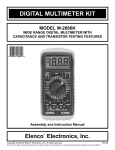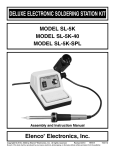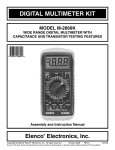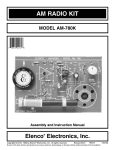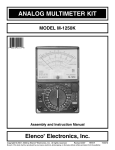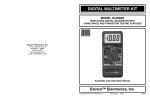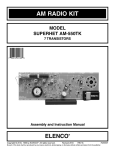Download Elenco Electronics M-1008K Instruction manual
Transcript
DIGITAL MULTIMETER KIT MODEL M-1008K Assembly and Instruction Manual ELENCO ® Copyright © 2012 by ELENCO® All rights reserved. No part of this book shall be reproduced by any means; electronic, photocopying, or otherwise without written permission from the publisher. 753014 PARTS LIST If you are a student, and any parts are missing or damaged, please see instructor or bookstore. If you purchased this meter kit from a distributor, catalog, etc., please contact ELENCO® (address/phone/e-mail is at the back of this manual) for additional assistance, if needed. RESISTORS (Parts mounted on card) Qty. Symbol Value Color Code r 1 R7 0.99Ω 0.5% 1/4W r 1 R8 9Ω 0.5% 1/4W r 1 R19 10Ω 1% 1/4W r 1 R18 100Ω 1% 1/4W r 1 R1 100Ω 0.5% 1/4W r 1 R23 470Ω 1% 1/4W r 1 R12 900Ω 1% 1/4W r 1 R2 900Ω 0.5% 1/4W r 1 R9 1.5kΩ r 3 R22,26,27 47kΩ 1% 1/4W r 1 R10 9kΩ 1% 1/4W r 1 R3 9kΩ 0.5% 1/4W r 1 R11 20.5kΩ 1% 1/4W r 1 R4 90kΩ 0.5% 1/4W r 2 R14,17 100kΩ 1% 1/4W r 6 R16,20,21,25,28,29 220kΩ 1% 1/4W r 1 R5 352kΩ 0.5% 1/4W r 1 R6 548kΩ 0.5% 1/4W r 1 R15,24,30,31,32 1MΩ 1% 1/4W Resistors tolerance may be lower than listed These parts are not mounted on card: r 1 R13 0.01Ω r 1 VR1 200Ω (201) Part # black-white-white silver-green white-black-black-silver-green brown-black-black-gold-brown brown-black-black-black-brown brown-black-black-black-green yellow-violet-black-black-brown white-black-black-black-brown white-black-black-black-green PTC Resistor yellow-violet-black-red-brown white-black-black-brown-brown white-black-black-brown-green red-black-green-red-brown white-black-black-red-green brown-black-black-orange-brown red-red-black-orange-brown orange-green-red-orange-green green-yellow-gray-orange-green brown-black-black-yellow-brown 109950 119050 121030 131030 131050 134730 139030 139050 141569 144730 149030 149050 152130 159050 160030 162230 163550 165450 171030 Shunt wire Potentiometer 100165 191300 CAPACITORS Qty. Symbol Value Description r r r r r C6 C7 C3, C4, C5 C2 C1 100pF (101) 220pF (221) 0.1μF (104) 0.22μF (224) 2.2μF 50V Disc Disc Mylar (small) Mylar (large) Electrolytic Qty. Symbol Value Description Part # r 1 r 1 r 1 D1,D2,D3 Q1 Q2 1N4007 2SA9013 2SA9015 Diode (mounted on resistor card) Transistor Transistor 314007 329013 329015 1 1 3 1 1 Part # 221017 222210 251017S 251017L 262247 SEMICONDUCTORS MISCELLANEOUS Qty. Description Part # Qty. Description r r r r r r r r r r r r r Liquid crystal display (LCD) Zebra 7.5 x 40mm PC board, ICs installed Fuse 200mA, 250V 5 x 20mm Battery 9V Battery snap Buzzer with wires Selector knob Case top Case bottom Zebra frame Screw 2.0mm x 6mm (PC Board) Screw 2.0mm x 10mm (Case) 351117 500008 516110 530020 590009 590098 595208 622107 623080 623080 629018 643439 643447 r r r r r r r r r r r r Fuse holder clips Transistor socket Input socket Ball bearing Slide contact Spring 2.7 x 4mm (selector knob) Spring 3.2 x11mm Label shield Label meter Grease Lead-free solder Test lead set 1 1 1 1 1 1 1 1 1 1 1 5 2 -1- 2 1 3 2 6 2 1 1 1 1 1 1 Part # 663100 664007 664105 666400 680013 680014 680015 750010 724010 790004 9LF99 9TL1008 PARTS IDENTIFICATION RESISTORS MISCELLANEOUS Shunt wire Battery snap Potentiometer Carbon film Zebra Liquid crystal display (LCD) CAPACITORS C2 Mylar Disc Electrolytic SEMICONDUCTORS Buzzer with wires Fuse holder clip Zebra frame 2.0mm x 6mm Screws Input socket Diode Transistor Selector knob Transistor socket 2.0mm x 10mm Slide contact PC board with ICs installed Ball bearing Springs Fuse IDENTIFYING RESISTOR VALUES Use the following information as a guide in properly identifying the value of resistors. 4 Bands 1 2 Multiplier Tolerance 5 Bands 1 2 3 Multiplier Tolerance IDENTIFYING CAPACITOR VALUES Capacitors will be identified by their capacitance value in pF (picofarads), nF (nanofarads), or μF (microfarads). Most capacitors will have their actual value printed on them. Some capacitors may have their value printed in the following manner. The maximum operating voltage may also be printed on the capacitor. Second digit First digit Multiplier 103K 100V Multiplier For the No. 0 1 2 3 Multiply By 1 10 100 1k 4 5 8 10k 100k .01 9 0.1 Electrolytic capacitors have a positive and a negative electrode. The negative lead is indicated on the packaging by a stripe with minus signs and possibly arrowheads. Tolerance* Maximum working voltage The value is 10 x 1,000 = 10,000pF or .01μF 100V Warning: 10μF 16V Note: The letter “R” may be used at times to signify a decimal point; as in 3R3 = 3.3 * The letter M indicates a tolerance of +20% The letter K indicates a tolerance of +10% The letter J indicates a tolerance of +5% If the capacitor is connected with incorrect polarity, it may heat up and either leak, or cause the capacitor to explode. Polarity marking (–) (+) -2- CONSTRUCTION Introduction • Tips should be cleaned frequently to remove oxidation before it becomes impossible to remove. Use Dry Tip Cleaner (Elenco® #SH-1025) or Tip Cleaner (Elenco® #TTC1). The most important factor in assembling your M-1008K Digital Multimeter Kit is good soldering techniques. Using the proper soldering iron is of prime importance. A small pencil type soldering iron of 25 - 40 watts is recommended. The tip of the iron must be kept clean at all times and well tinned. • DO NOT use a sponge, this worsens tip life because the temperature shocks accelerate corroding of the tip. If you insist on using a sponge, use distilled water (tap water has impurities that accelerate corroding). Solder Safety Procedures For many years leaded solder was the most common type of solder used by the electronics industry, but it is now being replaced by lead-free solder for health reasons. This kit contains lead-free solder, which contains 99.3% tin, 0.7% copper, and has a rosin-flux core. • Always wear safety glasses or safety goggles to protect your eyes when working with tools or soldering iron, and during all phases of testing. Lead-free solder is different from lead solder: It has a higher melting point (about 440OF, compared to about 360OF for lead solder), so you need higher temperature for the solder to flow properly. Recommended tip temperature is 700OF-800OF; higher temperatures improve solder flow but accelerate tip decay. An increase in soldering time may be required to achieve good results. Soldering iron tips wear out faster since lead-free solders are more corrosive and the higher soldering temperatures accelerate corrosion, so proper tip care is important. The solder joint finish will look slightly duller with lead-free solders. ' • Be sure there is adequate ventilation when soldering. • Locate soldering iron in an area where you do not have to go around it or reach over it. Keep it in a safe area away from the reach of children. • Do not hold solder in your mouth. Solder is a toxic substance. Wash hands thoroughly after handling solder. Assemble Components Use these procedures to increase the life of your soldering iron tip when using lead-free solder: In all of the following assembly steps, the components must be installed on the top side of the PC board unless otherwise indicated. The top legend shows where each component goes. The leads pass through the corresponding holes in the board and are soldered on the foil side. Use only rosin core solder. • Keep the iron tinned at all times. • Use the largest tip possible for best heat transfer. • Turn off iron when not in use or reduce temperature setting when using a soldering station. DO NOT USE ACID CORE SOLDER! What Good Soldering Looks Like Types of Poor Soldering Connections A good solder connection should be bright, shiny, smooth, and uniformly flowed over all surfaces. Soldering Iron 1. Solder all components from the copper foil side only. Push the soldering iron tip against both the lead and the circuit board foil. Rosin Component Lead 1. Insufficient heat - the solder will not flow onto the lead as shown. Foil Soldering iron positioned incorrectly. Circuit Board 2. Apply a small amount of solder to the iron tip. This allows the heat to leave the iron and onto the foil. Immediately apply solder to the opposite side of the connection, away from the iron. Allow the heated component and the circuit foil to melt the solder. 3. Allow the solder to flow around the connection. Then, remove the solder and the iron and let the connection cool. The solder should have flowed smoothly and not lump around the wire lead. Soldering Iron 2. Insufficient solder - let the solder flow over the connection until it is covered. Use just enough solder to cover the connection. Solder Foil Solder Gap Component Lead Solder 3. Excessive solder - could make connections that you did not intend to between adjacent foil areas or terminals. Soldering Iron Solder Foil 4. Solder bridges - occur when solder runs between circuit paths and creates a short circuit. This is usually caused by using too much solder. To correct this, simply drag your soldering iron across the solder bridge as shown. 4. Here is what a good solder connection looks like. -3- Soldering Iron Foil Drag ASSEMBLY INSTRUCTIONS Identify and install the following parts as shown. After soldering each part, mark a check þ in the box provided. Be sure that solder has not bridged to an adjacent pad. R14 - 100kΩ 1% 1/4W Resistor (brown-black-black-orange-brown) (see Figure A) NOTE: The 7106 IC1 is already installed on the PC board. This type of installation is called C.O.B. (chip on board). The LM358 U2 IC is also mounted and uses a surface mount package. C6 - 100pF (101) Discap R17 - 100kΩ 1% 1/4W Resistor (brown-black-black-orange-brown) (see Figure A) R23 - 470Ω 1% 1/4W Resistor (yellow-violet-black-black-brown) (see Figure A) C2 - 0.22μF (224) Mylar cap. C3 - 0.1μF (104) Mylar cap. R28 - 220kΩ 1% 1/4W Resistor (red-red-black-orange-brown) (see Figure A) R32 - 1MΩ 1% 1/4W Resistor R30 - 1MΩ 1% 1/4W Resistor R31 - 1MΩ 1% 1/4W Resistor R15 - 1MΩ 1% 1/4W Resistor (brown-black-black-yellow-brown) (see Figure A) Q2 - 2SA9015 Transistor (see Figure C) C7 - 220pF (221) Discap R16 - 220kΩ 1% 1/4W Resistor (red-red-black-orange-brown) (see Figure A) R29 - 220kΩ 1% 1/4W Resistor (red-red-black-orange-brown) (see Figure A) R18 - 100Ω 1% 1/4W Resistor (brown-black-black-black-brown) (see Figure A) R24 - 1MΩ 1% 1/4W Resistor (brown-black-black-yellow-brown) (see Figure A) VR1 - 200Ω (201) Potentiometer (see Figure B) R22 - 47kΩ 1% 1/4W Resistor (yellow-violet-black-red-brown) (see Figure A) R11 - 20.5kΩ 1% 1/4W Resistor (red-black-green-red-brown) (see Figure A) C1 - 2.2μF 50V Electrolytic cap. (see Figure D) R10 - 9kΩ 1% 1/4W Resistor (white-black-black-brown-brown) (see Figure A) R19 - 10Ω 1% 1/4W Resistor (brown-black-black-gold-brown) (see Figure A) C4 - 0.1μF (104) Mylar cap. C5 - 0.1μF (104) Mylar cap. Figure D Figure A Figure B Figure C Flat Polarity mark Top legend marking on PC board Stand resistor on end as shown. Solder and cut off the excess leads. Mount the potentiometer to the PC board as shown. Mount the transistor with the flat side in the same direction as the marking on the PC board as shown. -4- (–) (+) Be sure that the negative (short) lead is in the correct hole on the PC board. Warning: If the capacitor is connected with incorrect polarity, it may heat up and either leak, or cause the capacitor to explode. ASSEMBLY INSTRUCTIONS Identify and install the following parts as shown. After soldering each part, mark a check þ in the box provided. Be sure that solder has not bridged to an adjacent pad. Figure E R26 - 47kΩ 1% 1/4W Resistor R27 - 47kΩ 1% 1/4W Resistor (yellow-violet-black-red-brown) (see Figure A) Stand diode on end. Mount with band as shown on the top legend. D2 Band D3 R25 - 220kΩ 1% 1/4W Resistor (red-red-black-orange-brown) (see Figure A) Top legend marking on PC board D3 - 1N4007 Diode D2 - 1N4007 Diode (see Figure E) R1 - 100Ω 0.5% 1/4W Resistor (brown-black-black-black-green) (see Figure A) R12 - 900Ω 1% 1/4W Resistor (white-black-black-black-brown) (see Figure A) R2 - 900Ω 0.5% 1/4W Resistor (white-black-black-black-green) (see Figure A) R8 - 9Ω 0.5% 1/4W Resistor (white-black-black-silver-green) (see Figure A) R3 - 9kΩ 0.5% 1/4W Resistor (white-black-black-brown-green) (see Figure A) R7 - 0.99Ω 0.5% 1/4W Resistor (black-white-white-silver-green) (see Figure A) R4 - 90kΩ 0.5% 1/4W Resistor (white-black-black-red-green) (see Figure A) Q1 - 2SA9013 Transistor (see Figure C) R5 - 352kΩ 0.5% 1/4W Resistor (orange-green-red-orange-green) (see Figure A) R9 - 1.5kΩ PTC Resistor R6 - 548kΩ 0.5% 1/4W Resistor (green-yellow-gray-orange-green) (see Figure A) D1 - 1N4007 Diode (see Figure E) R21 - 220kΩ 1% 1/4W Resistor (red-red-black-orange-brown) (see Figure A) D1 R20 - 220kΩ 1% 1/4W Resistor (red-red-black-orange-brown) (see Figure A) Install the following parts. Then, mark a check þ in the box provided. r Insert the narrow end of the three input sockets into the PC board from the top legend, as shown in Figure F. Solder the sockets to the PC board on the top legend only. The solder should extend completely around the socket (see Figure F). r Insert the 8-pin transistor socket into the PC board holes from the solder side as shown in Figure F. Be sure that the tab lines up with the hole as shown in the figure. Solder the socket to the PC board on the component side of the PC board as shown in the figure and cut off excess leads. r Insert the shunt wire (R13) into the PC board holes from the component side as shown in Figure F. Solder the wire to the PC board on the component side only. r Insert the two fuse clips into the PC board holes on the component side as shown in Figure F. Solder the clips to the PC board. r Solder the 11mm spring to the solder pad on the top legend side of the PC board as shown in Figure G. -5- r Insert the LCD into the frame (the tab on the LCD must be in the same direction shown in Figure J). r Feed the battery snap wires up through the holes in the PC board from the solder side as shown in Figure F. Insert the red wire into the hole marked (+) and black wire into hole marked (–) as shown. Solder the wires to the PC board. r Insert the zebra frame as shown in Figure K. r Place the zebra onto the grooved surface of the LCD as shown in Figure K. r Peel the backing off the foam tape on the buzzer and attach it to the PC board as shown in Figure H. r Cut open the plastic envelope containing the grease and put a small amount of grease in each spring hole of the selector knob as shown in Figure L. Then, insert a 4mm spring into each hole as shown in the figure. r Solder the red wire to the BZ+ pad and black wire to the BZ– pad as shown in Figure H. r Remove the clear protective film from the front of the LCD as shown in Figure I. (Note: DO NOT remove the white backing on the other side of the LCD). Input sockets Clear protective film 11mm Spring Fuse clips Tab Solder pad on PC board Tab Shunt wire Figure I Figure G Black wire (BZ–) Solder Input socket Red wire Black wire Battery snap Buzzer Figure F Red wire (BZ+) Figure H Transistor socket Zebra LCD 4mm Springs Zebra frame Tab Mounting tab Figure J Spring holes Mounting tabs LCD Figure K Mounting tabs -6- Figure L r Put the ball bearings into two opposite indents in the case top as shown in Figure M. r Place the PC board over the selector knob. Be sure that the 8-pin socket slides into its hole. Then fasten the PC board with five 6mm screws as shown. r Place the six slide contacts on the selector knobs as shown. r Insert the 200mA, 250V fuse into the fuse clips. r Place the selector knob into the case top so that the springs fit over the ball bearings as shown. r Peel the backing off of the front label and place it on the case top. r Connect a 9V battery to the battery snap. 6mm Screws PC board Selector knob Rib Slide contacts Close-up view Case top Ball bearings Battery compartment Figure M -7- TESTING, CALIBRATION, AND TROUBLESHOOTING TESTING OF LCD With no test leads connected to the meter, move the selector switch around the dial. You should obtain the following readings. A (–) sign may also be present or blinking. 1) ACV Range: 600 200 2) DCA,10A Ranges: 200μ 2,000μ 20m 200m 10A HV 0 0 0 0 0.0 3) Ohms, Diode and hFE Ranges: B indicates blank. hFE 000 Diode “ ”“ ” 1BBB 200 1 B B.B 0 0.0 000 0.0 0 0 0.0 0.0 0 200 2,000 20k 200k 2,000k 4) DCV Range: 1 B B.B 1BBB 1 B.B B 1 B B.B 1BBB 200m 2,000m 20 200 600 0 0.0 000 0.0 0 0 0.0 HV 0 0 0 If any of these tests fail: a) Check that the battery is good. b) Check the values of resistors R14 - R17, R30 - R32. c) Check the values of capacitors C1 - C6. d) Check the PC board for solder bridges and bad solder connections. e) Check that the slide contacts are seated correctly. f ) Check that the LCD and zebras are seated correctly. wire so that there is less wire between the 10A DC and COM sockets. If the meter reads low, resolder the shunt wire so that there is more wire between the sockets. CALIBRATION Refer to the METER OPERATION section for test lead connections and measurement procedure. A/D CONVERTER CALIBRATION Turn the range selector switch to the 20V position and connect the test leads to the VΩmA and COM sockets. Using another meter of known accuracy, measure a DC voltage of less than 20 volts (such as a 9V battery). Calibrate the kit meter by measuring the same voltage and adjusting VR1 until the kit meter reads the same as the accurate meter (do not use the kit meter to measure its own battery). When the two meters agree, the kit meter is calibrated. Turn the knob to the OFF position and remove the voltage source. 123 Power Supply 5VDC – + 5Ω 5 Watts 10A DC VΩmA COM Figure N SHUNT WIRE CALIBRATION To calibrate the shunt wire, you will need a 1A current source such as a 5V power supply and a 5Ω, 5W resistor. If no supply is available, it is not important to do this test. Set the range switch to the 10A position and connect the test leads as shown in Figure N. If the meter reads higher than 1A, resolder the shunt If the calibration fails: a) Check the PC board for solder bridges and bad solder connections. b) Check the value of resistors R10 - R12 and VR1. Attach the bottom case without screws. -8- DC VOLTS TEST 123 1) If you have a variable power supply, set the supply to about the midpoint of each of the DCV ranges and compare the kit meter reading to a meter known accuracy. 10A DC 2) If you do not have a variable power supply, make the following two tests: VΩmA 1kΩ COM 9V a) Set the range switch to 2V and measure the voltage across the 100Ω resistor of Figure O. You should get about 820mV. Compare the reading to a meter of known accuracy. 100Ω Figure O b) Set the range switch to 200mV and measure the voltage across the 100Ω resistor of Figure P. You should get about 90mV. Compare the reading to a meter of known accuracy. 123 If any of these tests fail: 10A DC a) Recheck the meter calibration. VΩmA 10kΩ b) Check the value and the soldering of resistors R1 - R6, R10 - R12, R14 - R17, VR1, and capacitor C4. COM 9V 100Ω Figure P AC VOLTS TEST 2) Set the range to 600VAC and measure the AC power line. The voltage should be about 120VAC. Compare the reading to a meter of known accuracy. To test the ACV ranges, we will need a source of AC voltage. The AC power line is the most convenient. CAUTION: Be very careful when working with 120VAC. Be sure that the range switch is in the 200 or 600VAC position before connecting the test leads to 120VAC. If either if the above tests fail: a) Check the values and the soldering of resistors D1,R1-6 and R19. 1) Set the range to 200VAC and measure the AC power line. The voltage should be about 120VAC. Compare the reading to a meter of known accuracy. b) Check that diode D1 is mounted as shown in the assembly instructions. DC AMPS TEST 2) Set the range switch and RA as in the following table. Read the currents shown and compare to a known accurate meter. 1) Set the range switch to 200μA and connect the meter as in Figure Q. With RA equal to 100kΩ the current should be about 90μA. Compare the reading to a known accurate meter. 123 Range Switch 2mA 20mA 200mA 9V RA 10kΩ 1kΩ 470Ω Current (approx.) 900μA 9mA 19mA RA If any of the above tests fail: a) Check the fuse. b) Check the value and soldering of resistors R7, R8,R13,D2 and D3. 10A DC VΩmA COM Accurate Meter Figure Q -9- 2) Read the hFE of the transistor. The hFE of transistors varies over a wide range, but you will probably get a reading between 100 and 300. RESISTANCE / DIODE TEST 1) Measure a resistor of about half of the full scale value of each resistance range. Compare the kit meter readings to those from a meter of known accuracy. If this check fails: a) Check the value and soldering of resistors R19-21. 2) Measure the voltage drop of a good silicon diode. You should read about 700mV. Power diodes and the base to emitter junction of power transistors may read less. CONTINUITY TEST 1) Set the range switch to the “ If any of these tests fail: ” position. 2) Touch the tips together and all zeros displays as the buzzer sounds. a) Check the values and the soldering of resistors PTC, R1-6, R9, and R16. If this check fails: hFE TEST a) Check the value and soldering of resistors R22-29, Q2, C7, and buzzer. 1) Set the range switch to hFE and insert a small transistor into the appropriate NPN or PNP holes in the transistor socket. FINAL ASSEMBLY r Peel the backing off of the shield label and stick it onto the case bottom in the location shown in Figure Ra. r Snap the case bottom onto the case top and fasten with the two 10mm screws as shown in Figure R. 10mm Screws Case bottom Shield label Case bottom Figure Ra Battery Case top Figure R -10- THEORY OF OPERATION A block diagram of the M-1008K is shown in Figure 1. Operation centers around a custom LSI chip. This chip contains a dual slope A/D (analog to digital) converter, display latches, seven segment decoder and display drivers. A block diagram of the IC functions is shown in Figure 1. The input voltage or current signals are conditioned by the selector switches to produce an output DC voltage with a magnitude between 0 and 199mV. If the input signal is 100VDC, it is reduced to 100mVDC by selecting a 1000:1 divider. Should the input be 100VAC, it is first rectified and then divided down to 100mVDC. If current is to be read, it is converted to a DC voltage by internal shunt resistors. DC Analog Data V Input Selector Switches AC Converter V Ohms Converter Ω Voltage Divider V A/D Converter & Display Driver Selector Switches Decimal Figure 1 Current Shunt I Point For resistance measurements, an internal voltage source drives the test resistor in series with a known resistor. The ratio of the test resistor voltage to the known resistor voltage is used to determine the value of the test resistor. Display Any given measurement cycle performed by the A/D converter can be divided into three consecutive time periods, autozero (AZ), integrate (INTEG) and read. A counter determines the length of the time periods. The integrate period is fixed at 1,000 clock pulses. The read period is a variable time that is proportional to the unknown input voltage. It can vary from zero counts for zero input voltage to 2,000 counts for a full scale input voltage. The autozero period varies from 1,000 to 3,000 counts. For an input voltage less than full scale autozero gets the unused portion of the read period. The value of the voltage is determined by counting the number of clock pulses that occur during the read period. The input of the 7106 IC is fed to an A/D converter. Here the DC voltage is changed to a digital format. The resulting signals are processed in the decoders to light the appropriate LCD segments. Timing for the overall operation of the A/D converter is derived from an external oscillator whose frequency is selected to be 25kHz. In the IC, this frequency is divided by four before it clocks the decade counters. It is then further divided to form the three convert-cycles phases. The final readout is clocked at about two readings per second. During autozero a ground reference is applied as an input to the A/D converter. Under ideal conditions, the output of the comparator would also go to zero. However, input-offset-voltage errors accumulate in the amplifier loop and appear at the comparator output as an error voltage. This error is impressed across the AZ capacitor where it is stored for the remainder of the measurement cycle. The stored level is used to provide offset voltage correction during the integrate and read periods. The digitized measurements are presented to the display as four decoded digits (seven segments) plus polarity. The decimal point position on the display is determined by the selector switch setting. A/D CONVERTER A simplified circuit diagram of the analog portion of the A/D converter is shown in Figure 3. Each of the switches shown represent analog gates which are operated by the digital section of the A/D converter. The basic timing for switch operation is keyed by the external oscillator. The conversion process is continuously repeated. A complete cycle is shown in Figure 3. -11- The integrate period begins at the end of the autozero period. As the period begins, the AZ switch opens and the INTEG switch closes. This applies the unknown input voltage to the input of the A/D converter. The voltage is buffered and passed on to the integrator to determine the charge rate (slope) on the INTEG capacitor. At the end of the fixed integrate period, the capacitor is charged to a level proportional to the unknown input voltage. During the read period, this voltage is translated to a digital indication by discharging the capacitor at a fixed rate and counting the number of clock pulses that occur before it returns to the original autozero level. to be opposite that of the unknown input voltage, thus causing the INTEG capacitor to discharge at a fixed rate (slope). This rate is determined by the known reference voltage. When the charge is equal to the initial starting point (autozero level), the read period is ended. Since the discharge slope is fixed during the read period, the time required for discharge is proportional to the unknown input voltage. Specifically, the digital reading displayed is 1000 (VIN / VREF). The autozero period and thus a new measurement cycle begins at the end of the read period. At the same time the counter is released for operation by transferring its contents (the previous measurement value) to a series of latches. This stored data is then decoded and buffered before being used to drive the LCD display. As the read period begins, the INTEG switch opens and the read switch closes. This applies a known reference voltage to the input to the A/D converter. The polarity of this voltage is automatically selected -12- a f a b g b e c d BACKPLANE 28 LCD PHASE DRIVER 7 Segment Decode 7 Segment Decode TYPICAL SEGMENT OUTPUT V+ 7 Segment Decode 200 0.5mA LATCH Segment Output 2mA Thousand Tens Hundreds Units Internal Digital Ground To Switch Drivers From Comparator Output V+ CLOCK 6.2V LOGIC CONTROL –4 * 3 TEST Internal Digital Ground 1V 500Ω * Three inverters. One inverter shown for clarity. 8 7 6 OSC 3 OSC 2 OSC 1 CREF CREF+ 42 V+ 44 43 A-Z & Z1 41 A-Z & Z1 1 + 2.8V CINT 37 INT INTEGRATOR 6.2V 35 + + A-Z COMPARATOR Z1 DE (–) + DE (+) ANALOG SECTION of 7106 DE (–) 40 38 A-Z & DE(+) & Z1 INT 34 V Read To Digital Control Logic AZ + REF (Flying Capacitor) Integ. Integ. Unknown Input Voltage + AZ AZ Integ. AZ Read +.20 .15 .10 .05 0 Counter Output Figure 3 TO DIGITAL SECTION DE (+) A-Z IN LO ZERO CROSSING DETECTOR POLARITY FLIP/FLOP 39 IN HI Figure 2 7106 IC Functions CAZ AUTO ZERO V+ 36 10μA INT COMMON DIGITAL SECTION RINT REF LO CREF BUFFER REF HI V 4 0 1000 160ms 0 500 1000 1500 DUAL SLOPE A/D CONVERTER -13- 2000 DC VOLTAGE MEASUREMENT 200mV Figure 4 shows a simplified diagram of the DC voltage measurement function. The input voltage divider resistors add up to 1 megaohm. Each step down divides the voltage by a factor of ten. The divider output must be within the range –0.199 to +0.199 volts or the overload indicator will function. The overload indication consists of a 1 in the most significant digit and blanks in the remaining digits. Volts 900kΩ 2V Low Pass Filter 90kΩ 20V 9kΩ 7106 100mV REF 200V 900Ω 600V 100Ω Common Figure 4 Simplified DC Voltage Measurement Diagram AC VOLTAGE MEASUREMENT Figure 5 shows a simplified diagram of the AC voltage measurement function. The AC voltage is first rectified and passed through a low pass filter to smooth out the waveform. A scaler reduces the voltage to the DC value required to give the correct RMS reading. Rectifier Volts Low Pass Filter Low Pass Filter - Scaler 7106 200V 100mV REF 900Ω 600V 100Ω Common Figure 5 Simplified AC Voltage Measurement Diagram CURRENT MEASUREMENT Figure 6 shows a simplified diagram of the current measurement function. Internal shunt resistors convert the current to between –0.199 to +0.199 volts which is then processed in the 7106 IC to light the appropriate LCD segments. When current in the range of 10A is to be read, it is fed to the 10A input and does not pass through the selector switch. 200μA 900Ω 2mA Low Pass Filter 100Ω 2mA A 200μA 20mA 200mA 10A 10A 20mA 200mA 10A 9Ω 100mV REF 7106 .99Ω .01Ω Common Figure 6 Simplified DC Amps Measurement Diagram RESISTANCE MEASUREMENT Figure 7 shows a simplified diagram of the resistance measurement function. A simple series circuit is formed by the voltage source, a reference resistor from the voltage divider (selected by the selector switches), and the test (unknown) resistor. The ratio of the two resistors is equal to the ratio of their respective voltage drops. Therefore, since the value of one resistor is known, the value of the second can be determined by using the voltage drop across the known resistor as a reference. This determination is made directly by the A/D converter. Overall operation of the A/D converter during a resistance measurement is basically as described earlier with one exception. The reference voltage present during a voltage measurement is replaced by the voltage drop across the reference resistor. This allows the voltage across the unknown resistor to be read during the read period. -14- Ω Low Pass Filter Fuse 100Ω Test Resistor Reference Voltage 900Ω 2MΩ/Dio 9kΩ 20kΩ 90kΩ 200kΩ Common 900kΩ 7106 200Ω 2mΩ Voltage Source Figure 7 Simplified Resistance Measurement Diagram CONTINUITY MEASUREMENT Figure 8 shows a diagram of the continuity measurement function. The circuit uses two opamps and a piezoelectric buzzer. When the leads are connected across a circuit and the resistance less than 20Ω the circuit oscillates and the buzzer sounds. Figure 8 hFE MEASUREMENT V+ Figure 9 shows a simplified diagram of the hFE measurement function. Internal circuits in the 7106 IC maintain the COMMON line at 2.8 volts below V+. When a PNP transistor is plugged into the transistor socket, base to emitter current flows through resistor R1. The voltage drop in resistor R1 due to the collector current is fed to the 7106 and indicates the hFE of the transistor. For an NPN transistor, the emitter current through R2 indicates the hFE of the transistor. PNP NPN E C Low Pass Filter R2 B B R1 100mV Ref. C 7106 E R3 Common Figure 9 SPECIFICATIONS GENERAL DC CURRENT DISPLAY 3 1/2 digit LCD, with polarity OVERRANGE INDICATION 3 least significant digits blanked. MAXIMUM VOLTAGE BETWEEN TERMINALS AND EARTH GROUND CAT II 600V STORAGE ENVIRONMENT –10OC to 50OC. TEMPERATURE COEFFICIENT (0OC to 18OC and 28OC to 50OC) less than 0.1 x applicable accuracy specification per OC. POWER 9V alkaline or carbon zinc battery. FUSE 200mA/250V DIMENSIONS 126 x 70 x 24mm. RANGE 200μA 2000μA 20mA 200mA 10A OVERLOAD PROTECTION RESOLUTION 0.1mV 1mV 10mV 100mV 1V MAXIMUM ALLOWABLE INPUT INPUT IMPEDANCE ACCURACY +1.8% rdg + 2d +1.8% rdg + 2d +1.8% rdg + 2d +2.5% rdg + 2d +3% rdg + 3d 200mA/250V fuse (μA,mA input only). 10A not fused (15 seconds only) AC VOLTAGE RANGE 200V 600V DC VOLTAGE RANGE 200mV 2000mV 20V 200V 600V RESOLUTION 0.1μA 1μA 10μA 100μA 10mA ACCURACY +0.5% rdg + 2d +0.5% rdg + 2d +0.5% rdg + 2d +0.5% rdg + 2d +0.5% rdg + 2d RESOLUTION 100mV 1V MAXIMUM ALLOWABLE INPUT FREQUENCY ACCURACY +2% rdg + 10d +2% rdg + 10d 600VDC or rms AC. 45 - 450Hz. RESISTANCE RANGE RESOLUTION ACCURACY 200Ω 0.1Ω +1% rdg + 10d 2000Ω 1Ω +1% rdg + 10d 20kΩ 10Ω +1% rdg + 10d 200kΩ 100Ω +1% rdg + 10d 2000kΩ 1kΩ +1% rdg + 4d MAXIMUM OPEN CIRCUIT VOLTAGE 3.2V. MAXIMUM ALLOWABLE INPUT 250V rms AC 250V rms for 200mV, 600VDC or rms AC for other ranges. 1MΩ. DIODE CHECK RANGE DIODE RESOLUTION 1mV MAX TEST CURRENT 1.4mA MAX OPEN CIRCUIT VOLTAGE 2.8V TEST RANGE 0 - 1000 TEST CURRENT Ib = 10μA TEST VOLTAGE Vce 3V TRANSISTOR hFE TEST RANGE NPN/PNP CONTINUITY TEST Audible Indication: Less than 20Ω approx. -15- METER OPERATION PRECAUTIONS AND PREPARATIONS FOR MEASUREMENT 1) Be sure the battery is connected to the battery snap and correctly placed in the battery compartment. 5) Operate the instrument only in temperatures between 0 and 50°C and in less than 80% RH. 6) Pay careful attention to the maximum rated voltage of each range and terminal. 2) Before connecting the test leads to the circuit, be sure the range switch is set to the correct position. 7) When finished making measurements, set the switch to OFF. Remove the battery when the instrument will not be used for a long period of time. 3) Be sure that the test leads are connected to the correct meter terminals before connecting them to the circuit. 8) Do not use or store the instrument in direct sunlight or at high temperature or humidity. 4) Before changing the range switch, remove one of the test leads from the circuit. VOLTAGE MEASUREMENTS 1) Connect the black test lead to the “COM” terminal. 4) Connect the leads across the points to be measured and read the display. If the range switch is too high, reduce it until a satisfactory reading is obtained. 2) Connect the red test lead to the “VΩmA” terminal. 3) Set the range switch to the desired “DCV” or “ACV” position. If the magnitude of the voltage is not known, set the switch to the highest range. DCA MEASUREMENTS HIGH CURRENTS (200mA to 10A) LOW CURRENTS (less than 200mA) 1) Connect the black test lead to the “COM” terminal. 7) Connect the black test lead to the “COM” terminal. 2) Connect the red test lead to the “10ADC” terminal. 8) Connect the red test lead to the VΩmA terminal. 9) Set the range switch to the desired DCA position. If the magnitude of the current is not known, set the switch to the highest position. 3) Set the range switch to the 10A position. 4) Open the circuit to be measured and connect the leads in series with the load to be measured. 10) Open the circuit to be measured and connect the leads in series with the load to be measured. 5) Read the display. If the display read less than 200mA, follow the low current procedure below. 11) Read the display. If the range switch is too high, reduce it until a satisfactory reading is obtained. 6) Turn off all of the power to the circuit being tested and discharge all of the capacitors before disconnecting the test leads. 12) Turn off all power to the circuit being tested and discharge all capacitors before disconnecting the test leads. RESISTANCE MEASUREMENTS 1) Connect the black test lead to the “COM” terminal. 5) Connect the leads across the resistor to be measured and read the display. When measuring high resistance, be sure not to contact adjacent points even if insulated. Some insulators have relatively low resistance and will cause the measured resistance to be lower than the actual resistance. 2) Connect the red test lead to the “VΩmA” terminal. 3) Set the range switch to the desired “Ω” position. 4) If the resistance being measured is connected to a circuit, turn off the power to the circuit being tested and discharge all of the capacitors. -16- DIODE CHECK hFE MEASUREMENTS 1) Connect the black test lead to the “COM” terminal. 1) Set the range switch to hFE and insert the test transistor into the appropriate NPN or PNP holes in the transistor socket. 2) Connect the red test lead to the “VΩmA” terminal. 3) If the diode being measured is connected to a circuit, turn off all power to the circuit and discharge all capacitors. 4) Set the range switch to “ 2) Read the hFE of the transistor. ”. CONTINUITY CHECK Forward Voltage Check 1) Set the range switch to the “ 5) Connect the red lead to the anode and the black lead to the cathode of the diode. Normally the forward voltage drop of a good silicon diode reads between 450 and 900mV. ” position. 2) Touch the tips across two points and if the resistance is less than 20Ω the buzzer will sound. BATTERY & FUSE REPLACEMENT Reverse Voltage Check If “ + ” appears on the display, it indicates that the battery should be replaced. 6) Reverse the leads to the diode. If the diode is good, an overrange indication is given (a 1 in the most significant digit and blanks in the remaining digits). If the diode is bad, “000” or some other value is displayed. To replace battery and fuse (200mA/250V), remove the 2 screws in the bottom of the case. Simply remove the old fuse/battery and replace with a new fuse/battery. Fuse 200mA # 530020. QUIZ 6. Resistance measurements are made by . . . r A) comparing voltage drops in the unknown resistor and a reference resistor. r B) measuring the current in the unknown resistor. r C) measuring the current in the reference resistor. r D) equalizing the voltage drops in the unknown and the reference resistors. 1. The function of the A/D converter is to . . . r A) convert digital to analog. r B) divide the analog signal by 2. r C) convert analog to digital. r D) convert AC to DC. 2. The divider used for DC voltage measurements is a . . . r A) divide by 20. r B) capacitance divider. r C) divide by 5. r D) resistor divider. 7. The measurement cycle performed by the A/D converter can be divided into time periods known as . . . r A) long and short. r B) autozero, integrate and read. r C) zero, read and interphase. r D) convert, integrate and display. 3. When the AC voltage is measured, it is first . . . r A) divided by 2. r B) rectified. r C) divided by 100. r D) sent to a high pass filter. 8. A resistor with the band colors green-black-greenbrown-green is . . . r A) 50.5kΩ +5%. r B) 5.15kΩ +10%. r C) 5.05kΩ +.5%. r D) 5.05kΩ +1%. 4. When measuring current, the shunt resistors convert the current to . . . r A) –0.199 to +0.199 volts. r B) –1.199 to +1.199 volts. r C) –0.099 to +0.099 volts. r D) –199 to +199 volts. 9. The M-1008K has . . . r A) a 3 digit display. r B) a 3½ digit display. r C) a 4½ digit display. r D) none of the above. 5. The DC voltage divider resistors add up to . . . r A) 100Ω. r B) 1000Ω. r C) 100kΩ. r D) 1MΩ. 10. When measuring 450mA, the meter leads should be connected to . . . r A) COM and VΩmA. r B) COM and 10A. r C) 10A and VΩmA. r D) COM and Building GND. -17- -18Answers to Quiz: 1. C, 2. D, 3. B, 4. A, 5. D, 6. A, 7. B, 8. C, 9. B, 10. B SCHEMATIC DIAGRAM ELENCO® 150 Carpenter Avenue Wheeling, IL 60090 (847) 541-3800 Website: www.elenco.com e-mail: [email protected] 050712