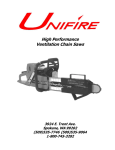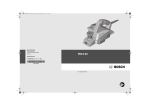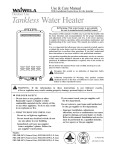Download Williams Sound Liberator One User manual
Transcript
Liberator One Wireless Microphone System Instruction and User Manual Contents: Introduction System Features The Transmitter Microphone Connector Lock Transmitter Battery Information Microphone Information The Receiver Antenna Installation Audio Connections Using the Liberator One System Using Multiple Systems Changing the System Frequency Troubleshooting FCC License Application Instructions Warranty Specifications 2 3 4 5 6 8 10 11 16 17 19 21 24 25 27 28 Explanation of Graphical Symbols in the Operating Instructions: The lightning flash with arrowhead symbol, within an equilatral triangle, is inteneded to alert the user to the presence of uninsulated "dangerous voltage" within the product's enclosure that may be of sufficient magnitude to constitute a risk of electric shock to persons. The exclamation point within an equilateral triangle is intended to alert the user to the presence of important operating and mainteneance (servicing) instructions in the literature accompanying the appliance. CAUTION! TO REDUCE THE RISK OF ELECTRIC SHOCK, DO NOT REMOVE COVER. NO USERSERVICABLE PARTS INSIDE. REFER SERVICING TO QUALIFIED SERVICE PERSONNEL. 1 Installation Note: READ THIS BOOK! The Liberator One System has been designed for easy installation by persons with minimal electronic experience, although some technical knowledge will be helpful. Ultimate system performance depends on proper antenna placement and installation, so pay close attention to the antenna placement guidelines. Take a few minutes to completely read the instructions. Doing so will save you installation time and insure optimum system performance. FCC License Requirement: Your Liberator One Wireless Microphone requires an FCC License for lawful operation. To apply for an FCC License, fill out the enclosed license form and mail it to the FCC address shown on the form. Instructions for filling out the form can be found on page 24. The FCC charges an $80.00 License Fee. Introduction: The Liberator One Wireless Microphone System is a highperformance, yet economical cordless microphone. It allows the wearer complete freedom of movement, with a range of 300' or more. Advanced Williams Wireless technology allows easy installation, reliable operation, and excellent sound quality. How it Works: The talker wears the Lavalier Microphone and the Transmitter Belt Pack. The Transmitter converts sounds picked up by the microphone into FM radio signals, using the microphone cord as a broadcast antenna. The Liberator One Receiver picks up the broadcast and converts the FM radio signals into an electrical signal, which is normally fed into the sound system amplifier. The wireless microphone performs the same function as a wired microphone, but uses an FM radio signal traveling between the microphone and sound system instead of a wire. When the system is functioning properly, the performance of the wireless microphone should be virtually identical to the performance of the same microphone if it were connected to the sound system with a wire. 2 IMPORTANT SYSTEM FEATURES: The Liberator One Wireless Microphone System has several innovative features that make it unique from conventional wireless microphones. Frequency Selectable System Both the Transmitter and Receiver are digitally frequency-synthesized for precise frequency control and to allow the system operating frequency to be easily changed. This feature eliminates inconvenience and down-time when the frequency must be changed to avoid interference from other radio services. Unlike other wireless microphones, your Liberator One does not have to be returned to the factory for new crystals and re-tuning if an alternate frequency is needed. Your installer can change the frequency on the spot! Operates on the Professional High-Band Frequencies Your Liberator One operates on the VHF (Very High Frequency) HighBand, between 169 to 172 MHz. Unlike the crowded low-band frequencies used by most inexpensive systems, the high-band has a low probability of interference from other radio services. Helical Filters Helical filters are highly selective filters that prevent out-of-band signals from CB's, cordless phones, and other radio services from interfering with the Liberator One . Compander Noise Reduction System The Liberator One features advanced noise reduction circuitry to assure ultra-quiet operation and maximum dynamic range. Sophisticated Squelch Circuitry: The Liberator One Receiver is designed to automatically squelch or mute when the Transmitter is out of range, when the system audio becomes excessively noisy at extreme range, or if a nearby signal is interfering with reception. Unlike other systems that only use the Transmitter radio signal strength to control muting, the Liberator One looks at radio signal strength and noise present in the audio to control the mute function. This makes the mute function smoothly and predictably and helps prevent outside radio signals from interfering with your system. 3 TRANSMITTER CONTROLS AND FEATURES The WMS T11 Transmitter is compact and easy to operate. The microphone plugs into the MIC jack. If a rechargeable 9V battery is used, the charger also plugs into the MIC jack to charge the battery. Transmitter Control Switch The Transmitter has a single control switch on top of the unit. There are 3 positions - OFF, MUTE, and ON. OFF - Turns the FM carrier and microphone off. For storage and charging if the rechargeable battery is used. MUTE - Turns the FM carrier signal on, but the microphone is off. For stand-by and muting. The transmitter is on to "capture" the receiver, but the mic is off. ON - Turns the FM carrier signal on and the microphone on. For normal operation. Switching from ON to MUTE or from MUTE to ON will not cause a "pop" in the sound system, allowing silent operation of the microphone. Switching from ON to OFF or from MUTE to OFF will cause a slight "pop." Having the operator turn down the sound system control for the wireless microphone before shutting the Transmitter off will prevent this. T11 Transmitter Controls and Jack 4 Microphone Connector Lock The Connector Lock can be added to the microphone plug to prevent the microphone plug from accidentally coming out during use. The connector locking pin attaches to the mic plug and fits into the oval hole next to the MIC jack when the back cover of the transmitter is opened. To attach the Connector Lock, unscrew the plug shell and slip on the locking clip as shown. Then tighten down the plug shell. To Insert or Remove the Mic Plug: 1. Open the back of the Transmitter case. First open the battery compartment flap. Then open the back of the case like a book, as shown. 2. Insert or withdraw the mic plug and locking pin as shown. Be sure to push the plug all the way in. 3. Close the back cover and battery compartment to lock the mic plug in. Inserting and Removing the Connector Lock 5 TRANSMITTER BATTERY INFORMATION Battery Installation: To install the battery, lift up on the battery compartment tab. Handle the battery wires gently when attaching the battery to the snaps. Lay the battery inside the compartment, tuck in the excess wire, and snap the battery compartment shut. Alkaline Batteries: The Transmitter is supplied with a 9V alkaline battery (Eveready 522). An alkaline battery will power the Transmitter for 5 - 6 hours of continuous use, or 10 - 12 hours with intermittent use. Lithium Batteries: Lithium 9V batteries, such as the Kodak Ultralife, may also be used when longer continuous battery life is needed. The Lithium batteries will provide 20 -22 hours of continuous use. Rechargeable Batteries: CAUTION: DO NOT attempt to recharge non-rechargeable batteries! The battery may rupture, causing injury or equipment damage. There are two types of rechargeable batteries for the T8 Transmitter: BAT 003 (VARTA TR 7/8): The BAT 003 is a standard 9V package that fits in the Transmitter battery compartment. It will provide about 2.5 hours of use per charge. The BAT 003 can be charged with the BAT 005 or BAT 004 Charger. Recharging requires 12-14 hours. BAT SYS A (High-Capacity Battery Pack): The BAT SYS A includes an external battery pack (BAT 018), heavyduty charger (BAT 019), and a special belt clip case (CCS 015) to hold the battery pack and the Transmitter. It is intended for use in situations that require extended operating time from a rechargeable battery. The BAT 018 battery pack will provide about10 hours of use per charge. Recharging requires 12-14 hours. NOTE: The BAT 005 and BAT 004 Chargers CANNOT be used with the BAT 018 Battery Pack. Use only the BAT 019 Charger with the BAT 018 Extended Capacity Battery Pack. 6 Battery Charging: There are two Chargers available for the BAT 003 Rechargeable Battery. The BAT 005 Charger plugs directly into the Transmitter MIC jack to charge the battery without removing it from the Transmitter. The BAT 004 Charger has battery snaps, allowing the battery to be snapped onto the Charger. NOTE: DO NOT USE SUBSTITUTE CHARGERS. Other Chargers will not provide a full charge with the BAT 003 Battery. BAT 005 Charger with Plug BAT 004 Charger with Snaps To charge the battery with the BAT 005 Charger, plug the Charger cord into the Transmitter MIC jack and plug the charger into a wall outlet. Make sure the Transmitter is turned OFF while charging. When the unit is charging, a red indicator light will glow on top of the Transmitter. Charge the battery for 14 - 16 hours. To charge the battery with the BAT 004 Charger, remove the battery from the Transmitter and attach it to the Charger snaps. Plug the Charger into a wall outlet and charge for 14 - 16 hours. If you are using the BAT SYS A Extended-Capacity Battery System, refer to the charging instructions included with the battery system. Rechargeable Battery Care: Ni-Cad batteries can be recharged hundreds of times if they are properly cared for. Batteries should be charged at least once a month, even if they are not in use. Try to let the battery drain completely before recharging, then immediately charge it for 14 - 16 hours. Avoid repeated short-term (1 hour or less) use followed by charging. If battery life becomes very short (15 - 30 min.), leave the Transmitter turned on until the battery is completely discharged and immediately recharge the battery. DO NOT leave the Charger plugged in once the battery is fully charged (about 14 hours). 7 Microphones The Liberator One System is available with two standard microphone choices. The WMS L100 System includes the MIC 041 Omnidirectional Condenser . The WMS L150 System includes the high performance MIC 839 (Shure 839) Omnidirectional Condenser. MIC 041 MIC 839 MIC 022 MIC 015 Optional microphones include the MIC 022 Cardioid Condenser and the MIC 015 Noise-Cancelling Headset microphone. MIC 839 (SHURE) WIRING + MIC - Red Black 3.5mm Mini Phone Plug 28" Cord Shield 8 Alternate Microphones: The WMS T11 Transmitter is compatible with any lavalier microphone that can be wired as a two-wire element. If you are using an alternate microphone, follow the wiring diagrams below. See the microphone data sheets for wiring details. Williams Sound cannot guarantee the performance of microphones we do not supply. Important Technical Note: The microphone cord is used as the transmitting antenna. The cord length tunes the antenna. The mic cord should be cut to 28 inches. To prevent RF feedback, electret microphones should have a small .001 uF capacitor directly across the mic element, inside the mic housing. The mic connector is a 3.5 mm mini phone plug. 3.5mm Mini Phone Plug + MIC - 28" Cord .001 Wiring Diagram, Two-Wire Electret Microphones Electret Mics: The T11 Transmitter is designed to supply power to electret microphones. Positive voltage is supplied to the tip of the microphone plug. + + MIC 28" Cord 10 uF Tantalum 3.5mm Mini Phone Plug Wiring Diagram, Dynamic Microphones Dynamic Mics: If a dynamic microphone is used, a 10 uF blocking capacitor must be added as shown in the drawing. 9 Receiver Controls and Features Liberator One WMS R11, Front Panel: (A) Power Switch - turns Receiver on and off. Professional VHF Wireless Mic Receiver Programmable Digital Tuning Advanced Noise Reduction Power RF AF Williams Sound (B) Power ON Indicator - glows when Receiver is on. (C) RF Indicator - glows when radio carrier is present. A B C D (D) AF Indicator - flashes when audio signal is present. WMS R11, Rear Panel: (A) Balanced Mic Output male XLR jack for use with balanced Mic inputs on mixers and amplifiers. Signal is on pins 2 and 3, common is on pin 1. Source impedance is 200 Ohms. Output is 0 - 160 mVrms. Any Load impedance may be used. VHF Wireless Microphone Receiver Model WMS R11 Williams Sound Corp. Minneapolis, Minnesota, U.S.A. Power 120 VAC 50/60 hz 3W Balanced Mic Output A Unbalanced Output Level Line Output B C Antenna 75 Ohm D E (B) Unbalanced Line Output - 1/4" phone jack for use with unbalanced Aux or Line inputs on mixers and amplifiers. The Line Output can also accomodate balanced line-level inputs using a stereo 1/4" plug. The signal is connected to the plug tip. The plug ring and sleeve are connected to common. Source impedance is 100 Ohms. Output is 0 - 2 Vrms. Load impedance should be greater than 1000 Ohms. (C) Output Level Control - provides adjustment of the Mic Output and Line Output levels. (D) Antenna Connector - 75 Ohm F-type connector for the system antenna. (E) Power Connector - the AC power cord plugs into the power connector. 10 Receiver Antenna Installation There are two antenna types, depending on which Liberator One system you purchased. The WMS L100 System includes the ANT 011 Whip Antenna. The WMS L150 System includes the ANT 016 WallMount Dipole Antenna. The ANT 011 Whip Antenna is suitable for portable and general use. The ANT 016 Dipole is suitable for rackmount installations or when extended range is necessary. The ANT 016 is more efficient than the Whip Antenna and will provide the greatest system range. Using the Whip Antenna: The ANT 011 Whip Antenna attaches directly to the Antenna Connector on the back of the WMS R11 Receiver. Carefully thread the fitting on and tighten by hand while holding the whip upright. Do not use a pliers or wrench to tighten the connector. When using the whip antenna, make sure the Receiver and antenna are within line-of-sight of the Transmitter. Try to keep the Receiver and antenna as close to the Transmitter as practical. Do not put the Receiver and antenna inside a metal cabinet. Do not place the Receiver where metal objects will be between the antenna and the transmitter. Some metal objects such as steel beams, reinforcing bars, metal studs, ductwork and foil-backed insulation may not be visible, but they can Attach Antenna Rod cause reception to Right-Angle Connector problems. Materials such as wood, glass, and masonry are generally transparent to radio signals. If you cannot get acceptable Attach Right-Angle reception with the whip Connector to Receiver antenna, use the ANT Antenna Connector 016 Dipole Antenna in a more optimal location. Whip Antenna - ANT 011 11 Dipole Antenna Assembly: Assemble the Dipole Antenna as shown below. ANT 016 Dipole Antenna Assembly, Side View Attach Antenna Rod 1 2 4 Attach Right-Angle Connector 1 3 12 Attach Antenna Rod 2 Attach to mounting surface with screws Dipole Antenna (ANT 016) Installation The WMS L150 Liberator One System includes the ANT 016 Dipole Antenna. Assemble the antenna as shown on the previous page. Use the Coaxial Feedline Cable included to connect the Dipole Antenna to the Antenna Connector on the rear panel of the WMS R11 Receiver. The Dipole Antenna is designed to be mounted on a wall. Be sure to use proper fasteners (wall anchors, screws). For proper performance, the Coaxial Feedline Cable MUST exit the antenna at a right angle, as shown, for at least 12" before bending the cable. ANT 016 Dipole Antenna Cable Routing, Front View Cable Clamps - 12" apart Coax should exit antenna at right angle as shown 13 Antenna Location: ANTENNA LOCATION IS THE MOST CRITICAL PART OF THE INSTALLATION! DO: - Choose an antenna location that maintains line-of-sight between the antenna and transmitter, as close to the area where the Transmitter will be used as is practical. - Try to mount the antenna at least six to ten feet above floor level, in a vertical orientation. - Position the antenna in a horizontal orientation if it will be mounted directly above the area where the Transmitter will be used. - Choose an antenna location that allows a short (less than 100') feedline cable run. It is better to run a long, balanced audio cable rather than a long antenna feedline cable. - Try different antenna locations if you cannot achieve satisfactory operation. DO NOT: - Mount the antenna on a steel beam or behind a wall that could shield the antenna. Metal plaster lath, metal studs, foil-backed insulation, metal ducts, and metal reinforcing bars in concrete walls can all act to shield radio signals. Wood, glass, fabric, and masonry are generally transparent to radio signals. People can also block radio signals. - Mount the antenna at the rear of an auditorium if the Transmitter will generally be used in the front. - Position the antenna in a vertical orientation directly above the area where the transmitter will be used; the antenna is essentially "dead" off both ends. - Coil up excess antenna feedline cable. This can act as an inductor and de-tune the antenna. Cut the cable to length and install a new "F" connector. The Antenna Feedline Cable: The Coaxial Feedline Cable may be extended up to 100 feet if necessary, with a slight loss in system range. Fifty-foot extension cables are available from Williams Sound (Part Number WCA 008 50). If you supply your own extension cable, use RG59 coax with at least 90% shielding and "F"-type connectors. Do not splice coax cable. 14 Antenna System: This receiver is intended for connection to an antenna system, possibly including outdoor antennas, installed to provide some protection against voltage surges and built-up static charges. Articles 810 and 820 of the National Electric Code, ANSI/NFPA 70 -1984, provide information with respect to grounding of the mast and supporting structure, the lead-in wire to an antenna discharge unit, and the coaxial cable system; and with respect to the size of grounding conductors, location of antennadischarge units, connection to grounding electrodes, and the requirements for the grounding electrode. If an outside antenna is connected to the antenna terminal of the receiver, be sure the antenna system is grounded in a manner similar to the accompanying figure. Antenna Grounding 15 Audio Connections: The WMS R11 Receiver can be connected to a microphone input or a line-level input on your mixer or amplifier. (1) Line-Level Connections: Use an appropriate audio cable to connect the WMS R11 Receiver "Unbalanced Line Output" 1/4" jack to an AUX IN, TAPE IN, or LINE IN jack on your amplifier or mixer. This connection will result in the lowest system noise level and leave you an extra Mic Input jack on your mixer or amplifier. Be sure to use high-quality, shielded cables and avoid unbalanced cable runs of six feet or longer. Use the "Output Level" Control on the rear panel of the Receiver to balance the wireless mic level with your other microphones and to achieve a convenient control setting on your mixer. (2) Microphone-Level Connections: Use a standard microphone cable to connect the WMS R11 Receiver "Balanced Mic Output" XLR jack to a MIC IN jack on your mixer or amplifier. If you do not have a microphone cable, you can purchase one ready-made from an electronics parts store, or you can make one as shown. Always use shielded cable and XLR connectors. R11 Receiver Amplifier or Mixer MIC INPUTS LINE INPUTS VHF Wireless Microphone Receiver Model WMS R11 Williams Sound Corp. Minneapolis, Minnesota, U.S.A. Tape In Aux In Power 120 VAC 50/60 hz 3W MIC 1 MIC 2 MIC 3 Balanced Mic Output Unbalanced Output Level Line Output 2 1 XLR 1/4" Mic-Level Line-Level Male XLR 2 1 3 16 Antenna 75 Ohm 2-Wire, Shielded Cable Female XLR 2 1 3 Using the Liberator One System: (1) Install the battery in the Transmitter and plug in the MIcrophone as shown on page 5. (2) Make sure the sound system is turned OFF. Place the Liberator One WMS R11 Receiver near the sound system amplifier or mixer. Plug the AC line cord into the Receiver, and the Receiver into an AC outlet. If the Receiver is to be rack-mounted, use the RPK 003 Rack Mount Kit (not included) and the ANT 016 Wall-Mount Dipole Antenna. (3) Connect the WMS R11 Receiver "Mic Output" or Line Output" to your amplifier or mixer as shown on page 16. (4) Install the ANT 011 Whip Antenna or the ANT 016 Wall Mount Dipole Antenna as shown on page 11. (5) Turn the WMS R11 Receiver on by pressing the power switch. The "Power" indicator should glow. Turn the sound system on and turn the control down for the input connected to the wireless mic. (6) Clip the microphone to your collar or lapel. Place the Transmitter in a pants pocket or clip it to a belt or waistband using the Belt Clip Case provided. Do not coil or bunch up the microphone cord. (7) Turn the Transmitter switch to the "ON" position. The "RF" indicator light on the front panel of theWMS R11 Receiver should glow to indicate a radio carrier signal is present. (8) Talk into the microphone. You should see the "AF" indicator flashing on the front of the WMS R11 Receiver, indicating the audio signal is present. (9) Slowly turn up the mixer control on your sound system while talking into the microphone, until you hear your voice coming through the sound system. Adjust the "Output Level" control on the rear panel of the WMS R11 Receiver to achieve a useful setting on the mixer control. If the system feedback (howling) occurs, reduce the mic level on the mixer control. Using the optional Cardioid Microphone (MIC 022) can help eliminate feedback too. (10) Walk around the room, checking for range and "drop-outs", or dead spots. Try different antenna locations to provide the best coverage. It may not be possible to completely eliminate all dead spots, but careful antenna placement should eliminate most of them. 17 Mute Switch Operation: If you are wearing the wireless microphone and do not wish to be heard, move the Transmitter contol switch to the "MUTE" (center) position. This will leave the Transmitter on, but will silence the microphone. This feature is especially useful for visits to the restroom, etc. The Mute Switch is designed for silent muting of the microphone during normal operation. Moving the control from ON to OFF or from MUTE to OFF may create a "pop" noise in the sound system. Turning down the wireless mic input control on the mixer before shutting the Transmitter OFF will prevent this. System Range: System range (operating distance) is highly dependent on the location and building in which the wireless mic system is used. Under most circumstances, system range should be 300 feet or more between the Transmitter and Receiver Antenna. Some locations will allow greater range, some may allow less. The system is designed to go quiet, or "squelch" when its operating range is exceeded. Audio Quality: The "sound" of a wireless microphone depends on the characteristic sound of the microphone used with it. The lavalier microphones offered by Williams Sound are capable of professional quality sound reproduction. More sophisticated (and expensive) sound systems can include equalizers to achieve better performance from lavalier microphones. Your dealer can provide help with equalization. Battery Management: The best insurance for trouble-free operation is to install a fresh alkaline battery before each use of the system. Rechargeable batteries provide economical operation, but they offer relatively short life per charge and must be charged in a very specific way to maintain their operating life. Refer to the battery instructions on page 6. Radio Interference: The Liberator One Wireless Mic System is designed to minimize the possiblity of interference from other radio services, but interference can occur. Interference may be a buzzing sound, voice transmissions, "beeps" or just a blanking of the desired signal. If this occurs, your dealer can generally solve the problem by changing the operating frequency of the system. The Liberator One System does not have to be returned to the factory for a frequency change. Frequency-changing instructions can be found on page 21. 18 Using Multiple Transmitters: It is possible to use more than one Transmitter with one Receiver, provided that only one Transmitter is turned on at a time. If two or more Transmitters are turned on at the same time on the same frequency, they will block each other and none will produce a clear sound. If multiple microphones are to be used, it is best to use multiple complete systems, each operating on a separate frequency. Using Multiple Systems: It is possible to operate up to 10 Liberator One Systems in the same place at the same time if each is set to a different (non-adjacent) operating frequency. DO NOT operate more than one system on the same frequency, or they will interfere with each other. Refer to the frequency-change instructions on page 21 to set each system on a different frequency. The frequencies listed on page 21 and inside the cover of the Receiver may be used together. For applications requiring more than six sytems used simultaneously, consult your dealer for frequency cooordination. Rack Panel Kit: A Rack Panel Mounting Kit (RPK 003) allows one or two Liberator One WMS R11 Receivers to be mounted in a 3-1/2" x 19" rack panel. RPK 003 Rack Panel Mounting Kit 19 Antenna Splitters: To simplify remote antenna installation in multiple system applications, we offer a 1:2 Antenna Splitter Kit (ANT 009) and a 1:4 Antenna Splitter Kit (ANT 010), which allow more than one WMS R11 Receiver to share an antenna. These are not necessary if the ANT 011 Whip Antennas are used. Refer to the diagrams below for wiring details. It may be necessary to use additional antenna line amplifiers or amplified splitters if passive splitter loss results in unacceptable operating range. If a line amplifier is used, it should be installed between the antenna and the splitter. A 75 Ohm, TV-type amplifier providing 10 - 20 dB of gain can be used. Amplifiers that contain an FM Broadcast Band trap are preferred to prevent overloading by out-of-band Receiver 1 Antenna Receiver 2 Antenna Antenna CSA 002 2:1 Splitter Two Receivers Sharing One Antenna Receiver 1 Antenna Receiver 3 Antenna Receiver 2 Antenna Antenna CSA 004 4:1 Splitter Receiver 4 Antenna Four Receivers Sharing One Antenna 20 radio signals such as FM radio stations. UP 1 2 3 4 5 6 7 8 DOWN Switches set for 169.445 MHz 1 2 3 4 5 6 7 8 Changing the System Frequency: The Liberator One WMS T11 Transmitter and WMS R11 Receiver use 21 digital frequency synthesizer circuitry to allow easy frequency (channel) selection. Changing the system frequency is simple, if you follow the directions and heed the precautions below. Precautions: To avoid interference, never operate more than one wireless microphone on the same frequency at the same time. Up to 4 Liberator One systems can be operated simultaneously, but each must be on a different frequency. Your Liberator One system is pre-set to 169.445 MHz. Try using this channel first. If you encounter interference or need a separate frequency for multiple systems, then select another frequency from the chart. If local interference cannot be overcome, refer to the additional frequency selections in the back of this manual. The WMS T11 Transmitter and WMS R11 Receiver MUST be set to the same frequency to work together. Always change them as a pair. WMS T11 Transmitter Frequency Selection: Open the Transmitter back cover as shown. Compare the position of the black switches on the circuit board to the diagram to determine the Transmitter frequency setting. The programming diagram is repeated on a label inside the WMS R11 Receiver cover. See the following page for switch settings. Changing the Transmitter Frequency: (1) Make sure the Transmitter is turned off. Locate the frequencyprogramming switches as shown. (2) Move the switches to the positions indicated for the frequency you have selected. Use a straightened paper clip or pen point (not a pencil point) to move the switches up or down. 22 (3) Close the Transmitter cover and change the Receiver frequency to match the Transmitter frequency. GeneralUse WMS R11 PCB Top View ON 1 2 3 4 5 6 OFF 1 2 3 4 ON Front Frequency Programming Switch ON S3 OFF 1 2 3 4 5 6 S2 5 6 UP OFF DOWN WMS R11 Receiver Parts Layout Frequency (MHZ) S2 Settings 1 2 3 4 S3 Settings 2 3 4 5 5 6 1 15 = 169.445 31 = 170.245 47 = 171.045 63 = 171.845 DN DN DN DN DN DN DN DN DN DN DN DN DN DN UP UP UP DN UP DN UP UP UP UP DN DN UP UP DN DN UP UP DN DN UP DN DN UP UP UP DN UP UP DN DN DN DN DN 6 16 = 169.505 32 = 170.305 48 = 171.105 64 = 171.905 UP UP UP UP UP UP UP UP UP UP UP UP UP UP DN DN DN UP UP DN UP DN UP UP DN DN UP UP DN DN UP UP DN DN UP DN DN UP UP UP DN UP UP DN DN DN DN DN Frequencies: The following frequencies are allocated under FCC Part 90 for general use: Transmitter Frequency Programming Chart: CHANNEL FREQUENCY NO. (MHz) 1 2 SWITCH SETTINGS 3 4 5 6 7 8 15 169.445 DN DN DN DN UP UP UP UP 31 170.245 DN UP DN DN UP UP DN DN 47 171.045 DN UP DN DN UP UP DN UP 63 171.845 DN UP UP DN UP UP DN 23 DN 16 169.505 UP DN UP UP DN DN DN UP 32 170.305 UP DN DN DN DN UP DN UP 48 171.105 DN UP DN UP UP DN DN UP 64 171.905 DN UP UP UP UP DN DN DN If you need to change the system channel to avoid interference or to operate multiple systems, DO NOT use the following frequencies together: 15&16, 31&32, 47&48, 63&64. Any other combination of these eight can be used together. Special-Use Frequencies: Additional frequencies are available for restricted use under FCC Rules, Part 74. Ask your Authorized Dealer for details. WMS R11 Receiver Frequency Selection: NOTE: THE RECEIVER MUST BE SET TO THE SAME FREQUENCY AS THE TRANSMITTER. 24 Changing the WMS R11 Receiver Frequency: (1) Make sure the Receiver is unplugged from AC power. (2) Use a 5/64" hex screwdriver to loosen the four screws on the side of the Receiver case. Lift off the top cover. (3) Locate the two frequency-programming switches, S2 and S3, as shown on the diagram above. Select the Receiver frequency to match the Transmitter frequency by setting the programming switches as shown in the Receiver programming table. (4) Replace the cover on the Receiver and tighten the four side screws. (5) Plug the Receiver into AC power and turn it on. Turn the Transmitter on and make sure the" RF" indicator lights on the Receiver. Troubleshooting: NOTE: "Lightning Bolt" marking on the receiver chassis signifies CAUTION! To reduce the risk of electrical shock, do not remove the cover. No user serviceable parts inside. Refer servicing to quailified service personnel. The most common problems are due to the following conditions: (1) A dead battery in the Transmitter. Always start with a fresh battery when the Transmitter is used. If you are having trouble with a rechargeable battery, try using a new alkaline battery. (2) Broken cords and connectors. This will result in a "scratchy" noise or "pops" when cords and connectors are moved back and forth. These components take the most abuse in the system and are most likely to fail. They will last a reasonable length of time if they are well cared for, but they will not last indefinitely. Microphone cords and connectors are repairable. (3) BOX 1: Enter the system frequency from STEP 1, above, on the first line of BOX 1. BOX 2: Enter "MO" on the first line of BOX 2. BOX 3: Enter the number of Transmitters you will be using on the top line. BOX 4: Enter "15F3". BOX 5: Enter ".025". BOX 6 - 11: Skip BOX 12: Enter the number of Transmitters you will be using on the "Portable" line inside BOX 12. Poor antenna placement. Improper antenna placement can result 25 in BOX 13: Enter ".2" on the first line. (Area of operation ... is .2 miles radius of station A.) Fill in the next two lines with the latitude and longitude of your location in degrees and minutes. Fill in 00" for seconds. A local library can supply this information. For example: Degrees Minutes Seconds Direction Latitude 42 27 00 N Longitude 98 15 00 W BOX 14: Enter the street address of your facility on line A. BOX 15: Enter your city on line A. BOX 16: Enter your county on line A. BOX 17: Enter the two-letter abbreviation for your state on line A. BOX 18: Enter the street address, city, state, and telephone number where a person responsible for system operation may be reached. You must fill this in, even if it is the same information as above. BOX 19: Skip BOX 20: Enter "IB". BOX 21: Enter the legal name of the person, business, or organization applying for the license. BOX 22: Enter the mailing address to which the license and any further correspondence should be mailed. Fill it in completely, even if it is the same as the address above. BOX 23: Enter the city name for the license mailing address. BOX 24: Enter the two-letter state abbreviation. BOX 25: Enter the ZIP Code for the license mailing address. BOX 26: Enter an "X" in the "NO" Box on the first line. BOX 27: Enter 28, 29: Skip. BOX 28: Enter an "X" in the box that best describes your organization. BOX 31: Enter "90.75A" in the small box marked "Give Rule Section" inside of BOX 31. Also enter a short, clear statement that includes a general explanation of your business or activity and how the Transmitter will be used. BOX 32: Enter an "X" in the "New Station" box. BOX 33: Enter an "X" in the "Yes" box. BOX 34: Enter an "X" in the "No" box. BOX 35, 36: Skip. BOX 37: Enter the name and phone number of the person completing this form. Fill this in completely, even if you are duplicating information. poor system range and excessive "dead spots." See the instructions on page 14. If the system mutes and the RF indicator light goes out, it 26 generally means the RF signal is too weak (out of range or bad battery) or there is an interfering signal present. (4) Frequency mis-match between the Transmitter and Receiver. Make sure both are on the same frequency. See page 21-23. (5) Using two Transmitters on the same frequency at the same time. Transmitters used simultaneously must be on different frequencies. See page 21. (6) Radio interference. If you experience interference from another radio service, refer to the frequency change instructions on page 21-23. (7) Failure to read and follow the instructions. FCC License Requirement: The Liberator One, like all high-band wireless microphone systems, requires an FCC license for legal operation. We have enclosed a license form for your convenience. Complete the form, following the instructions below, and mail it to the FCC at the address listed on the form. When the application is approved, the FCC will mail the license to you. Important Note: Be sure to fill in all items completely, even if you are duplicating information. Do not use phrases like "see above." The FCC will reject incomplete applications. Instructions for FCC License Application, Form 574: STEP 1: Determine your Transmitter operating frequency. Your Liberator One was shipped to you pre-set on Frequency 15 = 169.445 MHz. If you have not changed the system frequency, write 169.445 MHz on the line below. If you have changed the system frequency, open the RECEIVER and look at the frequency-programming label. Compare the position of the eight programming switches inside the Transmitter to the 27 positions shown on the label and read the corresponding frequency. Write that frequency on the line below. Carrier Frequency: System Range: Signal/Noise Ratio: Frequency Response: Total Harmonic Distortion: Field-selectable, 169 -172 MHz Varies with application, 300 feet nom. 90 dB, NAB Weighted 40 Hz to 18 kHz, +1, -2dB 1% Maximum TRANSMITTER FREQUENCY:______________________________ Dimensions: Weight: Color: Case Material: 3-5/8" x 2-3/8" x 7/8" 4 ounces with battery Black Shatter-proof polyallomer Battery Type: Battery Drain: Battery Life: 9 Volt alkaline, Lithium, or VARTA TR 7/8 Ni-Cad 40 mA Eveready 522: 5 - 6 hours Kodak Ultralife: 9 - 10 hours VARTA TR 7/8: 2.5 hours/charge Battery charges through the MIC jack Red LED lights while charging Charging Jack: Charging Indicator: RF Carrier Frequency: RF Output Power: Frequency Control: Frequency Stability: Modulation: Antenna: FCC Approval: Pre-Emphasis: Modulation Control: Mic Input Level: Microphone Connector: Microphone Power: Microphone Type: Optional Microphones: Control Switch: 28 STEP 2: Field-selectable by jumpers on PCB, 169 - 172 MHz 40 mW, nominal Digital Frequency Synthesizer, PLL + .005%, crystal reference FM, + 15 kHz Integral with MIC cord Part 90.217, Part 74, FCC ID: CNM75ST11 75 uS 2:1 Linear Compressor 90 mV maximum 3.5 mm Mini Phone Jack Supplies positive DC for condenser mics on tip of mic plug Condenser, MIC 041 or MIC 839, omni, 28" cord, 3.5mm mono phone plug MIC 022 - Cardioid Condenser, MIC 015 - Noise-Cancelling Headset 3-Way, off / mic-mute / mic-on (1) Tear off the front sheet of the license application Form 574, labeled Dimensions: Weight: Color: 6-1/2" W x 2-1/2" H x 6" D 2 pounds Black Power Requirements: 120 VAC, 50 or 60 Hz, 3W DC: 12V (Factory mod required) Internal, 5mm, 1/16A, standard blow Fuse: Operating Frequency: Frequency Control: Frequency Stability: Modulation: IF: Sensitivity: Squelch: De-Emphasis: Audio Output: Field-selectable by switches on PCB, 169 - 172 MHz Digital Frequency Synthesizer, PLL + .005%, crystal reference FM, + 15 kHz 10.7 MHz .9 uV at 12 dB Sinad, 12.1 dBf Automatic, noise-determined, 70dB min S/N ratio 75 uS Audio Control: Balanced Mic-Level, XLR 0 - 160 mVrms, 200 Ohm source Z, any load Z Unbalanced Line-Level, 1/4" phone jack 0 - 2 Vrms, 100 Ohm source Z, min. 1 kOhm load Z Screwdriver adjust pot Indicators: LED, "RF" carrier, "AF" audio modulation, power Antenna: Wall Mount, 1/2-wave dipole or 1/4-wave whip, 75 Ohm, "f"-type connector, RG59 Coax Rack Mount Kit: RPK 003 Rack Panel Kit mounts one or two R11's in two IEC rack spaces "WORKSHEET." (2) Using a pencil, fill in the WORKSHEET as follows: 29