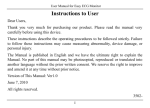Download Shenzhen Creative Industry Co. Easy ECG User manual
Transcript
User Manual for Easy ECG Monitor Instructions to User Dear Users, Thank you very much for purchasing our product. Please read the manual very carefully before using this device. These instructions describe the operating procedures to be followed strictly. Failure to follow these instructions may cause measuring abnormality or device damage. This User Manual is published by Shenzhen Creative Industry Co., Ltd. (Creative) in English and Creative has the ultimate right to explain the Manual. No part of this manual may be photocopied, reproduced or translated into another language without the prior written consent. Creative reserves the right to improve and amend it at any time without prior notice. Version of This Manual: Ver2.0 All rights reserved. 3502-2430001 I User Manual for Easy ECG Monitor Announcement The contents contained in this manual are subject to change without prior notice. Information furnished by Creative is believed to be accurate and reliable. However, no responsibility is assumed by us for its use, or any infringements of patents or other rights of third parties that may result from its use. Declaration of Conformity: Shenzhen Creative Industry Co., Ltd. hereby declares that this device complies with the following standards: IEC 60601-1 IEC 60601-1-2 and follows the provisions of the Council Directive MDD 93/42/EEC. II User Manual for Easy ECG Monitor WARNINGS! Check the device to make sure that there is no visible damage that may affect user’s safety and measurement performance. Stop using the device, when there is obvious damage. Do NOT make diagnosis oneself by the measurement and measurement results, always consult the doctor if abnormal information is presented frequently. It is NOT designed or intended for medical diagnosis. Do NOT use the device in the bathroom or moist circumstance. Do NOT use it if you carry a pacemaker. Do NOT operate in the environment where strong electro-magnetic interference exists. Necessary servicing must be performed by qualified service engineers ONLY. Clinical ECG examination is suggested for normal examination of your heart condition. Connect/Disconnect data cable to the device gently and carefully. Do NOT wring or shake the data cable plug with force at any time, or the data interface port III User Manual for Easy ECG Monitor may be damaged. When the monitor is inoperable due to an overload or saturation of any part of the amplifier, it will prompt “Contact?” to remind operator. Do not touch the metal electrodes or place the electrodes of lead wire on patient for ECG measurement during USB connected to PC, otherwise no predictable hazard will be caused by the ECG combination leakage currents. Dispose of the expired device and its accessory according to applicable local regulations. CAUTION: U.S. FEDERAL LAW RESTRICTS THIS DEVICE TO SALE BY OR ON THE ORDER OF A PHYSICIAN. IV User Manual for Easy ECG Monitor Table of Contents 1 OVERVIEW.............................................................. 1 1.1 APPEARANCE .................................................................... 1 1.2 NAME AND MODEL ........................................................... 3 1.3 STRUCTURE ...................................................................... 3 1.4 FEATURES ........................................................................ 3 1.5 SCOPE OF APPLICATION ..................................................... 4 1.6 WORKING ENVIRONMENT .................................................. 5 2 INSTALLATION OF BATTERIES ........................ 6 3 OPERATION ............................................................ 7 3.1 CAUTIONS ........................................................................ 7 3.2 START TO MEASURE ECG .................................................. 7 3.3 OPERATION OF MAIN MENU ............................................ 18 4 TECHNICAL PARAMETERS .............................. 35 4.1 ECG MONITORING ......................................................... 35 4.2 DISPLAY ......................................................................... 36 4.3 POWER ........................................................................... 36 4.4 DATA MEMORY .............................................................. 36 4.5 OVERALL DIMENSION AND WEIGHT ................................. 37 4.6 CLASSIFICATION ............................................................. 37 5 ACCESSORIES ...................................................... 38 6 MAINTENANCE AND SERVICE ........................ 39 V User Manual for Easy ECG Monitor 6.1 MAINTENANCE ............................................................... 39 6.2 CLEANING AND DISINFECTING INSTRUCTION .................... 40 7 TROUBLESHOOTING ......................................... 41 8 KEY OF SYMBOLS ............................................... 43 9 APPENDIX.............................................................. 45 VI User Manual for Easy ECG Monitor 1 Overview 1.1 Appearance ① (Power/Back button): Long time pressing (about 2 seconds) powers on or off the device; short time pressing exits the operation, or back to upper level menu. 1 User Manual for Easy ECG Monitor ② (Navigation key): The main operating button group for this device. Press the four directions’ key for function selection or parameter setting; press the left navigation key for turning on/off the LCD backlight quickly. ③Battery cover: Insert/take out the battery by opening/replacing the cover. ④ (Confirmation key): Press this key for the selection at different levels of menu. ⑤ Metal electrode I, II: When measuring, both electrodes should be held in the right hand. ⑥ Metal electrode III: When measuring, it should be held in the other hand or on the chest or on the left leg. ⑦ LCD screen: Display ECG waveform and different parameters. ⑧ Data interface port: Transmit data memories to the computer by this port (optional). ⑨ Lead wire socket: the lead wire connector shall be inserted into this socket if the measurement of ECG is done by lead wires, ⑩ Hanging hole: for mounting the hanging cord. 2 User Manual for Easy ECG Monitor 1.2 Name and Model Name: Easy ECG Monitor Model: PC-80A 1.3 Structure The Easy ECG Monitor comprises main board, LCD, electrodes etc. 1.4 Features Two input connections for ECG signal: Embedded metal electrodes Lead wire connector (optional). Two output modes for ECG data: LCD display Serial output interface. The features are described in detail as follows: Measure ECG easily at any time. ECG waveform and measurement results are displayed clearly on the LCD screen. 8 types of arrhythmia can be analyzed and presented. 30-second records each ECG measurement. 3 User Manual for Easy ECG Monitor 24 records can be reviewed or sent to PC by a serial port. Shut down automatically while no key is pressed for about 35 seconds. Data records can be locked to avoid inadvertent deletion. Two new AAA size batteries can be used for more than 500 times measurement; the battery power status is indicated on the screen. Small in size and light in weight to carry. Easy to operate, especially suitable for old people. 1.5 Scope of Application This Easy ECG Monitor is intended for measuring and recording the ECG signal and average heart rate of adult patient. It is applicable for use in clinics and home, and convenient to operate by the patients themselves. This device is not an ECG monitor used in clinical institution or hospital, but is used for spot-check purpose ONLY. It can not be used to substitute the normal ECG examination or real time monitoring. The measurement results are useful reference for doctor, but do not make direct diagnostic or analytical decision based on the information provided by this device. 4 User Manual for Easy ECG Monitor 1.6 Working Environment Operating temperature: 5°C ~ 40°C Operating humidity: 30% ~ 80% Atmospheric pressure: 70 ~ 106kPa 5 User Manual for Easy ECG Monitor 2 Installation of batteries 1. Open the battery cover (see the figure above). 2. Insert two AAA size batteries directly. 3. Close the battery cover. Two new AAA size batteries can be used for more than 500 times measurement. The battery power status is indicated on the screen. Do NOT insert batteries with their polarities reversed. Dispose of the used batteries according to applicable local regulations. 6 User Manual for Easy ECG Monitor 3 Operation 3.1 Cautions In order to get a more credible measuring result, you should pay attention to the following advice Do NOT engage in vigorous exercise prior to testing. Keep you relax while testing. Do NOT move and talk, try to keep as still as possible during testing. 3.2 Start to measure ECG (1) Press the (Power/Back) button (Lasting for 2 seconds) to turn on the device. After boot-strap, the device starts to initialize, and displays the following pictures. (1) 7 User Manual for Easy ECG Monitor (2) (3) (2) After initialization, the device will enter into a preparing phase; this phase will last 6 seconds (see the following figure), during this period the device will judge whether the placed position is befitting. Please adjust your hand-hold position to obtain good ECG signal if the detected waveform is not smooth. 8 User Manual for Easy ECG Monitor (3) During the preparing phase, the user can use 4 methods to measure ECG: Measure through both hands, name as palm measurement. Measure through right hand and chest, name as chest measurement. Measure through right hand and left leg, name as leg measurement. Measure through ECG lead wire, name as lead wire measurement. Note: when you use one of methods to measure, if you can’t obtain enough intensity of ECG signal to analyze, please try to use another measuring method. 9 User Manual for Easy ECG Monitor I Palm measurement Hold the device with right hand. Make sure that the palm and fingers touch the metal electrode I and II reliably. Press the electrode III close against the center of the left palm. The ECG signal detected by Palm measurement is equivalent to Lead I ECG signal. Improper operating method: A. Waving your both hands at will. B. Both hands loose contact with electrodes during measurement. C. Not palm contacts the electrode. 10 User Manual for Easy ECG Monitor II Chest measurement If palm measurement is not ideal, please adopt chest measurement. Hold the device with the right hand. Make sure that the palm and fingers touch the metal electrode I and II reliably. Place the electrode III on bare skin about 5cm away below the left nipple. The ECG signal detected by Chest measurement is similar to Lead V ECG signal. Improper operating method A. The contact place of electrode III deviates from left chest. B. The holding gesture is incorrect. C. The electrode can not contact bare skin completely. (For example place the electrode on clothing.) 11 User Manual for Easy ECG Monitor III Leg measurement If palm measurement is not ideal and it is not convenient to use chest measurement, the leg measurement is recommended. When measuring, hold the device with the right hand. Make sure that the palm and fingers touch the metal electrode I and II reliably. Place the electrode III on the skin 10cm away above the left foot ankle. The ECG signal detected by Leg measurement is equivalent to Lead II ECG signal. Improper operating method: A. You moved your foot. B. Wrong holding gesture. C. The electrode III can not contact bare skin completely. (For example, place the electrode III on the sleeve of trousers or socks.) 12 User Manual for Easy ECG Monitor IV Lead wire measurement For the sake of obtaining high quality ECG, lead wire measurement can be used. Connect the lead and the device effectively by lead wire socket. Place the electrodes and connect the lead wires as the figure below to obtain the Lead II ECG signal; if you want to measure Lead I and Lead III ECG signal, please connect the lead wires to the electrodes according to the following table. Improper operating method: A. Wrong in connecting lead port. B. Place the electrode in the wrong part of your body. 13 User Manual for Easy ECG Monitor Electrode Name Lead Lead I Lead II Lead III Electrode Location The intersection between RA RA LA the centerline of the right clavicle and Rib 2. The intersection between LL LA RA the centerline of the left clavicle and Rib 2. Between the left edge of the LA LL LL breast bone and Rib 5 ECG Leads Configuration and Electrodes Location Table (4) ECG waveform display After the preparation, it enters the phase of ECG. The following is the detected ECG waveform. 14 User Manual for Easy ECG Monitor On-screen display 16:54:01 X2:ECG waveform amplitude scale Current time The electrodes contact well. Half size of the nominal scale X1/2 Nominal scale Twice the size of the nominal scale Heart beat indicator. It flashes while heart beats. Status of battery power Scale bar for 1mV amplitude X1 X2 ECG waveform Status bar of measurement progress. Note: In order to obtain appropriate waveform display, the amplitude scale of ECG waveform is determined at the beginning of the measurement automatically (×2, ×1/2, and × 1). 15 User Manual for Easy ECG Monitor 3.2.1 The measuring time lasts about 30 seconds. Then enter the analysis phase in turn. Note: Refer to the period of result description for several detailed analysis. 16 User Manual for Easy ECG Monitor 3.2.2 The analysis result screen can last for 6 seconds. Then will store data automatically and enter into the main menu. To press the power/back button can store the current measuring result and enter the main menu screen too. 3.2.3 The system stores 24 pieces of record at most. When the memory is full, this icon will appear on the main menu screen. If the system detects that the record is full when starting the device, it will automatically delete a piece of the oldest records for users to measure. 17 User Manual for Easy ECG Monitor 3.2.4 During the measuring preparation, if poor contact with the electrodes, the screen displays the figure as below. Press the power/back button (or wait for 6 seconds) to enter the main menu screen. 3.3 Operation of Main Menu On the measuring preparation screen or on the analysis result screen, press the power/back button to enter the main menu screen as figure (1). Meanwhile, press the key or of Navigation key to select corresponding target (figure (2), (3), (4)). 18 User Manual for Easy ECG Monitor (1) (2) (3) 19 User Manual for Easy ECG Monitor (4) - the display of battery power. - indicates low voltage, please replace the batteries with new ones or it will be off automatically. 3.3.1 ECG measurement On the main menu screen, press the key or of Navigation key to select ECG measurement and press to measure ECG. Refer to 3.2 for details. 3.3.2 The function of waveform review 1. On the main menu screen, press the key or of Navigation key to select Waveform Review and press to enter the record menu screen as the figure below (The order of the record is that the latest one displays in the front of the record). 20 User Manual for Easy ECG Monitor 2. On the waveform menu screen, press the key or of Navigation key to select corresponding record and press to view the corresponding waveform. Press the key or of Navigation key to review the current complete waveform. Press the power/back button to return to the previous menu. 21 User Manual for Easy ECG Monitor On-screen display WaveformX2: ECG waveform amplitude scale HR =78 Half size of the nominal scale X1 Nominal scale Twice the size of the X2 nominal scale Heart Rate Scale bar for 1mV amplitude X1/2 detected ECG waveform Status bar of measurement progress. 3.3.3 Reviewing the detected result 1. On the main menu screen, press the key or of Navigation key to select Analysis Result and press to enter the result menu screen. 22 User Manual for Easy ECG Monitor 2. On the result menu screen press the key or of Navigation key to select the result description and press to review the corresponding result introduction. The following is the detailed description: 2.1 No apparent irregularity. 2.2 Fast beat. 23 User Manual for Easy ECG Monitor 2.3 Slow beat. 2.4 When find suspicious arrhythmia waveform, through analyzing the measurement results, the conclusions “Suspected early beat”, “Suspected bigeminy”, “Suspected trigeminy”, “ Suspected short run”, “Suspected missing beat” and “May be the others arrhythmia” are obtained. The following figure describes the suspicious early beat. Note:Always consult your doctor for the measurement results and analysis. Do not attempt self-diagnosis. 24 User Manual for Easy ECG Monitor 2.5 If the detected signal is too weak, the following description can be seen. Please try again. 2.6 On the result description screen press the power/back button to return to the previous menu. Messages Table 1 2 No apparent irregularity Suspected fast beat 3 4 Suspected slow beat Suspected early beat 5 Suspected missing beat 6 7 Suspected bigeminy Suspected trigeminy 8 May be the others arrhythmia 9 Poor signal, try again. Note: DO NOT provide the information for direct diagnostic or analytical decision, but used for reference ONLY. 25 User Manual for Easy ECG Monitor 3.3.4 Deletion Operation 1. On the main menu screen press the key Navigation key to select delete and press the deletion menu screen. or of to enter 2. On the deletion menu screen press the key or of Navigation key to select a piece of record and press , the following figure can be seen. 26 User Manual for Easy ECG Monitor 3. According to the figure above, press , the corresponding record is deleted. Press any other key can cancel deleting. 4. When pitching on any record on the deletion Menu screen, press , this record is locked, and can’t be deleted. 5. Unlocking. Choose the locked record and press lock is opened and the icon disappears. , the 6. Press the power/back button to return to the previous menu. 27 User Manual for Easy ECG Monitor 3.3.5 System Settings On the main menu screen, press the key or of Navigation key to select System Settings and press to enter the system settings screen (1). Then press the key or to pitch on setting option. (1) (2) (3) 28 User Manual for Easy ECG Monitor 3.3.5.1 Date/Time Setting 1. On the system settings screen, press the key or of Navigation key to select Date/Time Setting and press to enter time setup screen (see the following figure). 2. On the time setting screen, press the key or to move the cursor for selecting setting option, and then press the key or to set numerical value. 3. Press the power/back button to complete the setting and return to the previous menu. 29 User Manual for Easy ECG Monitor 3.3.5.2 Beeper Setting 1. On the system settings screen press the key or of Navigation key to select Beeper and press to enter Beeper Setting screen (see the following figure). 2. On the beeper setting screen press the key or of Navigation key, the Beeper Status ON/OFF will be set. 3. Press the power/back button to complete saving and return to the previous menu. 4. Beeper Setting indicates the sound of pressing keystroke and the sound of heartbeat when measuring. 30 User Manual for Easy ECG Monitor 3.3.5.3 LCD Setting 1. On the system settings screen, press the key or of Navigation key to select Contrast and press to set the contrast (see the following figure). 2. Press the key or of Navigation key, the options of 01 to 07 are provided. 3. Press the power/back button to complete and save the setup. At the same time, it returns to the previous menu. 31 User Manual for Easy ECG Monitor 3.3.5.4 LCD Backlight Setting 1. On the system settings screen press the key or of Navigation key to choose Backlight Setting and press to enter Backlight settings screen (see the following figure). 2. Press the key backlight on/off. or of Navigation key to set 3. Press the power/back button to complete saving and return to the previous menu. 4. On the others screen (except Waveform screen and Setting screen) short press the right key of Navigation key is able to turn on/off the backlight quickly. 32 User Manual for Easy ECG Monitor 3.3.5.5 Software Version 1. On the system settings screen press the key Navigation key to select Version and press Software Version screen. or of to enter 2. Press the power/back button to return to the previous menu. 3.3.6 Upload ECG Data 1. On the system settings screen press the key or of Navigation key to select Upload ECG data and press to enter into Upload ECG data screen. 33 User Manual for Easy ECG Monitor On upload data screen, connect the monitor to PC with appropriative data cable, all the records of waveform recall list and waveform description list can be uploaded to PC for saving after entering into ECG Viewer System. Refer to ECG Viewer Manager User Manual for details. Notes: During uploading, the keys “” and power key are effective. After upload, turn off the device and restart it again to start measurement. Keep the monitor and data cable still during uploading data. Unplug the data cable plugs on the halfway of uploading data is not recommended. If the battery power is not enough, please change the batteries, or uploading operation will be interrupted. This function is optional, and needs software support (ECG Viewer Manager System).In addition, an appropriative data cable supplied by Creative is required. 34 User Manual for Easy ECG Monitor 4 Technical Parameters 4.1 ECG Monitoring The number of channels: single (differential input). Electrodes: 3 embedded metal electrodes or using 3 adhesive ECG electrodes by connection to the lead wire. Body measurement: the detecting ECG signal can be the following lead selection: Lead I (between right hand and left hand); Chest Lead (between right hand and chest); Lead II (between right hand and left leg). ECG bandwidth: 0.5Hz~40Hz Internal noise level: ≤30μVp-p Heart rate measuring range: 30bpm~240bpm Heart rate measuring accuracy: ±2bpm or 2%, whichever is greater Display sensitivity: 5.0mm/mV±10% Common-mode rejection ratio (CMRR): ≥60dB Waveform sweeping speed: 20mm/s±10% Input loop current: ≤ 0.1μA Input impedance: ≥5MΩ 35 User Manual for Easy ECG Monitor 4.2 Display 128×64dot-matrix single color LCD Display dimension: 49mm×25mm Display of waveform: 128×48 pixels Backlight: LED backlight. 4.3 Power Power: 2×AAA alkaline batteries Supply voltage range: 2.7~3.3VDC Max average working current: ≤50mA (backlight off) Auto power-off: 35s±5s (without operation) Low battery indication: 2.5VDC±0.2VDC 4.4 Data Memory Data memory of up to about 30 seconds of ECG for every piece of record. Ability to Store 24 pieces of record at most. Able to transfer data records to the computer by data interface port. (Optional) 36 User Manual for Easy ECG Monitor 4.5 Overall Dimension and Weight Dimensions: (L)115×(W)58×(H)18 mm Weight: 100g (including 2 AAA batteries) 4.6 Classification The type of protection against electric shock: Internally powered equipment The degree of protection against electric shock: Type B applied part The degree of protection against harmful ingress of liquid: Ordinary equipment without protection against ingress of water. Electro-Magnetic Compatibility: Group I, Class B 37 User Manual for Easy ECG Monitor 5 Accessories A lanyard Two batteries (AAA) A pouch A User Manual A Data Cable (optional) An ECG lead wire (optional) Note: The accessories are subject to change. Detailed items and quantity see the Packing List. 38 User Manual for Easy ECG Monitor 6 Maintenance and Service 6.1 Maintenance Please change the batteries, when low-voltage icon appears. It is recommended to use soft cloth with medical alcohol to wipe the metal electrode, when the measuring signal is too weak. Please wipe the surface of device with clean cloth or let it dry in air. Please take out the batteries if the device will not be used for a long time. Storage and transportation Ambient temperature: -20 to 60ºC Relative humidity: 10%~95% Atmospheric pressure: 50~107.4kPa This monitor should be transported by land (vehicle or railway) or air in accordance with the contractual terms. Do not hit or drop it with force and protect it from sunlight and rain. 39 User Manual for Easy ECG Monitor Notes Keep it away from corrosive substances, explosive substances, high/low temperature and moisture. If the device gets wet or has water steam, please stop operating it. When it is taken from cold environment to warm and humid environment, please DO NOT use it immediately. DO NOT operate the button on front panel with sharp materials. DO NOT immerge the device into liquid. Do NOT spray any liquid on it directly. The life of this device is 5 years. In order to ensure its long service life, please pay attention to the use of maintenance. 6.2 Cleaning and Disinfecting Instruction Surface-clean sensor with a soft gauze by saturating with a solution such as 75% isopropyl alcohol, if low-level disinfection is required, use a 1:10 bleach solution. Then surface-clean with a damp cloth and dry with a piece of cloth. Caution: Do not sterilize by irradiation steam, or ethylene oxide. 40 User Manual for Easy ECG Monitor 7 Troubleshooting Trouble The device can not be turned on. Possible Reason 1. The batteries are drained or almost drained. 2. The batteries are not inserted properly. 3. The device is broken out. Solution 1. Change batteries. 2. Reinstall batteries. 3. Please contact the local service center. Trouble The device is failure in measuring heart rate. Possible Reason 1. Electrode and body does not contact well. 2. Moved when measuring. 3. Electromagnetic interference. 4. Weak signal. Solution 1. Place the electrode correctly. 2. When measuring, please keep quiet and avoid moving. 3. Keep away from interference source. 4. Change a place (chest) to measure. 41 User Manual for Easy ECG Monitor Trouble ECG waveform excursion or strong irrelevant waveform Possible Reason Solution 1. Clean skin with soap and water and eliminate skin crumb and 1. Skin is dry or oily. grease to make the skin wet and 2. Electrode and greaseless. body does not 2. Press the electrode with a contact tightly. certain force. 3. Muscle strain. 3. Keep hand relax while measuring. 42 User Manual for Easy ECG Monitor 8 Key of Symbols Symbol Description Type B applied part Lead wire socket Warning ─ See User Manual Heart Rate(Unit: beats per minute) Battery Indicator Confirmation button Power/Back button Record lock icon Electrode contracts well. Memory is full. Data Interface Port Serial number CE mark Manufacturer(including address) 43 User Manual for Easy ECG Monitor Date of manufacture Authorised representative in the European community Disposal of this device according to WEEE regulations 44 User Manual for Easy ECG Monitor 9 Appendix General Knowledge of ECG 1 Normal sinus rhythm: In sinus conditions, SA node paces the heart with the regularly rate and the normal rhythm. The heart rate is in the range of 60 to 100 times per minute and the rhythm is regular. P wave is normal and each one is followed by a QRS wave. P-R interval: 0.12~0.20s; QRS wave: 0.06~0.10s; No ectopic ECG activity. The display of “No apparent irregularity” may be regarded as Normal sinus rhythm. Symptom: Sinus rhythm, heart rate: 60~100bpm Indication: Normal 2 Several abnormal ECG waveforms 1) Tachycardia: The heartbeat becomes faster. According to the rhythm of the heart, the average rhythm beats faster than 100 times a minute. The display of “fast beat” may be doubted as Tachycardia. Symptom: heart rate>100bpm 45 User Manual for Easy ECG Monitor Indication: It may occur with the normal people who have these physiology conditions: rage, fatigue, smoking, drinking too much wine, excessive coffee and strong tea, etc. Pathology: anemia, Hyperthyroidism, blood hypoxia, myocarditis, hypokalemia, fever, influence of some medication (such as atropine, epinephrine etc.). Suggestion: If it belongs to pathology condition, please go to hospital. 2) Bradycardia: The heartbeat becomes more slowly. According to the rhythm of the heart, the average rhythm is less than 60 beats per minute. The display of “slow beat” may be suspected Bradycardia. Symptom: heart rate<60bpm Indication: It occurs when healthy people fall asleep, and it can be found in athlete (or those who love doing sports frequently), old people, or vagus excitement person. Pathology: Sick sinus syndrome, Ischemic heart disease,Cardiomyopathy, intracranial hypertension, increased hypokalemia, Low temperature, period of convalescence of acute infectious disease or after use 46 User Manual for Easy ECG Monitor some medicines such as digitalis. Suggestion:If it belongs to the pathology condition, please see a doctor. 3) Premature beat:In a normal beat a QRS waveform appears prematurely and is followed by a comeback pause. What is premature beats?It is premature contraction. The normal heart beat is always regularly, and each beat interval is also symmetrically; Premature beat is out of this general regulation, the heart beats prematurely and followed by a long time interval; the phenomena of a premature beat between two heart beats is called inserting premature beat. The display of “early beat” may be suspected Premature beat. According to different original positions,it can be divided into:Premature atrial Contraction, Premature Nodal Contraction and Premature Ventricular Contraction (PVC), which needed to be judged by experts. Symptom: The heart beat is arrhythmic, it occurs as the phenomenon that the heart suddenly beats and then stops for a while. Some people have palpitation or have no symptom. 47 User Manual for Easy ECG Monitor Indication: The premature beat can be found occasionally in healthy people, with no distinct symptom or sometimes with palpitation. This may be caused by fatigue, anxiety, insomnia, smoking too much, or drinking too much wine, coffee, strong tea etc. It can be recovered without treatment. However, if premature beat occurs frequently, continuously or in multi-focus, it will indicate functional cardiovascular disease. please see a doctor as soon as possible。 Suggestion: The character of premature beat needs professional to confirm, so please save the temporal figure in time. When seeing a doctor , you can recall it to doctor to judge the character of premature ( Premature Atrial Contraction, Premature Nodal Contraction, Premature Ventricular Contraction or multi-focus premature beat)and help cure. Testee’s Symptom: Normal heart beat is followed by a premature beat. 48 User Manual for Easy ECG Monitor 4) Bigeminy: It is a type of PVC in which a normal beat is coupled with a premature beat. Indication: PVC occurs frequently. Suggestion: Please see a doctor. 5) Trigeminy: It is a type of PVC in which two normal beats are coupled with a premature beat. Indication: PVC occurs frequently. Suggestion: Please see a doctor. 6) Short run of tachycardia: PVC (Premature Ventricular Contraction) occurs more than 3 times continuously. Testee’s Symptom: PVC occurs More than 3 times continuously. The heart beat is fast and regularly, but starts and stops suddenly. 49 User Manual for Easy ECG Monitor According to the different of active original position, it can be divided into:Short Run, SVE Short Run (Needing professional to judge). 1)Short Run : It is caused by Premature Atrial Contraction or Nodal Premature Beat, frequency>180bpm. Indication:Most commonly found in healthy people, it causes by deep respiration, tachypnea, positional changes, swallow, rage etc. It also appears in functional cardiac disease , such as Wolff Parkinson-White Syndrome, rheumatic heart disease, coronary heart disease, Cardiomyopathy, Congenital heart disease, medicinal reaction(digitalis toxicosis) etc. Suggestion:If it occurs time after time, please see a doctor as soon as possible. 2)Ventricular Tachycardia:Caused by Premature Ventricular Contraction, Heart Rate >140bpm. Indication:Most commonly found in heart disease patient, it can cause ventricle fibrillation if it’s serious, so the tester needs to see a doctor immediately. Suggestion : The character of short run needs professional to confirm, so please save the temporal figure in time. And you can provide it to doctor as a reference. 50 User Manual for Easy ECG Monitor 7) Missed beats: If the interval of heartbeats is twice the interval of prevenient heartbeats (on average) and is not followed by PVC (Premature Ventricular Contraction), it detected as missed beat. The display of “missing beat” may be doubted as Missed beats. Symptom: arrhythmia,a long time interval. Indication: May be the conduction system of heart blocks,it often occurs in functional cardiovascular disease, Hyperthyroidism and myocardial disease. But sometimes it occurs in health people whose vagus is excited excessively(such as trained athlete). Suggestion: Save the figure and see a doctor. 51