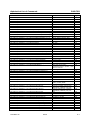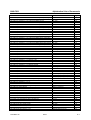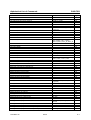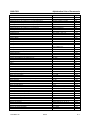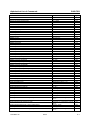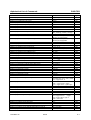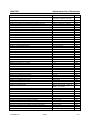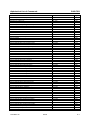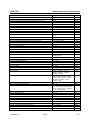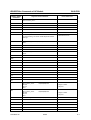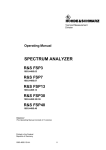Download Rohde & Schwarz EMI Test ReceiverESCI Operating instructions
Transcript
Operating Manual
EMI Test Receiver
R&S ESCI
1166.5950.03
This manual consists of 2 volumes:
Volume 2
Printed in the Federal
Republic of Germany
Test and Measurement Division
1166.6004.12-01
II-1
05/04
Dear Customer,
R&S® is a registered trademark of Rohde & Schwarz GmbH & Co. KG
Trade names are trademarks of the owners.
1166.6004.12-01
II-2
05/04
R&S ESCI
Tabbed Divider Overview
Tabbed Divider Overview
Volume 1 - Operating Manual - Manual Control
Data Sheet
Safety Instructions
Certificate of Quality
EU Certificate of Conformity
Support Center Address
List of R&S Representatives
Manuals for Test Receiver R&S ESCI
Tabbed Divider
1
Chapter 1:
Putting into Operation
2
Chapter 2:
Getting Started
3
Chapter 3:
Operation
4
Chapter 4:
Functional Description
5
Index
Volume 2 - Operating Manual - Remote Control
Safety Instructions
Tabbed Divider
5
Chapter 5:
Remote Control – Basics
6
Chapter 6:
Remote Control – Commands
7
Chapter 7:
Remote Control – Program Examples
8
Chapter 8:
Maintenance and Hardware Interfaces
9
Chapter 9:
Error Messages
10
1166.6004.12
Index
RE
E-1
Safety Instructions
This unit has been designed and tested in accordance with the EC Certificate of Conformity and has left the
manufacturer’s plant in a condition fully complying with safety standards.
To maintain this condition and to ensure safe operation, the user must observe all instructions and warnings
given in this operating manual.
Safety-related symbols used on equipment and documentation from R&S:
Observe
operating
instructions
Weight
indication for
units >18 kg
PE terminal
Ground
terminal
Danger!
Shock hazard
Warning!
Hot surfaces
Ground
Attention!
Electrostatic
sensitive devices require
special care
The unit may be used only in the operating conditions and positions specified by the manufacturer. Unless otherwise agreed, the following
applies to R&S products:
IP degree of protection 2X, pollution severity 2
overvoltage category 2, only for indoor use, altitude max. 2000 m.
The unit may be operated only from supply networks fused with max. 16 A.
Unless specified otherwise in the data sheet, a
tolerance of ±10% shall apply to the nominal
voltage and of ±5% to the nominal frequency.
6.
2.
For measurements in circuits with voltages Vrms
> 30 V, suitable measures should be taken to
avoid any hazards.
(using, for example, appropriate measuring
equipment, fusing, current limiting, electrical
separation, insulation).
8.
3.
If the unit is to be permanently wired, the PE
terminal of the unit must first be connected to
the PE conductor on site before any other connections are made. Installation and cabling of
the unit to be performed only by qualified technical personnel.
If the unit has no power switch for disconnection
from the AC supply, the plug of the connecting
cable is regarded as the disconnecting device.
In such cases it must be ensured that the power
plug is easily reachable and accessible at all
times (length of connecting cable approx. 2 m).
Functional or electronic switches are not suitable for providing disconnection from the AC
supply.
If units without power switches are integrated in
racks or systems, a disconnecting device must
be provided at system level.
4.
For permanently installed units without built-in
fuses, circuit breakers or similar protective devices, the supply circuit must be fused such as
to provide suitable protection for the users and
equipment.
9.
5.
Prior to switching on the unit, it must be ensured
that the nominal voltage set on the unit matches
the nominal voltage of the AC supply network.
If a different voltage is to be set, the power fuse
of the unit may have to be changed accordingly.
Applicable local or national safety regulations
and rules for the prevention of accidents must
be observed in all work performed.
Prior to performing any work on the unit or
opening the unit, the latter must be disconnected from the supply network.
Any adjustments, replacements of parts, maintenance or repair may be carried out only by
authorized R&S technical personnel.
1.
095.1000 Sheet 17
7.
Units of protection class I with disconnectible
AC supply cable and appliance connector may
be operated only from a power socket with
earthing contact and with the PE conductor connected.
It is not permissible to interrupt the PE conductor intentionally, neither in the incoming cable
nor on the unit itself as this may cause the unit
to become electrically hazardous.
Any extension lines or multiple socket outlets
used must be checked for compliance with relevant safety standards at regular intervals.
continued overleaf
Safety Instructions
Only original parts may be used for replacing
parts relevant to safety (eg power switches,
power transformers, fuses). A safety test must
be performed after each replacement of parts
relevant to safety.
(visual inspection, PE conductor test, insulationresistance, leakage-current measurement, functional test).
10. Ensure that the connections with information
technology equipment comply with IEC950 /
EN60950.
11. Lithium batteries must not be exposed to high
temperatures or fire.
Keep batteries away from children.
If the battery is replaced improperly, there is
danger of explosion. Only replace the battery by
R&S type (see spare part list).
Lithium batteries are suitable for environmentally-friendly disposal or specialized recycling.
Dispose them into appropriate containers, only.
Do not short-circuit the battery.
095.1000 Sheet 18
12. Equipment returned or sent in for repair must be
packed in the original packing or in packing with
electrostatic and mechanical protection.
13. Electrostatics via the connectors may dam-
age the equipment. For the safe handling and
operation of the equipment, appropriate
measures against electrostatics should be implemented.
14. The outside of the instrument is suitably
cleaned using a soft, lint-free dustcloth. Never
use solvents such as thinners, acetone and
similar things, as they may damage the front
panel labeling or plastic parts.
15. Any additional safety instructions given in this
manual are also to be observed.
R&S ESCI
Contents - Remote Control - Basics
Contents - Chapter 5 "Remote Control - "Basics"
5 Remote Control - Basics..................................................................................... 5.1
Introduction.......................................................................................................................................5.1
Getting Started..................................................................................................................................5.2
Starting Remote Control Operation................................................................................................5.3
Display Contents during Remote Control .................................................................................5.3
Remote Control via IEC/IEEE Bus ...........................................................................................5.4
Setting the Device Address............................................................................................5.4
Return to Manual Operation...........................................................................................5.4
Remote Control via RS-232-Interface ......................................................................................5.5
Setting the Transmission Parameters............................................................................5.5
Return to Manual Operation...........................................................................................5.5
Limitations ......................................................................................................................5.5
Remote Control in a Network (RSIB Interface) ........................................................................5.6
Setting the Device Address............................................................................................5.6
Return to Manual Operation...........................................................................................5.6
Messages ..........................................................................................................................................5.7
IEC/IEEE-Bus Interface Messages ..........................................................................................5.7
Device Messages (Commands and Device Responses).........................................................5.7
Structure and Syntax of the Device Messages..............................................................................5.8
SCPI Introduction .....................................................................................................................5.8
Structure of a Command ..........................................................................................................5.8
Structure of a Command Line ................................................................................................5.11
Responses to Queries............................................................................................................5.12
Parameters.............................................................................................................................5.13
Overview of Syntax Elements ................................................................................................5.14
Instrument Model and Command Processing .............................................................................5.15
Input Unit ................................................................................................................................5.15
Command Recognition...........................................................................................................5.16
Instrument Data Base and Instrument Hardware...................................................................5.16
Output Unit .............................................................................................................................5.17
Command Sequence and Command Synchronization ..........................................................5.17
Status Reporting System...............................................................................................................5.18
Structure of an SCPI Status Register.....................................................................................5.18
Overview of the Status Registers ...........................................................................................5.20
Description of the Status Registers ........................................................................................5.21
Status Byte (STB) and Service Request Enable Register (SRE).................................5.21
IST Flag and Parallel Poll Enable Register (PPE) .......................................................5.22
Event-Status Register (ESR) and Event-Status-Enable Register (ESE) .....................5.22
STATus:OPERation Register.......................................................................................5.23
STATus:QUEStionable Register..................................................................................5.24
STATus:QUEStionable:ACPLimit Register..................................................................5.25
STATus:QUEStionable:FREQuency Register .............................................................5.26
STATus:QUEStionable:LIMit<1|2> Register ................................................................5.27
STATus:QUEStionable:LMARgin<1|2> Register .........................................................5.28
STATus:QUEStionable:POWer Register.....................................................................5.29
1166.6004.12
I-5.1
E-1
Contents - Remote Control - Basics
R&S ESCI
STATus:QUEStionable:TRANsducer Register ............................................................5.30
Application of the Status Reporting Systems .........................................................................5.31
Service Request, Making Use of the Hierarchy Structure............................................5.31
Serial Poll .....................................................................................................................5.31
Parallel Poll ..................................................................................................................5.32
Query by Means of Commands ...................................................................................5.32
Error-Queue Query ......................................................................................................5.32
Resetting Values of the Status Reporting System .................................................................5.33
1166.6004.12
I-5.2
E-2
R&S ESCI
Introduction
5 Remote Control - Basics
In this chapter you'll find:
• instructions on how to put the R&S ESCI into operation via remote control,
• a general introduction to remote control of programmable instruments. This includes the description
of the command structure and syntax according to the SCPI standard, the description of command
execution and of the status registers,
• diagrams and tables describing the status registers used in the R&S ESCI.
In chapter 6, all remote control functions are described in detail. The subsystems are listed by
alphabetical order according to SCPI. All commands and their parameters are listed by alphabetical
order in the command list at the end of chapter 6.
Program examples for the R&S ESCI can be found in chapter 7.
The remote control interfaces and their interface functions are described in Chapter 8.
Introduction
The instrument is equipped with an IEC-bus interface according to standard IEC 625.1/IEEE 488.2 and
a RS-232 interface. The connectors are located at the rear of the instrument and permit to connect a
controller for remote control. In addition, the instrument can be remotely controlled in a local area
network (LAN interface) if option B16 is installed.
The instrument supports the SCPI:version 1997.0 (Standard Commands for Programmable
Instruments). The SCPI standard is based on standard IEEE 488.2 and aims at the standardization of
device-specific commands, error handling and the status registers (see Section "SCPI Introduction").
The tutorial "Automatic Measurement Control – A tutorial on SCPI and IEEE 488.2" from John M. Pieper
(R&S order number 0002.3536.00) offers detailed information on concepts and definitions of SCPI. For
remote control in a network, information will be found in the relevant section, "Remote Control in a
Network (RSIB Interface)".
This section assumes basic knowledge of IEC/IEEE bus programming and operation of the controller. A
description of the interface commands can be obtained from the relevant manuals.
The requirements of the SCPI standard placed on command syntax, error handling and configuration of
the status registers are explained in detail in the following sections. Tables provide a fast overview of the
bit assignment in the status registers. The tables are supplemented by a comprehensive description of
the status registers.
The program examples for IEC-bus programming are all written in VISUAL BASIC.
1166.6004.12
5.1
E-1
Getting Started
R&S ESCI
Getting Started
The short and simple operating sequence given below permits fast putting into operation of the
instrument and setting of its basic functions. As a prerequisite, the IEC/IEEE-bus address, which is
factory-set to 20, must not have been changed.
1. Connect instrument and controller using IEC/IEEE-bus cable.
2. Write and start the following program on the controller:
'Open port to the instrument
'Inform controller about instrument address
''Reset instrument
CALL IBFIND("DEV1", receiver%)
CALL IBPAD(receiver%, 20)
CALL IBWRT(receiver%, '*RST;*CLS')
CALL IBWRT(receiver%, 'FREQ:CENT 100MHz')
' Set center frequency to 100 MHz
CALL IBWRT(receiver%, 'FREQ:SPAN 10MHz')
' Set span to 10 MHz
CALL IBWRT(receiver%, 'DISP:TRAC:Y:RLEV -10dBm')
' Set reference level to -10 dBm
The instrument now performs a sweep in the frequency range of 95 MHz to 105 MHz in analyzer mode.
3. To return to manual control, press the LOCAL key at the front panel
1166.6004.12
5.2
E-1
R&S ESCI
Starting Remote Control Operation
Starting Remote Control Operation
On power-on, the instrument is always in the manual operating state ("LOCAL" state) and can be
operated via the front panel.
It is switched to remote control ("REMOTE" state)
IEC/IEEE-bus
as soon as it receives an addressed command from a controller.
RS-232
if it is controlled in a network (RSIB interface), as soon as it receives a command
from a controller.
as soon as it receives the command "@REM" from a controller.
During remote control, operation via the front panel is disabled. The instrument remains in the remote
state until it is reset to the manual state via the front panel or via remote control interfaces. Switching
from manual operation to remote control and vice versa does not affect the remaining instrument
settings.
Display Contents during Remote Control
During remote control, only the LOCAL softkey appears, with which it is possible to return to manual
operation.
In addition, the display of diagrams and results can be blanked out with the command
"SYSTem:DISPlay:UPDate OFF" (default in remote control) to obtain optimum performance during
remote control operation.
During program execution it is recommended to activate the display of results by means of
"SYSTem:DISPlay:UPDate ON" so that it is possible to follow the changes in the device settings and
the recorded measurement curves on the screen.
Note:
If the instrument is exclusively operated in remote control, it is recommended to switch on
the power-save mode (POWER SAVE). In this mode, the required display is completely
switched off after a preset time.
1166.6004.12
5.3
E-1
Starting Remote Control Operation
R&S ESCI
Remote Control via IEC/IEEE Bus
Setting the Device Address
In order to operate the instrument via the IEC-bus, it must be addressed using the set IEC/IEEE bus
address. The IEC/IEEE bus address of the instrument is factory-set to 20. It can be changed manually in
the SETUP - GENERAL SETUP menu or via IEC bus. Addresses 0 to 30 are permissible.
Manually:
! Call SETUP - GENERAL SETUP menu
! Enter desired address in table GPIB-ADDRESS
! Terminate input using the ENTER key
Via IEC/IEEE bus:
CALL
CALL
CALL
CALL
IBFIND("DEV1", receiver%)
'Open port to the instrument
IBPAD(receiver%, 20)
'Inform controller about old address
IBWRT(receiver%, "SYST:COMM:GPIB:ADDR 18") 'Set instrument to new address
IBPAD(receiver%, 18)
'Inform controller about new address
Return to Manual Operation
Return to manual operation is possible via the front panel or the IEC/IEEE bus.
Manually:
! Press the LOCAL softkey or the PRESET key
Notes:
– Before the transition, command processing must be completed
as otherwise transition to remote control is performed
immediately.
– The keys can be disabled by the universal command LLO (see
Chapter 8, IEC/IEEE-Bus Interface – Interface Messages) in
order to prevent unintentional transition. In this case, transition to
manual mode is only possible via the IEC/IEEE bus.
– The keys can be enabled again by deactivating the REN line of
the IEC/IEEE bus (see Chapter 8, IEC/IEEE-Bus Interface – Bus
Lines).
Via IEC bus:
1166.6004.12
...
CALL IBLOC(receiver%)
...
5.4
'Set instrument to manual operation
E-1
R&S ESCI
Starting Remote Control Operation
Remote Control via RS-232-Interface
Setting the Transmission Parameters
To enable an error-free and correct data transmission, the parameters of the unit and the controller
should have the same setting.
Parameters can be manually changed in menu SETUP-GENERAL SETUP in table COM PORT or via
remote control using the command SYSTem:COMMunicate:SERial:... .
The transmission parameters of the COM interface are factory-set to the following values:
baudrate = 9600, data bits = 8, stop bits = 1, parity = NONE and owner = INSTRUMENT.
For remote control operation, the interface should be allocated to the operating system (owner = OS) so
that the control characters including @ can be recognized by the interface.
Manually:
Setting the COM interface
! Call SETUP-GENERAL SETUP menu
! Select desired baudrate, bits, stopbit, parity in table COM PORT.
! Set owner to OS in table COM PORT.
!
Terminate input using the ENTER key.
Return to Manual Operation
Return to manual operation is possible via the front panel or via RS-232 interface.
Manually:
! Press the LOCAL softkey or the PRESET key.
Notes:
– Before the transition, command processing must be completed as
otherwise transition to remote control is performed immediately
– The keys can be enabled again by sending the control string "@LOC" via
RS-232 (see Chapter 8, S-232-C Interface - Control Commands).
Via RS-232:
...
v24puts(port,"@LOC");
...
Set instrument to manual operation..
Limitations
The following limitations apply if the unit is remote-controlled via the RS-232-C interface:
− No interface messages, only control strings (see interface description in Chapter 8, RS-232-C
Interface – Control Commands).
− Only the Common Commands *OPC? can be used for command synchronization, *WAI and *OPC
are not available.
− Block data cannot be transmitted.
1166.6004.12
5.5
E-1
Starting Remote Control Operation
R&S ESCI
Remote Control in a Network (RSIB Interface)
Setting the Device Address
For control of the instrument in a network, it must be accessed using the preselected IP address.
The IP address of the instrument (device address) is defined in the network configuration.
Setting the IP address:
! Call SETUP - GENERAL SETUP – CONFIGURE NETWORK menu.
! Select "Protocols" tab.
! Set IP address for TCP/IP protocol under "Properties" (see section on option FSP-B16).
Return to Manual Operation
Return to manual operation can be made manually via the front panel or remotely via the RSIB
interface.
Manually:
! Press LOCAL softkey or PRESET key.
Note:
– Make sure that the execution of commands is completed prior to switchover
since otherwise the instrument will switch back to remote control
immediately.
Via RSIB interface:
1166.6004.12
...
CALL RSDLLibloc(receiver%, ibsta%, iberr%, ibcntl&)'Set
device to manual control
...
5.6
E-1
R&S ESCI
Messages
Messages
The messages transferred via the data lines of the IEC bus (see Chapter 8, IEC/IEEE-Bus Interface)
can be divided into two groups:
– interface messages and
– device messages.
IEC/IEEE-Bus Interface Messages
Interface messages are transferred on the data lines of the IEC bus, the "ATN" control line being active.
They are used for communication between controller and instrument and can only be sent by a
controller which has the IEC/IEEE bus control. Interface commands can be subdivided into
– universal commands and
– addressed commands.
Universal commands act on all devices connected to the IEC/IEEE bus without previous addressing,
addressed commands only act on devices previously addressed as listeners. The interface messages
relevant to the instrument are listed in Chapter 8, IEC/IEEE-Bus Interface – Interface Functions.
Device Messages (Commands and Device Responses)
Device messages are transferred on the data lines of the IEC bus, the "ATN" control line not being
active. ASCII code is used.
A distinction is made according to the direction in which they are sent on the IEC/IEEE bus:
– Commands
are messages the controller sends to the instrument. They operate the device
functions and request informations.
The commands are subdivided according to two criteria::
1. According to the effect they have on the instrument:
Setting commands
cause instrument settings such as reset of the
instrument or setting the center frequency.
Queries
cause data to be provided for output on the IEC/IEEE
bus, e.g. for identification of the device or polling the
marker.
2. According to their definition in standard IEEE 488.2:
Common Commands
Device-specific
commands
are exactly defined as to their function and
notation in standard IEEE 488.2. They refer to
functions such as management of the standar-dized
status registers, reset and selftest.
refer to functions depending on the features of the
instrument such as frequency setting. A majority of
these commands has also been standardized by the
SCPI committee (cf. Section "SCPI Introduction")).
– Device responses are messages the instrument sends to the controller after a query. They can
contain measurement results, instrument settings and information on the
instrument status (cf. Section "Responses to Queries").
Structure and syntax of the device messages are described in the following Section.
1166.6004.12
5.7
E-1
Structure and Syntax of the Device Messages
R&S ESCI
Structure and Syntax of the Device Messages
SCPI Introduction
SCPI (Standard Commands for Programmable Instruments) describes a standard command set for
programming instruments, irrespective of the type of instrument or manufacturer. The goal of the SCPI
consortium is to standardize the device-specific commands to a large extent. For this purpose, a model
was developed which defines the same functions inside a device or for different devices. Command
systems were generated which are assigned to these functions. Thus it is possible to address the same
functions with identical commands. The command systems are of a hierarchical structure.
Fig. 5-1 illustrates this tree structure using a section of command system SENSe, which controls the
device-specific settings, that do not refer to the signal characteristics of the measurement signal.
SCPI is based on standard IEEE 488.2, i.e. it uses the same syntactic basic elements as well as the
common commands defined in this standard. Part of the syntax of the device responses is defined with
greater restrictions than in standard IEEE 488.2 (see Section "Responses to Queries").
Structure of a Command
The commands consist of a so-called header and, in most cases, one or more parameters. Header and
parameter are separated by a "white space" (ASCII code 0 to 9, 11 to 32 decimal, e.g. blank). The
headers may consist of several key words. Queries are formed by directly appending a question mark to
the header.
Note:
The commands used in the following examples are not in every case implemented in the
instrument.
Common commands
Common commands consist of a header preceded by an asterisk "*"
and one or several parameters, if any.
Examples:
1166.6004.12
*RST
RESET, resets the device
*ESE 253 EVENT STATUS ENABLE, sets the bits of
the event status enable register
*ESR?
EVENT STATUS QUERY, queries the
contents of the event status register.
5.8
E-1
R&S ESCI
Structure and Syntax of the Device Messages
Device-specific commands
Hierarchy:
Device-specific commands are of hierarchical structure (see
Fig. 5-1). The different levels are represented by combined headers.
Headers of the highest level (root level) have only one key word. This
key word denotes a complete command system.
Example:
SENSe
This key word denotes the command system
SENSe.
For commands of lower levels, the complete path has to be specified,
starting on the left with the highest level, the individual key words being
separated by a colon ":".
Example:
SENSe:FREQuency:SPAN 10MHZ
This command lies in the third level of the SENSe system. It set the
frequency span.
SENSe
BANDwidth
FUNCtion
STARt
Fig. 5-1
FREQuency
STOP
CENTer
DETector
SPAN
OFFSet
Tree structure the SCPI command systems using the SENSe system by way of example
Some key words occur in several levels within one command system. Their
effect depends on the structure of the command, that is to say, at which
position in the header of a command they are inserted.
Example: SOURce:FM:POLarity NORMal
This command contains key word POLarity in the third
command level. It defines the polarity between modulator and
modulation signal.
SOURce:FM:EXTernal:POLarity NORMal
This command contains key word POLarity in the fourth
command level. It defines the polarity between modulation
voltage and the resulting direction of the modulation only for the
external signal source indicated.
1166.6004.12
5.9
E-1
Structure and Syntax of the Device Messages
Optional key words:
R&S ESCI
Some command systems permit certain key words to be optionally inserted
into the header or omitted. These key words are marked by square
brackets in the description. The full command length must be recognized
by the instrument for reasons of compatibility with the SCPI standard.
Some commands are considerably shortened by these optional key words.
Example: [SENSe]:BANDwidth[:RESolution]:AUTO
This command couples the resolution bandwidth of the
instrument to other parameters. The following command has
the same effect:
BANDwidth:AUTO
Note:
Long and short form:
Parameter:
An optional key word must not be omitted if its effect is specified
in detail by a numeric suffix.
The key words feature a long form and a short form. Either the short form
or the long form can be entered, other abbreviations are not permissible.
Beispiel:
STATus:QUEStionable:ENABle 1= STAT:QUES:ENAB 1
Note:
The short form is marked by upper-case letters, the long form
corresponds to the complete word. Upper-case and lower-case
notation only serve the above purpose, the instrument itself
does not make any difference between upper-case and lowercase letters.
The parameter must be separated from the header by a "white space". If
several parameters are specified in a command, they are separated by a
comma ",". A few queries permit the parameters MINimum, MAXimum and
DEFault to be entered. For a description of the types of parameter, refer to
Section "Parameters".
Example: SENSe:FREQuency:STOP? MAXimum
Response: 3.5E9
This query requests the maximal value for the stop frequency.
Numeric suffix:
If a device features several functions or features of the same kind, e.g.
inputs, the desired function can be selected by a suffix added to the command. Entries without suffix are interpreted like entries with the suffix 1.
Example:. SYSTem:COMMunicate:SERial2:BAUD 9600
This command sets the baudrate of a second serial interface.
1166.6004.12
5.10
E-1
R&S ESCI
Structure and Syntax of the Device Messages
Structure of a Command Line
A command line may consist of one or several commands. It is terminated by a <New Line>, a <New
Line> with EOI or an EOI together with the last data byte. The IEC/IEEE driver of the controller usually
produces automatically an EOI together with the last data byte.
Several commands in a command line are separated by a semicolon ";". If the next command belongs
to a different command system, the semicolon is followed by a colon.
Example:
CALL IBWRT(receiver%,"SENSe:FREQuency:CENTer 100MHz;:INPut:ATTenuation 10")
This command line contains two commands. The first one is part of the SENSe command
system and is used to determine the center frequency of the instrument. The second one is
part of the INPut command system and sets the input signal attenuation.
If the successive commands belong to the same system, having one or several levels in common, the
command line can be abbreviated. For that purpose, the second command after the semicolon starts
with the level that lies below the common levels (see also Fig. 5-1). The colon following the semicolon
must be omitted in this case.
Example:
CALL IBWRT(receiver%, "SENSe:FREQuency:STARt 1E6;:SENSe:FREQuency:STOP 1E9")
This command line is represented in its full length and contains two commands separated
from each other by the semicolon. Both commands are part of the SENSe command
system, subsystem FREQuency, i.e. they have two common levels.
When abbreviating the command line, the second command begins with the level below
SENSe:FREQuency. The colon after the semicolon is omitted.
The abbreviated form of the command line reads as follows:
CALL IBWRT(receiver%,
"SENSe:FREQuency:STARt 1E6;STOP 1E9")
However, a new command line always begins with the complete path.
Example:
CALL IBWRT(receiver, "SENSe:FREQuency:STARt 1E6")
CALL IBWRT(receiver%, "SENSe:FREQuency:STOP 1E9")
1166.6004.12
5.11
E-1
Structure and Syntax of the Device Messages
R&S ESCI
Responses to Queries
A query is defined for each setting command unless explicitly specified otherwise. It is formed by adding
a question mark to the associated setting command. According to SCPI, the responses to queries are
partly subject to stricter rules than in standard IEEE 488.2.
1 The requested parameter is transmitted without header.
Example:
INPut:COUPling?
Response: DC
2. Maximum values, minimum values and all further quantities, which are requested via a special text
parameter are returned as numerical values.
Example:
SENSe:FREQuency:STOP? MAX
Response: 3.5E9
3. Numerical values are output without a unit. Physical quantities are referred to the basic units or to the
units set using the Unit command.
Example:
SENSe:FREQuency:CENTer?
Response: 1E6 for 1 MHz
4. Truth values <Boolean values> are returned as 0 (for OFF) and 1 (for ON).
Example:
SENSe:BANDwidth:AUTO?
Response: 1 for ON
5. Text (character data) is returned in a short form (see also Section 3.5.5).
Example:
SYSTem:COMMunicate:SERial:CONTrol:RTS? Response(for standard): STAN
1166.6004.12
5.12
E-1
R&S ESCI
Structure and Syntax of the Device Messages
Parameters
Most commands require a parameter to be specified. The parameters must be separated from the
header by a "white space". Permissible parameters are numerical values, Boolean parameters, text,
character strings and block data. The type of parameter required for the respective command and the
permissible range of values are specified in the command description
Numerical values
Numerical values can be entered in any form, i.e. with sign, decimal point and
exponent. Values exceeding the resolution of the instrument are rounded up or
down. The mantissa may comprise up to 255 characters, the exponent must lie
inside the value range -32000 to 32000. The exponent is introduced by an "E"
or "e". Entry of the exponent alone is not permissible. In the case of physical
quantities, the unit can be entered. Permissible unit prefixes are G (giga), MA
(mega), MOHM and MHZ are also permissible), K (kilo), M (milli), U (micro)
and N (nano). It the unit is missing, the basic unit is used.
Example:
SENSe:FREQuency:STOP 1.5GHz = SENSe:FREQuency:STOP 1.5E9
Special numerical
The texts MINimum, MAXimum, DEFault, UP and DOWN are interpreted as
valuesspecial numerical values.
In the case of a query, the numerical value is provided.
Example: Setting command: SENSe:FREQuency:STOP MAXimum
Query:
SENSe:FREQuency:STOP? Response: 3.5E9
MIN/MAX
MINimum and MAXimum denote the minimum and maximum value.
DEF
DEFault denotes a preset value which has been stored in the EPROM. This
value conforms to the default setting, as it is called by the *RST command
UP/DOWN
UP, DOWN increases or reduces the numerical value by one step. The step
width can be specified via an allocated step command (see annex C, List of
Commands) for each parameter which can be set via UP, DOWN.
INF/NINF
INFinity, Negative INFinity (NINF) Negative INFinity (NINF) represent the
numerical values -9.9E37 or 9.9E37, respectively. INF and NINF are only sent
as device reponses.
NAN
Not A Number (NAN) represents the value 9.91E37. NAN is only sent as
device response. This value is not defined. Possible causes are the division of
zero by zero, the subtraction of infinite from infinite and the representation of
missing values.
Boolean Parameters
Boolean parameters represent two states. The ON state (logically true) is
represented by ON or a numerical value unequal to 0. The OFF state (logically
untrue) is represented by OFF or the numerical value 0. 0 or 1 is provided in a
query.
Example: Setting command: DISPlay:WINDow:STATe ON
Query:
DISPlay:WINDow:STATe?
1166.6004.12
5.13
Response: 1
E-1
Structure and Syntax of the Device Messages
Text
R&S ESCI
Text parameters observe the syntactic rules for key words, i.e. they can be
entered using a short or long form. Like any parameter, they have to be
separated from the header by a white space. In the case of a query, the short
form of the text is provided.
Example: Setting command: INPut:COUPling
Query:
INPut:COUPling?
Strings
Response GRO
Strings must always be entered in quotation marks (' or ").
Example: SYSTem:LANGuage "SCPI"
SYSTem:LANGuage 'SCPI'
Block data
GROund
or
Block data are a transmission format which is suitable for the transmission of
large amounts of data. A command using a block data parameter has the
following structure:
Example: HEADer:HEADer #45168xxxxxxxx
ASCII character # introduces the data block. The next number indicates how
many of the following digits describe the length of the data block. In the example
the 4 following digits indicate the length to be 5168 bytes. The data bytes follow.
During the transmission of these data bytes all End or other control signs are
ignored until all bytes are transmitted.
Overview of Syntax Elements
The following survey offers an overview of the syntax elements.
:
;
,
?
*
"
#
The colon separates the key words of a command.
In a command line the colon after the separating semicolon marks the uppermost command
level.
The semicolon separates two commands of a command line. It does not alter the path.
The comma separates several parameters of a command.
The question mark forms a query.
The asterix marks a common command.
Quotation marks introduce a string and terminate it.
The double dagger ( #) introduces block data
A "white space (ASCII-Code 0 to 9, 11 to 32 decimal, e.g.blank) separates header and parameter.
1166.6004.12
5.14
E-1
R&S ESCI
Status Reporting System
Instrument Model and Command Processing
The instrument model shown in Fig. 5-2 has been made viewed from the standpoint of the servicing of
IEC-bus commands. The individual components work independently of each other and simultaneously.
They communicate by means of so-called "messages".
Input unit with
IEC Bus
input puffer
Command
recognition
Data set
Status reportingsystem
Instrument
hardware
IEC Bus
Output unit with
output buffer
Fig. 5-2 Instrument model in the case of remote control by means of the IEC bus
Input Unit
The input unit receives commands character by character from the IEC bus and collects them in the
input buffer. The input unit sends a message to the command recognition as soon as the input buffer is
full or as soon as it receives a delimiter, <PROGRAM MESSAGE TERMINATOR>, as defined in IEEE
488.2, or the interface message DCL.
If the input buffer is full, the IEC-bus traffic is stopped and the data received up to then are processed.
Subsequently the IEC-bus traffic is continued. If, however, the buffer is not yet full when receiving the
delimiter, the input unit can already receive the next command during command recognition and
execution. The receipt of a DCL clears the input buffer and immediately initiates a message to the
command recognition.
1166.6004.12
5.15
E-1
Status Reporting System
R&S ESCI
Command Recognition
The command recognition analyses the data received from the input unit. It proceeds in the order in
which it receives the data. Only a DCL is serviced with priority, a GET (Group Execute Trigger), e.g., is
only executed after the commands received before as well. Each recognized command is immediately
transferred to the instrument data base but without being executed there at once.
Syntactical errors in the command are recognized in the command recognition and supplied to the
status reporting system. The rest of a command line after a syntax error is analysed further if possible
and serviced.
If the command recognition recognizes a delimiter (<PROGRAM MESSAGE SEPARATOR> or
<PROGRAM MESSAGE TERMINATOR>) or a DCL, it requests the instrument data base to set the
commands in the instrument hardware as well now. Subsequently it is immediately prepared to process
commands again. This means for the command servicing that further commands can already be
serviced while the hardware is still being set ("overlapping execution").
Instrument Data Base and Instrument Hardware
Here the expression "instrument hardware" denotes the part of the instrument fulfilling the actual
instrument function - signal generation, measurement etc. The controller is not included.
The instrument data base is a detailed reproduction of the instrument hardware in the software.
IEC-bus setting commands lead to an alteration in the data set. The data base management enters the
new values (e.g. frequency) into the data base, however, only passes them on to the hardware when
requested by the command recognition.
The data are only checked for their compatibility among each other and with the instrument hardware
immediately before they are transmitted to the instrument hardware. If the detection is made that an
execution is not possible, an "execution error" is signalled to the status reporting system. The alteration
of the data base are cancelled, the instrument hardware is not reset.
IEC-bus queries induce the data base management to send the desired data to the output unit.
Status Reporting System
The status reporting system collects information on the instrument state and makes it available to the
output unit on request. The exact structure and function are described in Section 3.8
1166.6004.12
5.16
E-1
R&S ESCI
Status Reporting System
Output Unit
The output unit collects the information requested by the controller, which it receives from the data base
management. It processes it according to the SCPI rules and makes it available in the output buffer.
If the instrument is addressed as a talker without the output buffer containing data or awaiting data from
the data base management, the output unit sends error message "Query UNTERMINATED" to the
status reporting system. No data are sent on the IEC bus, the controller waits until it has reached its
time limit. This behaviour is specified by SCPI.
Command Sequence and Command Synchronization
What has been said above makes clear that all commands can potentially be carried out overlapping.
In order to prevent an overlapping execution of commands, one of commands *OPC, *OPC? or *WAI
must be used. All three commands cause a certain action only to be carried out after the hardware has
been set and has settled. By a suitable programming, the controller can be forced to wait for the
respective action to occur (cf. Table 5-1).
Table 5-1 Synchronisation using *OPC, *OPC? and *WAI
Command
Action after the hardware has settled
Programming the controller
*OPC
Setting the opteration-complete bit in the ESR
- Setting bit 0 in the ESE
- Setting bit 5 in the SRE
- Waiting for service request (SRQ)
*OPC?
Writing a "1" into the output buffer
Addressing the instrument as a talker
*WAI
Continuing the IEC-bus handshake
Sending the next command
An example as to command synchronization can be found in Chapter "Program Examples".
For a couple of commands the synchronization to the end of command execution is mandatory in order
to obtain the desired result. The affected commands require either more than one measurement in
order to accomplish the desired instrument setting (eg autorange functions), or they require a longer
period of time for execution. If a new command is received during execution of the corresponding
function this may either lead to either to an aborted measurement or to invalid measurement data.
The following list includes the commands, for which a synchronization via *OPC, *OPC? or *WAI is
mandatory:
Table 5-1
Commands with mandatory synchronization (Overlapping Commands)
Command
Purpose
INIT
start measurement
INIT:CONM
continue measurement
CALC:MARK:FUNC:ZOOM
zoom frequency range around marker 1
CALC:STAT:SCAL:AUTO ONCE
optimize level settings for signal statistic measurement
functions
[SENS:]POW:ACH:PRES:RLEV
optimize level settings for adjacent channel power
measurements
1166.6004.12
5.17
E-1
Status Reporting System
R&S ESCI
Status Reporting System
The status reporting system (cf. Fig. 5-4) stores all information on the present operating state of the
instrument, e.g. that the instrument presently carries out a calibration and on errors which have
occurred. This information is stored in the status registers and in the error queue. The status registers
and the error queue can be queried via IEC bus.
The information is of a hierarchical structure. The register status byte (STB) defined in IEEE 488.2 and
its associated mask register service request enable (SRE) form the uppermost level. The STB receives
its information from the standard event status register (ESR) which is also defined in IEEE 488.2 with
the associated mask register standard event status enable (ESE) and registers STATus:OPERation and
STATus:QUEStionable which are defined by SCPI and contain detailed information on the instrument.
The IST flag ("Individual STatus") and the parallel poll enable register (PPE) allocated to it are also part
of the status reporting system. The IST flag, like the SRQ, combines the entire instrument status in a
single bit. The PPE fulfills the same function for the IST flag as the SRE for the service request.
The output buffer contains the messages the instrument returns to the controller. It is not part of the
status reporting system but determines the value of the MAV bit in the STB and thus is represented in
Fig. 5-4.
Structure of an SCPI Status Register
Each SCPI register consists of 5 parts which each have a width of 16 bits and have different functions
(cf. Fig. 5-3). The individual bits are independent of each other, i.e. each hardware status is assigned a
bit number which is valid for all five parts. For example, bit 3 of the STATus:OPERation register is
assigned to the hardware status "wait for trigger" in all five parts. Bit 15 (the most significant bit) is set to
zero for all parts. Thus the contents of the register parts can be processed by the controller as positive
integer.
15 14 13 12
CONDition part
3 2 1 0
15 14 13 12
PTRansition part
3 2 1 0
15 14 13 12
NTRansition part
3 2 1 0
15 14 13 12
EVENt part
3 2 1 0
to higher-order register
&
&
& & & & &
& & & & & & & & &
+ Sum bit
15 14 13 12
ENABle part
& = logical AND
+ = logical OR
of all bits
3 2 1 0
Fig. 5-3 The status-register model
1166.6004.12
5.18
E-1
R&S ESCI
Status Reporting System
CONDition part
The CONDition part is directly written into by the hardware or the sum bit of
the next lower register. Its contents reflects the current instrument status. This
register part can only be read, but not written into or cleared. Its contents is
not affected by reading.
PTRansition part
The Positive-TRansition part acts as an edge detector. When a bit of the
CONDition part is changed from 0 to 1, the associated PTR bit decides
whether the EVENt bit is set to 1.
PTR bit =1: the EVENt bit is set.
PTR bit =0: the EVENt bit is not set.
This part can be written into and read at will. Its contents is not affected by
reading.
NTRansition part
The Negative-TRansition part also acts as an edge detector. When a bit of the
CONDition part is changed from 1 to 0, the associated NTR bit decides
whether the EVENt bit is set to 1.
NTR-Bit = 1: the EVENt bit is set.
NTR-Bit = 0: the EVENt bit is not set.
This part can be written into and read at will. Its contents is not affected by
reading.
With these two edge register parts the user can define which state transition of
the condition part (none, 0 to 1, 1 to 0 or both) is stored in the EVENt part.
EVENt part
The EVENt part indicates whether an event has occurred since the last
reading, it is the "memory" of the condition part. It only indicates events
passed on by the edge filters. It is permanently updated by the instrument.
This part can only be read by the user. During reading, its contents is set to
zero. In linguistic usage this part is often equated with the entire register.
ENABle part
The ENABle part determines whether the associated EVENt bit contributes to
the sum bit (cf. below). Each bit of the EVENt part is ANDed with the
associated ENABle bit (symbol '&'). The results of all logical operations of this
part are passed on to the sum bit via an OR function (symbol '+').
ENABle-Bit = 0: the associated EVENt bit does not contribute to the sum bit
ENABle-Bit = 1: if the associated EVENT bit is "1", the sum bit is set to "1" as
well.
This part can be written into and read by the user at will. Its contents is not
affected by reading.
Sum bit
As indicated above, the sum bit is obtained from the EVENt and ENABle part
for each register. The result is then entered into a bit of the CONDition part of
the higher-order register.
The instrument automatically generates the sum bit for each register. Thus an
event, e.g. a PLL that has not locked, can lead to a service request throughout
all levels of the hierarchy.
Note:
The service request enable register SRE defined in IEEE 488.2 can be taken as ENABle
part of the STB if the STB is structured according to SCPI. By analogy, the ESE can be
taken as the ENABle part of the ESR.
1166.6004.12
5.19
E-1
Status Reporting System
R&S ESCI
Overview of the Status Registers
15
14
13
12
11
10
9
8
7
6
5
4
3
2
1
0
& = logic AND
15
14
13
12
11
10
9
8
7
6
5
4
3
2
1
0
= logic OR
of all bits
SRQ
not used
SCAN results available
HCOPy in progress
CALibrating
not used
Subrange limit attained
Subrange 10
Subrange 9
Subrange 8
Subrange 7
Subrange 6
Subrange 5
Subrange 4
Subrange 3
Subrange 2
Subrange 1
STATus:QUEStionable:TRANsducer
15
14
13
12
11
10
9
8
7
6
5
4
3
2
1
0
STATus:OPERation
-&-&-&-&-&-
SRE
7
6 RQS/MSS
5 ESB
4 MAV
3
2
1
0
15
14
13
12
11
10
9
8
7
6
5
4
3
2
1
0
STB
-&-&-&-&-&-&-
PPE
not used
TRANsducer break
ACPLimit
SYNC
LMARgin
LIMit
CALibration (= UNCAL)
FREQuency
IST flag
Error/event
queue
Outpubuffer
ESE
ALT2 LOWer FAIL (screen B)
ALT2 UPPer FAIL (screen B)
ALT1 LOWer FAIL (screen B)
ALT1 UPPer FAIL (screen B)
ADJ LOWer FAIL (screen B)
ADJ UPPer FAIL (screen B)
ALT2 LOWer FAIL (screen A)
ALT2 UPPer FAIL (screen A)
ALT1 LOWer FAIL (screen A)
ALT1 UPPer FAIL (screen A)
ADJ LOWer FAIL (screen A)
ADJ UPPer FAIL (screen A)
STATus:QUEStionable:ACPLimit
15
14
13
12
11
10
9
8
7
6
5
4
3
2
1
0
not used
LMARgin
LMARgin
LMARgin
LMARgin
LMARgin
LMARgin
LMARgin
LMARgin
8
7
6
5
4
3
2
1
15
14
13
12
11
10
9
8
7
6
5
4
3
2
1
0
FAIL
FAIL
FAIL
FAIL
FAIL
FAIL
FAIL
FAIL
STATus:QUEStionable:LMARgin<1|2>
not used
Carrier overload (Screen A)
No carrier (screen A)
BURSt not found (screen A)
SYNC not found (screen A)
STATus:QUEStionable:SYNC
not used
LIMit 8 FAIL
LIMit 7 FAIL
LIMit 6 FAIL
LIMit 5 FAIL
LIMit 4 FAIL
LIMit 3 FAIL
LIMit 2 FAIL
LIMit 1 FAIL
STATus:QUEStionable:LIMit<1|2
POW er
STATus:QUEStionable
-&-&-&-&-&-&-&-&-
15
14
13
12
11
10
9
8
7
6
5
4
3
2
1
0
not used
7
6
5
4
3
2
1
0
Power on
User Request
Command Error
Execution Error
Device Dependent Error
Query Error
Request Control
Operation Complete
15
14
13
12
11
10
9
8
7
6
5
4
3
2
1
0
not used
LO UNLocked (screen B)
LO UNLocked (screen A)b
OVEN COLD
STATus:QUEStionable:FREQuency
15
14
13
12
11
10
9
8
7
6
5
4
3
2
1
0
not used
IF_OVerload (screen B)
UNDerload (screen B)
OVERload (screen B)
IF_OVerload (screen A)
UNDerload (screen A)
OVERload (screen A)
STATus:QUEStionable:POWer
ESR
Fig. 5-4 Overview of the status registers
1166.6004.12
5.20
E-1
R&S ESCI
Status Reporting System
Description of the Status Registers
Status Byte (STB) and Service Request Enable Register (SRE)
The STB is already defined in IEEE 488.2. It provides a rough overview of the instrument status by
collecting the pieces of information of the lower registers. It can thus be compared with the CONDition
part of an SCPI register and assumes the highest level within the SCPI hierarchy. A special feature is
that bit 6 acts as the sum bit of the remaining bits of the status byte.
The STATUS BYTE is read out using the command "*STB?" or a serial poll.
The STB implies the SRE. It corresponds to the ENABle part of the SCPI registers as to its function.
Each bit of the STB is assigned a bit in the SRE. Bit 6 of the SRE is ignored. If a bit is set in the SRE
and the associated bit in the STB changes from 0 to 1, a Service Request (SRQ) is generated on the
IEC bus, which triggers an interrupt in the controller if this is appropriately configured and can be further
processed there.
The SRE can be set using command "*SRE" and read using "*SRE?".
Table 5-2
Meaning of the bits in the status byte
Bit No.
Meaning
2
Error Queue not empty
The bit is set when an entry is made in the error queue.
If this bit is enabled by the SRE, each entry of the error queue generates a Service Request. Thus an error can
be recognized and specified in greater detail by polling the error queue. The poll provides an informative error
message. This procedure is to be recommended since it considerably reduces the problems involved with IECbus control.
3
QUEStionable status sum bit
The bit is set if an EVENt bit is set in the QUEStionable: status register and the associated ENABle bit is set
to 1.
A set bit indicates a questionable instrument status, which can be specified in greater detail by polling the
QUEStionable status register.
4
MAV bit (message available)
The bit is set if a message is available in the output buffer which can be read.
This bit can be used to enable data to be automatically read from the instrument to the controller (cf. Chapter 7,
program examples).
5
ESB bit
Sum bit of the event status register. It is set if one of the bits in the event status register is set and enabled in
the event status enable register.
Setting of this bit implies an error or an event which can be specified in greater detail by polling the event status
register.
6
MSS bit (master status summary bit)
The bit is set if the instrument triggers a service request. This is the case if one of the other bits of this registers
is set together with its mask bit in the service request enable register SRE.
7
OPERation status register sum bit
The bit is set if an EVENt bit is set in the OPERation-Status register and the associated ENABle bit is set to 1.
A set bit indicates that the instrument is just performing an action. The type of action can be determined by
polling the OPERation-status register.
1166.6004.12
5.21
E-1
Status Reporting System
R&S ESCI
IST Flag and Parallel Poll Enable Register (PPE)
By analogy with the SRQ, the IST flag combines the entire status information in a single bit. It can be
queried by means of a parallel poll (cf. Section 3.8.4.3) or using command "*IST?".
The parallel poll enable register (PPE) determines which bits of the STB contribute to the IST flag. The
bits of the STB are ANDed with the corresponding bits of the PPE, with bit 6 being used as well in
contrast to the SRE. The Ist flag results from the ORing of all results. The PPE can be set using
commands "*PRE" and read using command "*PRE?".
Event-Status Register (ESR) and Event-Status-Enable Register (ESE)
The ESR is already defined in IEEE 488.2. It can be compared with the EVENt part of an SCPI register.
The event status register can be read out using command "*ESR?".
The ESE is the associated ENABle part. It can be set using command "*ESE" and read using command
"*ESE?".
Table 5-3
Meaning of the bits in the event status register
Bit No.
Meaning
0
Operation Complete
This bit is set on receipt of the command *OPC exactly when all previous commands have been executed.
1
This bit is not used
2
Query Error
This bit is set if either the controller wants to read data from the instrument without having send a query, or if it
does not fetch requested data and sends new instructions to the instrument instead. The cause is often a query
which is faulty and hence cannot be executed.
3
Device-dependent Error
This bit is set if a device-dependent error occurs. An error message with a number between -300 and -399 or a
positive error number, which denotes the error in greater detail, is entered into the error queue (cf. Chapter 9,
Error Messages).
4
Execution Error
This bit is set if a received command is syntactically correct, however, cannot be performed for other reasons.
An error message with a number between -200 and -300, which denotes the error in greater detail, is entered
into the error queue (cf. Chapter 9, Error Messages).
5
Command Error
This bit is set if a command which is undefined or syntactically incorrect is received. An error message with a
number between -100 and -200, which denotes the error in greater detail, is entered into the error queue (cf.
Chapter 9 "Error Messages").
6
User Request
This bit is set on pressing the LOCAL key.
7
Power On (supply voltage on)
This bit is set on switching on the instrument.
1166.6004.12
5.22
E-1
R&S ESCI
Status Reporting System
STATus:OPERation Register
In the CONDition part, this register contains information on which actions the instrument is being
executing or, in the EVENt part, information on which actions the instrument has executed since the last
reading. It can be read using commands "STATus:OPERation:CONDition?" or "STATus
:OPERation[:EVENt]?".
Table 5-4
Meaning of the bits in the STATus.OPERation register
Bit No.
Meaning
0
CALibrating
This bit is set as long as the instrument is performing a calibration.
1 to 7
These bits are not used
8
SCAN results available
This bit is set after a scan..
8
HCOPy in progress
This bit is set while the instrument is printing a hardcopy.
10 to 14
These bits are not used
15
This bit is always 0
1166.6004.12
5.23
E-1
Status Reporting System
R&S ESCI
STATus:QUEStionable Register
This register comprises information about indefinite states which may occur if the unit is operated
without meeting the specifications. It can be queried by commands STATus:QUEStionable:
CONDition? and STATus:QUEStionable[:EVENt]?.
Table 5-5
Meaning of bits in STATus:QUEStionable register
Bit No.
Meaning
0 to 2
These bits are not used
3
POWer
This bit is set if a questionable power occurs (cf. also section "STATus:QUEStionable:POWer Register")
4
TEMPerature
This bit is set if a questionable temperature occurs.
5
FREQuency
The bit is set if a frequency is questionable (cf. section "STATus:QUEStionable:FREQuency Register")
6 to 7
These bits are not used
8
CALibration
^ label "UNCAL")
The bit is set if a measurement is performed uncalibrated (=
9
LIMit (device-specific)
This bit is set if a limit value is violated (see also section STATus:QUEStionable:LIMit Register)
10
LMARgin (device-specific)
This bit is set if a margin is violated (see also section STATus:QUEStionable:LMARgin Register)
11
This bit is not used
12
ACPLimit (device-specific)
This bit is set if a limit for the adjacent channel power measurement is violated (see also section
"STATus:QUEStionable:ACPLimit Register")
13
TRANsducer break (device-specific)
This bit is set if transducer break is reached
14
This bit is not used
15
This bit is always 0.
1166.6004.12
5.24
E-1
R&S ESCI
Status Reporting System
STATus:QUEStionable:ACPLimit Register
This register comprises information about the observance of limits during adjacent power
measurements. It can be queried with commands 'STATus:QUEStionable:ACPLimit
:CONDition?' and 'STATus:QUEStionable:ACPLimit[:EVENt]?'
Table 5-6
Meaning of bits in STATus:QUEStionable:ACPLimit register
Bit No.
Meaning
0
ADJ UPPer FAIL(Screen A)
This bit is set if in screen A. the limit is exceeded in the upper adjacent channel
1
ADJ LOWer FAIL (Screen A)
This bit is set if in screen A the limit is exceeded in the lower adjacent channel.
2
ALT1 UPPer FAIL (Screen A)
This bit is set if in screen A the limit is exceeded in the upper 1st alternate channel.
3
ALT1 LOWer FAIL (Screen A)
This bit is set if in screen A the limit is exceeded in the lower 1st alternate channel.
4
ALT2 UPPer FAIL (Screen A)
This bit is set if in screen A the limit is exceeded in the upper 2nd alternate channel.
5
ALT2 LOWer FAIL (Screen A)
This bit is set if in screen A the limit is exceeded in the lower 2nd alternate channel.
6 to 7
not used
8
ADJ UPPer FAIL (Screen B)
This bit is set if in screen B the limit is exceeded in the upper adjacent channel.
9
ADJ LOWer FAIL (Screen B)
This bit is set if in screen B the limit is exceeded in the lower adjacent channel.
10
ALT1 UPPer FAIL (Screen B)
This bit is set if in screen B the limit is exceeded in the upper 1st alternate channel.
11
ALT1 LOWer FAIL (Screen B)
This bit is set if in screen B the limit is exceeded in the lower 1st alternate channel.
12
ALT2 UPPer FAIL (Screen B)
This bit is set if in screen B the limit is exceeded in the upper 2nd alternate channel.
13
ALT2 LOWer FAIL (Screen B)
This bit is set if in screen B the limit is exceeded in the lower 2nd alternate channel.
14
not used
15
This bit is always set to 0.
1166.6004.12
5.25
E-1
Status Reporting System
R&S ESCI
STATus:QUEStionable:FREQuency Register
This register comprises information aboutthe reference and local oscillator.
It can be queried with commands STATus:QUEStionable:FREQuency:CONDition? and "STATus
:QUEStionable:FREQuency[:EVENt]?.
Table 5-7
Meaning of bits in STATus:QUEStionable:FREQuency register
Bit No.
Meaning
0
OVEN COLD
This bit is set if the reference oscillator has not yet attained its operating temperature. 'OCXO' will then be
displayed.
1
LO UNLocked (Screen A)
This bit is set if the local oscillator no longer locks. 'LOUNL will then be displayed.
2 to 8
not used
9
LO UNLocked (Screen B)
This bit is set if the local oscillator no longer locks.' LOUNL' will then be displayed.
10 to 14
not used
15
This bit is always 0.
1166.6004.12
5.26
E-1
R&S ESCI
Status Reporting System
STATus:QUEStionable:LIMit<1|2> Register
This register comprises information about the observance of limit lines in the corresponding
measurement window (LIMit 1 corresponds to Screen A, LIMit 2 to Screen B). It can be queried with
commands STATus:QUEStionable:LIMit<1|2>:CONDition? and STATus:QUEStionable:
LIMit<1|2>[:EVENt]?.
Table 5-8
Meaning of bits in STATus:QUEStionable:LIMit<1|2> register
Bit No.
Meaning
0
LIMit 1 FAIL
This bit is set if limit line 1 is violated.
1
LIMit 2 FAIL
This bit is set if limit line 2 is violated.
2
LIMit 3 FAIL
This bit is set if limit line 3 is violated.
3
LIMit 4 FAIL
This bit is set if limit line 4 is violated.
4
LIMit 5 FAIL
This bit is set if limit line 5 is violated.
5
LIMit 6 FAIL
This bit is set if limit line 6 is violated.
6
LIMit 7 FAIL
This bit is set if limit line 7 is violated.
7
LIMit 8 FAIL
This bit is set if limit line 8 is violated.
8 to 14
not used
15
This bit is always 0.
1166.6004.12
5.27
E-1
Status Reporting System
R&S ESCI
STATus:QUEStionable:LMARgin<1|2> Register
This register comprises information about the observance of limit margins in the corresponding
measurement window (LMARgin1 corresponds to Screen A, LMARgin2 corresponds to Screen B). It
can be queried with commands STATus:QUEStionable:LMARgin<1|2>:CONDition? and
"STATus :QUEStionable:LMARgin<1|2>[:EVENt]?.
Table 5-9
Bit No.
0
Meaning of bits in STATus:QUEStionable:LMARgin<1|2> register
Meaning
LMARgin 1 FAIL
This bit is set if limit margin 1 is violated.
1
LMARgin 2 FAIL
This bit is set if limit margin 2 is violated.
2
LMARgin 3 FAIL
This bit is set if limit margin 3 is violated.
3
LMARgin 4 FAIL
This bit is set if limit margin 4 is violated.
4
LMARgin 5 FAIL
This bit is set if limit margin 5 is violated.
5
LMARgin 6 FAIL
This bit is set if limit margin 1 is violated.
6
LMARgin 7 FAIL
This bit is set if limit margin 7 is violated.
7
LMARgin 8 FAIL
This bit is set if limit margin 8 is violated.
8 to 14
not used
15
This bit is always 0.
1166.6004.12
5.28
E-1
R&S ESCI
Status Reporting System
STATus:QUEStionable:POWer Register
This register comprises all information about possible overloads of the unit.
It can be queried with commands STATus:QUEStionable:POWer:CONDition? and "STATus
:QUEStionable:POWer[:EVENt]?.
Table 5-10
Meaning of bits in STATus:QUEStionable:POWer register
Bit No.
Meaning
0
OVERload (Screen A)
This bit is set if the RF input is overloaded. 'OVLD' will then be displayed.
1
UNDerload (Screen A)
This bit is set if the RF input is underloaded. 'UNLD' will then be displayed.
2
IF_OVerload (Screen A)
This bit is set if the IF path is overloaded. 'IFOVL' will then be displayed.
3 to 7
not used
8
OVERload (Screen B)
This bit is set if the RF input is overloaded. 'OVLD' will then be displayed.
9
UNDerload (Screen B)
This bit is set if the RF input is underloaded. 'UNLD' will then be displayed.
10
IF_OVerload (Screen B)
This bit is set if the IF path is overloaded. 'IFOVL' will then be displayed.
11 to 14
not used
15
This bit is always 0.
1166.6004.12
5.29
E-1
Status Reporting System
R&S ESCI
STATus QUEStionable:TRANsducer Register
This register indicates that a transducer hold point is attained (bit 15) and what range is to be swept next
(bit 0 to 10). The sweep can be continued with command INITiate2:CONMeasure.
It can be queried with commands 'STATus:QUEStionable:TRANsducer:CONDition?' and
'STATus :QUEStionable:TRANsducer[:EVENt]?'.
Table 5-11
Meaning of bits in STATus:QUEStionable:TRANsducer register
Bit No.
Meaning
0
Range 1
This bit is set when subrange 1 is attained.
1
Range 2
This bit is set when subrange 2 is attained.
2
Range 3
This bit is set when subrange 3 is attained.
3
Range 4
This bit is set when subrange 4 is attained.
4
Range 5
This bit is set when subrange 1 is attained.
5
Range 6
This bit is set when subrange 6 is attained.
6
Range 7
This bit is set when subrange 7 is attained.
7
Range 8
This bit is set when subrange 8 is attained.
8
Range 9
This bit is set when subrange 9 is attained.
9
Range 10
This bit is set when subrange 10 is attained.
10
not used
11
not used
12
not used
13
not used
14
Subrange limit
This bit is set when the transducer is at the point of changeover from one range to another.
15
This bit is always 0.
1166.6004.12
5.30
E-1
R&S ESCI
Status Reporting System
Application of the Status Reporting Systems
In order to be able to effectively use the status reporting system, the information contained there must
be transmitted to the controller and further processed there. There are several methods which are
represented in the following. Detailed program examples are to be found in chapter 7, Program
Examples.
Service Request, Making Use of the Hierarchy Structure
Under certain circumstances, the instrument can send a service request (SRQ) to the controller. Usually
this service request initiates an interrupt at the controller, to which the control program can react with
corresponding actions. As evident from Fig. 5-4, an SRQ is always initiated if one or several of bits 2, 3,
4, 5 or 7 of the status byte are set and enabled in the SRE. Each of these bits combines the information
of a further register, the error queue or the output buffer. The corresponding setting of the ENABle parts
of the status registers can achieve that arbitrary bits in an arbitrary status register initiate an SRQ. In
order to make use of the possibilities of the service request, all bits should be set to "1" in enable
registers SRE and ESE.
Examples (cf. Fig. 5-4 and chapter 7, Program Examples, as well):
Use of command "*OPC" to generate an SRQ at the end of a sweep.
! CALL IBWRT(analyzer%, "*ESE 1")Set bit 0 in the ESE (Operation Complete)
! CALL IBWRT(analyzer%, "*SRE 32")Set bit 5 in the SRE (ESB)?
After its settings have been completed, the instrument generates an SRQ.
The SRQ is the only possibility for the instrument to become active on its own. Each controller program
should set the instrument in a way that a service request is initiated in the case of malfunction. The
program should react appropriately to the service request. A detailed example for a service request
routine is to be found in chapter 7, Program Examples.
Serial Poll
In a serial poll, just as with command "*STB", the status byte of an instrument is queried. However, the
query is realized via interface messages and is thus clearly faster. The serial-poll method has already
been defined in IEEE 488.1 and used to be the only standard possibility for different instruments to poll
the status byte. The method also works with instruments which do not adhere to SCPI or IEEE 488.2.
The VISUAL BASIC command for executing a serial poll is "IBRSP()". Serial poll is mainly used to
obtain a fast overview of the state of several instruments connected to the IEC bus.
1166.6004.12
5.31
E-1
Status Reporting System
R&S ESCI
Parallel Poll
In a parallel poll, up to eight instruments are simultaneously requested by the controller by means of a
single command to transmit 1 bit of information each on the data lines, i.e., to set the data line allocated
to each instrument to logically "0" or "1". By analogy to the SRE register which determines under which
conditions an SRQ is generated, there is a parallel poll enable register (PPE) which is ANDed with the
STB bit by bit as well considering bit 6. The results are ORed, the result is then sent (possibly inverted)
as a response in the parallel poll of the controller. The result can also be queried without parallel poll by
means of command "*IST".
The instrument first has to be set for the parallel poll using quick-BASIC command "IBPPC()". This
command allocates a data line to the instrument and determines whether the response is to be inverted.
The parallel poll itself is executed using "IBRPP()".
The parallel-poll method is mainly used in order to quickly find out after an SRQ which instrument has
sent the service request if there are many instruments connected to the IEC bus. To this effect, SRE
and PPE must be set to the same value. A detailed example as to the parallel poll is to be found in
chapter 7, Program Examples.
Query by Means of Commands
Each part of every status register can be read by means of queries. The individual commands are
indicated in the detailed description of the registers in Section 3.8.3. What is returned is always a
number which represents the bit pattern of the register queried. Evaluating this number is effected by
the controller program.
Queries are usually used after an SRQ in order to obtain more detailed information on the cause of the
SRQ.
Error-Queue Query
Each error state in the instrument leads to an entry in the error queue. The entries of the error queue
are detailed plain-text error messages which can be looked at in the ERROR menu via manual control
or queried via the IEC bus using command "SYSTem:ERRor?". Each call of "SYSTem:ERRor?"
provides an entry from the error queue. If no error messages are stored there any more, the instrument
responds with 0, "No error".
The error queue should be queried after every SRQ in the controller program as the entries describe the
cause of an error more precisely than the status registers. Especially in the test phase of a controller
program the error queue should be queried regularly since faulty commands from the controller to the
instrument are recorded there as well.
1166.6004.12
5.32
E-1
R&S ESCI
Status Reporting System
Resetting Values of the Status Reporting System
Table 5-12 comprises the different commands and events causing the status reporting system to be
reset. None of the commands, except for *RST and SYSTem:PRESet influences the functional
instrument settings. In particular, DCL does not change the instrument settings.
Table 5-12
Resettting instrument functions
Event
Switching on supply
voltage
Power-On-StatusClear
Effect
0
DCL,SDC
(Device Clear,
Selected Device
Clear)
*RST or
SYSTem:PRESet
STATus:PRESet
*CLS
1
Clear STB,ESR
yes
yes
Clear SRE,ESE
yes
Clear PPE
yes
Clear EVENTt parts of the
registers
yes
yes
Clear Enable parts of all
OPERation and
QUEStionable registers,
Fill Enable parts of all
other registers with "1".
yes
yes
Fill PTRansition parts with
"1" ,
Clear NTRansition parts
yes
yes
Clear error queue
yes
yes
yes
Clear output buffer
yes
yes
yes
1)
1)
1)
Clear command
processing and input
buffer
yes
yes
yes
1) Every command being the first in a command line, i.e., immediately following a <PROGRAM MESSAGE TERMINATOR>
clears the output buffer.
1166.6004.12
5.33
E-1
R&S ESCI
Contents - Description of Commands
Contents - Chapter 6
"Remote Control - Description of Commands"
6 Remote Control - Description of Commands.................................................... 6.1
Notation .............................................................................................................................................6.1
Common Commands .......................................................................................................................6.4
ABORt Subsystem............................................................................................................................6.8
CALCulate Subsystem .....................................................................................................................6.8
CALCulate:DELTamarker Subsystem......................................................................................6.9
CALCulate:FEED Subsystem.................................................................................................6.17
CALCulate:LIMit Subsystem ..................................................................................................6.18
CALCulate:LIMit:ACPower Subsystem ........................................................................6.22
CALCulate:LIMit:CONTrol Subsystem .........................................................................6.31
CALCulate:LIMit:LOWer Subsystem............................................................................6.33
CALCulate:LIMit:UPPer Subsystem.............................................................................6.36
CALCulate:MARKer Subsystem.............................................................................................6.39
CALCulate:MARKer:FUNCtion Subsystem..................................................................6.47
CALCulate:MARKer:FUNCtion:ADEMod Subsystem ..................................................6.56
CALCulate:MARKer:FUNCtion:POWer Subsystem ....................................................6.59
CALCulate:MARKer:FUNCtion:STRack Subsystem....................................................6.64
CALCulate:MARKer:FUNCtion:SUMMary Subsystem.................................................6.66
CALCulate:MATH Subsystem ................................................................................................6.76
CALCulate:PEAKsearch|PSEarch Subsystem.......................................................................6.78
CALCulate:STATistics Subsystem .........................................................................................6.79
CALCulate:THReshold Subsystem ........................................................................................6.82
CALCulate:UNIT Subsystem..................................................................................................6.84
CALibration Subsystem .................................................................................................................6.85
DIAGnostic Subsystem ..................................................................................................................6.87
DISPlay Subsystem ........................................................................................................................6.91
FORMat Subsystem......................................................................................................................6.100
HCOPy Subsystem .......................................................................................................................6.101
INITiate Subsystem ......................................................................................................................6.106
INPut Subsystem ..........................................................................................................................6.108
INSTrument Subsystem ...............................................................................................................6.112
MMEMory Subsystem ..................................................................................................................6.116
OUTPut Subsystem ......................................................................................................................6.126
SENSe Subsystem........................................................................................................................6.127
1166.6004.12
I-6.1
E-1
Contents - Description of Commands
R&S ESCI
[SENSe:]ADEMod - Subsystem ...........................................................................................6.127
SENSe:AVERage Subsystem ..............................................................................................6.151
SENSe:BANDwidth Subsystem ...........................................................................................6.153
SENSe:CORRection Subsystem..........................................................................................6.157
SENSe:DEMod Subsystem ..................................................................................................6.163
SENSe:DETector Subsystem...............................................................................................6.164
SENSe:FMEasurement Subsystem .....................................................................................6.166
SENSe:FREQuency Subsystem ..........................................................................................6.168
SENSe:LIST Subsystem ......................................................................................................6.171
SENSe:MPOWer Subsystem...............................................................................................6.177
SENSe:POWer Subsystem..................................................................................................6.181
SENSe:ROSCillator Subsystem ...........................................................................................6.187
SENSe:SCAN Subsystem ....................................................................................................6.188
SENSe:SWEep Subsystem .................................................................................................6.191
SENSe:TV Subsystem..................................................................................................................6.195
SOURce Subsystem .....................................................................................................................6.196
Internal Tracking Generator .................................................................................................6.196
SOURce:EXTernal Subsystem ...........................................................................................6.199
STATus Subsystem ......................................................................................................................6.202
SYSTem Subsystem.....................................................................................................................6.213
TRACe Subsystem........................................................................................................................6.222
General Trace Commands...................................................................................................6.222
TRACe:IQ Subsystem ..........................................................................................................6.225
TRIGger Subsystem .....................................................................................................................6.233
UNIT Subsystem ...........................................................................................................................6.237
Alphabetical List of Commands..................................................................................................6.238
IEC/IEEE-Bus Commands of HP Models....................................................................................6.251
1166.6004.12
I-6.2
E-1
R&S ESCI
Notation
6 Remote Control - Description of Commands
Notation
In the following sections, all commands implemented in the instrument are first listed in tables and then
described in detail, arranged according to the command subsystems. The notation is adapted to the
SCPI standard. The SCPI conformity information is included in the individual description of the
commands.
Table of Commands
Command:
Parameter:
Unit:
Comment:
Indentations
In the command column, the table provides an overview of the commands
and their hierarchical arrangement (see indentations).
The parameter column indicates the requested parameters together with
their specified range.
The unit column indicates the basic unit of the physical parameters.
In the comment column an indication is made on:
– whether the command does not have a query form,
– whether the command has only one query form
– whether the command is implemented only with a certain option of the
instrument
The different levels of the SCPI command hierarchy are represented in the
table by means of indentations to the right. The lower the level, the further
the indentation to the right. Please note that the complete notation of the
command always includes the higher levels as well.
Example: SENSe:FREQuency:CENTer is represented in the table as
follows:
SENSe
:FREQuency
:CENTer
Individual description
The individual description contains the complete notation of the command. An
example for each command, the *RST value and the SCPI information are
included as well.
The operating modes for which a command can be used are indicated by
the following abbreviations:
R
A
A-F
A-Z
FM
Note:
1166.6004.12
first level
second level
third level
Receiver
Spectrum analysis
Spectrum analysis - frequency domain only
Spectrum analysis - time domain only (zero span)
FM demodulator (option R&S FS-K7)
The receiver and spectrum analysis modes are implemented in
the basic unit. For the other modes, the corresponding options
are required.
6.1
E-1
Notation
R&S ESCI
Upper/lower case notation Upper/lower case letters are used to mark the long or short form of the key
words of a command in the description (see Chapter 5). The instrument
itself does not distinguish between upper and lower case letters.
Special characters
|
A selection of key words with an identical effect exists for several
commands. These keywords are indicated in the same line; they are
separated by a vertical stroke. Only one of these keywords needs to be
included in the header of the command. The effect of the command is
independent of which of the keywords is used.
Example:SENSe:FREQuency:CW|:FIXed
The two following commands with identical meaning can be
created. They set the frequency of the fixed frequency signal to 1
kHz:
SENSe:FREQuency:CW 1E3 = SENSe:FREQuency:FIXed 1E3
A vertical stroke in parameter indications marks alternative possibilities in
the sense of "or". The effect of the command is different, depending on
which parameter is used.
Example:Selection of the parameters for the command
DISPlay:FORMat
FULL | SPLit
If parameter FULL is selected, full screen is displayed, in the
case of SPLit, split screen is displayed.
[ ]
Key words in square brackets can be omitted when composing the header
(cf. Chapter 5, Optional Keywords). The full command length must be
accepted by the instrument for reasons of compatibility with the SCPI
standards.
Parameters in square brackets can be incorporated optionally in the
command or omitted as well.
{ }
Parameters in braces can be incorporated optionally in the command,
either not at all, once or several times.
Description of parameters Due to the standardization, the parameter section of SCPI commands
consists always of the same syntactical elements. SCPI has therefore
specified a series of definitions, which are used in the tables of commands.
In the tables, these established definitions are indicated in angled brackets
(<...>) and will be briefly explained in the following (see also Chapter 5,
Section "Parameters").
<Boolean>
1166.6004.12
This keyword refers to parameters which can adopt two states, "on" and
"off". The "off" state may either be indicated by the keyword OFF or by the
numeric value 0, the "on" state is indicated by ON or any numeric value
other than zero. Parameter queries are always returned the numeric value
0 or 1.
6.2
E-1
R&S ESCI
<numeric_value>
<num>
Notation
These keywords mark parameters which may be entered as numeric
values or be set using specific keywords (character data).
The following keywords given below are permitted:
MINimum This keyword sets the parameter to the smallest possible
value.
MAXimum This keyword sets the parameter to the largest possible value.
DEFault
This keyword is used to reset the parameter to its default
value.
UP
This keyword increments the parameter value.
DOWN
This keyword decrements the parameter value.
The numeric values associated to MAXimum/MINimum/DEFault can be
queried by adding the corresponding keywords to the command. They
must be entered following the quotation mark.
Example:SENSe:FREQuency:CENTer? MAXimum
returns the maximum possible numeric value of the center frequency as
result.
<arbitrary block program data>
This keyword is provided for commands the parameters of which consist of
a binary data block.
1166.6004.12
6.3
E-1
Common Commands
R&S ESCI
Common Commands
The common commands are taken from the IEEE 488.2 (IEC 625-2) standard. A particular command
has the same effect on different devices. The headers of these commands consist of an asterisk "*"
followed by three letters. Many common commands refer to the status reporting system which is
described in detail in Chapter 5.
Command
Function
Comment
*CAL?
Calibration Query
query only
*CLS
Clear Status
no query
*ESE
Parameter
0 to 255
Event Status Enable
*ESR?
Standard Event Status Query
query only
*IDN?
Identification Query
query only
*IST?
Individual Status Query
query only
*OPC
Operation Complete
*OPC?
Operation Complete Query
query only
*OPT?
Option Identification Query
query only
no query
*PCB
0 to 30
Pass Control Back
*PRE
0 to 255
Parallel Poll Register Enable
*PSC
0|1
Power On Status Clear
Reset
*RST
*SRE
0 to 255
no query
Service Request Enable
*STB?
Status Byte Query
query only
*TRG
Trigger
no query
*TST?
Self Test Query
query only
*WAI
Wait to continue
no query
1166.6004.12
6.4
E-1
R&S ESCI
Common Commands
*CAL?
CALIBRATION QUERY initiates a calibration of the instrument and subsequently queries the
calibration status. Any responses > 0 indicate errors.
*CLS
CLEAR STATUS sets the status byte (STB), the standard event register (ESR) and the EVENt-part
of the QUEStionable and the OPERation register to zero. The command does not alter the mask and
transition parts of the registers. It clears the output buffer.
*ESE 0 to 255
EVENT STATUS ENABLE sets the event status enable register to the value indicated. The query
form *ESE? returns the contents of the event status enable register in decimal form.
*ESR?
STANDARD EVENT STATUS QUERY returns the contents of the event status register in decimal
form (0 to 255) and subsequently sets the register to zero.
*IDN?
IDENTIFICATION QUERY queries the instrument identification.
Example: " Rohde&Schwarz, ESCI, 123456/789, 1.03"
ESCI
= Device name
123456/789 = Serial number of the instrument
1.03
= Firmware version number
*IST?
INDIVIDUAL STATUS QUERY returns the contents of the IST flag in decimal form (0 | 1). The IST
flag is the status bit which is sent during a parallel poll (cf. Chapter 5).
*OPC
OPERATION COMPLETE sets bit 0 in the event status register when all preceding commands have
been executed. This bit can be used to initiate a service request (cf. Chapter 5).
*OPC?
OPERATION COMPLETE QUERY writes message "1" into the output buffer as soon as all
preceding commands have been executed (cf. Chapter 5).
1166.6004.12
6.5
E-1
Common Commands
R&S ESCI
*OPT?
OPTION IDENTIFICATION QUERY queries the options included in the instrument and returns a list
of the options installed. The options are separated from each other by means of commas.
Position
Option
1
R&S FSP-B3
Audio Demodulator
2
R&S FSP-B4
OCXO
3
R&S ESPI-B2
Preselector
4
R&S FSP-B6
TV and RF Trigger
5-6
7
R&S FSP-B9
reserved
Tracking Generator 3 GHz / can be I/Q-modulated
8
R&S FSP-B10
Ext. Generator Control
9 - 13
14
reserved
R&S FSP-B16
15 to 31
32
LAN Interface
reserved
R&S FS-K7
FM Demodulator
Example:
B2,B4,0,B6,0,0,B9,B10,0,0,0,0,0,B16,0,0,0,0,0,0,0,0,0,0,0,0,0,0,0,0,0,0,0,0,0,0,0,0,0,0
*PCB 0 to 30
PASS CONTROL BACK indicates the controller address which the IEC-bus control is to be returned
to after termination of the triggered action.
*PRE 0 to 255
PARALLEL POLL REGISTER ENABLE sets the parallel poll enable register to the indicated value.
The query form *PRE? returns the contents of the parallel poll enable register in decimal form.
*PSC 0 | 1
POWER ON STATUS CLEAR determines whether the contents of the ENABle registers are
preserved or reset during power-up.
*PSC = 0
causes the contents of the status registers to be preserved. Thus a service request can be
generated when switching on the instrument, if the status registers ESE and SRE are suitably
configured.
*PSC = 0
'Resets the registers.
The query form *PSC? reads out the contents of the power-on-status-clear flag. The response can be 0 or 1.
*RST
RESET sets the instrument to a defined default status. The command essentially corresponds to
pressing the PRESET key. The default setting is indicated in the description of the commands.
*SRE 0 to 255
SERVICE REQUEST ENABLE sets the service request enable register to the indicated value. Bit 6
(MSS mask bit) remains 0. This command determines under which conditions a service request is
generated. The query form *SRE? reads the contents of the service request enable register in
decimal form. Bit 6 is always 0.
*STB?
READ STATUS BYTE QUERY reads out the contents of the status byte in decimal form.
1166.6004.12
6.6
E-1
R&S ESCI
Common Commands
*TRG
TRIGGER initiates all actions in the currently active test screen expecting a trigger event. This
command corresponds to INITiate:IMMediate (cf. Section "TRIGger Subsystem").
*TST?
SELF TEST QUERY initiates the selftest of the instrument and outputs an error code in decimal form
(0 = no error).
*WAI
WAIT-to-CONTINUE permits servicing of subsequent commands only after all preceding commands
have been executed and all signals have settled (cf. Chapter 5 and "*OPC" as well).
1166.6004.12
6.7
E-1
ABORt - Subsystem
R&S ESCI
ABORt Subsystem
The ABORt subsystem contains the commands for aborting triggered actions. An action can be
triggered again immediately after being aborted. All commands trigger events, and therefore they have
no *RST value.
COMMAND
:ABORt
:HOLD
PARAMETERS
---
UNIT
---
COMMENT
no query
ABORt
This command aborts a current measurement and resets the trigger system.
Example:
"ABOR;INIT:IMM"
Characteristics: *RST value:
SCPI:
Mode:
R, A, FM
0
conforming
:HOLD
This command interrupts a current scan measurement.
Example:
"HOLD"
'interrupts the current scan measurement
Characteristics: *RST value:
SCPI:
Mode:
R
conforming
CALCulate Subsystem
The CALCulate subsystem contains commands for converting instrument data, transforming and
carrying out corrections. These functions are carried out subsequent to data acquistion, i.e. following the
SENSe subsystem.
The numeric suffix is used in CALCulate to make the distinction between the two measurement
windows SCREEN A and SCREEN B:
CALCulate1 = Screen A
CALCulate2 = Screen B.
For commands without suffix, screen A is selected automatically.
Full Screen
The settings are valid for the measurement window selected with the numeric
suffix. They become effective as soon as the corresponding measurement window
has been selected as active measurement window using the command
DISPLay[:WINDow<1|2>]:SELect. Triggering measurements and querying
measured values is possible only in the active measurement window.
Split Screen
The settings are valid for the measurement window selected by means of the
numeric suffix and become effective immediately.
Note:
1166.6004.12
In receiver mode, the markers can only be activated for the scan display. Therefore,
the numerical suffix is irrelevant in this operating mode.
6.8
E-1
R&S ESCI
CALCulate:DELTamarker Subsystem
CALCulate:DELTamarker Subsystem
The CALCulate:DELTamarker subsystem controls the delta-marker functions in the instrument. The
measurement windows are selected via CALCulate1 (screen A) or 2 (screen B).
COMMAND
CALCulate<1|2>
:DELTamarker<1 to 4>
[:STATe]
:MODE
:AOFF
:TRACe
:X
:RELative?
:Y?
:MAXimum
[:PEAK]
:NEXT
:RIGHt
:LEFT
:MINimum
[:PEAK]
:NEXT
:RIGHt
:LEFT
:LINK
:FUNCtion
:FIXed
[:STATe]
:RPOint
:Y
:OFFSet
:X
:PNOise
[:STATe]
:RESult?
PARAMETERS
UNIT
COMMENT
<Boolean>
ABSolute|RELative
--
<numeric_value>
<numeric_value>
---
-HZ | S | DBM | DB
---
query only
query only
-----
-----
no query
no query
no query
no query
----<Boolean>
------
no query
no query
no query
no query
no query
<Boolean>
<numeric_value>
<numeric_value>
<numeric_value>
DBM
DB
HZ | S
<Boolean>
--
--
query only
CALCulate<1|2>:DELTamarker<1 to 4>[:STATe] ON | OFF
This command switches on and off the delta marker when delta marker 1 is selected. The
corresponding marker becomes the delta marker when delta marker 2 to 4 is selected. If the
corresponding marker is not activated, it will be activated and positioned on the maximum of the
measurement curve.
If no numeric suffix is indicated, delta marker 1 is selected automatically.
Example:
"CALC:DELT3 ON"
'Switches marker 3 in screen A to delta marker mode.
Characteristics: *RST value:
SCPI:
Mode:
R, A, FM
1166.6004.12
OFF
device-specific
6.9
E-1
CALCulate:DELTamarker Subsystem
R&S ESCI
CALCulate<1|2>:DELTamarker<1 to 4>:MODE ABSolute | RELative
This command switches between relative and absolute frequency input of the delta marker (or time
with span = 0). It affects all delta markers independent of the measurement window.
Example:
"CALC:DELT:MODE ABS"
'Switches the frequency/time indication for all
delta markers to absolute values.
"CALC:DELT:MODE REL"
'Switches the frequency/time indication for all
'delta markers to relative to marker 1.
Characteristics: *RST value:
REL
SCPI:
device-specific
Mode:
R, A, FM
CALCulate<1|2>:DELTamarker<1 to 4>:AOFF
This command switches off all active delta markers in the selected measurement window (screen A
or screen B).
Example:
"CALC2:DELT:AOFF"
'Switches off all delta markers in screen B.
Characteristics: *RST value:
SCPI:
device-specific
Mode:
R, A, FM
This command is an event and therefore has no *RST value and no query.
CALCulate<1|2>:DELTamarker<1 to 4>:TRACe 1 to 3
This command assigns the selected delta marker to the indicated measurement curve in the
indicated measurement window. The selected measurement curve must be active, i.e. its state must
be different from "BLANK".
Example:
"CALC:DELT3:TRAC 2"
'Assigns deltamarker 3 to trace 2 in screen A.
"CALC:DELT:TRAC 3"
'Assigns deltamarker 1 to trace 3 in screen B.
Characteristics: *RST value:
SCPI:
Mode:
R, A, FM
device-specific
CALCulate<1|2>:DELTamarker<1 to 4>:X 0 to MAX (frequency | sweep time)
This command positions the selected delta marker in the indicated measurement window to the
indicated frequency (span > 0), time (span = 0) or level (APD measurement = ON or
CCDFmeasurement = ON). The input is in absolute values or relative to marker 1 depending on the
command CALCulate:DELTamarker:MODE. If Reference Fixed measurement
(CALCulate:DELTamarker:FUNCtion:FIXed:STATe ON) is active, relative values refer to the
reference position are entered. The query always returns absolute values.
Example:
"CALC:DELT:MOD REL"
'Switches the input for all delta markers to
'relative to marker 1.
"CALC:DELT2:X 10.7MHz"
'Positions delta marker 2 in screen A
'10.7 MHz to the right of marker 1.
"CALC2:DELT:X?"
'Outputs the absolute frequency/time of delta
'marker 1 in screen B
"CALC2:DELT:X:REL?"
'Outputs the relative frequency/time/level of
'delta marker 1 in screen B
Characteristics: *RST value:
SCPI:
device-specific
Mode:
R, A, FM
1166.6004.12
6.10
E-1
R&S ESCI
CALCulate:DELTamarker Subsystem
CALCulate<1|2>:DELTamarker<1 to 4>:X:RELative?
This command queries the frequency (span > 0) or time (span = 0) of the selected delta marker
relative to marker 1 or to the reference position ( for CALCulate:DELTamarker:FUNCtion
:FIXed:STATe ON). The command activates the corresponding delta marker, if necessary.
Example:
"CALC:DELT3:X:REL?"
Characteristics: *RST value:
SCPI:
Mode:
R, A, FM
'Outputs the frequency of delta marker 3 in
'screen B relative to marker 1 or relative to the
'reference position.
device-specific
CALCulate<1|2>:DELTamarker<1 to 4>:Y?
This command queries the measured value of the selected delta marker in the indicated
measurement window. The corresponding delta marker will be activated, if necessary. The output is
always a relative value referred to marker 1 or to the reference position (reference fixed active).
To obtain a valid query result, a complete sweep with synchronization to the sweep end must be
performed between the activation of the delta marker and the query of the y value. This is only
possible in single sweep mode. In receiver mode, the markers can be only activated after a scan is
carried out.
Depending on the unit defined with CALC:UNIT or on the activated measuring functions, the query
result is output in the units below:
• DBM | DBPW | DBUV | DBMV | DBUA:
• WATT | VOLT | AMPere:
• Statistics function (APD or CCDF) on:
• Result display FM (FS-K7):
• Result display RF POWER (FS-K7):
• Result display SPECTRUM (FS-K7):
Example:
"INIT:CONT OFF"
"CALC:DELT2 ON"
"INIT;*WAI"
"CALC:DELT2:Y?"
Characteristics: *RST value:
SCPI:
Mode:
R, A, FM
Output unit DB
Output unit W | V | A
Dimensionless output
Hz
dB
dB
'Switches to single-sweep mode.
'Switches on delta marker 2 in screen A.
'Starts a sweep and waits for its end.
'Outputs measurement value of delta marker 2 in
'screen A.
device-specific
CALCulate<1|2>:DELTamarker<1 to 4>:MAXimum[:PEAK]
This command positions the delta marker to the current maximum value on the measured curve. If
necessary, the corresponding delta marker will be activated first.
Example:
"CALC2:DELT3:MAX"
'Sets delta marker 3 in screen B to the
'maximum value of the associated trace.
Characteristics: *RST value:
SCPI:
device-specific
Mode:
R, A, FM
This command is an event and therefore has no *RST value and no query.
1166.6004.12
6.11
E-1
CALCulate:DELTamarker Subsystem
R&S ESCI
CALCulate<1|2>:DELTamarker<1 to 4>:MAXimum:NEXT
This command positions the delta marker to the next smaller maximum value on the measured
curve. The corresponding delta marker will be activated first, if necessary.
Example:
"CALC1:DELT2:MAX:NEXT"
'Sets delta marker 2 in screen A to the next
'smaller maximum value.
Characteristics: *RST value:
SCPI:
device-specific
Mode:
R, A, FM
This command is an event and therefore has no *RST value and no query.
CALCulate<1|2>:DELTamarker<1 to 4>:MAXimum:RIGHt
This command positions the delta marker to the next smaller maximum value to the right of the
current value (i.e. ascending X values). The corresponding delta marker is activated first, if
necessary.
Example:
"CALC2:DELT:MAX:RIGH"
'Sets delta marker 1 in screen B to the next
'smaller maximum value to the right of the
'current value.
Characteristics: *RST value:
SCPI:
device-specific
Mode:
R, A, FM
This command is an event and therefore has no *RST value and no query.
CALCulate<1|2>:DELTamarker<1 to 4>:MAXimum:LEFT
This command positions the delta marker to the next smaller maximum value to the left of the
current value (i.e. descending X values). The corresponding delta marker will be activated first, if
necessary.
Example:
"CALC:DELT:MAX:LEFT"
'Sets delta marker 1 in screen A to the next
'smaller maximum value to the left of the
'current value.
Characteristics: *RST value:
SCPI:
device-specific
Mode:
R, A, FM
This command is an event and therefore has no *RST value and no query.
CALCulate<1|2>:DELTamarker<1 to 4>:MINimum[:PEAK]
This command positions the delta marker to the current minimum value on the measured crve. The
corresponding delta marker will be activated first, if necessary.
Example:
"CALC2:DELT3:MIN"
'Sets delta marker 3 in screen B to the
'minimum value of the associated trace.
Characteristics: *RST value:
SCPI:
device-specific
Mode:
R, A, FM
This command is an event and therefore has no *RST value and no query.
1166.6004.12
6.12
E-1
R&S ESCI
CALCulate:DELTamarker Subsystem
CALCulate<1|2>:DELTamarker<1 to 4>:MINimum:NEXT
This command positions the delta marker to the next higher minimum value of the measured curve.
The corresponding delta marker will be activated first, if necessary.
Example:
"CALC1:DELT2:MIN:NEXT"
'Sets delta marker 2 in screen A to the next
higher minimum value.
Characteristics: *RST value:
SCPI:
device-specific
Mode:
R, A, FM
This command is an event and therefore has no *RST value and no query.
CALCulate<1|2>:DELTamarker<1 to 4>:MINimum:RIGHt
This command positions the delta marker to the next higher minimum value to the right of the current
value (i.e. ascending X values). The corresponding delta marker will be activated first, if necessary.
Example:
"CALC2:DELT:MIN:RIGH"
'Sets delta marker 1 in screen B to the next
'higher minimum value to the right of the
current value.
Characteristics: *RST value:
SCPI:
device-specific
Mode:
R, A, FM
This command is an event and therefore has no *RST value and no query.
CALCulate<1|2>:DELTamarker<1 to 4>:MINimum:LEFT
This command positions the delta marker to the next higher minimum value to the left of the current
value (i.e. descending X values). The corresponding delta marker will be activated first, if necessary.
Example:
"CALC:DELT:MIN:LEFT"
'Sets delta marker 1 in screen A to the next
'higher minimum to the left of the current
'value.
Characteristics: *RST value:
SCPI:
device-specific
Mode:
R, A, FM
This command is an event and therefore has no *RST value and no query.
CALCulate<1|2>:DELTamarker<1>:LINK ON | OFF
This command links delta marker 1 to marker 1.The x-value of delta marker 1 is kept fixed at 0.
Therefore, delta marker 1 always has the same x-value as marker 1. Changing the x-value of marker
1 automatically changes the value of delta marker 1. This function is useful if marker 1 is positioned
on trace 1 and delta marker 2 on trace 2.
For DELTamarker only numeric suffix 1 is permitted.
Example:
"CALC:DELT:LINK ON"
'links delta marker 1 to marker 1
Characteristics: *RST value:
SCPI:
Mode:
R, A
1166.6004.12
device-specific.
6.13
E-1
CALCulate:DELTamarker Subsystem
R&S ESCI
CALCulate<1|2>:DELTamarker<1 to 4>:FUNCtion:FIXed[:STATe] ON | OFF
This command switches the relative measurement to a fixed reference value on or off. Marker 1 will
be activated previously and a peak search will be performed, if necessary. If marker 1 is activated, its
position becomes the reference point for the measurement. The reference point can then be
modified with commands CALCulate:DELTamarker:FUNCtion:FIXed:RPOint:X and to
:RPOint:Y independently of the position of marker 1 and of a trace. It is valid for all delta markers
in the selected measurement window as long as the function is active.
Example:
"CALC2:DELT:FUNC:FIX ON" 'Switches on the measurement with fixed
'reference value for all delta markers in
'screen B.
"CALC2:DELT:FUNC:FIX:RPO:X 128 MHZ"
'Sets the reference frequency
'in screen B to 128 MHz.
"CALC2:DELT:FUNC:FIX:RPO:Y 30 DBM"
'Sets the reference level in
'screen B to +30 dBm
Characteristics: *RST value:
OFF
SCPI:
device-specific.
Mode:
A
CALCulate<1|2>:DELTamarker<1 to 4>:FUNCtion:FIXed:RPOint:MAXimum[:PEAK] <numeric_value>
This command sets the reference point level for all delta markers in the selected measurement
window for a measurement with fixed reference point (CALC:DELT:FUNC:FIX:STAT ON) to the peak
of the selected trace.
For phase-noise measurements (CALCulate:DELTamarker:FUNCtion:PNOise:STATe ON), the
command defines a new reference point level for delta marker 2 in the selected measurement
window.
Example:
"CALC:DELT:FUNC:FIX:RPO:MAX"
Characteristics: *RST value:
SCPI:
device-specific
Mode:
A
This command is an event and therefore has no *RST value and no query.
CALCulate<1|2>:DELTamarker<1 to 4>:FUNCtion:FIXed:RPOint:Y <numeric_value>
This command defines a new reference point level for all delta markers in the selected measurement
window for a measurement with fixed reference point.
(CALCulate:DELTamarker:FUNCtion:FIXed:STATe ON).
For phase-noise measurements (CALCulate:DELTamarker:FUNCtion:PNOise:STATe ON),
the command defines a new reference point level for delta marker 2 in the selected measurement
window.
Example:
"CALC:DELT:FUNC:FIX:RPO:Y -10dBm"
'Sets the reference point level for
'delta markers in screen A to -10
'dBm.
Characteristics: *RST value:
- (FUNction:FIXed[:STATe] is set to OFF)
SCPI:
device-specific
Mode:
A
1166.6004.12
6.14
E-1
R&S ESCI
CALCulate:DELTamarker Subsystem
CALCulate<1|2>:DELTamarker<1 to 4>:FUNCtion:FIXed:RPOint:Y:OFFSet <numeric_value>
This command defines an additional level offset for the measurement with fixed reference value
(CALCulate:DELTamarker:FUNCtion:FIXed:STATe ON). For this measurement, the offset is
included in the display of all delta markers of the selected measurement window.
For phase-noise measurements (CALCulate:DELTamarker:FUNCtion:PNOise:STATe ON),
the command defines an additional level offset which is included in the display of delta marker 2 in
the selected measurement window.
Example:
"CALC:DELT:FUNC:FIX:RPO:Y:OFFS 10dB"
'Sets the level offset for the measurement with fixed reference
'value or the phase-noise measurement in screen A to 10 dB.
Characteristics: *RST value:
0 dB
SCPI:
device-specific
Mode:
A
CALCulate<1|2>:DELTamarker<1 to 4>:FUNCtion:FIXed:RPOint:X <numeric_value>
This command defines a new reference frequency (span > 0) or time (span = 0) for all delta markers
in the selected measurement window for a measurement with fixed reference value
(CALCulate:DELTamarker:FUNCtion:FIXed:STATe ON).
For phase-noise measurements (CALCulate:DELTamarker:FUNCtion:PNOise:STATe ON),
the command defines a new reference frequency or time for delta marker 2 in the selected
measurement window.
Example:
"CALC2:DELT:FUNC:FIX:RPO:X 128MHz" 'Sets the reference frequency in
'screen B to 128 MHz.
Characteristics: *RST value:
- (FUNction:FIXed[:STATe] is set to OFF)
SCPI:
device-specific
Mode:
A
CALCulate<1|2>:DELTamarker<1 to 4>:FUNCtion:PNOise[:STATe] ON | OFF
This command switches on or off the phase-noise measurement with all actíve delta markers in the
selected measurement window. The correction values for the bandwidth and the log amplifier are
taken into account in the measurement..
Marker 1 will be activated, if necessary, and a peak search will be performed. If marker 1 is
activated, its position becomes the reference point for the measurement.
The reference point can then be modified with commands CALCulate:DELTamarker
:FUNCtion:FIXed:RPOint:X and ...:RPOint:Y independently of the position of marker 1 and
of a trace (the same commands used for the measurment with fixed reference point).
The numeric suffix <1 to 4> with DELTamarker is not relevant for this command.
Example:
'Switches on the phase-noise measurement
'with all delta markers in screen A.
"CALC:DELT:FUNC:FIX:RPO:X 128 MHZ"
'Sets the reference frequency
'to 128 MHz.
"CALC:DELT:FUNC:FIX:RPO:Y 30 DBM"
'Sets the reference level to
'+30 dBm
Characteristics: *RST value:
OFF
SCPI:
device-specific
Mode:
A
1166.6004.12
"CALC:DELT:FUNC:PNO ON"
6.15
E-1
CALCulate:DELTamarker Subsystem
R&S ESCI
CALCulate<1|2>:DELTamarker<1 to 4>:FUNCtion:PNOise:RESult?
This command queries the result of the phase-noise measurement in the selected measurement
window.The measurement will be switched on, if necessary.
Example:
"CALC:DELT:FUNC:PNO:RES?" 'Outputs the result of phase-noise
'measurement of the selected delta marker in
'screen A.
Characteristics: *RST value:
SCPI:
device-specific
Mode:
A
This command is only a query and therefore has no *RST value.
1166.6004.12
6.16
E-1
R&S ESCI
CALCulate:FEED Subsystem
CALCulate:FEED Subsystem
The CALCulate:FEED subsystem selects the type of evaluation of the measured data. This corresponds
to the selection of the Result Display in manual mode.
If the FM demodulator is active, the selection of the type of evaluation is independent of the
measurement window. Therefore, the numeric suffix <1|2> is irrelevant and ignored.
Command
CALCulate<1|2>
:FEED
Parameter
Unit
<string>
Comment
no query
CALCulate<1|2>:FEED <string>
This command selects the measured data that are to be displayed.
Parameters for option R&S FS-K7 FM Demodulator:
<string>::=
'XTIM:AM'
Demodulated AM signal in level display.
Equivalent to 'XTIM:RFPower'.
'XTIM:RFPower[:TDOMain]'
Demodulated AM signal in level display.
'XTIM:RFPower:AFSPectrum<1...3>' AF spectrum of demodulated AM signal;
results referenced to trace 1 to 3.
'XTIM:FM[:TDOMain]'
Demodulated FM signal.
'XTIM:FM:AFSPectrum<1...3>'
AF spectrum of demodulated FM signal;
results referenced to trace 1 to 3.
'XTIM:SPECtrum'
RF spectrum of FM signal determined from the measured data by
means of FFT.
'XTIM:PM[:TDOMain]'
Demodulated PM signal.
'XTIM:PM:AFSPectrum<1...3>'
AF spectrum of demodulated PM signal;
results referenced to trace 1 to 3.
'XTIM:AMSummary<1 to 3>'
AM results, referred to trace 1 to 3.
'XTIM:FMSummary<1 to 3>'
FM results, referred to trace 1 to 3
'XTIM:PMSummary<1 to 3>'
PM results, referred to trace 1 to 3
Example FS-K7: "INST:SEL ADEM"
'Activate FM demodulator
"CALC:FEED ‘XTIM:FM’"
'Selects the display of the FM signal
Characteristics: *RST value:
‘XTIM:FM’
SCPI:
conforming
Mode:
FM
This command is only available with option R&S FS-K7 (FM Demodulator).
1166.6004.12
6.17
E-1
CALCulate:LIMit Subsystem
R&S ESCI
CALCulate:LIMit Subsystem
The CALCulate:LIMit subsystem consists of the limit lines and the corresponding limit checks. In
receiver mode, upper limit lines can be defined. In analyzer mode, limit lines can be defined as upper or
lower limit lines. The individual Y values of the limit lines correspond to the values of the X axis
(CONTrol). The number of X and Y values must be identical.
8 limit lines can be active at the same time (marked by LIMIT1 to LIMIT8) in screen A and/or screen B.
The measurement windows is selected via CALCulate 1 (screen A) or 2 (screen B).
The limit check can be switched on separately for each measurement screen and limit line. WINDow1
corresponds to screen A, WINDow2 to screen B.
Each limit line can be assigned a name (max. 8 letters) under which the line is stored in the instrument.
An explanatory comment can also be given for each line (max. 40 characters).
Example (analyzer mode):
Definition and use of a new limit line 5 for trace 2 in screen A and trace 1 in screen B with the following
features:
• upper limit line
• absolute X axis in the frequency domain
• 5 ref. values: 126 MHz/-40 dB, 127 MHz/-40 dB, 128 MHz/-20 dB, 129 MHz/-40 dB,
130 MHz/-40 dB
• relative Y axis with unit dB
• absolute threshold value at -35 dBm
• no safety margin
Definition of the line:
1. Defining the name:
2. Entering the comment:
3. Associated trace in screen A:
4. Associated trace in screen B:
5. Defining the X axis range:
6. Defining the X axis scaling:
7. Defining the Y axis unit:
8. Defining the Y axis scaling:
9. Defining the X axis values:
10. Defining the y values:
11. Defining the y threshold value:
CALC:LIM5:NAME 'TEST1'
CALC:LIM5:COMM 'Upper limit line'
CALC1:LIM5:TRAC 2
CALC2:LIM5:TRAC 1
CALC:LIM5:CONT:DOM FREQ
CALC:LIM5:CONT:MODE ABS
CALC:LIM5:UNIT DB
CALC:LIM5:UPP:MODE REL
CALC:LIM5:CONT 126MHZ,
127MHZ,
128MHZ,
129 MHZ, 130MHZ
CALC:LIM5:UPP -40, -40, -30, -40, -40
CALC:LIM5:UPP:THR -35DBM
The definition of the safety margin and shifting in X and/or Y direction can take place as from here (see
commands below).
Switching on and evaluating the line in screen A:
1. Switching on the line in screen A:
2. Switching on the limit check in screen A:
3. Starting a new measurement with synchronization:
4. Querying the limit check result:
CALC1:LIM5:UPP:STAT ON
CALC1:LIM5:STAT ON
INIT;*WAI
CALC1:LIM5:FAIL?
Switching on and evaluating the line in screen B is performed in the same way by using CALC2
instead of CALC1.
1166.6004.12
6.18
E-1
R&S ESCI
CALCulate:LIMit Subsystem
COMMAND
CALCulate<1|2>
:LIMit<1 to 8>
:TRACe
:STATe
:UNIT
:FAIL?
:CLEar
[:IMMediate]
:COMMent
:COPY
:NAME
:DELete
PARAMETERS
UNIT
<numeric_value>
<Boolean>
DBM | DBPW | WATT |
DBUV | DBMV | VOLT |
DBUA | AMPere | DBPT |DB |
DBUV_M | DBUA_M
COMMENT
--
query only
-no query
----
-<string>
1 to 8 | < name>
<string>
--
CALCulate<1|2>:LIMit<1 to 8>:TRACe 1 to 3
This command assigns a limit line to a trace in the indicated measurement window.
Examples:
"CALC:LIM2:TRAC 3"
'Assigns limit line 2 to trace 3 in screen A.
"CALC2:LIM2:TRAC 1"
Characteristics: *RST value:
SCPI:
Mode:
R, A, FM
'Assigns limit line 2 to trace 1 in screen B at
the same time.
1
device-specific
CALCulate<1|2>:LIMit<1 to 8>:STATe ON | OFF
This command switches on or off the limit check for the selected limit line in the selected
measurement window. The result of the limit check can be queried with CALCulate:LIMit<1 to
8>:FAIL?.
Example:
"CALC:LIM:STAT ON"
'Switches on the limit check for limit line 1 in
'screen A.
'Switches off the limit check for limit line 1 in
'screen B.
"CALC2:LIM:STAT OFF"
Characteristics: *RST value:
SCPI:
Mode:
R, A, FM
OFF
conforming
CALCulate<1|2>:LIMit<1 to 8>:UNIT DBM | DBPW | WATT | DBUV | DBMV | VOLT |DBUA | AMPere |
DB | DBT | DBUV_M | DBMV_M
This command defines the unit of the selected limit line. The definition is valid independently of the
measurement window.
Upon selection of the unit DB the limit line is automatically switched to the relative mode. For units
different from DB the limit line is automatically switched to absolute mode.
Example:
"CALC:LIM4:UNIT DBUV"
'Sets the unit of limit line 4 to dBµV.
Characteristics: *RST value:
DBM
SCPI:
device-specific
Mode:
R, A, FM
In receiver mode the units DBM, DBUV, DBUA, DBPW, DBPT, DBUV_M, and DBUA_M are
available
In analyzer mode all units are available except for DBPT.
1166.6004.12
6.19
E-1
CALCulate:LIMit Subsystem
R&S ESCI
CALCulate<1|2>:LIMit<1 to 8>:FAIL?
This command queries the result of the limit check of the limit line indicated in the selected
measurement window. It should be noted that a complete sweep must have been performed for
obtaining a valid result. A synchronization with *OPC, *OPC? or *WAI should therefore be provided.
The result of the limit check responds with 0 for PASS, 1 for FAIL, and 2 for MARGIN.
This command is not available in receiver mode.
Example:
"INIT;*WAI"
'Starts a new sweep and waits for its end.
"CALC2:LIM3:FAIL?"
'Queries the result of the check for limit
'line 3 in screen B.
Characteristics: *RST value:
SCPI:
conforming
Mode:
A, FM
CALCulate<1|2>:LIMit<1 to 8>:CLEar[:IMMediate]
This command deletes the result of the current limit check for all limit lines in the selected
measurement window.
This command is not available in receiver mode.
Example:
"CALC:LIM:CLE"
'Deletes the result of the limit check in screen A
Characteristics: *RST value:
SCPI:
conforming
Mode:
A, FM
This command is an event and therefore has no *RST value.
CALCulate<1|2>:LIMit<1 to 8>:COMMent <string>
This command defines a comment for the limit line selected (max. 40 characters). The comment is
independent from the measurement window.
Example:
"CALC:LIM5:COMM 'Upper limit for spectrum'"
'Defines the comment for limit line 5.
Characteristics: *RST value:
blank comment
SCPI:
device-specific
Mode:
R, A, FM
CALCulate<1|2>:LIMit<1 to 8>:COPY 1 to 8 | <name>
This command copies one limit line onto another one. It is independent of the measurement window.
The name of the limit line may consist of max 8 characters.
Parameter:
1 to 8 ::= number of the new limit line or:
<name> ::= name of the new limit line given as a string
Example:
"CALC:LIM1:COPY 2"
'Copies limit line 1 to line 2.
"CALC:LIM1:COPY 'GSM2'"
'Copies limit line 1 to a new line named
''GSM2'.
Characteristics: *RST value:
-SCPI:
device-specific
Mode:
R, A, FM
This command is an event and therefore has no *RST value and no query.
1166.6004.12
6.20
E-1
R&S ESCI
CALCulate:LIMit Subsystem
CALCulate<1|2>:LIMit<1 to 8>:NAME <name of limit line>
This command assigns a name to a limit line numbered 1 to 8. If it does not exist already, a limit line
with this name is created. The command is independent of the measurement window.
The name of the limit line may contain a maximum of 8 characters.
Example:
"CALC:LIM1:NAME 'GSM1'"
'Assigns the name 'GSM1' to limit line 1.
Characteristics: *RST value:
SCPI:
Mode:
R, A, FM
'REM1' to 'REM8' for lines 1 to 8
device-specific
CALCulate<1|2>:LIMit<1 to 8>:DELete
This command deletes the selected limit line. The command is independent of the measurement
window.
Example:
"CALC:LIM1:DEL"
'Deletes limit line 1.
Characteristics: *RST value:
-SCPI:
device-specific
Mode:
R, A, FM
This command is an event and therefore has no *RST value and no query.
1166.6004.12
6.21
E-1
CALCulate:LIMit Subsystem
R&S ESCI
CALCulate:LIMit:ACPower Subsystem
The CALCulate:LIMit:ACPower subsystem defines the limit check for adjacent channel power measurement.
COMMAND
PARAMETERS
CALCulate<1|2>
LIMit<1 to 8>
:ACPower
[:STATe]
:ACHannel
[:RELative]
:STATe
:ABSolute
:STATe
:RESult?
:ALTernate<1|2>
[:RELative]
:STATe
:ABSolute
:STATe
:RESult?
UNIT
COMMENT
<Boolean>
DB, DB
<numeric_value>, <numeric_value>
<Boolean>
<numeric_value>, <numeric_value>
<Boolean>
--
DBM, DBM
query only
DB, DB
<numeric_value>, <numeric_value>
<Boolean>
<numeric_value>, <numeric_value>
<Boolean>
--
DBM, DBM
query only
CALCulate<1|2>:LIMit<1 to 8>:ACPower[:STATe] ON | OFF
This command switches on and off the limit check for adjacent channel power measurements in the
selected measurement window. The commands CALCulate:LIMit:ACPower:ACHannel:STATe or
CALCulate:LIMit:ACPower:ALTernate:STATe must be used in addition to specify whether the limit
check is to be performed for the upper/lower adjacent channel or for the alternate adjacent channels.
The numeric suffixes <1 to 8> are irrelevant for this command.
Example:
"CALC:LIM:ACP ON"
'Switches on the ACP limit check in screen A.
Characteristics: *RST value:
SCPI:
Mode:
A
OFF
device-specific
CALCulate<1|2>:LIMit<1 to 8>:ACPower:ACHannel[:RELative] 0 to 100dB, 0 to 100dB
This command defines the relative limit of the upper/lower adjacent channel for adjacent channel
power measurements in the selected measurement window. The reference value for the relative limit
value is the measured channel power.
It should be noted that the relative limit value has no effect on the limit check as soon as it is below
the absolute limit value defined with CALCulate:LIMit:ACPower:ACHannel:ABSolute. This
mechanism allows automatic checking of the absolute basic values of adjacent channel power as
defined in mobile radio standards.
The numeric suffixes <1 to 8> are irrelevant for this command.
Parameter:
The first numeric value is the limit for the upper (lower) adjacent channel. The
second value is ignored but must be indicated for reasons of compatibility with the
FSE family.
Example:
"CALC:LIM:ACP:ACH 30DB, 30DB"
Characteristics: *RST value:
SCPI:
Mode:
A
1166.6004.12
'Sets the relative limit value in
'screen A for the power in the lower
'and upper adjacent channel to
'30 dB below the channel power.
0 dB
device-specific
6.22
E-1
R&S ESCI
CALCulate:LIMit Subsystem
CALCulate<1|2>:LIMit<1 to 8>:ACPower:ACHannel[:RELative]:STATe ON | OFF
This command activates the limit check for the relative limit value of the adjacent channel when
adjacent channel power measurement is performed. Before the command, the limit check must be
activated using CALCulate:LIMit:ACPower:STATe ON.
The result can be queried with CALCulate:LIMit:ACPower:ACHannel:RESult?. It should be
noted that a complete measurement must be performed between switching on the limit check and
the result query, since otherwise no valid results are available.
The numeric suffixes <1 to 8> are irrelevant for this command.
Example:
"CALC:LIM:ACP:ACH 30DB, 30DB" 'Sets the relative limit value in screen A for
'the power in the lower and upper adjacent
'channel to 30 dB below the channel 'power.
"CALC:LIM:ACP:ACH:ABS -35DBM, -35DBM"
'Sets the absolute limit value in screen A
'for the power in the lower and upper
'adjacent channel to -35 dBm.
"CALC:LIM:ACP ON"
'Switches on globally the limit check for the
'channel/adjacent channel measurement in
'screen A.
"CALC:LIM:ACP:ACH:REL:STAT ON"'Switches on the check of the relative limit
values for adjacent channels in 'screen A.
"CALC:LIM:ACP:ACH:ABS:STAT ON"'Switches on the check of absolute 'limit
values for the adjacent channels in 'screen A.
"INIT;*WAI"
'Starts a new measurement and waits for
'the sweep end.
"CALC:LIM:ACP:ACH:RES?"
'Queries the limit check result in the
'adjacent channels in screen A.
Characteristics: *RST value:
OFF
SCPI:
device-specific
Mode:
A
CALCulate<1|2>:LIMit<1 to 8>:ACPower:ACHannel:ABSolute -200DBM to 200DBM, -200 to 200DBM
This command defines the absolute limit value for the lower/upper adjacent channel during adjacentchannel power measurement (Adjacent Channel Power) in the selected measurement window.
It should be noted that the absolute limit value has no effect on the limit check as soon as it is below
the relative limit value defined with CALCulate:LIMit:ACPower:ACHannel:RELative. This
mechanism allows automatic checking of the absolute basic values of adjacent channel power as
defined in mobile radio standards.
The numeric suffixes <1 to 8> in LIMIt are irrelevant for this command.
Parameter:
The first value is the limit for the lower and the upper adjacent channel. The second limit
value is ignored but must be indicated for reasons of compatibiltiy with the FSE family.
Example:
"CALC:LIM:ACP:ACH:ABS -35DBM, -35DBM"
'Sets the absolute limit value in 'screen
A for the power in the lower 'and upper
adjacent channel to '-35 dBm.
Characteristics: *RST value:
SCPI:
Mode:
1166.6004.12
-200DBM
device-specific
A
6.23
E-1
CALCulate:LIMit Subsystem
R&S ESCI
CALCulate<1|2>:LIMit<1 to 8>:ACPower:ACHannel:ABSolute:STATe ON | OFF
This command activates the limit check for the adjacent channel when adjacent-channel power
measurement (Adjacent Channel Power) is performed. Before the command, the limit check for the
channel/adjacent-channel measurement must be globally switched on using CALC:LIM:ACP ON.
The result can be queried with CALCulate:LIMit:ACPower:ACHannel:RESult?. It should be
noted that a complete measurement must be performed between switching on the limit check and
the result query, since otherwise no valid results are available.
The numeric suffixes <1 to 8> in LIMIt are irrelevant for this command.
Example:
"CALC:LIM:ACP:ACH 30DB, 30DB"
'Sets the relative limit value in screen A for
'the power in the lower and upper adjacent
'channel to 30 dB below the channel power.
"CALC:LIM:ACP:ACH:ABS -35DBM, -35DBM"
'Sets the absolute limit value in screen A
'for the power in the lower and upper
'adjacent channel to -35 dBm.
"CALC:LIM:ACP ON"
'Switches on globally the limit check for the
'channel/adjacent channel measurement in
'screen A.
"CALC:LIM:ACP:ACH:REL:STAT ON"
'Switches on the check of the relative limit
'values for adjacent channels in screen A.
"CALC:LIM:ACP:ACH:ABS:STAT ON"
'Switches on the check of absolute limit 'values
for the adjacent channels in screen 'A.
"INIT;*WAI"
'Starts a new measurement and waits for
'the sweep end.
"CALC:LIM:ACP:ACH:RES?"
'Queries the limit check result in the
'adjacent channels in screen A.
Characteristics: *RST value:
SCPI:
Mode:
1166.6004.12
OFF
device-specific
A
6.24
E-1
R&S ESCI
CALCulate:LIMit Subsystem
CALCulate<1|2>:LIMit<1 to 8>:ACPower:ACHannel:RESult?
This command queries the result of the limit check for the upper /lower adjacent channel in the
selected measurement window when adjacent channel power measurement is performed.
If the power measurement of the adjacent channel is switched off, the command produces a query
error.
The numeric suffixes <1 to 8> are irrelevant for this command.
Parameter:
The result is returned in the form <result>, <result> where
<result> = PASSED | FAILED, and where the first returned value denotes the
lower, the second denotes the upper adjacent channel.
Example:
"CALC:LIM:ACP:ACH 30DB, 30DB"
'Sets the relative limit value in screen A for the
'power in the lower and upper adjacent
'channel to 30 dB below the channel power.
"CALC:LIM:ACP:ACH:ABS -35DBM, -35DBM"
Sets the absolute limit value in screen A
'for the power in the lower and upper
'adjacent channel to -35 dB.
"CALC:LIM:ACP ON" 'Switches on globally the limit check for the
'channel/adjacent channel measurement in
'screen A.
"CALC:LIM:ACP:ACH:STAT ON" 'Switches on the limit check for the adjacent
'channels in screen A.
"INIT;*WAI"
'Starts a new measurement and waits for the
'sweep end.
"CALC:LIM:ACP:ACH:RES?"
'Queries the limit check result in the adjacent
'channels in screen A.
Characteristics: *RST value:
-SCPI:
device-specific
Mode:
A
This command is a query and therefore has no *RST value.
1166.6004.12
6.25
E-1
CALCulate:LIMit Subsystem
R&S ESCI
CALCulate<1|2>:LIMit<1 to 8>:ACPower:ALTernate<1|2>[:RELative] 0 to 100dB, 0 to 100dB.
This command defines the limit for the first/second alternate adjacent channel in the selected
measurement window for adjacent channel power measurements. The reference value for the
relative limit value is the measured channel power.
The numeric suffix after ALTernate<1|2> denotes the first or the second alternate channel. The
numeric suffixes <1 to 8> are irrelevant for this command.
It should be noted that the relative limit value has no effect on the limit check as soon as it is below th
absolute limit defined with CALCulate:LIMit:ACPower:ALTernate<1|2>:ABSolute. This
mechanism allows automatic checking of the absolute basic values of adjacent channel power as
defined in mobile radio standards.
Parameter:
The first value is the limit for the lower and the upper alternate adjacent channel.
The second limit value is ignored but must be indicated for reasons of
compatibility with the FSE family.
Example:
"CALC:LIM:ACP:ALT2 30DB, 30DB"
'Sets the relative limit value in
'screen A for the power in the lower
'and upper alternate adjacent
'channel to 30 dB below the channel
'power.
Characteristics: *RST value:
0DB
SCPI:
device-specific
Mode:
A
1166.6004.12
6.26
E-1
R&S ESCI
CALCulate:LIMit Subsystem
CALCulate<1|2>:LIMit<1 to 8>:ACPower:ALTernate<1|2>[:RELative]:STATe ON | OFF
This command activates the limit check for the first/second alternate adjacent channel in the
selected measurement window for adjacent channel power measurements. Before the command,
the limit check must be activated using CALCulate:LIMit:ACPower:STATe ON.
The numeric suffix after ALTernate<1|2> denotes the first or the second alternate channel. The
numeric suffixes <1 to 8> are irrelevant for this command.
The result can be queried with CALCulate:LIMit:ACPower:ALTernate<1|2>:RESult?. It
should be noted that a complete measurement must be performed between switching on the limit
check and the result query, since otherwise no valid results are obtained.
Example:
"CALC:LIM:ACP:ALT2 30DB, 30DB"
'Sets the relative limit value in screen A for the
'power in the lower and upper second alternate
'adjacent channel to 30 dB below the channel
'power.
"CALC:LIM:ACP:ALT2:ABS -35DBM, -35DBM"
'Sets the absolute limit value in screen A for the
'power in the lower and upper second alternate
'adjacent channel to -35 dBm.
"CALC:LIM:ACP ON"
'Switches on globally the limit check for the
'channel/adjacent channel measurement in
'screen A.
"CALC:LIM:ACP:ACH:REL:STAT ON"
'Switches on the check of the relative limit
'values for the alternate adjacent channels in
'screen A.
"CALC:LIM:ACP:ACH:ABS:STAT ON"
'Switches on the check of absolute limit values
'for the alternate adjacent channels in screen A.
"INIT;*WAI"
'Starts a new measurement and waits for the
'sweep end.
"CALC:LIM:ACP:ACH:RES?" 'Queries the limit check result in the second
'alternate adjacent channels in screen A.
Characteristics: *RST value:
OFF
SCPI:
device-specific
Mode:
A
1166.6004.12
6.27
E-1
CALCulate:LIMit Subsystem
R&S ESCI
CALCulate<1|2>:LIMit<1 to 8>:ACPower:ALTernate<1|2>:ABSolute
-200DBM
to
200DBM,
-200DBM to .200DBM
This command defines the absolute limit value for the lower/upper alternate adjacent channel power
measurement (Adjacent Channel Power) in the selected measurement window.
The numeric suffix after ALTernate<1|2> denotes the first or the second alternate channel. The
numeric suffixes <1 to 8> are irrelevant for this command.
It should be noted that the absolute limit value for the limit check has no effect as soon as it is below
the relative limit value defined with CALCulate:LIMit:ACPower:ALTernate<1|2>:RELative.
This mechanism allows automatic checking of the absolute basic values defined in mobile radio
standards for the power in adjacent channels.
Parameter:
The first value is the limit for the lower and the upper alternate adjacent channel.
The second limit value is ignored but must be indicated for reasons of
compatibility with the FSE family.
Example:
"CALC:LIM:ACP:ALT2:ABS -35DBM, -35DBM"
'Sets the absolute limit value in
'screen A for the power in the lower
'and upper second alternate
'adjacent channel to -35 dBm.
Characteristics: *RST value:
-200DBM
SCPI:
device-specific
Mode:
A
1166.6004.12
6.28
E-1
R&S ESCI
CALCulate:LIMit Subsystem
CALCulate<1|2>:LIMit<1 to 8>:ACPower:ALTernate<1|2>:ABSolute:STATe ON | OFF
This command activates the limit check for the first/second alternate adjacent channel in the
selected measurement window for adjacent channel power measurement (Adjacent Channel Power).
Before the command, the limit check must be globally switched on for the channel/adjacent channel
power with the command CALCulate:LIMit:ACPower:STATe ON.
The numeric suffix after ALTernate<1|2> denotes the first or the second alternate channel. The
numeric suffixes <1 to 8> are irrelevant for this command.
The result can be queried with CALCulate:LIMit:ACPower:ALTernate<1|2>:RESult?. It
should be noted that a complete measurement must be performed between switching on the limit
check and the result query, since otherwise no valid results are available.
Example:
"CALC:LIM:ACP:ALT2 30DB, 30DB"
'Sets the relative limit value in screen A for the
power in the lower and upper second alternate
'adjacent channel to 30 dB below the channel
'power.
"CALC:LIM:ACP:ALT2:ABS -35DBM, -35DBM"
'Sets the absolute limit value in screen A for the
'power in the lower and upper second alternate
'adjacent channel to -35 dBm.
"CALC:LIM:ACP ON"
'Switches on globally the limit check for the
'channel/adjacent channel measurement in
'screen A.
"CALC:LIM:ACP:ACH:REL:STAT ON"
Switches on the check of the relative limit
values for the alternative adjacent channels in
'screen A.
"CALC:LIM:ACP:ACH:ABS:STAT ON"
'Switches on the check of absolute limit values
'for the alternative adjacent channels in screen
'A.
"INIT;*WAI"
'Starts a new measurement and waits for the
'sweep end.
"CALC:LIM:ACP:ACH:RES?" 'Queries the limit check result in the second
'alternate adjacent channels in screen A.
Characteristics: *RST value:
OFF
SCPI:
device-specific
Mode:
A
1166.6004.12
6.29
E-1
CALCulate:LIMit Subsystem
R&S ESCI
CALCulate<1|2>:LIMit<1 to 8>:ACPower:ALTernate<1|2>:RESult?
This command queries the result of the limit check for the first/second alternate adjacent channel in
the selected measurement window for adjacent channel power measurements.
The numeric suffix after ALTernate<1|2> denotes the first or the second alternate channel. The
numeric suffixes <1 to 8> are irrelevant for this command.
If the power measurement of the adjacent channel is switched off, the command produces a query
error.
Parameter:
The result is returned in the form <result>, <result> where
<result> = PASSED | FAILED and where the first (second) returned value
denotes the lower (upper) alternate adjacent channel.
Example:
"CALC:LIM:ACP:ALT2 30DB, 30DB"
'Sets the relative limit value in screen A for the
'power in the lower and upper second alternate
'adjacent channel to 30 dB below the channel
'power.
"CALC:LIM:ACP:ALT2:ABS -35DBM, -35DBM"
'Sets the absolute limit value in screen A for the
'power in the lower and upper second alternate
'adjacent channel to -35 dBm.
"CALC:LIM:ACP ON"
'Switches on globally the limit check for the
'channel/adjacent channel measurement in
'screen A.
"CALC:LIM:ACP:ALT:STAT ON"
'Switches on the limit check for the adjacent
'channels in screen A.
"INIT;*WAI"
'Starts a new measurement and waits for the
'sweep end.
"CALC:LIM:ACP:ALT:RES?" 'Queries the limit check result in the second
'alternate adjacent channels in screen A.
Characteristics: *RST value:
-SCPI:
device-specific
Mode:
A
This command is a query and therefore has no *RST value.
1166.6004.12
6.30
E-1
R&S ESCI
CALCulate:LIMit Subsystem
CALCulate:LIMit:CONTrol Subsystem
The CALCulate:LIMit:CONTrol subsystem defines the x axis (CONTrol-axis).
COMMAND
CALCulate<1|2>
:LIMit<1...8>
:CONTrol
[:DATA]
:DOMain
:OFFSet
:MODE
:SHIFt
:SPACing
PARAMETERS
<numeric_value>,<numeric_value>..
FREQuency|TIME
<numeric_value>
RELative|ABSolute
<numeric_value>
LINear | LOGarithmic
UNIT
COMMENT
HZ | S
HZ | S
HZ | S
CALCulate<1|2>:LIMit<1 to 8>:CONTrol[:DATA] <numeric_value>,<numeric_value>..
This command defines the X axis values (frequencies or times) of the upper or lower limit lines.The
values are defined independently of the measurement window.
The number of values for the CONTrol axis and for the corresponding UPPer and/or LOWer limit
lines have to be identical. Otherwise default values are entered for missing values or not required
values are deleted.
In analyzer mode, the unit of values depends on the frequency or time domain of the X axis, i.e. it is
HZ with CALC:LIM:CONT:DOM FREQ und S bei CALC:LIM:CONT:DOM TIME.
Example:
"CALC:LIM2:CONT 1MHz,30MHz,100MHz, 300MHz,1GHz"
'Defines 5 reference values for the X axis of
'limit line 2
"CALC:LIM2:CONT?"
'Outputs the reference values for the X axis of
'limit line 2 separated by a comma.
Characteristics: *RST value:
- (LIMit:STATe is set to OFF)
SCPI:
conforming
Mode:
R, A, FM
CALCulate<1|2>:LIMit<1 to 8>:CONTrol:DOMain FREQuency | TIME
This command defines the frequency or time domain for the x axis values.
Example:
"CALC:LIM2:CONT:DOM TIME" 'Defines the time domain for the X axis of limit
'line 2.
Characteristics: *RST value:
FREQuency
SCPI:
device-specific
Mode:
A, FM
1166.6004.12
6.31
E-1
CALCulate:LIMit Subsystem
R&S ESCI
CALCulate<1|2>:LIMit<1 to 8>:CONTrol:OFFSet <numeric_value>
This command defines an offset for the X axis value of the selected relative limit line in the frequency
or time domain.
The unit of values depends on the frequency or time domain of the X axis, i.e. it is HZ with
CALC:LIM:CONT:DOM FREQ und S bei CALC:LIM:CONT:DOM TIME.
Example:
"CALC:LIM2:CONT:OFFS 100us"
Characteristics: *RST value:
SCPI:
Mode:
A, FM
'Sets the X offset for limit line 2 (defined in
'the time domain) to 100µs.
0
device-specific
CALCulate<1|2>:LIMit<1 to 8>:CONTrol:MODE RELative | ABSolute
This command selects the relative or absolute scaling for the X axis of the selected limit line. The
definition is independent of the measurement window.
Example:
"CALC:LIM2:CONT:MODE REL" 'Defines the X axis of limit line 2 as relatively
'scaled.
Characteristics: *RST value:
SCPI:
Mode:
A, FM
ABSolute
device-specific
CALCulate<1|2>:LIMit<1 to 8>:CONTrol:SHIFt <numeric_value>
This command moves a limit line by the indicated value in x direction. In contrast to
CALC:LIM:CONT:OFFS, the line is shifted by modifying the individual x values and not by means of
an additive offset. The shift is independent of the measurement window.
In the analyzer mode, the unit of values depends on the frequency or time domain of the X axis, i.e. it
is HZ with CALC:LIM:CONT:DOM FREQ und S bei CALC:LIM:CONT:DOM TIME.
Example:
"CALC:LIM2:CONT:SHIF 50KHZ"
'Shifts all reference values of limit line 2 by
'50 kHz.
Characteristics: *RST value:
-SCPI:
device-specific
Mode:
R, A, FM
This command is an event and therefore has no *RST value and no query.
CALCulate<1|2>:LIMit<1...8>:CONTrol:SPACing LINear | LOGarithmic
This command selects linear or logarithmic interpolation for the calculation of limit lines from
frequency points.
Example:
"CALC:LIM:CONT:SPAC LIN"
Characteristics: *RST value:
SCPI:
Modes:
R, A
1166.6004.12
LIN
device-specific
6.32
E-1
R&S ESCI
CALCulate:LIMit Subsystem
CALCulate:LIMit:LOWer Subsystem
The CALCulate:LIMit:LOWer subsystem defines the lower limit line. This subsystem is not available in
receiver mode.
COMMAND
CALCulate<1|2>
:LIMit<1 to 8>
:LOWer
[:DATA]
PARAMETERS
<numeric_value>,<numeric_value>..
:STATe
:OFFSet
<Boolean>
<numeric_value>
:MARGin
<numeric_value>
:MODE
:SHIFt
RELative|ABSolute
<numeric_value>
:SPACing
:THReshold
LINear | LOGarithmic
<numeric_value>
UNIT
COMMENT
DBM | DB |
DEG | RAD |
S | HZ | PCT
-DB| DEG| RAD|
S | HZ | PCT
DB| DEG| RAD|
S | HZ | PCT
-DB| DEG| RAD|
S | HZ | PCT
DBM | DB |
DEG | RAD |
S | HZ | PCT
CALCulate<1|2>:LIMit<1 to 8>:LOWer[:DATA] <numeric_value>,<numeric_value>..
This command defines the values for the selected lower limit line independently of the measurement
window.
The number of values for the CONTrol axis and for the corresponding LOWer limit line has to be
identical. Otherwise default values are entered for missing values or not necessary values are
deleted.
The unit must be identical with the unit selected by CALC:LIM:UNIT. If no unit is indicated, the unit
defined with CALC:LIM:UNIT is automatically used.
If the measured values are smaller than the LOWer limit line, the limit check signals errors.
Example:
"CALC:LIM2:LOW -30,-40,-10,-40,-30"
'Defines 5 lower limit values for limit line 2 in
'the preset unit.
"CALC:LIM2:LOW?"
'Outputs the lower limit values of limit line 2
'separated by a comma.
Characteristics: *RST value:
- (LIMit:STATe is set to OFF)
SCPI:
conforming
Mode:
A, FM
1166.6004.12
6.33
E-1
CALCulate:LIMit Subsystem
R&S ESCI
CALCulate<1|2>:LIMit<1 to 8>:LOWer:STATe ON | OFF
This command switches on or off the indicated limit line in the selected measurement window. The
limit check is activated separately with CALC:LIM:STAT ON.
In analyzer mode, the result of the limit check can be queried with CALCulate:LIMit<1 to
8>:FAIL?.
Example:
"CALC:LIM4:LOW:STAT ON"
'Switches on limit line 4 (lower limit) in
'screen A.
"CALC2:LIM4:LOW:STAT ON"
'Switches on limit line 4 (lower limit) also in
'screen B.
Characteristics: *RST value:
OFF
SCPI:
conforming
Mode:
A, FM
CALCulate<1|2>:LIMit<1 to 8>:LOWer:OFFSet <numeric_value>
This command defines an offset for the Y axis of the selected relative lower limit line. In contrast to
CALC:LIM:LOW:SHIFt, the line is not shifted by modifying the individual Y values but by means of
an additive offset. The offset is independent of the measurement window.
Example:
"CALC:LIM2:LOW:OFFS 3dB"
'Shifts limit line 2 in the corresponding
'measurement windows by 3 dB upwards.
Characteristics: *RST value:
0
SCPI:
device-specific
Mode:
A, FM
CALCulate<1|2>:LIMit<1 to 8>:LOWer:MARGin <numeric_value>
This command defines a margin to a lower limit line, at which out-of-limit values are signalled (if the
limit check is active), but not handled as a violation of the limit value. The margin is independent of
the measurement window.
Only the unit dB is available in spectrum analysis mode.
Example:
"CALC:LIM:LOW:MARG 10dB"
Characteristics: *RST value:
SCPI:
Mode:
A, FM
0
device-specific
CALCulate<1|2>:LIMit<1 to 8>:LOWer:MODE RELative | ABSolute
This command selects the relative or absolute scaling for the Y axis of the selected lower limit line.
The setting is independent of the measurement window.
Selecting RELative causes the unit to be switched to DB.
Example:
"CALC:LIM:LOW:MODE REL"
'Defines the Y axis of limit line 2 as relative
'scaled.
Characteristics: *RST value:
ABSolute
SCPI:
device-specific
Mode:
A, FM
1166.6004.12
6.34
E-1
R&S ESCI
CALCulate:LIMit Subsystem
CALCulate<1|2>:LIMit<1 to 8>:LOWer:SHIFt <numeric_value>
This command shifts a limit line by the indicated value in Y direction. In contrast to
CALC:LIM:LOW:OFFS, the line is shifted by modifying the individual Y values but not by means of an
additive offset. The shift is independent of the measurement window.
Example:
"CALC:LIM3:LOW:SHIF 20DB"
'Shifts all Y values of limit line 3 by 20 dB.
Characteristics: *RST value:
-SCPI:
device-specific
Mode:
A, FM
This command is an event and therefore has no *RST value and no query.
CALCulate<1|2>:LIMit<1 to 8>:LOWer:SPACing LINear | LOGarithmic
This command selects linear or logarithmic interpolation for the lower limit line.
Example:
"CALC:LIM:LOW:SPAC LIN"
Characteristics: *RST value:
SCPI:
Mode:
R, A
LIN
device-specific
CALCulate<1|2>:LIMit<1 to 8>:LOWer:THReshold <numeric_value>
This command defines an absolute threshold value for limit lines with relative Y axis scaling
independently of the measurement window. The absolute threshold value is used in the limit check
as soon as it exceeds the relative limit value.
The unit must correspond to the unit selected with CALC:LIM:UNIT (except dB which is not
allowed). If no unit is indicated, the unit defined with CALC:LIM:UNIT is automatically used
(exception: dBm instead of dB).
Example:
"CALC:LIM2:LOW:THR -35DBM"
'Defines an absolute threshold value
'for limit line 2.
Characteristics: *RST value:
-200 dBm
SCPI:
device-specific
Mode:
A, FM
1166.6004.12
6.35
E-1
CALCulate:LIMit Subsystem
R&S ESCI
CALCulate:LIMit:UPPer Subsystem
The CALCulate:LIMit:UPPer subsystem defines the upper limit line.
COMMAND
CALCulate<1|2>
:LIMit<1 to 8>
:UPPer
[:DATA]
:STATe
:OFFSet
:MARGin
:MODE
:SPACing
:SHIFt
:SPACing
:THReshold
PARAMETERS
<numeric_value>,<numeric_value>..
<Boolean>
<numeric_value>
<numeric_value>
RELative|ABSolute
LINear | LOGarithmic
<numeric_value>
LINear | LOGarithmic
<numeric_value>
UNIT
COMMENT
DBM | DB
-DB
DB
--DB
DBM | DB
CALCulate<1|2>:LIMit<1 to 8>:UPPer[:DATA] <numeric_value>,<numeric_value>..
This command defines the values for the upper limit lines independently of the measurement
window.
The number of values for the CONTrol axis and for the corresponding UPPer and/or LOWer limit line
have to be identical. Otherwise default values are entered for missing values or not necessary values
are deleted.
The unit must be identical with the unit selected by CALC:LIM:UNIT. If no unit is indicated, the unit
defined with CALC:LIM:UNIT is automatically used.
In analyzer mode, the limit check signals errors if the measured values exceed the UPPer limit line.
Example:
"CALC:LIM2:UPP -10,0,0,-10,-5"
'Defines 5 upper limit values for limit
'line 2 in the preset unit.
"CALC:LIM2:UPP?"
'Outputs the upper limit values for limit line 2
'separated by a comma.
Characteristics: *RST value:
- (LIMit:STATe is set to OFF)
SCPI:
conforming
Mode:
R, A, FM
1166.6004.12
6.36
E-1
R&S ESCI
CALCulate:LIMit Subsystem
CALCulate<1|2>:LIMit<1 to 8>:UPPer:STATe ON | OFF
This command switches on or off the indicated limit line in the selected measurement window. The
limit check is activated separately with CALC:LIM:STAT ON.
In analyzer mode, the result of the limit check can be queried with CALCulate:LIMit<1 to
8>:FAIL?.
Example:
"CALC1:LIM4:UPP:STAT ON"
"CALC2:LIM4:UPP:STAT ON"
Characteristics: *RST value:
SCPI:
Mode:
R, A, FM
'Switches on limit line 4 (upper limit) in
'screen A.
'Switches on limit line 4 (upper limit) in
'screen B.
OFF
conforming
CALCulate<1|2>:LIMit<1 to 8>:UPPer:OFFSet <numeric_value>
This command defines an offset for the Y axis of the selected relative upper limit line. In contrast to
CALC:LIM:UPP:SHIFt, the line is not shifted by modifying the individual Y values but by means of
an additive offset. The offset is independent of the measurement window.
Example:
"CALC:LIM2:UPP:OFFS 3dB"
'Shifts limit line 2 by 3 dB upwards in the
'corresponding measurement windows.
Characteristics: *RST value:
0
SCPI:
device-specific
Mode:
A, FM
CALCulate<1|2>:LIMit<1 to 8>:UPPer:MARGin <numeric_value>
This command defines a margin to an upper limit line, at which out-of-limit values are signalled (if the
limit check is active), but not handled as a violation of the limit value. The margin is independent of
the measurement window.
Example:
"CALC:LIM2:UPP:MARG 10dB"
'Defines the margin of limit line 2 to 10 dB
'below the limit value.
Characteristics: *RST value:
0
SCPI:
device-specific
Mode:
R, A, FM
1166.6004.12
6.37
E-1
CALCulate:LIMit Subsystem
R&S ESCI
CALCulate<1|2>:LIMit<1 to 8>:UPPer:MODE RELative | ABSolute
This command selects the relative or absolute scaling for the Y axis of the selected upper limit line.
The setting is independent of the measurement window.
Selecting RELative causes the unit to be switched to DB.
Example:
"CALC:LIM2:UPP:MODE REL" 'Defines the Y axis of limit line 2 as relative
'scaled.
Characteristics: *RST value:
ABSolute
SCPI:
device-specific
Mode:
A, FM
CALCulate<1|2>:LIMit<1 to 8>:UPPer:SHIFt <numeric_value>
This command moves a limit line by the indicated value in Y direction. In contrast to
CALC:LIM:UPP:OFFS, the line is shifted by modifying the individual Y values and not by means of
an additive offset. The shift is independent of the measurement window.
Example:
"CALC:LIM3:UPP:SHIF 20DB"
'Shifts all Y values of limit line 3 by 20 dB.
Characteristics: *RST value:
-SCPI:
device-specific
Mode:
R, A, FM
This command is an event and therefore has no *RST value and no query.
CALCulate<1|2>:LIMit<1 to 8>:UPPer:SPACing LINear | LOGarithmic
This command selects linear or logarithmic interpolation for the upper limit line.
Example:
"CALC:LIM:UPP:SPAC LIN"
Characteristics: *RST value:
SCPI:
Mode:
A
LIN
device-specific
CALCulate<1|2>:LIMit<1 to 8>:UPPer:THReshold <numeric_value>
This command defines an absolute threshold value for limit lines with relative Y axis scaling
independently of the measurement window. The absolute threshold value is used in the limit check
as soon as it exceeds the relative limit value.
The unit must correspond to the unit selected with CALC:LIM:UNIT (except dB which is not
possible). If no unit is indicated, the unit defined with CALC:LIM:UNIT is automatically used
(exception: dBm instead of dB).
Example:
"CALC:LIM2:UPP:THR -35DBM"
'Defines an absolute threshold value
'for limit line 2.
Characteristics: *RST value:
-200 dBm
SCPI:
device-specific
Mode:
A, FM
CALCulate<1|2>:LIMit<1 to 8>:UPPer:SPACing LINear | LOGarithmic
This command selects linear or logarithmic interpolation for the upper limit line.
Example:
"CALC:LIM:UPP:SPAC LIN"
Characteristics: *RST value:
SCPI:
Modes:
R, A
1166.6004.12
LIN
device-specific
6.38
E-1
R&S ESCI
CALCulate:MARKer Subsystem
CALCulate:MARKer Subsystem
The CALCulate:MARKer subsystem checks the marker functions in the instrument. The measurement
windows are assigned to CALCulate 1 (screen A) or 2 (screen B).
COMMAND
PARAMETERS
UNIT
COMMENT
CALCulate<1|2>
:MARKer<1 to 4>
[:STATe]
:AOFF
:TRACe
:X
:SLIMits
[:STATe]
:LEFT
:RIGHt
:COUNt
:RESolution
:FREQuency?
:COUPled
[:STATe]
:SCOupled
[:STATe]
:LOEXclude
:Y?
:PERCent
:MAXimum
[:PEAK]
:NEXT
:RIGHt
:LEFT
:MINimum
[:PEAK]
:NEXT
:RIGHt
:LEFT
:PEXCursion
<Boolean>
--
<numeric_value>
<numeric_value>
-HZ | S | DBM | DB
<Boolean>
<numeric_value>
<numeric_value>
<Boolean>
<numeric_value>
--
HZ | S
HZ | S
-HZ
--
no query
query only
<Boolean>
<Boolean>
<Boolean>
-<numeric_value>
query only
-----
-PCT
------
----<numeric_value>
----DB
no query
no query
no query
no query
no query
no query
no query
no query
CALCulate<1|2>:MARKer<1 to 4>[:STATe] ON | OFF
This command switches on or off the currently selected marker in the selected measurement
window. If no indication is made, marker 1 is selected automatically. If marker 2, 3 or 4 is selected
and used as a delta marker, it is switched to marker mode.
Example:
"CALC:MARK3 ON"
'Switches marker 3 in screen A on or to marker mode.
Characteristics: *RST value:
SCPI:
Mode:
R, A, FM
1166.6004.12
OFF
device-specific
6.39
E-1
CALCulate:MARKer Subsystem
R&S ESCI
CALCulate<1|2>:MARKer<1 to 4>:AOFF
This command switches off all active markers in the selected measurement window. All delta
markers and active marker/delta marker measurement functions are switched off.
Example:
"CALC:MARK:AOFF" 'Switches off all markers in screen A.
Characteristics: *RST value:
SCPI:
device-specific
Mode:
R, A, FM
This command is an event and therefore has no *RST value and no query.
CALCulate<1|2>:MARKer<1 to 4>:TRACe 1 to 3
This command assigns the selected marker (1 to 4) to the indicated measurement curve in the
selected measurement window. The corresponding trace must be active, i.e. its status must be
different from "BLANK".
If necessary the corresponding marker is switched on prior to the assignment.
Example:
"CALC:MARK3:TRAC 2"
'Assigns marker 3 in screen A to trace 2.
"CALC2:MARK:TRAC 3"
Characteristics: *RST value
SCPI:
Mode:
R, A, FM
'Assigns marker 1 in screen B to trace 3.
device-specific
CALCulate<1|2>:MARKer<1 to 4>:X
0 to MAX (frequency | sweep time)
This command positions the selected marker to the indicated frequency (span > 0), time (span = 0) or level
(APD measurement or CCDF measurement ON) in the selected measurement window. If marker 2, 3 or
4 is selected and used as delta marker, it is switched to marker mode.
Available units: receiver: Hz; analyzer: Hz
Example:
"CALC1:MARK2:X 10.7MHz"
'Positions marker 2 in screen A to frequency
'10.7 MHz.
Characteristics: *RST value:
SCPI:
device-specific
Mode:
R, A, FM
CALCulate<1|2>:MARKer<1 to 4>:X:SLIMits[:STATe] ON | OFF
This command switches between a limited (ON) and unlimited (OFF) search range in the selected
measurement window. The function is independent of the selection of a marker, i.e. the numeric
suffix MARKer<1 to 4> is irrelevant.
If the time domain power measurement is active, this command limits the evaluation range on the
trace.
Example:
"CALC:MARK:X:SLIM ON"
'Switches on search limitation in screen A.
Characteristics: *RST value:
SCPI:
Mode:
R, A, FM
1166.6004.12
OFF
device-specific
6.40
E-1
R&S ESCI
CALCulate:MARKer Subsystem
CALCulate<1|2>:MARKer<1 to 4>:X:SLIMits:LEFT 0 to MAX (frequency | sweep time)
This command sets the left limit of the search range for markers and delta markers in the selected
measurement window. Depending on the x axis domain the indicated value defines a frequency
(span > 0) or time (span = 0). The function is independent of the selection of a marker, i.e. the
numeric suffix in MARKer<1 to 4> is irrelevant.
If the time domain power measurement is active, this command limits the evaluation range to the
trace.
Note:
The function is only available if the search limit for marker and delta marker is switched on
(CALC:MARK:X:SLIM ON).
Example:
"CALC:MARK:X:SLIM ON"
'Switches the search limit function on
for screen A.
"CALC:MARK:X:SLIM:LEFT 10MHz" 'Sets the left limit of the search range in
screen A to 10 MHz.
Characteristics: *RST value:
- (is set to the left diagram border on switching on search limits)
SCPI:
device-specific
Mode:
R, A, FM
CALCulate<1|2>:MARKer<1 to 4>:X:SLIMits:RIGHT 0 to MAX (frequency | sweep time)
This command sets the right limit of the search range for markers and delta markers in the selected
measurement window. Depending on the x axis domain the indicated value defines a frequency
(span > 0) or time (span = 0). The function is independent of the selection of a marker, i.e. the
numeric suffix in MARKer<1 to 4> is irrelevant.
If the time domain power measurement is active, this command limits the evaluation range to the
trace.
Note:
The function is only available if the search limit for marker and delta marker is switched on
(CALC:MARK:X:SLIM ON).
Example:
'Switches the search limit function on
'for screen A.
"CALC:MARK:X:SLIM:RIGH 20MHz" 'Sets the right limit of the search range
'in screen A to 20 MHz.
Characteristics: *RST value:
- is set to the right diagram border on switching on search
limits)
SCPI:
device-specific
Mode:
R, A, FM
1166.6004.12
"CALC:MARK:X:SLIM ON"
6.41
E-1
CALCulate:MARKer Subsystem
R&S ESCI
CALCulate<1|2>:MARKer<1 to 4>:COUNt ON | OFF
This command switches on or off the frequency counter at the marker position in the selected
measurement window. The count result is queríed with CALCulate:MARKer:COUNt:FREQuency?.
Frequency counting is possible only for one marker at a time for each measurement window. If it is
activated for another marker, it is automatically de-activated for the previous marker.
It should be noted that a complete sweep must be performed after switching on the frequency
counter to ensure that the frequency to be measured is actually reached. The synchronization to the
sweep end required for this is possible only in single-sweep mode.
Example:
"INIT:CONT OFF"
'Switches to single-sweep mode.
"CALC:MARK ON"
'Switches on marker 1 in screen A.
"CALC:MARK:COUN ON"
'Switches on the frequency counter for marker 1.
"INIT;*WAI"
'Starts a sweep and waits for the end.
"CALC:MARK:COUN:FREQ?" 'Outputs the measured value in screen A.
Characteristics: *RST value:
SCPI:
Mode:
A
OFF
device-specific
CALCulate<1|2>:MARKer<1 to 4>:COUNt:RESolution 0.1 | 1 | 10 | 100 | 1000 | 10000 Hz
This command specifies the resolution of the frequency counter in the selected measurement
window.The setting is independent of the selected marker, i.e. the numeric suffix in MARKer<1 to 4>
is irrelevant.
Example:
"CALC:MARK:COUN:RES 1kHz" 'Sets the resolution of the frequency counter
'to 1 kHz.
Characteristics: *RST value:
1kHz
SCPI:
device-specific
Mode:
A
CALCulate<1|2>:MARKer<1 to 4>:COUNt:FREQuency?
This command queries the result of the frequency counter for the indicated marker in the selected
measurement window. Before the command, the frequency counter should be switched on and a
complete measurement performed to obtain a valid count result. Therefore, a single sweep with
synchronization must be performed between switching on the frequency counter and querying the
count result.
Example:
"INIT:CONT OFF"
'Switches to single-sweep mode.
"CALC:MARK2 ON"
'Switches marker 2 in screen A.
"CALC:MARK2:COUN ON"
'Switches the frequency counter for marker 2.
"INIT;*WAI"
'Starts a sweep and waits for the end.
"CALC:MARK2:COUN:FREQ?" 'Outputs the measured value of marker 2 in
'screen A.
Characteristics: *RST value:
SCPI:
device-specific
Mode:
A
This command is only a query and therefore has no *RST value.
CALCulate<1|2>:MARKer<1 to 4>:COUPled[:STATe] ON | OFF
This command switches the coupling of the receiver frequency to the marker on or off.
Example:
"CALC:MARK:COUP ON"
marker coupling is switched on
Characteristics: *RST value:
OFF
SCPI:
device-specific
Mode:
R
The numeric suffix in MARKer<1 to 4> is irrelevant.
1166.6004.12
6.42
E-1
R&S ESCI
CALCulate:MARKer Subsystem
CALCulate<1|2>:MARKer<1 to 4>:SCOupled[:STATe] ON | OFF
This command switches the coupling of the receiver frequency at the marker frequency on or off.
Example:
":CALC:MARK:SCO ON"
Characteristics: *RST value:
ON
SCPI:
device-specific
Mode:
R
The numeric suffix in MARKer<1 to 4> is not significant.
CALCulate<1|2>:MARKer<1 to 4>:LOEXclude ON | OFF
This command switches the local oscillator suppression for peak search on or off. This setting is
valid for all markers and delta markers in all measurement windows.
Example:
"CALC:MARK:LOEX ON"
Characteristics: *RST value:
ON
SCPI:
device-specific
Mode:
A-F, FM
The numeric suffixes 1|2 and 1 to 4 are irrelevant.
CALCulate<1|2>:MARKer<1 to 4>:Y?
This command queries the measured value of the selected marker in the selected measurement
window. The corresponding marker is activated before or switched to marker mode, if necessary.
To obtain a valid query result, a complete sweep with synchronization to the sweep end must be
performed between the activation of the marker and the query of the y value. This is only possible in
single sweep mode.
The query result is output in the unit determined with CALCulate:UNIT.
In the default setting, the output is made depending on the unit determined with CALC:UNIT; only
with linear level scaling is the output in %.
If the FM Demodulator (FS-K7) is activated, the query result is output in the following units:
• Result display FM:
Hz
• Result display RF POWER LOG:
dBm
• Result display RF POWER LIN:
%
• Result display SPECTRUM LOG:
dBm
• Result display SPECTRUM LIN:
%
Example:
"INIT:CONT OFF"
'Switches to single-sweep mode.
"CALC:MARK2 ON"
'Switches marker 2 in screen A.
"INIT;*WAI"
'Starts a sweep and waits for the end.
"CALC:MARK2:Y?"
'Outputs the measured value of marker 2 in screen A.
Characteristics: *RST value:
SCPI:
Mode:
R, A, FM
1166.6004.12
device-specific
6.43
E-1
CALCulate:MARKer Subsystem
R&S ESCI
CALCulate<1|2>:MARKer<1 to 4>:Y:PERCent 0 to100%
This command positions the selected marker in the selected window to the given probability. If
marker 2, 3 or 4 is selected and used as a delta marker, it is switched to marker mode.
Note: The command is only available with the CCDF measurement switched on.
The associated level value can be determined with the CALC:MARK:X? command.
Example:
"CALC1:MARK:Y:PERC 95PCT" 'Positions marker 1 in screen A to a
'probability of 95%.
Characteristics: *RST value:
SCPI:
device-specific
Mode:
A
CALCulate<1|2>:MARKer<1 to 4>:MAXimum[:PEAK]
This command positions the marker to the current maximum value of the corresponding trace in the
selected measurement window. The corresponding marker is activated first or switched to the
marker mode.
Note:
If no maximum value is found on the trace (level spacing to adjacent values < peak
excursion), an execution error (error eode: -200) is produced.
Example:
"CALC:MARK2:MAX" 'Positions marker 2 in screen A to the maximum value of
'the trace.
Characteristics: *RST value:
SCPI:
device-specific
Mode:
R, A, FM
This command is an event and therefore has no *RST value and no query.
CALCulate<1|2>:MARKer<1 to 4>:MAXimum:NEXT
This command positions the marker to the next smaller maximum value of the corresponding trace in
the selected measurement window.
Note:
If no next smaller maximum value is found on the trace (level spacing to adjacent values
< peak excursion), an execution error (error code: -200) is produced.
Example:
"CALC:MARK2:MAX:NEXT"
'Positions marker 2 in screen A to the next
'lower maximum value.
Characteristics: *RST value:
SCPI:
device-specific
Mode:
R, A, FM
This command is an event and therefore has no *RST value and no query.
CALCulate<1|2>:MARKer<1 to 4>:MAXimum:RIGHt
This command positions the marker to the next smaller maximum value to the right of the current
value (i.e. in ascending X values) on the corresponding trace in the selected measurement window.
Note:
If no next smaller maximum value is found on the trace (level spacing to adjacent values
< peak excursion), an execution error (error code: -200) is produced.
Example:
"CALC:MARK2:MAX:RIGH"
'Positions marker 2 in screen A to the next
'lower maximum value to the right of the
'current value.
Characteristics: *RST value:
SCPI:
device-specific
Mode:
R, A, FM
This command is an event and therefore has no *RST value and no query.
1166.6004.12
6.44
E-1
R&S ESCI
CALCulate:MARKer Subsystem
CALCulate<1|2>:MARKer<1 to 4>:MAXimum:LEFT
This command positions the marker to the next smaller maximum value to the left of the current
value (i.e. in descending X values) on the trace in the selected measurement window.
Note:
If no next smaller maximum value is found on the trace (level spacing to adjacent values
< peak excursion), an execution error (error code: -200) is produced.
Example:
"CALC:MARK2:MAX:LEFT"
'Positions marker 2 in screen A to the next
'lower maximum value to the left of the current
'value.
Characteristics: *RST value:
SCPI:
device-specific
Mode:
R, A, FM
This command is an event and therefore has no *RST value and no query.
CALCulate<1|2>:MARKer<1 to 4>:MINimum[:PEAK]
This command positions the marker to the current minimum value of the corresponding trace in the
selected measurement window. The corresponding marker is activated first or switched to marker
mode, if necessary.
Note:
If no minimum value is found on the trace (level spacing to adjacent values < peak
excursion), an execution error (error code: -200) is produced.
Example:
"CALC:MARK2:MIN" 'Positions marker 2 in screen A to the minimum value of
'the trace.
Characteristics: *RST value:
SCPI:
device-specific
Mode:
R, A, FM
This command is an event and therefore has no *RST value and no query.
CALCulate<1|2>:MARKer<1 to 4>:MINimum:NEXT
This command positions the marker to the next higher minimum value of the corresponding trace in
the selected measurement window.
Note:
If no next higher minimum value is found on the trace (level spacing to adjacent values <
peak excursion), an execution error (error code: -200) is produced.
Example:
"CALC:MARK2:MIN:NEXT"
'Positions marker 2 in screen A to the next
'higher maximum value.
Characteristics: *RST value:
SCPI:
device-specific
Mode:
R, A, FM
This command is an event and therefore has no *RST value and no query.
1166.6004.12
6.45
E-1
CALCulate:MARKer Subsystem
R&S ESCI
CALCulate<1|2>:MARKer<1 to 4>:MINimum:RIGHt
This command positions the marker to the next higher minimum value to the right of the current
value (i.e. in ascending X direction) on the corresponding trace in the selected measurement
window.
Note:
If no next higher minimum value is found on the trace (level spacing to adjacent values <
peak excursion), an execution error (error code: -200) is produced.
Example:
"CALC:MARK2:MIN:RIGH"
'Positions marker 2 in screen A to the next
'higher minimum value to the right of the
'current value.
Characteristics: *RST value:
SCPI:
device-specific
Mode:
R, A, FM
This command is an event and therefore has no *RST value and no query.
CALCulate<1|2>:MARKer<1 to 4>:MINimum:LEFT
This command positions the marker to the next higher minimum value to the left of the current value
(i.e. in descending X direction) on the corresponding trace in the selected measurement window.
Note:
If no next higher minimum value is found on the trace (level spacing to adjacent values <
peak excursion), an execution error (error code: -200) is produced.
Example:
"CALC:MARK2:MIN:LEFT"
'Positions marker 2 in screen A to the next
'higher minimum value to the left of the
'current value.
Characteristics: *RST value:
SCPI:
device-specific
Mode:
R, A, FM
This command is an event and therefore has no *RST value and no query.
CALCulate<1|2>:MARKer<1 to 4>:PEXCursion <numeric_value>
This command defines the peak excursion., i.e. the spacing below a trace maximum which must be
attained before a new maximum is recognized, or the spacing above a trace minimum which must be
attained before a new minimum is recognized. The set value is valid for all markers and delta
markers. The unit depends on the selected operating mode.
Example:
"CALC:MARK:PEXC 10dB"
'Defines peak excursion 10 dB in
'SPECTRUM mode
"CALC:MARK:PEXC 100 HZ"
Defines peak excursion 100 Hz in
'FM DEMOD mode
Characteristics: *RST value:
6dB
SCPI:
device-specific
Mode:
R, A, FM
The numeric suffix in MARKer<1 to 4> is irrelevant.
1166.6004.12
6.46
E-1
R&S ESCI
CALCulate:MARKer Subsystem
CALCulate:MARKer:FUNCtion Subsystem
The measurement window is selected by CALCulate 1 (screen A) or 2 (screen B).
COMMAND
PARAMETERS
CALCulate<1|2>
:MARKer<1 to 4>
:FUNCtion
:FPEaks
[:IMMediate]
:COUNt?
:X?
:Y?
:SORT
:NDBDown
:STATe
:RESult?
:FREQuency?
:TIME?
:ZOOM
:NOISe
[:STATe]
:RESult?
:DEModulation
:SELect
[:STATe]
:HOLDoff
:CONTinuous
:MDEPth
[:STATe]
:RESult?
:TOI
[:STATe]
:RESult?
:CENTer
:CSTep
:REFerence
UNIT
<numeric_value>
---X|Y
------
<numeric_value>
<Boolean>
---<numeric_value>
DB
---HZ
<Boolean>
--
--
AM|FM
<Boolean>
<numeric_value>
<Boolean>
COMMENT
query only
query only
query only
query only
no query
query only
option audio demodulator
S
<Boolean>
--
--
query only
<Boolean>
--
--
query only
no query
no query
no query
CALCulate<1|2>:MARKer<1 to 4>:FUNCtion:FPEaks[:IMMediate] <numeric_value>
This command searches the selected trace for the indicated number of maxima. The results are
entered in a list and can be queried with commands CALC:MARK:FUNC:FPEaks:X? and
CALC:MARK:FUNC:FPEaks:Y?. The number of maxima found can be queried with
CALC:MARK:FUNC:FPEaks:COUNt?. The trace to be examined is selected with
CALC:MARK:TRACe. The order of the results in the list can be defined with
CALC:MARK:FUNC:FPEaks:SORT.
Note:
The number of maxima found depends on the waveform and value set for the Peak Excursion
parameter (CALC:MARK:PEXC), however, a maximum number of 50 maxima are determined. Only
the signals which exceed their surrounding values at least by the value indicated by the peak
excursion parameter will be recognized as maxima. Therefore, the number of maxima found is not
automatically the same as the number of maxima desired.
Example:
"INIT:CONT OFF"
'switches to single-sweep mode
1166.6004.12
"INIT;*WAI"
'starts measurement and synchronizes to end
"CALC:MARK:TRAC 1"
'sets marker 1 in screen A to trace 1
6.47
E-1
CALCulate:MARKer Subsystem
R&S ESCI
"CALC:MARK:FUNC:FPE:SORT X"'sets the sort mode to increasing
'X values
"CALC:MARK:FUNC:FPE 3"
'searches the 3 highest maxima for trace 1
"CALC:MARK:FUNC:COUN?"
'queries the number of maxima found
"CALC:MARK:FUNC:Y?"
'queries the level of maxima found
"CALC:MARK:FUNC:X?"
'queries the frequencies (span <> 0) or
'time (span = 0) of maxima found.
Characteristics: *RST value:
SCPI:
Mode:
A
-device-specific
CALCulate<1|2>:MARKer<1 to 4>:FUNCtion:FPEaks:COUNt?
This query reads out the number of maxima found during the search. If no search for maxima has
been performed, 0 is returned.
Example:
"CALC:MARK:FUNC:FPE 3"'searches the 3 highest maxima for trace 1
"CALC:MARK:FUNC:FPE:COUN?"'queries the number of maxima found
Characteristics: *RST value:
SCPI:
Mode:
A
-device-specific
CALCulate<1|2>:MARKer<1 to 4>:FUNCtion:FPEaks:X?
This query reads out the list of X values of the maxima found. The number of available values can be
queried with CALC:MARK:FUNC:FPEaks:COUNt?.
With sort mode X, the X values are in increasing order; with sort mode Y the order corresponds to
the decreasing order of the Y values.
Example:
"CALC:MARK:FUNC:FPE:SORT Y" 'sets the sort mode to decreasing y values
"CALC:MARK:FUNC:FPE 3"
searches the 3 highest maxima for trace 1
"CALC:MARK:FUNC:FPE:COUN?" 'queries the number of maxima found
"CALC:MARK:FPE:FUNC:X?"
'queries the frequencies (span <> 0) or.
'time (span = 0) of the maxima found.
Returned values:
"107.5E6,153.8E6,187.9E6"'frequencies in increasing order
"2.05E-3,2.37E-3, 3.71e-3"'times in increasing order
Characteristics: *RST value:
SCPI:
Mode:
A
1166.6004.12
-device-specific
6.48
E-1
R&S ESCI
CALCulate:MARKer Subsystem
CALCulate<1|2>:MARKer<1 to 4>:FUNCtion:FPEaks:Y?
This query reads out the list of X values of the maxima found. The number of available values can be
queried with CALC:MARK:FUNC:FPEaks:COUNt?.
With sort mode X, the X values are in increasing order; with sort mode Y the order corresponds to
the decreasing order of the Y values.
Example:
"CALC:MARK:FUNC:FPE:SORT Y"'sets the sort mode to decreasing y values
"CALC:MARK:FUNC:FPE 3"'searches the 3 highest maxima for trace 1
"CALC:MARK:FUNC:FPE:COUN?"'queries the number of maxima found
"CALC:MARK:FUNC:FPE:Y?"'queries the levels of the maxima found.
Return value:
"-37.5,-58.3,-59.6"'level in decreasing order
Characteristics: *RST value:
SCPI:
Mode:
A
-device-specific
CALCulate<1|2>:MARKer<1 to 4>:FUNCtion:FPEaks:SORT X | Y
This command sets the sort mode for the search for maxima:
X
the maxima are sorted in the list of responses according to increasing X values
Y
the maxima are sorted in the list of responses according to decreasing Y values
Example:
"CALC:MARK:FUNC:FPE:SORT Y"'sets the sort mode to decreasing y values
Characteristics: *RST value:
SCPI:
Mode:
A
-device-specific
CALCulate<1|2>:MARKer<1 to 4>:FUNCtion:NDBDown <numeric_value>
This command defines the level spacing of the two delta markers to the right and left of marker 1 in
the selected measurement window. Marker 1 is always used as the reference marker. The numeric
suffix <1 to 4> is irrelevant for this command.
The temporary markers T1 and T2 are positioned by n dB below the active reference marker. The
frequency spacing of these markers can be queried with CALCulate:MARKer:FUNCtion:
NDBDown:RESult?.
Example:
"CALC:MARK:FUNC:NDBD 3dB" 'Sets the level spacing in screen A to 3 dB.
Characteristics: *RST value:
SCPI:
Mode:
A
6dB
device-specific
CALCulate<1|2>:MARKer<1 to 4>:FUNCtion:NDBDown:STATe ON | OFF
This command switches the "N dB Down" function on or off in the selected measurement window.
Marker 1 is activated first, if necessary. The numeric suffix <1 to 4> is irrelevant for this command.
Example:
"CALC:MARK:FUNC:NDBD:STAT ON" 'Switches on the N-dB-down function in
'screen A.
Characteristics: *RST value:
OFF
SCPI:
device-specific
Mode:
A
1166.6004.12
6.49
E-1
CALCulate:MARKer Subsystem
R&S ESCI
CALCulate<1|2>:MARKer<1 to 4>:FUNCtion:NDBDown:RESult?
This command queries the frequency spacing (bandwidth) of the N-dB-down markers in the selected
measurement window. The numeric suffix <1 to 4> is irrelevant for this command.
A complete sweep with synchronization to sweep end must be performed between switching on the
function and querying the measured value in order to obtain a valid query result. This is only possible
in single sweep mode.
Example:
"INIT:CONT OFF"
'Switches to single-sweep mode.
"CALC:MARK:FUNC:NDBD ON"
'Switches on the n-dB-down function in
'screen A.
"INIT;*WAI"
'Starts a sweep and waits for the end.
"CALC:MARK:FUNC:NDBD:RES?" 'Outputs the measured value of screen A.
Characteristics: *RST value:
SCPI:
device-specific
Mode:
A
This command is only a query and therefore has no *RST value.
CALCulate<1|2>:MARKer<1 to 4>:FUNCtion:NDBDown:FREQuency?
This command queries the two frequencies of the N-dB-down marker in the selected measurement
window. The numeric suffix <1 to 4> is irrelevant for this command. The two frequency values are
separated by comma and output in ascending order.
A complete sweep with synchronization to sweep end must be performed between switching on the
function and querying the measured value to obtain a valid query result. This is only possible in
single sweep mode.
Example:
"INIT:CONT OFF"
'Switches to single-sweep mode.
"CALC:MARK:FUNC:NDBD ON"
'Switches on the n-dB-down function in
'screen A.
"INIT;*WAI"
'Starts a sweep and waits for the end.
"CALC:MARK:FUNC:NDBD:FREQ?" 'Outputs the frequencies of the temporary
'markers in screen A.
Characteristics: *RST value:
SCPI:
device-specific
Mode:
A
This command is only a query and therefore has no *RST value.
CALCulate<1|2>:MARKer<1 to 4>:FUNCtion:NDBDown:TIME?
This command queries the two time values of the N-dB-down marker in the selected measurement
window. The numeric suffix <1 to 4> is irrelevant for this command. The two time values are
separated by comma and output in ascending order.
A complete sweep with synchronization to sweep end must be performed between switching on the
function and querying the measured value to obtain a valid query result. This is only possible in
single sweep mode.
Example:
"INIT:CONT OFF"
'Switches to single-sweep mode.
"CALC:MARK:FUNC:NDBD ON"
'Switches on the n-dB-down function in
'screen A.
"INIT;*WAI"
'Starts a sweep and waits for the end.
"CALC:MARK:FUNC:NDBD:TIM?" 'Outputs the time values of the temporary
'markers in screen A.
Characteristics: *RST value:
SCPI:
device-specific
Mode:
A
This command is only a query and therefore has no *RST value.
1166.6004.12
6.50
E-1
R&S ESCI
CALCulate:MARKer Subsystem
CALCulate<1|2>:MARKer<1 to 4>:FUNCtion:ZOOM <numeric_value>
This command defines the range to be zoomed around marker 1 in the selected measurement
window. Marker 1 is activated first, if necessary.
The subsequent frequency sweep is stopped at the marker position and the frequency of the signal is
counted. This frequency becomes the new center frequency, and the zoomed span is set. In order to
recognize the end of the operation the synchronization to the sweep end should be activated. This is
only possible in single sweep mode.
Example:
"INIT:CONT OFF"
'Switches to single-sweep mode
"CALC:MARK:FUNC:ZOOM 1kHz;*WAI" 'Activates zooming in screen A and
'waits for its end.
Characteristics: *RST value:
SCPI:
device-specific
Mode:
R, A-F
This command is an event and therefore has no *RST value and no query.
CALCulate<1|2>:MARKer<1 to 4>:FUNCtion:NOISe[:STATe] ON | OFF
This command switches the noise measurement on or off for all markers of the indicated
measurement window. The noise power density is measured at the position of the markers. The
result can be queried with CALCulate:MARKer:FUNCtion:NOISe:RESult?.
Example:
"CALC2:MARK:FUNC:NOIS ON" 'Switches on the noise measurement for
'screen B.
Characteristics: *RST value:
OFF
SCPI:
device-specific
Mode:
A
CALCulate<1|2>:MARKer<1 to 4>:FUNCtion:NOISe:RESult?
This command queries the result of the noise measurement.
A complete sweep with synchronization to the sweep end must be performed between switching on
the function and querying the measured value in order to obtain a valid query result. This is only
possible in single sweep mode.
Example:
"INIT:CONT OFF"
'Switches to single-sweep mode.
"CALC:MARK2 ON"
'Switches on marker 2 in screen A.
"CALC:MARK:FUNC:NOIS ON" 'Switches on noise measurement in screen A.
"INIT;*WAI"
'Starts a sweep and waits for the end.
"CALC:MARK2:NOIS:RES?"
'Outputs the noise result of marker 2 in
'screen A.
Characteristics: *RST value:
SCPI:
device-specific
Mode:
A
This command is an event and therefore has no *RST value and no query.
CALCulate<1|2>:MARKer<1 to 4>:FUNCtion:DEModulation:SELect AM | FM
This command selects the demodulation type for the audio demodulator. The command is
independent of the measurement window and of the selected marker, i.e. suffixes 1|2 and 1 to 4 are
irrelevant.
Example:
"CALC:MARK:FUNC:DEM:SEL FM"
Characteristics: *RST value:
SCPI:
Mode:
A
1166.6004.12
AM
device-specific
6.51
E-1
CALCulate:MARKer Subsystem
R&S ESCI
CALCulate<1|2>:MARKer<1 to 4>:FUNCtion:DEModulation[:STATe] ON | OFF
This command switches on or off the audio demodulator when the indicated marker is reached in the
selected measurement window. In the frequency domain (span > 0) the hold time can be defined at
the corresponding marker position with CALCulate:MARKer:FUNCtion: DEModulation:HOLD.
In the time domain (span = 0) the demodulation is permanently active.
Example:
"CALC2:MARK3:FUNC:DEM ON" 'Switches on the demodulation for marker 3 in
'screen B.
Characteristics: *RST value:
OFF
SCPI:
device-specific
Mode:
A
CALCulate<1|2>:MARKer<1 to 4>:FUNCtion:DEModulation:HOLDoff 10ms to 1000s
This command defines the hold time at the marker position for the demodulation in the frequency
domain (span > 0). The setting is independent of the measurement window and the selected marker,
i.e. the suffixes <1|2> and <1 to 4> are irrelevant
Example:
"CALC:MARK:FUNC:DEM:HOLD 3s"
Characteristics: *RST value:
SCPI:
Mode:
A
- (DEModulation is set to OFF)
device-specific
CALCulate<1|2>:MARKer<1 to 4>:FUNCtion:DEModulation:CONTinuous ON | OFF
This command switches on or off the continuous demodulation in the frequency domain (span >0) in
the selected measurement window. Thus acoustic monitoring of the signals can be performed in the
frequency domain. The function does not depend on the selected marker, i.e. the numeric suffix <1
to 4> is irrelevant.
Example:
"CALC2:MARK3:FUNC:DEM:CONT ON" 'Switches on the continuous
'demodulation in screen B.
Characteristics: *RST value:
OFF
SCPI:
device-specific
Mode:
A
1166.6004.12
6.52
E-1
R&S ESCI
CALCulate:MARKer Subsystem
CALCulate<1|2>:MARKer<1 to 4>:FUNCtion:MDEPth:[:STATe]
This command switches on the measurement of the AM modulation depth. An AM-modulated carrier
is required on the screen for correct operation. If necessary, marker 1 is previously activated and set
to the largest signal available.
The level value of marker 1 is regarded as the carrier level. On activating the function, marker 2 and
marker 3 are automatically set as delta markers symetrically to the carrier to the adjacent maxima of
the trace.
If the position of delta marker 2 is changed, delta marker 3 is moved symetrically with respect to the
reference marker (marker 1). If the position of delta marker 3 is changed, fine adjustment can be
performed independently of delta marker 2.
The R&S ESCI calculates the power at the marker positions from the measured levels.
The AM modulation depth is calculated from the ratio of power values at the reference marker and
the delta markers. If the two AM sidebands differ in power, the average value of the two power
values is used for calculating the AM modulation depth.
The numeric suffix <1 to 4> of :MARKer is irrelevant with this command.
Example:
"CALC:MARK:X 10MHZ"
'Sets the reference marker (marker 1) to
'the carrier signal at 10 MHz
"CALC:MARK:FUNC:MDEP ON"
'Switches on the modulation depth
'measurement in screen A.
"CALC:DELT2:X 10KHZ"
'Sets delta markers 2 and 3 to the signals
'at 10 kHz from the carrier signal
"CALC:DELT3:X 9.999KHZ"
'Corrects the position of delta marker 3
'relative to delta marker 2.
Characteristics: *RST value:
OFF
SCPI:
device-specific
Mode:
A
CALCulate<1|2>:MARKer<1 to 4>:FUNCtion:MDEPth:RESult?
This command queries the AM modulation depth in the indicated measurement window.
A complete sweep with synchronization to sweep end must be performed between switching on the
function and querying the measured value to obtain a valid query result. This is only possible in
single sweep mode.
The numeric suffix <1 to 4> of :MARKer is irrelevant for this command.
Example:
"INIT:CONT OFF"
'Switches to single-sweep mode.
"CALC:MARK:X 10MHZ"
'Sets the reference marker (marker 1) to
'the carrier signal at 10 MHz.
"CALC:MARK:FUNC:MDEP ON"
'Switches on the modulation depth
'measurement in screen A.
"INIT;*WAI"
'Starts a sweep and waits for the end.
"CALC:MARK:FUNC:MDEP:RES?" 'Outputs the measured value of screen A.
Characteristics: *RST value:
SCPI:
device-specific
Mode:
A
This command is only a query and therefore has no *RST value.
1166.6004.12
6.53
E-1
CALCulate:MARKer Subsystem
R&S ESCI
CALCulate<1|2>:MARKer<1 to 4>:FUNCtion:TOI[:STATe] ON | OFF
This command initiates the measurement of the third-order intercept point.
A two-tone signal with equal carrier levels is expected at the RF input of the instrument. Marker 1
and marker 2 (both normal markers) are set to the maximum of the two signals. Delta marker 3 and
delta marker 4 are positioned to the intermodulation products. The delta markers can be modified
sperately afterwards with the commands CALCulate:DELTamarker3:X and
CALCulate:DELTamarker4:X.
The third-order intercept is calculated from the level spacing between the normal markers and the
delta markers.
The numeric suffix <1 to 4> of :MARKer is irrelevant for this command.
Example:
"CALC:MARK:FUNC:TOI ON"
'Switches on the measurement of the
third-order intercept in screen A.
Characteristics: *RST value:
OFF
SCPI:
device-specific
Mode:
A
CALCulate<1|2>:MARKer<1 to 4>:FUNCtion:TOI:RESult?
This command queries the third-order intercept point measurement in the indicated measurement
window.
A complete sweep with synchronization to sweep end must be performed between switching on the
function and querying the measured value to obtain a valid query result. This is only possible in
single sweep mode.
The numeric suffix <1 to 4> of :MARKer is irrelevant of this command.
Example:
"INIT:CONT OFF"
'Switches to single-sweep mode.
"CALC:MARK:FUNC:TOI ON"
'Switches the intercept measurement in
'screen A.
"INIT;*WAI"
'Starts a sweep and waits for the end.
"CALC:MARK:FUNC:TOI:RES?"
'Outputs the measured value of screen A.
Characteristics: *RST value:
SCPI:
device-specific
Mode:
A
This command is only a query and therefore has no *RST value.
CALCulate<1|2>:MARKer<1 to 4>:FUNCtion:CENTer
This command sets the receiver or center frequency of the selected measurement window equal to
the frequency of the indicated marker.
If marker 2, 3 or 4 is selected and used as delta marker, it is switched to the marker mode.
Example:
"CALC:MARK2:FUNC:CENT"
'Sets the receiver frequency to the frequency of
'marker 2.
Characteristics: *RST value:
SCPI:
device-specific
Mode:
R, A-F
This command is an "event" and therefore has no *RST value and no query.
1166.6004.12
6.54
E-1
R&S ESCI
CALCulate:MARKer Subsystem
CALCulate<1|2>:MARKer<1 to 4>:FUNCtion:CSTep
This command sets the step width of the receiver or center frequency in the selected measurement
window to the X value of the current marker. If marker 2, 3 or 4 is selected and used as delta
marker, it is switched to the marker mode.
Example:
"CALC2:MARK2:FUNC:CST" 'Sets the receiver frequency to the same value
'as the frequency of marker 2.
Characteristics: *RST value:
SCPI:
device-specific
Mode:
A-F
This command is an event and therefore has no *RST value and no query.
CALCulate<1|2>:MARKer<1 to 4>:FUNCtion:REFerence
This command sets the reference level in the selected measurement window to the power measured
by the indicated marker. If marker 2, 3 or 4 is selected and used as delta marker, it is switched to
marker mode.
Example:
"CALC:MARK2:FUNC:REF"
'Sets the reference level of screen A to the the
'level of marker 2.
Characteristics: *RST value:
SCPI:
device-specific
Mode:
A
This command is an event and therefore has no *RST value and no query.
1166.6004.12
6.55
E-1
CALCulate:MARKer Subsystem
R&S ESCI
CALCulate:MARKer:FUNCtion:ADEMod Subsystem
The CALCulate:MARKer:FUNCtion:ADEMod subsystem contains the marker functions for the Option
FM Demodulator FS-K7.
COMMAND
CALCulate<1|2>
:MARKer
:FUNCtion
:ADEMod
:FM
[:RESult<1...3>?]
:PM
[:RESult?]
:AFRequency
[:RESult<1...3>?]
:FERRor
[:RESult<1...3>?]
:SINad
:RESult<1...3>?
:THD
:RESult<1...3>?
:CARRier
[:RESult<1...3>?]
PARAMETERS
UNIT
COMMENT
Option FM-Demodulator
PPEak | MPEak | MIDDle | RMS
query only
PPEak | MPEak | MIDDle | RMS
query only
query only
query only
query only
query only
query only
CALCulate<1|2>:MARKer<1 to 4>:FUNCtion:ADEMod:FM[:RESult<1 to 3>]?
PPEak | MPEak | MIDDle | RMS
This command queries the results of FM modulation measurement. The numeric suffix marks the
selected trace 1 to 3.
PPEak
Result of measurement with detector +PK
MPEak
Result of measurement with detector -PK
MIDDle
Result of averaging ±PK/2
RMS
Result of rms measurement
Example:
"CALC:MARK:FUNC:ADEM:FM? PPE"
'Queries the peak value.
Characteristics: *RST value:
SCPI:
device-specific
Mode:
FM
This command is only available with Option R&S FS-K7 (FM Demodulator).
CALCulate<1|2>:MARKer<1 to 4>:FUNCtion:ADEMod:PM[:RESult<1 to 3>]?
PPEak | MPEak | MIDDle | RMS
This command queries the results of PM modulation measurement. The numeric suffix marks the
selected trace 1 to 3.
PPEak
Result of measurement with detector +PK
MPEak
Result of measurement with detector -PK
MIDDle
Result of averaging ±PK/2
RMS
Result of rms measurement
Example:
"CALC:MARK:FUNC:ADEM:PM? PPE"
'Queries the peak value.
Characteristics: *RST value:
SCPI:
device-specific
Mode:
FM
This command is only available with Option R&S FS-K7 (FM Demodulator).
1166.6004.12
6.56
E-1
R&S ESCI
CALCulate:MARKer Subsystem
CALCulate<1|2>:MARKer<1 to 4>:FUNCtion:ADEMod:AFRequency[:RESult<1 to 3>]?
This command queries the audio frequency with analog demodulation. The numeric suffix marks the
selected trace 1 to 3.
Note:
If several demodulation modes are activated simultaneously with commands SENS:
ADEM:FM:TYPE, SENS:ADEM:RFP:TYPE, SENS:ADEM:FM:AFSP:TYPE or SENS:ADEM:
RFP:AFSP, the audio frequency of the display mode selected with CALC:FEED is returned.
Example:
Example:
"ADEM ON"
'Switches on FM demodulator
"CALC:FEED 'XTIM:AM:TDOM"
'Switches on result display AM
or
"CALC:FEED 'XTIM:FM:TDOM"
'Switches on result display FM
or
"CALC:FEED 'XTIM:FM:AFSP"
'Switches on result displayAF spectrum of FM
"DISP:TRAC ON"
and trace
or
"CALC:FEED 'XTIM:RFP:AFSP" 'Switches on result display
"DISP:TRAC ON"
'AF spectrum of RF power signal and trace
"CALC:MARK:FUNC:ADEM:AFR? " 'Queries the audio frequency
Characteristics: *RST value:
SCPI:
device-specific
Mode:
FM
This command is only available with Option R&S FS-K7 (FM Demodulator).
CALCulate<1|2>:MARKer<1 to 4>:FUNCtion:ADEMod:FERRor[:RESult<1 to 3>]?
This command queries the frequency error with FM demodulation. The numeric suffix marks the
selected trace 1 to 3. The offset thus determined differs from that calculated in the command
[SENSe:]ADEMod:FM:OFFSet?, since, for determination of the frequency deviation, the
modulation is removed by means of lowpass filtering, producing results that are different from those
obtained by averaging with the SENSe:...command.
This command is only available for traces in the Result Display FM. If another result display is
selected, the command is disabled.
Example:
"ADEM ON"
'Switches on FM demodulator
"CALC:FEED 'XTIM:FM:TDOM"
'Switches on result display FM
"CALC:MARK:FUNC:ADEM:FERR? " 'Queries the frequency error of trace 1
Characteristics: *RST value:
SCPI:
device-specific
Mode:
FM
This command is only available with option R&S FS-K7 (FM Demodulator).
CALCulate<1|2>:MARKer<1...4>:FUNCtion:ADEMod:SINad:RESult<1...3>?
This command queries the result of the SINAD measurement. The numeric suffix (:RESult<1...3>)
identifies the selected trace 1 to 3.
Example:
"ADEM ON"
'Switches on FM demodulator
"CALC:FEED 'XTIM:FM:AFSP"
'Switches on AF spectrum of FM
"DISP:TRAC ON"
'and trace
"CALC:MARK:FUNC:ADEM:SIN:RES?" 'Queries SINAD value
Characteristics: *RST value:
SCPI:
device-specific
Mode:
FM
This command is a query only and thus has no *RST value. This command is only available with
option R&S FS-K7 (FM demodulator).
1166.6004.12
6.57
E-1
CALCulate:MARKer Subsystem
R&S ESCI
CALCulate<1|2>:MARKer<1...4>:FUNCtion:ADEMod:THD:RESult<1...3>?
This command queries the result of the THD measurement. The numeric suffix (:RESult<1...3>)
marks the selected trace 1 to 3.
Example:
"ADEM ON"
'Switches on FM demodulator
"CALC:FEED 'XTIM:FM:AFSP"
'Switches on AF spectrum of FM
"DISP:TRAC ON"
'and trace
"CALC:MARK:FUNC:ADEM:THD:RES?" 'Queries THD result
Characteristics: *RST value:
SCPI:
device-specific
Mode:
FM
This command is a query only and thus has no *RST value.
This command is only available with option R&S FS-K7 (FM demodulator).
CALCulate<1|2>:MARKer<1 to 4>:FUNCtion:ADEMod:CARRier[:RESult<1 to 3>]?
This command queries the carrier power.
With result display FM and SPECTRUM, the carrier power is determined from the current trace data
(CLR/WRITE trace).
With result display RF Power, the carrier power is determined from trace 1 to 3 indicated in the
numeric suffix.
Example:
"ADEM ON"
'Switches on FM demodulator
"CALC:FEED 'XTIM:RFP"
'Switches on result display RF POWER
"CALC:MARK:FUNC:ADEM:CARR?" 'Queries the carrier power
Characteristics: *RST value:
SCPI:
device-specific
Mode:
FM
This command is only a query and therefore has no *RST value. It is only available with option R&S
FS-K7 (FM demodulator).
1166.6004.12
6.58
E-1
R&S ESCI
CALCulate:MARKer Subsystem
CALCulate:MARKer:FUNCtion:POWer Subsystem
The CALCulate:MARKer:FUNCtion:POWER subsystem contains the commands for control of power
measurement.
COMMAND
CALCulate<1|2>
:MARKer
:FUNCtion
:POWer
:SELect
:RESult?
:PHZ
:PRESet
[:STATe]
PARAMETERS
ACPower | CPOWer | MCACpower | OBANdwidth |
OBWidth | CN | CN0
ACPower | CPOWer | MCACpower | OBANdwidth |
OBWidth | CN | CN0
<Boolean>
<Boolean>
NADC | TETRA | PDC | PHS |
CDPD |
FWCDma | RWCDma |
F8CDma | R8CDma |
F19Cdma | R19Cdma |
FW3Gppcdma | RW3Gppcdma |
D2CDma | S2CDma | M2CDma |
FIS95A | RIS95A |
FIS95C0 | RIS95C0 |
FIS95C1 | RIS95C1 |
FJ008 | RJ008 | TCDMa | NONE
OFF
UNIT
COMMENT
query only
no query
CALCulate<1|2>:MARKer<1...4>:FUNCtion:POWer:SELect
ACPower | CPOWer | MCACpower |
OBANdwidth | OBWidth | CN | CN0
This command selects – and switches on – one of the above types of power measurement in the
selected measurement window. This function is independent of the selected marker, i.e. the
numerical suffix <1...4> appended to MARKer has no effect.
The channel spacings and channel bandwidths are configured in the SENSe:POWer:ACHannel
subsystem.
Please note the following:
If CPOWer is selected, the number of adjacent channels (command:
[SENSe:]POWer:ACHannel:ACPairs) is set to 0. If ACPower is selected, the number of adjacent
channels is set to 1, unless adjacent-channel power measurement is switched on already.
With respect to the above two settings, the behaviour of the R&S ESCI from that of the R&S ESIB
family.
Note:
The channel/adjacent-channel power measurement is performed for the trace selected with
SENSe:POWer:TRACe 1|2|3.
The occupied bandwidth measurement is performed for the trace on which marker 1 is positioned.
To select another trace for the measurement, marker 1 is to be positioned on the desired trace by
means of CALC:MARK:TRAC 1|2|3.
Parameters:
1166.6004.12
ACPowerAdjacent-channel power measurement with a single carrier signal
CPOWer
Channel power measurement with a single carrier
signal (equivalent to adjacent-channel power
measurement with NO. OF ADJ CHAN = 0)
MCACpower
Channel/adjacent-channel power measurement with
several carrier signals
OBANdwidth | OBWidth Measurement of occupied bandwidth
CN
Measurement of carrier-to-noise ratio
CN0
Measurement of carrier-to-noise ratio referenced to
1 Hz bandwidth
6.59
E-1
CALCulate:MARKer Subsystem
Example:
R&S ESCI
"CALC:MARK:FUNC:POW:SEL ACP"
Characteristics: *RST value:
SCPI:
Mode:
A-F
'Switches on adjacent-channel power
measurement in window A.
device-specific
The parameters CN and CN0 are available only from firmware version 1.40.
CALCulate<1|2>:MARKer<1...4>:FUNCtion:POWer:RESult? ACPower | CPOWer | MCACpower |
OBANdwidth | OBWidth | CN | CN0
This command queries the result of the power measurement performed in the selected window.
If necessary, the measurement is switched on prior to the query.
The channel spacings and channel bandwidths are configured in the SENSe:POWer:ACHannel
subsystem.
To obtain a valid result, a complete sweep with synchronization to the end of the sweep must be
performed before a query is output. Synchronization is possible only in the single-sweep mode.
Parameters:
Adjacent-channel power measurement
ACPower:
Results are output in the following sequence, separated by commas:
1. Power of transmission channel
2. Power of lower adjacent channel
3. Power of upper adjacent channel
4. Power of lower alternate channel 1
5. Power of upper alternate channel 1
6. Power of lower alternate channel 2
7. Power of upper alternate channel 2
The number of measured values returned depends on the number of
adjacent/alternate channels selected with
SENSe:POWer:ACHannel:ACPairs.
CPOWer
MCACpower:
1166.6004.12
With logarithmic scaling (RANGE LOG), the power is output in the
currently selected level unit; with linear scaling (RANGE LIN dB or LIN %),
the power is output in W. If SENSe:POWer:ACHannel:MODE REL is
selected, the adjacent/alternate-channel power is output in dB.
Channel power measurement
With logarithmic scaling (RANGE LOG), the channel power is output in the
currently selected level unit; with linear scaling (RANGE LIN dB or LIN %), the
channel power is output in W.
Channel/adjacent-channel power measurement with several carrier signals
Results are output in the following sequence, separated by commas:
1. Power of carrier signal 1
2. Power of carrier signal 2
3. Power of carrier signal 3
4. Power of carrier signal 4
5. Power of carrier signal 5
6. Power of carrier signal 6
7. Power of carrier signal 7
8. Power of carrier signal 8
9. Power of carrier signal 9
10. Power of carrier signal 10
11. Power of carrier signal 11
12. Power of carrier signal 12
13. Total power of all carrier signals
14. Power of lower adjacent channel
15. Power of upper adjacent channel
6.60
E-1
R&S ESCI
CALCulate:MARKer Subsystem
16. Power of lower alternate channel 1
17. Power of upper alternate channel 1
18. Power of lower alternate channel 2
19. Power of upper alternate channel 2
The number of measured values returned depends on the number of
carrier signals and adjacent/alternate channels selected with
SENSe:POWer:ACHannel:TXCHannel:COUNt and
SENSe:POWer:ACHannel:ACPairs.
If only one carrier signal is measured, the total value of all carrier signals
will not be output.
With logarithmic scaling (RANGE LOG), the power is output in dBm;
with linear scaling (RANGE LIN dB or LIN %), the power is output in W.
If SENSe:POWer:ACHannel:MODE REL is selected, the
adjacent/alternate-channel power is output in dB.
OBANdwidth | OBWidth Measurement of occupied bandwidth
The occupied bandwidth in Hz is returned.
Measurement of carrier-to-noise ratio
CN
The carrier-to-noise ratio in dB is returned.
Measurement of carrier-to-noise ratio referenced to 1 Hz bandwidth.
CN0
The carrier-to-noise ratio in dB/Hz is returned.
Example of channel/adjacent-channel power measurement:
"SENS2:POW:ACH:ACP 3"
'Sets the number of adjacent/alternate channels in
screen B to 3.
"SENS2:POW:ACH:BAND 30KHZ"
'Sets the bandwidth of the transmission channel to 30 kHz.
"SENS2:POW:ACH:BAND:ACH 40KHZ"
'Sets the bandwidth of each adjacent channel to
40 kHz.
"SENS2:POW:ACH:BAND:ALT1 50KHZ"
'Sets the bandwidth of each alternate channel to
50 kHz.
"SENS2:POW:ACH:BAND:ALT2 60KHZ"
'Sets the bandwidth of alternate channel 2 to 60 kHz.
"SENS2:POW:ACH:SPAC 30KHZ"
'Sets the spacing between the transmission channel
and the adjacent channel to 30 kHz, the spacing
between the transmission channel and alternate
channel 1 to 60 kHz, and the spacing between the
transmission channel and alternate channel 2 to 90 kHz.
"SENS2:POW:ACH:SPAC:ALT1 100KHZ" 'Sets the spacing between the transmission channel
and alternate channel 1 to 100 kHz, and the spacing
between the transmission channel and alternate
channel 2 to 150 kHz.
"SENS2:POW:ACH:SPAC:ALT2 140KHZ" 'Sets the spacing between the transmission channel
and alternate channel 2 to 140 kHz.
"SENS2:POW:ACH:MODE ABS"
'Switches on absolute power measurement.
"CALC2:MARK:FUNC:POW:SEL ACP"
'Switches on the adjacent-channel power measurement
in screen B.
"INIT:CONT OFF"
'Switches over to single-sweep mode.
"INIT;*WAI"
'Starts a sweep and waits for the end of the sweep.
"CALC2:MARK:FUNC:POW:RES? ACP"
'Queries the result of adjacent-channel power
measurement in screen B.
"SENS2:POW:ACH:REF:AUTO ONCE"
'Defines the measured channel power as the
reference value for relative power measurements.
1166.6004.12
6.61
E-1
CALCulate:MARKer Subsystem
R&S ESCI
If the channel power only is to be measured, all commands relating to adjacent/alternate channel
bandwidth and channel spacings are omitted. The number of adjacent/alternate channels is set to 0
with SENS2:POW:ACH:ACP 0.
Example of occupied bandwidth measurement:
"SENS2:POW:BAND 90PCT" '
'Defines 90% as the percentage of the power
to be contained in the bandwidth range to be
measured.
"INIT:CONT OFF"
'Switches over to single-sweep mode.
"INIT;*WAI" '
'Starts a sweep and waits for the end of the sweep.
"CALC2:MARK:FUNC:POW:RES? OBW" 'Queries the occupied bandwidth measured
in screen B.
Characteristics: *RST value:
SCPI:
device-specific
Mode:
A-F
This command is a query and therefore has no *RST value.
CALCulate<1|2>:MARKer<1 to 4>:FUNCtion:POWer:RESult:PHZ ON | OFF
This command switches the query response of the power measurement results in the indicated
measurement window between output of absolute values (OFF) and output referred to the
measurement bandwith (ON).
The measurement results are output with CALCulate:MARKer:FUNCtion:POWer:RESult?
Parameter:
ON:
Results output referred to measurement bandwidth.
OFF:
Results output in absolute values.
Example of channel/adjacent channel measurement:
"SENS2:POW:ACH:ACP 3"
'Sets the number of adjacent channels in
'screen B to 3.
"SENS2:POW:ACH:BAND 30KHZ"
'Sets the bandwidth of the main channel to
30 kHz.
"SENS2:POW:ACH:BAND:ACH 40KHZ"
'Sets the bandwidth of all adjacent
'channels to 40 kHz.
"SENS2:POW:ACH:BAND:ALT1 50KHZ" 'Sets the bandwidth of all alternate
'adjacent channels to 50 kHz.
"SENS2:POW:ACH:BAND:ALT2 60KHZ" 'Sets the bandwidth of alternate adjacent
'channel 2 to 60 kHz.
"SENS2:POW:ACH:SPAC 30KHZ"
'Sets the spacing between channel and
'adjacent channel as well as between all
'adjacent channels to 30 kHz.
"SENS2:POW:ACH:SPAC:ALT1 40KHZ" 'Sets the spacing between adjacent
'channel and alternate adjacent channel as
'well as between all alternate adjacent
'channels to 40 kHz.
"SENS2:POW:ACH:SPAC:ALT2 50KHZ" 'Sets the spacing between alternate
'adjacent channel 1 and alternate adjacent
'channel 2 to 50 kHz.
"SENS2:POW:ACH:MODE ABS"
'Switches on absolute power
'measurement.
"CALC2:MARK:FUNC:POW:SEL ACP"
'Switches the adjacent channel power
'measurement in screen B.
"INIT:CONT OFF"
'Switches to single-sweep mode.
"INIT;*WAI"
'Starts a sweep and waits for the end.
1166.6004.12
6.62
E-1
R&S ESCI
CALCulate:MARKer Subsystem
"CALC2:MARK:FUNC:POW:RES:PHZ ON" 'Output of results referred to the channel
'bandwidth.
"CALC2:MARK:FUNC:POW:RES? ACP"
'Queries the result of the adjacent channel
'power measurement in screen B referred
'to the channel bandwidth.
If only the channel power is to be measured, all commands for defining the bandwidths of adjacent
channels as well as the channel spacings are not necessary. The number of adjacent channels is set
to 0 with SENS2:POW:ACH:ACP 0.
Characteristics: *RST value:
SCPI:
Mode:
A-F
device-specific
CALCulate<1|2>:MARKer<1 to 4>:FUNCtion:POWer[:STATe] OFF
This command switches off the power measurement in the selected measurement window.
Example:
"CALC:MARK:FUNC:POW OFF"'Switches off the power measurement in screen B.
Characteristics: *RST value:
SCPI:
device-specific
Mode:
A-F
This command is an event and therefore has no *RST value.
CALCulate<1|2>:MARKer<1 to 4>:FUNCtion:POWer:PRESet
NADC | TETRA | PDC | PHS | CDPD | FWCDma | RWCDma | F8CDma | R8CDma | F19Cdma |
R19Cdma | FW3Gppcdma | RW3Gppcdma | D2CDma | S2CDma | M2CDma | FIS95A | RIS95A |
FIS95C0 | RIS95C0 | FJ008 | RJ008 | FIS95C1 | RIS95C1 | TCDMa | NONE
This command selects the power measurement setting for a standard in the indicated measurement
window and previously switches on the corresponding measurement, if required. The function is
independent of the marker selection, i.e. the numeric suffix <1 to 4> of MARKer is irrelevant.
The configuration for a standard comprises of the parameters weighting filter, channel bandwidth and
spacing, resolution and video bandwidth, as well as detector and sweep time.
Meaning of the CDMA standard abbreviations:
FIS95A, F8CDma CDMA IS95A forward
RIS95A, R8CDmaCDMA IS95A reverse
FJ008, F19CDma CDMA J-STD008 forward
RJ008, R19CDmaCDMA J-STD008 reverse
FIS95C0
CDMA IS95C Class 0 forward RIS95C0
CDMA IS95C Class 0 reverse
FIS95C1
CDMA IS95C Class 1 forward RIS95C1
CDMA IS95C Class 1 reverse
FWCDma
W-CDMA 4.096 MHz forward RWCDma
W-CDMA 4.096 MHz reverse
FW3Gppcdma
W-CDMA 3.84 MHz forward
RW3Gppcdma W-CDMA 3.84 MHz reverse
D2CDma
CDMA 2000 direct sequence
S2CDma
CDMA 2000 MC1 multi carrier
with 1 carrier
M2CDma
CDMA 2000 MC3 multi carrier TCDMa
TD-SCDMA
with 3 carriers
Notes:
The settings for standards IS95A and C differ as far as the calculation method of channel
spacings is concerned. For IS95A and J-STD008 the spacing is calculated from the center
of the main channel to the center of the corresponding adjacent channel, for IS95C from
the center of the main channel to the nearest border of the adjacent channel.
Example:
"CALC2:MARK:FUNC:POW:PRES NADC"
'Selects the standard setting for
'NADC in screen B
Characteristics: *RST value:
SCPI:
device-specific
Mode:
A-F
1166.6004.12
6.63
E-1
CALCulate:MARKer Subsystem
R&S ESCI
CALCulate:MARKer:FUNCtion:STRack Subsystem
The CALCulate:MARKer:FUNCtion:STRack subsystem defines the settings of the signal track.
COMMAND
PARAMETERS
CALCulate<1|2>
:MARKer
:FUNCtion
:STRack
[:STATe]
:BANDwidth
:BWIDth
:THReshold
:TRACe
<Boolean>
<numeric_value>
<numeric_value>
<numeric_value>
<numeric_value>
UNIT
COMMENT
HZ
HZ
DBM
CALCulate<1|2>:MARKer<1 to 4>:FUNCtion:STRack[:STATe] ON | OFF
This command switches the signal-track function on or off for the the selected measurement window.
The function is independent of the selected marker, i.e. the numeric suffix <1 to 4> of MARKer is
irrelevant.
With signal track activated, the maximum signal is determined after each frequency sweep and the
center frequency is set to the frequency of this signal. Thus with drifting signals the center frequency
follows the signal.
Example:
"CALC:MARK:FUNC:STR ON"
'Switches on the signal track function for
'screen A.
Characteristics: *RST value:
OFF
SCPI:
device-specific
Mode:
A-F
CALCulate<1|2>:MARKer<1 to 4>:FUNCtion:STRack:BANDwidth 10Hz to MAX(SPAN)
CALCulate<1|2>:MARKer<1 to 4>:FUNCtion:STRack:BWIDth 10Hz to MAX(SPAN)
These commands have the same function. For the selected measurement window they define the
bandwidth around the center frequency within which the largest signal is searched. The function is
independent of the selected marker, i.e. the numeric suffix <1 to 4> of MARKer is irrelevant. It is only
available in the frequency domain (span > 0).
Note:
The entry of the search bandwidth is only possible if the Signal Track function is switched
on (CALC:MARK:FUNC:STR ON).
Example:
'Sets the search bandwidth for screen
'A to 1 MHz.
"CALC:MARK:FUNC:STR:BWID 1MHZ" 'Alternative command for the same
'function.
Characteristics: *RST value:
-- (= span/10 on activating the function)
SCPI:
device-specific
Mode:
A-F
1166.6004.12
"CALC:MARK:FUNC:STR:BAND 1MHZ"
6.64
E-1
R&S ESCI
CALCulate:MARKer Subsystem
CALCulate<1|2>:MARKer<1 to 4>:FUNCtion:STRack:THReshold -330dBm to +30dBm
This command defines the threshold above which the largest signal is searched for in the selected
measurement window. The function is independent of the selected marker, i.e. the numeric suffix <1
to 4> of MARKer is irrelevant. It is only available in the frequency domain (span > 0)..
The response unit depends on the settings defined with CALC:UNIT.
Note:
The entry of the search bandwidth is only possible if the Signal Track function is switched
on (CALC:MARK:FUNC:STR ON).
Example:
"CALC:MARK:FUNC:STR:THR -50DBM" 'Sets the threshold for signal tracking
'in screen A to -50 dBm.
Characteristics: *RST value:
-120 dBm
SCPI:
device-specific
Mode:
A-F
CALCulate<1|2>:MARKer<1 to 4>:FUNCtion:STRack:TRACe 1 to 3
This command defines the trace on which the largest signal is searched for in the selected
measurement window. The function is independent of the selected marker, i.e. the numeric suffix <1
to 4> of MARKer is irrelevant. It is only available in the frequency domain (span > 0).
Example:
"CALC2:MARK:FUNC:STR:TRAC 3"
'Defines trace 3 in screen B as the
'trace for signal tracking.
Characteristics: *RST value:
1
SCPI:
device-specific
Mode:
A-F
1166.6004.12
6.65
E-1
CALCulate:MARKer Subsystem
R&S ESCI
CALCulate:MARKer:FUNCtion:SUMMary Subsystem
This subsystem contains the commands for controlling the time domain power functions. These are
provided in the marker subsytem for reasons of compatibility with the R&S FSE family.
COMMAND
CALCulate<1|2>
:MARKer
:FUNCtion
:SUMMary
[:STATe]
:PPEak
[:STATe]
:RESult?
:AVERage
:RESult?
:PHOLd
:RESult?
:RMS
[:STATe]
:RESult?
:AVERage
:RESult?
:PHOLd
:RESult?
:MEAN
[:STATe]
:RESult?
:AVERage
:RESult?
:PHOLd
:RESult?
:SDEViation
[:STATe]
:RESult?
:AVERage
:RESult?
:PHOLd
:RESult?
:PHOLd
:AVERage
:MODE
:REFerence
:AUTO
:AOFF
:MSUMmary?
1166.6004.12
PARAMETERS
UNIT
COMMENT
<Boolean>
<Boolean>
query only
query only
query only
<Boolean>
query only
query only
query only
<Boolean>
query only
query only
query only
<Boolean>
query only
query only
query only
<Boolean>
<Boolean>
ABSolute|RELative
ONCE
<numeric_value>,
<numeric_value>,
<numeric_value>,
<numeric_value>
S,
S,
S,
6.66
no query
query only
E-1
R&S ESCI
CALCulate:MARKer Subsystem
CALCulate<1|2>:MARKer<1 to 4>:FUNCtion:SUMMary[:STATe] ON | OFF
This command switches on or off the previously selected time domain power measurements. Thus
one or several measurements can be first selected and then switched on and off together with
CALC:MARK:FUNC:SUMMary:STATe.
The function is independent of the marker selection, i.e. the suffix of MARKer is irrelevant. It is only
available in the time domain (span = 0).
Example:
"CALC:MARK:FUNC:SUMM:STAT ON"
Characteristics: *RST value:
SCPI:
Mode:
A-T
OFF
device-specific
CALCulate<1|2>:MARKer<1 to 4>:FUNCtion:SUMMary:PPEak[:STATe] ON | OFF
This command switches on or off the measurement of the positive peak value in the selected
measurement window.
The function is independent of the marker selection, i.e. the numeric suffix <1 to 4> of MARKer is
irrelevant. It is only available in the time domain (span = 0).
Example:
"CALC:MARK:FUNC:SUMM:PPE ON" 'Switches on the function in screen A.
Characteristics: *RST value:
SCPI:
Mode:
A-T
OFF
device-specific
CALCulate<1|2>:MARKer<1 to 4>:FUNCtion:SUMMary:PPEak:RESult?
This command is used to query the result of the measurement of the positive peak value in the
selected measurement window. The measurement may have to be switched on previously.
The function is independent of the marker selection, i.e. the numeric suffix <1 to 4> of MARKer is
irrelevant. It is only available in the time domain (span = 0).
A complete sweep with synchronization to sweep end must be performed between switching on the
function and querying the measured value to obtain a valid query result. This is only possible in
single sweep mode.
Example:
"INIT:CONT OFF"
'Switches to single-sweep mode.
"CALC:MARK:FUNC:SUMM:PPE ON"
'Switches on the function in screen A.
"INIT;*WAI"
'Starts a sweep and waits for the end.
"CALC:MARK:FUNC:SUMM:PPE:RES?" 'Outputs the result of screen A.
Characteristics: *RST value:
SCPI:
device-specific
Mode:
A-T
This command is only a query and therefore has no *RST value.
1166.6004.12
6.67
E-1
CALCulate:MARKer Subsystem
R&S ESCI
CALCulate<1|2>:MARKer<1 to 4>:FUNCtion:SUMMary:PPEak:AVERage:RESult?
This command is used to query the result of the measurement of the averaged positive peak value in
the selected measurement window. The query is only possible if averaging has been activated
previously using CALCulate<1|2>:MARKer<1 to 4>:FUNCtion: SUMMary:AVERage.
The function is independent of the marker selection, i.e. the numeric suffix <1 to 4> in MARKer is
irrelevant. It is only available in the time domain (span = 0).
A complete sweep with synchronization to sweep end must be performed between switching on the
function and querying the measured value to obtain a valid query result. This is only possible in
single sweep mode.
Example:
"INIT:CONT OFF"
'Switches to single-sweep mode.
"CALC:MARK:FUNC:SUMM:PPE ON"
'Switches on the function in screen A.
"CALC:MARK:FUNC:SUMM:AVER ON" 'Switches on the calculation of average
'in screen A.
"INIT;*WAI"
'Starts a sweep and waits for the end.
"CALC:MARK:FUNC:SUMM:PPE:AVER:RES?" 'Outputs the result of screen A.
Characteristics: *RST value:
SCPI:
device-specific
Mode:
A-T
This command is only a query and therefore has no *RST value.
CALCulate<1|2>:MARKer<1 to 4>:FUNCtion:SUMMary:PPEak:PHOLd:RESult?
This command is used to query the result of the measurement of the positive peak value with active
peak hold function. The query is only possible if the peak hold function has been activated previously
using CALCulate<1|2>:MARKer<1 to 4>: FUNCtion:SUMMary:PHOLd.
The function is independent of the marker selection, i.e. the numeric suffix <1 to 4> of :MARKer is
irrelevant. It is only available in the time domain (span = 0).
A complete sweep with synchronization to sweep end must be performed between switching on the
function and querying the measured value to obtain a valid query result. This is only possible in
single sweep mode.
Example:
"INIT:CONT OFF"
'Switches to single-sweep mode.
"CALC:MARK:FUNC:SUMM:PPE ON"
'Switches on the function in screen A.
"CALC:MARK:FUNC:SUMM:PHOL ON" 'Switches on the measurement of the
'peak value in screen A.
"INIT;*WAI"
'Starts a sweep and waits for the end.
"CALC:MARK:FUNC:SUMM:PPE:PHOL:RES?" 'Outputs the result of screen A.
Characteristics: *RST value:
SCPI:
device-specific
Mode:
A-T
This command is only a query and therefore has no *RST value.
1166.6004.12
6.68
E-1
R&S ESCI
CALCulate:MARKer Subsystem
CALCulate<1|2>:MARKer<1 to 4>:FUNCtion:SUMMary:RMS[:STATe] ON | OFF
This command switches on or off the measurement of the effective (RMS) power in the selected
measurement window. If necessary the function is switched on previously.
The function is independent of the marker selection, i.e. the numeric suffix <1 to 4> of :MARKer is
irrelevant. It is only available in the time domain (span = 0).
Example:
"CALC2:MARK:FUNC:SUM:RMS ON" 'Switches on the function in screen B.
Characteristics: *RST value:
SCPI:
Mode:
A-T
OFF
device-specific
CALCulate<1|2>:MARKer<1 to 4>:FUNCtion:SUMMary:RMS:RESult?
This command queries the result of the measurement of the RMS power value in the selected
measurement window.
The function is independent of the marker selection, i.e. the numeric suffix <1 to 4> of :MARKer is
irrelevant. It is only available in the time domain (span = 0).
A complete sweep with synchronization to sweep end must be performed between switching on the
function and querying the measured value to obtain a valid query result. This is only possible in
single sweep mode.
Example:
"INIT:CONT OFF"
'Switches to single-sweep mode.
"CALC:MARK:FUNC:SUMM:RMS ON"
'Switches on the function in screen A.
"INIT;*WAI"
'Starts a sweep and waits for the end.
"CALC:MARK:FUNC:SUMM:RMS:RES?" 'Outputs the result of screen A.
Characteristics: *RST- value: SCPI:
device-specific
Mode:
A-T
This command is only a query and therefore has no *RST value.
CALCulate<1|2>:MARKer<1 to 4>:FUNCtion:SUMMary:RMS:AVERage:RESult?
This command queries the result of the measurement of the averaged RMS value in the selected
measurement window. The query is only possible if averaging has been activated previously using
CALCulate<1|2>:MARKer<1 to 4>:FUNCtion: SUMMary:AVERage.
The function is independent of the marker selection, i.e. the numeric suffix <1 to 4> of :MARKer is
irrelevant. It is only available in the time domain (span = 0).
A complete sweep with synchronization to sweep end must be performed between switching on the
function and querying the measured value to obtain a valid query result. This is only possible in
single sweep mode.
Example:
"INIT:CONT OFF"
'Switches to single-sweep mode.
"CALC:MARK:FUNC:SUMM:RMS ON"
'Switches on the function in screen A.
"CALC:MARK:FUNC:SUMM:AVER ON" Swtiches on the average value
'calculation in screen A.
"INIT;*WAI"
'Starts a sweep and waits for the end.
"CALC:MARK:FUNC:SUMM:RMS:AVER:RES?" 'Outputs the result of screen A.
Characteristics: *RST- value: SCPI:
device-specific
Mode:
A-T
This command is only a query and therefore has no *RST value.
1166.6004.12
6.69
E-1
CALCulate:MARKer Subsystem
R&S ESCI
CALCulate<1|2>:MARKer<1 to 4>:FUNCtion:SUMMary:RMS:PHOLd:RESult?
This command queries the result of the measurement of the RMS value with active peak hold in the
selected measurement window. The query is only possible only if the peak hold function has been
activated previously using CALCulate<1|2>:MARKer<1 to 4>: FUNCtion:SUMMary:PHOLd.
The function is independent of the marker selection, i.e. the numeric suffix <1 to 4> of :MARKer is
irrelevant. It is only available in the time domain (span = 0).
A complete sweep with synchronization to sweep end must be performed between switching on the
function and querying the measured value to obtain a valid query result. This is only possible in
single sweep mode.
Example:
"INIT:CONT OFF"
'Switches to single-sweep mode.
"CALC:MARK:FUNC:SUMM:RMS ON"
'Switches on the function in screen A.
"CALC:MARK:FUNC:SUMM:PHOL ON" 'Switches on the peak value
'measurement in screen A.
"INIT;*WAI"
'Starts a sweep and waits for the end.
"CALC:MARK:FUNC:SUMM:RMS:PHOL:RES?" 'Outputs the result of screen A.
Characteristics: *RST- value: SCPI:
device-specific
Mode:
A-T
This command is only a query and therefore has no *RST value.
CALCulate<1|2>:MARKer<1 to 4>:FUNCtion:SUMMary:MEAN[:STATe] ON | OFF
This command switches on or off the measurement of the mean value in the selected measurement
window.
The function is independent of the marker selection, i.e. the numeric suffix <1 to 4> of :MARKer is
irrelevant. It is only available in the time domain (span = 0)..
Note:
The measurement is performed on the trace on which marker 1 is positioned. In order to
evaluate another trace, marker 1 must be positioned on another trace with
CALC:MARK:TRAC 1|2|3.
Example:
"CALC:MARK:FUNC:SUMM:MEAN ON"
Characteristics: *RST value:
SCPI:
Mode:
A-T
'Switches on the function in screen A.
OFF
device-specific
CALCulate<1|2>:MARKer<1 to 4>:FUNCtion:SUMMary:MEAN:RESult?
This command queries the result of the measurement of the mean value in the selected
measurement window. The function is independent of the marker selection, i.e. the numeric suffix
<1 to 4> of :MARKer is irrelevant. It is only available in the time domain (span = 0).
A complete sweep with synchronization to sweep end must be performed between switching on the
function and querying the measured value to obtain a valid query result. This is only possible in single
sweep mode.
Example:
"INIT:CONT OFF"
'Switches to single-sweep mode.
"CALC:MARK:FUNC:SUMM:MEAN ON" 'Switches on the function in screen A.
"INIT;*WAI"
'Starts a sweep and waits for the end.
"CALC:MARK:FUNC:SUMM:MEAN:RES?"'Outputs the result of screen A.
Characteristics: *RST- value: SCPI:
device-specific
Mode:
A-T
This command is only a query and therefore has no *RST value.
1166.6004.12
6.70
E-1
R&S ESCI
CALCulate:MARKer Subsystem
CALCulate<1|2>:MARKer<1 to 4>:FUNCtion:SUMMary:MEAN:AVERage:RESult?
This command queries the result of the measurement of the averaged mean value in the selected
measurement window. The query is only possible if averaging has been activated previously using
CALCulate<1|2>:MARKer<1 to 4>:FUNCtion: SUMMary:AVERage.
The function is independent of the marker selection, i.e. the numeric suffix <1 to 4> of :MARKer is
irrelevant. It is only available in the time domain (span = 0).
A complete sweep with synchronization to sweep end must be performed between switching on the
function and querying the measured value to obtain a valid query result. This is only possible in
single sweep mode.
Example:
"INIT:CONT OFF"
'Switches to single-sweep mode.
"CALC:MARK:FUNC:SUMM:MEAN ON" 'Switches on the function in screen A.
"CALC:MARK:FUNC:SUMM:AVER ON" 'Switches on the average value
'calculation in screen A.
"INIT;*WAI"
'Starts a sweep and waits for the end.
"CALC:MARK:FUNC:SUMM:MEAN:AVER:RES?" 'Outputs the result of screen A.
Characteristics: *RST- value: SCPI:
device-specific
Mode:
A-T
This command is only a query and therefore has no *RST value.
CALCulate<1|2>:MARKer<1 to 4>:FUNCtion:SUMMary:MEAN:PHOLd:RESult?
This command queries the result of the measurement of the mean value with active peak hold in the
selected measurement window. The query is only possible if the peak hold function has been
switched on previously using CALCulate<1|2>:MARKer<1 to 4>:FUNCtion:SUMMary:
PHOLd.
The query is possible only if the peak hold function is active. The function is independent of the
marker selection, i.e. the numeric suffix <1 to 4> of :MARKer is irrelevant. It is only available in the
time domain (span = 0).
A complete sweep with synchronization to sweep end must be performed between switching on the
function and querying the measured value to obtain a valid query result. This is only possible in
single sweep mode.
Example:
"INIT:CONT OFF"
'Switches to single-sweep mode
"CALC:MARK:FUNC:SUMM:MEAN ON" 'Switches on the function in screen A
"CALC:MARK:FUNC:SUMM:PHOL ON" 'Switches on the peak value
'measurement in screen A
"INIT;*WAI"
'Starts a sweep and waits for the end
"CALC:MARK:FUNC:SUMM:MEAN:PHOL:RES?" 'Outputs the result of screen A.
Characteristics: *RST- value: SCPI:
device-specific
Mode:
A-T
This command is only a query and therefore has no *RST value.
1166.6004.12
6.71
E-1
CALCulate:MARKer Subsystem
R&S ESCI
CALCulate<1|2>:MARKer<1 to 4>:FUNCtion:SUMMary:SDEViation[:STATe] ON | OFF
This command switches on or off the measurement of the standard deviation in the selected
measurement window.The function is independent of the marker selection, i.e. the numeric suffix <1
to 4> of :MARKer is irrelevant. It is only available in the time domain (span = 0)..
On switching on the measurement, the mean power measurement is switched on as well.
Example:
"CALC2:MARK:FUNC:SUMM:SDEV ON"
'Switches on the measurement of
'the standard deviation in screen B.
Characteristics: *RST value:
OFF
SCPI:
device-specific
Mode:
A
CALCulate<1|2>:MARKer<1 to 4>:FUNCtion:SUMMary:SDEViation:RESult?
This command queries the results of the standard deviation measurement. The function is
independent of the marker selection, i.e. the numeric suffix <1 to 4> of :MARKer is irrelevant. It is
only available in the time domain (span = 0).
A complete sweep with synchronization to sweep end must be performed between switching on the
function and querying the measured value to obtain a valid query result. This is only possible in
single sweep mode.
Example:
"INIT:CONT OFF"
'Switches to single-sweep mode.
"CALC:MARK:FUNC:SUMM:SDEV ON" 'Switches on the function in screen A.
"INIT;*WAI"
'Starts a sweep and waits for the end.
"CALC:MARK:FUNC:SUMM:SDEV:RES?"'Outputs the result of screen A.
Characteristics: *RST value:
SCPI:
device-specific
Mode:
A-T
This command is only a query and therefore has no *RST value.
CALCulate<1|2>:MARKer<1 to 4>:FUNCtion:SUMMary:SDEViation:AVERage:RESult?
This command queries the result of the averaged standard deviation determined in several sweeps
in the selected measurement window. The query is possible only if averaging is active. The function
is independent of the marker selection, i.e. the numeric suffix <1 to 4> of :MARKer is irrelevant. It is
only available in the time domain (span = 0).
A complete sweep with synchronization to sweep end must be performed between switching on the
function and querying the measured value to obtain a valid query result. This is only possible in
single sweep mode.
Example:
"INIT:CONT OFF"
'Switches to single-sweep mode.
"CALC:MARK:FUNC:SUMM:SDEV ON" 'Switches on the function in screen A.
"CALC:MARK:FUNC:SUMM:AVER ON" 'Switches on the calculation of average
'in screen A.
"INIT;*WAI"
'Starts a sweep and waits for the end.
"CALC:MARK:FUNC:SUMM:MEAN:SDEV:RES?" 'Outputs the result of screen A.
Characteristics: *RST value:
SCPI:
device-specific
Mode:
A-T
This command is only a query and therefore has no *RST value.
1166.6004.12
6.72
E-1
R&S ESCI
CALCulate:MARKer Subsystem
CALCulate<1|2>:MARKer<1 to 4>:FUNCtion:SUMMary:SDEViation:PHOLd:RESult?
This command queries the maximum standard deviation value determined in several sweeps in the
selected measurement window. The query is possible only if the peak hold function is active.
The function is independent of the marker selection, i.e. the numeric suffix <1 to 4> of :MARKer is
irrelevant. It is only available in the time domain (span = 0).
A complete sweep with synchronization to sweep end must be performed between switching on the
function and querying the measured value to obtain a valid query result. This is only possible in
single sweep mode.
Example:
"INIT:CONT OFF"
'Switches to single-sweep mode.
"CALC:MARK:FUNC:SUMM:SDEV ON" 'Switches on the function in screen A.
"CALC:MARK:FUNC:SUMM:PHOL ON" 'Switches on the peak value
'measurement in screen A.
"INIT;*WAI"
'Starts a sweep and waits for the end.
"CALC:MARK:FUNC:SUMM:SDEV:PHOL:RES?" 'Outputs the result of screen A.
Characteristics: *RST value:
SCPI:
device-specific
Mode:
A-T
This command is only a query and therefore has no *RST value.
CALCulate<1|2>:MARKer<1 to 4>:FUNCtion:SUMMary:PHOLd ON | OFF
This command switches on or off the peak-hold function for the active time domain power
measurement in the indicated measurement window. The function is independent of the marker
selection, i.e. the numeric suffix <1 to 4> of :MARKer is irrelevant. It is only available in the time
domain (span = 0).
The peak-hold function is reset by switching it off and on again.
Example:
"CALC:MARK:FUNC:SUMM:PHOL ON" 'Switches on the function in screen A.
Characteristics: *RST value:
OFF
SCPI:
device-specific
Mode:
A-T
The peak-hold function is reset by switching off and on, again.
CALCulate<1|2>:MARKer<1 to 4>:FUNCtion:SUMMary:AVERage ON | OFF
This command switches on or off averaging for the active time domain power measurement in the
indicated window. The function is independent of the marker selection, i.e. the numeric suffix <1 to
4> of :MARKer is irrelevant. It is only available in the time domain (span = 0).
Averaging is reset by switching it off and on again.
The number of results required for the calculation of average is defined with
[SENSe<1|2>:]AVERage:COUNt.
It should be noted that synchronization to the end of averaging is only possible in single sweep
mode.
Example:
"INIT:CONT OFF"
'Switches to single-sweep mode.
"CALC2:MARK:FUNC:SUMM:AVER ON" 'Switches on the calculation of average
'in screen B.
"AVER:COUN 200"
'Sets the measurement counter to 200.
"INIT;*WAI"
'Starts a sweep and waits for the end.
Characteristics: *RST value:
SCPI:
Mode:
A-T
1166.6004.12
OFF
device-specific
6.73
E-1
CALCulate:MARKer Subsystem
R&S ESCI
CALCulate<1|2>:MARKer<1 to 4>:FUNCtion:SUMMary:MODE ABSolute | RELative
This command selects absolute or relative time domain power measurement in the indicated
measurement window. The function is independent of the marker selection, i.e. the numeric suffix <1
to 4> of :MARKer is irrelevant. It is only available in the time domain (span = 0).
The reference power for relative measurement is defined with CALCulate:MARKer:FUNCtion
:SUMMary:REFerence:AUTO ONCE. If the reference power is not defined, the value 0 dBm is
used.
Example:
"CALC:MARK:FUNC:SUMM:MODE REL"
'Switches the time domain power
'measurement to relative.
Characteristics: *RST value:
ABSolute
SCPI:
device-specific
Mode:
A-T
CALCulate<1|2>:MARKer<1 to 4>:FUNCtion:SUMMary:REFerence:AUTO ONCE
With this command the currently measured average value (..:SUMMary:MEAN) and RMS value
(..:SUMMary:RMS)are declared as reference values for relative measurements in the indicated
measurement window. The function is independent of the marker selection, i.e. the numeric suffix <1
to 4> of :MARKer is irrelevant. It is only available in the time domain (span = 0).
If the measurement of RMS value and average is not activated, the reference value 0 dBm is used.
If the function ...:SUMMary:AVERage or ...:SUMMary:PHOLd is switched on, the current value
is the accumulated measurement value at the time considered.
Example:
"CALC:MARK:FUNC:SUMM:REF:AUTO ONCE"
'Takes the currently measured power in
'screen A as reference value for the relative
'time domain power measurement.
Characteristics: *RST value:
SCPI:
device-specific
Mode:
A-T
This command is an event and therefore has no *RST value and no query.
CALCulate<1|2>:MARKer<1 to 4>:FUNCtion:SUMMary:AOFF
This command switches off all time domain measurements in the selected measurement
window.The function is independent of the marker selection, i.e. the numeric suffix <1 to 4> of
:MARKer is irrelevant. It is only available in the time domain (span = 0).
Example:
"CALC2:MARK:FUNC:SUMM:AOFF"
'Switches off the time domain power
'measurement functions in screen B.
Characteristics: *RST value:
_
SCPI:
device-specific
Mode:
A-T
This command is an event and therefore has no *RST value and no query.
1166.6004.12
6.74
E-1
R&S ESCI
CALCulate:MARKer Subsystem
CALCulate<1|2>:MARKer<1 to 4>:FUNCtion:MSUMmary? <time offset of first pulse>, <measurement
time>, <period>, < # of pulses to measure>
The commands of this subsystem are used to determine the power of a sequence of signal pulses
having the same interval, as are typical for the slots of a GSM signal, for example. The number of
pulses to be measured as well as the measurement time and the period can be set. To define the
position of the first pulse in the trace, a suitable offset can be entered.
The evaluation is performed on the measurement data of a previously recorded trace. The data
recorded during the set measurement time is combined to a measured value for each pulse
according to the detector specified and the indicated number of results is output as a list.
P
Measurement
Time
Measurement
Time
Period
Measurement
Time
Period
t
Time offset of
first pulse
Trace start
TRACE 1 of the selected screen is always used by the function. The suffix of MARKer will be
ignored.
Example: "DISP:WIND:TRAC:Y:RLEV –10dBm" 'Sets the reference level to 10 dB
"INP:ATT 30 dB"
'Sets the input attenuation to 30 dB
"FREQ:CENT 935.2MHz;SPAN 0Hz"
'Sets the receive frequency to 935.2 MHz
'and the span to 0 Hz
"BAND:RES 1MHz;VID 3MHz"
'Sets the resolution bandwidth to 1 MHz
'and the video bandwidth to 3 MHz
"DET RMS"
'Sets the RMS detector
"TRIG:SOUR VID;LEV:VID 50 PCT" 'Selects the trigger source VIDeo and sets
the level of the video trigger source to
50 PCT
"SWE:TIME 50ms"
'Sets the sweep time to 50 ms
"INIT;*WAI"
'Starts the measurement with
'synchronization
"CALC:MARK:FUNC:MSUM? 50US,450US,576.9US,8"
'Queries 8 bursts with an offset of 50 µs, a
'test time of 450 µs and a period of 576.9 µs
Characteristics:
*RST value:SCPI:device-specific
Mode:
A-Z
1166.6004.12
6.75
E-1
CALCulate:MATH Subsystem
R&S ESCI
CALCulate:MATH Subsystem
The CALCulate:MATH subsystem allows to process data from the SENSe-subsystem in numeric
expressions. The measurement windows are selected by CALCulate1 (screen A) or CALCulate2
(screen B).
COMMAND
PARAMETERS
UNIT
COMMENT
CALCulate<1|2>
:MATH
[:EXPRession]
[:DEFine]
:POSition
:STATe
:MODE
<expr>
<numeric_value>
<Boolean>
LINear | LOGarithmic
-PCT
---
CALCulate<1|2>:MATH[:EXPression][:DEFine] <expr>
This command defines the mathematical expression for relating traces to trace1.
The zero point of the result display can be defined with CALC:MATH:POS. Command
CALCulate:MATH:STATe switches the mathematical relation of traces on or off .
Parameter:
Example:
<expr>::= ‘OP1 - OP2’
OP1 ::= TRACE1
OP2 ::= TRACE2 | TRACE3
"CALC1:MATH (TRACE1 - TRACE2)"
"CALC2:MATH (TRACE1 - TRACE3)"
Characteristics: *RST value:
SCPI:
Mode:
R, A
'Selects the subtraction of trace 1
'from trace 2 in screen A.
'Selects the subtraction of trace 1
'from trace 3 in screen B.
conforming
CALCulate<1|2>:MATH:POSition -100PCT to 200PCT
This command defines the position of the result of the trace mathematics in the selected
measurement window. The indication is in % of the screen height, with 100% corresponding to the
upper diagram border.
Example:
"CALC:MATH:POS 50PCT"
'Sets the position in screen A to the
'horizontal diagram center.
Characteristics: *RST value:
50 %
SCPI:
device-specific
Mode:
A
1166.6004.12
6.76
E-1
R&S ESCI
CALCulate:MATH Subsystem
CALCulate<1|2>:MATH:STATe ON | OFF
This command switches the mathematical relation of traces on or off.
Example:
"CALC:MATH:STAT ON"
'Switches on the trace mathematics in
'screen A.
Characteristics: *RST value:
OFF
SCPI:
conforming
Mode:
R, A
CALCulate<1|2>:MATH:MODE LINear | LOGarithmic
This command selects linear or logarithmic (= video) calculation of the mathematical functions
related to the traces. The calculation of the average is one of the affected functions. The setting is
valid for all measurement windows, i.e. the numeric suffix <1|2> of CALCulate is irrelevant.
Example:
Characteristics: *RST value:
SCPI:
Mode:
A
1166.6004.12
'Switches on the linear calculation.
"CALC:MATH:MODE LIN"
LOG
device-specific
6.77
E-1
CALCulate:PEAKsearch|PSEarch Subsystem
R&S ESCI
CALCulate:PEAKsearch|PSEarch Subsystem
The CALCulate:PEAKsearch subsystem contains commands for the final measurement of scan results
in the test receiver mode.
Command
PARAMETER
Unit
Comment
CALCulate<1|2>
:PEAKsearch
[:IMMediate]
:MARGin
:SUBRanges
:METHod
:PSEarch
[:IMMediate]
:MARGin
:SUBRanges
:METHod
<numeric_value>
<numeric_value>
SUBRange | PEAK
dB
--
<numeric_value>
<numeric_value>
SUBRange | PEAK
dB
--
:CALCulate<1|2>:PEAKsearch|PSEarch[:IMMediate]
This command generates a peak list from the scan results. For this purpose, a scan must be
performed prior to the command. The numeric suffix under CALCulate<1|2> is irrelevant.
Example:
":CALC:PEAK"
Characteristics: *RST value:
SCPI:
device specific
Mode:
R
This command is an event and therefore has no *RST value and no query.
:CALCulate<1|2>:PEAKsearch|PSEarch:MARGin MINimun .. MAXimum
This command determines the margin (distance to the limit line) for generating the peak list. This
parameter is not used unless a limit line has been assigned to the trace. The margin, which can be
individually assigned to each limit line in the limit line menu, is not used when generating the peak
list.The numeric suffix under CALCulate<1|2> is irrelevant.
Example:
":CALC:PEAK:MARG 5 dB"
Characteristics: *RST value:
SCPI:
Mode:
R
6 dB
device specific
:CALCulate<1|2>:PEAKsearch|PSEarch:SUBRanges 1 to 500
This command determines the maximum number of subranges or peaks obtained when generating
the peak list. The numeric suffix under CALCulate<1|2> is irrelevant.
Example:
":CALC:PEAK:SUBR 10"
Characteristics: *RST value:
SCPI:
Mode:
R
25
device specific
CALCulate<1|2>:PEAKsearch|PSEarch:METHod SUBRange | PEAK
This command defines the method that is used to determine the maxima of a scan.The numeric
suffix in CALCULATE<1|2> is not significant.
Example:
"CALC:PEAK:METH SUBR"
Characteristics: *RST value:
SCPI:
Mode:
R
1166.6004.12
PEAK
device specific
6.78
E-1
R&S ESCI
CALCulate:STATistics Subsystem
CALCulate:STATistics Subsystem
The CALCulate:STATistics subsystem controls the statistical measurement functions in the instrument.
The measurement window cannot be selected with these functions. The numeric suffix in CALCulate is
therefore ignored.
COMMAND
PARAMETERS
UNIT
COMMENT
CALCulate
:STATistics
:APD
[:STATe]
:CCDF
[:STATe]
:NSAMples
:SCALe
:AUTO
:X
:RLEVel
:RANGe
:Y
:UPPer
:LOWer
:PRESet
:RESult<1 to 3>?
<Boolean>
--
<Boolean>
<numeric_value>
--
ONCE
DBM
DB
<numeric_value>
<numeric_value>
<numeric_value>
<numeric_value>
MEAN | PEAK | CFACtor | ALL
query only
CALCulate:STATistics:APD[:STATe] ON | OFF
This command switches on or off the measurement of amplitude distribution (APD). On activating
this function, the CCDF measurement is switched off.
Example:
"CALC:STAT:APD ON"
'Switches on the APD measurement.
Characteristics: *RST value:
SCPI:
Mode:
A
OFF
device-specific
CALCulate:STATistics:CCDF[:STATe] ON | OFF
This command switches on or off the measurement of the complementary cumulative distribution
function (CCDF). On activating this function, the APD measurement is switched off.
Example:
"CALC:STAT:CCDF ON"
'Switches on the CCDF measurement.
Characteristics: *RST value:
SCPI:
Mode:
A
OFF
device-specific
CALCulate:STATistics:NSAMples 100 to 1E9
This command sets the number of measurement points to be acquired for the statistical
measurement functions.
Example:
"CALC:STAT:NSAM 500"
'Sets the number of measurement points to be
'acquired to 500.
Characteristics: *RST value:
100000
SCPI:
device-specific
Mode:
A
1166.6004.12
6.79
E-1
CALCulate:STATistics Subsystem
R&S ESCI
CALCulate:STATistics:SCALe:AUTO ONCE
This command optimizes the level setting of the instrument depending on the measured peak power,
in order to obtain maximum instrument sensitivity.
To obtain maximum resolution, the level range is set as a function of the measured spacing between
peak power and the minimum power for the APD measurement and of the spacing between peak
power and mean power for the CCDF measurement. In addition, the probability scale for the number
of test points is adapted.
Note:
Subsequent commands have to be synchronized with *WAI, *OPC or *OPC? to the end of the
autorange process which would otherwise be aborted.
Example:
"CALC:STAT:SCAL:AUTO ONCE;*WAI"
'Adapts the level setting for
'statistical measurements.
Characteristics: *RST value:
-SCPI:
device-specific
Mode:
A
This command is an event and therefore has no *RST value and no query.
CALCulate:STATistics:SCALe:X:RLEVel -130dBm to 30dBm
This command defines the reference level for the X axis of the measurement diagram. The setting is
identical to the reference level setting using the command DISPlay:WINDow:TRACe:Y: RLEVel.
With the reference level offset <> 0 the indicated value range of the reference level is modified by the
offset.
The unit depends on the setting performed with CALC:UNIT.
Example:
"CALC:STAT:SCAL:X:RLEV -60dBm"
Characteristics: *RST value:
SCPI:
Mode:
A
-20dBm
device-specific
CALCulate:STATistics:SCALe:X:RANGe 10dB to 200dB
This command defines the level range for the X axis of the measurement diagram. The setting is
identical to the level range setting defined with the command DISPlay:WINDow:TRACe:Y:SCALe.
Example:
"CALC:STAT:SCAL:X:RANG 20dB"
Characteristics: *RST value:
SCPI:
Mode:
A
100dB
device-specific
CALCulate:STATistics:SCALe:Y:UPPer 1E-8 to 1.0
This command defines the upper limit for the Y axis of the diagram in statitistical measurements.
Since probabilities are specified on the Y axis, the entered numerical values are dimensionless.
Example:
"CALC:STAT:Y:UPP 0.01"
Characteristics: *RST value:
SCPI:
Mode:
A
1166.6004.12
1.0
device-specific
6.80
E-1
R&S ESCI
CALCulate:STATistics Subsystem
CALCulate:STATistics:SCALe:Y:LOWer 1E-9 to 0.1
This command defines the lower limit for th Y axis of the diagram in statistical measurements. Since
probabilities are specified on the Y axis, the entered numerical values are dimensionless.
Example:
"CALC:STAT:SCAL:Y:LOW 0.001"
Characteristics: *RST value:
SCPI:
Mode:
A
1E-6
device-specific
CALCulate:STATistics:PRESet
This command resets the scaling of the X and Y axes in a statistical measurement. The following
values are set:
X axis ref level: -20 dBm
X axis range APD: 100 dB
X axis range CCDF: 20 dB
Y axis upper limit: 1.0
Y axis lower limit: 1E-6
Example:
"CALC:STAT:PRES"
'Resets the scaling for statistical functions
Characteristics: *RST value:
-SCPI:
device-specific
Mode:
A
This command is an event and therefore has no *RST value and no query.
CALCulate:STATistics:RESult<1 to 3>? MEAN | PEAK | CFACtor | ALL
This command reads out the results of statistical measurements of a recorded trace. The trace is
selected with the numeric suffix <1 to 3> attached to RESult.
Parameter:
The required result is selected via the following parameters:
MEAN Average (=RMS) power in dBm measured during the measurement
time.
PEAK
Peak power in dBm measured during the measurement time.
CFACtor Determined CREST factor (= ratio of peak power to average power) in
dB.
ALL
Results of all three measurements mentioned before, separated by
commas:
<mean power>,<peak power>,<crest factor>
Example:
"CALC:STAT:RES2? ALL"
Characteristics: *RST value:
SCPI:
Mode:
A
1166.6004.12
'Reads out the three measurement results of
'trace 2. Example of answer string:
'5.56,19.25,13.69
'i.e. mean power: 5.56 dBm, peak power 19.25
'dBm, CREST factor 13.69 dB
-device-specific
6.81
E-1
CALCulate:THReshold Subsystem
R&S ESCI
CALCulate:THReshold Subsystem
The CALCulate:THReshold subsystem controls the threshold value for the maximum/minimum search
of markers. The measurement windows are selected by CALCulate 1 (screen A) or 2 (screen B).
COMMAND
PARAMETERS
CALCulate<1|2>
:DLINe<1|2>
<numeric_value>
:STATe
:THReshold
:STATe
:FLINe<1|2>
:STATe
:TLINe<1|2>
:STATe
<Boolean>
<numeric_value>
<Boolean>
<numeric_value>
<Boolean>
<numeric_value>
<Boolean>
UNIT
COMMENT
DBM | DB |
DEG | RAD |
S | HZ | PCT
DBM | DB
HZ
S
CALCulate<1|2>:DLINe<1|2> MINimum .. MAXimum (depending on current unit)
This command defines the position of Display Line 1 or 2. These lines enable the user to mark any
levels in the diagram. The unit depends on the setting made with CALC:UNIT.
Example:
"CALC:DLIN -20dBm"
Characteristics: *RST value:
SCPI:
Mode:
R, A
- (STATe to OFF)
device-specific
CALCulate<1|2>:DLINe<1|2>:STATe ON | OFF
This command switches Display Line 1 or 2 (level lines) on or off.
Example:
"CALC:DLIN2:STAT OFF"
Characteristics: *RST value:
SCPI:
Mode:
A
OFF
device-specific
CALCulate<1|2>:THReshold MINimum to MAXimum (depending on current unit)
This command defines the threshold value for the maximum/minimum search of markers with
marker search functions MAX PEAK, NEXT PEAK, etc in the selected measurement window. The
associated display line is automatically switched on.
Example:
"CALC:THR -82DBM" 'Sets the threshold value for screen A to -82 dBm.
Characteristics: *RST value:
SCPI:
Mode:
R, A, FM
1166.6004.12
- (STATe to OFF)
device-specific
6.82
E-1
R&S ESCI
CALCulate:THReshold Subsystem
CALCulate<1|2>:THReshold:STATe ON | OFF
This command switches on or off the threshold line in the selected measurement window.The unit
depends on the setting performed with CALC:UNIT.
Example:
"CALC2:THR:STAT ON"
Characteristics: *RST value:
SCPI:
Mode:
R, A, FM
'Switches on the threshold line in screen B.
OFF
device-specific
CALCulate<1|2>:FLINe<1|2> 0...fmax
This command defines the position of the frequency lines.
The frequency lines mark the frequencies specified in the measurement window. Frequency lines are
only available with SPAN > 0.
Example:
"CALC:FLIN2 120MHz"
Characteristics: *RST value:
- (STATe to OFF)
SCPI:
device-specific
Mode:
R, A-F
CALCulate<1|2>:FLINe<1|2>:STATe ON | OFF
This command switches the frequency line on or off.
Example:
"CALC:FLIN2:STAT ON"
Characteristics: *RST value:
SCPI:
Mode:
R, A-F
OFF
device-specific
CALCulate<1|2>:TLINe<1|2> 0 ... 1000s
This command defines the position of the time lines.
The time lines mark the times specified in the measurement window. Time lines are only available
with SPAN = 0.
Example:
"CALC:TLIN 10ms"
Characteristics: *RST value:
SCPI:
Mode:
A-Z
- (STATe auf OFF)
device-specific
CALCulate<1|2>:TLINe<1|2>:STATe ON | OFF
This command switches the time line on or off.
Example:
"CALC:TLIN2:STAT ON"
Characteristics: *RST value:
SCPI:
Mode:
A-Z
1166.6004.12
OFF
device-specific
6.83
E-1
CALCulate:UNIT Subsystem
R&S ESCI
CALCulate:UNIT Subsystem
The CALCulate:Unit subsystem defines the units for power measurement settings.
COMMAND
CALCulate<1|2>
:UNIT
:POWer
PARAMETERS
UNIT
COMMENT
DDBM | V | A | W
DBPW | WATT |
DBUV | DBMV | VOLT |
DBPT | DBUA | AMPere |
DBUV_M | DBMV_M
CALCulate<1|2>:UNIT:POWer
DBM | V | A | W | DBPW | WATT | DBUV | DBMV | VOLT | DBUA |
AMPere| DBPT| DBUV_M | DBUA_M
This command selects the unit for power in the selected measurement window.
Example:
"CALC:UNIT:POW DBM"
'Sets the power unit for screen A to dBm.
Characteristics: *RST value:
dBm
SCPI:
device-specific
Mode:
R, A
In receiver mode, the units DBM, DBUV, DBUA, DBPW, DBT, DBUV_MHZ, DBMV_MHZ and
DBUA_MHZ are available
1166.6004.12
6.84
E-1
R&S ESCI
CALibration Subsystem
CALibration Subsystem
The commands of the CALibration subsystem determine the data for system error correction in the
instrument.
COMMAND
CALibration
[:ALL]?
:ABORt
:RESult?
:STATe
PARAMETERS
---<Boolean>
UNIT
-----
COMMENT
query only
no query
query only
CALibration[:ALL]?
This command initiates the acquisition of system error correction data. A "0" is returned if the
acquisition was successful.
Note:
During the acquisition of correction data the instrument does not accept any remote control
commands, except
*RST
CALibration:ABORt
In order to recognize when the acquisition of correction data is completed, the MAV bit in the status
byte can be used. If the associated bit is set in the Service Request Enable Register, the instrument
generates a service request after the acquisition of correction data has been completed.
Example:
"*CLS"
'Resets the status management.
"*SRE 16"
'Enables MAV bit in the Service Request Enable Register.
"*CAL?"
'Starts the correction data recording and then a service
'request is generated.
Characteristics: *RST value:
SCPI:
conforming
Mode:
all
CALibration:ABORt
This command aborts the acquisition of correction data and restores the last complete correction
data set.
Example:
"CAL:ABOR"
Characteristics: *RST value:
SCPI:
device-specific
Mode:
all
This command is an event and therefore has no *RST value and no query.
1166.6004.12
6.85
E-1
CALibration Subsystem
R&S ESCI
CALibration:RESult?
This command outputs the results of the correction data acquisition. The lines of the result table (see
section "Recording the correction data of R&S ESCI – CAL key") are output as string data separated
by commas:
"Total Calibration Status: PASSED","Date (dd/mm/yyyy): 12/07/1999",
"Time: 16:24:54","Runtime:00.06"
Example:
"CAL:RES?"
Characteristics: *RST value:
SCPI:
Mode:
all
-device-specific
CALibration:STATe ON | OFF
This command determines whether the current calibration data are taken into account by the
instrument (ON) or not (OFF).
Example:
"CAL:STAT OFF"
'Sets up the instrument to ignore the calibration data.
Characteristics: *RST value:
SCPI:
Mode:
all
1166.6004.12
conforming
6.86
E-1
R&S ESCI
DIAGnostic Subsystem
DIAGnostic Subsystem
The DIAGnostic subsystem contains the commands which support instrument diagnostics for
maintenance, service and repair. In accordance with the SCPI standard, all of these commands are
device-specific.
The measurement windows are selected by DIAGnostic1 (screen A) or DIAGnostic2 (screen B) .
COMMAND
DIAGnostic<1|2>
:SERVice
:INPut
[:SELect]
:PULSed
[:STATe]
:PRATe
:SFUNction
:NSOurce
:CSOurce
[:POWer]
:STESt
:RESult?
:HWINfo?
PARAMETERS
CALibration | RF
UNIT
COMMENT
--
<Boolean>
<numeric_value>
<string>
<Boolean>
Hz
no query
<numeric_value>
DBM
nur Abfrage
query only
DIAGnostic<1|2>:SERVice:INPut[:SELect] CALibration | RF
This command toggles between the RF input on the front panel and the internal 128-MHz reference
signal in the selected measurement window. The level of the 128-MHz signals can be selected by
command DIAG:SERV:CSOurce.
Example:
"DIAG:SERV:INP CAL"
Characteristics: *RST value:
SCPI:
Mode:
all
RF
device-specific
DIAGnostic<1|2>:SERVice:INPut:PULSed[:STATe] ON | OFF
This command toggles the calibration signal in the selected measurement window between pulsed
and non-pulsed. The selection takes effect only if the RF input has been set to the internal reference
signal using DIAG:SERV:INP CAL.
Example:
"DIAG:SERV:INP CAL;DIAG:SERV:INP:PULS ON"
Characteristics: *RST value:
OFF
SCPI:
device-specific
Mode:
all
This command is only available in conjunction with the optional Broadband Calibration Source R&S
FSP-B15.
DIAGnostic<1|2>:SERVice:INPut:PULSed:PRATe <numeric_value>
This command selects the pulse rate for the pulsed calibration signal in the selected measurement
window.
Available pulse frequencies are 10 kHz, 100 kHz, 200 kHz, 500 kHz, 1 MHz, 2 MHz, 4 MHz and 8
MHz.
Example:
"DIAG:SERV:INP:PRAT 2 MHz
Characteristics: *RST value:
SCPI:
Mode:
all
1166.6004.12
device-specific
6.87
E-1
DIAGnostic Subsystem
R&S ESCI
DIAGnostic<1|2>:SERVice:SFUNction <string>...
This command activates a service function which can be selected by indicating the five parameters:
function group number, board number, function number, parameter 1 and parameter 2 (see service
manual). The contents of the parameter string is identical to the code to be entered in the data entry
field of manual operation.
The entry of a service function is accepted only if the system password Level 1 or Level 2 has been
entered previously (command: SYSTem:SECurity).
The numeric suffix <1|2> is ignored with this command.
Note:
The service functions of the instrument are not identical to those of the R&S FSE family.
That is why the IEC/IEEE-bus command differs in syntax and data format.
Example:
"DIAG:SERV:SFUN '2.0.2.12.1'"
Characteristics: *RST value:
SCPI:
Mode:
all
device-specific
DIAGnostic<1|2>:SERVice:NSOurce ON | OFF
This command switches the 28-V supply of the noise source at the rear panel on or off.
The numeric suffix <1|2> is ignored with this command.
Example:
"DIAG:SERV:NSO ON"
Characteristics: *RST value:
SCPI:
Mode:
all
OFF
device-specific
DIAGnostic<1|2>:SERVice:CSOource[:POWer] <numeric_value>
This command switches the level of the 128 MHz reference signal source between 0 dBm and
-30 dBm in the selected measurement window.
Example:
"DIAG:SERV:CSO 0DBM"
Characteristics: *RST value:
SCPI:
Mode:
all
-30 dBm
device-specific
DIAGnostic<1|2>:SERVice:STESt:RESult?
This command reads the results of the selftest out of the instrument. The lines of the result table are
output as string data separated by commas:
"Total Selftest Status: PASSED","Date (dd/mm/yyyy): 09/07/1999
TIME: 16:24:54","Runtime: 00:06","...
The numeric suffix <1|2> is ignored with this command.
Example:
"DIAG:SERV:STES:RES?"
Characteristics: *RST value:
SCPI:
Mode:
all
1166.6004.12
-device-specific
6.88
E-1
R&S ESCI
DIAGnostic Subsystem
DIAGnostic<1|2>:SERVice:HWINfo?
This command queries the contents of the module info table. Table lines are output as string data
and are separated by commas.
"<component 1>|<serial #>|<order #>|<model>|<HWC>|<rev>|<sub rev>",
"<component 2>|<serial #>|<order #>|<model>|<HWC>|<rev>|<sub rev>",...
The individual columns of the table are separated from each other by '|'.
The numeric suffix <1|2> is ignored with this command.
Example:
"DIAG:SERV:HWIN?"
Result (shortened):
"RF_ATTEN_7|650551/007|1067.7684|02|00|20|04",
"IF-FILTER|648158/037|1093.5540|03|01|07|05",
...
Characteristics: *RST value:
SCPI:
Mode:
all
-device-specific
DIAGnostic<1|2>:SERVice:IQ:CALibration:DESTination IHIGh | ILOW | QHIGh | QLOW
The calibration signals (DC Cal signal and Pulse Cal signal) can only be switched to one input at a
time. This command switches the calibration signal to the I or Q path.
High selects the positive and low the negative input. The negative input is only connected through at
the Balanced setting. The calibration signals are always positive. An inverted signal therefore
appears in the output data during feeding into the negative input (Low).
The DC Cal signal voltage is set using the command diag:serv:iq:cal:dc, and the frequency of the
Pulse Cal signal is set using the command diag:serv:iq:cal:puls:prat.
IHIGh
Feed the calibration signal into the positive I path
ILOW
Feed the calibration signal into the negative I path
QHIGh
Feed the calibration signal into the positive Q path
QLOW
Feed the calibration signal into the negative Q path
The numeric suffix <1|2> has no meaning with this command.
Example:
"DIAG:SERV:IQ:CAL:DEST QHIG"
Characteristics: *RST value:
SCPI:
Mode:
IQBB
IHIGh
device-specific
DIAGnostic<1|2>:SERVice:IQ:CALibration:DC 0 | 0.1 | 0.178 | 0.316 | 0.562 | 1.0
This command selects the voltage for the DC Cal signal in Volt.
The numeric suffix <1|2> has no meaning with this command.
Example:
"DIAG:SERV:IQ:CAL:DC 0.316"
Characteristics: *RST value:
SCPI:
Mode:
IQBB
1166.6004.12
0
device-specific
6.89
E-1
DIAGnostic Subsystem
R&S ESCI
DIAGnostic<1|2>:SERVice:IQ:CALibration:PULSe:PRATe 10KHz | 62.5KHz | 80KHz | 100KHz |
102.4KHz | 200KHz | 500KHz | 1MHz |
2MHz | 4MHz
This command sets the frequency of the Pulse Cal signal.
The numeric suffix <1|2> has no meaning with this command.
Example:
"DIAG:SERV:IQ:CAL:PULS:PRAT 80KHZ"
Characteristics: *RST value:
SCPI:
Mode:
IQBB
62.5 kHz
device-specific
DIAGnostic<1|2>:SERVice:IQ:INPut IQ | GND | CALDc | CALPulse
This command selects the baseband signal source.
IQ
The female I and Q connectors of the FSQ are the baseband signal sources.
GND
The baseband inputs are internally connected to ground.
CALDc
The baseband signal source is the DC Cal signal. The voltage of this signal can be set with
diag:serv:iq:cal:dc.
CALPulse
The baseband signal source is the Pulse Cal signal. The frequency of this signal can be set with
diag:serv:iq:prat.
The numeric suffix <1|2> has no meaning with this command.
Example:
"DIAG:SERV:IQ:INP CALD"
Characteristics: *RST value:
SCPI:
Mode:
IQBB
1166.6004.12
IQ
device-specific
6.90
E-1
R&S ESCI
DISPlay Subsystem
DISPlay Subsystem
The DISPLay subsystem controls the selection and presentation of textual and graphic information as
well as of measurement data on the display.
The measurement windows are selected by WINDow1 (screen A) or WINDow2 (screen B) .
COMMAND
:FORMat
:ANNotation
:FREQuency
:LOGO
:PSAVe
[:STATe]
:HOLDoff
:CMAP<1...26>
:DEFault<1|2>
:HSL
:PDEFined
[:WINDow<1|2>]
:SELect
:SIZE
:TEXT
[:DATA]
:STATe
:TIME
:TRACe<1...3>
:X
:SPACing
:Y
[:SCALe]
:MODE
:RLEVel
:OFFSet
:RVALue
:RPOSition
:PDIVision
:BOTTom
:SPACing
:MODE
[:STATe]
:BARGraph
:LEVel
:LOWer?
:UPPer?
:PHOLd
:RESet
1166.6004.12
PARAMETERS
UNIT
COMMENT
SINGle|SPLit
<Boolean>
<Boolean>
<Boolean>
1...60
--
0..1,0..1,0..1
BLACk | BLUE | BROWn | GREen |
CYAN | RED | MAGenta | YELLow |
WHITe | DGRAy | LGRAy | LBLUe |
LGREen | LCYan | LRED | LMAGenta
no query
LARGe|SMALl
<string>
<Boolean>
<Boolean>
LINear | LOGarithmic
--
<numeric_value>
ABSolute | RELative
<numeric_value>
<numeric_value>
<numeric_value>
DB
<numeric_value>
<numeric_value>
<numeric_value>
LINear|LOGarithmic|LDB
WRITe|VIEW|AVERage|
MAXHold|MINHold|RMS
<Boolean>
DBM
DB
DBM|DB|HZ|
DEG|RAD
PCT
DBM|DB|HZ|
DEG|RAD
----
Option FM demodulator
--
<Boolean>
no query
6.91
E-1
DISPlay Subsystem
R&S ESCI
DISPlay:FORMat SINGle | SPLit
This command switches the measurement result display between FULL SCREEN and SPLIT
SCREEN. The coupling of settings between screen A and screen B can be selected with the
command INSTrument:COUPle.
In full-screen display the active measurement window can be selected with
DISPlay:WINDow<1|2>:SELect.
Example:
"DISP:FORM SPL"
Characteristics: *RST value:
SCPI:
Mode:
R, A
'Switches the display to 2 measurement windows.
SINGle
device-specific
DISPlay:ANNotation:FREQuency ON | OFF
This command switches the X axis annotation on or off.
Example:
"DISP:ANN:FREQ OFF"
Characteristics: *RST value:
SCPI:
Mode:
all
ON
conforming
DISPlay:LOGO ON | OFF
This command switches the company logo on the screen on or off.
Example:
"DISP:LOGO OFF"
Characteristics: *RST value:
SCPI:
Mode:
all
ON
device-specific
DISPlay:PSAVe[:STATe] ON | OFF
This command switches on or off the power-save mode of the display. With the power-save mode
activated the display including backlight is completely switched off after the elapse of the response
time (see command DISPlay:PSAVe:HOLDoff).
Note:
This mode is recommended for preserving the display especially if the instrument is
exclusively operated via remote control.
Example:
"DISP:PSAVe ON"
'Switches on the power-save mode.
Characteristics: *RST value:
SCPI:
Mode:
all
OFF
device-specific
DISPlay:PSAVe:HOLDoff 1 to 60
This command sets the holdoff time for the power-save mode of the display. The available value
range is 1 to 60 minutes, the resolution 1 minute. The entry is dimensionless.
Example:
"DISP:PSAV:HOLD 30"
Characteristics: *RST value:
SCPI:
Mode:
all
1166.6004.12
15
device-specific
6.92
E-1
R&S ESCI
DISPlay Subsystem
DISPlay:CMAP<1 to 33>:DEFault<1|2>
This command resets the screen colors of all display items to their default settings. Two default
settings DEFault1 and DEFault2 are available. The numeric suffix of CMAP is irrelevant.
Example:
"DISP:CMAP:DEF2" 'Selects default setting 2 for setting the colors.
Characteristics: *RST value:
-SCPI:
conforming
Mode:
all
This command is an event and therefore has no query and no *RST value .
DISPlay:CMAP<1 to 33>:HSL <hue>,<sat>,<lum>
This command defines the color table of the instrument.
Each numeric suffix of CMAP is assigned one or several graphical elements which can be modified
by varying the corresponding color setting. The following assignment applies:
CMAP1 Background
CMAP2 Grid
CMAP3 Function field + status field + data entry text
CMAP4 Function field LED on
CMAP5 Function field LED warn
CMAP6 Enhancement label text
CMAP7 Status field background
CMAP8 Trace 1
CMAP9 Trace 2
CMAP10 Trace 3
CMAP11 Marker
CMAP12 Lines
CMAP13 Measurement status + limit check pass
CMAP14 Limit check fail
CMAP15 Table + softkey background
CMAP16 Table + softkey text
CMAP17 Table selected field text
CMAP18 Table selected field background
CMAP19 Table + data entry field opaq titlebar
CMAP20 Data entry field opaq text
CMAP21 Data entry field opaq background
CMAP22 3D shade bright part
CMAP23 3D shade dark part
CMAP24 Softkey state on
CMAP25 Softkey state data entry
CMAP26 Logo
CMAP27 Bargraph PK+
CMAP28 Bargraph PKCMAP29 Bargraph QPK
CMAP30 Bargraph AVER
CMAP31 Bargraph RMS
CMAP32 Final Meas
CMAP33 Bargraph CAV
Parameter:
hue = TINT;
sat = SATURATION; lum = BRIGHTNESS
The value range is 0 to 1 for all parameters.
Example:
"DISP:CMAP2:HSL 0.3,0.8,1.0"
Changes the grid color.
Characteristics: *RST value:
-SCPI:
conforming
Mode:
all
The values set are not changed by *RST.
1166.6004.12
6.93
E-1
DISPlay Subsystem
R&S ESCI
DISPlay:CMAP<1 to 33>:PDEFined
BLACk | BLUE | BROWn | GREen | CYAN | RED | MAGenta |
YELLow | WHITe | DGRAy | LGRAy | LBLUe | LGREen | LCYan
| LRED | LMAGenta
This command defines the color table of the instrument using predefined color values. Each numeric
suffix of CMAP is assigned one or several graphical elements which can be modified by varying the
corresponding color setting.
The same assignment as for DISPlay:CMAP<1 to 33>:HSL applies.
Example:
"DISP:CMAP2:PDEF GRE"
Characteristics: *RST value:
-SCPI:
conforming
Mode:
all
The values set are not changed by *RST.
DISPlay[:WINDow<1|2>]:SELect
This command selects the active measurement window. WINDow1 corresponds to SCREEN A,
WINDow2 to SCREEN B.
In FULL SCREEN mode, the measurements are only performed in the active measurement window.
Measurements are therefore initiated in the active window and result queries (marker, trace data and
other results) answered also in the active window.
Initiating measurements and queryíng results in the inactive window yields an error message
(execution error).
In split screen mode, the selection of the active window for result queries is irrelevant.
Note:
Example:
- In FULL SCREEN mode, settings can also be performed in the inactive measurement
window. They become effective as soon as the corresponding window becomes
active.
"DISP:WIND2:SEL
'Selects SCREEN B as active measurement window.
Characteristics: *RST value:
SCREEN A active
SCPI:
device-specific
Mode:
A
This command is an event and therefore has no query.
DISPlay[:WINDow<1|2>]:SIZE LARGe | SMALl
This command switches the measurement window for channel and adjacent-channel power
measurements or for active FM demodulator (FS-K7) to full screen or half screen. Only "1" is allowed
as a numerical suffix.
Example:
"DISP:WIND1:SIZE LARG"'Switches the measurement window to
full screen.
Characteristics: *RST value:
SMALl
SCPI:
device-specific
Mode:
A, FM
DISPlay[:WINDow<1|2>]:TEXT[:DATA] <string>
This command defines a comment (max. 20 characters) which can be displayed on the screen in
the selected measurement window.
Example:
"DISP:WIND2:TEXT 'Noise Measurement'"
'Defines the title for screen B
Characteristics: *RST value:
"" (empty)
SCPI:
conforming
Mode:
all
1166.6004.12
6.94
E-1
R&S ESCI
DISPlay Subsystem
DISPlay[:WINDow<1|2>]:TEXT:STATe ON | OFF
This command switches on or off the display of the comment (screen title) in the selected
measurement window.
Example:
"DISP:TEXT:STAT ON"
'Switches on the title of screen B.
Characteristics: *RST value:
SCPI:
Mode:
all
OFF
conforming
DISPlay[:WINDow<1|2>]:TIME ON | OFF
This command switches on or off the screen display of date and time. The numeric suffix in
WINDow<1| 2> is irrelevant.
Example:
"DISP:TIME ON"
Characteristics: *RST value:
SCPI:
Mode:
all
OFF
device-specific
DISPlay[:WINDow<1|2>]:TRACE<1 to 3>:X:SPACing LINear | LOGarithmic
This command toggles between linear and logarithmic display in receiver mode
Example:
"DISP:TRAC:X:SPAC LIN"
Characteristics: *RST value:
LOGarithmic
SCPI:
conforming
Modes:
R, A
The numeric suffix in TRACE<1 to 3> is irrelevant.
DISPlay[:WINDow<1|2>]:TRACe<1 to 3>:Y[:SCALe] 10dB to 200dB
This command defines the display range of the Y axis (level axis) in the selected measurement
window with logarithmic scaling (DISP:TRAC:Y:SPAC LOG).
For linear scaling, (DISP:TRAC:Y:SPAC LIN | PERC) the display range is fixed and cannot be
modified. The numeric suffix in TRACe<1 to 3> is irrelevant.
Example:
"DISP:TRAC:Y 110dB"
Characteristics: *RST value:
SCPI:
Mode:
all
100dB
device-specific
DISPlay[:WINDow<1|2>]:TRACe<1 to 3>:Y[:SCALe]:MODE ABSolute | RELative
This command defines the scale type of the Y axis (absolute or relative) in the selected
measurement window.
When SYSTem:DISPlay is set to OFF, this command has no immediate effect on the screen. The
numeric suffix in TRACe<1 to 3> is irrelevant.
Example:
"DISP:TRAC:Y:MODE REL"
Characteristics: *RST value:
SCPI:
Mode:
all
1166.6004.12
ABS
device-specific
6.95
E-1
DISPlay Subsystem
R&S ESCI
DISPlay[:WINDow<1|2>]:TRACe<1 to 3>:Y[:SCALe]:RLEVel
-130dBm to 30dBm
This command defines the reference level in the selected measurement window. Depending on the
coupling of the measurement windows, it is valid for both screens (INSTrument:COUPle ALL) or
only for the selected measurement window (INSTrument:COUPle NONE).
With the reference level offset <> 0 the indicated value range of the reference level is modified by the
offset.
The unit depends on the setting defined with CALCulate:UNIT. The numeric suffix in TRACe<1 to
3> is irrelevant.
Example:
"DISP:TRAC:Y:RLEV -60dBm"
Characteristics: *RST value:
SCPI:
Mode:
A
-20dBm
conforming
DISPlay[:WINDow<1|2>]:TRACe<1 to 3>:Y[:SCALe]:RLEVel:OFFSet
-200dB to 200dB
This command defines the offset of the reference level in the selected measurement window.
Depending on the coupling of the measurement windows, it is valid for both screens
(INSTrument:COUPle ALL) or only for the selected measurement window (INSTrument:COUPle
NONE).
The numeric suffix at TRACe<1 to 3> is irrelevant.
Example:
"DISP:TRAC:Y:RLEV:OFFS -10dB"
Characteristics: *RST value:
SCPI:
Mode:
A
0dB
conforming
DISPlay[:WINDow<1|2>]:TRACE<1 to 3>:Y[:SCALe]:RVALue <numeric_value>
If the tracking generator option or the external generator control option (R&S FSP-B9/B10) is
mounted and the normalization in the NETWORK mode is activated, this value defines the power
value assigned to the reference position in the selected measurement window. This value
corresponds to the parameter REFERENCE VALUE in manual operation.
The numeric suffix at TRACe<1 to 3> is irrelevant.
Example:
"DISP:TRAC:Y:RVAL 0" 'Sets the power value assigned to the 'reference
position to 0 dB (Tracking Generator/Ext. Generator
Control option) or 0 Hz (FM demodulator option)
Characteristics: *RST value:
0 dB (Mode NETWORK)
0 Hz (FM demodulator mode with FM display)
2.5MHz (FM demodulator mode with AF spectrum display of FM)
SCPI:
device specific
Modes:
A
1166.6004.12
6.96
E-1
R&S ESCI
DISPlay Subsystem
DISPlay[:WINDow<1|2>]:TRACe<1 to 3>:Y[:SCALe]:RPOSition 0 to 100PCT
This command defines the position of the reference value in the selected measurement window.
The numeric suffix in TRACe<1 to 3> is irrelevant.
In operating mode NETWORK (Tracking Generator /Ext. Generator Option R&S FSP-B9/B10) with
active normalization, RPOSition defines the reference point for the output of the normalized
measurement results.
With the FM demodulator (FS-K7) switched on, the reference position for result display RF POWER
and SPECTRUM is kept separate from that for result display FM.
Example:
"DISP:TRAC:Y:RPOS 50PCT"
Characteristics: *RST value:
Mode:
SCPI:
A
100PCT(SPECTRUM mode)
50 PCT (NETWORK and FM DEMOD mode)
50 PCT (Mode FM-DEMOD mit FM display)
100 PCT(Mode FM-DEMOD mit AF spectrum display of FM)
conforming
DISPlay[:WINDow<1|2>]:TRACE<1 to 3>:Y[:SCALe]:PDIVision <numeric_value>
This command defines the scaling of the Y axis in the current unit.
Example:
"DISP:TRAC:Y:PDIV +1.20"
Characteristics: *RST value:
SCPI:
conforming
Mode:
FM
The numeric suffix in TRACE<1 to 3> is irrelevant. The command is only available with option R&S
FS-K7 (FM Demodulator).
DISPlay[:WINDow<1|2>]:TRACe<1 to 3>:Y[:SCALe]:BOTTom <numeric_value>
This command defines the minimum grid level in the current unit for the scan display in the receiver
mode.
Example:
"DISP:TRAC:Y:BOTT -20" The minimum grid level is set to -20 dBuV
(pre-condition: the default unit has not been
changed)
Characteristics: *RST value:
0
SCPI:
conforming
Mode:
R
The numeric suffix in TRACE<1 to 3> is irrelevant.
DISPlay[:WINDow<1|2>]:TRACe<1 to 3>:Y:SPACing LINear | LOGarithmic| LDB
This command toggles between linear and logarithmic display in the selected measurement
window.On a linear scale, switchover between the unit % (command DISP:WIND:TRAC:Y:SPAC
LIN) and the unit dB (command DISP:WIND:TRAC:Y:SPAC LDB) is also possible.
If the FM demodulator (FS-K7) is active and result display AF spectrum of FM is selected, only the
parameters LINear and LOGarithmic are permissible.
The numeric suffix in TRACe<1 to 3> is irrelevant.
Example:
"DISP:TRAC:Y:SPAC LIN"
Characteristics: *RST value:
SCPI:
Mode:
A, FM
1166.6004.12
LOGarithmic
conforming
6.97
E-1
DISPlay Subsystem
R&S ESCI
DISPlay[:WINDow<1|2>]:TRACe<1 to 3>:MODE WRITe | VIEW | AVERage | MAXHold | MINHold
This command defines the type of display and the evaluation of the traces in the selected
measurement window. WRITE corresponds to the Clr/Write mode of manual operation. The trace is
switched off (= BLANK in manual operation) with DISP:WIND:TRAC:STAT OFF.
The number of measurements for AVERage, MAXHold and MINHold is defined with the command
SENSe:AVERage:COUNt or SENSe:SWEep:COUNt. It should be noted that synchronization to the
end of the indicated number of measurements is only possible in single sweep mode.
If calculation of average values is active, selection between logarithmic and linear averaging is
possible. For more detail see command SENSe:AVERage:TYPE.
Example:
"SWE:CONT OFF"
Switching to single-sweep mode.
"SWE:COUN 16"
'Sets the number of measurements to 16.
"DISP:WIND1:TRAC3:MODE MAXH"
'Switches on the calculation of the for
'trace 3 in screen A.
"INIT;*WAI"
'Starts the measurement and waits for the end of the
'16 sweeps.
Characteristics: *RST value:
WRITe for TRACe1, STATe OFF for TRACe2/3
SCPI:
device-specific
Mode:
all
DISPlay[:WINDow<1|2>]:TRACE<1 to 3>[:STATe] ON | OFF
This command switches on or off the display of the corresponding trace in the selected
measurement window.
Example:
"DISP:WIND1:TRAC3 ON"
Characteristics: *RST value:
SCPI:
Mode:
all
ON for TRACe1, OFF for TRACe2 to 4
conforming
DISPlay[:WINDow<1|2>]:TRACE<1 to 3>:SYMBol CROSs | OFF
This command switches on or off the indication of the peak list or the final measurement result on
the trace.
CROSs
The single value is indicated as x.
OFF
No indication.
Example:
"DISP:TRAC:SYMB CROS"
Characteristics: *RST value:
SCPI:
Mode:
R
OFF
device-specific
:DISPlay:BARGraph:LEVel:LOWer?
This command queries the minimum level of the bargraph.
Example:
":DISP:BARG:LEV:LOW?"
Characteristics: *RST value:
SCPI:
Mode:
R
1166.6004.12
-device-specific
6.98
E-1
R&S ESCI
DISPlay Subsystem
:DISPlay:BARGraph:LEVel:UPPer?
This command queries the maximum level of the bargraph.
Example:
":DISP:BARG:LEV:UPP?"
Characteristics: *RST value:
SCPI:
Mode:
R
-device-specific
:DISPlay:BARGraph:PHOLd ON | OFF
This command switches on the numeric indication of the maximum value of the bargraph.
Example:
":DISP:BARG:PHOL ON"
Characteristics: *RST value:
SCPI:
Mode:
R
OFF
device-specific
:DISPlay:BARGraph:PHOLd:PRESet
This command resets the maxhold value of the numeric indication of the bargraph measurement.
Example:
":DISP:BARG:PHOL:RES"
Characteristics: *RST value:
-SCPI:
device-specific
Mode:
R
This command is an event and thus has no *RST value and no query.
1166.6004.12
6.99
E-1
FORMat Subsystem
R&S ESCI
FORMat Subsystem
The FORMat subsystem specifies the data format of the data transmitted from and to the instrument.
COMMAND
PARAMETERS
FORMat
[:DATA]
:DEXPort
:DSEParator
ASCii|REAL[,<numeric_value>]
UNIT
COMMENT
-
POINt|COMMa
FORMat[:DATA] ASCii | REAL| UINT [, 8 | 32]
This command specifies the data format for the data transmitted from the instrument to the control
PC.
The format settings below are valid for the binary transmission of trace data(see also
TRACE:DATA?):
Mode SPECTRUM:
REAL, 32
Example:
"FORM REAL,32"
"FORM ASC"
"FORM UINT,8"
Characteristics: *RST value:
ASCII
SCPI:
conforming
Mode:
all
The data format is either ASCII or one of the formats REAL. ASCII data are transmitted in plain text,
separated by commas. REAL data are transmitted as 32-bit IEEE 754 floating-point numbers in the
"definite length block format".
The FORMat command is valid for the transmission of trace data. The data format of trace data
received by the instrument is automatically recognized, regardless of the format which is
programmed.
Format setting for the binary transmission of trace data (see also TRACE:DATA?):
Analyzer mode:
REAL, 32
FORMat:DEXPort:DSEParator POINt|COMMA
This command defines which decimal separator (decimal point or comma) is to be used for
outputting measurement data to the file in ASCII format. Different languages of evaluation programs
(e.g. MS-Excel) can thus be supported.
Example:
"FORM:DEXP:DSEP POIN
'Sets the decimal point as separator.
Characteristics: *RST value:
SCPI:
Mode:
all
1166.6004.12
-- (factory setting is POINt; *RST does not affect setting)
device-specific
6.100
E-1
R&S ESCI
HCOPy Subsystem
HCOPy Subsystem
The HCOPy subsystem controls the output of display information for documentation purposes on output
devices or files. The instrument allows two independent printer configurations which can be set
separately with the numeric suffix <1|2>.
COMMAND
HCOPy
:ABORt
:CMAP<1 to 33>
:DEFault<1|2|3>
:HSL
:PDEFined
:DESTination<1|2>
:DEVice
:COLor
:LANGuage<1|2>
[:IMMediate<1|2>]
:ITEM
:ALL
:WINDow<1|2>
:TABle
:STATe
:TEXT
:TRACe
:STATe
:PAGE
:ORIentation<1|2>
PARAMETERS
UNIT
--
--
0..1,0..1,0..1
BLACk | BLUE | BROWn | GREen |
CYAN | RED | MAGenta | YELLow |
WHITe | DGRAy | LGRAy | LBLUe |
LGREen | LCYan | LRED | LMAGenta
<string>
<Boolean>
WMF | GDI|EWMF|BMP
--
COMMENT
no query
no query
--
no query
no query
<Boolean>
<string>
<Boolean>
LANDscape|PORTrait
HCOPy:ABORt
This command aborts a running hardcopy output.
Example:
"HCOP:ABOR"
Characteristics: *RST value:
SCPI:
conforming
Mode:
all
This command is an event and therefore has no *RST value and no query.
HCOPy:CMAP<1 to 33>:DEFault1|2|3
This command resets the colors for a hardcopy to the selected default settings. DEFault1(SCREEN
COLORS, but background white), DEFault2 (OPTIMIZED COLOR SET) and DEFault3 (USER
DEFINED). The numeric suffix in CMAP is not significant.
Example:
"HCOP:CMAP:DEF2"
Characteristics: *RST value:
SCPI:
'selects OPTIMIZED COLOR SET for the
color settings of a hardcopy.
-conforming
Modes:
all
This command is an event and therefore has no query and no *RST value.
1166.6004.12
6.101
E-1
HCOPy Subsystem
R&S ESCI
HCOPy:CMAP<1 to 33>:HSL <hue>,<sat>,<lum>
This command defines the color table in USER DEFINED COLORS mode.
To each numeric suffix of CMAP is assigned one or several picture elements which can be modified
by varying the corresponding color setting. The following assignment applies:
CMAP1
Background
CMAP2
Grid
CMAP3
Function field + status field + data entry text
CMAP4
Function field LED on
CMAP5
Function field LED warn
CMAP6
Enhancement label text
CMAP7
Status field background
CMAP8
Trace 1
CMAP9
Trace 2
CMAP10 Trace 3
CMAP11 Marker
CMAP12 Lines
CMAP13 Measurement status + Limit check pass
CMAP14 Limit check fail
CMAP15 Table + softkey background
CMAP16 Table + softkey text
CMAP17 Table selected field text
CMAP18 Table selected field background
CMAP19 Table + data entry field opaque titlebar
CMAP20 Data entry field opaque text
CMAP21 Data entry field opaque background
CMAP22 3D shade bright part
CMAP23 3D shade dark part
CMAP24 Softkey state on
CMAP25 Softkey state data entry
CMAP26 Logo
CMAP27 Bargraph PK+
CMAP28 Bargraph PKCMAP29 Bargraph QPK
CMAP30 Bargraph AVER
CMAP31 Bargraph RMS
CMAP32 Final Meas
CMAP33 Bargraph CAV
Parameter:
hue = tint
sat = saturation
lum = brightness
The value range is 0 to 1 for all parameters
Example:
"HCOP:CMAP2:HSL 0.3,0.8,1.0"'changes the grid color
Characteristics: *RST value:
SCPI:
Modes:
-conforming
all
The values set are not changed by *RST.
1166.6004.12
6.102
E-1
R&S ESCI
HCOPy Subsystem
HCOPy:CMAP<1 to 33>:PDEFined
BLACk | BLUE | BROWn | GREen | CYAN | RED | MAGenta |
YELLow | WHITe | DGRAy | LGRAy | LBLUe | LGREen | LCYan
| LRED | LMAGenta
This command defines the color table in USER DEFINED COLORS using predefined color values. To
each numeric suffix of CMAP is assigned one or several picture elements which can be modified by
varying the corresponding color setting. The same assignment as for :HCPOy:CMAP<1 to 26>:HSL
applies
Example:
"HCOP:CMAP2:PDEF GRE"
Characteristics: *RST value:
SCPI:
Modes:
all
-conforming
The values set are not changed by *RST.
HCOPy:DESTination<1|2> <string>
This command selects the printer output medium (Disk, Printer or Clipboard) associated with
configuration 1 or 2.
Note:
The type of instrument is selected with SYSTem:COMMunicate:PRINter:SELect,
which will automatically select a default output medium. Therefore the command
HCOPy:DESTination should always be sent after setting the device type.
Parameter:
<string>::=
’MMEM’ |
’SYST:COMM:PRIN’ |
’SYST:COMM:CLIP’
'MMEM'
'Directs the hardcopy to a file. Command MMEM:NAME
'<file_name> defines the file name. All formats can be
'selected for HCOPy:DEVice:LANGuage.
’SYST:COMM:PRIN’
'Directs the hardcopy to the printer. The printer is
'selected with command
'SYSTEM:COMMunicate:PRINter:SELect.
'GDI should be selected for
'HCOPy:DEVice:LANGuage.
’SYST:COMM:CLIP’
'Directs the hardcopy to the clipboard. EWMF should be
'selected for HCOPy:DEVice:LANGuage.
Example:
"SYST:COMM:PRIN:SEL2 ‘LASER on LPT1’" 'Selects the printer and output
'medium for device 2
"HCOP:DEST2 'SYST:COMM:PRIN'"
'Selects the printer interface
'as device 2.
Characteristics: *RST value:
SCPI:
conforming
Mode:
all
This command is an event and therefore has no *RST value and no query.
HCOPy:DEVice:COLor ON|OFF
This command selects between color and monochrome hardcopy of the screen.
Example:
"HCOP:DEV:COL ON"
Characteristics: *RST value:
SCPI:
Mode:
all
1166.6004.12
OFF
conforming
6.103
E-1
HCOPy Subsystem
R&S ESCI
HCOPy:DEVice:LANGuage<1|2> GDI | WMF | EWMF | BMP
This command determines the data format of the printout.
Parameter:
GDI
Graphics Device Interface:
Default format for the output to a printer configured under Windows.
Must be selected for the output to the printer interface (HCOPy:DEVice
'SYST:COMM:PRIN').
Can be used for the output to a file (HCOPy:DEVice
'SYST:COMM:MMEM'). The printer driver configured under Windows is
used in this case and a printer-specific file format is thus generated.
WMF
WINDOWS Metafile and Enhanced Metafile Format:
and EWMF Data formats for output files which can be integrated in corresponding
programs for documentation purposes at a later time. WMF can only
be used for output to a file (HCOPy:DEVice 'SYST:COMM:MMEM')
and EWMF also for the output to the clipboard
(HCOPy:DEVice 'SYST:COMM:CLIP').
BMP
Example:
Bitmap.
Data format for output to files only (HCOPy:DEVice
'SYST:COMM:MMEM').
"HCOP:DEV:LANG WMF"
Characteristics: *RST value:
SCPI:
Mode:
all
conforming
HCOPy[:IMMediate<1|2>]
This command starts a hardcopy output. The numeric suffix selects which printer configuration (1 or
2) is to be used for the hardcopy output. If there is no suffix, configuration 1 is automatically selected.
HCOPy:IMM[1] 'Starts the hardcopy output to device 1 (default).
HCOPy:IMM2
'Starts the output to device 2.
Example:
"HCOP"
Characteristics: *RST value:
SCPI:
Mode:
all
conforming
This command is an event and therefore has no *RST value and no query.
HCOPy:ITEM:ALL
This command selects the complete screen to be output.
Example:
"HCOP:ITEM:ALL"
Characteristics: *RST value:
OFF
SCPI:
conforming
Mode:
all
The hardcopy output is always provided with comments, title, time and date. As an alternative to the
whole screen, only traces (commands 'HCOPy:ITEM:WINDow:TRACe: STATe ON') or tables
(command 'HCOPy:ITEM:WINDow:TABLe:STATe ON') can be output.
1166.6004.12
6.104
E-1
R&S ESCI
HCOPy Subsystem
HCOPy:ITEM:WINDow<1|2>:TABle:STATe ON | OFF
This command selects the output of the currently displayed tables.
Example:
"HCOP:ITEM:WIND:TABL:STAT ON"
Characteristics: *RST value:
OFF
SCPI:
device-specific
Mode:
all
The command HCOPy:DEVice:ITEM:WINDow<1|2>:TABle:STATe
HCOPy:DEVice:ITEM:ALL enables the output of the whole screen.
OFF as well as command
HCOPy:ITEM:WINDow<1|2>:TEXT <string>
This command defines the comment text for measurement window 1 or 2 for printout, with a
maximum of 100 characters; line feed by means of character @).
Example:
"HCOP:ITEM:WIND2:TEXT ‘comment’"
Characteristics: *RST value:
SCPI:
Mode:
all
device-specific
HCOPy:ITEM:WINDow<1|2>:TRACe:STATe ON | OFF
This command selects the output of the currently displayed trace.
Example:
"HCOP:ITEM:WIND:TRACe:STAT ON"
Characteristics: *RST value:
OFF
SCPI:
device-specific
Mode:
all
The command HCOPy:ITEM:WINDow<1|2>:TRACe:STATe OFF as well as command
HCOPy:ITEM:ALL enables the output of the whole screen.
HCOPy:PAGE:ORIentation<1|2> LANDscape | PORTrait
The command selects the format of the output (portrait and landscape) (hardcopy unit 1 or 2).
Note:
The command is only available provided that the output device "printer" (HCOP:DEST
'SYST:COMM:PRIN’) has been selected.
Example:
"HCOP:PAGE:ORI LAND"
Characteristics: *RST value:
SCPI:
Mode:
all
1166.6004.12
conforming
6.105
E-1
INITiate Subsystem
R&S ESCI
INITiate Subsystem
The INITiate subsystem is used to control the init measurement function in the selected measurement
window. In receiver mode, a distinction is made between single measurement (INITiate1) and scan
(INITiate2). In signal analyzer mode, a distinction is made between INITiate1 (screen A) and INITiate2
(screen B) in split screen representation.
COMMAND
INITiate<1|2>
:CONTinuous
:CONMeas
[:IMMediate]
:DISPlay
PARAMETERS
<Boolean>
--<Boolean>
UNIT
-----
COMMENT
no query
no query
INITiate<1|2>:CONTinuous ON | OFF
This command determines whether the trigger system is continuously initiated (continuous) or
performs single measurements (single).
Setting "INITiate:CONTinuous ON" corresponds to function SCAN/SWEEP CONTinuous, i.e. the
scan/sweep of the receiver/analyzer is cyclically repeated. The setting "INITiate:CONTinuous
OFF" corresponds to function SCAN/SWEEP SINGLE..
Example:
"INIT2:CONT OFF"
"INIT2:CONT ON"
Characteristics: *RST value:
SCPI:
Mode:
all
'Switches the sequence in screen B to single
'scan/sweep.
'Switches the sequence to continuous scan/sweep.
ON
conforming
INITiate<1|2>:CONMeas
When a scan is automatically interrupted by a transducer interrupt point, this command continues the
measurement at the current receiver frequency. A selectively interrupted scan (INTERRUPT) is
continued by a new INITiate2:IMMediate command.
This command continues a stopped measurement at the current position in single sweep mode. The
function is useful especially for trace functions MAXHold, MINHold and AVERage if the previous
results are not to be cleared with Sweep Count > 0 or Average Count > 0 on restarting the
measurement (INIT:IMMediate resets the previous results on restarting the measurement).
The single-sweep mode is automatically switched on. Synchronization to the end of the indicated
number of measurements can then be performed with the command *OPC, *OPC? or *WAI. In the
continuous-sweep mode, synchronization to the sweep end is not possible since the overall
measurement "never" ends.
Example:
"INIT:CONT OFF"
'Switches to single-sweep mode.
"DISP:WIND:TRAC:MODE AVER 'Switches on trace averaging.
"SWE:COUN 20"
Setting the sweep counter to 20 sweeps.
"INIT;*WAI"
'Starts the measurement and waits for the
'end of the 20 sweeps.
"INIT:CONM;*WAI"
'Continues the measurement (next 20
'sequences) and waits for the end.
Characteristics: *RST value:
SCPI:
device-specific
Mode:
R, A
This command is an event and therefore has no *RST value and no query.
1166.6004.12
6.106
E-1
R&S ESCI
INITiate Subsystem
INITiate<1|2>[:IMMediate]
The command initiates a new sweep in the indicated measurement window.
In receiver mode with SINGLE selected, the R&S ESCI performs a single scan and stops at the end
frequency. With CONTINUOUS selected, the scan is performed continuously until it is deliberately
stopped.
In analyzer mode, with Sweep Count > 0 or Average Count > 0, this means a restart of the indicated
number of measurements. With trace functions MAXHold, MINHold and AVERage, the previous
results are reset on restarting the measurement.
In single sweep mode, synchronization to the end of the indicated number of measurements can be
achieved with the command *OPC, *OPC? or *WAI. In continuous-sweep mode, synchronization to
the sweep end is not possible since the overall measurement never ends.
Example:
"INIT:CONT OFF"
'Switches to single-sweep mode.
"DISP:WIND:TRAC:MODE AVER 'Switches on trace averaging.
"SWE:COUN 20"
Setting the sweep counter to 20 sweeps.
"INIT;*WAI"
'Starts the measurement and waits for the
'end of the 20 sweeps.
Characteristics: *RST value:
SCPI:
conforming
Mode:
all
This command is an event and therefore has no *RST value and no query.
INITiate<1|2>:DISPlay ON | OFF
This command configures the behavior of the display during a single sweep.
INITiate:DISPlay OFF means that the display is switched off during the measurement,
INITiate:DISPlay ON means that the display is switched on during the measurement.
The numeric suffix of INITiate is irrelevant with this command.
Example:
"INIT:CONT OFF"
'Switches to single-sweep mode
"INIT:DISP OFF
'Sets the display behavior to OFF
"INIT;*WAI"
'Starts the measurement with display
'switched off.
Characteristics: *RST value:
SCPI:
Mode:
A
1166.6004.12
ON
device-specific
6.107
E-1
INPut Subsystem
R&S ESCI
INPut Subsystem
The INPut subsystem controls the input characteristics of the RF inputs of the instrument. In receiver
mode, the suffix is irrelevant. In the analyzer mode, the measurement windows are assigned to INPut1
(screen A) and INPut2 (screen B).
COMMAND
INPut<1|2>
:ATTenuation
:AUTO
:PROTection
[:STATe]
:COUPling
:LISN
[:TYPE]
:PHASe
:PEARth
:UPORt
[:VALue?]
:STATe
:IMPedance
:GAIN
:STATe
:AUTO
:PRESelection
[:STATe]
PARAMETERS
UNIT
<numeric_value>
<Boolean>
DB
--
<Boolean>
AC | DC
--
COMMENT
TWOPhase | FOURphase | OFF
L1 | L2 | L3 | N
GROunded | FLOating
---
-<Boolean>
50 | 75
nur Abfrage
OHM
<Boolean>
<Boolean>
<Boolean>
INPut<1|2>:ATTenuation 0 ... 75dB
This command programs the input attenuator. To protect the input mixer against damage from
overloads, the setting 0 dB can be obtained by entering numerals, not by using the command DEC.
The step width is 5 dB, the range is 0 dB to..75 dB.
In the default state with analyzer mode, the attenuation set on the step attenuator is coupled to the
reference level of the instrument. If the attenuation is programmed directly, the coupling to the
reference level is switched off.
With receiver mode, if the attenuation is programmed directly, the auto range function is switched off
if necessary. Settings below 10 dB can be prevented by activating the protection function
(INPut:ATTenuation:PROTection ON).
Example:
Characteristics: *RST value:
SCPI:
Mode:
all
1166.6004.12
'Sets the attenuation on the attenuator to 40 dB and
'switches off the coupling to the reference level.
10 dB (AUTO is set to ON)
conforming
"INP:ATT 40dB"
6.108
E-1
R&S ESCI
INPut Subsystem
INPut<1|2>:ATTenuation:AUTO ON | OFF
In analyzer mode, this command automatically couples the input attenuation to the reference level
(state ON) or switches the input attenuation to manual entry (state OFF). The minimum input
attenuation set with the coupling switched on is 10 dB.
In receiver mode, this command automatically sets the attenuation so that a good S/N ratio is
obtained without the receiver stages being overdriven (state ON).
Example:
"INP:ATT:AUTO ON" 'Couples the attenuation set on the attenuator to the
'reference level.
Characteristics: *RST value:
ON
SCPI:
conforming
Mode:
all
INPut<1|2>:ATTenuation:PROTection[:STATe] ON | OFF
This command defines whether the 0 dB position of the attenuator is to be used in manual or
automatic adjustment.
Example:
"INP:ATT:PROT ON"
Characteristics: *RST value:
SCPI:
Mode:
R
OFF
device-specific
INPut:COUPling AC | DC
This command switches the input coupling of the RF input between AC and DC.
Example:
"INP:COUP DC"
Characteristics: *RST value:
SCPI:
Mode:
A
AC
conforming
INPut<1|2>:LISN[:TYPE] TWOPhase | FOURphase | OFF
This command selects the V-network to be controlled via the user port:
TWOphase = Two-line V-network R&S ESH3-Z5
FOURphase = Four-line V-network R&S ESH2-Z5 or R&S ENV4200
OFF = remote control is deactivated
Example:
":INP:LISN:TWOP"
Characteristics: *RST value:
SCPI:
Mode:
R, A
OFF
device specific
INPut<1|2>:LISN:PHASe L1 | L2 | L3 | N
This command selects the phase of the V-network on which the RFI voltage is to be measured.
Example:
":INP:LISN:PHAS L1"
Characteristics: *RST value:
SCPI:
Mode:
R, A
1166.6004.12
L1
device specific
6.109
E-1
INPut Subsystem
R&S ESCI
INPut<1|2>:LISN:PEARth GROunded | FLOating
This command selects the setting of the protection earth of the V-network.
Example:
":INP:LISN:PEAR GRO"
Characteristics: *RST value:
SCPI:
Mode:
R, A
GROunded
device specific
INPut<1|2>:UPORt[:VALue]?
This command queries the control lines of the user ports.
Example:
"INP:UPOR?"
Characteristics: *RST value:
SCPI:
device-specific
Modes:
all
This command is a query and therefore has no *RST value.
INPut<1|2>:UPORt:STATe ON | OFF
This command toggles the control lines of the user ports between INPut and OUTPut.
Example:
"INP:UPOR:STAT ON"
Characteristics: *RST value:
ON
SCPI:
device-specific
Modes:
all
With ON, the user port is switched to INPut, with OFF to OUTPut.
INPut<1|2>:IMPedance 50 | 75
This command sets the nominal input impedance of the instrument. The set impedance is taken into
account in all level indications of results..
The setting 75 Ω should be selected, if the 50 Ω input impedance is transformed to a higher
impedance using a 75 Ω adapter of the RAZ type (= 25 Ω in series to the input impedance of the
instrument). The correction value in this case is 1.76 dB = 10 log ( 75Ω / 50Ω).
Example:
"INP:IMP 75"
Characteristics: *RST value:
SCPI:
Mode:
all
50 Ω
conforming
INPut<1|2>:GAIN:STATe ON | OFF
This command switches on the preamplifier for the instrument. The switchable gain is fixed to 20
dB..
In analyzer mode, the command is only available, if the preselector measurement has been
activated.
Example:
"INP:GAIN ON"
'Switches on 20 dB preamplification
Characteristics: *RST value:
SCPI:
Modes:
R, A
1166.6004.12
OFF
conforming
6.110
E-1
R&S ESCI
INPut Subsystem
INPut<1|2>:GAIN:AUTO ON | OFF
This command includes the preamplifier into the autoranging function of the receiver.
Example:
":INP:GAIN:AUTO ON" 'Includes the preamplifier into the auto range
function
Characteristics: *RST value:
OFF
SCPI:
conforming
Mode:
R
:INPut<1|2>:PRESelection[:STATe] ON | OFF
In analyzer mode, this command switches the preselection on or off.
Example:
":INP:PRES:STAT ON"
Characteristics: *RST value:
SCPI:
Modes:
A
1166.6004.12
OFF
device-specific
6.111
E-1
INSTrument Subsystem
R&S ESCI
INSTrument Subsystem
The INSTrument subsystem selects the operating mode of the unit either via text parameters or fixed
numbers.
COMMAND
INSTrument
[:SELect]
:NSELect
:CONFigure<1|2>
[:DISPlay]
:MIXed
:COUPle
:ATTenuation
:BANDwidth
:BWIDth
:CENTer
:DEModulation
:GAIN
:PRESelector
:PROTection
:SPAN
PARAMETERS
UNIT
COMMENT
SANalyzer| ADEMod | RECeiver |
<numeric_value>
SANalyzer | RECeiver
<Boolean>
NONE | RLEVel | CF_B | CF_A
ALL | NONE
ALL | NONE
ALL | NONE
ALL | NONE
ALL | NONE
ALL | NONE
ALL | NONE
ALL | NONE
ALL | NONE
no query
INSTrument[:SELect] SANalyzer | RECeiver | ADEMod
This command switches between the operating modes by means of text parameters.
Parameter:
SANalyzer:
Spectrum analysis
ADEMod
FM demodulator
RECeiver:
EMI receiver
Example:
"INST SAN" 'Switches the instrument to SPECTRUM.
Characteristics: *RST value:
RECeiver
SCPI:
conforming
Mode:
all
Changeover to ADEMod is only possible with FM Demodulator FS-K7 option installed.
INSTrument:NSELect 1 | 3 | 6
This command switches between the operating modes by means of numbers.
Parameter:
1:
Spectrum analysis
3:
FM demodulator
6:
EMI Receiver
Example:
"INST:NSEL 1" 'Switches the instrument to SPECTRUM.
Characteristics: *RST value:
6
SCPI:
conforming
Mode:
all
Changeover to 3 is only possible with FM Demodulator FS-K7 option installed.
1166.6004.12
6.112
E-1
R&S ESCI
INSTrument Subsystem
INSTrument:CONFigure<1|2>:DISPlay SANalyzer | RECeiver
This command selects the combination to be displayed in the mixed mode
(INSTrument:CONFigure:MIXed ON).
Two combinations are available:
Screen 1 (top)
Screen 2 (bottom)
Bargraph
Sweep
Sweep
Scan
Sweep corresponds to the parameter SANalyzer, and Bargraph and Scan to the parameter
RECeiver.
If, for example, INST:CONF1 SAN is used to set the spectrum analyzer for screen 1, the scan
display is automatically selected for screen 2 – which is equivalent to INST:CONF2 REC. The same
applies conversely, allowing the desired display to be set using only one command.
Example:
""INST:CONF:DISP REC"
Characteristics: *RST value:
SCPI:
Mode:
R, A
REC
device specific
INSTrument:CONFigure:MIXed ON | OFF
This command splits the screen and decouples the two subscreens, permitting a mixed
analyzer/receiver display.
Two combinations are available:
Screen 1 (top)
Screen 2 (bottom)
Bargraph
Sweep
Sweep
Scan
The screens are selected with the INSTrument:CONFigure:DISPlay SANalyzer |
RECeiver command.
Example:
""INST:CONF:MIX ON"
Characteristics: *RST value:
SCPI:
Mode:
R, A
ON
device specific
INSTrument:COUPle NONE | RLEVel | CF_B | CF_A
In operating mode SPECTRUM this command selects the parameter coupling between the two
measurement windows screen A and B.
Parameter:
NONE
No coupling. The two measurement windows are operated like
two independent "virtual" devices.
RLEVel
The reference levels of the two measurement windows are
coupled.
CF_B
The center frequency of screen B is coupled to the frequency of
marker 1 in screen A.
CF_A
The center frequency of screen A is coupled to the frequency of
marker 1 in screen B.
Example:
"INST:COUP NONE"
'Switches off the coupling of measurement windows.
'This leads to two independent "virtual" devices.
Characteristics: *RST value:
NONE
SCPI:
device specific
Mode:
A
1166.6004.12
6.113
E-1
INSTrument Subsystem
R&S ESCI
INSTrument:COUPle:ATTenuation ALL | NONE
This command couples the RF attenuation settings for the analyzer and receiver modes to each
other. The RF attenuation and level unit are set to the same value in the analyzer and receiver
screens.
Example:
"INST:COUP:ATT ALL"
Characteristics: *RST value:
SCPI:
Mode:
R, A
ALL
device specific
INSTrument:COUPle:BANDwidth|BWIDth ALL | NONE
This command couples the bandwidth settings for the analyzer and receiver modes to each other.
The resolution bandwidth (RBW) and filter type are set to the same value in the analyzer and
receiver screens. Other settings, such as the quasipeak detector, may prevent these settings.
Example:
"INST:COUP:BWID ALL"
Characteristics: *RST value:
SCPI:
Mode:
R, A
NONE
device specific
INSTrument:COUPle:CENTer ALL | NONE
This command couples the center frequency or receive frequency settings for the analyzer and
receiver modes to each other.
Example:
"INST:COUP:CENT ALL"
Characteristics: *RST value:
SCPI:
Mode:
R, A
ALL
device specific
INSTrument:COUPle:DEModulation ALL | NONE
This command couples the audio demodulator settings for the analyzer and receiver modes to each
other.
Example:
"INST:COUP:DEM ALL"
Characteristics: *RST value:
SCPI:
Mode:
R, A
NONE
device specific
INSTrument:COUPle:GAIN ALL | NONE
This command couples the preamplifier settings for the analyzer and receiver modes to each other.
Example:
"INST:COUP:GAIN ALL"
Characteristics: *RST value:
SCPI:
Mode:
R, A
1166.6004.12
ALL
device specific
6.114
E-1
R&S ESCI
INSTrument Subsystem
INSTrument:COUPle:PRESelector ALL | NONE
This command couples the activation of preselection for the analyzer and receiver modes to each
other.
Preselection cannot be switched off in the receiver mode. In practice, this means that preselection is
always switched on automatically when changing to the analyzer mode with coupling activated.
Example:
"INST:COUP:PRES ALL"
Characteristics: *RST value:
SCPI:
Mode:
R, A
ALL
device specific
INSTrument:COUPle:PROTection ALL | NONE
This command couples the RF safety attenuation of 10 dB for the analyzer and receiver modes to
each other.
To prevent damage to the RF input, switch on this coupling.
Example:
"INST:COUP:PROT ALL"
Characteristics: *RST value:
SCPI:
Mode:
R, A
ALL
device specific
INSTrument:COUPle:SPAN ALL | NONE
This command couples the start and stop frequencies of sweep and scan for the analyzer and
receiver modes to each other.
Example:
"INST:COUP:SPAN ALL"
Characteristics: *RST value:
SCPI:
Mode:
R, A
1166.6004.12
NONE
device specific
6.115
E-1
MMEMory Subsystem
R&S ESCI
MMEMory Subsystem
The MMEMory (mass memory) subsystem provides commands which allow for access to the storage
media of the instrument and for storing and loading various instrument settings.
The various drives can be addressed via the "mass storage unit specifier" <msus> using the conventional DOS syntax. The internal hard disk is addressed by "D:", the floppy disk drive by "A:".
Note:
For reasons of compatibility with the FSE instruments, addressing the hard disk by "C:" is also
accepted. Since hard disk "C:" is reserved for instrument software, all read and write
operations are rerouted to hard disk "D:" in normal operation (service level 0).
The file names <file_name> are indicated as string parameters with the commands being enclosed in
quotation marks. They also comply with DOS conventions.
DOS file names consist of max. 8 ASCII characters and an extension of up to three characters
separated from the file name by a dot "." Both, the dot and the extension are optional. The dot is not
part of the file name. DOS file names do not distinguish between uppercase and lowercase notation. All
letters and digits are permitted as well as the special characters "_", "^", "$", "~", "!", "#", "%", "&", "-", "{",
"}", "(", ")", "@" and "`". Reserved file names are CLOCK$, CON, AUX, COM1 to COM4, LPT1 to LPT3,
NUL and PRN.
The two characters "*" and "?" have the function of so-called "wildcards", i.e., they are variables for
selection of several files. The question mark "?" replaces exactly one character, the asterisk means any
of the remaining characters in the file name. "*.*" thus means all files in a directory.
COMMAND
PARAMETERS
UNIT
COMMENT
MMEMory
:CATalog?
<string>
:CDIRectory
<directory_name>
--
:COPY
<file_name>,<file_name>
--
:DATA
<file_name>[,<block>]
--
:DELete
<file_name>
--
no query
:INITialize
<msus>
--
no query
:STATe
1,<file_name>
--
no query
:AUTO
no query
:LOAD
1,<file_name>
--
no query
:MDIRectory
<directory_name>
--
no query
:MOVE
<file_name>,<file_name>
--
no query
:MSIS
<msus>
--
:NAME
<file_name>
--
:RDIRectory
<directory_name>
--
no query
:STORe<1|2>
--
:STATe
no query
:TRACe
1,<file_name>
:FINal
<numeric_value>, <file_name>
:CLEar
<file_name>
:STATe
:ALL
1166.6004.12
no query
no query
1,<file_name>
6.116
E-1
R&S ESCI
MMEMory Subsystem
COMMAND
PARAMETERS
UNIT
COMMENT
:SELect
[:ITEM]
:HWSettings
<Boolean>
:TRACe
[:ACTive]
<Boolean>
:LINes
:ALL
<Boolean>
:SCData
<Boolean>
Tracking generator option
:TRANsducer
:ALL
<Boolean>
:FINal
<Boolean>
:ALL
--
no query
:NONE
--
no query
:DEFault
--
no query
:COMMent
<string>
MMEMory:CATalog? <path>
This command reads the indicated directory. According to DOS convention, wild card characters can
be entered in order to query e.g. a list of all files of a certain type.
The path name should be in conformance with DOS conventions and may also include the drive
name.
Parameter:
<path>::= DOS Path name
Example:
"MMEM:CAT? 'D:\USER\DATA'
'Returns the contents of the
'D:\USER\DATA directory
"MMEM:CAT? 'D:\USER\DATA\*.LOG'
'Returns all files in D:\USER\DATA
'with extension ".LOG"
"MMEM:CAT? 'D:\USER\DATA\SPOOL?.WMF'
'Returns all files in D:\USER\DATA whose
'names start with SPOOL, have 6 letters
'and the extension ".WMF".
Response value: List of file names in the form of strings separated by commas, i.e.
'SPOOL1.WMF','SPOOL2.WMF','SPOOL3.WMF'
Characteristics: *RST value:
SCPI:
Operating mode: all
device-specific
MMEMory:CDIRectory <directory_name>
This command changes the current directory.
In addition to the path name, the indication of the directory may contain the drive name. The path
name complies with the DOS conventions.
Parameter:
<directory_name>::= DOS path name
Example:
"MMEM:CDIR 'D:\USER\DATA'"
'Returns the list of files in directory
'D:\USER\DATA.
Characteristics: *RST value:
SCPI:
conforming
Mode:
all
1166.6004.12
6.117
E-1
MMEMory Subsystem
R&S ESCI
MMEMory:COPY <file_source>,<file_destination>
This command copies the files indicated in <file_source> to the destination directory indicated with
<file_destination> or to the destination file indicated by <file_destination> when <file_source> is just
a file.
The indication of the file name may include the path and the drive name. The file names and path
information must be in accordance with the DOS conventions.
Parameter:
<file_source>,<file_destination> ::= <file_name>
<file_name> ::= DOS file name
Example:
"MMEM:COPY 'D:\USER\DATA\SETUP.CFG','A:'"
Characteristics: *RST value:
SCPI
conforming
Mode:
all
This command is an event and therefore has no *RST value and no query.
MMEMory:DATA <file_name>[,<block data>]
This command writes the block data contained in <block> into the file characterized by <file_name>.
The IEC/IEEE-bus delimiter must be set to EOI to obtain error-free data transfer.
The associated query command reads the indicated file from the mass memory and transfers it to
the control computer via the IEC/IEEE bus. It should be noted that the buffer memory of the control
computer should be large enough to store the file. The setting of the IEC/IEEE-bus delimiter is
irrelevant in this case.
The command is useful for reading stored device settings or trace data from the instrument or for
transferring them to the instrument.
Syntax:
MMEMory:DATA <file_name>,<block data> Data transfer from control computer
to instrument.
MMEMory:DATA? <file_name>
Data transfer from instrument
to control computer.
<file_name> selects the file to be transferred.
The binary data block <block> has the following structure:
• it always begins with the character ‘#’,
• followed by a digit for the length of the length information,
• followed by the indicated number of digits as length information (number of
bytes) for the binary data themselves,
• finally the binary data with the indicated number of bytes
"MMEM:DATA 'TEST01.HCP', #217This is the file"
'means:
'#2:
the next 2 characters
'
are the length indication
'17:
number of subsequent binary data
'
bytes
'This is the file:
'
17 bytes stored as binary data in the
'
file TEST01.HCP.
"MMEM:DATA? 'TEST01.HCP'" 'Transfers the file TEST01.HCP from the
'instrument to the control computer.
Characteristics: *RST value:
SCPI:
conforming
Mode:
all
Example:
1166.6004.12
6.118
E-1
R&S ESCI
MMEMory Subsystem
MMEMory:DELete <file_name>
This command deletes the indicated files.
The indication of the file name contains the path and, optionally, the drive name. Indication of the
path complies with DOS conventions.
Parameter:
<file_name> ::= DOS file name
Example:
"MMEM:DEL 'TEST01.HCP'"
'The file TEST01.HCP is deleted.
Characteristics: *RST value:
SCPI:
conforming
Mode:
all
This command is an event and therefore has no *RST value and no query.
MMEMory:INITialize <msus>
This command formats the disk in drive A. Formatting deletes all data stored on the floppy disk.
Parameter:
<msus> ::= 'A:' Only drive name A: is accepted.
Example:
"MMEM:INIT 'A:'"
Characteristics: *RST value:
SCPI:
conforming
Mode:
all
This command is an event and therefore has no *RST value and no query.
MMEMory:LOAD:STATe 1,<file_name>
This command loads device settings from files.The contents of the file are loaded and set as the new
device state. The device automatically recognizes the files that are required for the whole setup from
the list of file extensions:
Contents
Current setting of measurement hardware and associated title, if indicated
Activated limit lines
Current configuration of general device parameters
Configuration for the hardcopy output
User-defined color setting
All defined limit lines
Measured data trace 1 to trace 3 screen A
Measured data trace 1 to trace 3 screen B
Tracking generator settings (only with Tracking Generator Option B9 or Ext. Generator Control B10)
Setting for source calibration (only with Tracking Generator Option B9 or Ext. Generator Control B10)
Extension
Correction data for source calibration (only with Tracking Generator B9 or Ext. Generator Control B10)
.SET
.LIN
.CFG
.HCS
.COL
.LIA
.TR1 to 3
.TR4 to 6
.TCi
.TS1
.TS2
.TC1; .TC2
Activated transducer factors
.TF
Activated transducer set
.TS
All defined transducer sets + transducer factors.
TSA; .TFA
Peak list or final measurement results
.FIN
The file name includes indication of the path and may also include the drive name. The path name
complies with DOS conventions.
Parameter:
<file_name> ::= DOS file name without extension, extensions see table
Example:
"MMEM:LOAD:STAT 1,'A:TEST'"
Characteristics: *RST value:
SCPI:
conforming
Mode:
all
This command is an event and therefore has no *RST value and no query.
1166.6004.12
6.119
E-1
MMEMory Subsystem
R&S ESCI
MMEMory:LOAD:AUTO 1,<file_name>
This command defines which device setting is automatically loaded after the device is switched on. The
contents of the file are read after switching on the device and used to define the new device state. The file
name includes indication of the path and may also include the drive. The path name complies with DOS
conventions.
Note:
The data set defined as auto recall set will also be restored by a *RST-command.
Parameter:
<file_name> ::= DOS file name without extension;
FACTORY denotes the data set previously in the
instrument
Example:
"MMEM:LOAD:AUTO 1,'D:\USER\DATA\TEST'"
Characteristics: *RST value:
FACTORY
SCPI:
device-specific
Mode:
all
This command is an event and therefore has no *RST value and no query.
MMEMory:MDIRectory <directory_name>
This command creates a new directory. The file name includes indication of the path and may also
include the drive name. The path name complies with DOS conventions.
Parameter:
<directory_name>::= DOS path name
Example:
"MMEM:MDIR 'D:\USER\DATA'"
Characteristics: *RST value:
SCPI:
device-specific
Mode:
all
This command is an event and therefore has no *RST value and no query.
MMEMory:MOVE <file_source>,<file_destination>
This command renames existing files, if <file_destination> contains no path indication. Otherwise the
file is moved to the indicated path and stored under the file name specified there, if any.
The file name includes indication of the path and may also include the drive. The path name
complies with DOS conventions.
Parameter:
<file_source>,<file_destination> ::= <file_name>
<file_name> ::= DOS file name
Example:
"MMEM:MOVE 'D:\TEST01.CFG','SETUP.CFG'"
'Renames TEST01.CFG in SETUP.CFG
'in directory D:\.
"MMEM:MOVE 'D:\TEST01.CFG','D:\USER\DATA'"
'Moves TEST01.CFG from D:\ to
'D:\USER\DATA.
"MMEM:MOVE 'D:\TEST01.CFG','D:\USER\DATA\SETUP.CFG'"
'Moves TEST01.CFG from D:\ to
'D:\USER\DATA and renames the file in
'SETUP.CFG.
Characteristics: *RST value:
SCPI:
conforming
Mode:
all
This command is an event and therefore has no *RST value and no query.
1166.6004.12
6.120
E-1
R&S ESCI
MMEMory Subsystem
MMEMory:MSIS <device>
This command changes to the drive indicated. The drive may be the internal hard disk D: or the
floppy disk drive A:.
Example:
"MMEM:MSIS 'A:'"
Characteristics: *RST value:
SCPI:
Mode:
all
"D:'
conforming
MMEMory:NAME <file_name>
This command defines a destination file for the printout started with the command HCOPy:IMMediate. In
this case the printer output must be routed to destination FILE using the command "HCOP:DEST 'MMEM'
".
The file name includes indication of the path and may also include the drive name. The file name and
path information comply with DOS conventions.
Parameter:
<file_name> ::= DOS file name
Example:
"HCOP:DEV:LANG BMP"
Selection of data format.
"HCOP:DEST 'MMEM' "
Selection of the output device
"MMEM:NAME 'PRINT1.BMP'"
Selection of file name.
"HCOP:IMM"
Start of the printout.
Characteristics: *RST value:
SCPI:
conforming
Mode:
all
This command is an event and therefore has no *RST value and no query.
MMEMory:RDIRectory <directory_name>
This command deletes the indicated directory. The directory name includes indication of the path
and may also include the drive name. The path name complies with DOS conventions.
Parameter:
<directory_name>::= DOS path name
Example:
"MMEM:RDIR 'D:\TEST'"
Characteristics: *RST value:
SCPI:
device-specific
Mode:
all
This command is an event and therefore has no *RST value and no query.
MMEMory:STORe<1|2>:STATe 1,<file_name>
This command stores the current device settings in a series of files which have the indicated file
name, but different extensions. The file name includes indication of the path and may also include
the drive name. The path name complies with DOS conventions. The numeric suffix in STORe<1|2>
is irrelevant with this command.
A list of the extensions used is contained under MMEMory:LOAD:STATe.
Parameter:
Example:
<file_name> := DOS file name without extension
"MMEM:STOR:STAT 1,'TEST'"
Characteristics: *RST value:
SCPI:
conforming
Mode:
all
This command is an event and therefore has no *RST value and no query.
1166.6004.12
6.121
E-1
MMEMory Subsystem
R&S ESCI
MMEMory:STORe<1|2>:TRACe 1 to 3,<file_name>
This command stores the selected trace (1 to 3) in the measurement window indicated by
STORe<1|2> (screen A or B) in a file with ASCII format. The file format is described in chapter 4 in
the TRACE menu under the ASCII-FILE EXPORT softkey.
The decimal separator (decimal point or comma) for floating-point numerals contained in the file is
defined with the command FORMat:DEXPort:DSEParator.
The file name includes indication of the path and the drive name. Indication of the path complies with
DOS conventions.
Parameter:
1 to 3
:= selected measurement curve Trace 1 to 3
<file_name>
:= DOS file name
Example:
"MMEM:STOR2:TRAC 3,'A:\TEST.ASC'"
'Stores trace 3 from screen B in the file
'TEST.ASC on a disk.
Characteristics: *RST value:
SCPI:
device-specific
Mode:
all
This command is an event and therefore has no *RST value and no query.
:MMEMory:STORe:FINal <file_name>
This command stores the final measurement data in an ASCII file.
The file name includes indication of the path and may also include the drive. The path name
corresponds to the DOS conventions.
Parameter:
<file_name>
:= DOS file name
Example:
":MMEM:STOR:FIN 'A:\TEST.ASC'"
Characteristics: *RST value:
SCPI:
device-specific
Mode:
R
This command is an event and therefore has no *RST value and no query.
MMEMory:CLEar:STATe 1,<file_name>
This command deletes the instrument setting selected by <file_name>. All associated files on the mass
memory storage are cleared. A list of the extensions used is included under MMEMory:LOAD:STATe.
The file name includes indication of the path and may also include the drive. The path name
complies with DOS conventions.
Parameter:
<file_name> ::= DOS file name without extension
Example:
"MMEM:CLE:STAT 1,'TEST'"
Characteristics: *RST value:
SCPI:
device-specific
Mode:
all
This command is an event and therefore has no *RST value and no query.
1166.6004.12
6.122
E-1
R&S ESCI
MMEMory Subsystem
MMEMory:CLEar:ALL
This command deletes all device settings in the current directory.The current directory can be
selected with MMEM:CDIR. The default directory is D:.
Example:
"MMEM:CLE:ALL"
Characteristics: *RST value:
SCPI:
device-specific
Mode:
all
This command is an event and therefore has no *RST value and no query.
MMEMory:SELect[:ITEM]:HWSettings ON | OFF
This command includes the hardware settings in the list of data subsets of a device setting to be
stored/loaded. The hardware settings include:
• current configuration of general device parameters (general setup)
• current setting of the measurement hardware including markers
• activated limit lines:
A data set may include 8 limit lines at maximum in each measurement window. This number
includes the activated limit lines and, if available, the de-activated limit lines last used.
Therefore the combination of the non-activated restored limit lines depends on the sequence of
use with the command MMEM:LOAD.
• user-defined color setting
• configuration for the hardcopy output
• the activated transducers:
A data set may include 4 transducer factors at maximum. It comprises the activated factors and,
if available, the de-activated factors last used. Therefore the combination of non-activated
restored transducer factors depends on the sequence of use with the command MMEM:LOAD.
• Tracking generator settings
(only in conjunction with option Tracking Generator B9 or External Generator Control B10)
• Correction data for source calibration
(only in conjunction with option Tracking Generator B9 or External Generator Control B10)
Example:
"MMEM:SEL:HWS ON"
Characteristics: *RST value:
SCPI:
Mode:
all
ON
device-specific
MMEMory:SELect[:ITEM]:TRACe[:ACTive] ON | OFF
This command adds the active traces to the list of data subsets of a save/recall device setting. Active
traces are all traces whose state is not blank.
Example:
"MMEM:SEL:TRAC ON"
Characteristics: *RST value:
SCPI:
Mode:
all
1166.6004.12
OFF, i.e. no traces will be stored
device-specific
6.123
E-1
MMEMory Subsystem
R&S ESCI
MMEMory:SELect[:ITEM]:LINes:ALL ON | OFF
This command adds all limit lines (activated and de-activated) to the list of device settings to be stored/loaded.
Example:
"MMEM:SEL:LIN:ALL ON"
Characteristics: *RST value:
SCPI:
Mode:
ON
device-specific
all
MMEMory:SELect[:ITEM]:FINal ON | OFF
This command includes the final measurement data or the peak list in the list of partial datasets of a
device setting to be stored/loaded.
Example:
"MMEM:SEL:FIN ON" 'inserts the final measurement data in the list of partial
'data sets
Characteristics: *RST value:
ON
SCPI:
device-specific
Modes:
all
MMEMory:SELect[:ITEM]:SCData ON | OFF
This command adds the tracking generator calibration data to the list of device settings to be stored/loaded.
Example:
"MMEM:SEL:SCD ON"
Characteristics: *RST value:
SCPI:
'Inserts the tracking generator correction data
'in the list of data subsets
OFF
device-specific
Modes:
all
This command is only available in conjunction with the tracking generator option R&S FSP-B9 or
external generator control option R&S FSP-B10.
MMEMory:SELect[:ITEM]:TRANsducer:ALL ON | OFF
This command includes all transducer factors and sets in the list of data subsets of a device setting
to be stored/loaded.
Example:
"MMEM:SEL:TRAN:ALL ON"
Characteristics: *RST value:
SCPI:
Modes:
ON
device-specific
all
MMEMory:SELect[:ITEM]:ALL
This command includes all data subsets in the list device settings to be stored/loaded.
Example:
"MMEM:SEL:ALL"
Characteristics: *RST value:
-SCPI:
device-specific
Mode:
all
This command is an event and therefore has no *RST value.
1166.6004.12
6.124
E-1
R&S ESCI
MMEMory Subsystem
MMEMory:SELect[:ITEM]:NONE
This command deletes all data subsets from the list of device settings to be stored/loaded.
Example:
"MMEM:SEL:NONE"
Characteristics: *RST value:
-SCPI:
device-specific
Mode:
all
This command is an event and therefore has no *RST value.
MMEMory:SELect[:ITEM]:DEFault
This command sets the default list of device settings to be stored/loaded.The latter includes:
• current configuration of general device parameters (general setup)
• current setting of the measurement hardware including markers
• activated limit lines
• user-defined color setting
• configuration for the hardcopy output
• Tracking generator settings
(only in conjunction with option Tracking Generator R&S FSP-B9 or External Generator Control
R&S FSP-B10)
• Correction data for source calibration
(only in conjunction with option Tracking Generator R&S FSP-B9 or External Generator Control
R&S FSP-B10)
Trace data, non-used transducer factors/sets and non-used limit lines are not included.
Example:
"MMEM:SEL:DEFault"
Characteristics: *RST value:
-SCPI:
device-specific
Mode:
all
This command is an event and therefore has no *RST value.
MMEMory:COMMent <string>
This command defines a comment ( max. 60 characters) for a device setting to be stored.
Example:
"MMEM:COMM 'Setup for GSM measurement'"
Characteristics: *RST value:
SCPI:
Mode:
all
1166.6004.12
blank comment
device-specific
6.125
E-1
OUTPut Subsystem
R&S ESCI
OUTPut Subsystem
The OUTPut subsystem controls the output features of the instrument.
In conjunction with the tracking generator option, a distinction is made between OUTPut1 (screen A)
and OUTPut2 (screen B).
COMMAND
OUTPut<1|2>
[:STATe]
:UPORt
[:VALue]
:STATe
PARAMETERS
UNIT
COMMENT
<Boolean>
--
Tracking generator option
<binary>
<Boolean>
---
OUTPut<1|2>[:STATe] ON | OFF
This command switches the tracking generator on or off.
Notes:
Example:
-
With the tracking generator switched on, the maximum stop frequency is limited to 3
GHz. This upper limit is automatically modified by the set frequency offset of the
generator.
-
If measurements in compliance with specs are to be performed with the tracking
generator, the start frequency has to be ≥3 x resolution bandwidth.
-
The minimum sweep time for measurements in compliance with the data sheet is
100 ms in the frequency domain (span >0). If a shorter sweep time is selected, the
sweep time indicator SWT on the screen is marked with a red asterisk and the
message UNCAL is also displayed.
-
With the tracking generator switched on, the FFT filters (BAND:MODE:FFT) are not
available.
"OUTP ON"
'Switches on the tracking generator in screen A.
Characteristics: *RST value:
SCPI:
conforming
Modes:
A
This command is only valid in conjunction with option tracking generator.
OUTPut:UPORt[:VALue] #B00000000 to #B11111111
This command sets the control lines of the user ports. In manual operation, the control lines are
represented by softkeys PORT 0 to 7.
The user port is written to with the given binary pattern. If the user port is programmed to INPut
instead of OUTPut, the output value is temporarily stored.
Example:
"OUTP:UPOR #B10100101"
Characteristics: *RST value:
SCPI:
Modes:
all
device-specific
OUTPut:UPORt:STATe ON | OFF
This command switches the control line of the user ports between INPut and OUTPut.
The user port is switched to OUTPut with parameter ON, to INPut with OFF.
Example:
"OUTP:UPOR:STAT ON"
Characteristics: *RST value:
SCPI:
Modes:
all
1166.6004.12
OFF
device-specific
6.126
E-1
R&S ESCI
[SENSe:]ADEMod - Subsystem
SENSe Subsystem
The SENSe subsystem is organized in several subsystems. The commands of these subsystems
directly control device-specific settings, they do not refer to the signal characteristics of the
measurement signal.
The SENSe subsystem controls the essential parameters of the receiver. In accordance with the SCPI
standard, the keyword "SENSe" is optional for this reason, which means that it is not necessary to
include the SENSe node in command sequences.
The measurement windows are selected by SENSe1 and SENSe2:
SENSe1 = Modification of screen A settings
SENSe2 = Modification of screen B settings.
Screen A is automatically selected if 1 or 2 is missing.
In the receiver mode, the screen partitioning for the split-screen mode is fixed – bargraph at top and
scan display below. Therefore, the numeric suffix is not required to select the measurement window.
[SENSe:]ADEMod - Subsystem
The purpose of the commands defined below is to set up the instrument for the measurement of FM,
PM and AM modulated signals in a way that allows to obtain as many measurement results as possible
with a single shot measurement.
For that purpose the instrument has been equipped with a demodulator that is capable of performing
both FM, PM and AM demodulation at a time. Additionally maximum, minimum and average or current
values can be obtained in parallel over a selected number of measurements. In order to make it suitable
for burst signals the demodulator can be configured in terms of pretrigger time, sample rate and record
length.
Note:
Demodulation will be performed offline, that means, on signals previously stored into memory.
The I/Q memory available for that purpose is 2 x 128 k samples. The sample rate can be
selected in the range of 15.625 kHz to 32 MHz.
Example:
For a Bluetooth signal, the signal schematic under request is described in the following diagram:
Frequency versus time:
Record Length
t
Trigger
Signal
Offset
Samples
Measurement results of interest are:
! FM Offset
! FM Deviation (maximum and minimum) for signal modulated with '1'-values only
1166.6004.12
6.127
E-1
[SENSe:]ADEMod - Subsystem
R&S ESCI
! FM Deviation (maximum and minimum) for signal modulated with '0'-values only
! AM Modulation Depth for positive and negative burst ramp.
These values can be obtained by external computations on the frequency or amplitude versus time data.
For that purpose the R&S ESCI will deliver the following results:
! Demodulated FM signal (current values, averaged, maxhold, minhold selectable)
! Demodulated AM component of the signal (current values, averaged, maxhold, minhold selectable)
! FM Offset (current value or averaged selectable)
Therefore parameters to be set up on the analyzer are:
! types of demodulation to measure simultaneously (AM/FM)
! sample rate
! record length
! trigger source (free Run/external)
! pretrigger samples
! # of measurements to use for average/maxhold/minhold
Additionally for each demodulation type the required result values need to be configured. The R&S ESCI
is capable to perform two modulation types at a time with a maximum of 3 different result types per
demodulation. Possible selections for the result types are
! WRITeThe current measurement results will be obtained
! AVERageThe measurement results will be averaged over the given # of measurements
! MAXHoldThe maximum result values will be obtained over the given # of measurements
! MINHoldThe minimum result values will be obtained over the given # of measurements
The commands defined below will be used in the following way:
Setting up the instrument and querying the result list after synchronization to the end of measurement:
With this method the control computer can be used for other activities while the R&S ESCI is performing
the measurement.
Note:
Analog demodulation is only available for screen A. Therefore the command sequence
"SENSe2..." is not available for the commands of the SENSe:ADEMod subsystem.
COMMAND
[SENSe<1|2>]
:ADEMod
:AF
:COUPling
:CENTer
:SPAN
:FULL
:STARt
:STOP
:BANDwidth
:DEModulation
:BWIDth
:DEModulation
:MTIMe
:RLENgth?
[:STATe]
:SET
1166.6004.12
PARAMETERS
UNIT
COMMENT
Option FM
Demodulator
AC | DC
<numeric_value>
<numeric_value>
-<numeric_value>
<numeric_value>
HZ
HZ
-HZ
HZ
<numeric_value>
HZ
<numeric_value>
<numeric_value>
HZ
S
<Boolean>
<numeric_value>,
<numeric_value>,
IMMediate | EXTernal,
POSitive | NEGative,
<numeric_value>,
<numeric_value>
6.128
query only
HZ,
--,
--,
--,
--,
--
E-1
R&S ESCI
[SENSe:]ADEMod - Subsystem
COMMAND
PARAMETERS
:SRATe?
:AM
[:TDOMain]
[:TYPE]
:RESult?
:AFSPectrum
[:TYPE]
UNIT
COMMENT
query only
WRITe | AVERage | MAXHold | MINHold | OFF,
WRITe | AVERage | MAXHold | MINHold | OFF,
WRITe | AVERage | MAXHold | MINHold | OFF
WRITe | AVERage | MAXHold | MINHold
WRITe | AVERage | MAXHold | MINHold | OFF,
WRITe | AVERage | MAXHold | MINHold | OFF,
WRITe | AVERage | MAXHold | MINHold | OFF
WRITe | AVERage | MAXHold | MINHold
:RESult?
:FM
[:TDOMain]
[:TYPE]
:RESult?
:AFSPectrum
[:TYPE]
:RESult?
:OFFSet?
:PM
[:TDOMain]
[:TYPE]
:RESult?
:AFSPectrum
[:TYPE]
WRITe | AVERage | MAXHold | MINHold | OFF,
WRITe | AVERage | MAXHold | MINHold | OFF,
WRITe | AVERage | MAXHold | MINHold | OFF
WRITe | AVERage | MAXHold | MINHold
WRITe | AVERage | MAXHold | MINHold | OFF,
WRITe | AVERage | MAXHold | MINHold | OFF,
WRITe | AVERage | MAXHold | MINHold | OFF
WRITe | AVERage | MAXHold | MINHold
IMMediate | AVERage
:RESult?
:ZOOM
[:STATe]
:STARt
1166.6004.12
HZ
HZ
WRITe | AVERage | MAXHold | MINHold | VIEW | OFF,
WRITe | AVERage | MAXHold | MINHold | VIEW | OFF,
WRITe | AVERage | MAXHold | MINHold | VIEW | OFF
WRITe | AVERage | MAXHold | MINHold
WRITe | AVERage | MAXHold | MINHold | OFF,
WRITe | AVERage | MAXHold | MINHold | OFF,
WRITe | AVERage | MAXHold | MINHold | OFF
WRITe | AVERage | MAXHold | MINHold
:RESult?
:SPECtrum
:BANDwidth
[:RESolution]
:BWIDth
[:RESolution]
:SPAN
[:MAXimum]
:ZOOM
[:TYPE]
HZ
S
<numeric_value>
<numeric_value>
<numeric_value>
<numeric_value>
<numeric_value>
WRITe | AVERage | MAXHold | MINHold | VIEW | OFF,
WRITe | AVERage | MAXHold | MINHold | VIEW | OFF,
WRITe | AVERage | MAXHold | MINHold | VIEW | OFF
WRITe | AVERage | MAXHold | MINHold
<Boolean>
<numeric_value>
6.129
E-1
[SENSe:]ADEMod - Subsystem
R&S ESCI
[SENSe:]ADEMod:AF:COUPling AC | DC
This command selects the coupling of the AF path of the analyzer.
Example:
"ADEM:AF:COUP DC"
'Switches on DC coupling.
Characteristics: *RST value:
AC
SCPI:
device-specific
Mode:
A
This command is only available with option R&S FS-K7 (FM Demodulator).
[SENSe:]ADEMod:AF:SPAN <numeric_value>
This command sets the span for result display AF spectrum.
The span is limited to half the measurement bandwidth of analog demodulation
(SENS:ADEM:BAND).
Example:
"ADEM ON"
'Switches on the FM demodulator
"CALC:FEED 'XTIM:FM:AFSP' 'Switches on result display AF spectrum of
FM or
"CALC:FEED 'XTIM:RFP:AFSP''Switches on result display AF spectrum of
'RF power signal
"ADEM:BAND 5 MHz"
'Sets the measurement bandwidth to 5 MHz
"ADEM:AF:CENT 500kHz"
'Sets the AF center frequency to 500 kHz
"ADEM:AF:SPAN 200kHz"
'Sets the AF span to 200 kHz
Characterstics:
*RST value:
2.5 MHz
SCPI:
device-specific
Mode:
FM
This command is only available with option R&S FS-K7 (FM demodulator).
[SENSe:]ADEMod:AF:SPAN:FULL
This command sets the maximum span for result display AF spectrum.
The maximum span corresponds to half the measurement bandwidth of analog demodulation
(SENS:ADEM:BAND).
Example:
"ADEM ON"
'Switches on the FM demodulator
"CALC:FEED 'XTIM:FM:AFSP' 'Switches on result display AF spectrum of
'FM or
"CALC:FEED 'XTIM:RFP:AFSP' 'Switches on result display AF spectrum of
'RF power signals
"ADEM:BAND 5 MHz"
'Sets the measurement bandwidth to 5 MHz
"ADEM:AF:SPAN:FULL"
'Sets the AF span to 2.5 MHz
Characteristics: *RST value:
SCPI:
device-specific
Mode:
FM
This command is only available with option R&S FS-K7 (FM demodulator).
1166.6004.12
6.130
E-1
R&S ESCI
[SENSe:]ADEMod - Subsystem
[SENSe:]ADEMod:AF:CENTer <numeric_value>
This command sets the center frequency for result display AF spectrum.
Example:
"ADEM ON"
'Switches on the FM demodulator
"CALC:FEED 'XTIM:FM:AFSP' 'Switches on result display AF spectrum of FM
or
"CALC:FEED 'XTIM:RFP:AFSP''Switches on result display AF spectrum of
'RF power signal
"ADEM:BAND 5 MHz"
'Sets the measurement bandwidth to 5 MHz
"ADEM:AF:CENT 500kHz"
'Sets the AF center frequency to 500 kHz
"ADEM:AF:SPAN 200kHz"
'Sets the AF span to 200 kHz
Characteristics: *RST value:
1.25 MHz
SCPI:
device-specific
Mode:
FM
This command is only available with option R&S FS-K7 (FM demodulator).
[SENSe:]ADEMod:AF:STARt <numeric_value>
This command sets the start frequency for result display AF spectrum.
Example:
"ADEM ON"
'Switches on FM demodulator
"CALC:FEED 'XTIM:FM:AFSP' 'Switches on result display AF spectrum of FM
or
"CALC:FEED 'XTIM:RFP:AFSP''Switches on result display AF spectrum of
'RF power signal
"ADEM:BAND 5 MHz"
'Sets the measurement bandwidth to 5 MHz
"ADEM:AF:STAR 0kHz"
'Sets the AF start frequency to 0 kHz
"ADEM:AF:STOP 500kHz"
'Sets the AF stop frequency to 500 kHz
Characteristics: *RST value:
0 MHz
SCPI:
device-specific
Mode:
FM
This command is only available with option R&S FS-K7 (FM demodulator).
[SENSe:]ADEMod:AF:STOP <numeric_value>
This command sets the stop frequency for result display AF spectrum.
The stop frequency is limited to half the measurement bandwidth of analog demodulation
(SENS:ADEM:BAND).
Example:
"ADEM ON"
'Switches on the FM demodulator
"CALC:FEED 'XTIM:FM:AFSP' 'Switches on result display AF spectrum of
'FM or
"CALC:FEED 'XTIM:RFP:AFSP''Switches on result display AF spectrum of
'RF power signal
"ADEM:BAND 5 MHz"
'Sets the measurement bandwidth to 5 MHz
"ADEM:AF:STAR 0kHz"
'Sets the AF start frequency to 0 kHz
"ADEM:AF:STOP 500kHz"
'Sets the AF stop frequency to 500 kHz
Characteristics: *RST value:
2.5 MHz
SCPI:
device-specific
Mode:
FM
This command is only available with option R&S FS-K7 (FM demodulator).
1166.6004.12
6.131
E-1
[SENSe:]ADEMod - Subsystem
R&S ESCI
[SENSe:]ADEMod:BANDwidth | BWIDth:DEModulation <numeric_value>
This command defines the demodulation bandwidth used for analog demodulation. The required
sampling rate is automatically set depending on the selected demodulation bandwidth.
The available demodulation bandwidths are determined by the existing sampling rates.
Rounded
demodulation
bandwidth
Example:
Sampling rate
10 MHz
32 MHz
8 MHz
16 MHz
5 MHz
8 MHz
3 MHz
4 MHz
1.6 MHz
2 MHz
800 kHz
1 MHz
400 kHz
500 kHz
200 kHz
250 kHz
100 kHz
125 kHz
50 kHz
62.5 kHz
25 kHz
31.25 kHz
12.5 kHz
15.625 kHz
"ADEM:BAND:DEM 1MHz"
'Sets the demodulation bandwidth to 1 MHz.
Characteristics: *RST value:
5 MHz
SCPI:
device-specific
Mode:
FM
This command is only available with option R&S FS-K7 (FM Demodulator).
[SENSe:]ADEMod:MTIMe <numeric_value>
This command defines the measurement time for analog demodulation.
Example:
"ADEM:BAND:MTIM 62.625us"
'Sets the measurement time to 62.625
µs.
Characteristics: *RST value:
62.625us
SCPI:
device-specific
Mode:
FM
This command is only available with option R&S FS-K7 (FM Demodulator).
[SENSe:]ADEMod:RLENgth?
This command returns the record length set up for the current analog demodulation measurement.
Example:
"ADEM:RLEN?"
'Returns the current record length.
Characteristics: *RST value:
SCPI:
device-specific
Mode:
FM
This command is only available with option R&S FS-K7 (FM Demodulator).
1166.6004.12
6.132
E-1
R&S ESCI
[SENSe:]ADEMod - Subsystem
[SENSe:]ADEMod[:STATe]
ON | OFF
This command activates the FM demodulator of the instrument. The instrument will be set to time
domain measurement (span = 0) at the current center frequency. The detector will be set to SAMPle,
the demodulator itself will be set up according to the parameters of command
[SENSe:]ADEMod:SET.
Note: The measurement is always performed in Screen A. Split Screen operation will be switched
off as soon as the Demodulator is activated.
Example:
"ADEM ON"
'Switches the AM/FM demodulator on with the parameters set by
[SENSe:]ADEMod:SET.
Characteristics: *RST value:
OFF
SCPI:
device-specific
Mode:
FM
This command is only available with option R&S FS-K7 (FM Demodulator).
[SENSe:]ADEMod:SET
<sample rate>,<record length>, <trigger source>,<trigger slope>,<offset
samples>,<# of meas>
This command configures the AM/FM demodulator of the instrument.
Parameters:
<sample rate>:
The frequency at which measurement values are taken from the A/Dconverter and stored in I/Q memory.
Valid range: 15.625 kHz, 31.25 kHz, 62.5 kHz, 125 kHz, 250 kHz, 500 kHz,
1 MHz, 2 MHz, 4 MHz, 8 MHz, 16 MHz,
32 MHz with <filter type> = NORMal
<record length>: Number of samples to be stored in I/Q memory. Valid range:1 to 130560 (128
* 1024 - 512)
<trigger source>: Selection of the trigger source to use for the demodulator.
Valid values: IMMediate | EXTernal | IFPower | RFPower | AF | AM | FM | PM
<trigger slope>:
Used slope of the trigger signal.
Valid values: POSitive | NEGative
The value indicated here will be ignored for <trigger source> = IMMediate.
<offset samples>: Number of samples to be used as an offset to the trigger signal.
Valid range: -65024 to 130559 (= -64 * 1024 + 512 to 128 * 1024 - 513)
The value indicated here will be ignored for <trigger source> = IMMediate.
<# of meas>:
Number of repetitions of the measurement to be executed. The value
indicated here is especially necessary for the average/maxhold/minhold
function.
Valid range:0 to 32767
Examples:
ADEM:SET 8MHz,32000,EXT,POS,-500,30
'Executes a measurement at sample rate= 8 MHz
record length= 32000; trigger source = EXTernal
trigger slope = POSitive; offset samples = -500 (= 500 samples
before trigger occurred); # of meas = 30
Characteristics: *RST values: sample rate= 8 MHz
record length= 501
trigger source = IMMediate
trigger slope = POSitive
offset samples = 0
# of meas = 0
SCPI:
device-specific
Mode:
FM
This command is only available with option R&S FS-K7 (FM Demodulator).
1166.6004.12
6.133
E-1
[SENSe:]ADEMod - Subsystem
R&S ESCI
[SENSe:]ADEMod:SRATe?
This command returns the sample rate set up for the current analog demodulation measurement.
Example:
"ADEM:SRAT?"
'Returns the current sample rate.
Characteristics: *RST value:
SCPI:
device-specific
Mode:
FM
This command is only available with option R&S FS-K7 (FM Demodulator).
[SENSe:]ADEMod:AM[:TDOMain][:TYPE] <result type 1>,<result type 2>,<result type 3>
This command selects the result types to be created in parallel by AM demodulation.
Parameters: <result type 1/2/3>: WRITe
The current measurement results will be obtained
AVERage The measurement results will be averaged over the
given # of measurements
MAXHold The maximum result values will be obtained over the
given # of measurements
MINHold The minimum result values will be obtained over the
given # of measurements
VIEW
The measurement results are frozen and displayed,
i.e. they are not calculated for subsequent
measurements.
OFF
The result type will not be used.
Notes:
Each value besides OFF can only be assigned to one result type at a time.
Setting all result types to OFF will deactivate the AM demodulator.
Examples:
ADEM:AM AVER,MAXH,MINH
'Creates average, max hold and min hold values at
'a time
ADEM:AM WRIT,OFF,OFF
'Creates only the current measurement values
ADEM:AM OFF,OFF,OFF
'Switches AM demodulation off
Characteristics: *RST values: WRITe,OFF,OFF
SCPI:
device-specific
Mode:
A
This command is only available with option R&S FS-K7 (FM Demodulator).
1166.6004.12
6.134
E-1
R&S ESCI
[SENSe:]ADEMod - Subsystem
[SENSe:]ADEMod:AM[:TDOMain]:RESult?<result type>
This command reads the result data obtained by AM demodulation depending on the type indicated
as a parameter. The data format of the output data block is defined by the FORMat command.
Note:
It is not possible to read out trace data when result type VIEW is selected.
Parameters:
<result type>: WRITe
The current measurement results will be obtained
AVERage The measurement results will be averaged over the
given # of measurements
MAXHold The maximum result values will be obtained over the
given # of measurements
MINHold The minimum result values will be obtained over the
given # of measurements
Notes: The result type indicated must be one of those configured by
[SENSe:]ADEMod:AM[:TDOMain][:TYPE]. Otherwise a query error will be
generated.
Return Values:
ASCII Format (FORMat ASCII):
In this case the command will yield a list of comma separated values (CSV) of the measured
values in floating point format. The output unit is dBm with logarithmic display and V with
linear display.
Binary Format (FORMat REAL,32):
In this case the command will yield binary data (Definite Length Block Data according to
IEEE 488.2), each measurement value being formatted in 32 Bit IEEE 754 Floating-PointFormat. The schematics of the result string will be as follows:
#41024<value1><value2>...<value n>
with
#4
number of digits (= 4 in the example) of the following number of data bytes
1024
number of following data bytes (= 1024 in the example)
<value x> 4-Byte-Floating Point Value
Examples: ADEM:SET 8MHz,32000,EXT,POS,-500,30 'Sets up demodulator parameters
ADEM:FM AVER,MAXH,MINH
'Sets up FM results to measure
ADEM:AM WRIT,OFF,OFF
'Sets up AM results to measure
ADEM ON
'Switches on demodulator
INIT;*WAI
'Starts measurement and waits'for sync
FORM ASC
'Selects output format
ADEM:FM:RES? AVER
'Reads FM average results
ADEM:FM:RES? MAXH
'Reads FM max hold results
ADEM:FM:RES? MINH
'Reads FM min hold results
ADEM:AM:RES? WRIT
'Reads AM current results
Characteristics: *RST values: SCPI:
device-specific
Mode:
FM
This command is only available with option R&S FS-K7 (FM Demodulator).
1166.6004.12
6.135
E-1
[SENSe:]ADEMod - Subsystem
R&S ESCI
[SENSe:]ADEMod:AM:AFSPectrum[:TYPE] <result type 1>,<result type 2>,<result type 3>
This command selects the simultaneously measured result types of the AF spectrum of the AM
demodulated signal.
Parameter:
<result type 1/2/3>: WRITe
The current measurement results are recorded.
AVERage The measurement results averaged over the
given number of measurements are obtained.
MAXHold The maximum result is determined over the
given number of measurements.
MINHold The minimum result is determined over the given
number of measurements.
VIEW
The measurement result in the display is frozen,
i.e. not recalculated with further measurements.
OFF
Result type is not used.
Note:
Settings other than OFF can be assigned only to one result type at a time.
If all result types are set to OFF, the AF spectrum of the AM demodulated signal is not calculated.
The result type "AF spectrum of AM demodulated signal" cannot be activated at the same time
as "AF spectrum of FM demodulated signal".
Examples:
ADEM:AM:AFSP
ADEM:AM:AFSP
ADEM:AM:AFSP
AVER,MAXH,MINH
WRIT,OFF,OFF
OFF,OFF,OFF
'Determines average, maximum and minimum
value simultaneously
'Determines only current measurement results
'Switches off calculation of the AF spectrums
Characteristics: *RST values: OFF,OFF,OFF
SCPI:
device-specific
Mode:
A
This command is only available with option R&S FS-K7 (FM demodulator).
1166.6004.12
6.136
E-1
R&S ESCI
[SENSe:]ADEMod - Subsystem
[SENSe:]ADEMod:AM:AFSPectrum:RESult? <result type>
This command reads out measurement results of the AF spectrum of the AM demodulated signal with the
specified result type. The data format of the output data is determined with the FORMat command.
Note: Traces in the VIEW state cannot be queried.
Parameter:
<result type>: WRITe
The current measurement results are returned.
AVERage The measurement results averaged over the given
number of measurements are returned.
MAXHold The maximum result determined over the given
number of measurements is returned.
MINHold
The minimum result determined over the given
number of measurements is returned.
Note:
The specified result type must be one of those configured with command
[SENSe:]ADEMod:AM:AFSPectrum[:TYPE]. Otherwise a query error will be generated.
Returned values:
ASCII format (FORMat ASCII):
In this case, the command returns a comma-separated list (comma separated values = CSV)
of the measured values in floating-point format. The output unit is dBm with logarithmic display
and volt with linear display.
Binary format (FORMat REAL,32):
In this case the command returns binary data (definite length block data to IEEE 488.2), each
measured value being formatted in 32-bit IEEE 754 floating point format. When seen
schematically, the return string is structured as follows:
#41024<value1><value2>...<value n>
with
#4
number of digits (4 in the example) of the following number of
data bytes
1024
number of following data bytes (# of DataBytes, 1024 in the example)
<value x> 4-byte floating point value
Examples:
ADEM:SET 8MHz,32000,EXT,POS,-500,30 'Sets the demodulator
ADEM:FM AVER,MAXH,MINH
'Selects the FM results to be measured
ADEM:AM WRIT,OFF,OFF
'Selects the AM results to be measured
ADEM:AM:AFSP WRIT,OFF,OFF
'Selects the AF spectrum results of the
'demodulated AM signal to be 'measured.
ADEM ON
'Switches on the demodulator
INIT;*WAI
'Starts the measurement and waits for 'the
termination
FORM ASC
'Selects the output format
ADEM:FM:RES? AVER
'Reads the FM average results data
ADEM:FM:RES? MAXH
'Reads the FM Maxhold result data
ADEM:FM:RES? MINH
'Reads the FM Minhold result data
ADEM:AM:RES? WRIT
'Reads the current AM results
ADEM:AM:AFSP:RES? WRIT
'Reads the current AF spectrum result 'data
of the demodulated AM signal
Characteristics:
*RST value:
SCPI:
device-specific
Mode:
FM
This command is only available with option R&S FS-K7 (FM demodulator).
1166.6004.12
6.137
E-1
[SENSe:]ADEMod - Subsystem
R&S ESCI
[SENSe:]ADEMod:FM[:TDOMain][:TYPE]<result type 1>,<result type 2>,<result type 3>
This command selects the result types to be created in parallel by FM demodulation.
Parameters:
<result type 1/2/3>: WRITe
The current measurement results will be obtained
AVERage The measurement results will be averaged over
the given # of measurements
MAXHold The maximum result values will be obtained over
the given # of measurements
MINHold The minimum result values will be obtained over
the given # of measurements
VIEW
The measurement results are frozen and
displayed, i.e. they are not calculated for
subsequent measurements.
OFF
The result type will not be used.
Notes: Each value besides OFF can only be assigned to one result type at a time.
Setting all result types to OFF will deactivate the FM demodulator.
Examples:
ADEM:FMAVER,MAXH,MINH
'Creates average, max hold and min hold values
'at a time
ADEM:FMWRIT,OFF,OFF
'Only creates the current measurement values
ADEM:FMOFF,OFF,OFF
'Switches FM demodulation off
Characteristics: *RST values: WRITe,OFF,OFF
SCPI:
device-specific
Mode:
FM
This command is only available with option R&S FS-K7 (FM Demodulator).
1166.6004.12
6.138
E-1
R&S ESCI
[SENSe:]ADEMod - Subsystem
[SENSe:]ADEMod:FM[:TDOMain]:RESult? <result type>
This command reads the result data obtained by FM demodulation depending on the type indicated
as a parameter. The data format of the output data block is defined by the FORMat command.
Note:
It is not possible to read out trace data when result type VIEW is selected.
Parameters:
<result type>: WRITe
The current measurement results will be obtained
AVERage The measurement results will be averaged over the
given # of measurements
MAXHold The maximum result values will be obtained over the
given # of measurements
MINHold The minimum result values will be obtained over the
given # of measurements
Notes: The result type indicated must be one of those configured by
[SENSe:]ADEMod:FM[:TDOMain][:TYPE]. Otherwise a query error will be
generated.
Return Values
ASCII Format (FORMat ASCII):
In this case the command will yield a list of comma separated values (CSV) of the measured
values in floating point format. The output unit is Hz.
Binary Format (FORMat REAL,32):
In this case the command will yield binary data (Definite Length Block Data according to
IEEE 488.2), each measurement value being formatted in 32 Bit IEEE 754 Floating-PointFormat. The schematics of the result string will be as follows:
#41024<value1><value2>...<value n>
with
#4
number of digits (= 4 in the example) of the following number of data bytes
1024
number of following data bytes (= 1024 in the example)
<value x> 4-Byte-Floating Point Value
Examples:
ADEM:SET 8MHz,32000,EXT,POS,-500,30 'Sets up demodulator parameters
ADEM:FM AVER,MAXH,MINH
'Sets up FM results to measure
ADEM:AM WRIT,OFF,OFF
'Sets up SPEC results to measure
ADEM ON
'Switches on demodulator
INIT;*WAI
'Starts measurement and waits
'for sync
FORM ASC
'Selects output format
ADEM:FM:RES? AVER
'Reads FM average results
ADEM:FM:RES? MAXH
'Reads FM max hold results
ADEM:FM:RES? MINH
'Reads FM min hold results
ADEM:AM:RES? WRIT
'Reads AM current results
Characteristics: *RST values: SCPI:
device-specific
Mode:
FM
This command is only available with option R&S FS-K7 (FM Demodulator).
1166.6004.12
6.139
E-1
[SENSe:]ADEMod - Subsystem
R&S ESCI
[SENSe:]ADEMod:FM:AFSPectrum[:TYPE] <result type 1>,<result type 2>,<result type 3>
This command selects the simultaneously measured result types of the AF spectrum of the FM
demodulated signal.
Parameter:
<result type 1/2/3>: WRITe
The current measurement results are recorded.
AVERage The measurement results averaged over the
given number of measurements are obtained.
MAXHold The maximum result is determined over the
given number of measurements.
MINHold The minimum result is determined over the given
number of measurements.
VIEW
The measurement result in the display is frozen,
i.e. it is not recalculated in further measurements.
OFF
The result type is not used.
Note:
Settings other than OFF can be assigned only to one result type at a time.
If all result types are set to OFF, the AF spectrum of the FM demodulated signal is not calculated.
The result type "AF spectrum of the FM demodulated signal" cannot be activated at the same
time as "AF spectrum of AM demodulated signal".
Examples:
ADEM:FM:AFSP
ADEM:FM:AFSP
ADEM:FM:AFSP
AVER,MAXH,MINH
WRIT,OFF,OFF
OFF,OFF,OFF
'Determines average, maximum and minimum
'value simultaneously
'Determines only current measurement results
'Switches calculation of AF spectrum off
Characteristics:
*RST values: OFF,OFF,OFF
SCPI:
device-specific
Mode:
A
This command is only available with option R&S FS-K7 (FM demodulator).
1166.6004.12
6.140
E-1
R&S ESCI
[SENSe:]ADEMod - Subsystem
[SENSe:]ADEMod:FM:AFSPectrum:RESult? <result type>
This command reads out measurement results of the AF spectrum of the FM demodulated signal with the
specified result type. The data format of the output data is determined with the FORMat command.
Note:
Traces in the VIEW state cannot be queried.
Parameter:
<result type>: WRITe The current measurement results are returned.
AVERage The measurement results averaged over the given
number of measurements are returned.
MAXHold The maximum result determined over the given
number of measurements is returned.
MINHold
The minimum result determined over the given
number of measurements is returned.
Note:
The specified result type must be one of those configured with the command
[SENSe:]ADEMod:FM:AFSPectrum[:TYPE]. Otherwise a query error will be generated.
Returned values:
ASCII format (FORMat ASCII):
In this case, the command returns a comma-separated list (comma separated values = CSV)
of the measured values in floating-point format. The output unit is dBm with logarithmic display
and volt with linear display.
Binary format (FORMat REAL,32):
In this case the command returns binary data (definite length block data to IEEE 488.2), each
measured value being formatted in 32-bit IEEE 754 floating point format. When seen
schematically, the return string is structured as follows:
#41024<value1><value2>...<value n>
with
#4
number of digits (4 in the example) of the following number of data
bytes
1024
number of following data bytes (# of DataBytes, 1024 in the example)
<value x> 4 byte floating point value
Examples:
ADEM:SET 8MHz,32000,EXT,POS,-500,30
'Sets demodulator
ADEM:FM AVER,MAXH,MINH
'Selects the FM results to be measured
ADEM:AM WRIT,OFF,OFF
'Selects the AM results to be measured
ADEM:FM:AFSP WRIT,OFF,OFF
'Selects the AF spectrum
'results of the demodulated AM signal
'to be measured
ADEM ON
'Switches the demodulator on
INIT;*WAI
'Starts the measurement and waits for
'termination
FORM ASC
'Selects output format
ADEM:FM:RES? AVER
'Reads FM average result data
ADEM:FM:RES? MAXH
'Reads FM Maxhold result data
ADEM:FM:RES? MINH
'Reads FM Minhold result data
ADEM:AM:RES? WRIT
'Reads current AM result data
ADEM:FM:AFSP:RES? WRIT
'Reads current AF spectrum result data
'of demodulated FM signal
Characteristics:
*RST value:
SCPI:
device-specific
Mode:
FM
This command is only available with option R&S FS-K7 (FM demodulator).
1166.6004.12
6.141
E-1
[SENSe:]ADEMod - Subsystem
R&S ESCI
[SENSe:]ADEMod:FM:OFFSet? <result type>
This command calculates the FM offset of the currently available measurement data set. If averaging has
been activated before acquiring the data set (using [SENSe:]ADEMod:FM [:TYPE]), the averaged FM
offset over several measurements can be obtained as well by setting <result type> = AVERage.
The offset thus determined differs from that calculated in the command CALC:MARK:FUNC:ADEM
:FERR?, since using that command, for determination of the frequency deviation, the modulation is
removed by means of lowpass filtering, producing results that are different from those obtained by averaging.
Parameters:
<result type>: IMMediate The current measurement results will be used for
calculating the FM offset
AVERage The measurement results that were averaged over
the given # of measurements will be used for
calculating the FM offset
Note:
If no average measurement was active during the last measurement sequence only the command
[SENSe:]ADEMod:FM:OFFSet? IMMediate will return a valid result (data to calculate the offset are
taken from the last measured data set).
[SENSe:]ADEMod:FM:OFFSet? AVERage will cause a query error in this case.
Examples:
ADEM:SET 8MHz,32000,EXT,POS,-500,30 'Sets up demodulator
'parameters to execute
'30 measurements
ADEM:FM AVER,OFF,OFF
'Sets up FM results to
'do averaging
ADEM:AM OFF,OFF,OFF
'Sets up AM results to off
ADEM ON
'Switches on demodulator
INIT;*WAI
'Starts measurement and waits
'for sync
ADEM:FM:OFFS? IMM
'Reads FM offset of last
'measurement of the sequence
'of 30
ADEM:FM:OFFS? AVER
'Reads FM offset averaged
'over 30 measurements
Characteristics: *RST values: SCPI:
device-specific
Mode:
FM
This command is only available with option R&S FS-K7 (FM Demodulator).
1166.6004.12
6.142
E-1
R&S ESCI
[SENSe:]ADEMod - Subsystem
[SENSe:]ADEMod:PM[:TDOMain][:TYPE] <result type 1>,<result type 2>,<result type 3>
This command selects the result types to be measured in parallel by PM demodulation.
Parameter:
<result type 1/2/3>:
WRITe
The current measured values are recorded.
AVERage
The measurement results are averaged over the
given number of measurements.
MAXHold
The maximum result over the given number of
measurements is obtained.
MINHold
The minimum result over the given number of
measurements is obtained.
VIEW
The measurement result is frozen on the display, i.e.
it is not recalculated in further measurements.
OFF
The result type is not used.
Notes:
Examples:
ADEM:PM
Settings different from OFF can only be assigned to one result type at a time.
By setting all result types to OFF the AM demodulator is deactivated.
ADEM:PM
WRIT,OFF,OFF
'Determines average, maximum and minimum value at a
time
'Determines the current measured values only
ADEM:PM
OFF,OFF,OFF
'Switches off the PM demodulator
AVER,MAXH,MINH
Characteristics: *RST values:
OFF,OFF,OFF
SCPI:
device-specific
Mode:
A
This command is only available with option R&S FS-K7 (FM demodulator).
1166.6004.12
6.143
E-1
[SENSe:]ADEMod - Subsystem
R&S ESCI
[SENSe:]ADEMod:PM[:TDOMain]:RESult?<result type>
This command reads the result data obtained by PM demodulation depending on the type indicated
as a parameter. The data format of the output data is defined by the FORMat command.
Note:
The query of traces in the VIEW state is not possible.
Parameter:
<result type>:
WRITe
The current measurement results are obtained.
AVERage
The measurement results averaged over the given
number of measurements are obtained.
MAXHold
The maximum result is determined over the given
number of measurements.
MINHold
The minimum result is determined over the given
number of measurements.
Note:
The result type indicated must be one of those configured by
[SENSe:]ADEMod:AM[:TDOMain][:TYPE]. Otherwise a query error will be generated.
Return values:
ASCII format (FORMat ASCII):
In this case the command will yield a list of comma-separated values (CSV) of the measured
values in floating point format. The output unit is %.
Binary format (FORMat REAL,32):
In this case the command will yield binary data (definite length block data according to IEEE
488.2), each measured value being formatted in the 32-bit IEEE 754 floating point format. The
schematics of the result string will be as follows:
#41024<value1><value2>...<value n>
with
#4
1024
<value x>
Examples:
ADEM:SET
number of digits (4 in the example) in the following number of data bytes
number of following data bytes (# of DataBytes, = 1024 in the example)
4-byte floating point value
8MHz,32000,EXT,POS,-500,30 'Set up demodulator parameters
ADEM:PM AVER,MAXH,MINH
'Select PM results to measure
ADEM:AM WRIT,OFF,OFF
'Select AM results to measure
ADEM ON
'Switch on demodulator
INIT;*WAI
'Start measurement and wait 'for end
FORM ASC
'select output format
ADEM:PM:RES? AVER
'Read PM average results
ADEM:PM:RES? MAXH
'Read PM Maxhold results
ADEM:PM:RES? MINH
'Read PM Minhold results
ADEM:AM:RES? WRIT
'Read current AM results
Characteristics:
Mode:
*RST value: SCPI:
device-specific
FM
The command is only available with option R&S FS-K7 (FM demodulator).
1166.6004.12
6.144
E-1
R&S ESCI
[SENSe:]ADEMod - Subsystem
[SENSe:]ADEMod:PM:AFSPectrum[:TYPE] <result type 1>,<result type 2>,<result type 3>
This command selects the simultaneously measured result types of the AF spectrum of the pM
demodulated signal.
Parameter:
<result type 1/2/3>: WRITe
The current measurement results are recorded.
AVERage The measurement results averaged over the
given number of measurements are obtained.
MAXHold The maximum result is determined over the
given number of measurements.
MINHold The minimum result is determined over the given
number of measurements.
VIEW
The measurement result in the display is frozen,
i.e. it is not recalculated in further measurements.
OFF
The result type is not used.
Note:
Settings other than OFF can be assigned only to one result type at a time.
If all result types are set to OFF, the AF spectrum of the PM demodulated signal is not calculated.
The result type "AF spectrum of the PM demodulated signal" cannot be activated at the same
time as "AF spectrum of AM demodulated signal".
ADEM:PM:AFSP
AVER,MAXH,MINH
ADEM:PM:AFSP
WRIT,OFF,OFF
Determines average, maximum and minimum
'value simultaneously
'Determines only current measurement results
ADEM:PM:AFSP
OFF,OFF,OFF
'Switches calculation of AF spectrum off
Characteristics:
*RST values: OFF,OFF,OFF
SCPI:
device-specific
Mode:
A
This command is only available with option R&S FS-K7 (FM demodulator).
1166.6004.12
6.145
E-1
[SENSe:]ADEMod - Subsystem
R&S ESCI
[SENSe:]ADEMod:PM:AFSPectrum:RESult? <result type>
This command reads out measurement results of the AF spectrum of the PM demodulated signal with the
specified result type. The data format of the output data is determined with the FORMat command.
Note:
Traces in the VIEW state cannot be queried.
Parameter:
<result type>: WRITe The current measurement results are returned.
AVERage The measurement results averaged over the given
number of measurements are returned.
MAXHold The maximum result determined over the given
number of measurements is returned.
MINHold
The minimum result determined over the given
number of measurements is returned.
Note:
The specified result type must be one of those configured with the command
[SENSe:]ADEMod:PM:AFSPectrum[:TYPE]. Otherwise a query error will be generated.
Returned values:
ASCII format (FORMat ASCII):
In this case, the command returns a comma-separated list (comma separated values = CSV)
of the measured values in floating-point format. The output unit is dBm with logarithmic display
and volt with linear display.
Binary format (FORMat REAL,32):
In this case the command returns binary data (definite length block data to IEEE 488.2), each
measured value being formatted in 32-bit IEEE 754 floating point format. When seen
schematically, the return string is structured as follows:
#41024<value1><value2>...<value n>
with
#4
number of digits (4 in the example) of the following number of data
bytes
1024
number of following data bytes (# of DataBytes, 1024 in the example)
<value x> 4 byte floating point value
Examples:
ADEM:SET 8MHz,32000,EXT,POS,-500,30
'Sets demodulator
ADEM:PM AVER,MAXH,MINH
'Selects the PM results to be measured
ADEM:AM WRIT,OFF,OFF
'Selects the AM results to be measured
ADEM:PM:AFSP WRIT,OFF,OFF
'Selects the AF spectrum
'results of the demodulated AM signal
'to be measured
ADEM ON
'Switches the demodulator on
INIT;*WAI
'Starts the measurement and waits for
'termination
FORM ASC
'Selects output format
ADEM:PM:RES? AVER
'Reads PM average result data
ADEM:PM:RES? MAXH
'Reads PM Maxhold result data
ADEM:PM:RES? MINH
'Reads PM Minhold result data
ADEM:AM:RES? WRIT
'Reads current AM result data
ADEM:PM:AFSP:RES? WRIT
'Reads current AF spectrum result data
'of demodulated PM signal
Characteristics:
*RST value:
SCPI:
device-specific
Mode:
FM
This command is only available with option R&S FS-K7 (FM demodulator).
1166.6004.12
6.146
E-1
R&S ESCI
[SENSe:]ADEMod - Subsystem
[SENSe:]ADEMod:SPECtrum:BANDwidth|BWIDth[:RESolution] 1 Hz to 10 MHz
This command sets the resolution bandwidth for spectrum represetation that was determined from
the analog demodulation data.
The recording time required is calculated from the and the sampling rate indirectly set via
ADEM:SPEC:SPAN:MAX or ADEM:BAND. If the available recording time is not sufficient for the
given bandwidth, the recording time is set to ist maximum and the resolution bandwidth is enlarged
to the resulting bandwidth.
Example:
"ADEM ON"
' Switches on the FM demodulator
"CALC:FEED 'XTIM:SPEC'
' Switches on the result display RF spectrum
or
"CALC:FEED 'XTIM:FM:AFSP' ' Switches on the result display AF spectrum
'of FM
or
"CALC:FEED 'XTIM:RFP:AFSP' 'Switches on the result display AF spectrum
'of RF power signal
"ADEM:BAND:RES 61.2kHz"
'Sets the resolution bandwidth to 61.2 kHz.
Characteristics: *RST value:
61.2 kHz
SCPI:
device-specific
Mode:
FM
This command is only available with option R&S FS-K7 (FM Demodulator).
[SENSe:]ADEMod:SPECtrum:SPAN[:MAXimum] <numeric_value>
This command sets the maximum frequency range for displaying the RF spectrum that was
determined from the FM demodulation data. The maximum span corresponds to the measurement
bandwidth of analog demodulation (SENS:ADEM:BAND).
Only discrete values are possible for the span since the available sampling rates are discrete.
Example:
Span
Sampling rate
10 MHz
32 MHz
8 MHz
16 MHz
5 MHz
8 MHz
3 MHz
4 MHz
1.6 MHz
2 MHz
800 kHz
1 MHz
400 kHz
500 kHz
200 kHz
250 kHz
100 kHz
125 kHz
50 kHz
62.5 kHz
25 kHz
31.25 kHz
12.5 kHz
15.625 kHz
"ADEM ON"
"CALC:FEED 'XTIM:SPEC'
"ADEM:SPEC:SPAN:MAX 5 MHz"
'Switches on the FM demodulator
'Switches on result display RF spectrum
'Sets the max. span to 5 MHz
"ADEM:SPEC:SPAN:ZOOM 1 MHz" 'Sets the displayed span to 1 MHz
Characteristics: *RST value:
5 MHz
SCPI:
device-specific
Mode:
FM
This command is only available with option R&S FS-K7 (FM Demodulator).
1166.6004.12
6.147
E-1
[SENSe:]ADEMod - Subsystem
R&S ESCI
[SENSe:]ADEMod:SPECtrum:SPAN:ZOOM <numeric_value>
his command sets the frequency range for result display of RF spectrum determined from FM
demodulation data. The frequency range for result display is limited to the maximum span
(SENS:ADEM:SPEC:SPAN:MAX) or to the measurement bandwidth of analog demodulation
(SENS:ADEM:BAND).
Example:
"ADEM ON"
'Switches on the FM demodulator
"CALC:FEED 'XTIM:SPEC'
'Switches on result display RF spectrum"
"ADEM:SPEC:SPAN:MAX 5 MHz" 'Sets the maximum span to 5 MHz
"ADEM:SPEC:SPAN:ZOOM 1 MHz" 'Sets displayed span to 1 MHz
Characteristics: *RST value:
5 MHz
SCPI:
device-specific
Mode:
FM
This command is only available with option R&S FS-K7 (FM demodulator).
[SENSe:]ADEMod:SPECtrum[:TYPE] <result type 1>,<result type 2>,<result type 3>
This command selects the result types to be created in parallel by the RF SPECtrum measurement
with active analog demodulation.
Parameters: <result type 1/2/3>.: WRITe
The current measurement results will be obtained
AVERage The measurement results will be averaged over the
given # of measurements
MAXHold The maximum result values will be obtained over the
given # of measurements
MINHold The minimum result values will be obtained over the
given # of measurements
VIEW
The measurement results are frozen and displayed,
i.e. they are not calculated for subsequent
measurements.
OFF
The result type will not be used.
Note:
Each value besides OFF can only be assigned to one result type at a time.
Examples:
ADEM:SPEC AVER,MAXH,MINH 'Creates average, max hold and min hold
'values at a time
ADEM:SPEC WRIT,OFF,OFF
'Only creates the current measurement values
ADEM:SPEC OFF,OFF,OFF
'Switches FM demodulation off
Characteristics: *RST values: OFF,OFF,OFF
SCPI:
device-specific
Mode:
FM
This command is only available with option R&S FS-K7 (FM Demodulator).
1166.6004.12
6.148
E-1
R&S ESCI
[SENSe:]ADEMod - Subsystem
[SENSe:]ADEMod:SPECtrum:RESult? <result type>
This command reads the result data obtained by RF SPECtrum measurement depending on the type
indicated as a parameter. The data format of the output data block is defined by the FORMat
command.
Note:
It is not possible to read out trace data when result type VIEW is selected.
Parameters:
<result type>: WRITe
The current measurement results will be obtained
AVERage The measurement results will be averaged over the
given # of measurements
MAXHold The maximum result values will be obtained over the
given # of measurements
MINHold
The minimum result values will be obtained over the
given # of measurements
Notes: The result type indicated must be one of those configured by
[SENSe:]ADEMod:SPEC[:TYPE]. Otherwise a query error will be generated.
Return Values:
ASCII Format (FORMat ASCII):
In this case the command will yield a list of comma separated values (CSV) of the measured
values in floating point format. The output unit is dBm.
Binary Format (FORMat REAL,32):
In this case the command will yield binary data (Definite Length Block Data according to IEEE
488.2), each measurement value being formatted in 32 Bit IEEE 754 Floating-Point-Format.
The schematics of the result string will be as follows:
#41024<value1><value2>...<value n>
with
#4
number of digits (= 4 in the example) of the following number of data bytes
1024
number of following data bytes (= 1024 in the example)
<value x> 4-Byte-Floating Point Value
Examples:
ADEM:SET 8MHz,32000,EXT,POS,-500,30 'Sets up demodulator parameters
ADEM:SPEC AVER,MAXH,MINH
'Sets up RF spectrum results
'to measure
ADEM:SPEC WRIT,OFF,OFF
'Sets up AM results to measure
ADEM ON
'Switches on demodulator
INIT;*WAI
'Starts measurement and waits
'for sync
FORM ASC
'Selects output format
ADEM:SPEC:RES? AVER
'Reads RF spectrum average
'results
ADEM:SPEC:RES? MAXH
'Reads RF spectrum max hold
'results
ADEM:SPEC:RES? MINH
'Reads RF spectrum min hold
'results
ADEM:SPEC:RES? WRIT
'Reads spectrum current results
Characteristics: *RST values: SCPI:
device-specific
Mode:
FM
This command is only available with option R&S FS-K7 (FM Demodulator).
1166.6004.12
6.149
E-1
[SENSe:]ADEMod - Subsystem
R&S ESCI
[SENSe<1|2>:]ADEMod:ZOOM[:STATe>] ON | OFF
The command enables or disables the zoom function for the FM-demodulator measurement data.
Depending on the selected measurement time and the demodulation bandwidth, the number of
recorded test points may be greater than that shown on the display.
With the zoom function enabled, exactly 501 test points of the result memory are displayed from the
time defined with [SENS:]ADEM:ZOOM:STARt.
With the zoom function disabled, data reduction is used to adapt the test points to the number of
points available on the display.
Example:
"ADEM:ZOOM ON"
'Switches on the zoom function
Characteristics: *RST value:
OFF
SCPI:
device-specific
Mode:
FM
This command is only available with option R&S FS-K7 (FM demodulator) installed
[SENSe<1|2>:]ADEMod:ZOOM:STARt 0s to measurement time
The command selects the start time for the display of individual measured values of the FM
demodulator. The maximum possible value depends on the measurement time, which is set in the
instrument and can be queried with command [SENSe]:ADEMod:MTIMe?.
If the zoom function is activated, 501 test points are displayed from the specified start time.
Example:
"ADEM:ZOOM ON"
'Switches on the zoom function
"ADEM:ZOOM:STAR 500us" 'Sets the starting point of the display to 500 µs.
Characteristics: *RST value:
0s
SCPI:
device-specific
Mode:
FM
This command is only available with option R&S FS-K7 (FM demodulator) installed
1166.6004.12
6.150
E-1
R&S ESCI
SENSe:AVERage Subsystem
SENSe:AVERage Subsystem
The SENSe:AVERage subsystem calculates the average of the acquired data. A new test result is
obtained from several successive measurements.
There are two types of average calculation: logarithmic and linear. In case of logarithmic average
calculation (denoted with VIDeo), the average value of the measured logarithmic power is calculated
and in case of linear average calculation, the linear power is averaged before the logarithm is applied.
The measurement windows are selected by SENSe1 (screen A) and SENSe2 (screen B).
COMMAND
[SENSe<1|2>]
:AVERage
:COUNt
[:STATe<1 to 3>]
:TYPE
PARAMETERS
UNIT
<numeric_value>
<Boolean>
VIDeo | LINear
COMMENT
----
[SENSe<1|2>:]AVERage:COUNt 0 to 32767
In receiver mode, this command defines the number of scan started with single scan. In analyzer
mode, it defines the number of measurements which contribute to the average value.
It should be noted that continuous averaging will be performed after the indicated number has been
reached in continuous sweep mode.
In single sweep or scan mode, the scan/sweep is stopped as soon as the indicated number of
measurements (scans/sweeps) is reached. Synchronization to the end of the indicated number of
measurements is only possible in single scan/sweep mode.
The command [SENSe<1|2>:]AVERage:COUNt is the same as command
[SENSe<1|2>:]SWEep:COUNt. In both cases, the number of measurements is defined whether
the average calculation is active or not.
The number of measurements is valid for all traces in the indicated measurement window.
Example:
"SWE:CONT OFF"
Switching to single-sweep mode.
"AVER:COUN 16"
'Sets the number of measurements to 16.
"AVER:STAT ON"
'Switches on the calculation of average.
"INIT;*WAI"
'Starts the measurement and waits for the end of the 16
'sweeps.
Characteristics: *RST value:
0
SCPI:
conforming
Mode:
all
[SENSe<1|2>:]AVERage[:STATe<1 to 3>] ON | OFF
This command switches on or off the average calculation for the selected trace (STATe<1 to 3>) in
the selected measurement window.
Example:
"AVER OFF"
'Switches off the average calculation for trace 1 in screen A.
"SENS2:AVER:STAT3 ON"
Characteristics: *RST value:
SCPI:
Mode:
all
1166.6004.12
'Switches on the average calculation for trace 3
'in screen B.
OFF
conforming
6.151
E-1
SENSe:AVERage Subsystem
R&S ESCI
[SENSe<1|2>:]AVERage:TYPE VIDeo | LINear
This command selects the type of average function.If VIDeo is selected, the logarithmic power is
averaged and, if LINear is selected, the power values are averaged before they are converted to
logarithmic values.
The type of average calculation is equally set for all traces in one measurement window.
Example:
"AVER:TYPE LIN"
'Switches screen A to linear average calculation.
Characteristics: *RST value:
SCPI:
Mode:
A
1166.6004.12
VIDeo
device-specific
6.152
E-1
R&S ESCI
SENSe:BANDwidth Subsystem
SENSe:BANDwidth Subsystem
This subsystem controls the setting of the instrument's filter bandwidths. Both groups of commands
(BANDwidth and BWIDth) perform the same functions. The measurement windows are selected by
SENSe1 (screen A) and SENSe2 (screen B).
COMMAND
PARAMETERS
UNIT
COMMENT
[SENSe<1|2>]
:BANDwidth
<numeric_value>
HZ
:AUTO
<Boolean>
--
:RATio
<numeric_value>
--
:TYPE
NORMal | FFT | CFILter | RRC |
NOISe | PULSe
--
[:RESolution]
<numeric_value>
HZ
:AUTO
<Boolean>
--
:RATio
<numeric_value>
--
:TYPE
LINear | LOGarithmic
:VIDeo
:DEMod
Option FM demodulator
<numeric_value>
HZ
:BWIDth
<numeric_value>
HZ
:AUTO
<Boolean>
--
:RATio
<numeric_value>
--
:TYPE
NORMal | FFT | CFILter | RRC |
NOISe | PULSe
--
<numeric_value>
HZ
:AUTO
<Boolean>
--
:RATio
<numeric_value>
--
:TYPE
LINear | LOGarithmic
[:RESolution]
:VIDeo
:DEMod
Option FM demodulator
HZ
<numeric_value>
[SENSe<1|2>:]BANDwidth|BWIDth[:RESolution] <numeric_value>
This command defines the receiver IF bandwidth or, in SPECTRUM mode, the analyzer's resolution
bandwidth.
Analog resolution filters from 10 Hz to 10 MHz in 1, 3, 10 steps are available. These filters are
implemented as 4-circuit LC filters in the range from 300 kHz to 10 MHz and as digital filters with
analog characteristic in the range of 10 Hz to 100 kHz.
In addition, the EMI bandwidths 200 Hz, 9 kHz and 120 kHz are available (6 dB bandwidths each).
These bandwidths can only be obtained by entering numeric values and not with the commands
INCrement and DECrement.
The EMI bandwidths are only available when parameter PULSe is selected by command
BAND:TYPE.
FFT filters from 1 Hz to 30 kHz (3 dB bandwidth each) are also available in the frequency domain
(span > 0) for fast measurements on periodic signals. The instrument automatically switches to
analog filters above 30 kHz.
The FFT bandwidths are not available if the preselector is switched on.
A number of especially steep-edged channel filters can be selected provided that parameters
CFILter or RRC are selected using the BAND:TYPE command. The possible combinations of filter
type and filter bandwidth are listed in the table "List of available channel filters" of chapter 4, section
"Setting Bandwidths and Sweep Time– Key BW".
If the resolution bandwidth is modified in SPECTRUM mode, the coupling to the span is
automatically switched off.
1166.6004.12
6.153
E-1
SENSe:BANDwidth Subsystem
R&S ESCI
If the resolution bandwidth is modified in FM DEMOD mode, the coupling to the demodulation
bandwidth is automatically switched off.
Example:
"BAND 120 kHz"
'Sets the IF bandwidth to 120 kHz
Characteristics: *RST value:
SCPI:
Mode:
all
- (AUTO is set to ON)
conforming
[SENSe<1|2>:]BANDwidth|BWIDth[:RESolution]:AUTO ON | OFF
In RECEIVER mode with activated quasi peak detector, this command either automatically couples
the IF bandwidth of the receiver to the frequency range or cancels the coupling .
In SPECTRUM mode, this command either automatically couples the resolution bandwidth of the
instrument to the span or cancels the coupling.In FM DEMOD mode, this command either
automatically couples the IF bandwidth of the instrument to the demodulation bandwidth or cancels
the coupling (BW RBW = 10 * BW Demod).
In FM DEMOD mode, the coupling refers to the demodulation bandwidth (BW RBW = 10 * BW Demod).
The automatic coupling adapts the resolution bandwidth to the currently set frequency span
according to the relationship between frequency span and resolution bandwidth. The 6 dB
bandwidths 200 Hz, 9 kHz and 120 kHz and the channel filters available from Version 1.10 are not
set by the automatic coupling.
The ratio resolution bandwidth/span can be modified with the command
[SENSe<1|2>:]BANDwidth[:RESolution]:RATio.
Example:
"BAND:AUTO OFF"
Characteristics: *RST value:
SCPI:
Mode:
R, A-F, FM
'Switches off the coupling of the IF bandwidth to the
'frequency range (receiver mode).
'Switches off the coupling of the resolution bandwidth to
'the span (analyzer mode).
'Switches off the coupling of the IF bandwidth to the
'demodulation bandwidth (FM demod mode).
ON
conforming
[SENSe<1|2>:]BANDwidth|BWIDth[:RESolution]:RATio 0.0001 to 1
This command defines the ratio resolution bandwidth (Hz) / span (Hz). The ratio to be entered is
reciprocal to the ratio span/RBW used in manual control.
Example:
"BAND:RAT 0.1"
Characteristics: *RST value:
Mode:
1166.6004.12
SCPI:
A
0.02 with BAND:TYPE NORMal or RBW > 30 kHz
0.01 with BAND:TYPE FFT for RBW ≤ 30 kHz
conforming
6.154
E-1
R&S ESCI
SENSe:BANDwidth Subsystem
[SENSe<1|2>:]BANDwidth|BWIDth[:RESolution]:TYPE NORMal | FFT | CFILter | RRC | NOISe |
PULSe
This command switches the filter type for the resolution bandwidth between "normal" analog or FIR
filters in 1, 3, 10 steps and the FFT filtering for bandwidths <100 kHz.
The advantage of FFT filtering is the higher measurement speed compared to digital filters with
analog filter characteristic. However, FFT filters are only suitable for periodic signals, and they are
only available for span > 0 Hz.
Steep-edged channel filters and filters with RRC (Root Raised Cosine) characteristic are available.
The possible combinations of filter type and filter bandwidth are listed in the table "List of available
channel filters" in chapter 4, section "Setting Bandwidths and Sweep Time– Key BW".
The filter type PULSe selects the 6 dB bandwidths for EMI measurements rather than the 3 dB
bandwidths for spectrum analysis, which is selected with type NOISe.
Notes: - When changing the filter type, the next larger filter bandwidth is selected if the same filter
bandwidth is not available for the new filter type.
Example:
"BAND:TYPE NORM"
Characteristics: *RST value:
SCPI:
Mode:
all
NORMal
device-specific
[SENSe<1|2>:]BANDwidth|BWIDth:VIDeo 1Hz to 10MHz
This command defines the instrument's video bandwidth. Bandwidths from 10 Hz to 10 MHz in 1, 3,
10 steps are available. The command is not available if FFT filtering is switched on and the set
bandwidth is ≤ 30 kHz or if the quasi-peak detector is switched on.
Example:
"BAND:VID 10kHz"
Characteristics: *RST value:
SCPI:
Mode:
- (AUTO is set to ON)
conforming
A
[SENSe<1|2>:]BANDwidth|BWIDth:VIDeo:AUTO ON | OFF
This command either automatically couples the instrument's video bandwidth to the resolution
bandwidth or cancels the coupling.
The ratio video bandwidth/resolution bandwidth can be modified with the command
[SENSe<1|2>:]BANDwidth:VIDeo:RATio.
Note:
In receiver mode, the video bandwidth is set to ten times the resolution bandwidth.
Example:
"BAND:VID:AUTO OFF"
Characteristics: *RST value:
SCPI:
Mode:
ON
conforming
A
[SENSe<1|2>:]BANDwidth|BWIDth:VIDeo:RATio 0.01 to 1000
This command defines the ratio video bandwidth (Hz) / resolution bandwidth (Hz).The ratio to be
entered is reciprocal to the ratio RBW/VBW used in manual control.
Example:
"BAND:VID:RAT 3" 'Sets the coupling of video bandwidth to video
'bandwidth = 3*resolution bandwidth
Characteristics: *RST value:
SCPI:
Mode:
1166.6004.12
3
conforming
A
6.155
E-1
SENSe:BANDwidth Subsystem
R&S ESCI
[SENSe<1|2>:]BANDwidth|BWIDth:VIDeo:TYPE LINear | LOGarithmic
This command selects the position of the video filter in the signal path, provided that the resolution
bandwidth is ≤100 kHz:
If LINear is selected, the video filter is connected ahead of the logarithmic amplifier (default)
If LOGarithmic is selected, the video filter follows the logarithmic amplifier
The essential difference between the two modes is the transient response at falling signal edges:
If LINear is selected, the measurement with logarithmic level scaling yields a much "flatter" falling
edge than LOGarithmic.
This behaviour is due to the conversion of linear power into logarithmic level. If the linear power is
halved, the level decreases by only 3 dB.
Example:
"BAND:VID:TYPE LIN" 'Video filter ahead of the logarithmic amplifier
Characteristics: *RST value:
SCPI:
Mode:
A
LIN
device-specific
[SENSe<1|2>:]BANDwidth|BWIDth:DEMod <numeric-value>
This command defines the demodulation bandwidth of the instrument for analog demodulation. The
required sampling rate is automatically set depending on the selected demodulation bandwidth.
The available demodulation bandwidths are determined by the existing sampling rates.
rounded
demodulation
bandwidth
Example:
Sampling rate
10 MHz
32 MHz
8 MHz
16 MHz
5 MHz
8 MHz
3 MHz
4 MHz
1.6 MHz
2 MHz
800 kHz
1 MHz
400 kHz
500 kHz
200 kHz
250 kHz
100 kHz
125 kHz
50 kHz
62.5 kHz
25 kHz
31.25 kHz
12.5 kHz
15.625 kHz
"ADEM:BAND:DEM 1MHz"
'Sets demodulation bandwidth to 1 MHz.
Characteristics: *RST value:
5 MHz
SCPI:
device specific
Mode:
FM
This command is only available with option R&S FS-K7 (FM Demodulator).
1166.6004.12
6.156
E-1
R&S ESCI
SENSe:CORRection Subsystem
SENSe:CORRection Subsystem
The SENSe:CORRection subsystem controls the correction of measured results by means of frequencydependent correction factors (e. g. for antenna or cable attenuation).
This subsystem also controls calibration and normalization during operation with the tracking generator
options (B9/B10). The measurement windows are selected by SENSe1 (screen A) and SENSe2 (screen B).
COMMAND
PARAMETERS
[SENSe<1|2>]
:CORRection
:METHod
:COLLect
[:ACQuire]
[:STATe]
:RECall
:TRANsducer
:SELect
:UNIT
:SCALing
:COMMent
:DATA
[:STATe]
:DELete
:VIEW
:TSET
:SELect
:UNIT
:BREak
:COMMent
:RANGe<1...10>
[:STATe]
:DELete
:YIG
:TEMPerature
:AUTO
UNIT
COMMENT
Ttracking generator option
TRANsmission | REFLexion
THRough | OPEN
<Boolean>
no query e
no query
<name>
<string>
LINear|LOGarithmic
<string>
<freq> , <level> ..
<Boolean>
-<Boolean>
<name>
<string>
<Boolean>
<string>
<freq> , <freq>, @<name> ..
<Boolean>
--
HZ , ---
no query
HZ, HZ, ---
keine Abfrage
<Boolean>
[SENSe<1|2>:]CORRection[:STATe] ON | OFF
This command activates/deactivates the normalization of the measurement results in the selected
window provided that the tracking generator is active. The command is available only after
acquisition of a reference trace for the selected type of measurement (transmission/reflection, see
command [SENSe<1|2>:]CORRection:COLLect[:ACQire]).
Example:
"CORR ON "
Characteristics: *RST value:
SCPI:
'Activates normalization in screen A.
OFF
conforming
Mode:
A
This command is only valid in conjunction with the tracking / ext. generator control (B9/B10).
[SENSe<1|2>:]CORRection:METHod TRANsmission | REFLection
This command selects the type of measurement with active tracking generator
(transmission/reflection).
Example:
"CORR:METH TRAN " 'Sets the type of measurement in screen A to “transmission“.
Characteristics: *RST value:
TRANsmission
SCPI:
device specific
Mode:
A
This command is only valid in conjunction with the tracking / ext. generator control option (B9/B10).
1166.6004.12
6.157
E-1
SENSe:CORRection Subsystem
R&S ESCI
[SENSe<1|2>:]CORRection:COLLect[:ACQuire] THRough | OPEN
When the tracking generator is active, this command determines the type of result acquisition for the
normalization reference measurement and starts the measurement selected:
THRough
"TRANsmission" mode:
calibration with direct connection between tracking
generator and device input.
"REFLection" mode:
calibration with short circuit at the input
OPEN
only valid in "REFLection" mode: calibration with open input
To obtain a valid reference measurement, a complete sweep with synchronization to the end of the
sweep must have been carried out. This is only possible in the single sweep mode.
Example:
"INIT:CONT OFF"
'Selects single sweep operation
"CORR:COLL THR;*WAI"
'Starts the measurement of reference data using
'direct connection between generator and device
'input and waits for the sweep end.
Characteristics: *RST value:
-SCPI:
conforming
Mode:
A
This command is an "event" and therefore has no *RST value and no query. It is only valid in
conjunction with the tracking /external generator option (B9/B10).
[SENSe<1|2>:]CORRection:RECall
This command restores the instrument setting that was valid for the measurement of the reference
data, provided that the tracking generator is active.
Example:
"CORR:REC"
Characteristics: *RST value:
SCPI:
conforming
Mode:
A
This command is an event and therefore has no *RST value and no query.
This command is only valid in conjunction with the tracking / ext. generator control option (B9/B10).
[SENSe<1|2>:]CORRection:TRANsducer:SELect <name>
This command selects the transducer factor designated by <name>. If <name> does not exist yet, a
new transducer factor is created.
This command must be sent prior to the subsequent commands for modifying/activating transducer
factors.
Parameter:
<name>::=
Name of the transducer factor in string data form with a
maximum of 8 characters.
Example:
":CORR:TRAN:SEL 'FACTOR1'"
Characteristics: *RST value:
SCPI:
Modes:
A
1166.6004.12
device-specific
6.158
E-1
R&S ESCI
SENSe:CORRection Subsystem
[SENSe<1|2>:]CORRection:TRANsducer:UNIT <string>
This command defines the unit of the transducer factor selected.
Parameter:
<string>::=
'DB' | 'DBM' | 'DBMV' | 'DBUV' | 'DBUV/M' | 'DBUA'
'DBUA/M' | 'DBPW' | 'DBPT'
Example:
":CORR:TRAN:UNIT 'DBUV'"
Characteristics: *RST value:
'DB'
SCPI:
device-specific
Modes:
A
Prior to this command, the command SENS:CORR:TRAN:SEL must be sent.
[SENSe<1|2>:]CORRection:TRANsducer:SCALing LINear | LOGarithmic
This command defines whether the frequency scaling of the transducer factor is linear or logarithmic.
Example:
":CORR:TRAN:SCAL LOG"
Characteristics: *RST value:
LINear
SCPI:
device-specific
Modes:
A
Prior to this command, the command SENS:CORR:TRAN:SEL must be sent.
[SENSe<1|2>:]CORRection:TRANsducer:COMMent <string>
This command defines the comment for the selected transducer factor.
Example:
":CORR:TRAN:COMM 'FACTOR FOR ANTENNA'"
Characteristics: *RST value
'' (empty comment)
SCPI:
device specific
Modes:
A
Prior to this command, the command SENS:CORR:TRAN:SEL must be sent.
[SENSe<1|2>:]CORRection:TRANsducer:DATA <freq>,<level>..
This command defines the reference values of the transducer factor selected. These values are
entered as a sequence of frequency/level pairs. The frequencies must be sent in ascending order.
Note: The level values are sent as dimensionless numbers; the unit is specified by means of the
command SENS:CORR:TRAN:UNIT.
Example:
":CORR:TRAN:TRANsducer:DATA 1MHZ,-30,2MHZ,-40"
Characteristics: *RST value:
SCPI:
device-specific
Modes:
A
Prior to this command, the command SENS:CORR:TRAN:SEL must be sent.
[SENSe<1|2>:]CORRection:TRANsducer[:STATe] ON | OFF
This command switches the selected transducer factor on or off.
Example:
":CORR:TRAN ON"
Characteristics: *RST value:
OFF
SCPI:
device-specific
Modes:
A
Prior to this command, the command SENS:CORR:TRAN:SEL must be sent.
1166.6004.12
6.159
E-1
SENSe:CORRection Subsystem
R&S ESCI
[SENSe<1|2>:]CORRection:TRANsducer:DELete
This command deletes the selected transducer factor.
Example:
":CORR:TRAN:DEL"
Characteristics: *RST value:
SCPI:
device-specific
Modes:
A
This command is an event and therefore has no *RST value. Prior to this command, the command
SENS:CORR:TRAN:SEL must be sent.
:[SENSe<1|2>:]CORRection:TRANsducer:VIEW ON | OFF
This command switches on the display of the active transducer factor or set.
Example:
"CORR:TRAN:VIEW ON"
Characteristics: *RST value:
OFF
SCPI:
device-specific
Mode:
A
Prior to this command, the command SENS:CORR:TRAN:SEL must be sent.
:[SENSe<1|2>:]CORRection:TRANsducer:RLEVel[:STATe] ON | OFF
This command switches on the automatic adjustment of the reference level to the selected
transducer factor.
Example:
"CORR:TRAN:RLEV ON"
Characteristics: *RST value:
OFF
SCPI:
device-specific
Mode:
A
Prior to this command, the command SENS:CORR:TRAN:SEL must be sent.
[SENSe<1|2>:]CORRection:TSET:SELect <name>
This command selected the transducer set designated by <name>. If <name> does not exist yet, a
new set is created.
Parameter:
<name>::=
name of the transducer set in string data form with a maximum
of 8 characters.
Example:
":CORR:TSET:SEL 'SET1'"
Characteristics: *RST value:
SCPI:
device-specific
Modes:
R, A
This command must be sent prior to the subsequent commands for changing/activating the
transducer sets.
1166.6004.12
6.160
E-1
R&S ESCI
SENSe:CORRection Subsystem
[SENSe<1|2>:]CORRection:TSET:UNIT '<string>
This command defines the unit of the selected transducer sets. When assigning transducer factors
to the set, only factors which are compatible to the selected unit, i. e. factors with the same unit or
the unit dB, are allowed.
Parameter:
<string>::=
DB' | 'DBM' | 'DBUV' | 'DBUV/M' | 'DBUA' | 'DBUA/M'' | DBPW' |
'DBPT
Example:
":CORR:TSET:UNIT 'DBUV'"
Characteristics: *RST value:
'DB'
SCPI:
device-specific
Modes:
R, A
Prior to this command, the command SENS:CORR:TSET:SEL must be sent.
[SENSe<1|2>:]CORRection:TSET:BREak ON | OFF
This command defines if the sweep is to be stopped on changeover from range to another.
Example:
":CORR:TSET:BRE ON"
Characteristics: *RST value:
OFF
SCPI:
device-specific
Modes:
R, A
Prior to the above command, the command SENS:CORR:TSET:SEL must be sent.
[SENSe<1|2>:]CORRection:TSET:COMMent <string>
This command defines the comment for the selected transducer set.
Example:
":CORR:TSET:COMM 'SET FOR ANTENNA'"
Characteristics: *RST value
'' (empty comment)
SCPI:
device specific
Modes:
A
Prior to this command, the command SENS:CORR:TSET:SEL must be sent.
[SENSe<1|2>:]CORRection:TSET:RANGe<1 to 10> <freq>,<freq>,<name>..
This command defines a partial range of the selected transducer set. The partial range is determined
by its start and stop frequencies plus a list of names of the assigned transducer factors. The ranges
1 to 10 must be sent in ascending order.
Parameter:
<freq>,<freq>::=
start frequency, stop frequency of the range
<name>...::= list of names for the assigned transducer factors.
The individual names must be characterized by single
quotation marks (') and separated by commas.
Example:
":CORR:TRAN:TSET:RANG 1MHZ,2MHZ,'FACTOR1,'FACTOR2'"
Characteristics: *RST value:
SCPI:
device-specific
Modes:
R, A
Prior to this command, the command SENS:CORR:TSET:SEL must be sent.
1166.6004.12
6.161
E-1
SENSe:CORRection Subsystem
R&S ESCI
[SENSe<1|2>:]CORRection:TSET[:STATe] ON | OFF
This command switches the selected transducer set on or off.
Example:
":CORR:TSET ON"
Characteristics: *RST value:
OFF
SCPI:
device-specific
Modes:
R, A
Prior to this command, the command SENS:CORR:TSET:SEL must be sent.
[SENSe<1|2>:]CORRection:TSET:DELete
This command deletes the selected transducer set.
Example:
":CORR:TSET:DEL"
Characteristics: *RST value:
SCPI:
device-specific
Modes:
R, A
This command is an event and therefore has no *RST value.
Prior to this command, the command SENS:CORR:TSET:SEL must be sent.
:[SENSe<1|2>:]CORRection:YIG:TEMPerature:AUTO ON | OFF
This command switches on or off the automatic correction of the YIG filter frequency drift.
When correction is switched on, it is checked once per minute whether the temperature on the YIG
filter has changed by more than 5K relative to the last instance of correction. If this is the case, the
frequency of the YIG filter is – at the end of the next measurement – adjusted as required for the new
temperature. For time-critical applications, the correction function can be switched off after an
operating period of ≥ 30 minutes.
Example:
"CORR:YIG:TEMP OFF"
'Switches off automatic correction of the YIG
filter frequency drift.
Characteristics: *RST value:
ON
SCPI:
device-specific
Mode:
all
The ON parameter is available only if the MW CONV UNIT module has one of the following
modification states:
Order No.
Rev
SubRev
1130.2396
≥ 02
≥ 01
1130.2544
≥ 02
≥ 01
1166.6004.12
6.162
E-1
R&S ESCI
SENSe:DEMod Subsystem
SENSe:DEMod Subsystem
The SENSe:DEMod subsystem controls the analog demodulation of the video signal.
COMMAND
[SENSe<1|2>]
:DEMod
PARAMETER
UNIT
COMMENT
OFF | AM | FM
:[SENSe<1|2>:]DEMod OFF | AM | FM
This command selects the type of analog demodulation.
Example:
":DEM FM"
Characteristics: *RST value:
SCPI:
Modes:
R
1166.6004.12
OFF
device-specific
6.163
E-1
SENSe:DETector Subsystem
R&S ESCI
SENSe:DETector Subsystem
The SENSe:DETector subsystem controls the acquisition of measurement data via the selection of the
detector for the corresponding trace. The measurement windows are selected by SENSe1 (screen A)
and SENSe2 (screen B).
COMMAND
[SENSe<1|2>]
:DETector<1..3>
[:FUNCtion]
:AUTO
RECeiver
[:FUNCtion]
:FMEasurement
PARAMETERS
APEak | NEGative | POSitive | SAMPle | RMS | AVERage |
QPEak|CAVerage|CRMS
<Boolean>
UNIT
COMMENT
--
POSitive|NEGative|RMS|AVERage|QPEak|CAVerage|CRMS,
POSitive|NEGative|RMS|AVERage|QPEak|CAVerage|CRMS ..
POSitive|NEGative |RMS|AVERage|QPEak|CAVerage|CRMS
[SENSe<1|2>:]DETector<1 to 3>[:FUNCtion] APEak | NEGative | POSitive | SAMPle | RMS |
AVERage | QPEak |CAVerage|CRMS
This command switches on the detector for the data acquisition in the selected trace and the
indicated measurement window.
• The APEak detector (AutoPeak) displays the positive and also the negative peak value of the
noise floor. If a signal is detected, only the positive peak value is displayed.
• The POSitive or NEGative detector only displays the positive or the negative peak value.
• With the Sample detector the value measured at the sampling time is displayed, whereas the
RMS value of the power measured at each test point is displayed with the RMS detector.
• The AVERage detector displays the power average value at each test point.
• The "CAVerage" detector represents the average value weighted with a time constant. This
detector is not available in the analyzer mode.
• The QPEak detector performs a signal evaluation for EMC measurements.
If QPEak is selected, the video filter is automatically switched off. The couplings between span and
RBW as well as between RBW and sweep time are also switched off and restored on selecting
another detector. A long sweep time should be selected so that the quasi-peak detector can fully
settle at each test point.
The trace is indicated as numeric suffix in DETector.
Example:
"DET POS"
Characteristics: *RST value:
SCPI:
Mode:
A
'Sets the detector in screen A to "positive peak".
APEak
conforming
[SENSe<1|2>:]DETector<1 to 3>[:FUNCtion]:AUTO ON | OFF
This command either couples the detector in the selected measurement window to the current trace
setting or turns coupling off. The trace is selected by the numeric suffix at DETector.
Example:
"DET:AUTO OFF"
Characteristics: *RST value:
SCPI:
Mode:
A
1166.6004.12
ON
conforming
6.164
E-1
R&S ESCI
SENSe:DETector Subsystem
[SENSe<1|2>:]DETector:RECeiver[:FUNCtion]
POSitive | NEGative | RMS | AVERage | QPEak
|CAVerage|CRMS
This command activates the detectors for single point measurements in EMI receiver operating
mode.
A trace cannot be selected. Three detectors can be activated at the same time.
Example:
"DET:REC POS,AVER,QPE"
activates the detectors Peak, Average and
Quasipeak.
Characteristics: *RST value:
POS
SCPI:
conforming
Mode:
R
:[SENSe<1|2>:]DETector<1 to 3>:FMEasurement
NEGative | POSitive | RMS | AVERage| QPEak
|CAVerage|CRMS
This command selects the detector for the final measurement (the detector used subsequent to the
prescan)
Example:
":DET:FME POS"
Characteristics: *RST value:
Mode:
1166.6004.12
SCPI:
R
Trace 1 QPEak
Trace 2 AVERage
Trace 3 RMS
device-specific
6.165
E-1
SENSe:FMEasurement Subsystem
R&S ESCI
SENSe:FMEasurement Subsystem
This subsytsem control the parameters of final measurement in the receiver.
COMMAND
[SENSe<1|2>]
:FMEasurement
:THReshold
[:STATe]
:NBBB
[:STATe]
:LEVel
:AUTO
:LISN
[:TYPE]
:PHASe
:PEARth
:TIME
PARAMETER
UNIT
<Boolean>
--
<Boolean>
<numeric_value>
<Boolean>
-DB
--
TWOPhase | FOURphase | OFF
L1 | L2 | L3 | N, L1 | L2 | L3 | N ..
GROunded | FLOating, GROunded |
FLOating ..
<numeric_value>
----
COMMENT
S
:[SENSe<1|2>:]FMEasurement:THReshold[:STATe] ON | OFF
Example:
"FME:THR ON "
Characteristics: *RST value:
SCPI:
Mode:
R
OFF
device-specific
:[SENSe<1|2>:]FMEasurement:NBBB[:STATe] ON | OFF <numeric_value>:
Example:
"FME:NBBB ON"
Characteristics: *RST value:
SCPI:
Mode:
R
OFF
device-specific
:[SENSe<1|2>:]FMEasurement:NBBB:LEVel <numeric_value>:
This command enters the decision threshold to be used by the analyzer to discriminate between
broadband and narrowband interference.
Example:
"FME:NBBB:LEV 6 DB "
Characteristics: *RST value:
SCPI:
Mode:
R
6 dB
device-specific
:[SENSe<1|2>:]FMEasurement:AUTO ON | OFF
This command switches between automatic and interactive final measurement.
Example:
"FME:AUTO ON"
Characteristics: *RST value:
SCPI:
Mode:
R
1166.6004.12
ON
device-specific
6.166
E-1
R&S ESCI
SENSe:FMEasurement Subsystem
:[SENSe<1|2>:]FMEasurement:LISN[:TYPE] TWOPhase | FOURphase | OFF
This command selects the V-network to be controlled via the user port:
TWOphase = Two-line V-network ESH3-Z5
FOURphase = Four-line V-network ESH2-Z5 oder ENV4200
OFF = remote control is deactivated
Example:
":FME:LISN:TWOP"
Characteristics: *RST value:
SCPI:
Mode:
R
OFF
device specific
:[SENSe<1|2>:]FMEasurement:LISN:PHASe L1 | L2 | L3 | N
This command selects the phase of the V-network on which the RFI voltage is to be measured.
Example:
":FME:LISN:PHAS L1"
Characteristics: *RST value:
SCPI:
Mode:
R
L1
device specific
:[SENSe<1|2>:]FMEasurement:LISN:PEARth GROunded | FLOating
This command selects the setting of the protection earth of the V-network.
Example:
":FME:LISN:PEAR GRO"
Characteristics: *RST value:
SCPI:
Mode:
R
GROunded
device specific
:[SENSe<1|2>:]FMEasurement:TIME <numeric_value>
This command defines the measurement time in which the values indicated in the peak list (final
measurement values) are re-checked.
Example:
":FME:TIME 0.01"
Characteristics: *RST value:
SCPI:
Mode:
R
1166.6004.12
1s
device specific
6.167
E-1
SENSe:FREQuency Subsystem
R&S ESCI
SENSe:FREQuency Subsystem
The SENSe:FREQuency subsystem defines the frequency axis of the active display. The frequency axis
can either be defined via the start/stop frequency or via the center frequency and span. The
measurement windows are selected by SENSe1 (screen A) and SENSe2 (screen B).
COMMAND
[SENSe<1|2>]
:FREQuency
:CENTer
:STEP
:LINK
:FACTor
:SPAN
:FULL
:STARt
:STOP
:MODE
:OFFSet
:CW:
:STEP
:FIXed
:STEP
PARAMETERS
UNIT
<numeric_value>
<numeric_value>
SPAN|RBW|OFF
<numeric_value>
<numeric_value>
-<numeric_value>
<numeric_value>
CW|FIXed|SWEep
<numeric_value>
<numeric_value>
<numeric_value>
<numeric_value>
<numeric_value>
COMMENT
HZ
HZ
-PCT
HZ
-HZ
HZ
HZ
HZ
HZ
HZ
HZ
receiver mode
receiver mode
receiver mode
receiver mode
[SENSe<1|2>:]FREQuency:CENTer 0 to fmax
This command defines the receiver frequency or the center frequency in analyzer mode.
Example:
"FREQ:CENT 100MHz"
Characteristics: *RST value:
SCPI:
Mode:
all
fmax /2
conforming
with fmax = maximum frequency
[SENSe<1|2>:]FREQuency:CENTer:STEP 0 to fmax
This command defines the step width of the center frequency.
Example:
"FREQ:CENT:STEP 120MHz"
Characteristics: *RST value:
SCPI:
Mode:
all
- (AUTO 0.1 × SPAN is switched on)
conforming
[SENSe<1|2>:]FREQuency:CENTer:STEP:LINK SPAN | RBW | OFF
This command couples the step width of the center frequency to span (span >0) or to the resolution
bandwidth (span = 0) or cancels the couplings.
Parameters:
SPAN =
Coupling to frequency display range (for span > 0)
RBW =
Coupling to resolution bandwidth (for span = 0)
OFF =
manual input, no coupling.
Example:
"FREQ:CENT:STEP:LINK SPAN"
Characteristics: *RST value:
SCPI:
Mode:
A
1166.6004.12
SPAN
device-specific
6.168
E-1
R&S ESCI
SENSe:FREQuency Subsystem
[SENSe<1|2>:]FREQuency:CENTer:STEP:LINK:FACTor 1 to 100 PCT
This command couples the step width of the center frequency with a factor to the span (span >0) or
to the resolution bandwidth (span = 0).
Example:
"FREQ:CENT:STEP:LINK:FACT 20PCT"
Characteristics: *RST value:
SCPI:
Mode:
A
- (AUTO 0.1 × SPAN is switched on)
device-specific
[SENSe<1|2>:]FREQuency:SPAN 0 to fmax
This command defines the frequency span in the analyzer mode.
Example:
"FREQ:SPAN 10MHz"
Characteristics: *RST value:
SCPI:
Mode:
A
fmax
conforming
with fmax = maximum frequency
[SENSe<1|2>:]FREQuency:SPAN:FULL
This command sets the frequency span in the analyzer mode to its maximum.
Example:
"FREQ:SPAN:FULL"
Characteristics: *RST value:
SCPI:
Mode:
A
conforming
[SENSe<1|2>:]FREQuency:STARt 0 to fmax
This command defines the start frequency of the overall scan in receiver mode. It defines the start
frequency of the sweep in analyzer mode..
Example:
"FREQ:STAR 20MHz"
Characteristics: *RST value:
SCPI:
Mode:
R, A-F
0
conforming
[SENSe<1|2>:]FREQuency:STOP 0 to fmax
This command defines the stop frequency of the overall scan in receiver mode. It defines the stop
frequency of the sweep in analyzer mode..
Example:
"FREQ:STOP 2000MHz"
Characteristics: *RST value:
SCPI:
Mode:
R, A-F
1166.6004.12
fmax
conforming
6.169
E-1
SENSe:FREQuency Subsystem
R&S ESCI
[SENSe<1|2>:]FREQuency:MODE CW | FIXed | SWEep
This command switches between single frequency measurement (CW) and scan (SCAN), if in EMI
receiver operating mode. In SPECTRUM mode it switches between frequency domain (SWEep) and
time domain (CW | FIXed).
In SCAN mode the frequency setup is performed using the commands FREQuency:STARt,
FREQuency:STOP in the SENSe:SCAN subsystem.
Example:
"FREQ:MODE SWE"
Characteristics:
*RST value:
SCPI:
R, A
Mode:
CW
conforming
[SENSe<1|2>:]FREQuency:OFFSet <numeric_value>
This command defines the frequency offset of the instrument.
Example:
"FREQ:OFFS 1GHZ"
Characteristics: *RST value:
SCPI:
Mode:
A, FM
1166.6004.12
0 Hz
conforming
6.170
E-1
R&S ESCI
SENSe:LIST Subsystem
SENSe:LIST Subsystem
The commands of this subsystem are used for measuring the power at a list of frequency points with
different device settings. The measurement is always performed in the time domain (span = 0 Hz).
A new trigger event is required for each test point (exception: Trigger FREE RUN).
The results are output as a list in the order of the entered frequency points. The number of results per
test point depends on the number of concurrently active measurements (peak/RMS/average).
Selection of concurrently active measurements and setting of parameters that are constant for the whole
measurement is via a configuration command (SENSe:LIST:POWer:SET). This also includes the
setting for trigger and gate parameters.
The following setting parameters can be selected independently for each frequency point:
• Analyzer frequency
• Reference level
• RF attenuation
• Resolution filter
• Resolution bandwidth
• Video bandwidth
• Measurement time
• Detector
The number of frequencies is limited to 100 entries.
The commands of this subsystem can be used in two different ways:
1. Instrument setup, measurement and querying of the results in a single command:
With this method, there is the least delay between the measurement and the result output. However,
it requires the control computer to wait for the response from the instrument.
2. Instrument setup and querying of the result list at the end of the measurement:
With this method, the control computer may be used for other activities while the measurement is
being performed. However, more time is needed for synchronization via service request.
Note:
Settings that are not directly included in commands of this subsystem can be configured by
sending the corresponding commands prior to the SENSe:LIST-commands.
Please note that changes to the trigger level have to be executed in time domain (span = 0
Hz) in order to take effect for the SENSe:LIST-commands.
1166.6004.12
6.171
E-1
SENSe:LIST Subsystem
COMMAND
[SENSe<1|2>]
:LIST
:POWer
:RESult?
[:SEQuence]
:SET
:STATe
R&S ESCI
PARAMETER
UNIT
COMMENT
Query only
<numeric_value>,
<numeric_value>,
<numeric_value>,
<numeric_value> | OFF,
NORMal | CFILter | RRC,
<numeric_value>,
<numeric_value>,
<numeric_value>,
<numeric_value>
...
<Boolean>,
<Boolean>,
<Boolean>,
IMMediate | EXTernal | VIDeo | IFPower,
POSitive|NEGative,
<numeric_value>,
<numeric_value>
OFF
HZ,
DBM,
DB,
DB,
--,
HZ,
HZ,
S,
PCT|DBM
--,
--,
--,
--,
--,
S,
S
[SENSe<1|2>:]LIST:POWer[:SEQuence] <analyzer
freq>,<ref
level>,<rf
att>,OFF,
<filter type>,<rbw>,<vbw>,<meas time>,<trigger level>,...
This command configures the list of settings (max. 100 entries) for the multiple power measurement
and starts a measurement sequence. When synchronizing the command with *OPC, a service
request is generated as soon as all frequency points are processed and the defined number of
individual measurements is reached.
To reduce the setting time, all indicated parameters are set up simultaneously at each test point.
The query form of the command processes the list and immediately returns the list of results. The
number of results per test point depends on the setting of the "SENSe:LIST:POWer:SET"
command.
Parameter: Note: The following parameters are the settings for an individual frequency point.
They are repeated for every other frequency point.
For reasons of compatibility with the FSP instrument family , input OFF is
required after parameter <rf att>.
<analyzer freq>:
<ref level>:
<rf att>:
1166.6004.12
Receive frequency for the signal to be measured
(= center frequency in manual operation)
Range of values:
0 Hz to max. frequency, depending
on the instrument model.
Reference level
Range of values: +30 dBm to -75 dBm in 5 dB steps
RF input attenuation
Range of values: 0 dB to 75 dBin 5 dB steps
6.172
E-1
R&S ESCI
SENSe:LIST Subsystem
OFF:
<filter type>:
<rbw>:
<vbw>:
<meas time>:
<trigger level>:
always OFF
NORMal:
CFILter:
normal resolution filter
channel filter. These are especially steep-edged
filters, which are used for example in Fast ACP
measurement to ensure the band-limiting of a
transmission channel in the time domain.
RRC:
Root Raised Cosine filter. This special filter form
is used to determine the channel power for some
mobile radio standards.
Resolution bandwidth
Range of values: 10 Hz to 10 MHz, 50 MHz
in 1, 3, 10 steps for
<filter type> = NORMal.
See filter table for <filter type> = CFILter
and <filter type> = RRC.
Possible combinations
of filter type and
filter bandwidth
see table "List of
available channel filters"
in section "Setting
Bandwidths and Sweep
Time – Key BW".
Video bandwidth
Range of values:
1 Hz to 10 MHz in 1, 3, 10 steps.
Measurement time
Range of values:
1us to 30s
Reserved. Must be set to 0.
Returned values:
The query command returns a list of comma-separated values (CSV) which contains the power
measurement results in floating-point format. The unit depends on the setting with CALC:UNIT.
Command
"SENSe:LIST:POWer?
935.2MHz,-20dBm,10dB,OFF,NORM,1MHz,3MHz,434us,0,
935.4MHz,-20dBm,10dB,OFF,NORM,30kHz,100kHz,434us,0,
935.6MHz,-20dBm,10dB,OFF,NORM,30kHz,100kHz,434us,0"
thus returns the following list, for example:
-28.3,-30.6,-38.1
If the command sequence is extended to
"SENSe:LIST:POWer:SET ON,ON,ON,IMM,POS,0,0"
"SENSe:LIST:POWer?
935.2MHz,-20dBm,10dB,OFF,NORM,1MHz,3MHz,434us,0,
935.4MHz,-20dBm,10dB,OFF,NORM,30kHz,100kHz,434us,0,
935.6MHz,-20dBm,10dB,OFF,NORM,30kHz,100kHz,434us,0"
the result list is extended to 3 results per frequency point (peak, RMS and average):
-28.3, -29.6, 1.5, -30.6, -31.9, 0.9, -38.1, -40.0, 2.3
Examples:
"SENSe:LIST:POWer
935.2MHz,-20dBm,10dB,OFF,NORM,1MHz,3MHz,434us,0,
935.4MHz,-20dBm,10dB,OFF,CFIL,30kHz,100kHz,434us,0,
935.6MHz,-20dBm,10dB,OFF,CFIL,30kHz,100kHz,434us,0"
performs a measurement sequence with the following settings:
1166.6004.12
6.173
E-1
SENSe:LIST Subsystem
Step Freq.
[MHz] Ref Level
(reserved)
R&S ESCI
RF Att
OFF
Filter type
RBW
VBW
Meas Time TRG Level
1
935.2
-20 dBm
10 dB
OFF
Normal
1 MHz
3 MHz
434 us
0
2
935.4
-20 dBm
10 dB
10dB
Channel
30 kHz
100 kHz
434 us
0
3
935.6
-20 dBm
10 dB
20dB
Channel
30 kHz
100 kHz
434 us
0
"SENSe:LIST:POWer?
935.2MHz,-20dBm,10dB,OFF,NORM,1MHz,3MHz,434us,0,
935.4MHz,-20dBm,10dB,OFF,CFIL,30kHz,100kHz,434us,0,
935.6MHz,-20dBm,10dB,OFF,CFIL,30kHz,100kHz,434us,0"
performs the same measurement and returns the result list immediately after the last frequency
point.
Notes: - The measurement is performed in the time domain and therefore the span is set to 0 Hz. If
the time domain is abandoned, the function is automatically switched off.
- The measurement is not compatible with other measurements, especially as far as marker,
adjacent channel power measurement or statistics are concerned. The corresponding
commands thus automatically deactivate the function.
- The function is only available in REMOTE operation. It is deactivated when switching the
instrument back to LOCAL.
Characteristics: *RST value:
-SCPI:
device-specific
Mode:
A-F, A-T
1166.6004.12
6.174
E-1
R&S ESCI
SENSe:LIST Subsystem
[SENSe<1|2>:]LIST:POWer:SET <PEAK meas>,<RMS meas>,<AVG meas>,
<trigger mode>,<trigger slope>,<trigger offset>,<gate length>
This command defines the constant settings for the list during multiple power measurement.
Parameters <PEAK meas>, <RMS meas> and <AVG meas> define, which measurements are to be
performed at the same time at the frequency point. Correspondingly, one, two or three results per
frequency point are returned for the SENS:LIST:POW? command. If all three parameters are set to
OFF, the command generates an execution error.
Parameter:
<PEAK meas>:
<RMS meas>:
<AVG meas>:
<trigger mode>:
<trigger slope>:
<trigger offset>:
<gate length>:
ON
activates the measurement of the peak power (peak
detector).
OFF deactivates the measurement of the peak power.
ON activates the measurement of the RMS power (RMS
detector).
OFF deactivates the measurement of the RMS power.
ON activates the measurement of the average power (average
detector).
OFF deactivates the measurement of the average power.
Selection of the trigger source used for the list measurement.
Possible values:
IMMediate | VIDeo | EXTernal | IFPower
Used trigger slope.
Possible values:
POSitive | NEGative
Offset between the detection of the trigger signal and the start of the
measurement at the next frequency point.
Range of values: 0 s, 125 ns to 100s
Gate length with Gated Sweep.
Range of values: 0 s, 125 ns to 100s
Note:
• The value 0 s deactivates the use of GATED TRIGGER; other
values activate the GATED TRIGGER function.
• Values <> 0 s are only possible if <trigger mode> is different from
IMMediate. Otherwise, an execution error is triggered.
Returned values:
The query command returns a list of comma-separated values (CSV) of the settings, i.e.
ON,ON,ON,IMM,POS,0,0
if the configuration has been set with the command
"SENSe:LIST:POWer:SET ON,ON,ON,IMM,POS,0,0"
Examples:
"SENSe:LIST:POWer:SET ON,OFF,OFF,EXT,POS,10US,434US"
"SENSe:LIST:POWer:SET ON,ON,ON,VID,NEG,10US,0"
Characteristics: *RST values:
SCPI:
Mode:
A-F, A-T
1166.6004.12
ON,OFF,OFF,IMM,POS,0S,0S
device-specific
6.175
E-1
SENSe:LIST Subsystem
R&S ESCI
[SENSe<1|2>:]LIST:POWer:RESult?
This command queries the result of a previous list measurement as configured and initiated with
SENSe:LIST:POWer[:SEQuence]. The measured results are output in a list of floating point
values separated by commas. The unit of the results depends on the setting made with the
CALC:UNIT command.
This command may be used to obtain measurement results in an asynchronous way, using the
service request mechanism for synchronization with the end of the measurement.
If no measurement results are available, the command will return a query error.
Example:
'Configuration of the status reporting system for the generation of an SRQ
on operation complete
*ESE 1
*SRE 32
'Configuring and starting the measurement
"SENSe:LIST:POWer
935.2MHz,-20dBm,10dB,OFF,NORM,1MHz,3MHz,434us,0,
935.4MHz,-20dBm,10dB,OFF,NORM,30kHz,100kHz,434us,0,
935.6MHz,-20dBm,10dB,OFF,NORM,30kHz,100kHz,434us,0;
*OPC"
'Further actions of the control computer during measurement
...
'Response to service request
On SRQ:
SENSe:LIST:POWer:RESult?
Characteristics: *RST value:
SCPI:
Mode:
A-F, A-T
-device-specific
[SENSe<1|2>:]LIST:POWer:STATe OFF
This command deactivates the list measurement.
Example:
"SENSe:LIST:POWer:STATe OFF"
Characteristics: *RST value:
SCPI:
Mode:
A-F, A-T
1166.6004.12
-device-specific
6.176
E-1
R&S ESCI
SENSe:MPOWer Subsystem
SENSe:MPOWer Subsystem
The commands of this subsystem are used to determine the mean burst power or peak burst power for
a given number of signal bursts, and for outputting the results in a list. Since all the settings required for
a measurement are combined in a single command, the measurement speed is considerably higher
than when using individual commands.
For measuring the signal bursts, the GATED SWEEP function is used in the time domain. The gate is
controlled either by an external trigger signal or by the video signal. An individual trigger event is
required for each burst to be measured. If an external trigger signal is used, the threshold is fixed to TTL
level, while with a video signal the threshold can be set as desired.
The following graphics shows the relation between trigger time, trigger offset (for delayed gate opening)
and measurement time.
Measurement
Time
Measurement
Time
Measurement
Time
Trigger
Offset
Trigger
Offset
Trigger
Offset
Trigger
Signal
Trigger
Signal
t
Trigger
Signal
Depending on the settings made, the measurements are performed with the RMS detector for RMS
power or the PEAK detector for peak power. For all these measurements, TRACE 1 of the selected
system is used.
The setting parameters for this measurement are:
• analyzer frequency
• resolution bandwidth
• measurement time used for a single burst
• trigger source
• trigger level
• trigger offset
• type of power measurement (PEAK, MEAN)
• number of bursts to be measured
The commands of this subsystem can be used in two different ways:
1. Setting up the instrument and at the same time querying the result list:
This method ensures the smallest delay between measurement and the output of the measured
values, but requires the control computer to wait actively for the response of the instrument.
2. Setting up the instrument and querying the result list after synchronization to the end of
measurement:
With this method the control computer can be used for other activities while the instrument is
performing the measurement at the cost of additional time needed for synchronization via service
request.
1166.6004.12
6.177
E-1
SENSe:MPOWer Subsystem
COMMAND
[SENSe<1|2>]
:MPOWer
[:SEQuence]
R&S ESCI
PARAMETER
<numeric_value>,
<numeric_value>,
<numeric_value>,
EXTernal | VIDeo
<numeric_value>,
<numeric_value>,
MEAN | PEAK,
<numeric_value>
COMMENT
HZ,
HZ,
S,
--,
PCT,
S,
--,
--
:RESult
[:LIST]?
:MIN?
[SENSe<1|2>:]MPOWer[:SEQuence]
UNIT
Query only
Query only
<analyzer
freq>,<rbw>,<meas
time>,<trigger
source>,
<trigger level>,<trigger offset>,<type of meas>,<# of meas>
This command configures the instrument setup for multiple burst power measurement and starts a
measurement sequence. When synchronizing the command with *OPC, a service request is
generated as soon as the defined number of individual measurements (# of meas) is reached.
To reduce the setting time, the setup is performed simultaneously for all selected parameters.
The command in the form of a query makes the instrument settings, performs the defined number of
measurements and outputs the measurement results list.
Parameters:
<analyzer freq>:
Receive frequency for the burst signals to be measured
(= center frequency in manual operation)
Range:
0 Hz to max. frequency, depending on
instrument model
<rbw>:
resolution bandwidth for the measurement
Range:
10 Hz to 10 MHz in steps of 1, 3, 10
<meas time>:
Time span during which measurement samples are sampled for
RMS / peak measurement The type of measurement is selected by
<type of meas>.
Range: 1us to 30s
<trigger source>: trigger signal source. Possible settings:
EXTernal
The trigger signal is fed from the
"Ext. Trigger/Gate" input on the rear of the unit.
VIDeo
The internal video signal is used as trigger signal.
<trigger level>:
Signal level at which the trigger becomes active. For <trigger
source> = VIDeo this is the level of the video signal as a percentage
of the diagram height. If <trigger source> = EXTernal is selected, the
value entered here is ignored, as in this case the trigger input uses
TTL levels.
Range:
0 – 100PCT
(<trigger source> = VIDeo)
<trigger offset>:
Offset between the detection of the trigger signal and the start of the
measurement.
Range:
125 ns to 100s
<type of meas>: Determines whether mean power (RMS) or peak power (PEAK) is to
be measured. The detector is selected accordingly.
Possible values:MEAN, PEAK
<# of meas>:
Number of individual bursts to be measured.
Range:
1 to 501
1166.6004.12
6.178
E-1
R&S ESCI
SENSe:MPOWer Subsystem
Return values:
The query command returns a list separated by commas (comma separated values = CSV), which
contains the power measurement results in floating-point format. The unit used for the return values
is always dBm.
The command "SENSe:MPOWer? 935.2MHz,1MHz,434us,VIDEO,50PCT,5us,MEAN,20"
may, for instance, cause the following list to be returned:
18.3,18.6,18.1,18.0,17.9,18.3,18.6,18.1,18.0,17.9,18.3,18.6,18.1,18.0,17.9,18.3,18.6,18.1,18.0,17.9
Examples:
"SENSe:MPOWer 935.2MHz,1MHz,434us,VIDEO,50PCT,5us,MEAN,20"
performs a measurement sequence with the following settings:
Frequency
= 935.2 MHz,
Resolution bandwidth
= 1 MHz
Measurement time
= 434 µs
Trigger source
= VIDEO
Trigger threshold
= 50%
Trigger offset
= 5 µs
Type of measurement
= MEAN power
No. of measurements
= 20
"SENSe:MPOWer? 935.2MHz,1MHz,434us,VIDEO,50PCT,5us,MEAN,20"
performs the same measurement and in addition returns the results list
immediately after completion of the last measurement.
Notes:
The measurement function always uses trace 1 in the selected screen, and
activates the selected screen.
Repeated use of the command without changes to its parameters (i.e. using the
same settings again) will speed up the measurement since the previous hardware
settings will be cached and therefore additional hardware settling times will be
avoided. This also holds true if only part of the parameters (e.g. only the trigger
delay) are changed, as in this case the rest of the parameters will be cached.
This measurement is not compatible with other measurements, especially as far
as marker functions, adjacent-channel measurement or statistics are concerned.
The corresponding functions are therefore automatically switched off. In return
incompatible commands will automatically deactivate the multi burst power
function.
Characteristics:
Mode:
1166.6004.12
The function is only available in the REMOTE operation. It is deactivated on
switching back to LOCAL.
*RST value:
-SCPI:
instrument-specific
A-F, A-T
6.179
E-1
SENSe:MPOWer Subsystem
R&S ESCI
SENSe:MPOWer:RESult[:LIST]?
This command queries the results of a multiple burst power measurement as configured and initiated
with SENSe:MPOWer[:SEQuence]. The results are output in a comma-separated list of floating
point values. The unit used for the return values is always dBm.
This command may be used to obtain measurement results in an asynchronous way using the
service request mechanism for synchronization with the end of the measurement.
If no measurement results are available, the command will return a query error.
Example:
*ESE 1
'Configuration of status reporting systems for the
*SRE 32
'generation of an SRQ on operation complete
SENSe:MPOWer
935.2MHz,1MHz,434us,VIDEO,50PCT,5us,MEAN,20;*OPC
'Configuring and starting the measurement
...
'Further actions of the control computer during
'measurement
On SRQ:
'Response to service request
SENSe:MPOWer:RESult?
Characteristics:
Mode:
*RST value:
SCPI:
A-F, A-T
-instrument-specific
SENSe:MPOWer:RESult:MIN?
This command queries the minimum power value in a multiple burst power measurement as
configured and initiated with SENSe:MPOWer[:SEQuence]. The unit used for the return values is
always dBm.
If no measurement result is available, the command will return a query error.
Example:
*ESE 1
'Configuration of status reporting systems for the
*SRE 32
'generation of an SRQ on operation complete
SENSe:MPOWer
935.2MHz,1MHz,434us,VIDEO,50PCT,5us,MEAN,20;*OPC
'Configuring and starting the measurement
...
'Further actions of the control computer during
'measurement
On SRQ:
'Response to service request
SENSe:MPOWer:RESult:MIN?
Characteristics:
Mode:
1166.6004.12
*RST value:
SCPI:
A-F, A-T
-instrument-specific
6.180
E-1
R&S ESCI
SENSe:POWer Subsystem
SENSe:POWer Subsystem
This subsystem controls the setting of the instrument's channel and adjacent channel power
measurements. The measurement windows are selected by SENSe1 (screen A) and SENSe2
(screen B).
COMMAND
[SENSe<1|2>]
:POWer
:ACHannel
:SPACing
:CHANnel
[:ACHannel]
:ALTernate<1|2>
:TXCHannel
:COUNt
:ACPairs
:BANDwidth
[:CHANnel]
:ACHannel
:ALTernate<1|2>
:BWIDth
[:CHANnel]
:ACHannel
:ALTernate<1|2>
:MODE
:REFerence
:AUTO
:TXCHannel
:AUTO
:MANUAL
:PRESet
:RLEVel
:BANDwidth
:BWIDth
:HSPeed
:NCORrection
:TRACe
PARAMETERS
UNIT
<numeric_value>
<numeric_value>
<numeric_value>
HZ
HZ
HZ
COMMENT
<numeric_value>
0|1|2|3
<numeric_value>
<numeric_value>
<numeric_value>
HZ
HZ
HZ
<numeric_value>
<numeric_value>
<numeric_value>
ABSolute | RELative
HZ
HZ
HZ
ONCE
no query
MINimum | MAXimum | LHIGhest
1|2|3|4
ACPower | CPOWer | MCACpower |
OBANdwidth |OBWidth | CN | CN0
no query
no query
<numeric_value>
<numeric_value>
<Boolean>
<Boolean>
<numeric_value>
PCT
PCT
--
[SENSe<1|2>:]POWer:ACHannel:SPACing:CHANnel 100 Hz to 2000 MHz
This command defines the channel spacing for the carrier signals.
The command is available only for measurements in the frequency domain (span > 0).
Example:
"POW:ACH:SPAC:CHAN 25kHz"
Characteristics:
Mode:
1166.6004.12
*RST value:
SCPI:
A-F
20 kHz
device-specific
6.181
E-1
SENSe:POWer Subsystem
R&S ESCI
[SENSe<1|2>:]POWer:ACHannel:SPACing[:ACHannel] 100 Hz to 2000 MHz
This command defines the channel spacing of the adjacent channel to the TX channel. At the same time,
the spacing of alternate adjacent channels 1 and 2 is set to the double or triple of the entered value.
The command is only available in the frequency domain (span > 0).
Example:
"POW:ACH:SPAC:ACH 33kHz" 'Sets the spacing between the carrier signal
'and
'- the adjacent channel to 33 kHz
'- the alternate adjacent channel 1 to 66 kHz
'- the alternate adjacent channel 2 to 99 kHz
Characteristics: *RST value:
14 kHz
SCPI:
device-specific
Mode:
A-F
[SENSe<1|2>:]POWer:ACHannel:SPACing:ALTernate<1|2> 100 Hz to 2000 MHz
This command defines the spacing between the first (ALTernate1) or the second alternate adjacent
channel (ALTernate2) and the TX channel.If the spacing to the alternate adjacent channel ALTernate1 is
modified, the spacing to alternate adjacent channel 2 is set to 1.5 times the entered value.
This command is only available in the frequency domain (span > 0).
Example:
"POW:ACH:SPAC:ALT1 100kHz"'Sets the spacing between TX channel and
'alternate adjacent channel 1 to 100 kHz and
'between TX channel and alternate adjacent
'channel 2 to 150 kHz.
Characteristics: *RST value:
40 kHz (ALT1)
60 kHz (ALT2)
SCPI:
device-specific
Mode:
A-F
[SENSe<1|2>:]POWer:ACHannel:TXCHannel:COUNt 1 | 2 | 3 | 4
This command selects the number of carrier signals.
The command is available only for multicarrier channel and adjacent-channel power measurements
(CALC:MARK:FUNC:POW:SEL MCAC) in the frequency domain (span > 0).
Example:
"POW:ACH:TXCH:COUN 3"
Characteristics: *RST value:
SCPI:
Mode:
A-F
4
device-specific
[SENSe<1|2>:]POWer:ACHannel:ACPairs 0 | 1.| 2 | 3
This command sets the number of adjacent channels (upper and lower channel in pairs).The figure 0
stands for pure channel power measurement.
The command is only available in the frequency domain (span > 0).
Example:
"POW:ACH:ACP 3"
'Sets the number of adjacent channels to 3, i.e. the
'adjacent channel and alternate adjacent channels 1 and
'2 are switched on.
Characteristics: *RST value:
1
SCPI:
device-specific
Mode:
A-F
1166.6004.12
6.182
E-1
R&S ESCI
SENSe:POWer Subsystem
[SENSe<1|2>:]POWer:ACHannel:BANDwidth|BWIDth[:CHANnel] 100 Hz to 1000 MHz
This command sets the channel bandwidth of the radio communication system.The bandwidths of
adjacent channels are not influenced by this modification (in contrast to the FSE family).
With SENS:POW:HSP ON the steep-edged channel filters from the table "List of available channel
filters" in Section "Setting Bandwidths and Sweep Time – Key BW" are available.
Example:
"POW:ACH:BWID 30kHz"
'Sets the bandwidth of the TX channel to
'30 kHz.
Characteristics: *RST value:
14 kHz
SCPI:
device-specific
Mode:
A-F
[SENSe<1|2>:]POWer:ACHannel:BANDwidth|BWIDth:ACHannel 100 Hz to 1000 MHz
This command defines the channel bandwidth of the adjacent channel of the radio transmission
system. If the bandwidth of the adjacent channel is changed, the bandwidths of all alternate adjacent
channels are automatically set to the same value.
With SENS:POW:HSP ON the steep-edged channel filters from the table "List of available channel
filters" in Section "Setting Bandwidths and Sweep Time – Key BW" are available.
Example:
"POW:ACH:BWID:ACH 30kHz" 'Sets the bandwidth of all adjacent channels to
'30 kHz.
Characteristics: *RST value:
14 kHz
SCPI:
device-specific
Mode:
A-F
[SENSe<1|2>:]POWer:ACHannel:BANDwidth|BWIDth:ALTernate<1|2> 100 Hz to 1000 MHz
This command defines the channel bandwidth of the first/second alternate adjacent channel of the
radio transmission system. If the channel bandwidth of alternate adjacent channel 1 is changed, the
bandwidth of alternate adjacent channel 2 is automatically set to the same value.
With SENS:POW:HSP ON the steep-edged channel filters from the table "List of available channel
filters" in Section "Setting Bandwidths and Sweep Time – Key BW" are available.
Example:
"POW:ACH:BWID:ALT2 30kHz"
Characteristics: *RST value:
SCPI:
Mode:
A-F
14 kHz
device-specific
[SENSe<1|2>:]POWer:ACHannel:MODE ABSolute | RELative
This command toggles between absolute and relative adjacent channel measurement.
For the relative measurement the reference value is set to the currently measured channel power by
command SENSe:POWer:ACHannel:REFerence:AUTO ONCE.
The command is only available in the frequency domain (span > 0).
Example:
"POW:ACH:MODE REL"
Characteristics: *RST value:
SCPI:
Mode:
A-F
1166.6004.12
ABSolute
device-specific
6.183
E-1
SENSe:POWer Subsystem
R&S ESCI
[SENSe<1|2>:]POWer:ACHannel:REFerence:AUTO ONCE
This command sets the reference value for the relative measurement to the currently measured
channel power.
The command is only available in the frequency domain (span > 0).
Example:
"POW:ACH:REF:AUTO ONCE"
Characteristics: *RST value:
SCPI:
device-specific
Mode:
A-F
This command is an event and therefore has no *RST value and no query.
[SENSe<1|2>:]POWer:ACHannel:REFerence:TXCHannel:AUTO MINimum | MAXimum | LHIGhest
This command activates the automatic selection of a transmission channel to be used as a reference
channel in relative adjacent-channel power measurements.
The transmission channel with the highest power, the transmission channel with the lowest power,
or the transmission channel nearest to the adjacent channels can be defined as a reference channel.
The command is available only for multicarrier channel and adjacent-channel power measurements
(CALC:MARK:FUNC:POW:SEL MCAC) in the frequency domain (span > 0).
Parameters:
MINimum
Transmission channel with the lowest power
MAXimum
Transmission channel with the highest power
LHIGhestLowermost transmission channel for the lower adjacent channels,
uppermost transmission channel for the upper adjacent channels
Example:
"POW:ACH:REF:TXCH:AUTO MAX"
'The transmission channel with the
highest power is used as a reference
channel.
Characteristics: *RST value:
SCPI:
device-specific
Mode:
A-F
[SENSe<1|2>:]POWer:ACHannel:REFerence:TXCHannel:MANual 1 | 2 | 3 | 4
This command selects a transmission channel to be used as a reference channel in relative
adjacent-channel power measurements.
The command is available only for multicarrier channel and adjacent-channel power measurements
(CALC:MARK:FUNC:POW:SEL MCAC) in the frequency domain (span > 0).
Example:
"POW:ACH:REF:TXCH:MAN 3" 'Transmission channel 3 is used as a reference
channel.
Characteristics: *RST value:
1
SCPI:
device-specific
Mode:
A-F
1166.6004.12
6.184
E-1
R&S ESCI
SENSe:POWer Subsystem
[SENSe<1|2>:]POWer:ACHannel:PRESet ACPower | CPOWer | MCACpower | OBANdwidth |
OBWidth | CN | CN0
This command adjusts the frequency span, the measurement bandwidths and the detector as
required for the number of channels, the channel bandwidths and the channel spacings selected in
the active power measurement. If necessary, adjacent-channel power measurement is switched on
prior to the adjustment.
To obtain valid results, a complete sweep with synchronization to the end of the sweep must be
performed after the adjustment. Synchronization is possible only in the single-sweep mode.
The result is queried with the command CALCulate:MARKer:FUNCtion:POWer:RESult?.
The command is available only for measurements in the frequency domain (span > 0).
Example: "POW:ACH:PRES ACP"
'Sets the frequency span, the measurement
bandwidths and the detector as required for the
ACP measurement in screen A.
"INIT:CONT OFF"
'Switches over to single-sweep mode.
"INIT;*WAI"
'Starts a sweep and waits for the end of the
sweep.
"CALC:MARK:FUNC:POW:RES? ACP" 'Queries the result of the adjacent-channel
power measurement.
Characteristics: *RST value:
SCPI:
device-specific
Mode:
A-F
[SENSe<1|2>:]POWer:ACHannel:PRESet:RLEVel
This command adapts the reference level to the measured channel power and – if required switches on previously the adjacent channel power measurement. This ensures that the signal path
of the instrument is not overloaded. Since the measurement bandwidth is significantly smaller than
the signal bandwidth in channel power measurements, the signal path can be overloaded although
the trace is still significantly below the reference level. If the measured channel power equals the
reference level, the signal path is not overloaded.
The command is only available in the frequency domain (span > 0).
Note:
Subsequent commands have to be synchronized with *WAI, *OPC or *OPC? to the end of
the autorange process which would otherwise be aborted.
Example: "POW:ACH:PRES:RLEV;*WAI"
'Adapts the reference level to the measured
'channel power.
Characteristics: *RST value:
SCPI:
device-specific
Mode:
A-F
[SENSe<1|2>:]POWer:BANDwidth|BWIDth 10 to 99.9PCT
This command defines the percentage of the power with respect to the total power. This value is the
basis for the occupied bandwidth measurement (command: POWer:ACHannel:PRESet OBW).
The command is only available in the frequency domain (span > 0).
Example:
"POW:BWID 95PCT"
Characteristics: *RST value:
SCPI:
Mode:
A-F
1166.6004.12
99PCT
device-specific
6.185
E-1
SENSe:POWer Subsystem
R&S ESCI
[SENSe<1|2>:]POWer:HSPeed ON | OFF
This command switches on or off the high-speed channel/adjacent channel power measurement.
The measurement itself is performed in the time domain on the center frequencies of the individual
channels. The command automatically switches to the time domain and back.
Depending on the selected mobile radio standard, weighting filters with √cos characteristic or very
steep-sided channel filters are used for band limitation.
The command is only available in the frequency domain (span > 0).
Example:
"POW:HSP ON"
Characteristics: *RST value:
SCPI:
Mode:
A-F
OFF
device-specific
[SENSe<1|2>:]POWer:NCORrection ON | OFF
This command switches on or off the correction of the instrument inherent noise for channel power
measurement. On activating this function, a reference measurement of the instrument inherent noise
is performed. The measured noise power is then subtracted from the power in the examined
channel.
The instrument inherent noise is then re-determined after any change of the center frequency,
resolution bandwidth, sweep time and level setting by repeating the reference measurement in the
new instrument setting.
Example:
"POW:NCOR ON"
Characteristics: *RST value:
SCPI:
Mode:
A
OFF
device-specific
[SENSe<1|2>:]POWer:TRACe 1 to 3
This command assigns the channel/adjacent channel power measurement to the indicated trace in
the selected measurement window. The corresponding trace must be active, i.e. its state must be
different from blank.
Note:
The measurement of the occupied bandwidth (OBW) is performed on the trace on which
marker 1 is positioned. To evaluate another trace, marker 1 must be positioned to another
trace with CALCulate:MARKer:TRACe.
Example:
"POW:TRAC 2"
"SENS2:POW:TRAC 3"
Characteristics: *RST value:
SCPI:
Mode:
A
1166.6004.12
'Assigns the measurement in screen A to trace 2.
'Assigns the measurement in screen B to trace 3.
device-specific
6.186
E-1
R&S ESCI
SENSe:ROSCillator Subsystem
SENSe:ROSCillator Subsystem
This subsystem controls the reference oscillator. The numeric suffix in SENSe is irrelevant for the
commands of this subsystem.
COMMAND
[SENSe<1|2>]
:ROSCillator
:SOURce
[:INTernal]
:TUNe
:SAVe
PARAMETERS
INTernal | EXTernal
UNIT
COMMENT
--
<numeric_value>
no query
[SENSe<1|2>:]ROSCillator:SOURce INTernal | EXTernal
This command controls selection of the reference oscillator.
If the external reference oscillator is selected, the reference signal must be connected to the rear
panel of the instrument.
Example:
"ROSC:SOUR EXT"
Characteristics: *RST value:
SCPI:
Mode:
all
–
conforming
[SENSe<1|2>:]ROSCillator[:INTernal]:TUNe 0 to 4095
This command defines the value for the tuning of the internal reference oscillator.
The reference oscillator should be tuned only if an error has been detected in the frequency accuracy
check. After rebooting the instrument, the factory-set reference frequency or the previously saved
reference frequency is restored.
Note:
This command is only available at service level 1.
Example:
"ROSC:TUN 128"
Characteristics: *RST value:
SCPI:
Mode:
all
–
device-specific
[SENSe<1|2>:]ROSCillator[:INTernal]:TUNe:SAVe
This command saves the new value for the tuning of the internal reference oscillator. The factory-set
value in the EEPROM is overwritten.
Note:
This command is only available at service level 1.
Example:
"ROSC:TUN:SAV"
Characteristics: *RST value:
SCPI:
Mode:
all
1166.6004.12
–
device-specific
6.187
E-1
SENSe:SCAN Subsystem
R&S ESCI
SENSe:SCAN Subsystem
This subsystem controls the parameters for the receiver scan data. The numeric suffix in
[SENSe<1|2>]SCAN is not significant.
COMMAND
[SENSe<1|2>]
:SCAN<1 to 10>
:STARt
:STOP
:STEP
:TIMe
:BANDwidth
:RESolution
:INPut
:ATTenuation
:AUTO
:GAIN
:STATe
:AUTO
:RANGes
[:COUNt]
:TDOMain
PARAMETER
UNIT
<numeric_value>
<numeric_value>
<numeric_value>
<numeric_value>
HZ
HZ
HZ
S
<numeric_value>
<numeric_value>
<Boolean>
HZ
COMMENT
DB
--
<Boolean>
<Boolean>
---
<numeric_value>
s
[SENSe<1|2>:]SCAN<1 to 10>:STARt fmin to fmax
This command defines the start frequency of the selected receiver scan range.
Example:
":SCAN1:STAR 50kHz"
'Sets the start frequency of scan range 1 to 50 kHz
Characteristics: *RST value:
Mode:
SCPI:
R
150 kHz (range1)
30 MHz (range2)
device-specific
[SENSe<1|2>:]SCAN<1 to 10>:STOP fmin to fmax
This command defines the stop frequency of the selected receiver scan range.
Example:
":SCAN1:STOP 200kHz" 'Sets the stop frequency of scan range 1 to 200 kHz
Characteristics: *RST value:
Mode:
SCPI:
R
30 MHz (range1)
1 GHz (range2)
device-specific
[SENSe<1|2>:]SCAN<1 to 10>:STEP fmin to fmax
This command defines the step size for the frequency of the selected receiver scan range.
Example:
":SCAN1:STEP 100Hz"
'Sets the step size for the frequency of scan
'range 1 to 100 Hz
Characteristics: *RST value:
4 kHz (range 1)
40 kHz (range 2)
SCPI:
device-specific
Mode:
R
1166.6004.12
6.188
E-1
R&S ESCI
SENSe:SCAN Subsystem
[SENSe<1|2>:]SCAN<1 to 10>:BANDwidth:RESolution fmin to fmax
This command defines the bandwidth for the selected receiver scan range.
Example:
":SCAN1:BAND:RES 1MHz"
'Sets the resolution bandwidth of scan
'range 1 to 1 MHz
Characteristics: *RST value:
9 kHz (range 1)
120 kHz (range 2)
SCPI:
device-specific
Mode:
R
[SENSe<1|2>:]SCAN<1 to 10>:TIME 100 µs to 100 s
This command defines the measurement time of the receiver subscan.
Example:
":SCAN1:TIME 1 ms"
'Sets the measurement time of scan
'range 1 to 1 ms
Characteristics: *RST value:
1 ms (range 1)
100 µs (range 2)
SCPI:
device-specific
Mode:
R
[SENSe<1|2>:]SCAN<1 to 10>:INPut:ATTenuation dBmin to dBmax
This command defines the RF attenuation for the selected receiver scan range.
Example:
":SCAN1:INP:ATT 30dB"
'Sets the input attenuation of scan
'range 1 to 1 ms
Characteristics: *RST value:
SCPI:
Mode:
R
10 dB
device-specific
[SENSe<1|2>:]SCAN<1 to 10>:INPut:ATTenuation:AUTO ON | OFF
This command switches on or off the autoranging function in the selected receiver scan range.
Example:
":SCAN1:INP:ATT:AUTO ON" 'Activates the auto ranging function for scan
range 1
Characteristics: *RST value:
OFF
SCPI:
device-specific
Mode:
R
[SENSe<1|2>:]SCAN<1 to 10>:INPut:GAIN:STATE ON | OFF
This command switches on or off the preamplifier in the selected receiver scan range.
Example:
":SCAN1:INP:GAIN:STAT ON" 'Activates the preamplifier for scan range 1
Characteristics: *RST value:
SCPI:
Mode:
R
1166.6004.12
OFF
device-specific
6.189
E-1
SENSe:SCAN Subsystem
R&S ESCI
[SENSe<1|2>:]SCAN<1 to 10>:INPut:GAIN:AUTO ON | OFF
This command includes the preamplifier in the autoranging function of the selected receiver scan
range.
Example:
":SCAN1:INP:GAIN:AUTO ON" 'Includes the preamplifier in the autoranging
'function for scan range 1
Characteristics: *RST value:
OFF
SCPI:
device-specific
Mode:
R
[SENSe<1|2>:]SCAN:RANGes[:COUNt] 1 to 10
This command determines the number of ranges. With setting 0, the scan is performed using the
current receiver settings and not the settings defined with commands SENSe:SCAN:....
Example:
"SCAN:RANG:COUN 3"
Characteristics: *RST value:
SCPI:
Mode:
R
1166.6004.12
'Sets the number of ranges to 3
0
device-specific
6.190
E-1
R&S ESCI
SENSe:SWEep Subsystem
SENSe:SWEep Subsystem
This subsystem controls the sweep parameters. The measurement windows are selected by SENSe1
(screen A) and SENSe2 (screen B).
COMMAND
[SENSe<1|2>]
:SWEep
:TIME
:AUTO
:COUNt
:CURRent?
:EGATe
:TYPE
:POLarity
:HOLDoff
:LENGth
:SOURce
:POINts
:SPACing
PARAMETERS
UNIT
<numeric_value>
<Boolean>
<numeric_value>
S
---
<Boolean>
LEVel|EDGE
POSitive|NEGative
<numeric_value>
<numeric_value>
EXTernal| RFPower | IFPower
<numeric_value>
LINear | LOGarithmic | AUTO
---S
S
COMMENT
Query only
[SENSe<1|2>:]SWEep:TIME 100µs to 100s | 15 sec (receiver) | 2,5ms to 16000s (frequency domain)
| 1µs to 16000s (time domain)
This command defines the scan or sweep time. ,
For receiver single scan, the available time value range is 100 µs to 100 s in 1-2-5 steps. In analyzer
mode, the available time values are different in the frequency domain (2.5 ms to 16000s with span >
0) and in the time domain (1 µs to 16000 s with span = 0).
If SWEep:TIME is directly programmed, automatic coupling to resolution bandwidth and video
bandwidth is switched off.
Example:
"SWE:TIME 10s"
Characteristics: *RST value
SCPI:
Mode:
R, A, FM
- (AUTO is set to ON)
conforming
[SENSe<1|2>:]SWEep:TIME:AUTO ON | OFF
This command controls the automatic coupling of the sweep time to the frequency span and
bandwidth settings.
If SWEep:TIME is directly programmed, automatic coupling is switched off.
Example:
Characteristics: *RST value:
SCPI:
Mode:
A
1166.6004.12
'Switches on the coupling to frequency span
and bandwidths.
"SWE:TIME:AUTO ON"
ON
conforming
6.191
E-1
SENSe:SWEep Subsystem
R&S ESCI
[SENSe<1|2>:]SWEep:COUNt 0 to 32767
This command defines the number of scans started with single scan in receiver mode,
In analyzer mode, this command defines the number of sweeps started with single sweep, which are
used for calculating the average or maximum value. In average mode, the value 0 defines a
continuous averaging of measurement data over 10 sweeps.
Example:
"SWE:COUN 64"
'Sets the number of sweeps to 64.
"INIT:CONT OFF"
'Switches to single-sweep mode.
"INIT;*WAI"
'Starts a sweep and waits for its end.
Characteristics: *RST value:
SCPI:
Mode:
R, A, FM
0
conforming
[SENSe<1|2>:]SWEep:COUNt:CURRent
This command queries the number of scans started with single scan in receiver mode,
In analyzer mode, this command queries the number of sweeps started with single sweep.
Example:
"SWE:COUN 64"
'Sets the number of sweeps to 64.
"INIT:CONT OFF"
'Switches to single-sweep mode.
"INIT"
'Starts a sweep without waits for its end.
"SWE:COUN:CURR?"
'queries the number of sweeps already
started.
Characteristics: *RST value:
SCPI:
device-specific
Mode:
R, A, FM
[SENSe<1|2>:]SWEep:EGATe ON | OFF
This command switches on/off the sweep control by an external gate signal. If the external gate is
selected the trigger source is automatically switched to EXTernal as well.
In case of measurement with external gate, the measured values are recorded as long as the gate is
opened. There are two possibilities:
1. The gate is edge-triggered ("SWEep:EGATe:TYPE EDGE"):
After detection of the set gate signal edge, the gate remains open until the gate delay
(SWEep:EGATe:HOLDoff) has expired.
2. The gate is level-triggered ("SWEep:EGATe:TYPE LEVel"):
After detection of the gate signal, the gate remains open until the gate signal disappears.
A delay between applying the gate signal and the start of recording measured values can be defined
with SWEep:EGATe:HOLDoff.
During a sweep the gate can be opened and closed several times. The synchronization mechanisms
with *OPC, *OPC? and *WAI remain completely unaffected.
The sweep end is detected when the required number of measurement points (501 in analyzer
mode) has been recorded.
Example:
"SWE:EGAT ON"
'Switches on the external gate mode.
"SWE:EGAT:TYPE EDGE"
'Switches on the edge-triggered mode.
"SWE:EGAT:HOLD 100US"
'Sets the gate delay to 100 µs.
"SWE:EGAT:LEN 500US"
'Sets the gate opening time to 500 µs.
"INIT;*WAI"
'Starts a sweep and waits for its end.
Characteristics: *RST value:
SCPI:
Mode:
A
1166.6004.12
OFF
device-specific
6.192
E-1
R&S ESCI
SENSe:SWEep Subsystem
[SENSe<1|2>:]SWEep:EGATe:TYPE LEVel | EDGE
This command sets the type of triggering (level or edge) by the external gate signal.
The gate opening time cannot be defined with the parameter EGATe:LENGth in case of level
triggering. The gate is closed when the gate signal disappears.
Example:
"SWE:EGAT:TYPE EDGE"
Characteristics: *RST value:
SCPI:
Mode:
A
EDGE
device-specific
[SENSe<1|2>:]SWEep:EGATe:POLarity POSitive | NEGative
This command determines the polarity of the external gate signal. The setting is valid both for the
edge of an edge-triggered signal and the level of a level-triggered signal.
Example:
"SWE:EGAT:POL POS"
Characteristics: *RST value:
SCPI:
Mode:
A
POSitive
device-specific
[SENSe<1|2>:]SWEep:EGATe:HOLDoff 125 ns to 100 s
This command defines the delay time between the external gate signal and the continuation of the
sweep.
Example:
"SWE:EGAT:HOLD 100us"
Characteristics: *RST value:
SCPI:
Mode:
A
0s
device-specific
[SENSe<1|2>:]SWEep:EGATe:LENGth 0 to 100 s
In case of edge triggering, this command determines the time interval during which the instrument
sweeps.
Example:
"SWE:EGAT:LENG 10ms"
Characteristics: *RST value:
SCPI:
Mode:
A
0s
device-specific
[SENSe<1|2>:]SWEep:EGATe:SOURce EXTernal | IFPower | RFPower
This command toggles between external gate signal and IF power signal as a signal source for the
gate mode. If an IF power signal is used, the gate is opened as soon as a signal at > -20 dBm is
detected within the IF path bandwidth (10 MHz).
Note:
Selection RFPower is only available with option R&S FSP-B6 (TV and RF Trigger).
Example:
"SWE:EGAT:SOUR IFP"
'Switches the gate source to IF power.
Characteristics: *RST value:
SCPI:
Mode:
A
1166.6004.12
IFPower
device-specific
6.193
E-1
SENSe:SWEep Subsystem
R&S ESCI
[SENSe<1|2>:]SWEep:POINts 125 to 8001
This command defines the number of measurement points for one sweep run.
Parameter:
<numeric_value>::= 125, 251, 501, 1001, 2001, 4001, 8001
Example:
"SWE:POIN 251"
Characteristics: *RST value:
SCPI:
Modes:
A
501
conforming
[SENSe<1|2>:]SWEep:SPACing LINear | LOGarithmic | AUTO
This command switches between linear, logarthmic and automatically selected linear step size in the
receiver. In the receiver mode, this parameter has no impact on the graphical representation of the
frequency axis.
In the analyzer, the command toggles between linear and logarithmic sweep. The frequency axis is
represented linearly or logarithmically depending on the sweep.
Example:
"SWE:SPAC LOG"
Characteristics: *RST value:
LIN
SCPI:
conforming
Modes:
R, A, VA
The frequency axis is set to linear or logarithmic scaling accordingly.
1166.6004.12
6.194
E-1
R&S ESCI
SENSe:SWEep Subsystem
SENSe:TV Subsystem
This subsystem controls the TV trigger part of option R&S FSP-B6 (TV and RF trigger). The setup of the
individual trigger parameters is included in subsystem TRIGger.
COMMAND
PARAMETERS
UNIT
COMMENT
[SENSe<1|2>]
:TV
Option TV and RF Trigger
[:STATe]
:CCVS
<Boolean>
INTernal | EXTernal
---
[SENSe<1|2>:]TV[:STATe]ON | OFF
This command switches triggering on TV signals on or off.
Example:
"TV ON"
Characteristics: *RST value:
OFF
SCPI:
device-specific
Modes:
A-T
This command is only available with option R&S FSP-B6 (TV and RF Trigger).
[SENSe<1|2>:]TV:CCVS INTernal | EXTernal
This command selects between an internal and an external CCVS signal as TV demodulator input
signal.
Example:
" TV:CCVS EXT"
Characteristics: *RST value:
INT
SCPI:
device-specific
Modes:
A-T
This command is only available with option R&S FSP-B6 (TV and RF Trigger).
1166.6004.12
6.195
E-1
SOURce Subsystem
R&S ESCI
SOURce Subsystem
The SOURce subsystem controls the output signals of the instrument if the options tracking generator
(B9) or External Generator Control (B10) are installed. The measurement window is selected by
SOURce1 (screen A) and SOURce2 (screen B).
Internal Tracking Generator
COMMAND
SOURce<1|2>
:AM
:STATe
:DM
:STATe
:FM
:STATe
:DEViation
:FREQuency
:OFFSet
:POWer
[:LEVel]
[:IMMediate]
[:AMPLitude]
:OFFSet
PARAMETERS
UNIT
COMMENT
Tracking generator option
<Boolean>
<Boolean>
<Boolean>
<numeric_value>
HZ
<numeric_value>
HZ
<numeric_value>
<numeric_value>
DBM
DB
SOURce<1|2>:AM:STATe ON | OFF
This command switches on or off the external amplitude modulation of the tracking generator in the
selected measurement window.
External I/Q modulation is switched off, if active. This command is only valid in conjunction with the
tracking generator option B9.
Example:
"SOUR:AM:STAT ON "'Switches on the external amplitude modulation of
'the tracking generator for screen A.
Characteristics: *RST value:
OFF
SCPI:
conforming
Modes:
all
SOURce<1|2>:DM:STATe ON | OFF
This command switches on or off the external I/Q modulation of the tracking generator in the
selected measurement window.
External AM and external FM are switched off, if active. This command is only valid in conjunction
with the tracking generator option R&S FSP-B9.
Example:
"SOUR2:DM:STAT ON "'Switches on the external I/Q modulation of the
'tracking generator for screen B.
Characteristics: *RST- value: OFF
SCPI:
conforming
Modes:
all
1166.6004.12
6.196
E-1
R&S ESCI
SOURce Subsystem
SOURce<1|2>:FM:STATe ON | OFF
This command switches on or off the external frequency modulation of the tracking generator in the
selected measurement window.
External I/Q modulation is switched off, if active. This command is only valid in conjunction with the
tracking generator option B9.
Example:
"SOUR:FM:STAT ON "'Switches on the external frequency modulation of
'the tracking generator for screen A.
Characteristics: *RST value:
OFF
SCPI:
conforming
Modes:
all
SOURce<1|2>:FM:DEViation 100Hz to 10MHz
This command defines the maximum frequency deviation at 1 V input voltage at the FM input of the
tracking generator.
The possible value range is 100 Hz to 10 MHz in steps of one decade.
This command is only available in connection with the Tracking Generator Option B9.
Example:
"SOUR:FM:DEV 1MHz " 'Sets the maximum frequency deviation of the
'tracking generator for screen A to 1 MHz.
Characteristics: *RST value:
100 Hz
SCPI:
conforming
Operating mode: all
SOURce<1|2>:FREQuency:OFFSet -150MHz to 150MHz
This command defines a frequency offset of the tracking generator for the indicated measurement
window. Frequency-converting DUTs can be measured with this setting.
The possible value range is -150 MHz to 150 MHz. It should be noted that the terms (start frequency
- tracking frequency offset) and (stop frequency - tracking frequency offset) are both > 1 kHz or both
< -1 kHz.
External I/Q modulation is switched off, if active. This command is only valid in conjunction with the
tracking generator option B9.
Example:
"SOUR:FREQ:OFFS 10MHz"'Switches on the frequency offset of the
'tracking generator for screen A to 10 MHz.
Characteristics: *RST value:
0 Hz
SCPI:
conforming
Modes:
all
SOURce<1|2>:POWer[:LEVel][:IMMediate][:AMPLitude] <numeric_value>
This command defines the output level of the tracking generator in the current measurement
window.
This command is only valid in conjunction with the tracking generator option B9.
Parameter:
<numeric value>::= -30 dBm to 5 dBm. (-100 dBm to + 5dBm with option B12)
Example:
"SOUR:POW -20dBm" 'Sets the tracking generator level in screen A to -20 dBm.
Characteristics: *RST value:
SCPI:
Modes:
all
1166.6004.12
-20 dBm
conforming
6.197
E-1
SOURce Subsystem
R&S ESCI
SOURce<1|2>:POWer[:LEVel][:IMMediate]:OFFSet -200dB to +200dB
This command defines a level offset for the tracking generator level. Thus, for example, attenuators
or amplifiers at the output of the tracking generator can be taken into account for the setting.
This command is only valid in conjunction with the tracking generator option R&S FSP-B9.
Example:
"SOUR:POW:OFFS -10dB"'Sets the level offset of the tracking generator in
'screen A to - 20 dBm.
Characteristics: *RST- value: 0dB
SCPI:
conforming
Modes:
all
1166.6004.12
6.198
E-1
R&S ESCI
SOURce Subsystem
SOURce:EXTernal Subsystem
The SOURce:EXTernal subsystem controls the operation of the unit with option Ext. Generator Control
(B10). The commands are only valid for the selected window, with SOURce1 changing the setting in
screen A and SOURce2 the setting in screen B.
The selection of the external generator 1 or 2 is via EXTernal<1|2>.
Note:
The commands of the SOURce:EXTernal subsystem assume that the addressed generator
was correctly configured with the commands of subsystem
SYSTem:COMMunicate:GPIB:RDEVice:GENerator.
If no external generator is selected, if the IEC bus address is not correct or the generator is
not ready for operation, an execution error will be generated.
COMMAND
SOURce<1|2>
:EXTernal<1|2>
[:STATe]
:FREQuency
:OFFSet
[:FACTor]
:NUMerator
:DENominator
:SWEep
[:STATe]
:POWer
[:LEVel]
:ROSCillator
[:SOURce]
PARAMETER
UNIT
COMMENT
Ext. generator option
<Boolean>
HZ
<numeric_value>
<numeric_value>
<numeric_value>
<Boolean>
DBM
<numeric_value>
INTernal | EXTernal
SOURce<1|2>:EXTernal<1|2>[:STATe] ON | OFF
This command activates or deactivates the external generator selected with
SOUR:EXT<1|2>:FREQ:SWE ON in the selected window.
The suffix behind EXTernal is irrelevant for this command.
This command is only available in connection with option Ext. Generator Control B10.
Example:
"SYST:COMM:RDEV:GEN1:TYPE 'SMP02'"
'Selects SMP02 as generator 1.
"SYST:COMM:RDEV:GEN1:LINK TTL"
'Selects IECBUS + TTL link as interface.
"SYST:COMM:RDEV:GEN1:ADDR 28"
'Sets the generator address to 28.
"SOUR:EXT1:FREQ:SWE ON"
'Activates the frequency sweep for generator 1.
"SOUR:EXT ON"
'Activates the external generator
Characteristics: *RST value:
SCPI:
Mode:
all
1166.6004.12
OFF
device-specific
6.199
E-1
SOURce Subsystem
R&S ESCI
SOURce<1|2>:EXTernal<1|2>:FREQuency[:FACTor]:DENominator <numeric_value>
This command defines the denominator of the factor with which the analyzer frequency is multiplied
in order to obtain the transmit frequency of the selected generator 1 or 2 in the selected window.
Note:
Select the multiplication factor in a way that the frequency range of the generator is not
exceeded by the following formula
FGenerator = FAnalyzer *
Numerator
+ FOffset
Denominator
if applied to the start and stop frequency of the analyzer.
This command is only valid in combination with option Ext. Generator Control B10.
Example:
"SOUR:EXT:FREQ:NUM 4"
'Sets a multiplication factor of 4/3, i.e.
the 'transmit frequency of the generator
is '4/3 times the analyzer frequency.
"SOUR:EXT:FREQ:DEN 3"
Characteristics: *RST value:
SCPI:
Mode:
all
1
device-specific
SOURce<1|2>:EXTernal<1|2>:FREQuency[:FACTor]:NUMerator <numeric_value>
This command defines the numerator of the factor with which the analyzer frequency is multiplied to
obtain the transmit frequency of the selected generator 1 or 2 in the selected window.
Note:
Select the multiplication factor so that the frequency range of the generator is not exceeded
if the following formula
FGenerator = FAnalyzer *
Numerator
+ FOffset
Denominator
is applied to the start and stop frequency of the analyzer.
This command is only valid in combination with option Ext. Generator Control B10.
Example:
"SOUR:EXT:FREQ:NUM 4"
"SOUR:EXT:FREQ:DEN 3"
Characteristics: *RST value:
SCPI:
Mode:
all
1166.6004.12
'Sets a multiplication factor of 4/3, i.e.
the 'transmit frequency of the generator
is '4/3 times the analyzer frequency.
1
device-specific
6.200
E-1
R&S ESCI
SOURce Subsystem
SOURce<1|2>:EXTernal<1|2>:FREQuency:OFFSet <numeric_value>
This command defines the frequency offset of the selected generator 1 or 2 with reference to the
receive frequency in the selected window.
Note:
Select the frequency offset of the generator so that the frequency range of the generator is
not exceeded with the following formula
FGenerator = FAnalyzer *
Numerator
+ FOffset
Denominator
applied to the start and stop frequency of the analyzer.
This command is only valid in combination with option Ext. Generator Control B10.
Example:
"SOUR:EXT:FREQ:OFFS 1GHZ"
'Sets a frequency offset of the
'generator transmit frequency
'compared to the analyzer receive
'frequency of 1 GHz.
Characteristics: *RST value:
0 Hz
SCPI:
device-specific
Mode:
all
SOURce<1|2>:EXTernal<1|2>:FREQuency:SWEep[:STATe] ON | OFF
This command activates or deactivates the frequency sweep for generator 1 or 2 in the selected
window.
This command is only valid in combination with option Ext. Generator Control B10.
Example:
"SOUR:EXT1:FREQ:SWE ON"
'Activates the frequency sweep for ext.
generator 1.
Characteristics: *RST value:
OFF
SCPI:
device-specific
Mode:
all
SOURce<1|2>:EXTernal<1|2>:POWer[:LEVel] <numeric_value>
This command sets the output power of the selected generator 1 or 2 in the selected window.
This command is only valid in combination with option Ext. Generator Control B10.
Example:
"SOUR:EXT:POW –30dBm"
'Sets the generator level to –30 dBm
Characteristics: *RST value:
SCPI:
Mode:
all
-20 dBm
device-specific
SOURce<1|2>:EXTernal<1|2>:ROSCillator[:SOURce] INTernal | EXTernal
This command switches between external and internal reference oscillator for the frequency
processing of external generator 1 and 2.
The command always works on both generators. Therefore, the numeric suffix in EXTernal<1|2> is
not significant.
This command is only valid in combination with option Ext. Generator Control B10.
Example:
"SOUR:EXT:ROSC EXT"
'switches to external reference oscillator
Characteristics: *RST value:
SCPI:
Mode:
all
1166.6004.12
INT
device-specific
6.201
E-1
STATus Subsystem
R&S ESCI
STATus Subsystem
The STATus subsystem contains the commands for the status reporting system (see Chapter 5, Status
Reporting System"). *RST does not influence the status registers.
COMMAND
STATus
:OPERation
[:EVENt?]
:CONDition?
:ENABle
:PTRansition
:NTRansition
:PRESet
:QUEStionable
[:EVENt?]
:CONDition?
:ENABle
:PTRansition
:NTRansition
:POWer
[:EVENt?]
:CONDition?
:ENABle
:PTRansition
:NTRansition
:LIMit<1|2>
[:EVENt?]
:CONDition?
:ENABle
:PTRansition
:NTRansition
:LMARgin<1|2>
[:EVENt?]
:CONDition?
:ENABle
:PTRansition
:NTRansition
:ACPLimit
[:EVENt?]
:CONDition?
:ENABle
:PTRansition
:NTRansition
:FREQuency
[:EVENt?]
:CONDition?
:ENABle
:PTRansition
:NTRansition
1166.6004.12
PARAMETERS
UNIT
--0 to 65535
0 to 65535
0 to 65535
--
-------
--0 to 65535
0 to 65535
0 to 65535
------
--0 to 65535
0 to 65535
0 to 65535
------
--0 to 65535
0 to 65535
0 to 65535
------
--0 to 65535
0 to 65535
0 to 65535
------
--0 to 65535
0 to 65535
0 to 65535
------
--0 to 65535
0 to 65535
0 to 65535
------
6.202
COMMENT
E-1
R&S ESCI
COMMAND
:SYNC
[:EVENt?]
:CONDition?
:ENABle
:PTRansition
STATus Subsystem
PARAMETERS
UNIT
--0 to 65535
0 to 65535
----
COMMENT
-:TRANsducer
[:EVENt?]
:CONDition?
:ENABle
:PTRansition
:NTRansitionSTATus
:QUEue
[:NEXT?]
--------
--0...65535
0...65535
0...65535
---
STATus:OPERation[:EVENt]?
This command queries the contents of the EVENt section of the STATus:OPERation register. The
contents of the EVENt section are deleted after readout.
Example:
"STAT:OPER?"
Characteristics: *RST value:
SCPI:
Mode:
all
–
conforming
STATus:OPERation:CONDition?
This command queries the CONDition section of the STATus:OPERation register. Readout does not
delete the contents of the CONDition section. The value returned reflects the current hardware
status.
Example:
"STAT:OPER:COND?"
Characteristics: *RST value:
SCPI:
Mode:
all
–
conforming
STATus:OPERation:ENABle 0 to 65535
This command sets the bits of the ENABle section of the STATus:OPERation register. The ENABle
register selectively enables the individual events of the associated EVENt section for the summary bit
in the status byte.
Example:
"STAT:OPER:ENAB 65535"
Characteristics: *RST value:
SCPI:
Mode:
all
–
conforming
STATus:OPERation:PTRansition 0 to 65535
This command sets the edge detectors of all bits of the STATus:OPERation register from 0 to 1 for
the transitions of the CONDition bit.
Example:
"STAT:OPER:PTR 65535"
Characteristics: *RST value:
SCPI:
Mode:
all
1166.6004.12
–
conforming
6.203
E-1
STATus Subsystem
R&S ESCI
STATus:OPERation:NTRansition 0 to 65535
This command sets the edge detectors of all bits of the STATus:OPERation register from 1 to 0 for
the transitions of the CONDition bit.
Example:
"STAT:OPER:NTR 65535"
Characteristics: *RST value:
SCPI:
Mode:
all
–
conforming
STATus:PRESet
This command resets the edge detectors and ENABle parts of all registers to a defined value. All
PTRansition parts are set to FFFFh, i.e. all transitions from 0 to 1 are detected. All NTRansition parts
are set to 0, i.e. a transition from 1 to 0 in a CONDition bit is not detected. The ENABle part of the
STATus:OPERation and STATus:QUEStionable registers are set to 0, i.e. all events in these
registers are not passed on.
Example:
"STAT:PRES"
Characteristics: *RST value:
SCPI:
Mode:
all
–
conforming
STATus:QUEStionable[:EVENt]?
This command queries the contents of the EVENt section of the STATus:QUEStionable register. The
contents of the EVENt section are deleted after the readout.
Example:
"STAT:QUES?"
Characteristics: *RST value:
SCPI:
Mode:
all
–
conforming
STATus:QUEStionable:CONDition?
This command queries the CONDition section of the STATus:QUEStionable register. Readout does
not delete the contents of the CONDition section.
Example:
"STAT:QUES:COND?"
Characteristics: *RST value:
SCPI:
Mode:
all
–
conforming
STATus:QUEStionable:ENABle 0 to 65535
This command sets the bits of the ENABle section of the STATus-QUEStionable register. The
ENABle register selectively enables the individual events of the associated EVENt section for the
summary bit in the status byte.
Example:
"STAT:QUES:ENAB 65535"
Characteristics: *RST value:
SCPI:
Mode:
all
1166.6004.12
–
conforming
6.204
E-1
R&S ESCI
STATus Subsystem
STATus:QUEStionable:PTRansition 0 to 65535
This command sets the edge detectors of all bits of the STATus:QUEStionable register from 0 to 1
for the transitions of the CONDition bit.
Example:
"STAT:QUES:PTR 65535"
Characteristics: *RST value:
SCPI:
Mode:
all
–
conforming
STATus:QUEStionable:NTRansition 0 to 65535
This command sets the edge detectors of all bits of the STATus:OPERation register from 1 to 0 for
the transitions of the CONDition bit.
Example:
"STAT:QUES:NTR 65535"
Characteristics: *RST value:
SCPI:
Mode:
all
–
conforming
STATus:QUEStionable:POWer[:EVENt]?
This command queries the contents of the EVENt section of the STATus:QUEStionable:POWer
register. Readout deletes the contents of the EVENt section.
Example:
"STAT:QUES?"
Characteristics: *RST value:
SCPI:
Mode:
all
–
conforming
STATus:QUEStionable:POWer:CONDition?
This command queries the contents of the CONDition section of the STATus:QUEStionable:POWer
register. Readout does not delete the contents of the CONDition section.
Example:
"STAT:QUES:COND?"
Characteristics: *RST value:
SCPI:
Mode:
all
–
conforming
STATus:QUEStionable:POWer:ENABle 0 to 65535
This command sets the bits of the ENABle section of the STATus:QUEStionable:POWer register.
The ENABle register selectively enables the individual events of the associated EVENt section for
the summary bit.
Example:
"STAT:QUES:ENAB 65535"
Characteristics: *RST value:
SCPI:
Mode:
all
1166.6004.12
–
conforming
6.205
E-1
STATus Subsystem
R&S ESCI
STATus:QUEStionable:POWer:PTRansition 0 to 65535
This command sets the edge detectors of all bits of the STATus:QUEStionable:POWer register from
0 to 1 for the transitions of the CONDition bit.
Example:
"STAT:QUES:PTR 65535"
Characteristics: *RST value:
SCPI:
Mode:
all
–
conforming
STATus:QUEStionable:POWer:NTRansition 0 to 65535
This command sets the edge detectors of all bits of the STATus:QUEStionable:POWer register from
1 to 0 for the transitions of the CONDition bit.
Example:
"STAT:QUES:NTR 65535"
Characteristics: *RST value:
SCPI:
Mode:
all
–
conforming
STATus:QUEStionable:LIMit<1|2> [:EVENt]?
This command queries the contents of the EVENt section of the STATus:QUEStionable:LIMit
register. Readout deletes the contents of the EVENt section.
Example:
"STAT:QUES?"
Characteristics: *RST value:
SCPI:
Mode:
all
–
device-specific
STATus:QUEStionable:LIMit<1|2>:CONDition?
This command queries the contents of the CONDition section of the STATus:QUEStionable:LIMit
register.
Readout does not delete the contents of the CONDition section.
Example:
"STAT:QUES:LIM:COND?"
Characteristics: *RST value:
SCPI:
Mode:
all
–
device-specific
STATus:QUEStionable:LIMit<1|2>:ENABle 0 to 65535
This command sets the bits of the ENABle section of the STATus:QUEStionable register. The
ENABle register selectively enables the individual events of the associated EVENt section for the
summary bit.
Example:
"STAT:QUES:ENAB 65535"
Characteristics: *RST value:
SCPI:
Mode:
all
1166.6004.12
–
device-specific
6.206
E-1
R&S ESCI
STATus Subsystem
STATus:QUEStionable:LIMit<1|2>:PTRansition 0 to 65535
This command sets the edge detectors of all bits of the STATus:QUEStionable:LIMit register from 0
to 1 for the transitions of the CONDition bit.
Example:
"STAT:QUES:PTR 65535"
Characteristics: *RST value:
SCPI:
Mode:
all
–
device-specific
STATus:QUEStionable:LIMit<1|2>:NTRansition 0 to 65535
This command sets the edge detectors of all bits of the STATus:QUEStionable:LIMit register from 1
to 0 for the transitions of the CONDition bit.
Example:
"STAT:QUES:NTR 65535"
Characteristics: *RST value:
SCPI:
Mode:
all
–
device-specific
STATus:QUEStionable:LMARgin<1|2> [:EVENt]?
This command queries the contents of the EVENt section of the STATus:QUEStionable:LMARgin
register. Readout deletes the contents of the EVENt section.
Example:
"STAT:QUES:LMAR?"
Characteristics: *RST value:
SCPI:
Mode:
all
–
device-specific
STATus:QUEStionable:LMARgin<1|2>:CONDition?
This command queries the contents of the CONDition section of the
STATus:QUEStionable:LMARgin register. Readout does not delete the contents of the CONDition
section.
Example:
"STAT:QUES:LMAR:COND?"
Characteristics: *RST value:
SCPI:
Mode:
all
–
device-specific
STATus:QUEStionable:LMARgin<1|2>:ENABle 0 to 65535
This command sets the bits of the ENABle section of the STATus:QUEStionable:LMARgin register.
The ENABle register selectively enables the individual events of the associated EVENt section for
the summary bit.
Example:
"STAT:QUES:LMAR:ENAB 65535"
Characteristics: *RST value:
SCPI:
Mode:
all
1166.6004.12
–
device-specific
6.207
E-1
STATus Subsystem
R&S ESCI
STATus:QUEStionable:LMARgin<1|2>:PTRansition 0 to 65535
This command sets the edge detectors of all bits of the STATus:QUEStionable:LMARgin register
from 0 to 1 for the transitions of the CONDition bit.
Example:
"STAT:QUES:LMAR:PTR 65535"
Characteristics: *RST value:
SCPI:
Mode:
all
–
device-specific
STATus:QUEStionable:LMARgin<1|2>:NTRansition 0 to 65535
This command sets the edge detectors of all bits of the STATus:QUEStionable:LMARgin register
from 1 to 0 for the transitions of the CONDition bit.
Example:
"STAT:QUES:LMAR:NTR 65535"
Characteristics: *RST value:
SCPI:
Mode:
all
–
device-specific
STATus:QUEStionable:SYNC[:EVENt]?
This command queries the contents of the EVENt section of the STATus:QUEStionable:SYNC
register. Readout deletes the contents of the EVENt section.
Example:
"STAT:QUES:SYNC?"
Characteristics: *RST value:
SCPI:
Modes:
all
–
device-specific
STATus:QUEStionable:SYNC:CONDition?
This command queries the contents of the CONDition section of the STATus:QUEStionable:SYNC
register. Readout does not delete the contents of the CONDition section.
Example:
"STAT:QUES:SYNC:COND?"
Characteristics: *RST value:
SCPI:
Modes:
all
–
device-specific
STATus:QUEStionable:SYNC:ENABle 0 to 65535
This command sets the bits of the ENABle section of the STATus:QUEStionable: SYNC register.
The ENABle register selectively enables the individual events of the associated EVENt section for
the sum bit in the status byte.
Example:
"STAT:QUES:SYNC:ENAB 65535"
Characteristics: *RST value:
SCPI:
Modes:
all
1166.6004.12
–
device-specific
6.208
E-1
R&S ESCI
STATus Subsystem
STATus:QUEStionable:SYNC:PTRansition 0 to 65535
This command sets the edge detectors of all bits of the STATus:QUEStionable: SYNC register from
0 to 1 for the transitions of the CONDition bit.
Example:
"STAT:QUES:SYNC:PTR 65535"
Characteristics: *RST value:
SCPI:
Modes:
all
–
device-specific
STATus:QUEStionable:SYNC:NTRansition 0 to 65535
This command sets the edge detectors of all bits of the STATus:QUEStionable: SYNC register from
1 to 0 for the transitions of the CONDition bit.
Example:
"STAT:QUES:SYNC:NTR 65535"
Characteristics: *RST value:
SCPI:
Modes:
all
–
device-specific
STATus:QUEStionable:ACPLimit[:EVENt]?
This command queries the contents of the EVENt section of the STATus:QUEStionable:ACPLimit
register. Readout deletes the contents of the EVENt section.
Example:
"STAT:QUES:ACPL?"
Characteristics: *RST value:
SCPI:
Mode:
all
–
device-specific
STATus:QUEStionable:ACPLimit:CONDition?
This command queries the contents of the CONDition section of the
STATus:QUEStionable:ACPLimit register. Readout does not delete the contents of the CONDition
section.
Example:
"STAT:QUES:ACPL:COND?"
Characteristics: *RST value:
SCPI:
Mode:
all
–
device-specific
STATus:QUEStionable:ACPLimit:ENABle 0 to 65535
This command sets the bits of the ENABle section of the STATus:QUEStionable:ACPLimit register.
The ENABle register selectively enables the individual events of the associated EVENt section for
the summary bit.
Example:
"STAT:QUES:ACPL:ENAB 65535"
Characteristics: *RST value:
SCPI:
Mode:
all
1166.6004.12
–
device-specific
6.209
E-1
STATus Subsystem
R&S ESCI
STATus:QUEStionable:ACPLimit:PTRansition 0 to 65535
This command sets the edge detectors of all bits of the STATus:QUEStionable: ACPLimit register
from 0 to 1 for the transitions of the CONDition bit.
Example:
"STAT:QUES:ACPL:PTR 65535"
Characteristics: *RST value:
SCPI:
Mode:
all
–
device-specific
STATus:QUEStionable:ACPLimit:NTRansition 0 to 65535
This command sets the edge detectors of all bits of the STATus:QUEStionable: ACPLimit register
from 1 to 0 for the transitions of the CONDition bit.
Example:
"STAT:QUES:ACPL:NTR 65535"
Characteristics: *RST value:
SCPI:
Mode:
all
–
device-specific
STATus:QUEStionable:FREQuency[:EVENt]?
This command queries the contents of the EVENt section of the STATus:QUEStionable: FREQuency
register.
Example:
"STAT:QUES:FREQ?"
Characteristics: *RST value:
–
SCPI:
device-specific
Mode:
all
Readout deletes the contents of the EVENt section.
STATus:QUEStionable:FREQuency:CONDition?
This command queries the contents of the CONDition section of the
STATus:QUEStionable:FREQuency register. Readout does not delete the contents of the CONDition
section.
Example:
"STAT:QUES:FREQ:COND?"
Characteristics: *RST value:
SCPI:
Mode:
all
–
device-specific
STATus:QUEStionable:FREQuency:ENABle 0 to 65535
This command sets the bits of the ENABle section of the STATus:QUEStionable:FREQuency
register. The ENABle register selectively enables the individual events of the associated EVENt
section for the summary bit.
Example:
"STAT:QUES:FREQ:ENAB 65535"
Characteristics: *RST value:
SCPI:
Mode:
all
1166.6004.12
–
device-specific
6.210
E-1
R&S ESCI
STATus Subsystem
STATus:QUEStionable:FREQuency:PTRansition 0 to 65535
This command sets the edge detectors of all bits of the STATus:QUEStionable:FREQuency register
from 0 to 1 for the transitions of the CONDition bit.
Example:
"STAT:QUES:FREQ:PTR 65535"
Characteristics: *RST value:
SCPI:
Mode:
all
–
device-specific
STATus:QUEStionable:FREQuency:NTRansition 0 to 65535
This command sets the edge detectors of all bits of the STATus:QUEStionable:FREQuency register
from 1 to 0 for the transitions of the CONDition bit.
Example:
"STAT:QUES:FREQ:NTR 65535"
Characteristics: *RST value:
SCPI:
Mode:
all
–
device-specific
STATus:QUEStionable:TRANsducer[:EVENt]?
This command queries the contents of the EVENt section of the
STATus:QUEStionable:TRANsducer register. Readout deletes the contents of the EVENt section.
Example:
"STAT:QUES:TRAN?"
Characteristics: *RST value:
SCPI:
Modes:
all
–
device-specific
STATus:QUEStionable:TRANsducer:CONDition?
This command queries the contents of the CONDition section of the
STATus:QUEStionable:FREQuency register. Readout does not delete the contents of the CONDition
section.
Example:
"STAT:QUES:TRAN:COND?"
Characteristics: *RST value:
SCPI:
Modes:
all
–
device-specific
STATus:QUEStionable:TRANsducer:ENABle 0 to 65535
This command sets the bits of the ENABle section of the STATus:QUEStionable:TRANsducer
register. The ENABle register selectively enables the individual events of the associated EVENt
section for the sum bit in the status byte.
Example:
"STAT:QUES:TRAN:ENAB 65535"
Characteristics: *RST value:
SCPI:
Modes:
all
1166.6004.12
–
device-specific
6.211
E-1
STATus Subsystem
R&S ESCI
STATus:QUEStionable:TRANsducer:PTRansition 0 to 65535
This command sets the edge detectors of all bits of the STATus:QUEStionable:TRANsducer register
from 0 to 1 for the transitions of the CONDition bit.
Example:
"STAT:QUES:TRAN:PTR 65535"
Characteristics: *RST value:
SCPI:
Modes:
all
–
device-specific
STATus:QUEStionable:TRANsducer:NTRansition 0 to 65535
This command sets the edge detectors of all bits of the STATus:QUEStionable:TRANsducer register
from 1 to 0 for the transitions of the CONDition bit.
Example:
"STAT:QUES:TRAN:NTR 65535"
Characteristics: *RST value:
SCPI:
Modes:
all
–
device-specific
STATus:QUEue[:NEXT]?
This command returns the earliest entry to the error queue and deletes it.
Positive error numbers indicate device-specific errors, negative error numbers are error messages
defined by SCPI (cf. Chapter 9). If the error queue is empty, the error number 0, "no error", is
returned. This command is identical with the command SYSTem:ERRor.
Example:
"STAT:QUE?"
Characteristics: *RST value:
SCPI:
Mode:
all
1166.6004.12
–
conforming
6.212
E-1
R&S ESCI
SYSTem Subsystem
SYSTem Subsystem
This subsystem contains a series of commands for general functions.
COMMAND
SYSTem
:COMMunicate
:GPIB
[:SELF]
:ADDRess
:RTERminator
:RDEVice
:GENerator<1|2>
:ADDRess
:RDEVice
:GENerator<1|2>
:LINK
:TYPE
:SERial
:CONTrol
:DTR
:RTS
[:RECeive]
:BAUD
:BITS
:PARity
[:TYPE]
:SBITs
:PACE
:PRINter
:ENUMerate
[:NEXT?]
:FIRSt?
:SELect<1|2>
:DATE
:DISPlay
:FPANel
:UPDate
:ERRor?
:FIRMware
:UPDate
:FIRMware
:UPDate
:LANGuage
:PASSword
[:CENable]
:PRESet
:COMPatible
:SPEaker
:VOLume
:TIME
:VERSion?
PARAMETERS
UNIT
0 to 30
LFEoi | EOI
--
COMMENT
0 to 30
ext. generator option
ext. generator option
GPIB | TTL
<name>
tracking generator option
tracking generator option
IBFull | OFF
IBFull | OFF
<numeric_value>
7|8
---
EVEN | ODD | NONE
1|2
XON | NONE
--
query only
query only
<printer_name>
<num>, <num>, <num>
--
<Boolean>
<Boolean>
--
--
<string>
query only
no query
<string>
<string>
<string>
-FSP | OFF
--
no query
no query
--
no query
no query
-<numeric_value>
0 to 23, 0 to 59, 0 to 59
--
query only
SYSTem:COMMunicate:GPIB[:SELF]:ADDRess 0 to 30
This command changes the IEC/IEEE-bus address of the unit.
Example:
"SYST:COMM:GPIB:ADDR 18"
Characteristics: *RST value:
SCPI:
Mode:
all
1166.6004.12
- (no influence on this parameter, factory default 20)
conforming
6.213
E-1
SYSTem Subsystem
R&S ESCI
SYSTem:COMMunicate:GPIB[:SELF]:RTERminator LFEOI | EOI
This command changes the GPIB receive terminator.
According to the standard the terminator in ASCII is <LF> and/or <EOI>. For binary data transfers
(e.g. trace data) from the control computer to the instrument, the binary code (0AH) used for <LF>
might be included in the binary data block, and therefore should not be interpreted as a terminator in
this particular case. This can be avoided by changing the receive terminator to EOI.
Output of binary data from the instrument to the control computer does not require such a terminator
change.
Example:
"SYST:COMM:GPIB:RTER EOI"
Characteristics: *RST value:
SCPI:
Mode:
all
-- (no influence on this parameter, factory default LFEOI)
device-specific
SYSTem:COMMunicate:GPIB:RDEVice:GENerator<1|2>:ADDRess 0 to 30
This command changes the IEC/IEEE-bus address of the device selected as external generator 1 or 2.
Note:
If two generators are connected at the same time to IECBUS 2 their addresses must be
different.
The command is only available with option Ext. Generator Control B10.
Example:
"SYST:COMM:GPIB:RDEV:GEN1:ADDR 19" 'Changes the IECBUS address
'of generator 1 to 19
Characteristics: *RST value:
28
SCPI:
device-specific
Operating mode: all
SYSTem:COMMunicate:RDEVice:GENerator<1|2>:LINK GPIB | TTL
This command selects the interface type of the external generator 1 or 2.
The following types are available
• IECBUS alone (= GPIB, for all the generators of other manufacturers and some Rohde &
Schwarz units)
or
• IECBUS and TTL interface for synchronization (= TTL, for most of the Rohde & Schwarz
generators, see table in command SYSTem:COMMunicate:RDEVice:GENerator:TYPE).
The difference between the two operating modes is the execution speed. While, during IECBUS
operation, each settable frequency is transmitted separately to the generator, a whole frequency list
can be programmed in one go if the TTL interface is also used. Frequency switching can then be
performed per TTL handshake which results in considerable speed advantages.
Note:
Only one of the two generators can be operated via the TTL interface at a time. The other
generator must be configured for IECBUS (GPIB).
The command is only available with option Ext. Generator Control B10.
Example:
"SYST:COMM:RDEV:GEN:LINK TTL"
'Selects IECBUS + TTL interface
'for generator operation
Characteristics: *RST value:
GPIB
SCPI:
device-specific
Operating mode: all
1166.6004.12
6.214
E-1
R&S ESCI
SYSTem Subsystem
SYSTem:COMMunicate:RDEVice:GENerator<1|2>:TYPE <name>
This command selects the type of external generator 1 or 2. The following table shows the available
generator types including the associated interface:
1.5 GHz
3.0 GHz
6.0 GHz
Generator
Min Power
dBm
-144
-144
-144
Generator
Max Power
dBm
+16
+16
+16
100 kHz
9 kHz
100 kHz
100 kHz
100 kHz
1.0 GHz
1.0 GHz
2.16 GHz
2.0 GHz
4.32 GHz
-137
-118
-140
-140
-140
+13
+30
+13
+13
+13
TTL
GPIB
TTL
GPIB
TTL
TTL
300 kHz
300 kHz
300 kHz
300 kHz
300 kHz
300 kHz
2.2 GHz
2.2 GHz
3.3 GHz
3.3 GHz
4.4 GHz
6.4 GHz
-144
-144
-144
-144
-144
-144
+13
+13
+13
+13
+10
+10
SML01
SML02
SML03
GPIB
GPIB
GPIB
9 kHz
9 kHz
9 kHz
1.1 GHz
2.2 GHz
3.3 GHz
-140
-140
-140
+13
+13
+13
SMR20
SMR20B11 1)
SMR27
SMR27B11 1)
SMR30
SMR30B11 1)
SMR40
SMR40B11 1)
TTL
TTL
TTL
TTL
TTL
TTL
TTL
TTL
1 GHz
10 MHz
1 GHz
10 MHz
1 GHz
10 MHz
1 GHz
10 MHz
20 GHz
20 GHz
27 GHz
27 GHz
30 GHz
30 GHz
40 GHz
40 GHz
-130 2)
-130 2)
-130 2)
-130 2)
-130 2)
-130 2)
-130 2)
-130 2)
+11 2)
+13 2)
+11 2)
+12 2)
+11 2)
+12 2)
+9 2)
+12 2)
SMR50
SMR50B11 1)
SMR60
SMR60B11 1)
TTL
TTL
TTL
TTL
1 GHz
10 MHz
1 GHz
10 MHz
50 GHz
50 GHz
60 GHz
60 GHz
-130 2)
-130 2)
-130 2)
-130 2)
+9 2)
+12 2)
+9 2)
+12 2)
SMP02
SMP03
SMP04
SMP22
TTL
TTL
TTL
TTL
10 MHz
10 MHz
10 MHz
10 MHz
20 GHz
27 GHz
40 GHz
20 GHz
-130 3)
-130 3)
-130 3)
-130 3)
+17 3)
+13 3)
+12 3)
+20 3)
SMT02
SMT03
SMT06
GPIB
GPIB
GPIB
5.0 kHz
5.0 kHz
5.0 kHz
1.5 GHz
3.0 GHz
6.0 GHz
-144
-144
-144
+13
+13
+13
Generator
Interface
Type
Generator
Min Freq
Generator
Max Freq
SME02
SME03
SME06
TTL
TTL
TTL
5 kHz
5 kHz
5 kHz
SMG
SMGL
SMGU
SMH
SMHU
GPIB
GPIB
GPIB
GPIB
GPIB
SMIQ02B
SMIQ02E
SMIQ03B
SMIQ03E
SMIQ04B
SMIQ06B
SMV03
GPIB
9 kHz
3.3 GHz
-140
+13
SMX
SMY01
SMY02
GPIB
GPIB
GPIB
100 kHz
9 kHz
9 kHz
1.0 GHz
1.04 GHz
2.08 GHz
-137
-140
-140
+13
+13
+13
HP8340A
HP8648
HP ESG-A Series 1000A, 2000A, 3000A,
4000A
HP ESG-D SERIES E4432B
GPIB
GPIB
GPIB
10 MHz
9 kHz
250 kHz
26.5 GHz
4 GHz
4 GHz
-110
-136
-136
10
10
20
GPIB
250 kHz
3 GHz
-136
+10
1)
Requires mounting of option SMR-B11.
2)
Maximum/Minimum Power depends on the presence of option SMR-B15/-B17 and of the selected frequency range.
For details please consult the SMR datasheet.
3)
Maximum/Minimum Power depends on the presence of option SMP-B15/-B17 and of the selected frequency range.
For details please consult the SMP datasheet.
1166.6004.12
6.215
E-1
SYSTem Subsystem
Notes:
R&S ESCI
Generators with TTL interface can also be operated via IECBUS (= GPIB) alone.
With NONE selected, the corresponding generator 1 or 2 is deactivated.
The command is only available with option Ext. Generator Control B10.
Example:
"SYST:COMM:RDEV:GEN2:TYPE 'SME02'" 'Selects SME02 as generator 2.
Characteristics: *RST value:
SCPI:
NONE
device-specific
SYSTem:COMMunicate:SERial:CONTrol:DTR IBFull | OFF
SYSTem:COMMunicate:SERial:CONTrol:RTS IBFull | OFF
These commands switch the hardware handshake procedure for the serial interface off (OFF) or on
(IBFull).
The two commands are equivalent.
Examples:
"SYST:COMM:SER:CONT:DTR OFF"
"SYST:COMM:SER:CONT:RTS IBF"
Characteristics: *RST value:
SCPI:
Mode:
all
-- (no influence on this parameter, factory default OFF)
conforming
SYSTem:COMMunicate:SERial[:RECeive]:BAUD 110 | 300 | 600 | 1200 | 2400 | 9600 | 19200
This command sets the transmission speed for the serial interface (COM).
Example:
"SYST:COMM:SER:BAUD 2400"
Characteristics: *RST value:
SCPI:
Mode:
all
-- (no influence on this parameter, factory default 9600)
conforming
SYSTem:COMMunicate:SERial[:RECeive]:BITS 7 | 8
This command defines the number of data bits per data word for the serial interface (COM).
Example:
"SYST:COMM:SER:BITS 7"
Characteristics: *RST value:
SCPI:
Mode:
all
-- (no influence on this parameter, factory default 8)
conforming
SYSTem:COMMunicate:SERial[:RECeive]:PARity[:TYPE] EVEN | ODD | NONE
This command defines the parity check for the serial interface (COM).
Possible values are:
EVEN even parity
ODD odd parity
NONE no parity check.
Example:
"SYST:COMM:SER:PAR EVEN"
Characteristics: *RST value:
SCPI:
Mode:
all
1166.6004.12
-- (no influence on this parameter, factory default NONE)
conforming
6.216
E-1
R&S ESCI
SYSTem Subsystem
SYSTem:COMMunicate:SERial[:RECeive]:SBITs 1|2
This command defines the number of stop bits per data word for the serial interface (COM).
Example:
"SYST:COMM:SER:SBITs 2"
Characteristics: *RST value:
SCPI:
Mode:
all
-- (no influence on this parameter, factory default 1)
conforming
SYSTem:COMMunicate:SERial[:RECeive]:PACE XON | NONE
This command switches on or off the software handshake for the serial interface.
Example:
"SYST:COMM:SER:PACE XON"
Characteristics: *RST value:
SCPI:
Mode:
all
-- (no influence on this parameter, factory default NONE)
conforming
SYSTem:COMMunicate:PRINter:ENUMerate:FIRSt?
This command queries the name of the first printer (in the list of printers) available under Windows NT.
The names of other installed printers can be queried with command SYSTem:COMMunicate:
PRINter:ENUMerate:NEXT?.
If no printer is configured an empty string is output.
Example:
"SYST:COMM:PRIN:ENUM:FIRS?"
Characteristics: *RST value:
SCPI:
Mode:
all
NONE
device-specific
SYSTem:COMMunicate:PRINter:ENUMerate:NEXT?
This command queries the name of the next printer installed under Windows NT.
The command
SYSTem:COMMunicate:PRINter:ENUMerate:FIRSt?
should be sent previously to return to the beginning of the printer list and query the name of the first
printer.
The names of other printers can then be queried with NEXT?. After all available printer names have
been output, an empty string enclosed by quotation marks (") is output for the next query. Further
queries are answered by a Query Error.
Example:
"SYST:COMM:PRIN:ENUM:NEXT?"
Characteristics: *RST value:
SCPI:
Mode:
all
1166.6004.12
NONE
device-specific
6.217
E-1
SYSTem Subsystem
R&S ESCI
SYSTem:COMMunicate:PRINter:SELect <1|2> <printer_name>
This command selects one of the printers configured under Windows NT including the associated
output destination.
The specified printer name must be a string as returned by the commands
SYSTem:COMMunicate :PRINter:ENUMerate:FIRSt? or
SYSTem:COMMunicate :PRINter:ENUMerate:NEXT?
Note:
Command HCOPy:DESTination is used to select an output medium other than the
default one.
Example:
"SYST:COMM:PRIN:SEL 'LASER on LPT1'"
Characteristics: *RST value:
SCPI:
Mode:
all
NONE
device-specific
SYSTem:DATE 1980 to 2099, 1 to 12, 1 to 31
This command is used to enter the date for the internal calendar.
The sequence of entry is year, month, day.
Example:
" SYST:DATE 2000,6,1"
Characteristics: *RST value:
SCPI:
Mode:
all
–
conforming
SYSTem:DISPlay:FPANel ON | OFF
This command activates or deactivates the display of the front panel keys on the screen.
With the display activated, the instrument can be operated on the screen using the mouse by
pressing the corresponding buttons. This may be useful if the instrument is operated in a detached
station by means of a remote program such as PCANYWHERE.
Notes:
With the display of the front panel keys activated, the screen resolution of the unit is set to
1024x768. Thus, only a section of the whole screen is visible on the internal LCD display,
which will be moved by mouse moves.
For a full display of the user interface, an external monitor has to be connected to the rear
panel.
When the front panel display is deactivated, the original screen resolution is restored.
Example:
"SYST:DISP:FPAN ON"
Characteristics: *RST value:
SCPI:
OFF
device-specific
Operating mode: all
SYSTem:DISPlay:UPDate ON | OFF
This command switches on or off the update of all display elements during remote control.
Note:
The best performance is obtained when the display output is switched off during remote
control.
Example:
" SYST:DISP:UPD ON
Characteristics: *RST value:
SCPI:
Mode:
all
1166.6004.12
OFF
device specific
6.218
E-1
R&S ESCI
SYSTem Subsystem
SYSTem:ERRor?
This command queries the earliest entry in the error queue, and deletes it after the readout.
Positive error numbers indicate device-specific errors, negative error numbers are error messages
defined by SCPI (cf. Chapter 9). If the error queue is empty, the error number 0, "no error", is
returned. This command is identical with the command STATus:QUEue:NEXT?. This command is a
query and therefore has no *RST value.
Example:
"SYST:ERR?"
Characteristics: *RST value:
SCPI:
Mode:
all
–
conforming
SYSTem:ERRor:LIST?
This command reads all system messages and returns a list of comma separated strings. Each
string corresponds to an entry in the table SYSTEM MESSAGES.
If the error list is empty, an empty string "" will be returned.
This command is a query and therefore has no *RST value.
Example:
"SYST:ERR:LIST?"
Characteristics: *RST value:
SCPI:
Mode:
all
–
device specific
SYSTem:ERRor:CLEar:ALL
This command deletes all entries in the table SYSTEM MESSAGES.
This command is an event and therefore has no query and no *RST value.
Example:
"SYST:ERR:CLE:ALL?"
Characteristics: *RST value:
SCPI:
Mode:
all
–
device specific
SYSTem:FIRMware:UPDate <path>
This command starts a firmware update using the data set in the selected directory. Beforehand, the
update files have to be stored in the following subdirectories using command MMEM:DATA:
Directory
DISK1
_inst32i.ex_
data.tag
os.dat
DISK2
data2.cab
DISK3
data3.cab
DISK4
data4.cab
DISK5
data5.cab
_isdel.exe
data1.cab
Setup.exe
Contents
_setup.dll
id.txt
Setup.ini
_sys1.cab
lang.dat
setup.ins
_user1.cab
layout.bin
setup.lid
Example:
"SYST:FIRM:UPD 'D:\USER\FWUPDATE'"
'Starts the firmware update from directory
'D:\USER\FWUPDATE using the files of subdirectories DISK1 to
DISK5
Characteristics: *RST value:
–
SCPI:
device specific
Mode:
all
This command is an 'event' and therefore has no query and no *RST value.
1166.6004.12
6.219
E-1
SYSTem Subsystem
R&S ESCI
SYSTem:LANGuage 'SCPI' | '8566A' | '8566B' | '8568A' | '8568B' | '8594E'
This command activates the emulation of various spectrum analyzers. The analyzer default
command set is SCPI.
The following remote-control languages are available:
• SCPI
• 8566A
• 8566B
• 8568A
• 8568B
• 8594E
Note:
- When SCPI is selected, the 8566B/8568B/8594E command set is available in addition.
- When 8566A, 8566B, 8568A or 8568B is selected, both command sets A and B are available, as far
as they are supported.
On switching between remote-control languages, the following settings or changes will be made:
SCPI:
The instrument will perform a PRESET.
8566A/B, 8568A/B, 8594E:
The instrument will perform a PRESET.
The following instrument settings will then be changed:
Model
8566A/B
8568A/B
8594E
# of Trace
Points
1001
Start Freq.
Stop Freq.
2 GHz
22 GHz
1001
625 (FSU)
501 (FSP)
0 Hz
0 Hz
1.5 GHz
3 GHz
Input
Coupling
DC (FSU)
AC (FSP)
AC
AC
Notes regarding switchover to 8566A/B and 8568A/B:
- Commands IP and KST, too, will perform the settings for the "# of Trace Points", "Start Freq.",
"Stop Freq." and "Input Coupling".
- Switchover of the "# of Trace Points" will not take place until the instrument is switched to the
REMOTE mode. For manual operation (selected with LOCAL softkey), the number of sweep
points (trace points) will always be set to 1251.
- In the remote mode, the screen area for the measurement will be reduced. The LOCAL softkey
(lowermost softkey) will be shifted slightly towards the center of the screen.
Example:
"SYST:LANG 'SCPI'"
Characteristics: *RST value:
SCPI:
Mode:
'SCPI'
conforming
all
There is no query for this command.
SYSTem:PASSword[:CENable] 'password'
This command enables access to the service functions by means of the password.
Example:
"SYST:PASS 'XXXX'"
Characteristics: *RST value:
–
SCPI:
conforming
Mode:
all
This command is an event and therefore has no *RST value and no query.
1166.6004.12
6.220
E-1
R&S ESCI
SYSTem Subsystem
SYSTem:PRESet
This command initiates an instrument reset.
The effect of this command corresponds to that of the PRESET key with manual control or to the
*RST command.
Example:
"SYST:PRES"
Characteristics: *RST value:
SCPI:
Mode:
all
–
conforming
SYSTem:PRESet:COMPatible FSP | OFF
This command determines if the settings of the receiver after a reset are compatible to the settings
of the R&S FSP (selection FSP). If OFF is selected, the reciever specific settings are active after a
reset.
Example:
"SYST:PRES:COMP FSP"
Characteristics: *RST value:
SCPI:
Mode:
all
OFF
device-specific
SYSTem:SPEaker:VOLume 0 to 1
This command sets the volume of the built-in loudspeaker for demodulated signals. Minimum
volume is set by 0 and maximum volume by 1.
The value 0 is the lowest volume, the value 1 the highest volume.
Example:
"SYST:SPE:VOL
0.5"
Characteristics: *RST value:
SCPI:
Mode:
all
0
device-specific
SYSTem:TIME 0 to 23, 0 to 59, 0 to 59
This command sets the internal clock. The sequence of entry is hour, minute, second.
Example:
"SYST:TIME 12,30,30"
Characteristics: *RST value:
SCPI:
Mode:
all
–
conforming
SYSTem:VERSion?
This command queries the number of the SCPI version, which is relevant for the instrument.
Example:
"SYST:VERS?"
Characteristics: *RST value:
–
SCPI:
conforming
Mode:
all
This command is a query and therefore has no *RST value.
1166.6004.12
6.221
E-1
TRACe Subsystem
R&S ESCI
TRACe Subsystem
The TRACe subsystem controls access to the instrument's internal trace memory.
COMMAND
TRACe<1|2>
[:DATA]
:COPY
:IQ
:AVERage
[:STATe]
:COUNt
:DATA?
:SET
PARAMETERS
UNIT
TRACE1| TRACE2| TRACE3| TRACE4| SINGle| PHOLd | SCAN| STATus|
FINAL1 | FINAL2 | FINAL3,
@<block>|<numeric_value>...
TRACE1|TRACE2|TRACE3,
TRACE1|TRACE2|TRACE3
query only
<Boolean>
<numeric_value>
NORMal
<numeric_value>,
<numeric_value>,
IMMediate | EXTernal,
IFPower | RFPower,
POSitive,
<numeric_value>,
<numeric_value>
:FEED
:CONTrol
:SRATe
[:STATe]
:SYNChronize
[:STATe]
COMMENT
--- , ---,
HZ,
HZ,
--,
--,
--,
--
ALWays | NEVer
<Boolean>
<Boolean>
General Trace Commands
TRACe[:DATA] TRACE1| TRACE2| TRACE3| SINGle | PHOLd | SCAN| STATus | FINAL1 | FINAL1 |
FINAL2 | FINAL3 | ABITstream | PWCDp, <block> | <numeric_value>
This command transfers trace data from the control computer to the instrument, the query reads
trace data out of the instrument. The associated measurement window is selected with the numeric
suffix of TRACe<1|2>.
Note:
If the FM demodulator (option R&S FS-K7) is active, only the displayed trace data is read out and
recalled. A portion of the measurement data that can be called by means of a marker, however, is
calculated from the raw measurement data. These results are no longer available after recalling a
trace; the associated queries generate a query error.
Example:
"TRAC TRACE1,"+A$
(A$: data list in the current format)
"TRAC? TRACE1"
Characteristics: *RST value:
SCPI:
Mode:
all
1166.6004.12
conforming
6.222
E-1
R&S ESCI
TRACe Subsystem
Return values:
The returned values are scaled in the current level unit. Returned FM-modulated measurement
values (activated option R&S FS-K7) are scaled in Hz.
ASCII format (FORMat ASCII):
In ASCII format, a list of values separated by commas is returned (Comma Separated Values =
CSV).
The number of measurement points is 501.
Binary format (FORMat REAL,32):
If the transmission takes place using the binary format (REAL,32), the data are transferred in block
format (Definite Length Block Data according to IEEE 488.2). They are arranged in succeeding lists
of I and Q data of 32 Bit IEEE 754 floating point numbers. General structure of return string:
#42004<meas value 1><meas value value2>...<meas value 501>
with
#4
digits of the subsequent number of data bytes (4 in the example)
2004
Number of the subsequent data bytes (2004 in the example)
<meas value x> 4 byte floating point measurement values
Saving and recalling:
Saving and recalling trace data together with the device settings to/from the device-internal hard disk
or to/from a floppy is controlled via the commands "MMEMory:STORe:STATe" and
"MMEMory:LOAD:STATe" respectively. Trace data are selected with
"MMEMory:SELect[:ITEM]:ALL" or "MMEMory:SELect[:ITEM]:TRACe". Trace data in
ASCII format (ASCII FILE EXPORT) are exported with the command "MMEM:STORe:TRACe".
The commands for final measurement data are "MMEMory:SELect[:ITEM]:FINal" and
"MMEM:STORe:FINal".
Transfer format:
The trace data are transferred in the current format (corresponding to the command FORMat
ASCii|REAL). The device-internal trace memory is addressed using the trace names 'TRACE1' to
'FINAL3'.
The transfer of trace data from the control computer to the instrument takes place by indicating the
trace name and then the data to be transferred. In ASCII format, these data are values separated by
commas. If the transfer takes place using the format real (REAL,32), the data are transferred in
block format.
The command "MMEMory:STORe:STATe" or "MMEMory:LOAD:STATe" controls the storage or
loading of measured data, including the device settings, on or from the internal hard disk or floppy
disk. The trace data is selected via "MMEMory:SELect[:ITEM]:ALL" or
"MMEMory:SELect[:ITEM]:TRACe". The trace data in ASCII format (ASCII FILE EXPORT) is
exported via the "MMEM:STORe:TRACe" command.
The parameter of the query is the trace name TRACE1 to FINAL3, it indicates which trace memory
will be read out.
1166.6004.12
6.223
E-1
TRACe Subsystem
R&S ESCI
Number and format of the measurement values for the different operating modes
The number of measurement values depends on the instrument setting:
SPECTRUM mode (span > 0 and zero span):
501 results are output in the unit selected for display.
Note:
With AUTO PEAK detector, only positive peak values can be read out.
Trace data can be written into the instrument with logarithmic display only in dBm,
with linear display only in volts.
FORMat REAL,32 is to be used as format for binary transmission, and FORMat ASCii for
ASCII transmission.
Receiver
Note:
For reasons of compatibility with the EMI test receiver, the data structure of the
status information is designed for 4 traces. However, only 3 traces can be activated
and transferred.
SINGle is possible only as a query for single measurements in the receiver mode. The values
of all activated detectors are transferred separated by commas in the following order: POS,
NEG, QPE, AVER, RMS. For inactive detectors, the value and the comma are omitted at the
position(s) in question.
SCAN is only possible in form of a query during scan measurements. The number of
transmitted measurement results depends on the scan settings.
FORMAT REAL,32 is to be used as format setting for binary transmission.
Structure of transmitted data:
- 4 byte: trace status: bit 0 to 9 subscan; bit 10: last block of subscan; Bit 11: last block of
last subscan of scan; Bit 12: last of all blocks (for multiple scans after the last scan)
- 4 bytes:number n of the transmitted measurement results of a trace
- 4 byte:trace1 active (0/1)
- 4 byte:trace2 active (0/1)
- 4 byte:trace3 active (0/1)
- 4 byte:reserved
- n*4 bytes:measurement results of trace 1 if trace 1 is active
- n*4 bytes:measurement results of trace 2 if trace 2 is active
- n*4 bytes:measurement results of trace 3 if trace 3 is active
- n*1 byte:status information per measurement result:
bit 0: underrange trace1; bit 1: underrange trace2;bit 2: underrange trace3;
bit 3: overrange trace1 to trace4
STATus is only possible in form of a query during scan measurements. 1 byte status
information per measurement result is transmitted:
bit 0: underrange trace1; bit 1: underrange trace2;bit 2: underrange trace3;
bit 3: overrange trace1 to trace3
FINAL1, FINAL2 and FINAL3 are only possible in form of a query. The final measurement values
are transmitted.
TRACe:FEED:CONTrol<1 to 4> ALWays | NEVer
This command switches block data transmission during a scan on and off. The block size
depends on the scan time, the trace number is not evaluated.
Example:
"TRAC:FEED:CONT ALW"
Features:
Mode:
1166.6004.12
*RST Value:
SCPI:
R
NEVer
conforming
6.224
E-1
R&S ESCI
TRACe Subsystem
TRACe:COPY TRACe:COPY TRACE1| TRACE2| TRACE3|, TRACE1| TRACE2| TRACE3
This command copies data from one trace to another. The second operand describes the source,
the first operand the destination of the data to be copied.The associated measurement window is
selected with the numeric suffix of TRACe<1|2>.
Example:
"TRAC:COPY TRACE1,TRACE2"
Characteristics: *RST value:
SCPI:
conforming
Mode:
R, A
This command is an event and therefore has no query and no *RST value.
TRACe:IQ Subsystem
The commands of this subsystem are used for collection and output of measured IQ data. A special
memory is therefore available in the instrument with 128k words for the I and Q data. The measurement
is always performed in the time domain (span = 0 Hz) at the selected center frequency. The number of
samples to be collected can be set. The sample rate can be set in the range from 15.625 kHz to
32 MHz; if channel filters are used, the sample rate is a function of the filter involved and can be
determined by a separate command depending on the setting. Prior to being stored in memory or output
via GPIB, the measurement data are corrected in terms of frequency response.
Depending on the sample rate, the following maximum bandwidths can be obtained during the
measurement.
Sample rate
Max. bandwidth
32 MHz
9.6 MHz
16 MHz
7.72 MHz
8 MHz
4.8 MHz
4 MHz
2.8 MHz
2 MHz
1.6 MHz
1 MHz
800 kHz
500 kHz
400 kHz
250 kHz
200 kHz
125 kHz
100 kHz
62.5 kHz
50 kHz
31.25 kHz
25 kHz
15.625 kHz
12.5 kHz
Notes
Signals outside the given bandwidth are
folded back into the useful band due to the
anti-aliasing filter.
max. bandwidth = 0.8 * sample rate for
sample rate ≤ 2 MHz
Due to the sampling concept (21.4 MHz IF, 32 MHz Sampling rate), the image frequency is suppressed
only by the 10 MHz analog IF filter. When applying an input signal at the edge of the 10 MHz band (+5
MHz from center), the image frequency appears 800 kHz above the input signal.
The image frequency in MHz is calculated as follows:
f image = 2 ⋅ (f center + 5.4 MHz) − f signal
where
fimage = image frequency in MHz
fcenter = center frequency in MHz
fsignal = frequency of the signal to be measured in MHz
For correct operation the RF input signal shall be limited in bandwidth. Signals more than 5.4 MHz
above the center frequency will be mirrored into the 10 MHz pass band.
For additional bandwidth limitation of the measurement data the analog filters (RBW ≥ 300 kHz) are
available.
1166.6004.12
6.225
E-1
TRACe Subsystem
R&S ESCI
The block diagram below shows the analyzer hardware from the IF section to the processor. The IF filter
is the resolution filter of the spectrum analyzer with bandwidths selectable from 300 kHz to 10 MHz. The
A/D converter samples the IF signal (20.4 MHz) at a rate of 32 MHz.
The digital signal is down-converted to the complex baseband, lowpass-filtered, and the sampling rate is
reduced, i.e. the output sampling rate is set between 15.625 kHz and 32 MHz by dividing the original
sampling rate by powers of 2. This avoids unnecessary oversampling at narrower bandwidths, which
saves processing time and increases the maximum recording time.
The I/Q data are written to separate memories of 128 k words each (512 k words with option R&S
FSP-B70). The memories are hardware-triggered.
Data aquisition hardware
Digital down conversion
+ decimation
Analog
IF filter
Analyzer IF
20.4 MHz
I Memory
128 k
A/D
converter
I data
cos
A
NCO
20.4 MHz
D
decimation
filters
Processor
sin
Bandwidths
300 kHz
1 MHz
3 MHz
10 MHz
Fig. 6-1
Q Memory
128 k
32 MHz
sampling
clock
sampling rate
32 MHz / 2n
n = 0 ... 11
Q data
Trigger
Block diagram illustrating signal processing in analyzer
TRACe<1|2>:IQ:AVERage[:STATe] ON|OFF
The command enables averaging of the recorded I/Q data provided that I/Q data acquisition was
previously enabled with TRAC:IQ ON and the sampling rate was set to 32 MHz.
Note: Averaging is not supported at sampling rates <> 32 MHz or for a trigger offset < 0.
Example:
TRAC:IQ ON
'Switches on acquisition of I/Q data.
'Switches on synchronization of the aquision of I/Q
'measurement data with the trigger time.
TRAC:IQ:SET NORM,10MHz,32MHz,EXT,POS,0,2048
'Reads 2048 I/Q values starting at
'the time of trigger.
'Filter type:
NORMAL (analogue)
'RBW:
10 MHz
'Sample Rate: 32 MHz
'Trigger:
external
'Slope:
positive
TRAC:IQ:AVER ON
'Enables averaging of the I/Q measurement data.
TRAC:IQ:SYNC ON
TRAC:IQ:AVER:COUN 10
TRAC:IQ:DATA?
Characteristics: *RST value:
SCPI:
Mode:
A-Z
1166.6004.12
'Selects averaging over 10 data sets..
''Starts the measurement and reads out the averaged
'data.
OFF
device-specific
6.226
E-1
R&S ESCI
TRACe Subsystem
TRACe<1|2>:IQ:AVERage:COUNt 0 .. 32767
This command defines the number of I/Q data sets that are to serve as a basis for averaging.
Example:
TRAC:IQ ON
'Switches on acquisition of I/Q data.
'Switches on synchronization of the aquision of I/Q
'measurement data with the trigger time.
TRAC:IQ:SET NORM,10MHz,32MHz,EXT,POS,0,2048
'Reads 2048 I/Q values from the
moment of triggering.
'Filter type:
NORMAL (analogue)
'RBW:
10 MHz
'Sample Rate: 32 MHz
'Trigger:
external
'Slope:
positive
TRAC:IQ:AVER ON
'Enables averaging of the I/Q measurement data
TRAC:IQ:AVER:COUN 10
'Selects averaging over 10 data sets
TRAC:IQ:DATA?
''Starts the measurement and reads out the averaged
'data.
Characteristics: *RST value:
0
SCPI:
conforming
Mode:
all
TRAC:IQ:SYNC ON
TRACe<1|2>:IQ:DATA?
This command starts a measurement with the settings defined via TRACe:IQ:SET and returns the
list of measurement results immediately after they are corrected in terms of frequency response. The
number of measurement results depends on the settings defined with TRACe:IQ:SET, the output
format depends on the settings of the FORMat – subsystem.
Note:
The command requires that all response data are read out completely before the
instrument accepts further commands.
Parameter:
none
Example:
"TRAC:IQ:STAT ON" 'Enables acquisition of I/Q data
"TRAC:IQ:SET NORM,10MHz,32MHz,EXT,POS,0,4096"
"FORMat REAL,32"
'Measurement configuration:
'Filtertype:Normal
'RBW:10 MHz
'Sample Rate:32 MHz
'Trigger Source:External
'Trigger Slope:Positive
'Pretrigger Samples:0
'# of Samples:4096
'Selects format of response data
"TRAC:IQ:DATA?"
'Starts measurement and reads results
Return values:
The result values are scaled linear in unit Volt and correspond to the voltage at the RF input of the
instrument.
1166.6004.12
6.227
E-1
TRACe Subsystem
R&S ESCI
ASCII Format (FORMat ASCII):
In this case the command returns a comma separated list of the measured voltage values in floating
point format (Comma Separated Values = CSV). The number of values returned is 2 * number of
samples, the first half being the I-values, the second half the Q-values.
Binary Format (FORMat REAL,32):
In this case the command returns binary data (Definite Length Block Data according to IEEE 488.2),
with the lists of I- and Q-data being arranged one after the other in 32 Bit IEEE 754 floating point
data. The scheme of the response string is as follows:
#41024<I-value1><I-value2>...<I-value128><Q-value1><Q-value2>...<Q-value128>
with
#4
digits of the subsequent number of data bytes (4 in the example)
1024
number of subsequent data bytes (# of DataBytes, 1024 in the example)
<I-value x>
4-Byte-Floating Point I-value (max. 128k resp. 512k with option R&S FSP-B70
<Q-value y>
4-Byte-Floating Point Q-value (max. 128k resp. 512k with option R&S FSP-B70
The number of I- and Q-data can be calculated as follows:
# of DataBytes
# of I − Data = # of Q − Data =
8
The offset of Q-data in the output buffer can be calculated as follows:
Q − Data − Offset
=
(# of DataBytes)
+ LengthIndicatorDigits
2
with LengthIndicatorDigits being the number of digits of the length indicator including the '#'. In the
example above (#41024...) this results in a value of 6 for LengthIndicatorDigits and the offset for the
Q-data will result in 512 + 6 = 518.
Characteristics: *RST value:
-Note:
Using the command with the *RST values for command
TRAC:IQ:SET the following minimum buffer sizes for
the response data are recommended:
ASCII format:10 kBytes
Binary format:2 kBytes
SCPI:
device specific
Mode:
A-T
1166.6004.12
6.228
E-1
R&S ESCI
TRACe Subsystem
TRACe<1|2>:IQ:DATA:MEMory? <offset samples>,<# of samples>
This command permits the readout of previously acquired (and frequency response corrected) I/Q
data from the memory, with indication of the offset related to the start of measurement and with
indication of the number of measurement values. Therefore a previously acquired data set can be
read out in smaller portions. The maximum amount of available data depends on the settings of
command TRACe:IQ:SET, the output format on the settings in the FORMat – subsystem.
Note:
The command requires that all response data are read out completely before the
instrument accepts further commands.
If there are not I/Q data available in memory because the corresponding measurement
had not been started, the command will cause a Query Error.
Parameter:
<offset samples>
Offset of the values to be read related to the start of the
acquired data.
Value range: 0 to <# of samples> - 1, with <# of
samples> being the value indicated with command
TRACe:IQ:SET.
<# of samples>
Examples:
Number of measurement values to be read.
Value range: 1 to <# of samples> - <offset samples>
with <# of samples> being the value indicated with
command TRACe:IQ:SET.
"TRAC:IQ:STAT ON"
'Enable acquisition of I/Q data
"TRAC:IQ:SET NORM,10MHz,32MHz,EXT,POS,100,4096"
'Configure measurement:
'Filter type:Normal
'RBW:10 MHz
'Sample Rate:32 MHz
'Trigger Source:External
'Trigger Slope:Positive
'Pretrigger Samples:100
'# of Samples:4096
"INIT;*WAI" 'Start measurement and wait for sync
'Determine output format
"FORMatREAL,32"
'Read results:
"TRAC:IQ:DATA:MEM? 0,2048" 'Reads 2048 I/Q data starting at the
'beginning of data acquisition
"TRAC:IQ:DATA:MEM? 2048,1024"' Reads 1024 I/Q data from half of the
'recorded data
"TRAC:IQ:DATA:MEM? 100,512"'Reads 512 I/Q data starting at the
'trigger point
'(<Pretrigger Samples> was 100)
Return values:
The result values are scaled linear in unit Volt and correspond to the voltage at the RF input of the
instrument.
The format of the output buffer corresponds to the command TRACe:IQ:DATA?
Characteristics:
Mode:
1166.6004.12
*RST value:
SCPI:
A-T
-device specific
6.229
E-1
TRACe Subsystem
R&S ESCI
TRACe<1|2>:IQ:SET
<filter
type>,<rbw>,<sample
rate>,<trigger
source>,<trigger
slope>,
<pretrigger samples>,<# of samples>
This command defines the settings of the analyzer hardware for the measurement of I/Q data.
This allows setting the bandwidth of the analog filters in front of the A/D converter as well as setting
the sample rate, trigger conditions and the record length.
Note:
If this command is omitted, the current analyzer settings will be used for the corresponding
parameters.
Parameter:
<filter type>:
NORMAL
'Selects the analog analyzer resolution filters as filter type. This is
currently the only available filter type.
<rbw>:
Bandwidth of the analog filters in front of the A/D converter.
<sample rate>:
Sampling rate for the data acquisition.
Value range: 15.625 kHz, 31.25 kHz, 62.5 kHz,
125 kHz, 250 kHz, 500 kHz,
1 MHz, 2 MHz, 4 MHz, 8 MHz, 16 MHz,
32 MHz for <filter type> = NORMal
<trigger mode>:
Selection of the trigger source used for the measurement.
Values: IMMediate | EXTernal | IFPower | RFPower
Notes:
IFPower and RFPower are available as of model 03
of the detector board assembly.
RFPower requires the TV and RF Trigger option R&S FSP-B6.
After selecting IFPower and RFPower, the trigger threshold can be set with
command TRIG:LEV:IFP or TRIG:LEV:RFP.
<trigger slope>:
Used trigger slope.
Values: POSitive (currently the only value supported)
<pretrigger samples>:
Number of measurement values to be recorded before the trigger point.
Range:
-16744447
(= -(224-1-512k)) to 65023 (= 64*1024 – 512 - 1)
Note:
Negative values correspond to a trigger delay.
For <trigger mode> = IMMediate the value must be 0.
<# of samples>: Number of measurement values to record.
Value range: 1 to 130560 (= 128*1024 – 512)
1166.6004.12
6.230
E-1
R&S ESCI
TRACe Subsystem
Examples:
"TRAC:IQ:SET NORM,10MHz,32MHz,EXT,POS,0,2048"'Reads 2048 I/Q-values starting at the
'trigger point.
'Filtertype:NORMAL (analog)
'RBW:10 MHz
'Sample Rate:32 MHz
'Trigger:External
'Slope:Positive
"TRAC:IQ:SET NORM,1MHz,4MHz,EXT,POS,1024,512"'Reads 512 I/Q-values from 1024
'measurement points before the 'trigger
point.
'Filtertype:NORMAL (analog)
'RBW:1 MHz
'Sample Rate:4 MHz
'Trigger:External
'Slope:Positive
Characteristics: *RST values: NORM,3MHz,32MHz,IMM,POS,0,128
Mode:
SCPI:
A-T
Note:
For using these default settings with command
TRAC:IQ:DATA? the following minimum buffer sizes for
the response data are recommended:
ASCII format:10 kBytes
Binary format:2 kBytes
device specific
TRACe<1|2>:IQ:SRATe 15.625kHz to 32MHz
This command sets the sampling rate for the I/Q data acquisition. Thus the sample rate can be
modified without affecting the other settings.
Value range:
15.625 kHz, 31.25 kHz, 62.5 kHz,
125 kHz, 250 kHz, 500 kHz,
1 MHz, 2 MHz, 4 MHz, 8 MHz, 16 MHz, 32 MHz
Example:
"TRAC:IQ:SRAT 4MHZ"
Characteristics: *RST value:
32 MHz
SCPI:
device specific
Mode:
A-T
TRACe<1|2>:IQ[:STATe] ON | OFF
This command switches the I/Q data acquisition on or off.
Note:
The I/Q data acquisition is not compatible with other measurement functions. Therefore all
other measurement functions will be switched off as soon as the I/Q measurement function
is switched on. Additionally a trace display is not possible in this operating mode. Therefore
all traces are set to "BLANK". Finally split screen operation will automatically be stopped.
Example:
TRAC:IQ ON 'Switches on I/Q data acquisition
Characteristics:
Mode:
1166.6004.12
*RST value:
SCPI:
A-T
OFF
device specific
6.231
E-1
TRACe Subsystem
R&S ESCI
TRACe<1|2>:IQ:SYNChronize[:STATe] ON | OFF
This command switches on or off the synchronization of the start of I/Q data acquisition to the trigger
event. Prior to this command, I/Q data acquisition has to be switched. The sampling rate must be 32
MHz. The synchronization ensures the correct calculation of I/Q average values as the data
aquisition is always started with the same phase reference in relation to the trigger event.
Note:
This command is not supprted for sampling rates other than 32 MHz.
Example:
"TRAC:IQ ON"
'Switches on I/Q data acquisition
'Switches on synchronization of I/Q data acquisition to the trigger
event
"TRAC:IQ:SET NORM,10MHz,32MHz,EXT,POS,0,2048"
'Reads 2048 I/Q-values starting at the 'trigger point.
'Filtertype:NORMAL (analog)
'RBW: 10 MHz
'Sample Rate:32 MHz
'Trigger:External
'Slope: Positive
TRAC:IQ:AVER ON
'Enables averaging of the I/Q measurement data
"TRAC:IQ:SYNC ON ON"
TRAC:IQ:AVER:COUN 10
'Selects averaging over 10 data sets
TRAC:IQ:DATA? '
'Starts the measurement and reads out the averaged 'data.
Characteristics:
ON
device specific
Mode:
1166.6004.12
*RST value:
SCPI:
A-T
6.232
E-1
R&S ESCI
TRIGger Subsystem
TRIGger Subsystem
The TRIGger subsystem is used to synchronize instrument actions with events. It is thus possible to control
and synchronize the start of a sweep. An external trigger signal can be applied to the connector at the rear
panel of the instrument. A distinction is made between TRIGger1 (screen A) and TRIGger2 (screen B).
COMMAND
TRIGger<1|2>
[:SEQuence]
:SOURce
:LEVel
:AM
:FM
:PM
:IFPower
:RFPower
:VIDeo
:HOLDoff
[:TIME]
:ADJUST
:AUTO
:SLOPe
:VIDeo
:FORMat
:LPFRame
:FIELd
:SELect
:LINE
:NUMBer
:SSIGnal
:POLarity
:SYNChronize
:ADJust
:EXTernal
:IFPower
:IMMediate
:RFPower
PARAMETERS
UNIT
IMMediate | EXTernal | VIDeo |
IFPower | RFPower TV | AF | AM |
FM | PM
TV, RFPOWer with R&S FSP-B6
AF only with option R&S FS-K7
DBM
HZ
RAD
DBM
DBM
PCT
<numeric_value>
<numeric_value>
<numeric_value>
<numeric_value>
<numeric_value>
<numeric_value>
COMMENT
Option R&S FS-K7 FM Demodulator
Option R&S FS-K7 FM Demodulator
Option R&S FS-K7 FM Demodulator
Option R&S FSP-B6 TV- und RFTrigger
S
--
<numeric_value>
POSitive|NEGative
Option R&S FSP-B6 TV- and RFTrigger
525 | 625
Option R&S FSP-B6 TV- und RFTrigger
ALL | ODD | EVEN
<numeric_value>
Option R&S FSP-B6 TV- und RFTrigger
NEGative | POSitive
s
s
<numeric_value>
<numeric_value>
Option R&S FSP-B6 TV- und RFTrigger
Option R&S FS-K5
s
<numeric_value>
TRIGger<1|2>[:SEQuence]:SOURce IMMediate | EXTernal | VIDeo | IFPower | RFPower | TV | AF |
FM | AM | PM
This command selects the trigger source for the start of a sweep.
Note:
The selection RFPower or TV is only available with option R&S FSP-B6 (TV and RF
Trigger).
The selection AF, AM FM and PM is only available with option R&S FS-K7 (FM
Demodulator).
Parameter:
IMMediate = automatic triggering the next measurement at the end of the
previous one.The value IMMediate corresponds to the FREE
RUN setting.
EXTernal = the next measurement is triggered by the signal at the external
trigger input.
1166.6004.12
6.233
E-1
TRIGger Subsystem
R&S ESCI
VIDeo
= the next measurement is triggered by the detection of a signal at
the video filter output (not available for FM DEMOD mode).
IFPower = the next measurement is triggered by the detectíon of a signal at
the instrument IF (10 MHz bandwidth)
RFPower = the next measurement is triggered by the detectíon of a signal at
the instrument RF (80 MHz bandwidth)
TV
=
the next measurement is triggered by the detectíon of a TV signal
according to the settings of the TRIGger:SEQuence:VIDeosubsystem (not available for FM DEMOD mode)
AF | FM =
the next measurement is triggered by the detection of a
FM modulated signal (AF is synonymous with FM)
AM
=
the next measurement is triggered by the detection of a
audio signal after AM demodulation
PM
=
Triggern der nächsten Messung erfolgt bei Erkennen eines
Audio-Signals nach der PM-Demodulation
Note:
To ensure successful triggering with trigger sources AF, AM, FM, and PM
the measurement time should include at least 5 periods of the audio
signal.
Example:
"TRIG:SOUR EXT"
'Selects the external trigger input as source of the trigger
'signal
Characteristics: *RST value:
IMMediate
SCPI:
conforming
Mode:
R, A, FM
TRIGger<1|2>[:SEQuence]:LEVel:AM -100 to +30dBm
The command sets the level when AM-modulated signals are used as a trigger source.
Note:
To ensure successful triggering with trigger sources AF, AM and FM, the measurement
time should include at least 5 periods of the audio signal.
Example:
"TRIG:LEV:AM 10 kHz"
'Sets the AM trigger threshold to 10 kHz
Characteristics: *RST value:
0 Hz
SCPI:
device-specific
Mode:
FM
This command is only available with option R&S FS-K7 (FM Demodulator) installed.
TRIGger<1|2>[:SEQuence]:LEVel:AF -10 to +10MHz
TRIGger<1|2>[:SEQuence]:LEVel:FM -10 to +10MHz
The command sets the level when FM-modulated signals are used as a trigger source.
Note:
To ensure successful triggering with trigger sources AF, AM and FM, the measurement
time should include at least 5 periods of the audio signal.
Example:
"TRIG:LEV:FM 10 kHz"
'Sets the FM trigger threshold to 10 kHz
Characteristics: *RST value:
0 Hz
SCPI:
device-specific
Mode:
FM
This command is only available with option R&S FS-K7 (FM Demodulator) installed.
1166.6004.12
6.234
E-1
R&S ESCI
TRIGger Subsystem
TRIGger<1|2>[:SEQuence]:LEVel:PM -1000...+1000RAD
The command sets the level when PM-modulated signals are used as a trigger source.
Note:
To ensure successful triggering with trigger sources AF, AM FM and PM, the measurement
time should include at least 5 periods of the audio signal.
Example:
"TRIG:LEV:PM 1.2 RAD"
'Sets the PM trigger threshold to 1.2 rad
Characteristics: *RST value:
0 RAD
SCPI:
device-specific
Mode:
FM
This command is only available with option R&S FS-K7 (FM Demodulator) installed.
TRIGger<1|2>[:SEQuence]:LEVel:IFPower -30 to –10DBM
This command sets the level of the IF power trigger source.
Example:
"TRIG:LEV:IFP –20DBM"
Characteristics: *RST value:
-20 DBM
SCPI:
device-specific
Mode:
all, except for FM
TRIGger<1|2>[:SEQuence]:LEVel:RFPower -50 to –10DBM
This command sets the level of the RF power trigger source.
Example:
"TRIG:LEV:RFP –20DBM"
Characteristics: *RST value:
-20 DBM
SCPI:
device-specific
Mode:
all, except for FM
This command is only available with option R&S FSP-B6 (TV and RF Trigger).
TRIGger<1|2>[:SEQuence]:LEVel:VIDeo 0 to 100PCT
This command sets the level of the video trigger source.
Example:
"TRIG:LEV:VID 50PCT"
Characteristics: *RST value:
50 PCT
SCPI:
device-specific
Mode:
all, except for FM
TRIGger<1|2>[:SEQuence]:HOLDoff -100 to 100s
This command defines the length of the trigger delay.
A negative delay time (pretrigger) can be set in the time domain (span < 0 Hz) only.
Example:
"TRIG:HOLD 500us"
Characteristics: *RST value:
SCPI:
Mode:
all
1166.6004.12
0s
conforming
6.235
E-1
TRIGger Subsystem
R&S ESCI
TRIGger<1|2>[:SEQuence]:SLOPe POSitive | NEGative
This command selects the slope of the trigger signal. The selected trigger slope applies to all trigger
signal sources .
Example:
"TRIG:SLOP NEG"
Characteristics: *RST value:
SCPI:
Mode:
all
POSitive
conforming
TRIGger<1|2>[:SEQuence]:VIDeo:FORMat:LPFRame 525 | 625
This command defines the line system in use (525 or 625 lines) with active TV trigger.
Example:
"TRIG:VID:FORM:LPFR 525"
Characteristics: *RST value:
SCPI:
conforming
Mode:
A-T
This command is only available with option R&S FSP-B6 (TV and RF Trigger).
TRIGger<1|2>[:SEQuence]:VIDeo:LINE:NUMBer <numeric_value>
With active TV trigger this command activates triggering at the horizontal sync signal of the indicated
line number.
Example:
"TRIG:VID:LINE:NUMB 17"
Characteristics: *RST value:
SCPI:
conforming
Mode:
A-T
This command is only available with option R&S FSP-B6 (TV and RF Trigger).
TRIGger<1|2>[:SEQuence]:VIDeo:FIELd:SELect ALL | ODD | EVEN
With active TV trigger this command activates triggering at the vertical sync signal.
The measurement is triggered on both fields with selection ALL, on odd fields with selection ODD
and on even fields with selection EVEN.
Example:
"TRIG:VID:FIEL:SEL ALL"
Characteristics: *RST value:
SCPI:
conforming
Mode:
A-T
This command is only available with option R&S FSP-B6 (TV and RF Trigger).
TRIGger<1|2>[:SEQuence]:VIDeo:SSIGnal:POLarity NEGative | POSitive
With active TV trigger this command selects the polarity of the video sync signal.
Example:
"TRIG:VID:SSIG:POL NEG "
Characteristics: *RST value:
SCPI:
conforming
Mode:
A-T
This command is only available with option R&S FSP-B6 (TV and RF Trigger).
1166.6004.12
6.236
E-1
R&S ESCI
UNIT Subsystem
UNIT Subsystem
The UNIT subsystem is used to switch the basic unit of setting parameters. A distinction is made
between UNIT1 (screen A) and UNIT2 (screen B).
COMMAND
UNIT<1|2>
:ANGLe
:POWer
PARAMETERS
UNIT
COMMENT
DEG | RAD
DBM | V | A | W |
DBPW | WATT |
DBUV | DBMV | VOLT |
DBPT | DBUA | AMPere |
DBUV_M | DBUA_M
UNIT<1|2>:ANGLe
DEG | RAD
This command selects the default unit for angles.
Example:
"UNIT:ANGL DEG"
Characteristics: *RST value:
SCPI:
Mode:
FM
'Sets the unit "degree" for screen A.
RAD
conforming
UNIT<1|2>:POWer
DBM | DBPW | WATT | DBUV | DBMV | VOLT |DBUA | AMPere | DB | DBPT |
DBUV_M | DBUA_M
This command selects the default unit for the selected measurement window.
Example:
"UNIT:POW DBUV"
'Sets the power unit for screen A to dBm.
Characteristics: *RST value:
SCPI:
Mode:
A
1166.6004.12
DBM
conforming
6.237
E-1
Alphabetical List of Commands
R&S ESCI
Alphabetical List of Commands
In the following, all remote-control commands are listed with their parameters and page numbers.
Generally, they are arranged alphabetically according to the keywords of the command. The list of
common commands starts the table.
Command
*CAL?
*CLS
*ESE
*ESR?
*IDN?
*IST?
*OPC
*OPC?
*OPT?
*PCB
*PRE
*PSC
*RST
*SRE
*STB?
*TRG
*TST?
*WAI
Parameter
0 to 255
0 to 30
0 to 255
0|1
0 to 255
ABORt
6.8
CALCulate<1|2>:DELTamarker<1 to 4>:AOFF
CALCulate<1|2>:DELTamarker<1 to 4>:FUNCtion:FIXed:RPOint:MAX[:PEAK]
CALCulate<1|2>:DELTamarker<1 to 4>:FUNCtion:FIXed:RPOint:X
CALCulate<1|2>:DELTamarker<1 to 4>:FUNCtion:FIXed:RPOint:Y
CALCulate<1|2>:DELTamarker<1 to 4>:FUNCtion:FIXed:RPOint:Y:OFFSet
CALCulate<1|2>:DELTamarker<1 to 4>:FUNCtion:FIXed[:STATe]
CALCulate<1|2>:DELTamarker<1 to 4>:FUNCtion:PNOise:RESult?
CALCulate<1|2>:DELTamarker<1 to 4>:FUNCtion:PNOise[:STATe]
CALCulate<1|2>:DELTamarker<1 to 4>:LINK
CALCulate<1|2>:DELTamarker<1 to 4>:MAXimum:LEFT
CALCulate<1|2>:DELTamarker<1 to 4>:MAXimum:NEXT
CALCulate<1|2>:DELTamarker<1 to 4>:MAXimum:RIGHt
CALCulate<1|2>:DELTamarker<1 to 4>:MAXimum[:PEAK]
CALCulate<1|2>:DELTamarker<1 to 4>:MINimum:LEFT
CALCulate<1|2>:DELTamarker<1 to 4>:MINimum:NEXT
CALCulate<1|2>:DELTamarker<1 to 4>:MINimum:RIGHt
CALCulate<1|2>:DELTamarker<1 to 4>:MINimum[:PEAK]
CALCulate<1|2>:DELTamarker<1 to 4>:MODE
CALCulate<1|2>:DELTamarker<1 to 4>:TRACe
CALCulate<1|2>:DELTamarker<1 to 4>:X
CALCulate<1|2>:DELTamarker<1 to 4>:X:RELative?
CALCulate<1|2>:DELTamarker<1 to 4>:Y?
CALCulate<1|2>:DELTamarker<1 to 4>[:STATe]
CALCulate<1|2>:DLINe<1|2>
CALCulate<1|2>:DLINe<1|2>:STATe
1166.6004.12
Page
6.4
6.4
6.4
6.4
6.4
6.4
6.4
6.4
6.4
6.4
6.4
6.4
6.4
6.4
6.4
6.4
6.4
6.4
6.238
ON | OFF
6.10
6.14
6.15
6.14
6.15
6.14
6.16
6.15
6.13
6.12
6.12
6.12
6.11
6.13
6.13
6.13
6.12
6.10
6.10
6.10
6.11
6.11
6.9
MIN .. MAX (depending on current unit)
ON | OFF
6.82
6.82
!<numeric_value>
<numeric_value>
<numeric_value>
ON | OFF
ON | OFF
ON | OFF
ABSolute | RELative
1 to 3
0 to MAX (frequency | sweep time)
E-1
R&S ESCI
Alphabetical List of Commands
Command
CALCulate<1|2>:FEED
Parameter
'XTIM:AM' |
'XTIM:RFPower[:TDOMain]' |
'XTIM:RFPower:AFSPectrum |
'XTIM:FM[:TDOMain]' |
'XTIM:FM:AFSPectrum |
'XTIM:PM[:TDOMain]' |
'XTIM:PM:AFSPectrum‘ |
'XTIM:PMSummary<1 to 3>' |
'XTIM:SPECtrum' | 'XTIM:AMSummary'
| 'XTIM:FMSummary' |
'XTIM:SPECtrum'
Page
6.17
CALCulate<1|2>:FLINe<1|2>
CALCulate<1|2>:FLINe<1|2>:STATe
0 to fmax
ON | OFF
6.83
6.83
CALCulate<1|2>:LIMit<1 to 8>:ACPower:ACHannel:ABSolute
CALCulate<1|2>:LIMit<1 to 8>:ACPower:ACHannel:ABSolute:STATe
CALCulate<1|2>:LIMit<1 to 8>:ACPower:ACHannel:RESult?
CALCulate<1|2>:LIMit<1 to 8>:ACPower:ACHannel[:RELative]
CALCulate<1|2>:LIMit<1 to 8>:ACPower:ACHannel[:RELative]:STATe
CALCulate<1|2>:LIMit<1 to 8>:ACPower:ALTernate<1|2>:ABSolute
CALCulate<1|2>:LIMit<1 to 8>:ACPower:ALTernate<1|2>:ABSolute:STATe
CALCulate<1|2>:LIMit<1 to 8>:ACPower:ALTernate<1|2>:RESult?
CALCulate<1|2>:LIMit<1 to 8>:ACPower:ALTernate<1|2>[:RELative]
CALCulate<1|2>:LIMit<1 to 8>:ACPower:ALTernate<1|2>[:RELative]:STATe
CALCulate<1|2>:LIMit<1 to 8>:ACPower[:STATe]
CALCulate<1|2>:LIMit<1 to 8>:CLEar[:IMMediate]
CALCulate<1|2>:LIMit<1 to 8>:COMMent
CALCulate<1|2>:LIMit<1 to 8>:CONTrol:DOMain
CALCulate<1|2>:LIMit<1 to 8>:CONTrol:MODE
CALCulate<1|2>:LIMit<1 to 8>:CONTrol:OFFset
CALCulate<1|2>:LIMit<1 to 8>:CONTrol:SHIFt
CALCulate<1|2>:LIMit<1 to 8>:CONTrol:SPACing
CALCulate<1|2>:LIMit<1 to 8>:CONTrol[:DATA]
CALCulate<1|2>:LIMit<1 to 8>:COPY
CALCulate<1|2>:LIMit<1 to 8>:DELete
CALCulate<1|2>:LIMit<1 to 8>:FAIL?
CALCulate<1|2>:LIMit<1 to 8>:LOWer[:DATA]
CALCulate<1|2>:LIMit<1 to 8>:LOWer:MARGin
CALCulate<1|2>:LIMit<1 to 8>:LOWer:MODE
CALCulate<1|2>:LIMit<1 to 8>:LOWer:OFFset
CALCulate<1|2>:LIMit<1 to 8>:LOWer:SHIFt
CALCulate<1|2>:LIMit<1 to 8>:LOWer:SPACing
CALCulate<1|2>:LIMit<1 to 8>:LOWer:STATe
CALCulate<1|2>:LIMit<1 to 8>:LOWer:THReshold
CALCulate<1|2>:LIMit<1 to 8>:NAME
CALCulate<1|2>:LIMit<1 to 8>:STATe
CALCulate<1|2>:LIMit<1 to 8>:TRACe
CALCulate<1|2>:LIMit<1 to 8>:UNIT
-200 to 200 DBM, -200 to 200 DBM
ON | OFF
6.23
6.24
6.25
6.22
6.23
6.28
6.29
6.30
6.26
6.27
6.22
6.20
6.20
6.31
6.32
6.32
6.32
6.32
6.31
6.20
6.21
6.20
6.33
6.34
6.34
6.34
6.35
6.35
6.34
6.35
6.21
6.19
6.19
6.19
CALCulate<1|2>:LIMit<1 to 8>:UPPer[:DATA]
CALCulate<1|2>:LIMit<1 to 8>:UPPer:MARGin
CALCulate<1|2>:LIMit<1 to 8>:UPPer:MODE
CALCulate<1|2>:LIMit<1 to 8>:UPPer:OFFset
CALCulate<1|2>:LIMit<1 to 8>:UPPer:SHIFt
CALCulate<1|2>:LIMit<1 to 8>:UPPer:SPACing
CALCulate<1|2>:LIMit<1 to 8>:UPPer:SPACing
1166.6004.12
6.239
0 to 100 dB, 0 to 100 dB
ON | OFF
-200 to 200 DBM, -200 to 200 DBM
ON | OFF
0 to 100 DB, 0 to 100 DB
ON | OFF
ON | OFF
<string>
FREQuency | TIME
RELative | ABSolute
<numeric_value>
<numeric_value>
LINear < LOGarithmic
<numeric_value>,<numeric_value>..
1 to 8 | <name>
<numeric_value>
<numeric_value>
RELative | ABSolute
<numeric_value>
<numeric_value>
LINear | LOGarithmic
ON | OFF
<numeric value>
1 to 8 | <string>
ON | OFF
1 to 3
DBM | DBPW | WATT | DBUV | DBMV
| VOLT | DBUA | AMPere | DB | DBT |
DBUV_M | DBUA_M
<num_value>,<num_value>..
<numeric_value>
RELative | ABSolute
<numeric_value>
<numeric_value>
LINear | LOGarithmic
LINear | LOGarithmic
6.36
6.37
6.38
6.37
6.38
6.38
6.38
E-1
Alphabetical List of Commands
R&S ESCI
Command
CALCulate<1|2>:LIMit<1 to 8>:UPPer:STATe
CALCulate<1|2>:LIMit<1 to 8>:UPPer:THReshold
Parameter
ON | OFF
<numeric value>
CALCulate<1|2>:MARKer<1 to 4>:AOFF
CALCulate<1|2>:MARKer<1 to 4>:COUNt
CALCulate<1|2>:MARKer<1 to 4>:COUNt:FREQuency?
CALCulate<1|2>:MARKer<1 to 4>:COUNt:RESolution
CALCulate<1|2>:MARKer<1 to 4>:COUPled[:STATe]
CALCulate<1|2>:MARKer<1 to 4>:FUNCtion:ADEMod:AFR[:RES<1 to 3>]?
CALCulate<1|2>:MARKer<1 to 4>:FUNCtion:ADEM:CARR[:RES<1 to 3>]?
CALCulate<1|2>:MARKer<1 to 4>:FUNCtion:ADEM:FERR[:RES<1 to 3>]?
CALCulate<1|2>:MARKer<1 to 4>:FUNCtion:ADEMod:FM[:RES<1 to 3>]?
CALCulate<1|2>:MARKer<1 to 4>:FUNCtion:ADEMod:PM[:RES<1 to 3>]?
CALCulate<1|2>:MARKer<1 to 4>:FUNCtion:ADEMod:SINad:RES<1 to 3>?
CALCulate<1|2>:MARKer<1 to 4>:FUNCtion:ADEMod:THD:RES<1 to 3>?
CALCulate<1|2>:MARKer<1 to 4>:FUNCtion:CENTer
CALCulate<1|2>:MARKer<1 to 4>:FUNCtion:CSTep
CALCulate<1|2>:MARKer<1 to 4>:FUNCtion:DEModulation:CONTinuous
CALCulate<1|2>:MARKer<1 to 4>:FUNCtion:DEModulation:HOLDoff
CALCulate<1|2>:MARKer<1 to 4>:FUNCtion:DEModulation:SELect
CALCulate<1|2>:MARKer<1 to 4>:FUNCtion:DEModulation[:STATe]
CALCulate<1|2>:MARKer<1 to 4>:FUNCtion:FPEaks:COUNt?
CALCulate<1|2>:MARKer<1 to 4>:FUNCtion:FPEaks:SORT
CALCulate<1|2>:MARKer<1 to 4>:FUNCtion:FPEaks:X?
CALCulate<1|2>:MARKer<1 to 4>:FUNCtion:FPEaks:Y?
CALCulate<1|2>:MARKer<1 to 4>:FUNCtion:FPEaks[:IMMediate]
CALCulate<1|2>:MARKer<1 to 4>:FUNCtion:MDEPth:RESult?
CALCulate<1|2>:MARKer<1 to 4>:FUNCtion:MDEPth[:STATe]
CALCulate<1|2>:MARKer<1 to 4>:FUNCtion:MSUMmary?
CALCulate<1|2>:MARKer<1 to 4>:FUNCtion:NDBDown
CALCulate<1|2>:MARKer<1 to 4>:FUNCtion:NDBDown:FREQuency?
CALCulate<1|2>:MARKer<1 to 4>:FUNCtion:NDBDown:RESult?
CALCulate<1|2>:MARKer<1 to 4>:FUNCtion:NDBDown:STATe
CALCulate<1|2>:MARKer<1 to 4>:FUNCtion:NDBDown:TIME?
CALCulate<1|2>:MARKer<1 to 4>:FUNCtion:NOISe:RESult?
CALCulate<1|2>:MARKer<1 to 4>:FUNCtion:NOISe[:STATe]
CALCulate<1|2>:MARKer<1 to 4>:FUNCtion:POWer:PRESet
CALCulate<1|2>:MARKer<1 to 4>:FUNCtion:POWer:RESult:PHZ?
CALCulate<1|2>:MARKer<1 to 4>:FUNCtion:POWer:RESult?
CALCulate<1|2>:MARKer<1 to 4>:FUNCtion:POWer:SELect?
CALCulate<1|2>:MARKer<1 to 4>:FUNCtion:POWer[:STATe]
CALCulate<1|2>:MARKer<1 to 4>:FUNCtion:REFerence
CALCulate<1|2>:MARKer<1 to 4>:FUNCtion:STRack:BANDwidth|BWIDth
CALCulate<1|2>:MARKer<1 to 4>:FUNCtion:STRack:THReshold
CALCulate<1|2>:MARKer<1 to 4>:FUNCtion:STRack:TRACe
CALCulate<1|2>:MARKer<1 to 4>:FUNCtion:STRack[:STATe]
CALCulate<1|2>:MARKer<1 to 4>:FUNCtion:SUMMary:AOFF
CALCulate<1|2>:MARKer<1 to 4>:FUNCtion:SUMMary:AVERage
CALCulate<1|2>:MARKer<1 to 4>:FUNCtion:SUMMary:MEAN:AVER:RES?
CALCulate<1|2>:MARKer<1 to 4>:FUNCtion:SUMMary:MEAN:PHOL:RES?
CALCulate<1|2>:MARKer<1 to 4>:FUNCtion:SUMMary:MEAN:RESult?
1166.6004.12
6.240
ON | OFF
0.1 | 1 | 10 | 100 | 1000 | 10000 Hz
ON | OFF
PPEak | MPEak | MIDDle | RMS
PPEak | MPEak | MIDDle | RMS
ON | OFF
ON | OFF
ON | OFF99
10ms to 1000s
AM | FM
ON | OFF
X|Y
<numeric value>
<time offset of first pulse>,
<measurement time>, <period>, < # of
pulses to measure>
<numeric_value>
ON | OFF
ON | OFF
NADC | TETRA | PDC | PHS | CDPD |
CDMA | TCDMa | NONE
ACPower | CPOWer
ACPower | CPOWer | MCACpower |
OBANdwidth | OBWidth | CN | CN0
ACPower | MCACpower | CPOWer |
OBANdwidth | OBWidth | CN | CN0
OFF
10 Hz to MAX(SPAN)
-330 dBm to.+30 dBm
1 to 3
ON | OFF
ON | OFF
Page
6.37
6.38
6.40
6.42
6.42
6.42
6.42
6.57
6.58
6.57
6.56
6.56
6.57
6.58
6.54
6.55
6.52
6.52
6.51
6.52
6.48
6.49
6.48
6.49
6.47
6.53
6.53
6.75
6.49
6.50
6.50
6.49
6.50
6.51
6.51
6.63
6.62
6.60
6.59
6.63
6.55
6.64
6.65
6.65
6.64
6.74
6.73
6.71
6.71
6.70
E-1
R&S ESCI
Alphabetical List of Commands
Command
CALCulate<1|2>:MARKer<1 to 4>:FUNCtion:SUMMary:MEAN[:STATe]
CALCulate<1|2>:MARKer<1 to 4>:FUNCtion:SUMMary:MODE
CALCulate<1|2>:MARKer<1 to 4>:FUNCtion:SUMMary:PHOLd
CALCulate<1|2>:MARKer<1 to 4>:FUNCtion:SUMMary:PPEak:AVER:RES?
CALCulate<1|2>:MARKer<1 to 4>:FUNCtion:SUMMary:PPEak:PHOL:RES?
CALCulate<1|2>:MARKer<1 to 4>:FUNCtion:SUMMary:PPEak:RESult?
CALCulate<1|2>:MARKer<1 to 4>:FUNCtion:SUMMary:PPEak[:STATe]
CALCulate<1|2>:MARKer<1 to 4>:FUNCtion:SUMMary:REFerence:AUTO
CALCulate<1|2>:MARKer<1 to 4>:FUNCtion:SUMMary:RMS:AVER:RES?
CALCulate<1|2>:MARKer<1 to 4>:FUNCtion:SUMMary:RMS:PHOLd:RES?
CALCulate<1|2>:MARKer<1 to 4>:FUNCtion:SUMMary:RMS:RESult?
CALCulate<1|2>:MARKer<1 to 4>:FUNCtion:SUMMary:RMS[:STATe]
CALCulate<1|2>:MARKer<1 to 4>:FUNCtion:SUMMary:SDEV:AVER:RES?
CALCulate<1|2>:MARKer<1 to 4>:FUNCtion:SUMMary:SDEV:PHOL:RES?
CALCulate<1|2>:MARKer<1 to 4>:FUNCtion:SUMMary:SDEViation:RESult?
CALCulate<1|2>:MARKer<1 to 4>:FUNCtion:SUMMary:SDEViation[:STATe]
CALCulate<1|2>:MARKer<1 to 4>:FUNCtion:SUMMary[:STATe]
CALCulate<1|2>:MARKer<1 to 4>:FUNCtion:TOI:RESult?
CALCulate<1|2>:MARKer<1 to 4>:FUNCtion:TOI[:STATe]
CALCulate<1|2>:MARKer<1 to 4>:FUNCtion:ZOOM
CALCulate<1|2>:MARKer<1 to 4>:LOEXclude
CALCulate<1|2>:MARKer<1 to 4>:MAXimum:LEFT
CALCulate<1|2>:MARKer<1 to 4>:MAXimum:NEXT
CALCulate<1|2>:MARKer<1 to 4>:MAXimum:RIGHt
CALCulate<1|2>:MARKer<1 to 4>:MAXimum[:PEAK]
CALCulate<1|2>:MARKer<1 to 4>:MINimum:LEFT
CALCulate<1|2>:MARKer<1 to 4>:MINimum:NEXT
CALCulate<1|2>:MARKer<1 to 4>:MINimum:RIGHt
CALCulate<1|2>:MARKer<1 to 4>:MINimum[:PEAK]
CALCulate<1|2>:MARKer<1 to 4>:PEXCursion
CALCulate<1|2>:MARKer<1 to 4>:SCOupled[:STATe]
CALCulate<1|2>:MARKer<1 to 4>[:STATe]
CALCulate<1|2>:MARKer<1 to 4>:TRACe
CALCulate<1|2>:MARKer<1 to 4>:X
CALCulate<1|2>:MARKer<1 to 4>:X:SLIMits:LEFT
CALCulate<1|2>:MARKer<1 to 4>:X:SLIMits:RIGHt
CALCulate<1|2>:MARKer<1 to 4>:X:SLIMits[:STATe]
CALCulate<1|2>:MARKer<1 to 4>:Y:PERCent
CALCulate<1|2>:MARKer<1 to 4>:Y?
Parameter
ON | OFF
ABSolute | RELative
ON | OFF
ON | OFF
ONCE
ON | OFF
ON | OFF
ON | OFF
ON | OFF
<numeric_value>
ON | OFF
<numeric_value>
ON | OFF
ON | OFF
1 to 3
0 to MAX (frequency | sweep time)
0 to MAX (frequency|sweep time)
0 to MAX (frequency|sweep time)
ON | OFF
0 to 100%
Page
6.70
6.74
6.73
6.68
6.68
6.67
6.67
6.74
6.69
6.70
6.69
6.69
6.72
6.73
6.72
6.72
6.67
6.54
6.54
6.51
6.43
6.45
6.44
6.44
6.44
6.46
6.45
6.46
6.45
6.46
6.43
6.39
6.40
6.40
6.41
6.41
6.40
6.44
6.43
CALCulate<1|2>:MATH[:EXPRession][:DEFine]
CALCulate<1|2>:MATH:MODE
CALCulate<1|2>:MATH:POSition
CALCulate<1|2>:MATH:STATe
<expr>
LINear | LOGarithmic
-100PCT to 200PCT
ON | OFF
6.76
6.77
6.76
6.77
:CALCulate<1|2>:PEAKsearch|PSEarch[:IMMediate]
:CALCulate<1|2>:PEAKsearch|PSEarch: METHod
:CALCulate<1|2>:PEAKsearch|PSEarch:MARGin
:CALCulate<1|2>:PEAKsearch|PSEarch:SUBRanges
SUBRange | PEAK
MINimum .. MAXimum
1 to 500
6.78
6.78
6.78
6.78
CALCulate:STATistics:APD[:STATe]
CALCulate:STATistics:CCDF[:STATe]
CALCulate:STATistics:NSAMples
CALCulate:STATistics:PRESet
CALCulate:STATistics:Result<1 to 3>?
1166.6004.12
ON | OFF
ON | OFF
100 to 1E9
MEAN|PEAK|CFACtor|ALL
6.241
6.79
6.79
6.79
6.81
6.81
E-1
Alphabetical List of Commands
R&S ESCI
Command
CALCulate:STATistics:SCALe:AUTO
CALCulate:STATistics:SCALe:X:RANGe
CALCulate:STATistics:SCALe:X:RLEVel
CALCulate:STATistics:SCALe:Y:LOWer
CALCulate:STATistics:SCALe:Y:UPPer
Parameter
ONCE
-10dB to 200dB
-130dBm to 30dBm
-1E-9 to 0.1
-1E-8 to 1.0
Page
6.80
6.80
6.80
6.81
6.80
CALCulate<1|2>:THReshold
6.82
CALCulate<1|2>:THReshold:STATe
MINimum to MAXimum (depending on
current unit)
ON | OFF
6.83
CALCulate<1|2>:TLINe<1|2>
CALCulate<1|2>:TLINe<1|2>:STATe
0 to 1000s
ON | OFF
6.83
6.83
CALCulate<1|2>:UNIT:POWer
DBM | V| A| W | DBPW | WATT |
DBUV | DBMV | VOLT | DBUA |
AMPere | DBPT | DBUV_M | DBUA_M
6.84
CALibration[:ALL]
CALibration:ABORt
CALibration:RESult?
CALibration:STATe
ON | OFF
DIAGnostic<1|2>:SERVice:CSOurce[:POWer]
DIAGnostic<1|2>:SERVice:HWINfo?
DIAGnostic<1|2>:SERVice:INPut:PULSed:PRATe
<numeric_value>
10 kHz | 100 kHz | 200 kHz | 500 kHz |
1 MHz | 2 MHz | 4 MHz | 6 MHz
ON | OFF
CALibration | RF
ON|OFF
<string> to
DIAGnostic<1|2>:SERVice:INPut:PULSed[:State]
DIAGnostic<1|2>:SERVice:INPut[:SELect]
DIAGnostic<1|2>:SERVice:NSOurce
DIAGnostic<1|2>:SERVice:SFUNction
DIAGnostic<1|2>:SERVice:STESt:RESult?
DISPlay:ANNotation:FREQuency
DISPlay:BARGraph:LEVel:LOWer?
DISPlay:BARGraph:LEVel:UPPer
DISPlay:BARGraph:PHOLd
DISPlay:BARGraph:PHOLd:PRESet
DISPlay:CMAP<1 to 33>:DEFault<1|2>
DISPlay:CMAP<1 to 33>:HSL
ON | OFF
ON | OFF
0 to 1 (tint), 0 to 1 (saturation), 0 to 1
(brightness)
<color>
SINGle | SPLit
ON | OFF
0 to 60
ON | OFF
DISPlay:CMAP<1 to 33>:PDEFined
DISPlay:FORmat
DISPlay:LOGO
DISPlay:PSAVe:HOLDoff
DISPlay:PSAVe[:STATe]
DISPlay[:WINDow<1|2>]:SELect
DISPlay[:WINDow<1|2>]:SIZE
DISPlay[:WINDow<1|2>]:TEXT[:DATA]
DISPlay[:WINDow<1|2>]:TEXT:STATe
DISPlay[:WINDow<1|2>]:TIME
DISPlay[:WINDow<1|2>]:TRACe<1 to 3>:MODE
DISPlay[:WINDow<1|2>]:TRACE<1 to 3>:SYMBol
DISPlay[:WINDow<1|2>]:TRACE<1 to 3>:X:SPACing
DISPlay[:WINDow<1|2>]:TRACe<1 to 3>:Y[:SCALe]
DISPlay[:WINDow<1|2>]:TRACE<1 to 3>:Y[:SCALe]:BOTTom
1166.6004.12
6.242
LARGe | SMALl
<string>
ON | OFF
ON | OFF
WRITe | VIEW | AVERage | MAXHold |
MINHold
CROSs | OFF
LINear | LOGarithmic
10dB to 200dB
<numeric_value>
6.85
6.85
6.86
6.86
6.88
6.89
6.87
6.87
6.87
6.88
6.88
6.88
6.92
6.98
6.99
6.99
6.99
6.93
6.93
6.94
6.92
6.92
6.92
6.92
6.94
6.94
6.94
6.95
6.95
6.98
6.98
6.95
6.95
6.97
E-1
R&S ESCI
Alphabetical List of Commands
Command
DISPlay[:WINDow<1|2>]:TRACe<1 to 3>:Y[:SCALe]:MODE
DISPlay[:WINDow<1|2>]:TRACE<1 to 3>:Y[:SCALe]:PDIVision
DISPlay[:WINDow<1|2>]:TRACe<1 to 3>:Y[:SCALe]:RLEVel
Parameter
ABSolute | RELative
<numeric_value>
-200dBm 130dBm to 30dBm
Page
6.95
6.97
6.96
DISPlay[:WINDow<1|2>]:TRACe<1 to 3>:Y[:SCALe]:RLEVel:OFFSet
-200dB to 200dB
6.96
DISPlay[:WINDow<1|2>]:TRACe<1 to 3>:Y[:SCALe]:RPOSition
DISPlay[:WINDow<1|2>]:TRACE<1 to 3>:Y[:SCALe]:RVALue
DISPlay[:WINDow<1|2>]:TRACe<1 to 3>:Y:SPACing
DISPlay[:WINDow<1|2>]:TRACE<1 to 3>[:STATe]
0 to 100 PCT
<numeric_value>
LINear | LOGarithmic
ON | OFF
6.97
6.96
6.97
6.98
FORMat[:DATA]
FORMat:DEXPort:DSEParator
ASCii | REAL | UINT [,32]
POINt|COMMa
6.100
6.100
HCOPy:ABORt
HCOPy:CMAP<1 to 33>:DEFault
HCOPy:CMAP<1 to 33>:HSL
HCOPy:CMAP<1 to 33>:PDEFined
HCOPy:DESTination<1|2>
0..1,0..1,0..1
<color>
MMEM’ | ‘SYST:COMM:PRIN’ |
‘SYST:COMM:CLIP’
ON | OFF
GDI | WMF | EWMF | BMP
HCOPy:DEVice:COLor
HCOPy:DEVice:LANGuage<1|2>
HCOPy[:IMMediate]
HCOPy:ITEM:ALL
HCOPy:ITEM:WINDow<1|2>:TABle:STATe
HCOPy:ITEM:WINDow<1|2>:TEXT
HCOPy:ITEM:WINDow<1|2>:TRACe:STATe
HCOPy:PAGE:ORIentation<1|2>
ON | OFF
<string>
ON | OFF
LANDscape | PORTrait
HOLD
6.101
6.101
6.102
6.103
6.103
6.103
6.104
6.104
6.104
6.105
6.105
6.105
6.105
6.8
INITiate<1|2>:CONMeas
INITiate<1|2>:CONTinuous
INITiate<1|2>[:IMMediate]
INITiate<1|2>:DISPlay
ON | OFF
ON | OFF
6.106
6.106
6.107
6.107
INPut<1|2>:ATTenuation
INPut<1|2>:ATTenuation:AUTO
INPut<1|2>:ATTenuation:PROTection[:STATe]
INPut:COUPling
INPut<1|2>:GAIN:AUTO
INPut<1|2>:GAIN:STATe
INPut<1|2>:IMPedance
INPut<1|2>:LISN:PEARth
INPut<1|2>:LISN:PHASe
INPut<1|2>:LISN[:TYPE]
INPut<1|2>:PRESelection[:STATe]
INPut<1|2>:UPORt:STATe
INPut<1|2>:UPORt[:VALue]
0 to 75dB
ON | OFF
ON | OFF
AC | DC
ON | OFF
ON | OFF
50 | 75
GROunded | FLOating
L1 | L2 | L3 | N
TWOPhase | FOURphase | OFF
ON | OFF
ON | OFF
6.108
6.109
6.109
6.109
6.111
6.110
6.110
6.109
6.109
6.109
6.111
6.110
6.110
INSTrument:CONFigure:MIXed
INSTrument:CONFigure<1|2>:DISPlay
INSTrument:COUPle
INSTrument:COUPLE: BANDwidth|BWIDth
INSTrument:COUPLE:ATTenuation
INSTrument:COUPLE:CENTer
INSTrument:COUPLE:DEModulation
ON | OFF
SANalyzer | RECeiver
NONE | RLEVel | CF_B | CF_A
ALL | NONE
ALL | NONE
ALL | NONE
ALL | NONE
6.113
6.113
6.113
6.114
6.114
6.114
6.114
1166.6004.12
6.243
E-1
Alphabetical List of Commands
R&S ESCI
Command
INSTrument:COUPLE:GAIN
INSTrument:COUPLE:PRESelector
INSTrument:COUPLE:PROTection
INSTrument:COUPLE:SPAN
INSTrument<1|2>:NSELect
INSTrument<1|2>[:SELect]
Parameter
ALL | NONE
ALL | NONE
ALL | NONE
ALL | NONE
1| 3 | 6
SANalyzer | RECeiver | ADEMod
Page
6.114
6.115
6.115
6.115
6.112
6.112
MMEMory:CATalog?
MMEMory:CDIRectory
MMEMory:CLear:ALL
MMEMory:CLear:STATe
MMEMory:COMMent
MMEMory:COPY
MMEMory:DATA
MMEMory:DELete
MMEMory:INITialize
MMEMory:LOAD:AUTO
MMEMory:LOAD:STATe
MMEMory:MDIRectory
MMEMory:MOVE
MMEMory:MSIS
MMEMory:NAME
MMEMory:RDIRectory
MMEMory:SELect[:ITEM]:ALL
MMEMory:SELect[:ITEM]:DEFault
MMEMory:SELect[:ITEM]:FINal
MMEMory:SELect[:ITEM]:HWSettings
MMEMory:SELect[:ITEM]:LINes:ALL
MMEMory:SELect[:ITEM]:NONE
MMEMory:SELect[:ITEM]:SCData
MMEMory:SELect[:ITEM]:TRACe[:ACTive]
MMEMory:SELect[:ITEM]:TRANsducer:ALL
MMEMory:STORe:FINal
MMEMory:STORe<1|2>:STATe
MMEMory:STORe<1|2>:TRACe
Path
directory name
ON | OFF
ON | OFF
ON | OFF
Path
path, file name
1 to 3,Path
6.117
6.117
6.123
6.122
6.125
6.118
6.118
6.119
6.119
6.120
6.119
6.120
6.120
6.121
6.121
6.121
6.124
6.125
6.124
6.123
6.124
6.125
6.124
6.123
6.124
6.122
6.121
6.122
OUTPut<1|2>[:STATe]
OUTPut:UPORt:STATe
OUTPut:UPORt[:VALue]
ON | OFF
ON | OFF
#B00000000 to #B11111111
6.126
6.126
6.126
[SENSe:]ADEMod:AF:CENTer
[SENSe:]ADEMod:AF:COUPling
[SENSe:]ADEMod:AF:SPAN
[SENSe:]ADEMod:AF:SPAN:FULL
[SENSe:]ADEMod:AF:STARt
[SENSe:]ADEMod:AF:STOP
[SENSe:]ADEMod:AM:AFSPectrum:RESult?
[SENSe:]ADEMod:AM:AFSPectrum[:TYPE]
<numeric_value>
AC | DC
<numeric_value>
6.131
6.130
6.130
6.130
6.131
6.131
6.137
6.136
1,Path
<string>
path, file name
<file name>,<block data>
path, file name
'A:'
1,Path
path, file name
path
path, file name
'A:' | 'D:'
path, file name
directory name
ON | OFF
ON | OFF
ON | OFF
<numeric_value>
<numeric_value>
<result type>
<result type 1>,<result type 2>,<result
type 3>
<result type>
<result type 1>,<result type 2>,<result
type 3>
<numeric_value>
<result type>
<result type 1>,<result type 2>,<result
type 3>
[SENSe:]ADEMod:AM[:TDOMain]:RESult?
[SENSe:]ADEMod:AM[:TDOMain][:TYPE]
[SENSe:]ADEMod:BANDwidth | BWIDth:DEModulation
[SENSe:]ADEMod:FM:AFSPectrum:RESult?
[SENSe:]ADEMod:FM:AFSPectrum[:TYPE]
1166.6004.12
6.244
6.135
6.134
6.132
6.141
6.140
E-1
R&S ESCI
Alphabetical List of Commands
Command
[SENSe:]ADEMod:FM:OFFset?
[SENSe:]ADEMod:FM[:TDOMain]:RESult?
[SENSe:]ADEMod:FM[:TDOMain][:TYPE]
Parameter
<result type>
<result type>
<result type 1>,<result type 2>,<result
type 3>
<numeric_value>
<result type>
<result type 1>,<result type 2>,<result
type 3>
<result type>
<result type 1>,<result type 2>,<result
type 3>
[SENSe:]ADEMod:MTIMe
[SENSe:]ADEMod:PM:AFSPectrum:RESult?
[SENSe:]ADEMod:PM:AFSPectrum[:TYPE]
[SENSe:]ADEMod:PM[:TDOMain]:RESult?
[SENSe:]ADEMod:PM[:TDOMain][:TYPE]
[SENSe:]ADEMod:RLENgth?
[SENSe:]ADEMod:SET
[SENSe:]ADEMod:SPECtrum:BANDwidth|BWIDth[:RESolution]
[SENSe:]ADEMod:SPECtrum:OFFset?
[SENSe:]ADEMod:SPECtrum:SPAN:ZOOM
[SENSe:]ADEMod:SPECtrum:SPAN[:MAXimum]
[SENSe:]ADEMod:SPECtrum[:TYPE]
<sample rate>,<record length>,<trigger
source>,<trigger slope>,<offset
samples>,<# of meas>
1 Hz to 10 MHz
<result type>
<numeric_value>
<numeric_value>
<result type 1>,<result type 2>,<result
type 3>
Page
6.142
6.139
6.138
6.132
6.146
6.145
6.144
6.143
6.132
6.133
6.147
6.149
6.148
6.147
6.148
[SENSe:]ADEMod:SRATe?
[SENSe:]ADEMod:STATE
[SENSe<1|2>:]ADEMod:ZOOM:STARt
[SENSe<1|2>:]ADEMod:ZOOM[:STATe]
ON | OFF
0s to measurement time
ON | OFF
6.134
6.133
6.150
6.150
[SENSe<1|2>:]AVERage:COUNt
[SENSe<1|2>:]AVERage[:STATe<1 to 3>]
[SENSe<1|2>:]AVERage:TYPE
0 to 256
ON | OFF
VIDeo | LINear
6.151
6.151
6.152
[SENSe<1|2>:]BANDwidth|BWIDth:DEMod
[SENSe<1|2>:]BANDwidth|BWIDth[:RESolution]
<numeric_value>
10Hz to 10MHz (analog filter) 1Hz to
30 kHz (FFT filter)
ON | OFF
0.0001 to 1
NORMal | FFT | CFILter | RRC | NOISe
| PULSe
1Hz to 10MHz
ON | OFF
0.01 to 1000
LINear | LOGarithmic
6.156
6.153
[SENSe<1|2>:]BANDwidth|BWIDth[:RESolution]:AUTO
[SENSe<1|2>:]BANDwidth|BWIDth[:RESolution]:RATio
[SENSe<1|2>:]BANDwidth|BWIDth[:RESolution]:TYPE
[SENSe<1|2>:]BANDwidth|BWIDth:VIDeo
[SENSe<1|2>:]BANDwidth|BWIDth:VIDeo:AUTO
[SENSe<1|2>:]BANDwidth|BWIDth:VIDeo:RATio
[SENSe<1|2>:]BANDwidth|BWIDth:VIDeo:TYPE
[SENSe<1|2>:]CORRection:COLLect[:ACQuire]
[SENSe<1|2>:]CORRection:METHod
[SENSe<1|2>:]CORRection:RECall
[SENSe<1|2>:]CORRection:TRANsducer:ADJust:RLEVel[:STATe]
[SENSe<1|2>:]CORRection:TRANsducer:COMMent
[SENSe<1|2>:]CORRection:TRANsducer:DATA
[SENSe<1|2>:]CORRection:TRANsducer:DELete
[SENSe<1|2>:]CORRection:TRANsducer:SCALing
[SENSe<1|2>:]CORRection:TRANsducer:SELect
[SENSe<1|2>:]CORRection:TRANsducer:UNIT
[SENSe<1|2>:]CORRection:TRANsducer:VIEW
[SENSe<1|2>:]CORRection:TRANsducer[:STATe]
[SENSe<1|2>:]CORRection:TSET:BREak
[SENSe<1|2>:]CORRection:TSET:COMMent
[SENSe<1|2>:]CORRection:TSET:DELete
1166.6004.12
6.245
THRough | OPEN
TRANsmission | REFLection
ON | OFF
<string>
<freq>,<level>..
LINear|LOGarithmic
<name>
<string>
ON | OFF
ON | OFF
ON | OFF
<string>
6.154
6.154
6.155
6.155
6.155
6.155
6.156
6.158
6.157
6.158
6.160
6.159
6.159
6.160
6.159
6.158
6.159
6.160
6.159
6.161
6.161
6.162
E-1
Alphabetical List of Commands
R&S ESCI
Command
[SENSe<1|2>:]CORRection:TSET:RANGe<1 to 10>
[SENSe<1|2>:]CORRection:TSET:SELect
[SENSe<1|2>:]CORRection:TSET:UNIT
[SENSe<1|2>:]CORRection:TSET[:STATe]
[SENSe<1|2>:]CORRection[:STATe]
Parameter
<freq>,<freq>,<name>..
<name>
<string>
ON | OFF
ON | OFF
Page
6.161
6.160
6.161
6.162
6.157
[SENSe<1|2>:]DEMod
OFF | AM | FM
6.163
[SENSe<1|2>:]DETector<1 to 3>[:FUNCtion]
APEak |NEGative | POSitive | SAMPle |
RMS | AVERage | QPEak |CAVerage
ON | OFF
NEGative | POSitive | RMS | AVERage
| QPEak |CAVerage|CRMS
POSitive | NEGative | RMS | AVERage
| QPEak |CAVerage|CRMS
6.164
:[SENSe<1|2>:]FMEasurement:AUTO
:[SENSe<1|2>:]FMEasurement:LISN:PEARth
:[SENSe<1|2>:]FMEasurement:LISN:PHASe
:[SENSe<1|2>:]FMEasurement:LISN[:TYPE]
:[SENSe<1|2>:]FMEasurement:NBBB:LEVel
:[SENSe<1|2>:]FMEasurement:NBBB[:STATe]
:[SENSe<1|2>:]FMEasurement:THReshold[:STATe]
:[SENSe<1|2>:]FMEasurement:TIME
ON | OFF
GROunded | FLOating
L1 | L2 | L3 | N
TWOPhase | FOURphase | OFF
<numeric_value>
ON | OFF
ON | OFF
<numeric_value>
6.166
6.167
6.167
6.167
6.166
6.166
6.166
6.167
[SENSe<1|2>:]FREQuency:CENTer
[SENSe<1|2>:]FREQuency:CENTer:STEP
[SENSe<1|2>:]FREQuency:CENTer:STEP:LINK
[SENSe<1|2>:]FREQuency:CENTer:STEP:LINK:FACTor
[SENSe<1|2>:]FREQuency:MODE
[SENSe<1|2>:]FREQuency:OFFSet
[SENSe<1|2>:]FREQuency:SPAN
[SENSe<1|2>:]FREQuency:SPAN:FULL
[SENSe<1|2>:]FREQuency:STARt
[SENSe<1|2>:]FREQuency:STOP
0 GHz to fmax
0 to fmax
SPAN | RBW | OFF
1 to 100 PCT
CW|FIXed | SWEep
<numeric_value>
0 GHz to fmax
6.168
6.168
6.168
6.169
6.170
6.170
6.169
6.169
6.169
6.169
[SENSe<1|2>:]LIST:POWer[SEQuence]
<analyzer freq>,<ref level>,<rf att>,
OFF,<filter type>,<rbw>,<vbw>,<meas
time>,<trigger level>, to
<PEAK meas>,<RMS meas>,<AVG
meas>, <trigger mode>,<trigger
slope>,<trigger offset>, <gate length>
OFF
[SENSe<1|2>:]DETector<1 to 3>[:FUNCtion]:AUTO
:[SENSe<1|2>:]DETector<1 to 3>:FMEasurement
[SENSe<1|2>:]DETector:RECeiver[:FUNCtion]
0 GHz to fmax
0 GHz to fmax
[SENSe<1|2>:]LIST:POWer:SET
[SENSe<1|2>:]LIST:POWer:STATe
[SENSe<1|2>:]LIST:POWer:RESult
[SENSe<1|2>:]MPOWer:RESult[:LIST]
[SENSe<1|2>:]MPOWer:RESult:MIN
[SENSe<1|2>:]MPOWer[:SEQuence]
<analyzer freq>,<rbw>,<meas
time>,<trigger source>, <trigger
level>,<trigger offset>,<type of
meas>,<# of meas>
[SENSe<1|2>:]POWer:ACHannel:ACPairs
[SENSe<1|2>:]POWer:ACHannel:BANDwidth|BWIDth:ACHannel
[SENSe<1|2>:]POWer:ACHannel:BANDwidth|BWIDth:ALTernate<1|2>
[SENSe<1|2>:]POWer:ACHannel:BANDwidth|BWIDth[:CHANnel]
[SENSe<1|2>:]POWer:ACHannel:MODE
1166.6004.12
6.246
0 to 3
100 to 1000MHz
100 to 2000MHz
100 to 1000 MHz
ABSolute | RELative
6.164
6.165
6.165
6.172
6.175
6.176
6.176
6.180
6.180
6.178
6.182
6.183
6.183
6.183
6.183
E-1
R&S ESCI
Alphabetical List of Commands
Command
[SENSe<1|2>:]POWer:ACHannel:PRESet
Parameter
ACPower | CPOWer | MCACpower |
OBANdwidth | OBWidth | CN | CN0
[SENSe<1|2>:]POWer:ACHannel:PRESet:RLEVel
[SENSe<1|2>:]POWer:ACHannel:REFerence:AUTO
[SENSe<1|2>:]POWer:ACHannel:REFerence:TXCHannel:AUTO
[SENSe<1|2>:]POWer:ACHannel:REFerence:TXCHannel:MANual
[SENSe<1|2>:]POWer:ACHannel:SPACing:ALTernate<1|2>
[SENSe<1|2>:]POWer:ACHannel:SPACing:CHANnel
[SENSe<1|2>:]POWer:ACHannel:SPACing[:ACHannel]
[SENSe<1|2>:]POWer:ACHannel:TXCHannel:COUNt
[SENSe<1|2>:]POWer:BANDwidth|BWIDth
[SENSe<1|2>:]POWer:HSPeed
[SENSe<1|2>:]POWer:NCORrection
[SENSe<1|2>:]POWer:TRACe
[SENSe<1|2>:]ROSCillator[:INTernal]:TUNe
[SENSe<1|2>:]ROSCillator[:INTernal]:TUNe:SAVe
[SENSe<1|2>:]ROSCillator:SOURce
ONCE
MINimum | MAXimum | LHIGhest
1..4
100 to 2000MHz
100 to 2000MHz
100 to 2000MHz
1..4
10 to 99.9PCT
ON | OFF
ON | OFF
1 to 3
0 to 4095
INTernal | EXTernal
[SENSe<1|2>:]SCAN:RANGes[:COUNt]
[SENSe<1|2>:]SCAN<1 to 10>:BANDwidth:RESolution
[SENSe<1|2>:]SCAN<1 to 10>:INPut:ATTenuation
[SENSe<1|2>:]SCAN<1 to 10>:INPut:ATTenuation:AUTO
[SENSe<1|2>:]SCAN<1 to 10>:INPut:GAIN:AUTO
[SENSe<1|2>:]SCAN<1 to 10>:INPut:GAIN:STATe
[SENSe<1|2>:]SCAN<1 to 10>:STARt
[SENSe<1|2>:]SCAN<1 to 10>:STEP
[SENSe<1|2>:]SCAN<1 to 10>:STOP
[SENSe<1|2>:]SCAN<1 to 10>:TIME
1 to 10
fmin to fmax
dBmin to dBmax
ON | OFF
ON | OFF
ON | OFF
fmin to fmax
fmin to fmax
fmin to fmax
[SENSe<1|2>:]SWEep:COUNt
[SENSe<1|2>:]SWEep:COUNt:CURRent
[SENSe<1|2>:]SWEep:EGATe
[SENSe<1|2>:]SWEep:EGATe:HOLDoff
[SENSe<1|2>:]SWEep:EGATe:LENGth
[SENSe<1|2>:]SWEep:EGATe:POLarity
[SENSe<1|2>:]SWEep:EGATe:SOURce
[SENSe<1|2>:]SWEep:EGATe:TYPE
[SENSe<1|2>:]SWEep:POINts
[SENSe<1|2>:]SWEep:SPACing
[SENSe<1|2>:]SWEep:TIME
0 to 32767
100 µs to 100 s
Page
6.185
6.185
6.184
6.184
6.184
6.182
6.181
6.182
6.182
6.185
6.186
6.186
6.186
6.187
6.187
6.187
6.190
6.189
6.189
6.189
6.190
6.189
6.188
6.188
6.188
6.189
6.192
6.192
6.192
6.193
6.193
6.193
6.193
6.193
6.194
6.194
6.191
[SENSe<1|2>:]SWEep:TIME:AUTO
ON | OFF
125ns to 100s
0 to 100s
POSitive | NEGative
EXTernal | IFPower | RFPower
LEVel | EDGE
125 to 32001
LINear | LOGarithmic | AUTO
100µs to 100s | 15 sec | 2,5ms to
16000s | 1µs to 16000s
ON | OFF
[SENSe<1|2>:]TV:CCVS
[SENSe<1|2>:]TV[:STATe]
INTernal | EXTernal
ON | OFF
6.195
6.195
SOURce<1|2>:AM:STATe
SOURce<1|2>:DM:STATe
SOURce<1|2>:EXTernal<1|2>:FREQuency:OFFSet
SOURce<1|2>:EXTernal<1|2>:FREQuency:SWEep[:STATe]
SOURce<1|2>:EXTernal<1|2>:FREQuency[:FACTor]:DENominator
SOURce<1|2>:EXTernal<1|2>:FREQuency[:FACTor]:NUMerator
SOURce<1|2>:EXTernal<1|2>:POWer[:LEVel]
SOURce<1|2>:EXTernal<1|2>:ROSCillator[:SOURce]
ON | OFF
ON | OFF
<numeric_value>
ON | OFF
<numeric_value>
<numeric_value>
<numeric_value>
INTernal | EXTernal
6.196
6.196
6.201
6.201
6.200
6.200
6.201
6.201
1166.6004.12
6.247
6.191
E-1
Alphabetical List of Commands
R&S ESCI
Command
SOURce<1|2>:EXTernal<1|2>[:STATe]
SOURce<1|2>:FM:DEViation
SOURce<1|2>:FM:STATe
SOURce<1|2>:FREQuency:OFFSet
SOURce<1|2>:POWer[:LEVel][:IMMediate]:OFFSet
SOURce<1|2>:POWer[:LEVel][:IMMediate][:AMPLitude]
Parameter
ON | OFF
100Hz to 10MHz
ON | OFF
-150 MHz to 150 MHz
-200 dB to +200 dB
<numeric_value>
STATus:OPERation:CONDition?
STATus:OPERation:ENABle
STATus:OPERation:NTRansition
STATus:OPERation:PTRansition
STATus:OPERation[:EVENt]?
STATus:PRESet
STATus:QUEStionable:ACPLimit:CONDition?
STATus:QUEStionable:ACPLimit:ENABle
STATus:QUEStionable:ACPLimit:NTRansition
STATus:QUEStionable:ACPLimit:PTRansition
STATus:QUEStionable:ACPLimit[:EVENt]?
STATus:QUEStionable:CONDition?
STATus:QUEStionable:ENABle
STATus:QUEStionable:FREQuency:CONDition?
STATus:QUEStionable:FREQuency:ENABle
STATus:QUEStionable:FREQuency:NTRansition
STATus:QUEStionable:FREQuency:PTRansition
STATus:QUEStionable:FREQuency[:EVENt]?
STATus:QUEStionable:LIMit:CONDition?
STATus:QUEStionable:LIMit:ENABle
STATus:QUEStionable:LIMit:NTRansition
STATus:QUEStionable:LIMit:PTRansition
STATus:QUEStionable:LIMit[:EVENt]?
STATus:QUEStionable:LMARgin:CONDition?
STATus:QUEStionable:LMARgin:ENABle
STATus:QUEStionable:LMARgin:NTRansition
STATus:QUEStionable:LMARgin:PTRansition
STATus:QUEStionable:LMARgin[:EVENt]?
STATus:QUEStionable:NTRansition
STATus:QUEStionable:POWer:CONDition?
STATus:QUEStionable:POWer:ENABle
STATus:QUEStionable:POWer:NTRansition
STATus:QUEStionable:POWer:PTRansition
STATus:QUEStionable:POWer[:EVENt]?
STATus:QUEStionable:PTRansition
STATus:QUEStionable:SYNC:CONDition?
STATus:QUEStionable:SYNC:ENABle
STATus:QUEStionable:SYNC:NTRansition
STATus:QUEStionable:SYNC:PTRansition
STATus:QUEStionable:SYNC[:EVENt]?
STATus:QUEStionable:TRANsducer:CONDition?
STATus:QUEStionable:TRANsducer:ENABle
STATus:QUEStionable:TRANsducer:NTRansition
STATus:QUEStionable:TRANsducer:PTRansition
STATus:QUEStionable:TRANsducer[:EVENt]?
STATus:QUEStionable[:EVENt]?
STATus:QUEue[:NEXT]?
1166.6004.12
0 to 65535
0 to 65535
0 to 65535
0 to 65535
0 to 65535
0 to 65535
0 to 65535
0 to 65535
0 to 65535
0 to 65535
0 to 65535
0 to 65535
0 to 65535
0 to 65535
0 to 65535
0 to 65535
0 to 65535
0 to 65535
0 to 65535
0 to 65535
0 to 65535
0 to 65535
0 to 65535
0 to 65535
0 to 65535
0 to 65535
0 to 65535
6.248
Page
6.199
6.197
6.197
6.197
6.198
6.197
6.203
6.203
6.204
6.203
6.203
6.204
6.209
6.209
6.210
6.210
6.209
6.204
6.204
6.210
6.210
6.211
6.211
6.210
6.206
6.206
6.207
6.207
6.206
6.207
6.207
6.208
6.208
6.207
6.205
6.205
6.205
6.206
6.206
6.205
6.205
6.208
6.208
6.209
6.209
6.208
6.211
6.211
6.212
6.212
6.211
6.204
6.212
E-1
R&S ESCI
Alphabetical List of Commands
Command
SYSTem:COMMunicate:GPIB:RDEVice:GENerator<1|2>:ADDRess
SYSTem:COMMunicate:GPIB:RDEVice:GENerator<1|2>:LINK
SYSTem:COMMunicate:GPIB:RDEVice:GENerator<1|2>:TYPE
SYSTem:COMMunicate:GPIB[:SELF]:ADDRess
SYSTem:COMMunicate:GPIB[:SELF]:RTERminator
SYSTem:COMMunicate:PRINter:ENUMerate:FIRSt?
SYSTem:COMMunicate:PRINter:ENUMerate:NEXT?
SYSTem:COMMunicate:PRINter:SELect
SYSTem:COMMunicate:SERial:CONTrol:DTR
SYSTem:COMMunicate:SERial:CONTrol:RTS
SYSTem:COMMunicate:SERial[:RECeive]:BAUD
Parameter
0 to 30
GPIB | TTL
<name>
0 to 30
LFEOI | EOI
SYSTem:COMMunicate:SERial[:RECeive]:BITS
SYSTem:COMMunicate:SERial[:RECeive]:PACE
SYSTem:COMMunicate:SERial[:RECeive]:PARity[:TYPE]
SYSTem:COMMunicate:SERial[:RECeive]:SBITs
SYSTem:DATE
SYSTem:DISPlay:FPANel
SYSTem:ERRor:CLEar:ALL
SYSTem:ERRor:LIST?
SYSTem:ERRor?
SYSTem:FIRMware:UPDate
SYSTem:LANGuage
<printer_name>
IBFull | OFF
IBFull | OFF
110 | 300 | 600 | 1200 | 2400 | 9600 |
19200
7|8
XON | NONE
EVEN | ODD | NONE
1|2
1980 to 2099, 1 to 12, 1 to 31
ON | OFF
<path>
'SCPI' | '8566A' | '8566B' | '8568A' |
'8568B' | '8594E'
'password'
SYSTem:PASSword[:CENable]
SYSTem:PRESet
SYSTem:PRESet:COMPatible
SYSTem:SPEaker:VOLume
SYSTem:TIME
SYSTem:UPDate
SYSTem:VERSion?
FSP | OFF
0 to 1
0 to 23, 0 to 59, 0 to 59
ON | OFF
TRACe:COPY
Page
6.214
6.214
6.215
6.213
6.214
6.217
6.217
6.218
6.216
6.216
6.216
6.216
6.217
6.216
6.217
6.218
6.218
6.219
6.219
6.219
6.219
6.220
6.220
6.221
6.221
6.221
6.221
6.218
6.221
TRACe<1|2>:IQ:SRATe
TRACe<1|2>:IQ[:STATe]
TRACe<1|2>:IQ:SYNChronize[:STATe]
TRACE1 | TRACE2 | TRACE3 |
TRACE4 ,TRACE1 | TRACE2 |
TRACE3 | TRACE4
TRACE1 | TRACE2 | TRACE3 |
TRACE4| SINGle |PHOLd | SCAN|
STATus| FINAL1| FINAL2| FINAL3|
ABITstream | PWCDp, <block> |
<numeric_value>
0 to 32767
ON | OFF
<offset samples>,<# of samples>,<filter
type>,<rbw>,<sample rate>,<trigger
source>,<trigger slope>, <pretrigger
samples>,<# of samples
16kHz to 32MHz
ON | OFF
ON | OFF
6.231
6.231
6.232
TRIGger<1|2>[:SEQuence]:HOLDoff
TRIGger<1|2>[:SEQuence]:LEVel:AF
TRIGger<1|2>[:SEQuence]:LEVel:AM
TRIGger<1|2>[:SEQuence]:LEVel:FM
TRIGger<1|2>[:SEQuence]:LEVel:IFPower
TRIGger<1|2>[:SEQuence]:LEVel:RFPower
TRIGger<1|2>[:SEQuence]:LEVel:VIDeo
-100 to 100 s
-10 to +10MHz
-100 to +30dBm
-10 to +10MHz
-30 to -10 DBM
-50 to -10 DBM
0 to 100 PCT
6.235
6.234
6.234
6.234
6.235
6.235
6.235
TRACe[:DATA]
TRACe<1|2>:IQ:AVERage:COUNt
TRACe<1|2>:IQ:AVERage[:STATe]
TRACe<1|2>:IQ:DATA:MEMory?
1166.6004.12
6.249
6.225
6.222
6.227
6.226
6.229
E-1
Alphabetical List of Commands
R&S ESCI
Command
TRIGger<1|2>[:SEQuence]:SLOPe
TRIGger<1|2>[:SEQuence]:SOURce
Parameter
POSitive | NEGative
IMMediate | EXTernal | VIDeo |
IFPower | RFPower | TV | AF
ALL | ODD | EVEN
525 | 625
<numeric_value>
NEGative | POSitive
TRIGger<1|2>[:SEQuence]:VIDeo:FIELd:SELect
TRIGger<1|2>[:SEQuence]:VIDeo:FORMat:LPFRame
TRIGger<1|2>[:SEQuence]:VIDeo:LINE:NUMBer
TRIGger<1|2>[:SEQuence]:VIDeo:SSIGnal:POLarity
UNIT:ANGLe
UNIT:POWer
1166.6004.12
DEG | RAD
DBM | DBPW | WATT | DBUV | DBMV
| VOLT | DBUA | AMPere | DB | DBT |
DBUV_M | DBUA_M | DBUV_M |
DBUA_M
6.250
Page
6.236
6.233
6.236
6.236
6.236
6.236
6.237
6.237
E-1
R&S ESCI
IEC/IEEE-Bus Commands of HP Models
IEC/IEEE-Bus Commands of HP Models 856xE, 8566A/B,
8568A/B and 8594E
Introduction
The R&S ESCI supports a subset of the IEC/IEEE-bus commands of HP models 8560E, 8561E, 8562E,
8563E, 8564E, 8565E, 8566A, 8566B, 8568A, 8568B and 8594E (spectrum analyzers).
Despite the differences in system architecture and device features, the supported commands have
been implemented to ensure a sufficiently high degree of correspondence with the original.
This includes the support of syntax rules for not only newer device families (B and E models) but for the
previous A family as well.
The selection of commands supported by the R&S ESCI is largely sufficient to run an existing
IEC/IEEE-bus program without any adaptation.
The device model to be emulated is selected manually by means of the key sequence SETUP GENERAL SETUP - GPIB - GPIB LANGUAGE via the IEC/IEEE bus using the SYSTem:LANGuage
command.
To make it possible to also emulate device models that are not part of the selection list of the GPIB
LANGUAGE softkey, the identification string received in response to the ID command can be modified
(key sequence SETUP - GENERAL SETUP - GPIB - ID STRING USER). This allows any device model
to be emulated whose command set is compatible with one of the supported device models.
Command Set of Models 8560E, 8561E, 8562E, 8563E,
8564E, 8565E, 8566B, 8568B and 8594E E
As with the original units, the R&S ESCI includes the command set of the A models in the command set
of the B models. To avoid any ambiguity, the commands of the A models are listed in a separate
section.
Function
Category
Function
HP 856xE /
HP 8566B /
HP 8568B /
HP 8594E
Command
Supported Command Subset
Known Differences
Attenuation
AT
AT <numeric_value> DB | DM
AT DN
AT UP
AT AUTO
AT?
AT DN/UP:
Step sizes if option R&S FSP-B25 is
fitted.
Amplitude
AT AUTO:
Dependency calculation
Amplitude Units
AUNITS
AUNITS DBM | DBMV | DBUV
AUNITS?
CALC:UNIT:POW
Input Impedance
INZ1)
INZ 75
INZ 50
INZ?
INP:IMP
Amplitude Scale Log
LG
LG <numeric_value> DB | DM
LG?
DISP:WIND:TRAC:Y:SCAL <number>
dB;SCAL:SPAC LOG
Amplitude Scale Lin
LN
LN
DISP:WIND:TRAC:Y:SCAL :SPAC LIN
1) HP8594E only
1166.6004.12
6.251
E-1
IEC/IEEE-Bus Commands of HP Models
Function
Category
R&S ESCI
Function
HP 856xE /
HP 8566B /
HP 8568B /
HP 8594E
Command
Supported Command Subset
Known Differences
Reference Level
RL
RL <numeric_value> DB|DM
RL DN
RL UP
RL?
Step size and default value
Reference Level
Position
RLPOS1)
RLPOS <numeric_value>
RLPOS DN
RLPOS UP
RLPOS?
On the R&S ESCI, this function affects
the reference level position also if
tracking generator normalization is
inactive.
Reference Level
Offset
ROFFSET
ROFFSET <numeric_value>
DB | DM
ROFFSET?
DISP:WIND:TRAC:Y:RLEV:OFFS
<number> dB
AF Demodulator
DEMOD1)
DEMOD ON|OFF|AM|FM
Normalized
Reference Level
NRL1)
NRL <numeric_value> DB | DM
NRL?
Requires option R&S FSP-B9 or R&S
FSP-B10.
Source Normalization
SRCNORM1)
SRCNORM ON|OFF
SRCNORM 1|0
Requires option R&S FSP-B9 or R&S
FSP-B10.
Source Power Offset
SRCPOFS1)
SRCPOFS <numeric_value>
DB | DM
SRCPOFS DN
SRCPOFS UP
SRCPOFS?
Requires option R&S FSP-B10.
Source Power
SRCPWR1)
SRCPWR <numeric_value> DB Requires option R&S FSP-B9 or R&S
| DM
FSP-B10.
SRCPWR DN
SRCPWR UP
SRCPWR ON
SRCPWR OFF
SRCPWR?
Auxiliary Control
Bandwidth
Resolution Bandwidth RB
Video Bandwidth
VB
RB <numeric_value>
HZ|KHZ|MHZ|GHZ
RB DN
RB UP
RB AUTO
RB?
Range of values
VB <numeric_value>
HZ|KHZ|MHZ|GHZ
VB DN
VB UP
VB AUTO
VB?
Range of values
Formula for dependent parameters
(video bandwidth, sweeptime)
Formula for dependent parameters
(sweeptime)
Video Bandwidth
Ratio
VBR1)
VBR <numeric_value>
VBR DN
VBR UP
VBR?
Default value
Start Analyzer Self
Alignment
CAL1)
CAL ALL
CAL ON
CAL OFF
The CAL commands do not
automatically set the command
complete bit (bit 4) in the status byte. An
additional DONE is required for that
purpose.
Calibration
1) HP8594Eonly
1166.6004.12
6.252
E-1
R&S ESCI
Function
Category
IEC/IEEE-Bus Commands of HP Models
Function
HP 8590
Command
Supported Command Subset
Known Differences
Time Display
TIMEDSP1)
TIMEDSP ON|OFF
TIMEDSP 1|0
TIMEDSP?
Annotation
ANNOT
ANNOT ON|OFF
ANNOT 1|0
ANNOT?
Only frequency axis annotation is affected.
Threshold
TH
TH <numeric_value> DB|DM
TH DN
TH UP
TH ON
TH OFF
TH AUTO
TH?
Default value is different.
CF <numeric_value>
HZ|KHZ|MHZ|GHZ
CF UP
CF DN
CF?
Default value
FA <numeric_value>
HZ|KHZ|MHZ|GHZ
FA UP
FA DN
FA?
Range
FB <numeric_value>
HZ|KHZ|MHZ|GHZ
FB UP
FB DN
FB?
Default value
Configuration
Display
Threshold line has no effect on trace data
(TH AUTO is always active).
Frequency
Center Frequency
Start Frequency
Stop Frequency
CF
FA
FB
Frequency Offset
FOFFSET1) FOFFSET <numeric_value>
HZ|KHZ|MHZ|GHZ
FOFFSET?
CF Step Size
SS
SS <numeric_value>
HZ|KHZ|MHZ|GHZ
SS DN
SS UP
SS AUTO
SS?
Clear All Status Bits
CLS1)
CLS
Identify
ID
ID
ID?
Firmware revision
REV
REV
REV?
Service Request Bit
Mask
RQS
RQS
Range
Step size
Step size
Range
Step size
Step size
Information
Bits supported:
1 (units key pressed)
2 (end of sweep)
3 (device error)
4 (command complete)
5 (illegal command)
1) HP8594E only
1166.6004.12
6.253
E-1
IEC/IEEE-Bus Commands of HP Models
Function
Category
R&S ESCI
Function
HP 8590
Command
Supported Subset
Known differences
Status Byte Query
STB
STB
Status bits will be mapped as stated under
RQS
Note:
Bits 2 and 4 will always be set together if
"Command Complete" or "End of Sweep"
is detected. The R&S ESCI cannot
distinguish between these two conditions.
Plus, these bits cannot be used for
synchronization at the end of the sweep in
the continuous sweep mode.
The status byte obtained by a serial poll
will always conform to IEEE 488.2 / SCPI.
ERR?
Deletes the error bit in the status register
but always returns a '0' in response.
Marker
Delta Marker
MKD
MKD
MKD <numeric_value> HZ|KHZ|
MHZ|GHZ
MKD DN
MKD UP
MKD ON
MKD OFF
MKD?
Marker Frequency
Query
MF
MF
MF?
Set Marker Frequency MKF
MKF <numeric_value> HZ|KHZ|
MHZ|GHZ
MKF?
Marker Amplitude
MKA
MKA?
Select the Active
Marker
MKACT
MKACT 1
MKACT?
Only marker 1 is supported as the active
marker.
N dB Down
MKBW1)
MKBW <numeric_value>
MKBW ON
MKBW OFF
Different default value.
Frequency Counter
Resolution
MKFCR1)
MKFCR <numeric_value>
HZ|KHZ|
MHZ|GHZ
MKFCR DN
MKFCR UP
MKFCR?
Marker -> Min
MKMIN
MKMIN
Normal Marker
MKN
MKN
MKN <numeric_value> HZ|KHZ|
MHZ|GHZ
MKN DN
MKN UP
MKN ON
MKN OFF
MKN?
Noise Measurement
MKNOISE
MKNOISE ON|OFF
MKNOISE 1|0
MKNOISE?
Marker Off
MKOFF
MKOFF
MKOFF ALL
1) HP8594E only
1166.6004.12
6.254
E-1
R&S ESCI
Function
Category
IEC/IEEE-Bus Commands of HP Models
Function
HP 8590
Command
Supported Command Subset
Known Differences
Marker Search
MKPK
MKPK
MKPK HI
MKPK NH
MKPK NR
MKPK NL
Marker Peak
Threshold
MKPT
MKPT
MKPT HI
MKPT NH
MKPT NR
MKPT NL
Different step size
Peak Excursion
MKPX
MKPX <numeric_value> DB
MKPX DN
MKPX UP
MKPX?
Different step size
Ref Level = Marker
Level
MKRL
MKRL
CF Stepsize = Marker MKSS
Freq
MKSS
Marker to Trace
MKTRACE
MKTRACE TRA|TRB|TRC
Signal Track
MKTRACK
MKTRACK ON|OFF
MKTRACK 1|0
MKTRACK?
Instrument preset
IP
RESET
IP
RESET
PRINT1)
PRINT
Preset
The device performs a PRESET.
For default setting, see section "ModelDependent Default Settings".
Printer
Hardcopy
Program Flow
Stop previous function ABORT1)
ABORT
Recall analyzer state
RCLS
RCLS <numeric_value>
Save analyzer state
SAVES
SAVES <numeric_value>
Full Span
FS
FS
Full span value
SP <numeric_value>
Default value
Does not automatically set the command
complete bit (bit 4) in the status byte. An
additional DONE is required for that
purpose.
Recall or Save
Span
Frequency Span value SP
Step size
SP DN
SP UP
SP?
Formula for dependent values (resolution
bandwidth, video bandwidth, sweep time)
1) HP8594E only
1166.6004.12
6.255
E-1
IEC/IEEE-Bus Commands of HP Models
Function
Category
Function
HP 8590
Command
Supported Command Subset
Continuous Sweep
Mode
CONTS
CONTS
Single Sweep
SNGLS
SNGLS
Gated Sweep On/Off
GATE1)
GATE ON|OFF
GATE 1|0
Gate Mode
Edge/Level
GATECTL1) GATECTL EDGE|LEVEL
GATECTL?
Gate delay
GD1)
GD <numeric_value> US|MS|SC
GD DN
GD UP
GD?
Gate length
GL1)
GL <numeric_value> US|MS|SC
GL DN
GL UP
GL?
Gate polarity
GP1)
GP POS|NEG
GP?
R&S ESCI
Known Differences
Sweep
Sweep time value
ST
ST <numeric_value> US|MS|SC SWE:TIME
ST DN
Valid values
ST UP
ST AUTO
Range
ST?
Step size
Synchronization
Synchronization at the DONE
end of all previous
commands
DONE
DONE?
Start and complete a
Full Sweep
TS
TS
Trace Difference w.
Display Line
AMBPL
AMBPL ON|OFF
AMBPL 1|0
AMBPL?
Only available in single sweep mode
Trace
Trace Position
(Display Line)
DL
DL <numeric_value> DB|DM
DL DN
DL UP
DL ON
DL OFF
DL?
The display line function is supported only
in terms of trace position on the screen
and video trigger level.
The general display line function does not
exist on the R&S ESCI.
ON/OFF are accepted, but ignored; the
line is automatically switched on/off with
AMBPL ON/OFF.
Its default position is different.
Trace Blank
BLANK
BLANK TRA|TRB|TRC
1) HP894E only
1166.6004.12
6.256
E-1
R&S ESCI
Function
Category
IEC/IEEE-Bus Commands of HP Models
Function
HP 8590
Command
Supported Command Subset
Trace Copy
MOV
MOV
TRA|TRB|TRC,TRA|TRB|TRC
Trace Clear/Write
CLRW
CLRW TRA|TRB|TRC
Detector Selection
DET
DET POS|SMP|NEG
DET?
Known Differences
DET? returns SAMP instead of SMP on
the R&S ESCI.
DET not automatically set the command
complete bit (bit 4) in the status byte. An
additional DONE is required for that
purpose.
Trace Max Hold
MXMH
1)
MXMH TRA|TRB
Trace Min Hold
MINH
MINH TRC
Video Averaging
VAVG
VAVG TRA|TRB|TRC
Trace View
VIEW
VIEW TRA|TRB|TRC
Trace A Amplitude
Values Query
TRA
TRA?
Trace B Amplitude
Values Query
TRB
TRB?
Trace Data Format
TDF
TDF P
TDF?
Trigger
Trigger Mode
TM
TM FREE|VID|EXT
TM?
Start New Sweep
TS
TS
1) HP8594E only
1166.6004.12
6.257
E-1
IEC/IEEE-Bus Commands of HP Models
R&S ESCI
Supported Commands of 8566A and 8568A Models
The command syntax is very different for models A and B. Different names are assigned to identical
instrument functions, and the command structure likewise differs considerably between models A and
models B.
The command structure for models A is as follows:
<command> ::=
<command code>[<SPC>][<data>|<step>][<SPC>][<delimiter>][<command code>]...<delimiter>
<data> ::=
<step> ::=
<value>[<SPC>][<units code>][<SPC>][<delimiter>][<SPC>][<data>]...
UP|DN
where
<command code> = see Table "Supported Commands"
<value> =
integer or floating-point numerical value
<units code> =
DM | -DM | DB | HZ | KZ | MZ | GZ | MV | UV | SC | MS | US
<delimiter> =
<SPC> =
<ETX> =
<CR> | <LF> | <,> | <;> | <ETX>
3210
310
Command sections given in [ ] are optional.
The R&S ESCI IEC/IEEE-bus hardware differs from that used in the HP analyzers. Therefore, the
following constraint exists:
<LF>| <EOI> are still used as delimiters since the IEC/IEEE-bus hardware is able to identify them. The
other delimiters are identified and evaluated during syntax analysis.
Supported Commands of Models 8566A and 8568A
8566A / 8568A
Command
Supported Command Subset
Known Differences
A1
A2
A3
A4
AT
AT <numeric_value> DB
AT DN
AT UP
AT?
INP:ATT
AT DN/UP:
Step size
CF <numeric_value> HZ|KHZ|MHZ|GHZ
CF UP
CF DN
CF?
Default value
Range of values
Step size
B1
B2
B3
B4
C1
C2
CA
CF
Default ratio span / RBW
CR
1166.6004.12
6.258
E-1
R&S ESCI
IEC/IEEE-Bus Commands of HP Models
Supported Command Subset
8566A / 8568A
Command
Known Differences
CS
CT
Calculation formula of coupled
sweep time
CV
Default ratio span / RBW
DL
DL <numeric_value> DB|DM
DL DN
DL UP
DL?
E1
E2
E3
E4
FA
FB
FA <numeric_value> HZ|KHZ|MHZ|GHZ
FA UP
FA DN
FA?
Default value
FB <numeric_value> HZ|KHZ|MHZ|GHZ
FB UP
FB DN
FB?
Default value
Range of values
Step size
Range of values
Step size
FS
I1
The command is accepted
without an error message being
output, but it is ignored.
I2
The command is accepted
without an error message being
output, but it is ignored.
ID
Query of instrument type.
The instrument type entered with
SETUP - GENERAL SETUP GPIB - ID STRING USER will be
returned.
IP
The device performs a PRESET.
For default setting ,see section "Model-Dependent
Default Settings".
In the remote mode, the screen area for measurement display
will be reduced. The LOCAL softkey (lowermost softkey) will
be shifted slightly towards the center of the screen.
KS
KS= <numeric_value>
KS= DN
KS= UP
KS=?
HZ|KHZ|MHZ|GHZ
KSA
KSB
KSC
KSD
KSE
KSE <numeric_value>|<char data>@
KSG
KSG
1166.6004.12
6.259
E-1
IEC/IEEE-Bus Commands of HP Models
8566A / 8568A
Command
Supported Command Subset
R&S ESCI
Known Differences
KSG ON
KSG <numeric_value>
KSH
KSK
KSL
KSM
KSP
KSP <numeric_value>
KST
The device performs a PRESET.
For default setting, see section "Model-Dependent Default
Settings".
KSV
This command calls a function
identical to that of IP.
KSV <numeric_value> HZ|KHZ|MHZ|GHZ
KSV?
KSW
KSX
KSY
KSZ
KSZ <numeric_value> DB
KSZ?
KSa
KSb
KSd
KSe
KSj
KSk
KSl
KSm
LG
LN
M1
M2
M3
M4
M2
M2 <numeric_value>
M2 DN
M2 UP
M2?
M3
M3 <numeric_value>
M3 DN
M3 UP
M3?
M4 <numeric_value>
Default value
HZ|KHZ|MHZ|GHZ
Range of values
Step size
Default value
HZ|KHZ|MHZ|GHZ
Range of values
Step size
HZ|KHZ|MHZ|GHZ
MA
MC0
MC1
MF
MT0
1166.6004.12
6.260
E-1
R&S ESCI
IEC/IEEE-Bus Commands of HP Models
Supported Command Subset
8566A / 8568A
Command
Known Differences
MT1
O1
O3
Storage of instrument settings:
80 characters are returned as
information on the instrument
settings.
OL?
The contents of the
80 characters returned does not
correspond to the original data
contents of the 8566A / 8568A
family.
OL
OL <80 characters>
Readout of instrument settings:
The 80 characters read by
means of OL? are accepted as
information on the corresponding
instrument settings.
The contents of the
80 characters read does not
correspond to the original data
contents of the 8566A / 8568A
family.
OT
Readout of screen contents.
Start and stop frequencies are
always output as frequencies.
PP
The command is accepted
without an error message being
output, but it is ignored.
R1
Activates the command error bit.
R2
Activates Command Error | End
of Sweep.
R3
Activates Command Error |
Device Error.
R4
Activates Command Error | Units
Key Pressed.
The bit patterns of commands
R2, R3, R4 are ORed if the
commands are called
consecutively.
RB
RC
RB <numeric_value> HZ|KHZ|MHZ|GHZ
RB DN
RB UP
RB?
Default value
<1|2...|6>
Loads Save Set 1 to 6.
Range of values
Step size
S1
S2
SP
SS
1166.6004.12
SP <numeric_value>
SP DN
SP UP
SP?
HZ|KHZ|MHZ|GHZ
Default value
Range of values
Step size
SS <numeric_value> HZ|KHZ|MHZ|GHZ
SS DN
6.261
Default value
E-1
IEC/IEEE-Bus Commands of HP Models
Supported Command Subset
8566A / 8568A
Command
SS UP
SS?
R&S ESCI
Known Differences
Range of values
Step size
ST
SV
ST <numeric_value> US|MS|SC
ST DN
ST UP
ST?
Default value
<1|2...|6>
Stores Save Set 1 to 6.
Range of values
Step size
T0
T1
T3
T4
TA
Output of 1001 trace points of
trace A in O1 or O3 format.
TB
Output of 1001 trace points of
trace B in O1 or O3 format.
TH
TH <numeric_value> DB|DM
TH DN
TH UP
TH?
TS
VB
1166.6004.12
VB <numeric_value> HZ|KHZ|MHZ|GHZ
VB DN
VB UP
VB?
6.262
E-1
R&S ESCI
IEC/IEEE-Bus Commands of HP Models
Model-Dependent Default Settings
When the IEC/IEEE-bus language is switched over to an 85xx model, the IEC/IEEE-bus address will
automatically be switched over to 18 provided that the default address of the R&S ESCI (20) is still set.
If a different value is set, this value will be maintained. Upon return to SCPI, this address will remain
unchanged.
The following table shows the default settings obtained after switchover of the IEC/IEEE-bus language
and for the commands IP, KST and RESET:
Model
Start Freq.
Stop Freq.
8566A/B
# of Trace
Points
1001
Ref Level
2 GHz
22 GHz
0 dBm
8568A/B
8560E
8561E
8562E
8563E
8564E
8565E
8594E
1001
601
601
601
601
601
601
401
0 Hz
0 Hz
0 Hz
0 Hz
0 Hz
0 Hz
0 Hz
0 Hz
1.5 GHz
2.9 GHz
6.5 GHz
13.2 GHz
26.5 GHz
40 GHz
50 GHz
3 GHz
0 dBm
0 dBm
0 dBm
0 dBm
0 dBm
0 dBm
0 dBm
0 dBm
Input
Coupling
DC (ESCI)
AC (ESPI)
AC
AC
AC
AC
AC
AC
AC
AC
Note regarding the set stop frequency:
The stop frequency given in the table may be limited to the corresponding frequency range of the R&S
ESCI.
Note regarding the number of test points (trace points):
The # of trace points is switched over only upon transition to the REMOTE state.
1166.6004.12
6.263
E-1
IEC/IEEE-Bus Commands of HP Models
R&S ESCI
Data Output Formats
In the case of the SCPI and IEEE488.2 standards, the output formats for numerical data are flexible to a
large extent. The output format for the HP units, by contrast, is accurately defined with respect to the
number of digits. The memory areas for reading instrument data have therefore been adapted
accordingly in the remote-control programs for instruments of this series.
Therefore, in response to a query, the R&S ESCI returns data of the same structure as that used by the
original instruments; this applies in particular to the number of characters returned.
Two formats are currently supported when trace data is output: Display Units (command O1) and
physical values (command O3 or TDF P). As to the "Display Units" format, the level data of the R&S
ESCI is converted to match the value range and the resolution of the 8566/8568 series. Upon
switchover to the REMOTE state, the R&S ESCI is reconfigured such that the number of test points
(trace points) corresponds to that of the 85xx families (1001 for 8566A/B and 8568A/B, 601 for 8560E to
8565E, 401 for 8594E).
Bei eingeschaltetem Display wird dabei die Größe des Diagrammbereichs gegenüber der
Normaldarstellung reduziert; beim Übergang auf LOCAL wird zur normalen Diagrammgröße
zurückgekehrt.
1166.6004.12
6.264
E-1
R&S ESCI
IEC/IEEE-Bus Commands of HP Models
IEC/IEEE-Bus Status Reporting
The assignment of status bits by commands R1, R2, R3, R4, RQS is supported. The STB command
and the serial poll respond with an 8-bit value having the following assignment:
The return value of a serial poll is to use the STB command in order to identify the reason for the
service request. The bits returned by the STB command are mapped in the same way as for the RQS
command.
Bit enabled by RQS
1 (Units key pressed)
2 (End of Sweep)
3 (Device Error)
4 (Command Complete)
5 (Illegal Command)
6 (Service Request)
Bits 0 and 7 are not used and always have the value 0.
It should be noted that the R&S ESCI will report any key pressed on the front panel (if bit 1 was
enabled) rather than only the unit keys.
Additionally there is a difference in the handling of bit 6. This bit reflects the status of the SRQ line of
the GPIB bus on the HP 8590 analyzers. With the R&S ESCI this is not possible. Therefore this bit will
be set as soon as any of the bits 1 to 5 is set, but it will not be cleared on a serial poll.
1166.6004.12
6.265
E-1
R&S ESCI
Contents - Programming Examples
Contents - Chapter 7 "Remote Control - Programming
Examples"
7 Remote Control - Programming Examples ....................................................... 7.1
Basic Steps of IEC/IEEE-Bus Programming ..................................................................................7.1
Including IEC-Bus Library for VisualBasic................................................................................7.1
Initialization and Default Status ................................................................................................7.2
Creating Global Variables ..............................................................................................7.2
Initiate Controller ............................................................................................................7.2
Initiate Instrument ..........................................................................................................7.3
Switching the Display On/Off .........................................................................................7.3
Configuring Power Save Function (Display Permanently Switched Off)........................7.4
Transmission of Simple Instrument Setting Commands..........................................................7.4
Return to Manual Control .........................................................................................................7.4
Reading Out Instrument Settings .............................................................................................7.5
Positioning Markers and Displaying Values .............................................................................7.5
Command Synchronization ......................................................................................................7.6
Service Request .......................................................................................................................7.7
Initiate Service Request .................................................................................................7.7
Waiting for the Arrival of a Service Request ..................................................................7.8
Waiting Without Blocking the Keyboard and Mouse......................................................7.9
Service Request Routine .............................................................................................7.10
Reading Out the Output Buffer ....................................................................................7.10
Reading Out Error Messages ......................................................................................7.11
Evaluation of SCPI Status Registers............................................................................7.11
Evaluation of Event Status Register.............................................................................7.12
More Complex Programming Examples ......................................................................................7.13
Default Setting of the FSP......................................................................................................7.13
Setting the IEC/IEEE Bus Status Register ...................................................................7.13
Default Setting for Measurements ...............................................................................7.14
Using Marker and Delta Marker .............................................................................................7.15
Marker Search Functions, Limitation of Search Range ...............................................7.15
Measuring Spurious Emissions....................................................................................7.17
Frequency Counting.....................................................................................................7.18
Operation with Fixed Reference Point (Reference Fixed) ...........................................7.19
Phase and Phase Noise Measurement .......................................................................7.20
Shape Factor Measurement (using n dB down) ..........................................................7.21
Measuring the Third Order Intercept Point...................................................................7.22
Measuring the AM Modulation Depth...........................................................................7.23
Limit Lines and Limit Test ......................................................................................................7.24
Measuring the Channel and Adjacent Channel Power...........................................................7.26
Occupied Bandwidth Measurement .......................................................................................7.28
Time Domain Power Measurement........................................................................................7.29
Fast Power Measurement on Power Ramps .........................................................................7.30
Power Measurement with Multi-Summary Marker .......................................................7.30
Multi-Burst Power Measurement..................................................................................7.32
Fast Level Measurement Using Frequency Lists ...................................................................7.34
Level Correction of Transducers (Definition of Transducer Factors) .....................................7.36
Reading Trace Data ...............................................................................................................7.37
1166.6004.12
I-7.1
E-1
Contents - Programming Examples
R&S ESCI
Measuring the Magnitude and Phase of a Signal (I/Q Data Acquisition) ...............................7.39
Averaging I/Q Data.................................................................................................................7.42
Storing and Loading Device Settings .....................................................................................7.43
Storing Instrument Settings..........................................................................................7.43
Loading Device Settings ..............................................................................................7.44
Setting the Data Set for Startup Recall ........................................................................7.44
Reading and Writing Files ......................................................................................................7.45
Reading a File from the Instrument..............................................................................7.45
Creating a File on the Instrument.................................................................................7.46
Configuring and Starting a Printout ........................................................................................7.47
1166.6004.12
I-7.2
E-1
R&S ESCI
Basic Steps of IEC/IEEE-Bus Programming
7 Remote Control - Programming Examples
The following programming examples have a hierarchical structure, i.e. subsequent examples are
based on previous ones. It is thus possible to compile very easily an operational program from the
modules of the given examples.
Basic Steps of IEC/IEEE-Bus Programming
The examples explain the programming of the instrument and can serve as a basis to solve more
complex programming tasks.
VISUAL BASIC has been used as programming language. However, the programs can be translated
into other languages.
Including IEC-Bus Library for VisualBasic
Programming hints:
• Output of texts using the "Print" function
The following programming examples are based on the assumption that all subroutines are part of a
form (file extension: .FRM). In this case the syntax
Print "Text"
is allowed.
If however the subroutines are stored as a so-called module (file extension: .BAS), the print
instruction should be preceded by the name of a form which has the required print method. If, for
example, there is a form with the name "Main", the associated print instruction is as follows:
Main.Print "Text".
• Access to functions of GPIB.DLL
To create Visual Basic control applications, the file GPIB.BAS (as from VB 6.0 VBIB-32.BAS) is
added to a project so that the functions of the RSIB.DLL can be called. In addition, the file
NIGLOBAL.BAS is added to the project. This file contains constants and definitions for the
processing of errors, timeout values, etc.
• Declaration of DLL functions as procedures
Since the functions all return an integer value, the functions in the file GPIB.BAS are all declared as
follows:
Declare Function xxx Lib "gpib.dll" ( ... ) As Integer
The function value with the status variables ibsta should be allocated a variable when it is called
up. Since this value is also returned via a reference parameter of the functions, the functions can be
declared as procedures as follows:
Declare Sub xxx Lib "rsib.dll" ( ... )
1166.6004.12
7.1
E-1
Basic Steps of IEC/IEEE-Bus Programming
R&S ESCI
• Generating a response buffer
Since the DLL returns zero-terminated strings in case of responses, a string of sufficient length
should be generated prior to calling the functions ibrd() and ilrd(), since Visual Basic prefixes
a length value to the strings which is not updated by the DLL.
The following two possibilities are available to generate a length value for a string:
- Dim Rd as String * 100
- Dim Rd as String
Rd = Space$(100)
Initialization and Default Status
Variables used by all subroutines should be stored at the beginning of every program.
Then the IEC/IEEE bus as well as the settings of the instrument are brought into a defined default status
at the beginning of every program. Subroutines "InitController" and "InitDevice" are used to
this effect.
Creating Global Variables
Global variables are placed in so-called "modules" (file extension: .BAS) in Visual Basic. Therefore, at
least one module (e.g. "GLOBALS.BAS) should be created which contains the variables used by all
subroutines, such as the device addresses used by the IEC/IEEE-bus driver.
The file should contain the following instructions for the programming examples below:
Global receiver As Integer
Global boardId As Integer
Initiate Controller
REM ------------ Initiate controller --------------------------------------Public SUB InitController()
iecaddress% = 20
'IEC/IEEE-bus address of the
'instrument
CALL IBFIND("GPIB0", boardId%)
'Open port to the controller
CALL IBFIND("DEV1", receiver%)
'Open port to the instrument
CALL IBPAD(receiver%, iecaddress%)
'Inform controller on instrument
'address
CALL IBTMO(receiver%, 11)
'Response time to 1 sec
END SUB
REM ************************************************************************
1166.6004.12
7.2
E-1
R&S ESCI
Basic Steps of IEC/IEEE-Bus Programming
Initiate Instrument
The IEC-bus status registers and instrument settings of the instrument are brought to the default status.
REM ------------ Initiate instrument -------------------------------------Public SUB InitDevice()
CALL IBWRT(receiver%, "*CLS")
'Reset status registers
CALL IBWRT(receiver%, "*RST")
'Reset instrument
END SUB
REM************************************************************************
Switching the Display On/Off
In the default status, all remote control commands are executed with the display switched off to achieve
maximum measurement speed. During the generation of remote control programs, however, the display
is often needed to check the settings programmed as well as the test results.
The functions shown below are examples of how the display can be switched on or off by remote
control::
REM ------------ Switch display on -------------Public SUB DisplayOn()
CALL IBWRT(receiver%, "SYST:DISP:UPD ON")
'Switch display on
END SUB
REM************************************************************************
REM ------------ Switch display off -------------Public SUB DisplayOff()
CALL IBWRT(receiver%, "SYST:DISP:UPD OFF")
'Switch display off
END SUB
REM************************************************************************
1166.6004.12
7.3
E-1
Basic Steps of IEC/IEEE-Bus Programming
R&S ESCI
Configuring Power Save Function (Display Permanently Switched Off)
The results on the screen are often not required during IEC/IEEE-bus operation. Although the command
"SYSTem:DISPlay:UPDate OFF" switches off the display of results, which brings considerable
advantages in terms of speed in the remote control mode, the display itself and in particular the
backlighting remain switched on.
To switch the display off use the power save function, the response time having to be set in minutes
prior to activation.
Note:
The display is switched on as soon as a key is pressed on the instrument front panel.
REM --------- Configure power save function ------------------------------Public SUB PowerSave()
CALL IBWRT(receiver%, "SYSTem:PSAVe:HOLDoff 1") 'Set holdoff to 1 minute
CALL IBWRT(receiver%, "SYSTem:PSAVe ON")
'Power save function on
END SUB
REM*************************************************************************
Transmission of Simple Instrument Setting Commands
Center frequency, span, and reference level of the instrument are set in this example.
REM -------- Instrument setting commands ---------------------------------PUBLIC SUB SimpleSettings()
CALL IBWRT(receiver%, "FREQUENCY:CENTER 128MHz")
'Center frequency 128 MHz
CALL IBWRT(receiver%, "FREQUENCY:SPAN 10MHZ")
'Span 10 MHz
CALL IBWRT(receiver%, "DISPLAY:TRACE:Y:RLEVEL -10dBm")
'Reference level -10dBm
END SUB
REM ***********************************************************************
Return to Manual Control
REM -------- Switch instrument over to manual control -------------------CALL IBLOC(receiver%)
'Set instrument to Local state
REM ***********************************************************************
1166.6004.12
7.4
E-1
R&S ESCI
Basic Steps of IEC/IEEE-Bus Programming
Reading Out Instrument Settings
The settings made in the above example are read out using the abbreviated commands.
REM --------- Reading out instrument settings ---------------------------PUBLIC SUB ReadSettings()
CFfrequency$ = SPACE$(20)
'Provide text variables (20 characters)
CALL IBWRT(receiver%, "FREQ:CENT?")
'Request center frequency
CALL IBRD(receiver%, CFfrequency$)
'Read value
CFspan$ = SPACE$(20)
'Provide text variables (20 characters)
CALL IBWRT(receiver%, "FREQ:SPAN?")
'Query span
CALL IBRD(receiver%, CFspan$)
'Read value
RLevel$ = SPACE$(20)
'Provide text variables (20 characters)
CALL IBWRT(receiver%, "DISP:TRAC:Y:RLEV?")
'Query reference level
CALL IBRD(receiver%, RLevel$)
'Read value
REM ---------------- Display values on the screen ------------------------PRINT "Center frequency: "; CFfrequency$,
PRINT "Span:
"; CFspan$,
PRINT "Reference level:
"; RLevel$,
REM*************************************************************************
Positioning Markers and Displaying Values
REM -------------- Examples of marker functions ---------------------------PUBLIC SUB ReadMarker()
CALL IBWRT(receiver%, "CALC:MARKER ON;MARKER:MAX")
'Activate marker1 and start peak search
MKmark$ = SPACE$(30)
'Provide text variables (30 characters)
CALL IBWRT(receiver%, "CALC:MARK:X?;Y?")
'Query frequency and level
CALL IBRD(receiver%, MKmark$)
'Read value
REM --------------- Display values on the screen -------------------------PRINT "Center frequency / level "; MKmark$,
REM ***********************************************************************
1166.6004.12
7.5
E-1
Basic Steps of IEC/IEEE-Bus Programming
R&S ESCI
Command Synchronization
The possibilities for synchronization implemented in the following example are described in Chapter 5,
Section "Command Order and Command Synchronization".
REM -------- Examples of command synchronization -------------------------PUBLIC SUB SweepSync()
REM The command INITiate[:IMMediate] starts a single sweep if the command
REM INIT:CONT OFF was previously sent. It has to be ensured that the next
REM command is only executed when the entire sweep is complete.
CALL IBWRT(receiver%, "INIT:CONT OFF")
REM -------- First possibility: Use of *WAI -----------------------------CALL IBWRT(receiver%, "ABOR;INIT:IMM; *WAI")
REM -------- Second possibility: Use of *OPC? ---------------------------OpcOk$ = SPACE$(2)
'Space for *OPC? - Provide response
CALL IBWRT(receiver%, "ABOR;INIT:IMM; *OPC?")
REM -------- The controller can operate other instruments ------------CALL IBRD(receiver%, OpcOk$)
'Wait for "1" from *OPC?
REM -------- Third possibility: Use of *OPC ----------------------------REM In order to be able to use the service request function in conjunction
REM with a National Instruments GPIB driver, the setting "Disable
REM Auto Serial Poll" must be changed to "yes" by means of IBCONF!
CALL IBWRT(receiver%, "*SRE 32")
'Permit service request for ESR
CALL IBWRT(receiver%, "*ESE 1")
'Set event enable bit for
'operation complete bit
CALL IBWRT(receiver%, "ABOR;INIT:IMM; *OPC") 'Start sweep and
'synchronize to OPC
CALL WaitSRQ(boardID%,result%)
'Wait for service request
REM Continue main program.
END SUB
REM ***********************************************************************
1166.6004.12
7.6
E-1
R&S ESCI
Basic Steps of IEC/IEEE-Bus Programming
Service Request
The service request routine requires an extended initialization of the instrument in which the relevant
bits of the transition and enable registers are set.
In order to use the service request function in conjunction with a National Instruments GPIB driver, the
setting "Disable Auto Serial Poll" must be changed to "yes" by means of IBCONF.
Initiate Service Request
REM ---- Example of initialization of the SRQ in the case of errors -------PUBLIC SUB SetupSRQ()
CALL IBWRT(receiver%, "*CLS")
'Reset status reporting system
CALL IBWRT(receiver%,"*SRE 168")
'Permit service request for
'STAT:OPER,STAT:QUES and ESR
'register
CALL IBWRT(receiver%,"*ESE 60")
'Set event enable bit for
'command, execution, device'dependent and query error
CALL IBWRT(receiver%,"STAT:OPER:ENAB 32767")
'Set OPERation enable bit for
'all events
CALL IBWRT(receiver%,"STAT:OPER:PTR 32767")
'Set appropriate OPERation
'Ptransition bits
CALL IBWRT(receiver%,"STAT:QUES:ENAB 32767")
'Set questionable enable bits
'for all events
CALL IBWRT(receiver%,"STAT:QUES:PTR 32767")
'Set appropriate questionable
'Ptransition bits
END SUB
REM ***********************************************************************
1166.6004.12
7.7
E-1
Basic Steps of IEC/IEEE-Bus Programming
R&S ESCI
Waiting for the Arrival of a Service Request
There are basically two methods of waiting for the arrival of a service request:
1. Blocking (user inputs not possible):
This method is appropriate if the waiting time until the event to be signalled by an SRQ is short
(shorter than the selected timeout), if no response to user inputs is required during the waiting time,
and if – as the main criterion – the event is absolutely certain to occur.
Reason:
From the time the WaitSRQ() function is called until the occurrence of the expected event, it does
not allow the program to respond to mouse clicks or key entries during the waiting time. Moreover,
it causes program abort if the SRQ event does not occur within the predefined timeout period.
The method is, therefore, in many cases not suitable for waiting for measurement results,
especially with triggered measurements.
The following function calls are required:
CALL WaitSRQ(boardID%,result%)
'Wait for service request
'User inputs are not possible
'during the waiting time!
IF (result% = 1) THEN CALL Srq
'If SRQ is recognized =>
'subroutine for evaluation
2. Non-blocking (user inputs possible):
This method is recommended if the waiting time until the event to be signalled by an SRQ is long
(longer than the selected timeout), and user inputs should be possible during the waiting time, or if
the event is not certain to occur. This method is, therefore, the preferable choice for waiting for the
end of measurements, i.e. the output of results, especially in the case of triggered measurements.
The method necessitates a waiting loop that checks the status of the SRQ line at regular intervals
and returns control to the operating system during the time the expected event has not yet
occurred. In this way, the system can respond to user inputs (mouse clicks, key entries) during the
waiting time.
It is advisable to employ the Hold() auxiliary function, which returns control to the operating system
for a selectable waiting time (see section "Waiting Without Blocking the Keyboard or Mouse"), so
enabling user inputs during the waiting time.
result% = 0
For i = 1 To 10
'Abort after max. 10 loop
'iterations
CALL TestSRQ(boardID%,result%)
'Check service request line
If (result% <> 0) Then
CALL Srq
'If SRQ is recognized =>
'subroutine for evaluation
Else
Call Hold(20)
'Call hold function with
'20 ms waiting time.
'User inputs are possible.
Endif
Next i
If result% = 0 Then
PRINT "Timeout Error; Program aborted"' Output error message
STOP
'Stop software
Endif
1166.6004.12
7.8
E-1
R&S ESCI
Basic Steps of IEC/IEEE-Bus Programming
Waiting Without Blocking the Keyboard and Mouse
A frequent problem with remote control programs using Visual Basic is to insert waiting times without
blocking the keyboard and the mouse.
If the program is to respond to user inputs also during a waiting time, control over the program events
during this time must be returned to the operating system. In Visual Basic, this is done by calling the
DoEvents function. This function causes keyboard- or mouse-triggered events to be executed by the
associated elements. For example, it allows the operation of buttons and input fields while the user waits
for an instrument setting to be completed.
The following programming example describes the Hold() function, which returns control to the
operating system for the period of the waiting time selectable in milliseconds.
Rem
Rem
Rem
Rem
Rem
**********************************************************************
The waiting function below expects the transfer of the desired
waiting time in milliseconds. The keyboard and the mouse remain
operative during the waiting period, thus allowing desired elements
to be controlled
Rem **********************************************************************
Public Sub Hold(delayTime As Single)
Start = Timer
'Save timer count on calling the function
Do While Timer < Start + delayTime / 1000
DoEvents
'Check timer count
'Return control to operating system
'to enable control of desired elements as long as
'timer has not elapsed
Loop
End Sub
Rem **********************************************************************
The waiting procedure is activated simply by calling Hold(<Waiting time in milliseconds>).
1166.6004.12
7.9
E-1
Basic Steps of IEC/IEEE-Bus Programming
R&S ESCI
Service Request Routine
A service request is processed in the service request routine.
Note: the variables userN% and userM% must be pre-assigned usefully!
REM ------------ Service request routine ---------------------------------Public SUB Srq()
ON ERROR GOTO noDevice
'No user existing
CALL IBRSP(receiver%, STB%)
'Serial poll, read status byte
IF STB% > 0 THEN
'This instrument has bits set
'in the STB
SRQFOUND% = 1
IF (STB% AND 16)
> 0 THEN CALL Outputqueue
IF (STB% AND 4)
> 0 THEN CALL ErrorQueueHandler
IF (STB% AND 8)
> 0 THEN CALL Questionablestatus
IF (STB% AND 128) > 0 THEN CALL Operationstatus
IF (STB% AND 32)
> 0 THEN CALL Esrread
END IF
noDevice:
END SUB
'End of SRQ routine
REM ***********************************************************************
Reading out the status event registers, the output buffer and the error/event queue is effected in
subroutines.
Reading Out the Output Buffer
REM -------- Subroutine for the individual STB bits ----------------------Public SUB Outputqueue()
'Reading the output buffer
result$ = SPACE$(100)
'Make space for response
CALL IBRD(receiver%, result$)
PRINT "Contents of Output Queue : "; result$
END SUB
REM ***********************************************************************
1166.6004.12
7.10
E-1
R&S ESCI
Basic Steps of IEC/IEEE-Bus Programming
Reading Out Error Messages
REM -------- Subroutine for reading the error queue ----------------------Public SUB ErrorQueueHandler()
ERROR$ = SPACE$(100)
'Make space for error variable
CALL IBWRT(receiver%, "SYSTEM:ERROR?")
CALL IBRD(receiver%, ERROR$)
PRINT "Error Description : "; ERROR$
END SUB
REM ***********************************************************************
Evaluation of SCPI Status Registers
REM ------ Subroutine for evaluating Questionable Status Register --------Public SUB Questionablestatus()
Ques$ = SPACE$(20)
'Preallocate blanks to text variable
CALL IBWRT(receiver%, "STATus:QUEStionable:EVENt?")
CALL IBRD(receiver%, Ques$)
PRINT "Questionable Status: "; Ques$
END SUB
REM ***********************************************************************
REM ------ Subroutine for evaluating Operation Status Register -----------Public SUB Operationstatus()
Oper$ = SPACE$(20)
'Preallocate blanks to text variable
CALL IBWRT(receiver%, "STATus:OPERation:EVENt?")
CALL IBRD(receiver%, Oper$)
PRINT "Operation Status: "; Oper$
END SUB
REM ***********************************************************************
1166.6004.12
7.11
E-1
Basic Steps of IEC/IEEE-Bus Programming
R&S ESCI
Evaluation of Event Status Register
REM ------ Subroutine for evaluating the Event Status Register -----------Public SUB Esrread()
Esr$ = SPACE$(20)
'Preallocate blanks to text variable
CALL IBWRT(receiver%, "*ESR?")
'Read ESR
CALL IBRD(receiver%, Esr$)
IF (VAL(Esr$) AND 1) > 0 THEN PRINT "Operation complete"
IF (VAL(Esr$) AND 2) > 0 THEN PRINT "Request Control"
IF (VAL(Esr$) AND 4) > 0 THEN PRINT "Query Error"
IF (VAL(Esr$) AND 8) > 0 THEN PRINT "Device dependent error"
IF (VAL(Esr$) AND 16) > 0 THEN
PRINT "Execution Error; Program aborted"'
Output error message
STOP
'Stop software
END IF
IF (VAL(Esr$) AND 32) > 0 THEN
PRINT "Command Error; Program aborted"'
Output error message
STOP
'Stop software
END IF
IF (VAL(Esr$) AND 64) > 0 THEN PRINT "User request"
IF (VAL(Esr$) AND 128) > 0 THEN PRINT "Power on"
END SUB
REM **********************************************************************
1166.6004.12
7.12
E-1
R&S ESCI
More Complex Programming Examples
More Complex Programming Examples
Default Setting of the R&S ESCI
The following settings are an example of how to modify the default setting of the R&S ESCI.
It should be noted that only some settings are necessary depending on the example of application. In
particular, the settings for resolution bandwidth, video bandwidth and sweep time are often not needed
since these parameters are automatically calculated in the default setting on modifying the frequency
range (span). The insertion loss is also automatically calculated depending on the reference level. The
level detectors are coupled to the selected trace mode in the default setting.
The settings which are automatically calculated in the default setting are marked by (*) in the following
programming example.
Setting the IEC/IEEE Bus Status Register
REM ************************************************************************
Public Sub SetupStatusReg()
'--------- IEEE 488.2 status register -------------------------------------CALL IBWRT(receiver%,"*CLS")
'Reset Status Registers
CALL IBWRT(receiver%,"*SRE 168")
'Enable service request
'for STAT:OPER-,STAT:QUES- and
'ESR registers
CALL IBWRT(receiver%,"*ESE 61")
'Set Event Enable bit for:
'Operation Complete
'Command-, Execution-,Device
'Dependent- and Query Error
'--------- SCPI status register -------------------------------------------CALL IBWRT(receiver%,"STAT:OPER:ENAB 0")
'Disable OPERation Status Reg
CALL IBWRT(receiver%,"STAT:QUES:ENAB 0")
'Disable Questionable Status
'Register
End Sub
REM ************************************************************************
1166.6004.12
7.13
E-1
More Complex Programming Examples
R&S ESCI
Default Setting for Measurements
REM ************************************************************************
Public Sub SetupInstrument()
'-------------------- R&S ESCI default setting --------------------------------CALL SetupStatusReg
'Set status registers
CALL IBWRT(receiver%,"*RST")
'Reset instrument
CALL IBWRT(receiver%,"SYST:DISP:UPD ON")
'ON: display on
'OFF: off(improved
'
performance)
CALL IBWRT(receiver%,"DISP:FORM SINGle")
'Full screen
CALL IBWRT(receiver%,"DISP:WIND1:SEL")
'Active screen A
CALL IBWRT(receiver%,"INIT:CONT OFF")
'Single sweep
'--------- Set frequency -------------------------------------------------CALL IBWRT(receiver%,"FREQUENCY:CENTER 100MHz")
'Center frequency
CALL IBWRT(receiver%,"FREQ:SPAN 1 MHz")
'Span
'--------- Set level -----------------------------------------------------CALL IBWRT(receiver%,"DISP:WIND:TRAC:Y:RLEV –20dBm")
'Reference level
CALL IBWRT(receiver%,"INP:ATT 10dB")
'Input attenuation (*)
'--------- Scale y axis ---------------------------------------------------CALL
CALL
CALL
CALL
IBWRT(receiver%,"DISP:WIND:TRAC:Y:SPAC LOG")
'Log level axis
IBWRT(receiver%,"DISP:WIND:TRAC:Y:SCAL 100dB")
'Level range
IBWRT(receiver%,"DISP:WIND:TRAC:Y:SCAL:MODE ABS") 'Absolute scaling
IBWRT(receiver%,"CALC:UNIT:POW DBM")
'Unit of y axis
'--------- Trace and detector settings ------------------------------------CALL IBWRT(receiver%,"DISP:WIND:TRAC1:MODE AVER")
'Trace1 average
CALL IBWRT(receiver%,"AVER:TYPE VID")
'Average mode video;
'"LIN" for linear
CALL IBWRT(receiver%,"SWE:COUN 10")
'Sweep count
CALL IBWRT(receiver%,"DISP:WIND:TRAC2:STAT OFF")
CALL IBWRT(receiver%,"DISP:WIND:TRAC3:STAT OFF")
CALL IBWRT(receiver%,"CALC:MATH:STAT OFF")
'Trace2 blank
'Trace3 blank
'Trace mathematics off
CALL IBWRT(receiver%,"DETECTOR1 RMS")
CALL IBWRT(receiver%,"DET2:AUTO ON")
CALL IBWRT(receiver%,"DET3:AUTO ON")
'Detector Trace1
'Detector Trace2
'Detector Trace3
(*)
(*)
(*)
'--------- Band width and sweep time --------------------------------------CALL IBWRT(receiver%,"BAND:RES 100KHz")
CALL IBWRT(receiver%,"BAND:VID 1MHz")
CALL IBWRT(receiver%,"SWE:TIM 100ms")
'Resolution BW (*)
'Video bandwidth
(*)
'Sweep time
(*)
END SUB
REM ************************************************************************
1166.6004.12
7.14
E-1
R&S ESCI
More Complex Programming Examples
Using Marker and Delta Marker
Marker Search Functions, Limitation of Search Range
The example below is based on an AM-modulated signal at 100 MHz with the following characteristics:
•
•
•
Carrier signal level: –30 dBm
AF frequency:
100 kHz
Modulation depth:
50 %
Marker 1 and delta marker 2 are set one after the other to the highest maxima of the measurement
curve and then the frequency and level are read out. The default setting of the R&S ESCI can be used
for the following measurements (SetupInstrument).
REM ************************************************************************
Public Sub MarkerSearch()
result$ = Space$(100)
CALL SetupInstrument
'Default setting
'--------- Peak search without search limit -------------------------------CALL IBWRT(receiver%,"INIT:CONT OFF")
'Switch to single sweep
CALL IBWRT(receiver%,"CALC:MARK:PEXC 6DB")
CALL IBWRT(receiver%,"CALC:MARK:STAT ON")
CALL IBWRT(receiver%,"CALC:MARK:TRAC 1")
'Define peak excursion
'Switch on Marker 1
'Assign Marker 1 to Trace 1
CALL IBWRT(receiver%,"INIT;*WAI")
'Perform sweep with sync
CALL IBWRT(receiver%,"CALC:MARK:MAX;X?;Y?")
CALL IBRD(receiver%, result$)
'Marker to peak; read out
'frequency and level
Print "Marker 1: ";result$
CALL IBWRT(receiver%,"CALC:DELT2:STAT ON;MAX;MAX:LEFT")
'Switch on delta marker 2
'Peak and then Next Peak Left
CALL IBWRT(receiver%,"CALC:DELT:MODE ABS")
'Delta marker2 frequency output
'absolute
CALL IBWRT(receiver%,"CALC:DELT2:X?;Y?")
'Delta marker 2 - read out
'frequency and level
CALL IBRD(receiver%, result$)
Print "Delta 2: ";result$
'--------- Peak search with search limit in x direction -------------------CALL IBWRT(receiver%,"CALC:MARK:X:SLIM:STAT ON;LEFT 0Hz;RIGHt 100.05MHz")
'Search limit on and set below
'LF on the right side
CALL IBWRT(receiver%,"CALC:DELT3:STAT ON;MAX;MAX:RIGHt")
'Delta marker 3 on
'Peak and then Next Peak Right
CALL IBWRT(receiver%,"CALC:DELT3:X?;Y?")
'Delta marker 3; Read out
'frequency and level, both must
CALL IBRD(receiver%, result$)
'have the value 0
Print "Delta 3: ";result$
1166.6004.12
7.15
E-1
More Complex Programming Examples
R&S ESCI
'--------- Peak search with search limit in y direction -------------------CALL IBWRT(analyzer%,"CALC:THR:STAT ON")
CALL IBWRT(receiver%,"CALC:THR –35DBM")
'Threshold on and set above LF
CALL IBWRT(receiver%,"CALC:DELT3:STAT ON;MAX;MAX:NEXT")
'Delta marker 3 on
'Peak and then Next Peak
' => is not found
CALL IBWRT(receiver%,"CALC:DELT3:X:REL?;:CALC:DELT3:Y?")
CALL IBRD(receiver%, result$)
'Delta marker 3; read out
'frequency and level, both must
'have the value 0
Print "Delta 3: ";result$
'---- Set center frequency and reference level by means of markers --------CALL IBWRT(receiver%,"CALC:MARK2:FUNC:CENT") 'Delta marker 2 -> Marker and
'center frequency = Marker 2
CALL IBWRT(receiver%,"CALC:MARK2:FUNC:REF")
'Ref level = Marker 2
Call ibwrt(receiver%,"INIT;*WAI")
'Perform sweep with sync
END SUB
REM ************************************************************************
1166.6004.12
7.16
E-1
R&S ESCI
More Complex Programming Examples
Measuring Spurious Emissions
In transmission measurements, it is often necessary to search a large frequency range for unwanted
spurious emissions.
This can be done by means of the R&S ESCI's LIST PEAKS function, which finds up to 50 peaks in a
preselected frequency range and outputs them as a list. The search range can be defined both in terms
of frequency and level, and the number of peaks to be found is selectable as well.
In the following example, the 10 highest peaks are to be found in a preselected frequency range. Only
signals >-60 dBm in a range ± 400 kHz about the center frequency are of interest, so the search range
is limited accordingly. The signals found are output in the order of ascending frequency.
REM ************************************************************************
Public Sub SpuriousSearch()
powerlist$ = Space$(1000)
freqlist$ = Space$(1000)
count$ = Space$(30)
'--------- R&S ESCI default setting --------------------------------------CALL SetupInstrument
'Default setting
CALL IBWRT(receiver%,"INIT:CONT OFF")
'Default setting
'--------- Definition of search range --------------------------------CALL IBWRT(receiver%,"CALC:MARK:X:SLIM:STAT ON")
CALL IBWRT(analyzer%,"CALC:MARK:X:SLIM:LEFT 99.6MHz;RIGHt 100.4MHz")
'Activate search limit and
'set to ±400 kHz about
'center frequency
CALL IBWRT(analyzer%,"CALC:THR:STAT ON")
CALL IBWRT(receiver%,"CALC:THR –60DBM")
'Activate threshold and
'set to –60 dBm
'--------- Activate search for spurious -----------------------------------CALL IBWRT(receiver%,"CALC:MARK:FUNC:FPE:SORT X")
CALL IBWRT(receiver%,"INIT;*WAI")
'Sort according to
'frequency
'Perform sweep with sync
CALL IBWRT(receiver%,"CALC:MARK:FUNC:FPE 10")
CALL IBWRT(receiver%,"CALC:MARK:FUNC:FPE:COUN?")
'Search for
'10 highest peaks
CALL IBRD(receiver%, count$)
'Call number of
'peaks, check it,
'and read it in
CALL IBWRT(receiver%,"CALC:MARK:FUNC:FPE:X?")
'Query and read
CALL IBRD(receiver%, freqlist$)
'frequency list
CALL IBWRT(receiver%,"CALC:MARK:FUNC:FPE:Y?")
'Query and read
CALL IBRD(receiver%, powerlist$)
'level list
Print "# of spurious: ";count$
'Output number of results
Print "Frequencies: ";freqlist$
'Output frequency list
Print "Power: ";powerlist$
'Output level list
END SUB
REM ************************************************************************
1166.6004.12
7.17
E-1
More Complex Programming Examples
R&S ESCI
Frequency Counting
The following example is based on a signal with a level of –30 dBm at 100 MHz. The default setting of
the R&S ESCI can also be used for this measurement (SetupInstrument). The objective of frequency
counting is to determine the exact frequency of the signal at 100 MHz.
REM ************************************************************************
Public Sub MarkerCount()
result$ = Space$(100)
CALL SetupInstrument
'Default setting
'--------- Measure signal frequency with frequency counter ----------------CALL IBWRT(receiver%,"INIT:CONT OFF")
'Single sweep on
CALL IBWRT(receiver%,"CALC:MARK:PEXC 6DB")
'Peak excursion
CALL IBWRT(receiver%,"CALC:MARK:STAT ON")
CALL IBWRT(receiver%,"CALC:MARK:TRAC 1")
CALL IBWRT(receiver%,"CALC:MARK:X 100MHz")
'Marker 1 on
'Assign marker 1 to trace 1
'Set marker 1 to 100 MHz
CALL IBWRT(receiver%,"CALC:MARK:COUNT:RES 1HZ") 'Frequency counter 1 Hz
CALL IBWRT(receiver%,"CALC:MARK:COUNT ON")
'frequency counter on
CALL IBWRT(receiver%,"INIT;*WAI")
'Perform sweep with sync
CALL IBWRT(receiver%,"CALC:MARK:COUNT:FREQ?")
CALL IBRD(receiver%, result$)
'Query measured frequency
'and read it out
Print "Marker Count Freq: ";result$
END SUB
REM ************************************************************************
1166.6004.12
7.18
E-1
R&S ESCI
More Complex Programming Examples
Operation with Fixed Reference Point (Reference Fixed)
The following example is based on a signal with a level of –20 dBm at 100 MHz. The harmonics of the
signal lie at 200 MHz, 300 MHz, etc. In the presence of high-quality signal sources these harmonics may
be outside the dynamic range of the R&S ESCI. In order to measure harmonic suppression, however,
the level must be set to higher sensitivity for measuring the harmonics; the carrier has to be suppressed
by a notch filter to avoid overloading the R&S ESCI RF input.
In the following example, two measurements are therefore performed with different level settings, first
with a high reference level at the carrier frequency and then with a low reference level at the frequency
rd
of the 3 harmonic.
The default setting of the R&S ESCI for measurements (SetupInstrument) is used as starting point and
adaptations are then made for the measurement.
REM ************************************************************************
Public Sub RefFixed()
result$ = Space$(100)
CALL SetupInstrument
'Default setting
'--------------- Measure the reference point ------------------------------CALL IBWRT(receiver%,"INIT:CONT OFF")
'Single sweep
CALL IBWRT(receiver%,"CALC:MARK:PEXC 6DB")
CALL IBWRT(receiver%,"CALC:MARK:STAT ON")
CALL IBWRT(receiver%,"CALC:MARK:TRAC 1")
'Peak Excursion
'Marker1 on
'Assign Marker 1 to Trace 1
CALL IBWRT(receiver%,"INIT;*WAI")
'Perform sweep with sync
CALL IBWRT(receiver%,"CALC:MARK:MAX")
CALL IBWRT(receiver%,"CALC:DELT:FUNC:FIX ON")
'Set Marker1 to 100 MHz
'Reference fixed
'-----Setting frequency, level and bandwidth for harmonic measurement ---CALL IBWRT(receiver%,"FREQ:CENT 400MHz;Span 1MHz" )'Set freq. of 3rd harmonic
CALL IBWRT(receiver%,"BAND:RES 1kHz")
'and appropriate RBW
CALL IBWRT(receiver%,"SWEEP:TIME:AUTO ON")
'Couple sweep time
CALL IBWRT(receiver%,"INP:ATT:AUTO ON")
'Optimize level
CALL IBWRT(receiver%,"DISP:WIND:TRAC:Y:RLEV –50dBm")
CALL IBWRT(receiver%,"INIT;*WAI")
'Perform sweep with sync
CALL IBWRT(receiver%,"CALC:DELT:MODE REL")
'Delta marker frequency
'relative
'Read out delta marker
'Read out frequency and level
CALL IBWRT(receiver%,"CALC:DELT:MAX;X?;Y?")
Call ibrd(receiver%, result$)
Print "Deltamarker 1: "; result$
END SUB
REM ************************************************************************
1166.6004.12
7.19
E-1
More Complex Programming Examples
R&S ESCI
Phase and Phase Noise Measurement
During phase noise measurement the noise power referred to 1 Hz is brought into proportion to the
power of an adjacent carrier signal. The spacing often used between the measured frequency and the
carrier frequency is 10 kHz.
For the noise measurement the measured absolute level is referred to a bandwidth of 1 Hz.
The following example is again based on a signal with a level of –30 dBm at 100 MHz. Two markers are
used to determine the noise and the phase noise at an offset of 10 kHz from the carrier signal.
REM ************************************************************************
Public Sub Noise()
result$ = Space$(100)
'--------- R&S ESCI default setting ------------------------------------------CALL SetupStatusReg
'Configure status register
CALL IBWRT(receiver%,"*RST")
'Reset instrument
CALL IBWRT(receiver%,"INIT:CONT OFF")
'Single sweep
'--------- Set frequency --------------------------------------------------CALL IBWRT(receiver%,"FREQUENCY:CENTER 100MHz")
CALL IBWRT(receiver%,"FREQ:SPAN 100 kHz")
'Center frequency
'Span
'--------- Set level ------------------------------------------------------CALL IBWRT(receiver%,"DISP:WIND:TRAC:Y:RLEV –20dBm")
CALL IBWRT(receiver%,"INIT;*WAI")
'Reference level
'Perform sweep with sync
'--------- Set reference point --------------------------------------------CALL IBWRT(receiver%,"CALC:MARK:PEXC 6DB")
'Peak excursion
CALL IBWRT(receiver%,"CALC:MARK:STAT ON")
CALL IBWRT(receiver%,"CALC:MARK:TRAC 1")
CALL IBWRT(receiver%,"CALC:MARK:MAX")
'Marker 1 on
'Assign marker1 to trace1
'Set marker1 to 100 MHz
CALL IBWRT(receiver%,"CALC:DELT:FUNC:PNO ON")
'Define phase noise
'reference point
'--------- Measure phase noise --------------------------------------------CALL IBWRT(receiver%,"CALC:DELT:X 10kHz")
'Set delta marker
CALL IBWRT(receiver%,"CALC:DELT:FUNC:PNO:RES?")'Read out result of
Call ibrd(receiver%, result$)
'phase noise meas.
Print "Phase Noise [dBc/Hz]: "; result$
'--------- Measure noise --------------------------------------------------CALL IBWRT(receiver%,"CALC:MARK:X 99.96MHz")
'Set Marker 1
CALL IBWRT(receiver%,"CALC:MARK:FUNC:NOIS:RES?")'Read out result
Call ibrd(receiver%, result$)
Print "Noise [dBm/Hz]: "; result$
END SUB
REM ************************************************************************
1166.6004.12
7.20
E-1
R&S ESCI
More Complex Programming Examples
Shape Factor Measurement (using n dB down)
The n-dB-down function of the R&S ESCI is used twice to determine the shape factor of a filter (ratio of
bandwidths at 60 dB and 3 dB below the filter maximum).
The following example is again based on a signal with a level of –30 dBm at 100 MHz. The shape factor
is determined for the 30 kHz resolution bandwidth. The default setting of the R&S ESCI is used for
measurements (SetupInstrument).
REM ************************************************************************
Public Sub ShapeFactor()
result$ = Space$(100)
'--------- R&S ESCI default setting ---------------------------------------CALL SetupInstrument
'Default setting
CALL IBWRT(receiver%,"INIT:CONT OFF")
'Single sweep
'--------- Set frequency --------------------------------------------------CALL IBWRT(receiver%,"FREQ:SPAN 1MHz")
'Span
CALL IBWRT(receiver%,"BAND:RES 30kHz")
'Resolution bandwidth
CALL IBWRT(receiver%,"INIT;*WAI")
'Perform sweep with sync
'--------- Measure 60 dB value --------------------------------------------CALL IBWRT(receiver%,"CALC:MARK:PEXC 6DB")
'Peak excursion
CALL IBWRT(receiver%,"CALC:MARK:STAT ON")
CALL IBWRT(receiver%,"CALC:MARK:TRAC 1")
CALL IBWRT(receiver%,"CALC:MARK:MAX")
'Marker1 on
'Assign marker1 to trace1
'Set marker1 to 100 MHz
CALL IBWRT(receiver%,"CALC:MARK:FUNC:NDBD 60dB")'Read out bandwidth measured
CALL IBWRT(receiver%,"CALC:MARK:FUNC:NDBD:RES?")'at 60 dB
CALL IBRD(receiver%,result$)
result60 = Val(result$)
'--------- Measure 3 dB Down value
----------------------------------------
CALL IBWRT(receiver%,"CALC:MARK:FUNC:NDBD 3dB")'Read out bandwidth measured
CALL IBWRT(receiver%,"CALC:MARK:FUNC:NDBD:RES?")'at 60 dB
CALL IBRD(receiver%,result$)
result3 = Val(result$)
'--------- Read out shape factor-------------------------------------------Print "Shapefaktor 60dB/3dB: ";result60/result3
END SUB
REM ************************************************************************
1166.6004.12
7.21
E-1
More Complex Programming Examples
R&S ESCI
Measuring the Third Order Intercept Point
The third order intercept point (TOI) is the (virtual) level of two adjacent useful signals at which the
intermodulation products of third order have the same level as the useful signals.
The intermodulation product at fS2 is obtained by mixing the first harmonic of the useful signal PN2 with
signal PN1, the intermodulation product at fS1 by mixing the first harmonic of the useful signal PN1 with
signal PN2.
fs1 = 2 x fn1 - fn2 (1)
fs2 = 2 x fn2 - fn1 (2)
The following example is based on two adjacent signals with a level of –30 dBm at 100 MHz and
110 MHz. The intermodulation products lie at 90 MHz and 120 MHz according to the above formula. The
frequency is set so that the examined mixture products are displayed in the diagram. Otherwise, the
default setting of the R&S ESCI is used for measurements (SetupInstrument).
REM ************************************************************************
Public Sub TOI()
result$ = Space$(100)
'--------- R&S ESCI default setting ------------------------------------------CALL SetupStatusReg
'Set status registers
CALL IBWRT(receiver%,"*RST")
'Reset instrument
CALL IBWRT(receiver%,"INIT:CONT OFF")
'Single sweep
CALL IBWRT(receiver%,"SYST:DISP:UPD ON")
'ON: display on
'OFF: off
'--------- Set frequency --------------------------------------------------CALL IBWRT(receiver%,"FREQ:STARt 85MHz;STOP 125 MHz") 'Span
'--------- Set level ------------------------------------------------------CALL IBWRT(receiver%,"DISP:WIND:TRAC:Y:RLEV –20dBm")
CALL IBWRT(receiver%,"INIT;*WAI")
'Reference level
'Perform sweep with sync
'--------- TOI measurement ------------------------------------------------CALL IBWRT(receiver%,"CALC:MARK:PEXC 6DB")
'Peak excursion
CALL IBWRT(receiver%,"CALC:MARK:FUNC:TOI ON") 'Switch on TOI measurement
CALL IBWRT(receiver%,"CALC:MARK:FUNC:TOI:RES?") 'and read out results
CALL IBRD(receiver%,result$)
'--------- Read out result -----------------------------------------------Print "TOI [dBm]: ";result$
END SUB
REM ************************************************************************
1166.6004.12
7.22
E-1
R&S ESCI
More Complex Programming Examples
Measuring the AM Modulation Depth
The example below is based on an AM-modulated signal at 100 MHz with the following characteristics:
• Carrier signal level: –30 dBm
• AF frequency:
100 kHz
• Modulation depth:
50 %
The default setting of the receiver for measurements can be used for the measurements described
below (SetupInstrument).
REM ************************************************************************
Public Sub AMMod()
result$ = Space$(100)
CALL SetupInstrument
'Default setting
'--------- Peak search ----------------------------------------------------CALL IBWRT(receiver%,"INIT:CONT OFF")
CALL IBWRT(receiver%,"INIT;*WAI")
'Single sweep
'Perform sweep with sync
CALL IBWRT(receiver%,"CALC:MARK:PEXC 6DB")
CALL IBWRT(receiver%,"CALC:MARK:STAT ON")
CALL IBWRT(receiver%,"CALC:MARK:TRAC 1")
'Peak excursion
'Marker 1 on
'Assign marker1 to trace1
'--------- Measure modulation depth----------------------------------------CALL IBWRT(receiver%,"CALC:MARK:MAX;FUNC:MDEP ON") 'Marker to Peak;
CALL IBWRT(receiver%,"CALC:MARK:FUNC:MDEP:RES?")
'Measure mod. depth
CALL IBRD(receiver%, result$)
'Read out result
'--------- Read out result ------------------------------------------------Print "AM Mod Depth [%]: ";result$
END SUB
REM ************************************************************************
1166.6004.12
7.23
E-1
More Complex Programming Examples
R&S ESCI
Limit Lines and Limit Test
The example below shows the definition and use of a new limit line 5 for trace 1 on screen A and trace 2
on screen B with the following characteristics:
• Upper limit line
• Absolute x axis in the frequency range
• 5 reference values: 120 MHz / -70 dB, 126 MHz/-40 dB, 127 MHz/-40 dB, 128 MHz/-10 dB,
129 MHz/-40 dB, 130 MHz/-40 dB, 136 MHz / -70 dB
• Relative y axis with unit dB
• Absolute threshold at -75 dBm
• No margin
The signal of the integrated calibration source (128 MHz, -30 dBm) is used to check the limit test.
REM ************************************************************************
Public Sub LimitLine()
result$ = Space$(100)
'--------- R&S ESCI default setting ------------------------------------------CALL SetupInstrument
'Default setting
CALL IBWRT(receiver%,"FREQUENCY:CENTER 128MHz;Span 10MHz")'Span
Call ibwrt(receiver%,"Diag:Serv:Inp Cal;CSO -30dBm")
'Cal signal on
'--------- Definition of limit lines --------------------------------------CALL IBWRT(receiver%,"CALC:LIM5:NAME 'TEST1'")
CALL IBWRT(receiver%,"CALC:LIM5:COMM 'Upper limit'")
CALL IBWRT(receiver%,"CALC1:LIM5:TRAC 1")
CALL IBWRT(receiver%,"CALC2:LIM5:TRAC 2")
'Define name
'Define comment
'Assign trace in screen A
'Assign trace in screen B
CALL IBWRT(receiver%,"CALC:LIM5:CONT:DOM FREQ") 'Define x axis range
CALL IBWRT(receiver%,"CALC:LIM5:CONT:MODE ABS") 'Define x axis scaling
CALL IBWRT(receiver%,"CALC:LIM5:UNIT DB")
'Define y axis unit
CALL IBWRT(receiver%,"CALC:LIM5:UPP:MODE REL") 'Define y axis scaling
'--------- Definition of data points and threshold ------------------------xlimit$ = "CALC:LIM5:CONT 120MHZ,126MHZ,127MHZ,128MHZ,129MHZ,130MHz,136MHz"
CALL IBWRT(receiver%, xlimit$)
'Set values for x axis
CALL IBWRT(receiver%,"CALC:LIM5:UPP –70,-40,-40,-20,-40,-40,-70")
'Set values for y axis
CALL IBWRT(receiver%,"CALC:LIM5:UPP:THR -75DBM") 'Set y threshold (only
'possible for relative
'y axis)
'--------------------------------------------------------------------------'A margin or an x /y offset can be defined here.
'----------- Activate and evaluate the limit line in screen A ------------CALL IBWRT(receiver%,"CALC1:LIM5:UPP:STAT ON") 'Activate line 5 in screen A
CALL IBWRT(receiver%,"CALC1:LIM5:STAT ON")
'Activate limit check in
'screen A
CALL IBWRT(receiver%,"INIT;*WAI")
'Perform sweep with sync
1166.6004.12
7.24
E-1
R&S ESCI
More Complex Programming Examples
CALL IBWRT(receiver%,"CALC1:LIM5:FAIL?")
'Query result of limit
'check
CALL IBRD(receiver%, result$)
'Result: 1 (= FAIL)
'--------- Read out result ------------------------------------------------Print "Limit Result Line 5: ";result$
'------ Evaluate limit line in screen A by means of status register ------CALL IBWRT(receiver%,"*CLS")
'Reset status register
'--------- Measure --------------------------------------------------------CALL IBWRT(receiver%,"INIT;*OPC")
CALL WaitSRQ(boardID%,status%)
'Perform sweep with sync
'Wait for service request
'--------- Read out result ------------------------------------------------IF (status% = 1) THEN
CALL IBWRT(receiver%,"STAT:QUES:LIM1:COND?") 'Read out STAT:QUES:LIMit
CALL IBRD(receiver%, result$)
'register
IF ((Val(result$) And 16) <> 0) THEN
Print "Limit5 failed"
ELSE
Print "Limit5 passed"
END IF
END IF
END SUB
REM ************************************************************************
1166.6004.12
7.25
E-1
More Complex Programming Examples
R&S ESCI
Measuring the Channel and Adjacent Channel Power
In the following example, the channel and adjacent channel power is first measured on a signal with a
level of 0 dBm at 800 MHz to IS95. Then the channel and adjacent channel power is measured on a
GSM signal at 935.2 MHz with fast ACP measurement (FAST ACP).
In addition, the limit test is activated.
REM ************************************************************************
Public Sub ACP()
result$ = Space$(100)
'--------- R&S ESCI default setting ------------------------------------------CALL SetupStatusReg
'Set status register
CALL IBWRT(receiver%,"*RST")
'Reset instrument
CALL IBWRT(receiver%,"INIT:CONT OFF")
'Single sweep
CALL IBWRT(receiver%,"SYST:DISP:UPD ON")
'ON: display on
'OFF: off
'--------- Set frequency --------------------------------------------------CALL IBWRT(receiver%,"FREQ:CENT 800MHz")
'Set frequency
'--------- Set level ------------------------------------------------------CALL IBWRT(receiver%,"DISP:WIND:TRAC:Y:RLEV 10dBm")
'--------- Example 1: Configure CP/ACP for CDMA
'Reference level
---------------------------
CALL IBWRT(receiver%,"CALC2:MARK:FUNC:POW:SEL ACP")
'ACP measurement on
CALL IBWRT(receiver%,"CALC:MARK:FUNC:POW:PRES F8CDMA") 'Select CDMA800 FWD
CALL
CALL
CALL
CALL
CALL
IBWRT(receiver%,"SENS:POW:ACH:ACP 2")
IBWRT(receiver%,"SENS:POW:ACH:PRES ACP")
IBWRT(receiver%,"SENS:POW:ACH:PRES:RLEV")
IBWRT(receiver%,"SENS:POW:ACH:MODE ABS")
IBWRT(receiver%,"SENS:POW:HSP ON")
'Select 2
'Optimize
'Optimize
'Absolute
'Fast ACP
adjacent channels
settings
reference level
measurement
measurement
'--------- Perform measurement and query results -------------------------CALL IBWRT(receiver%,"INIT;*WAI")
'Perform sweep with sync
CALL IBWRT(receiver%,"CALC2:MARK:FUNC:POW:RES? ACP")
CALL IBRD(receiver%, result$)
'Query result
'--------- Read out result ------------------------------------------------Print "Result (CP, ACP low, ACP up, Alt low, Alt up): "
Print result$
1166.6004.12
7.26
E-1
R&S ESCI
More Complex Programming Examples
'--------- Example 2: Configure CP/ACP manually for GSM
-------------------
result$ = Space$(100)
CALL IBWRT(receiver%,"FREQ:CENT 935.2MHz")
'Set frequency
CALL IBWRT(receiver%,"CALC:MARK:FUNC:POW:SEL ACP")
'ACP measurement on
CALL IBWRT(receiver%,"SENS:POW:ACH:ACP 1")
'1 adjacent channel
CALL IBWRT(receiver%,"SENS:POW:ACH:BAND 200KHZ")
'Channel bandw. 200 kHz
CALL IBWRT(receiver%,"SENS:POW:ACH:BAND:ACH 200KHZ")'Adjacent channel band'width 200 kHz
CALL IBWRT(receiver%,"SENS:POW:ACH:SPAC 200KHZ")
'Channel spacing 200 kHz
CALL IBWRT(receiver%,"SENS:POW:ACH:PRES ACP") 'Optimize settings
CALL IBWRT(receiver%,"SENS:POW:ACH:PRES:RLEV") 'Optimize reference level
CALL IBWRT(receiver%,"SENS:POW:ACH:MODE ABS")
'Absolute measurement
'--------- Start measurement and query result -----------------------------CALL IBWRT(receiver%,"INIT;*WAI")
'Perform sweep with sync
CALL IBWRT(receiver%,"CALC:MARK:FUNC:POW:RES? ACP")
CALL IBRD(receiver%, result$)
'Query result
'--------- Read out result ------------------------------------------------Print "Result (CP, ACP low, ACP up): "
Print result$
'--------- Active limit check ---------------------------------------------result$ = Space$(100)
CALL IBWRT(receiver%,"CALC:LIM:ACP:ACH 30DB, 30DB")
'Set relative limit
CALL IBWRT(receiver%,"CALC:LIM:ACP:ACH:ABS –35DBM,-35DBM")
'Set absolute limit
CALL IBWRT(receiver%,"CALC:LIM:ACP:ACH:STAT ON")
CALL IBWRT(receiver%,"CALC:LIM:ACP:ACH:ABS:STAT ON")
CALL IBWRT(receiver%,"CALC:LIM:ACP ON")
'Rel. limit check on
'Abs. limit check on
'Limit check on
'--------- Start measurement and query result -----------------------------CALL IBWRT(receiver%,"INIT;*WAI")
sync
'Perform sweep with
CALL IBWRT(receiver%,"CALC:LIM:ACP:ACH:RES?")
CALL IBRD(receiver%, result$)
'Query result of
'limit check
'--------- Read out result ------------------------------------------------Print "Result Limit Check: ";result$
END SUB
REM ************************************************************************
1166.6004.12
7.27
E-1
More Complex Programming Examples
R&S ESCI
Occupied Bandwidth Measurement
In the following example, the bandwidth is to be found in which 95% of the power of a GSM signal is
contained. Signal frequency is 935,2 MHz; channel bandwidth is 200 kHz.
REM ************************************************************************
Public Sub OBW()
result$ = Space$(100)
'--------- R&S ESCI default setting -------------------------------------------CALL SetupStatusReg
'Set status register
CALL IBWRT(receiver%,"*RST")
'Reset instrument
CALL IBWRT(receiver%,"INIT:CONT OFF")
'Single sweep
CALL IBWRT(receiver%,"SYST:DISP:UPD ON")
'ON: display on
'OFF: off
'--------- Configure R&S ESCI for OBW for GSM
-----------------------------
CALL IBWRT(receiver%,"FREQ:CENT 935.2MHz")
'Set frequency
CALL IBWRT(receiver%,"CALC:MARK:FUNC:POW:SEL OBW")
'OBW measurement on
CALL IBWRT(receiver%,"SENS:POW:ACH:BAND 200KHZ")
'Channel bandw. 200 kHz
CALL IBWRT(receiver%,"SENS:POW:BWID 95PCT")
'Percentage of power
CALL IBWRT(receiver%,"SENS:POW:ACH:PRES OBW") 'Set frequency and
CALL IBWRT(receiver%,"SENS:POW:ACH:PRES:RLEV") 'optimize reference level
CALL IBWRT(receiver%,"SENS:POW:NCOR OFF")
'Noise correction
'OFF: switch off
'ON: switch on
'--------- Perform measurement and query results --------------------------CALL IBWRT(receiver%,"INIT;*WAI")
'Perform sweep with sync
CALL IBWRT(receiver%,"CALC:MARK:FUNC:POW:RES? OBW")
CALL IBRD(receiver%, result$)
'Query result
Print result$
END SUB
REM ************************************************************************
1166.6004.12
7.28
E-1
R&S ESCI
More Complex Programming Examples
Time Domain Power Measurement
In the following example, the mean carrier power of a signal with 300 kHz bandwidth at 100 MHz is to be
determined. In addition, the peak power, the rms value and the standard deviation are measured. To do
this, the time-domain-power measurement functions are used.
REM ************************************************************************
Public Sub TimeDomainPower()
result$ = Space$(100)
'--------- R&S ESCI default setting ------------------------------------------CALL SetupStatusReg
'Set status register
CALL IBWRT(receiver%,"*RST")
'Reset instrument
CALL IBWRT(receiver%,"INIT:CONT OFF")
'Single sweep
CALL IBWRT(receiver%,"SYST:DISP:UPD ON")
'ON: display on
'OFF: off
'--------- Configure R&S ESCI for time domain power measurement -----------CALL IBWRT(receiver%,"FREQ:CENT 100MHz;SPAN 0Hz")
CALL IBWRT(receiver%,"BAND:RES 300kHz")
CALL IBWRT(receiver%,"SWE:TIME 200US")
'Set frequency
'Resolution bandwidth
'Sweep time
CALL
CALL
CALL
CALL
'Peak measurement on
'Mean measurement on
'RMS measurement on
'Standard deviation on
IBWRT(receiver%,"CALC:MARK:FUNC:SUMM:PPE ON")
IBWRT(receiver%,"CALC:MARK:FUNC:SUMM:MEAN ON")
IBWRT(receiver%,"CALC:MARK:FUNC:SUMM:RMS ON")
IBWRT(receiver%,"CALC:MARK:FUNC:SUMM:SDEV ON")
'------------------- Perform measurement and query results ---------------CALL IBWRT(receiver%,"INIT;*WAI")
'Perform sweep with sync
query$ =
" CALC:MARK:FUNC:SUMM:PPE:RES?;"
query$ = query$ + ":CALC:MARK:FUNC:SUMM:MEAN:RES?;"
query$ = query$ + ":CALC:MARK:FUNC:SUMM:RMS:RES?;"
query$ = query$ + ":CALC:MARK:FUNC:SUMM:SDEV:RES?"
Call IBWRT(receiver%, query$)
'Query results:
'Peak measurement
'Mean measurement
'RMS measurement
'Standard deviation
CALL IBRD(receiver%, result$)
Print result$
END SUB
REM ************************************************************************
1166.6004.12
7.29
E-1
More Complex Programming Examples
R&S ESCI
Fast Power Measurement on Power Ramps
A frequent task in mobile radio tests is measurement of a DUT at various power control levels at the
highest possible speed. The R&S ESCI offers two test functions for this task, which can be used
depending on the signal characteristics.
In the following, the two methods are presented by means of two examples.
Power Measurement with Multi-Summary Marker
The multi-summary marker function is suitable for measuring the power of a sequence of pulses with
the following characteristics:
•
The pulses occur at identical time intervals, which is typical of GSM transmission in slots, for
example.
•
The level of the first signal is reliably above threshold.
• The subsequent pulses may have any levels.
The function uses the first pulse as a trigger signal. The power of the subsequent pulses is determined
exclusively via the timing pattern selected for the pulse sequence. The function is, therefore, suitable for
adjustments where the DUT output power varies considerably and is not reliably above the trigger
threshold.
The measurement accuracy is determined by the ratio of pulse duration to total measurement time; this
should not be below 1:50.
The function always uses TRACE 1 of the selected screen.
P
Measurement
Time
Measurement
Time
Measurement
Time
Trigger
Threshold
Period
Period
t
Time offset of
first pulse
Trace start
Fig. 7-1
Block diagram illustrating signal processing in analyzer
In the example below, a sequence of 8 pulses is measured with an offset of 50 µs of the first pulse,
450 µs measurement time/pulse and 576.9 µs pulse period.
1166.6004.12
7.30
E-1
R&S ESCI
More Complex Programming Examples
REM ************************************************************************
Public Sub MultiSumMarker()
result$ = Space$(200)
'--------- R&S ESCI default setting--------------------------------------CALL SetupStatusReg
'Configure status register
CALL IBWRT(receiver%,"*RST")
'Reset instrument
CALL IBWRT(receiver%,"INIT:CONT OFF")
'Single sweep mode
CALL IBWRT(receiver%,"SYST:DISP:UPD ON")
'ON: switch display on
'OFF: switch display off
'--------- Configure R&S ESCI for power measurement in time domain ------------CALL IBWRT(receiver%,"FREQ:CENT 935.2MHz;SPAN 0Hz")
'Frequency setting
CALL IBWRT(receiver%,"DISP:WIND:TRAC:Y:RLEV 10dBm")
'Set reference level
'to 10 dB
CALL IBWRT(receiver%,"INP:ATT 30 dB")
'Set input attenuation
'to 30 dB
CALL IBWRT(analyzer%,"BAND:RES 1MHz;VID 3MHz")
'Bandwidth setting
CALL IBWRT(analyzer%,"DET RMS")
'Select RMS detector
CALL IBWRT(analyzer%,"TRIG:SOUR VID")
CALL IBWRT(analyzer%,"TRIG:LEV:VID 50 PCT")
'Trigger source: video
'Trigger threshold: 50%
CALL IBWRT(analyzer%,"SWE:TIME 50ms")
'Sweep time ≥ 1 frame
'--------- Perform measurement and query results -------------------------CALL IBWRT(receiver%,"INIT;*WAI")
'Perform sweep with sync
'Query results:
cmd$ = "CALC:MARK:FUNC:MSUM? "
cmd$ = cmd$ + "50US,"
'Offset of first pulse
cmd$ = cmd$ + "450US,"
'Measurement time
cmd$ = cmd$ + "576.9US,"
'Pulse period
cmd$ = cmd$ + "8"
'Number of bursts
CALL IBWRT(analyzer%,cmd$)
CALL IBRD(receiver%, result$)
'Read results
Print result$
END SUB
REM ************************************************************************
1166.6004.12
7.31
E-1
More Complex Programming Examples
R&S ESCI
Multi-Burst Power Measurement
The multi-burst power measurement function is suitable for measuring the power of a sequence of
pulses with the following characteristics:
•
The pulses occur at variable time intervals.
•
The levels of all pulses of the sequence are reliably above the trigger threshold, or an external
trigger signal is used.
The function requires one trigger event per pulse. This means that if the video trigger or the IF power
trigger is used, the levels of all pulses must be above the trigger threshold.
The function is, therefore, particularly suitable for re-measuring DUTs already adjusted and whose
output power is within the specified range. The measurement is optimized for minimum overhead
relative to the actual measurement time.
Measurement
Time
Measurement
Time
Measurement
Time
Trigger
Offset
Trigger
Offset
Trigger
Offset
Trigger
Threshold
Trigger
Signal
Fig. 7-2
Trigger
Signal
t
Trigger
Signal
Block diagram illustrating signal processing in analyzer
Either the root-mean-square power or the peak power is measured, depending on whether the RMS
detector or the PEAK detector is selected. The function always uses TRACE 1 of the selected screen.
The following parameters are to be set for this measurement:
• Analyzer frequency
• Resolution bandwidth
• Measurement time per single pulse
• Trigger source
• Trigger threshold
• Trigger offset
• Type of power measurement (PEAK, MEAN)
• Number of pulses to be measured
During the measurement, each pulse is mapped into a pixel of the screen, i.e. any change of the trace
can be detected only at the left-hand edge of the screen. Maximum measurement speed is as usual
achieved with the display switched off.
In the example below, a GSM pulse sequence of 8 pulses is measured with 5 µs trigger offset,
434 µs measurement time/pulse, video trigger with 50% trigger threshold, and peak detection:
1166.6004.12
7.32
E-1
R&S ESCI
More Complex Programming Examples
REM ************************************************************************
Public Sub MultiBurstPower()
result$ = Space$(200)
'--------- R&S ESCI default setting -------------------------------------------CALL SetupStatusReg
'Configure status register
CALL IBWRT(receiver%,"*RST")
'Reset instrument
CALL IBWRT(receiver%,"INIT:CONT OFF")
'Single sweep mode
CALL IBWRT(receiver%,"SYST:DISP:UPD OFF")
'OFF: display off
'--------- Perform measurement and query results --------------------cmd$ = "MPOW? "
cmd$ = cmd$ + "935.2 MHZ,"
'Center frequency
cmd$ = cmd$ + "1MHZ,"
'Resolution bandwidth
cmd$ = cmd$ + "434US,"
'Measurement time
cmd$ = cmd$ + "VID,"
'Trigger source
cmd$ = cmd$ + "50PCT,"
'Trigger threshold
cmd$ = cmd$ + "1US,"
'Trigger offset, must be > 125 ns
cmd$ = cmd$ + "PEAK,"
'Peak detector
cmd$ = cmd$ + "8"
'Number of bursts
CALL IBWRT(analyzer%, cmd$)
CALL IBRD(receiver%, result$)
'Read results
Print result$
END SUB
REM ************************************************************************
1166.6004.12
7.33
E-1
More Complex Programming Examples
R&S ESCI
Fast Level Measurement Using Frequency Lists
A typical task for the R&S ESCI is power measurement at a number of frequency points, e.g. at
multiples of the fundamental (harmonics measurement), or at frequencies defined by a mobile radio
standard (e.g. spectrum due to transients at ± 200 kHz, ± 400 kHz, etc about the carrier frequency of a
GSM signal). In many cases, different level and/or bandwidth settings are required for the different
frequency points to match the channel spacing and meet the requirements of dynamic range.
Especially for this application, the R&S ESCI offers a number of remote-control functions (commands
available in SENSe:LIST subsystem) that allow level measurement based on a frequency list with
different instrument settings assigned to different frequencies. Not only the frequency list can be
programmed, but also the measurement types (PEAK, RMS, AVG) to be performed simultaneously can
be selected.
The example below describes a harmonics measurement on a dual-band amplifier. The harmonics level
in general decreases as the frequency increases. To boost measurement sensitivity, therefore, the
reference level is lowered by 10 dB from the third harmonic.
The following settings are used:
Reference level:
10.00 dBm up to 2nd harmonic, 0 dBm from 3rd harmonic
RF attenuation:
20 dB
Electronic attenuation:
0 dB
RBW:
1 MHz
VBW:
3 MHz
Filter type:
NORMal
Measurement time:
300 µs
Trigger delay:
100 µs
Trigger:
video, 45 %
Frequency
935.2 MHz
1805.2 MHz
1870.4 MHz
2805.6 MHz
3610.4 MHz
3740.8 MHz
5815.6 MHz
Type
GSM 900 fundamental
GSM 1800 fundamental
GSM 900 2nd harmonic
GSM 900 3rd harmonic
GSM 1800 2nd harmonic
GSM 900 4th harmonic
GSM 1800 3rd Harmonic
The frequencies are selected in ascending order to minimize system-inherent waiting times resulting
from frequency changes.
At each frequency point the peak power and the rms power are measured. The peak power and the rms
power values are stored alternately in the results memory.
1166.6004.12
7.34
E-1
R&S ESCI
More Complex Programming Examples
REM ************************************************************************
Public Sub FrequencyList()
result$ = Space$(500)
'--------- R&S ESCI default setting -----------------------------------------CALL SetupStatusReg
'Configure status register
CALL IBWRT(receiver%,"*RST")
'Reset instrument
CALL IBWRT(receiver%,"INIT:CONT OFF")
'Single sweep mode
CALL IBWRT(receiver%,"SYST:DISP:UPD OFF")
'Display off
'---------Configure R&S ESCI for power measurement based on frequency list ----Call IBWRT(analyzer%, "TRIG:LEV:VID 45PCT")
'Video trigger threshold
Call IBWRT(analyzer%, "LIST:POWer:SET ON,ON,OFF,VID,POS,100us,0")
'--------- Perform measurement and query results --------------------------cmd$ = "LIST:POWer? "
cmd$ = cmd$ + "935.2MHZ,10dBm,20dB,OFF,NORM,1MHz,3MHz,300us,0,"
cmd$ = cmd$ + "1805.2MHZ,10dBm,20dB,OFF,NORM,1MHz,3MHz,300us,0,"
cmd$ = cmd$ + "1870.4MHZ,10dBm,20dB,OFF,NORM,1MHz,3MHz,300us,0,"
cmd$ = cmd$ + "2805.6MHZ,0dBm,20dB,OFF,NORM,1MHz,3MHz,300us,0,"
cmd$ = cmd$ + "3610.4MHz,10dBm,20dB,OFF,NORM,1MHz,3MHz,300us,0,"
cmd$ = cmd$ + "3740.8MHz,0dBm,20dB,OFF,NORM,1MHz,3MHz,300us,0,"
cmd$ = cmd$ + "5815.6MHz,0dBm,20dB,OFF,NORM,1MHz,3MHz,300us,0"
Call IBWRT(analyzer%, cmd$)
Call IBRD(analyzer%, result$)
Print result$
END SUB
REM ************************************************************************
1166.6004.12
7.35
E-1
More Complex Programming Examples
R&S ESCI
Level Correction of Transducers (Definition of Transducer Factors)
In more complex test systems, the frequency response of the test setup must be taken into account in
all power measurements to avoid any measurement errors being introduced from sources other than the
DUT.
The R&S ESCI offers the possibility of defining a frequency-dependent attenuation correction factor
(transducer factor).
In the example below, a factor with the following characteristics is defined:
Name:
Unit:
Scaling:
Comment:
Transtest
dB
lin
simulated cable correction
Frequency
10 MHz
100 MHz
1 GHz
3 GHz
Level
0 dB
3 dB
7 dB
10 dB
The factor is defined and can be activated as required.
REM ************************************************************************
Public Sub TransducerFactor()
'--------- Define transducer factor --------------------------------------CALL IBWRT(receiver%,"CORR:TRAN:SEL 'TRANSTEST'")
'Define "Transtest"
'transducer factor
CALL IBWRT(receiver%,"CORR:TRAN:UNIT 'DB'") 'Unit 'dB'
CALL IBWRT(receiver%,"CORR:TRAN:SCAL LIN")
'Linear frequency axis
CALL IBWRT(receiver%,"CORR:TRAN:COMM 'Simulated cable correction'")
cmd$
cmd$
cmd$
cmd$
cmd$
=
=
=
=
=
"CORR:TRAN:DATA "
cmd$ + "10MHz, 0,"
cmd$ + "100MHz, 3,"
cmd$ + "1GHz, 7,"
cmd$ + "3GHz, 10"
'Enter frequency and level
'values. Level values without
'unit!
CALL IBWRT(receiver%,cmd$)
'Enter frequency and level values
'--------- Activate transducer --------------------------------------CALL IBWRT(receiver%,"CORR:TRAN:STAT ON") 'Activate transducer factor
END SUB
REM ************************************************************************
1166.6004.12
7.36
E-1
R&S ESCI
More Complex Programming Examples
Reading Trace Data
In the following example, the trace data recorded together at the default setting is read out and
displayed on the screen in the form of a list. Reading is performed consecutively in the binary format
and in the ASCII format, at span > 0 and also at span = 0.
In the binary format the message header is evaluated with the length information and used to calculate
the x axis values.
In the ASCII format only the list of level values is output.
The binary data is read out in 3 steps:
1. Reading the number of digits of the length information
2. Reading the length information
3. Reading trace data
This procedure is necessary with programming languages that support only structures with similar data
types (arrays) (such as Visual Basic) since the data types of header and data differ in binary data.
Note:
The trace data arrays are dimensioned in such a way that they can accommodate the trace
data of the FSU (625 points).
REM ************************************************************************
Public Sub ReadTrace()
'--------- Define variables ----------------------------------------------Dim traceData(1250) As Single
Dim traceBytes As Integer
Dim traceValues As Integer
'Buffer
'binary
'Number
'length
'Length
'Number
asciiResult$ = Space$(25000)
'Buffer for ASCII trace data
result$ = Space$(100)
'Buffer for simple results
startFreq$ = Space$(100)
'Buffer for start frequency
span$ = Space$(100)
'Buffer for span
Dim digits As Byte
for floating point
data
of digits of
information
of trace data in bytes
of values in buffer
'--------- R&S ESCI default setting -----------------------------------------CALL SetupInstrument
'Default setting
CALL IBWRT(receiver%,"INIT:CONT OFF")
'Single sweep
CALL IBWRT(receiver%,"INIT;*WAI")
'Perform sweep with sync
'--------- Define span for read out -------------------------------------Call ibwrt(receiver%,"FREQ:STARt?")
Call ibrd(receiver%,startFreq$)
startFreq = Val(startFreq$)
'Read out start frequency
Call ibwrt(receiver%,"FREQ:SPAN?")
Call ibrd(receiver%,span$)
span = Val(span$)
'Read out span
1166.6004.12
7.37
E-1
More Complex Programming Examples
R&S ESCI
'--------- Read out in binary format --------------------------------------Call ibwrt(receiver%, "FORMAT REAL,32")
'Select binary format
Call ibwrt(receiver%, "TRAC1? TRACE1")
'Read out trace 1
Call ilrd(receiver%, result$, 2)
digits = Val(Mid$(result$, 2, 1))
result$ = Space$(100)
'Read out and store
'number of digits of
'length information
'Initialize buffer again
Call ilrd(receiver%, result$, digits)
traceBytes = Val(Left$(result$, digits))
'Read out
'and store length information
Call ibrd32(receiver%, traceData(0), traceBytes) 'Read trace data into buffer
Call ilrd(receiver%, result$, 1)
'Read the terminator <NL>
'--------- Read out binary data as pairs of frequency/level values --------traceValues = traceBytes/4
'Single precision = 4 bytes
stepsize = span/traceValues
'Calculate frequency step width
For i = 0 To traceValues – 1
Print "Value["; i; "] = "; startFreq+stepsize*i; ", "; traceData(i)
Next i
'--------- Time domain default setting ----------------------------------Call ibwrt(receiver%,"FREQ:SPAN 0Hz")
Switchover to time domain
CALL IBWRT(receiver%,"INIT;*WAI")
'Perform sweep with sync
'--------- Read out in ASCII format ---------------------------------------Call ibwrt(receiver%,"FORMAT ASCII")
'Select ASCII format
CALL ibwrt(receiver%,"TRAC1? TRACE1")
CALL ibrd(receiver%, asciiResult$)
'Read out Trace 1
Print "Contents of Trace1: ",asciiResult$
'Output
END SUB
REM ************************************************************************
1166.6004.12
7.38
E-1
R&S ESCI
More Complex Programming Examples
Measuring the Magnitude and Phase of a Signal
(I/Q Data Acquisition)
Due to the R&S ESCI's internal architecture, it is capable of measuring and outputting the magnitude
and phase of a signal in addition to its power values. This opens up a variety of possibilities for more indepth analysis (FFT, demodulation, etc).
The I/Q data is stored in memory areas each containing 512 k words. Hardware triggering controls the
memory.
The I/Q data is stored in memory areas that each contain 16 M words. The data can then be read out
from these areas in blocks that are 512 k words each. Hardware triggering controls the memory.
I-Memory
16 M
IF=
20.4
MHz
cos
A
D
NCO
20.4 MHz
Halfband Resampling
Filter
ratio
decimation
filters
Q-Memory
16 M
sin
IF-Filter
50 MHz
20 MHz
10 MHz
3 MHz
1 MHz
300 kHz
Fig. 7-3
sampling rate =
81.6 MHz.
Processor
sampling rate =
81.6 MHz... 40.8
MHz
r = 1...2;
sampling rate =
81.6 MHz... 10 kHz
d=1/2^n
n=0...11
Trigger
Block diagram illustrating signal processing in the analyzer
The following maximum bandwidths are possible in this measurement depending on the selected
sampling rate:
Sampling rate
Max. bandwidth
32 MHz
16 MHz
8 MHz
9.6 MHz
7.72 MHz
4.8 MHz
4 MHz
2 MHz
1 MHz
500 kHz
250 kHz
125 kHz
62.5 kHz
31.25 kHz
15.625 kHz
2.8 MHz
1.6 MHz
800 kHz
400 kHz
200 kHz
100 kHz
50 kHz
25 kHz
12.5 kHz
Remarks
Signals outside the specified
bandwidth may be
deconvoluted to the useful
band due to the
characteristics of the antialiasing filter.
Due to the sampling concept of the FSU (21.4 MHz IF, 32 MHz sampling rate), the image frequency is
band-limited only by the analog 10 MHz filter. For an input signal at the limit of the 10 MHz band
(+ 5 MHz above center frequency), an image-frequency signal 800 kHz above the input signal would be
obtained.
1166.6004.12
7.39
E-1
More Complex Programming Examples
R&S ESCI
The image frequency in MHz is calculated as follows:
f image = 2 ⋅ (f center + 5.4 MHz) − f signal
where
fimage = image frequency in MHz
fcenter = center frequency in MHz
fsignal = frequency in MHz of signal measured
For correct measurements, the RF input signal must be band-limited. Signals spaced more than
5.4 MHz from the center frequency are reflected into the passband of the 10 MHz filter.
Analog prefilters (bandwidth ≥300 kHz) are available to provide additional band-limiting of the signal
measured.
The following example shows the steps necessary to collect data at a predefined sampling rate and
read it from the I/Q memory.
Data is output in the form of voltage values referred to the analyzer input. Data can be read in binary or
ASCII format.
In binary format, the length information carried in the message header is evaluated and used for
calculating the x axis values.
In ASCII format, only a list of voltage values is output.
Binary data is read in three steps:
1. The number of digits carrying the length information is read.
2. The length information itself is read.
3. The trace data is read.
This procedure is necessary with programming languages like Visual Basic which support only
structures of identical data types (arrays), whereas the binary data format uses different data types in
the header and the data section.
Note:
The arrays for measured data are dimensioned in such a way that they can accommodate
2 * 128 k * 4 byte.
REM ************************************************************************
Public Sub ReadIQData()
'--------- Create variables ----------------------------------------------Dim IData(131072) As Single
'Buffer for floating-point
'I data (= 128*1024 bytes)
Dim QData(131072) As Single
'Buffer for floating-point
'Q data (= 128*1024 bytes)
'Note:
'Visual Basic cannot read in
'data volumes larger than
'128k words!
Dim digits As Byte
Dim IQBytes As Long
Dim IQValues As Long
'No. of digits as length
'Length of trace data in bytes
'No. of meas. values in buffer
asciiResult$ = Space$(6553600)
'Buffer for ASCII I/Q data
'(= 25*2*1024 bytes)
result$ = Space$(100)
'Buffer for simple results
'--------- Default setting --------------------------------------1166.6004.12
7.40
E-1
R&S ESCI
More Complex Programming Examples
CALL SetupInstrument
'Default setting
CALL IBWRT(receiver%,"TRAC:IQ:STAT ON")
'Activate I/Q data
'acquisition mode; must be
'done before TRAC:IQ:SET !
'Select number of test points (= 128 * 1024 – 512) at RBW 10 MHz,
'sample rate 32 MHz, trigger free run, pos. trigger edge and 0 s trigger
'delay.
CALL IBWRT(receiver%,"TRAC:IQ:SET NORM,10MHz,32MHz,IMM,POS,0,130560")
'--------- Read-out in binary format---------------------------------------Call ibwrt(receiver%, "FORMAT REAL,32")
'Set binary format
Call ibwrt(receiver%, "TRAC:IQ:DATA?")
'Measure + read out I/Q data
Call ilrd(receiver%, result$, 2)
digits = Val(Mid$(result$, 2, 1))
result$ = Space$(100)
'Read and store length for
'number of digits
'Re-initialize buffer
Call ilrd(receiver%, result$, digits)
IQBytes = Val(Left$(result$, digits))
'Read and store length
'
IQBytes = IQBytes / 2
half
'Divide no. per buffer in
Call ibrd32(receiver%, IData(0), IQBytes)
'Read I data in buffer
Call ibrd32(receiver%, QData(0), IQBytes)
'Read Q data in buffer
Call ilrd(receiver%, result$, 1)
'Read in end character <NL>
'--------- Output of binary data as frequency/level pair ----------------IQValues = IQBytes/4
'Single Precision = 4 Bytes
For i = 0 To IQValues – 1
Print "I-Value["; i; "] = "; IData(i)
Print "Q-Value["; i; "] = "; QData(i)
Next i
'--------- Auslesen im ASCII-Format ---------------------------------------Call ibwrt(receiver%,"FORMAT ASCII")
'Set ASCII format
Call ibwrt(receiver%, "TRAC:IQ:DATA?")
'Re-measure and read out
'I/Q data
CALL ibrd(receiver%, asciiResult$)
CALL IBWRT(receiver%,"TRAC:IQ:STAT OFF")
'Stop I/Q data aquisition
'mode if no further
'measurements are to be
'done
END SUB
REM ************************************************************************
1166.6004.12
7.41
E-1
More Complex Programming Examples
R&S ESCI
Averaging I/Q Data
The R&S ESCI has averaging capability also for I/Q measurements, i.e. I/Q data can be averaged over
several test runs. This is subject to the following conditions:
1. An external trigger signal must be available for data measurement, and the trigger signal must be
phase-locked to the signal measured.
2. The same reference-frequency signal must be used for the DUT and the R&S ESCI.
3. The sampling rate must be 32 MHz, since only with this sampling frequency will the measurement
be performed phase-synchronous with the trigger signal.
If all of the above conditions are fulfilled, no phase shift will occur between consecutive test runs. Phase
shift may invalidate the measured average so that in extreme cases a value of 0 is obtained.
The default setting of the instrument for data measurement without averaging has to be changed as
follows:
'--------- R&S ESCI default setting ----------------------------------------CALL SetupInstrument
'Default setting
CALL IBWRT(receiver%,"TRAC:IQ:STAT ON")
'Activate I/Q data acquisition
'mode; this must be
'done before TRAC:IQ:SET!
'Select max. number of test points (= 128 * 1024 – 512) at 10 MHz RBW,
'32 MHz sampling rate, external trigger, pos. trigger edge and 0 s trigger
'delay.
CALL IBWRT(receiver%,"TRAC:IQ:SET NORM,10MHz,32MHz,EXT,POS,0,130560")
CALL IBWRT(receiver%,"TRAC:IQ:AVER ON")
'Switch on I/Q averaging
CALL IBWRT(receiver%,"TRAC:IQ:AVER:COUN 10") 'Set 10 test runs
'--------- Read data in binary format -------------------------------------...
1166.6004.12
7.42
E-1
R&S ESCI
More Complex Programming Examples
Storing and Loading Device Settings
Storing Instrument Settings
In the following example, the settings/measurement data to be stored are determined; only the hardware
settings are stored. The selection commands for the other settings are indicated with the status OFF for
the sake of completeness.
REM ************************************************************************
Public Sub StoreSettings()
'This subroutine selects the settings to be stored and creates
'the data set "TEST1" in directory D:\USER\DATA. It uses
'the default setting and resets the instrument after storage
'of the setting.
'--------- R&S ESCI default setting -------------------------------------------Call SetupInstrument
CALL IBWRT(receiver%,"INIT:CONT OFF")
CALL IBWRT(receiver%,"INIT;*WAI")
'Single sweep
'Perform sweep with sync
'--------- Select items to be stored --------------------------------------CALL IBWRT(receiver%,"MMEM:SEL:HWS ON")
'Save hardware settings
CALL IBWRT(receiver%,"MMEM:SEL:TRAC OFF")
'No storing of traces
CALL IBWRT(receiver%,"MMEM:SEL:LIN:ALL OFF") 'Save only active limit lines
'--------- Define comment -------------------------------------------------CALL IBWRT(receiver%,"MMEM:COMM 'Test Setup'")
'--------- Store selected items -------------------------------------------CALL IBWRT(receiver%,"MMEM:STOR:STAT 1,'D:\USER\DATA\TEST1'")
'--------- Reset instrument -----------------------------------------------CALL IBWRT(receiver%,"*RST")
END SUB
REM ************************************************************************
1166.6004.12
7.43
E-1
More Complex Programming Examples
R&S ESCI
Loading Device Settings
In the following example, data set TEST1 stored under D:\USER\DATA is reloaded into the instrument:
REM ************************************************************************
Public Sub LoadSettings()
'This subroutine loads data set "TEST1" in directory D:\USER\DATA.
'--------- Default setting of status register -----------------------------Call SetupStatusReg
'Configure status register
'--------- Load data set --------------------------------------------------CALL IBWRT(receiver%,"MMEM:LOAD:STAT 1,'D:\USER\DATA\TEST1'")
'----Start measurement using the data set loaded --------------------------CALL IBWRT(receiver%,"DISP:TRAC1:MODE WRITE")
'Set trace to Clr/Write
CALL IBWRT(receiver%,"INIT;*WAI")
'Start the sweep
END SUB
REM ************************************************************************
Setting the Data Set for Startup Recall
In the following example, the R&S ESCI is first reset. Then the data set TEST1 stored under
D:\USER\DATA is selected for the STARTUP RECALL function, i.e. the data set is set for every *RST,
PRESET and every device startup. For illustration, the command *RST is executed again.
REM ************************************************************************
Public Sub StartupRecallSettings()
'--------- Reset R&S ESCI -----------------------------------------------------CALL IBWRT(receiver%,"*RST")
'--------- Default setting of status register -----------------------------Call SetupStatusReg
'Configure status register
'--------- Select startup recall data set----------------------------------CALL IBWRT(receiver%,"MMEM:LOAD:AUTO 1,'D:\USER\DATA\TEST1'")
'--------- Activate startup recall data set -------------------------------CALL IBWRT(receiver%,"*RST")
END SUB
REM ************************************************************************
1166.6004.12
7.44
E-1
R&S ESCI
More Complex Programming Examples
Reading and Writing Files
Reading a File from the Instrument
In the following example, file TEST1.SET stored under D:\USER\DATA is read from the instrument and
stored in the controller.
REM ************************************************************************
Public Sub ReadFile()
'--------- Generate variables ---------------------------------------------Dim digits As Byte
'Number of digits of
'length information
'Length of file with trace data
'in bytes
'Buffer for simple results
Dim fileBytes As Long
result$ = Space$(100)
'--------- Default setting of status register -----------------------------Call SetupStatusReg
'Configure status register
'--------- Read out file --------------------------------------------------Call ibwrt(receiver%, "MMEM:DATA? 'D:\USER\DATA\TEST1.SET'")
'Select file
Call ilrd(receiver%, result$, 2)
digits = Val(Mid$(result$, 2, 1))
'Read and store number of
'digits of length information
Call ilrd(receiver%, result$, digits)
fileBytes = Val(Left$(result$, digits))
'Read and store length
'information
FileBuffer$ = Space$(fileBytes)
'Buffer for file
Call ilrd(receiver%, FileBuffer, fileBytes)
'Read file into buffer
Call ilrd(receiver%, result$, 1)
'Read terminator <NL>
'--------- Store file to controller --------------------------------------Open "TEST1.SET" For Output As #1
Print #1, FileBuffer;
' ; to avoid linefeed at
'
end of file
Close #1
END SUB
REM ************************************************************************
1166.6004.12
7.45
E-1
More Complex Programming Examples
R&S ESCI
Creating a File on the Instrument
In the following example, the TEST1.SET file available on the controller is stored in the instrument under
D:\USER\DATA\DUPLICAT.SET.
REM ************************************************************************
Public Sub WriteFile()
'--------- Generate variables ---------------------------------------------FileBuffer$ = Space$(100000)
Dim digits As Long
Dim fileBytes As Long
fileSize$ = Space$(100)
'Buffer
'Number
'length
'Length
'Length
for file
of digits of
information
of file in bytes
of file as a string
result$ = Space$(100)
'Buffer for simple results
'--------- Default setting of status register -----------------------------Call SetupStatusReg
'Configure status register
'--------- Prepare the definite length block data -------------------------fileBytes = FileLen("H:\work\vb\test1.set")
fileSize$ = Str$(fileBytes)
'Determine length of file
digits = Len(fileSize$) – 1
fileSize$ = Right$(fileSize$, digits)
'Determine number of digits of
'length information
FileBuffer$ = "#" + Right$(Str$(digits), 1) + fileSize$
'Store length information in
'file buffer
'--------- Read file from controller --------------------------------------Open "H:\work\vb\TEST1.SET" For Binary As #1
FileBuffer$ = FileBuffer$ + Left$(Input(fileBytes, #1), fileBytes)
Close #1
'--------- Write file -----------------------------------------------------Call ibwrt(receiver%, "SYST:COMM:GPIB:RTER EOI")
'Set receive
'terminator on the
'instrument
Call ibwrt(receiver%, "MMEM:DATA 'D:\USER\DATA\DUPLICAT.SET'," +
FileBuffer$)
'Select file
END SUB
REM ************************************************************************
1166.6004.12
7.46
E-1
R&S ESCI
More Complex Programming Examples
Configuring and Starting a Printout
The following example shows the configuration of the output format and output device for printing out
the measurement screen.
Proceed in the following order:
1.
2.
3.
4.
5.
6.
Set the measurement required for the printout
Query available output devices
Select an output device
Select the output interface
Configure the output format
Start printout with synchronization to the end
It is assumed that the setting required is a signal with a power of –20 dBm at 100 MHz and that the
printer required is the No. 6 of the printers available. The data is first output on the selected printer, then
to a file.
REM ************************************************************************
Public Sub HCopy()
DIM Devices(100) as string
FOR i = 0 TO 49
'Buffer for printer name
Devices$(i) = Space$(50)
'Preallocate buffer for
'printer name
NEXT i
'--------- R&S ESCI default setting -------------------------------------------CALL SetupStatusReg
'Configure status register
CALL IBWRT(receiver%,"*RST")
'Reset instrument
CALL IBWRT(receiver%,"INIT:CONT OFF")
'Single sweep
CALL IBWRT(receiver%,"SYST:DISP:UPD ON")
'Display on
'--------- Configure measurement ------------------------------------------CALL IBWRT(receiver%,"FREQ:CENT 100MHz;SPAN 10MHz")
CALL IBWRT(receiver%,"DISP:WIND:TRAC:Y:RLEV -10dBm")
CALL IBWRT(receiver%,"INIT;*WAI")
'Set frequency
'Reference level
'Perform measurement
'--------- Query regarding available output devices -----------------------CALL IBWRT(receiver%,"SYST:COMM:PRIN:ENUM:FIRSt?")
CALL IBRD(receiver%,Devices$(0))
PRINT "Drucker 0: "+Devices$(0)
'Read out first output
'device and indicate
'name
For i = 1 to 99
CALL IBWRT(receiver%,"SYST:COMM:PRIN:ENUM:NEXT?")
CALL IBRD(receiver%,Devices$(i))
'Read out the next
'printer name
IF Left$(Devices$(i),2) = "''" THEN GOTO SelectDevice 'Abort at end of
'list
PRINT "Drucker"+Str$(i)+": " Devices$(i)
'Indicate printer name
NEXT i
1166.6004.12
7.47
E-1
More Complex Programming Examples
R&S ESCI
SelectDevice:
'------------ Select device, printer language and output interface --------CALL IBWRT(receiver%,"SYST:COMM:PRIN:SEL "+ Devices(6))'Select printer #6
8 CALL IBWRT(receiver%,"HCOP:DEST 'SYST:COMM:PRIN'")
CALL IBWRT(receiver%,"HCOP:DEV:LANG GDI")
'Configuration:
'"Output to
'printer interface"
'Output language 'GDI'
'----- Select orientation (portrait/landscape) and colour/BW --------------CALL IBWRT(receiver%,"HCOP:PAGE:ORI PORTrait")
CALL IBWRT(receiver%,"HCOP:DEV:COL OFF")
'Portrait
'Black and white
'----- Configure and start print out --------------------------------------CALL IBWRT (receiver%,"HCOP:ITEM:ALL")
'Select complete screen
'CALL IBWRT (receiver%,"HCOP:ITEM:WIND1:TRAC:STAT ON") 'alternative: only
'CALL IBWRT (receiver%,"HCOP:ITEM:WIND2:TRAC:STAT ON") 'traces in
'screen A/B
CALL IBWRT (receiver%,"*CLS")
CALL IBWRT (receiver%,"HCOP:IMMediate;*OPC")
'Reset status registers
'Start print out
CALL WaitSRQ(boardID%,result%)
IF (result% = 1) THEN CALL Srq
'Wait for service request
'If SRQ is recognized =>
'Subroutine for evaluation
'---- Print out into file in WMF format (BMP format) ----------------------CALL IBWRT(receiver%,"HCOP:DEST 'MMEM'")
'Configuration:
'"Print to file"
CALL IBWRT(receiver%,"HCOP:DEV:LANG WMF")
'CALL IBWRT(receiver%,"HCOP:DEV:LANG BMP")
'File format WMF
'File format BMP
CALL IBWRT(receiver%,"MMEM:NAME 'D:\USER\DATA\PRINT1.WMF'") 'Determine
'file name
CALL IBWRT (receiver%,"*CLS")
CALL IBWRT (receiver%,"HCOP:IMMediate;*OPC")
'Reset status registers
'Start print out
CALL WaitSRQ(boardID%,result%)
IF (result% = 1) THEN CALL Srq
'Wait for service request
'If SRQ is recognized =>
'Subroutines for evaluation
END SUB
REM ************************************************************************
1166.6004.12
7.48
E-1
R&S ESCI
Contents - Maintenance and Instrument Interfaces
Contents - Chapter 8 "Maintenance and Instrument
Interfaces"
8 Maintenance and Instrument Interfaces............................................................ 8.1
Maintenance......................................................................................................................................8.1
Mechanical and Electrical Maintenance ...................................................................................8.1
Storing and Packing .................................................................................................................8.1
List of Power Cables Available.................................................................................................8.1
Instrument Interfaces .......................................................................................................................8.2
AF Output .................................................................................................................................8.2
Probe Connector (PROBE POWER) .......................................................................................8.2
External Keyboard (KEYBOARD).............................................................................................8.2
IEC Bus Interface .....................................................................................................................8.3
Interface Characteristics ................................................................................................8.3
Bus Lines .......................................................................................................................8.3
Interface Functions ........................................................................................................8.4
IEC Bus Messages ........................................................................................................8.4
Interface Messages........................................................................................................8.5
Instrument Messages.....................................................................................................8.5
Printer Interface (LPT)..............................................................................................................8.6
RS-232-C Interface (COM) ......................................................................................................8.7
Interface Characteristics ................................................................................................8.7
Signal Lines....................................................................................................................8.7
Transmission Parameters..............................................................................................8.8
Control Characters .........................................................................................................8.9
Handshake.....................................................................................................................8.9
User Interface (USER) ...........................................................................................................8.10
Monitor Connector (MONITOR) .............................................................................................8.11
Noise Source Control (NOISE SOURCE) ..............................................................................8.11
External Trigger Input (EXT TRIG/GATE)..............................................................................8.11
Mouse Connector (MOUSE) ..................................................................................................8.11
) ..................................................................................................8.12
USB Connector (USB
Reference Output/Input (REF IN and REF OUT)...................................................................8.12
IF Output 20.4 MHz (20.4 MHz OUT).....................................................................................8.12
Input for External Modulation of Tracking Generator ............................................................8.12
IEC 2 Interface (Option FSP-B10).........................................................................................8.13
AUX CONTROL Interface (Option FSP-B10).........................................................................8.13
LAN Interface .........................................................................................................................8.13
1166.6004.12
I-8.1
E-1
Contents - Maintenance and Instrument Interfaces
1166.6004.12
I-8.2
R&S ESCI
E-1
R&S ESCI
Maintenance
8 Maintenance and Instrument Interfaces
The R&S ESCI following chapter contains information on the maintenance of the R&S ESCI and on the
instrument interfaces.
Please follow the instructions in the service manual when exchanging modules or ordering spares. The
order no. for spare parts can be found in the service manual.
The address of our support center and a list of all Rohde & Schwarz service centers can be found at the
beginning of this manual.
The service manual includes further information particularly on troubleshooting, repair, exchange of
modules (including battery exchange, adjustment of the OCXO oscillator) and calibration.
Maintenance
Mechanical and Electrical Maintenance
The R&S ESCI does not require any special maintenance. Remove any contamination on the instrument
by means of a soft cloth. Make sure that the air vents are not obstructed.
Storing and Packing
°
°
The R&S ESCI can be stored at a temperature of –5 C to +60 C. When stored for an extended period of
time the instrument should be protected against dust.
The original packing should be used, particularly the protective covers at the front and rear, when the
instrument is to be transported or dispatched. If the original packing is no longer available, use a sturdy
cardboard box of suitable size and carefully wrap the instrument to protect it against mechanical
damage.
List of Power Cables Available
Table 8-1
List of power cables available
Stock No.
Earthed-contact connector
Preferably used in
DS 006.7013
BS1363: 1967' complying with
IEC 83: 1975 standard B2
Great Britain
DS 006.7020
Type 12 complying with SEV-regulation
1011.1059, standard sheet S 24 507
Switzerland
DS 006.7036
Type 498 / 13 complying with
US-regulation UL 498, or with IEC 83
USA / Canada
DS 006.7107
Type SAA3 10 A, 250 V,
complying with AS C112-1964 Ap.
Australia
DS 0025.2365
DS 0099.1456
DIN 49 441, 10 A, 250 V, angular
DIN 49 441, 10 A, 250 V, straight
Europe (except Switzerland)
1166.6004.12
8.1
E-1
Instrument Interfaces
R&S ESCI
Instrument Interfaces
AF Output
A miniature telephone jack can be used at the AF OUTPUT connector to connect an
external loudspeaker, a headphone set or, e.g., a LF voltmeter. The internal resistance is
10 ohms and the output voltage can be controlled with the volume controller on the left side
to the connector. When a jack is plugged in, the internal loudspeaker is automatically
turned off.
Probe Connector (PROBE POWER)
To allow the connection of probes, the R&S ESCI provides the PROBE POWER power connectors. The
3-pole connector delivers the power supply voltages +15 V and -12,6 V and ground.
The connector is also suited for powering the high-impedance probes from Hewlett Packard.
Pin
1
3
2
Fig. 8-1
Signal
1
GND
2
-12.6 V; max 150 mA
3
+15 V; max 150 mA
Pin assignments of PROBE POWER connector
To allow the connection of R&S accessories, the R&S ESCI also offers the 5-pole PROBE POWER
connector which delivers the power supply voltages ±10 V and ground. An adapter to connect a 12-pin
Tuchel connector is provided with the instrument.
1
4
2
3
Fig. 8-2
5
Pin
Signal
1
GND
2
-10 V, max. 200 mA
3
-
4
+10 V, max. 200 mA
5
-
Pin assignments of PROBE POWER connector
External Keyboard (KEYBOARD)
A 6-pin PS/2 connector is provided on the front panel to allow connecting an external keyboard. The
PSP-Z1 keyboard (Order No. 1091.4000.02, German) or the PSP-Z2 (Order No. 1091.4100.02, English)
is recommended (Order No. 1009.5001.31). Also they include a trackball for mouse control. However,
any other multifunction keyboard may also be used.
Pin
1
2
3
Fig 8-2
Signal
KEYBOARDDATA
MOUSEDATA
GND
Pin
4
5
6
Signal
5V, KEYBOARD
KEYBOARDCLK
MOUSECLK
Pin assignments of the KEYBOARD connector.
1166.6004.12
8.2
E-1
R&S ESCI
Instrument Interfaces
IEC Bus Interface
The standard instrument is equipped with an IEC/IEEE Bus connector. An IEEE 488 interface connector
is located on the rear panel of the R&S ESCI. An external controller for remote control of the instrument
can be connected via the IEEE 488 interface connector using a shielded cable.
Interface Characteristics
• 8-bit parallel data transfer
• bi-directional data transfer
• three-line handshake
• high data transfer rate of max. 350 kbyte/s
• up to 15 instruments can be connected
• maximal length of the interconnecting cables 15 m (single connection, 2m)
• wired-OR connection if several instruments are connected in parallel.
ATN
IFC
NRFD EOI
DIO3 DIO1
SHIELD SRQ NDAC DAV DIO4
DIO2
12
24
1
13
LOGIC GND GND(10) GND(8) GND(6) DIO8 DIO6
GND(11)
GND(9) GND(7)
REN DIO7 DIO5
Fig. 8-3
Pin assignment of IEC-Bus interface
Bus Lines
1. Data bus with 8 lines DIO 1 to DIO 8.
The transmission is bit-parallel and byte-serial in the ASCII/ISO code. DIO1 is the least significant,
DIO8 the most significant bit.
2. Control bus with 5 lines.
IFC (Interface Clear),
active low resets the interfaces of the devices connected to the default setting.
ATN (Attention),
active low signals the transmission of interface messages
inactive high signals the transmission of device messages.
SRQ (Service Request),
active low enables a device connected to send a service request to the controller.
1166.6004.12
8.3
E-1
Instrument Interfaces
R&S ESCI
REN (Remote Enable),
active low permits the switch over to remote control.
EOI (End or Identify),
has two functions in connection with ATN:
active low marks the end of data transmission when ATN=high
active low triggers a parallel poll when ATN=low.
3. Handshake bus with three lines.
DAV (Data Valid),
active low signals a valid data byte on the data bus.
NRFD (Not Ready For Data),
active low signals that one of the devices connected is not ready for data transfer .
NDAC (Not Data Accepted),
active low as long as the device connected is accepting the data present on the data bus.
Interface Functions
Instruments which can be remote controlled via the IEC bus can be equipped with different interface
functions. Table 8-2 lists the interface functions appropriate for the instrument.
Table 8-2 Interface functions
Control character
Interface function
SH1
Handshake source function (source handshake), full capability
AH1
Handshake sink function (acceptor handshake), full capability
L4
Listener function, full capability, unaddress if MTA.
T6
Talker function, full capability, ability to respond to serial poll, unaddress if MLA
SR1
Service request function (Service Request), full capability
PP1
Parallel poll function, full capability
RL1
Remote/Local switch over function, full capability
DC1
Reset function (Device Clear), full capability
DT1
Trigger function (Device Trigger), full capability
C0
No controller function
IEC Bus Messages
The messages transferred via the data lines of the IEC bus can be divided into two groups:
– interface messages and
– instrument messages.
1166.6004.12
8.4
E-1
R&S ESCI
Instrument Interfaces
Interface Messages
Interface messages are transferred on the data lines of the IEC Bus when the "ATN" control line is
active (LOW). They are used for communication between controller and instruments and can only be
sent by the controller which currently has control of the IEC Bus.
Universal Commands
The universal commands are encoded 10 - 1F hex. They affect all instruments connected to the bus
without addressing.
Table 8-3
Universal Commands
Command
QuickBASIC command
Effect on the instrument
DCL (Device Clear)
IBCMD (controller%, CHR$(20))
Aborts the processing of the commands just
received and sets the command processing
software to a defined initial state. Does not change
the instrument settings.
IFC
IBSIC (controller%)
Resets the interfaces to the default setting.
LLO (Local Lockout)
IBCMD (controller%, CHR$(17))
The LOC/IEC ADDR key is disabled.
SPE (Serial Poll Enable)
IBCMD (controller%, CHR$(24))
Ready for serial poll.
SPD (Serial Poll Disable)
IBCMD (controller%, CHR$(25))
End of serial poll.
PPU
IBCMD (controller%, CHR$(21))
End of the parallel-poll state.
(Interface Clear)
(Parallel Poll Unconfigure)
Addressed Commands
The addressed commands are encoded 00 - 0F hex. They are only effective for instruments addressed
as listeners.
Table 8-4
Addressed Commands
Command
QuickBASIC command
Effect on the instrument
SDC (Selected Device Clear)
IBCLR (device%)
Aborts the processing of the commands just
received and sets the command processing
software to a defined initial state. Does not change
the instrument setting.
GTL (Go to Local)
IBLOC (device%)
Transition to the "Local" state (manual control).
PPC (Parallel Poll Configure)
IBPPC (device%, data%)
Configure instrument for parallel poll. Additionally,
the QuickBASIC command executes PPE/PPD.
Instrument Messages
Instrument messages are transferred on the data lines of the IEC bus when the "ATN" control line is not
active. ASCII code is used.
Structure and syntax of the instrument messages are described in Chapter 5. The commands are listed
and explained in detail in Chapter 6.
1166.6004.12
8.5
E-1
Instrument Interfaces
R&S ESCI
Printer Interface (LPT)
The 25-pin LPT connector on the rear panel of the Fig. 8-4 is provided for the connection of a printer.
The LPT interface is compatible with the CENTRONICS printer interface.
PE
ACK
SELECT BUSY
D4
D6
D7
D5
D2
D0
D1
D3
STROBE
13
1
25
14
GND
GND
INIT AUTOFEED
GND GND
GND GND
GND
GND
ERROR
SELECT IN
Pin
Signal
Input (I)
Output (O)
Description
1
STROBE
O
Pulse for transmitting a data byte, min. 1µs pulse width
(active LOW)
2
D0
O
Data Line 0
3
D1
O
Data Line 1
4
D2
O
Data Line 2
5
D3
O
Data Line 3
6
D4
O
Data Line 4
7
D5
O
Data Line 5
8
D6
O
Data Line 6
9
D7
O
Data Line 7
10
ACK
I
Indicates that the printer is ready to receive the next byte.
(active LOW)
11
BUSY
I
Signal is active when the printer cannot accept data.
(active HIGH)
12
PE
I
Signal is active when the paper tray is empty.
(active HIGH)
13
SELECT
I
Signal is active when the printer is selected.
(active HIGH)
14
AUTOFEED
O
When signal is active, the printer automatically performs a
linefeed after each line.
(active LOW)
15
ERROR
I
This signal is high when the printer has no paper, is not
selected or has an error status.
(active LOW)
16
INIT
O
Initialize the printer.
(active LOW)
17
SELECT IN
O
If signal is active, the codes DC1/DC3 are ignored by the
printer.
(active LOW).
18 - 25
GND
Fig. 8-4
Ground connection.
Pin assignments for the LPT connector.
1166.6004.12
8.6
E-1
R&S ESCI
Instrument Interfaces
RS-232-C Interface (COM)
The standard R&S ESCI is equipped with a serial interfaces (RS-232-C; COM connector at the rear of
the instrument). The interface can be set up and activated manually in the SETUP-GENERAL SETUP
menu in the COM PORTtable (Selection OWNER = INSTRUMENT).
Interface Characteristics
! Serial data transmission in asynchronous mode
! Bi-directional data transfer via two separate lines
! Transmission rate selectable from 110 to 19200 baud
! Logic '0' signal from +3 V to +15 V
! Logic '1' signal from -15 V to -3 V
! An external instrument (controller) can be connected.
RxD
DTR
DCD
TxD
SG
1
3 4
5
2
6
7
8
RTS
DSR
Fig. 8-5
9
RI
CTS
Pin assignment of the RS-232-C interface
Signal Lines
DCD (Data Carrier Detect),
Not used in R&S ESCI.
Input; active LOW.
Using this signal, the local terminal recognizes that the modem of the remote station receives valid
signals with sufficient level. DCD is used to disable the receiver in the local terminal and prevent
reading of false data if the modem cannot interpret the signals of the remote station.
RxD (Receive Data)
Input, LOW = logic '1', HIGH = logic '0'.
Data line, local terminal receives data from remote station.
TxD (Transmit Data)
Output, LOW = logic '1', HIGH = logic '0'.
Data line, local terminal transmits data to remote station.
DTR (Data Terminal Ready),
Output, active LOW,
Indicates that the local terminal is ready to receive data.
GND
Interface ground, connected to instrument ground
1166.6004.12
8.7
E-1
Instrument Interfaces
R&S ESCI
DSR (Data Set Ready),
Input, active LOW,
Indicates that the remote station is ready to receive data.
RTS (Request To Send),
Output, active LOW.
Indicates that the local terminal wants to transmit data.
CTS (Clear To Send),
Input, active LOW.
Used to tell the local terminal that the remote station is ready to receive data.
RI (Ring Indicator),
Not used in R&S ESCI.
Input, active LOW.
Used by a modem to indicate that a remote station wants to establish a connection.
Transmission Parameters
To ensure error-free data transmission, the parameters of the instrument and the controller must have
the same settings. The parameters are defined in the SETUP-GENERAL SETUP menu.
Transmission rate
(baud rate)
the following transmission rates can be set in the instrument:
110, 300, 600, 1200, 2400, 4800, 9600, 19200.
Data bits
Data transmission is in 7- or 8-bit ASCII code. The first bit
transmitted is the LSB (least significant bit).
Start bit
Each data byte starts with a start bit. The falling edge of the start
bit indicates the beginning of the data byte.
Parity bit
In order to detect errors, a parity bit may be transmitted. No
parity, even parity or odd parity may be selected. In addition, the
parity bit can be set to logic '0' or to logic '1'.
Stop bits
The transmission of a data byte is terminated by 1, 1,5 or 2 stop bits.
Example:
Transmission of character 'A' (41 hex) in 7-bit ASCII code,
with even parity and 2 stop bits:
01
02
Bit 01
Start bit
1166.6004.12
03
04
8.8
05
06
Bit 02...08
Data bits
07
08
09
10
11
Bit 09
Bit 10...11
Parity bit Stop bits
E-1
R&S ESCI
Instrument Interfaces
Control Characters
For interface control, several strings are defined and control characters are reserved which are based
upon IEC Bus control.
Table 8-5 Control strings or control characters of the RS-232 interface
Control string or character
Function
'@REM'
Switch over to remote
'@LOC'
Switch over to local
'@SRQ'
Service Request SRQ ( SRQ is sent by the instrument)
'@GET'
Group Execute Trigger (GET)
'@DCL'
Reset instrument (Device Clear DCL)
<Ctrl Q> 11 Hex
Enables character output / XON
<Ctrl S> 13 Hex
Inhibits character output / XOFF
0D Hex, 0A Hex
Terminator <CR>, <LF>
Handshake
Software handshake
In the software handshake mode of operation, the data transfer is controlled using the two control
characters XON / XOFF.
The instrument uses the control character XON to indicate that it is ready to receive data. If the receive
buffer is full, it sends the XOFF character via the interface to the controller. The controller then interrupts
the data output until it receives another XON from the instrument. The controller indicates to the
instrument that it is ready to receive data in the same way.
Cable required for software handshake
The connection of the instrument with a controller for software handshake is made by crossing the data
lines. The following wiring diagram applies to a controller with a 9-pin or 25-pin configuration.
Instrument
9-pin
1
2
3
4
5
6
7
8
9
Fig. 8-6
Controller
9-pin
------------RxD / TxD--------------------------TxD / RxD--------------------------GND / GND-------------
Instrument
9-pin
1
3
2
6
5
4
8
7
9
1
2
3
4
5
6
7
8
9
Controller
25-pin
------------RxD / TxD--------------------------TxD / RxD--------------------------GND / GND-------------
8
2
3
6
7
20
5
4
22
Wiring of the data lines for software handshake
1166.6004.12
8.9
E-1
Instrument Interfaces
R&S ESCI
Hardware handshake
For hardware handshake, the instrument indicates that it is ready to receive data via the lines DTR and
RTS. A logic '0' on both lines means 'ready' and a logic '1' means 'not ready'. The RTS line is always
active (logic '0') as long as the serial interface is switched on. The DTR line thus controls the readiness
of the instrument to receive data.
The readiness of the remote station to receive data is reported to the instrument via the CTS and DSR
line. A logic '0' on both lines activates the data output and a logic '1' on both lines stops the data output
of the instrument. The data output takes place via the TxD line.
Cable for hardware handshake
The connection of the instrument to a controller is made with a so-called zero modem cable. Here, the
data, control and acknowledge lines must be crossed. The following wiring diagram applies to a
controller with a 9-pin or 25-pin configuration.
Instrument
9-pin
1
2
3
4
5
6
7
8
9
Controller
9-pin
------------RxD / TxD--------------------------TxD / RxD--------------------------DTR /DSR--------------------------GND / GND------------------------DSR / DTR-------------------------RTS / CTS-------------------------CTS / RTS--------------
Fig. 8-7
Instrument
9-pin
1
3
2
6
5
4
8
7
9
1
2
3
4
5
6
7
8
9
Controller
25-pin
------------RxD / TxD--------------------------TxD / RxD--------------------------DTR /DSR--------------------------GND / GND------------------------DSR / DTR-------------------------RTS / CTS-------------------------CTS / RTS--------------
8
2
3
6
7
20
5
4
22
Wiring of the data, control and acknowledge lines for hardware handshake
User Interface (USER)
The user interface, located on the rear panel of the , is a 25 pin Cannon connector which provides
access to the user ports (Port A). The port is 8 bits wide (A0 - A7) and can be configured either as
output or as input. The voltage levels are TTL levels (Low < 0,4 V, High > 2 V).
In addition, an internal +5 V power supply voltage is provided. The maximum load current is 100 mA
The pin assignments for the USER connector can be seen in the following diagram:
GND
+5 V
GND
13
1
25
14
A6
GND
+12 V
A7
A4
A5
A2
A3
A0
A1
Fig. 8-9 Pin assignments for the USER connector.
The configuration of the user ports takes place in the SETUP menu (SETUP key) in the GENERAL
SETUP sub-menu.
1166.6004.12
8.10
E-1
R&S ESCI
Instrument Interfaces
Monitor Connector (MONITOR)
5
10
1
6
11
15
Fig. 8-8
Pin
Signal
Pin
Signal
Pin
Signal
1
R
6
GND
11
(NC)
2
G
7
GND
12
(NC)
3
B
8
GND
13
HSYNC
4
(NC)
9
GND
14
VSYNC
5
GND
10
GND
15
(NC)
Pin assignments of the MONITOR connector.
Noise Source Control (NOISE SOURCE)
Using the NOISE SOURCE connector, an external noise source can be switched on/off, in order, e.g., to
measure the noise figure of units under test (UUTs). Usual noise sources require a +28 V signal to be
turned on. At 0 V, they are turned off. These supply voltages are delivered by the connector. Maximum
current is 100 mA..
External Trigger Input (EXT TRIG/GATE)
The EXT TRIG/GATE connector is used for controlling the measurement via an external signal. The
trigger voltages are TTL level (Low < 0.7 V, High > 1.4 V), typ. input impedance is 10 kOhm.
Mouse Connector (MOUSE)
A PS/2 connector is provided at the rear panel to connect a PS/2 mouse:
Fig 8-9
Pin
Signal
1
2
3
4
5
6
MOUSEDATA
KEYBOARDDATA
MOUSEGND
MOUSEVD5
MOUSECLK
KEYBOARDCLK
Pin assignments for the MOUSE connector.
1166.6004.12
8.11
E-1
Instrument Interfaces
USB Connector (USB
R&S ESCI
)
A USB connector is provided at the rear panel of the R&S FSP. This USB connector is used to connect
two USB devices (USB 1.1):
1
2
3
4
5
6
7
8
Pin
Signal
1
2
3
4
5
6
7
8
+ 5 V USB0
USBDATA0 USBDATA0 +
GND
+ 5 V USB1
USBDATA1 USBDATA1 +
GND
Fig. 8-10
USB connector assignment
Note:
Passive USB connection cables should not be longer than 1 m.
Reference Output/Input (REF IN and REF OUT)
For operation with an external reference, the internal reference oscillator is then synchronized to the 10MHz reference applied to the connector. The necessary level is > 0 dBm.
The internal 10 MHz reference signal is also available at the REF OUT connector and thus provides the
capability of, e.g., synchronization of external instruments to the R&S ESCI. The output level is 0 dBm.
Selection between internal and external reference is possible in the SETUP menu.
IF Output 20.4 MHz (20.4 MHz OUT)
The 20.4 MHz IF signal of the R&S ESCI is available at the 20.4 MHz OUT BNC connector. The
bandwidth corresponds to the selected bandwidth for a resolution bandwidth between 100 kHz and 10
MHz. For a resolution bandwidth below 100 kHz, the bandwidth of the output is 2.6 times the resolution
bandwidth with a minimum of 2.6 kHz.
The signal level at the IF output is 0 dBm for resolution bandwidth ≥ 100 kHz, and –10 dBm for
resolution bandwidth < 100 kHz (mixer level ≥ 60 dBm) .
Input for External Modulation of Tracking Generator (TG I /AM IN; TG
Q / FM IN) (Option FSP-B9)
Connectors TG I /AM IN and TG Q /FM IN are provided for external modulation of the tracking
generator.The input voltage range is ±0,5 V. input impedance is 50 Ohm.
1166.6004.12
8.12
E-1
R&S ESCI
Instrument Interfaces
CCVS Input and Output (CCVS IN/OUT, Option FSP-B6)
The BNC connector CCVS IN/OUT can be switched at CCVS input or CCVS output. If TV triggering is
switched on, the demodulated TV signal is available for operating a CCVS monitor, provided triggering is
set to the internal demodulation signal (CCVS INT). In case of TV triggering to an externally fed CCVS
signal (CCVS EXT), the connector serves as an input.
IEC 2 Interface (Option FSP-B10)
The IEC 2 interface is available as an option for the IEC bus of the signal generator.
ATN
IFC
NRFD EOI
DIO3 DIO1
SHIELD SRQ NDAC DAV DIO4
DIO2
12
24
1
13
LOGIC GND GND(10) GND(8) GND(6) DIO8 DIO6
GND(11)
GND(9) GND(7)
REN DIO7 DIO5
Fig. 8-11
Pin assignment of IEC 2 interface
AUX CONTROL Interface (Option FSP-B10)
The optional AUX CONTROL interface is associated with the option FSP-B10 (External Generator
Control). It allows fast frequency switching with the external generator control option when a Rohde &
Schwarz signal generator is used.
The cable supplied is used to connect the interface to the corresponding interface of the signal
generator (see also section " External Generator Control Option - FSP-B10). The voltage levels are of
the TTL type (low < 0.4 V, high > 2 V).
Blank
n.c.
n.c.
Trigger
n.c.
1
3
2
6
7
8
GND
GND
Fig. 8-12
5
4
Pin
Signal
Description
1
n.c.
not connected
2
BLANK
Return signalling from the signal generator
indicating that frequency setting is
completed
3
TRIGGER
Trigger signal for switching to the next
frequency
6...9
GND
Ground
9
GND
GND
Pin assignment of AUX CONTROL connector
LAN Interface
The option FSP-B16 - LAN interface allows the instrument to be connected to local networks. The pin
assignment of the RJ45 connector supports double-paired category 5 UTP/STP cables in star
configuration. (UTP means unshielded twisted pair, and STP stands for shielded twisted pair).
1166.6004.12
8.13
E-1
R&S ESCI
Contents - Error Messages
Contents - Chapter 9 "Error Messages"
9 Error Messages
SCPI-Specific Error Messages ........................................................................................................9.2
Device-Specific Messages...............................................................................................................9.8
1166.6004.12
I-9.1
E-1
Contents - Error Messages
1166.6004.12
R&S ESCI
I-9.2
E-1
R&S ESCI
Error Messages
9 Error Messages
Error messages are entered in the error/event queue of the status reporting system in the remote
control mode and can be queried with the command SYSTem:ERRor?. The answer format of R&S
ESCI to the command is as follows:
<error code>, "<error text with queue query>;
<remote control command concerned>"
The indication of the remote control command with prefixed semicolon is optional.
Example:
The command "TEST:COMMAND" generates the following answer to the query SYSTem:ERRor? :
-113,"Undefined header;TEST:COMMAND"
The subsequent list contains the description of error texts displayed on the instrument.
Distinction is made between error messages defined by SCPI, which are marked by negative error
codes, and the device-specific error messages for which positive error codes are used.
The right-hand column in the following tables contains the error text in bold which is entered in the
error/event queue and can be read out by means of query SYSTem:ERRor?. A short explanation of the
error cause is given below. The left-hand column contains the associated error code.
1166.6004.12
9.1
E-1
Error Messages
R&S ESCI
SCPI-Specific Error Messages
No Error
Error code
0
Error text in the case of queue poll
Error explanation
No error
This message is output if the error queue does not contain any entries.
Command Error - Faulty command; sets bit 5 in the ESR register.
Error code
Error text in the case of queue poll
Error explanation
-100
Command Error
The command is faulty or invalid.
-101
Invalid Character
The command contains an invalid sign.
Example: A header contains an ampersand, "SENSe&".
-102
Syntax error
The command is invalid.
Example: The command contains block data the instrument does not accept.
-103
Invalid separator
The command contains an imallowed sign instead of a separator.
Example: A semicolon is missing after the command.
-104
Data type error
The command contains an invalid value indication.
Example: ON is indicated instead of a numeric value for frequency setting.
-105
GET not allowed
A Group Execute Trigger (GET) is within a command line.
-108
Parameter not allowed
The command contains too many parameters.
Example: Command SENSe:FREQuency:CENTer permits only one frequency indication.
1166.6004.12
9.2
E-1
R&S ESCI
Error Messages
Continuation: Command Error
Error code
Error text in the case of queue poll
Error explanation
-109
Missing parameter
The command contains too few parameters.
Example: The command SENSe:FREQuency:CENTer requires a frequency indication.
-110
Command header error
The header of the command is faulty.
-111
Header separator error
The header contains an imallowed separator.
Example: the header is not followed by a "White Space", "*ESE255"
-112
Program mnemonic too long
The header contains more than 12 characters.
-113
Undefined header
The header is not defined for the instrument.
Example: *XYZ is undefined for every instrument.
-114
Header suffix out of range
The header contains an imallowed numeric suffix.
Example: SENSe3 does not exist in the instrument.
-120
Numeric data error
The command contains a faulty numeric parameter.
-121
Invalid character in number
A number contains an invalid character.
Example: An "A" in a decimal number or a "9" in an octal number.
-123
Exponent too large
The absolute value of the exponent is greater than 32000.
-124
Too many digits
The number includes too many digits.
-128
Numeric data not allowed
The command includes a number which is not allowed at this position.
Example: The command INPut:COUPling requires indication of a text parameter.
-130
Suffix error
The command contains a faulty suffix.
-131
Invalid suffix
The suffix is invalid for this instrument.
Example: nHz is not defined.
-134
Suffix too long
The suffix contains more than 12 characters.
-138
Suffix not allowed
A suffix is not allowed for this command or at this position of the command.
Example: The command *RCL does not permit a suffix to be indicated.
-140
Character data error
The command contains a faulty text parameter
-141
Invalid character data
The text parameter either contains an invalid character or it is invalid for this command.
Example: Write error with parameter indication;INPut:COUPling XC.
1166.6004.12
9.3
E-1
Error Messages
R&S ESCI
Continuation: Command Error
Error code
Error text in the case of queue poll
Error explanation
-144
Character data too long
The text parameter contains more than 12 characters.
-148
Character data not allowed
The text parameter is not allowed for this command or at this position of the command.
Example: The command *RCL requires a number to be indicated.
-150
String data error
The command contains a faulty string.
-151
Invalid string data
The command contains a faulty string.
Example: An END message has been received prior to the terminating apostrophe.
-158
String data not allowed
The command contains a valid string at a position which is not allowed.
Example: A text parameter is set in quotation marks, INPut:COUPling "DC"
-160
Block data error
The command contains faulty block data.
-161
Invalid block data
The command contains faulty block data.
Example: An END message was received prior to reception of the expected number of data.
-168
Block data not allowed
The command contains valid block data at an imallowed position.
Example: The command *RCL requires a number to be indicated.
-170
Expression error
The command contains an invalid mathematical expression.
-171
Invalid expression
The command contains an invalid mathematical expression.
Example: The expression contains mismatching parentheses.
-178
Expression data not allowed
The command contains a mathematical expression at an imallowed position.
1166.6004.12
9.4
E-1
R&S ESCI
Error Messages
Execution Error - Error on execution of a command; sets bit 4 in the ESR register
Error code
Error text in the case of queue poll
Error explanation
-200
Execution error
Error on execution of the command.
-201
Invalid while in local
The command is not executable while the device is in local due to a hard local control.
Example: The device receives a command which would change the rotary knob state, but the device is
in local so the command can not be executed.
-202
Settings lost due to rtl
A setting associated with hard local control was lost when the device changed to LOCS from REMS or to
LWLS from RWLS.
-210
Trigger error
Error on triggering the device.
-211
Trigger ignored
The trigger (GET, *TRG or trigger signal) was ignored because of device timing considerations.
Example: The device was not ready to respond.
-212
Arm ignored
An arming signal was ignored by the device.
-213
Init ignored
Measurement initialisation was ignored as another measurement was already in progress.
-214
Trigger deadlock
The trigger source for the initiation of measurement is set to GET and subsequent measurement is
received. The measurement cannot be started until a GET is received, but the GET would cause an
interrupted-error)
-215
Arm deadlock
The trigger source for the initiation of measurement is set to GET and subsequent measurement is
received. The measurement cannot be started until a GET is received, but the GET would cause an
interrupted-error.
-220
Parameter error
The command contains a faulty or invalid parameter.
-221
Settings conflict
There is a conflict between setting of parameter value and instrument state.
-222
Data out of range
The parameter value lies out of the allowed range of the instrument.
-223
Too much data
The command contains too many data.
Example: The instrument does not have sufficient storage space.
-224
Illegal parameter value
The parameter value is invalid.
Example: The text parameter is invalid , TRIGger:SWEep:SOURce TASTe
1166.6004.12
9.5
E-1
Error Messages
R&S ESCI
Continuation: Execution Error
Error code
Error text in the case of queue poll
Error explanation
-230
Data corrupt or stale
The data are incomplete or invalid.
Example: The instrument has aborted a measurement.
-231
Data questionable
The measurement accuracy is suspect.
-240
Hardware error
The command cannot be executed due to problems with the instrument hardware.
-241
Hardware missing
Hardware is missing.
Example: An option is not fitted.
-250
Mass storage error
A mass storage error occured.
-251
Missing mass storage
The mass storage is missing.
Example: An option is not installed.
-252
Missing media
The media is missing.
Example: There is no floppy in the floppy disk drive.
-253
Corrupt media
The media is corrupt.
Example: The floppy is bad or has the wrong format.
-254
Media full
The media is full.
Example: There is no room on the floppy.
-255
Directory full
The media directory is full.
-256
File name not found
The file name cannot be found on the media.
-257
File name error
The file name is wrong.
Example: An attempt is made to copy to a duplicate file name.
-258
Media protected
The media is protected.
Example: The write-protect tab on the floppy is present.
-260
Expression error
The expression contains an error.
1166.6004.12
9.6
E-1
R&S ESCI
Error Messages
Device Specific Error; sets bit 3 in the ESR register
Error code
-300
Error test in the case of queue poll
Error explanation
Device-specific error
R&S ESCI-specific error not defined in greater detail.
-310
System error
This error message suggests an error within the instrument. Please inform the R&S Service.
-313
Calibration memory lost
Loss of the non-volatile data stored using the *CAL? command. This error occurs when the correction
data recording has failed.
-330
Self-test failed
The selftest could not be executed.
-350
Queue overflow
This error code is entered in the queue instead of the actual error code if the queue is full. It indicates
that an error has occurred but not been accepted. The queue can accept 5 entries.
Query Error - Error in data request; sets bit 2 in the ESR register
Error code
Error text in the case of queue poll
Error explanation
-400
Query error
General error occurring when data are requested by a query.
-410
Query INTERRUPTED
The query has been interrupted.
Example: After a query, the instrument receives new data before the response has been sent completely.
-420
Query UNTERMINATED
The query is incomplete.
Example: The instrument is addressed as a talker and receives incomplete data.
-430
Query DEADLOCKED
The query cannot be processed.
Example: The input and output buffers are full, the instrument cannot continue operation.
-440
Query UNTERMINATED after indefinite response
A query is in the same command line after a query which requests an indefinite response.
1166.6004.12
9.7
E-1
Error Messages
R&S ESCI
Device-Specific Messages
Error code
Error text in the case of queue poll
Error explanation
1036
MS: The correction table based amplifier gain exceeds the amplifier range for CALAMP1 and
CALAMP2 on IF board
This message is output when the setting range of the calibration amplifier is not sufficient for the required
correction. The error occurs only with modules which are not correcty adjusted or defective.
1052
Frontend LO is Unlocked
This message is output when the phase regulation of the local oscillator fails in the RF frontend.
1060
Trigger-Block Gate Delay Error- gate length < Gate Delay
This message is output when the gate signal length is not sufficient for the pull-in delay with a predefined
gate delay.
1064
Tracking LO is Unlocked
This message is output when the phase regulation of the local oscillator fails on the tracking generator
module.
Error code
Error text in the case of queue poll
Error explanation
2022
OPTIONS.INI invalid
This message is output when an error has been recognized in the file OPTIONS.INI which contains the
clearing codes for retrofitable firmware applications. If this file is not correctly recognized, all firmware
applications are blocked for this instrument.
2028
Hardcopy not possible during measurement sequence
This message is output when a printout is started during scan sequences that cannot be interrupted.
Such sequences are for example:
•
•
Recording the system error correction data (calibration)
Instrument selftest
In such cases a synchronization to the end of the scan sequence should be performed prior to starting
the printout.
2033
Printer Not Available
This message is output when the selected printer is not included in the list of available output devices. A
possible cause is that the required printer driver is missing or incorrectly installed.
2034
CPU Temperature is too high
This message is output when the temperature of the processor exceeds 70 °C.
1166.6004.12
9.8
E-1
R&S ESCI
Index
10 Index
Note:
All softkeys are listed alphabetically under keyword "Softkey" with their names.
The page numbers 4.xxx refer to the detailed description of the softkeys in
chapter 4. Generally, the number of the page in chapter 6 containing the
equivalent remote control command is given in addition.
A list of softkeys and equivalent remote control commands or command
sequences is given in chapter 6, section "Table of Softkeys with IEC/IEEE-Bus
Command Assignment".
Chapter 6 also contains an alphabetical list of all remote control commands.
*
* (enhancement label) .....................................................3.7
* (enhancement lable) .................................................4.106
0
0 to 9 (key) ....................................................................3.13
1
1 - 2 (trace info)...........................................................4.116
1 - 3 (trace info)...........................................................4.116
10 dB setting .................................................................4.10
2
20.4 MHz Out ................................................................8.12
3
3 dB bandwidths............................................................4.12
6
6 dB bandwidths............................................................4.12
7
75 Ω (enhancement lable) ...............................................3.7
A
Abort recording of correction data ...............................4.118
AC supply connection....................................................1.14
ACP measurement ......................................................4.151
Addressed command ......................................................8.5
Adjacent-channel power
number of channels...............................................4.158
Administrator function....................................................1.17
AF demodulation .........................................................4.135
AF OUTPUT....................................................................8.2
1166.6004.12
AM demodulation ............................................... 4.22, 4.136
AM modulation............................................................ 4.285
AM modulation depth .................................................. 4.178
Amplitude...................................................................... 4.76
Amplitude probability distribution function ................... 4.172
Amplitude statistics ..................................................... 4.170
Analyzer mode .............................................................. 4.69
Annotation .................................................................. 4.200
AP (trace info)................................................................. 3.6
APD function............................................................... 4.172
Ascii #........................................................................... 5.14
ASCII file export
final measurement data .......................................... 4.27
scan data................................................................ 4.66
Attenuation ............................................................ 4.9, 4.78
Autopeak detector....................................................... 4.113
AUX CONTROL interface ............................................. 8.13
AUX CONTROL connector ........................................... 8.13
AV (trace info)................................................................. 3.6
Average detector ............................4.17, 4.18, 4.112, 4.115
Averaging ........................................................ 4.105, 4.149
continuous sweep................................................. 4.105
lin/log.................................................................... 4.107
single sweep......................................................... 4.105
sweep count ......................................................... 4.105
AVG (trace info) .............................................................. 3.6
Axis adjustment ............................................................ 4.50
B
BACK (key)................................................................... 3.13
Band filter, digital ................................................. 4.14, 4.86
Bandwidth
occupied ............................................................... 4.167
resolution................................................................ 4.82
video....................................................................... 4.82
Baud rate .................................................................... 4.223
Block data..................................................................... 5.14
Boolean parameter ....................................................... 5.13
Brightness................................................................... 4.202
Brightness, Screen ..................................................... 4.261
C
Cables EZ-xx ................................................................ 4.41
Calibration
functioning ................................................. 4.282, 4.297
reflection measurement ........................................ 4.296
reflexion measurement ......................................... 4.281
transmission measurement........................ 4.275, 4.290
10.1
E-2
Index
Calibration results .......................................................4.118
CANCEL (key)...............................................................3.13
CCDF function.............................................................4.172
CCIR 473-4 .................................................................4.101
CCVS signal................................................................4.102
Center frequency...........................................................4.70
step size..................................................................4.70
Channel
power....................................................................4.161
bandwidth ....................................... 4.159, 4.167, 4.177
number..................................................................4.158
spacing .................................................................4.160
Channel filters ...................................................... 4.15, 4.88
Channel power measurement......................................4.153
Characters, special .........................................................6.2
CISPR AVERAGE.......................................................6.165
CISPR average detector ...............................................4.17
Clear/Write mode ............................................... 4.63, 4.104
CLWR (trace info) ...........................................................3.6
Colon.............................................................................5.14
Color ................................................................ 4.202, 4.260
Color printout...............................................................4.260
COM interface ...................................................... 4.223, 8.7
Comma ................................................................ 4.27, 5.14
Command
#..............................................................................5.14
addressed .................................................................8.5
colon .......................................................................5.14
comma ....................................................................5.14
description ................................................................6.1
hp compatibility.....................................................6.251
line ..........................................................................5.11
long form.................................................................5.10
overlapping execution .............................................5.17
programming examples.............................................7.1
query.......................................................................5.12
question mark ................................................ 5.12, 5.14
quotation mark ........................................................5.14
recognition ..............................................................5.16
sequence ................................................................5.17
short form................................................................5.10
structure....................................................................5.8
suffix .......................................................................5.10
syntax elements ......................................................5.14
univeral .....................................................................8.5
white space.............................................................5.14
Common commands .......................................................6.4
CONDition register part .................................................5.19
Configuration...............................................................4.203
save ......................................................................4.238
Connection cables.........................................................4.41
Continue single sweep ..................................................4.91
Continuous sweep.........................................................4.90
Control
output level ...........................................................4.274
Control characters ...........................................................8.9
Copy
file .........................................................................4.252
limit line.................................................................4.186
trace............................................................. 4.68, 4.110
Correction
inherent noise .......................................................4.155
Correction data............................................................4.117
Correction of entry.........................................................3.19
Correction values
normalization.............................................. 4.272, 4.287
Counter resolution .......................................................4.123
Coupling
bandwidths..............................................................4.80
default settings............................................... 4.84, 4.86
frequency of diagrams...........................................4.199
IF bandwidth to frequency range .................... 4.14, 4.19
1166.6004.12
R&S ESCI
reference level of diagramms................................ 4.199
resolution bandwidth............................................... 4.83
sweep time ............................................................. 4.84
video bandwidth...................................................... 4.83
Create directory .......................................................... 4.251
Cumulative distribution function .................................. 4.172
D
Data reduction .............................................................. 4.23
Date............................................................................ 4.200
input ..................................................................... 4.226
DCL .............................................................................. 5.16
Decimal point ................................................................ 3.13
Decimal separator......................................................... 4.27
Default
coupling ratios ........................................................ 4.84
display settings..................................................... 4.201
scalings of x- and y-axis ....................................... 4.174
scan table ............................................................... 4.44
Delay, gate signal ......................................................... 4.98
Delete
file......................................................................... 4.252
limit line ................................................................ 4.186
line of peak list........................................................ 4.26
line of transducer table ......................................... 4.215
scan range.............................................................. 4.50
transducer factor/set............................................. 4.211
Demodulation..................................................... 4.22, 4.135
Detector
autopeak............................................................... 4.111
average ...............................................4.17, 4.18, 4.112
CISPR .................................................................... 4.17
max peak.............................................4.17, 4.18, 4.111
min peak..............................................4.17, 4.18, 4.111
quasipeak ............................................................. 4.112
quasi-peak....................................4.17, 4.18, 4.62, 4.64
RMS ....................................................4.17, 4.19, 4.112
sample.................................................................. 4.111
Device reset (overall) ...................................................... 4.4
discontinuous interferences .......................................... 4.44
Diskette, format........................................................... 4.254
Display
brightness............................................................. 4.202
color ..................................................................... 4.202
date ...................................................................... 4.200
deactivation during single sweep ............................ 4.92
power-save mode ........................................ 1.16, 4.201
saturation.............................................................. 4.202
time ...................................................................... 4.200
tint ........................................................................ 4.202
title........................................................................ 4.200
Display line ................................................................. 4.193
Display mode
full screen ...................................................... 3.9, 4.196
split screen .................................................... 3.9, 4.197
Display range
frequency................................................................ 4.70
level................................................................. 4.9, 4.76
span ....................................................................... 4.74
Distribution function .................................................... 4.172
Double dagger .............................................................. 5.14
E
Editing
limit line ................................................................ 4.187
parameter ............................................................... 3.18
10.2
E-2
R&S ESCI
table........................................................................3.25
Electrostatic discharge ..................................................1.12
ENABle register part......................................................5.19
Enabling the front panel keys ..........................................4.3
Enhancement labels........................................................3.7
ENTER (key).................................................................3.13
Entry
abort .......................................................................3.13
activate .......................................................... 3.16, 3.27
correct.....................................................................3.19
terminate.................................................................3.13
ENV 4200......................................................................4.39
Error messages.................................................... 4.233, 9.1
Error variable - iberr ....................................................4.340
Error-queue query .........................................................5.32
ESC (key)......................................................................3.13
ESE (event status enable register)................................5.22
ESH2-Z5 .......................................................................4.39
ESH3-Z5 .......................................................................4.39
ESR (event status register) ...........................................5.22
EVENt register part .......................................................5.19
Event status enable register (ESE) ...............................5.22
Event status register (ESR)...........................................5.22
EXT (enhancement lable)................................................3.7
EXT TRIGGER/GATE input ........................ 4.54, 4.94, 8.11
External generator.......................................................4.287
External noise source..................................................4.205
EZ-14 ............................................................................4.41
EZ-21 ............................................................................4.41
EZ-5 ..............................................................................4.41
EZ-6 ..............................................................................4.41
F
Fast power measurement............................................4.156
FFT filter............................................................... 4.14, 4.86
Field, first or second....................................................4.101
File
copy ......................................................................4.252
delete ....................................................................4.252
rename..................................................................4.252
sort........................................................................4.253
Filter
band filter ....................................................... 4.14, 4.86
FFT ................................................................ 4.14, 4.86
Final measurement
automatic routine ....................................................4.30
continuation ............................................................4.32
halt..........................................................................4.32
interactive routine........................................... 4.31, 4.36
interruption ..............................................................4.32
measurement time ......................................... 4.30, 4.36
start.........................................................................4.31
FINAL PHASES ............................................................4.40
Firmware update .........................................................4.237
Firmware version.........................................................4.232
Fixed filter .....................................................................4.86
FM demodulation................................................ 4.22, 4.136
FM modulation ............................................................4.285
Free-run sweep .................................................... 4.53, 4.93
Frequency .....................................................................4.69
axis labelling .............................................................3.4
center......................................................................4.70
counter..................................................................4.123
coupling of diagrams .............................................4.199
display window........................................................4.74
Line.......................................................................4.194
offset.......................................................................4.73
Offset (ext. generator) ...........................................4.298
offset (tracking generator) .....................................4.283
1166.6004.12
Index
receiver..................................................................... 4.7
scan........................................................................ 4.47
span ....................................................................... 4.74
start ........................................................................ 4.72
stop ........................................................................ 4.72
switching off display.............................................. 4.200
Frequency-converting measurements .............. 4.283, 4.298
FRQ (enhancement lable)............................................... 3.7
Full screen ........................................................... 3.9, 4.196
Full span ....................................................................... 4.74
G
GAT (enhancement lable) ............................................... 3.7
Gate
delay....................................................................... 4.98
external/internal ...................................................... 4.96
length ..................................................................... 4.98
GET (Group Execute Trigger) ....................................... 5.16
Getting Started with the Instrument............................... 1.12
GHz/-dBm (key) ............................................................ 3.13
H
Hardcopy
screen .................................................................. 4.256
Hardware adjustment.................................................. 4.237
Hardware settings, indication .......................................... 3.4
Header............................................................................ 5.9
Help line editor.............................................................. 3.22
Hold scan...................................................................... 4.52
Horizontal sync signal ................................................. 4.101
Hotkey
MIXED...................................................................... 4.2
NETWORK ........................................................... 4.272
RECEIVER ............................................. 4.2, 4.6, 6.112
SCREEN A/B................................................... 4.2, 6.94
SPECTRUM ..........................................4.1, 4.69, 6.112
Hue, Screen................................................................ 4.261
Hz/dB. (key) .................................................................. 3.13
I
I/Q modulation ............................................................ 4.286
IEC Bus
Interface ................................................................. 8.13
IEC/IEEE bus
address................................................................. 4.220
command description................................................ 6.1
interface.................................................................... 8.3
interface functions .................................................... 8.4
programming examples ............................................ 7.1
IF bandwidth ................................................................. 4.12
coupling to frequency range........................... 4.14, 4.19
IFOVL ............................................................................. 3.5
Impedance of input ....................................................... 4.79
Indication
hardware settings ..................................................... 3.4
instrument settings ................................................... 3.7
marker information.................................................... 3.4
Inherent noise, Correction........................................... 4.155
Initial configuration.......................................................... 4.4
Input
EXT TRIGGER/GATE ...........................4.54, 4.94, 8.11
REF IN ................................................................... 8.12
Input impedance ........................................................... 4.79
10.3
E-2
Index
Instrument functions ........................................................4.1
Interface functions IEC/IEEE bus ....................................8.4
Interfaces ........................................................................8.2
Intermodulation product...............................................4.179
Interrupt.........................................................................5.31
Interrupt scan ................................................................4.52
IST flag .........................................................................5.22
K
Key
0 to 9.......................................................................3.13
AMPT............................................................... 4.9, 4.76
BACK......................................................................3.13
BW................................................................. 4.12, 4.81
CAL.......................................................................4.117
CANCEL .................................................................3.13
DISP .....................................................................4.195
ENTER....................................................................3.13
ESC ............................................................... 3.13, 6.20
FILE ......................................................................4.238
FREQ......................................................................4.69
GHz/-dBm ...............................................................3.13
Hz/dB. .....................................................................3.13
kHz/dB ....................................................................3.13
LINES ........................................................ 4.183, 4.193
MEAS ...................................................................4.145
MHz/dBm ................................................................3.13
MKR............................................................. 4.55, 4.119
MKR FCTN .................................................. 4.61, 4.127
MKR to......................................................... 4.56, 4.137
PRESET ................................................. 4.4, 6.6, 6.221
SETUP..................................................................4.203
SPAN......................................................................4.74
spinwheel................................................................3.14
SWEEP.......................................................... 4.46, 4.90
TRACE......................................................... 4.62, 4.103
TRIG .............................................................. 4.53, 4.93
Keyboard
connect ...................................................................1.18
connector ..................................................................8.2
kHz/dB (key)..................................................................3.13
L
LAN Interface ..............................................................4.305
Level .............................................................................4.76
axis unit ..................................................................4.11
display range...........................................................4.76
line ........................................................................4.194
offset (phase noise) ..............................................4.131
offset (tracking generator) .....................................4.274
range.......................................................................4.76
reference.................................................................4.76
Level display ...................................................................4.9
Limit
ACP measurement................................................4.163
evaluation range ...................................................4.148
probability range ...................................................4.174
Limit check ..................................................................4.185
ACP measurement................................................4.163
Limit Check .................................................................4.185
Limit line
copy ......................................................................4.186
delete ....................................................................4.186
domain ..................................................................4.188
edit........................................................................4.187
limit check .............................................................4.185
1166.6004.12
R&S ESCI
offset .................................................................... 4.186
save...................................................................... 4.192
scaling .................................................................. 4.189
select.................................................................... 4.184
shift....................................................................... 4.192
unit ....................................................................... 4.190
value..................................................................... 4.191
Line
Frequency (Frequency Line 1, 2) .......................... 4.194
level (Display Line 1,2) ......................................... 4.194
limit....................................................................... 4.184
reference (tracking generator).................... 4.278, 4.293
threshold...................................................... 4.59, 4.140
Time (Time Line 1, 2)............................................ 4.194
Line Impedance Stabilization Networks......................... 4.39
Line system ................................................................ 4.102
Lines........................................................................... 4.194
LISN ............................................................................. 4.39
LO exclude ................................................................. 4.144
Login/out (XP controller) ............................................... 1.17
Logo ........................................................................... 4.200
Lower case ..................................................................... 6.2
LPT interface .................................................................. 8.6
M
Maintenance ................................................................... 8.1
Manual operation
return to ............................................................. 5.4, 5.6
switch to ................................................................... 4.3
Margin.................................................................. 4.30, 4.35
Marker ........................................................................ 4.119
center frequency to............................................... 4.138
CF stepsize to.............................................. 4.58, 4.141
indication .................................................................. 3.4
N dB Down ........................................................... 4.132
normal .................................................................. 4.119
peak ..................................................4.57, 4.128, 4.138
reference level to .................................................. 4.138
search limit .................................................. 4.59, 4.139
signal track ............................................................. 4.73
to trace .....................................4.55, 4.61, 4.122, 4.136
zoom..................................................................... 4.126
Max hold ............................................................ 4.63, 4.104
Max peak detector .....................................4.17, 4.18, 4.114
MAXH (trace info) ........................................................... 3.6
Maximum peak value .................................................. 4.149
Maximum search ............................................... 4.57, 4.138
Maximum value........................................................... 4.147
Mean power (GSM burst)............................................ 4.148
Mean value ................................................................. 4.148
Measurement
examples .................................................................. 2.1
frequency-converting ................................. 4.283, 4.298
reflection............................................................... 4.296
reflexion................................................................ 4.281
time ........................................................................ 4.20
transmission .............................................. 4.275, 4.290
Measurement converters ............................................ 4.208
Measurement example
ACP with user-specific channel configuration ....... 4.165
adjacent-channel power for a specific standard .... 4.164
CCDF of a IS95 BTS signal .................................. 4.175
occupied bandwidth of a PDC signal .................... 4.169
signal/noise power density (C/No) of an IS95 CDMA
signal.................................................................... 4.166
Measurement of Carrier/Noise Ratio C/N and C/No .... 4.176
Measurement, save .................................................... 4.238
Menu
call.......................................................................... 3.12
10.4
E-2
R&S ESCI
change keys............................................................3.12
Messages....................................................................4.233
acknowledgement .....................................................3.8
MHz/dBm (key)..............................................................3.13
MI (trace info)..................................................................3.6
Min hold ............................................................. 4.66, 4.107
Min peak detector...................................... 4.17, 4.18, 4.114
MINH (trace info).............................................................3.6
Minimum search ................................................. 4.58, 4.141
Mobile radio standard..................................................4.154
Mode
analyzer ..................................................................4.69
receiver .....................................................................4.6
Modulation, external (tracking generator) ....................4.284
Modulation depth.........................................................4.178
Monitor
connection ..............................................................1.20
connector ................................................................8.11
Mouse
connection ..............................................................8.12
connector ..................................................................8.2
N
Network.......................................................................4.272
Noise
source, external ....................................................4.205
Noise measurement ....................................................4.128
NOISE SOURCE...........................................................8.11
Noise, Correction ........................................................4.155
Normalization ................................................... 4.277, 4.292
NTRansition register part...............................................5.19
Numerical values (command) ........................................5.13
O
Occupied bandwidth....................................................4.167
Offset
frequency ................................................................4.73
frequency (ext. generator) .....................................4.298
gate signal ..............................................................4.98
level (tracking generator).......................................4.274
limit line.................................................................4.186
phase noise ..........................................................4.131
reference level ........................................................4.79
trigger......................................................................4.94
Operating mode
analyzer ..................................................................4.69
receiver .....................................................................4.6
Receiver....................................................................4.6
Operating time.............................................................4.232
Option
ESPI-B2 - PRESELECTOR ....................................4.10
FSP-B10 – External Generator .............................4.287
FSP-B6 – TV and RF Trigger ................................4.100
FSP-B9 – Tracking Generator...............................4.272
Order number..............................................................4.231
Output
AF OUTPUT .............................................................8.2
IF 20.4 MHz Out......................................................8.12
noise source control ................................................8.11
REF OUT ................................................................8.12
Output level
control ...................................................................4.274
OVEN..............................................................................3.5
Overwrite mode.................................................. 4.63, 4.104
OVLD ........................................................ 3.5, 4.282, 4.297
1166.6004.12
Index
P
Packing........................................................................... 8.1
Parallel poll ................................................................... 5.32
Parallel poll enable register (PPE) ................................ 5.22
Parameter
block data ............................................................... 5.14
boolean................................................................... 5.13
editing..................................................................... 3.18
numerical values..................................................... 5.13
selection ................................................................. 3.15
string ...................................................................... 5.14
text ......................................................................... 5.14
Parameter coupling..................................................... 4.197
Password
service functions................................................... 4.235
Windows XP ........................................................... 1.17
Path ............................................................................ 4.251
Peak
detector ......................................................... 4.17, 4.64
Peak excursion ............................................................. 4.60
Peak list........................................................................ 4.25
PEAK LIST ON / OFF ................................................... 4.65
Peak search.............................................4.57, 4.128, 4.138
PHASE N...................................................................... 4.40
Phase noise measurement ......................................... 4.130
Phase setting................................................................ 4.40
PK (trace info)................................................................. 3.6
Polarity
external trigger/gate................................................ 4.97
trigger edge ................................................... 4.54, 4.94
video..................................................................... 4.102
Power bandwidth percentage...................................... 4.167
Power cables .................................................................. 8.1
Power measurement................................................... 4.145
CP/ACP ................................................................ 4.151
Fast ...................................................................... 4.156
occupied bandwidth .............................................. 4.167
signal amplitude statistics ..................................... 4.170
Time domain......................................................... 4.146
trace ..................................................................... 4.163
Power, mean............................................................... 4.148
Power-save mode
display .................................................................... 1.16
hard disk................................................................. 1.16
PPE (parallel poll enable register)................................. 5.22
Preamplification .......................................4.10, 4.206, 4.207
Preparing the Instrument for Operation ......................... 1.12
PRESCAN PHASES..................................................... 4.40
Preselection................................................................ 4.206
Preset instrument............................................................ 4.4
Pretrigger...................................................................... 4.94
PRINT SCREEN (Gate Signal) ..................................... 4.98
Printer
configuration ......................................................... 4.255
connection .............................................1.21, 4.257, 8.6
interface.................................................................... 8.6
start ...................................................................... 4.256
PRN (enhancement lable)............................................... 3.7
Probe Power connector .................................................. 8.2
Protective earth conductor ............................................ 4.40
Protective earth setting ................................................. 4.40
PTRansition register part .............................................. 5.19
Putting into operation
AC supply connection ............................................. 1.14
10.5
E-2
Index
R&S ESCI
Q
S
QP (trace info).................................................................3.6
Quasi-peak detector ................ 4.17, 4.18, 4.62, 4.64, 4.112
Query ................................................................... 5.12, 5.32
Question mark...................................................... 5.12, 5.14
Quotation mark..............................................................5.14
SA (trace info)................................................................. 3.6
Sample detector.......................................................... 4.114
Sample number........................................................... 4.173
Saturation ................................................................... 4.202
Saturation, Screen ...................................................... 4.262
Save
configuration ......................................................... 4.238
limit line ................................................................ 4.192
measurement........................................................ 4.238
Scalar reflection measurement......................... 4.281, 4.296
Scaling.......................................................................... 4.77
level axis ................................................................ 4.79
limit line ................................................................ 4.189
x- and y-axis (signal statistic)................................ 4.173
Scan ............................................................................. 4.43
default setup........................................................... 4.44
entry ....................................................................... 4.46
hold ........................................................................ 4.52
run .......................................................................... 4.52
stop ........................................................................ 4.52
SCPI
conformity information .............................................. 6.1
introduction............................................................... 5.8
version...................................................................... 5.1
Screen ............................................................................ 3.1
brightness............................................................. 4.261
Colors ................................................................... 4.262
full screen ............................................................. 4.196
hue ....................................................................... 4.261
Saturation ............................................................. 4.262
split screen .................................................... 3.9, 4.197
subdivision................................................................ 3.2
Screen, Colors ............................................................ 4.262
Search
bandwidth ............................................................... 4.73
minimum...................................................... 4.58, 4.141
peak ..................................................4.57, 4.128, 4.138
peak excursion ....................................................... 4.60
PEAK EXCURSION................................... 4.134, 4.142
range ........................................................... 4.59, 4.139
Search method for peak list .......................................... 4.30
Selftest ....................................................................... 4.236
Sensitivity
APD measurement ............................................... 4.174
CCDF measurement ............................................. 4.174
Serial interface................................................................ 8.7
configuration ......................................................... 4.223
Serial number ............................................................. 4.231
Serial poll...................................................................... 5.31
Service functions ........................................................ 4.234
Service Pack................................................................. 1.17
Service request (SRQ)......................................... 5.21, 5.31
Service request enable register (SRE).......................... 5.21
Setting Up the Instrument ............................................. 1.12
Settings, indication.......................................................... 3.7
Setup .......................................................................... 4.203
general ................................................................. 4.220
SGL (enhancement lable) ............................................... 3.7
Shutdown (NT controller) .............................................. 1.17
Sign (key) ..................................................................... 3.13
Signal amplitude statistics........................................... 4.170
Signal count................................................................ 4.123
Signal tracking .............................................................. 4.73
search bandwidth ................................................... 4.73
Single sweep ................................................................ 4.90
Softkey
% POWER BANDWIDTH .......................... 4.167, 6.185
= CENTER..................................................... 4.71, 4.72
= MARKER.................................................... 4.71, 4.72
0.1 * RBW..........................................4.71, 6.168, 6.169
R
Rackmounting ...............................................................1.13
Receiver..........................................................................4.6
frequency ..................................................................4.7
frequency stepsize ....................................................4.8
level ..........................................................................4.9
Recording the correction data .....................................4.117
Reference
dataset (tracking generator) ..................................4.282
external .................................................................4.205
fixed ......................................................................4.124
frequency ..............................................................4.124
level to marker level ..............................................4.138
line (tracking generator) ............................. 4.278, 4.293
position for normalization ......................................4.293
Reference data set
ext.generator.........................................................4.297
Reference level .............................................................4.76
channel power.......................................................4.156
coupling of diagrams .............................................4.199
offset.......................................................................4.79
position ...................................................................4.79
to marker level ......................................................4.138
Reference point
frequency ..............................................................4.124
frequency (phase noise)........................................4.132
level ......................................................................4.124
offset...............................................................4.124
level (phase noise)................................................4.131
offset...............................................................4.131
time.......................................................................4.125
x axis ....................................................................4.125
Reference value
channel power.......................................................4.155
time domain power................................................4.149
Reflection measurement................................... 4.281, 4.296
Remote control
basics .......................................................................5.1
IEC/IEEE bus............................................................5.4
RS-232-C..................................................................5.5
switch over................................................................5.3
Remote Control
RSIB .....................................................................4.337
Rename
directory ................................................................4.252
file .........................................................................4.252
Reset
device .......................................................................4.4
status reporting system ...........................................5.33
Resolution bandwidth ........................................... 4.13, 4.82
Resolution counter ......................................................4.123
RF attenuation........................................................ 4.9, 4.78
RFI reception...................................................................4.6
RM (trace info) ................................................................3.6
RMS detector ................................. 4.17, 4.19, 4.112, 4.114
RMS value ..................................................................4.147
RS-232-C
configuration .........................................................4.223
interface ....................................................................8.7
transmission parameters ...........................................8.8
1166.6004.12
10.6
E-2
R&S ESCI
Index
0.1 * SPAN........................................ 4.70, 6.168, 6.169
0.5 * RBW ......................................... 4.71, 6.168, 6.169
0.5 * SPAN........................................ 4.70, 6.168, 6.169
1 MHz ........................................................... 4.13,6.153
10 dB MIN...............................................................4.78
10 DB MIN ON/OFF ...................................... 4.10,6.109
120 kHz......................................................... 4.13,6.153
200 Hz ......................................................... 4.13, 6.153
9 kHz............................................................ 4.13, 6.153
ABSOLUTE PEAK/MIN.................................. 6.12, 6.13
ACP LIMIT CHECK...................................... 4.163, 6.22
ACP REF SETTINGS ............................... 4.160, 6.184
ADD TO PEAK LIST ...............................................4.57
ADJ CHAN BANDWIDTH .......................... 4.159, 6.183
ADJ CHAN SPACING ................................ 4.160, 6.182
ADJUST AXIS.........................................................4.50
ADJUST REF LVL .......................... 4.156, 4.168, 6.185
ADJUST SETTINGS .............. 4.174, 4.177, 6.80, 6.185
ADJUST SETTINGS (occupied bandwidth)...........4.168
ADJUST SETTINGS (power measurements) ........4.162
ALL MARKER OFF ............................. 4.126, 6.10, 6.40
AM ..................................4.22, 4.136, 6.51, 6.16 , 6.233
AMPERE............................................. 4.77, 6.84, 6.237
ANNOTATION ON/OFF ............................... 4.200, 6.92
APD ON/OFF ...................................... 4.172, 6.79, 6.81
area ........................................................................3.10
ASCII FILE EXPORT .....................................................
...........................4.27, 4.66, 4.108, 4.254, 6.100, 6.122
AUTO COARSE........................................................4.8
AUTO FINE...............................................................4.8
AUTO RANGE ON/OFF..........................................4.10
AUTO SELECT .......................................... 4.113, 6.164
AUTOMATIC FINAL.............................. 4.30, 4.32, 4.36
AUTOPREAMP ON/OFF ............................. 4.10, 6.111
AVERAGE ............4.18, 4.64, 4.105, 6.98, 6.151, 6.165
AVERAGE ON/OFF ..4.149, 6.68, 6.69, 6.71, 6.72, 6.73
AVG MODE LOG/LIN........................ 4.107, 6.77, 6.152
BARGRAPH MAXHOLD .......................................4.198
BARGRAPH RESET .............................................4.199
BLANK ................................................ 4.64, 4.106, 6.98
BRIGHTNESS........................ 4.202, 4.261, 6.93, 6.102
C/N ............................................................ 4.176, 4.177
C/No .....................................................................4.177
CAL ABORT ................................................ 4.118, 6.85
CAL CORR ON/OFF .................................... 4.118, 6.86
CAL GEN 128 MHZ...................................... 4.235, 6.87
CAL REFL OPEN................. 4.281, 4.296, 6.157, 6.158
CAL REFL SHORT .............. 4.281, 4.296, 6.157, 6.158
CAL RESULTS ............................................ 4.118, 6.86
CAL TOTAL ................................................. 4.117, 6.85
CAL TRANS.................................... 4.276, 4.291, 6.157
CCDF ON/OFF ................................... 4.172, 6.79, 6.81
CCVS INT / EXT ........................................ 4.102, 6.195
CENTER ...................................................... 4.70, 6.168
CENTER = MKR FREQ ............................... 4.138, 6.54
CENTER A = MARKER B .......................... 4.199, 6.113
CENTER B = MARKER A .......................... 4.199, 6.113
CF STEPSIZE.......................................................6.168
CHAN PWR / HZ.......................................... 4.161, 6.62
CHAN PWR ACP ......................................... 4.153, 6.59
CHANNEL BANDWIDTH ................ 4.167, 4.177, 6.183
CHANNEL SPACING............................................6.181
CISPR AVERAGE...................................................4.19
CLEAR ALL MESSAGES........................... 4.233, 6.219
CLEAR/WRITE ................................... 4.63, 4.104, 6.98
CNT RESOL ... ............................................ 4.123, 6.42
COLOR ON/OFF........................................ 4.260, 6.103
COLORS.................................................... 4.257, 4.260
COM INTERFACE ..................................... 4.223, 6.216
COMMENT SCREEN A/B.....................................6.105
CONFIGURE NETWORK .....................................4.227
CONT AT HOLD .....................................................4.52
1166.6004.12
CONT AT REC FREQ ................................. 4.52, 6.106
CONT DEMOD ............................................ 4.136, 6.52
CONT MEAS ...................................4.175, 6.106, 6.107
CONTINUE SGL SWEEP..................4.91, 6.106, 6.107
CONTINUOUS SCAN.................................. 4.51, 6.106
CONTINUOUS SWEEP............4.89, 4.90, 6.106, 6.107
COPY ..............................................4.252, 4.253, 6.118
COPY LIMIT LINE ....................................... 4.186, 6.20
COPY TRACE ...................................4.68, 4.110, 6.225
COUPLING DEFAULT.......................4.86, 6.154, 6.191
COUPLING RATIO ...................................... 4.84, 6.154
COUPLING TABLE .............................................. 4.197
CP/ACP ABS/REL .................................... 4.161, 6.183
CP/ACP CONFIG ..............................4.158, 6.22, 6.182
CP/ACP ON/OFF........................4.153, 6.59, 6.60, 6.63
CP/ACP STANDARD................................... 4.154, 6.63
DATA SET CLEAR .................................... 4.248, 6.122
DATA SET LIST ................................................... 4.248
DATAENTRY OPAQUE........................................ 4.201
dBm............................................4.11, 4.77, 6.84, 6.237
dBmV ..................................................4.77, 6.84, 6.237
dBpT....................................................4.11, 6.84, 6.237
dBpW ..................................................4.77, 6.84, 6.237
dBµA ..........................................4.11, 4.77, 6.84, 6.237
dBµV ..........................................4.11, 4.77, 6.84, 6.237
DECIM SEP................... 4.27, 4.68, 4.110, 4.254, 6.100
DEFAULT COLORS ..........................4.201, 6.93, 6.101
DEFAULT CONFIG ................................... 4.247, 6.125
DEFAULT SETTINGS ................................. 4.174, 6.81
DELETE .................... 4.252, 6.119, 6.121, 6.160, 6.162
DELETE (peak list) ................................................. 4.26
DELETE FACTOR/SET ........................................ 4.211
DELETE LIMIT LINE ................................... 4.186, 6.21
DELETE RANGE......................................... 4.50, 4.218
DELETE VALUE................................................... 4.192
DEMOD .................................................................. 4.22
DEMOD ON/OFF......................................... 4.22, 6.163
DETECTOR..............................4.18, 4.64, 4.113, 6.164
DETECTOR AUTOPEAK .......................... 4.113, 6.164
DETECTOR AVERAGE............................. 4.115, 6.164
DETECTOR MAX PEAK............................ 4.114, 6.164
DETECTOR MIN PEAK............................. 4.114, 6.164
DETECTOR QPK ...................................... 4.115, 6.164
DETECTOR RMS...................................... 4.114, 6.164
DETECTOR SAMPLE ............................... 4.114, 6.164
DEVICE 1/2 .... 4.256, 6.103, 6.104, 6.105, 6.121, 6.217
DISABLE ALL ITEMS ........................................... 4.198
DISPLAY LINE 1 .................................................. 4.194
DISPLAY PWR SAVE ................................. 4.201, 6.92
EDIT .......................... 4.211, 4.212, 4.216, 6.159, 6.161
EDIT ACP LIMITS .........................................................
.......4.163, 6.22, 6.23, 6.24, 6.25, 6.26, 6.27, 6.28, 6.29
EDIT COMMENT....................................... 4.245, 6.125
EDIT FREQUENCY ................................................ 4.26
EDIT LIMIT LINE ...........................................................
............... 4.188, 6.19, 6.31, 6.32, 6.34, 6.36, 6.37, 6.38
EDIT PATH........................... 4.245, 4.251, 6.117, 6.121
EDIT PEAK LIST ........................................... 4.26, 4.35
ENABLE ALL ITEMS ............................................ 4.198
ENABLE ALL ITEMS ................................. 4.247, 6.124
ENTER PASSWORD ................................ 4.235, 6.220
ESH2-Z5/ENV 4200.............................4.39, 6.16, 6.109
ESH3-Z5............................................4.39, 6.167, 6.109
EXCLUDE LO.............................................. 4.144, 6.43
EXT AM................................................................ 4.285
EXT AMFSP ......................................................... 6.196
EXT FM ..................................................... 4.285, 6.197
EXT I/Q ..................................................... 4.286, 6.196
EXT SOURCE ...................................................... 4.299
EXT SRC ON/OFF .................................... 4.300, 6.199
EXTERN...................................4.54, 4.94, 6.193, 6.233
10.7
E-2
Index
R&S ESCI
FAST ACP ON/OFF................................... 4.156, 6.186
FILE MANAGER ........................................ 4.250, 6.117
FILTER TYPE .............................................. 4.86, 6.155
FINAL AVERAGE ........................................ 4.65, 6.165
FINAL CISPR AV ....................................................4.65
FINAL MAX PEAK ....................................... 4.65, 6.165
FINAL MEAS TIME ............................. 4.30, 4.36, 6.167
FINAL MIN PEAK......................................... 4.65, 6.165
FINAL PHASES ........................................... 4.40, 6.109
FINAL QUASIPEAK ..................................... 4.65, 6.165
FINAL RMS.................................................. 4.65, 6.165
FIRMWARE UPDATE ................................ 4.237, 6.219
FM .................................4.22, 4.136, 6.51, 6.163, 6.233
FORMAT DISK .......................................... 4.254, 6.119
FREE RUN ......................................... 4.53, 4.93, 6.233
FREQ AXIS LIN/LOG............................ 4.51, 4.75, 6.95
FREQUENCY LINE 1/2.........................................4.194
FREQUENCY OFFSET4.73, 4.283, 4.298, 6.170, 6.197
FREQUENCY SWEEP.................... 4.303, 6.200, 6.201
FSP MODE ON/OFF.............................................6.221
FULL SCREEN ............................................ 4.196, 6.92
FULL SIZE DIAGRAM...........................................4.156
FULL SPAN ................................................. 4.74, 6.169
GATE DELAY .............................................. 4.98, 6.193
GATE LENGTH............................................ 4.98, 6.193
GATE MODE LEVEL/EDGE ........................ 4.97, 6.193
GATE SETTINGS ........................................ 4.97, 6.192
GATED TRIGGER ............................ 4.96, 6.192, 6.193
GEN REF INT/EXT ...............................................4.304
GENERAL SETUP................................................4.220
GPIB .....................................................................4.220
GPIB ADDRESS ........................................ 4.220, 6.213
GPIB LANGUAGE ................................................4.221
GRID ABS/REL.............................................. 4.79, 6.95
GRID MIN LEVEL .......................................... 4.11, 6.97
GRID RANGE LOG 100 dB.....................................4.11
GRID RANGE LOG MANUAL .................................4.11
HARDCOPY ABORT ............................................6.101
HARDWARE INFO ............................... 4.231, 6.6, 6.89
HOLD FINAL MEAS................................................4.32
HOLD SCAN .................................................... 4.52, 6.8
HOR SYNC................................................ 4.101, 6.236
ID STRING FACTORY..........................................4.220
ID STRING USER.................................................4.221
IF POWER ............................. 4.94, 6.193, 6.233, 6.235
INPUT CAL .............................. 4.234, 4.235, 6.87, 6.88
INPUT RF ......................................... 4.234, 4.235, 6.87
INS AFTER RANGE .................................... 4.50, 4.218
INS BEFORE RANGE.................................. 4.50, 4.218
INSERT (peak list) ..................................................4.26
INSERT VALUE ....................................................4.191
INSTALL OPTION.................................................4.229
INTERACTIVE ...................................... 4.31, 4.32, 4.36
ITEMS TO SAVE/RECALL......................... 4.246, 6.123
LAST SPAN ............................................................4.75
LEFT LIMIT......................4.59, 4.134, 4.140, 6.40, 6.41
LIMIT ON/OFF ............................................. 4.148, 6.40
LINES 625 / 525......................................... 4.102, 6.236
LISN........................................................................4.39
LOCAL ...............................................................4.3, 5.6
LOGO ON/OFF ............................................ 4.200, 6.92
MAIN PLL BANDWIDTH .........................................4.89
MAKE DIRECTORY................................... 4.251, 6.120
MANUAL.................................................................4.71
MARGIN ........................................................ 4.30, 4.35
MARKER 1 to 44.55, 4.120, 6.10, 6.11, 6.39, 6.40, 6.43
MARKER DEMOD ....................................... 4.135, 6.51
MARKER NORM/DELTA ...................... 4.55, 4.120, 6.9
MARKER TRACK .......................................... 4.57, 6.42
MARKER ZOOM................................. 4.61, 4.126, 6.51
MAX HOLD ......................................... 4.63, 4.104, 6.98
MAX HOLD ON/OFF......... 4.149, 6.68, 6.70, 6.71, 6.73
1166.6004.12
MAX PEAK ..........................................4.18, 4.64, 6.165
MAX-MIN THRESHOLD ....................................... 6.166
MEAN.......................................................... 4.148, 6.70
MEAS TIME............................................................ 4.20
MEASURE.............................................................. 4.32
MIN.............................................4.58, 4.141, 6.12, 6.45
MIN HOLD...........................................4.66, 4.107, 6.98
MIN PEAK ................................................... 4.64, 6.165
MIXER LOW NOISE............................................... 4.78
MKR -> CF STEPSIZE ........................4.58, 4.141, 6.55
MKR -> STEPSIZE................................................. 6.55
MKR -> TRACE....................................................
4.55, 4.58, 4.61, 4.122, 4.136, 4.140, 6.10, 6.40
MKR DEMOD ON/OFF................................ 4.135, 6.52
MKR STOP TIME ........................................ 4.136, 6.52
MODULATION...................................................... 4.284
MODULATION DEPTH................................ 4.178, 6.53
MODULATION OFF.........................4.286, 6.196, 6.197
mult carr ACP ....................................................... 4.153
N dB DOWN ........................................4.132, 6.49, 6.50
NAME..... 4.188, 6.19, 6.20, 6.21, 6.31, 6.32, 6.35, 6.37
NETWORK ........................................................... 4.288
NETWORK ........................................................... 4.288
NETWORK LOGIN ............................................... 4.228
NEW..................................... 4.211, 4.212, 4.216, 6.160
NEW LIMIT LINE ...........................................................
.............. 4.188, 6.19, 6.20, 6.21, 6.31, 6.32, 6.34, 6.36
NEXT MIN ......................... 4.58, 4.141, 6.13, 6.45, 6.46
NEXT MIN LEFT.......................................... 4.58, 4.142
NEXT MIN RIGHT ....................................... 4.58, 4.142
NEXT PEAK ...................... 4.57, 4.139, 6.12, 6.13, 6.44
NEXT PEAK LEFT................................................ 4.139
NEXT PEAK RIGHT ............................................. 4.139
NO OF PEAKS ......................................4.30, 4.35, 6.78
NO OF SAMPLES ....................................... 4.173, 6.79
NO. OF ADJ CHAN ................................... 4.158, 6.182
NO. OF TX CHAN ..................................... 4.158, 6.182
NOISE CORR ON/OFF ............................. 4.155, 6.186
NOISE MEAS .............................................. 4.128, 6.51
NOISE SRC ON/OFF .................................. 4.205, 6.88
NORMALIZE ...................................4.277, 4.292, 6.157
NUMBER OF SWEEPS............................. 4.150, 6.192
OCCUP BW ON/OFF .................4.167, 6.59, 6.60, 6.63
OCCUPIED BANDWIDTH ........................... 4.167, 6.59
OPTIMIZED COLORS .......................................... 4.261
OPTIONS ............................................................. 4.229
PARAM COUPLING ............................................. 4.197
PE FLOATING...................................4.40, 6.110, 6.167
PE GROUNDED................................4.40, 6.110, 6.167
PEAK........... 4.57, 4.128, 4.138, 4.147, 6.11, 6.44, 6.67
PEAK EXCURSION..................4.60, 4.134, 4.142, 6.46
PEAK LIST .................................................. 4.133, 6.47
PEAK LIST OFF .......................................... 4.134, 6.47
PEAK LIST ON/OFF...................................... 4.65, 6.98
PEAK SEARCH........................4.25, 4.132, 4.134, 6.78
PEAKS/SUBRANGES ................................... 4.30, 6.78
PERCENT MARKER ................................... 4.172, 6.44
PH NOISE ON/OFF.............................4.131, 6.15, 6.16
PHASE L1/L2/L3 ...............................4.40, 6.109, 6.167
PHASE N...........................................4.40, 6.109, 6.167
PHASE NOISE ............................................ 4.130, 6.15
POLARITY POS/NEG ..... 4.54, 4.94, 4.97, 6.193, 6.236
PORT 0 0/1 ............................................... 4.222, 6.126
POWER ABS/REL.............................4.149, 6.74, 6.198
POWER ON/OFF ..... 4.147, 6.67, 6.69, 6.70, 6.72, 6.74
PREAMP ON/OFF.............................4.10, 4.207, 6.110
PREDEFINED COLORS ........4.202, 4.262, 6.94, 6.103
PRESCAN PHASES.................................... 4.40, 6.109
PRESELECT ON/OFF............................... 4.207, 6.111
PREVIOUS ZOOM ................................................. 4.61
PRINT SCREEN.....................4.98, 4.256, 6.104, 6.121
PRINT TABLE ...................... 4.256, 6.104, 6.105, 6.121
10.8
E-2
R&S ESCI
Index
PRINT TRACE ..................... 4.256, 6.104, 6.105, 6.121
PULSE FREQ .........................................................6.90
PULSE xx .................................................... 4.235, 6.87
PWR OFFSET ........................................... 4.274, 4.289
QP RBW UNCOUPLED ...................... 4.14, 4.19, 6.154
QUASIPEAK ....................................... 4.18, 4.64, 6.165
RANGE .................................................................4.218
RANGE LINEAR ............................................ 4.77, 6.97
RANGE LOG 100 dB ..................................... 4.76, 6.97
RANGE LOG MANUAL.................................. 4.77, 6.97
RANGES 1-5/6-10...................................................4.50
RBW / VBW MANUAL ................................. 4.85, 6.155
RBW / VBW NOISE [10] .............................. 4.85, 6.155
RBW / VBW PULSE [.1]............................... 4.85, 6.155
RBW / VBW SINE [1/3] ................................ 4.84, 6.155
RECALL............................... 4.244, 4.295, 6.119, 6.158
RECEIVER FREQUENCY ............................. 4.7, 6.168
REF FXD ON/OFF ....................................... 4.124, 6.14
REF LEVEL ................................................... 4.76, 6.96
REF LEVEL = MKR LVL .............................. 4.138, 6.55
REF LEVEL COUPLED ............................. 4.199, 6.113
REF LEVEL OFFSET .................................... 4.79, 6.96
REF LEVEL POSITION.................................. 4.79, 6.97
REF POINT FREQUENCY................ 4.124, 4.132, 6.15
REF POINT LEVEL........................... 4.124, 4.131, 6.14
REF POINT LVL OFFSET ................ 4.124, 4.131, 6.15
REF POINT TIME ........................................ 4.125, 6.15
REF POINT x-LEVEL................................... 4.125, 6.15
REF VALUE...................................... 4.279, 4.294, 6.96
REF VALUE POSITION .................... 4.278, 4.293, 6.97
REFERENCE FIXED ................................... 4.124, 6.14
REFERENCE INT/EXT .............................. 4.205, 6.187
REMOVE OPTION................................................4.229
RENAME ................................................... 4.252, 6.120
RES BW ........................................... 4.13, 4.173, 6.153
RES BW AUTO............................................ 4.83, 6.154
RES BW MANUAL............................ 4.82, 6.153, 6.154
RESTORE FIRMWARE ........................................4.237
RF ATTEN AUTO ........................................ 4.78, 6.109
RF ATTEN MANUAL............................. 4.9, 4.78, 6.108
RF INPUT 50 Ω / 75 Ω ................................. 4.79 6.110
RF INPUT AC/DC .......................................... 4.11, 4.78
RF POWER .................................... 4.100, 6.233, 6.235
RIGHT LIMIT ...................4.59, 4.134, 4.140, 6.40, 6.41
RMS.................................4.19, 4.64, 4.147, 6.69, 6.165
RUN FINAL MEAS................................ 4.31, 4.36, 4.37
RUN SCAN .................................................. 4.52, 6.107
SATURATION........................ 4.202, 4.262, 6.93, 6.102
SAVE ......................................................... 4.243, 6.121
SAVE LIMIT LINE .................................................4.192
SAVE TRD FACTOR ............................................4.215
SAVE TRD SET ....................................................4.219
SCALING ..................................................... 4.173, 6.80
SCAN COUNT .................................. 4.64, 6.191, 6.192
SCREEN COLORS ...............................................4.261
SCREEN TITLE .................................. 4.200, 6.94, 6.95
SEARCH LIMIT OFF........................... 4.60, 4.140, 6.40
SEARCH LIMITS ................................ 4.59, 4.139, 6.40
SEARCH NEXT LEFT........................... 6.12, 6.13, 6.46
SEARCH NEXT PEAK LEFT ..................................4.57
SEARCH NEXT PEAK RIGHT ................................4.57
SEARCH NEXT RIGHT ............... 6.12, 6.13, 6.44, 6.46
SELECT GENERATOR .................. 4.300, 6.214, 6.215
SELECT ITEMS .............................. 4.247, 6.123, 6.124
SELECT LIMIT LINE......... 4.184, 6.19, 6.20, 6.34, 6.37
SELECT MARKER.........4.57, 4.128, 4.137, 4.181, 6.39
SELECT OBJECT...................................... 4.201, 4.261
SELECT TRACE...4.63, 4.73, 4.104, 4.163, 6.65, 6.186
SELFTEST..................................................... 4.236, 6.7
SELFTEST RESULTS ................................. 4.236, 6.88
SERVICE ..................................................... 4.234, 6.87
SET CP REFERENCE ............................... 4.155, 6.184
1166.6004.12
SET REFERENCE ...................................... 4.149, 6.74
SET TO DEFAULT ............................................... 4.262
SETTINGS COUPLED .................................. 4.59, 6.43
SGL SWEEP DISP OFF.............................. 4.92, 6.107
SHIFT X LIMIT LINE.................................... 4.192, 6.32
SHIFT Y LIMIT LINE.................................... 4.192, 6.38
SIGNAL COUNT.......................................... 4.123, 6.42
SIGNAL STATISTIC ............................................. 4.172
SIGNAL TRACK ............................................ 4.73, 6.64
SINGLE MEAS ................................4.175, 6.106, 6.107
SINGLE SCAN ............................................ 4.51, 6.106
SINGLE SWEEP ...............................4.90, 6.106, 6.107
SOFT FRONTPANEL ........................................... 4.230
SORT BY DELTA LIMIT ......................................... 4.27
SORT BY FREQUENCY ........................................ 4.26
SORT MODE........................................................ 4.253
SORT MODE FREQ/LEVEL ................................. 4.134
SOURCE CAL ........................................... 4.275, 4.290
SOURCE ON/OFF................................................ 4.273
SOURCE POWER................ 4.274, 4.288, 6.197, 6.201
SPAN MANUAL........................................... 4.74, 6.169
SPAN/RBW AUTO [50] ............................... 4.85, 6.154
SPAN/RBW MANUAL ................................. 4.86, 6.154
SPLIT SCREEN........................................... 4.197, 6.92
STANDARD DEVIATION............................. 4.148, 6.72
START ..................................................4.8, 4.72, 6.169
START LIMIT ....................................4.148, 4.149, 6.41
STARTUP RECALL ................................... 4.249, 6.120
STATISTICS.................................................. 4.232, 6.5
STEPSIZE ................................................................ 4.8
STEPSIZE = FREQ .................................................. 4.8
STEPSIZE MANUAL .............................4.8, 4.72, 6.168
STOP ....................................................4.8, 4.72, 6.169
STOP FINAL MEAS ............................................... 4.32
STOP LIMIT ......................................4.148, 4.149, 6.41
STOP SCAN.................................................... 4.52, 6.8
SWEEP COUNT................................4.91, 4.106, 6.192
SWEEP POINTS ......................................... 4.92, 6.194
SWEEPTIME AUTO ............................4.84, 4.91, 6.191
SWEEPTIME MANUAL ..............4.74, 4.83, 4.91, 6.191
SYSTEM INFO ..................................................... 4.231
SYSTEM MESSAGES............................... 4.233, 6.219
T1-T2........................................................... 4.116, 6.76
T1-T3........................................................... 4.116, 6.76
THRESHOLD .................. 4.59, 4.134, 4.140, 6.82, 6.83
THRESHOLD ON/OFF ........................................... 4.35
THRESHOLD SCAN............................................. 6.166
TIME DOM POWER .......... 4.146, 6.67, 6.69, 6.70, 6.72
TIME DOMAIN ....................................................... 4.51
TIME LINE 1/2...................................................... 4.194
TIME+DATE ....................................4.226, 6.218, 6.221
TIME+DATE ON/OFF.................................. 4.200, 6.95
TINT .......................................4.202, 4.261, 6.93, 6.102
TOI .............................................................. 4.180, 6.54
TRACE MATH ............................................. 4.116, 6.76
TRACE MATH OFF ..................................... 4.116, 6.77
TRACE POSITION ...................................... 4.116, 6.76
TRACK BW ................................................... 4.73, 6.64
TRACK ON/OFF............................................ 4.73, 6.64
TRACK THRESHOLD ................................... 4.73, 6.65
TRACKING........................................................... 4.273
TRANSDUCER.......................................... 4.209, 6.158
TRANSDUCER FACTOR ................4.210, 6.158, 6.159
TRANSDUCER SET........................4.210, 6.160, 6.162
TRIGGER OFFSET ..................................... 4.94, 6.235
TUNE TO MARKER ...................................... 4.57, 6.54
TV TRIG SETTINGS ............................................ 4.101
TV TRIGGER ON/OFF .............................. 4.101, 6.195
UNIT...........................................4.11, 4.77, 6.84, 6.237
USE CURR SETTINGS .......................................... 4.51
USE SCAN TABLE.................4.47, 6.188, 6.189, 6.190
USER DEFINED................................................... 4.261
10.9
E-2
Index
USER PORT .........................................................4.222
USER PORT IN/OUT .................................. 4.222,6.110
VALUES..................................... 4.191, 6.31, 6.33, 6.36
VBW LIN LOG ............................................. 4.89, 6.156
VERT SYNC .............................................. 4.101, 6.236
VERT SYNC EVEN FIELD......................... 4.101, 6.236
VERT SYNC ODD FIELD .......................... 4.101, 6.236
VIDEO ..................................... 4.53, 4.93, 6.233, 6.235
VIDEO BW AUTO ........................................ 4.83, 6.155
VIDEO BW MANUAL ................................... 4.82, 6.155
VIDEO POL POS / NEG ............................ 4.102, 6.236
VIEW .................................................. 4.63, 4.106, 6.98
VIEW TRANSDUCER ...........................................4.211
VOLT .................................................. 4.77, 6.84, 6.237
WATT ................................................. 4.77, 6.84, 6.237
X * RBW ........................................... 4.71, 6.168, 6.169
X * SPAN .......................................... 4.70, 6.168, 6.169
X OFFSET ................................................... 4.186, 6.32
X-AXIS RANGE ........................................... 4.174, 6.80
X-AXIS REF LEVEL..................................... 4.173, 6.80
Y OFFSET .......................................... 4.186, 6.34, 6.37
Y-AXIS MAX VALUE.................................... 4.174, 6.80
Y-AXIS MIN VALUE..................................... 4.174, 6.81
ZERO SPAN ................................................ 4.74, 6.169
ZOOM OFF.............................................................4.61
ZOOM x-AXIS.........................................................4.98
Span .............................................................................4.74
Special characters...........................................................6.2
Spectrum analyzer mode...............................................4.69
Spinwheel .....................................................................3.14
Split screen .......................................................... 3.9, 4.197
Squelch .......................................................................4.135
SRE (service request enable register)...........................5.21
SRQ (service request).......................................... 5.21, 5.31
Standard deviation ......................................................4.148
Standard, mobile radio ................................................4.154
Start frequency..............................................................4.72
Statistics .....................................................................4.170
Status byte (STB)..........................................................5.21
Status information ...........................................................3.5
IFOVL .......................................................................3.5
OVEN .......................................................................3.5
OVLD........................................................................3.5
UNCAL......................................................................3.5
STATus OPERation register..........................................5.23
STATus QUEStionable register.....................................5.24
ACPLimit register ....................................................5.25
FREQuency register................................................5.26
LIMit register ...........................................................5.27
LMARgin register ....................................................5.28
POWer register .......................................................5.29
TRANsducer ...........................................................5.30
Status register
CONDition part........................................................5.19
ENABle part ............................................................5.19
ESE ........................................................................5.22
ESR ........................................................................5.22
EVENt part..............................................................5.19
NTRansition part .....................................................5.19
overview..................................................................5.20
PPE ........................................................................5.22
PTRansition part .....................................................5.19
SRE ........................................................................5.21
STATus OPERation ................................................5.23
STATus QUEStionable ACPLimit............................5.25
STATus QUEStionable FREQuency .......................5.26
STATus QUEStionable LIMit...................................5.27
STATus QUEStionable LMARgin ............................5.28
STATus QUEStionable POWer...............................5.29
STATus QUEStionable TRANsducer ......................5.30
STB.........................................................................5.21
structure..................................................................5.18
1166.6004.12
R&S ESCI
sum bit.................................................................... 5.19
Status reporting system ................................................ 5.18
resetting values ...................................................... 5.33
STB (status byte).......................................................... 5.21
Stepsize........................................................................ 4.72
center frequency..................................................... 4.70
coupling .................................................................. 4.72
receiver frequency .................................................... 4.8
Stop frequency.............................................................. 4.72
Store trace .................................................................. 4.254
Storing ............................................................................ 8.1
String ............................................................................ 5.14
Subrange maxima list ................................................... 4.25
Suffix ............................................................................ 5.10
Sum bit ......................................................................... 5.19
Supply voltage, external noise source......................... 4.205
Sweep
continue single sweep ............................................ 4.91
continuous .............................................................. 4.90
count ...................................................................... 4.91
coupling .................................................................. 4.80
free run .......................................................... 4.53, 4.93
gated ............................................................. 4.95, 4.96
settings................................................................... 4.90
single...................................................................... 4.90
time ............................................................... 4.74, 4.91
coupling............................................................ 4.84
Switching cycles ......................................................... 4.232
Switching on/off ............................................................ 1.14
Sync signal ................................................................. 4.101
Syntax elements of commands ..................................... 5.14
System messages ...................................................... 4.233
T
T1-T2 (trace info) ............................................................ 3.6
T1-T3 (trace info) ............................................................ 3.6
Table
operation ................................................................ 3.25
scrolling .................................................................. 3.27
TDF (enhancement lable) ............................................... 3.7
TDS (enhancement lable) ............................................... 3.7
Test
functional ................................................................ 1.16
selftest.................................................................. 4.236
Test receiver................................................................... 4.6
Text parameter ............................................................. 5.14
Third Order Intercept................................................... 4.179
Threshold
line............................................................... 4.59, 4.140
signal tracking ........................................................ 4.73
Time ........................................................................... 4.200
input ..................................................................... 4.226
Line ...................................................................... 4.194
Time axis ...................................................................... 4.74
time domain analysis .................................................... 4.44
Tint ............................................................................. 4.202
Title for the active diagram.......................................... 4.200
TOI ............................................................................. 4.179
Trace ..............................................4.62, 4.63, 4.103, 4.104
average ................................................................ 4.105
averaging.............................................................. 4.107
blank............................................................ 4.64, 4.106
Clear/Write .................................................. 4.63, 4.104
copy............................................................. 4.68, 4.110
freeze .......................................................... 4.63, 4.106
math ..................................................................... 4.116
max hold...................................................... 4.63, 4.104
min hold....................................................... 4.66, 4.107
position for 0 difference ........................................ 4.116
10.10
E-2
R&S ESCI
power measurement .............................................4.163
select ........................................................... 4.62, 4.103
signal tracking .........................................................4.73
Trace info ........................................................................3.6
Tracking generator ......................................................4.272
Transducer..................................................................4.208
entry......................................................................4.212
set.........................................................................4.216
switch on...............................................................4.209
Transmission measurement ............................. 4.275, 4.290
Transmission parameters RS-232-C/COM ......................8.8
TRG (enhancement lable) ...............................................3.7
Trigger
external ................................................. 4.53, 4.54, 4.94
external gate ...........................................................4.96
free run .......................................................... 4.53, 4.93
gated sweep ...........................................................4.97
IF power..................................................................4.94
offset.......................................................................4.94
RF power ..............................................................4.100
scan ........................................................................4.53
slope .............................................................. 4.54, 4.94
sweep .....................................................................4.93
video .......................................................................4.93
TUNE TO MARKER ......................................................4.57
TV trigger ....................................................................4.101
Index
X
XP computer................................................................. 1.17
Z
Zero span ..................................................................... 4.74
Zoom .......................................................................... 4.126
amplitude..................................................... 4.63, 4.106
x-AXIS (gate signal)................................................ 4.98
U
UNCAL............................................................................3.5
Unit
level axis .................................................................4.77
limit line.................................................................4.190
Unit (key).......................................................................3.13
Universal command.........................................................8.5
Upper case......................................................................6.2
USB connection ............................................................8.12
User interface..............................................................4.222
User Interface................................................................8.10
User port
configuration .........................................................4.222
V
Vertical sync signal .....................................................4.101
Video bandwidth............................................................4.82
Video polarity ..............................................................4.102
Video triggering .............................................................4.93
VIEW (trace info).............................................................3.6
View trace ...................................................................4.106
V-networks ....................................................................4.39
W
Weighting modes ..........................................................4.20
White space ..................................................................5.14
Windows XP..................................................................1.17
administrator ...........................................................1.17
login ........................................................................1.17
password ................................................................1.17
shutdown ................................................................1.17
Windows-XP Servicepacks ...........................................1.17
1166.6004.12
10.11
E-2