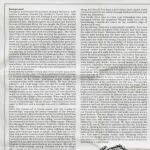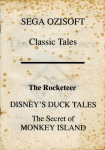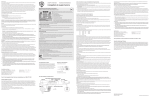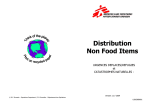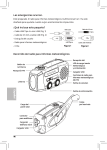Download Audiovox Skybox Owner`s manual
Transcript
RCEP600WR E -P REP GE AR Survival Skybox Multi-Function Emergency Radio Owner’s Manual What’s in this package?............................................................................................... 1 Tour of the Survival Skybox: Front View................................................................... 1 Tour of the Survival Skybox: Top View and Back Panel.........................................2 Before You Start: Charge Up the Survival Skybox.................................................2 Setting the Time and Date...........................................................................................3 Lighting function...........................................................................................................3 Mobile Phone Charging................................................................................................3 Setting Up Bluetooth Wireless...................................................................................4 Streaming Audio With Bluetooth................................................................................4 AM/FM/Weather Band Radios....................................................................................5 Using AM/FM/Weather Band radio............................................................................5 Alert Function.................................................................................................................5 Alarm Clock.....................................................................................................................5 Sleep function................................................................................................................5 Specifications.................................................................................................................6 Limited 12 Month Warranty......................................................................................... 6 Pour des instructions en français, se reporter à la page 7. Para obtener instrucciones en español, consulte la página 15. IMPORTANT SAFETY INSTRUCTIONS PLEASE READ AND SAVE THIS FOR FUTURE REFERENCE Some of the following information may not apply to your particular product; however, as with any electronic product, precautions should be observed during handling and use. Precautions for the unit • Do not use the unit immediately after transportation from a cold place to a warm place; condensation problems may result. • Do not store the unit near fire, places with high temperature or in direct sunlight. Exposure to direct sunlight or extreme heat (such as inside a parked car) may cause damage or malfunction. • Clean the unit with a soft cloth or a damp chamois leather. Never use solvents. • The unit must only be opened by qualified personnel. FCC Information This device complies with Part 15 of the FCC Rules. Operation is subject to the following two conditions: (1) this device may not cause harmful interference, and (2) this device must accept any interference received, including interference that may cause undesired operation. Note: This equipment has been tested and found to comply with the limits for a Class B digital device, pursuant to Part 15 of FCC Rules. These limits are designed to provide reasonable protection against harmful interference in a residential installation. This equipment generates, uses, and can radiate radio frequency energy and, if not installed and used in accordance with the instructions, may cause harmful interference to radio communications. However, there is no guarantee that interference will not occur in a particular installation. If this equipment does cause harmful interference to radio or television reception, which can be determined by turning the equipment off and on, the user is encouraged to try to correct the interference by one or more of the following measures: • • • • • • • • Read these instructions. Keep these instructions. Heed all warnings. Follow all instructions. Do not use this apparatus near water. Clean only with dry cloth. Do not block any ventilation openings. Install in accordance with the manufacturer’s instructions. Do not install near any heat sources such as radiators, heat registers, stoves, or other apparatus (including amplifiers) that produce heat. • Protect the power cord from being walked on or pinched particularly at plugs, convenience receptacles, and the point where they exit from the apparatus. • Only use attachments/accessories specified by the manufacturer. • Refer all servicing to qualified service personnel. Servicing is required when the apparatus has been damaged in any way, such as power-supply cord or plug is damaged, liquid has been spilled or objects have fallen into the apparatus, the apparatus has been exposed to rain or moisture, does not operate normally, or has been dropped. • Use only with the cart, stand, tripod, bracket, or table specifi ed by the manufacturer, or sold with the apparatus. When a cart is used, use caution when moving the cart/apparatus combination to avoid injury from tip-over. • Unplug this apparatus during lightning storms or when unused for long periods of time. ADDITIONAL SAFETY INFORMATION • The AC/DC adapter supplied with this product is intended to be correctly oriented in a vertical or fl oor mount position. • Do not use unauthorized chargers or power adapters. Use only chargers or power adapters that came with your product or that is listed in the user’s guide. • Apparatus shall not be exposed to dripping or splashing and no objects filled with liquids, such as vases, shall be placed on the apparatus. • Do not attempt to disassemble the cabinet. This product does not contain customer serviceable components. • Apparatus shall not be exposed to dripping or splashing and no objects fi lled with liquids, such as vases, shall be placed on the apparatus. • Always leave suffi cient space around the product for ventilation. Do not place product in or on a bed, rug, in a bookcase or cabinet that may prevent air fl ow through vent openings. • Do not place lighted candles, cigarettes, cigars, etc. on the product. • Care should be taken so that objects do not fall into the product. • Do not attempt to disassemble the cabinet. This product does not contain customer serviceable components. • The marking information is located at the back of apparatus. • To be completely disconnect the power input, the AC/DC adapter of apparatus shall be disconnected from the mains. • AC/DC adapter is a disconnect device. The AC/DC adapter should not be obstructed OR should be easily accessed during intended use. • The ventilation should not be impeded by covering the ventilation openings with items such as newspaper, table-cloths, curtains etc. • No naked flame sources, such as lighted candled, should be placed on the apparatus. • Attention should be drawn to the environmental aspects of battery disposal. • The use of apparatus in moderate climates. 2 • Reorient or relocate the receiving antenna. • Increase the separation between the equipment and receiver. • Connect the equipment into an outlet on a circuit different from that to which the receiver is connected. • Consult the dealer or an experienced radio/TV technician for help. Changes or modifications not expressly approved by VOXX Accessories Corporation could void the user’s authority to operate the equipment. Emergen Be prepar it. It is the audio from emergenc mobile ph display. B powered d What’s i • AC powe Tour of t indica RF Exposure Warning This equipment must be installed and operated in accordance with provided instructions and the antenna(s) used for this transmitter must be installed to provide a separation distance of at least 20 cm from all persons and must not be co-located or operating in conjunction with any other antenna or transmitter. End-users and installers must be provide with antenna installation instructions and transmitter operating conditions for satisfying RF exposure compliance. Industry Canada Regulatory Information This device complies with RSS-210 of the Industry Canada Rules. Operation is subject to the following two conditions: 1) this device may not cause interference and 2) this device must accept any interference, including interference that may cause undesired operation of the device. IC Radiation Exposure Statement: This equipment complies with IC radiation exposure limits set forth for an uncontrolled environment. Industry Canada Regulatory Information CAN ICES-3 (B)/NMB-3 (B) Avis d’Industrie Canada CAN ICES-3 (B)/NMB-3 (B) Important battery information Warning: Your product contains a battery and charging system which is designed to work in temperatures that do not exceed 50°C (122°F). Leaving this product in a closed automobile or the trunk of an automobile where temperatures may exceed 50°C may result in permanent battery damage, fi re, or explosion. Please remove your product from the automobile when you exit, do not place your product in the trunk of your automobile, and do not leave your product in any location where temperatures may exceed 50°C. Ecology Your product must be disposed of properly according to local laws and regulations. Because this product contains a battery, the product must be disposed of separately from the household waste. Time, Radio Band / Frequency Stereo indicato ; condensation osure to direct n. two accept any digital device, ction against an radiate s, may cause n. If this be determined erence by one Emergencies Happen. Be prepared. The Survival Skybox has the tools to help you get the information and power you need whenever and wherever you need it. It is the perfect addition to the garage, the rec room, or anywhere at home or away. Bluetooth wireless lets you enjoy music or other audio from your smartphone through the Survival Skybox’s stereo speakers whenever and wherever you want. And a suite of essential emergency preparedness tools means you’ll be ready when the unexpected happens, with weather and news when other sources are down, mobile phone charging, a built-in flashlight with emergency beacon, and time/date and temperature info on the Survival Skybox’s digital display. Best of all, the Survival Skybox’s rechargeable battery can be recharged via AC adapter, or via the built-in solar panel or crankpowered dynamo if you’re off the grid. What’s in this package? • AC power adapter • This user guide • The Survival Skybox Multi-Function Emergency Radio Tour of the Survival Skybox: Front View eiver is uld void the s and the of at least 20 her antenna uctions and Hand crank Radio playing indicator/Alert LED Radio playing indicator/Alert LED Channel knob Flashlight/ Distress light Volume knob o the ust accept any mits set forth rk in bile or the battery exit, do not y location LCD Display ause this hold waste. Time Month/Date Control Panel Day Temperature Bluetooth Next Time, Radio Band / Frequency, Stereo indicator On/Off/ FM/AM/Weather Band select Previous Sleep Mode NOAA alert indicator Radio Frequency Bluetooth indicator Alarm/Snooze indicator USB charging indicator Battery indicator USB charging on/off Time set Alarm on/ Alert on/off off/set 1 Setting t Tour of the Survival Skybox: Top View and Back Panel Carry handle Back Panel Hideaway Antenna Light switch Reset Switch Solar panel DC IN Jack Before You Start: Charge Up the Survival Skybox Plugging in for power 1. Open the door covering the DC IN jack on the Survival Skybox’s back panel. Connect the adapter to the DC IN jack of the Survival Skybox. 2. Connect the AC power adapter to a convenient wall outlet (Fig. 1). The Survival Skybox starts charging and the battery indicator flashes. When the battery is full, the indicator will stop flashing. A full charge takes approximately 5 hours. USB charging outlet Headphone Jack Solar Charging The solar panel charges the Survival Skybox’s internal battery. It could take 45 hours under strong sunlight. The charging icon will be shown on the display while charging (Fig. 2). Figure 2 Hand-Crank Charging The hand crank charges the Survival Skybox’s internal battery. Figure 1 2 1. Open the hand crank. 2. Grip the Survival Skybox with one hand and the crank with the other. 3. Turn the handle rapidly (about 120 to 150 RPM). The Survival Skybox starts charging and the battery indicator flashes (Fig. 3). IMPORTANT: Don’t force the hand crank. Make sure you turn from the handle only–don’t grab the entire crank. When you display wi easy...here To set the 1. Make isn’t a 2. Press digits the 3. Once y The m set the set the 4. Once y again. set the panel 5. Once y The M the cu to set 6. Once y The Da the da curren 7. Once y Now y 12-hou format to cha hour fo That’s it! T to any of the radio i change. Figure 3 ttery. It con will be ttery. Setting the Time and Date Lighting function When you first plug in or charge the Survival Skybox, the front display will show “12:00” for the time. Setting the time and date is easy...here’s how. Press the (light) button on the top panel of the Survival Skybox to turn on the flashlight. When the Survival Skybox is fully charged, the light can work up to 5 hours consecutively. For every minute of hand-cranking at 120 RPM, the flashlight can work up (light) button twice to to 3 minutes consecutively. Press the turn on the red flash light for emergency. Press the (light) button again to turn off the light. To set the time and date: 1. Make sure the radio is off. Press the button to turn it off if it isn’t already. 2. Press and hold the SET button on the front panel until the hour digits (“12”) start flashing. This means you can set the hour. Use the and buttons on the front panel to set the current hour. 3. Once you’ve set the correct hour, press the SET button again. The minutes digits (“00”) start flashing, which means you can set the minutes. Use the and buttons on the front panel to set the current minutes. 4. Once you’ve set the correct minutes, press the SET button again. The year (“2012”) starts flashing, which means you can set the current year. Use the and buttons on the front panel to set the current year. 5. Once you’ve set the correct year, press the SET button again. The Month digits (“12”) start flashing, which means you can set the current month. Use the and buttons on the front panel to set the current month. 6. Once you’ve set the correct month, press the SET button again. The Date digits (“01”) start flashing, which means you can set the date. Use the and buttons on the front panel to set the current date. 7. Once you’ve set the correct date, press the SET button again. Now you can change whether the clock shows the time in 12-hour (for example, 3:30 PM) or 24-hour (for example, 15:30) format. The default is the 12-hour format. Press the buttons to change to the 24-hour format, or press SET to keep the 12hour format. That’s it! The time and date are set. If you need to make a change to any of these settings, just press and hold the SET button when the radio is off and press SET until you see the setting you want to change. Mobile Phone Charging 1. Press the button to turn on mobile phone charging mode. Lift the rubber cover of the PHONE CHARGER jack on the Survival Skybox’s back panel. 2. Plug one end of your charging cable into the PHONE CHARGER port behind the door on the Survival skybox’s back panel. Plug the other end of your charging cable into the USB charging port on your mobile phone. IMPORTANT: The Survival Skybox may not charge all models of all brands of mobile phones. Phone adapters are not included (you’ll have to use the cable that came with your mobile phone). 3. After the connection, hand-crank the Survival Skybox to enable mobile phone charging. (If the battery is full, the Survival Skybox could directly charge the mobile phone without handcranking motion.) 4. After charging press the button to turn off mobile phone charging mode and disconnect USB cable. Cover the back panel connections with rubber cover. Continues on the next page... 3 The Survival Skybox’s mobile phone charging feature is intended to provide an emergency battery charge of your mobile phone battery so you could make an emergency phone call. Percentage will vary due to your mobile phone and Survival Skybox’s internal battery charge. If the Survival Skybox’s internal battery runs out of charge, disconnect your mobile phone USB cable form the Survival Skybox and use the hand crank to give the internal battery enough charge to then return to phone charging again. NOTES: Phone talking time will differ from phone to phone. NOTE! Charging of mobile phone battery will be limited due to size of internal Survival Skybox’s battery. It is intended for emergencies to provide enough charge to make an emergency call or send emergency text. You may use Dynamo to continue charging after internal battery has been depleted to continue to charge your mobile phone. IMPORTANT: The Survival Skybox may not charge all models of all brands of mobile phones. Phone adapters are not included (you’ll have to use the cable that came with the device). Setting Up Bluetooth Wireless Pairing The Bluetooth-enabled device that you wish to stream audio to your Survival Skybox must first be paired to the Survival Skybox. The process is simple, and in most cases the pairing process needs to be done only once. To pair your Bluetooth-enabled device with the Survival Skybox: 1. Make sure your mobile phone’s Bluetooth is turned on. See the wireless and/or network settings menu on your phone to check. 2. If the Survival Skybox isn’t already on, press the button to turn it on and then press the button. “BLUE” will be shown on the display and the backlit of the Tuning knob and Volume knob will be flashing rapidly. 3. Open the Bluetooth settings menu on your device. Select “Weather Radio” from the list of devices available (you might have to scan for devices). If your device asks for a password, enter “0000”. 4. A confirmation screen will appear on your phone once the Survival Skybox and your phone are successfully paired. The backlight stays lit to indicate successful connection. The Survival Skybox is now ready for you to stream audio from your phone. 4 5. Turn the volume on your phone to at least 3/4 max, then start playing something on the phone. Control the Survival Skybox volume on the Survival Skybox itself, using the Volume knob. NOTE: If you notice the sound from the Survival Skybox is distorted, turn down your phone’s volume. Reconnecting When you turn it on, the Survival Skybox reconnects automatically with the last paired device. When you leave the Bluetooth operating range with the Survival Skybox turned ON, it disconnects. When you come back into the Bluetooth operating range, your device will be re-connected. Streaming Audio With Bluetooth Once you’ve paired and connected your device with the Survival Skybox, you can control music playback from the palm of your hand. Select your music, stop it, change songs and playlists, all right from your device’s screen. To adjust volume: Turn the Survival Skybox’s Volume knob. To disconnect from the Multi-Function Jobsite Radio: Either turn Bluetooth off on your device or choose “Disconnect” from the list of options in your device’s Bluetooth settings. To reconnect with the Survival Skybox: Just turn the Survival Skybox on and wait a few seconds for the Survival Skybox to find and connect to your device. If the Survival Skybox still hasn’t found your device (which may happen if, for instance, another device has been connected after yours) make sure the Survival Skybox isn’t connected to another device currently. Then select the “Weather Radio” from the list of Bluetooth connections available in your device’s Bluetooth menu to connect to it. AM/FM/ The Surviv your local To turn th To change button. Th (weather b To increas decrease Using AM To tune to Tuning kn in FM or A frequencie you hear t Alert Fu 1. Press 2. Press functio 3. Press display mode 4. When will sw inform 5. To turn en start Skybox e knob. x is matically operating When evice will urvival your s, all right b. her turn the list of vival x to find sn’t found vice has ox isn’t Weather your AM/FM/Weather Band Radios Alarm Clock The Survival Skybox lets you listen to local weather band, as well as your local AM and FM radio stations. To turn the radio on/off: Press the button. To change between AM, FM, or WB (weather band): Press the BAND button. The display shows which mode the radio is in: AM, FM, or WB (weather band). To increase or decrease radio volume: Turn the Volume knob left to decrease or right to increase the radio volume. Setting the Alarm 1. When the Survival Skybox is off, press and hold ALARM until the clock flashes to enter the alarm setting mode. 2. Press / to set the time. Press and hold / to decrease or increase the time value quickly. 3. Press ALARM to confirm and exit. Using AM/FM/Weather Band radio To tune to FM, AM or Weather Band radio frequencies: Turn the Tuning knob to go up or down through each radio frequency while in FM or AM radio mode. Turn the Tuning knob to scan through frequencies until you find a station you would like to listen or until you hear the weather information. Alert Function 1. Press the button to turn on the Survival Skybox. 2. Press the BAND button to select WB (weather band) (Alert function is not available in FM/AM mode). 3. Press and hold the ALERT button. “ALE” will be shown on the display and an ALERT icon will be flashing which indicates Alert mode is enabled. 4. When a NOAA alert signal is received, the Survival Skybox will switch on automatically and broadcast the Weather Band information. 5. To turn off the Alert mode, press and hold the ALERT/SN button. Enabling/Disabling the Alarm When the Survival Skybox is off, press ALARM to enable or disable the alarm. • To silence the alarm function momentarily, press ALERT/SN. The alarm will turn on again when the snooze period (5 minutes) is over. • To turn off and disable the alarm, press the ALARM button. • If you would like the alarm to activate again the next day, press the ALARM button and the ALARM indicator will show on the display. Sleep function In sleep mode, the unit will turn off automatically after a specified time (up to 90 minutes). 1. Press and hold the button until you see “90” in the display. Then press the button repeatedly to cycle through the available durations for Sleep Mode (90, 80, 70, 60, 50, 40, 30, 20 or 10 minutes.) Note that the Survival Skybox will automatically turn on when initiating SLEEP mode, and it will stay on for the duration of the selected Sleep time. 2. To cancel the sleep function, press the button. 5 Specifications Limited 12 Month Warranty Built-in battery: 3.7V 1800mAh Life per charge Flashlight: 5hrs Distress light: 31hrs Radio playback: 7hrs Bluetooth playback: 5hrs Mobile device charge/talktime: 1.5hrs* DC input: 5V 0.8A Time to 100% battery charge via DC input: ~5hrs Solar panel: 5V/100mA (sunlight intensity: 38,000 LUX) Time to 100% battery charge via solar power: ~45hrs @ 38,000 LUX Handcrank power: 2.5W @ 120rpm Time to 70% battery charge via handcrank: 3hrs @ 120rpm Power yield 1min handcranking @ 120rpm: 3mins flashlight 3min handcranking @ 120rpm: 9mins flashlight 5mins phone talktime* 12mins radio (moderate volume) USB Output Voltage: 5V ± 0.25 Maximum power consumption of LED lighting: 1W Flashlight LED lifespan: >10,000hrs Radio Specification: AM frequencies 520 ~ 1710kHz FM frequencies 87.5 ~ 108MHz Weather Band 1CH 162.400MHz 2CH 162.425MHz 3CH 162.450MHz 4CH 162.475MHz 5CH 162.500MHz 6CH 162.525MHz 7CH 162.550MHz Voxx Accessories Corp. warrants that for 12 months from date of purchase, it will replace this product if found to be defective in materials or workmanship. Return it to the address below for a replacement with a current equivalent. This replacement is the company’s sole obligation under this warranty. ANY IMPLIED WARRANTY OF MERCHANTABILITY OR FITNESS FOR A PARTICULAR USE IS DISCLAIMED. This warranty excludes defects or damage due to misuse, abuse, or neglect. Incidental or consequential damages are disclaimed where permitted by law. This warranty does not cover product purchased, serviced or used outside the United States or Canada. U.S.A.: Audiovox Return Center, 150 Marcus Blvd., Hauppauge, New York 11788 CANADA: Audiovox Return Center, c/o Genco, 6685 Kennedy Road, Unit #3 Door 14, Mississauga Ontario L5T 3A5 *Minutes will vary by phone type, operating system, and settings. 6 For additional support, call our Consumer Help Line at 1-888-217-7900 or visit Champ-Eprep.com