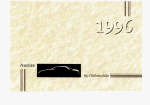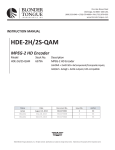Download Bauhn HE214015 Instruction manual
Transcript
6 Outlet Energy Saving Power Board Model Number: HE214015 INSTRUCTION MANUAL After Sales Support - Help Desk Telephone: Internet: 1300 663 907 www.winplus.com.au Description goes here 6 Outlet Energy Saving Power Board Warranty Details The product is guaranteed to be free from defects in workmanship and parts for a period of 12 months from the date of purchase. Defects that occur within this warranty period, under normal use and care, will be repaired, replaced or refunded at our discretion. The benefits conferred by this warranty are in addition to all rights and remedies in respect of the product that the consumer has under the Competition and Consumer Act 2010 and similar state and territory laws. The product is guaranteed to be free from defects in workmanship and partsOur forgoods a period of guarantees 12 months from be theexcluded date under of purchase. come with that cannot the AustralianDefects that are entitledperiod, to a replacement refund for use a major failure and for occurConsumer within Law. thisYou warranty underornormal and care, will be compensation for any other reasonably foreseeable loss or damage. You are also entitled repaired, or refunded ourgoods discretion. benefits to havereplaced the goods repaired or replacedatif the fail to be ofThe acceptable qualityconferred and the warranty failure does not amount to a major to failure. by this are in addition all rights and remedies in respect of the product that the consumer has under the Competition and Consumer Act 2010 and similar state and territory laws. Our goods come with guarantees that cannot be excluded under the Australian Consumer Law. You are entitled to a replacement or refund for a major failure and for compensation for any other reasonably foreseeable loss or damage. You are also entitled to have the goods repaired or replaced if the goods fail to be of acceptable quality and the failure does not amount to a major failure. Contents Warranty 2 Contents 3 Welcome 4 General Safety Instructions 5 Product Features 6 Parts List / Technical Specifications 7 Installation 8 Product Operation 9 FAQ’S 10 Repair and Refurbished Goods or Parts Notice 11 After Sales Support - Help Desk Telephone: Internet: 1300 663 907 www.winplus.com.au 3 Welcome Congratulations on choosing to buy a BAUHN® product. By doing so you now have the assurance and peace of mind that comes with purchasing a product made by one of the leading manufacturers. All products brought to you by BAUHN® are manufactured to the highest standards of performance and safety and, as part of our philosophy of customer service and satisfaction, are backed by our comprehensive 1 Year Warranty. We hope you will enjoy using your purchase for many years to come. 4 After Sales Support - Help Desk Telephone: Internet: 1300 663 907 www.winplus.com.au General Safety Instructions Read this manual thoroughly before first use and keep it in a safe place for future reference, along with the warranty card, purchase receipt and carton. The safety precautions enclosed herein reduce the risk of fire, electric shock and injury when correctly adhered to. Follow all instructions and take notice of all warnings to reduce the risk of fire or electric shock. • Do not expose this product to water, rain, moisture or dust. Electronic products of this kind should never be subjected to moisture or extreme temperatures. • Do not attempt to open the product housing. There are no user-serviceable parts inside this product. • Do not repair the unit yourself. If your device is not functioning correctly, disconnect the product from power, and contact after sales support. • Supervise young children to ensure they do not play with the product. • Do not expose to chemicals, oils or other liquids. • Do not expose to naked flames or other heat sources. • Do not drop or subject the device to undue shock. • Keep device away from magnets at all times. • Keep away from direct sunlight. Indoor use only. • Unplug this device during lightning storms or when unused for long periods of time. After Sales Support - Help Desk Telephone: Internet: 1300 663 907 www.winplus.com.au 5 Product Features 1 x Always On outlet 4 x AUTO ON/OFF outlets 1 x Master outlet Surge Protected status LED Reset Switch AUTO ON/OFF status LED • 6 outlets, with 4 energy saving Auto ON/OFF outlets. • 4 Auto ON/OFF energy saving outlets will automatically switch on or off when the Master device is switched on or off. • 1 outlet which is always on, ideal for your PVR recorder, Wireless Router, Cordless Telephone or any other device that requires constant power. • Fully automatic operation, set and forget. • 350J surge protection to protect against power surges. • 10A overload protection. • 1.1m cable length. 6 After Sales Support - Help Desk Telephone: Internet: 1300 663 907 www.winplus.com.au Parts List • • • • • 6 Outlet Energy Saving Power Board Getting Started Guide Warranty Card Warranty Stickers Instruction Manual Technical Specifications Voltage: Frequency: Max load current: Total load must not exceed Switching threshold: Working temperature: After Sales Support - Help Desk Telephone: Internet: 1300 663 907 www.winplus.com.au 240V AC 50Hz 10A 2400W 10W 0-50°C 7 Installation The BAUHN Energy Saving Power Board can be connected to a range of devices around the home. Common uses include home theatre systems and desktop computers and their accessories. 1. Plug your main device into the outlet marked MASTER, for example TV or computer 2. Plug your secondary devices into the outlets marked AUTO ON / OFF, for example home theatre amps, subwoofer, game systems, computer speakers or printers 3. If you have a device which requires constant power, plug this into the outlet marked ‘ALWAYS ON’. Common uses include PVRs, wireless routers or telephones 4. Plug the energy saving power board into a wall outlet and switch the outlet on WARNING: Some computer and AV equipment must be returned to standby mode before the power can be turned off to avoid data loss or other damage. This power board will turn power off before the device is set to standby. To confirm you will need to refer to the manufacturer’s instructions for each device. Example – Using the energy saving power board for your AV equipment Cordless Telephone Video Game Console 8 Set Top Box DVD Player Home Theatre Television After Sales Support - Help Desk Telephone: Internet: 1300 663 907 www.winplus.com.au Example – Using the energy saving power board in your home office Wireless Router Scanner Speakers Monitor Printer Computer Product Operation The BAUHN Energy Saving Power Board requires no additional operation, save your electricity automatically by switching off the Auto ON/OFF outlets when the system is not in use. Once the Energy Saving Power Board has been installed with your devices, simply follow the below instructions. 1. Switch on your MASTER device, TV or computer in the examples shown 2. Devices connected to the AUTO ON/OFF outlets will receive power within 5 seconds. Use your connected devices as normal Tip: Your connected devices may need to be switched to “on” using their associated remote control or power switch 3. When you have finished using your devices switch off the MASTER device (TV or computer) 4. Devices connected to the AUTO ON/OFF outlets will have power cut within 30 seconds After Sales Support - Help Desk Telephone: Internet: 1300 663 907 www.winplus.com.au 9 Frequently Asked Questions Question Answer My connected devices won’t switch on. Check you have turned on the MASTER device first otherwise the AUTO ON/OFF devices will not power on. Check the MASTER device draws more than 10W, and has been switched on before attempting to operate any devices connected to the AUTO ON/OFF outlets. My device won’t automatically switch off. Check that it is plugged into an outlet marked AUTO ON/OFF. Wait for about 30 seconds after switching off your control device to see if the power is automatically cut. Everything connected to my power board is not receiving power. The overload may have tripped for your safety. Disconnect all connected devices and remove the power board from the wall outlet. Press the black Reset button down until it clicks. Reconnect the power board, following the instructions. Make sure that you do not draw more than 2400W though the power board. My wireless router or PVR recorder or telephone keeps turning off. Devices that require constant power such as routers, PVR’s and telephones should be plugged into the ALWAYS ON socket. If they are plugged into AUTO ON/OFF they will automatically turn off when the MASTER device is turned off. 10 After Sales Support - Help Desk Telephone: Internet: 1300 663 907 www.winplus.com.au Description goes here 6 Outlet Energy Saving Power Board The product is guaranteed to be free from defects in workmanship and parts for a period of 12 months from the date of purchase. Defects that occur within this warranty period, under normal use and care, will be repaired, replaced or refunded at our discretion. The benefits conferred by this warranty are in addition to all rights and remedies in respect of the product that the consumer has under the Competition and Consumer Act 2010 and similar state and territory laws. Our goods come with guarantees that cannot be excluded under the Australian Consumer Law. You are entitled to a replacement or refund for a major failure and for compensation for any other reasonably foreseeable loss or damage. You are also entitled to have the goods repaired or replaced if the goods fail to be of acceptable quality and the failure does not amount to a major failure.