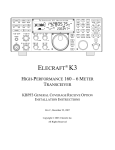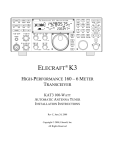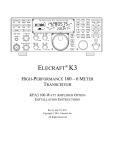Download ELECRAFT KBPF3 Specifications
Transcript
ELECRAFT® K3 HIGH-PERFORMANCE 160 – 6 METER TRANSCEIVER KBPF3 GENERAL COVERAGE RECEIVE OPTION INSTALLATION INSTRUCTIONS Rev B1, October 28, 2007 Copyright © 2007, Elecraft, Inc. All Rights Reserved Contents Introduction............................................................................................................................................... 3 Customer Service and Support............................................................................................................................ 3 Technical Assistance ....................................................................................................................................... 3 Repair / Alignment Service ............................................................................................................................. 3 Preventing Electrostatic Discharge Damage ............................................................................................ 4 How ESD Damage Occurs.................................................................................................................................. 4 Preventing ESD Damage..................................................................................................................................... 4 Preparing for Installation .......................................................................................................................... 5 Tools Required .................................................................................................................................................... 5 Parts Included...................................................................................................................................................... 6 Installation Procedure ............................................................................................................................... 7 2 Introduction This manual covers the installation of the KBPF3 General Coverage Receive option in your K3 transceiver. Only a few basic hand tools are needed (see page 5) to perform the installation. No soldering or wiring is required. The KBPF3 extends the receive coverage outside of the Ham bands over the range of 500 KHz to 30 MHz and from 48 MHz through 54 MHz. Only the receiver coverage is extended. The transmitter frequencies remain limited to the Amateur bands. The KBPF3 consists of a single circuit board the plugs into the K3 RF board. Customer Service and Support Technical Assistance You can send e-mail to [email protected] and we will respond quickly - typically the same day Monday through Friday. Telephone assistance is available from 9 A.M. to 5 P.M. Pacific time (weekdays only) at 831662-8345. Please use e-mail rather than calling when possible since this gives us a written record of the details of your problem and allows us to handle a larger number of requests each day. Repair / Alignment Service (We want to make sure everyone succeeds!) If necessary, you may return your Elecraft product to us for repair or alignment. (Note: We offer unlimited email and phone support to get your kit running, so please try that route first as we can usually help you find the problem quickly.) IMPORTANT: You must contact Elecraft before mailing your product to obtain authorization for the return, what address to ship it to and current information on repair fees and turn around times. (Frequently we can determine the cause of your problem and save you the trouble of shipping it back to us.) Our repair location is different from our factory location in Aptos. We will give you the address to ship your kit to at the time of repair authorization. Packages shipped to Aptos without authorization will incur an additional shipping charge for reshipment from Aptos to our repair depot. 3 Elecraft 1-Year Limited Warranty This warranty is effective as of the date of first consumer purchase. It covers both our kits and fully assembled products. For kits, before requesting warranty service, you should fully complete the assembly, carefully following all instructions in the manual. What is covered: During the first year after date of purchase (or if shipped from factory, date product is shipped to customer), Elecraft will replace defective or missing parts free of charge (post-paid). We will also correct any malfunction to kits or assembled units caused by defective parts and materials. Purchaser pays inbound shipping to us for warranty repair, we pay shipping to return the repaired equipment to you by UPS ground service or equivalent to the continental USA and Canada. Alaska, Hawaii and outside U.S. and Canada actual return shipping cost paid by owner. What is not covered: This warranty does not cover correction of kit assembly errors. It also does not cover misalignment; repair of damage caused by misuse, negligence, or builder modifications; or any performance malfunctions involving non-Elecraft accessory equipment. The use of acid-core solder, water-soluble flux solder, or any corrosive or conductive flux or solvent will void this warranty in its entirety. Also not covered is reimbursement for loss of use, inconvenience, customer assembly or alignment time, or cost of unauthorized service. Limitation of incidental or consequential damages: This warranty does not extend to non-Elecraft equipment or components used in conjunction with our products. Any such repair or replacement is the responsibility of the customer. Elecraft will not be liable for any special, indirect, incidental or consequential damages, including but not limited to any loss of business or profits. Preventing Electrostatic Discharge Damage There is no climate or work location where the components of your K3 are safe from Electrostatic Discharge (ESD) unless you take specific steps to prevent such damage. Many of the components in your K3 can be damaged by static discharges of only a few volts: far too little for you to notice. It is those low-voltage but destructive discharges that easily happen anywhere and under virtually any environmental conditions. ESD damage may not be apparent at first. The damaged components may not fail completely. Instead, the damage may result in below-normal performance for an extended period of time before you experience a total failure. How ESD Damage Occurs Whenever an object containing a static charge touches a circuit in your K3, current will rush into the circuit until the components reach the same voltage as the source of the static charge. If the voltage or current that passes through a component during that brief period exceeds its normal operating specifications, it may be damaged or destroyed. Preventing ESD Damage ESD damage cannot occur if there is no voltage difference between the components in your K3 and any object that touches them. That is how anti-static packaging works. Anti-static bags allow the static charge to flow over their surface, so that any part of the bag that touches the components inside are all at the same potential at all times. Anti-static foam keeps the leads of sensitive components at the same potential. At your work bench, avoiding a dangerous voltage is achieved most easily by tying everything together and connecting them to a common mains safety ground. This includes your K3, individual boards or other sensitive components as well as everything they may touch at the work table. 4 Inexpensive static dissipating work mats are readily-available that will steadily and safely drain off any charges built up on parts or circuit boards placed on them. They are supplied with a lead that connects the mat to the common workbench ground. Also, metal cabinets on test equipment used on the bench should be tied together and connected to the common ground. Most importantly, you must have a way of continuously draining off any static charges that occur on your body. Such charges are easy to create, even while sitting quietly at the work bench. Moving your feet on the floor, shifting position in your chair or even moving your arms so that clothing rubs against itself can produce destructive static charges. You can discharge yourself by touching an unpainted metal ground, but that will last only until you move in a way that produces a new static charge. The safest technique is to wear a grounded wrist strap with a series 1-megohm resistor that continuously drains off any charges. Such wrist straps are readilyavailable and inexpensive. WARNING DO NOT attach a ground directly to yourself without a current-limiting resistor as this poses a serious shock hazard. A wrist strap must include a 1-megohm resistor to limit the current flow. If you choose to touch an unpainted, metal ground to discharge yourself, do it only when you are not touching any live circuits with your other hand or any part of your body. We strongly recommend you take the following anti-static precautions (listed in order of importance) to avoid trouble: • Leave ESD-sensitive parts in their anti-static packaging until you install them. The packaging may be a special plastic bag or the component’s leads may be inserted in conductive foam. Parts which are especially ESD-sensitive are identified in the parts list and in the assembly procedures. • Wear a conductive wrist strap with a series 1-megohm resistor. If you do not have a wrist strap, touch a ground briefly before touching any sensitive parts to discharge your body. Do this frequently while you are working. You can collect a destructive static charge on your body just sitting at the work bench. DO NOT attach a ground directly to yourself as this poses a serious shock hazard. • Use a grounded anti-static mat on your work bench. • If you choose to use a soldering iron to work on your K3 for any reason, be sure your iron has an ESDsafe grounded tip tied to the same common ground used by your mat or wrist strap. Preparing for Installation Tools Required 1. #0 and #1 size Phillips screwdrivers. To avoid damaging screws and nuts, a power screwdriver is not recommended. Use the screwdriver that best fits the screw in each step. 2. Small needle-nose pliers or tweezers to position small parts. 3. Soft cloth or clean, soft static dissipating pad to lay cabinet panels on to avoid scratching. The following tools are strongly recommended: 1. ESD wrist strap. 2. Static dissipating work pad. 5 Parts Included The following parts should be included in your kit. Check to ensure you have them all. If any parts are damaged or missing, contact Elecraft for replacements (see Customer Service and Support, page 3). QTY. ELECRAFT PART NO. ESD Sensitive. Follow ESD safe handling procedures. Keep in ESD-safe bag until installed. 1 E850269 Standoff, 4-40, 1/2” (13 mm) 2 E700061 Screw, 4-40, 1/4” (6.4 mm) 4 E700005 Lock Washer, #4 split 6 E700004 ILLUSTRATION DESCRIPTION KBPF3 Printed Circuit Board 6 Installation Procedure Disconnect power and all cables from your K3. Remove the nine screws to free the top cover as shown in Figure 1. After the cover is open, lift it gently to reach the speaker wire connector. Unplug the speaker then set the top cover aside in a safe place. 1 REMOVE 9 SCREWS HOLDING TOP COVER. 2 TO OPEN COVER, PRESS HERE TO TILT FRONT EDGE UP OR PLACE UNIT ON ITS SIDE FEET, THEN TIP FARTHER SO THE TOP COVER SWINGS OPEN. Figure 1. Removing K3 Top Cover. CAUTION: Touch an unpainted metal ground or wear a grounded wrist strap before touching components or circuit boards inside the K3. See Preventing ESD Damage on page 4 for more information. 7 Remove both bottom covers from the K3 by removing the screws shown in Figure 2. REMOVE ALL THE SCREWS INDICATED AND LIFT THE BOTTOM COVERS OFF. ESD SENSITIVE! WEAR A GROUNDED WRIST STRAP OR TOUCH AN UNPAINTED METAL GROUND BEFORE HANDLING THE RF BOARD. SEE NOTE SEE NOTE SEE NOTE NOTE: THESE THREE SCREWS ARE 1/4" (6.4 mm) LONG AND HAVE INSIDE TOOTH LOCK WASHERS UNDER THE SCREW HEADS. ALL THE OTHER SCREWS ARE 3/16" (4.8 mm) LONG AND HAVE NO LOCK WASHERS. Figure 2. Removing K3 Bottom Cover. As you install components and reassemble your K3, be sure all the screws are in place and secure, but do not over tighten them. Failure to tighten all screws may result in poor shielding of sensitive components, resulting in possible noise or birdies in the receiver as well as other difficult-to-trace problems. 8 Install two standoffs on the RF board that covers the bottom of the K3 as shown in Figure 3. (Note that the stiffening bar across the top of the K3 chassis has been removed to show the positions of the standoffs more clearly.) ESD SENSITIVE! WEAR A GROUNDED WRIST STRAP OR TOUCH AN UNPAINTED METAL GROUND BEFORE HANDLING THE RF BOARD. TOP OF RF BOARD 4-40 1/2" (13 mm) STANDOFF 4-40 SPLIT LOCK WASHER 4-40 SPLIT LOCK WASHER 4-40 1/4" (6.4mm) ZINC PAN HEAD SCREW Figure 3. Installing KBFP3 Standoffs. 9 There are three connectors on the bottom of the KBPF3 board that must be properly mated to P44A, P44C and P44E on the RF board. Even though the connectors are hard to see, they can be aligned as follows: Set the KBPF3 board in place over the standoffs, aligning it so the holes in the KBPF3 board are aligned with the tops of the standoff. This will align the connectors. Press down on the KBPF3 board to mate the connectors at the end near battery BT1 and along the side nearest the LPA board or, if installed, the KPA3 shield, while checking to ensure that the holes in the board are aligned with the holes in the standoffs. Note that simply installing the mounting screws will not ensure the 3-pin connectors are fully mated. When properly mounted the KBPF3 board should rest on top of the standoffs and be parallel with the RF board underneath. Attach the KBPF3 board with a 4-40 1/4” (6.4 mm) zinc pan head screw and lock washer at each standoff as shown in Figure 4. ESD SENSITIVE! WEAR A GROUNDED WRIST STRAP OR TOUCH AN UNPAINTED METAL GROUND BEFORE HANDLING THE RF BOARD. 4-40 1/4" (6.4mm) ZINC PAN HEAD SCREW 4-40 SPLIT LOCK WASHER KBPF3 BOARD NO LOCK WASHER BETWEEN KBPF3 BOARD AND STANDOFF Figure 4. Mounting the KPBF3 Board. Replace both bottom covers using the 4-40 black pan head screws you removed earlier. Note that three locations take the 4-40 1/4” (6.4 mm) black pan head screws with lock washers as shown in Figure 2 while the remainder are 4-40 3/16” (4.8 mm) screws . Be sure these are in the correct locations! CAUTION! Failure to replace the three 1/4” (6.4 mm) screws with their lock washers in the locations shown in Figure 2 may destroy power transistors in your K3! 10 Turn the K3 right side up to replace the top cover. Hold the top cover above the K3 and plug the speaker wire into P25 on the KIO3 board at the left rear of the K3 as shown in Figure 5. KIO3 BOARD IN BACK LEFT CORNER OF CHASSIS ORIENT CONNECTOR AS SHOWN TO SPEAKER Figure 5. Connecting Speaker Cable. Position the top cover on the K3. Note that the tab on the back center goes under the rear lip of the K3 rear panel. Secure the top cover with the nine 4-40 3/16” (4.8 mm) black flat head screws you removed earlier. REPLACE ALL THE SCREWS! The K3's chassis has excellent rigidity despite its light weight. The screws that hold the top cover in place are an important part of the structural design. Be sure to replace all the screws and verify they are tight whenever you replace the cover or other panels Enable the KBPF3 using the C O N F I G menu as described in the Owner’s Manual. This completes the installation of the KBPF3 module in your K3 transceiver. 11