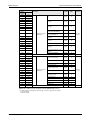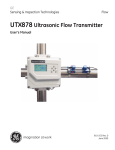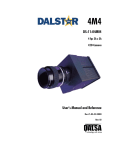Download Mitsubishi Electric M330 User`s manual
Transcript
MITSUBISHI ELECTRIC EUROPE B.V.
MELSEC System Q
Programmable Logic Controllers
User's Manual
HART Analog Output Module
ME1DA6HAI-Q
Art. no.: 236882
02 08 2010
Version A
MITSUBISHI ELECTRIC EUROPE B.V.
About this Manual
The texts, illustration, diagrams and examples in this manual are provided for information
purposes only. They are intended as aids to help explain the installation, operation,
programming and use of the programmable logic controllers of
the MELSEC System Q.
If you have any questions about the installation and operation of any of the products described in this
manual please contact your local sales office or distributor (see back cover).
You can find the latest information and answers to frequently asked questions
on our website at www.mitsubishi-automation.com.
MITSUBISHI ELECTRIC EUROPE BV reserves the right to make changes to this manual or the technical
specifications of its products at any time without notice.
© 2010
A
Version
08/2010
pdp-dk
HART Analog Output Module
ME1DA6HAI-Q
User's Manual
Art.-no.: 236882
Changes / Additions / Corrections
First edition
Safety Guidelines
For use by qualified staff only
This manual is only intended for use by properly trained and qualified electrical technicians who are
fully acquainted with the relevant automation technology safety standards. All work with the hardware described, including system design, installation, configuration, maintenance, service and testing of the equipment, may only be performed by trained electrical technicians with approved qualifications who are fully acquainted with all the applicable automation technology safety standards
and regulations. Any operations or modifications to the hardware and/or software of our products not
specifically described in this manual may only be performed by authorised Mitsubishi Electric staff.
Proper use of the products
The programmable logic controllers of the MELSEC System Q are only intended for the specific applications explicitly described in this manual. All parameters and settings specified in this manual must
be observed. The products described have all been designed, manufactured, tested and documented
in strict compliance with the relevant safety standards. Unqualified modification of the hardware or
software or failure to observe the warnings on the products and in this manual may result in serious
personal injury and/or damage to property. Only peripherals and expansion equipment specifically
recommended and approved by Mitsubishi Electric may be used with the programmable logic controllers of the MELSEC System Q.
All and any other uses or application of the products shall be deemed to be improper.
Relevant safety regulations
All safety and accident prevention regulations relevant to your specific application must be observed
in the system design, installation, configuration, maintenance, servicing and testing of these products. The installation should be carried out in accordance to applicable local and national standards.
Wiring should follow the HART standards.
Safety warnings in this manual
In this manual warnings that are relevant for safety are identified as follows:
m
DANGER:
b
WARNING:
Failure to observe the safety warnings identified with this symbol can result in health and injury
hazards for the user.
Failure to observe the safety warnings identified with this symbol can result in damage to the
equipment or other property.
HART Analog Output Module ME1DA6HAI-Q
I
General safety information and precautions
The following safety precautions are intended as a general guideline for using PLC systems together
with other equipment. These precautions must always be observed in the design, installation and
operation of all control systems.
m
DANGER:
● Observe all safety and accident prevention regulations applicable to your specific application. Always disconnect all power supplies before performing installation and wiring work
or opening any of the assemblies, components and devices.
● Assemblies, components and devices must always be installed in a shockproof housing fitted
with a proper cover and fuses or circuit breakers.
● Devices with a permanent connection to the mains power supply must be integrated in the
building installations with an all-pole disconnection switch and a suitable fuse.
● Check power cables and lines connected to the equipment regularly for breaks and insulation
damage. If cable damage is found immediately disconnect the equipment and the cables
from the power supply and replace the defective cabling.
● Before using the equipment for the first time check that the power supply rating matches that
of the local mains power.
● Take appropriate steps to ensure that cable damage or core breaks in the signal lines cannot
cause undefined states in the equipment.
● You are responsible for taking the necessary precautions to ensure that programs interrupted by brownouts and power failures can be restarted properly and safely. In particular, you
must ensure that dangerous conditions cannot occur under any circumstances, even for brief
periods.
● EMERGENCY OFF facilities conforming to EN 60204/IEC 204 and VDE 0113 must remain fully
operative at all times and in all PLC operating modes. The EMERGENCY OFF facility reset
function must be designed so that it cannot ever cause an uncontrolled or undefined restart.
● You must implement both hardware and software safety precautions to prevent the possibility of undefined control system states caused by signal line cable or core breaks.
● When using modules always ensure that all electrical and mechanical specifications and
requirements are observed exactly.
● At power ON/OFF, current may instantaneously be output from the output terminal of this
module. In such case, wait until the analog output becomes stable to start controlling the
external device.
HART Analog Output Module ME1DA6HAI-Q
II
Contents
Contents
1
Overview
1.1
Features . . . . . . . . . . . . . . . . . . . . . . . . . . . . . . . . . . . . . . . . . . . . . . . . . . . . . . . . . . . . . . . . . . . . . . . . . 1-1
2
System Configuration
2.1
Applicable Systems. . . . . . . . . . . . . . . . . . . . . . . . . . . . . . . . . . . . . . . . . . . . . . . . . . . . . . . . . . . . . . . 2-1
2.2
How to Check the Function Version and Serial No. of the Modules . . . . . . . . . . . . . . . . . 2-4
3
Detailed Description of the Module
3.1
Part Names. . . . . . . . . . . . . . . . . . . . . . . . . . . . . . . . . . . . . . . . . . . . . . . . . . . . . . . . . . . . . . . . . . . . . . . 3-1
3.1.1
3.2
3.3
3.4
3.5
Signal Layout of the Terminal Block . . . . . . . . . . . . . . . . . . . . . . . . . . . . . . . . . . . . . . 3-2
Specifications . . . . . . . . . . . . . . . . . . . . . . . . . . . . . . . . . . . . . . . . . . . . . . . . . . . . . . . . . . . . . . . . . . . . 3-3
3.2.1
I/O conversion characteristics . . . . . . . . . . . . . . . . . . . . . . . . . . . . . . . . . . . . . . . . . . . . 3-4
3.2.2
Accuracy . . . . . . . . . . . . . . . . . . . . . . . . . . . . . . . . . . . . . . . . . . . . . . . . . . . . . . . . . . . . . . . . 3-5
3.2.3
External Dimensions . . . . . . . . . . . . . . . . . . . . . . . . . . . . . . . . . . . . . . . . . . . . . . . . . . . . 3-5
Functions of the HART Analog Output Module . . . . . . . . . . . . . . . . . . . . . . . . . . . . . . . . . . . . 3-6
3.3.1
Analog output HOLD/CLEAR function . . . . . . . . . . . . . . . . . . . . . . . . . . . . . . . . . . . . 3-6
3.3.2
Analog output test during PLC CPU STOP. . . . . . . . . . . . . . . . . . . . . . . . . . . . . . . . . 3-8
3.3.3
Rate control function . . . . . . . . . . . . . . . . . . . . . . . . . . . . . . . . . . . . . . . . . . . . . . . . . . . . 3-8
3.3.4
Scaling function . . . . . . . . . . . . . . . . . . . . . . . . . . . . . . . . . . . . . . . . . . . . . . . . . . . . . . . . 3-10
3.3.5
Warning output function . . . . . . . . . . . . . . . . . . . . . . . . . . . . . . . . . . . . . . . . . . . . . . . 3-11
3.3.6
Disconnection detection function . . . . . . . . . . . . . . . . . . . . . . . . . . . . . . . . . . . . . . . 3-12
3.3.7
Short circuit detection function . . . . . . . . . . . . . . . . . . . . . . . . . . . . . . . . . . . . . . . . . 3-13
3.3.8
HART Master Function . . . . . . . . . . . . . . . . . . . . . . . . . . . . . . . . . . . . . . . . . . . . . . . . . . 3-14
I/O Signals for the Programmable Controller CPU. . . . . . . . . . . . . . . . . . . . . . . . . . . . . . . . . 3-16
3.4.1
List of I/O signals . . . . . . . . . . . . . . . . . . . . . . . . . . . . . . . . . . . . . . . . . . . . . . . . . . . . . . . 3-16
3.4.2
Details of I/O signals . . . . . . . . . . . . . . . . . . . . . . . . . . . . . . . . . . . . . . . . . . . . . . . . . . . . 3-17
Buffer Memory . . . . . . . . . . . . . . . . . . . . . . . . . . . . . . . . . . . . . . . . . . . . . . . . . . . . . . . . . . . . . . . . . . 3-20
3.5.1
Buffer memory assignment . . . . . . . . . . . . . . . . . . . . . . . . . . . . . . . . . . . . . . . . . . . . . 3-21
3.5.2
CH digital value (Un\G1 to Un\G6) . . . . . . . . . . . . . . . . . . . . . . . . . . . . . . . . . . . . 3-32
3.5.3
CH set value check codes (Un\G11 to Un\G16). . . . . . . . . . . . . . . . . . . . . . . . . 3-33
3.5.4
Error code (Un\G19) . . . . . . . . . . . . . . . . . . . . . . . . . . . . . . . . . . . . . . . . . . . . . . . . . . . . 3-33
3.5.5
Setting range (Un\G20, Un\G21). . . . . . . . . . . . . . . . . . . . . . . . . . . . . . . . . . . . . . . . . 3-33
HART Analog Output Module ME1DA6HAI-Q
V
Contents
Short circuit detection setting (Un\G45) . . . . . . . . . . . . . . . . . . . . . . . . . . . . . . . . . 3-34
3.5.7
Rate control enable/disable setting (Un\G46) . . . . . . . . . . . . . . . . . . . . . . . . . . . . 3-34
3.5.8
Disconnection detection/warning output setting (Un\G47) . . . . . . . . . . . . . . 3-35
3.5.9
Warning output flags (Un\G48). . . . . . . . . . . . . . . . . . . . . . . . . . . . . . . . . . . . . . . . . . 3-35
3.5.10
Disconnection detection flags (Un\G49) . . . . . . . . . . . . . . . . . . . . . . . . . . . . . . . . . 3-36
3.5.11
Short circuit detection flag (Un\G50) . . . . . . . . . . . . . . . . . . . . . . . . . . . . . . . . . . . . 3-36
3.5.12
Scaling enable/disable setting (Un\G53) . . . . . . . . . . . . . . . . . . . . . . . . . . . . . . . . . 3-37
3.5.13
CHl scaling upper/lower limit values (Un\G54 to Un\G65) . . . . . . . . . . . . . . . . 3-37
3.5.14
CHl Increase/decrease digital limit values (Un\G70 to Un\G81) . . . . . . . . . . . 3-37
3.5.15
CHl Warning output upper/lower limit values (Un\G86 to Un\G97) . . . . . . . 3-38
3.5.16
HART enable (Un\G160). . . . . . . . . . . . . . . . . . . . . . . . . . . . . . . . . . . . . . . . . . . . . . . . . 3-38
3.5.17
HART scan list (Un\G161). . . . . . . . . . . . . . . . . . . . . . . . . . . . . . . . . . . . . . . . . . . . . . . . 3-38
3.5.18
HART cycle time (Un\G162 to Un\G164) . . . . . . . . . . . . . . . . . . . . . . . . . . . . . . . . . 3-39
3.5.19
HART maximum retries (Un\G176 to Un\G181). . . . . . . . . . . . . . . . . . . . . . . . . . . 3-40
3.5.20
HART device information refresh interval (Un\G191) . . . . . . . . . . . . . . . . . . . . . 3-40
3.5.21
HART field device status (Un\G240, Un\G252, Un\G264...) . . . . . . . . . . . . . . . . 3-40
3.5.22
Extended HART field device status (Un\G241, Un\G253, Un\G265...) . . . . . . 3-41
3.5.23
Device variable status (Un\G242 & Un\G243, Un\G254 & Un\G255...) . . . . . . 3-42
3.5.24
HART process variables (Un\G244 to Un\G251, Un\G256 to Un\G263...) . . . 3-43
3.5.25
HART Command Request (Un\G352 to Un\G483) . . . . . . . . . . . . . . . . . . . . . . . . 3-44
3.5.26
HART Command Answer (Un\G496 to Un\G627) . . . . . . . . . . . . . . . . . . . . . . . . . 3-46
3.5.27
Information about HART Device (Un\G896 to Un\G966, Un\G968 to
Un\G1038...) . . . . . . . . . . . . . . . . . . . . . . . . . . . . . . . . . . . . . . . . . . . . . . . . . . . . . . . . . . . . 3-47
4
Setup and Procedures before Operation
4.1
Handling Precautions. . . . . . . . . . . . . . . . . . . . . . . . . . . . . . . . . . . . . . . . . . . . . . . . . . . . . . . . . . . . . 4-1
4.2
Setup and Procedures before Operation . . . . . . . . . . . . . . . . . . . . . . . . . . . . . . . . . . . . . . . . . . 4-2
4.3
Installation of the Module . . . . . . . . . . . . . . . . . . . . . . . . . . . . . . . . . . . . . . . . . . . . . . . . . . . . . . . . 4-3
4.4
Wiring . . . . . . . . . . . . . . . . . . . . . . . . . . . . . . . . . . . . . . . . . . . . . . . . . . . . . . . . . . . . . . . . . . . . . . . . . . . 4-4
4.5
4.6
VI
3.5.6
4.4.1
Wiring precautions . . . . . . . . . . . . . . . . . . . . . . . . . . . . . . . . . . . . . . . . . . . . . . . . . . . . . . 4-4
4.4.2
External wiring . . . . . . . . . . . . . . . . . . . . . . . . . . . . . . . . . . . . . . . . . . . . . . . . . . . . . . . . . . 4-5
PLC Parameter Setting . . . . . . . . . . . . . . . . . . . . . . . . . . . . . . . . . . . . . . . . . . . . . . . . . . . . . . . . . . . . 4-6
4.5.1
I/O assignment . . . . . . . . . . . . . . . . . . . . . . . . . . . . . . . . . . . . . . . . . . . . . . . . . . . . . . . . . . 4-6
4.5.2
Intelligent function module switch settings. . . . . . . . . . . . . . . . . . . . . . . . . . . . . . . 4-7
Setting of the HART Devices . . . . . . . . . . . . . . . . . . . . . . . . . . . . . . . . . . . . . . . . . . . . . . . . . . . . . . 4-9
Contents
5
Programming
5.1
Programming Procedure . . . . . . . . . . . . . . . . . . . . . . . . . . . . . . . . . . . . . . . . . . . . . . . . . . . . . . . . . . 5-1
5.2
Example 1: ME1DA6HAI-Q combined with PLC CPU . . . . . . . . . . . . . . . . . . . . . . . . . . . . . . . . 5-3
5.3
5.2.1
Before creating a program. . . . . . . . . . . . . . . . . . . . . . . . . . . . . . . . . . . . . . . . . . . . . . . . 5-4
5.2.2
Program . . . . . . . . . . . . . . . . . . . . . . . . . . . . . . . . . . . . . . . . . . . . . . . . . . . . . . . . . . . . . . . . . 5-7
Example 2: ME1DA6HAI-Q used in Remote I/O Network . . . . . . . . . . . . . . . . . . . . . . . . . . .5-13
5.3.1
Before creating a program. . . . . . . . . . . . . . . . . . . . . . . . . . . . . . . . . . . . . . . . . . . . . . .5-14
5.3.2
Network parameter . . . . . . . . . . . . . . . . . . . . . . . . . . . . . . . . . . . . . . . . . . . . . . . . . . . . .5-17
5.3.3
Program . . . . . . . . . . . . . . . . . . . . . . . . . . . . . . . . . . . . . . . . . . . . . . . . . . . . . . . . . . . . . . . .5-20
6
Troubleshooting
6.1
Error Code List . . . . . . . . . . . . . . . . . . . . . . . . . . . . . . . . . . . . . . . . . . . . . . . . . . . . . . . . . . . . . . . . . . . . 6-1
6.2
Troubleshooting using the LEDs of the Module . . . . . . . . . . . . . . . . . . . . . . . . . . . . . . . . . . . . 6-2
6.2.1
When the "RUN" LED is flashing or turned off. . . . . . . . . . . . . . . . . . . . . . . . . . . . . . 6-2
6.2.2
When the "ERR." LED is on . . . . . . . . . . . . . . . . . . . . . . . . . . . . . . . . . . . . . . . . . . . . . . . . 6-2
6.2.3
When the "ALM" LED is on or flashing . . . . . . . . . . . . . . . . . . . . . . . . . . . . . . . . . . . . . 6-2
6.3
When an Analog Output Value is Not Output . . . . . . . . . . . . . . . . . . . . . . . . . . . . . . . . . . . . . . 6-3
6.4
When an Analog Output Value is Not Held . . . . . . . . . . . . . . . . . . . . . . . . . . . . . . . . . . . . . . . . . 6-3
6.5
Checking the Analog Output Module Status . . . . . . . . . . . . . . . . . . . . . . . . . . . . . . . . . . . . . . . 6-4
Index
HART Analog Output Module ME1DA6HAI-Q
VII
Contents
VIII
Features
1
Overview
Overview
This User's Manual describes the specifications, handling and programming methods for the HART
analog output module ME1DA6HAI-Q (hereinafter referred to as the ME1DA6HAI-Q) which is used
with the CPU modules of the MELSEC System Q. The ME1DA6HAI-Q is exclusively used for current
output.
1.1
Features
Multi-channel analog output is available.
By using a single ME1DA6HAI-Q, analog current outputs of 6 points (6 channels) are available. Standard devices with 4 to 20 mA or 0 to 20 mA input range and HART devices can be connected to the
module at the same time. The analog output range of the ME1DA6HAI-Q is selectable by the intelligent function module switch setting in GX(IEC) Developer.
HART master function
The ME1DA6HAI-Q can communicate with up to six HART-enabled devices. (One HART device connected to each channel.) HART* is a bi-directional industrial field communication protocol used to
communicate between intelligent field devices and host systems.
For this communication no additional wiring is required. Additional device information is communicated using a digital signal that is superimposed on the analog signal. The digital signal contains information from and to the device including device configuration or re-configuration, device status, diagnostics, or additional information.
The ME1DA6HAI-Q can operate as a HART master with protocol revision 6.
* HART stands for Highway Addressable Remote Transducer. Fore more information about the HART protocol please refer to
section 3.3.6.
FDT/DTM function support
The FDT/DTM* can be used for setting and monitoring the HART devices. To use this function, the
HART device must have DeviceDTM.
* FDT stands for Field Device Tool and DTM stands for Device Type Manager. FDT/DTM is a communication technique for the
manufacturer-independent configuration of processing systems at a field bus.
High accuracy
The accuracy is as high as ±0.3 % over the specified operating temperature range for the MELSEC
System Q.
Easy changing of the output range
The output range (4 to 20 mA or 0 to 20 mA) can easily be set from the GX (IEC) Developer.
Analog output hold/clear function
This function is used to set whether the analog output value will be held or cleared when the PLC CPU
module is in a STOP status or when an error occurs which stops the PLC CPU.
Warning output function
A warning is triggered if a digital input value falls outside the setting range.
Rate control function
The increment and decrement of the analog output value per conversion cycle can be restricted.
HART Analog Output Module ME1DA6HAI-Q
1–1
Overview
Features
Disconnection detection function
When the analog output current is 4mA or more, the voltage across the output is watched to detect
a disconnection.
Short circuit detection function
When the analog output current is 4 mA or more, the external load resistance is watched to detect a
short circuit.
Scaling function
The digital input value range (Un\G1–Un\G6) can be changed to any given range between –32768
and 32767, and digital values within the range are converted to analog values.
1–2
Applicable Systems
System Configuration
2
System Configuration
2.1
Applicable Systems
Applicable modules, base units, and No. of modules
● When mounted with a CPU module
The table below shows the CPU modules and base units applicable to the HART Analog Output
Module ME1DA6HAI-Q and quantities for each CPU model.
Depending on the combination with other modules or the number of mounted modules, the power
supply capacity may be insufficient. Pay attention to the power supply capacity before mounting
modules, and if the power supply capacity is insufficient, change the combination of the modules.
Applicable CPU module
CPU type
CPU model
Q00JCPU
Basic model
QCPU
Q00CPU
Q01CPU
No. of
ME1DA6HAI-Q that
can be installed*1
Base unit*2
Main base unit
Extension base unit
Up to 64
Up to 64
Up to 53
—
Up to 64
Up to 16
Up to 24
Q02CPU
High
performance
model QCPU
Q02HCPU
Q06HCPU
Q12HCPU
Q25HCPU
Q02PHCPU
Process CPU
Q06PHCPU
Q12PHCPU
Q25PHCPU
Programmable
controller CPU
Redundant
CPU
Q12PRHCPU
Q25PRHCPU
Q00UJCPU
Q00UCPU
Q01UCPU
Q02UCPU
Up to 16
Up to 24
Up to 36
Q03UD(E)CPU
Universal
model QCPU
Q04UD(E)HCPU
Q06UD(E)HCPU
Q10UD(E)HCPU
Up to 64
Q13UD(E)HCPU
Q20UD(E)HCPU
Q26UD(E)HCPU
Safety CPU
QS001CPU
Q06CCPU-V-H01
C Controller module
Q06CCPU-V
Q06CCPU-V-B
Q12DCCPU-V
Tab. 2-1:
Applicable base units and number of mountable modules
: Applicable, : N/A
*1 Limited within the range of I/O points for the CPU module.
*2 The ME1DA6HAI-Q can be installed to any I/O slot of a base unit.
NOTE
A ME1DA6HAI-Q can not installed at the main base in a redundant system with QnPRHCPU.
HART Analog Output Module ME1DA6HAI-Q
2–1
System Configuration
Applicable Systems
● Mounting to a MELSECNET/H remote I/O station
The table below shows the network modules and base units applicable to the analog output module ME1DA6HAI-Q and quantities for each network module model.
Depending on the combination with other modules or the number of mounted modules, power
supply capacity may be insufficient. Pay attention to the power supply capacity before mounting
modules, and if the power supply capacity is insufficient, change the combination of the modules.
Applicable network module
No. of ME1DA6HAI-Q that
can be installed*1
Base unit*2
Main base unit
of remote I/O station
Extension base unit
of remote I/O station
QJ72LP25-25
QJ72LP25G
QJ72LP25GE
Up to 64
QJ72BR15
Tab. 2-2:
Applicable base units and number of mountable modules in a MELSECNET/H remote I/O
station
: Applicable, : N/A
*1 Limited within the range of I/O points for the network module.
*2 The ME1DA6HAI-Q can be installed to any I/O slot of a base unit.
NOTE
The Basic model QCPU or C Controller module cannot create the MELSECNET/H remote I/O network.
Support of the multiple CPU system
The function version of the HART analog output module supports the multiple CPU system. When
using the ME1DA6HAI-Q in a multiple CPU system, refer to the following manual first.
– QCPU User's Manual (Multiple CPU System)
● Intelligent function module parameters
Write intelligent function module parameters to only the control CPU of the ME1DA6HAI-Q.
Compatibility with online module change
The ME1DA6HAI-Q does not support online module change.
2–2
Applicable Systems
System Configuration
Supported software packages
Relation between the system containing the ME1DA6HAI-Q and the software package is shown in the
following table.
CPU of the PLC in which the ME1DA6HAI-Q is installed
Q00J/Q00/Q01CPU
Q02/Q02H/Q06H/
Q12H/Q25HCPU
Q02PH/Q06PHCPU
Q12PH/Q25PHCPU
Q12PRH/Q25PRHCPU
Q00UJ/ Q00U/ Q01UCPU
Q02U/Q03UD/Q04UDH/
Q06UDHCPU
Q10UDH/Q20UDHCPU
Q13UDH/Q26UDHCPU
Q03UDE/Q04UDEH/
Q06UDEH/Q13UDEH/
Q26UDEHCPU
Q10UDEH/Q20UDEHCPU
Single CPU system
Version 7 or later
Multiple CPU system
Version 8 or later
Single CPU system
Version 4 or later
Multiple CPU system
Version 6 or later
Single CPU system
Multiple CPU system
Single CPU system
Multiple CPU system
Redundant CPU system
Single CPU system
Multiple CPU system
Single CPU system
Multiple CPU system
Single CPU system
Multiple CPU system
Single CPU system
Multiple CPU system
GX IEC Developer
Version 4 or later
Version 8.68W or later
Version 7.03 or later
Version 7.10L or later
Version 4 or later
Version 8.45X or later
Version 4 or later
Version 8.76E or later
Version 7.04 or later
Version 8.48A or later
Version 7.03 or later
Version 8.76E or later
Version 7.04 or later
Version 8.62Q or later
Version 7.03 or later
Version 8.68W or later
Version 7.03 or later
Version 8.76E or later
Version 7.04 or later
Version 6 or later
Version 4 or later
Single CPU system
Multiple CPU system
Single CPU system
Multiple CPU system
If installed in a MELSECNET/H remote I/O station
Tab. 2-3:
Software Version
GX Developer
Required software versions
HART Analog Output Module ME1DA6HAI-Q
2–3
System Configuration
2.2
How to Check the Function Version and Serial No. of the Modules
How to Check the Function Version and Serial No. of the
Modules
Using the programming software GX Developer or GX IEC Developer, the serial No. and the function version can be checked while the PLC is operating.
From the Diagnostics menu select System Monitor and then select Product Inf. List.
Function version
Fig. 2-1:
NOTE
2–4
Product Information List for a PLC with a ME1DA6HAI-Q
The serial No. displayed on the product information screen of GX Developer or GX IEC Developer
indicates the function information of the product. The function information of the product is
updated when a new function is added.
Part Names
Detailed Description of the Module
3
Detailed Description of the Module
3.1
Part Names
This section explains the names of the components for the ME1DA6HAI-Q.
ME1DA6HAI-Q
RUN
ALM
ERR.
ME1DA6
HAI-Q
+
C
H –
1
+
C
H –
2
+
C
H –
3
C +
H
–
4
C +
H
–
5
C +
H
–
6
NC
NC
IN 24VDC
NC
(FG)
D/A
0 ~ 20mA
Name
LEDs
Description
RUN
Displays the operating status of the ME1DA6HAI-Q.
On:
Normal operation
Flashing: Intelligent function module setting switch 4 is not set to "0".
Off:
– Power supply (5 V DC) is off
– A watchdog timer error has occurred.
ERR.
Displays the error status of the ME1DA6HAI-Q.
On:
Operation error
Off:
Normal operation
ALM
Indicates the alarm status of the ME1DA6HAI-Q.
On:
A short circuit at an analog output has been detected.
Flashing: A disconnection at an analog output has been detected.
Off:
Normal operation
Detachable terminal block
Tab. 3-1:
NOTE
Names of parts
Fig. 3-1:
No.
1
2
3
4
5
6
7
8
9
10
11
12
13
14
15
16
17
18
Used for connection of the HART current input devices (slaves) or normal current input devices and the external power supply.
Description of the LEDs and the terminal block of the ME1DA6HAI-Q
When two or more errors have occurred, the latest error found by the HART analog output module
is indicated with the LED.
HART Analog Output Module ME1DA6HAI-Q
3–1
Detailed Description of the Module
3.1.1
Part Names
Signal Layout of the Terminal Block
Terminal No.
1
2
3
4
5
6
7
8
9
10
11
12
Signal name
Description
+
CH1
–
+
CH2
–
+
CH3
–
+
CH4
–
+
CH5
–
+
CH6
–
13
NC
14
NC
15
+ 24 V DC
16
0V
Analog output channel 1
Analog output channel 2
Analog output channel 3
Analog output channel 4
Analog output channel 5
Analog output channel 6
Not connected
External power supply
17
NC
Not connected
18
(FG)
Frame Ground
Tab. 3-2:
Signal layout for the detachable terminal block of the ME1DA6HAI-Q
For the wiring of the HART analog output module ME1DA6HAI-Q please refer to section 4.4.
3–2
Specifications
3.2
Detailed Description of the Module
Specifications
The specifications for the ME1DA6HAI-Q are shown in the following table. For general specifications,
refer to the operation manual for the CPU module being used.
Item
Specifications
Number of analog outputs
6 points (6 channels)
Current
Analog
output
0 to 20 mA DC
50 to 600 Ω
External load
Digital input
16-bit signed binary (–32768 to 32767)
Analog output range
I/O characteristics, maximum resolution
0 to 20 mA
4 to 20 mA
Accuracy
(relative to the
analog output
range)
Conversion time
Protection functions ±0.15% (±42 digit)
Ambient temperature 0 to
55 쎶C
±0.3 % (±84 digit)
without HART
When the output voltage is higher than 15 V.
When the external load is 쏝30 Ω.
Short circuit detection
0.5 seconds for all channels (Independent to the number of used channels)
Between I/O terminals and
external power supply
HART modem
Digital isolator insulation
Non-insulated
Transformer insulation
FSK Physical Layer, multiplexed
– Protocol Revision 6 support
– 4 Process variables support (PV, SV, TV, QV)
– FDT/DTM support
HART functions
Number of I/O occupied points
External wiring connection system
32 points (I/O assignment: Intelligent 32 points)
18-points terminal block
Refer to the HART specification for more details. Applicable wire size
Applicable solderless terminals
Voltage
Current
Inrush current
Online module change
R1.25-3 (Solderless terminals with sleeves cannot be used.)
24 V DC (+20%, -15%); ripple, spike within 500mVP-P
0.28 A
5.3 A within 100 μs
Not supported
Internal current consumption (5 VDC)
0.32 A
Weight
0.19 kg
Tab. 3-3:
714 nA
571 nA
70 ms (Independent to the number of used channels)
Disconnection detection
Response time
Maximum
resolution
220 ms (Independent to the number of used channels)
with HART
Between analog output
channels
External
supply power
0 to 28000
Ambient temperature
25 쎶C ±5 쎶C
Between the I/O terminals
and PLC power supply
Insulation
method
Digital input
value
Specifications of the ME1DA6HAI-Q
In the PLC parameters (intelligent function module switches) the conversion time with HART communication can be set to
the same value as the conversion time without HART communication (refer to section 4.5.2).
The protection functions can only be used with output currents of 4 mA or more.
Use case:
For distances up to 800 m, the wire size of 0.51 mm diameter with 115 nF/km cable capacitance and 36.7 Ω/km cable resistance can be applied.
HART Analog Output Module ME1DA6HAI-Q
3–3
Detailed Description of the Module
3.2.1
Specifications
I/O conversion characteristics
The I/O conversion characteristics are used for converting the digital value written from the PLC CPU
to an analog output value (current output). In the following figure the I/O conversion characteristics
are represented by inclined straight lines.
22
15
Settable range
Analog output current [mA]
20
10
5
4
-7000
0
28000
30800 31500
14000
Digital input value
Current output characteristics of the ME1DA6HAI-Q
Fig. 3-2:
No.
Output range setting
Tab. 3-4:
NOTES
Digital input value
Resolution
Normal range
Tight shut off
4 to 20 mA
-7000 to 28000
31500
571 nA
0 to 20 mA
0 to 28000
30800
714 nA
Shut-off values and resolution for the various output ranges
Digital input values below 0 in the 4 to 20 mA setting range will result in output currents smaller
than 4 mA.
Negative output currents are not allowed.
Choose the appropriate analog output range for each channel according to the specifications of
the connected device.
If these ranges are exceeded, the maximum resolution and accuracy may not fall within the performance specifications.
3–4
Specifications
3.2.2
Detailed Description of the Module
Accuracy
The reference accuracy is the accuracy relative to the analog output range.
Even if the analog output range is changed to change the output characteristic, the reference accuracy does not vary and is kept within the range given in the performance specifications.
An accuracy of ±0.3 % is maintained over the whole operating temperature range of the MELSEC
System Q (0 to +55 °C).
3.2.3
External Dimensions
27.4
90
22
ME1DA6HAI-Q
RUN
ALM
ERR.
+
C
H –
1
+
C
H –
2
+
C
H –
3
C +
H
–
4
C +
H
–
5
C +
H
–
6
NC
NC
IN 24VDC
NC
(FG)
D/A
0 ~ 20mA
1
2
3
4
5
6
7
8
9
10
11
12
13
14
15
16
17
18
98
ME1DA6
HAI-Q
Unit: mm
Fig. 3-3:
Dimensions of the ME1DA6HAI-Q
HART Analog Output Module ME1DA6HAI-Q
3–5
Detailed Description of the Module
3.3
Functions of the HART Analog Output Module
Reference
section
Function
Description
Analog output HOLD/
CLEAR
The output analog value can be retained when the PLC CPU module is
placed in the STOP status or when an error occurs.
Section 3.3.1
Analog output test during
PLC CPU STOP
When the CH output enable/disable flag is forced ON during PLC CPU
STOP, the D/A converted analog value is output
Section 3.3.2
Rate control
The increment and decrement of the analog output value per conversion
cycle can be restricted.
Section 3.3.3
Scaling
The input range of digital values can be changed to any given range
between -32768 and 32767.
Section 3.3.4
Warning output
A warning is triggered if a digital input value falls outside the setting
range.
Section 3.3.5
Disconnection detection
When the analog output current is 4 mA or more, the voltage across the
output is watched to detect a disconnection.
Section 3.3.6
Short-circuit detection
When the analog output current is 4 mA or more, the external load resistance is monitored to detect a short circuit on a channel.
Section 3.3.7
HART Master function
HART communication support
The ME1DA6HAI-Q can communicate with up to six HART-enabled
devices. (One HART device connected to each channel.) Communication occurs using standard instrumentation grade wire and using standard wiring and termination practices – no additional wiring is
required.
FDT/DTM function support
Using a commercially available FDT (Field Device Tool), reading/writing the HART device’s parameters and monitoring the HART device
status are executable via the ME1DA6HAI-Q.
Section 3.3.8
Tab. 3-5:
3.3.1
Functions of the HART Analog Output Module
Functions of the ME1DA6HAI-Q
Analog output HOLD/CLEAR function
For the case where the programmable controller (PLC) CPU is placed in STOP or in a stop error status,
whether to hold (HOLD) or clear (CLEAR) the analog output value can be set.
Make the setting in the HOLD/CLEAR setting of the intelligent function module switch (please refer to
section 4.5.2).
Depending on combinations of the HOLD/CLEAR setting, the CH output enable/disable flag (Y1 to
Y6), the analog output range setting and whether HART communication is enabled or not, the analog
output status varies as shown in the following tables.
NOTE
3–6
The offset value for the 4 to 20 mA range is 4 mA. Output currents lesser than 4 mA will be overwritten with a higher value (4 mA) in case of e.g. "PLC CPU stop error" (refer to the following table).
Therefore for output currents lesser than 4 mA it is recommended to use the 0 to 20 mA range.
Functions of the HART Analog Output Module
Detailed Description of the Module
HART
Setting Analog output for
*3
combination communication
CH output enable/disable
flags (Y1 to Y6)
Execution status
HOLD/CLEAR setting
Enable*3
Enable
HOLD
Analog output
Analog output
Analog value of the D/A
converted digital value*2
Analog output
Watchdog timer
error*1 occurred
Analog output
Last value
HOLD or
CLEAR
Not possible
Offset value
(4 mA)
Analog value of the D/A
converted digital value*2
0 mA
Not possible
Offset value (4 mA)
Last value
Disable
CLEAR
Last value
Possible*3
HART communication
Tab. 3-6:
HOLD
Possible*3
HART communication
PLC CPU stop error
occurred
HOLD or
CLEAR
Enable
Possible*3
HART communication
PLC CPU is in STOP
Disable
CLEAR
HART communication
PLC CPU is in RUN
Disable
Offset value
(4 mA)
0 mA
Not possible
Offset value (4 mA)
Last value
Offset value
(4 mA)
Not possible
Not possible
0 mA
0 mA
0 mA
HART communication and analog output in dependence of the setting combinations
(output range: 4 to 20 mA)
*1 A watchdog timer error occurs when program operations are not completed within the scheduled time due to a hardware problem of the D/A module. In this case, the module ready signal (X0) and the D/A module RUN LED are turned off.
*2 The rate control and scaling function is activated.
*3 HART communication will be stopped without notification for output currents lesser than 2 mA. It will recover automatically if the output current is 2 mA or higher again (refer to section 3.5.16).
HART
Setting Analog output for
*3
combination communication
CH output enable/disable
flags (Y1 to Y6)
Execution status
HOLD/CLEAR setting
Enable*3
Enable
HOLD
PLC CPU is in STOP
Analog output
PLC CPU stop error
occurred
HART communication
Watchdog timer
error*1 occurred
HART communication
Analog output
Analog output
Tab. 3-7:
HOLD or
CLEAR
CLEAR
Analog value of the D/A
converted digital value*2
HART communication
Analog output
Disable
Enable
HOLD
Possible*3
HART communication
PLC CPU is in RUN
Disable
Possible
Last value
Not possible
0 mA
0 mA
0 mA
Not possible
Last value
Possible*3
Last value
HOLD or
CLEAR
CLEAR
Analog value of the D/A
converted digital value*2
*3
0 mA
Disable
0 mA
Not possible
Last value
0 mA
Not possible
Not possible
0 mA
0 mA
HART communication and analog output in dependence of the setting combinations
(output range: 0 to 20 mA)
*1 A watchdog timer error occurs when program operations are not completed within the scheduled time due to a hardware problem of the D/A module. In this case, the module ready signal (X0) and the D/A module RUN LED are turned off.
*2 The rate control and scaling function is activated.
*3 HART communication will be stopped without notification for output currents lesser than 2 mA. It will recover automatically if the output current is 2 mA or higher again (refer to section 3.5.16).
HART Analog Output Module ME1DA6HAI-Q
3–7
Detailed Description of the Module
NOTE
Functions of the HART Analog Output Module
The following conditions should be satisfied when the analog output HOLD/CLEAR function is
used on a MELSECNET/H remote I/O station.
● The master module of function version D or later and the remote I/O module of function version
D or later are required.
● Validate the station unit block guarantee of the send side cyclic data. (Refer to the Q Corresponding MELSECNET/H Network System Reference Manual).
● The setting for holding the output in the case of a link error must be made in the column "Error
time output mode" in the I/O assignment setting (Refer to section 4.5.1). The HOLD/CLEAR
setting by the intelligent function module switch is invalid.
This setting is validated on a per-module basis, and is not made on a per channel basis.
Therefore, to make the output status at a stop error or STOP of the programmable controller
CPU matched with the output status at a link error, set the same HOLD/CLEAR setting to all
channels (Refer to the table below.)
Setting of
"Error time output mode"
HOLD/CLEAR setting
(Same setting to all channels)
Hold analog output
HOLD
HOLD
Clear analog output
(Output offset value)
CLEAR
CLEAR
Output status
3.3.2
Analog output test during PLC CPU STOP
During the programmable controller CPU STOP, an analog value can be output to test the correct
function of the D/A module. The test is enabled by the CH output enable/disable flag (Y1 to Y6) as
shown in the following table.
CH output enable/disable flag (Y1 to Y6)
Analog output test
Tab. 3-8:
Enable
Disable
Allowed
Not allowed
An analog output test is enabled by the output enable/disable flag
To conduct an analog output test, perform the following operations in GX Developer device testing:
● Set the output enable/disable flag (Y1to Y6) for the channel to be tested to "Enable" (OFF → ON).
● Write a digital value equivalent to the analog value to be output in CH digital value in the buffer
memory (buffer memory addresses Un\G1 to Un\G6, refer to section 3.5.2).
3.3.3
Rate control function
The increment and decrement of the analog output value per conversion cycle (10 ms) are restricted
to prevent a sudden change of the analog output value.
The rate control can be enabled or disabled for each channel by the rate control enable/disable setting (buffer memory address Un\G46). To enable rate control, write "0" to the bit position corresponding to the channel number and turn ON the operating condition setting request (Y9). As default, rate
control is disabled for all channels.
The increase digital limit value and decrease digital limit value are set in the buffer memory addresses
Un\G70 to Un\G81.
If HART communication is enabled the rate control function is applied to before the output signal is
filtered by the FIR filter.
3–8
Functions of the HART Analog Output Module
Detailed Description of the Module
Example:
– Output range: 0 to 20 mA
– Increase digital limit value: 1000
– Decrease digital limit value: 1000
The control example in this case is indicated below.
Digital input value
Analog output value
Analog output
current [mA]
Digital input
value
6000
4.29
5000
3.58
4000
2.86
3000
2.15
2000
1.435
1000
0.71
0
10
20
30
40
50
60
70
80
90
100
110
120
Time [ms]
Fig. 3-4:
Example for the rate control function
If the operation of the programmable controller CPU varies at the setting of D/A output enable and
analog output clear, the rate control functions as indicated below.
– If the programmable controller CPU has switched from RUN to STOP (error): Rate control does not
function.
– If the programmable controller CPU has switched from STOP (error) to RUN: Rate control functions.
Analog value converted
from digital input value
Rate control valid
Analog value converted
from digital input value
Analog output value
Offset value
RUN
Programmable
controller CPU status
Fig. 3-5:
RUN
STOP (error)
Rate control function when the PLC CPU has switched to STOP or RUN.
HART Analog Output Module ME1DA6HAI-Q
3–9
Detailed Description of the Module
3.3.4
Functions of the HART Analog Output Module
Scaling function
The scaling function can be enabled individually for each channel by setting the corresponding bit in
buffer memory address Un\G53.
With this function, the input range of a digital value can be changed into arbitrary ranges between
-32768 and 32767.
A digital input value stored in CH scaling value (buffer memory addresses Un\G1 to Un\G6) is converted from the range set by CH scaling upper/lower limit value (buffer memory addresses Un\G54
to Un\G65) into the analog output range.
Digital input values which equal analog outputs up to 22 mA are allowed (The limit for the digital
input value is 32767). Outputs greater than 22 mA will result in an error.
For both ranges, digital input values which equal analog outputs down to 0 mA are allowed (The limit
for the digital input value is -32768). Outputs smaller than 0 mA will result in an error.
When the warning function is used (refer to section 3.3.5), input values converted within the scaling
range are checked for warning output.
Digital input value
Scaling upper limit
0 to 20 mA
4 to 20 mA
Scaling lower limit
0
4
20
Analog output current [mA]
Fig. 3-6:
3 – 10
Scaling function of the ME1DA6HAI-Q
22
Functions of the HART Analog Output Module
3.3.5
Detailed Description of the Module
Warning output function
If the digital input value written to the buffer memory (addresses Un\G1 to Un\G6) is equal to or
greater than the warning output upper limit value or is equal to or less than the warning output lower
limit value, the warning output flag (buffer memory address Un\G48) and warning output signal (XE)
turn ON to give a warning. The warning is triggered for the D/A conversion enabled channel only. For
a description of the warning output upper/lower limit value, please refer to section 3.5.15.
The warning output flag will be set if one of the following conditions is fulfilled:
• Warning output lower limit 욷 digital value
• Warning output upper limit 울 digital value
At occurrence of the warning, the analog output value is converted from the digital value at the warning output upper limit value or warning output lower limit value.
The warning output flag (buffer memory address Un\G48) and warning output signal (XE) turn OFF
when the operating condition setting request (Y9) or warning output clear request (YE) turns ON.
For each channel, the warning output can be enabled or disabled by the disconnection detection/
warning output setting (buffer memory address Un\G47). To enable the warning output, write "0" to
the bit position corresponding to the channel number and turn ON the operating condition setting
request (Y9). As default warning output is disabled for all channels.
Set the warning output upper and lower limit values to the buffer memory addresses Un\G86 to
Un\G97. When the scaling function is used, input values converted within the scaling range are
checked for warning output.
Digital input value
Analog output value
Digital input value
Warning output
upper limit value
Warning output
lower limit value
CH1 warning output flag
upper limit value (Un\G48.b1)
OFF
CH1 warning output flag
lower limit value (Un\G48.b2)
OFF
Warning output signal (XE)
Warning output clear
request (YE)
Fig. 3-7:
NOTES
OFF
ON
OFF
ON
ON
OFF
OFF
ON
ON
OFF
Example for the warning output function
If the warning is triggered immediately after D/A conversion is enabled, make a warning output
clear request after writing the digital value that is less than the warning output upper limit value
and is greater than the warning output lower limit value.
During an analog output test, the warning output function is invalid.
HART Analog Output Module ME1DA6HAI-Q
3 – 11
Detailed Description of the Module
3.3.6
Functions of the HART Analog Output Module
Disconnection detection function
When the output voltage increases to 15 V or more while an output current of 4 mA or more is set, a
disconnection is detected and both the disconnection detection flag (buffer memory address
Un\G49) and disconnection detection signal (XD) turn ON. The disconnection is also signalized by the
flashing ALM LED. Disconnection is detected only on a channel set for D/A output enable.
The disconnection detection flag (buffer memory address Un\G49) and disconnection detection signal (XD) turn OFF when the operating condition setting request (Y9) or disconnection detection clear
request (YD) turns ON.
The disconnection detection function can be enabled or disabled for each channel by the disconnection detection/warning output setting (buffer memory address Un\G47). To enable the disconnection detection, write "0" to the bit position corresponding to the channel number and turn ON the
operating condition setting request (Y9). Disconnection detection is disabled for all channels as a
default.
Analog output
value [mA]
8
6
4
2
0
Time
Disconnection assumed area
Qutput voltage [V]
15
10
5
0
Disconnection
detection flag
(Un\G49)
OFF
ON
OFF
Disconnection
detection signal (XD)
OFF
ON
OFF
Disconnection
detection clear
request (YD)
OFF
Fig. 3-8:
3 – 12
Time
When the output voltage is 15 V or more, a disconnection is assumed
ON
Functions of the HART Analog Output Module
3.3.7
Detailed Description of the Module
Short circuit detection function
When the external load resistance falls to 30 Ω or less while an output current of 4 mA or more is set,
a short circuit is detected and both the short circuit detection flag (buffer memory address Un\G50)
and short circuit detection signal (X10) turn ON. In addition, the ALM LED is switched on to indicate
the short circuit. A short circuit is detected only on an output enabled channel.
The short circuit detection flag (buffer memory address Un\G50) and short circuit detection signal
(X10) turn OFF when the operating condition setting request (Y9) or short circuit detection clear
request (Y10) turns ON.
For each channel, the short circuit detection function can be enabled or disabled by the short circuit
detection setting (buffer memory address Un\G45). To enable the short circuit detection, write "0" to
the bit position corresponding to the channel number and turn ON the operating condition setting
request (Y9). Short circuit detection is disabled for all channels as a default.
External load
resistance [Ω]
600
500
400
300
200
100
0
Time
Short circuit assumed area
Short circuit
detection flag
(Un\G50)
OFF
ON
OFF
Short circuit
detection signal (X10)
OFF
ON
OFF
Short circuit
detection clear
request (Y10)
OFF
Fig. 3-9:
NOTE
ON
With an external load of 30 Ω or less, a short circuit is assumed
If the ground connections of 2 or more actuators are connected with each other at the actuators
side, a short circuit may be not detected for these channels. In such a case, disable the short circuit
detection.
HART Analog Output Module ME1DA6HAI-Q
3 – 13
Detailed Description of the Module
3.3.8
Functions of the HART Analog Output Module
HART Master Function
What is HART?
HART stands for Highway Addressable Remote Transducer.
HART Communication is a bi-directional industrial field communication protocol used to communicate between intelligent field instruments and host systems. A host system can be a handheld device,
a Distributed Control System, Asset Management System, Safety System or a PLC.
There are several reasons to have a host communicate with a field instrument. These include:
– Device Configuration or re-configuration
– Device Diagnostics
– Device Troubleshooting
– Reading the values of additional measurements provided by the device
– Device Health and Status
– And much more!
How HART Works
When using the ME1DA6HAI-Q, HART communication takes place between the analog output module and a HART-enabled field device, for example an actuator for a valve. The ME1DA6HAI-Q can communicate with up to six HART-enabled devices. (One HART device connected to each channel.)
Communication occurs using standard instrumentation grade wire and using standard wiring and
termination practices – no additional wiring is required.
HART provides two simultaneous communication channels: the 4 to 20 mA analog signal and a digital
signal. The 4 to 20 mA signal communicates the analog output value fast, robust and reliable. Additional device information is communicated using a digital signal that is superimposed on the analog
signal. The digital signal contains information from the device including device status, diagnostics,
etc.
The HART protocol makes use of the Bell 202 Frequency Shift Keying (FSK) standard to superimpose
digital communication signals at a low level on top of the 4 to 20 mA analog signal.
20 mA
Output current
Digital signal
앧0.5 mA
"1"
"0"
"0"
"1"
"1"
"0"
"1"
"1"
"0"
Analog signal
4 mA
Note: Drawing not to scale
Time
Fig. 3-10: Digital communication is superimposed on the analog signal
A digital signal with a frequency of 2200 Hz is interpreted as logical "0", whereas a frequency of
1200 Hz is interpreted as logical "1".
The HART protocol communicates without interrupting the 4 to 20 mA signal and allows a host appli-
3 – 14
Functions of the HART Analog Output Module
Detailed Description of the Module
cation (in this case the ME1DA6HAI-Q) to get two or more digital updates per second from a field
device. As the digital FSK signal is phase continuous, there is no interference with the analog 4 to
20 mA signal.
HART is a master/slave protocol which means that a field (slave) device only speaks when spoken to
by the ME1DA6HAI-Q (master). This is done by commands send by the ME1DA6HAI-Q. Codes vary by
manufacturer/device.
Examples for commands:
– Set Primary Variable Units
– Set Upper Range
– Set Lower Range
– Set Damping Value
– Set Tag
– Set Date
– Set Descriptor
– Perform Loop Test - Force loop current to specific value
– Initiate Self Test - Start device self test
– Get More Status Available Information
NOTE
The supported commands are depended on the specification of the HART transmitter.
The ME1DA6HAI-Q can operate as a HART master with protocol revision 6.
NOTE
The start up time of the connected HART devices must be considered. If it is long, HART communication errors may occur after switching on the system.
HART Data
The following list is only a brief overview of the data transmitted via the HART protocol. Fore more
information please refer to the description of the buffer memory (Section 3.5.1).
● Digital data: 35 to 40 valuable data items standard in every HART device
● Device identification: device tag, supplier, device type and revision, device serial number
● Calibration data: upper and lower range values, upper and lower sensor limits, PV damping, last
calibration date
● Process variables: primary variable plus secondary measurements and multivariable parameters
● Status/diagnostic alerts: device malfunction, configuration change, power fail restart, loop current fixed or saturated, primary or secondary variable out of limits, communication error etc.
More information
This short overview about the HART protocol is only a extract of the information provided on the website of the HART Communication Foundation. You can find much more information about HART and
answers to frequently asked questions on their website at www.hartcomm2.org.
FDT/DTM function support
Using a commercially available FDT, reading/writing the HART transmitter’s parameters and monitoring the HART transmitter status are executable via the ME1DA6HAI-Q.
Refer to section 4.6 (Setting of the HART Devices) for more details about the FDT/DTM* system
structure.
* FDT stands for Field Device Tool and DTM stands for Device Type Manager. FDT/DTM is a communication technique for
the manufacturer-independent configuration of processing systems at a field bus.
HART Analog Output Module ME1DA6HAI-Q
3 – 15
Detailed Description of the Module
I/O Signals for the Programmable Controller CPU
3.4
I/O Signals for the Programmable Controller CPU
3.4.1
List of I/O signals
Note that I/O numbers (X/Y) shown in this section and thereafter are the values when the start I/O
number for the ME1DA6HAI-Q is set to 0 (i.e. the module is mounted to the I/O slot 0 of the main base
unit).
Signal direction CPU Module ME1DA6HAI-Q
Device No. (Input)
Signal name
X0
Module ready
Y0
Use prohibited
X1
Y1
CH1 Output enable/disable flag
X2
Y2
CH2 Output enable/disable flag
X3
Y3
CH3 Output enable/disable flag
X4
Y4
CH4 Output enable/disable flag
Y5
CH5 Output enable/disable flag
X6
Y6
CH6 Output enable/disable flag
X7
Y7
X8
Y8
X5
X9
Use prohibited
Operating condition setting completed flag
XA
XB
Operating condition setting request
Use prohibited
YB
Use prohibited
YC
Disconnection detection signal
YD
Disconnection detection clear
request
XE
Warning output signal
YE
Warning output clear request
XF
Error flag
YF
Error clear request
X10
Short circuit detection signal
Y10
Short circuit detection clear request
X11
to
X1F
Use prohibited
Y11
to
Y1F
Use prohibited
XD
Tab. 3-9:
3 – 16
Y9
Use prohibited
YA
XC
NOTE
Signal direction CPU Module ME1DA6HAI-Q
Device No. (Output) Signal name
I/O signals of the ME1DA6HAI-Q
The "Use prohibited" signals cannot be used by the user since they are for system use only.
If these are turned ON/OFF by the sequence program, the performance of the HART analog output
module cannot be guaranteed.
I/O Signals for the Programmable Controller CPU
3.4.2
Detailed Description of the Module
Details of I/O signals
Input signals
Device No.
X0
Signal Name
Description
Module ready
When the programmable controller CPU is powered on or reset, this signal turns on
once the preparation for D/A conversion has been completed. Afterwards D/A conversion processing is performed.
When the analog output module has a watchdog timer error*, "Module ready" (X0)
turns OFF (In this case D/A conversion processing is not performed.)
X9
Operating
condition setting
completed flag
This signal is used as an interlock condition to turn ON/OFF the Operating condition
setting request (Y9) when any of the following settings has been changed.
– Short-circuit detection setting (buffer memory address Un\G45)
– Rate control enable/disable setting (buffer memory address Un\G46)
– Disconnection detection/warning output setting (buffer memory address
Un\G47)
– Warning output settings (Un\G48)
– Scaling function setting (buffer memory address Un\G53)
– Increase/decrease digital limit value (buffer memory addresses Un\G70 to 81)
– Mode switching setting (buffer memory addresses Un\G158 and 159)
The operating condition setting completed flag (X9) turns OFF when the operating
condition setting request (Y9) is ON.
Performed by the ME1DA6HAI-Q
Performed by the sequence program
Module
Module ready
READY (X0)
(X0)
Operation condition
setting completed
flag (X9)
Operation condition
setting request (Y9)
This input turns ON if a disconnection is detected on any channel.
Turning ON the disconnection detection clear request (YD) or operating condition
setting request (Y9) turns OFF the disconnection detection signal (XD).
Performed by the ME1DA6HAI-Q
Performed by the sequence program
XD
Disconnection
detection signal
Disconnection
detection
Disconnection
detection
signal (XD)
Disconnection detection
clear request (YD)
This signal turns ON if the digital input value on any of the channels enabled for
D/A conversion rises to or above the warning output upper limit value or falls below
the warning output lower limit value.
Turning ON the warning output clear request (YE) or operating condition setting
request (Y9) turns OFF the warning output signal (XE).
XE
Warning output
signal
Performed by the ME1DA6HAI-Q
Performed by the sequence program
Warning output
signal (XE)
Warning output signal (XE)
Warning output clear
request (YE)
Tab. 3-10: Detailed description of the input signals (Signal direction ME1DA6HAI-Q CPU Module)
* When a watchdog timer error occurs, the RUN LED of the analog output module turns off.
HART Analog Output Module ME1DA6HAI-Q
3 – 17
Detailed Description of the Module
Device No.
Signal Name
I/O Signals for the Programmable Controller CPU
Description
The error flag turns ON when a write error occurs
To turn the error flag (XF) OFF, remove the cause of the error and set the error clear
request (YF) to ON.
The error code (buffer memory address Un\G19) changes to 0 and the ERR. LED
turns off.
Performed by the ME1DA6HAI-Q
Performed by the sequence program
XF
Error flag
Error flag (XF)
Error clear request (YE)
Error code is read in this interval.
Error code is read during this interval.
This signal turns ON if a short circuit is detected on any channel.
Turning ON the short circuit detection clear request (Y10) or operating condition
setting request (Y9) turns OFF the short circuit detection signal (X10).
X10
Short circuit detection signal
Performed by the ME1DA6HAI-Q
Performed by the sequence program
Short circuit detection
circuit detection
signalShort
(X10)
signal (X10)
Short circuit detection
clear request (Y10)
Tab. 3-11: Detailed description of the input signals (Signal direction ME1DA6HAI-Q CPU Module)
3 – 18
I/O Signals for the Programmable Controller CPU
Detailed Description of the Module
Output signals
Device No.
Y1 to Y6
Signal Name
Description
Specifies whether to output the D/A converted value or offset value for each
channel.
– ON: D/A converted value
CH output
enable/disable flag
– OFF: Offset value
The D/A conversion speed is constant regardless of whether the output enable/disable flag is ON or OFF.
Y9
Operating
condition
setting request
Turn ON this signal when changing any of the following settings to make the settings valid.
– Short-circuit detection setting (buffer memory address Un\G45)
– Rate control enable/disable setting (buffer memory address Un\G46)
– Disconnection detection/warning output setting (buffer memory address
Un\G47)
– Scaling function setting (buffer memory address Un\G53)
– Increase/decrease digital limit value (buffer memory addresses Un\G70 to 81)
– Mode switching setting (buffer memory addresses Un\G158 and 159)
For the ON/OFF timing, please refer to the entry for input X9 in table 3-10.
YD
Disconnection
detection clear
request
Turn ON this signal to clear the disconnection detection.
For the ON/OFF timing, please refer to the entry for input XD in table 3-10.
YE
Warning output
clear request
Turn ON this signal to clear the warning output.
For the ON/OFF timing, please refer to the entry for input XE in table 3-10.
YF
Error clear request
Turn this signal ON to clear a write error.
For the ON/OFF timing, please refer to the entry for input XF in table 3-11.
Y10
Short circuit detec- Turn ON this signal to clear the short circuit detection.
tion clear request
For the ON/OFF timing, please refer to the entry for input X10 in table 3-11.
Tab. 3-12: Detailed description of the output signals (Signal direction CPU Module ME1DA6HAI-Q)
HART Analog Output Module ME1DA6HAI-Q
3 – 19
Detailed Description of the Module
3.5
Buffer Memory
Buffer Memory
The HART analog output module has a memory range assigned as a buffer for temporary storage of
data, such as digital values intended for D/A conversion or HART device data. The PLC CPU can access
this buffer and both read the stored values from it and write new values to it which the module can
then process (digital values, settings for the module’s functions etc).
Each buffer memory address consists of 16 bits.
Buffer memory address
Fig. 3-11: Assignments of bits to a buffer memory address
NOTE
Do not write data in the "system areas" of the buffer memory. If data is written to any of the system
areas, the PLC system may not be operated properly. Some of the user areas contain partially system areas. Care must be taken when reading/writing to the buffer memory.
Also, do not write data (e.g. in a sequence program) to the buffer memory area where writing is
disabled. Doing so may cause malfunction.
The "Default" value indicated in the following tables is the initial value set after the power is turned on
or the PLC CPU is reset.
Instructions for data exchange with the buffer memory
Communication between the PLC CPU and the buffer memory of special function modules is performed with FROM and TO instructions.
The buffer memory of a special function module can also accessed directly, e. g. with a MOV instruction. The special function module addressed in this way can be mounted on a base unit or an extension base unit but not in remote I/O stations.
Format of the device address: Un\Gn
– Un: Head address of the special function module
– Gn: Buffer memory address (decimal)
For example the device address U3\G11designates the buffer memory address 11 in the special function module with the head address 3 (X/Y30 to X/Y3F).
In this User's Manual the latter form of addressing is used throughout.
For full documentation of all the instructions with examples please refer to the Programming Manual
for the A/Q series and the MELSEC System Q, art. no. 87431.
3 – 20
Buffer Memory
3.5.1
Detailed Description of the Module
Buffer memory assignment
Address
Hexadecimal
Decimal
Description
Default
R/W*
Reference
—
—
—
0
R/W
Section
3.5.2
—
—
—
0
R
Section
3.5.3
System area
—
—
—
0
R
Section
3.5.4
0000H
R
Section
3.5.5
—
—
—
0H
0
System area
1H
1
CH1
2H
2
CH2
3H
3
CH3
4H
4
CH4
5H
5
CH5
6H
6
CH6
7H
7
8H
8
9H
9
AH
10
BH
11
CH1
CH
12
CH2
DH
13
CH3
EH
14
CH4
Digital value
System area
Set value check code
FH
15
CH5
10H
16
CH6
11H
17
12H
18
13H
19
Error code
14H
20
Setting range (CH1 to CH4)
15H
21
Setting range (CH5 and CH6)
16H
22
to
to
2CH
44
System area
2DH
45
Short circuit detection setting
003FH
R/W
Section
3.5.6
2EH
46
Rate control enable/disable setting
003FH
R/W
Section
3.5.7
2FH
47
Disconnection detection setting & Warning output setting
3F3FH
R/W
Section
3.5.8
30H
48
Warning output flag
0
R
Section
3.5.9
31H
49
Disconnection detection flag
0
R
Section
3.5.10
32H
50
Short circuit detection flag
0
R
Section
3.5.11
33H
51
34H
52
System area
—
—
—
Tab. 3-13: Buffer memory assignment of the ME1DA6HAI-Q (1/11)
* Indicates whether reading from and writing to a sequence program are enabled.
R : Read enabled
W : Write enabled
HART Analog Output Module ME1DA6HAI-Q
3 – 21
Detailed Description of the Module
Buffer Memory
Address
Hexadecimal
Decimal
35H
53
36H
54
37H
55
38H
56
39H
57
3AH
58
3BH
59
3CH
60
3DH
61
3EH
62
3FH
63
40H
64
41H
65
42H
66
to
to
45H
69
46H
70
47H
71
48H
72
49H
73
4AH
74
4BH
75
4CH
76
4DH
77
4EH
78
4FH
79
50H
80
51H
81
52H
82
to
to
55H
85
56H
86
57H
87
58H
88
59H
89
5AH
90
5BH
91
5CH
92
5DH
93
5EH
94
5FH
95
60H
96
61H
97
62H
98
to
to
9FH
159
Description
Scaling enable/disable setting
CH1
Scaling
CH2
Scaling
CH3
Scaling
CH4
Scaling
CH5
Scaling
CH6
Scaling
Rate control
CH2
Rate control
CH3
Rate control
CH4
Rate control
CH5
Rate control
CH6
Rate control
CH2
CH3
CH4
CH5
CH6
Warning output
Warning output
Warning output
Warning output
Warning output
Warning output
003FH
R/W
Section
3.5.12
0
R/W
Section
3.5.13
—
—
—
R/W
Section
3.5.14
—
—
R/W
Section
3.5.15
—
—
Lower limit value
Upper limit value
Lower limit value
Upper limit value
Lower limit value
Upper limit value
Lower limit value
Upper limit value
Lower limit value
Upper limit value
Increase digital limit value
32000
Decrease digital limit value
32000
Increase digital limit value
32000
Decrease digital limit value
32000
Increase digital limit value
32000
Decrease digital limit value
32000
Increase digital limit value
32000
Decrease digital limit value
32000
Increase digital limit value
32000
Decrease digital limit value
32000
Increase digital limit value
32000
Decrease digital limit value
32000
—
Upper limit value
0
Lower limit value
0
Upper limit value
0
Lower limit value
0
Upper limit value
0
Lower limit value
0
Upper limit value
0
Lower limit value
0
Upper limit value
0
Lower limit value
0
Upper limit value
0
Lower limit value
0
System area
Tab. 3-14: Buffer memory assignment of the ME1DA6HAI-Q (2/11)
* Indicates whether reading from and writing to a sequence program are enabled.
R : Read enabled
W : Write enabled
3 – 22
Reference
Lower limit value
System area
CH1
R/W*
Upper limit value
System area
CH1
Default
—
Buffer Memory
Detailed Description of the Module
Address
Hexadecimal
Decimal
A0H
160
A1H
161
Default
R/W*
Reference
CH1 to CH6 enable
0000H
R/W
Section
3.5.16
Scan list
0000H
R
Section
3.5.17
Description
HART
A2H
162
Current cycle time
0
R
A3H
163
Maximum cycle time
0
R
A4H
164
Minimum cycle time
0
R
A5H
165
—
—
—
3
R/W
Section
3.5.19
System area
—
—
—
HART device information refresh interval [seconds]
30
R/W
Section
3.5.20
System area
—
—
—
to
to
AFH
175
System area
B0H
176
CH1
B1H
177
CH2
B2H
178
CH3
B3H
179
CH4
B4H
180
CH5
B5H
181
CH6
B6H
182
to
to
BEH
190
BFH
191
C0H
192
HART maximum retries
Section
3.5.18
to
to
EFH
239
F0H
240
HART field device status
0000H
R
Section
3.5.21
F1H
241
HART extended field device status
0000H
R
Section
3.5.22
F2H
242
Primary value (PV),
secondary value (SV)
0000H
R
Tertiary value (TV),
fourth value (FV)
0000H
R
F3H
243
F4H
244
F5H
245
F6H
246
F7H
247
F8H
248
F9H
249
FAH
250
FBH
251
HART device
variable status
CH1
Primary value (PV)
Secondary value (SV)
Process variable
Tertiary value (TV)
Fourth value (FV)
Low word
0000H
High word
7FC0H
Low word
0000H
High word
7FC0H
Low word
0000H
High word
7FC0H
Low word
0000H
High word
7FC0H
Section
3.5.23
R
R
Section
3.5.24
R
R
Tab. 3-15: Buffer memory assignment of the ME1DA6HAI-Q (3/11)
* Indicates whether reading from and writing to a sequence program are enabled.
R : Read enabled
W : Write enabled
HART Analog Output Module ME1DA6HAI-Q
3 – 23
Detailed Description of the Module
Buffer Memory
Address
Hexadecimal
Decimal
FCH
252
FDH
253
FEH
254
FFH
255
Default
R/W*
Reference
HART field device status
0000H
R
Section
3.5.21
HART extended field device status
0000H
R
Section
3.5.22
Primary value (PV),
secondary value (SV)
0000H
R
Tertiary value (TV),
fourth value (FV)
0000H
R
Description
HART device
variable status
100H
256
101H
257
102H
258
103H
259
104H
260
105H
261
106H
262
107H
263
108H
264
HART field device status
0000H
R
Section
3.5.21
109H
265
HART extended field device status
0000H
R
Section
3.5.22
10AH
266
Primary value (PV),
secondary value (SV)
0000H
R
10BH
267
Tertiary value (TV),
fourth value (FV)
0000H
R
CH2
Primary value (PV)
Secondary value (SV)
Process variable
Tertiary value (TV)
Fourth value (FV)
HART device
variable status
Low word
0000H
High word
7FC0H
Low word
0000H
High word
7FC0H
Low word
0000H
High word
7FC0H
Low word
0000H
High word
7FC0H
R
R
Section
3.5.23
269
10EH
270
10FH
271
110H
272
111H
273
112H
274
113H
275
114H
276
HART field device status
0000H
R
Section
3.5.21
115H
277
HART extended field device status
0000H
R
Section
3.5.22
116H
278
Primary value (PV),
secondary value (SV)
0000H
R
Tertiary value (TV),
fourth value (FV)
0000H
R
117H
279
118H
280
119H
281
11AH
282
11BH
283
11CH
284
11DH
285
11EH
286
11FH
287
Secondary value (SV)
Process variable
Tertiary value (TV)
Fourth value (FV)
HART device
variable status
CH4
Primary value (PV)
Secondary value (SV)
Process variable
Tertiary value (TV)
Fourth value (FV)
0000H
7FC0H
Section
3.5.24
268
Primary value (PV)
High word
R
10CH
CH3
Low word
R
10DH
Low word
0000H
High word
7FC0H
Low word
0000H
High word
7FC0H
Low word
0000H
High word
7FC0H
Low word
0000H
High word
7FC0H
Low word
0000H
High word
7FC0H
Low word
0000H
High word
7FC0H
Low word
0000H
High word
7FC0H
Tab. 3-16: Buffer memory assignment of the ME1DA6HAI-Q (4/11)
* Indicates whether reading from and writing to a sequence program are enabled.
R : Read enabled
W : Write enabled
3 – 24
Section
3.5.23
R
R
Section
3.5.24
R
R
Section
3.5.23
R
R
Section
3.5.24
R
R
Buffer Memory
Detailed Description of the Module
Address
Hexadecimal
Decimal
120H
288
121H
289
122H
290
123H
291
Default
R/W*
Reference
HART field device status
0000H
R
Section
3.5.21
HART extended field device status
0000H
R
Section
3.5.22
Primary value (PV),
secondary value (SV)
0000H
R
Tertiary value (TV),
fourth value (FV)
0000H
R
Description
HART device
variable status
Section
3.5.23
124H
292
125H
293
126H
294
127H
295
128H
296
129H
297
12AH
298
12BH
299
12CH
300
HART field device status
0000H
R
Section
3.5.21
12DH
301
HART extended field device status
0000H
R
Section
3.5.22
12EH
302
Primary value (PV),
secondary value (SV)
0000H
R
12FH
303
Tertiary value (TV),
fourth value (FV)
0000H
R
130H
304
131H
305
132H
306
133H
307
134H
308
135H
309
136H
310
137H
311
138H
312
CH5
Primary value (PV)
Secondary value (SV)
Process variable
Tertiary value (TV)
Fourth value (FV)
HART device
variable status
CH6
Primary value (PV)
Secondary value (SV)
Process variable
Tertiary value (TV)
Fourth value (FV)
Low word
0000H
High word
7FC0H
Low word
0000H
High word
7FC0H
Low word
0000H
High word
7FC0H
Low word
0000H
High word
7FC0H
Low word
0000H
High word
7FC0H
Low word
0000H
High word
7FC0H
Low word
0000H
High word
7FC0H
Low word
0000H
High word
7FC0H
—
to
to
15FH
351
160H
352
Request flag
161H
353
Channel
0000H
162H
354
Code
0000H
163H
355
164H
356
to
to
1E3H
483
1E4H
484
System area
HART Command
(Request)
Answer flag
0000H
497
Channel
0000H
1F2H
498
Code
0000H
to
627
R
R
—
—
R/W
Section
3.5.25
—
496
273H
Section
3.5.24
—
1F1H
500
R
R/W
System area
Section
3.5.23
R
0
1F0H
to
R
Data to be sent
to
1F4H
R
0
495
499
Section
3.5.24
Data size
1EFH
1F3H
R
0
to
HART Command
(Answer)
R
Data size
0
Received data
0
—
R
Section
3.5.26
R
Tab. 3-17: Buffer memory assignment of the ME1DA6HAI-Q (5/11)
* Indicates whether reading from and writing to a sequence program are enabled.
R : Read enabled
W : Write enabled
HART Analog Output Module ME1DA6HAI-Q
3 – 25
Detailed Description of the Module
Buffer Memory
Address
Hexadecimal
Decimal
274H
628
to
to
37FH
895
380H
896
to
to
383H
899
384H
900
to
to
393H
915
394H
916
to
to
39BH
923
39CH
924
39DH
925
39EH
926
39FH
927
3A0H
928
3A1H
929
3A2H
930
3A3H
931
Description
Default
R/W*
Reference
System area
—
—
—
Tag
0000H
R
Message
0000H
R
Descriptor
0000H
R
Manufacturer ID / Expanded
manufacturer ID (HART 7)
0000H
R
Device Type / Expanded
device type (HART 7)
0000H
R
Device ID
0000H
R
Revisions
0000H
R
Device function flags
0000H
R
Long tag
0000H
R
Private label distributor code
(HART 7)
0000H
R
Device profile (HART 7)
0000H
R
—
—
Final assembly number
0000H
R
Date
0000H
R
CH1
Information about
HART device
to
to
3B2H
946
3B3H
947
3B4H
948
3B5H
949
3B6H
950
3B7H
951
3B8H
952
3B9H
953
3BAH
954
Write Protect
0
R
3BBH
955
PV range unit code
0000H
R
3BCH
956
3BDH
957
PV Upper range value
0000H
R
PV Lower range value
0000H
R
PV Damping value
0000H
R
3BEH
958
System area
CH1
Information about
HART device
3BFH
959
3C0H
960
3C1H
961
3C2H
962
Transfer function
0000H
R
3C3H
963
PV Unit code
0000H
R
3C4H
964
SV Unit code
0000H
R
3C5H
965
TV Unit code
0000H
R
3C6H
966
FV Unit code
0000H
R
3C7H
967
—
—
System area
Tab. 3-18: Buffer memory assignment of the ME1DA6HAI-Q (6/11)
* Indicates whether reading from and writing to a sequence program are enabled.
R : Read enabled
W : Write enabled
3 – 26
Section
3.5.27
—
Section
3.5.27
—
Buffer Memory
Detailed Description of the Module
Address
Hexadecimal
Decimal
3C8H
968
to
to
3CBH
971
3CCH
972
to
to
3DBH
987
3DCH
988
to
to
3E3H
995
3E4H
996
3E5H
997
3E6H
998
3E7H
999
3E8H
1000
3E9H
1001
3EAH
1002
3EBH
1003
to
to
3FAH
1018
3FBH
1019
Default
R/W*
Tag
0000H
R
Message
0000H
R
Descriptor
0000H
R
Manufacturer ID / Expanded
manufacturer ID (HART 7)
0000H
R
Device Type / Expanded
device type (HART 7)
0000H
R
Device ID
0000H
R
Revisions
0000H
R
Device function flags
0000H
R
Long tag
0000H
R
Private label distributor code
(HART 7)
0000H
R
Device profile (HART 7)
0000H
R
—
—
Final assembly number
0000H
R
Date
0000H
R
Description
CH2
Information about
HART device
3FCH
1020
3FDH
1021
3FEH
1022
3FFH
1023
400H
1024
401H
1025
402H
1026
Write Protect
0
R
403H
1027
PV range unit code
0000H
R
404H
1028
405H
1029
PV Upper range value
0000H
R
PV Lower range value
0000H
R
PV Damping value
0000H
R
406H
1030
System area
CH2
Information about
HART device
407H
1031
408H
1032
409H
1033
40AH
1034
Transfer function
0000H
R
40BH
1035
PV Unit code
0000H
R
40CH
1036
SV Unit code
0000H
R
40DH
1037
TV Unit code
0000H
R
40EH
1038
FV Unit code
0000H
R
40FH
1039
—
—
System area
Reference
Section
3.5.27
—
Section
3.5.27
—
Tab. 3-19: Buffer memory assignment of the ME1DA6HAI-Q (7/11)
* Indicates whether reading from and writing to a sequence program are enabled.
R : Read enabled
W : Write enabled
HART Analog Output Module ME1DA6HAI-Q
3 – 27
Detailed Description of the Module
Buffer Memory
Address
Hexadecimal
Decimal
410H
1040
to
to
413H
1043
414H
1044
to
to
423H
1059
424H
1060
to
to
42BH
1067
42CH
1068
42DH
1069
42EH
1070
42FH
1071
430H
1072
431H
1073
432H
1074
433H
1075
Default
R/W*
Tag
0000H
R
Message
0000H
R
Descriptor
0000H
R
Manufacturer ID / Expanded
manufacturer ID (HART 7)
0000H
R
Device Type / Expanded
device type (HART 7)
0000H
R
Device ID
0000H
R
Revisions
0000H
R
Device function flags
0000H
R
Long tag
0000H
R
Private label distributor code
(HART 7)
0000H
R
Device profile (HART 7)
0000H
R
—
—
Final assembly number
0000H
R
Date
0000H
R
Description
CH3
Information about
HART device
to
to
442H
1090
443H
1091
444H
1092
445H
1093
446H
1094
447H
1095
448H
1096
449H
1097
44AH
1098
Write Protect
0
R
44BH
1099
PV range unit code
0000H
R
44CH
1100
44DH
1101
PV Upper range value
0000H
R
PV Lower range value
0000H
R
PV Damping value
0000H
R
44EH
1102
System area
CH3
Information about
HART device
44FH
1103
450H
1104
451H
1105
452H
1106
Transfer function
0000H
R
453H
1107
PV Unit code
0000H
R
454H
1108
SV Unit code
0000H
R
455H
1109
TV Unit code
0000H
R
456H
1110
FV Unit code
0000H
R
457H
1111
—
—
System area
Tab. 3-20: Buffer memory assignment of the ME1DA6HAI-Q (8/11)
* Indicates whether reading from and writing to a sequence program are enabled.
R : Read enabled
W : Write enabled
3 – 28
Reference
Section
3.5.27
—
Section
3.5.27
—
Buffer Memory
Detailed Description of the Module
Address
Hexadecimal
Decimal
458H
1112
to
to
45BH
1115
45CH
1116
to
to
46BH
1131
46CH
1132
to
to
473H
1139
474H
1140
475H
1141
476H
1142
477H
1143
478H
1144
479H
1145
47AH
1146
47BH
1147
to
to
48AH
1162
48BH
1163
Default
R/W*1
Tag
0000H
R
Message
0000H
R
Descriptor
0000H
R
Manufacturer ID / Expanded
manufacturer ID (HART 7)
0000H
R
Device Type / Expanded
device type (HART 7)
0000H
R
Device ID
0000H
R
Revisions
0000H
R
Device function flags
0000H
R
Long tag
0000H
R
Private label distributor code
(HART 7)
0000H
R
Device profile (HART 7)
0000H
R
—
—
Final assembly number
0000H
R
Date
0000H
R
Description
CH4
Information about
HART device
48CH
1164
48DH
1165
48EH
1166
48FH
1167
490H
1168
491H
1169
492H
1170
Write Protect
0
R
493H
1171
PV range unit code
0000H
R
494H
1172
495H
1173
PV Upper range value
0000H
R
PV Lower range value
0000H
R
PV Damping value
0000H
R
496H
1174
System area
CH4
Information about
HART device
497H
1175
498H
1176
499H
1177
49AH
1178
Transfer function
0000H
R
49BH
1179
PV Unit code
0000H
R
49CH
1180
SV Unit code
0000H
R
49DH
1181
TV Unit code
0000H
R
49EH
1182
FV Unit code
0000H
R
49FH
1183
—
—
System area
Reference
Section
3.5.27
—
Section
3.5.27
—
Tab. 3-21: Buffer memory assignment of the ME1DA6HAI-Q (9/11)
Indicates whether reading from and writing to a sequence program are enabled.
R : Read enabled
W : Write enabled
HART Analog Output Module ME1DA6HAI-Q
3 – 29
Detailed Description of the Module
Buffer Memory
Address
Hexadecimal
Decimal
4A0H
1184
to
to
4A3H
1187
4A4H
1188
to
to
4B3H
1203
4B4H
1204
to
to
4BBH
1211
4BCH
1212
4BDH
1213
4BEH
1214
4BFH
1215
4C0H
1216
4C1H
1217
4C2
1218
4C3H
1219
Default
R/W*1
Tag
0000H
R
Message
0000H
R
Descriptor
0000H
R
Manufacturer ID / Expanded
manufacturer ID (HART 7)
0000H
R
Device Type / Expanded
device type (HART 7)
0000H
R
Device ID
0000H
R
Revisions
0000H
R
Device function flags
0000H
R
Long tag
0000H
R
Private label distributor code
(HART 7)
0000H
R
Device profile (HART 7)
0000H
R
—
—
Final assembly number
0000H
R
Date
0000H
R
Description
CH5
Information about
HART device
to
to
4D2H
1234
4D3H
1235
4D4H
1236
4D5H
1237
4D6H
1238
4D7H
1239
4D8H
1240
4D9H
1241
4DAH
1242
Write Protect
0
R
4DBH
1243
PV range unit code
0000H
R
4DCH
1244
4DDH
1245
PV Upper range value
0000H
R
PV Lower range value
0000H
R
PV Damping value
0000H
R
System area
CH5
Information about
HART device
4DEH
1246
4DFH
1247
4E0H
1248
4E1H
1249
4E2H
1250
Transfer function
0000H
R
4E3H
1251
PV Unit code
0000H
R
4E4H
1252
SV Unit code
0000H
R
4E5H
1253
TV Unit code
0000H
R
4E6H
1254
FV Unit code
0000H
R
4E7H
1255
—
—
System area
Tab. 3-22: Buffer memory assignment of the ME1DA6HAI-Q (10/11)
* Indicates whether reading from and writing to a sequence program are enabled.
R : Read enabled
W : Write enabled
3 – 30
Reference
Section
3.5.27
—
Section
3.5.27
—
Buffer Memory
Detailed Description of the Module
Address
Hexadecimal
Decimal
4E8H
1256
to
to
4EBH
1259
4ECH
1260
to
to
4FBH
1275
4FCH
1276
to
to
503H
1283
504H
1284
505H
1285
506H
1286
507H
1287
508H
1288
509H
1289
50AH
1290
50BH
1291
to
to
51AH
1306
51BH
1307
Default
R/W*
Tag
0000H
R
Message
0000H
R
Descriptor
0000H
R
Manufacturer ID / Expanded
manufacturer ID (HART 7)
0000H
R
Device Type / Expanded
device type (HART 7)
0000H
R
Device ID
0000H
R
Revisions
0000H
R
Device function flags
0000H
R
Long tag
0000H
R
Private label distributor code
(HART 7)
0000H
R
Device profile (HART 7)
0000H
R
—
—
Final assembly number
0000H
R
Date
0000H
R
Description
CH6
Information about
HART device
51CH
1308
51DH
1309
51EH
1310
51FH
1311
520H
1312
521H
1313
522H
1314
Write Protect
0
R
523H
1315
PV range unit code
0000H
R
524H
1316
525H
1317
PV Upper range value
0000H
R
PV Lower range value
0000H
R
PV Damping value
0000H
R
526H
1318
System area
CH6
Information about
HART device
527H
1319
528H
1320
529H
1321
52AH
1322
Transfer function
0000H
R
52BH
1323
PV Unit code
0000H
R
52CH
1324
SV Unit code
0000H
R
52DH
1325
TV Unit code
0000H
R
52EH
1326
FV Unit code
0000H
R
52FH
1327
—
—
System area
Reference
Section
3.5.27
—
Section
3.5.27
—
Tab. 3-23: Buffer memory assignment of the ME1DA6HAI-Q (11/11)
* Indicates whether reading from and writing to a sequence program are enabled.
R : Read enabled
W : Write enabled
HART Analog Output Module ME1DA6HAI-Q
3 – 31
Detailed Description of the Module
3.5.2
Buffer Memory
CH digital value (Un\G1 to Un\G6)
● This area is used by the programmable controller CPU to write digital values for performing D/A
conversion. These values are written as 16-bit signed binary code.
● If a value outside the settable range is written, the upper or lower limit value of the range is used
for D/A conversion. Also, if this happens, a check code and an error code will be stored in the Set
value check code (Un\G11to Un\G16) and Error code (Un\G19) respectively.
b15 b14 b13b12 b11 b10 b9 b8 b7 b6 b5 b4 b3 b2 b1 b0
Un\G1 to Un\G6
Bit data section
Sign Bit
1: Negative
0: Positive
Fig. 3-12: The digital values are stored in 16-bit signed binary format
Digital input value
Output range setting
Normal range
Tight shut off
4 to 20 mA
-7000 to 28000
31500
0 to 20 mA
0 to 28000
30800
Tab. 3-24: Output range setting and digital value range
Digital input values below 0 in the 4 to 20 mA setting range result in output currents smaller than
4 mA. Negative output currents are not allowed. The output characteristics are shown in the following
figure.
22
15
Settable range
Analog output current [mA]
20
10
4–20 mA
0–20 mA
5
4
-7000
0
14000
Digital input value
Fig. 3-13: Output characteristics of the ME1DA6HAI-Q
3 – 32
28000
30800 31500
Buffer Memory
3.5.3
Detailed Description of the Module
CH set value check codes (Un\G11 to Un\G16)
● Digital values set in CH Digital value (Un\G1 to Un\G6) are checked and if any of them is outside
the settable range, the check result is stored in this area.
● When a digital value outside the settable range is written, one of the check codes listed in the
table below is stored.
Description
Check code
000FH
A digital value exceeding the valid range was written.
00F0H
A digital value that falls short of the valid range was written.
00FFH
A digital value that either falls short or exceeds the valid range was written.
For example, the 00FFH check code is stored if a digital value exceeding the valid range was written,
and then, without the check code being reset, a digital value that falls short of the valid range was
written.
Tab. 3-25: Set value check codes
● Once a check code is stored, it will not be reset even if the digital value is within the valid range.
● To reset the CH set value check code, set the error clear request (YF) to ON after rewriting the
digital value so that it is within the valid range.
3.5.4
Error code (Un\G19)
● An error code generated by the D/A converter module is stored in the buffer memory address
Un\G19.
● For more details of the error codes, please refer to section 6.1.
3.5.5
Setting range (Un\G20, Un\G21)
These read only areas can be used to confirm the setting ranges of the respective channels. For the
setting use the intelligent function module switches in the PLC parameters (refer to section 4.5.2).
b15
to
b12 b11
to
b8 b7
to
b4 b3
to
Un\G20
CH4
CH3
CH2
CH1
Un\G21
— (0 H)
— (0 H)
CH6
CH5
b0
Fig. 3-14: The setting range information of all channels is stored in two buffer memory
addresses.
The correlation between the output range and the settings in Un\G20 and Un\G21 is shown in the following table.
Output range
Setting value
4 to 20 (mA)
0H
0 to 20 (mA)
1H
Illegal (not allowed)
Other settings
Tab. 3-26: Output ranges of the ME1DA6HAI-Q
HART Analog Output Module ME1DA6HAI-Q
3 – 33
Detailed Description of the Module
3.5.6
Buffer Memory
Short circuit detection setting (Un\G45)
● This area is used to define whether to enable or disable the short circuit detection on each channel.
(Refer to section 3.3.7.)
● To validate the input signal error detection setting, the operating condition setting request (Y9)
must be turned ON/OFF. (Refer to section 3.4.2.)
● All channels are set to disable as the default setting.
b15 b14 b13 b12 b11
Un\G45
0
0
0
0
0
b10
b9
b8
b7
b6
0
0
0
0
0
b5
b4
b3
b2
b1
b0
CH6 CH5 CH4 CH3 CH2 CH1
Information of b6 to b15 is fixed to 0.
0: Short circuit detection enabled
1: Short circuit detection disabled
Fig. 3-15: Assignment of the bits in buffer memory address 45
3.5.7
Rate control enable/disable setting (Un\G46)
● This area is used to define whether to enable or disable the rate control on each channel. (Refer
to section 3.3.3.)
● To validate the input signal error detection setting, the operating condition setting request (Y9)
must be turned ON/OFF. (Refer to section 3.4.2)
● All channels are set to disable as the default setting.
b15 b14 b13 b12 b11
Un\G46
0
0
0
0
0
b10
b9
b8
b7
b6
0
0
0
0
0
b5
b3
b2
b1
b0
CH6 CH5 CH4 CH3 CH2 CH1
Information of b6 to b15 is fixed to 0.
Fig. 3-16: Assignment of the bits in buffer memory address 46
3 – 34
b4
0: Rate control enabled
1: Rate control disabled
Buffer Memory
3.5.8
Detailed Description of the Module
Disconnection detection/warning output setting (Un\G47)
● This area is used to set whether to enable or disable the disconnection detection and warning
output on each channel. (For the disconnection detection, refer to section 3.3.6, and for the
warning output refer to section 3.3.5.)
● To validate the disconnection detection/warning output setting, the operating condition setting
request (Y9) must be turned ON/OFF. (Refer to section 3.4.2)
● As default, the disconnection detection and the warning output is disabled for all channels.
b15 b14 b13 b12 b11
Un\G47
0
0
b10
b9
b8
CH6 CH5 CH4 CH3 CH2 CH1
b7
b6
0
0
b5
b2
b1
b0
Warning output settings
Information of
b6 and b7 is
fixed to 0.
0: Enable
1: Disable
b3
CH6 CH5 CH4 CH3 CH2 CH1
Disconnection detection settings
Information of
b14 and b15 is
fixed to 0.
b4
0: Enable
1: Disable
Fig. 3-17: Assignment of the bits in buffer memory address 47
3.5.9
Warning output flags (Un\G48)
● When the digital input value falls outside the CH warning output upper limit value/lower limit
value (buffer memory addresses Un\G86 to Un\G97) range, the bit corresponding to the channel
turns to "1". (Refer to section 3.3.5)
● Whether the warning is the upper or lower limit value warning can be checked on each channel.
● If a warning is detected on any of the channels enabled for conversion, the warning output signal
(XE) also turns ON.
● Turning ON the operating condition setting request (Y9) or warning output clear request (YE)
clears the warning output flag.
Un\G48
b15 b14 b13 b12 b11 b10
CH6
0
0
0
0 Lower Upper
limit
limit
b9
b8
CH5
Lower Upper
limit
limit
b7
b6
CH4
b5
b4
CH3
Lower Upper Lower Upper
limit
limit
limit
limit
Information of b12 to
b15 is fixed to 0.
b3
b2
CH2
b1
b0
CH1
Lower Upper Lower Upper
limit
limit
limit
limit
0: Normal
1: Warning output
Fig. 3-18: Assignment of the bits in buffer memory address 48
HART Analog Output Module ME1DA6HAI-Q
3 – 35
Detailed Description of the Module
3.5.10
Buffer Memory
Disconnection detection flags (Un\G49)
● If a disconnection occurs while an output of 4 mA or more is set, the bit corresponding to the
channel turns to "1". (Refer to section 3.3.6)
● In addition, the disconnection detection signal (XD) also turns ON if a disconnection is detected
on any channel.
● When the operating condition setting request (Y9) or disconnection detection clear request (YD)
is turned ON, the disconnection detection flags are cleared.
b15 b14 b13 b12 b11
Un\G49
0
0
0
0
0
b10
b9
b8
b7
b6
0
0
0
0
0
b5
b4
b3
b2
b1
b0
CH6 CH5 CH4 CH3 CH2 CH1
Information of b6 to b15 is fixed to 0.
0: Normal
1: Disconnection
Fig. 3-19: Assignment of the bits in buffer memory address 49
3.5.11
Short circuit detection flag (Un\G50)
● In case of a short circuit, the bit corresponding to the channel turns to "1".
● If a short circuit is detected on any channel, the short circuit detection signal (X10) also turns ON.
● The short circuit detection flags are cleared when the operating condition setting request (Y9) or
short circuit clear request (Y10) is turned ON.
b15 b14 b13 b12 b11
Un\G50
0
0
0
0
0
b10
b9
b8
b7
b6
0
0
0
0
0
b5
b3
b2
b1
b0
CH6 CH5 CH4 CH3 CH2 CH1
Information of b6 to b15 is fixed to 0.
Fig. 3-20: Assignment of the bits in buffer memory address 50
3 – 36
b4
0: Normal
1: Short circuit
Buffer Memory
3.5.12
Detailed Description of the Module
Scaling enable/disable setting (Un\G53)
● Whether to enable or disable the scaling function for each channel is set in this area.
● To validate the scaling function, the operating condition setting request (Y9) must be turned ON/OFF.
(Refer to section 3.4.2)
● The default setting for all channels is "Disable".
b15 b14 b13 b12 b11
Un\G53
0
0
0
0
0
b10
b9
b8
b7
b6
0
0
0
0
0
b5
b4
b3
b2
b1
b0
CH6 CH5 CH4 CH3 CH2 CH1
Information of b6 to b15 is fixed to 0.
0: Enable the scaling function for the correspondent channel
1: Disable the scaling function for the correspondent channel
Fig. 3-21: Assignment of the bits in buffer memory address 53
3.5.13
CH scaling upper/lower limit values (Un\G54 to Un\G65)
● Set a scaling conversion range for each channel.
● To validate the settings, the operating condition setting request (Y9) must be turned ON/OFF. (Refer
to section 3.4.2)
● The setting range is -32768 to 32767.
For details of the scaling function, refer to section 3.3.4.
NOTES
Setting a value outside the above setting range or a value that does not meet the inequality "Upper
limit > Lower limit" will cause an error. If this occurs, an error code is stored in the buffer memory
address Un\G19, the Error flag (XF) is switched ON, and the module will operate under the setting
before the error.
Since the default setting is 0, changing of the setting is required for operation.
When the Scaling enable/disable setting (Un\G53) is set to "Disable", scaling upper/lower limit values
are ignored.
3.5.14
CH Increase/decrease digital limit values (Un\G70 to Un\G81)
● For rate control, set the range where the digital value can be incremented and decremented in a
single conversion cycle (10 ms). (Refer to section 3.3.3.)
● The setting range is 0 to 32000. If any value outside the setting range is set, an error occurs and
the corresponding error code is stored in buffer memory address Un\G19.
● The operating condition setting request (Y9) must be turned ON/OFF to validate the increase
digital limit values and decrease digital limit values. (Refer to section 3.4.2.)
HART Analog Output Module ME1DA6HAI-Q
3 – 37
Detailed Description of the Module
3.5.15
Buffer Memory
CH Warning output upper/lower limit values (Un\G86 to Un\G97)
● Set the upper and lower limit values of the digital input value for providing the warning output.
(Refer to section 3.3.5.)
● The setting range is -32768 to 32767. Make the settings so that the upper limit value is greater
than the lower limit value. If any value outside the setting range is set, an error occurs and the
corresponding error code is stored in buffer memory address Un\G19.
● To validate the settings, the operating condition setting request (Y9) must be turned ON/OFF
(Refer to section 3.4.2.)
3.5.16
HART enable (Un\G160)
● After the bit corresponded to each channel is set, HART communication will be automatically
started in the indicated channel.
b15 b14 b13 b12 b11
Un\G160
0
0
0
0
0
b10
b9
b8
b7
b6
0
0
0
0
0
b5
b4
b3
b2
b1
b0
CH6 CH5 CH4 CH3 CH2 CH1
Information of b6 to b15 is fixed to 0.
0: HART disabled (default)
1: HART enabled
Fig. 3-22: Assignment of the bits in buffer memory address 160
NOTE
3.5.17
HART communication will be stopped without notification for output currents lesser than 2 mA.
Depending on the specifications of the connected HART slave, communication may stop earlier at
currents lesser than 4 mA (refer to the slave specification for the minimum current). It will recover
automatically if the output current is 2 mA or higher again. The HART scan list (Un\G161, section
3.5.17) can be used to check the status of each HART device.
HART scan list (Un\G161)
● After HART functionality is enabled, the ME1DA6HAI-Q will automatically detect the HART device
which is connected with the enabled channel. After the device information are stored into the
buffer memory, the corresponding bit in the "HART Scan list" is set. (Refer to the figures below.)
b15 b14 b13 b12 b11
Un\G161
0
0
0
0
0
b10
b9
b8
b7
b6
0
0
0
0
0
Information of b6 to b15 is fixed to 0.
b5
b4
b3
b2
b1
CH6 CH5 CH4 CH3 CH2 CH1
0: HART device not found
1: HART device found
Fig. 3-23: Assignment of the bits in the HART scan list (buffer memory address 161)
3 – 38
b0
Buffer Memory
Detailed Description of the Module
ON
Bit of "HART enable"
(Un\G160)
Normal HART
communication
Looking for
HART device
Device Information
for each channel
(Un\G896 to
Un\G1470)
0
Looking for
HART device
Keep Device
Information
Device information
ON
Bit of "HART scan list"
(Un\G161)
Fig. 3-24: Operation when HART device is detected and missing
When a HART device is detected, the device information is stored, the HART communication is
initialized, and the corresponding bit in the HART scan list is set.
When the HART communication is interrupted due to a missing HART device, the corresponding
bit in the HART scan list is reset and the HART device information is kept.
ON
Bit of "HART enable"
(Un\G160)
Normal HART
communication
Looking for
HART device
Device Information
for each channel
(Un\G896 to
Un\G1470)
0
Looking for
HART device
Device information
0
ON
Bit of "HART scan list"
(Un\G161)
Fig. 3-25: Operation when HART functionality is disabled
When a HART device is detected, the device information is stored, the HART communication is
initialized, and the corresponding bit in the HART scan list is set.
When the HART communication is disabled, the corresponding bit in the HART scan list is reset
and the HART device information is cleared.
Since the HART enable bit in Un\G160 is reset, the HART communication is stopped.
3.5.18
HART cycle time (Un\G162 to Un\G164)
● The current, maximum and minimum HART cycle time is stored in Un\G162, Un\G163 and
Un\G164 respectively.
● The HART cycle time is the total time required for accessing each HART enabled channel or rather
the time period between two accesses to the same HART channel.
● The unit of the HART cycle time is 10 ms.
● These values are reset after a power reset or PLC CPU reset.
HART Analog Output Module ME1DA6HAI-Q
3 – 39
Detailed Description of the Module
3.5.19
Buffer Memory
HART maximum retries (Un\G176 to Un\G181)
● Set the maximum number of command retries for each HART channel.
● The range is 0 to 30, default is 3 retries.
3.5.20
HART device information refresh interval (Un\G191)
● Set the maximum interval in which the device information shall be read from a HART device.
● The range is 0 to 60 seconds, default is 30 seconds.
● This setting can speed up the FDT/DTM communication when changing configuration data via
the DTM.
The affected HART device information data is located in the buffer memory addresses Un\G896
to Un\G1326. The HART Process Variables (Un\G240 to Un\G311) are not affected, they are
updated cyclically.
3.5.21
HART field device status (Un\G240, Un\G252, Un\G264...)
Information about the status of the HART field device are stored in the corresponding buffer memory
address (Channel 1: Un\G240, CH 2: Un\252, CH 3: Un\G264 etc.).
Un\G240
Un\G252
Un\G264
Un\G276
Un\G288
Un\G300
b15 b14 b13 b12 b11
0
b10
b9
HART
field
0
0 device
0 error
0 codes
0
b8
0
b7
b6
b5
b4
b3
HART field device status
Communication error
1: Bits b8 to b14 are set according to a communication error
0: Command specific response code is stored in b8 to b14
Fig. 3-26: Assignment of bits for HART field device error codes and status
The meaning of the bits b0 to b7 is as follows:
Bit
Meaning (when bit is set to "1")
b0
Primary variable out of limits
b1
Non-primary variable out of limits
b2
Loop current saturated
b3
Loop current fixed
b4
More status available
b5
Cold start
b6
Configuration changed
b7
Device malfunction
Tab. 3-27: HART field device status
3 – 40
b2
b1
b0
Buffer Memory
Detailed Description of the Module
Whether the bits b8 to b14 store information about a communication error or a command specific
response code is indicated by b15:
Bit
When b15 is "1": Communication error
When b15 is "0": Command specific response code*
The code is the binary value of the bits b8 to b14.
Meaning (when bit is set to "1")
b8
—
b9
Buffer overrun
b10
—
b11
Checksum error
b12
Framing error
b13
UART overrun
b14
Parity error
0: No error
5: Not enough data received
6: Device command error
7: Write protection
16: Access restricted
32: Device busy
64: Command not implemented
Tab. 3-28: HART field device error codes
* Listed in this table are some commonly used codes. For the codes available for the connected HART field device, please
refer to the instruction manual of the device.
3.5.22
Extended HART field device status (Un\G241, Un\G253, Un\G265...)
Information about the extended status of the HART field device are stored in the corresponding buffer
memory address. (Channel 1: Un\G241, CH 2: Un\253, CH 3: Un\G265 etc.)
Un\G241
Un\G253
Un\G265
Un\G277
Un\G289
Un\G301
b15 b14 b13 b12 b11
0
0
0
0
0
b10
b9
b8
0
0
0
b7
b6
b5
b4
b3
b2
b1
b0
HART extended field device status
Fig. 3-27: Assignment of bits for HART extended field device status
The meaning of the bits b0 to b7 is as follows:
Bit
Meaning (when bit is set to "1")
Description
b0
Maintenance required
This bit is set to indicate that, while the device has not malfunctioned, the field device requires maintenance.
Device variable alert
This bit is set if any device variable is in an alarm or warning
state.
The host should identify the device variable(s) causing this to
be set using the device variable status indicators.
b2
Critical Power Failure
For devices that can operate from stored power. This bit is
set when that power is becoming critically low.
For example, a device powered by a rechargeable battery
will set this bit if the battery voltage is becoming low.
Devices must be able to sustain their network connection for
at least 15 minutes from the moment when this bit is set. A
device may disconnect from the network if its power level
drops too low.
b3
—
—
b4
—
—
b5
—
—
b6
—
—
b7
—
—
b1
Tab. 3-29: HART extended field device status
HART Analog Output Module ME1DA6HAI-Q
3 – 41
Detailed Description of the Module
3.5.23
Buffer Memory
Device variable status (Un\G242 & Un\G243, Un\G254 & Un\G255...)
● The status of each HART device (process) variable according to the HART Command summary
specification is stored in these buffer memory addresses.
● For each channel two buffer memory addresses are occupied.
● The Device Variable Status is read by HART command #9. If command #9 is not supported by the
device, HART command #3 can be used instead. In this case the Device Variable Status is derived
form the communication status ("Good" and "Bad" only).
● If a certain variable is not present in the device, the status is set to "bad".
Un\G242
Un\G254
Un\G266
Un\G278
Un\G290
Un\G302
Un\G243
Un\G255
Un\G267
Un\G279
Un\G291
Un\G303
b15 b14 b13 b12 b11
b10
b9
b8
b7
b6
Status Secondary Value (SV)
b15 b14 b13 b12 b11
b10
b5
b4
b3
b2
b1
b0
b1
b0
Status Primary Value (PV)
b9
b8
b7
b6
Status Fourth Value (FV)
b5
b4
b3
b2
Status Tertiary Value (TV)
Fig. 3-28: The status of up to four device variables is stored
● Each status has the following structure.
b15 b14 b13 b12 b11
b7
b6
b5
b4
b3
b10
b2
b9
b1
b8
b0
Device Family Specific Status
More Device Variable Status Available
Limit Status
Process Data Status
Fig. 3-29: Status structure
Item
Description
Remark
Device Family Specific
Status
Device Family depended
—
More Device Variable
Status Available
The availability of additional Device Familyspecific status is stored.
1 = More Device Variable Status available
0 = More Device Variable Status not available
This bit indicates if the Device Family Specific
Status is available via the Device Family Command.
Tab. 3-30: Contents of the Device Variable status
3 – 42
Buffer Memory
Detailed Description of the Module
Item
Description
Limit Status
Shows whether the Device Variable value is limited.
11 = Constant
01 = Low Limited
10 = High Limited
00 = Not Limited
Process Data Status
The overall status of the Device or Dynamic Variable value is stored.
11 = Good
01 = Poor Accuracy
10 = Manual/Fixed
00 = Bad
Remark
The combinations of these 4 bits within each
status show the status of Device Variable’s
value.
For example, if the Process Data Status is
"Manual/Fixed" and the Limit Status is "Not
Limited" then the value is being manually
controlled.
Tab. 3-30: Contents of the Device Variable status
3.5.24
HART process variables (Un\G244 to Un\G251, Un\G256 to Un\G263...)
● These areas store the HART Process Variables as transmitted with command #9 or if not available
with command #3.
● Up to four Process Variables are stored per channel.
● Each Process Variable occupies two successive buffer memory addresses. The values are stored
as 32-bit floating point numbers.
● If a certain variable is not present the corresponding buffer memory addresses are set to NaN (not
a number) which is 7FA00000H.
NOTE
For a detailed description of floating point numbers please refer to the Programming Manual for
the A/Q series and the MELSEC System Q, art. no. 87431.
HART Analog Output Module ME1DA6HAI-Q
3 – 43
Detailed Description of the Module
3.5.25
Buffer Memory
HART Command Request (Un\G352 to Un\G483)
HART Command Request Flag (Un\G352)
● For execution of a HART command, set the HART Command Request Flag to "1".
● Set the HART Command, the contents of the data buffer and data size before setting this flag.
● When the HART Command Answer Flag is "1" the HART Command Request Flag shall be reset.
b15 b14 b13 b12 b11
Un\G352
0
0
0
0
b10
b9
b8
b7
b6
b5
b4
b3
b2
b1
b0
0
0
0
0
0
0
0
0
0
0
0/1
0
Bits b1 to b15 must be set to 0.
HART Command Request Flag
1: Command execution request
0: No request
Fig. 3-30: Bit 0 of the buffer memory address Un\G352 is the request flag for a HART Command
Operation in PLC program
The operation for a HART Command Request and the appropriate answer is shown in the following
figure.
HART Command Request
– Channel
– Code
0
– Data size
– Data
(Un\G353 to Un\G483)
HART Command
Request Flag
(Un\G352)
Store HART Command Request
Copy HART Command answer
to device memory of PLC
ON
ON
Operation in HART device
HART Command
Answer Acceptance
Flag (Un\G496)
ON
HART Command
Answer Execution
Completion Flag
(Un\G496)
Command
execution
HART Command Answer
– Channel
– Code
– Data size
– Data
(Un\G497 to Un\G627)
0
Fig. 3-31: HART command execution chart
3 – 44
Command answer
0
Buffer Memory
Detailed Description of the Module
HART Command Request Channel (Un\G353)
● Un\G353 contains the channel number (1 to 6) to which the subsequent HART Command shall
be sent.
b15 b14 b13 b12 b11
Un\G353
0
0
0
0
0
b10
b9
b8
0
0
0
b7
b6
b5
b4
b3
b2
b1
b0
HART Command Request Channel
Information of b8 to b15 is fixed to 0.
Fig. 3-32: The contents of the high byte of Un\G353 is fixed to "0"
● The relation between the setting value for the HART Command Request Channel and the channel
No. is as follows:
Setting value
Command Request
Target Channel
1
Channel 1
2
Channel 2
3
Channel 3
4
Channel 4
5
Channel 5
6
Channel 6
Tab. 3-31: Channel selection
HART Command Request Code (Un\G354)
● Stores the HART command according to HART specification or the instruction manual of the HART
transmitter.
HART Command Request Data Size (Un\G355)
● Stores the amount of valid data to be sent in the HART Data Buffer (Un\G356 to Un\G483).
● The maximum setting value is 255.
HART Command Request Data (Un\G356 to Un\G483)
● Data to be sent to a HART device is stored in these 128 buffer memory addresses.
● The amount of data is determined by the Data Size (Un\G355). Surplus data is ignored.
HART Analog Output Module ME1DA6HAI-Q
3 – 45
Detailed Description of the Module
3.5.26
Buffer Memory
HART Command Answer (Un\G496 to Un\G627)
HART Command Answer Flag (Un\G496)
● The high byte (b8 to b15) of Un\G496 forms the HART Command Acceptance Flag. As a reaction
of a HART Command Request (refer to section 3.5.25), the HART device writes one of the following
two values into this byte:
"0": Command not accepted or no request
"1": Command accepted
● The low byte (b0 to b7) contains the HART Command Execution Complete Flag. This byte has also
only two states and is written by the HART device:
"0": Command not complete or no request
"1"': Command complete.
b15 b14 b13 b12 b11
b10
b9
b8
b7
b6
Execution Acceptance Flag
Un\G496
b5
b4
b3
b2
b1
b0
Execution Complete Flag
Fig. 3-33: Un\G496 is shared by the Execution Acceptance Flag and the Execution Complete
Flag
HART Command Answer Channel (Un\G497)
● The channel number which has received the subsequent HART Command Answer is stored in the
low byte of Un\G497.
● Range for the channel number: 1 to 6
b15 b14 b13 b12 b11
Un\G497
0
0
0
0
0
b10
b9
b8
0
0
0
b7
b6
b5
b4
b3
b2
b1
b0
HART Command Answer Channel
Information of b8 to b15 is fixed to 0.
Fig. 3-34: The low byte of Un\G497 indicates the channel No.
HART Command Answer Code (Un\G498)
● Stores the HART command from the device's answer
HART Command Answer Data Size (Un\G499)
● Stores the amount of valid data in the HART Command Answer Data Buffer (Un\G500 to Un\G627).
HART Command Answer Data (Un\G500 to Un\G627)
● The received data from the device according to HART specification is stored in these 128 buffer
memory addresses.
● The first two bytes are the device's status.
3 – 46
Buffer Memory
3.5.27
Detailed Description of the Module
Information about HART Device (Un\G896 to Un\G966, Un\G968 to Un\G1038...)
Detailed information about the connected HART devices is stored in the following areas of the buffer
memory:
HART device connected to
channel
Information storage area
1
Un\896 to Un\966
2
Un\968 to Un\1038
3
Un\1040 to Un\1110
4
Un\1112 to Un\1182
5
Un\1184 to Un\1254
6
Un\1256 to Un\1326
Tab. 3-32: Assignment of buffer memory areas
The refresh interval for the HART device information can be set in buffer memory address Un\G191
(refer to section 3.5.20).
HART Tag
● The user defined HART Tag is read by HART Command #13.
● The Tag occupies four successive buffer memory addresses.
● 8 characters in ASCII format are stored, the first character in the low byte (LSB) of the lowest
address.
● End of string is filled with space characters (20H).
HART Message
● The HART Message is read by HART Command #12.
● The Message occupies 16 successive buffer memory addresses.
● 32 characters in ASCII format are stored, beginning with the first character in the low byte (LSB)
of the lowest address.
● End of string is filled with space characters (20H).
HART Descriptor
● The user defined HART Descriptor is read by HART Command #13.
● The Descriptor occupies 8 successive buffer memory addresses.
● 16 characters in ASCII format are stored, starting with the first character in the low byte (LSB) of
the lowest address.
● End of string is filled with space characters (20H).
HART Manufacturer ID
● This indicates the manufacturer of the HART device. The name is given as a code established by
the HART Communication Foundation and set by manufacturer.
● The Manufacturer ID is read by HART Command #0
● The amount of data depends on the HART Field Communications Protocol used:
– HART 5/6: 1 byte
– HART 7: 2 bytes
HART Analog Output Module ME1DA6HAI-Q
3 – 47
Detailed Description of the Module
Buffer Memory
Hart Device Type
● The Hart Device Type is set by the manufacturer and read by HART Command #0.
● The amount of data depends on the HART Field Communications Protocol used:
– HART 5/6: 1 byte
– HART 7: 2 bytes
HART Device ID
● The HART Device ID is read by HART Command #0.
● Two successive buffer memory addresses are reserved for the Device ID.
● The Device ID occupies 3 bytes.
HART Revisions
● The HART Revisions are set by the manufacturer and read by HART Command #0.
● The revision information occupies two successive buffer memory addresses.
Un\G928
Un\G1000
Un\G1072
Un\G1144
Un\G1216
Un\G1288
Un\G929
Un\G1001
Un\G1073
Un\G1145
Un\G1217
Un\G1289
b15 b14 b13 b12 b11
b10
b9
b7
Device Revision Level
b15 b14 b13 b12 b11
Hardware Revision Level
b10
b6
b5
b4
b3
b2
b1
b0
Universal Command Major Revision
b9
b8
Physical
Signaling Code
Fig. 3-35: Various revision information is stored
3 – 48
b8
b7
b6
b5
b4
b3
b2
Software Revision Level
b1
b0
Buffer Memory
Detailed Description of the Module
HART Device Function Flags
● The HART Device Function Flags are read by HART Command #0.
Un\G930
Un\G1002
Un\G1074
Un\G1146
Un\G1218
Un\G1290
b15 b14 b13 b12 b11
0
0
0
0
0
b10
b9
b8
0
0
0
b7
b6
b5
b4
b3
b2
b1
b0
HART Device Function Flags
Information of b8 to b15 is fixed to 0.
Fig. 3-36: The flags are stored in the low byte of the corresponding buffer memory address.
The meaning of the bits b0 to b7 is as follows:
Bit
Meaning (when bit is set to "1")
b0
Multi-Sensor Field Device
b1
EEPROM Control
b2
Protocol Bridge Device
b3
IEEE 802.15.4 2.4GHz DSSS with
O-QPSK Modulation
b4
—
b5
—
b6
C8psk Capable Field Device
b7
C8psk In Multi-Drop only
Fig. 3-37: HART Device Function Flags
HART Long Tag
● The Long Tag with international (ISO Latin 1) characters allows consistent implementation of the
longer tag names required by many industry users.
● The HART Long Tag is read by HART Command #20.
● The Long Tag occupies 16 successive buffer memory addresses.
● 32 characters in ASCII format are stored, beginning with the first character in the low byte (LSB)
of the lowest address.
● End of string is filled with space characters (20H).
HART Private Label Distributor
● This function is available with HART 7 only.
● The HART Private Label Distributor is read by HART Command #0 and consists of 2 bytes.
HART Device Profile
● This function is available with HART 7 only.
● The HART Device Profile is read by HART Command #0.
● The information is stored in 1 byte and in accordance with the HART Common Tables Specification
(Table 57).
HART Analog Output Module ME1DA6HAI-Q
3 – 49
Detailed Description of the Module
Buffer Memory
HART Final Assembly Number
● The HART Final Assembly Number is read by HART Command #16.
● Two successive buffer memory addresses are reserved for the Final Assembly Number.
● The received information is stored in 3 bytes.
HART Date
● The HART Date (date of last calibration) is read by HART Command #13.
● The received data is stored in two successive buffer memory addresses.
Un\G952
Un\G1024
Un\G1096
Un\G1168
Un\G1240
Un\G1312
Un\G953
Un\G1025
Un\G1097
Un\G1169
Un\G1241
Un\G1313
b15 b14 b13 b12 b11
b10
b9
b8
b7
b6
b5
Month of year
b15 b14 b13 b12 b11
0
0
0
0
0
b4
b3
b2
b1
b0
b2
b1
b0
Day of month
b10
b9
b8
0
0
0
b7
b6
b5
b4
b3
Year - 1900 (e. g. 2008 = 2008 -1900 = 108)
Fig. 3-38: The HART Date consists of information about day, month and year
HART Write Protect
● The HART Write Protect status is read by HART Command #15.
● One of the following three values is stored:
– 0:
Not write protected
– 1:
Write protected
– 251: Write protection is not supported by the device
HART PV Range Unit Code
● The HART PV Range Unit Code is read by HART Command #15.
● The code indicates the units used for the range settings for the primary variable (PV). The code
values are defined in the HART specification.
3 – 50
Buffer Memory
Detailed Description of the Module
HART PV Upper and Lower Range Value
● The upper and lower range limits for the Primary Variable (PV) are read by command #15.
● For each range value two successive buffer memory addresses are reserved. The values are stored
as 32-bit floating point numbers.
NOTE
For a detailed description of floating point numbers please refer to the Programming Manual for
the A/Q series and the MELSEC System Q, art. no. 87431.
HART PV Damping Value
● Damping constant for the primary variable (PV) in seconds, read by HART command #15.
● The Damping Value is stored in two successive buffer memory addresses as a 32-bit floating point
number.
NOTE
For a detailed description of floating point numbers please refer to the Programming Manual for
the A/Q series and the MELSEC System Q, art. no. 87431.
HART Transfer Function
● The HART Transfer Function is read by HART command #15.
● The code values are defined in the HART specification.
HART Unit Code (PV, SV, TV and FV)
● The HART Unit Code for the process variables is read by HART Commands #3 or #9.
● The code indicates the units used for the respective data item. The code values are defined in the
HART specification.
HART Analog Output Module ME1DA6HAI-Q
3 – 51
Detailed Description of the Module
3 – 52
Buffer Memory
Handling Precautions
Setup and Procedures before Operation
4
Setup and Procedures before Operation
4.1
Handling Precautions
● Do not drop the module or subject it to heavy impact.
● Do not remove the PCB of the module from its case. Doing so may cause the module to fail.
● Prevent foreign matter such as dust or wire chips from entering the module. Such foreign matter
can cause a fire, failure, or malfunction.
● Before handling the module, touch a grounded metal object to discharge the static electricity
from the human body.
Failure to do so may cause the module to fail or malfunction.
● Tighten the screws such as module fixing screws within the following ranges. Loose screws may
cause short circuits, failures, or malfunctions.
Screw location
Tightening torque range
Module fixing screw (M3 screw, optional)
0.36 to 0.48 Nm
Terminal block screws (M3 screws)
0.42 to 0.58 Nm
Terminal block mounting screws (M3.5 screws)
0.66 to 0.89 Nm
Tab. 4-1: Tightening torques
● To mount the module on the base unit, fully insert the module fixing latch into the fixing hole in
the base unit and press the module using the hole as a fulcrum.
Improper installation may result in a module malfunction, or may cause the module to fall off.
HART Analog Output Module ME1DA6HAI-Q
4–1
Setup and Procedures before Operation
4.2
Setup and Procedures before Operation
Setup and Procedures before Operation
Start
Module mounting
Mount the ME1DA6HAI-Q in the specified slot.
Refer to section 4.3
Wiring
Connect the external power supply and the
analog output devices.
Refer to section 4.4
Set the Intelligent function module switches.
Perform setting using GX (IEC) Developer.
Is the
setting of HART enabled devices
required?
Refer to section 4.5.2
NO
YES
Fig. 4-1:
4–2
Set the HART enabled devices.
Refer to section 4.6
Programming and debugging
Create and check the sequence program.
Refer to chapter 5
Function chart for the setup of the HART analog output module
Installation of the Module
4.3
Setup and Procedures before Operation
Installation of the Module
The ME1DA6HAI-Q can be combined with a CPU module or, when mounted to a remote I/O station,
with a master module for MELSECNET/H (refer to section 2.1).
b
CAUTION:
● Cut off all phases of the power source externally before starting the installation or wiring
work.
● Always insert the module fixing latch of the module into the module fixing hole of the base
unit. Forcing the hook into the hole will damage the module connector and module.
● Do not touch the conductive parts of the module directly.
After switching of the power supply, insert the module fixing latch into the module fixing hole of
the base unit.
Push the module in the direction of the arrow to load it into the base unit.
Base unit
Module
Module fixing
hole
Module fixing
latch
Fig. 4-2:
Module installation
Secure the module with an additional screw (M3 x 12) to the base unit if large vibration is expected.
This screw is not supplied with the module.
HART Analog Output Module ME1DA6HAI-Q
4–3
Setup and Procedures before Operation
4.4
Wiring
4.4.1
Wiring precautions
Wiring
In order to optimize the functions of the HART analog output module and ensure system reliability, external
wiring that is protected from noise is required. Please observe the following precautions for external wiring:
● Use separate cables for the AC control circuit and the external output signals of the analog output
module to prevent influences of AC surge or induction.
● Do not lay cables for analog signals close to the main circuit, high-voltage power lines, or load
lines. Otherwise effects of noise or surge induction are likely to take place. Keep a safe distance
of more than 100 mm from the above when wiring.
● The FG terminal of ME1DA6HAI-Q must be connected to the ground certainly.
● The shield wire or the shield of the shielded cable must be grounded at one end.
● Observe the following items for wiring the terminal block. Ignorance of these items may cause
electric shock, short circuit, disconnection, or damage of the product:
– Use solderless terminals for the connection. Twist the end of stranded wires and make sure
there are no loose wires.
– Solderless terminals with insulating sleeves cannot be used for the terminal block. Covering
the cable-connection portion of the solderless terminal with a marked tube or an insulation
tube is recommended.
– Do not solder-plate the electric wire ends.
– Connect only electric wires of regular size.
– Tightening of terminal block screws should follow the torque described on the previous page.
– Fix the electric wires so that the terminal block and connected parts of electric wires are not
directly stressed.
● When wiring to the module placed on the right side of the ME1DA6HAI-Q is difficult, remove the
ME1DA6HAI-Q before wiring.
4–4
Wiring
4.4.2
Setup and Procedures before Operation
External wiring
The ME1DA6HAI-Q is designed for current output only. Devices requiring a current input for instance
as setting value such as actuators, servo amplifiers or inverters can be connected. It is also possible to
mix standard (not HART enabled) devices with HART devices. For HART enabled devices, no additional
wiring is required since the analog output wiring is used for communication between the
ME1DA6HAI-Q and the device (refer to section 3.3.6).
To each output channel of the ME1DA6HAI-Q one HART enabled device can be connected in a pointto-point configuration. Multidrop network connection (more than one device to one channel) is not
possible.
Applicable cables
Concerning to the applicable cable, refer to the HART specification for more details.
External power supply
For operation of the ME1DA6HAI-Q, an external power supply of 24 V DC (+20%, -15%, which gives a
voltage range of 20.4 to 28.8 V DC), is required.
Connection of the external wiring
2-core shielded twisted pair cable
Actuator
(4 to 20 mA)
24 V DC power
supply
ME1DA6HAI-Q
CH +
D/A
conversion
CH –
24VDC
0V
FG
Ground the shield line of
each channel.
Fig. 4-3:
External wiring of the HART analog output module
HART Analog Output Module ME1DA6HAI-Q
4–5
Setup and Procedures before Operation
4.5
PLC Parameter Setting
PLC Parameter Setting
In the PLC parameters the I/O assignment for the ME1DA6HAI-Q, the analog output range for each
channel and the HOLD/CLEAR function are set.
4.5.1
I/O assignment
Start GX Developer or GX IEC Developer and open up the project with the ME1DA6HAI-Q. After the
selection of Parameter in the Project Navigator Window, double click on PLC parameter. The Q
parameter setting window will appear. Click on the I/O assignment tab.
Fig. 4-4:
I/O assignment setting screen
Set the following for the slot in which the ME1DA6HAI-Q is mounted:
Type:
Select "Intelli."
Model name:
ME1DA6HAI-Q (Entering of the module model name is optional. The entry is used
for documentation only and has no effect on the function of the module.)
Points:
Select 32 points.
StartXY:
Start I/O number for the ME1DA6HAI-Q. (Assigning of the I/O address is not
necessary as the address is automatically assigned by the PLC CPU.)
When using in the standard system configuration (on the main or extension base), select Detailed
settings to specify the control CPU of the ME1DA6HAI-Q in a multiple CPU system. It is unnecessary
to set the "Error time output mode" or "H/W error time PLC operation mode" since these settings are
invalid for the ME1DA6HAI-Q.
When the ME1DA6HAI-Q is mounted to a MELSECNET/H remote I/O station, if the analog output is to
be held in the case of a link error, "Error time output mode" (in the Detailed settings) must be set to
"Hold". (Refer to section 3.3.1 for further details.).
Fig. 4-5:
4–6
Detailed settings for intelligent function modules
PLC Parameter Setting
4.5.2
Setup and Procedures before Operation
Intelligent function module switch settings
The analog output range for each channel of the ME1DA6HAI-Q is selected by two "switches" in the
PLC parameters. There are no switches at the module itself.
The intelligent function module switches are set using 16 bit data (4 hexadecimal digits).
b15 b14 b13 b12 b11
b10
Digit 4
Fig. 4-6:
b9
b8
Digit 3
b7
b6
b5
b4
b3
b2
Digit 2
b1
b0
Digit 1
Bit assignment for one switch
In the I/O assignment setting screen (section 4.5.1) click on Switch setting to display the screen shown
below, then set the switches as required. The switches can easily be set if values are entered in hexadecimal. Change the entry format to hexadecimal and then enter the values.
Fig. 4-7:
Switch setting for intelligent function module screen
When the intelligent function module switches are not set, the default value for switches 1 to 5 is
0000H.
Switch
Setting item
Output range setting (CH1 to CH4)
Switch 1
CH4 CH3 CH2 CH1
Analog output
range
4 to 20 mA
0H
Output range setting (CH5 and CH6)
0 to 20 mA
1H
H
Output range
setting value
Switch 2
Output range setting values other than 0H or 1H are not
allowed.
H
0
0 CH6 CH5
HOLD/CLEAR function setting (CH1 to CH6)
Switch 3
b15
0
b6 b5
b3
b2
b1
b0
HOLD/CLEAR function setting
0: CLEAR
1: HOLD
0 CH6 CH5 CH4 CH3 CH2 CH1
Switch 4
Tab. 4-2:
b4
Reserved
Fixed to 0H
Switch settings for the ME1DA6HAI-Q
HART Analog Output Module ME1DA6HAI-Q
4–7
Setup and Procedures before Operation
PLC Parameter Setting
Switch
Setting item
The HART specification limits the rise time of the analog
signal to avoid communication problems. Due to this
rise time limitation the conversion time with enabled
HART communication is slower than without HART
communication.
This setting can be used to make the conversion time
with HART communication as fast as the conversion
time without HART communication.
Fast conversion mode with
HART communication enabled (CH1 to CH6)
b15
Switch 5
0
b6 b5
b4
b3
b2
b1
0: Fast conversion mode with HART communication
disabled
1: Fast conversion mode with HART communication
enabled
b0
0 CH6 CH5 CH4 CH3 CH2 CH1
The default setting of 0000H will ensure compliance
with the HART communication standard.
Caution:
When the fast conversion mode with HART communication is enabled, errors may occur in case of rapid
changes of the output signal. Increase the retry values
in the buffer memory addresses Un\G176 to Un\G181 to
remedy these errors.
Tab. 4-2:
NOTE
Switch settings for the ME1DA6HAI-Q
When the ME1DA6HAI-Q is mounted to a MELSECNET/H remote I/O station, the HOLD/CLEAR setting by the intelligent function module switch is invalid. (Refer to section 3.3.1.)
● Setting example:
The configuration shown below is used for the setting example.
Output range
Channel
0 to 20 mA
HOLD/CLEAR function setting
4 to 20 mA
HOLD
CLEAR
1
Disabled
3
4
5
Not connected
Enabled
2
6
Not connected
Tab. 4-3: Output ranges and HOLD/CLEAR settings for this example
Setting value for switch 1: 0110H
Setting value for switch 2: 0000H
Setting value for switch 3: 0000 0000 0000 0110 = 0006H
Setting value for switch 4: 0000H (fixed)
Setting value for switch 5: 0000 0000 0001 0001 = 0011H
4–8
Fast conversion mode with
HART communication
Not connected
Setting of the HART Devices
4.6
Setup and Procedures before Operation
Setting of the HART Devices
For setting the parameters and monitoring the status of HART devices, MX CommDTM-HART can be
used.
It supports serial CPU port connection (RS-232, USB, Ethernet via QnUDE) as well as Ethernet modules
and MELSEC networks.
PLC CPU
ME1DA6HAI-Q
Up to six HART analog output
devices (slaves) or normal analog
output devices
FDT
Comm DTM
Device DTM
Fig. 4-8:
RS232, USB or
Ethernet (QnUDE)
System configuration for the connection of MX CommDTM-HART to the PLC CPU
ETHERNET
QJ71E71
FDT
Comm DTM
Device DTM
Fig. 4-9:
ME1DA6HAI-Q
Up to six HART
analog output
devices (slaves) or
normal analog
output devices
System configuration for the Ethernet connection of MX CommDTM-HART
HART Analog Output Module ME1DA6HAI-Q
4–9
Setup and Procedures before Operation
Setting of the HART Devices
PLC CPU
QJ71LP21
RS232 or USB
QJ72LP25
ME1DA6HAI-Q
MELSECNET/H
FDT
Comm DTM
Device DTM
Up to six HART analog output
devices (slaves) or normal
analog output devices
Fig. 4-10: Connection of MX CommDTM-HART via MELSECNET/H
● CommDTM for ME1DA6HAI-Q
It can be downloaded from the following web-site:
http://www.mitsubishi-automation.com/mymitsubishi_index.html
Menu "MyMitsubishi" (Login) "Downloads" "Tools"
● Device DTM for each HART device
Please ask the manufacturer of the HART device.
4 – 10
Programming Procedure
5
Programming
Programming
This chapter describes the programs of the HART analog output module ME1DA6HAI-Q.
NOTE
5.1
When applying any of the program examples introduced in this chapter to the actual system, verify the applicability and confirm that no problems will occur in the system control.
Programming Procedure
Create a program that will execute the digital-analog conversion of the ME1DA6HAI-Q in the following procedure.
Start
Is the short circuit detection
function required?
NO
YES
Short circuit detection enable/disable
setting
Is the rate control
function required?
NO
YES
Rate control enable/disable setting
Set the increase/decrease digital limit values
Initial setting
Is the
disconnection detection
function required?
NO
YES
Disconnection detection enable/disable
setting
Is the warning output
function required?
NO
YES
Warning output enable/disable setting
Set the warning output upper/lower
limit values
To be continued on the next page.
Fig. 5-1:
Programming procedure for the ME1DA6HAI-Q
HART Analog Output Module ME1DA6HAI-Q
5–1
Programming
Programming Procedure
Continued from previous page
Is the scaling
function required?
NO
YES
Scaling enable/disable setting
Set the scaling upper/lower limit values
Turn on the operating condition setting
request (Y9)
Write the digital values.
D/A output enable/disable setting
Processing for warning output
Processing for disconnection
Processing for short circuit
Processing for error occurrence.
End
Fig. 5-2:
5–2
Programming procedure for the ME1DA6HAI-Q
Initial setting (continued)
Example 1: ME1DA6HAI-Q combined with PLC CPU
5.2
Programming
Example 1: ME1DA6HAI-Q combined with PLC CPU
The following figure shows the system configuration used for this example. Three HART enabled analog devices are connected to a ME1DA6HAI-Q.
Q CPU
ME1DA6HAI-Q (X/Y0 to X/Y1F)
CH1 external device
CH2 external device
QY80 (X/Y30 to X/Y3F)
QX80 (X/Y20 to X/Y2F)
CH3 external device
Fig. 5-3:
In this example the ME1DA6HAI-Q is mounted on the main base unit together with
an input and an output module.
Channel
Output range setting
HOLD/CLEAR function setting
CH1
4 to 20 mA
CLEAR
CH2
0 to 20 mA
HOLD
CH3
4 to 20 mA
CLEAR
CH4 to CH6
not used
—
Tab. 5-1:
Fast conversion mode with
HART communication enabled
Disabled
—
Conditions for the intelligent function module switch setting
Program conditions
● CH1 uses the rate control function (Refer to section 3.3.3.)
– CH1 increase digital limit value: 100
– CH1 decrease digital limit value: 30
● CH2 uses the warning output function (Refer to section 3.3.5.)
– CH2 warning output upper limit value: 10000
– CH2 warning output lower limit value: 3000
If a warning is triggered, the warning output flag status is read and processing for the warning
output is performed.
● CH3 uses the scaling function (Refer to section 3.3.4)
– CH3 scaling upper limit value: 20000 (equals 20 mA)
– CH3 scaling lower limit value: 4000 (equals 4 mA)
● Disconnection detection is enabled for CH1 and CH3.
In case of a disconnection, the disconnection detection flag status is read and processing for the
disconnection is performed.
● Short circuit detection is enabled for CH1 and CH3.
When a short circuit occurs, the short circuit detection flag status is read and processing for the
short circuit is performed.
● In the event of an error, the error code shall be displayed in BCD format.
The error code shall be reset after removal of the cause.
● A warning lamp for each channel is switched ON if the connected device is malfunctioning.
HART Analog Output Module ME1DA6HAI-Q
5–3
Programming
5.2.1
Example 1: ME1DA6HAI-Q combined with PLC CPU
Before creating a program
Perform the following steps before creating a program.
Wiring of external devices
Mount the ME1DA6HAI-Q on the base unit and connect the external power supply and the external
devices. For details, refer to section 4.4.
ME1DA6HAI-Q
RUN
ALM
ERR.
ME1DA6
HAI-Q
+
C
H –
1
+
C
H –
2
+
C
H –
3
CH1 external device
CH2 external device
CH3 external device
C +
H
–
4
C +
H
–
5
C +
H
–
6
NC
NC
24 V DC
+
–
IN 24VDC
NC
(FG)
D/A
0 ~ 20mA
Fig. 5-4:
5–4
External wiring required for this example
1
2
3
4
5
6
7
8
9
10
11
12
13
14
15
16
17
18
Example 1: ME1DA6HAI-Q combined with PLC CPU
Programming
Intelligent function module switch setting
Based on the setting conditions given previously, make the intelligent function module switch
settings.
Switch 2
0
0
Switch 1
0
0
H
CH6 CH5
0
0
1
0
H
Output range setting
CH4 CH3 CH2 CH1
CH1: 0H (4 to 20 mA, default)
CH2: 1H (0 to 20 mA)
CH2: 0H (4 to 20 mA, default)
CH4 to CH6: 0H (not used, default)
Fixed to 0H.
Switch 3
0
0
0
2
H
b15
b6
b5
b4
b3
b2
b1
b0
0
0
0
0
0
0
1
0
HOLD/CLEAR function setting
CH6 CH5 CH4 CH3 CH2 CH1
CH1: 0 (CLEAR, default)
CH2: 1 (HOLD)
CH2: 0 (CLEAR, default)
CH4 to CH6: 0 (not used, default)
Fixed to 0H.
Switch 4
0
0
0
0
The setting of switch 4 is prohibited
H
Fixed to 0H. If any other than 0 is set to switch 4, an error occurs.
Switch 5
0
0
Fast conversion mode with HART communication
0
0
H
b15
b6
b5
b4
b3
b2
b1
b0
0
0
0
0
0
0
0
0
CH6 CH5 CH4 CH3 CH2 CH1
Fast conversion mode with HART communication is disabled for
all channels.
Fixed to 0H.
Fig. 5-5:
Setting of the switches 1 to 5 for this example
HART Analog Output Module ME1DA6HAI-Q
5–5
Programming
Example 1: ME1DA6HAI-Q combined with PLC CPU
On GX Developer’s or GX IEC Developer’s Parameter setting screen, select the I/O assignment tab,
click Switch setting, and make settings of the switches 1 to 5 as on the screen shown below (for details
about the setting, refer to section 4.5.2).
Fig. 5-6:
5–6
Switch setting for this example
Example 1: ME1DA6HAI-Q combined with PLC CPU
5.2.2
Programming
Program
Device
X0
X9
XD
XE
XF
X10
X20
X21
X22
X23
X24
X25
X26
X27
X28
Y1
Y2
Y3
Y9
YE
YF
Y10
Y30 to Y3B
Y3C
Y3D
Y3F
M12
Inputs
Outputs
Internal relays
Register
Tab. 5-2:
Function
Module ready
Operating condition setting completed flag
Disconnection detection signal
Warning output signal
Error flag
Short circuit detection signal
Output enable
Digital value write signal
Warning output reset signal
Disconnection detection reset signal
Short circuit reset signal
Error code reset signal
CH1 HART device communication request
CH2 HART device communication request
CH3 HART device communication request
CH1 output enable
CH2 output enable
CH3 output enable
Operating condition setting request
Warning output clear request
Error clear request
Short circuit detection clear request
Error code display (BCD 3 digits)
Warning lamp: CH1 output device malfunction
Warning lamp: CH2 output device malfunction
Warning lamp: CH3 output device malfunction
CH2 Warning output flag (Upper limit)
M13
CH2 Warning output flag (Lower limit)
M30
CH1 Disconnection detection flag
M32
CH3 Disconnection detection flag
M40
CH1 Short circuit detection flag
M42
CH3 Short circuit detection flag
M100
M101
M102
HART device found at CH1, CH2 and CH3
M117
CH1 device malfunction
M127
CH2 device malfunction
M137
CH3 device malfunction
D1
D2
D3
Remark
ME1DA6HAI-Q (X0 to X1F)
QX80 (X20 to X2F)
ME1DA6HAI-Q (Y0 to Y1F)
QY80 (Y30 to Y3F)
The warning output flags for all
channels are stored in M10 to
M21.
The disconnection detection
flags for all channels are stored
in M30 (CH1) to M35 (CH6).
The short circuit detection flags
for all channels are stored in M40
(CH1) to M45 (CH6).
M100 to M105 are set when a
HART device is detected at the
channels 1 to 6.
M110 to M117: Status of HART
field device connected to CH1
M120 to M127: Status of HART
field device connected to CH2
M130 to M137: Status of HART
field device connected to CH3
CH1 Digital value
CH2 Digital value
CH3 Digital value
List of used devices
HART Analog Output Module ME1DA6HAI-Q
5–7
Programming
Example 1: ME1DA6HAI-Q combined with PLC CPU
● Initial settings
Fig. 5-7:
Number
Description
Short circuit detection enable/disable setting (CH1, CH3: enable)
Rate control enable/disable setting (CH1: enable)
Rate control: Setting of the CH1 increase digital limit value
Rate control: Setting of the CH1 decrease digital limit value
The following settings are written to the buffer memory address U0\G47:
High byte: Disconnection detection enable/disable setting (CH1, CH3: enable)
Low byte: Warning output enable/disable setting (CH2: enable)
CH2 warning output setting: Upper limit value
CH2 warning output setting: Lower limit value
Scaling enable/disable setting (CH3: enable)
Setting of the CH3 scaling lower limit value
Setting of the CH3 scaling upper limit value
The operation condition setting request (Y9) is turned ON.
When the setting is completed, the operation condition setting request is turned OFF.
Tab. 5-3:
5–8
The initial settings are performed once when X0 (Module ready) turns on.
Description of the program for the initial settings
Example 1: ME1DA6HAI-Q combined with PLC CPU
Programming
● Communication with HART devices
The following part of the program is optional. If the HART devices are set and monitored with the tool
MX CommDTM-HART, these instructions can be omitted.
Fig. 5-8:
Number
Communication with HART device at CH1
Communication with HART device at CH2
Communication with HART device at CH3
Communication with HART devices
Description
HART enable/disable setting (CH1, CH2, CH3: HART enabled)
The HART scan list is moved to the internal relays M100 to M107. Since SM400 is always ON, this MOV instruction is executed in every program cycle.
Tab. 5-4:
CH1
Sending of commands to the HART device, reading of information received from the
HART device etc.
CH2
CH3
Description of the program shown above
● Writing of digital values and analog output enable setting
Fig. 5-9:
Number
The digital values are stored in the registers D1 to D3.
Description
CH1
The digital values are moved from the registers where they were temporary stored by
instructions elsewhere in the program to the corresponding buffer memory addresses.
CH3
CH1
The analog output is enabled.
Tab. 5-5:
CH2
CH2
CH3
Description of the program shown above
HART Analog Output Module ME1DA6HAI-Q
5–9
Programming
Example 1: ME1DA6HAI-Q combined with PLC CPU
● Warning occurrence status and processing at warning occurrence
Processing at warning occurrence
Processing at warning occurrence
Fig. 5-10: Program part for warning processing
Number
Description
When the warning output signal (X0E) is ON, the status of the warning output flags is moved to the internal
relays M10 to M21.
Processing at warning occurrence
CH2 upper limit value warning
CH2 lower limit value warning
When X22 (Warning output reset signal) is switched ON while the warning output signal is ON, the warning
output clear request (Y0E) is turned ON.
When there is no warning indicated, the warning output clear request (Y0E) is turned OFF.
The internal relays storing the warning output flags are also cleared.
Tab. 5-6:
Description of the program shown above
● Disconnection detection status and processing at disconnection detection
Processing at disconnection detection
Processing at disconnection detection
Fig. 5-11: Sequence program for disconnection detection
Number
When the disconnection detection signal (X0D) is ON, the status of the disconnection detection flags is
moved to the internal relays M30 to M35.
Processing at disconnection detection
CH1
CH3
When X23 (Disconnection detection reset signal) is switched ON while the disconnection detection signal is
ON, the disconnection detection clear request (Y0D) is turned ON.
When there is no disconnection indicated, the disconnection detection clear request (Y0D) is turned OFF.
The internal relays storing the disconnection detection flags are also cleared.
Tab. 5-7:
5 – 10
Description
Description of the program shown above
Example 1: ME1DA6HAI-Q combined with PLC CPU
Programming
● Short circuit detection status and processing at short circuit detection
Processing at short circuit detection
Processing at short circuit detection
Fig. 5-12: Sequence program for short circuit detection
Number
Description
When the short circuit detection signal (X10) is ON, the status of the short circuit detection flags is moved to
the internal relays M40 to M45.
Processing at short circuit detection
CH1
CH3
When X24 (Short circuit detection reset signal) is switched ON while the short circuit detection signal is ON,
the short circuit detection clear request (Y10) is turned ON.
When there is no short circuit indicated, the short circuit detection clear request (Y10) is turned OFF.
The internal relays storing the short circuit detection flags are also cleared.
Tab. 5-8:
Description of the program shown above
● Error detection and display
Fig. 5-13: Error detection, display and handling
Number
Description
In case of an error the error code is output in BCD.
When an error has been detected and the reset signal (X25) is ON, the error clear request (Y0F) is set.
When there is no error indicated, the error clear request (Y0F) is turned OFF.
The error code outputs are also cleared.
Tab. 5-9:
Description of the program shown above
HART Analog Output Module ME1DA6HAI-Q
5 – 11
Programming
Example 1: ME1DA6HAI-Q combined with PLC CPU
● HART field device status check and processing at device malfunction
Fig. 5-14: HART field device status check and error processing
Number
Description
Status of device connected to CH1
The HART field device status is read and stored in internal
relays (These MOV instructions are executed in every program Status of device connected to CH2
cycle since SM400 is always ON.).
Status of device connected to CH3
Device malfunction at CH1
A malfunction of a HART field device is indicated by a flashing
lamp. SM412 is a 1 second clock signal.
Tab. 5-10: Description of the program shown above
5 – 12
Device malfunction at CH2
Device malfunction at CH3
Example 2: ME1DA6HAI-Q used in Remote I/O Network
5.3
Programming
Example 2: ME1DA6HAI-Q used in Remote I/O Network
System configuration
Remote master station (Network No. 1)
QJ71LP21(MELSECNET/H Master)
QX80 (X20 to X2F)
QY80 (Y30 to Y3F)
Remote I/O station (Network No. 1)
ME1DA6HAI-Q (X/Y120 to X/Y13F)
QY80 (X/Y110 to X/Y11F)
QX80 (X/Y100 to X/Y10F)
QJ72LP25
(MELSECNET/H Remote I/O station)
Fig. 5-15: For this example the ME1DA6HAI-Q is installed in a remote I/O station.
Channel
Output range setting
HOLD/CLEAR function setting
CH1
4 to 20 mA
CLEAR
CH2
0 to 20 mA
HOLD
CH3
4 to 20 mA
CLEAR
CH4 to CH6
not used
—
Tab. 5-11: Conditions for the intelligent function module switch setting
Program conditions
● CH1 uses the rate control function (Refer to section 3.3.3.)
– CH1 increase digital limit value: 100
– CH1 decrease digital limit value: 30
● CH2 uses the warning output function (Refer to section 3.3.5.)
– CH2 warning output upper limit value: 10000
– CH2 warning output lower limit value: 3000
If a warning is triggered, the warning output flag status is read and processing for the warning
output is performed.
● CH3 uses the scaling function (Refer to section 3.3.4)
– CH3 scaling upper limit value: 20000
– CH3 scaling lower limit value: 4000
● Disconnection detection is enabled for CH1 and CH3.
In case of a disconnection, the disconnection detection flag status is read and processing for the
disconnection is performed.
● Short circuit detection is enabled for CH1 and CH3.
When a short circuit occurs, the short circuit detection flag status is read and processing for the
short circuit is performed.
HART Analog Output Module ME1DA6HAI-Q
5 – 13
Programming
Example 2: ME1DA6HAI-Q used in Remote I/O Network
● In the event of an error, the error code shall be displayed in BCD format.
The error code shall be reset after removal of the cause.
● If one of the connected HART device is malfunctioning, error processing is performed.
5.3.1
Before creating a program
Before creating the program, perform the steps described in section 5.2.1.
The PLC parameters for a remote I/O module can be set in the same manner as for the CPU module.
However, for a remote I/O station only the required items can be set.
Fig. 5-16: When creating a project for a remote I/O station, select "Remote I/O" as PLC Type.
To write the intelligent function module parameters, set the target remote I/O station from the Online
menu (Transfer setup) on GX Developer or GX IEC Developer. They can be written by:
– Directly connecting GX (IEC) Developer to the remote I/O station.
– Connecting GX (IEC) Developer to another device such as a CPU module and passing through the
network.
List of devices
Device
Inputs
(in main base unit)
Inputs
(in remote
I/O station)
Function
X20
Output enable
X21
Digital value write signal
X22
Warning output reset signal
X23
Disconnection detection reset signal
X24
Short circuit reset signal
X25
Error code reset signal
X26
CH1 HART device communication request
X27
CH2 HART device communication request
X28
CH3 HART device communication request
X2F
Initial setting request signal
X120
Module ready
X129
Operating condition setting completed flag
X12D
Disconnection detection signal
X12E
Warning output signal
X12F
Error flag
X130
Short circuit detection signal
Tab. 5-12: List of used devices
5 – 14
Remark
QX80 (X20 to X2F)
ME1DA6HAI-Q (X120 to X13F)
Example 2: ME1DA6HAI-Q used in Remote I/O Network
Device
Outputs
(in main base unit)
Outputs
(in remote
I/O station)
Internal relays
Y30 to Y3B
Programming
Function
Remark
Error code display (BCD 3 digits)
QY80 (Y30 to Y3F)
Y121
CH1 output enable
Y122
CH2 output enable
Y123
CH3 output enable
Y129
Operating condition setting request
Y12E
Warning output clear request
ME1DA6HAI-Q (Y120 to Y13F)
Y12F
Error clear request
Y130
Short circuit detection clear request
M12
CH2 Warning output flag (Upper limit)
M13
CH2 Warning output flag (Lower limit)
M30
CH1 Disconnection detection flag
M32
CH3 Disconnection detection flag
M40
CH1 Short circuit detection flag
M42
CH3 Short circuit detection flag
M100
M101
M102
HART device found at CH1, CH2 and CH3
M100 to M105 are set when a
HART device is detected at the
channels 1 to 6.
M117
CH1 device malfunction
M110 to M117: Status of HART
field device connected to CH1
M127
CH2 device malfunction
M120 to M127: Status of HART
field device connected to CH2
M137
CH3 device malfunction
M130 to M137: Status of HART
field device connected to CH3
M200
REMTO instruction is completed normally
M201
REMTO instruction is completed with an error
M210
REMTO instruction is completed normally
M211
REMTO instruction is completed with an error
M220
REMTO instruction is completed normally
M221
REMTO instruction is completed with an error
M230
REMTO instruction is completed normally
M231
REMTO instruction is completed with an error
M240
REMTO instruction is completed normally
M241
REMTO instruction is completed with an error
M250
REMTO instruction is completed normally
M251
REMTO instruction is completed with an error
M260
REMTO instruction is completed normally
M261
REMTO instruction is completed with an error
M300
REMFR instruction is completed normally
M301
REMFR instruction is completed with an error
M310
REMFR instruction is completed normally
M311
REMFR instruction is completed with an error
M320
REMFR instruction is completed normally
M321
REMFR instruction is completed with an error
M330
REMFR instruction is completed normally
M331
REMFR instruction is completed with an error
M340
REMFR instruction is completed normally
M341
REMFR instruction is completed with an error
M350
REMFR instruction is completed normally
M351
REMFR instruction is completed with an error
M360
REMFR instruction is completed normally
M361
REMFR instruction is completed with an error
M370
REMFR instruction is completed normally
M371
REMFR instruction is completed with an error
The warning output flags for all
channels are stored in M10 to
M21.
The disconnection detection
flags for all channels are stored
in M30 (CH1) to M35 (CH6).
The short circuit detection flags
for all channels are stored in
M40 (CH1) to M45 (CH6).
REMTO instructions for initial
setting of the ME1DA6HAI-Q
REMTO instruction for writing
the digital values
REMFR instruction for reading
the HART scan list
REMFR instruction for reading
the warnings
REMFR instruction for reading
the disconnection status.
REMFR instruction for reading
the short circuit status.
REMFR instruction for reading
the error code.
REMFR instruction for reading
the status of the HART field
device connected to CH1
REMFR instruction for reading
the status of the HART field
device connected to CH2
REMFR instruction for reading
the status of the HART field
device connected to CH3
Tab. 5-12: List of used devices
HART Analog Output Module ME1DA6HAI-Q
5 – 15
Programming
Example 2: ME1DA6HAI-Q used in Remote I/O Network
Device
Internal relays
Link Devices
Timer
Function
Remark
M1000
Master control instruction for the processing concerning the ME1DA6HAI-Q
M1001
Initial setting of ME1DA6HAI-Q requested
M1002
Perform initial setting of ME1DA6HAI-Q
M1010
Scanning of HART field device status in progress
SB20
Module status
SB47
Baton pass status (host)
SB49
Host data link status
SW70
Baton pass status of each station
SW74
Cyclic transmission status of each station
SW78
Parameter communication status of each station
T100
Baton pass status
T101
Data link status
T102
Baton pass status
T103
Cyclic transmission status
T104
Parameter communication status
D1
to
D161
D1 -> Un\G1,
Temporary storage for the parameters and flags of
D2 -> Un\G2,
the ME1DA6HAI-Q.
D3 -> Un\G3
These registers are an image of the corresponding
....
buffer memory addresses.
D161 -> Un\G161
D240
CH1 Field Device status
Contents of Un\G240
D252
CH2 Field Device status
Contents of Un\G252
D264
CH3 Field Device status
Contents of Un\G264
Register
Link status of MELSECNET/H
remote master station
Link status of MELSECNET/H
remote I/O station
(station No. 1)
Delay for network communication errors.
Tab. 5-12: List of used devices
NOTE
5 – 16
In this program example REMFR instructions are used to read the data from the buffer memory of
the analog output module mounted to the remote I/O station.
REMTO instructions are used to write data to the buffer memory of the analog output module.
For further information about these instructions or the MELSECNET/H remote I/O network refer to
the MELSECNET/H Network System Reference Manual.
Example 2: ME1DA6HAI-Q used in Remote I/O Network
5.3.2
Programming
Network parameter
Network parameter setting
Using the programming software, call up the Network Parameter selection box by double
clicking on the highlighted option.
When the box has been opened, select Ethernet/CCIE/MELSECNET.
This opens up the dialogue box to allow the MELSECNET module to be configured which can be
seen below.
In the Network type window, click on the down arrow, to show the available selections.
HART Analog Output Module ME1DA6HAI-Q
5 – 17
Programming
Example 2: ME1DA6HAI-Q used in Remote I/O Network
Select MNET/H (Remote-Master) and enter the other items as shown below.
The dialogue box now shows the specific setting options for the module. The buttons in the
bottom half of the table that are in red are for setting the mandatory parts of the module, those
in magenta are optional.
Click on Network range assignment and Switch screens to XY setting .
Enter the following:
Switch screens to BW setting and enter the following:
5 – 18
Example 2: ME1DA6HAI-Q used in Remote I/O Network
Programming
When the settings have been made, click End to return to the main network parameter setting
window. Note that the Network range assignment button has now changed to blue, indicating
that changes have been made.
Next, click on Refresh parameters to bring up the following dialogue. This is where the settings
for the data exchange between MELSECNET/H and PLC CPU will be made. Enter the values shown
below.
When the settings have been made, click End to return to the main network parameter setting
window.
Click End to check and close the main network parameter setting dialogue. These settings will be
sent to the PLC next time the parameters are downloaded.
HART Analog Output Module ME1DA6HAI-Q
5 – 19
Programming
5.3.3
Example 2: ME1DA6HAI-Q used in Remote I/O Network
Program
● Remote I/O station status check
Fig. 5-17:
Status checking of the remote I/O station
Number
Description
To prevent the control from stopping even if the network detects an instantaneous error due to a cable problem, noise or any other condition, the errors are delayed. Note that the above "4" and "3" represent standard
values.
When the communication with the MELSECNET/H remote I/O station is without fault, the master control
instruction is switched ON.
When the communication with the MELSECNET/H remote I/O station is possible, the initial setting request
(M1001) is set.
Tab. 5-13: Description of the program shown above
NOTE
5 – 20
The following program for initial setting and processing of the ME1DA6HAI-Q will only be executed if the input condition of the master control instruction is set, i.e. M1000 is "1".
Example 2: ME1DA6HAI-Q used in Remote I/O Network
Programming
● Initial settings
Fig. 5-18:
Initial settings performed by the sequence program
HART Analog Output Module ME1DA6HAI-Q
5 – 21
Programming
Example 2: ME1DA6HAI-Q used in Remote I/O Network
Number
Description
When an initial setting command (X2F) or a request for initial setting of the ME1DA6HAI-Q (M1001) is issued,
the internal relay M1002 ("Perform initial setting") is set
Short circuit detection enable/disable setting (CH1, CH3: enable)
Rate control enable/disable setting (CH1: enable)
Rate control: Setting of the CH1 increase digital limit value
Rate control: Setting of the CH1 decrease digital limit value
The following settings are written to the register D47 (Buffer memory address U0\G47):
High byte: Disconnection detection enable/disable setting (CH1, CH3: enable)
Low byte: Warning output enable/disable setting (CH2: enable)
CH2 warning output setting: Upper limit value
CH2 warning output setting: Lower limit value
Scaling enable/disable setting (CH3: enable)
Setting of the CH3 scaling lower limit value
Setting of the CH3 scaling upper limit value
HART enable/disable setting (CH1, CH2, CH3: HART enabled)
These instructions are optional. If the HART devices are set and monitored with the tool MX CommDTM-HART,
these instructions can be omitted.
The parameters are written to the buffer memory of the ME1DA6HAI-Q.
Several REMTO instructions are used since these parameters are not consecutively in the buffer memory. They
are executed successively because these REMTO instructions use all the same communication channel.
When the last REMTO instruction has been executed, the operation condition setting request is turned ON.
When the setting is completed, the operation condition setting request is turned OFF.
Since the initial setting is completed, the "Perform initial setting" relay is also reset.
Tab. 5-14: Description of the program shown above
● Communication with HART devices
The following part of the program is optional. If the HART devices are set and monitored with the tool
MX CommDTM-HART, these instructions can be omitted. The HART enable/disable setting was done
earlier in the initial settings (refer to in fig. 5-18).
Fig. 5-19:
Communication with HART device at CH2
Communication with HART device at CH3
Communication with HART devices
Number
Description
The HART scan list is moved to the register D161. Since SM400 is always ON, this REMFR instruction is executed in every program cycle.
When the REMFR instruction has been executed without an error, the HART scan list is moved to the internal
relays M100 to M107.
CH1
Sending of commands to the HART device, reading of informaCH2
tion received from the HART device etc.
CH3
Tab. 5-15: Description of the program shown above
5 – 22
Communication with HART device at CH1
Example 2: ME1DA6HAI-Q used in Remote I/O Network
Programming
● Writing of digital values and analog output enable setting
Fig. 5-20:
Writing of the digital values to the ME1DA6HAI-Q
Number
Description
The digital values are moved from the registers D1 to D3 where they were temporary stored by instructions
elsewhere in the program to the buffer memory addresses Un\G1 to Un\G3.
CH1
The analog output is enabled.
CH2
CH3
Tab. 5-16: Description of the program shown above
● Warning occurrence status and processing at warning occurrence
Processing at warning occurrence
Processing at warning occurrence
Fig. 5-21:
Program part for warning processing
Number
Description
When the warning output signal (X12E) is ON, the status of the warning output flags is moved to the register
D48.
When the REMFR instruction has been executed without an error, the status of the warning output flags is
moved fro, D48 to the internal relays M10 to M21.
Processing at warning occurrence
CH2 upper limit value warning
CH2 lower limit value warning
When X22 (Warning output reset signal) is switched ON while the warning output signal is ON, the warning
output clear request (Y12E) is turned ON.
When there is no warning indicated, the warning output clear request (Y12E) is turned OFF.
The internal relays storing the warning output flags are also cleared.
Tab. 5-17: Description of the program shown above
HART Analog Output Module ME1DA6HAI-Q
5 – 23
Programming
Example 2: ME1DA6HAI-Q used in Remote I/O Network
● Disconnection detection status and processing at disconnection detection
Processing at disconnection detection
Processing at disconnection detection
Fig. 5-22:
Sequence program for disconnection detection
Number
Description
When the disconnection detection signal (X12D) is ON, the status of the disconnection detection flags is
moved to the register D49.
When the REMFR instruction has been executed without an error the status of the disconnection detection
flags is moved further to the internal relays M30 to M35
Processing at disconnection detection
CH3
When X23 (Disconnection detection reset signal) is switched ON while the disconnection detection signal is
ON, the disconnection detection clear request (Y12D) is turned ON.
When there is no disconnection indicated, the disconnection detection clear request (Y12D) is turned OFF.
The internal relays storing the disconnection detection flags are also cleared.
Tab. 5-18: Description of the program shown above
5 – 24
CH1
Example 2: ME1DA6HAI-Q used in Remote I/O Network
Programming
● Short circuit detection status and processing at short circuit detection
Processing at short circuit detection
Processing at short circuit detection
Fig. 5-23:
Sequence program for short circuit detection
Number
Description
When the short circuit detection signal (X130) is ON, the status of the short circuit detection flags is moved to
the register D50.
When the REMFR instruction has been executed without an error the status of the short circuit detection flags
is moved to the internal relays M40 to M45.
Processing at short circuit detection
CH1
CH3
When X24 (Short circuit detection reset signal) is switched ON while the short circuit detection signal is ON,
the short circuit detection clear request (Y130) is turned ON.
When there is no short circuit indicated, the short circuit detection clear request (Y130) is turned OFF.
The internal relays storing the short circuit detection flags are also cleared.
Tab. 5-19: Description of the program shown above
● Error detection and display
Fig. 5-24:
Error detection, display and handling
Number
Description
In case of an error the error code the error code is read and stored in register D19.
When the REMFR instruction has been executed without an error the error code is output in BCD.
When an error has been detected and the reset signal (X25) is ON, the error clear request (Y0F) is set.
When there is no error indicated, the error clear request (Y12F) is turned OFF.
The error code outputs are also cleared.
Tab. 5-20: Description of the error detection and handling
HART Analog Output Module ME1DA6HAI-Q
5 – 25
Programming
Example 2: ME1DA6HAI-Q used in Remote I/O Network
● HART field device status check and processing at device malfunction
Processing at error detection
Processing at error detection
Processing at error detection
Fig. 5-25:
HART field device status check and error processing
Number
Description
The status of the device connected to CH1 is read and stored in D240.
When the REMFR instruction has been executed an internal relay for controlling the scan sequence is set.
When the REMFR instruction has been executed without an error the CH1 HART field device status is moved
into M110 to M117.
The next REMFR instruction, which reads the status of device connected to CH2, is started.
When the REMFR instruction has been executed without an error the CH2 HART field device status is moved
into M120 to M127.
The next REMFR instruction, which reads the status of device connected to CH3, is started.
After execution of the third REMFR instruction the internal relay controlling the execution sequence of the
REMFR instructions is reset. In the next program scan the REMFR instruction for reading the CH1 field device
status will be executed again.
When the REMFR instruction has been executed without an error the CH2 HART field device status is moved
into M130 to M137.
Device malfunction at CH1
Processing when a malfunction of a HART field device is
detected.
Device malfunction at CH3
Master control reset (Only when the input condition for the MC instruction (fig. 5-18) is set, the instructions
between the MC and the MCR instruction are executed.)
Tab. 5-21: Description of the error detection and handling
5 – 26
Device malfunction at CH2
Error Code List
6
Troubleshooting
Troubleshooting
The following section explains the types of errors that may occur when the HART analog output module ME1DA6HAI-Q is used, and how to troubleshoot such errors.
6.1
Error Code List
If an error occurs in the analog output module while writing to or reading data from the programmable controller CPU, an error code is written to buffer memory address 19 (Un\G19).
Error code
(decimal)
Corrective action
The output range is set with an illegal value in the
intelligent function module switch setting in the
PLC parameter.
indicates the number of the channel set
incorrectly.
Set a correct parameter value in the parameter setting using GX Developer or GX IEC Developer. (Refer
to section 4.5.)
Hardware error of the module.
Turn the power OFF and ON again.
If the error occurs again, the module may be malfunctioning. Please consult your local Mitsubishi
representative, explaining the detailed description
of the problem.
13*1
HART communication error. The device answer is
erroneous or timed out.
indicates the channel number.
Make sure the HART device's polling address is
set to "0".
Check the connection to the HART device.
Increase the "HART Maximum Retries" setting in
the buffer memory. (Refer to section 3.5.24.)
60*1
The specified digital value is outside the valid range.
indicates the number of the channel set
Set a value that is within the valid range.
incorrectly.
61*1
The warning output upper/lower limit value setting
Correct the contents of the warning output upper
is outside the range -32768 to 32767.
limit value/lower limit value (Un\G86 to Un\G97) to
indicates the number of the channel set
within the range -32768 to 32767.
incorrectly.
62*1
The warning output lower limit value is equal to or
greater than the warning output upper limit value.
indicates the channel number.
Make setting so that the warning output lower limit
value is lesser than the warning output upper limit
value.
80
The increase/decrease digital limit value setting is
outside the range 0 to 32000.
indicates the number of the channel set
incorrectly.
Correct the contents of the buffer memory
addresses Un\G70 to Un\G81 to within the range 0
to 32000.
90*1
The scaling upper/lower limit value (Un\G54 to
Un\G65) is set outside the range of -32768 to 32767. Correct the scaling upper/lower limit value within
the range of -32768 to 32767.
indicates the number of the channel set
incorrectly.
91*1
In the scaling upper/lower limit value setting
(Un\G54 to Un\G65) the lower limit is greater than
the upper limit.
indicates the number of the channel set
incorrectly.
10
111
*1
Tab. 6-1:
NOTES
Error description
Set them again so that the scaling lower limit value
is lesser than the scaling upper limit value.
Error code list
When two or more errors have occurred, the latest error found by the analog output module is
stored.
An error described with *1 can be cleared by turning ON the error clear request (YF).
HART Analog Output Module ME1DA6HAI-Q
6–1
Troubleshooting
Troubleshooting using the LEDs of the Module
6.2
Troubleshooting using the LEDs of the Module
6.2.1
When the "RUN" LED is flashing or turned off
Check item
Is the intelligent function module setting switch 4 set to
"other than 0"?
Tab. 6-2:
When the "RUN" LED is flashing
Check item
Is the power being supplied?
Is the capacity of the power supply module adequate?
Calculate the current consumption of the CPU module, I/O
modules and intelligent function modules mounted on the
base unit to see if the power supply capacity is adequate.
Has a watchdog timer error occurred?
Reset the programmable controller CPU and verify that it is
lit. If the RUN LED does not light even after doing this, the
module may be malfunctioning.
Please consult your local Mitsubishi representative, explaining the detailed description of the problem.
Is the module correctly mounted on the base unit?
Check the mounting condition of the module.
When the "RUN" LED is off
When the "ERR." LED is on
Check item
Is an error being generated?
Tab. 6-4:
6.2.3
Corrective action
Confirm the error code and take corrective action described
in section 6.1.
When the "ERR" LED is on
When the "ALM" LED is on or flashing
Check item
Has a short circuit occurred?
Tab. 6-5:
Has disconnection occurred?
Tab. 6-6:
Corrective action
Check the short circuit detection flag (buffer memory
address Un\G50).
When the "ALM" LED is on
Check item
6–2
Corrective action
Confirm that the supply voltage for the power supply module is within the rated range.
Tab. 6-3:
6.2.2
Corrective action
Using GX Developer or GX IEC Developer parameter setting,
set the intelligent function module setting switch 4 to "0"
(Refer to section 4.5).
When the "ALM" LED is flashing
Corrective action
Check the disconnection detection flag (buffer memory
address Un\G49).
When an Analog Output Value is Not Output
6.3
Troubleshooting
When an Analog Output Value is Not Output
Check item
Is 24 V DC external supply power being supplied?
Corrective action
Check that the external supply power terminals (terminals
15 (+24 V DC) and16 (0V)) are supplied with a 24 V DC
voltage.
Is there any fault with the analog signal lines such as discon- Check for faulty condition of the signal lines by a visual
check and a continuity check.
nection or wire break?
Is the CPU module in the STOP status?
Set the CPU module to the RUN status.
Is the output range setting correct?
Check the contents of the buffer memory addresses Un\G20
and Un\G21 in the monitor of GX Developer or GX IEC Developer.
If the output range setting is incorrect, redo the GX (IEC)
Developer intelligent function module switch setting (Refer
to section 4.5).
Is the digital value being written to the channel to be
output?
Verify the contents of the buffer memory addresses 1 to 6
(Un\G1 to Un\G6) in the monitor of GX Developer or GX IEC
Developer.
Has the operating condition setting request (Y9) been executed?
From GX Developer or GX IEC Developer, turn the operating
condition setting request (Y9) from ON to OFF and check
that the analog output is normal.
If normal analog output is obtained, review the initial setting
of the sequence program (Refer to section 3.4.)
Tab. 6-7:
NOTE
6.4
Troubleshooting when an analog output value is not output
If the analog output value is not output after the proper corrective action is taken in accordance
with the above check item, the possible cause is a module failure.
Please consult your local Mitsubishi representative, explaining the detailed description of the
problem.
When an Analog Output Value is Not Held
Check item
Corrective action
Is the HOLD/CLEAR setting correct?
Using GX Developer or GX IEC Developer parameter setting,
check the setting of the intelligent function module setting
switch 3 (Refer to section 4.5).
Is the D/A module used on a MELSECNET/H remote I/O
station?
Please refer to the NOTE in section 3.3.1 and take corrective
action.
Tab. 6-8:
Troubleshooting when an analog value is not held while the CPU is placed in STOP or in a
stop error status.
HART Analog Output Module ME1DA6HAI-Q
6–3
Troubleshooting
6.5
Checking the Analog Output Module Status
Checking the Analog Output Module Status
When the analog output module detail information is selected in GX Developer or GX IEC Developer
system monitor, an error code and the status of the intelligent function module switch setting can be
checked.
● Operating GX Developer
In the Diagnostics menu select System monitor.
● Operating GX IEC Developer
In the Debug menu select System monitor.
Fig. 6-1:
The System Monitor displays comprehensive information of the connected PLC
For further information about a module, click on the module and then click Module Detailed Information.
6–4
Checking the Analog Output Module Status
Fig. 6-2:
Troubleshooting
Detailed information on the selected module allow an easy and quick troubleshooting
Contents of Module‘s Detailed Information
● Module
– Module Name: Shows the designation of the module, e.g. ME1DA6HAI-Q
– I/O Address: Head address of the module
– Implementation Position: Shows whether the module is mounted to the main base or to an
extension base and the position of the module.
– Product information: Serial No. of the module. The letter shows the function version.
● Module Information
– Module access: Shows whether the module is ready or not.
– Fuse status: Not relevant for the HART analog output module ME1DA6HAI-Q.
– Status of I/O Address Verify: Indicates whether the parameter set module and the installed
module are identical.
– I/O Clear / Hold Settings, Noise Filter Setting, etc.: Not relevant for the ME1DA6HAI-Q.
● Error Display
– Checking the error code
The error code stored in buffer memory address 19 (Un\G19) of the ME1DA6HAI-Q is displayed
in the Present Error field.
When the Error History button is pressed, the contents displayed in the Present Error field is
displayed in the No. 1 field.
HART Analog Output Module ME1DA6HAI-Q
6–5
Troubleshooting
6–6
Checking the Analog Output Module Status
Index
Index
A
Accuracy . . . . . . . . . . . . . . . . . . . . . . . . . . . . . . . . . . . . . . . . . 3-5
ALM LED . . . . . . . . . . . . . . . . . . . . . . . . . . . . . . . . . . . . . . . . . . 6-2
Analog output HOLD/CLEAR function
Overview . . . . . . . . . . . . . . . . . . . . . . . . . . . . . . . . . . . . . 3-6
Settings with intelligent function module
switches . . . . . . . . . . . . . . . . . . . . . . . . . . . . . . . . . . . . . . 4-7
Troubleshooting . . . . . . . . . . . . . . . . . . . . . . . . . . . . . . 6-3
Analog output range
I/O conversion characteristics . . . . . . . . . . . . . . . . . 3-4
Settings with intelligent function module
switches . . . . . . . . . . . . . . . . . . . . . . . . . . . . . . . . . . . . . . 4-7
B
Buffer memory
Overview . . . . . . . . . . . . . . . . . . . . . . . . . . . . . . . . . . . . 3-21
Structure . . . . . . . . . . . . . . . . . . . . . . . . . . . . . . . . . . . . 3-20
C
CHn output enable/disable flag (output signal) . . . 3-19
Conversion time . . . . . . . . . . . . . . . . . . . . . . . . . . . . . . . . . . 3-3
Current output characteristics . . . . . . . . . . . . . . . . . . . . . 3-4
D
D/A conversion
Setting range . . . . . . . . . . . . . . . . . . . . . . . . . . . . . . . . 3-33
Disconnection detection (input signal) . . . . . . . . . . . 3-17
Disconnection detection clear request
(output signal) . . . . . . . . . . . . . . . . . . . . . . . . . . . . . . . . . . . 3-19
Disconnection detection function
Enable/disable . . . . . . . . . . . . . . . . . . . . . . . . . . . . . . 3-35
Flags in buffer memory . . . . . . . . . . . . . . . . . . . . . . 3-36
Overview . . . . . . . . . . . . . . . . . . . . . . . . . . . . . . . . . . . . 3-12
Program example (1) . . . . . . . . . . . . . . . . . . . . . . . . 5-10
Program example (2) . . . . . . . . . . . . . . . . . . . . . . . . 5-24
E
Enable/disable setting
Disconnection detection . . . . . . . . . . . . . . . . . . . . . 3-35
HART communication . . . . . . . . . . . . . . . . . . . . . . . 3-38
Rate control . . . . . . . . . . . . . . . . . . . . . . . . . . . . . . . . . 3-34
Scaling function . . . . . . . . . . . . . . . . . . . . . . . . . . . . . 3-37
Short circuit detection . . . . . . . . . . . . . . . . . . . . . . . 3-34
Warning output function . . . . . . . . . . . . . . . . . . . . 3-35
ERR. LED . . . . . . . . . . . . . . . . . . . . . . . . . . . . . . . . . . . . . . . . . . 6-2
Error clear request (output signal) . . . . . . . . . . . . . . . . 3-19
HART Analog Output Module ME1DA6HAI-Q
Error code list . . . . . . . . . . . . . . . . . . . . . . . . . . . . . . . . . . . . . 6-1
Error flag (input signal) . . . . . . . . . . . . . . . . . . . . . . . . . . . 3-18
External . . . . . . . . . . . . . . . . . . . . . . . . . . . . . . . . . . . . . . . . . . 4-5
External power supply
Specifications . . . . . . . . . . . . . . . . . . . . . . . . . . . . . . . . 3-3
Wiring . . . . . . . . . . . . . . . . . . . . . . . . . . . . . . . . . . . . . . . 4-5
F
Function version . . . . . . . . . . . . . . . . . . . . . . . . . . . . . . . . . . 2-4
H
HART
Command request . . . . . . . . . . . . . . . . . . . . . . . . . . 3-44
Date . . . . . . . . . . . . . . . . . . . . . . . . . . . . . . . . . . . . . . . . 3-50
Descriptor . . . . . . . . . . . . . . . . . . . . . . . . . . . . . . . . . . . 3-47
Device Function Flags . . . . . . . . . . . . . . . . . . . . . . . 3-49
Device ID . . . . . . . . . . . . . . . . . . . . . . . . . . . . . . . . . . . 3-48
Device Profile . . . . . . . . . . . . . . . . . . . . . . . . . . . . . . . 3-49
Device Type . . . . . . . . . . . . . . . . . . . . . . . . . . . . . . . . . 3-48
Final Assembly Number . . . . . . . . . . . . . . . . . . . . . 3-50
Long Tag . . . . . . . . . . . . . . . . . . . . . . . . . . . . . . . . . . . . 3-49
Manufacturer ID . . . . . . . . . . . . . . . . . . . . . . . . . . . . . 3-47
Message . . . . . . . . . . . . . . . . . . . . . . . . . . . . . . . . . . . . 3-47
Private Label Distributor . . . . . . . . . . . . . . . . . . . . . 3-49
PV Damping Value . . . . . . . . . . . . . . . . . . . . . . . . . . 3-51
PV Range Unit Code . . . . . . . . . . . . . . . . . . . . . . . . . 3-50
PV Upper and Lower Range Value . . . . . . . . . . . . 3-51
Revisions . . . . . . . . . . . . . . . . . . . . . . . . . . . . . . . . . . . . 3-48
Tag . . . . . . . . . . . . . . . . . . . . . . . . . . . . . . . . . . . . . . . . . 3-47
Transfer Function . . . . . . . . . . . . . . . . . . . . . . . . . . . 3-51
Unit Code . . . . . . . . . . . . . . . . . . . . . . . . . . . . . . . . . . . 3-51
Write Protect . . . . . . . . . . . . . . . . . . . . . . . . . . . . . . . . 3-50
HART Command
Answer Channel . . . . . . . . . . . . . . . . . . . . . . . . . . . . . 3-46
Answer Code . . . . . . . . . . . . . . . . . . . . . . . . . . . . . . . . 3-46
Answer Data . . . . . . . . . . . . . . . . . . . . . . . . . . . . . . . . 3-46
Answer Data Size . . . . . . . . . . . . . . . . . . . . . . . . . . . . 3-46
Answer Flag . . . . . . . . . . . . . . . . . . . . . . . . . . . . . . . . . 3-46
Request Channel . . . . . . . . . . . . . . . . . . . . . . . . . . . . 3-45
Request Code . . . . . . . . . . . . . . . . . . . . . . . . . . . . . . . 3-45
Request Data . . . . . . . . . . . . . . . . . . . . . . . . . . . . . . . . 3-45
Request Data Size . . . . . . . . . . . . . . . . . . . . . . . . . . . 3-45
Request Flag . . . . . . . . . . . . . . . . . . . . . . . . . . . . . . . . 3-44
HART function
Applicable cables . . . . . . . . . . . . . . . . . . . . . . . . . . . . 4-5
Command answer . . . . . . . . . . . . . . . . . . . . . . . . . . . 3-46
I
Index
Communication enable/disable setting . . . . . . 3-38
Device variable status . . . . . . . . . . . . . . . . . . . . . . . . 3-42
Extended field device status . . . . . . . . . . . . . . . . . 3-41
Field device status . . . . . . . . . . . . . . . . . . . . . . . . . . . 3-40
Information about HART devices . . . . . . . . . . . . . 3-47
Scan list . . . . . . . . . . . . . . . . . . . . . . . . . . . . . . . . . . . . . 3-38
Write data error code . . . . . . . . . . . . . . . . . . . . . . . . 3-33
HART Master function . . . . . . . . . . . . . . . . . . . . . . . . . . . . 3-14
HOLD/CLEAR function
Overview . . . . . . . . . . . . . . . . . . . . . . . . . . . . . . . . . . . . . 3-6
Settings with intelligent function module
switches . . . . . . . . . . . . . . . . . . . . . . . . . . . . . . . . . . . . . . 4-7
I
Input signal
Disconnection detection . . . . . . . . . . . . . . . . . . . . . 3-17
Error flag . . . . . . . . . . . . . . . . . . . . . . . . . . . . . . . . . . . . 3-18
Module ready . . . . . . . . . . . . . . . . . . . . . . . . . . . . . . . 3-17
Operating condition setting completed . . . . . . 3-17
Short circuit detection signal . . . . . . . . . . . . . . . . . 3-18
Warning output . . . . . . . . . . . . . . . . . . . . . . . . . . . . . 3-17
Intelligent function module parameter setting . . . . . 4-6
Intelligent function module setting switches . . . . . . . 4-7
L
LEDs
ALM . . . . . . . . . . . . . . . . . . . . . . . . . . . . . . . . . . . . . . . . . . 6-2
ERR. . . . . . . . . . . . . . . . . . . . . . . . . . . . . . . . . . . . . . . . . . . 6-2
Overview . . . . . . . . . . . . . . . . . . . . . . . . . . . . . . . . . . . . . 3-1
RUN . . . . . . . . . . . . . . . . . . . . . . . . . . . . . . . . . . . . . . . . . . 6-2
M
ME1DA6HAI-Q
Accuracy . . . . . . . . . . . . . . . . . . . . . . . . . . . . . . . . . . . . . 3-5
Dimensions . . . . . . . . . . . . . . . . . . . . . . . . . . . . . . . . . . 3-5
I/O assignment . . . . . . . . . . . . . . . . . . . . . . . . . . . . . . . 4-6
I/O characteristics . . . . . . . . . . . . . . . . . . . . . . . . . . . . 3-4
Installation . . . . . . . . . . . . . . . . . . . . . . . . . . . . . . . . . . . 4-3
Intelligent function module switch settings . . . 4-7
LEDs . . . . . . . . . . . . . . . . . . . . . . . . . . . . . . . . . . . . . . . . . 3-1
Parameter setting . . . . . . . . . . . . . . . . . . . . . . . . . . . . 4-6
Specifications . . . . . . . . . . . . . . . . . . . . . . . . . . . . . . . . 3-3
MELSEC System Q CPU modules . . . . . . . . . . . . . . . . . . . 2-1
MELSECNET/H remote I/O station . . . . . . . . . . . . . . . . . 2-2
Module ready (input signal) . . . . . . . . . . . . . . . . . . . . . . 3-17
Multiple CPU system . . . . . . . . . . . . . . . . . . . . . . . . . . . . . . 2-2
MX CommDTM-HART . . . . . . . . . . . . . . . . . . . . . . . . . . . . . 4-9
O
Online module change . . . . . . . . . . . . . . . . . . . . . . . . . . . . 2-2
Operating condition
Setting completed flag . . . . . . . . . . . . . . . . . . . . . . 3-17
Setting request (output signal) . . . . . . . . . . . . . . . 3-19
II
Output range see Analog output range
Output signal
CHn output enable/disable flag . . . . . . . . . . . . . . 3-19
Disconnection detection clear request . . . . . . . 3-19
Error clear request . . . . . . . . . . . . . . . . . . . . . . . . . . . 3-19
Operating condition setting request . . . . . . . . . 3-19
Short circuit detection clear request . . . . . . . . . 3-19
Warning output clear request . . . . . . . . . . . . . . . . 3-19
R
Rate control function
Enable/disable setting . . . . . . . . . . . . . . . . . . . . . . . 3-34
Increase/decrease digital limit values . . . . . . . . 3-37
Overview . . . . . . . . . . . . . . . . . . . . . . . . . . . . . . . . . . . . 3-8
RUN LED . . . . . . . . . . . . . . . . . . . . . . . . . . . . . . . . . . . . . . . . . 6-2
S
Scaling function
Enable/disable settings . . . . . . . . . . . . . . . . . . . . . . 3-37
Overview . . . . . . . . . . . . . . . . . . . . . . . . . . . . . . . . . . . 3-10
Upper/lower limit storage area . . . . . . . . . . . . . . 3-37
Setting range . . . . . . . . . . . . . . . . . . . . . . . . . . . . . . . . . . . . 3-33
Short circuit detection (input signal) . . . . . . . . . . . . . 3-18
Short circuit detection clear request
(output signal) . . . . . . . . . . . . . . . . . . . . . . . . . . . . . . . . . . . 3-19
Short circuit detection function
Enable/disable . . . . . . . . . . . . . . . . . . . . . . . . . . . . . . 3-34
Flags in buffer memory . . . . . . . . . . . . . . . . . . . . . . 3-36
Overview . . . . . . . . . . . . . . . . . . . . . . . . . . . . . . . . . . . 3-13
Program example (1) . . . . . . . . . . . . . . . . . . . . . . . . 5-11
Program example (2) . . . . . . . . . . . . . . . . . . . . . . . . 5-25
Switch settings for intelligent function module . . . . 4-7
System monitor . . . . . . . . . . . . . . . . . . . . . . . . . . . . . . . . . . 6-4
T
Troubleshooting . . . . . . . . . . . . . . . . . . . . . . . . . . . . . . . . . . 6-2
W
Warning output (input signal) . . . . . . . . . . . . . . . . . . . . 3-17
Warning output clear request (output signal) . . . . . 3-19
Warning output function
Enable/disable . . . . . . . . . . . . . . . . . . . . . . . . . . . . . . 3-35
Flags in buffer memory . . . . . . . . . . . . . . . . . . . . . . 3-35
Overview . . . . . . . . . . . . . . . . . . . . . . . . . . . . . . . . . . . 3-11
Program example (1) . . . . . . . . . . . . . . . . . . . . . . . . 5-10
Program example (2) . . . . . . . . . . . . . . . . . . . . . . . . 5-23
Upper/lower limit values. . . . . . . . . . . . . . . . . . . . . 3-38
Wiring
Connection ot external devices . . . . . . . . . . . . . . . 4-5
External power supply . . . . . . . . . . . . . . . . . . . . . . . . 4-5
MITSUBISHI ELECTRIC
HEADQUARTERS
EUROPEAN REPRESENTATIVES
EUROPEAN REPRESENTATIVES
MITSUBISHI ELECTRIC EUROPE B.V.
EUROPE
German Branch
Gothaer Straße 8
D-40880 Ratingen
Phone: +49 (0)2102 / 486-0
Fax: +49 (0)2102 / 486-1120
MITSUBISHIELECTRICEUROPEB.V.-org.sl. CZECH REP.
Czech Branch
Avenir Business Park, Radlická 714/113a
CZ-158 00 Praha 5
Phone: +420 - 251 551 470
Fax: +420 - 251-551-471
MITSUBISHI ELECTRIC EUROPE B.V.
FRANCE
French Branch
25, Boulevard des Bouvets
F-92741 Nanterre Cedex
Phone: +33 (0)1 / 55 68 55 68
Fax: +33 (0)1 / 55 68 57 57
MITSUBISHI ELECTRIC EUROPE B.V.
IRELAND
Irish Branch
Westgate Business Park, Ballymount
IRL-Dublin 24
Phone: +353 (0)1 4198800
Fax: +353 (0)1 4198890
MITSUBISHI ELECTRIC EUROPE B.V.
ITALY
Italian Branch
Viale Colleoni 7
I-20041 Agrate Brianza (MB)
Phone: +39 039 / 60 53 1
Fax: +39 039 / 60 53 312
MITSUBISHI ELECTRIC EUROPE B.V.
POLAND
Poland Branch
Krakowska 50
PL-32-083 Balice
Phone: +48 (0)12 / 630 47 00
Fax: +48 (0)12 / 630 47 01
MITSUBISHI ELECTRIC EUROPE B.V.
RUSSIA
52, bld. 3 Kosmodamianskaya nab 8 floor
RU-115054 Мoscow
Phone: +7 495 721-2070
Fax: +7 495 721-2071
MITSUBISHI ELECTRIC EUROPE B.V.
SPAIN
Spanish Branch
Carretera de Rubí 76-80
E-08190 Sant Cugat del Vallés (Barcelona)
Phone: 902 131121 // +34 935653131
Fax: +34 935891579
MITSUBISHI ELECTRIC EUROPE B.V.
UK
UK Branch
Travellers Lane
UK-Hatfield, Herts. AL10 8XB
Phone: +44 (0)1707 / 27 61 00
Fax: +44 (0)1707 / 27 86 95
MITSUBISHI ELECTRIC CORPORATION
JAPAN
Office Tower “Z” 14 F
8-12,1 chome, Harumi Chuo-Ku
Tokyo 104-6212
Phone: +81 3 622 160 60
Fax: +81 3 622 160 75
MITSUBISHI ELECTRIC AUTOMATION, Inc.
USA
500 Corporate Woods Parkway
Vernon Hills, IL 60061
Phone: +1 847 478 21 00
Fax: +1 847 478 22 53
GEVA
AUSTRIA
Wiener Straße 89
AT-2500 Baden
Phone: +43 (0)2252 / 85 55 20
Fax: +43 (0)2252 / 488 60
TECHNIKON
BELARUS
Oktyabrskaya 19, Off. 705
BY-220030 Minsk
Phone: +375 (0)17 / 210 46 26
Fax: +375 (0)17 / 210 46 26
ESCO DRIVES & AUTOMATION
BELGIUM
Culliganlaan 3
BE-1831 Diegem
Phone: +32 (0)2 / 717 64 30
Fax: +32 (0)2 / 717 64 31
Koning & Hartman b.v.
BELGIUM
Woluwelaan 31
BE-1800 Vilvoorde
Phone: +32 (0)2 / 257 02 40
Fax: +32 (0)2 / 257 02 49
INEA RBT d.o.o.
BOSNIA AND HERZEGOVINA
Aleja Lipa 56
BA-71000 Sarajevo
Phone: +387 (0)33 / 921 164
Fax: +387 (0)33/ 524 539
AKHNATON
BULGARIA
4, Andrei Ljapchev Blvd., PO Box 21
BG-1756 Sofia
Phone: +359 (0)2 / 817 6000
Fax: +359 (0)2 / 97 44 06 1
INEA RBT d.o.o.
CROATIA
Losinjska 4 a
HR-10000 Zagreb
Phone: +385 (0)1 / 36 940 - 01/ -02/ -03
Fax: +385 (0)1 / 36 940 - 03
AutoCont C.S. s.r.o.
CZECH REPUBLIC
Technologická 374/6
CZ-708 00 Ostrava-Pustkovec
Phone: +420 595 691 150
Fax: +420 595 691 199
Beijer Electronics A/S
DENMARK
Lykkegårdsvej 17
DK-4000 Roskilde
Phone: +45 (0)46/ 75 76 66
Fax: +45 (0)46 / 75 56 26
Beijer Electronics Eesti OÜ
ESTONIA
Pärnu mnt.160i
EE-11317 Tallinn
Phone: +372 (0)6 / 51 81 40
Fax: +372 (0)6 / 51 81 49
Beijer Electronics OY
FINLAND
Peltoie 37
FIN-28400 Ulvila
Phone: +358 (0)207 / 463 540
Fax: +358 (0)207 / 463 541
UTECO
GREECE
5, Mavrogenous Str.
GR-18542 Piraeus
Phone: +30 211 / 1206 900
Fax: +30 211 / 1206 999
MELTRADE Kft.
HUNGARY
Fertő utca 14.
HU-1107 Budapest
Phone: +36 (0)1 / 431-9726
Fax: +36 (0)1 / 431-9727
Beijer Electronics SIA
LATVIA
Ritausmas iela 23
LV-1058 Riga
Phone: +371 (0)784 / 2280
Fax: +371 (0)784 / 2281
Beijer Electronics UAB
LITHUANIA
Savanoriu Pr. 187
LT-02300 Vilnius
Phone: +370 (0)5 / 232 3101
Fax: +370 (0)5 / 232 2980
ALFATRADE Ltd.
MALTA
99, Paola Hill
Malta- Paola PLA 1702
Phone: +356 (0)21 / 697 816
Fax: +356 (0)21 / 697 817
INTEHSIS srl
MOLDOVA
bld. Traian 23/1
MD-2060 Kishinev
Phone: +373 (0)22 / 66 4242
Fax: +373 (0)22 / 66 4280
HIFLEX AUTOM.TECHNIEK B.V.
NETHERLANDS
Wolweverstraat 22
NL-2984 CD Ridderkerk
Phone: +31 (0)180 – 46 60 04
Fax: +31 (0)180 – 44 23 55
Koning & Hartman b.v.
NETHERLANDS
Haarlerbergweg 21-23
NL-1101 CH Amsterdam
Phone: +31 (0)20 / 587 76 00
Fax: +31 (0)20 / 587 76 05
Beijer Electronics AS
NORWAY
Postboks 487
NO-3002 Drammen
Phone: +47 (0)32 / 24 30 00
Fax: +47 (0)32 / 84 85 77
Fonseca S.A.
PORTUGAL
R. João Francisco do Casal 87/89
PT - 3801-997 Aveiro, Esgueira
Phone: +351 (0)234 / 303 900
Fax: +351 (0)234 / 303 910
Sirius Trading & Services srl
ROMANIA
Aleea Lacul Morii Nr. 3
RO-060841 Bucuresti, Sector 6
Phone: +40 (0)21 / 430 40 06
Fax: +40 (0)21 / 430 40 02
INEA RBT d.o.o.
SERBIA
Izletnicka 10
SER-113000 Smederevo
Phone: +381 (0)26 / 615 401
Fax: +381 (0)26 / 615 401
SIMAP s.r.o.
SLOVAKIA
Jána Derku 1671
SK-911 01 Trencín
Phone: +421 (0)32 743 04 72
Fax: +421 (0)32 743 75 20
PROCONT, spol. s r.o. Prešov
SLOVAKIA
Kúpelná 1/A
SK-080 01 Prešov
Phone: +421 (0)51 7580 611
Fax: +421 (0)51 7580 650
INEA RBT d.o.o.
SLOVENIA
Stegne 11
SI-1000 Ljubljana
Phone: +386 (0)1 / 513 8116
Fax: +386 (0)1 / 513 8170
Beijer Electronics AB
SWEDEN
Box 426
SE-20124 Malmö
Phone: +46 (0)40 / 35 86 00
Fax: +46 (0)40 / 93 23 01
Omni Ray AG
SWITZERLAND
Im Schörli 5
CH-8600 Dübendorf
Phone: +41 (0)44 / 802 28 80
Fax: +41 (0)44 / 802 28 28
GTS
TURKEY
Bayraktar Bulvari Nutuk Sok. No:5
TR-34775 Yukarı Dudullu-Ümraniye-İSTANBUL
Phone: +90 (0)216 526 39 90
Fax: +90 (0)216 526 3995
CSC Automation Ltd.
UKRAINE
4-B, M. Raskovoyi St.
UA-02660 Kiev
Phone: +380 (0)44 / 494 33 55
Fax: +380 (0)44 / 494-33-66
Systemgroup
UKRAINE
2 M. Krivonosa St.
UA-03680 Kiev
Phone: +380 (0)44 / 490 92 29
Fax: +380 (0)44 / 248 88 68
EURASIAN REPRESENTATIVES
TOO Kazpromavtomatika
Ul. Zhambyla 28
KAZ-100017 Karaganda
Phone: +7 7212 / 50 10 00
Fax: +7 7212 / 50 11 50
KAZAKHSTAN
MIDDLE EAST REPRESENTATIVES
ILAN & GAVISH Ltd.
ISRAEL
24 Shenkar St., Kiryat Arie
IL-49001 Petah-Tiqva
Phone: +972 (0)3 / 922 18 24
Fax: +972 (0)3 / 924 0761
GIRIT CELADON LTD
ISRAEL
12 H'aomanut Street
IL-42505 Netanya
Phone: +972 (0)9 / 863 39 80
Fax: +972 (0)9 / 885 24 30
CEG INTERNATIONAL
LEBANON
Cebaco Center/Block A Autostrade DORA
Lebanon - Beirut
Phone: +961 (0)1 / 240 430
Fax: +961 (0)1 / 240 438
AFRICAN REPRESENTATIVE
CBI Ltd.
Private Bag 2016
ZA-1600 Isando
Phone: + 27 (0)11 / 977 0770
Fax: + 27 (0)11 / 977 0761
SOUTH AFRICA
Mitsubishi Electric Europe B.V. /// FA - European Business Group /// Gothaer Straße 8 /// D-40880 Ratingen /// Germany
Tel.: +49(0)2102-4860 /// Fax: +49(0)2102-4861120 /// [email protected] /// www.mitsubishi-automation.com