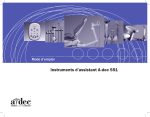Download Marus TL 500 Specifications
Transcript
Instructions for Use A-dec 571/572 and 6300 Dental Light Copyright © 2013 A-dec Inc. All rights reserved. A-dec Inc. makes no warranty of any kind with regard to this material, including, but not limited to, the implied warranties of merchantability and fitness for a particular purpose. A-dec Inc. shall not be held liable for any errors contained herein or any consequential or other damages concerning the furnishing, performance or use of this material. The information in this document is subject to change without notice. If you find any problems in the documentation, please report them to us in writing. A-dec Inc. does not warrant that this document is error-free. No part of this document may be copied, reproduced, altered, or transmitted in any form or by any means, electronic or mechanical, including photocopying, recording, or by any information storage and retrieval system, without prior written permission from A-dec Inc. Trademarks and Additional Intellectual Property Rights A-dec, the A-dec logo, A-dec 500, A-dec 300, Cascade, Cascade Master Series, Century Plus, Continental, Decade, ICX, ICV, Performer, Preference, Preference Collection, Preference ICC, and Radius are trademarks of A-dec Inc. and are registered in the United States and other countries. A-dec 400, A-dec 200, Preference Slimline, and reliablecreativesolutions are also trademarks of A-dec Inc. None of the trademarks or trade names in this document may be reproduced, copied, or manipulated in any manner without the express, written approval of the trademark owner. Certain touchpad symbols are proprietary to A-dec Inc. Any use of these symbols, in whole or in part, without the express written consent of A-dec Inc., is strictly prohibited. Regulatory Information The Regulatory Information and Specifications document is delivered with A-dec dental device equipment as mandated by agency requirements. If you need this information, please go to the Document Library at www.a-dec.com. Product Service Product service is available through your local authorized A-dec dealer. For service information, or to locate an authorized dealer, contact A-dec at 1.800.547.1883 in the USA and Canada or 1.503.538.7478 worldwide, or visit www.a-dec.com. IFUbk9 CONTENTS 1 Introduction.................................................................................. 3 About Your Dental Light.................................................................................................................3 2 Basic Operation ............................................................................. 5 Power On/Off and Intensity Switches ..........................................................................................5 Touchpad Controls...........................................................................................................................6 Light Intensities ................................................................................................................................6 Auto On/Off Feature (A-dec 300/500 systems only) .................................................................7 Circuit Breaker Locations ................................................................................................................8 3 Adjustments and Maintenance ........................................................... 9 Focus Adjustment.............................................................................................................................9 Light Head Adjustment .................................................................................................................10 Horizontal Rotation ...................................................................................................................10 Diagonal Axis Rotation .............................................................................................................11 Vertical Rotation.........................................................................................................................12 Bulb Replacement ...........................................................................................................................12 Maintenance Parts .........................................................................................................................14 Clean / Maintain ............................................................................................................................14 Barrier Protection .......................................................................................................................14 A Appendix: Warranty and Specifications...............................................15 Warranty ..........................................................................................................................................15 Specifications...................................................................................................................................16 Operating Specifications ...........................................................................................................16 Nominal Light Intensity ............................................................................................................16 86.0612.00 Rev G 1 A-dec 571/572 and 6300 Dental Light Instructions For Use 2 86.0612.00 Rev G INTRODUCTION 1 Thank you for choosing A-dec equipment. This guide contains basic operating instructions, adjustments, and maintenance for your A-dec dental light. About Your Dental Light A-dec dental lights include a number of features designed to make your job easier. The balanced light gives a clear view of tooth surfaces, the precision-balanced arm allows for smooth positioning, and a diagonal axis lets you angle the light head just where you need it. Figure 1. Dental Light WARNING Take appropriate precautions when operating and maintaining the dental light. Avoid contact with components that may become hot when the light is on. To avoid burns, touch only the light handles and switches during operation. Always turn off the light and allow it to cool completely before maintenance or service. 86.0612.00 Rev G 3 A-dec 571/572 and 6300 Dental Light Instructions For Use Figure 2. Dental Light Features D E C F B G H A 4 Item Description A Light handle B On/Off Switch C Intensity Switch D Flexarm E Switch Housing F Light Yoke G Light shield H Nosepiece 86.0612.00 Rev G 2 B A S I C O P E RA T I O N Power On/Off and Intensity Switches The dental light head features a large on/off switch so you can easily activate the light using the back of your hand or elbow. An intensity switch allows you to toggle between three intensities: high, medium, and composite (see Figure 3). Figure 3. Power On/Off and Intensity Switches A B (A) Intensity Switch; (B) On/Off Switch 86.0612.00 Rev G 5 A-dec 571/572 and 6300 Dental Light Instructions For Use Touchpad Controls A-dec dental lights can be operated from the A-dec 300 or A-dec 500 touchpad. To turn the light on, press the dental light button on the touchpad (see Figure 4). To turn the light off, press and hold the light button. Figure 4. Dental Light Touchpad Controls Standard Touchpad Deluxe Touchpads F A A F B E D C B E D C E D A) Dental Light Button D) Treatment Position Button(s) B) Program Button E) Entry/Exit Button C) X-Ray/Rinse Position Button F) Dental Light Indicator (LED) Note: Touchpad symbols are proprietary to A-dec Inc. Light Intensities On A-dec 300 and 500 systems, you can press the light button on the touchpad to toggle between intensity settings. The LED indicator on the touchpad illuminates when the dental light is in the high or medium intensity setting. When the dental light is in the composite setting, the LED indicator flashes. 6 86.0612.00 Rev G Basic Operation Auto On/Off Feature (A-dec 300/500 systems only) The dental light includes an auto on/off feature that automatically turns the light on when the chair back reaches an operating position. When the chair back moves out of an operating position, it automatically turns off. • To turn off the auto on/off feature, press and hold the program and light buttons simultaneously (see Figure 4). A beep confirms the dental light on/off function is off. • To turn the auto on/off feature back on, press and hold the program and light buttons simultaneously (see Figure 4). Three beeps confirm the auto on/off feature is activated. 86.0612.00 Rev G 7 A-dec 571/572 and 6300 Dental Light Instructions For Use Circuit Breaker Locations Under abnormal conditions, the dental light circuit breaker interrupts the flow of electricity. If the circuit breaker should trip, reset it by pushing the circuit breaker. The circuit breaker for your dental light is located on the power supply, which varies by product (see Table 1). Table 1. Circuit Breaker Locations Dental Light Mounting Location Circuit Breaker Location *Chair mounted; A-dec 311 chair *Chair mounted; Cascade,® Decade,® Performer,® and non-A-dec chairs Model/Location Circuit Breaker Location *Chair mounted; A-dec 511 chair 10 A M P 10 A M P 10 A M P 10 A M P 10 A M P Post Mount; Cascade, Decade, Performer, and non-A-dec chairs Track Mount Ceiling Mount Cabinet Mount Wall Mount *The circuit breaker for chair-mounted lights is located on the power supply in the chair utility area or remote floor box. NOTE 8 86.0612.00 Rev G ADJUSTMENTS AND MAINTENANCE 3 Always turn off the dental light and allow it to cool completely before maintenance or service. WARNING Focus Adjustment The light is factory adjusted for proper illumination focus at 27 inches (700 mm) from the oral cavity. However, you can quickly and easily adjust the light focus (between 18 and 31 inches [460 mm and 790 mm]) to best suit your needs. To adjust: 1. Place a white towel over the chair headrest to represent the oral cavity. 2. Position the light head at the distance you would normally use it when working in the oral cavity (select a distance representative of most of your work). 3. Turn the light on. 4. Use a large screwdriver or coin to turn the focus adjusting screw (see Figure 5) until the light within the borders of the light pattern is most uniform. The focus adjustment screw becomes very hot during operation. To avoid burns, do not touch the screw with your fingers while making this adjustment. WARNING Figure 5. Light Head Focus A (A) Focus Adjustment Screw 86.0612.00 Rev G 9 A-dec 571/572 and 6300 Dental Light Instructions For Use Light Head Adjustment Adjust the light head tension if it is difficult to position, moves too easily, or tends to slip out of position (see Figure 6). Figure 6. Light Head Rotation A B C (A) Left/Right Rotation; (B) Diagonal Rotation; (C) Up/Down Rotation Horizontal Rotation 1. Use a hex key to make left/right rotation adjustments, beginning with the top screw on both sides of the switch housing (see Figure 7). 2. If the light head moves too easily, or tends to drift out of position, increase the tension by turning the screws right. 3. If the light is difficult to move, loosen the tension by turning the screws left. Figure 7. Left/Right Rotation Adjustment A (A) Horizontal Rotation Tension Screws 10 86.0612.00 Rev G Adjustments and Maintenance Diagonal Axis Rotation For diagonal axis rotation, adjust the screws at the bottom of the switch housing (see Figure 8). 1. If the light head moves too easily, or tends to drift out of position, increase the tension by turning the screw right. 2. If the light head is difficult to move, loosen the tension by turning the screw left. 3. To eliminate all movement in the diagonal axis, tighten the adjustment screw until it is tight. Figure 8. Diagonal Axis Adjustment A (A) Diagonal Axis Tension Screw 86.0612.00 Rev G 11 A-dec 571/572 and 6300 Dental Light Instructions For Use Vertical Rotation 1. Loosen the setscrew (see Figure 9). 2. Remove the light yoke plug. 3. Use a large flat-blade screwdriver to turn the adjustment screw under the light yoke plug. 4. If the light head moves too easily, or tends to drift out of position, increase the tension by turning the screw right. 5. If the light head is difficult to move, loosen the tension by turning the screw left. 6. When the desired tension is achieved, retighten the setscrew and reinstall the light yoke plug. NOTE Make the adjustment to only one side of the light head. Figure 9. Vertical Rotation Adjustment A B (A) Setscrew; (B) Light Yoke Plug Bulb Replacement A-dec dental lights include a convenient spare bulb under the light yoke (see Figure 10). To access the bulb, pull the plastic holder from the light head. Remove the bulb from the holder, but do not remove the outer wrapper. CAUTION Finger oils can affect light performance and severely limit bulb life. If you should inadvertently touch the bulb, gently clean it with cotton that is dampened with isopropyl or ethyl alcohol. 12 86.0612.00 Rev G Adjustments and Maintenance Figure 10. Holder and Spare Bulb A B (A) Holder; (B) Bulb Follow these steps when replacing the bulb: 1. Turn off the light and allow it to cool. WARNING To avoid burning your fingers, allow the light shield to cool before removing. Never operate the dental light with the light shield removed. The light shield contains UV blocking additives. The light shield is also your protection in the unlikely event that the bulb shatters. 2. Release the toggles on the light shield and set the shield aside. 3. Using a gauze pad or cloth to protect your fingers, carefully pull the old bulb from its socket. Discard the bulb. 4. Holding the new bulb in its outer wrapper with the pins away from you, carefully insert the bulb pins into the socket (see Figure 11). The bulb base is fragile and can break under excess pressure. Figure 11. Insert New Bulb A B (A) Outer Wrapper; (B) New Bulb 5. Remove and discard the outer wrapper, then reinstall the light shield. 6. Verify the operation of the light by turning it on and operating it at each intensity setting. 86.0612.00 Rev G 13 A-dec 571/572 and 6300 Dental Light Instructions For Use Maintenance Parts Table 2 lists the parts you may use during routine maintenance. Table 2. Maintenance Parts List Description Part Number Bulb Only 041.709.00 Light Shield and Nosepiece 28.0503.02 Light Shield 28.0503.01 Clean / Maintain Barrier Protection CAUTION patient. If you use barriers, always replace the barrier film after each A-dec recommends barrier protection for all applicable touch and transfer surfaces. Touch surfaces are areas that come into contact with hands and become potential cross-contamination points during dental procedures. Transfer surfaces are areas that come into contact with instruments and other inanimate objects. In the USA, barriers must be produced under the Current Good Manufacturing Practice (CGMP) as specified by the U.S. Food and Drug Administration (US FDA). For regions outside the USA, refer to the medical device regulations specific to your location. IMPORTANT For recommendations on cleaning and chemical disinfection of touch and transfer surfaces (where barrier protection is not applicable or when barriers are compromised), please see the A-dec Equipment Asepsis Guide (p/n 85.0696.00) included with your equipment. 14 86.0612.00 Rev G A P P E N D I X : WA R RA N T Y AND SPECIFICATIONS A Warranty A-dec warrants all products against defects in materials or workmanship for one year from time of delivery. A-dec’s sole obligation under the warranty is to provide parts for the repair, or at its option, to provide the replacement product (excluding labor). The buyer shall have no other remedy. All special, incidental, and coincidental damages are excluded. Written notice of breach of warranty must be given to A-dec within the warranty period. The warranty does not cover damage resulting from improper installation or maintenance, accident or misuse. The warranty does not cover damage resulting from the use of cleaning, disinfecting or sterilization chemicals and processes. The warranty also does not cover light bulbs. Failure to follow instructions provided in the A-dec Instructions For Use (operation and maintenance instructions) may void the warranty. A-dec warrants A-dec dental chair cylinders, both lift and tilt for ten years from the date of purchase of the chair or the cylinder. This warranty is retroactive to A-dec chair cylinders already in the field. The warranty covers chair cylinders A-dec finds to have manufacturing irregularities. Stool cylinders are covered under A-dec’s oneyear warranty. No other warranties as to merchantability or otherwise are made. For service information, contact your local authorized A-dec dealer. Check with local codes and ADA (Americans with Disabilities Act) requirements for installation of this product. CAUTION Federal law restricts this device to sale by or on the order of a dentist, physician, or any other practitioner licensed by law of the state in which he or she practices to use or order the use of this device. 86.0612.00 Rev G 15 A-dec 571/572 and 6300 Dental Light Instructions For Use Specifications Operating Specifications • Operating voltage: 100, 120, or 240V • Focal range: Adjustable; 18 - 31 inches (457 - 787 mm) • Bulb: Quartz Xenon Halogen, single-end prongs • Lamp rating: 17V/ 95W • Color temperature: 5000 Kelvin • Light pattern: 3.3" x 6.3" at 27.6" (84 mm x 160 mm at 701 mm) Nominal Light Intensity • Composite: 8,000 lux (743 fc) • Medium: 20,000 lux (1858 fc) • High: 24,000 lux (2230 fc) • Heat output: 325 BTU/hour NOTE 16 Specifications are subject to change without notice. 86.0612.00 Rev G A-dec Headquarters 2601 Crestview Drive Newberg, OR 97132 USA Tel: 1.800.547.1883 Within USA/Canada Tel: 1.503.538.7478 Outside USA/Canada Fax:1.503.538.0276 www.a-dec.com International Distribution Centers A-dec United Kingdom Authorized EU Representative Austin House, 11 Liberty Way Nuneaton, Warwickshire CV11 6RZ England Tel: 0800 ADECUK (233285) Within UK Tel: +44 (0) 24 7635 0901 Outside UK www.a-dec.co.uk A-dec Australia Unit 8 5-9 Ricketty Street Mascot, NSW 2020 Australia Tel: 1.800.225.010 Within Australia Tel: +61 (0)2 8332 4000 Outside Australia www.a-dec.com.au ÍvÈ.Ç&,È.00zÎ 86.0612.00 Rev G Copyright 2013 A-dec Inc. All rights reserved.