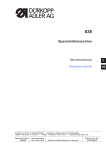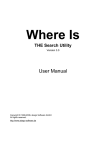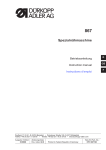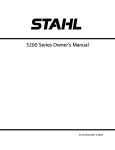Download DURKOPP ADLER 884 Operating instructions
Transcript
Home Contents Page: Part 2: Installation Instructions Cl. 271 to 274 1. 1.1 1.2 1.3 General Information . . . . . . . . Safety Notes . . . . . . . . . . . . . Machine Operation without Material Tables . . . . . . . . . . . . . . . . . . . . . 2 2 2 2 2. Assembling the Frame . . . . . . . . . . . . . . . . . . . . . . . . . . . 2 3. Completing and Screwing On the Table . . . . . . . . . . . . . . . . . 5 4. 4.1 4.2 4.3 4.4 Connecting the Sewing Drive to the Table . . . . . . General Notes . . . . . . . . . . . . . . . . . . . . . . . Motor Type for each Sub-class and Optional Equipment Drive Mounting . . . . . . . . . . . . . . . . . . . . . . . Number of Stitches for 3-phase Drives dependent on the Belt Pulley Diameter . . . . . . . . . . . . . . . . . . . . Setting the Motor Protection Switch . . . . . . . . . . . . . . . 6 6 7 8 . . . . . . . . 8 9 Inserting the Machine Head, V-belt Placement, Attaching the Belt Guard, Handwheel and Pedal . . . . . . . . . . . . . . . . . . . . 9 Establishing Plug Connections to the Motor Control and Attaching the Synchronizer . . . . . . . . . . . . . . . . . . . . . . . . 11 7. Connecting the Compressed Air Maintenance Unit . . . . . . . . . . 12 8. Making the Machine Operational and Conducting a Sewing Test . . 13 9. 9.2 9.3 Notes prior to Commissioning a Sewing Drive with Digital Control Technology . . . . . . . . . . . . . . . . . . . . . . . . Mains Connection and Direction of Rotation of a Direct Current Sewing Drive . . . . . . . . . . . . . . . . . . . . . . . . . . . . Correction of the Set Values (Parameters) . . . . . . . . . . . . Light Barrier Function with Quick . . . . . . . . . . . . . . . . . 10. 4.5 5. 6. . . . . . . . . . . . . . . . . . . . . . . . . . . . . . . . . . . . . . . . . . . . . . . . . . . . . . . . . . . . . . . . . . . . . . . . . . . . . . . . . . . . . Median . . . . . . . . . . . . . . . . . . . . . . . . . . . . . . . . . . . . . . . 14 . . . . . . . . . . . . . . . 14 15 16 Keys on the Arm Head . . . . . . . . . . . . . . . . . . . . . . . . . . . 17 11. Setting the Synchronizer . . . . . . . . . . . . . . . . . . . . . . . . . . 11.1 Positioning Drive without External Control Panel . . . . . . . . . . . . . 11.2 Positioning Drive With External Control Panel . . . . . . . . . . . . . . . 19 19 20 9.1 12. 13. Lifting and Lowering Functions of the Carrier Roller by Classes 273 and 274 . . . . . . . . . . . . . . . . . . . . . . . . . . . . 24 On and Off Switching Functions of the Edge Cutter by Classes 272-640142 and -740142 . . . . . . . . . . . . . . . . . . . . . 25 1. General Information 1.1 Safety Notes For Special Attention! The mains voltage and the operating voltage shown on the motor rating plate must be in agreement. All work on electrical components is only to be conducted by authorized personnel and with the mains plug disconnected. The safety instructions are to be observed. Installation is to proceed according to the following instructions. – The electrical connections are to be found in the circuit diagram. – The sub-class specific arrangement of inputs and outputs, as well as the appropriate parameter no.s are listed on the data sheet. – All required parts are included in the accessories package. 1.2 Machine Operation without Material In this case the pressure feet must first be locked in the raised position. 1.3 Tables The cutouts in tables made in-house must have the dimensions shown in the sketches. The tables must also have the necessary load capacity and stability. 2. Assembling the Frame Assemble the frame parts as shown in the illustration. Slide on the enclosed frame feet 1. A stable positioning of the frame can be achieved after loosening the screws 2. The desired work height and a horizontal working plane can be set after loosening screws 3. 3 2 1 2 3 Schnitt - Selection B-B * auf Wunsch * on request unbemaßte Radien R9 undimension radius R9 Ankörnung für Befestigung des Gestells auf Tischplattenunterseite Ref. mark for fastening the stand on the reserve of the table Schnitt - Selection A-A Oberseite Top side Schnitt / Section C-C Einzelheit / Detail X 791 1012 Einzelheit / Detail Y 1 791 1011 ab/from 10/93 Auflagepunkt / Supporting point bis/till 9.93 3 2 4 5 8 7 4 6 3. Completing and Screwing on the Table – Screw on the reinforcement brace 2 between the cutouts for the machine head and the motor belt. – Screw the cable channel 5 and the mounting for the wiring tension relief to the underside of the table. – – – – – Screw on the main switch 6. Screw on the sewing light transformer, if included. Lay the electrical wiring. Screw on the drawer 8 with its mounting. Screw the table onto the frame with B8x35 wood screws. The positioning of the table to the frame can be seen in the reference mark on the underside of the table. See the dimension sketch. – Press the bottom hinge parts 3 for the machine hinges into the recesses in the table and screw fast. – For the forward rest of the machine head insert two rest plugs into the table and slide on pressure springs. The left plug 1 must be inserted into the hole as per section C-C and the right plug into the hole as per detail Y. The ends of the plugs protruding on the bottom of the table are to be cut off. Technical Feature! Through the positioning of the left retainer plug 1 a lifting of the left machine hinge by ca. 1mm results and thus an uncoupling from the table. – Screw the oil baffle 7 under the table with wood screws in such a way that there is a gap of 55 mm between the right edge of the oil baffle and the right edge of the table cutout. Align the oil baffle to the front and rear edge of the table cutout in such a way that the machine head does not hit when tilted over. The knee lever should later not hit the oil baffle in any of its possible settings. 5 4. Connecting the Sewing Drive to the Table 4.1 General Notes Complete drive packages for the 271, 272, 273 and 274 consisting of the sewing drive, the main switch with wiring, the V-belt pulleys, the V-belt and diverse parts are available. The 3-phase clutch motors are normally laid out for 3x380-400V 50 Hz. The number of revolutions is 2800 rpm. -phase motors for other mains voltages are available on request. Direct current drives for these machines are operated with a "single phase alternating current". Therefore, with multiple machines the connections must equally distributed to the individual phases of the 3-phase mains circuit. Otherwise this can cause overloading of individual phases. The motor type required for each sub-class and various optional equipment can be seen in the table following in Section 4.2. Attention! When sewing drives for the 273 and 274 are attached it should be checking during subsequent commissioning if the correct functions for the carrier roller have been entered into the motor controls. See Section 12. If the electrical equipment was not supplied by DÜRKOPP ADLER testing should be conducted to EN 60204-3-1 or JEC 204-3-1. 6 4.2 Motor Type for each Sub-class and Optional Equipment 271 272 273 274 Sub-class -140041 -640141 -140042 -160062 -240042 -640142 Motor Type Control Panel ( )on request Optional Equipment Z120 1801 Z133 371 Z116 6741 Z124 401 FIR 1100F-ZT37 Efka VD552/6F62AV Efka DC1600/DA62AV Quick QD552/D21K01 FIR 1180F70 Efka VD552/6F62AV - x - - - 670 V62 x x - - - Efka DC1600/DA62AV (V62) x - - - V720 x x V730 x x x DB4 x Quick QD552/D40K021) DB5 x x V720 x x Efka DC1600/DA82CV1)2) 3201 V730 x x x DB4 x x Quick QE6040/D40S021)2) DB5 x x x V720 x o Efka VD552/6F72CV2049 V730 x x o V720 x o Efka DC1600/DA82CV3201 V730 x x o DB4 x o Quick QE6040/D40S02 DB5 x x o V720 x x3) Efka DC1600/DA82AV2) 3207 V730 x x x3) DB4 x x3) Quick QE6040/D50S012) DB5 x x x3) 1) For the classes 273 und 274 only the drives marked with 1) may be used. 2) Direct current-positioning drives for connection to 1x220-240V 50/60Hz 3) Not for classes 273 und 274 Efka VD552/6F72CV20491) -140042 -160062 -240042 -640142 -740142 -140042 -160062 Z133371 – – Z1166741 – Device for sewing with two preset needle thread tension values. See under 1.3 Optional equipment. Z124401 – Electropneumatic operation for switching the edge cutter on and off via keys for 272-640142. o – Standard by sub-class -740142. Z120181 Thread wiper Light barrier for sewing stop at seam end with follow-up functions 7 4.3 Drive Mounting – Fasten the drive with its foot to the underside of the table. Hereto screw the 3 hexagon head screws, M8x35, into the nuts 4 (see table dimension sketch). – With the ground cable 2 found in the drive package make a connection between the motor foot and the underside of the machine. – Here fasten the cable eye with a M4 screw to the threaded hole in the motor foot. – Lead the cable through the oil baffle and attach the flat plug 1 to the connector strip as shown in the illustration. – The ground cable serves to conduct the static charge on the machine head to ground via the motor. – – Fasten the V-belt pulley to the motor shaft. Check the arrangement of the connections on the sewing drive transformer and correct appropriate to the available mains voltage, if necessary. See enclosed circuit diagram. 1 2 4.4 Number of Stitches dependent on the Belt Pulley Diameter Number of Stitches for 3-phase Drives Stitches/min 50 Hz 60 Hz 3800 4000 4200 4500 4800 5000 5500 80 mm 85 mm 90 mm 95 mm 100 mm 106 mm 112 mm 67 71 75 80 85 90 95 mm mm mm mm mm mm mm Direct current drives reach much higher rpm than 3-phase drives. Therefore a smaller belt pulley diameter is to be chosen here. As a rule of thumb: Belt pulley diameter for alternating current drives minus 30% gives the suitable diameter for direct current sewing drives. The motor revolutions can also be regulated at the control panel.See motor operation instructions. 8 4.5 Setting the Motor Protection Switch Motor Type 3 x 380-400V 1,6A 2,5A 1,9A FIR Efka VD552/.... Quick Mains Voltage 3 x 220-230V 2,7A 4,2A 3,3A 3 x 415-440V 2,4A 1,7A 5. Inserting the Machine Head, V-belt Placement, Attaching the Belt Guard,Handwheel and Pedal – – 4 3 Tap in the support 2 which is necessary for tilting over the machine. (Not by classes 273 and 274.) – Insert the timing pin 4 found in the accessories package into one of the slots in the built-in adjustment disk. Loosen the handwheel screws and remove the handwheel. – By machines with thread trimmer and automatic tying stitch break the marked opening 6 out of the belt guard with the aid of a screw driver. – As seen in the illustration at the left, one first pushes the V-belt through the belt guard from the outside and guides both parts over the belt pulley to the machine head. – – – Place the V-belt on the belt pulley on the handwheel. 2 5 Insert the machine head into the table cutout. Tighten the four screws 5 on the belt guard. Then tilt the machine head to the back and place the V-belt on the motor pulley. – When tilting, the belt guard must enter the table cutout unimpaired. – By slewing the motor, tension the V-belt so that it can be pressed in at the middle by about 10 mm without great effort. – Screw on the motor belt guard and set its cams so that the belt remains on the V-belt pulley with the machine tilted to the back. 6 9 Attention! The holes for fastening the handwheel are arranged asymetrically. – When attaching the handwheel insert the timing pin 4 from the accessories package through the hole 3 into the deeper slot A of the adjustment disk mounted on the arm shaft. – Set the handwheel with letter A at the mark 7 and turn the screws 8 tight. 4 7 8 – Set the connecting rod 9 so that the pedal 10 assumes a position of 10 degrees to horizontal, e.g., with its forward edge lower and with its rear edge slightly raised. – For ergonomic reasons the pedal, in its sideways orientation on the frame brace, should be so fastened that the pedal middle lies under the needle. 9 10 10 3 6. Establishing Plug Connections to the Motor Control and Attaching the Synchronizer – All electrical connections to the machine head are made via the central plug connection 16. The wiring complete with coulpling and plug for the motor control is in the accessories package. – The coupling can be pulled out with the lock tabs 15 pressed in simulatiously. – If supplied fasten the external control panel to the machine arm with the screws 17. – Lay the wiring for keys and possibly sewing light in the cable channel of the machine head. Here the spooler lid is to be removed. – With the main switch off place the synchronizer on the handwheel flange so that its groove locks over the mounting pin on the belt guard. – By Efka motors with control panel set position D of the handwheel (needle tip in the needle plate) at the mark 11 and insert the timing pin. – – – Precisely align the line mark 12 and the notch 13. Tighten the screws of the synchronizer. This is position 0, that is the dependent initial position for all machine positions set at the factory. – With a thus attached synchronizer the lower and upper needle position set at the factory are the case. Other Motors Here the machine positions are to be checked and, if necessary, set per Section 11 after the attachment of the synchronizer. 11 12 13 14 15 17 16 11 7. Connecting the Compressed Air Maintenance Unit – For the operation of certain sub-classes and optional equipment a supply of water-free, slightly oiled compressed air is required. – Attach the maintenance unit to the frame as shown in the illustration. – Establish the Pu3 hose connection 1 between the maintenance unit and machine head. – Connect the maintenance unit with customer supplied connection hose 4 and fittings to the compressed air -supply mains. – With disconnected or shut off compressed air supply fill the oil reservoir 3 up to the groove marking with ESSO SP-NK 10 lubricating oil after removing screw 2. – After pulling up and turning the grip 5 set the operating pressure at 6 bar. 5 1 2 4 3 12 8. Making the Machine Operational and Conducting a Sewing Test – – – Clean the machine after delivery. Attach the thread stand as per the following sketch. As shown, close the thread holes with the enclosed plugs. – Needle and bobbin thread may only be threaded through one thread hole each. – Fill the oil reservoir for hook lubrication and central oil wick lubrication up to the "Max" mark with oil. See Section 4 of the operating instructions. – It is essential to use ESSO SP-NK 10 or an oil of absolutely comparable quality for lubrication. – Insert the mains plug. By switching on the motor protection switchs for a short period on 3-phase sewing drives establish the direction of rotation at the ventilator wheel of the motor. – Machine direction of rotation see arrow on the belt guard. – by incorrect direction of rotation exchange 2 phases on the mains plug. – Allow the machine to run for a few minutes at low rpm before sewing with the highest allowable rpm. – Check the pumping quantity of the oil mister (approx. 1 drop per 15 work cycles ) and correct, if necessary. See Section 4 of the operating instructions. 13 9. Notes prior to Commissioning a Sewing Drive with Digital Control Technology Before commissioning these drives special attention should be given to the notes listed in the following in order to protect the drive and sewing machine from damage. It is essential that the operating instructions enclosed with each sewing drive be observed. 9.1 Mains Connection and Direction of Rotation of a Direct Current Sewing Drive Switching the drive between mains voltages between 190 V and 240 V (50 and 60 Hz) occurs via internal switching. The drive is supplied with a Schuko plug from the factory. If connection to 3-phase mains is required, the Schuko plug can be replaced by a Perilex plug. It should be connected to one of the 3 phases (L1, L2 or L3), the neutral (N) and the ground lead (or PE). With 3-phase mains the motors should be connected equally distributed among the 3 phases. We recommend marking the Perilex plug so that will show on the outsidewhich phase is connected. This makes an overview of the distribution possible. The drive is normally supplied with the correct machine direction of rotation, e.g. running to the left (counter-clockwise). The direction of rotation can be changed at the following parameters: – Run to the right when looking at the V-belt pulley (clockwise) with Efka modular = F161-0 with Quick digital = 800-1 – Run to the left when looking at the V-belt pulley (counter-clockwise) with Efka modular =F161-1 with Quick digital = 800-2 For the necessary access to the service level of the controls see Section 11.2 or the enclosed motor operating instructions. Arrangement of the connections in a Perilex plug. Seen from the connection side. 14 9.2 Correction of the Set Values (Parameters) For adaption of the drive to the individual machine class it is essential that several parameters be checked and, if necessary, the values set at delivery corrected. Here the parameter no. of the parameter to be corrected must be selected and the value shown in the display increased (+) or reduced(-). The following parameter no.s are to be given particular attention: a) Maximum Rpm F111 with Efka modular 607 with Quick digital No greater number of stitches/min. may be set than is allowed under Section 1.2 of the machine class to be powered. The set value is the first informtion shown in the display after the main switch is turned on. With 3-phase sewing drives the max. number of stitches/min. (pedal stepped fully down) must be chosen by selecting the motor belt pulley. See Section 4.4. The max. number of stitches/min. shown in the control panel must be set accordingly to the value of the motor belt pulley in the above parameter. A reduction in the number of stitches below max. is then possible at the control panel. b) Reference position (0-Position) F170 with Efka modular 700 with Quick digital Setting before inserting the 10-pole machine plug into the motor control is essential. The reference position is reached when the handwheel is turned in the direction of operation and arrested in position D. In this position the needle position slot F and the needle position slot C are simultaniously correctly set for most applications. Corrections of these needle positions are possible in the following parameters: with Efka modular F-171. 1- Needle position slot F F-171. 2- Needle position slot C with Quick digital 702 - Needle position slot F 703 - Needle position slot C (See Section 11.) 15 c) 884 - Regulation parameter with Quick With the value set in parameter 884 the rpm regulation characteristics are adapted to the individual load of the machine class to be powered. Heavy machines require a greater value than light machines. A too high set value can be heard in an audible "motor growl" in the lower rpm ranges. A too low set value shows itself in regulation problems with higher performance requirements (e.g. thread trimming). 9.3 Light Barrier Function with Quick On the printed circuit board of the control panel DB 5 there is a wire switch for changing the light barrier sensitivity. On delivery of the control panel this switch is closed, that is the greatest sensitivity is switched on and thus prepared for connection to the light reflection barrier Weko 7245 (Part no.: Z133 103). Other manufacturer’s light barriers (e.g. Leutze) sometimes require a reduced sensitivity. In this case the wire switch must be opened. In case of problems with the light barrier function we recommend that this switch also be checked. Here the front of the control panel must be opened. 16 10. Keys on the Arm Head – Machines with automatic tying stitches have four key pads 1 as standard equipment. – Fasten the keys found in the accessories package with the two screws 2 to the arm head as shown in the illustration. – Remove the spooler lid and lay the wiring in the cable channel. – Guide the plug through hole in the table and insert into the motor control. 1 2 17 12 7 8 11 9 10 10 3 18 4 11. Setting the Synchronizer The adjustment disk built into the machine arm has slots which are marked by letters on the handwheel. In conjunction with the marking 4 the letters show the position of the slots in which the machine can be arrested with the enclosed pin 3. After the synchronizer, with the main switch turned off, has been so fastened to the handwheel flange that its groove positions over the holding pin on the belt guard, one can quickly check or set the positions. 1st. Position The machine should stop in the lower needle position = Slot F. 2nd. Position The machine should stop in the thread lever up position = Slot C 11.1 Positioning Drive without Exteral Control Panel Example:Efka DC 1600 DA 62 AV or 6 F 62 AV Attention! When adjusting the synchronizer disks, turn the main switch off ! First Position 1. Set switch S3 on the motor control to the right. (Not with 6 F 62 AV). 2. Operate pedal forward and release. 3. Turn the handwheel in the direction of rotation and arrest pin 3 in slot F. 4. Turn off main switch. 5. Turn disk 7 drehen until control slit 8 lies behind switch 9. Second Position 1. Set switch S3 on the motor control to the left. (Not with 6 F 62 AV) 2. Turn the handwheel further in the direction of rotation and arrest with pin 3 in slot C. 3. Turn disk 11 until the control slit 12 lies behind switch 10. 4. Pull out the pin. With material inserted check the positions. If necessary repeat the setting procedure. 19 11.2 Positioning Drive with External Control Panel Before commissioning with Efka only the position 0 and with Quick only the reference position are to be entered. These are the base points for all machine positions. This initial position corresponds to slot D on the adjustment disk = Needle tip in the needle plate. When fastening the Efka synchronizer please observe Section 6. All machine positionsehave been programmed at the factory. Small mechanical adjustments must be made on the synchronizer. Its hood cannot be removed. The machine positions are registered by the synchronizer in steps (increments) and shown in the display. A complete revolution is divided with Efka into 510 and with Quick into 480 steps. a) Efka Modular To enter the position 0 one proceeds as follows: 1. Hold key P down. 2 Turn on main switch. The display shows code no. C-0000. 3. To access "Service Level 1" enter Efka code no. 1907 with the keys 1....0. 4. Press key E. The display shows parameter no. F 100. 5. With the keys 1...0 enter parameter no. 170. Key E drücken. - Service Routine 1 (Sr1) appears. Key F drücken. - Position 0 appears. 6. Turn the handwheel one complete revolution in the machinen direction of rotation and arrest in position D with the enclosed timing pin. This is "Position 0", that is, the dependent base point for all machine positions set at the factory. 7. Press key P twice. Check the mahine positions F and C. This completes the setting. 20 8. Attention! It is essential to sew a seam with thread trimming. It is only after this that an entered setting has been stored in memory. Should a correction of the factory settings be necessary, then positions F and C should be programmed as follows: Attention! For all settings continue to turn in the machine direction of rotation. 1. If the main switch has been turned off in the meantime then start again as described under "Entering the position 0". Otherwise press P. The display shows P170. 2. Press key E twice. The display shows Service Routine 2 (Sr2). 3. Press key F. Position 1 appears. Turn the handwheel at least 1 revolution and arrest in position F. 4. Press key E. The display shows position 2. Arrest the handwheel in position C. 5. Press key P twice to complete the setting. 6. Attention! It is essential to sew a seam with thread trimming. It is only after this that an entered setting has been stored in memory. If sewing does not occur the setting will be lost when the main switch is next turned off. The number of increments shown for position F = 60 and Position C = 438 2 each. 21 b) Quick Digital 1. With keys G and minus (-) pressed turn on the main switch. The display shows * and e.g. 3000. The asterisk shows the programming mode and 3000 the number of stitches/min. 2. Keep key G pressed then tap the minus (-) key. EINGEBEN (Enter) appears in the display. Release both keys. 3. Tap key G until G7 .... appears in the display. 4. Tap key F. The display shows 7000*XXXX, that is, a random number, which corresponds to the screwed-on setting of the synchronizer. 5. Step the pedal forward. - The machine positions as desired. 6. Turn the handwheel in the machine direction of rotation and arrest with the timing pin in position D of the handwheel. This is the reference position for further machine positions. 7. Remove timing pin. Commit the reference position to memory by stepping down on the pedal. 8. Check reference position D with the timing pin again. With incorrect positioning as can result from the drawing forward of the motor rotor into the so-called "Drawn Forward Position" the settings as described in 6. and 7. are to be repeated. 9. Press the G and minus (-) keys simultaniously. The display shows * MANUAL. Check the machine positions F and C. This normally completes the setting. Should a correction of the factory settings be necessary programming of the machine positions F and C is to proceed as described. Attention! For all settings continue to turn in the machine direction of rotation. 22 1. If the main switch has in the meantime been turned off start again as described above. Otherwise press key G and the minus (-) key at the same time. The display shows E EINGEBEN (Enter). 2. Tap key F. The display shows 700 *XXXX = number value of the reference position. 3. Tap key F repeatedly until 702* 0026 appears. Step down briefly on the pedal. Machine positions in the position set at the factory. Turn the handwheel in the machine direction of rotation and arrest the timing pin in position F (lower needle position). 4. Pull out the timing pin. Store the value by stepping down on the pedal. Check position F with the timing pin. If necessary, e.g. because of the drawn-forward position of the rotor, repeat the setting again. Attention! Because of tolerances the set values shown for the positions can fluctuate by 0002. 5. Tap key F once. 703* 0205 appears. Step down on the pedal. Machine positions in the position set at the factory. Turn the handwheel in the machine direction of rotation and arrest the timing pin in position C (upper thread lever position). 6. Pull out the timing pin. Store the value by stepping down on the pedal. Check position C with the timing pin. If necessary repeat the setting. 7. Press keys G and (-). The display shows * MANUELL. The machine is operational. Note! The control panel makes it possible to show the display in different languages. For this tap key F to 733. Choose the desired language with the keys - or +. Return to the desired parameter with key F. 23 12.Lifting and Lowering Functions of the Carrier Roller with Classes 273 and 274 The carrier roller is automatically raised when the pressure foot is lifted and with seam back tacking. The lowering function can occur without delay or after a set number of stitches. This is to be entered with the appropriate parameter no.s at the control panel. For the necessary access to the service level see Section 11.2 a) Efka Modular or b) Quick Digital. Motor type Efka Modular Quick Digital Flip-Flop Mode Parameter 190 Flip-Flop 5 Parameter 510 Flip-Flop 5 Lowering after a number of stitches Parameter 191 Set number of stitches (max.254) Parameter 550 Set number of stitches (max.254) Lowering without delay Parameter 191 Set number of stitches at 0 Parameter 550 Set number of stitches at 0 24 13. On and Off Switching Functions of the Edge Cutter by Classes 272 - 640142 and - 740142 In order to conduct the functions described below with the 272 - 640142 it must be equipped with the optional equipment Z 124401. The optional equipment consists of the electro-pneumatic operation for the edge cutter. The various on and off switching ffunctions can be entered with the appropriate parameter no.s at the control panel. For the necessary access to the service level see Section 11.2 a) Efka Modular or b) Quick Digital. Motor type Efka Modular Quick Digital Flip-Flop Mode Parameter 190 Flip-Flop 6 Parameter 510 Flip-Flop 6 On after a number of stitches Parameter 192 Set number of stitches (max.254) Parameter 551 Set number of stitches (max.254) Off after a number of stitches Parameter 193 Set number of stitches (max.254) Parameter 552 Set number of stitches (max.254) On - Off manually via keys Parameter 192 at 0 Parameter 193 at 0 Parameter 194 at Off Parameter 552 at 0 Parameter 551 at 0 Parameter 504 at 1 Off after thread trimming Parameter 194 at On Parameter 504 at 2 On - Off Parameter 190 with motor run signal Flip-Flop 3 via pedal Parameter 510 Flip-Flop 3 25