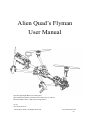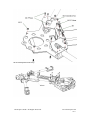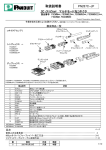Download Aliencopter Quad's Flyman User manual
Transcript
Alien Quad’s Flyman User Manual Special Lightweight Multi-rotor Helicopters Special Brushless gimbal Customized for Gopro Hero 2 or Hero3 Recommended Camera: Gopro Hero3,Gopro Hero2 V1.00 2013.0823 Revision Aliencopter Studio All Rights Reserved. www.aliencopter.com 1/31 Disclaimer Thank you for purchasing this aliencopter studio product, please regularly visit the Flyman Multi-rotor web page at www.aliencopter.com, which is updated regularly more detail. Product information,technical updates and manual corrections will be available on the website.Due to unforeseen changes or product upgrades,the information contained in the manual is subject to change without notice. Read this disclaimer carefully before using this product. By using this product, you hereby agree to this disclaimer and signify that you have read them fully. Please strictly follow the manual to assemble and use the product. The manufacturer and seller assume no liability for any resulting damage or injury arising from the operation or use of this product. This product and manual are copyrighted by Aliencopter studio with all rights reserved. No part of this product or manual shall be reproduced in any form without the prior written consent or authorization of DJI Innovations. No patent liability is assumed with respect to the use of the product or information contained herein. Aliencopter Studio All Rights Reserved. www.aliencopter.com 2/31 Profile The ALIENCOPTER FLYMAN is a multi-rotor designed for aerial photograph which Pure carbon fiber structure, Clever designs make assembly and configuration become especially easy and fast; protrate foldable frame and collapsible GPS Mount are conveniently portable for optimal user experiences. The brushless gimbal had 245 drgree super vision which to create omnidirectional aerial view and high quality photograph. Combined with professional multi-rotor autopilot system, The ALIENCOPTER FLYMAN will achieve hovering, cruising and other steady flight elements, which can be applied for aerial photography and other aero-modeling activities. Aliencopter Studio All Rights Reserved. www.aliencopter.com 3/31 Contents Disclaimer .........................................................................................................................................2 Profile................................................................................................................................................3 Contents ............................................................................................................................................4 Product Usage Cautions ....................................................................................................................5 Assembly Cautions....................................................................................................................5 Flight Cautions ..........................................................................................................................6 Technical Foreword...........................................................................................................................7 Compare Products .............................................................................................................................8 In The Box.........................................................................................................................................9 The Kit parts......................................................................................................................................9 main Component Parts .................................................................................................................... 11 Tools Needs.....................................................................................................................................12 Main Frame Setup...........................................................................................................................13 The First step: Front Frame Setup ......................................................................................13 The Second Step:Back Frame setup ....................................................................................14 The Third Step: Bartty Package Frame setup ....................................................................15 The Fourth Step: Mount Simple Landing Gear .................................................................16 The Final Step:Mount Brushless gimbal .............................................................................17 Attach Electric Equipment to main Frame ......................................................................................20 Install the IMU Mount ............................................................................................................20 Install the GPS & Video Transmitter Mount ...........................................................................21 Install the Flight control and so on..........................................................................................22 Install the Motor......................................................................................................................22 Install the BEC ........................................................................................................................22 Install The Lipo Bartty ............................................................................................................23 Install Gimbal Control & Power Supply Hub .........................................................................23 Full Installed Flyman Frame ...........................................................................................................24 Ready For The First Flight ..............................................................................................................25 Brushless gimbal Testing ........................................................................................................25 YS-X4 Flight Control Testing .................................................................................................27 Pre-flight Checks and Tuning..........................................................................................................29 Important Notes for Flight ..............................................................................................................30 Appendix.........................................................................................................................................31 Aliencopter Studio All Rights Reserved. www.aliencopter.com 4/31 Product Usage Cautions The ALIENCOPTER FLYMAN is not a toy and should beoperated with extreme care, as improper operation can cause serious personal injury and damage to property. When flying, the fast rotating propellers may cause serious damage(s) and injuries. Therefore, please fly with a high safety in mind at all time. The ALIENCOPTER FLYMAN should not be flown over or around people, power lines or other aircraft. It is important to always check The ALIENCOPTER FLYMAN and its components prior to operation. Always maintain a safe distance fromThe ALIENCOPTER FLYMAN when in use. Never attempt to touch it when the propellers are moving. As with any multi-rotor helicopter, The ALIENCOPTER FLYMAN is a complax and technical machine. Novice pilots should invest sufficient time on a flight simulator and seek training from an experienced pilot prior to operation. A flight simulator is nosubstitute for training with an experienced pilot, particularly when it comes to learning how to safely operate The ALIENCOPTER FLYMAN. Novice pilots should never fly without the supervision of an experienced pilot. Always remove the props when you are making a change to the configuration of The ALIENCOPTER FLYMAN. Always test The ALIENCOPTER FLYMAN with the props removed to make sure that the motors are spinning in the correct direction and that the motor assignment is correct with respect to your flight control board. If you have either of these wrong. The ALIENCOPTER FLYMAN will be uncontrolled and dangerous. Aliencopter studio disclaims all warranties, whether express or implied, including but not limited to the implied warran-ties or merchantability and fitness for a particular purpose. Airtechno does not assume any liability, whether direct, indirect, special, incidental, punitive, contingent or consequential damages to persons or property caused by The ALIENCOPTER FLYMAN. In no event shall Airtechno be liable for personal injury up to and including death. It’s your responsibilty to perform a full system check of The ALIENCOPTER FLYMAN prior to flight. As Aliencopter Studio can not control every operations of the users, like assembly, final assembly, refit or inappropriate operation, the follow consquences or damages caused by above actions have nothing to do with Aliencopter Studio. It’s your responsibilty to learn how to safely operate The ALIENCOPTER FLYMAN and to adhere to all applicable rules and regulations. Fly at your own risk Assembly Cautions (1) Mount the GPS Module with a bracket, to avoid interference with the power board of main frame. (2) For IMU mounting, make sure the arrow direction marking on the IMU is pointing to the aircraft nose. (3) The receiver is strongly recommended to be attached under the bottom board of center frame, and the Head of antenna is downward without any obstacle. Otherwise the aircraft may be out of control, since the wireless signal may be lost. (4) Mount the arms correctly. a) front Arm installed in front frame b) back Arm installed in back frame (5) For removing screws in the bottom board, please proceed with cautious, avoiding damages. Do not remove any other screws fixed with glue. (6) Notice matching the indications is very important, please pay attention to them. Aliencopter Studio All Rights Reserved. www.aliencopter.com 5/31 Flight Cautions (1) With YS-X4 or Other autopilot system, make sure the output signal of F1~F2 and M1~M6 are all normal, to avoid serious damages and injuries. (2) Keep flying the multi-rotor a distance from people, building, high-voltage lines, tall trees, water, etc. (3) Make sure to use 4S LiPo battery for power supply. (4) Do not get close to or touch the working motors and propellers, which will cause serious injury. (5) Do not over load the multi-rotor. (6) Make sure the propellers and the motors are installed correctly and firmly before flying. (7) Make sure all parts of product are in good condition before each flight. Do not fly with wore or broken parts. (8) Strongly recommend you to use Aliencopter Studio parts as much as possible. Aliencopter Studio All Rights Reserved. www.aliencopter.com 6/31 Technical Foreword Below are a few tips from the designers to aid in assembly, flght and maintenance of the ALIENCOPTER FLYMAN. ALIENCOPTER FLYMAN is designed to be a lightweight lift multi-totor helicopter. As such, it is very important totake your time and assemblr with care. Here are a few important tips in assembling the ALIENCOPTER FLYMAN: 1) Locknuts are needed in installing motor mounts. Make sure to install the screws tightly into the plate and through locknuts, in case the locknuts would loosen when meet vibration. A lot of press nuts are needed to be installed into the main frame plates, this kind of nuts will not loosen in normal conditions, but you shouldalways install the screws tightly. 2) Be careful working with carbon fiber booms and frame. Carbon fiber has sharp edges which can cur your fingers and/or chafe delicate electronic wires.Any time a wire has to make a bend around the carbon fiber booms or frame, we recommand using some kind of protective sleeve(e.g. shrink tubing,nylon braid,etc.). Carboin fiber is also conductive, so it is very important to make sure that a flight components are appropri-ately insulated. 3) Always remove the props when you are making a change to the configuration of the ALIENCOPTER FLYMAN. We always recommend first testing the ALIENCOPTER FLYMAN with the props removed to make sure that all the motors are spinning in the correct direction, or ALIENCOPTER FLYMAN will become uncontrolled and dangerous. Mismatch any two wires out of the three wires of the motor, the spinning direction will be changed. You may look up how to make the motors spin in the right direction in the instruction book of your flight control board. 4) For different flight control system, there are different requirements in assembly and debugging. Always assemble and debug the control system and the machine in accordance with your selected flight control system. Aliencopter Studio All Rights Reserved. www.aliencopter.com 7/31 Compare Products Key DJI phantom DJI S800 Aliencopter Flyman Duration 10~15min 10~16min 10~18min Battery 2200mah 10000mah~15000mah 5200mah~10000mah Features capacity Dimensions Weight BASIC Operating Temperature -10°C ~ 50°C Operating PARAMETERS Take-off Weight <1000G Temperature Hovering Accuracy Vertical: ± 0.8m Take-off Weight 5KG~7KG warm if you want to use it (GPS Mode) Horizontal:±2.5m Hovering Accuracy Vertical: ± 0.8m under Max Tilt Angle 45° (GPS Mode) Horizontal:±2.5m could be -10°C or lower) Max Ascent / Descent ±6m/s Max Tilt Angle 45° Take-off Weight 2.5KG~3.5KG ±6m/s Hovering Vertical: ± 0.5m Accuracy Horizontal:±2m Speed Max -5°C to +60°C Ascent / Operating -10°C to +60°C Temperature (You have to keep the IMU Max Flight Velocity 10m/s Descent Speed Diagonal 350mm Max Flight Velocity 10m/s (GPS Mode) (motor center to motor Diagonal 800mm Max Tilt Angle 35° center) (motor Max Ascent / ±6m/s distance distance center to motor center) low temperature, Descent Speed Max Flight 10m/s Velocity Diagonal 600mm distance (motor center to motor center) TX Working Frequency:2.4GHz ISM; Working Frequency:2.4GHz ISM; Working Frequency:2.4GHz ISM; PARAMETERS Control Channels:6 Channels; Control Channels:8 Channels; Control Channels:8 Channels; Communication Distance 300m; Communication Distance 1000m; Communication Distance 1000m;(maybe more) Gimbal No Three Axis ZENMUSE GIMBAL Z15 Two Axis Brushless gimbal AP stability No Very stabilizing Good stabilizing Aerial Photography Aliencopter Studio All Rights Reserved. www.aliencopter.com 8/31 Shooting vision Very small vision - Under Propeller and landing Gear Nice vision - Under Propeller Super vision - Never see Propeller and landing Gear FPV To but not for To but not for To be for Air attitude No Clearly No Clearly Very Clearly Portable Small and All in one disassembly Fold Airline To but not for Good but not for turning Good and for turning Diy Space No No A lot of Space Black Box No No Have it (last 1 min flight Data) Adjustable Need PC and link Flight Controller Need PC and link Flight Controller Wifi and Mobile only parameters In The Box The Kit parts Number Type SN Name PCS 1 main frame FA410001 IMU Mount Board 1 2 FA410002 16mm Motor Mount Board 4 3 FA410003 Simple Landing Gear 4 4 FA410004 M3*16mm Motor Mount Carbon Pad 4 5 FA410005 Front Upper Carbon Frame 1 6 FA410006 7 FA410007 Front Bottom Mount Carbon Plate 1 8 FA410008 Back Upper Carbon Frame 1 9 FA410009 Back Bottom Carbon Pad 1 10 FA410010 25mm Motor Mount Carbon Pad 1 11 FA410011 16*236mm Front Carbon Tube 2 12 FA410012 16*323mm Back Carbon Tube 2 13 FA410013 25*234mm Link Main Fream Carbon Tube 1 14 FA410014 Battery Package Carbon Frame 1 15 FA410015 25*250mm Battery Balance Carbon Tube 1 16 FA410016 Front Upper intensive Carbon Frame 1 17 FA410017 Gimbal damping Upper Carbon Frame 1 18 FA410018 electrical installations Mount Carbon Pad 1 19 FA410019 Back Bottom Carbon frame 2 Front Bottom Carbon Frame Aliencopter Studio All Rights Reserved. 2 www.aliencopter.com 9/31 20 FA410020 Gimbal Control Panel Upper shell 1 21 FA410021 Brushless 1 22 FA410022 Camera Mount Plate 1 FA410023 Gimble Cantilever Arm 1 FA410024 Camera Gravity Cross Plate 1 FA410025 4215 Motor for Brushless Gimbal 2 26 FA410026 Gimbal Control Panel & IMU Sensor 1 27 FA410026 1 DCDC Power Supply Module 1 FA410027 16mm Tube Clip 4 FA410028 16mm C Type Tube Clip 8 30 FA410029 6mm Silicone Damper 4 31 FA410030 16mm CNC Tube Clip 10 32 FA410031 M3 Embedded Nut 8 33 FA410032 25mm Plastic Tube Clip 9 34 FA410033 10mm Silicone Damper 8 35 FA410034 Power Supply Hub 1 36 FA410035 M4*7*30MM Nylong Hex Bolt 12 37 FA410036 8mm M2.5 Countersun Head Screw 6 38 FA410037 6mm M2.5 Countersun Head Screw 20 39 FA410038 14mm M2.5 Countersun Head Screw 8 40 FA410039 30mm M2.5 Countersun Head Screw 28 41 FA410040 M2.5 Hexagon screws 24 42 FA410041 6mm M3 Nylong Screw 8 43 FA410042 Gimbal Roll and pitch Data Cables 2 44 FA410043 10mm M3 Plasstic Screw 8 45 FA410044 40mm M3 Cup Screw 28 46 FA410045 M3 Hexagon Self Locking Nut 30 47 FA410046 5mm Nylong Plastic Bolt 4 48 FA410047 10mm Nylong Plastic Bolt 8 49 FA410048 25mm Nylong Plastic Bolt 4 50 FA410049 M3 Plastic Nut 6 51 FA410050 30mm M3 Screw 4 52 FA410051 Black Plastic Cable Tie 23 24 25 28 29 Brushless gimbal&acce ssories Screw & parts Kit Aliencopter Studio All Rights Reserved. Gimbal Roll Arm Several www.aliencopter.com 10/31 53 FA410052 M3 Inner Hexagon Spanner 1 54 FA410053 IMU Foam Double Sided Adhesive Tape 1 55 FA410054 Sticker 1 56 FA410055 Landing Gear Sponge Tube 1 57 FA410056 T Type Slope Indicator 1 58 FA410057 Self Adhansive Tape 1 59 FA410058 Gopro3 Data Cable 1 60 FA410059 Video Transmitter JST Cable 1 61 FA410060 Signal Sheilding Cable 1 62 FA410061 20mm M2.5 Countersun Head Screw 4 63 FA410062 M2.5 shims 4 64 FA410063 M4*7*6mm Nylong Plastic Bolt 10 65 FA410063 1 M4*7*22mm Nylong Plastic Bolt 10 ARF Parts List main Component Parts Front Frame×1 Back Frame×1 Front Frame 16*236mm Arm×2 Back Frame 16*323mm Arm×2 Link Main Frame 25mm Pipe×1 LiPo Battery Balance 25mm Pipe×1 Aliencopter Studio All Rights Reserved. www.aliencopter.com 11/31 Simple Front Landing Gear×2 LiPo Battery Packge Frame×1 Gopro Hero Brushless gimbal×1 Screw & parts Kit Tools Needs No. Tools name 1 2.00mm Hex Wrench and 2.5mm Hex Wrench For mounting screws 2 Thread Locker For fastening screws 3 Nylon Cable Tie 4 Scissors 5 Diagonal Cutting Pliers 6 Foam Double Sided Adhesive Tape Aliencopter Studio All Rights Reserved. Usage For mounting IMU and so on www.aliencopter.com 12/31 Main Frame Setup The First step: Front Frame Setup Aliencopter Studio All Rights Reserved. www.aliencopter.com 13/31 The Second Step:Back Frame setup Aliencopter Studio All Rights Reserved. www.aliencopter.com 14/31 The Third Step: Bartty Package Frame setup Aliencopter Studio All Rights Reserved. www.aliencopter.com 15/31 The Fourth Step: Mount Simple Landing Gear Aliencopter Studio All Rights Reserved. www.aliencopter.com 16/31 The Final Step:Mount Brushless gimbal 1. First, install the Gorpro Hero camera on the brushless gimbal. Gopro Hero 3 needs to be installed in the default installation position. If it is Gorpro Hero 2 camera that you choose, you can install it by adjusting the screws on the swashplate of the pitching motor, as you can see from the image below, until the camera reaches a balanced position. Based on our experience, the screws are usually installed on the upper and rear Aliencopter Studio All Rights Reserved. www.aliencopter.com 17/31 position to the center of the swashplate. Aliencopter Studio All Rights Reserved. www.aliencopter.com 18/31 Please click here to view the Gimbal Installation Video Guide. 2. When you install Gopro gimble,please make sure that the gravity center of the gimbal suspension arm, which is curving at the top, is right on the center of the vibration absorption carbon-fiber plate. Please note that there might be slight differences between the positions of Gopro 2 and Gopro 3 at top, as shown in the image below. Aliencopter Studio All Rights Reserved. www.aliencopter.com 19/31 Attach Electric Equipment to main Frame The ALIENCOPTER FLYMAN pack includes only the gimbal and the main frame. Therefore, please consult your electric equipment providers for specific requirements before assembling under the following instructions. The suggestive assembling instructions provided in this document only apply under the most common circumstances. Aliencopter Studio shall bear no responsibility for any electric products that are not provided by us. Install the IMU Mount There are two types of IMU installation, the installation of integrated IMU and independent IMU, which share the same installation solutions. This document will elaborate only on independent IMU installation. The IMU mounting plate needs to be fixed on 4 anti-vibration rubber balls, the size of which fits most of the flight controls or IMU. During installation, attention needs to be paid to the direction in which IMU should be installed. In the image on the right, the triangular arrow icon points to the direction where the aircraft is heading and IMU needs to be installed in the center of the IMU mounting plate, as this is also the center of the main frame. The image below displays the correct IMU installation. The red arrow points to the front of IMU, and also the same direction the triangle arrow on IMU mounting plate pointing to The instructions above only apply to IMU installation under most circumstances. If there are any conflicts between this document and the installation guide provided by the flight control manufacturers, please proceed the installation according to your manufacturers’ version. Aliencopter Studio All Rights Reserved. www.aliencopter.com 20/31 Install the GPS & Video Transmitter Mount There are two carbon-fiber mounting plates need to be installed on the battery installation frame, which are used to hold GPS or the video transmitter. We suggest users to install GPS on the front mounting plate, while the video transmitter on mounting plate in the back. Because in most cases, GPS needs to be installed as near to the center of the main frame as possible. Similar to IMU installation, when installing GPS, the direction of GPS also needs to be taken into consideration. As you can see from the image below, the red arrow points to the front of GPS. The instructions above only apply to general IMU installations. If there are any conflicts between this document and the installation guide provided by the flight control manufacturers, please proceed the installation according to your manufacturers’ version. The image on the right shows how the video transmitter should be installed on the rear carbon-fiber mounting plate. The video transmitter needs to be installed with the wire facing the back, as in this way under most circumstances, it can help prevent the video transmitter from being blocked by the main frame, thus expanding the effective transmission range. The image on the right shows the installation position and direction of the video transmitter. Please use 3M double-sided tapes in the Screw & Parts kit to hold the video camera and carbon-fiber mounting plate together, and at the same time, use plastic zip ties to make them firmly fastened. Considering the comparatively long distance between the video transmitter and Gopro camera, please use 2-core shielded signal cable in the Screw & Parts kit and install the cable through the 25mm carbon-fiber tube to the front of Gopro camera. Meanwhile, if possible, please adopt independent power supply. When you use a 3s 850mah LiPo battery as the power supply for the video transmitter, the battery can be installed next to the video transmitter, as the red arrow in the image below shows. The red line in the following image highlights the route where the 2-core shielded signal cable needs to be installed. You may put the cable into a harder cooper wire or a slim tube to help it pass through the carbon-fiber tube. Aliencopter Studio All Rights Reserved. www.aliencopter.com 21/31 Install the Flight control and so on If you decide to use the integrated flight control, please install it on the IMU mount. For installation instructions, please refer to the “Install the IMU Mount” section. As for independent flight control, it usually comes with a main control device and there’s a mounting plate below the main frame for users to install more optional equipment, for example, the main control device, OSD, LED control, DCDC power supply module, etc.. as the following image indicates. This document only uses images to demonstrate the main control device installation. For other devices, you may install according to your own needs. Install the Motor During motor installation, please make sure to keep the motor flat and the wire outlets facing outside. As the following image shows, there’s a bezel outside the motor set to protect the outlets。 Install the BEC The BEC installation needs wires connecting to the 4 motors set on both the front and back arms. The signal wires should be linked to the main control device or IMU mount. The red arrows in the image on the right show the ideal BEC installation position. Motors on the front arms are connected to BEC through 25mm carbon-fiber tube, while wires of the back arms motors can directly connect to BEC below the back frame. Aliencopter Studio All Rights Reserved. www.aliencopter.com 22/31 Install The Lipo Bartty The main purpose of installing the LiPo battery is to adjust the center of gravity of the whole frame and try to keep the frame’s center and its center of gravity overlapped on the back frame. Therefore, LiPo battery installation should be the last step of the whole frame assembly, which can only be done with all the wires and equipment installed and Gopro Hero camera tuned. As shown in the image on the right, the red arrows indicate the screws that need to be loosed, which help tuning the back-and-forth position of battery after installation. The image below shows the innermost of the 25mm carbon-fiber tube, and the outermost end located two rows of retaining plates。The battery we used for testing and tuning is 4S 5800mah LiPo battery. Once the battery reaches the balancing point, you can adjust the height of the upper retaining plate, as the following image shows. Install Gimbal Control & Power Supply Hub How to use it as the following image shows. How to install it inside to the Flyman frame as the following image shows. Aliencopter Studio All Rights Reserved. www.aliencopter.com 23/31 Full Installed Flyman Frame Below is the image of a Flyman Frame with most of the electric equipment installed, for your reference. Aliencopter Studio All Rights Reserved. www.aliencopter.com 24/31 Ready For The First Flight Brushless gimbal Testing 1. 1.To make sure that the gimbal control board cable, sensor board cable and power cable are working properly. If so, cut off the power cable first, then connect USB cable to the control board to see if the gimbal is properly connected to your PC, and if the control board drive has been installed. If you have not yet installed the control board drive on you PC, please click here to visit AlienCopter’s official website to download and install the drive. Please note that there are two versions for the control board drive, working on x86 and x64 operating system respectively. You may install the version that is compatible with the operating system you are using. 2. Open the gimbal configuration interface, select “COM” port in the dropdown list under “Connect” tab, and then click on “connect”. In normal conditions, your PC will successfully connect to the gimbal control board via COM port and read the default parameters. Before leaving the factory, the optimal parameters for the control have been set. For Gopro Hero3 camera, you don’t have to reconfigure the parameters. You just need to select “Load” in the dropdown list under “Profile” tab, which is on the interface’s upper-right corner, find the default setting files and then reload the default parameters. If you are using Gopro Hero2, please configure the parameters according to your need. The image below is for your reference. For more details, please click here to view the videos. Aliencopter Studio All Rights Reserved. www.aliencopter.com 25/31 Aliencopter Studio All Rights Reserved. www.aliencopter.com 26/31 YS-X4 Flight Control Testing If you are going to test YS-X4 for the first time, please firstly check if the flight control has been installed, as shown in the image below. Connect to WiFi hotspot SSID: ZERO-TECH, Default Password: 82890430. Once the WiFi connection is established, please complete the necessary settings and checks according to YS-X4 user manual. The link of its official website is http://www.zerouav.com/en/Product/chanpinxilieyi/222.html. You can also download the user manual and configure software on AlienCopter’s website. For the first-time installation, please refer to the Aliencopter Studio All Rights Reserved. www.aliencopter.com 27/31 “Installation Guide” on the last slide page of the YS-X4 ground station’s “Set” sheet, as shown in the image below. Please keep testing until the flight control parameters appearing on the ground station get normal, as the image below shows. Aliencopter Studio All Rights Reserved. www.aliencopter.com 28/31 If you are using our recommended types for the motor and propeller, which are 4108, kv600, apc1238 (for propeller), please configure the sensor parameter on the ground station’s “Param” sheet once the initialization completes. Please pay attention to the parameters in the image below. Please It is very important to note that in the first vertical row in the image above, the Roll Sensitivity should be set to 45, Pitch Sensitivity to 80 and Sway Compensation to 80(as the image shows). As for the Magnetic Declination parameter, you need to set the number based on the magnetic declination of your location. Take Shenzhen, China for instance, the Magnetic Declination parameter should be set to 2.0. Cell Number indicates the number of battery cells. 4s battery is the type we recommend. You may leave other parameter settings as default. In the second vertical row, you need to set “Aircraft Type” to “Quad-Rotor X” and leave other parameter settings as default. Pre-flight Checks and Tuning 1. First, check the 4 motors to see if they rotate in the correct direction; if the motor plugs of the flight control are properly plugged (Motor 1-Motor 4); and if the propellers are correctly installed. Arrows in the image below show the correct direction in which the motors should rotate. Aliencopter Studio All Rights Reserved. www.aliencopter.com 29/31 2. Second, make sure that the brushless gimbal remains flat during the its first power-up after the installation of Gopro 2 or Gopro3。 Important Notes for Flight 1. Because of the extraordinary design of the aircraft’s main frame, it has some unique features in flight. The aircraft is quite good at high-speed flight and steep turns. Its center of gravity is not on the center of the central plate。Therefore, when it flies steep turns in high speed, it needs to make a certain angle. In most cases, when you flip the direction switch on the remote control, you need to add a certain amount of aileron rudder, in order to achieve the flight performance similar to the fixed-wing aircrafts. For this reason, the video recorded by this aircraft is very sharp and vivid, unlike those taken by the standard multi-rotor aircrafts, which is more rigid. Aliencopter Studio All Rights Reserved. www.aliencopter.com 30/31 Appendix Aliencopter Studio All Rights Reserved. www.aliencopter.com 31/31